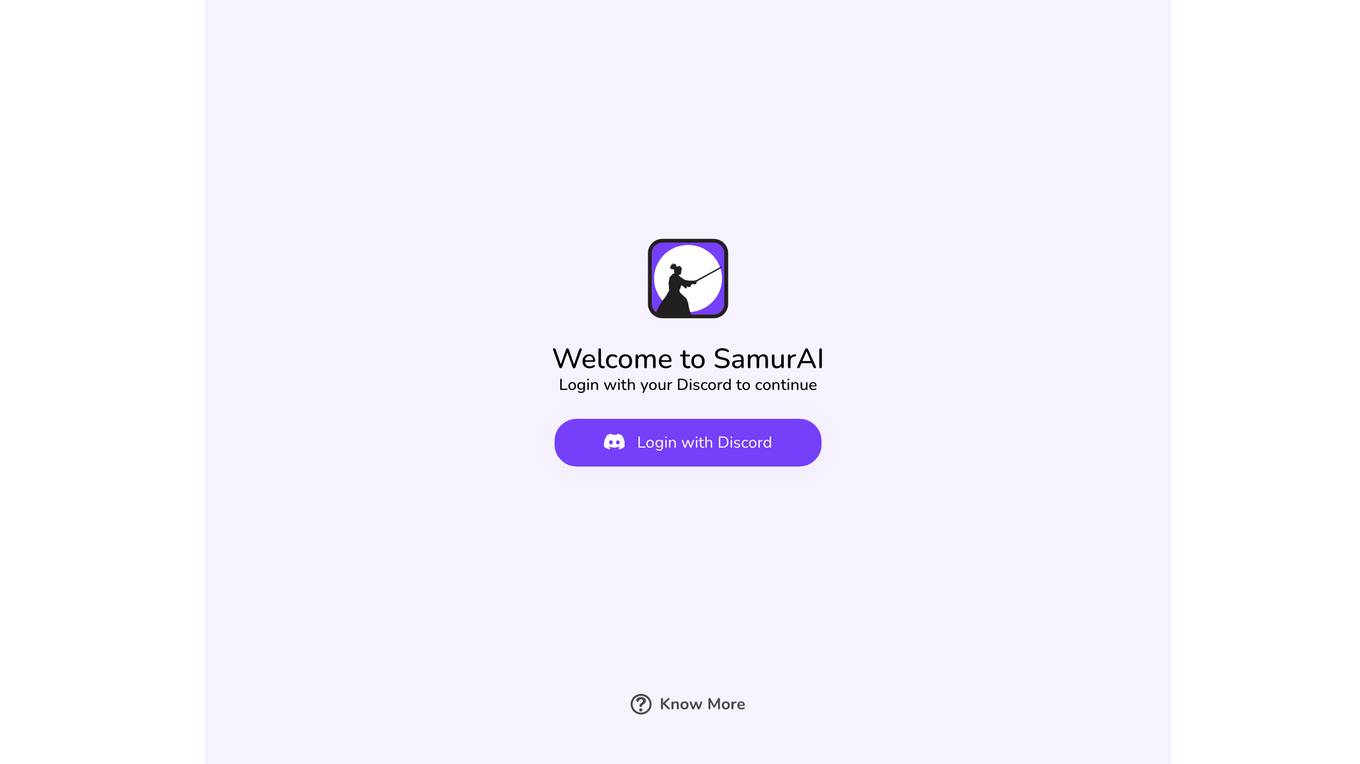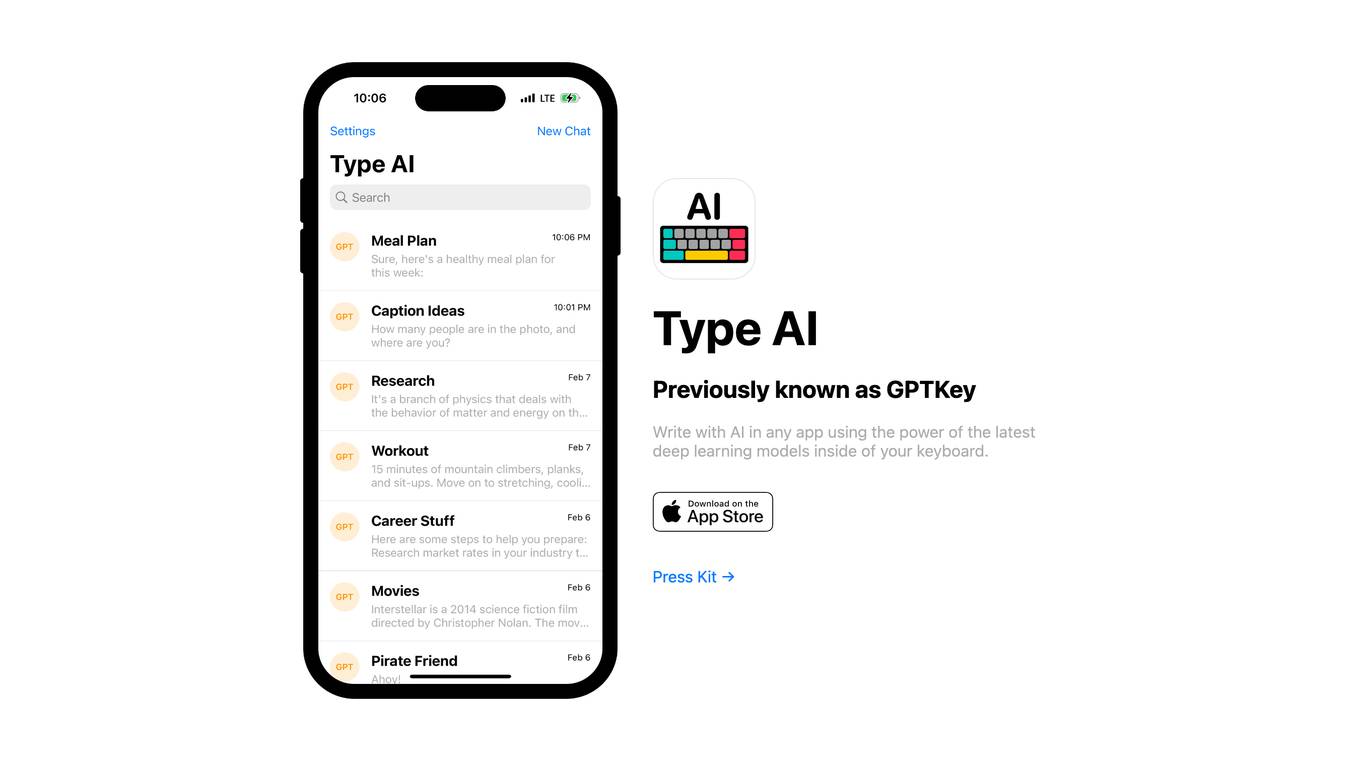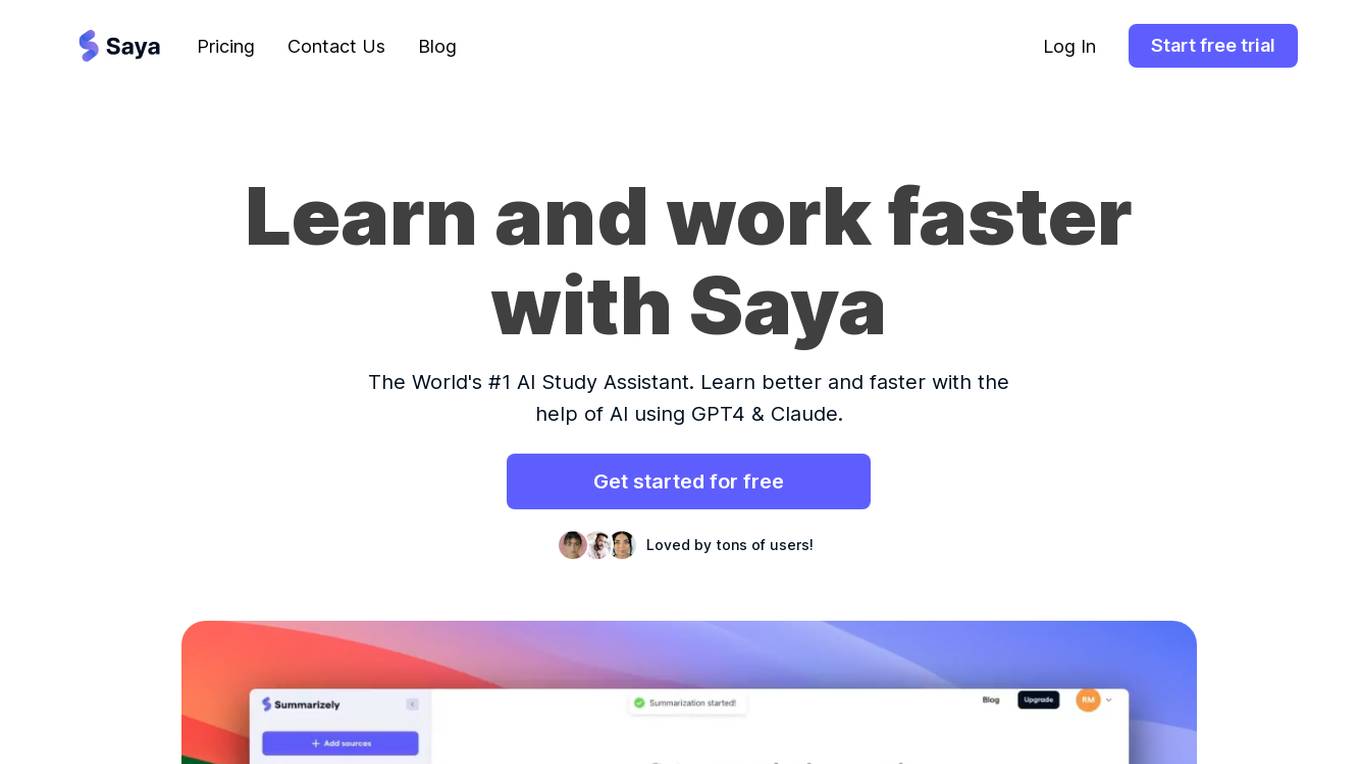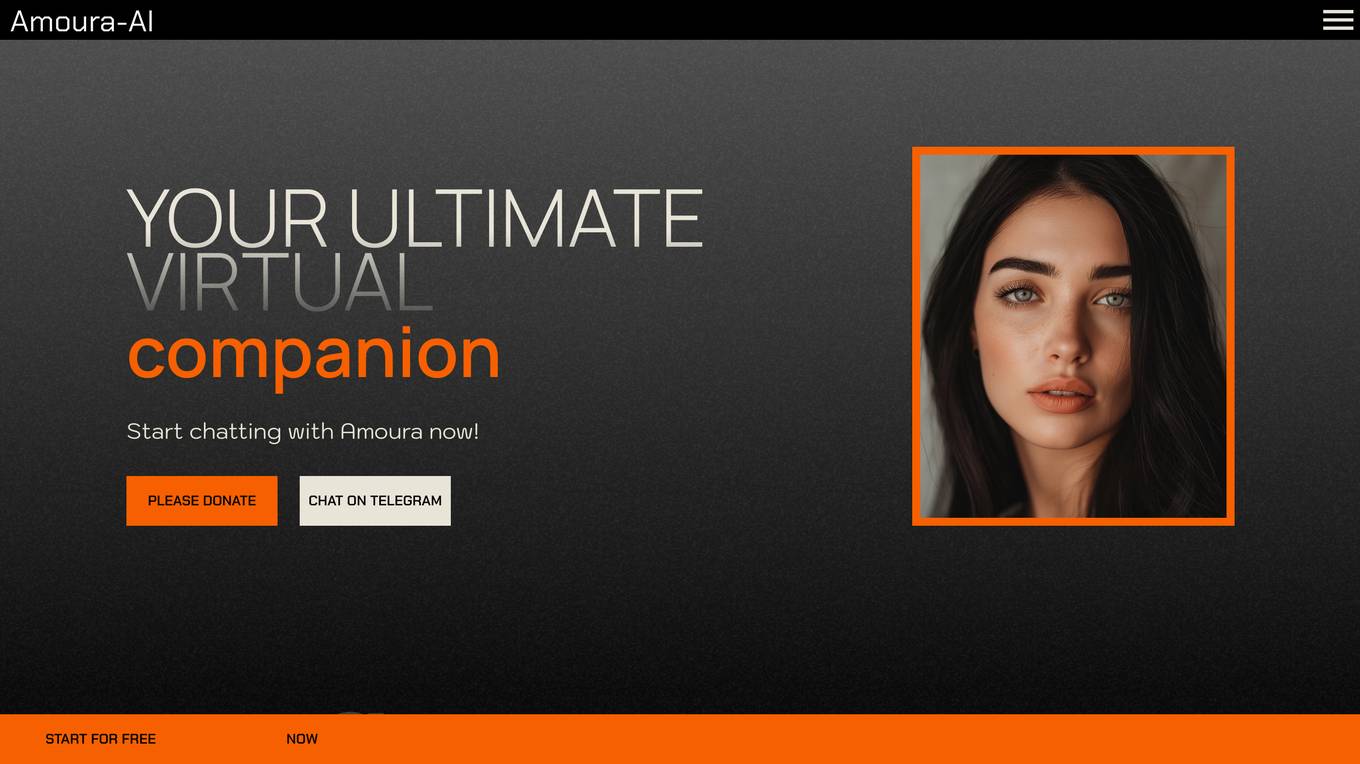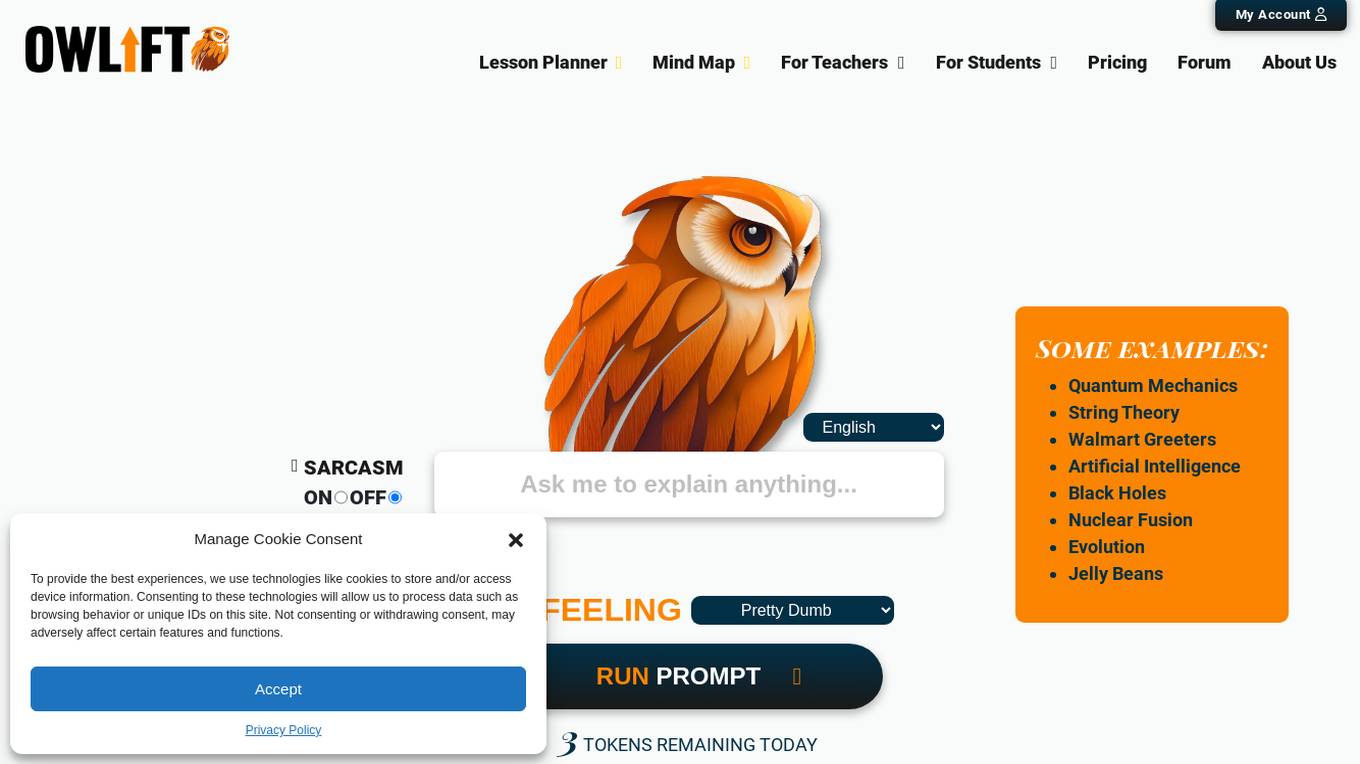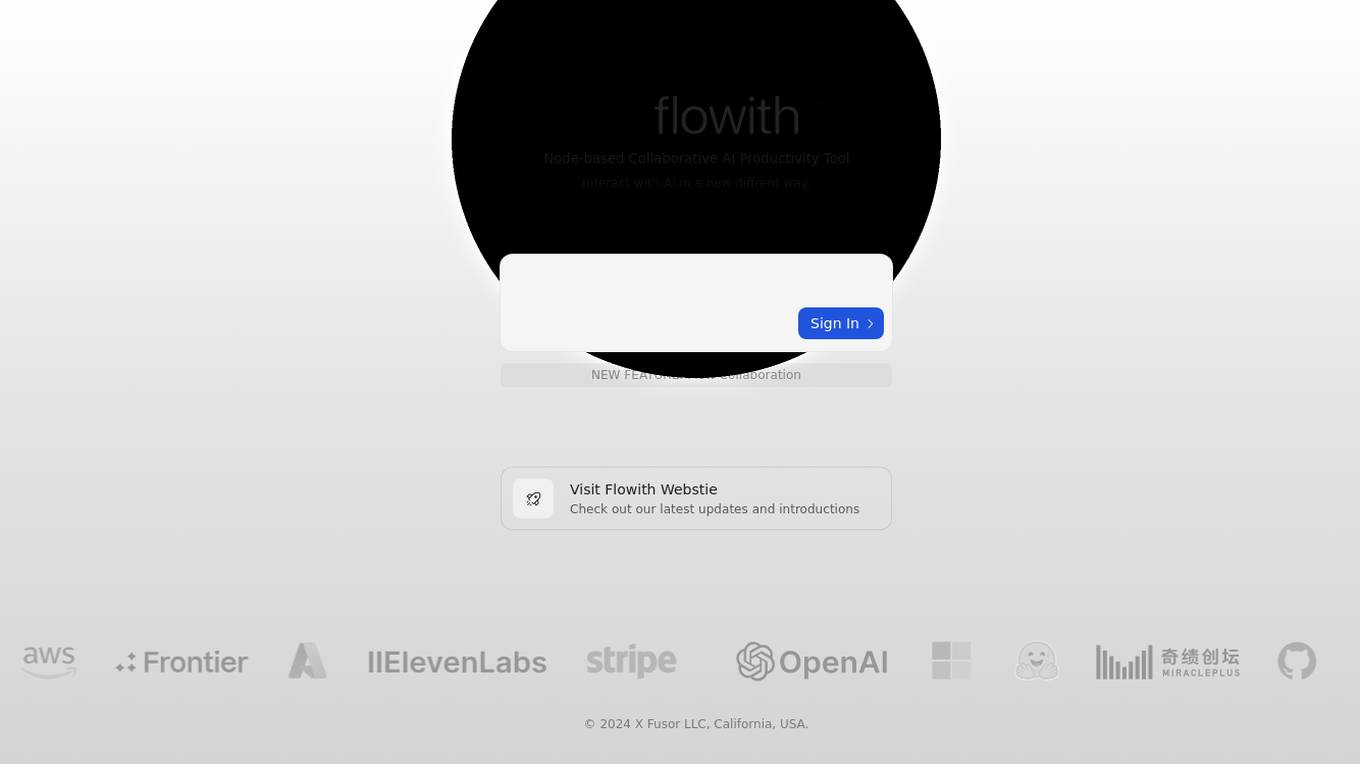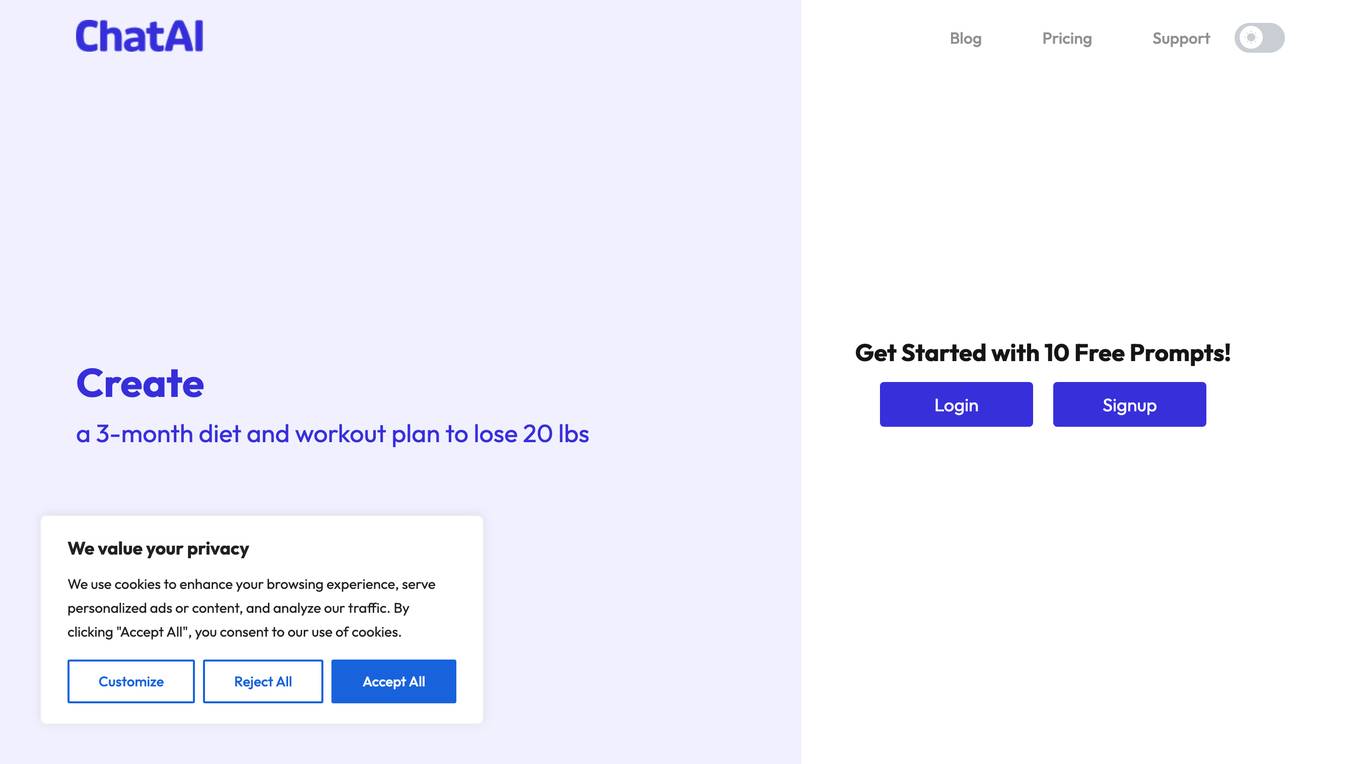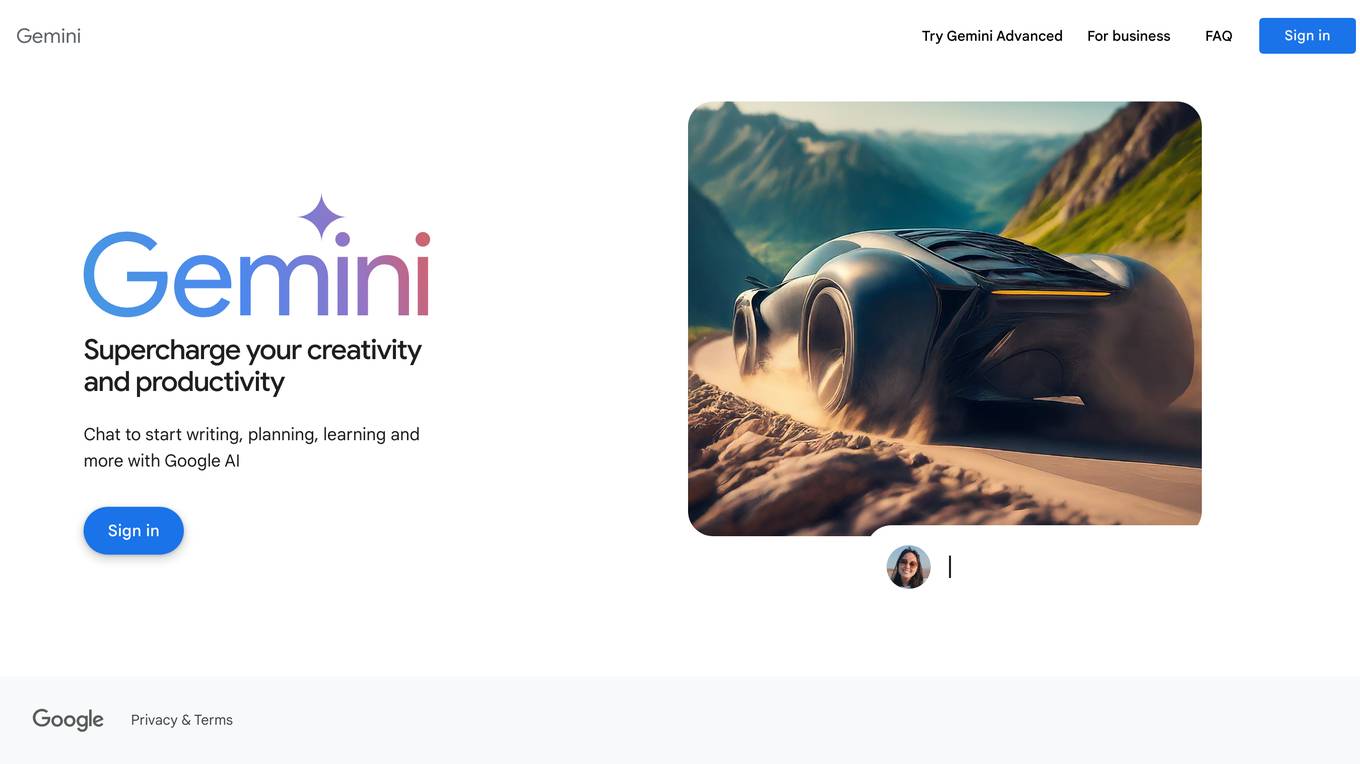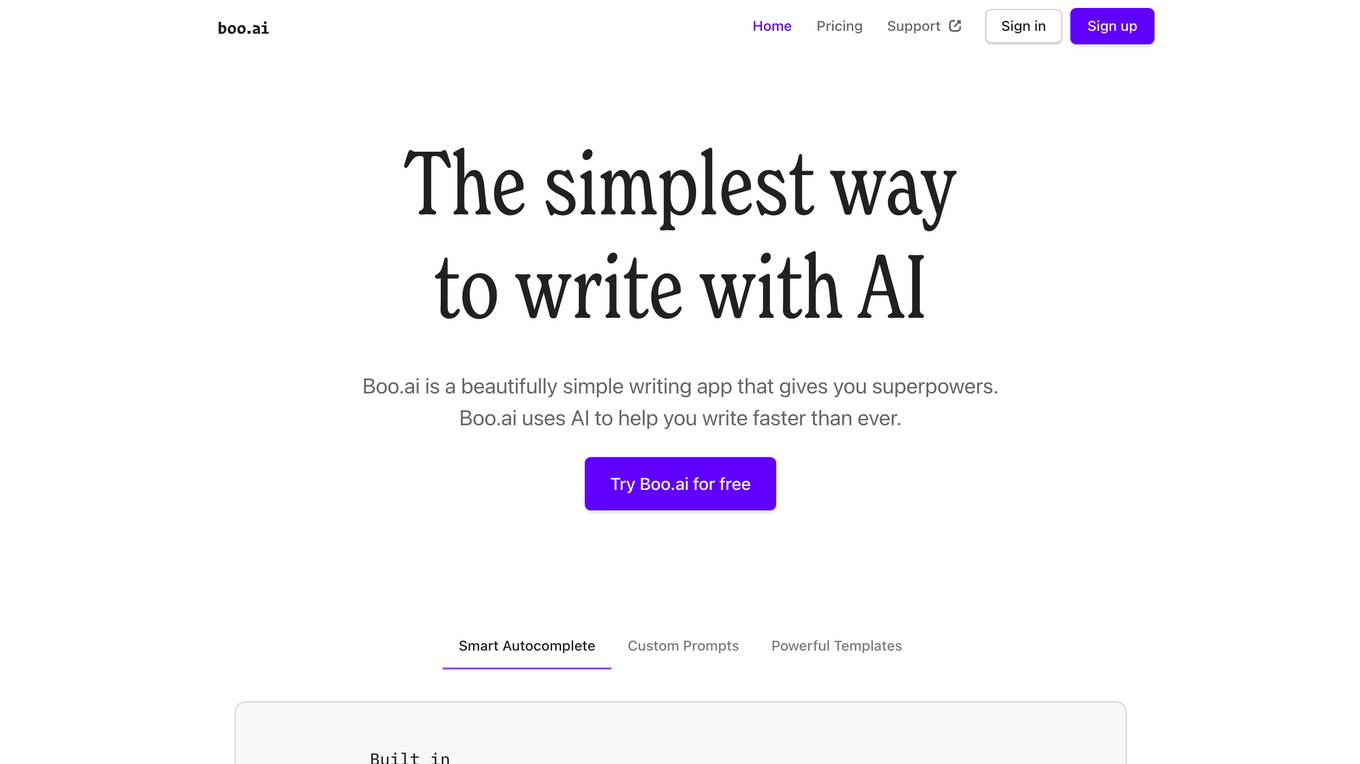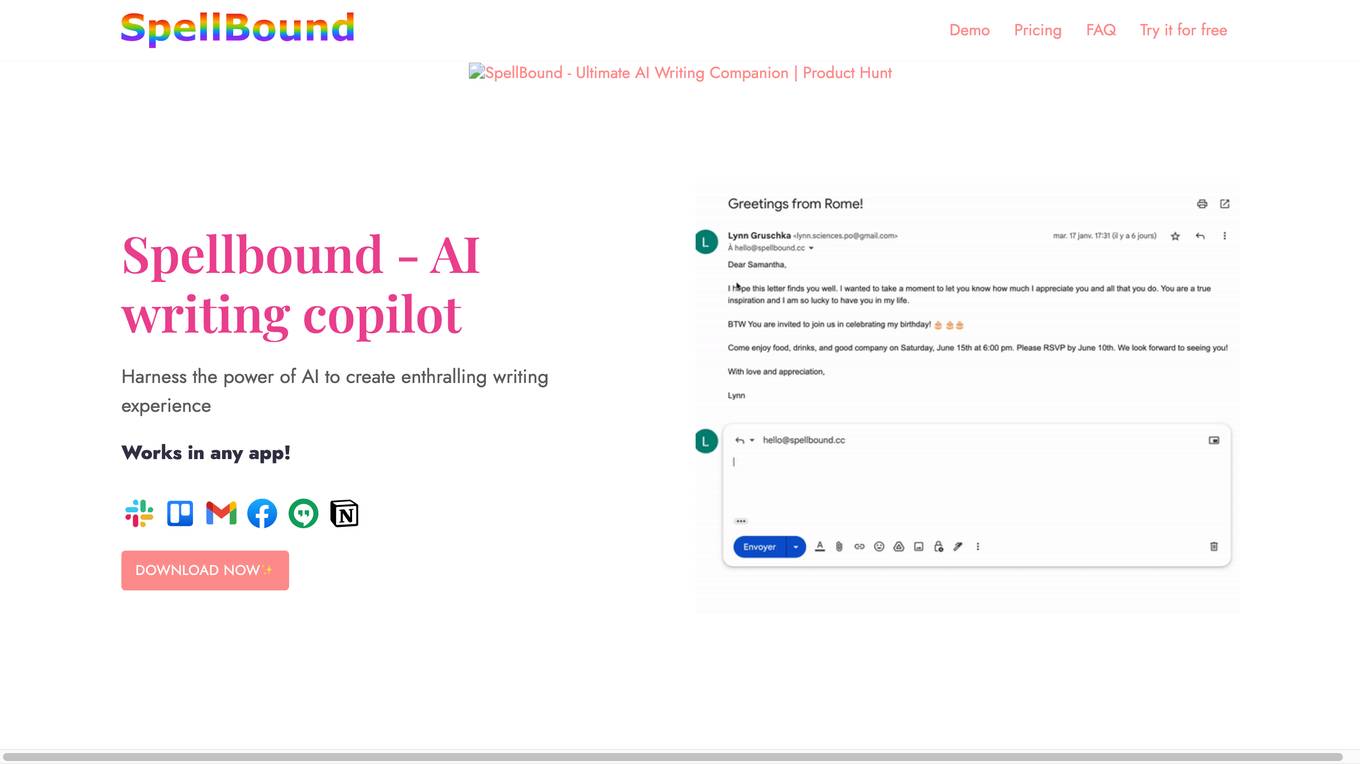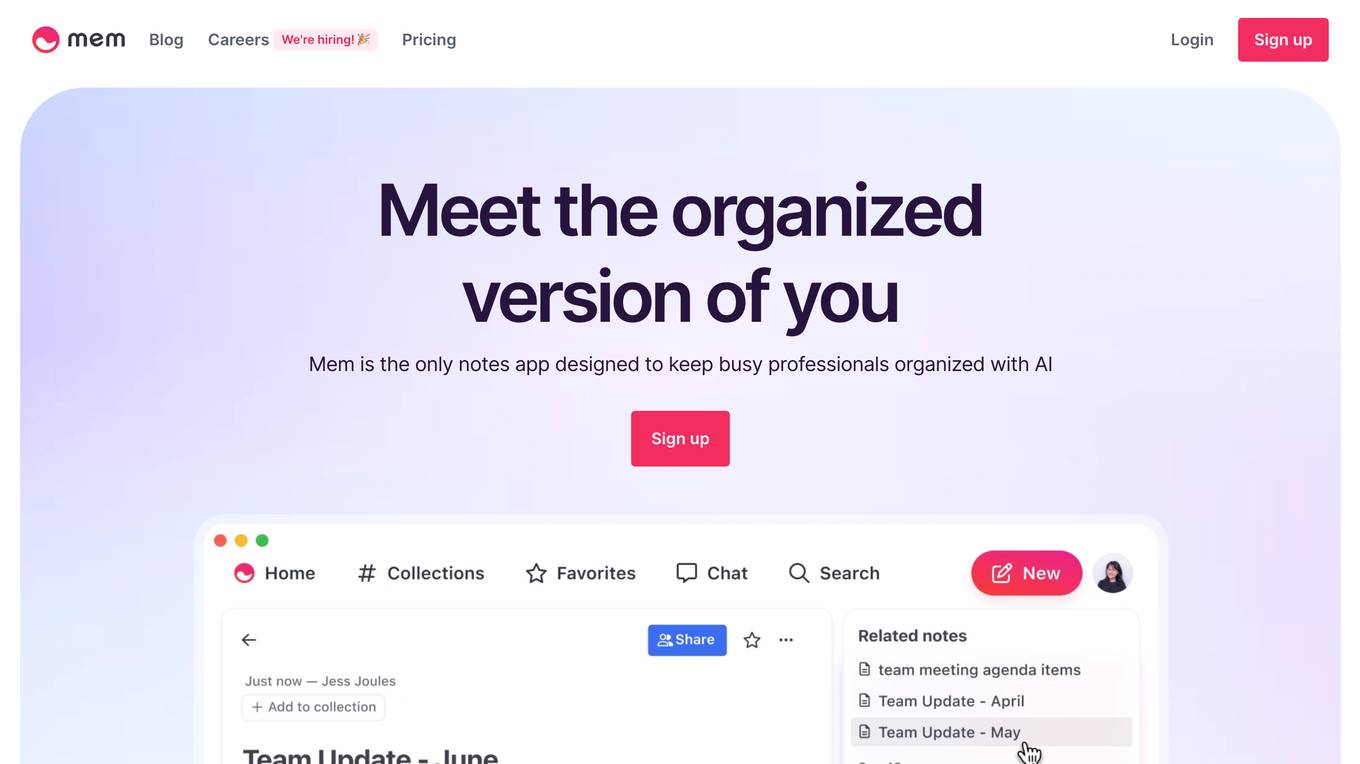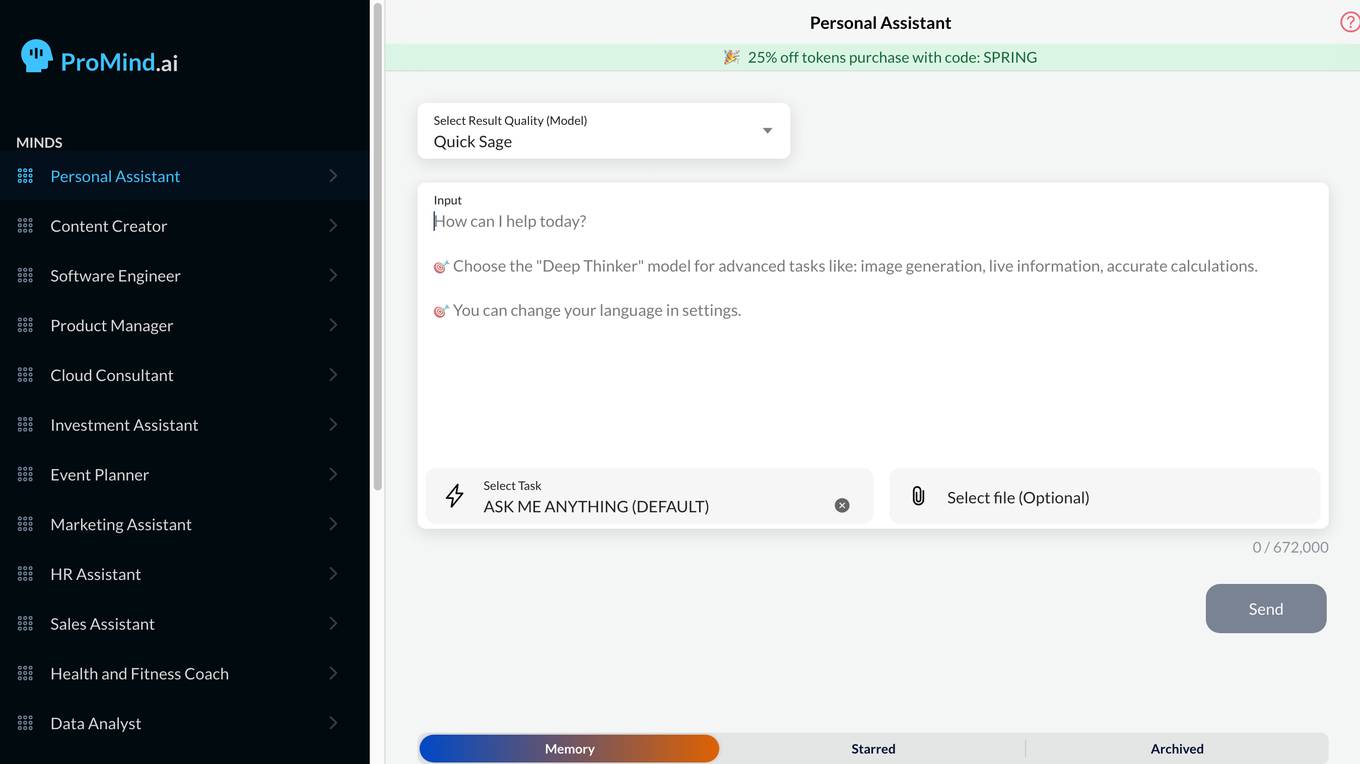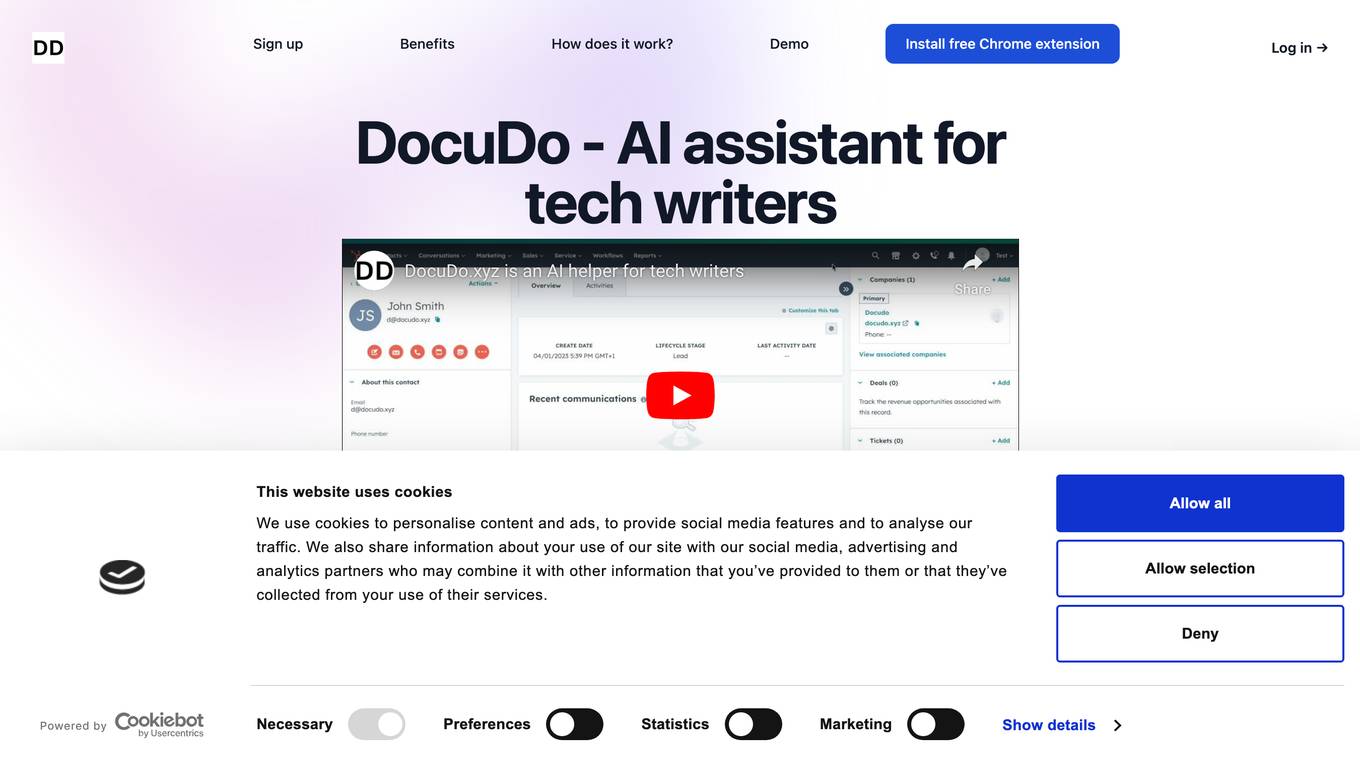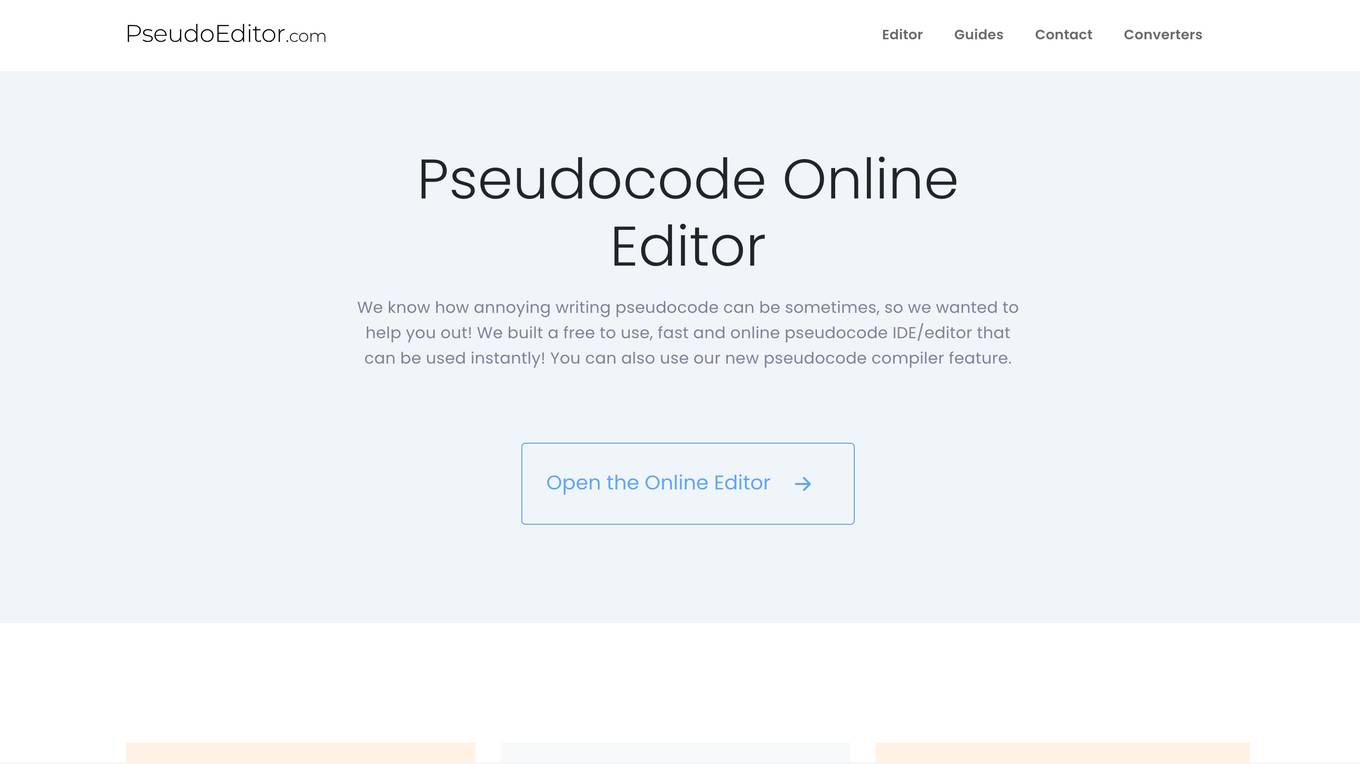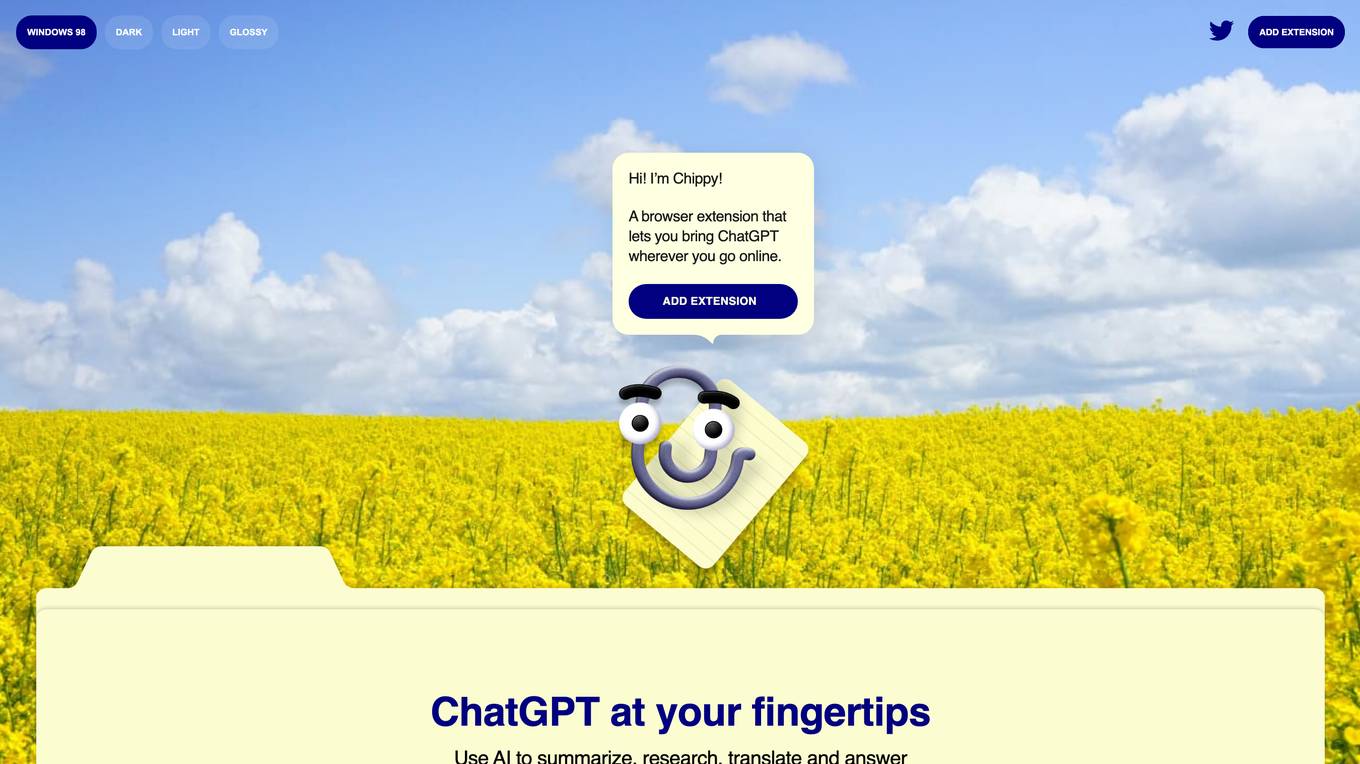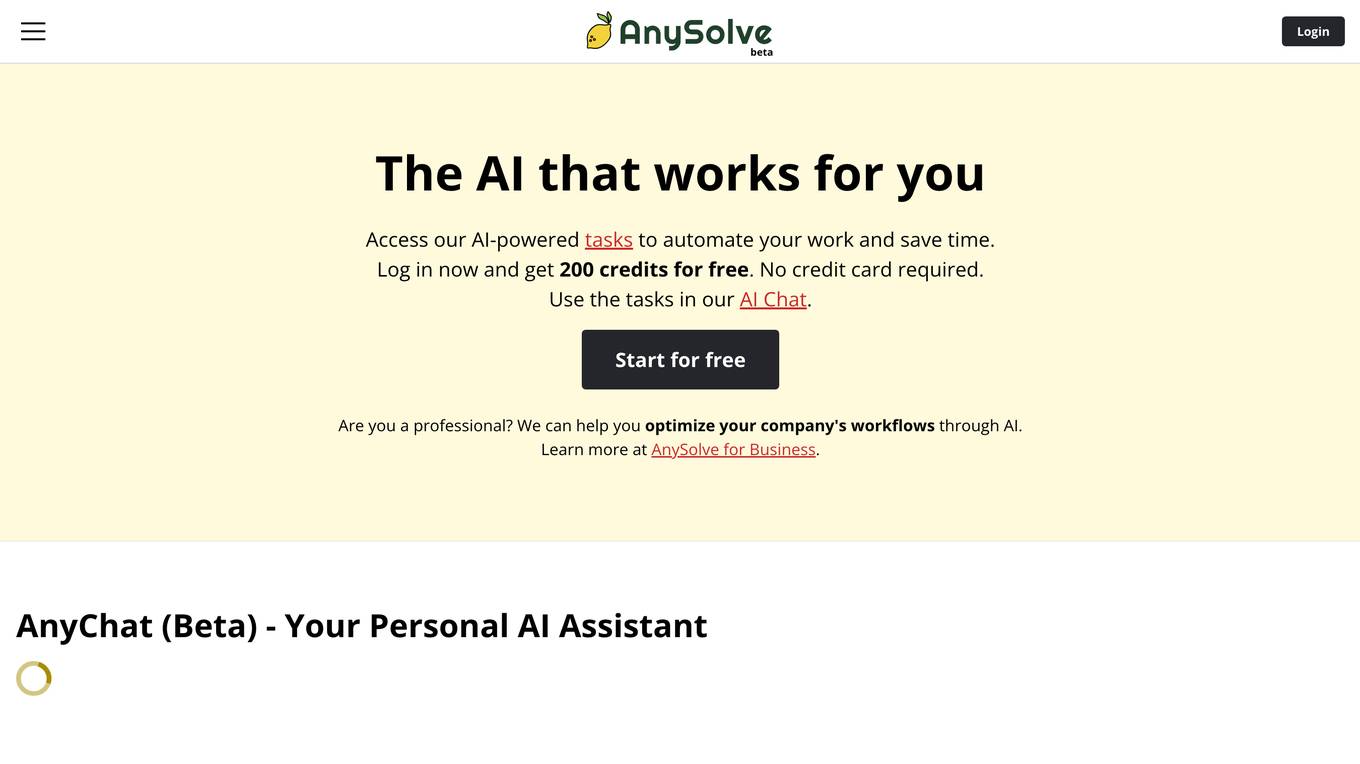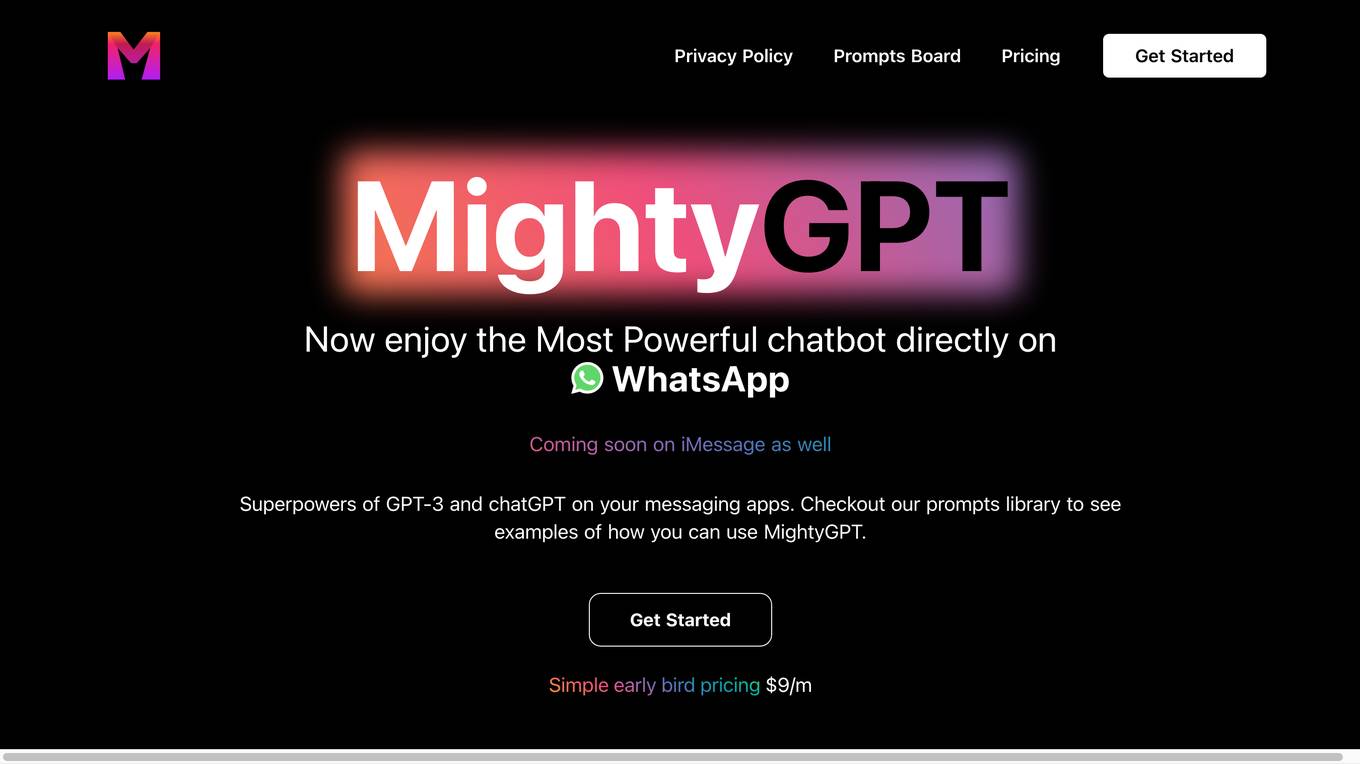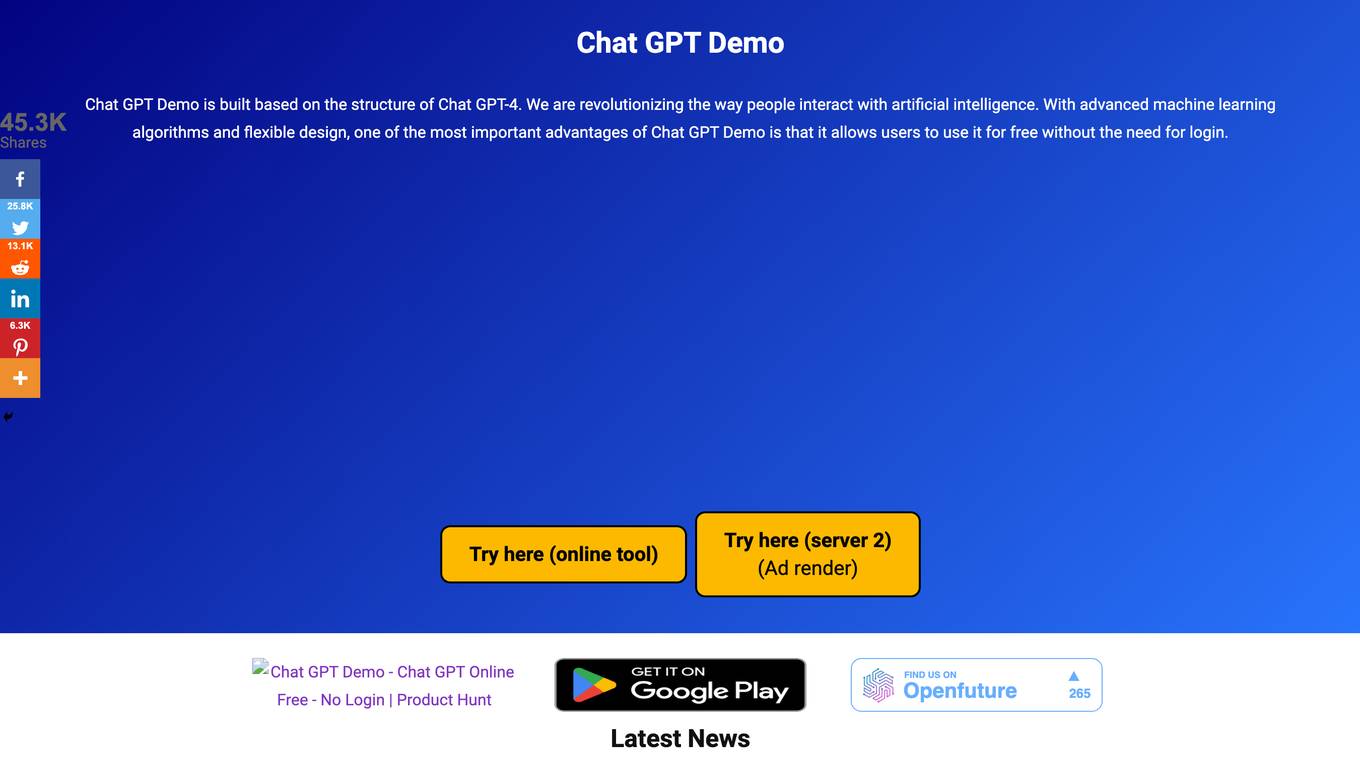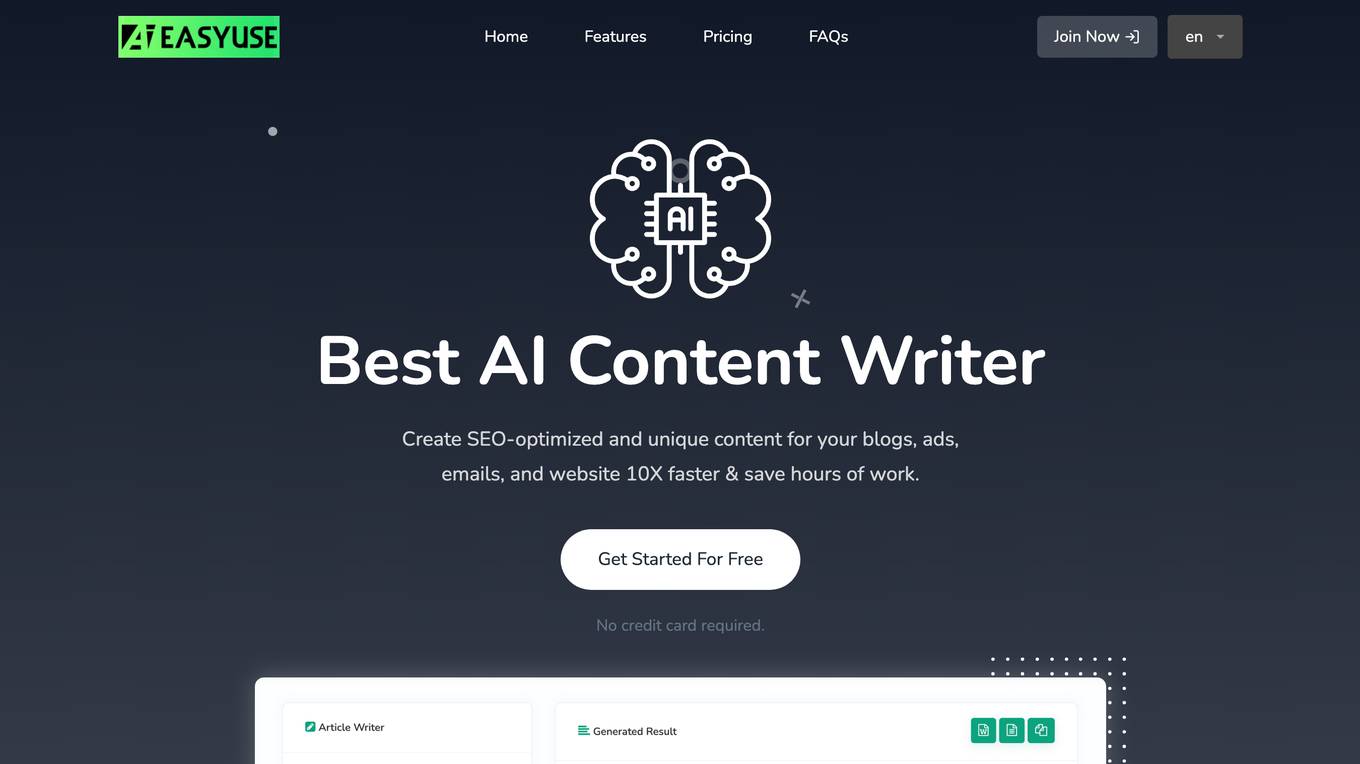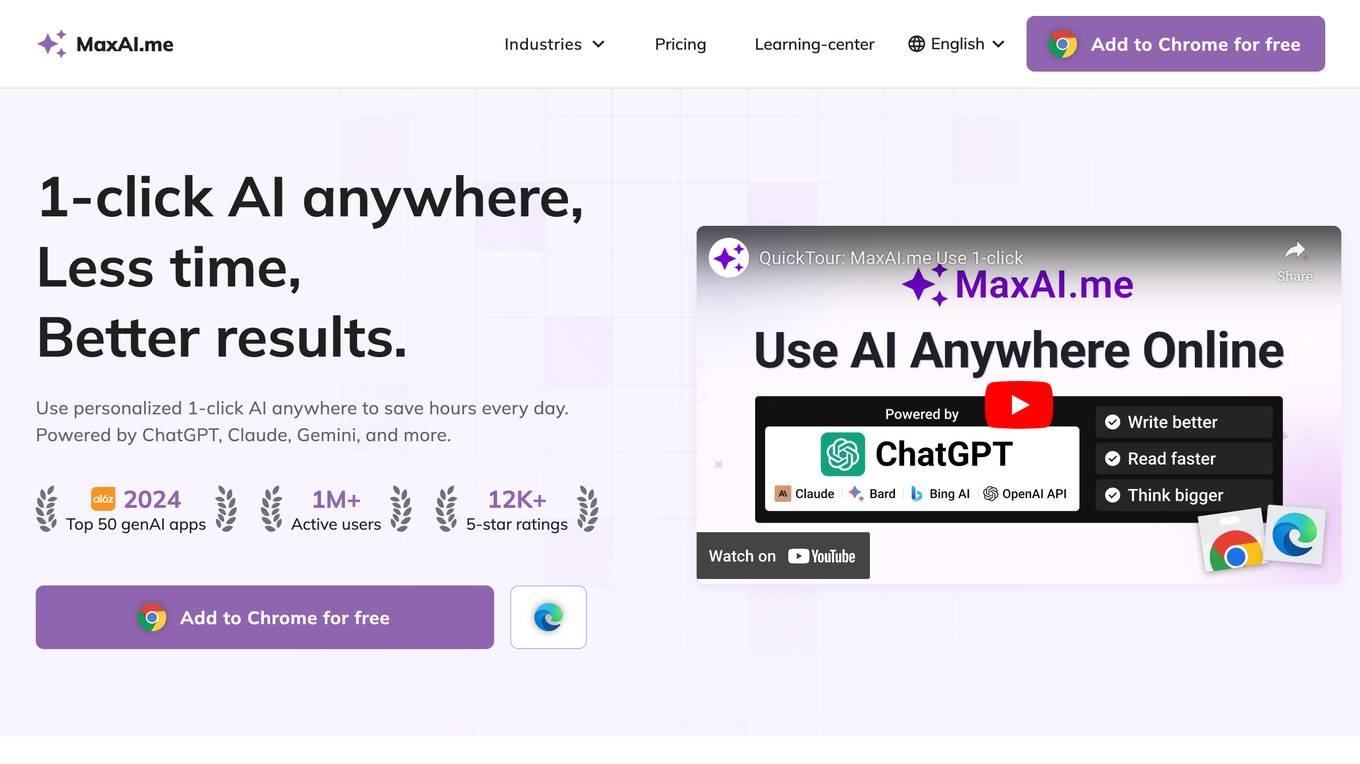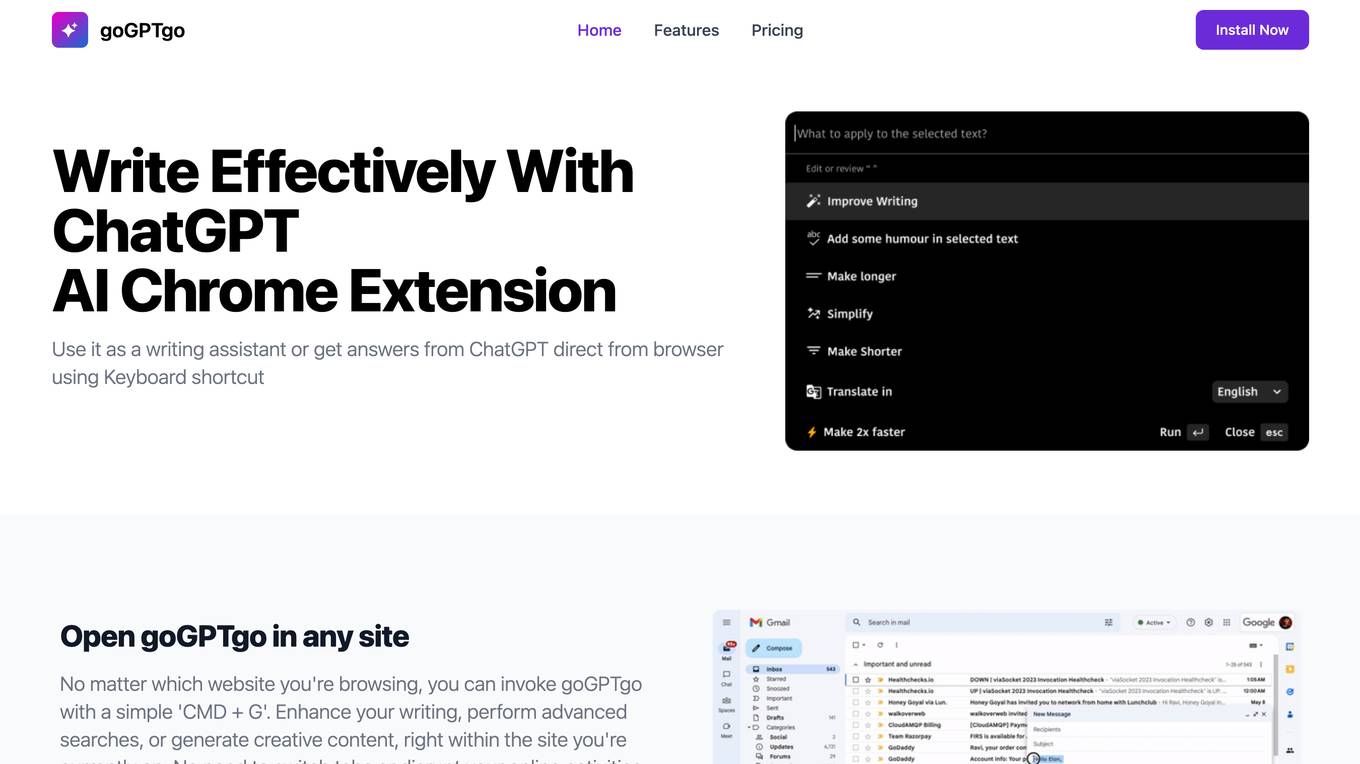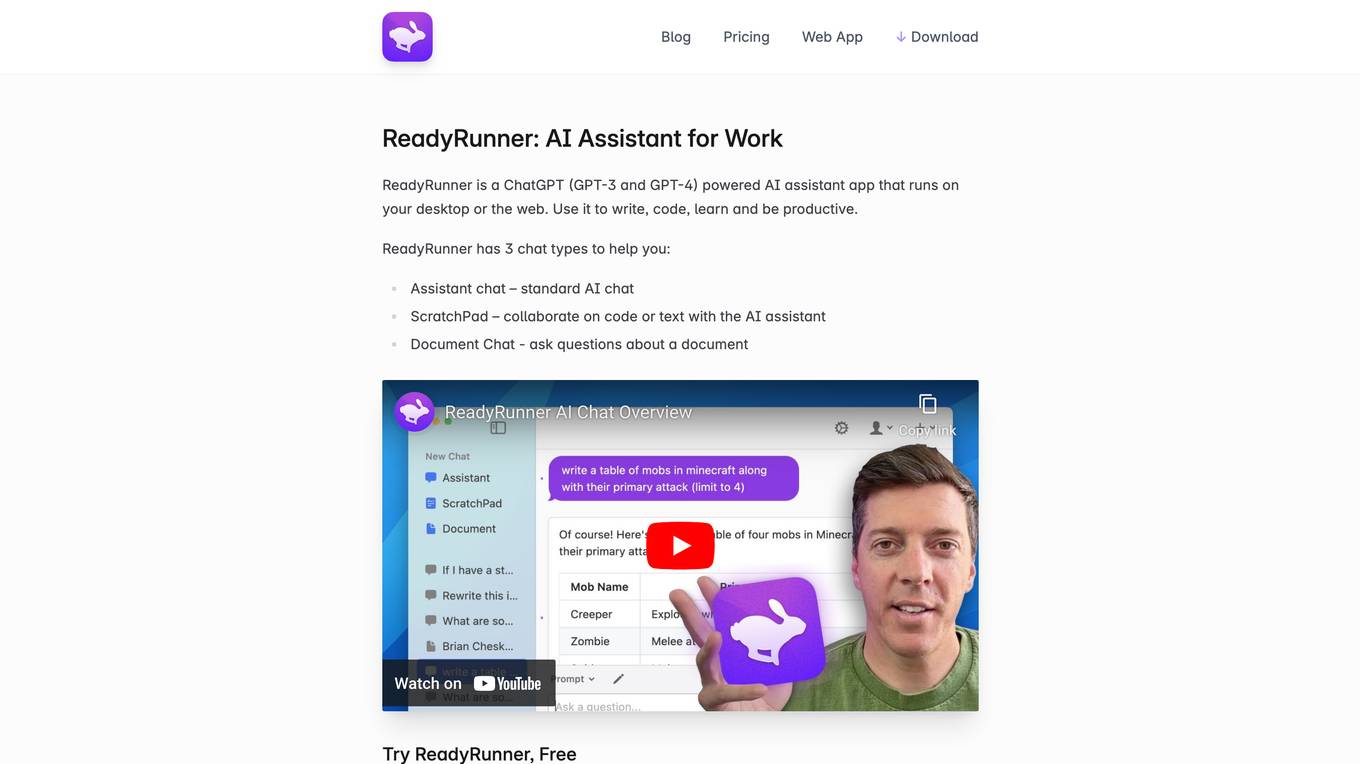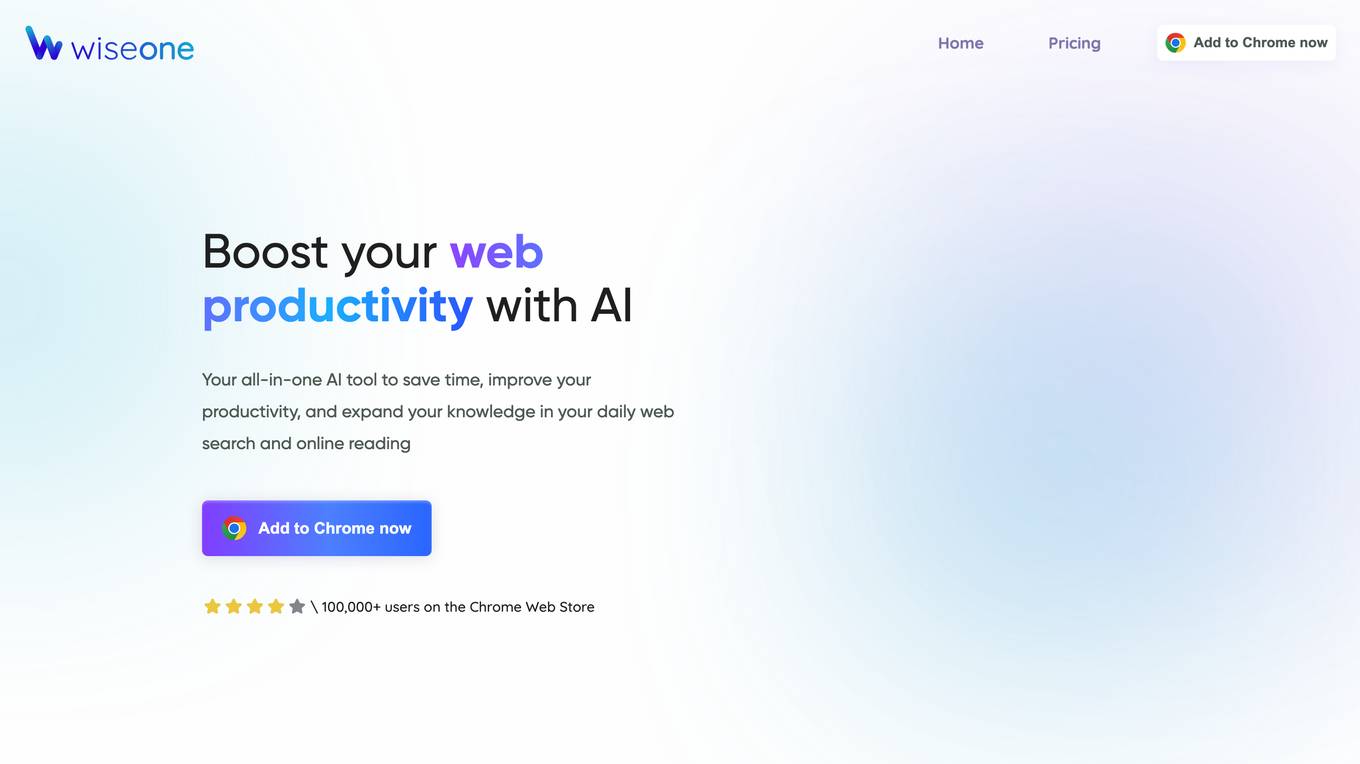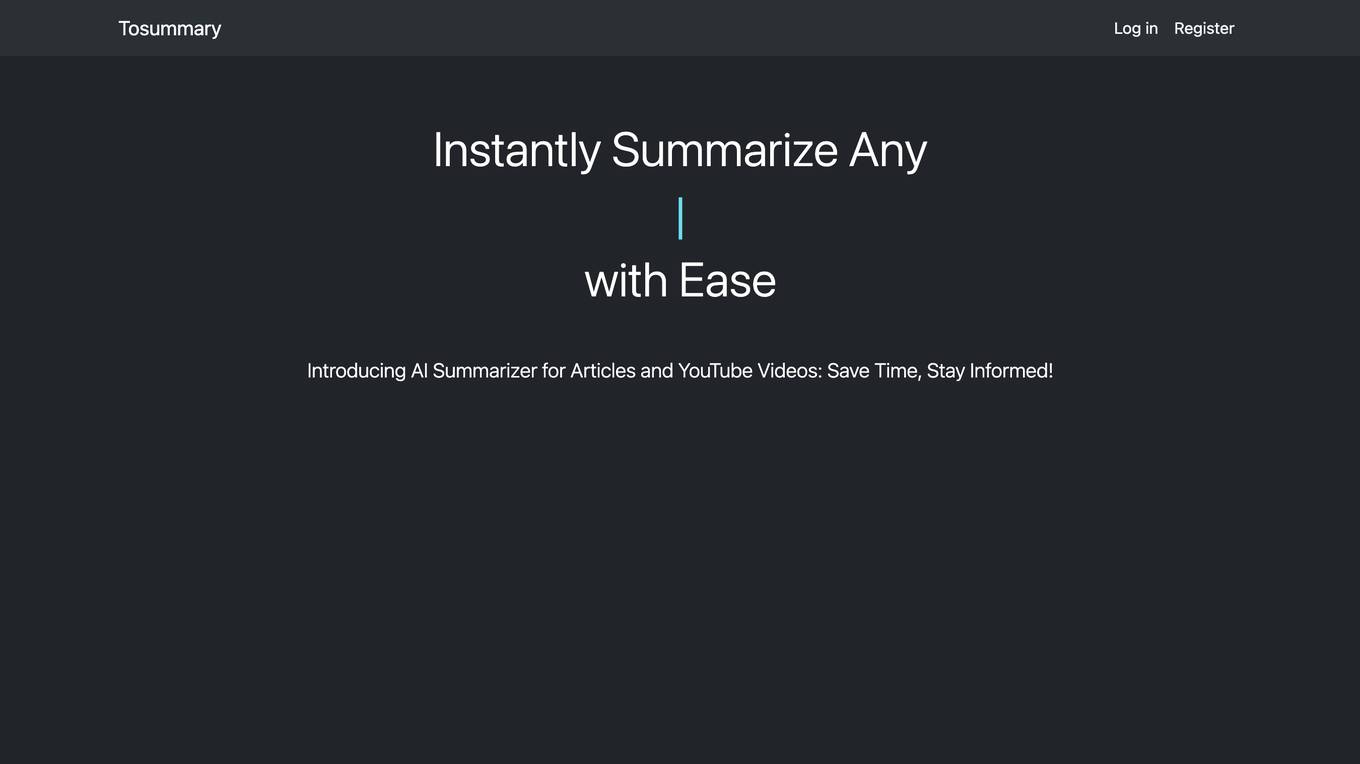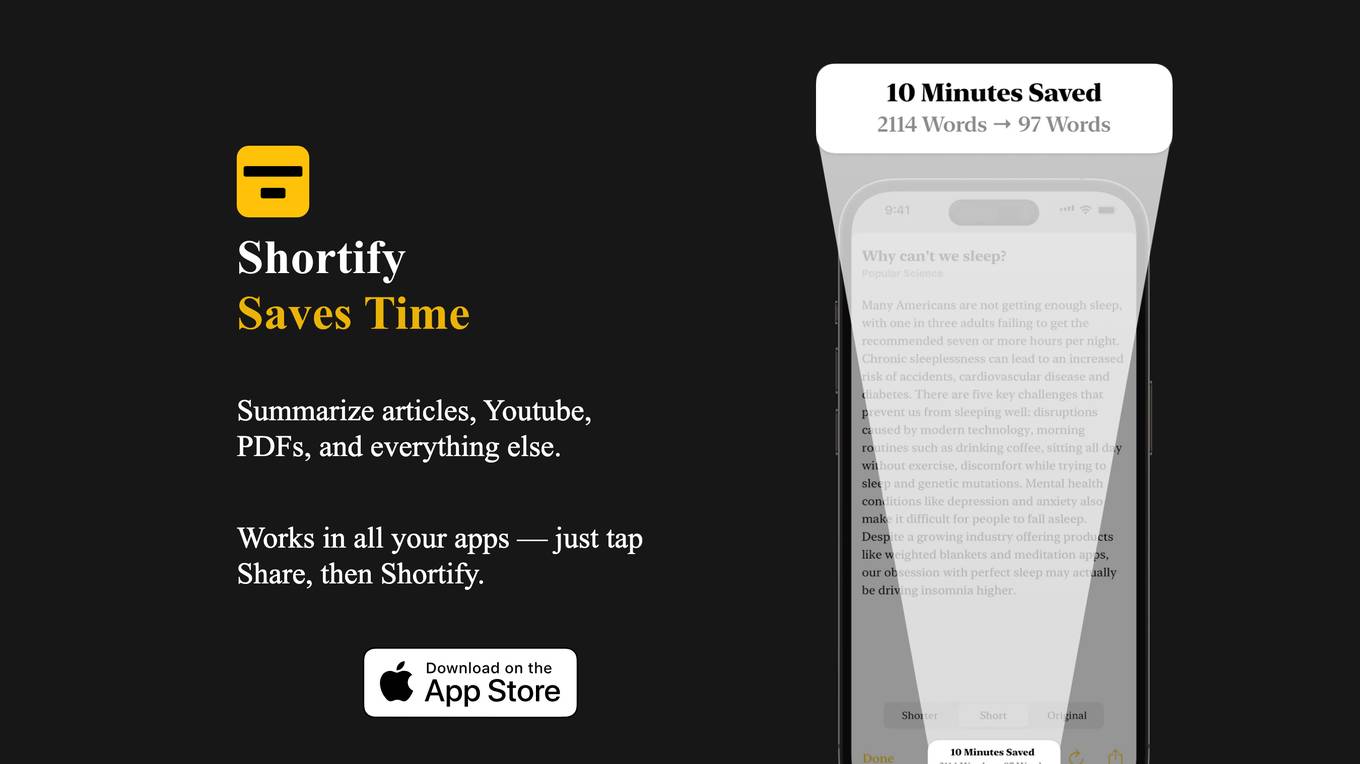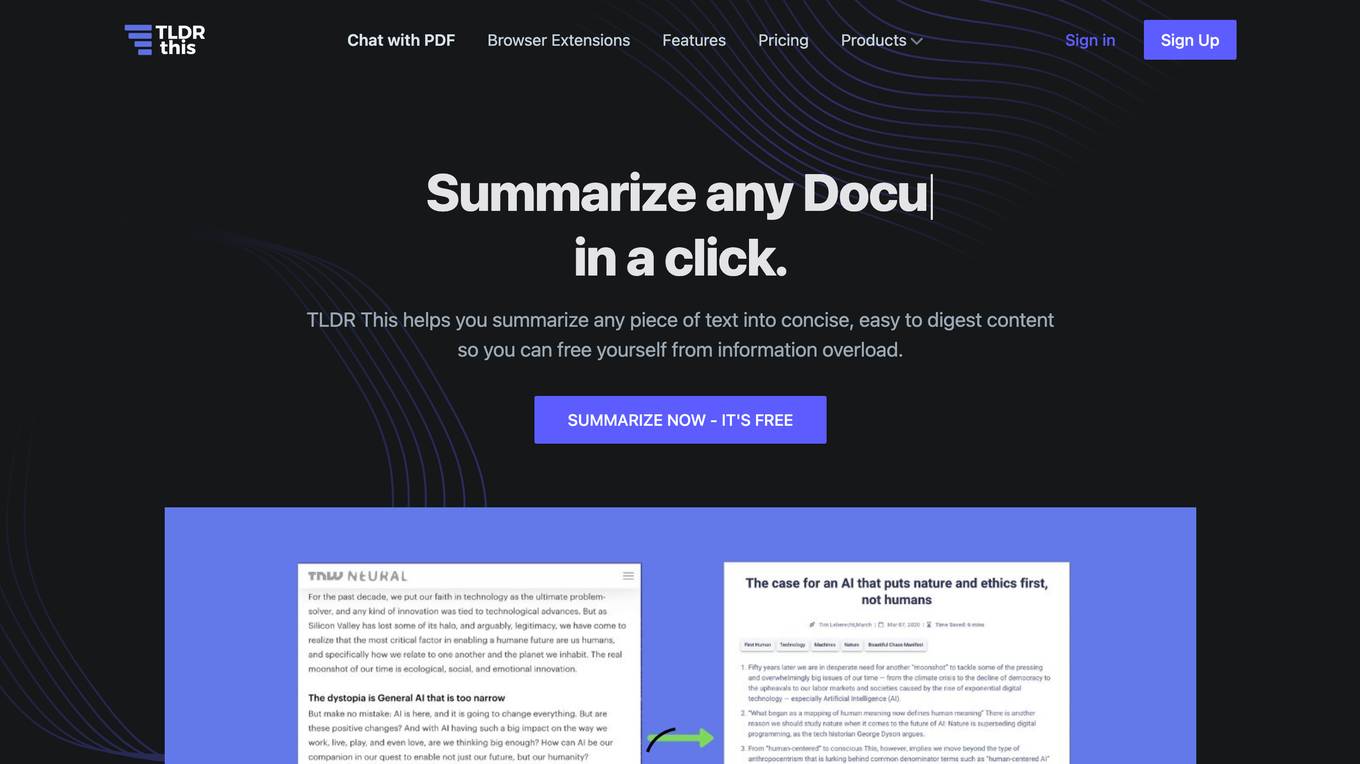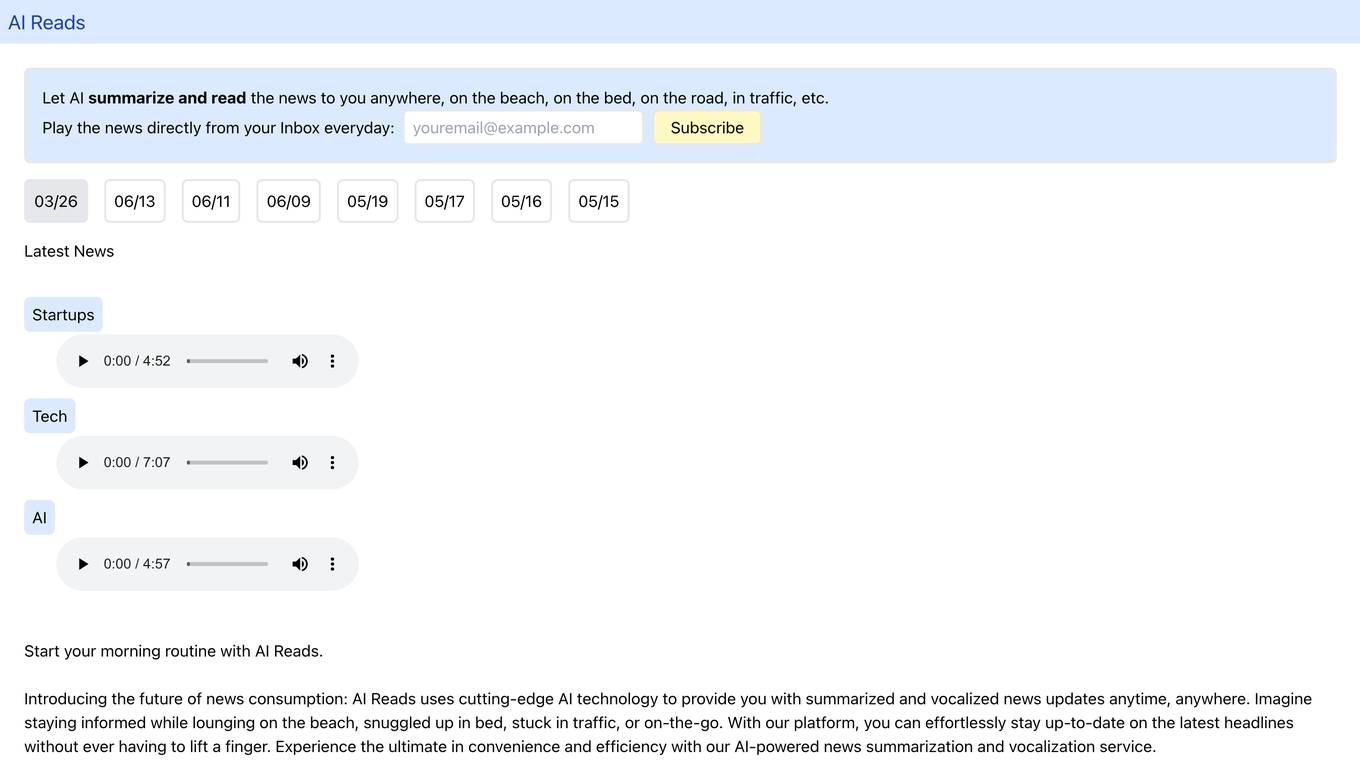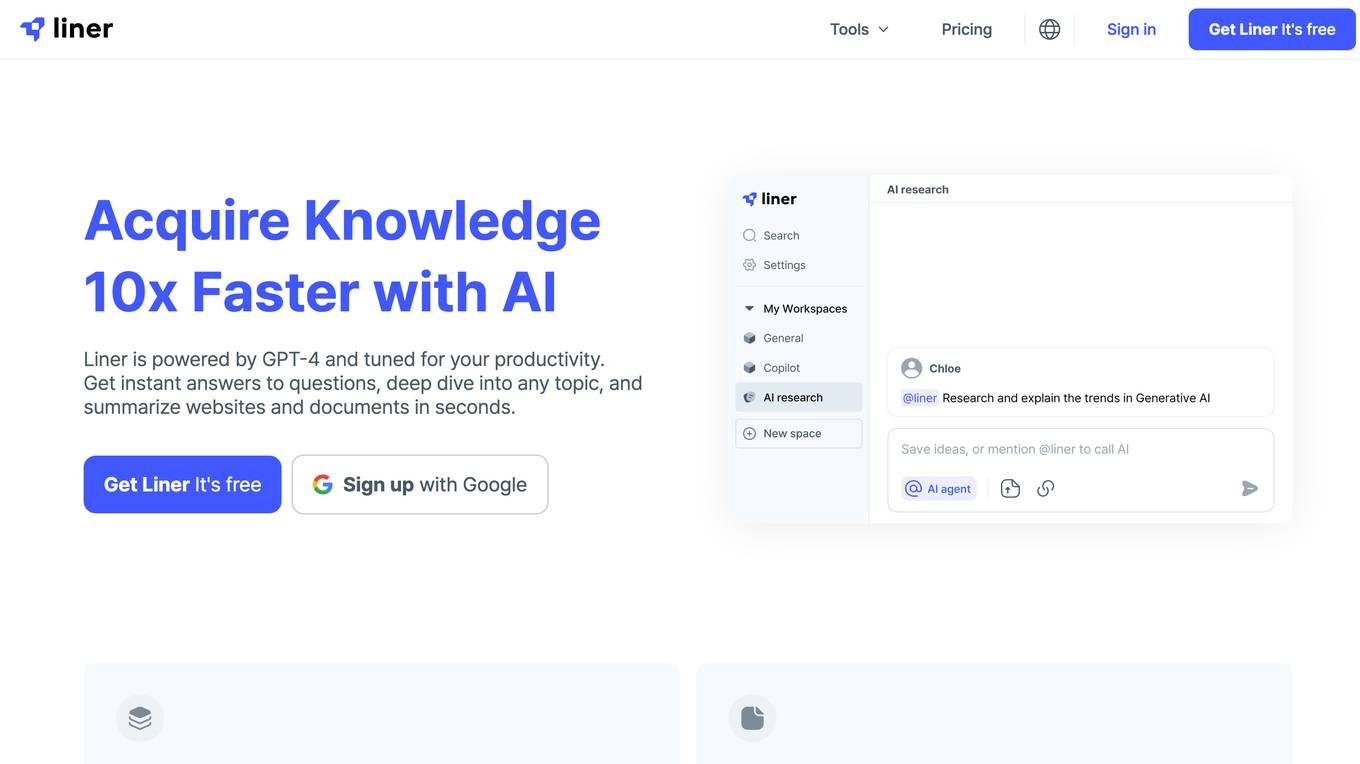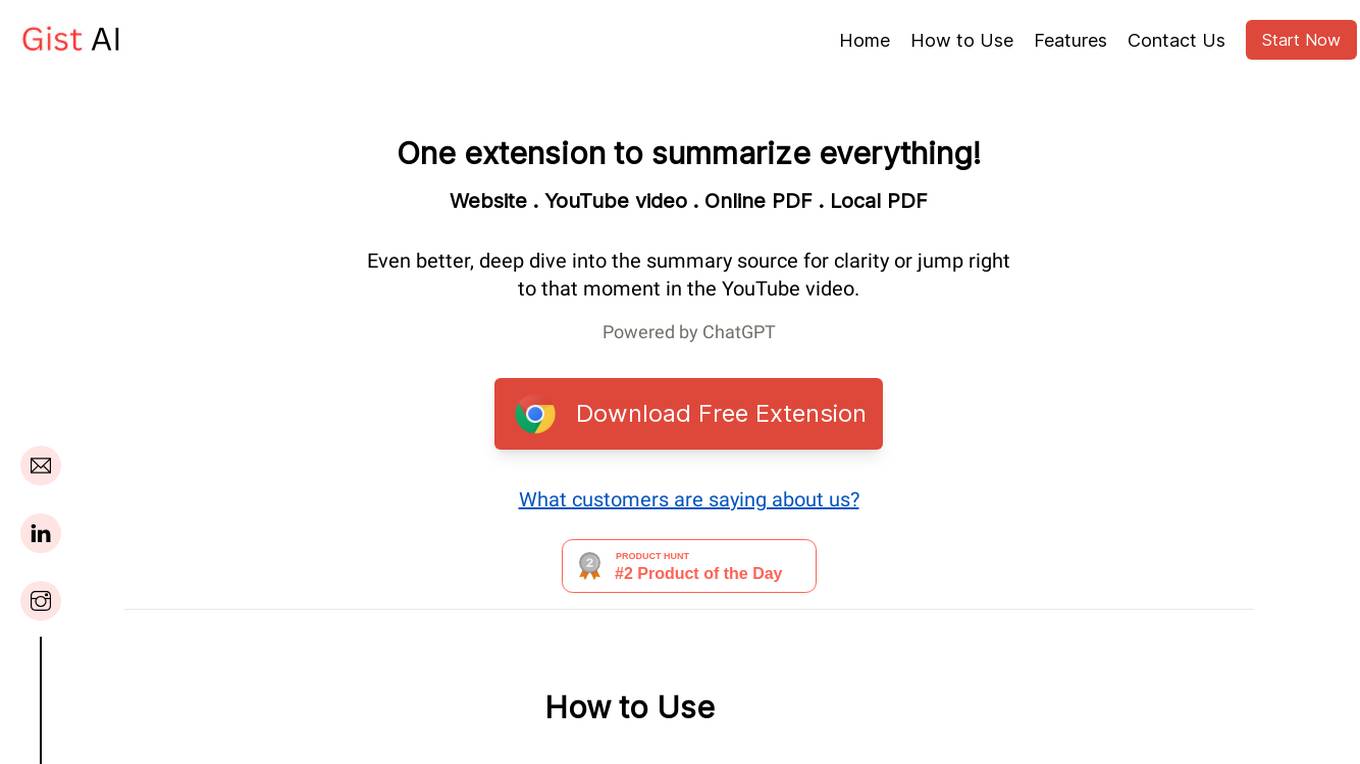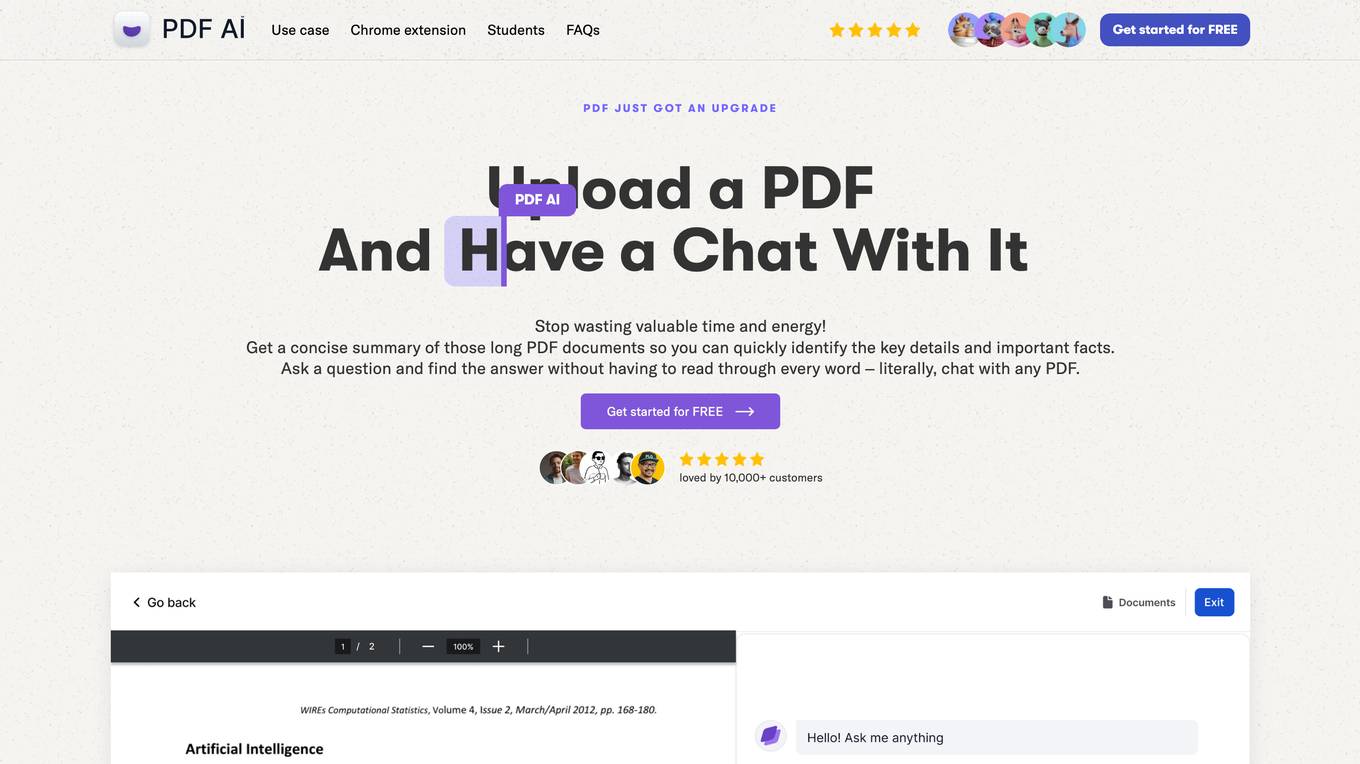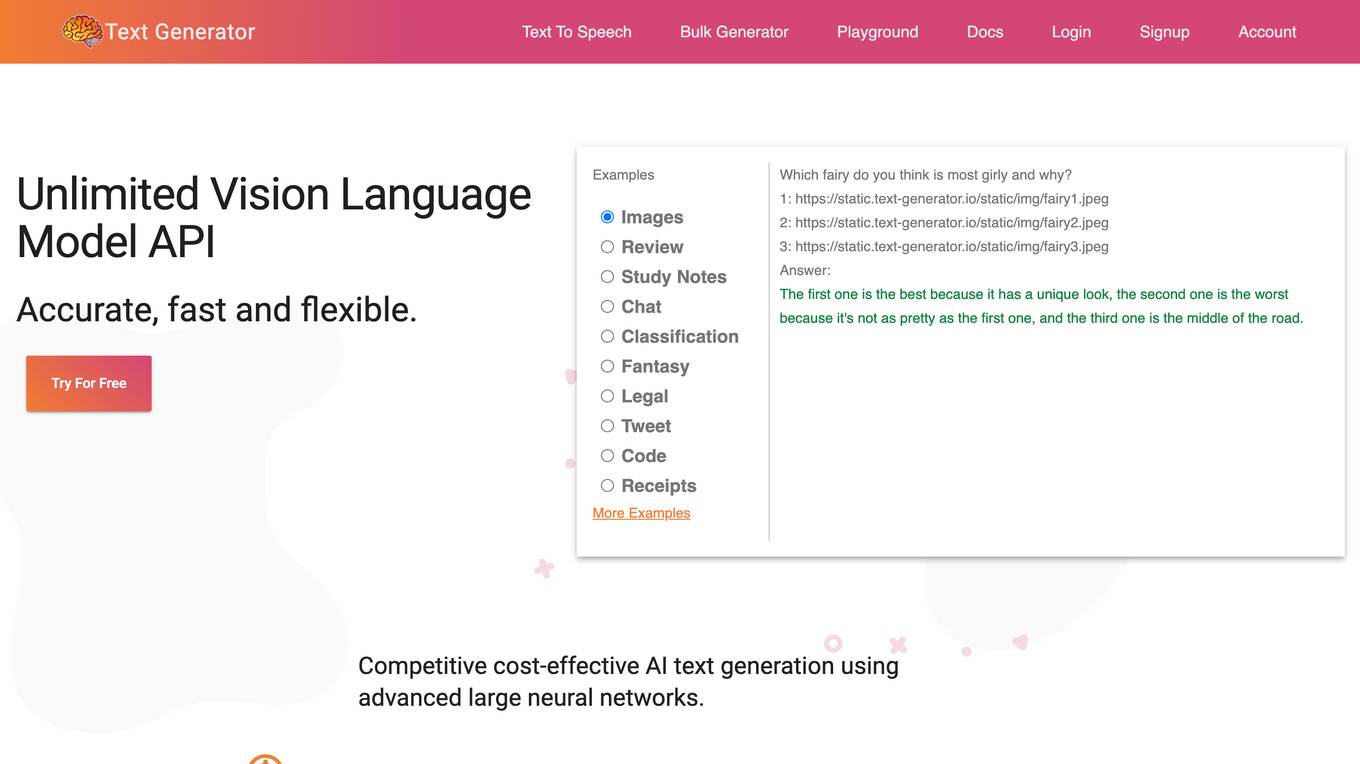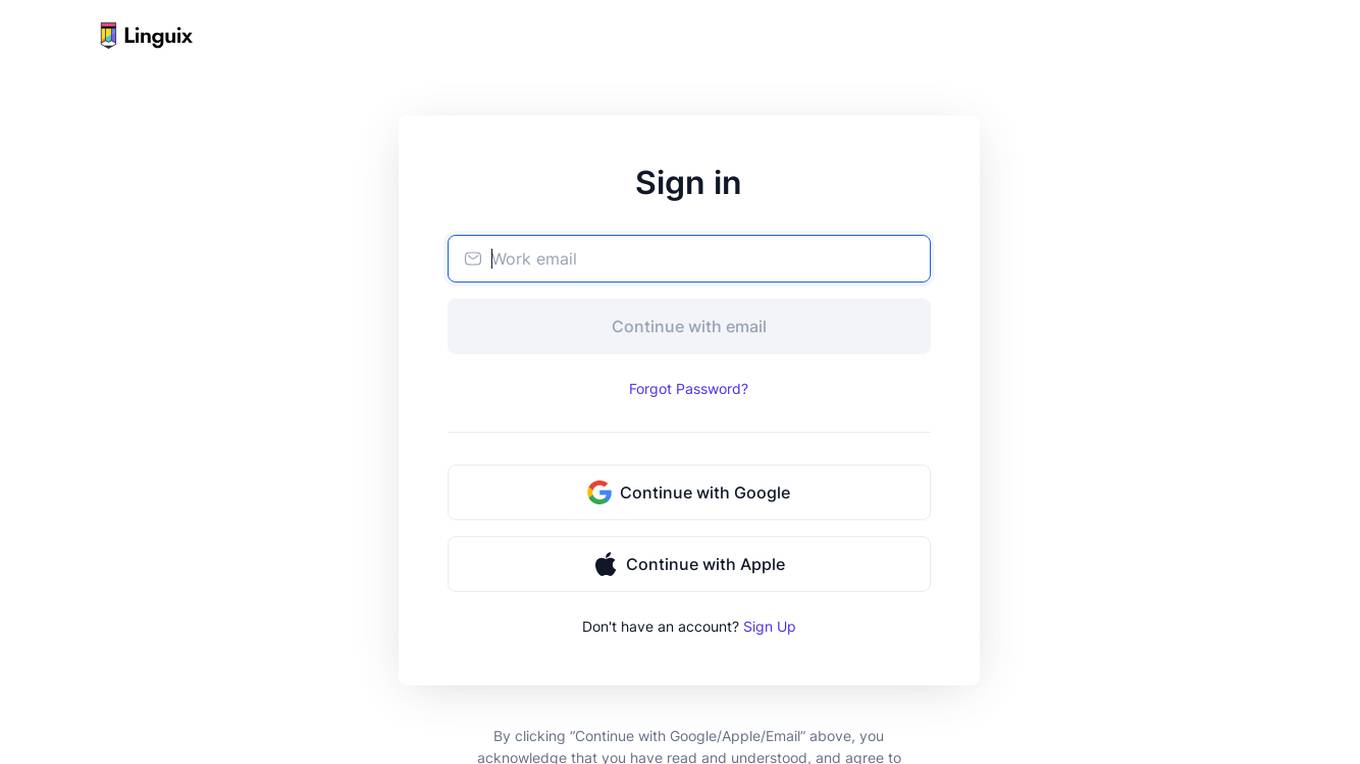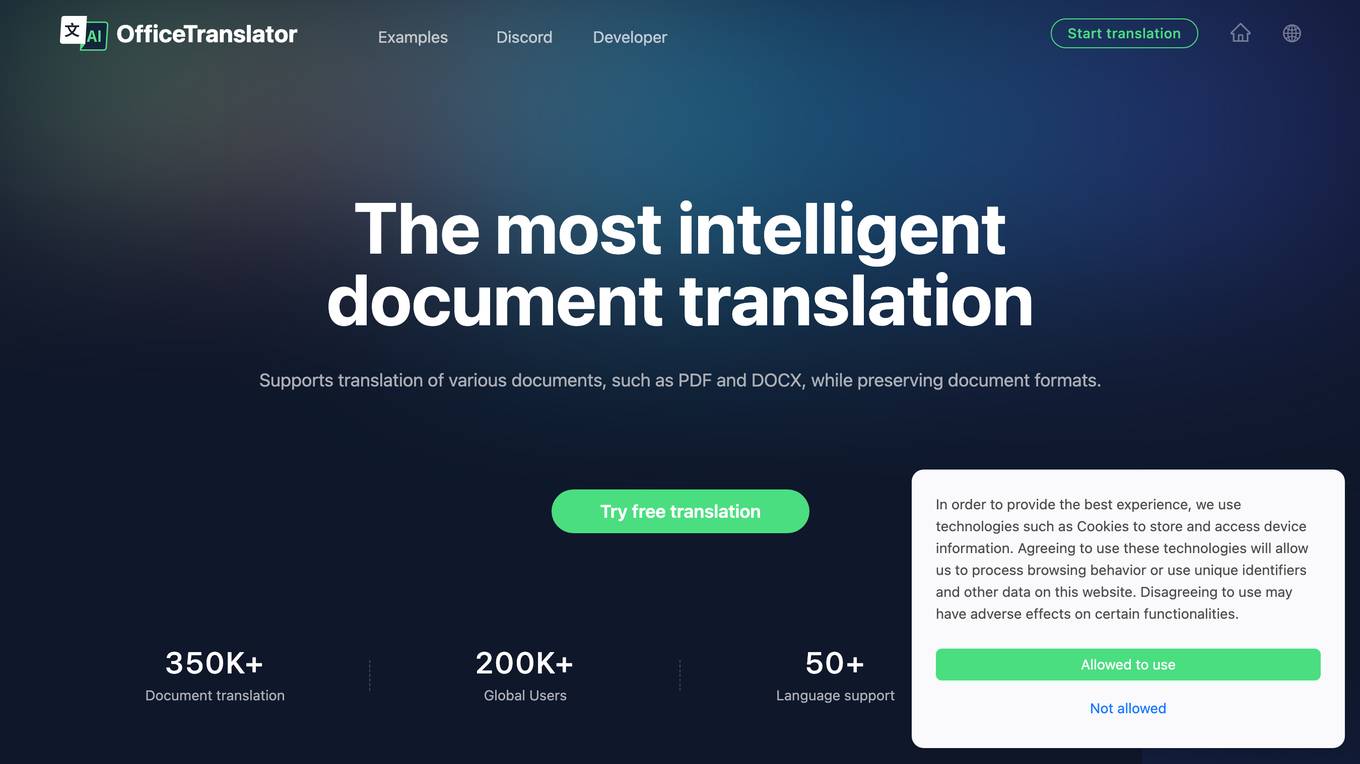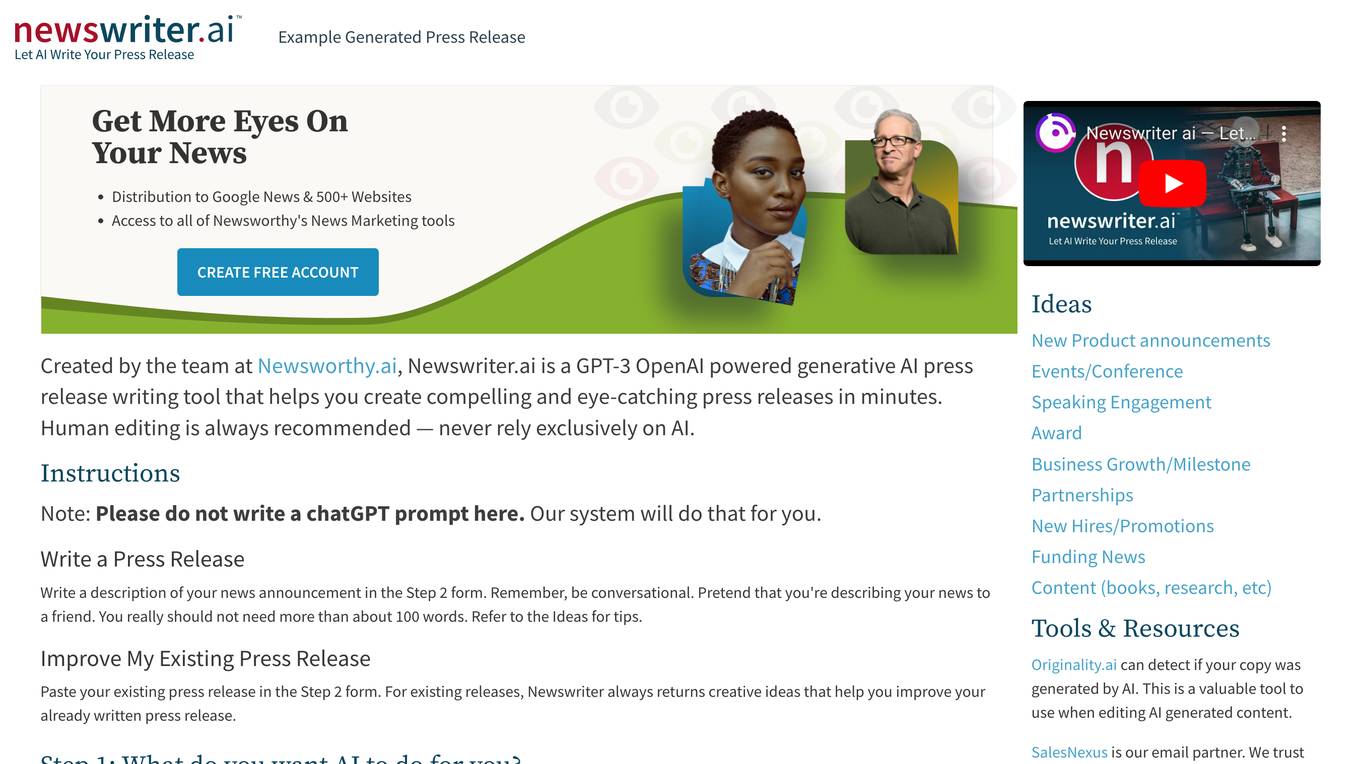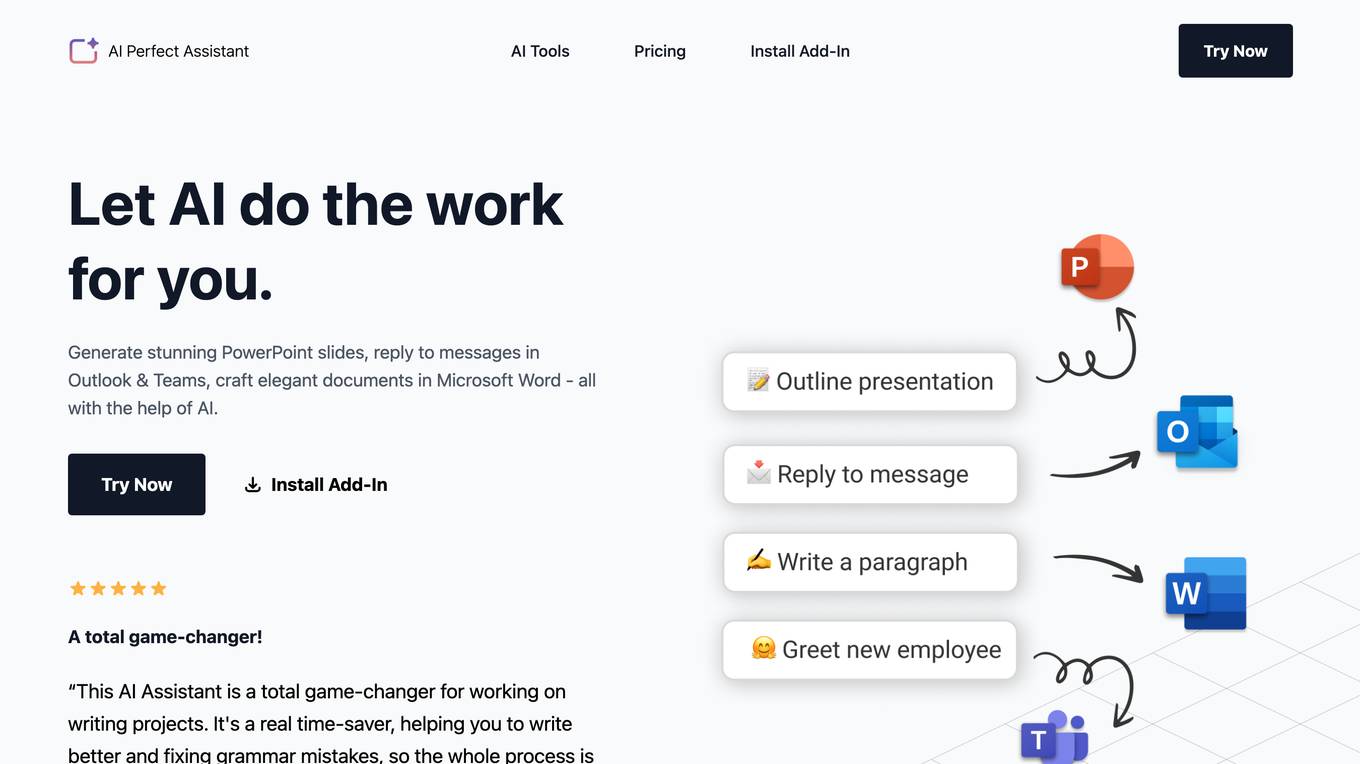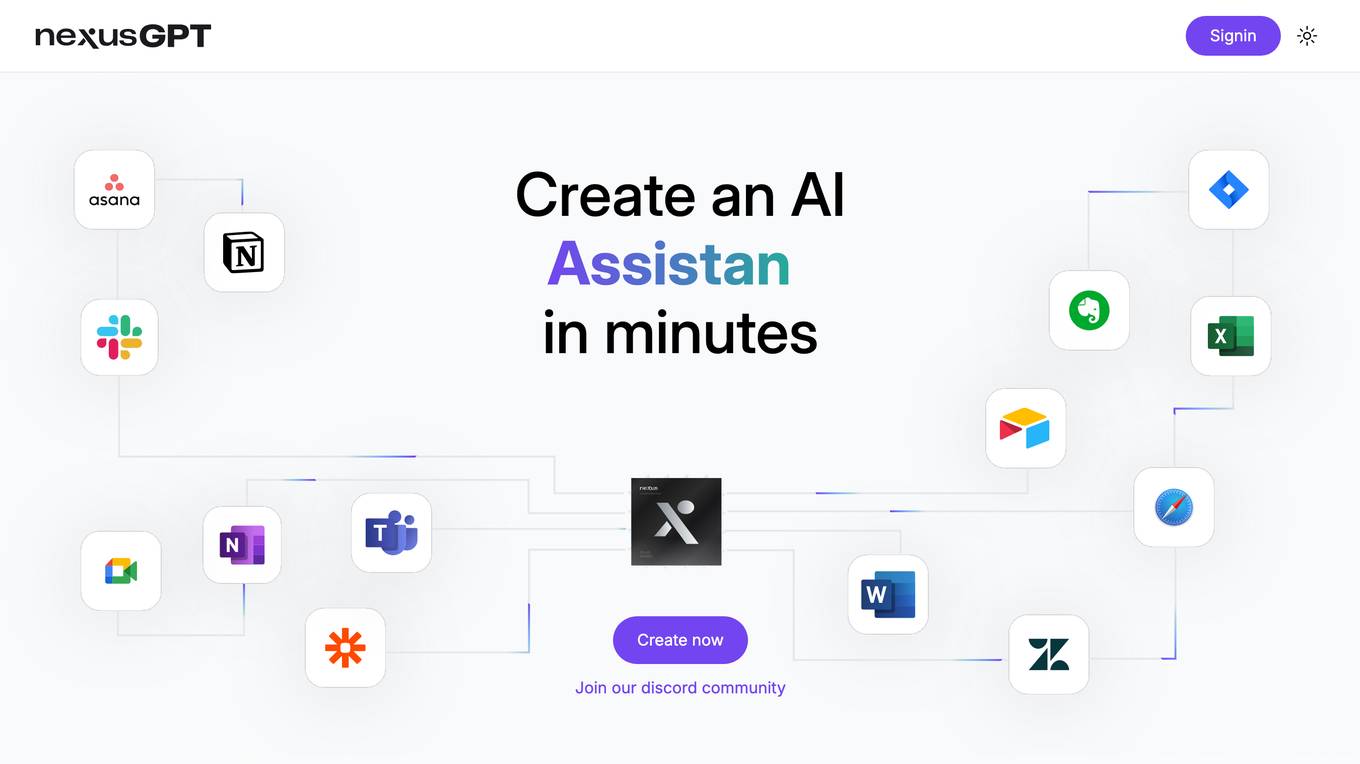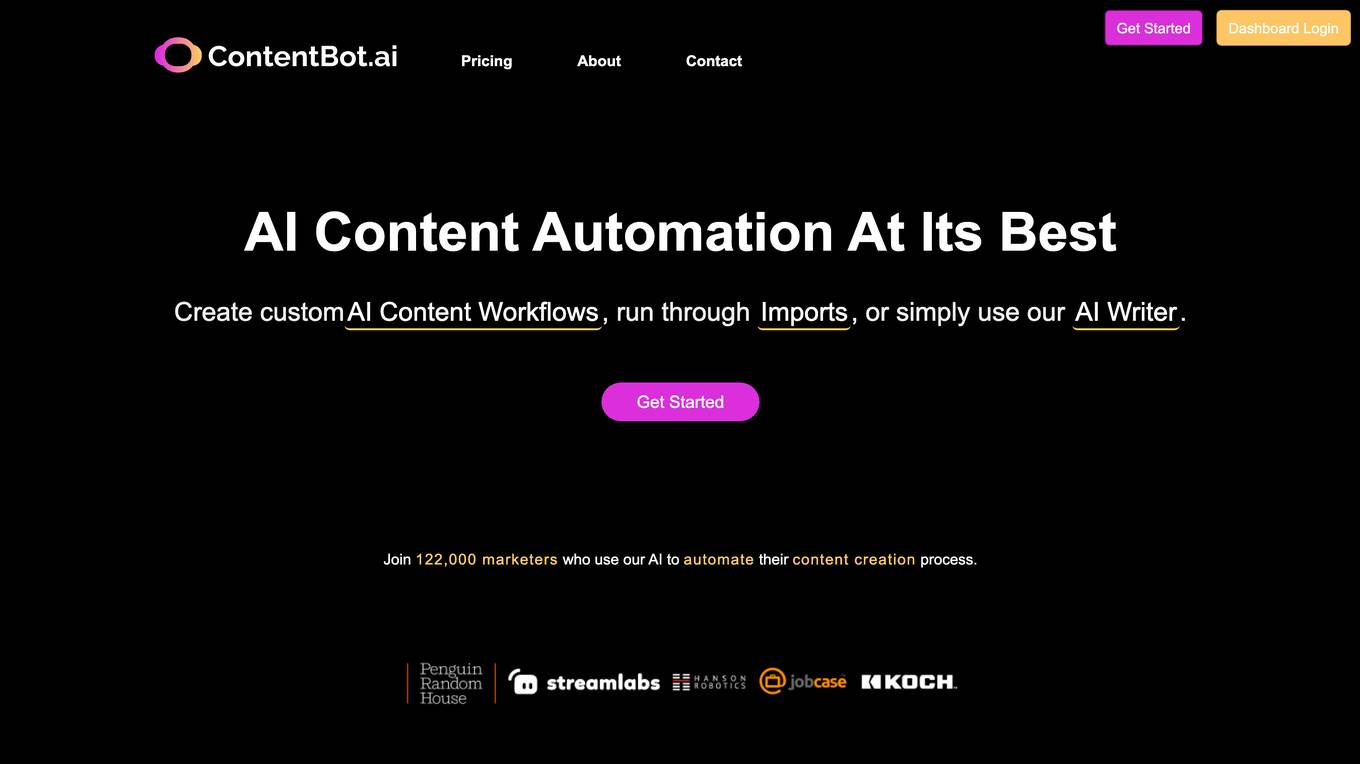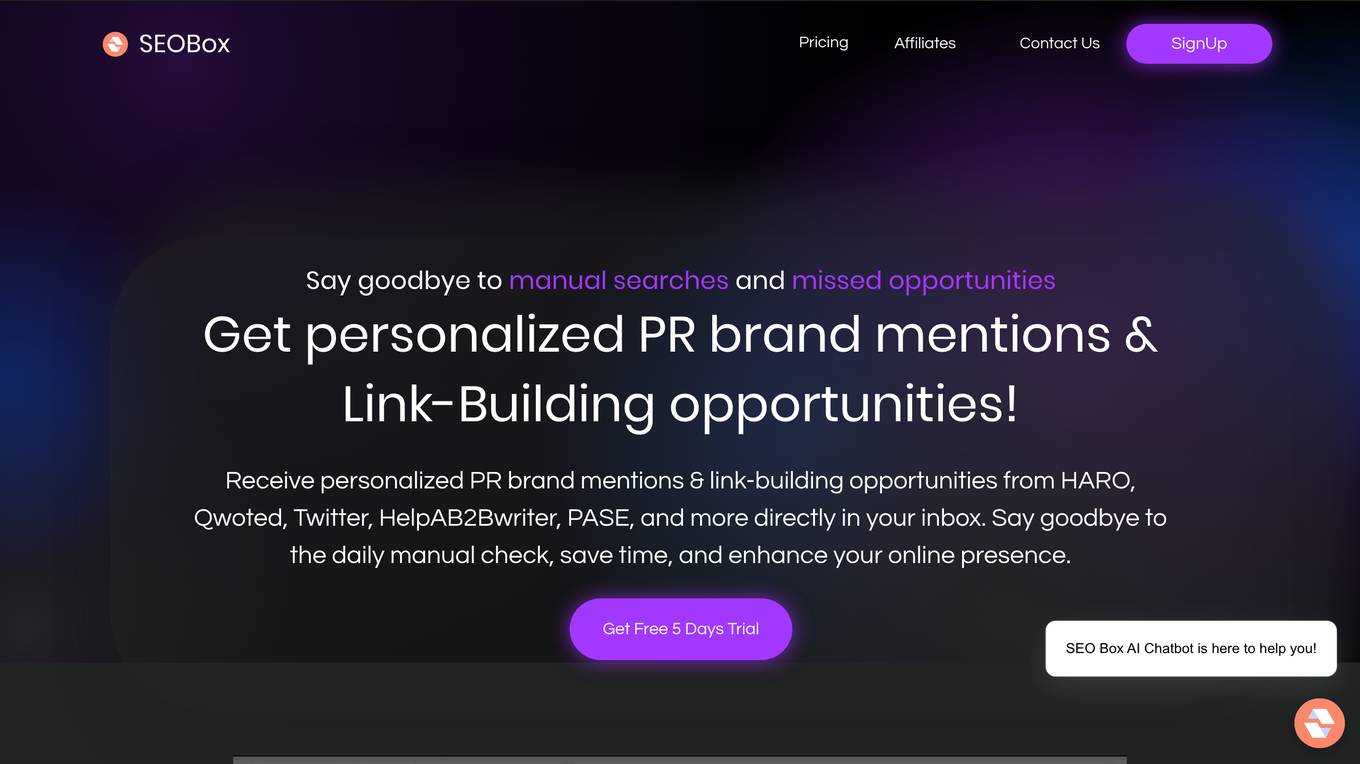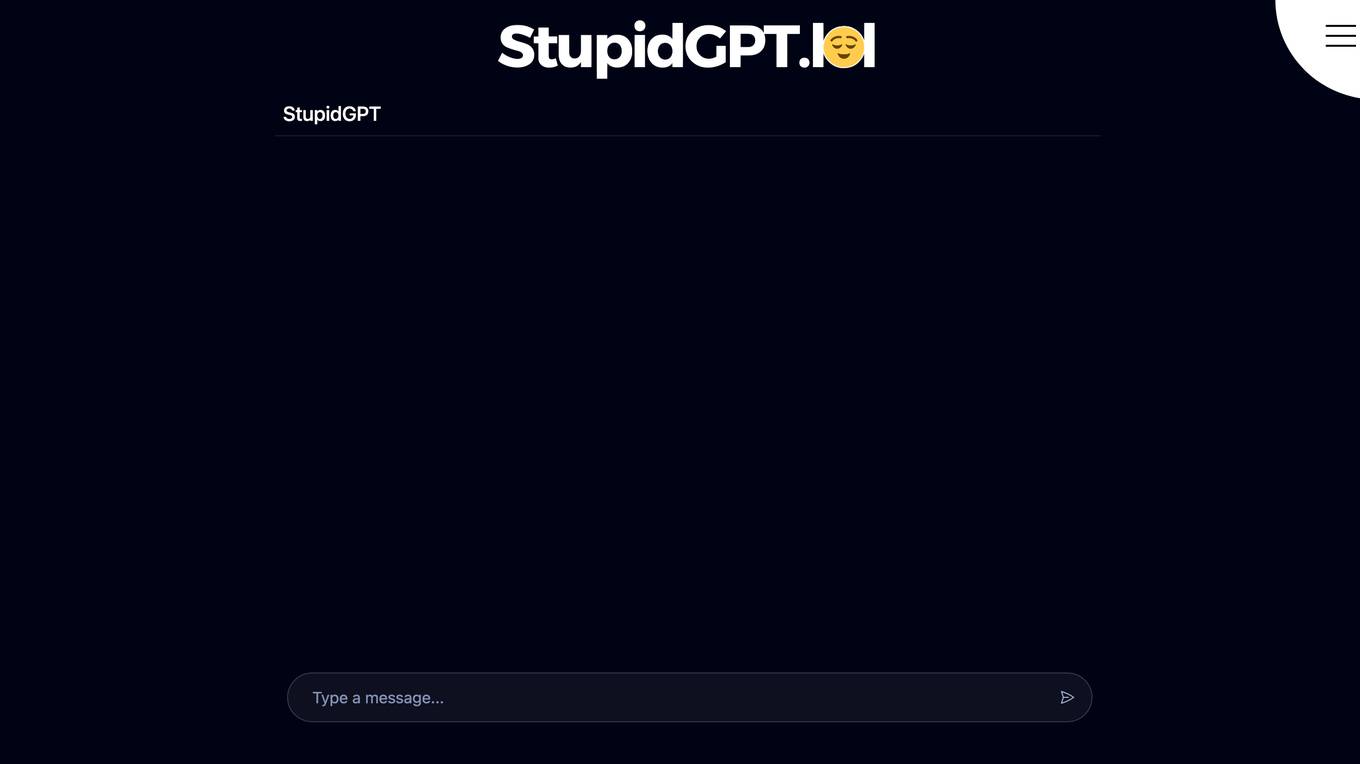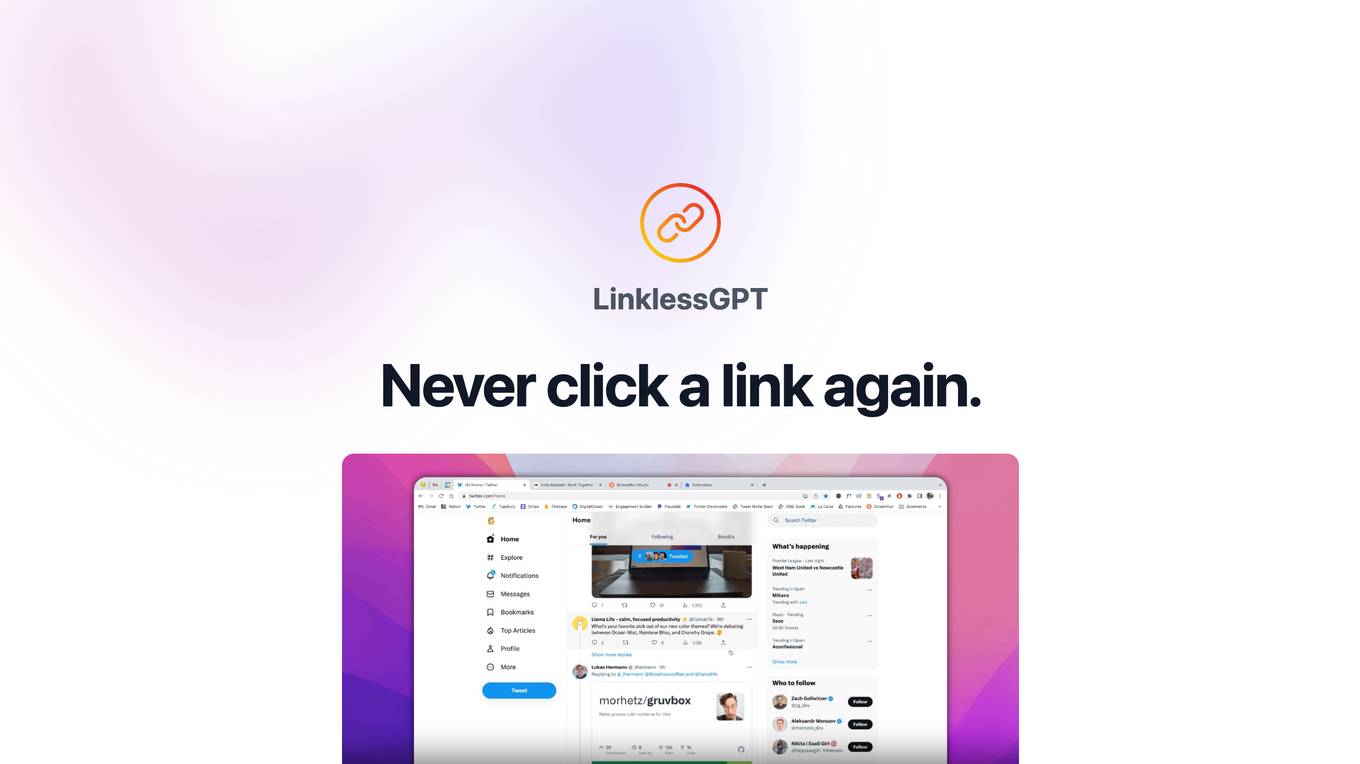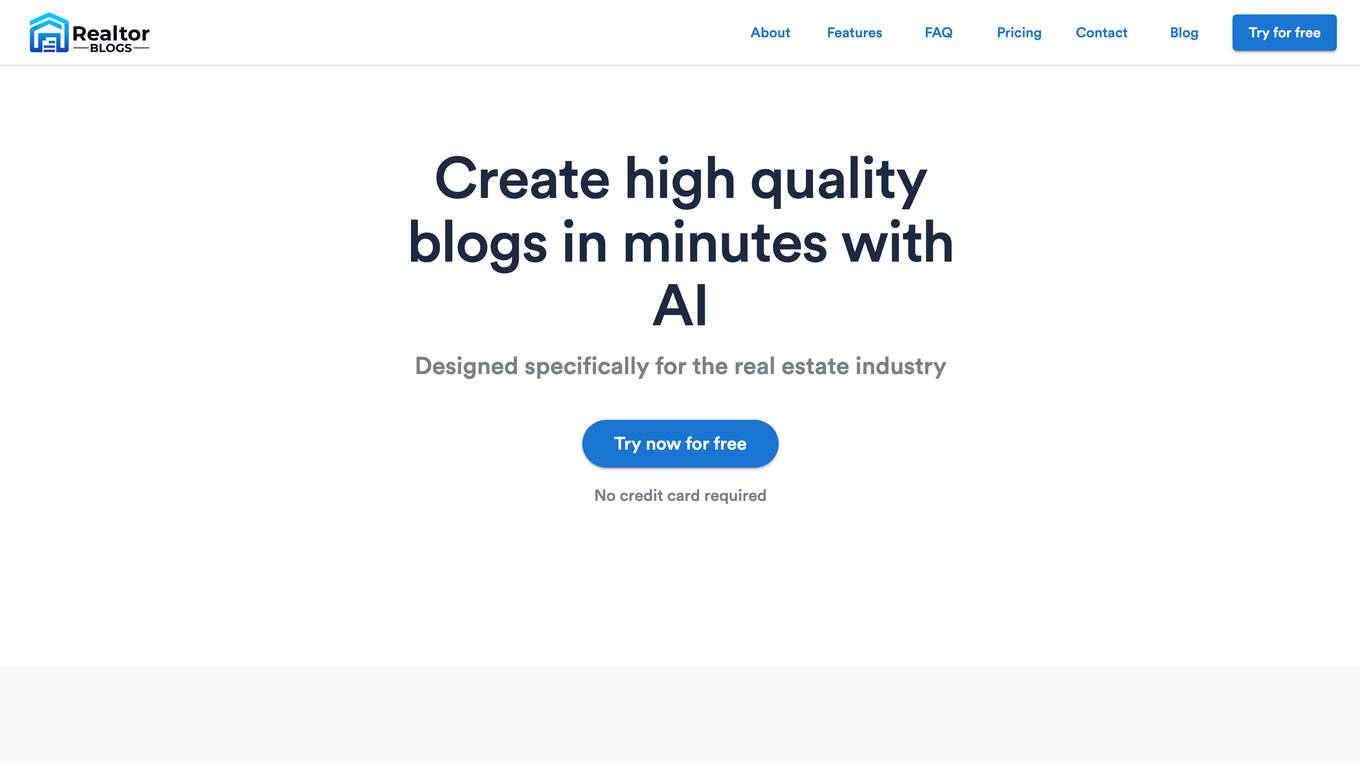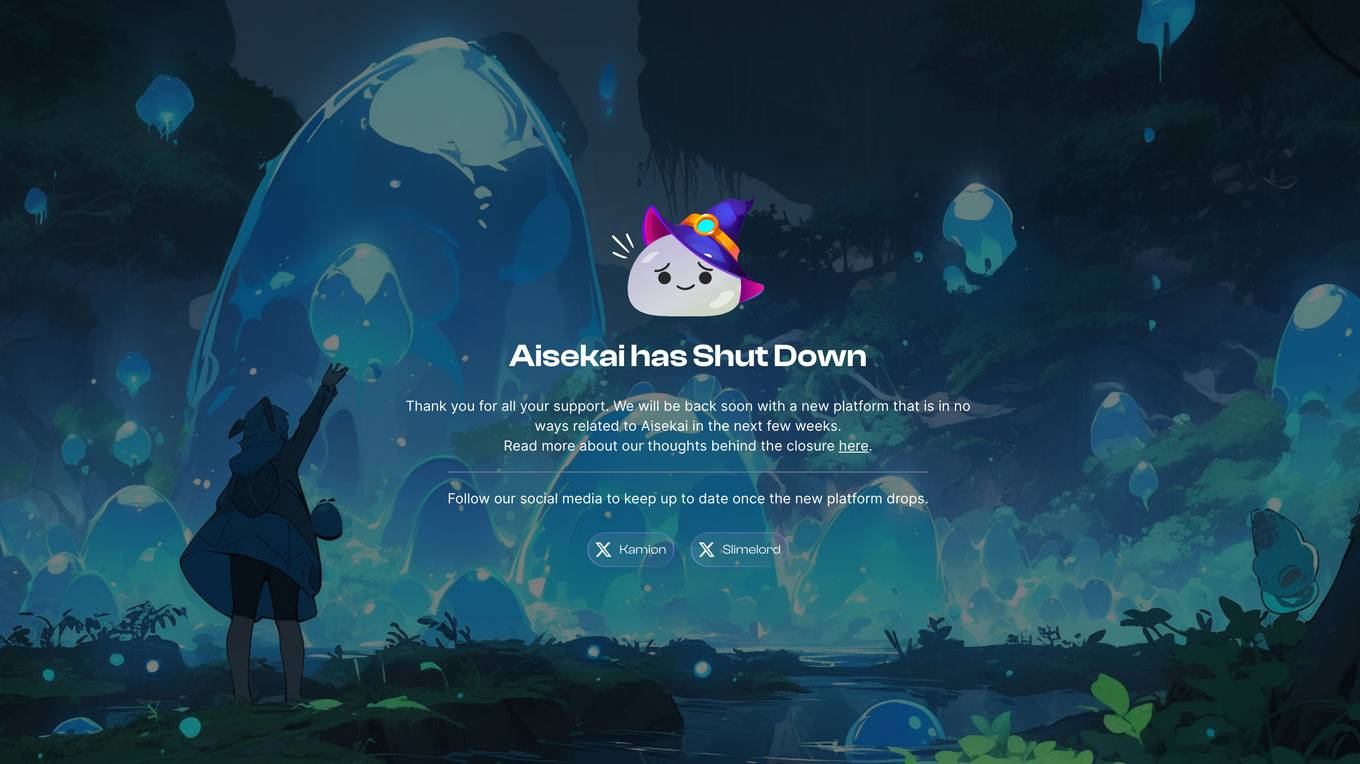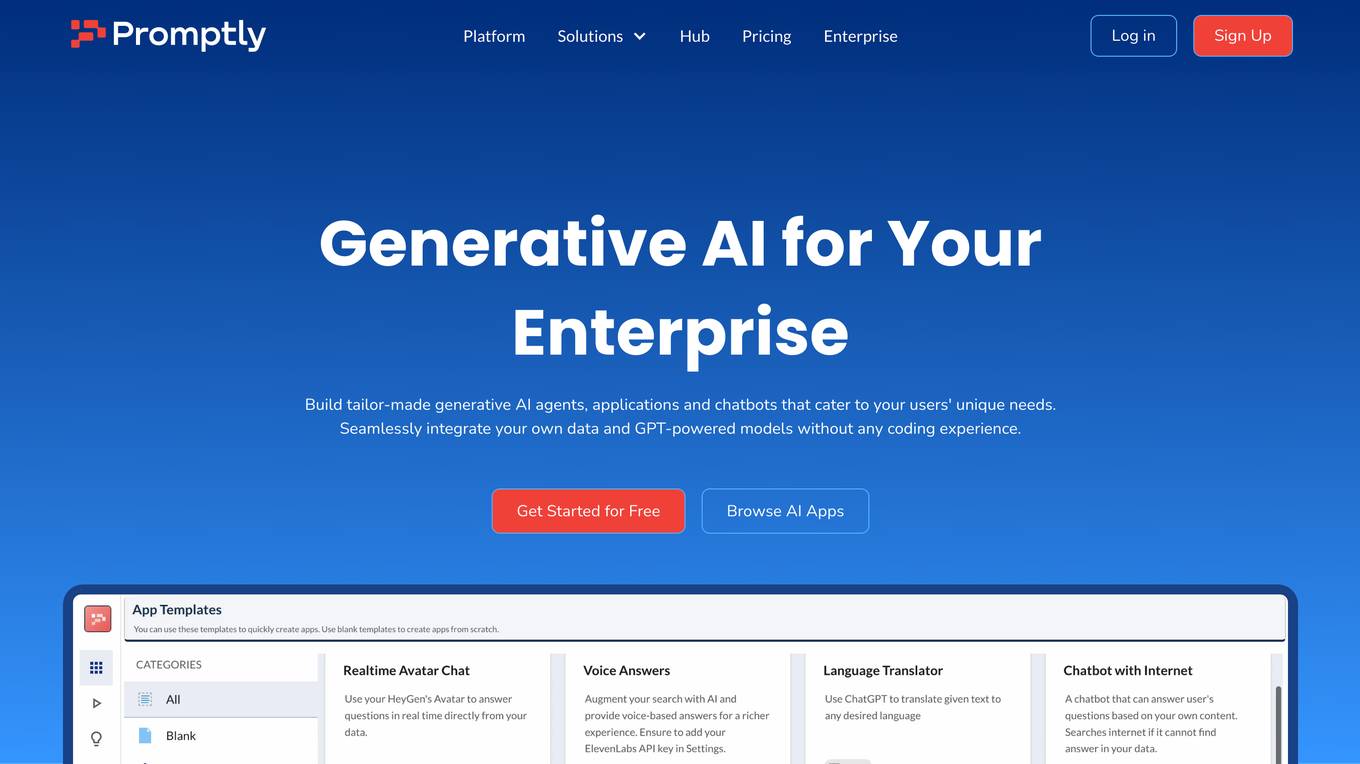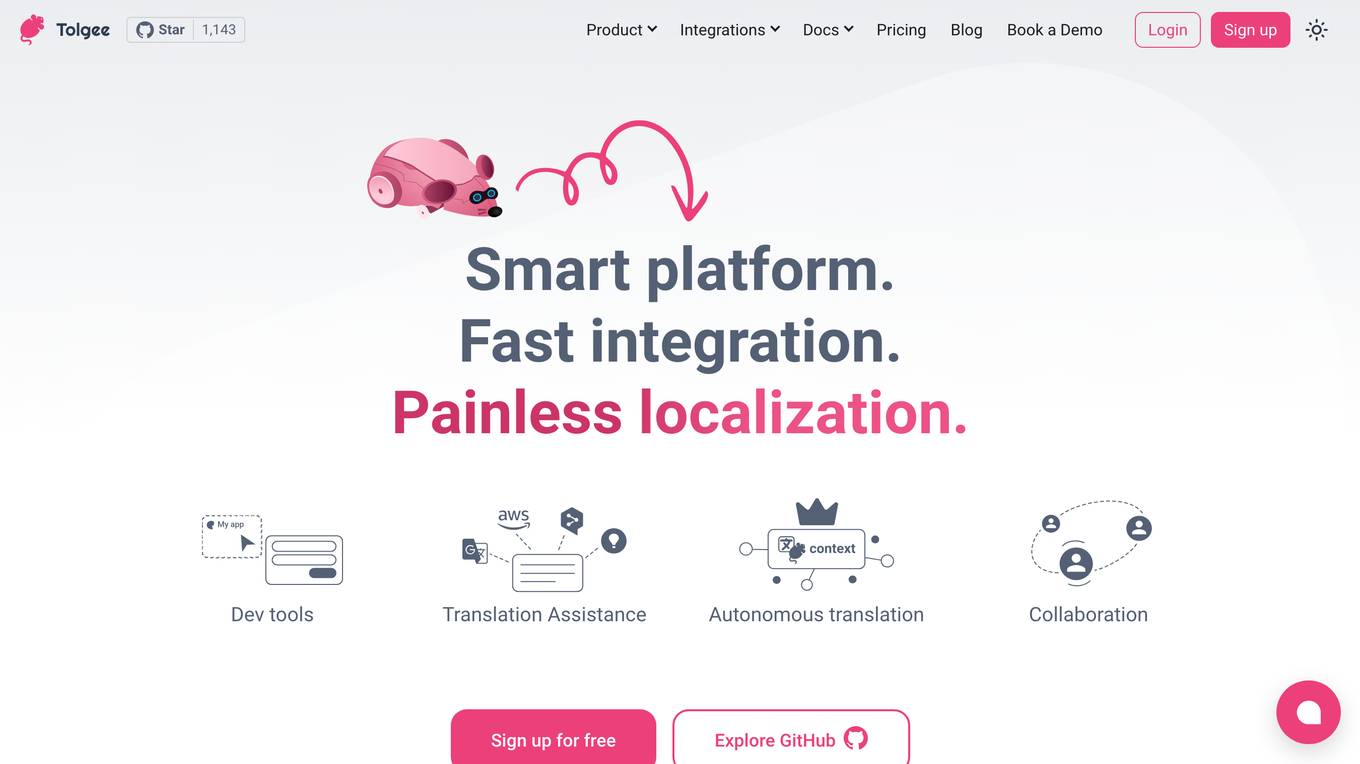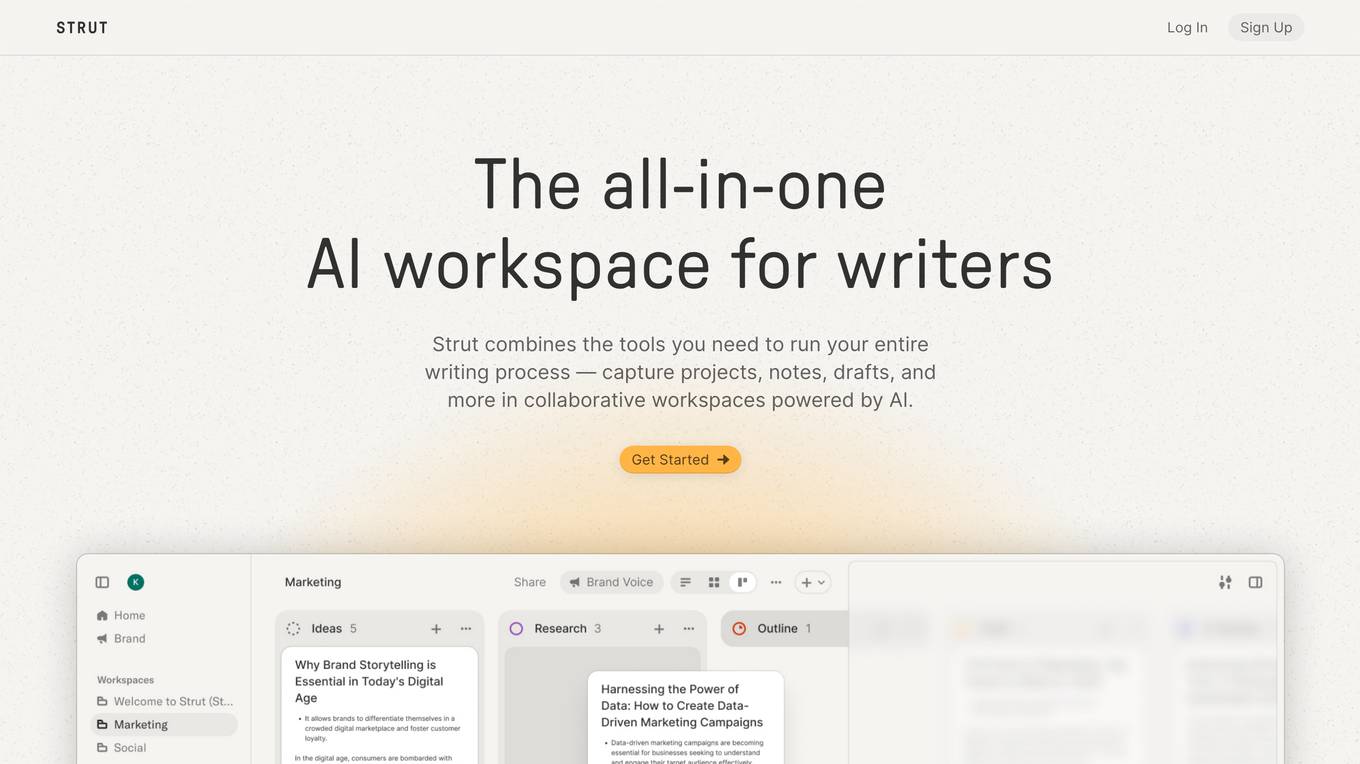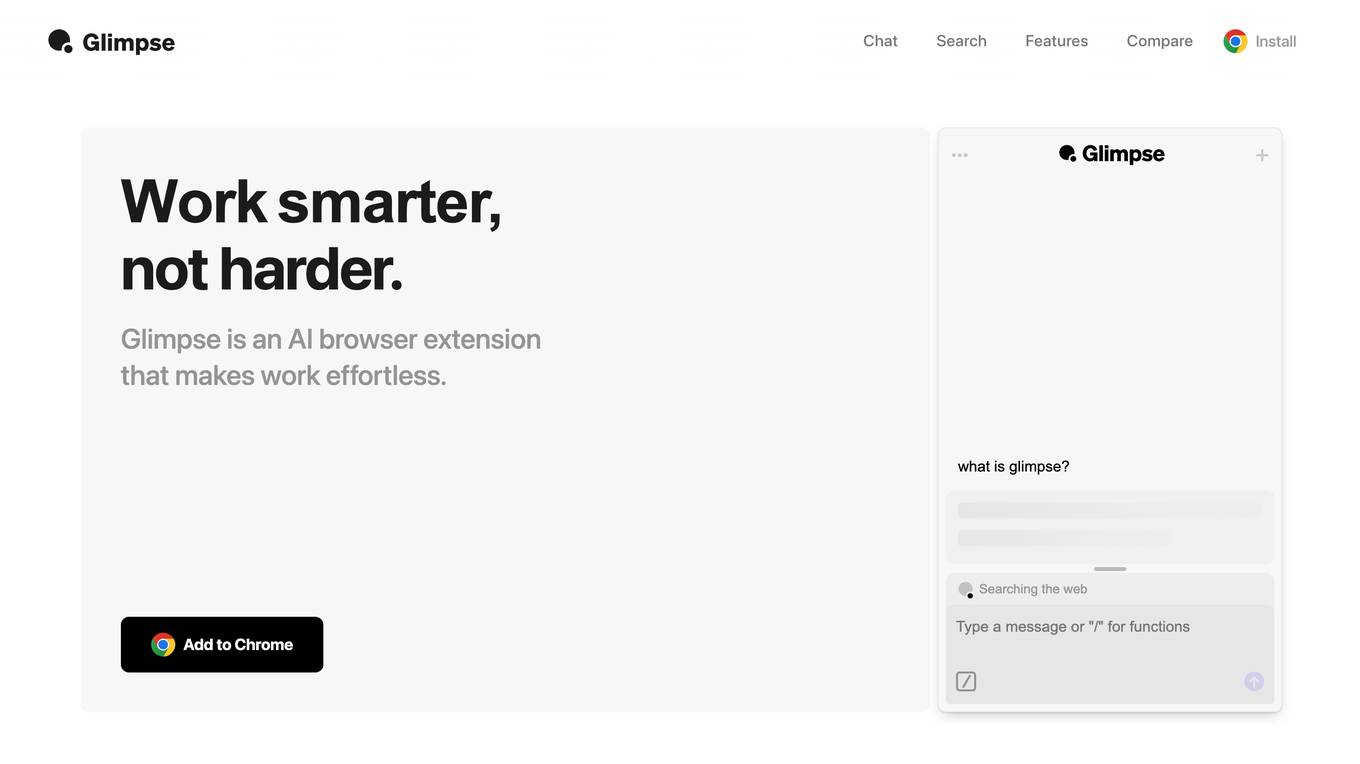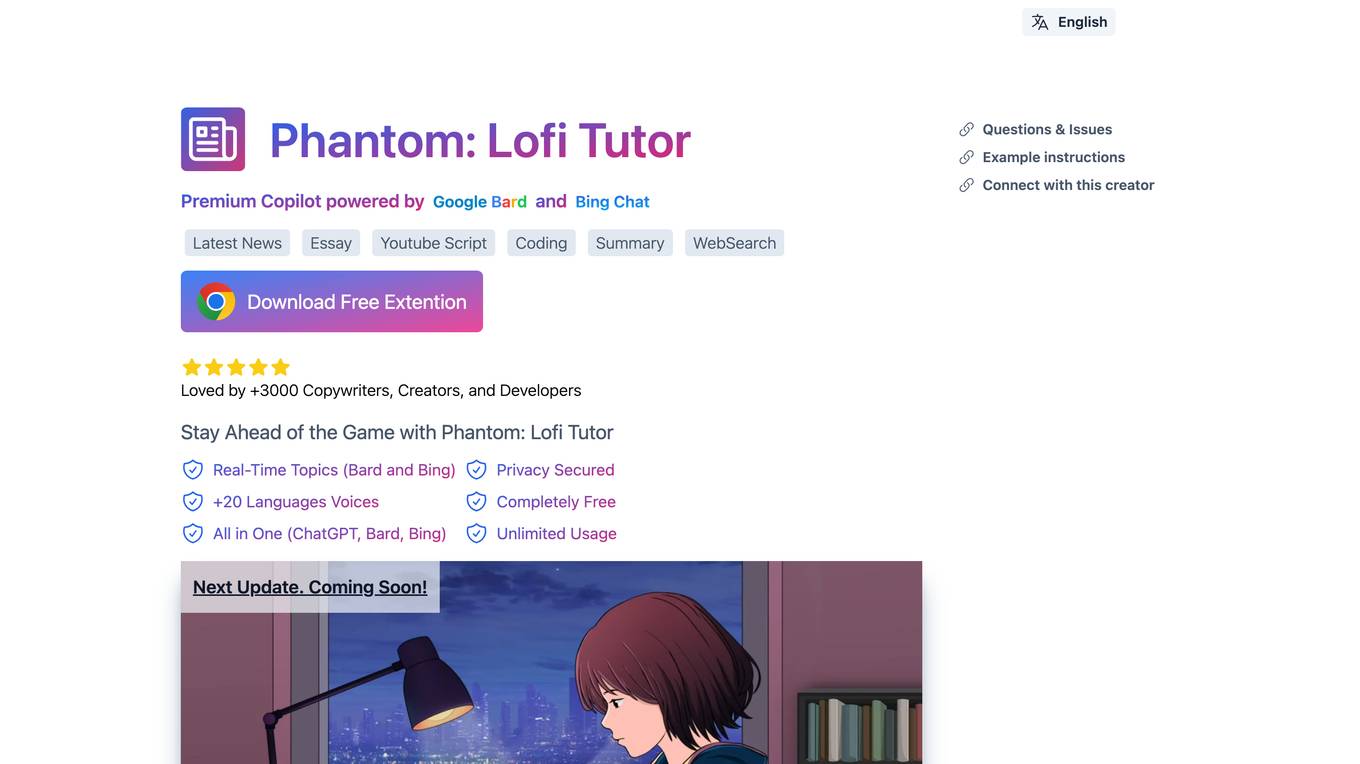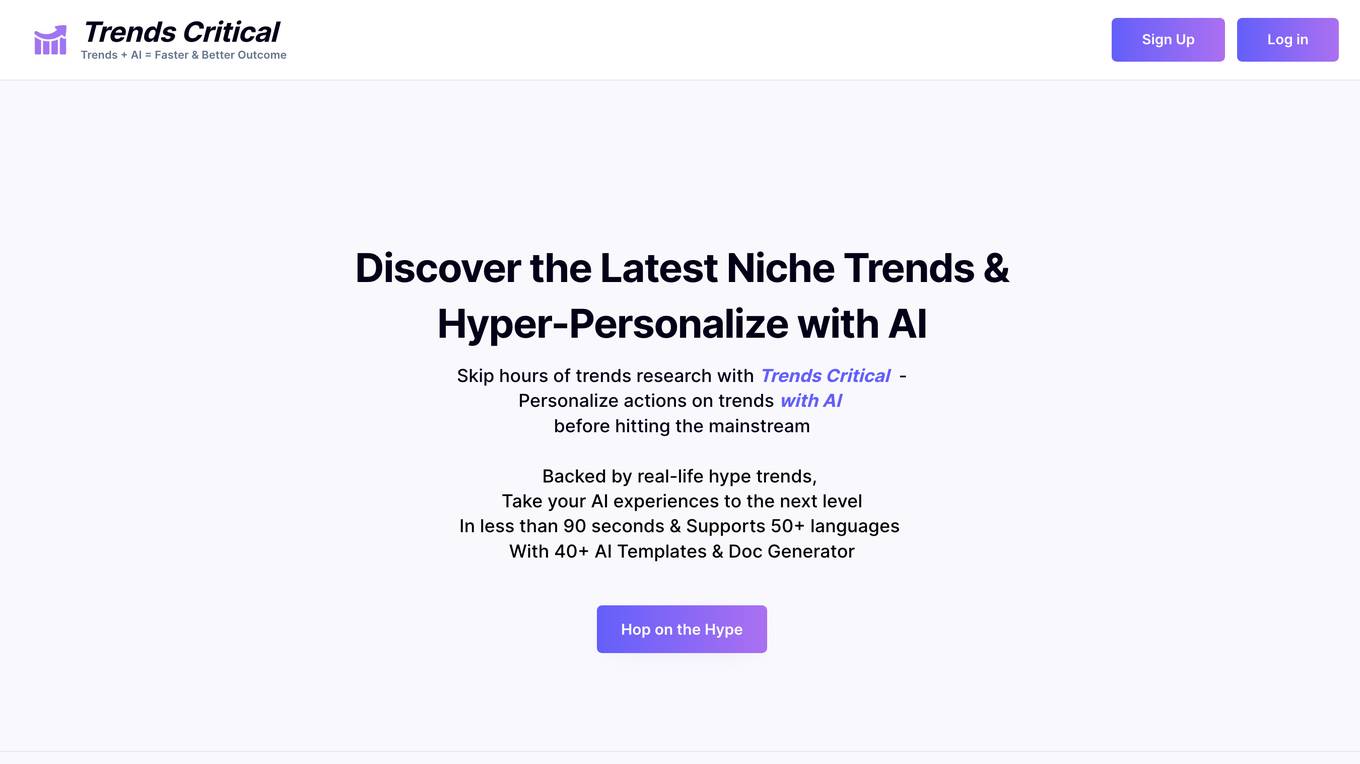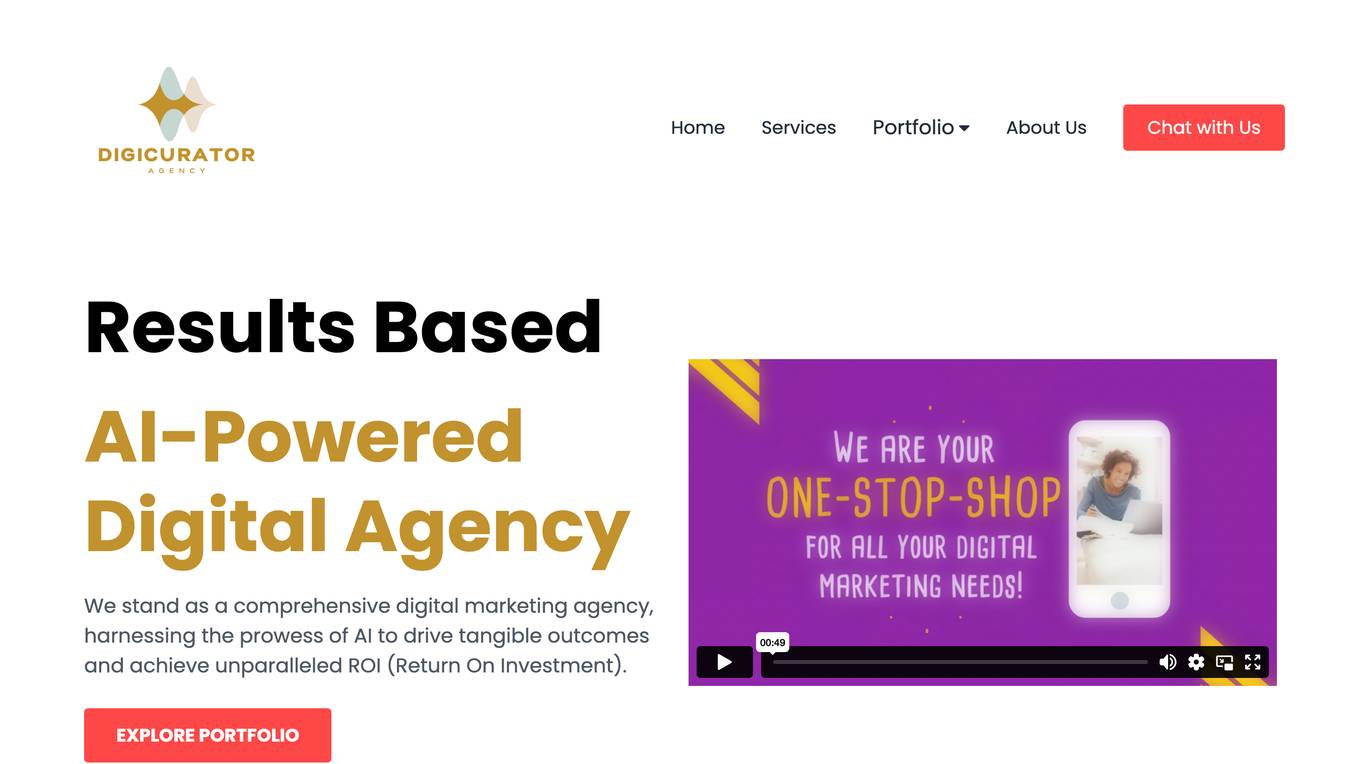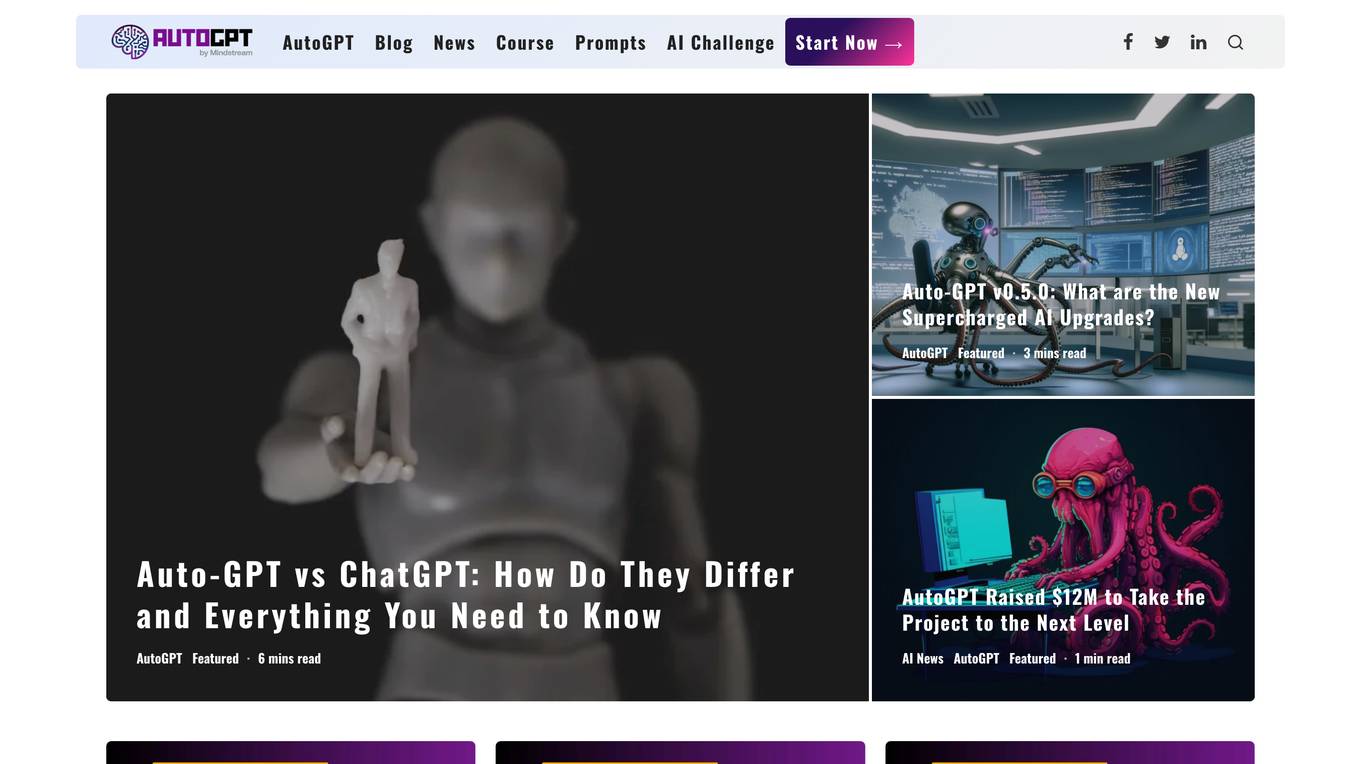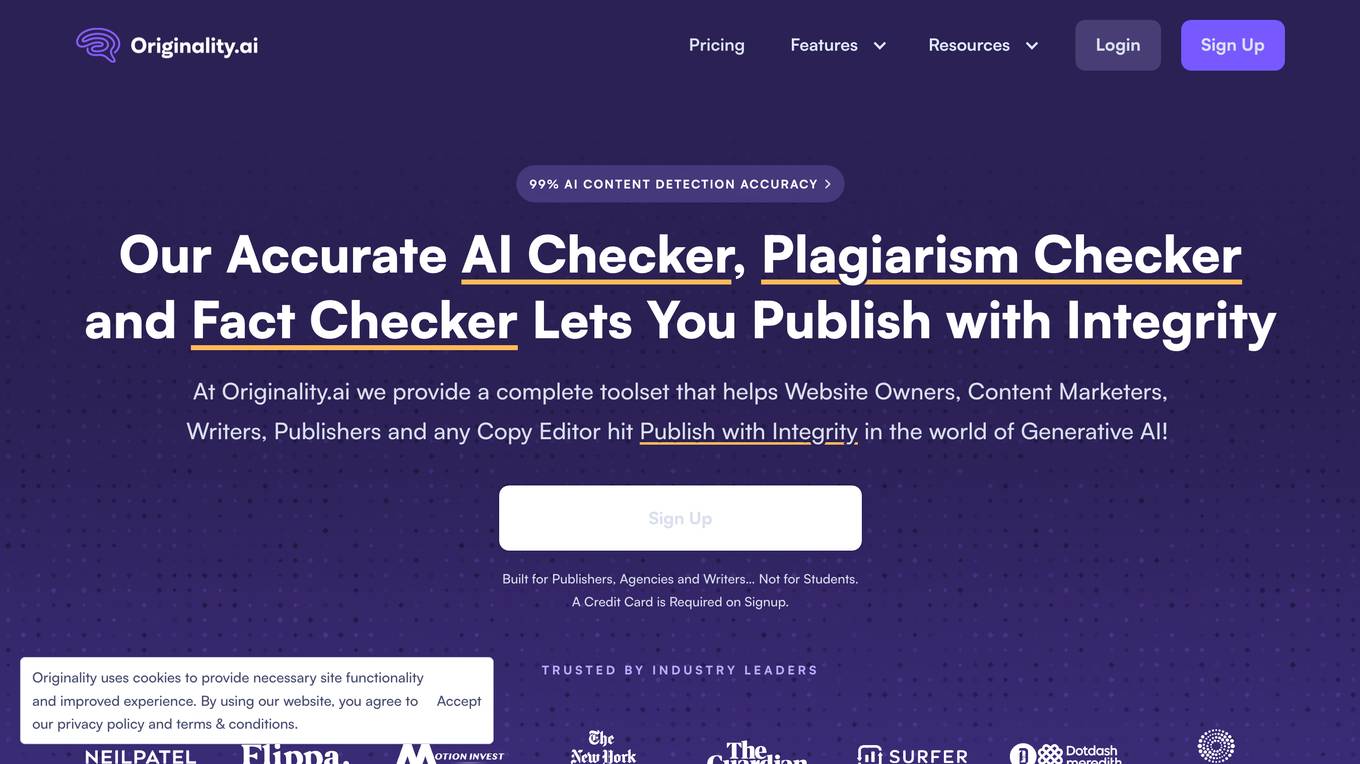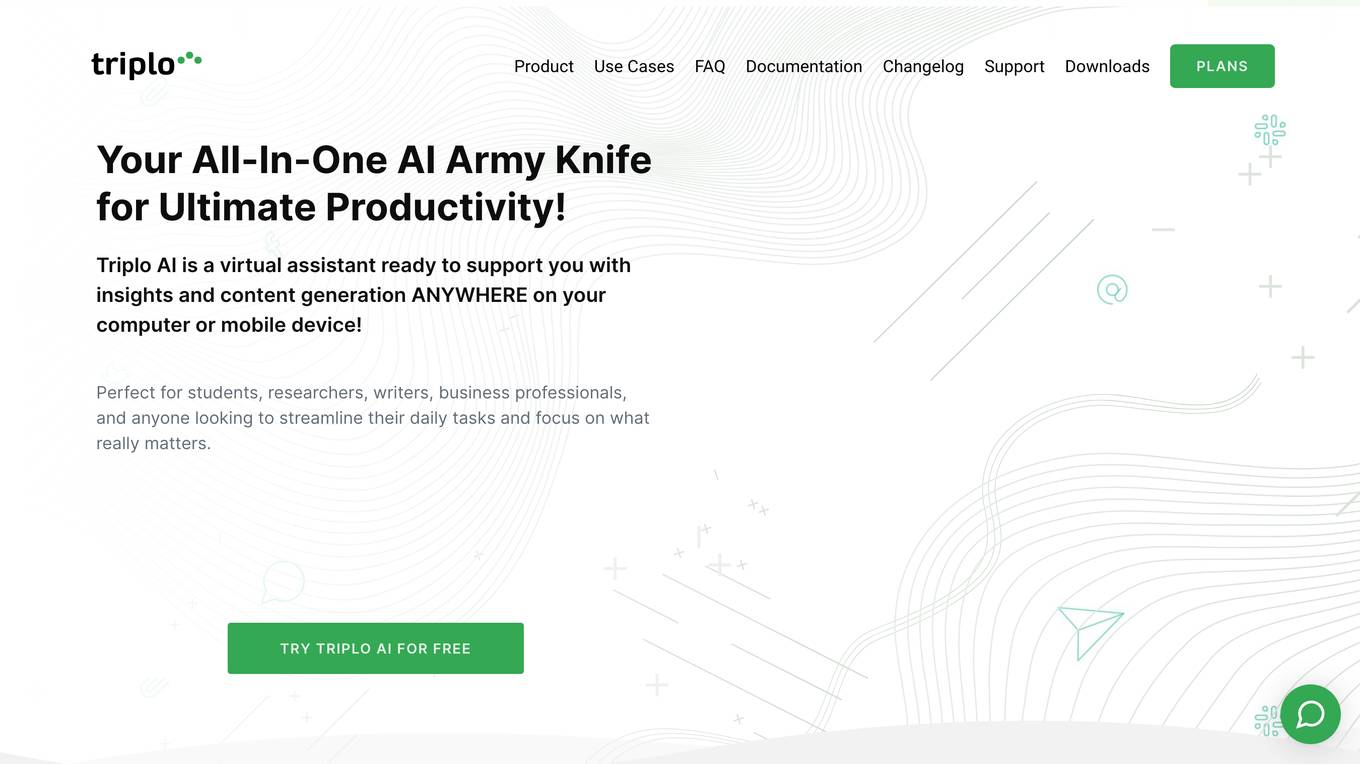Sidekick AI
Your AI sidekick for a more efficient and productive life.
Monthly visits:2094
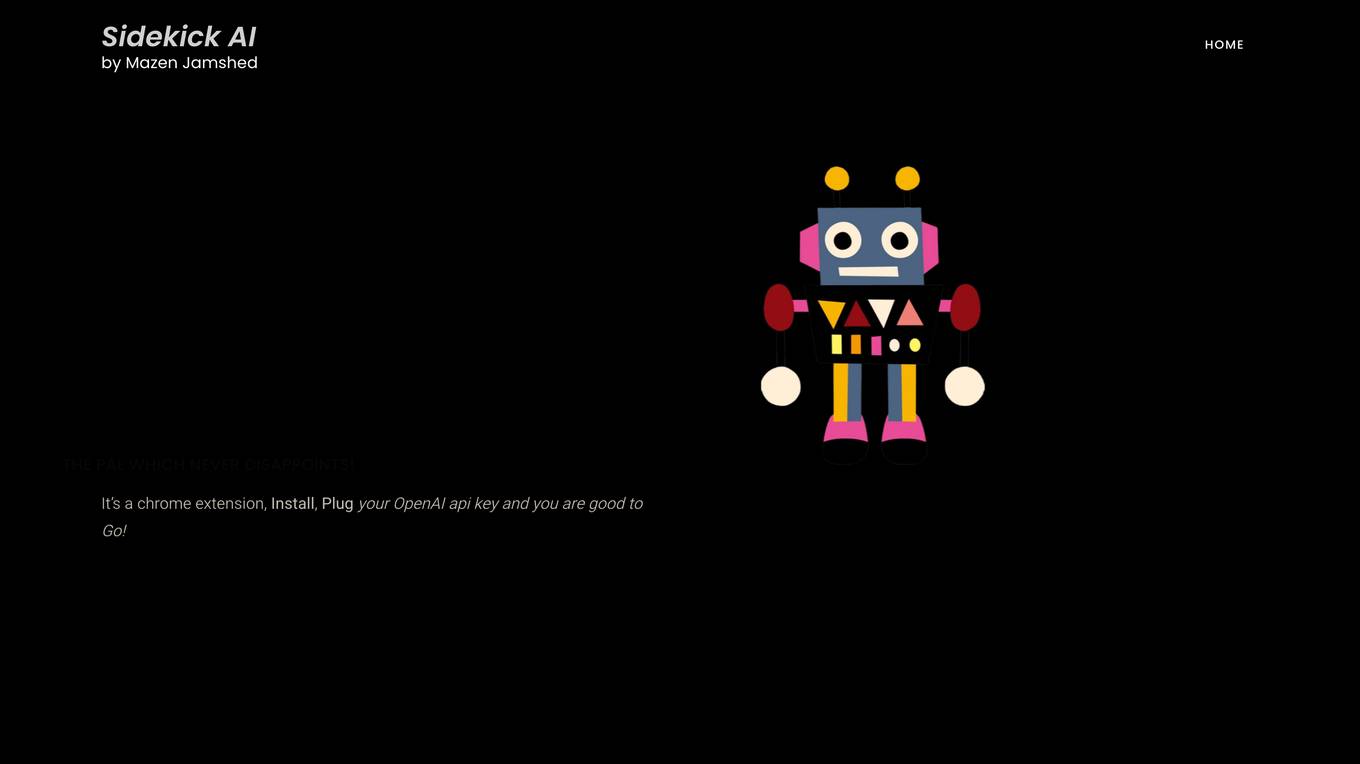
Description:
Sidekick AI is a Chrome extension that helps users to be more efficient and productive. It can be used to generate text, translate languages, summarize articles, and more. The extension is easy to use and can be customized to fit the user's needs.
For Tasks:
For Jobs:
Features
- Generate text
- Translate languages
- Summarize articles
- Answer questions
- Write code
Advantages
- Easy to use
- Can be customized
- Lifetime license
- Free to download
- Works on any website
Disadvantages
- May not be as accurate as a human
- Can be slow at times
- May not be able to handle complex tasks
Frequently Asked Questions
-
Q:How do I use Sidekick AI?
A:To use Sidekick AI, you first need to install the Chrome extension. Once the extension is installed, you can open any website and type $sidekick followed by your text. Then, press the ALT key to generate the results. -
Q:What are some of the things that Sidekick AI can do?
A:Sidekick AI can be used to generate text, translate languages, summarize articles, answer questions, and write code. -
Q:Is Sidekick AI free to use?
A:Yes, Sidekick AI is free to download and use.
Alternative AI tools for Sidekick AI
For similar tasks
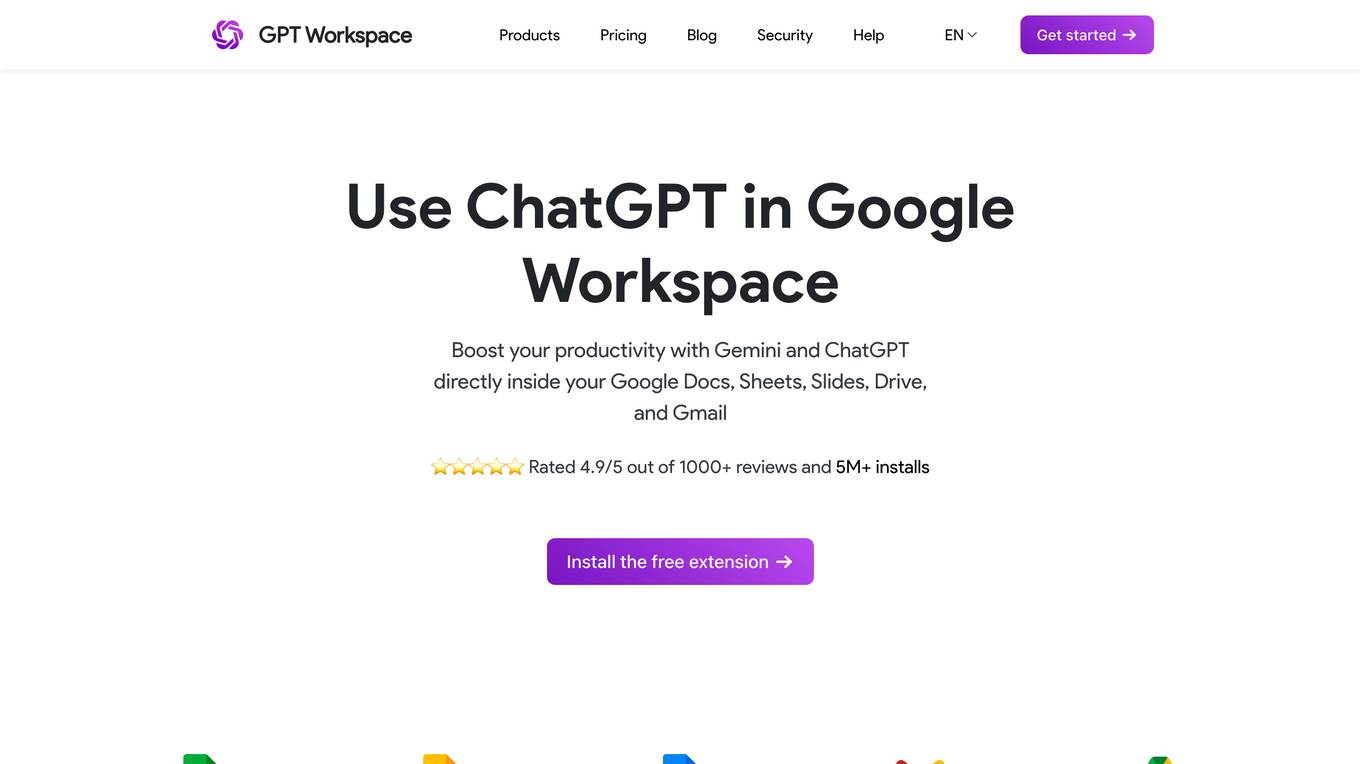
GPT Workspace
Boost your productivity with Gemini and ChatGPT directly inside your Google Workspace tools
site
: 143.1k
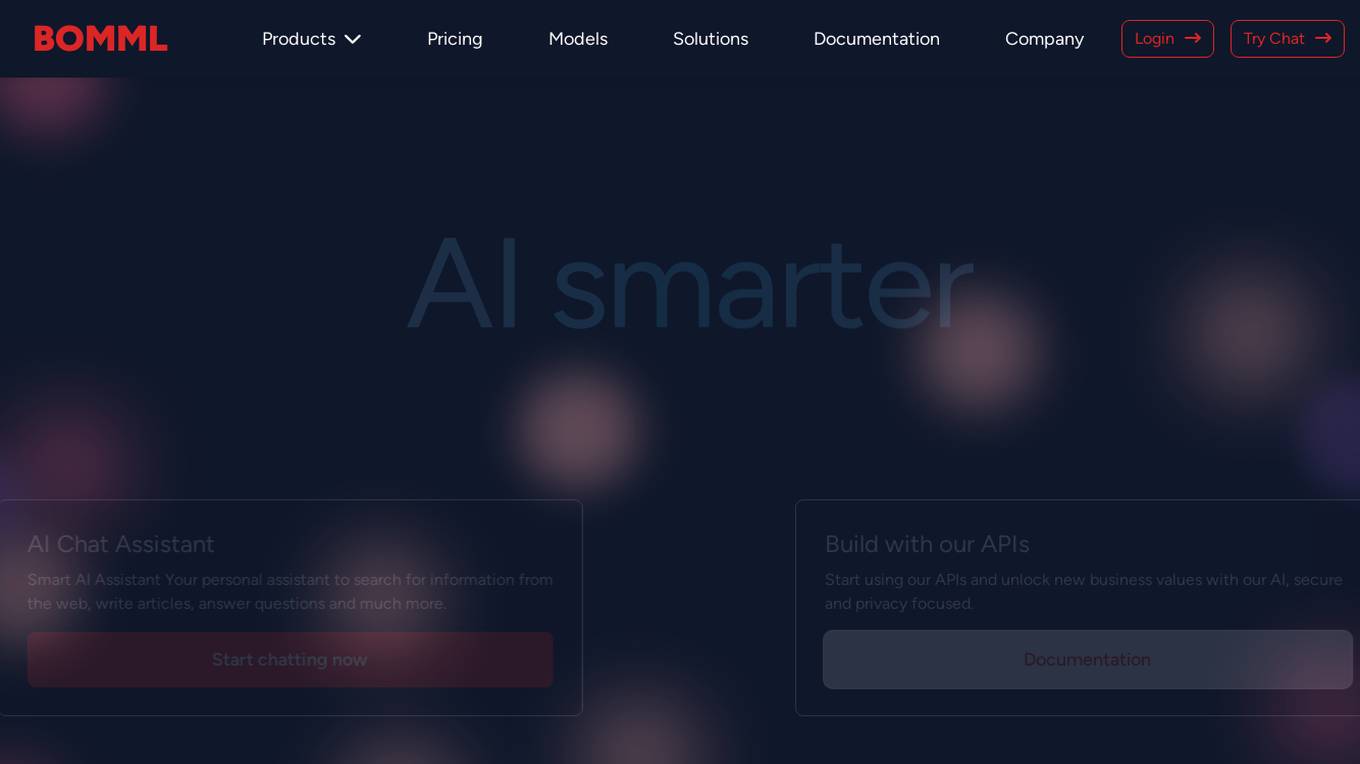
BOMML Smart AI Assistant
Your personal assistant to search for information from the web, write articles, answer questions and much more.
site
: 1.6k
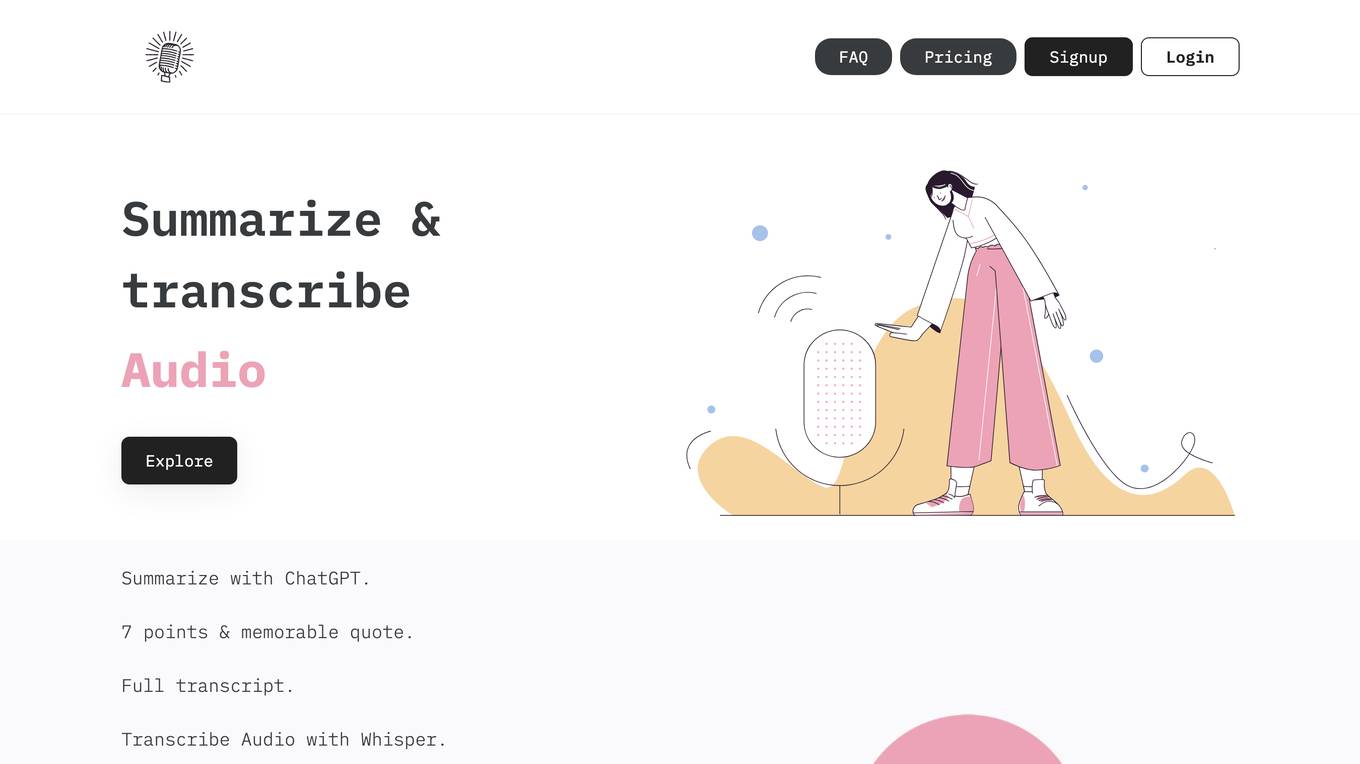
Shownotes Summarize with ChatGPT
Summarize long-form audio and video content in seconds.
site
: 11.3k
For similar jobs
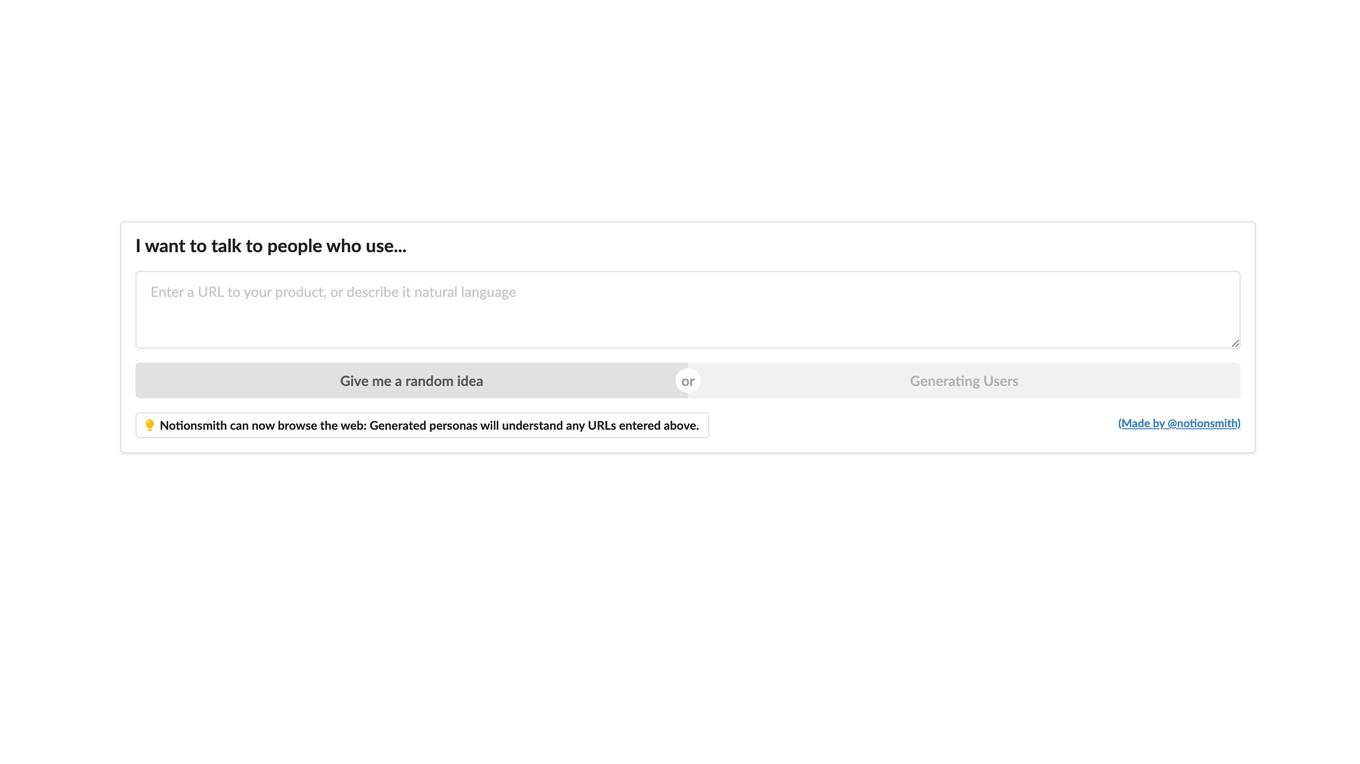
Notionsmith
Notionsmith: The AI-powered tool that helps you think, write, and browse better.
site
: 615