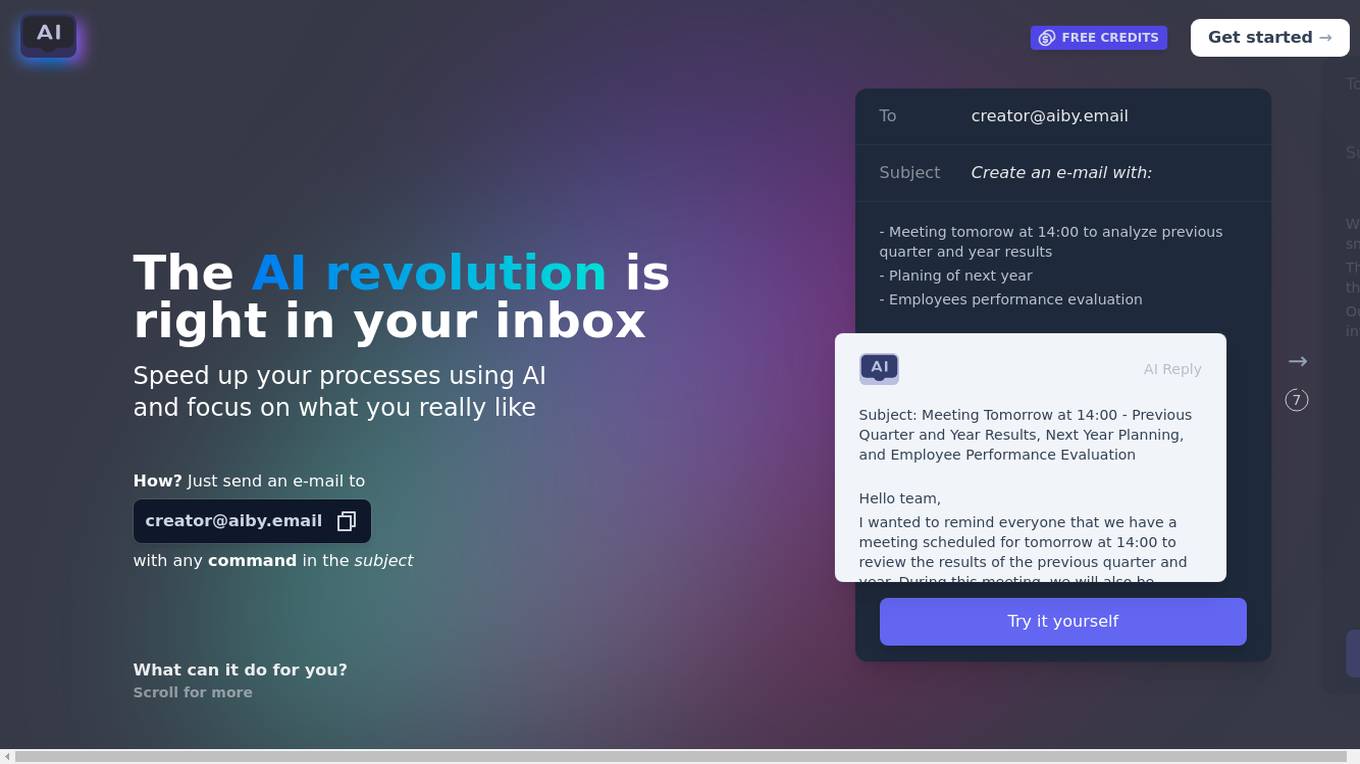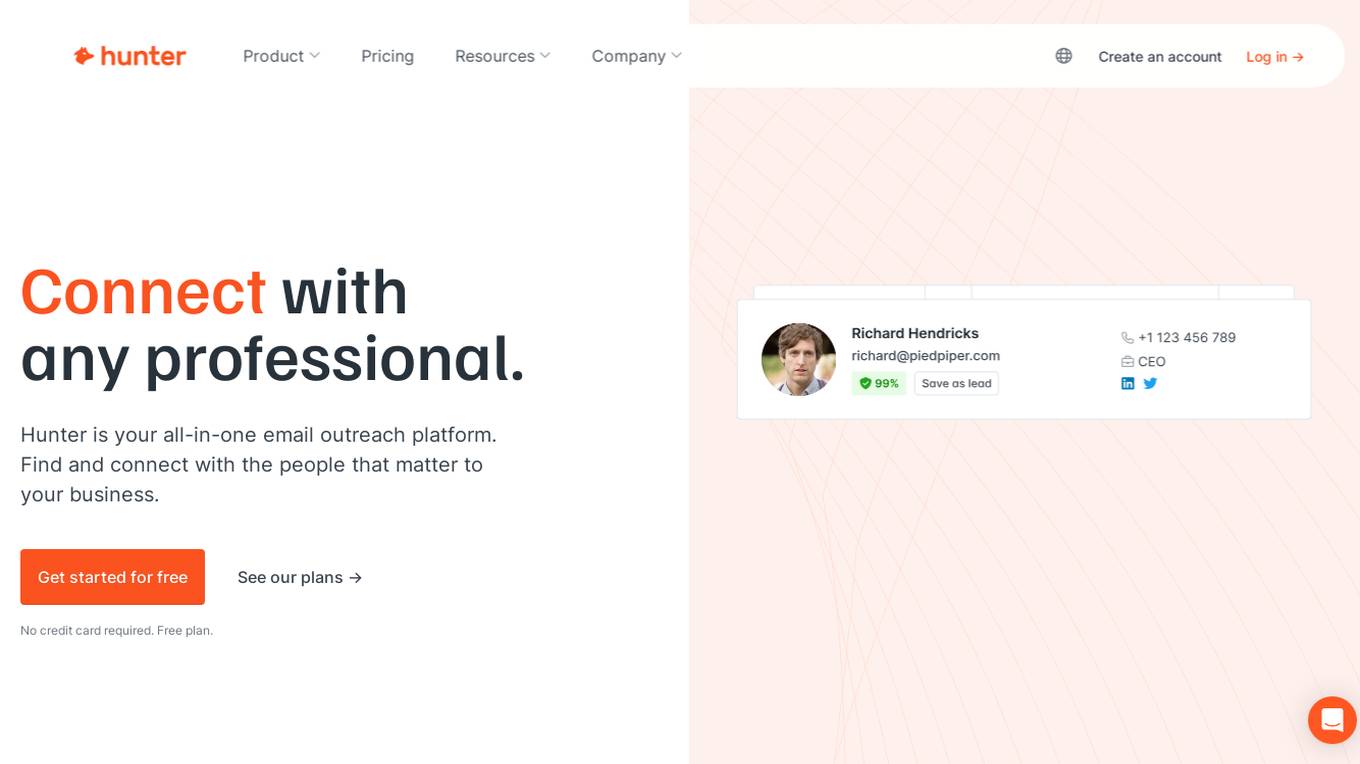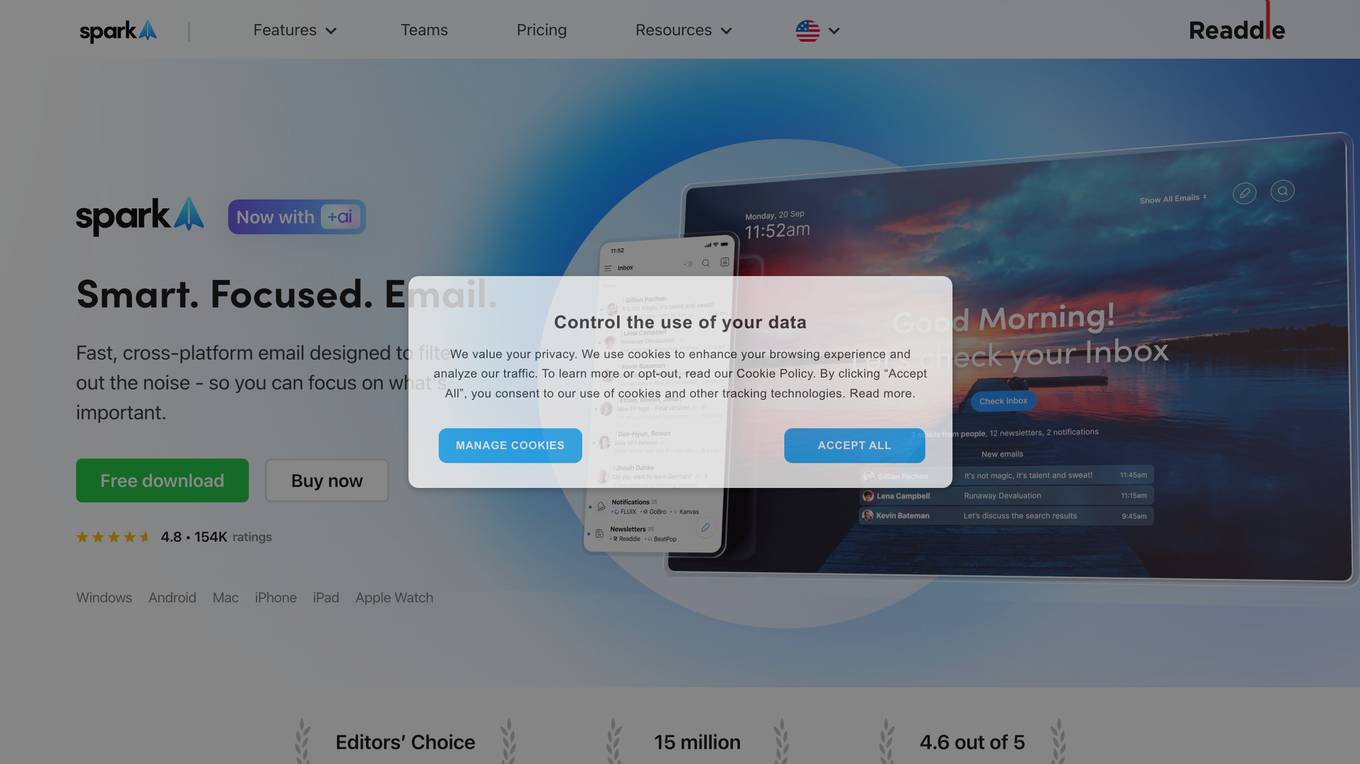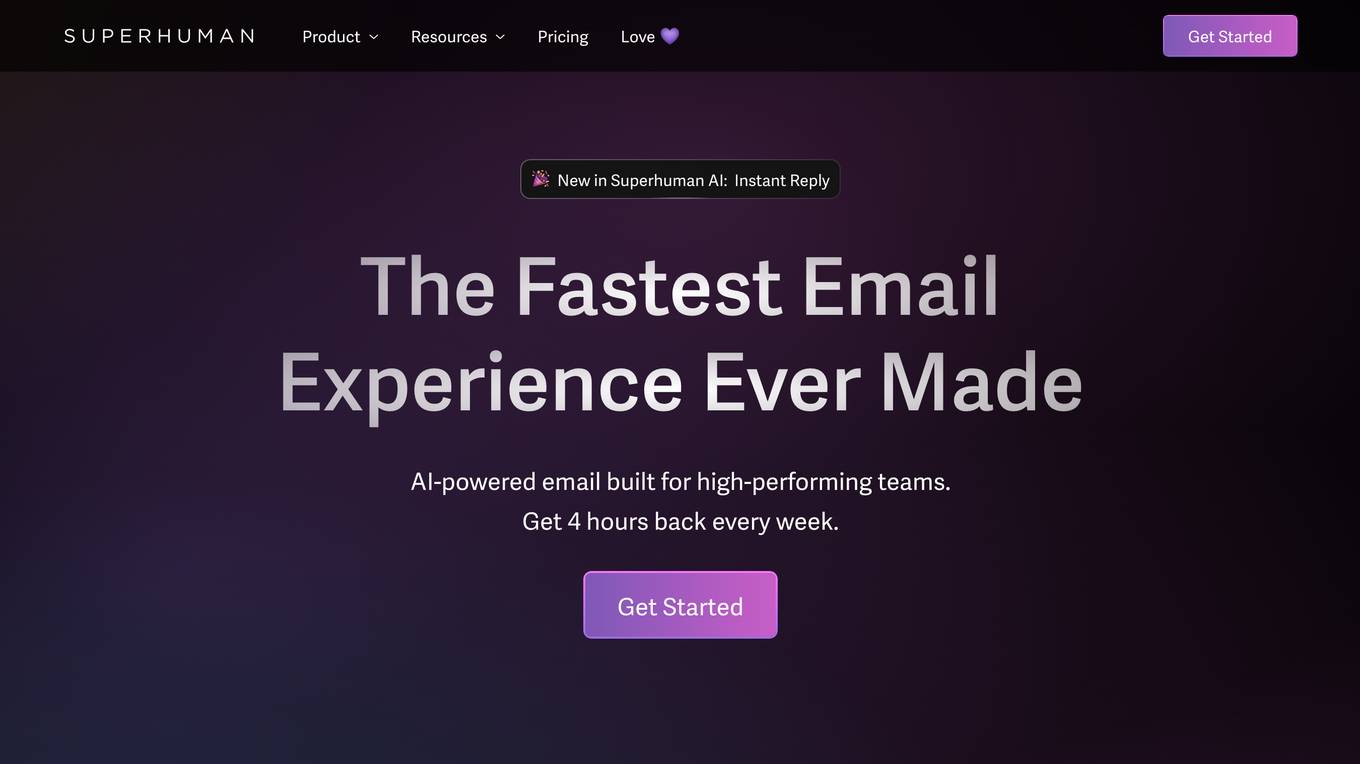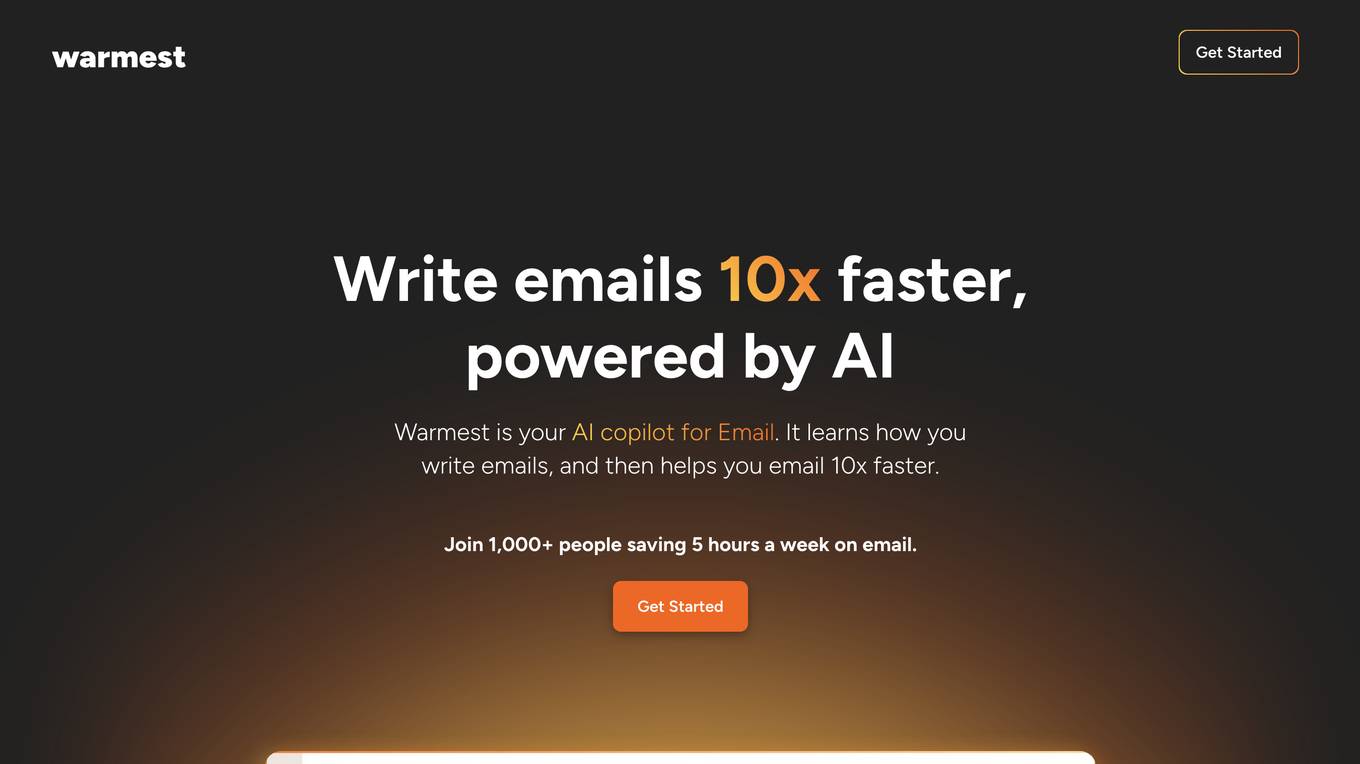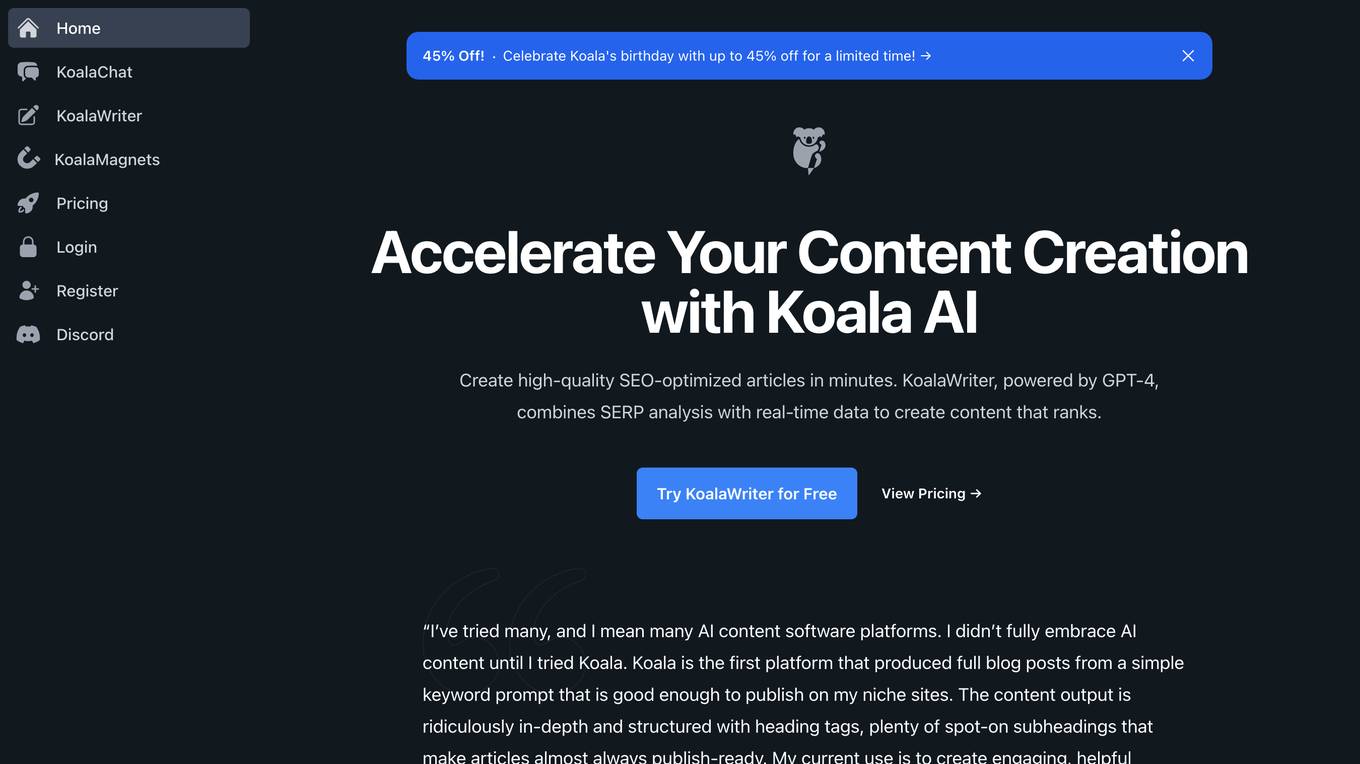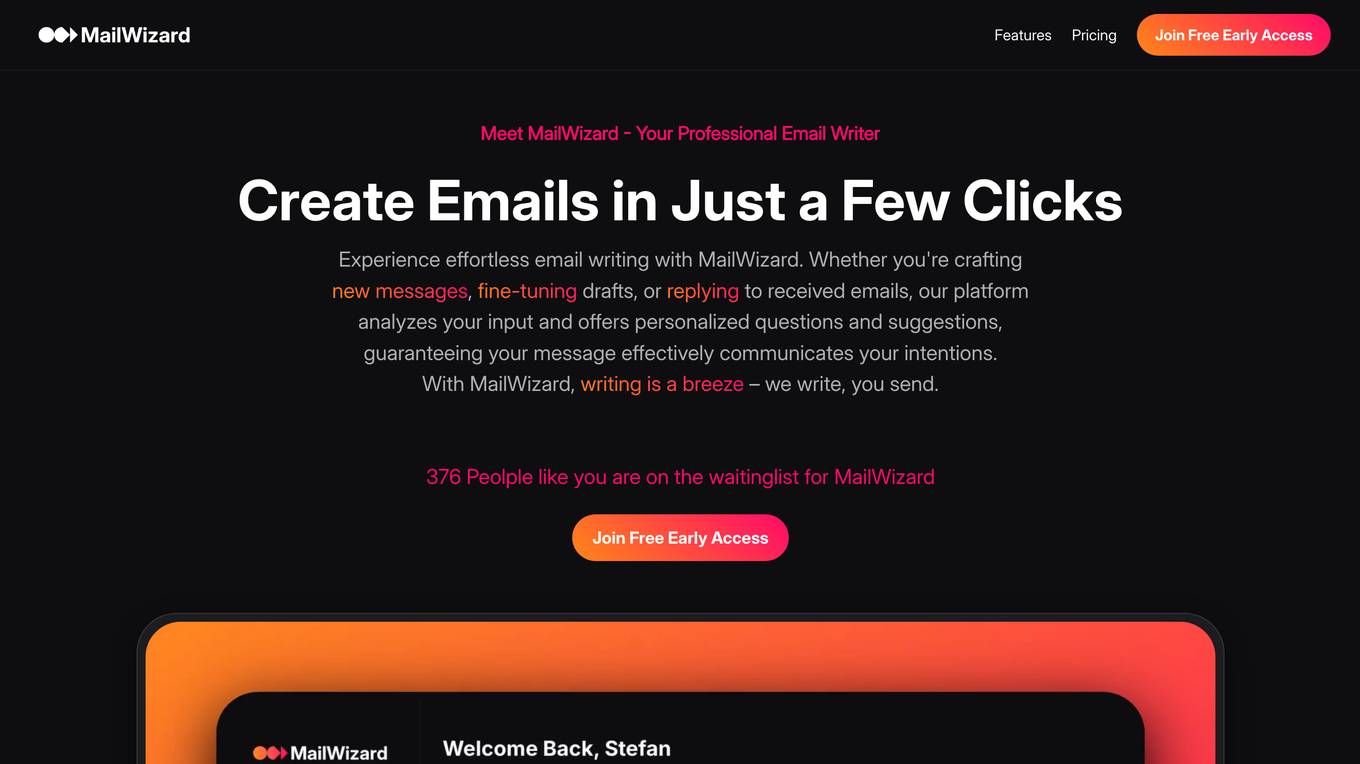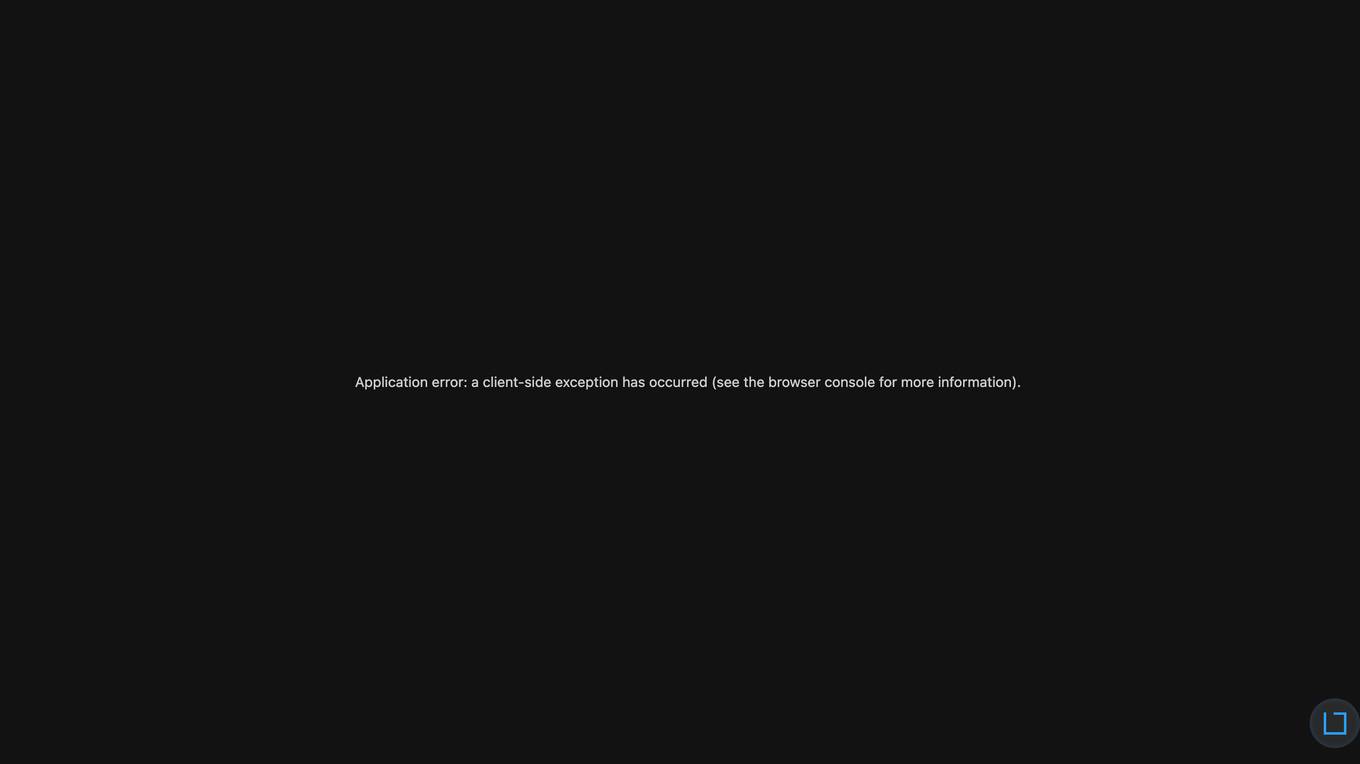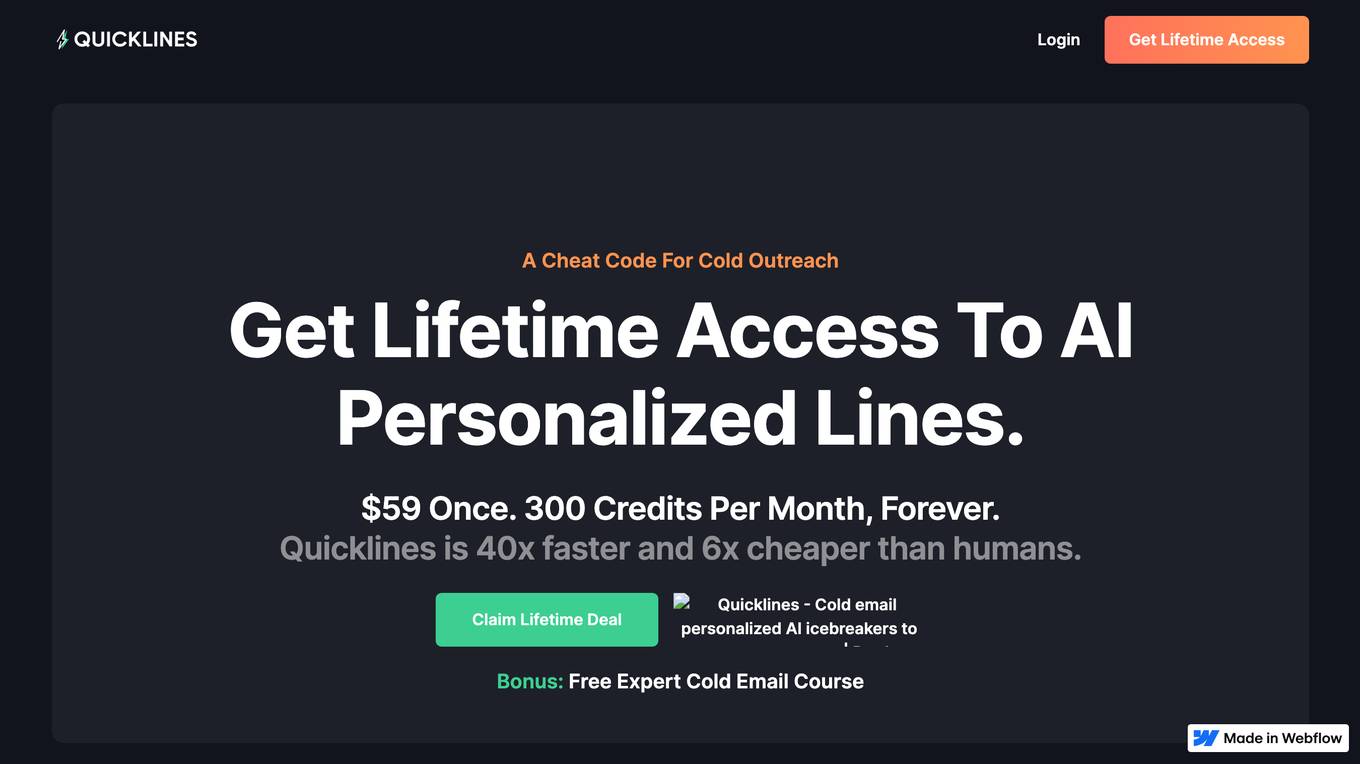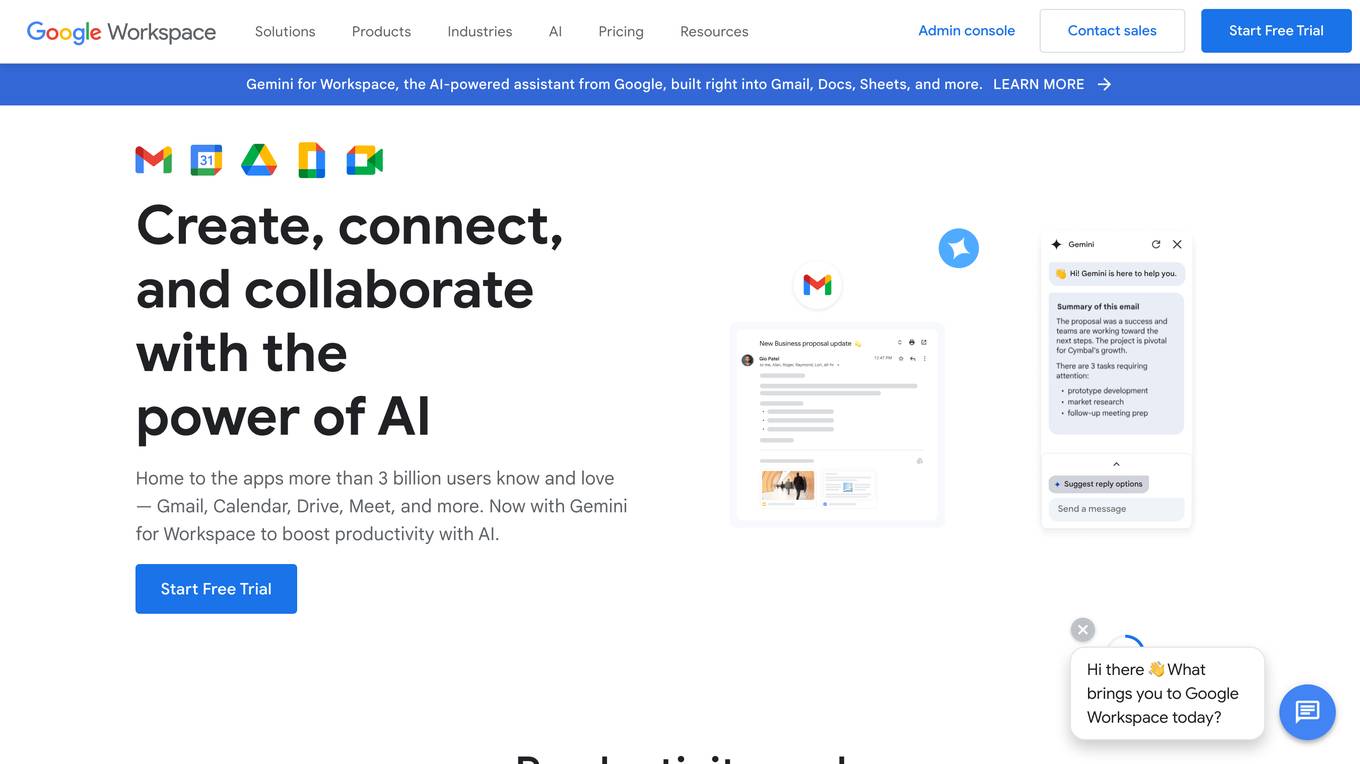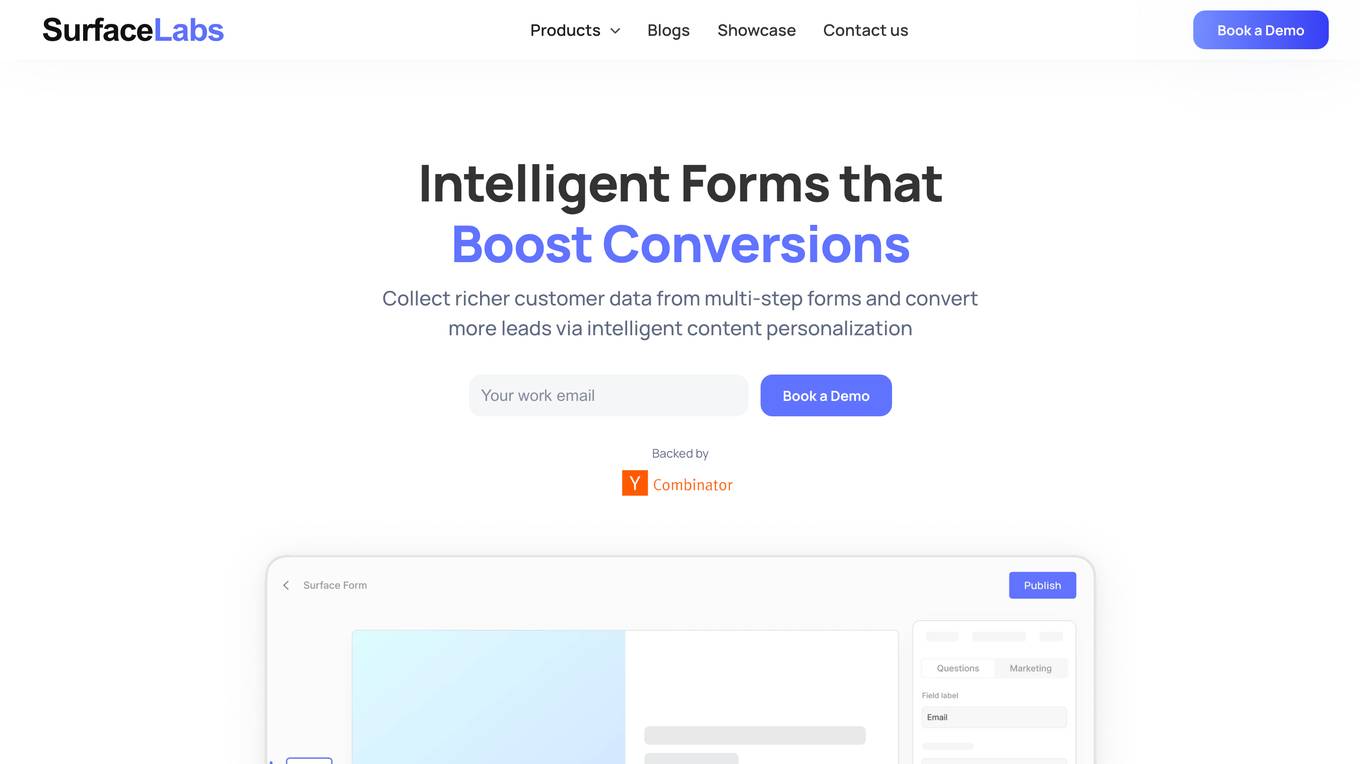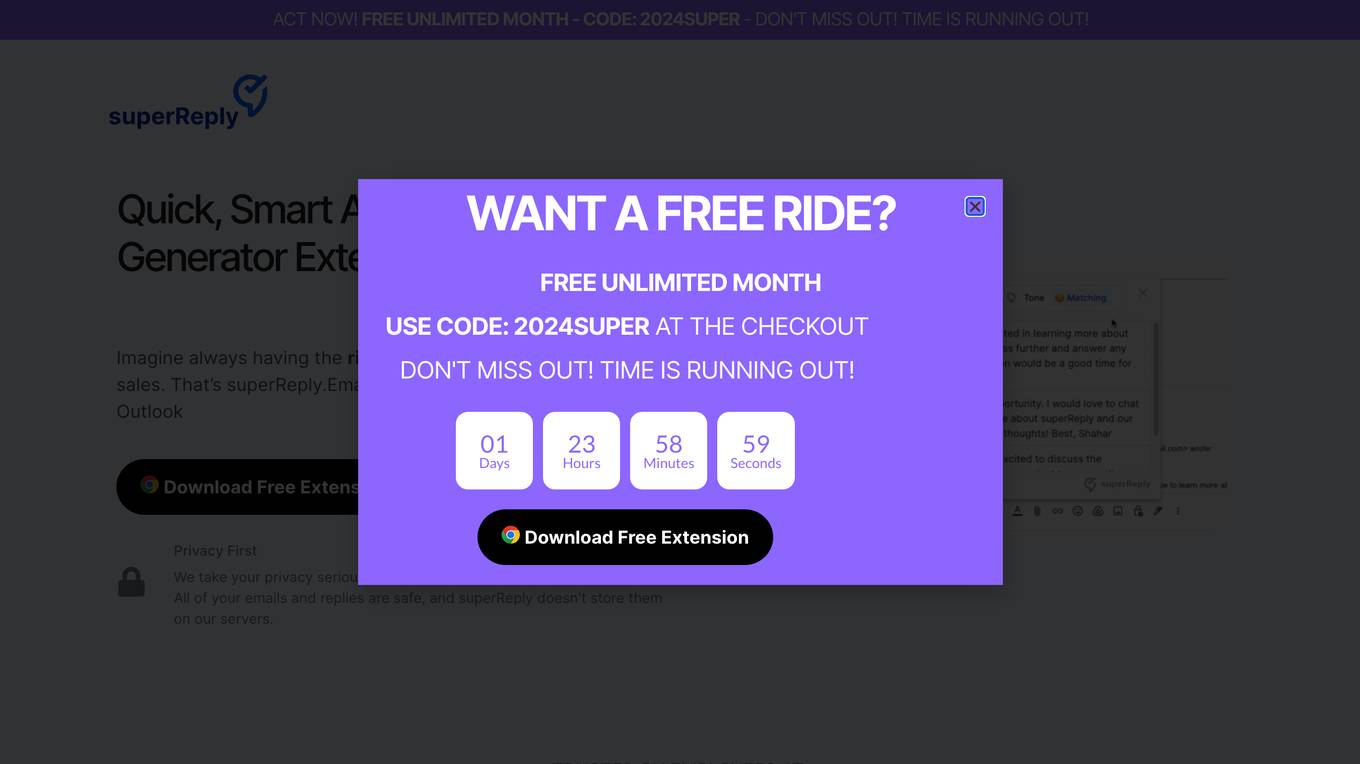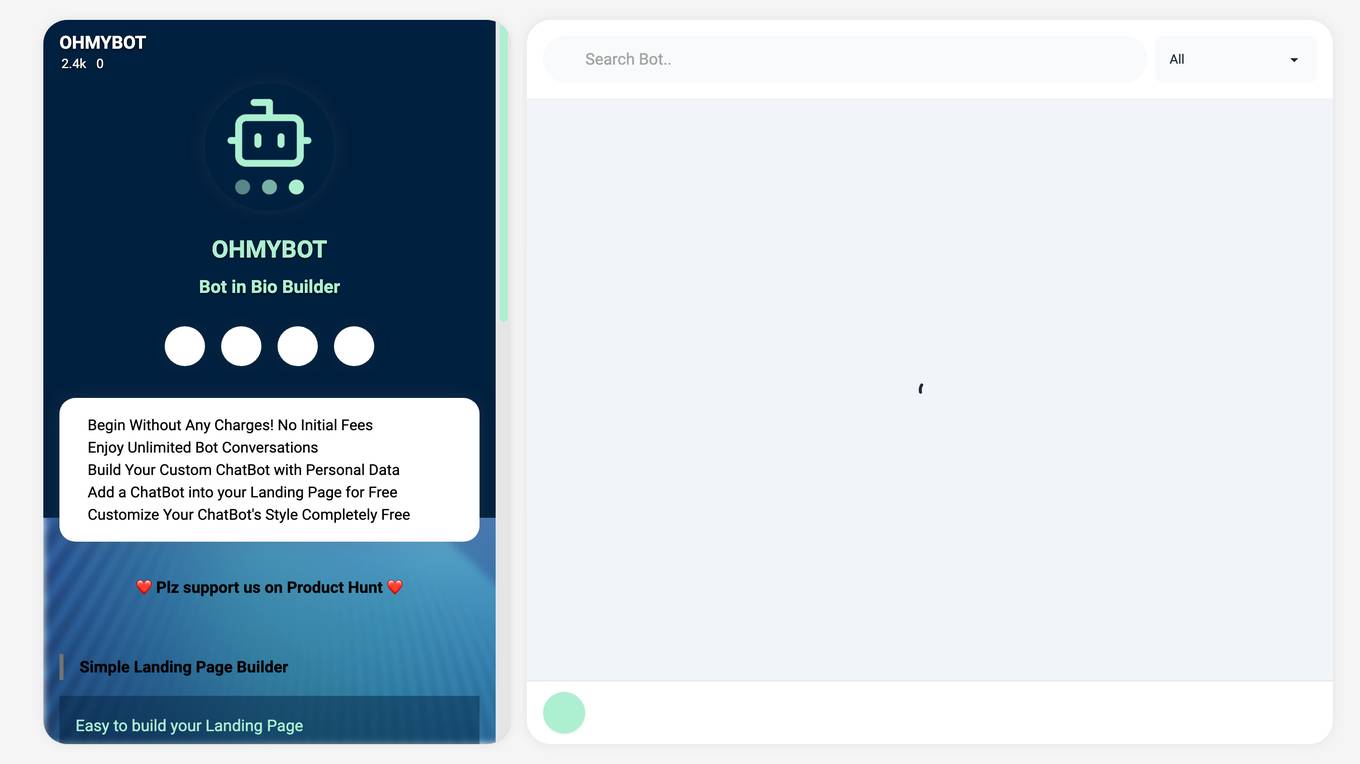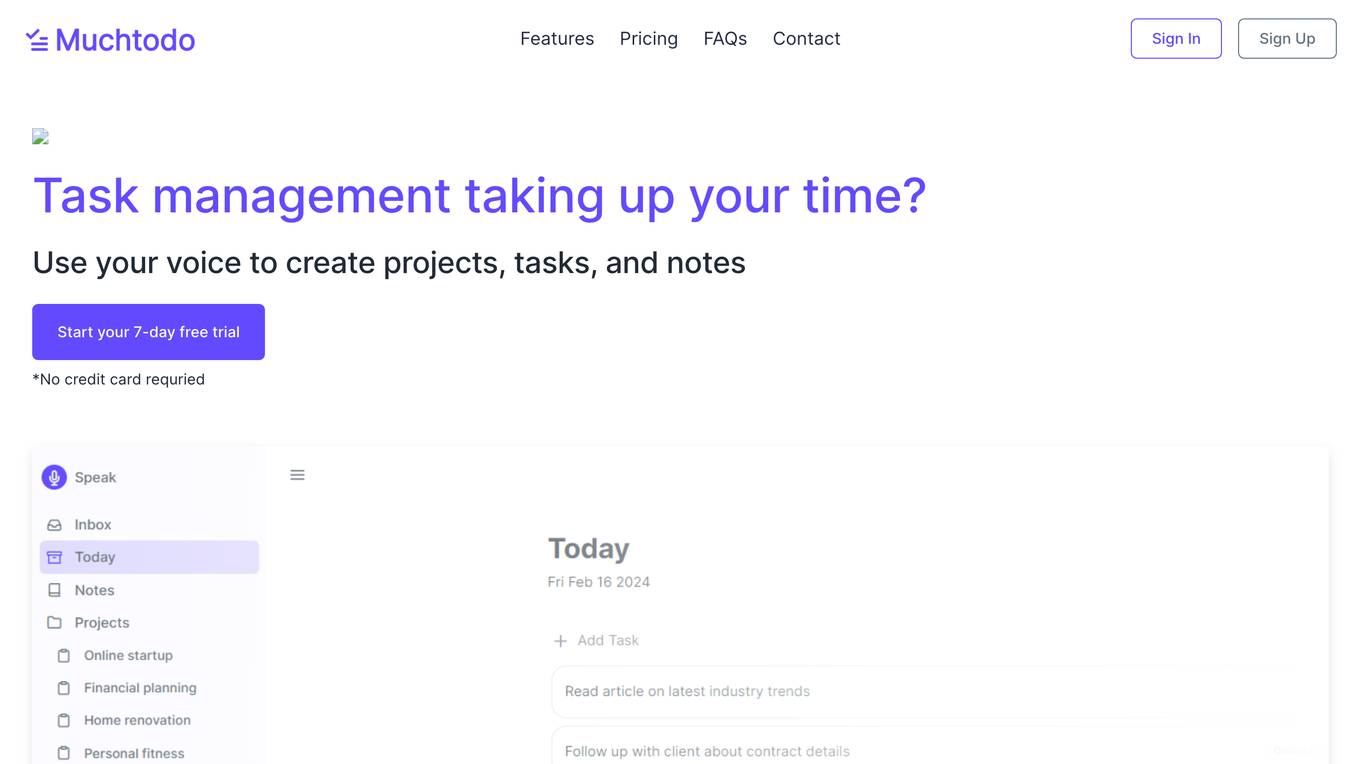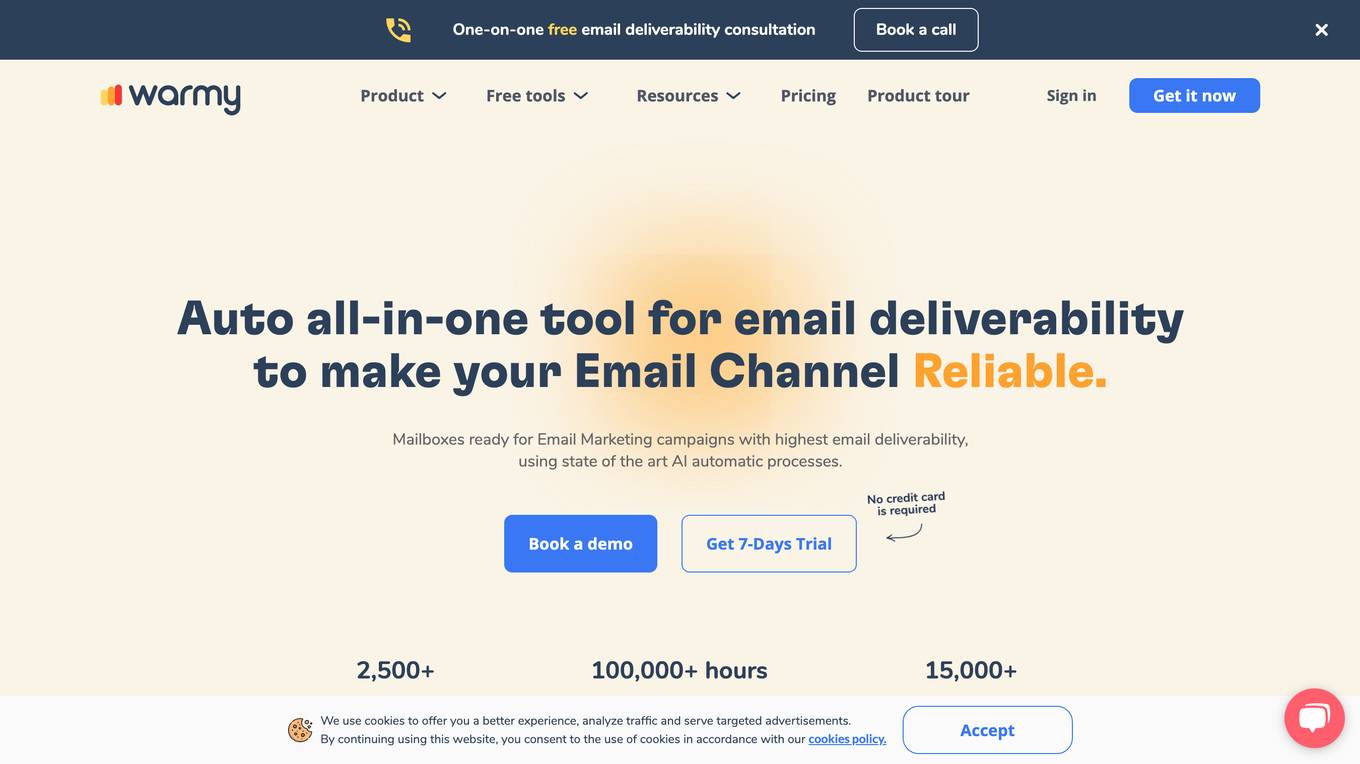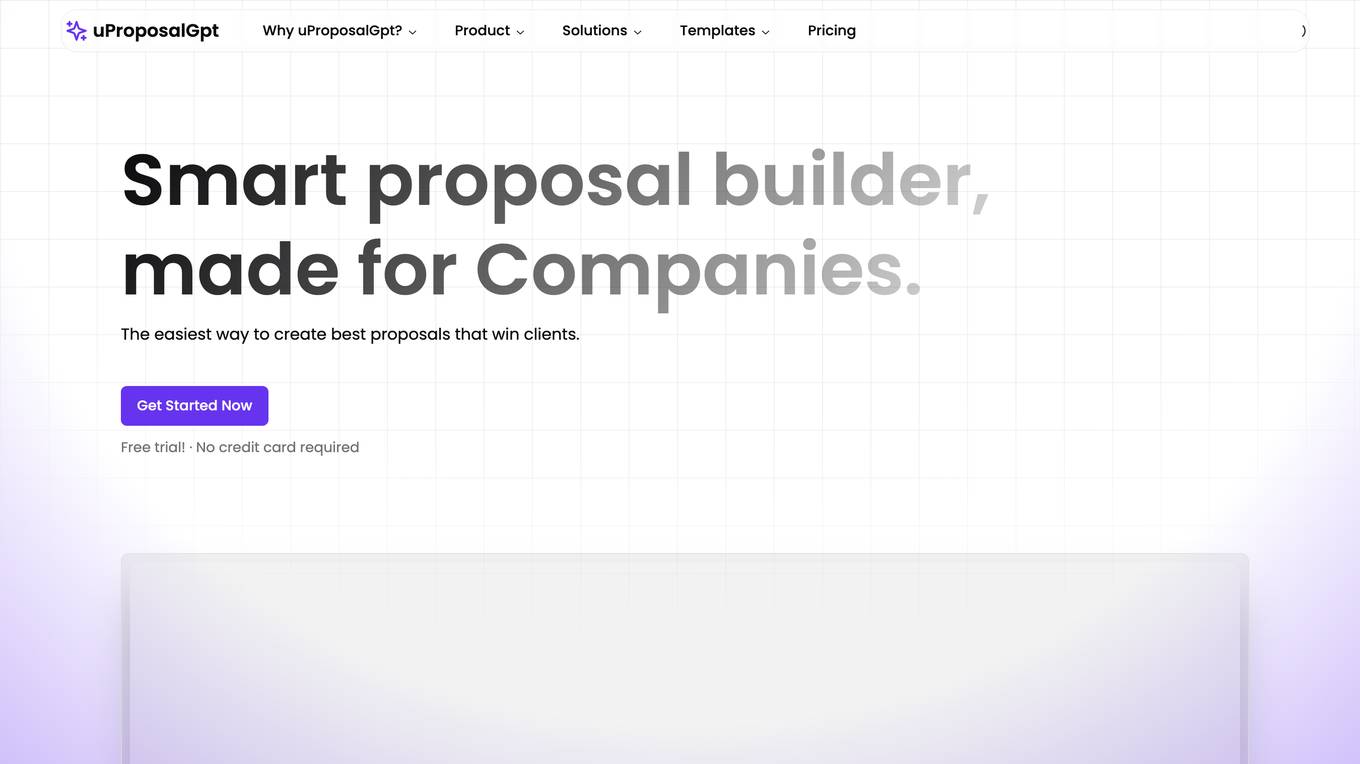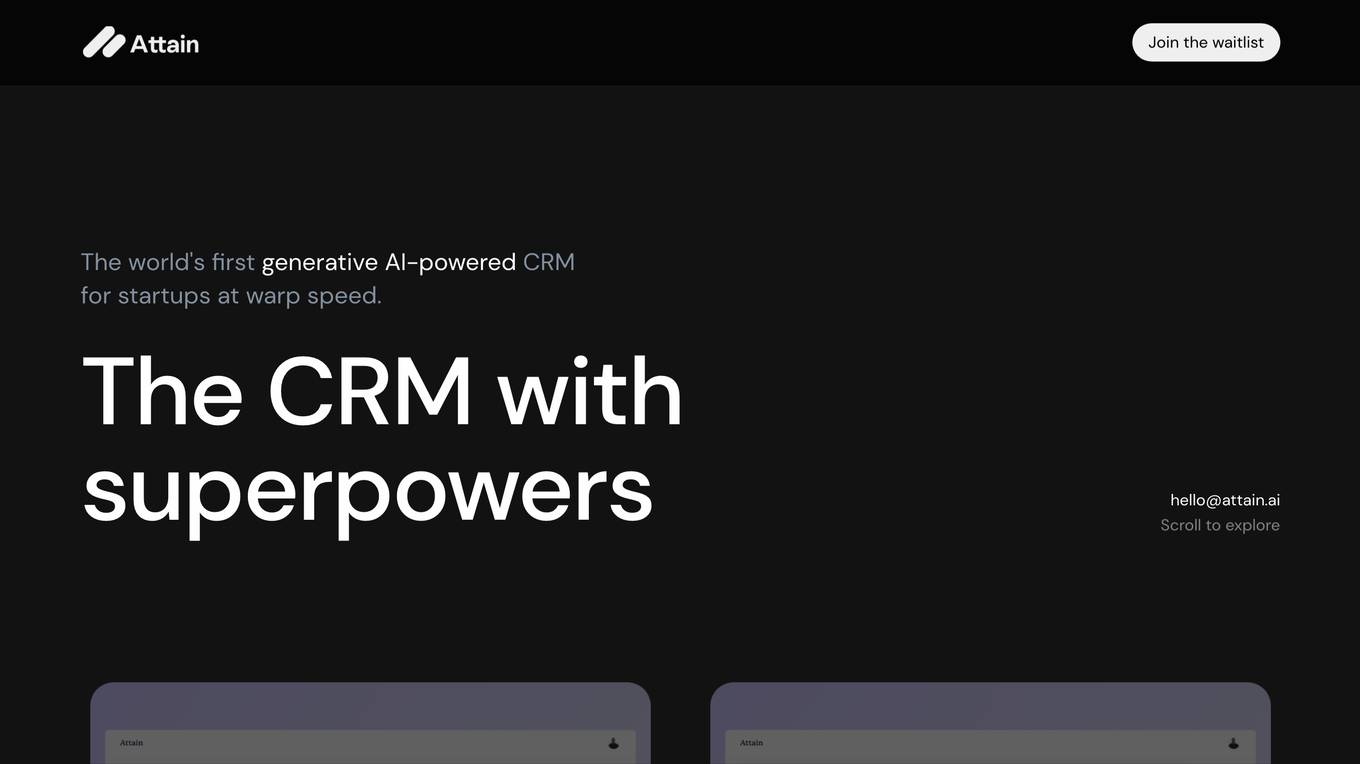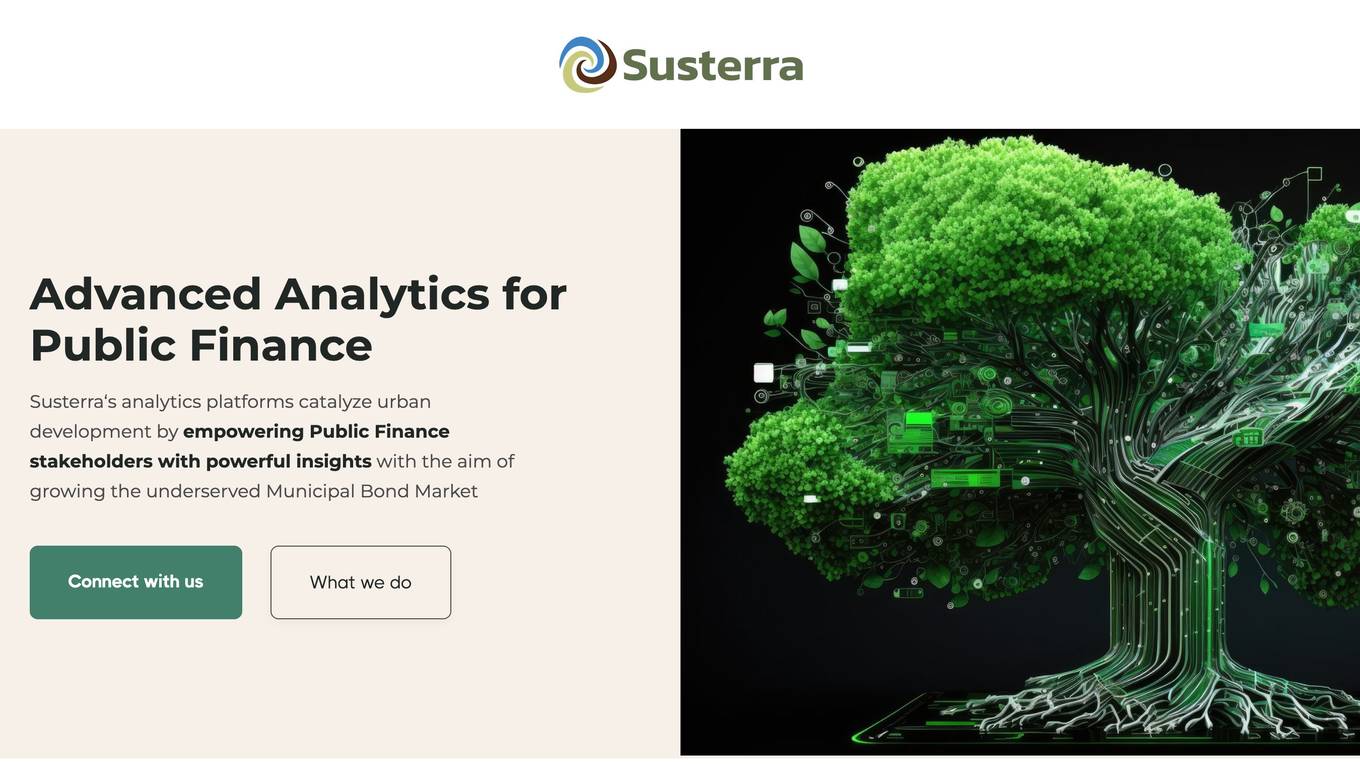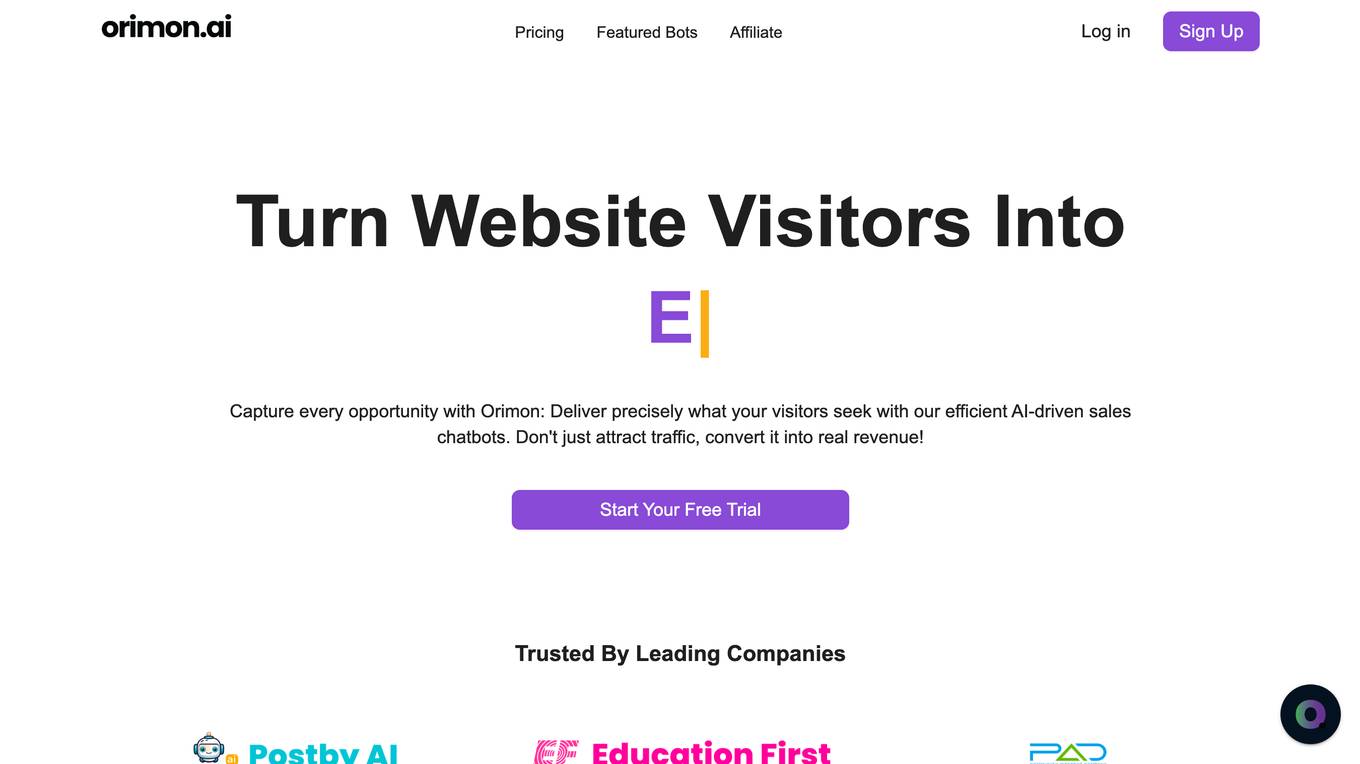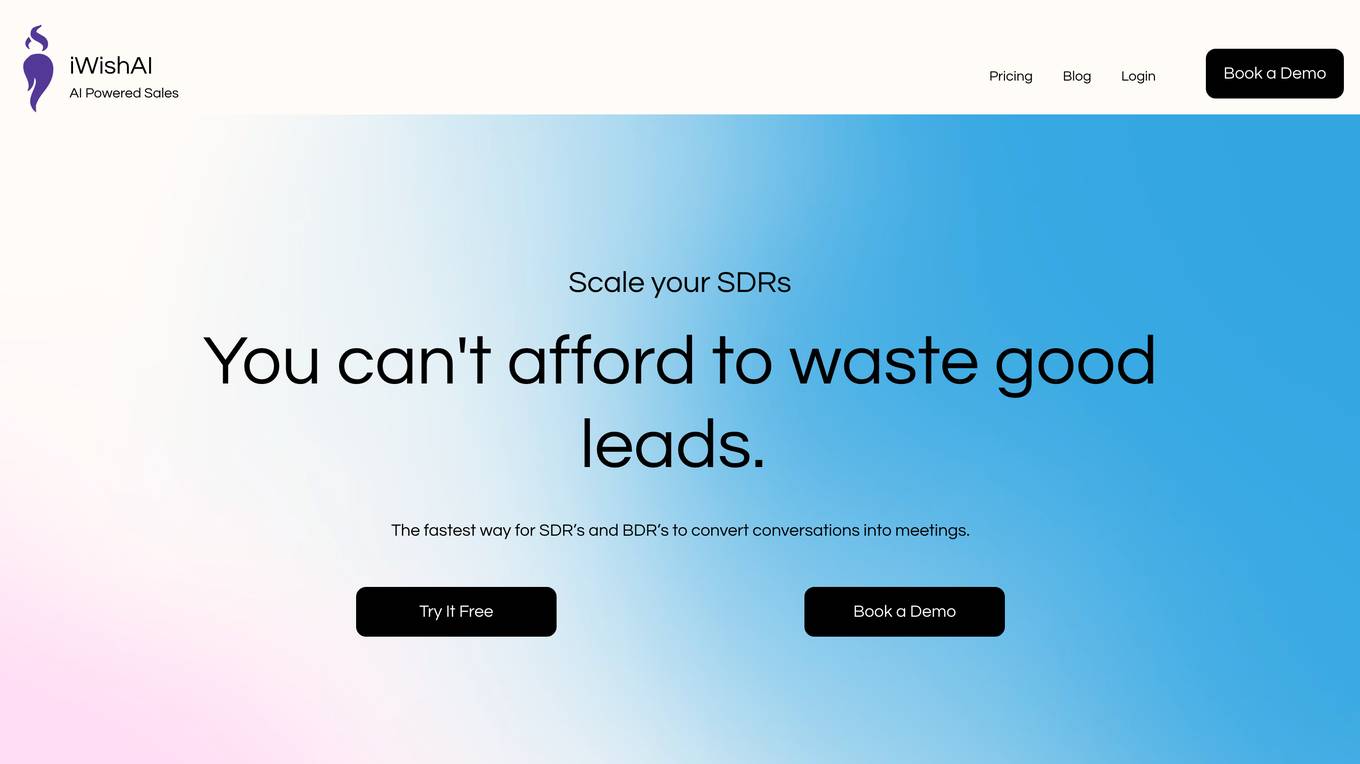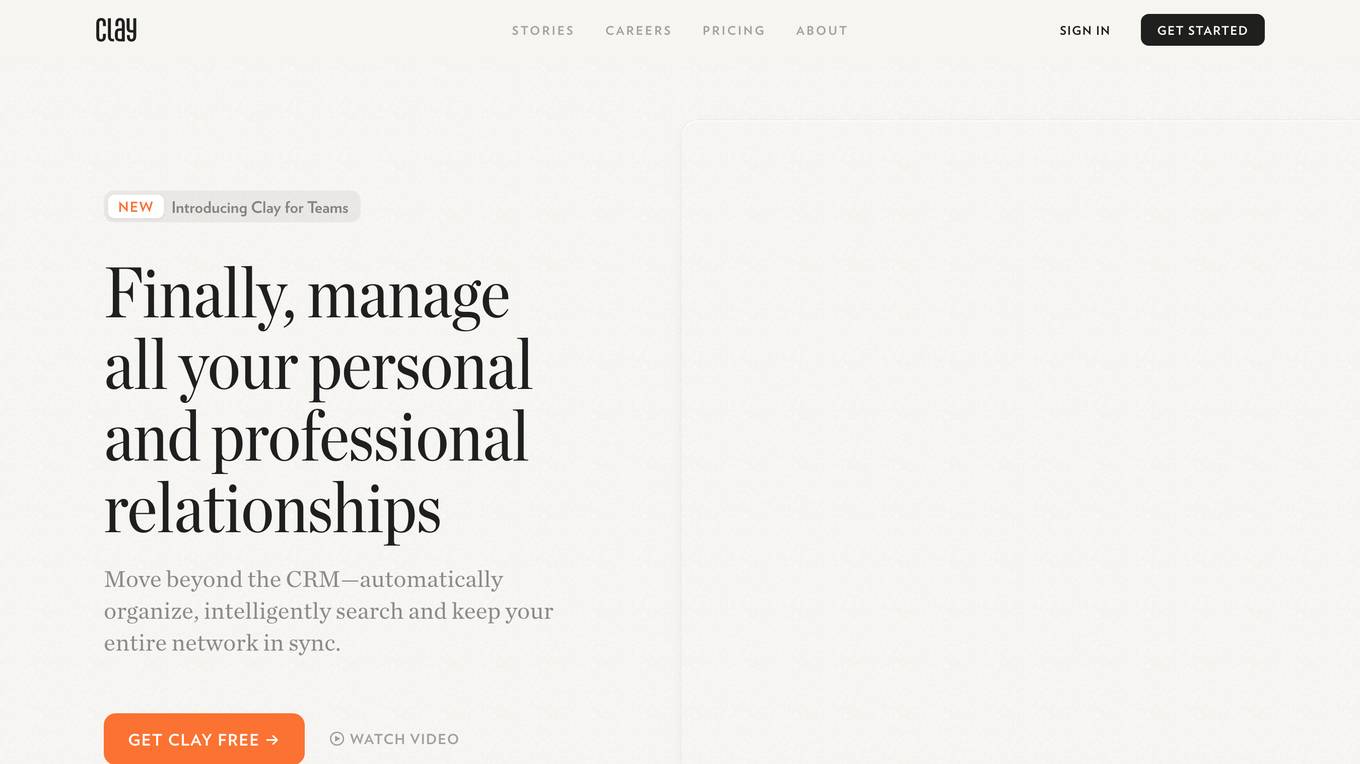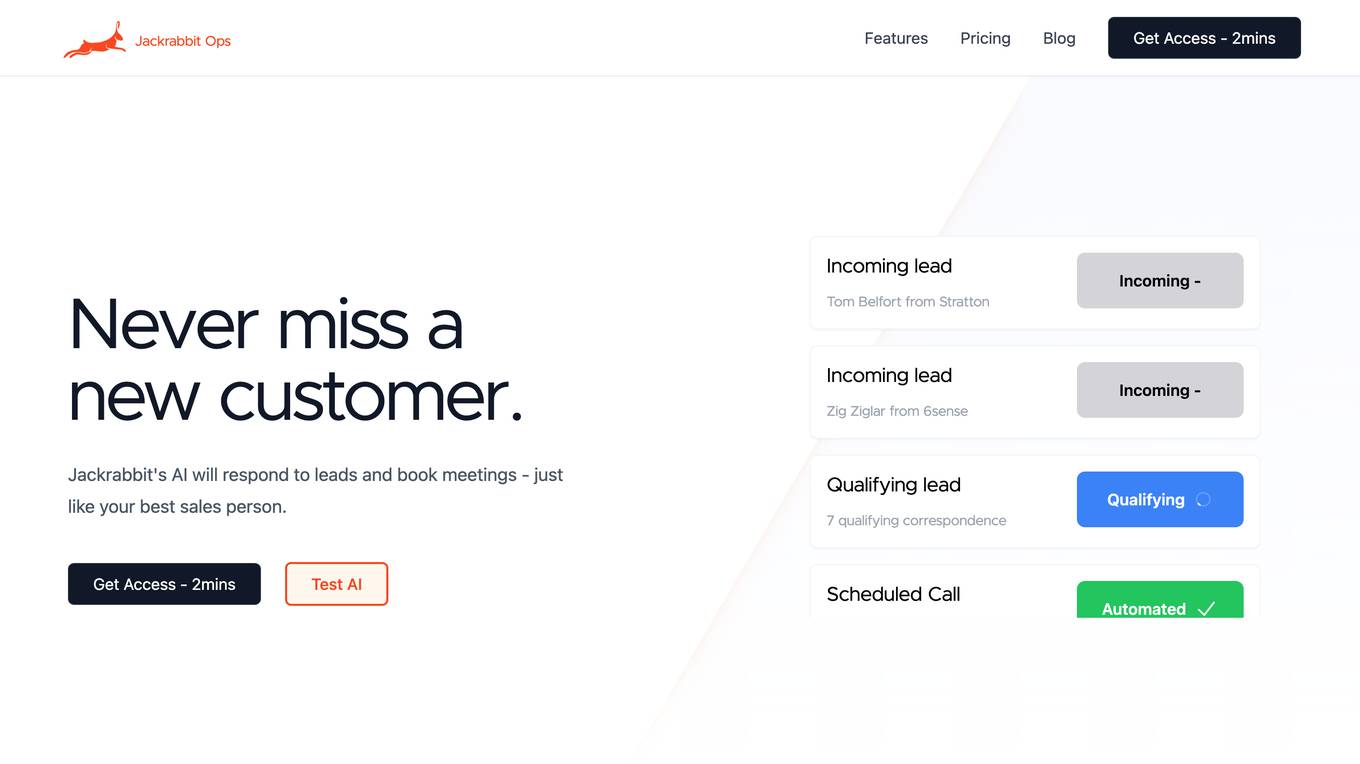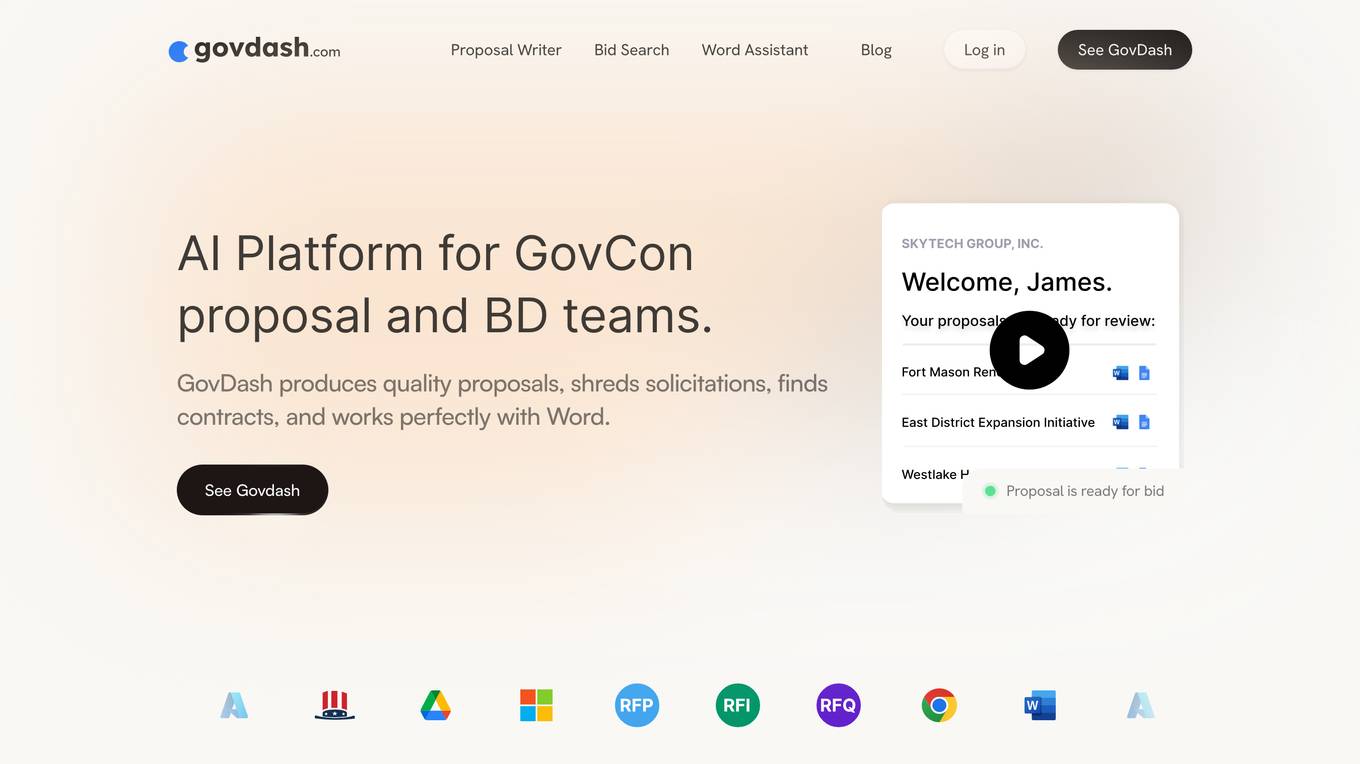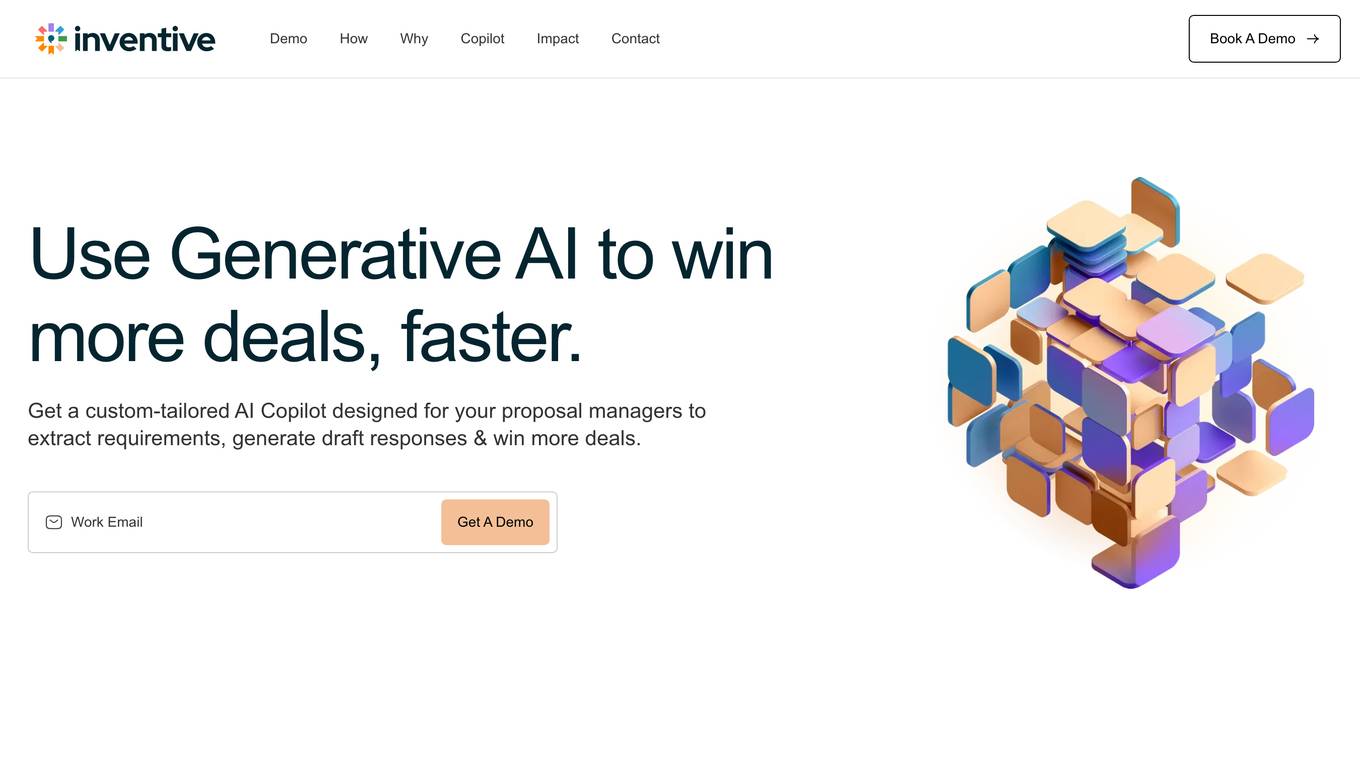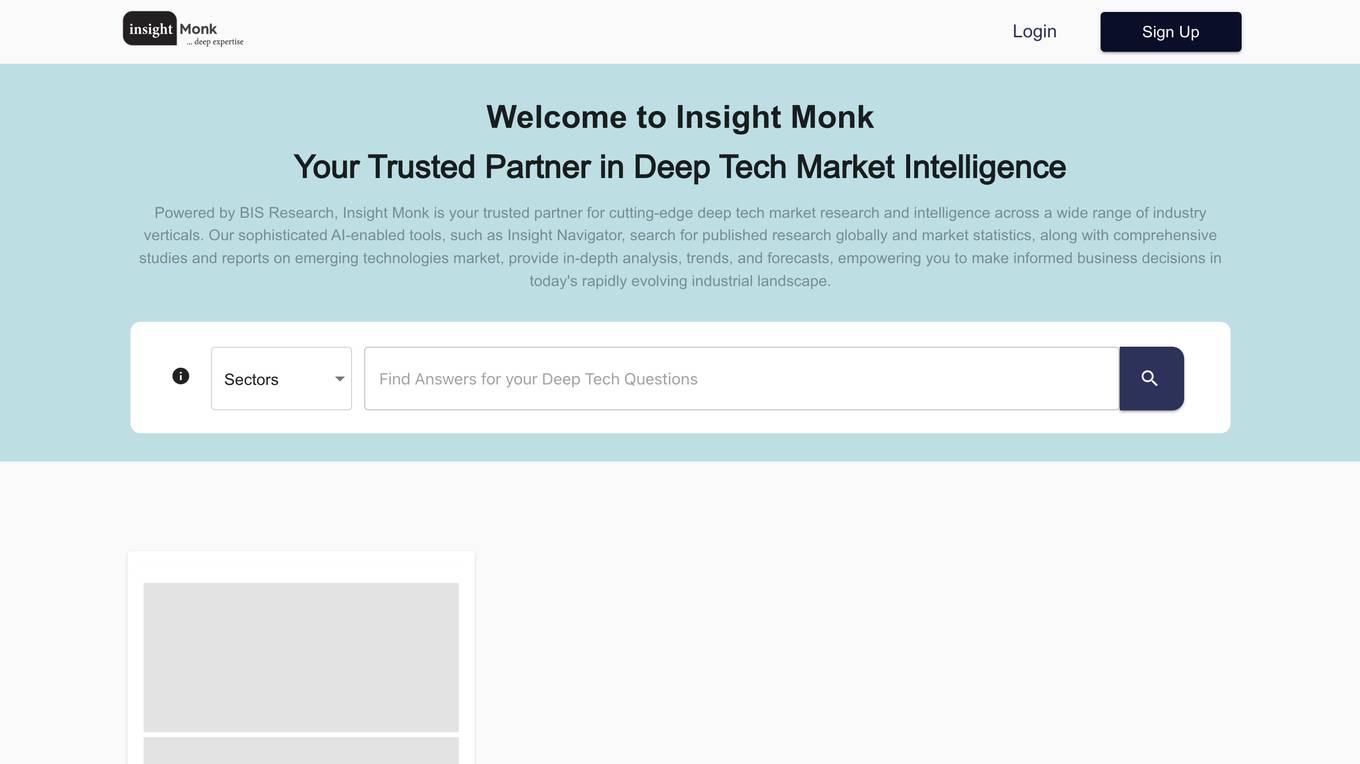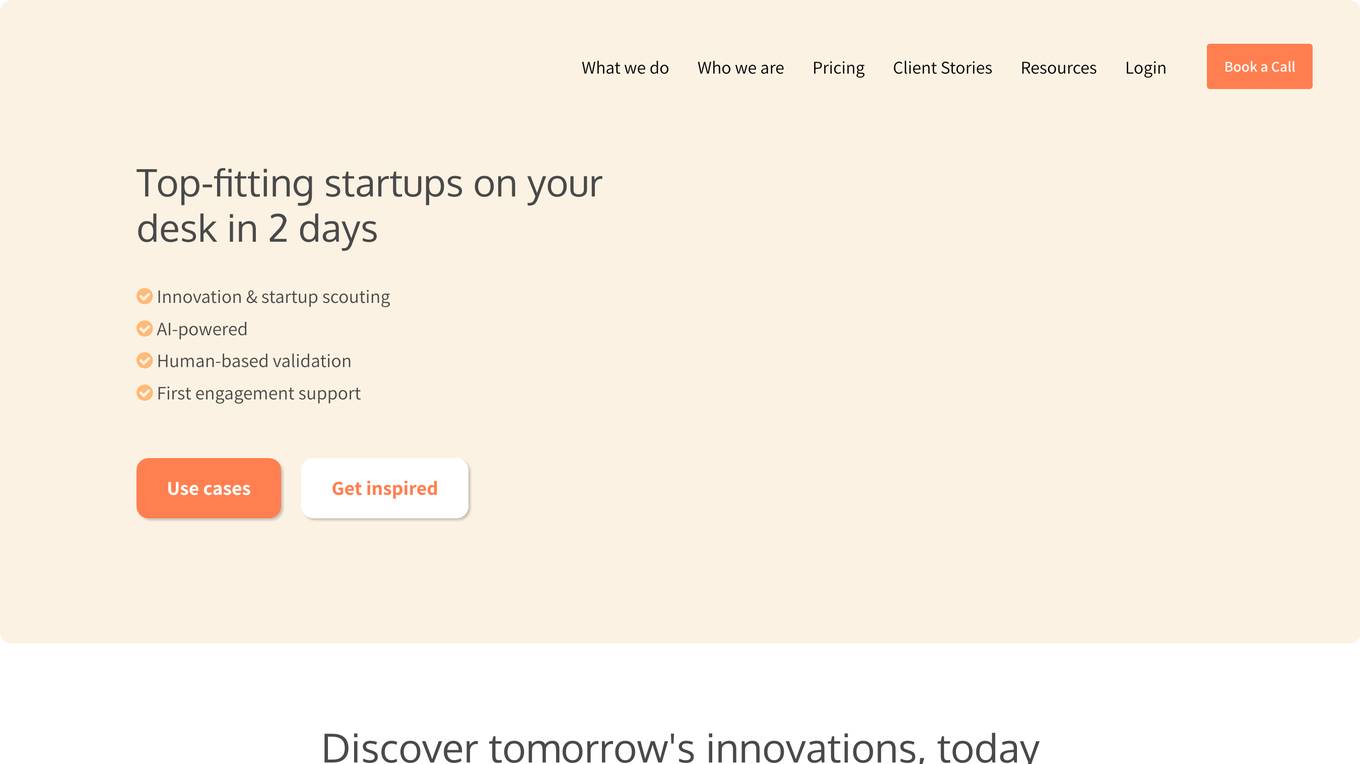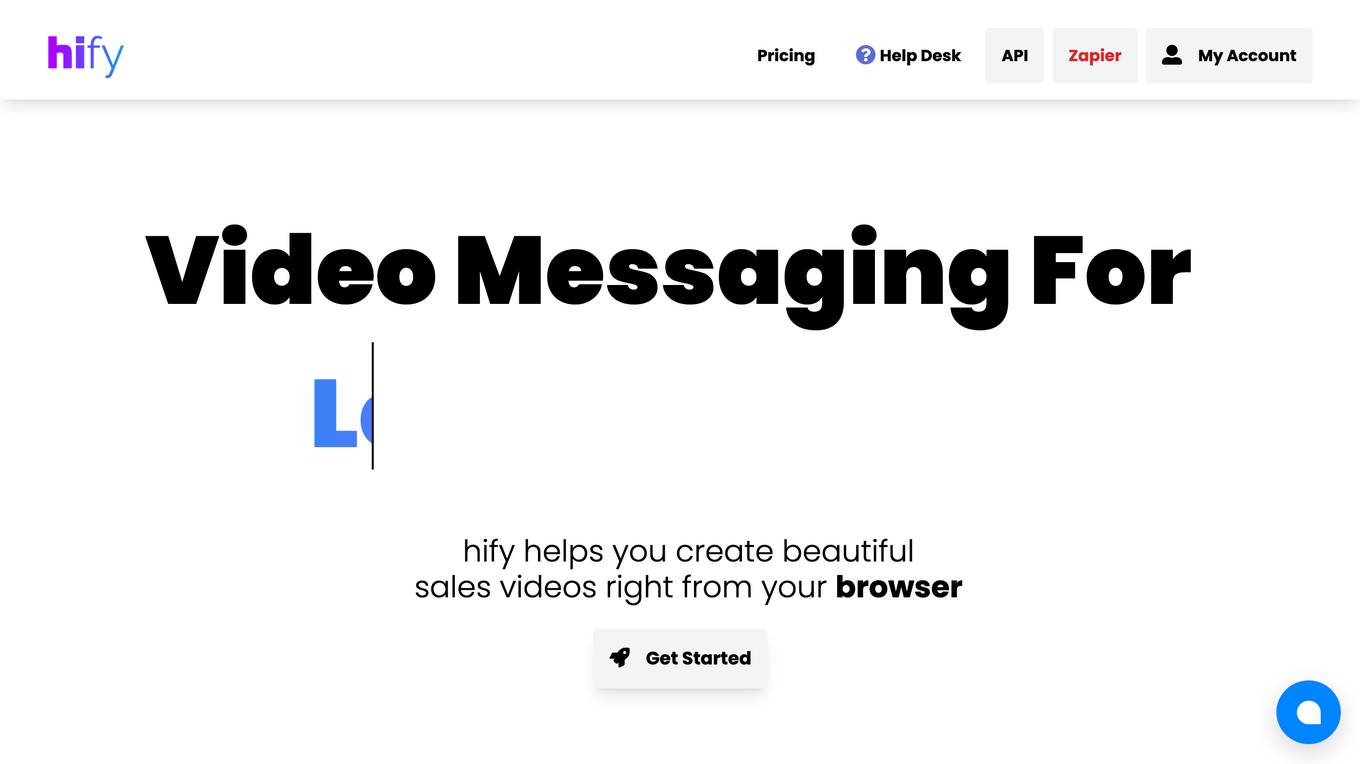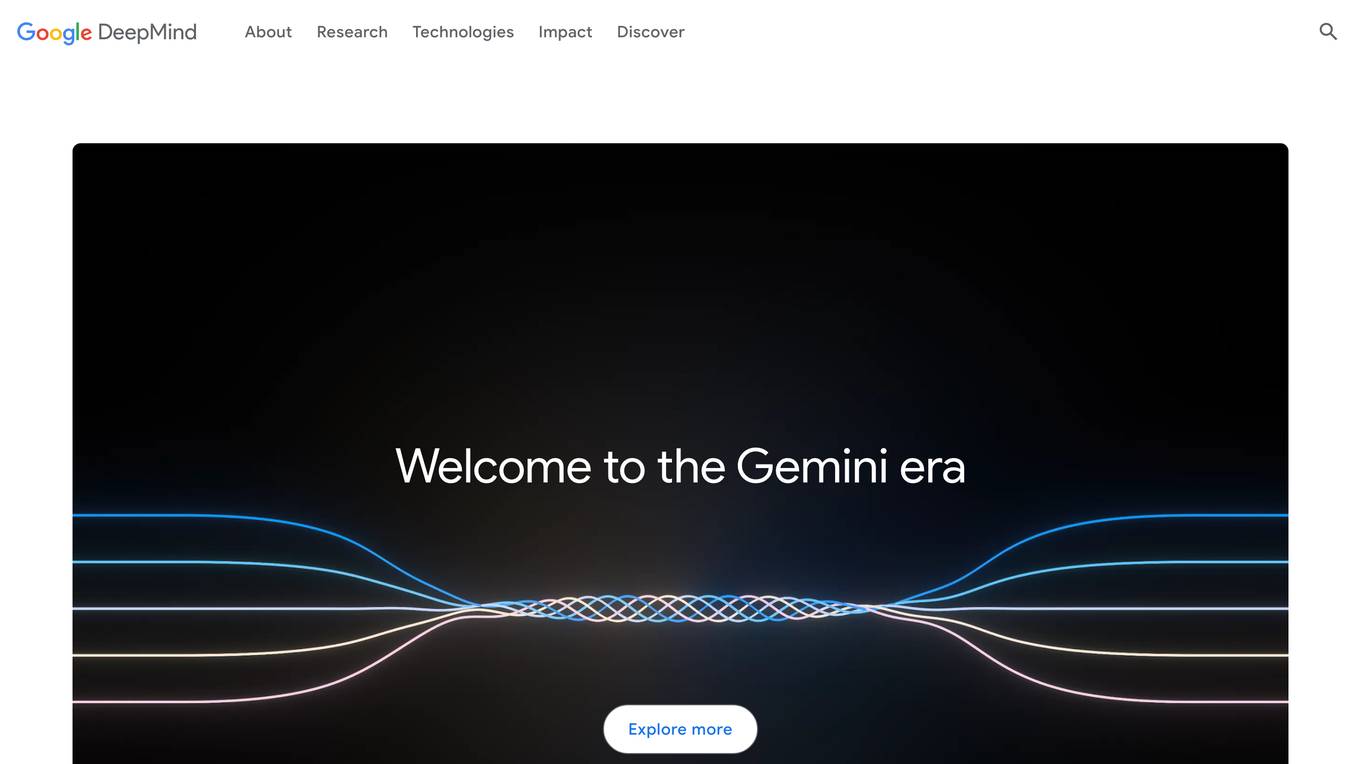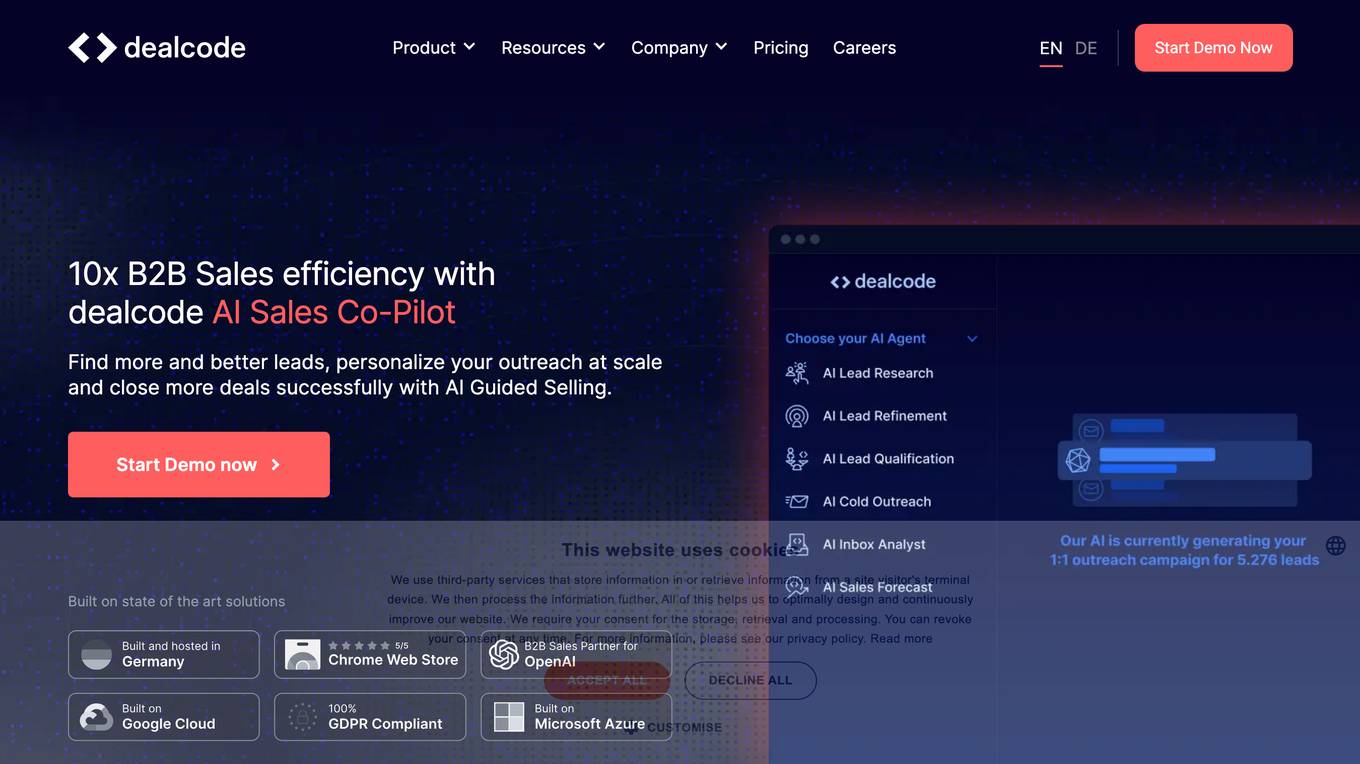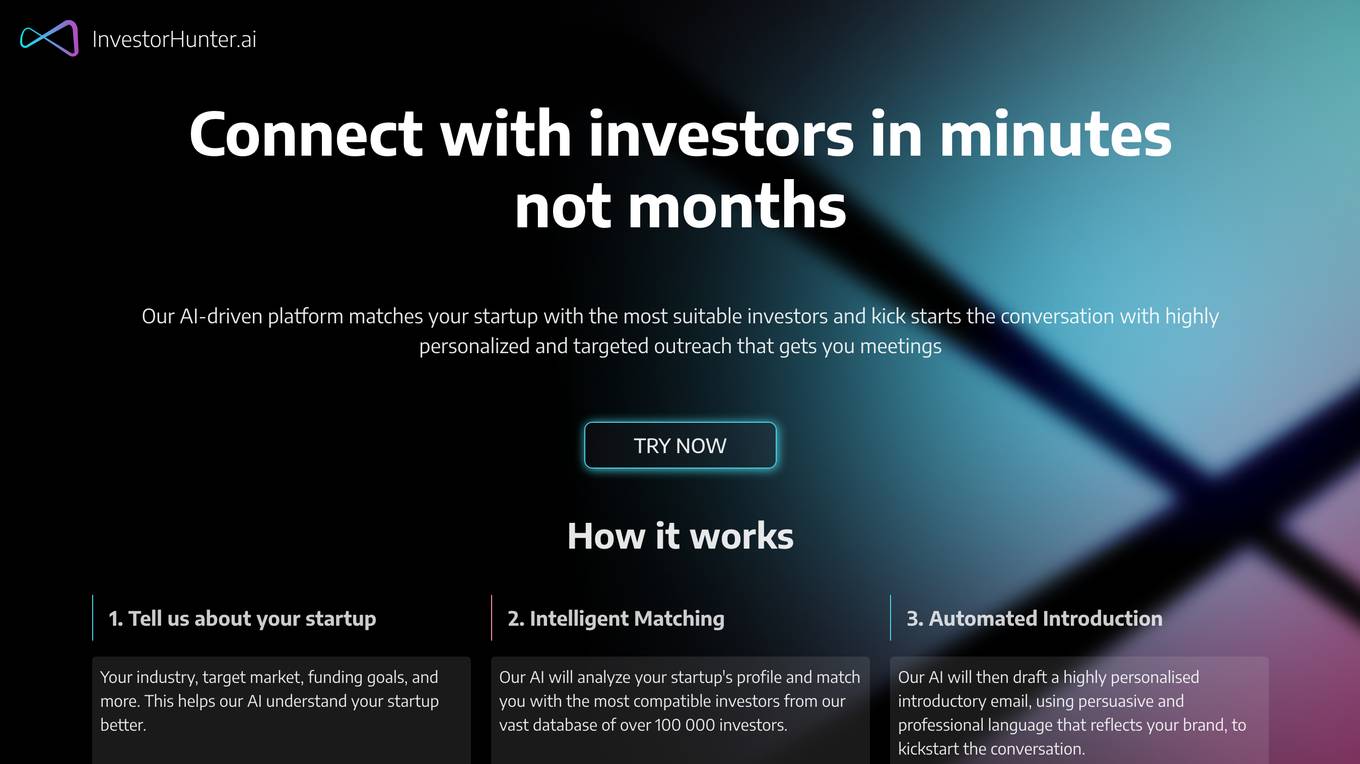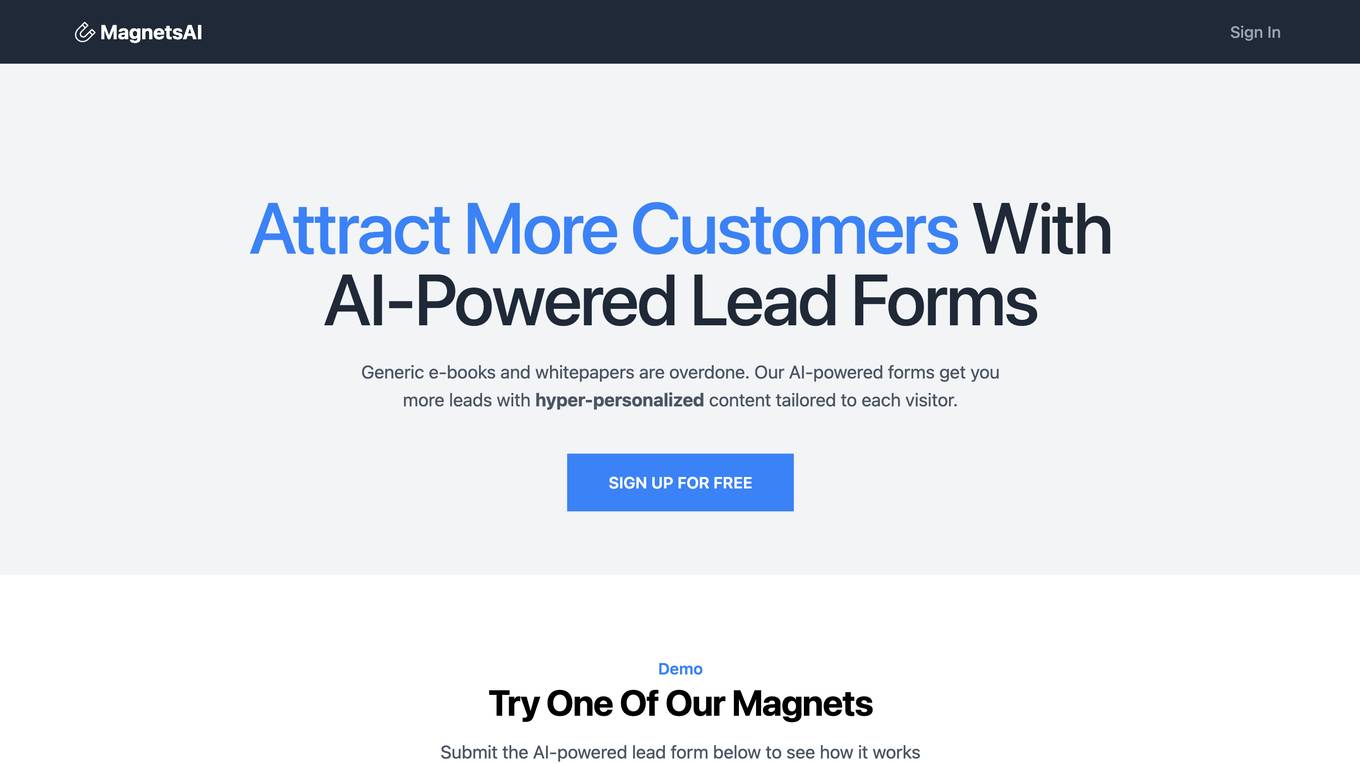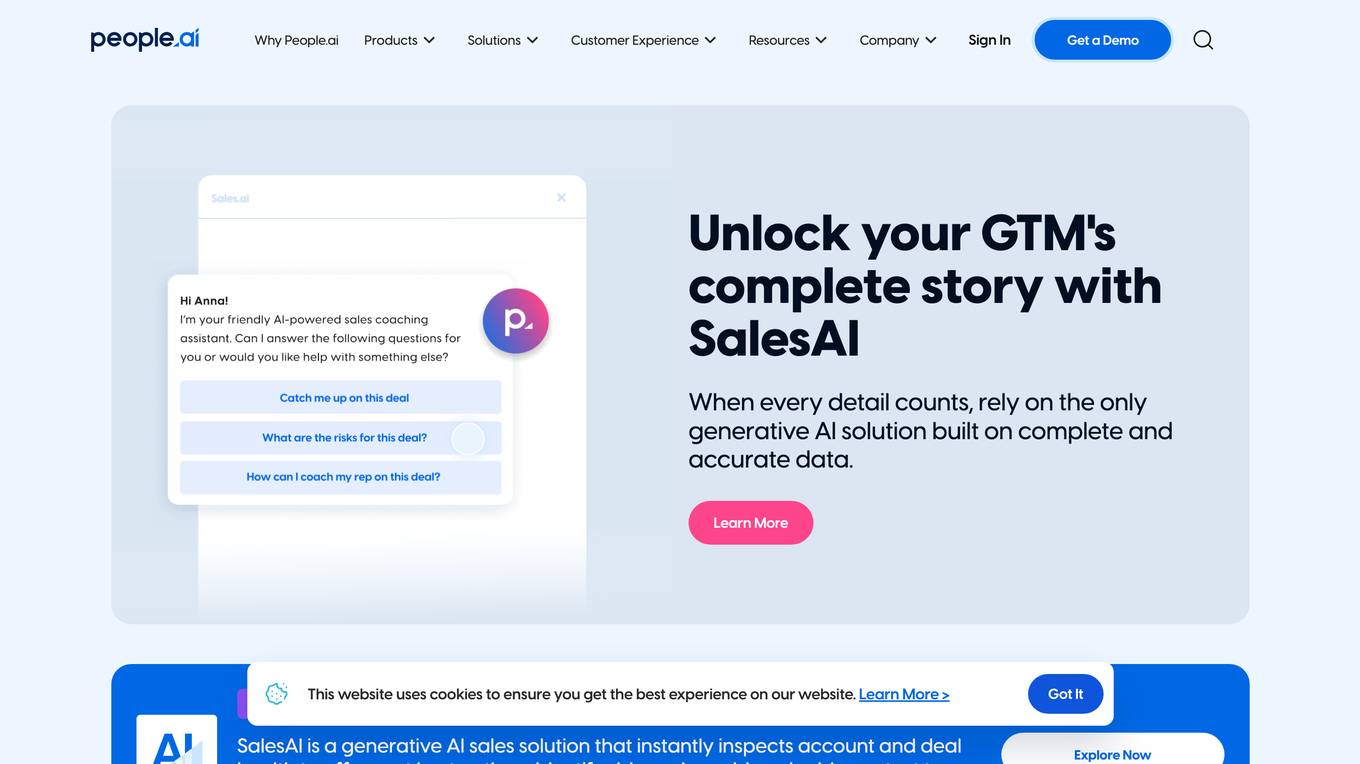Mailbutler
Your inbox, smarter.
Monthly visits:159419
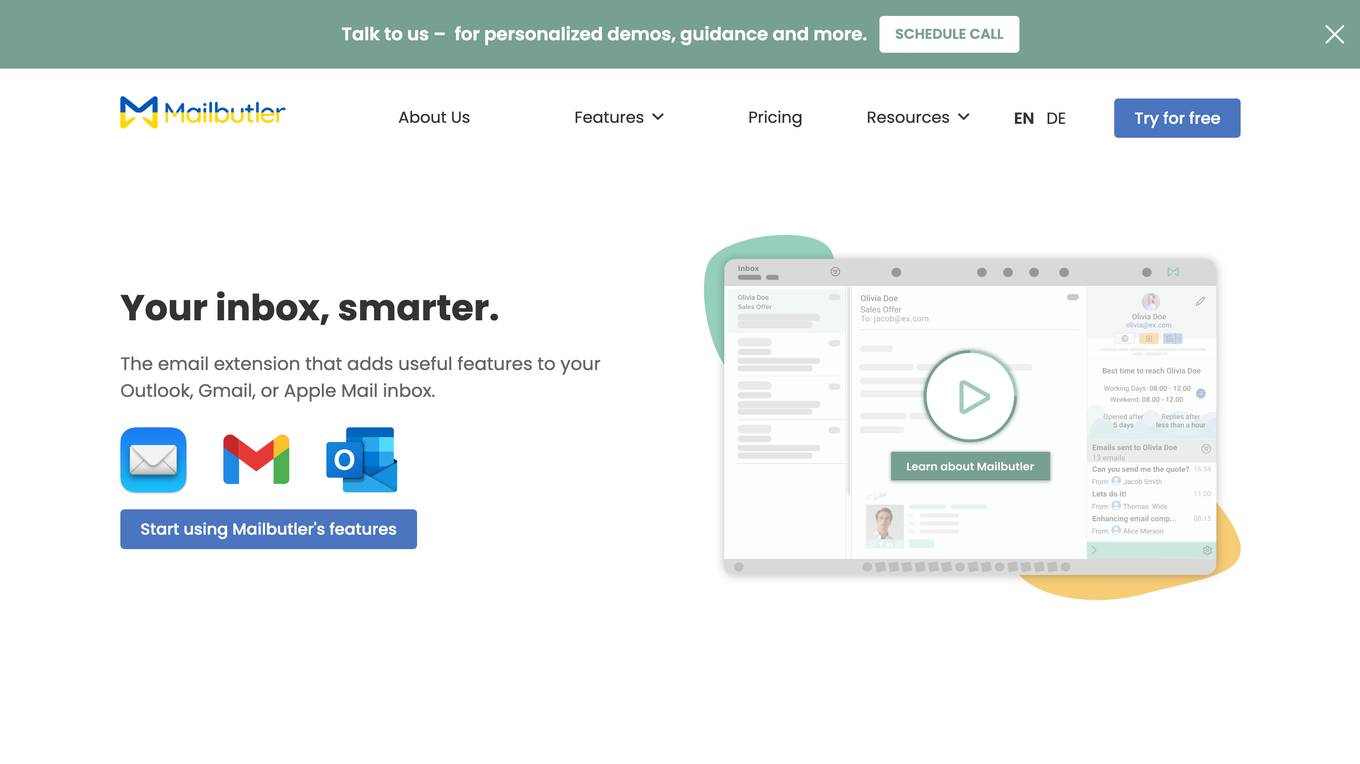
Description:
Mailbutler is an email extension that integrates directly into your Apple Mail, Gmail and Outlook inbox. It provides you with a range of productivity features with the aim of making your inbox smarter. Our email software can help you better organize your inbox, communicate with clients and your team more effectively, and become more productive.
For Tasks:
For Jobs:
email marketing manager
sales manager
customer service representative
project manager
business development manager
Features
- Email Tracking
- Smart Send Later
- Email Signatures
- Tasks
- Notes
- Email Templates
- Contacts
- Snooze
- Collaborators
- Smart Assistant
- Tags
Advantages
- See when, how often, where, and on which device your emails were opened and your links were clicked.
- Schedule your emails to send at a different time, or let Mailbutler optimize the sending time for you.
- Create and customize professional email signatures, or use our templates to save time.
- Always remember to take action by adding automated tasks to your emails and contacts.
- Never forget anything you need to remember by adding informative notes to your emails and contacts.
- Create your own email message templates and insert them into your email in just a few clicks.
- Get detailed insights into your contacts and manage them effectively to improve your customer relationships.
- Temporarily hide emails from your inbox to improve communication and manage your inbox effectively.
- Collaborate on notes, tasks, contacts, templates and signatures with all your team members.
- An AI powered email assistant that can write, respond to, and summarize emails, improve spelling and grammar, and create tasks and contacts automatically.
- Add tags to emails, contacts, templates, signatures, notes and tasks to quickly organize your inbox.
Disadvantages
- May not be suitable for all types of businesses or individuals.
- Some features may require a paid subscription.
- May not be compatible with all email clients.
Frequently Asked Questions
-
Q:What is Mailbutler?
A:Mailbutler is an email extension that integrates directly into your Apple Mail, Gmail and Outlook inbox. It provides you with a range of productivity features with the aim of making your inbox smarter. -
Q:Can I try out Mailbutler for free?
A:We offer a free trial for all our new users so you can test all Mailbutler features for 14 days. You don’t have to give any payment details on sign-up , meaning you can decide whether to start a subscription later. -
Q:Which email clients does Mailbutler support?
A:Mailbutler functions across all of the three most popular email clients: Gmail, Apple Mail and Outlook. We’ve worked hard to make sure all our features work cross-platform, so it doesn’t matter if you use one client and your colleagues another. Bear in mind we don’t support any Apple Mail versions older than macOS 10.13. -
Q:Is it easy to use Mailbutler?
A:It’s very easy to use Mailbutler! Mailbutler integrates seamlessly with Outlook, Gmail and Apple Mail. There’s no complicated set up process – it’s plug in and play. Register for an account, install the extension, and start using Mailbutler immediately. -
Q:Is Mailbutler secure?
A:Mailbutler is totally GDPR compliant and complies with all European data regulations. Our servers are located in Germany, and we don’t save or process any of the content of your emails. Any emails you send are still sent from your server. You can always customize what we save, and even choose that we save nothing at all.
Alternative AI tools for Mailbutler
For similar jobs
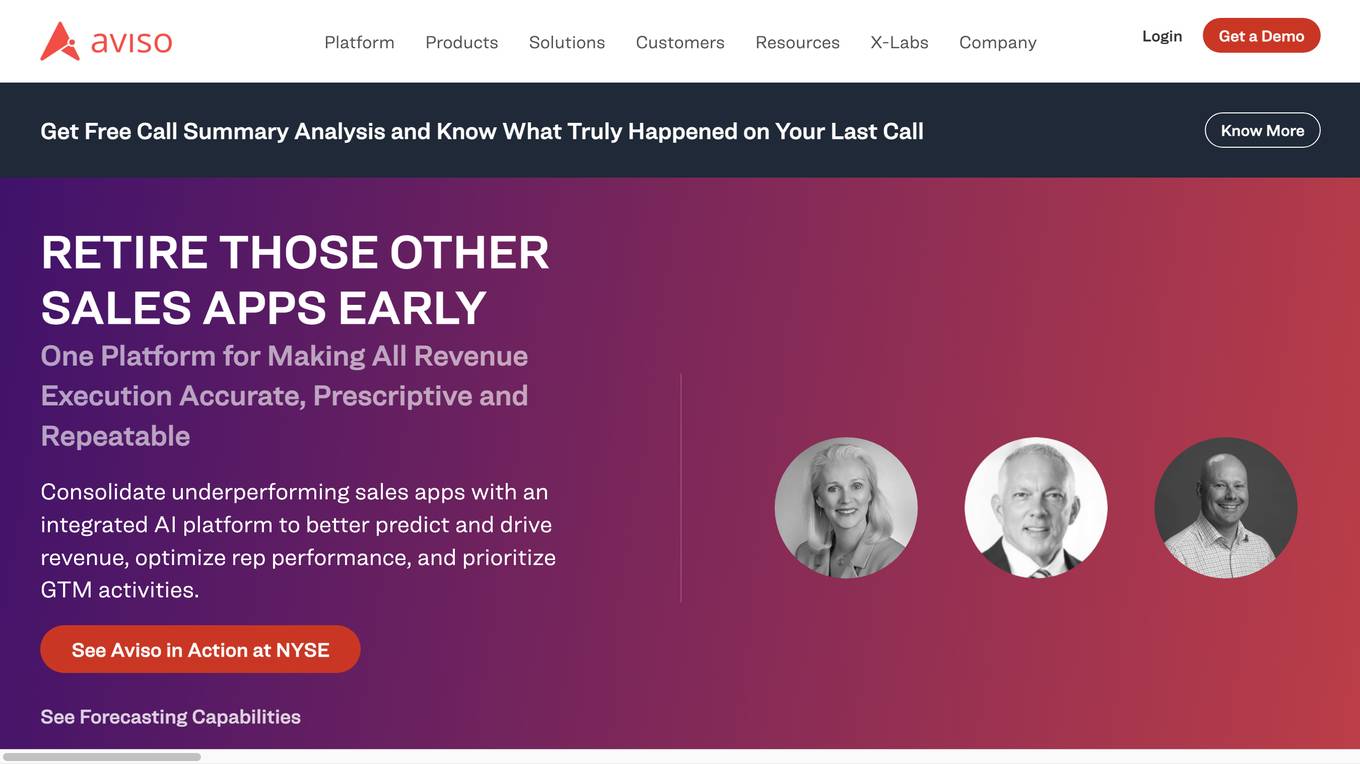
Aviso
The Ultimate Revenue Playbook that Helps Modern GTM Teams to Hit their Revenue Goals
site
: 44.1k
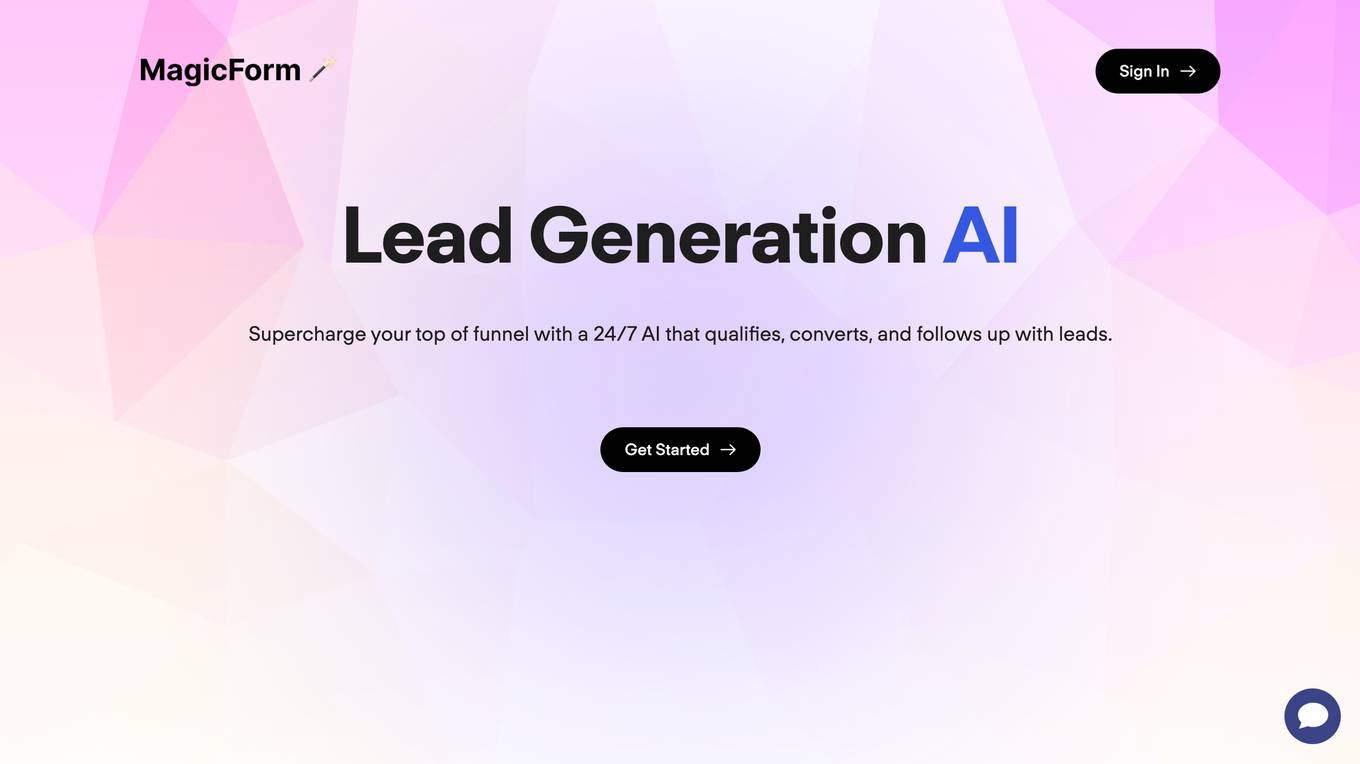
MagicForm
Supercharge your top of funnel with a 24/7 AI that qualifies, converts, and follows up with leads.
site
: 11.4k
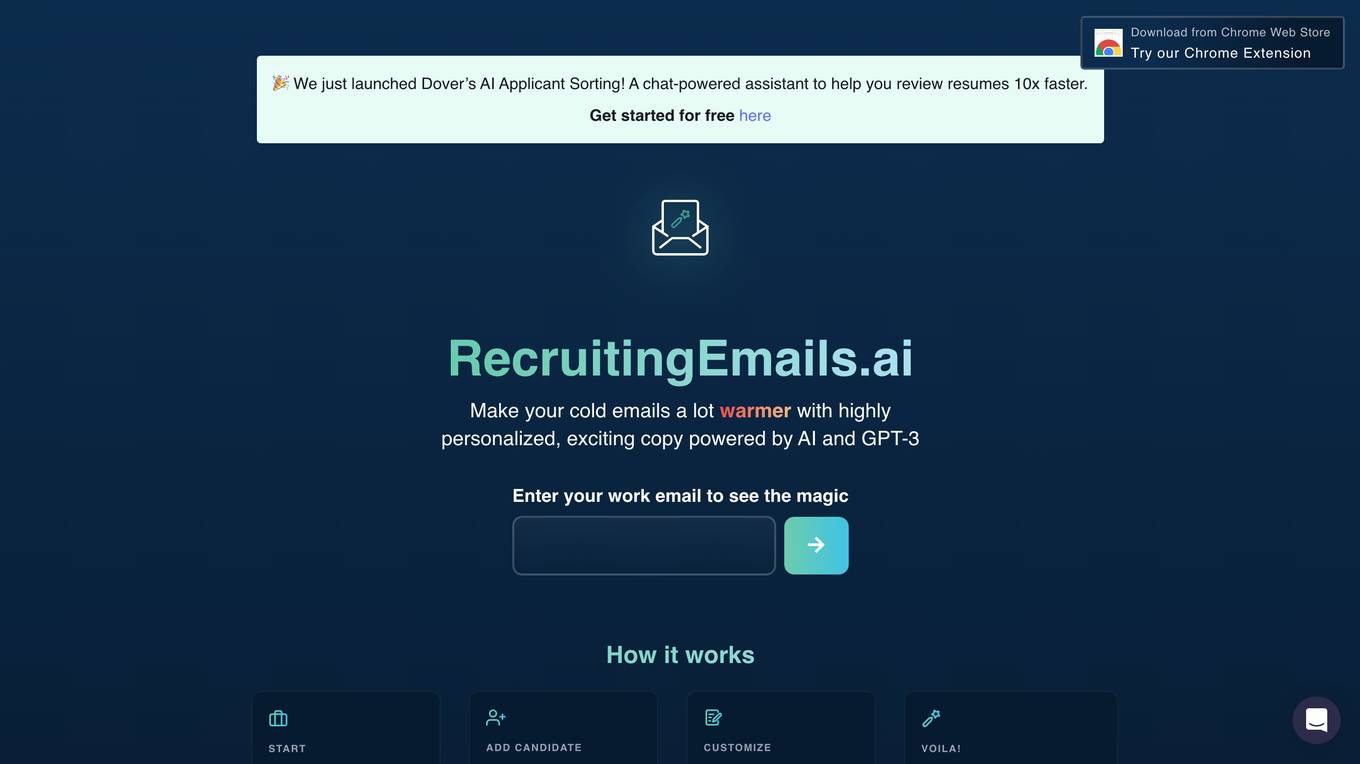
Dover
Make your cold emails a lot warmer with highly personalized, exciting copy powered by AI and GPT-3
site
: 1.2k
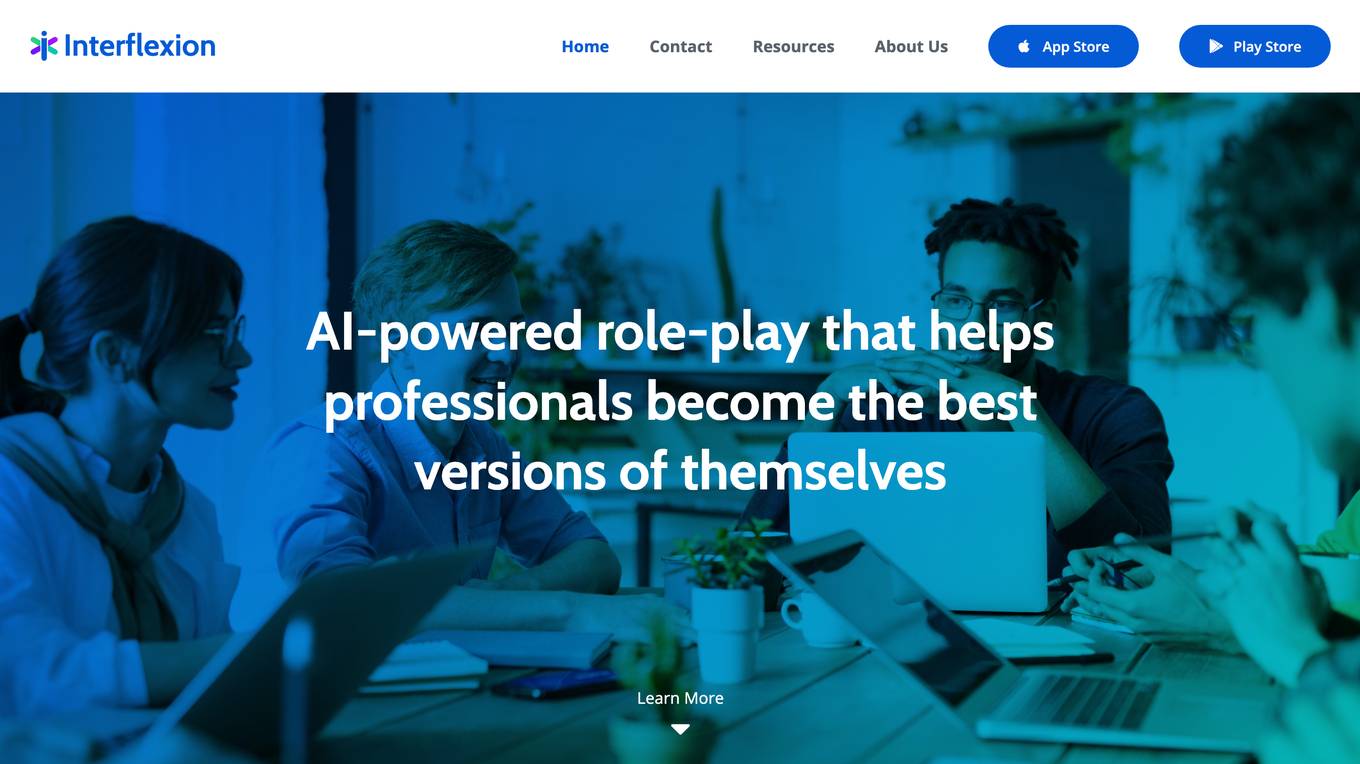
Interflexion
AI-powered role-play that helps professionals become the best versions of themselves
site
: 1.8k