EzMail.AI ChatGPT for Gmail
Compose Emails Effortlessly with ChatGPT for Gmail
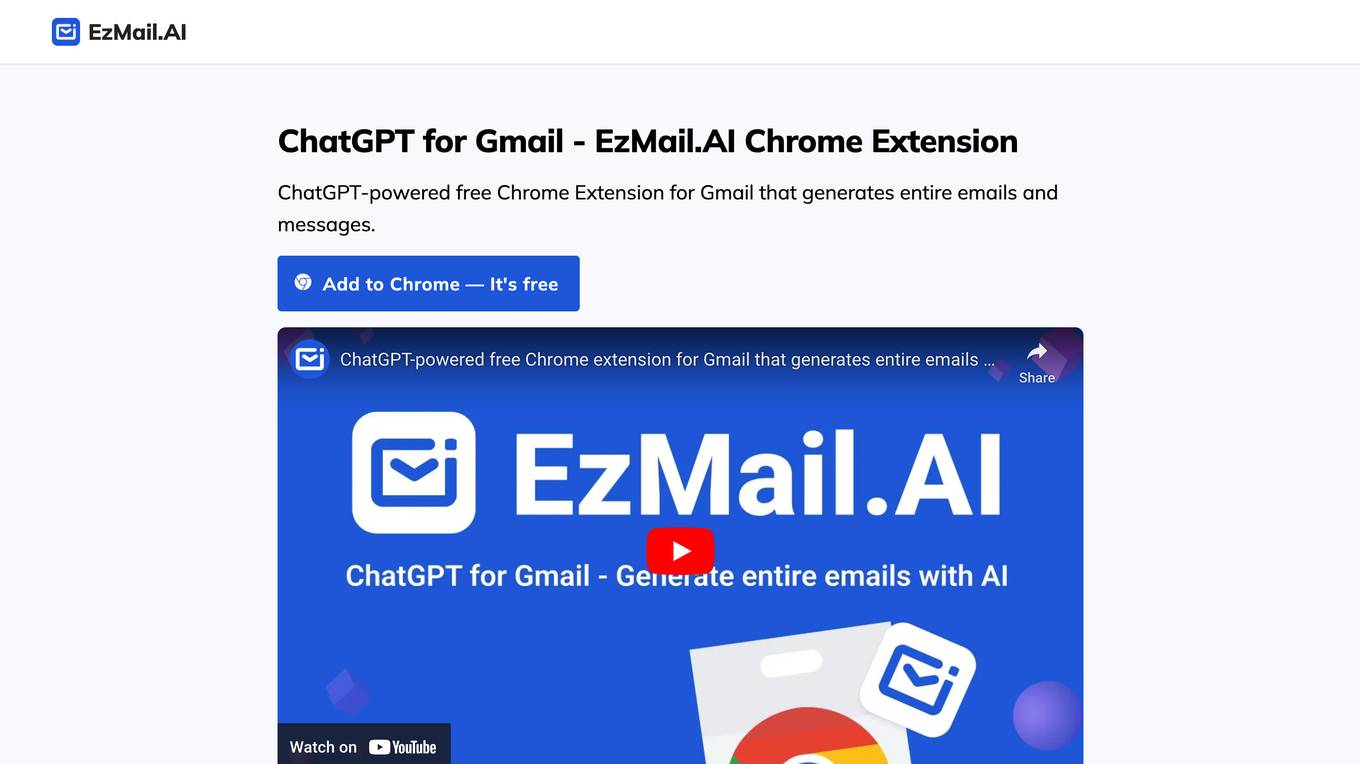
Description:
EzMail.AI's ChatGPT for Gmail is a free Chrome extension that seamlessly integrates the power of ChatGPT into your Gmail experience. It empowers you to compose entire emails and messages effortlessly, saving you time and enhancing your communication. With its advanced AI capabilities, the extension analyzes the context of your emails and generates personalized, high-quality draft responses. You can refine these drafts by continuing the conversation with ChatGPT, ensuring that your emails are tailored to your specific needs and preferences. EzMail.AI's ChatGPT for Gmail extension is designed to streamline your email workflow, making it an indispensable tool for professionals, students, and anyone who relies on email for effective communication.
For Tasks:
For Jobs:
Features
- Generates complete emails and messages with ChatGPT's AI capabilities
- One-click insertion of generated drafts into Gmail's text box
- Refine generated drafts by continuing the conversation with ChatGPT
- Robust connection to your ChatGPT account
- Supports all languages
Advantages
- Saves time by automating email composition
- Improves email quality with personalized and well-written responses
- Enhances communication by providing contextually relevant suggestions
- Simplifies email workflow with its seamless integration into Gmail
- Absolutely free and privacy-friendly
Disadvantages
- May require an internet connection to function
- Reliance on ChatGPT's capabilities, which may have limitations
- Potential for generating biased or inaccurate responses
Frequently Asked Questions
-
Q:How do I use the EzMail.AI ChatGPT for Gmail extension?
A:1. Install the EzMail Chrome extension. 2. Go to Gmail, open an email, and reply to it. 3. Click on the EzMail extension button in the Gmail text box. 4. Briefly describe how you'd like to reply, and then click on the Generate button. 5. ChatGPT will generate a personalized email reply draft. 6. If you'd like, you can refine the generated draft by continuing the conversation until you are happy with the result. 7. Click on the Insert button to insert the generated draft into the Gmail text box. -
Q:Is the EzMail.AI ChatGPT for Gmail extension free to use?
A:Yes, the EzMail.AI ChatGPT for Gmail extension is absolutely free to use. -
Q:Does the EzMail.AI ChatGPT for Gmail extension support all languages?
A:Yes, the EzMail.AI ChatGPT for Gmail extension supports all languages.
Alternative AI tools for EzMail.AI ChatGPT for Gmail
Similar sites
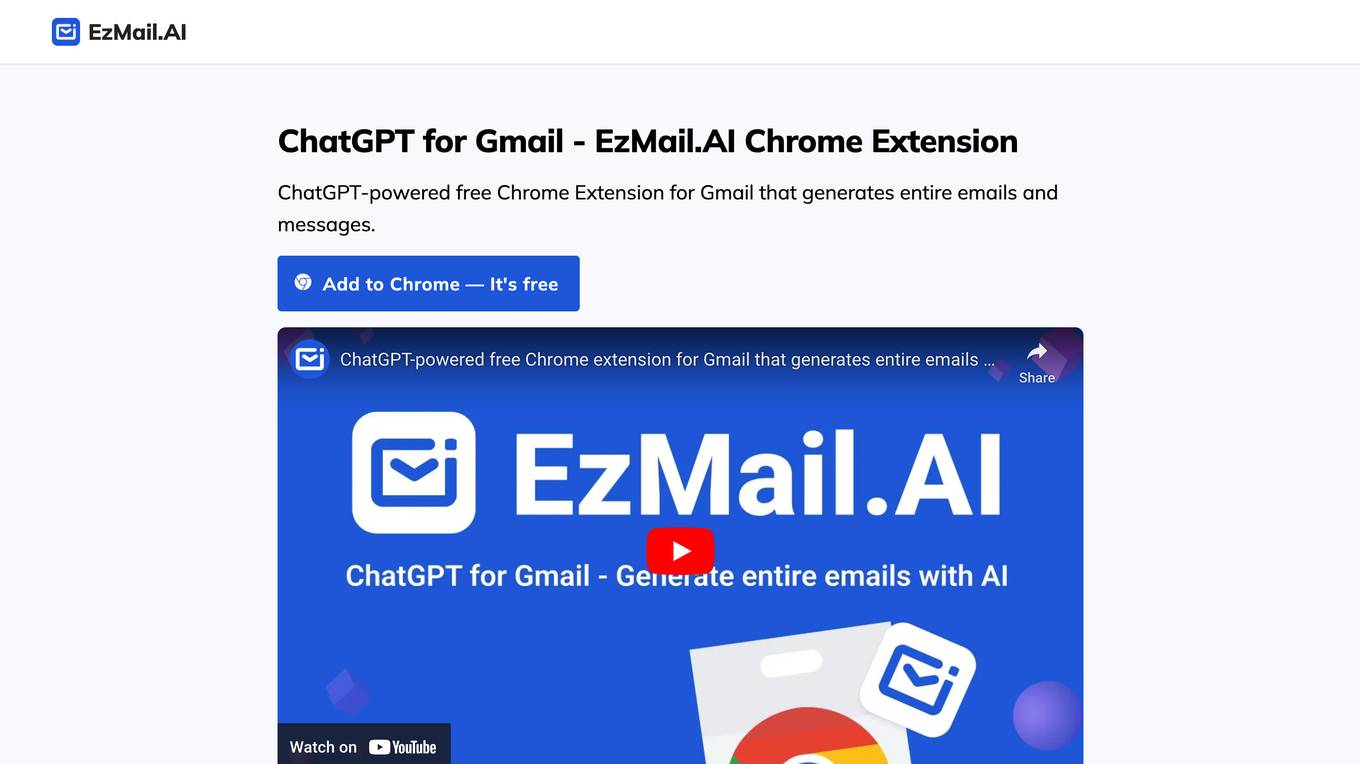
EzMail.AI ChatGPT for Gmail
Compose Emails Effortlessly with ChatGPT for Gmail
ReplyInbox
10x Faster Email Replies: Fine-Tune AI to Your Product's Knowledge
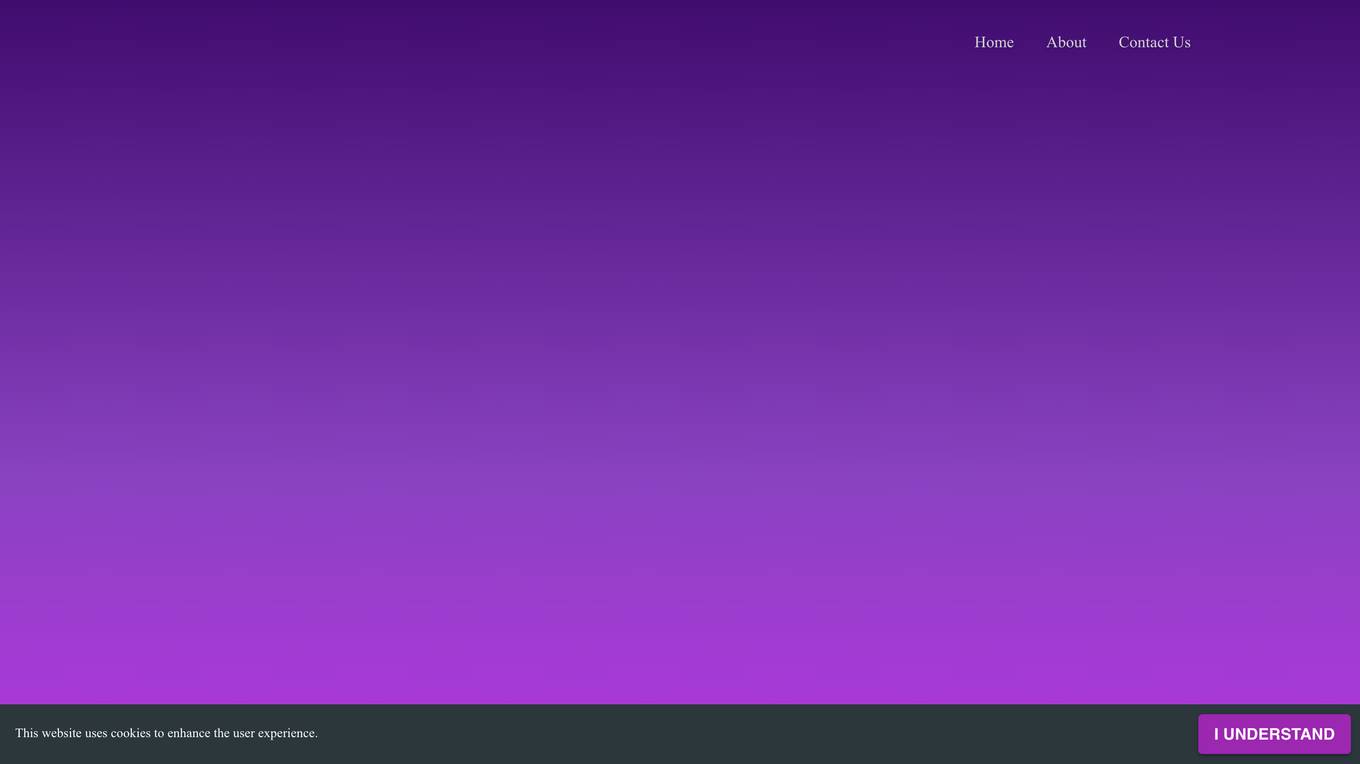
Chatlas
Empower your website with AI
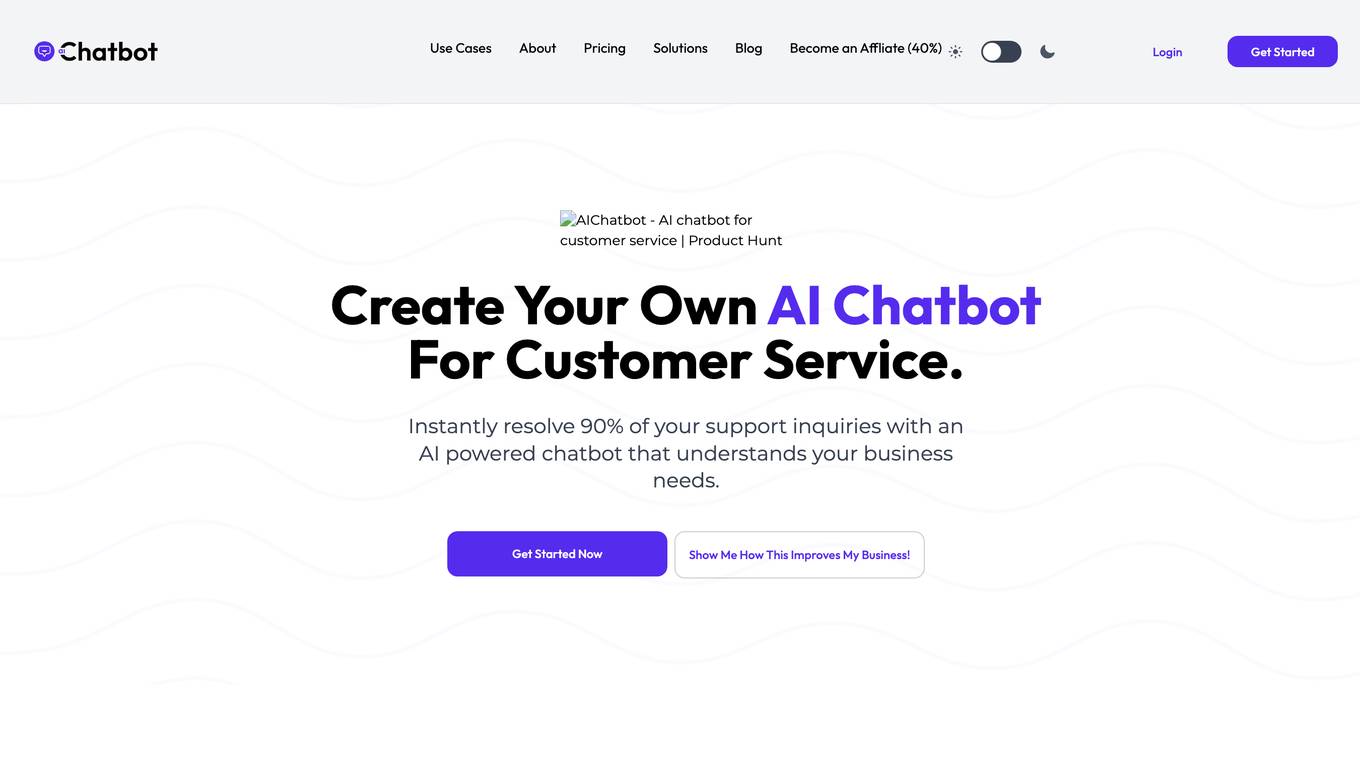
AIChatbot
Create Your Own AI Chatbot for Customer Service
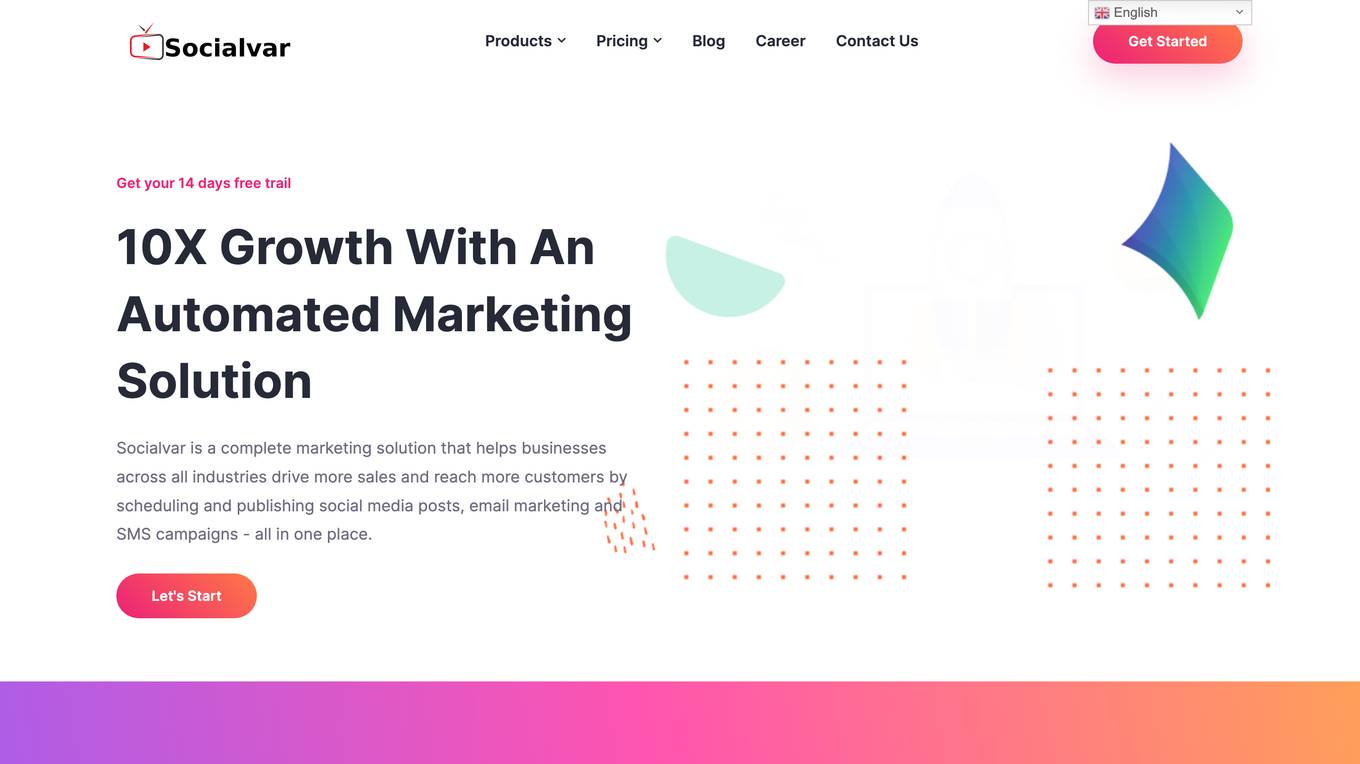
Socialvar
10X Growth With An Automated Marketing Solution
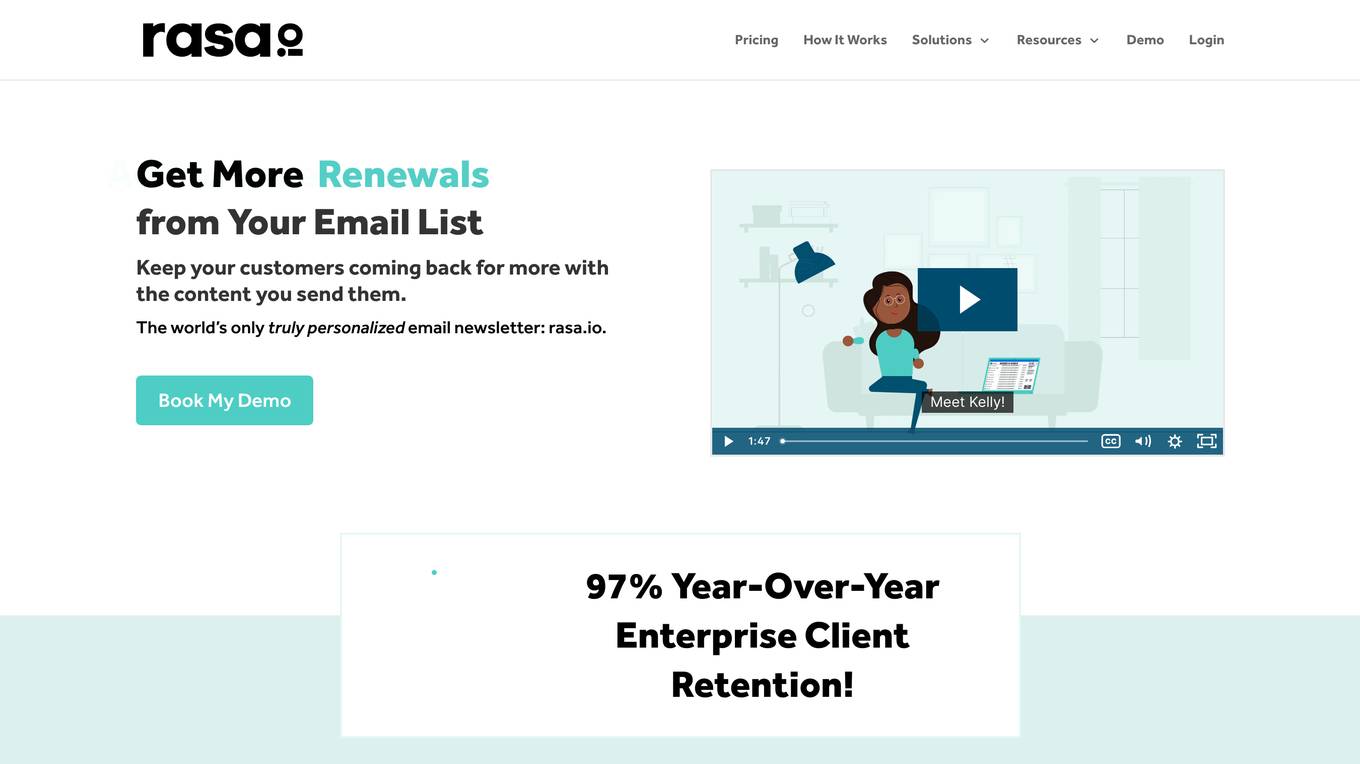
rasa.io
The world's only truly personalized email newsletter
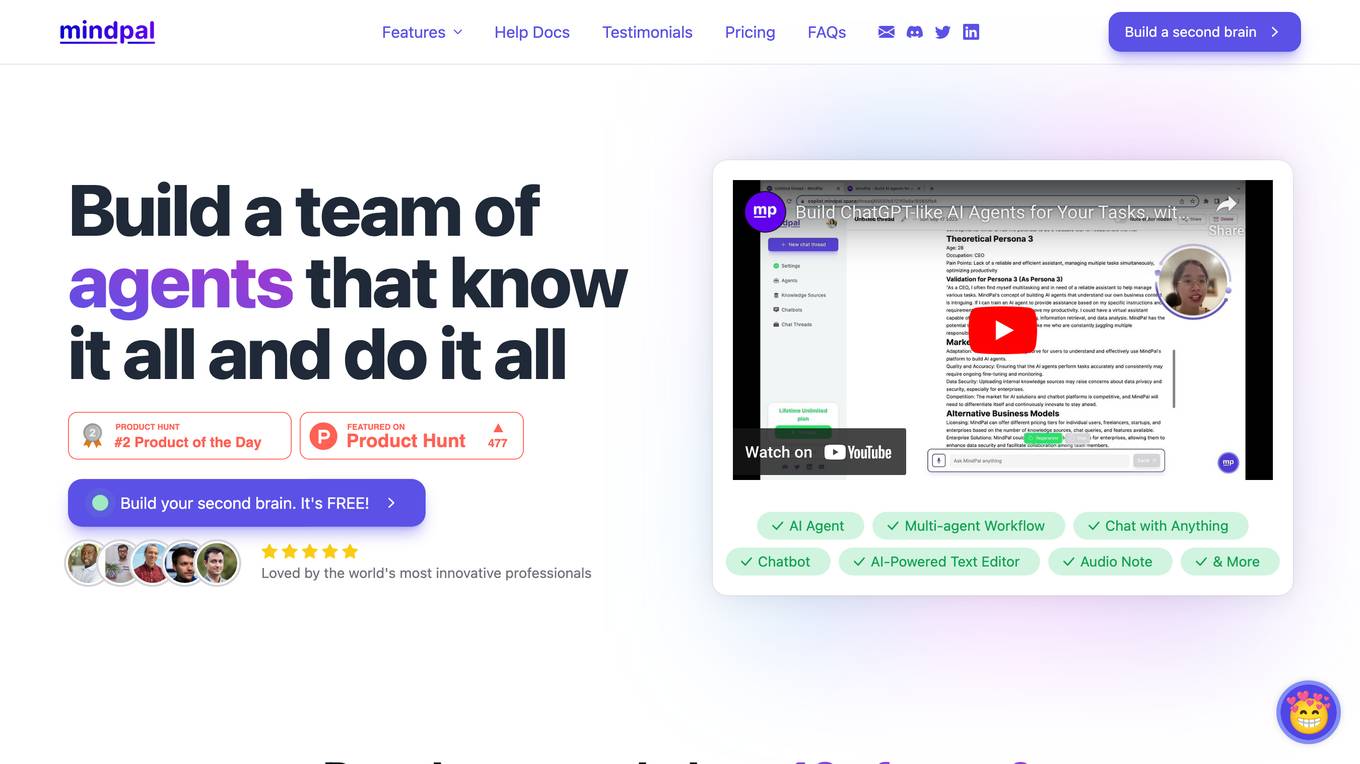
MindPal
Your AI Second Brain
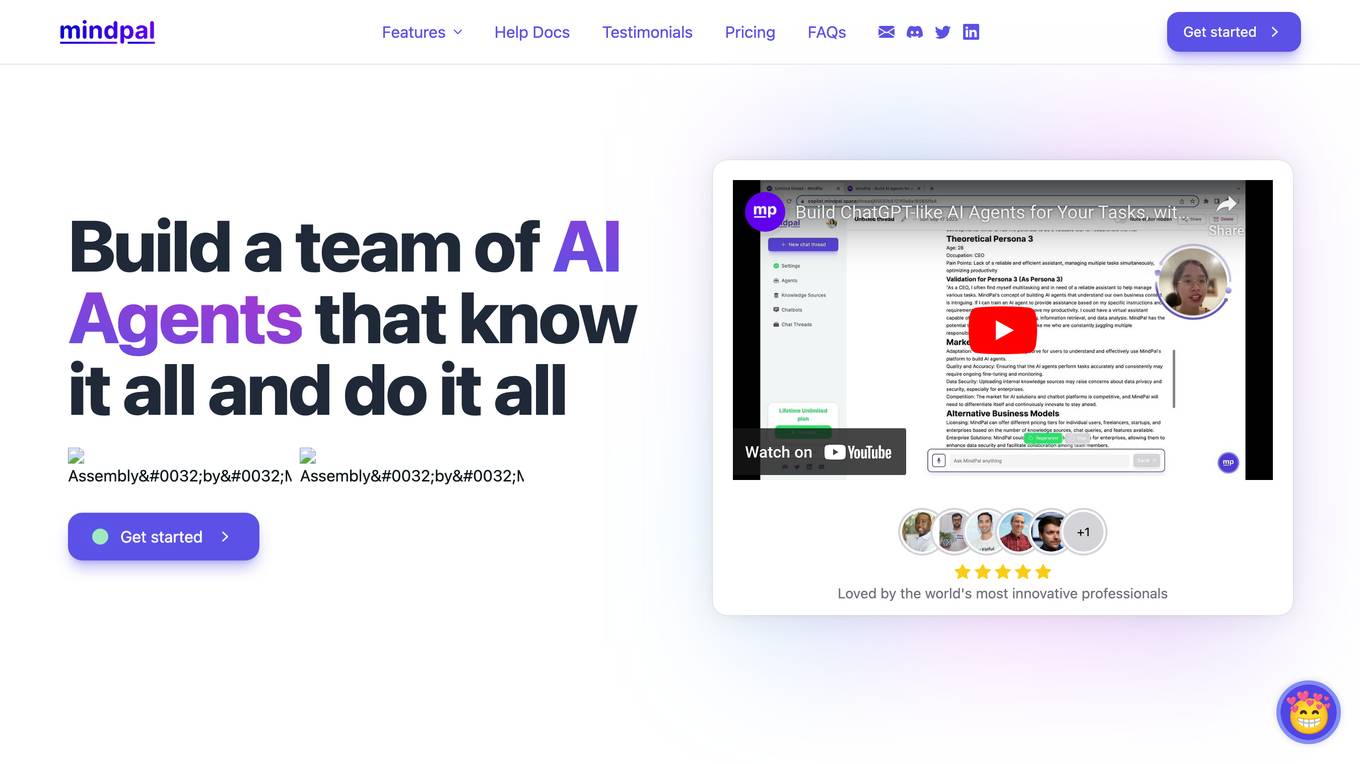
MindPal
Your AI Second Brain
For similar tasks
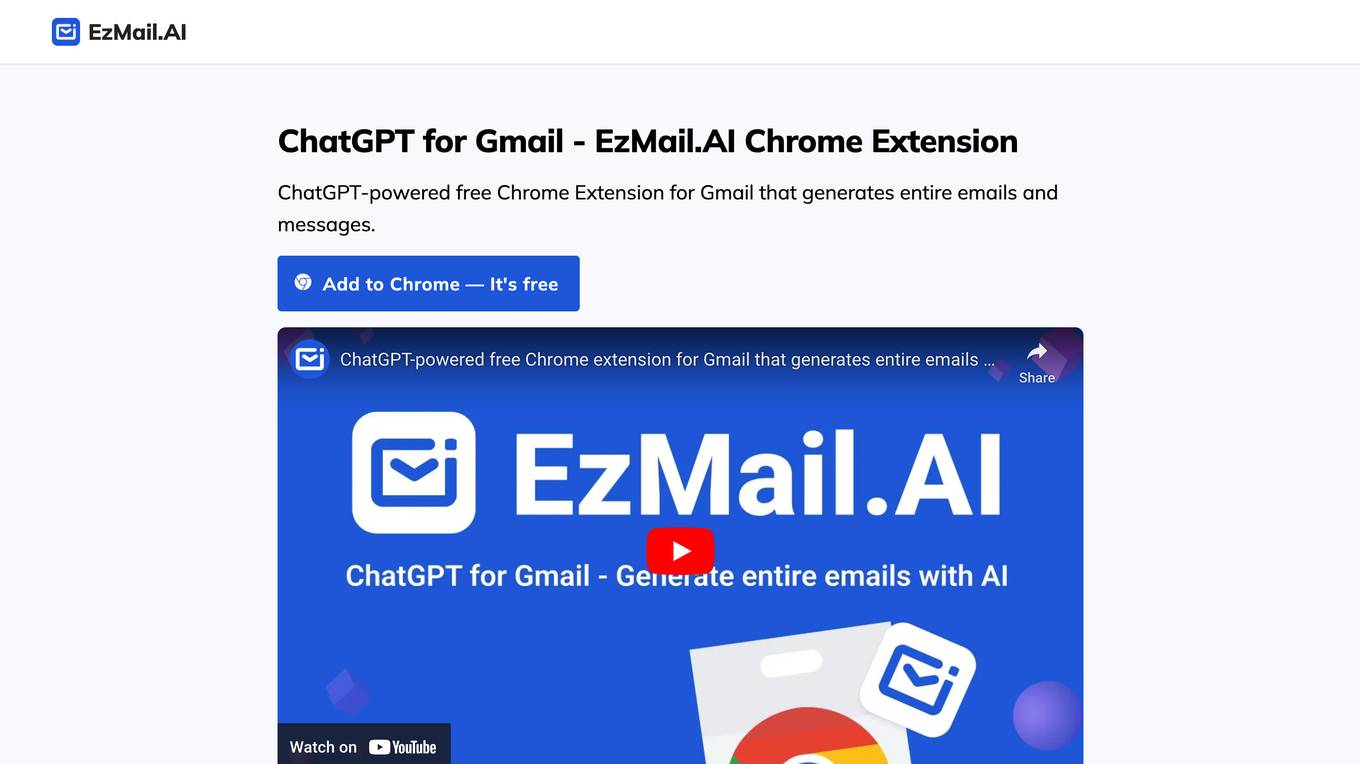
EzMail.AI ChatGPT for Gmail
Compose Emails Effortlessly with ChatGPT for Gmail
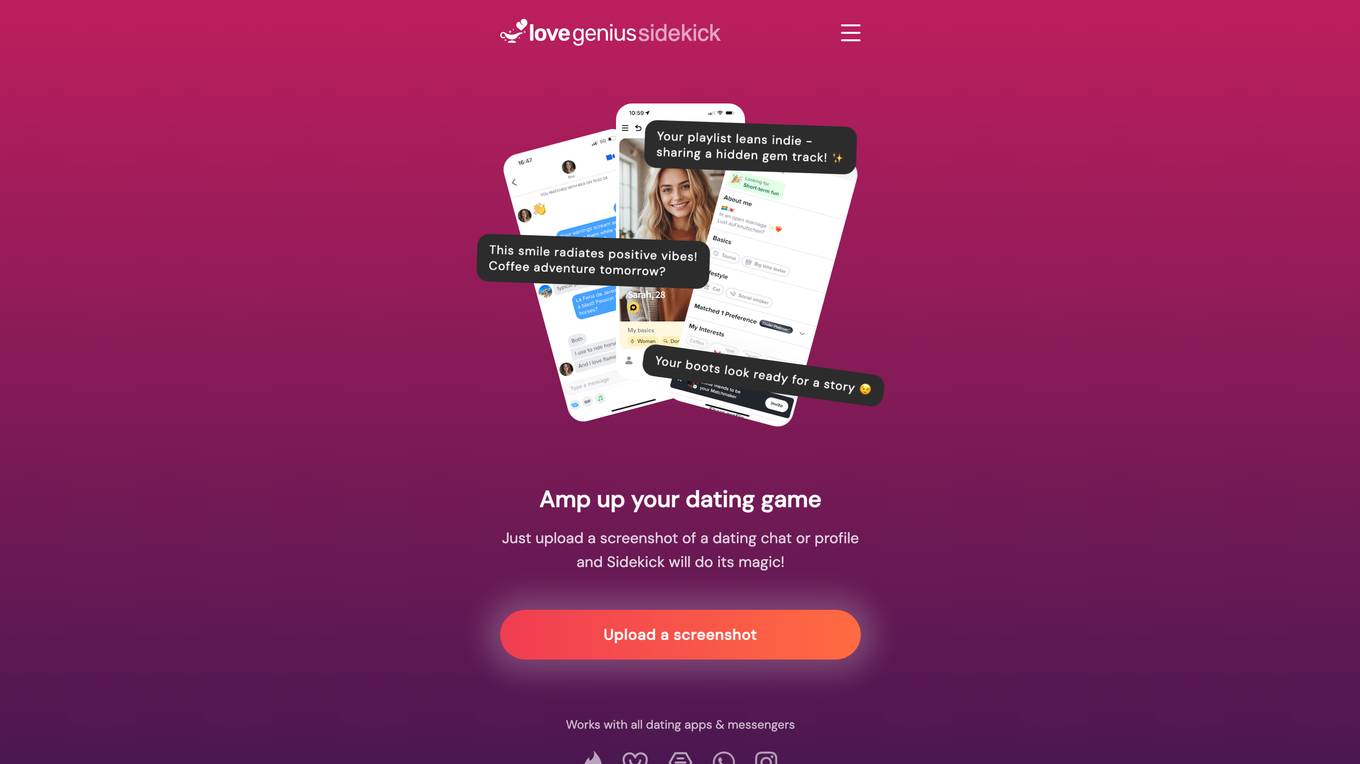
LoveGenius Sidekick
Amp up your dating game with Sidekick, your AI dating assistant.
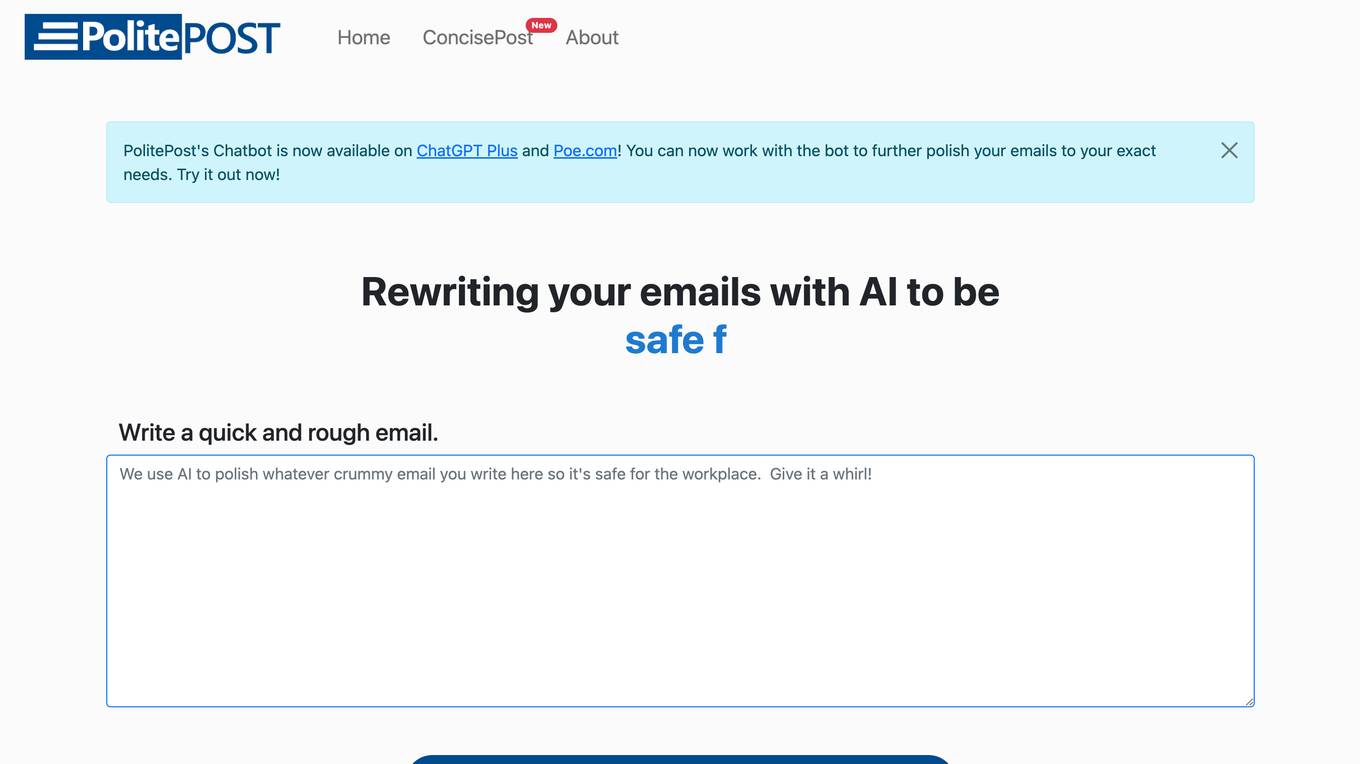
PolitePost
Rewriting your emails with AI to be professional
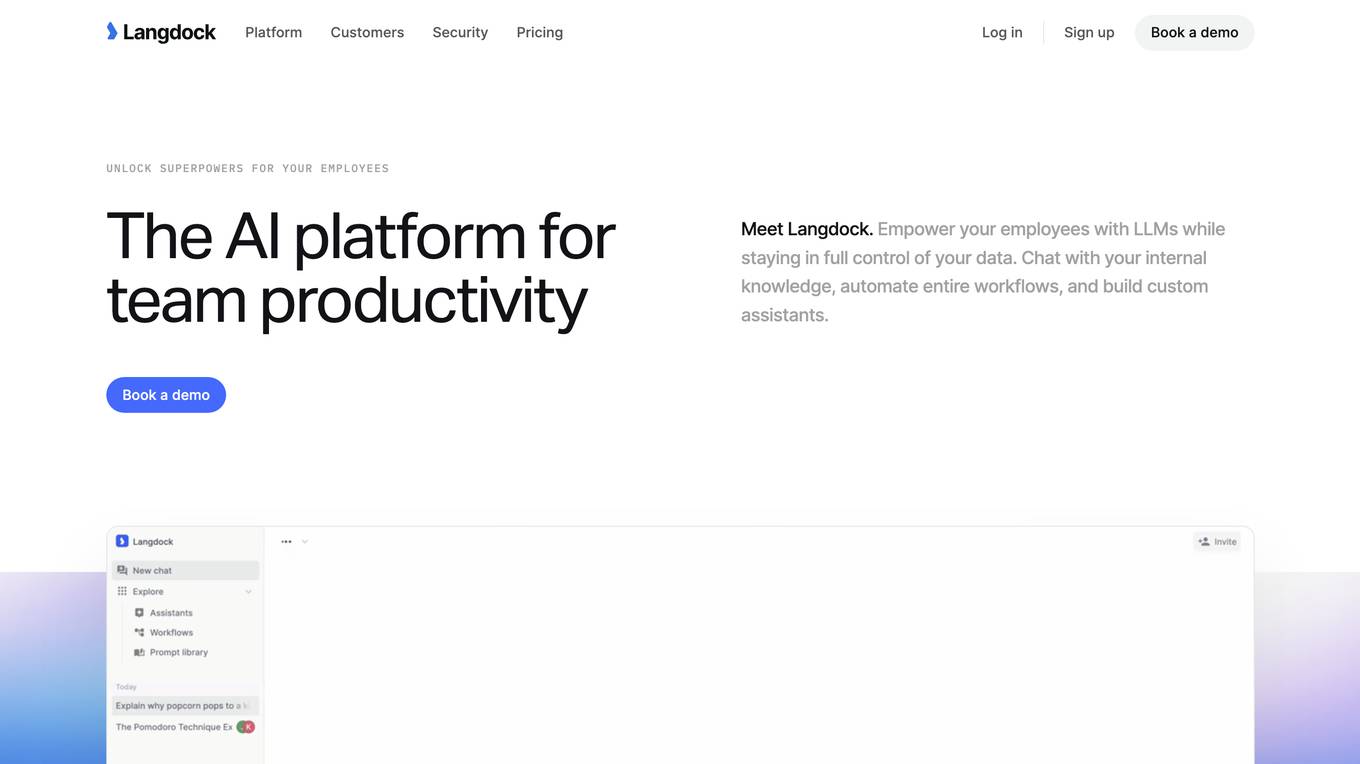
Langdock
The AI platform for team productivity
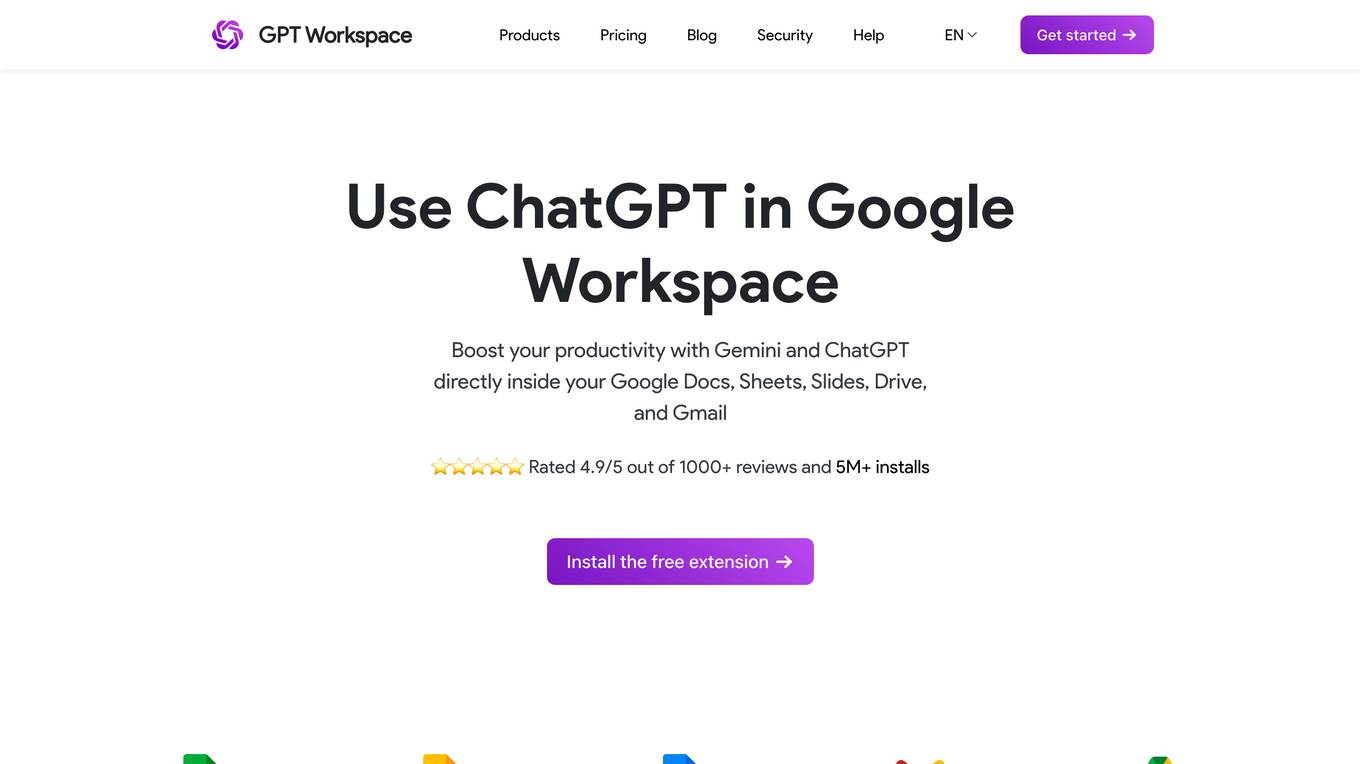
GPT Workspace
Boost your productivity with Gemini and ChatGPT directly inside your Google Workspace tools
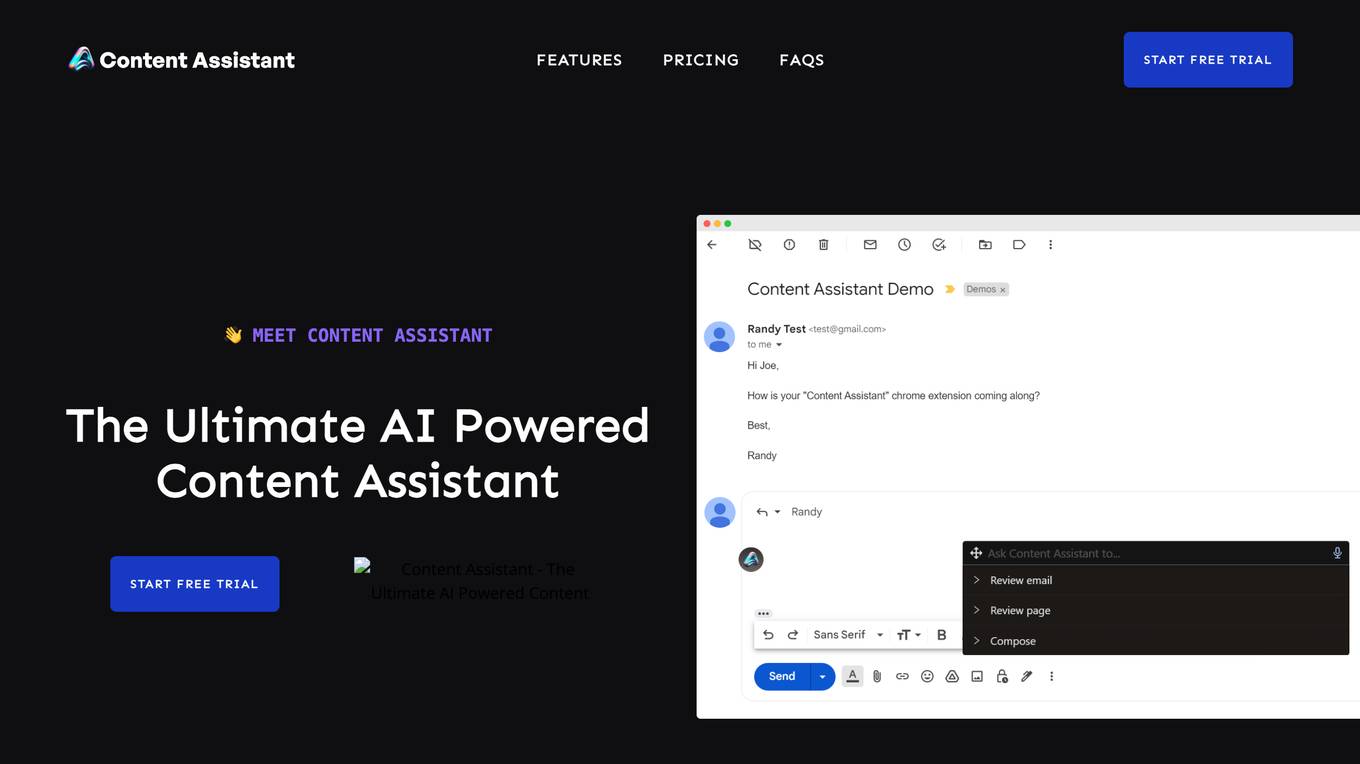
Content Assistant
The Ultimate AI Powered Content Assistant
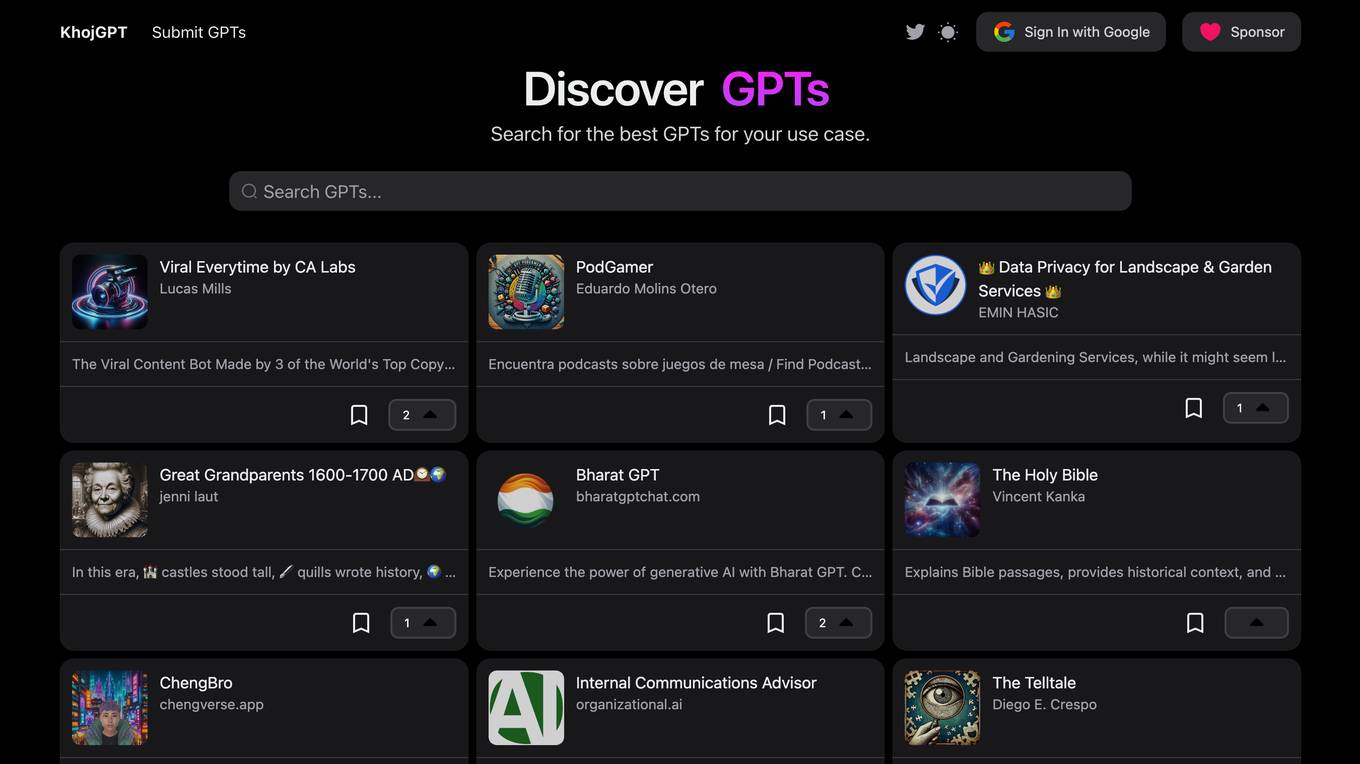
KhojGPT
Discover GPTs: The Ultimate AI Toolkit
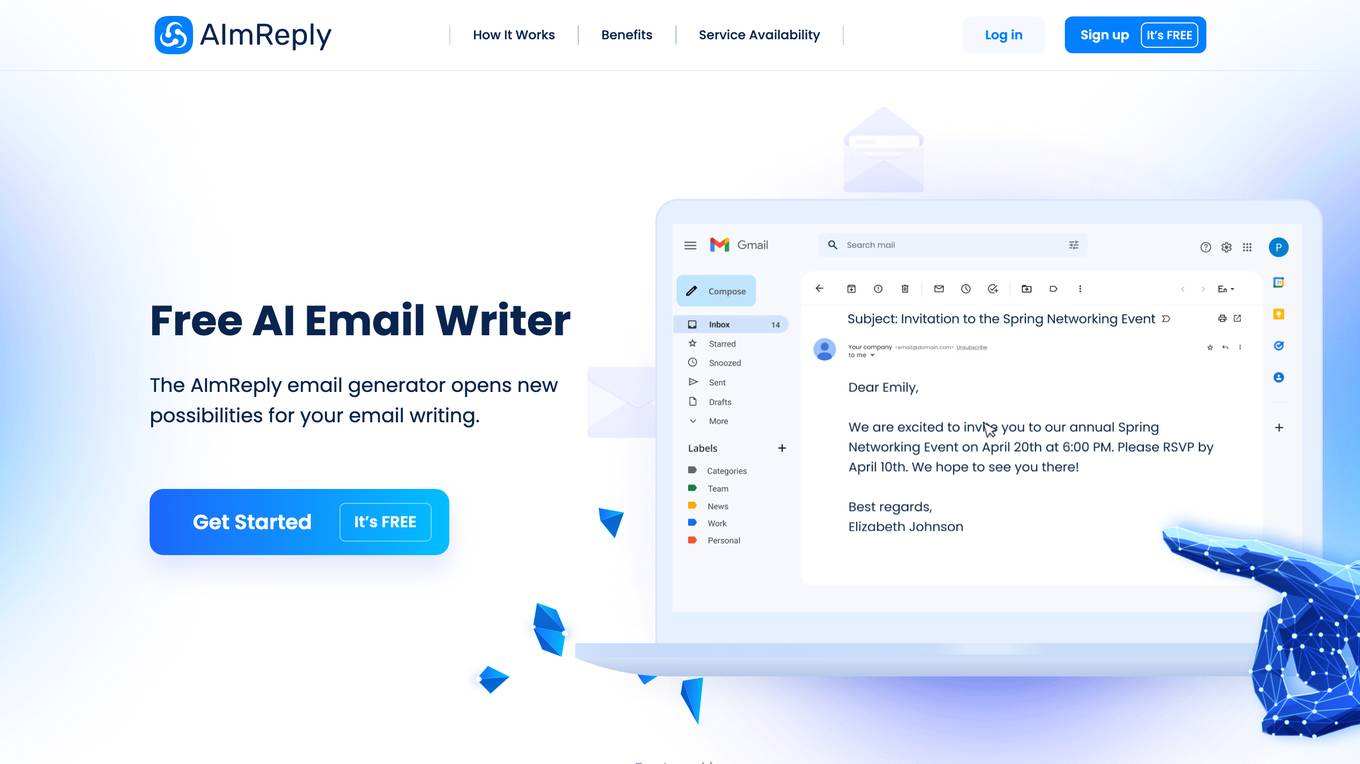
AImReply
Free AI Email Writer
For similar jobs
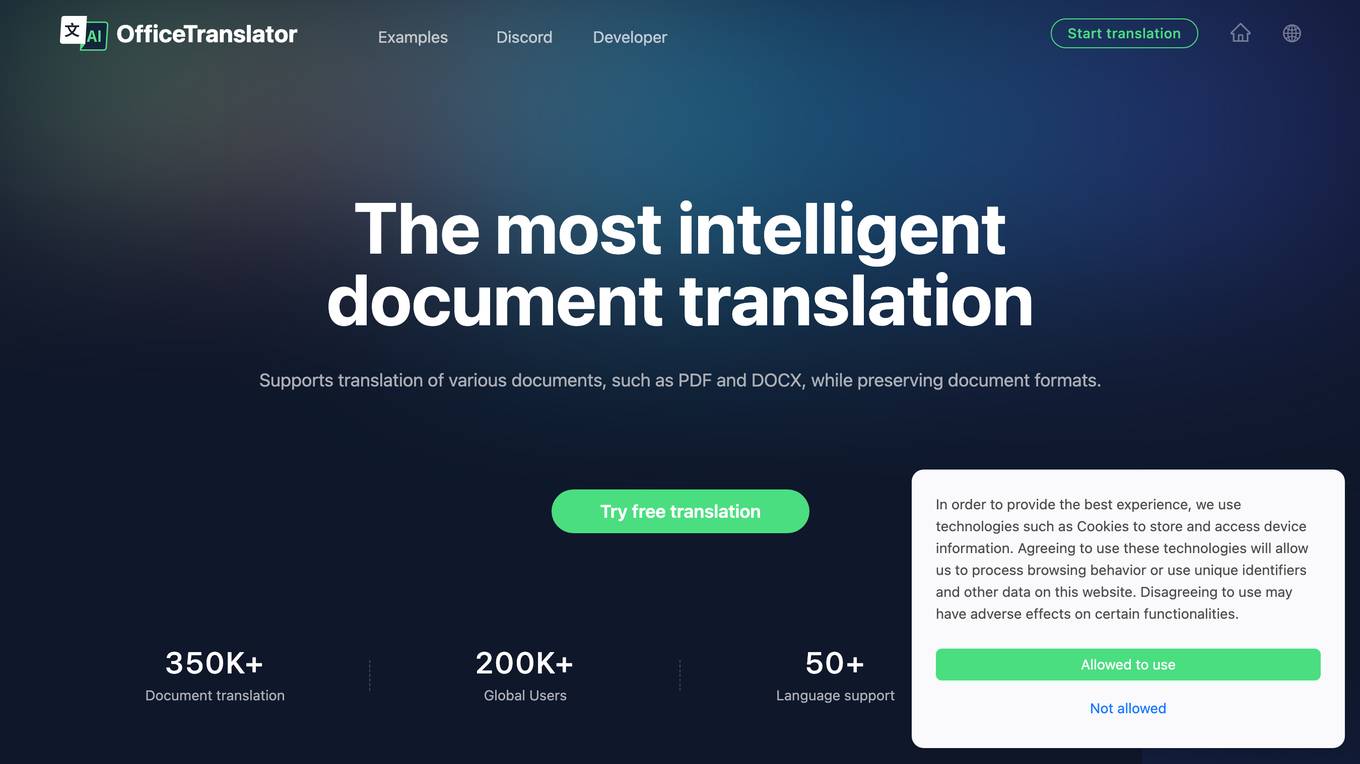
Office Translator
The smartest document translation
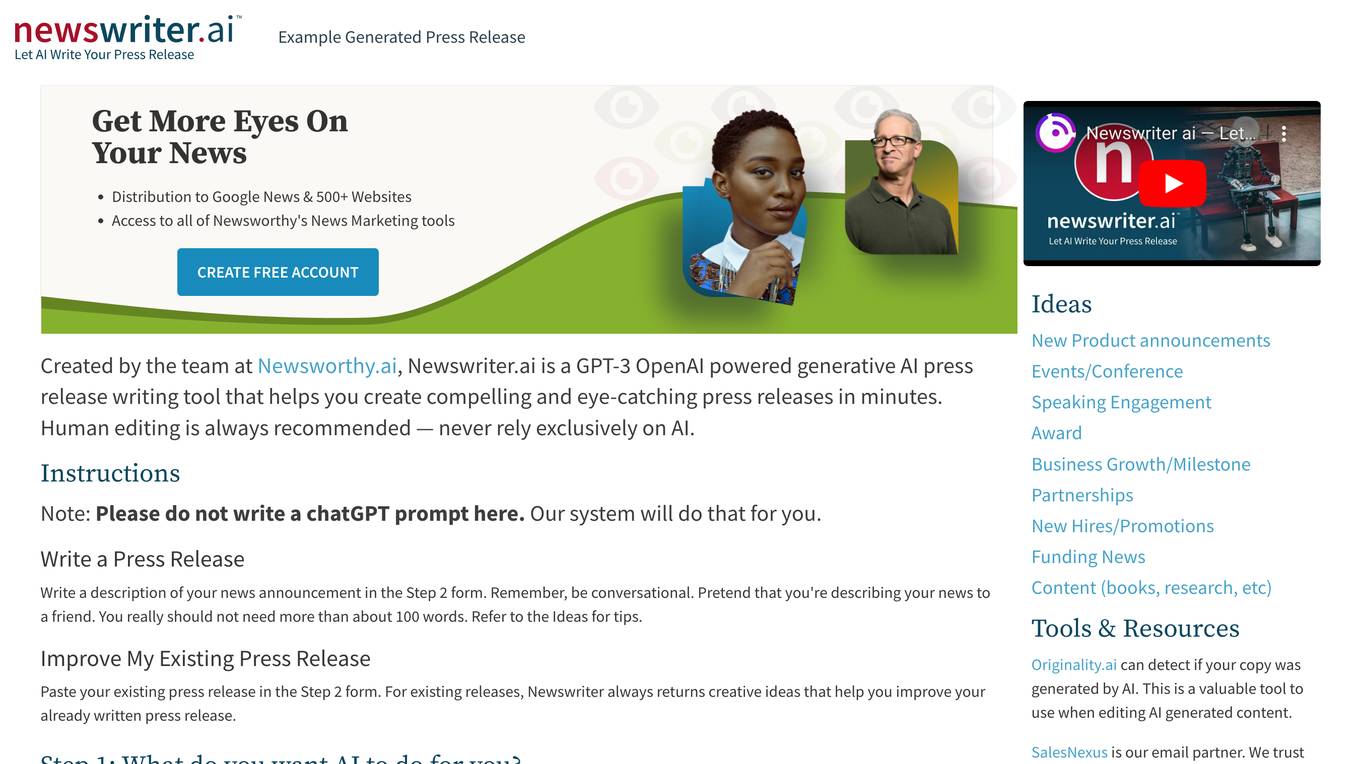
Newswriter.ai
Free AI Press Release Writing Service
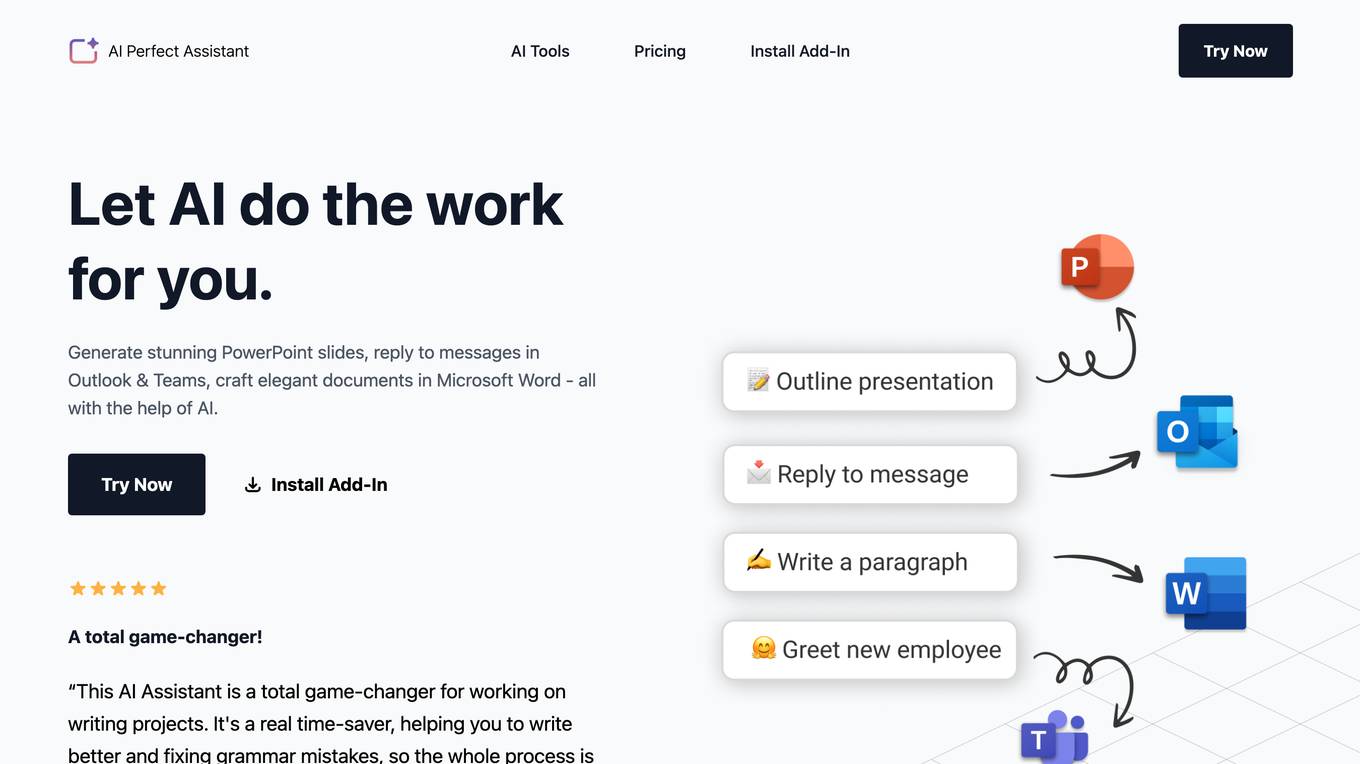
AI Perfect Assistant
Let AI do the work for you.
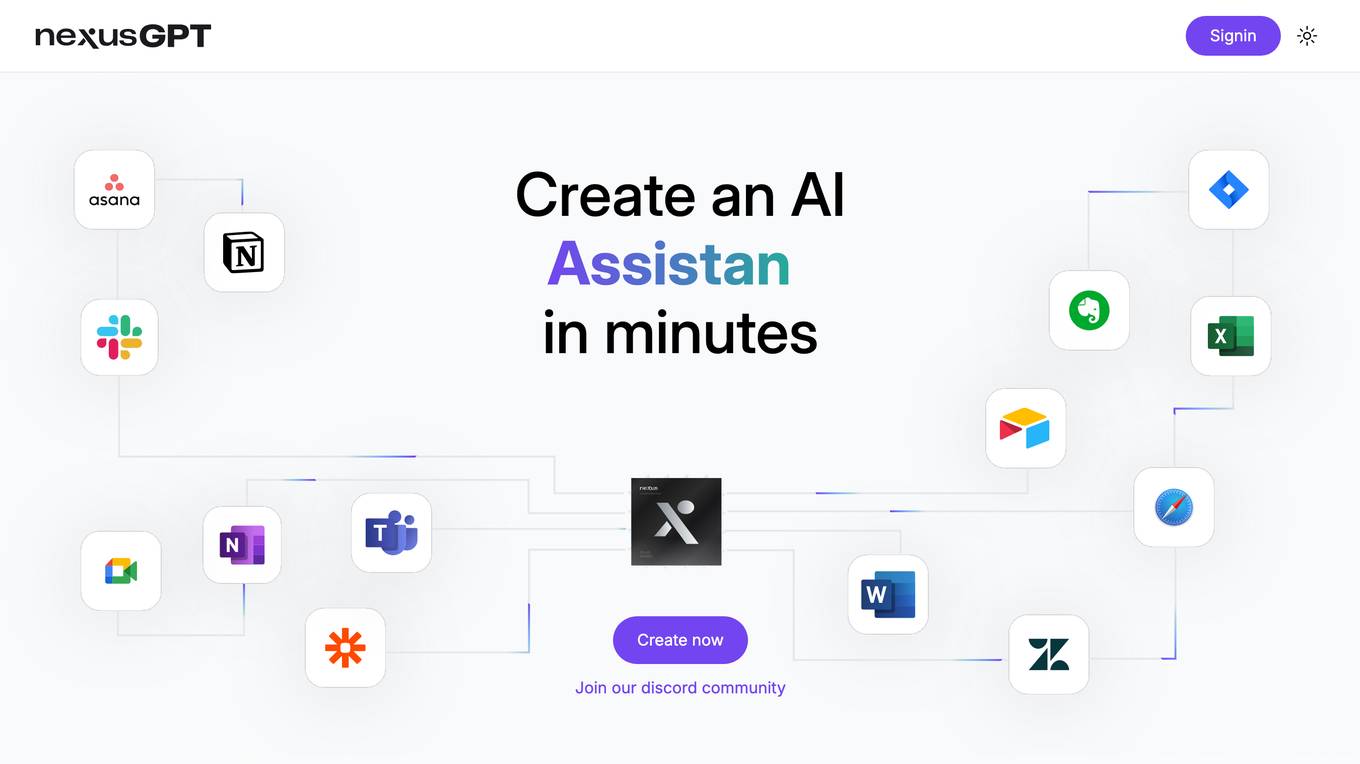
NexusGPT
Custom AI Assistants, Minutes Away
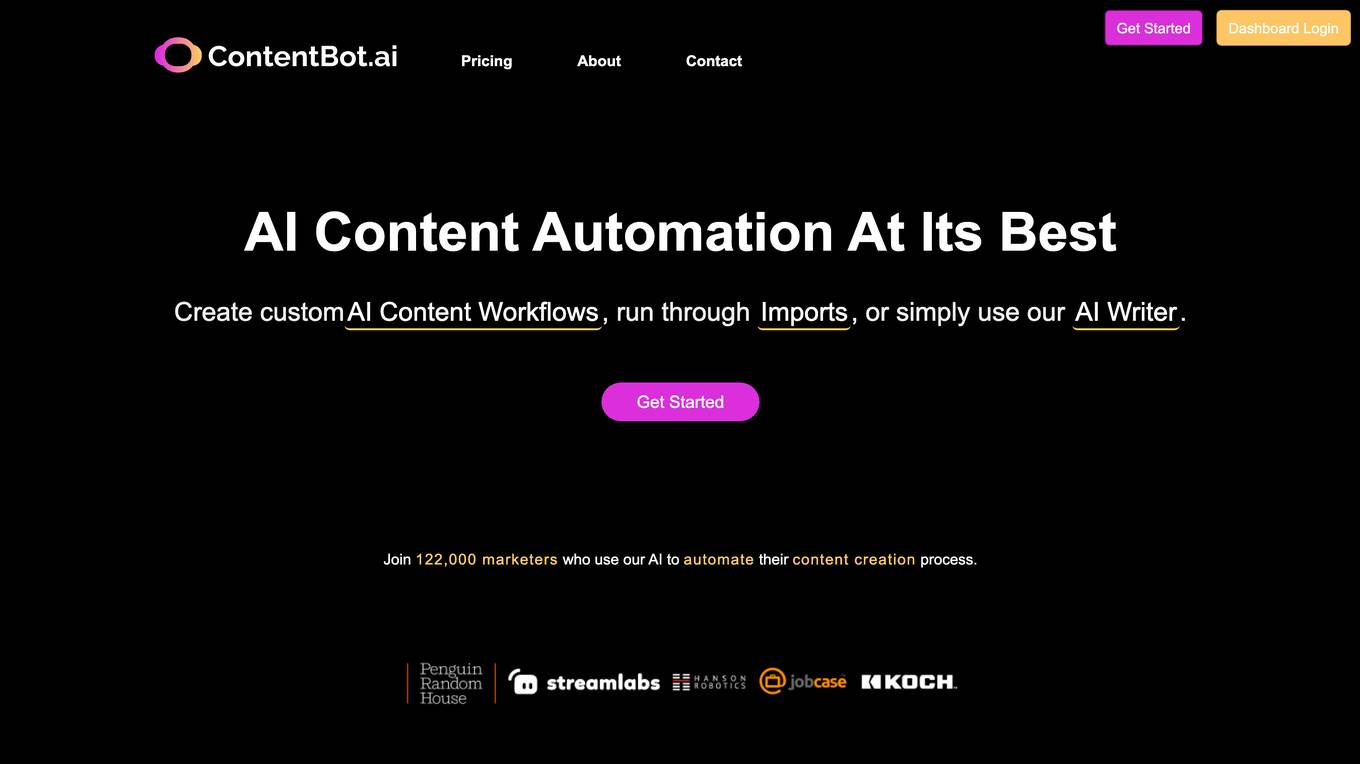
ContentBot
AI Content Automation At Its Best
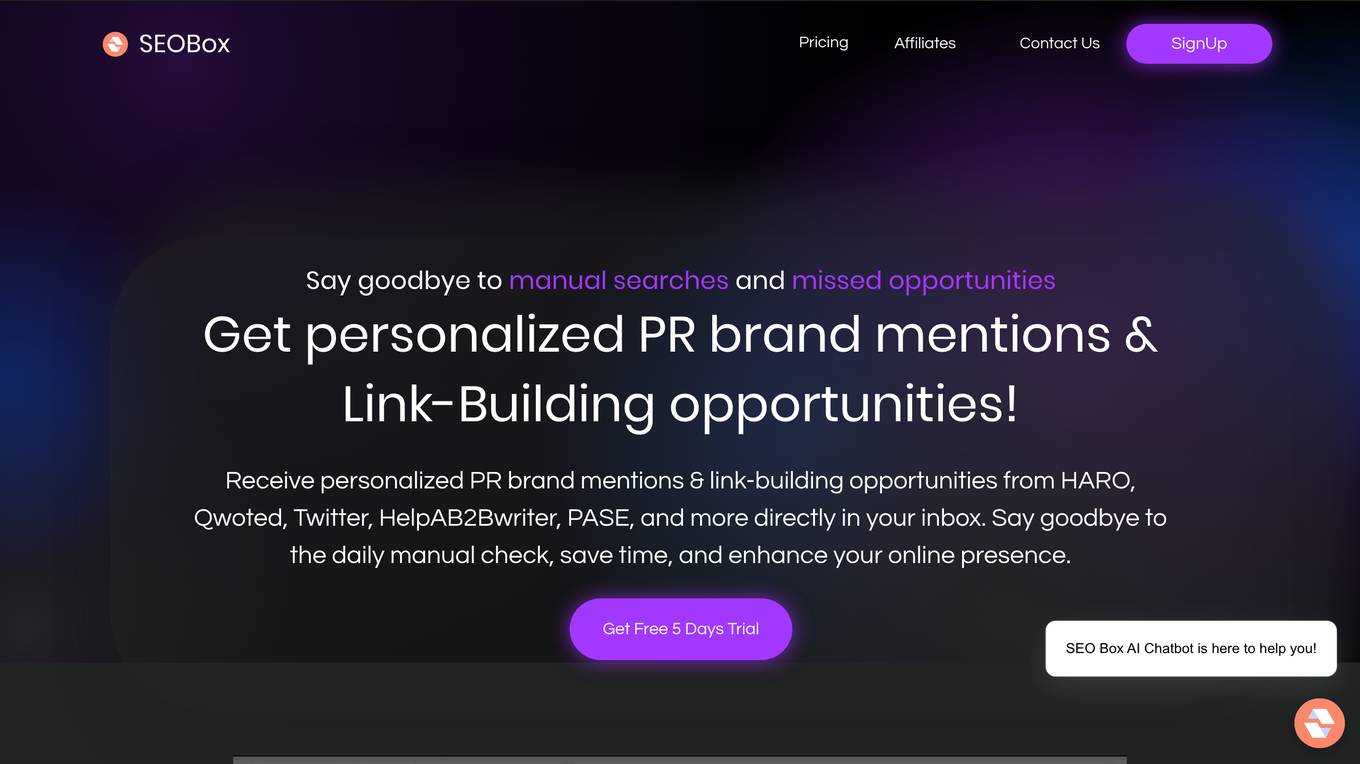
SEO Box
Say goodbye to manual searches and missed opportunities
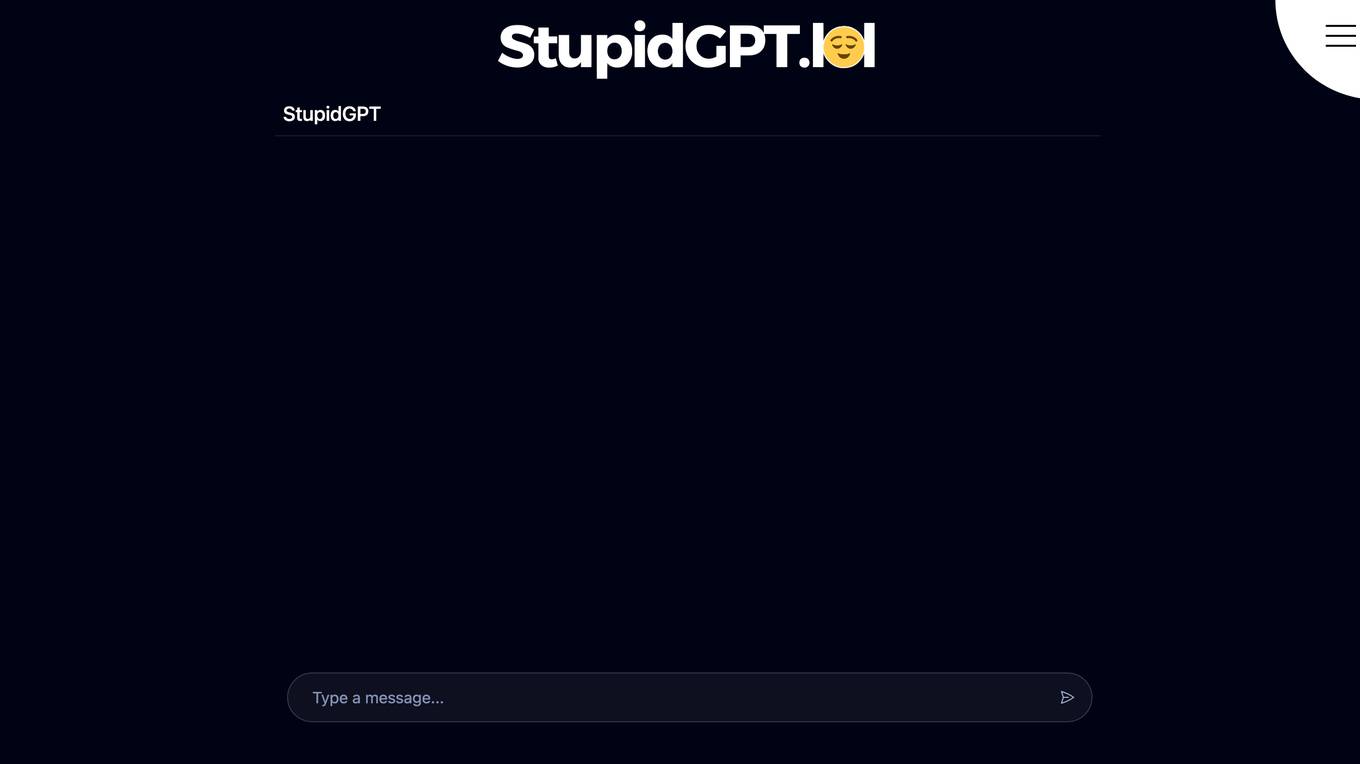
StupidGPT
ChatGPT But The Fun Version
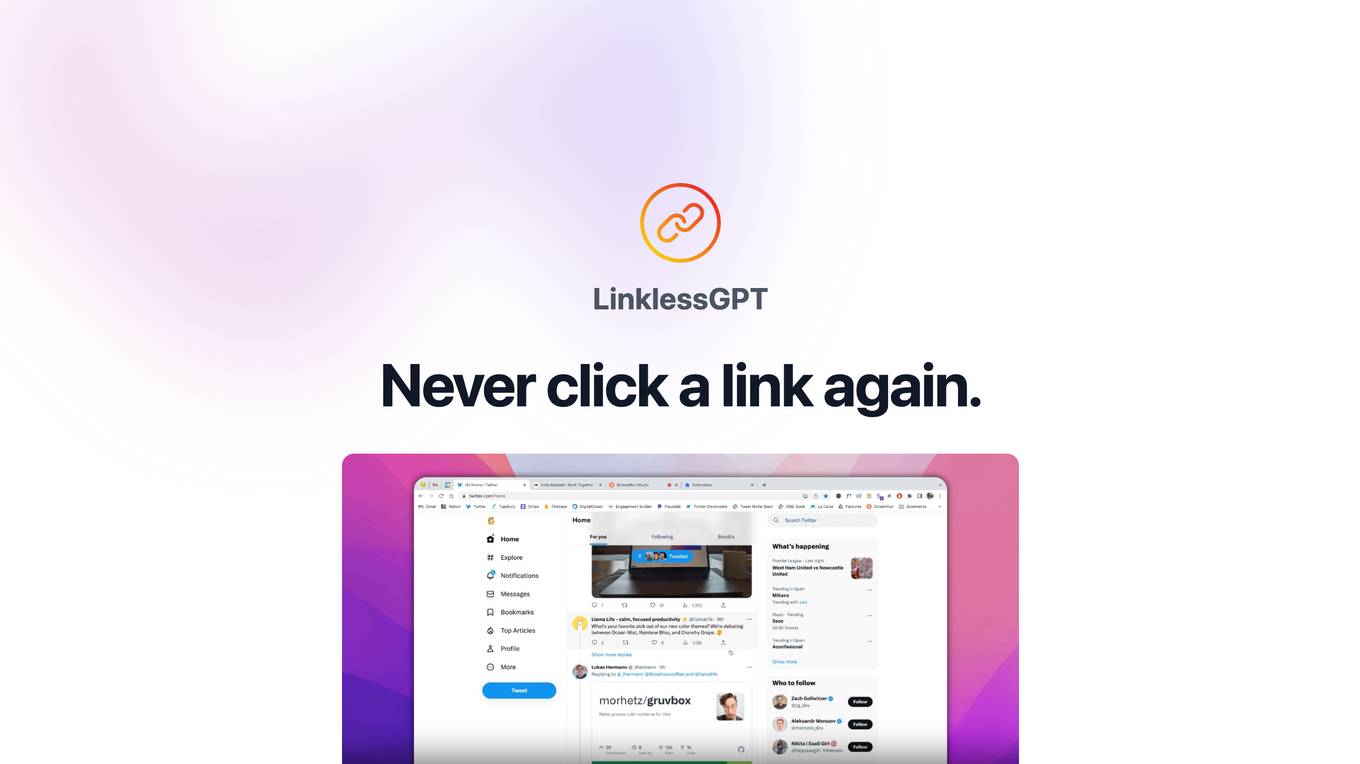
LinklessGPT
Never click a link again.