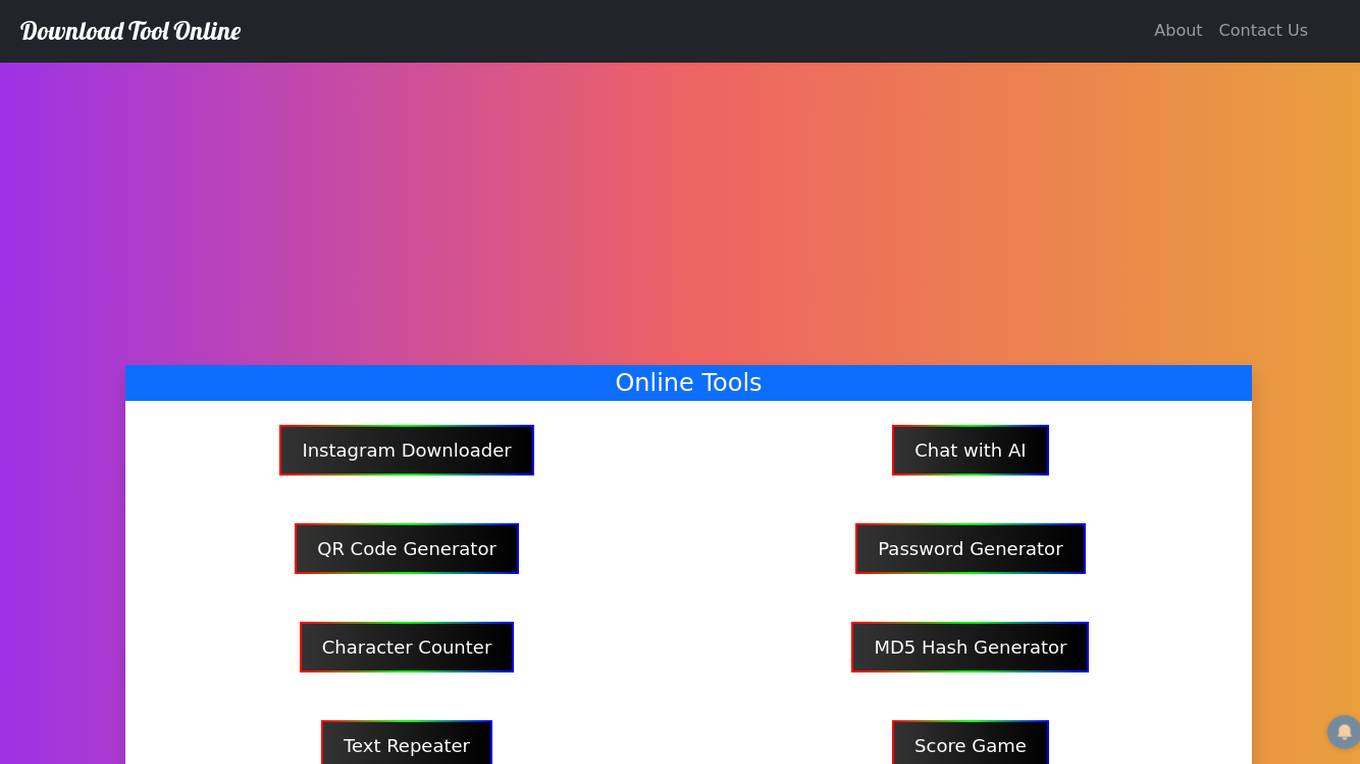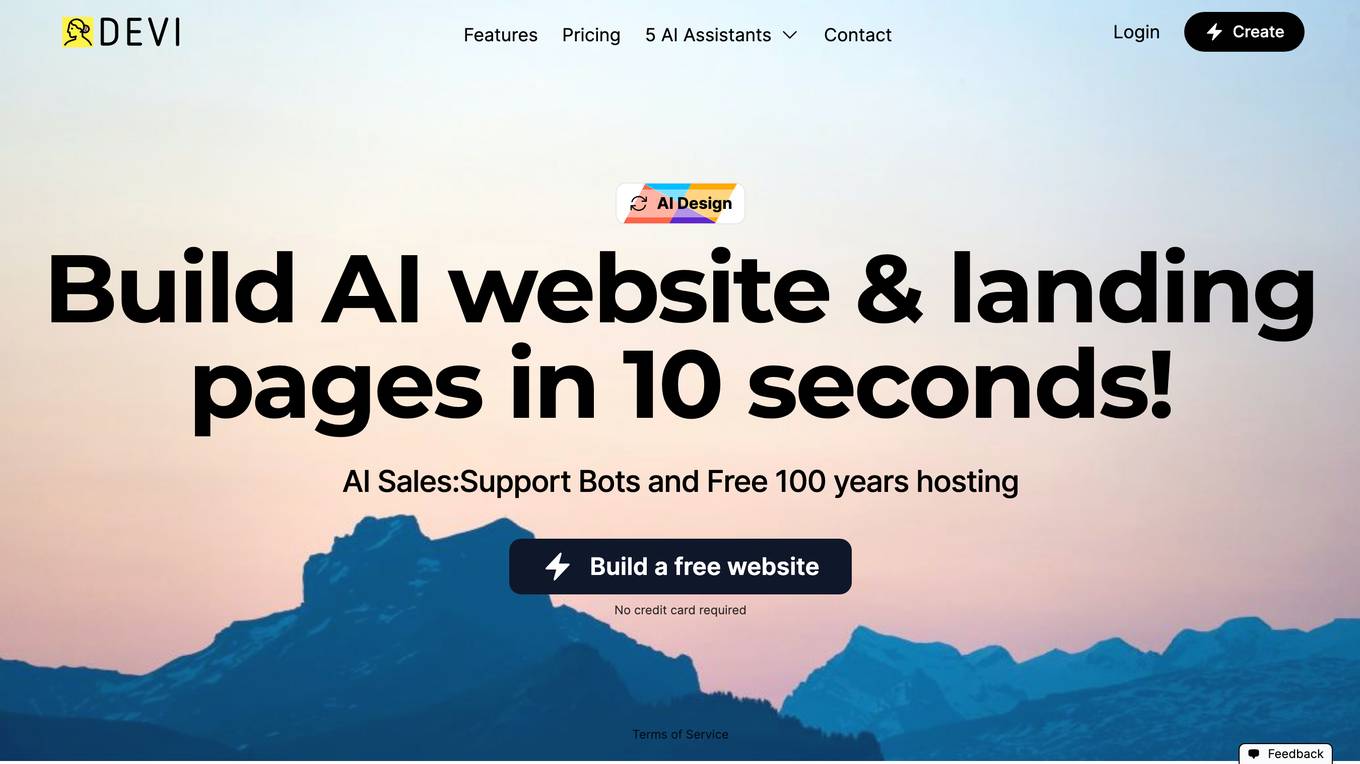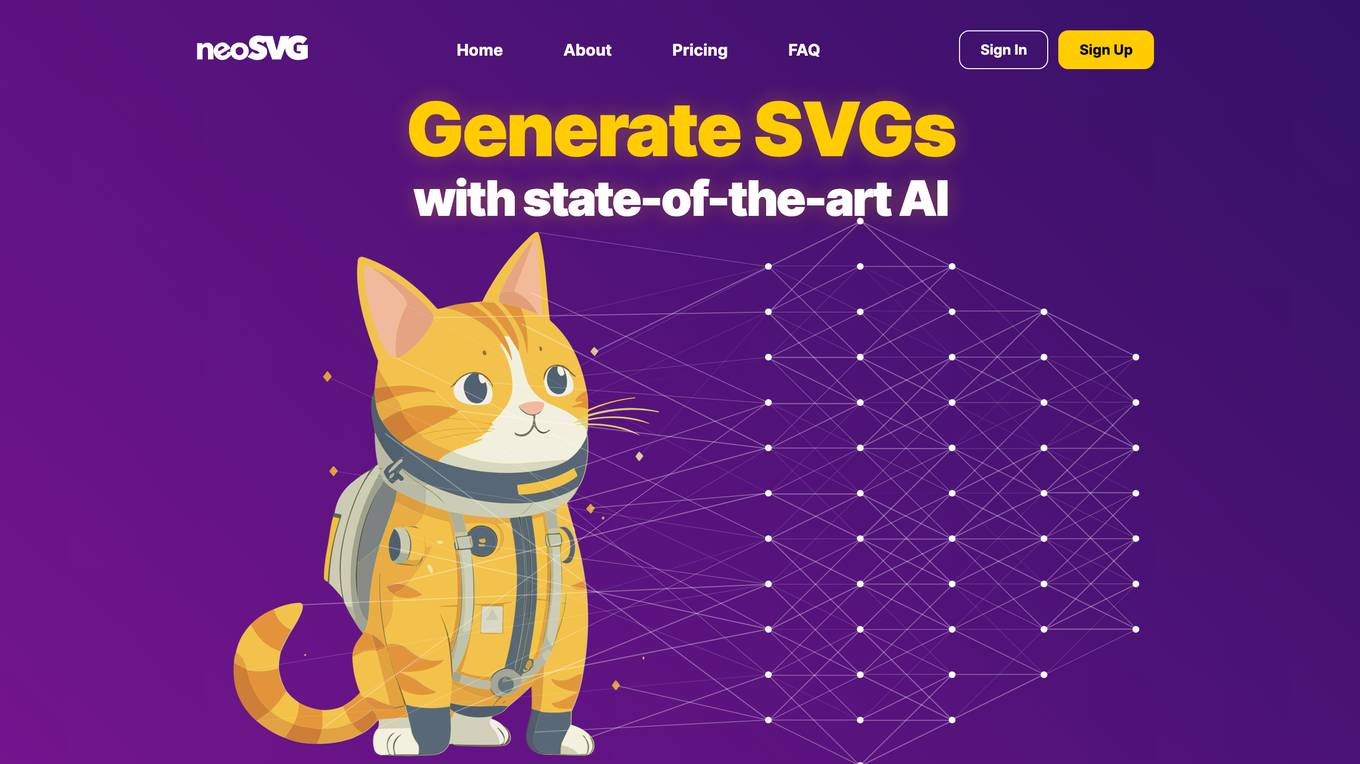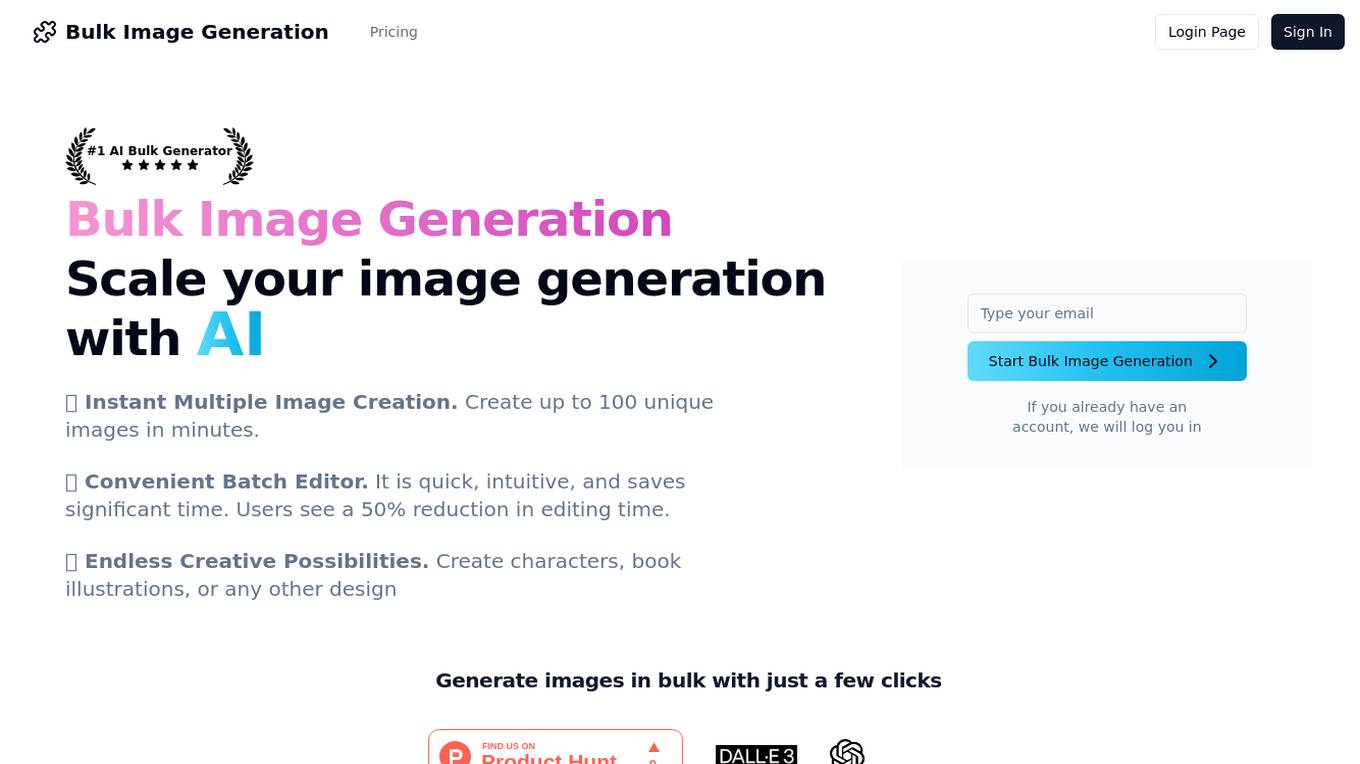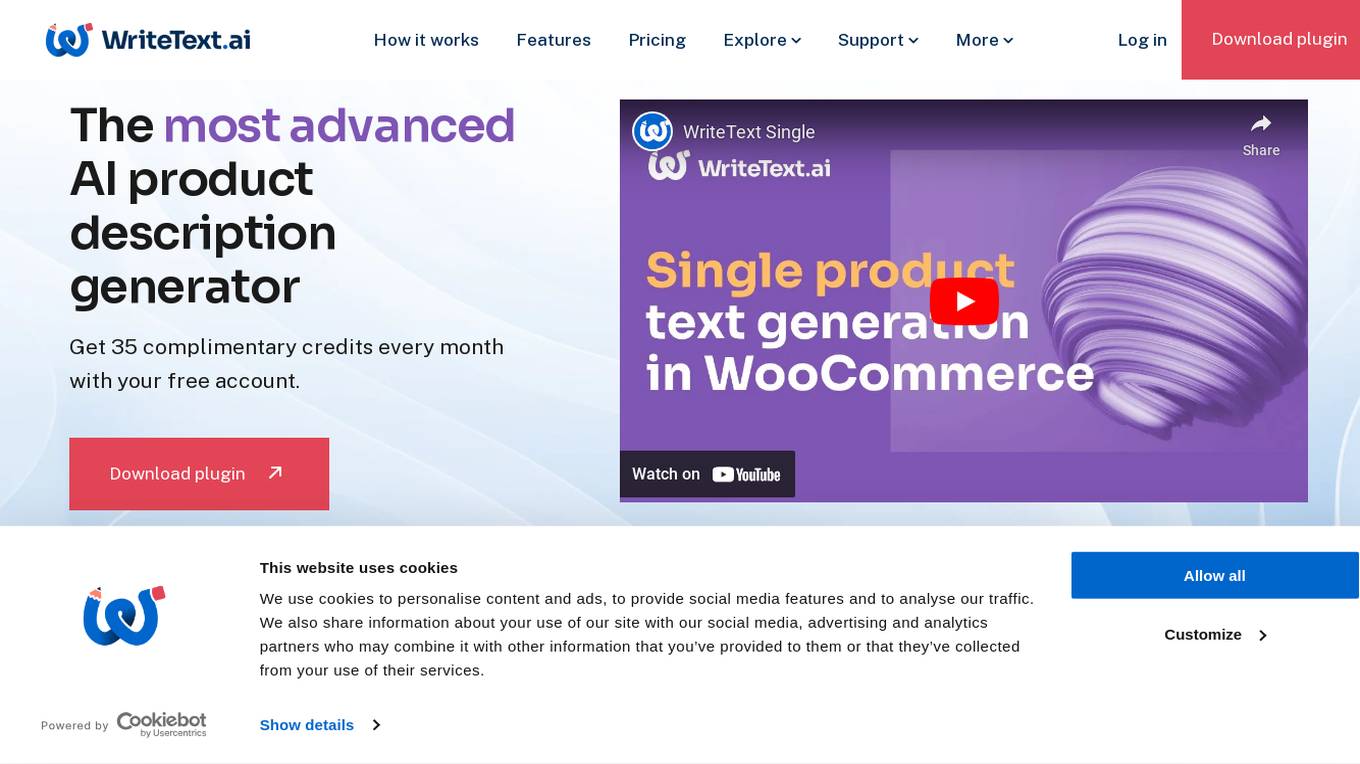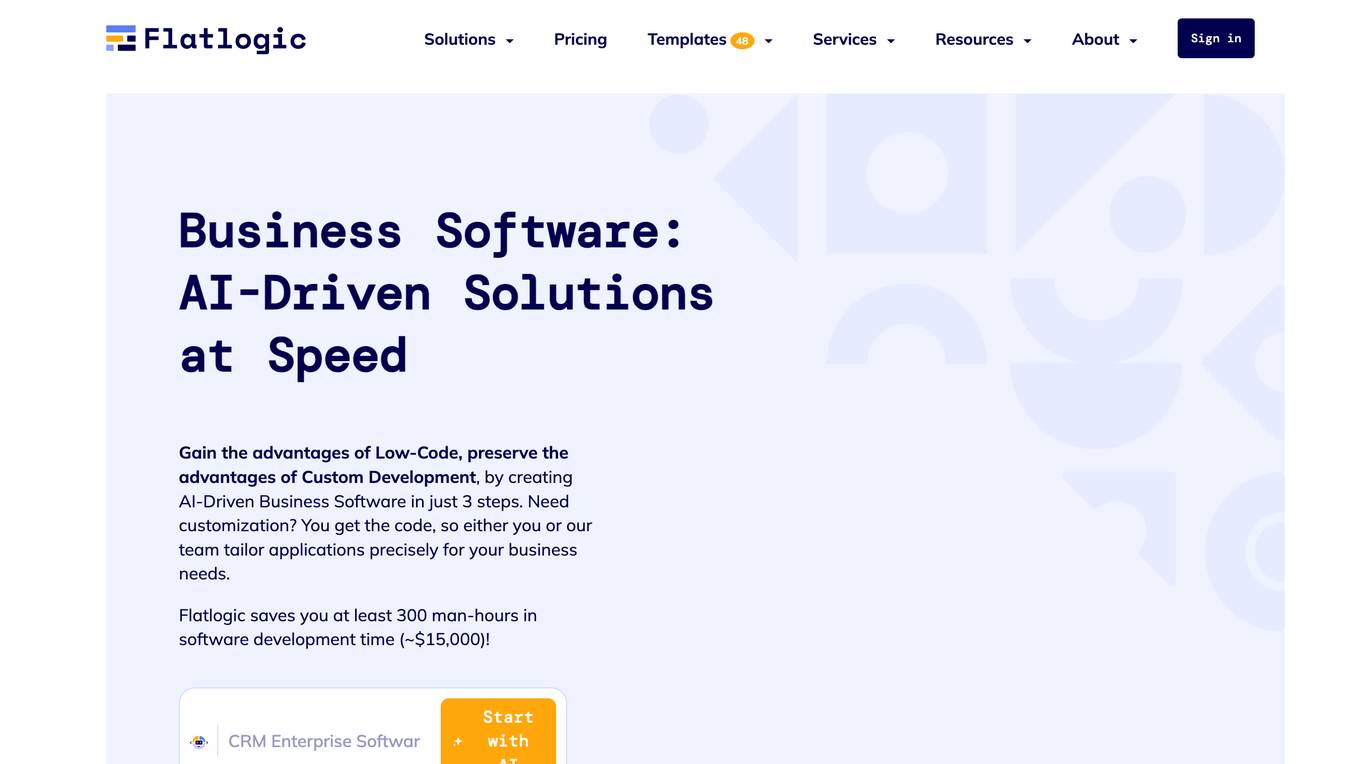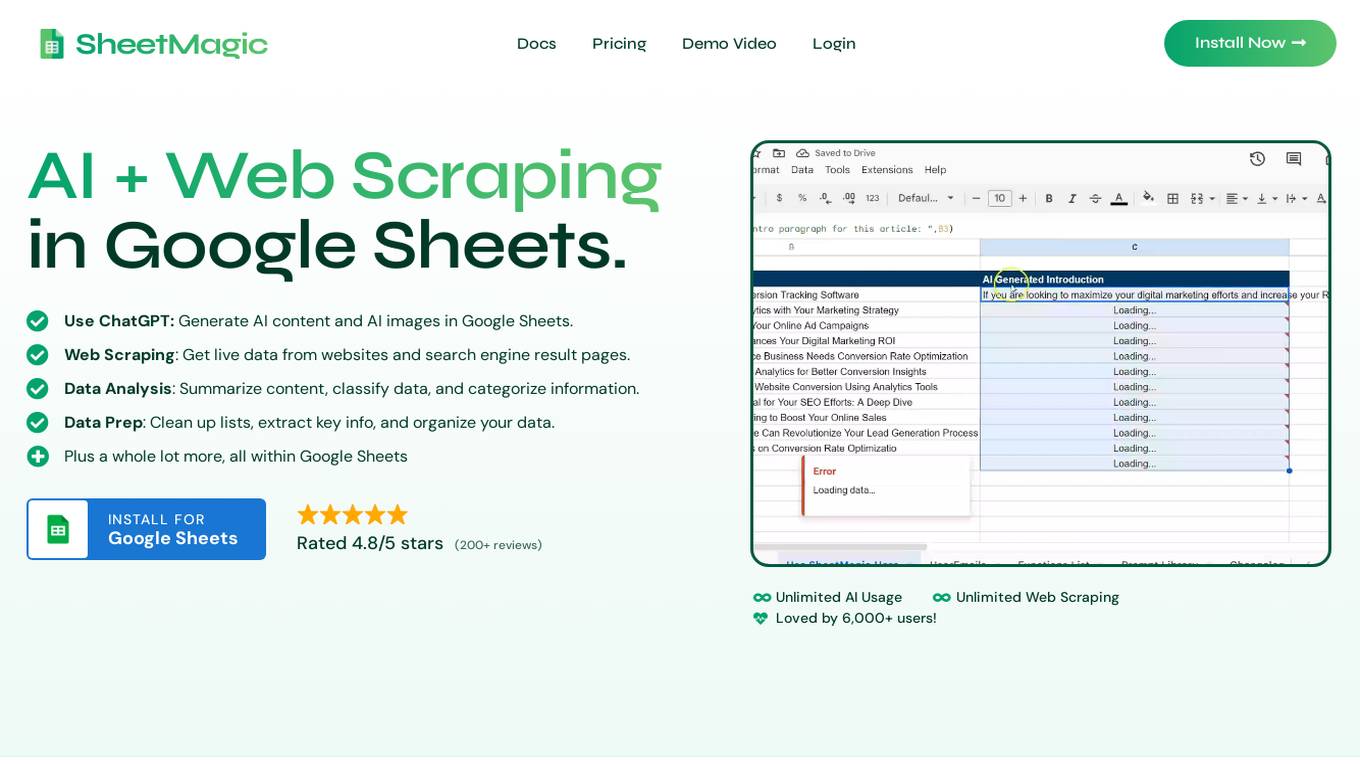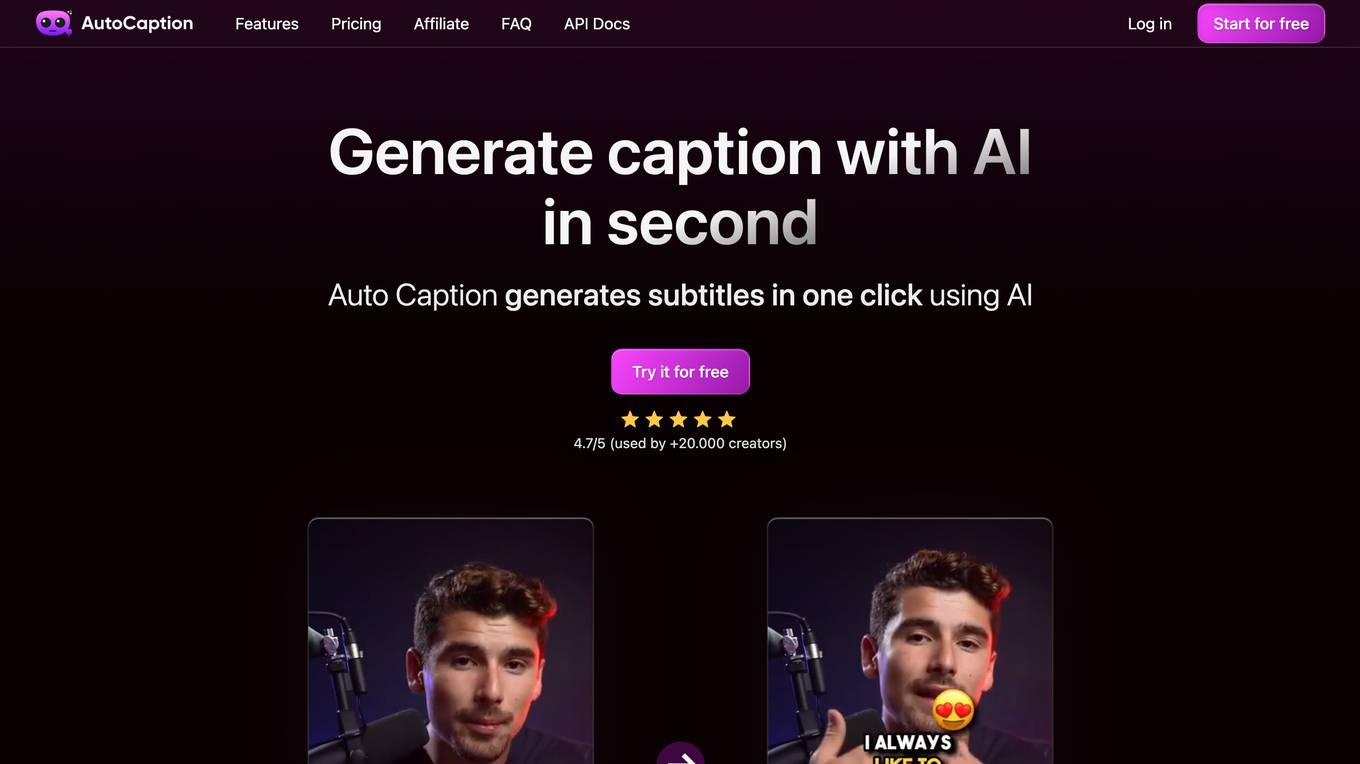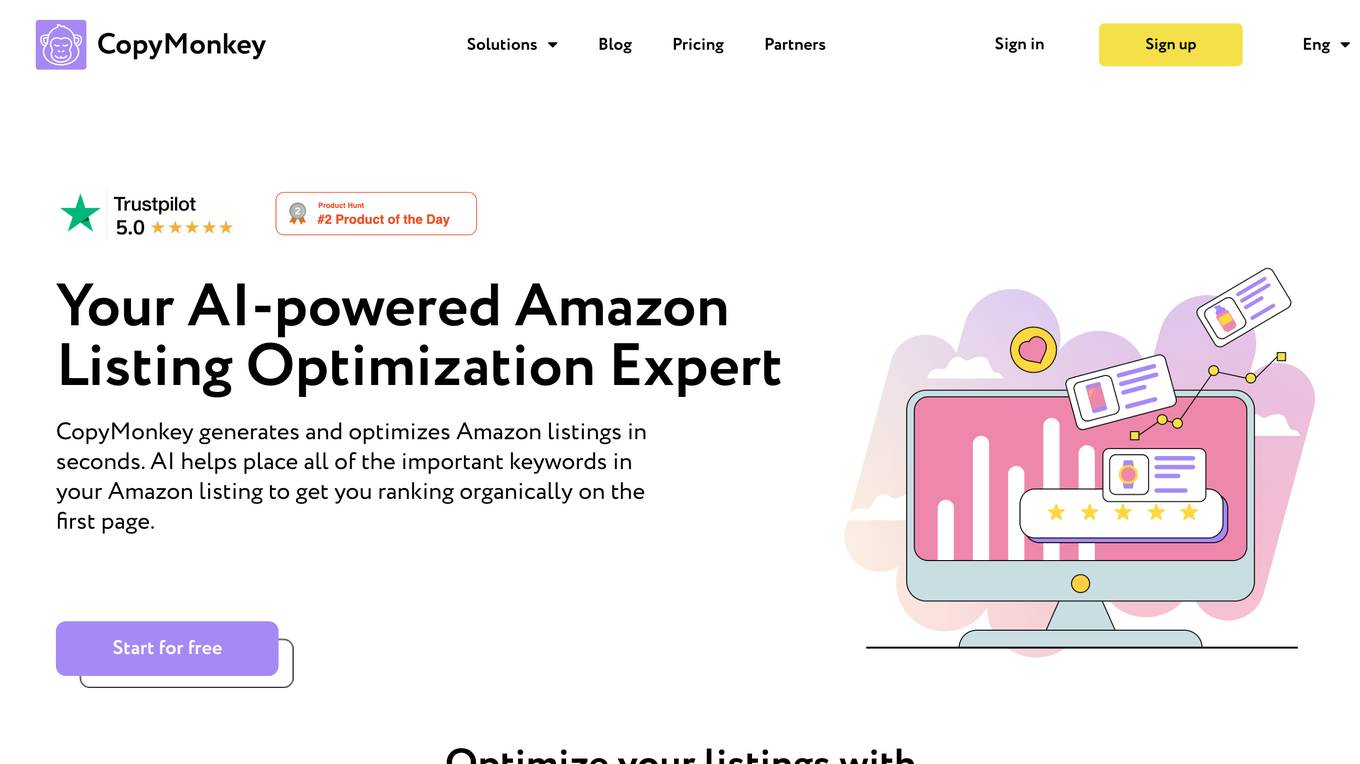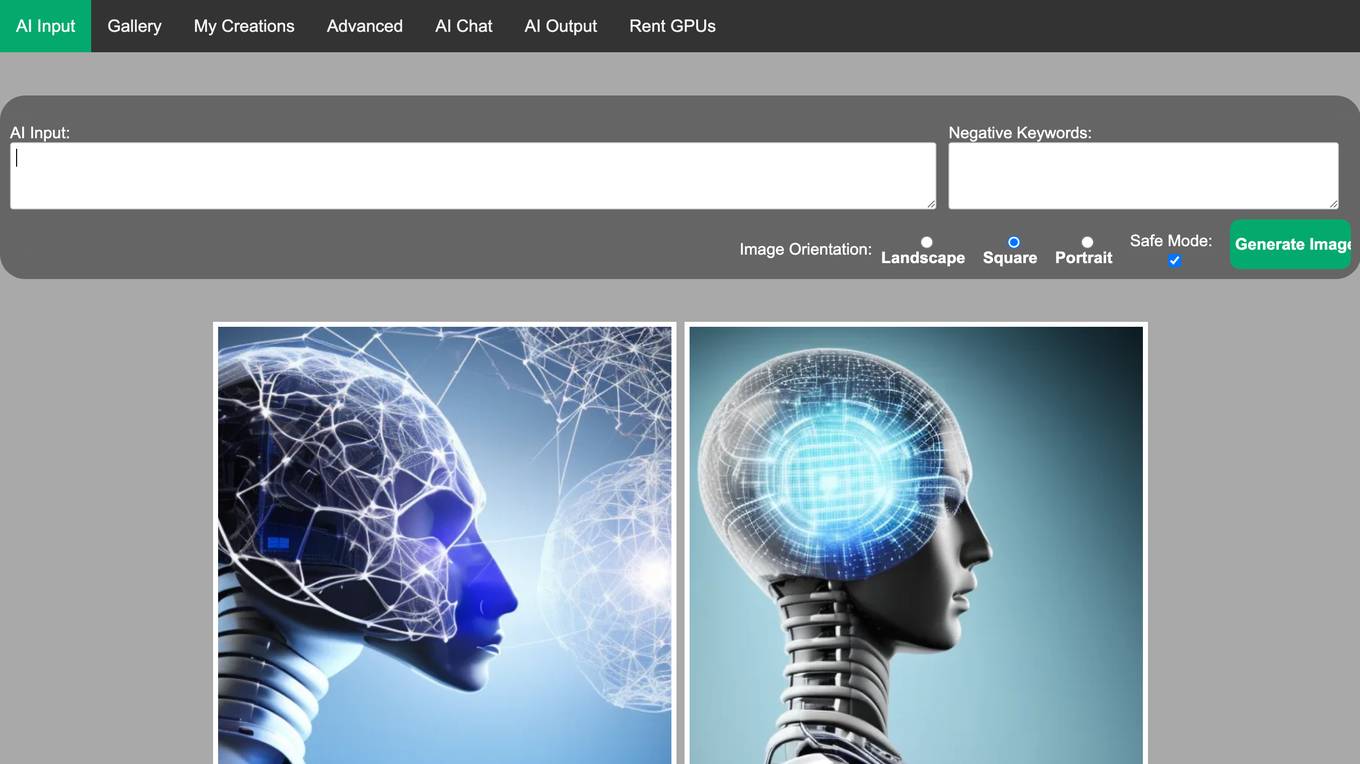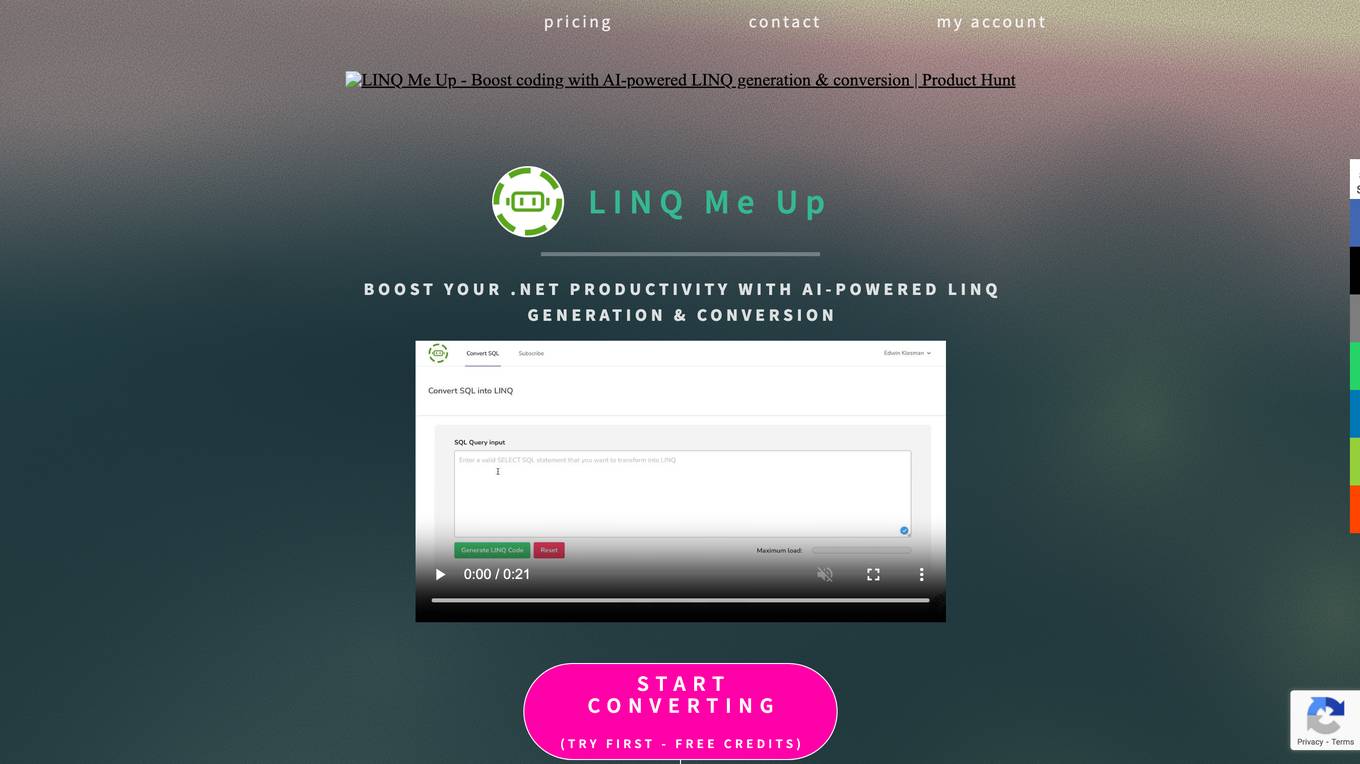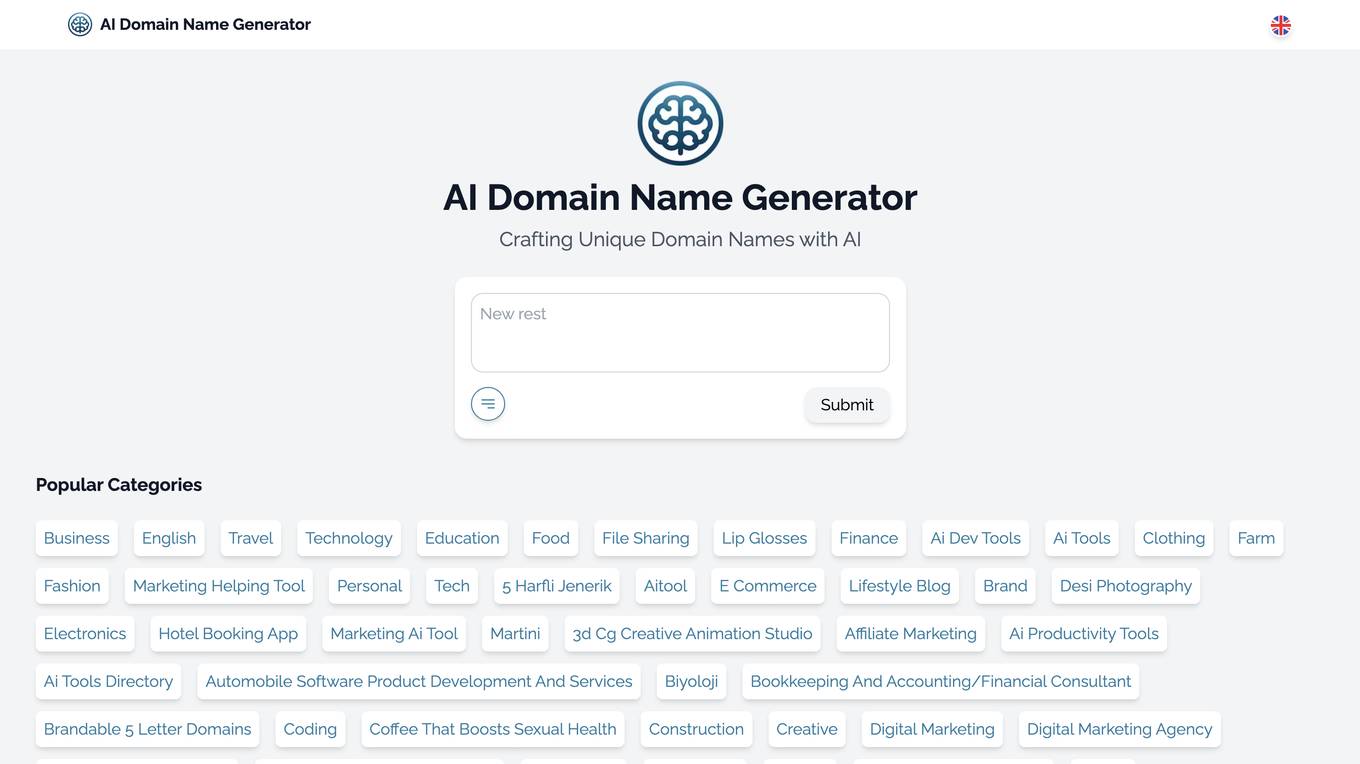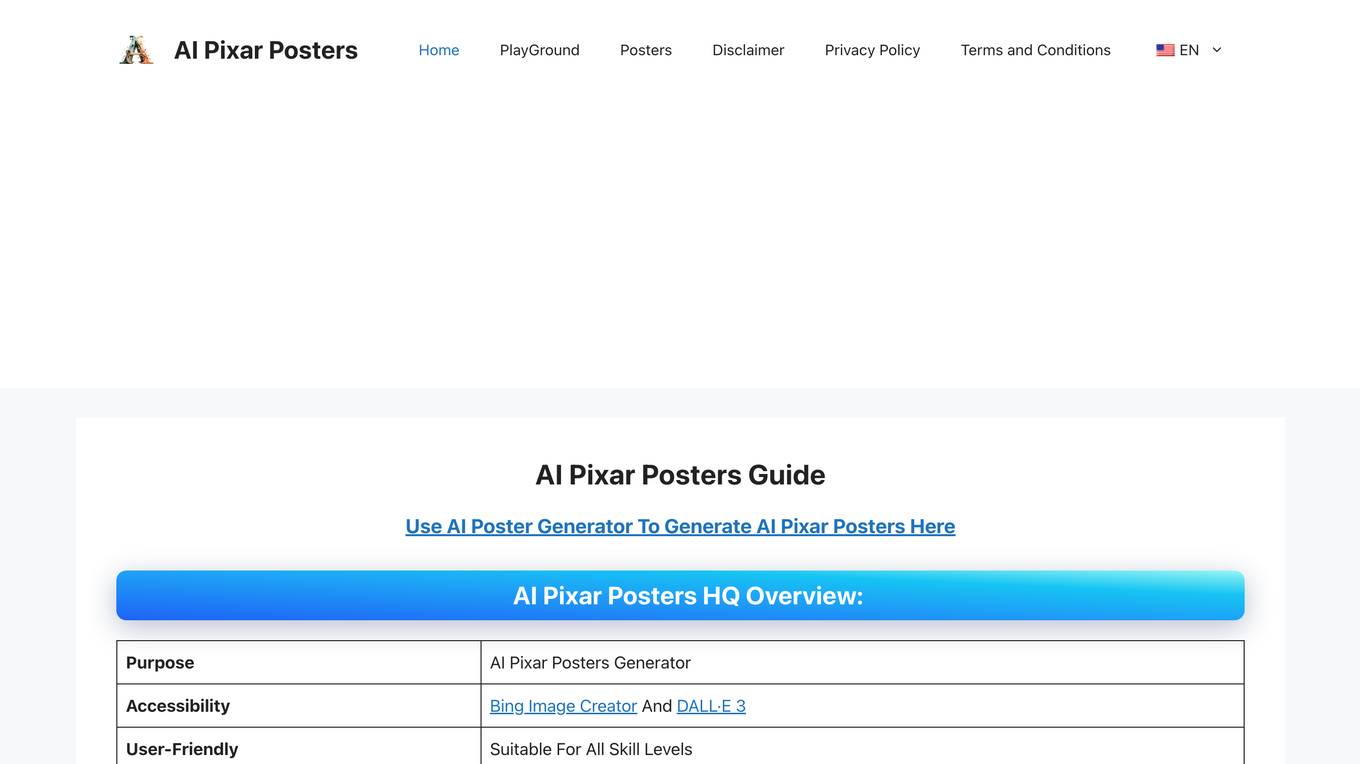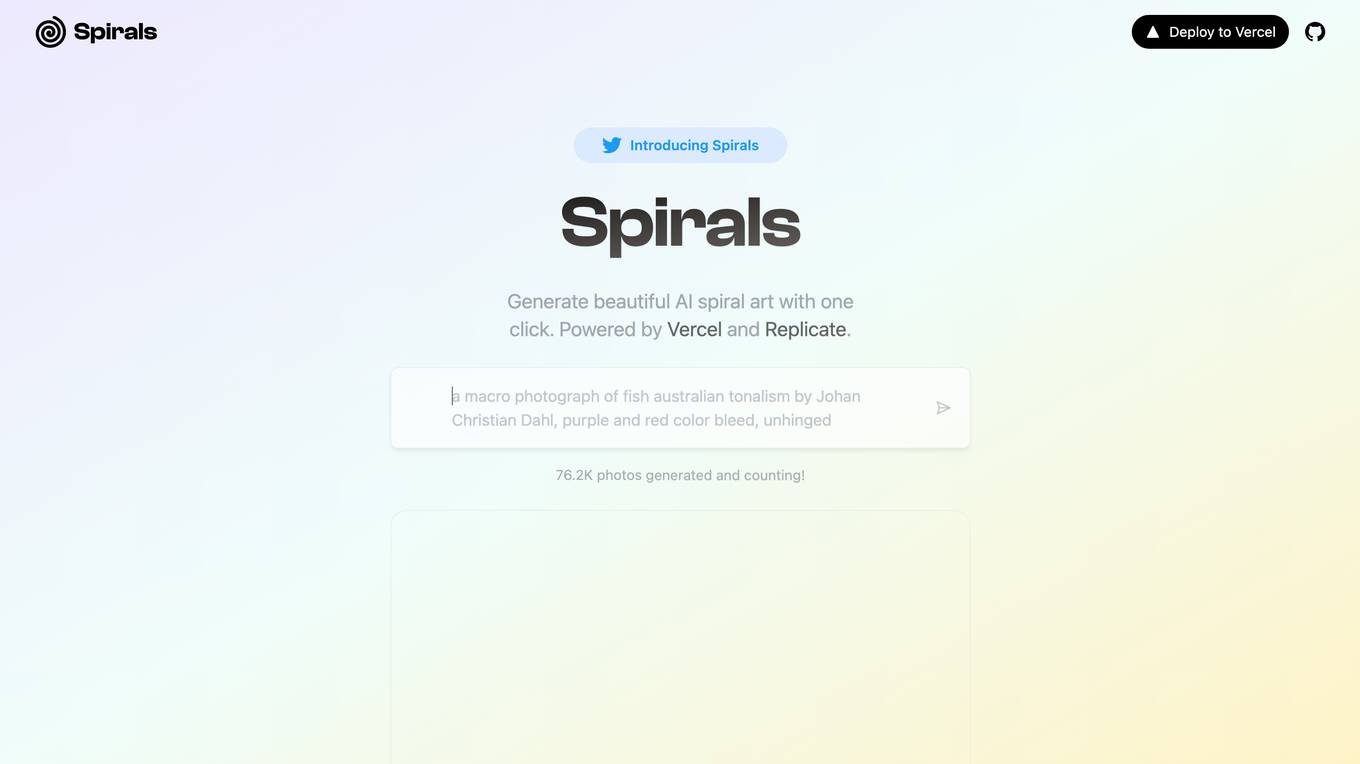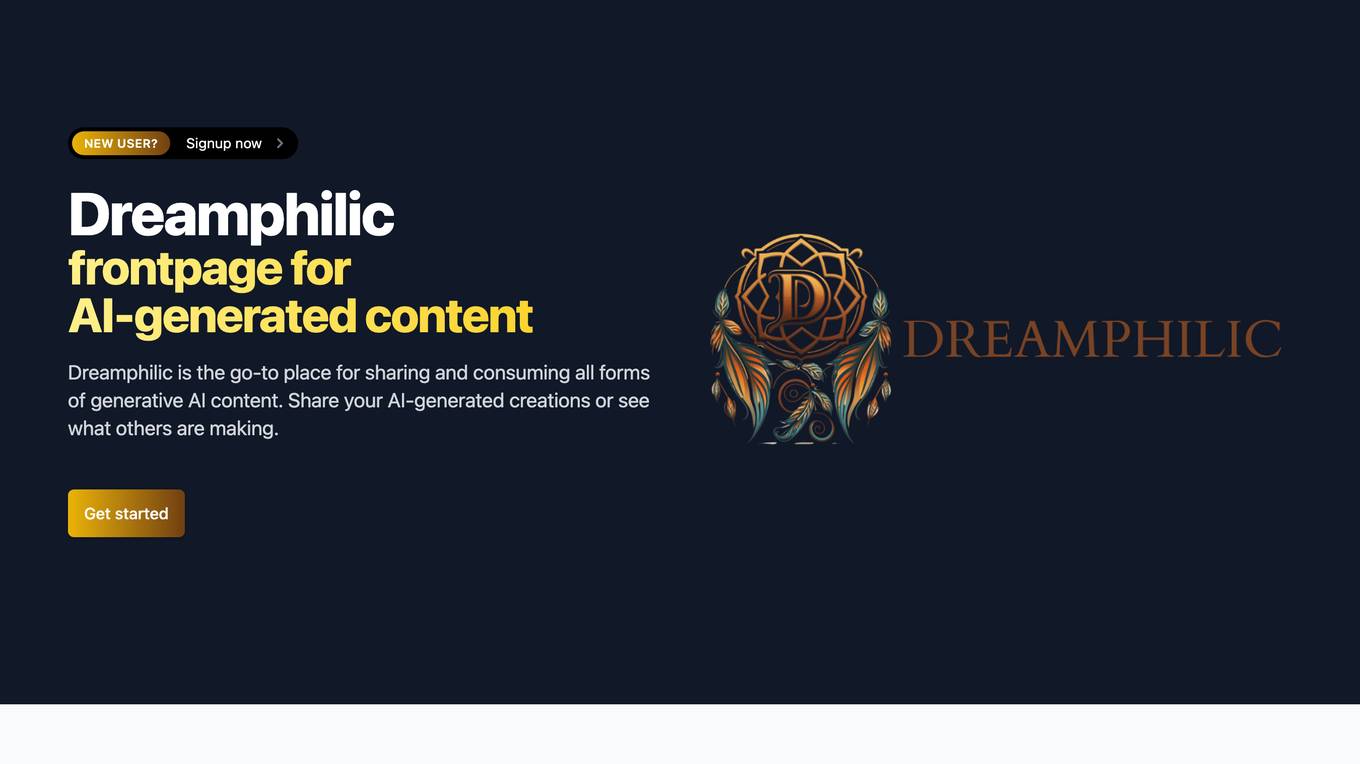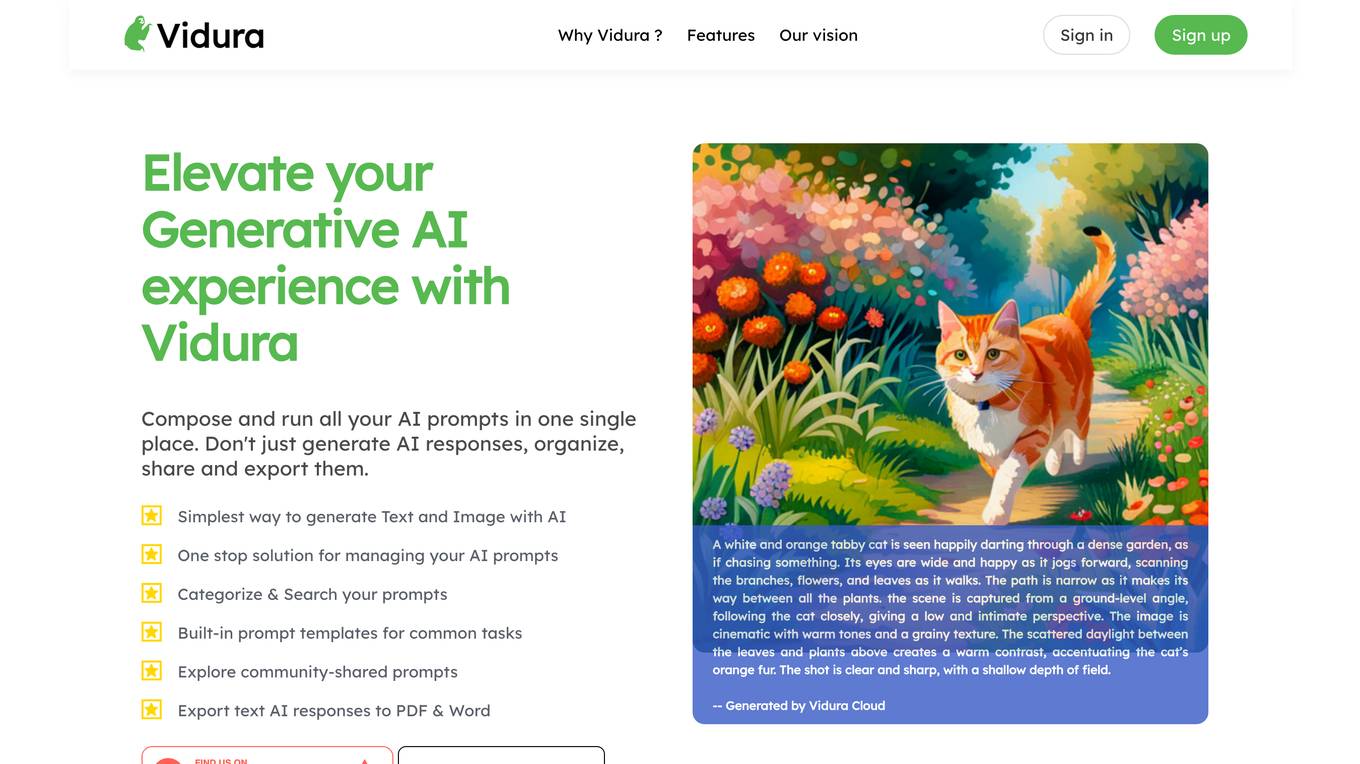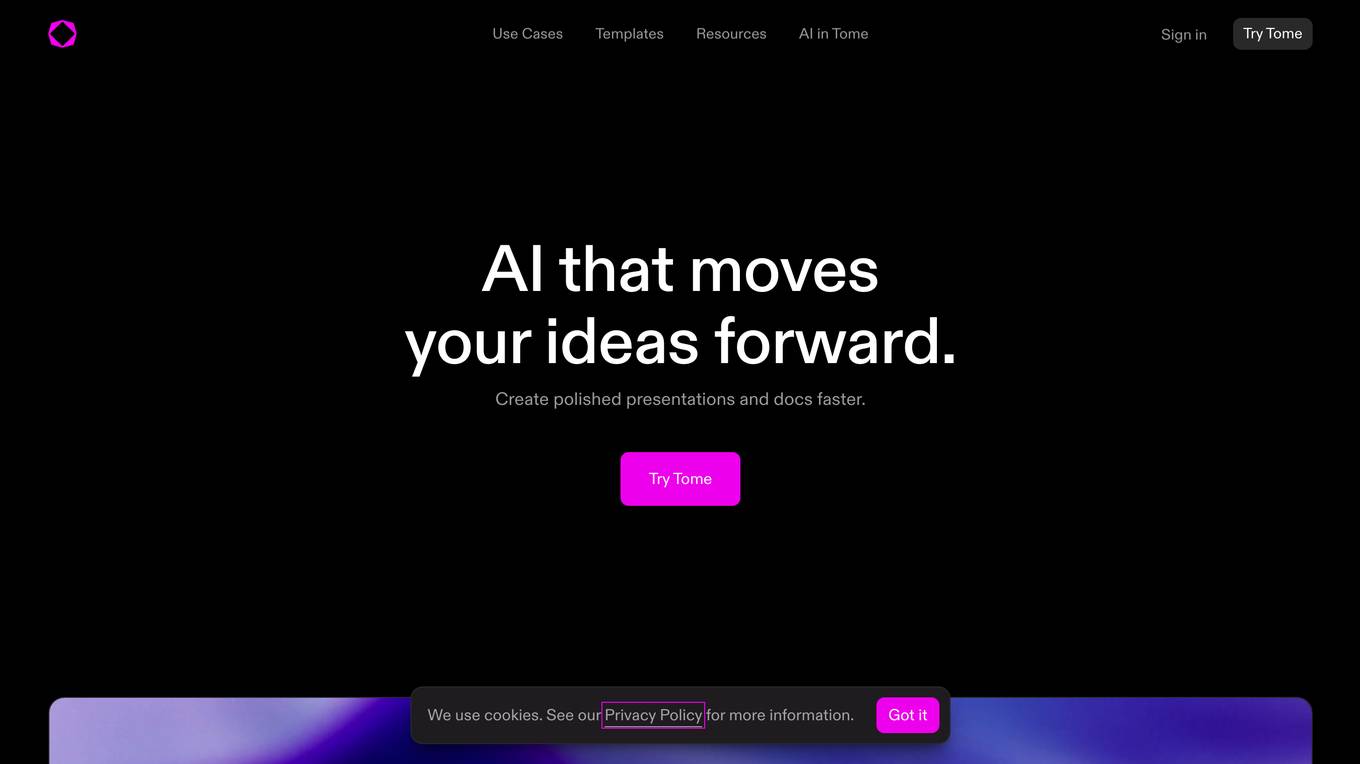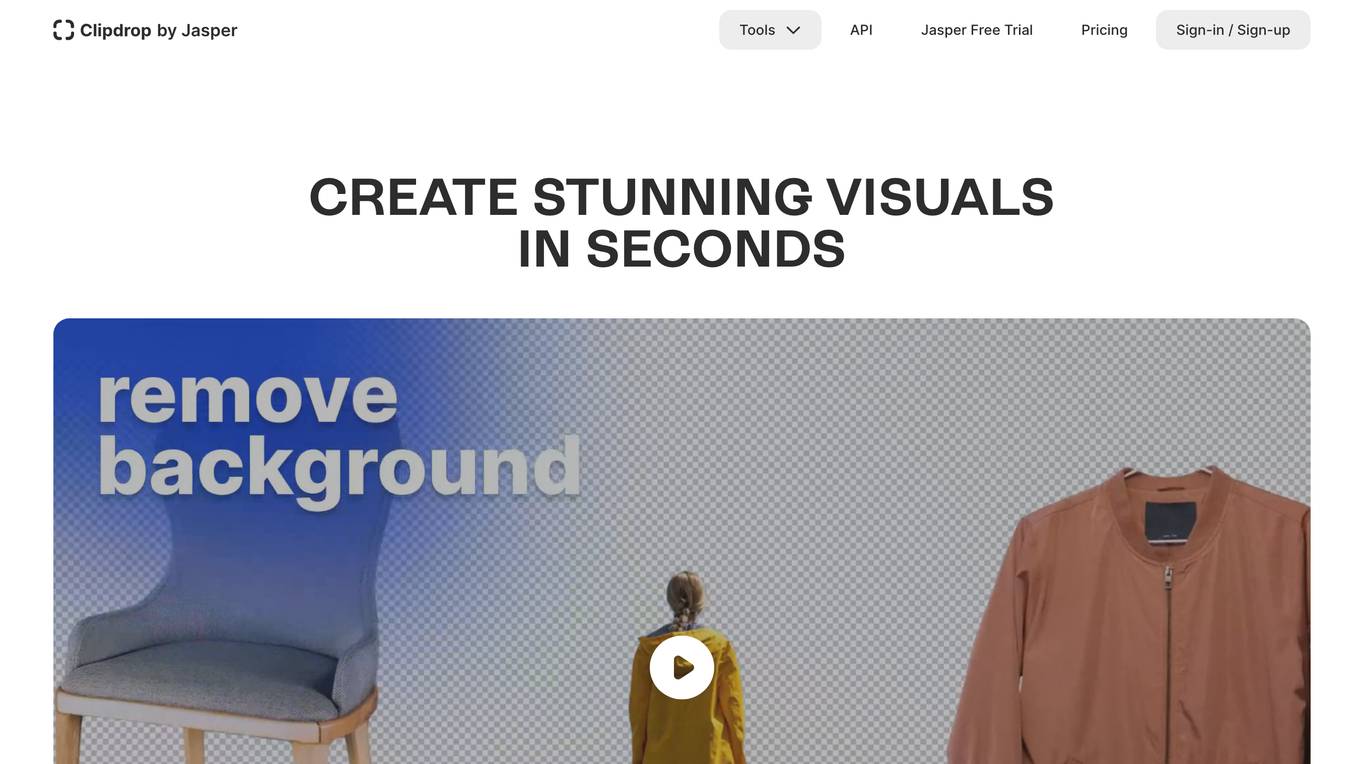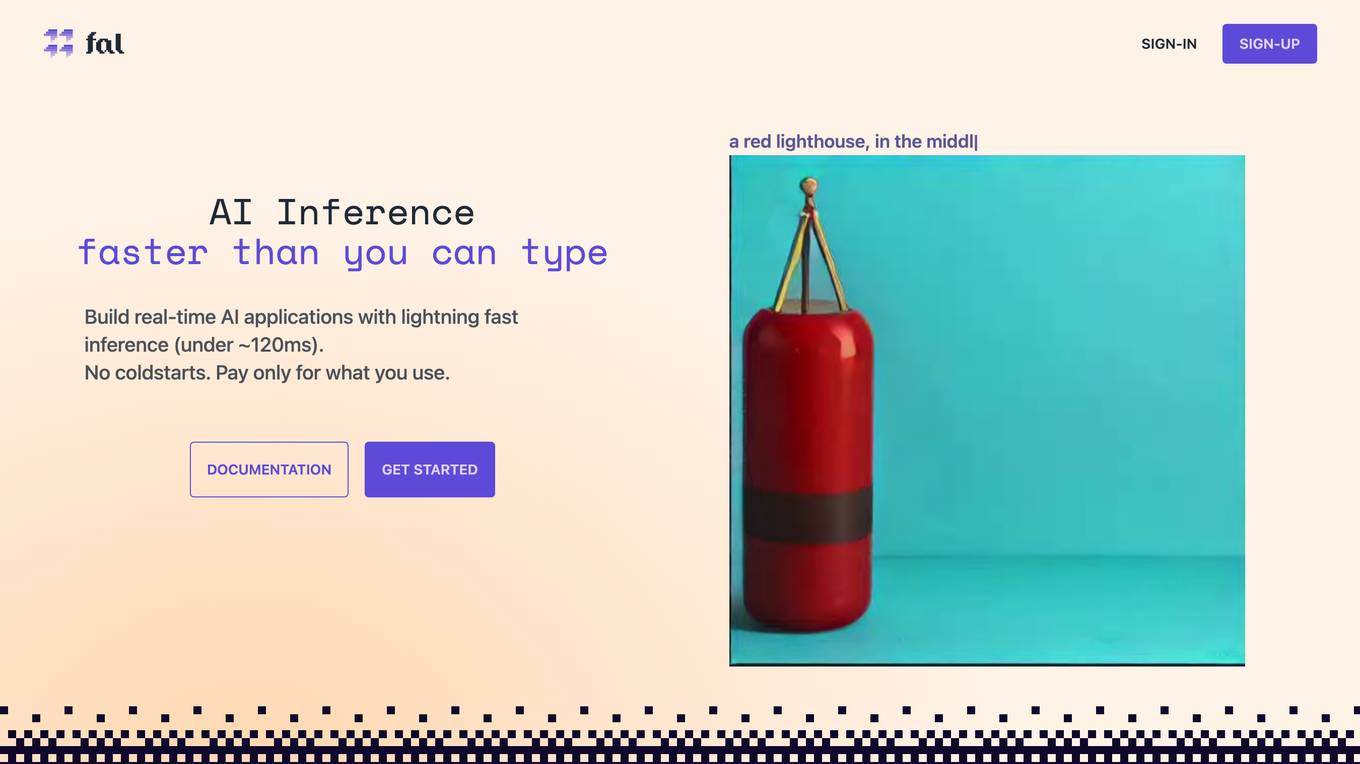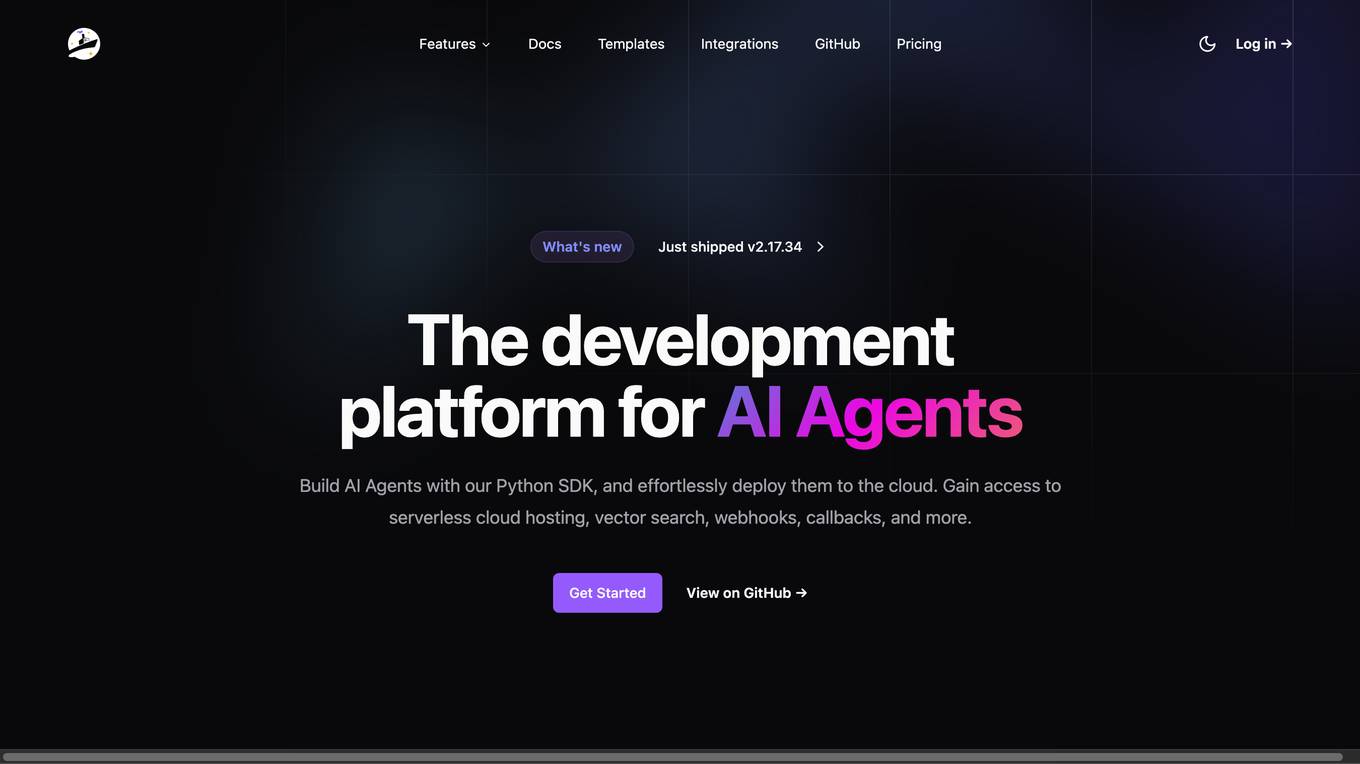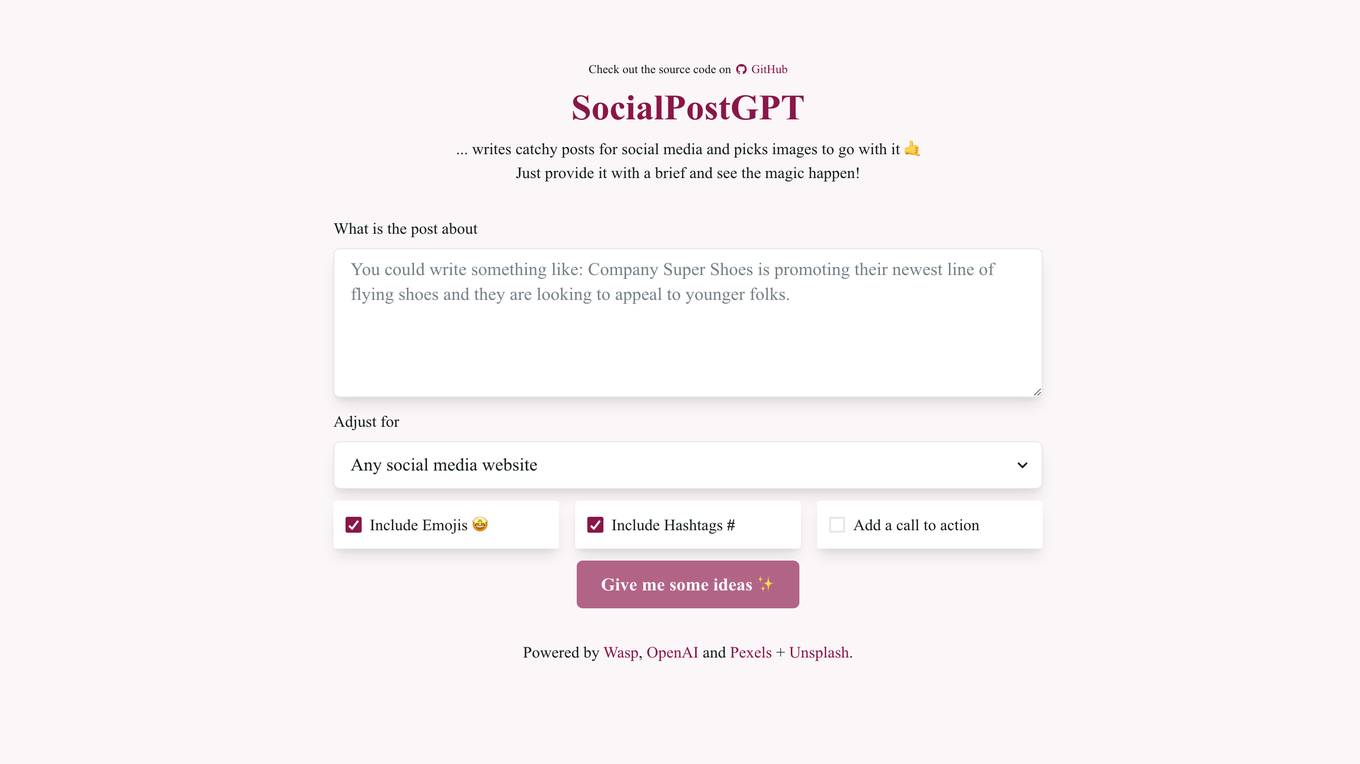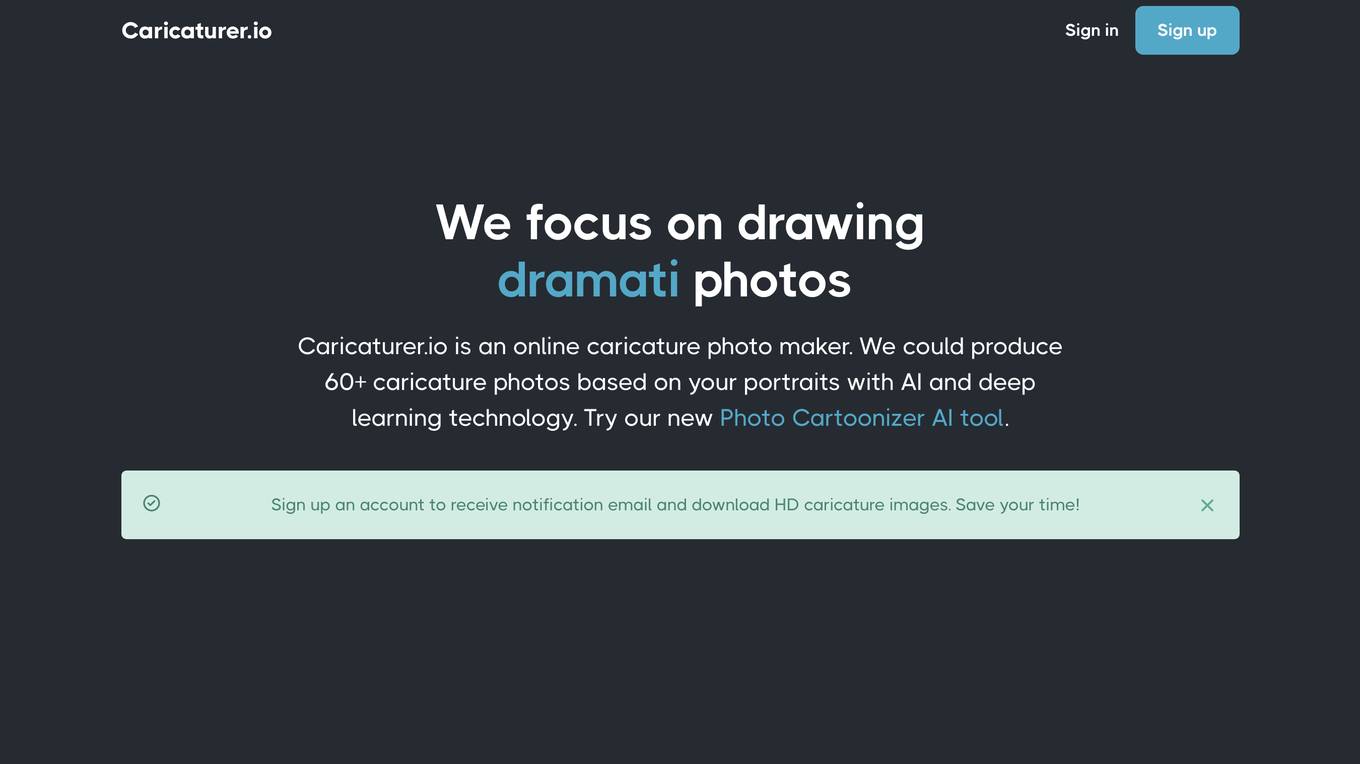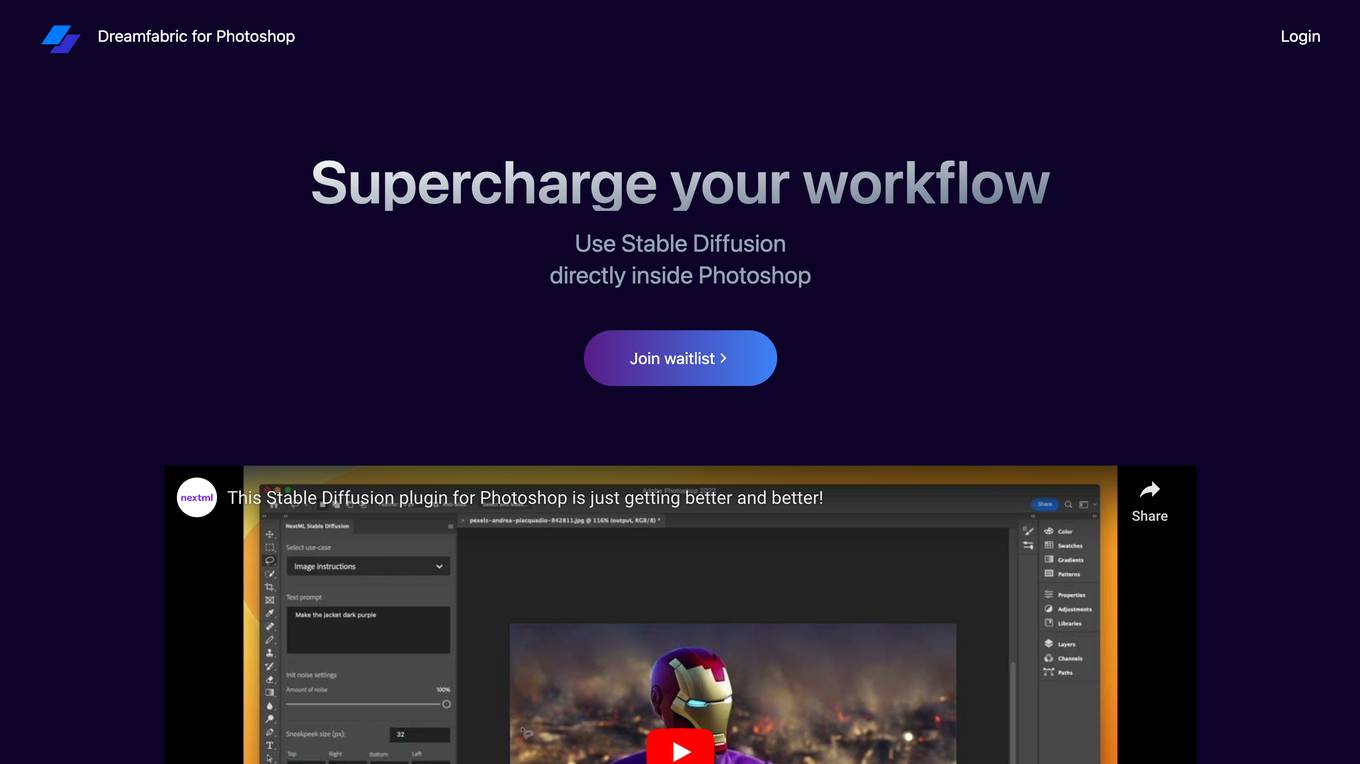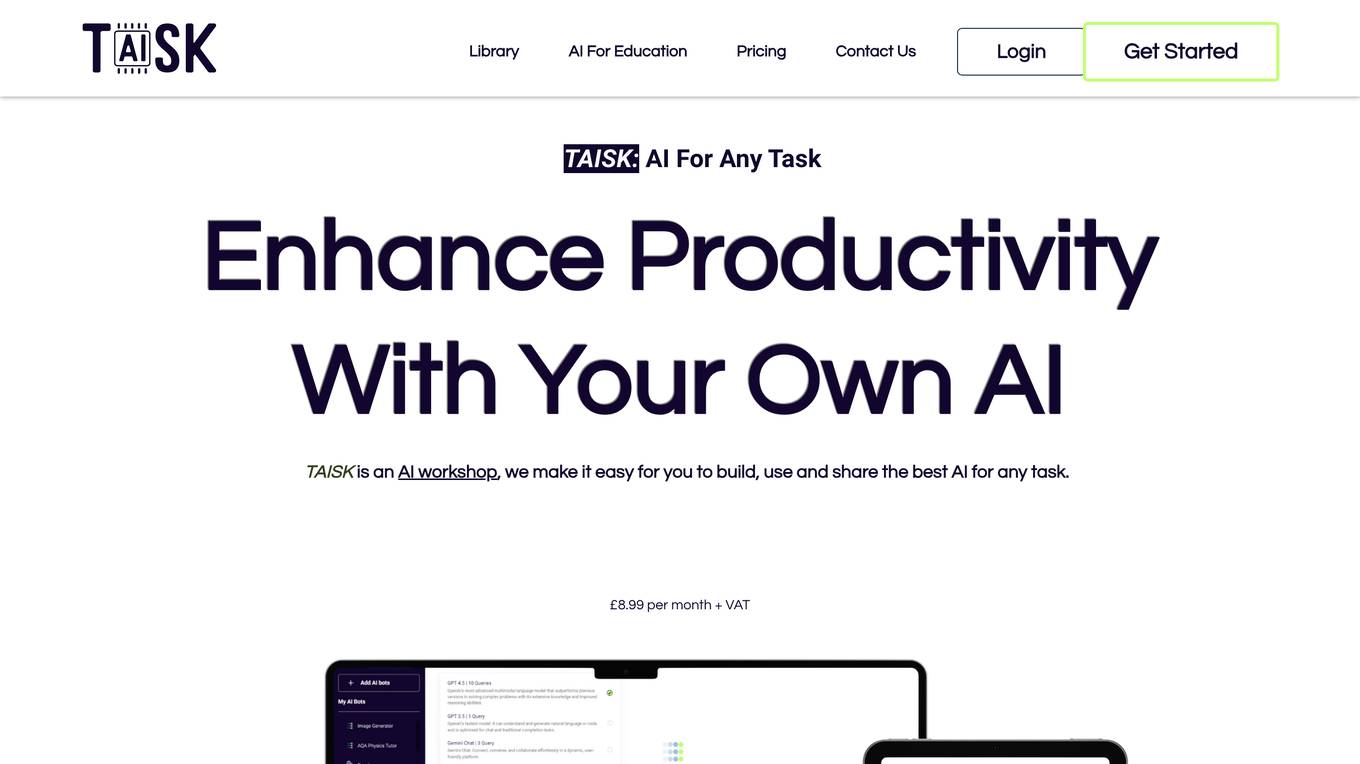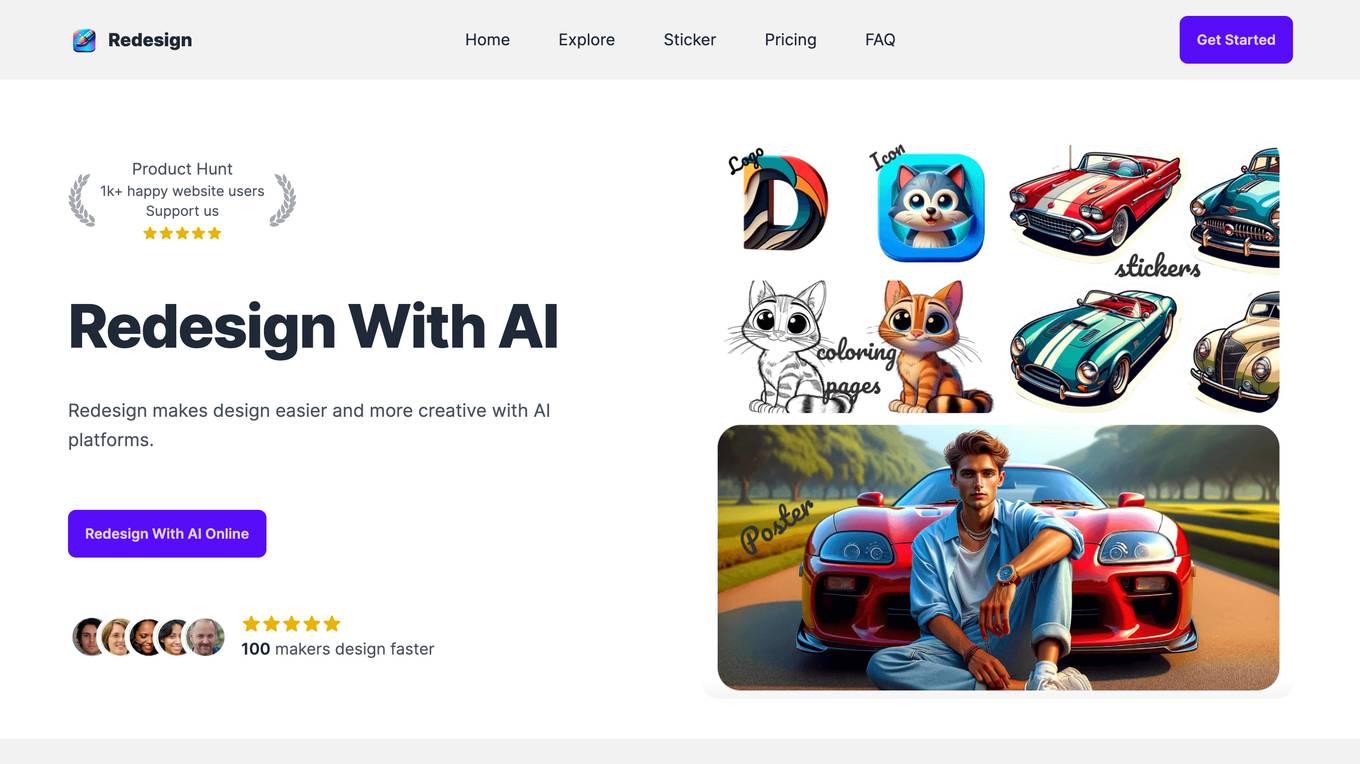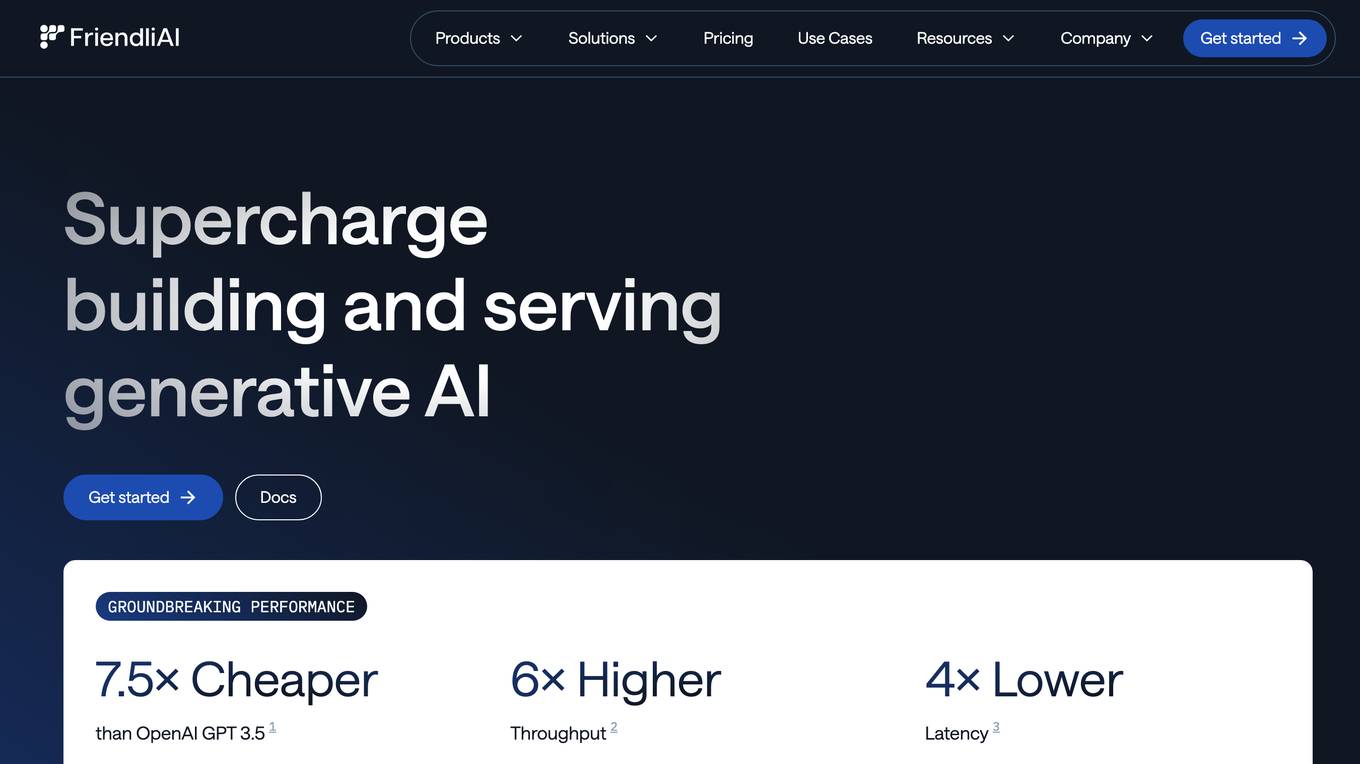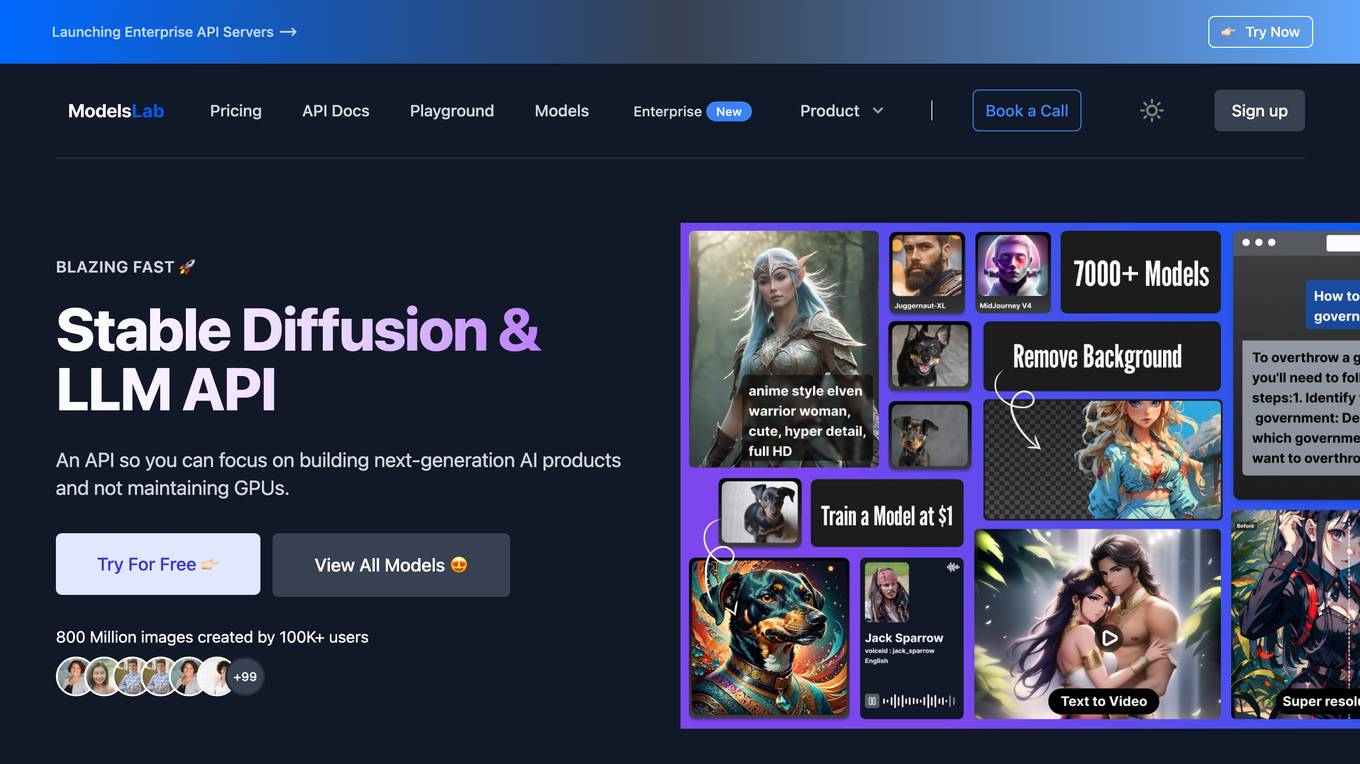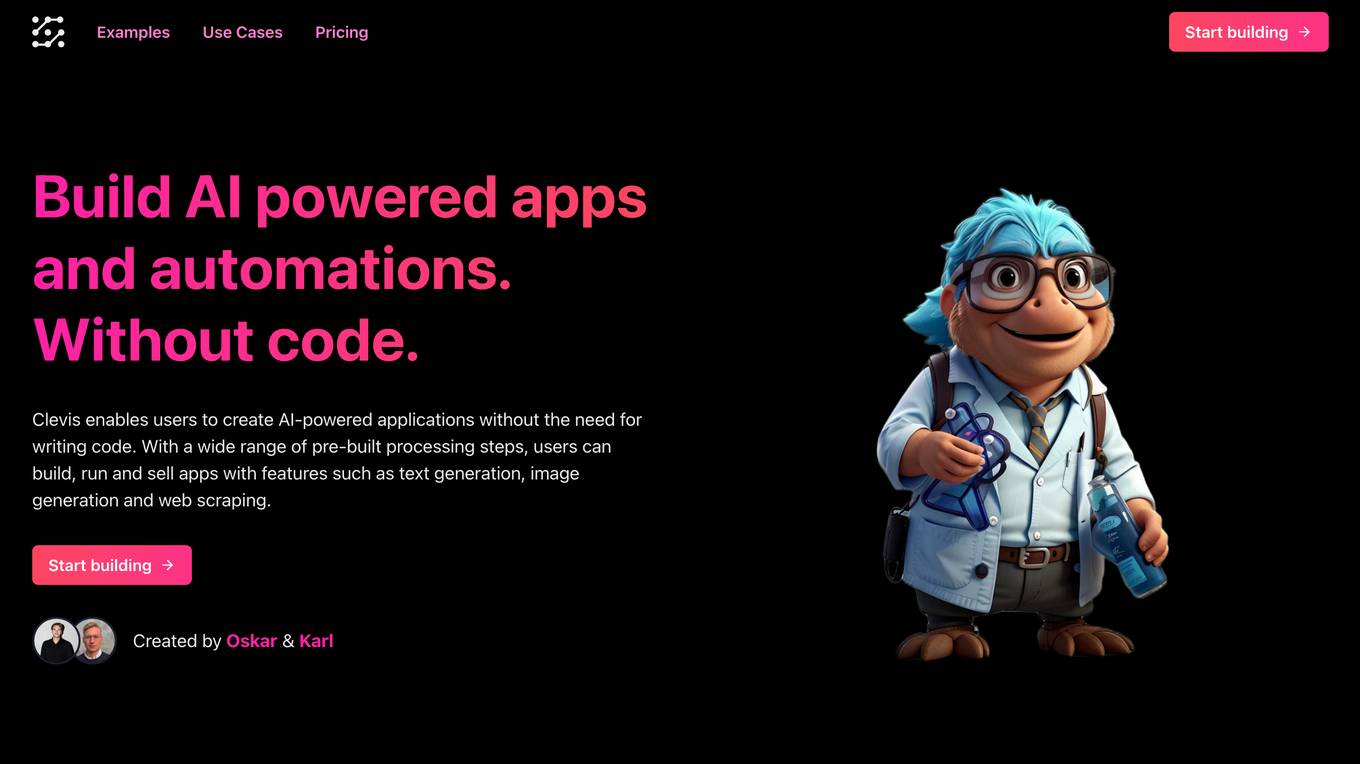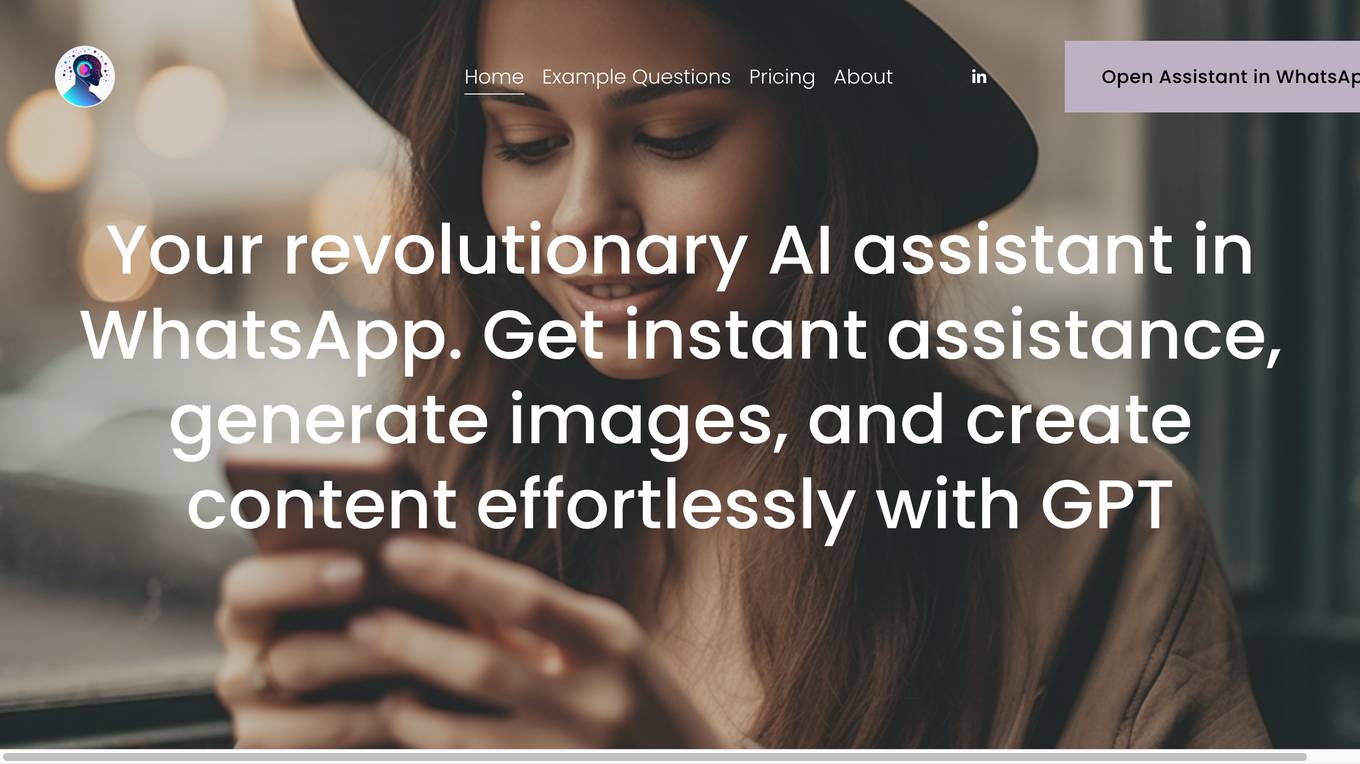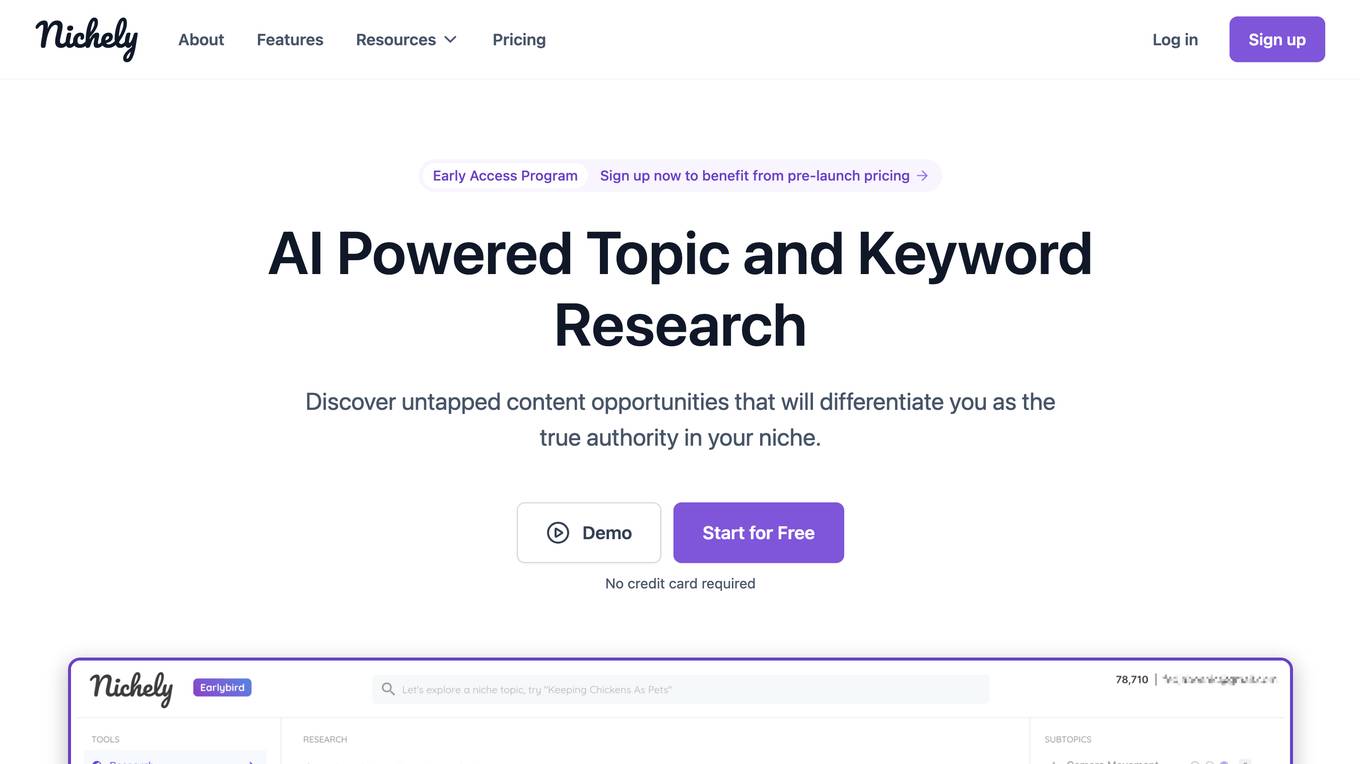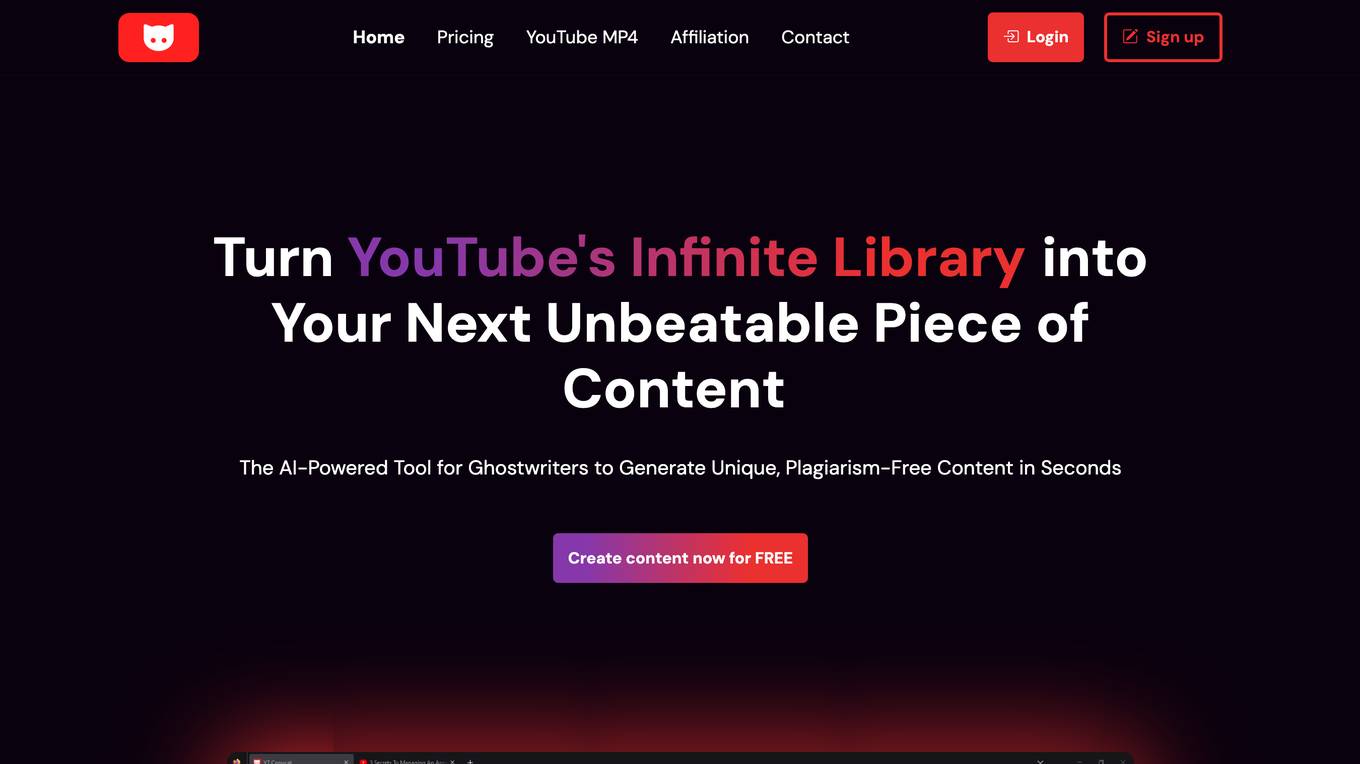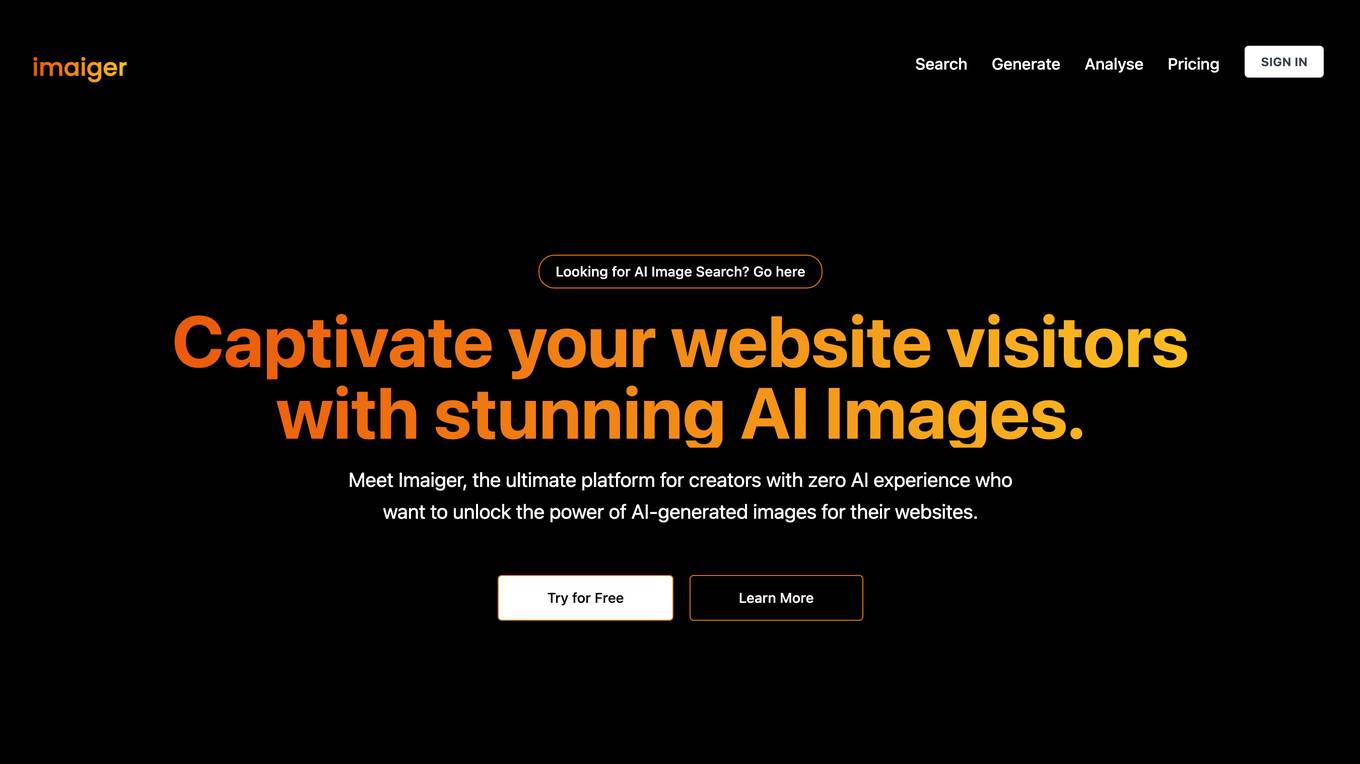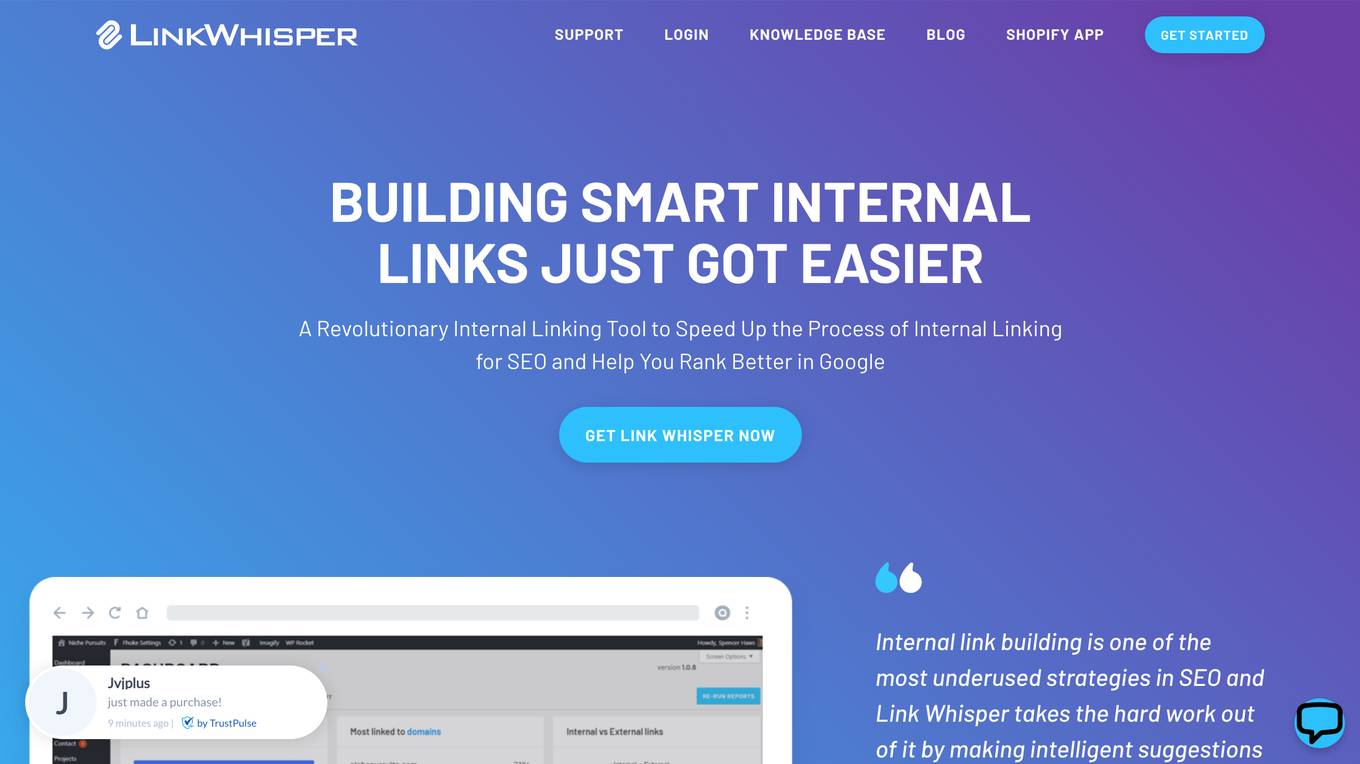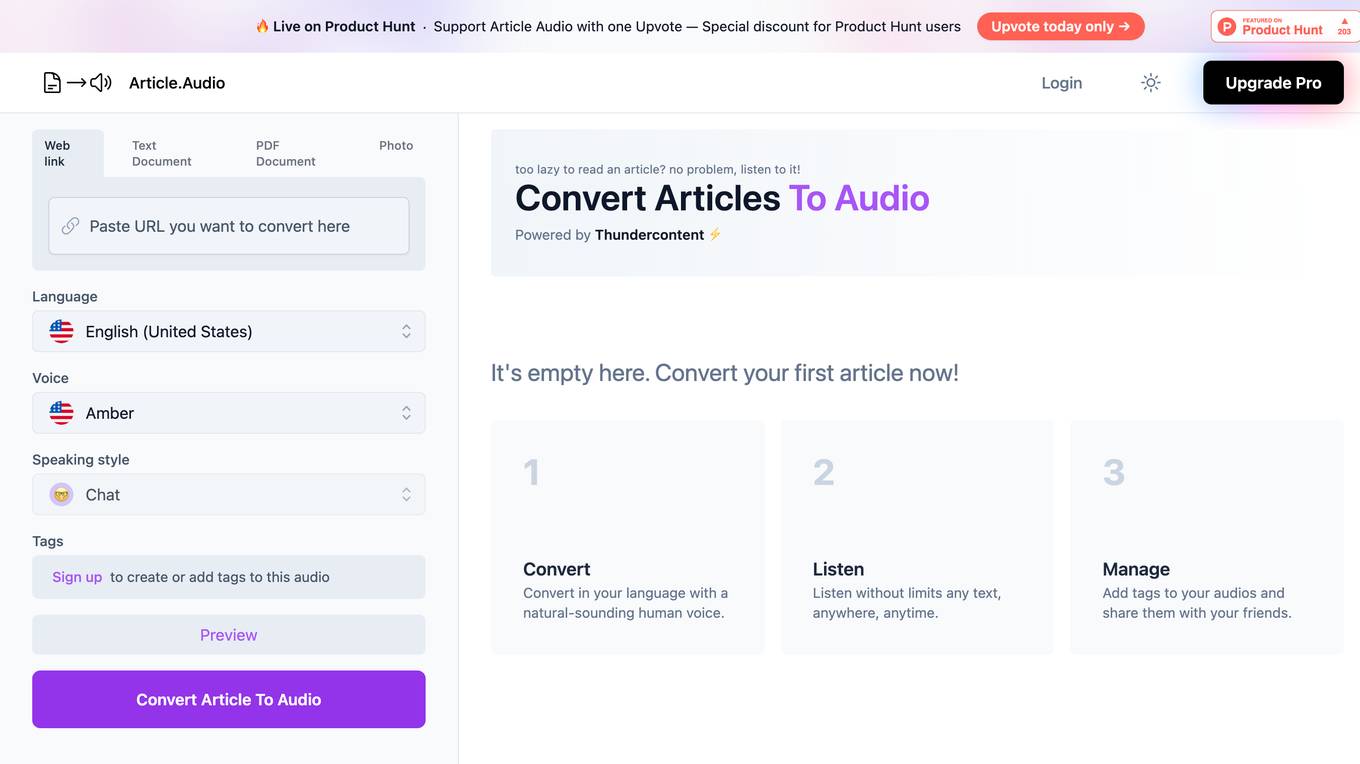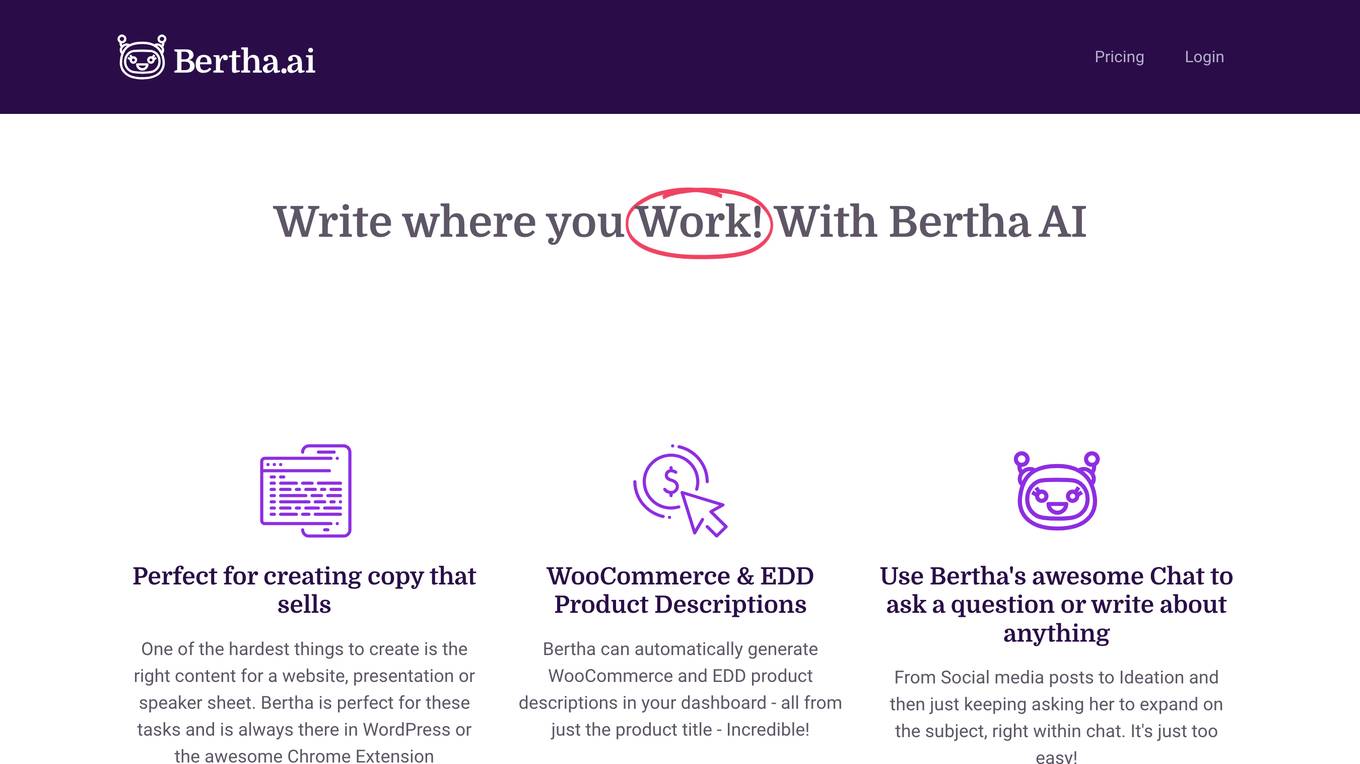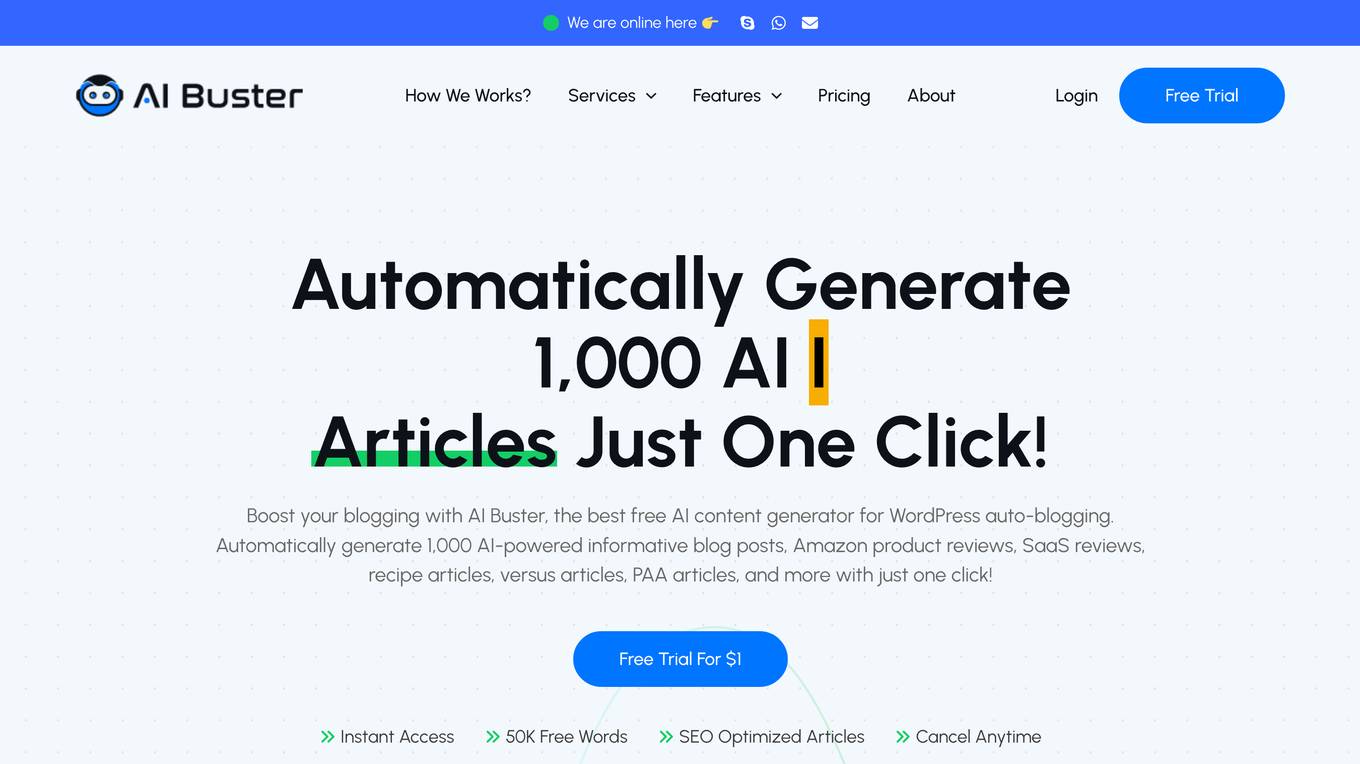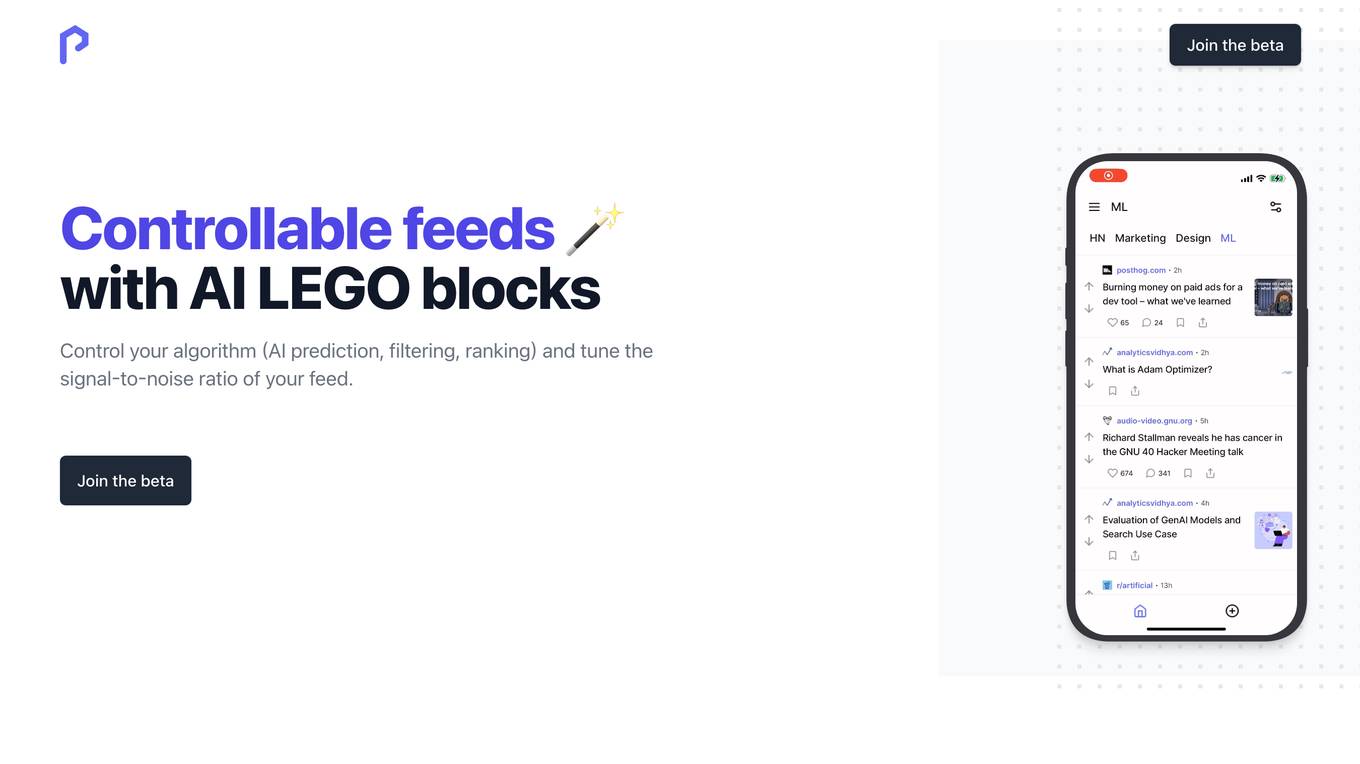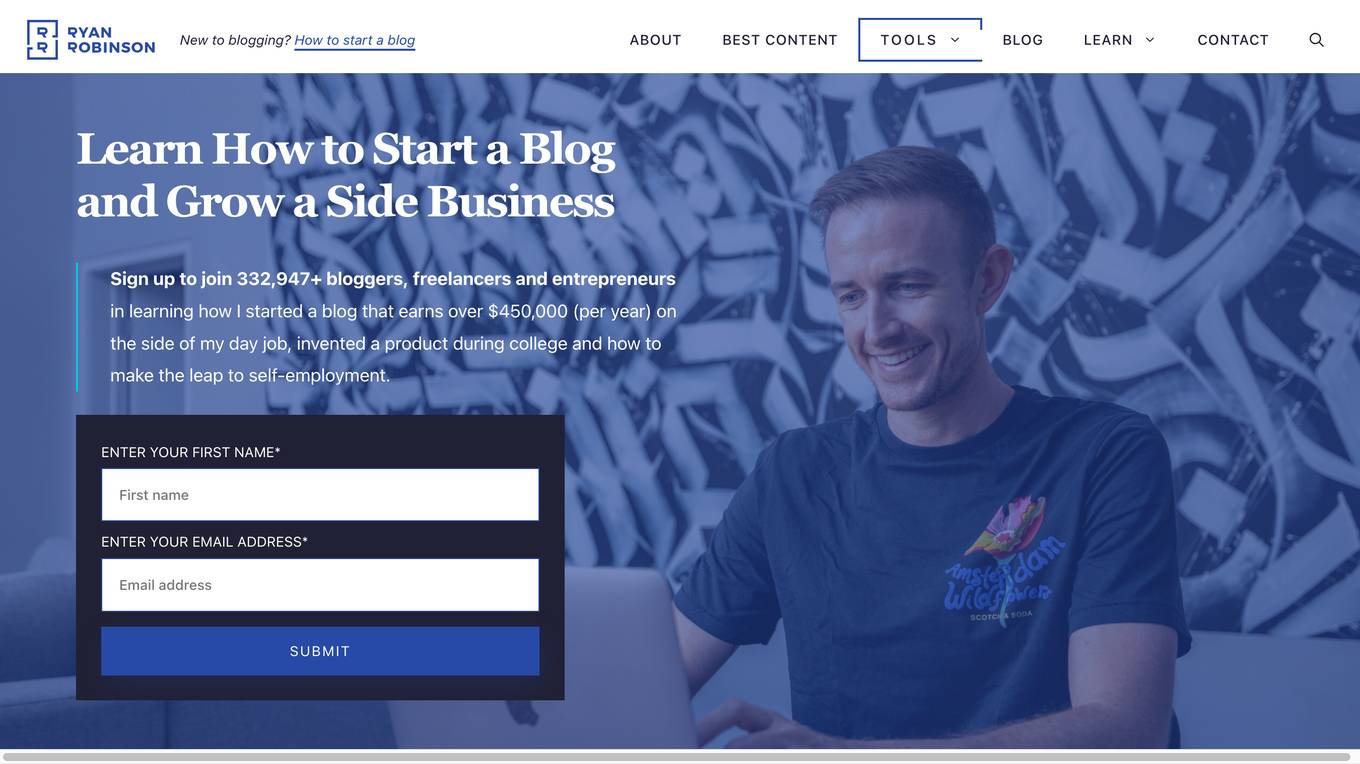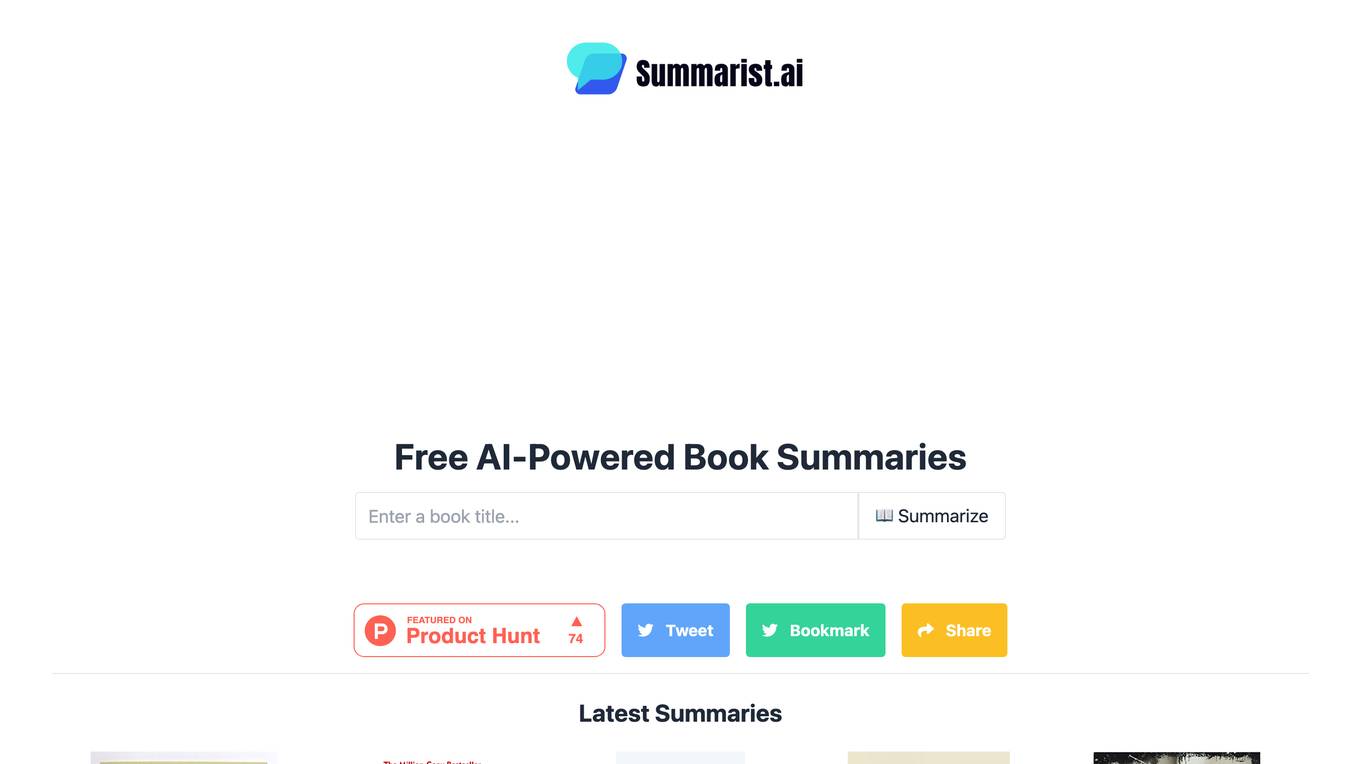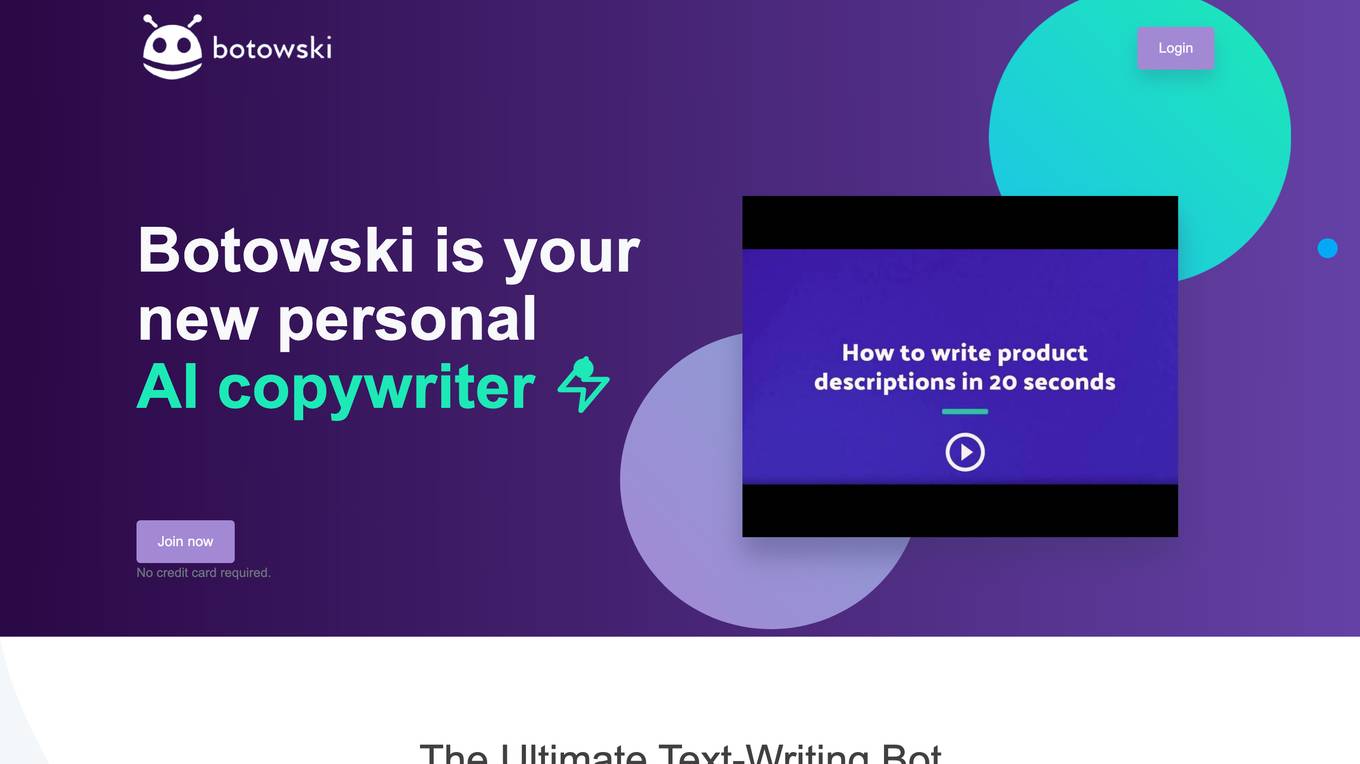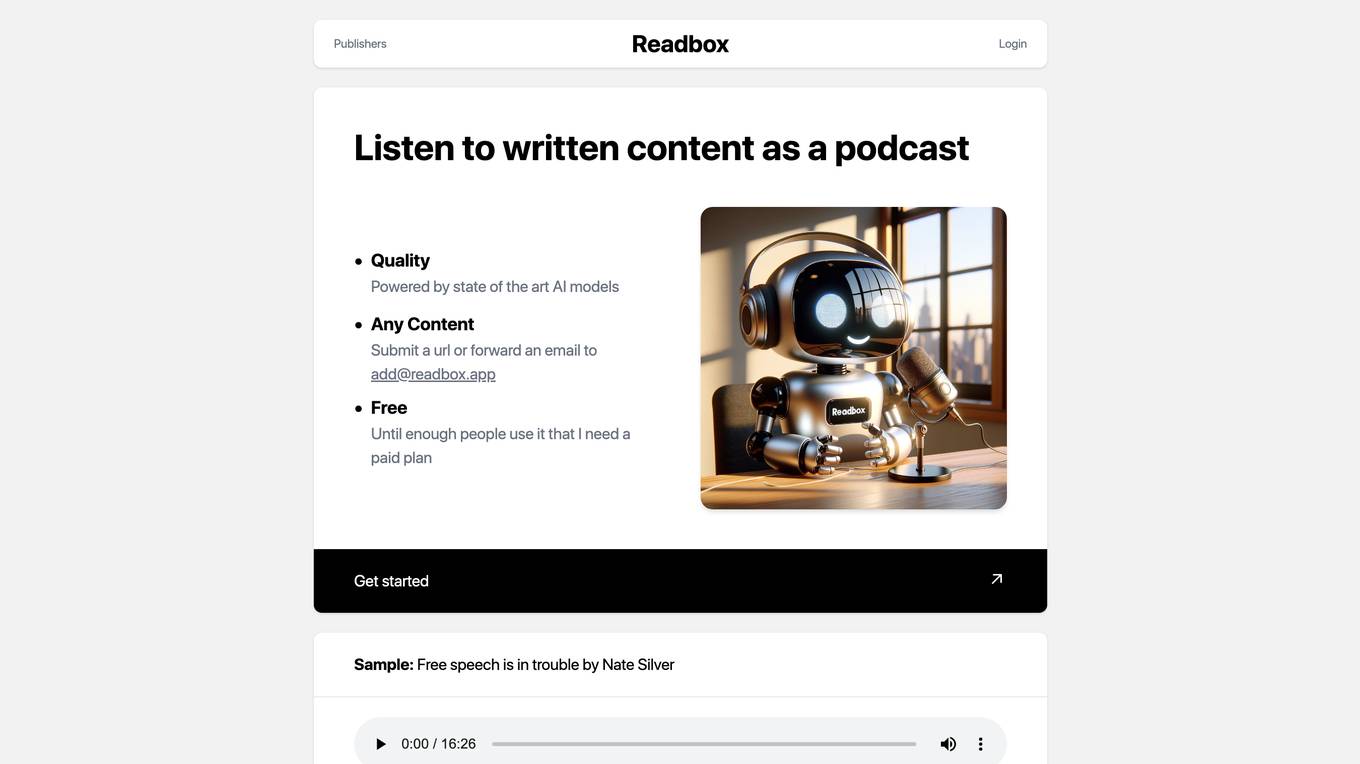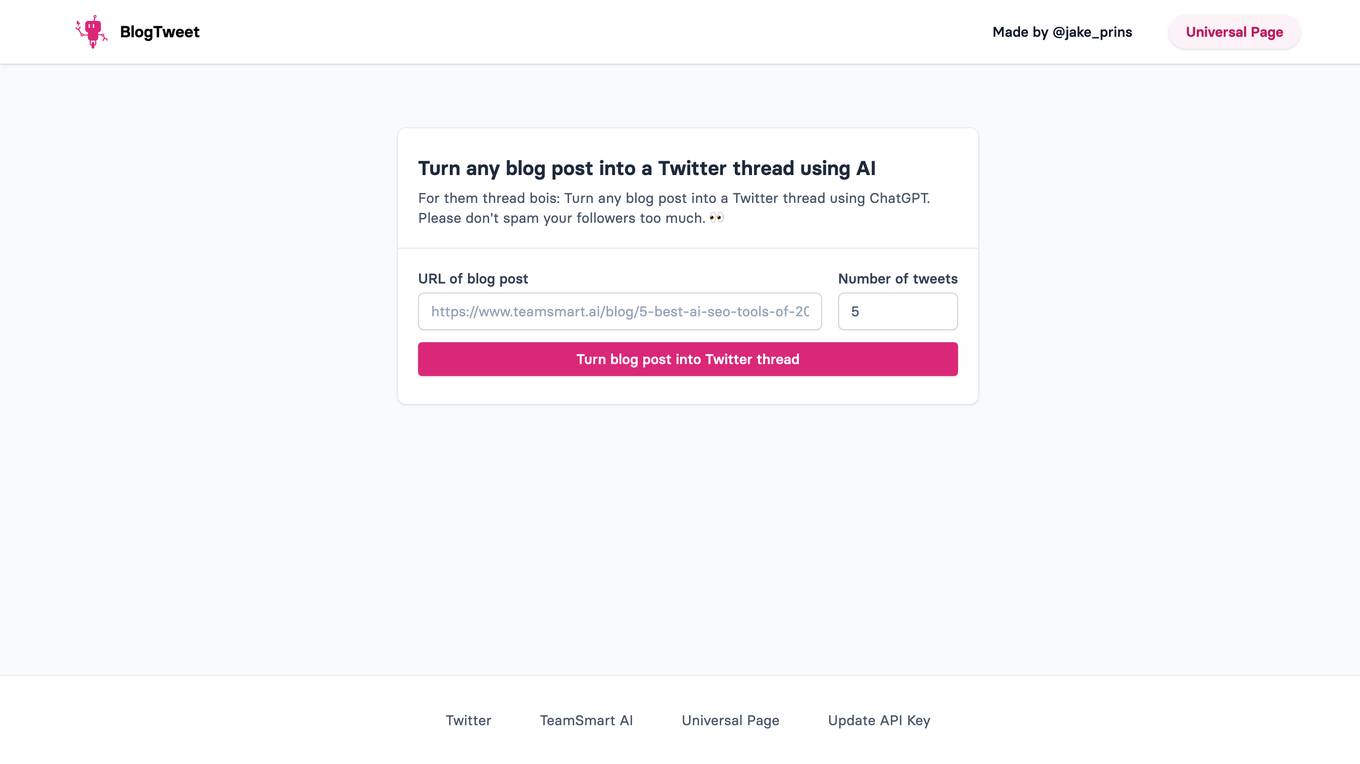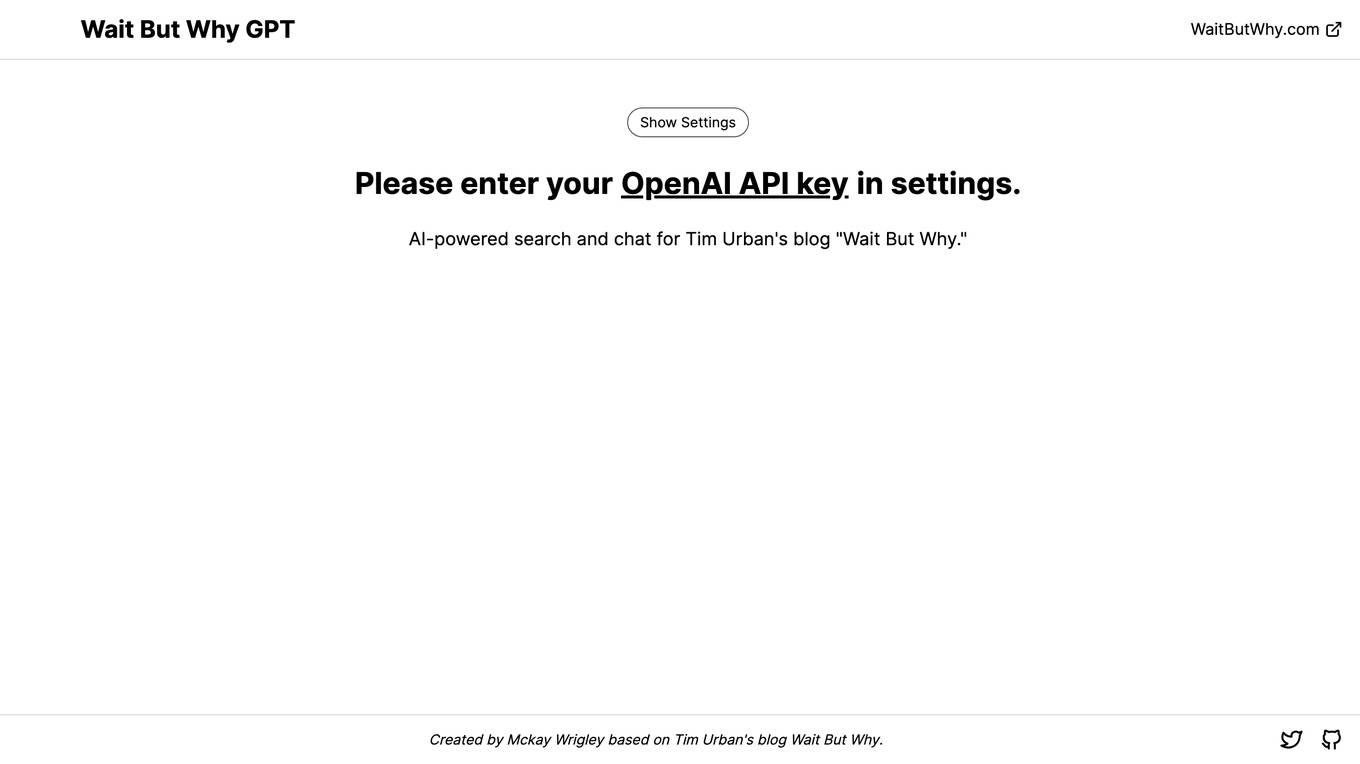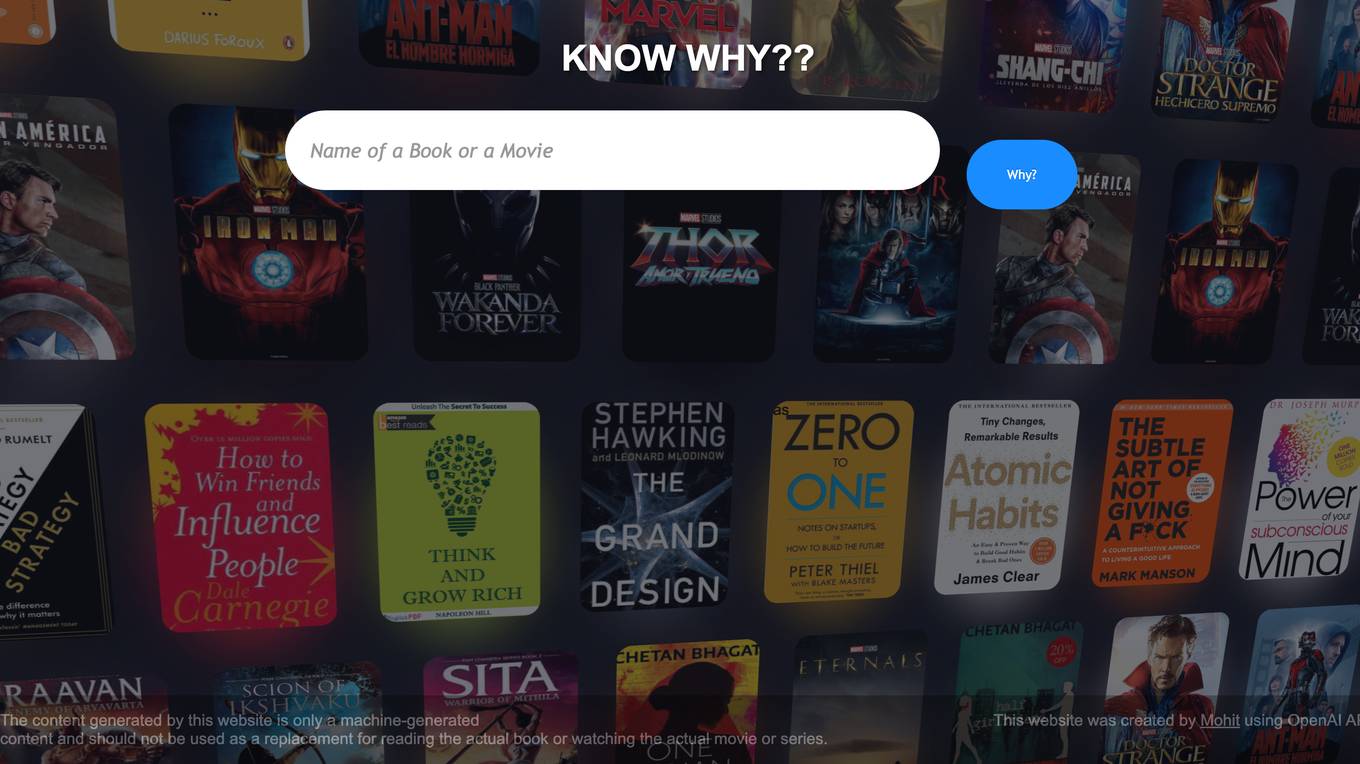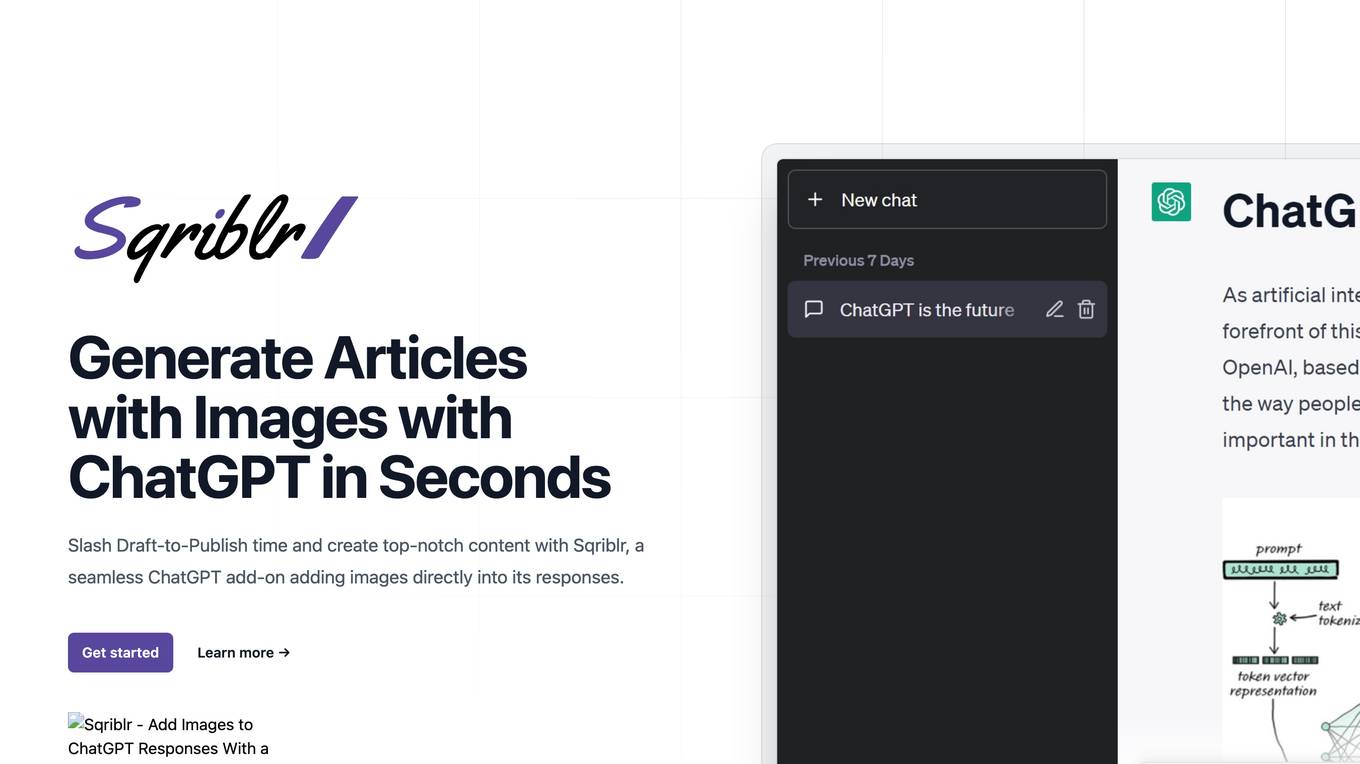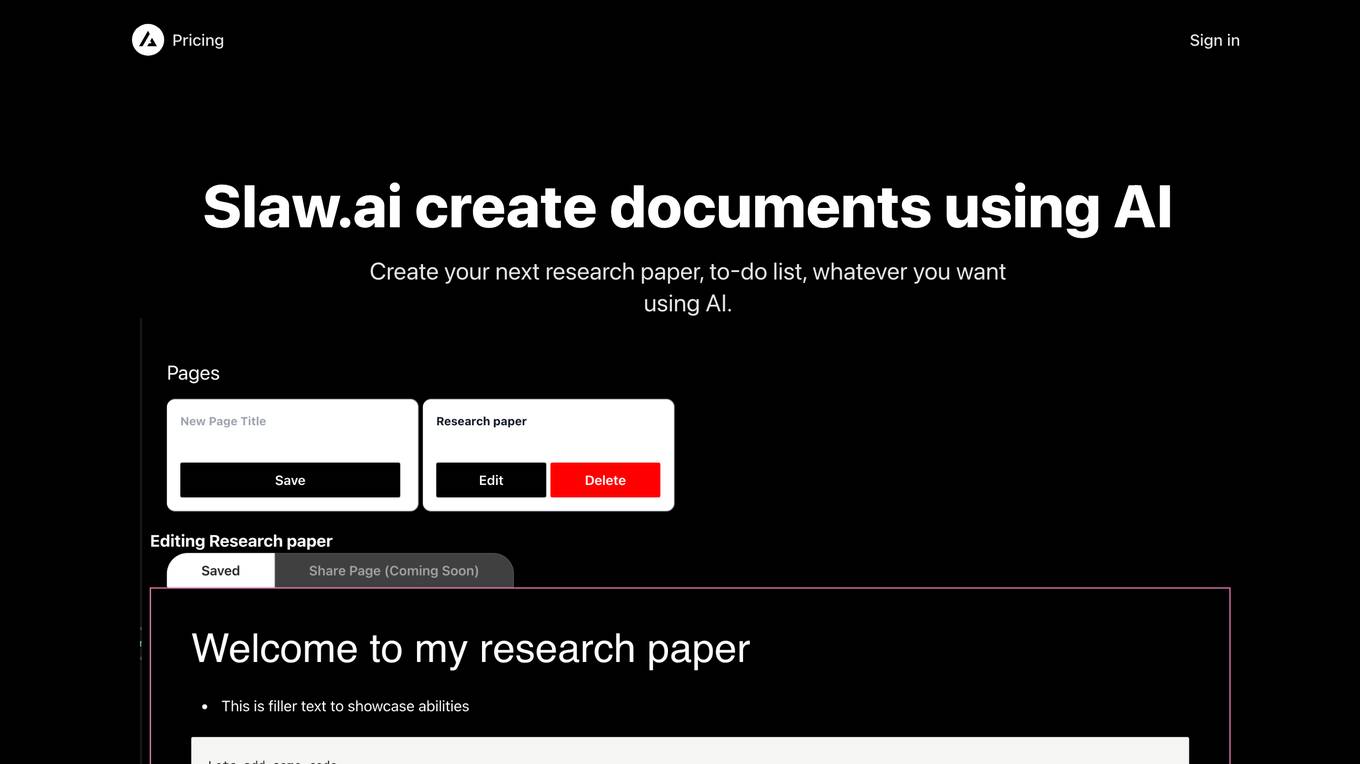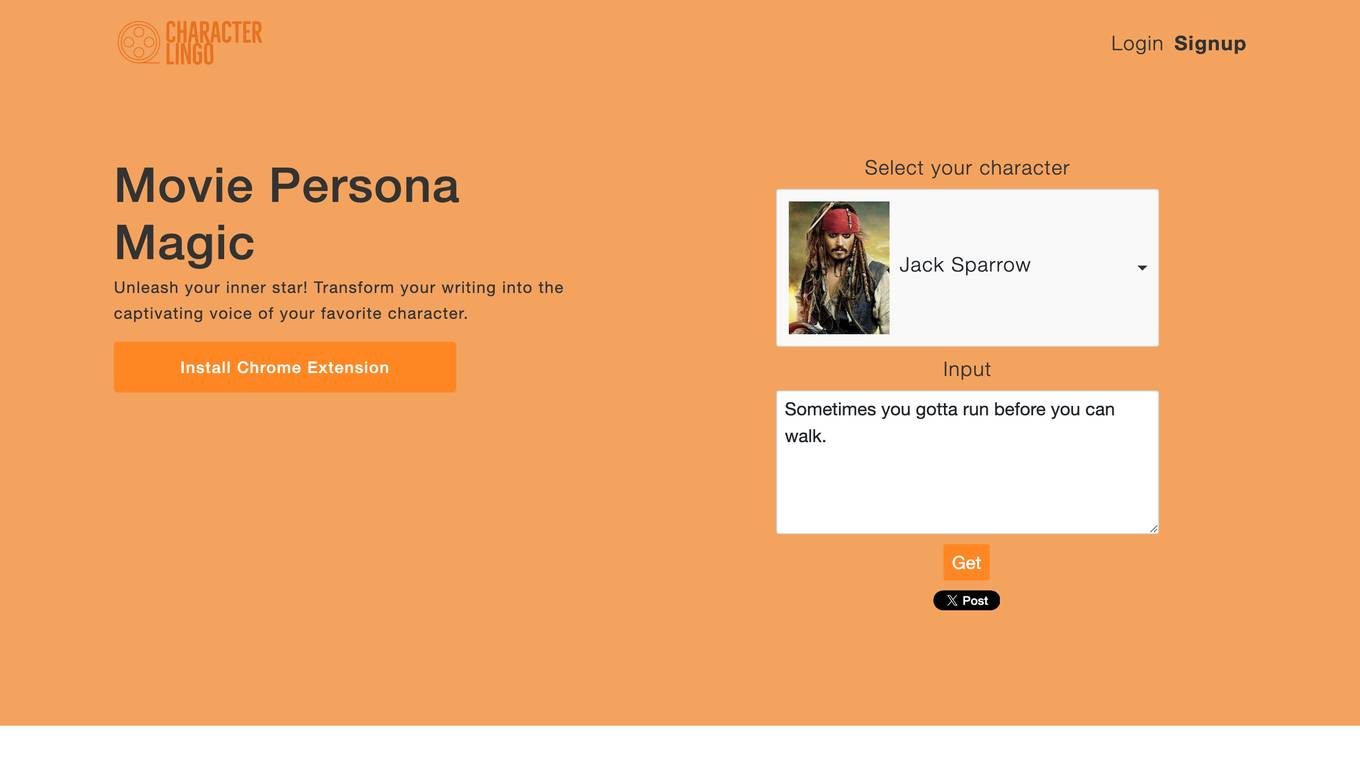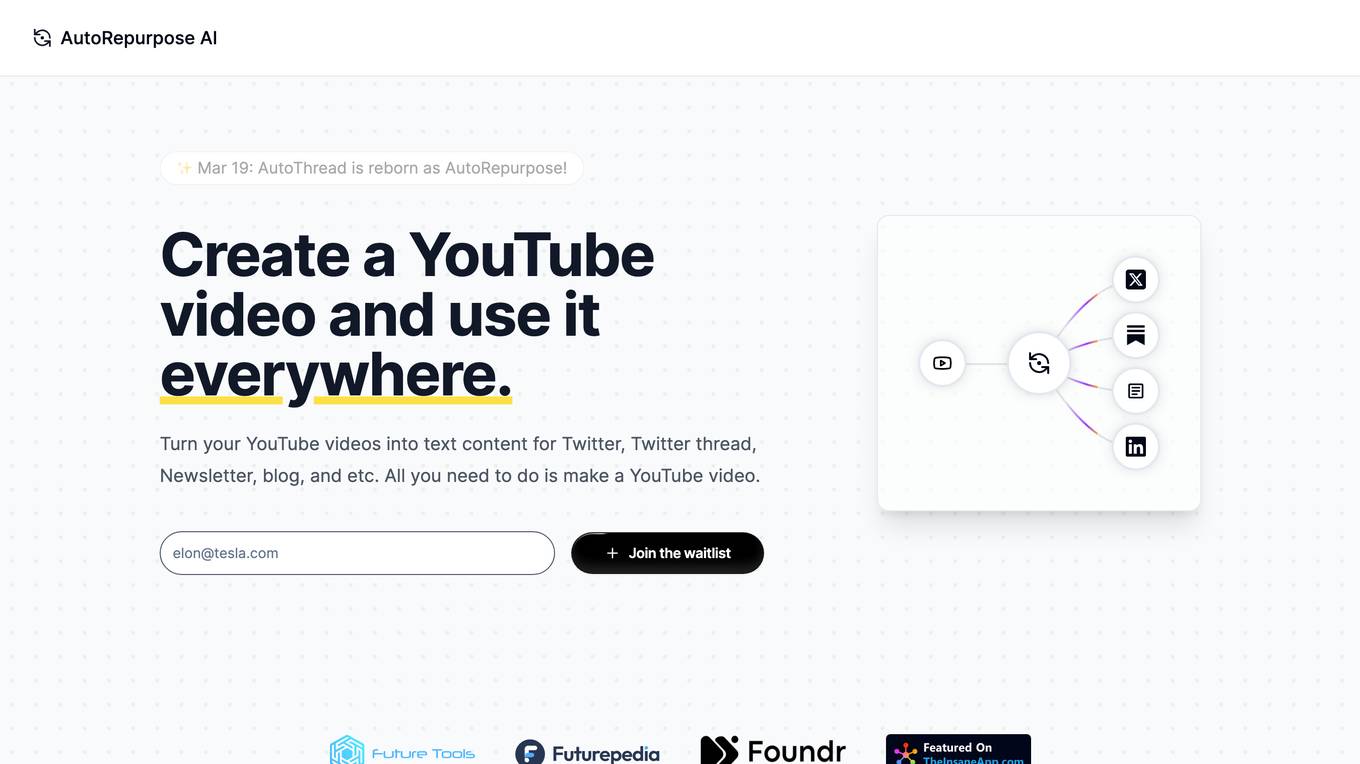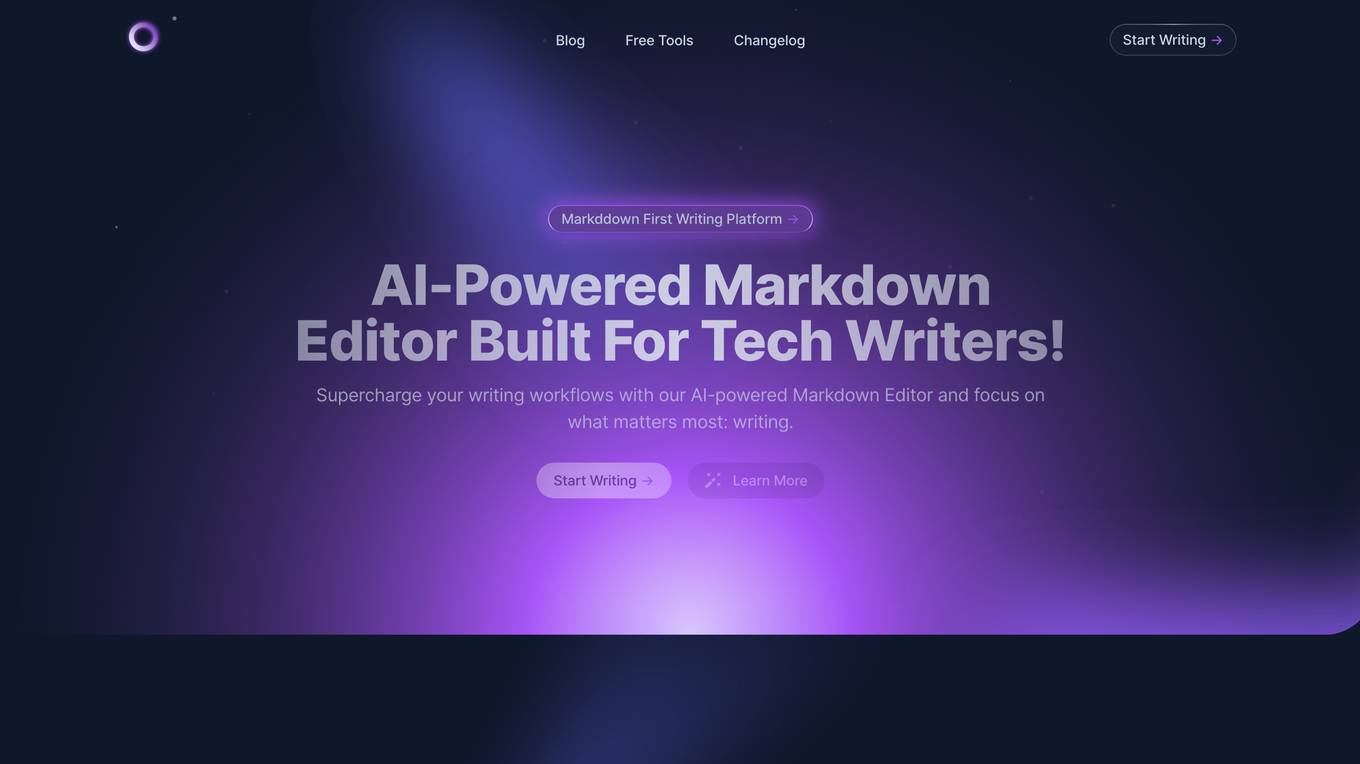WP Auto AI Image
Unique AI images added to your WordPress site in seconds
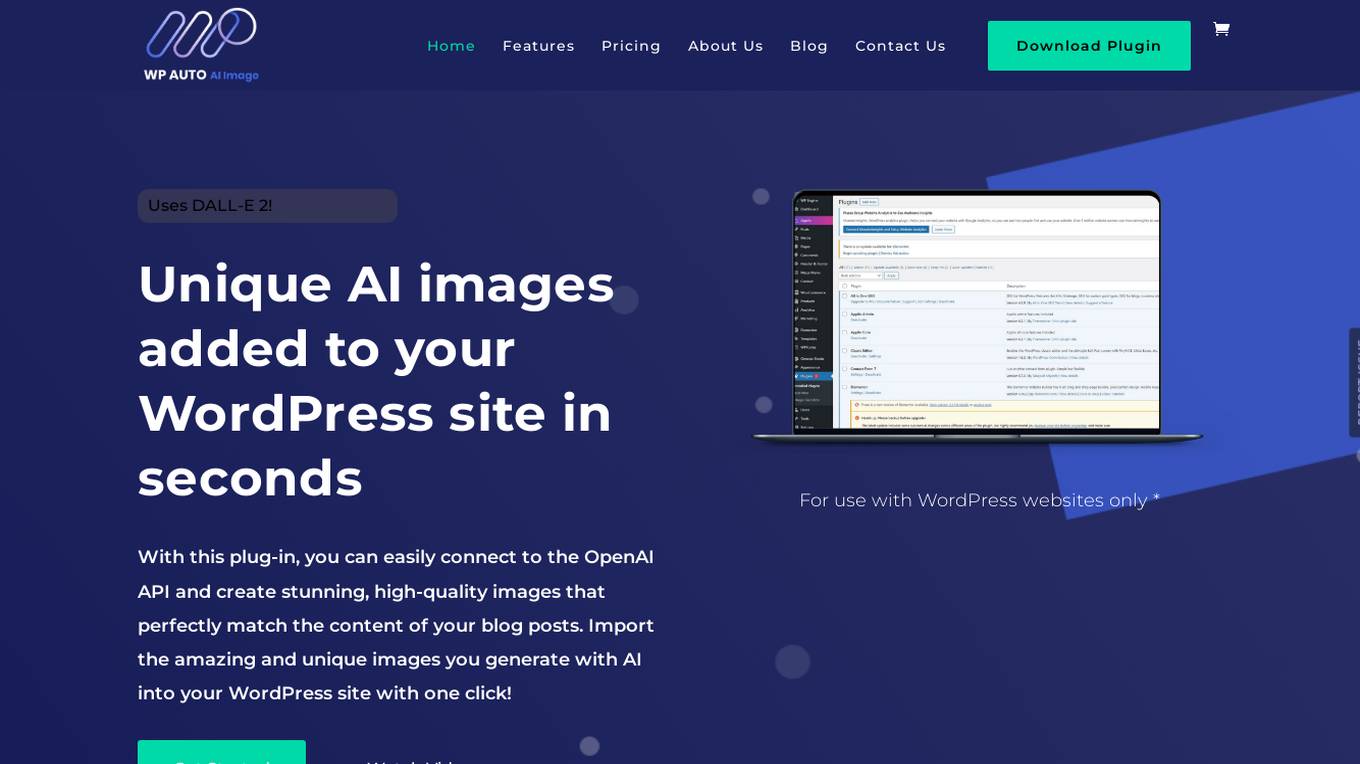
Description:
WP Auto AI Image is a WordPress plugin that allows users to generate unique, high-quality images using OpenAI's DALL-E 2. With this plugin, users can easily connect to the OpenAI API and create stunning images that perfectly match the content of their blog posts or website pages. The plugin is incredibly affordable and can quickly pay for itself in time and image licenses. It is available in three pricing plans: 1 Site ($29), Up to 10 Sites ($49), and Unlimited Sites ($99).
For Tasks:
For Jobs:
Features
- Automatically generate AI-made featured post images for each new blog post.
- Access DALL-E 2 inside your WordPress dashboard!
- Save Time & Money
- Stand Out!
- Attract & Engage
Advantages
- Eliminate the need to search for images manually and without having to invest in expensive graphic design tools.
- Stand out from the competition with unique and original images.
- Enhance the visual appeal of your website and blog posts.
- Attract and engage more visitors with eye-catching, dynamic images.
- Take your websites to the next level with cutting-edge AI technology
Disadvantages
- May require a paid subscription to OpenAI's API.
- May not be suitable for all types of websites or content.
- May have limitations in terms of the types of images that can be generated.
Frequently Asked Questions
-
Q:How do I install and activate the WP Auto AI Image plugin?
A:To install and activate the WP Auto AI Image plugin, follow these steps: 1. Purchase the plugin from the website. 2. Download the plugin file to your computer. 3. Log in to your WordPress dashboard and click on the ‘Plugins’ tab. 4. Click on the ‘Add New’ button and select the ‘Upload Plugin’ option. 5. Click on the ‘Choose File’ button and select the plugin file. 6. Click the ‘Install Now’ button to install the plugin. 7. Once the installation is complete, click the ‘Activate’ button to activate the plugin. -
Q:How do I use the WP Auto AI Image plugin to generate images?
A:To use the WP Auto AI Image plugin to generate images, follow these steps: 1. Log in to your WordPress dashboard and go to the ‘Settings’ tab. 2. Click on the ‘WP Auto AI Image’ option. 3. Connect to the OpenAI API. 4. Enter a description of the image you want to generate. 5. Click on the ‘Generate’ button. 6. The plugin will generate an image that matches your description. -
Q:How much does the WP Auto AI Image plugin cost?
A:The WP Auto AI Image plugin is available in three pricing plans: 1 Site ($29), Up to 10 Sites ($49), and Unlimited Sites ($99).
Alternative AI tools for WP Auto AI Image
Similar sites
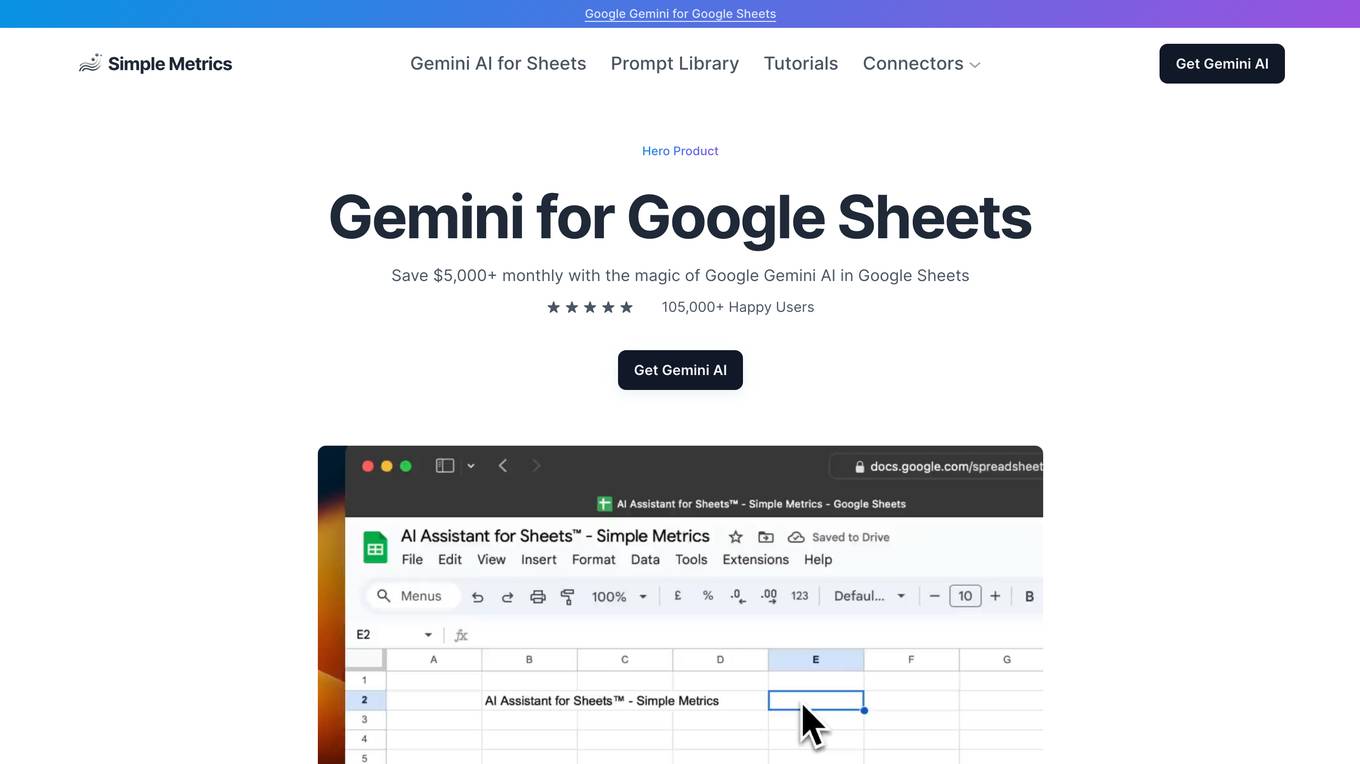
Simple Metrics - Google Gemini AI in Google Sheets
Save $5,000+ monthly with the magic of Google Gemini AI in Google Sheets
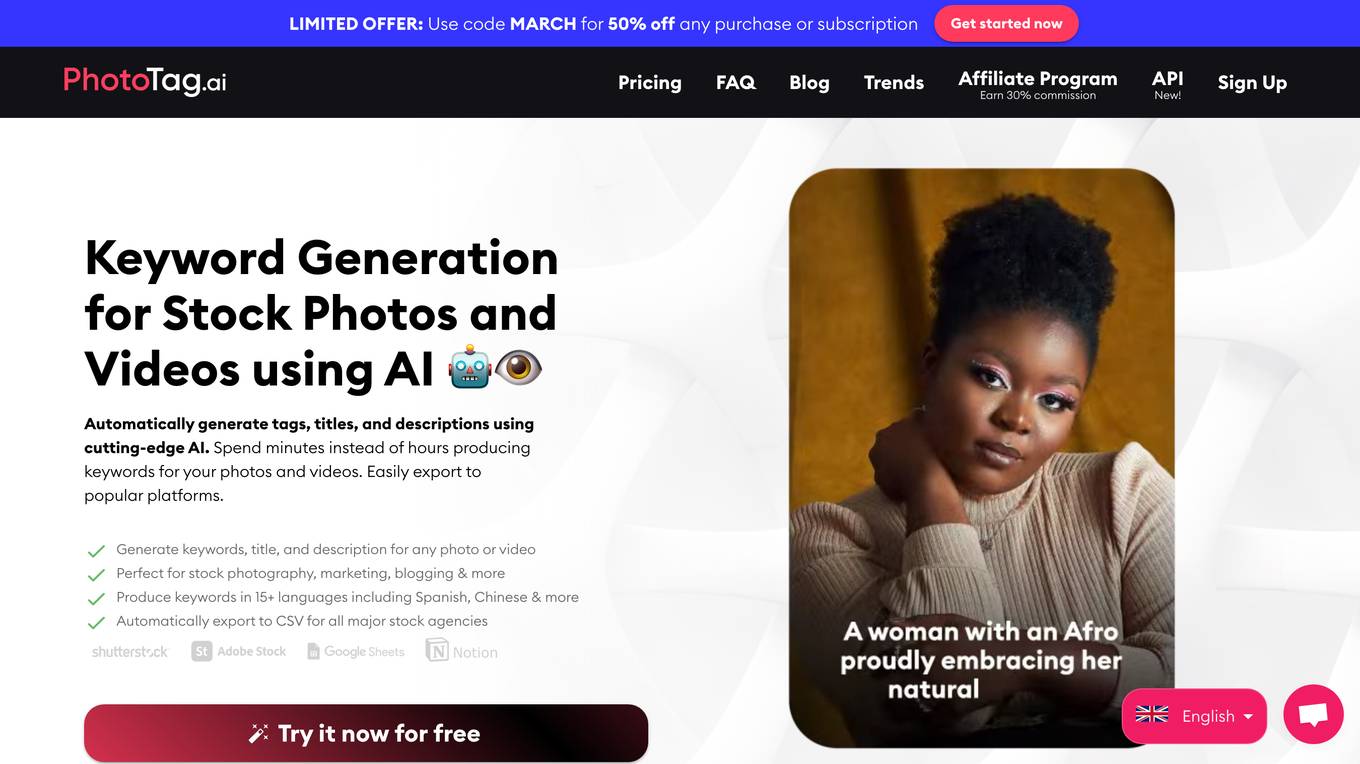
PhotoTag.ai
Accelerate Your Workflow with AI-Powered Keyword and Description Generation
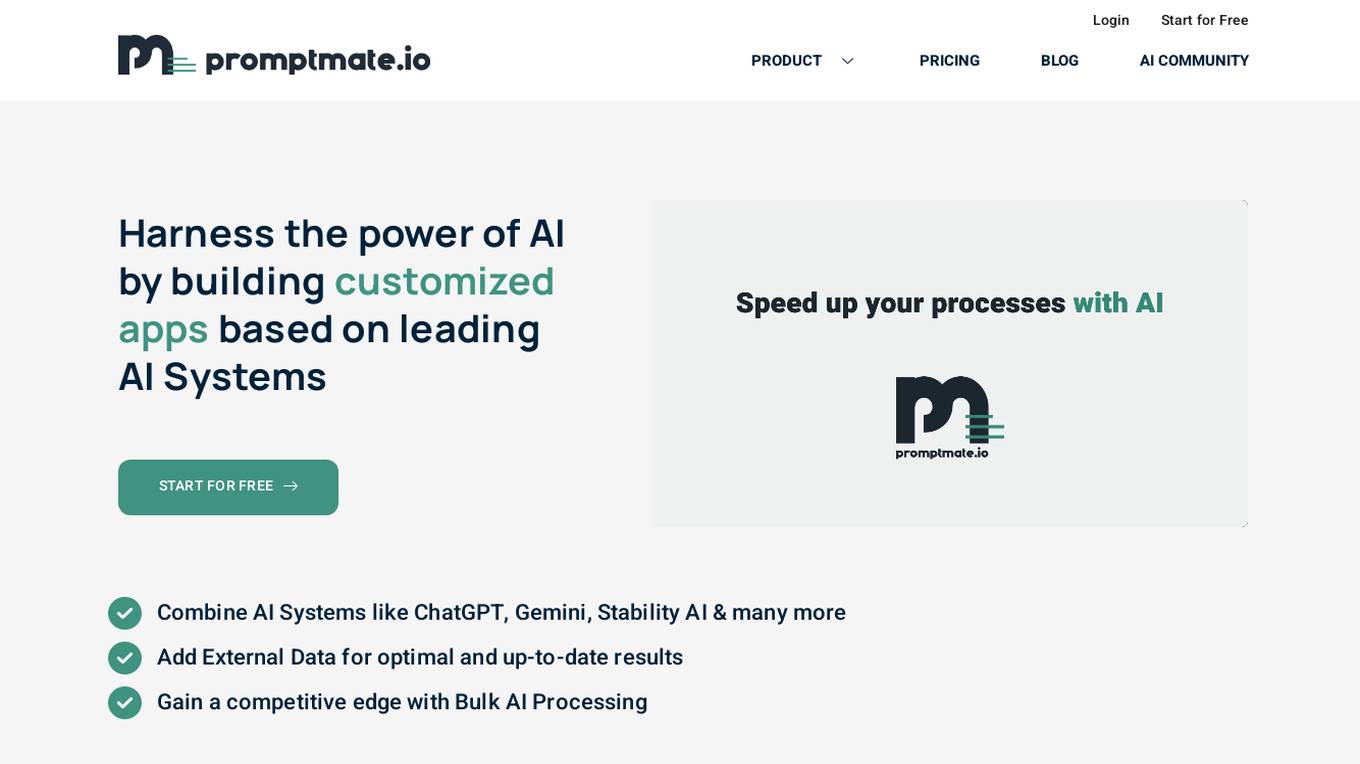
Promptmate
Harness the power of AI by building customized apps based on leading AI Systems
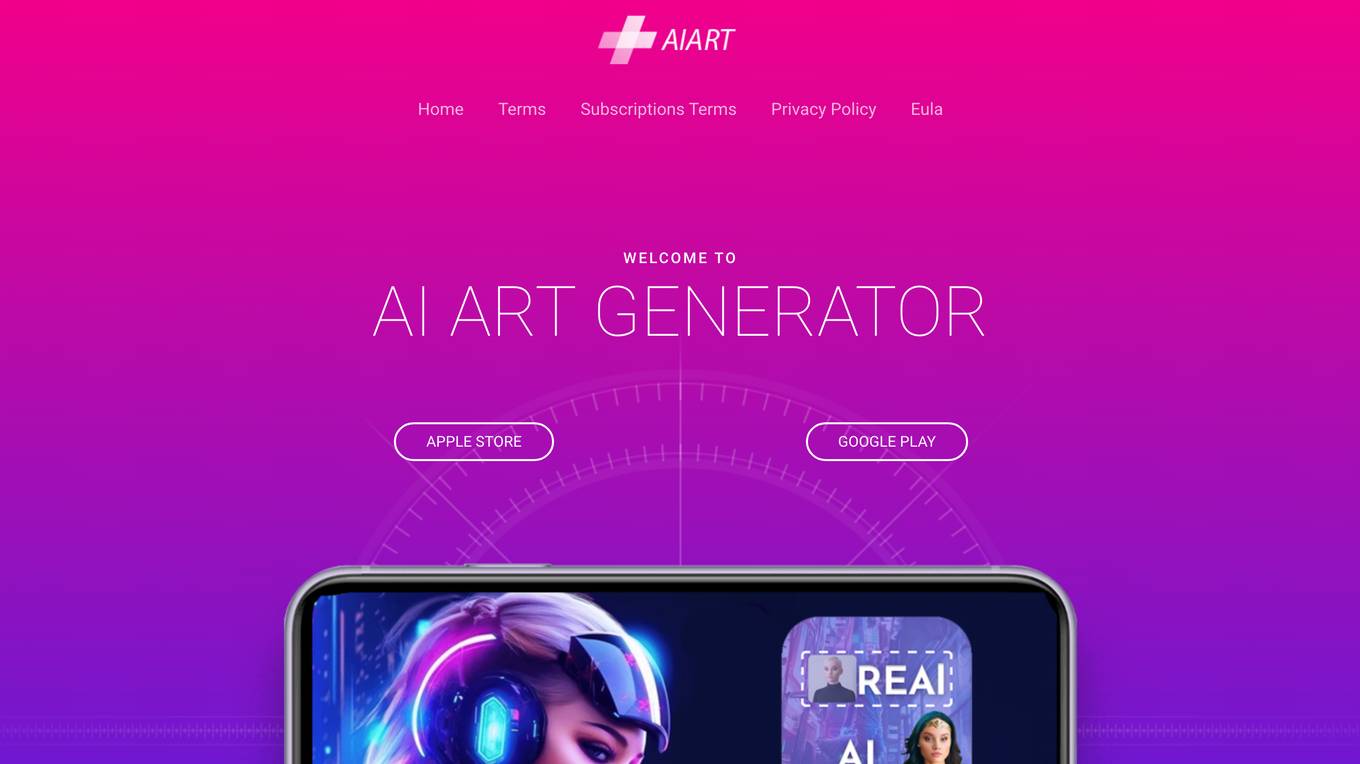
Real AI – Artificial Intelligence Photo Creator
Create or modify photos using AI (artificial intelligence) technology
For similar tasks
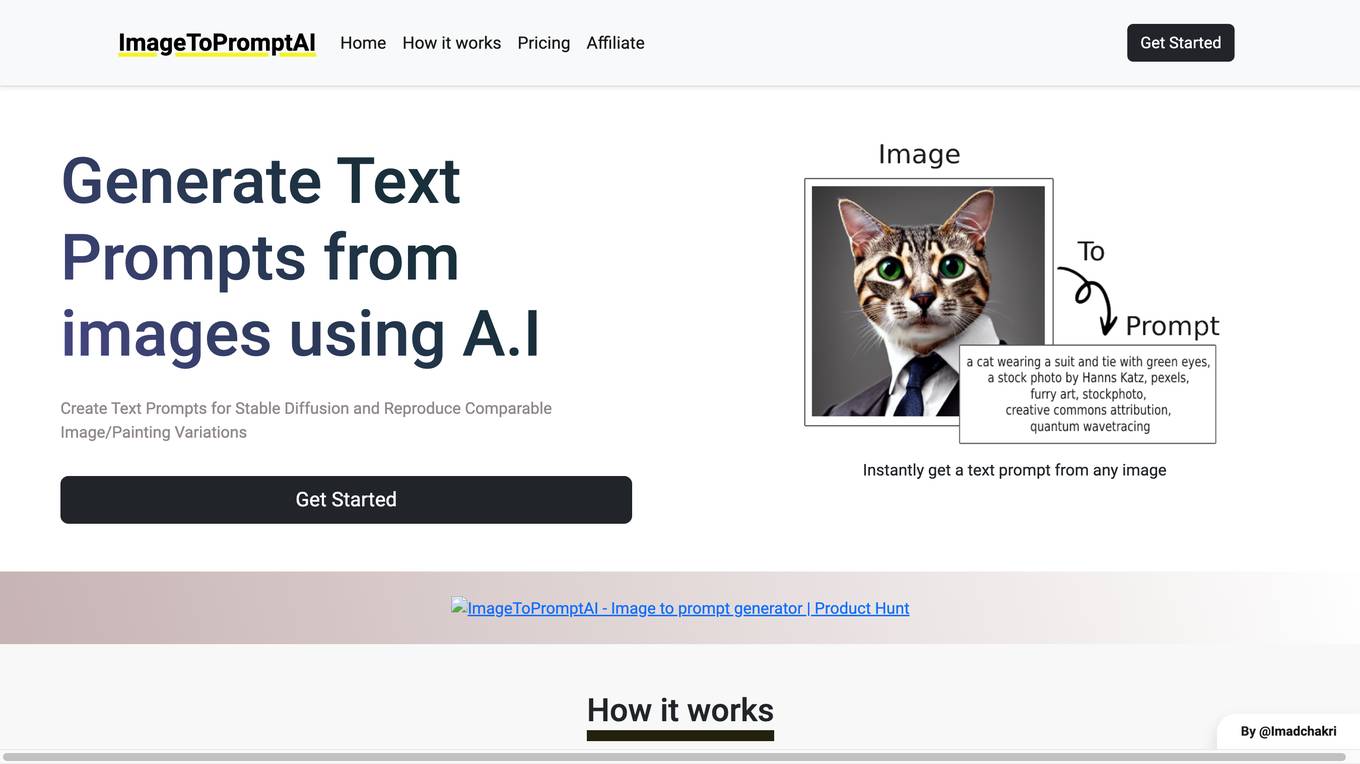
ImageToPromptAI
Create Text Prompts for Stable Diffusion and Reproduce Comparable Image/Painting Variations
For similar jobs
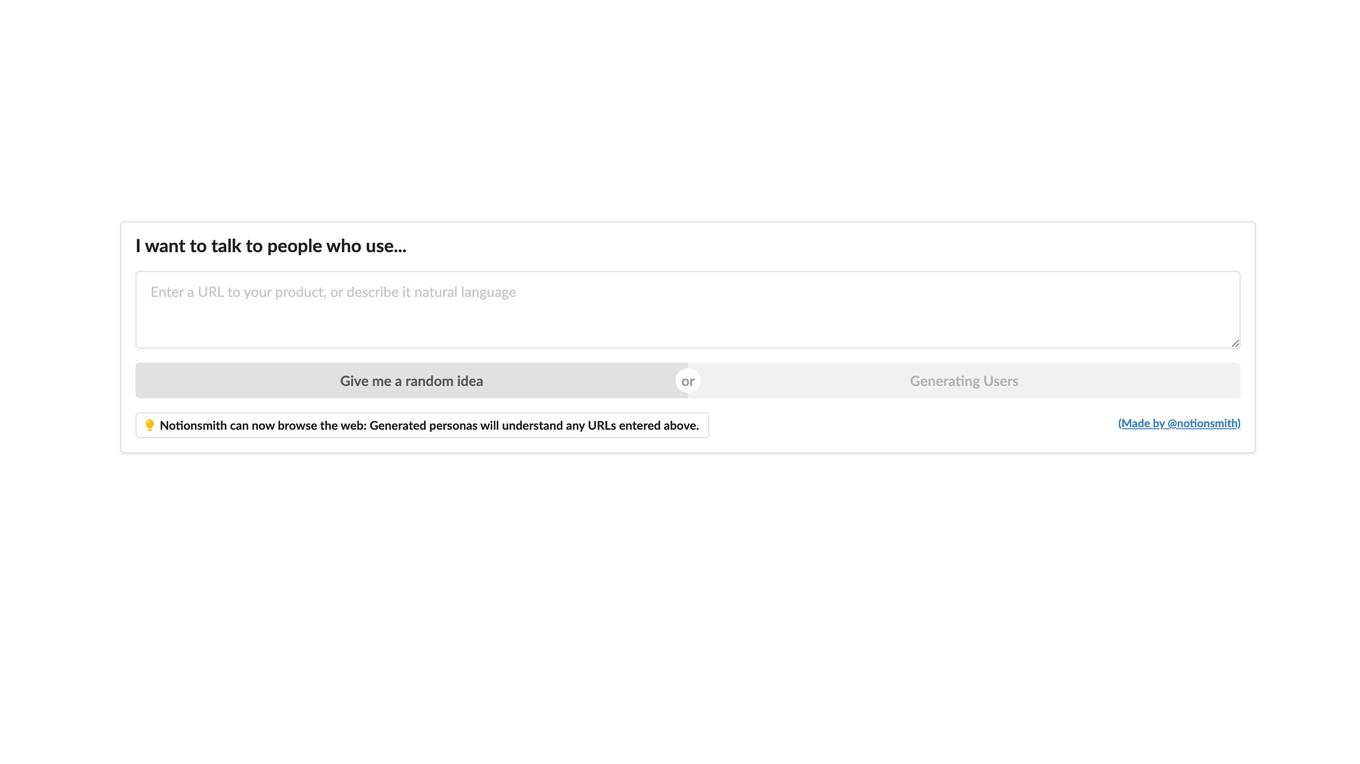
Notionsmith
Notionsmith: The AI-powered tool that helps you think, write, and browse better.
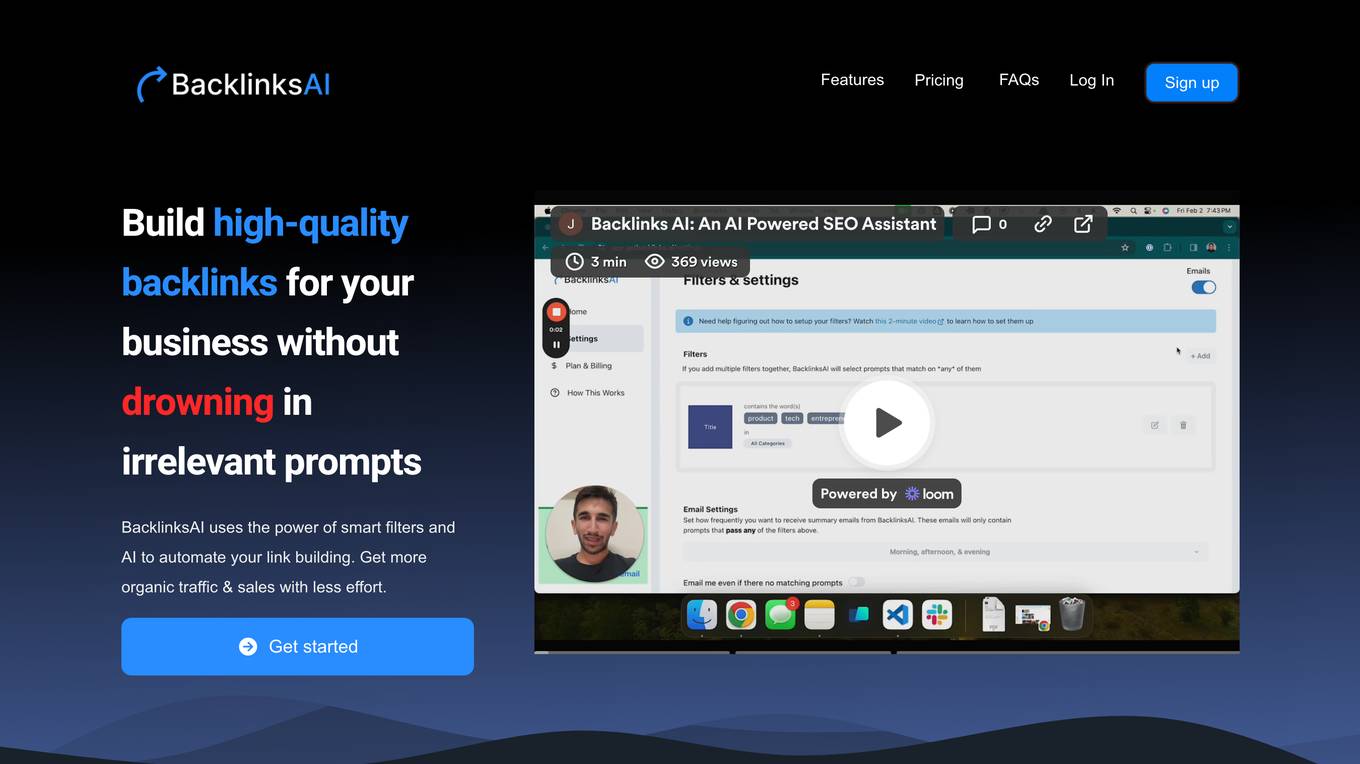
BacklinksAI
Build high-quality backlinks for your business without drowning in irrelevant prompts

Scene One
Write more stories with our intuitive writing app and spend less time learning complicated features.