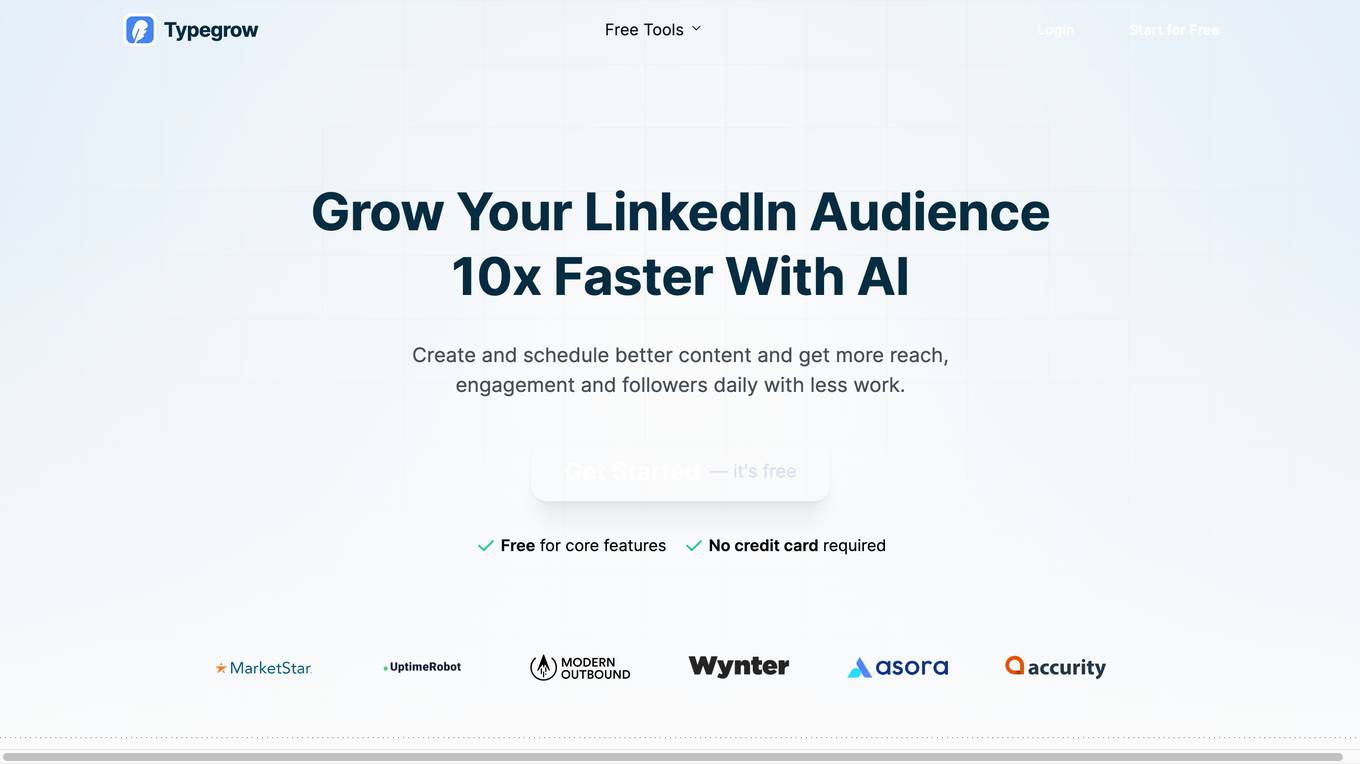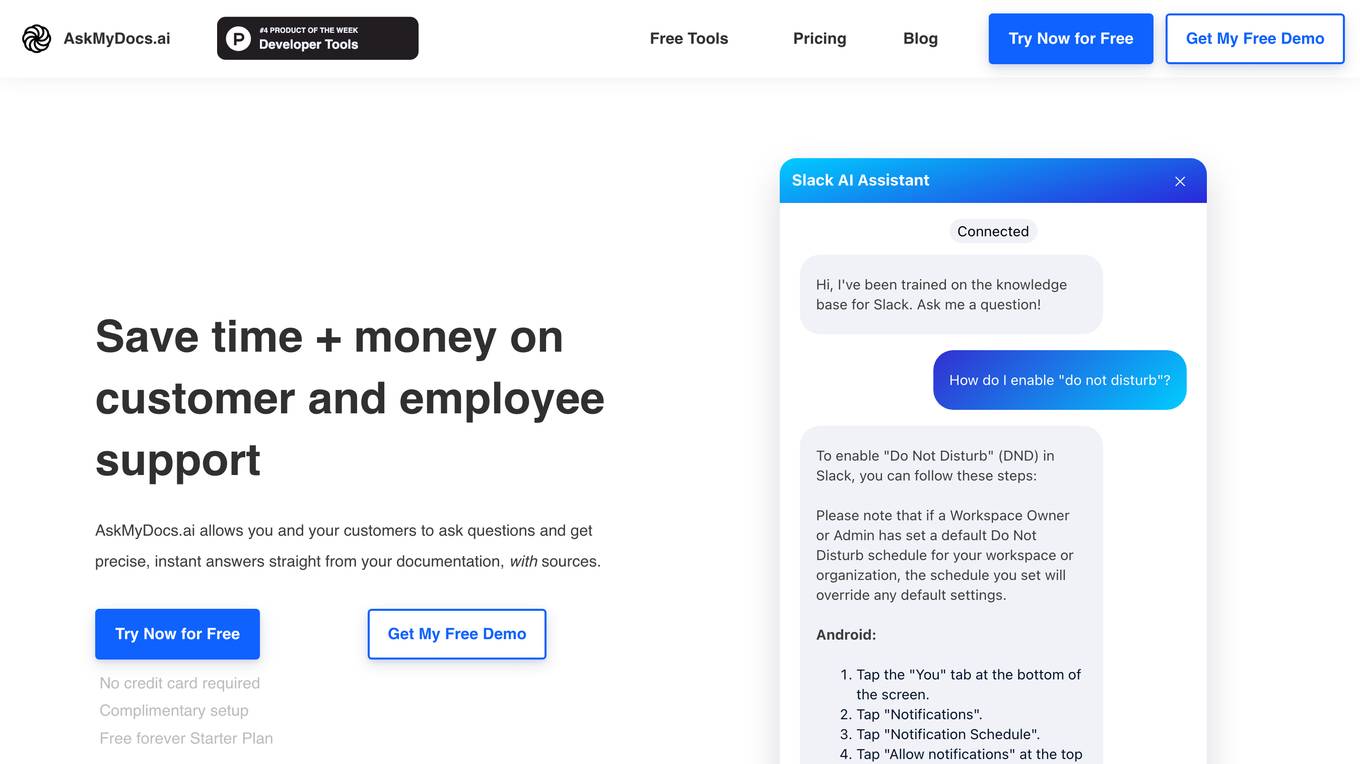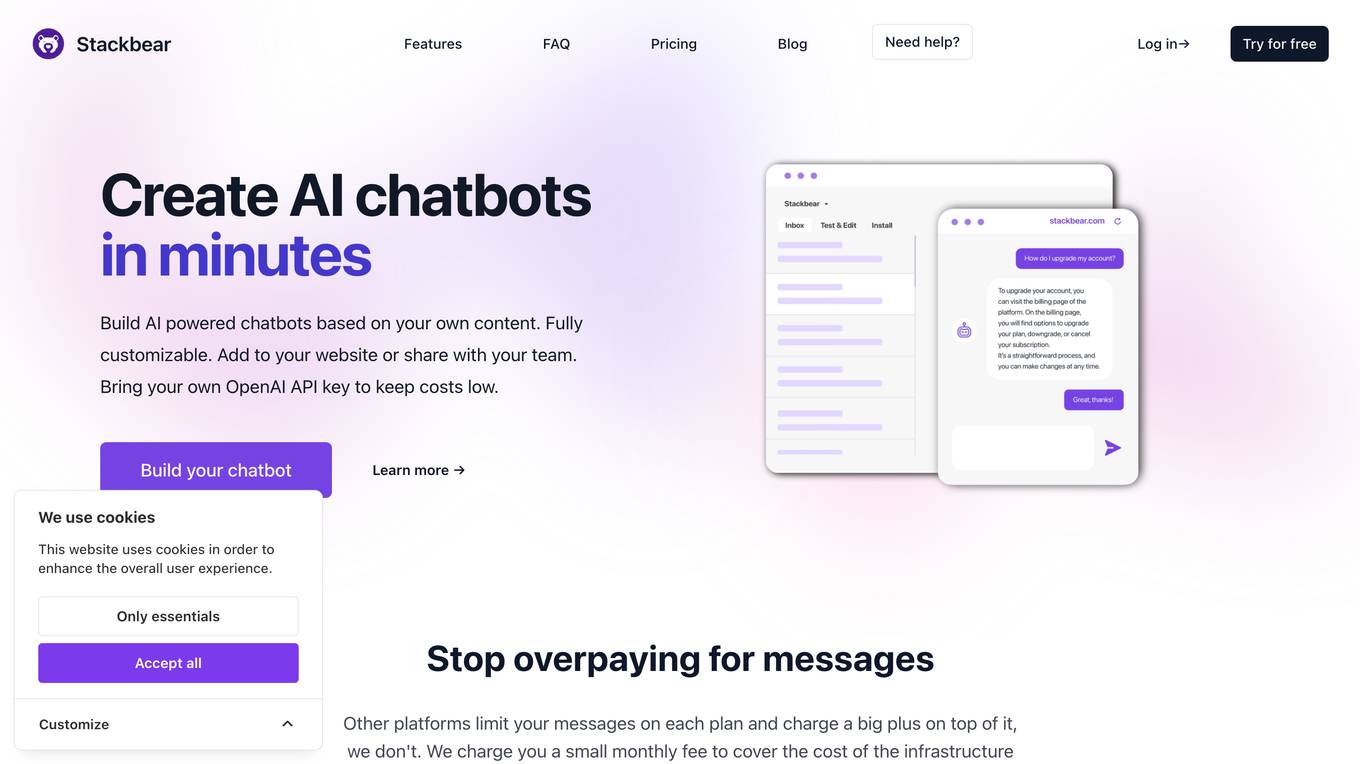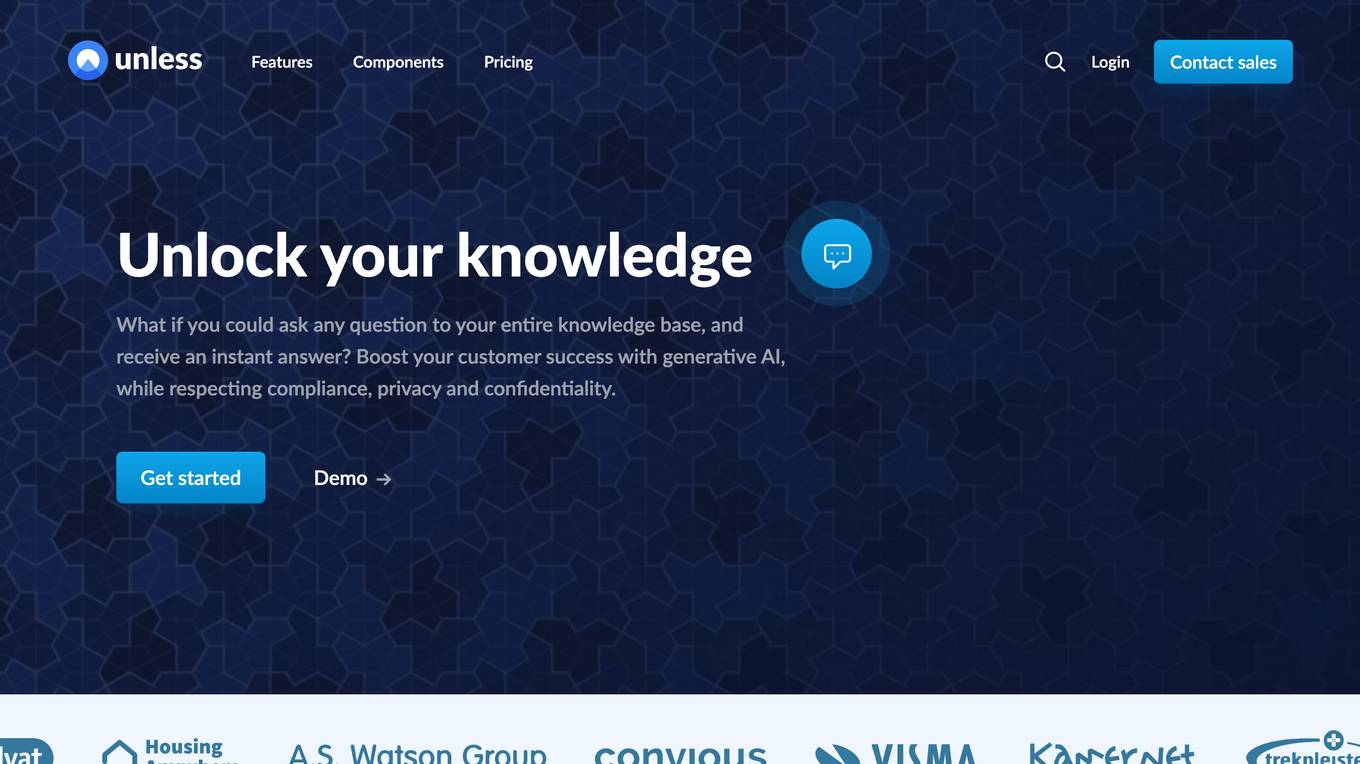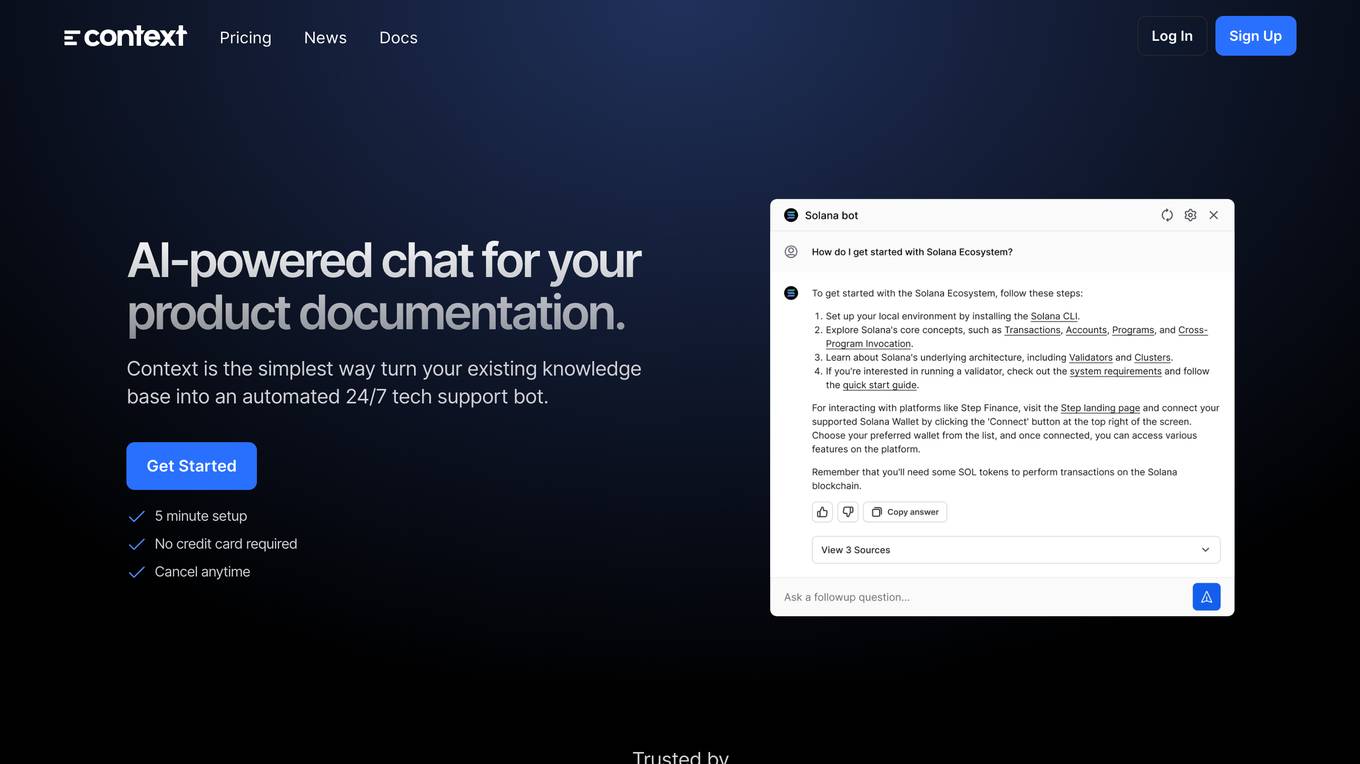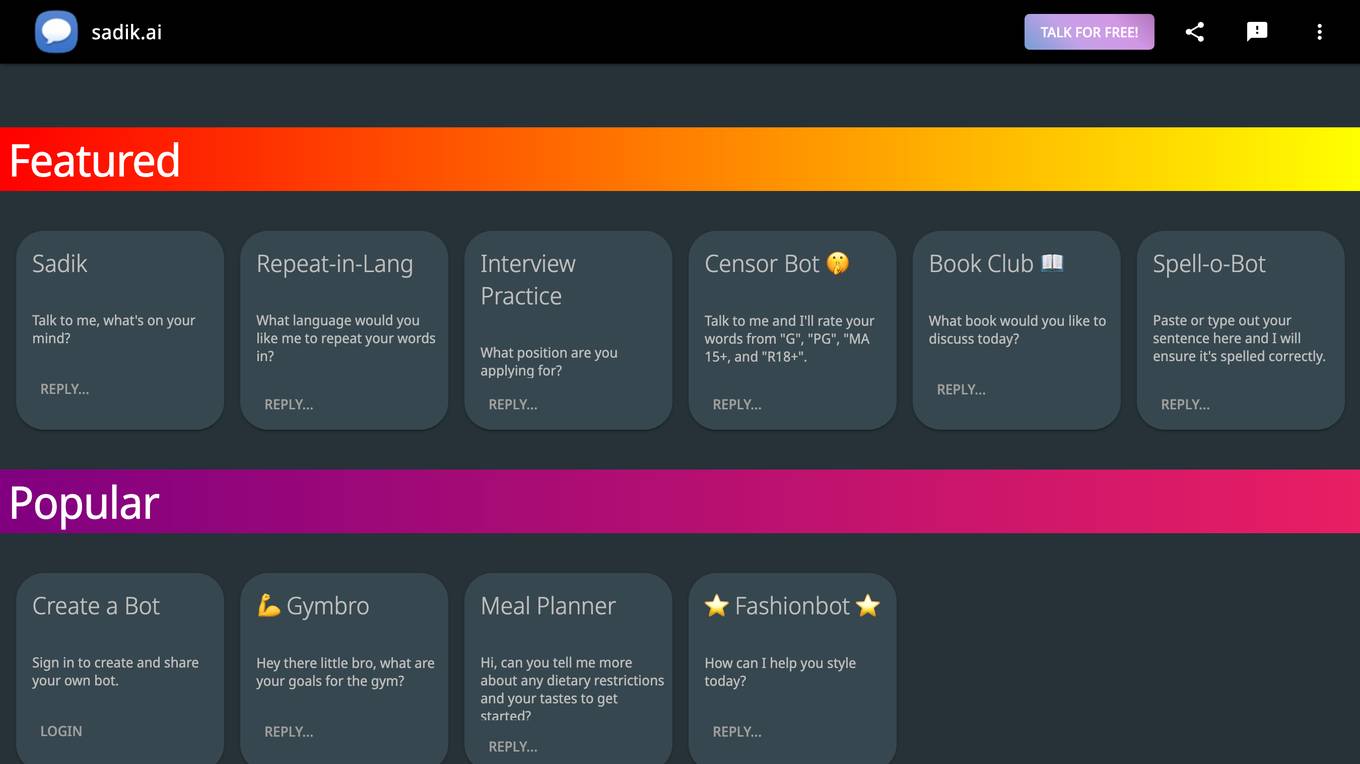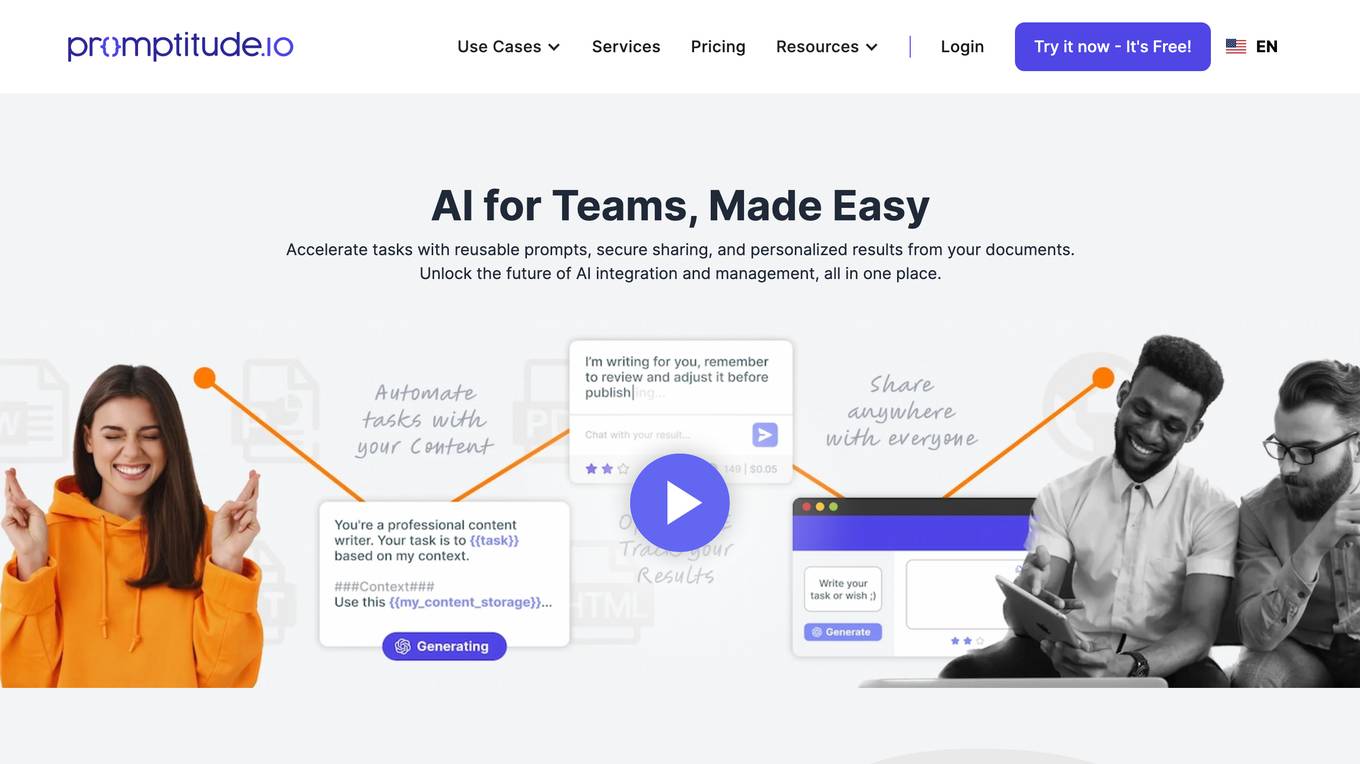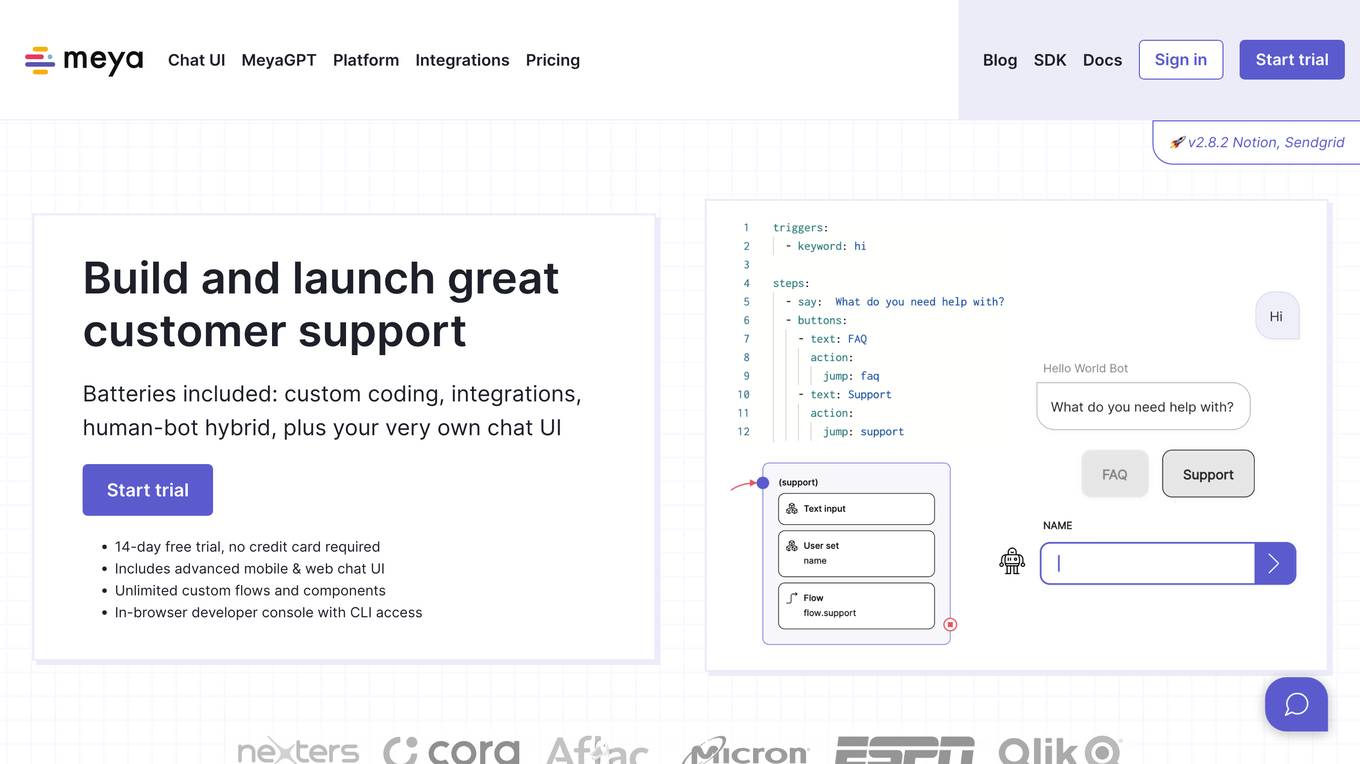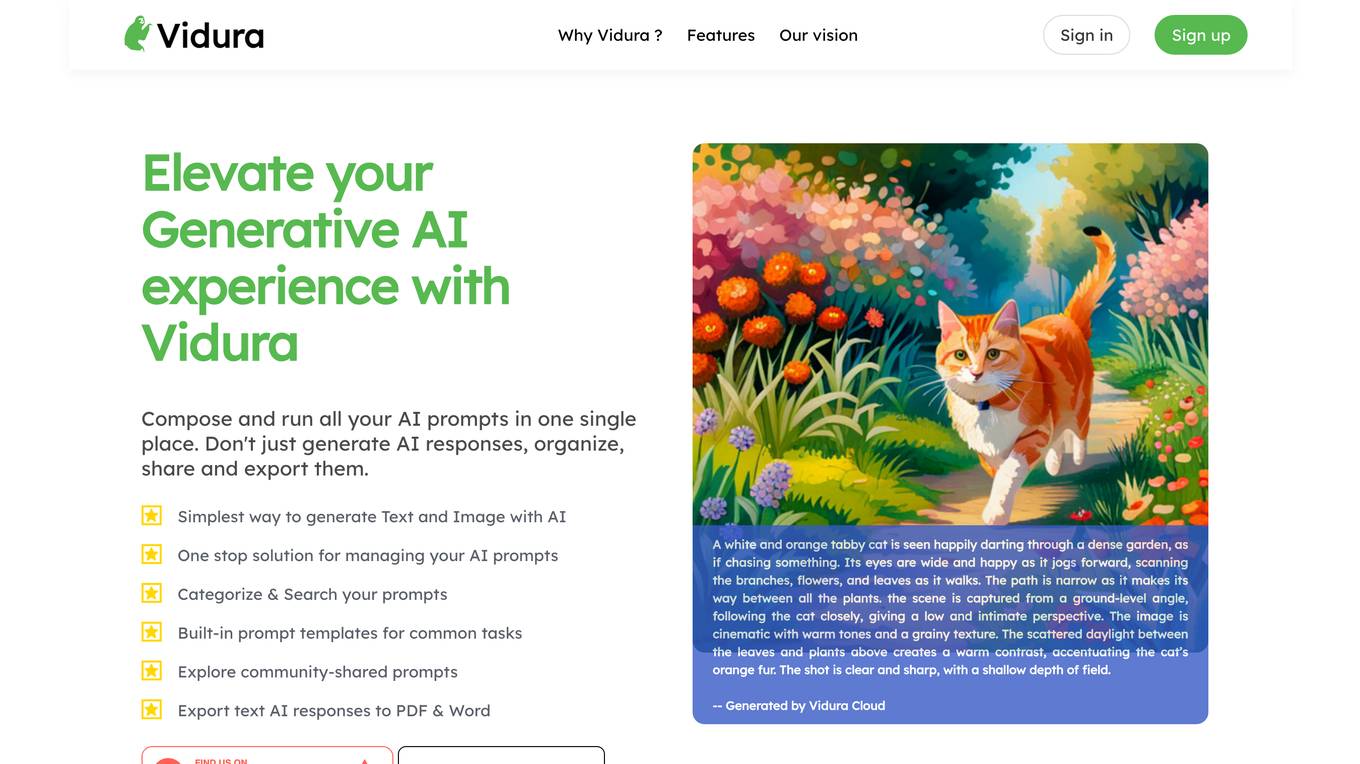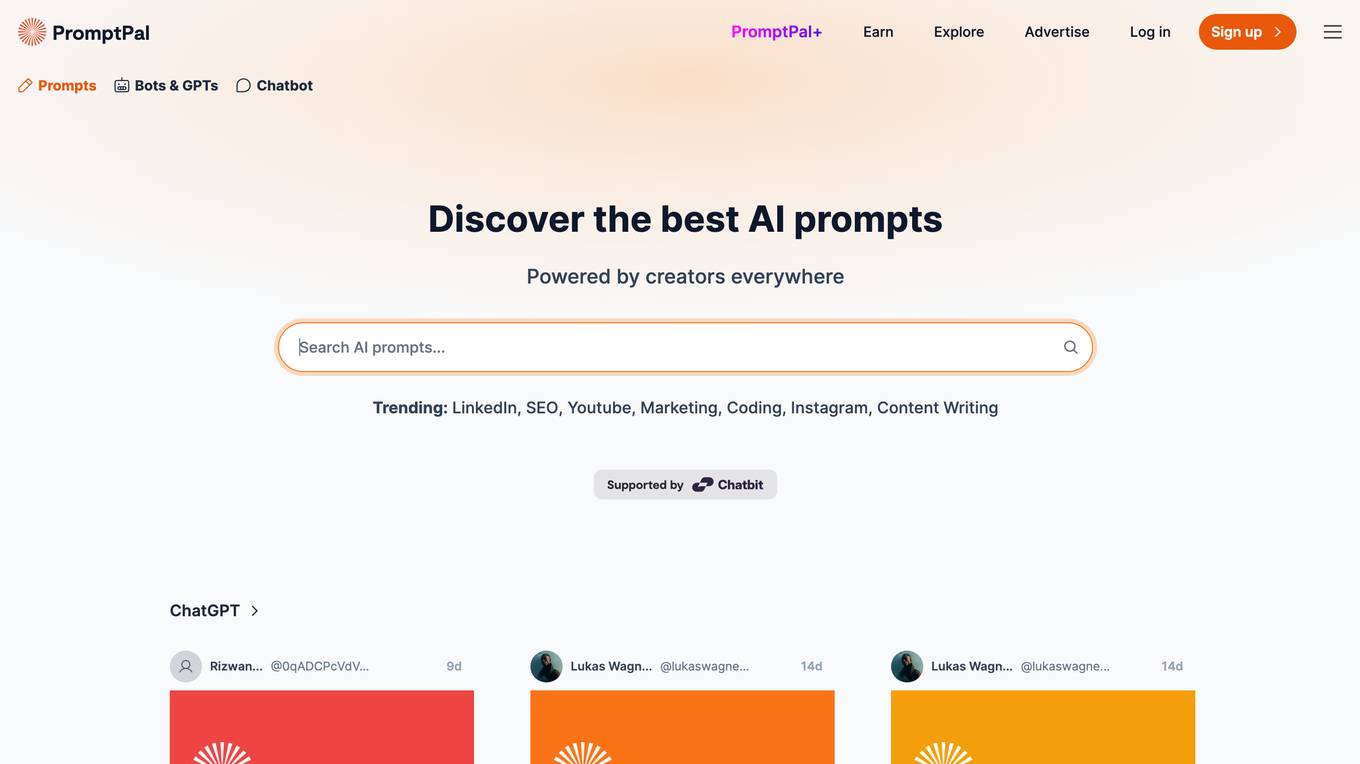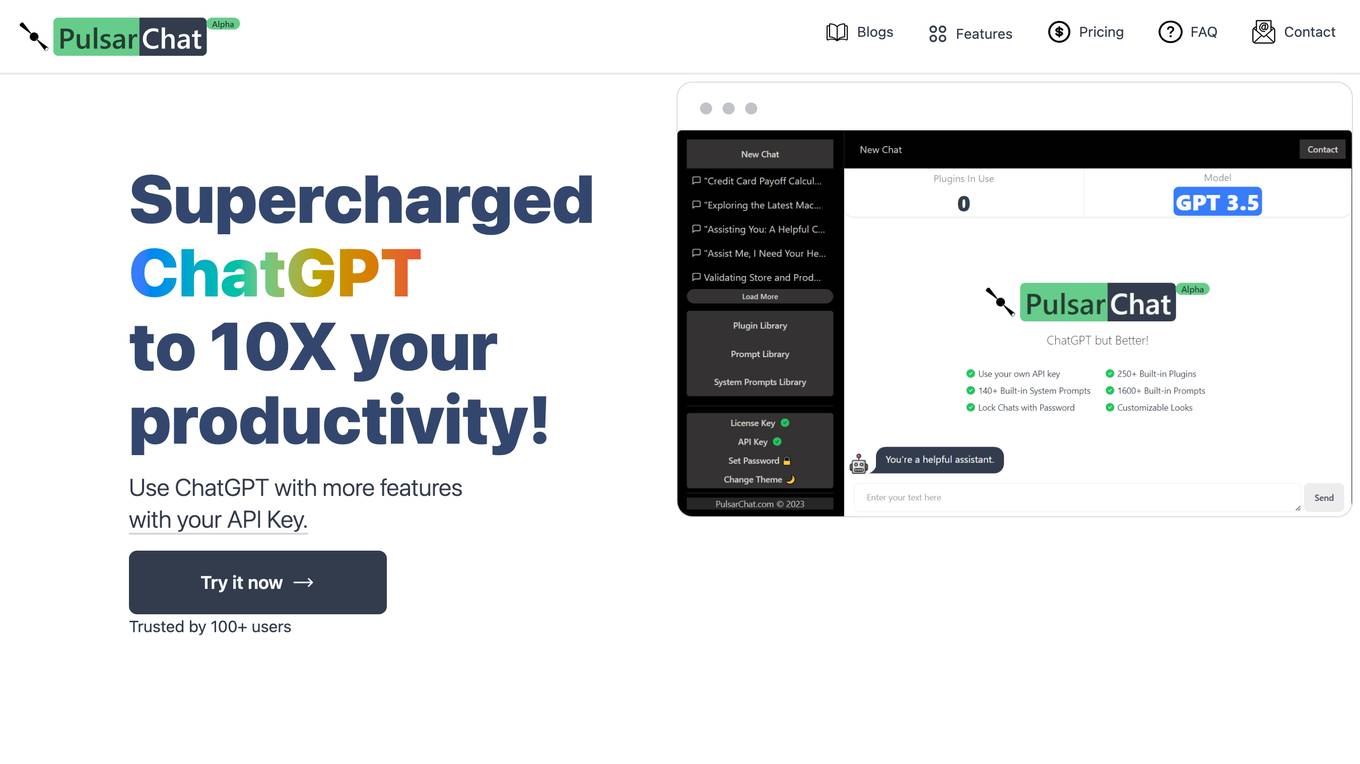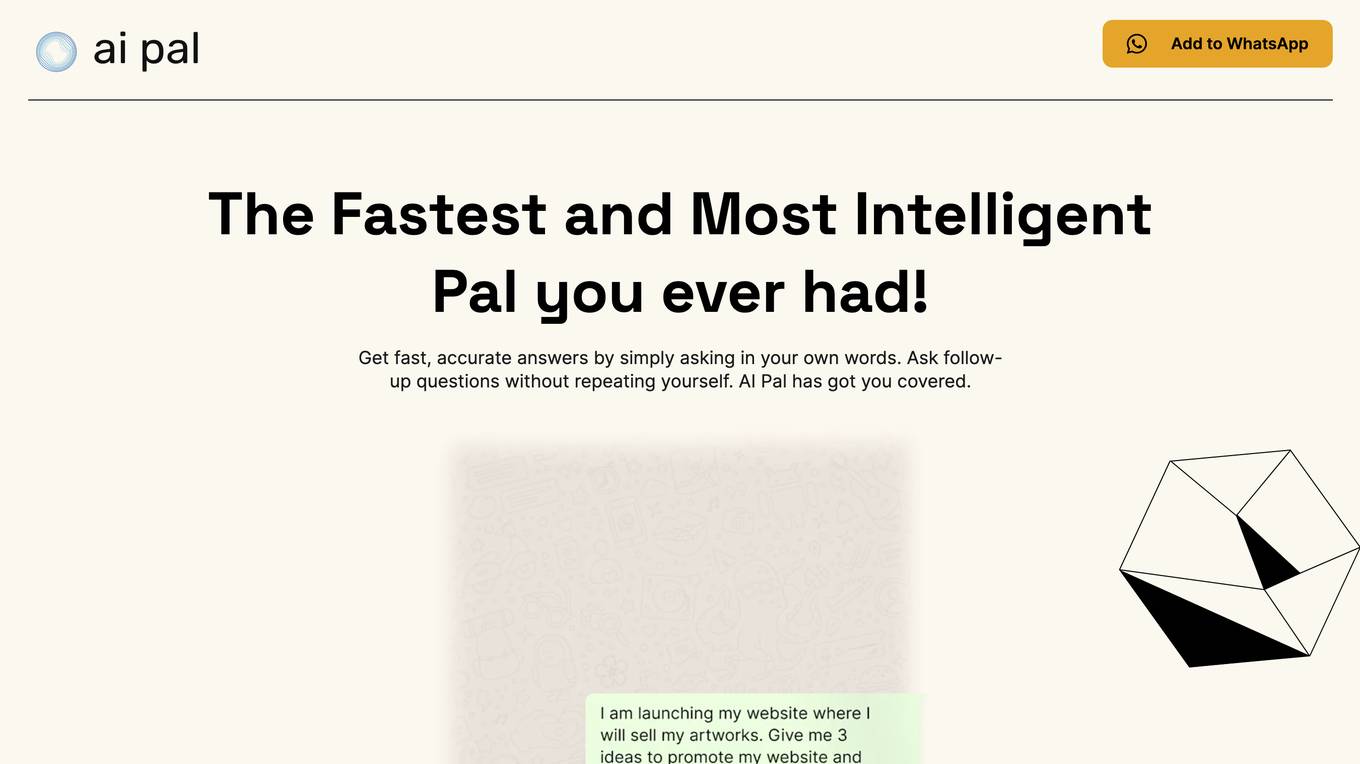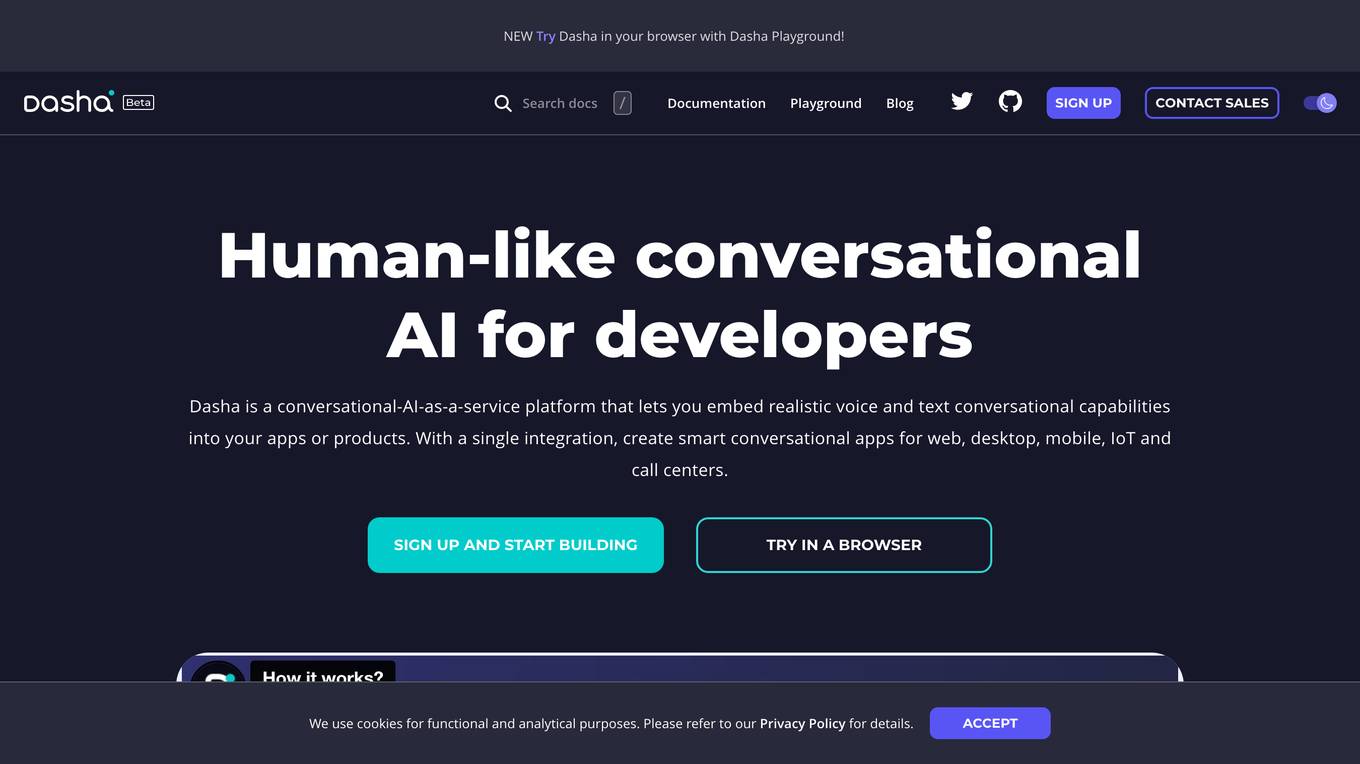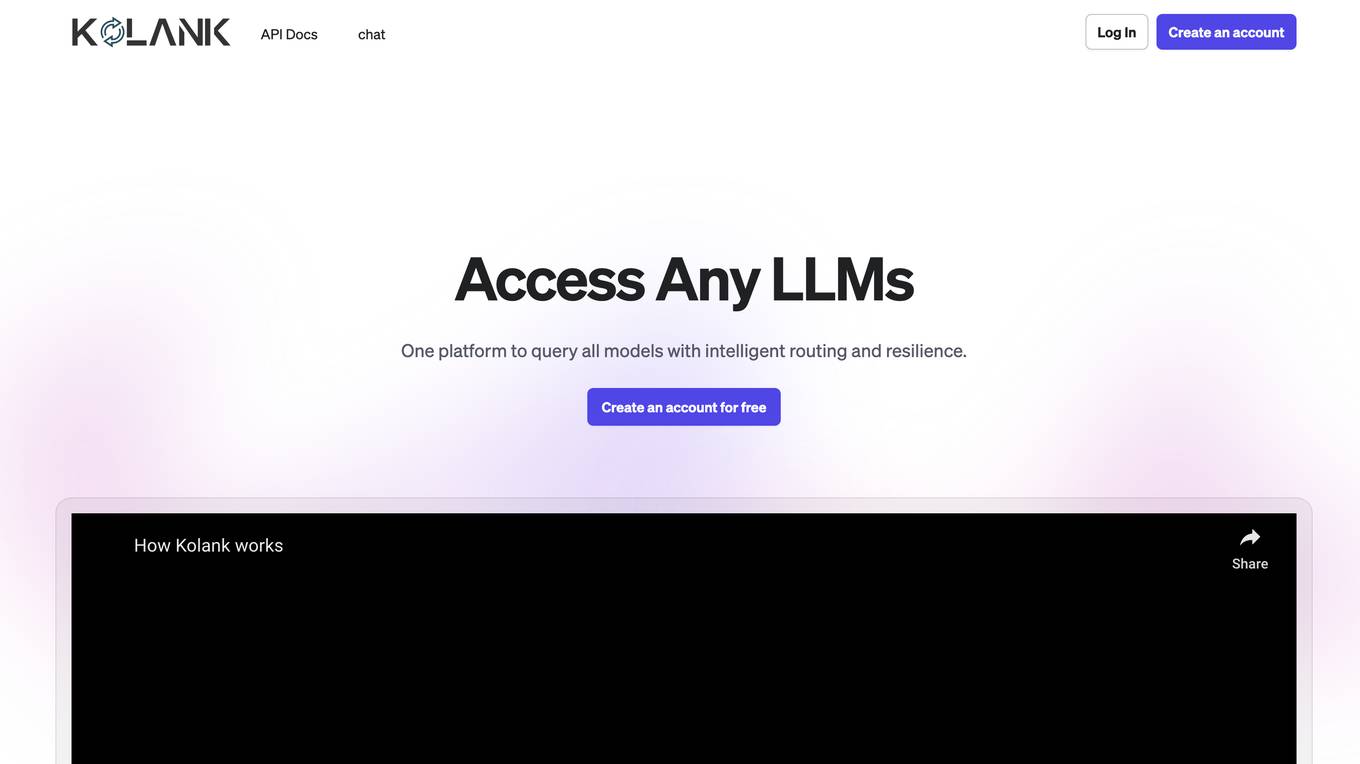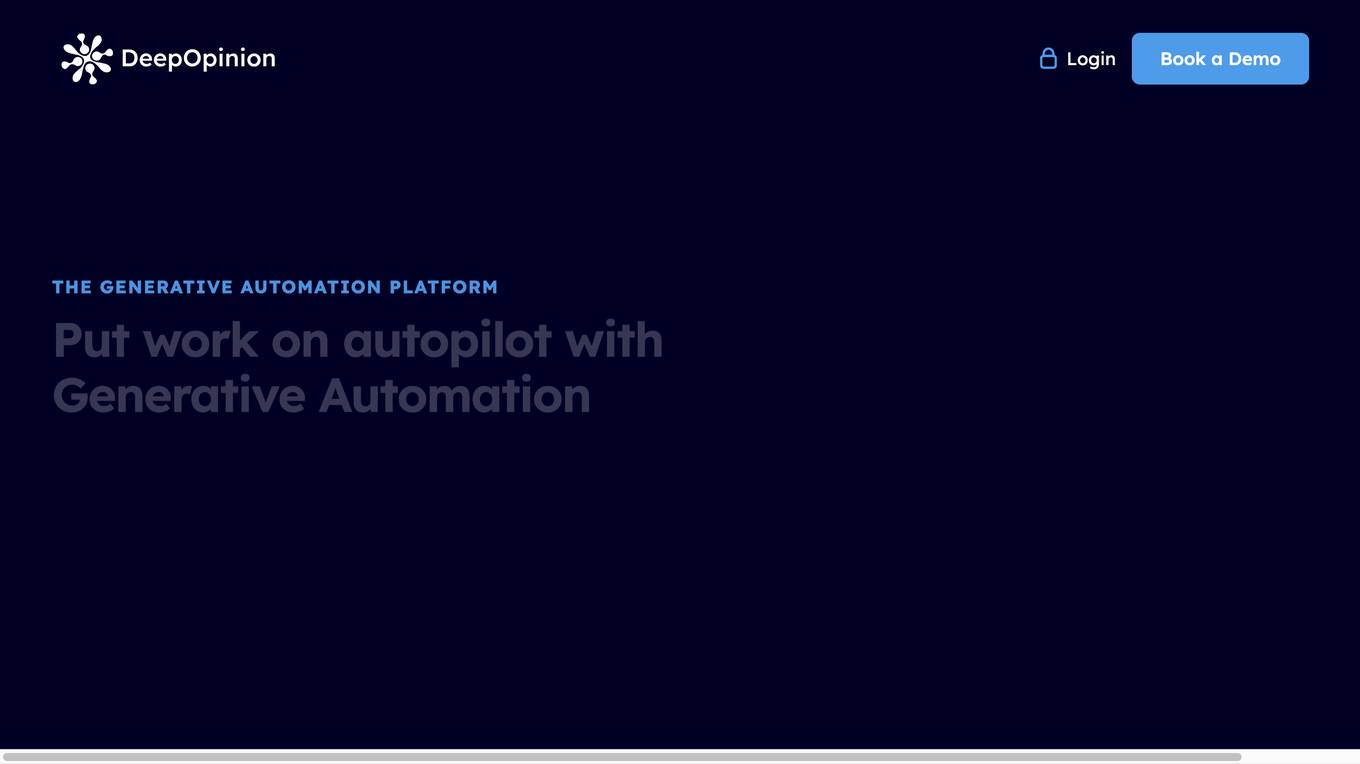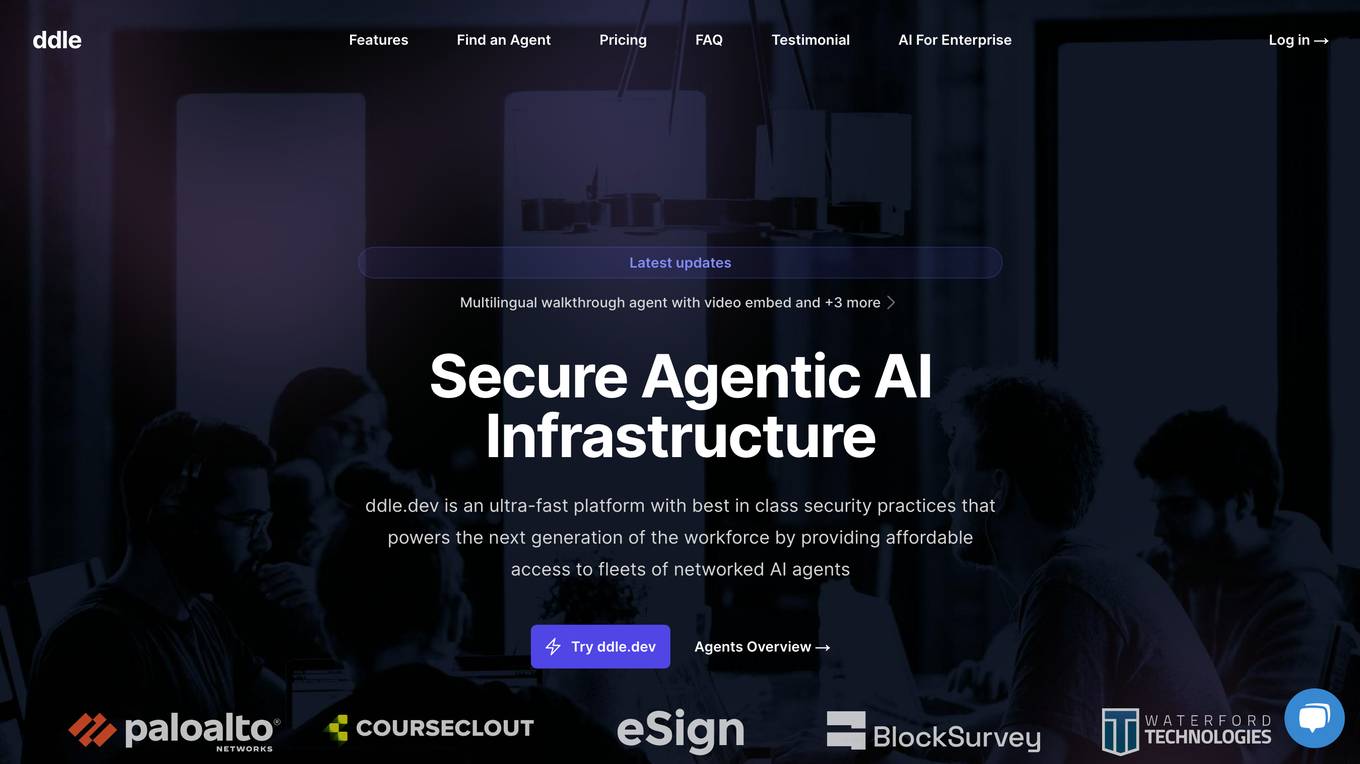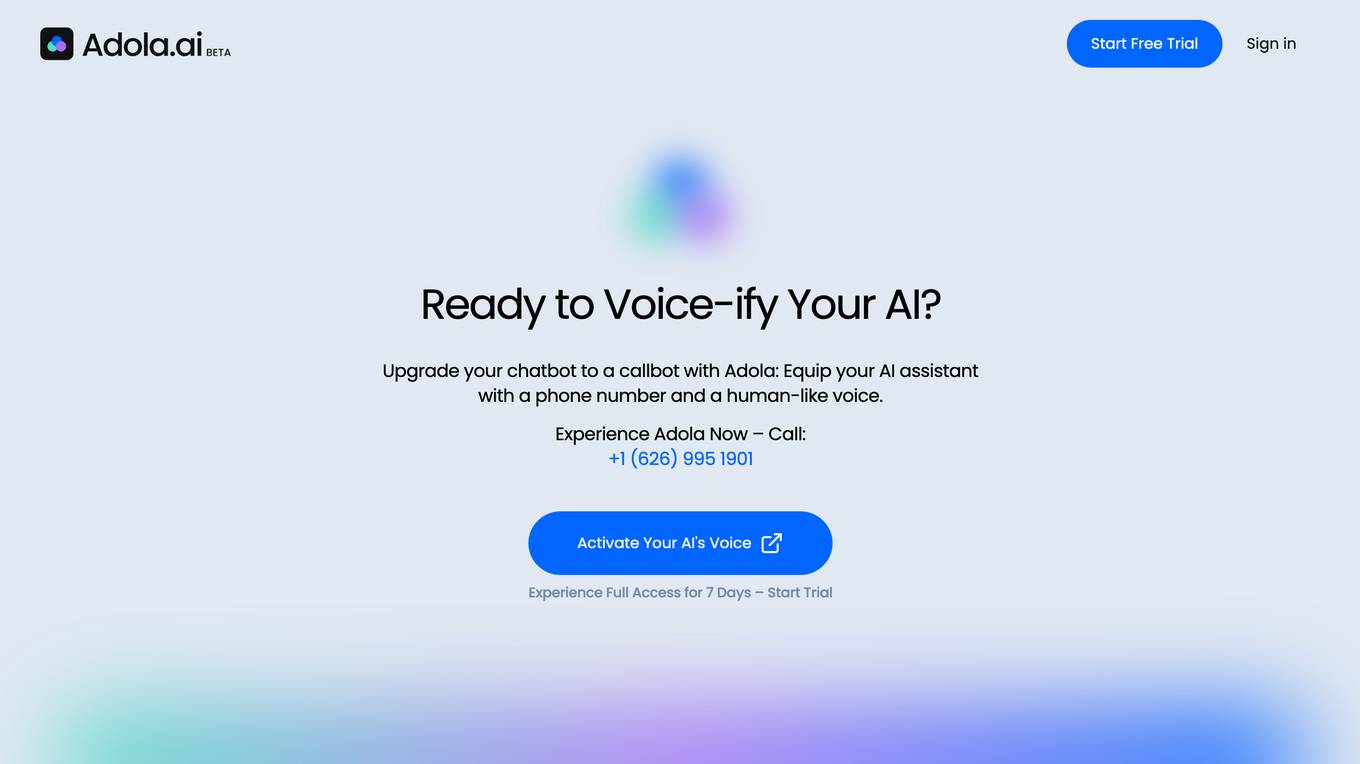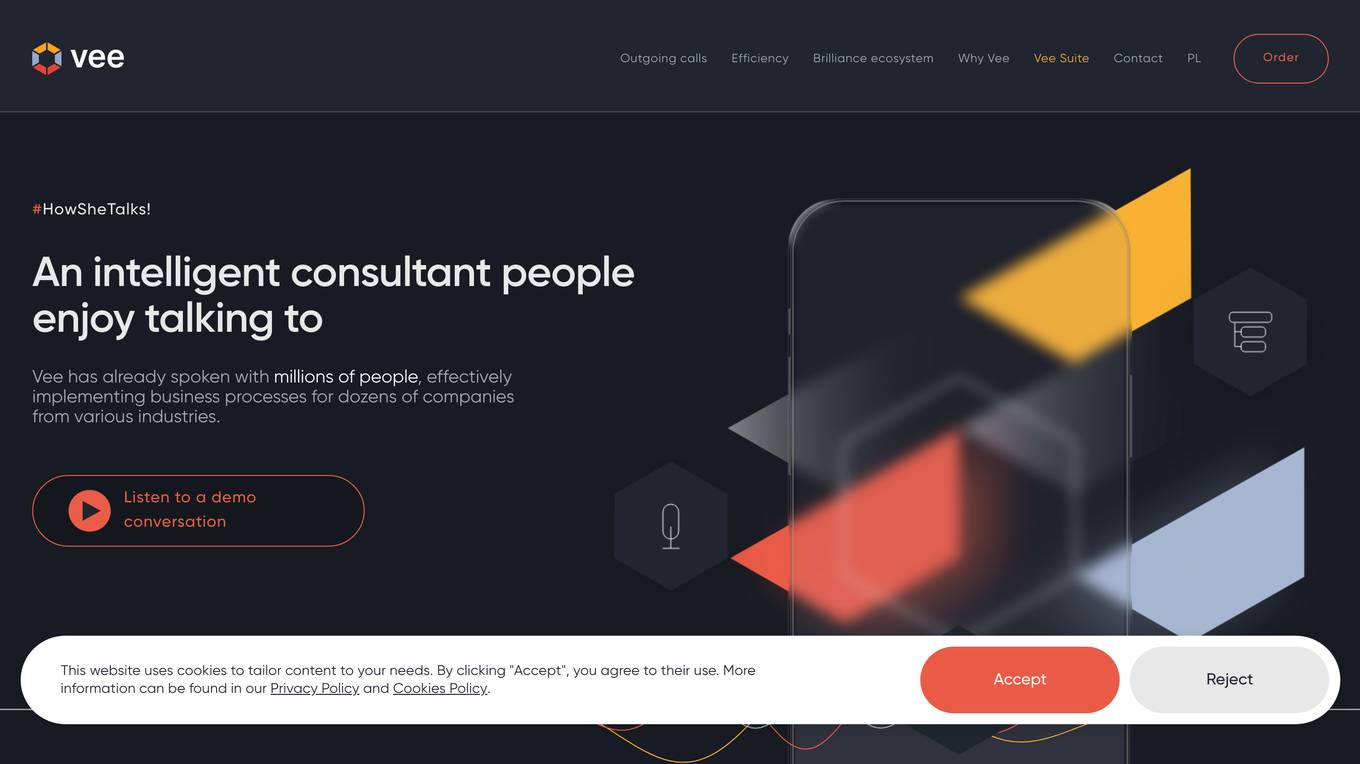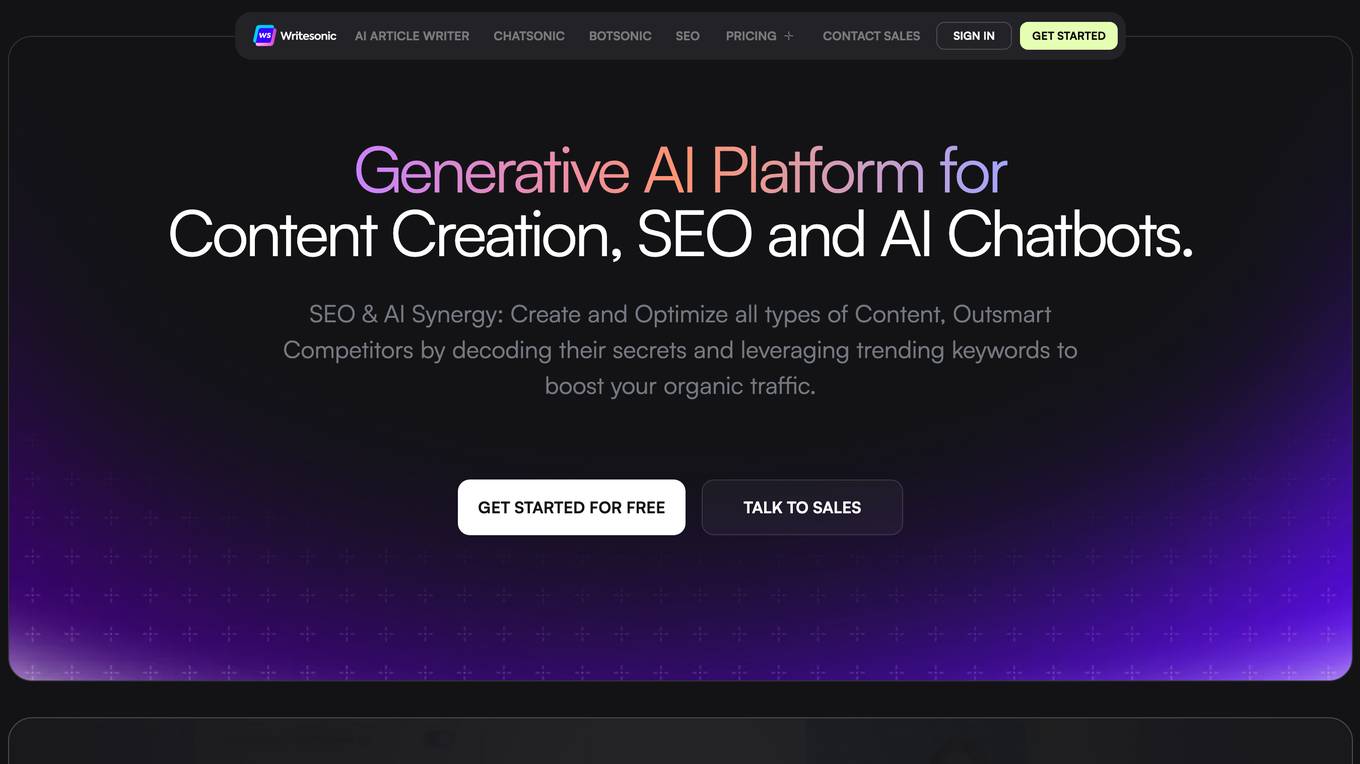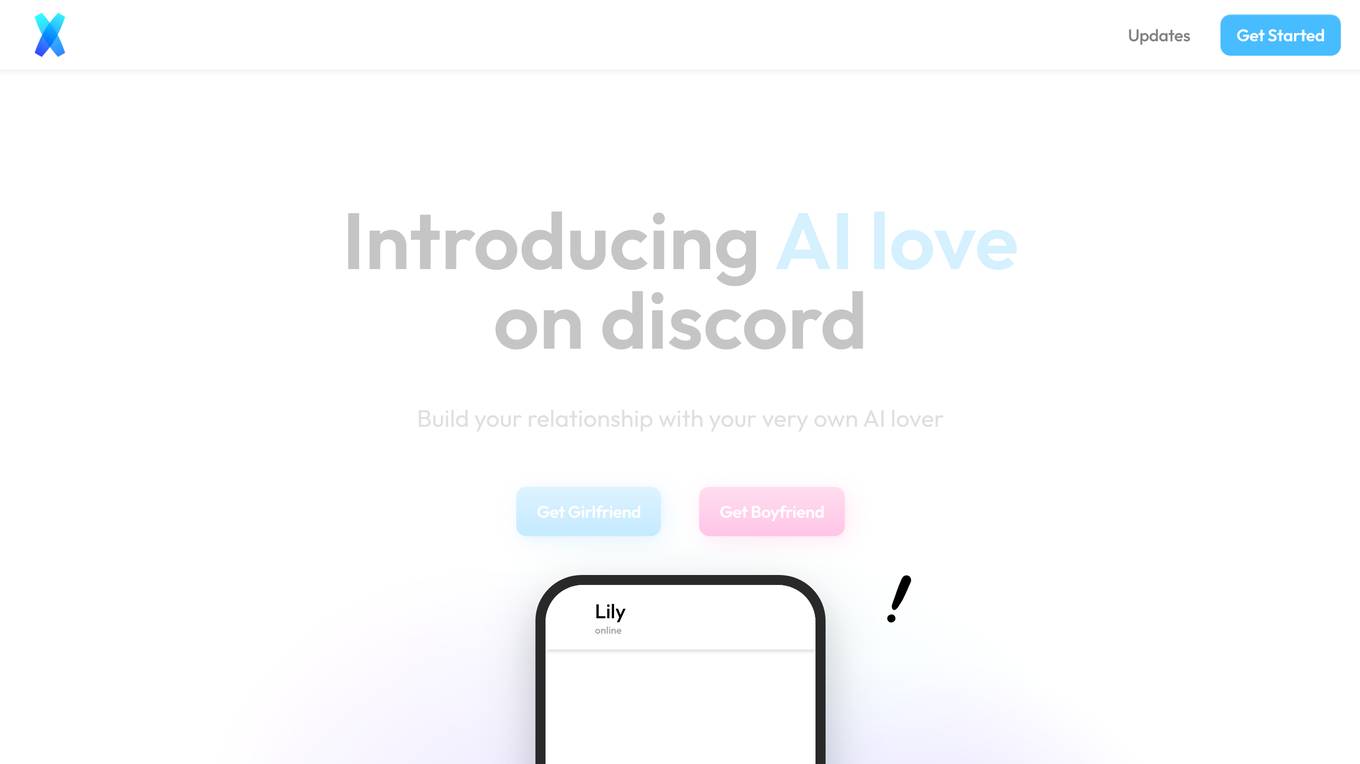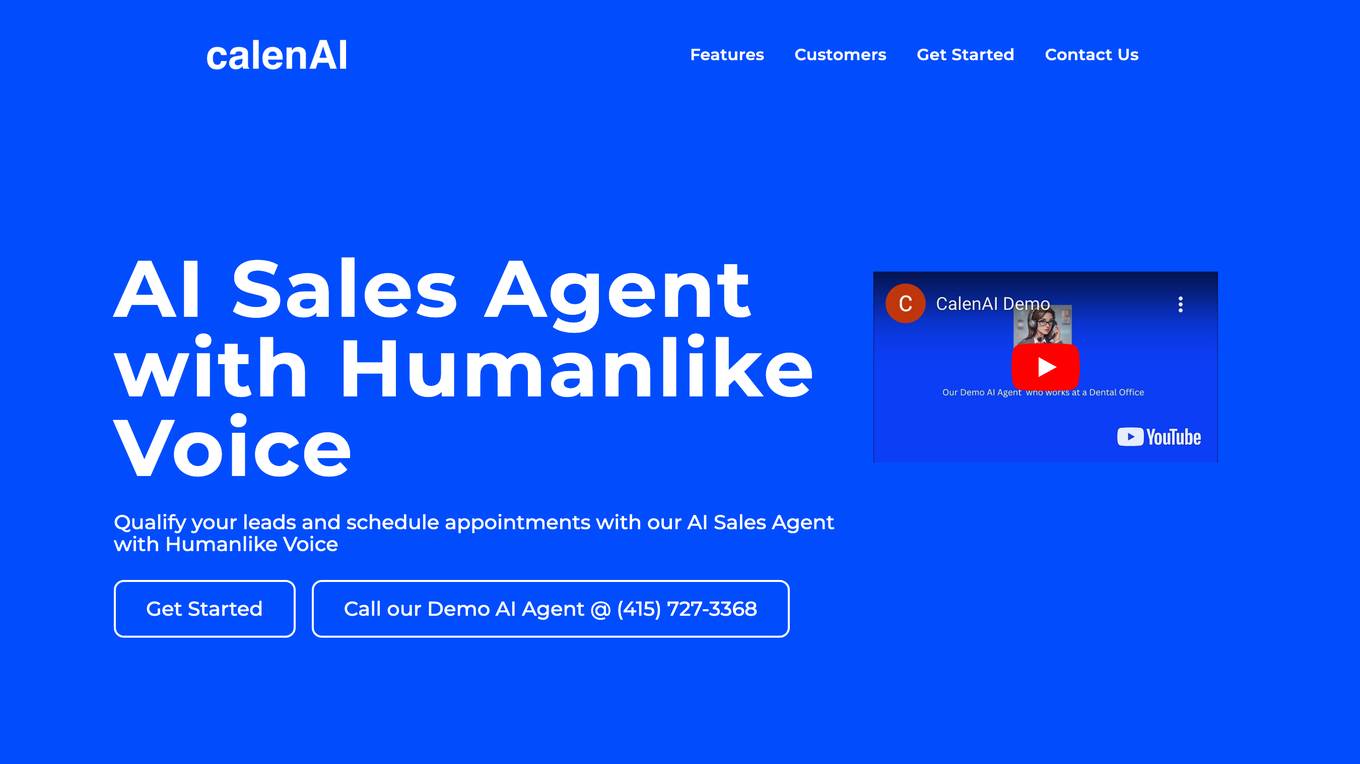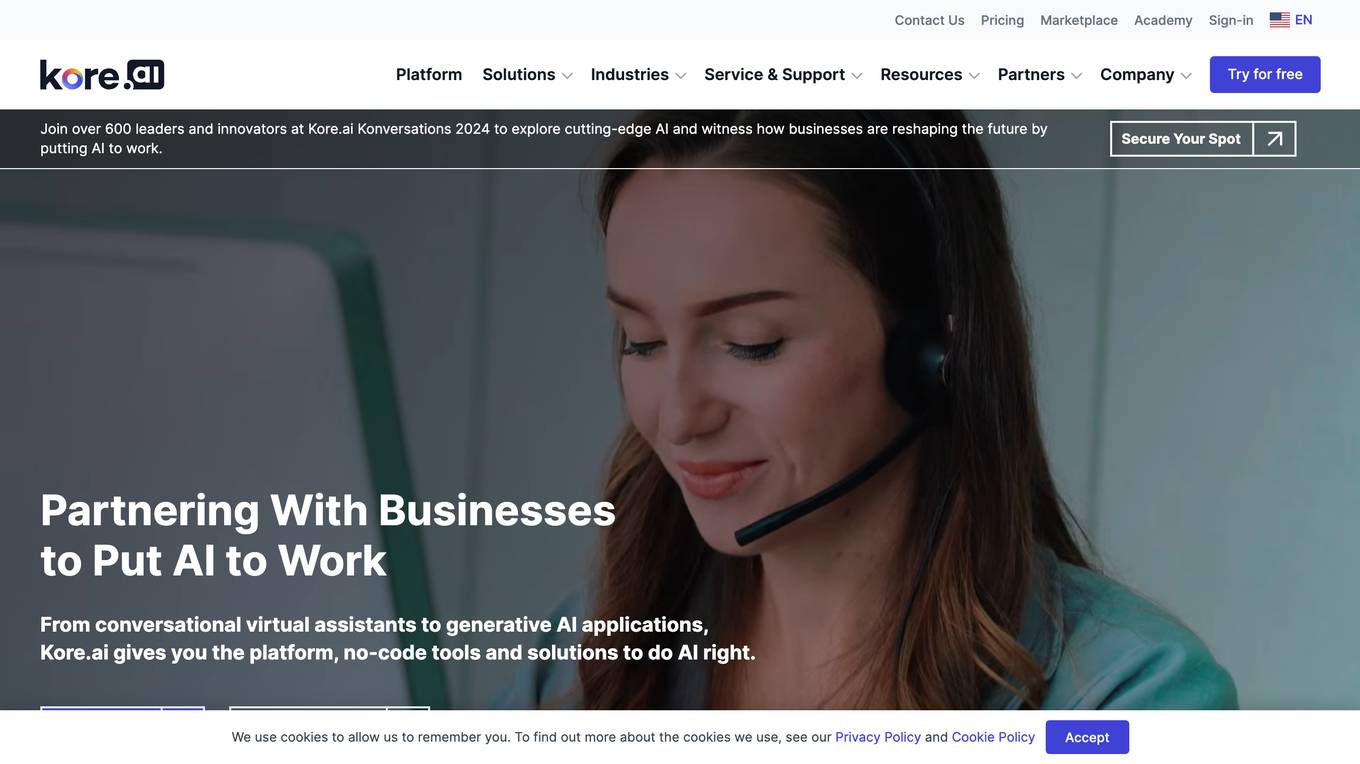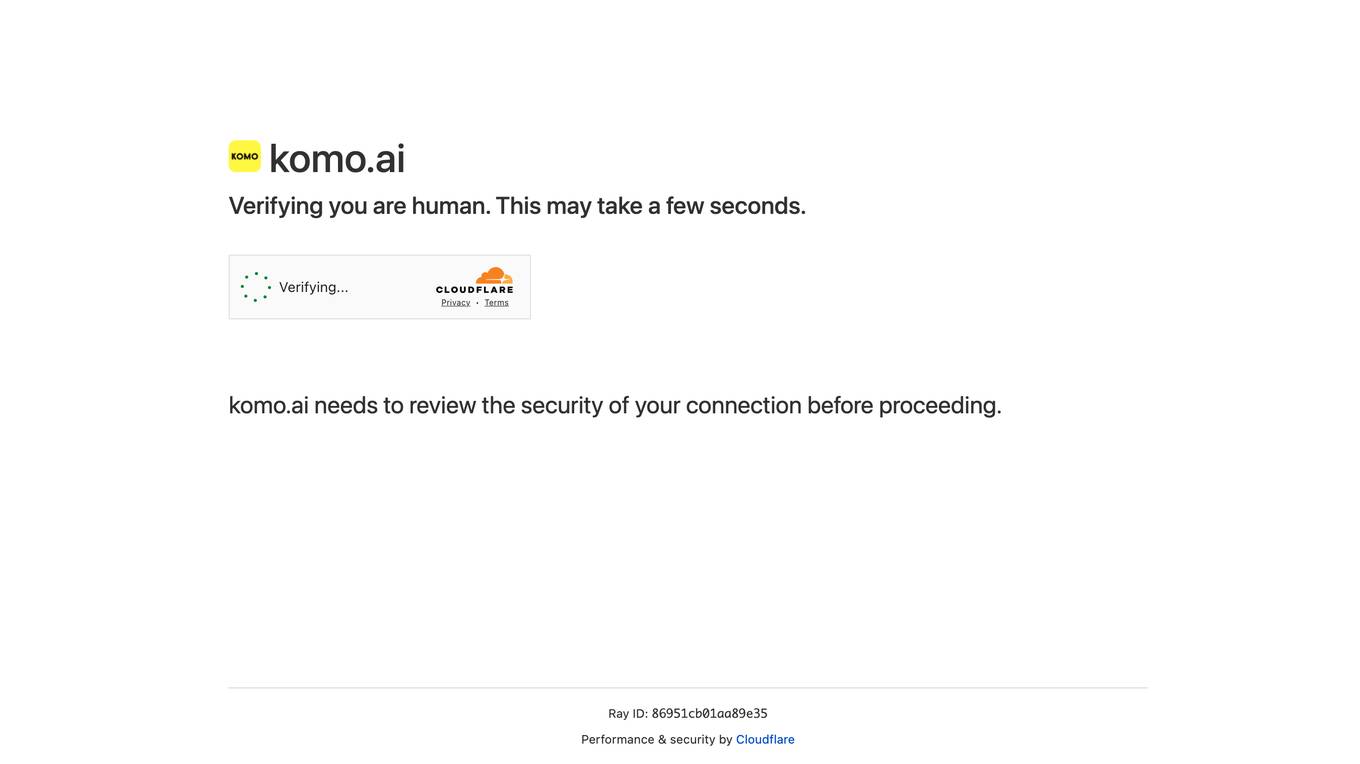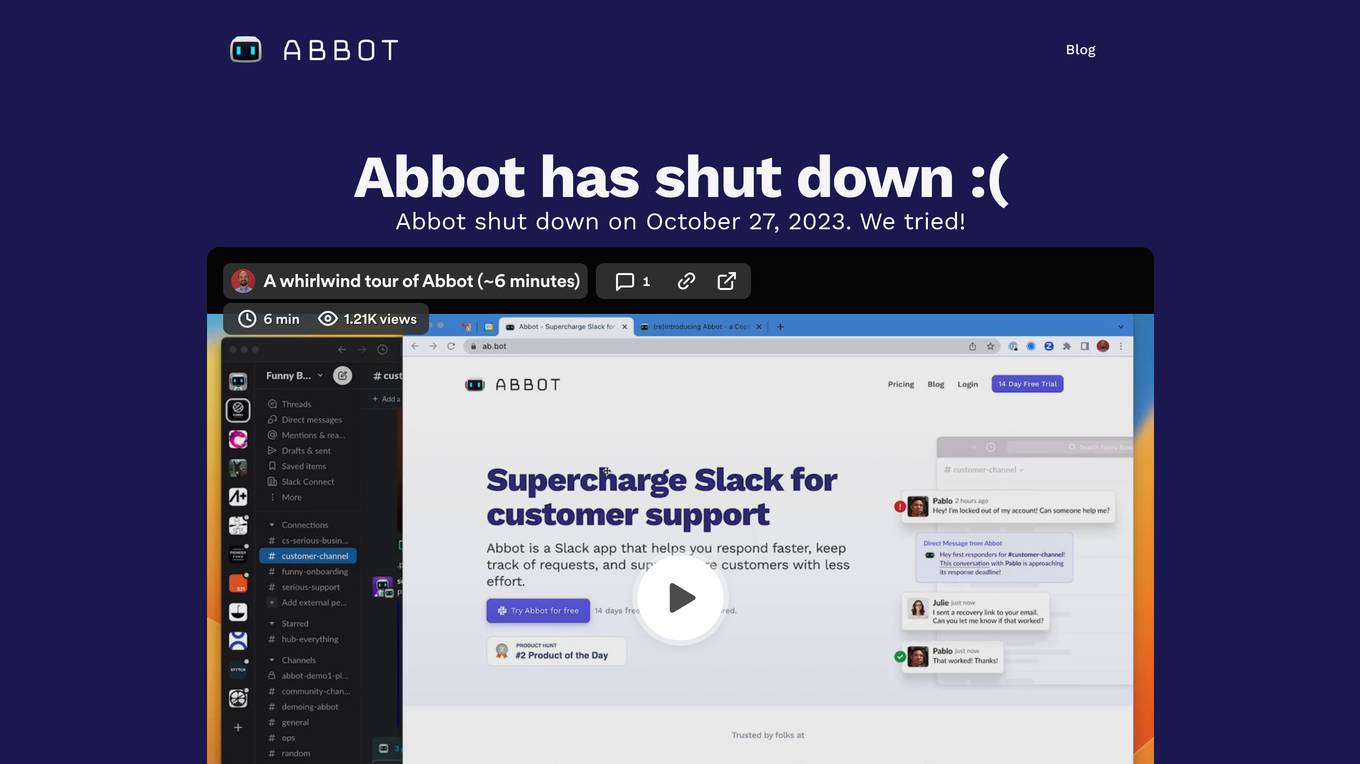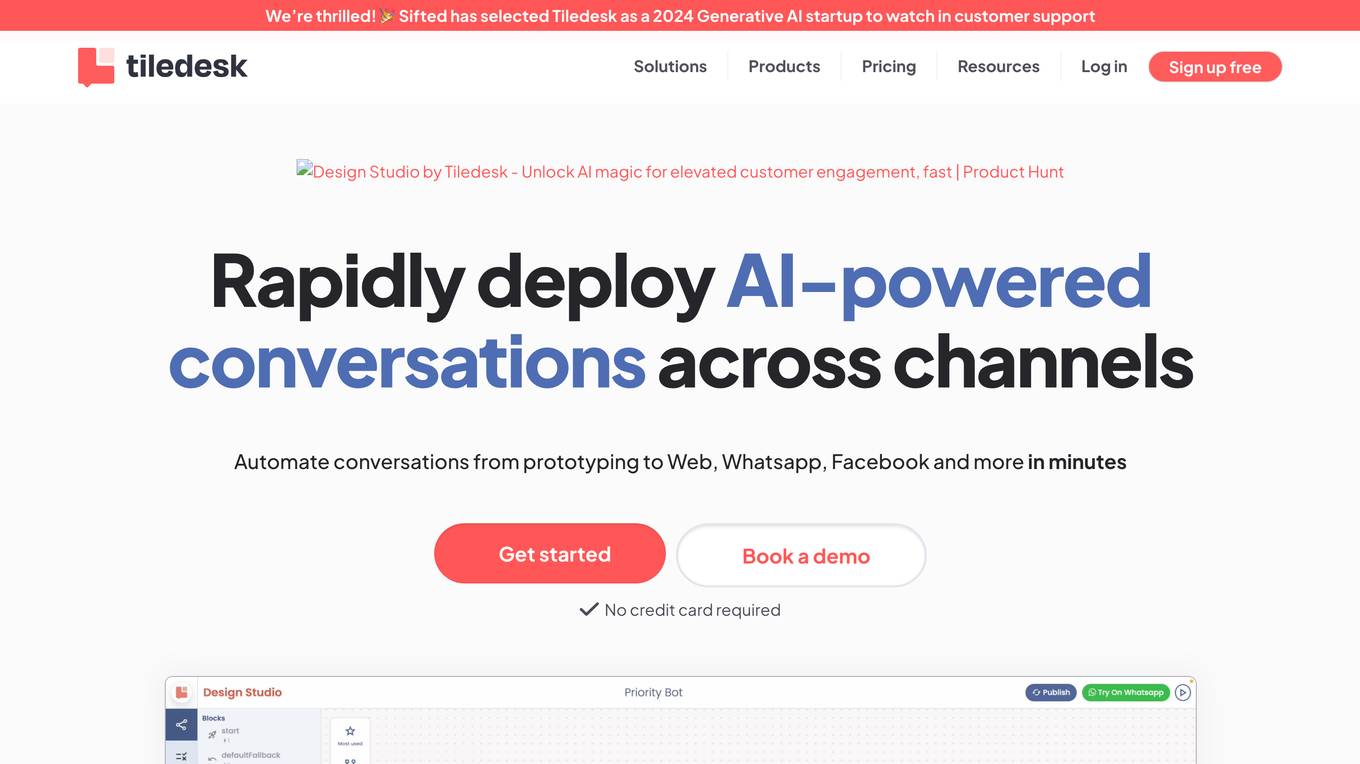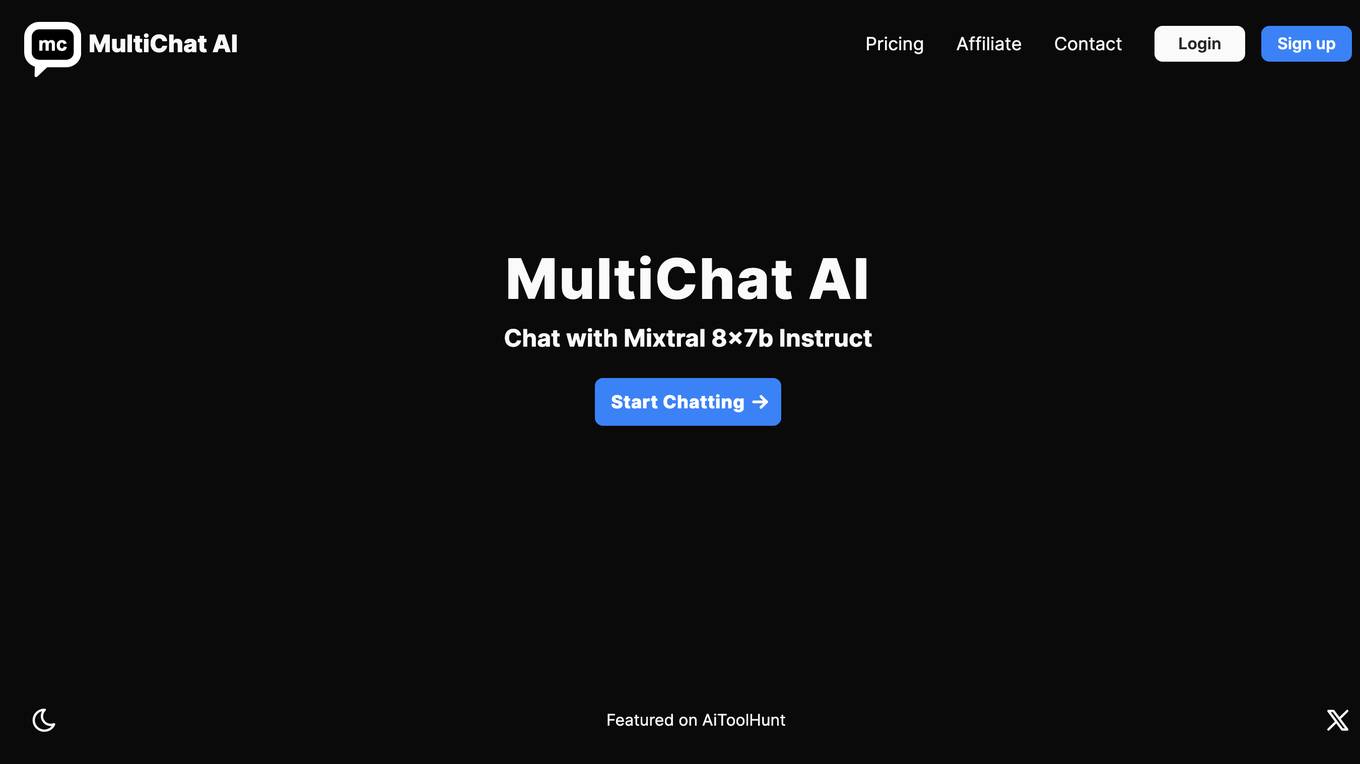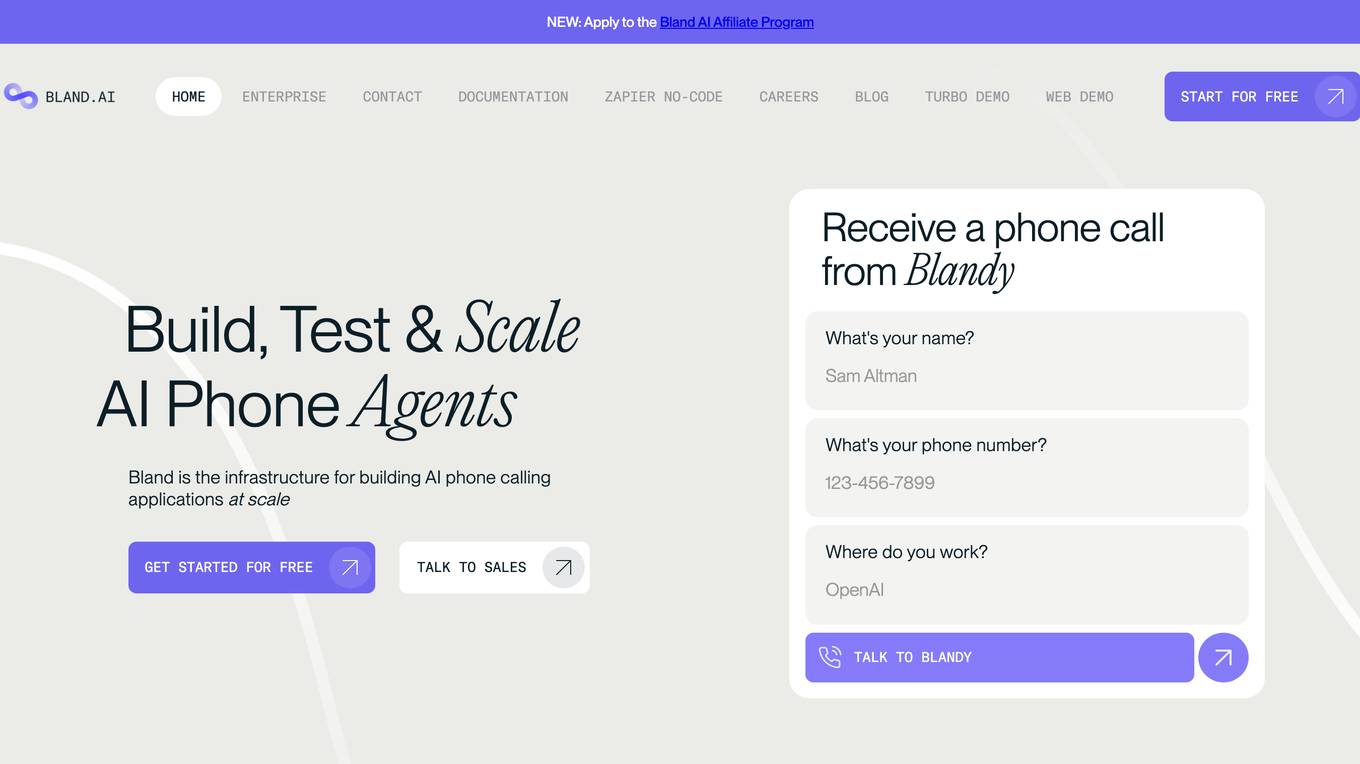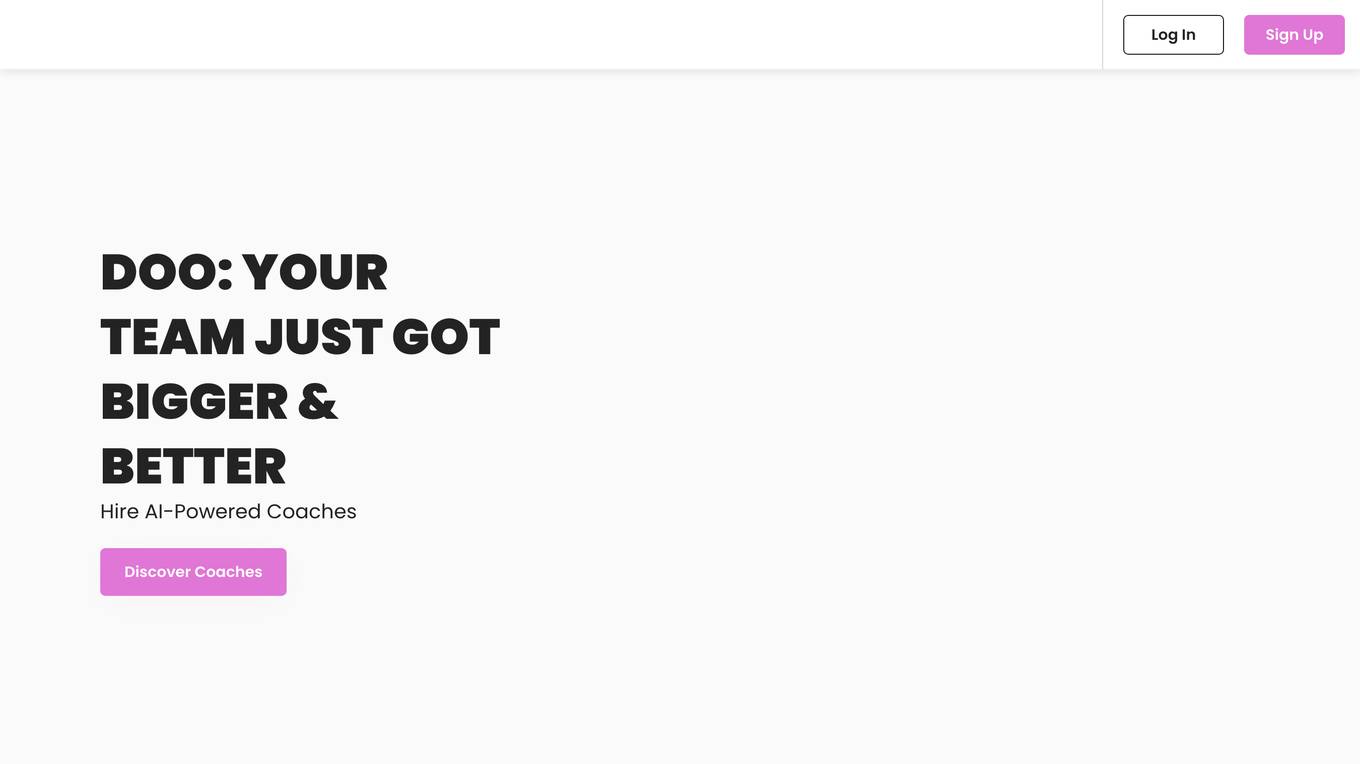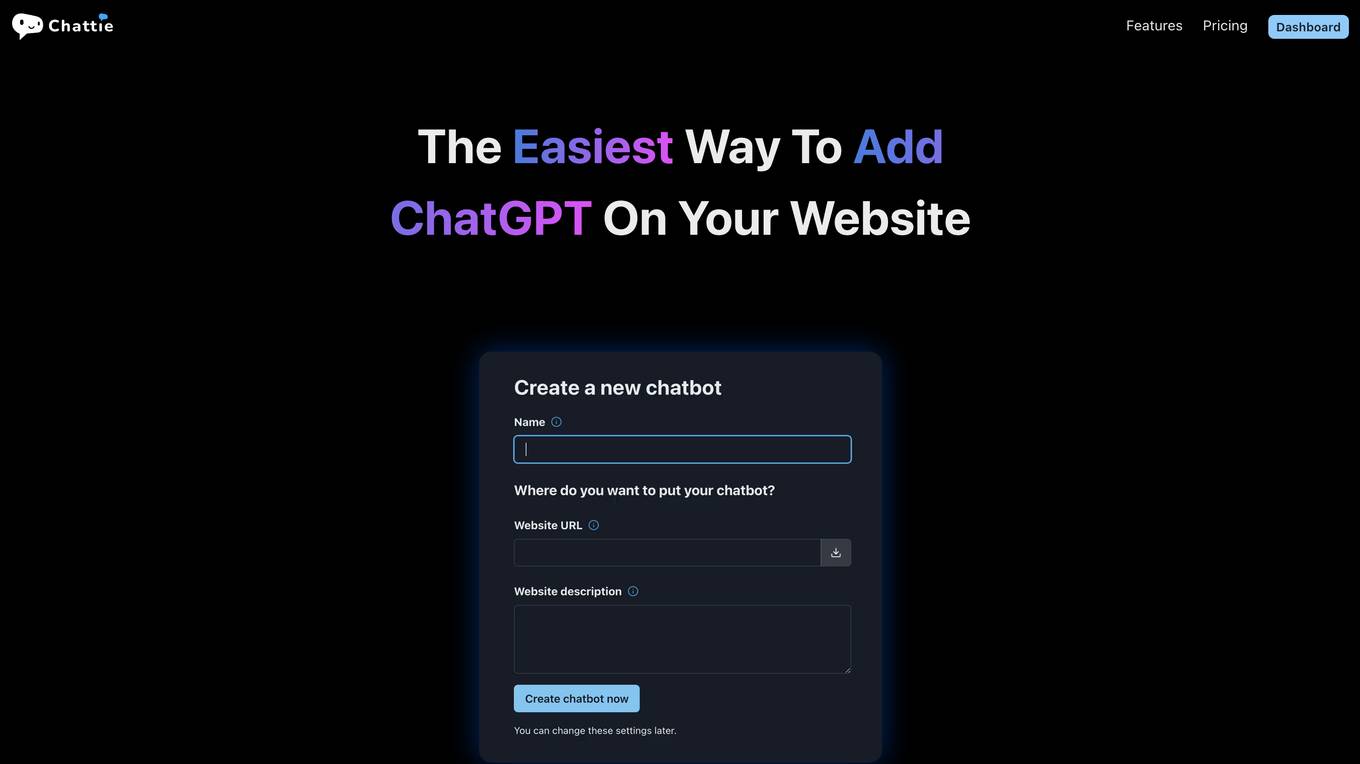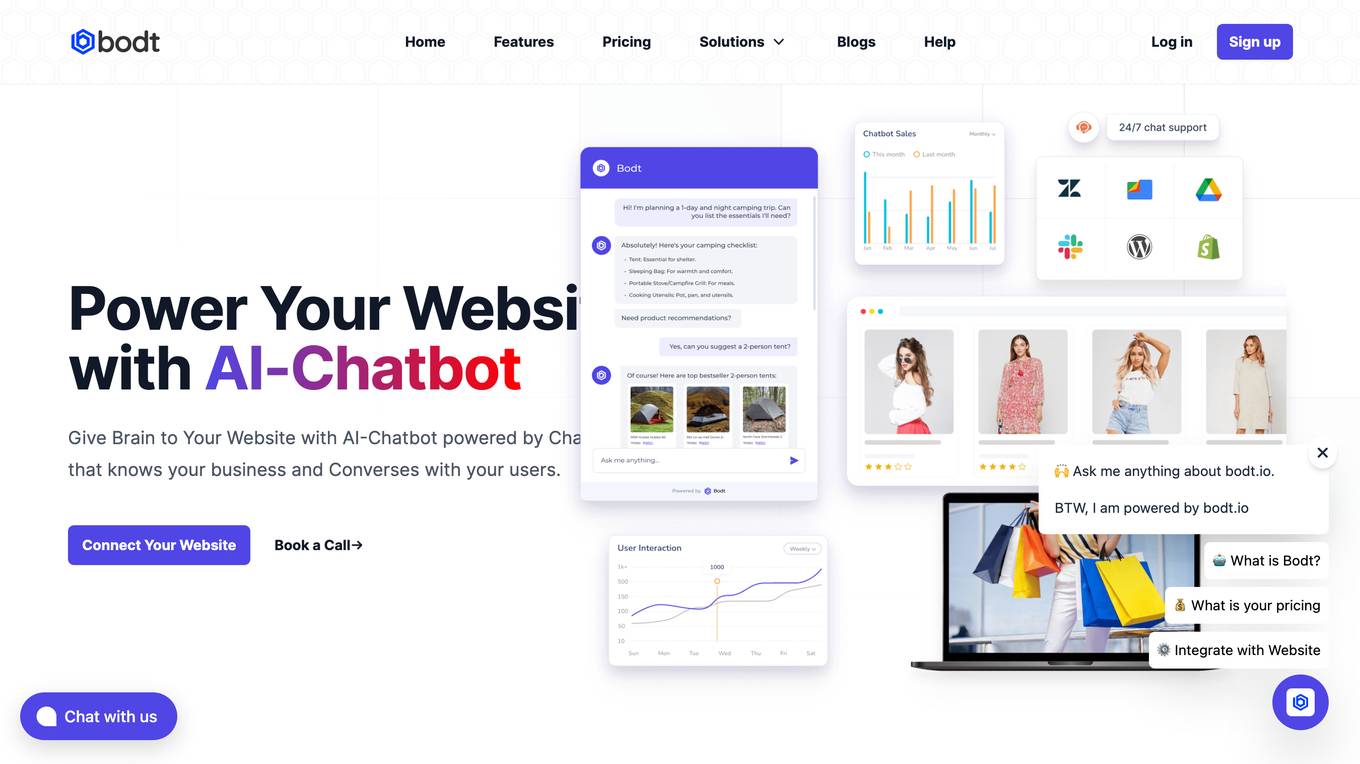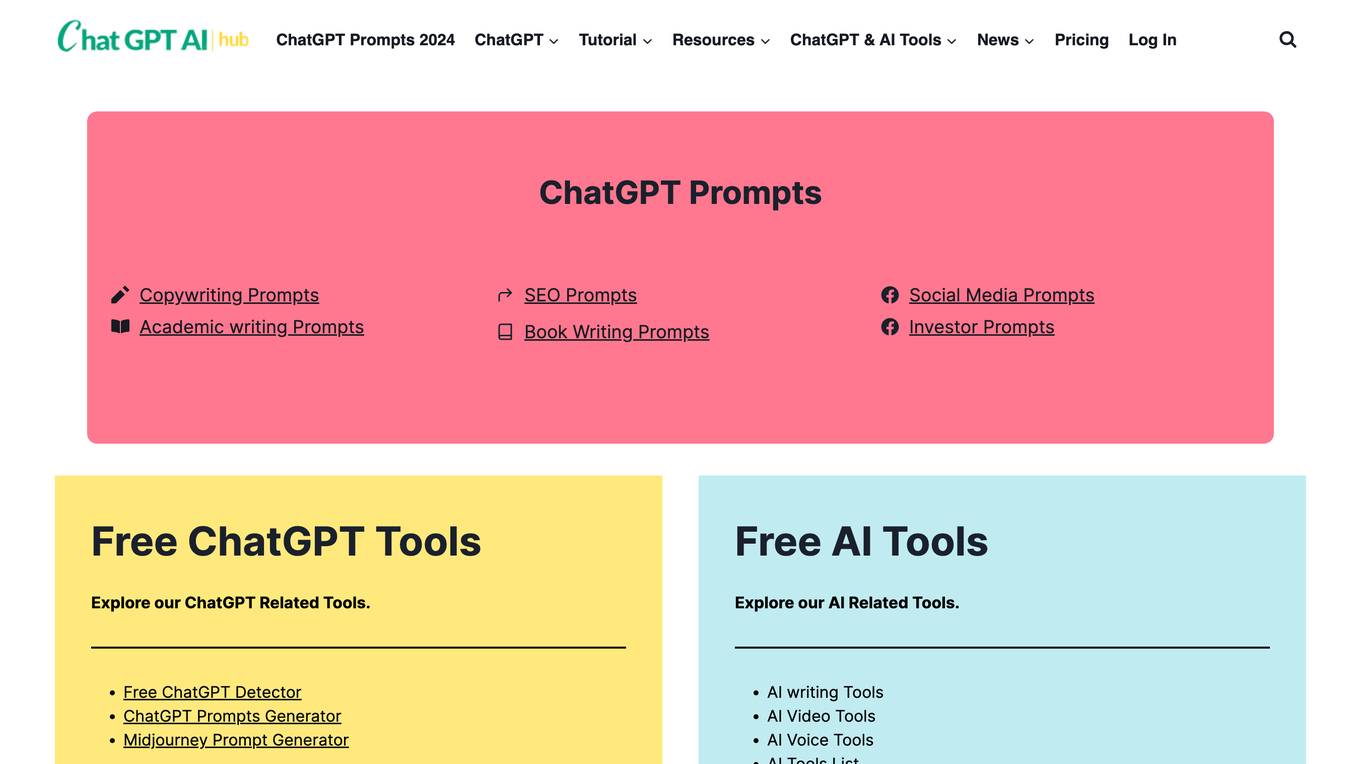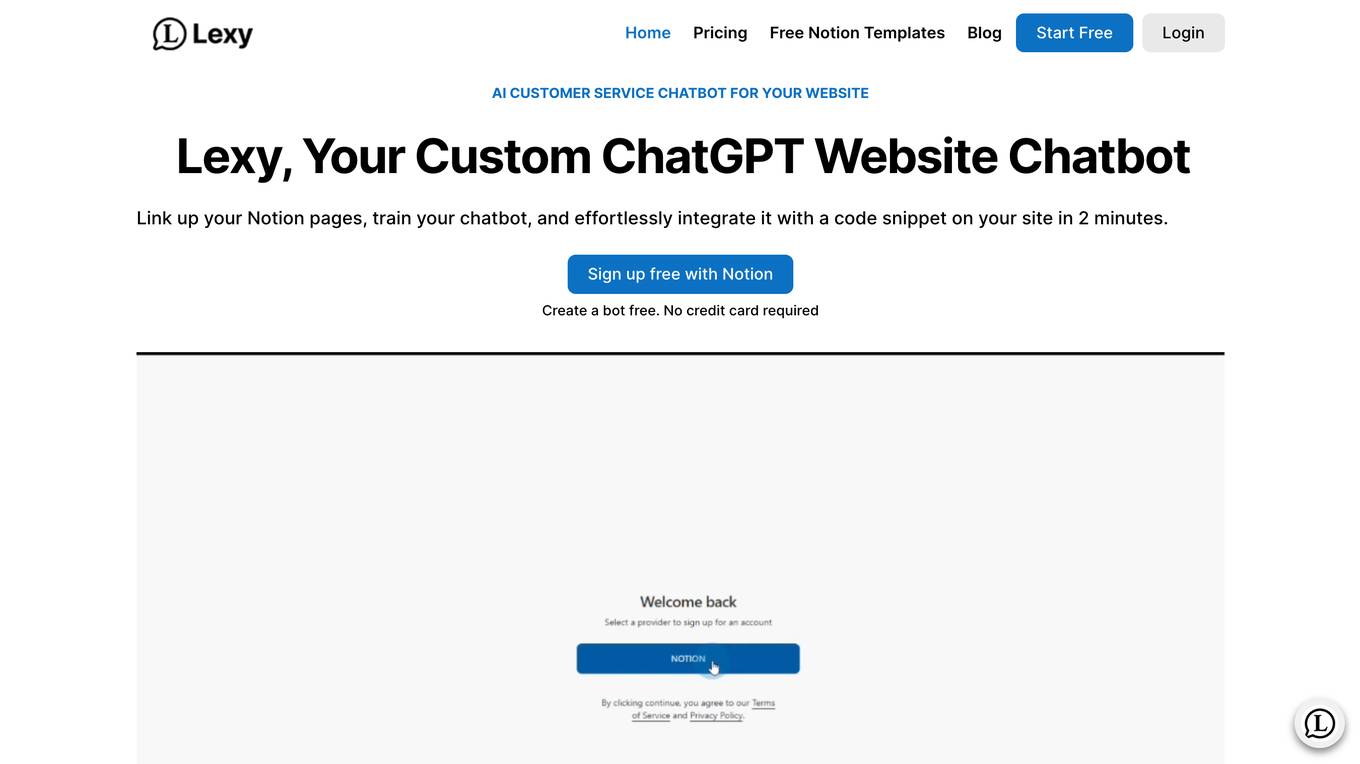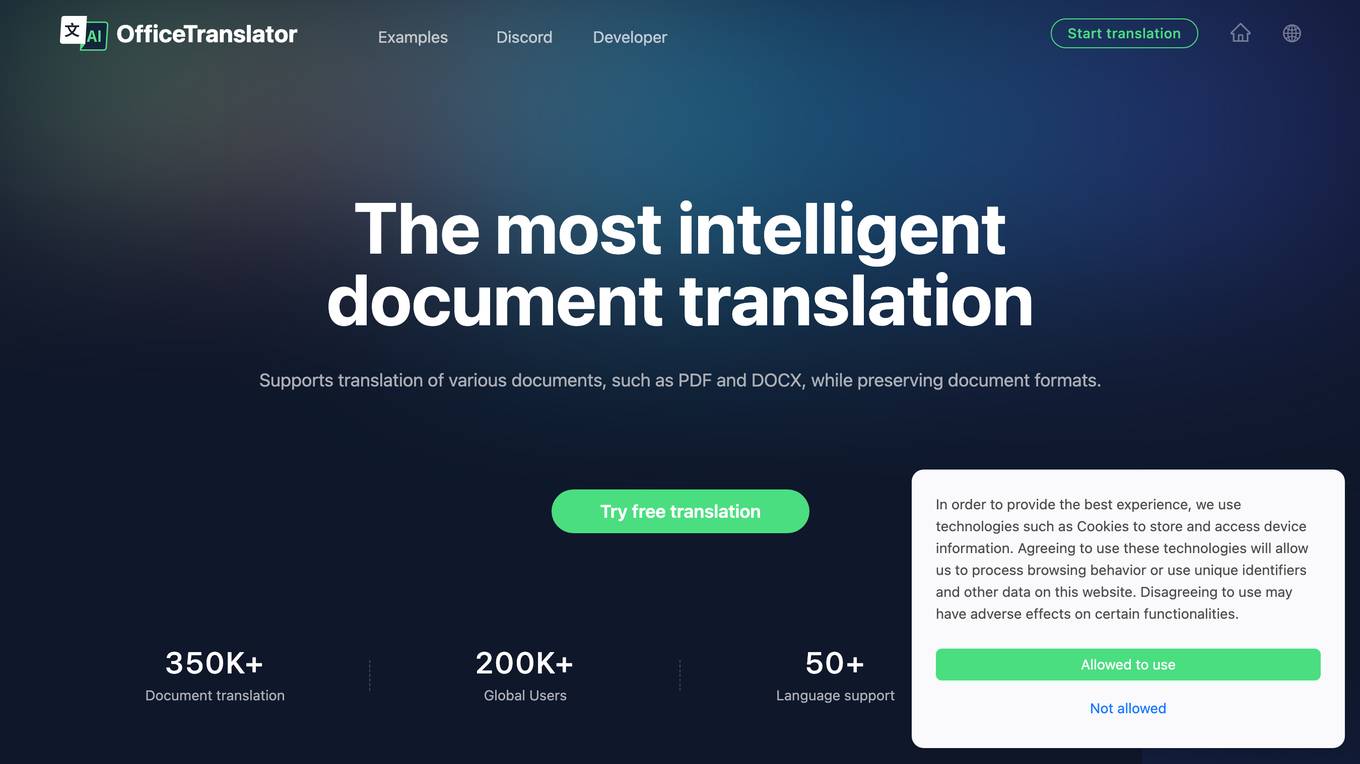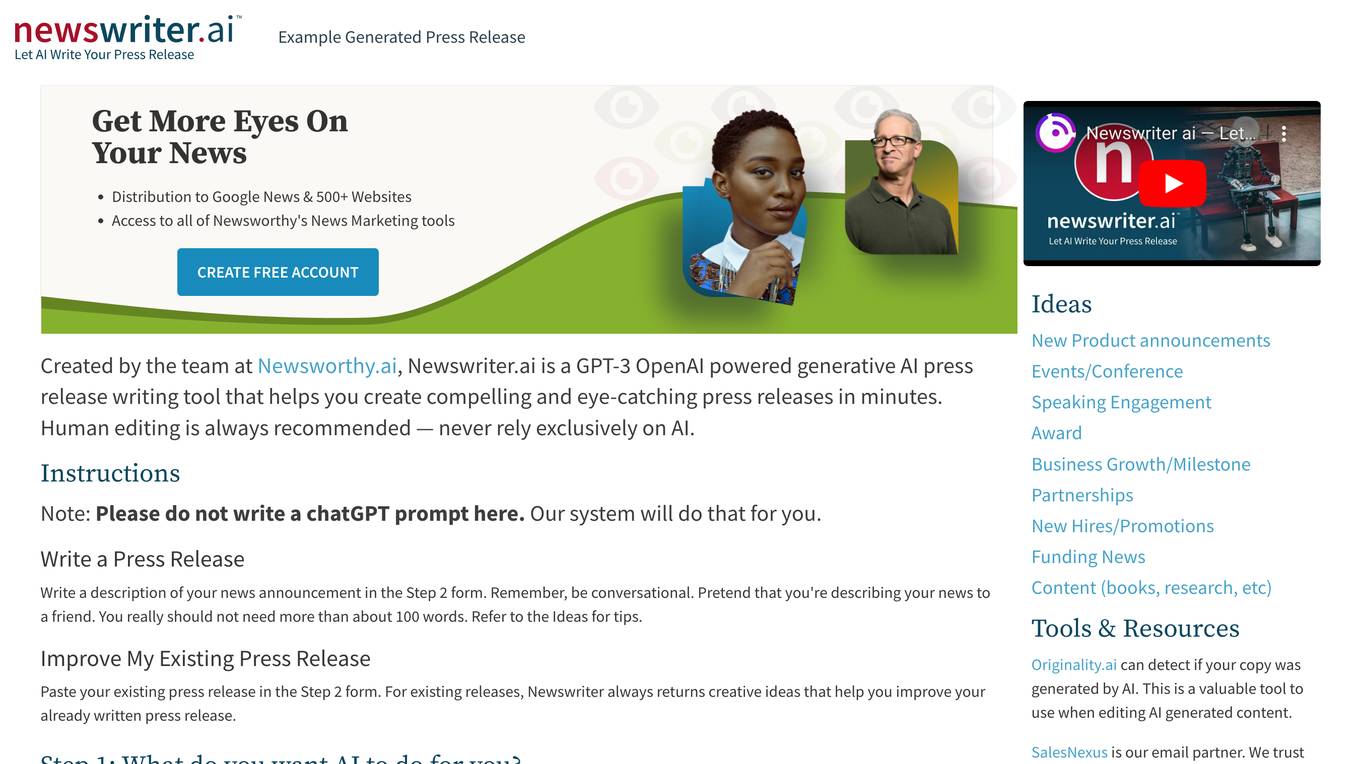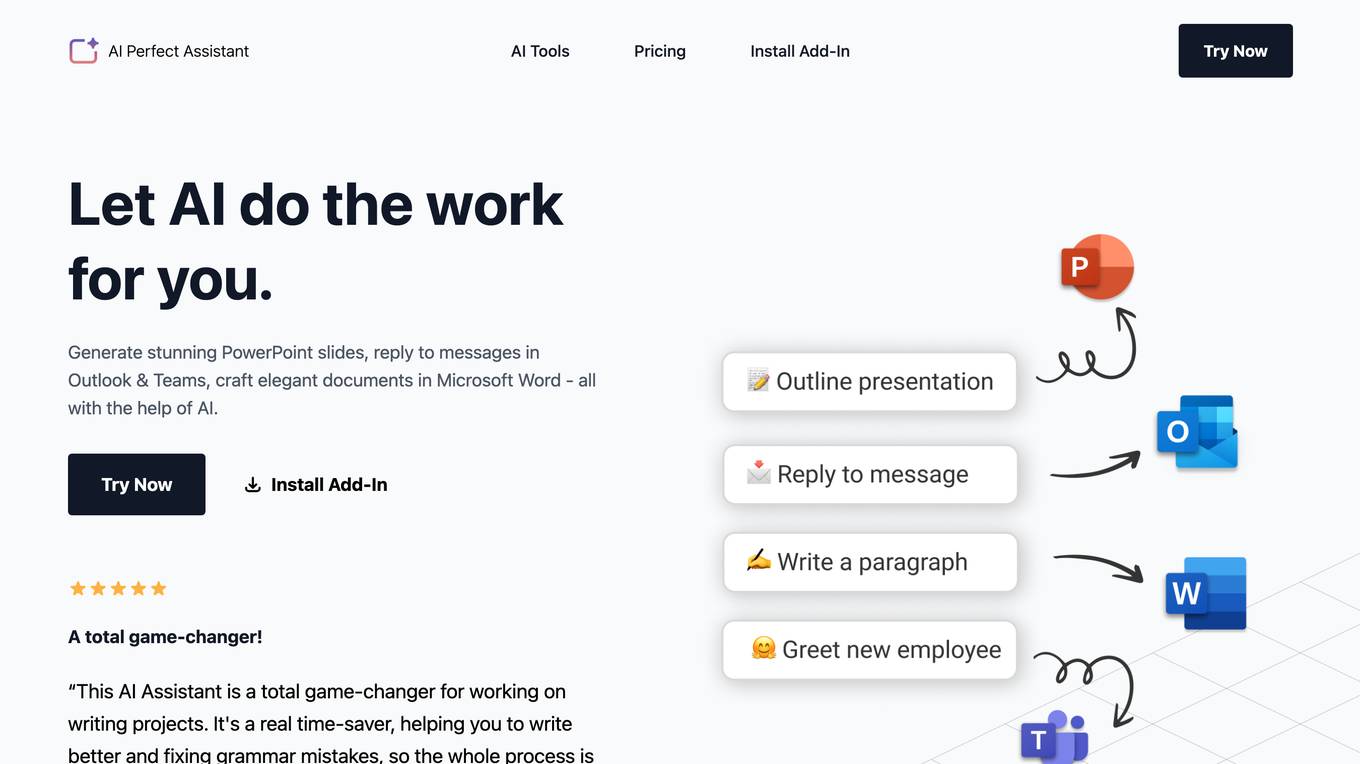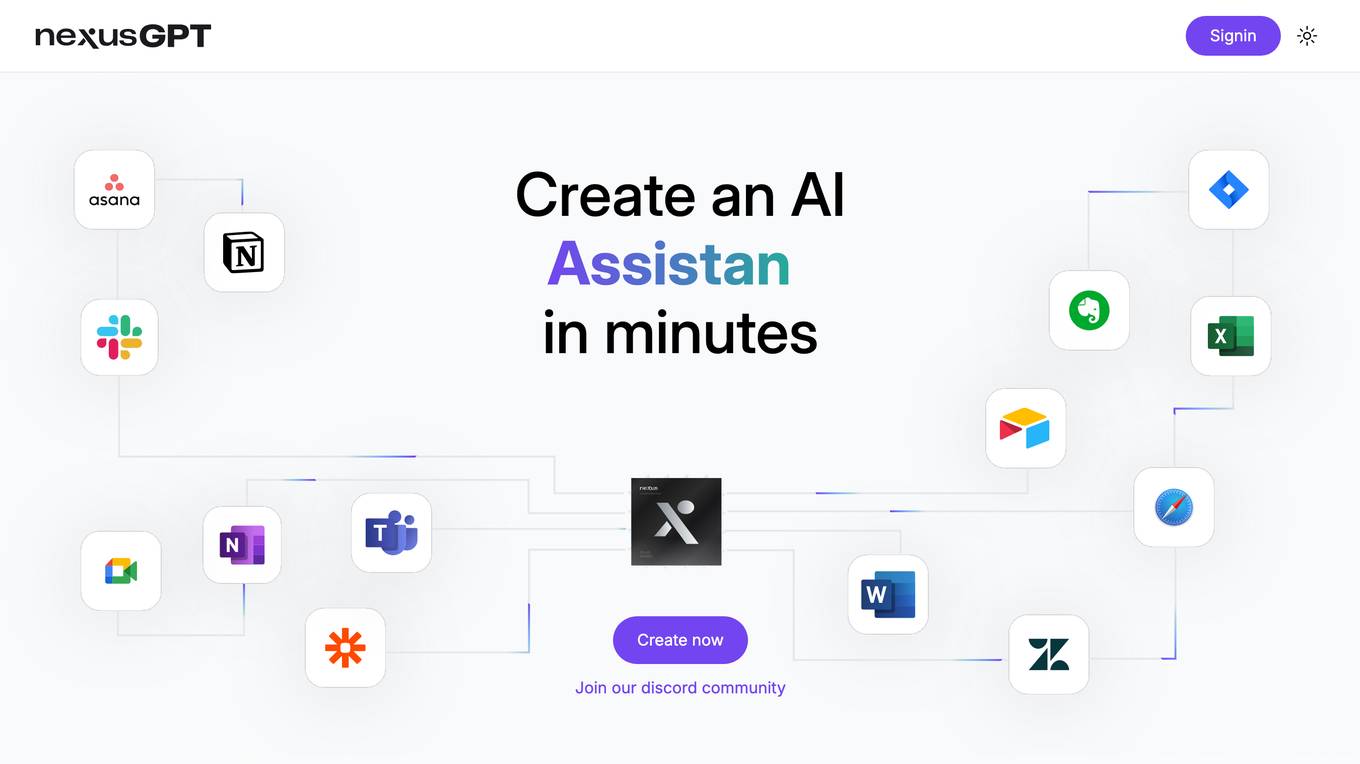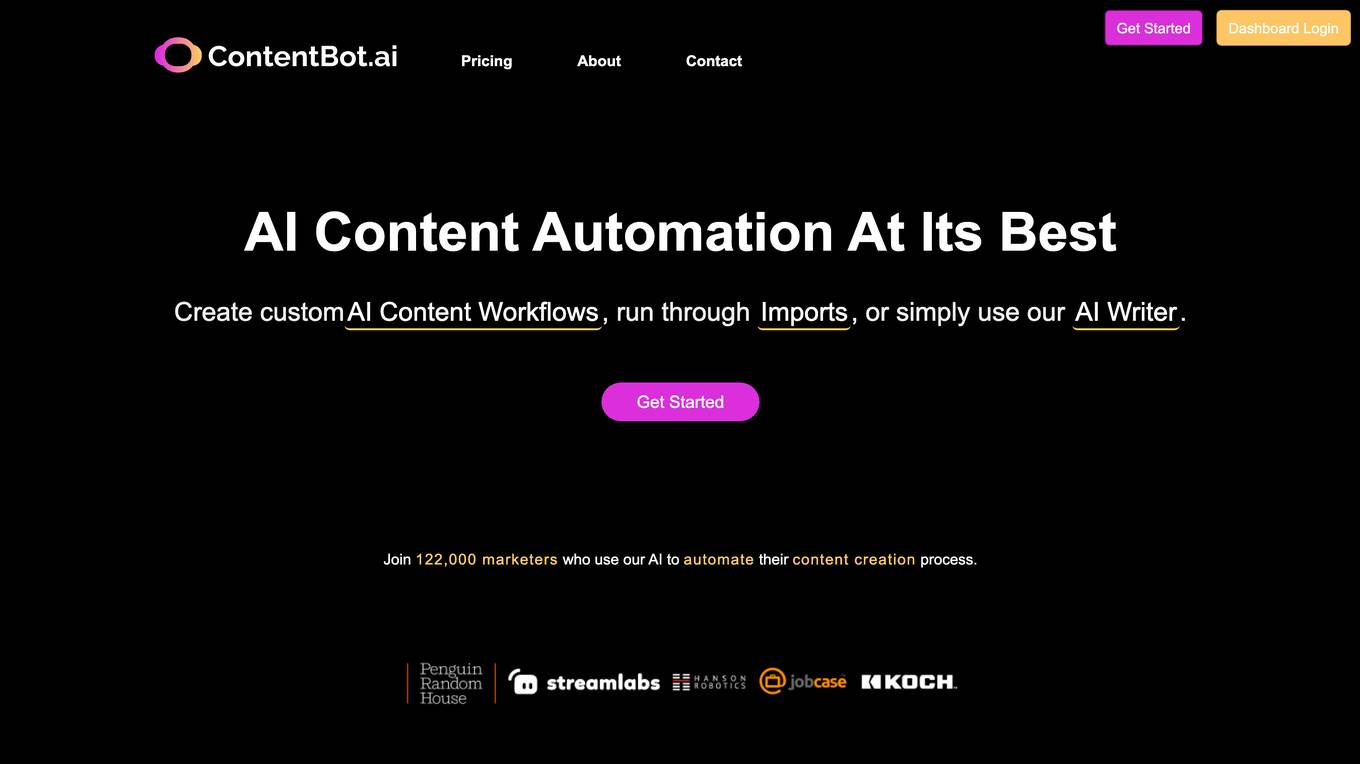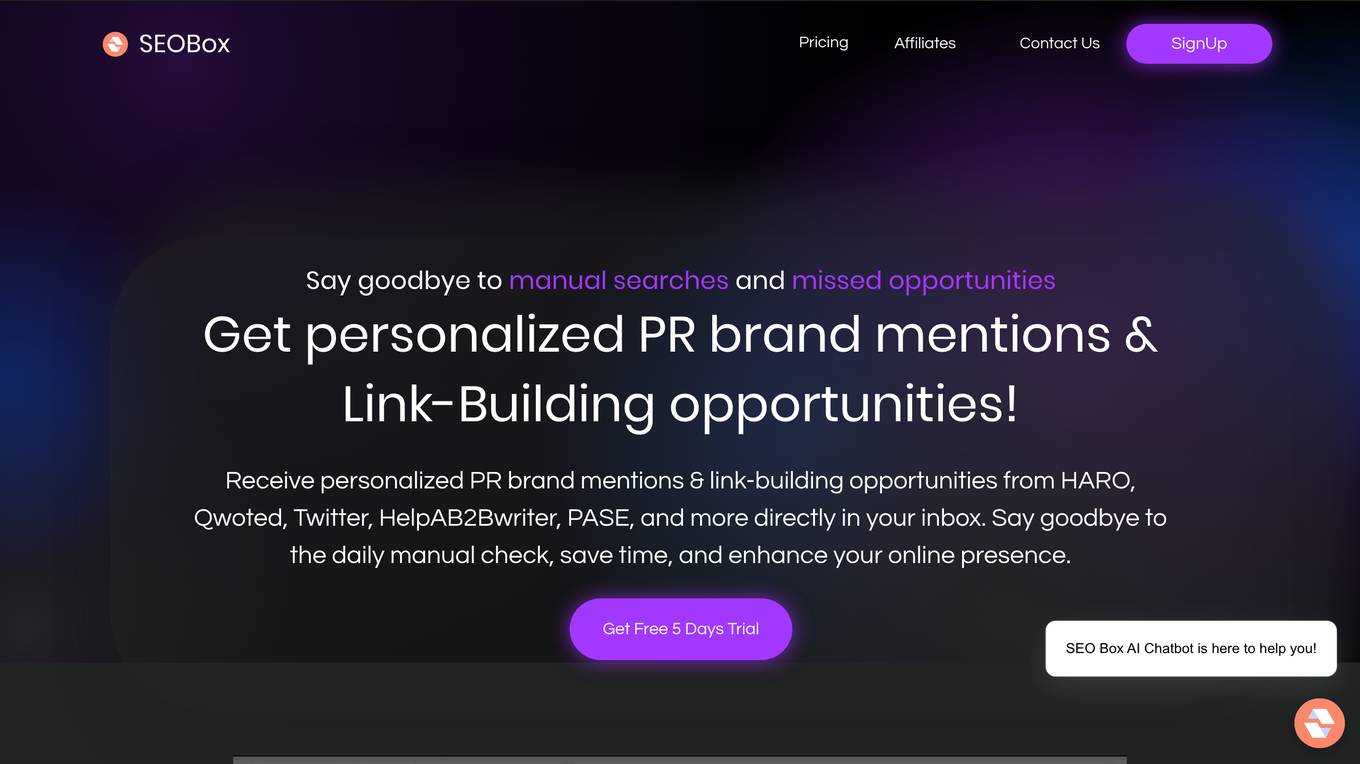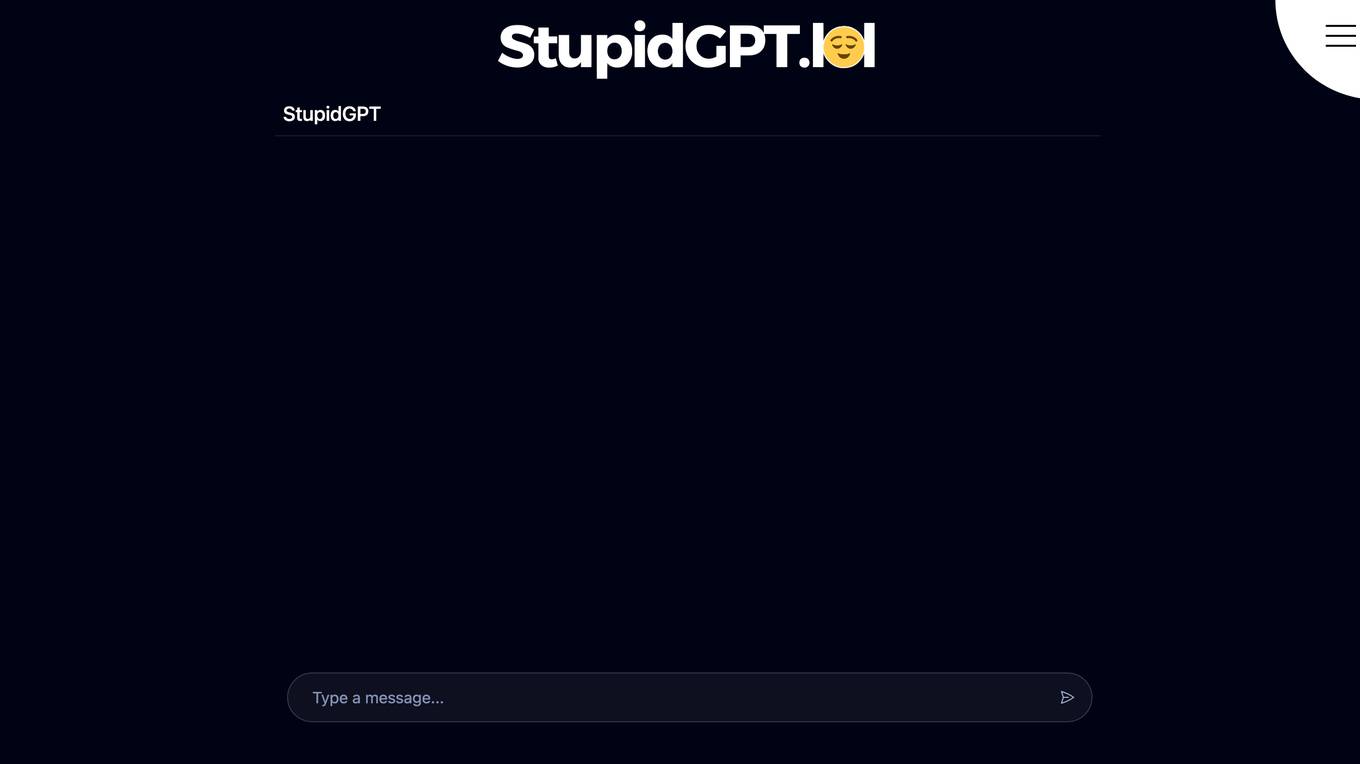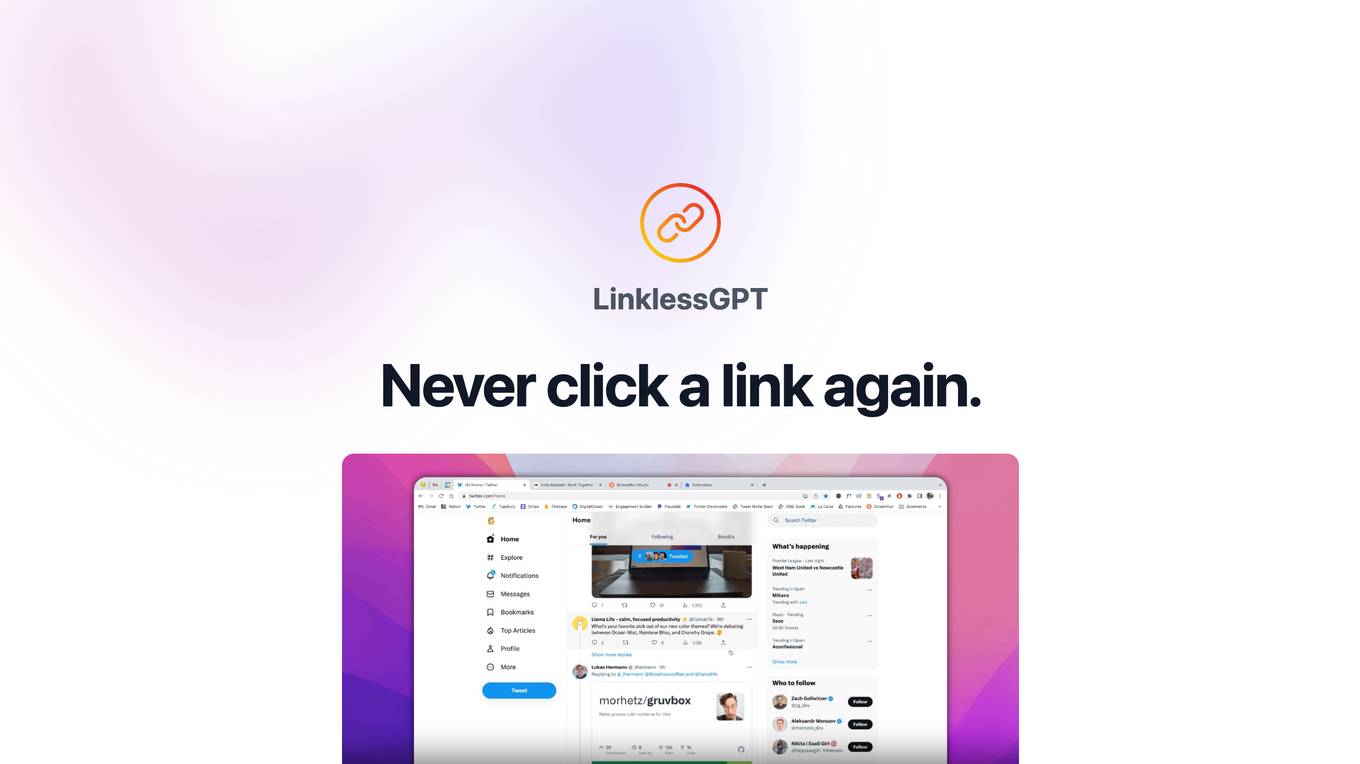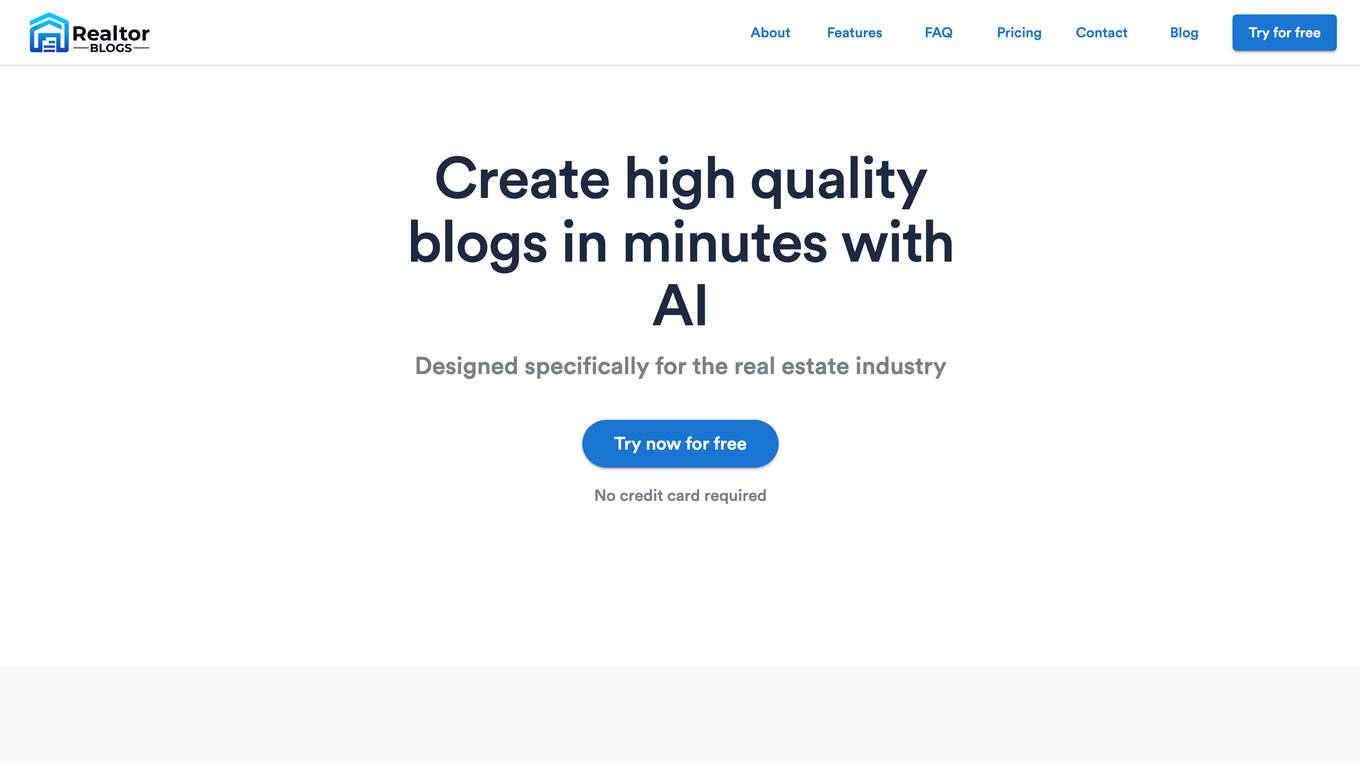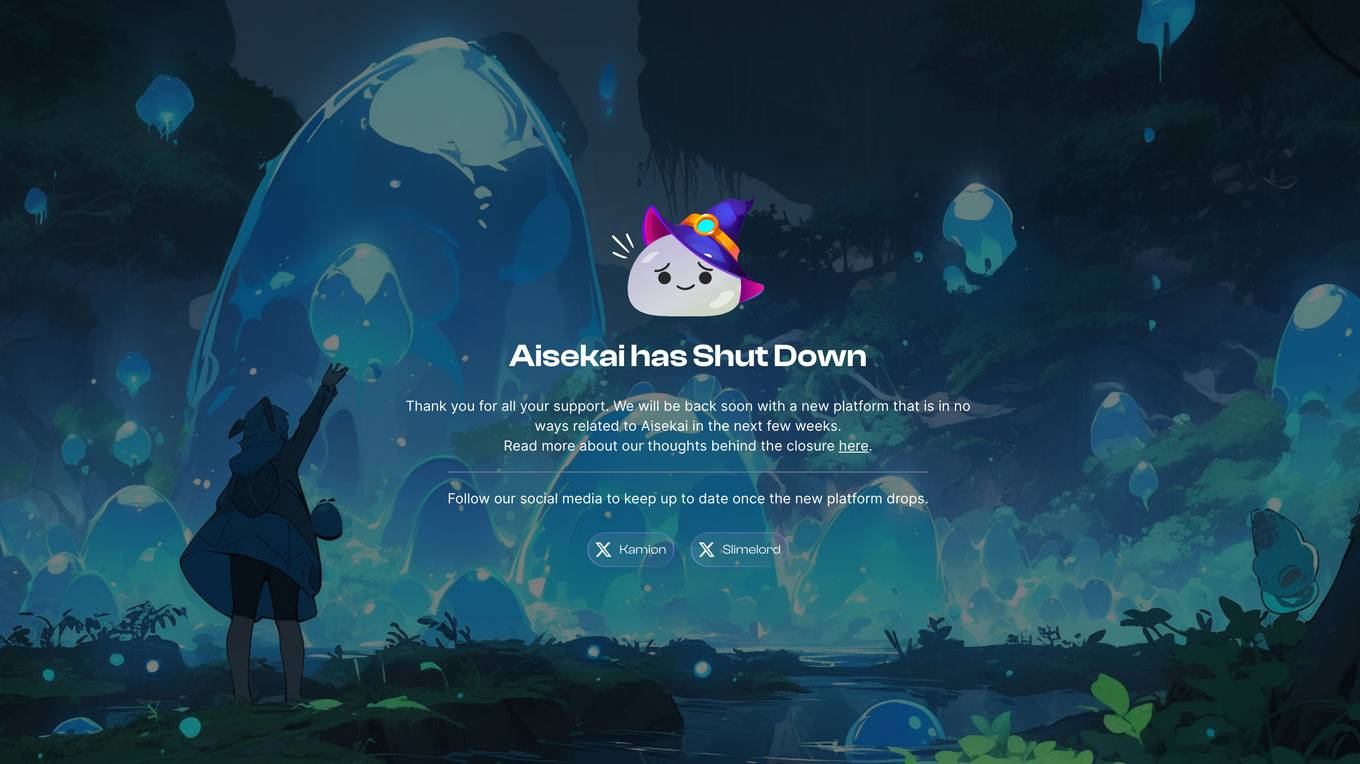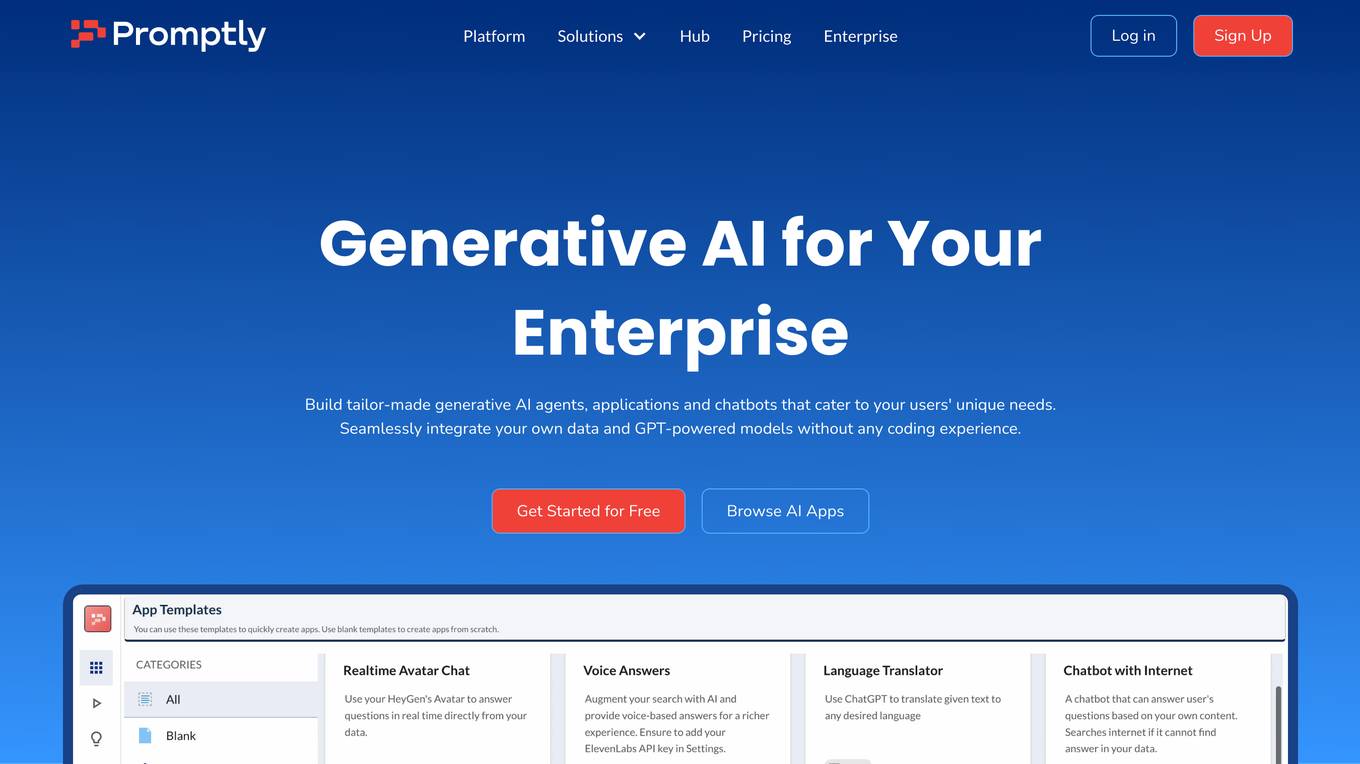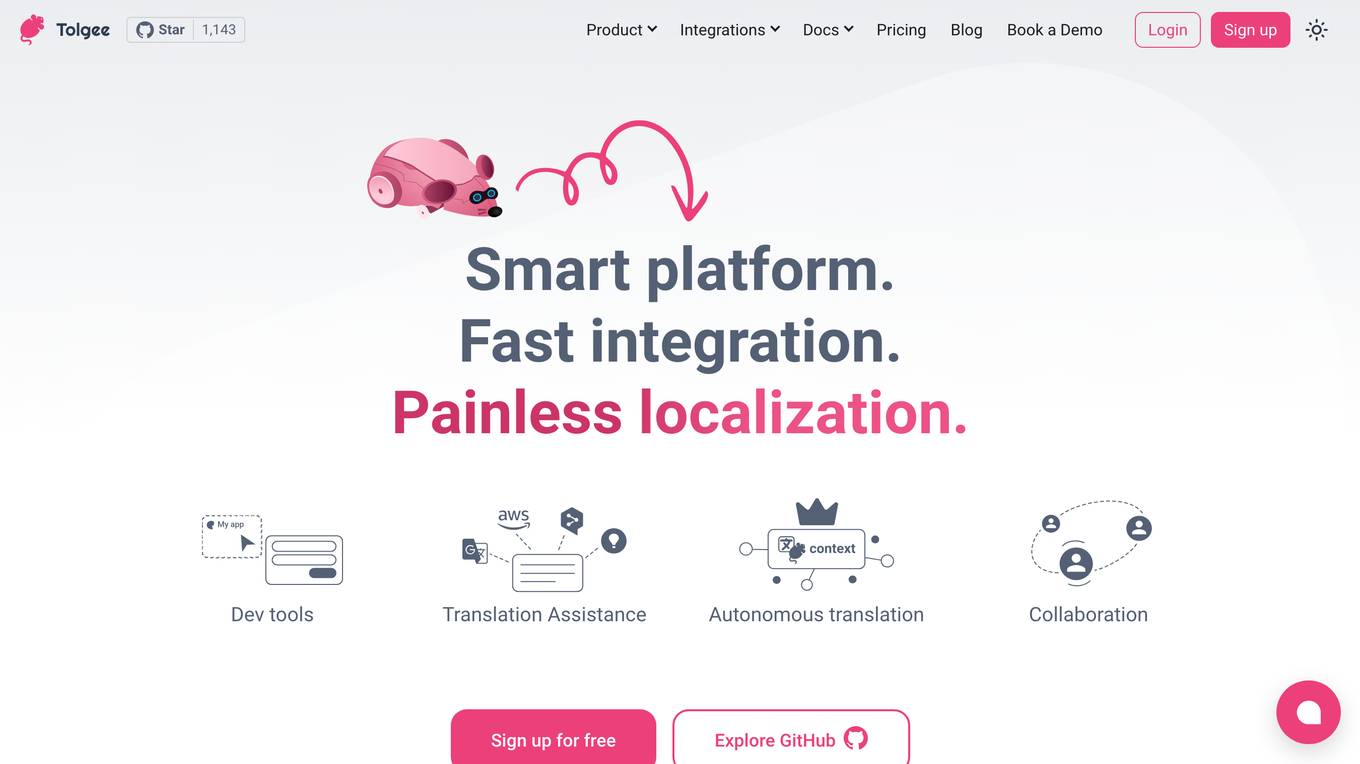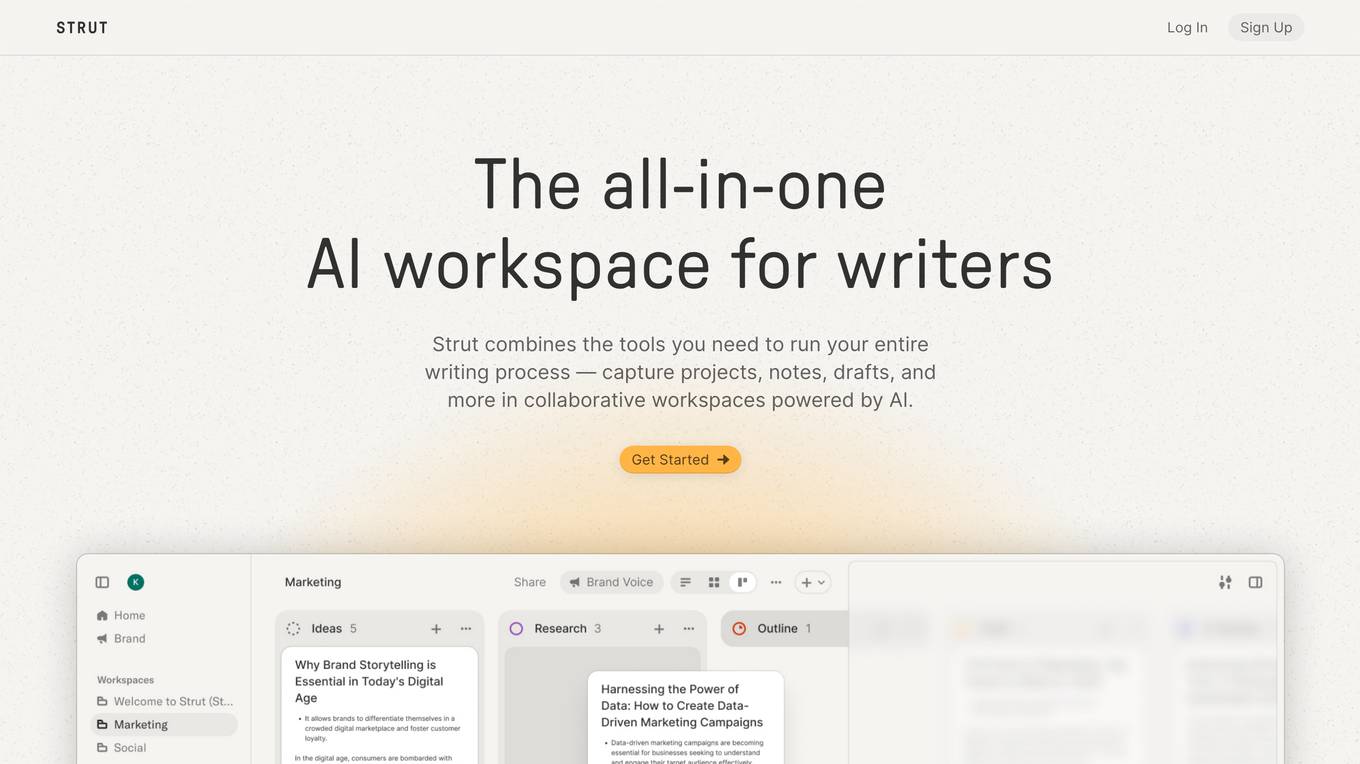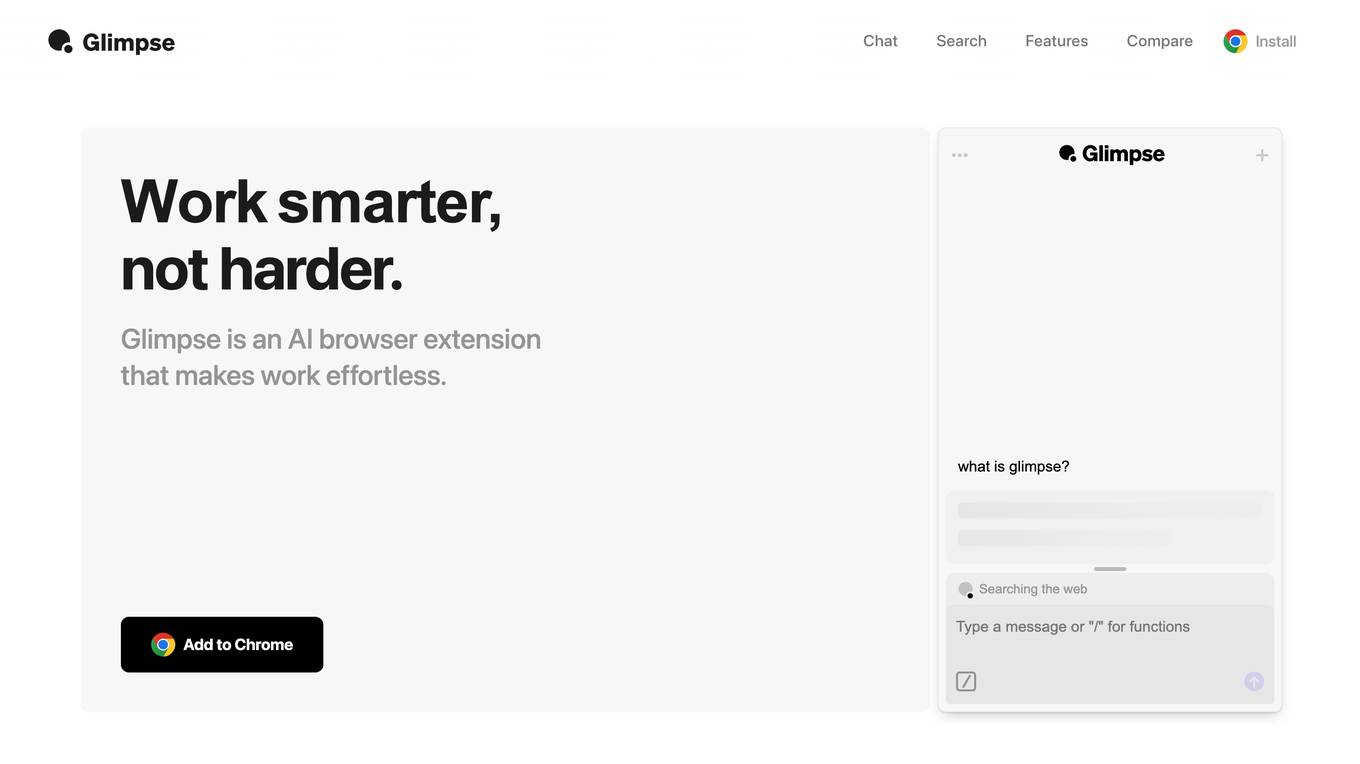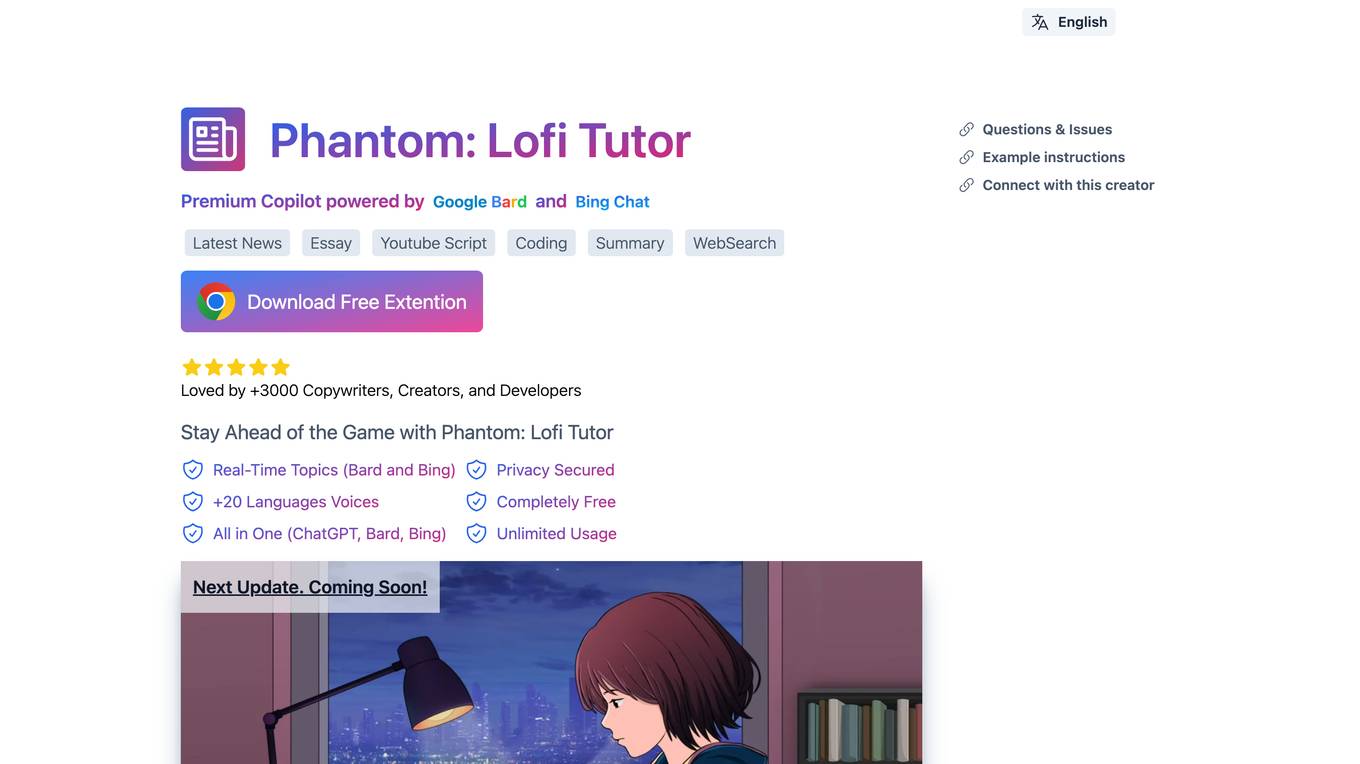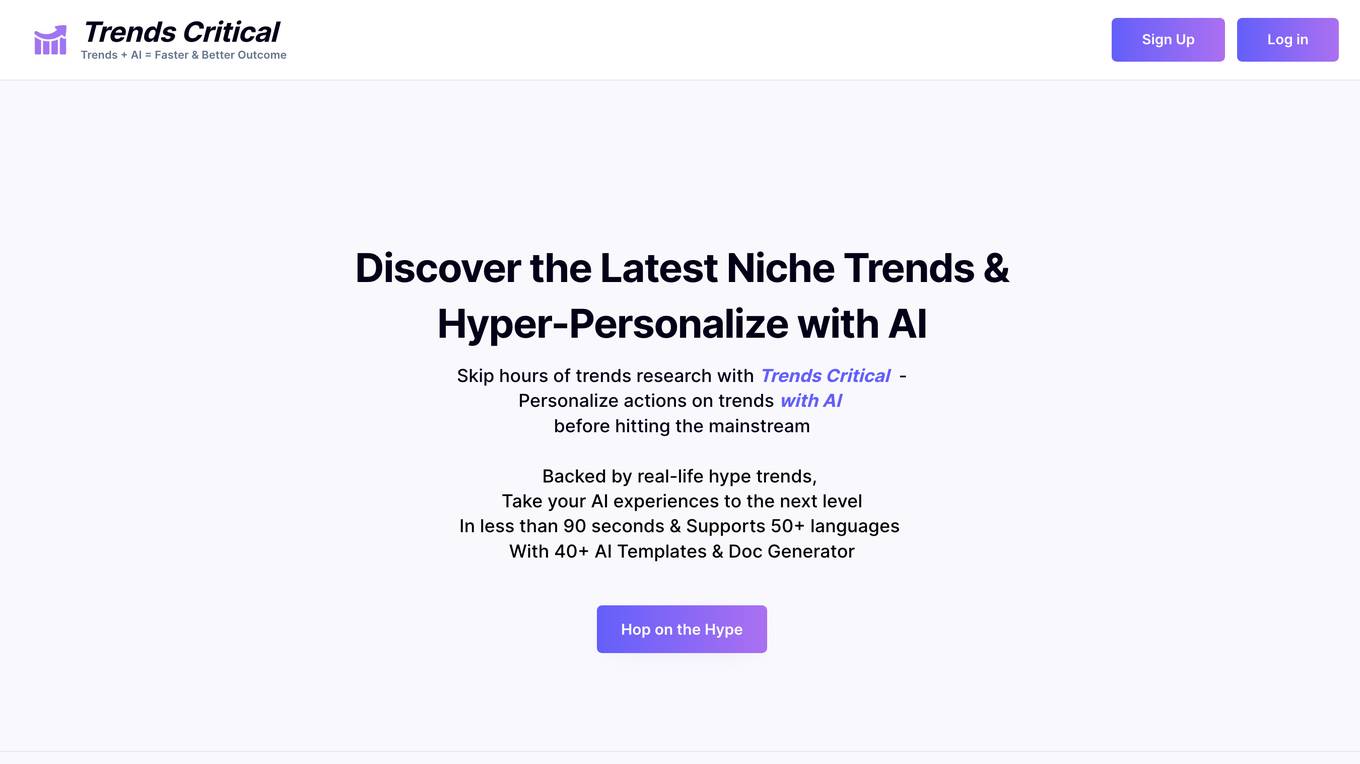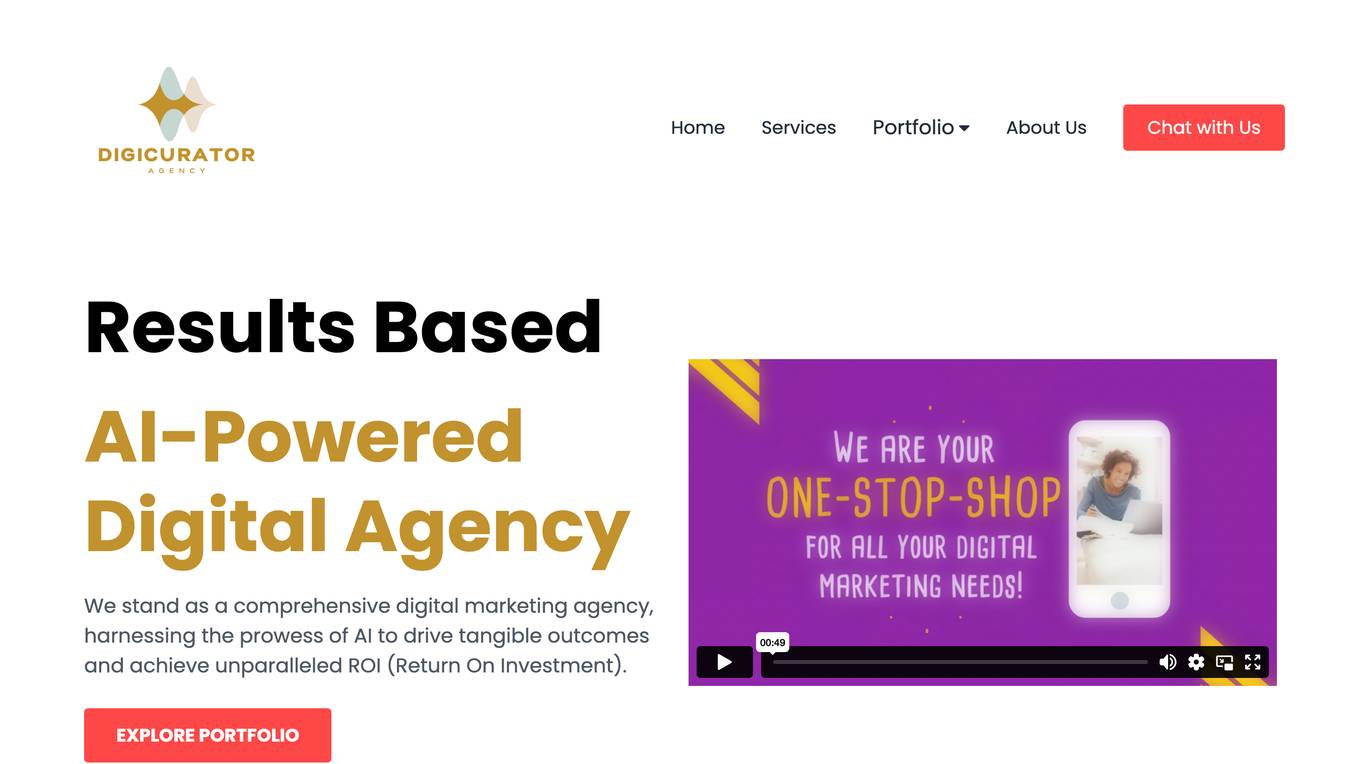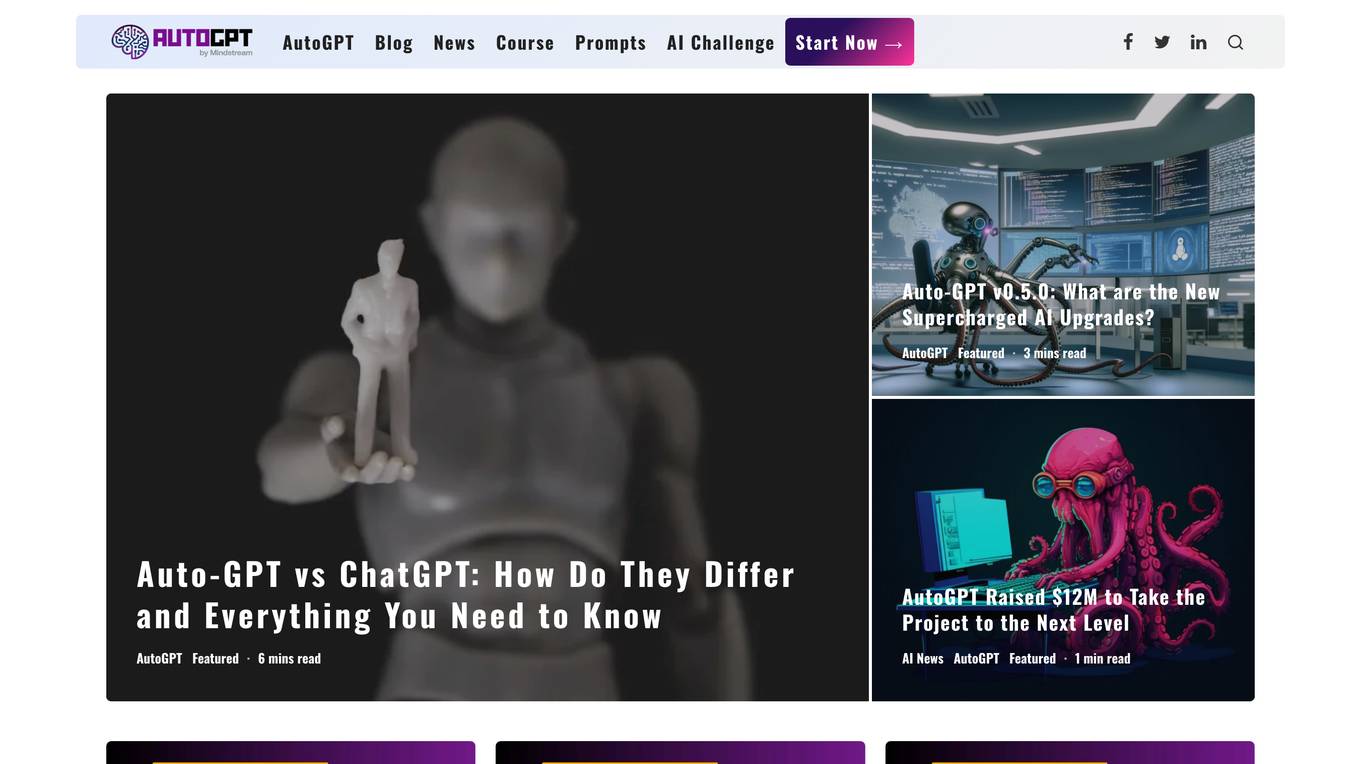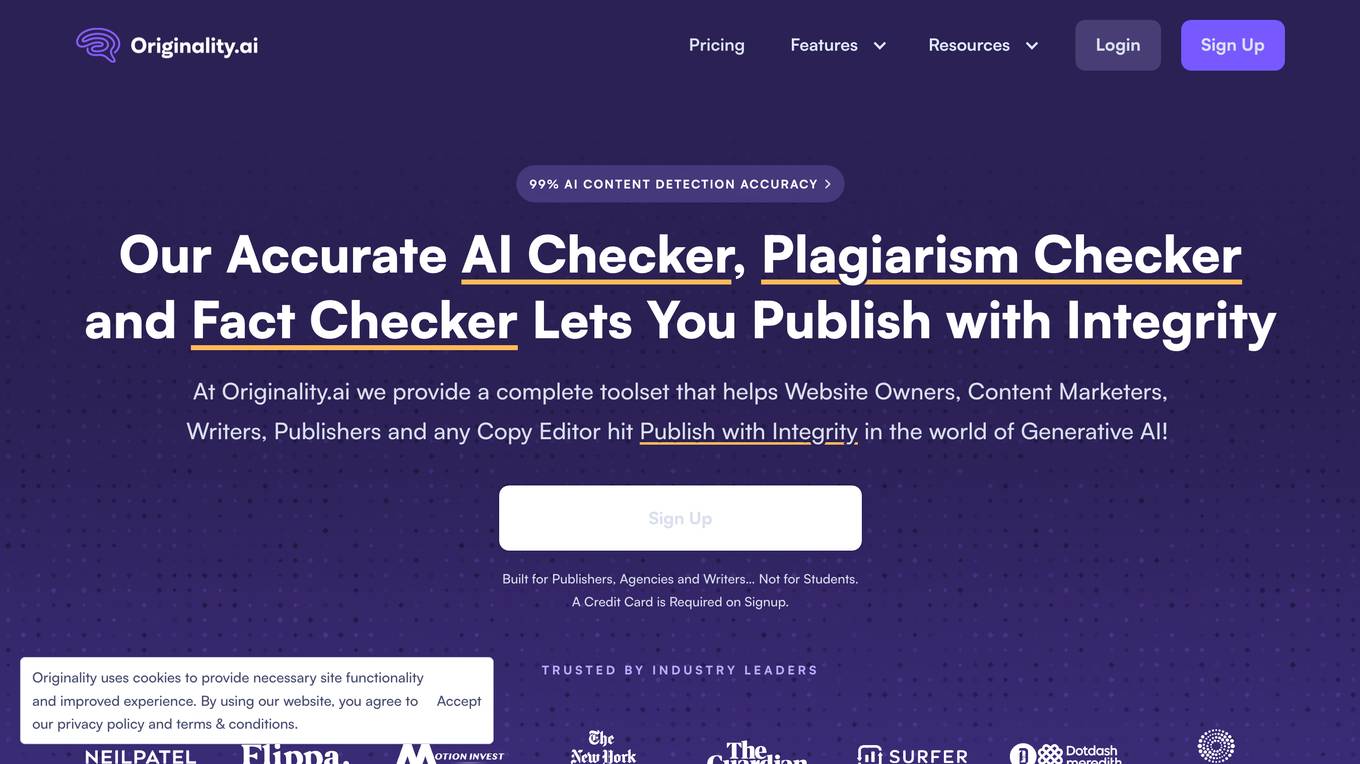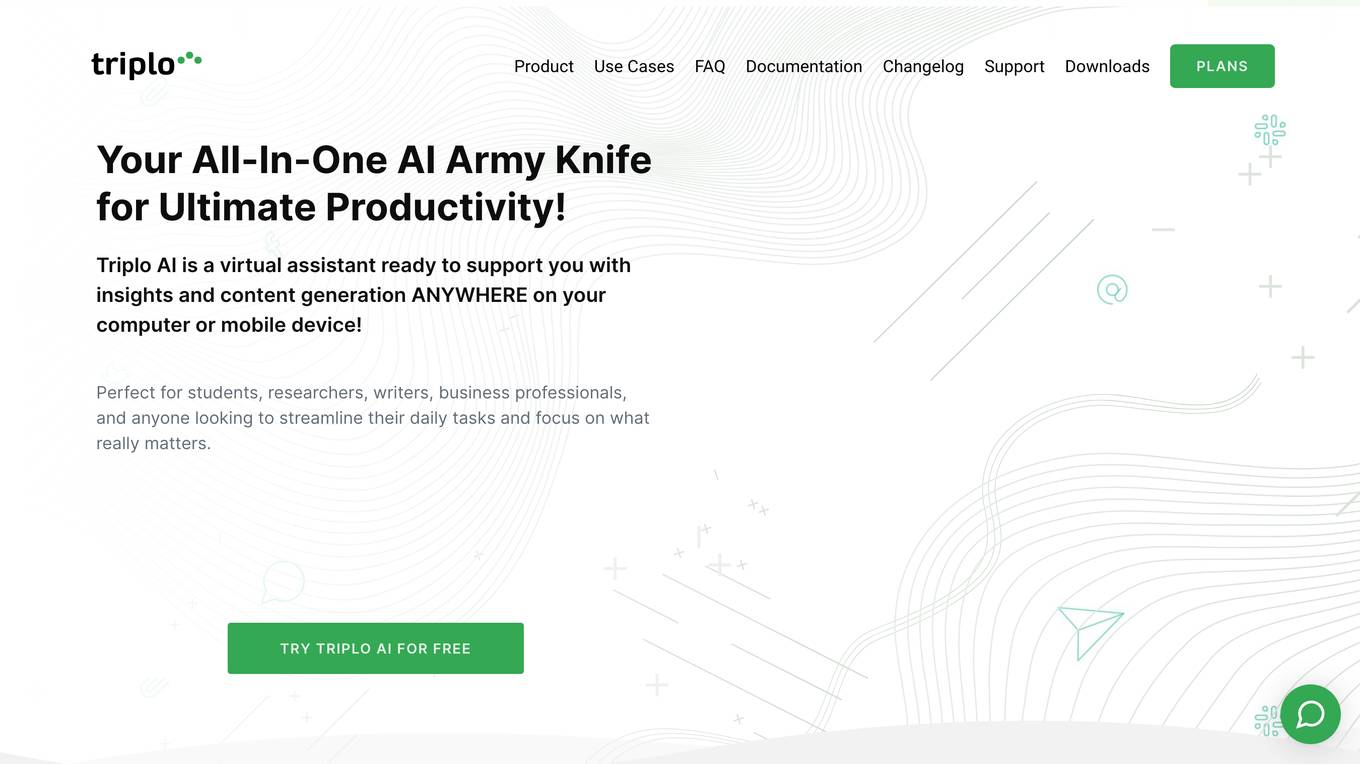EmbedAI
Custom ChatGPT for your website
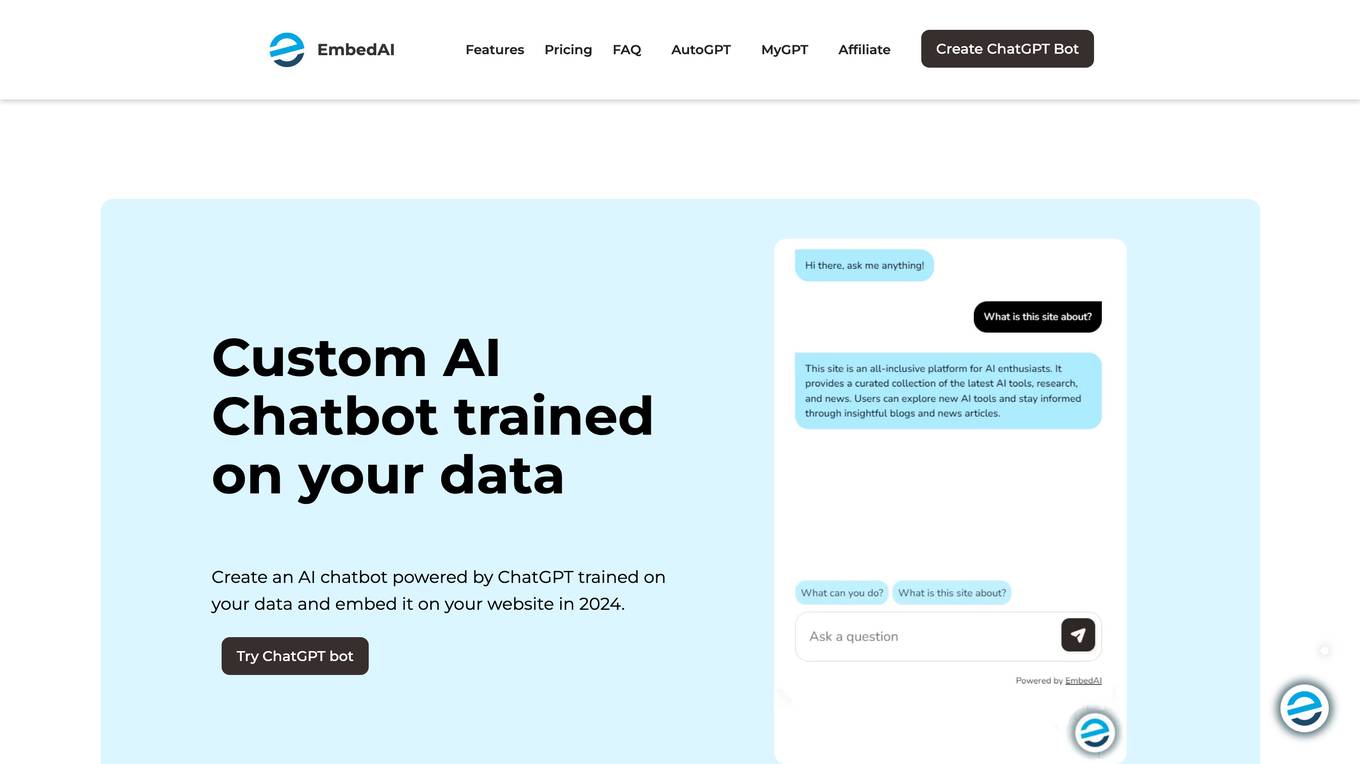
Description:
EmbedAI is a platform that allows users to create custom AI chatbots powered by ChatGPT and trained on their own data. These chatbots can be embedded on websites and used to answer customer questions, provide support, or generate leads. EmbedAI is designed to be easy to use, even for those with no coding experience. It offers a variety of features to help users create and customize their chatbots, including a user-friendly interface, pre-built templates, and advanced training options.
For Tasks:
For Jobs:
Features
- Train on files, websites and even on YouTube with ChatGPT
- Customize look and feel
- Use custom logos, colours and styling of your AI chatbot
- Share your AI chatbot
- Share chatbot as chat bubble, embed code or a link
- Powered by ChatGPT & Gemini AI
- Trained on GPT models by OpenAI & Google
- Integrate easily
- Connect with apps via API or Zapier
- A Multilingual chatbot
- EmbedAI supports queries and responses in 100+ languages
Advantages
- Easy to use, even for those with no coding experience
- Variety of features to help users create and customize their chatbots
- Pre-built templates to get started quickly
- Advanced training options to fine-tune your chatbot's performance
- Ability to embed chatbots on websites and use them to answer customer questions, provide support, or generate leads
Disadvantages
- May require some technical knowledge to set up and configure
- Can be expensive for some users
- May not be suitable for all types of websites or businesses
Frequently Asked Questions
-
Q:What is EmbedAI?
A:EmbedAI is a platform that enables users to create AI ChatGPT bot powered by ChatGPT using their data in 2024 -
Q:What data formats does EmbedAI support?
A:You can upload one or multiple files (.pdf) or add a link to your website or Youtube to be scraped and transcribed. -
Q:Can we give prompts to EmbedAI?
A:You can customize the initial prompt for EmbedAI. -
Q:Where is my data stored?
A:The content of the document is hosted on secure AWS servers in us-east. -
Q:How can I add my chatbot to my website?
A:You can embed an iframe or add a chat bubble to the bottom right of your website. To do that, create a chatbot and click "Embed on website". You can also use the API to communicate with your chatbot anywhere! -
Q:Does it support other languages?
A:Yes, EmbedAI supports about 200 languages. You can have your sources document or link in any language and ask it questions in any language. -
Q:Can I share a chatbot I created?
A:Yes, you can share the chatbot with anyone.
Alternative AI tools for EmbedAI
Similar sites
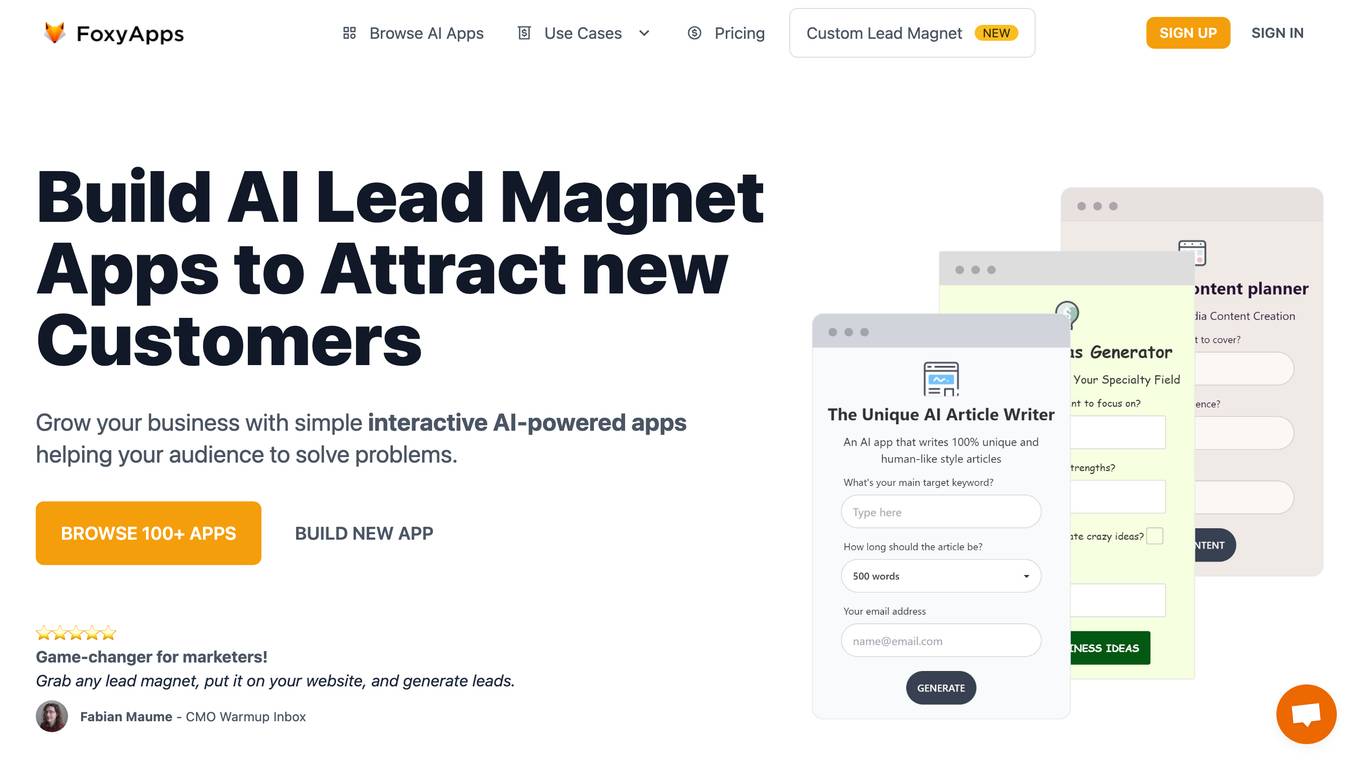
FoxyApps
Grow your business with simple interactive AI-powered apps helping your audience to solve problems.
For similar tasks
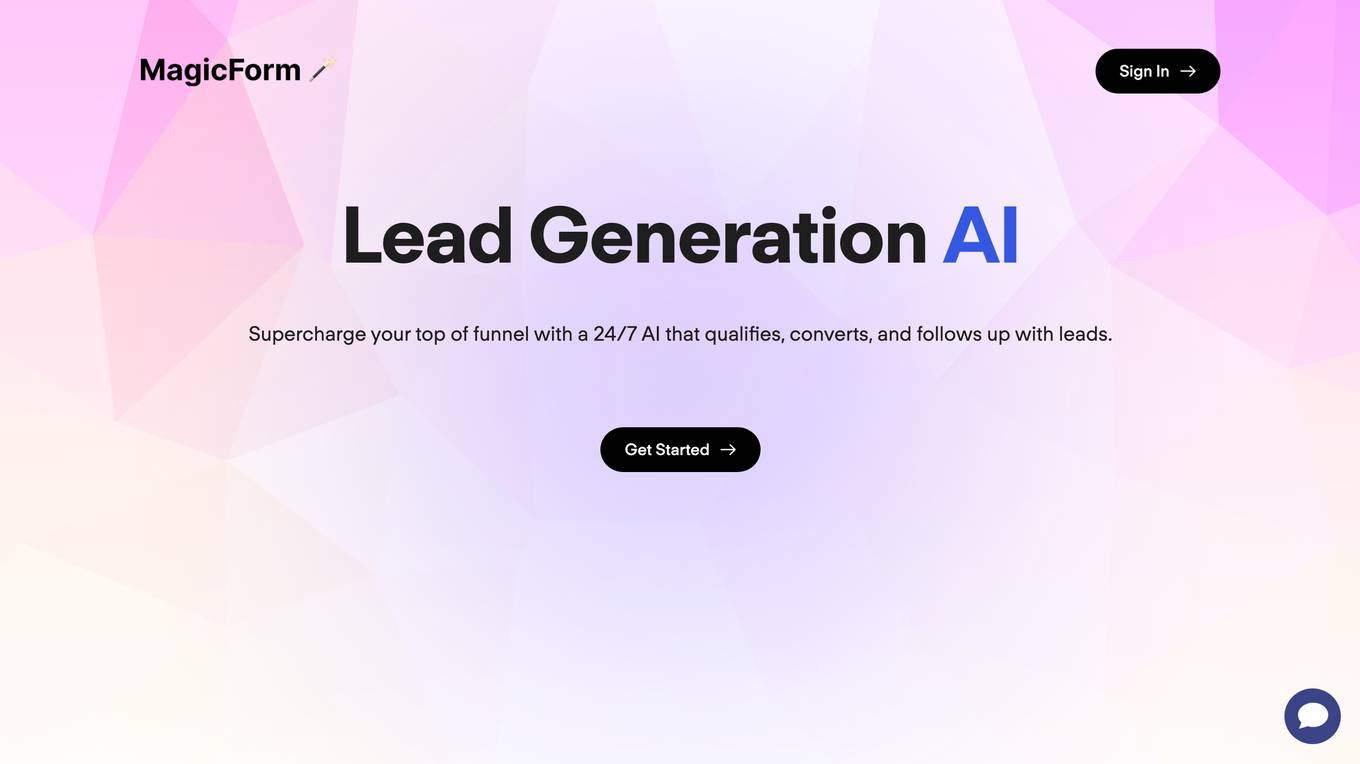
MagicForm
Supercharge your top of funnel with a 24/7 AI that qualifies, converts, and follows up with leads.
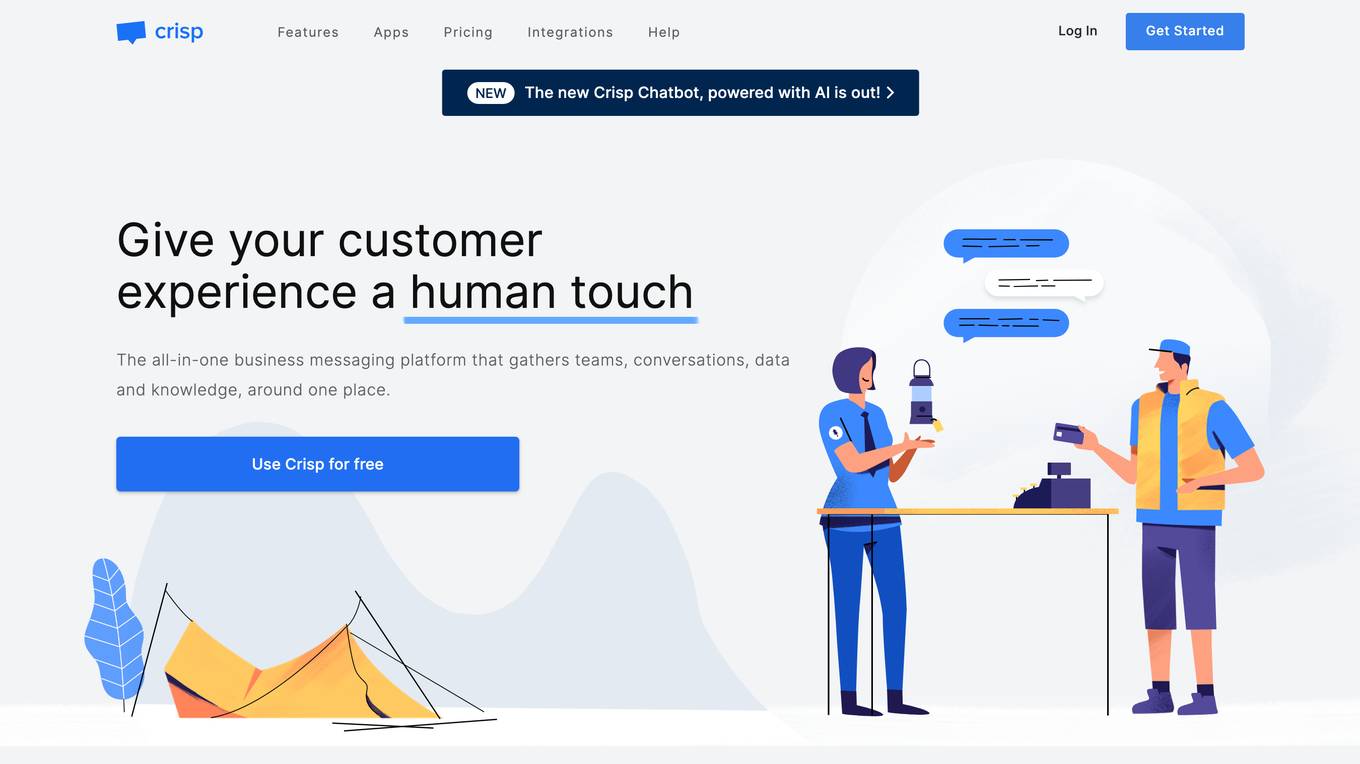
Crisp
The all-in-one business messaging platform that gathers teams, conversations, data and knowledge, around one place.

BuildAI
Build your own AI-powered web apps tailored to your business. No technical skills required.
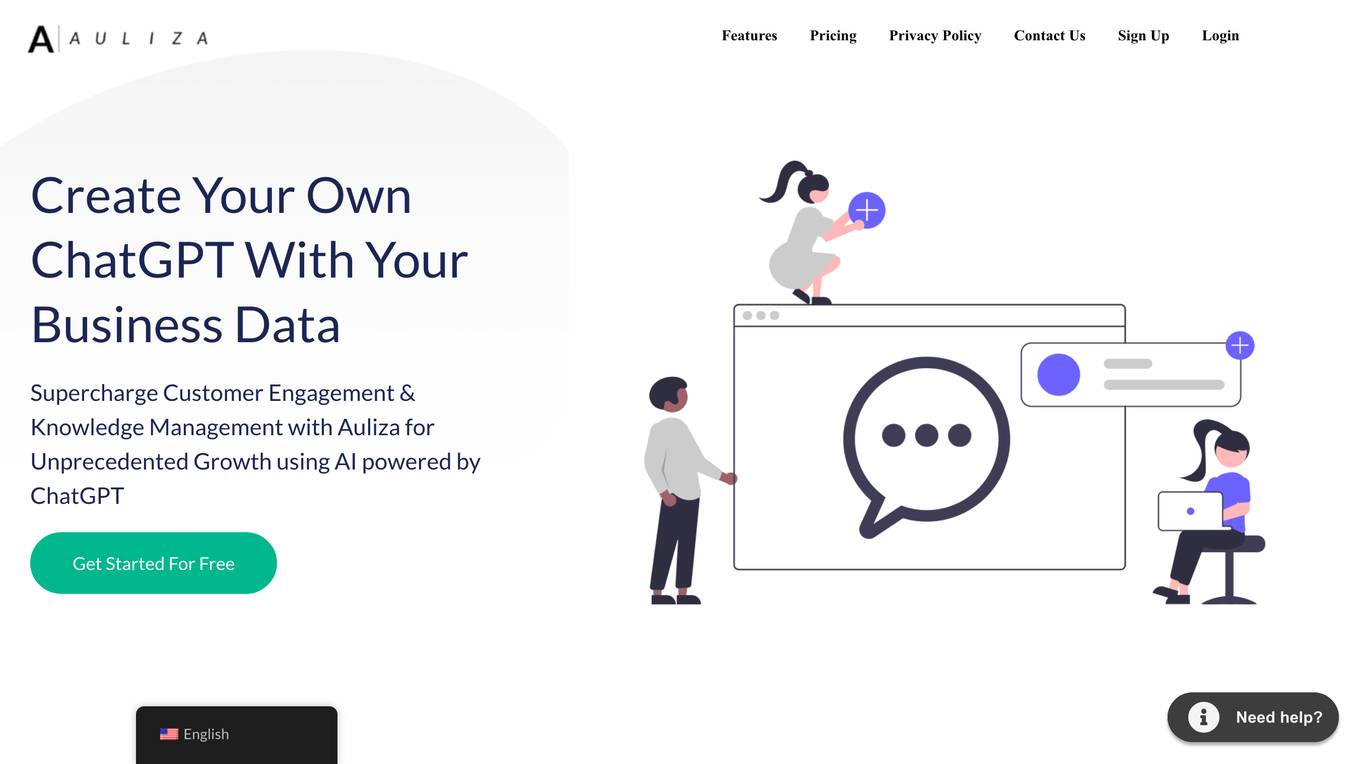
Auliza
Supercharge Customer Engagement & Knowledge Management with Auliza for Unprecedented Growth using AI powered by ChatGPT
For similar jobs
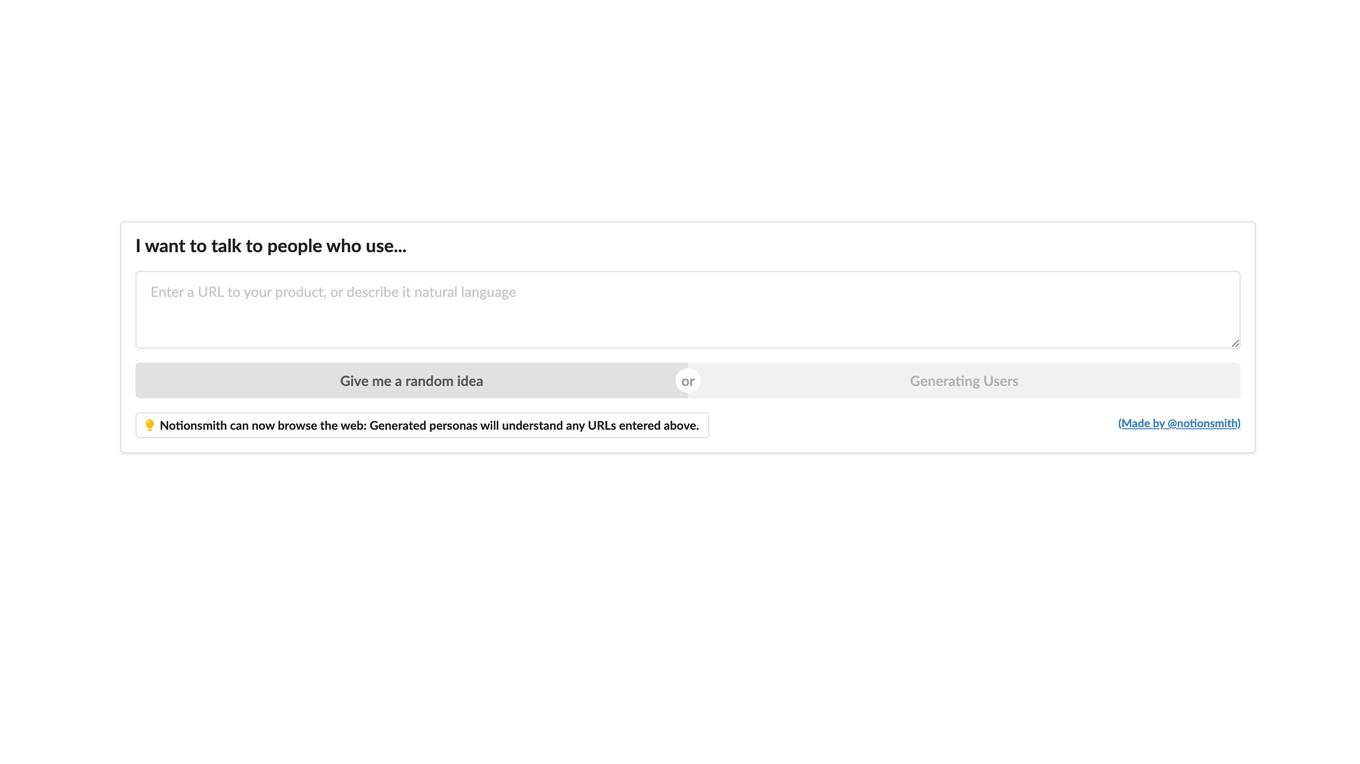
Notionsmith
Notionsmith: The AI-powered tool that helps you think, write, and browse better.