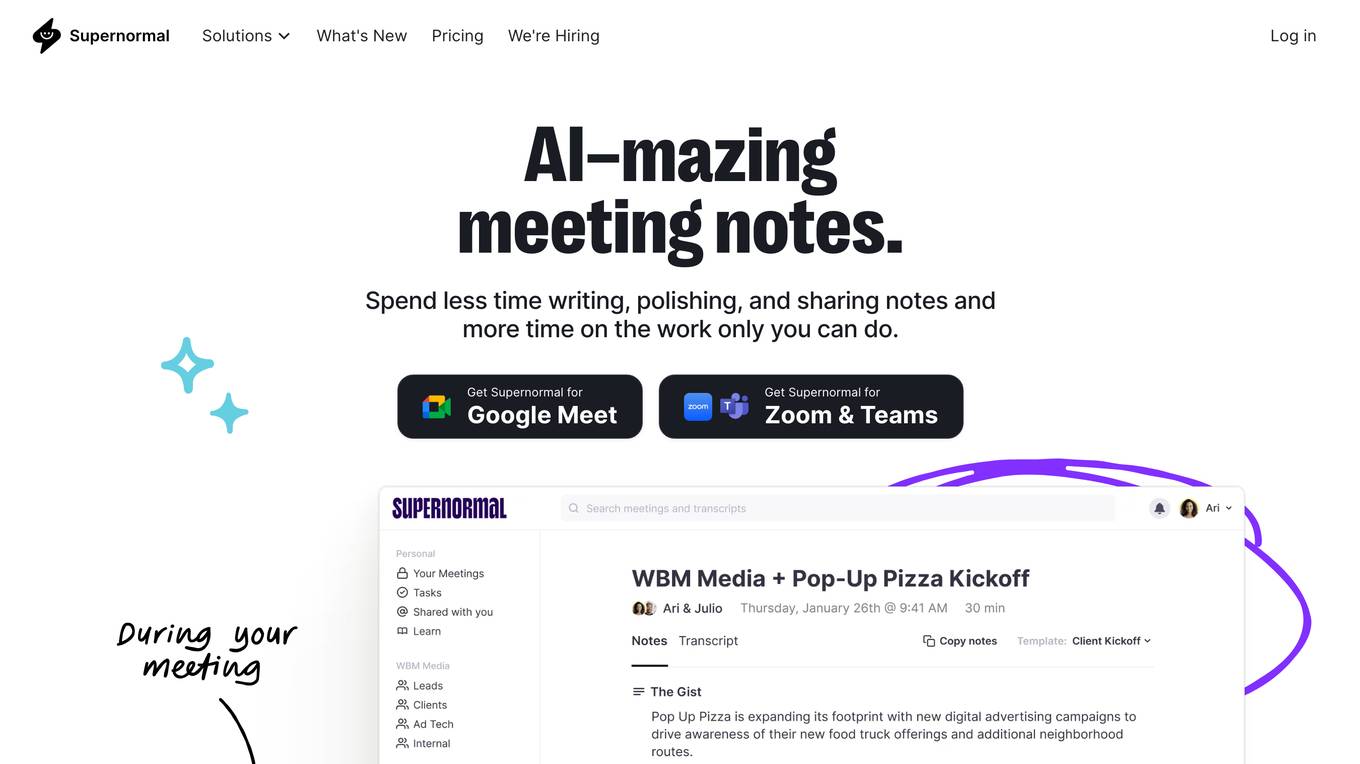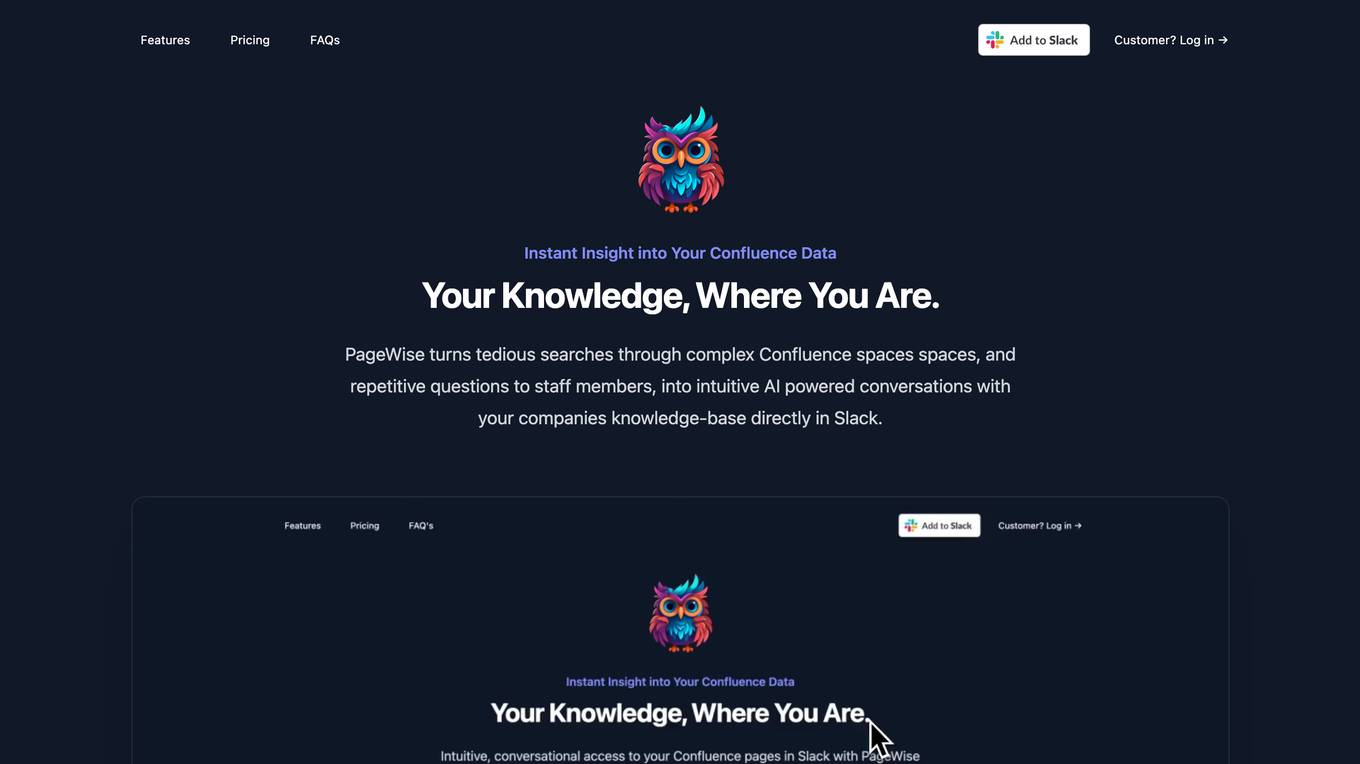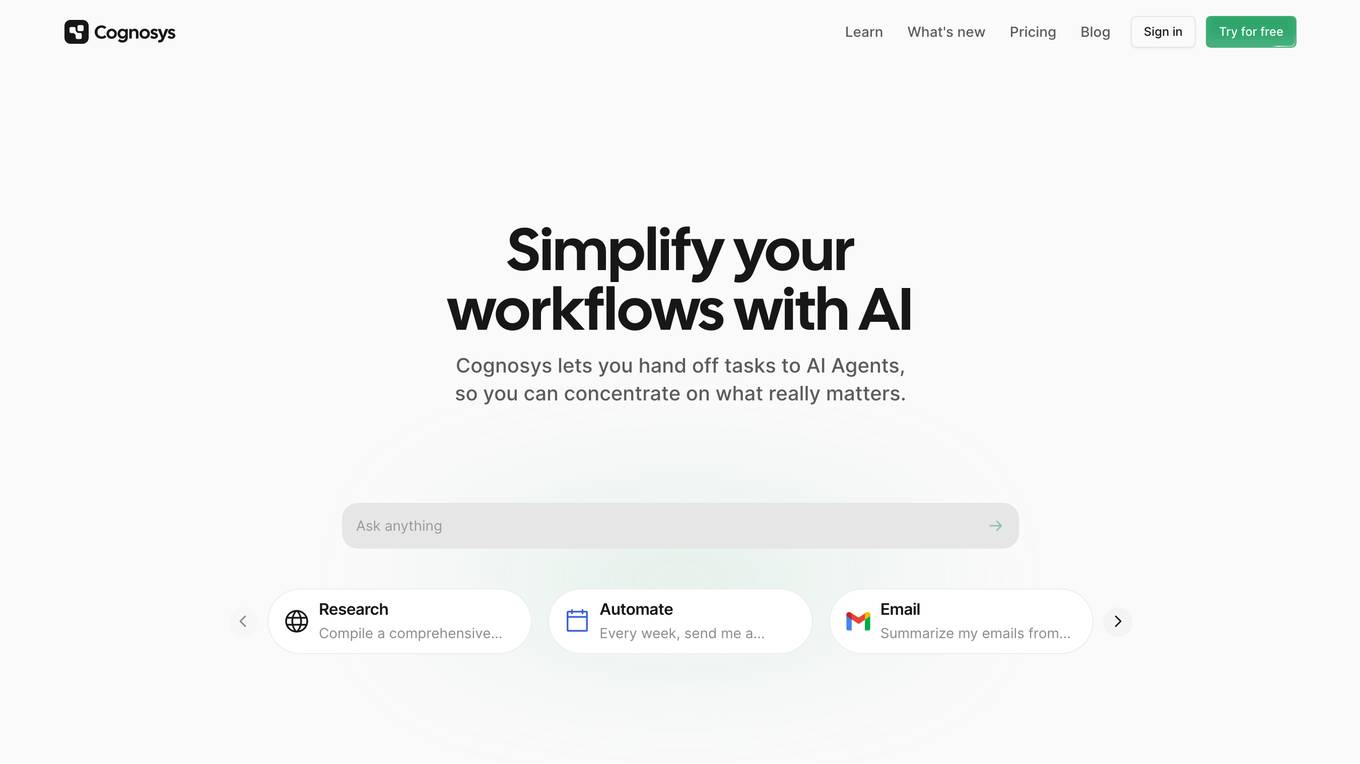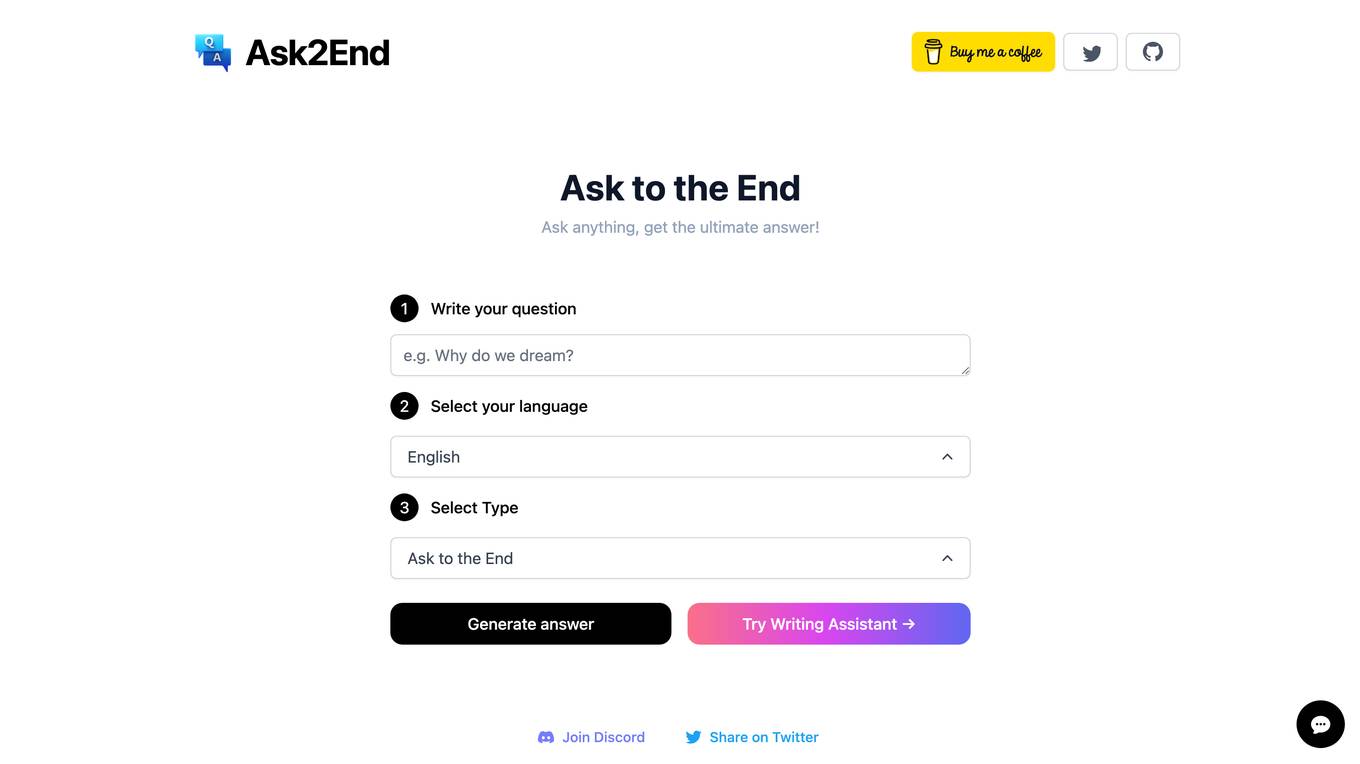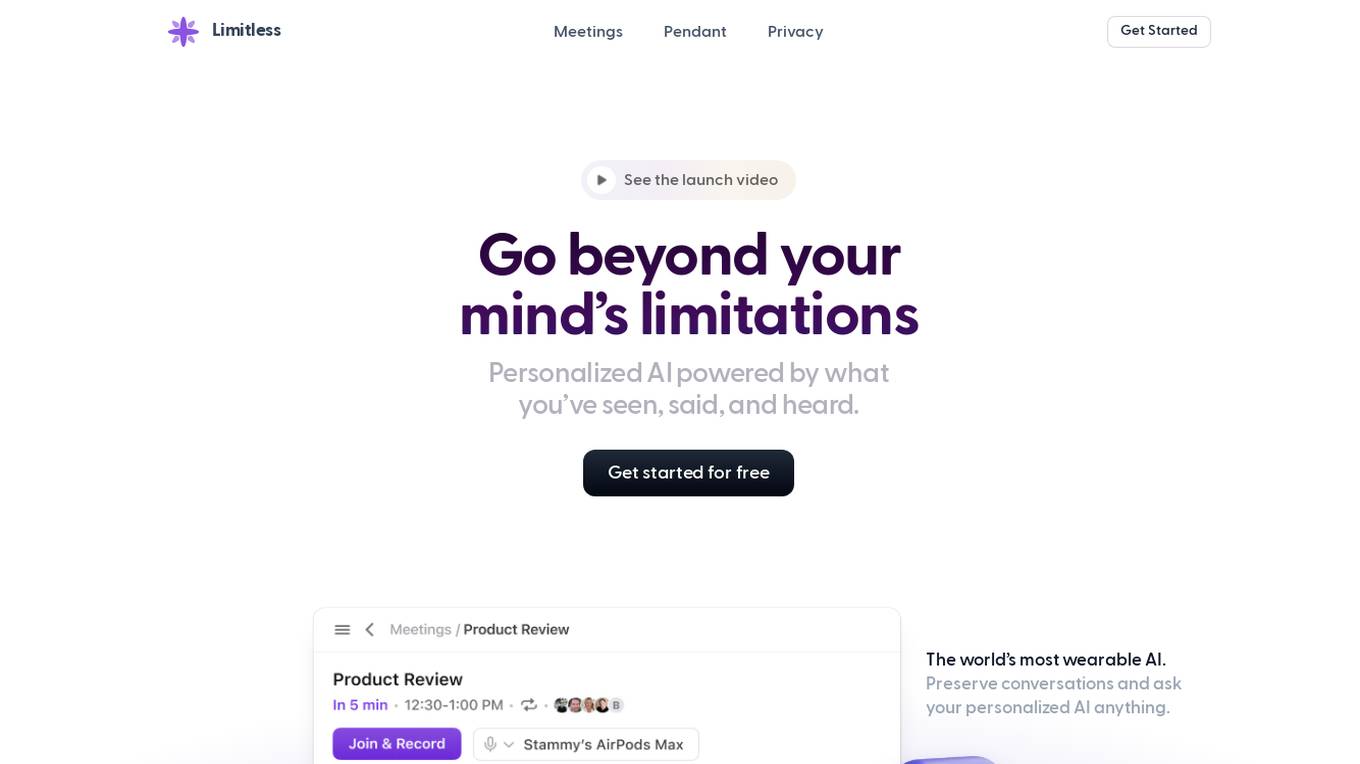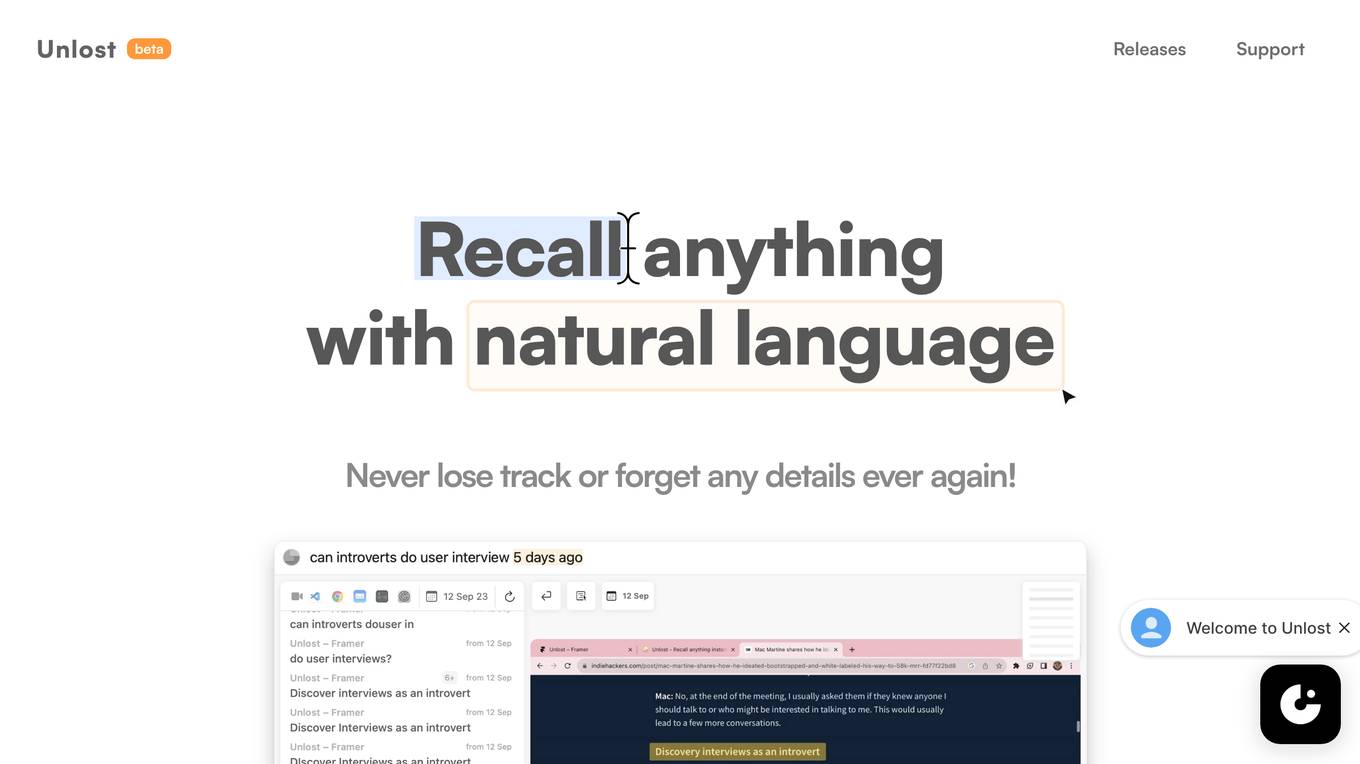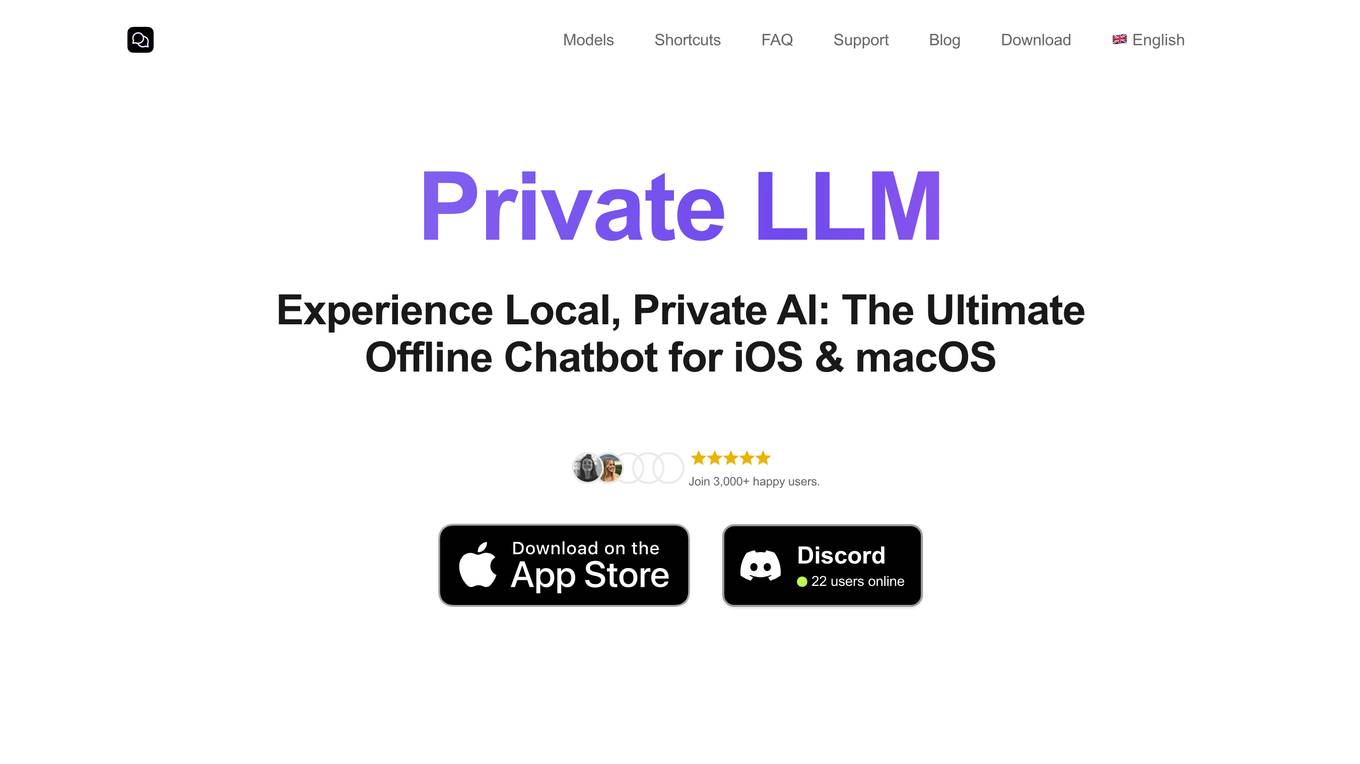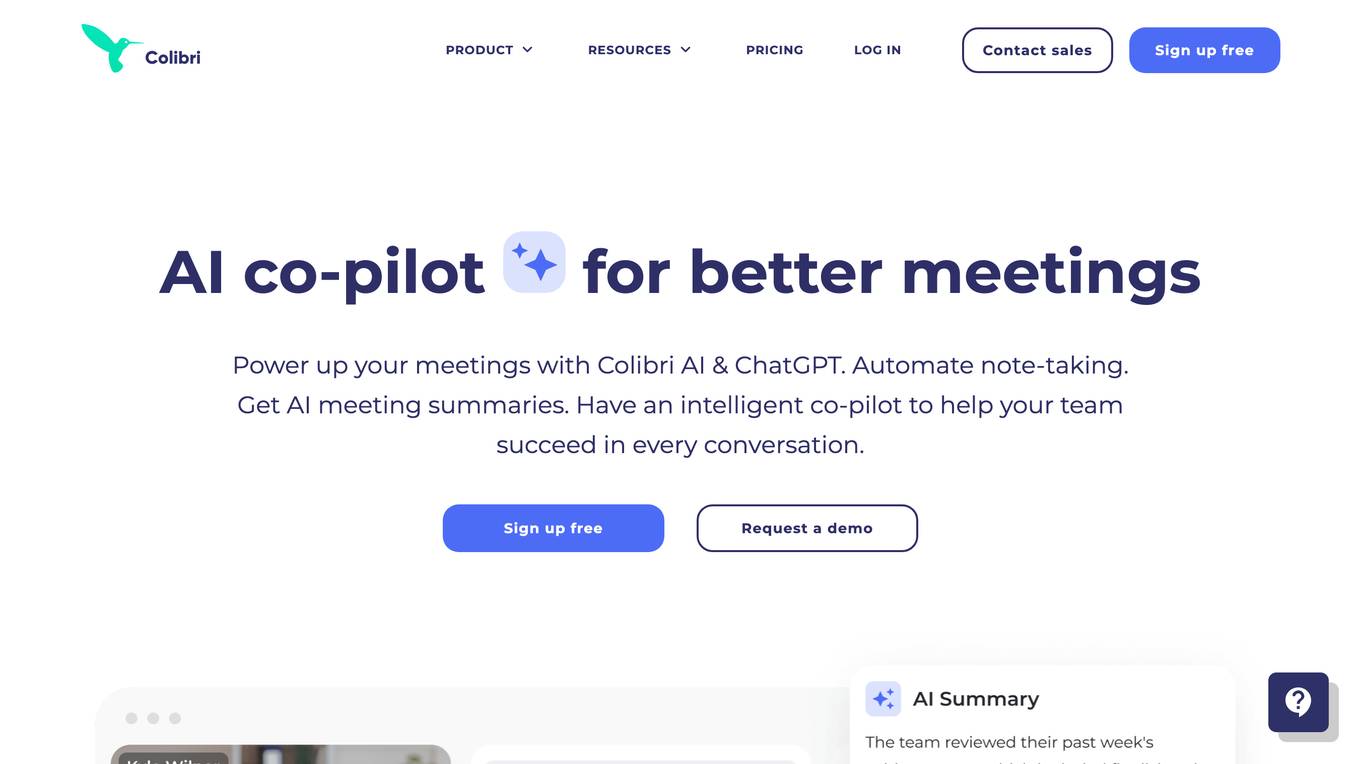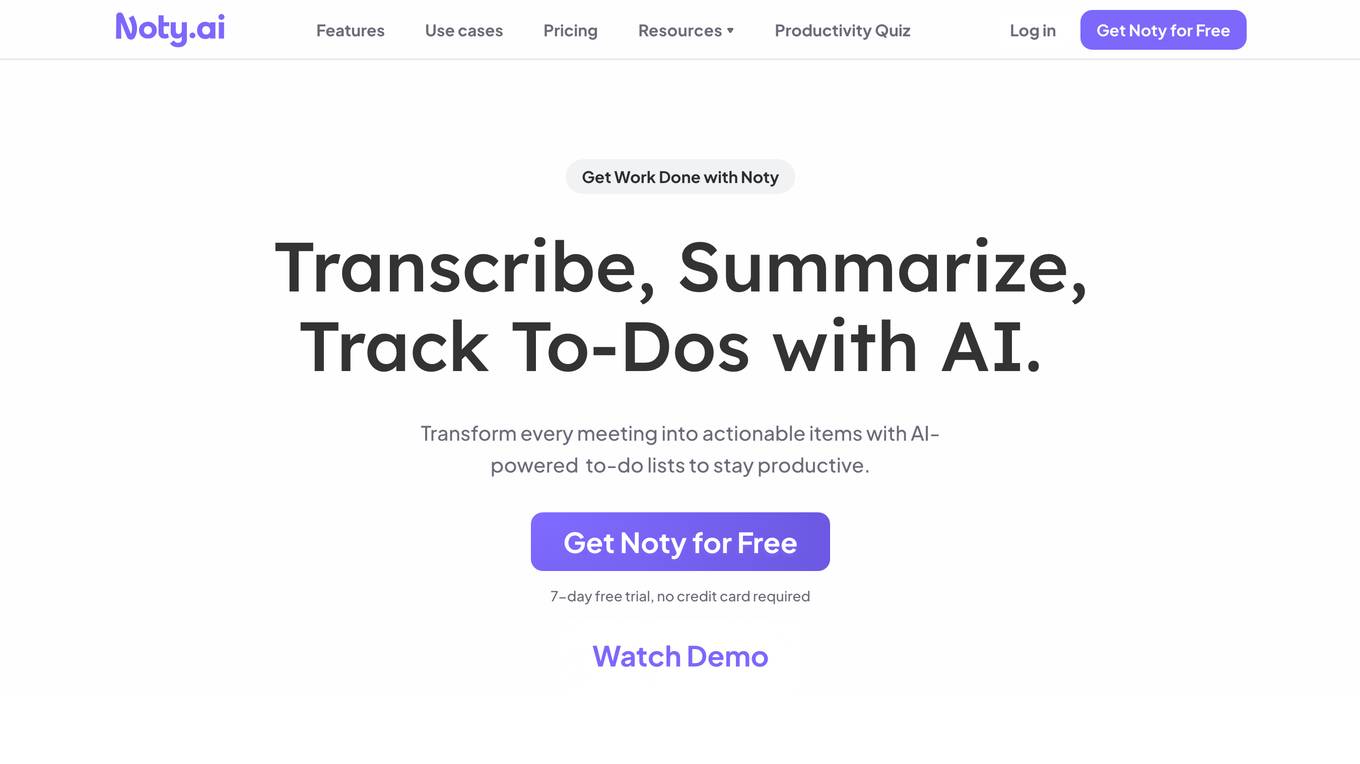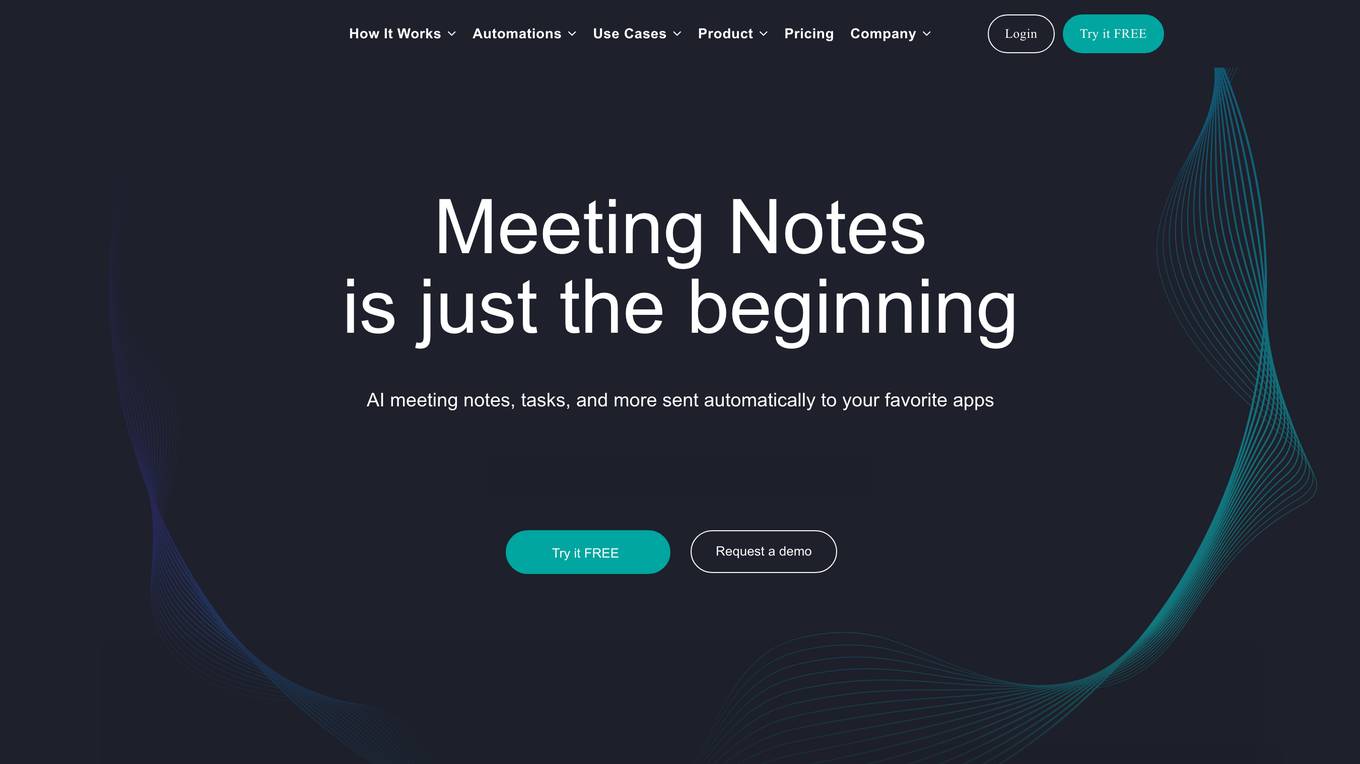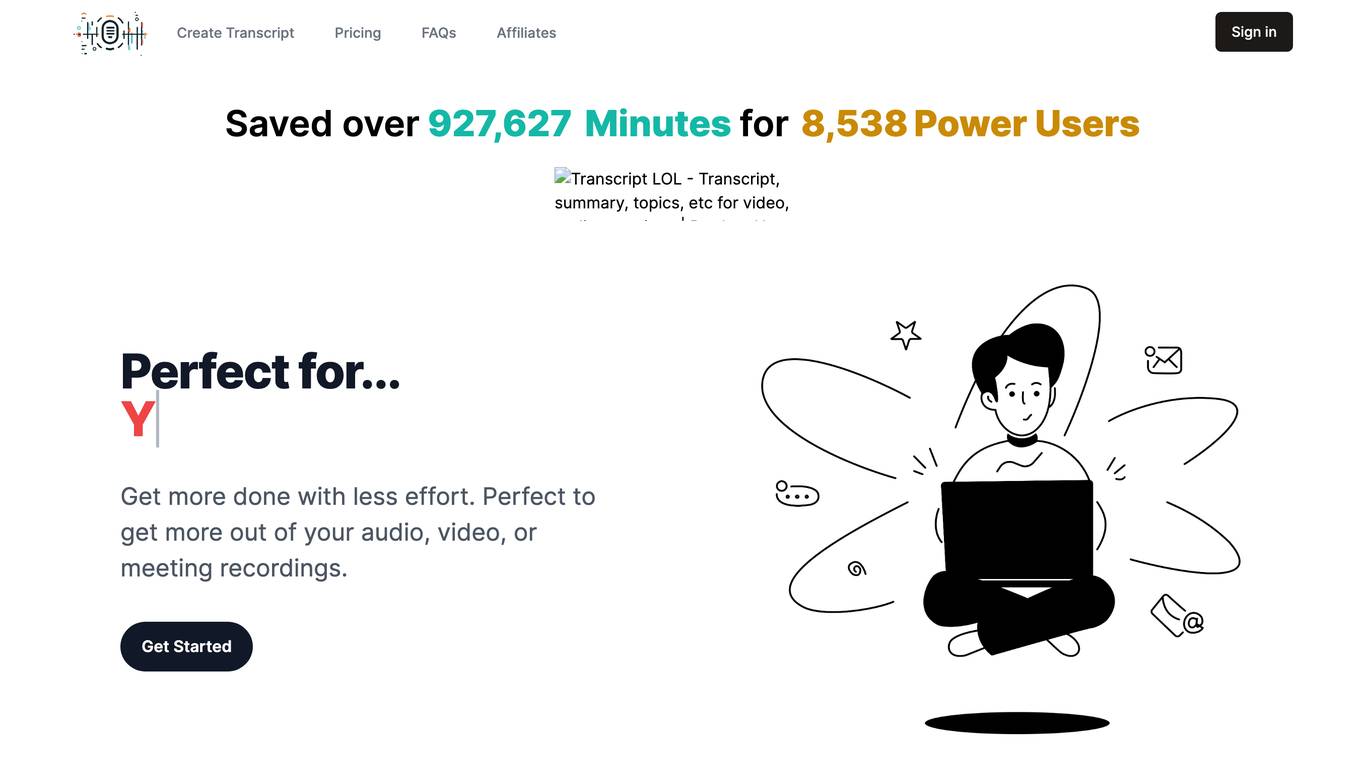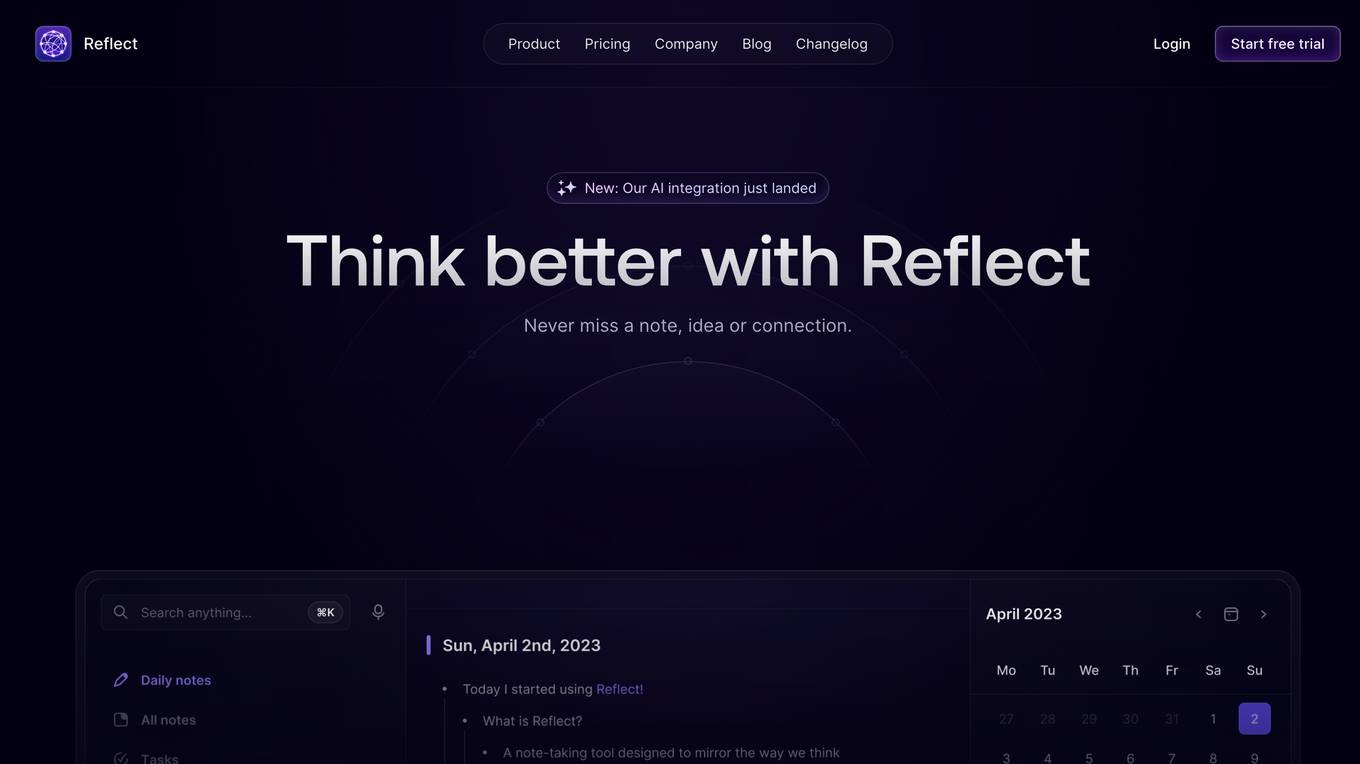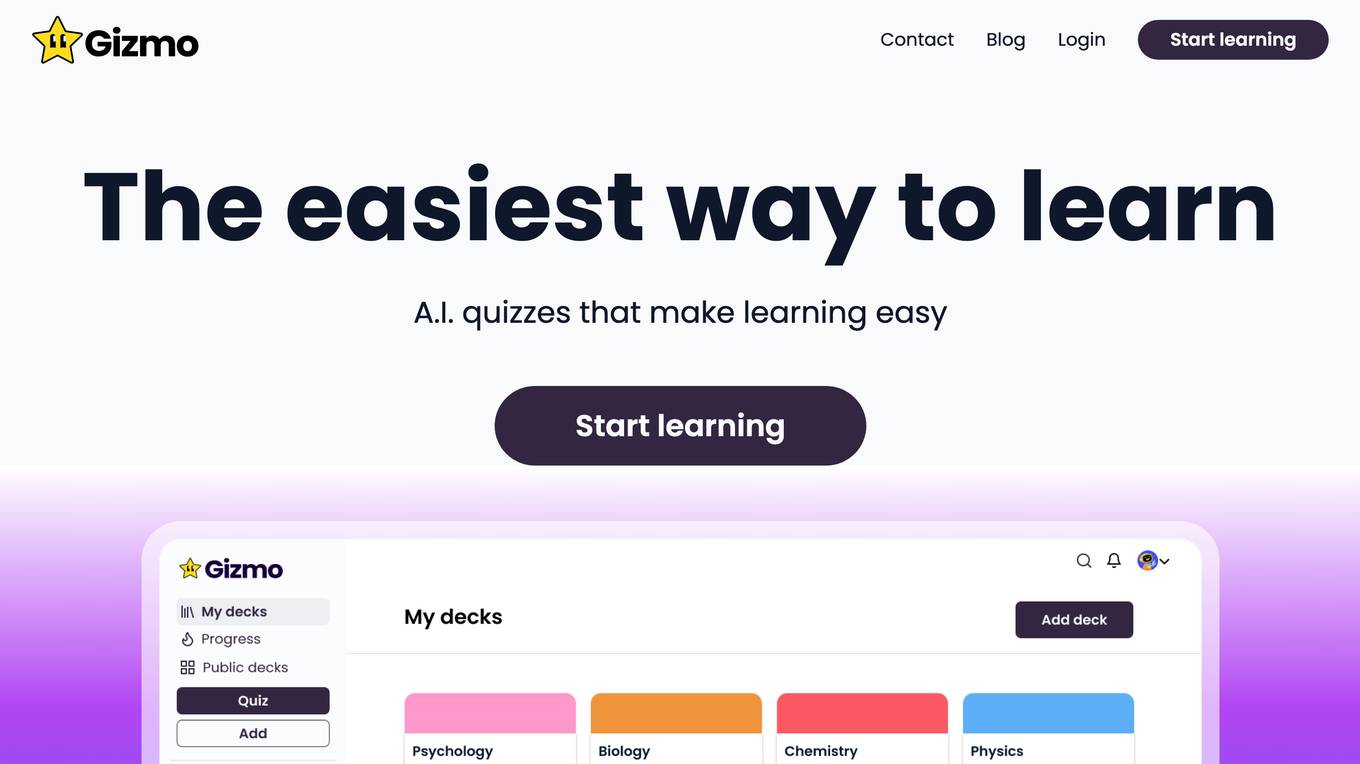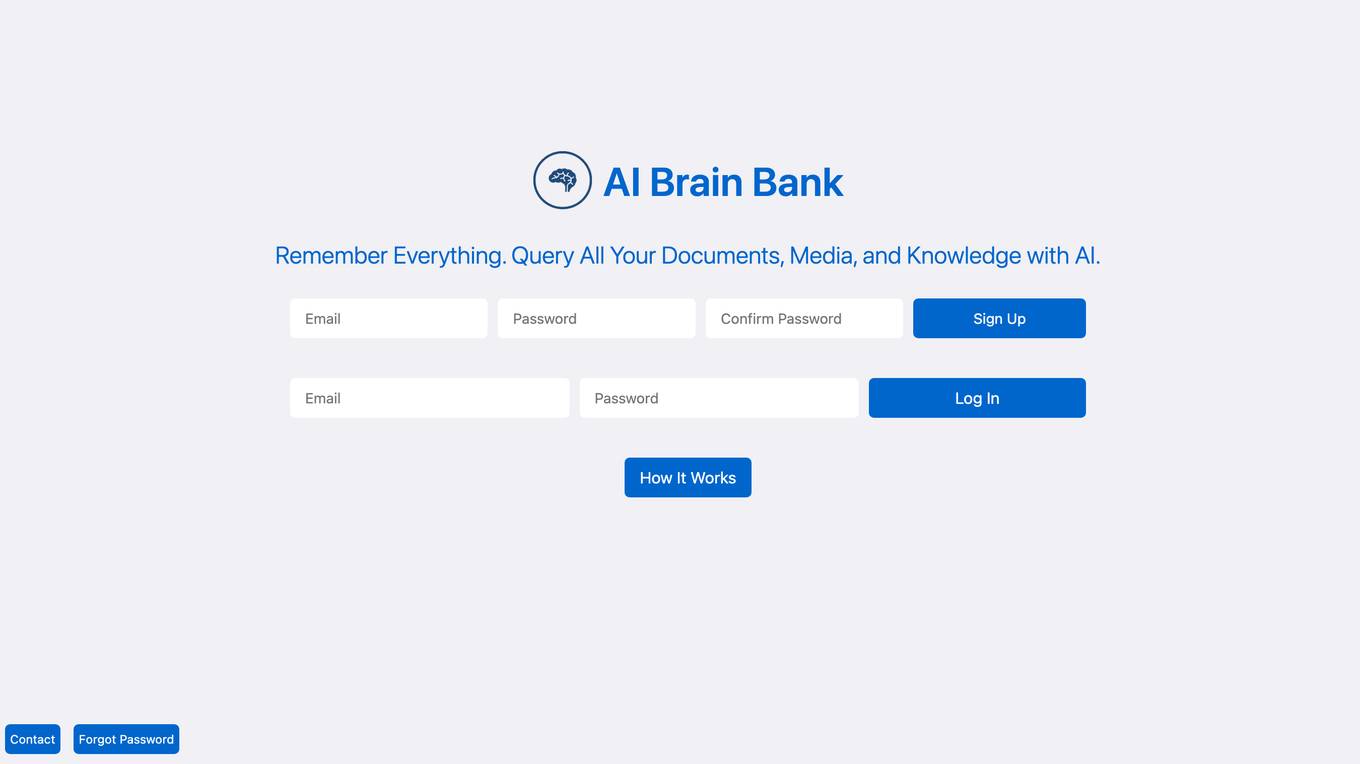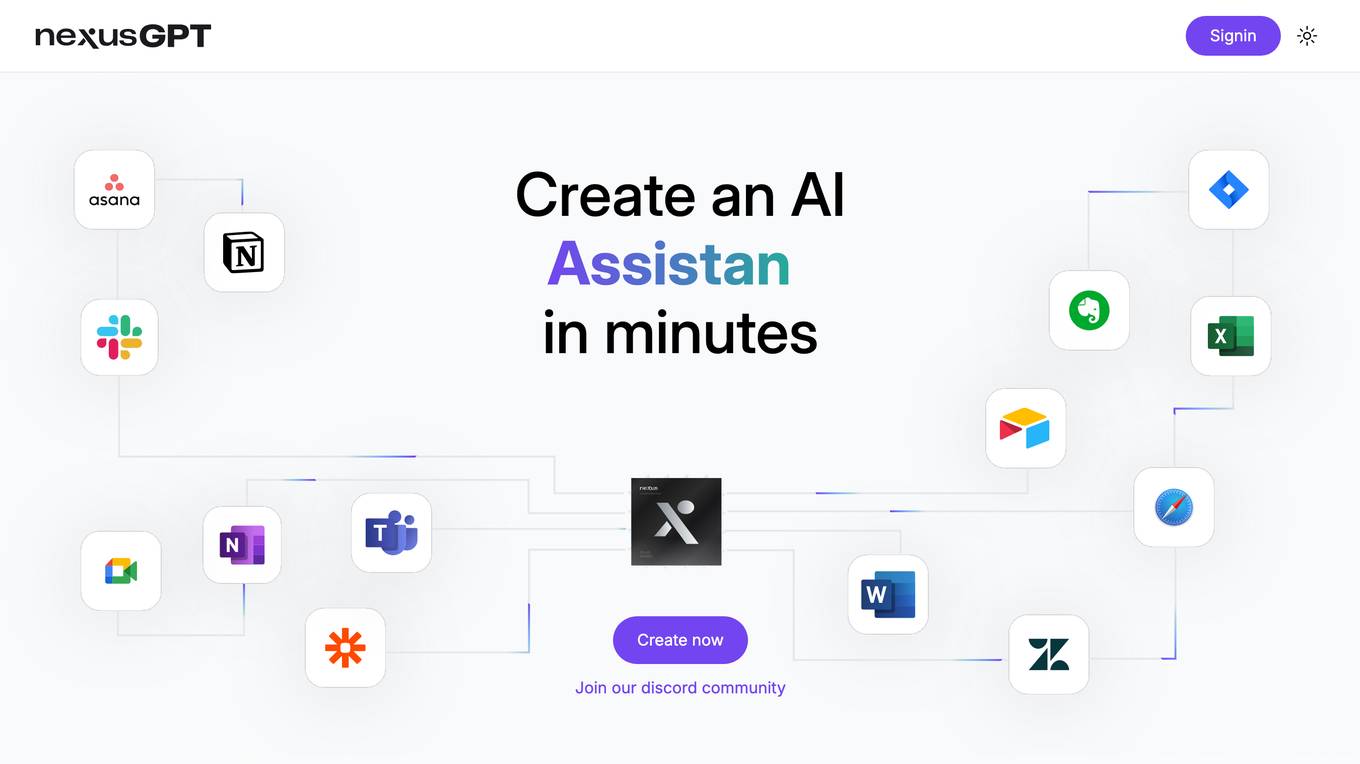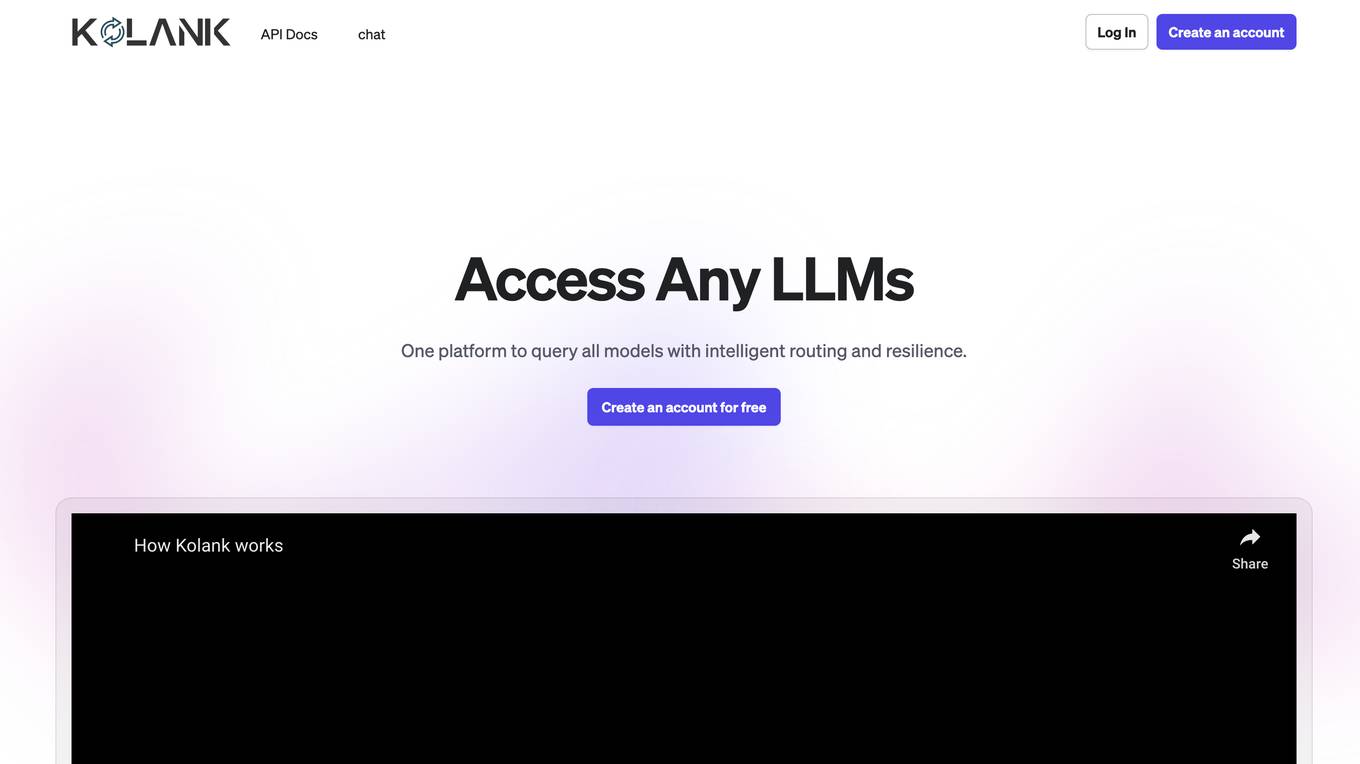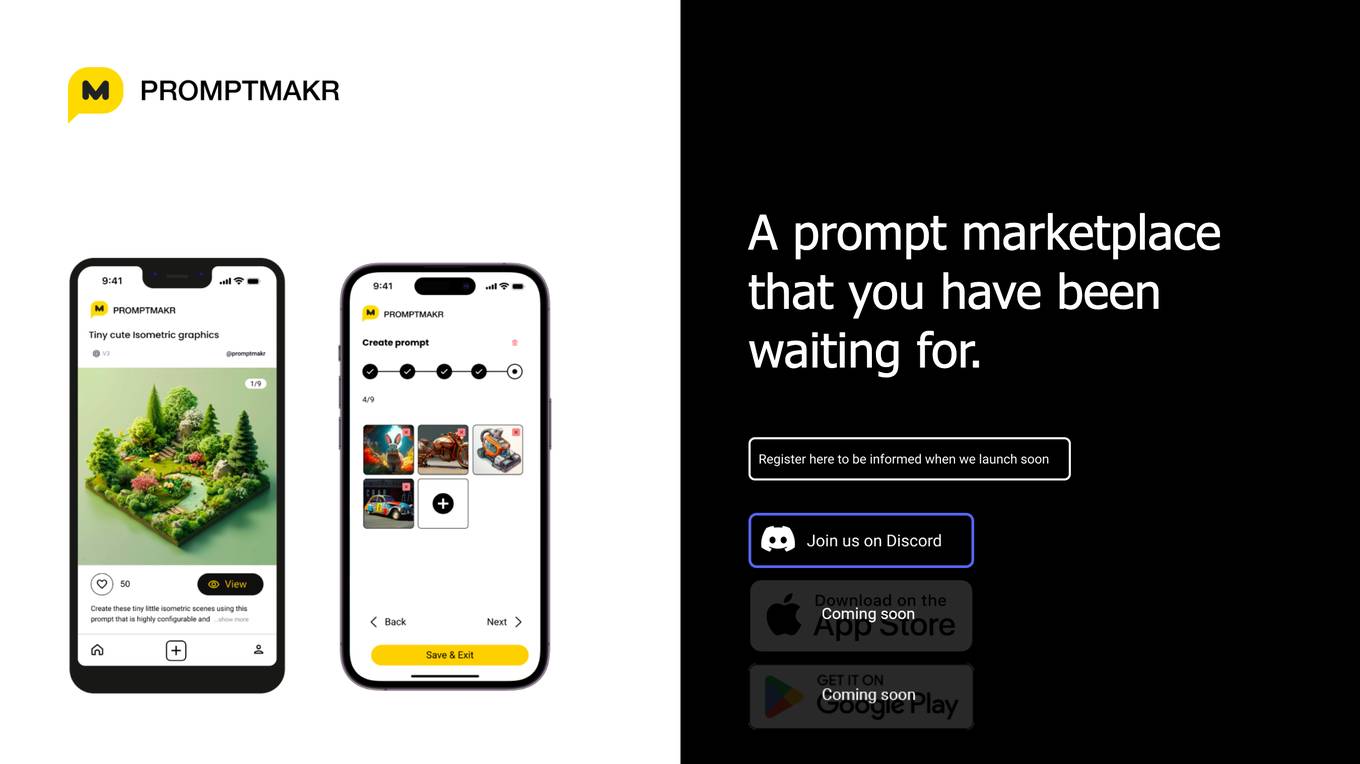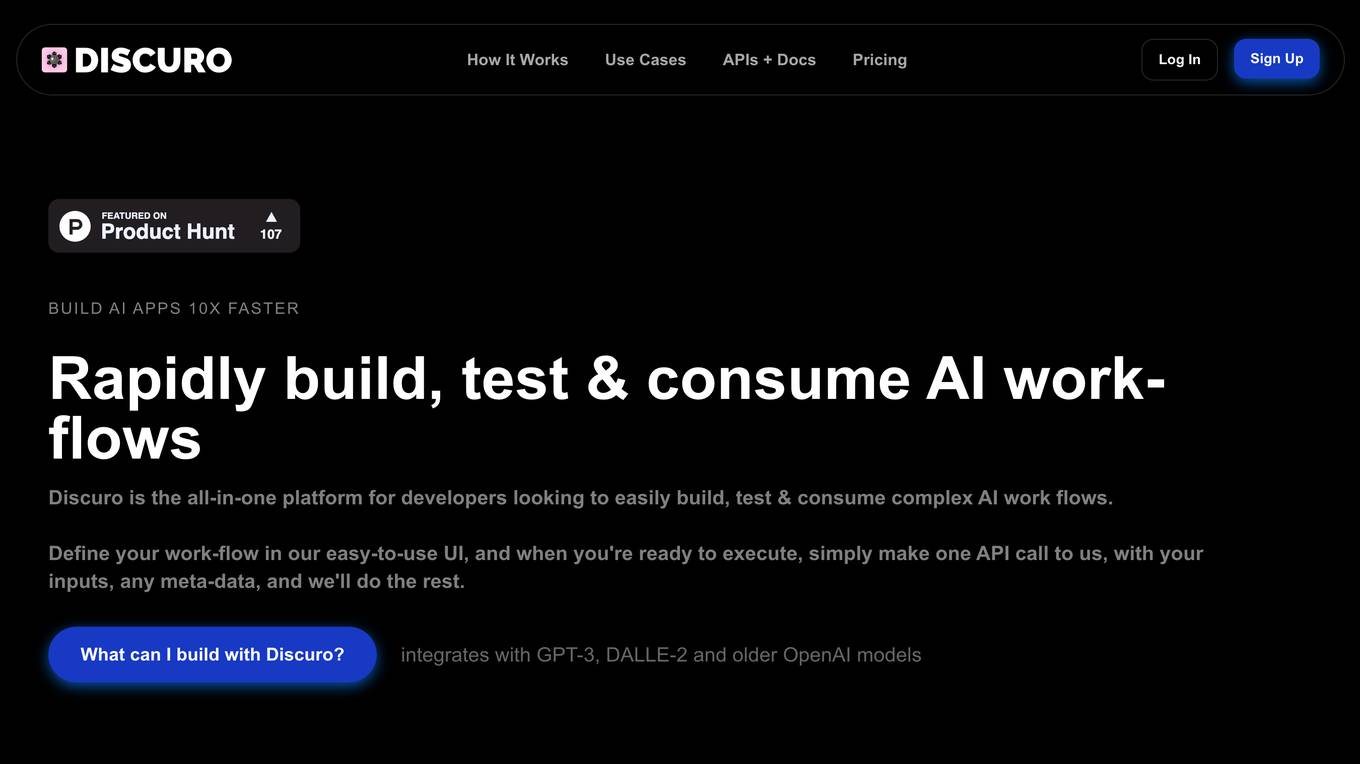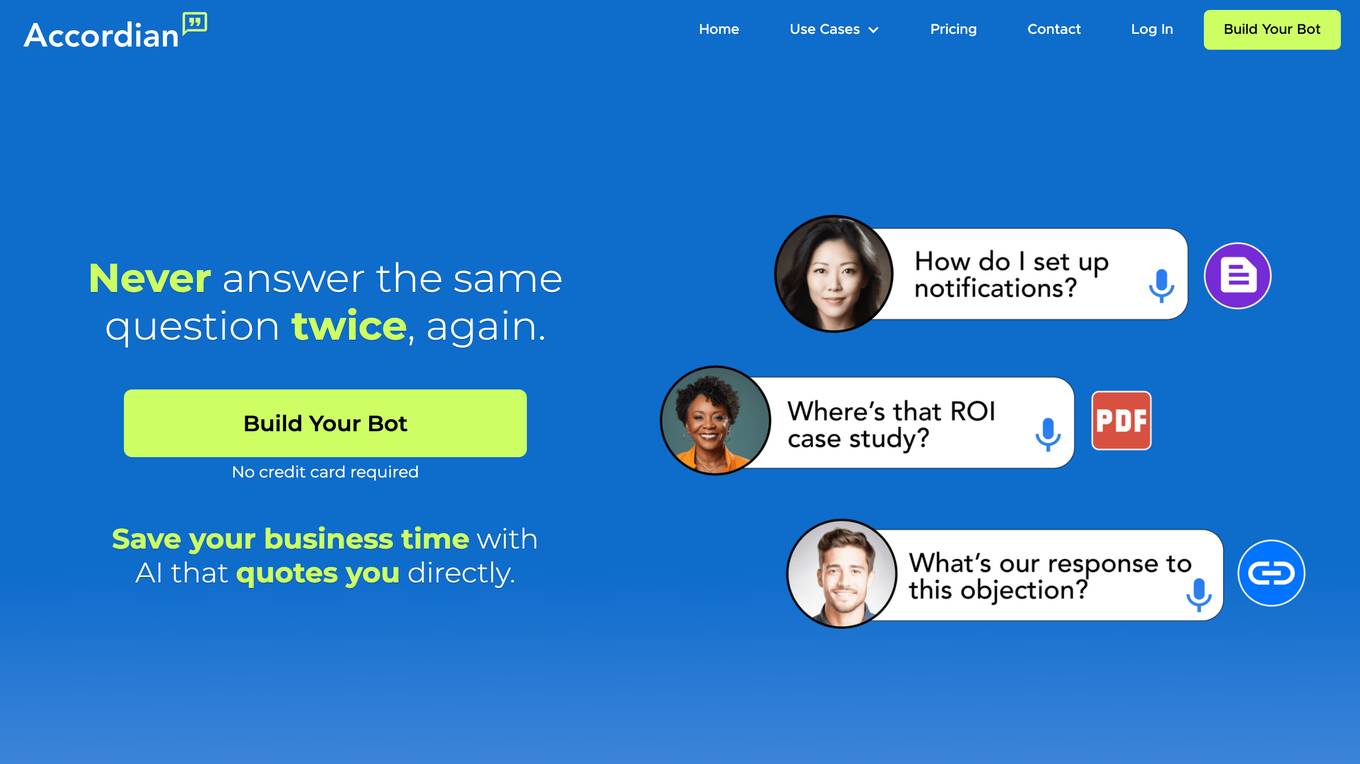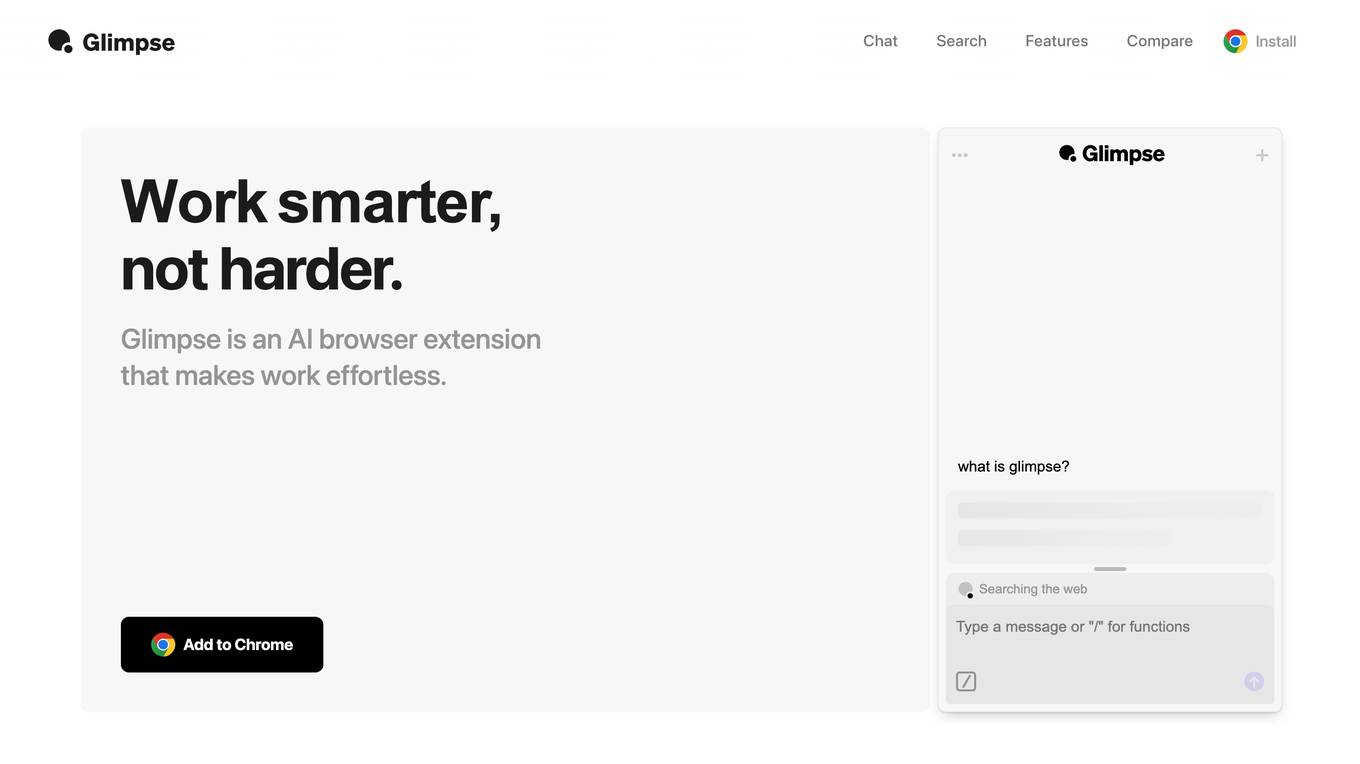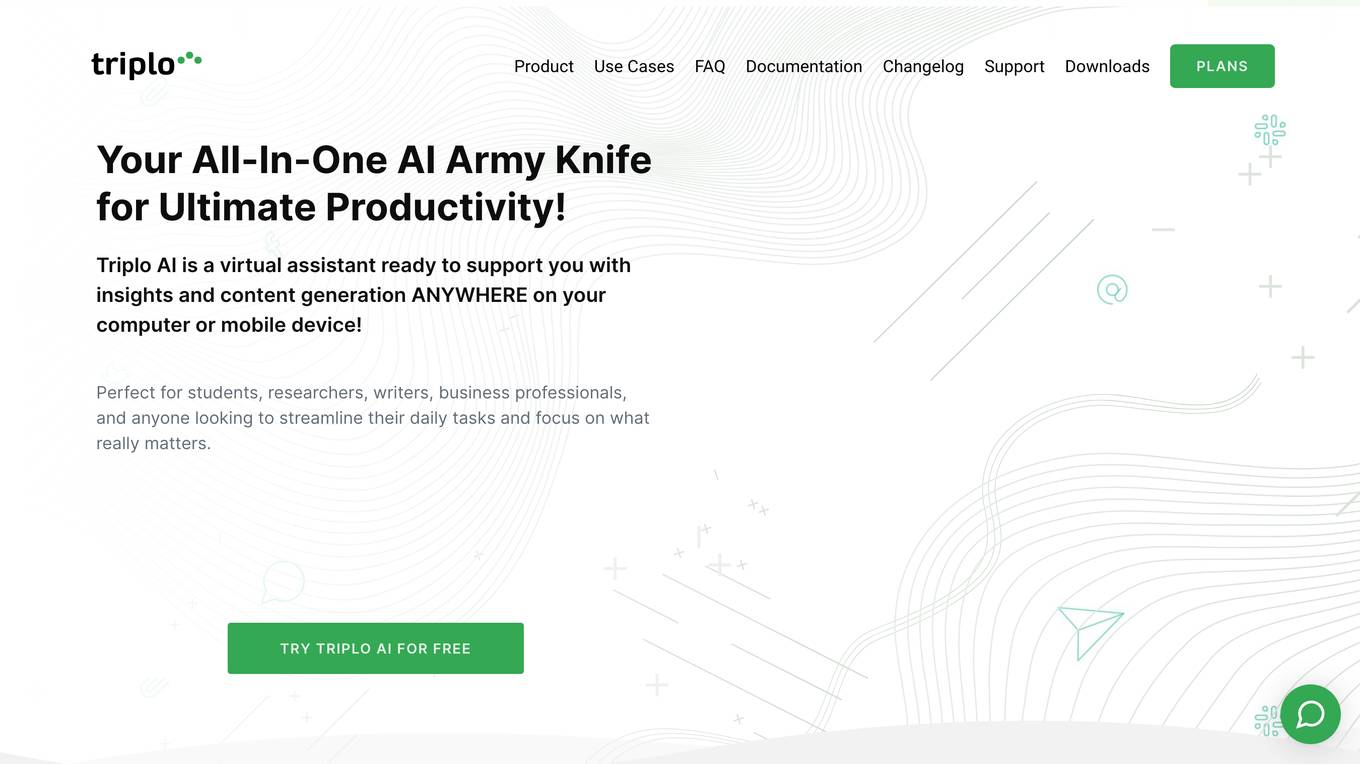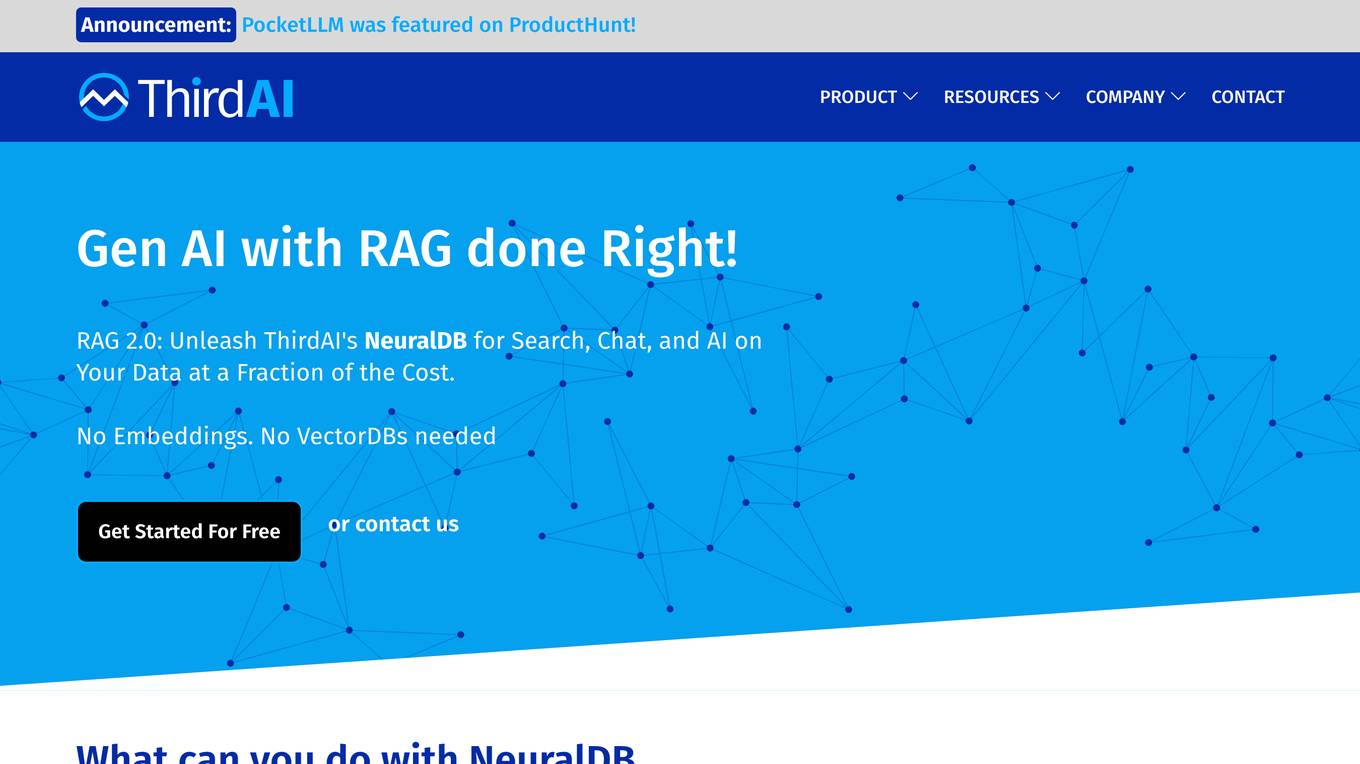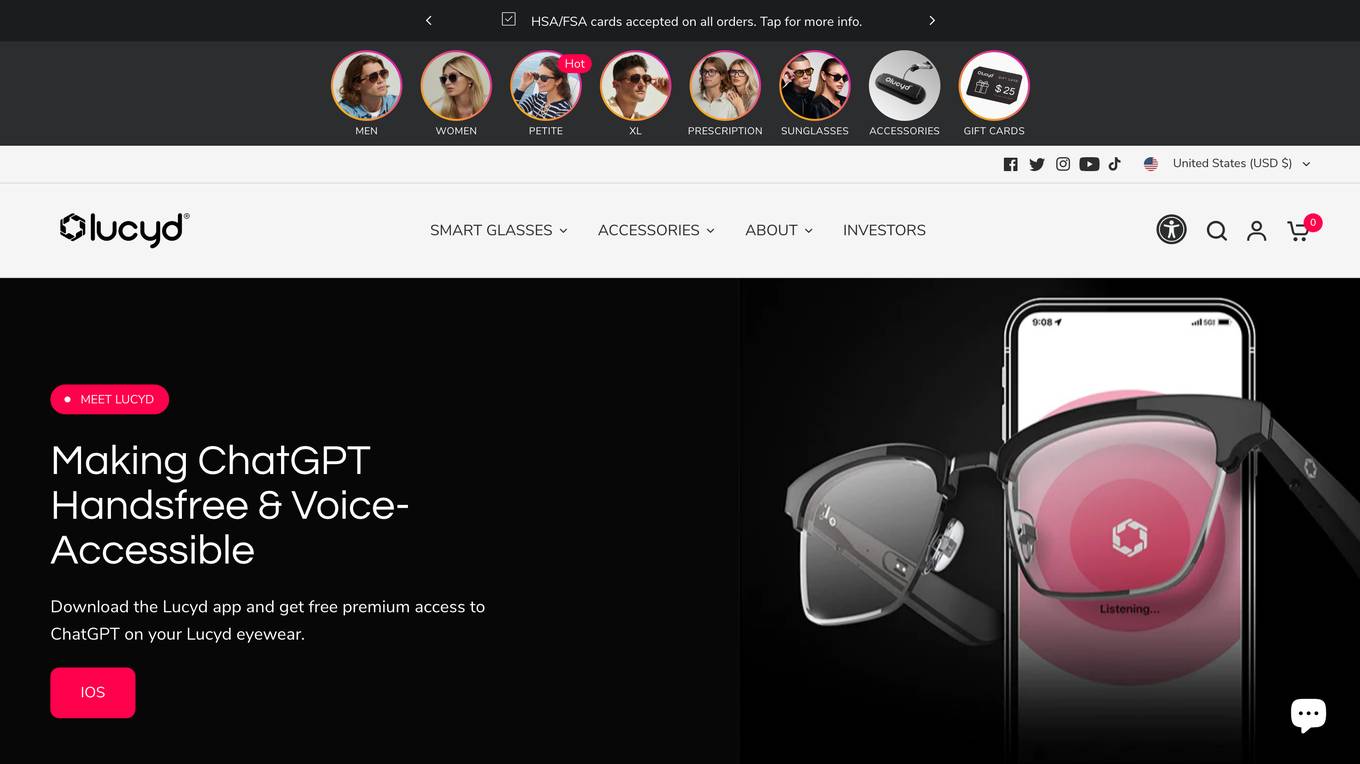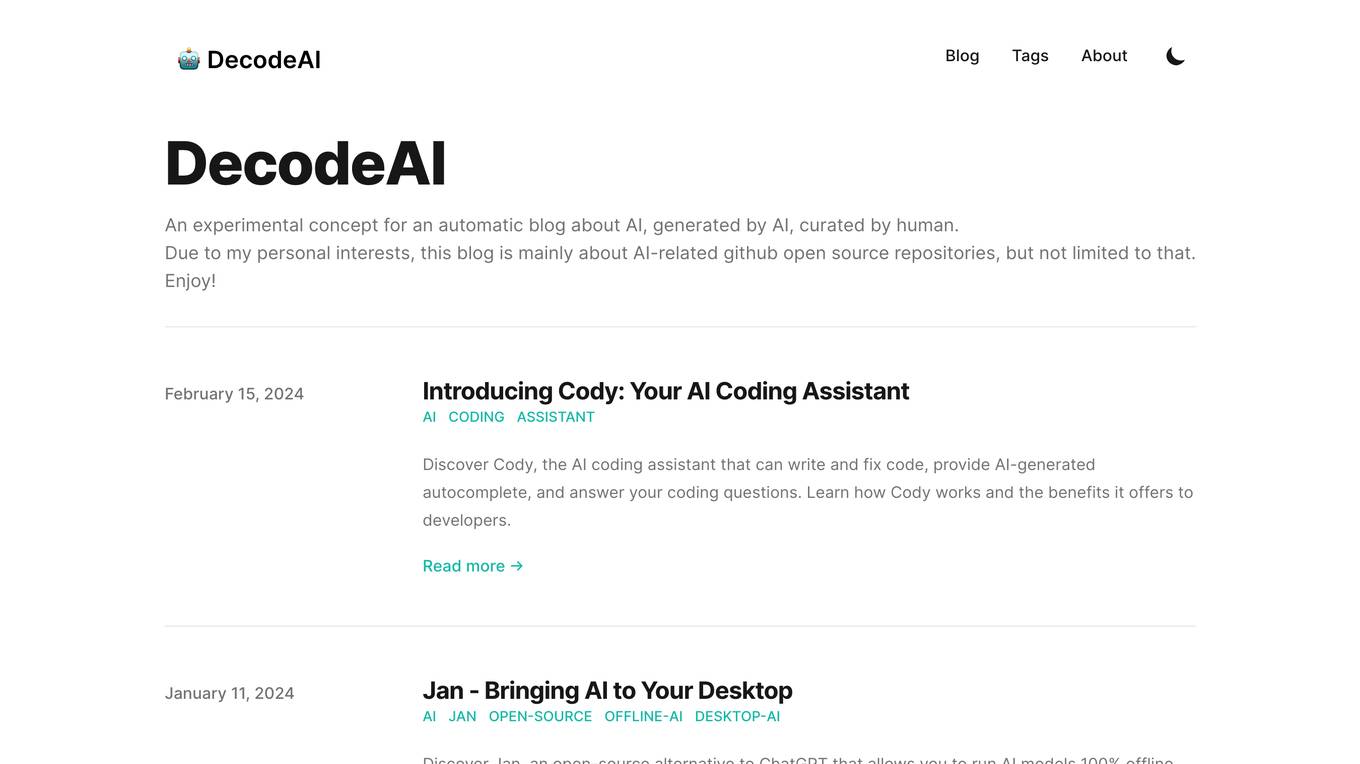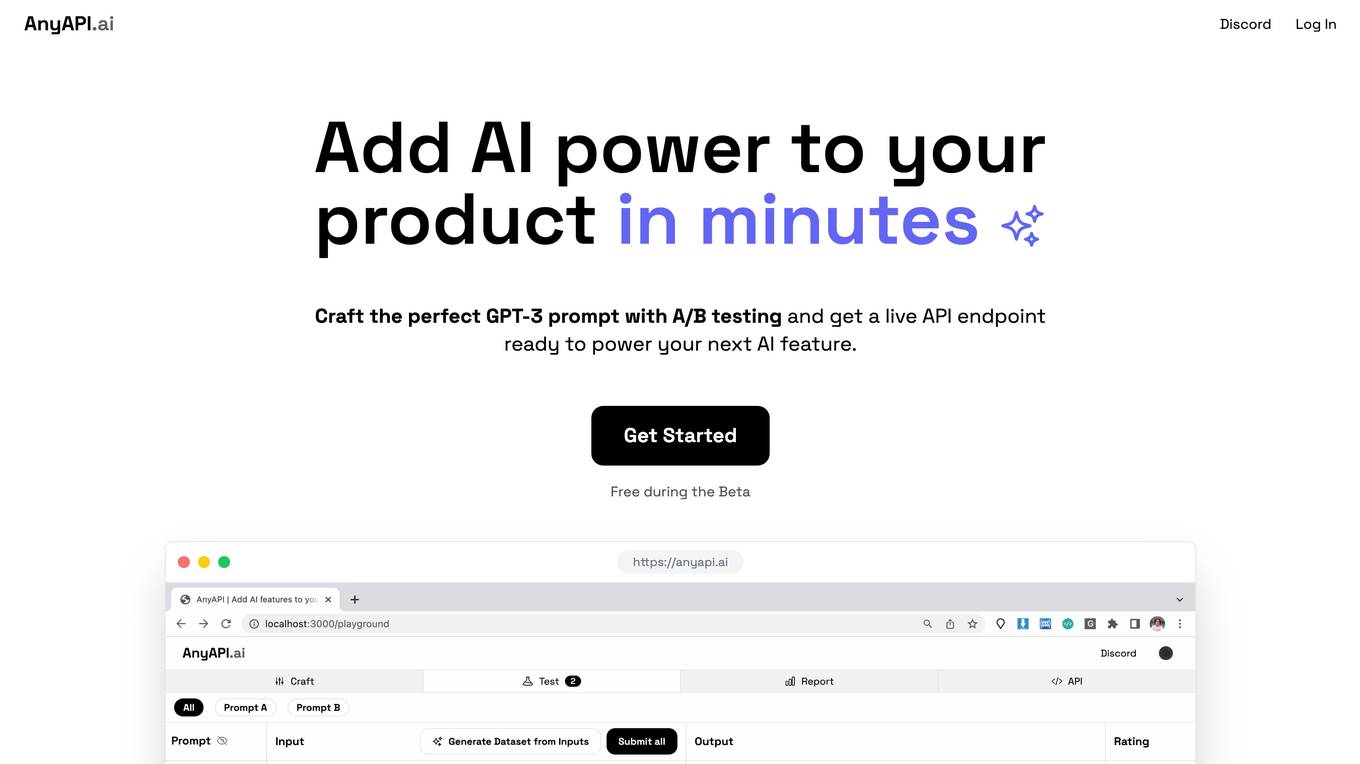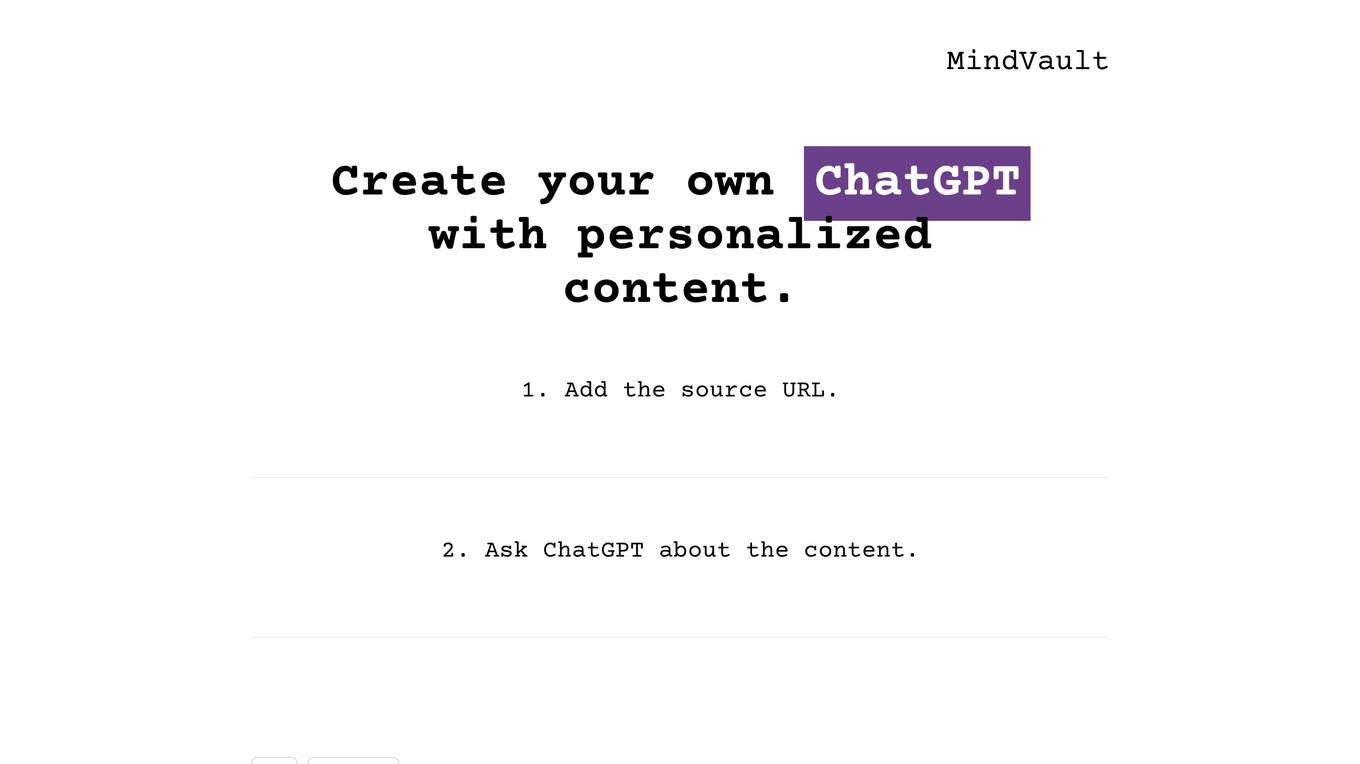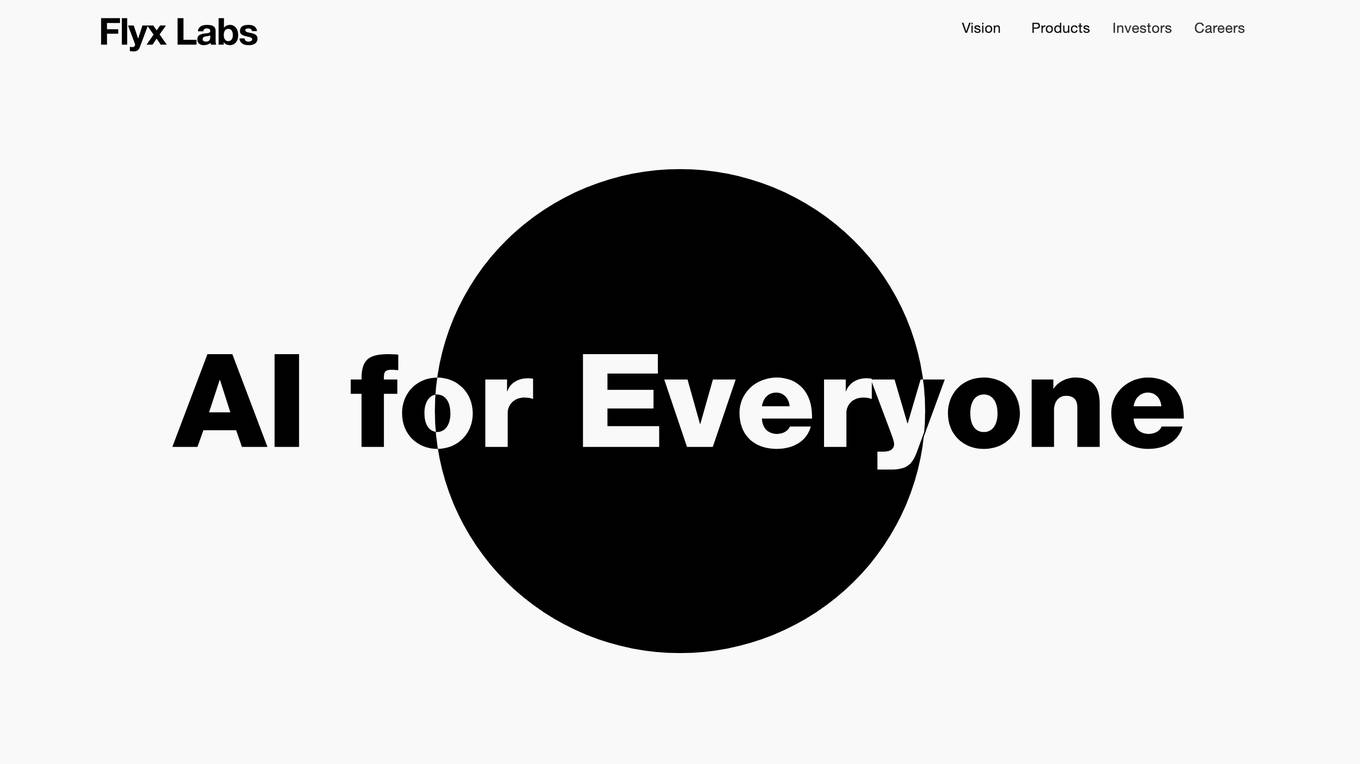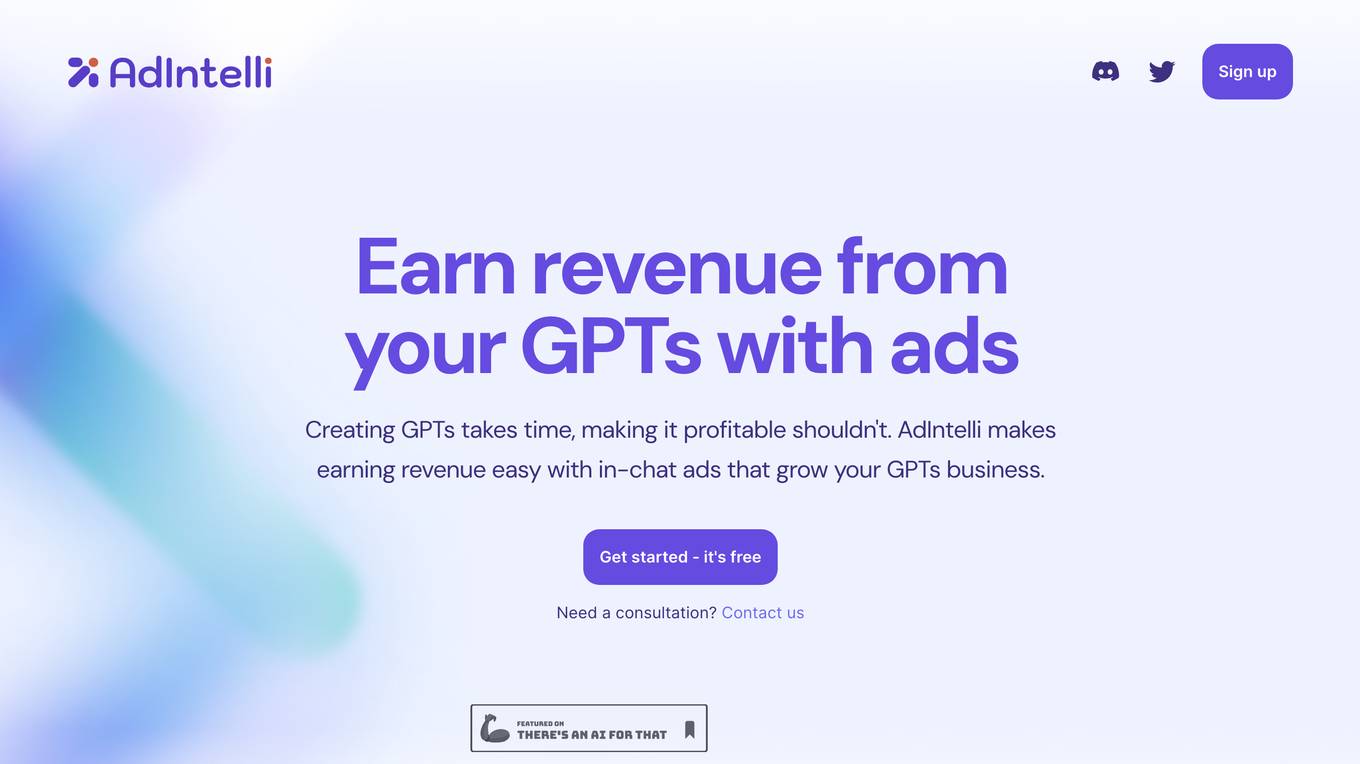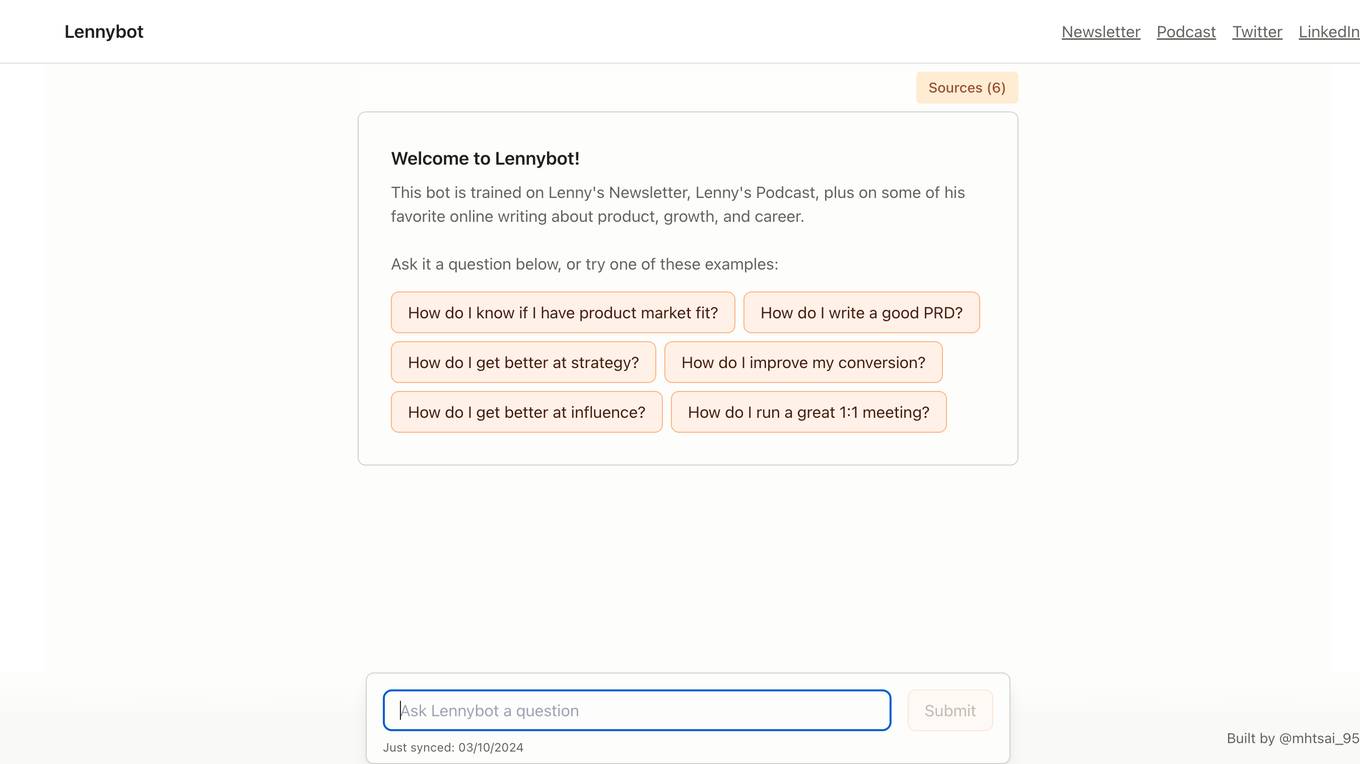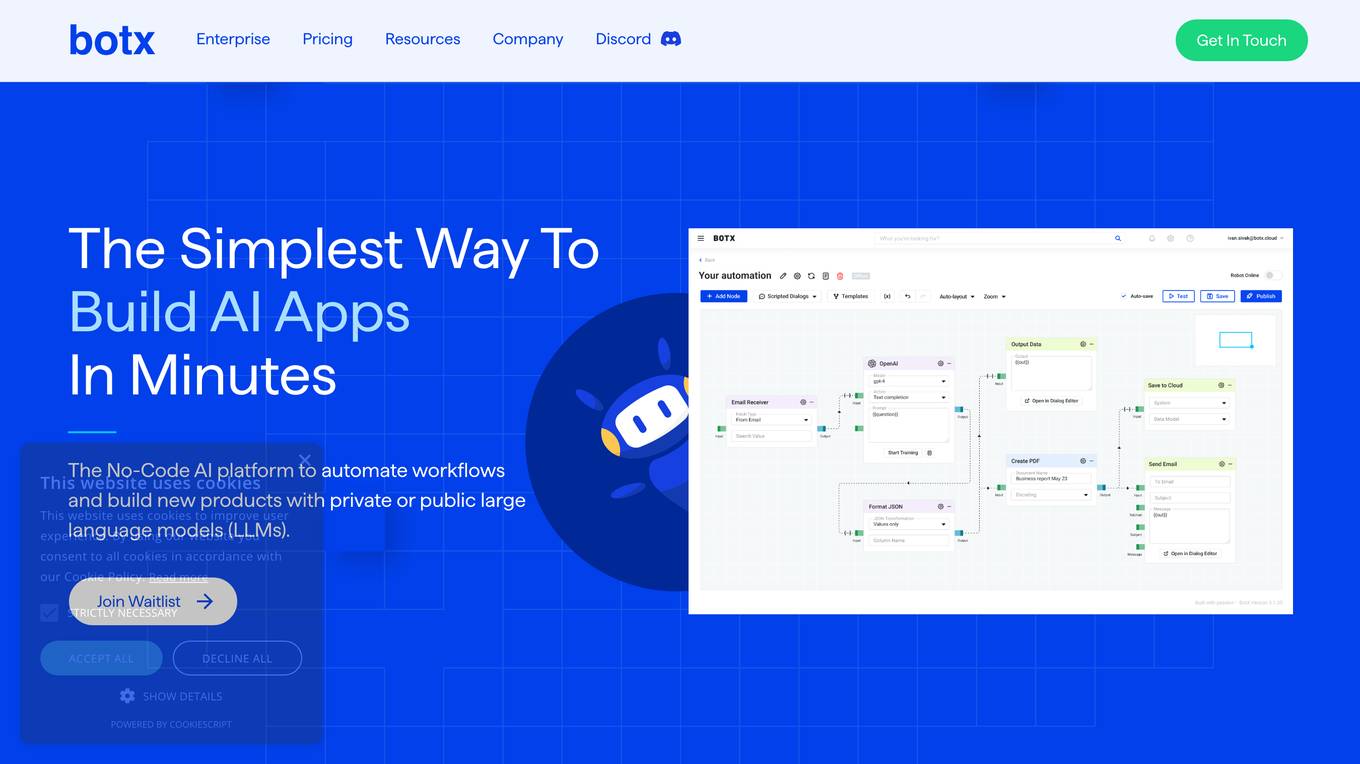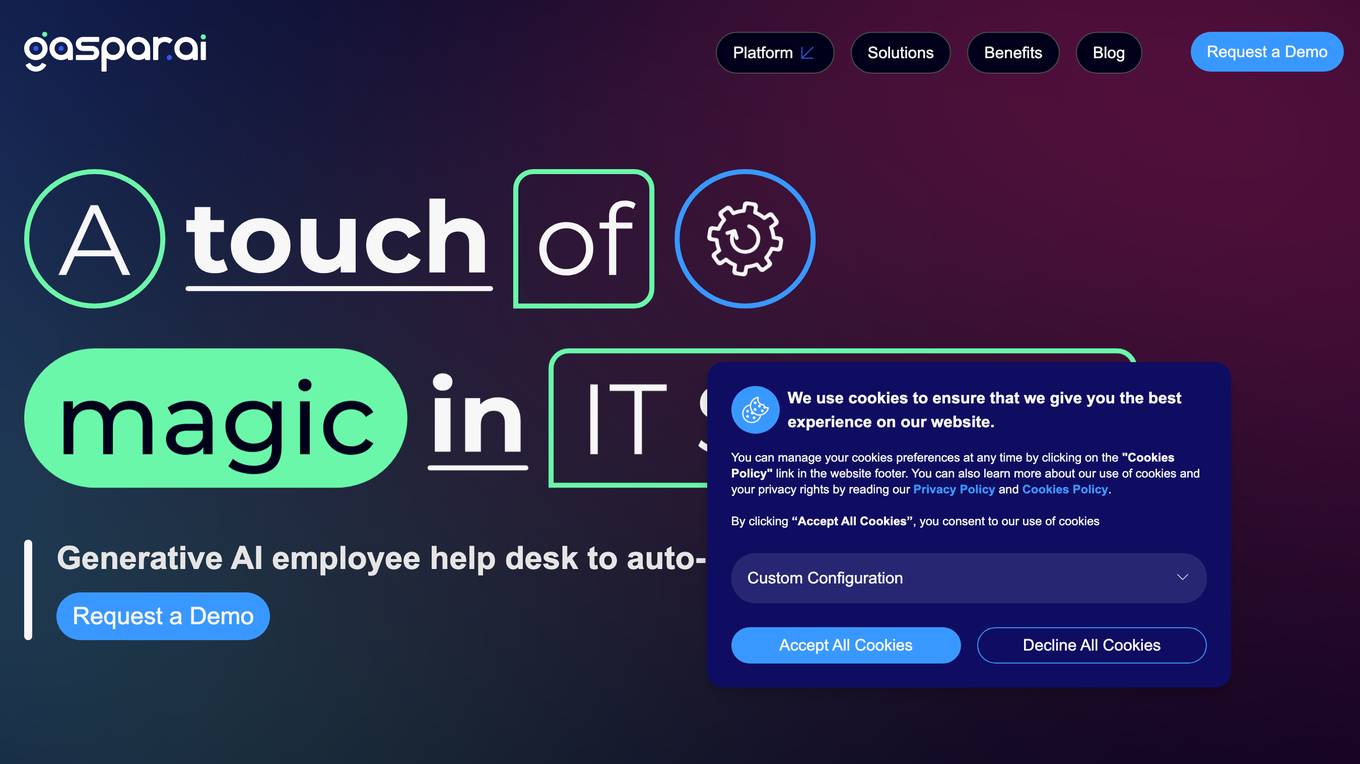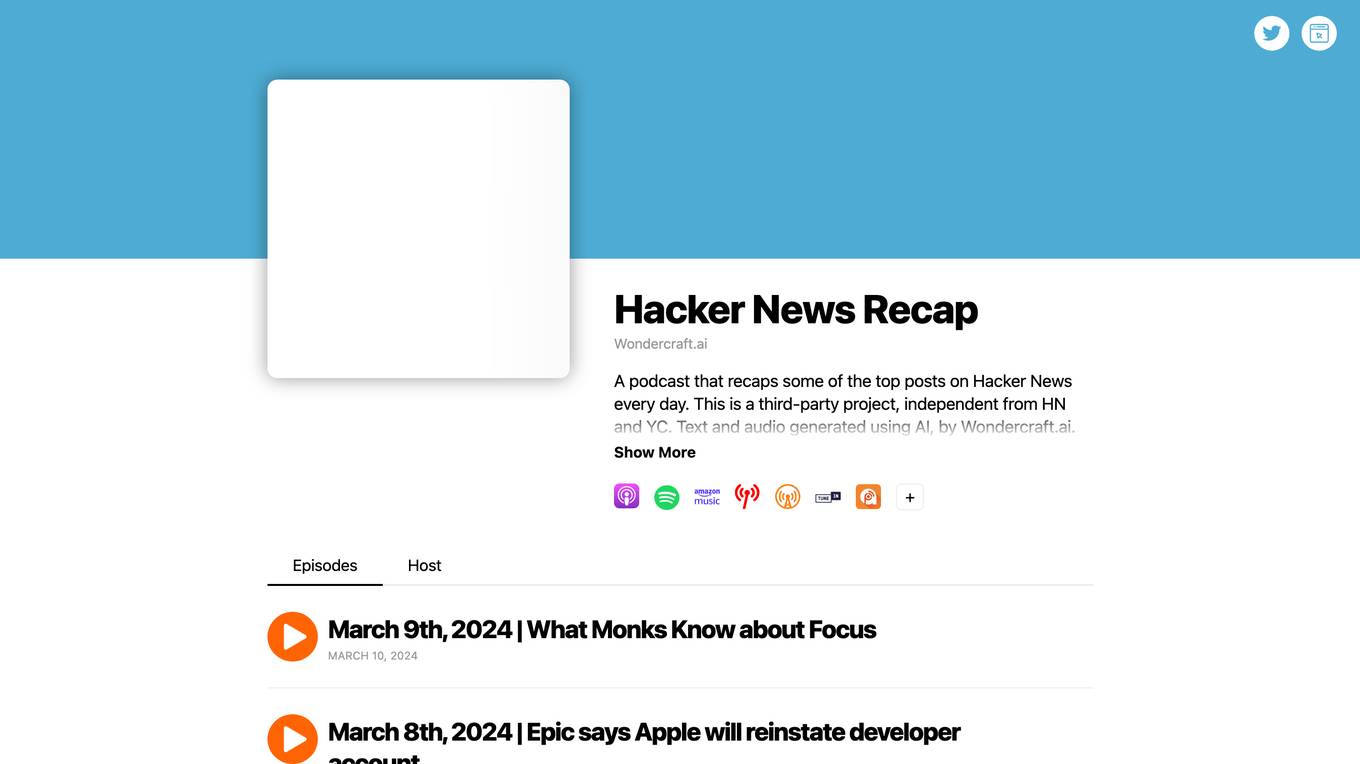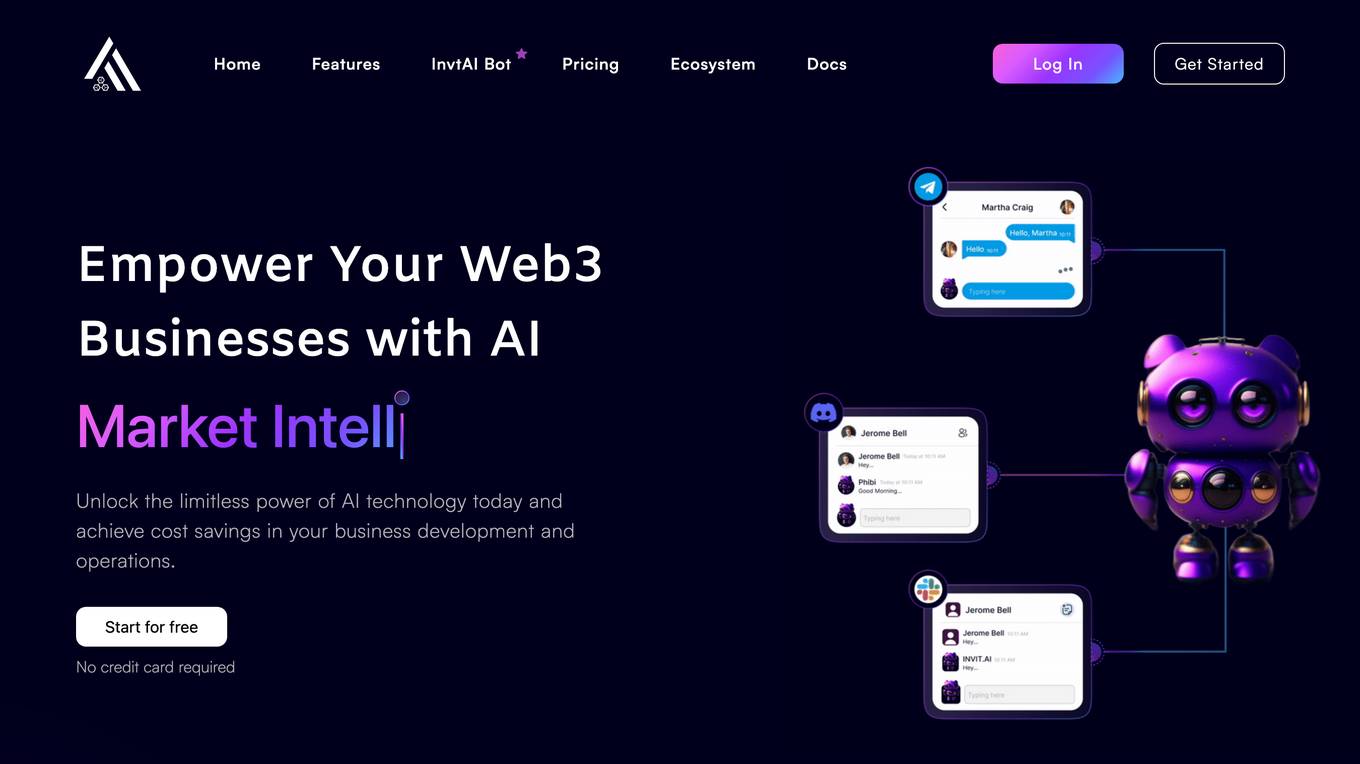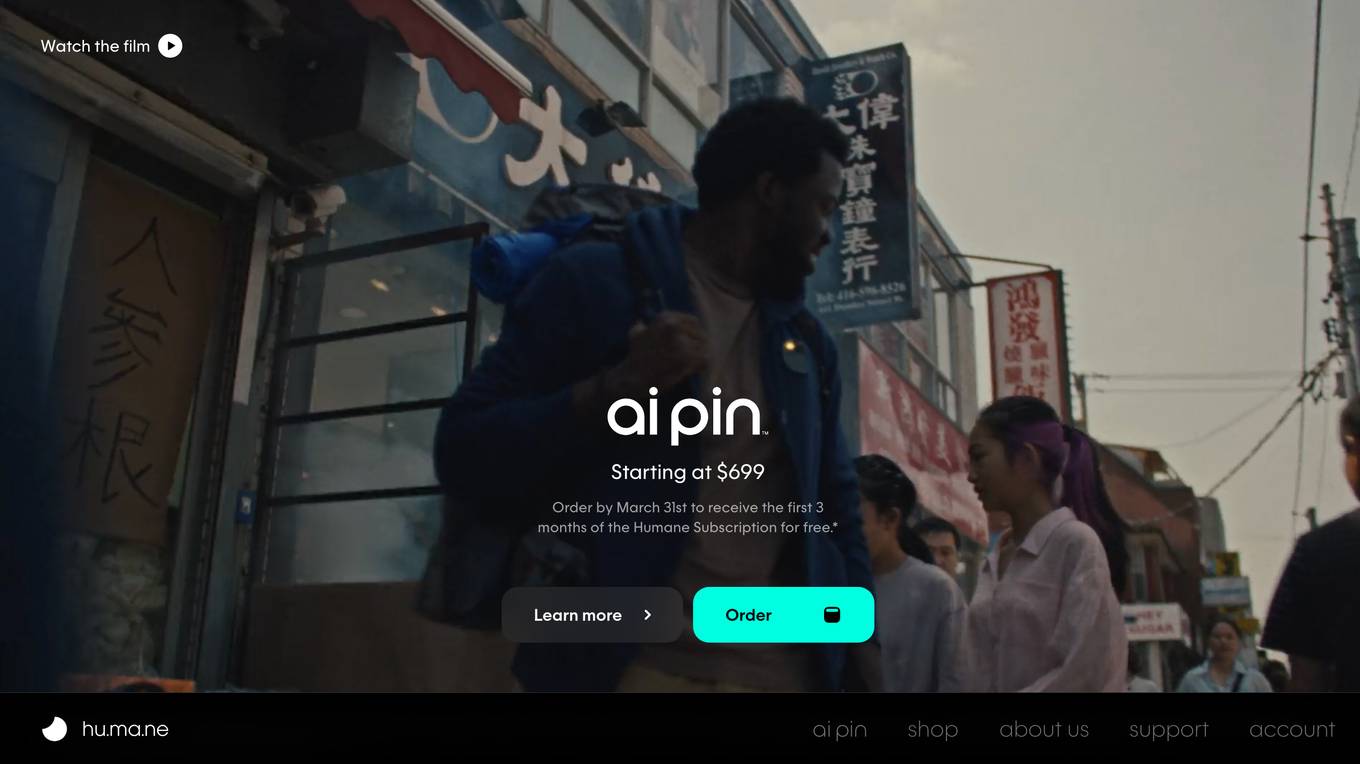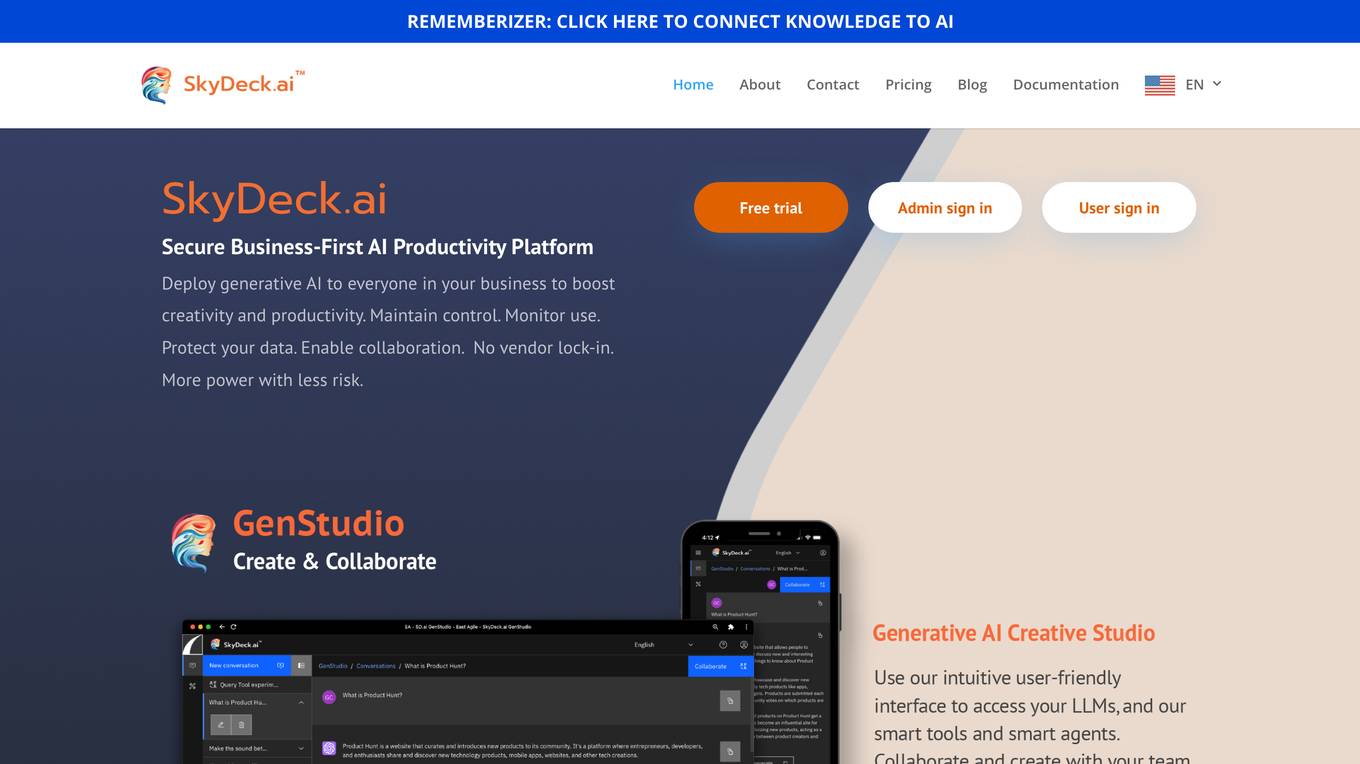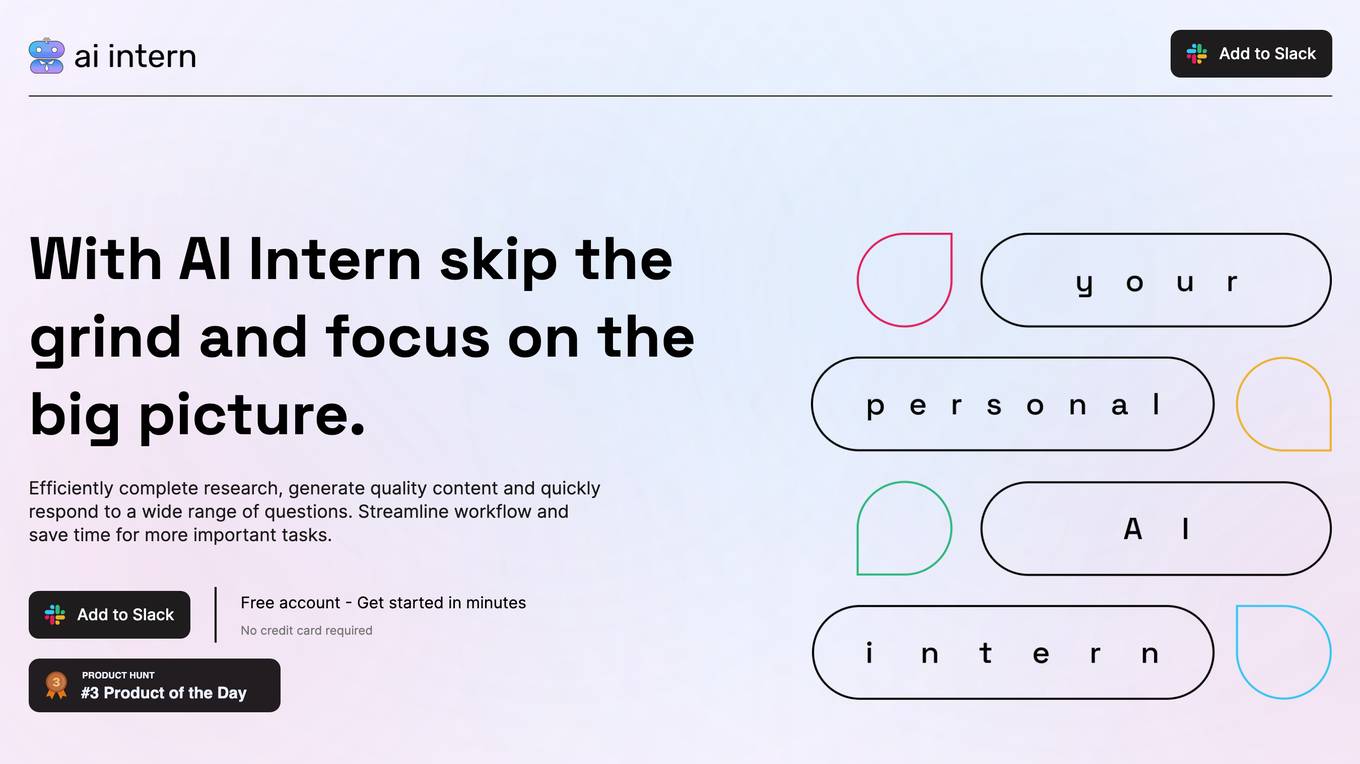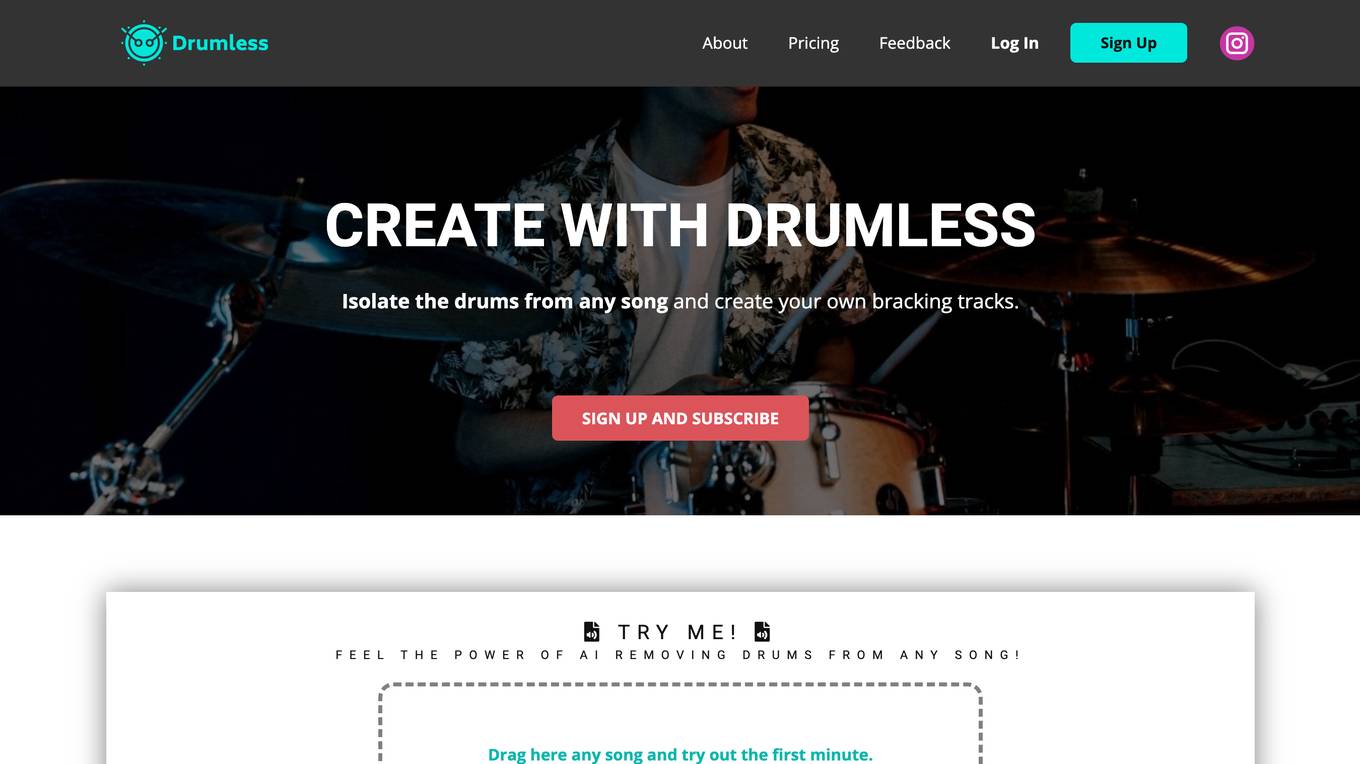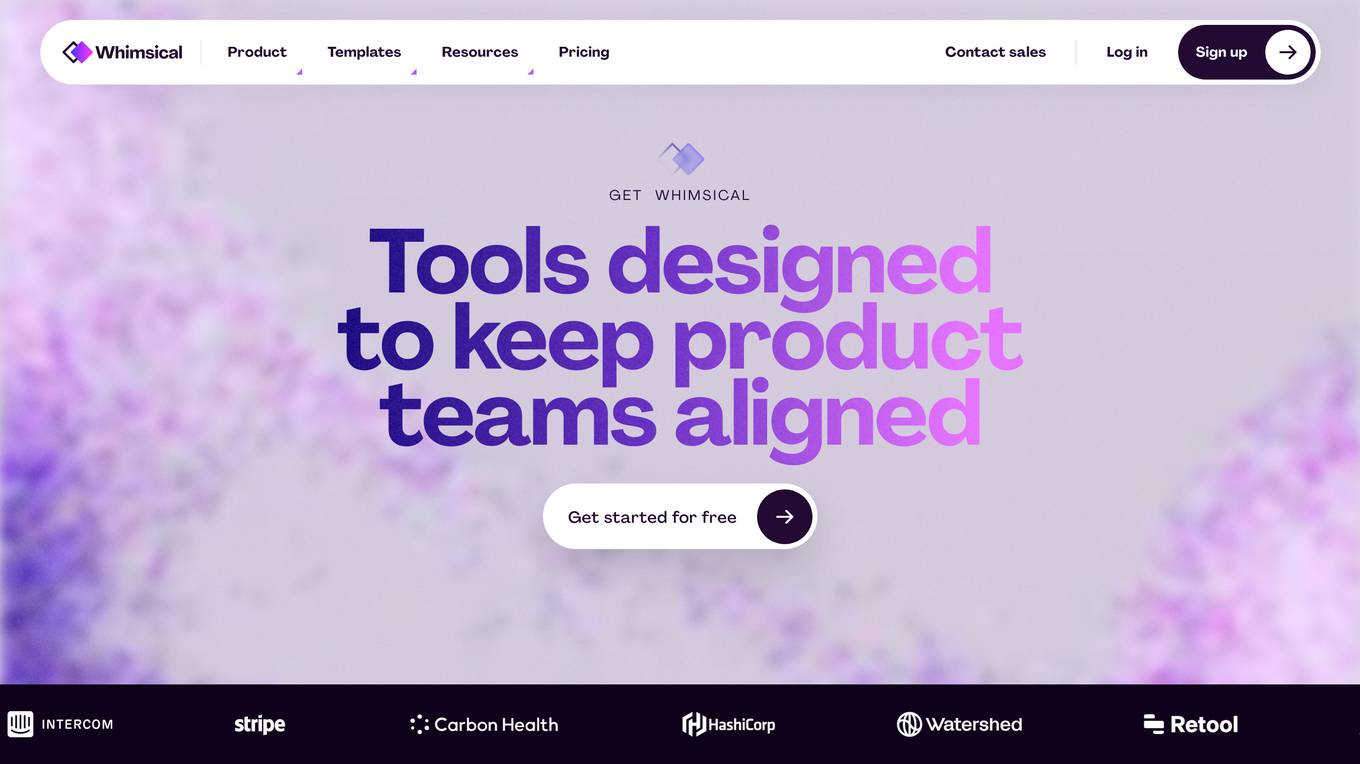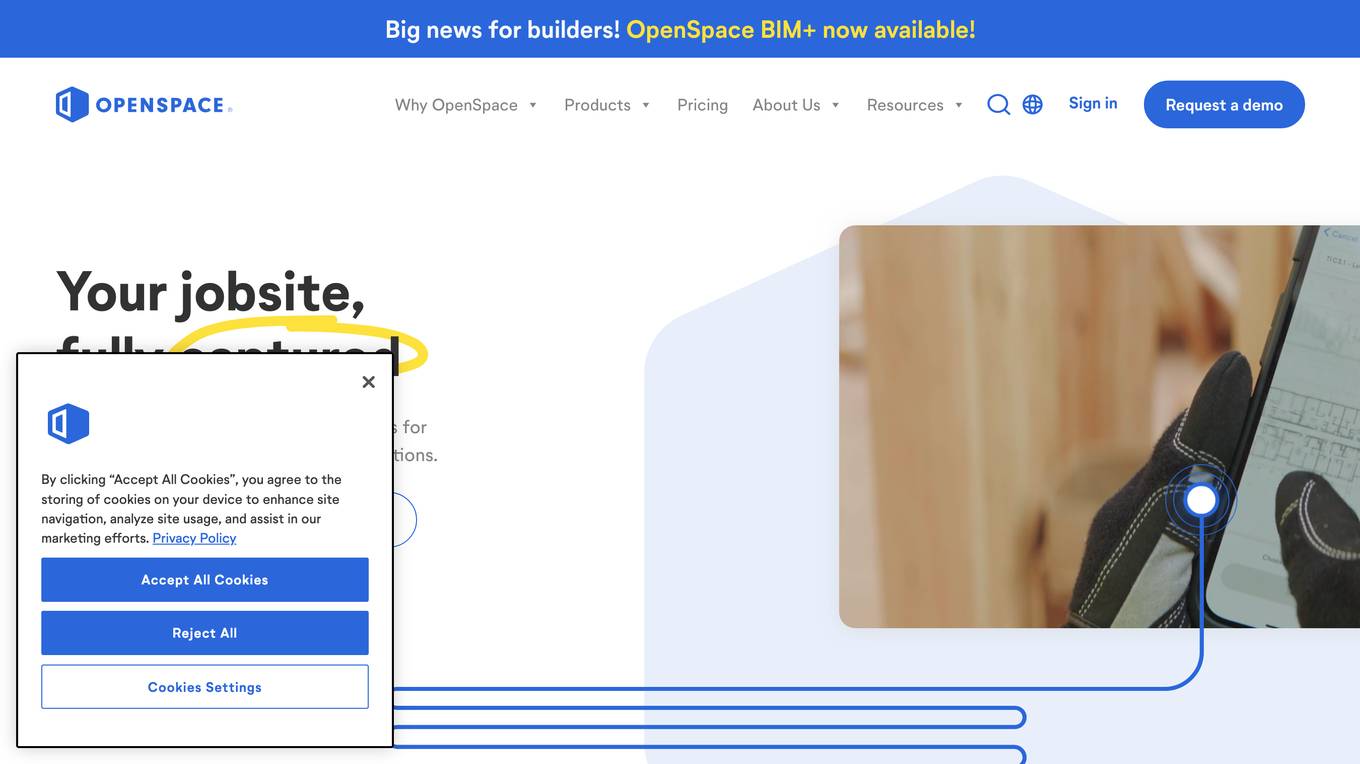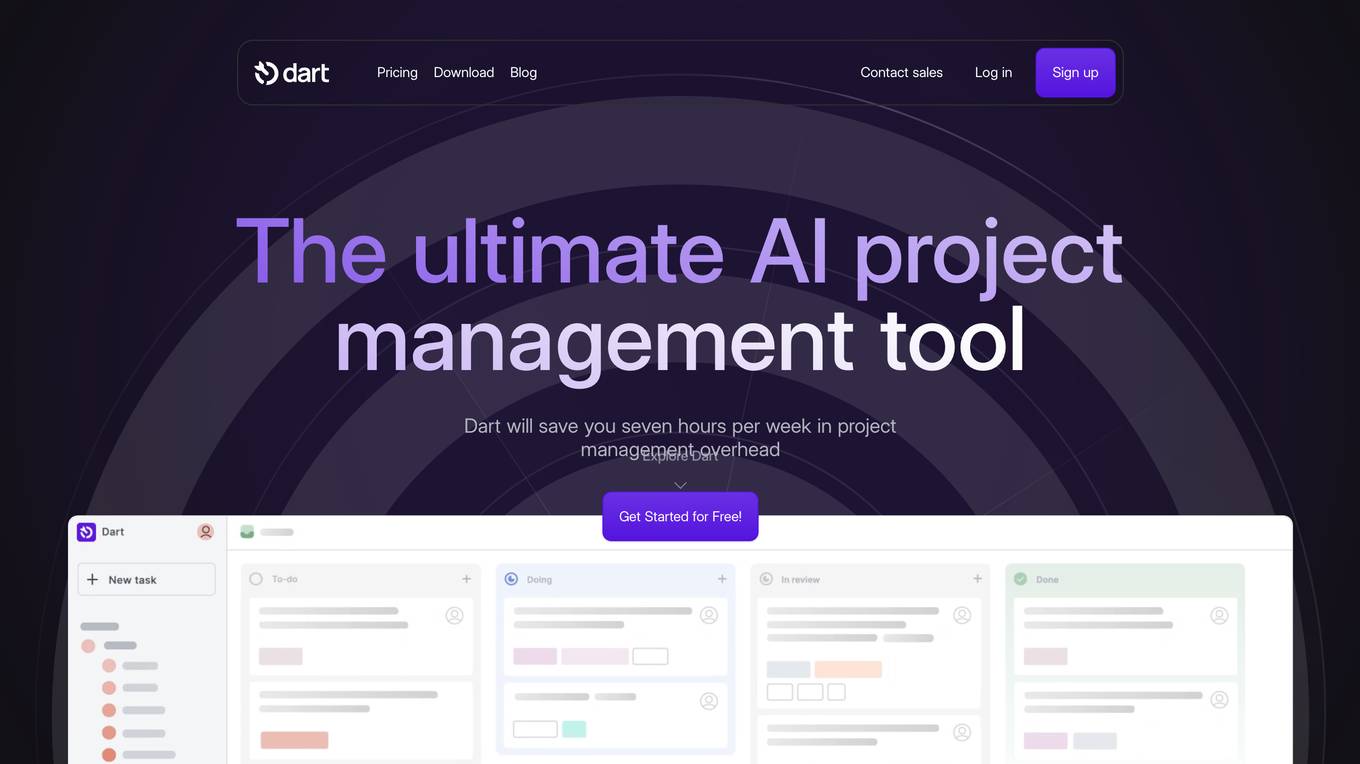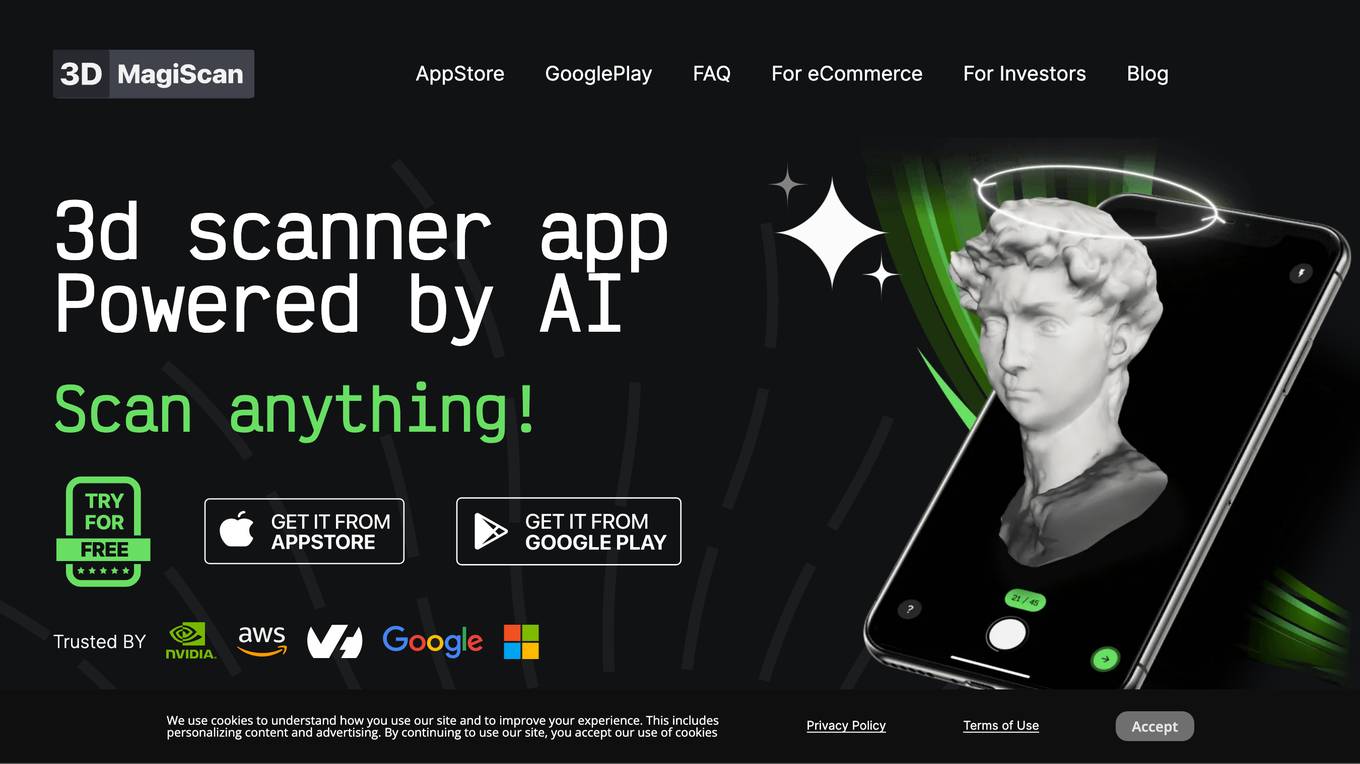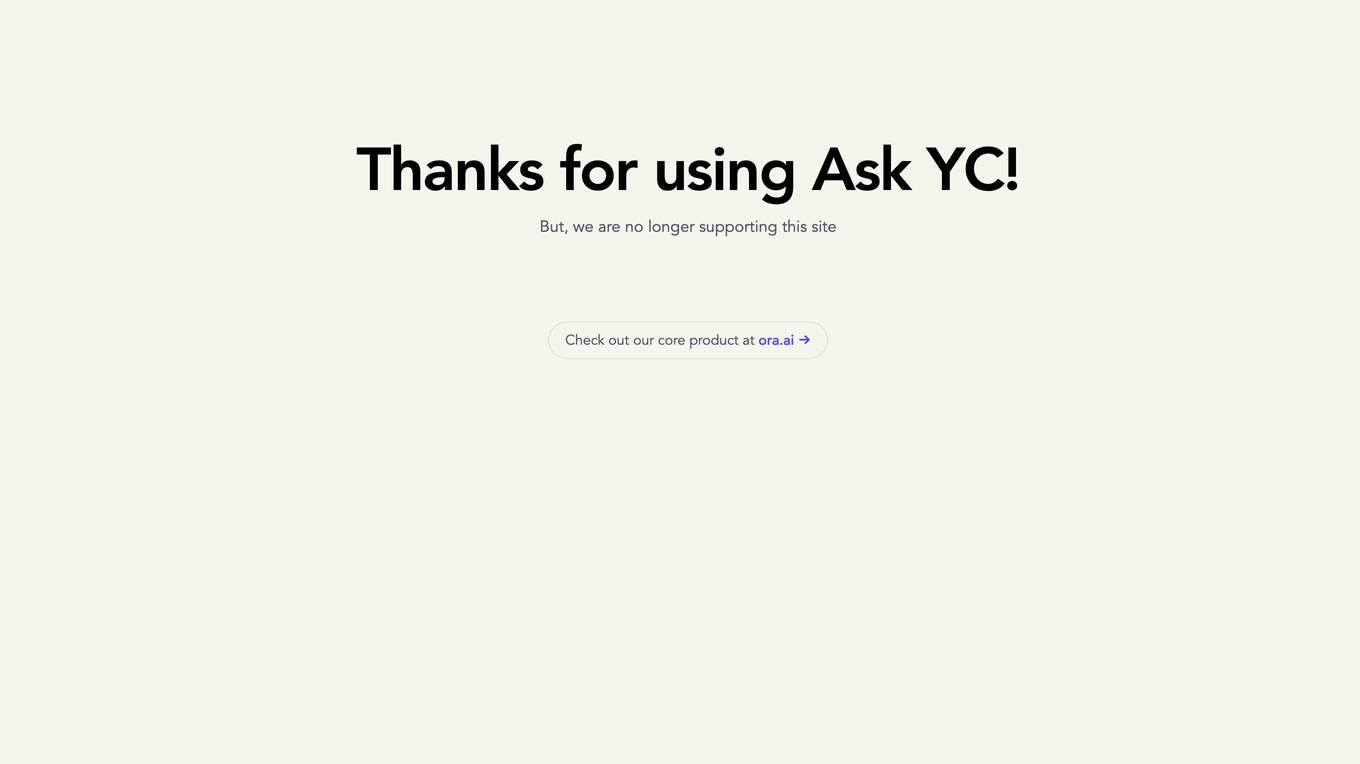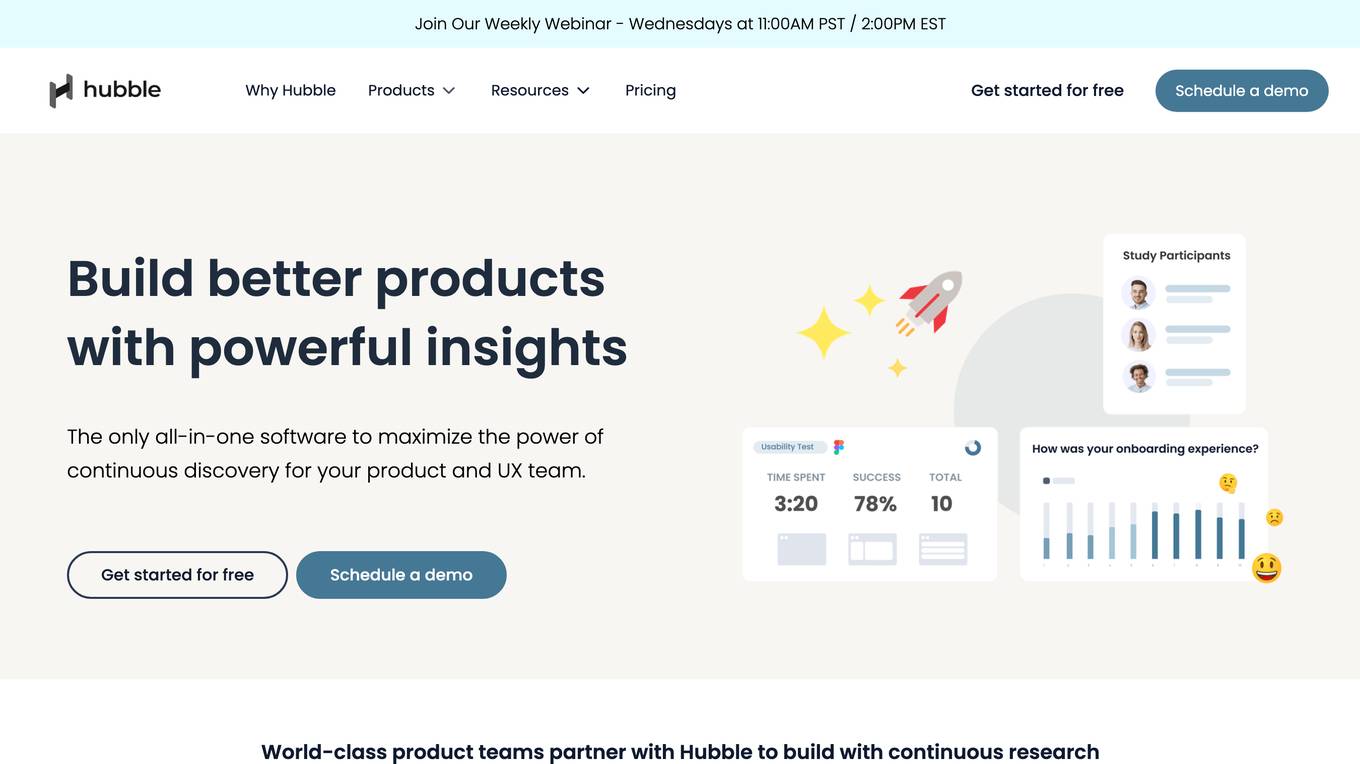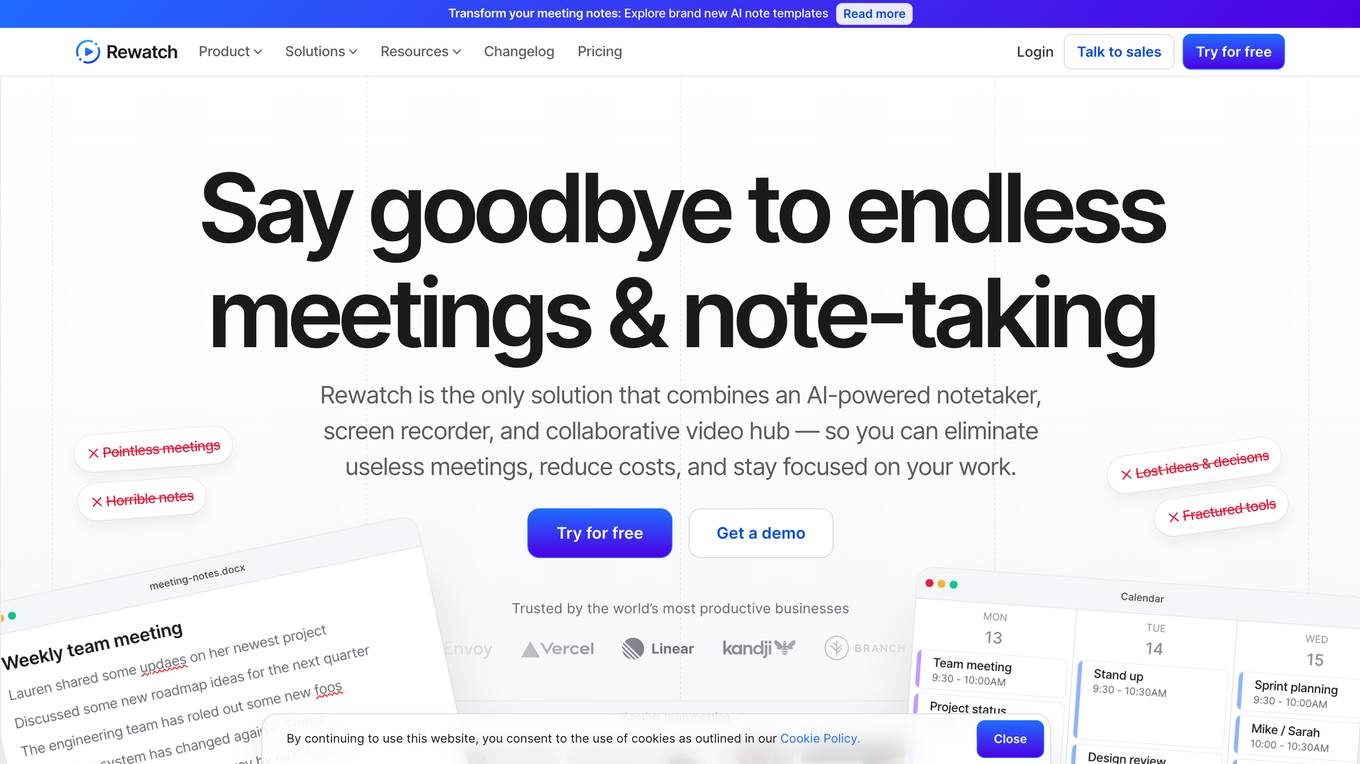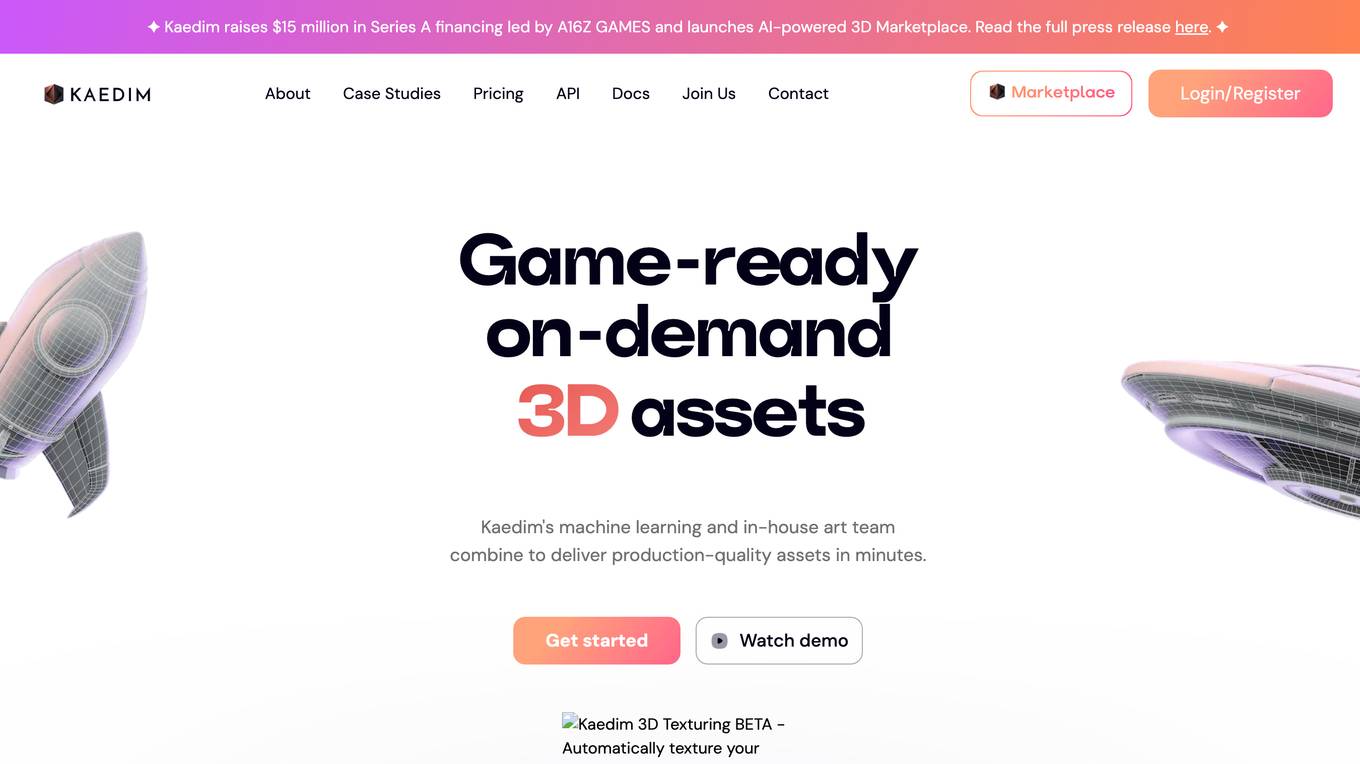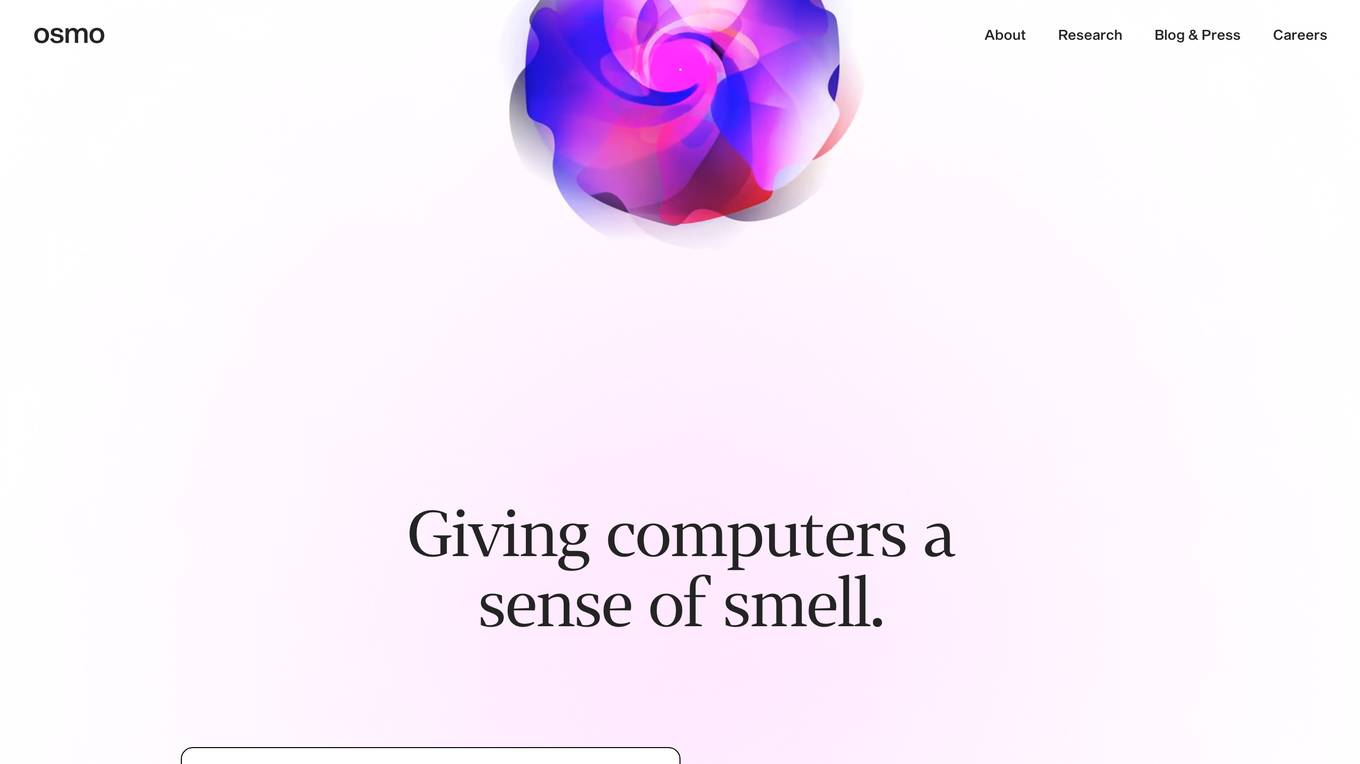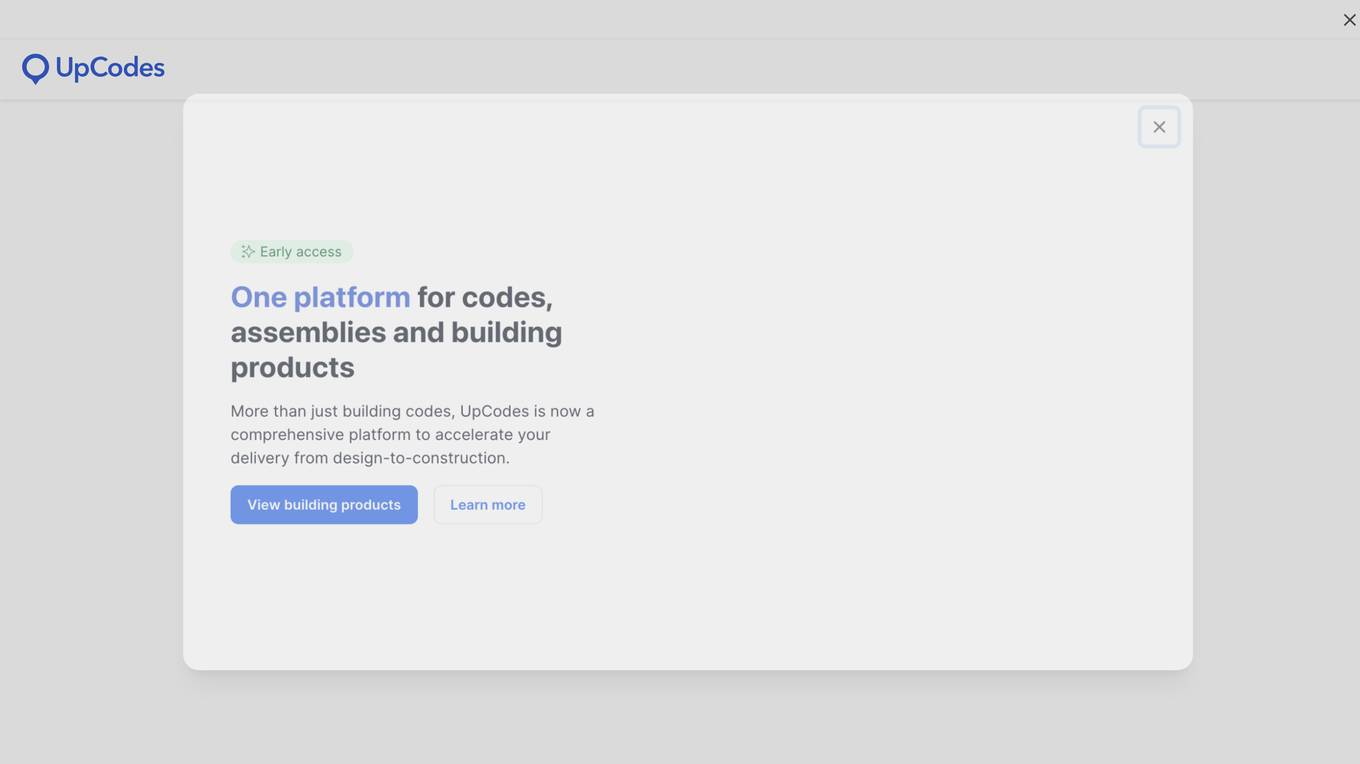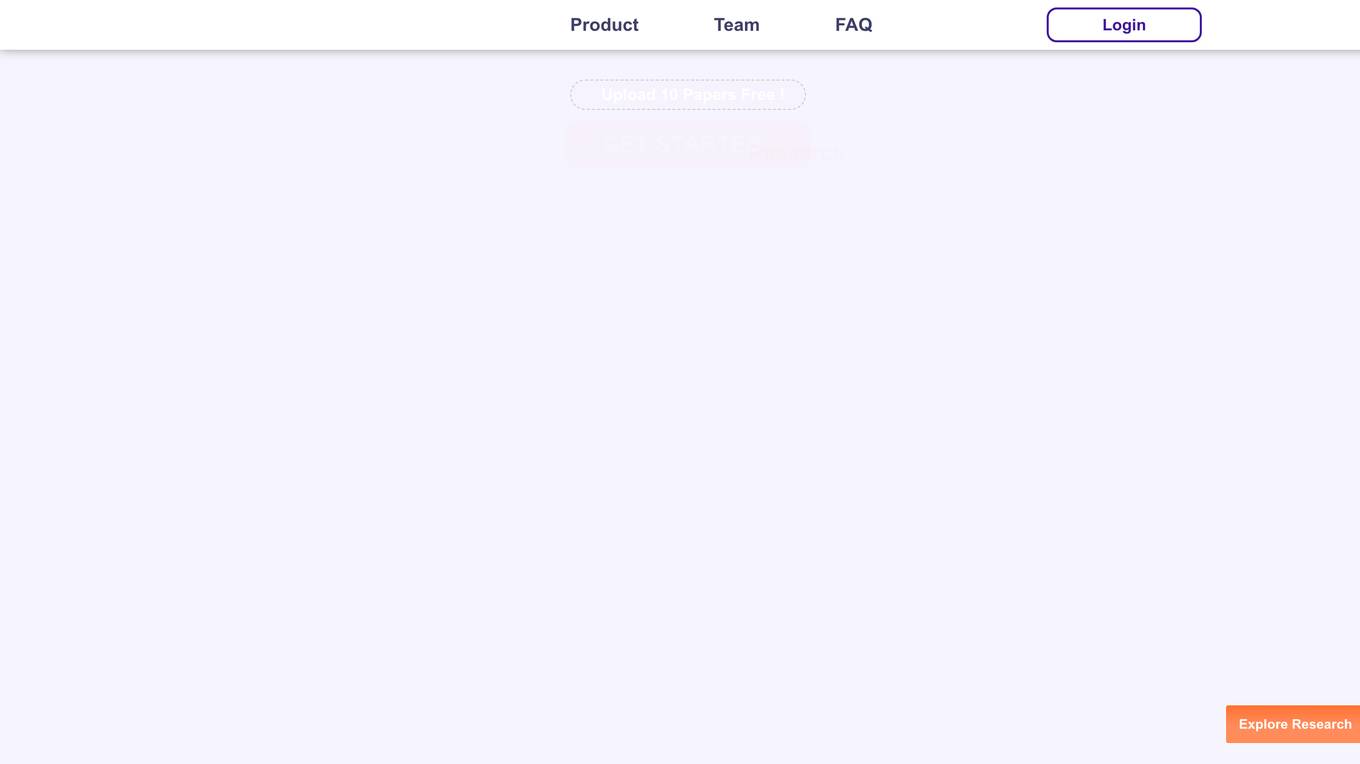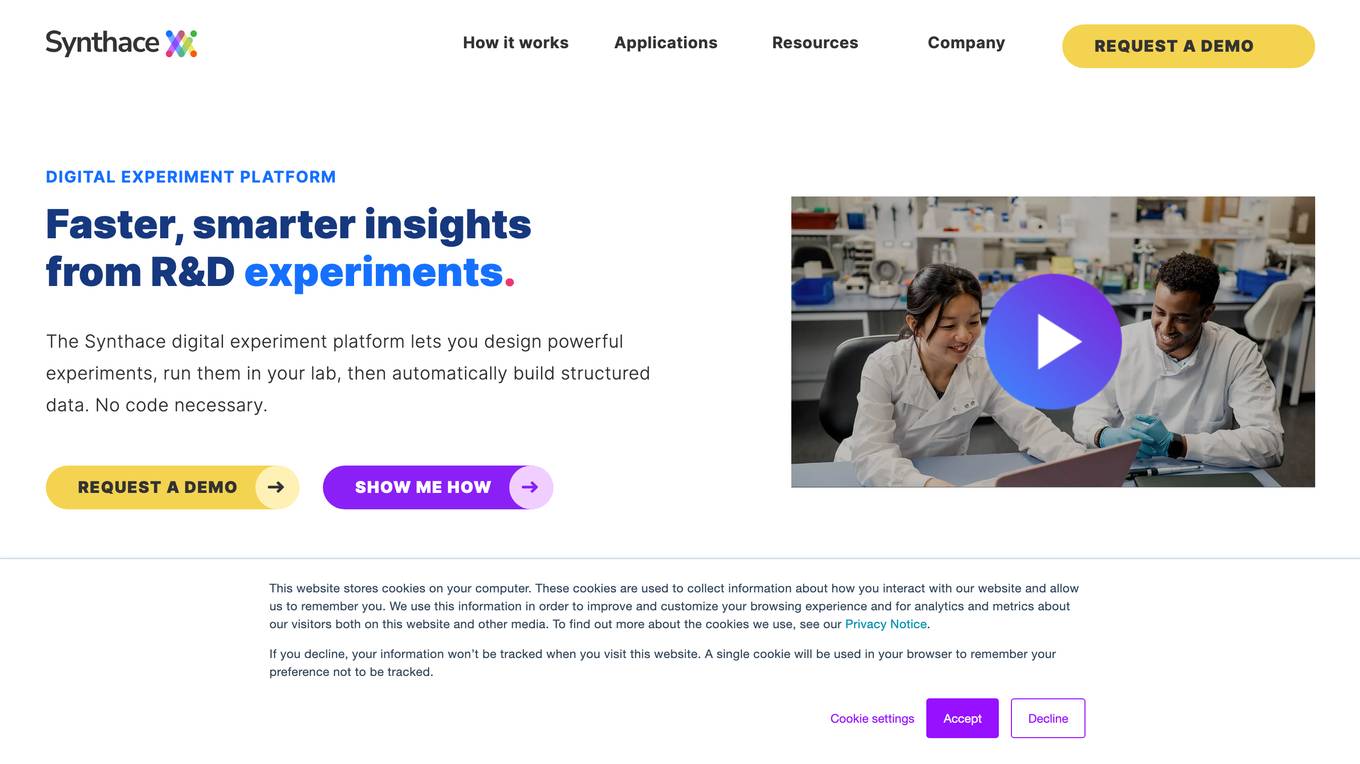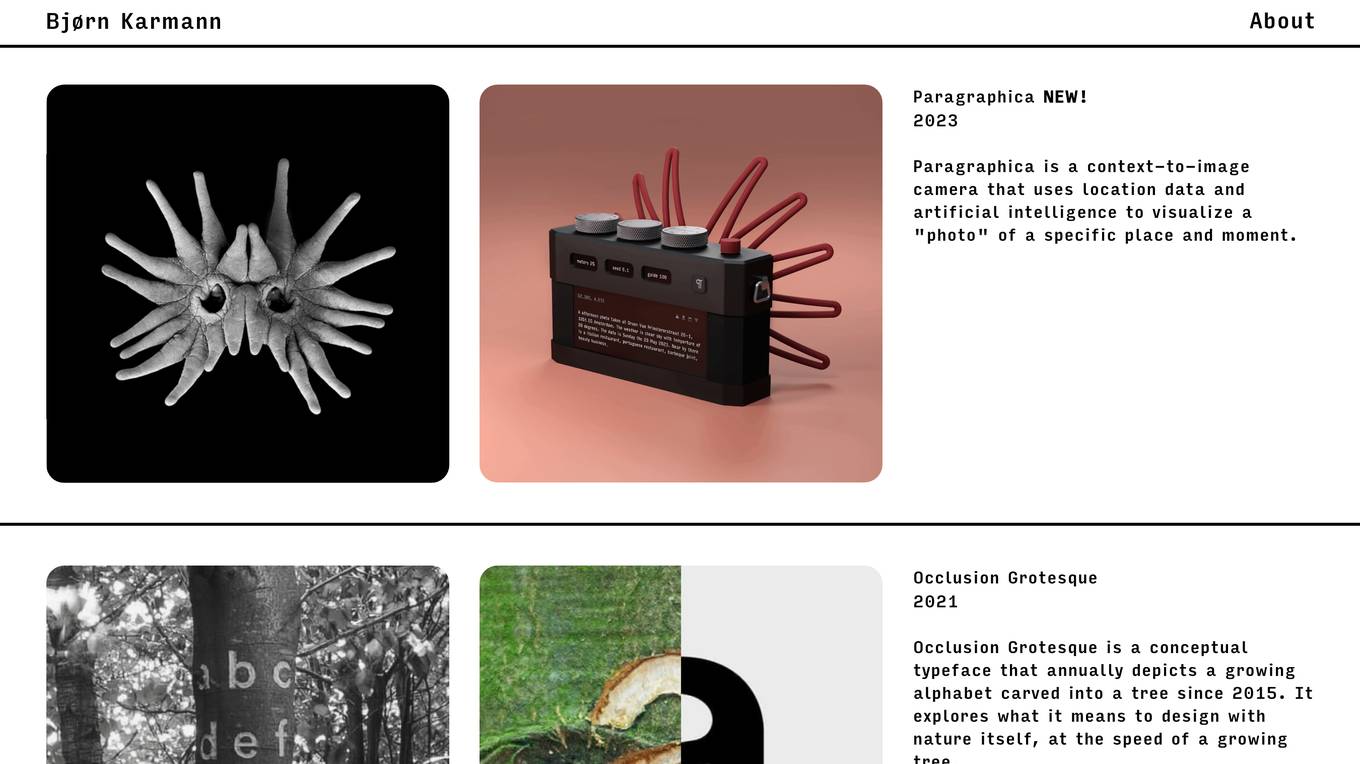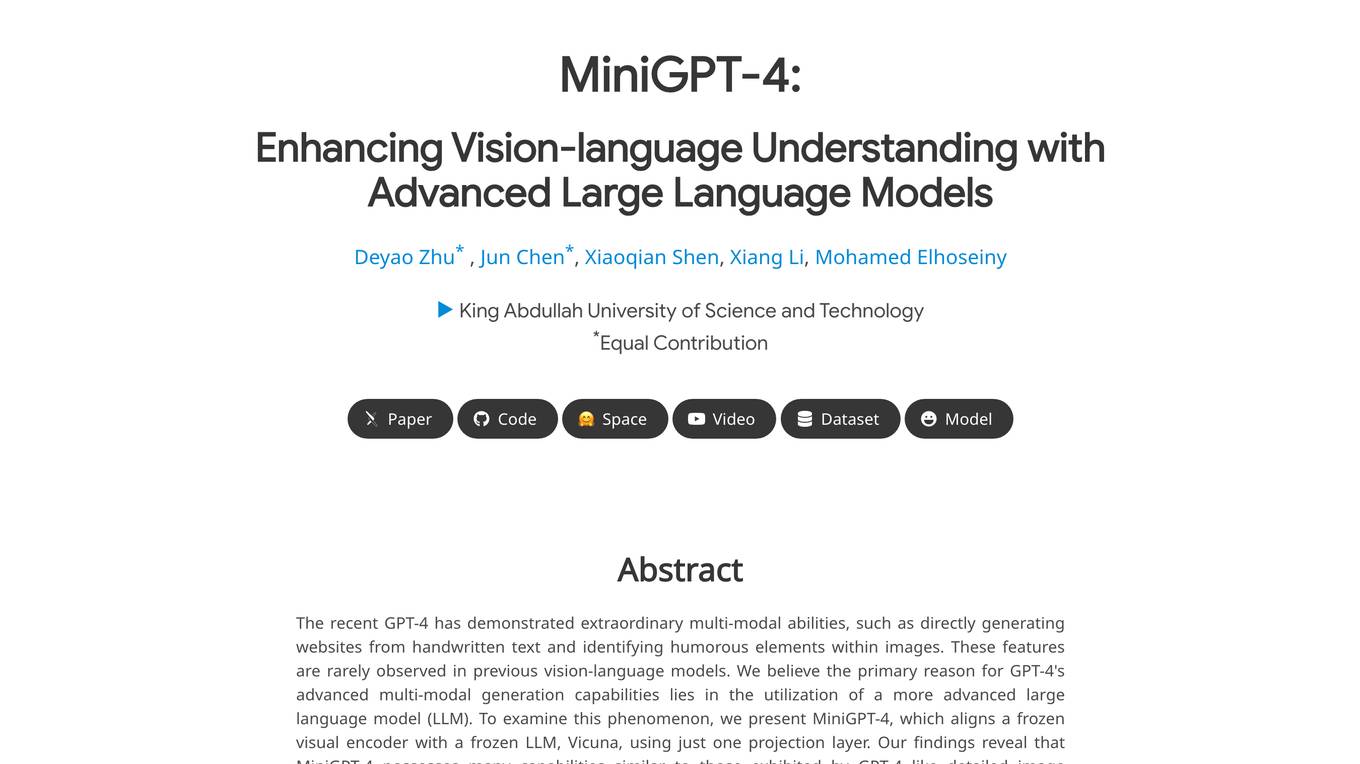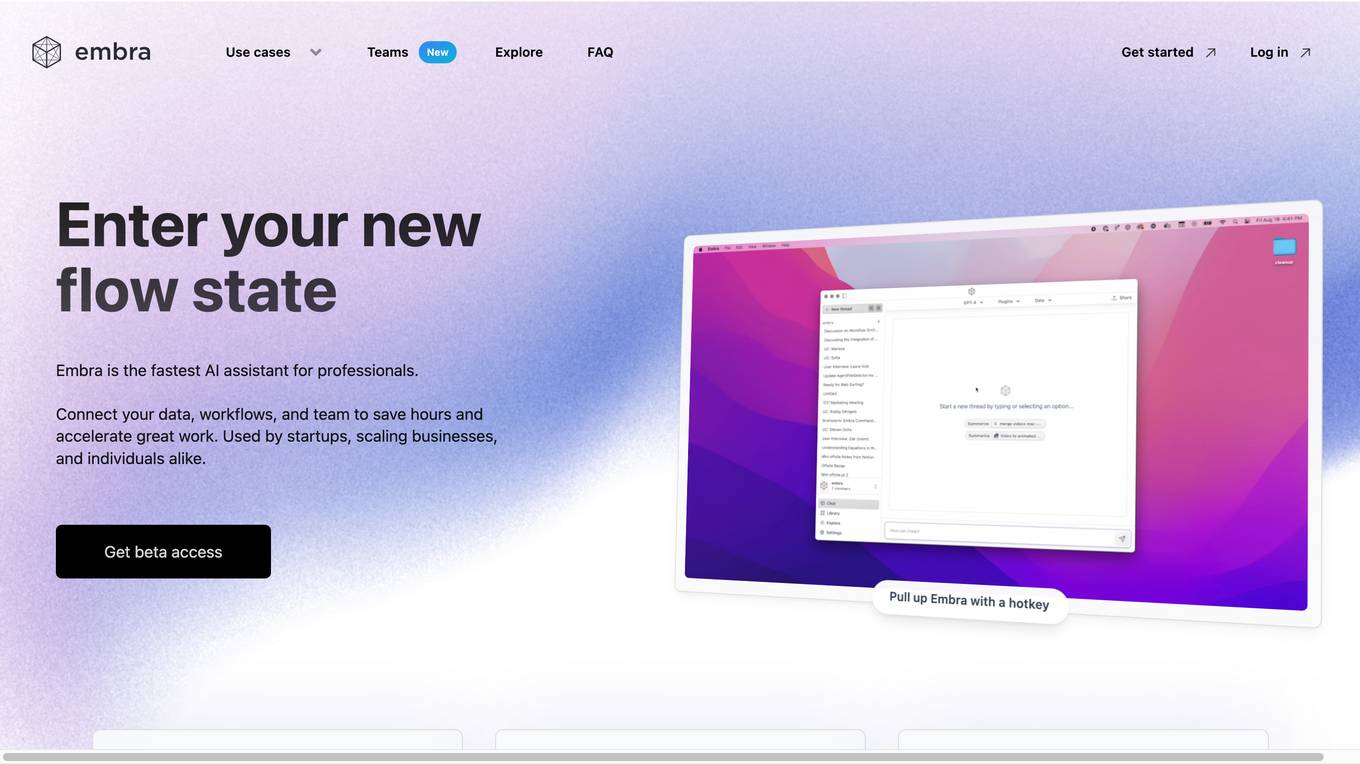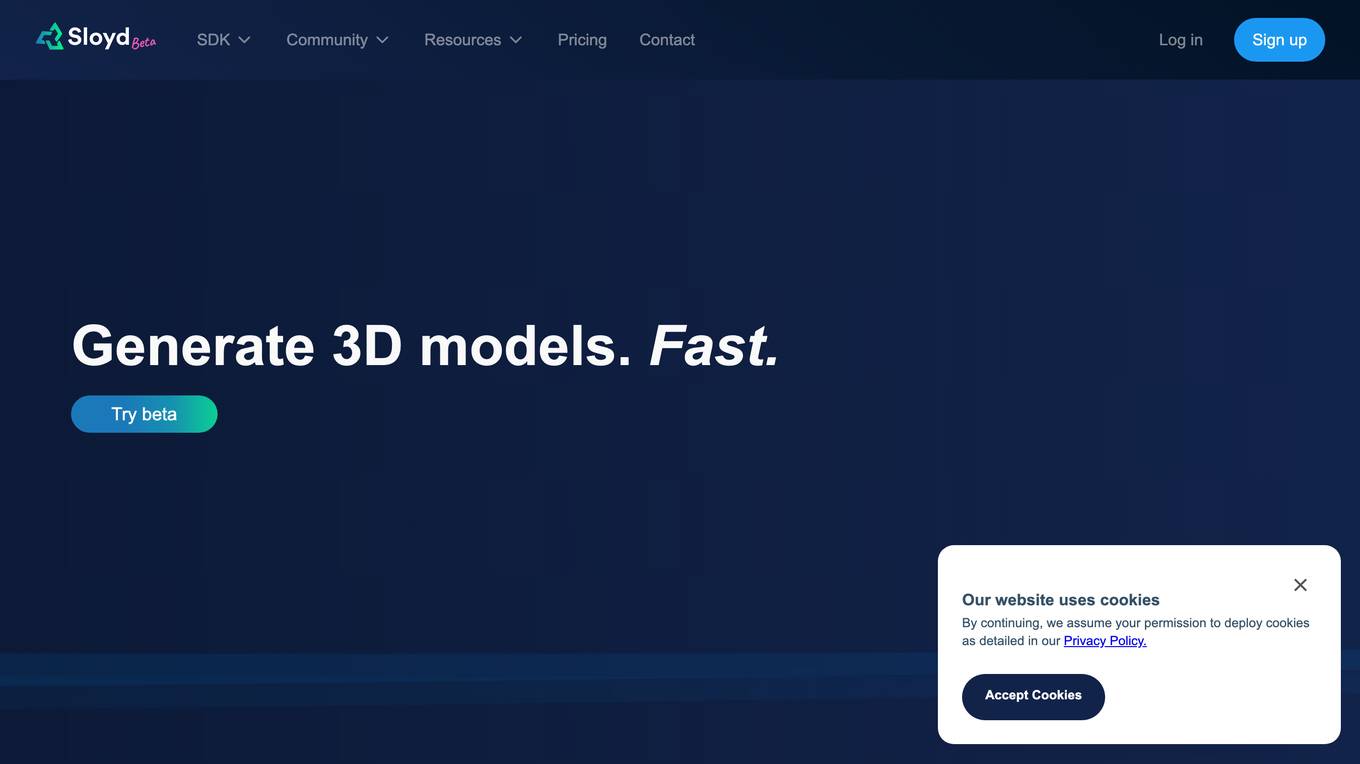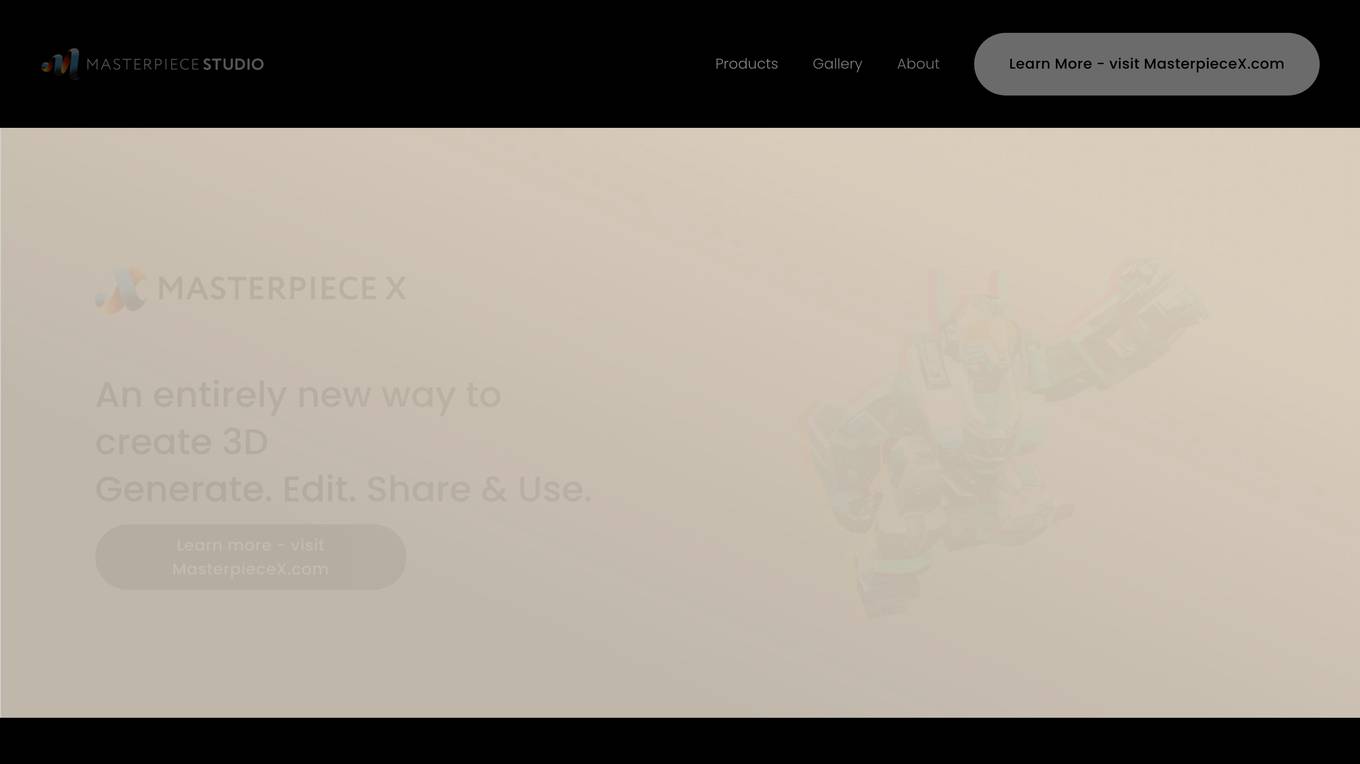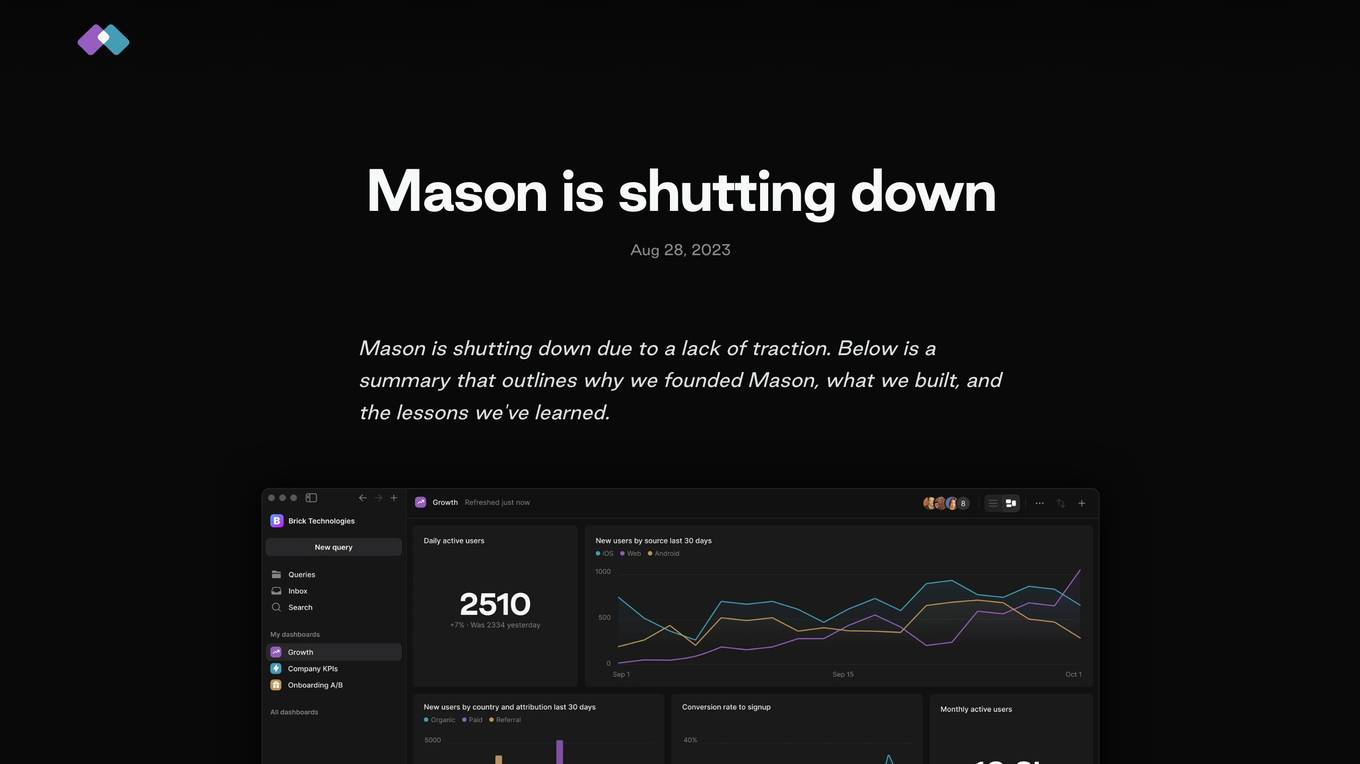Rewind
Your AI assistant that has all the context
Monthly visits:218366
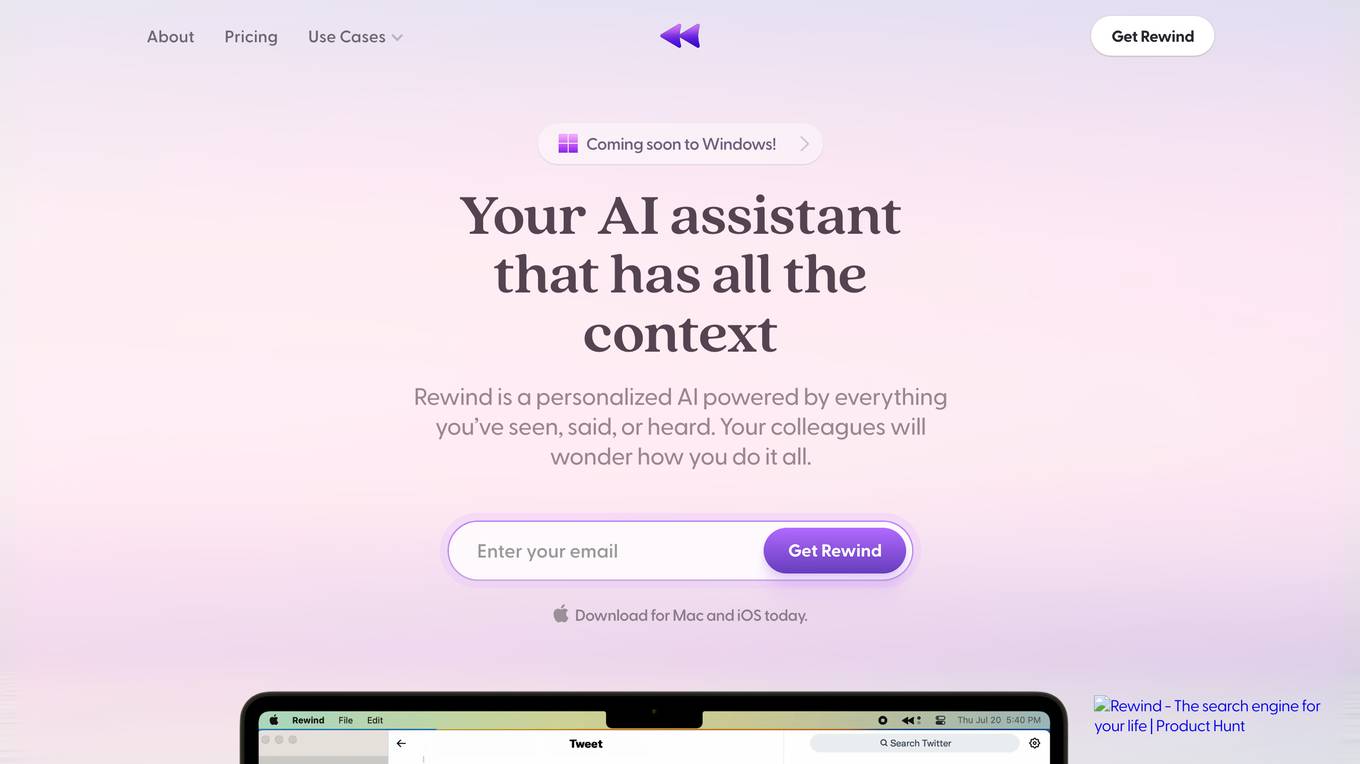
Description:
Rewind is a personalized AI assistant that helps you get more done, faster. It captures everything you see, say, and hear, so you can easily find and recall important information. Rewind also automates tasks like note-taking and email drafting, so you can focus on more important things. With Rewind, you can:
- Automate note-taking and get human-level meeting summaries
- Avoid ever repeating lost work when a system inevitably crashes
- Leverage AI to find details, draft emails, and summarize it all
For Tasks:
For Jobs:
Features
- Captures everything you see, say, and hear
- Provides human-level meeting summaries
- Automates note-taking
- Backs up your work
- Provides a personal AI assistant
- Summarizes research
- Drafts emails
- Finds details on your day
Advantages
- Helps you get more done, faster
- Makes it easy to find and recall important information
- Automates tasks like note-taking and email drafting
- Gives you peace of mind knowing that you'll never lose anything important
- Helps you be more present and feel limitless
Disadvantages
- May be too expensive for some users
- May not be compatible with all devices
- May not be able to handle all tasks
Frequently Asked Questions
-
Q:How does Rewind compression work?
A:With a 3,750x compression rate, even Apple's smallest hard drive can hold years of recordings. Users typically utilize 14 GB per month. -
Q:How much CPU does Rewind consume?
A:Rewind is designed for Apple Silicon (M1 and M2) chips which has numerous CPU cores. Typically, while recording, Rewind uses only 20 - 40% of a single core, which translates to 1-5% of all CPU capacity. -
Q:Recording & transcribing audio with Rewind
A:You can capture, record, and transcribe all meetings, whether in-person or virtual, and even generate automatic summaries. We do Automated Speech Recognition (ASR) all locally on your Mac. -
Q:What hardware is required to run Rewind?
A:Rewind is optimized for Apple Silicon (M1 or M2) and iPhone. It is also available on any Intel-based Mac. We are coming to Windows next! -
Q:Where does my data go?
A:For your privacy, your screen and audio recordings are stored locally and NEVER leave your Mac. If you choose to use our meeting summarization or Ask Rewind features, only relevant text-based data is sent to our LLM partners.
Alternative AI tools for Rewind
For similar tasks
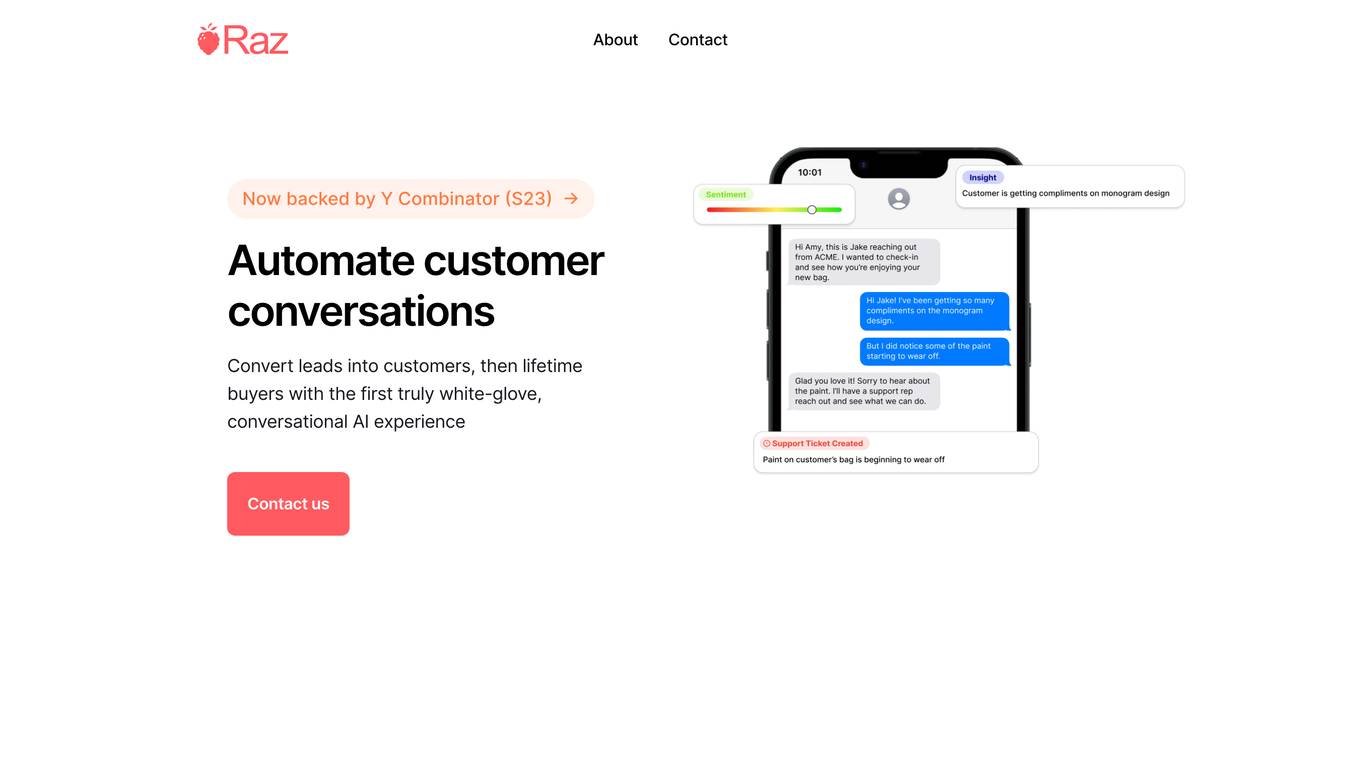
Raz
Automate customer conversations. Convert leads into customers, then lifetime buyers with the first truly white-glove, conversational AI experience.
site
: 1.5k
For similar jobs

Constructable
Stop digging through thousands of files, apps, and emails to track down info.
site
: 0