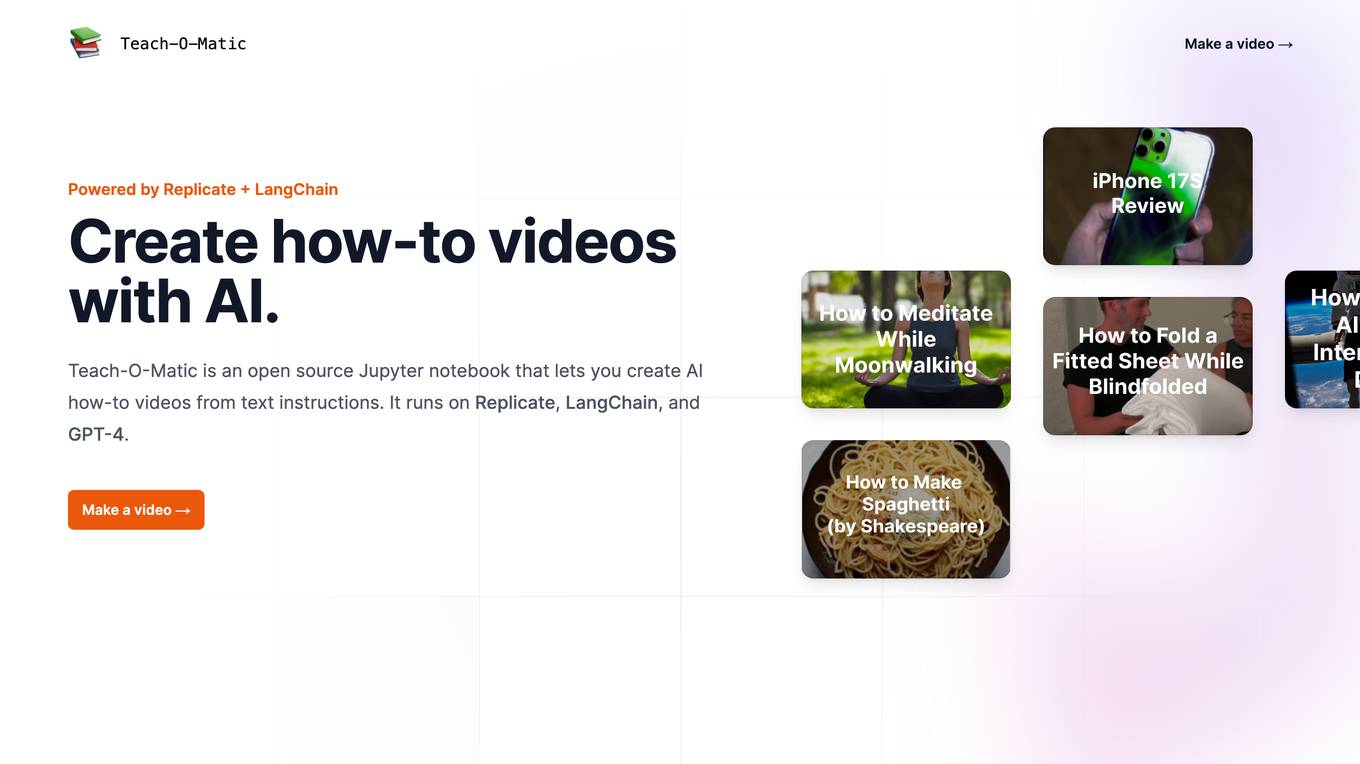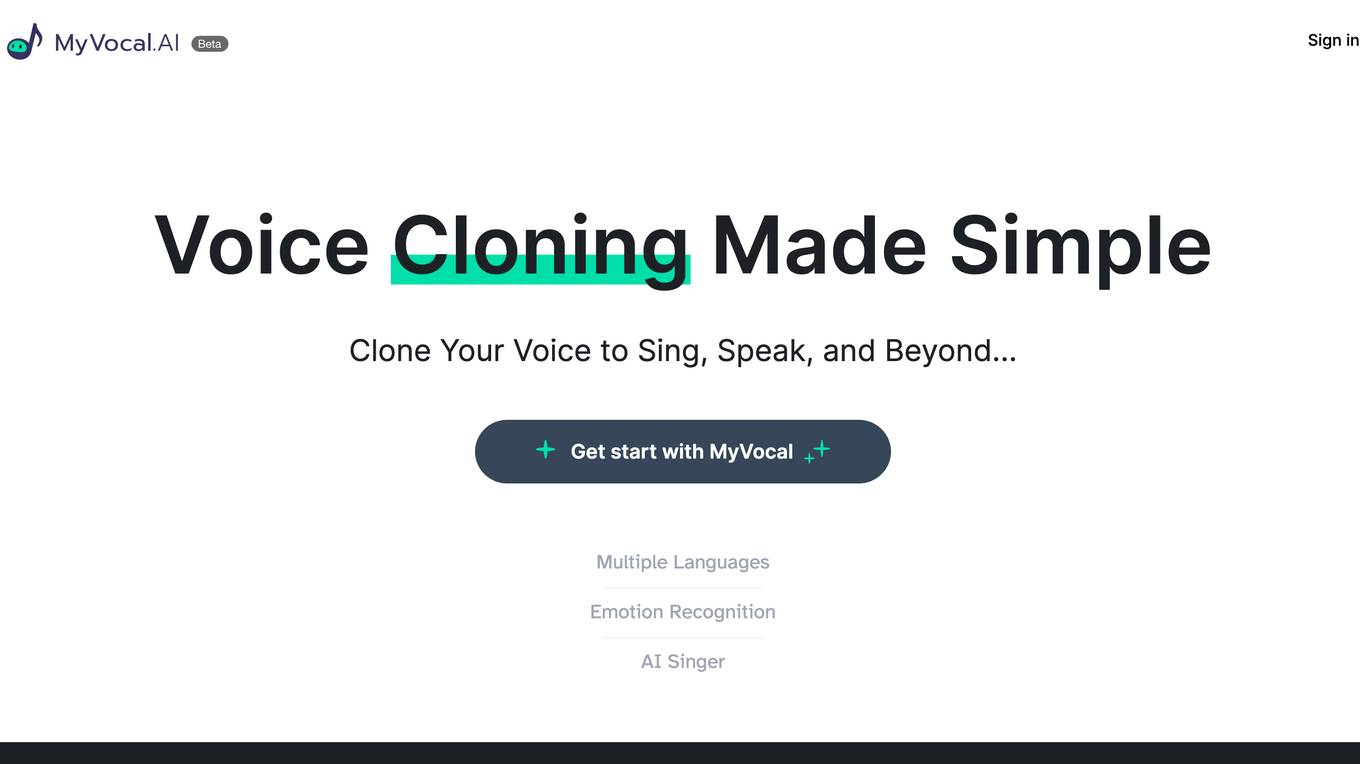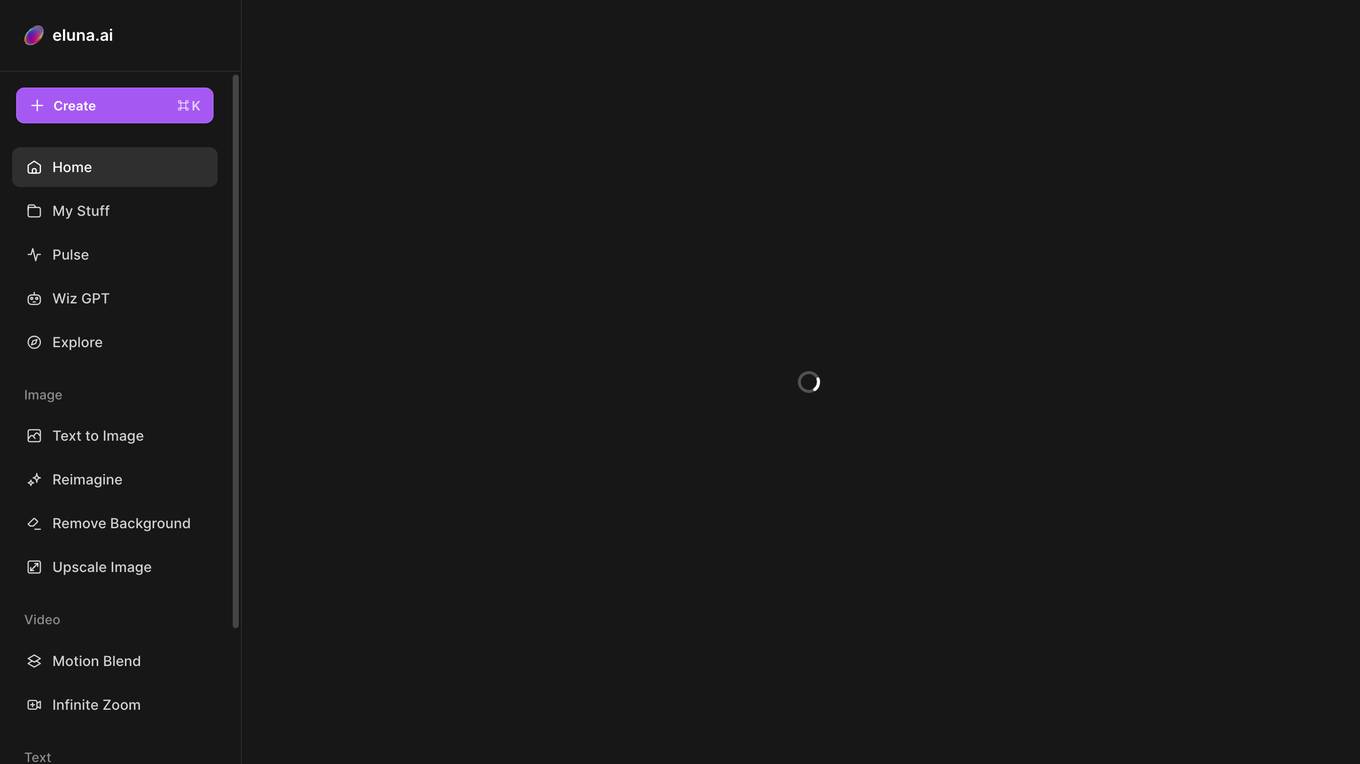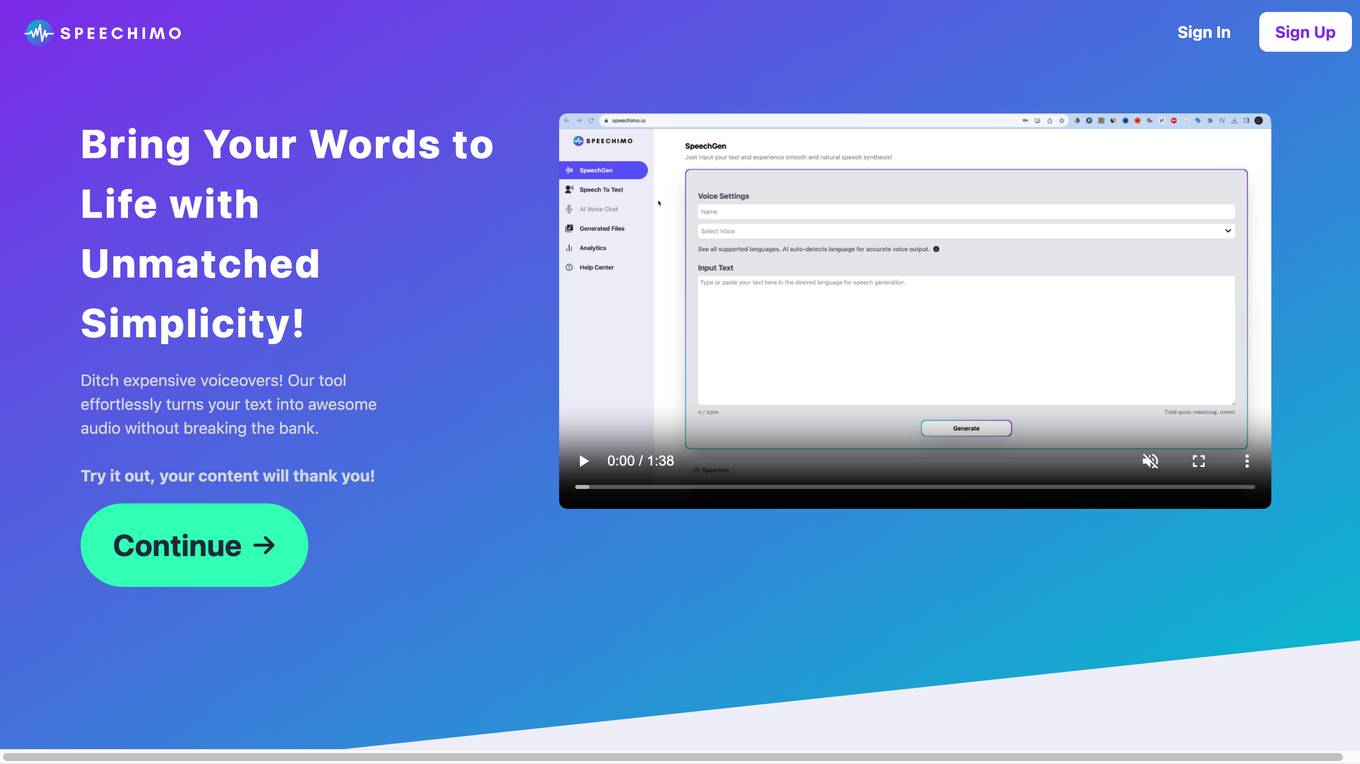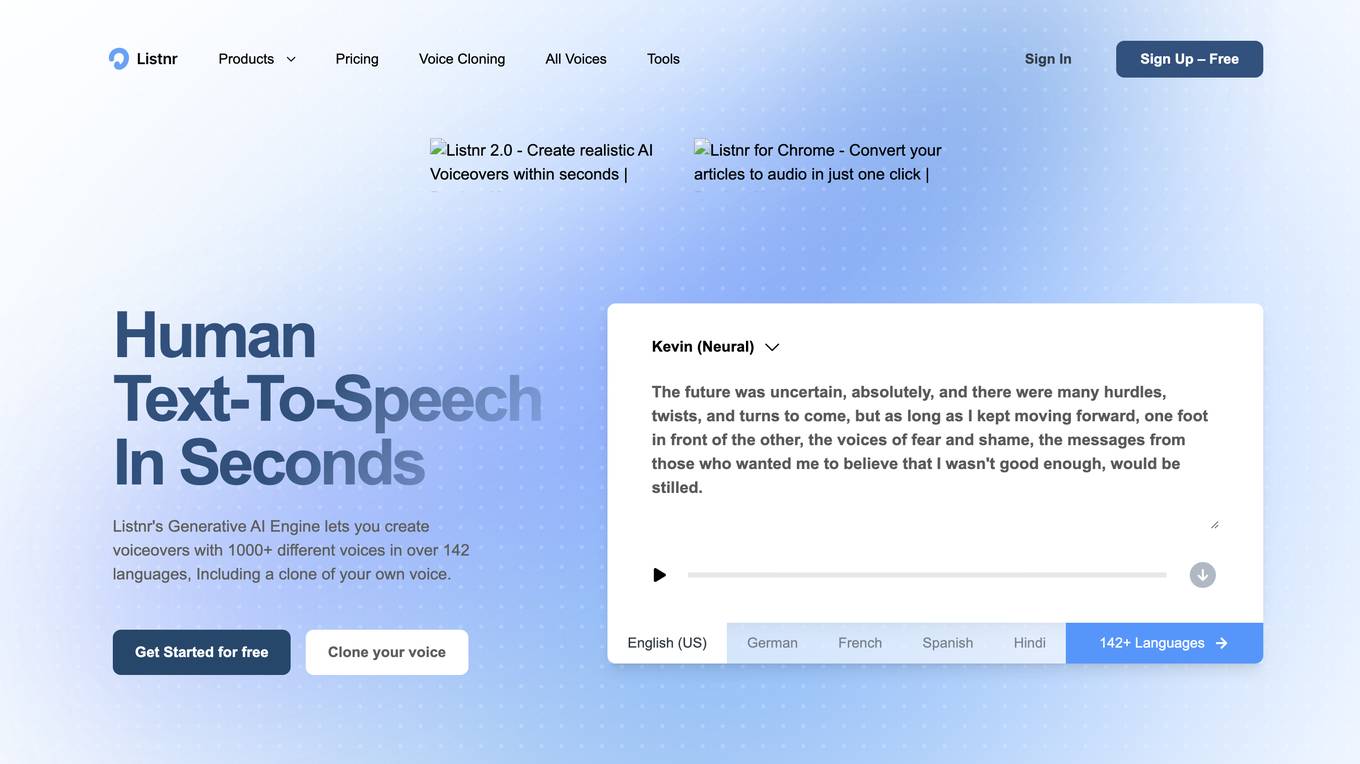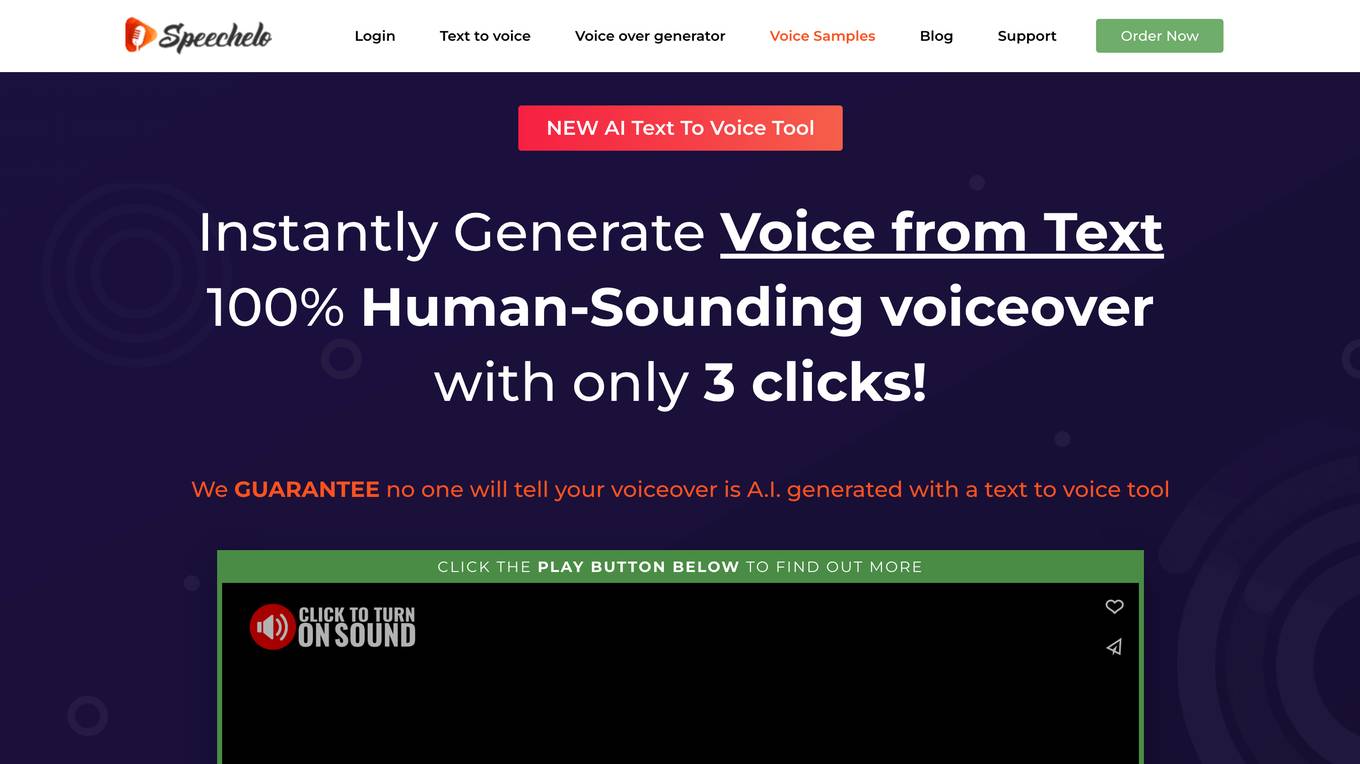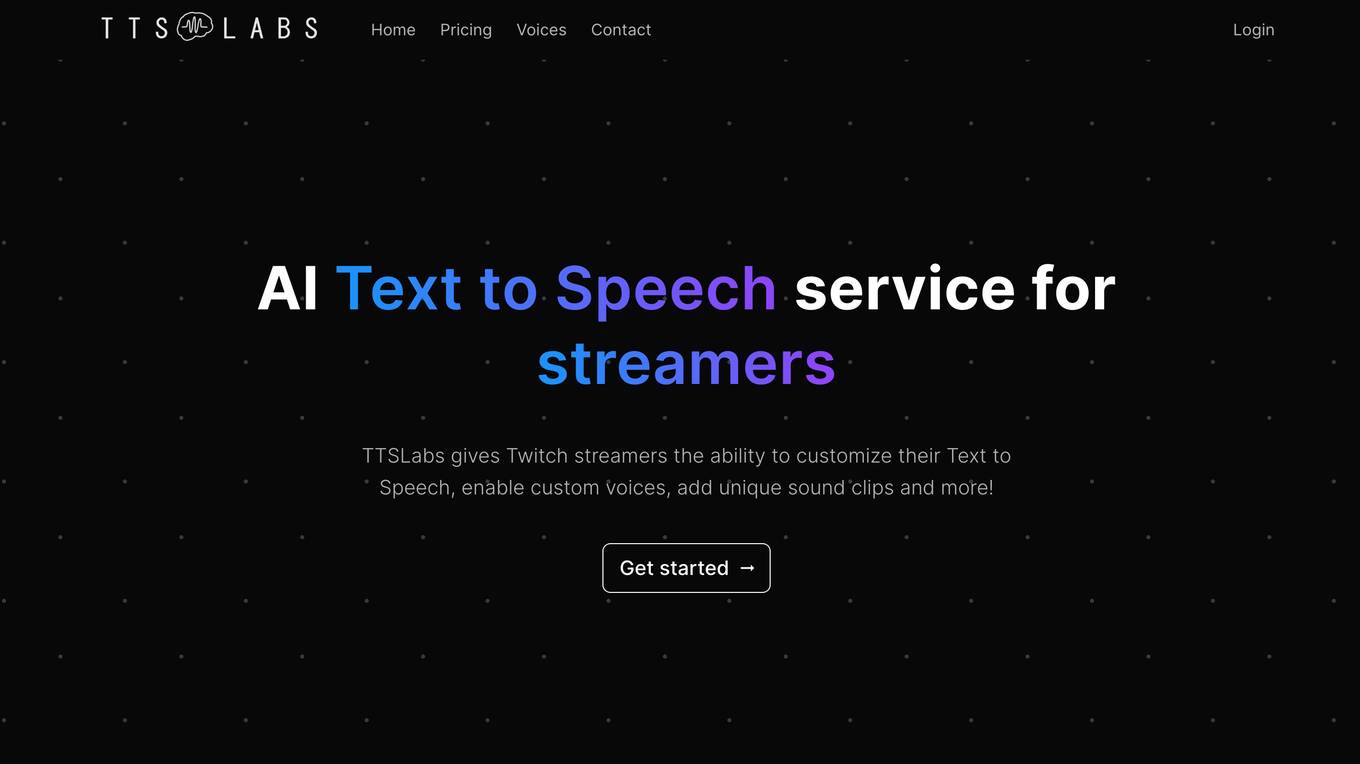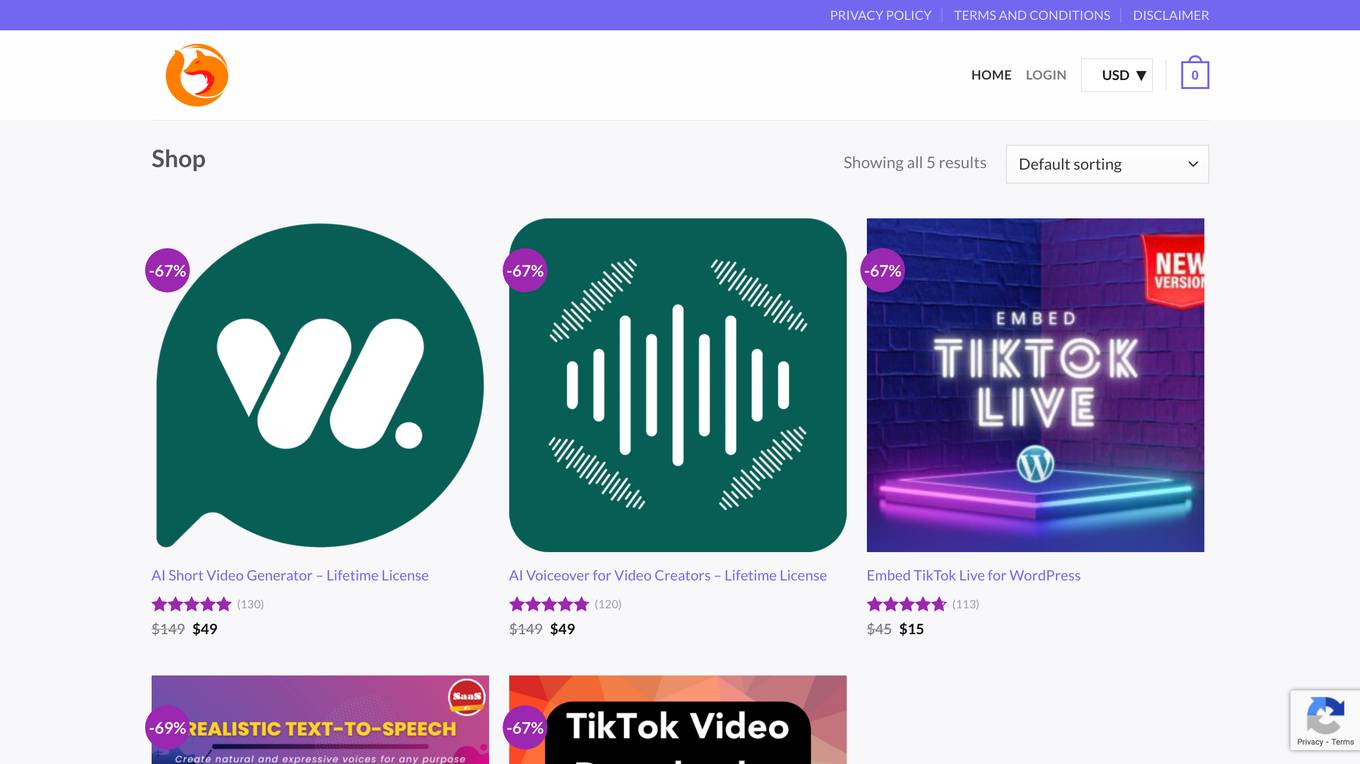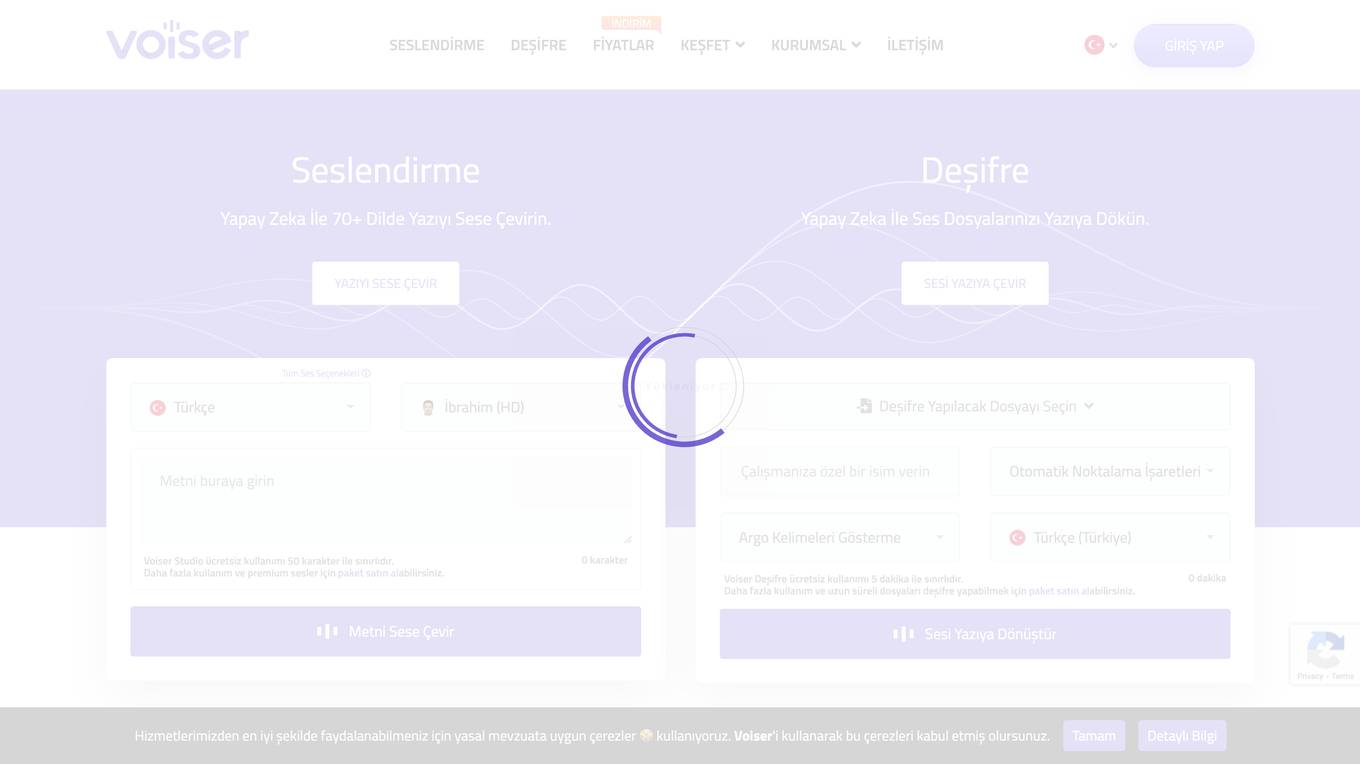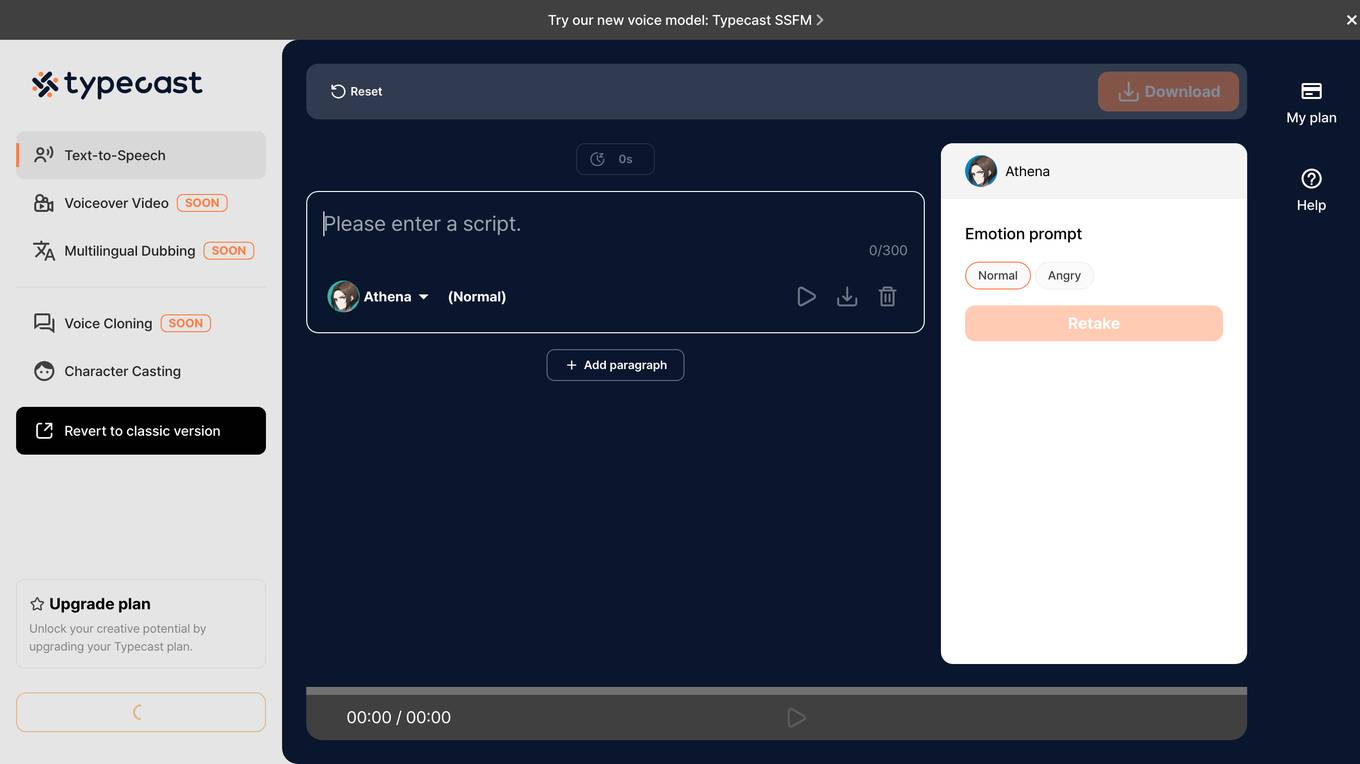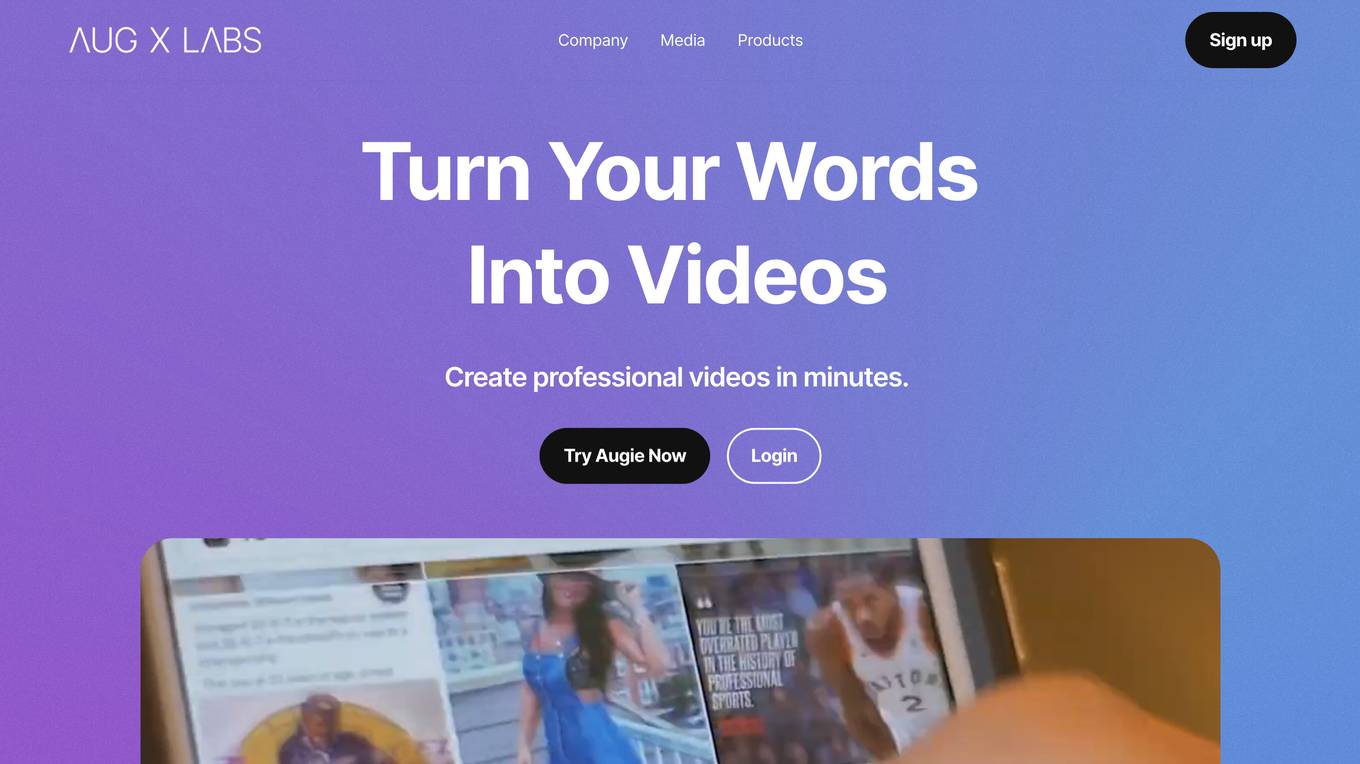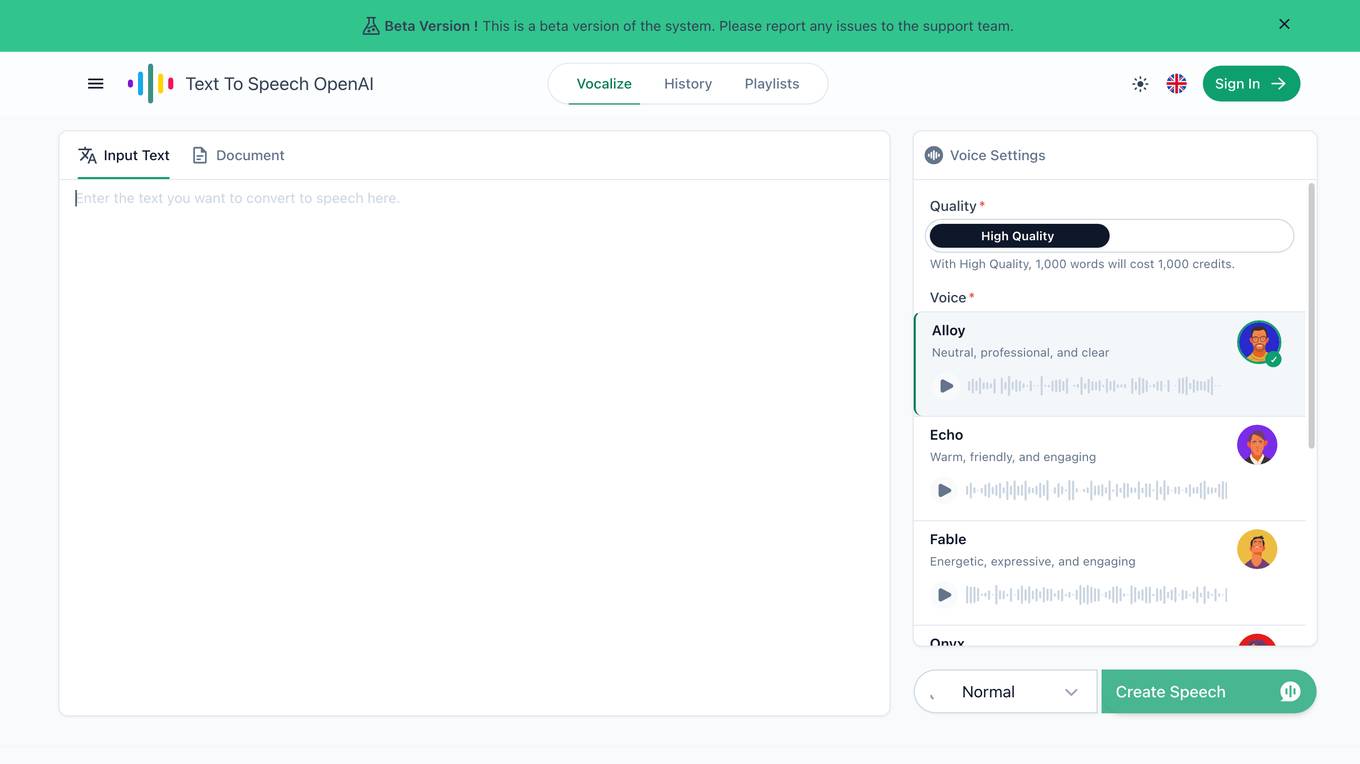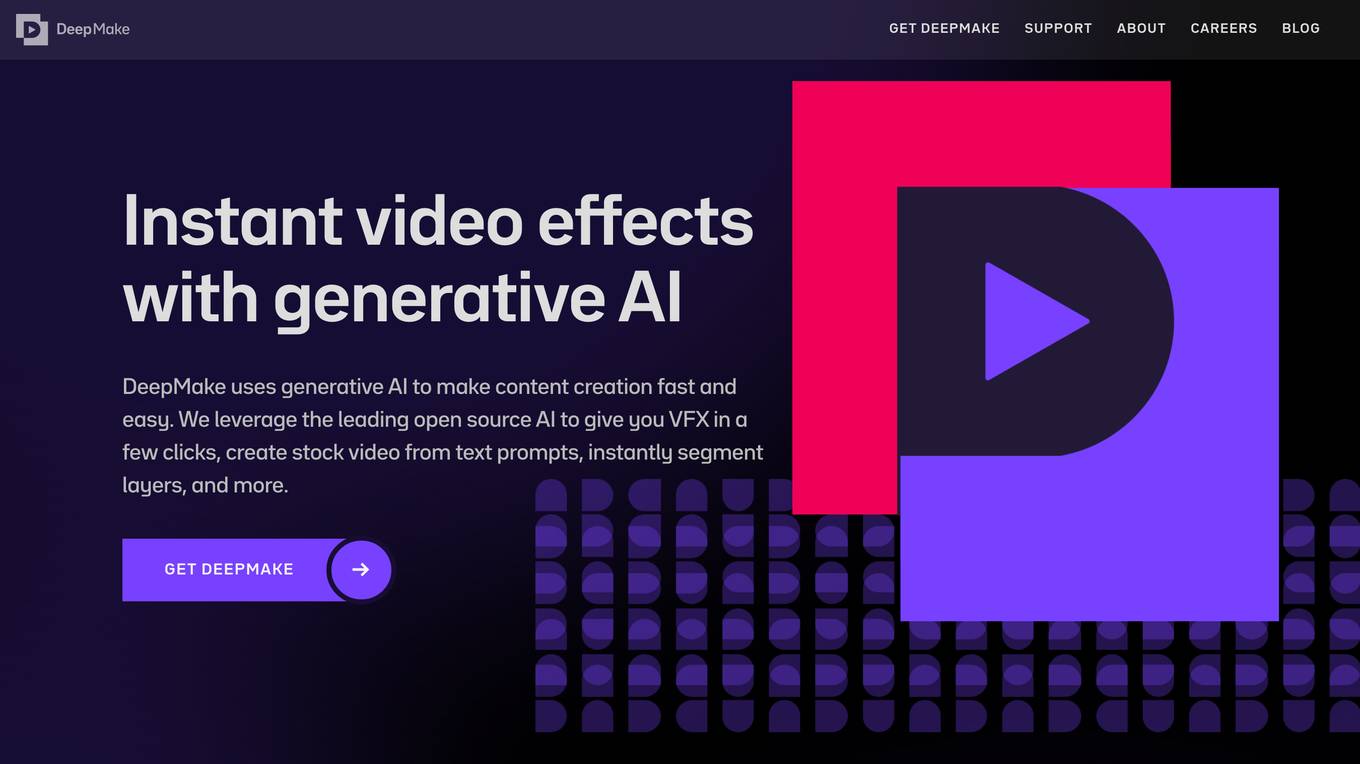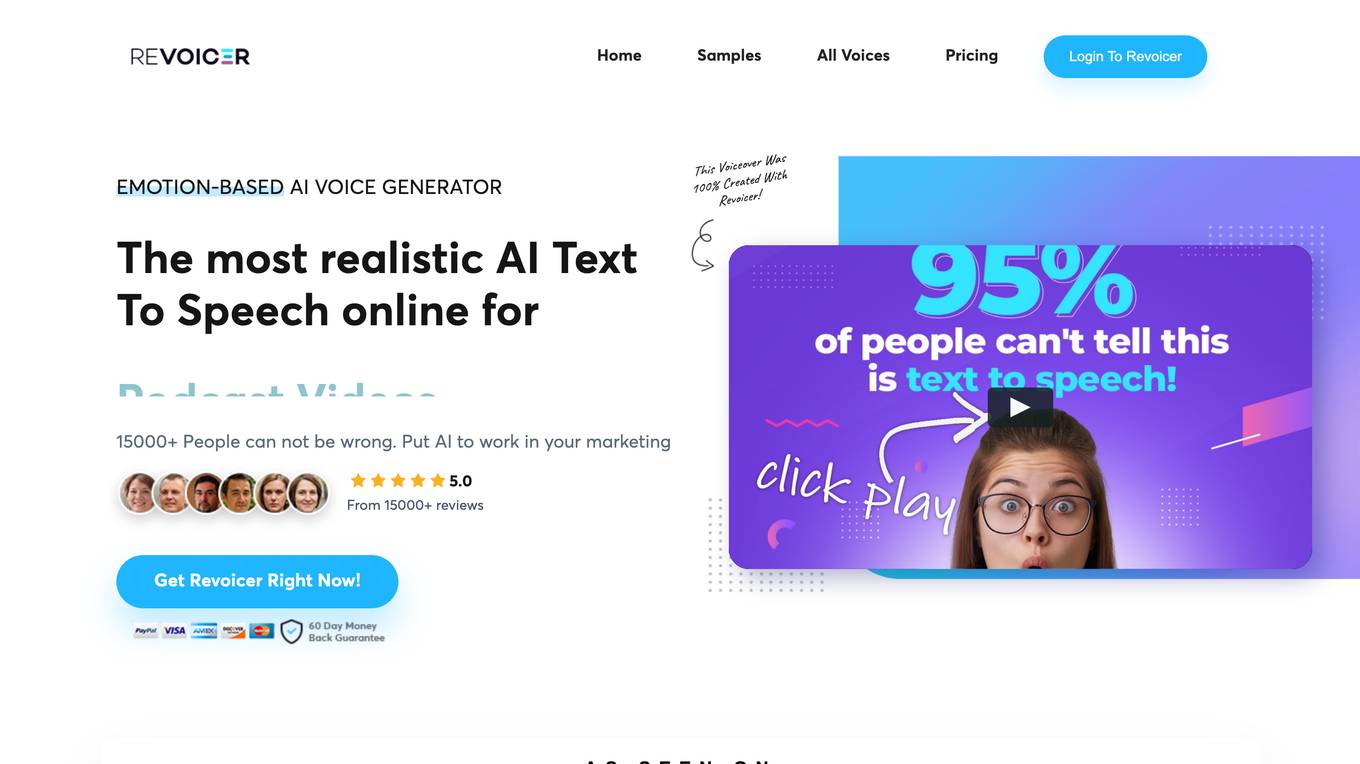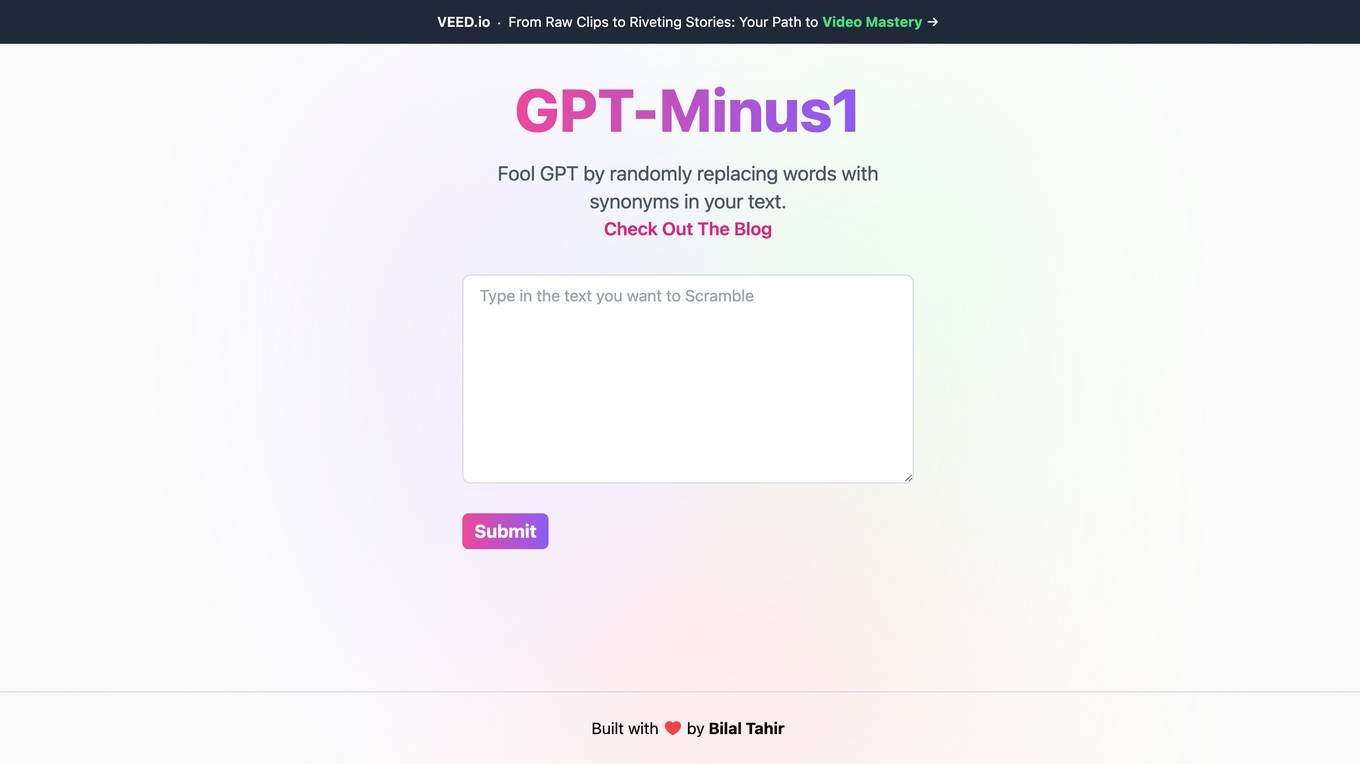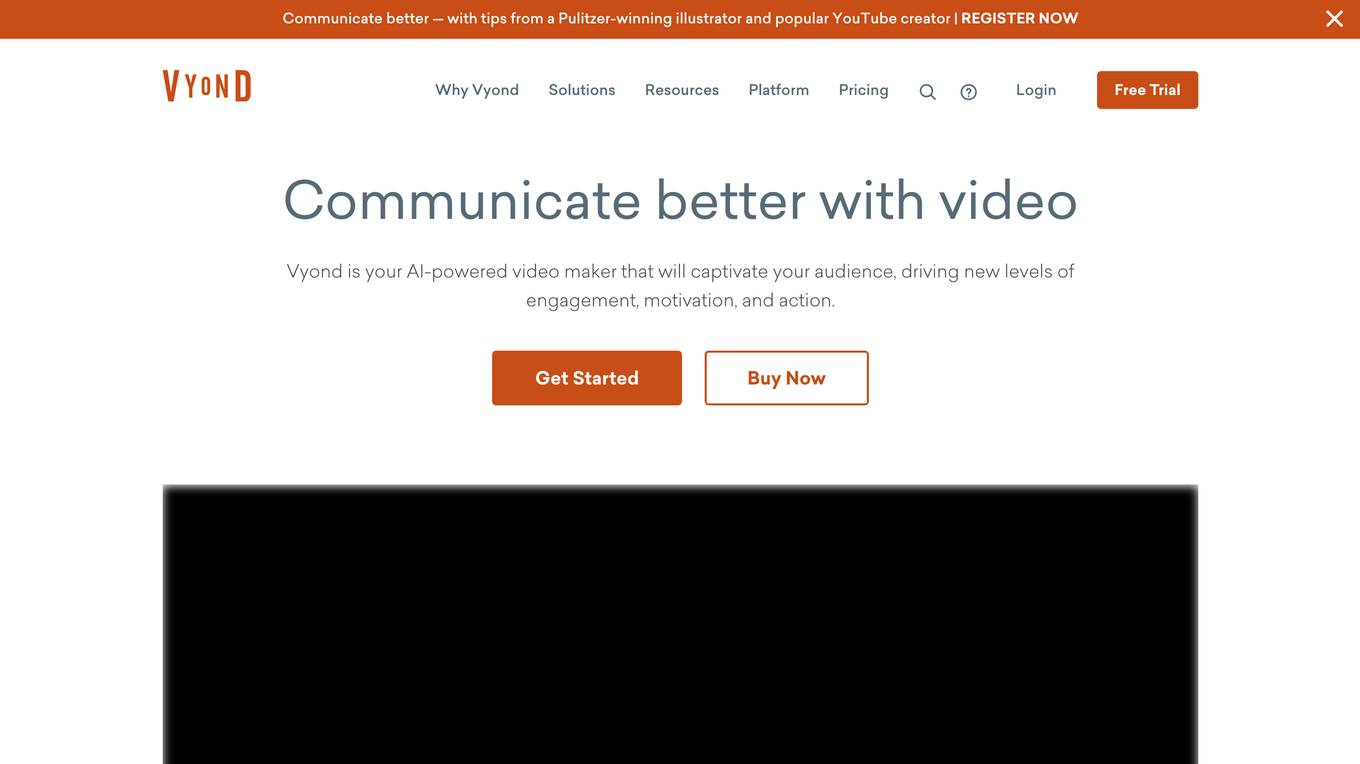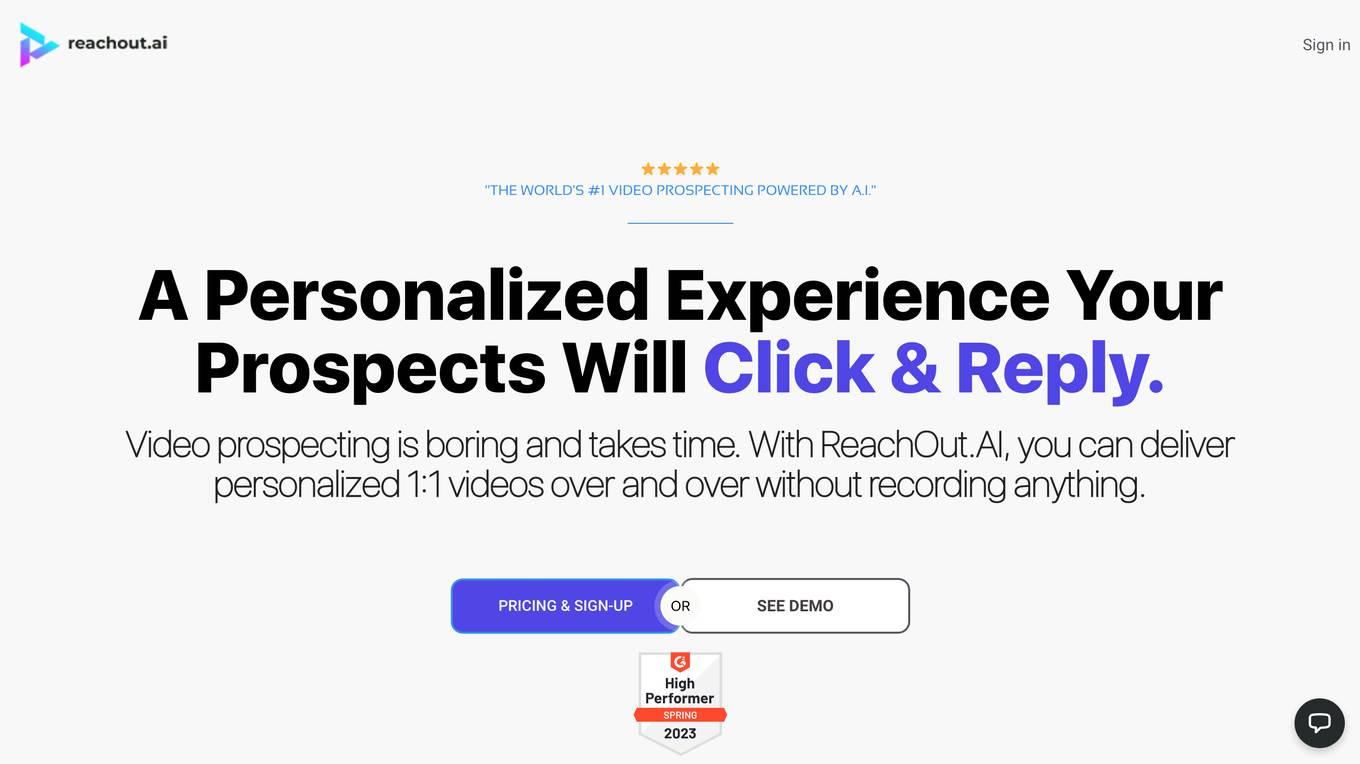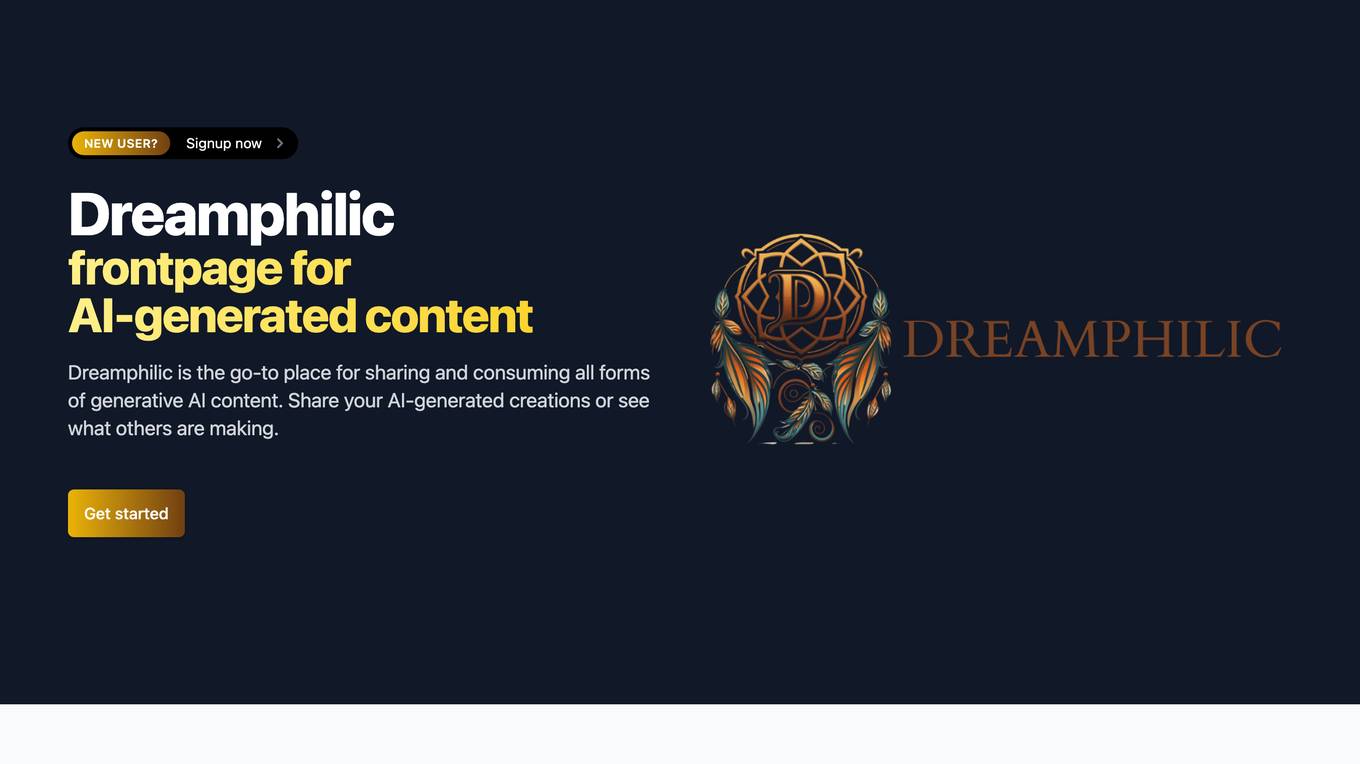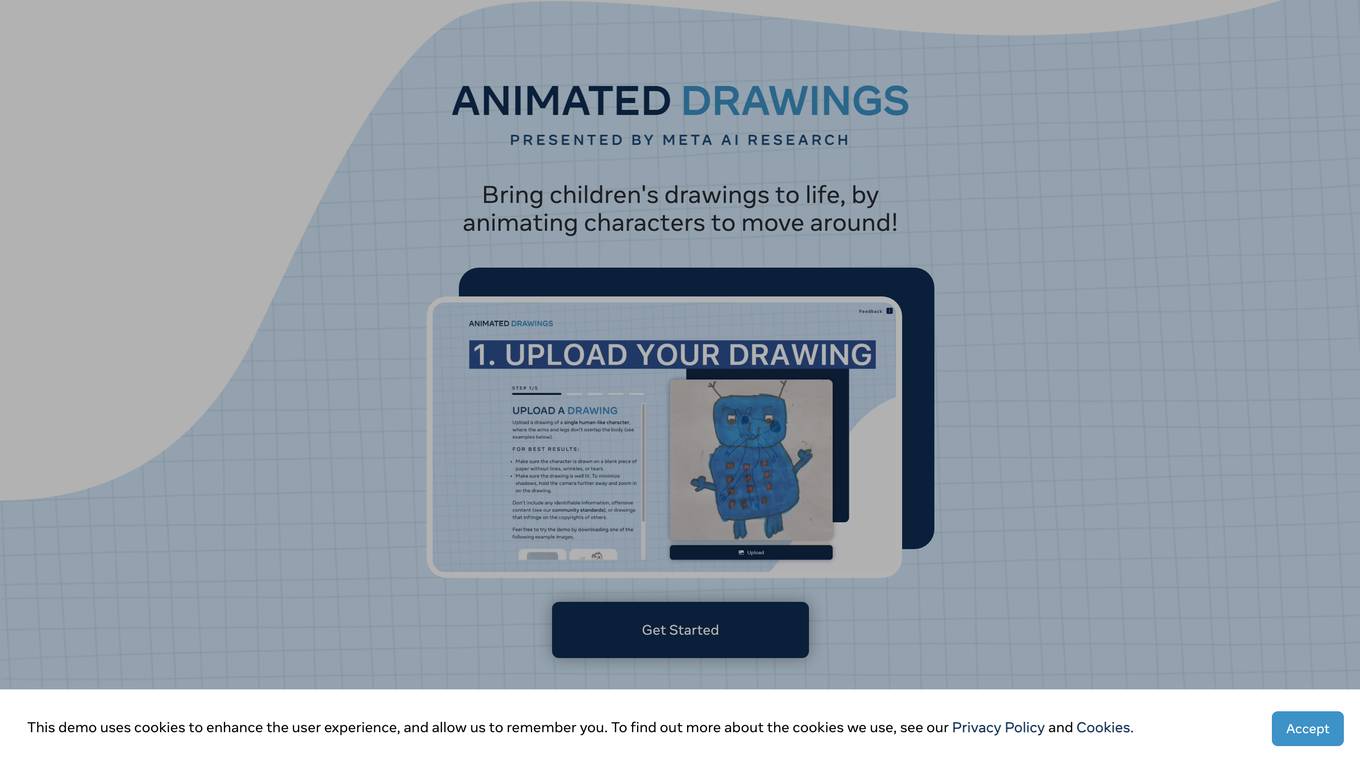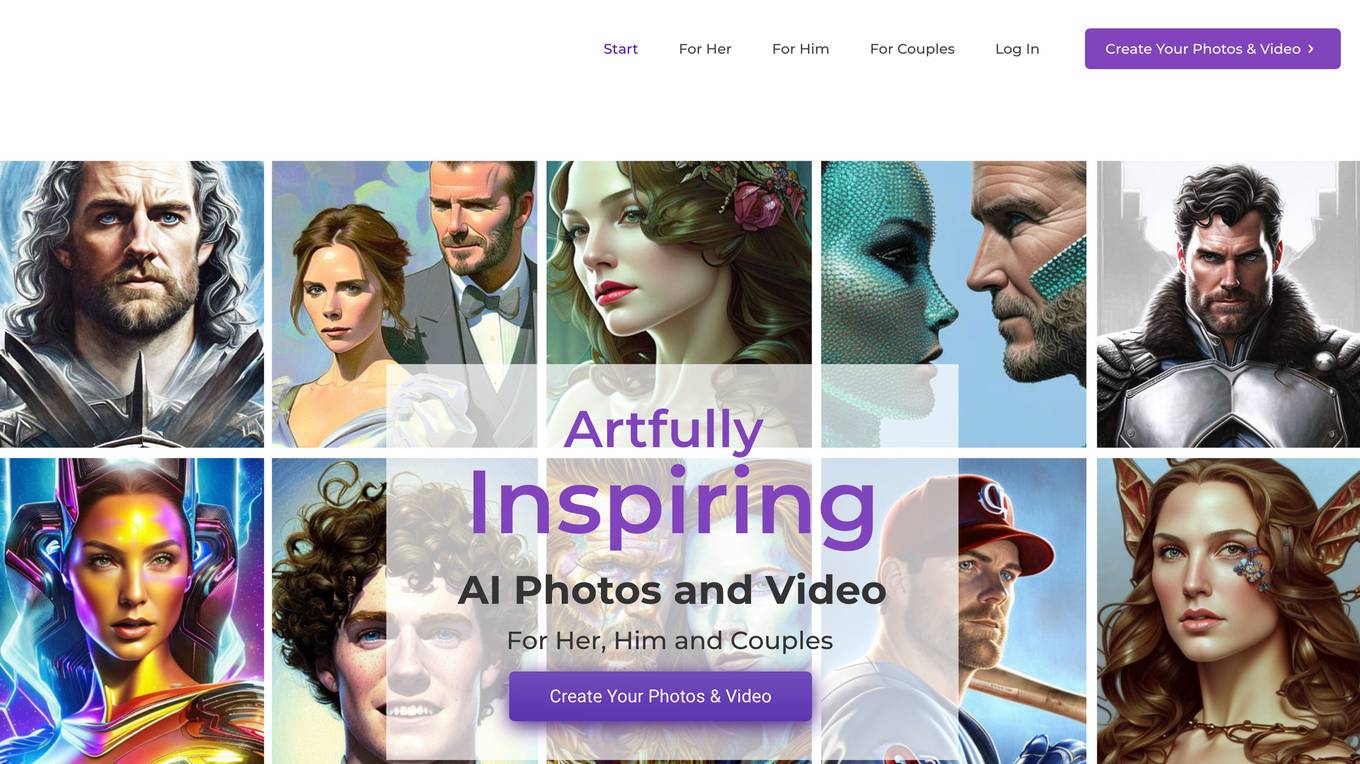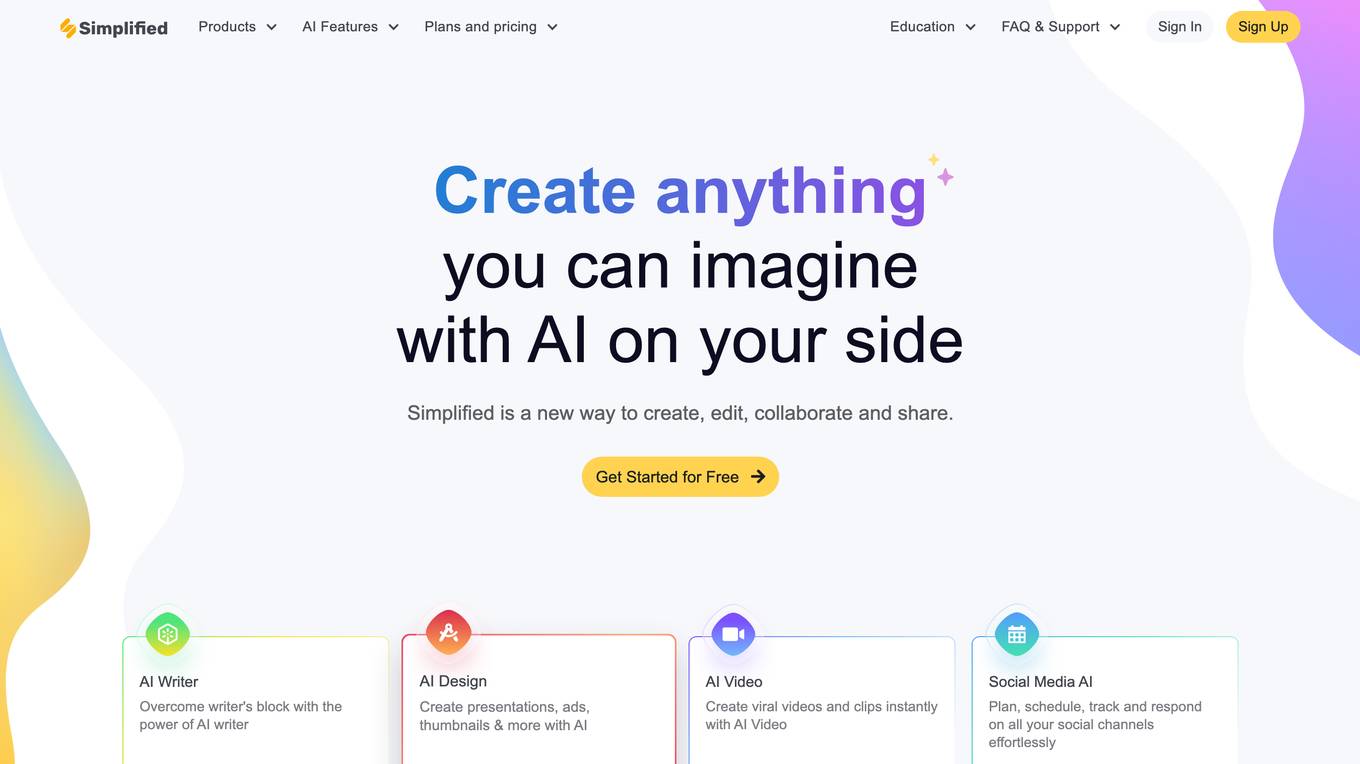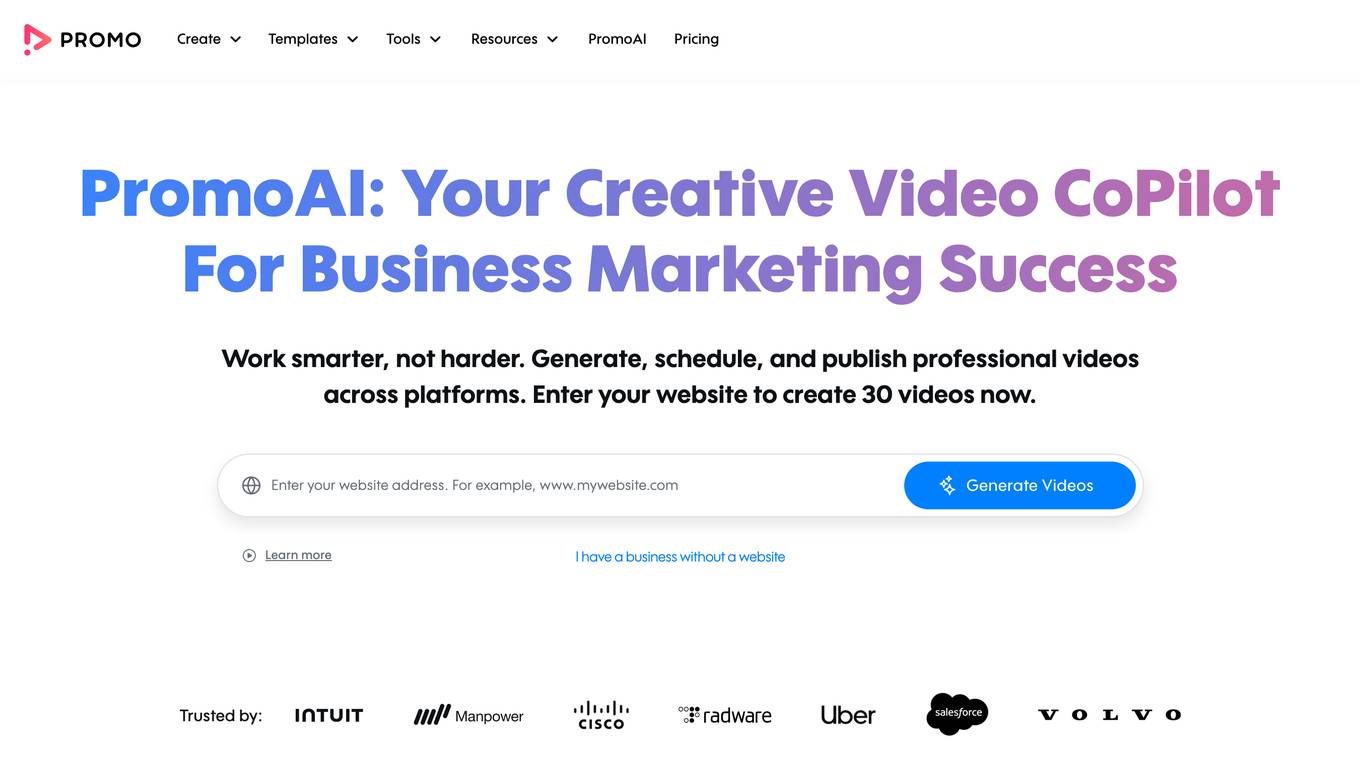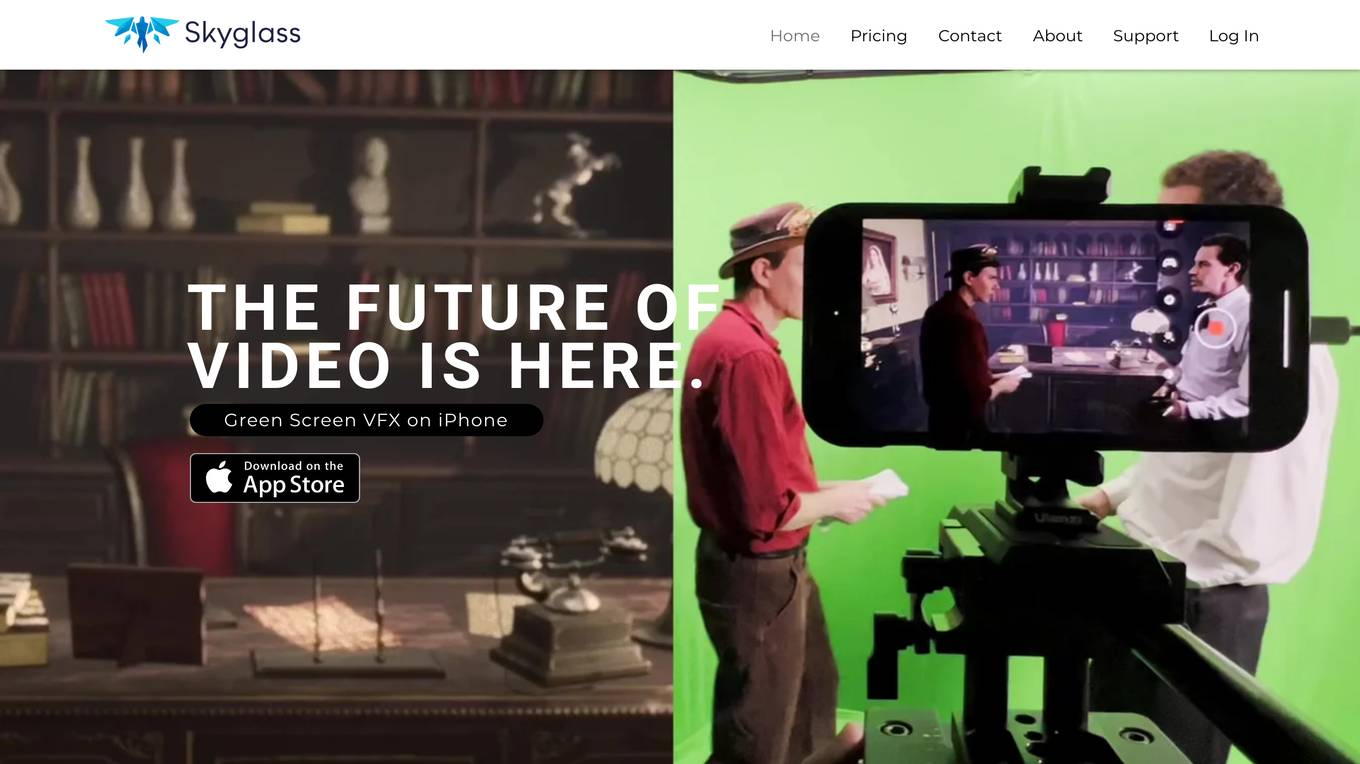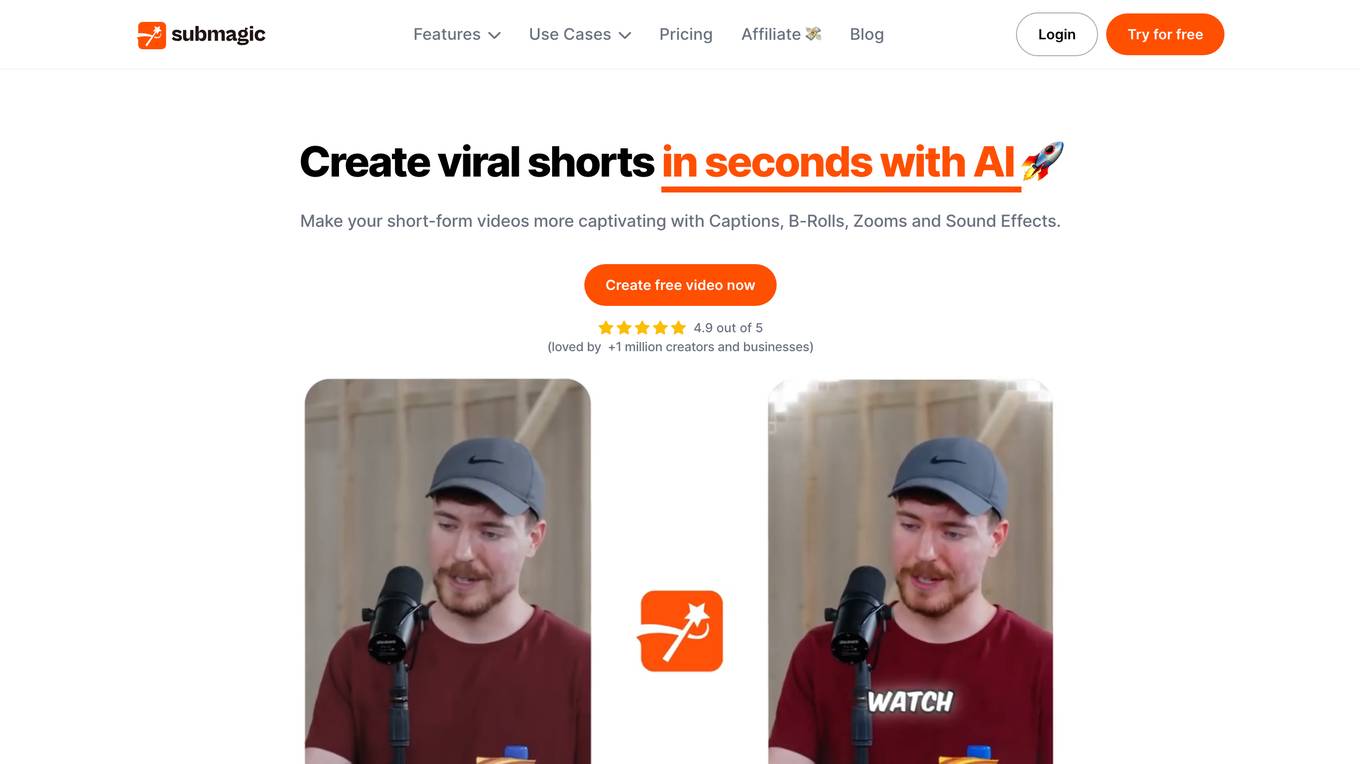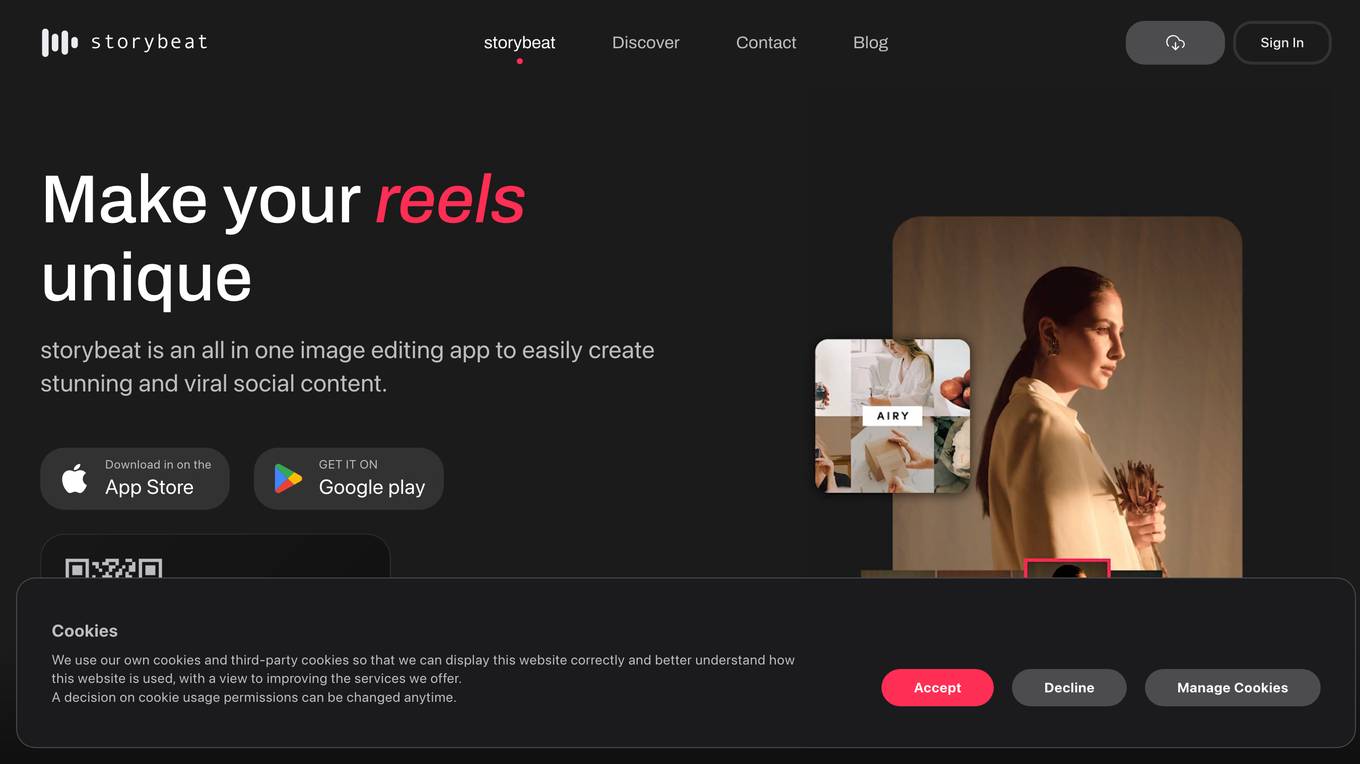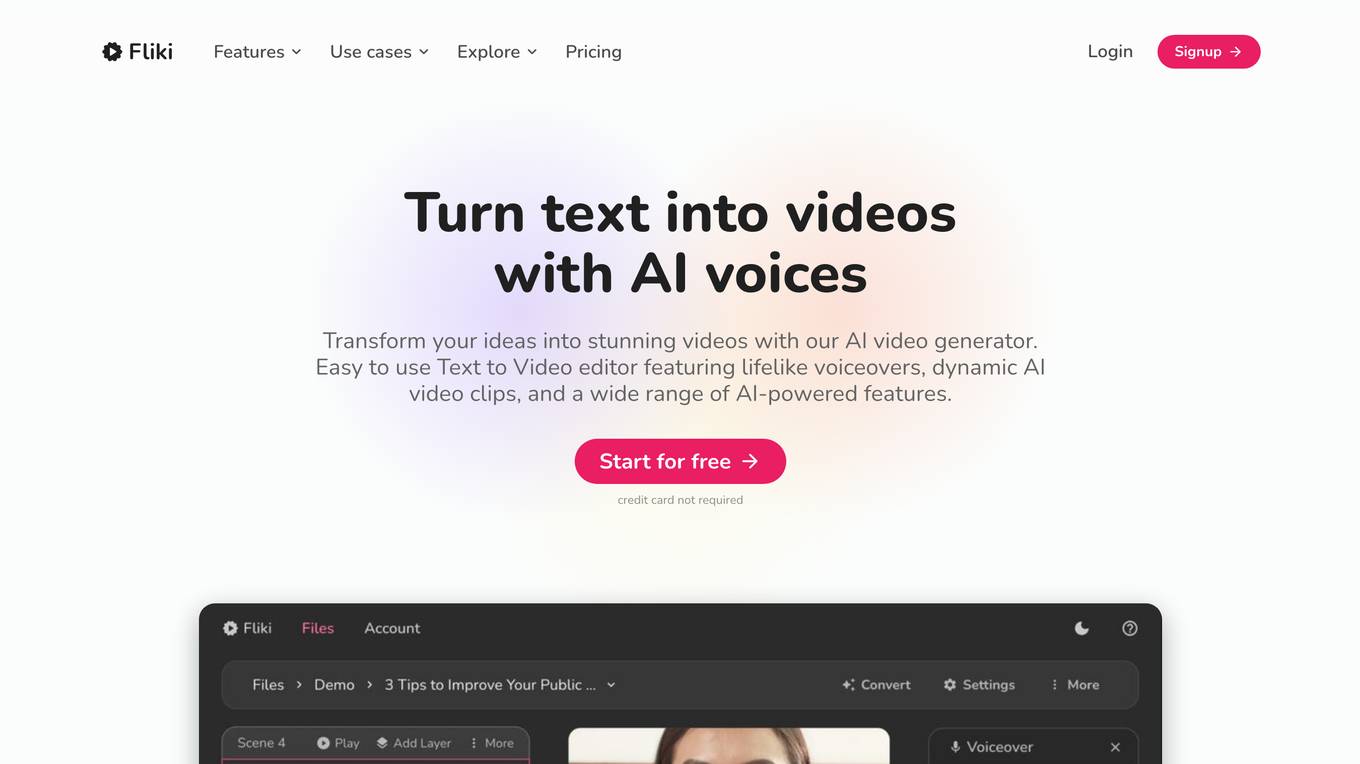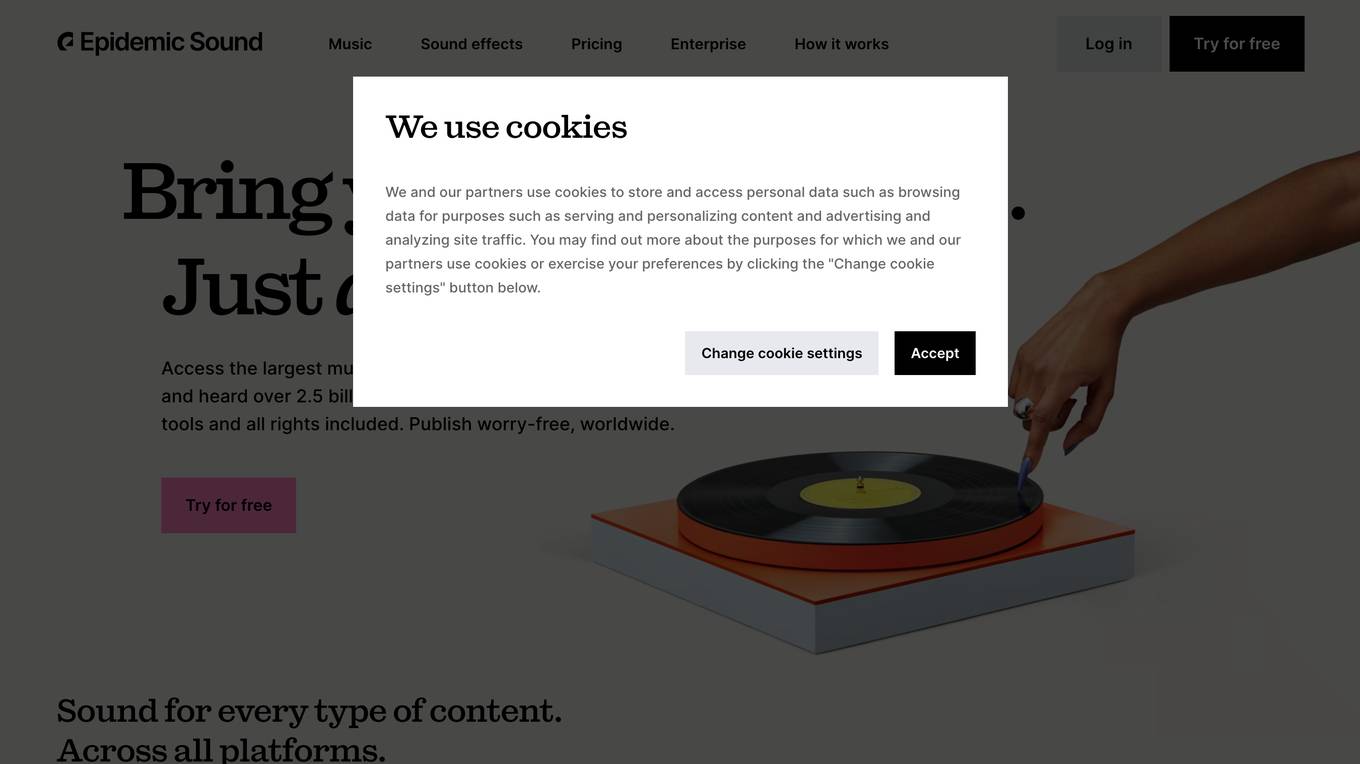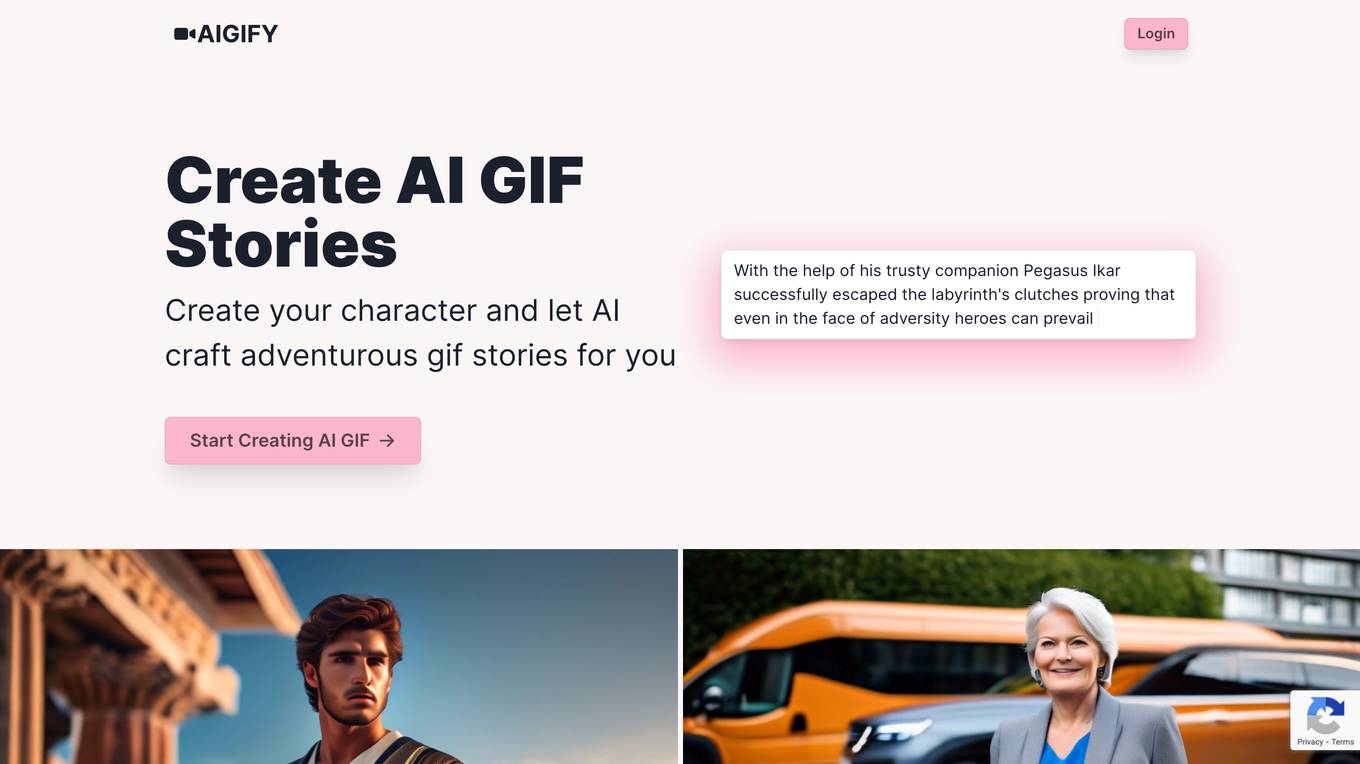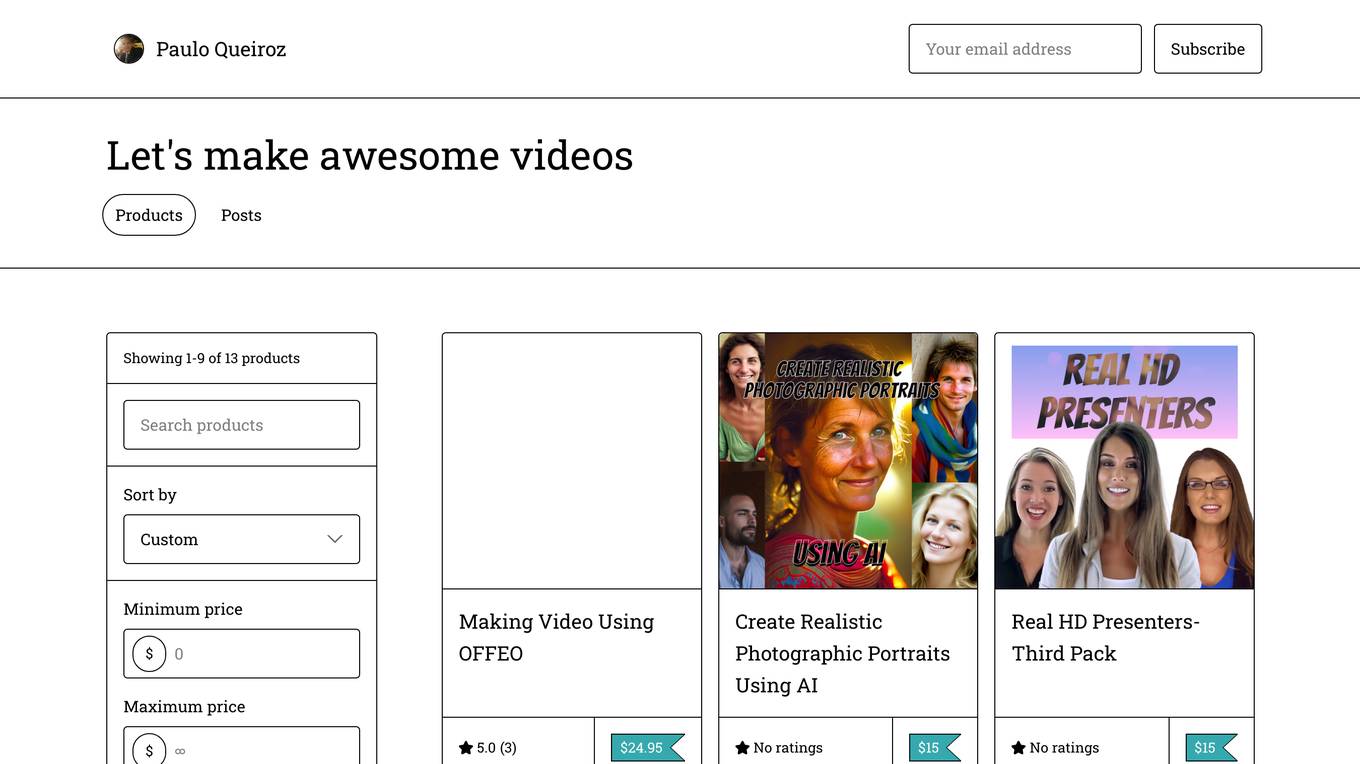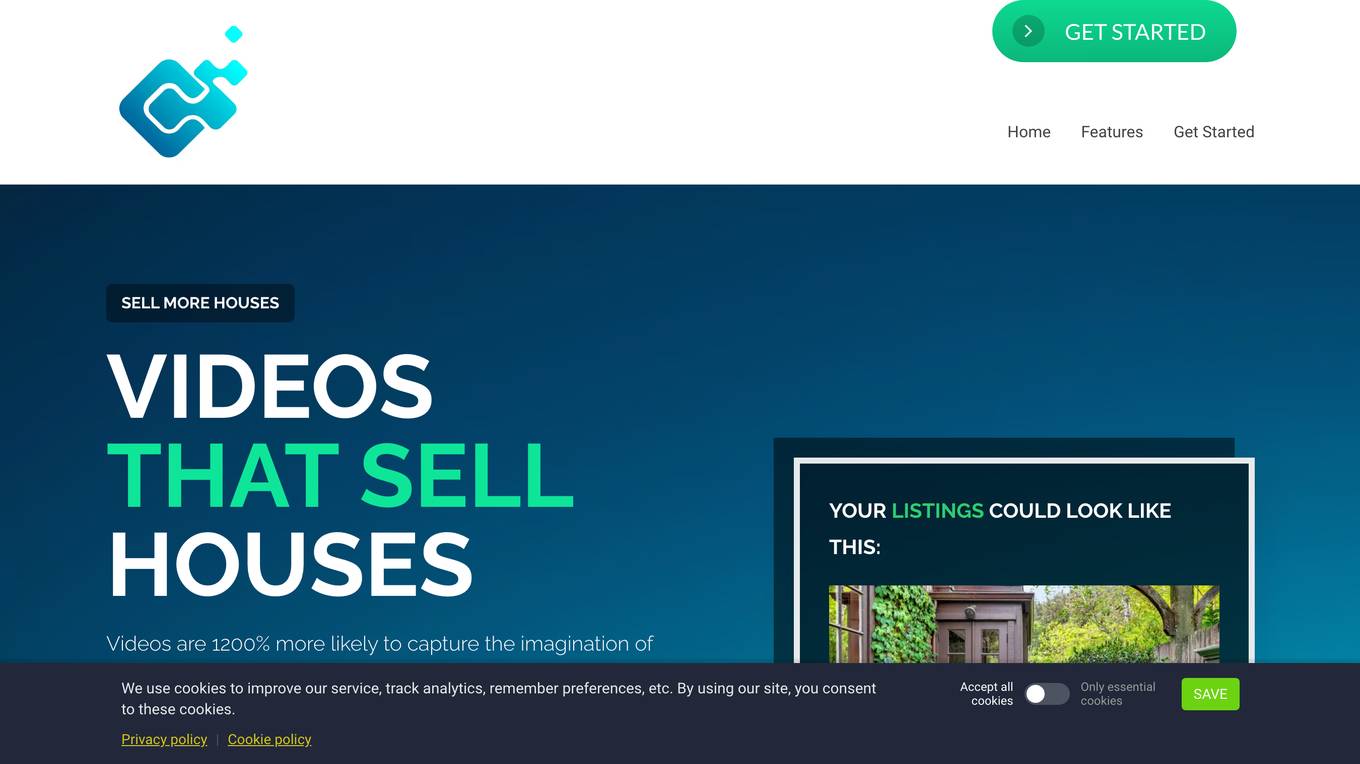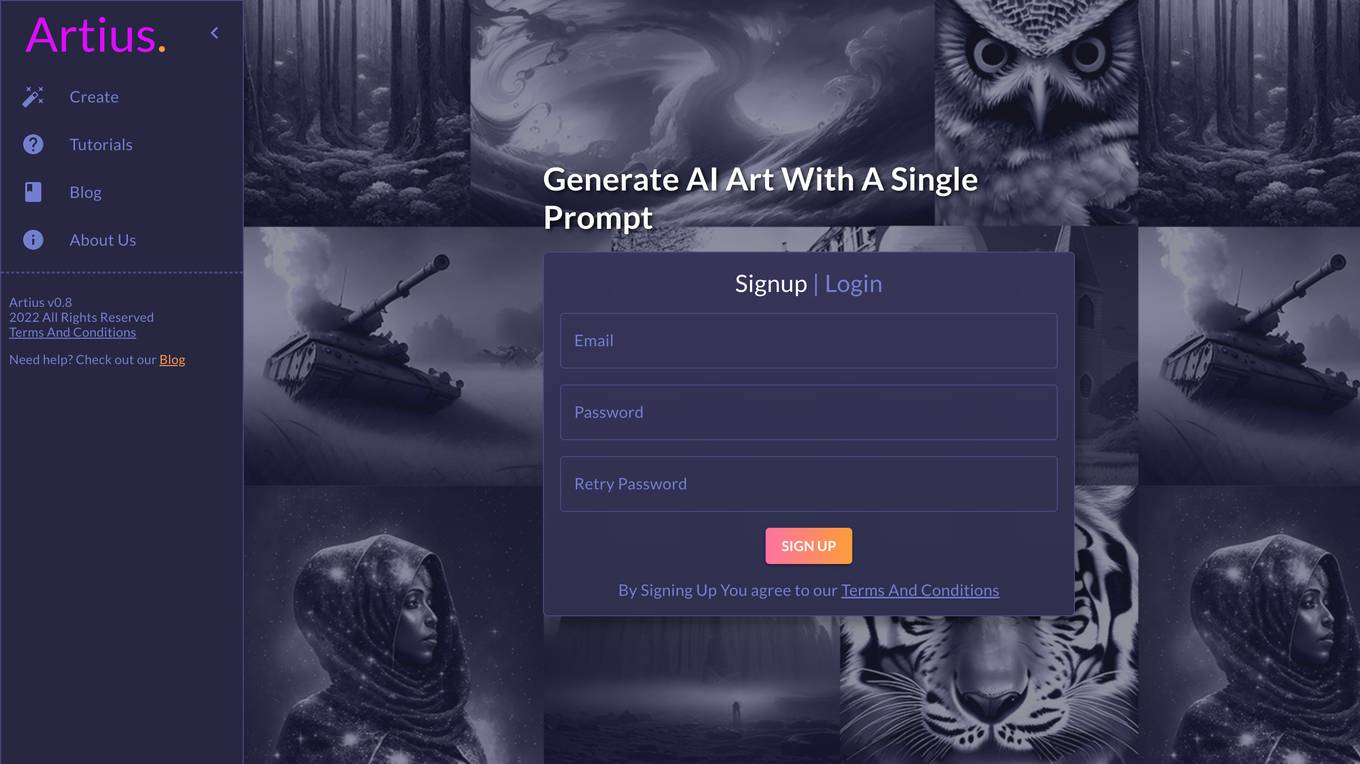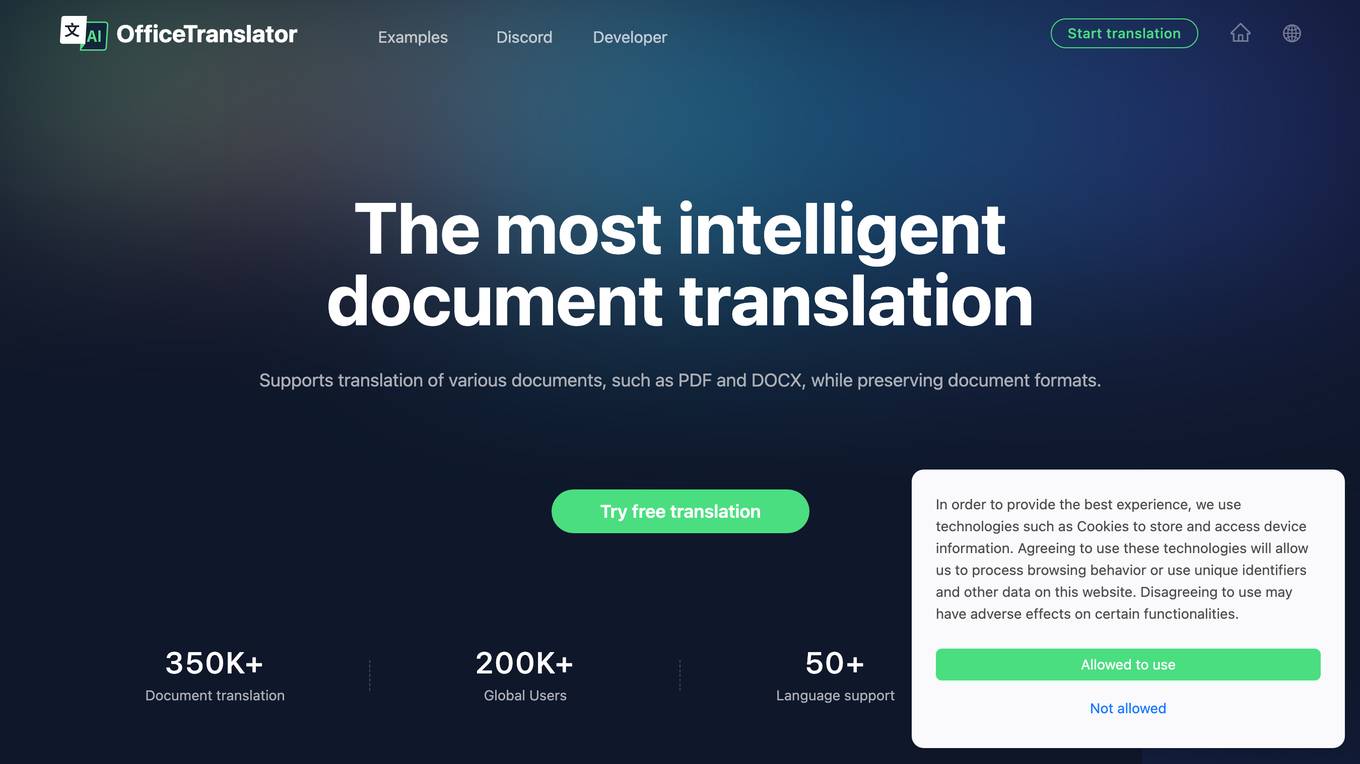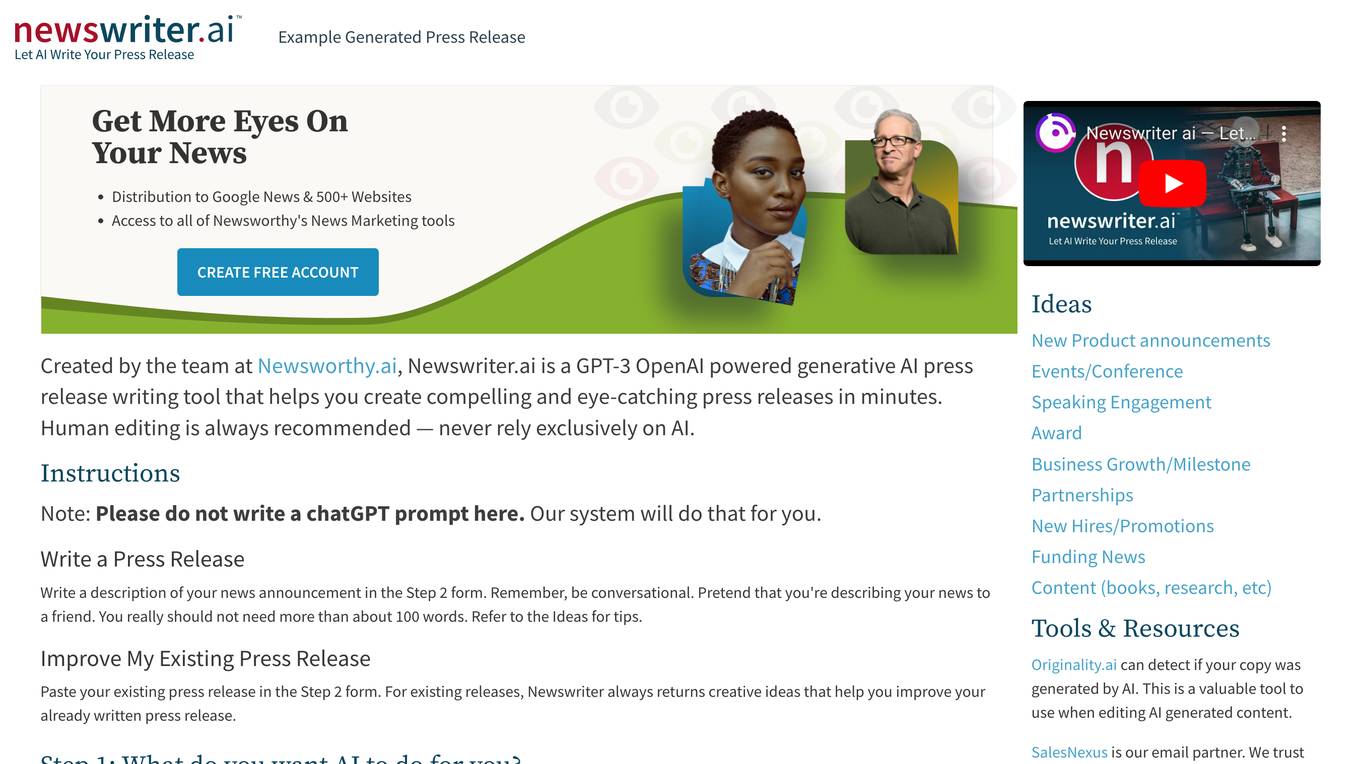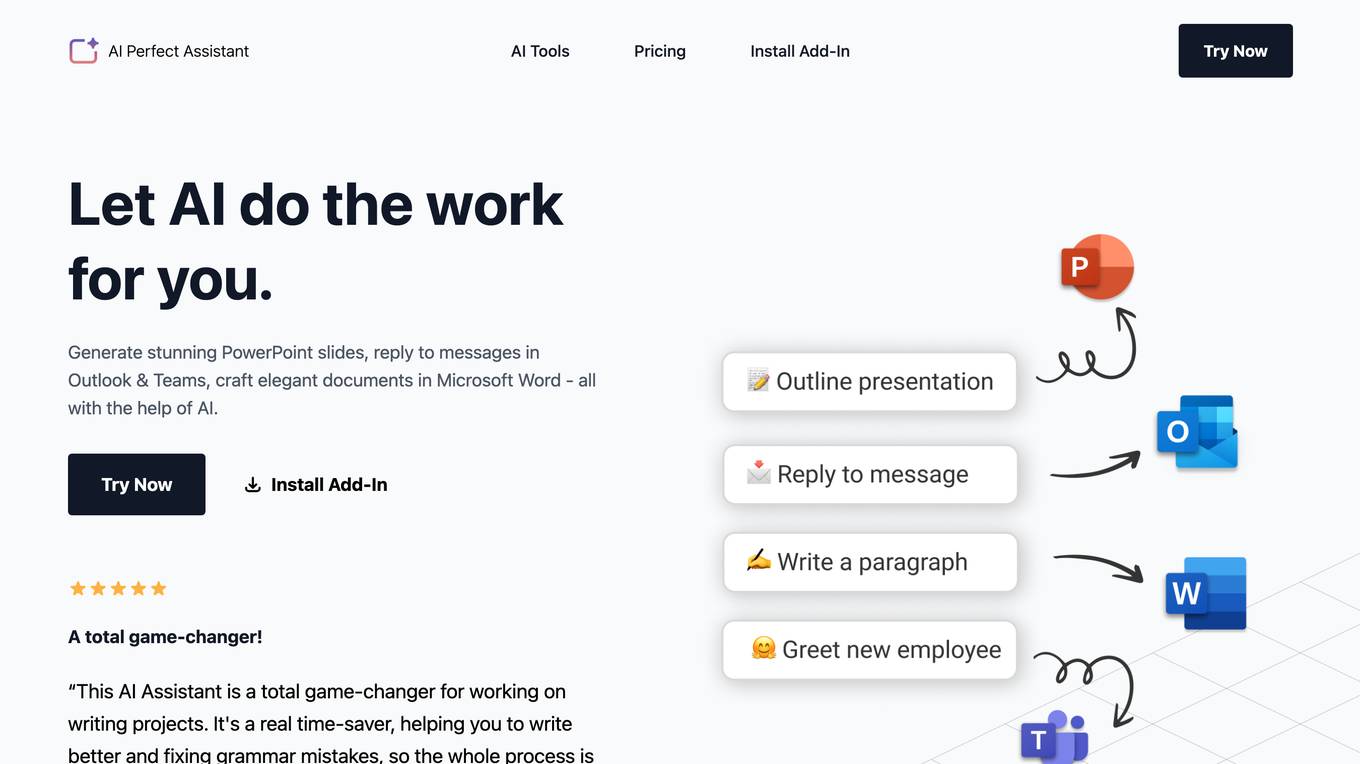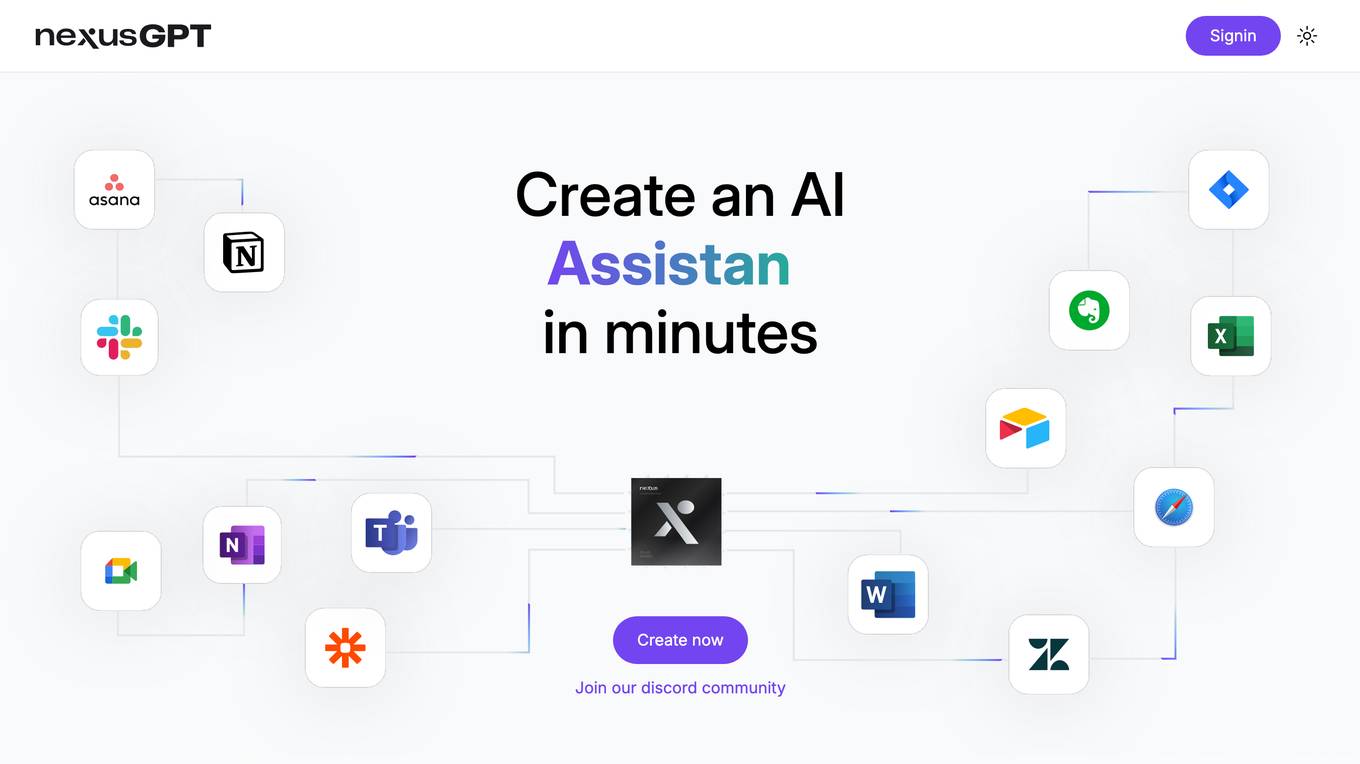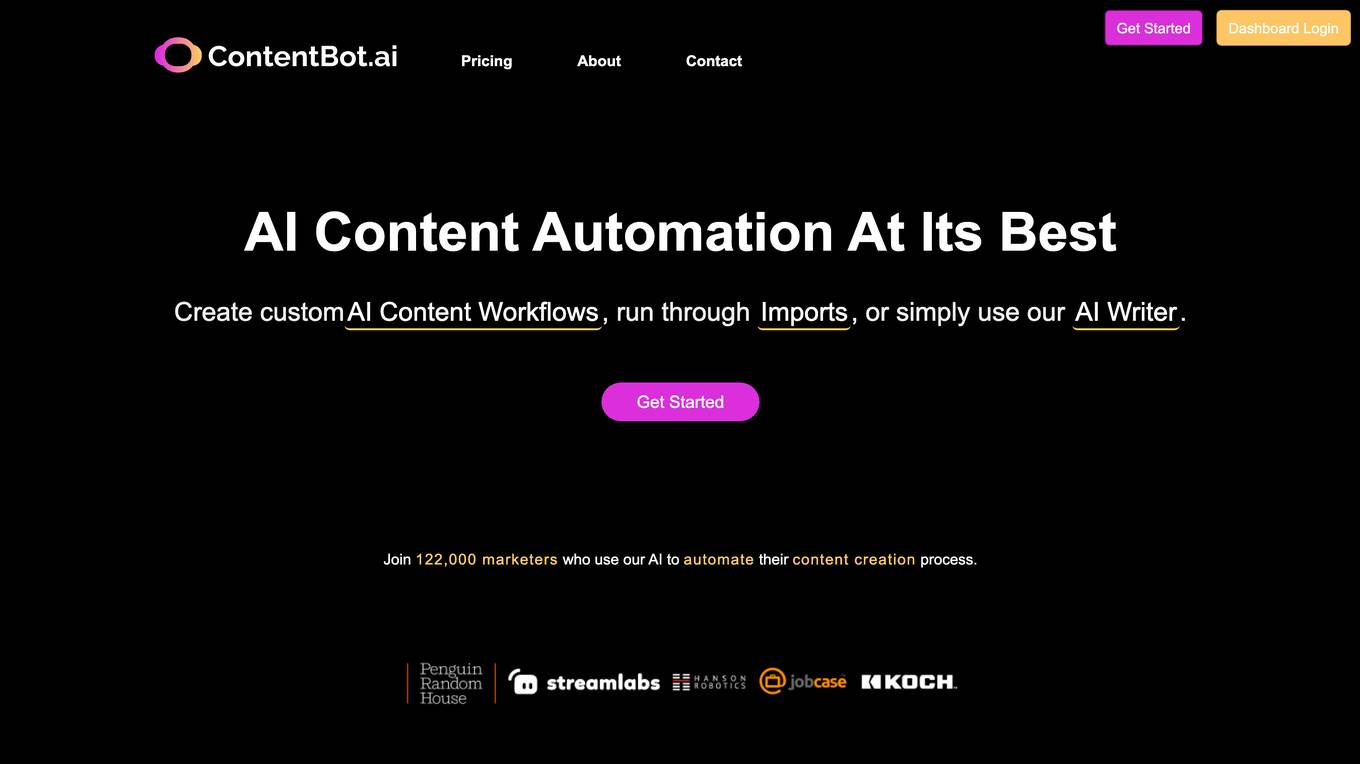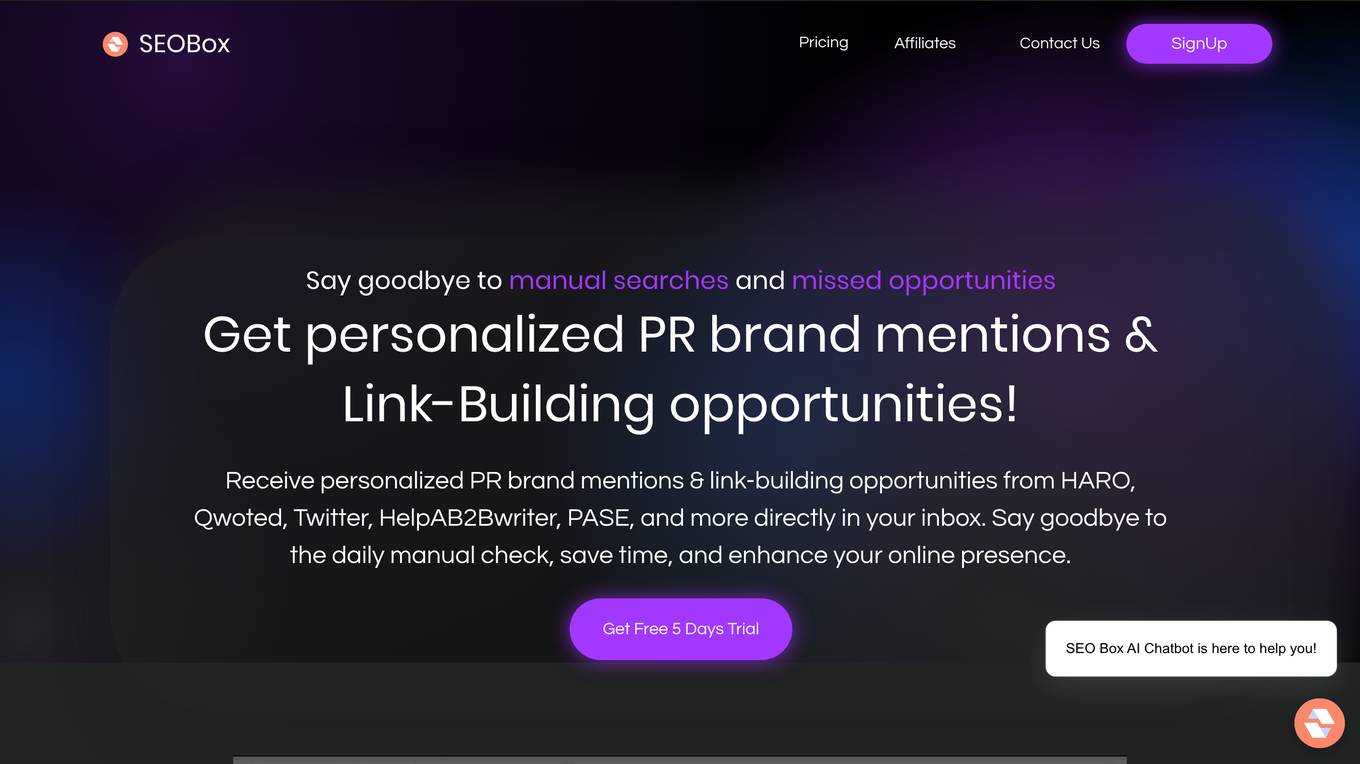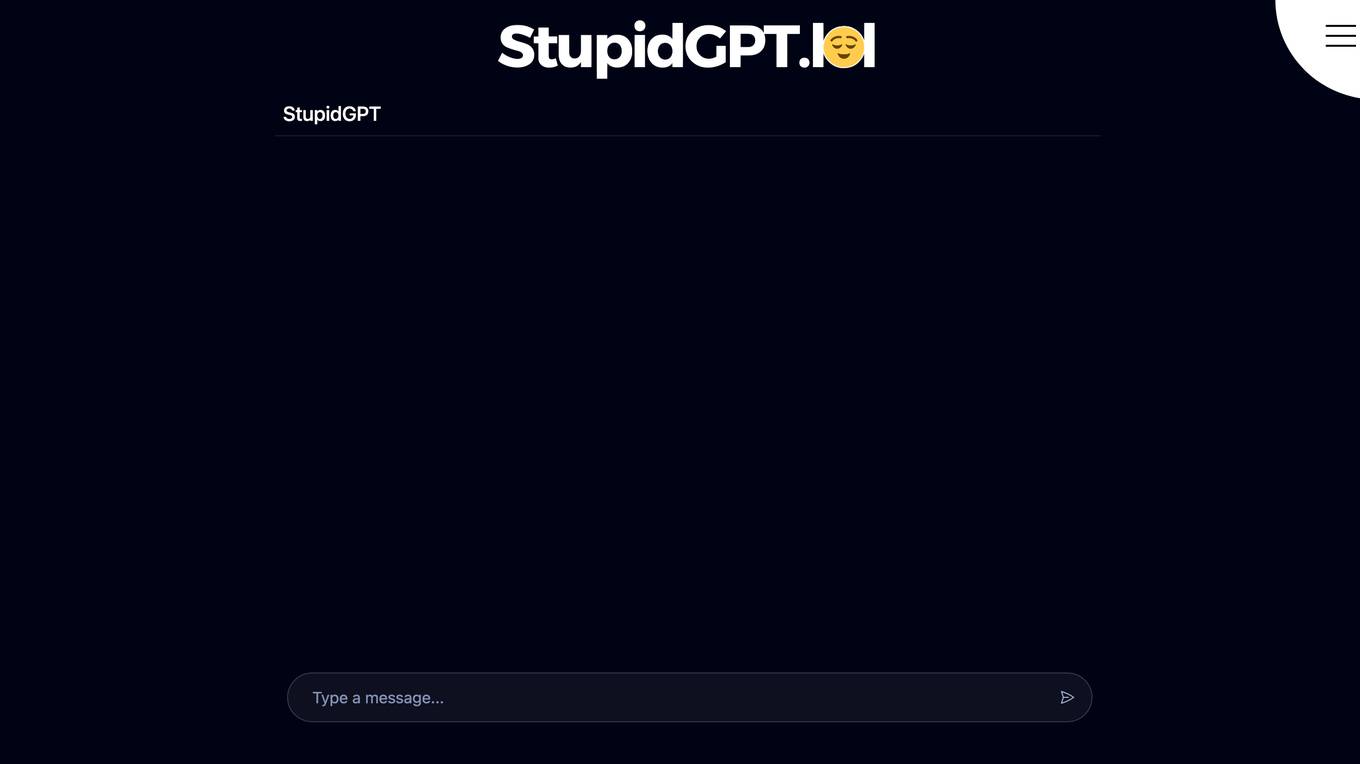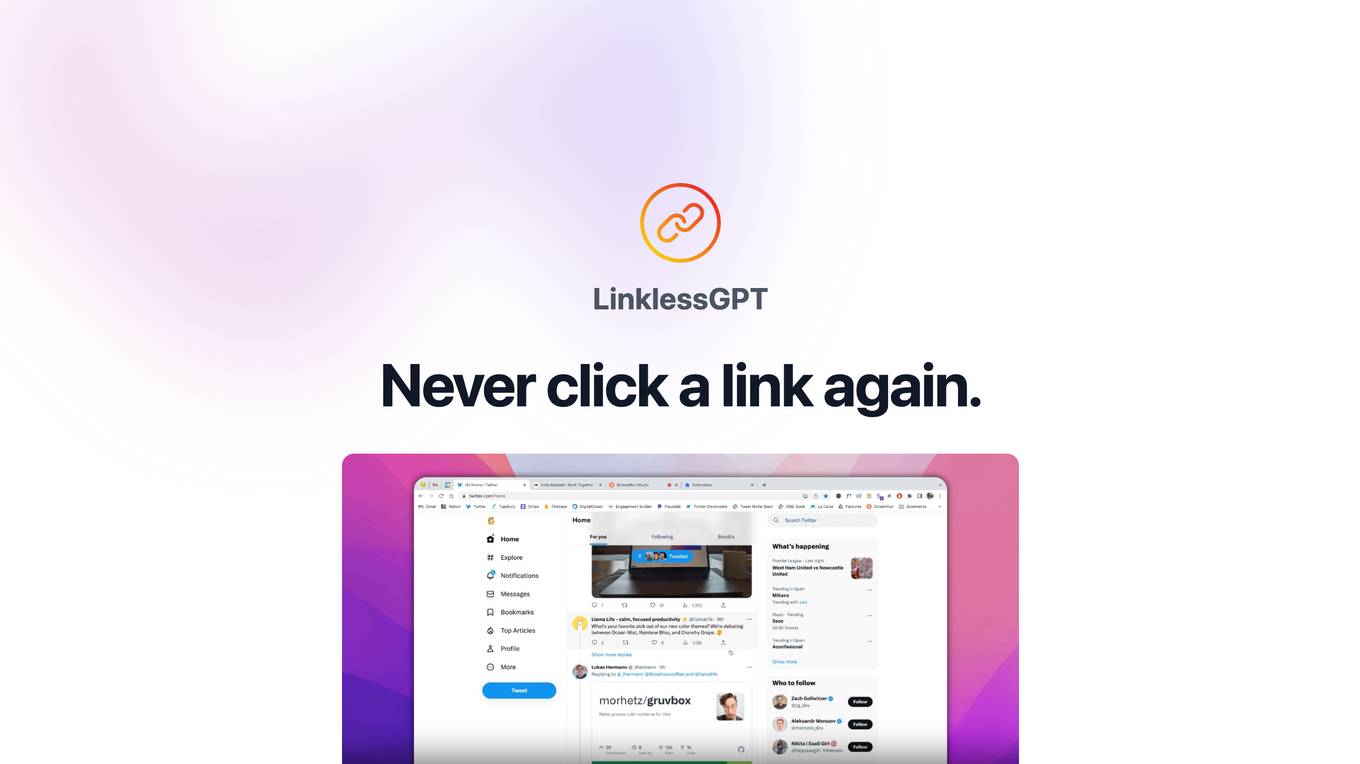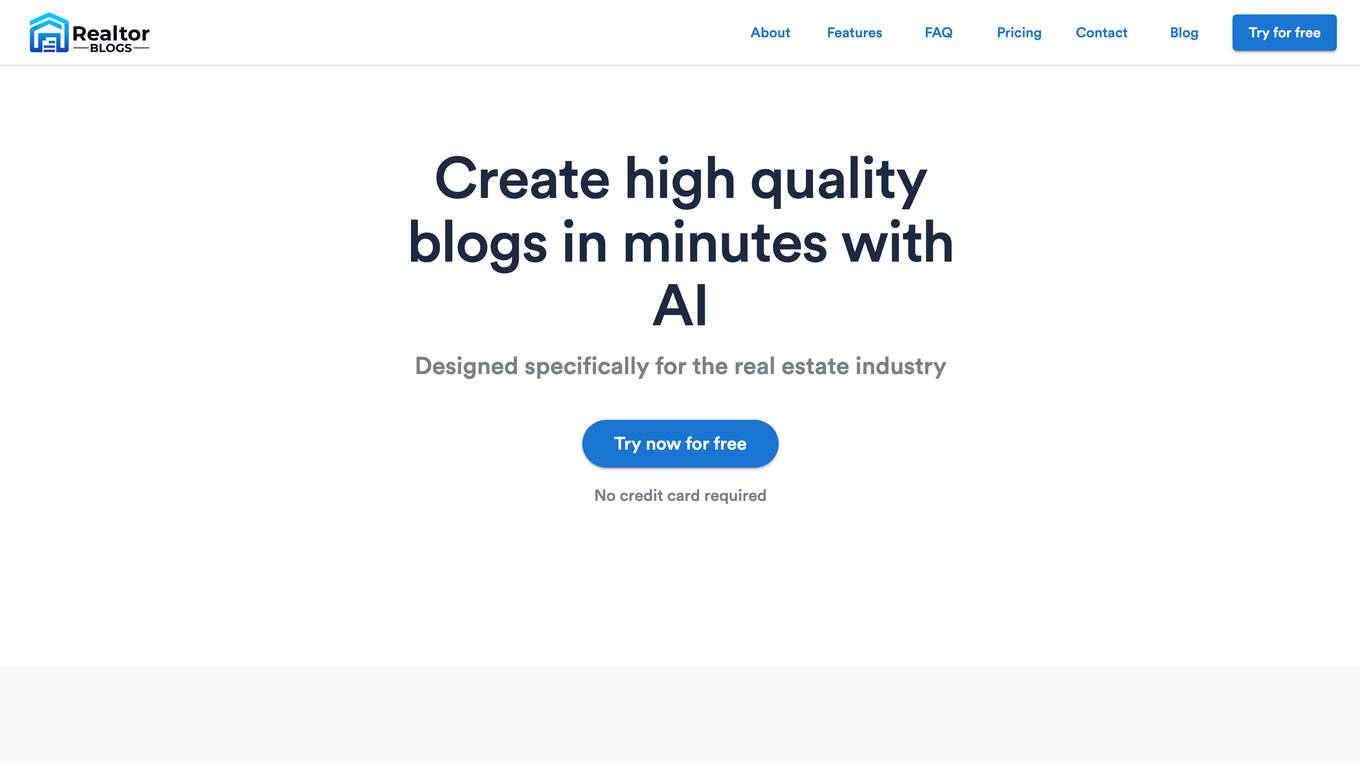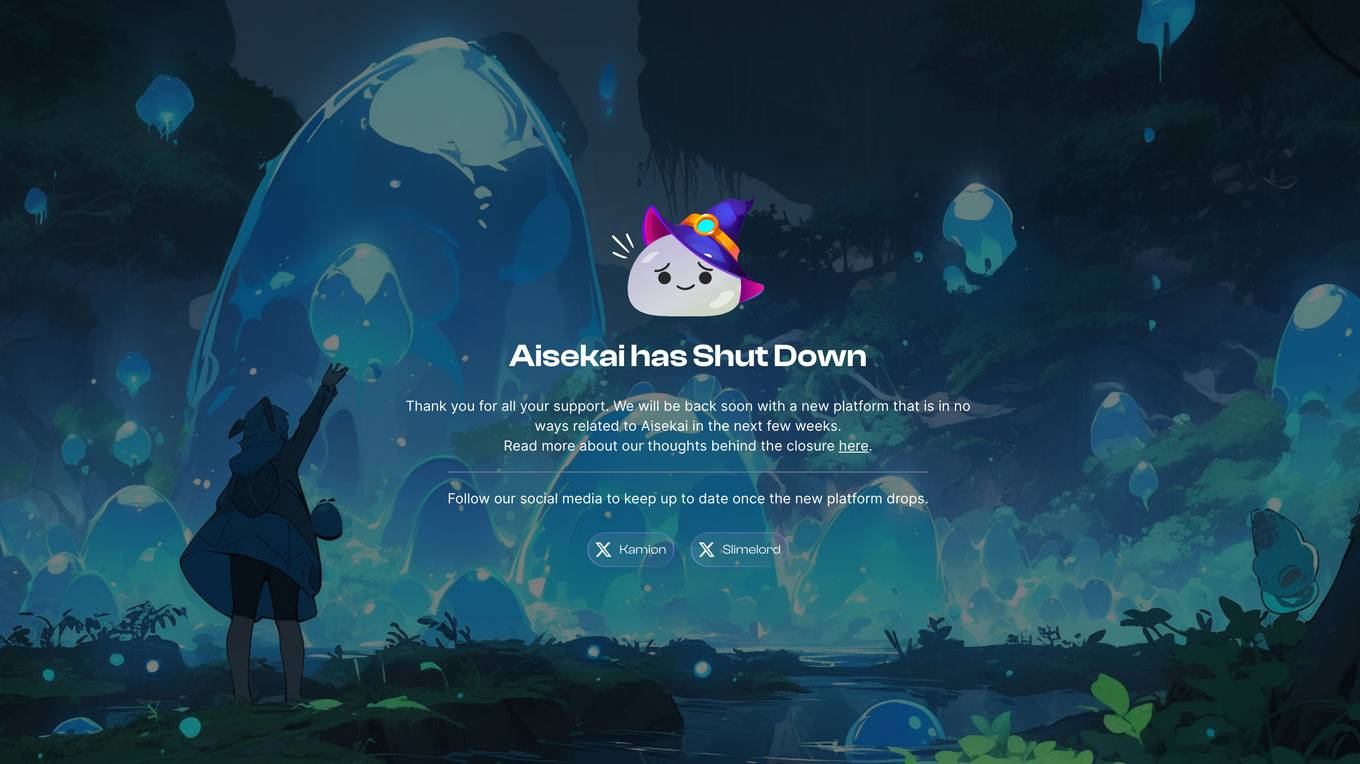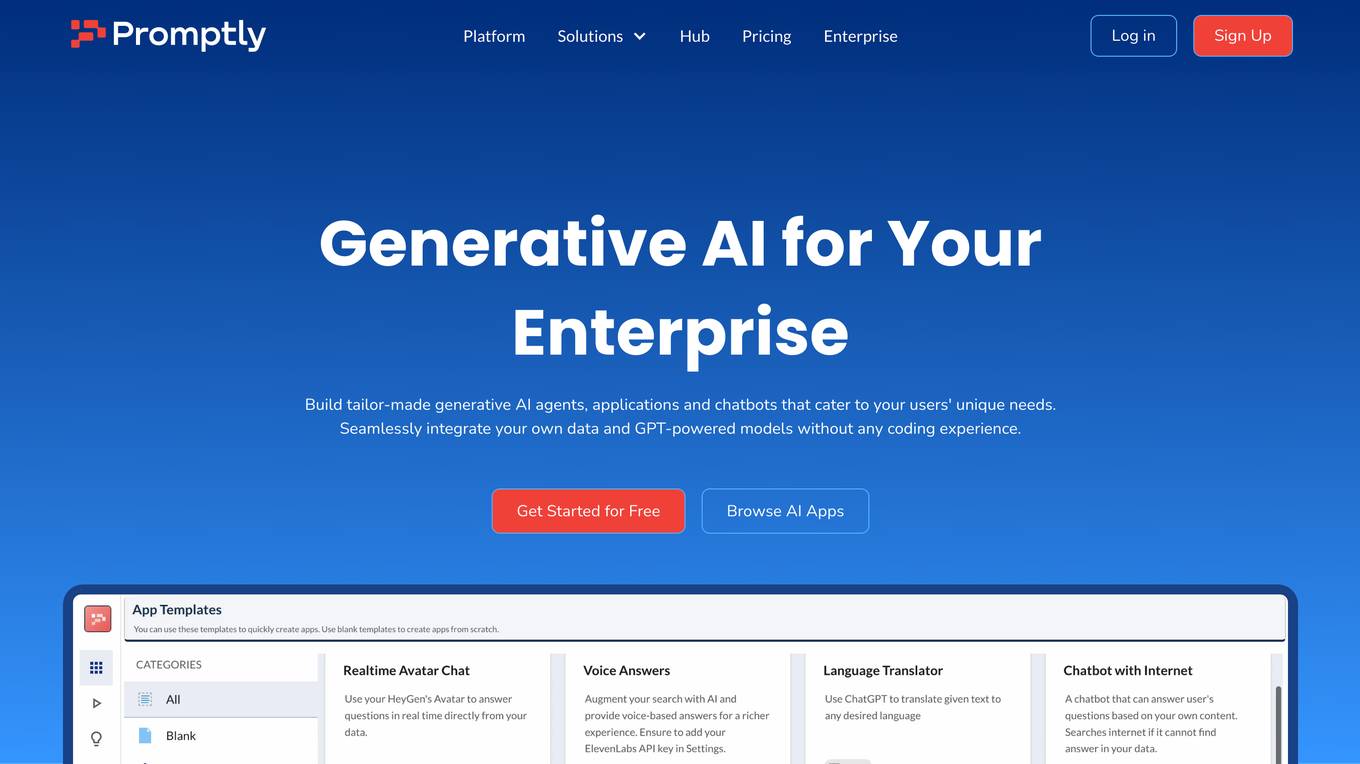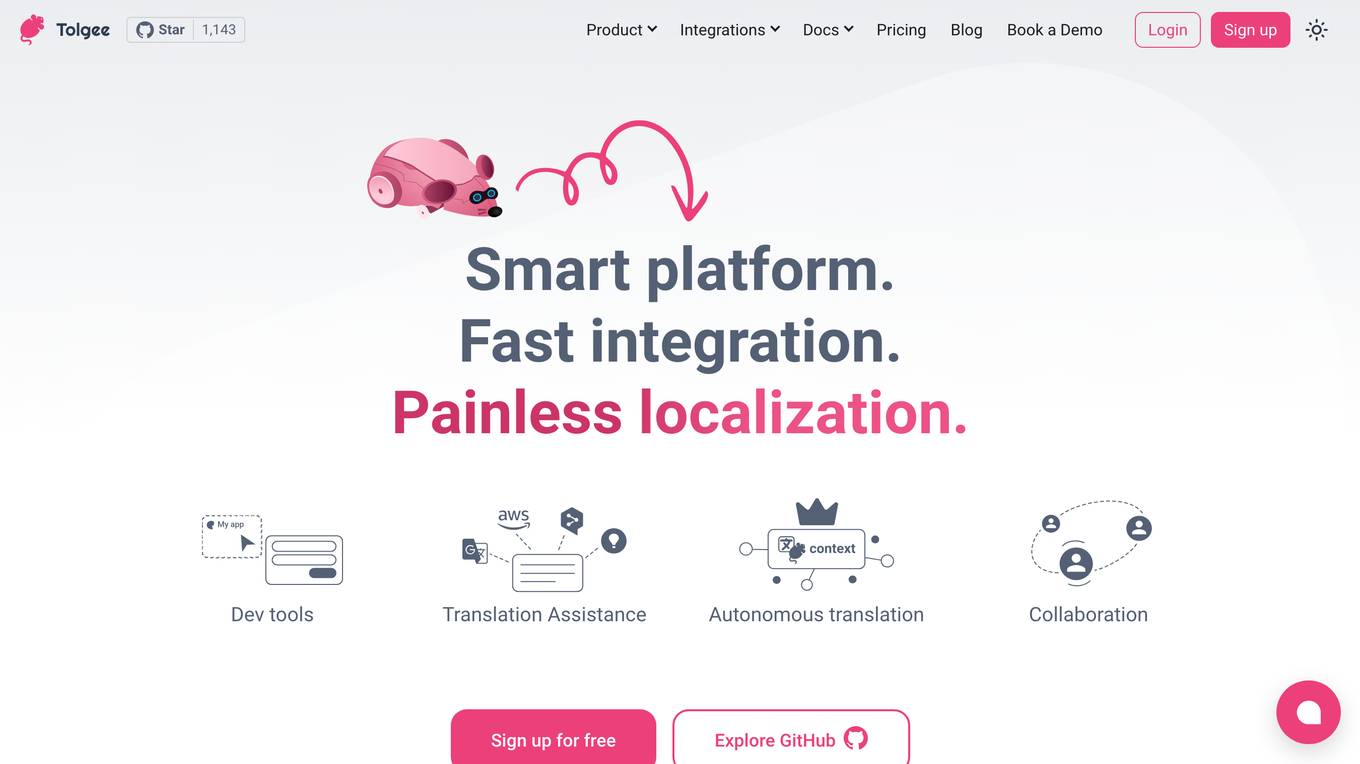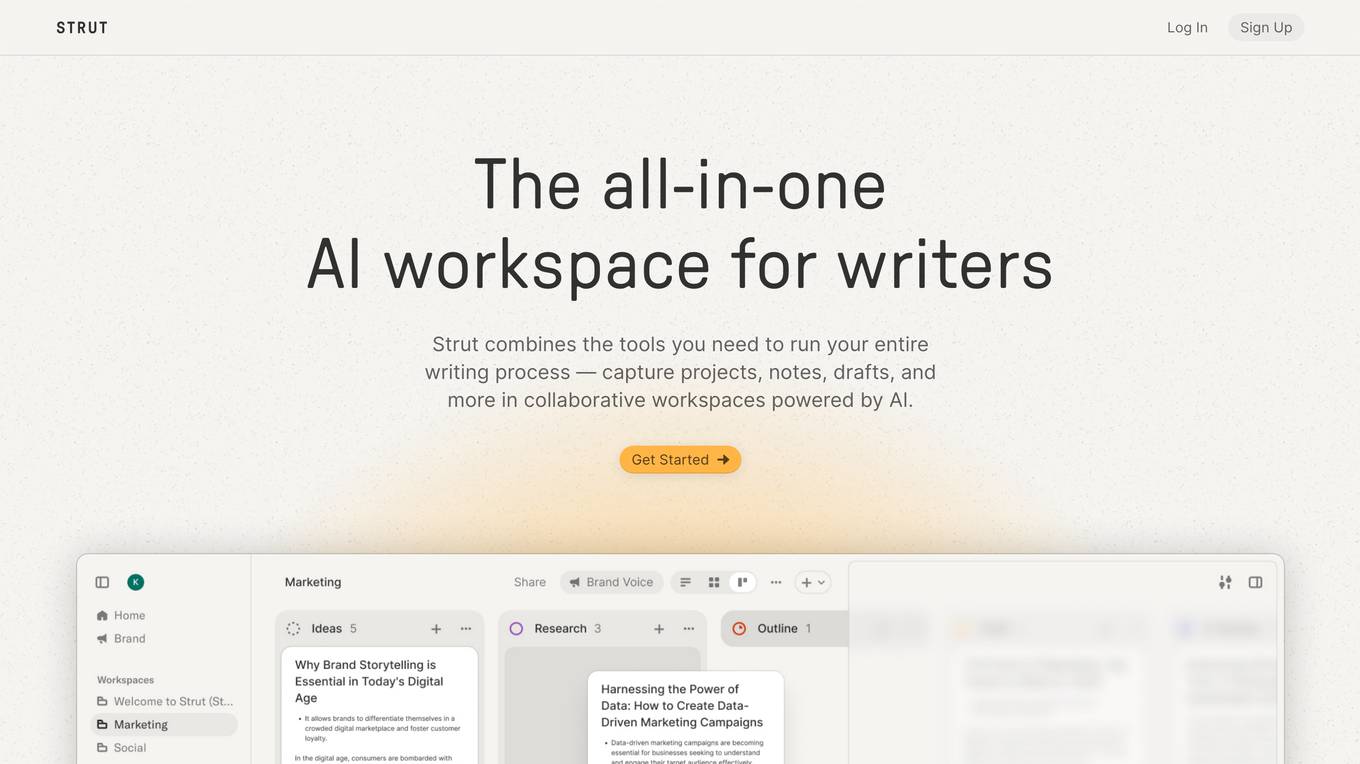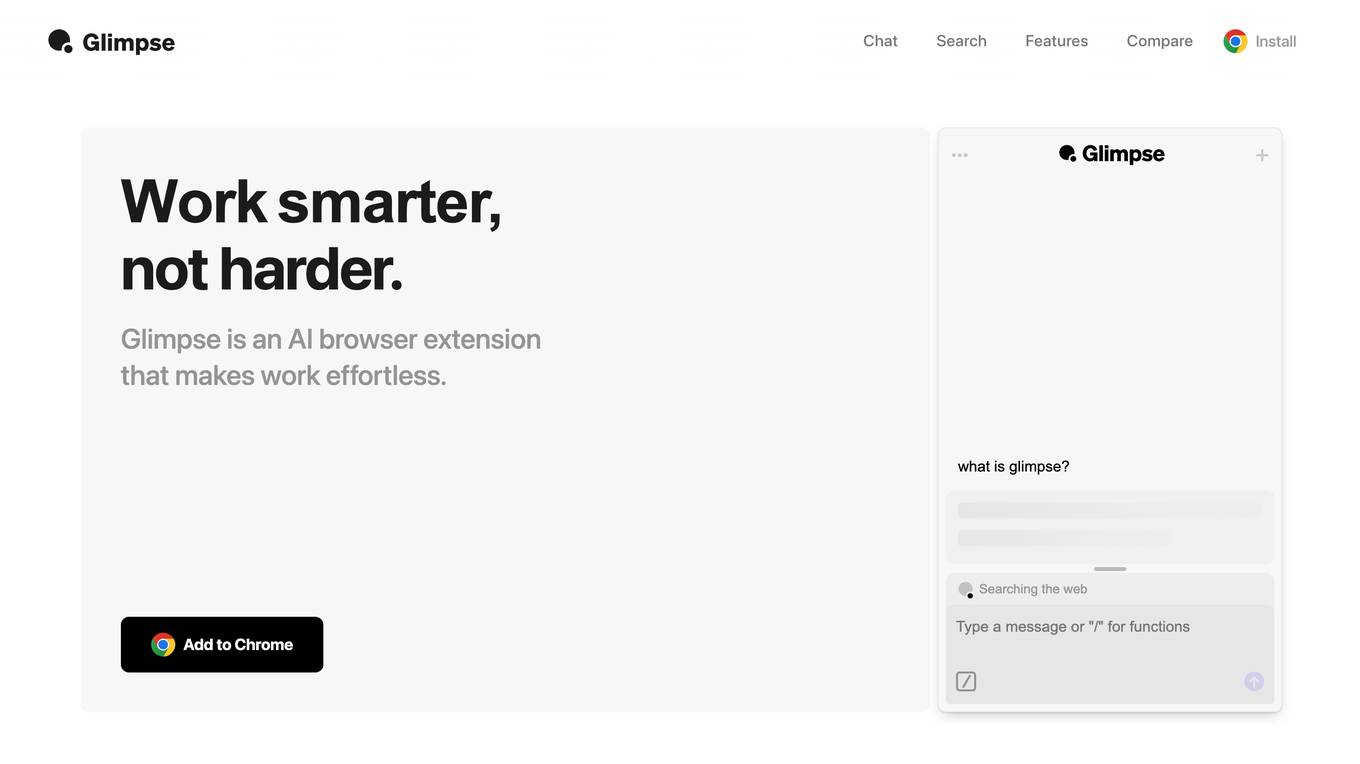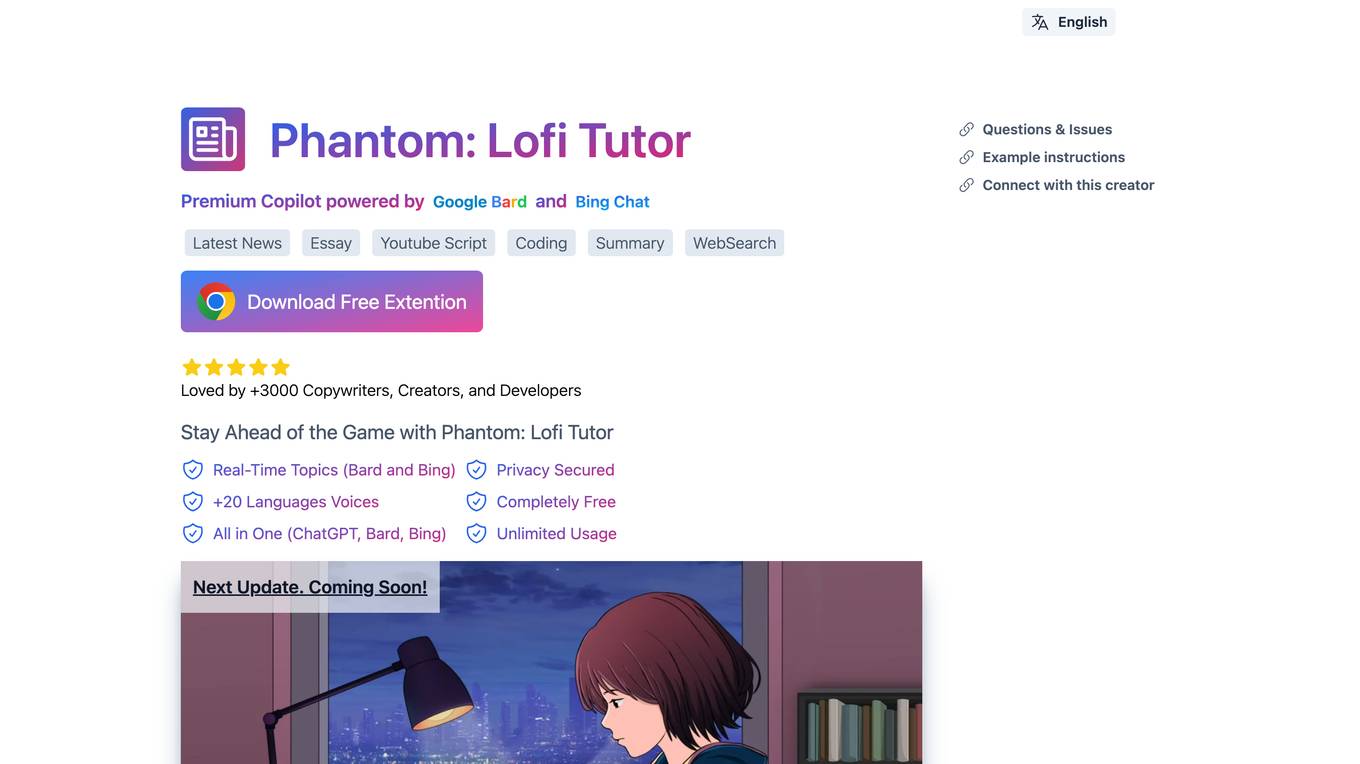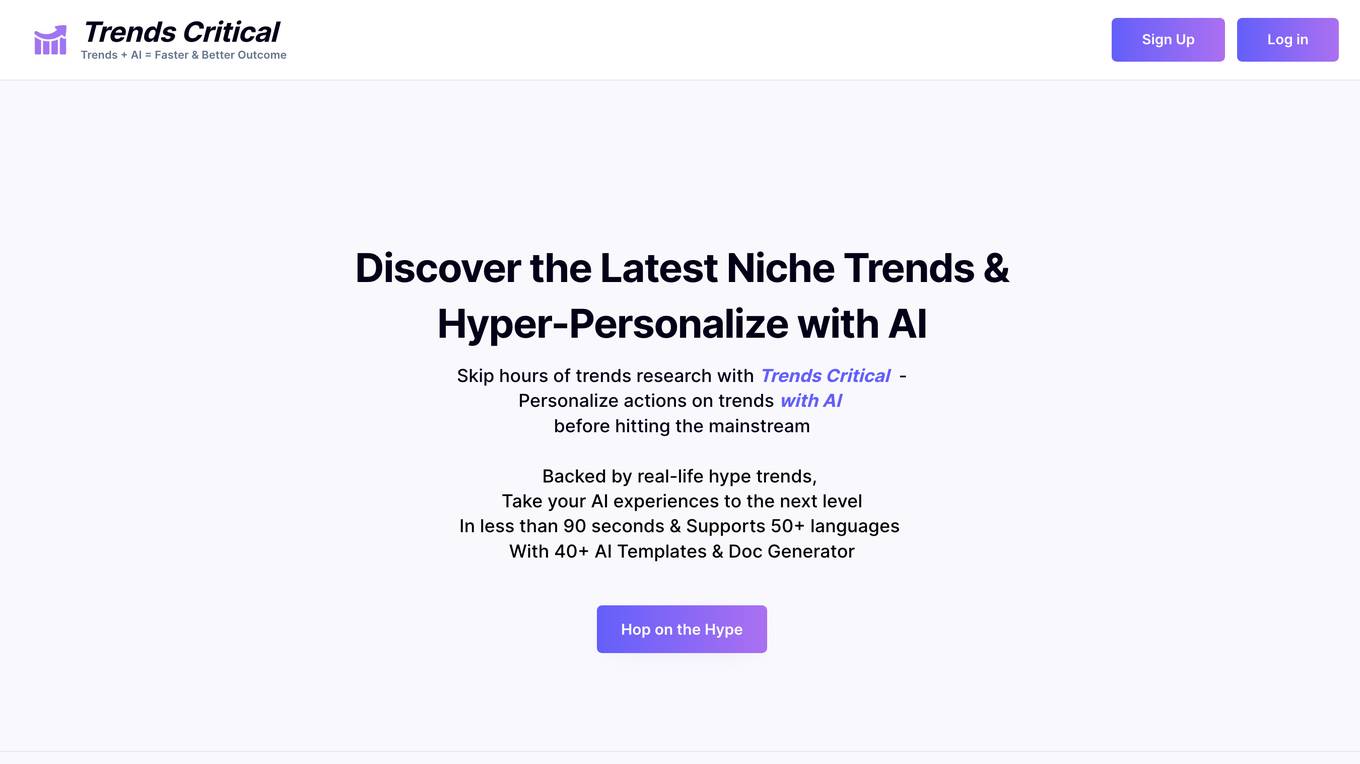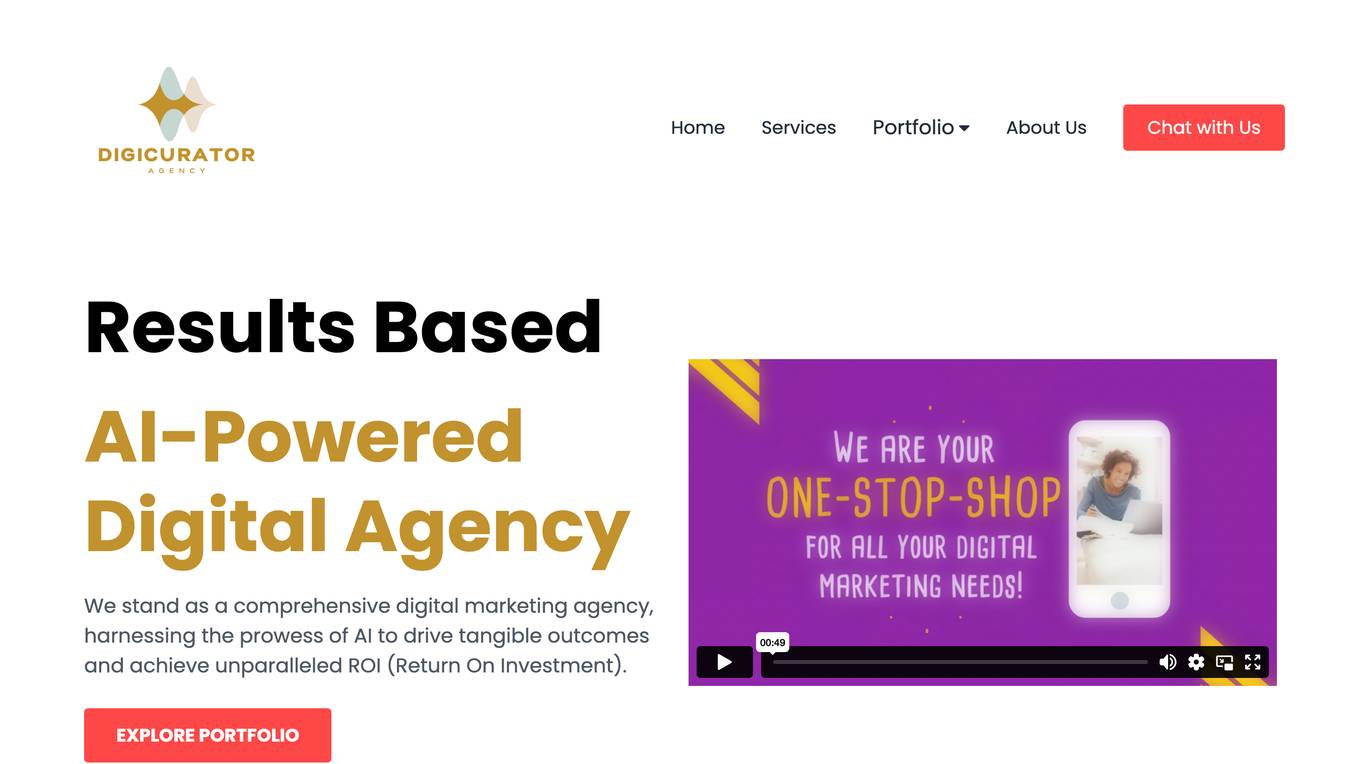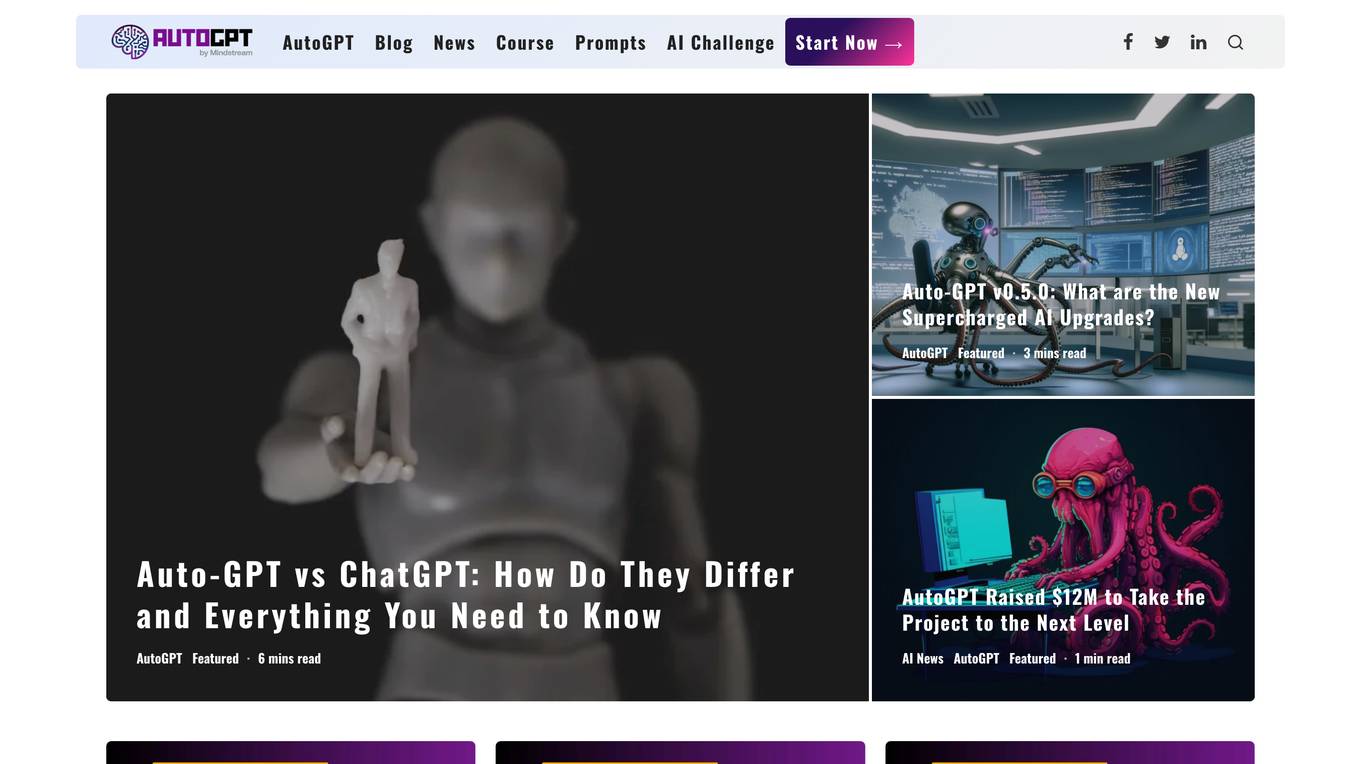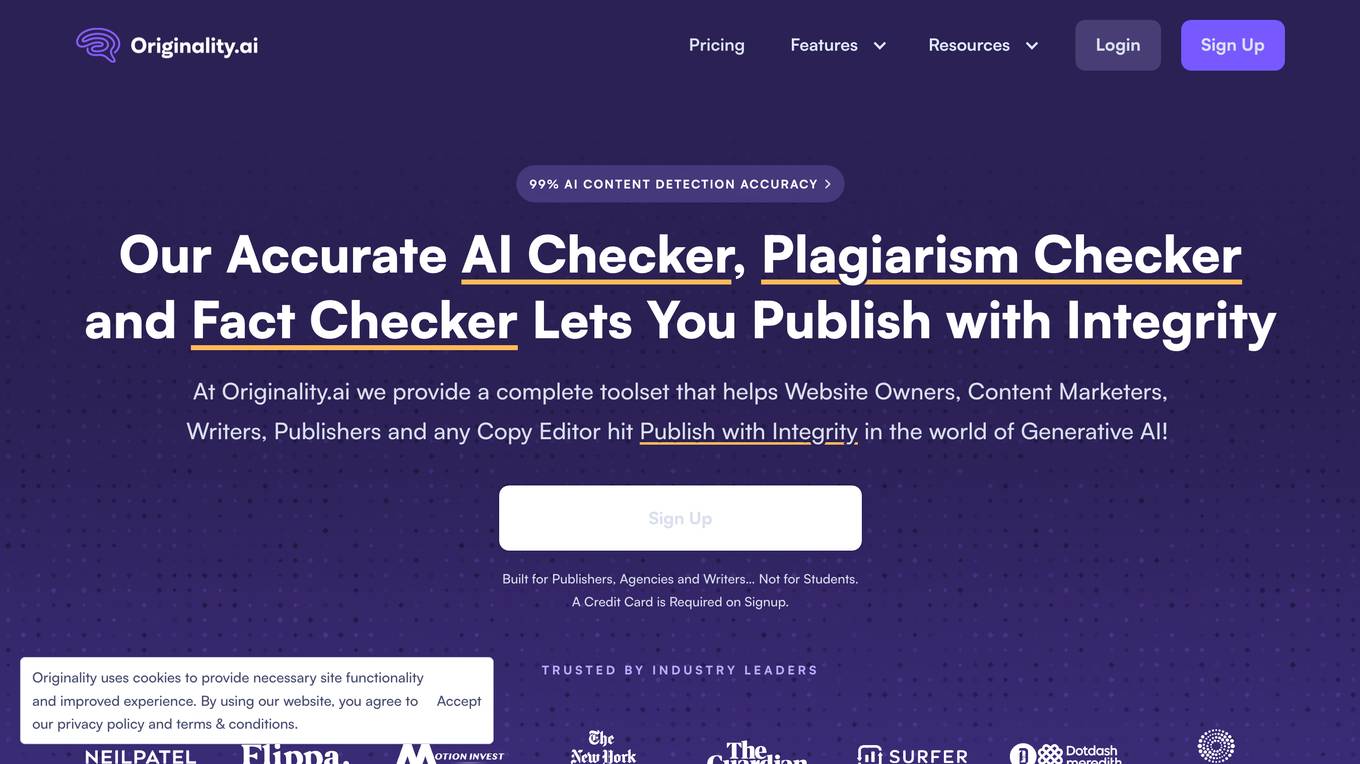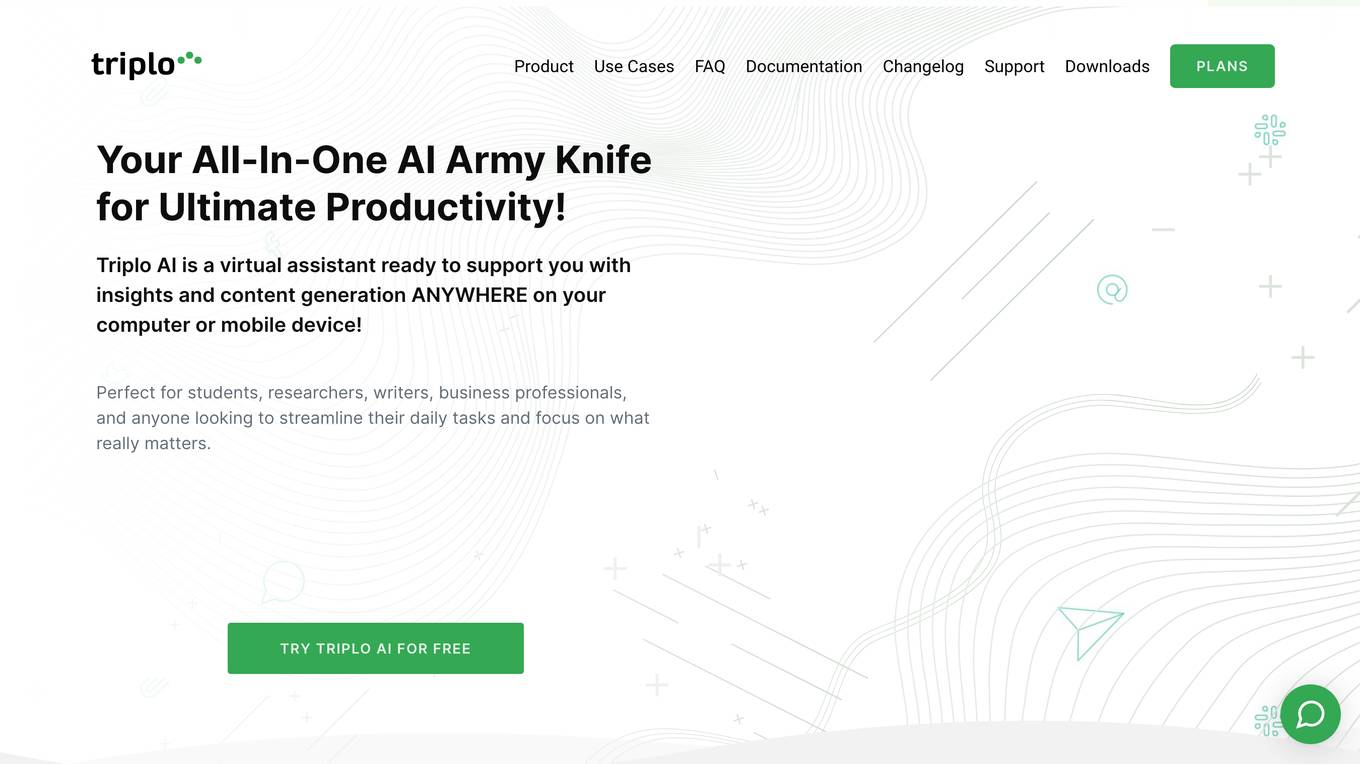Listnr
The only AI Voice Generator you'll ever need
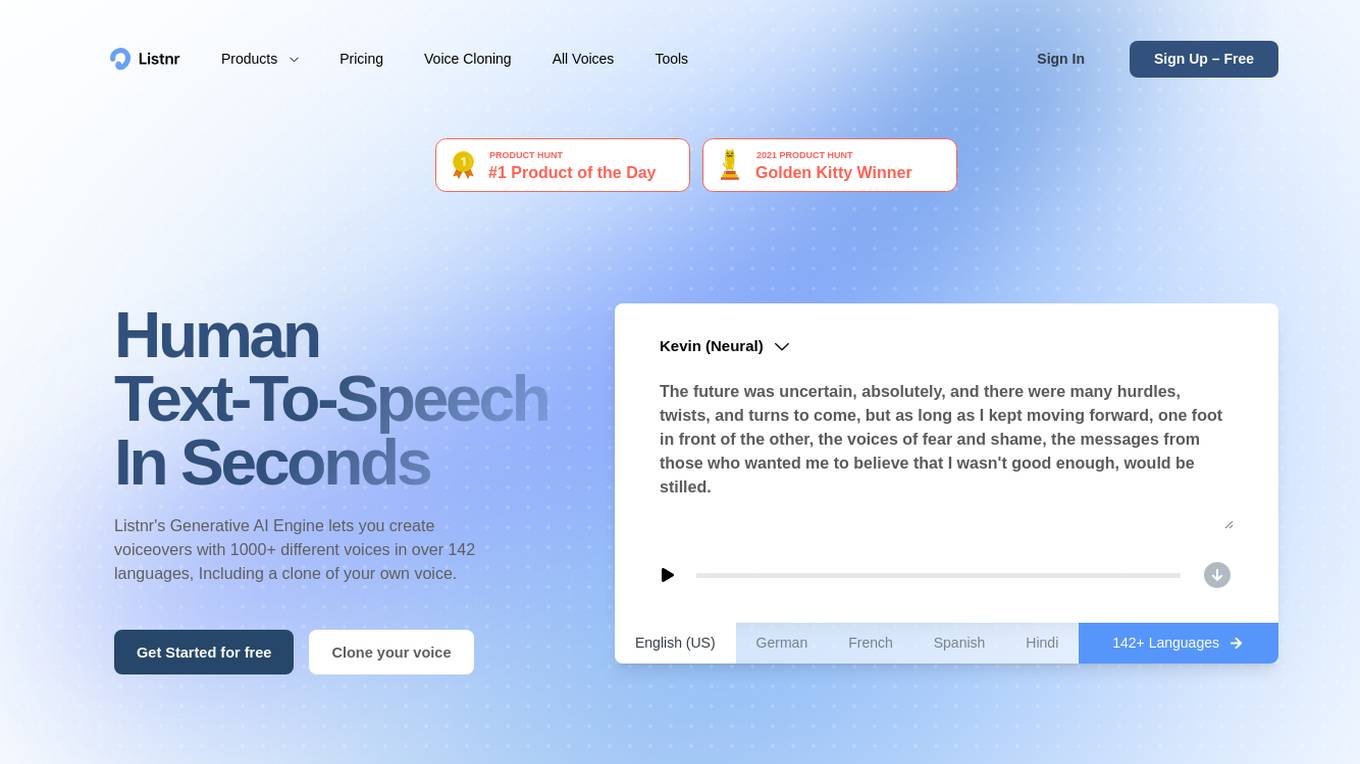
Description:
Listnr is a generative AI text-to-speech and text-to-video tool that allows users to create voiceovers and videos with realistic AI voices in over 142 languages. With over 1000 different voices to choose from, users can create natural-sounding voiceovers for a variety of purposes, including podcasts, YouTube videos, e-learning courses, and more. Listnr also offers a range of features to help users customize their voiceovers, including pitch, speed, and pronunciation controls. In addition to text-to-speech, Listnr also offers a text-to-video feature that allows users to create videos from text with AI-generated voices and visuals.
For Tasks:
For Jobs:
Features
- Generate human-like voiceovers in over 142 languages
- Choose from over 1000 different voices
- Customize your voiceovers with pitch, speed, and pronunciation controls
- Create videos from text with AI-generated voices and visuals
- Host and distribute your podcasts and audio articles
Advantages
- Create professional-sounding voiceovers without the need for expensive recording equipment or voice actors
- Save time and money by automating the voiceover creation process
- Reach a global audience with voiceovers in multiple languages
- Create engaging and informative videos with AI-generated voices and visuals
- Easily host and distribute your podcasts and audio articles
Disadvantages
- The free plan is limited to 1000 words per month
- Some of the more advanced features are only available on the paid plans
- The AI-generated voices may not be perfect in all cases
Frequently Asked Questions
-
Q:Can I use Listnr for free?
A:Yes, you can start using Listnr for free by creating an account. We provide all our users with 1,000 free words at the time of signup. You can start using Listnr right away without entering any Credit card info and subscribe to a paid plan once you're satisified! -
Q:How can I convert text to voice using Listnr AI voice generator?
A:First login or signup onto Listnr. Once you're inside the dashboard, press "Create Voiceover". Paste or type text > Select a voice > Preview the converted speech Save or export in WAV or MP3! -
Q:How can I use Text to Speech for my YouTube channel?
A:You can use our high quality text to speech voices with any video editor like VEED, Invideo, Wideo etc. Listnr's AI Voices are compatible with all major video editors. Read more - Text to Speech for YouTube: How to Use AI Video Makers
Alternative AI tools for Listnr
For similar tasks
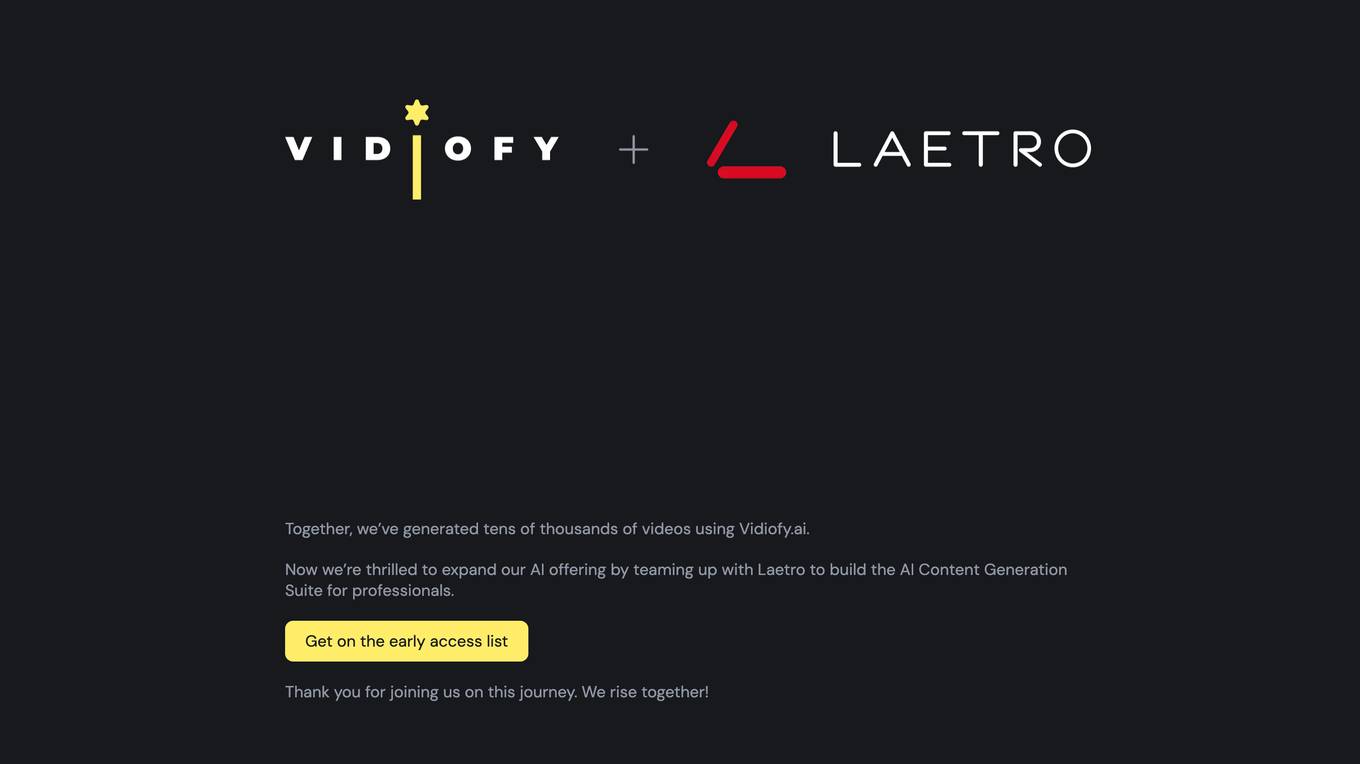
AI Content Generation Suite
Together, we've generated tens of thousands of videos using Vidiofy.ai.
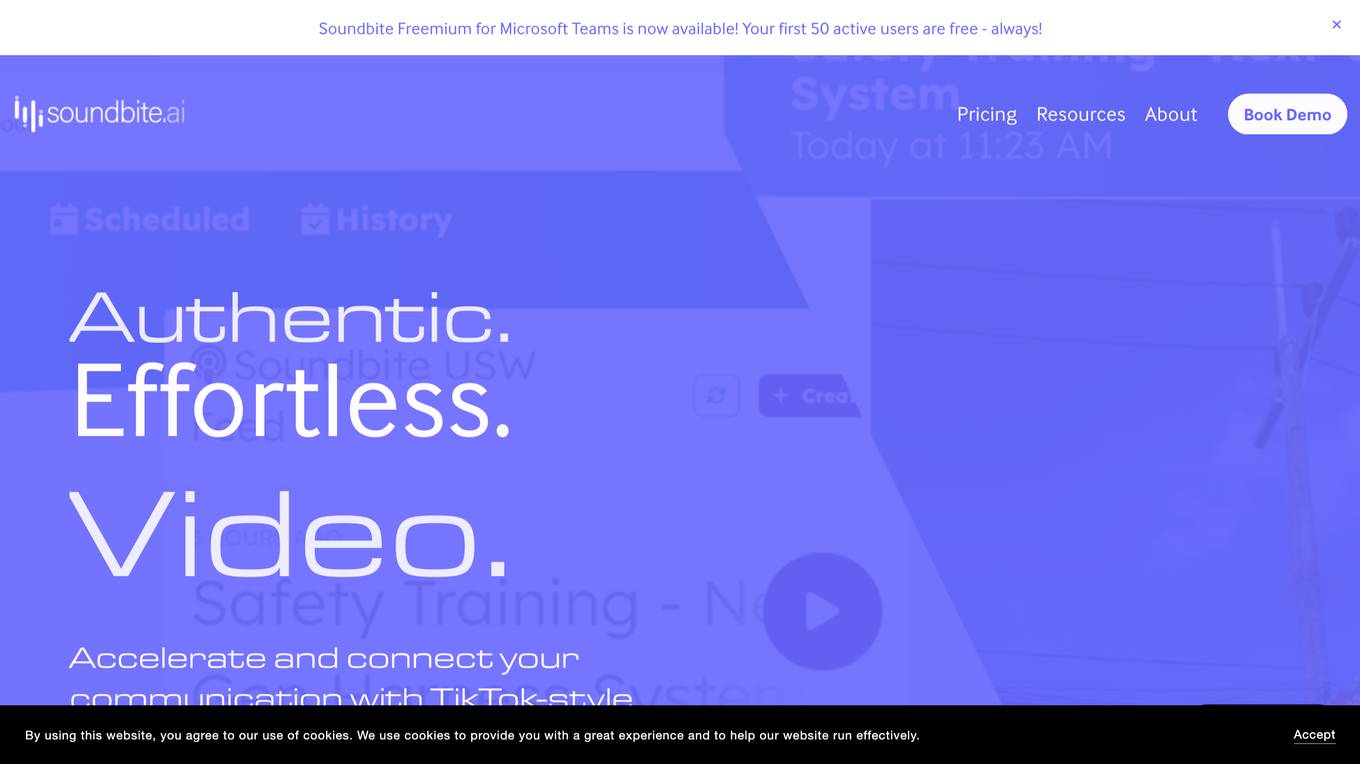
Soundbite
Accelerate and connect your communication with TikTok-style video messaging and audio podcasting in Microsoft Teams.
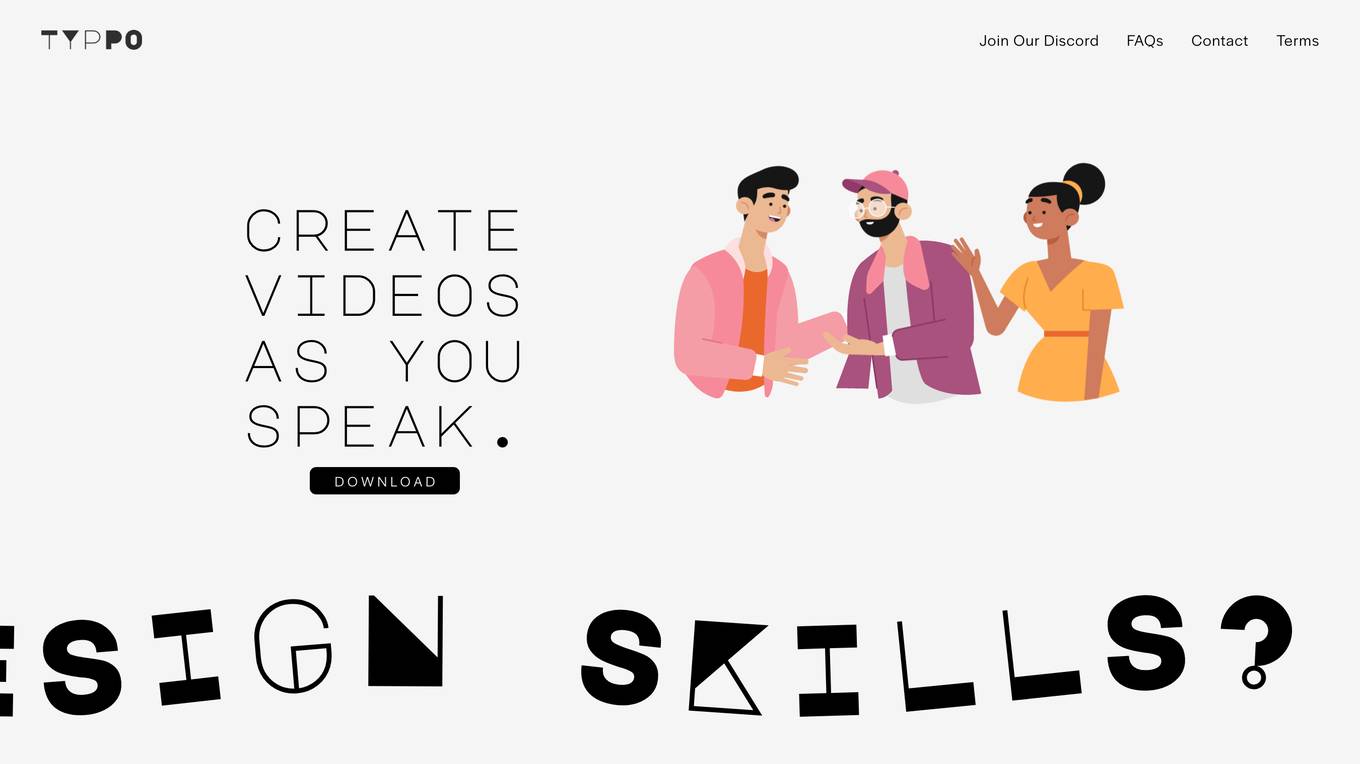
Typpo
The first design tool powered by voice. Also, the fastest motion design tool ever built.
For similar jobs
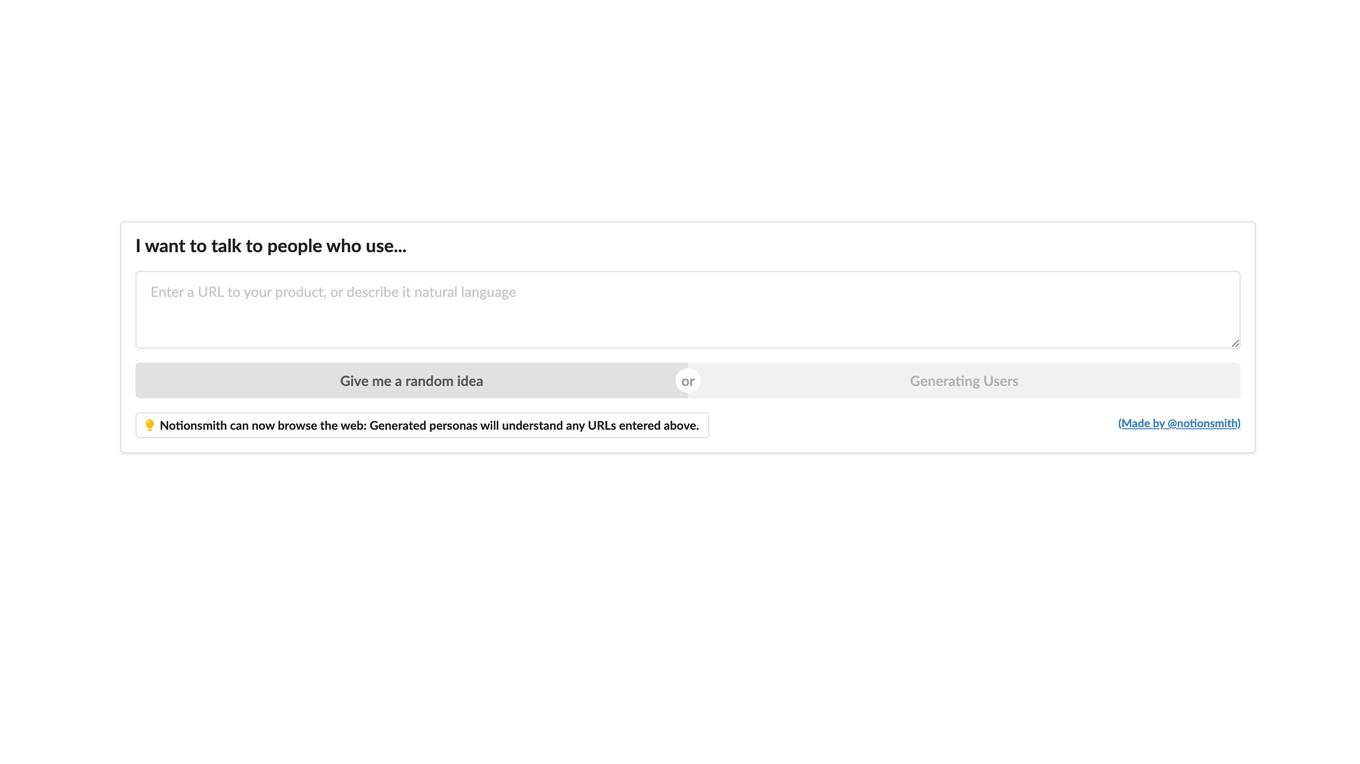
Notionsmith
Notionsmith: The AI-powered tool that helps you think, write, and browse better.