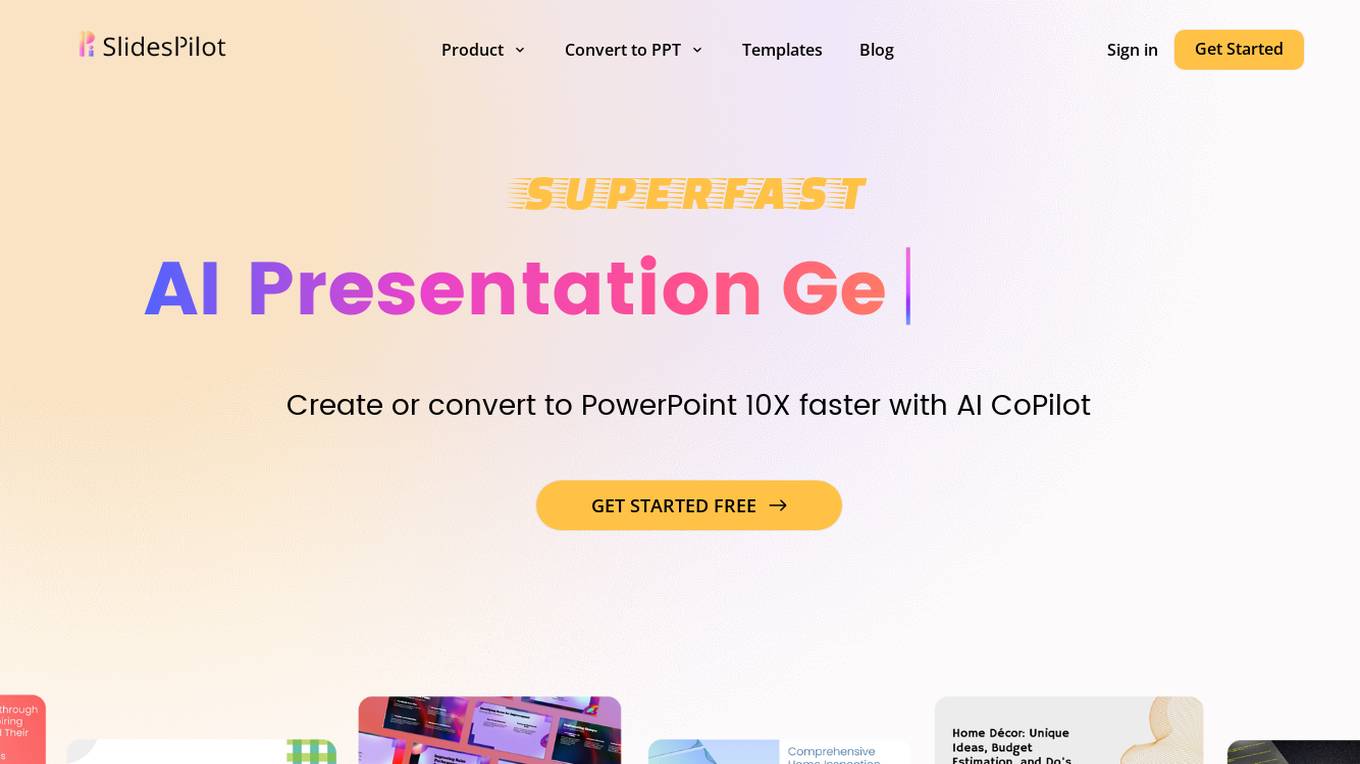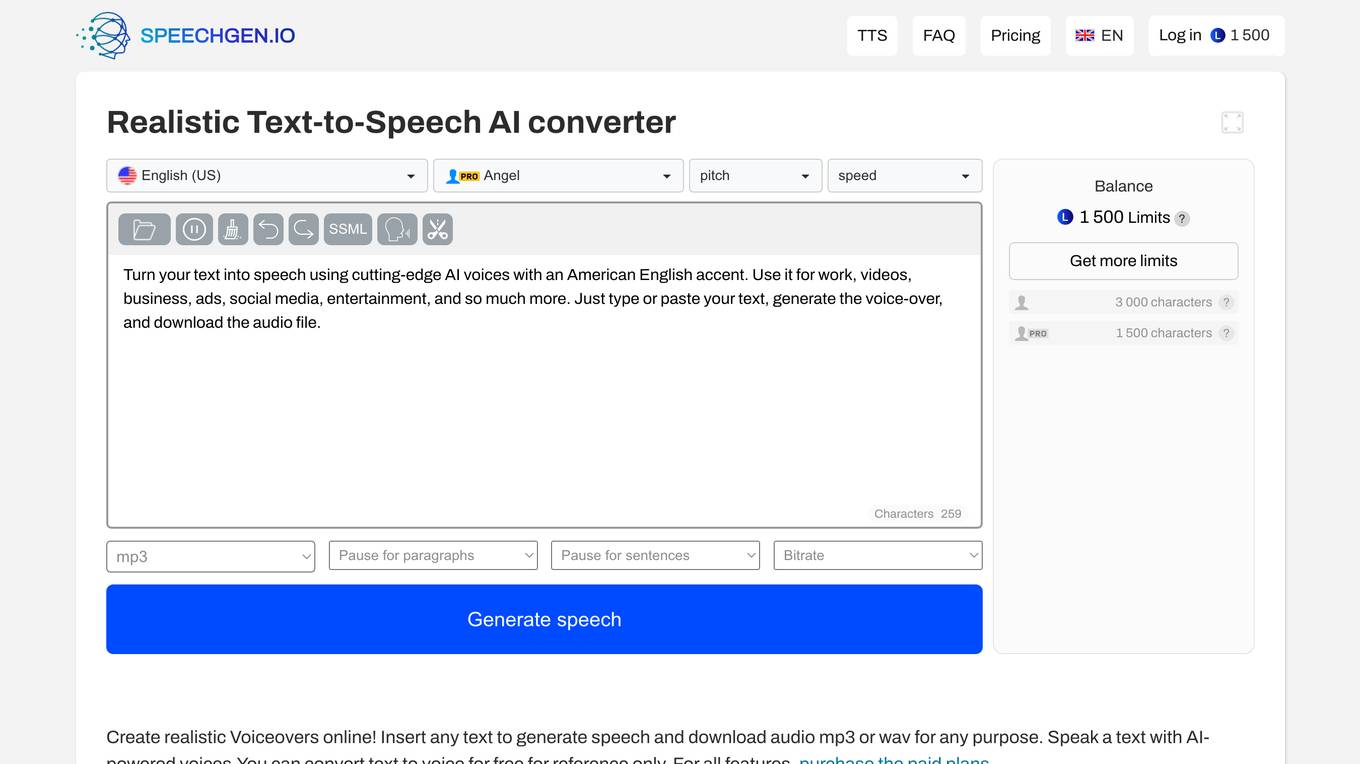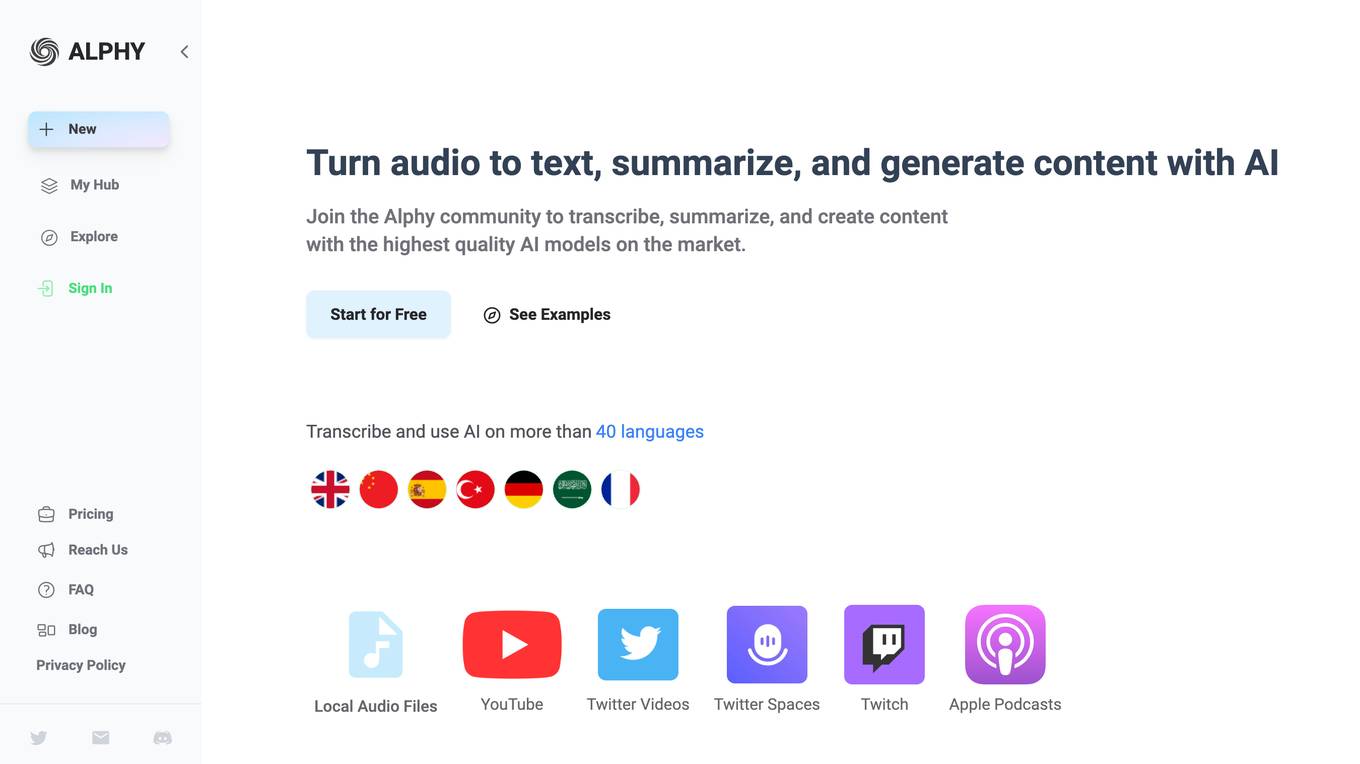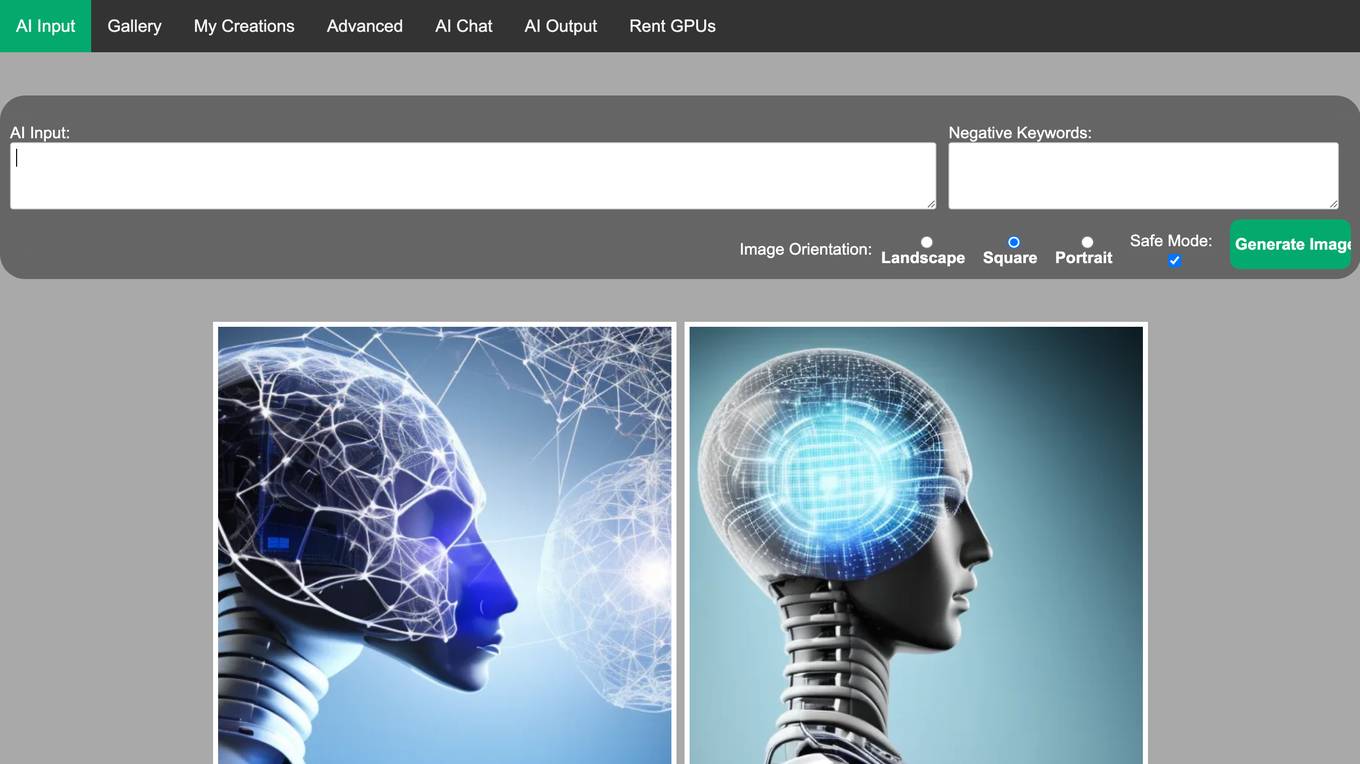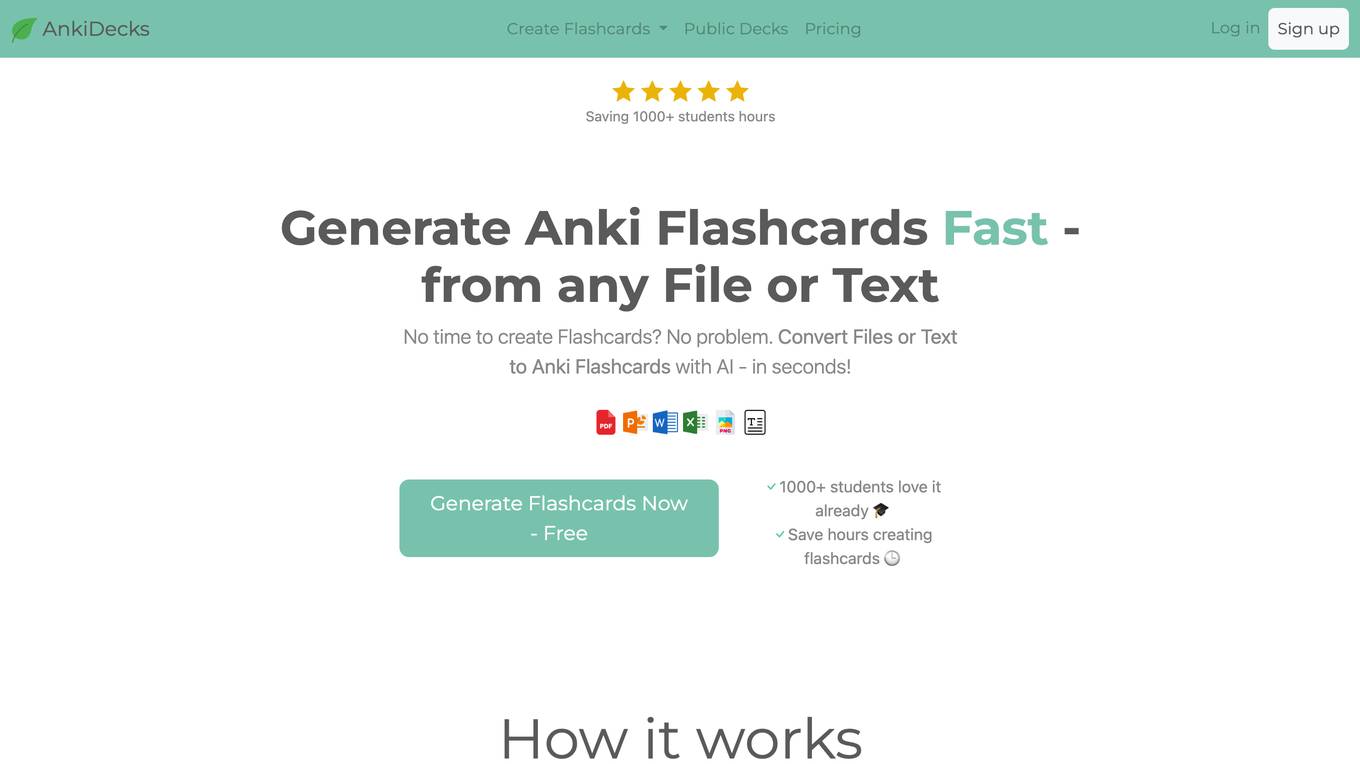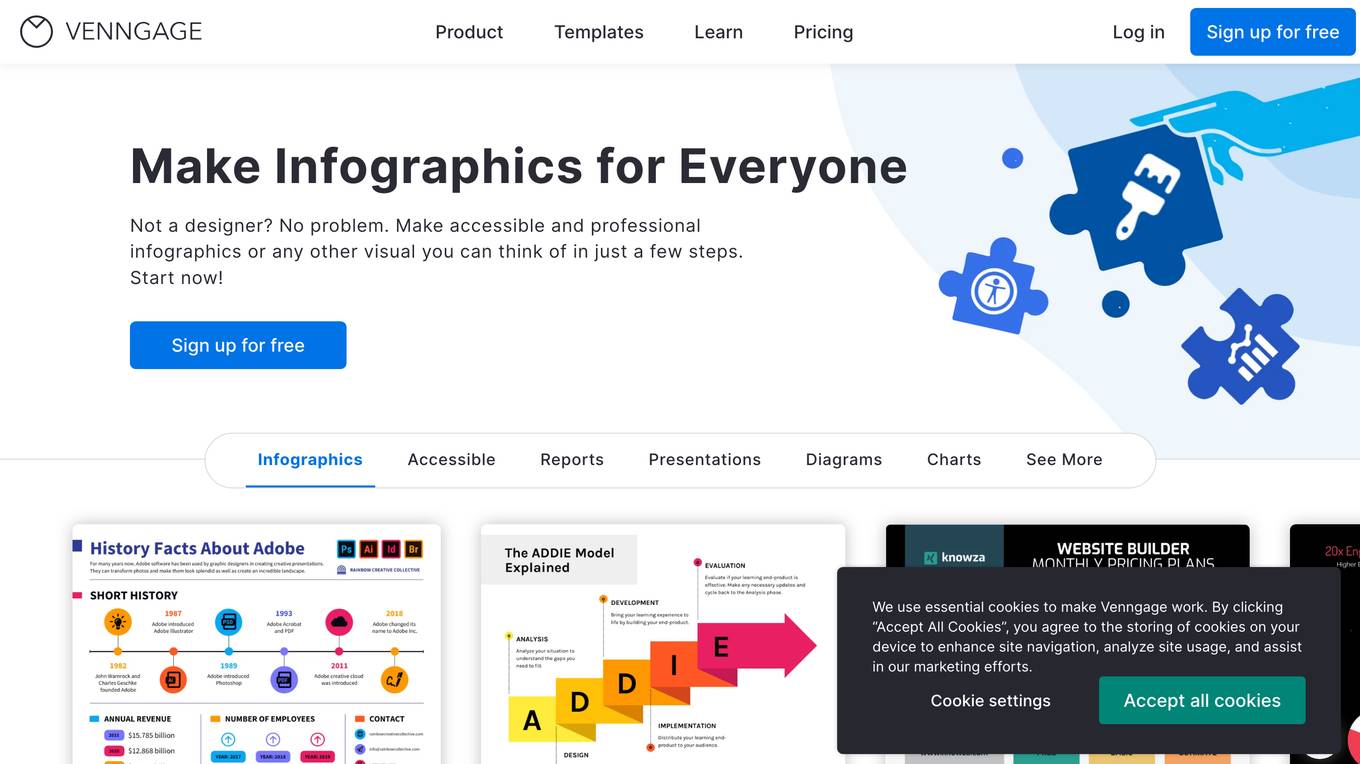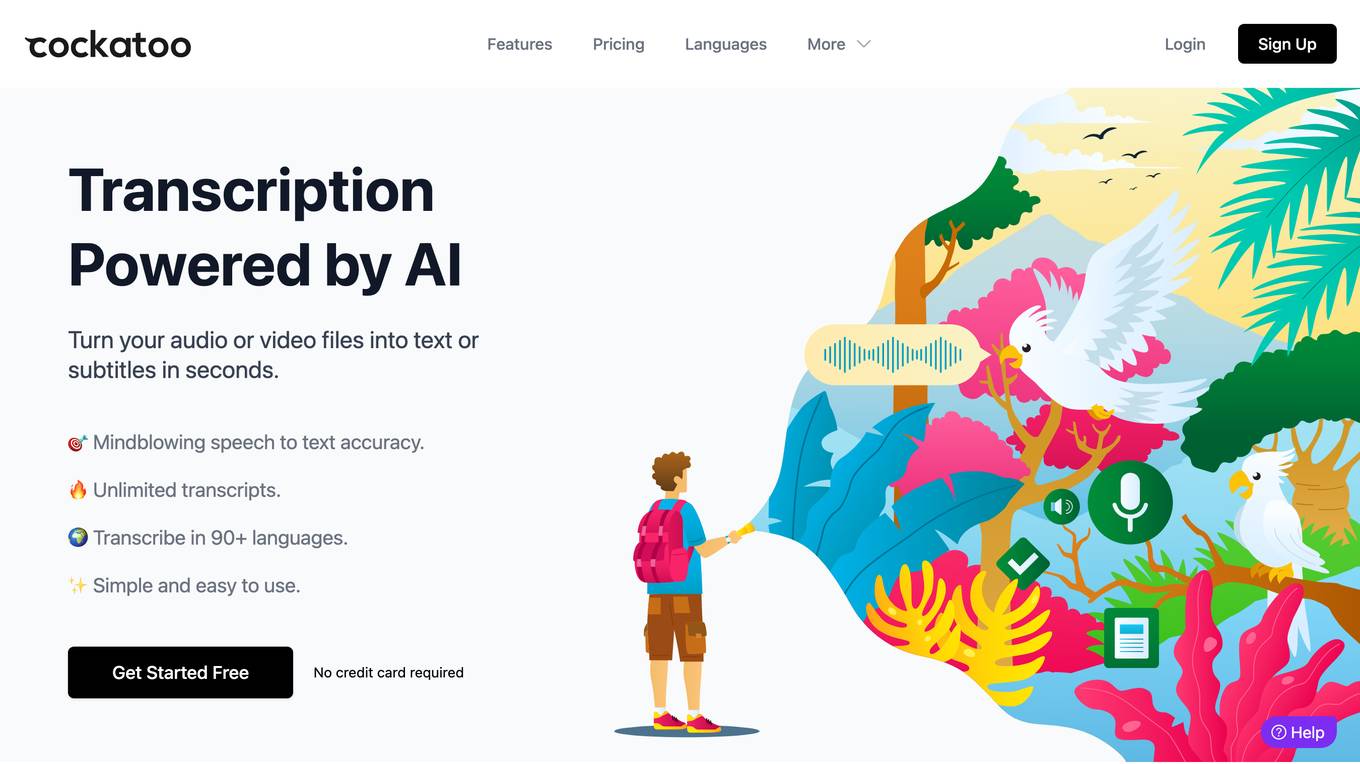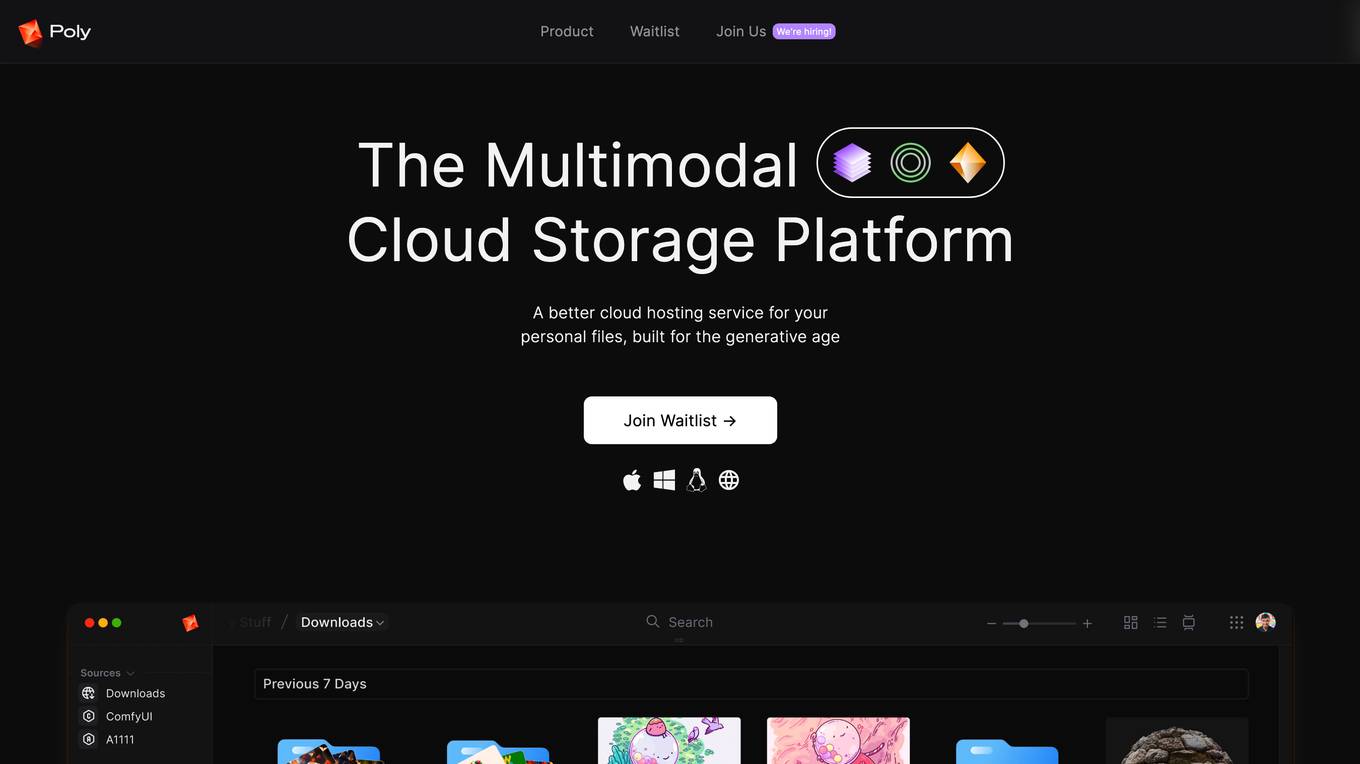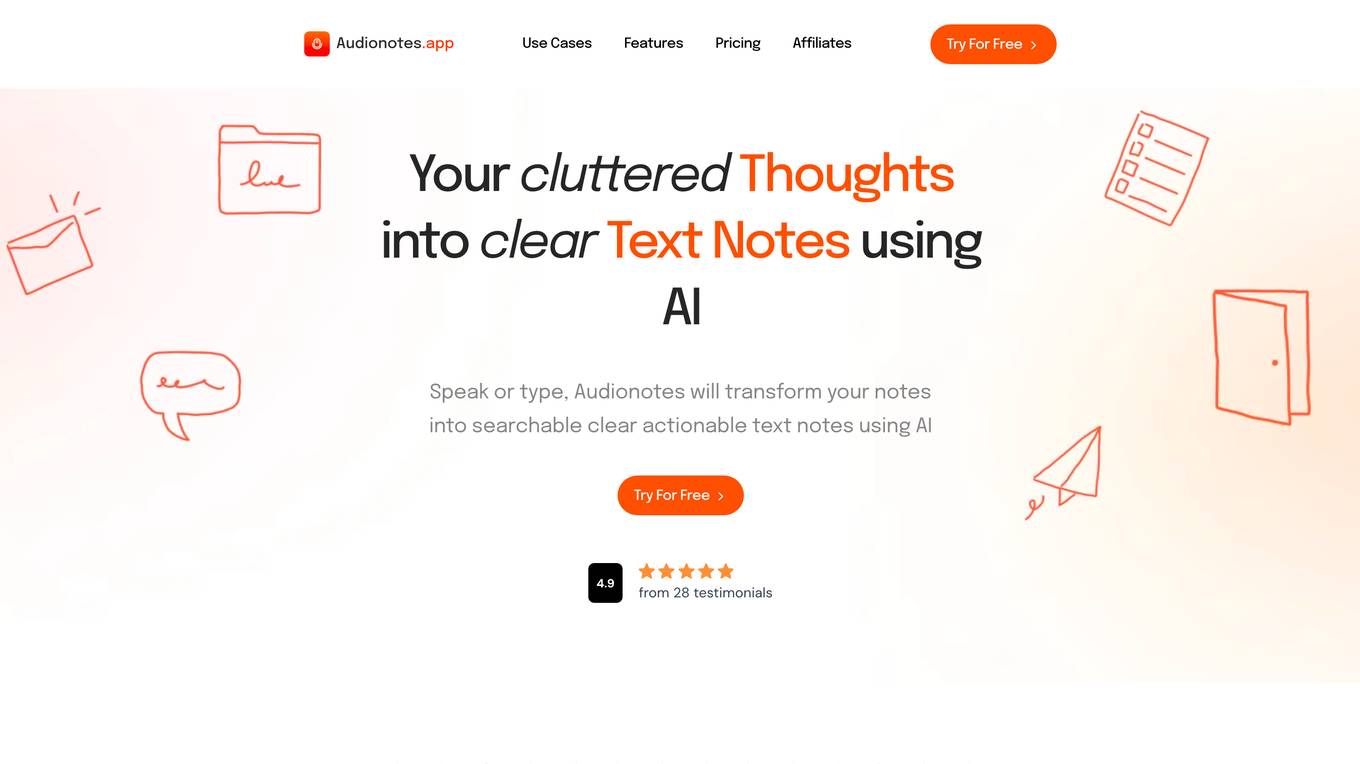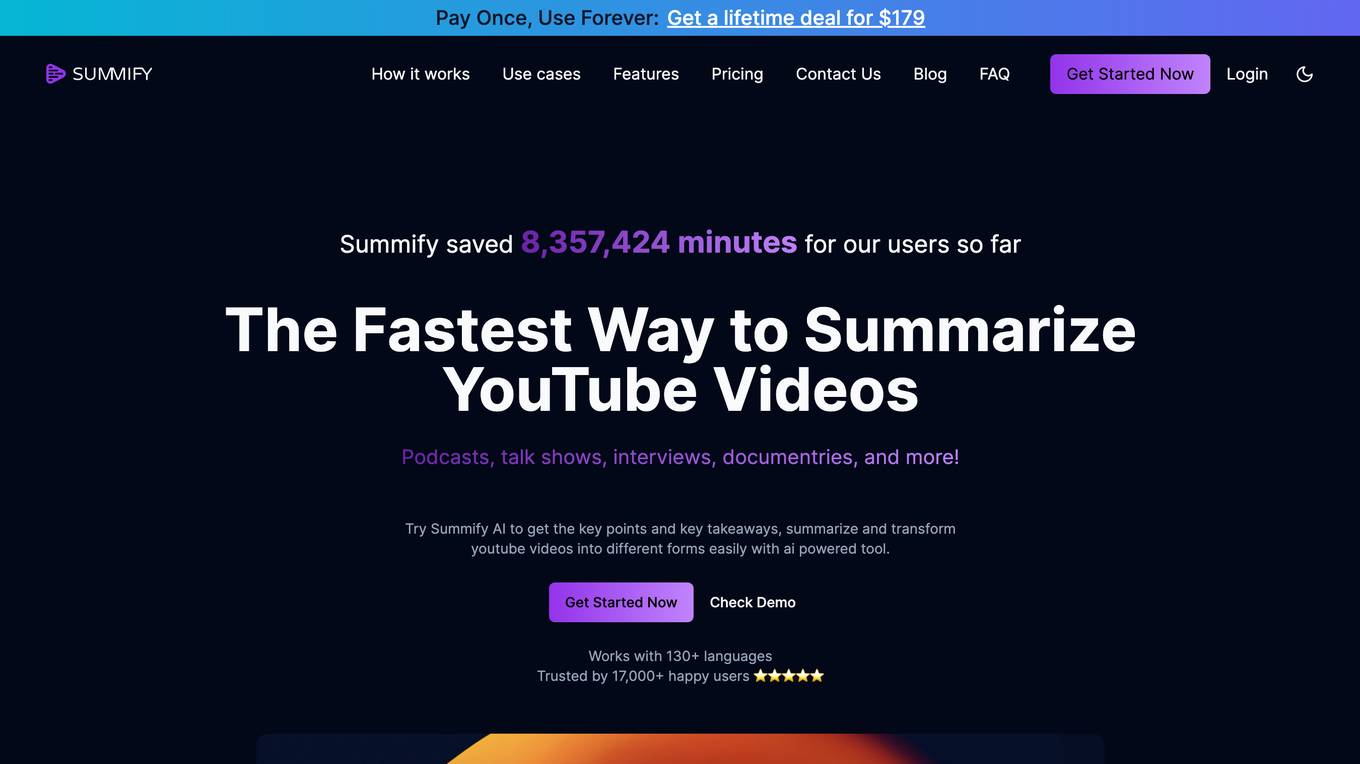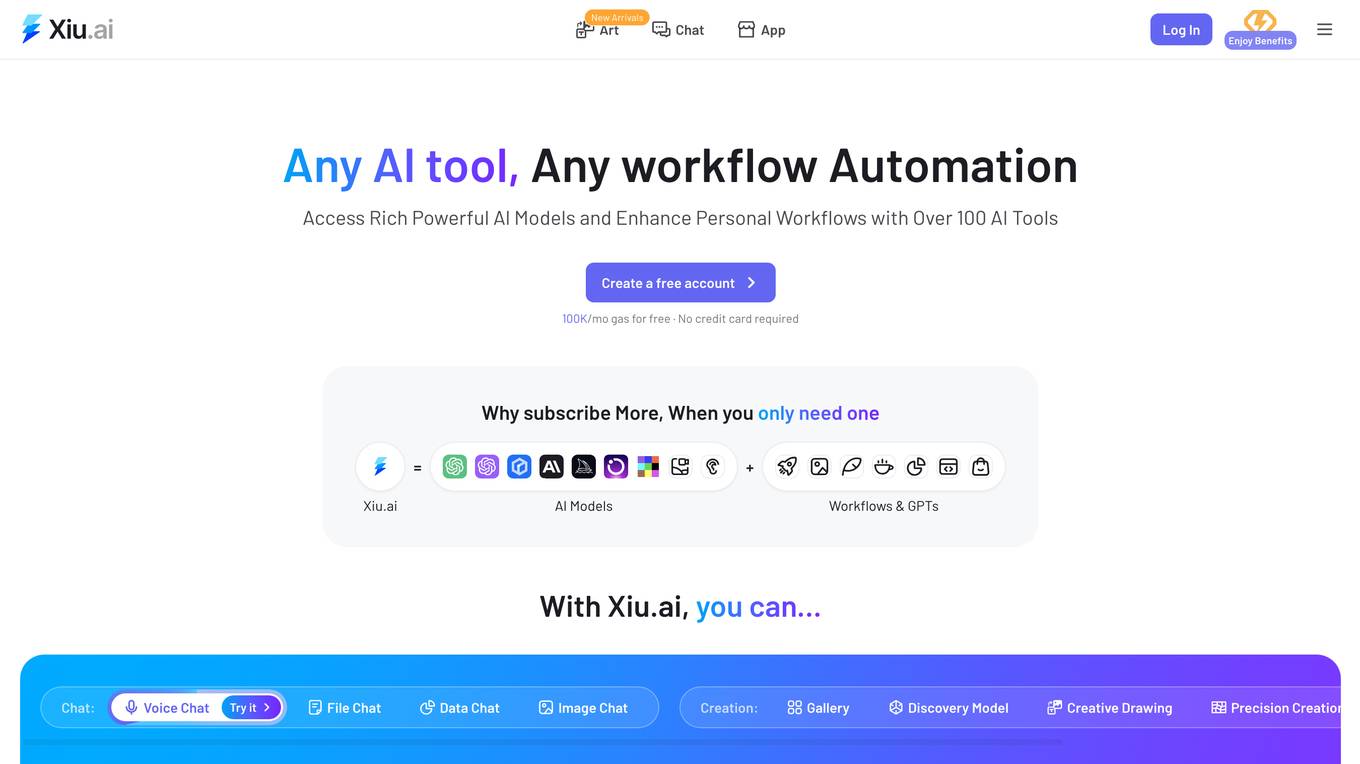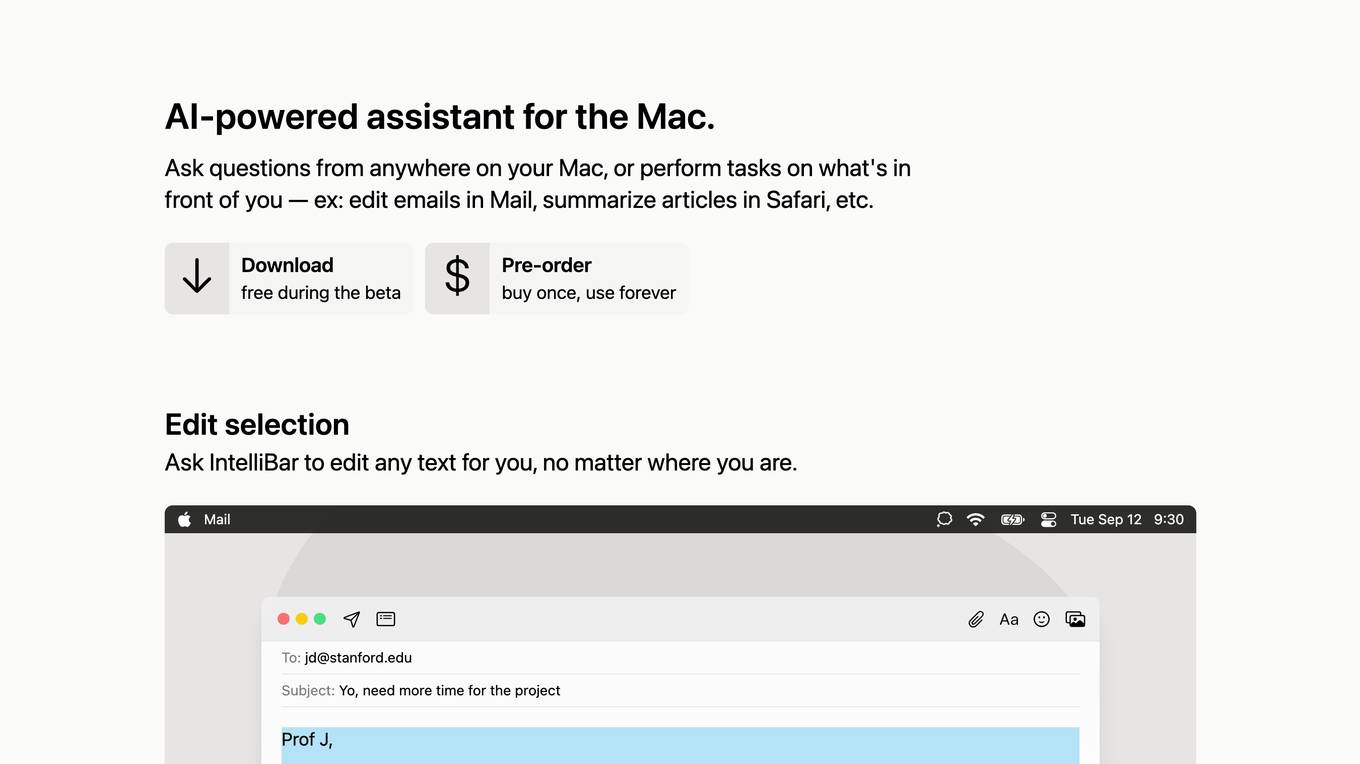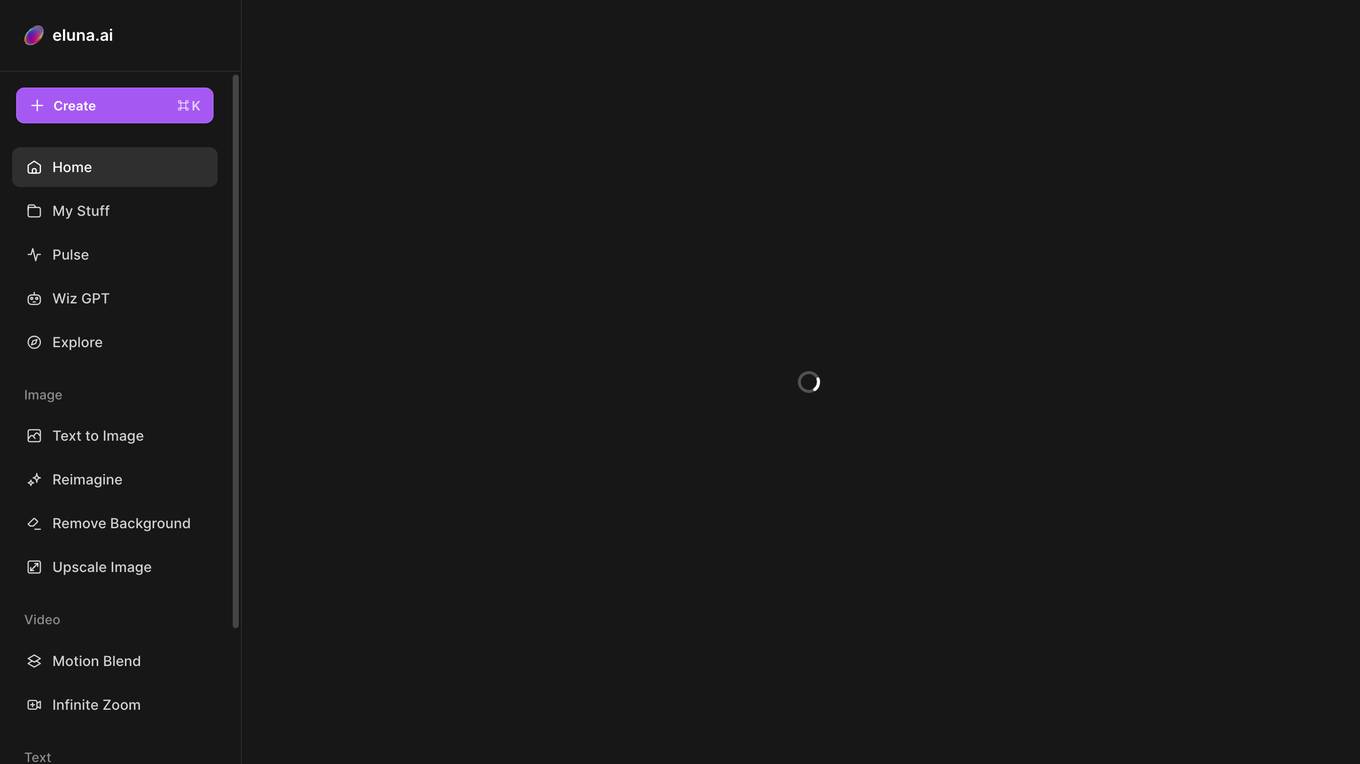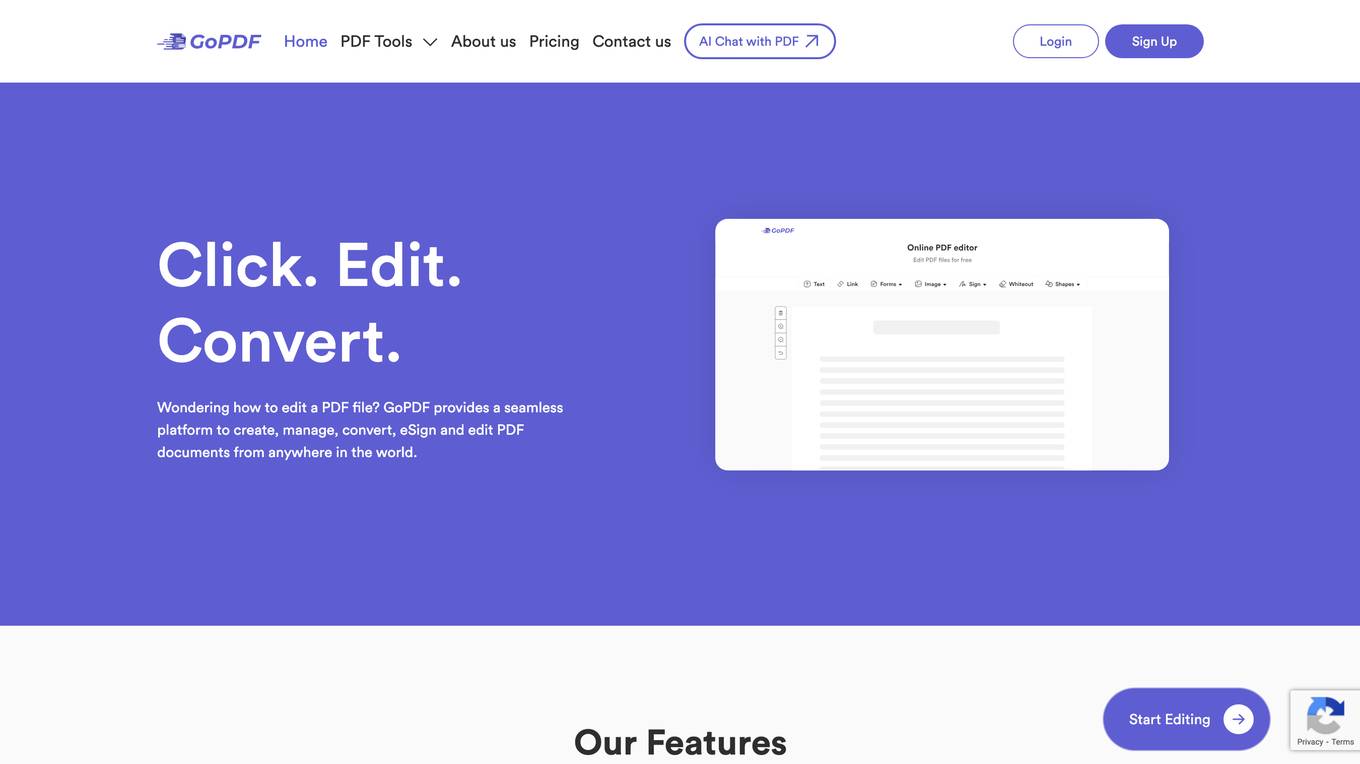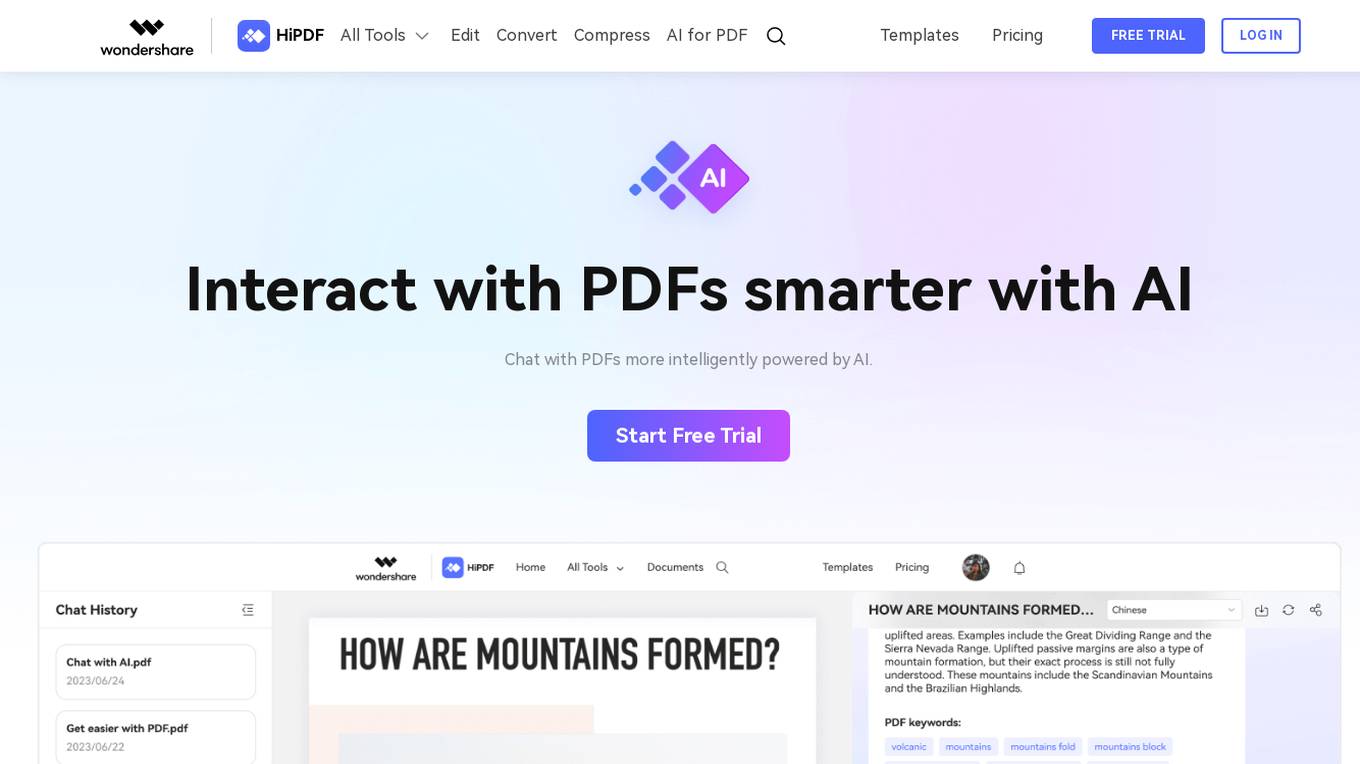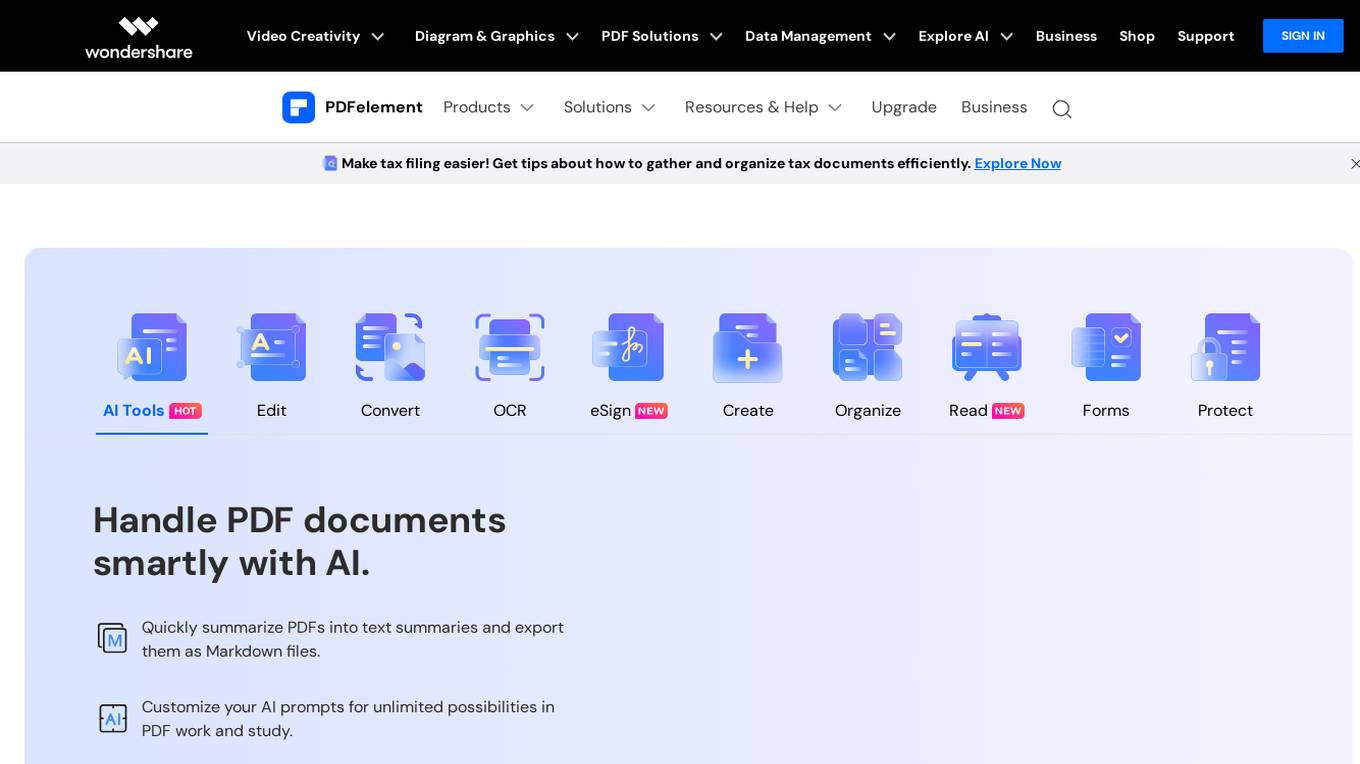LightPDF
Make PDF Easy
Monthly visits:520487
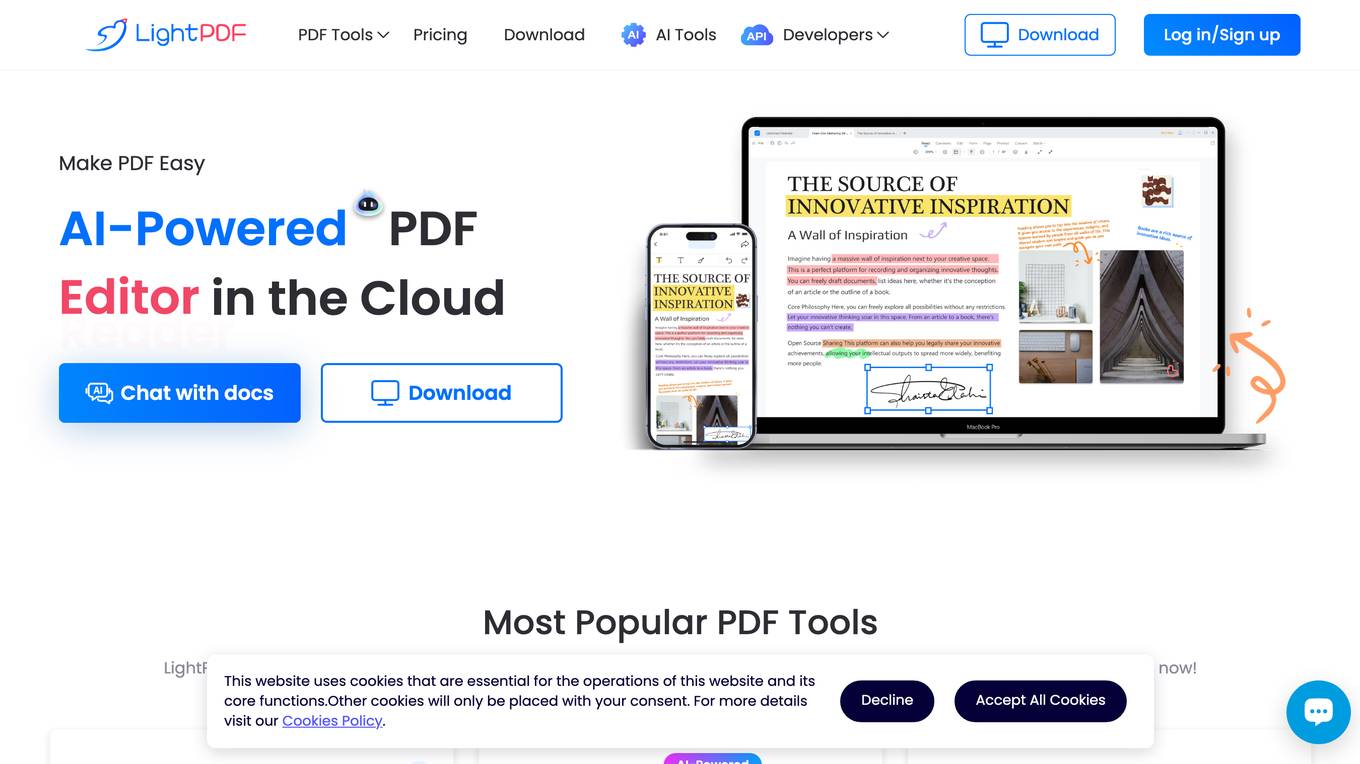
Description:
LightPDF is an AI-powered, free online PDF editor, converter, and reader. It offers a wide range of PDF tools, including the ability to convert PDFs to and from other formats, edit PDFs, add watermarks, split and merge PDFs, rotate PDFs, annotate PDFs, optimize PDFs, compress PDFs, perform OCR on PDFs, and protect PDFs. LightPDF also offers a variety of AI-powered features, such as an AI chatbot that can answer questions about documents and an AI-powered OCR engine that can convert scanned PDFs and images to text.
For Tasks:
For Jobs:
Features
- Convert PDFs to and from other formats
- Edit PDFs
- Add watermarks to PDFs
- Split and merge PDFs
- Rotate PDFs
- Annotate PDFs
- Optimize PDFs
- Compress PDFs
- Perform OCR on PDFs
- Protect PDFs
Advantages
- Free to use
- No need to install any software
- Works on any device with an internet connection
- Offers a wide range of PDF tools
- AI-powered features make it easy to work with PDFs
Disadvantages
- Some features are only available to premium users
- Can be slow to process large PDFs
- May not be as feature-rich as some desktop PDF editors
Frequently Asked Questions
-
Q:How do I use LightPDF?
A:To use LightPDF, simply visit the website and select the tool you want to use. You can then upload your PDF file and follow the instructions on the screen. -
Q:Is LightPDF safe to use?
A:Yes, LightPDF is safe to use. We guarantee the privacy of your files and do not backup, view, or share them. -
Q:How much does LightPDF cost?
A:LightPDF is free to use. However, some features are only available to premium users.
Alternative AI tools for LightPDF
Similar sites
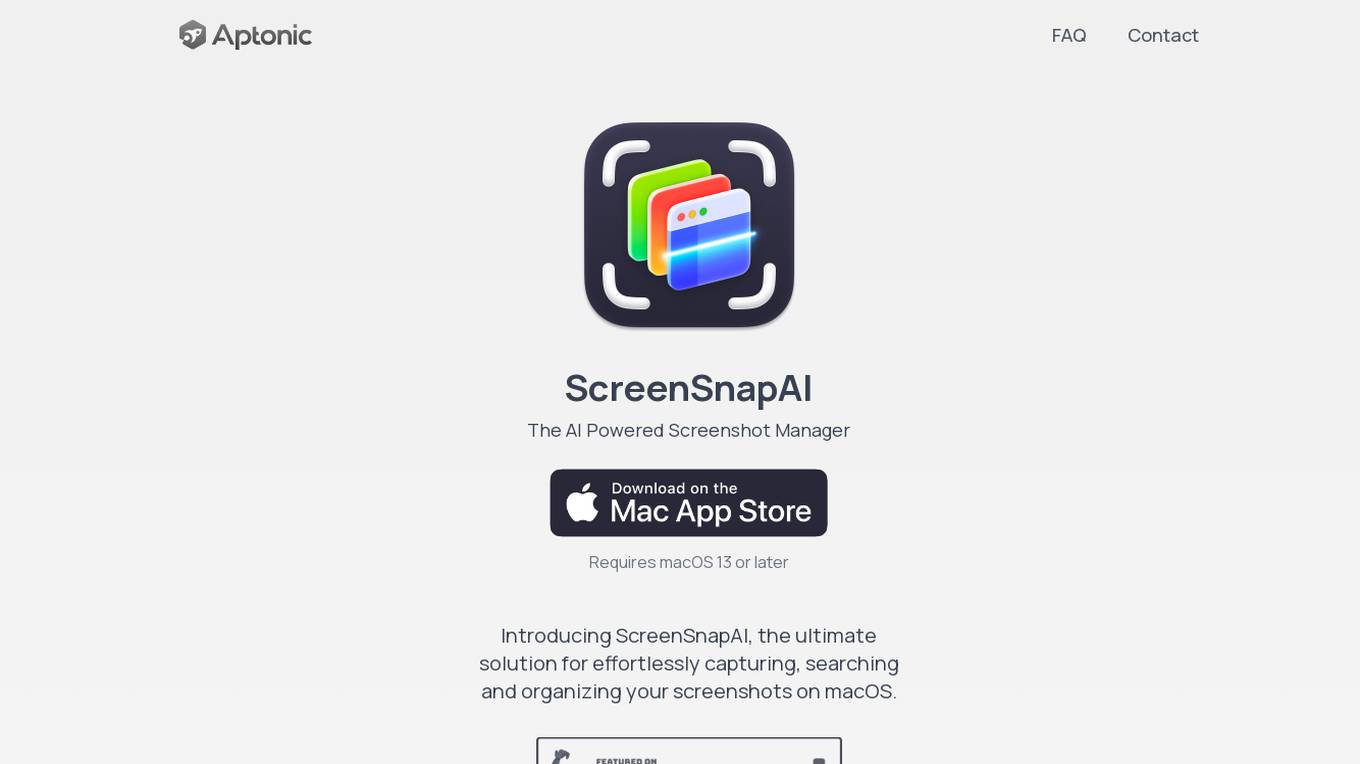
ScreenSnapAI
The ultimate solution for effortlessly capturing, searching and organizing your screenshots on macOS.
site
: 0