Cmd J – ChatGPT for Chrome
Use ChatGPT on any tab without copy-pasting
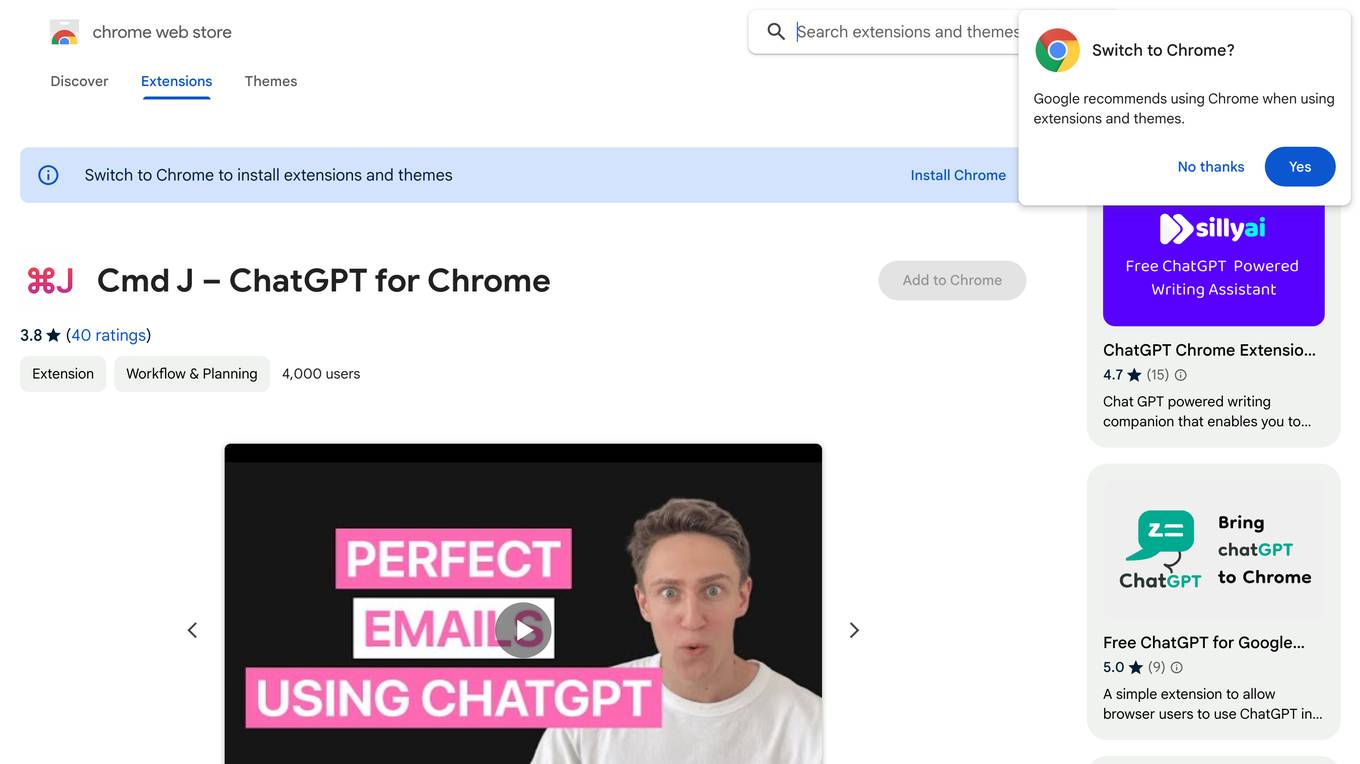
Cmd J – ChatGPT for Chrome is a Chrome extension that allows users to use ChatGPT on any tab without having to copy and paste. It offers a variety of features to help users improve their writing, generate blog posts, crush coding issues, boost their social engagement, and fix code bugs faster. The extension is easy to use and can be accessed with a simple keyboard shortcut.
For Tasks:
Click tags to check more tools for each tasksFor Jobs:
Features
Advantages
Disadvantages
Frequently Asked Questions
Alternative AI tools for Cmd J – ChatGPT for Chrome
Similar sites
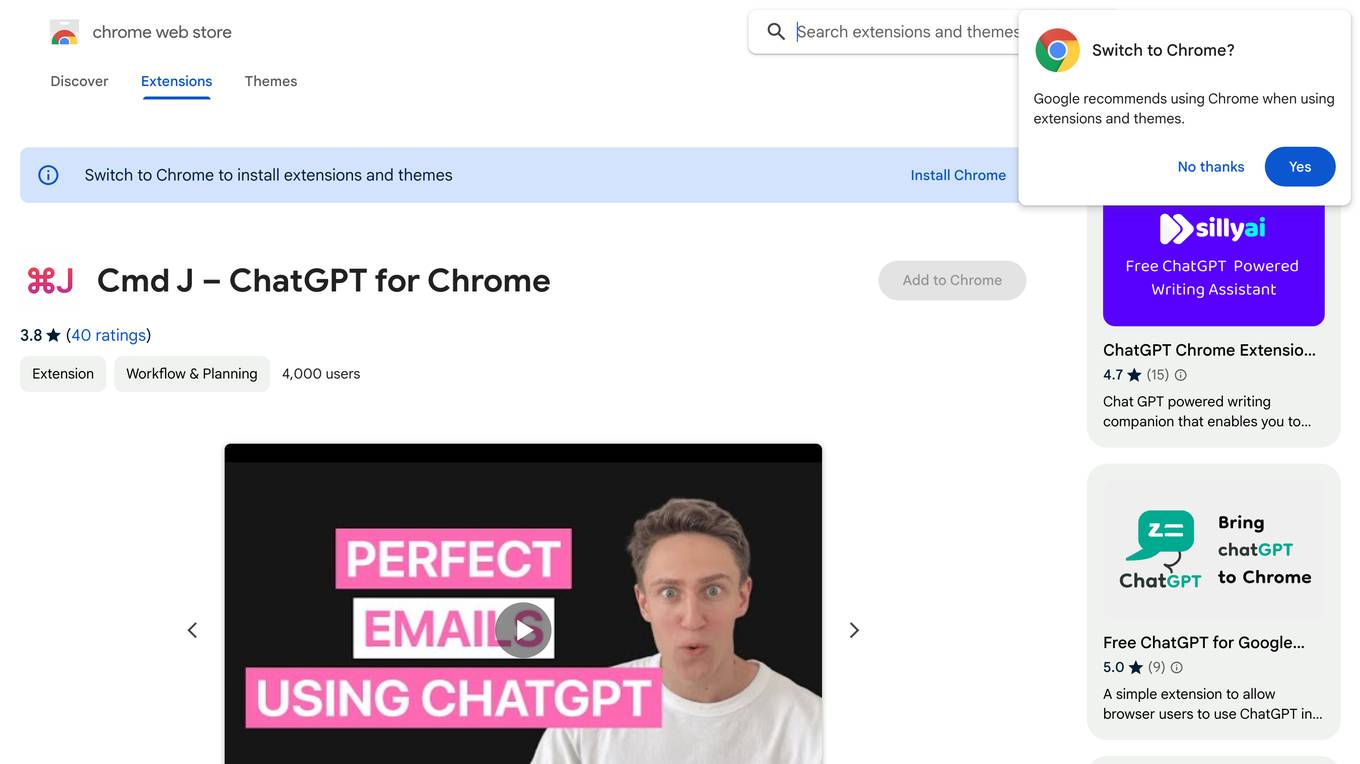
Cmd J – ChatGPT for Chrome
Cmd J – ChatGPT for Chrome is a Chrome extension that allows users to use ChatGPT on any tab without having to copy and paste. It offers a variety of features to help users improve their writing, generate blog posts, crush coding issues, boost their social engagement, and fix code bugs faster. The extension is easy to use and can be accessed with a simple keyboard shortcut.
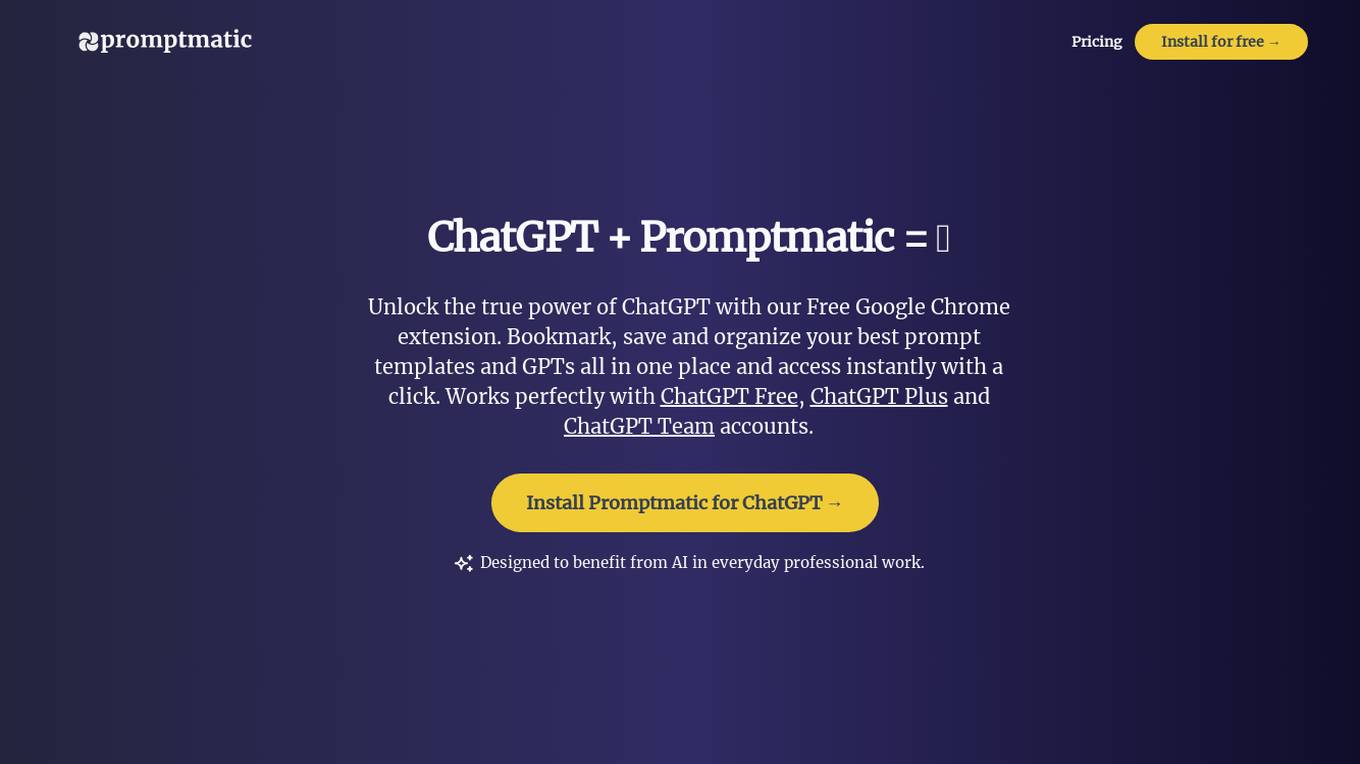
Promptmatic
Promptmatic is a free Google Chrome extension that helps you bookmark, save, and organize your best ChatGPT prompt templates and GPTs all in one place. It also includes a smart prompt editor with built-in variable editor and 200+ role, instruction, style, and tone presets. With Promptmatic, you can easily create reusable prompt templates, save and bookmark GPTs and templates in folders, and access them whenever you need with a single click right inside your ChatGPT dashboard.
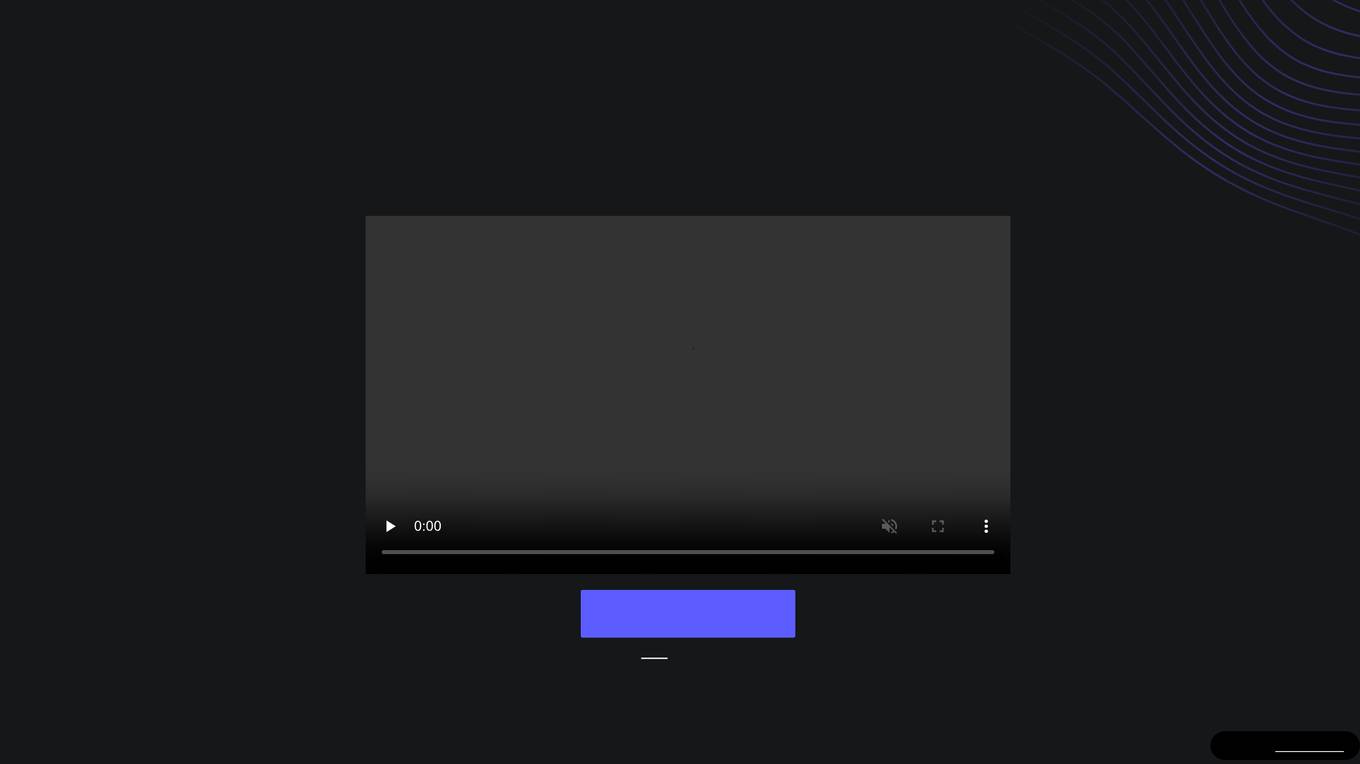
Anywhere GPT
Anywhere GPT is a web-based platform that allows users to access a large language model, similar to ChatGPT, without the need to install any software or create an account. The platform is designed to be simple and easy to use, with a focus on providing users with quick and accurate responses to their questions and requests.
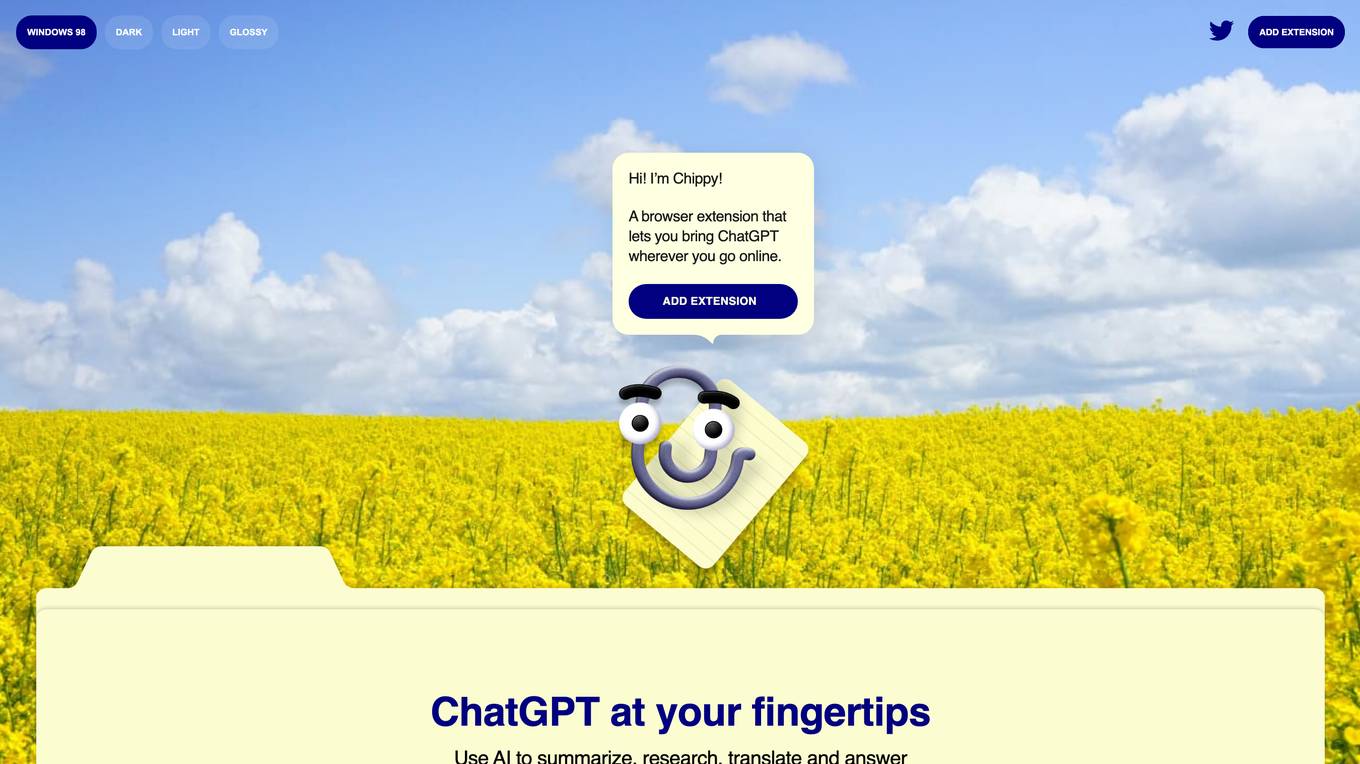
Chippy
Chippy is an AI ChatGPT Chrome extension that allows users to access ChatGPT's capabilities directly within their browser. It enables users to summarize, research, translate, and answer questions without the need to switch tabs. Chippy offers easy input methods, suggested prompts, focused search on the current page, and an email assistant feature. Users can enjoy twenty free GPT-3.5 queries daily, with the option to upgrade for more queries or to use GPT-4. Chippy prioritizes user privacy by storing data locally and not tracking browser history. It supports Google Chrome and Chromium-based browsers.
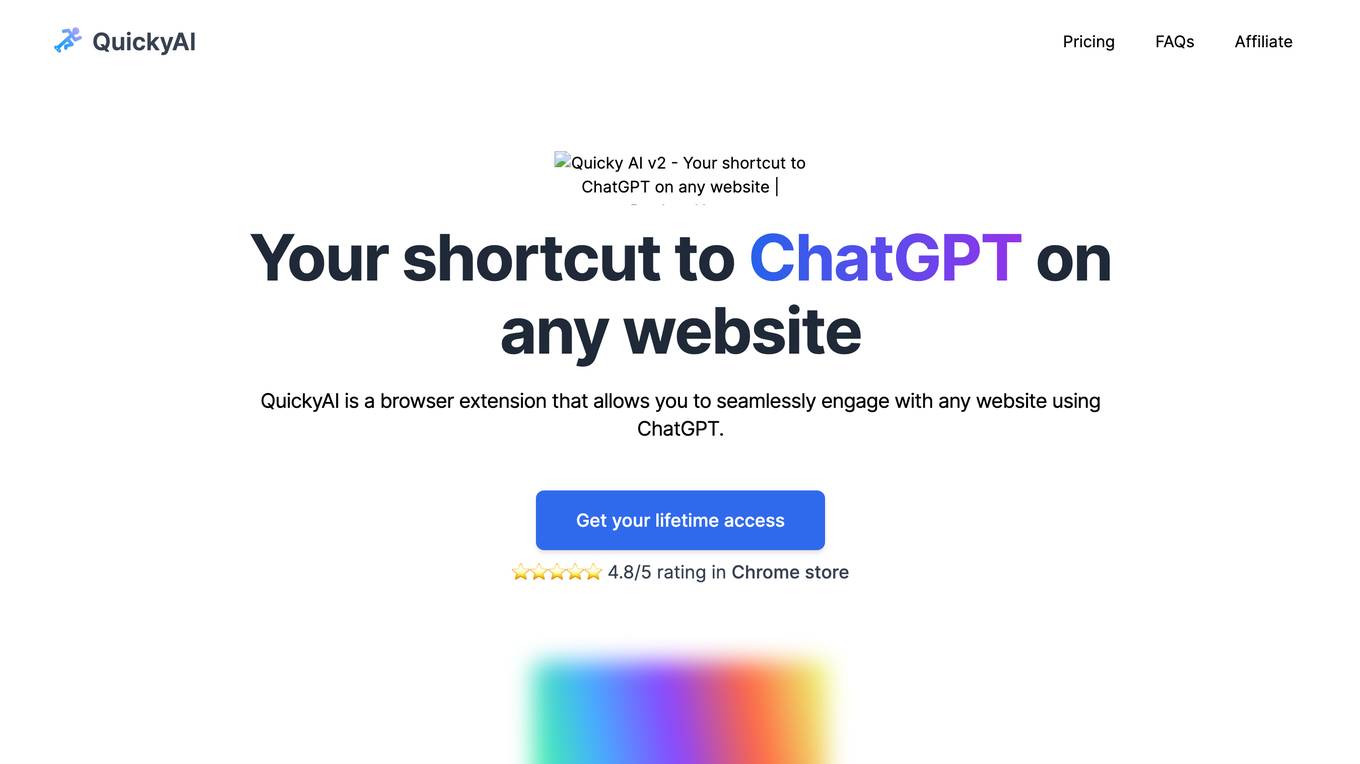
QuickyAI
QuickyAI is a browser extension that allows you to seamlessly engage with any website using ChatGPT. It provides instant access to ChatGPT on the same page where you work, allowing you to chat with any webpage, summarize articles and web pages with a single click, create your own prompts, and access your own ChatGPT commands. QuickyAI is compatible with all popular browsers and offers a lifetime access with a one-time payment.
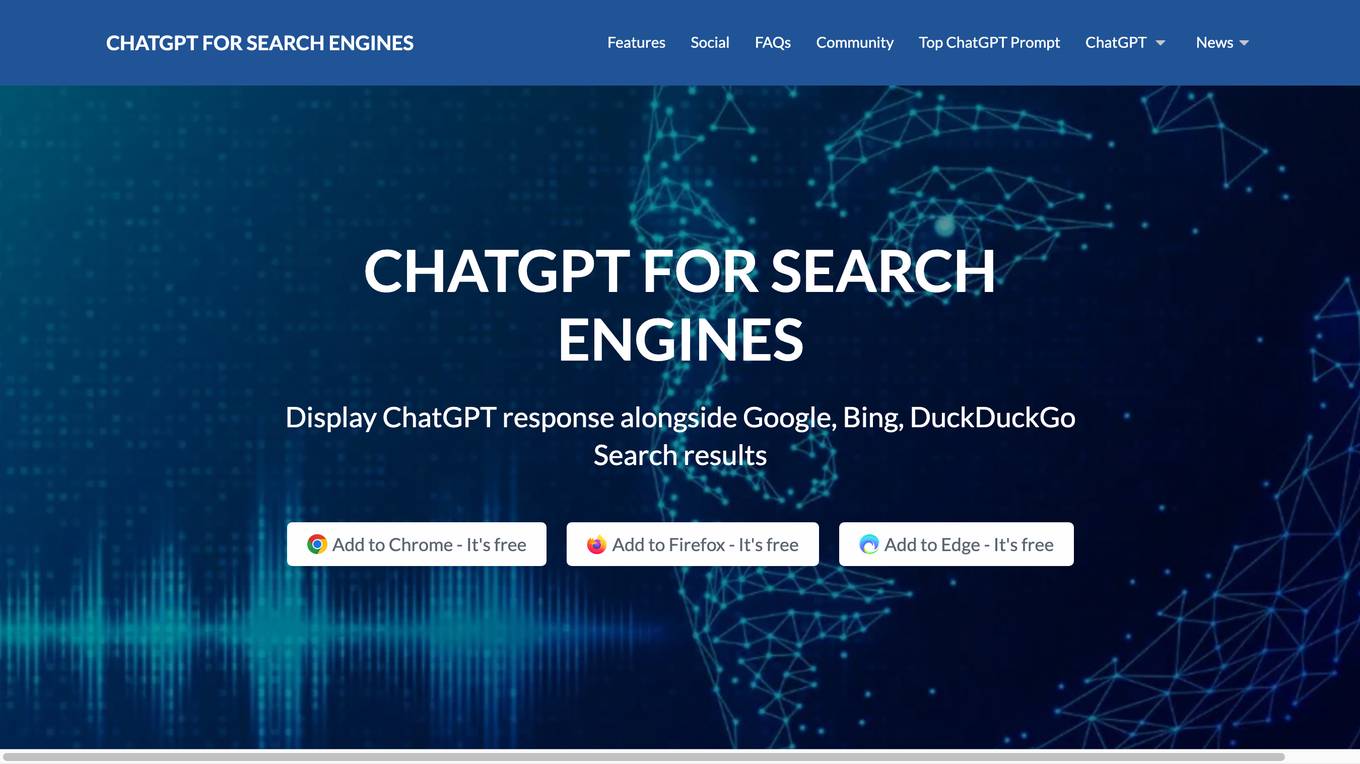
ChatGPT for Search Engines
ChatGPT for Search Engines is an extension that allows users to display ChatGPT responses alongside search engine results. It also provides a range of ChatGPT prompt templates to help users optimize their experiences with ChatGPT. The extension is available on popular browsers such as Google Chrome, Mozilla Firefox, and Microsoft Edge.
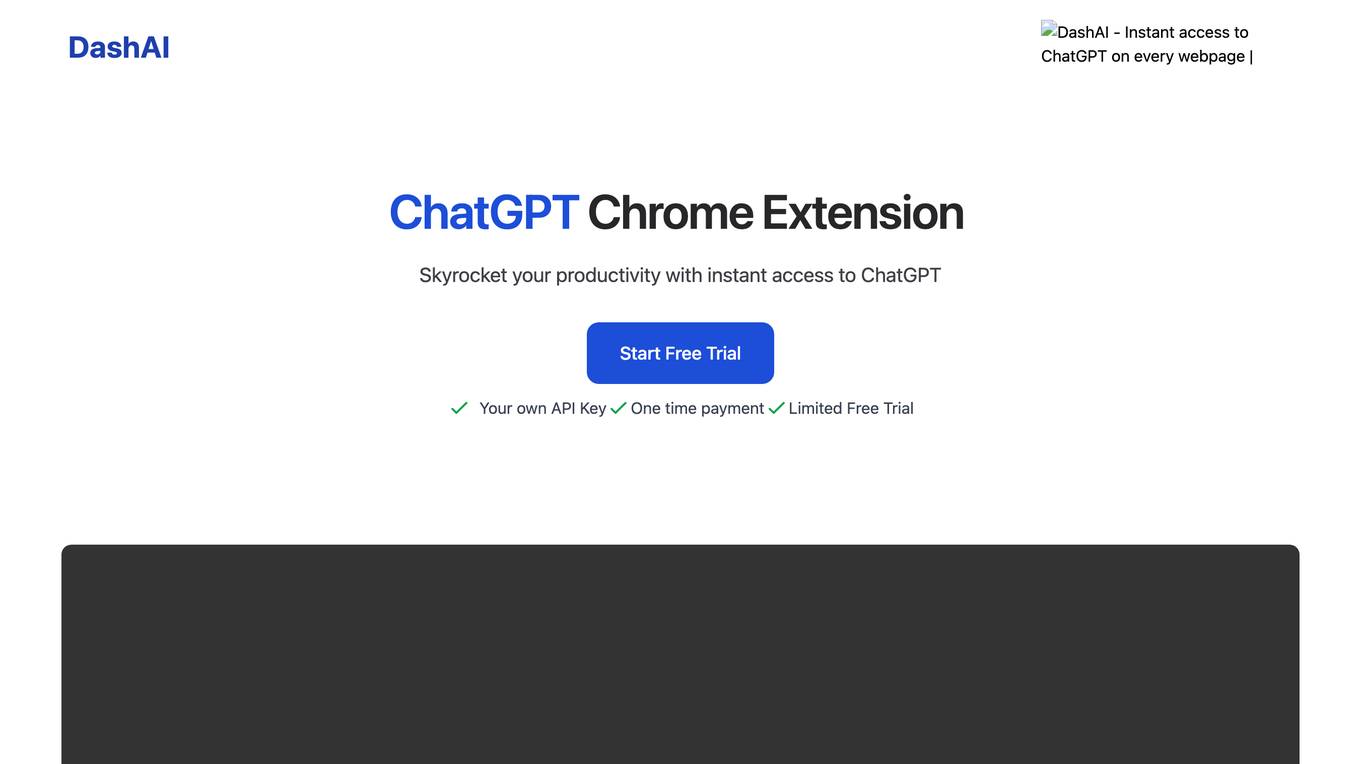
DashAI
DashAI is a Chrome extension that provides instant access to ChatGPT on every webpage. It offers a range of features to enhance productivity, including a side chat, webpage summarization, AI quick actions, audio transcriptions, and AI text expansion. With DashAI, users can interact with ChatGPT directly from any webpage, execute AI commands, and generate AI-generated content. The extension also includes a large library of prompts and customizable shortcuts for ease of use.
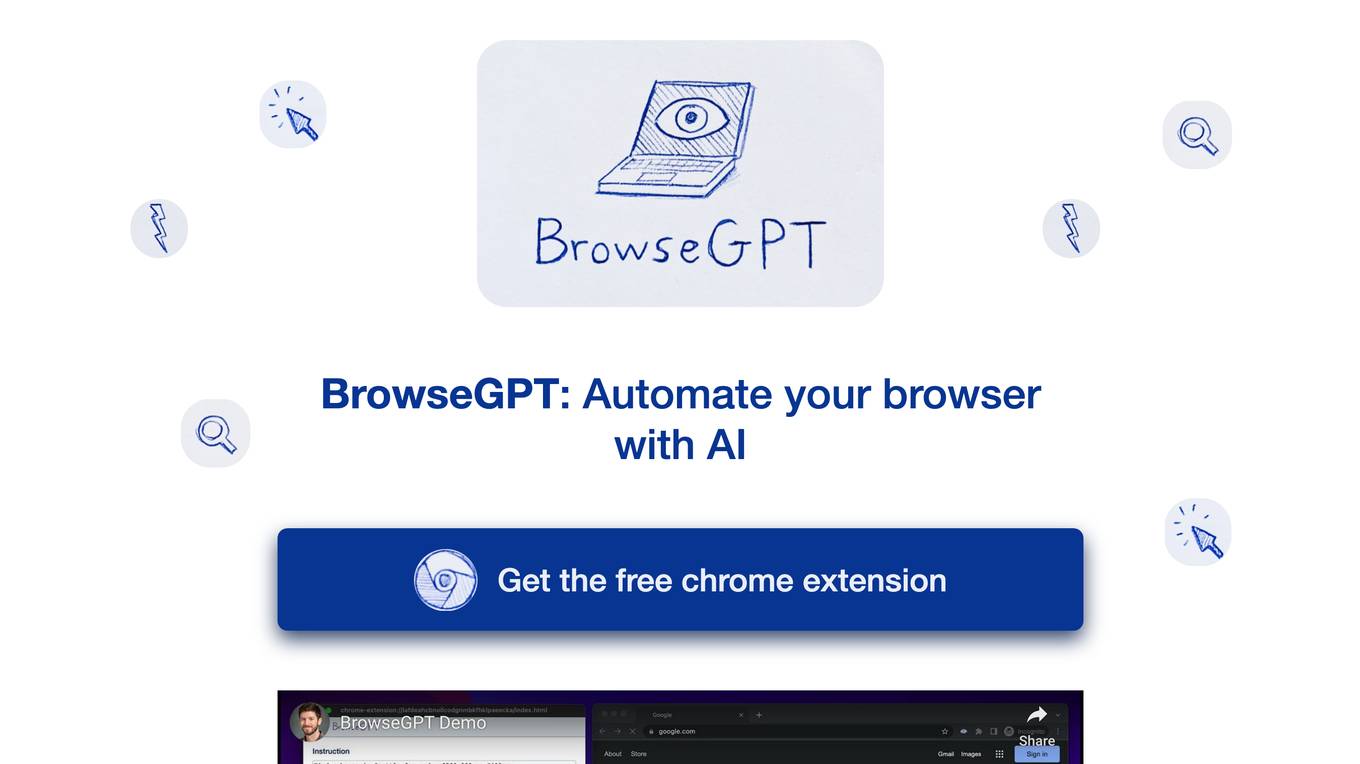
BrowseGPT
BrowseGPT is a free Chrome extension that uses artificial intelligence to automate your browser. You can give BrowseGPT instructions like "Find a place to stay in Seattle on February 22nd" or "buy a children's book on Amazon", and it will use OpenAI's GPT-3 model to process web pages and issue commands like CLICK, ENTER_TEXT, or NAVIGATE to complete the task for you.
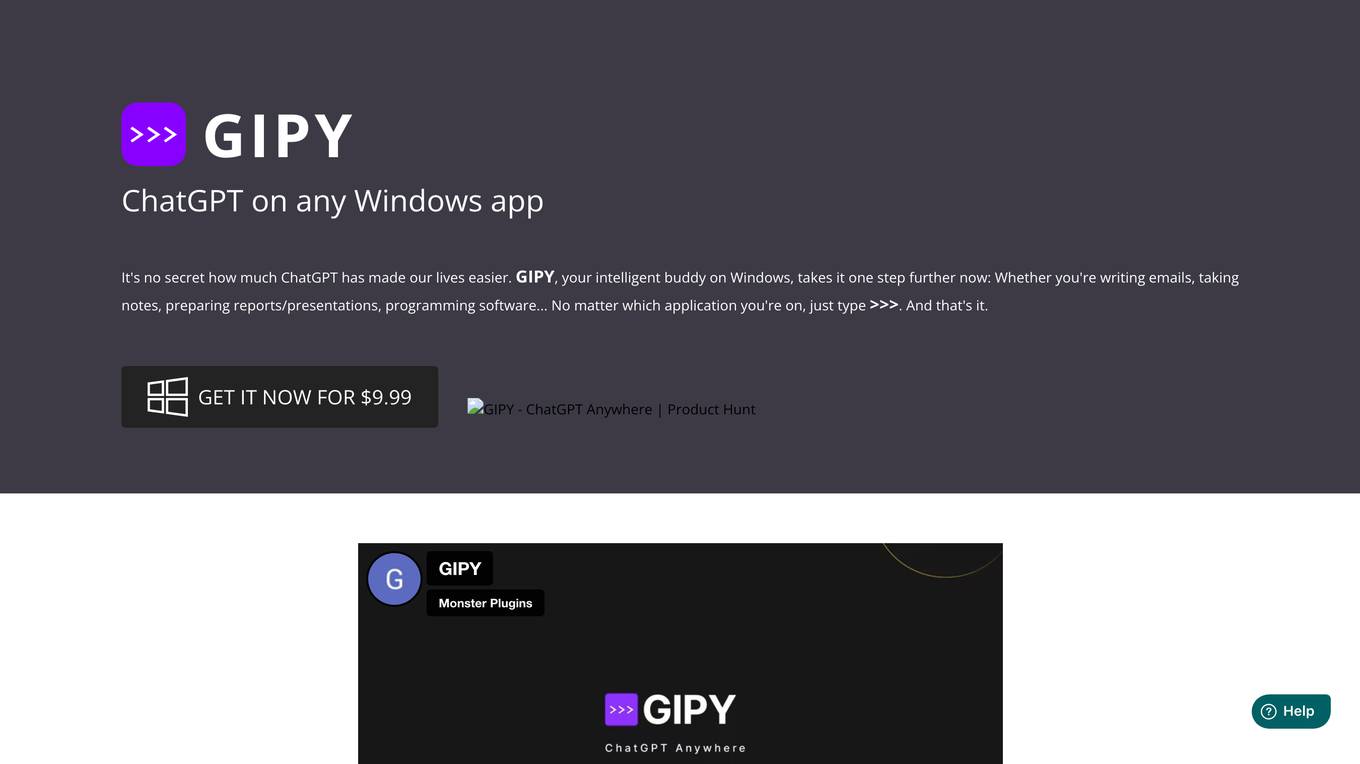
GIPY
GIPY is an intelligent assistant that allows you to use ChatGPT on any Windows application. With GIPY, you can easily write emails, take notes, prepare reports and presentations, and even program software. To use GIPY, simply type >>> in any Windows application and start typing your prompt. GIPY will then use ChatGPT to generate text and code for you.
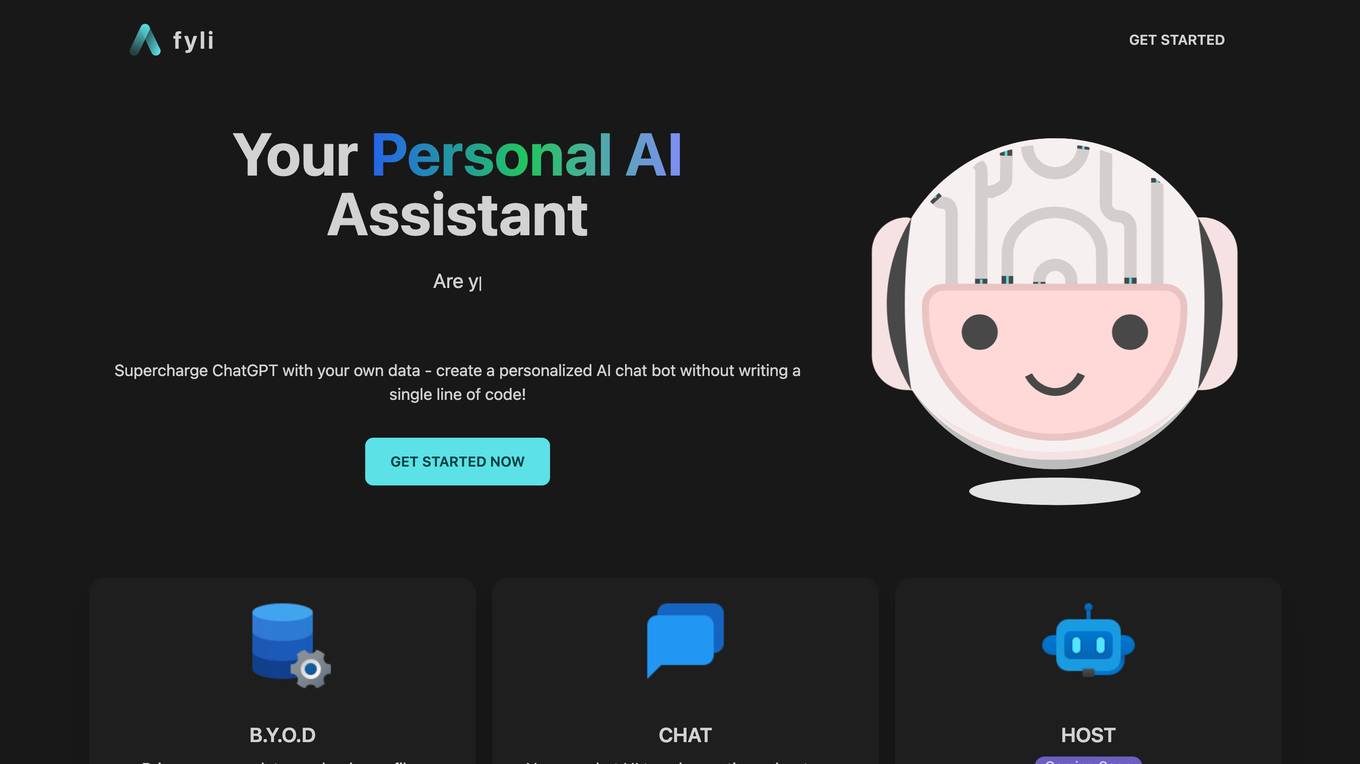
fyli
fyli is a personalized AI assistant that allows users to supercharge ChatGPT with their own data. With fyli, users can create a personalized AI chat bot without writing a single line of code. fyli also allows users to bring their own data by uploading files directly or connecting to a data source such as a database, Notion, YouTube, Twitter, Slack, or Google Docs. Users can then use the chat UI to ask questions about their data or connect their own chat app. fyli can support chatting on WhatsApp, Telegram, Slack, and more. In the future, fyli will allow users to customize their bot and host it for friends, customers, students, or peers.
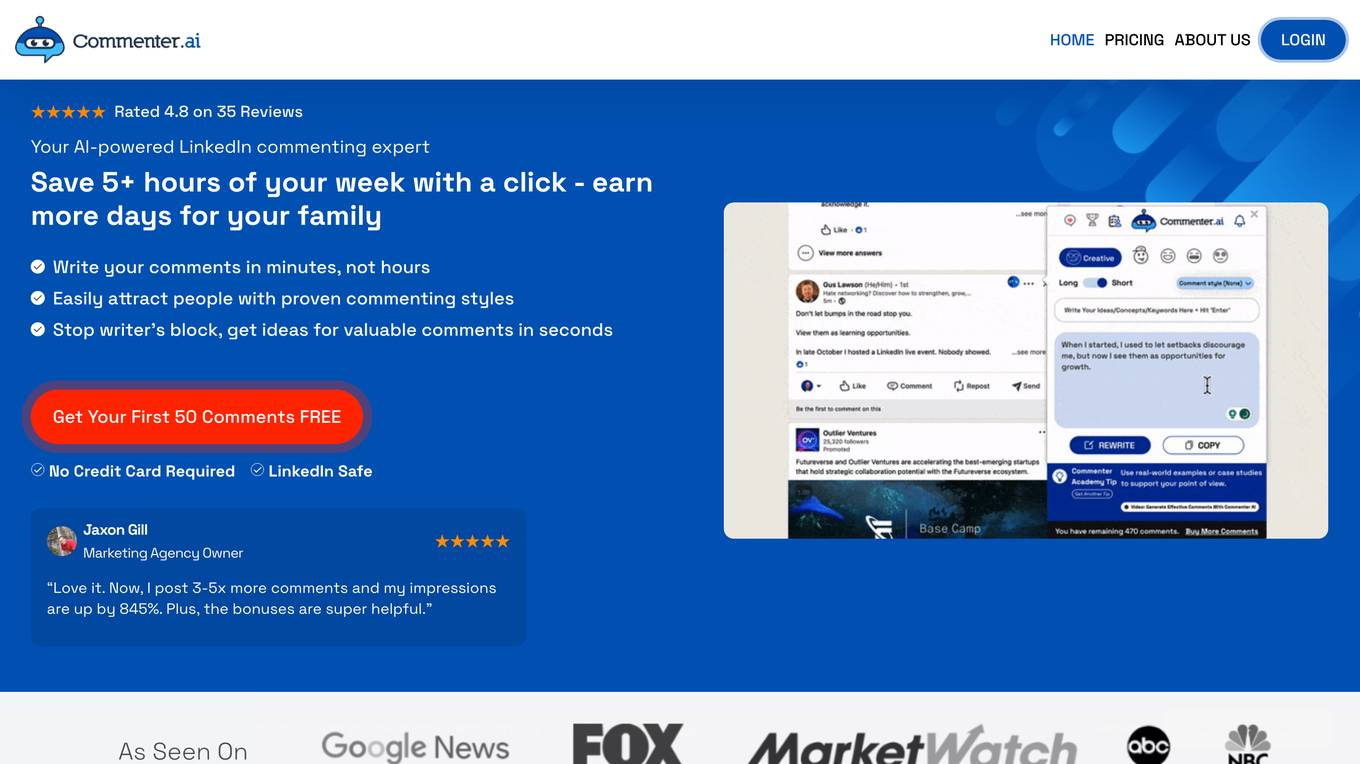
Commenter.ai
Commenter.ai is an AI-powered tool that helps you write better comments on code. It can help you identify and fix common coding errors, suggest improvements to your code, and even generate new code for you. Commenter.ai is a great way to improve the quality of your code and make it more readable and maintainable.
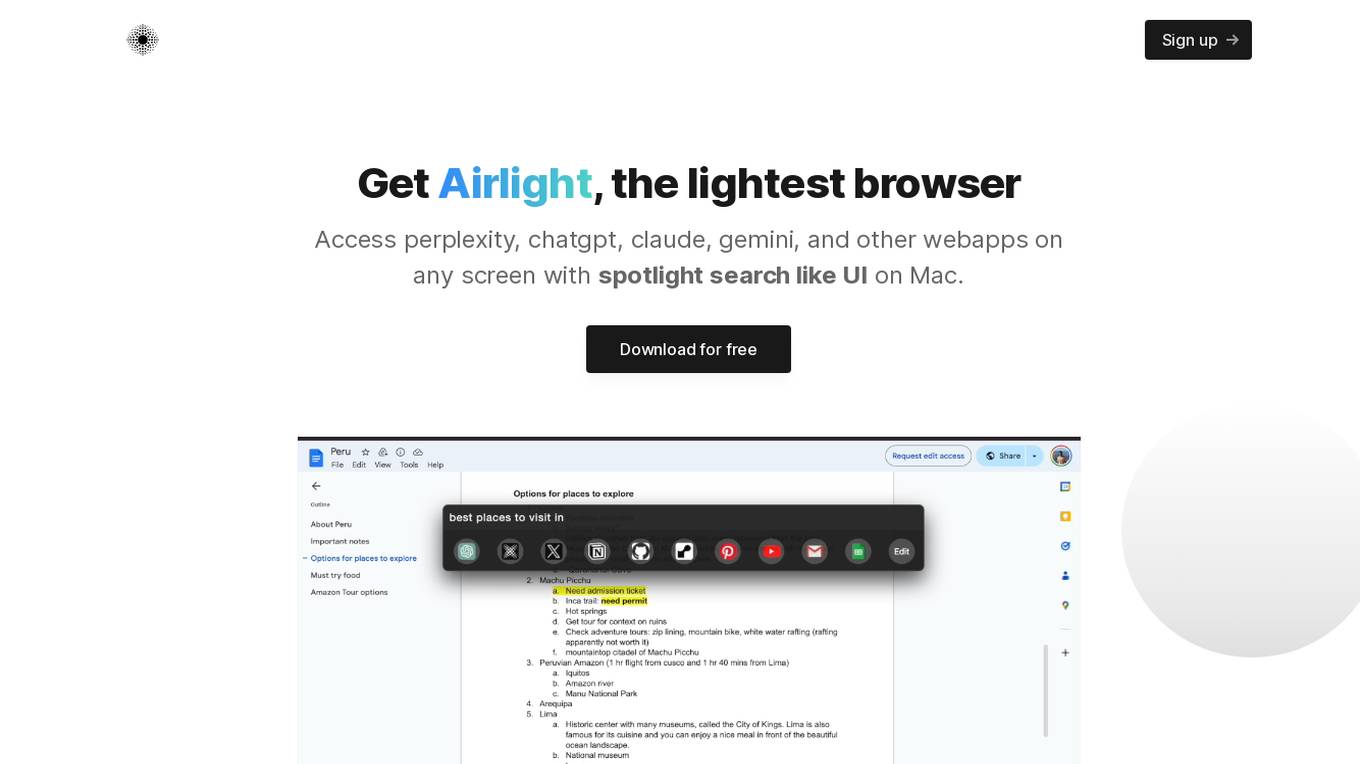
Airlight
Airlight is a lightweight browser with a spotlight search-like UI that allows users to access their most used web apps on any screen. It is designed to eliminate the need for opening multiple tabs and switching back and forth between different applications. Airlight integrates with popular AI tools such as ChatGPT, Perplexity, and Claude, making it easy for users to access these tools while coding or performing other tasks. The application is available for macOS 10.3+ and offers a 7-day free trial.
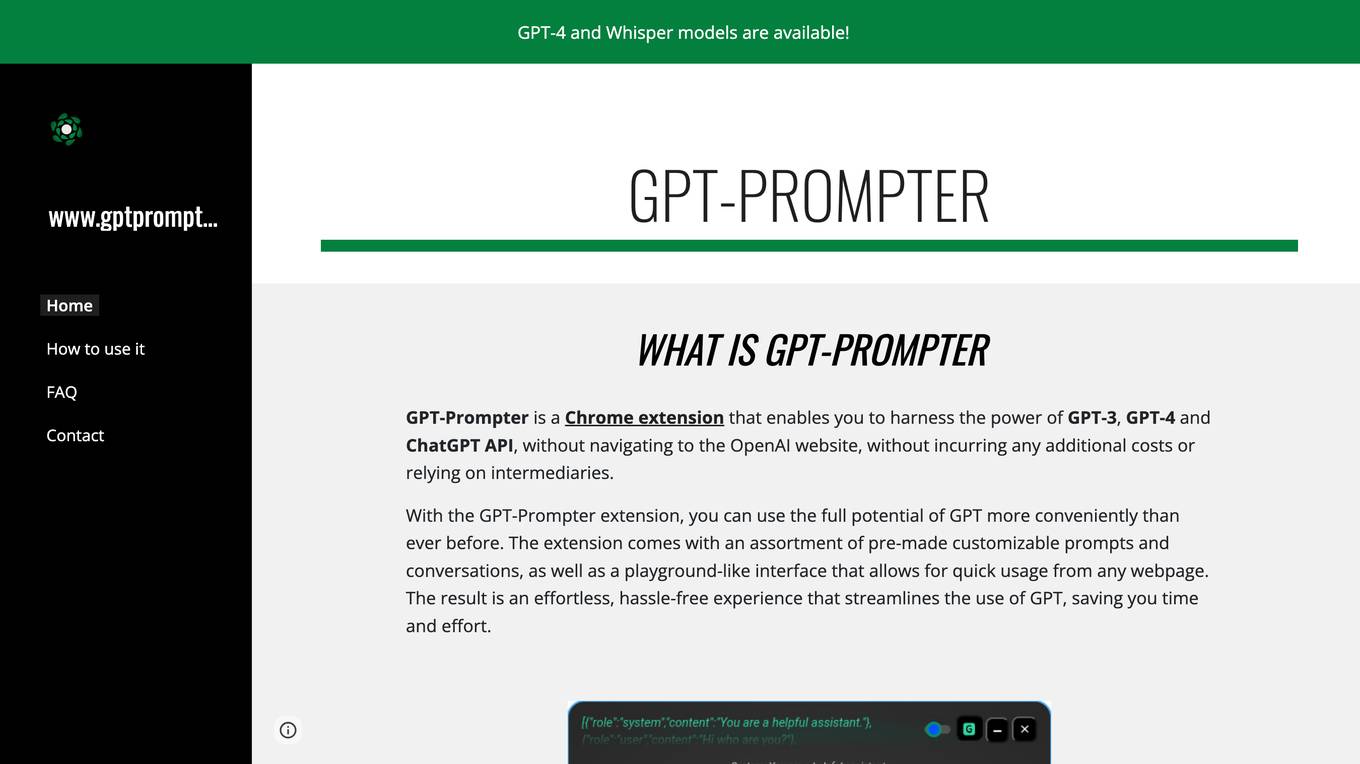
GPT-Prompter
GPT-Prompter is a Chrome extension that allows users to harness the power of GPT-3, GPT-4, and ChatGPT API without navigating to the OpenAI website, incurring additional costs, or relying on intermediaries. With the GPT-Prompter extension, users can utilize the full potential of GPT more conveniently than ever before. The extension includes an assortment of pre-made customizable prompts and conversations, as well as a playground-like interface that enables quick usage from any webpage. The result is an effortless, hassle-free experience that streamlines the use of GPT, saving users time and effort.
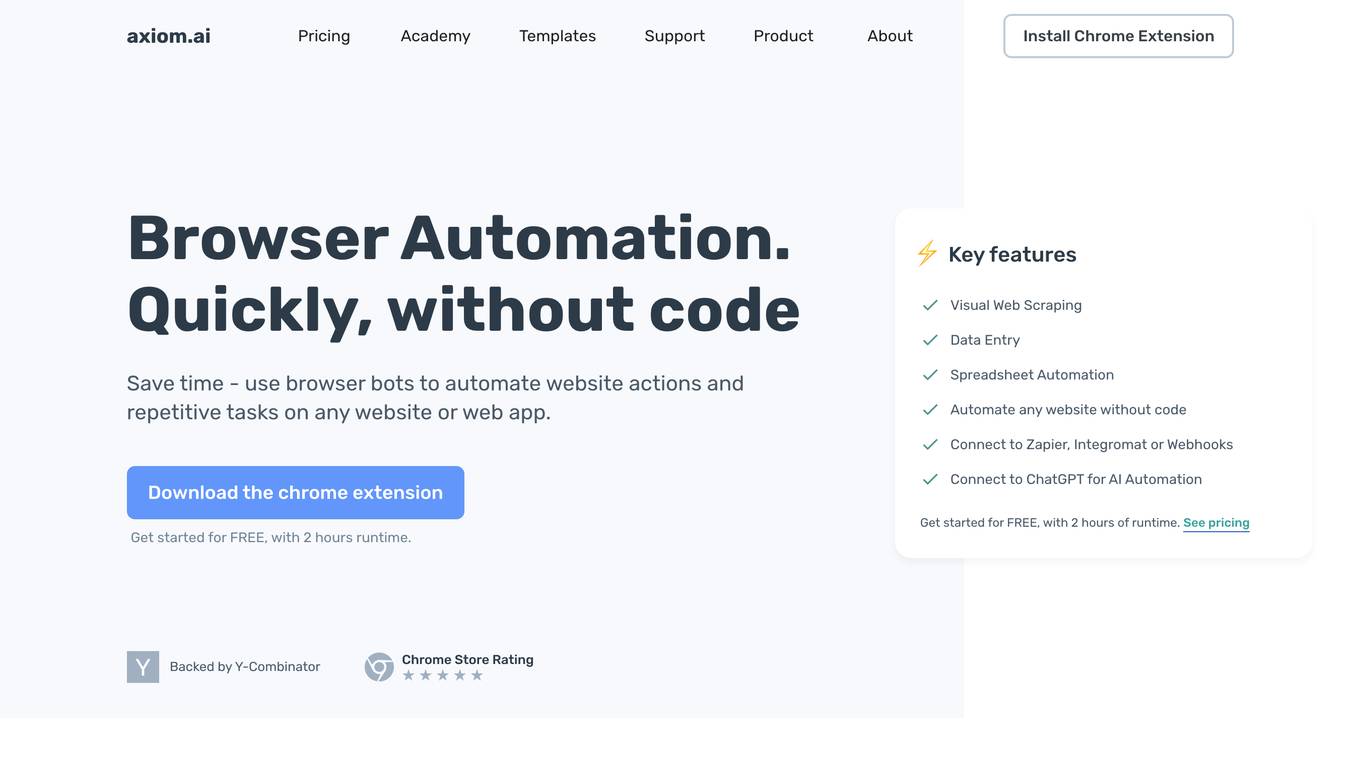
Axiom.ai
Axiom.ai is a no-code browser automation tool that allows users to automate website actions and repetitive tasks on any website or web app. It is a Chrome Extension that is simple to install and free to try. Once installed, users can pin Axiom to the Chrome Toolbar and click on the icon to open and close. Users can build custom bots or use templates to automate actions like clicking, typing, and scraping data from websites. Axiom.ai can be integrated with Zapier to trigger automations based on external events.
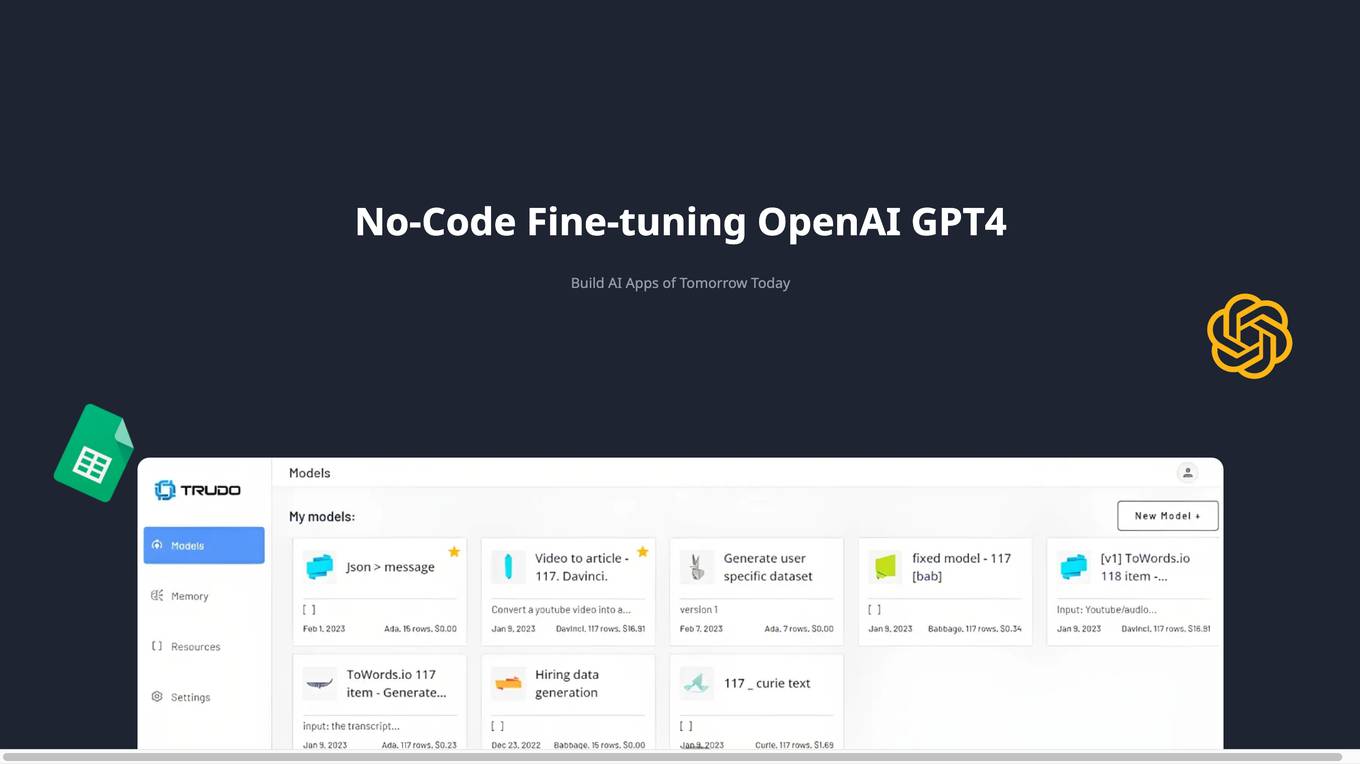
TrudoAI
TrudoAI is a no-code fine-tuning platform for OpenAI GPT-4. It allows users to build AI apps without writing any code. With TrudoAI, users can create custom AI models that can be used for a variety of tasks, such as text generation, translation, and question answering.
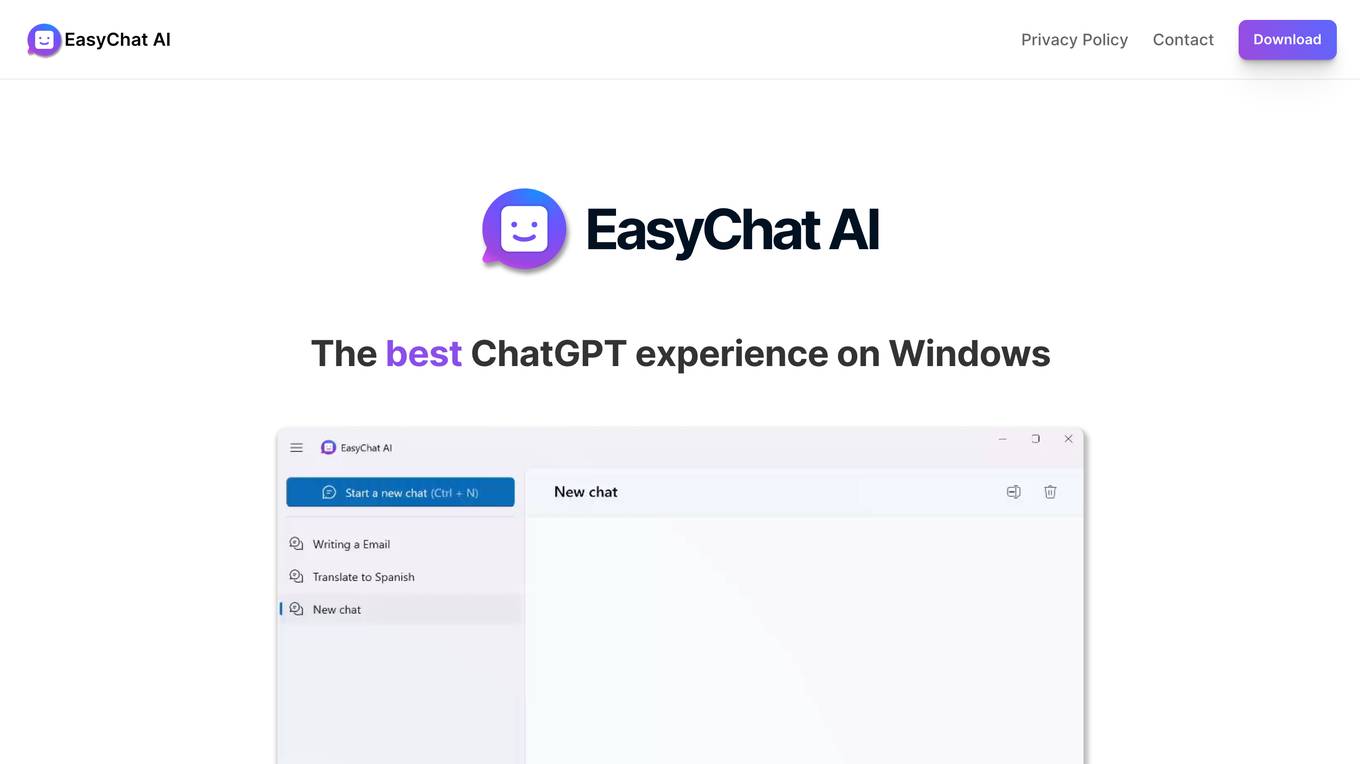
EasyChat AI
EasyChat AI is a third-party application that enhances the user experience of ChatGPT on Windows operating systems. It offers a range of features such as a sleek and intuitive user interface, Markdown support, and a dark mode option. By utilizing your own OpenAI API key, you can seamlessly integrate ChatGPT's capabilities within EasyChat AI. The application is free to download and use, with additional subscription options available for expanded functionality.
For similar tasks
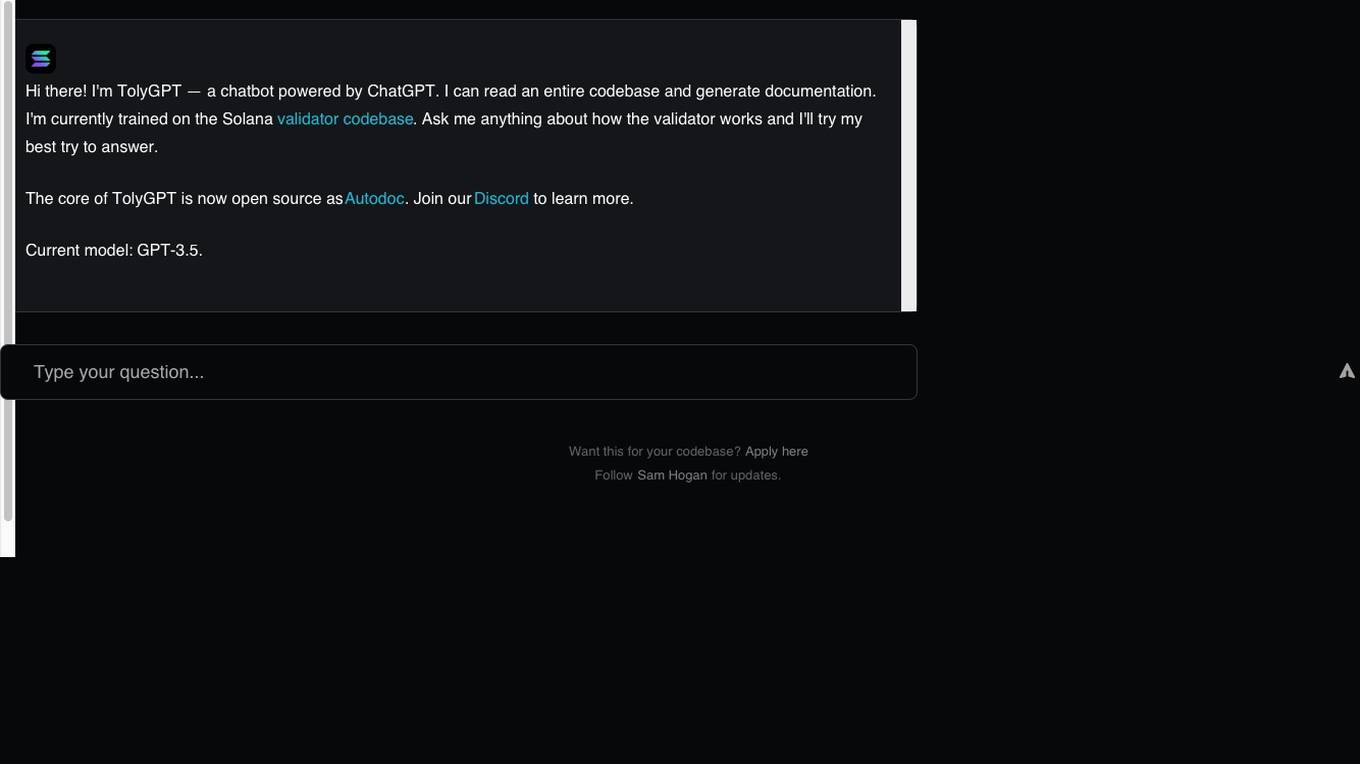
TolyGPT
TolyGPT is an AI-powered chatbot that is designed to read an entire codebase and generate documentation. It is specifically trained on the Solana validator codebase and can provide information on how the validator works. The core of TolyGPT is open source as Autodoc, and it is powered by the GPT-3.5 model. Users can interact with TolyGPT to get insights and answers related to codebases and validators.
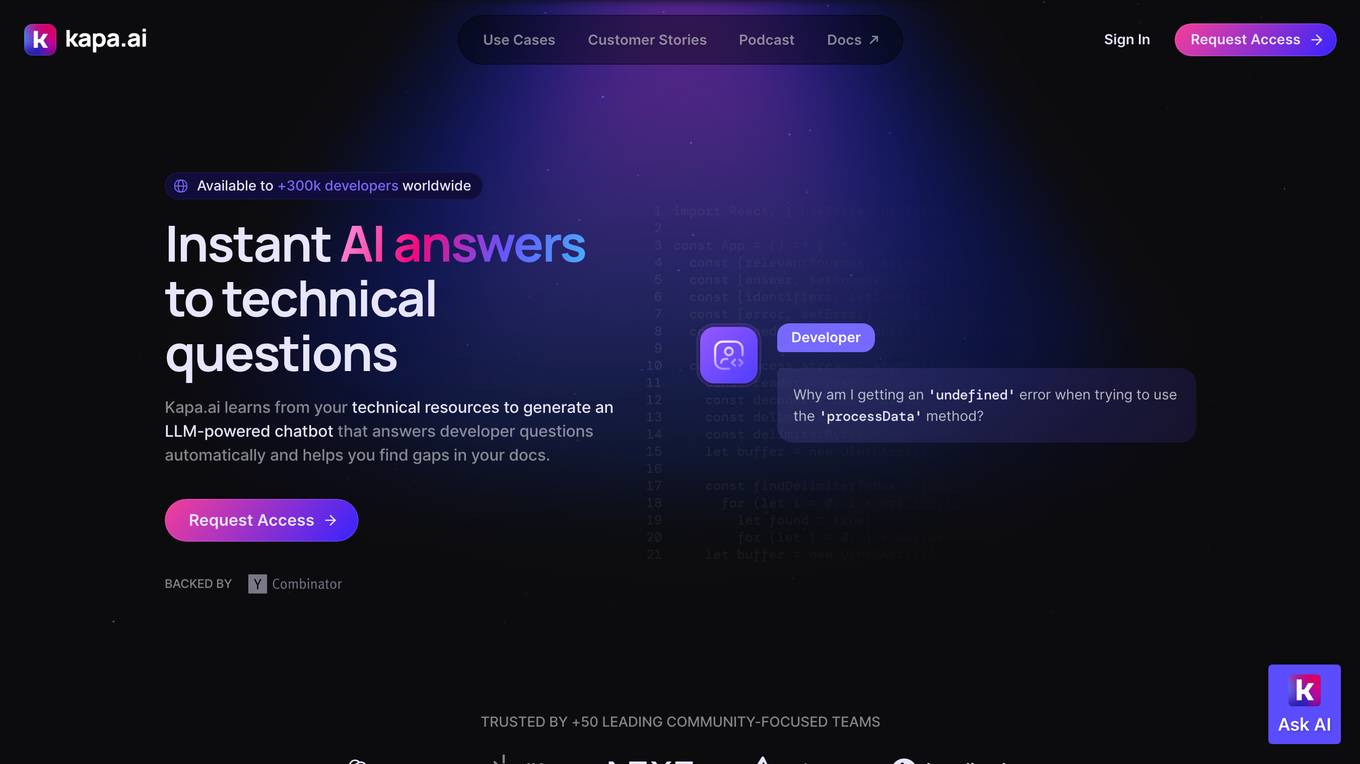
Kapa.ai
Kapa.ai is an AI tool that builds accurate AI agents from technical documentation and various other sources. It helps deploy AI assistants across support, documentation, and internal teams in a matter of hours. Trusted by over 200 leading companies with technical products, Kapa.ai offers pre-built integrations, customer results, and an analytics platform to track user questions and content gaps. The tool focuses on providing grounded answers, connecting existing sources, and ensuring data security and compliance.
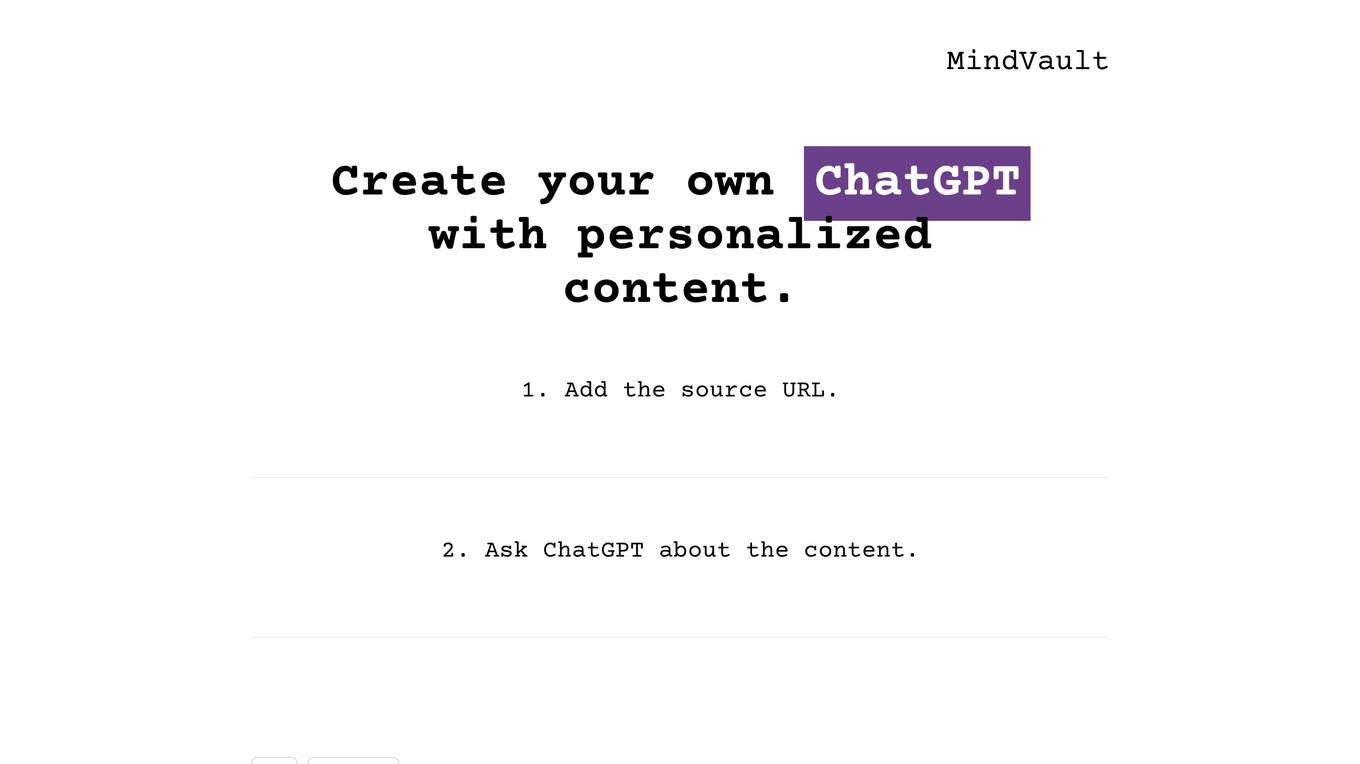
MindVault
MindVault is a tool that allows you to create your own personalized ChatGPT. With MindVault, you can add your own source URL and ask ChatGPT questions about the content. This makes it a powerful tool for learning and research.
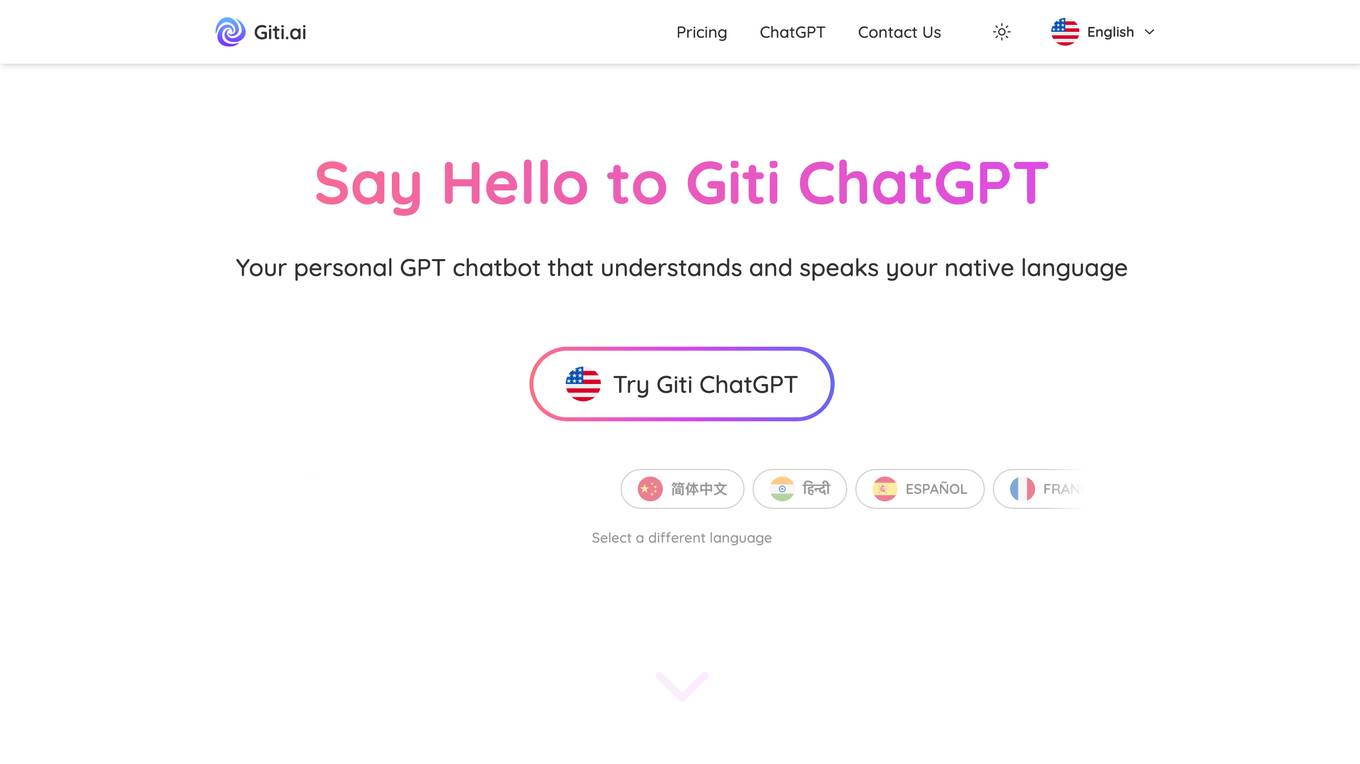
Giti Multilingual ChatGPT
Giti Multilingual ChatGPT is an AI-powered chatbot application that offers multilingual support and advanced natural language processing capabilities. It is designed to understand and speak multiple languages, generate text that mimics human writing, and assist users with various tasks such as content rephrasing, article writing, SEO keyword generation, and more. With a user-friendly interface and affordable pricing plans, Giti ChatGPT aims to provide a seamless and efficient chatbot experience for individuals and businesses alike.

ChatWP
ChatWP is an AI chatbot designed to provide direct answers to WordPress-related questions. It is trained on official WordPress documentation to ensure accurate responses. Additionally, DocsBot AI offers tools for creating custom chatbots, interactive Q/A bots, embeddable widgets, custom copywriting, reply to support tickets, internal knowledge bases, and a powerful API for integrating AI chat into various products.
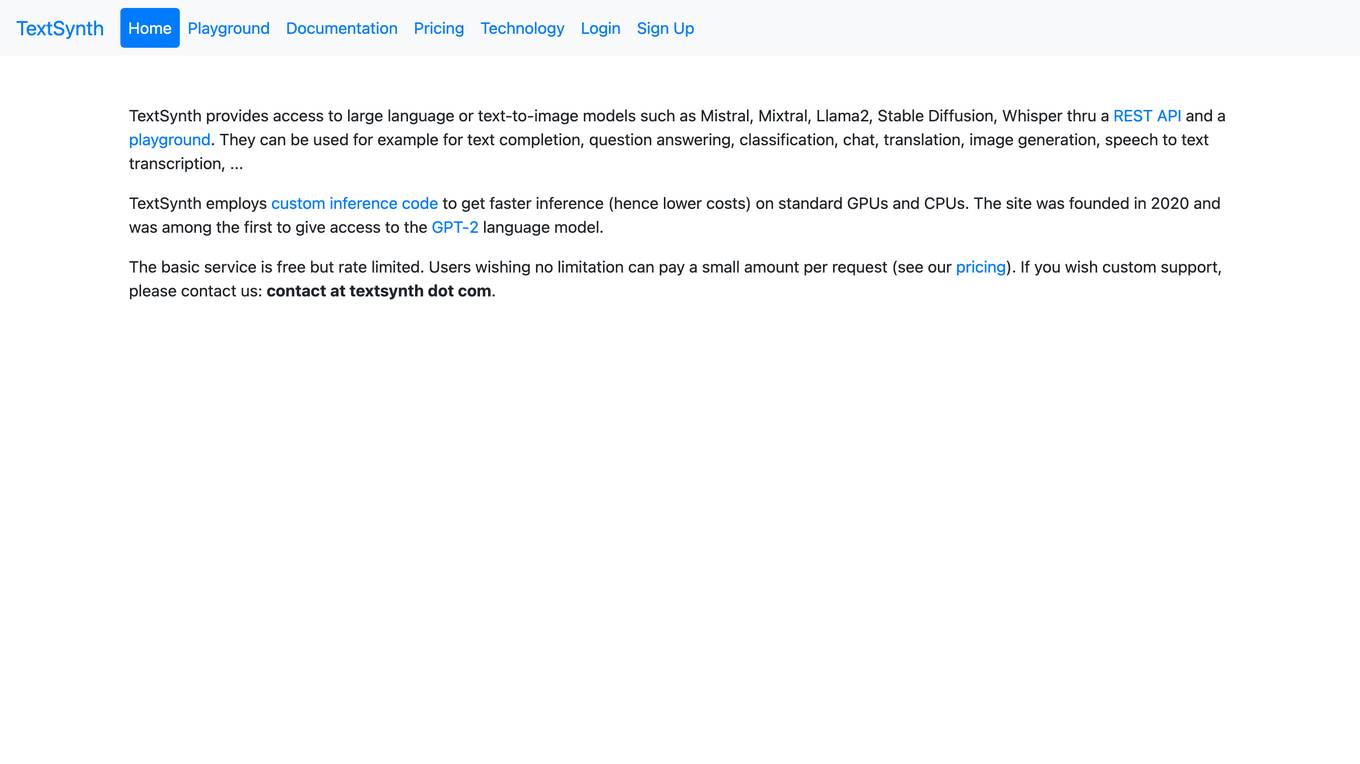
TextSynth
TextSynth is an AI tool that provides access to large language models such as Mistral, Llama, Stable Diffusion, Whisper for text-to-image, text-to-speech, and speech-to-text capabilities via a REST API and a playground. It employs custom inference code for faster inference on standard GPUs and CPUs. Founded in 2020, TextSynth was among the first to offer access to the GPT-2 language model. The service is free with rate limitations, but users can opt for unlimited access by paying a small fee per request. All servers are located in France.
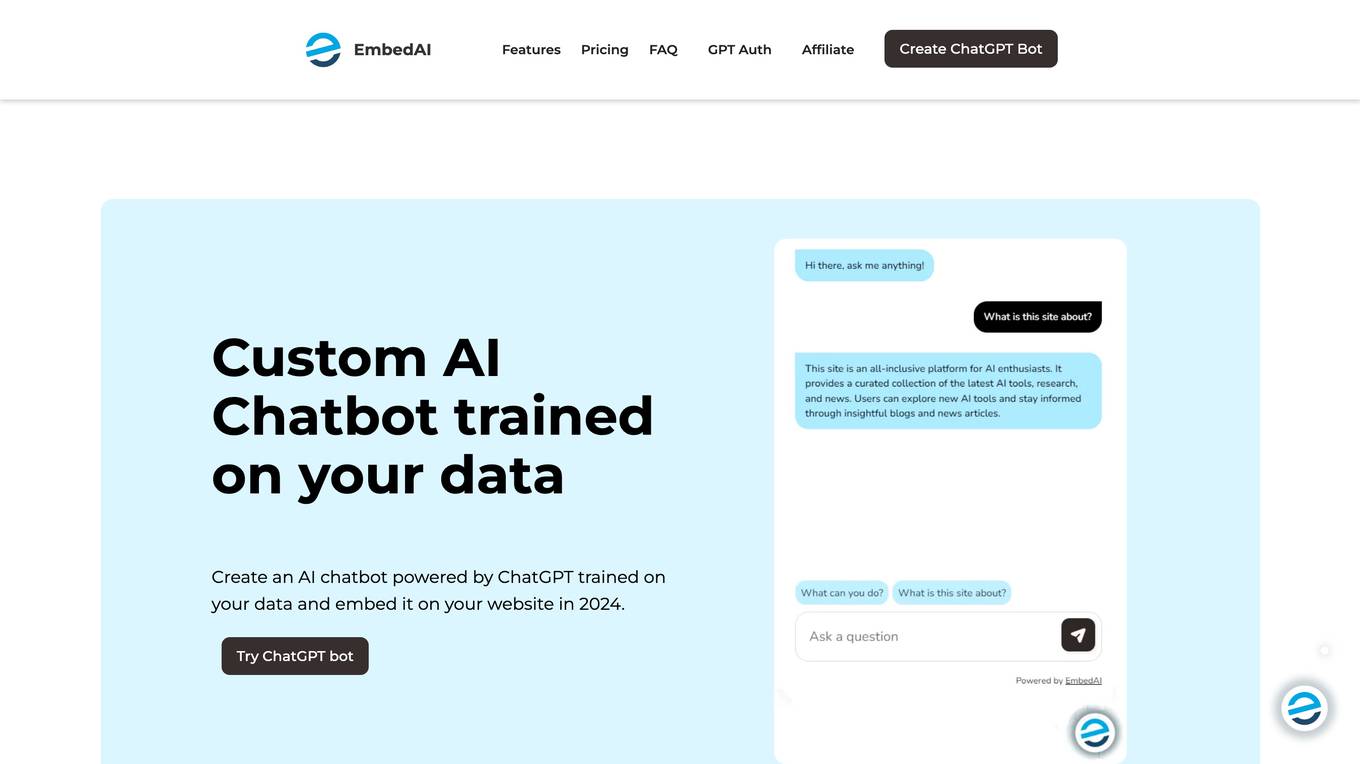
EmbedAI
EmbedAI is a platform that enables users to create custom AI chatbots powered by ChatGPT. Users can train the chatbot on their own data and embed it on their website. The platform offers features such as training the chatbot on various sources, customization of the chatbot's appearance, multilingual support, easy integration with other apps, and sharing capabilities. EmbedAI aims to provide efficient management of information and automated responses to user queries.
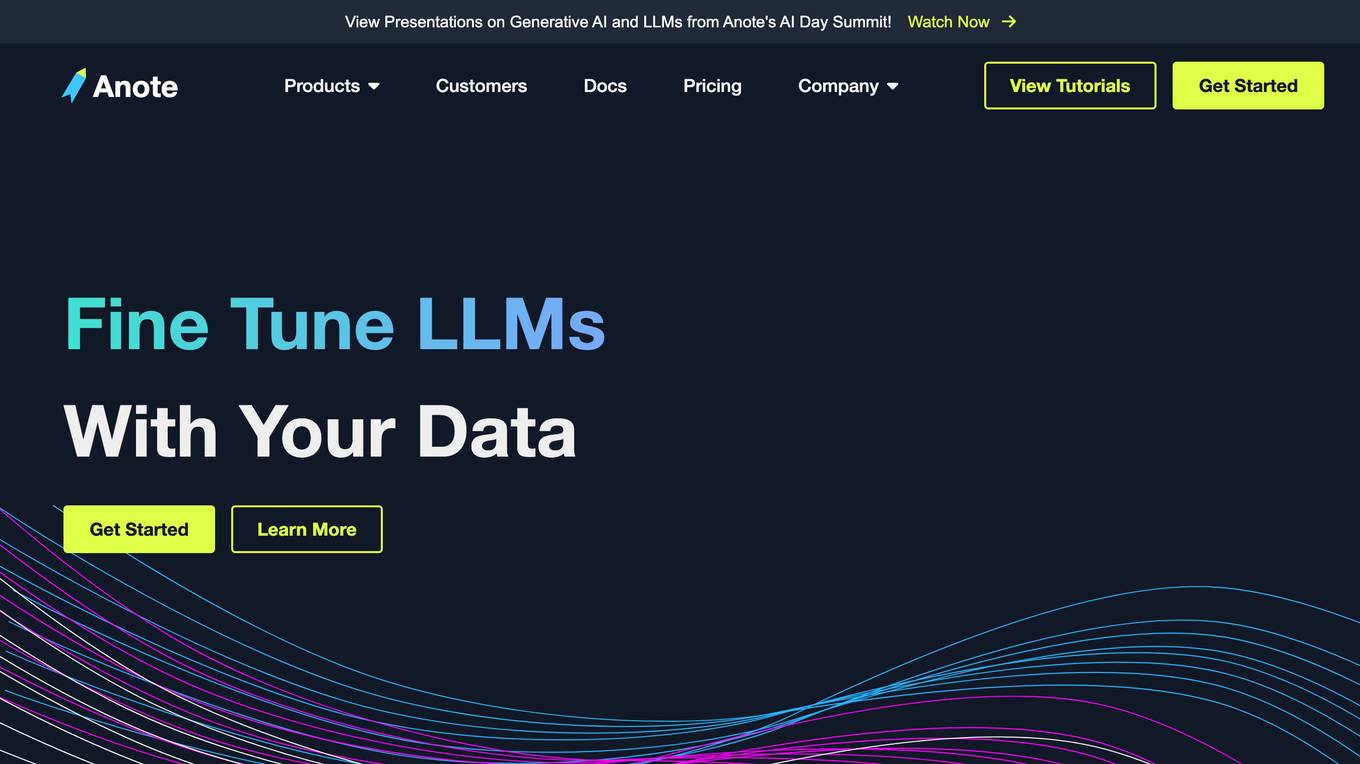
Anote
Anote is a human-centered AI company that provides a suite of products and services to help businesses improve their data quality and build better AI models. Anote's products include a data labeler, a private chatbot, a model inference API, and a lead generation tool. Anote's services include data annotation, model training, and consulting.

ItaGPT
ItaGPT is a service that connects ChatGPT and WhatsApp, allowing users to chat with ChatGPT and receive immediate answers to their questions directly on their phone. Users can access the service by sending a message on WhatsApp to ItaGPT, similar to contacting any other contact. ItaGPT can provide information on various topics, suggest recipes, answer math questions, and offer health advice. The service is free for 7 days, with 100 free messages available during this trial period. ItaGPT uses natural and intuitive language to respond to queries, making the user experience simple and straightforward.
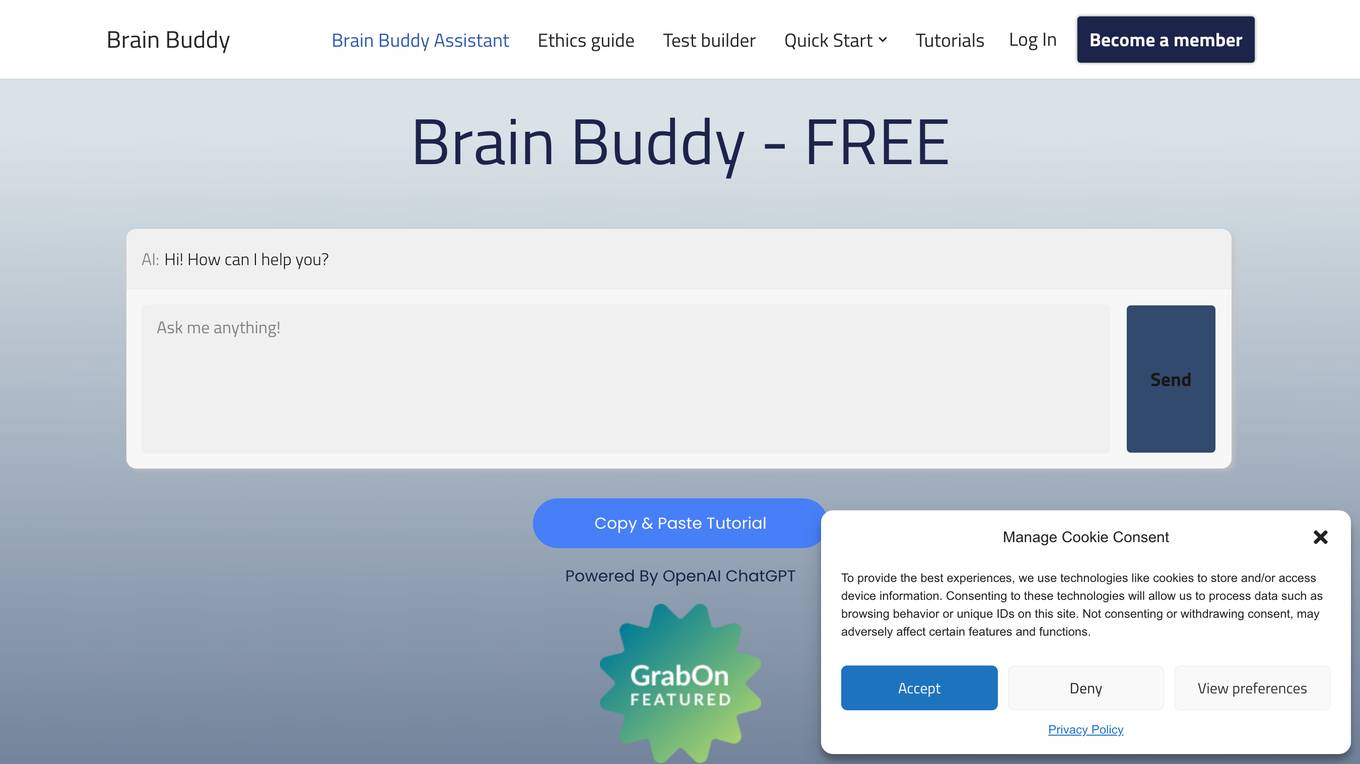
Brain Buddy
Brain Buddy is an AI-powered tutoring platform that provides tailored assistance for educational, professional, and personal development. It offers instant help, answers, and reports tailored to the user's needs. Brain Buddy is designed to cater to users of all ages and skill levels, providing personalized assistance to help them grow and improve in their work, studies, or personal interests. The platform can assist with a wide range of subjects and topics, generate comprehensive reports, essays, or articles, and ensure the security of users' personal information.
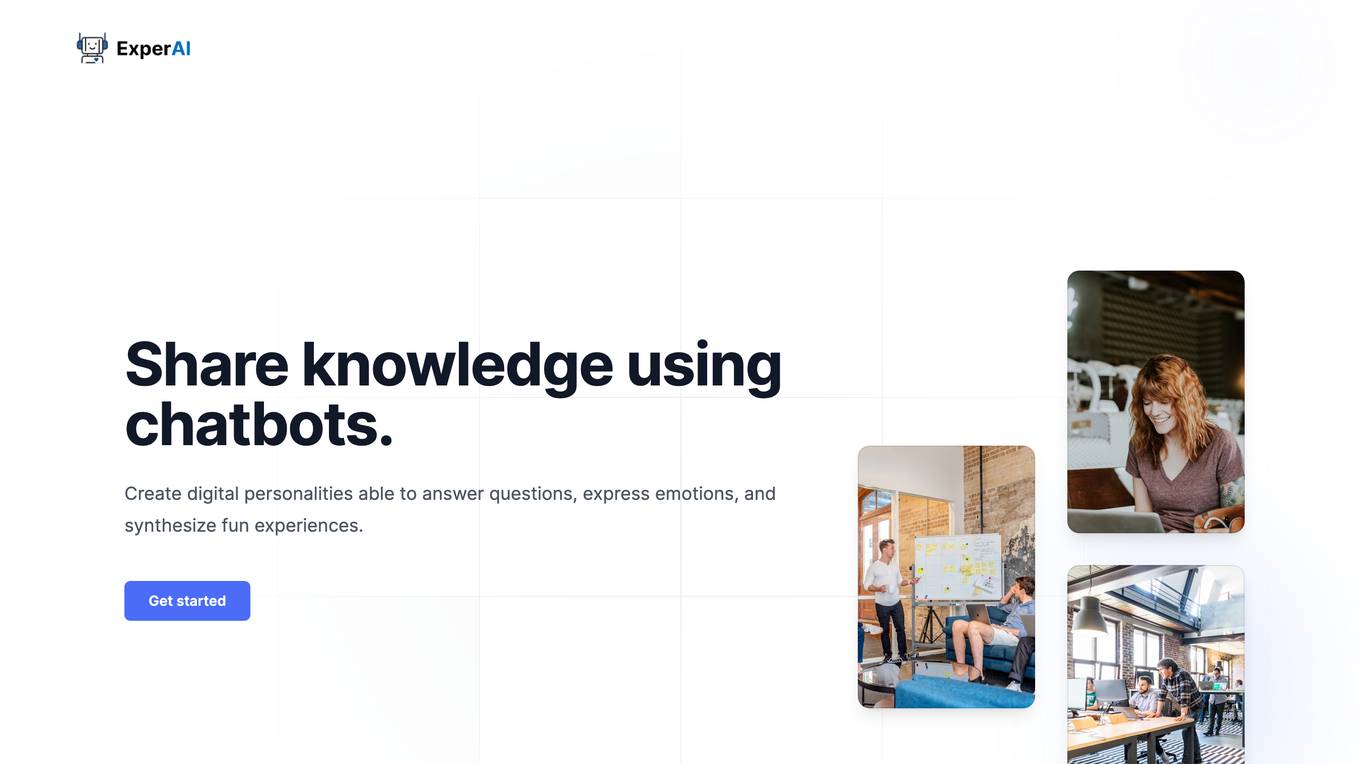
ExperAI
ExperAI is an AI tool that allows users to share knowledge using chatbots and create digital personalities capable of answering questions, expressing emotions, and providing fun experiences. It offers a new way to engage audiences by giving content a voice through personality-enabled chatbots that are easily shareable with just one click.
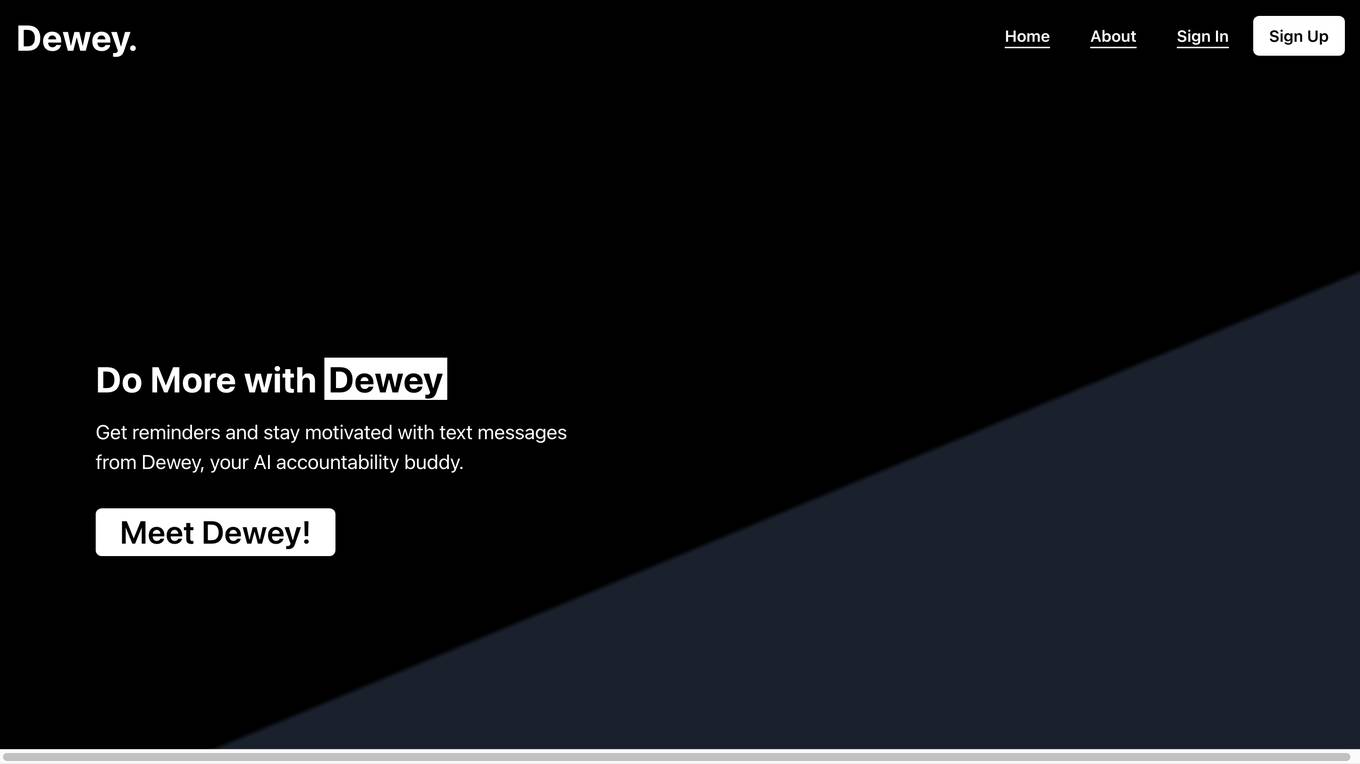
Dewey
Dewey is an AI accountability buddy application designed to help users manage their to-do lists, develop new habits, and stay organized and productive. By sending text message reminders and providing personalized nudges, Dewey aims to assist users in achieving their goals efficiently. The application allows users to converse with their to-do lists, receive reminders, and get answers to simple questions, all through SMS messages. Dewey is a free tool that offers a 'Best Friends' plan for unlimited tasks and additional perks in the future.
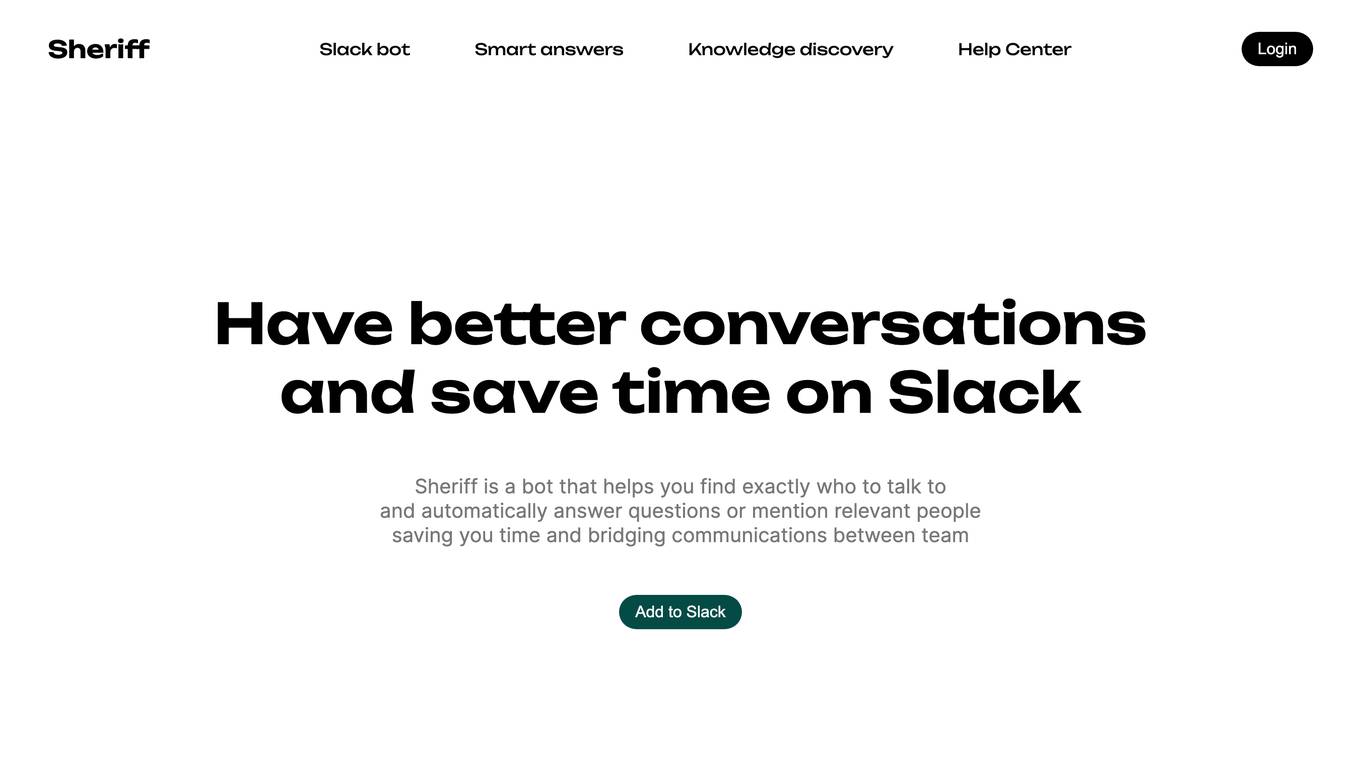
Sheriff
Sheriff is a Slack bot that helps you save time with rotating rosters and AI language understanding. It allows you to create a rotating roster of users in a channel that will become the designated @sheriff for a period of time. Whenever a user comes into this channel, they can tag @sheriff which will in turn notify the current user in the roster. This simple functionality can be used in multiple ways: Sheriff acting as the first point of contact for any questions from outside the team, Use sheriff in a support channel to answer incoming questions, Use sheriff to track a recurring role that cycles between team members.
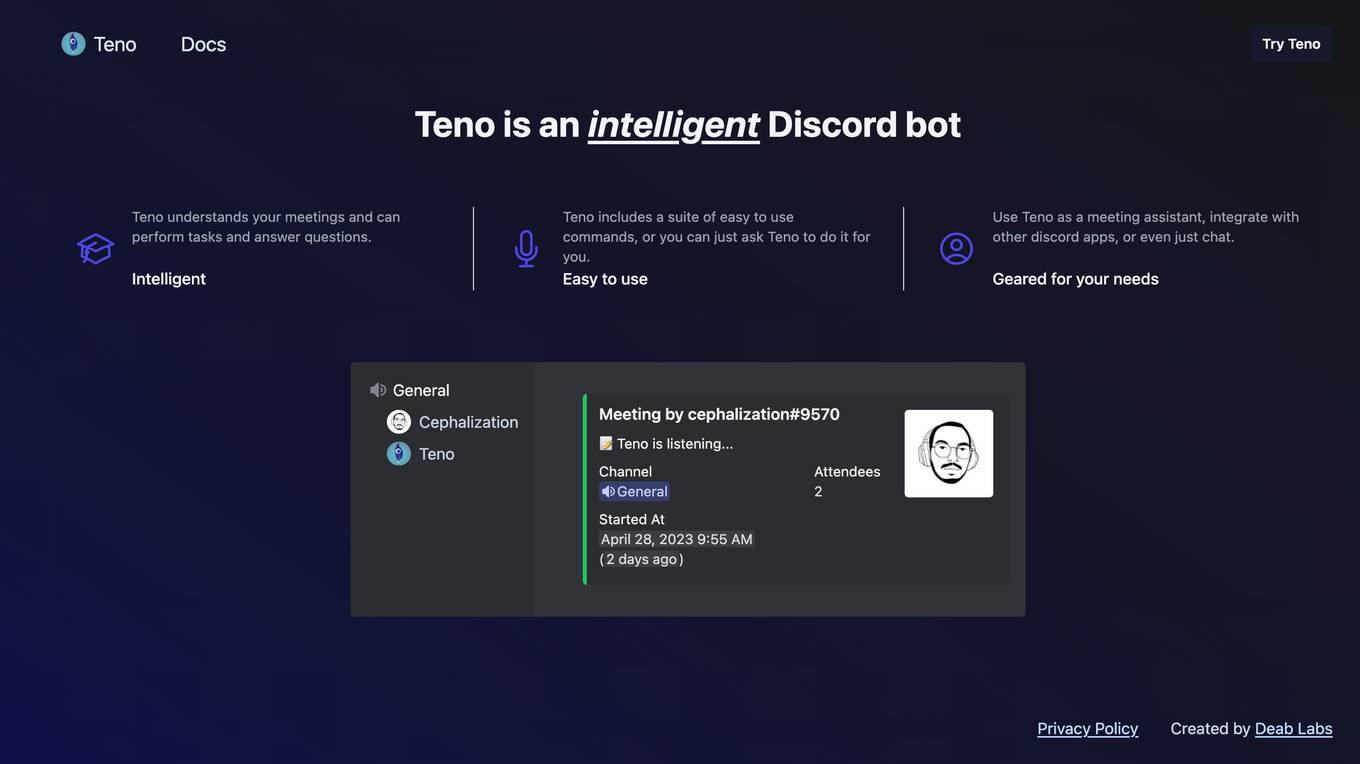
Teno
Teno is an intelligent Discord bot designed to assist with meetings and tasks. It can understand meeting content, perform tasks, and answer questions. With a suite of easy-to-use commands, Teno simplifies the meeting process and can be integrated with other Discord apps. Teno is a versatile tool that can serve as a meeting assistant or simply engage in casual chat. Developed by Deab Labs, Teno aims to streamline communication and collaboration within Discord communities.
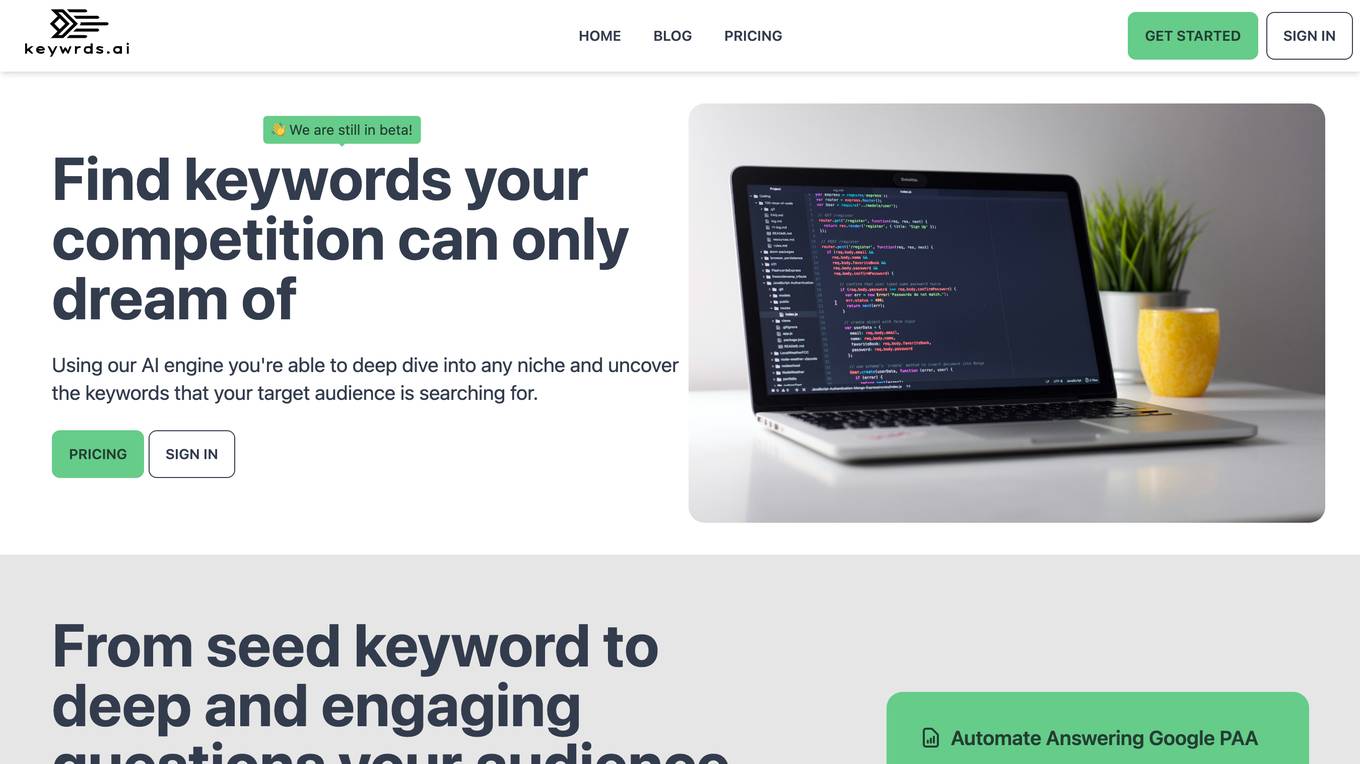
Keywrds.ai
Keywrds.ai is an AI-powered SEO tool that helps users find keywords that their competition may only dream of. By utilizing their AI engine, users can deep dive into any niche and uncover the keywords their target audience is searching for. The tool also allows users to automate answering Google 'People Also Ask' questions, generate unique questions and topics for articles, and build authority within their niche by creating topic clusters. Keywrds.ai provides features such as unlimited projects, AI-generated keywords, questions/topics, blog post outlines, and more to assist users in making informed decisions and driving qualified traffic to their website.
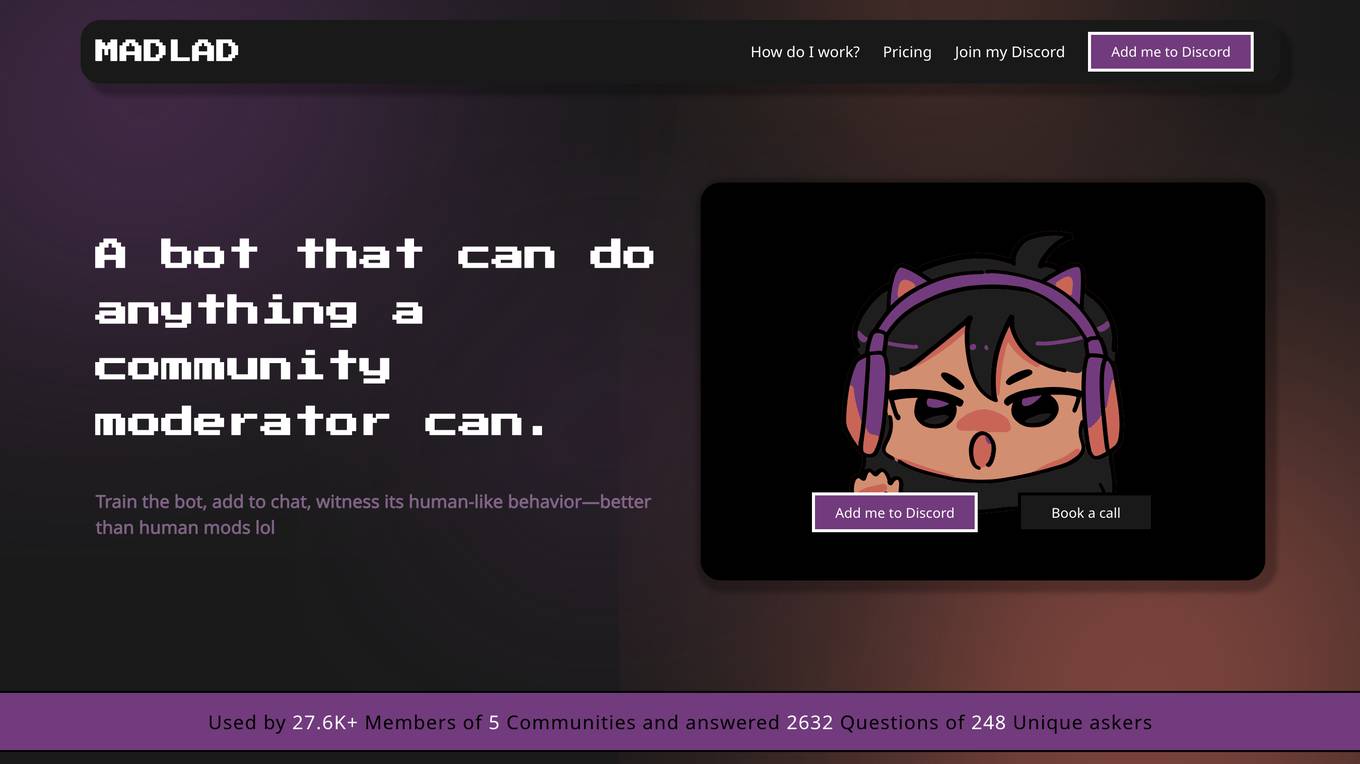
Madlad
Madlad is an AI-powered community moderation bot designed to assist Discord communities in managing and moderating user interactions. It offers a range of features such as training the bot, adding it to chat, and observing its human-like behavior. With over 27.6K members across 5 communities, Madlad provides personalized community moderation services that operate 24/7, ensuring efficient and effective community management. The bot can answer questions, moderate discussions, and adapt to specific community needs, making it a valuable tool for community administrators and moderators.

AskRobert
AskRobert is an AI-powered virtual assistant that helps users with a wide range of tasks, from answering questions to providing personalized recommendations. The platform leverages natural language processing and machine learning algorithms to understand user queries and deliver accurate responses in real-time. With its user-friendly interface, AskRobert aims to simplify daily tasks and enhance productivity by offering quick and reliable assistance.
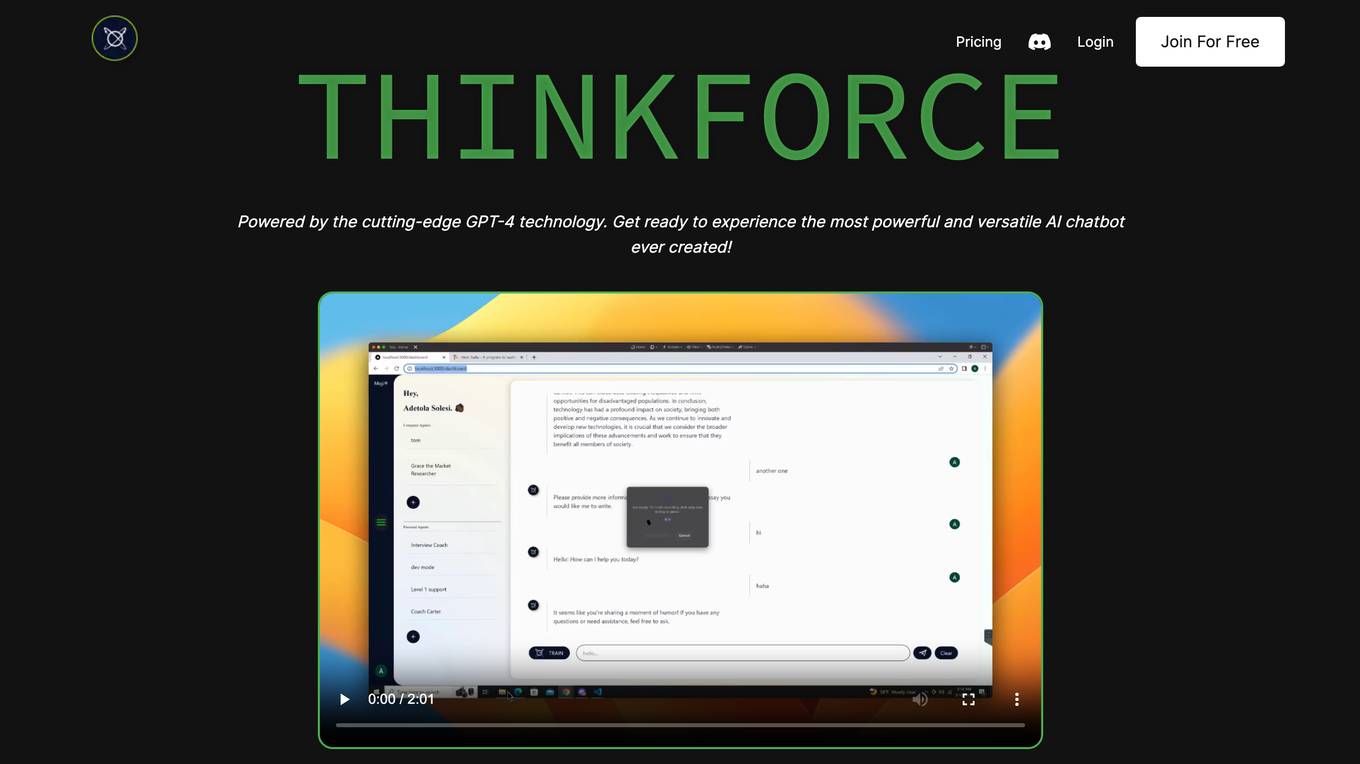
ThinkForce
ThinkForce is a cutting-edge AI chatbot powered by GPT-4 technology. It offers a comprehensive suite of features designed to enhance productivity, streamline workflows, and provide instant access to information. With ThinkForce, businesses can eliminate guesswork, build a secure knowledge base, integrate with their favorite apps, boost employee efficiency, provide support and troubleshoot issues, and brainstorm ideas. Its seamless integration capabilities and advanced cognitive abilities make it an invaluable tool for businesses looking to leverage AI for growth and innovation.
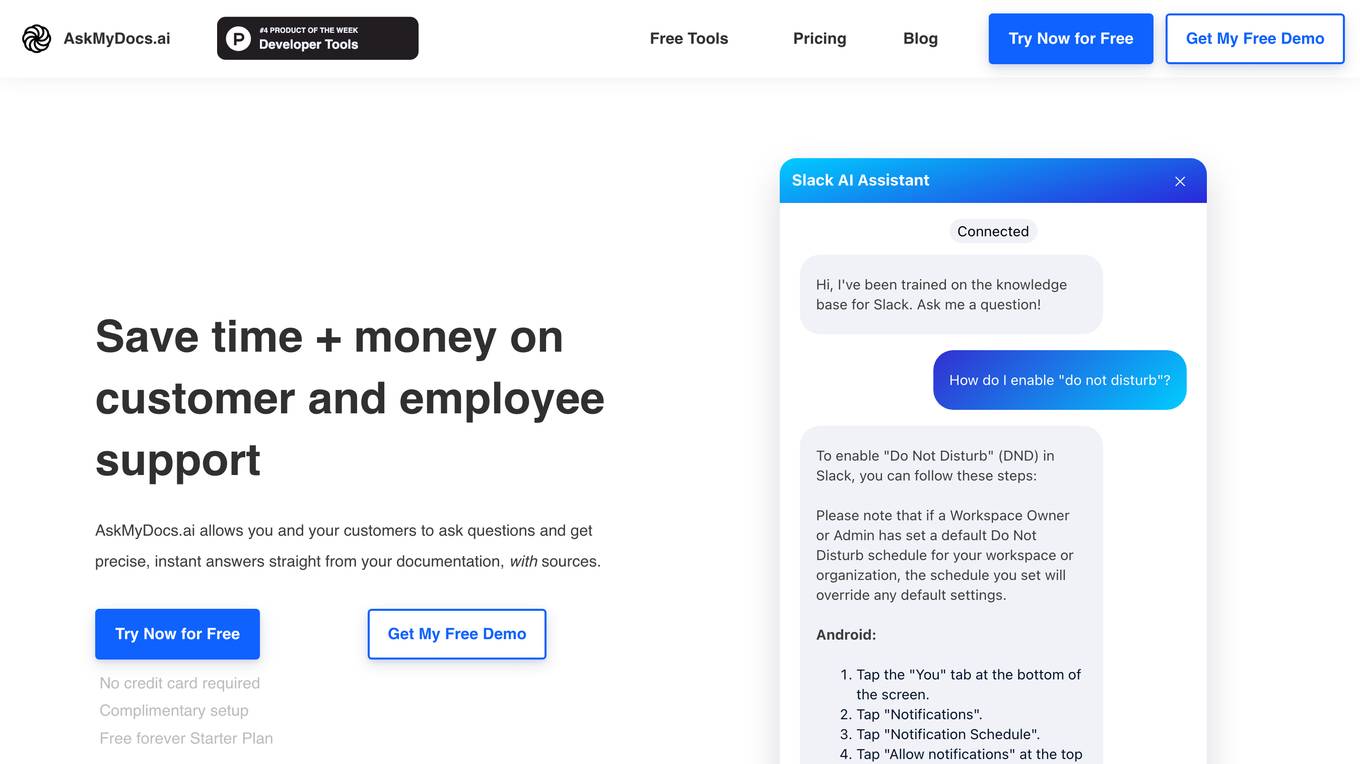
AskMyDocs.ai
AskMyDocs.ai is an AI tool designed to save time and money on customer and employee support by allowing users to ask questions and get precise, instant answers straight from their documentation sources. The tool offers various integrations with platforms like Zendesk, Gitbook, Sitemap, PDF, and Slack, enabling users to transform their knowledge base into an intelligent resource. AskMyDocs.ai provides features such as resource savings calculator, integrations with multiple platforms, and a chatbot for quick and precise responses. The tool offers different pricing plans catering to different business sizes and needs, with options for custom features and support SLAs.
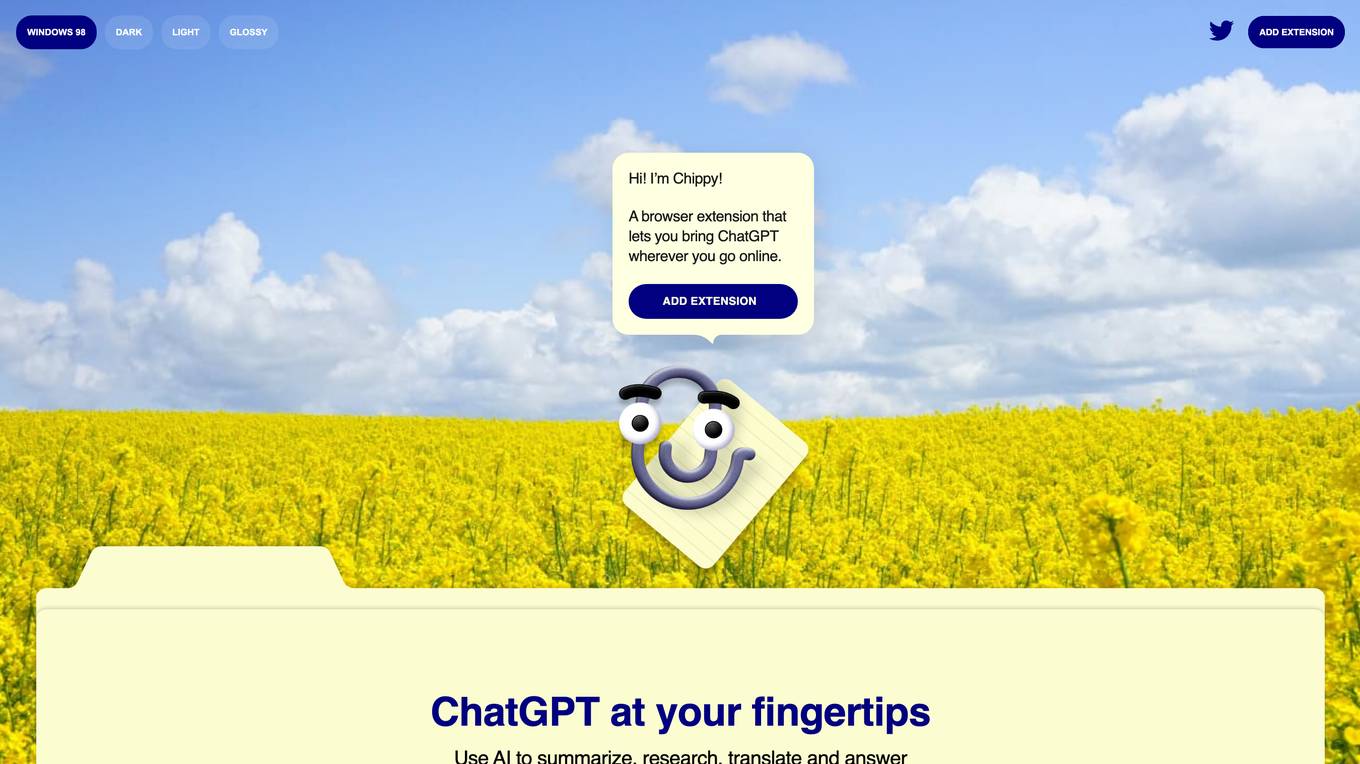
Chippy
Chippy is an AI ChatGPT Chrome extension that allows users to access ChatGPT's capabilities directly within their browser. It enables users to summarize, research, translate, and answer questions without the need to switch tabs. Chippy offers easy input methods, suggested prompts, focused search on the current page, and an email assistant feature. Users can enjoy twenty free GPT-3.5 queries daily, with the option to upgrade for more queries or to use GPT-4. Chippy prioritizes user privacy by storing data locally and not tracking browser history. It supports Google Chrome and Chromium-based browsers.
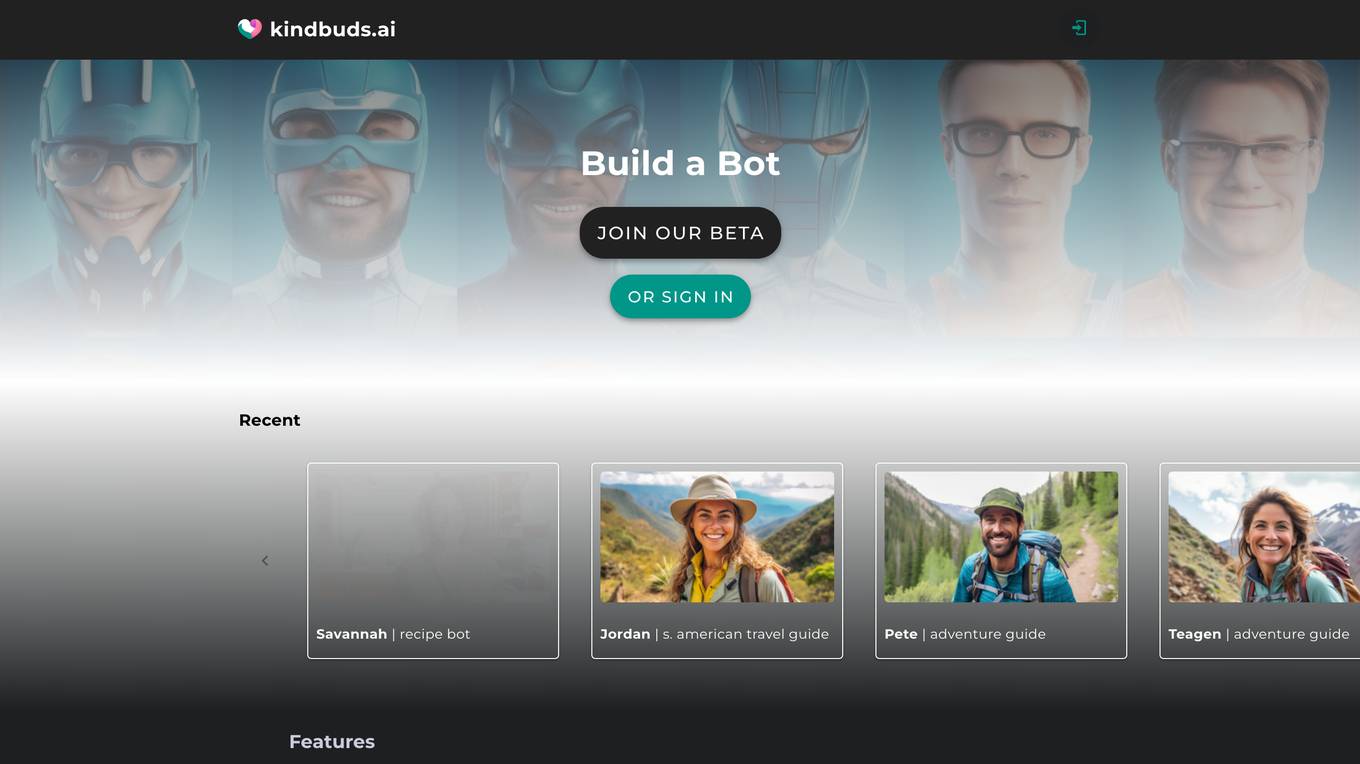
Kindbuds.ai
Kindbuds.ai is a platform that allows users to create, train, and deploy custom AI bots. With Kindbuds.ai, users can build bots for a variety of purposes, including customer service, marketing, and sales. Kindbuds.ai also offers an AI Marketplace, where users can buy and sell pre-trained bots.
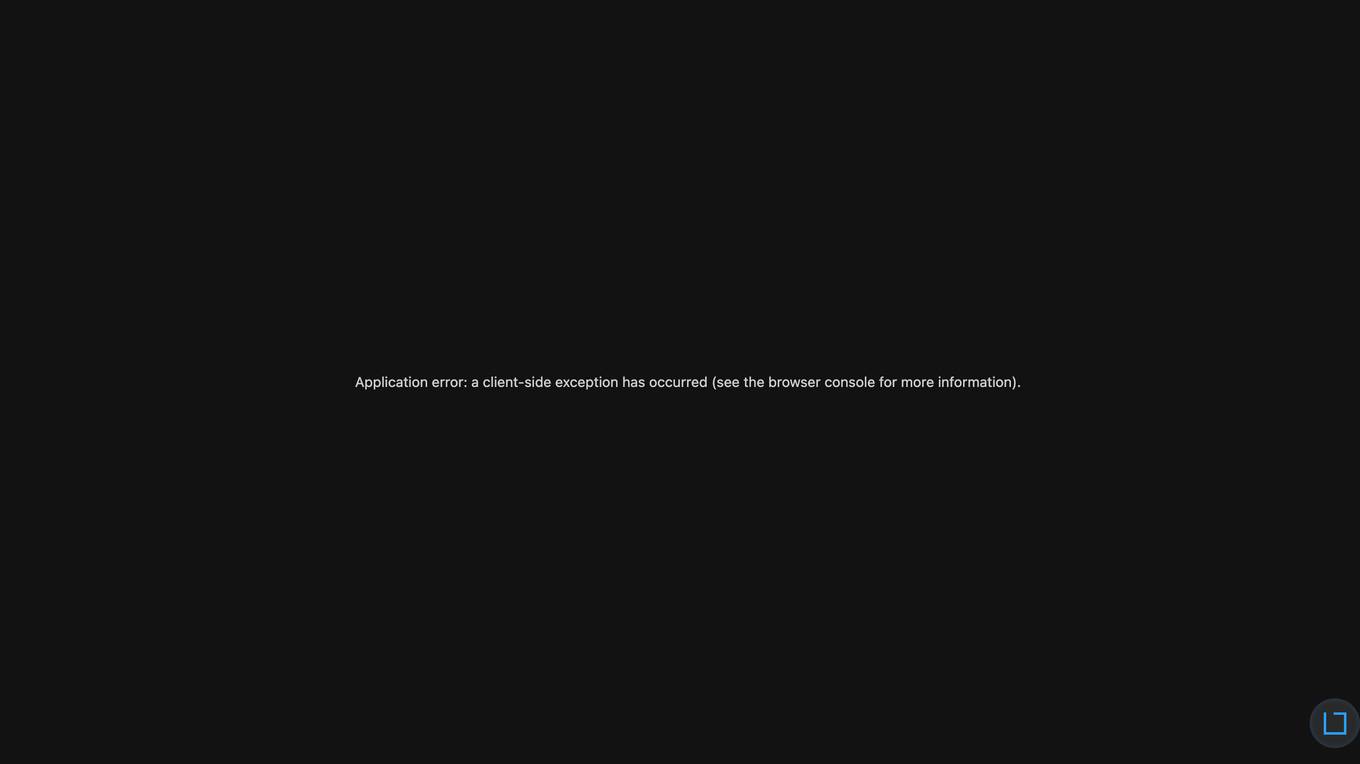
Bloc
Bloc is an AI-powered chat assistant application that enables users to create and share chatbots effortlessly. It helps in enhancing sales and support experiences by providing exceptional customer support, automating repetitive tasks, and integrating with various apps like Notion, Google Drive, Figma, and Slack. With Bloc, users can centralize their knowledge base, automate frequently asked questions, and revolutionize team productivity through Q/A. The application is designed to empower businesses by leveraging AI chatbots to increase sales, boost customer satisfaction, and streamline operations.
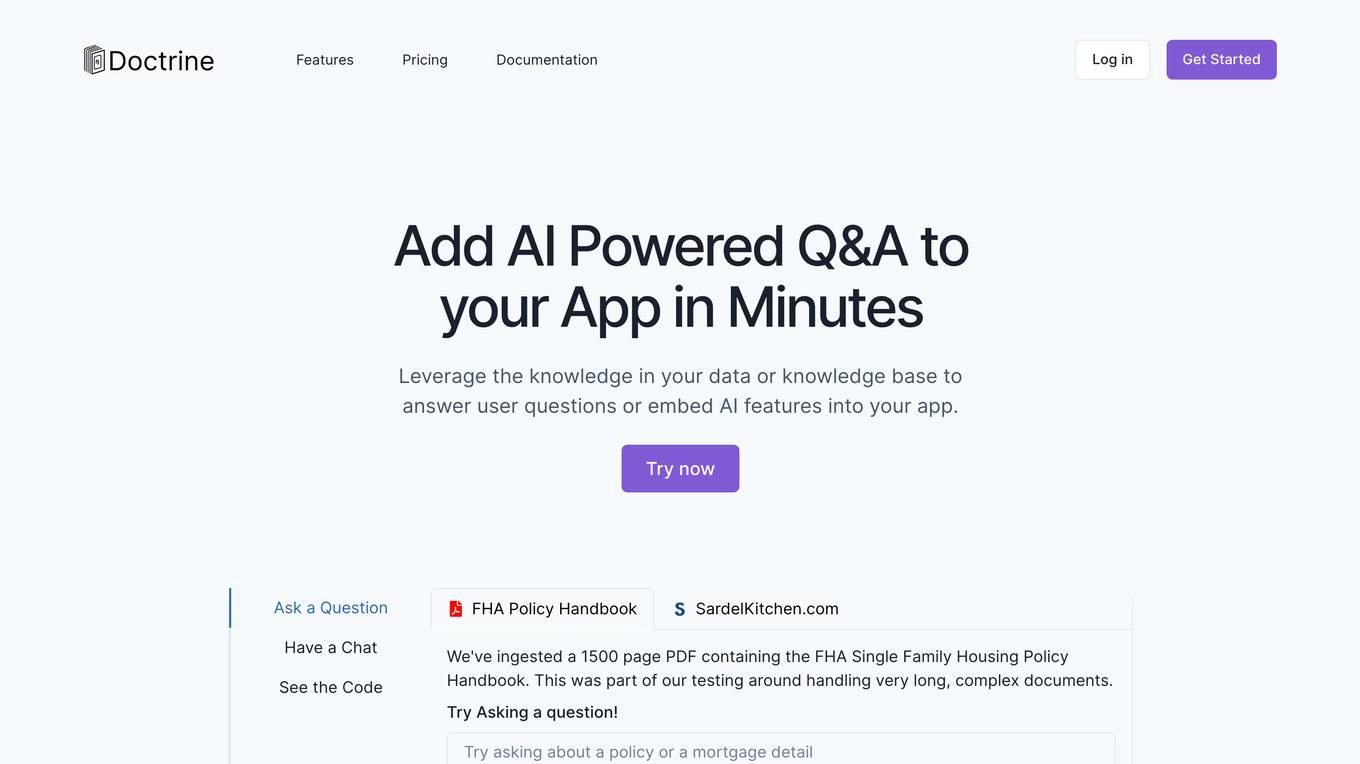
Doctrine
Doctrine is an AI-powered application that allows users to add AI-powered Q&A features to their apps in minutes. It leverages knowledge from data or knowledge bases to answer user questions or embed AI features. With the ability to ingest content from various sources like websites, documents, and images, Doctrine simplifies the process of knowledge extraction and enables seamless integration of AI capabilities into applications.
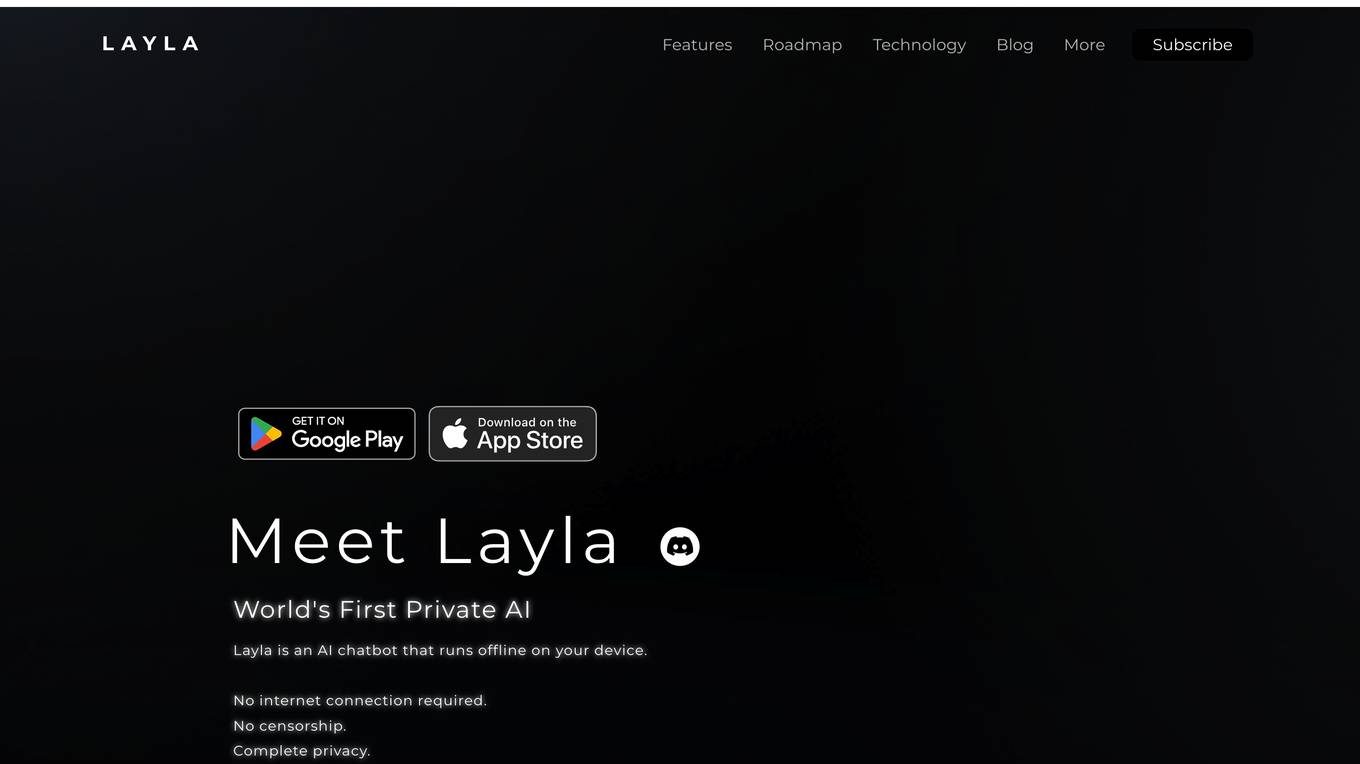
Layla
Layla is a private AI assistant that operates offline on your device, ensuring complete privacy and no censorship. It offers different personalities, customizable features, downloadable characters, and advanced settings. Layla can chat, inspire, assist, entertain, and more, making it a versatile AI tool for various tasks. The application is constantly evolving with weekly updates, including features like real-time internet search, task reminders, social features, and 3D models. Layla utilizes cutting-edge technology to run Large Language Models on consumer hardware, providing a unique and personalized AI experience without the need for an internet connection.
For similar jobs
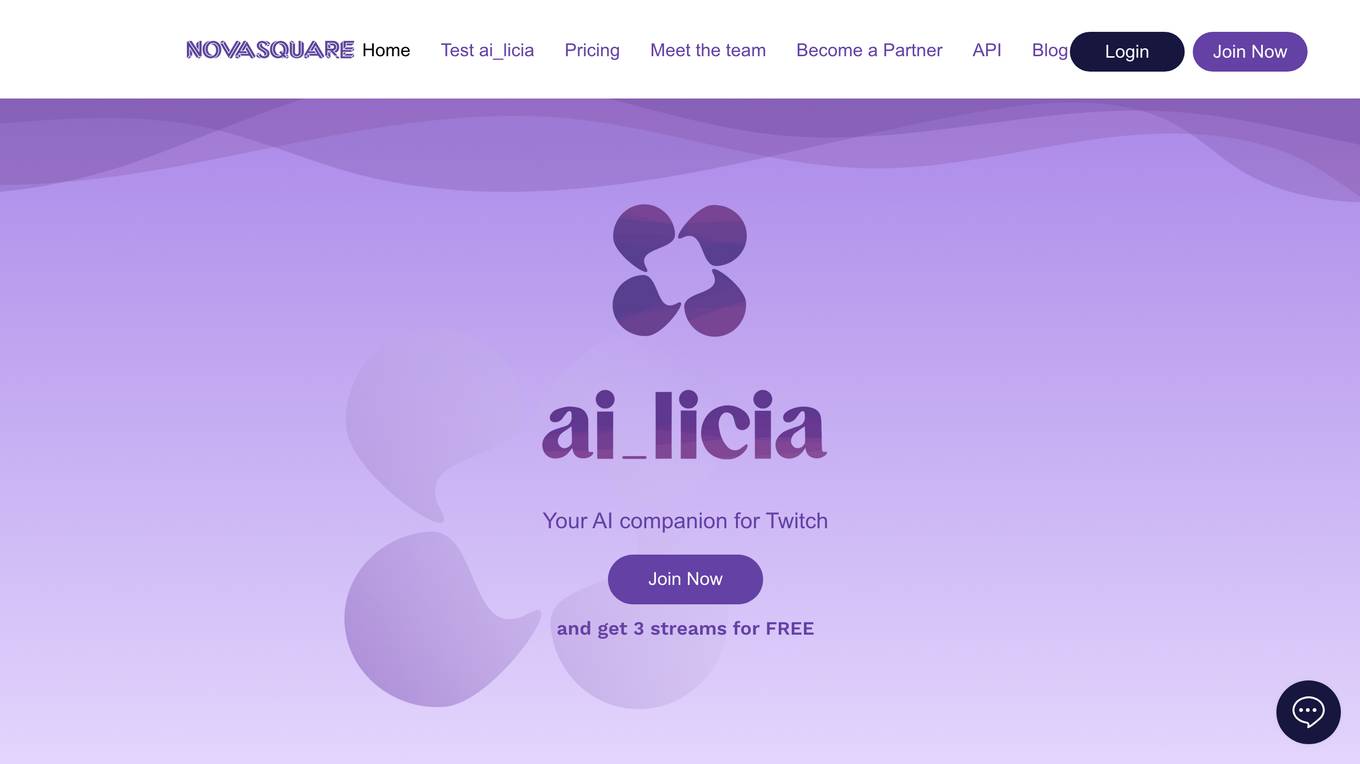
Wix.com
Wix.com is a website building platform that allows users to create their own professional websites without the need for coding knowledge. With a user-friendly interface and a wide range of customizable templates, Wix.com empowers individuals and businesses to establish their online presence easily. Users can choose from various design options, add content, and customize their site to suit their needs. Additionally, Wix.com offers domain registration services, allowing users to connect their custom domains to their websites seamlessly.
Squarespace
Squarespace is a website building platform that allows users to create professional-looking websites without the need for coding skills. With a user-friendly interface and customizable templates, Squarespace caters to individuals and businesses looking to establish an online presence. Users can easily design and customize their websites using drag-and-drop tools, and the platform offers features such as e-commerce capabilities, SEO tools, and analytics to help users track their website performance. Squarespace is known for its sleek and modern designs, making it a popular choice for creatives and small businesses.

Word Count Tool
The Word Count Tool is a free online application that allows users to count words, characters, sentences, and provides detailed text statistics. It also offers reading time estimates based on word count and average reading speeds. Users can paste their text, clear it, and view various statistics such as words, characters, sentences, and more. The tool also provides quick reference information on reading, speaking, and typing speeds, as well as SEO content guidelines and social media character limits. Additionally, it offers insights on academic writing word counts and helps users improve their typing speed through typing tests.
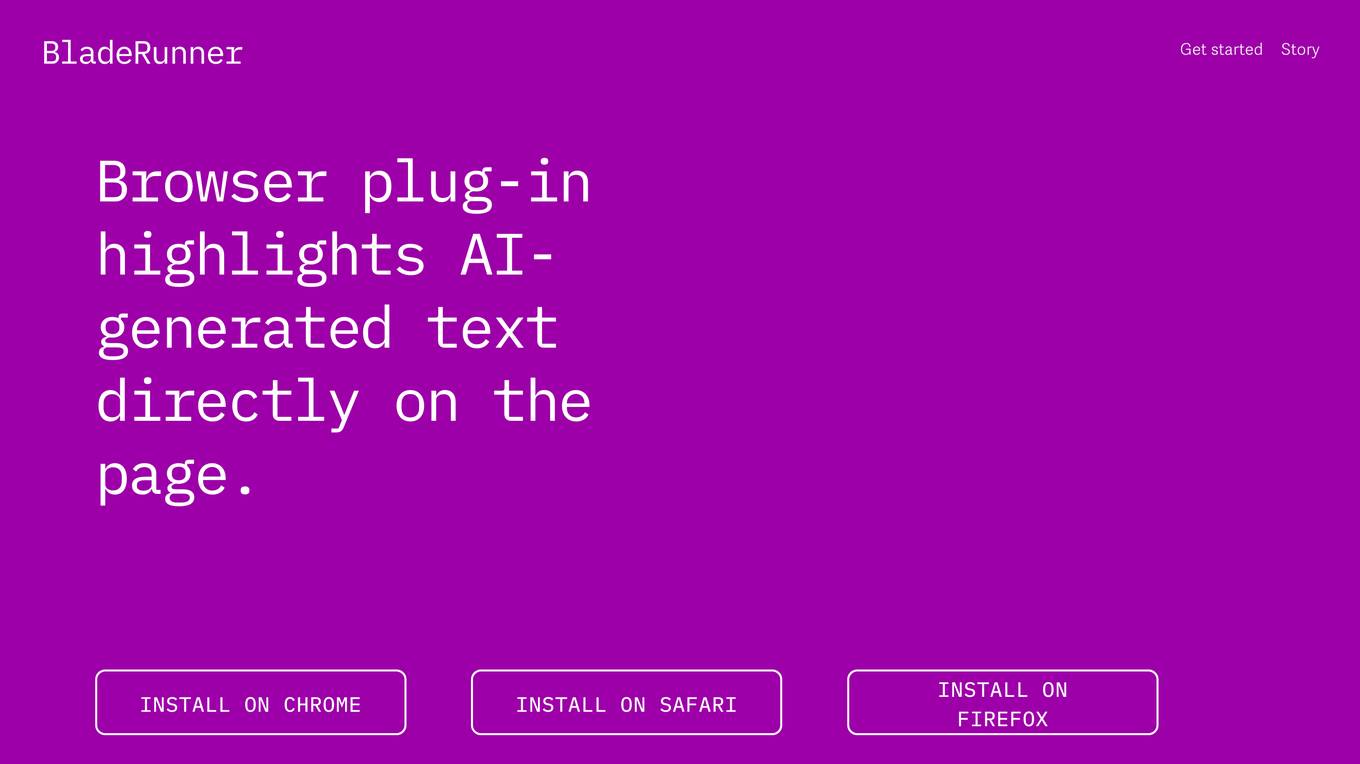
Squarespace
Squarespace is a website building platform that allows users to create professional-looking websites without the need for coding skills. With a user-friendly interface and customizable templates, Squarespace caters to individuals and businesses looking to establish an online presence. Users can easily design and customize their websites, add content, and manage their online store all in one place. Squarespace offers a range of features to help users create stunning websites, including built-in SEO tools, analytics, and e-commerce capabilities.
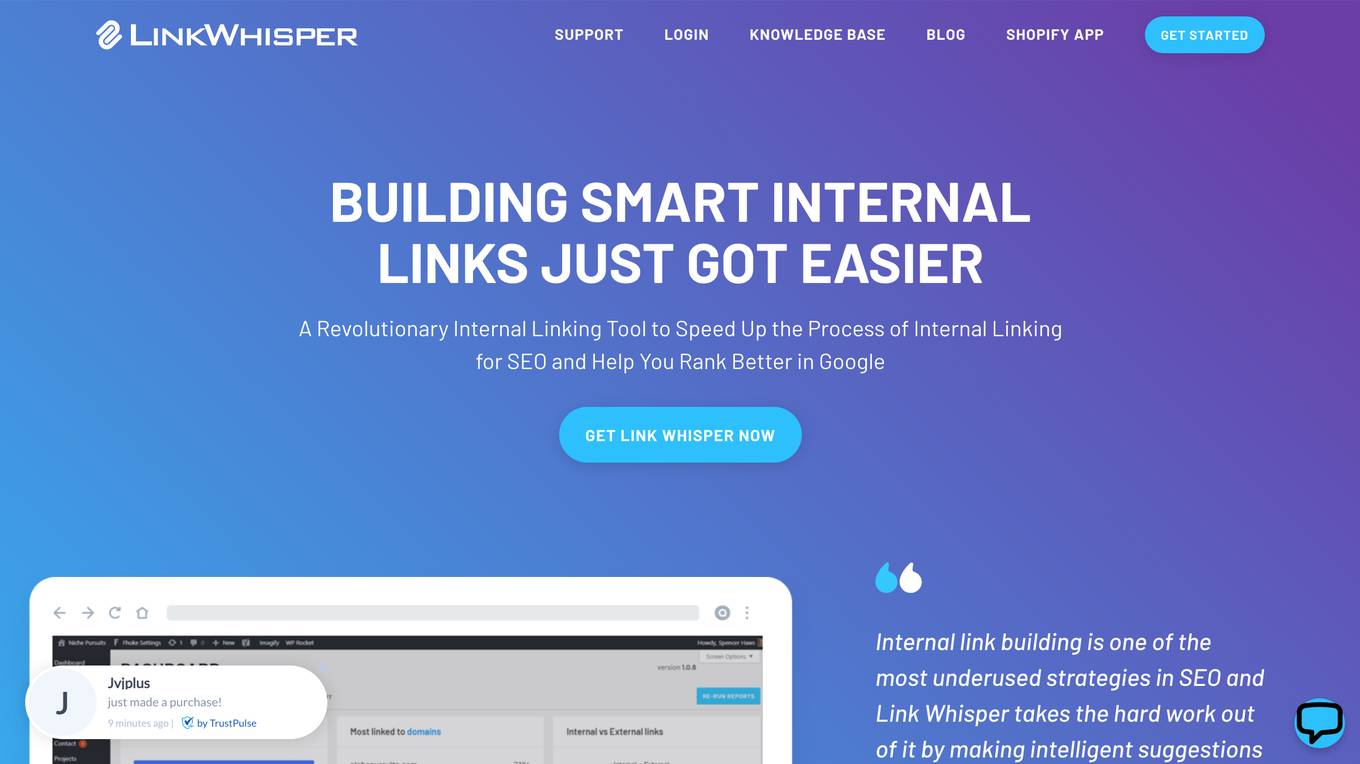
LinkWhisper
LinkWhisper is a smart internal linking tool designed for WordPress SEO optimization. It offers automated internal linking that follows SEO best practices, amplifying website visibility. Trusted by over 40,000 businesses across 134 countries, LinkWhisper simplifies internal link building by providing intelligent suggestions that are easy to manage. The tool helps users create a stronger internal link structure, boost SEO rankings, and improve user engagement. With features like AI-powered link suggestions, auto-linking, link health dashboard, and premium support, LinkWhisper streamlines the internal linking process, saving time and effort for bloggers, niche site creators, and content-heavy websites.
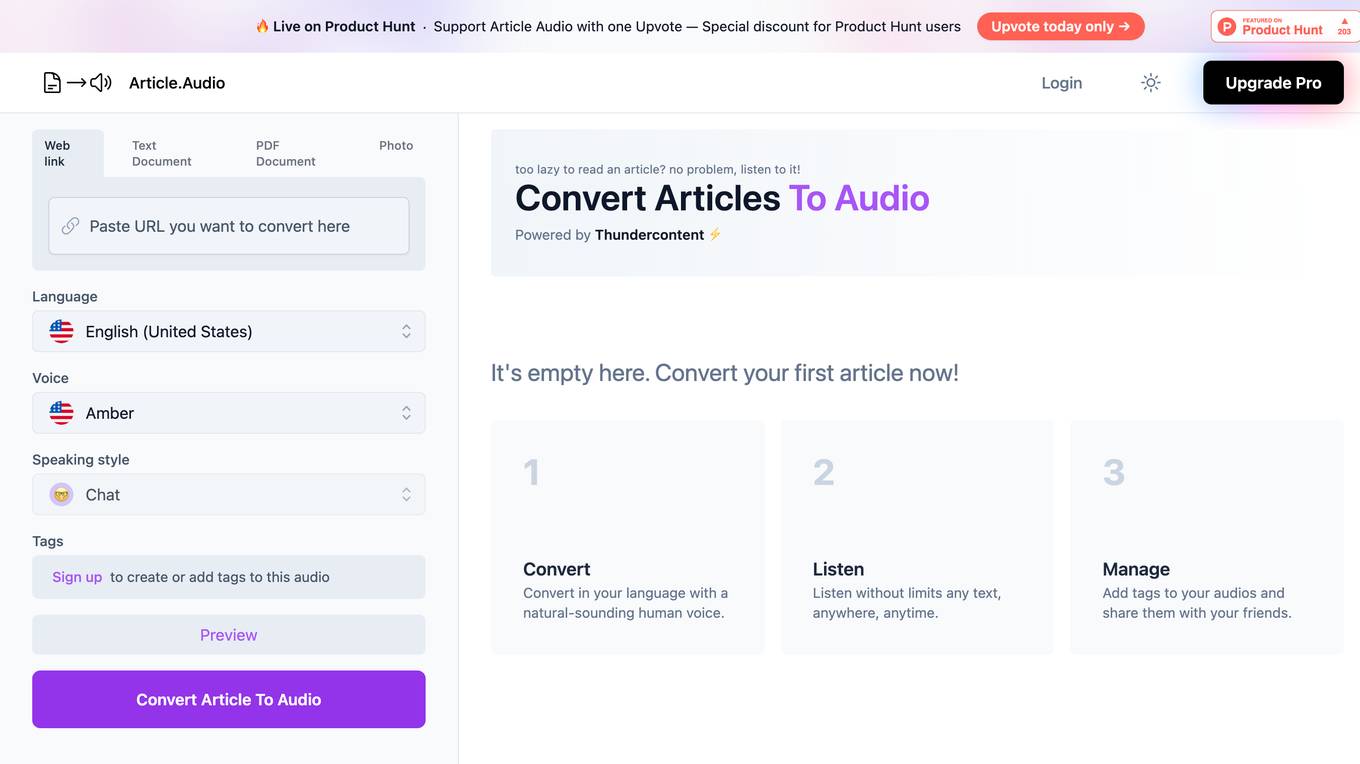
Article.Audio
Article.Audio is a web application that allows users to convert articles into audio files, enabling them to listen to the content instead of reading it. Users can easily convert text documents, PDFs, and web links into audio format, with the option to choose from a variety of languages and speaking styles. The application is powered by Thundercontent and offers a user-friendly interface for a seamless experience. With features like natural-sounding human voices, unlimited listening, and audio management with tags, Article.Audio aims to enhance accessibility and convenience for users who prefer audio content consumption.
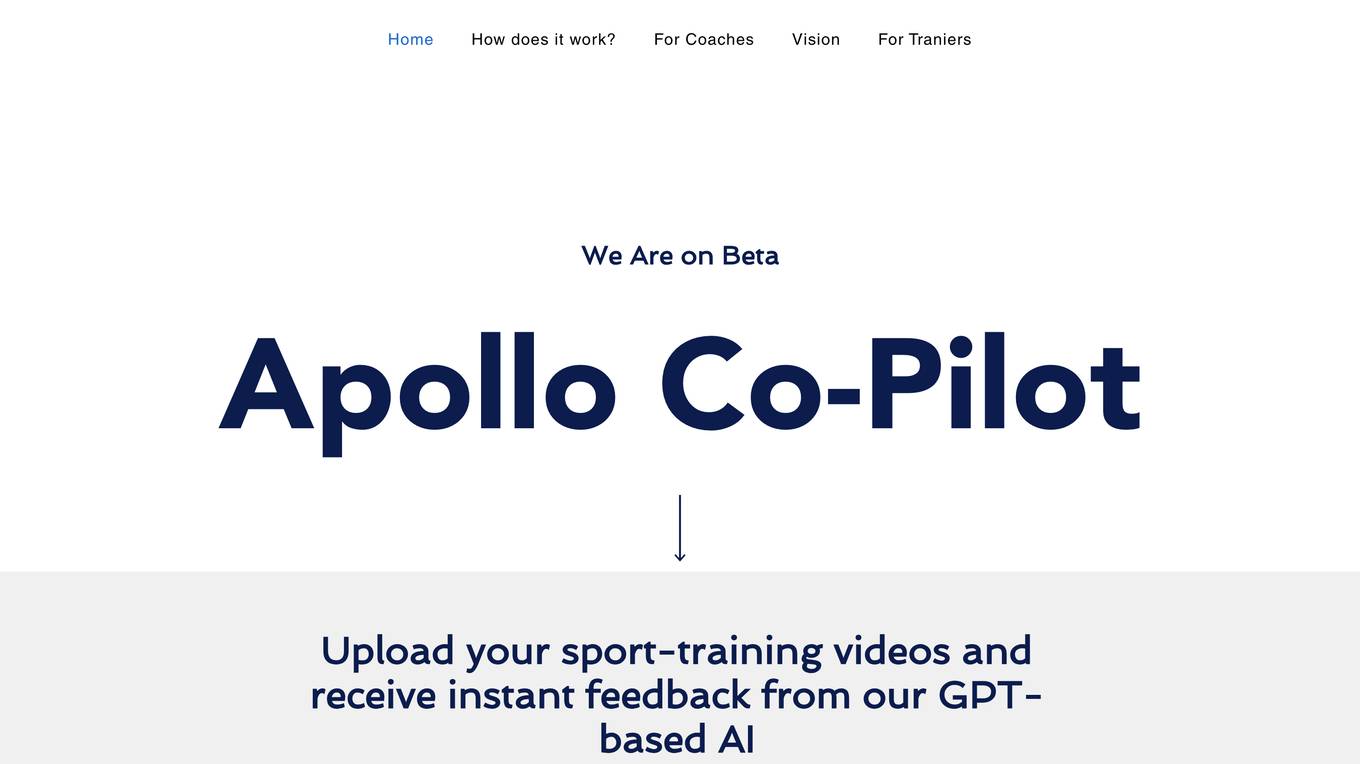
Wix.com
Wix.com is a website building platform that allows users to create stunning websites with ease. Users can choose from a variety of templates and customize them to suit their needs. With Wix, you can easily connect your domain to your website and get online in no time. The platform offers a user-friendly interface and a range of features to help you build a professional-looking website without any coding knowledge.
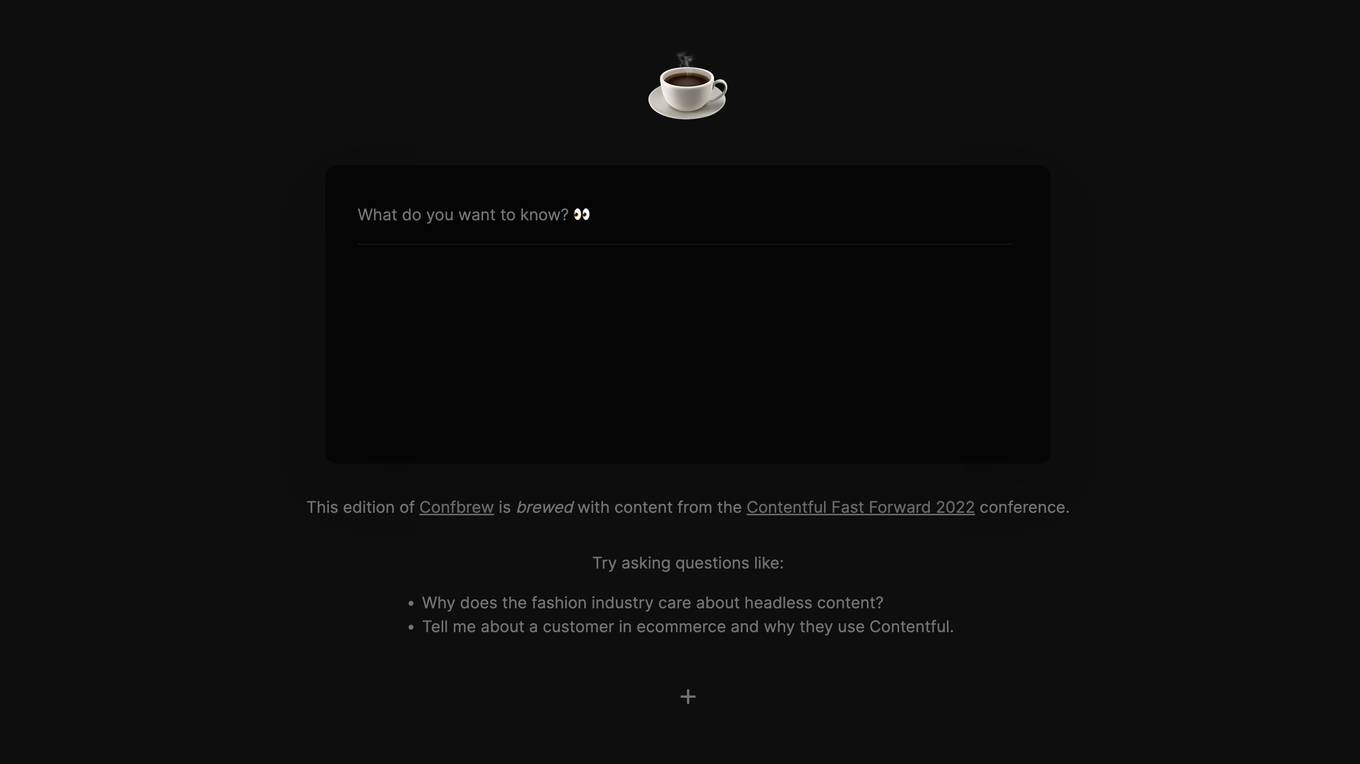
Page Publisher
The website is a platform where users can publish their pages and make them public by using the 'Share' menu. If the page is named 'Index' and published for the first time, it will take a few seconds to go live. The site helps authors ensure their pages are accessible to the public.
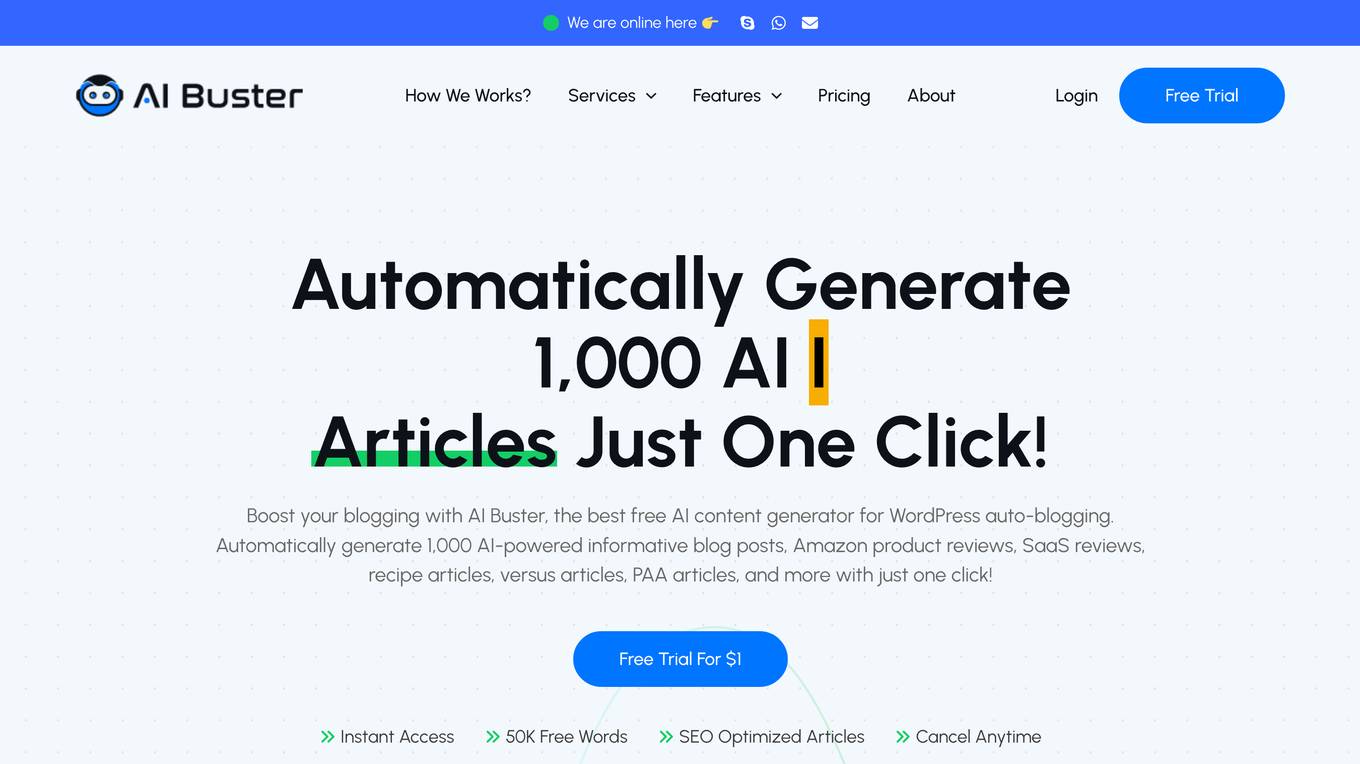
AI Buster
AI Buster is an AI content generator designed for WordPress auto blogging and more. It uses AI to create a variety of articles such as food recipes, mobile phone specifications, Amazon reviews, SaaS reviews, biographies, and more. The tool offers advanced automation features, multi-language support, and integration with platforms like WordPress and Shopify. With AI Buster, users can generate SEO-optimized, plagiarism-free, and unique articles with ease, making content creation efficient and scalable.

Jargonnay
Jargonnay.com is a website that offers a variety of tools and resources for writers, bloggers, and content creators. The platform provides a range of services to help users improve their writing skills, enhance their creativity, and streamline their content creation process. With a user-friendly interface and a wealth of features, Jargonnay.com is a valuable resource for anyone looking to elevate their writing game.
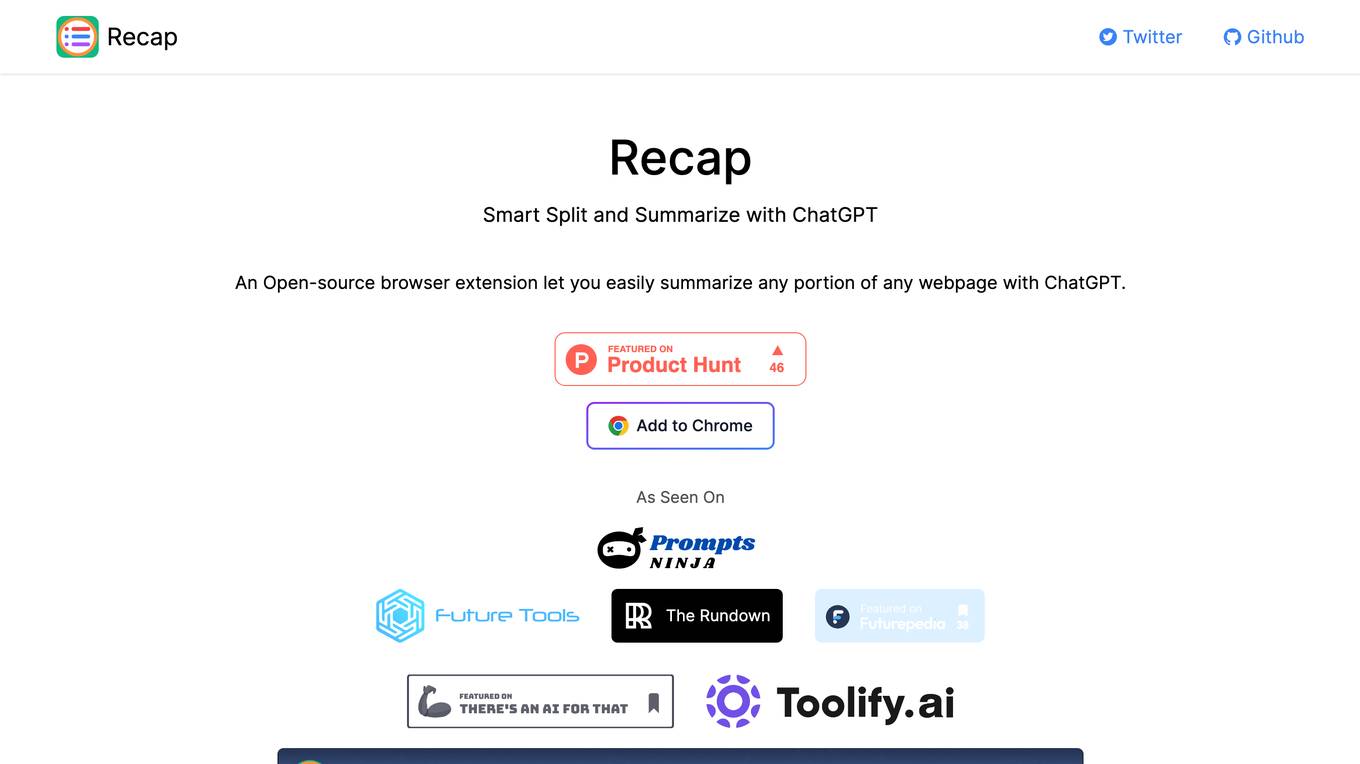
Recap
Recap is an open-source browser extension that allows users to easily summarize any portion of a webpage using ChatGPT. It provides a convenient way to extract key information from online content, making it easier for users to digest and comprehend information quickly. With Recap, users can efficiently split and summarize text with the help of AI technology, enhancing their browsing experience and productivity.
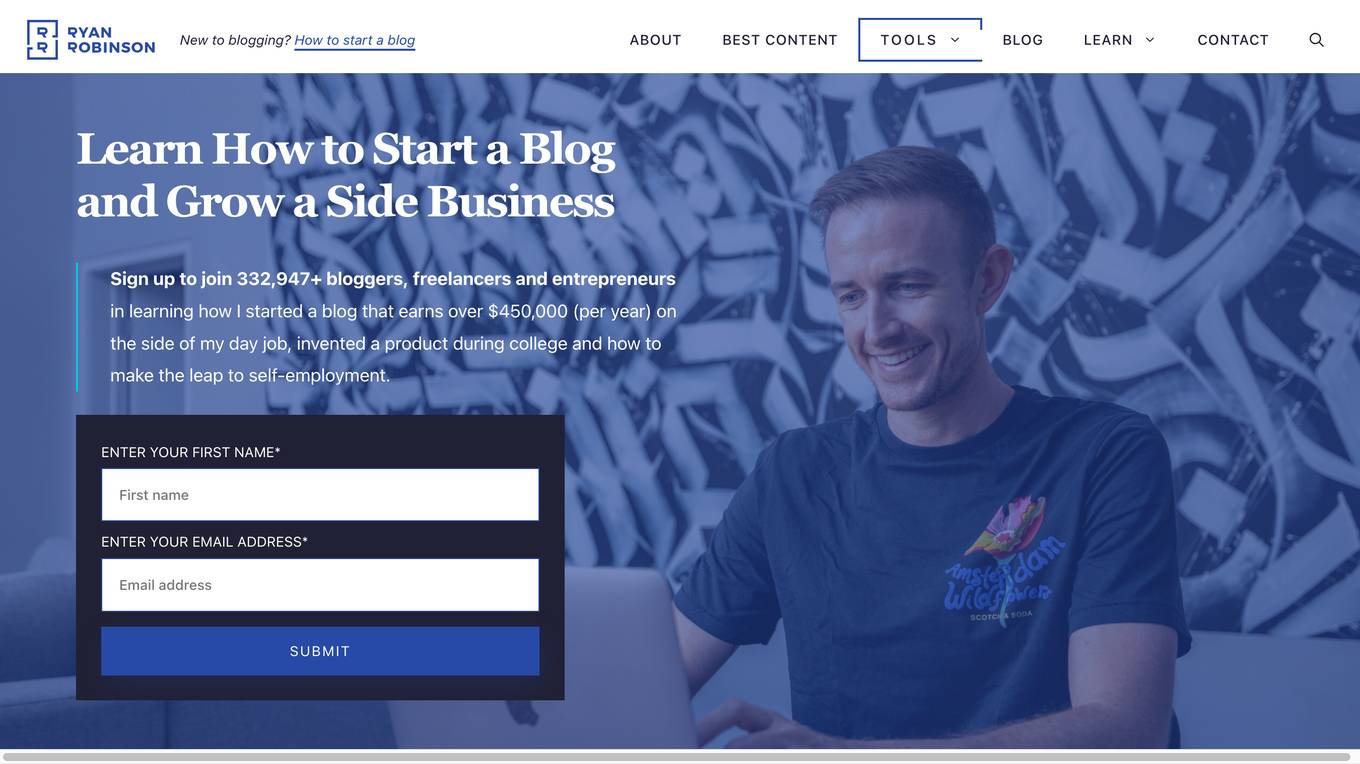
Ryan Robinson's Blog
The website is a blog by Ryan Robinson focused on teaching people how to start a blog, make money online, and grow a side business. Ryan shares his personal experiences, strategies, and tips on blogging, freelancing, business, hosting, podcasting, and writing. The site offers free tools like a keyword tool, article writer, and video to blog rewriter. Ryan also provides a course called Built to Blog for those interested in building a profitable blog. The website emphasizes authentic blogging advice and working hard to achieve success in business and life.
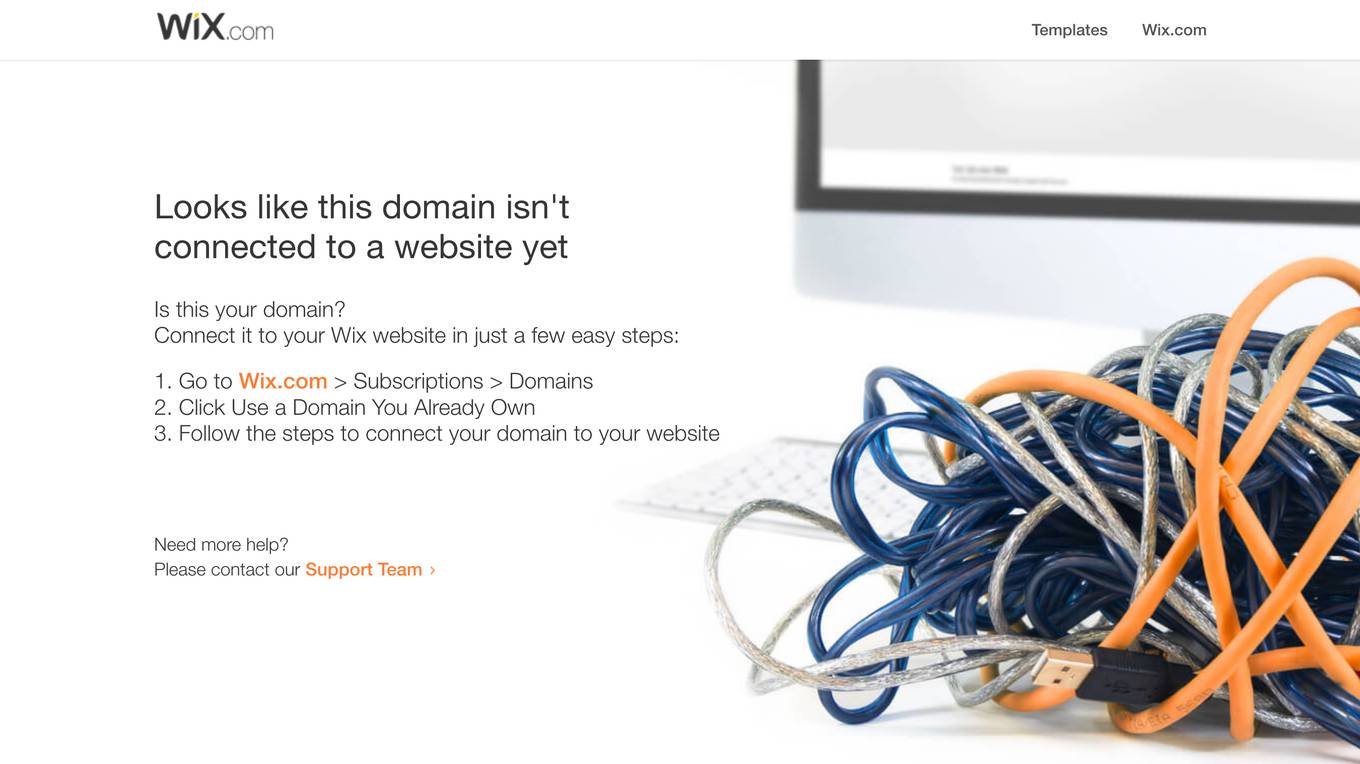
Wix
Wix.com is a website building platform that allows users to create stunning websites with ease. Users can choose from a variety of templates and customize them to suit their needs. With Wix, you can easily connect your domain to your website and get online in no time. The platform offers a user-friendly interface and a range of features to help you build a professional-looking website without any coding skills required.
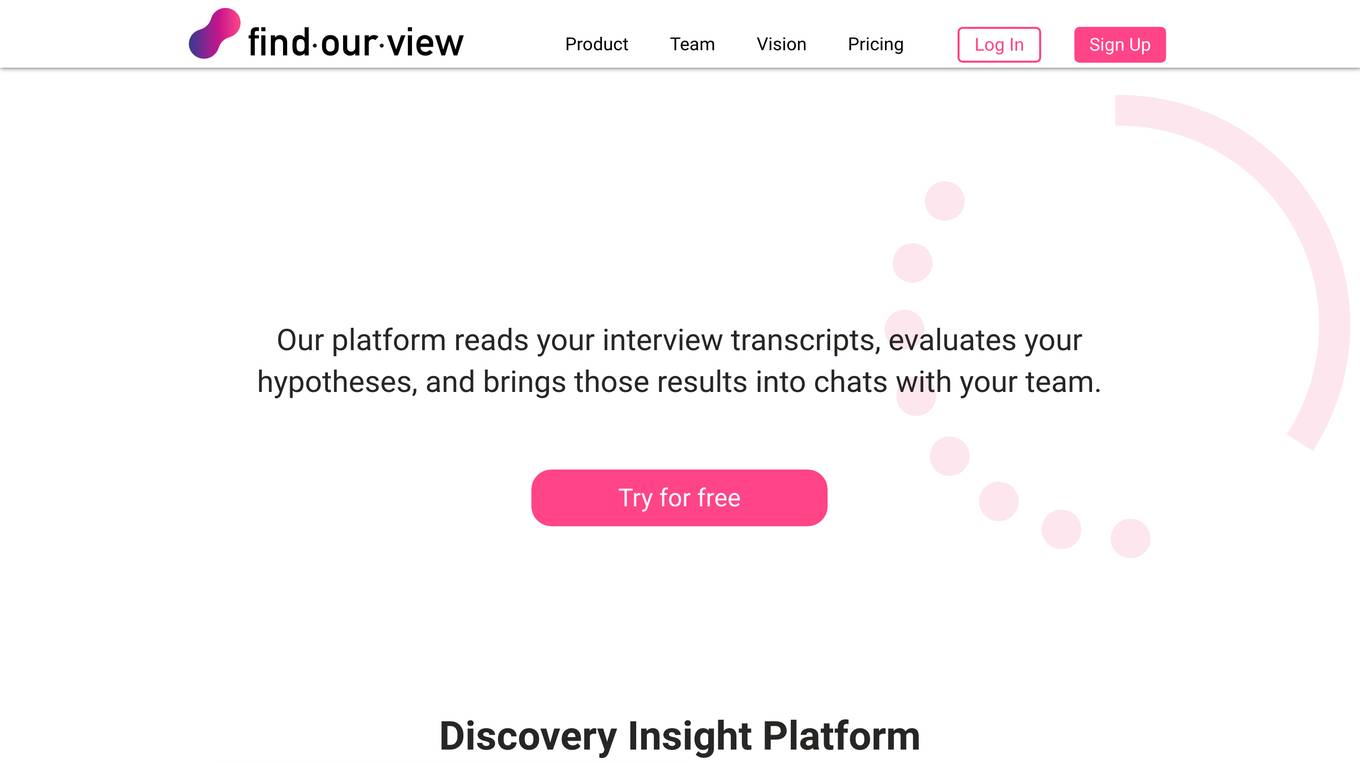
Wix
Wix.com is a website builder platform that allows users to create stunning websites without the need for coding skills. With a user-friendly interface and a wide range of customizable templates, Wix empowers individuals and businesses to establish their online presence effortlessly. Users can choose from various design elements, add functionalities through apps, and optimize their websites for different devices. Wix also provides hosting services and domain registration to simplify the entire website creation process.
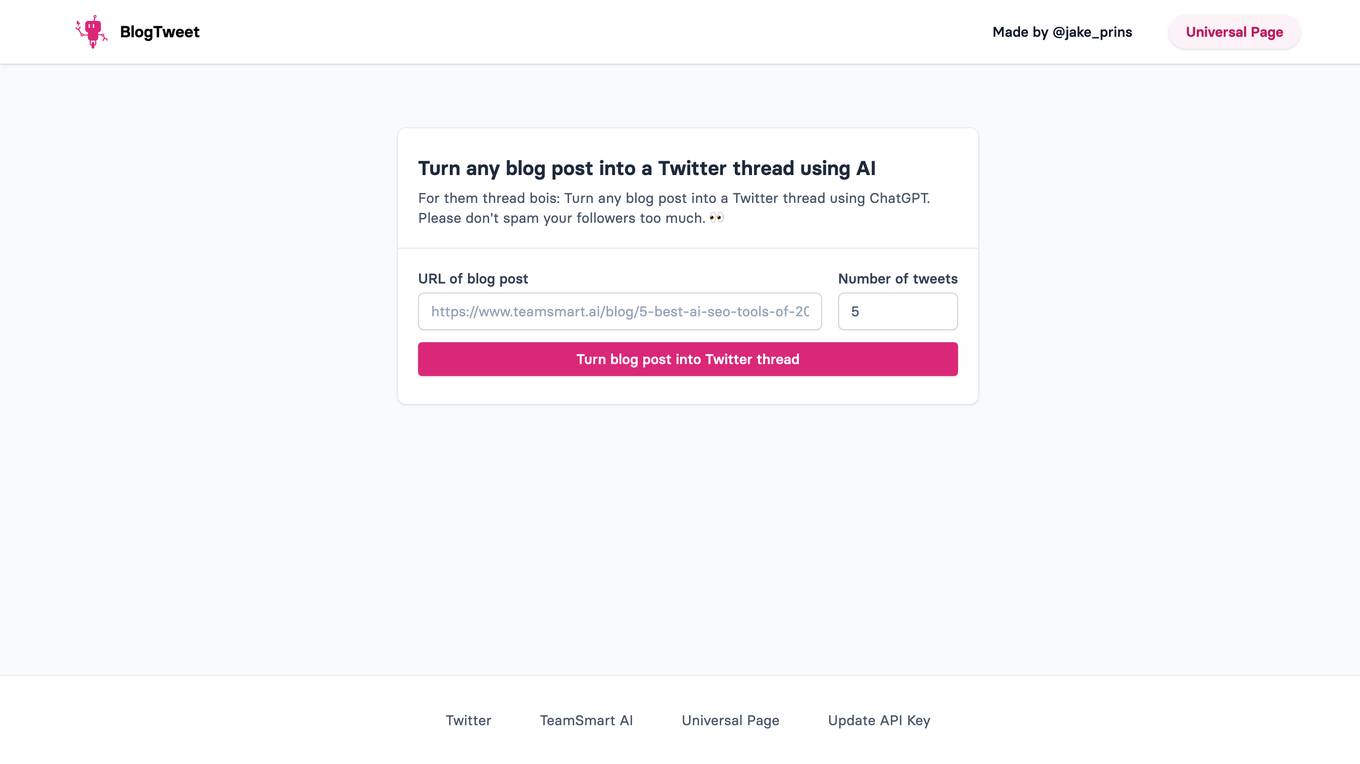
BlogTweet
BlogTweet is a free AI Twitter Thread Generator created by @jake_prins. It allows users to convert any blog post into a Twitter thread using ChatGPT. The tool aims to simplify the process of sharing blog content on Twitter by automatically generating threaded tweets. Users can customize the tone of the thread and include emojis, hashtags, and specify the number of tweets. BlogTweet is designed to help bloggers and content creators engage with their audience on Twitter more effectively.

Scene One
Scene One is an online book writing software with an AI writing assistant that helps writers to create and organize their manuscripts efficiently. It offers features such as writing on every device, organizing manuscripts, tracking characters and locations, setting reminders, and revising with ease. The application allows writers to write their stories in scenes, snippets, or chapters, and provides tools to build a wiki, attach reminders, and export manuscripts to PDF and Word DocX formats. Scene One aims to simplify the writing process and enhance the overall writing experience for new and experienced writers alike.
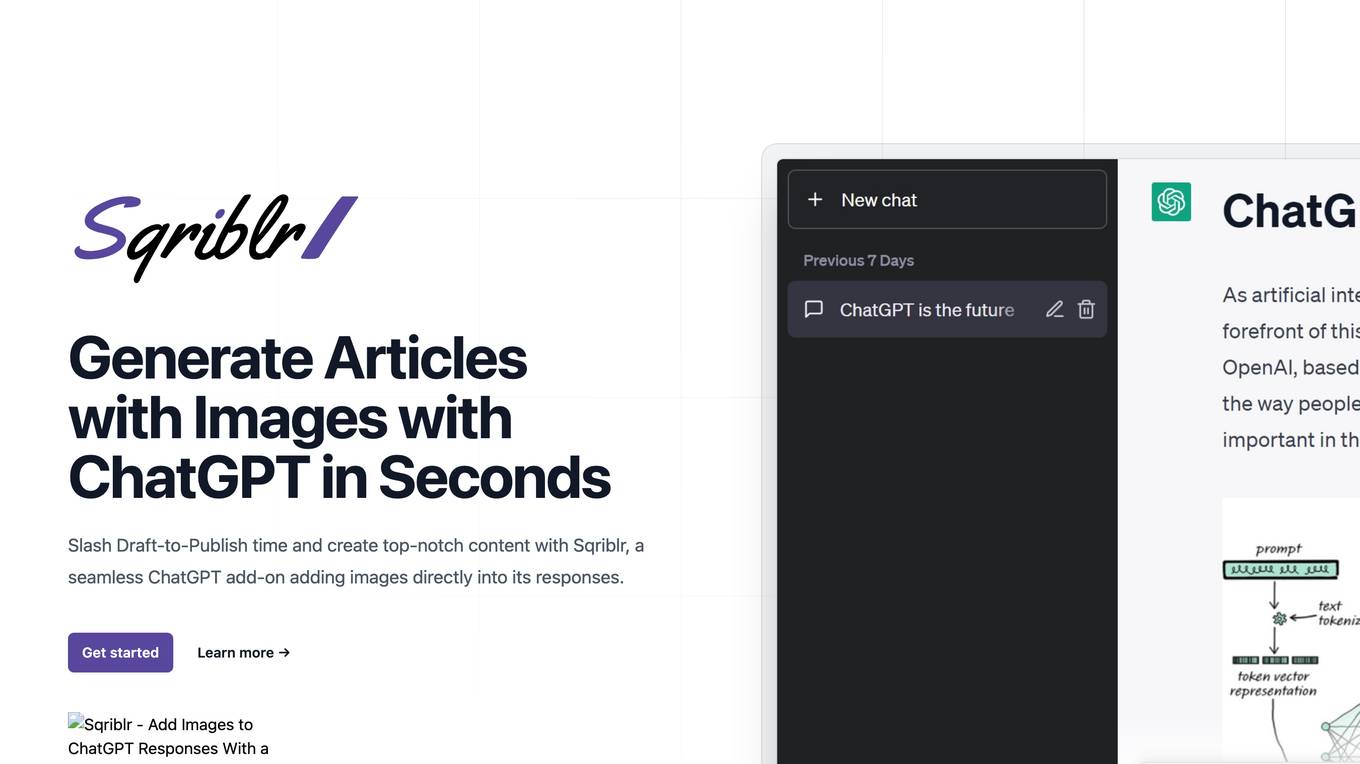
Sqriblr
Sqriblr is a revolutionary AI tool designed to enhance ChatGPT responses by automatically inserting images. It streamlines content creation by simplifying the process of adding visuals to your content, saving time and improving engagement. Ideal for entrepreneurs, marketers, bloggers, and content creators, Sqriblr empowers users to create compelling, SEO-optimized content with ease.
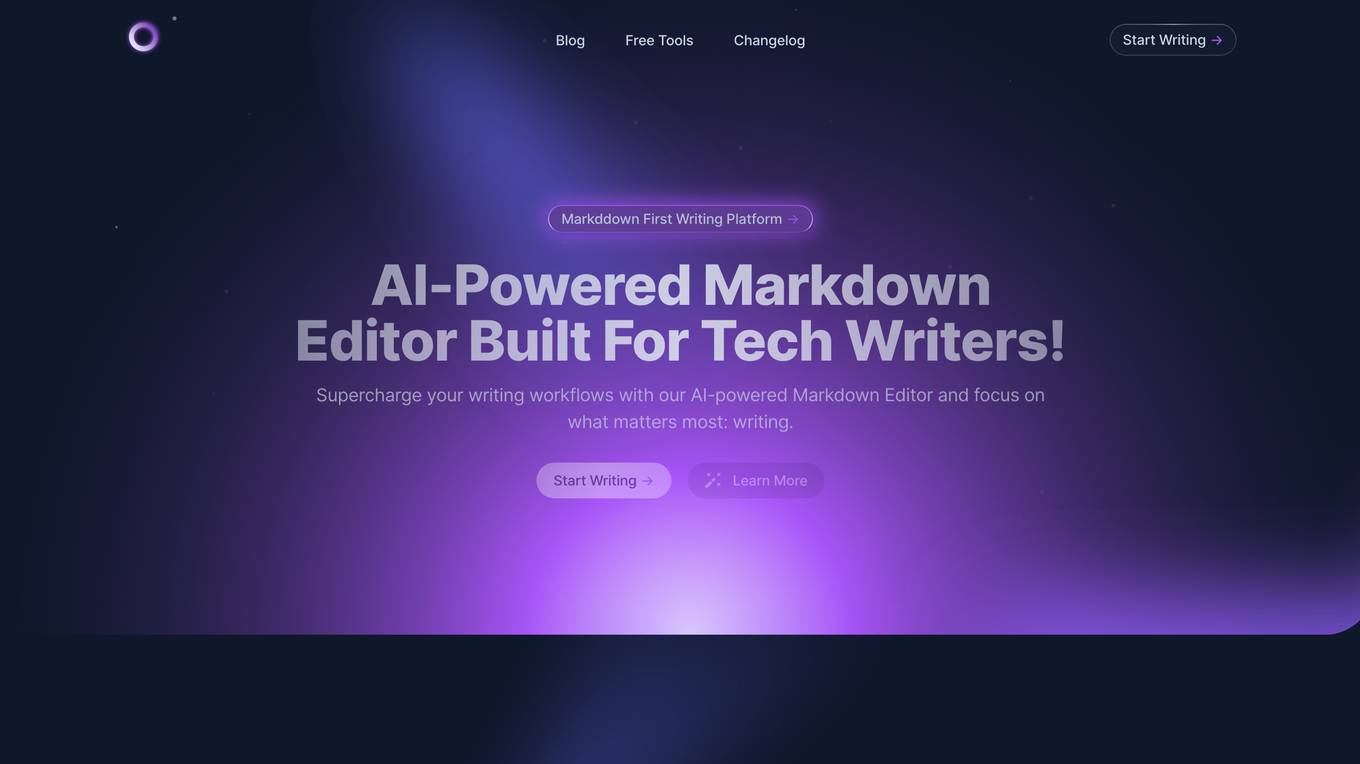
MD Editor
MD Editor is an AI-powered markdown editor designed for tech writers. It offers intelligent suggestions, formatting assistance, and code highlighting to streamline the writing process. With features like article management, powerful editor, sync & share, and customizable experience, MD Editor aims to boost productivity and improve the quality of technical writing. Users can import articles, generate drafts with AI, write from scratch, add code snippets, tables, images, and media, dictate articles using speech recognition, and get article metrics. The platform supports exporting to multiple formats and publishing to various platforms.
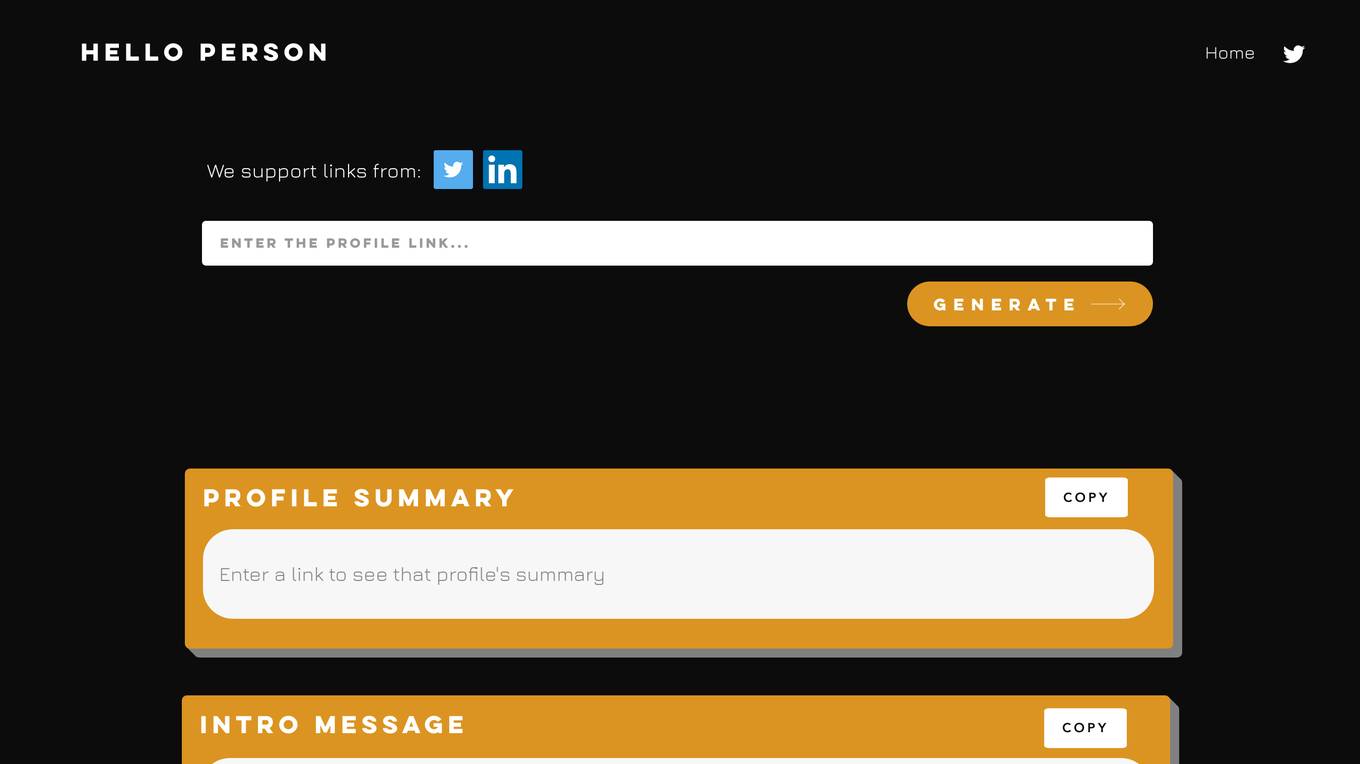
Wix
Wix.com is a website building platform that allows users to create stunning websites without the need for coding knowledge. With a user-friendly interface and a wide range of customizable templates, Wix empowers individuals and businesses to establish their online presence effortlessly. Users can easily connect their domain to their website and receive support from the Wix team whenever needed.

Word Wraith
The website 'Word Wraith' offers a unique 'ghostwriting' service that claims to use REAL ghosts to write content. Users can select from a wide range of famous authors or literary figures to 'summon' a spirit to do their writing bidding. The platform allows users to sit back and watch as the ghost does all the work, promising a spooky and mysterious experience. With features like selecting authors, surprise me option, and a dark magic theme, Word Wraith aims to provide a one-of-a-kind ghostwriting service.
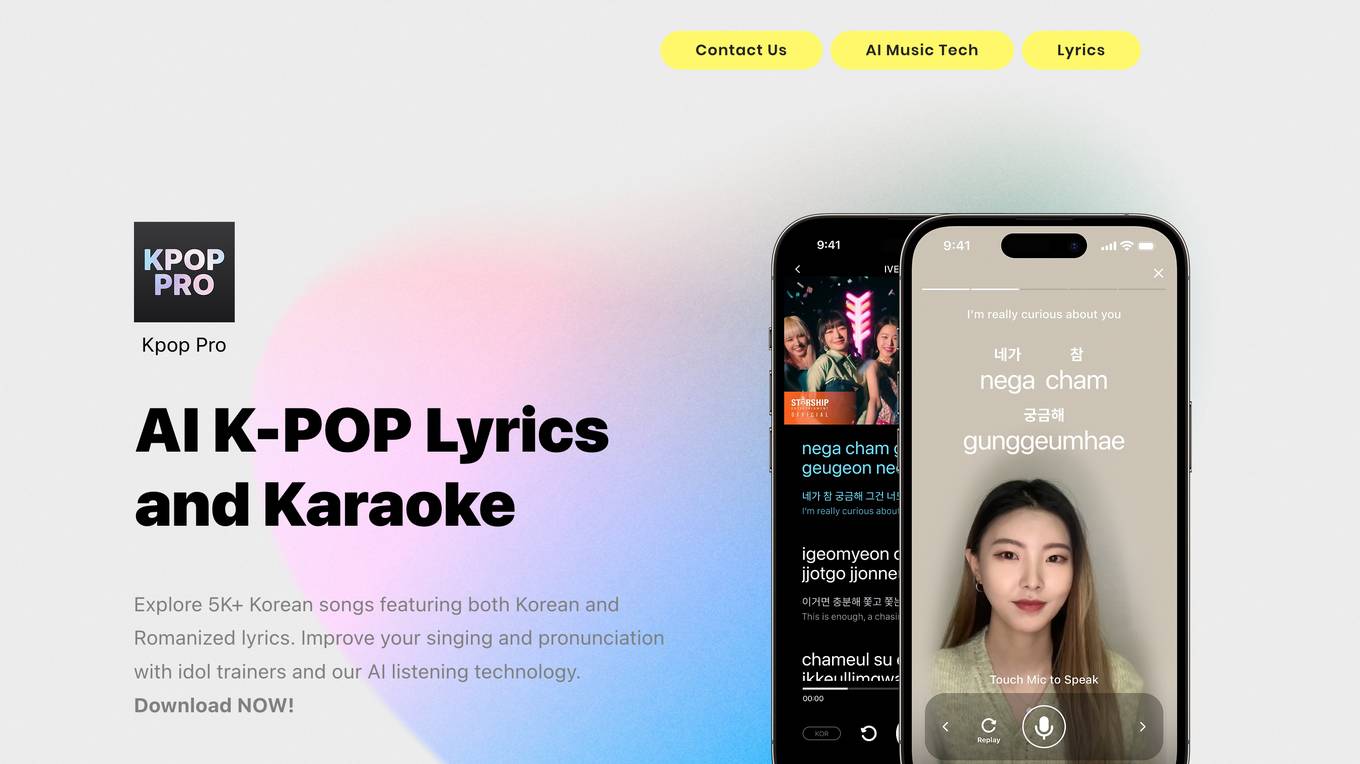
Wix.com
Wix.com is a website builder platform that allows users to create stunning websites without the need for coding skills. With a user-friendly interface and a wide range of customizable templates, Wix.com empowers individuals and businesses to establish their online presence effectively. Users can easily connect their domain to their website and receive support from the dedicated Support Team for any assistance needed.
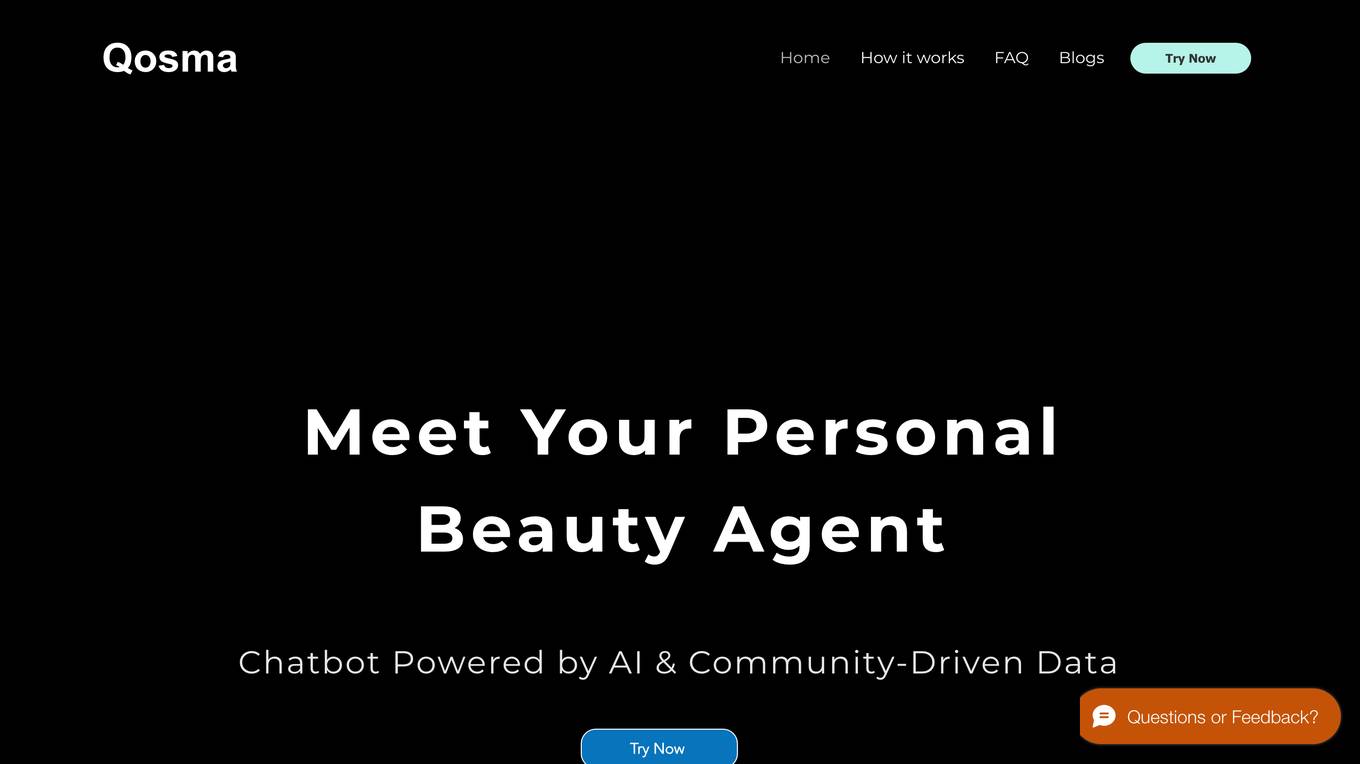
Wix.com
Wix.com is a website building platform that allows users to create professional websites without the need for coding skills. Users can choose from a variety of templates and customize them to suit their needs. The platform offers features such as drag-and-drop design, mobile optimization, e-commerce capabilities, and SEO tools. Wix.com provides a user-friendly interface and customer support to help users build and maintain their websites easily.
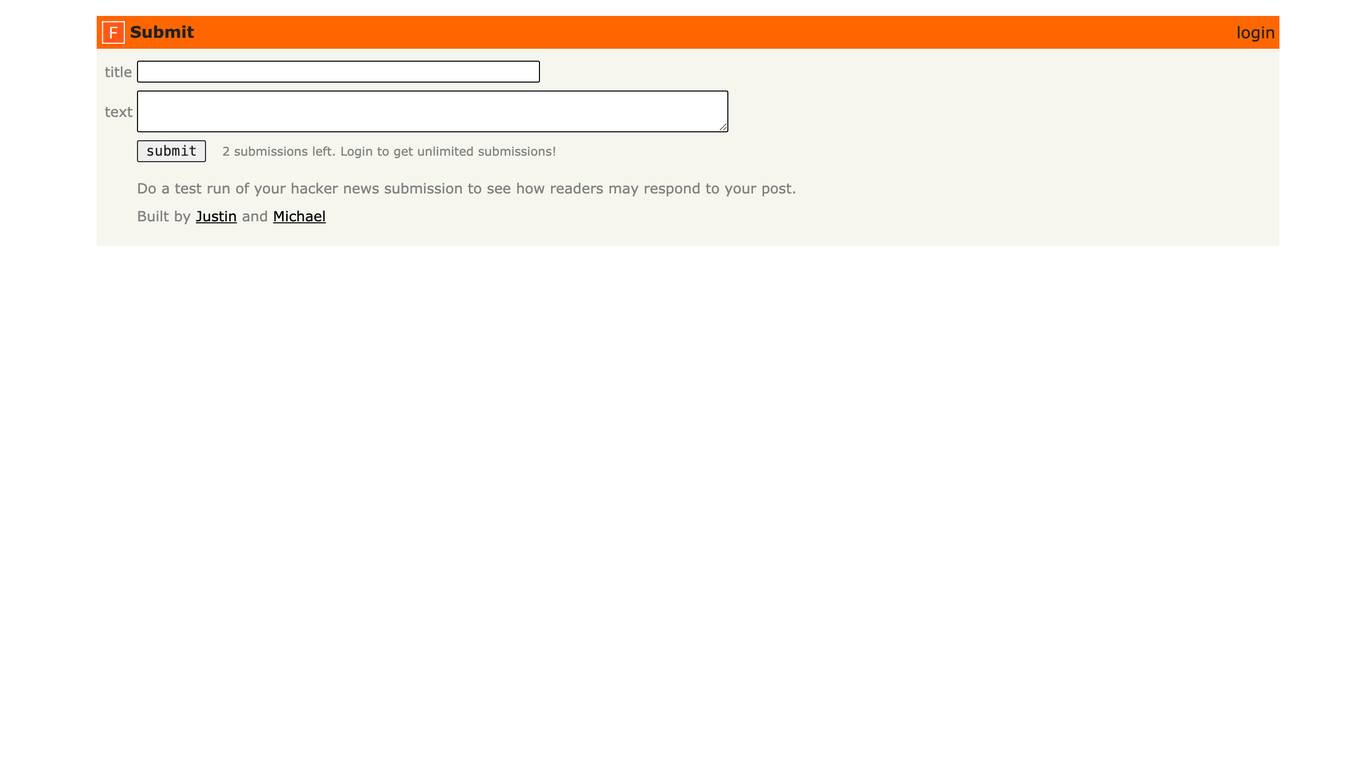
Fake Hacker News
The website is a platform where users can submit fake hacker news for testing purposes. Users can log in to submit their titles and test their submissions. The platform allows users to see how readers may respond to their posts. The website was built by Justin and Michael.
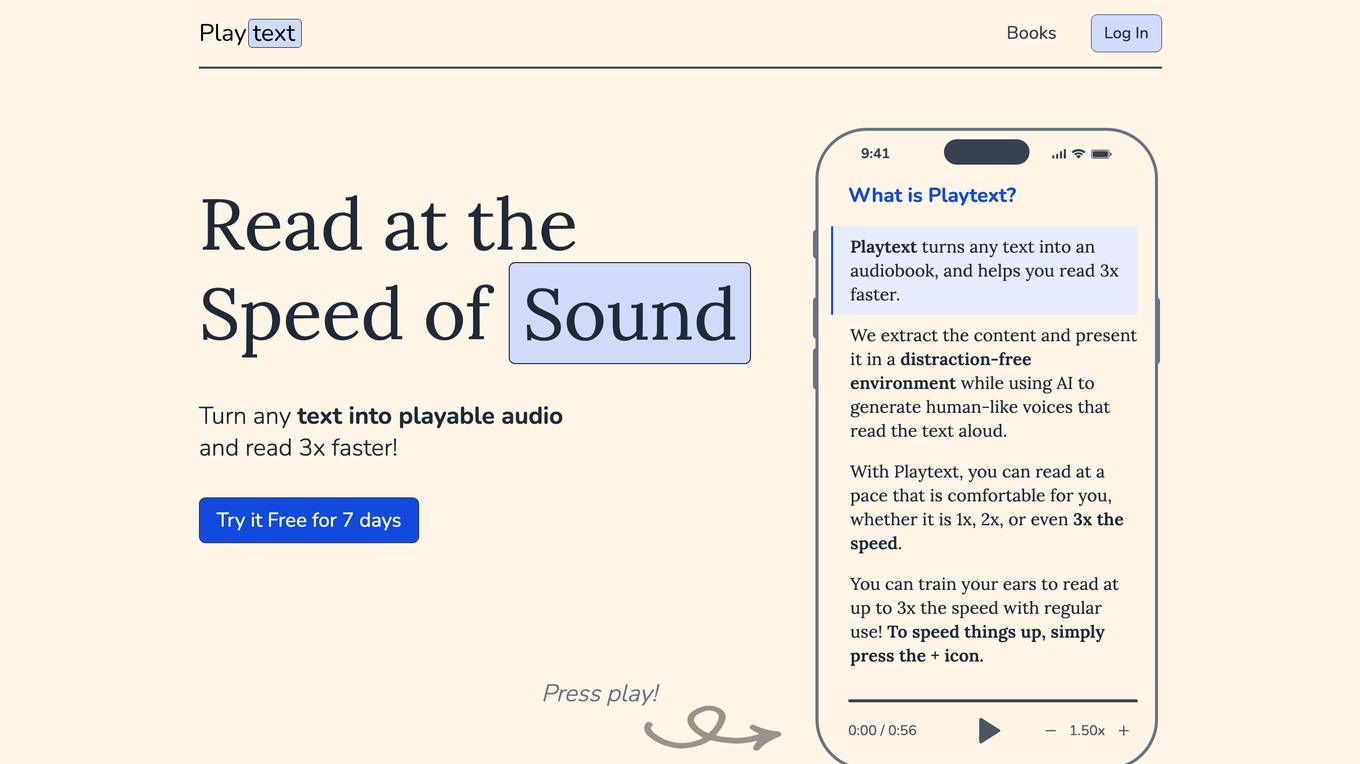
Playtext
Playtext is a web application that allows users to save web articles and convert them into audiobooks. In a world filled with short attention spans and information overload, Playtext aims to help users read more by providing a read-it-later app similar to Pocket or Instapaper. Users can have their favorite articles read aloud to them by human-like voices, and even train their ears to read at up to 3x the speed. By enabling users to read and listen simultaneously, Playtext enhances content retention and comprehension, offering a new way to enjoy reading and consuming information.