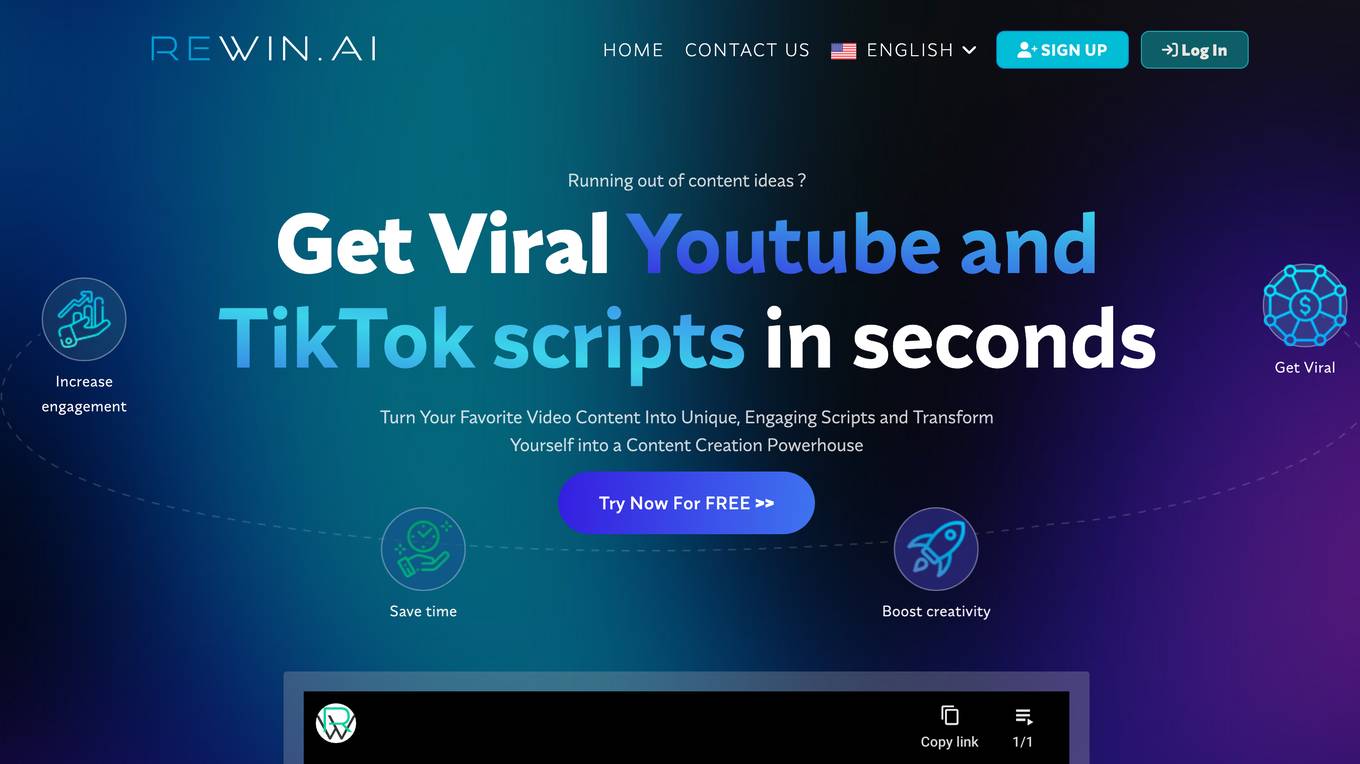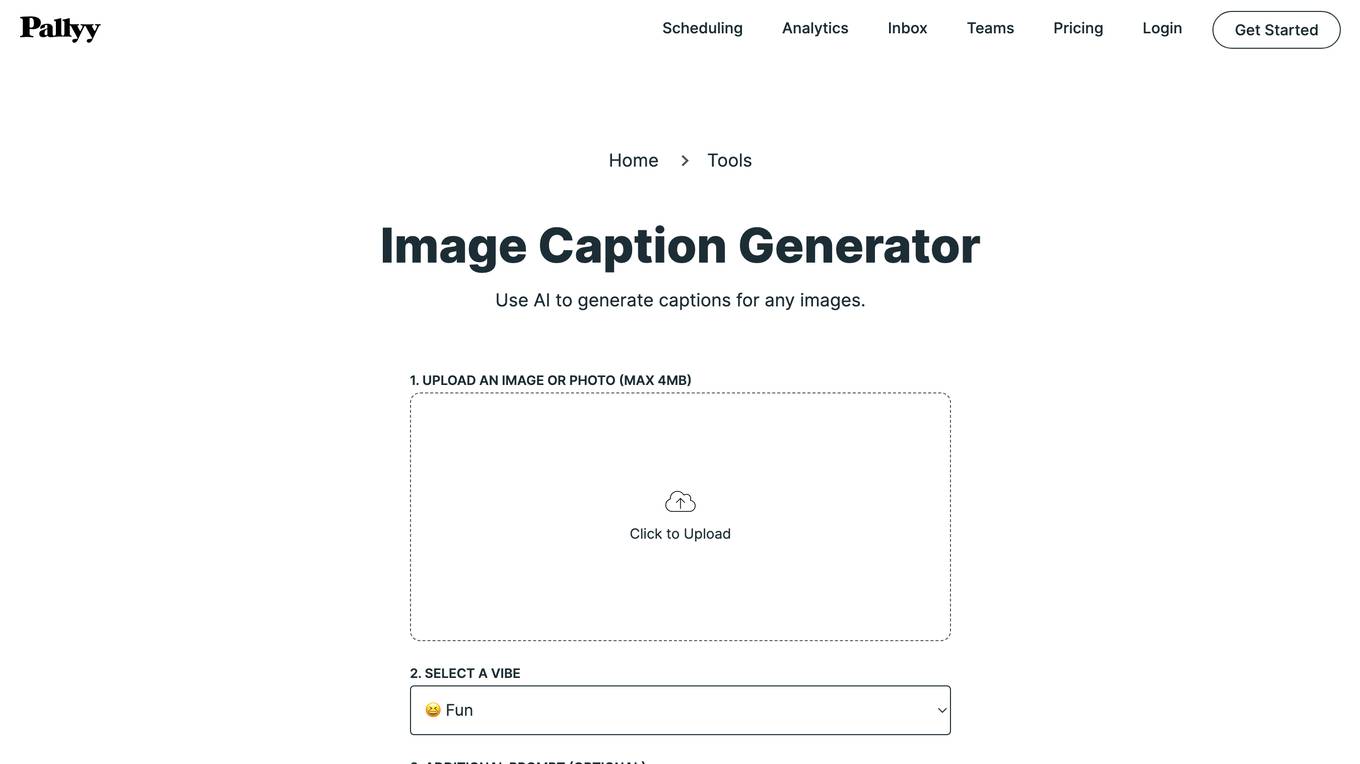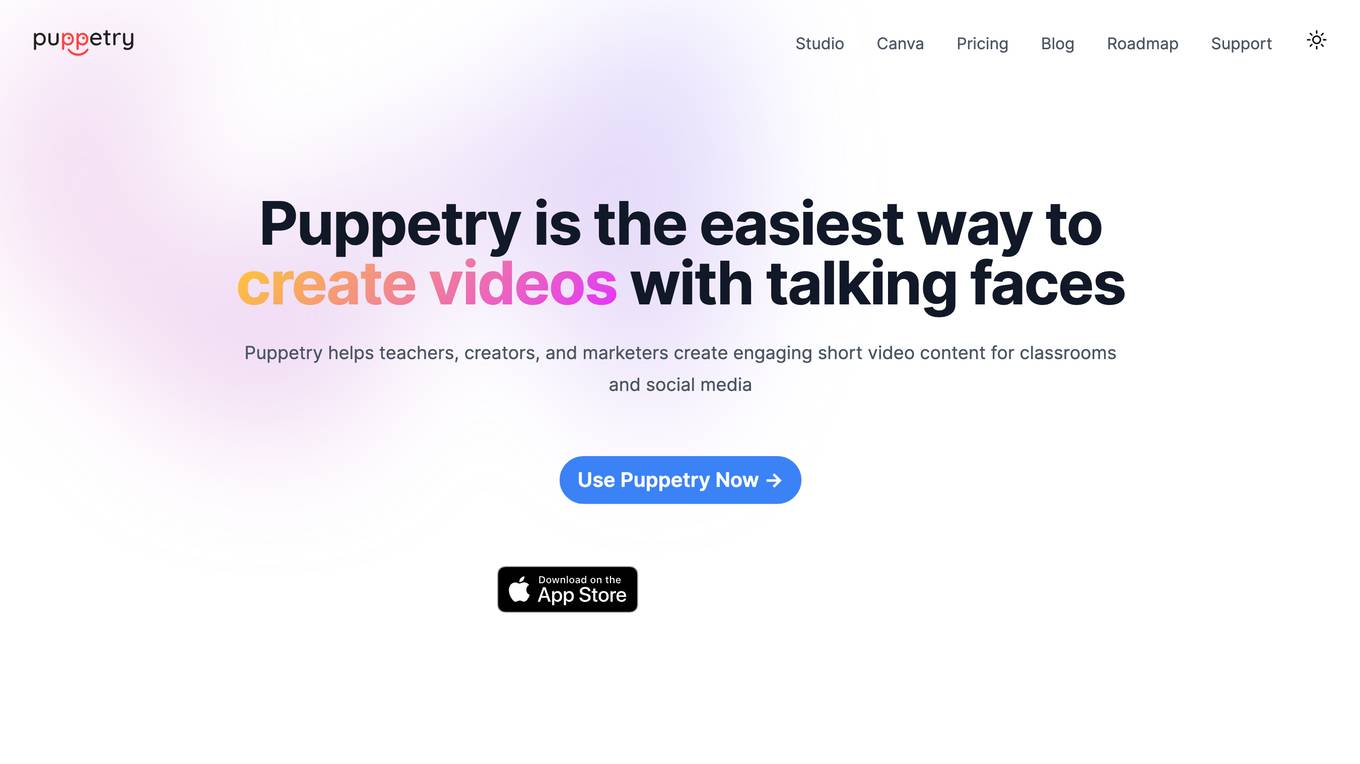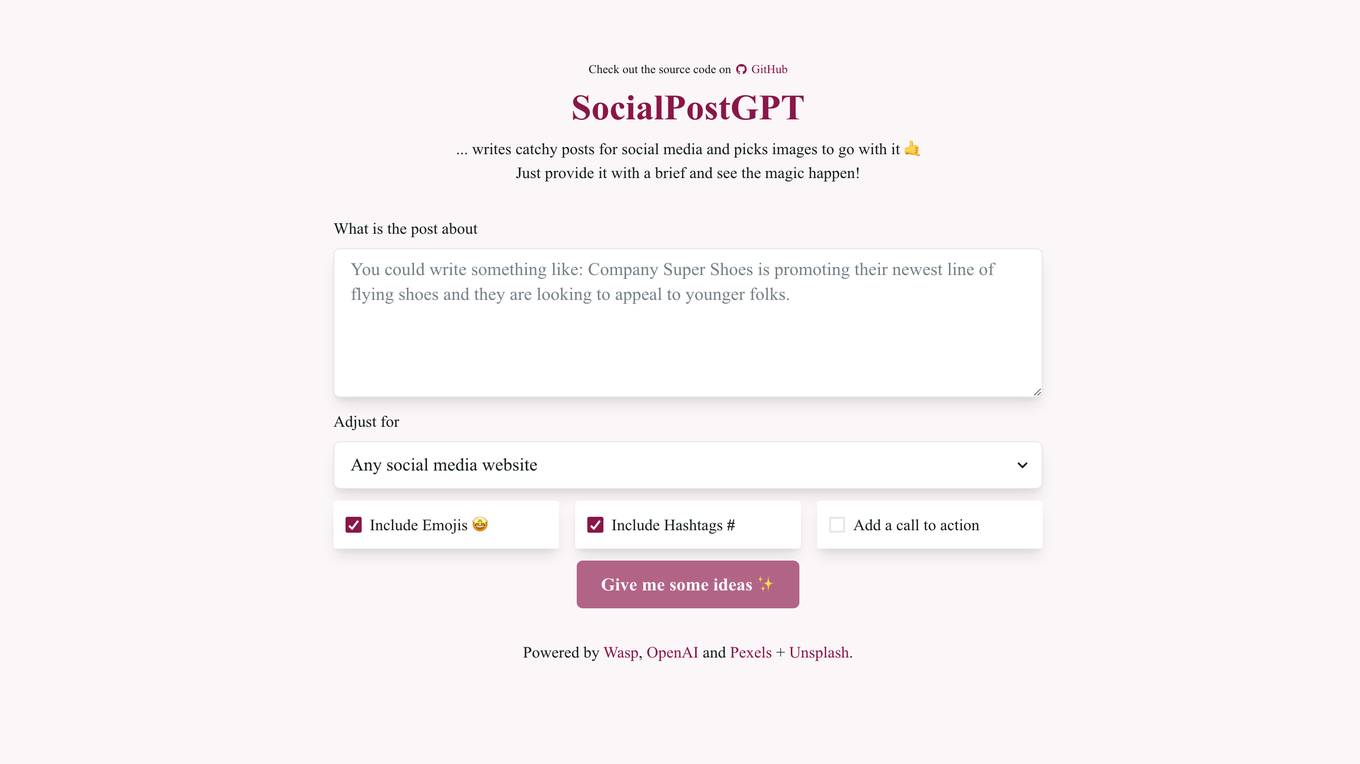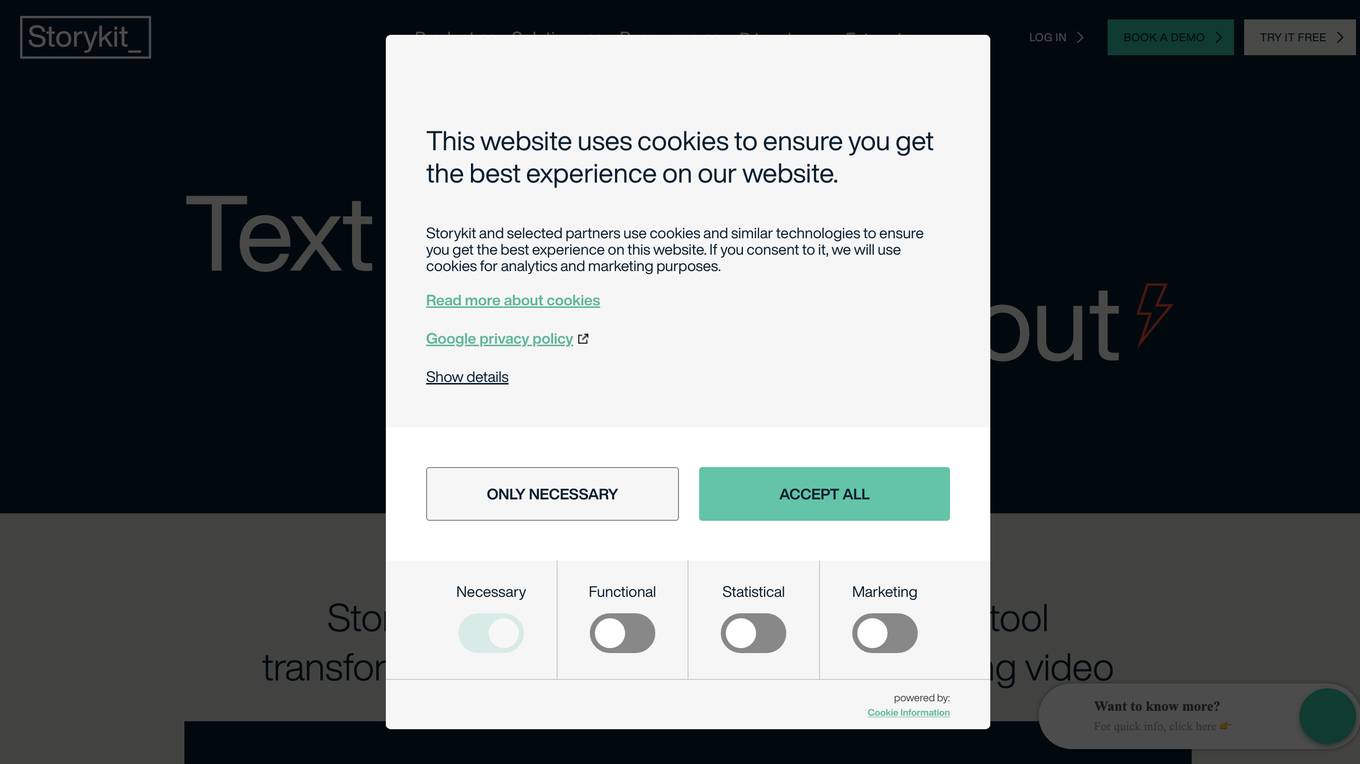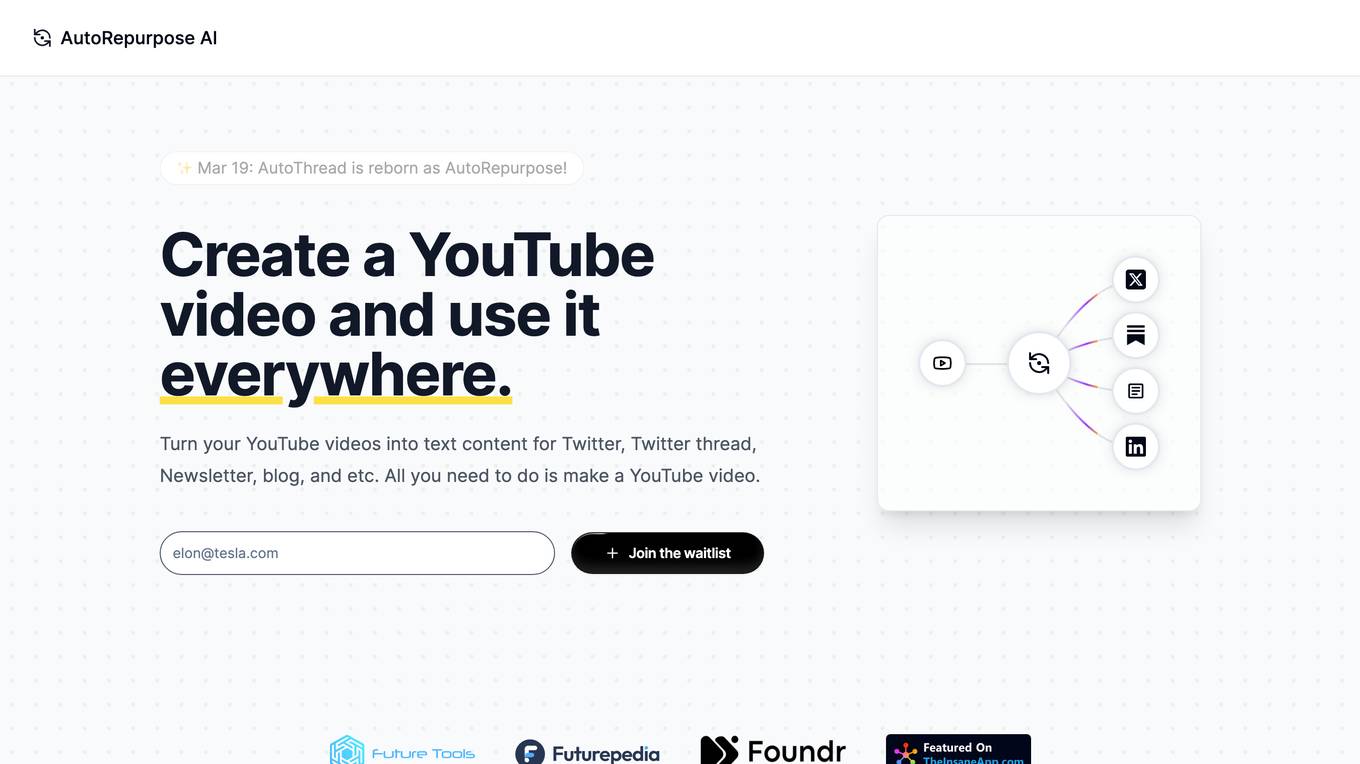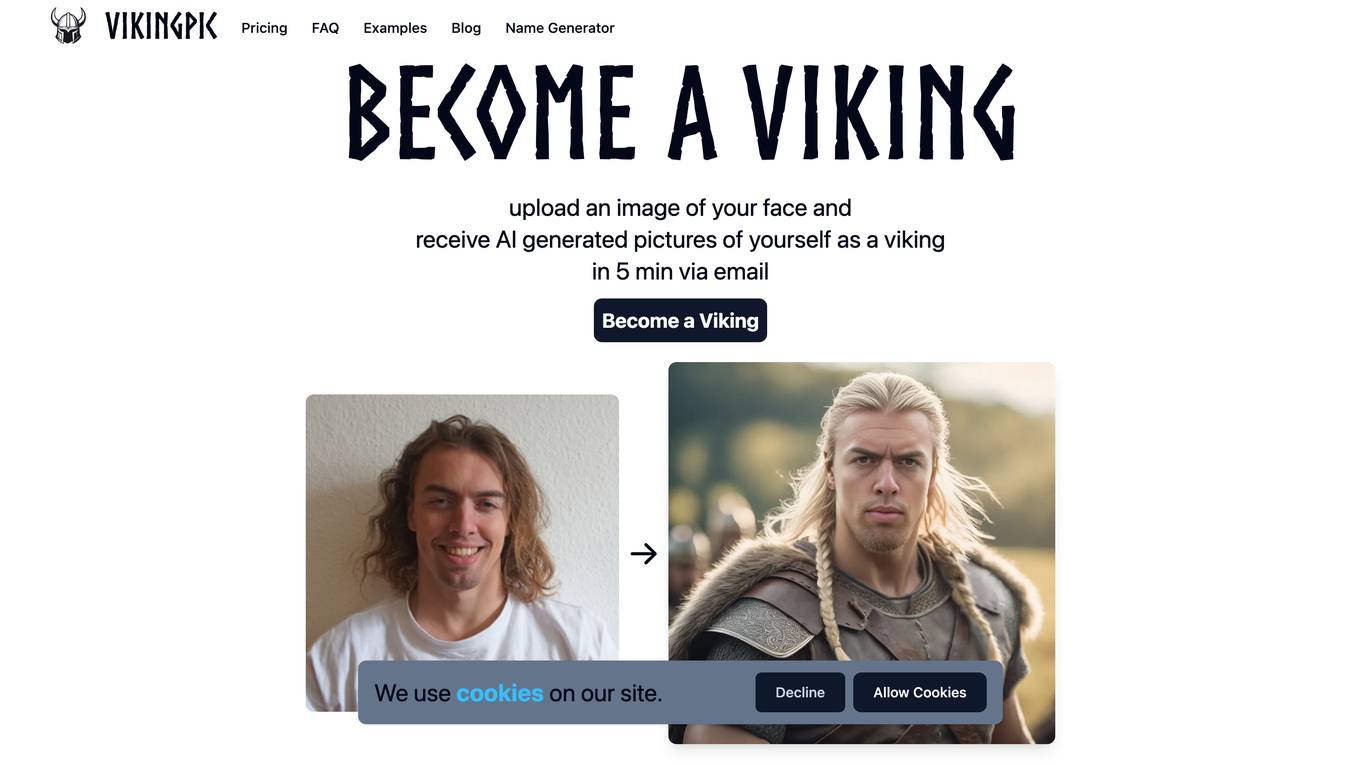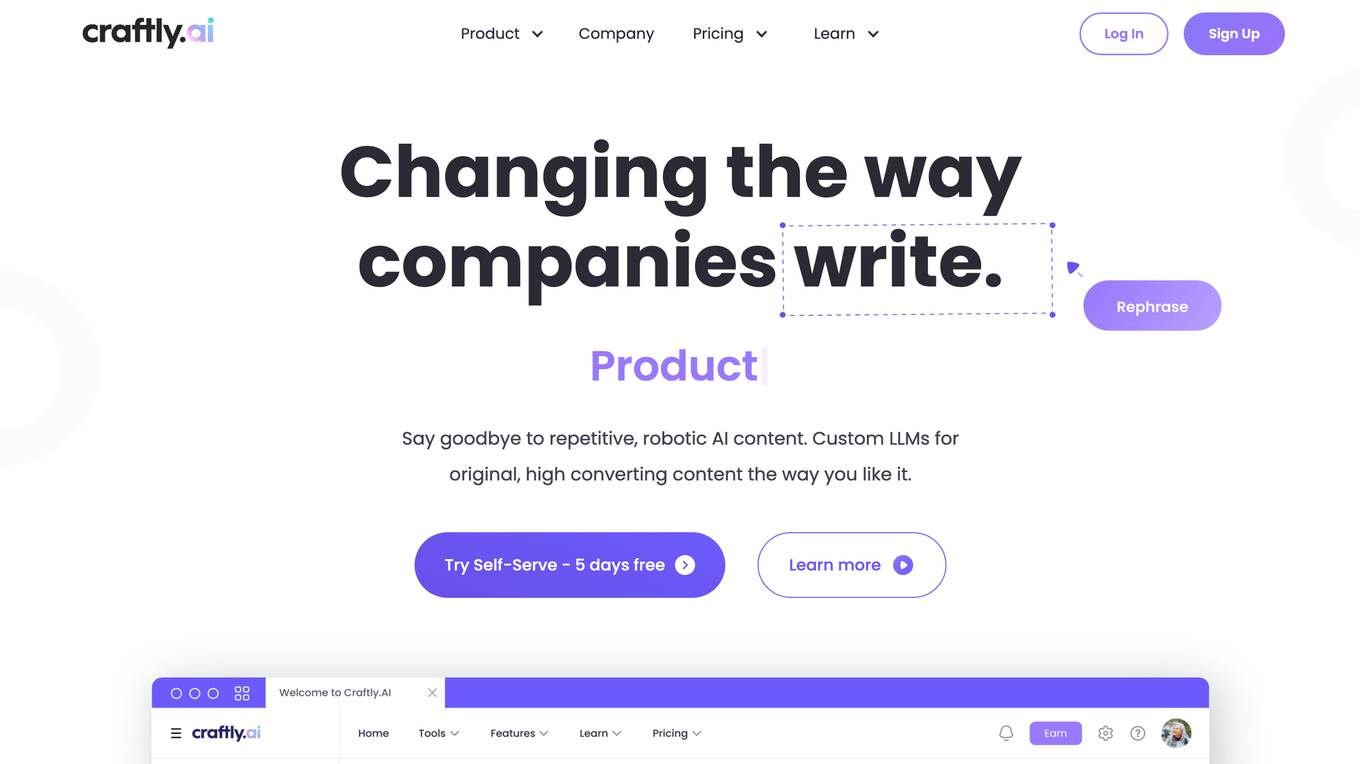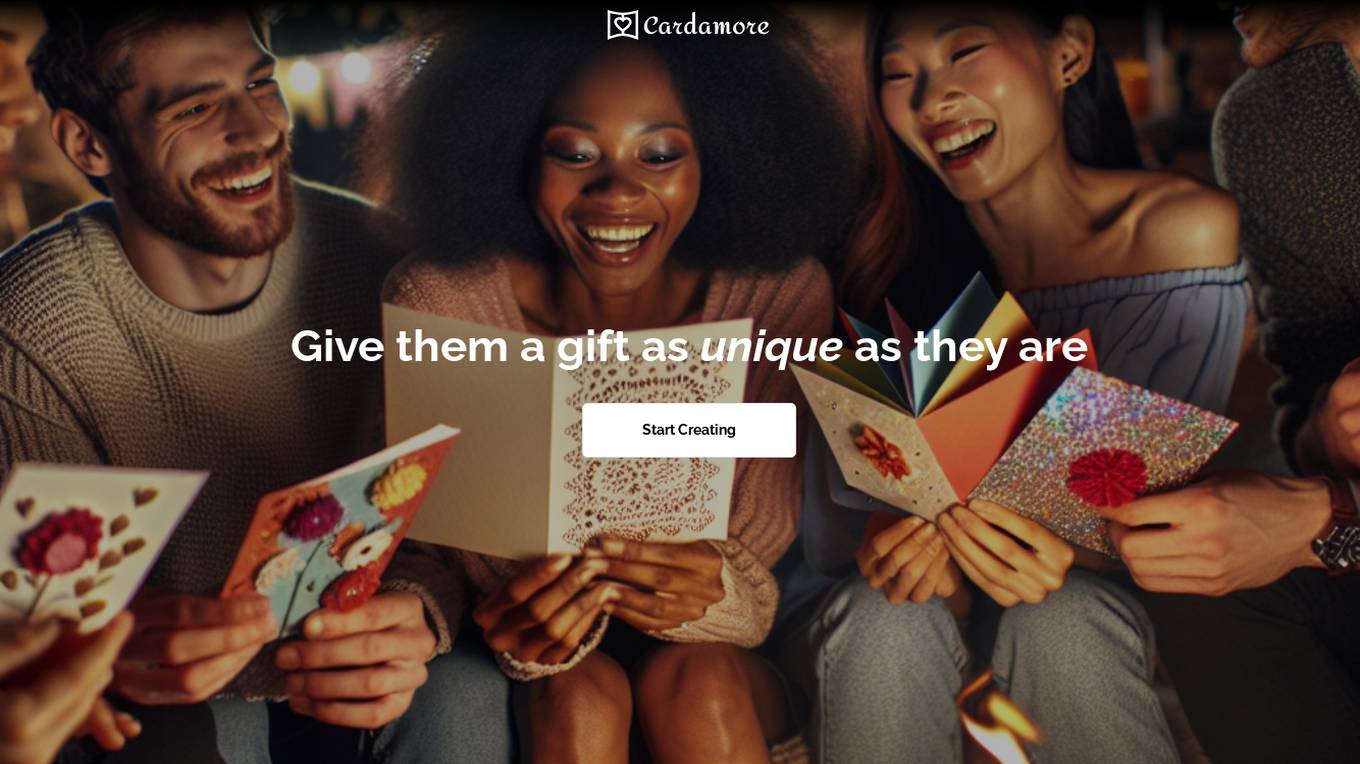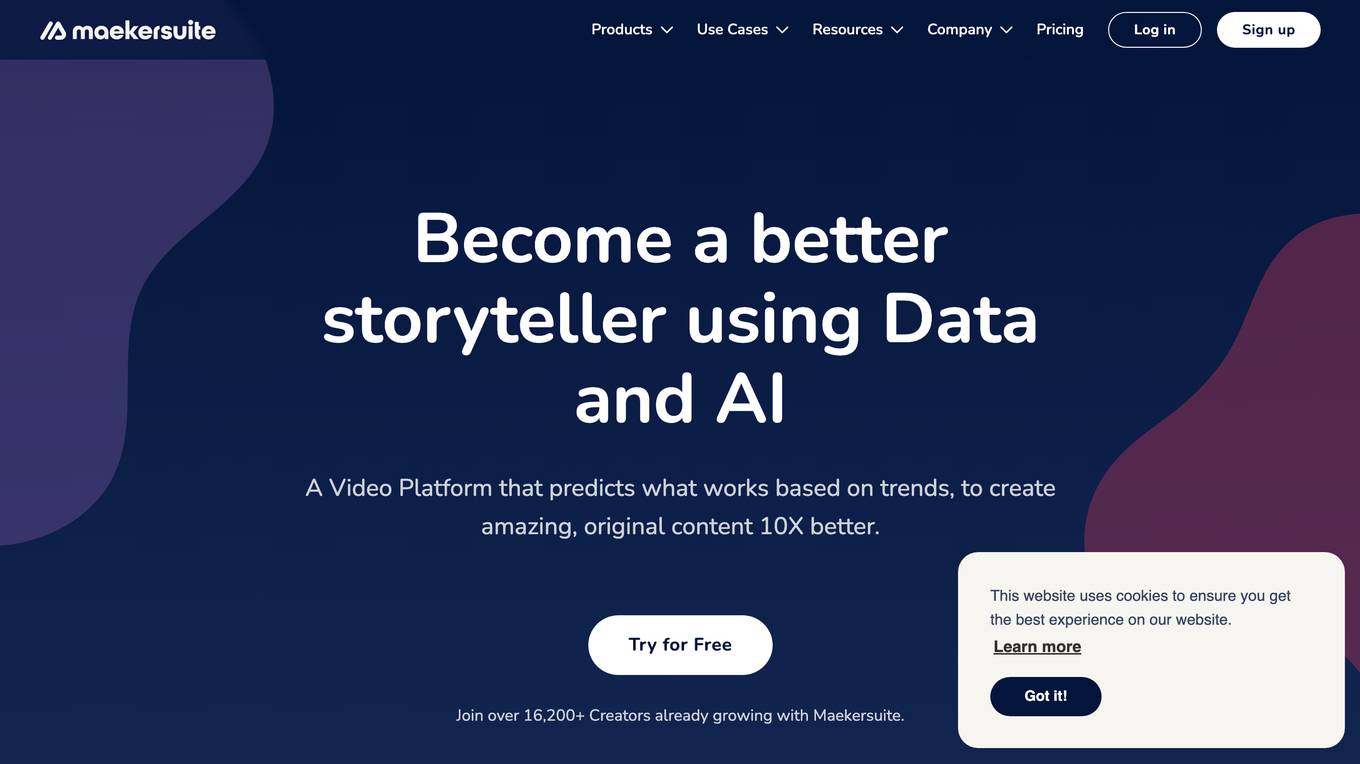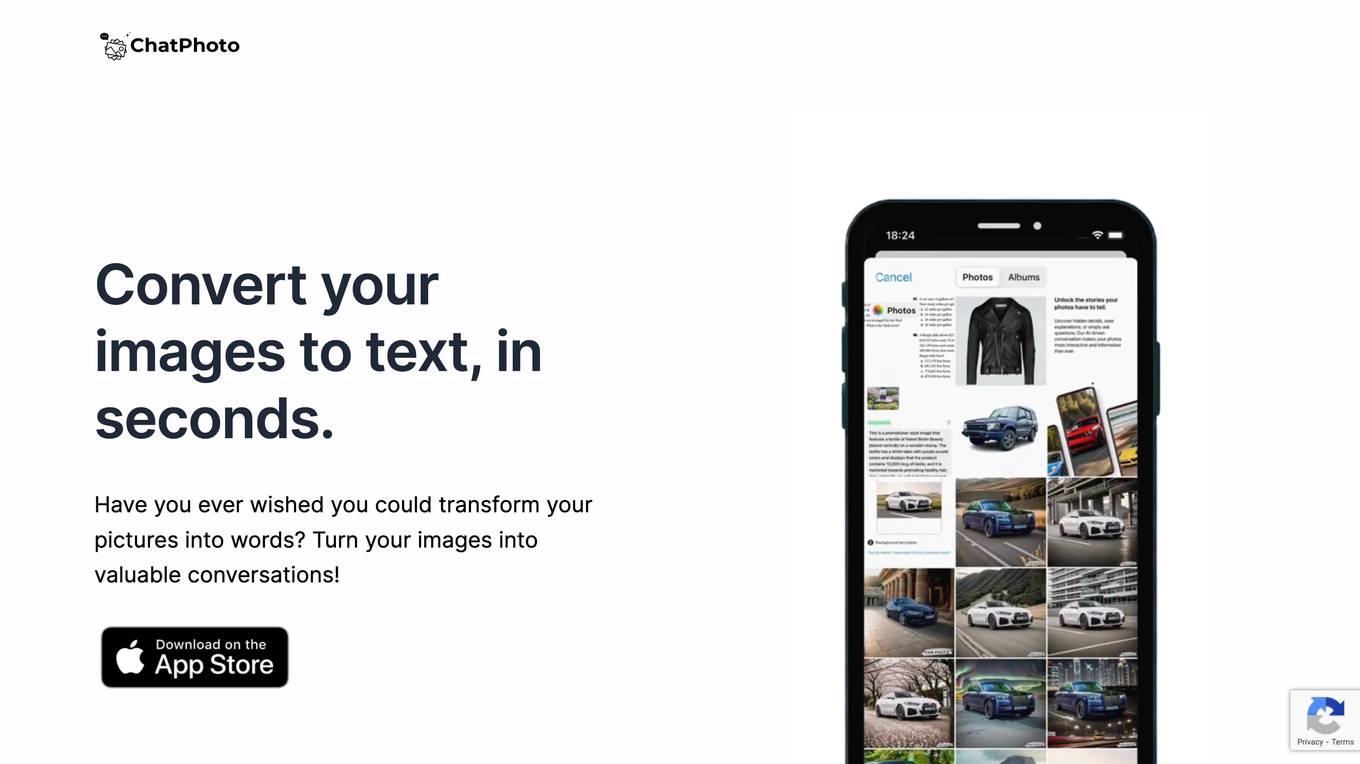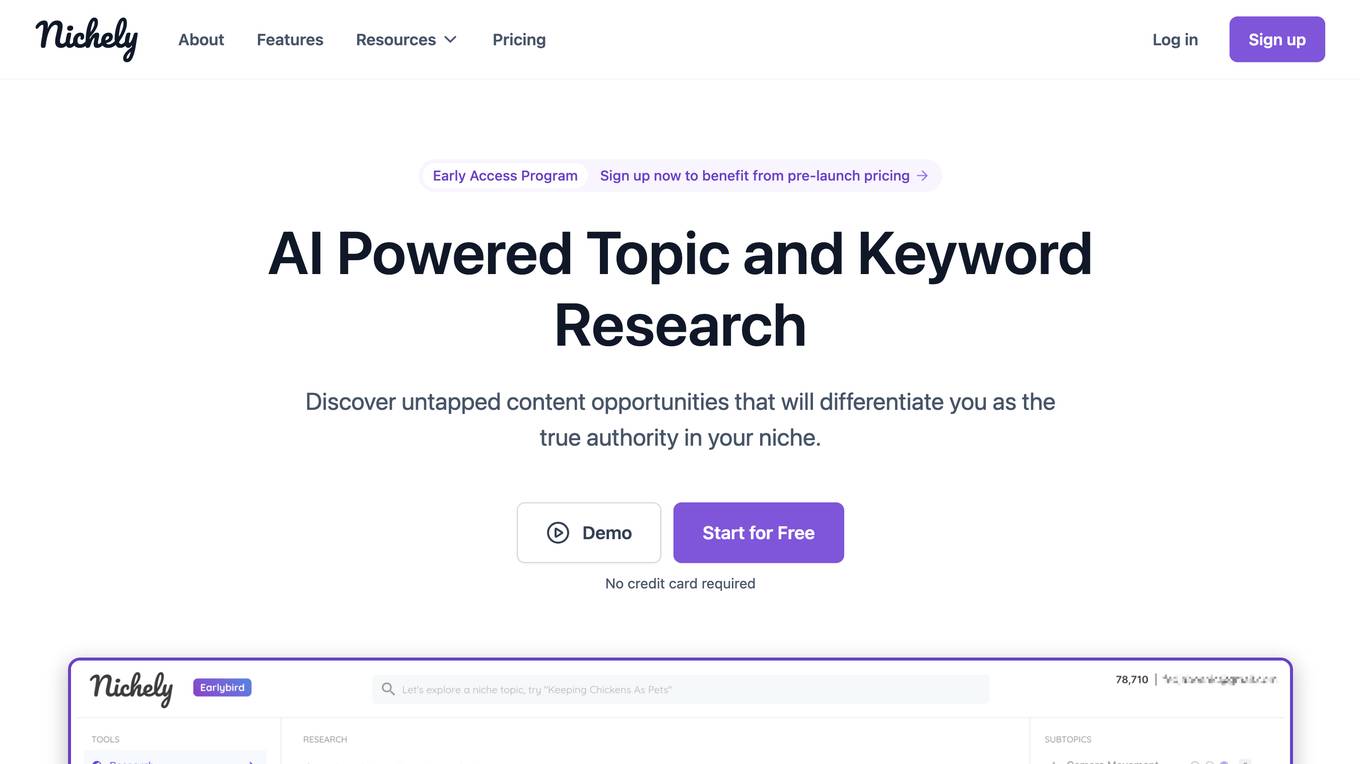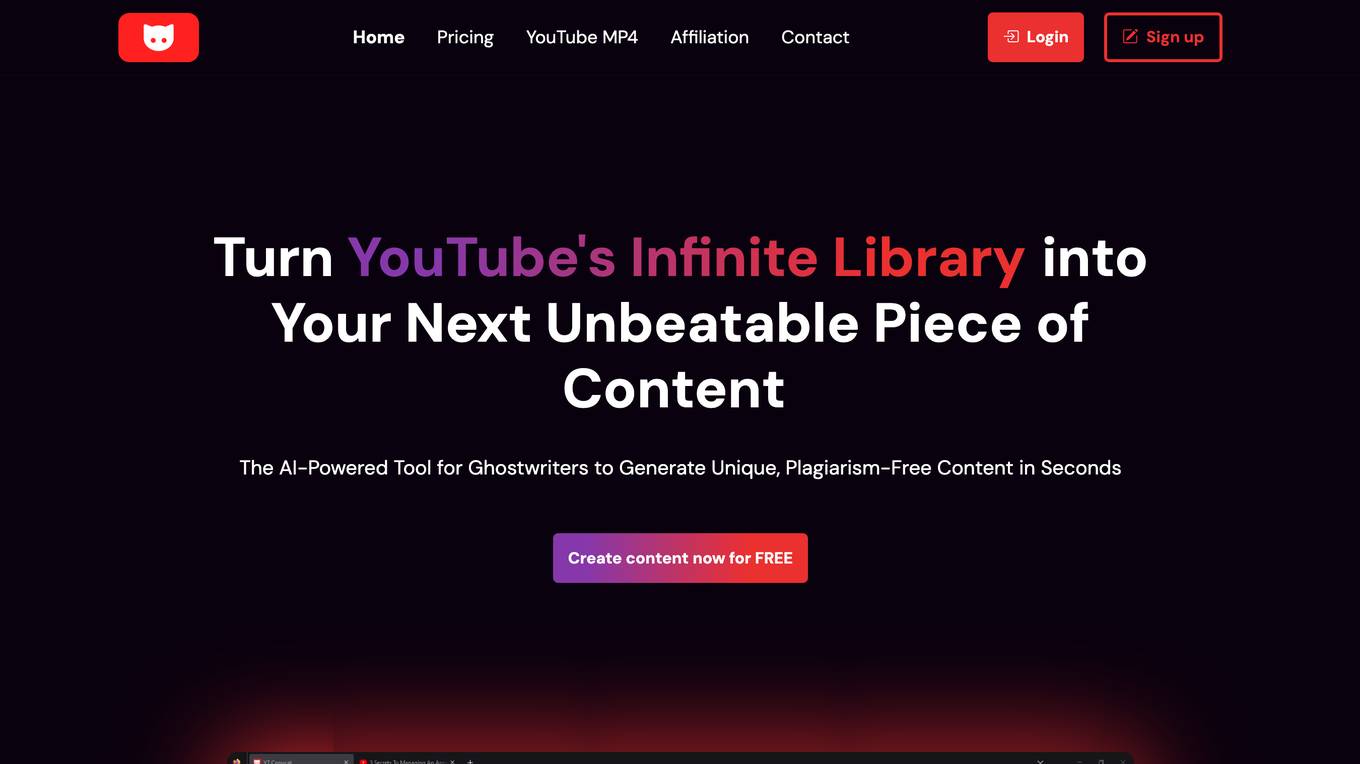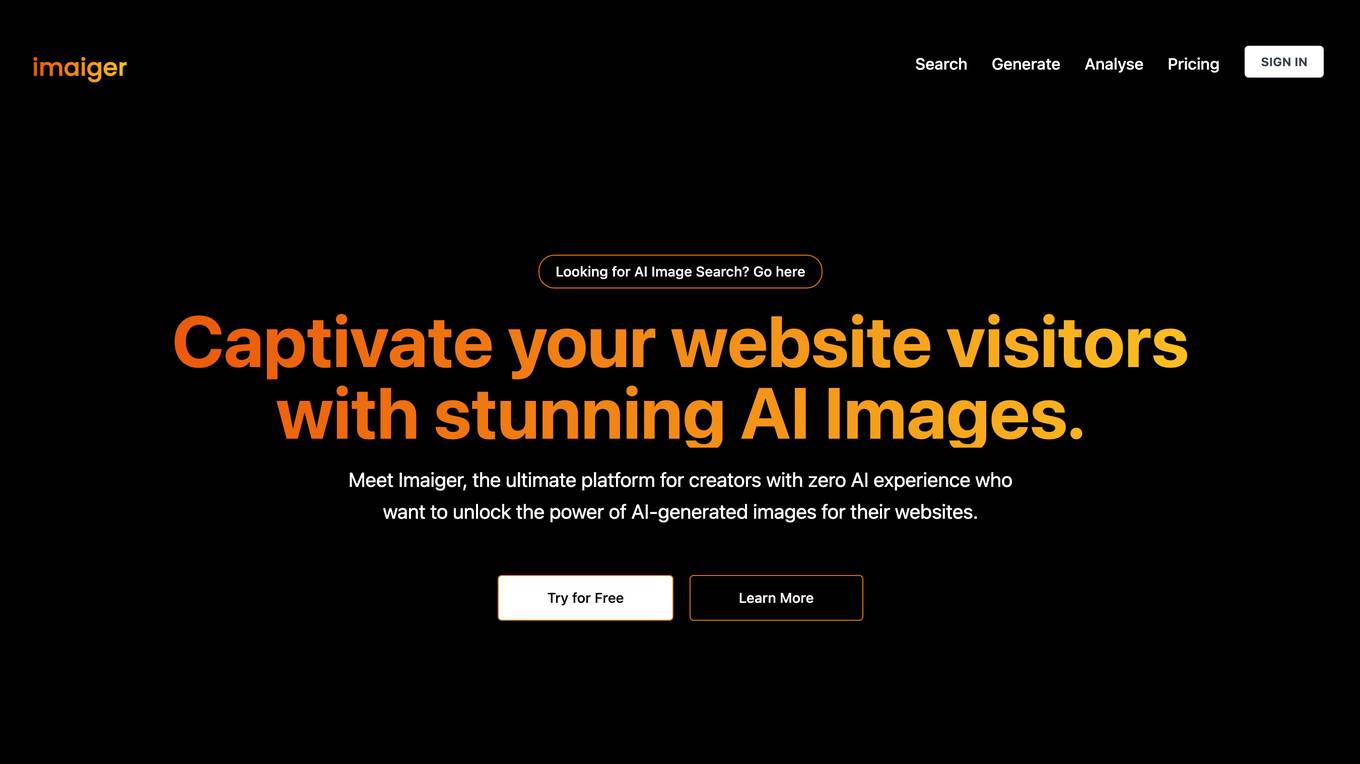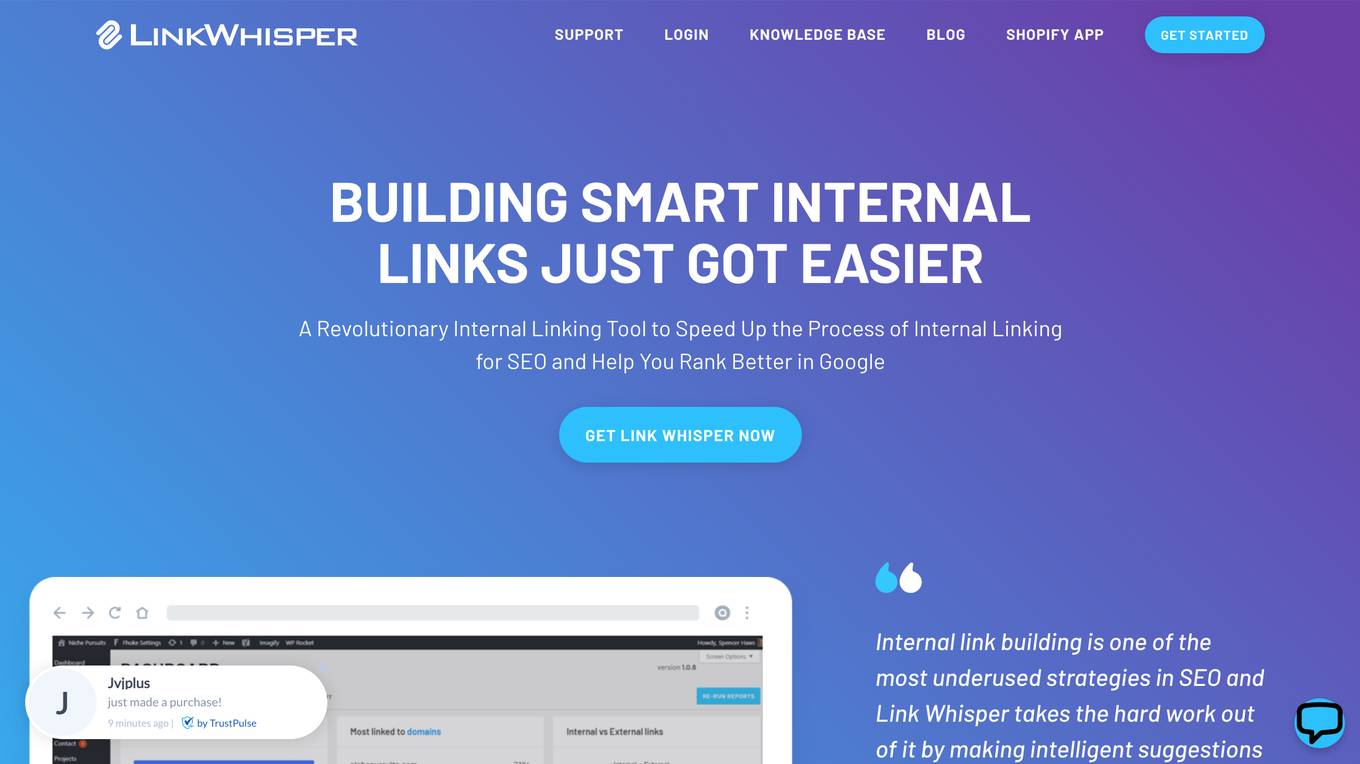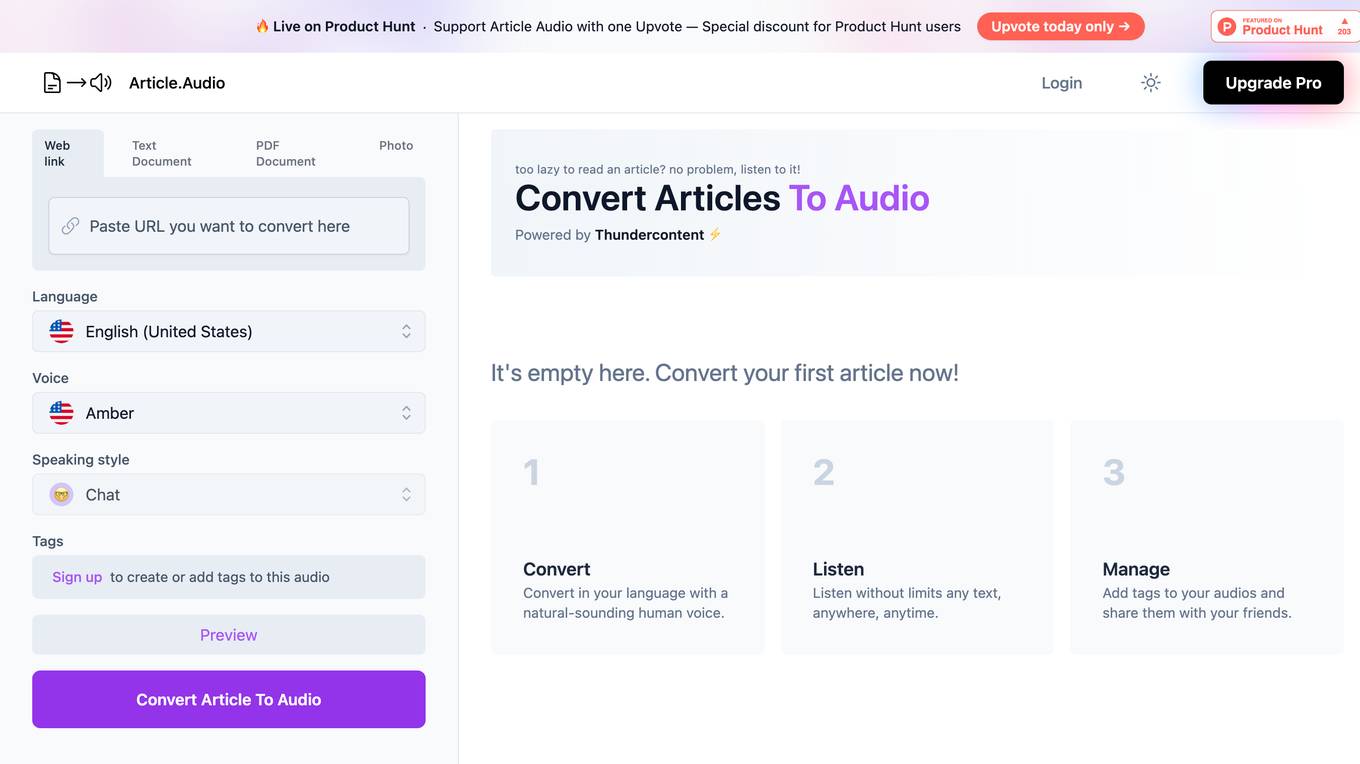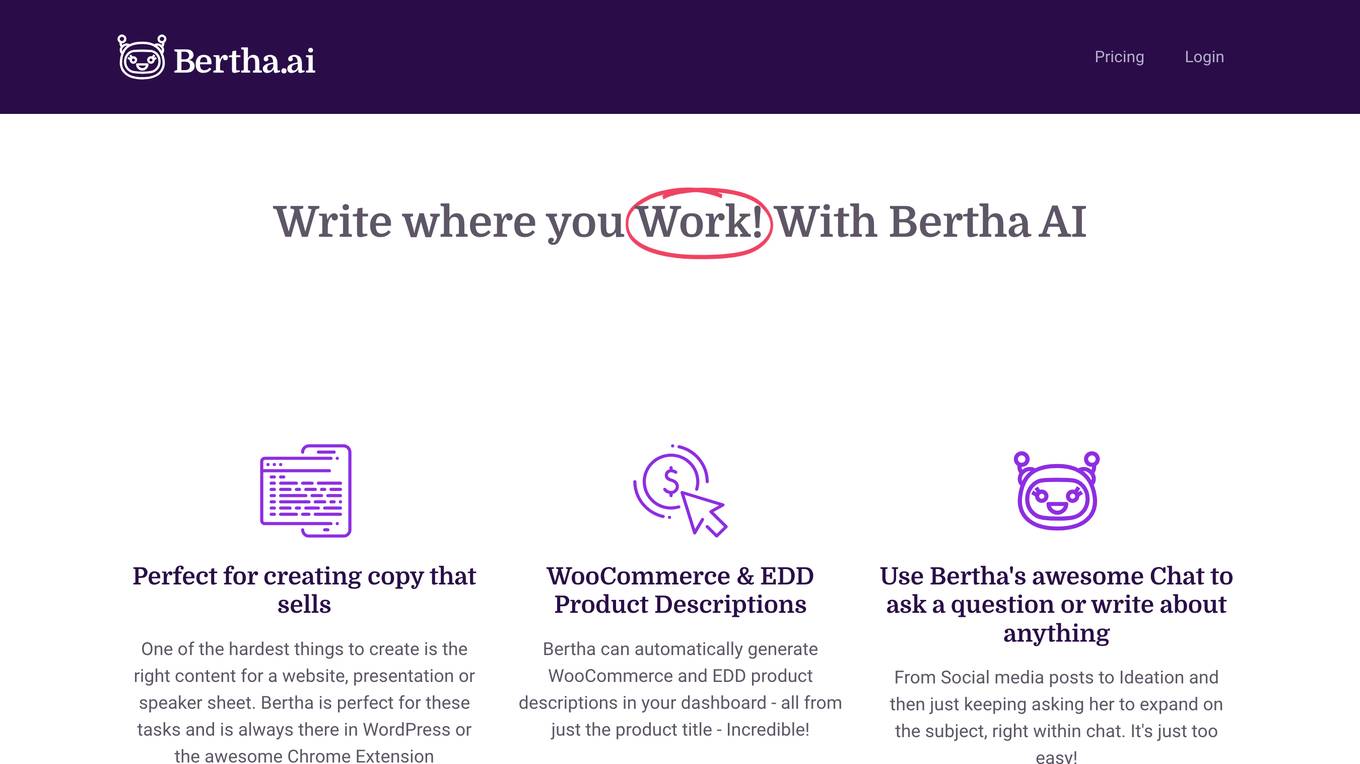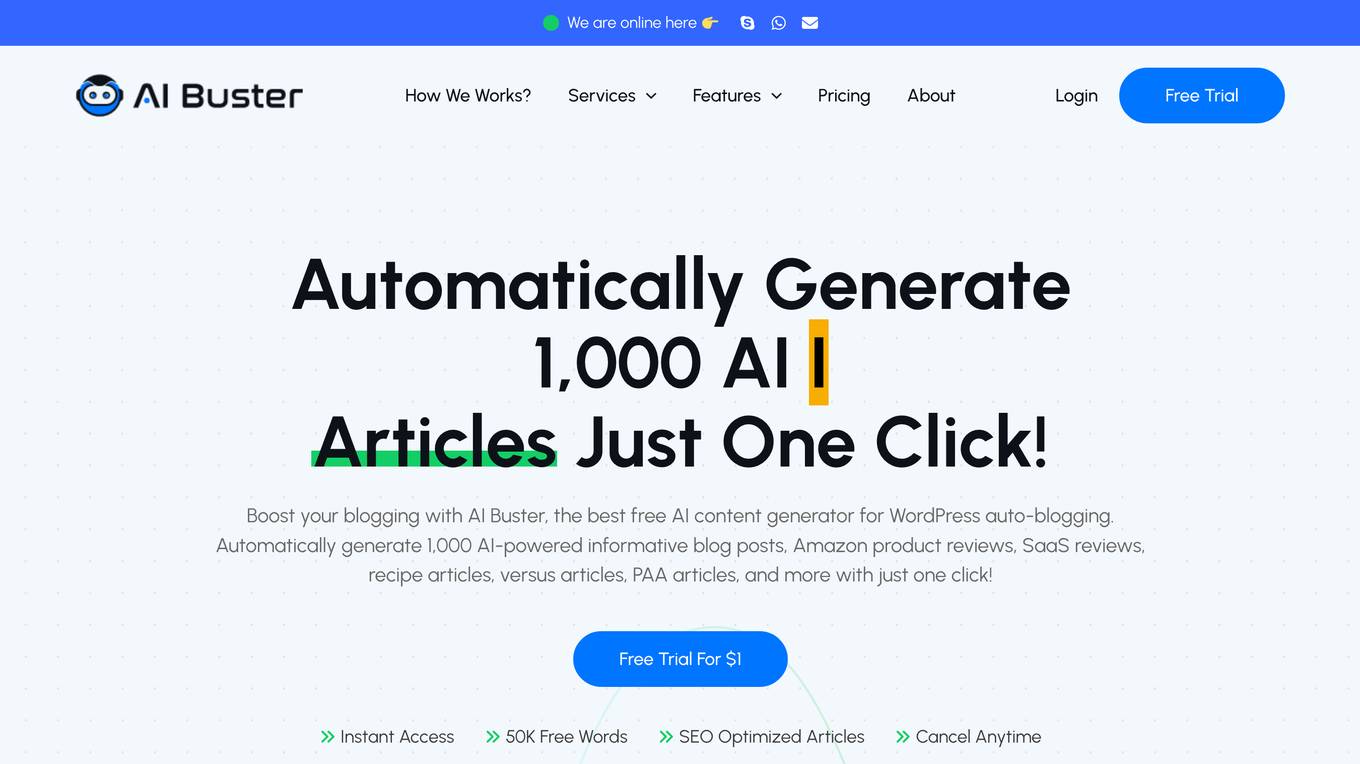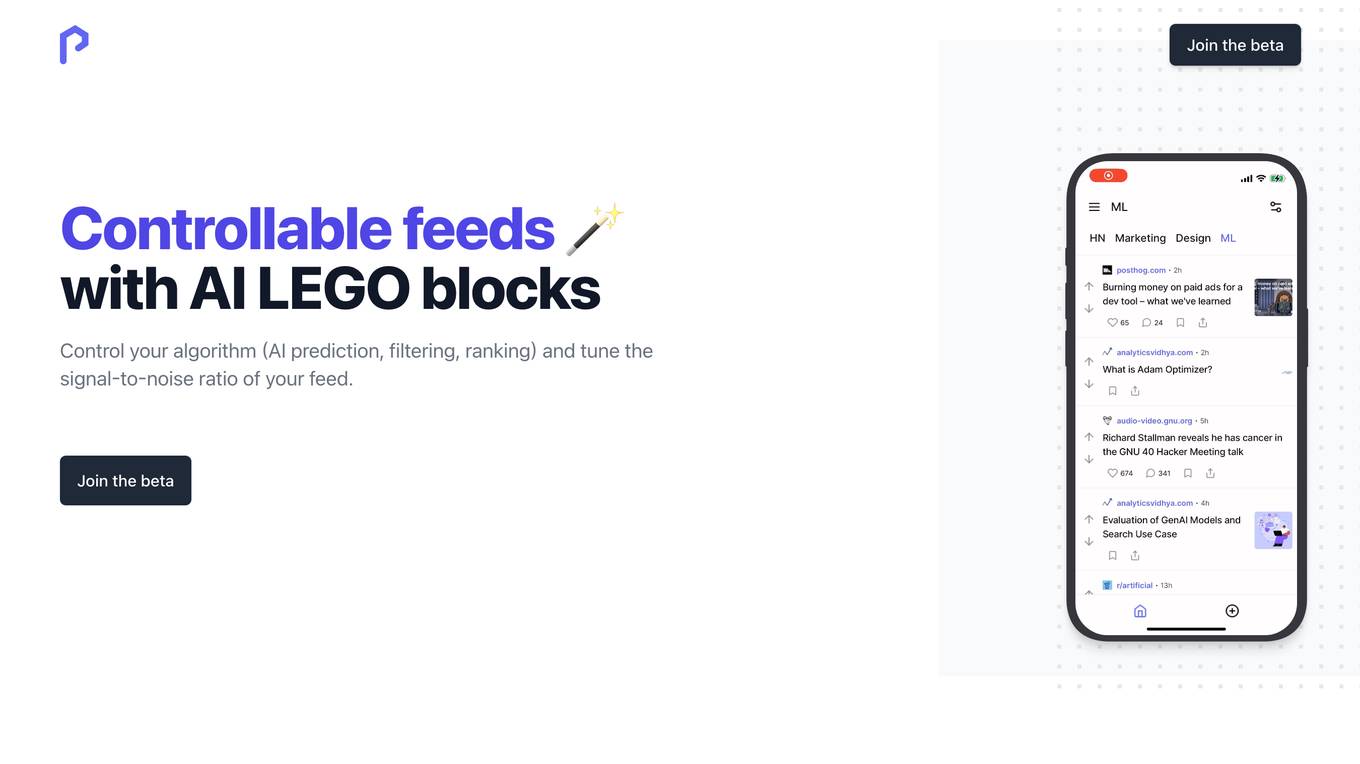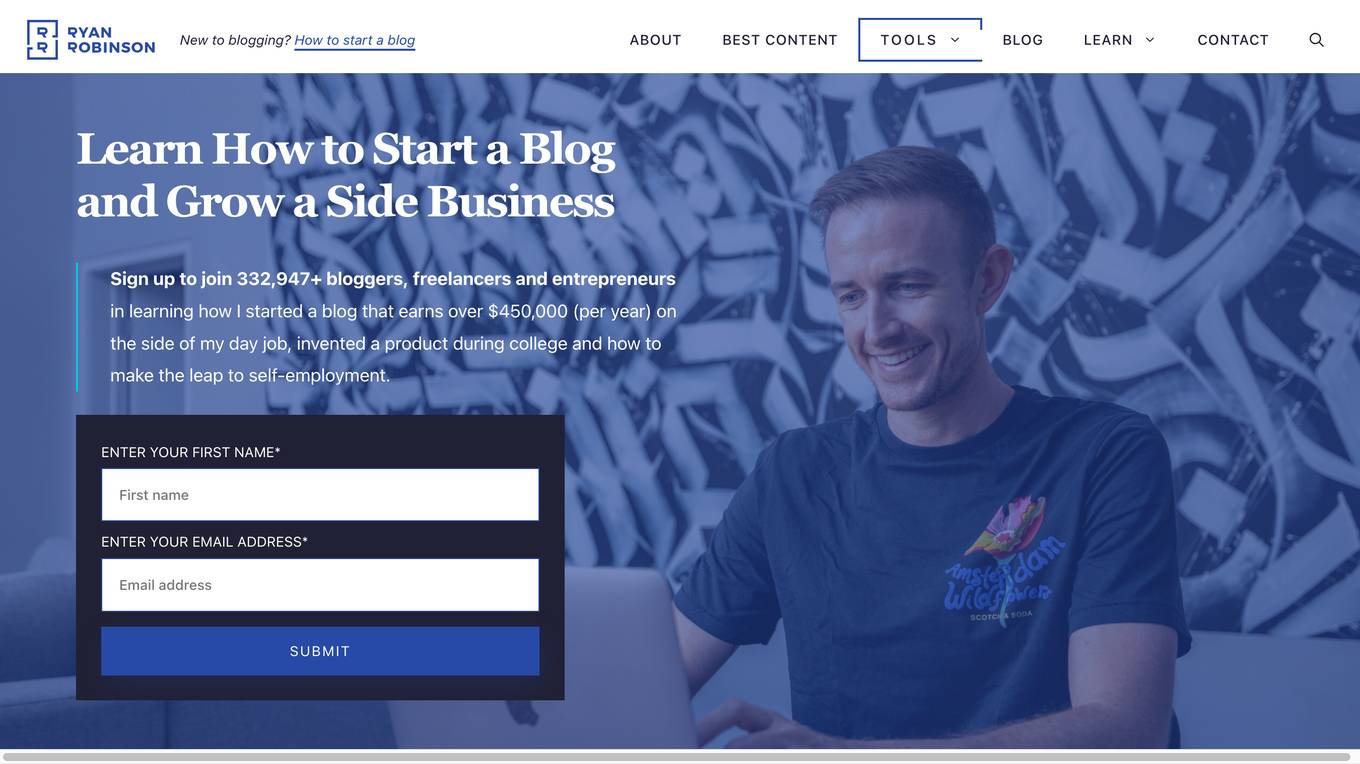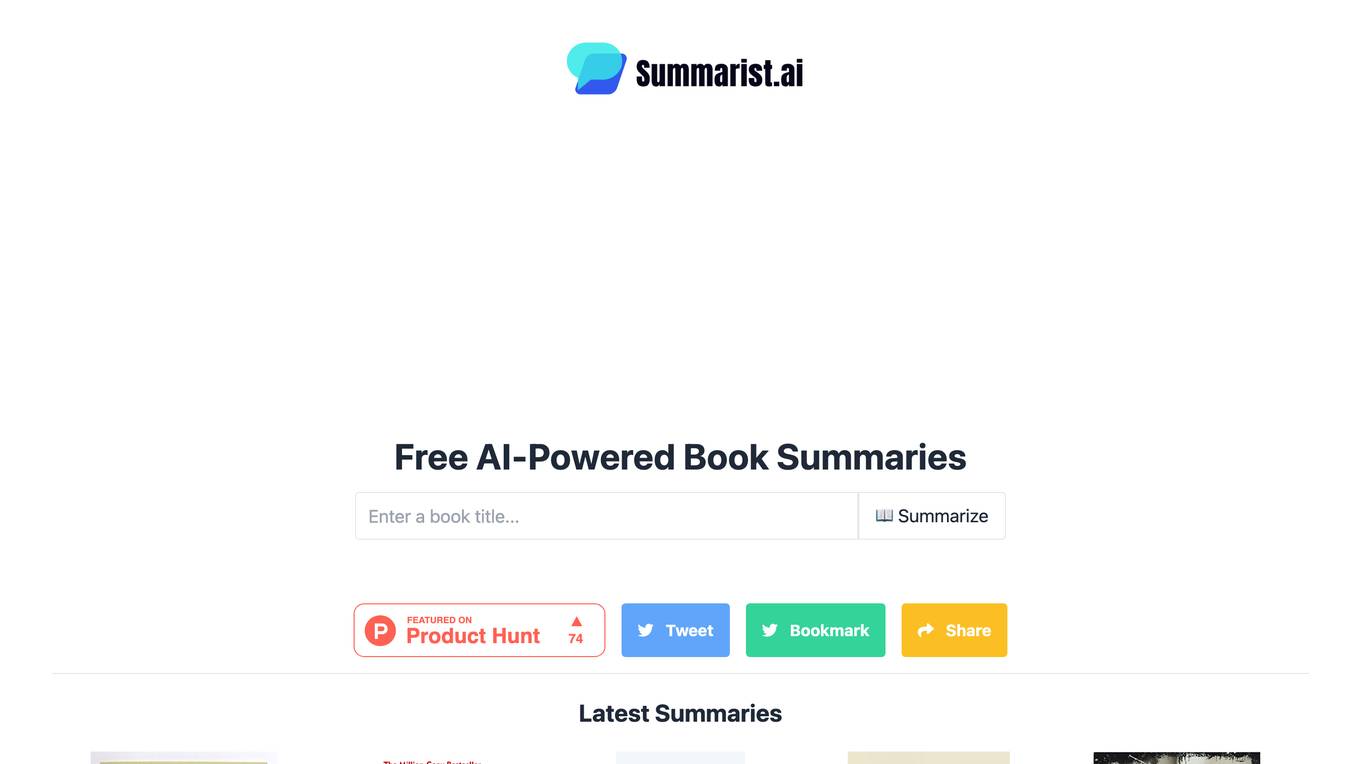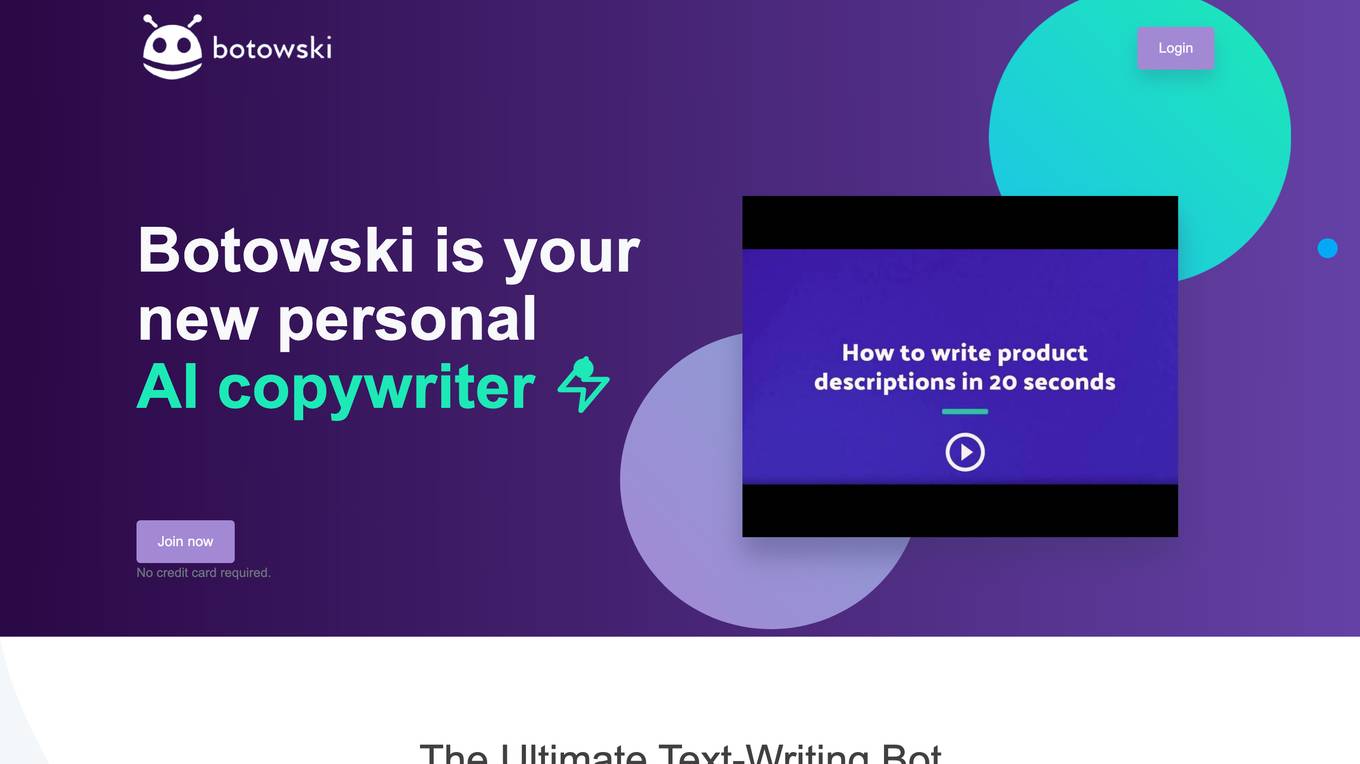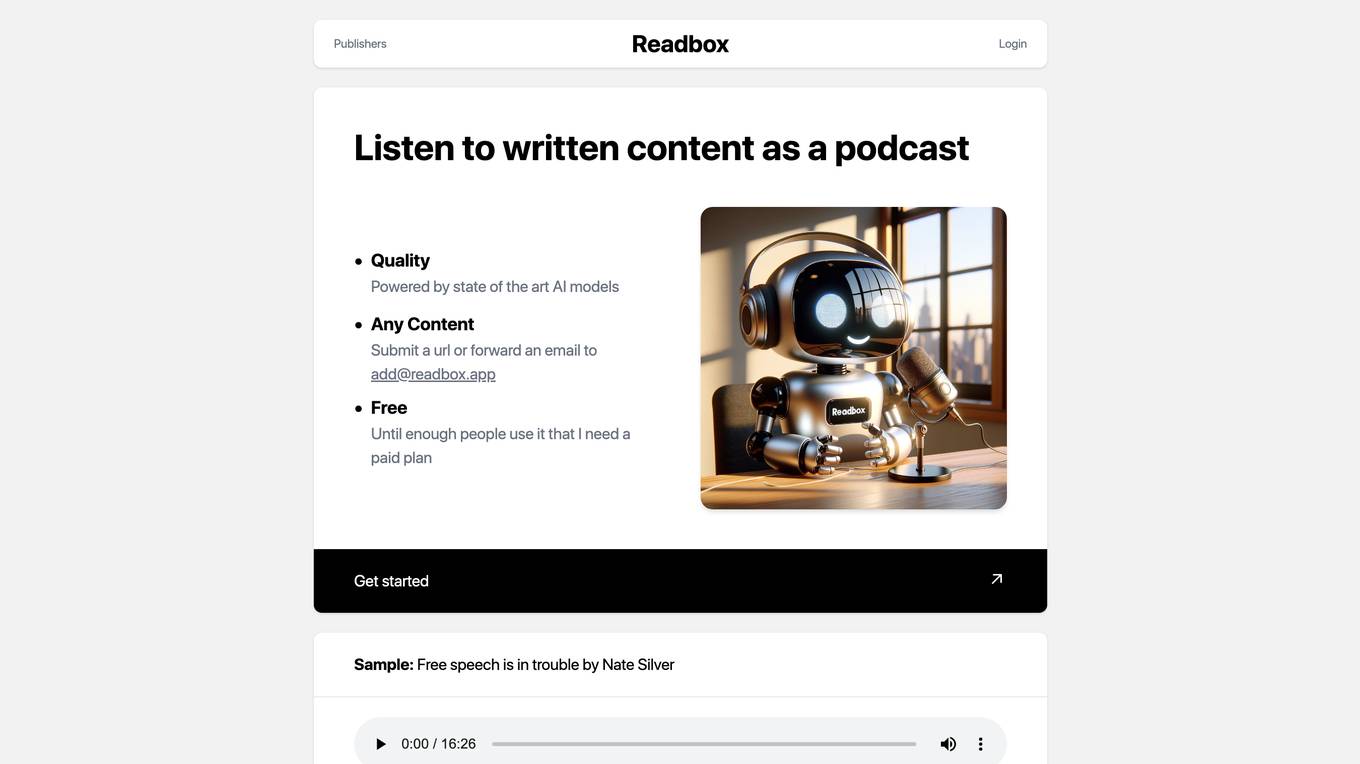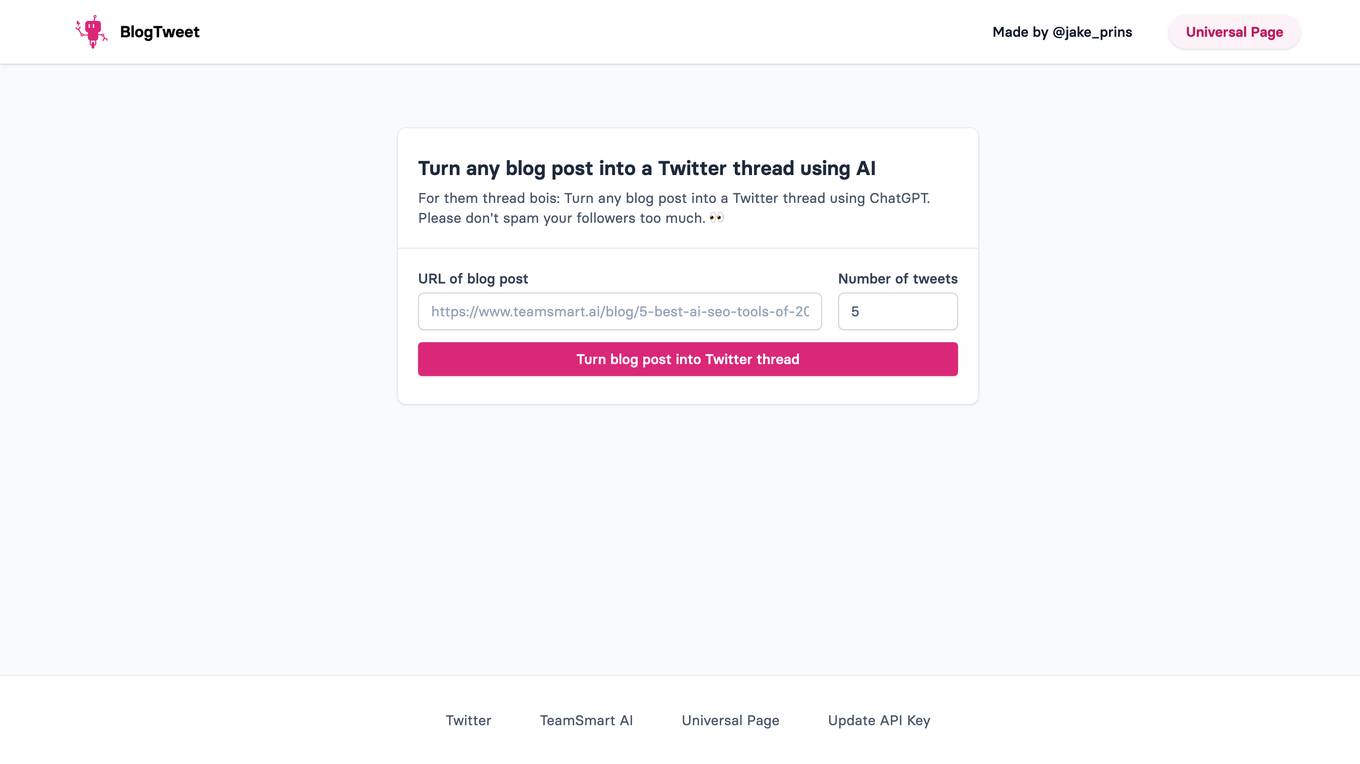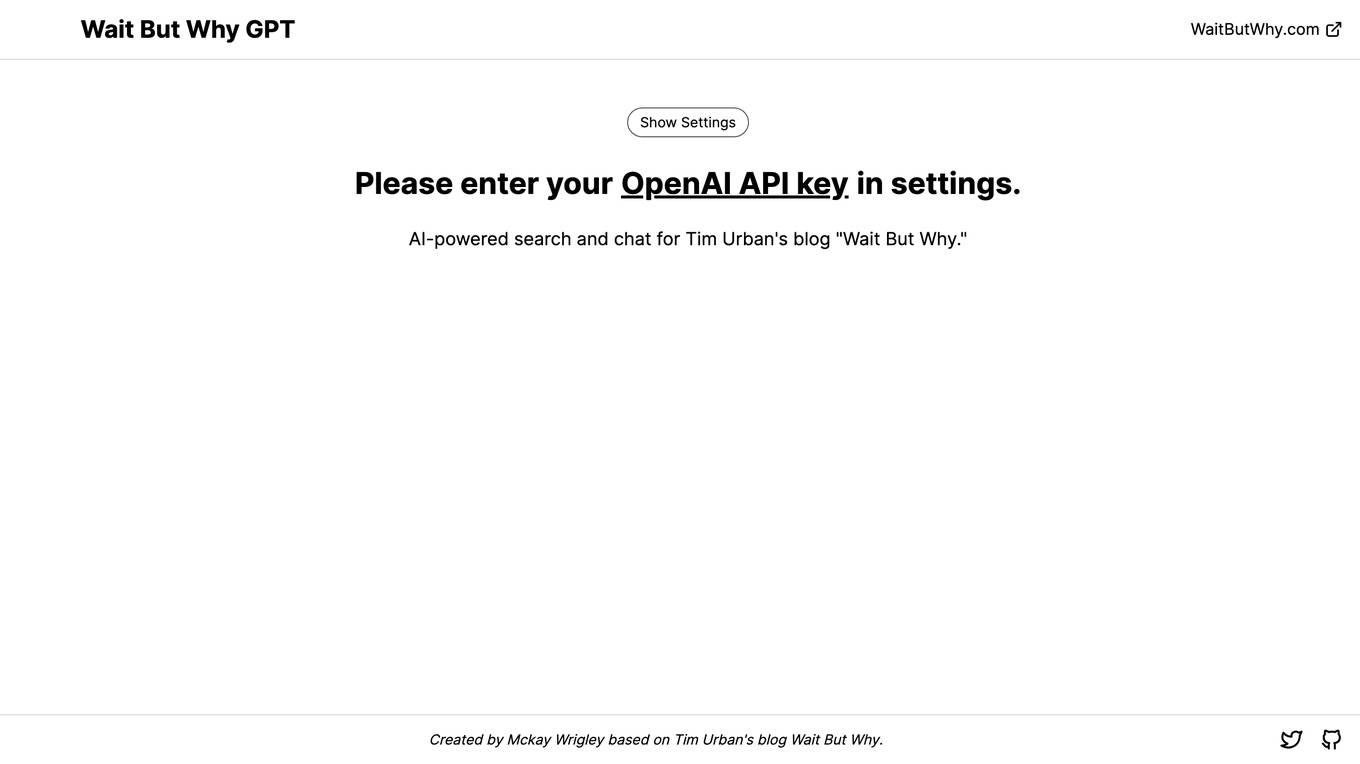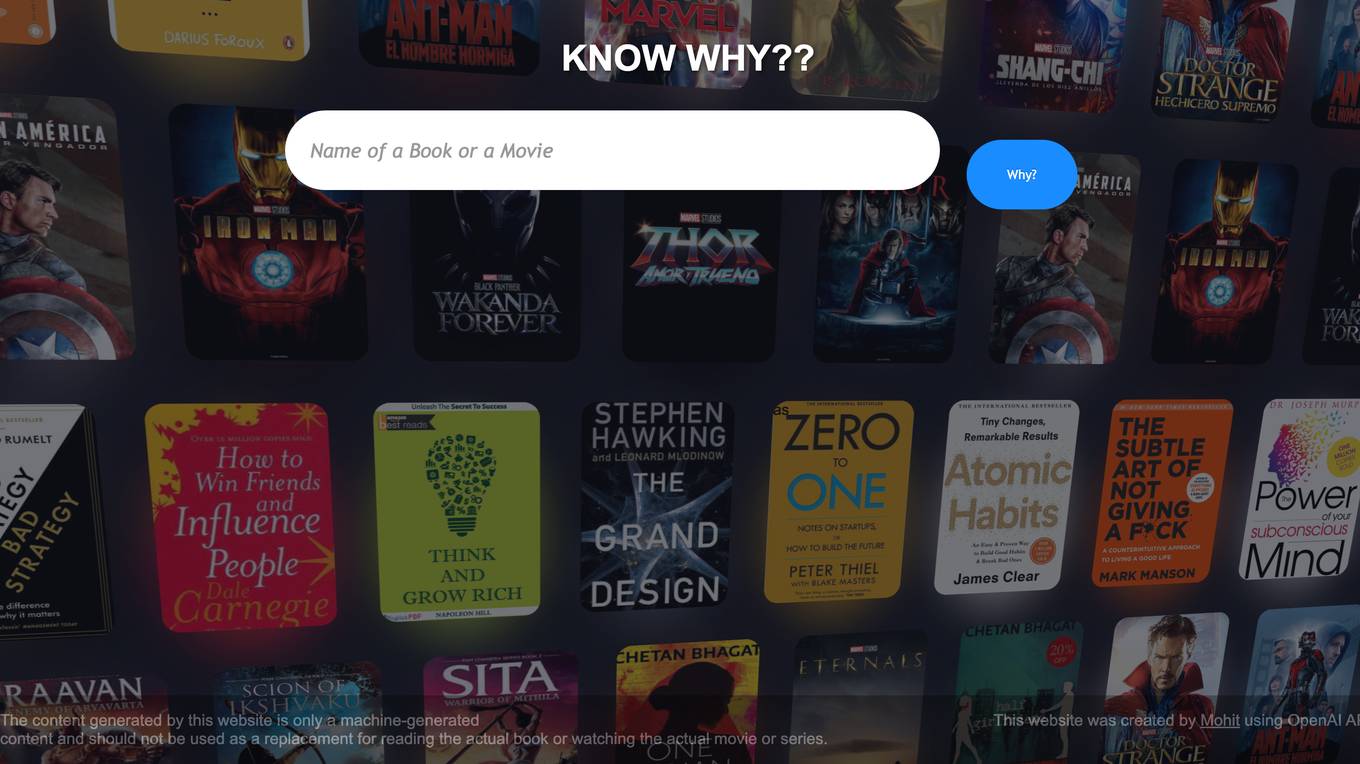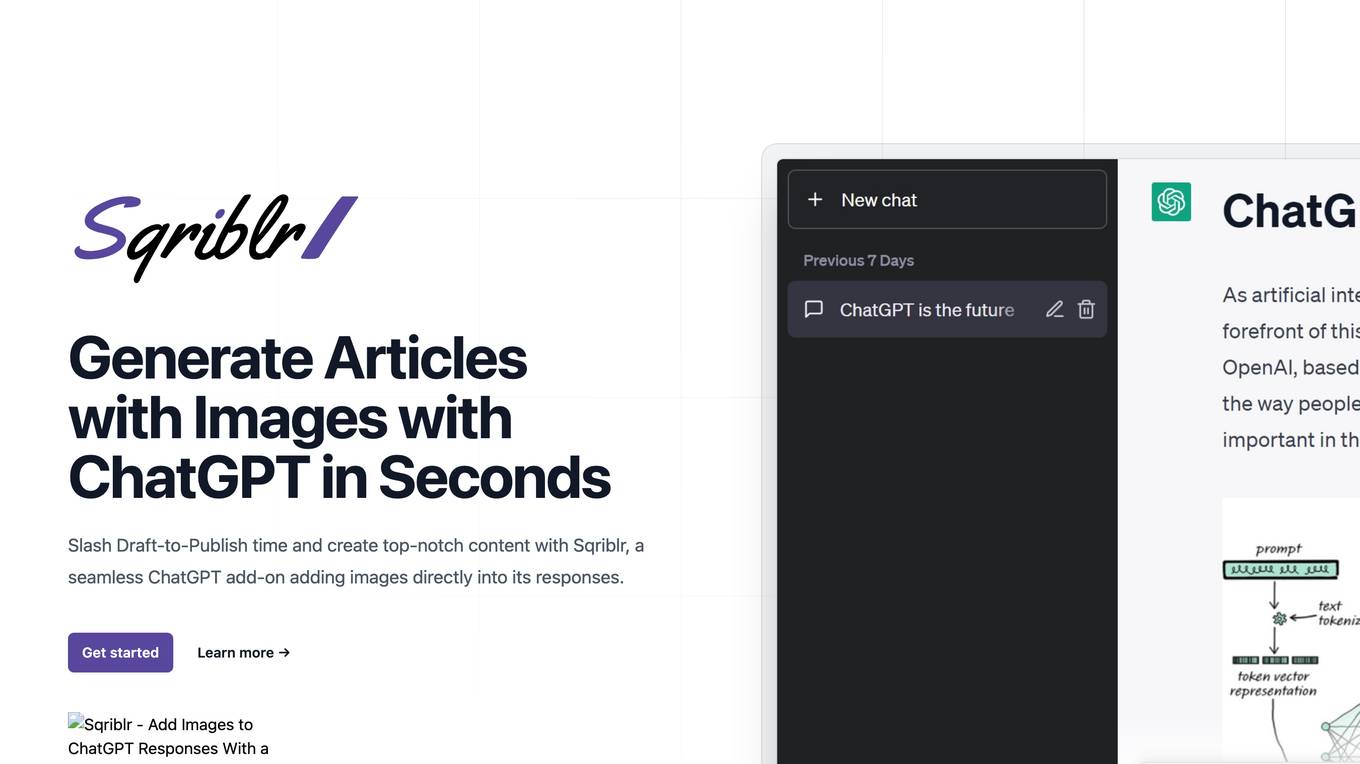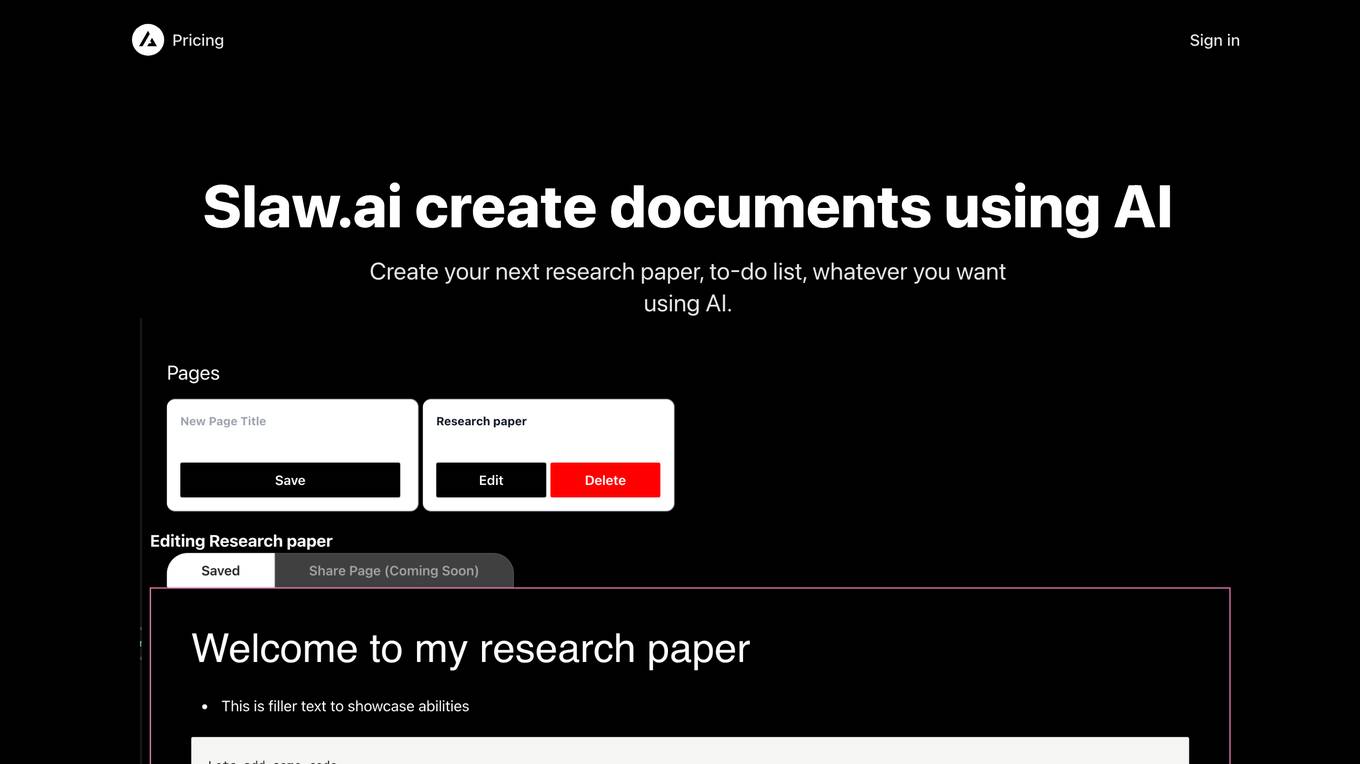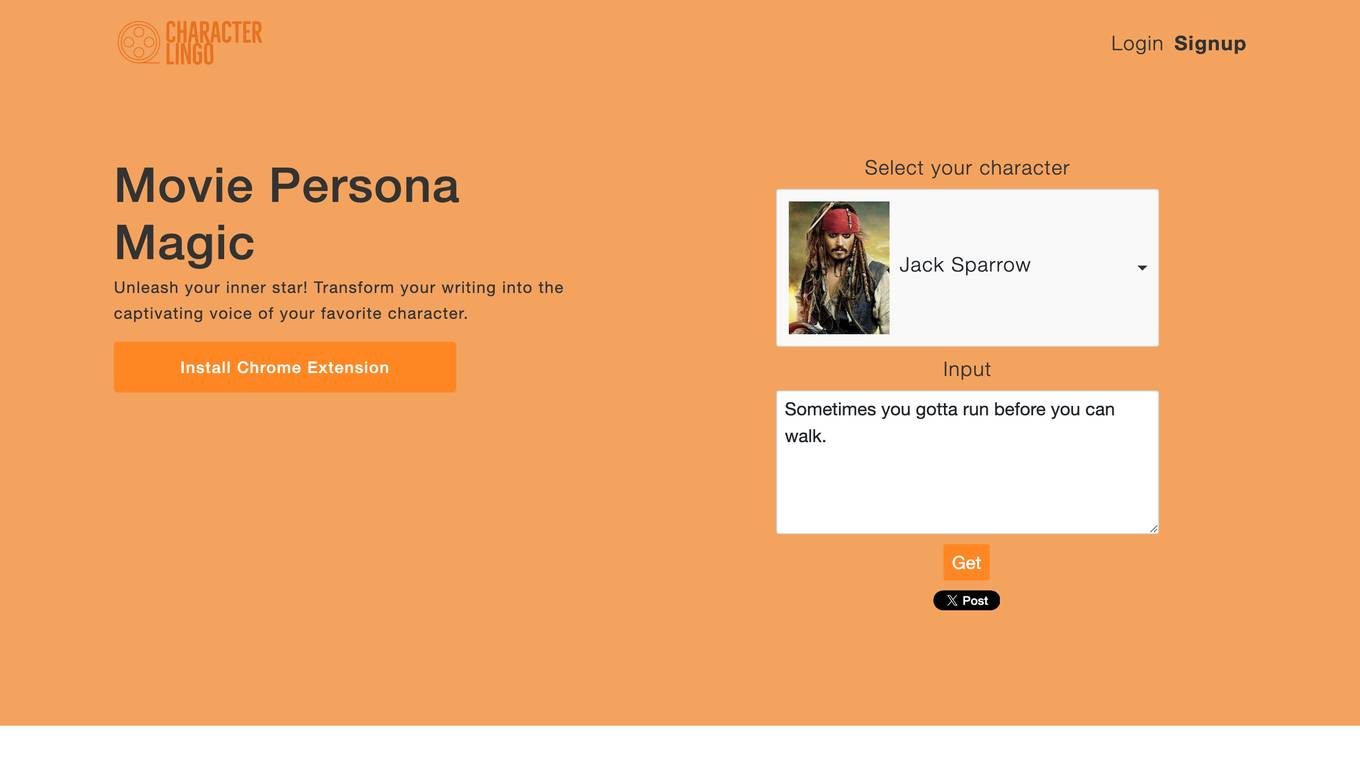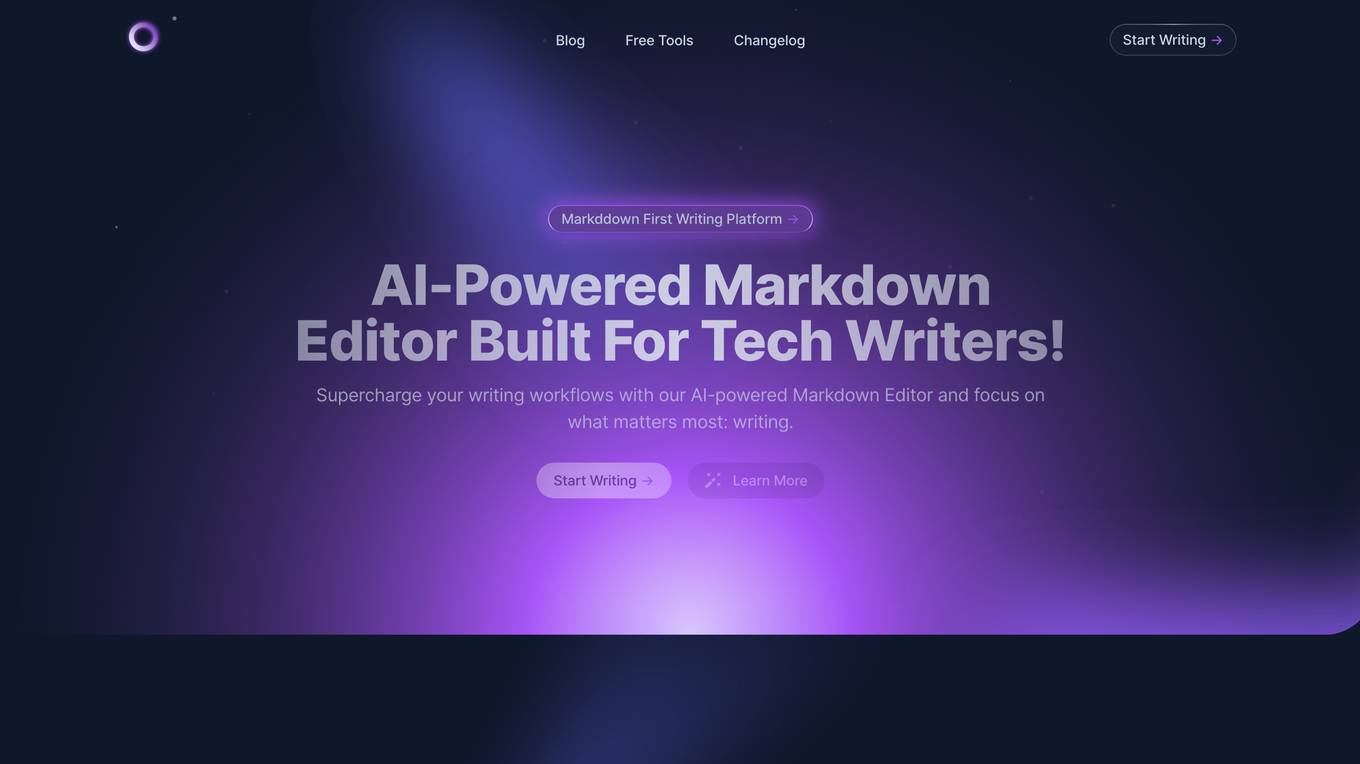Imagetocaption.ai
None
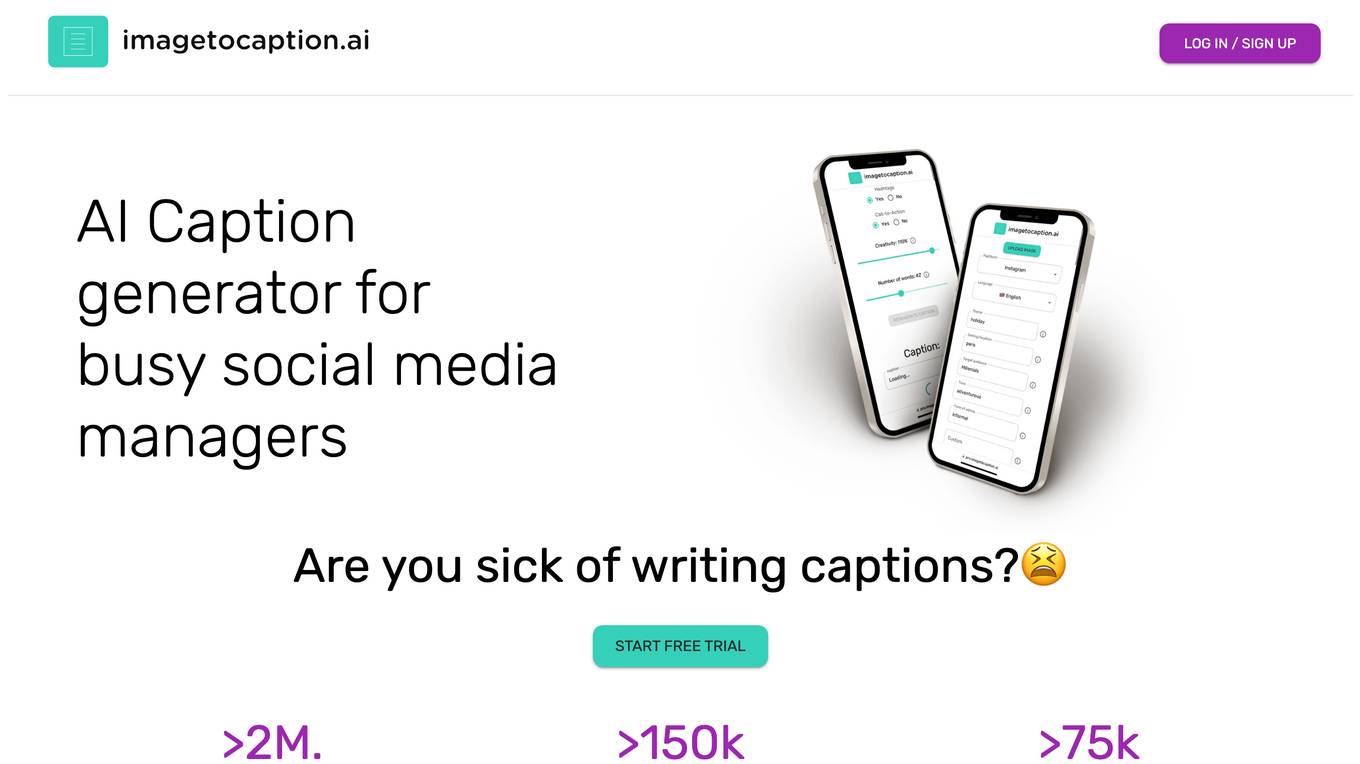
Description:
Imagetocaption.ai is an AI-powered tool that generates captions for your images and videos. It's the perfect solution for anyone who needs to create captions for their posts, whether it's for social media, shopify descriptions, Instagram captions, TikTok, or any other platform. Our caption generator uses modern AI technology to craft captions that resonate with your audience, ensuring your visuals are always accompanied by the perfect caption. You can use it to create a picture caption for instagram, a caption for Facebook, or any other platform. It's the ultimate image caption online tool. Plus, it's incredibly easy to use, making it the go-to solution for all your caption needs.
For Tasks:
For Jobs:
Features
- Generates captions for images and videos
- Uses modern AI technology to craft captions that resonate with your audience
- Incredibly easy to use
- Can be used to create captions for a variety of platforms, including social media, shopify descriptions, Instagram captions, TikTok, and more
- Offers a variety of customization options, including the ability to choose the language, theme, wording and style, even add custom information, choose emojis, hashtags and a call to action
Advantages
- Saves time and energy
- Reduces stress
- Helps you reach a wider audience
- Makes your visuals more engaging
- Is affordable and easy to use
Disadvantages
- May not always generate the perfect caption
- Can be time-consuming to customize the captions
- May not be suitable for all types of content
Frequently Asked Questions
-
Q:What is imagetocaption AI?
A:Imagetocaption.ai is an AI-powered tool that generates captions for your images and videos. -
Q:How does imagetocaption.ai work?
A:It's incredibly easy to use image to caption AI! Start by uploading your chosen image or video, and then select the target platform - be it Instagram, TikTok, an online shop, or Facebook. Next, choose the language for your caption, ensuring it aligns perfectly with your audience. Then, dive into customizing your caption to fit your specific needs. This includes setting the theme, pinpointing the location of the photo, selecting the tone and adding any additional custom information. These details help craft a copy that resonates with your audience. You also have the option to include hashtags, emojis, and a call-to-action, making it a comprehensive caption maker for all your needs. Plus, you can adjust the length of the output, ensuring our caption generator from photo delivers exactly what you need. Finally, hit 'Create Caption' and in just a few seconds, a fitting caption will be generated for you. If it's not quite right, you can easily tweak the parameters and use our sentences rewriter to generate a new caption. This level of customization and ease-of-use makes imagetocaption your go-to solution for all your picture caption needs. -
Q:How much does it cost?
A:You can try it out for free! 3 days are on us. We want you to find out yourself if it's worth it! Afterwards the following prices apply: Pay Monthly Pay Yearly Get 2 months for free! Basic 9.99€/month + every additional 10 credits for 5€ 20 credits/month Max. video size: 500MB Max. video length: 30 seconds Max. 50 characters access to knowledge base standard support Most popular Plus 29.99€/month + every additional 50 credits for 15€ 100 credits/month Max. video size: 2GB Max. video length: 3 minutes Max. 100 characters access to knowledge base standard support Elite 100€/month + every additional 200 credits for 50€ 400 credits/month Max. video size: 2GB Max. video length: 3 minutes Max. 200 characters access to knowledge base priority support and personal onboarding Purchase now Enterprise customers: Contact us for an individual offer. -
Q:Can I upload videos?
A:Yes! You also generate captions for your videos. The video needs to be .mp4 file. Basic plan: you can upload videos up to 500MB and 1min length. Plus plan & Elite plan: you can upload videos up to 2GB and 3min length. If you need to upload bigger or longer videos please reach out to us at [email protected]. -
Q:How can I make captions for my Instagram Reel or TikTok?
A:imagetocaption.ai is perfect for creating captions for your Instagram Reel or TikTok. Steps to create a caption directly from your Instagram or TikTok: 1. Create a draft of your Reel or TikTok video in the Instagram App or TikTok App. 2. Download the draft video to your phone. 3. Upload the video from your photo library to imagetocaption.ai. 4. Select Instagram/TikTok as target plattform and add optionaly add parameters to individualize your result. 5. Click on 'Generate caption'.
Alternative AI tools for Imagetocaption.ai
Similar sites
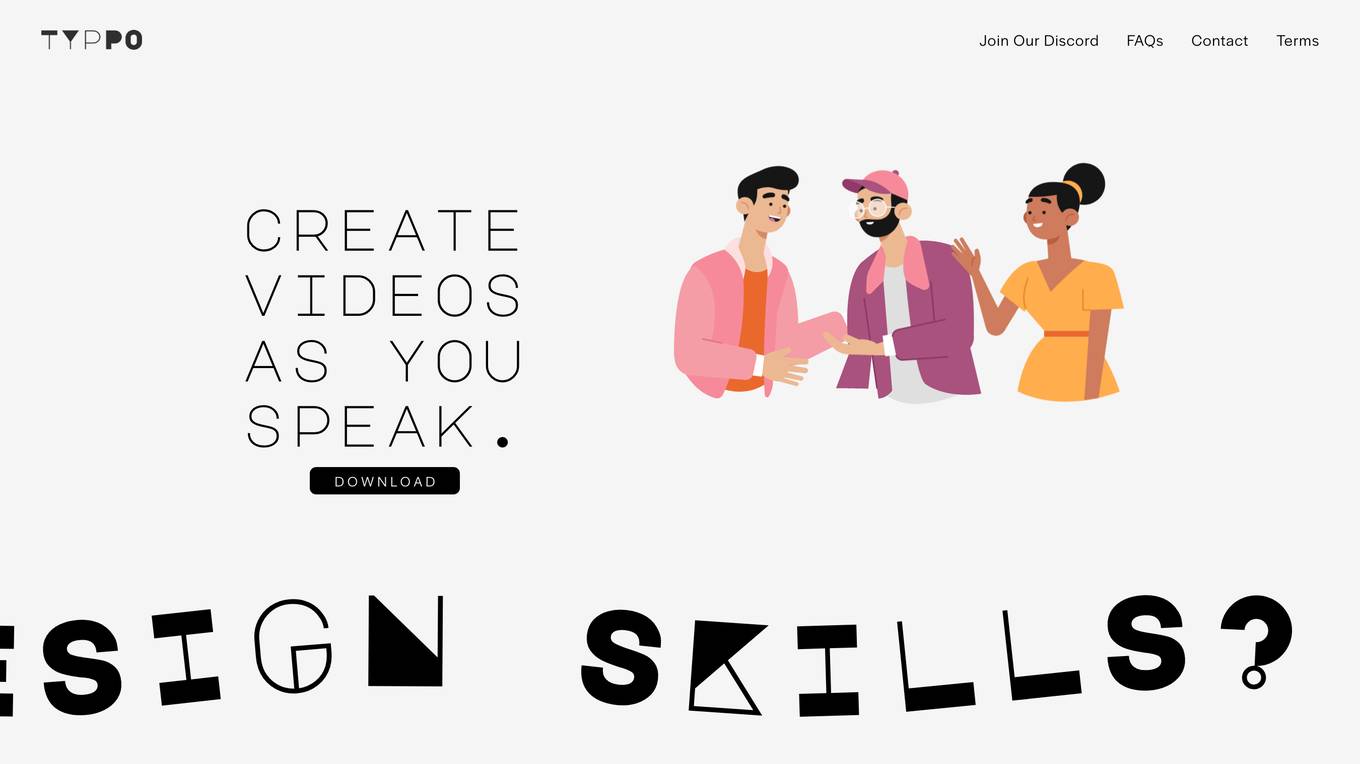
Typpo
The first design tool powered by voice. Also, the fastest motion design tool ever built.
For similar jobs
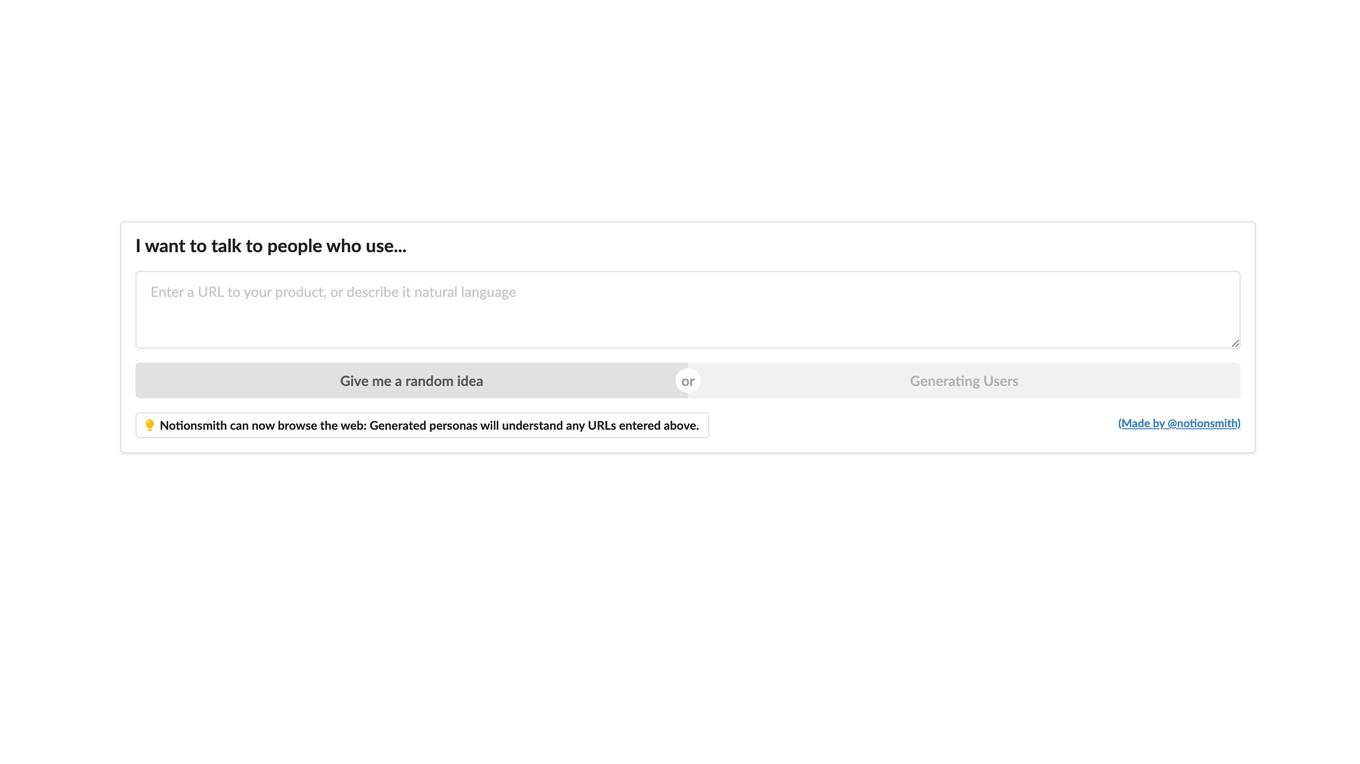
Notionsmith
Notionsmith: The AI-powered tool that helps you think, write, and browse better.
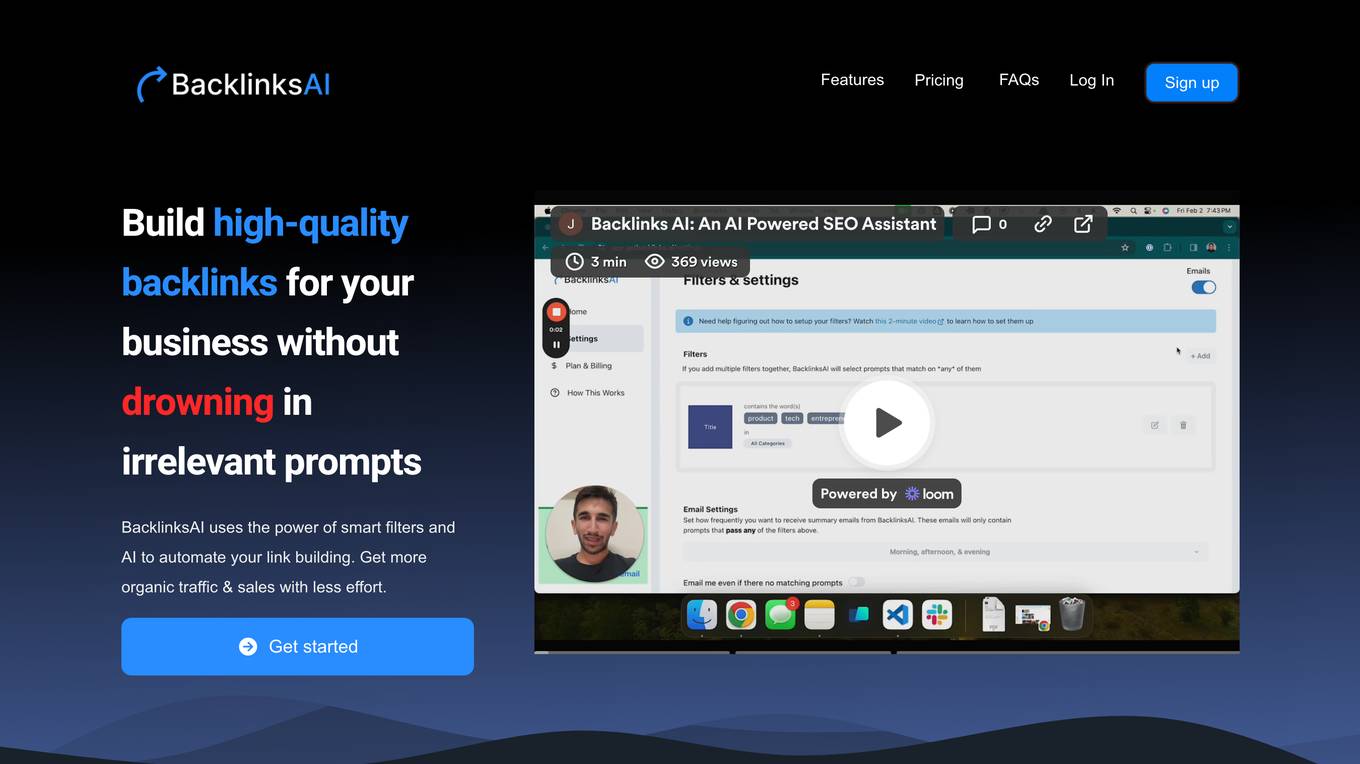
BacklinksAI
Build high-quality backlinks for your business without drowning in irrelevant prompts

Scene One
Write more stories with our intuitive writing app and spend less time learning complicated features.