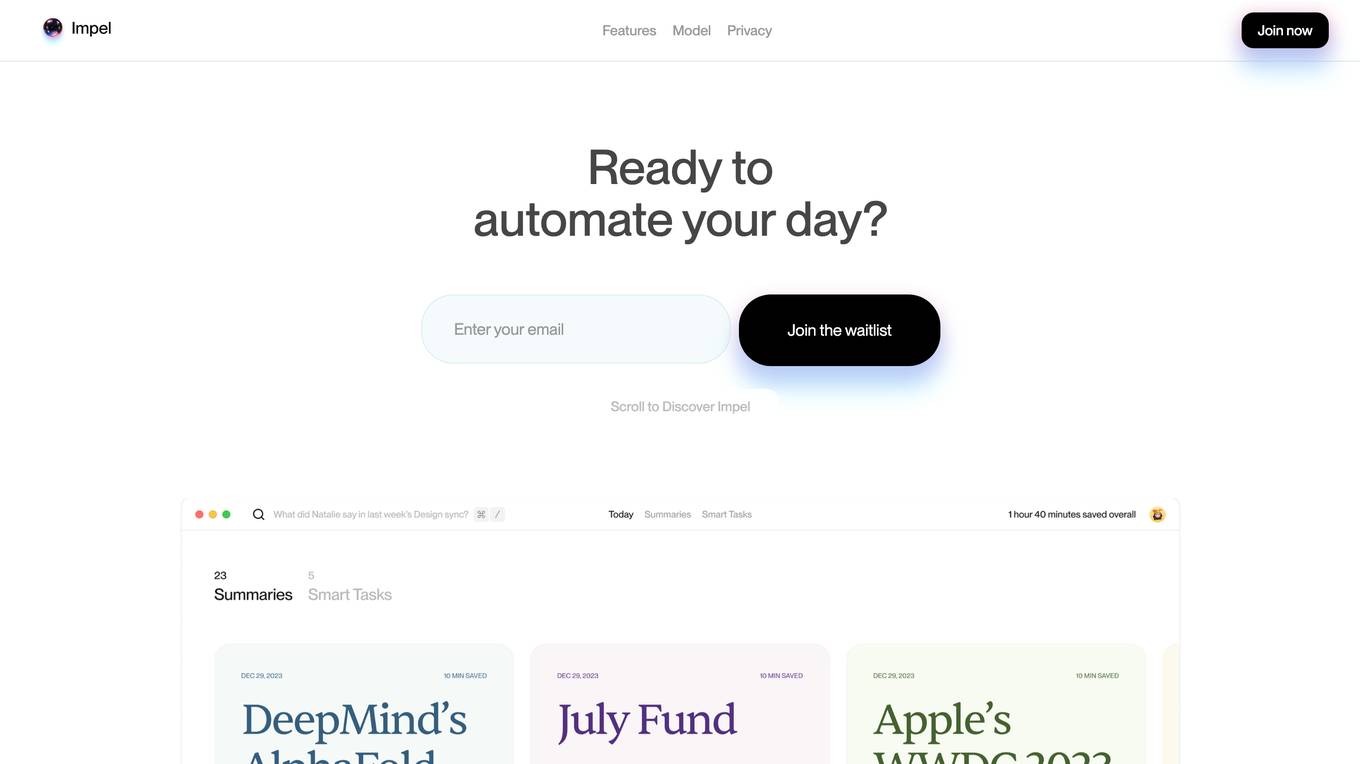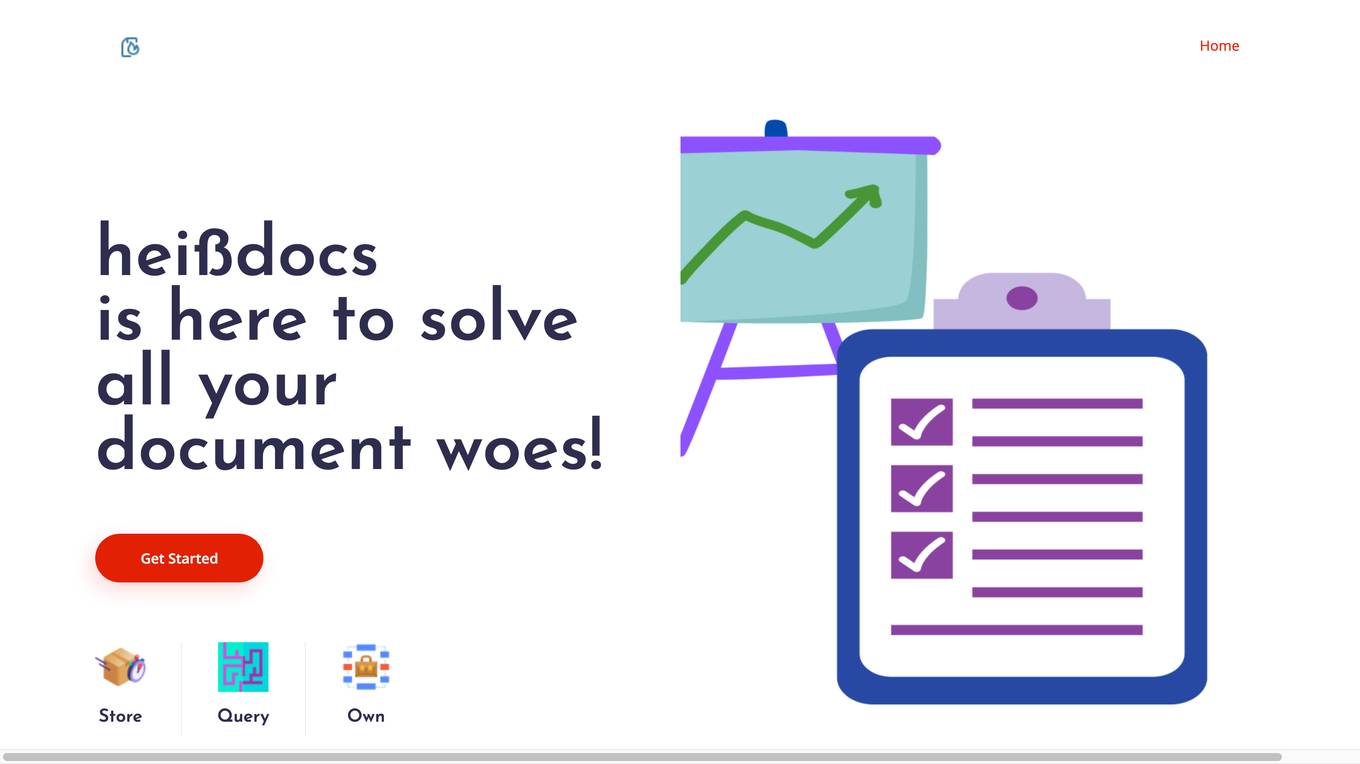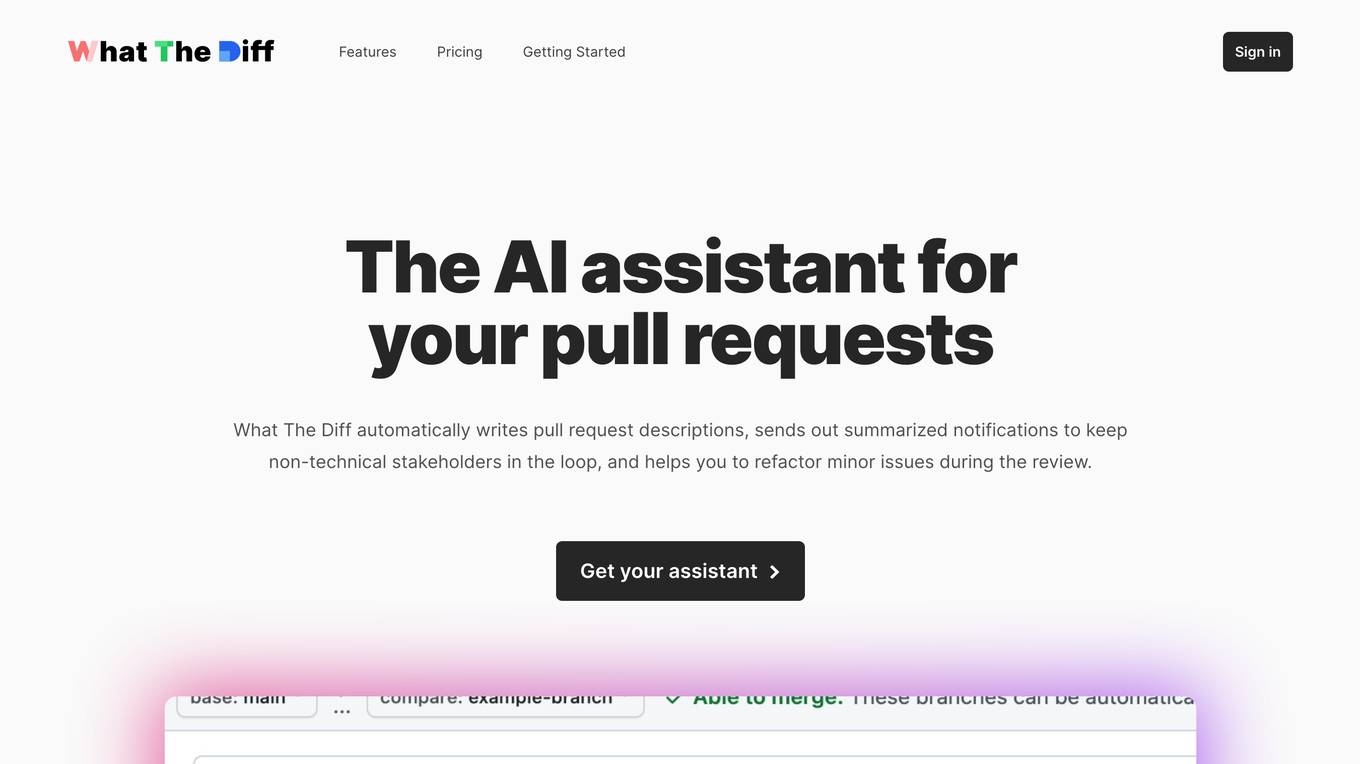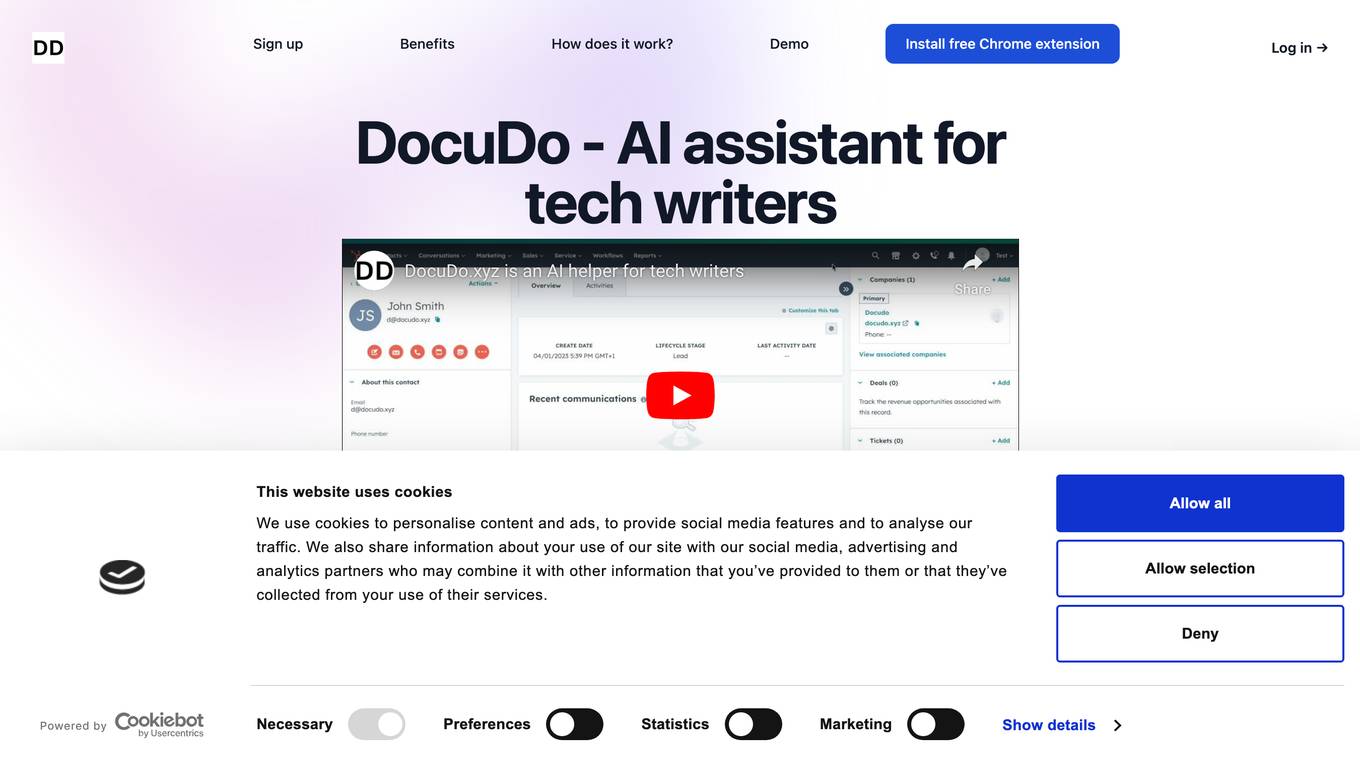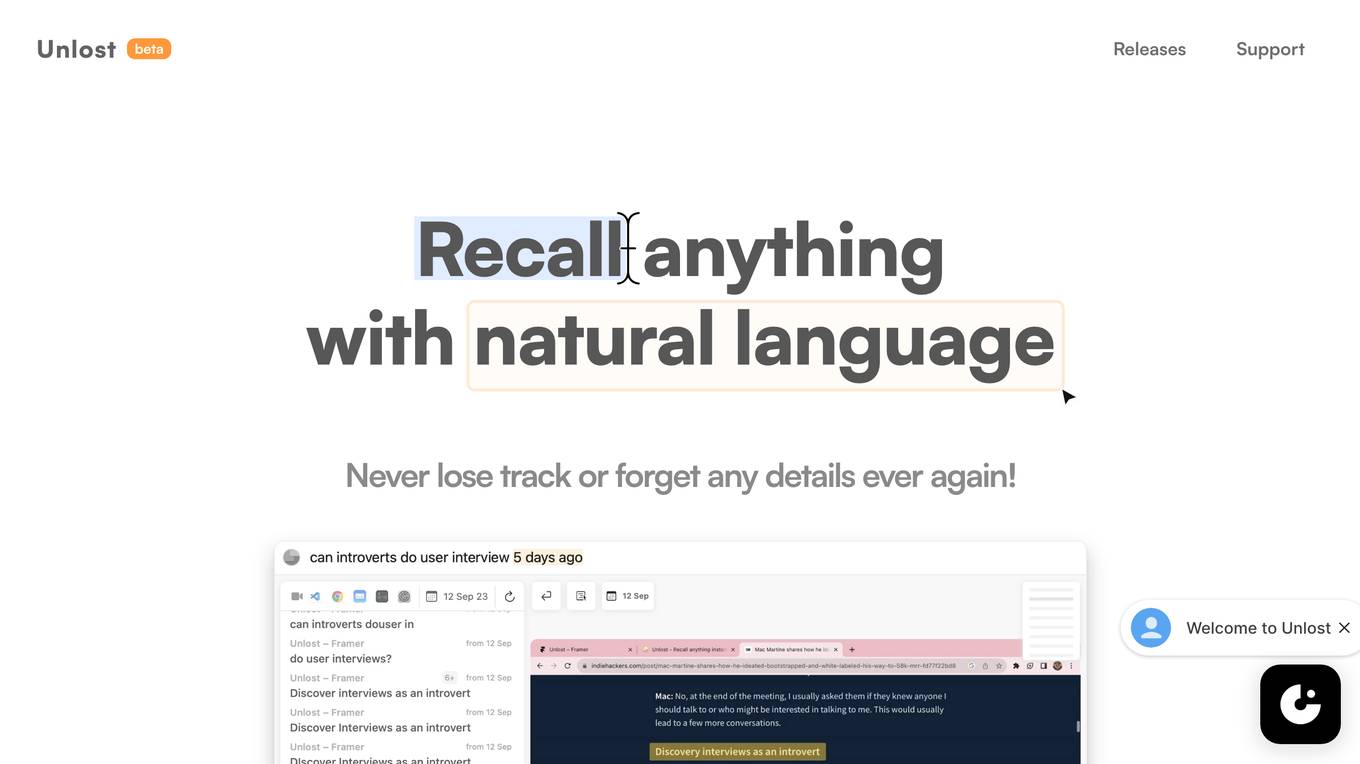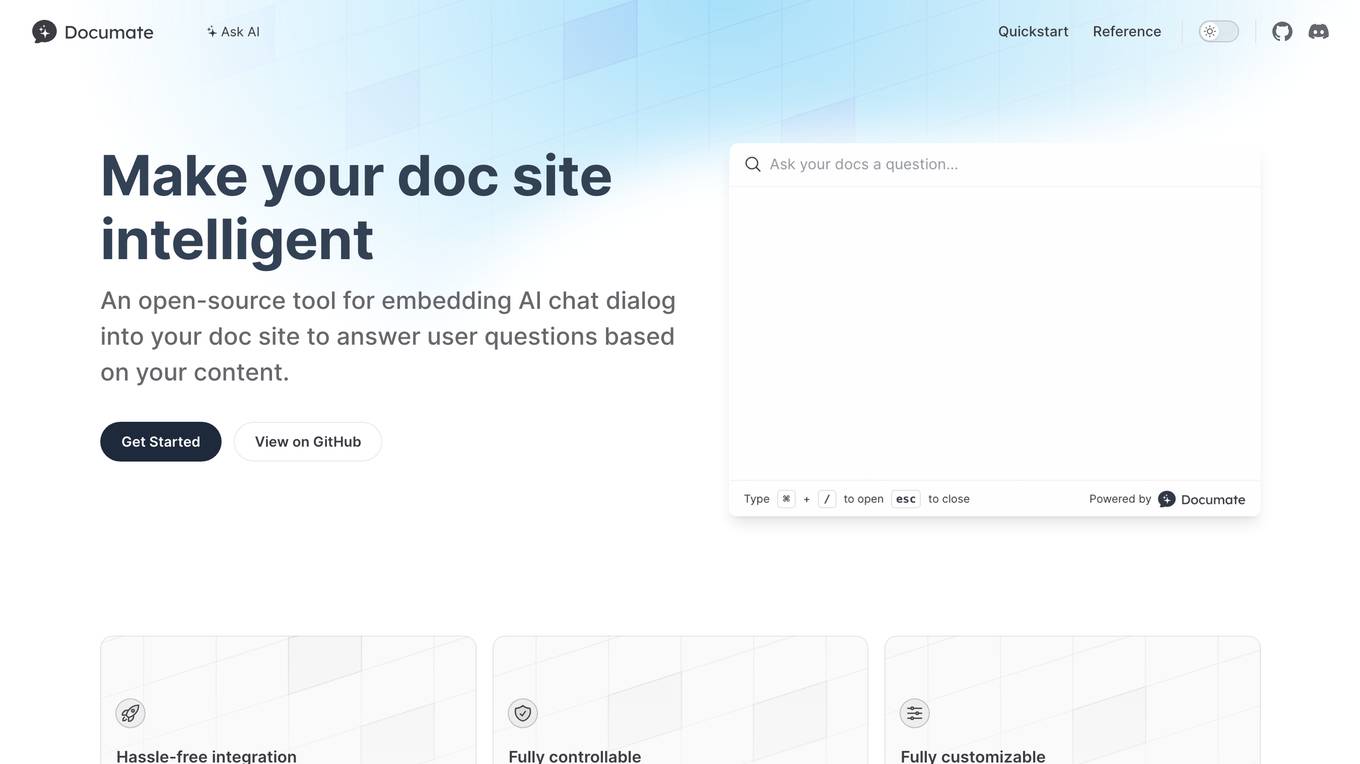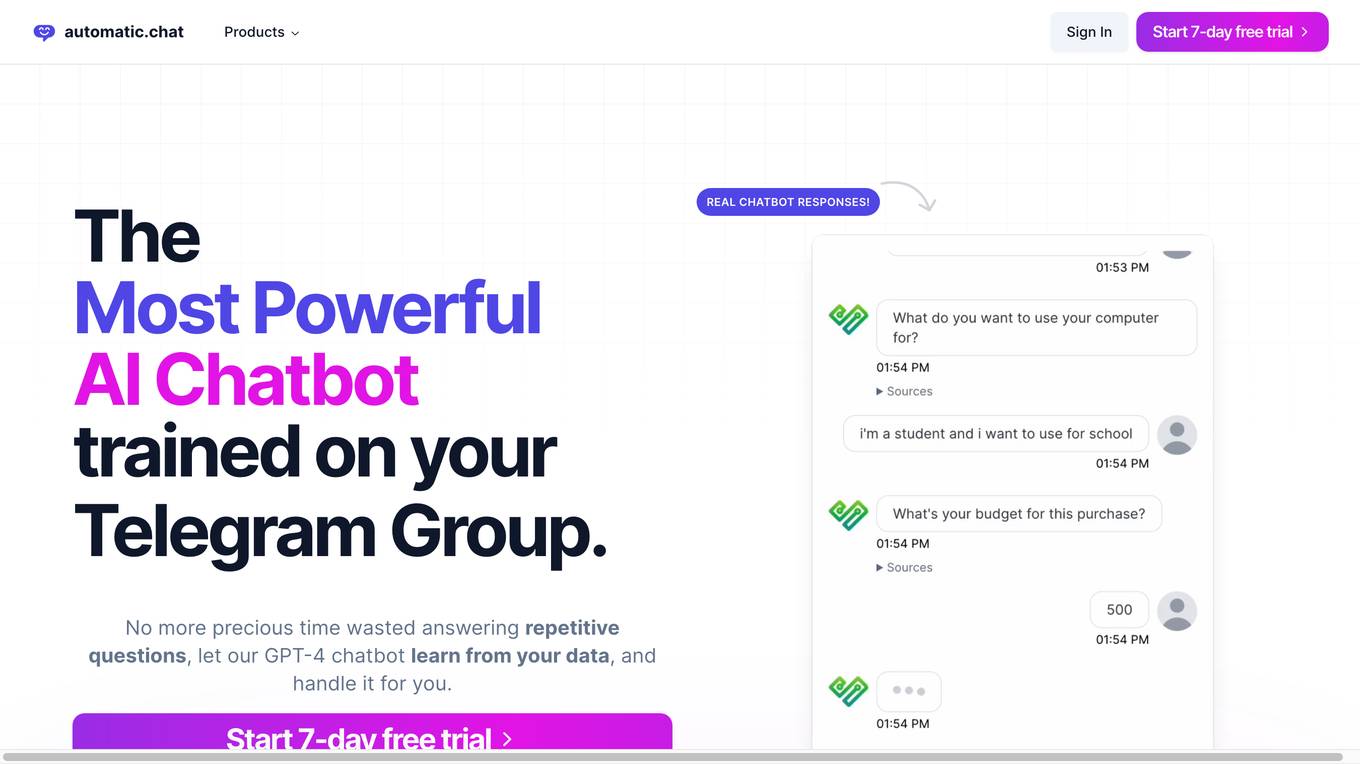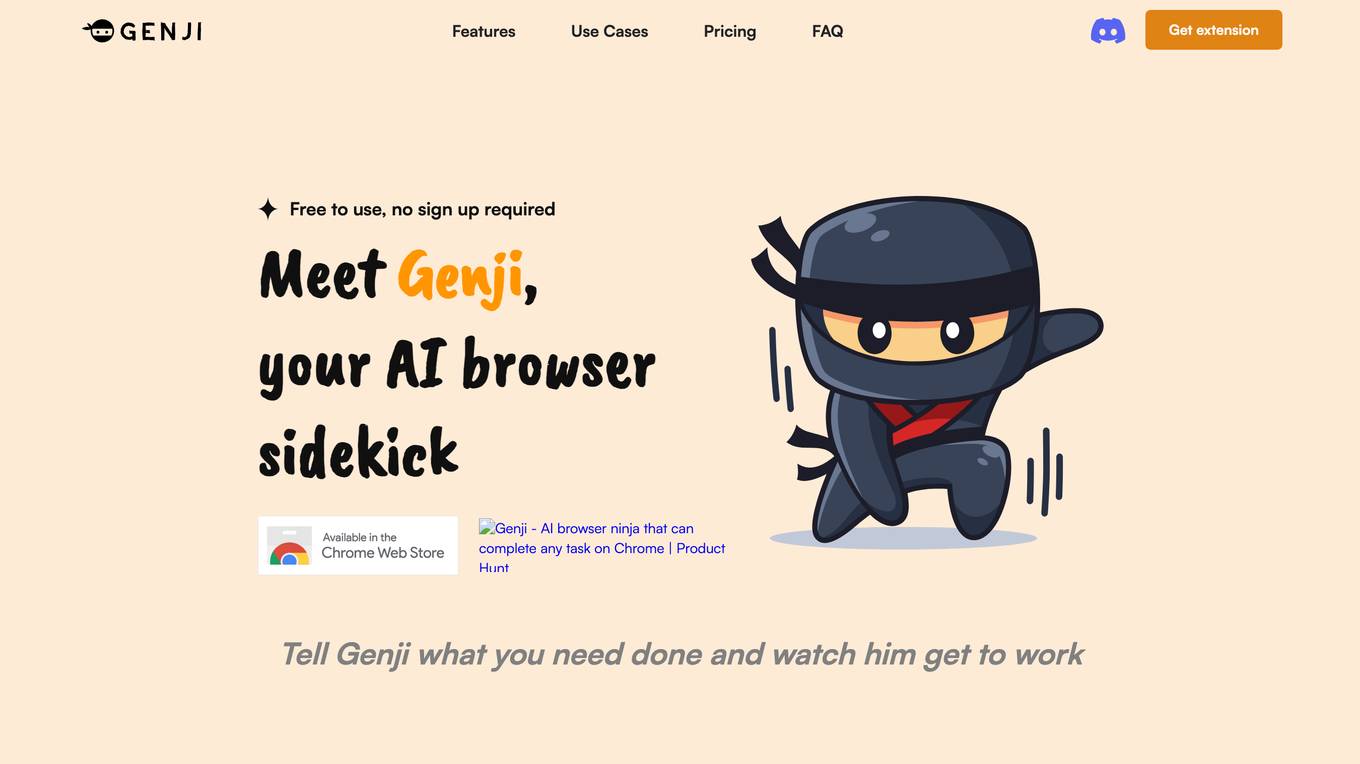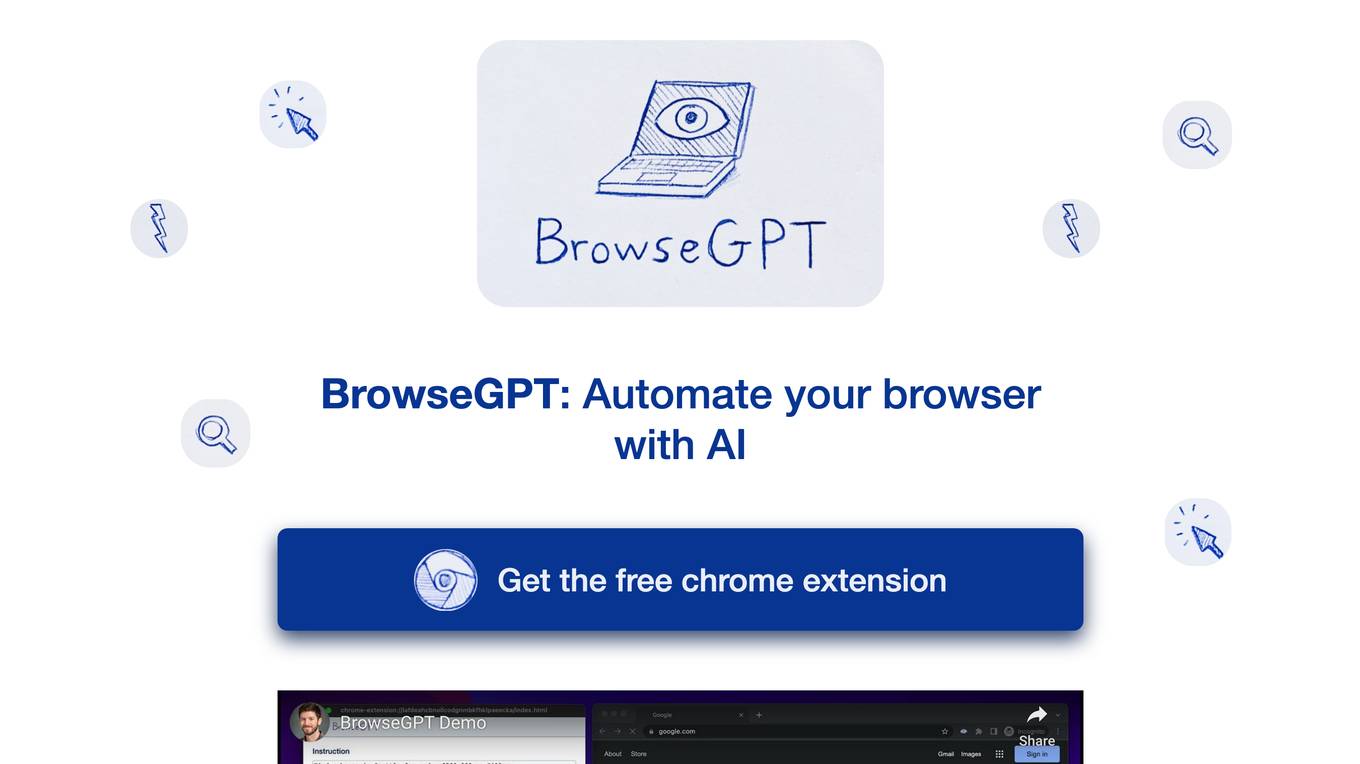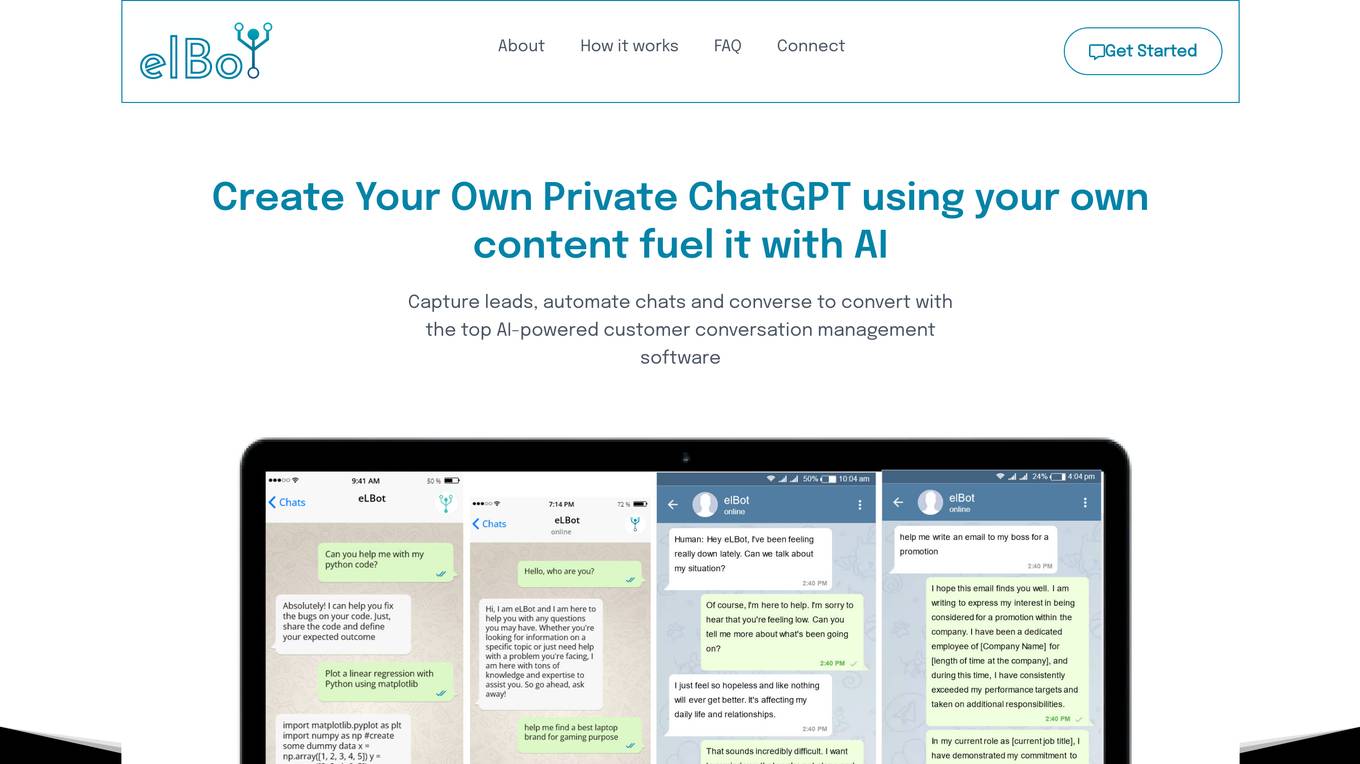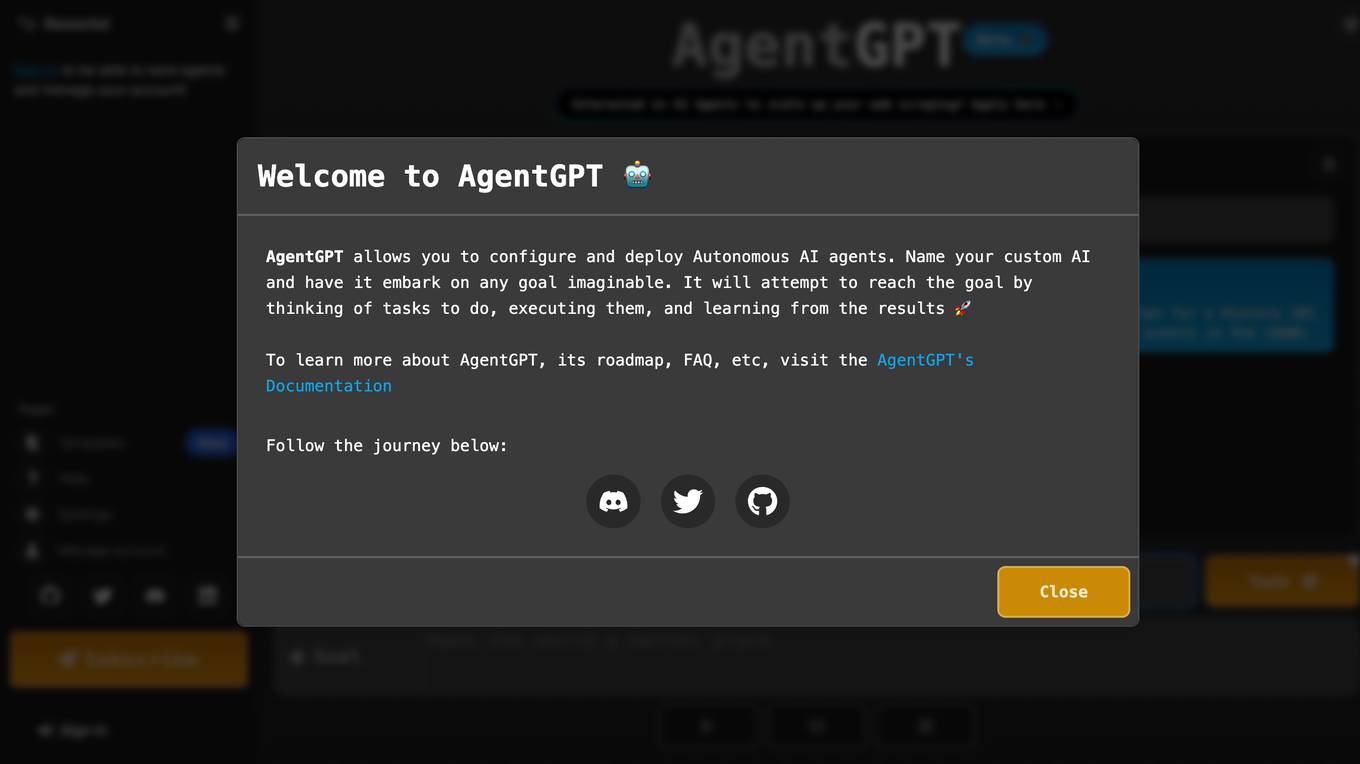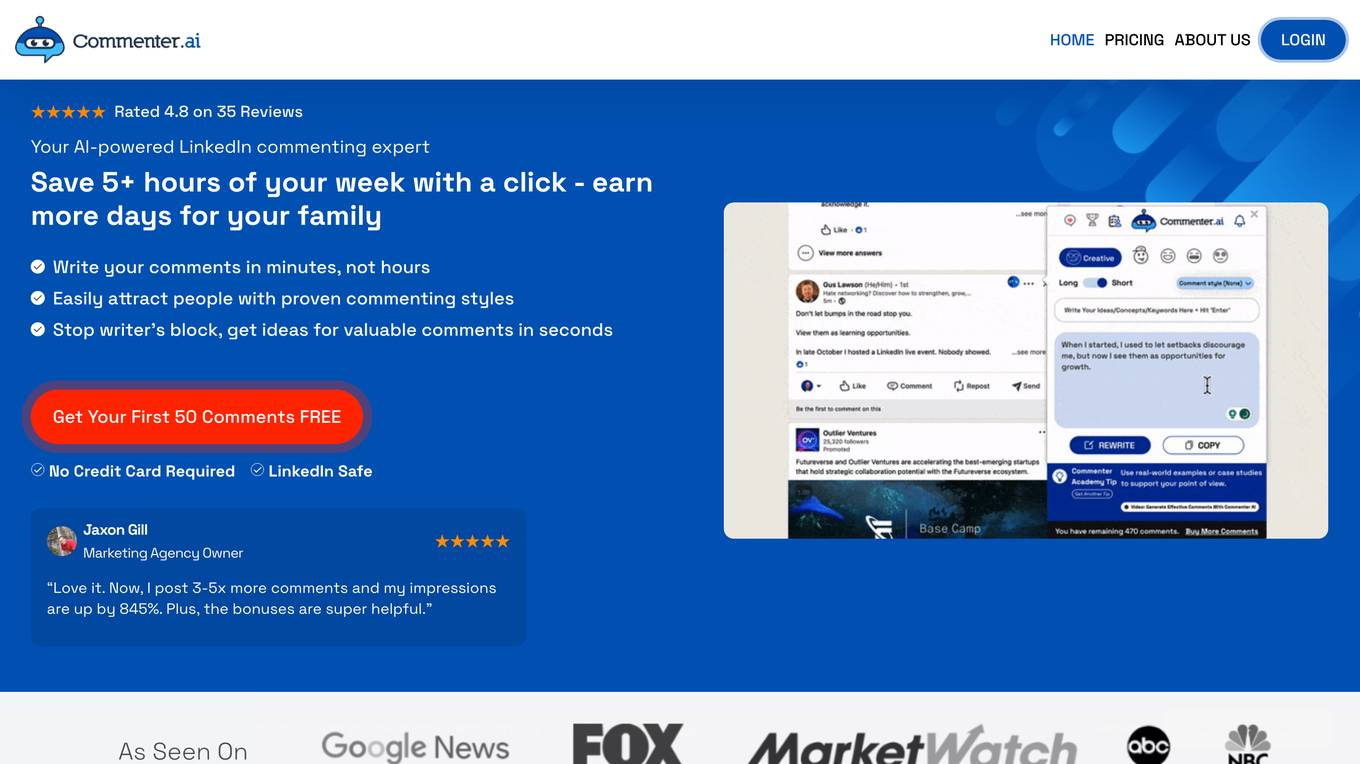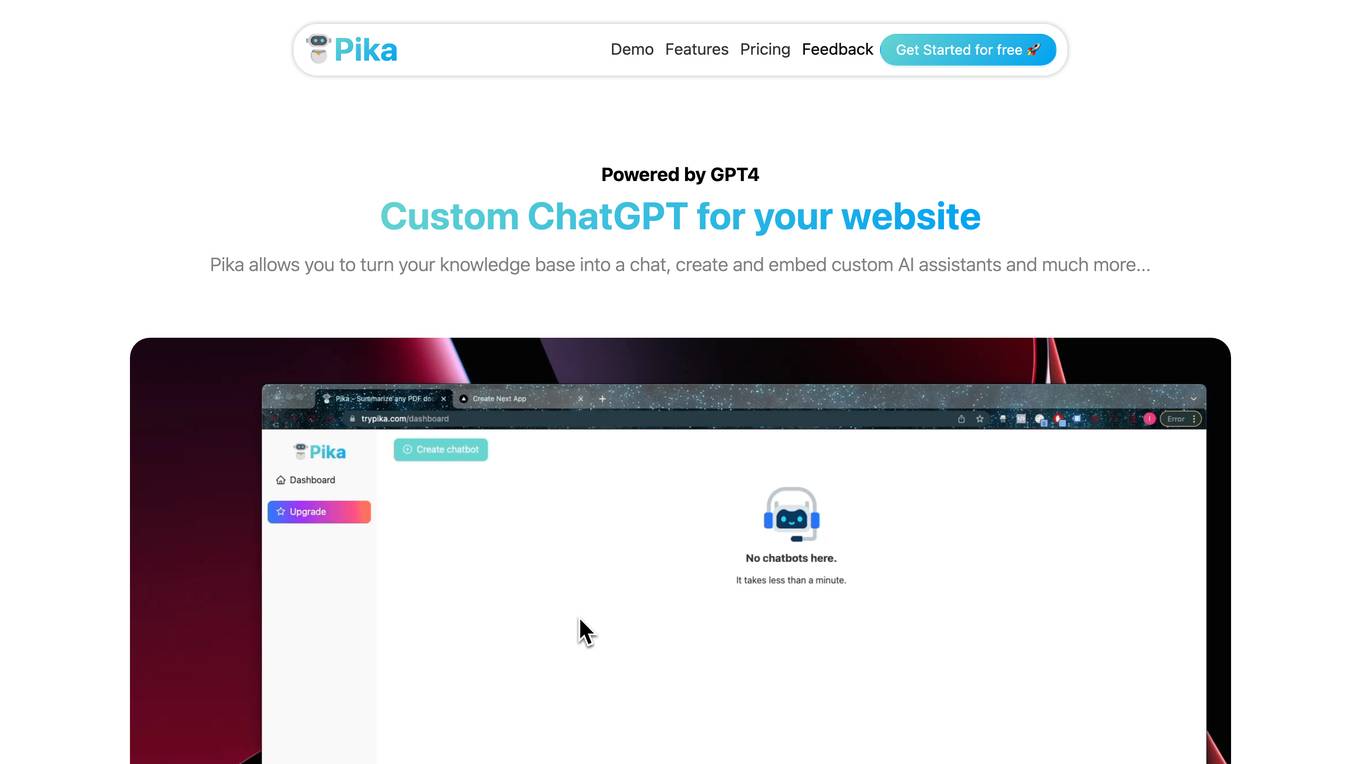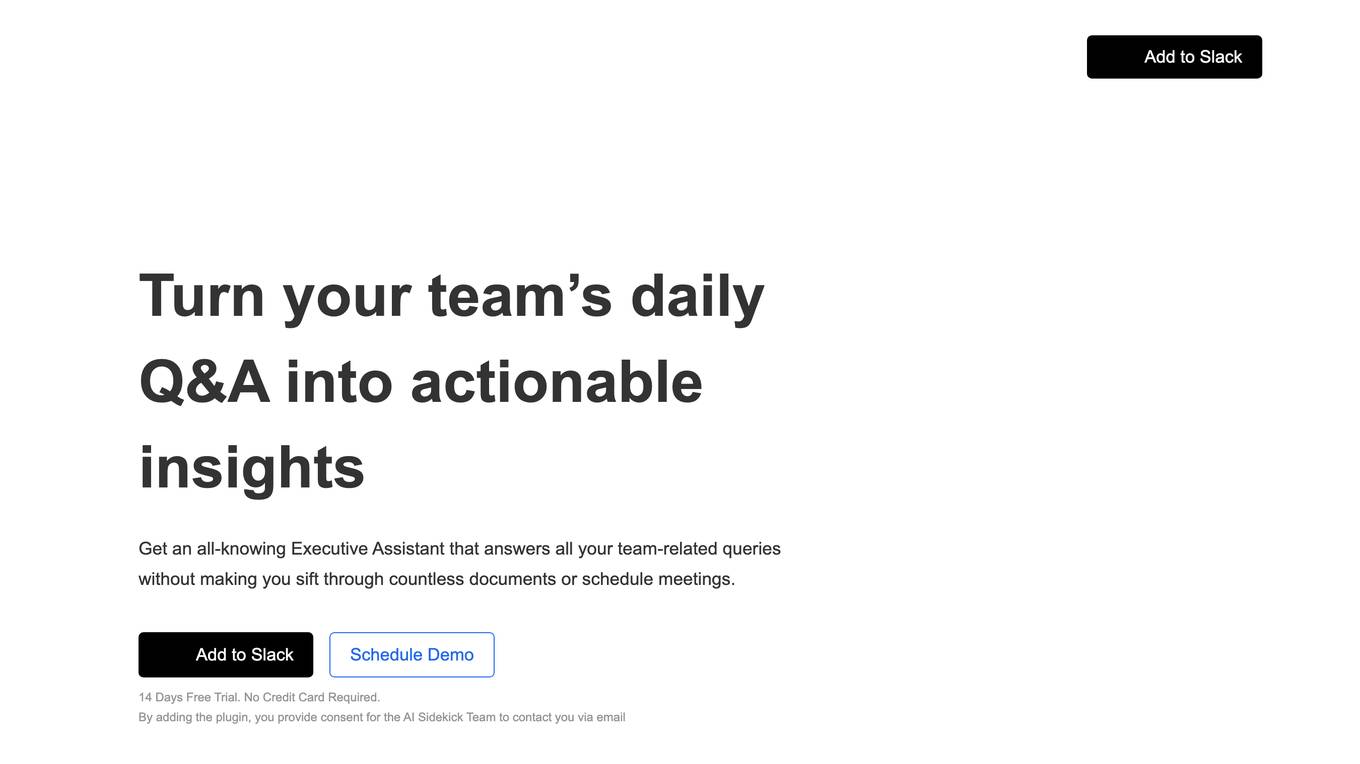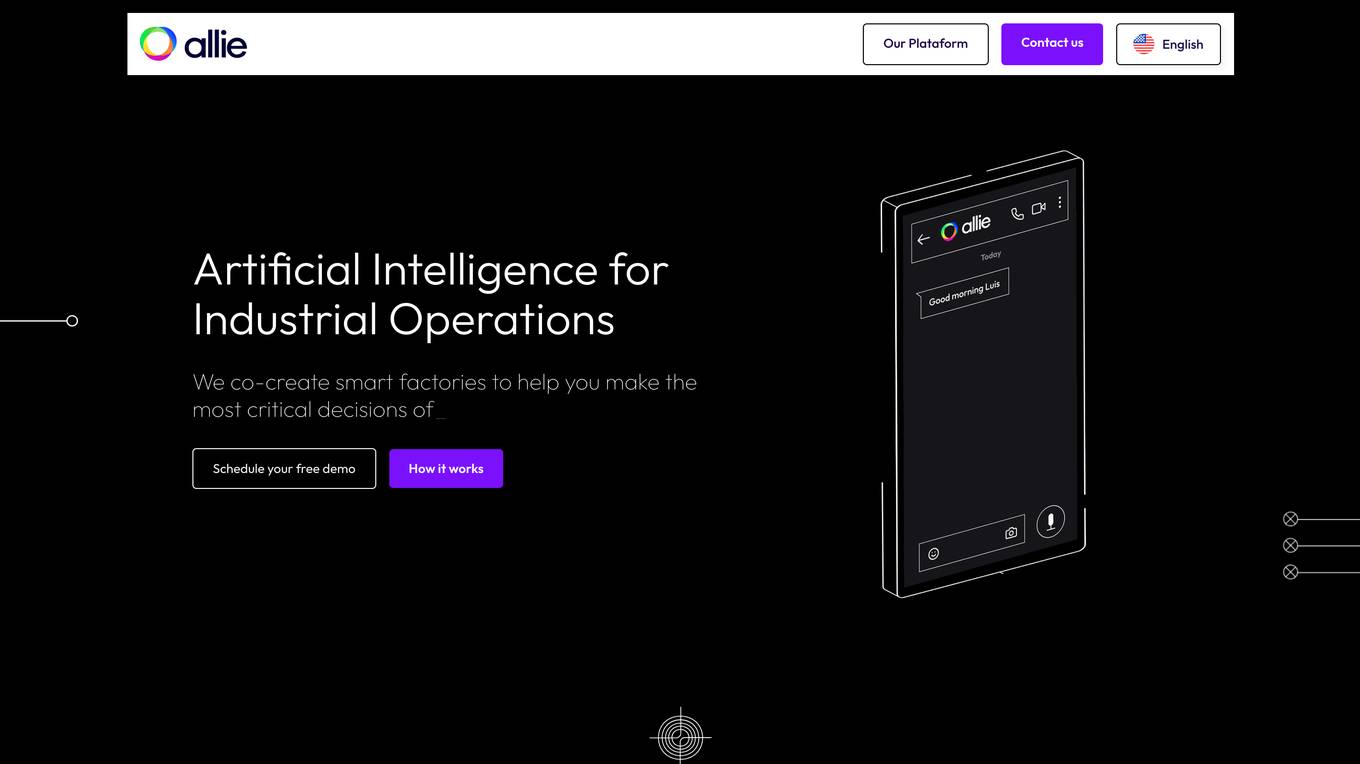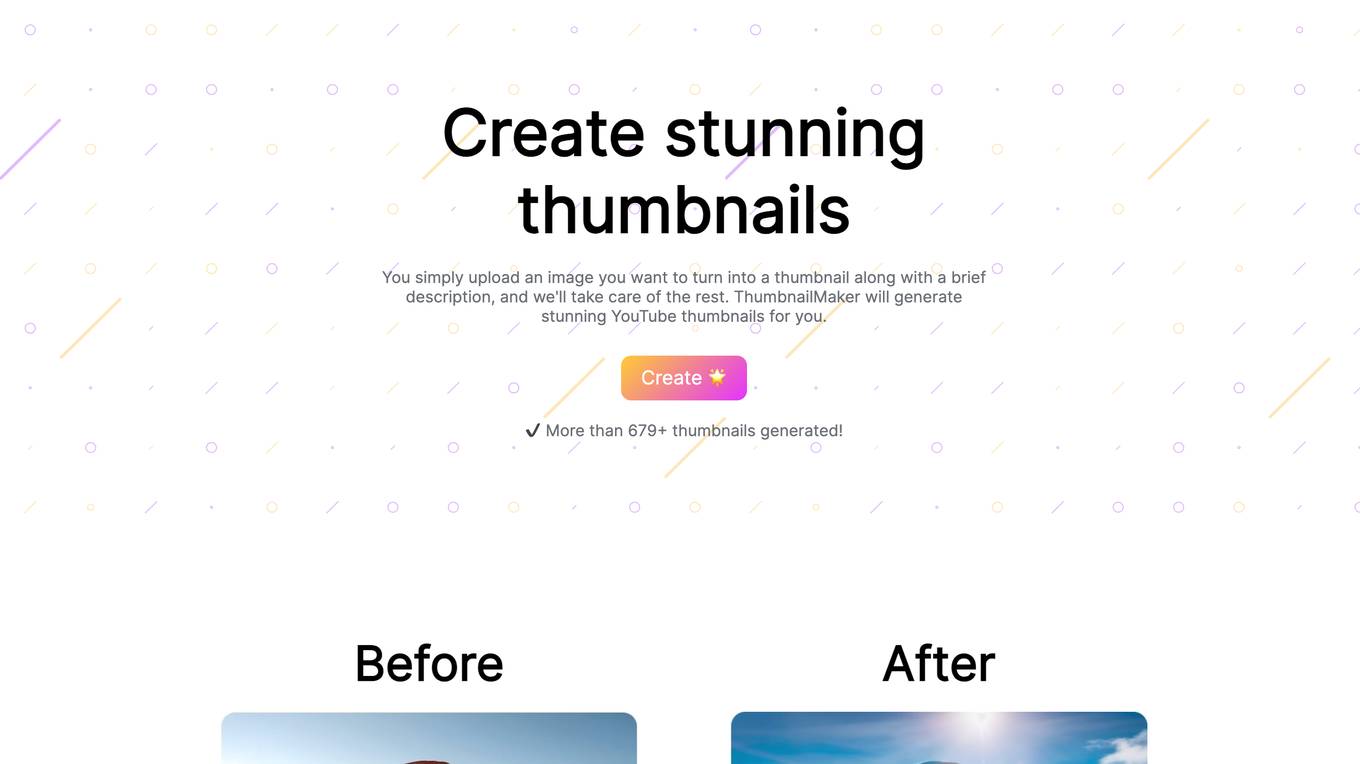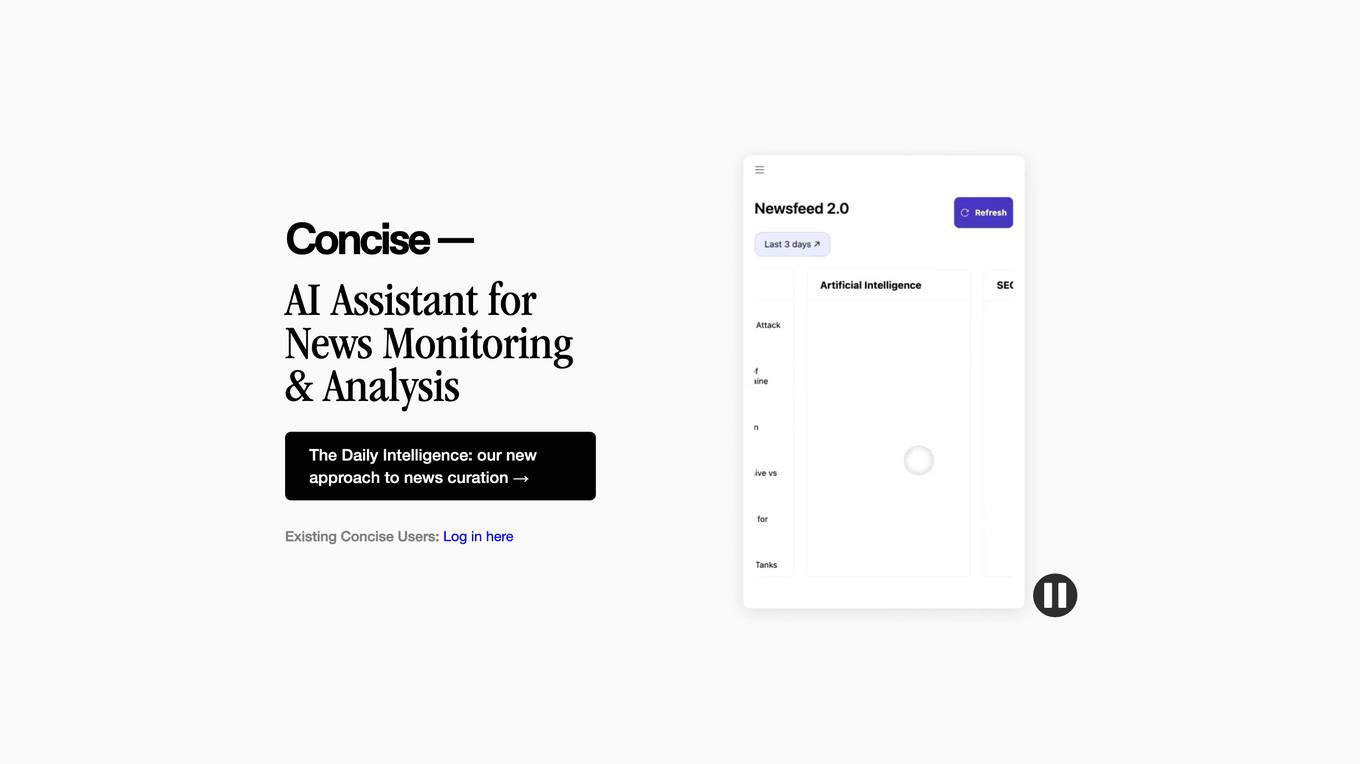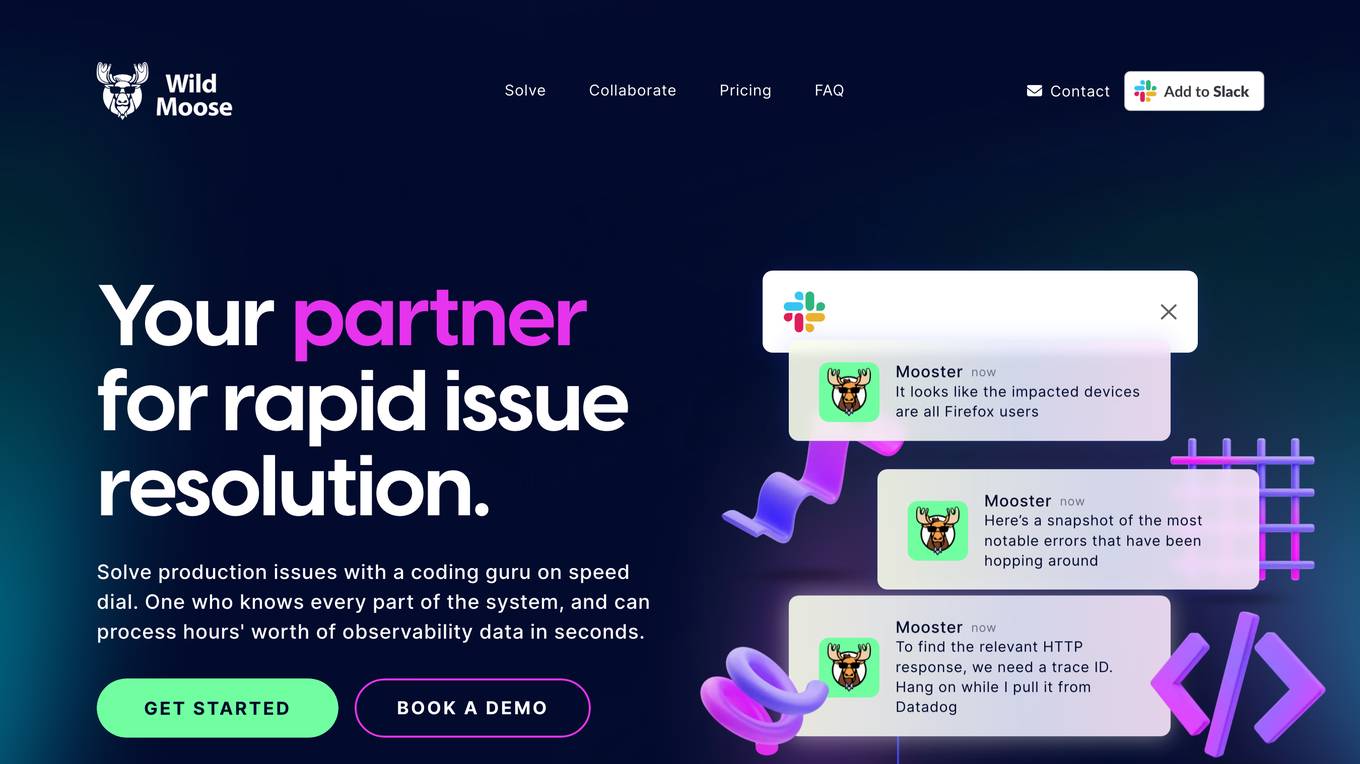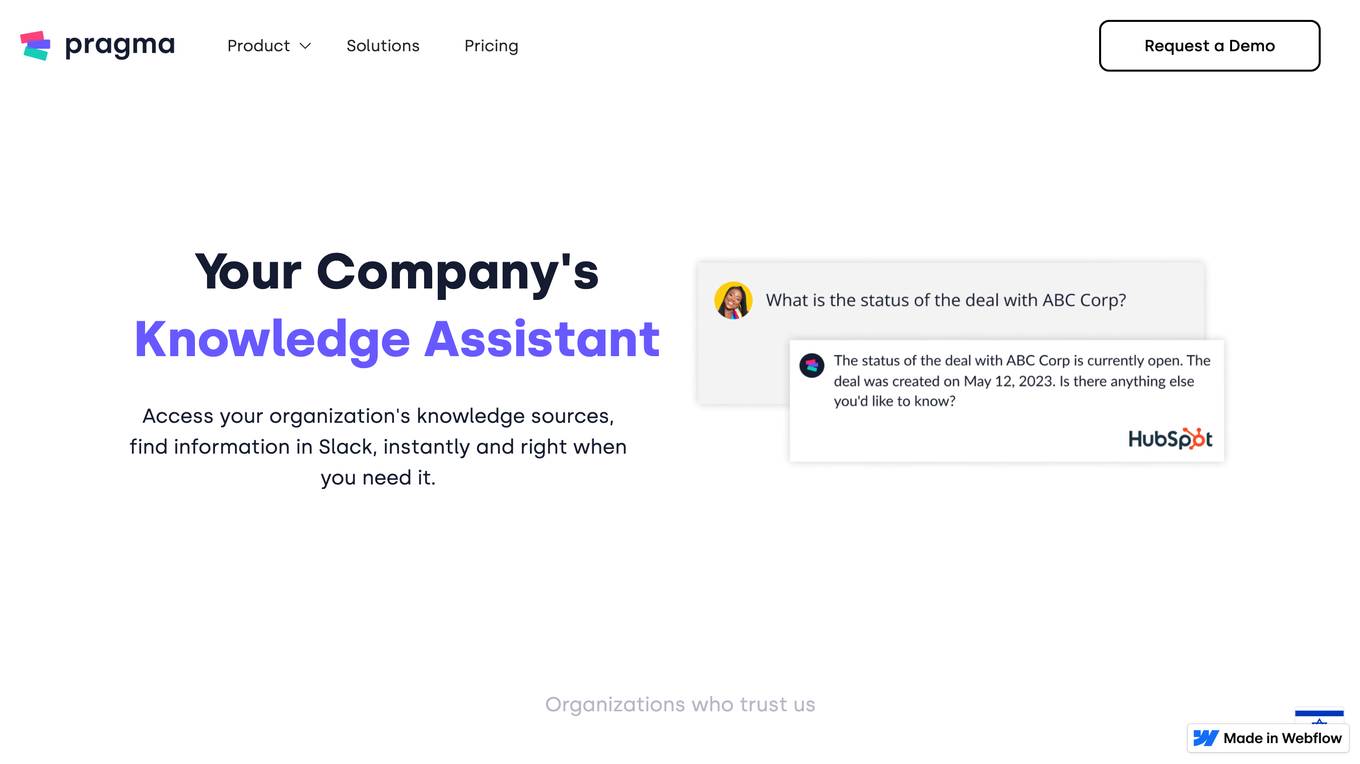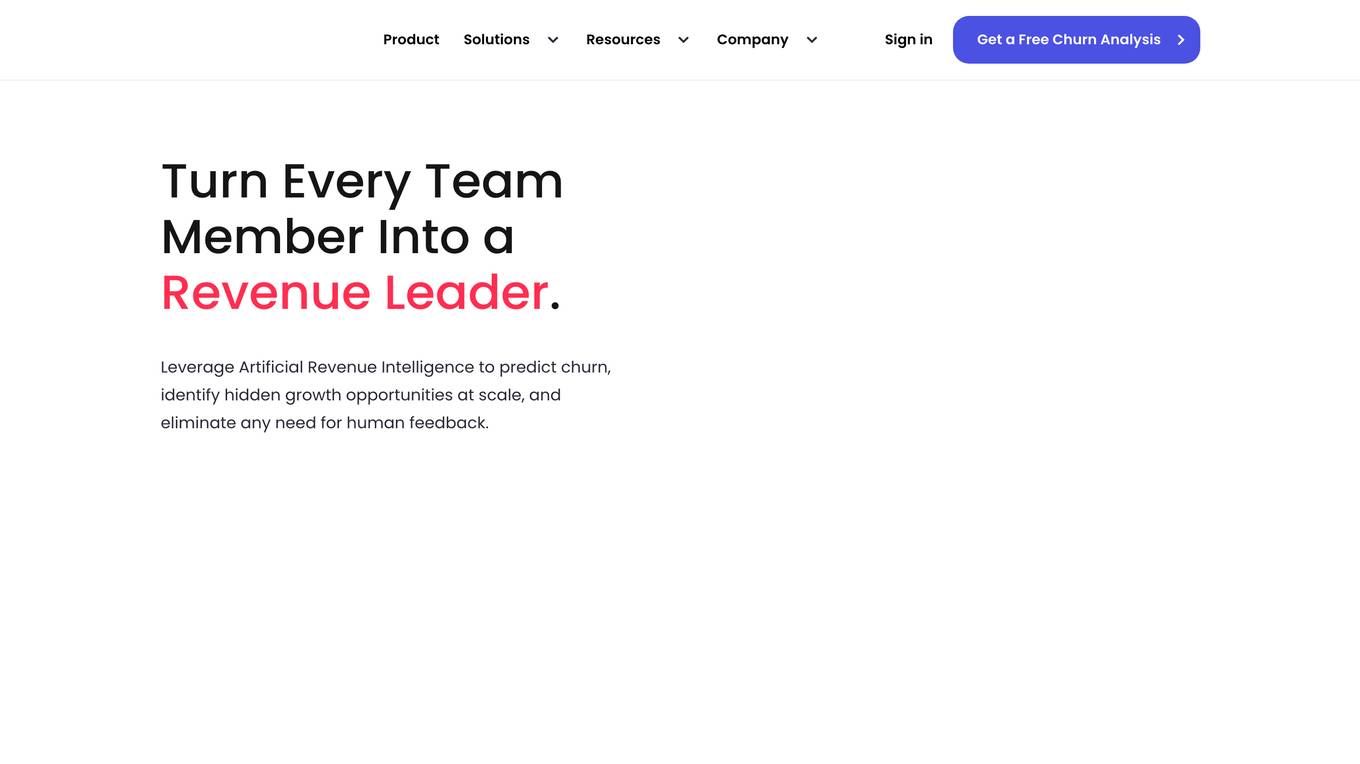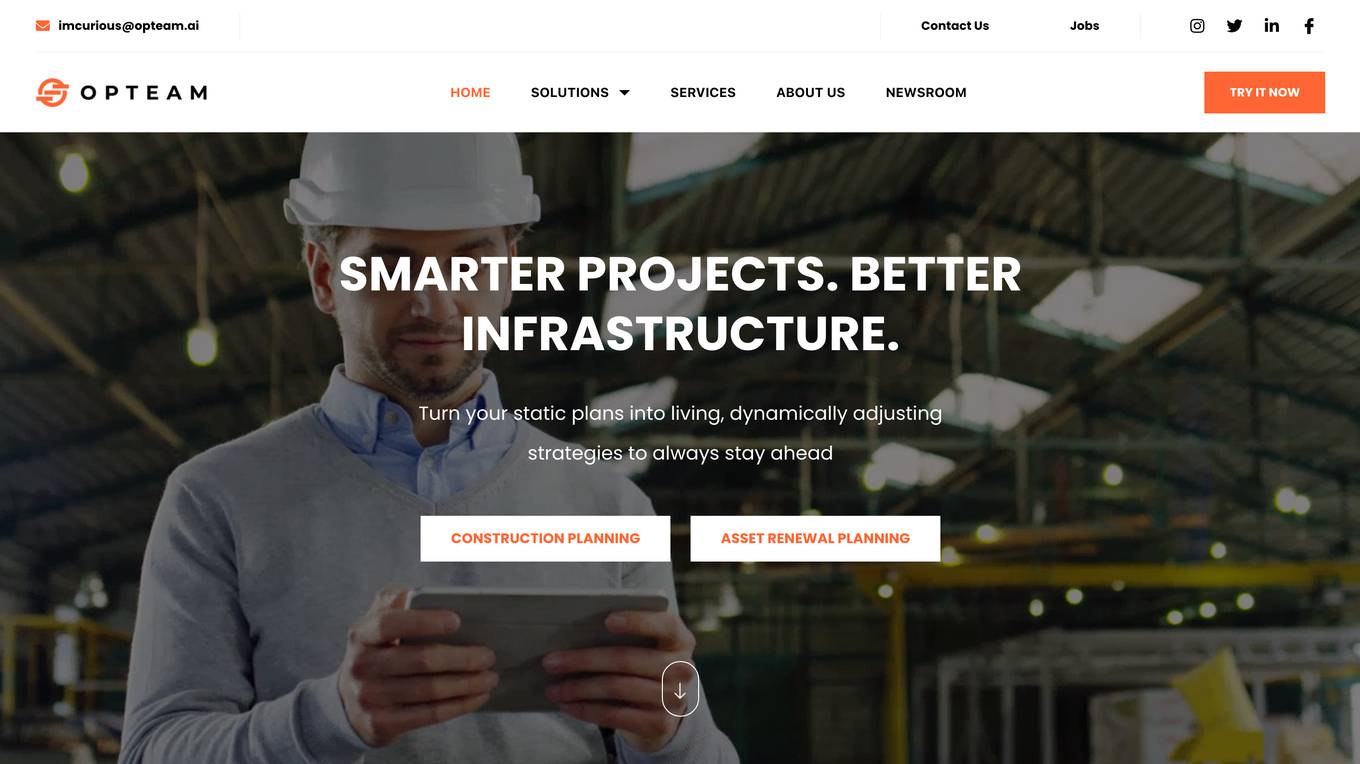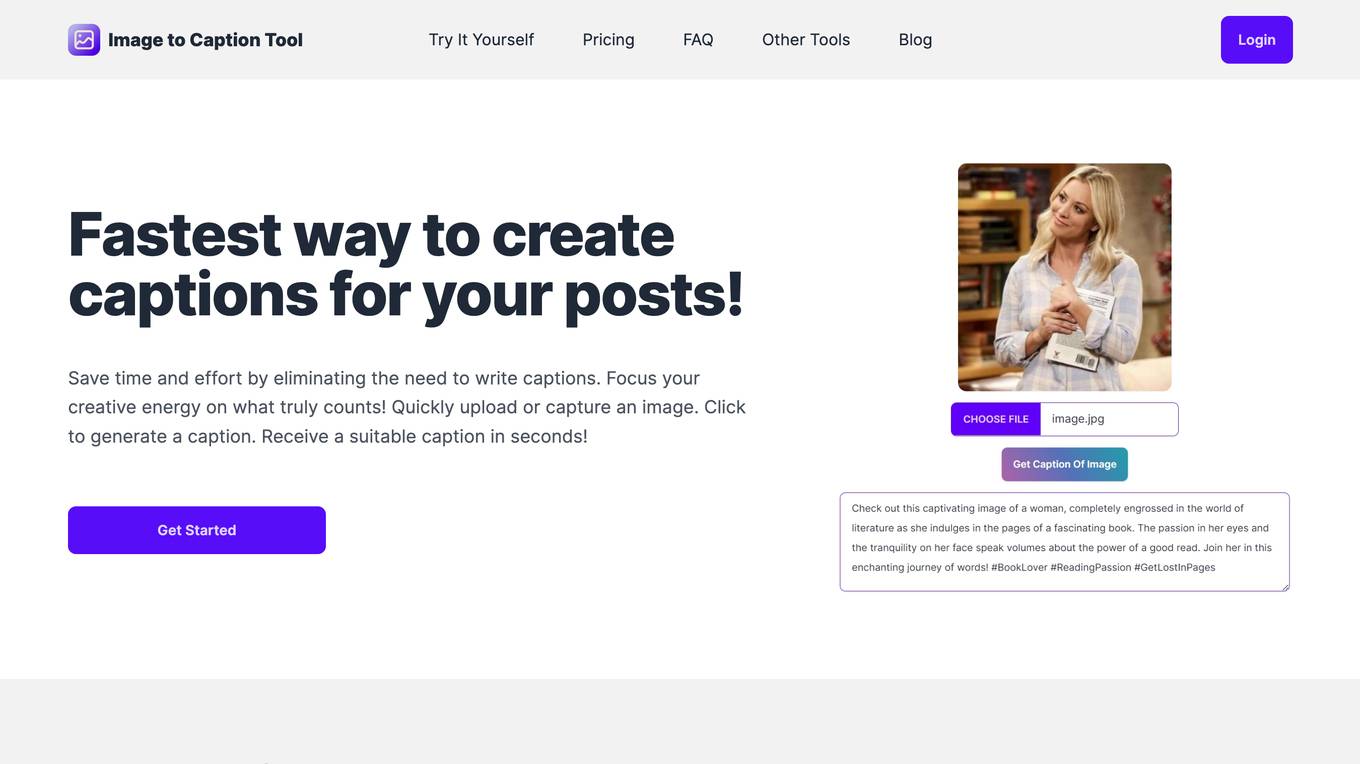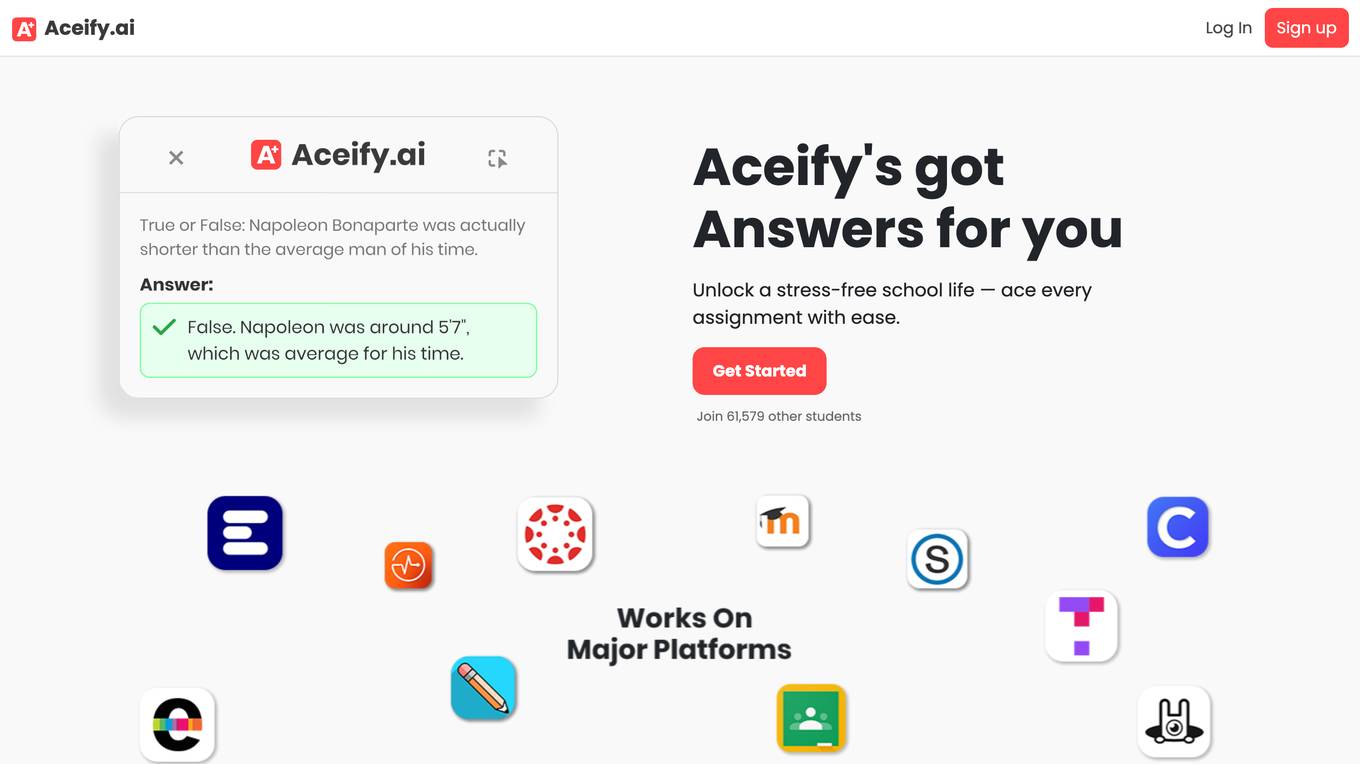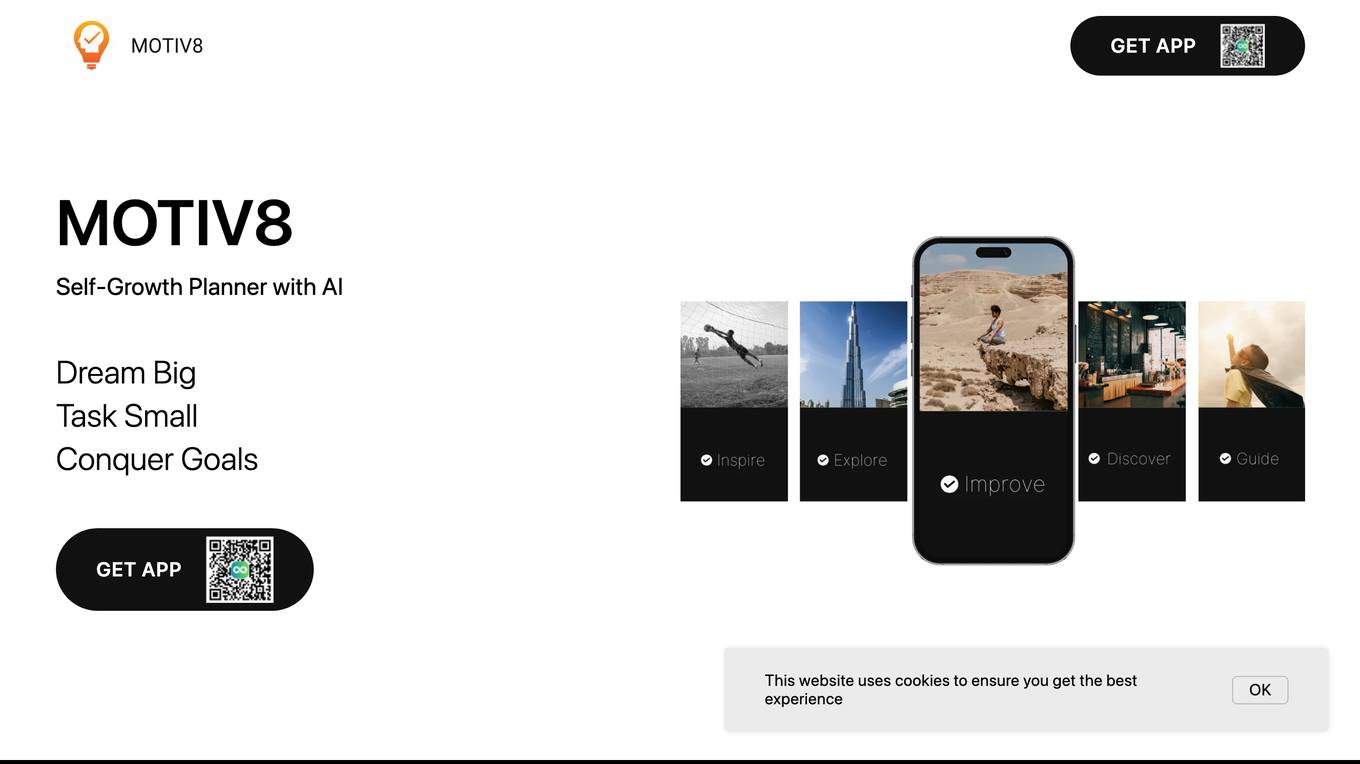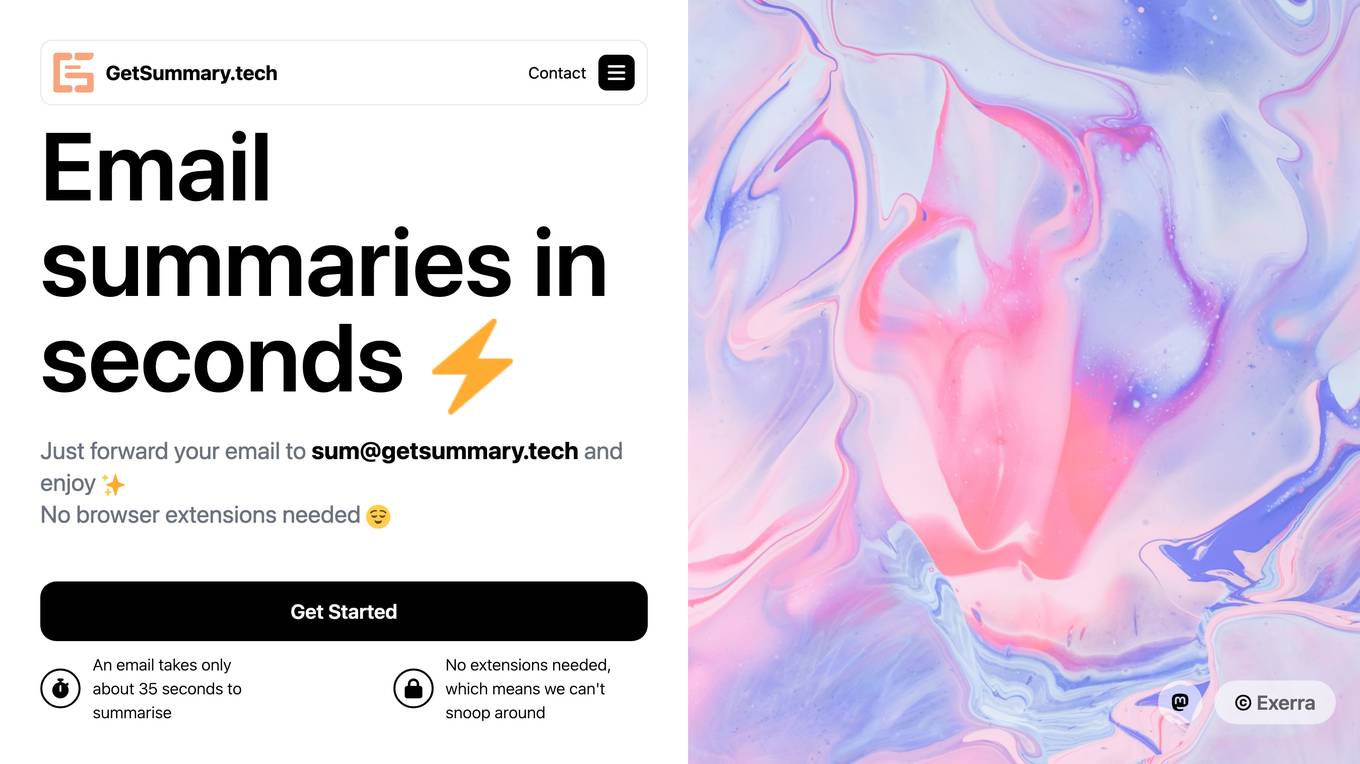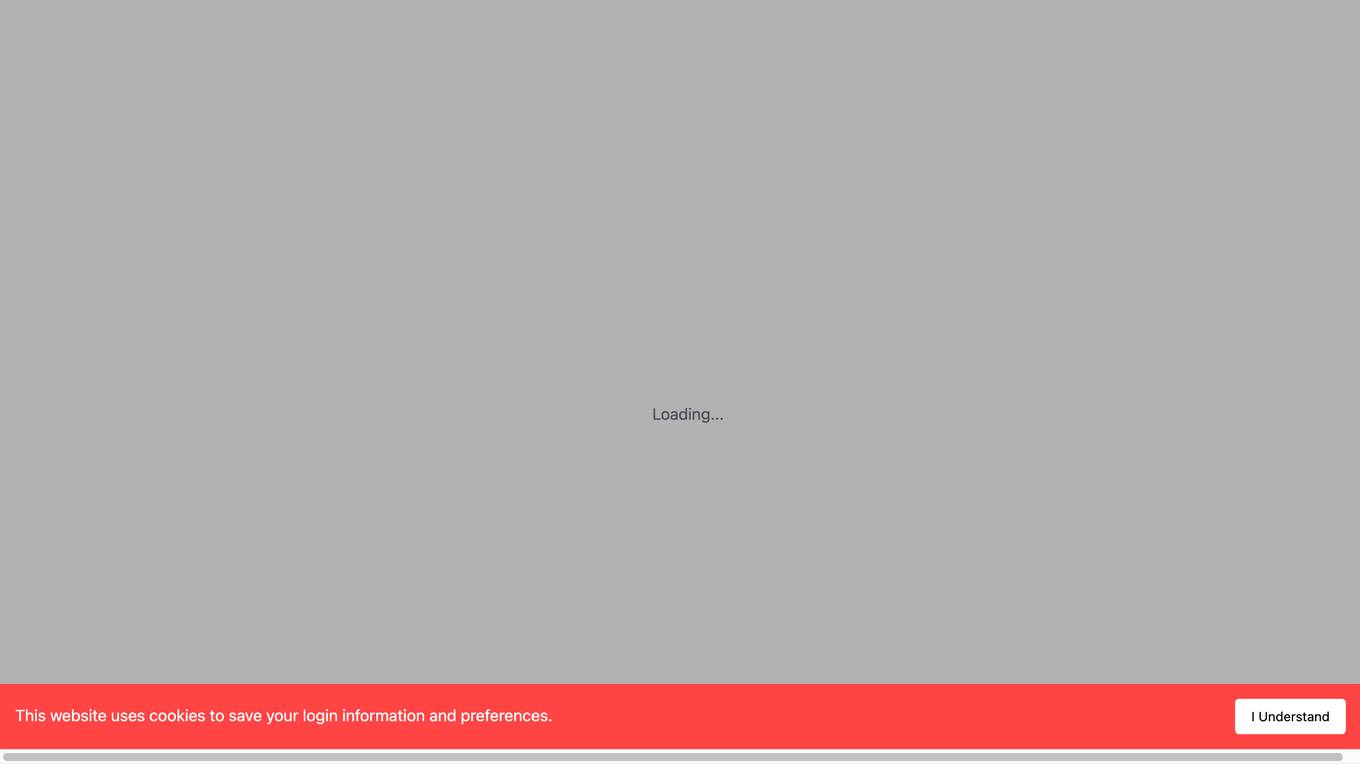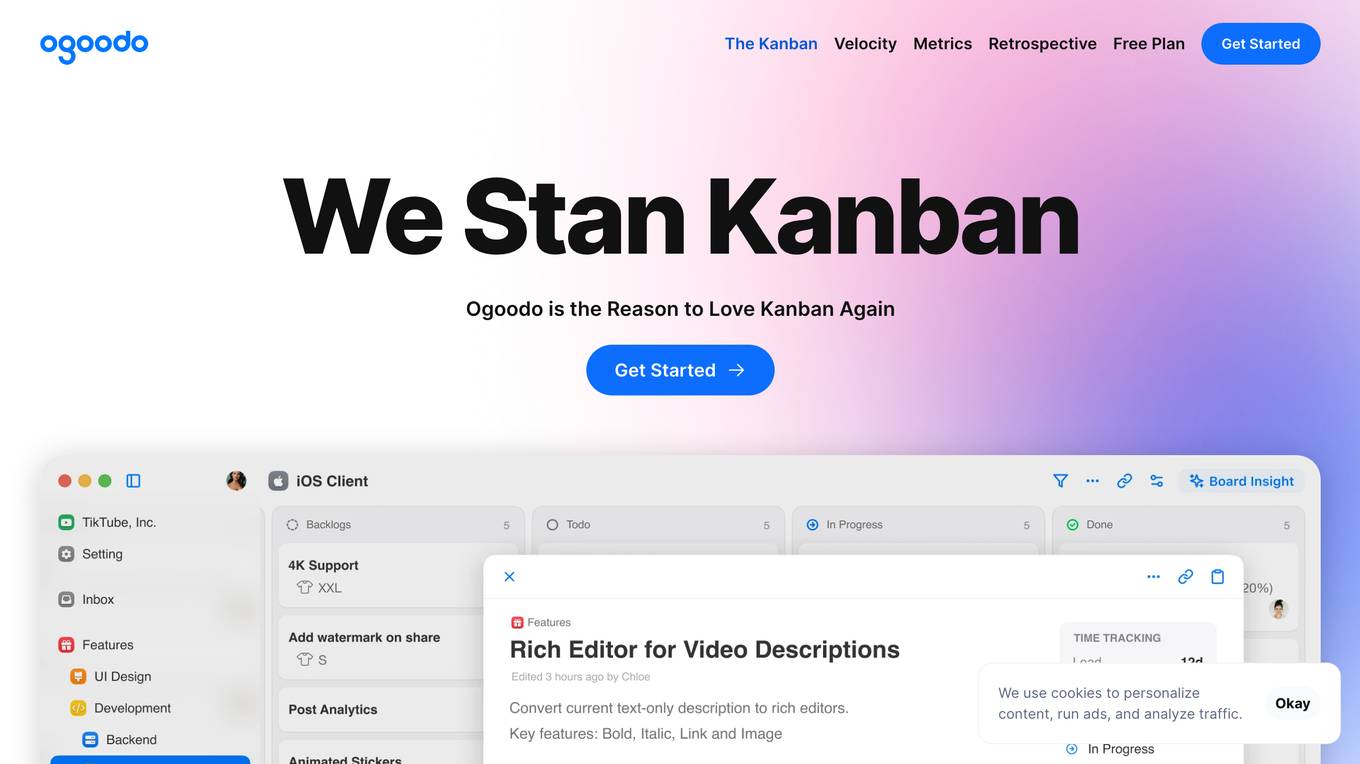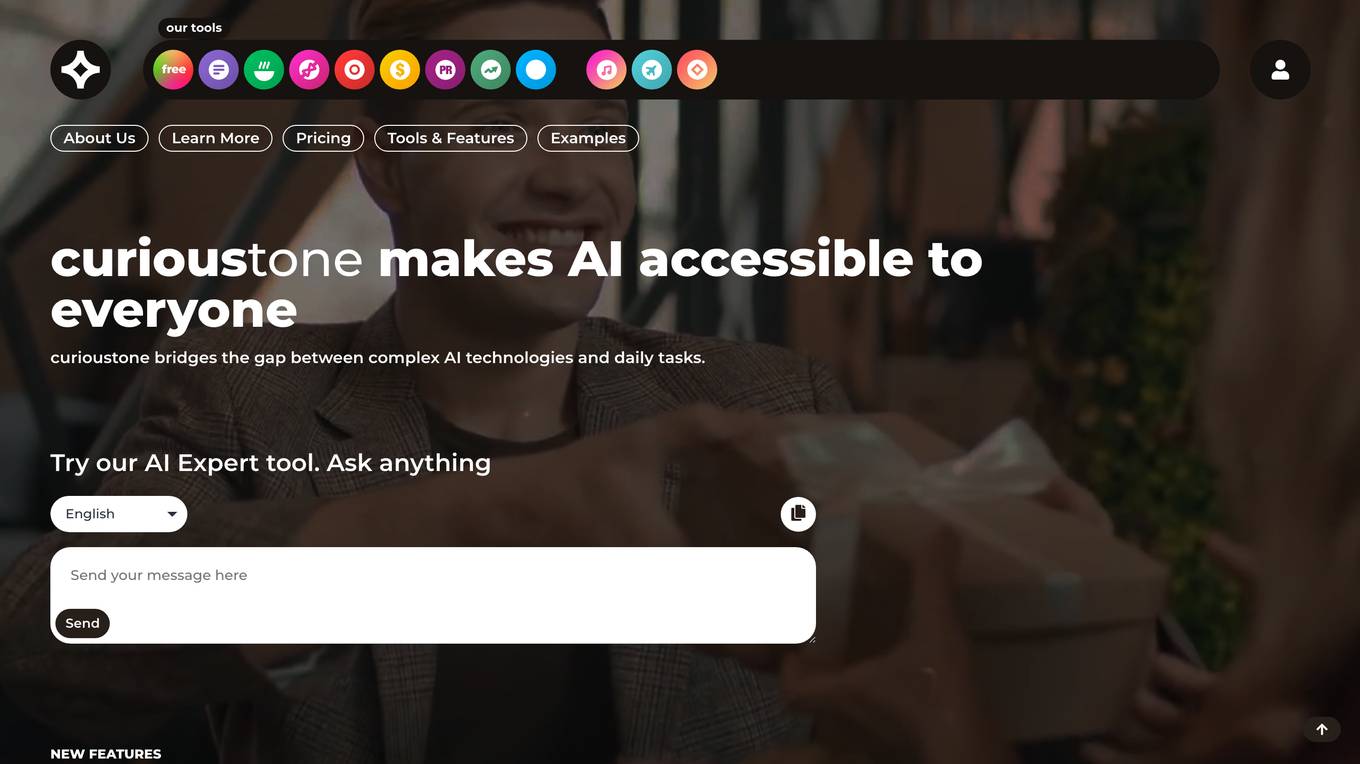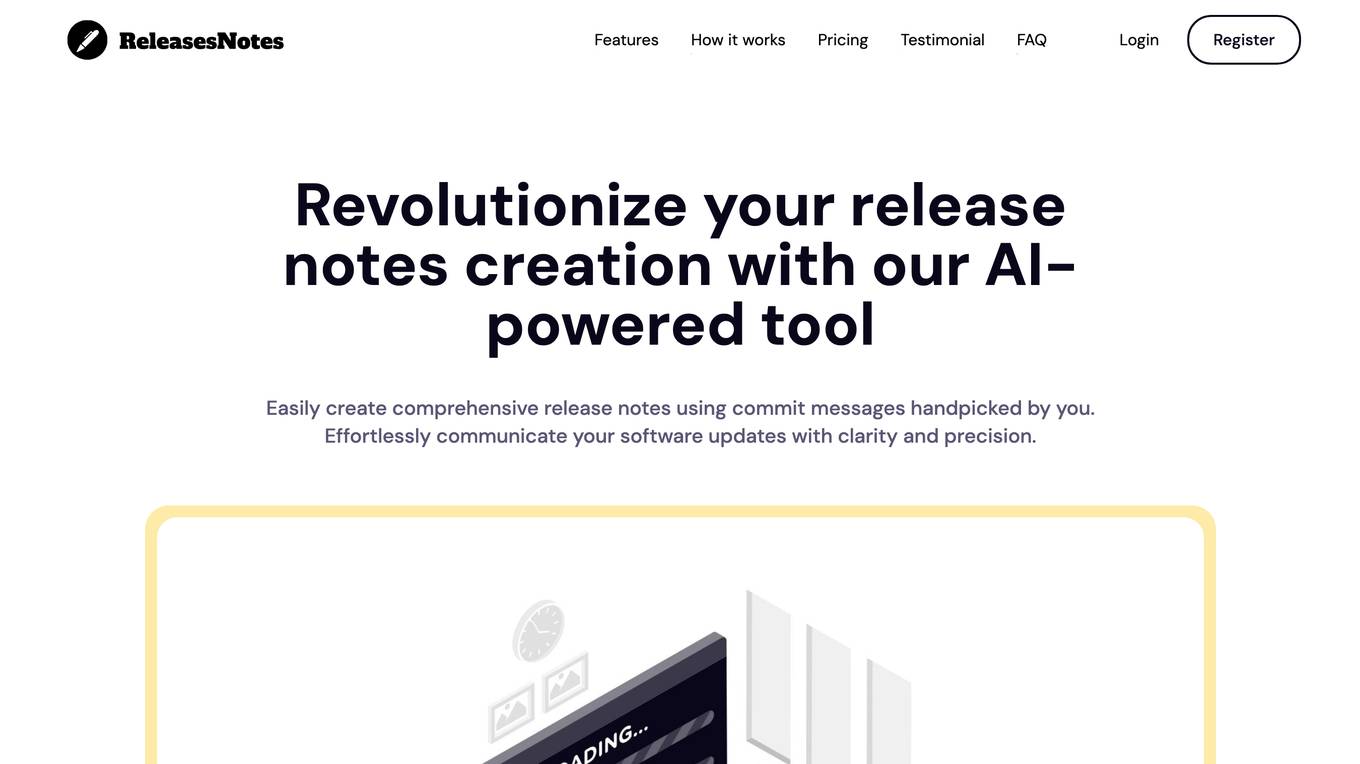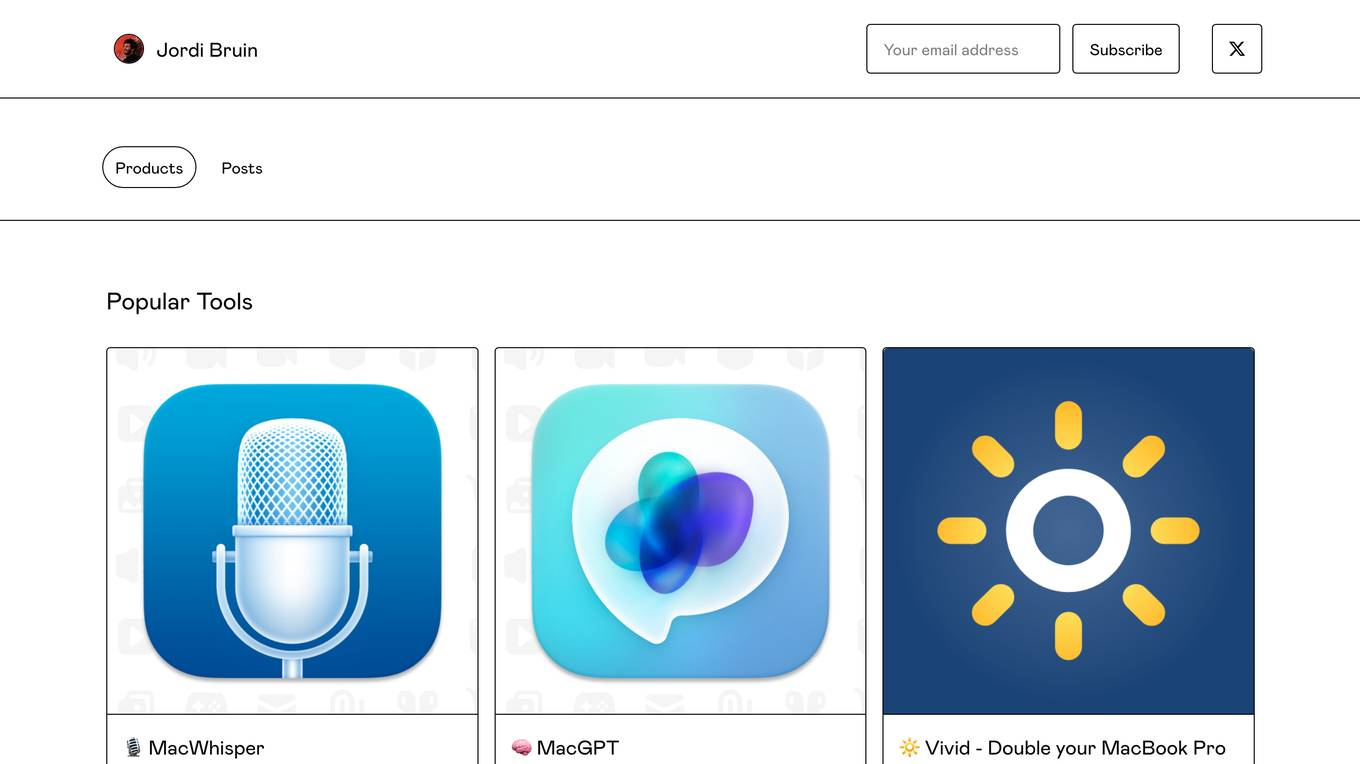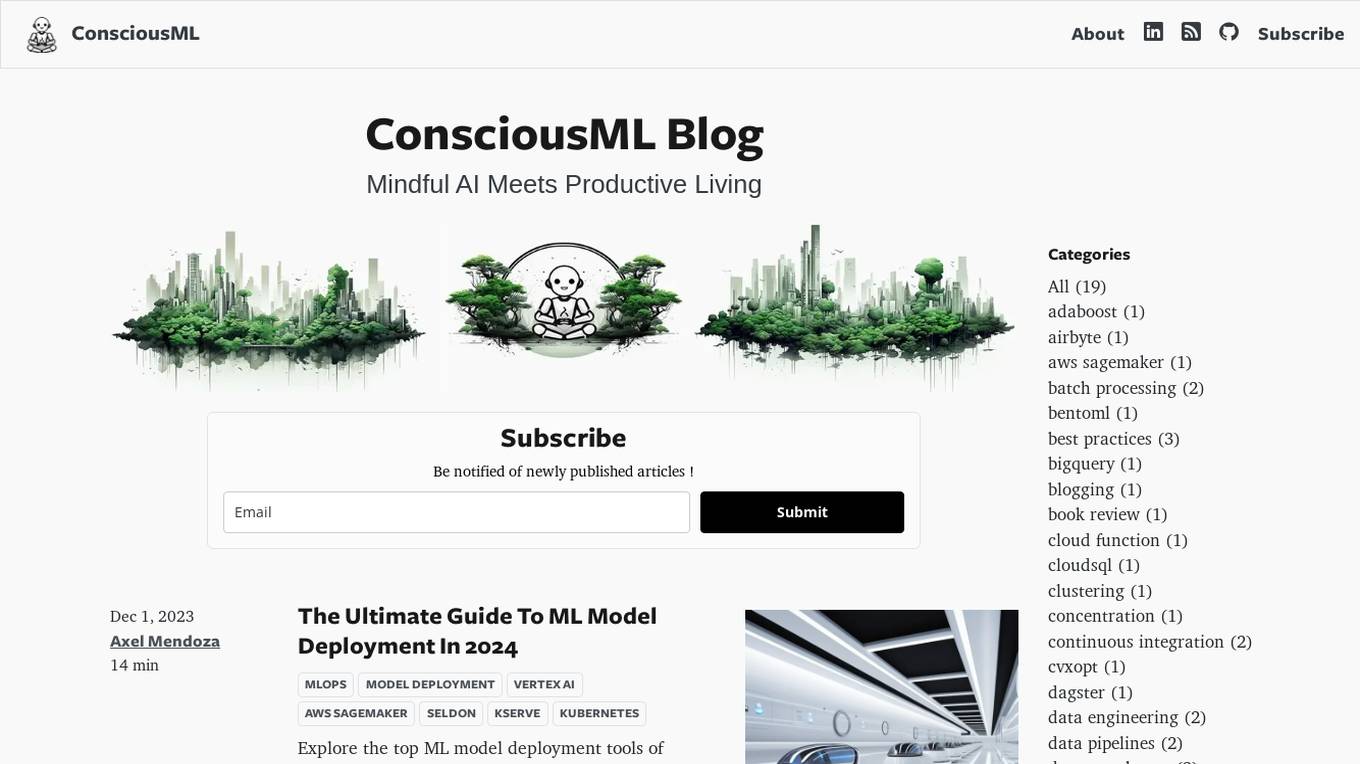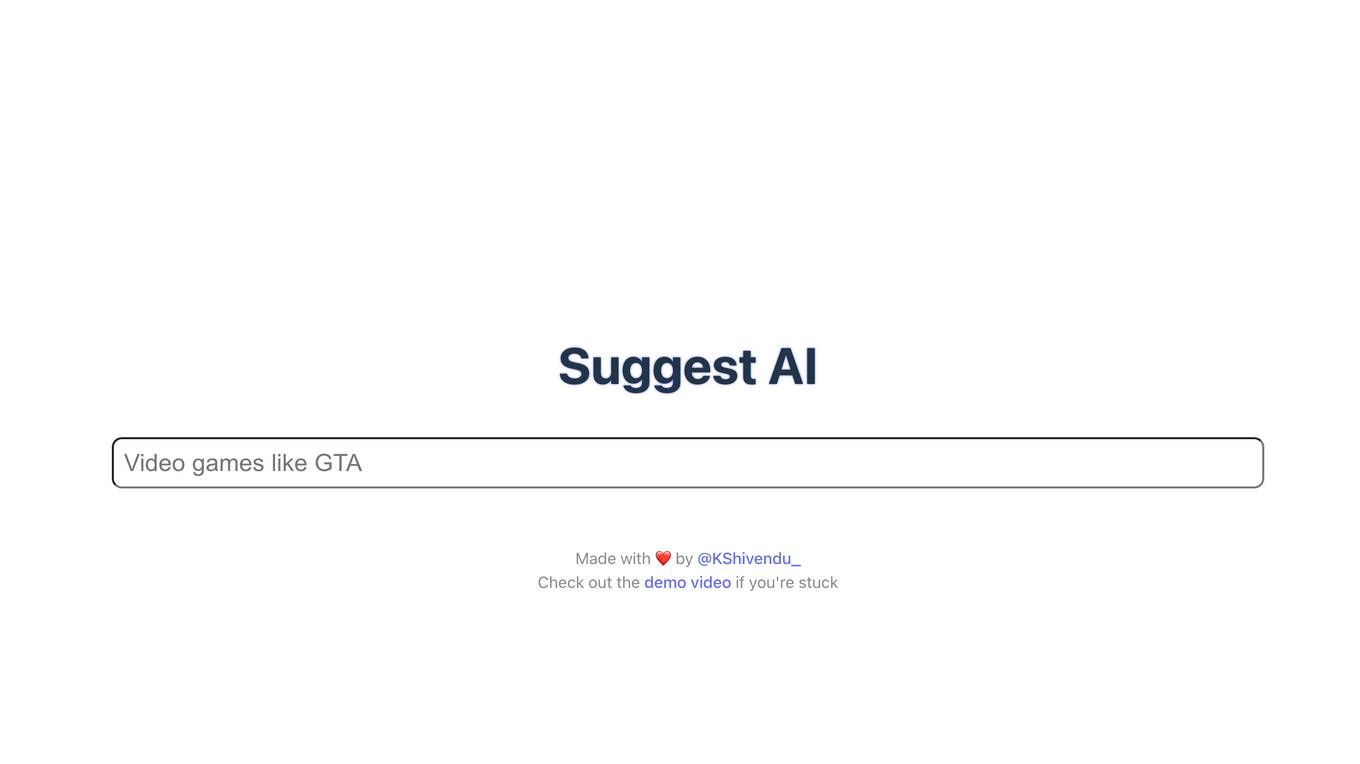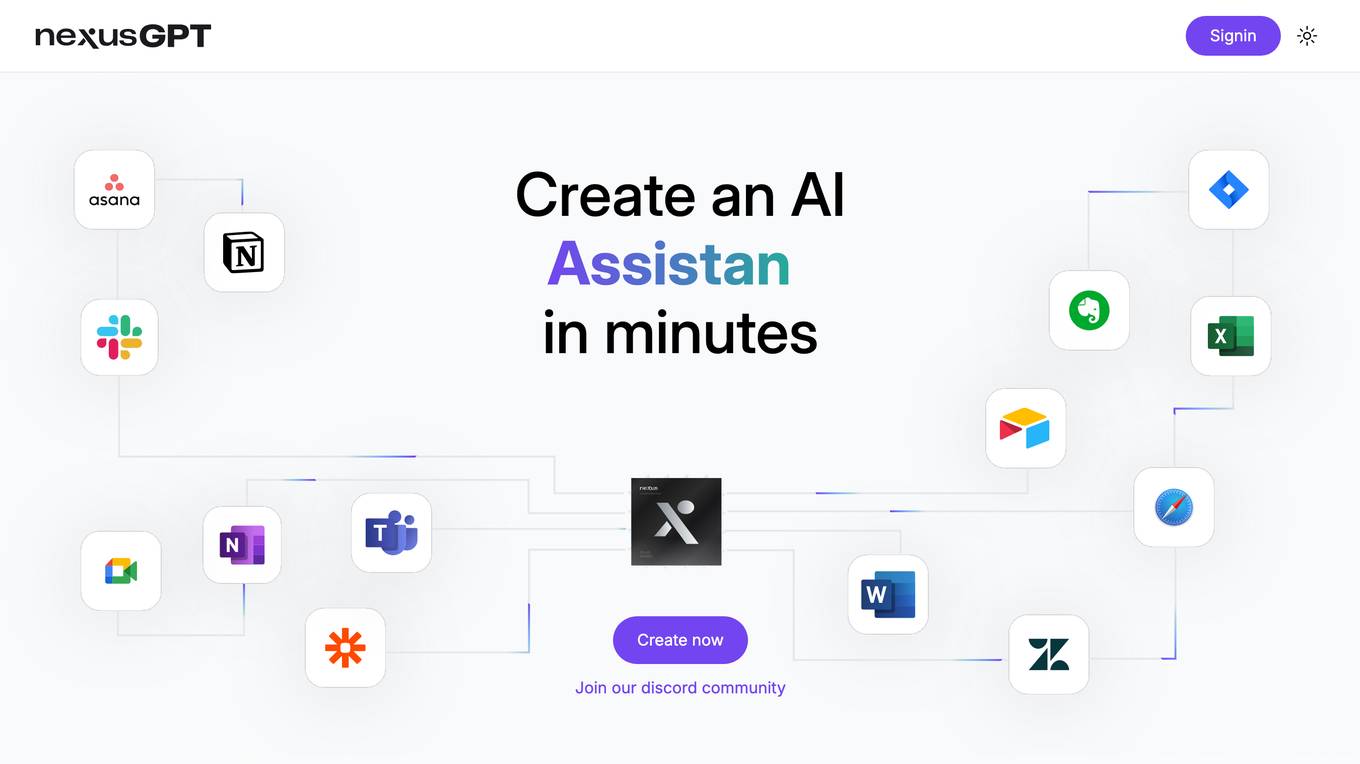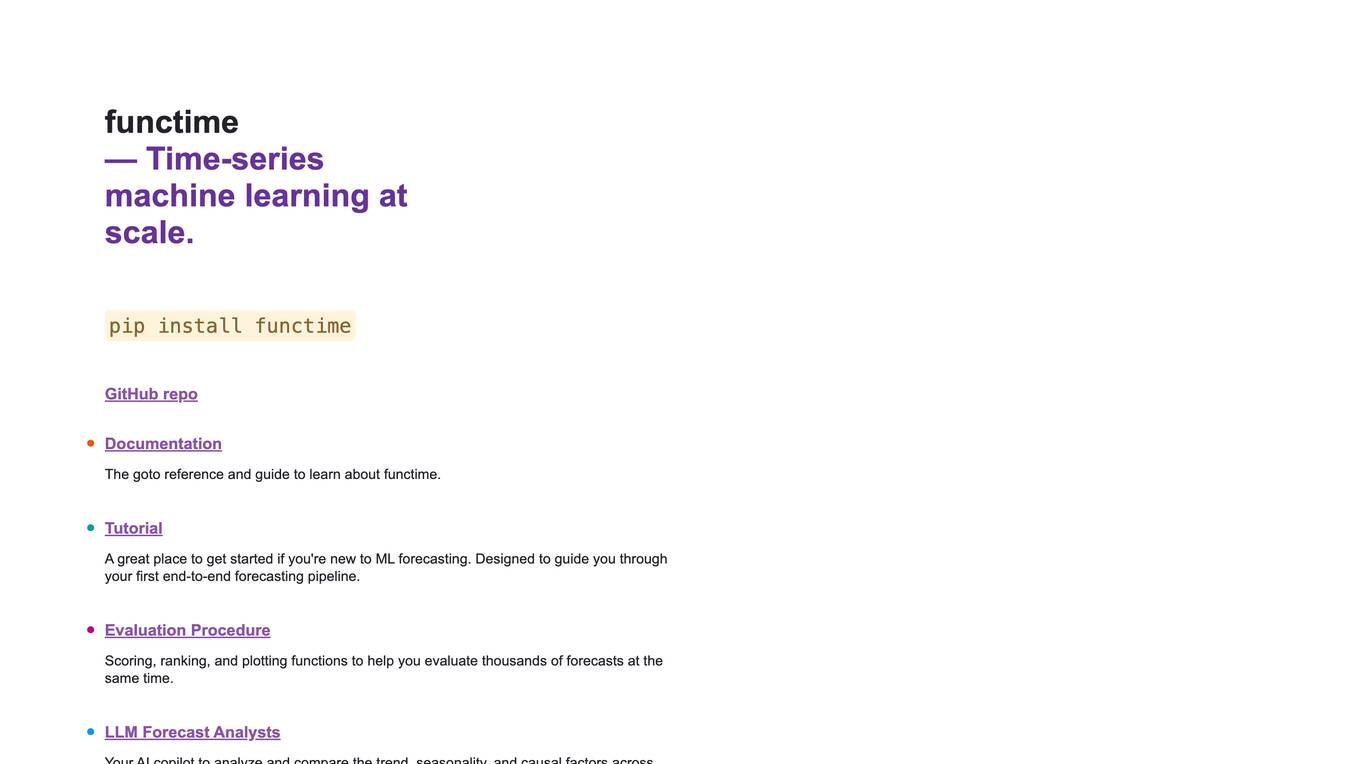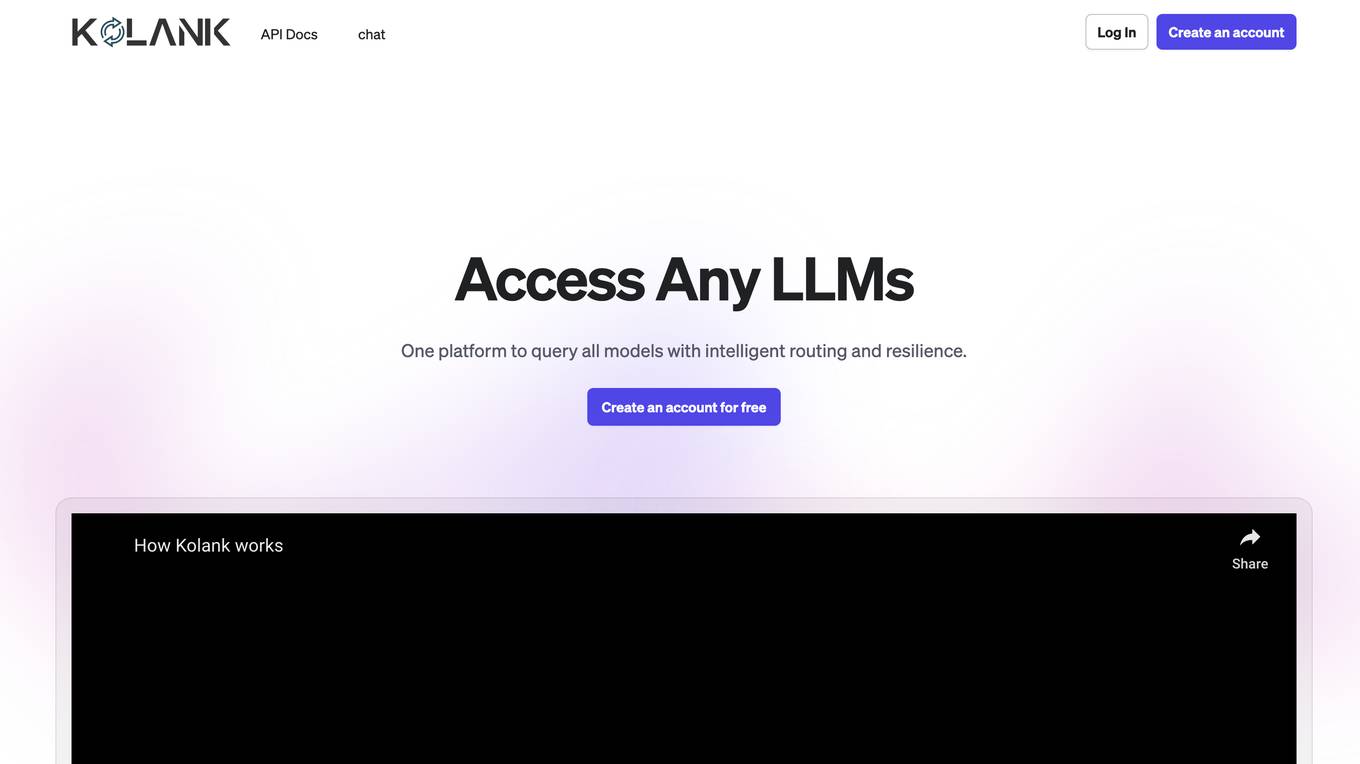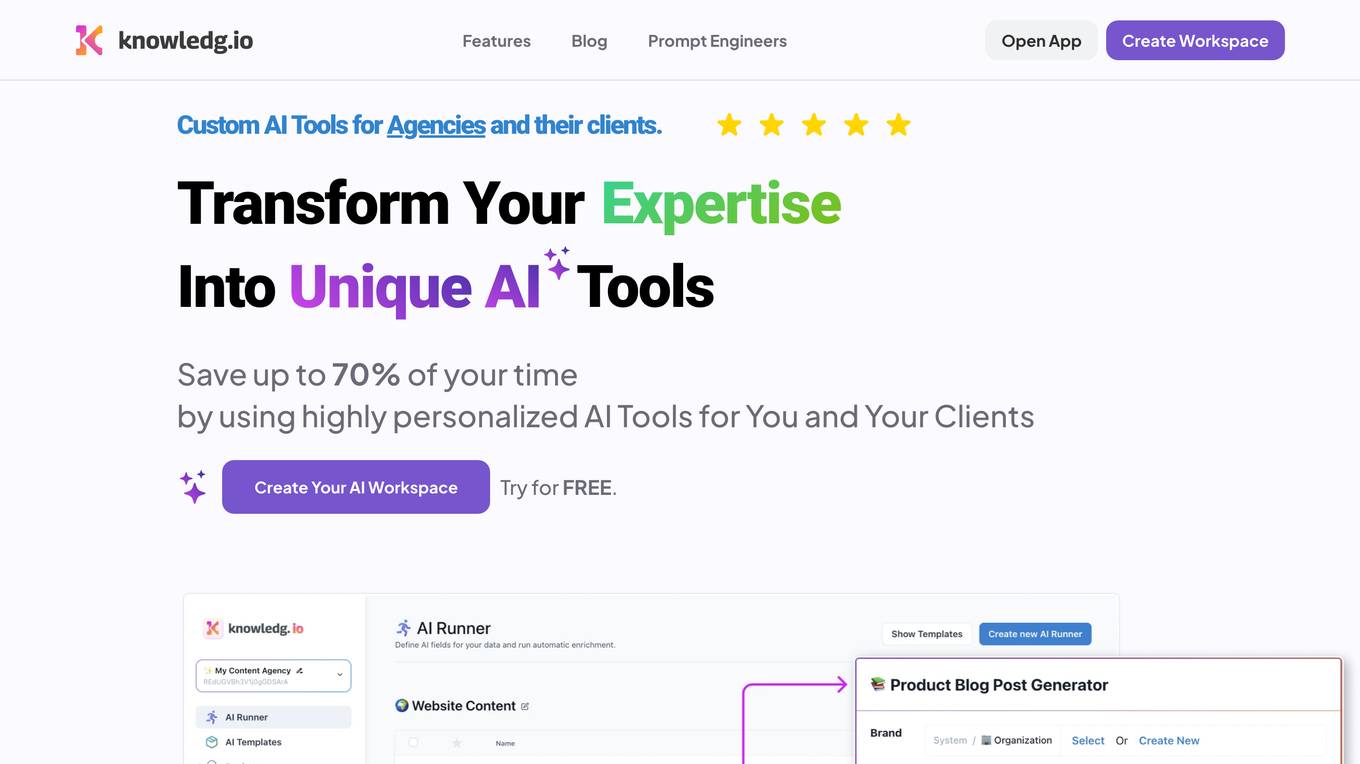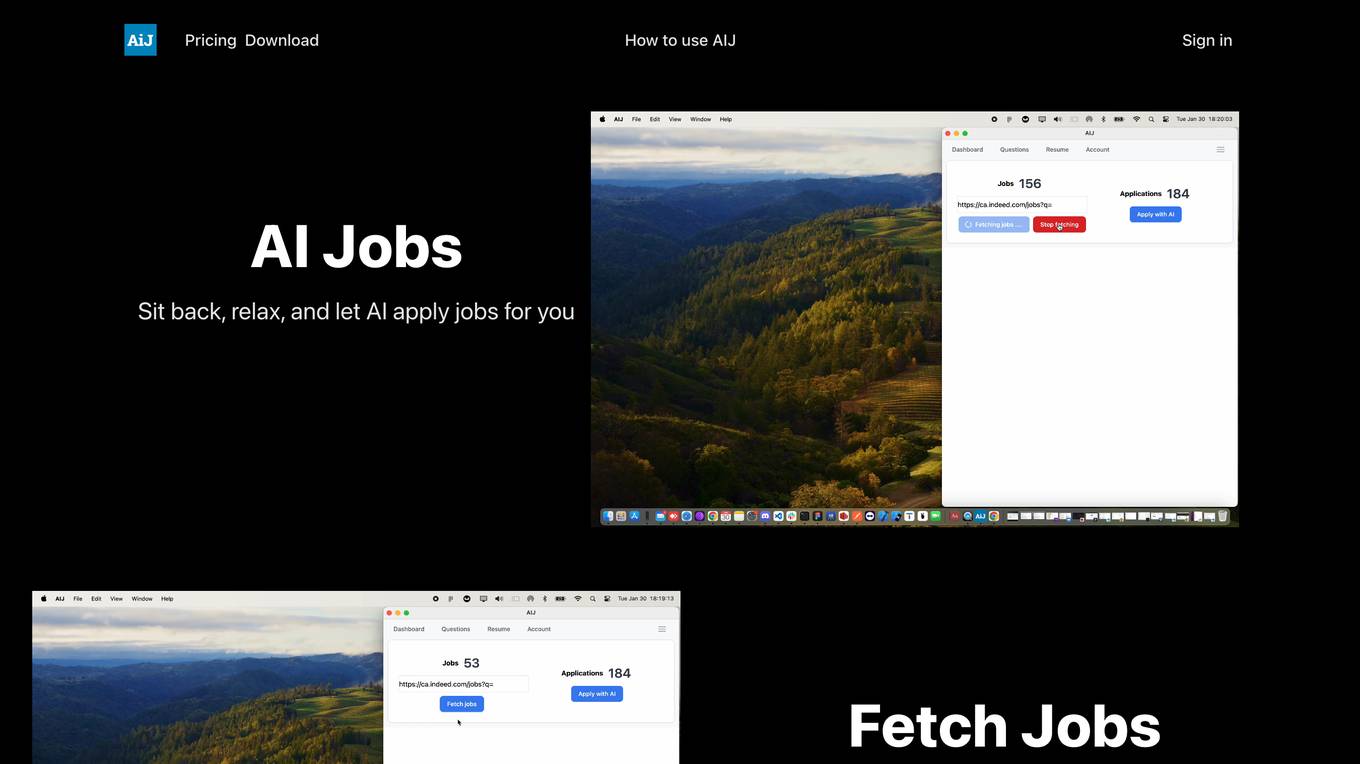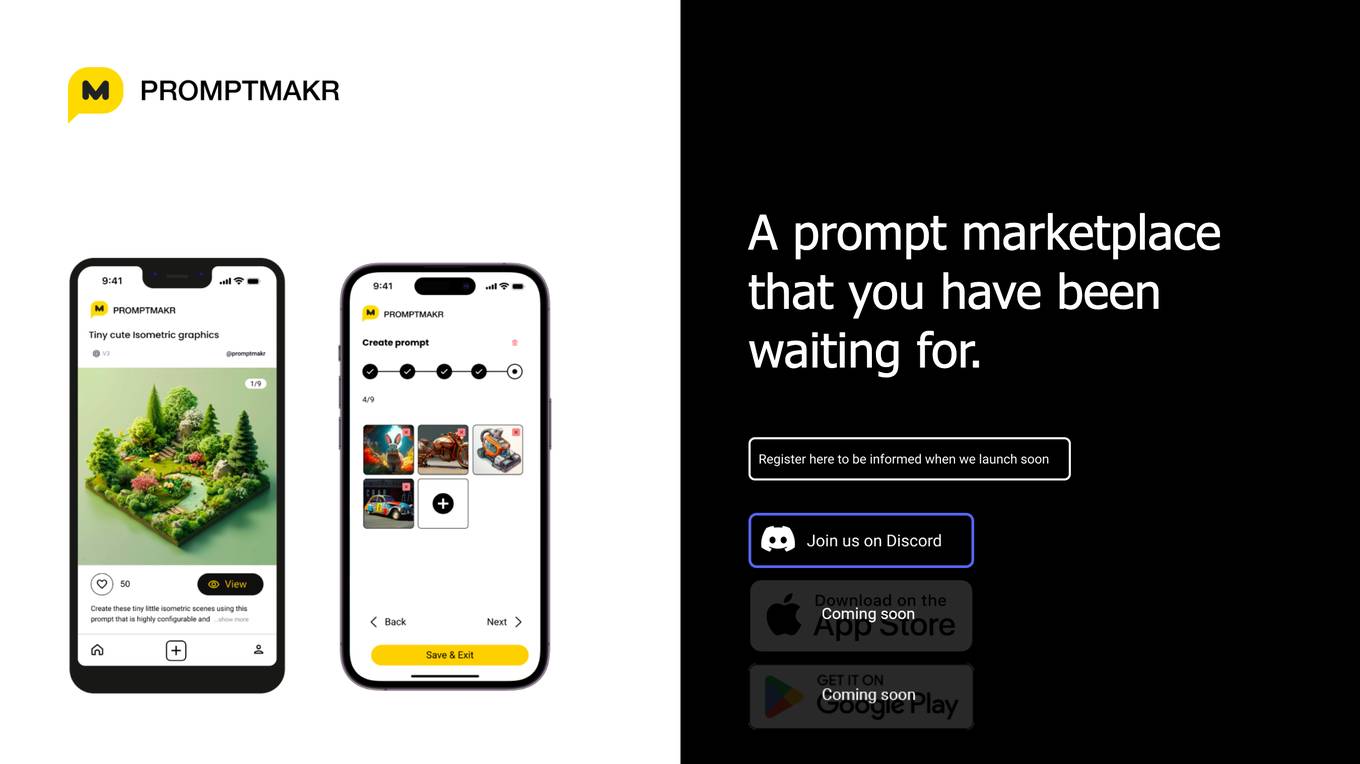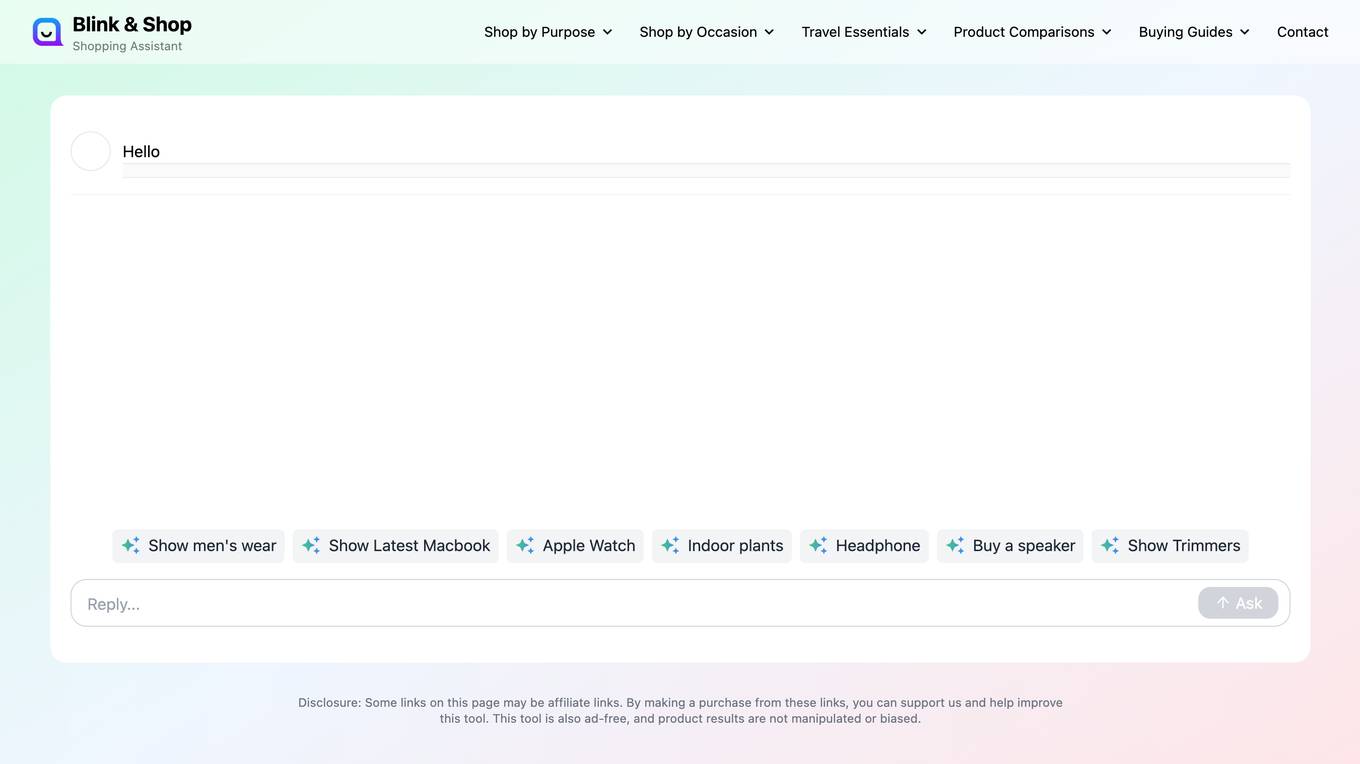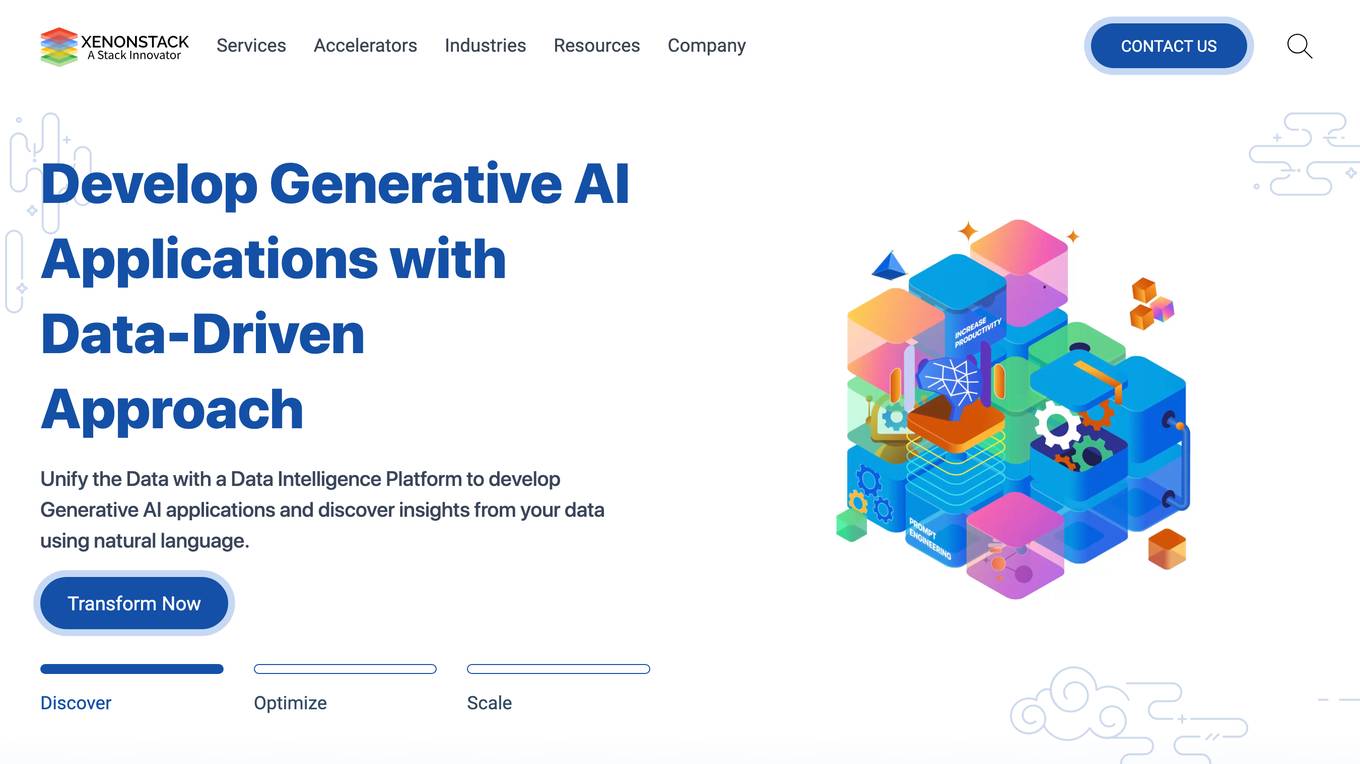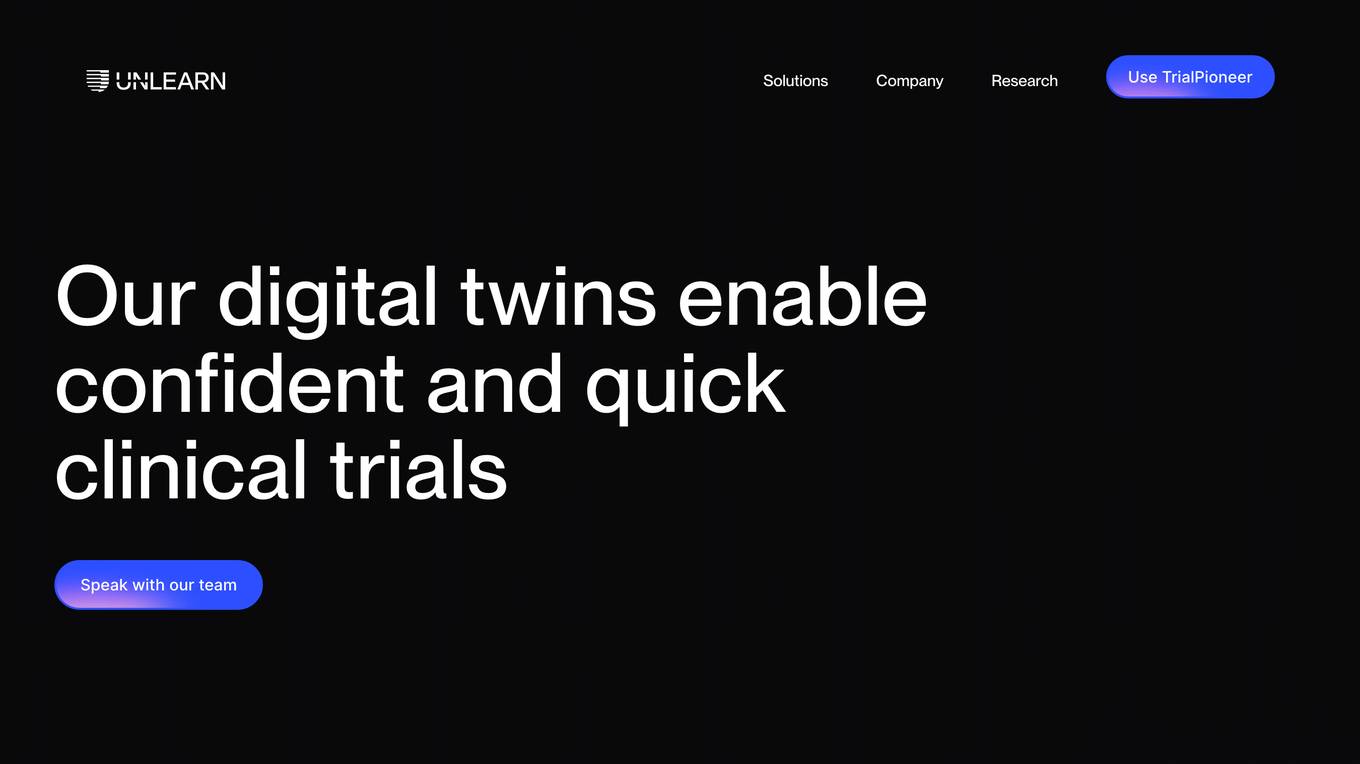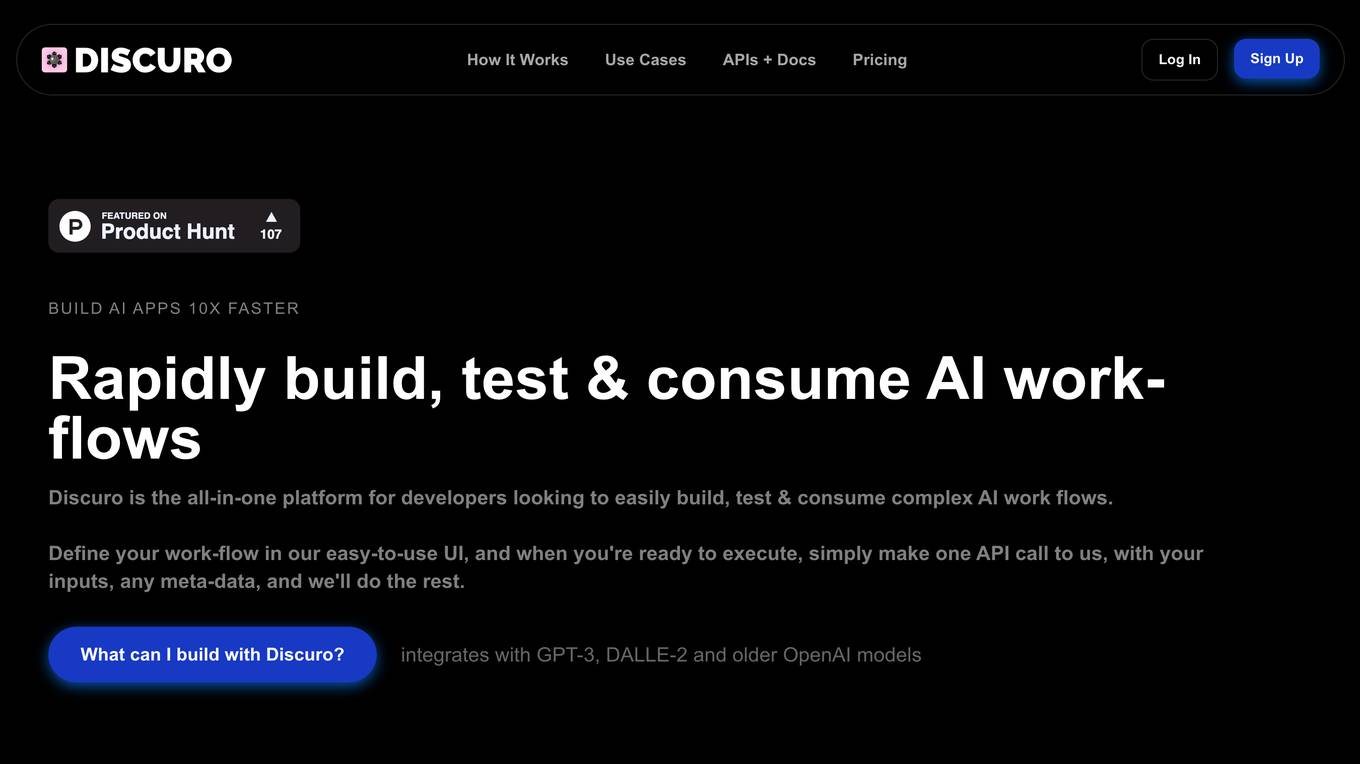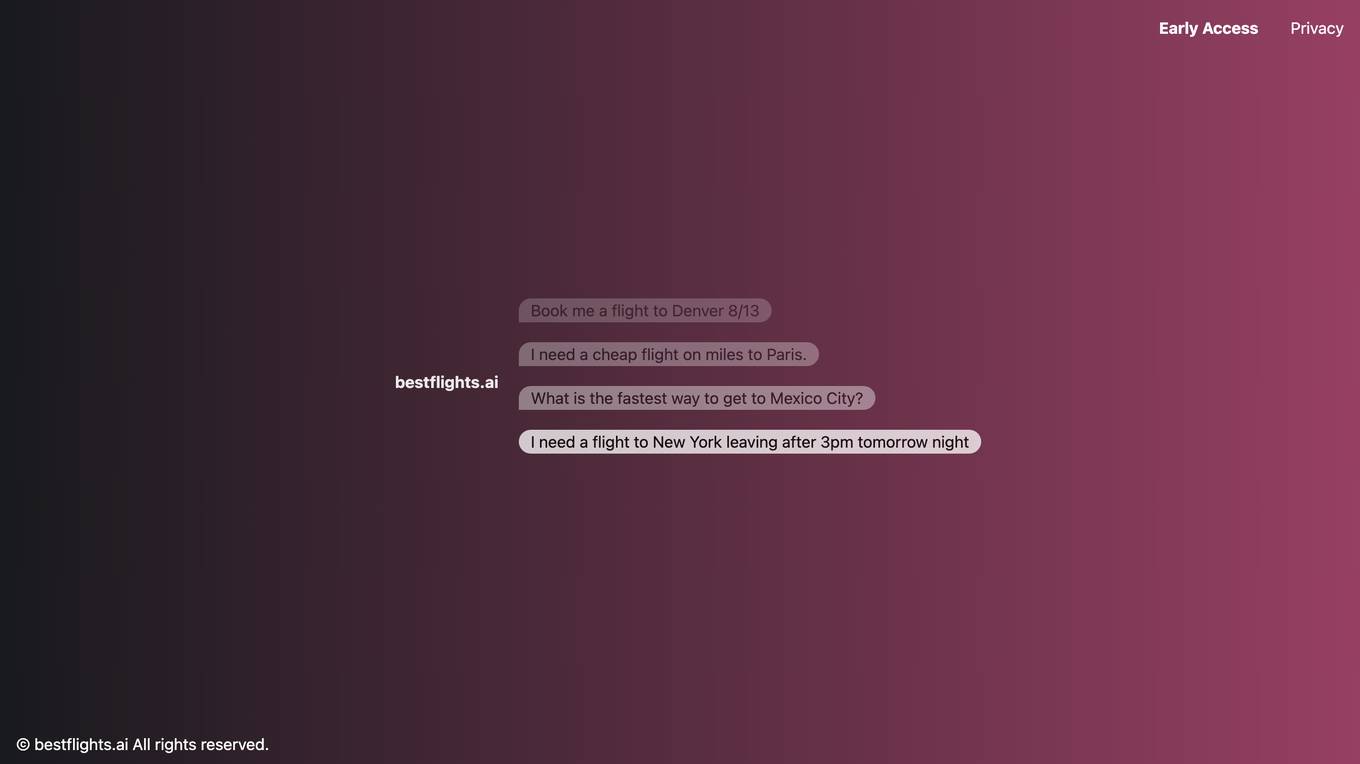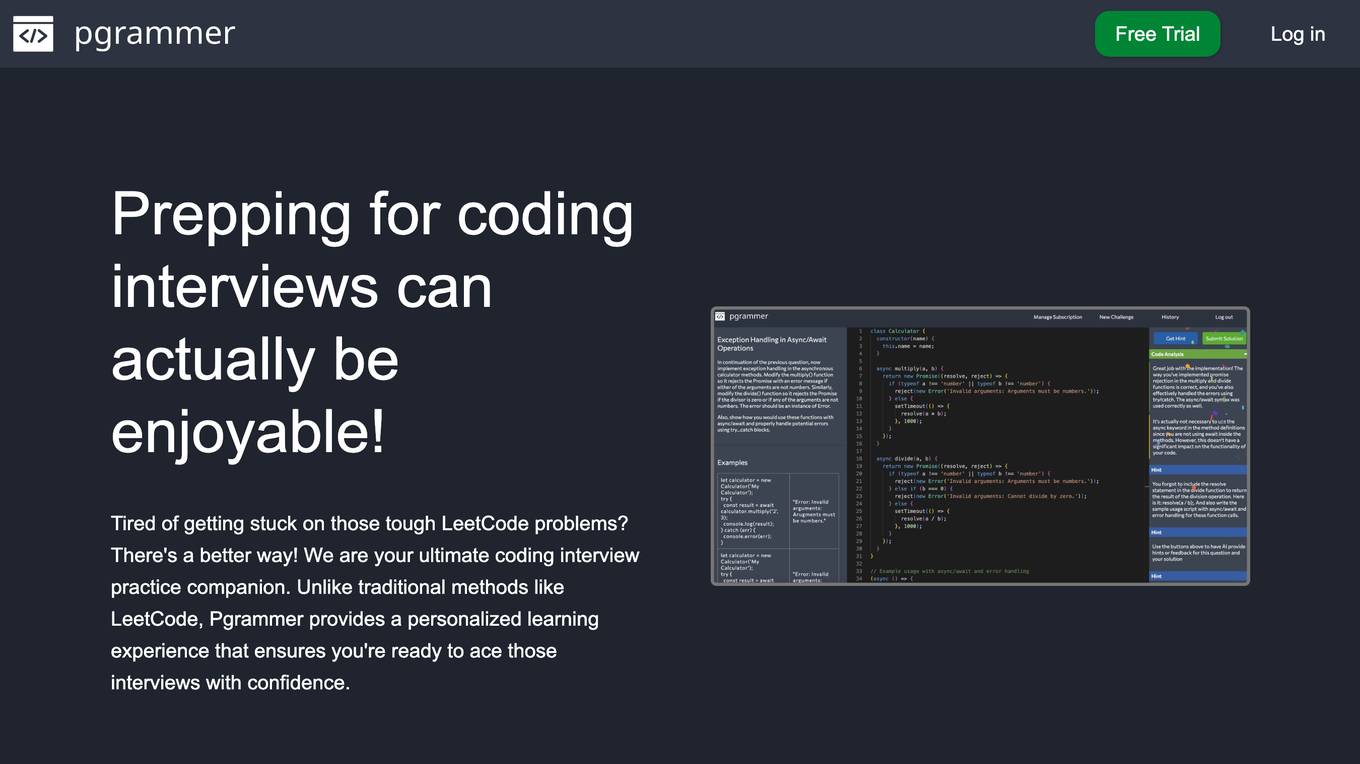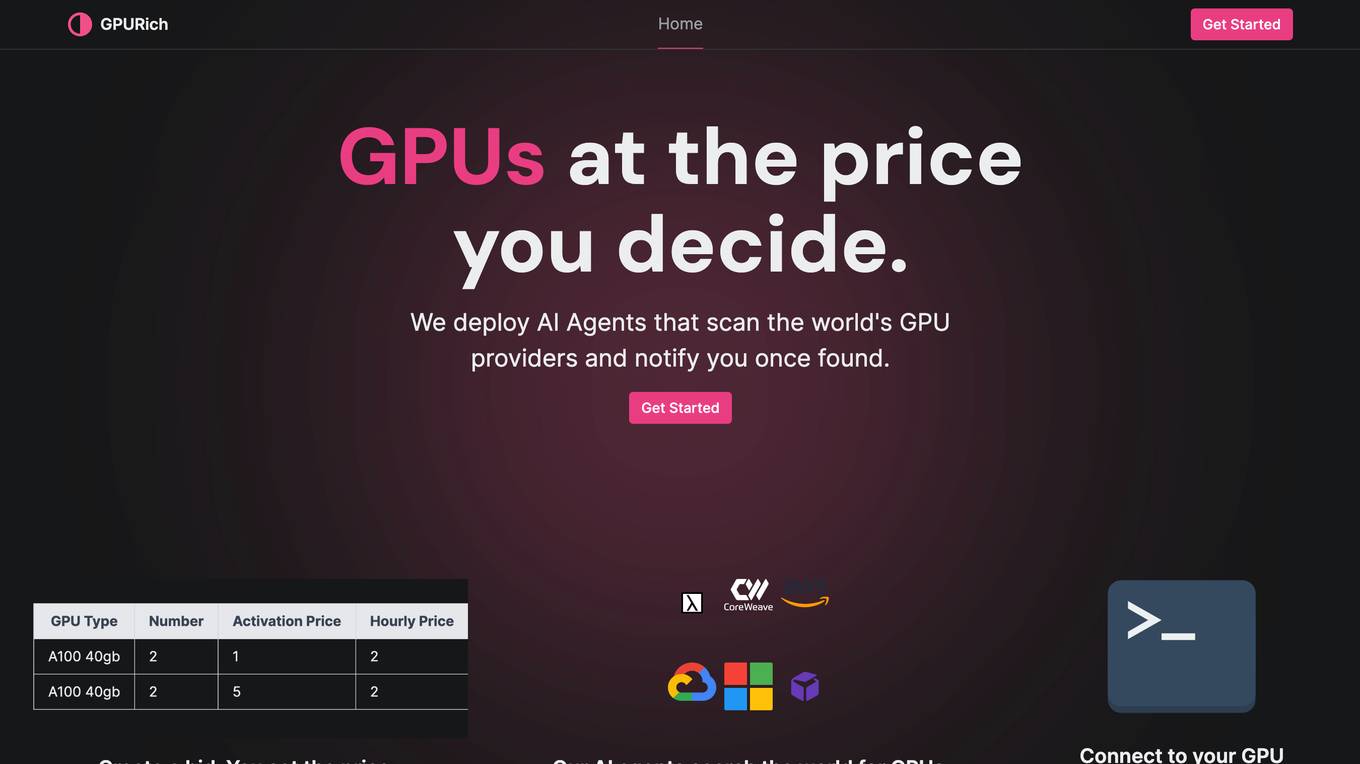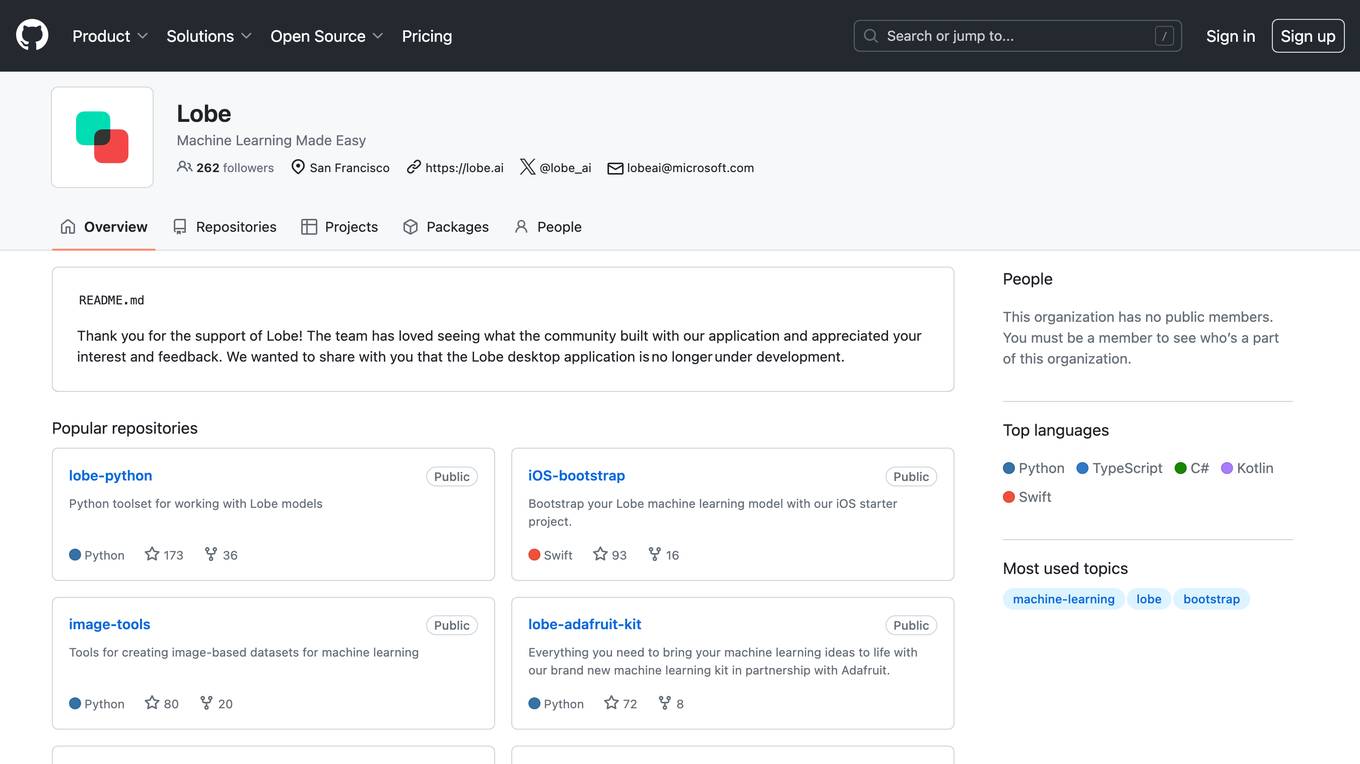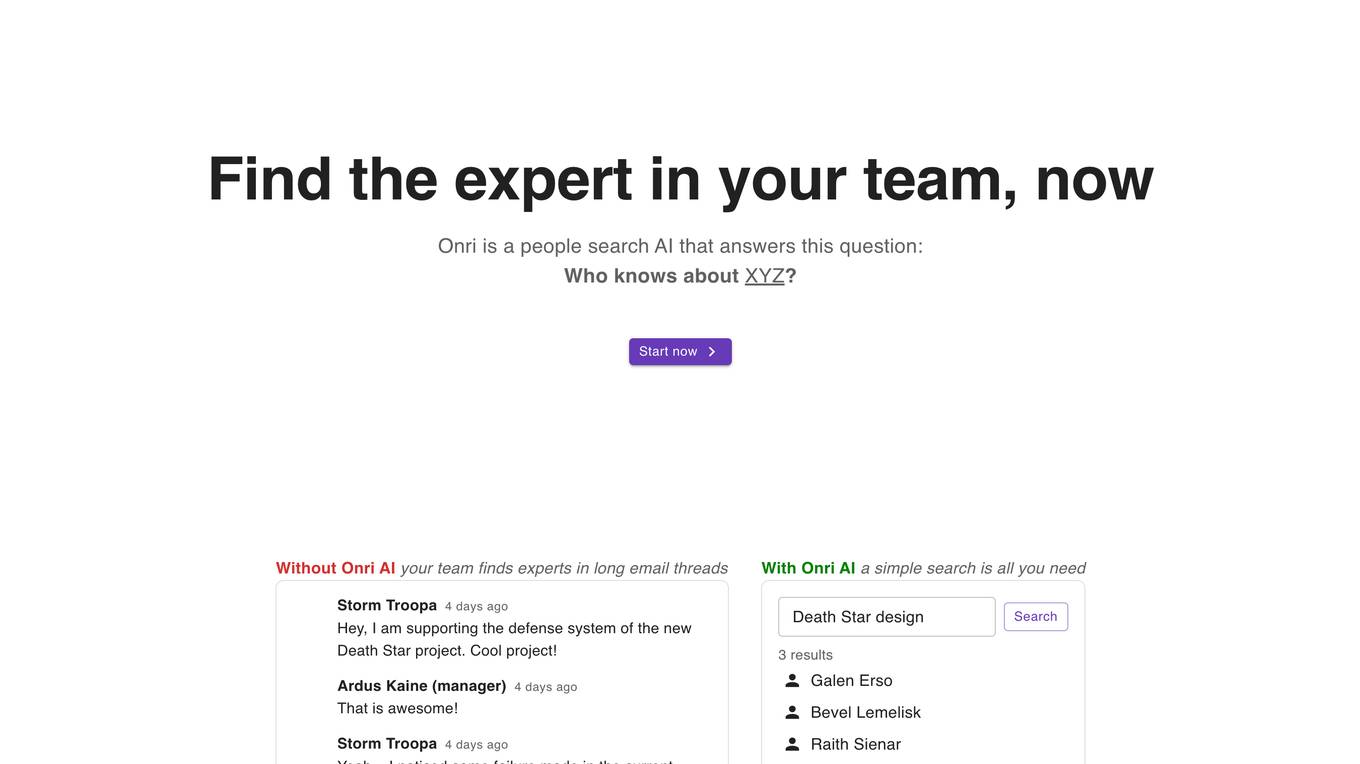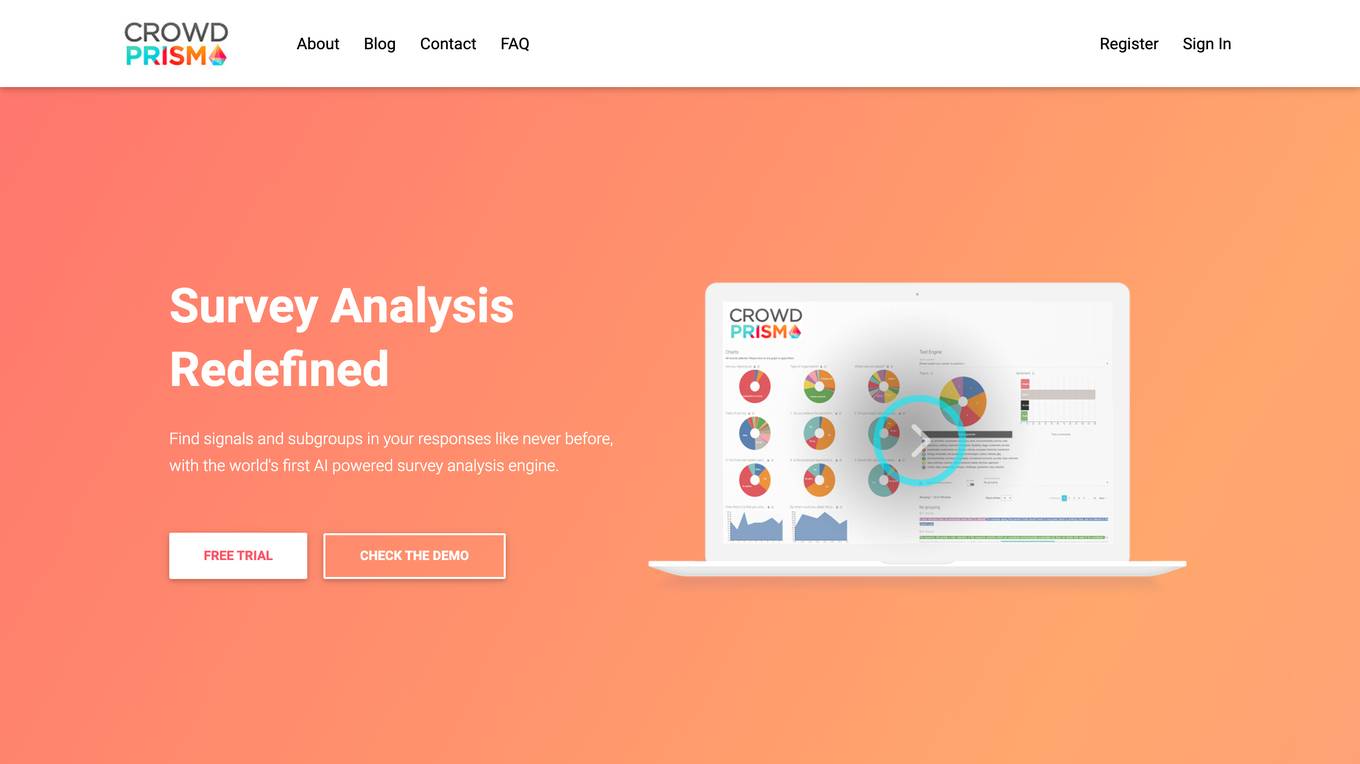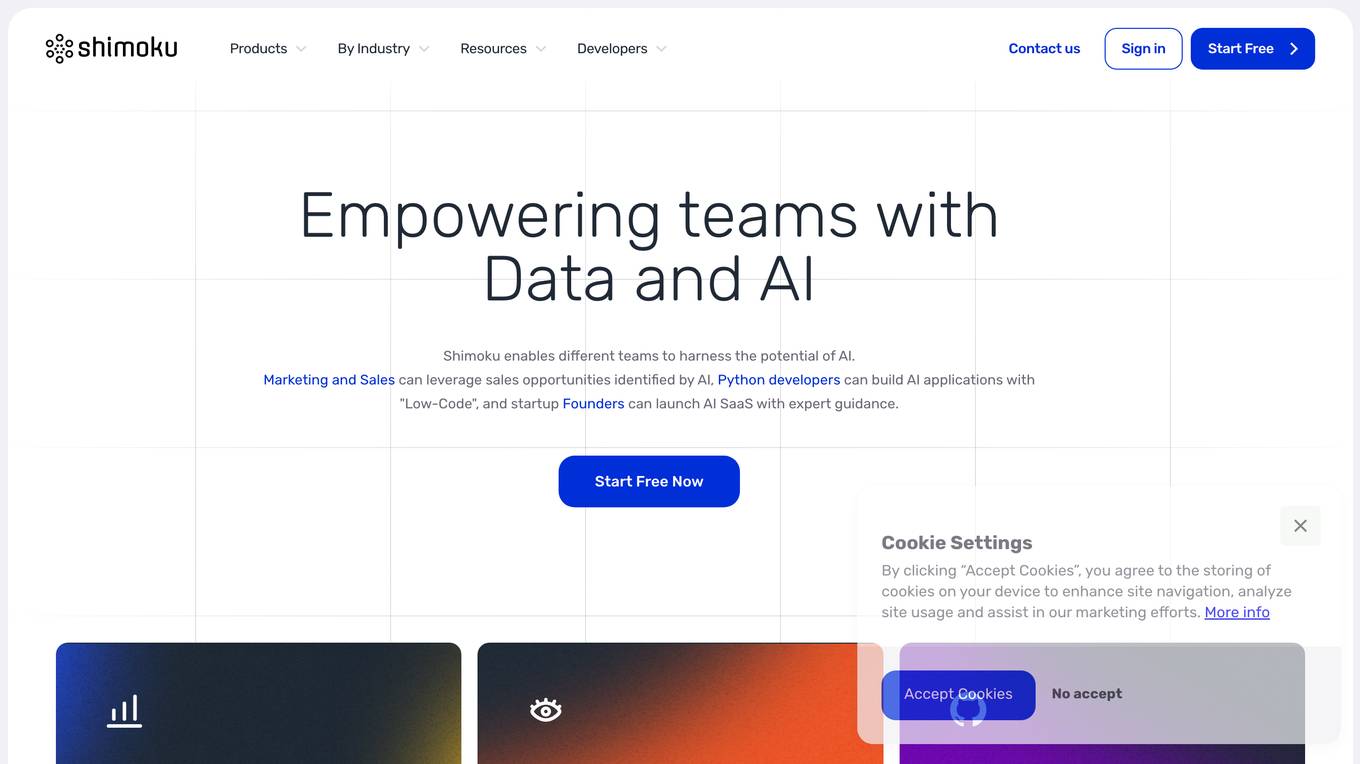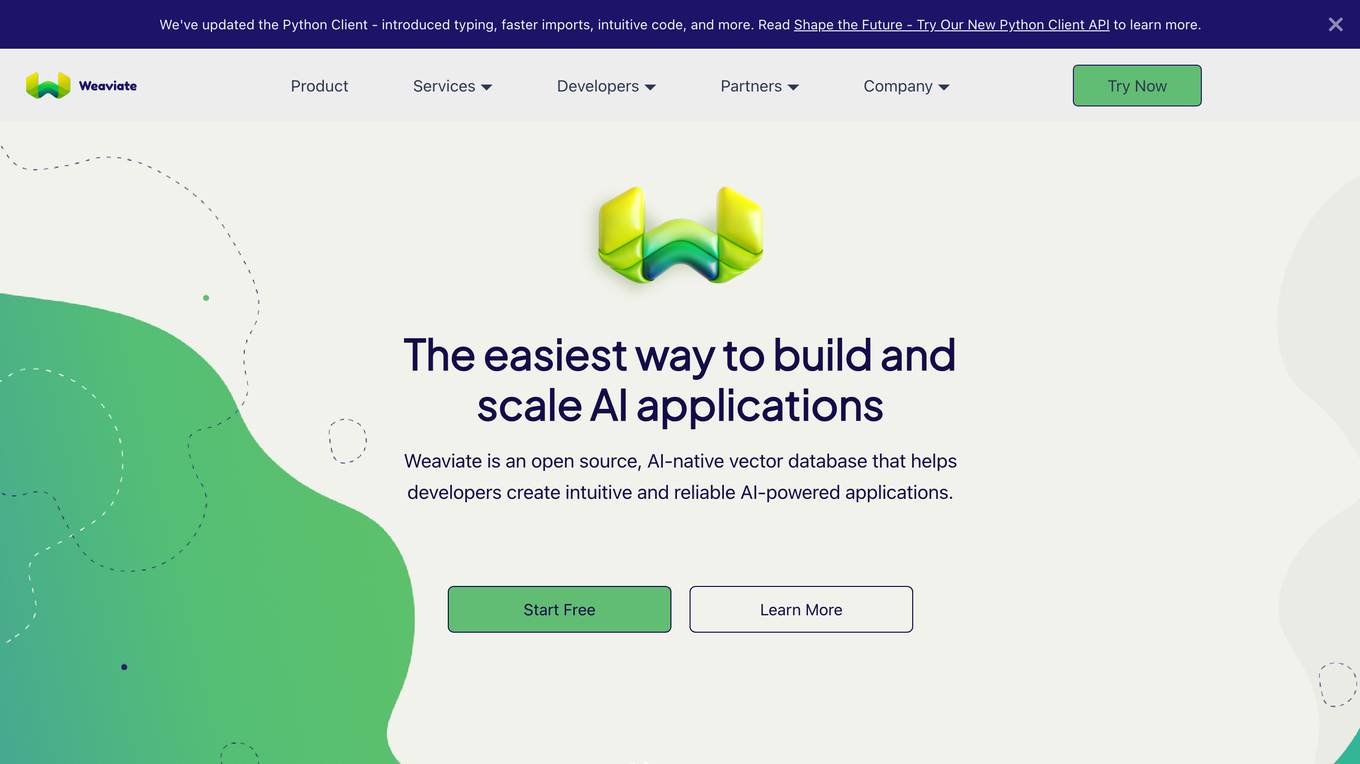Essential
A co-pilot for your screen
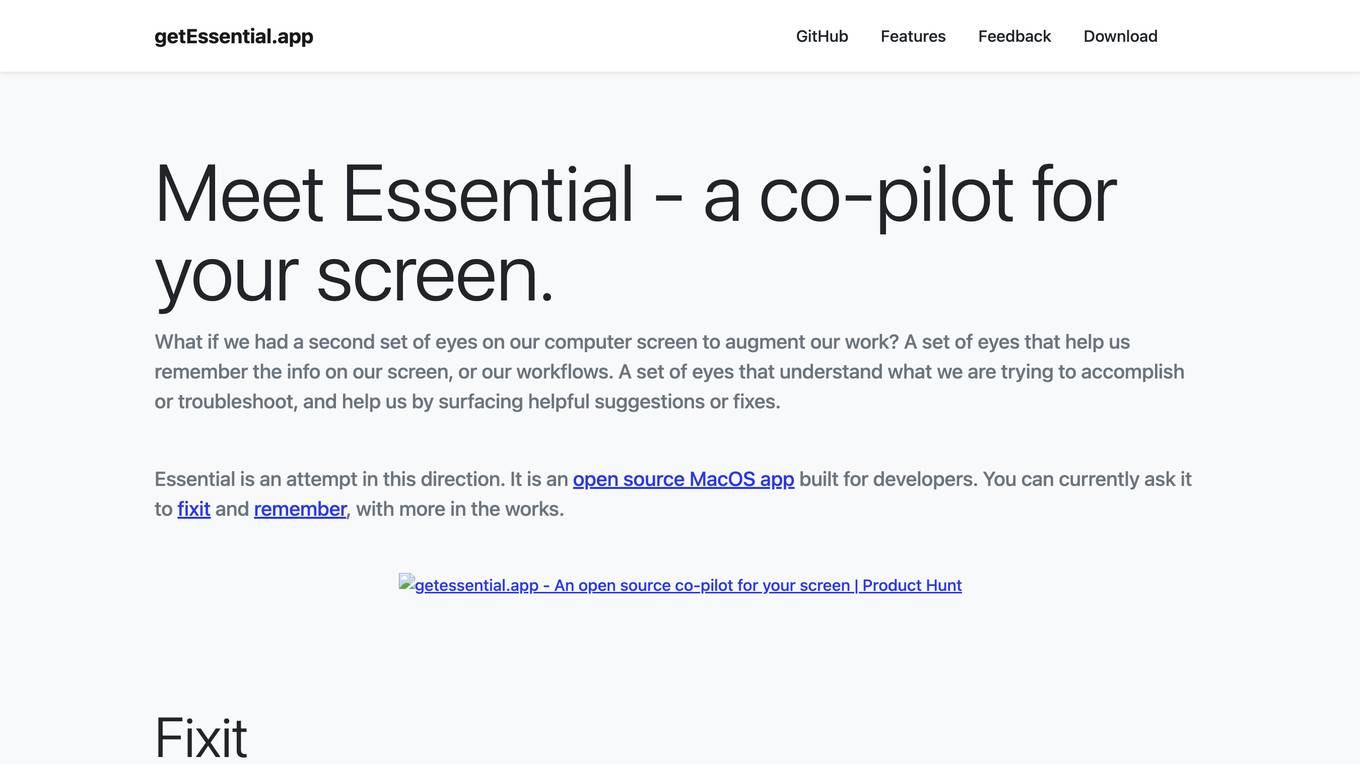
Description:
Essential is an open-source macOS app that acts as a co-pilot for your screen. It uses computer vision and OpenAI's LLMs to understand what's on your screen and can help you troubleshoot any error messages you run into. Essential can also remember important information from your screen, such as code snippets or website URLs, and make them easily accessible later. All of this happens entirely on your Mac, with no data ever leaving your system.
For Tasks:
For Jobs:
Features
- Fixit: Troubleshoots error messages in your IDE, terminal, or browser
- Remember: Saves important information from your screen for later reference
- OCR: Optical character recognition on screen contents enables powerful recall
- Automatic categorization: Stories are automatically categorized into sections for easy navigation
- Privacy: All processing happens on your Mac, with no data ever leaving your system
Advantages
- Saves time by quickly troubleshooting error messages
- Improves productivity by making important information easily accessible
- Reduces frustration by eliminating the need to copy and paste error messages or search for solutions
- Protects privacy by keeping all data on your Mac
- Open source: Allows users to contribute to the development of the app
Disadvantages
- Currently only available for macOS
- May not be able to troubleshoot all types of error messages
- May require some setup to configure
Frequently Asked Questions
-
Q:What is Essential?
A:Essential is an open-source macOS app that acts as a co-pilot for your screen. It uses computer vision and OpenAI's LLMs to understand what's on your screen and can help you troubleshoot any error messages you run into. Essential can also remember important information from your screen, such as code snippets or website URLs, and make them easily accessible later. -
Q:How does Essential work?
A:Essential uses computer vision to understand what's on your screen. It then uses OpenAI's LLMs to analyze the information on your screen and provide helpful suggestions or fixes. Essential can also save important information from your screen for later reference. -
Q:What are the benefits of using Essential?
A:Essential can save you time by quickly troubleshooting error messages. It can also improve your productivity by making important information easily accessible. Essential can also reduce frustration by eliminating the need to copy and paste error messages or search for solutions. -
Q:Is Essential safe to use?
A:Yes, Essential is safe to use. All processing happens on your Mac, with no data ever leaving your system. -
Q:How do I get started with Essential?
A:You can download Essential for free from the website.
Alternative AI tools for Essential
Similar sites

BLUF
Stop wasting time on irrelevant information, get to the point using the power of AI.
For similar tasks
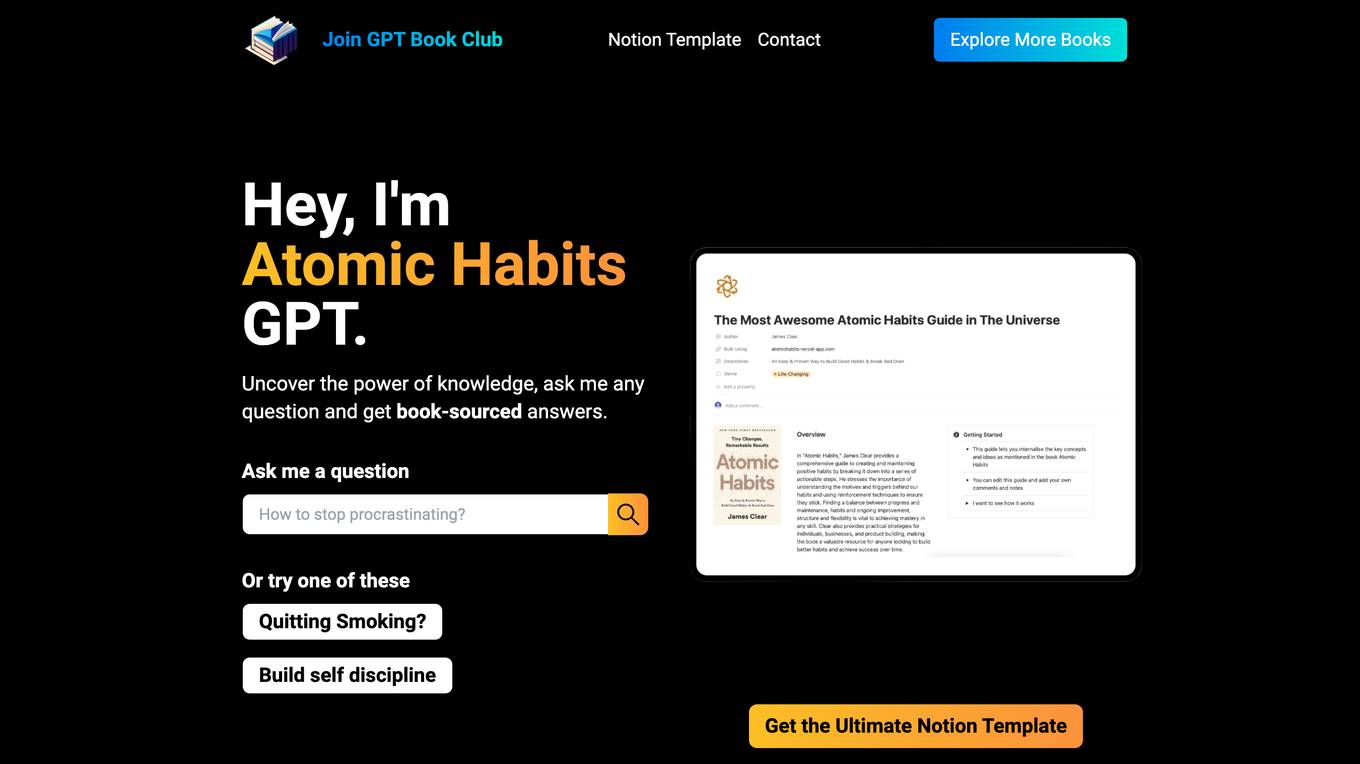
Atomic Habits GPT
Uncover the power of knowledge, ask me any question and get book-sourced answers.
For similar jobs
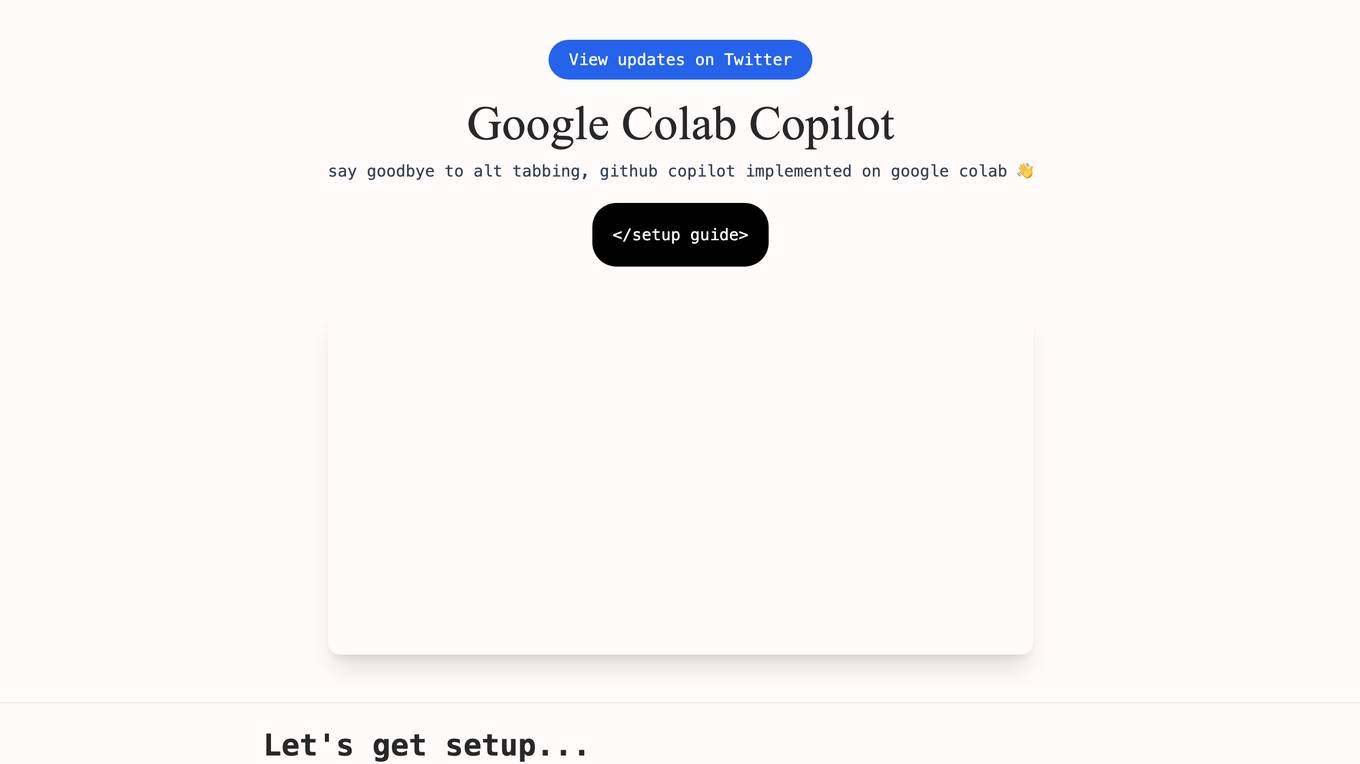
Google Colab Copilot
Say goodbye to alt-tabbing, GitHub Copilot implemented on Google Colab
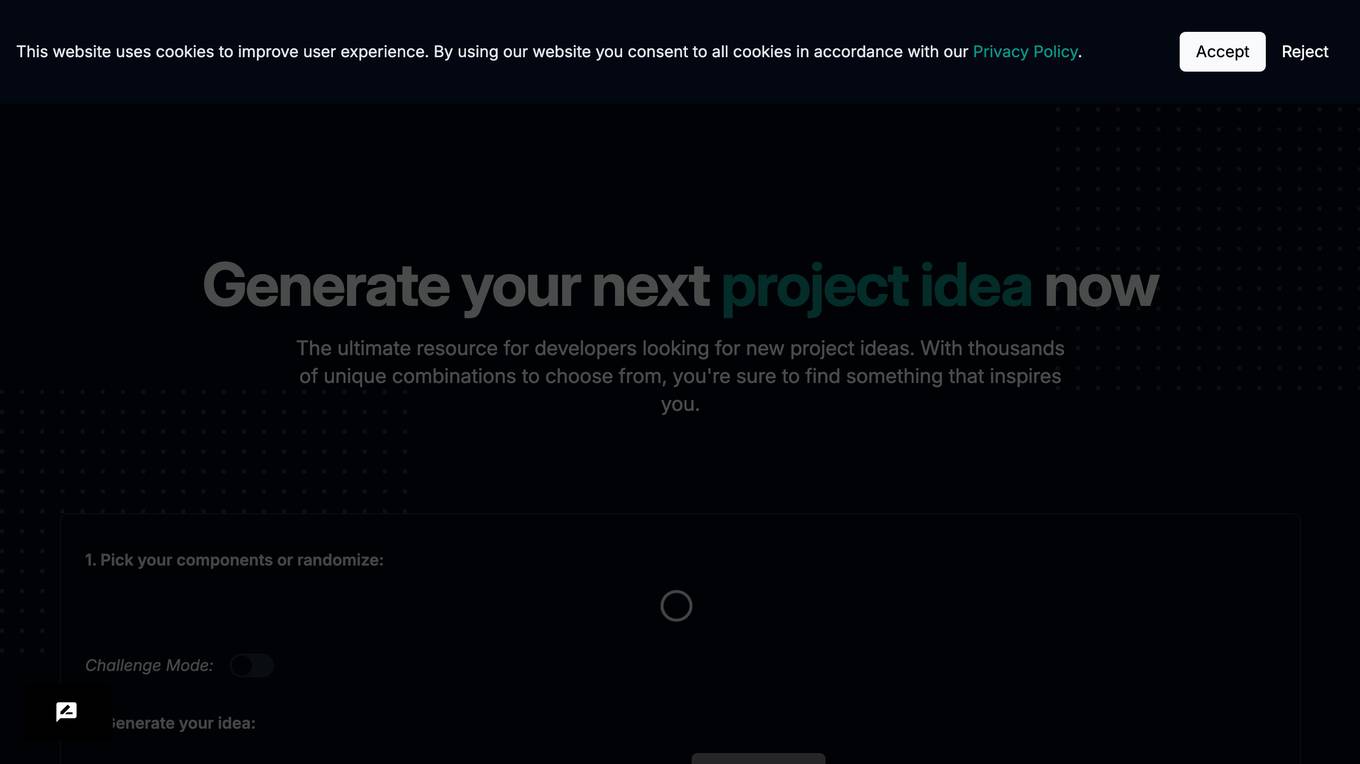
What should I build next?
The ultimate resource for developers looking for new project ideas.