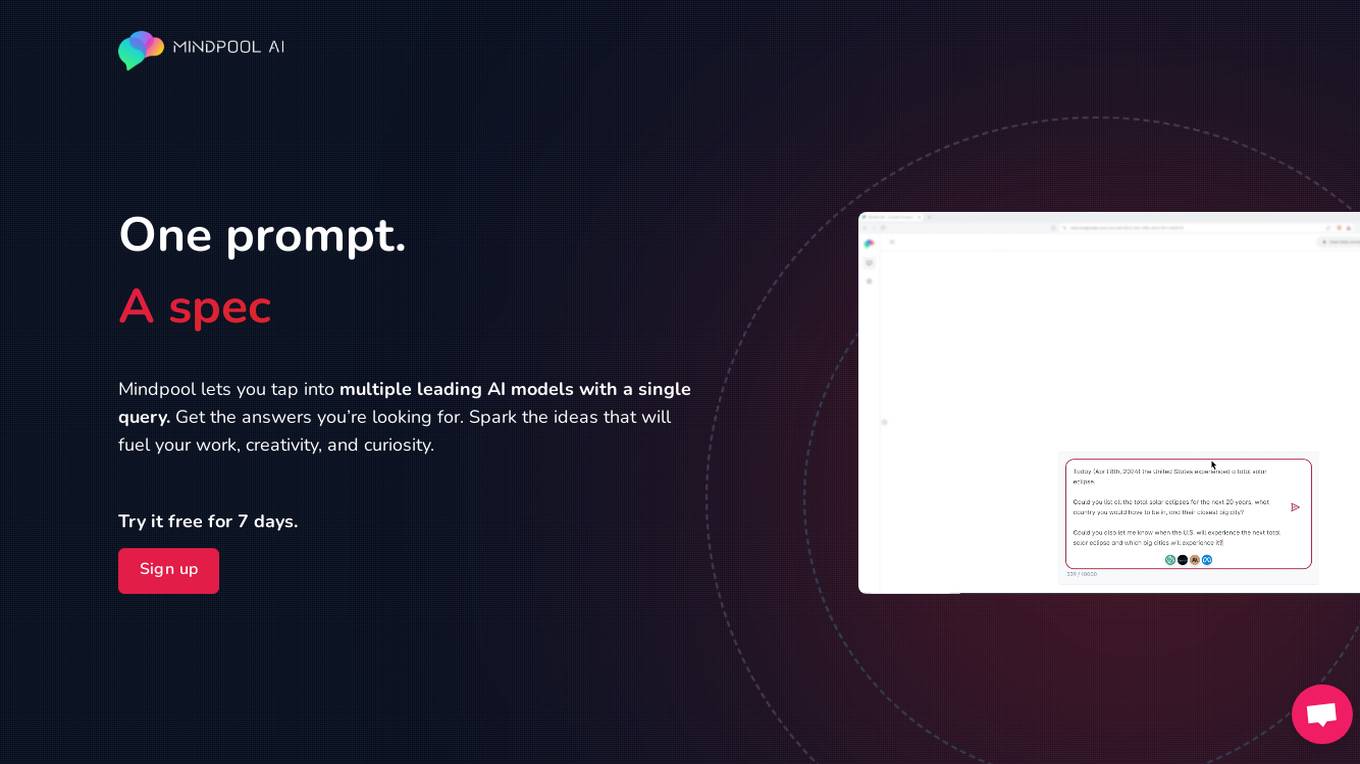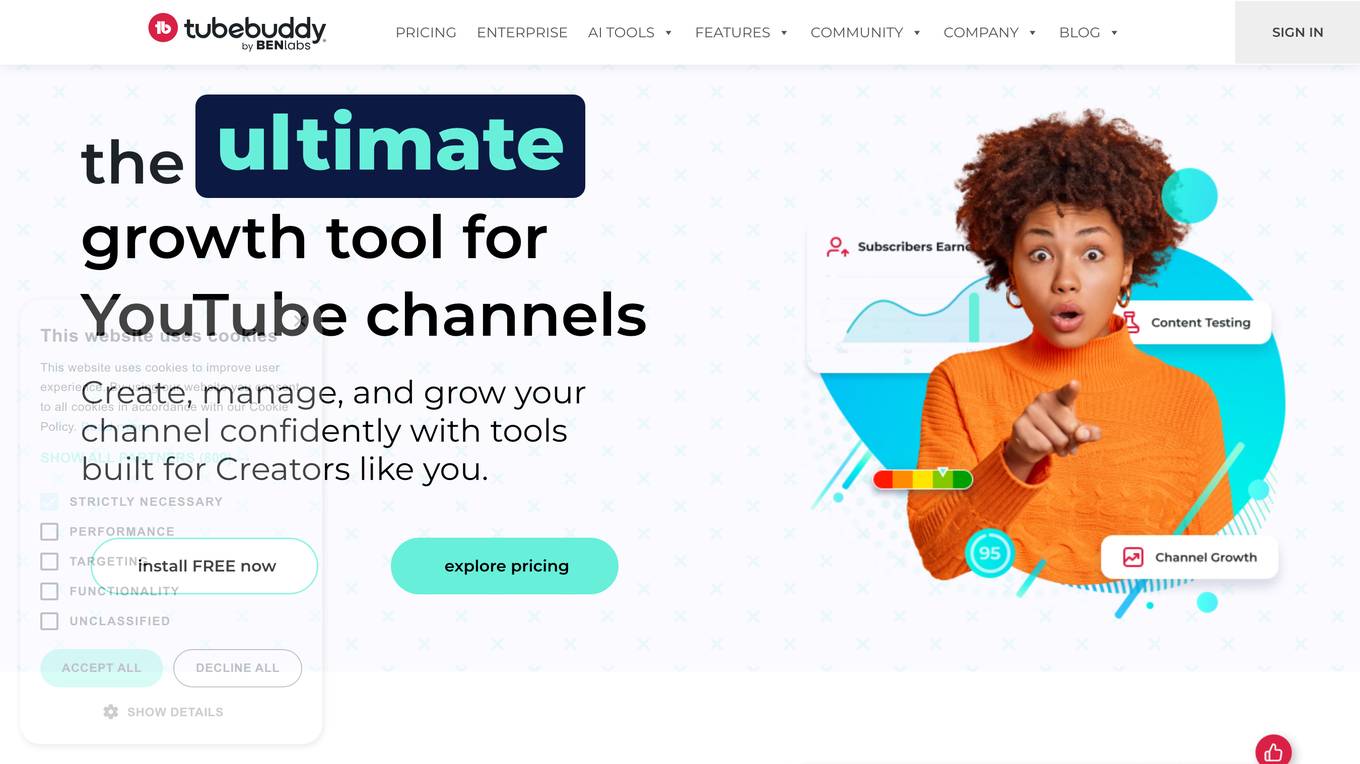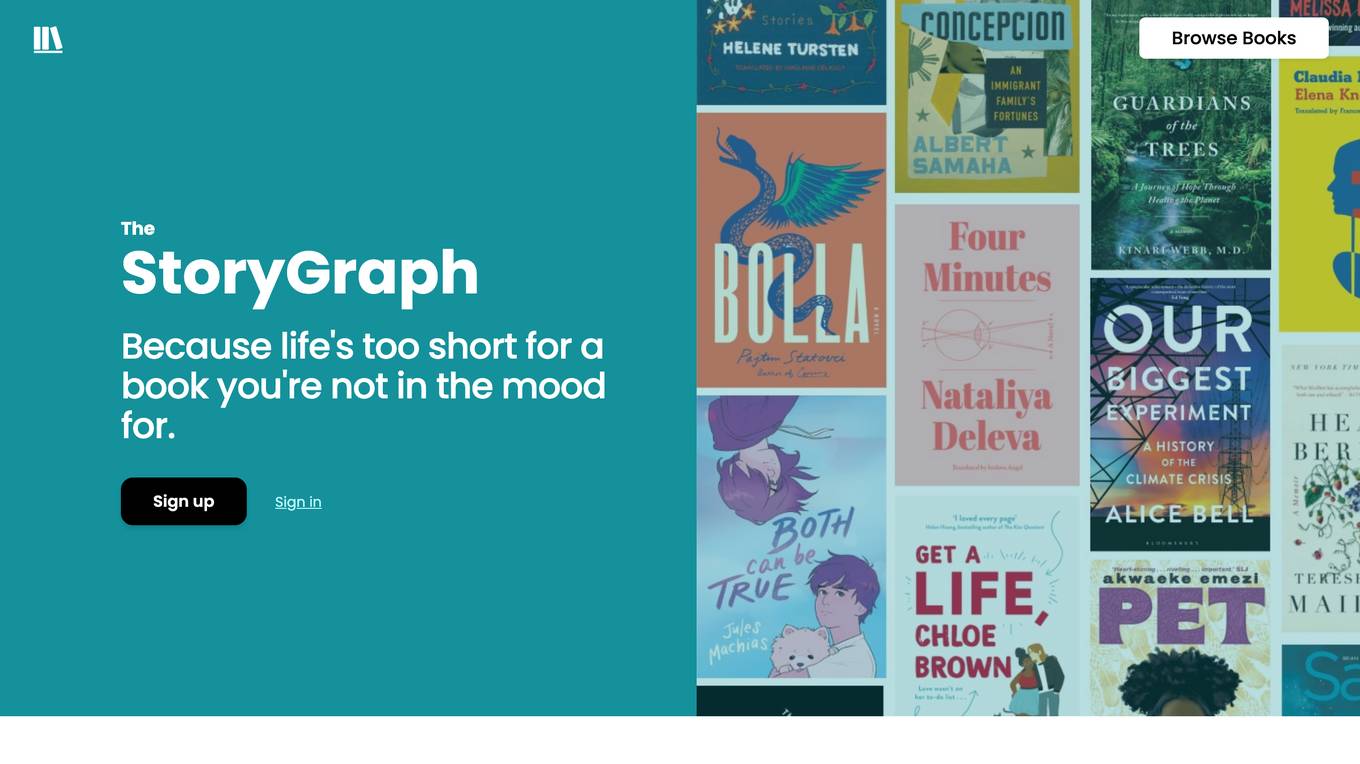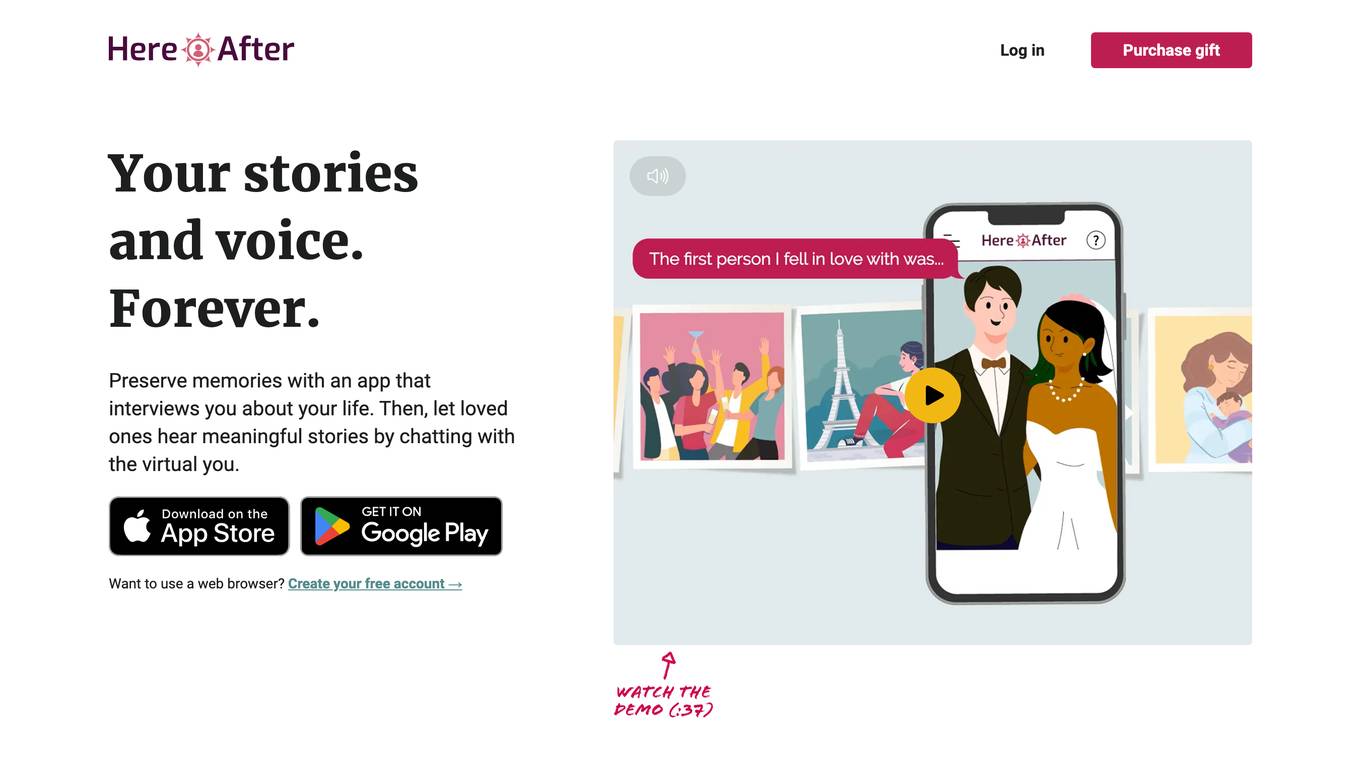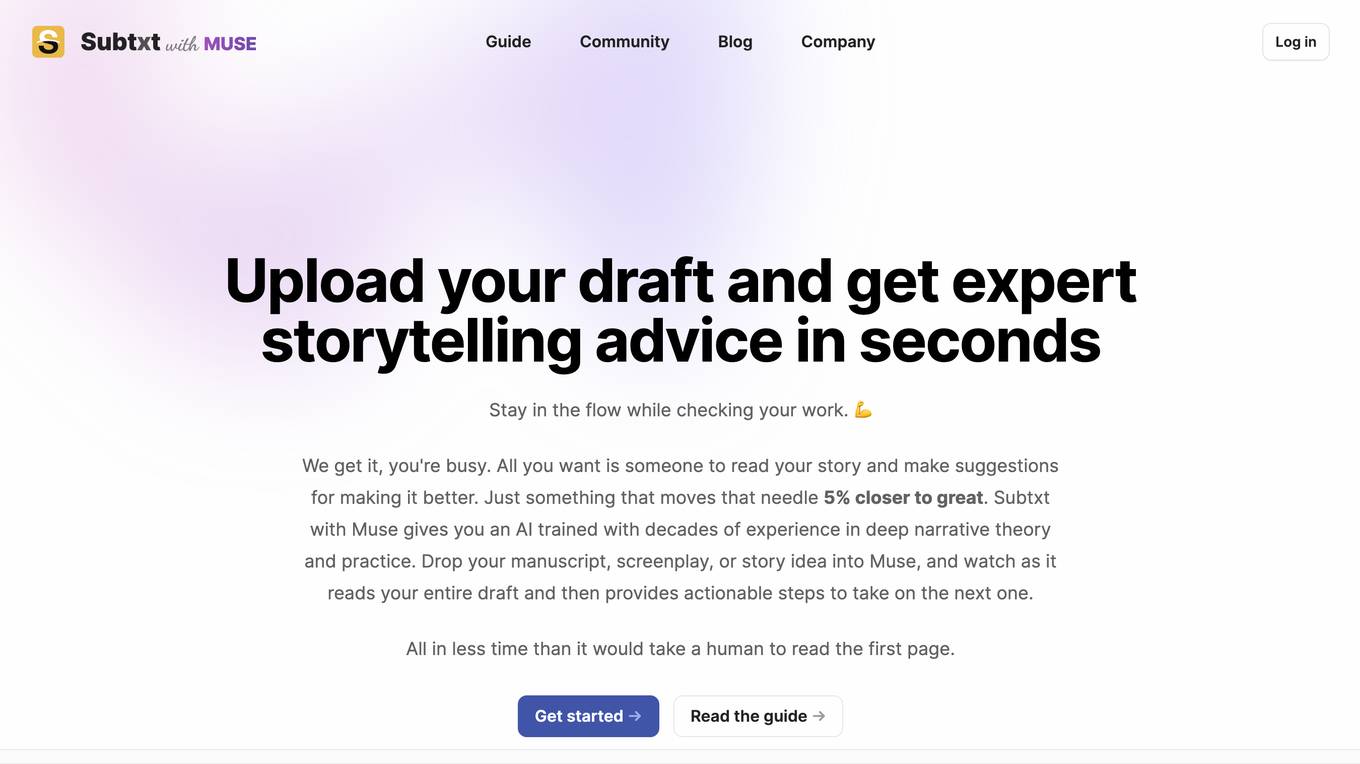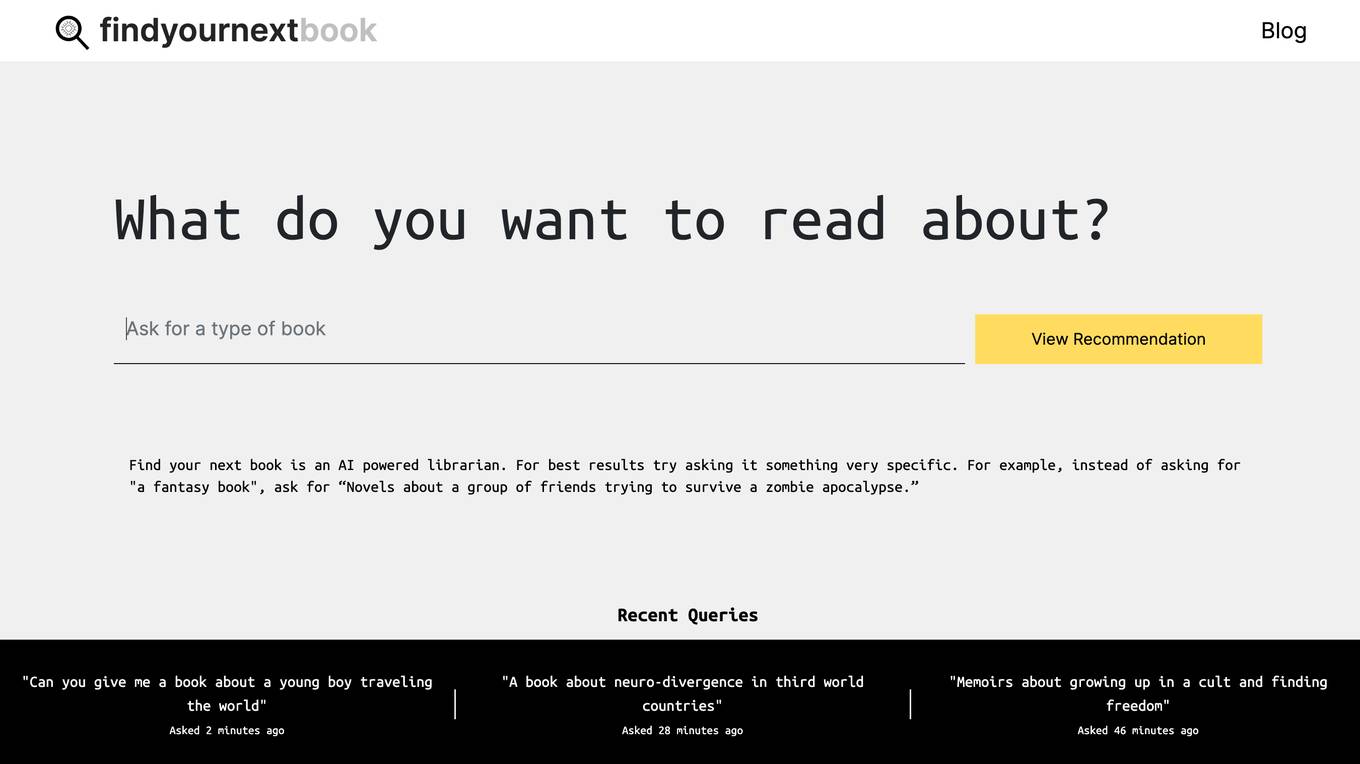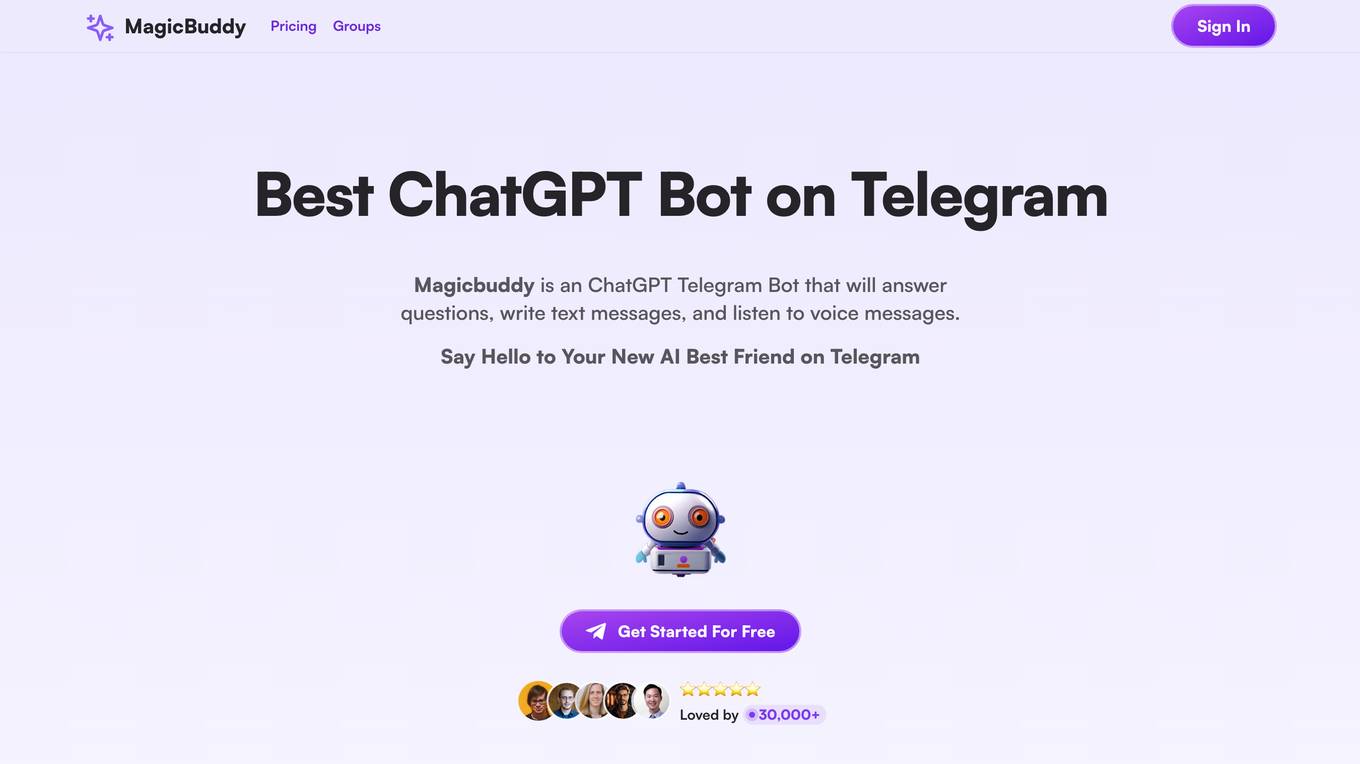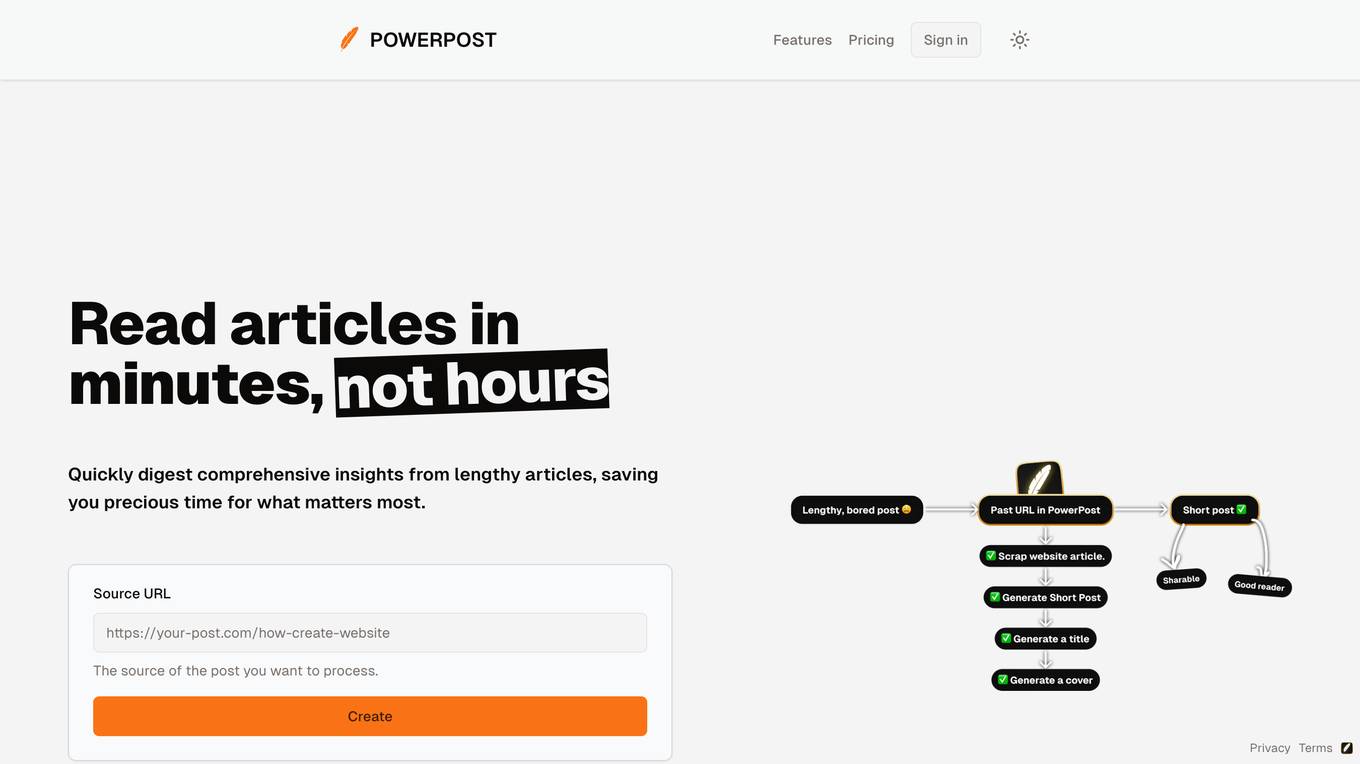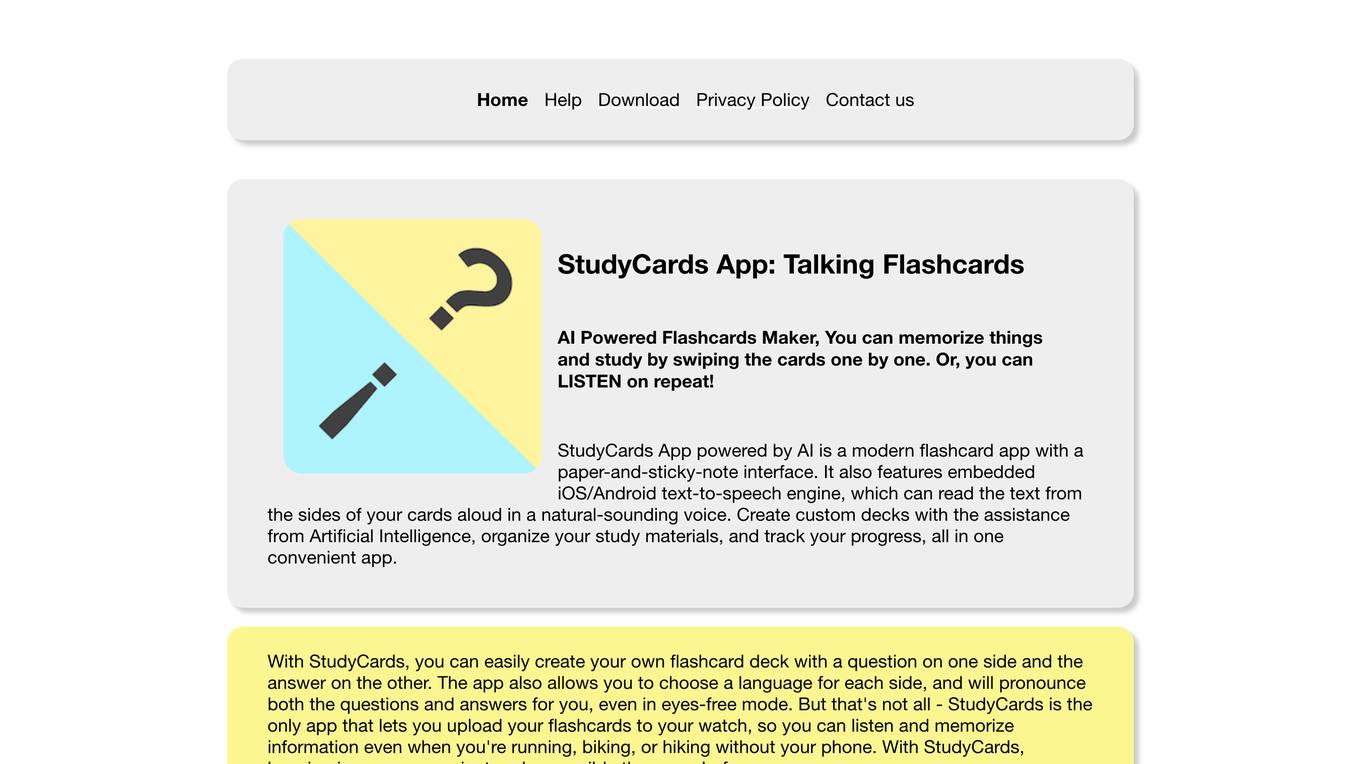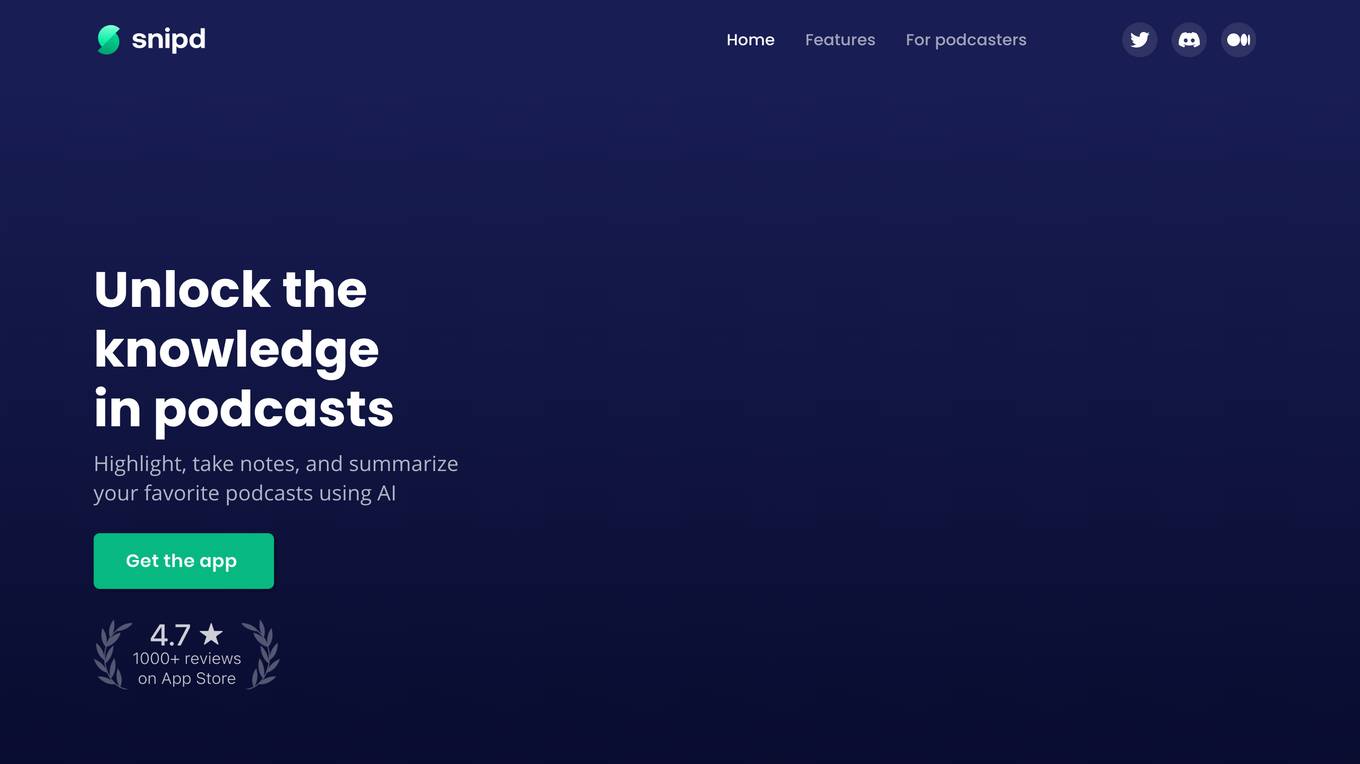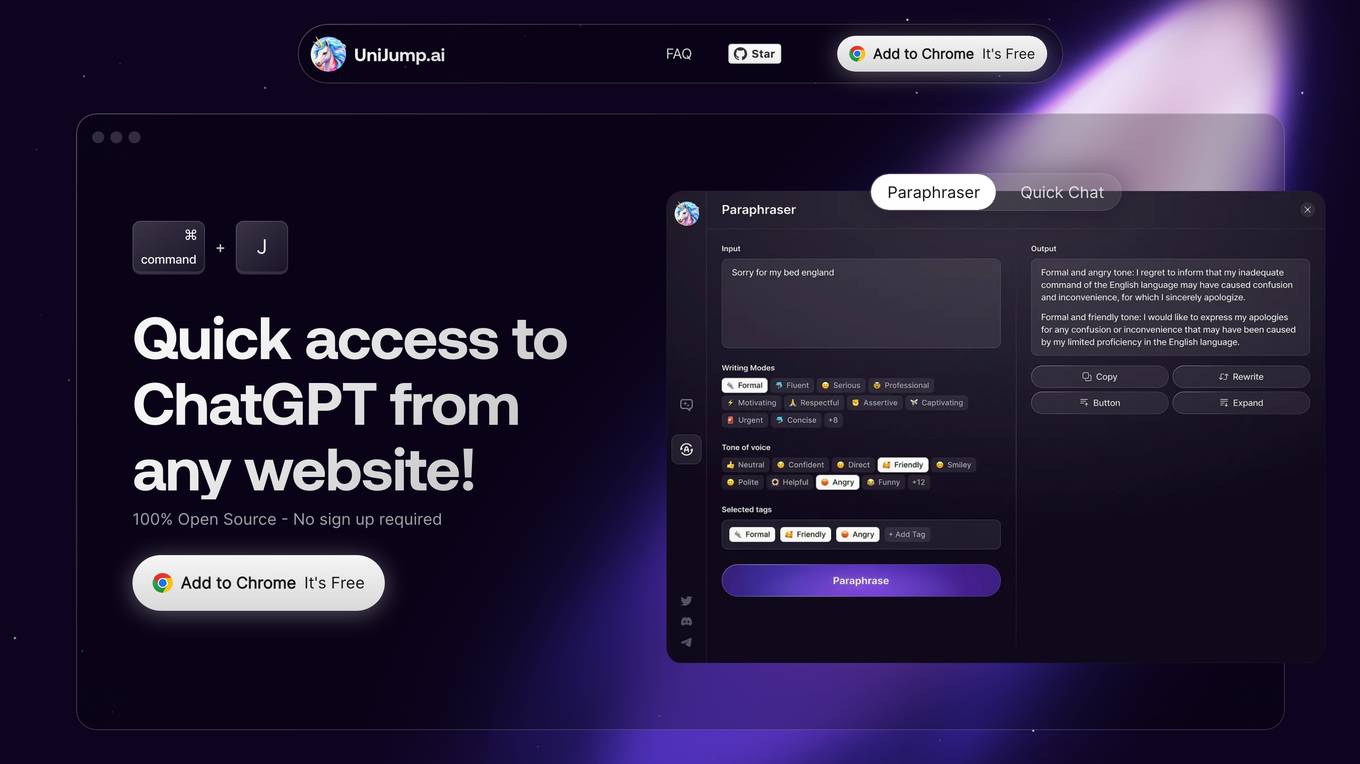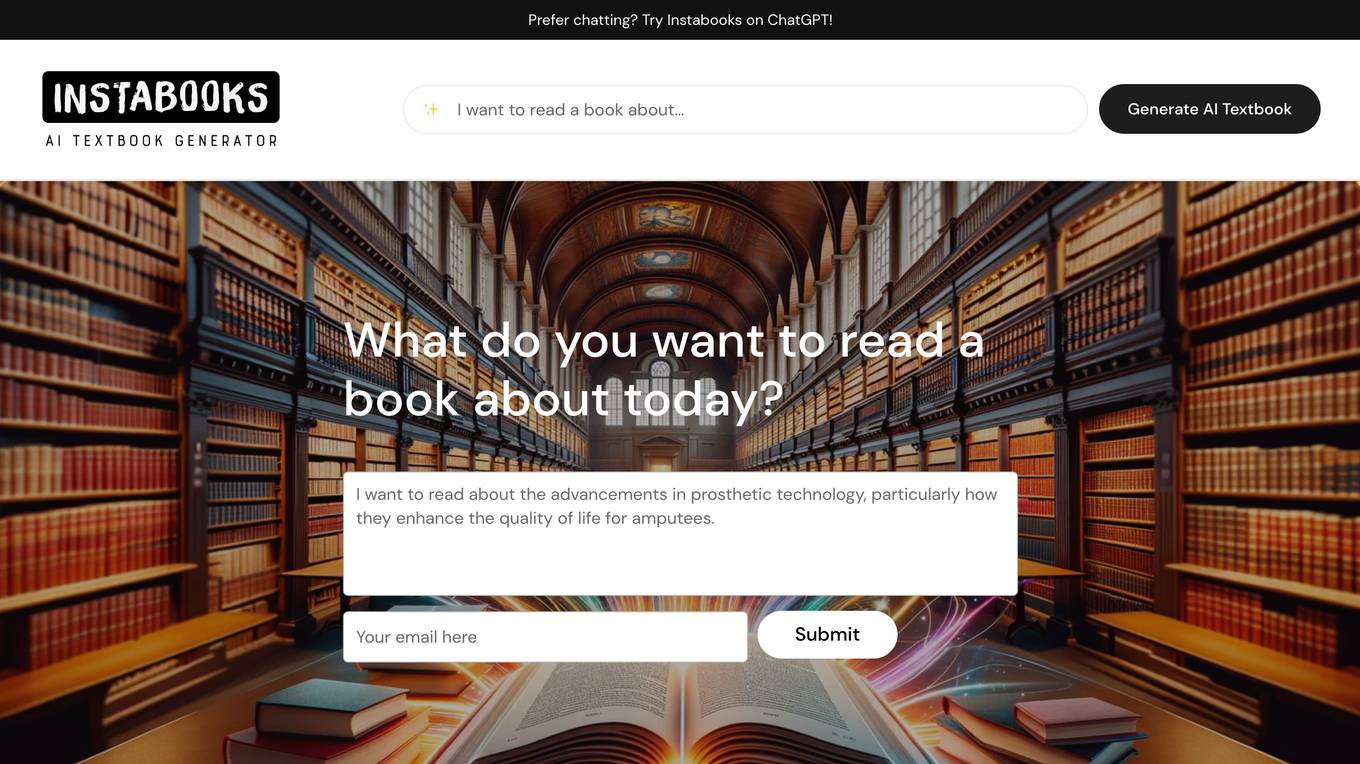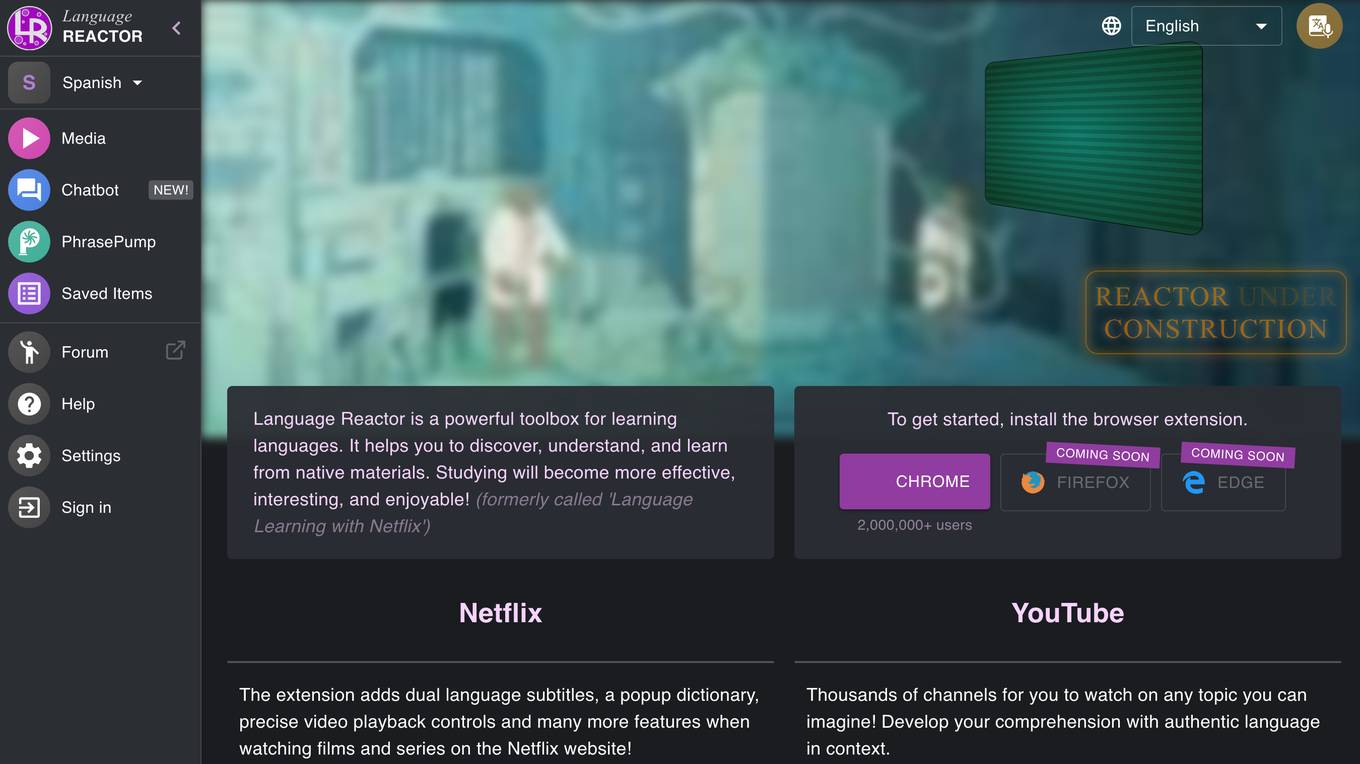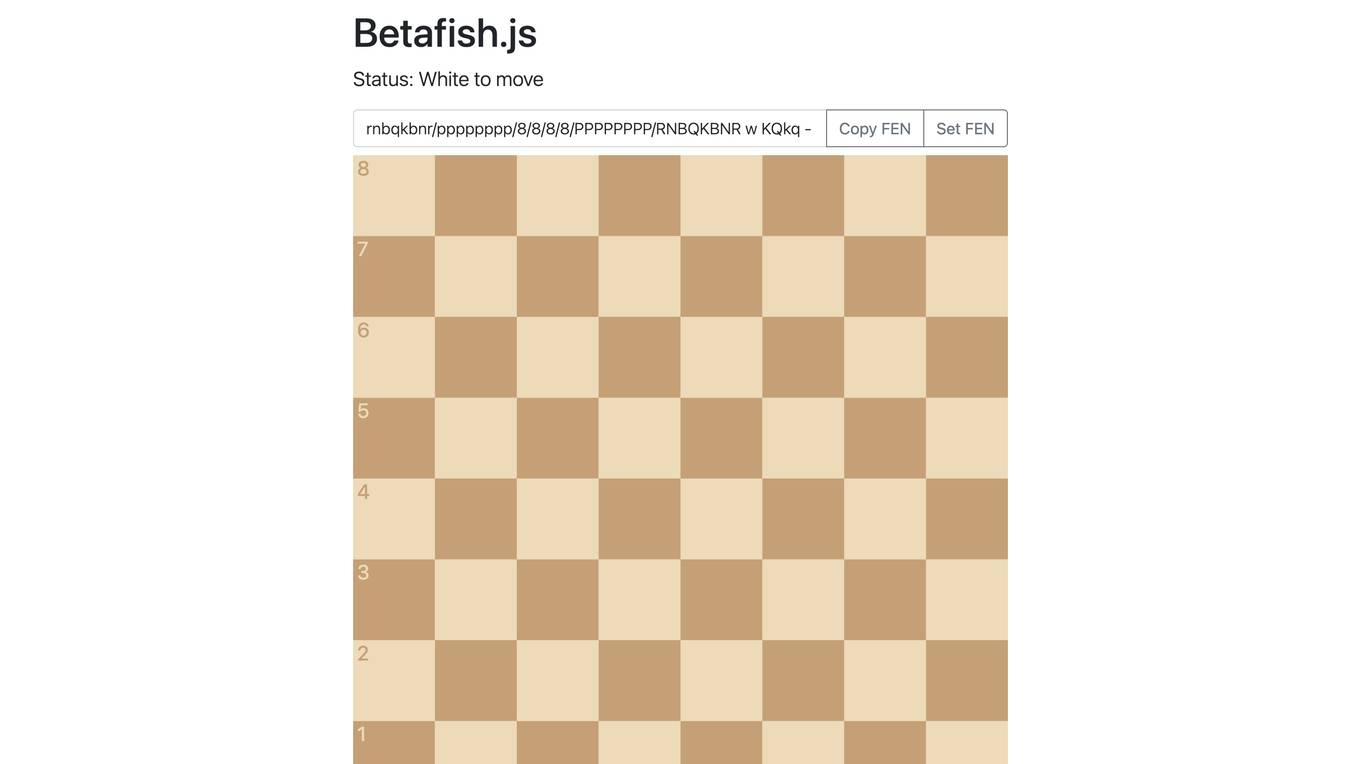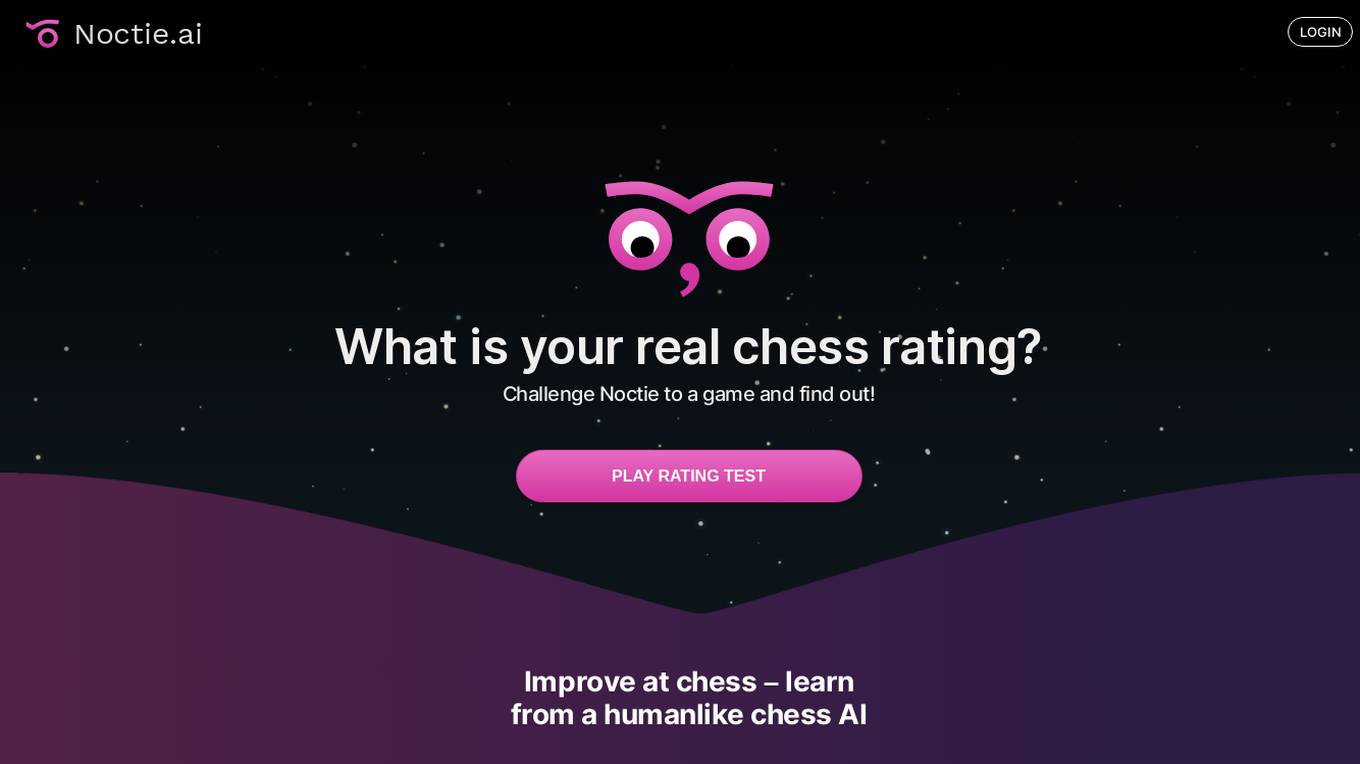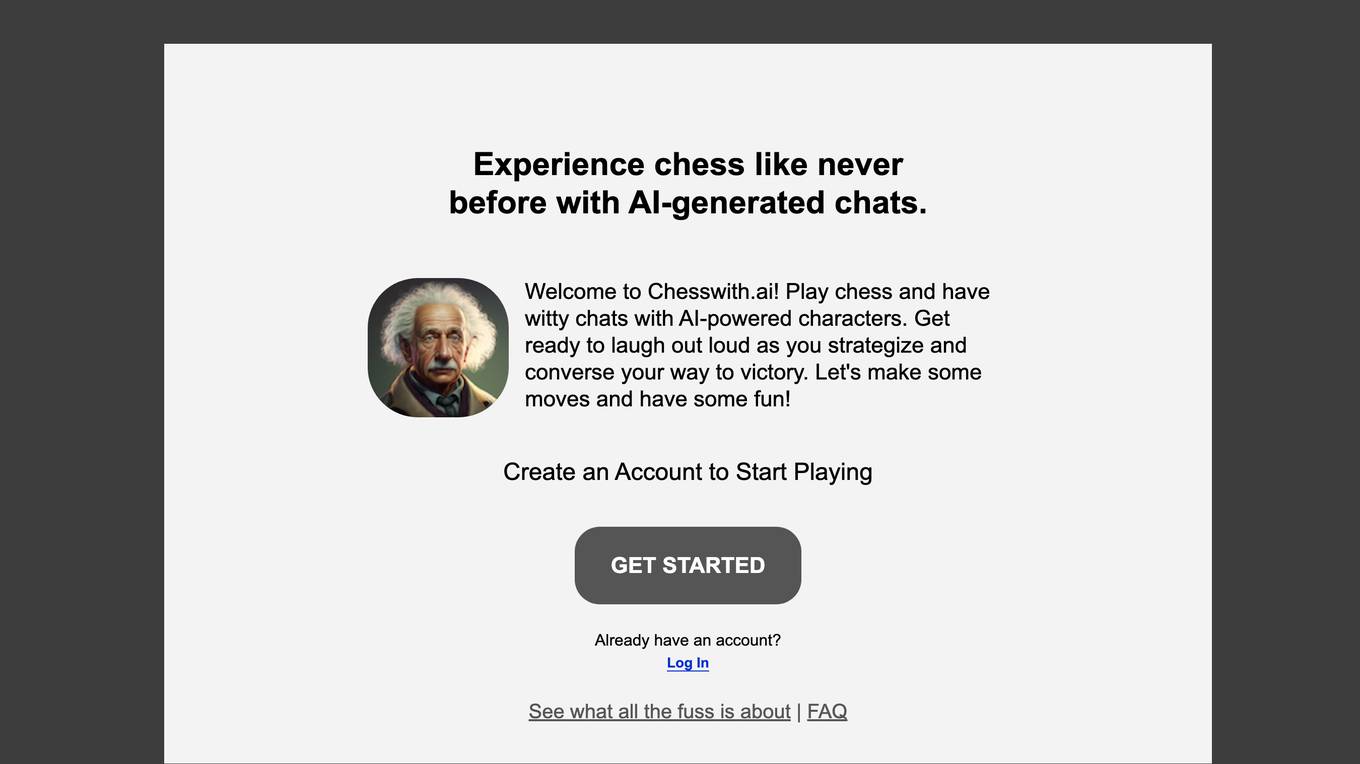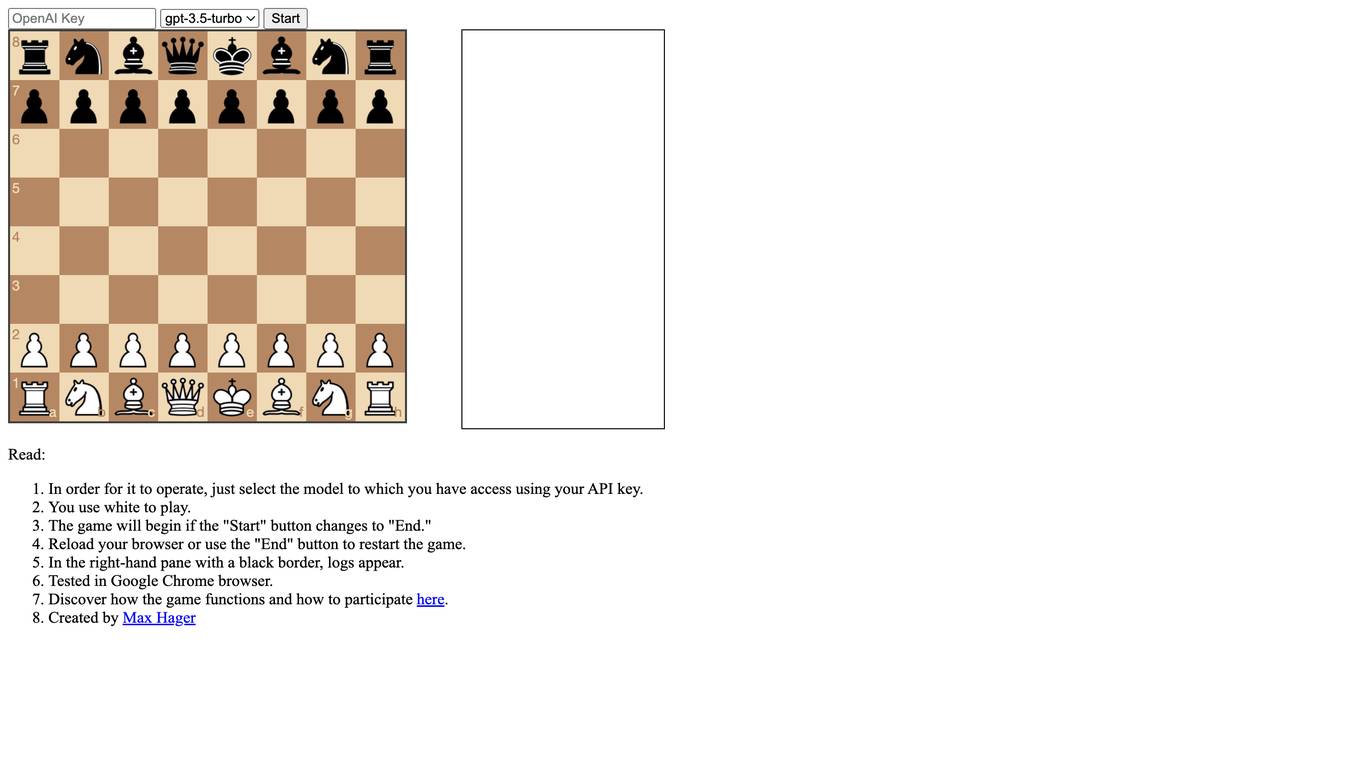Chessvision.ai eBook Reader
Unlocking the full power of chess eBooks
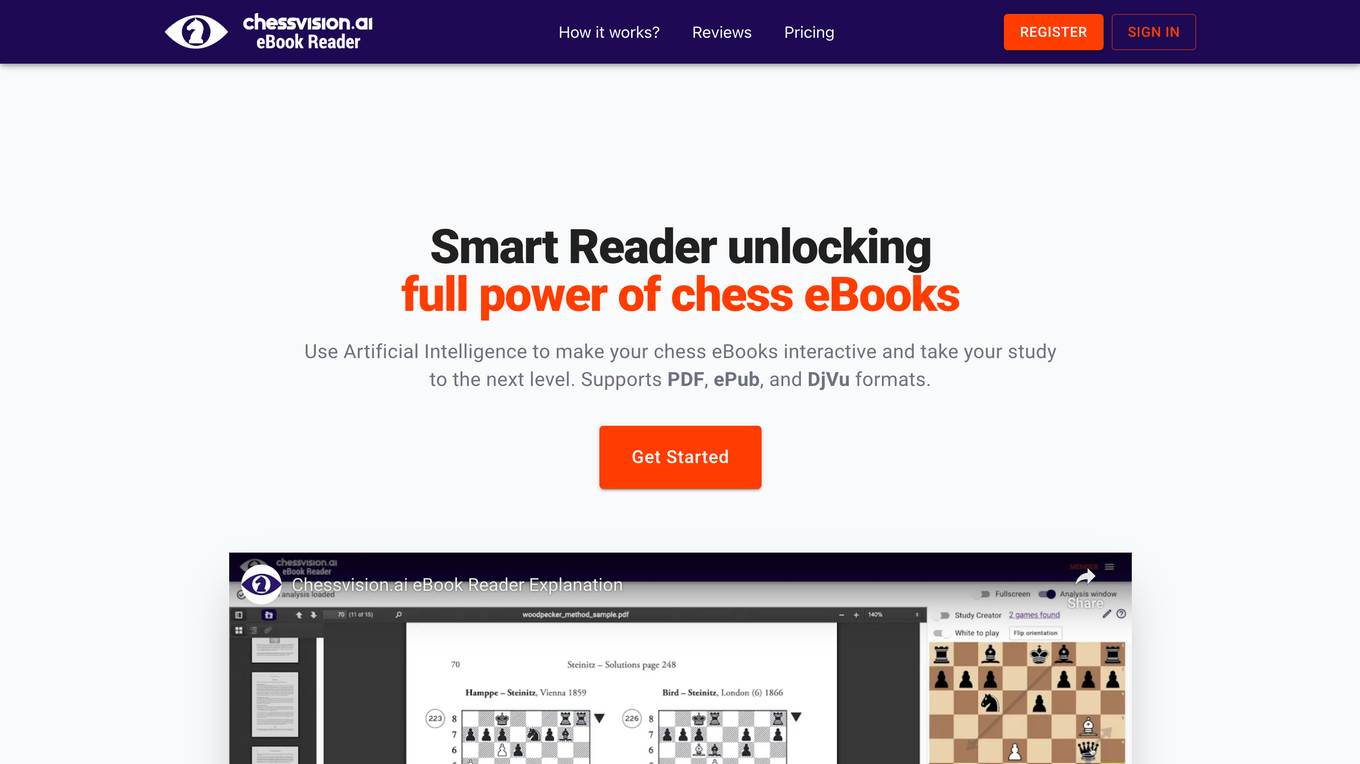
Description:
Chessvision.ai eBook Reader is a powerful tool that uses Artificial Intelligence to make your chess eBooks interactive and take your study to the next level. It supports PDF, ePub, and DjVu formats and allows you to open any chess diagram for analysis with just a double-click.
Unlike other eBook readers, Chessvision.ai does not manually enhance chess ebooks and sell them for premium prices. Instead, it uses Computer Vision and Artificial Intelligence to make any book you already have interactive.
Chess players love Chessvision.ai eBook Reader because it helps them to study their books in a much better way. It also allows them to add comments, search positions from online bases, and analyze with the engine too.
The Reader won the Best Chess Startup 2020 award at the ChessTech2020 Conference.
For Tasks:
For Jobs:
Features
- Open any PDF, ePub, or DjVu chess book
- Double-click on any chess diagram to open it for analysis
- Add comments to your books
- Search positions from online bases
- Analyze positions with the engine
Advantages
- Makes your chess eBooks interactive
- Takes your study to the next level
- Helps you to study your books in a much better way
- Allows you to add comments, search positions from online bases, and analyze with the engine
- Is free to use
Disadvantages
- Can be slow to process large books
- May not be able to handle all chess books
- Requires an internet connection to use some features
Frequently Asked Questions
-
Q:How do I use Chessvision.ai eBook Reader?
A:To use Chessvision.ai eBook Reader, simply open any PDF, ePub, or DjVu chess book and let the Reader process it. Once it finishes, double-click on any chess diagram to open it for analysis. -
Q:What file formats does Chessvision.ai eBook Reader support?
A:Chessvision.ai eBook Reader supports PDF, ePub, and DjVu formats. -
Q:Can I add comments to my books?
A:Yes, you can add comments to your books by clicking on the "Add comment" button in the toolbar. -
Q:Can I search positions from online bases?
A:Yes, you can search positions from online bases by clicking on the "Search position" button in the toolbar. -
Q:Can I analyze positions with the engine?
A:Yes, you can analyze positions with the engine by clicking on the "Analyze position" button in the toolbar.