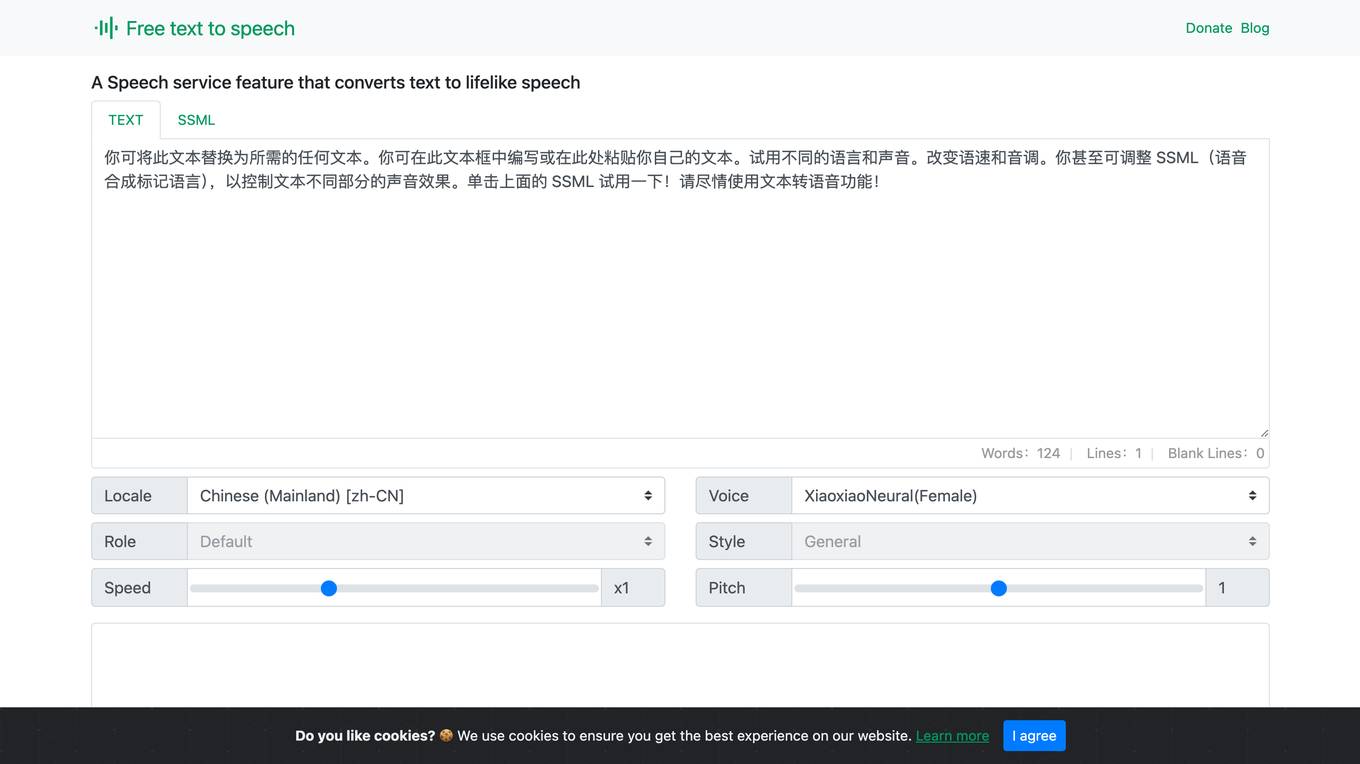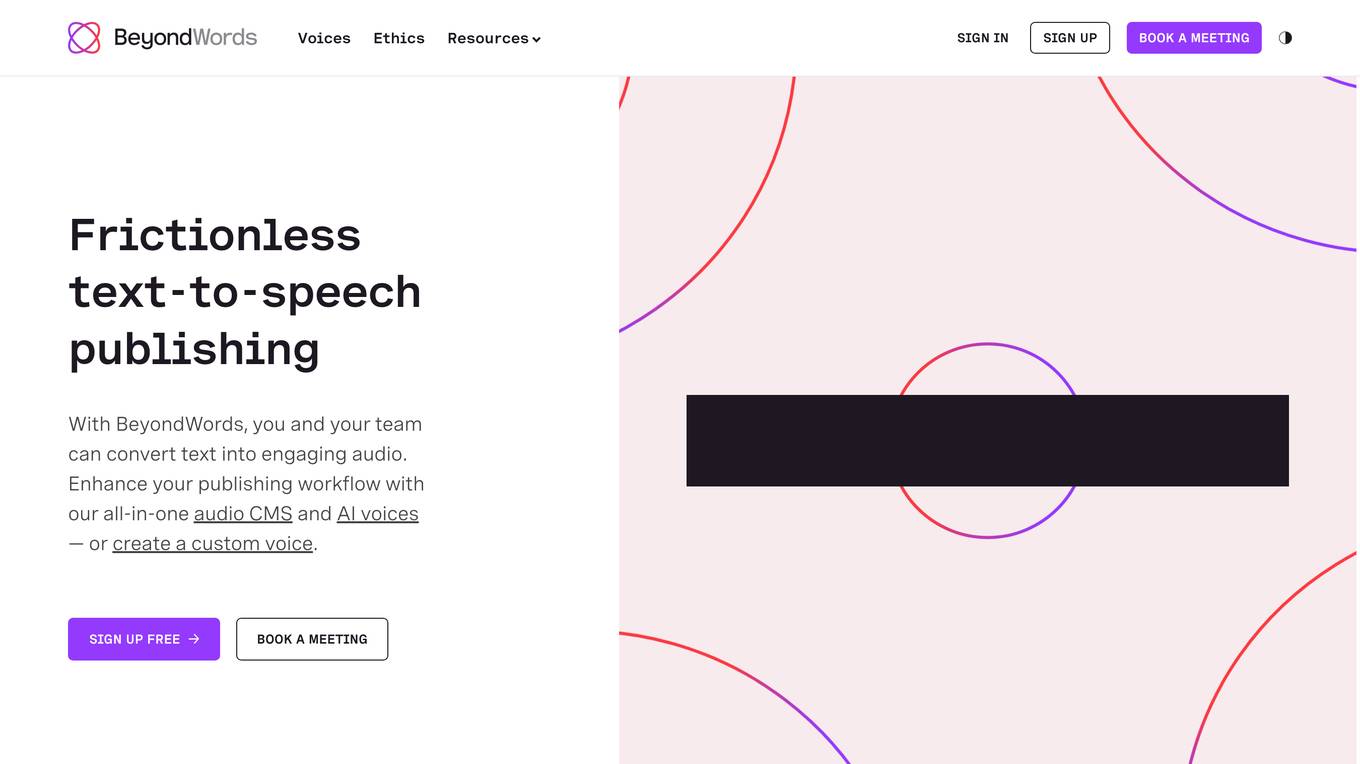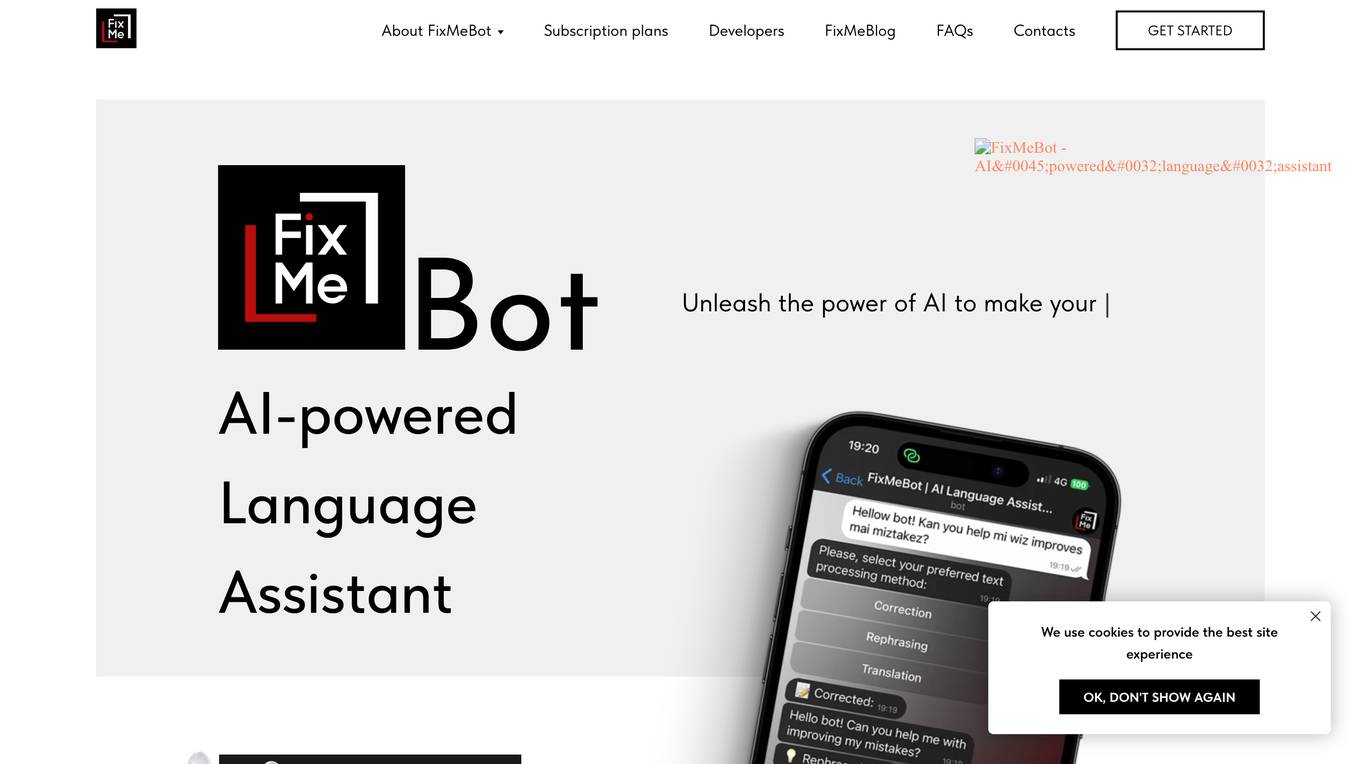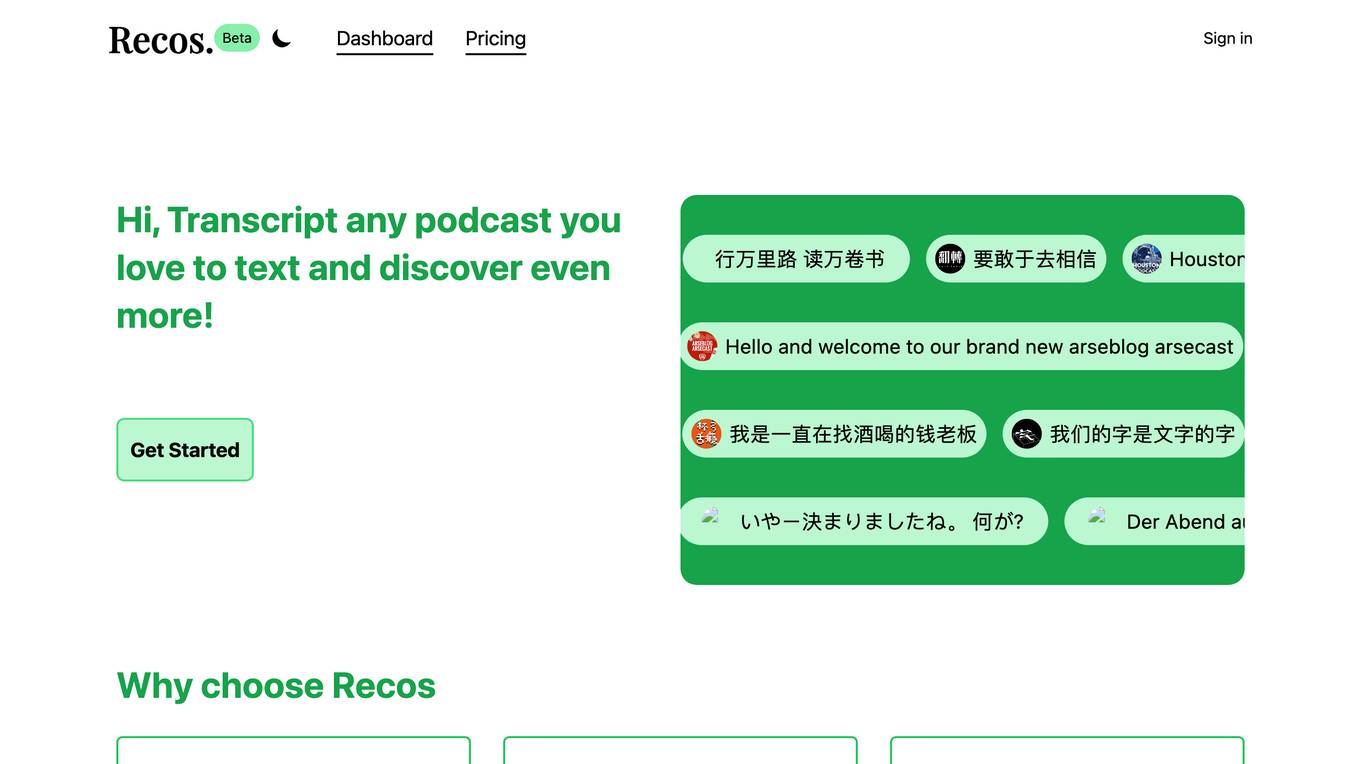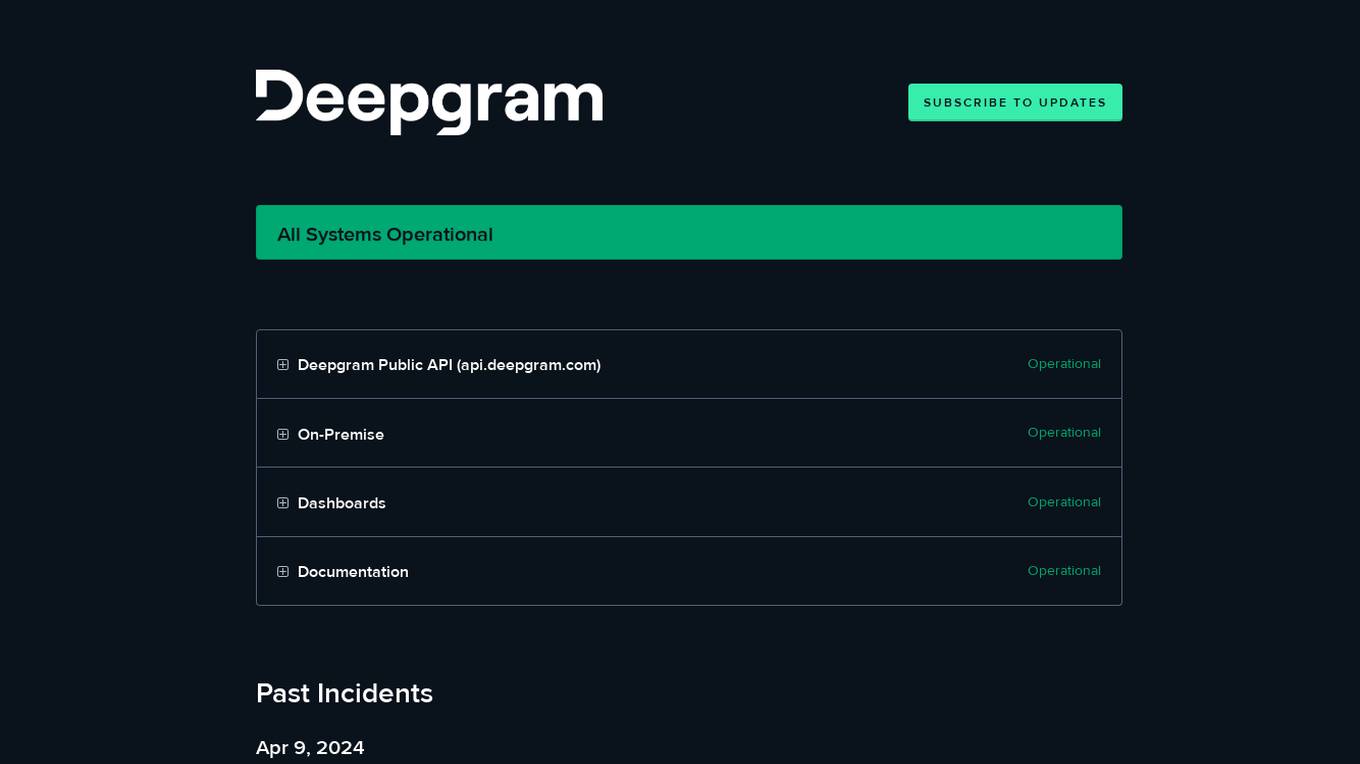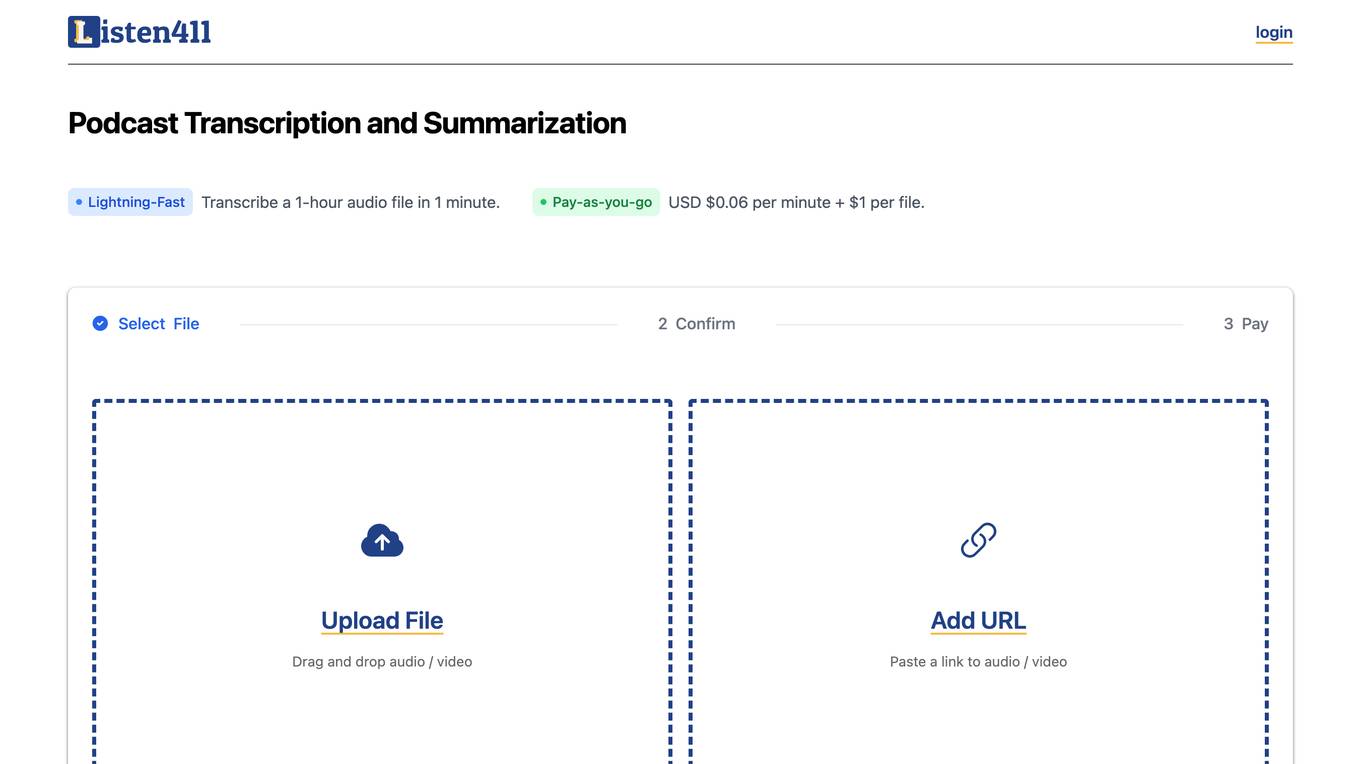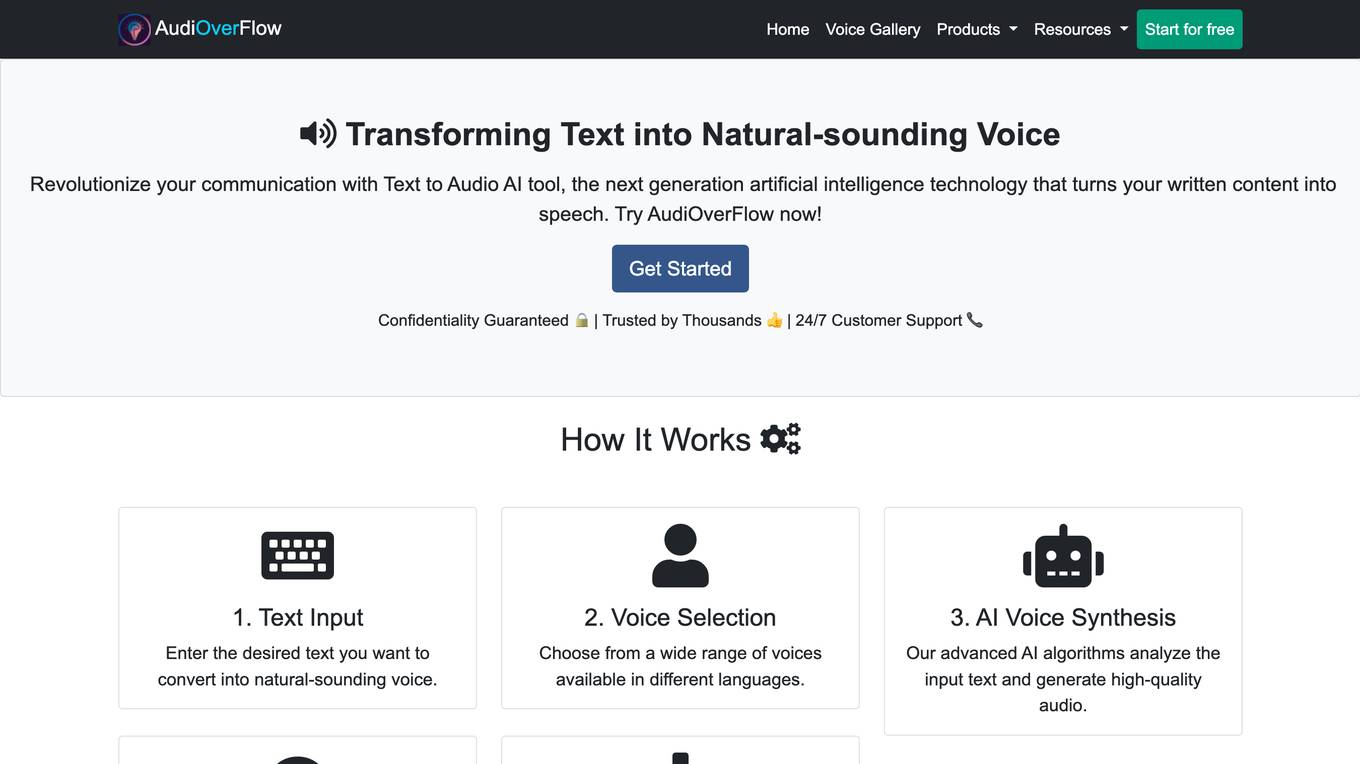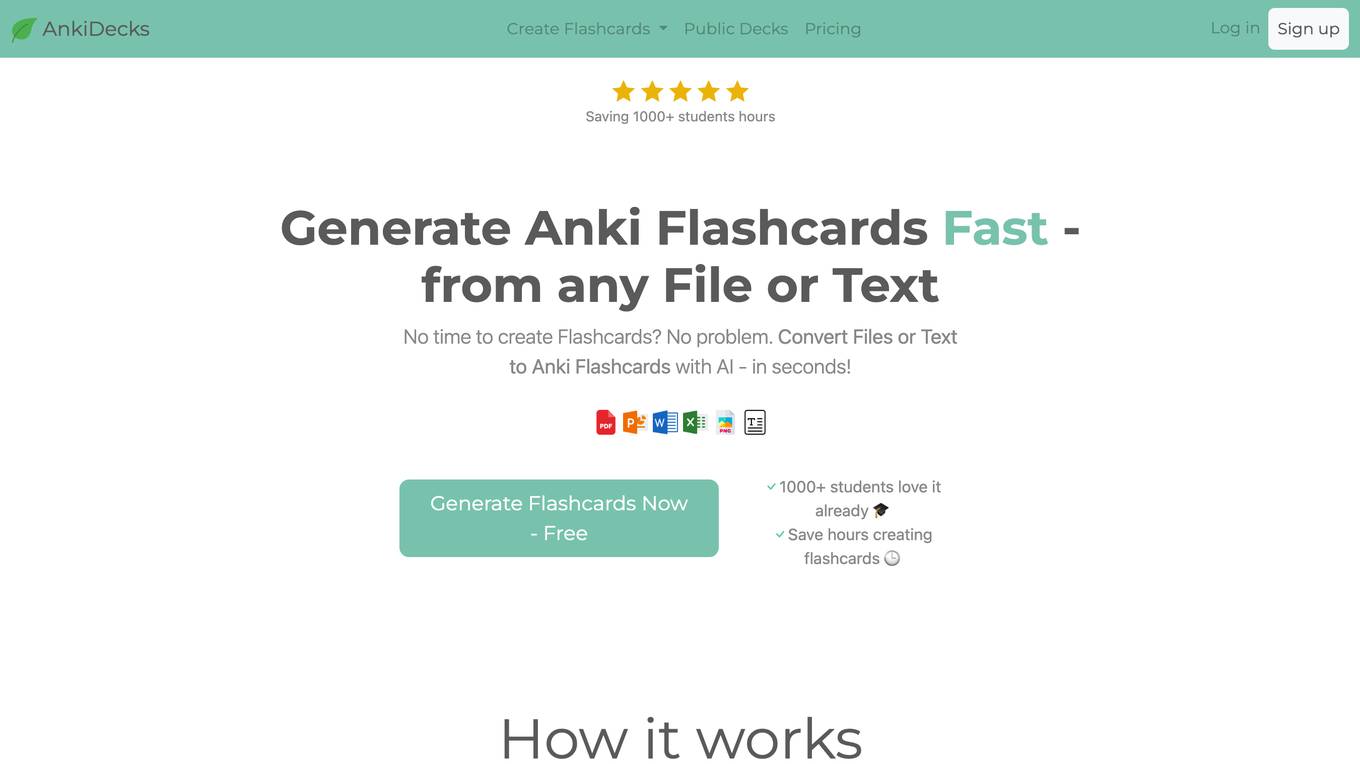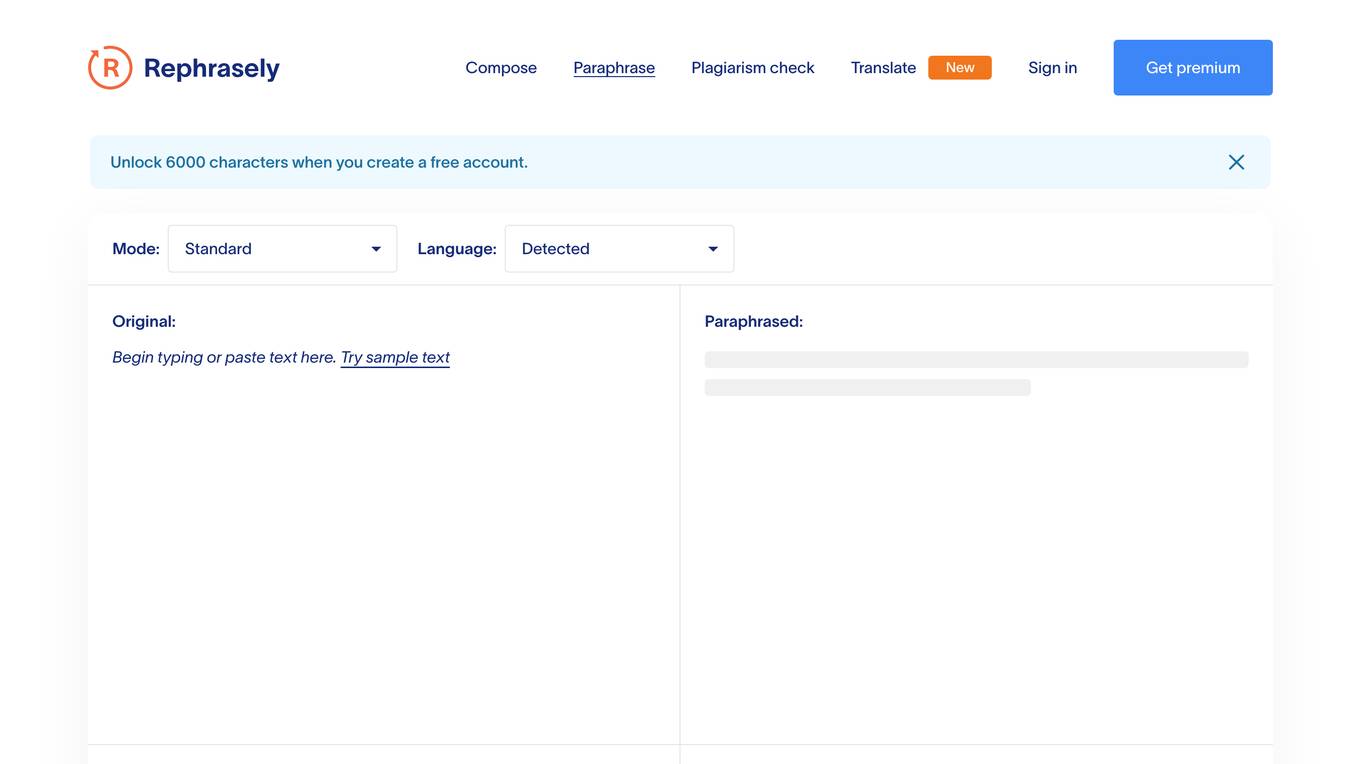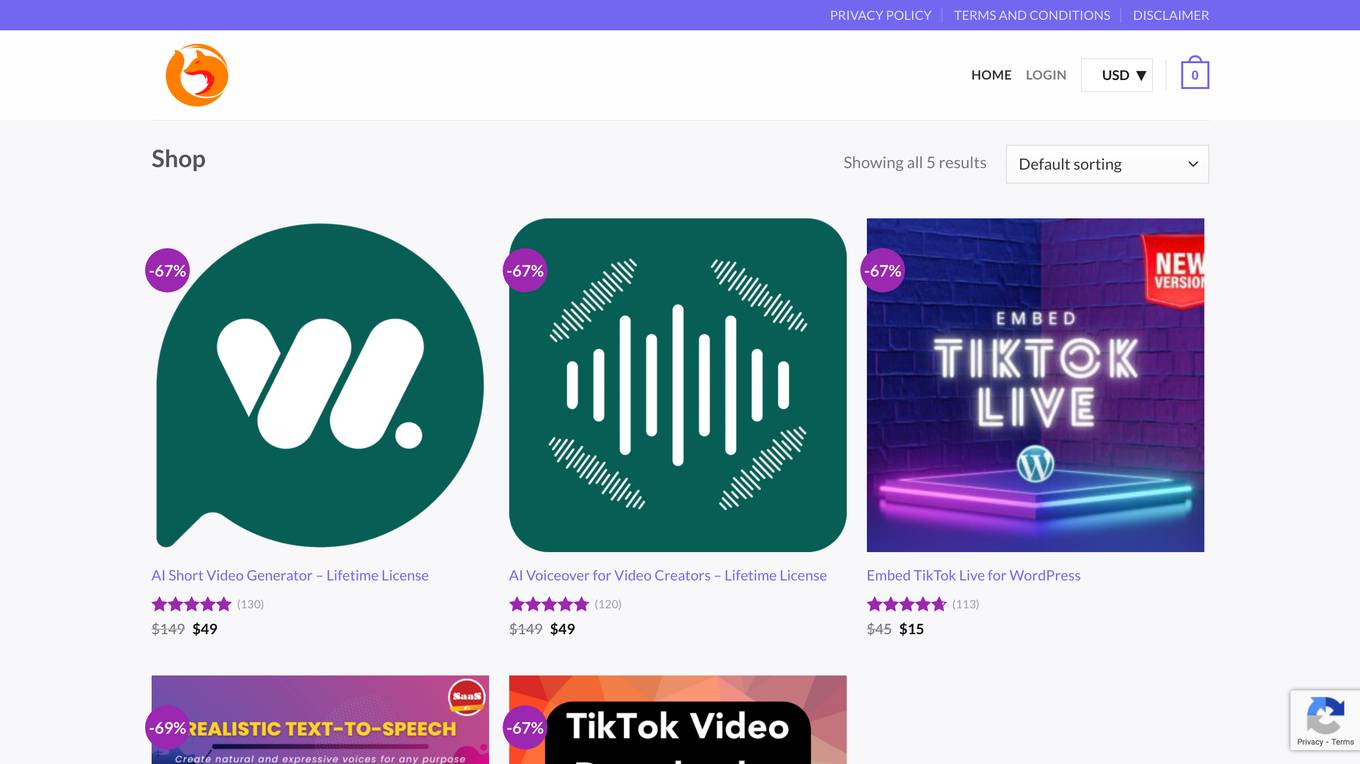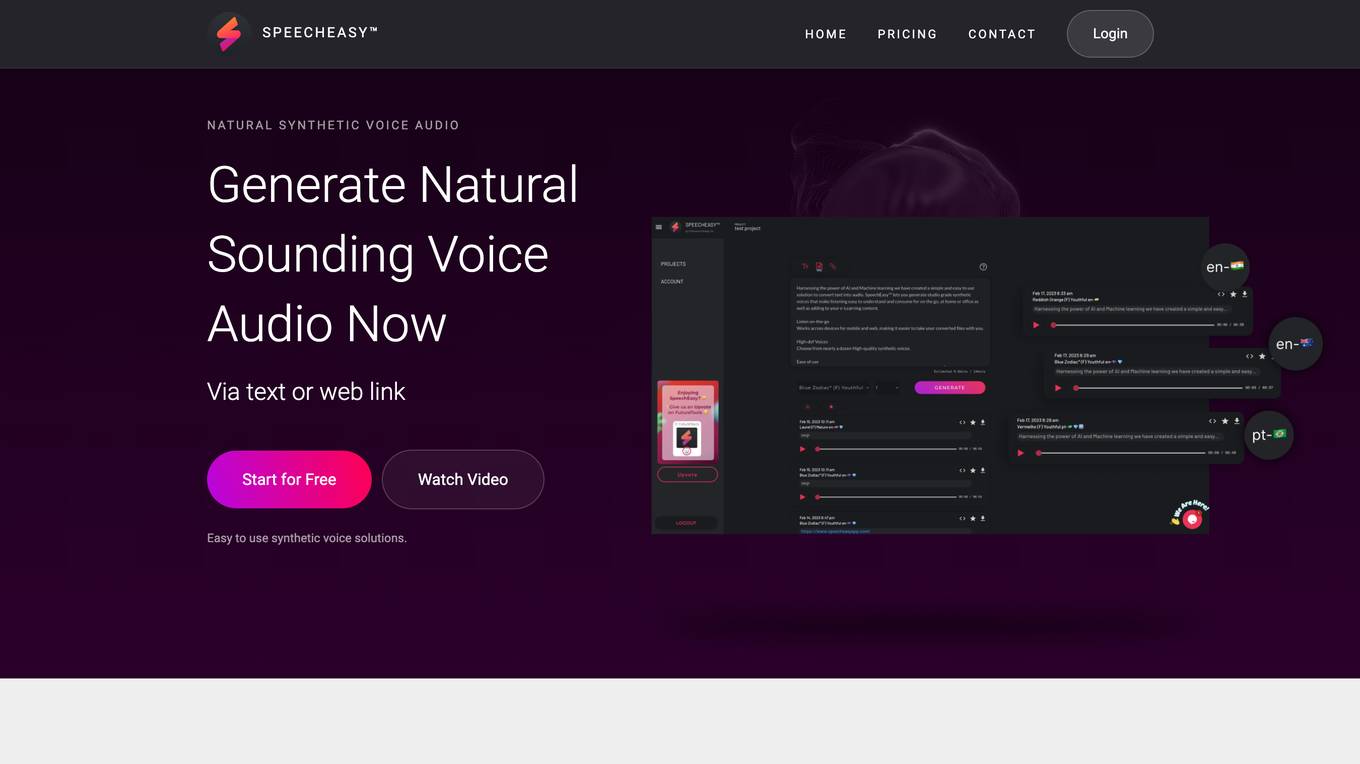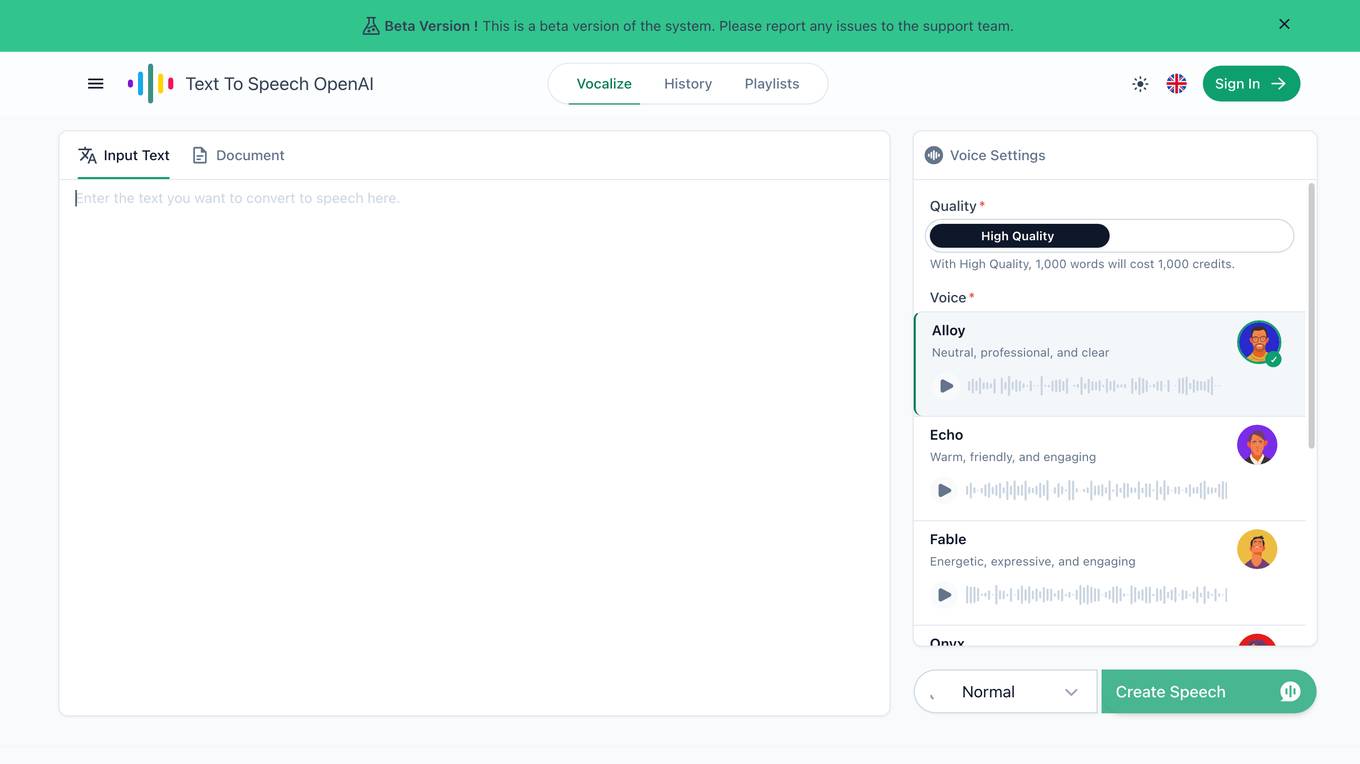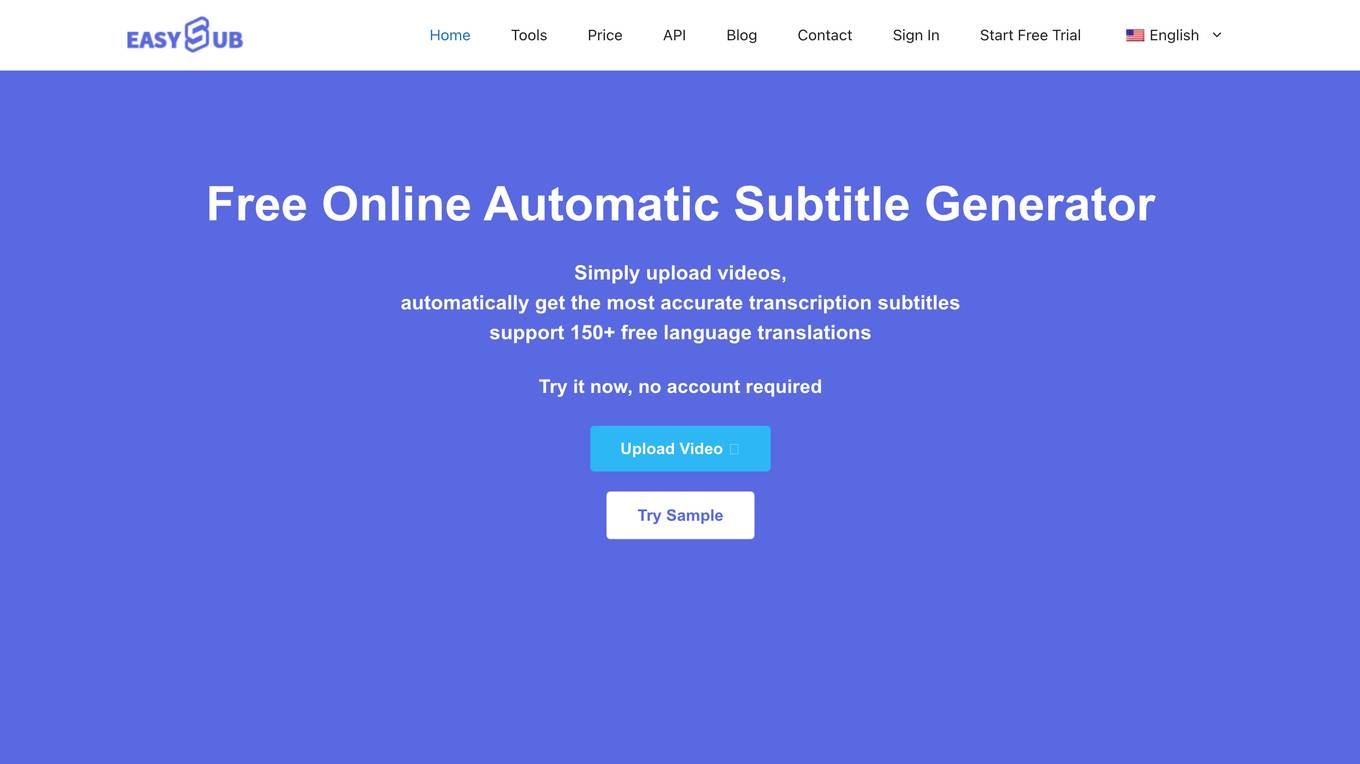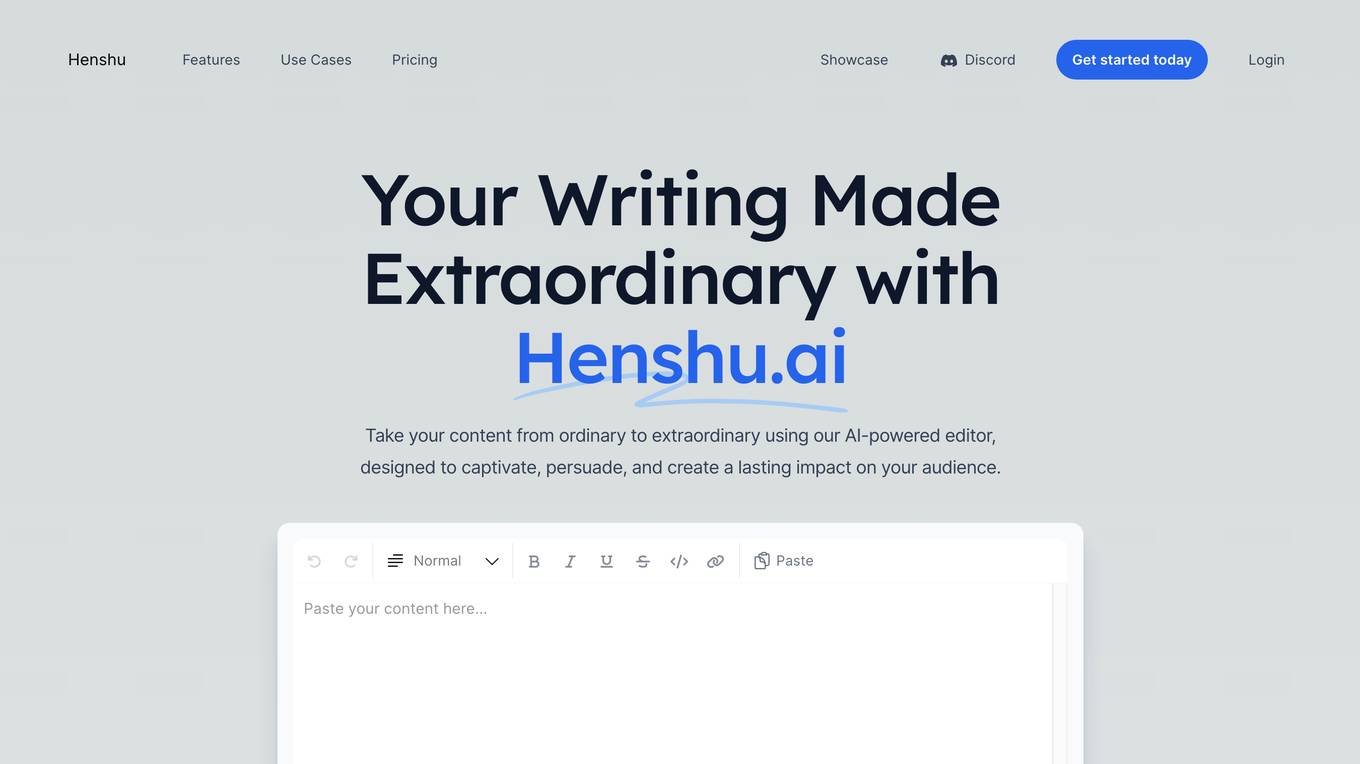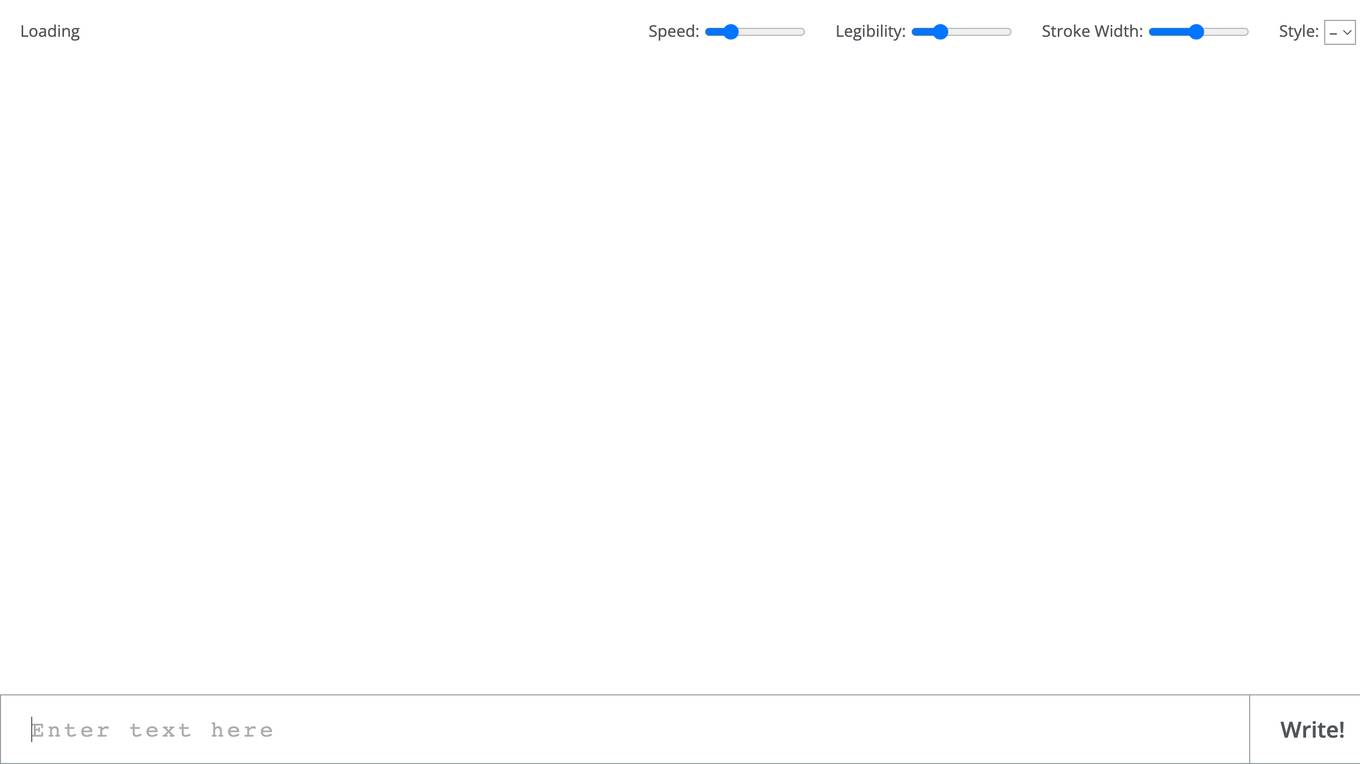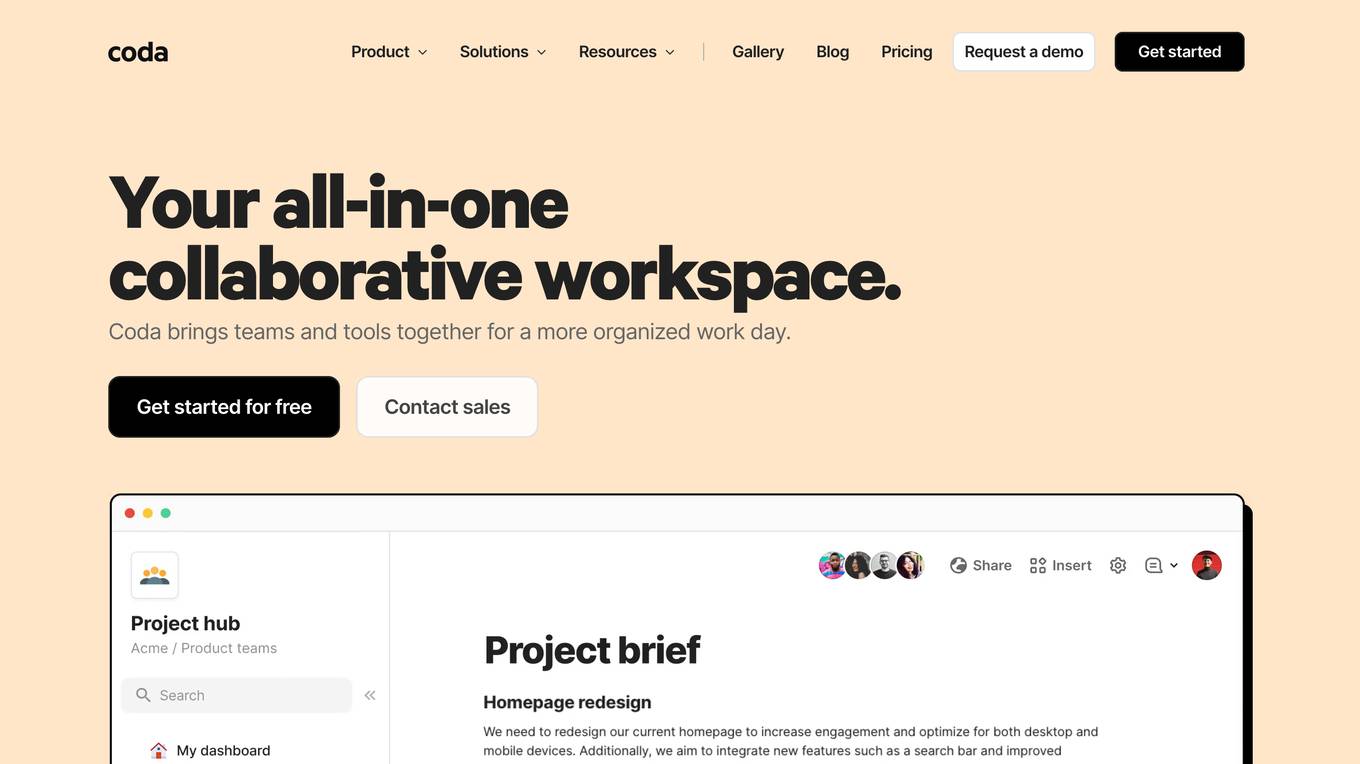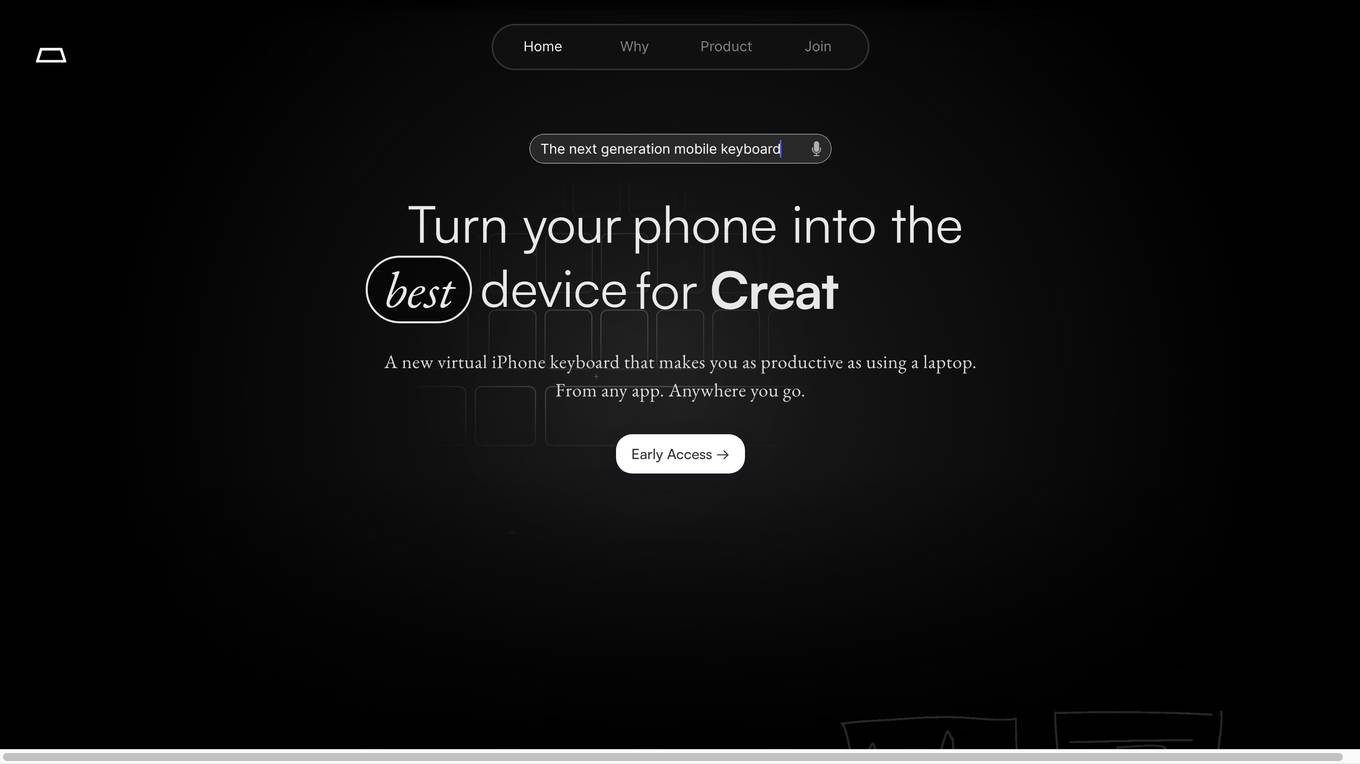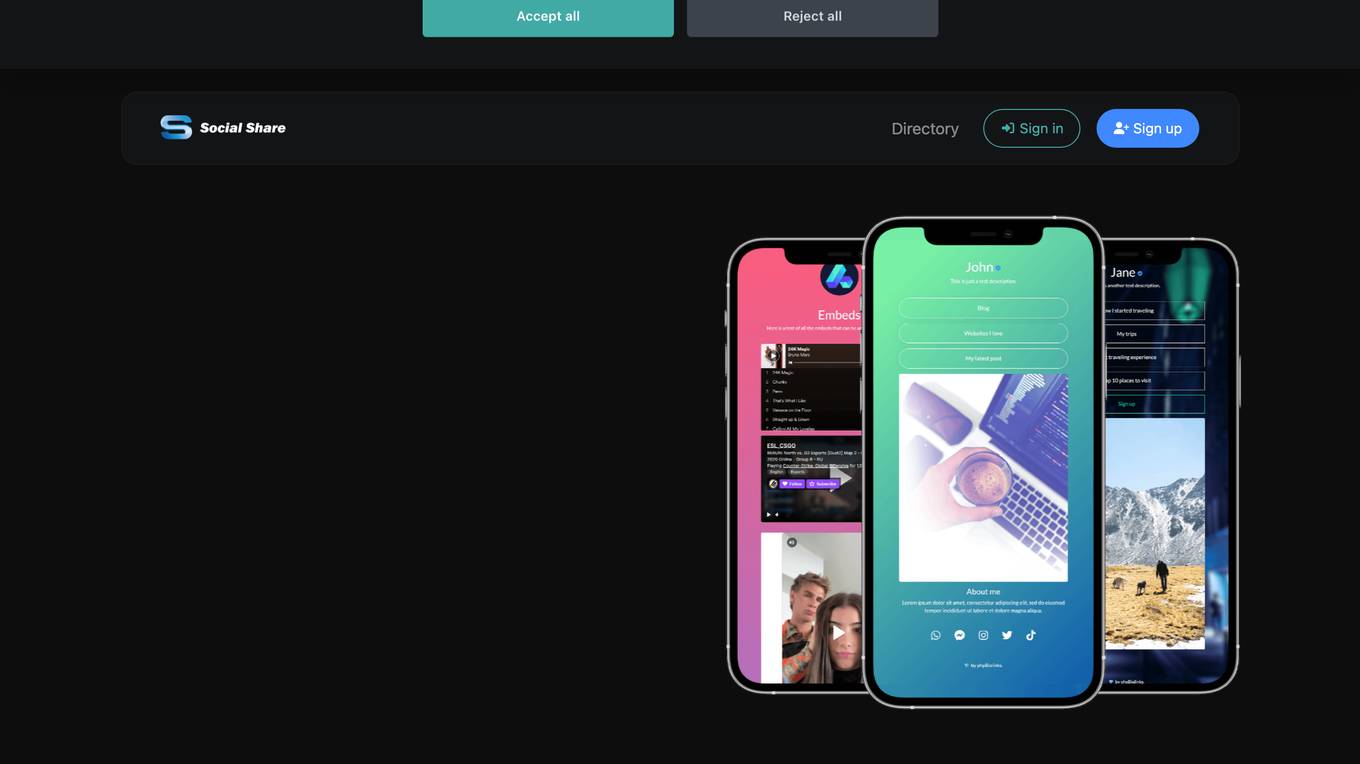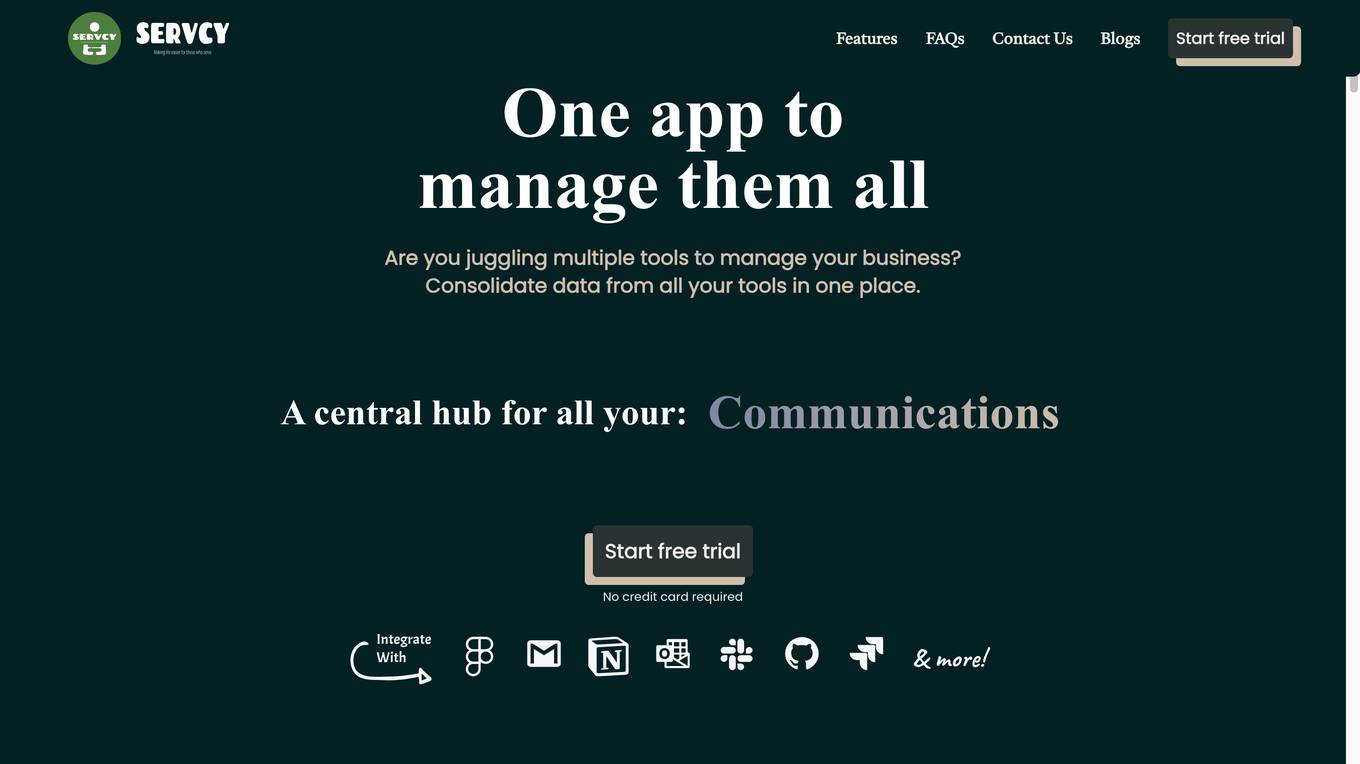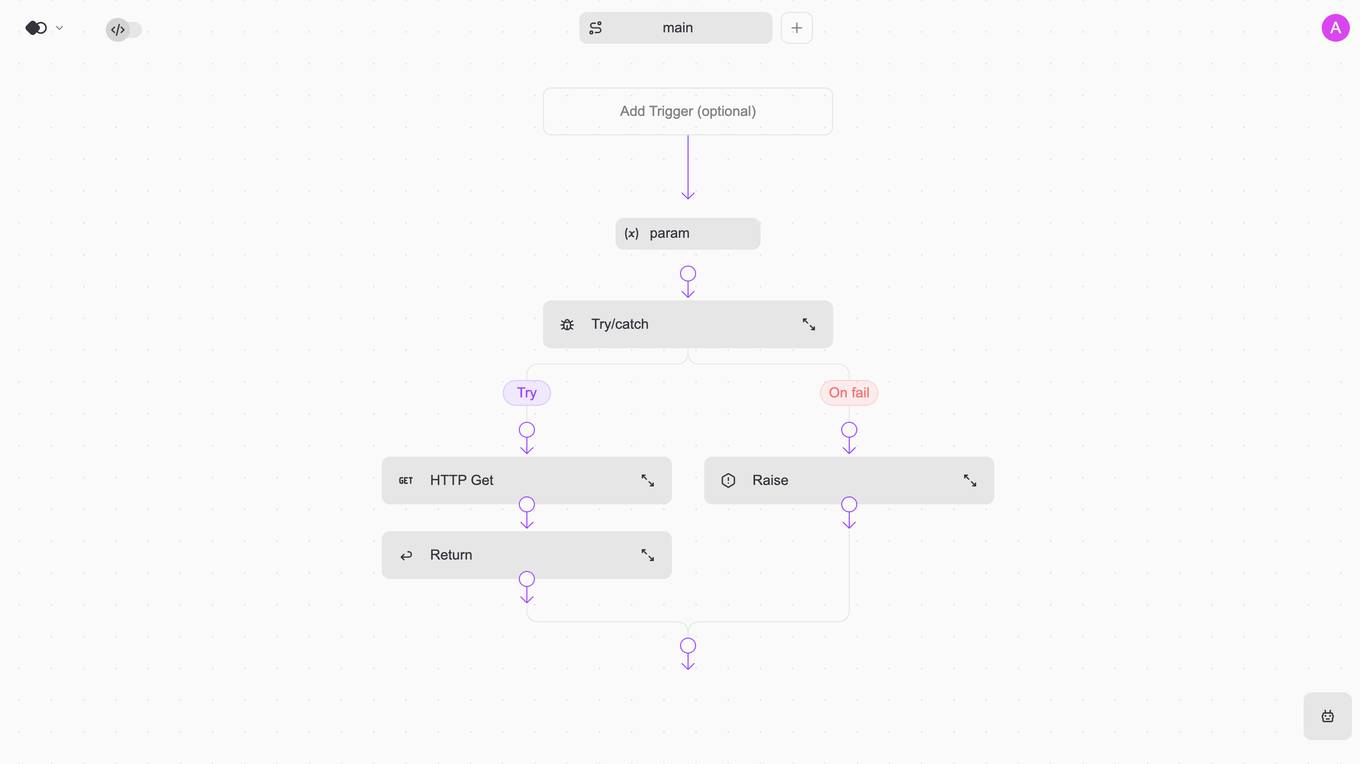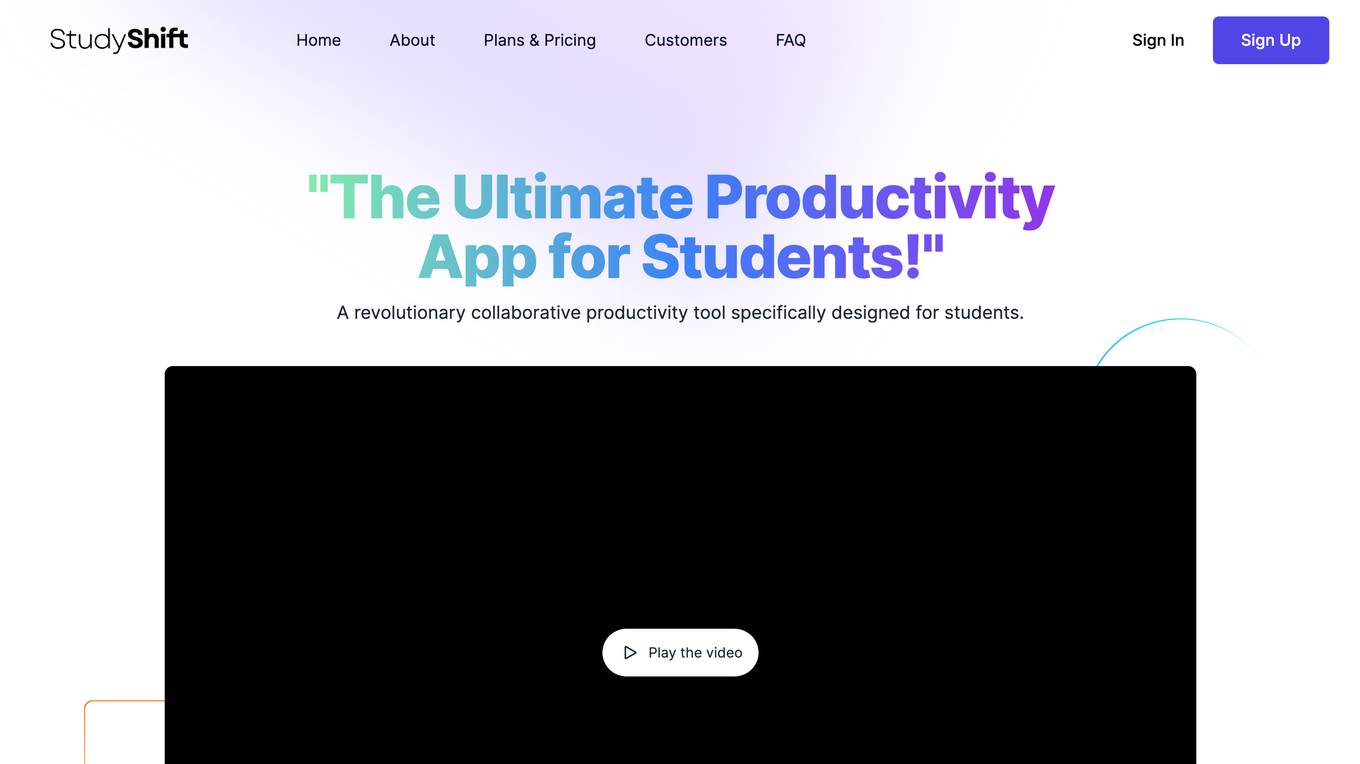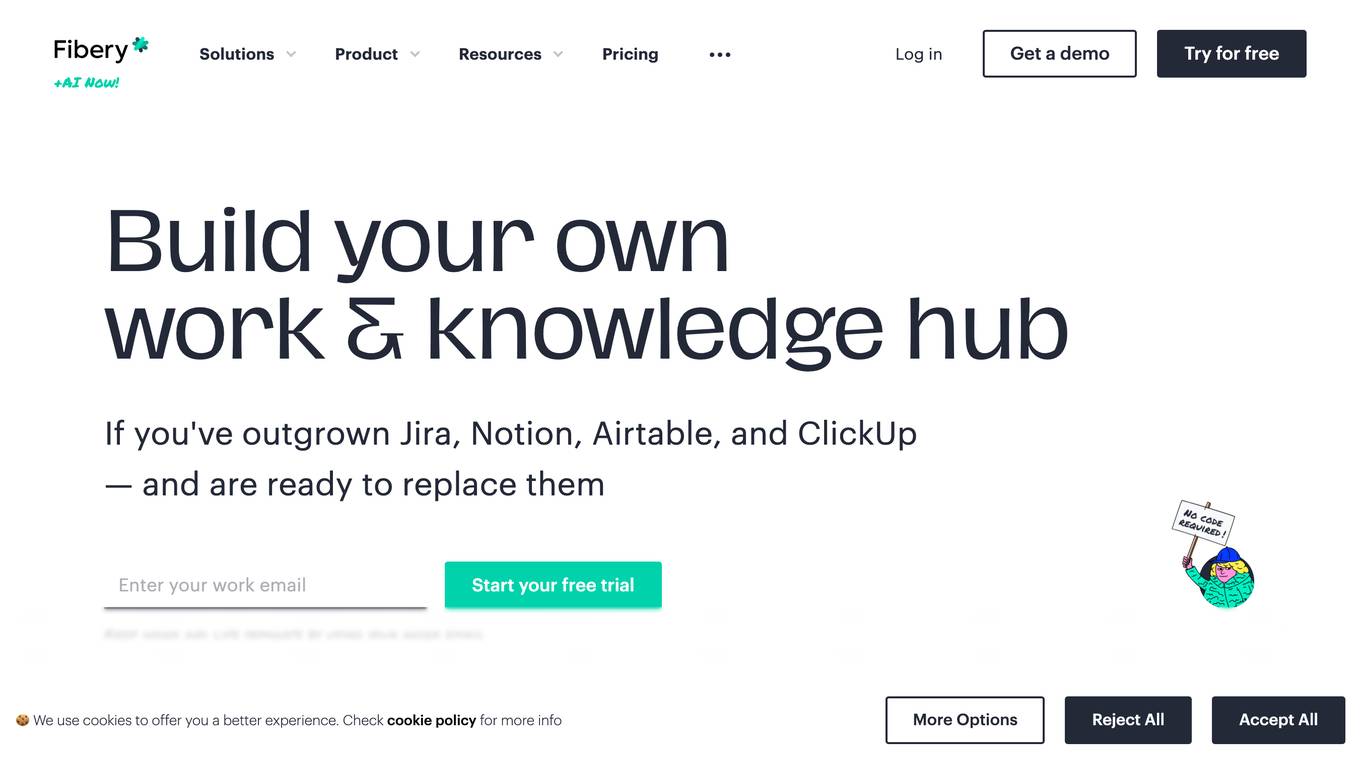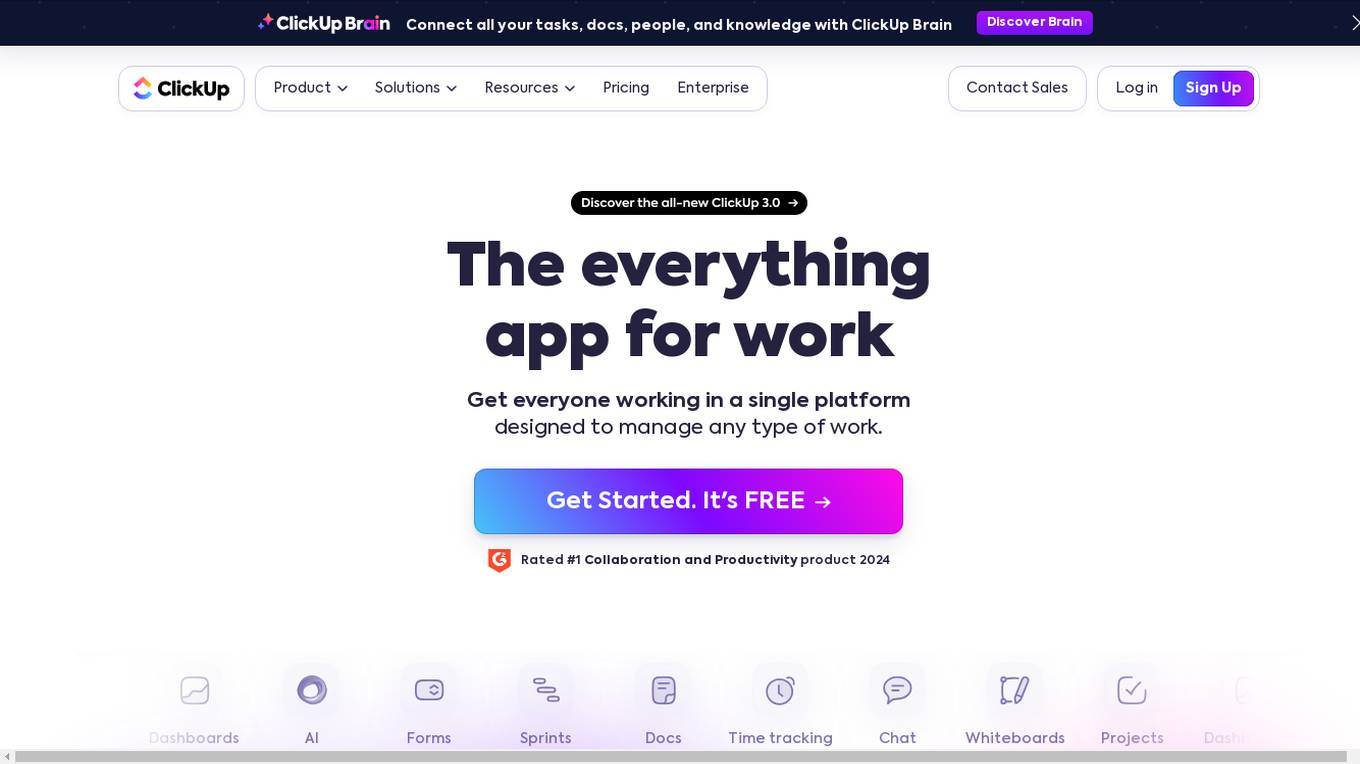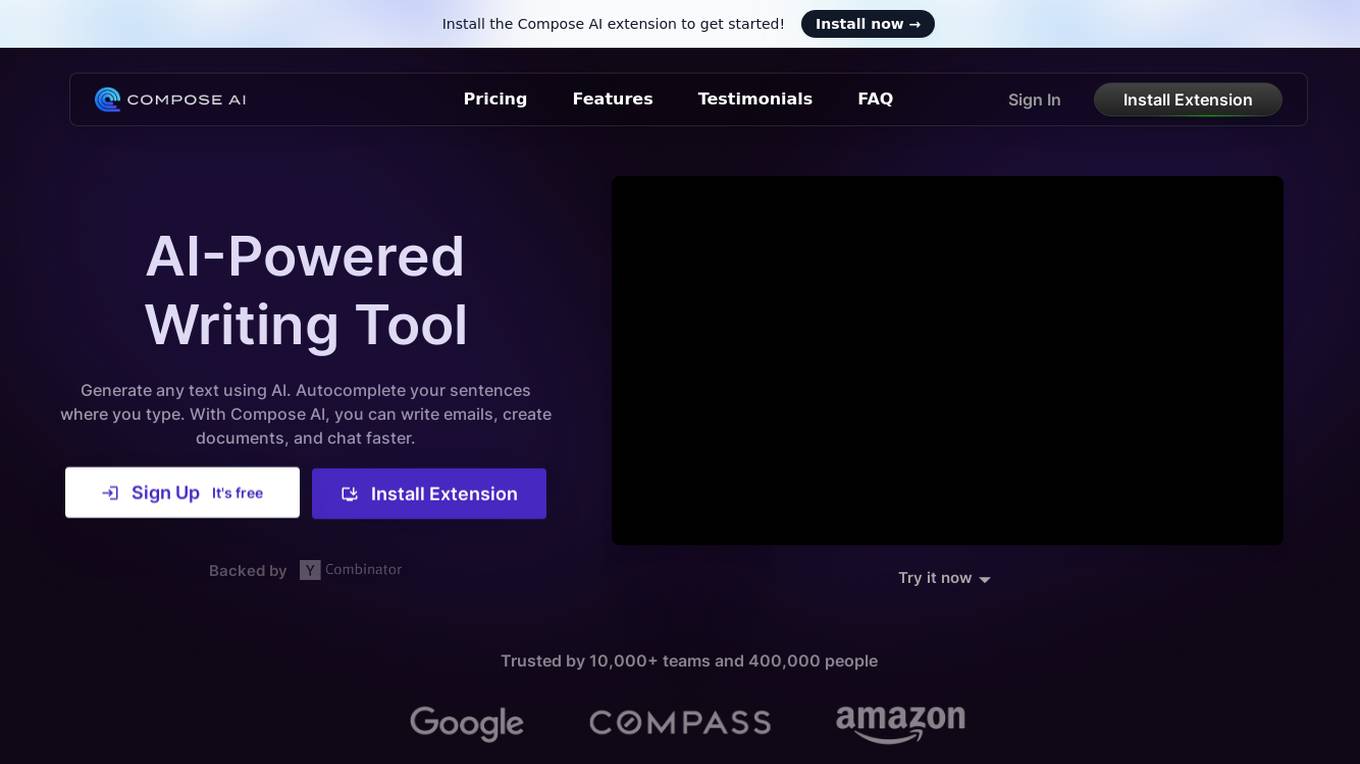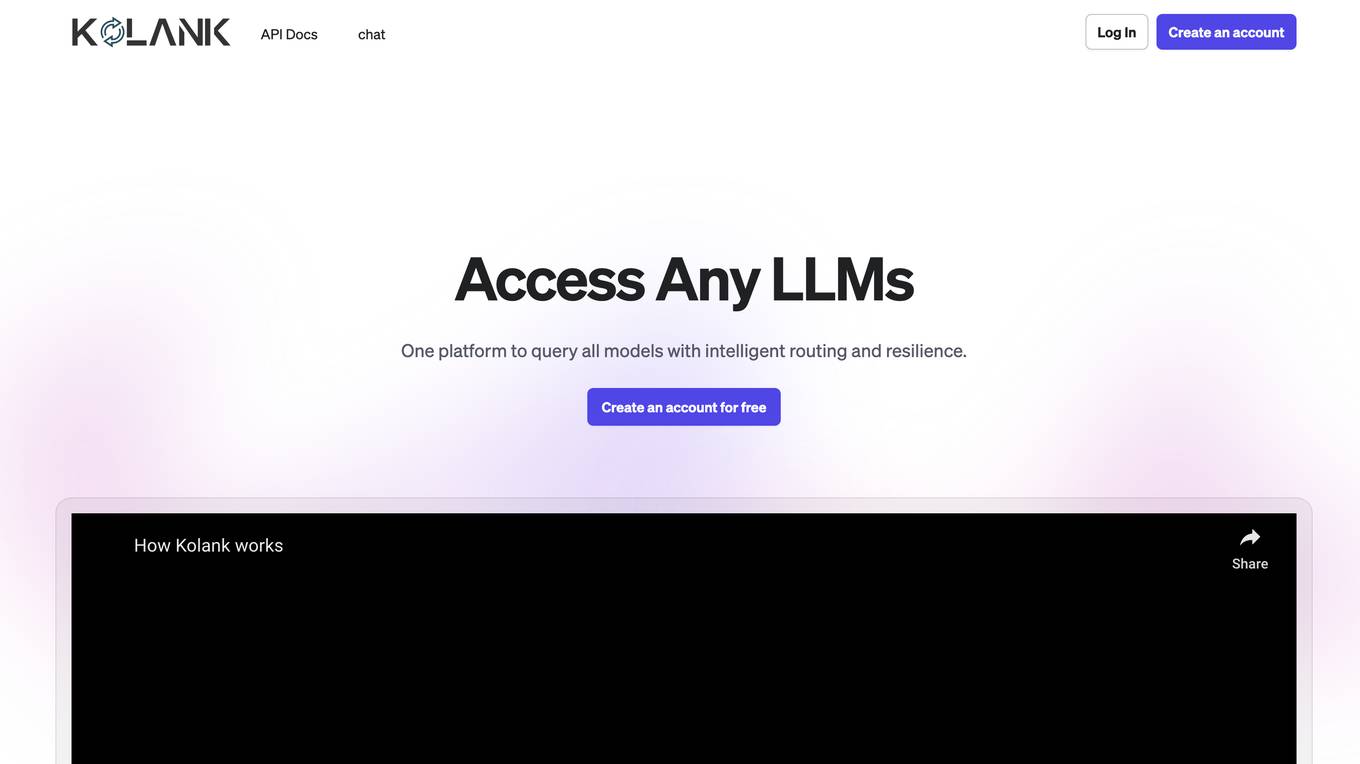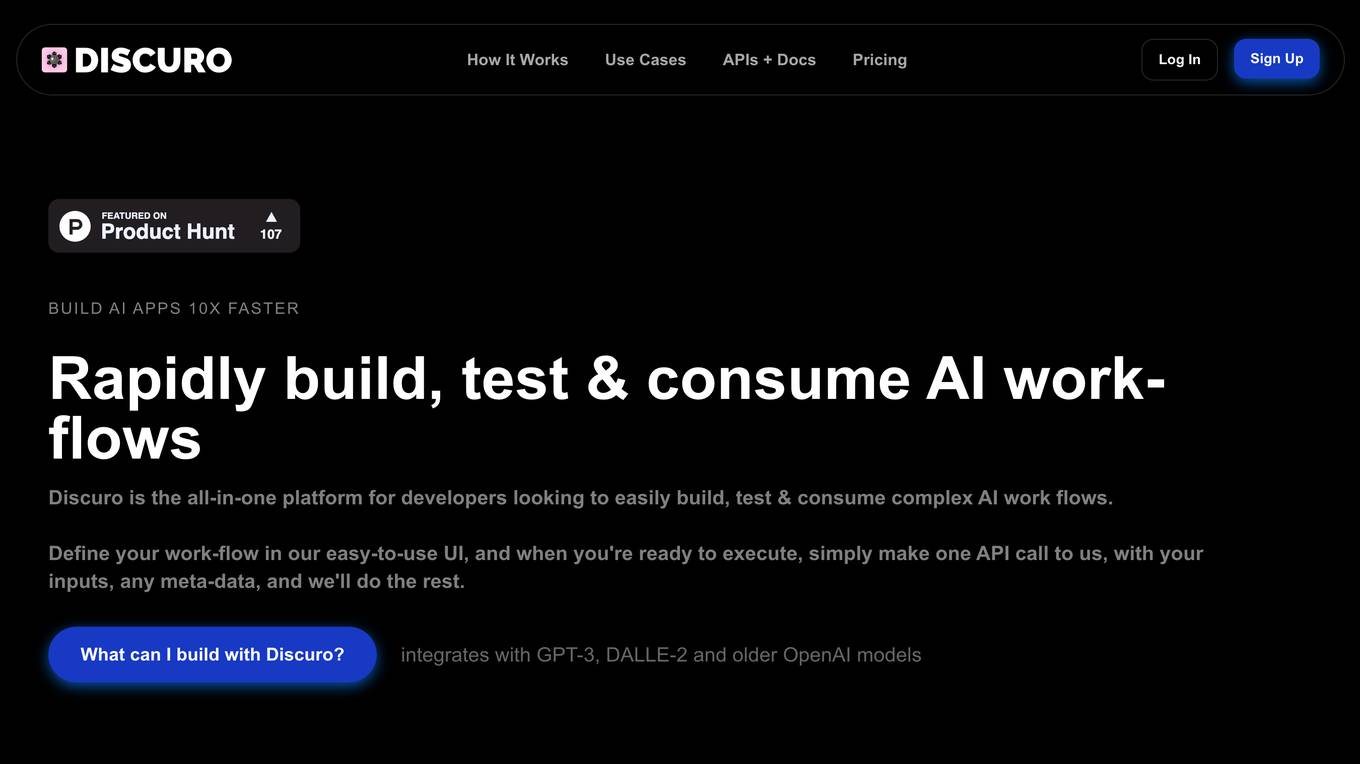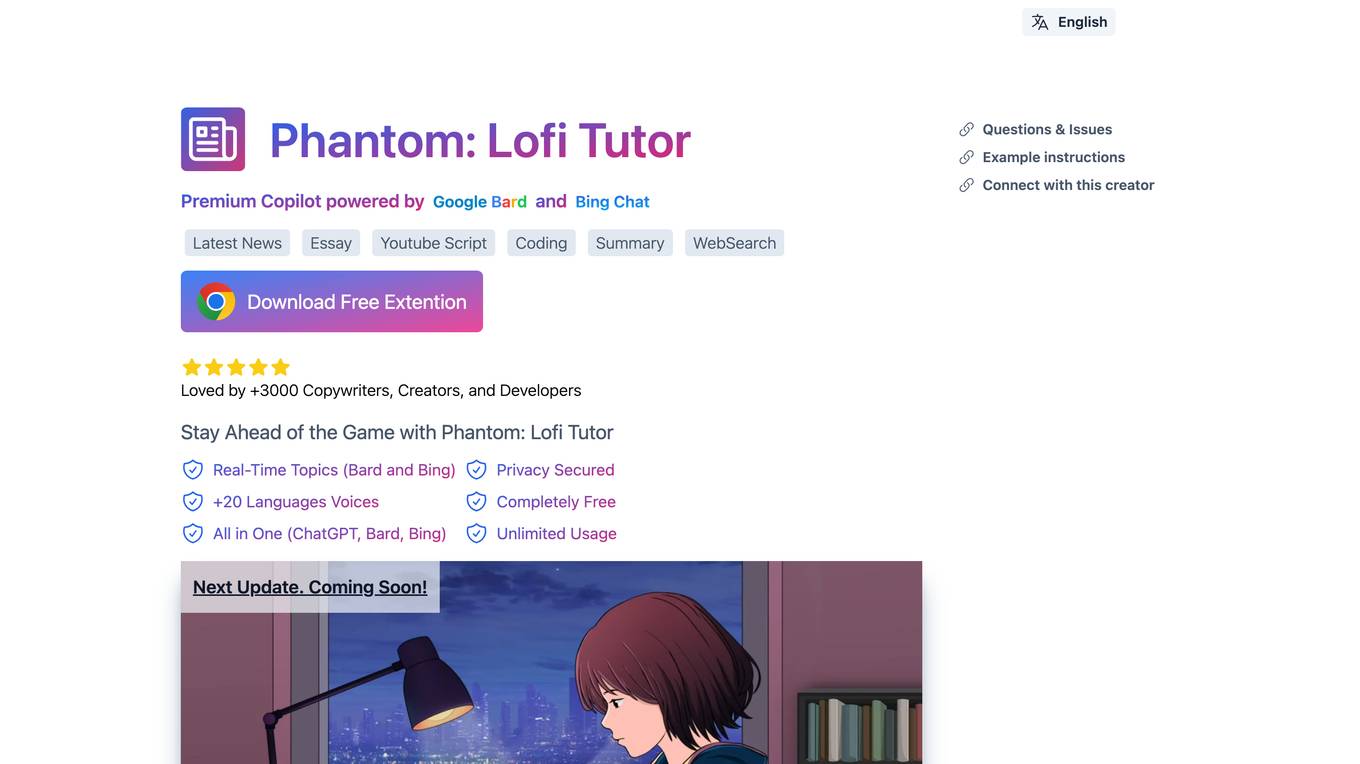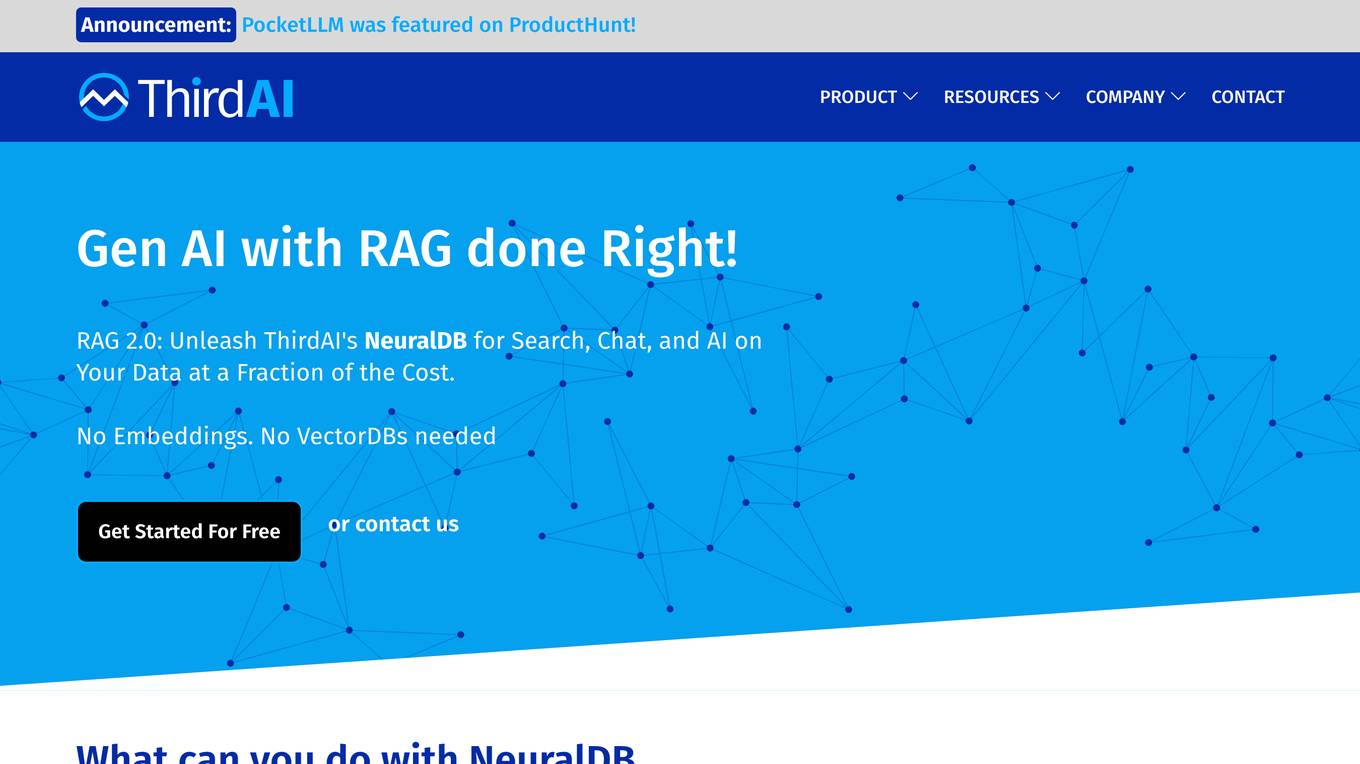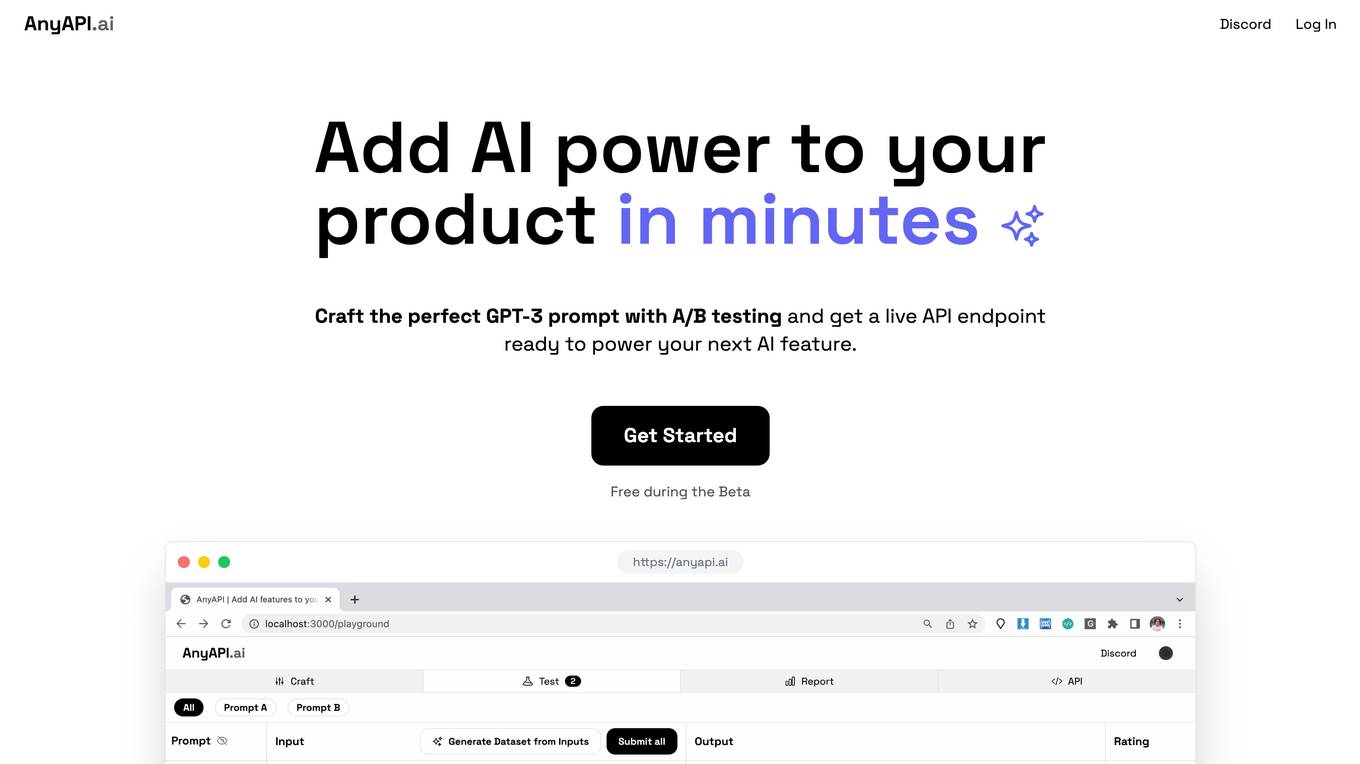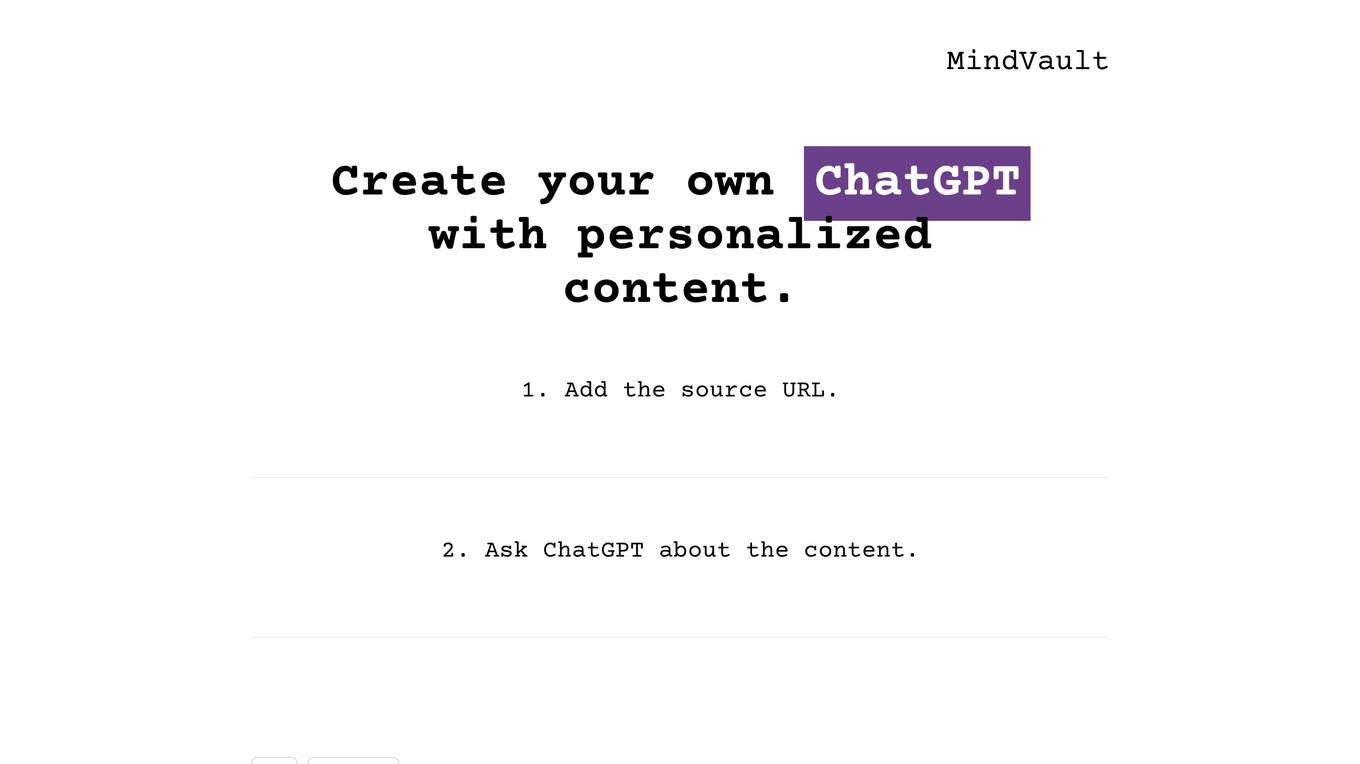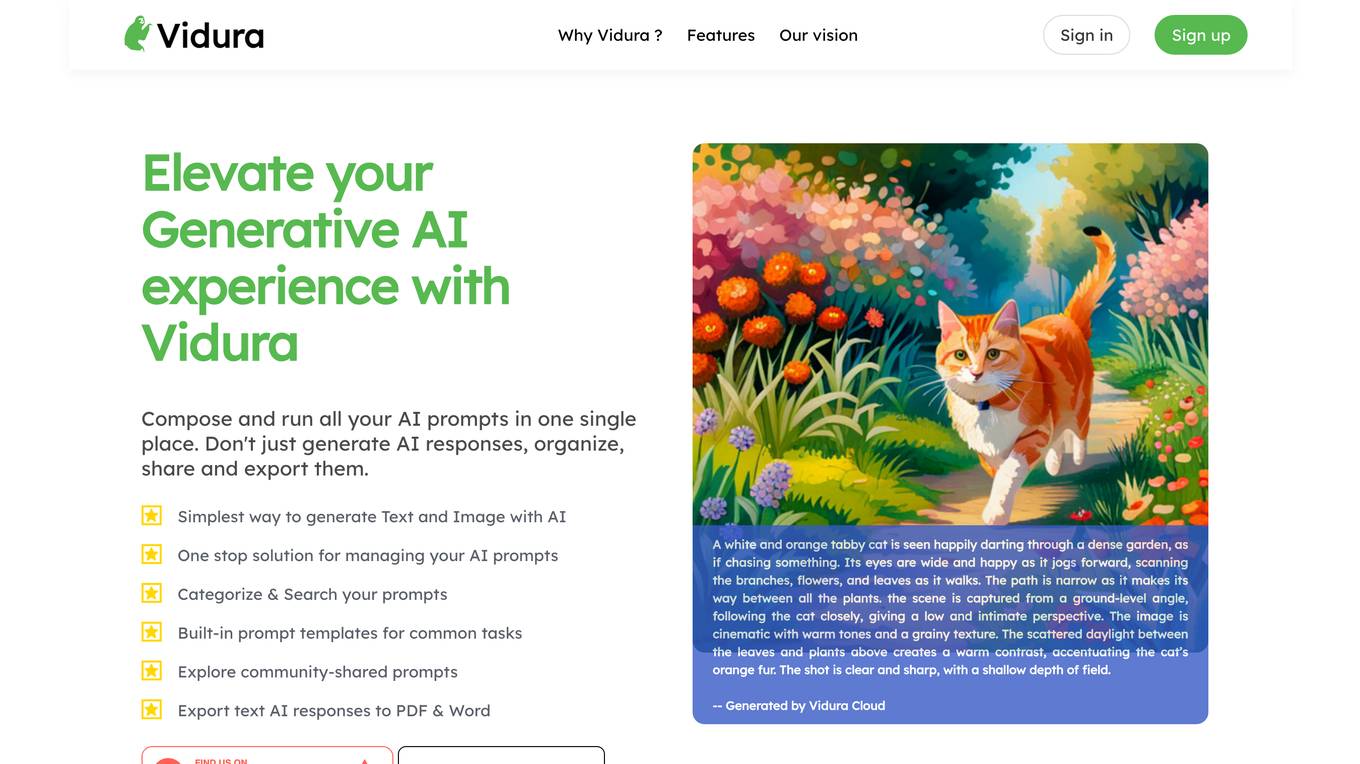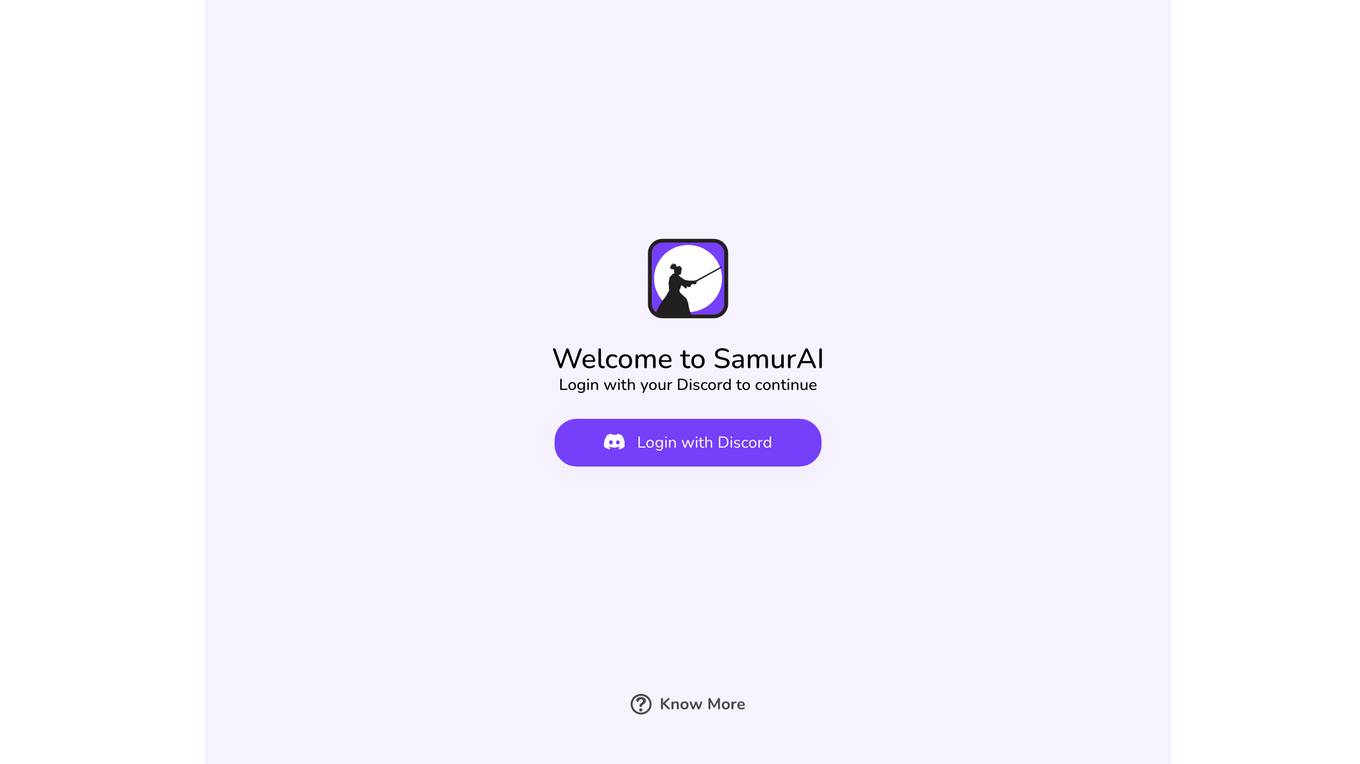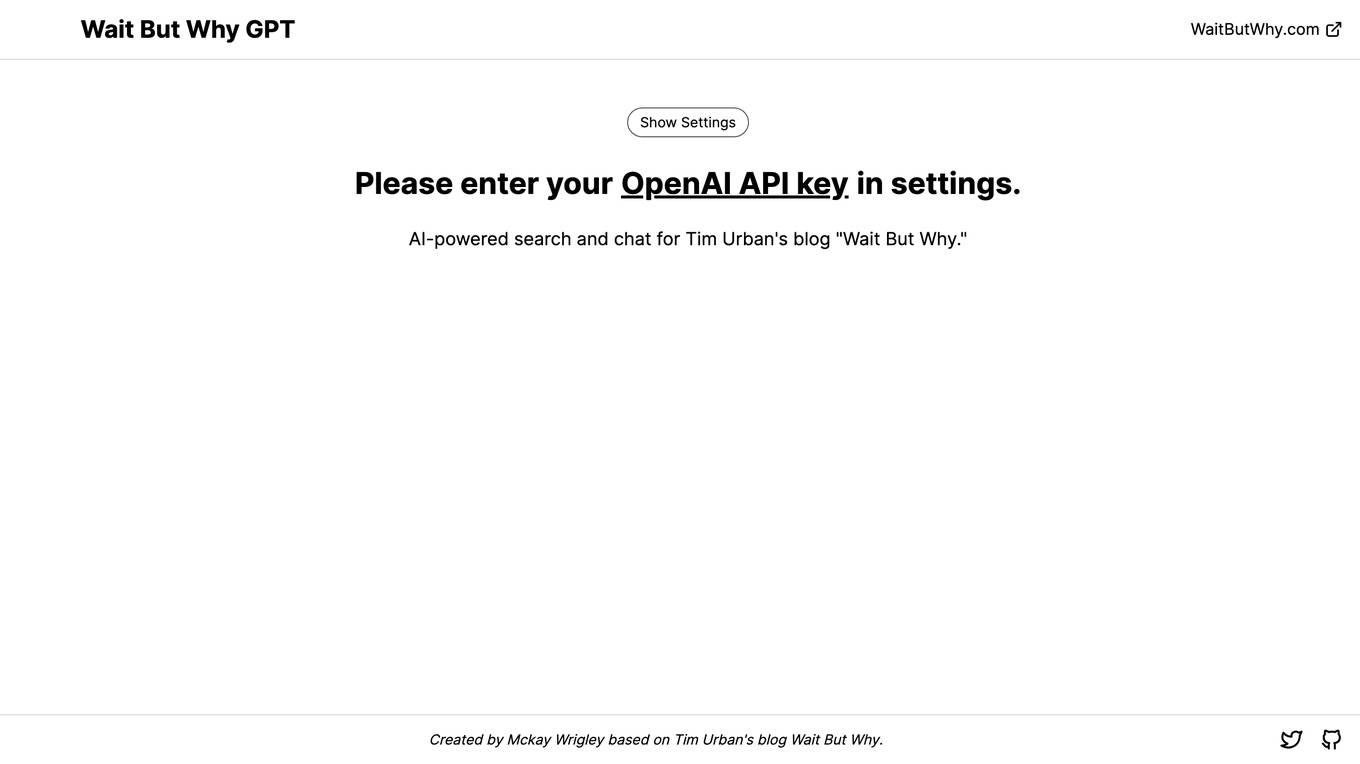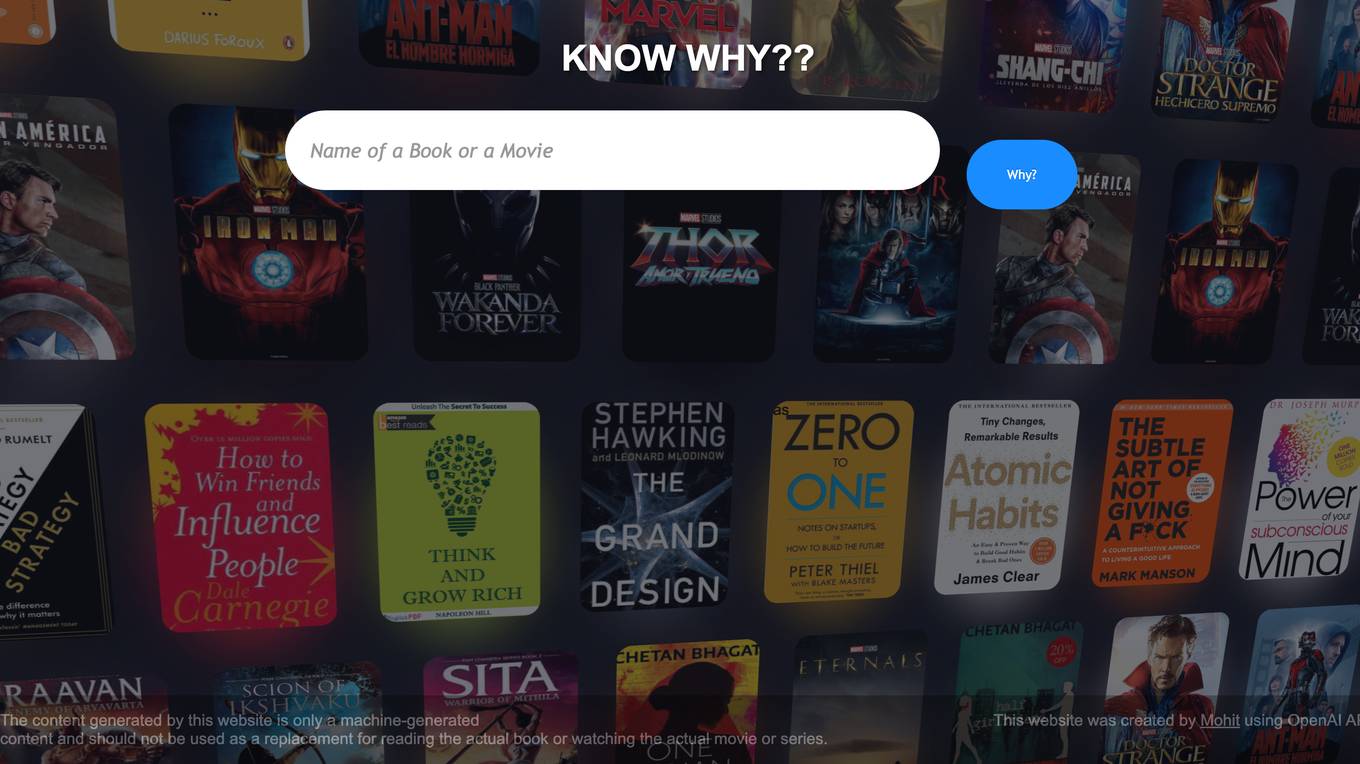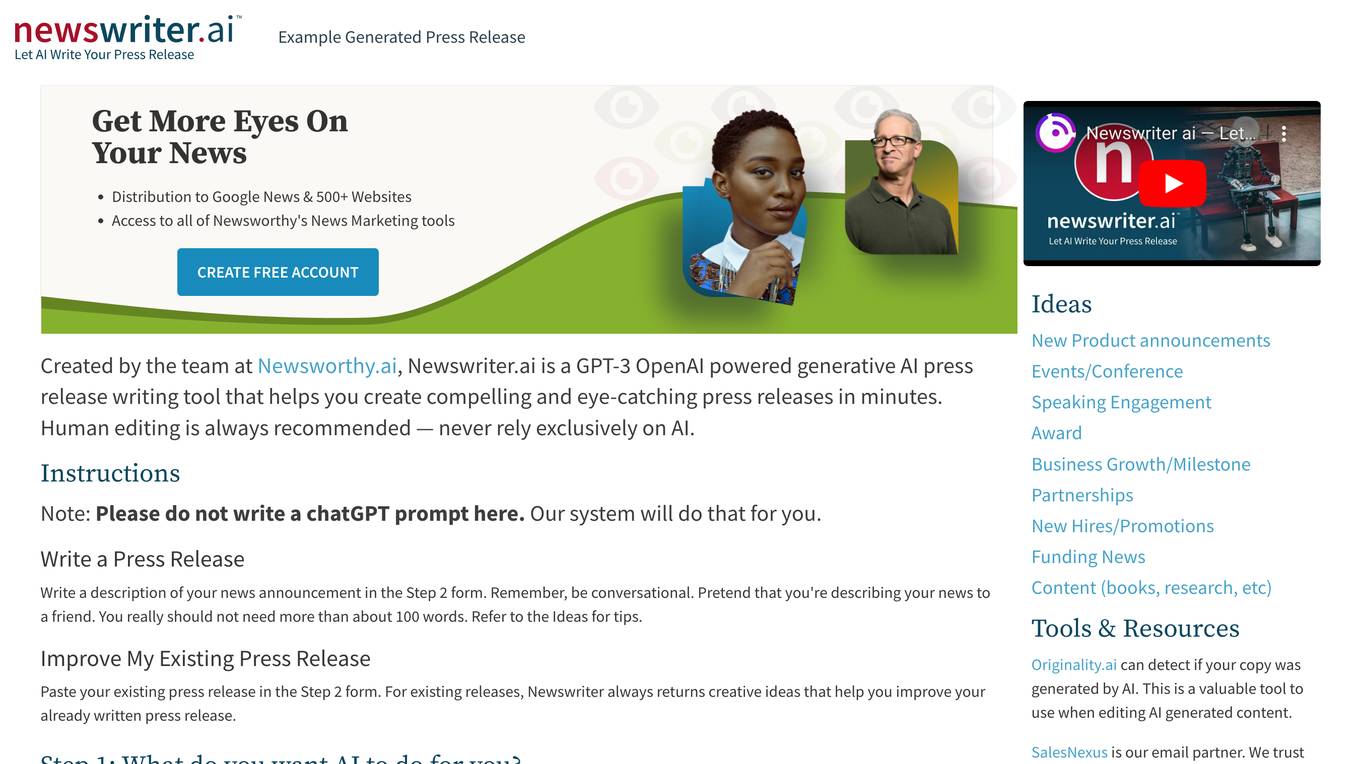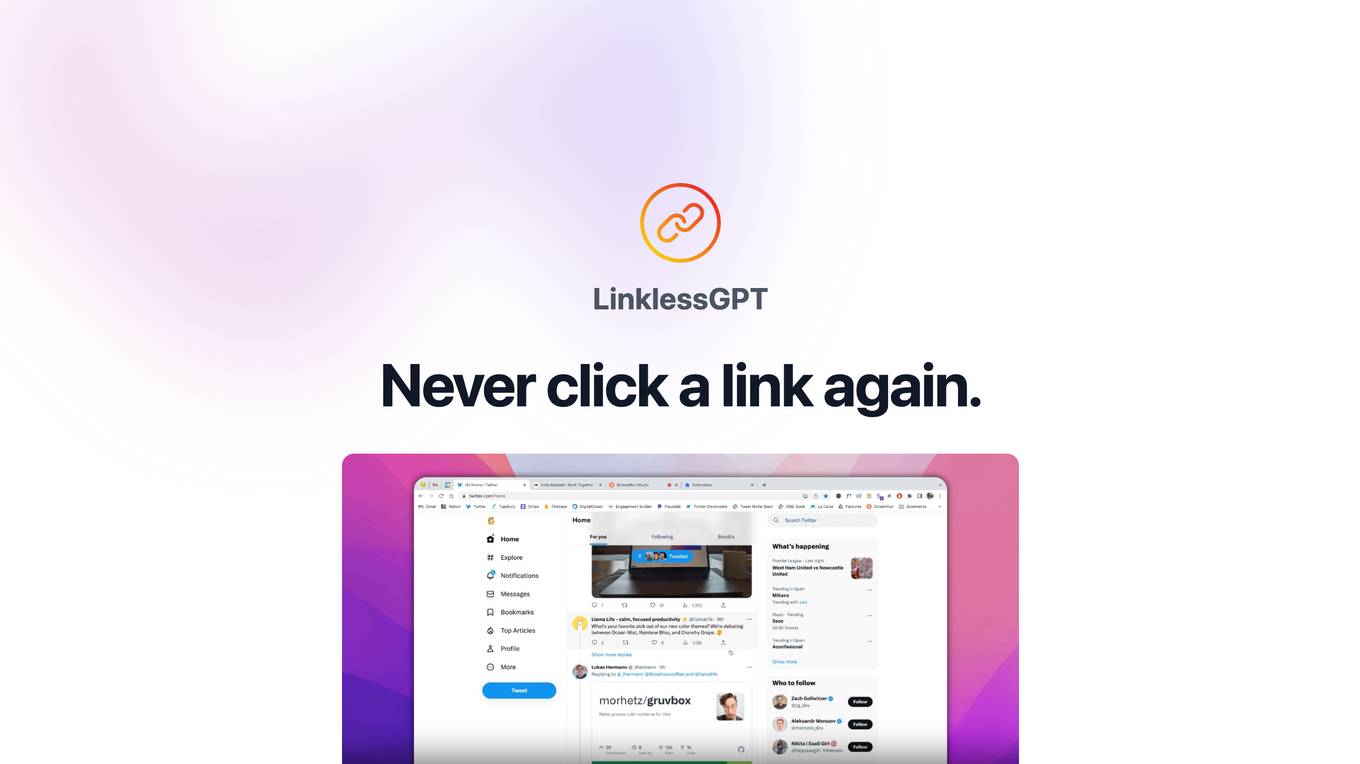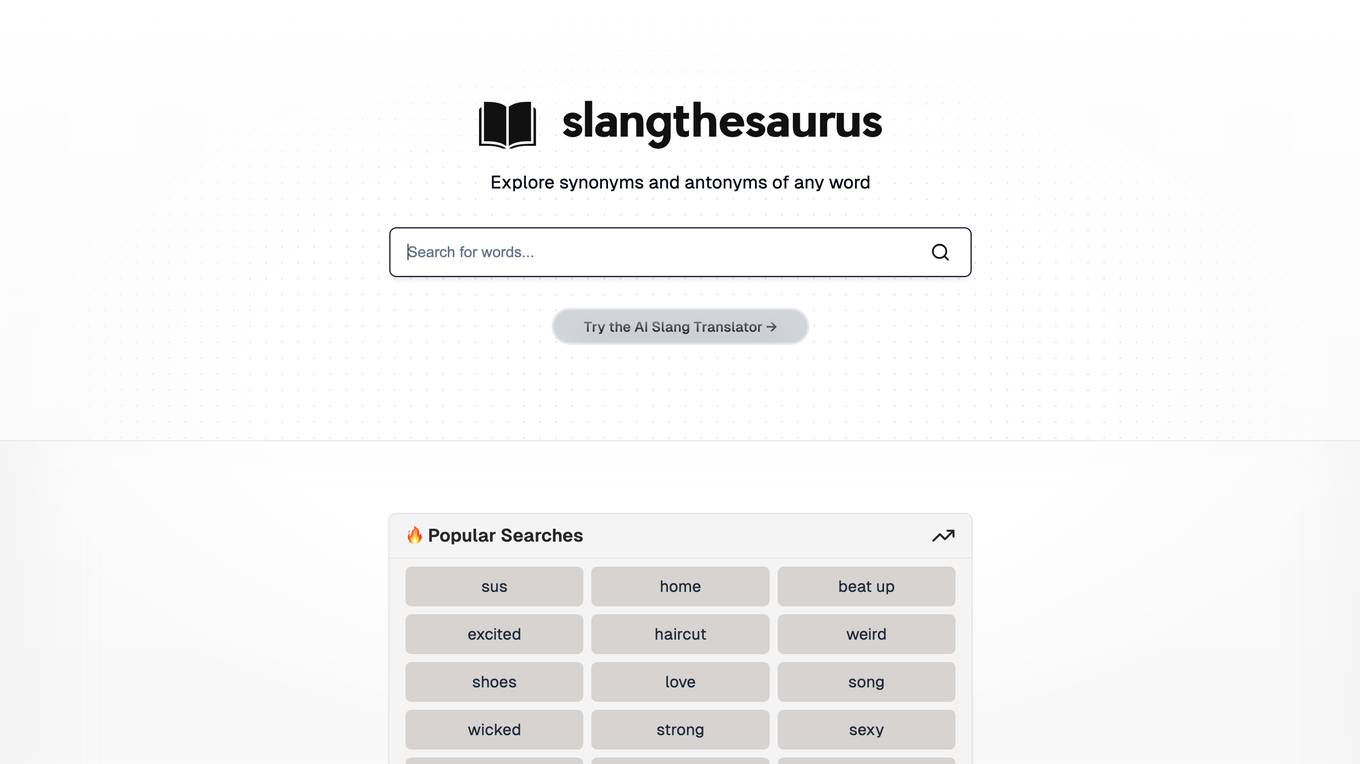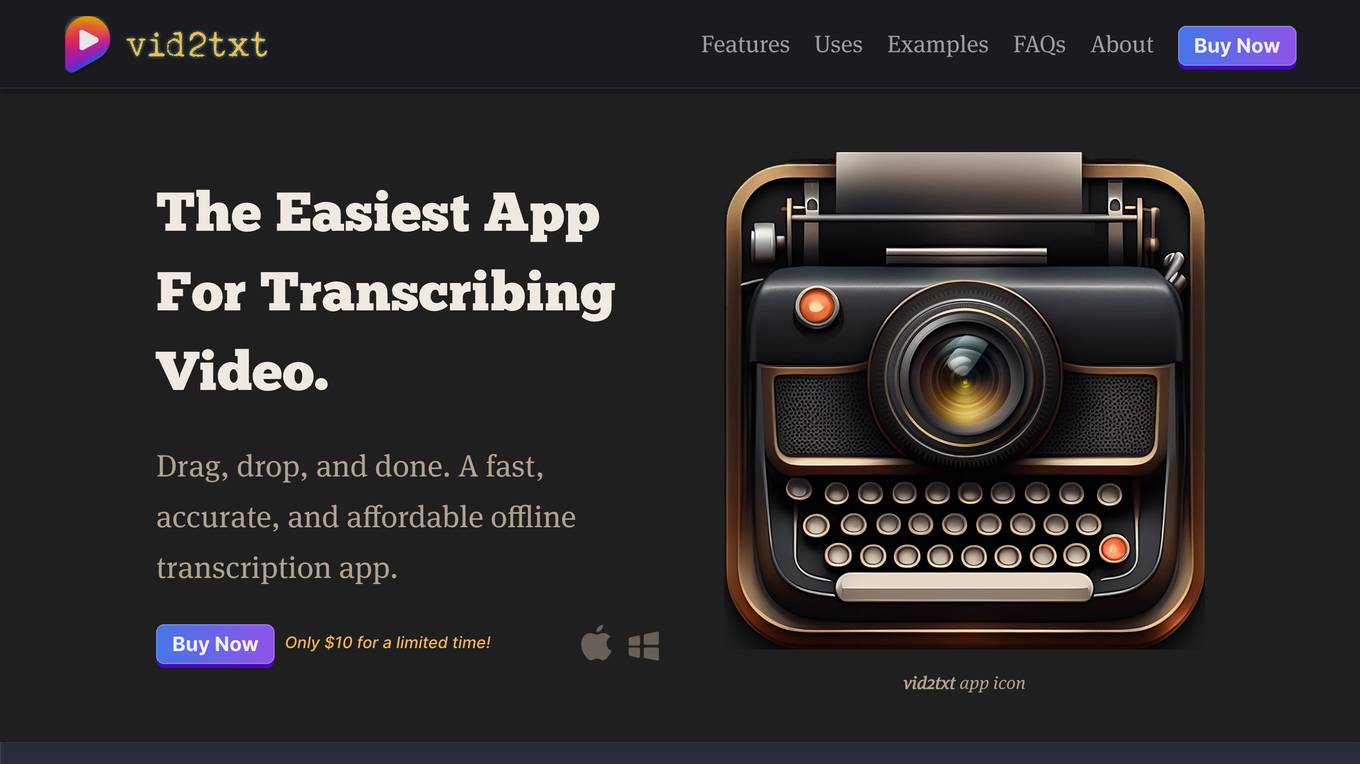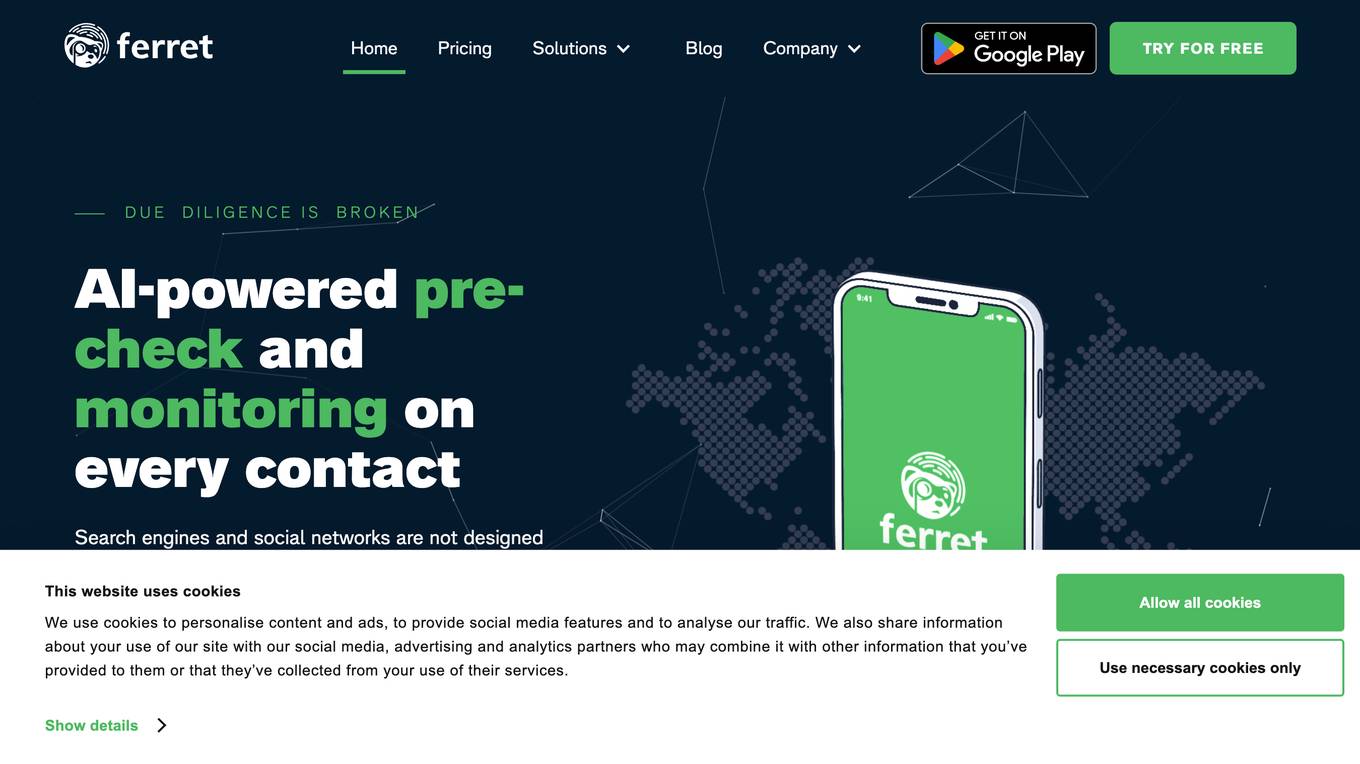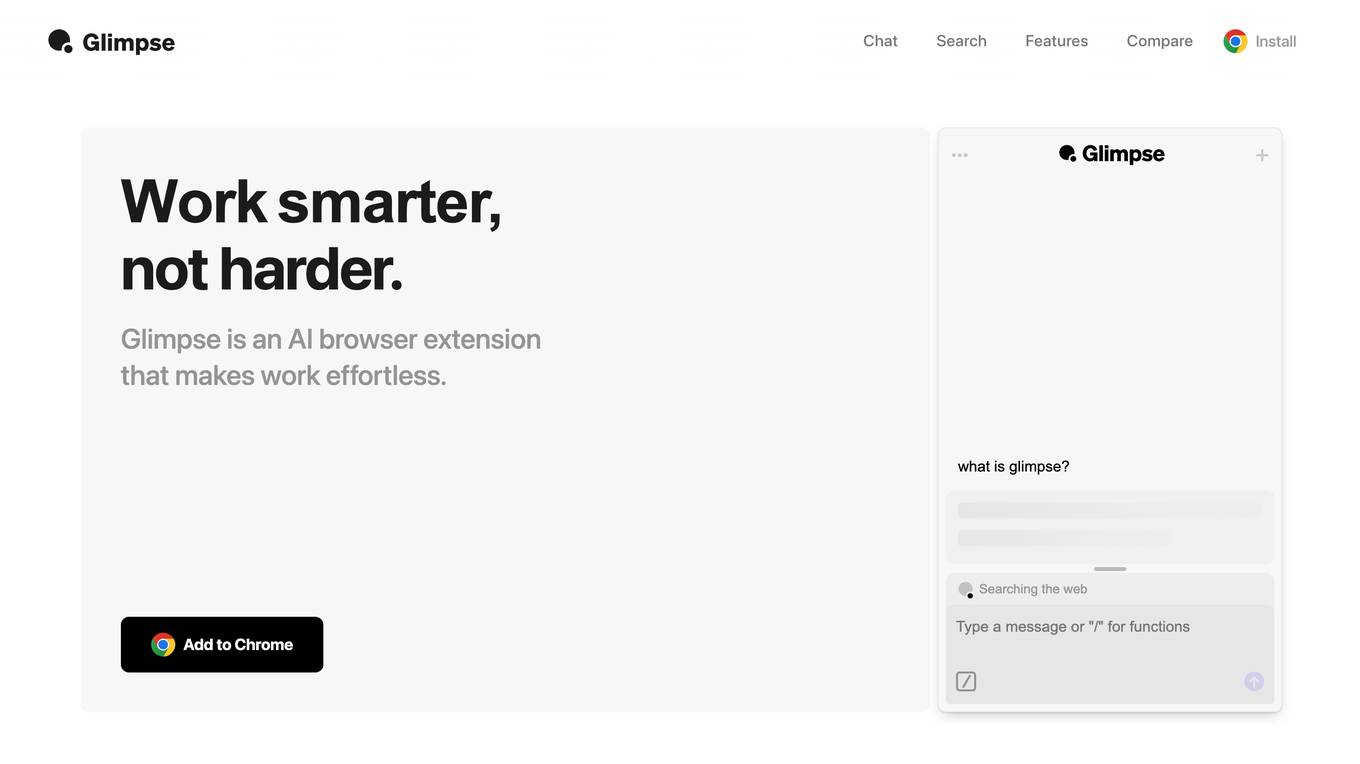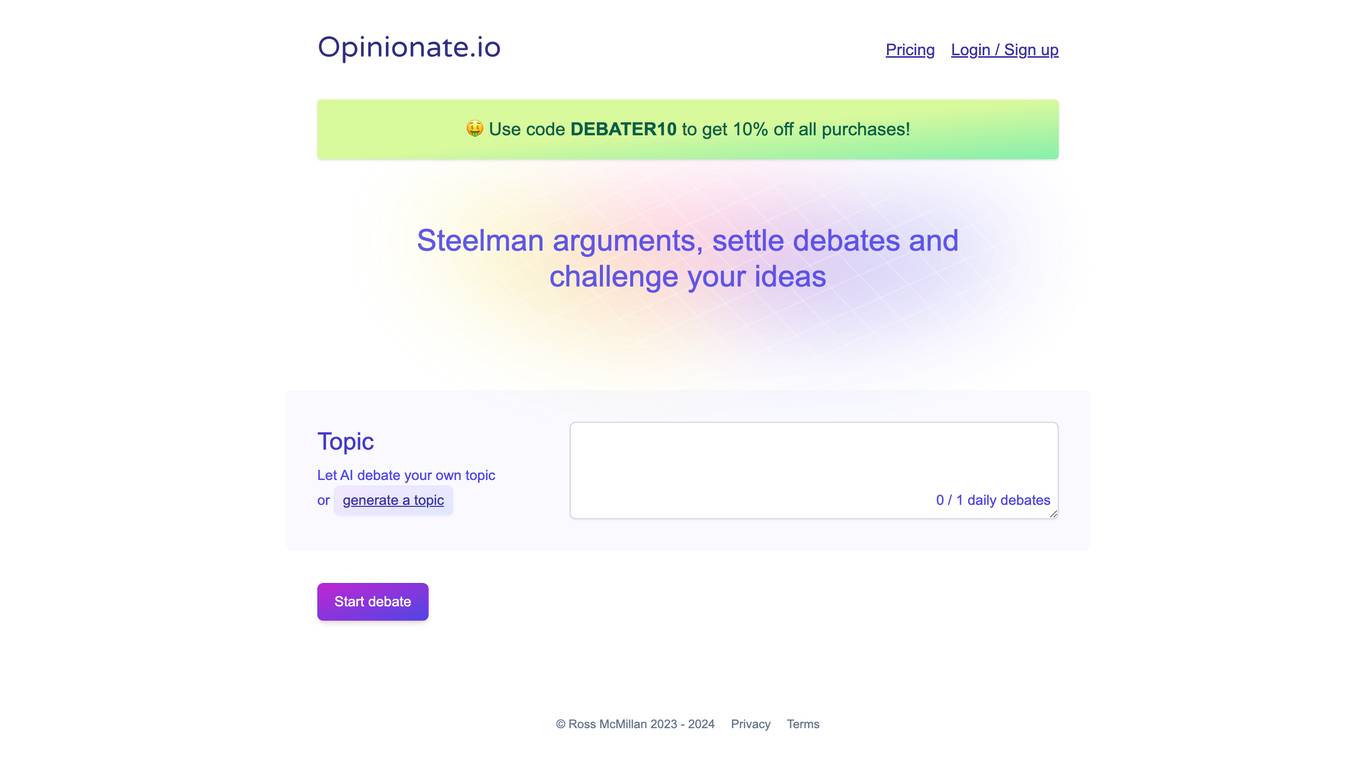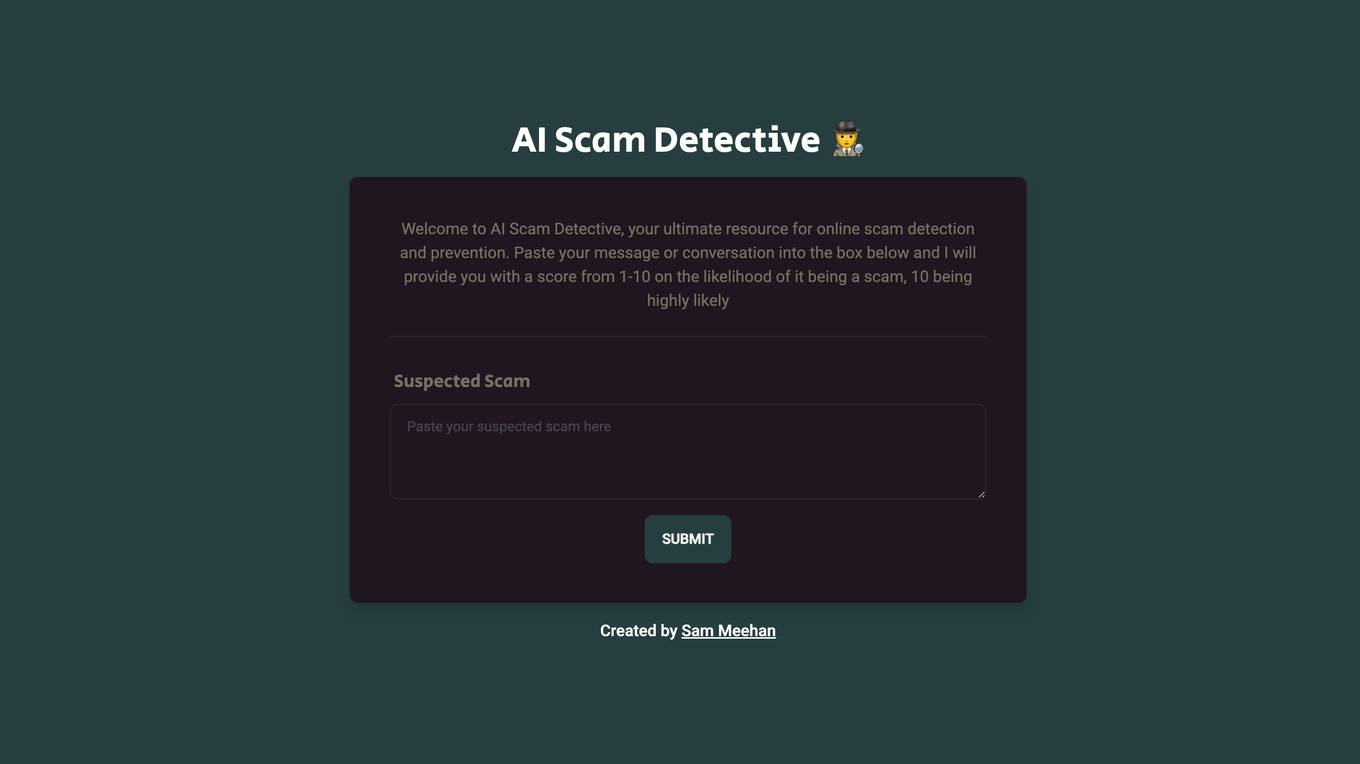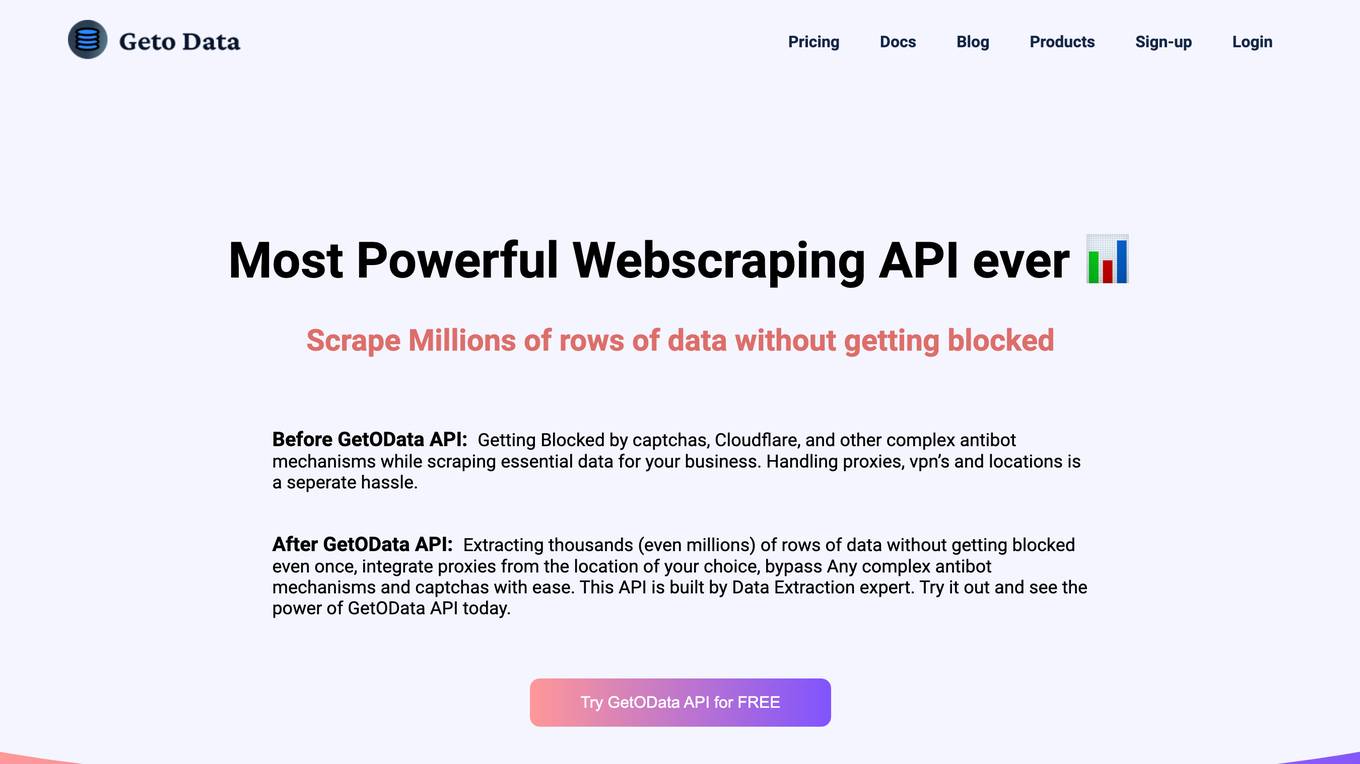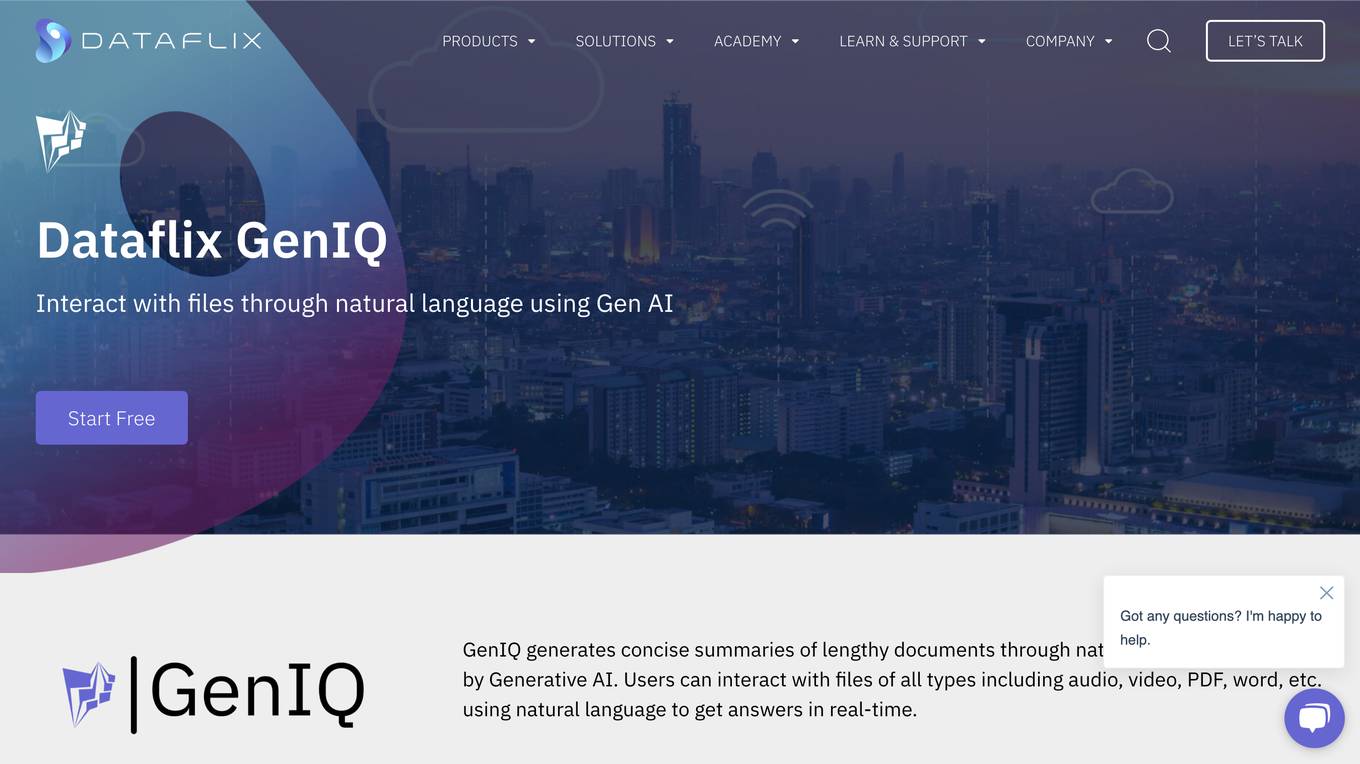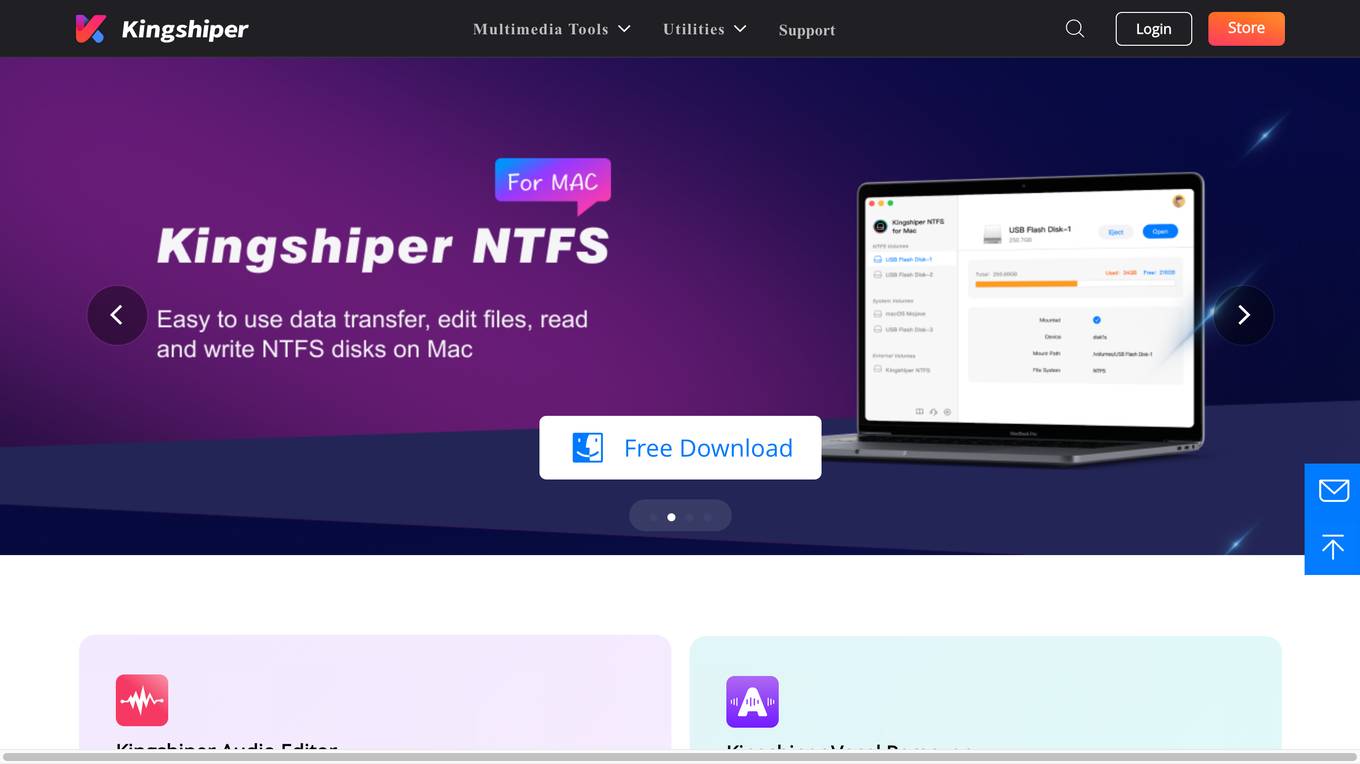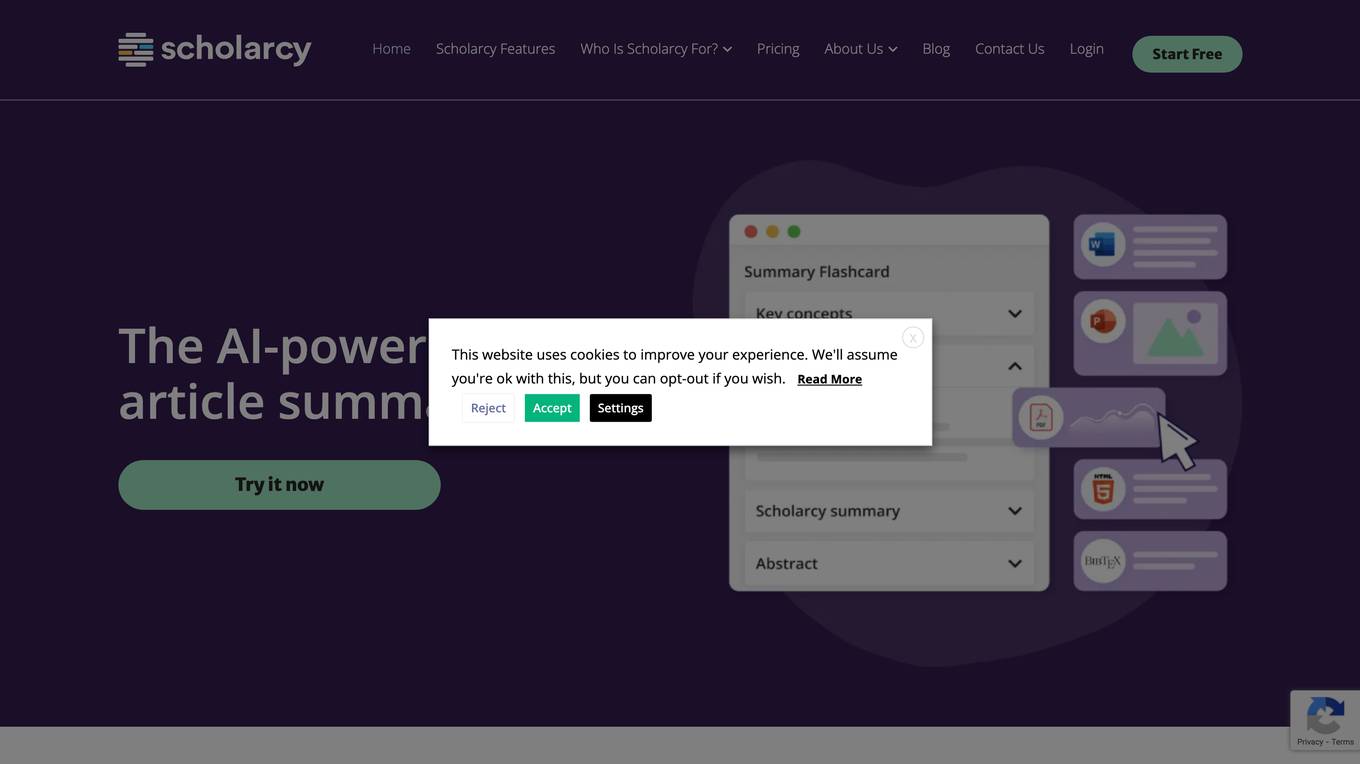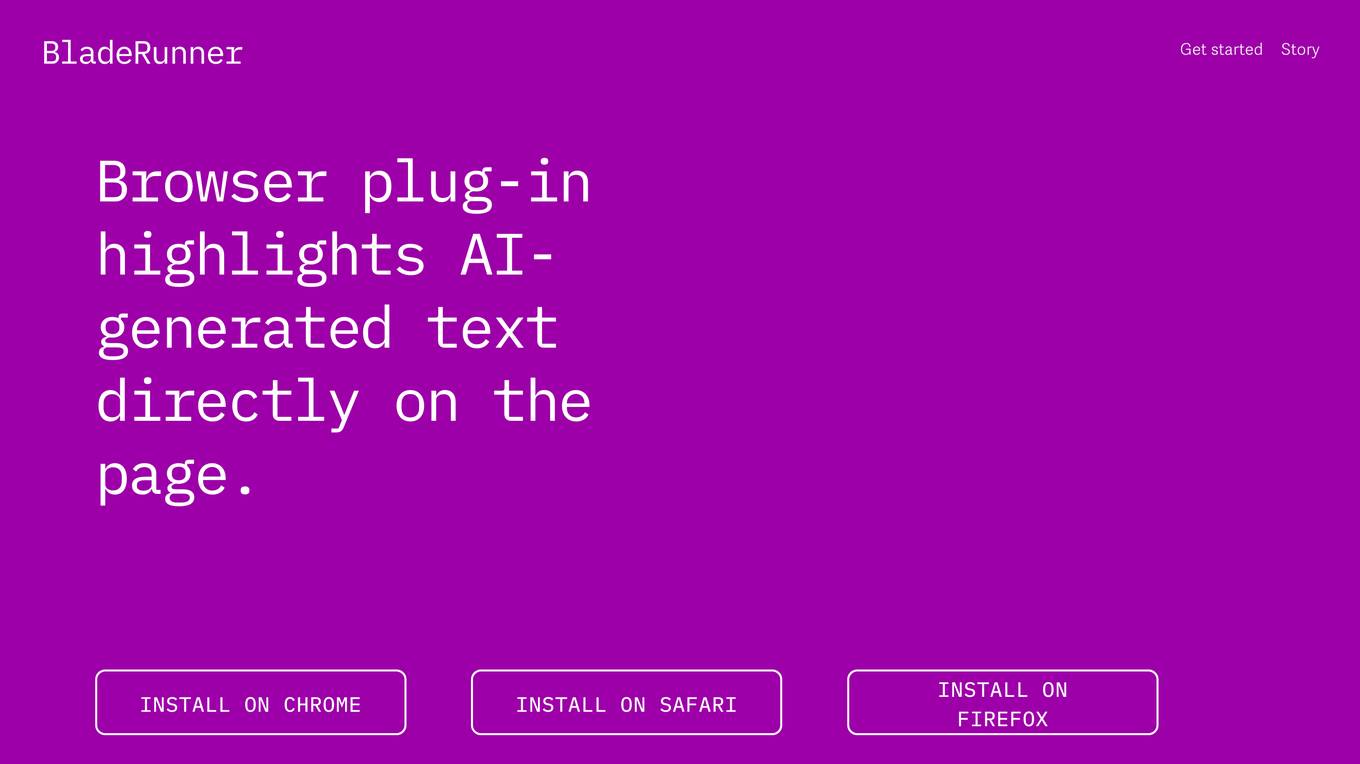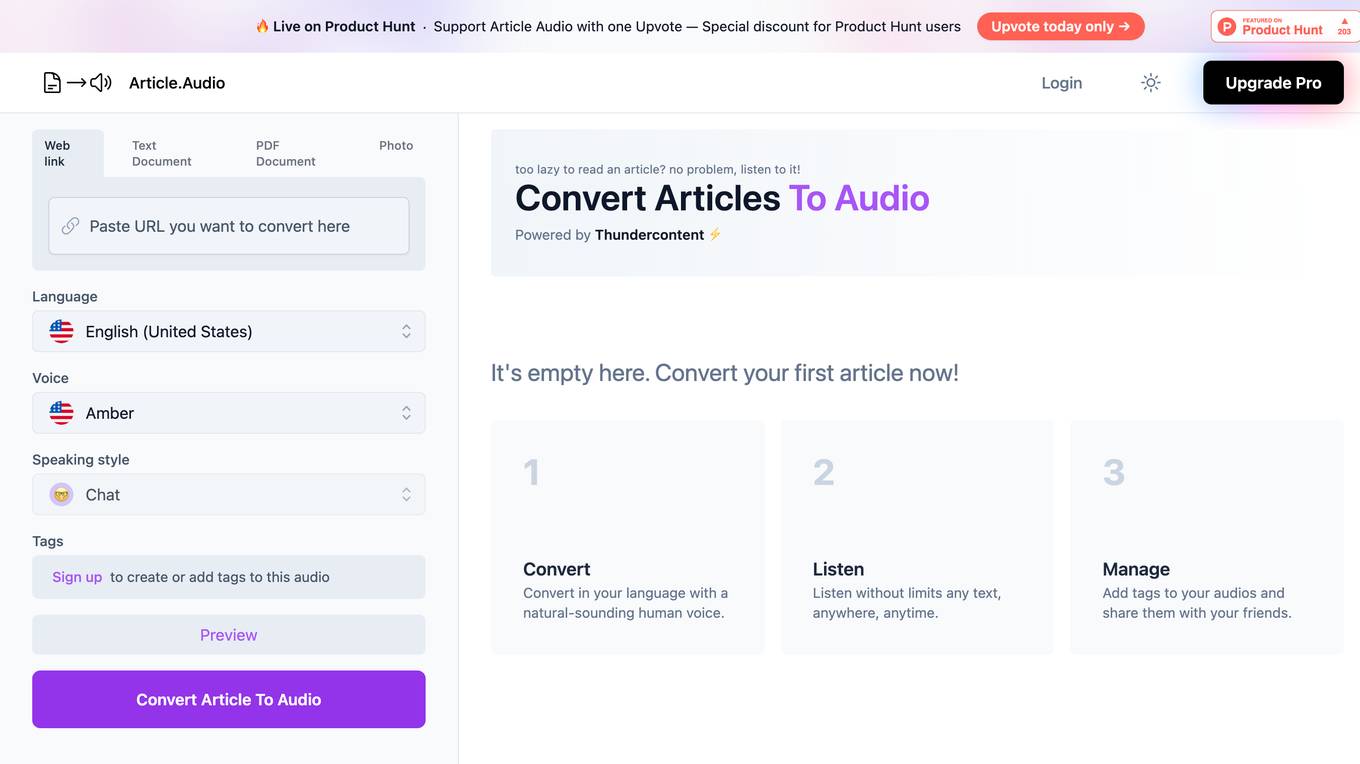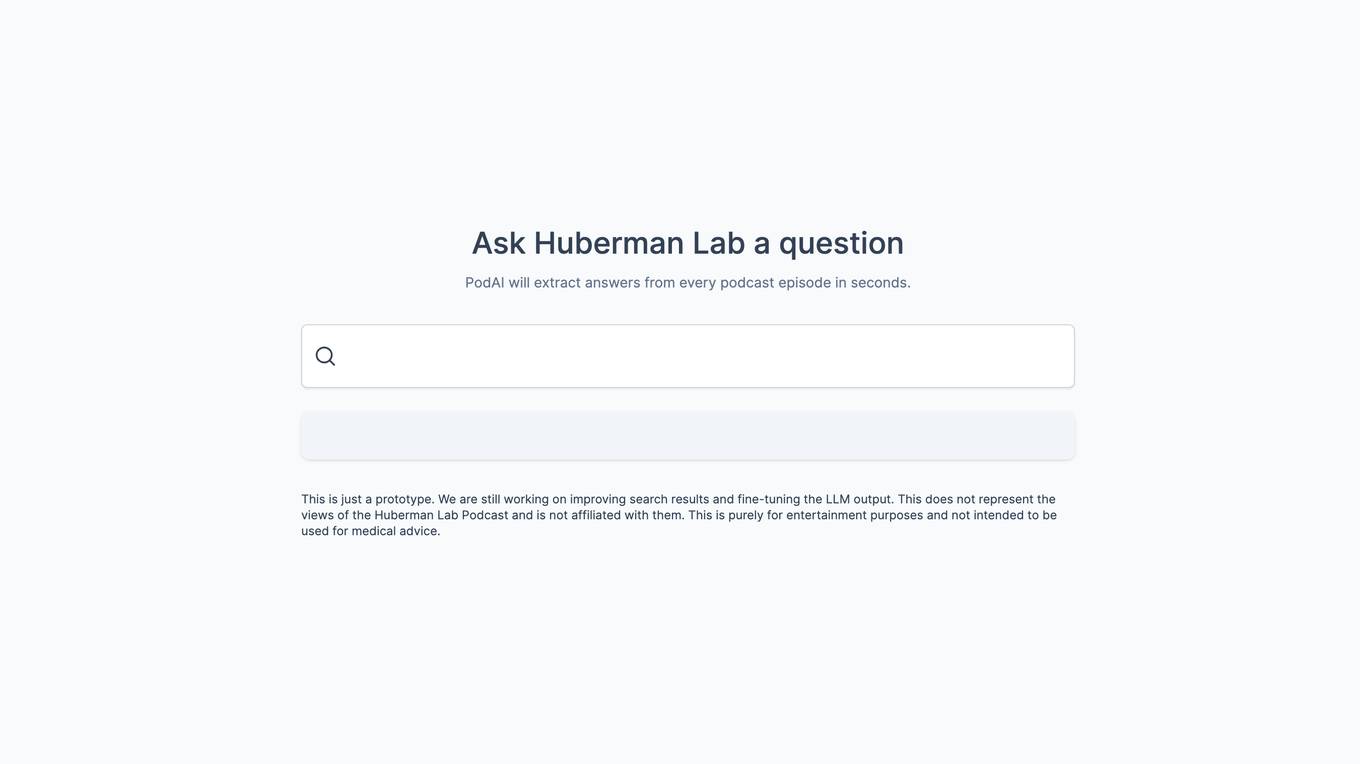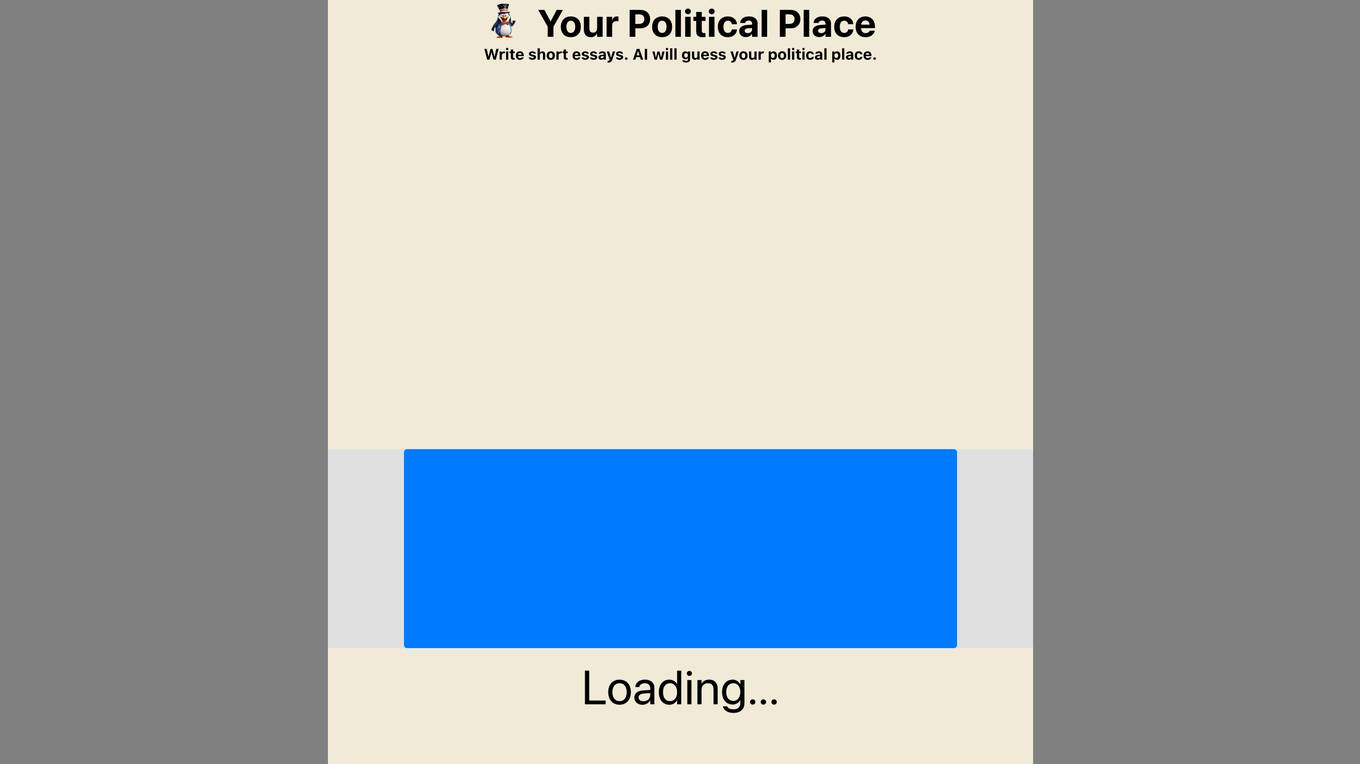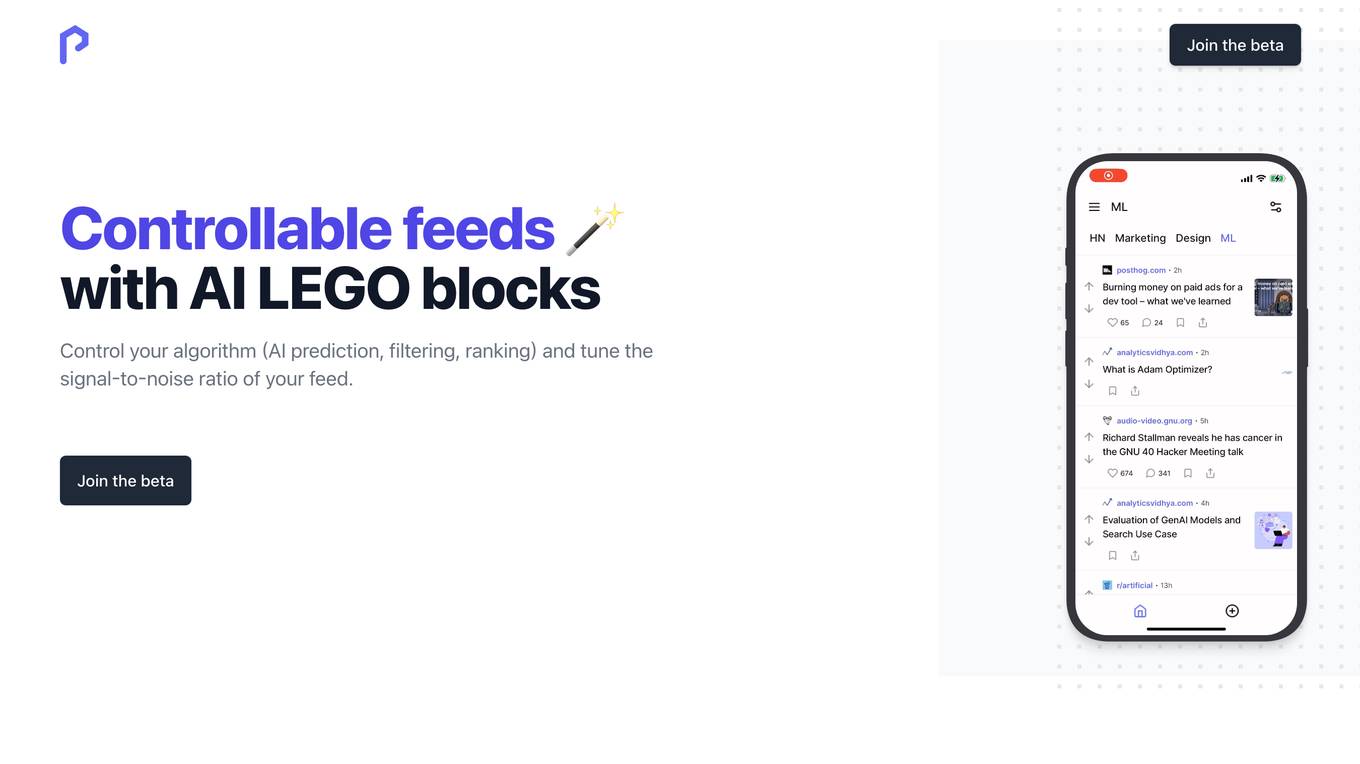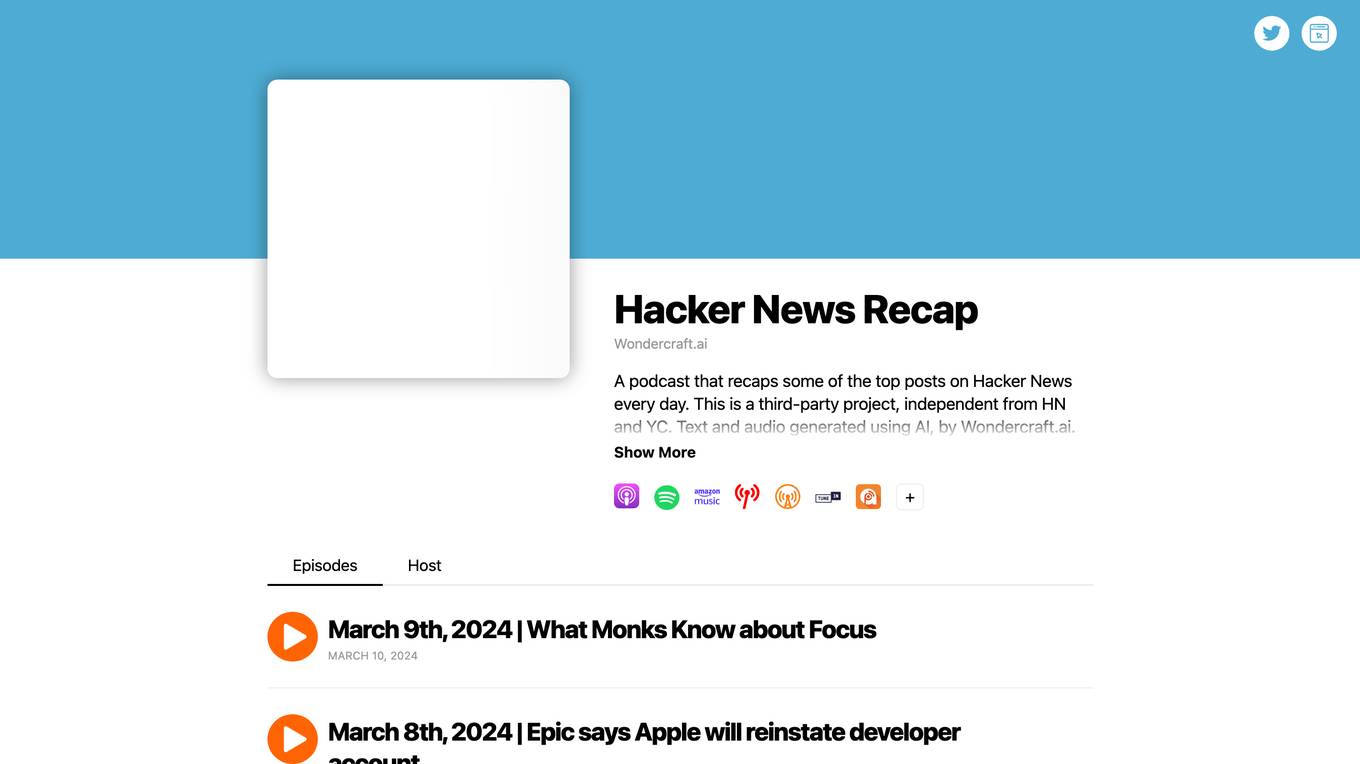Dictanote
Dictation-Powered Notes App
Monthly visits:211267
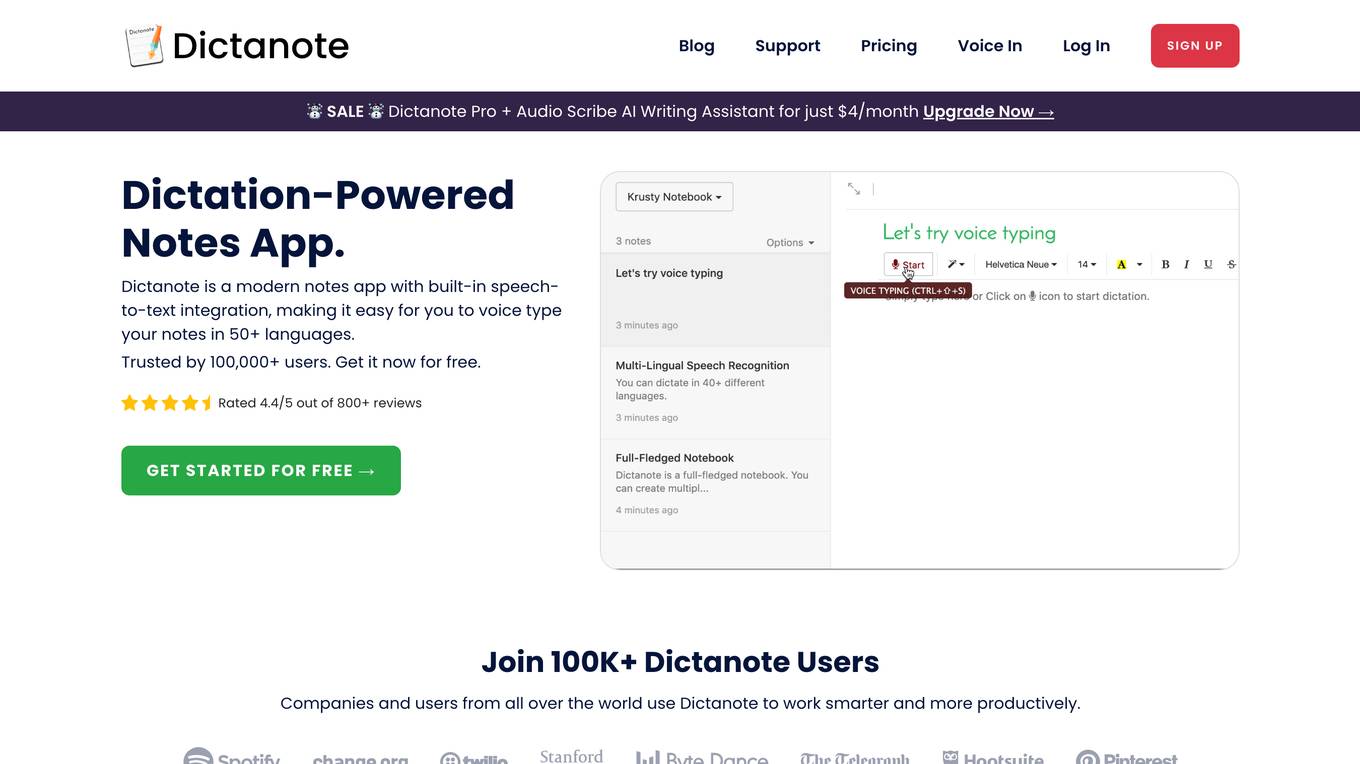
Description:
Dictanote is a modern notes app with built-in speech-to-text integration, making it easy for you to voice type your notes in 50+ languages. Trusted by 100,000+ users. Get it now for free.
For Tasks:
For Jobs:
Features
- Voice Typing
- Multi-Lingual Support
- Voice Commands
- Keyboard Shortcuts
- New Audio Scribe Smart AI Writing Assistant
Advantages
- Accurately transcribes your speech to text in real time
- Supports speech recognition in over 50+ languages and 80+ dialects
- Use voice commands to insert punctuation, technical terms and to correct mistakes
- Use keyboard shortcuts to start/stop dictation and easily switch languages
- Audio Scribe converts your voice notes into clearly summarized text using power of AI
Disadvantages
- Dictation requires a working internet connection
- May not be as accurate as human transcription
- Can be difficult to use in noisy environments
Frequently Asked Questions
-
Q:What are the system requirements to use Dictanote?
A:Dictanote works on the following platforms: * Desktop: Windows/Linux/Mac in Google Chrome and Microsoft Edge. You can install it as a standalone app * Android: in Google Chrome. You can install it as a standalone app * iPhone: Safari 12+ (only editing, no voice dictation support) Additional hardware: inbuilt/external microphone -
Q:Are Dictanote and Voice In different products?
A:Yes, Dictanote and Voice In are two separate products built by the same team addressing different use cases. Dictanote is a note-taking app with built-in voice-to-text integration. Writers use it to write their books, students use it to take notes, etc. Dictanote automatically syncs your notes to the cloud and makes them available on all your devices. Learn more about Dictanote . Voice In is a chrome extension that lets you use speech-to-text to type on any website in Chrome. Use it to type emails in Gmail, enter data into Teladoc, write blogs in WordPress, etc. -
Q:Can I convert audio files to text?
A:Yes, checkout Dictanote Transcribe . Transcribe lets you convert pre-recorded audio files to text. -
Q:How does Dictanote keep my data safe?
A:At Dictanote, we take your privacy seriously. All your notes are stored securely encrypted on Dictanote servers. We do not store or process any of your audio. We rely on Chrome's speech to text API to convert audio to text. -
Q:How do I manage my subscription?
A:To manage your account, go to Account Settings . To cancel your subscription, on the same page click on “Cancel Subscription” within your account profile. Follow the instructions and the subscription will be cancelled immediately afterward. If you cancel before the end of your subscription period, you will still be able to use your Dictanote Pro account (up to the last day of the subscription).
Alternative AI tools for Dictanote
Similar sites
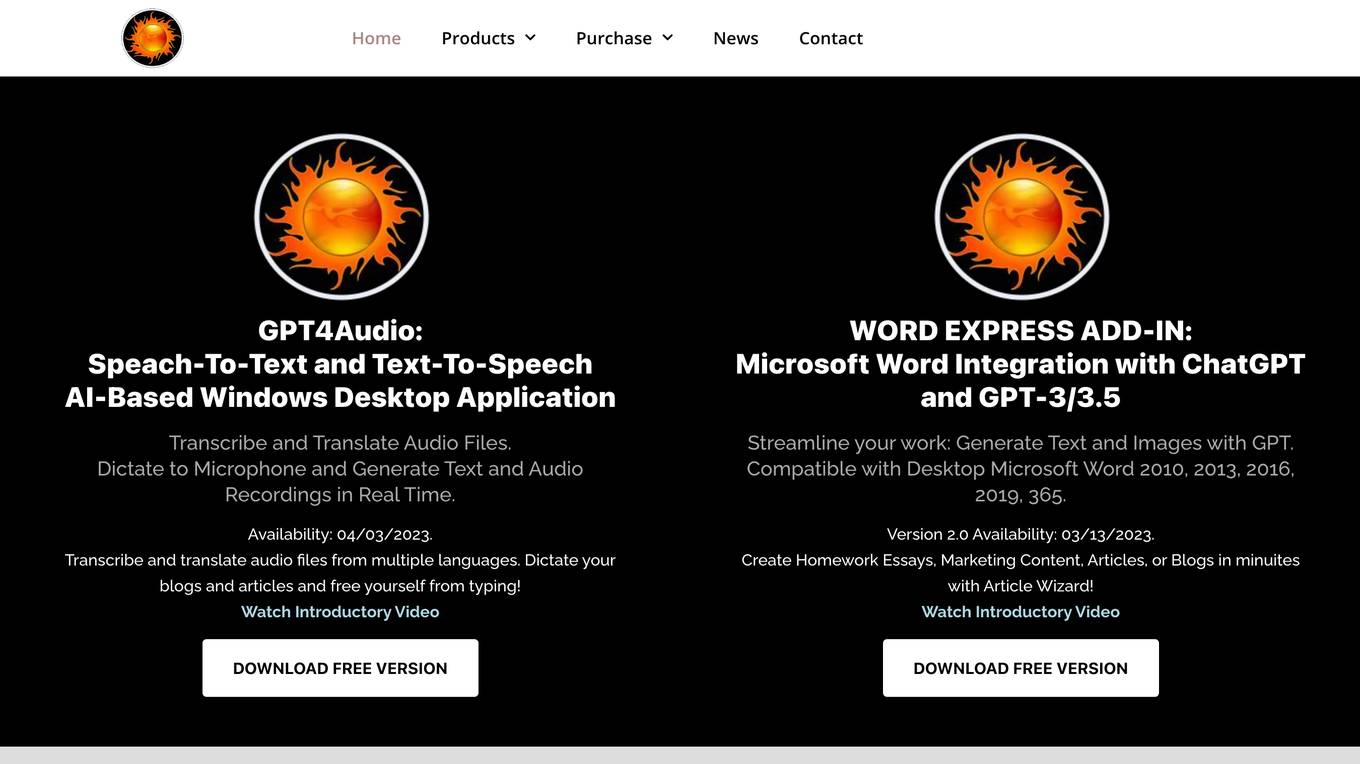
GPT4Audio
Transcribe and Translate Audio Files. Dictate to Microphone and Generate Text and Audio Recordings in Real Time.
site
: 4.4k
For similar jobs
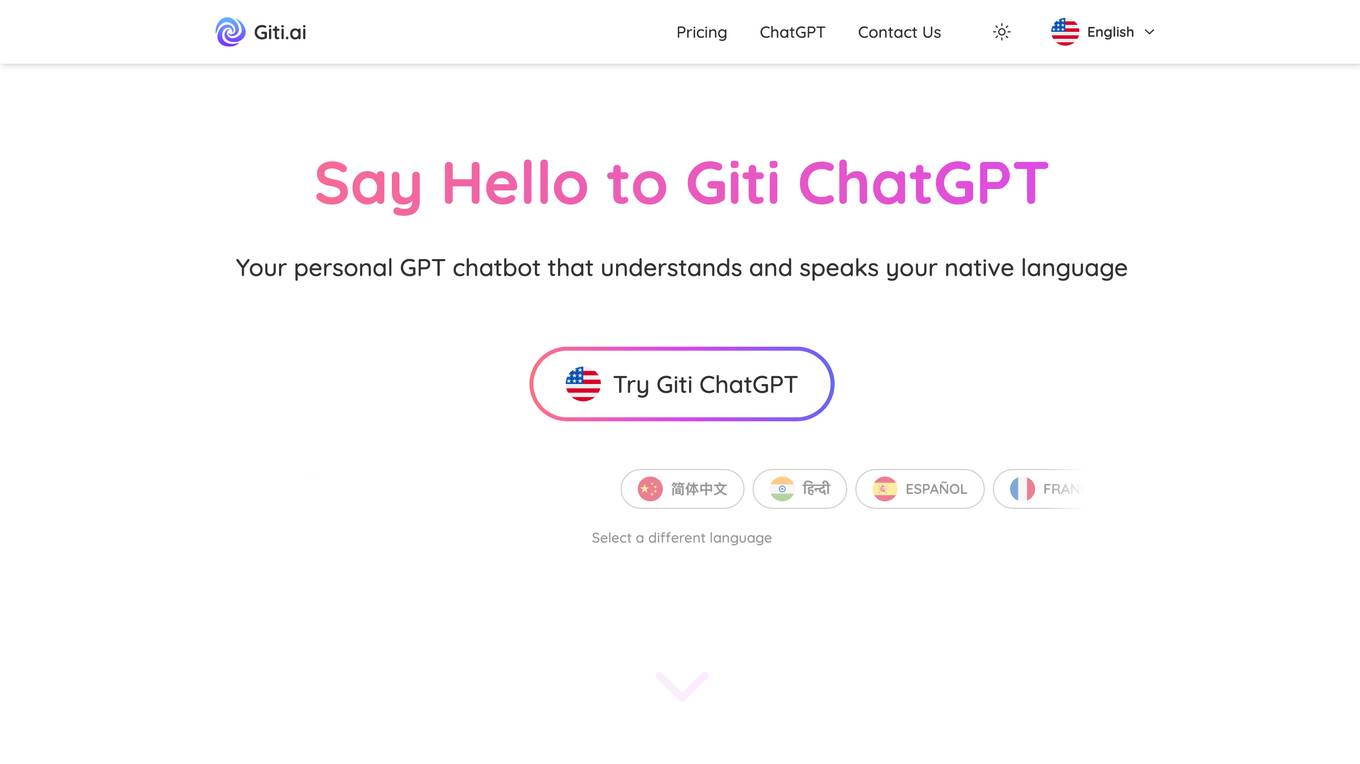
Giti Multilingual ChatGPT
Your personal GPT chatbot that understands and speaks your native language
site
: 26.2k