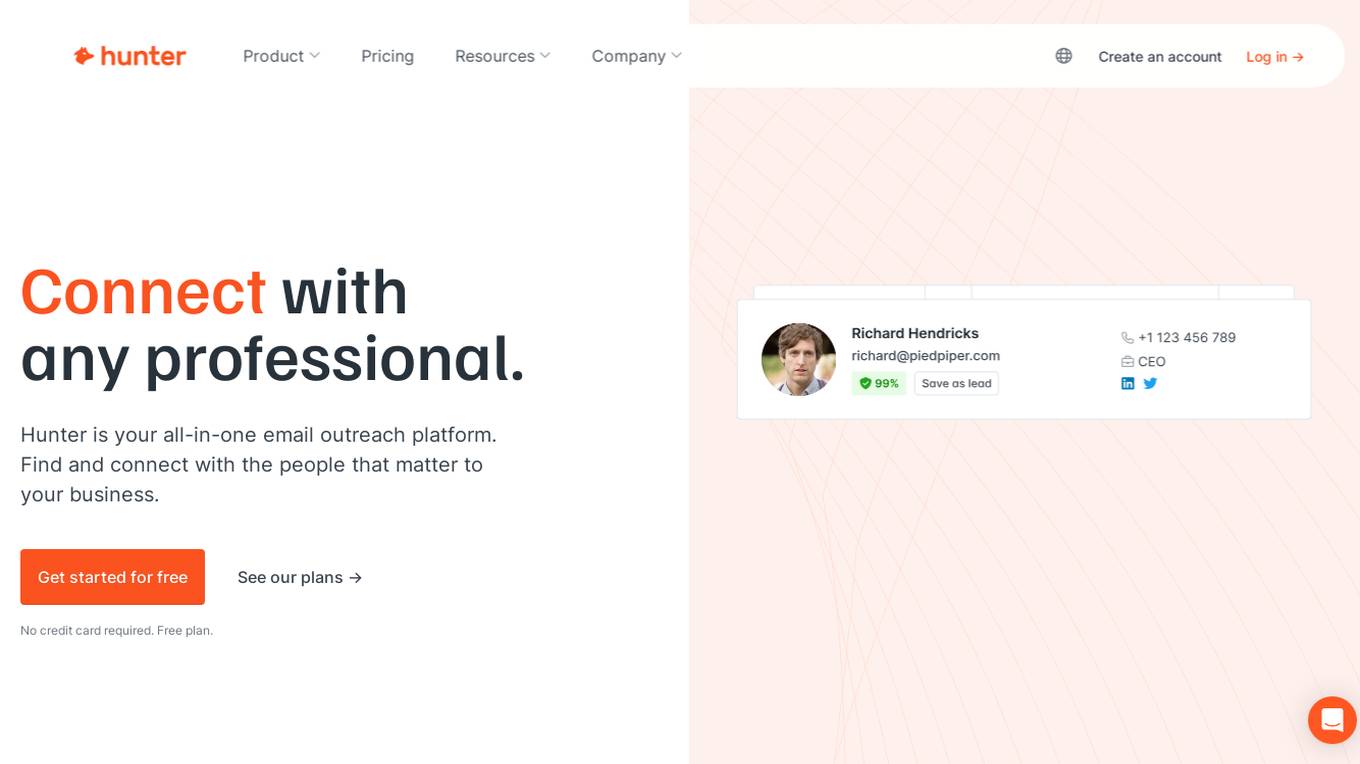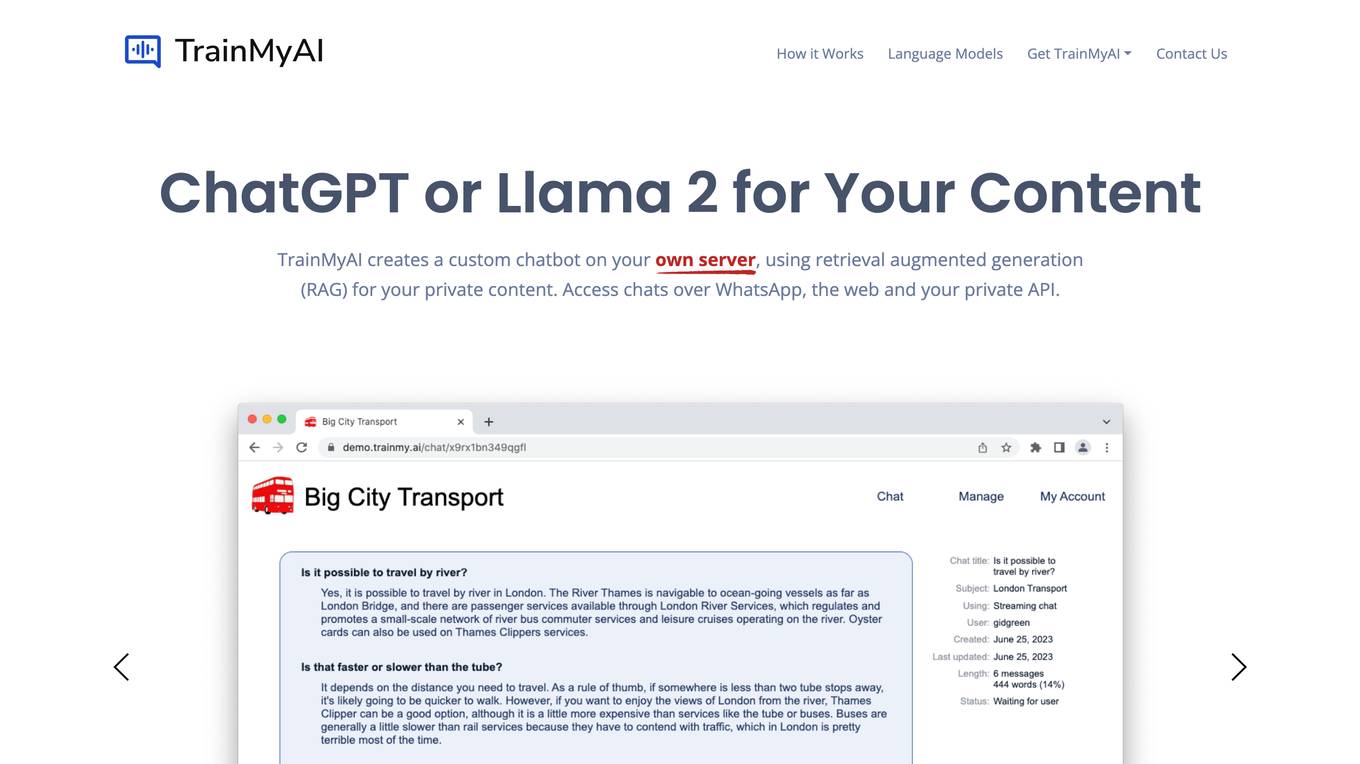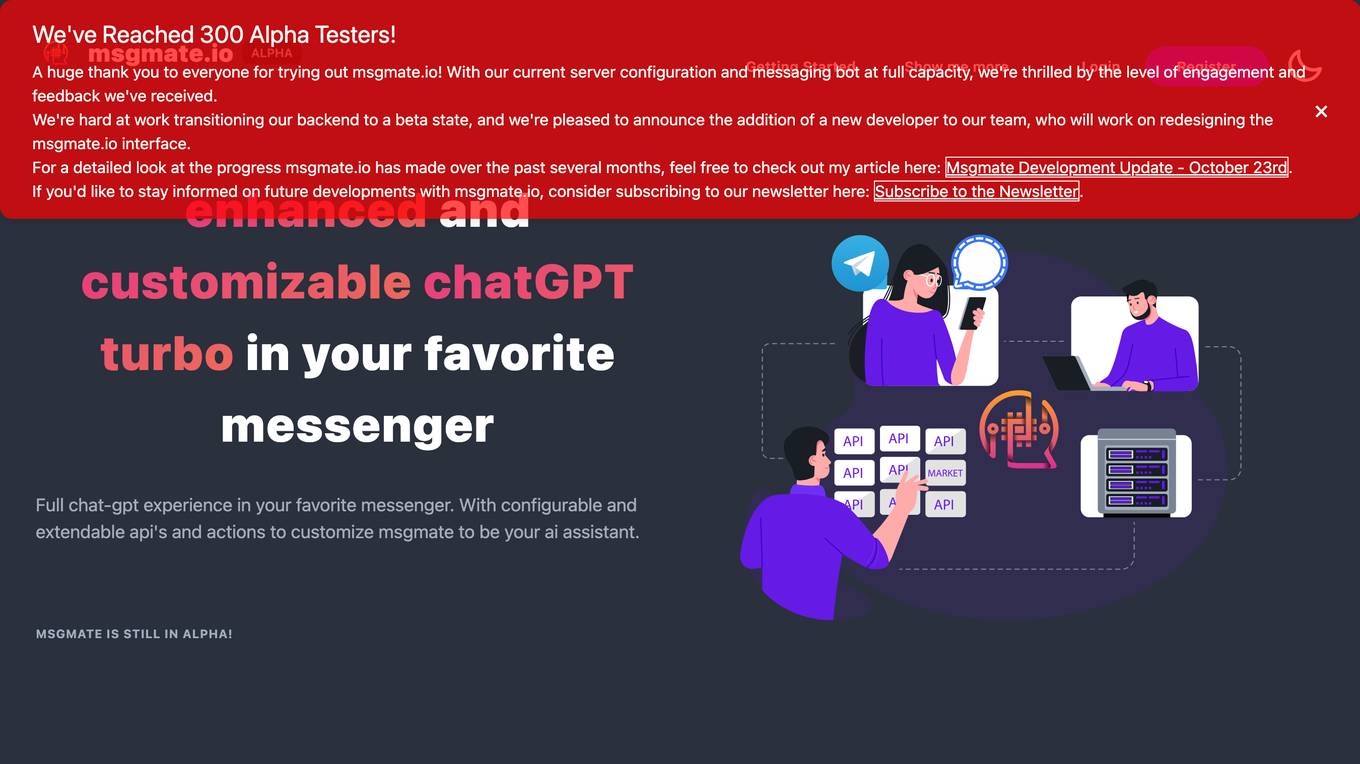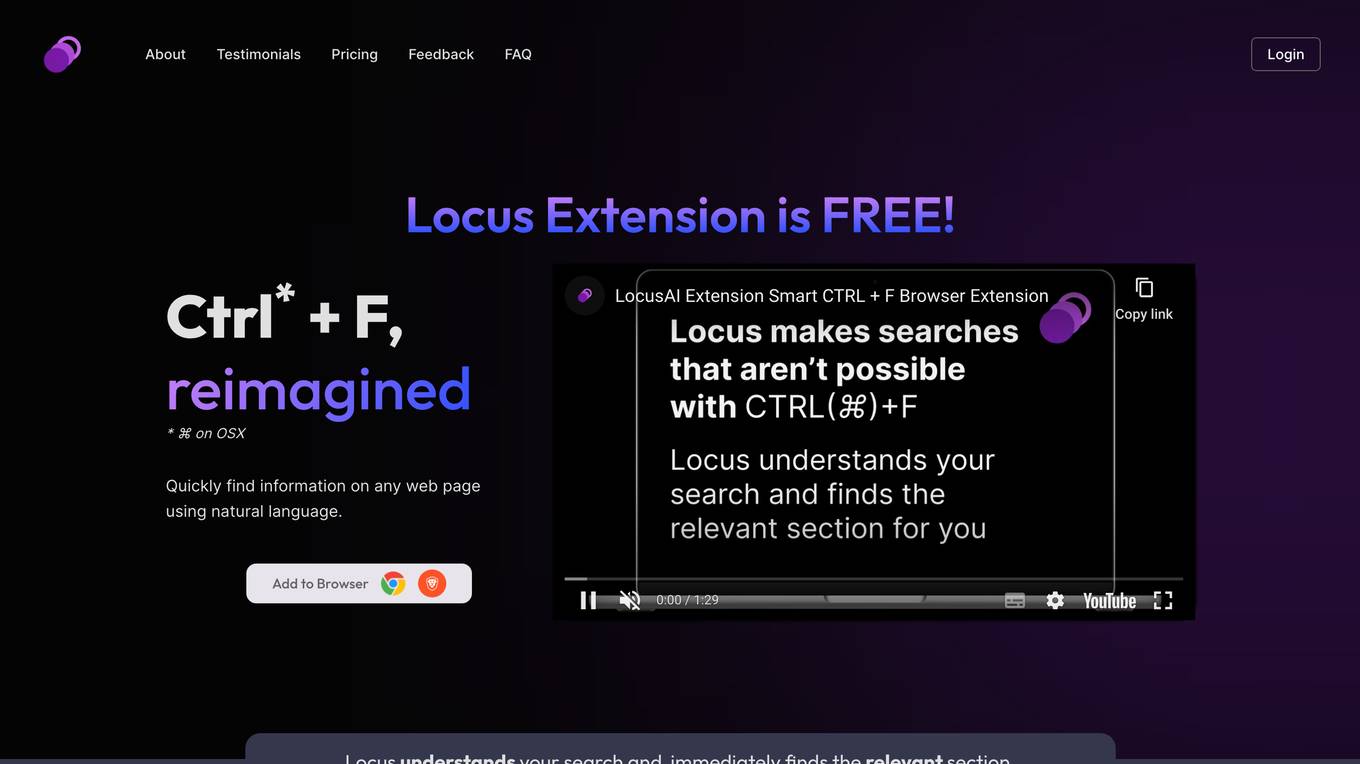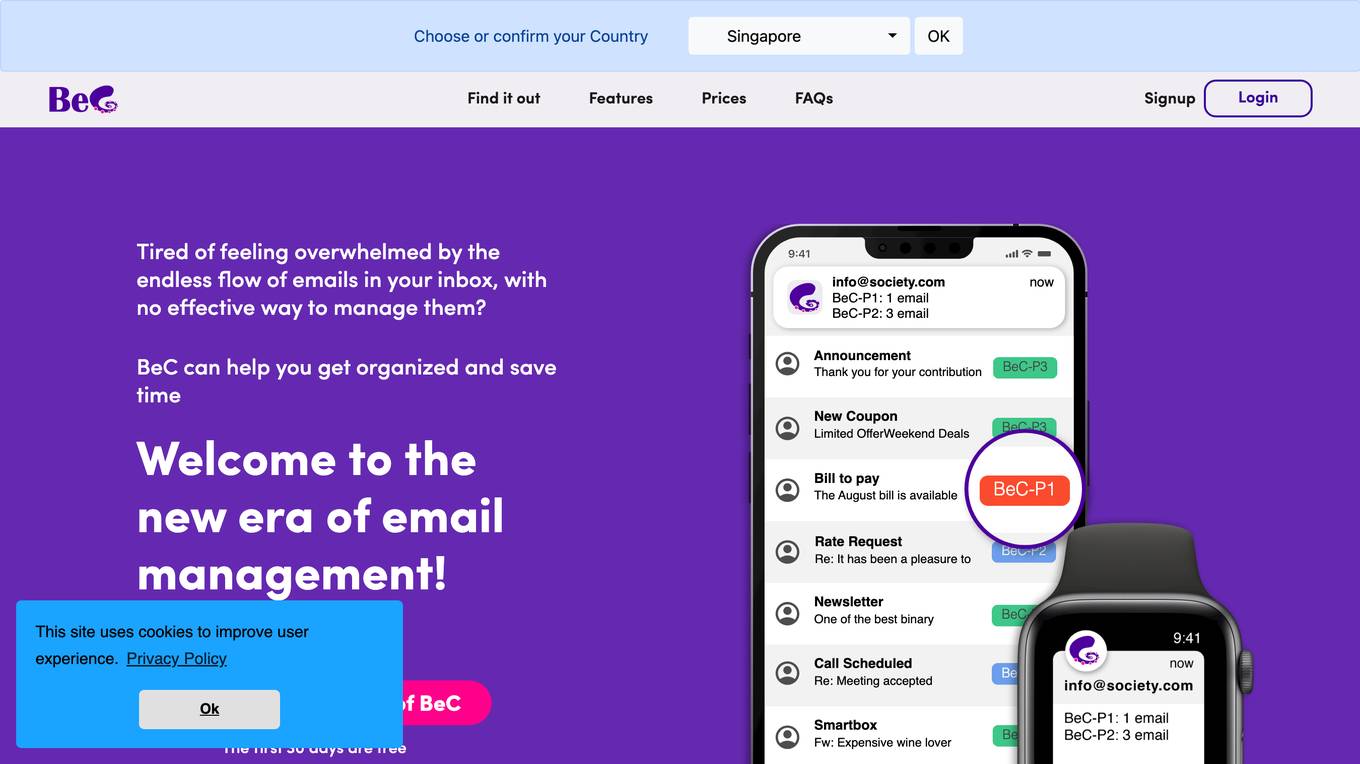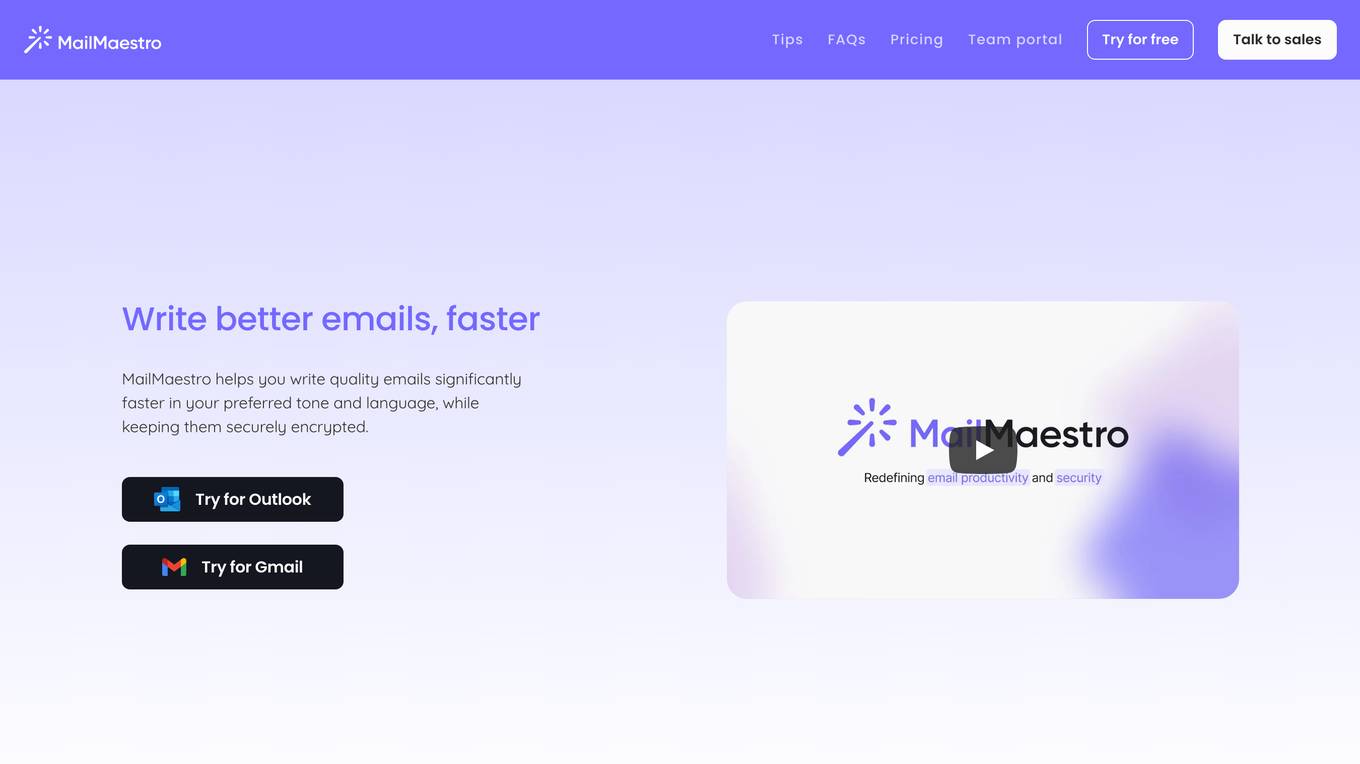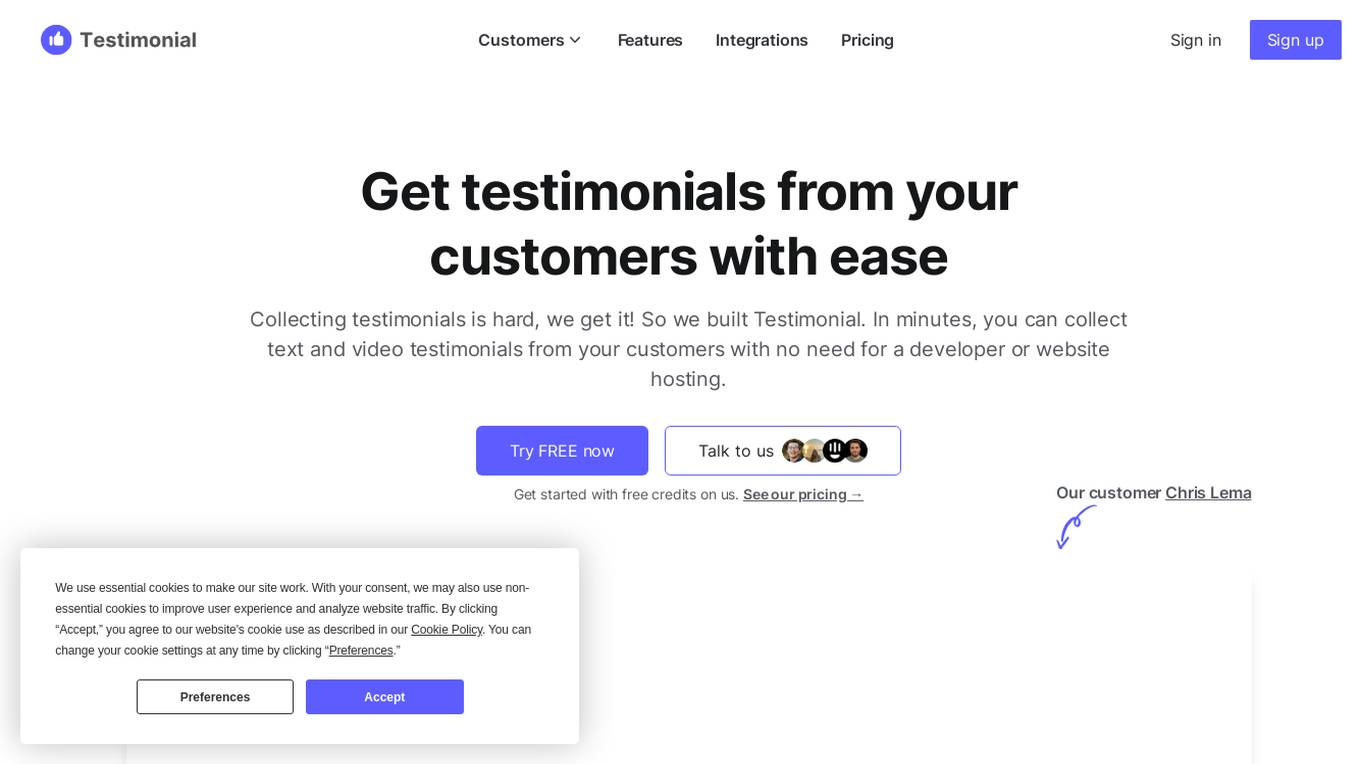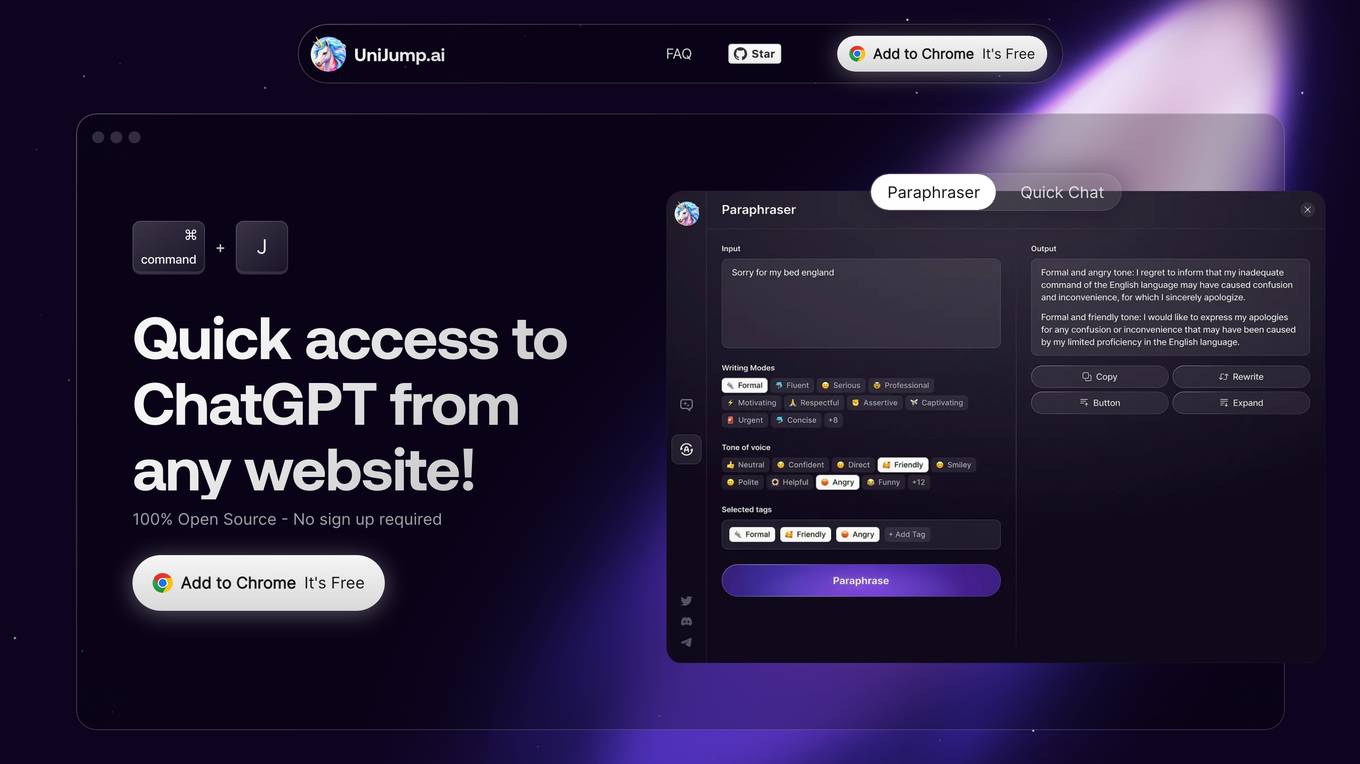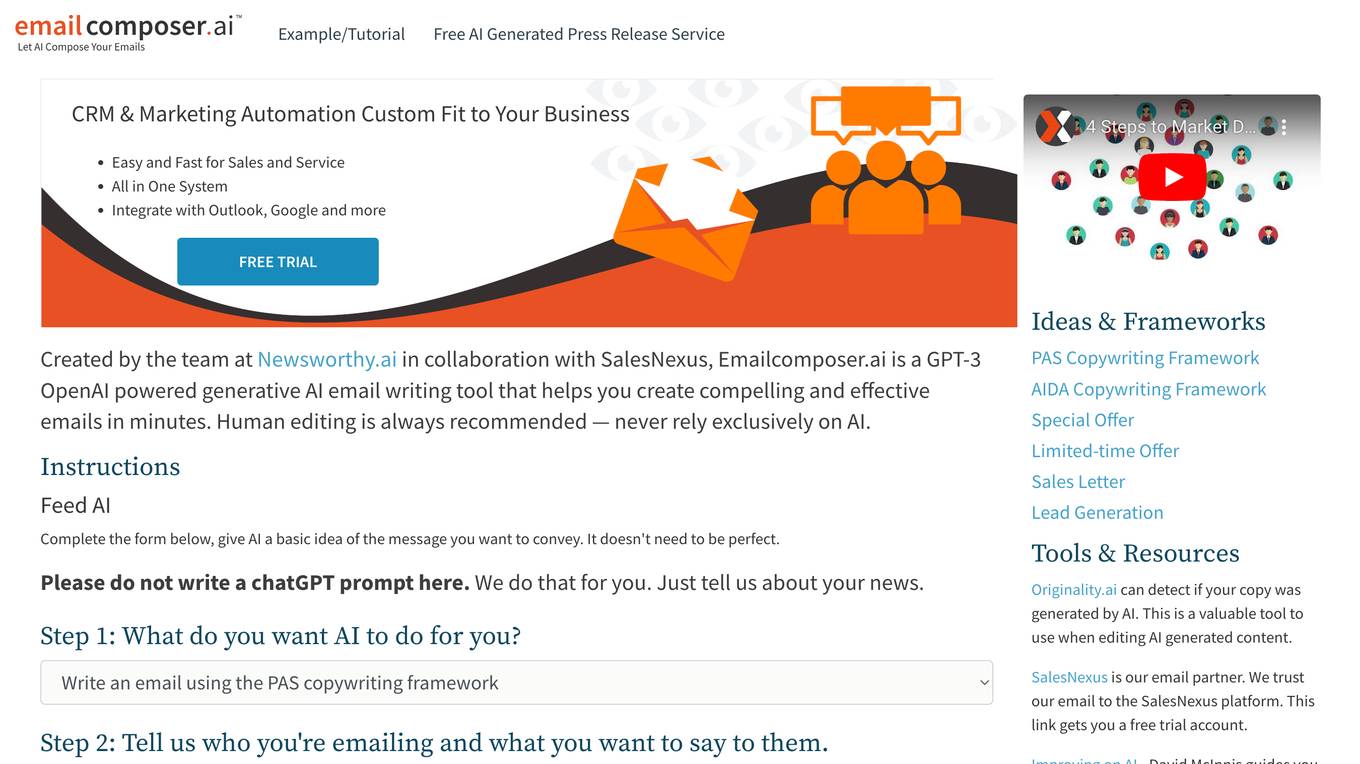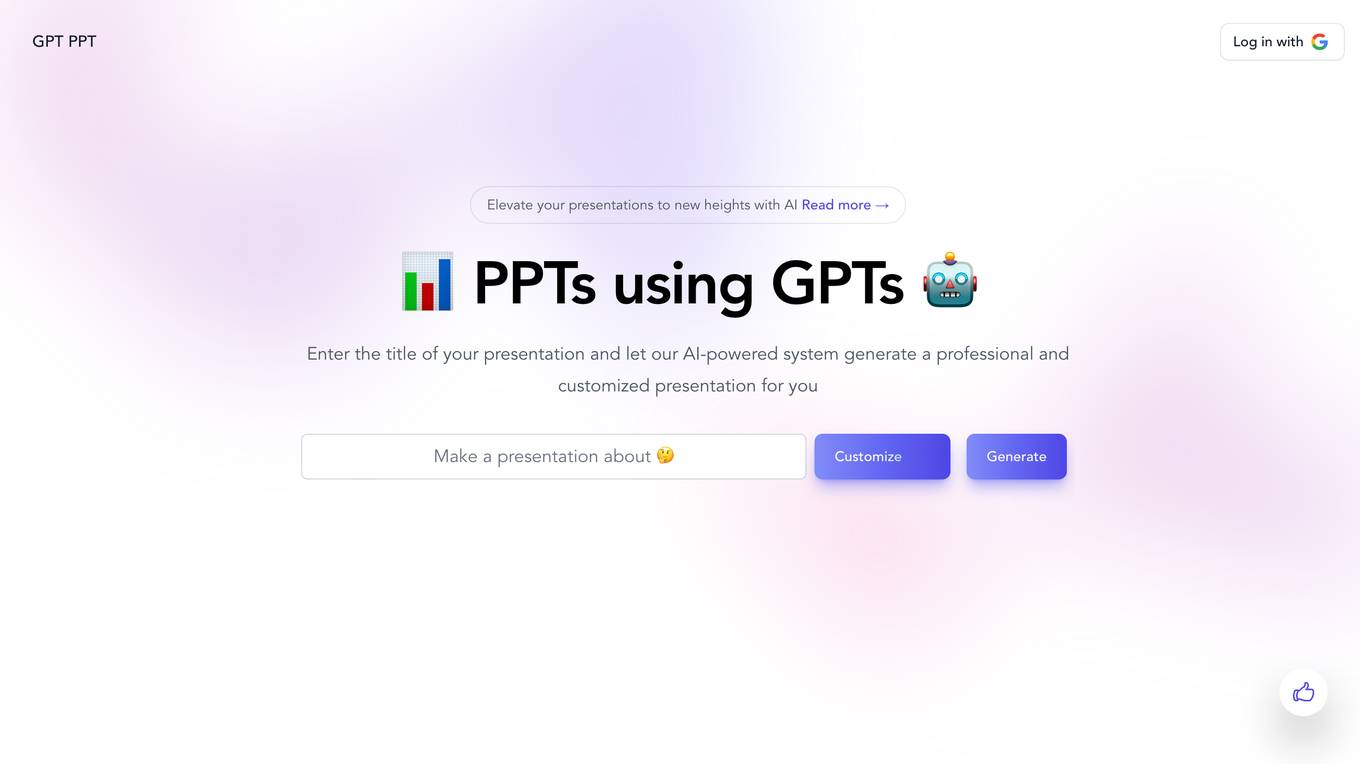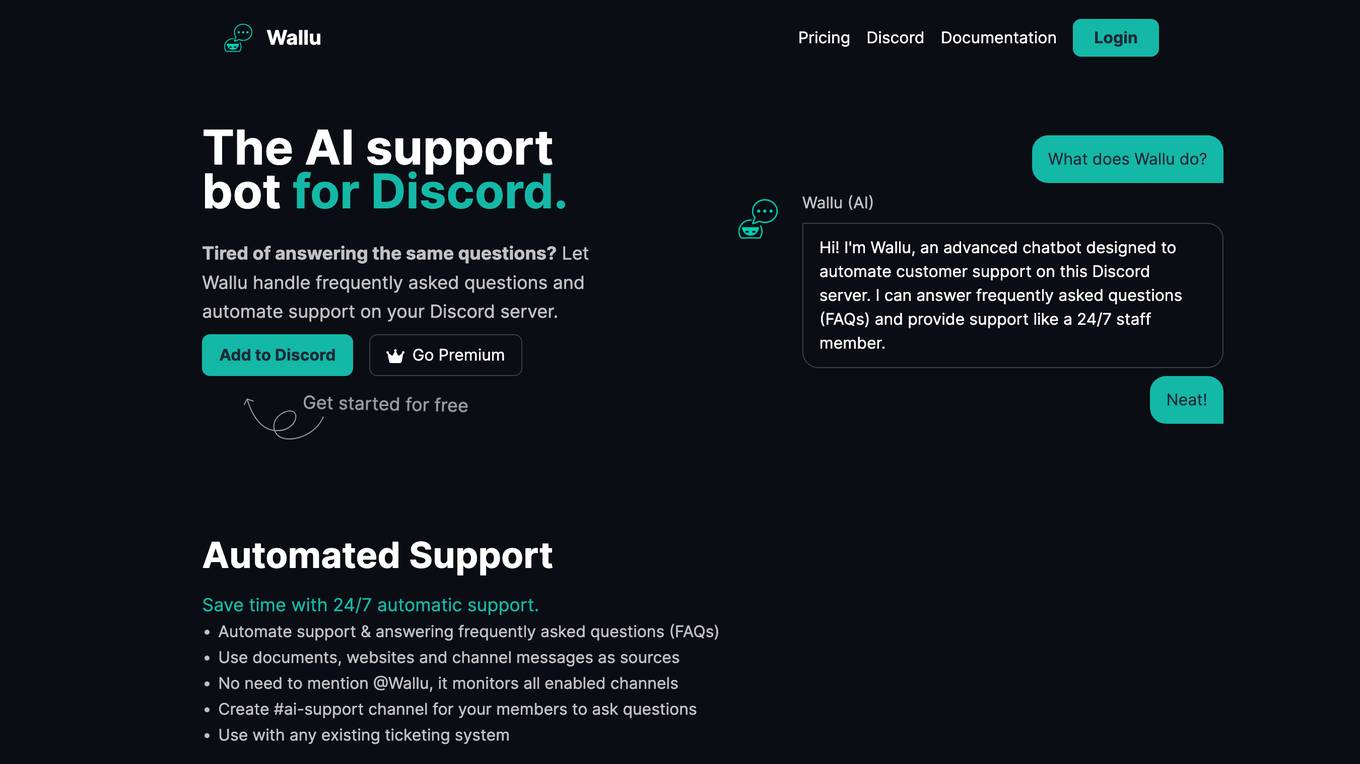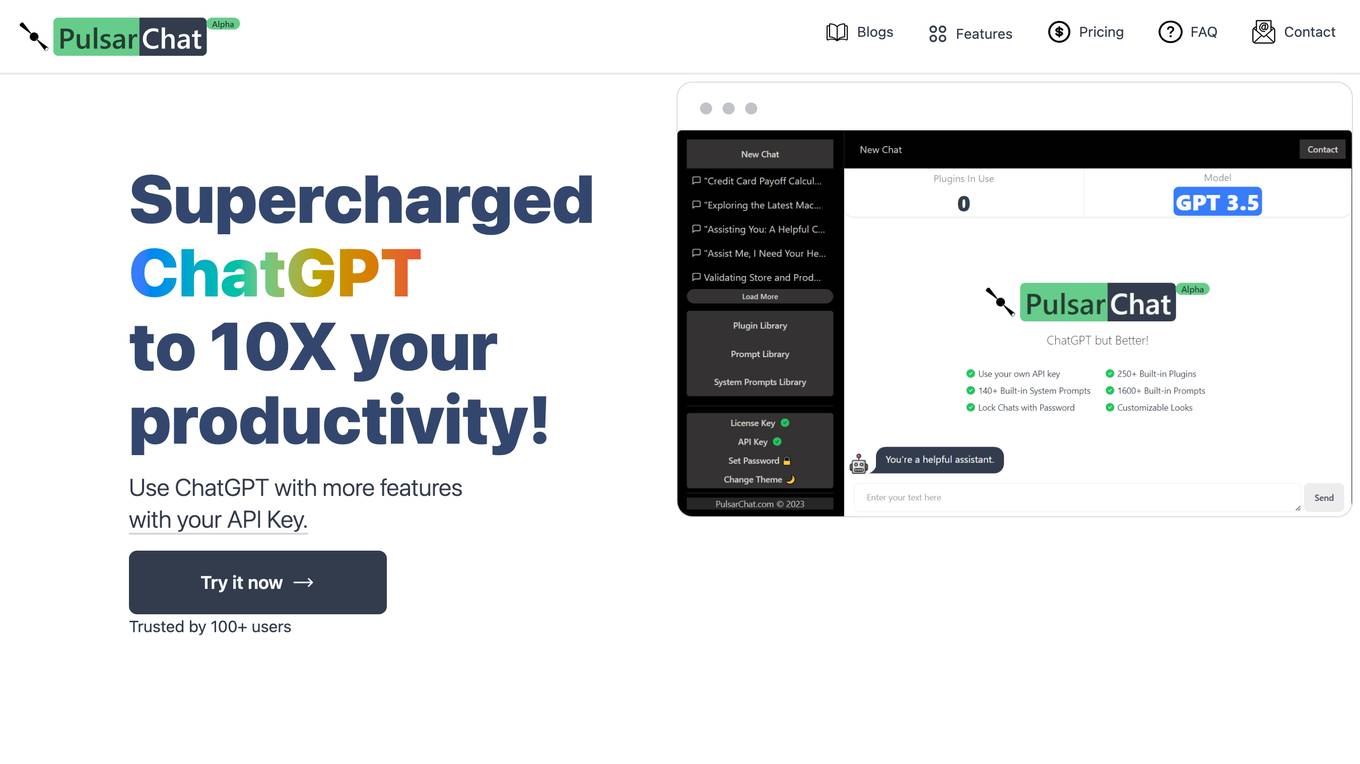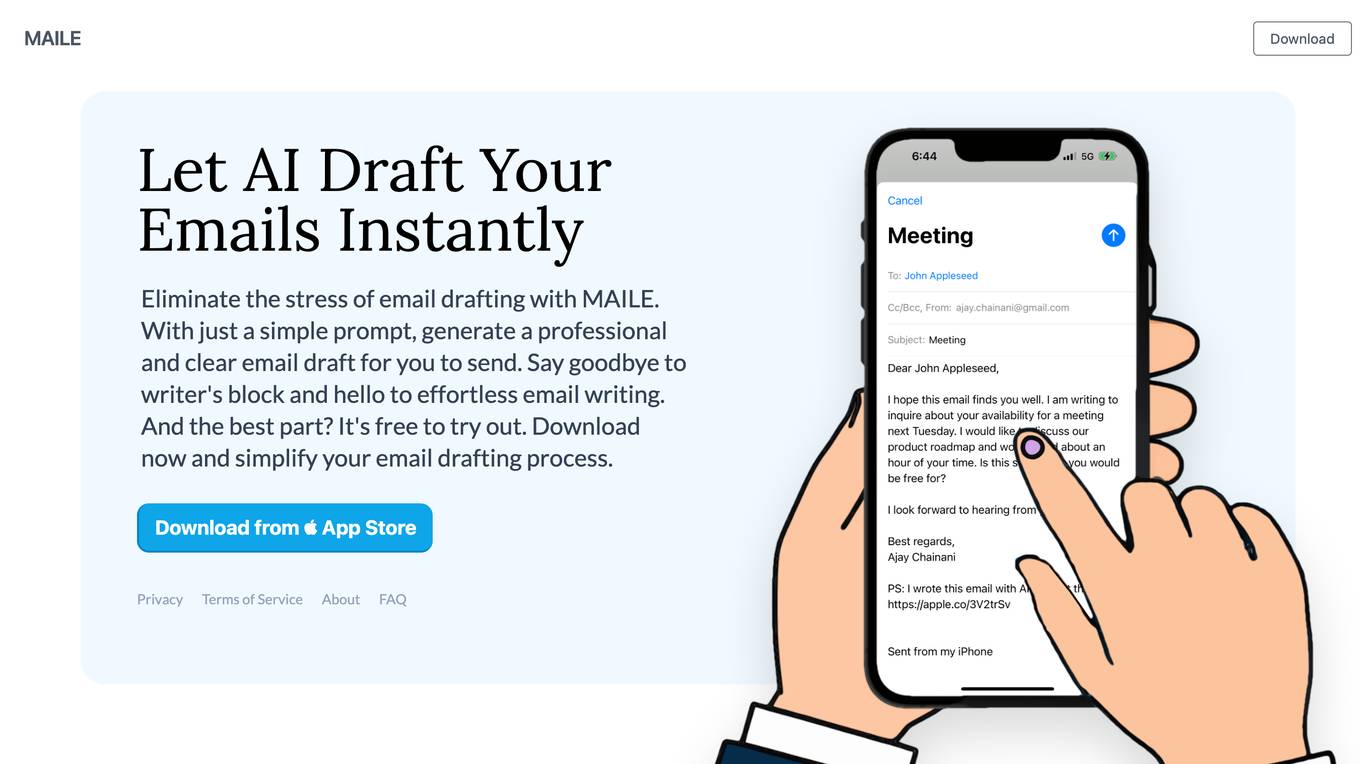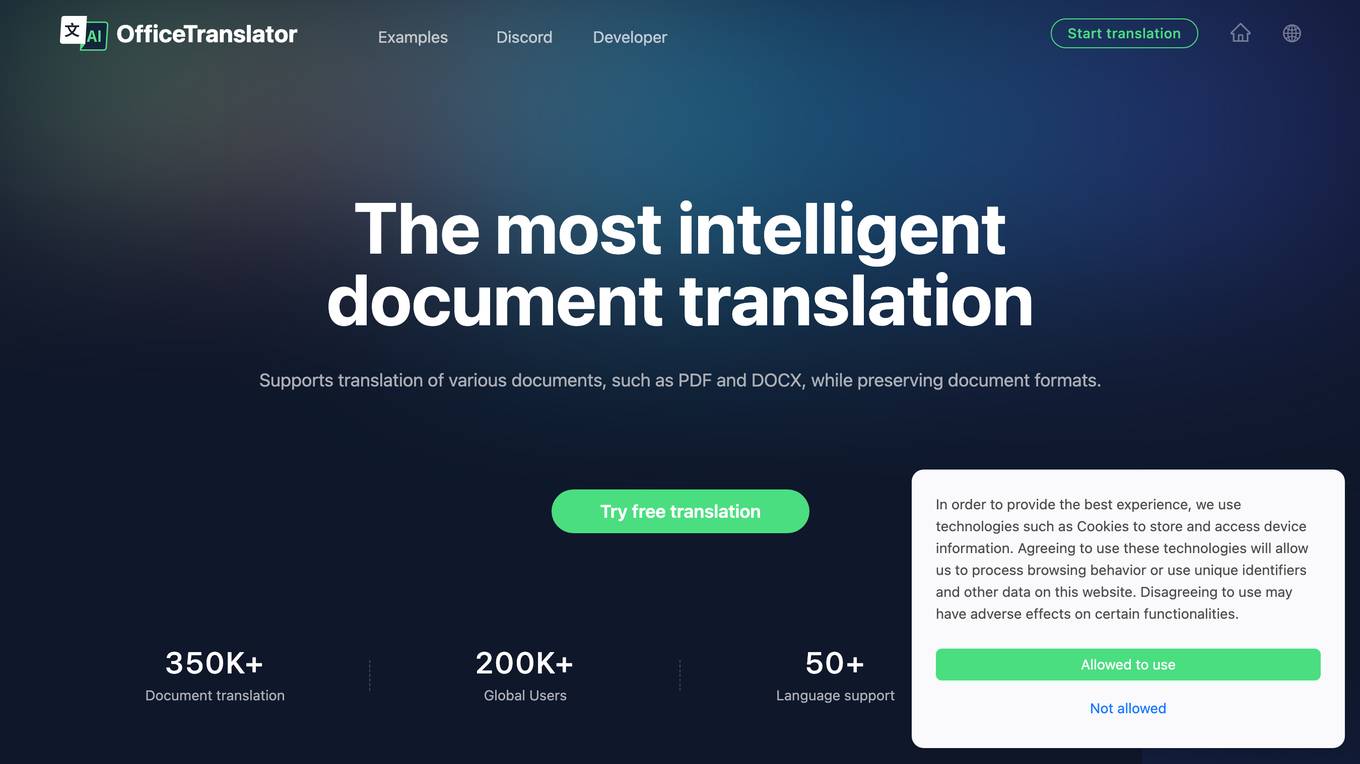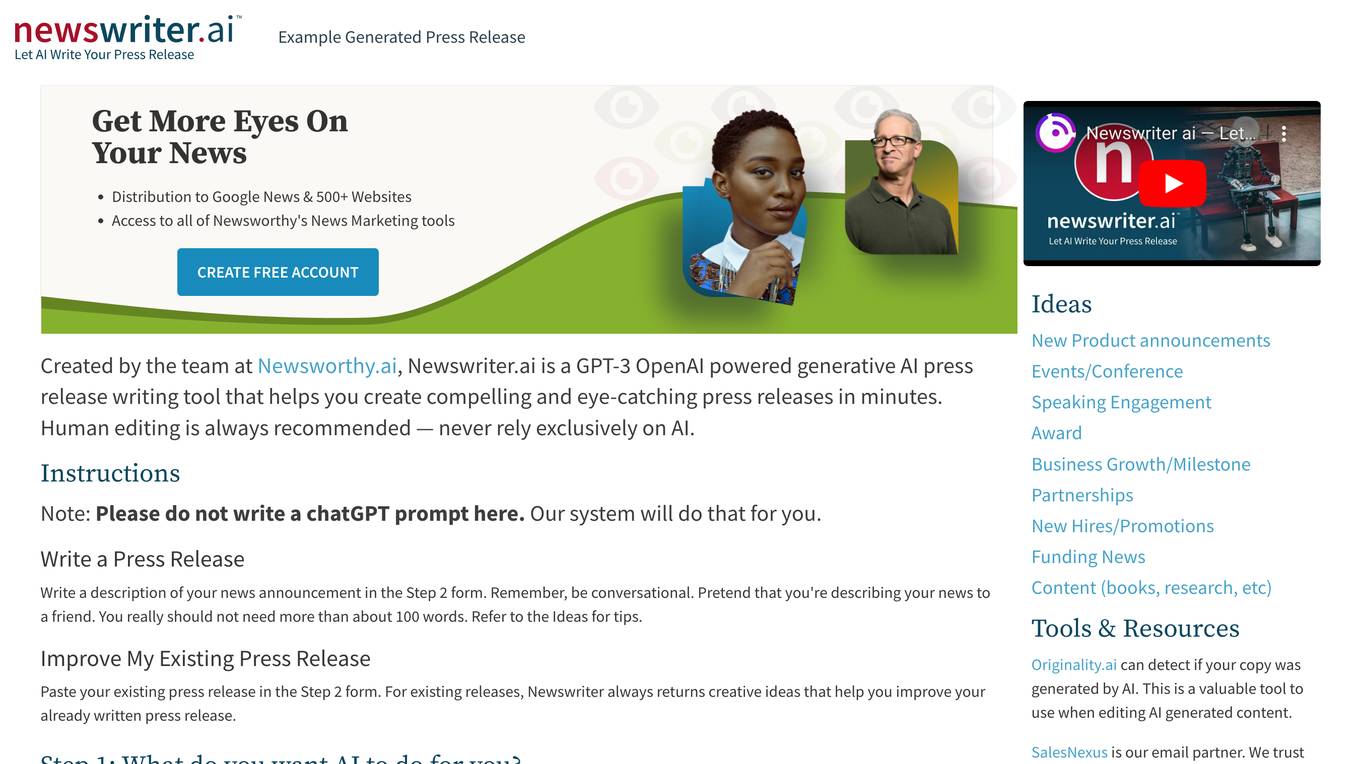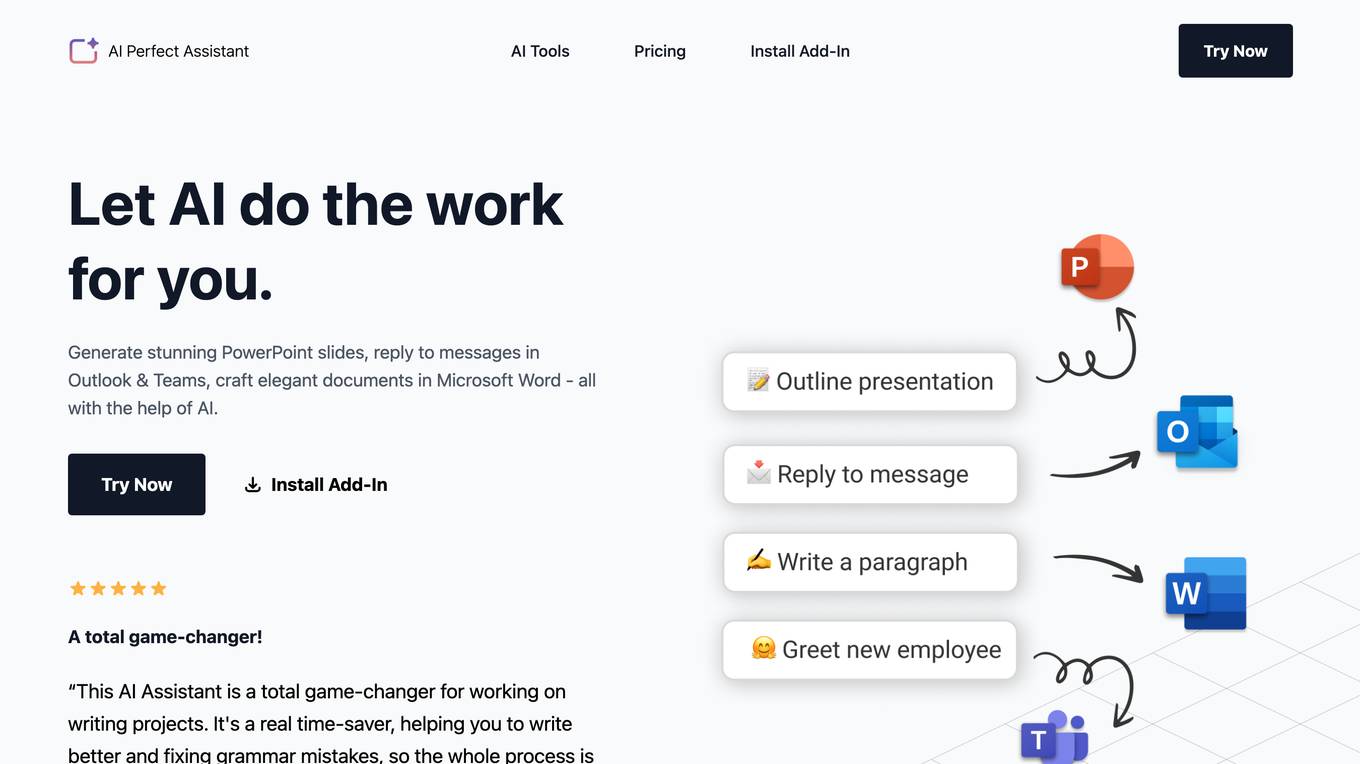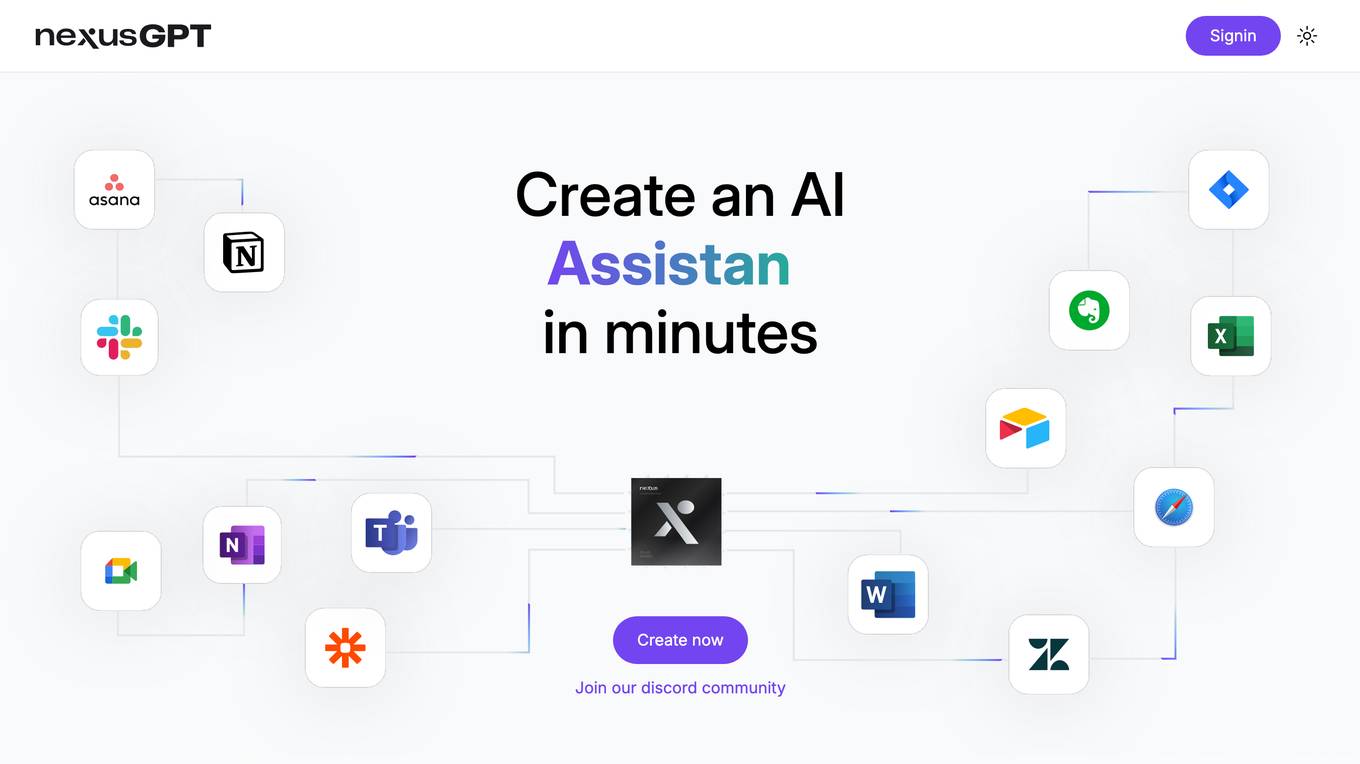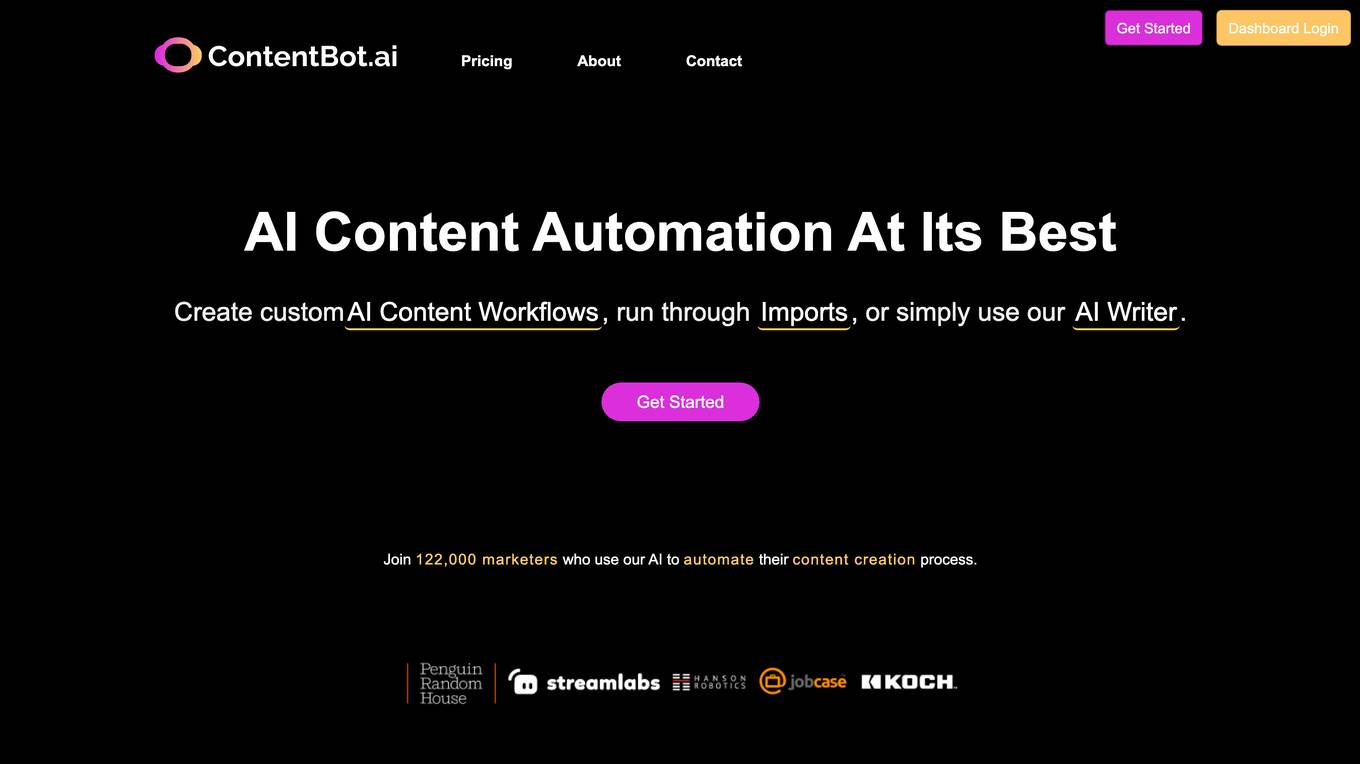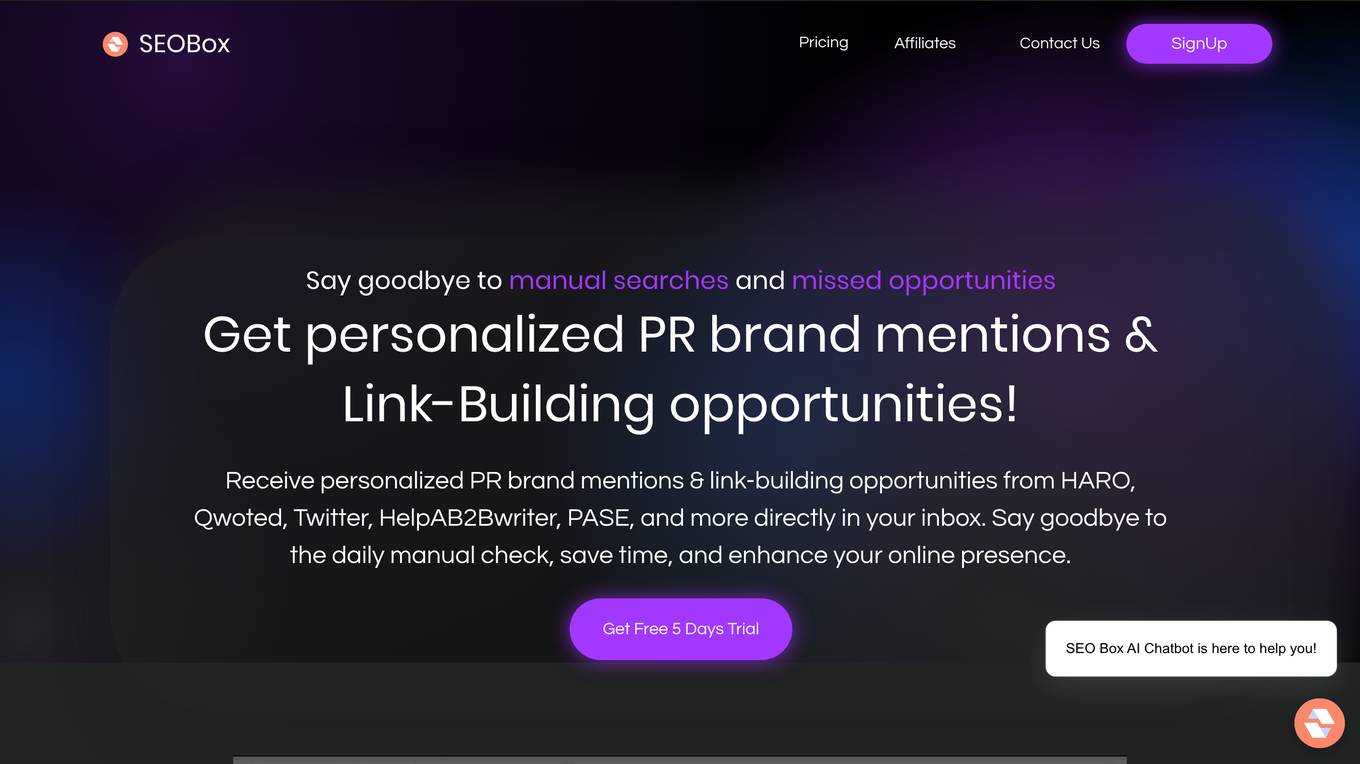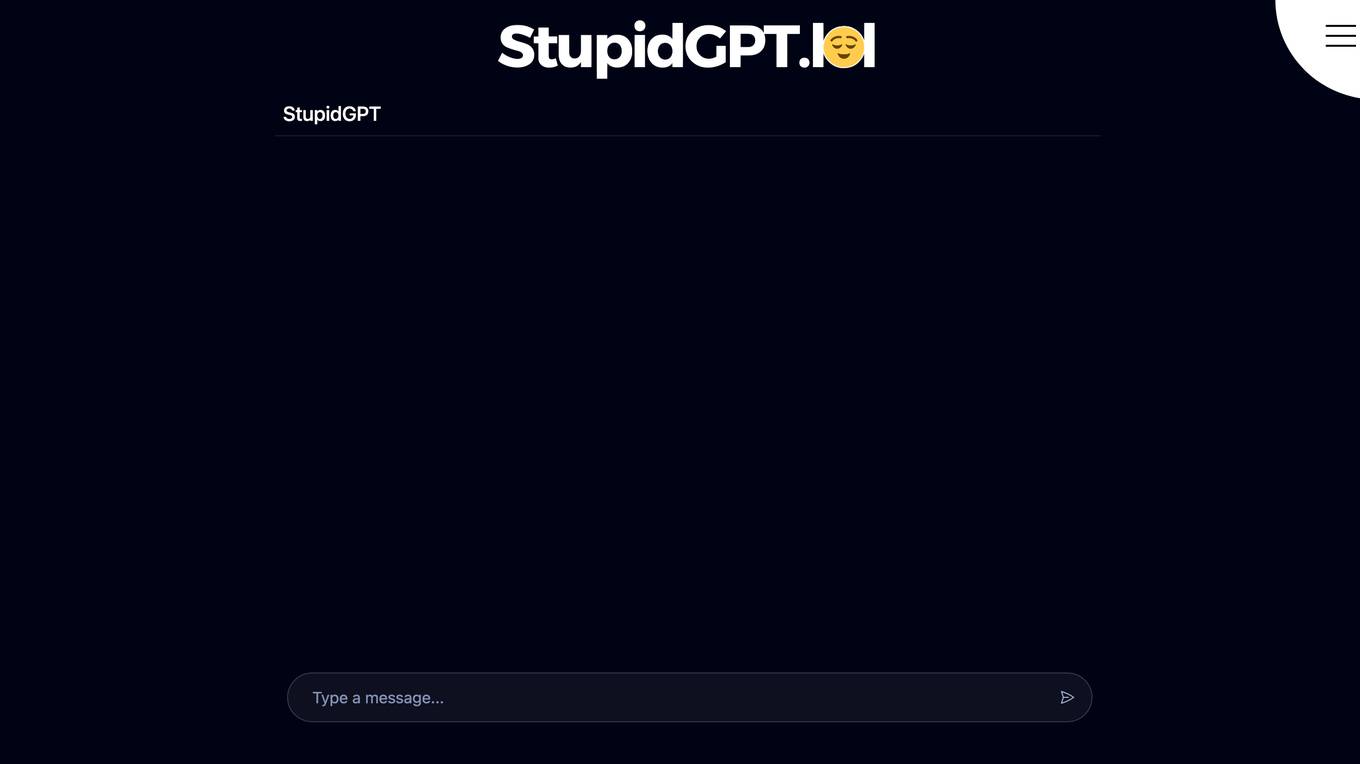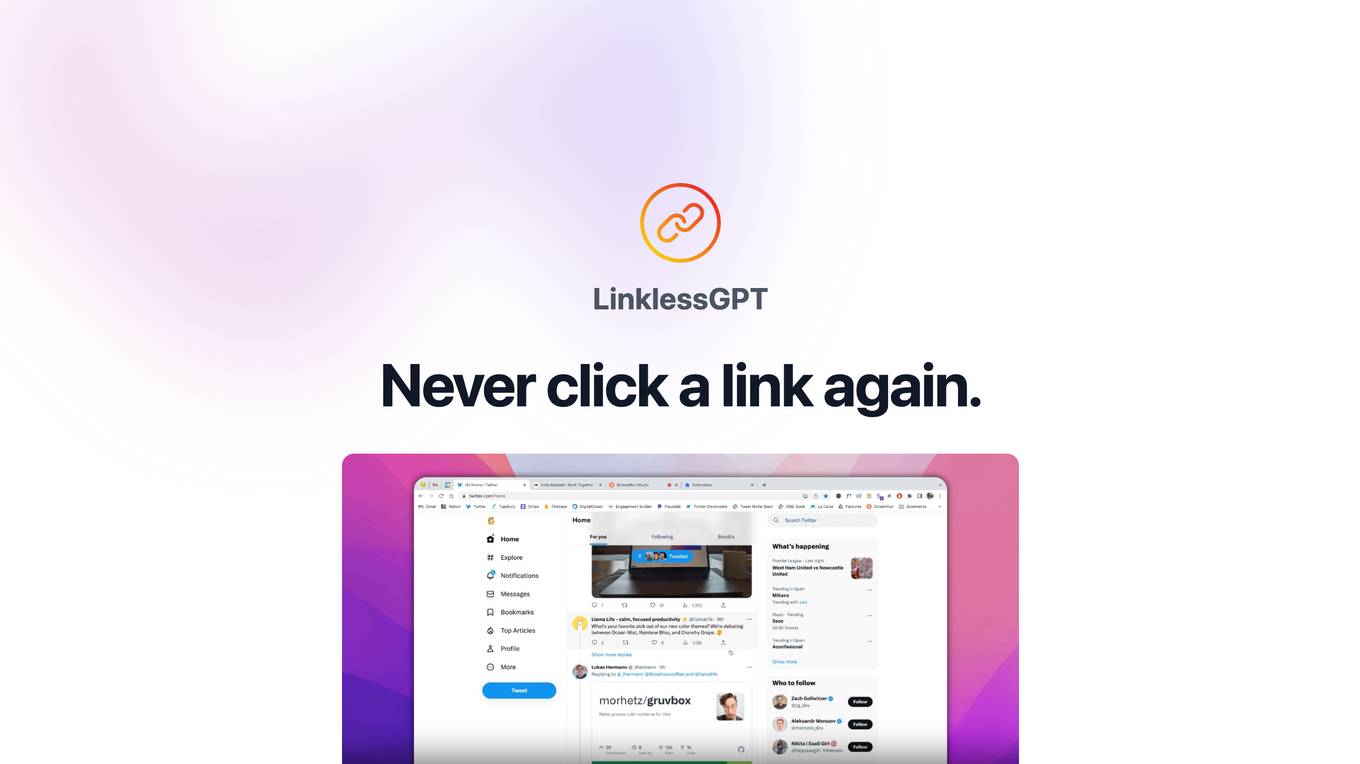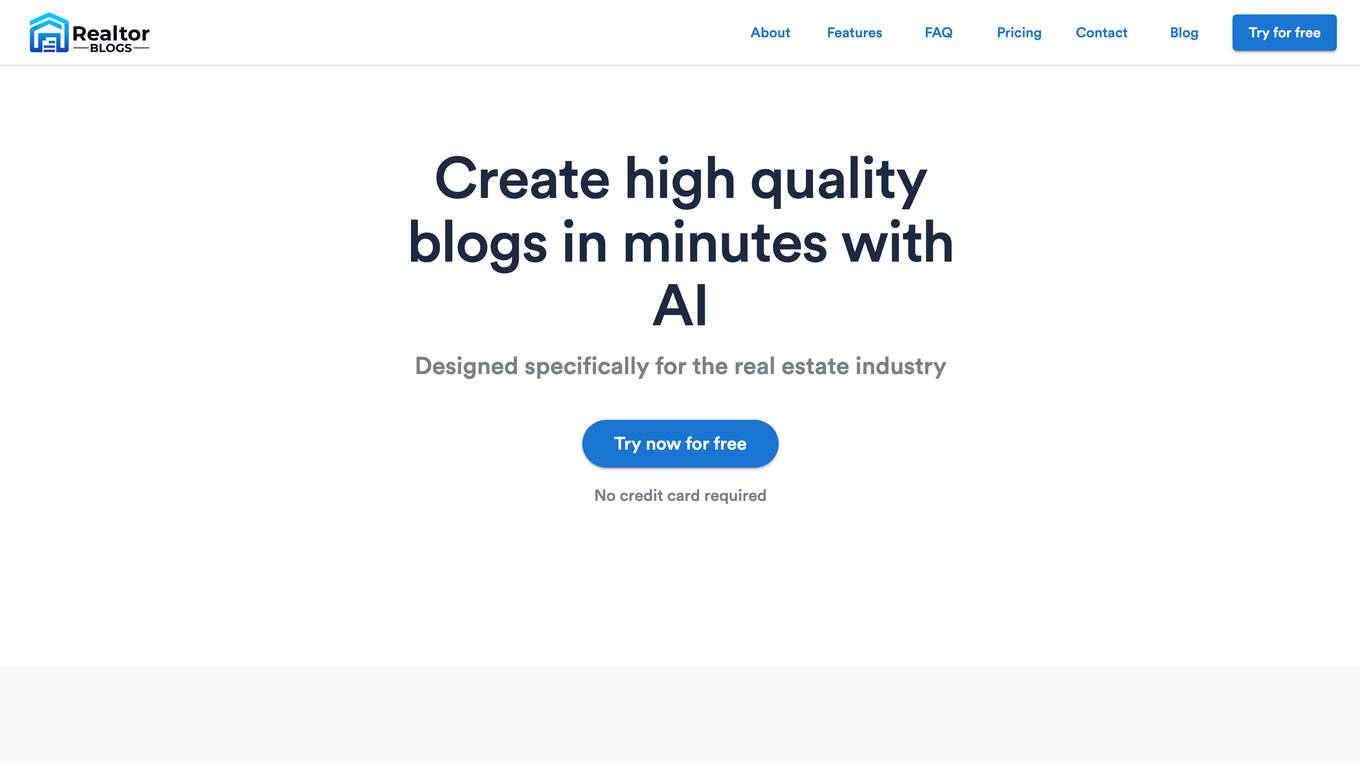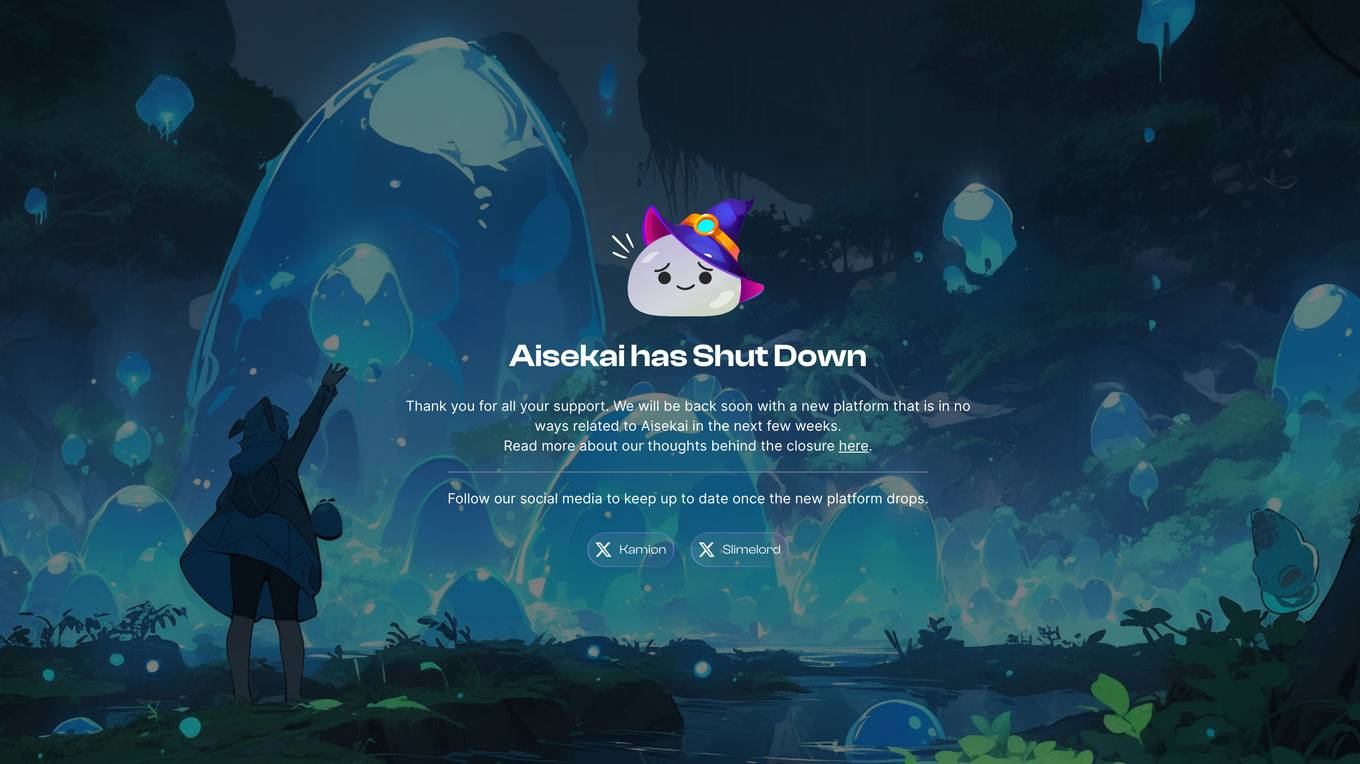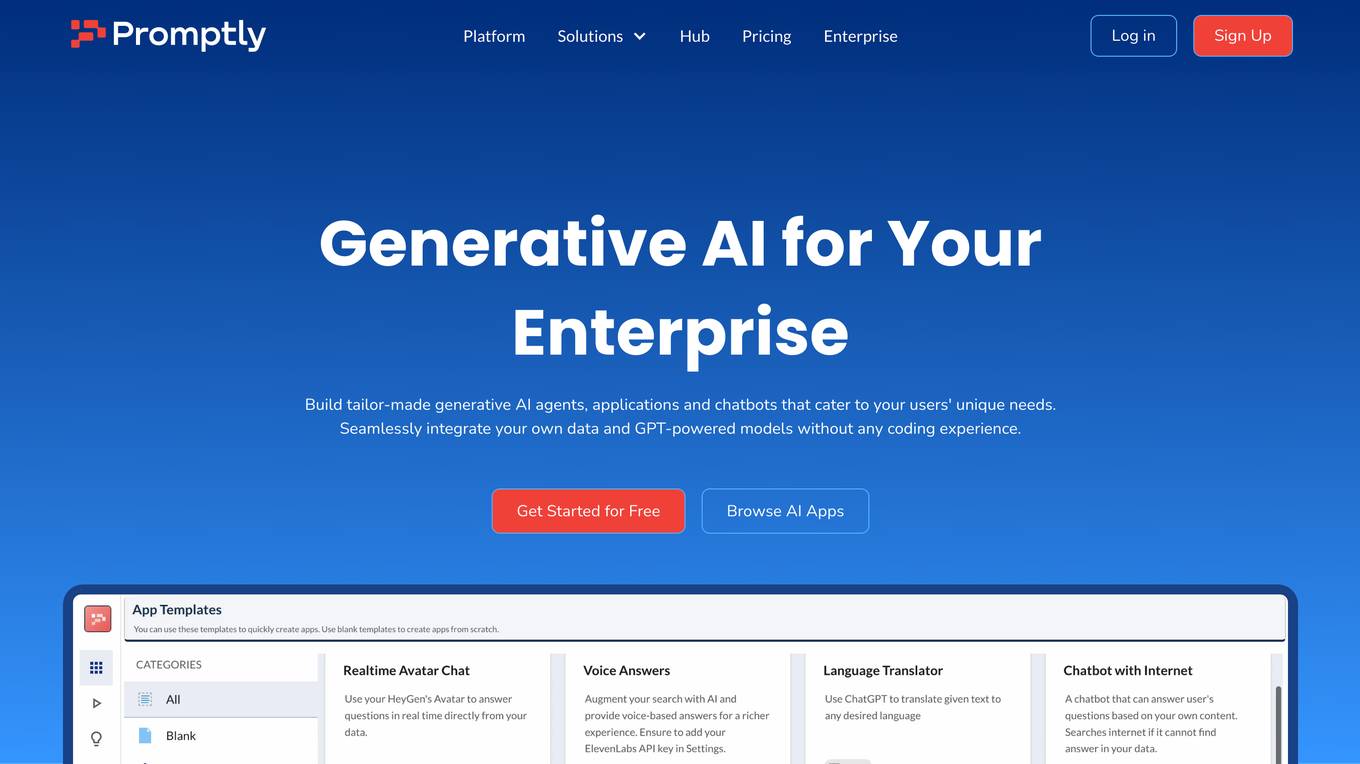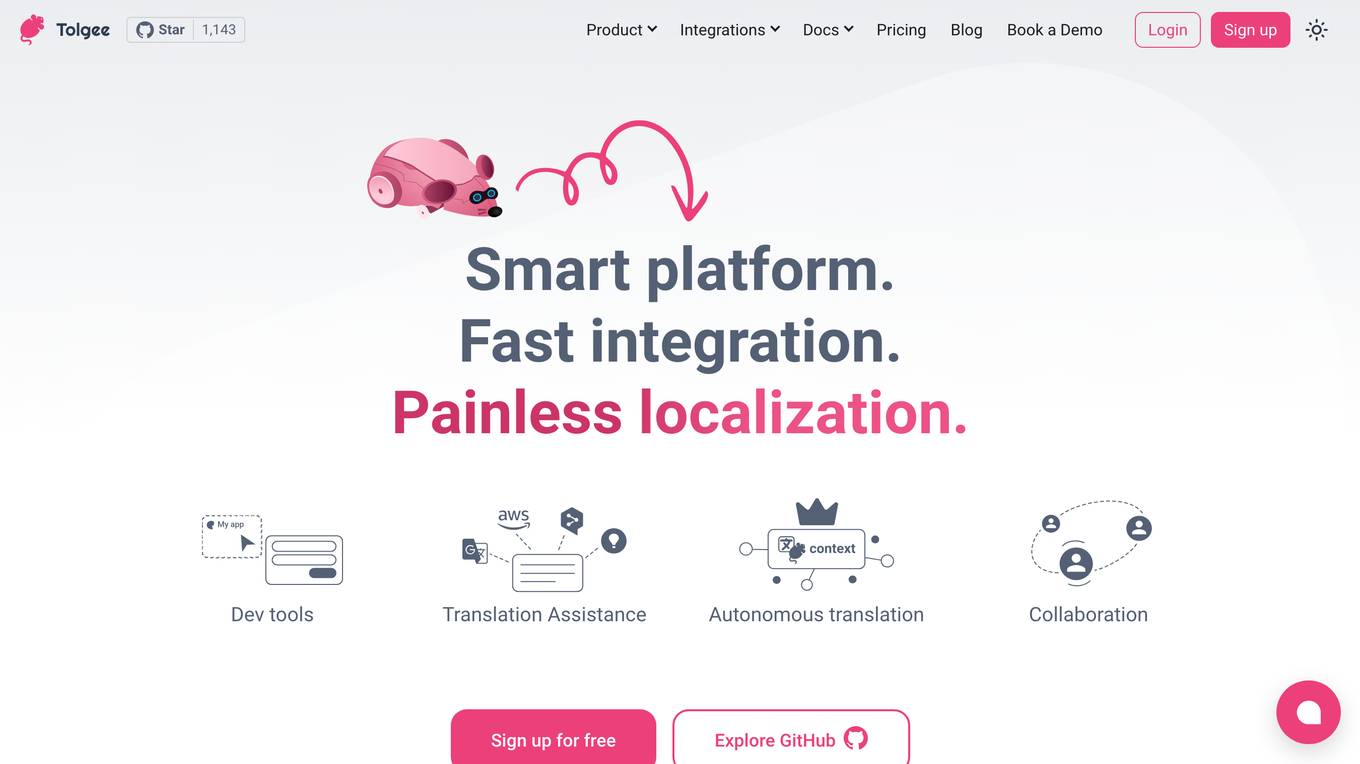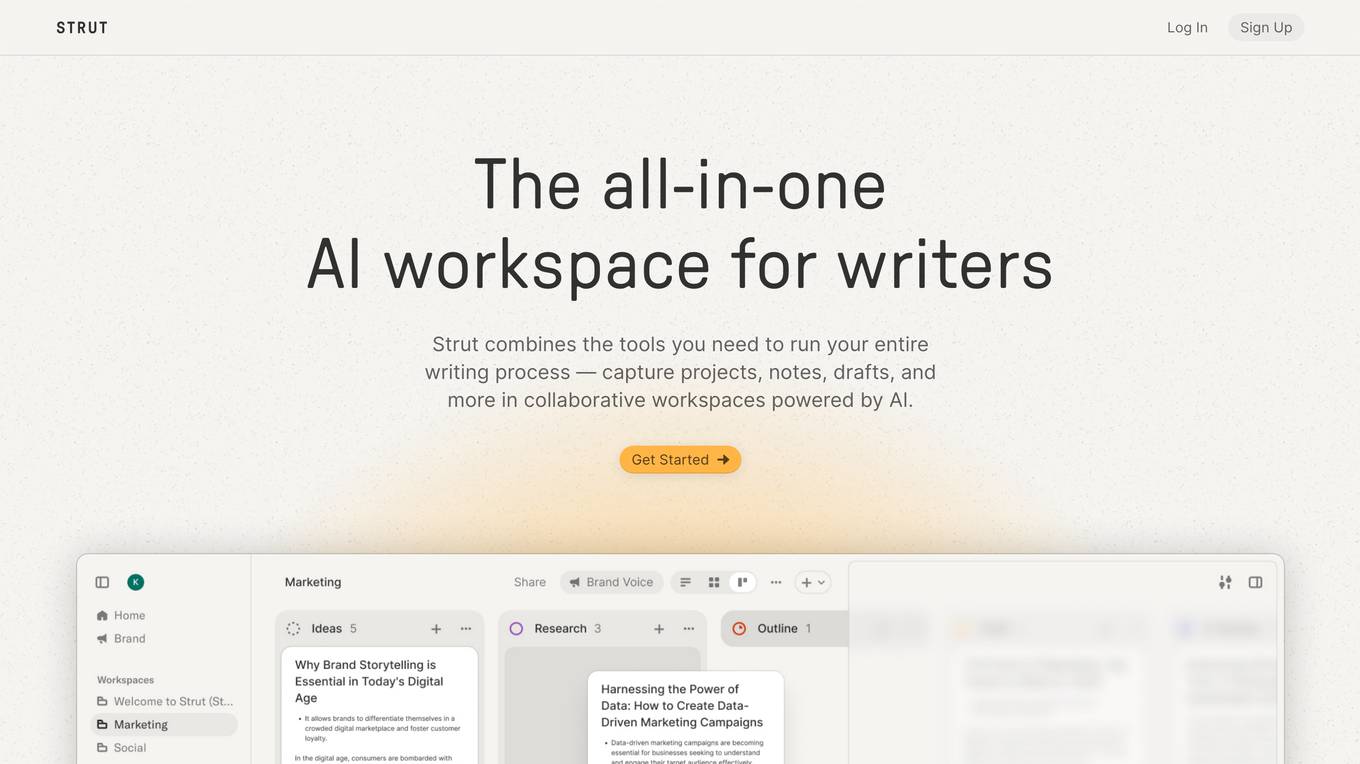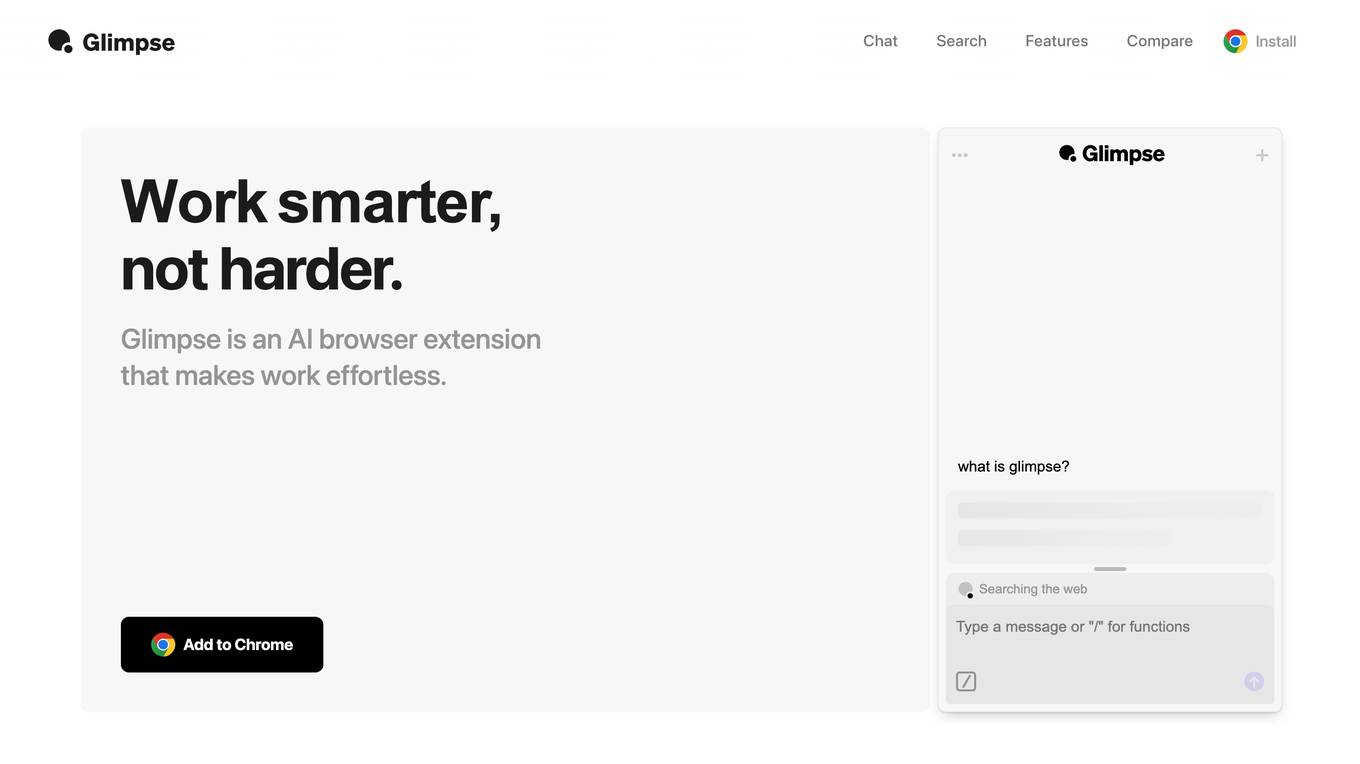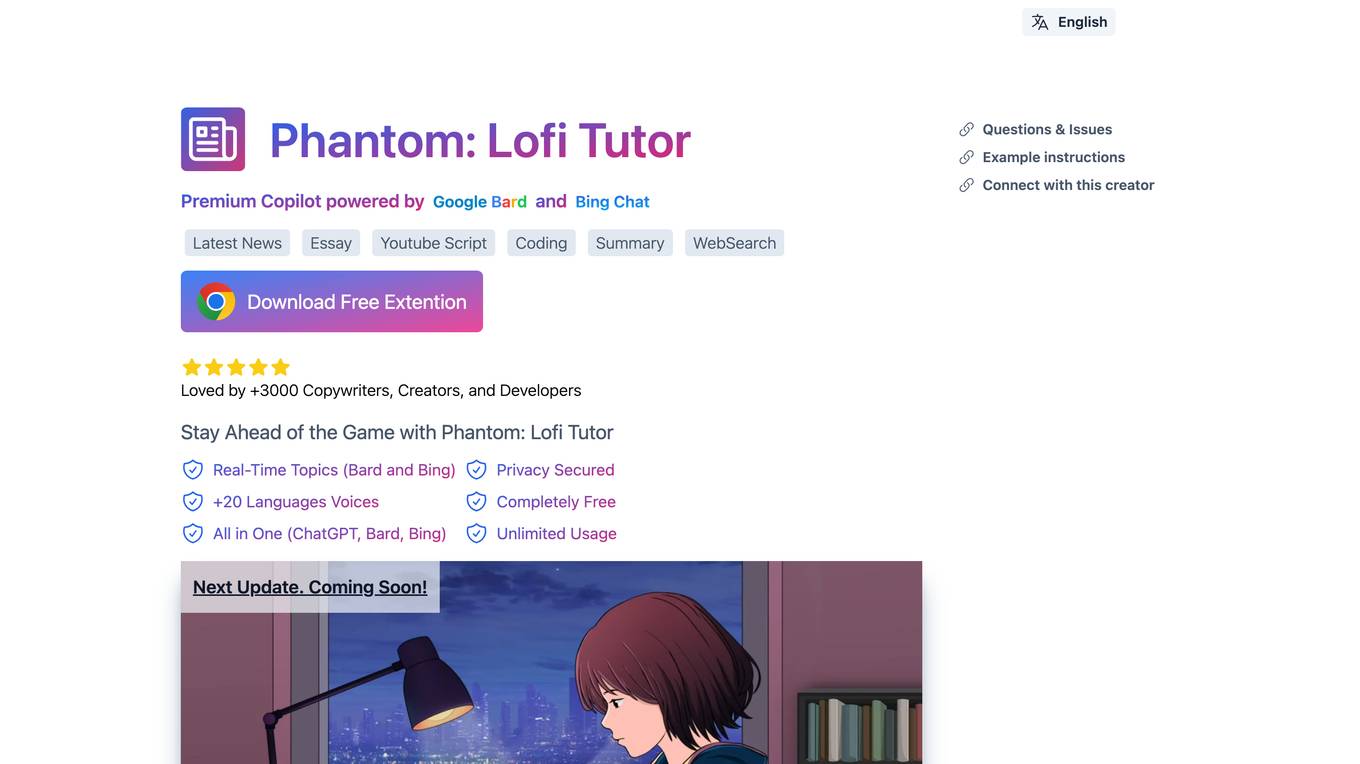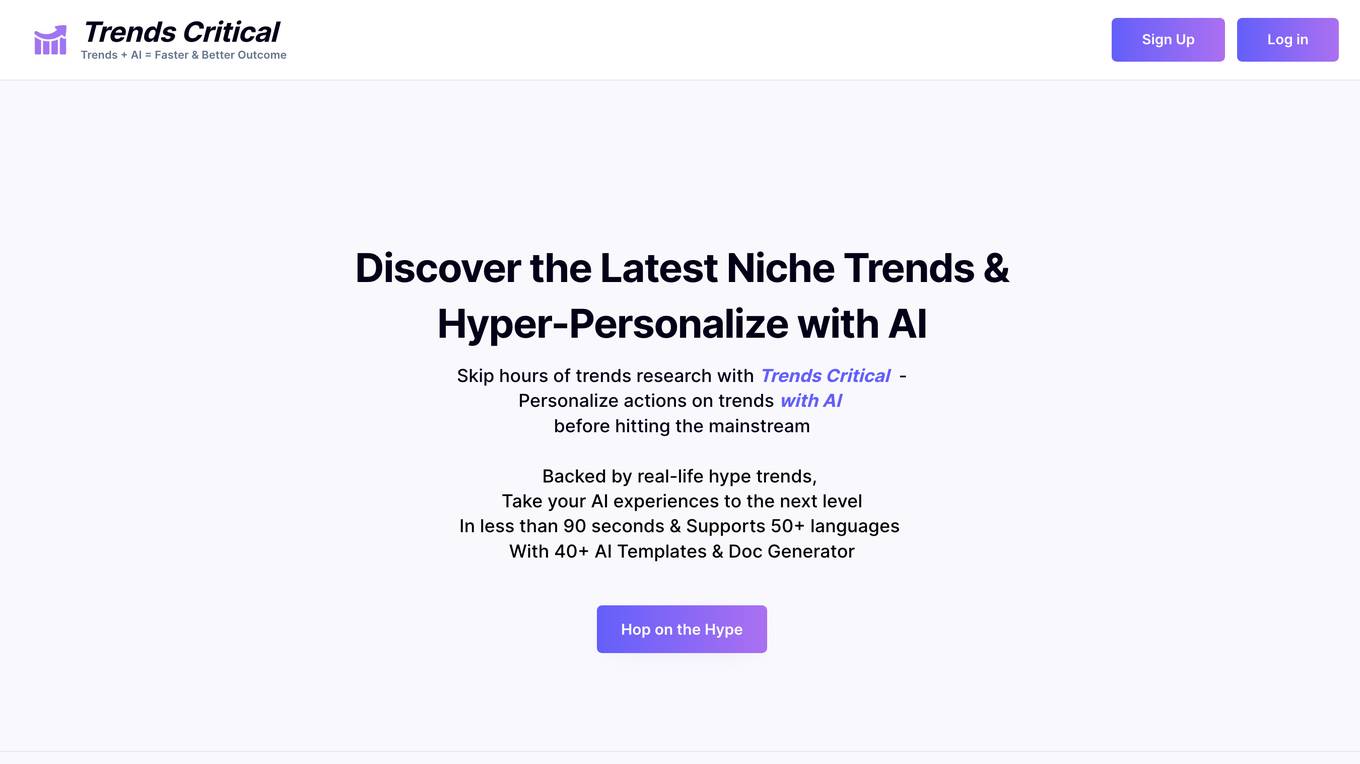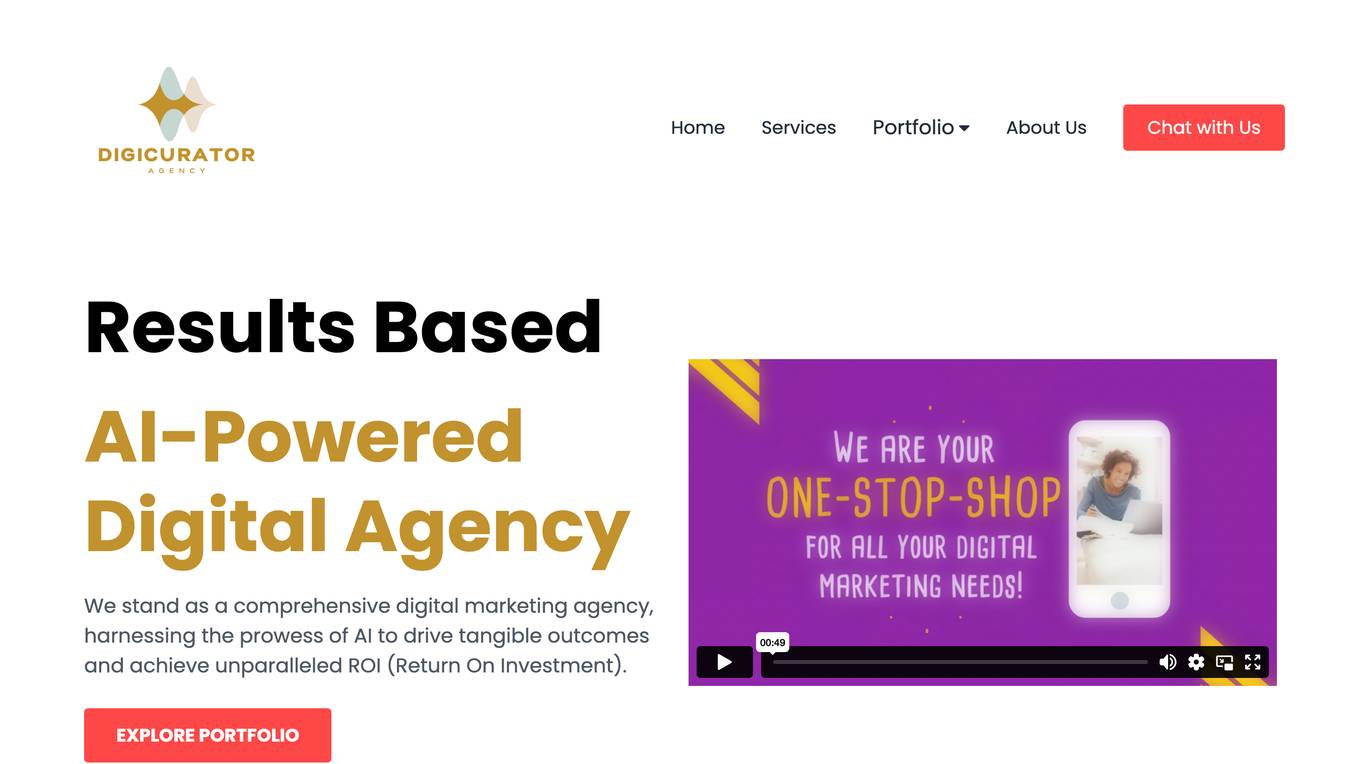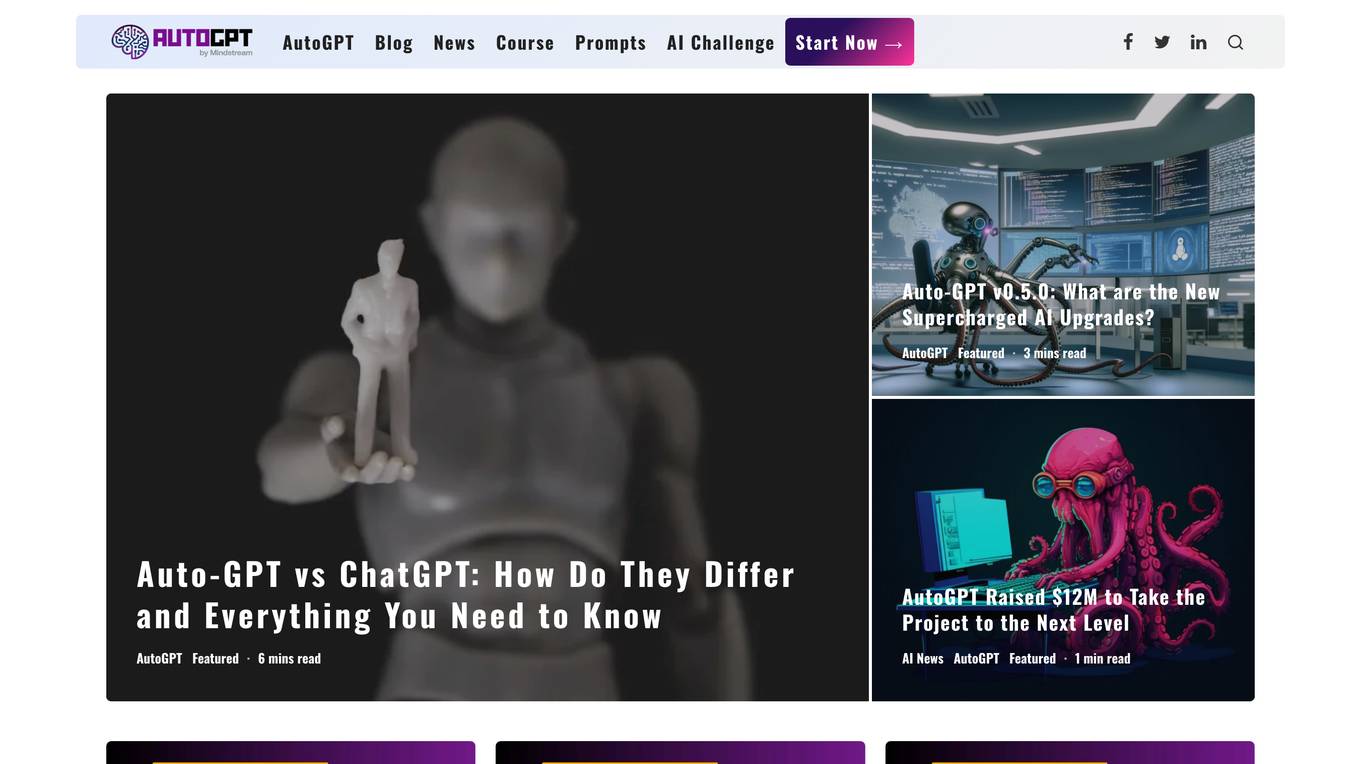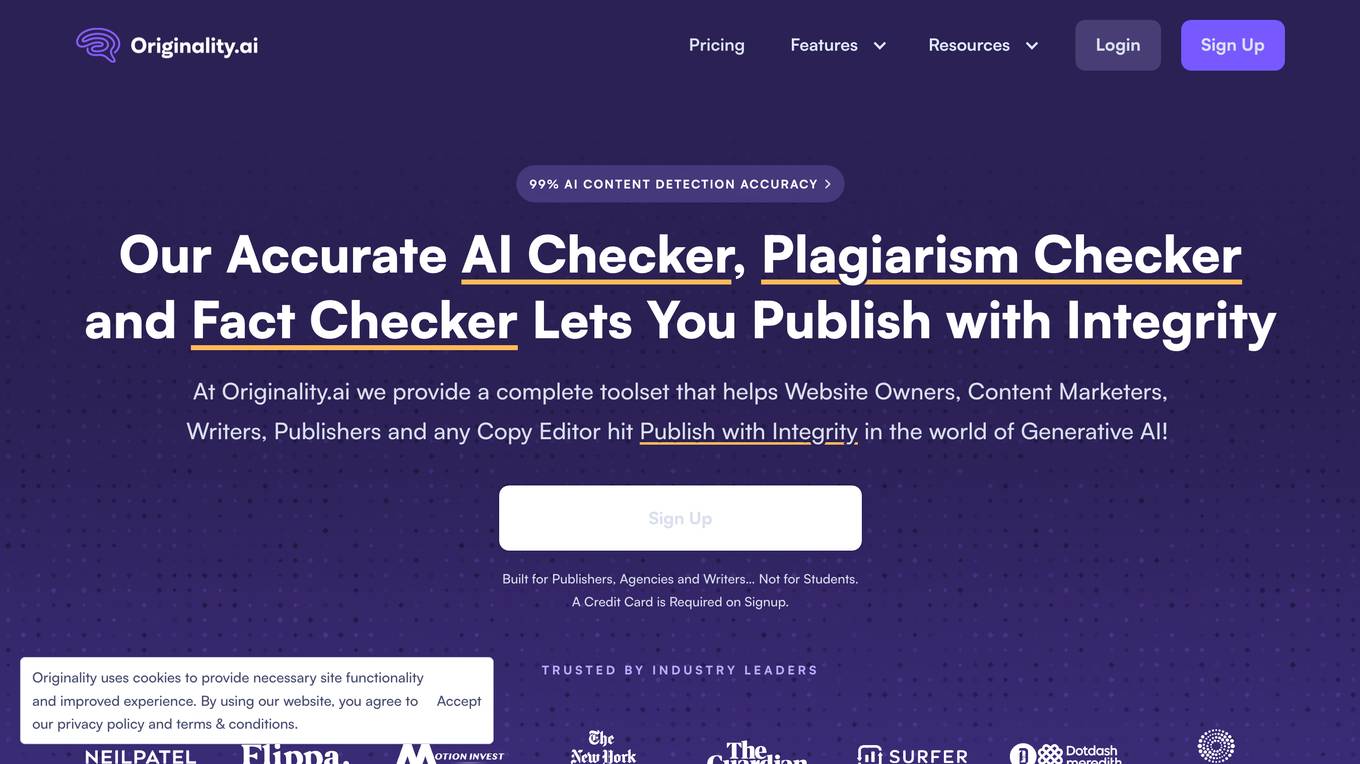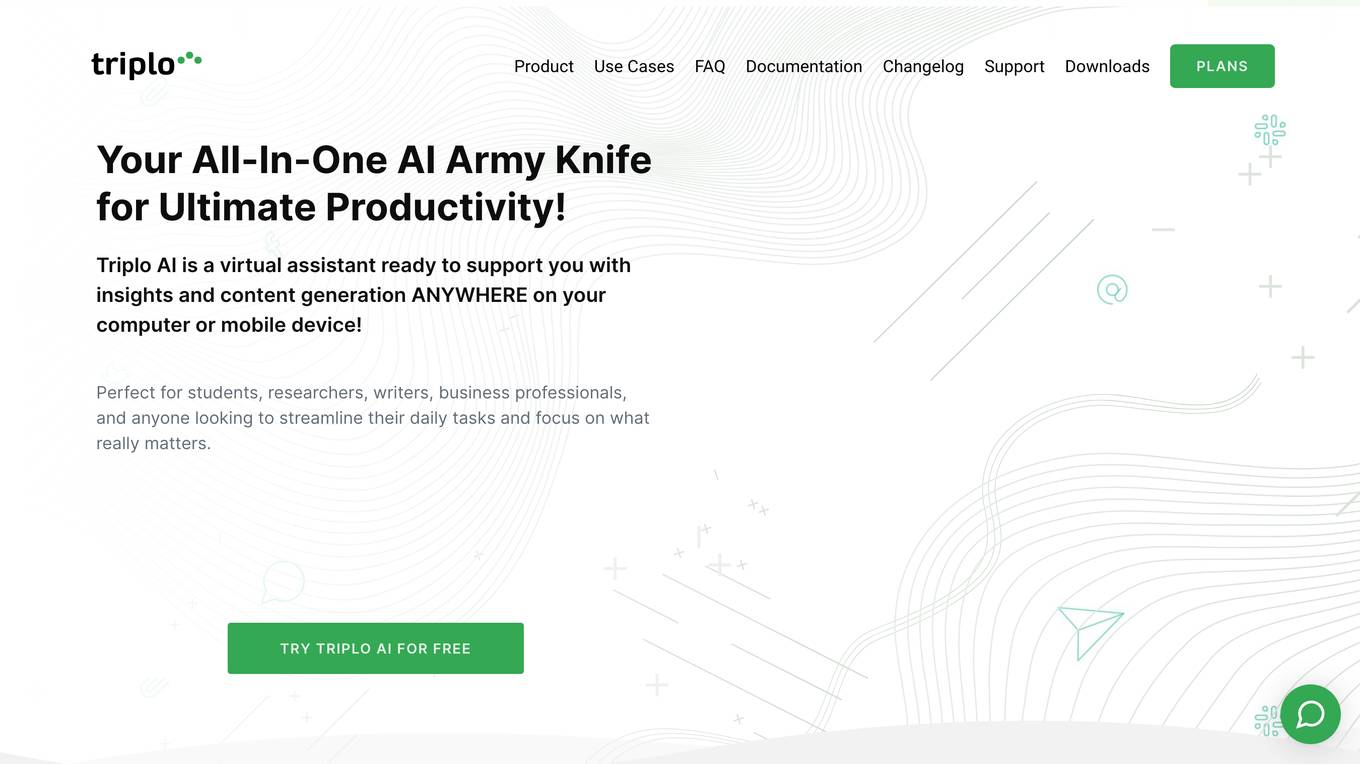ChatGPT Add-in for Outlook
Run ChatGPT on your emails, using any prompt you can think of – right inside Outlook!
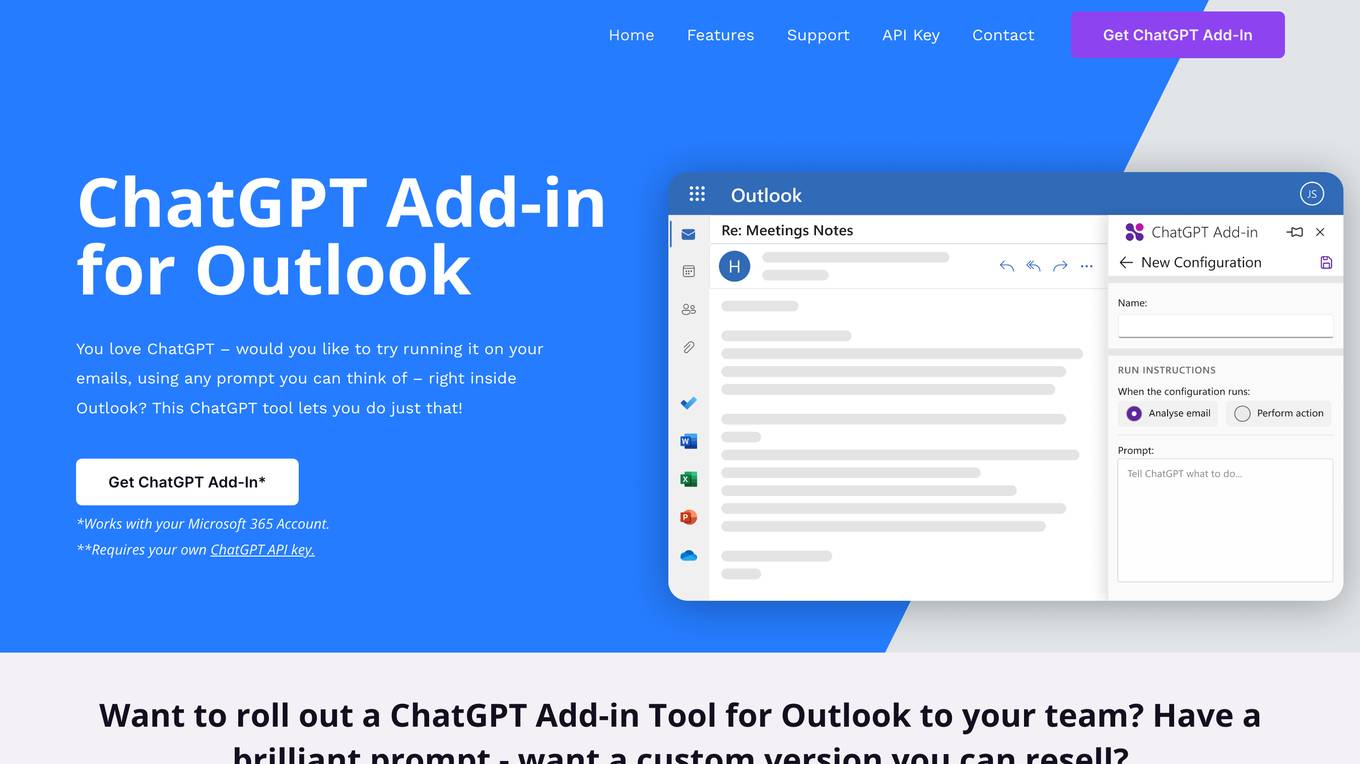
Description:
The ChatGPT Add-in for Outlook is a tool that allows users to run ChatGPT on their emails, using any prompt they can think of. This can be used to generate summaries or highlights of emails, identify important information, and automatically update the email's importance based on the generated output. The add-in also allows users to manage multiple configurations for different emails or scenarios, with matching conditions, prompts, and display preferences.
For Tasks:
For Jobs:
Features
- Create custom prompts to guide ChatGPT in generating relevant summaries or highlights based on your needs.
- Choose to process the entire email or only specific parts (e.g., filtering by body, subject, or attachments) to focus on the most relevant information.
- Display the output in a separate window for easy comparison and replace the original email body.
- Uses may include quick identification of important information and automatically update the email's importance based on the generated output (e.g. marking as important or flagging as high priority).
- Manage multiple configurations for different emails or scenarios, with matching conditions, prompts, and display preferences.
Advantages
- Can be used to generate summaries or highlights of emails.
- Can be used to identify important information in emails.
- Can be used to automatically update the email's importance based on the generated output.
- Allows users to manage multiple configurations for different emails or scenarios.
- Can be used to improve business efficiency.
Disadvantages
- Requires a ChatGPT API key.
- May not be suitable for all types of emails.
- May not be able to generate accurate or relevant output for all prompts.
Frequently Asked Questions
-
Q:What is the ChatGPT Add-in for Outlook?
A:The ChatGPT Add-in for Outlook is a tool that allows users to run ChatGPT on their emails, using any prompt they can think of. -
Q:How can I use the ChatGPT Add-in for Outlook?
A:To use the ChatGPT Add-in for Outlook, you will need to install the add-in from the Microsoft AppSource store and then sign in with your ChatGPT API key. -
Q:What are the benefits of using the ChatGPT Add-in for Outlook?
A:The ChatGPT Add-in for Outlook can be used to generate summaries or highlights of emails, identify important information, and automatically update the email's importance based on the generated output. -
Q:Is the ChatGPT Add-in for Outlook free to use?
A:No, the ChatGPT Add-in for Outlook is not free to use. You will need to purchase a subscription to use the add-in.
Alternative AI tools for ChatGPT Add-in for Outlook
Similar sites
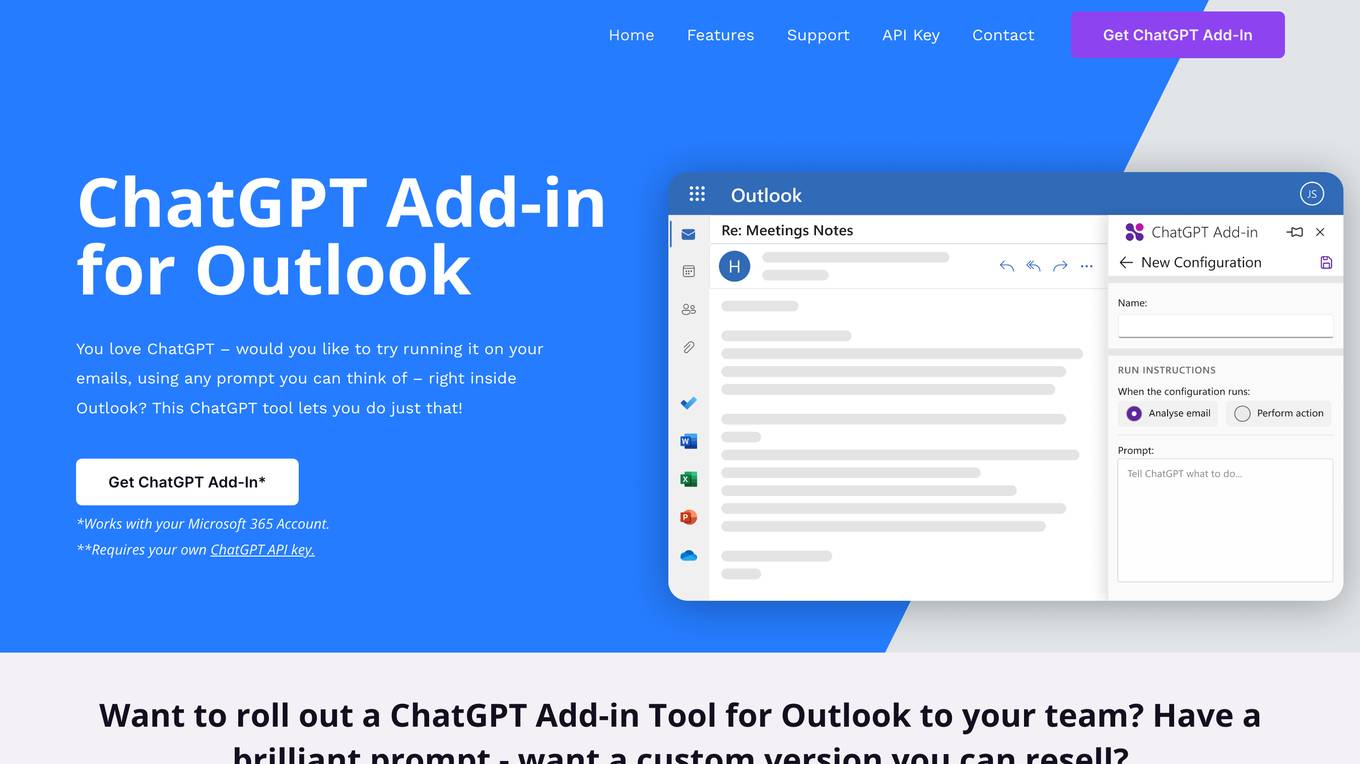
ChatGPT Add-in for Outlook
Run ChatGPT on your emails, using any prompt you can think of – right inside Outlook!
For similar tasks
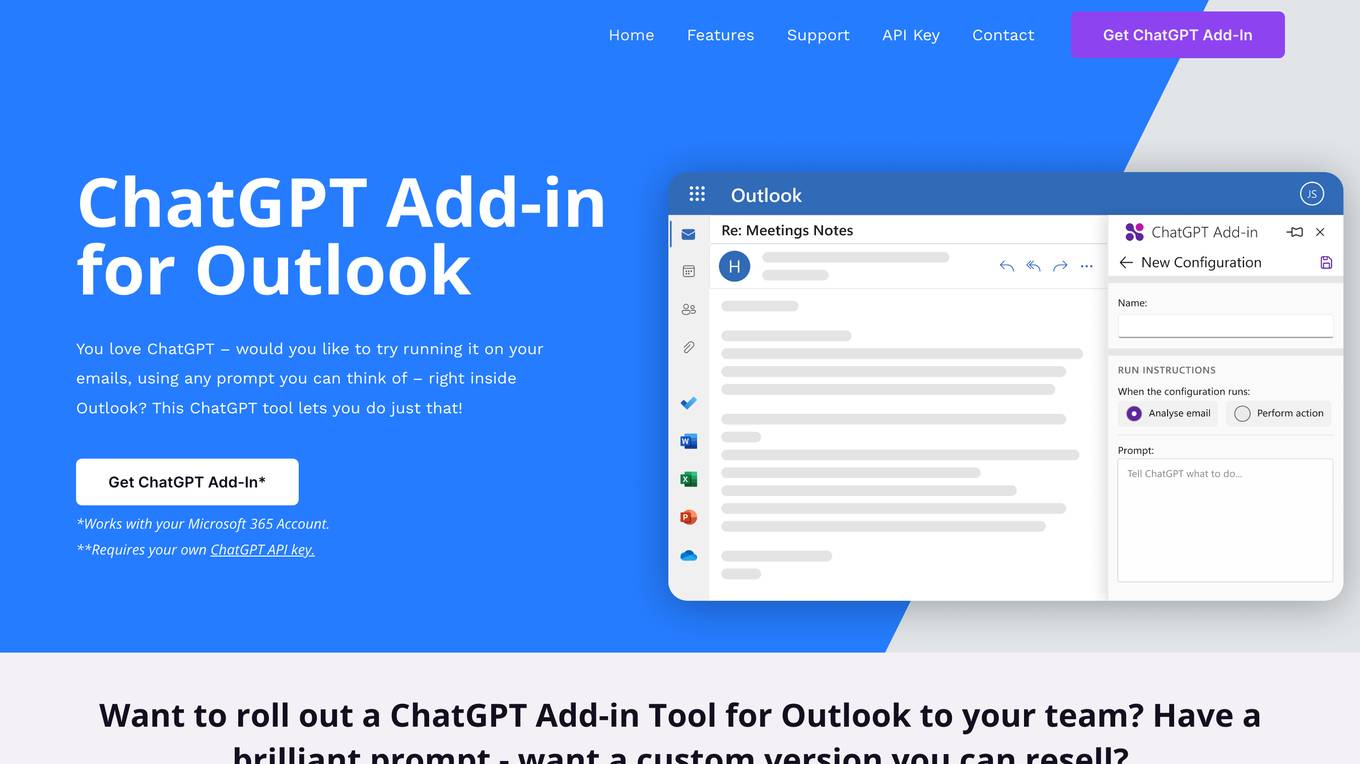
ChatGPT Add-in for Outlook
Run ChatGPT on your emails, using any prompt you can think of – right inside Outlook!
For similar jobs
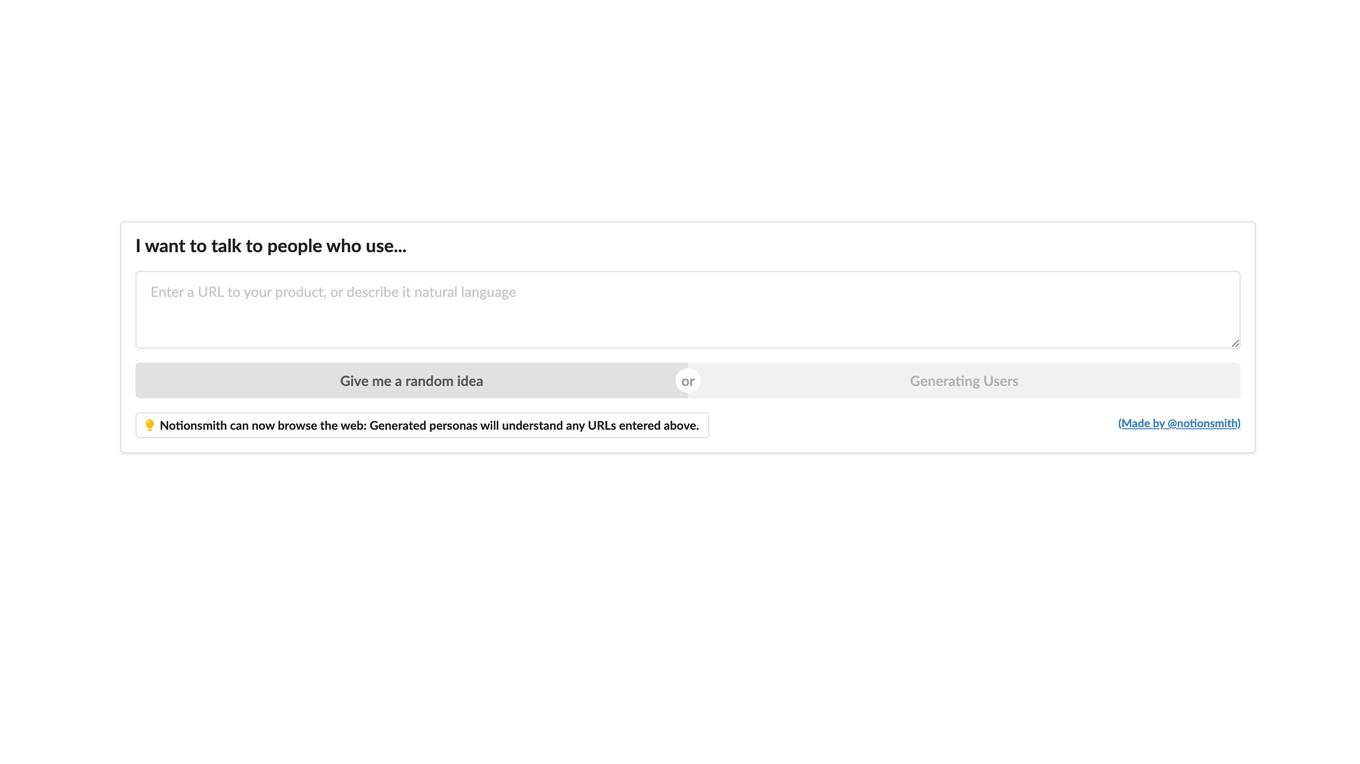
Notionsmith
Notionsmith: The AI-powered tool that helps you think, write, and browse better.