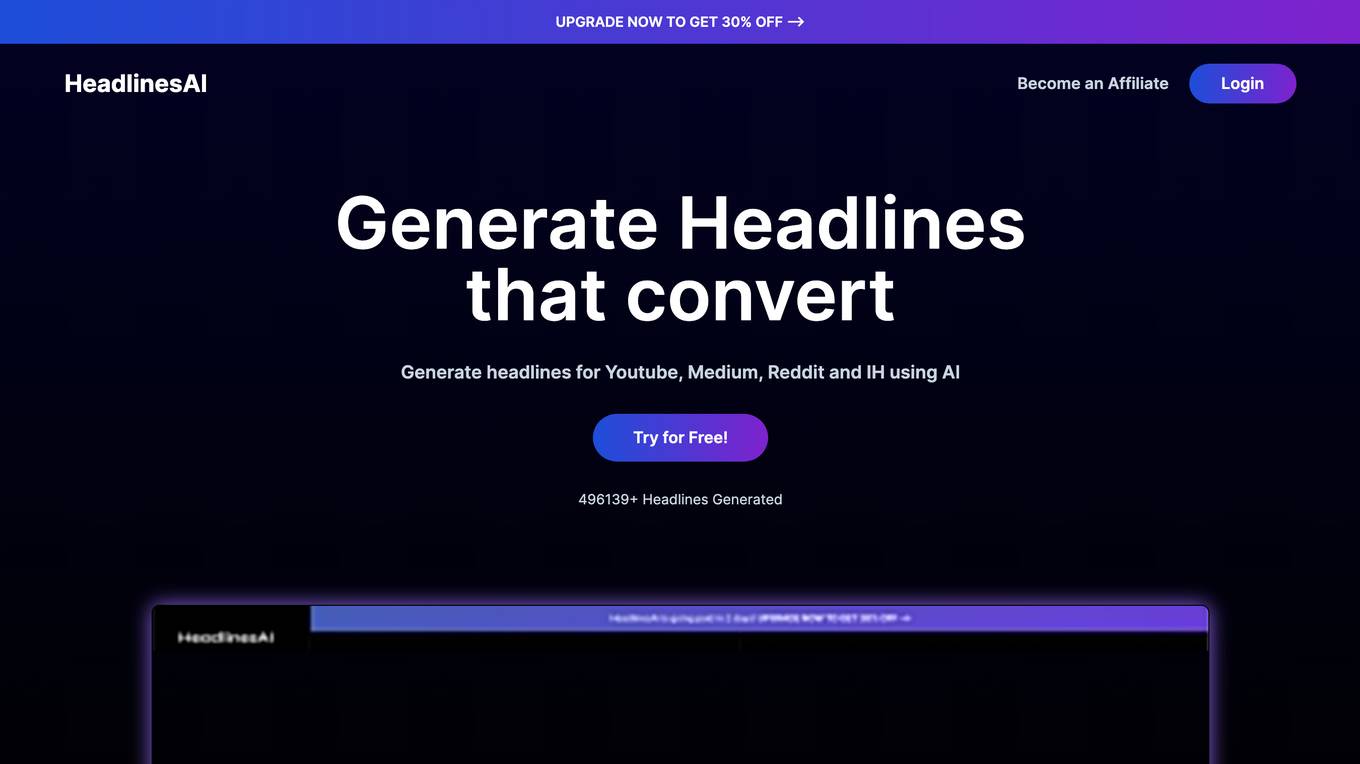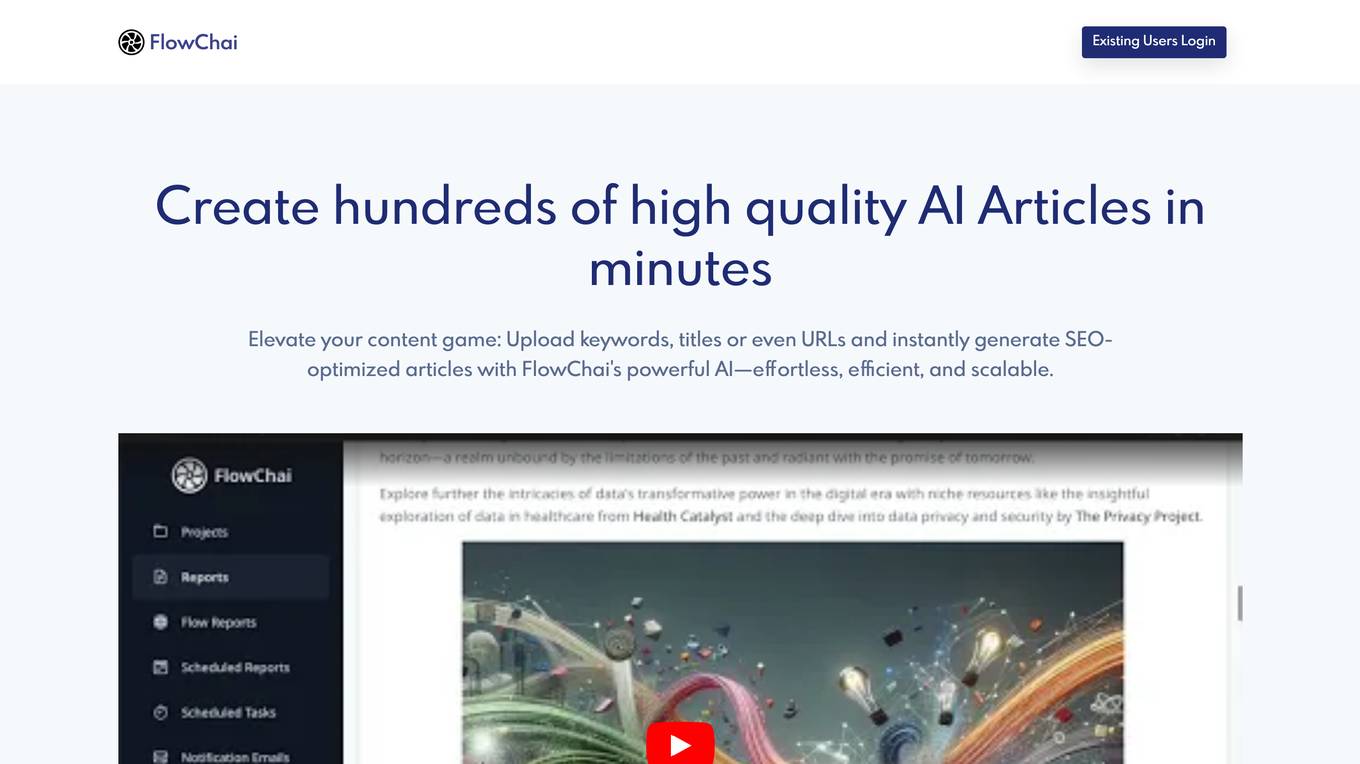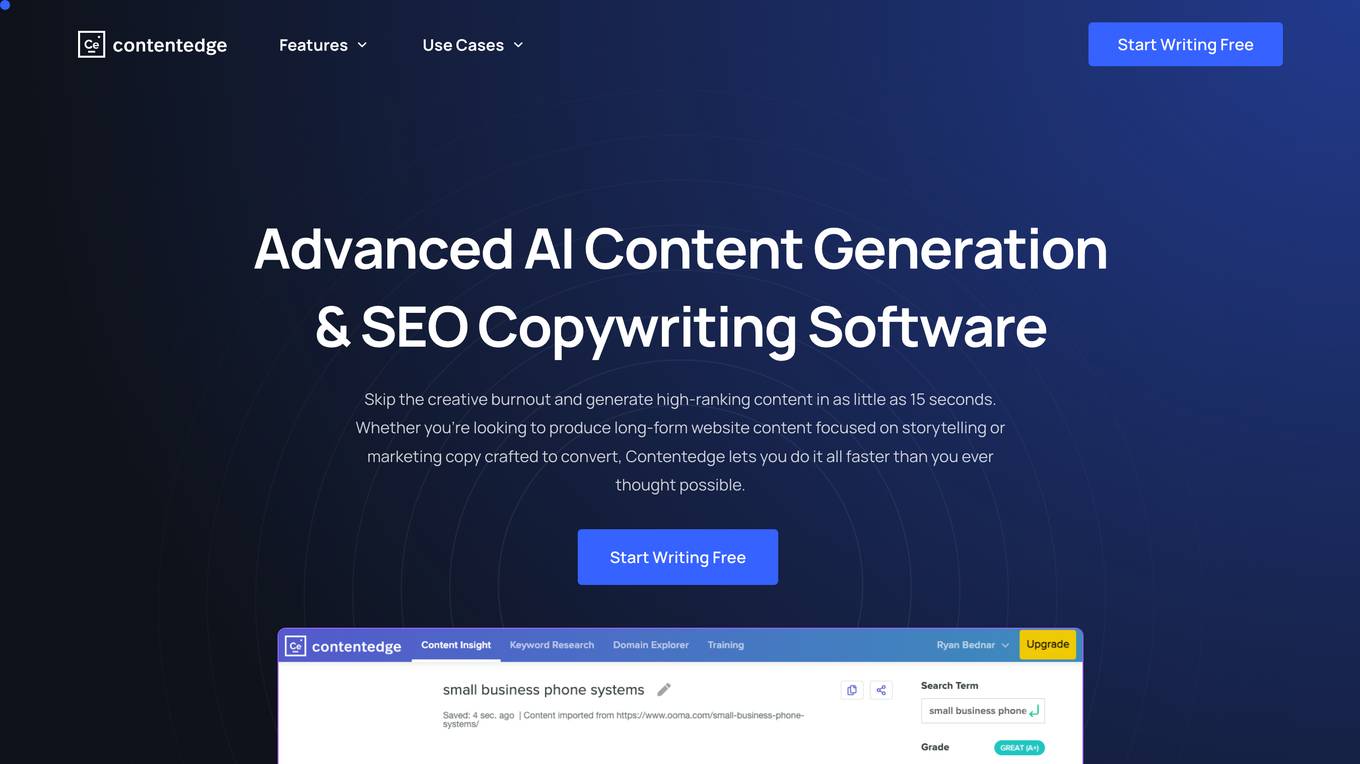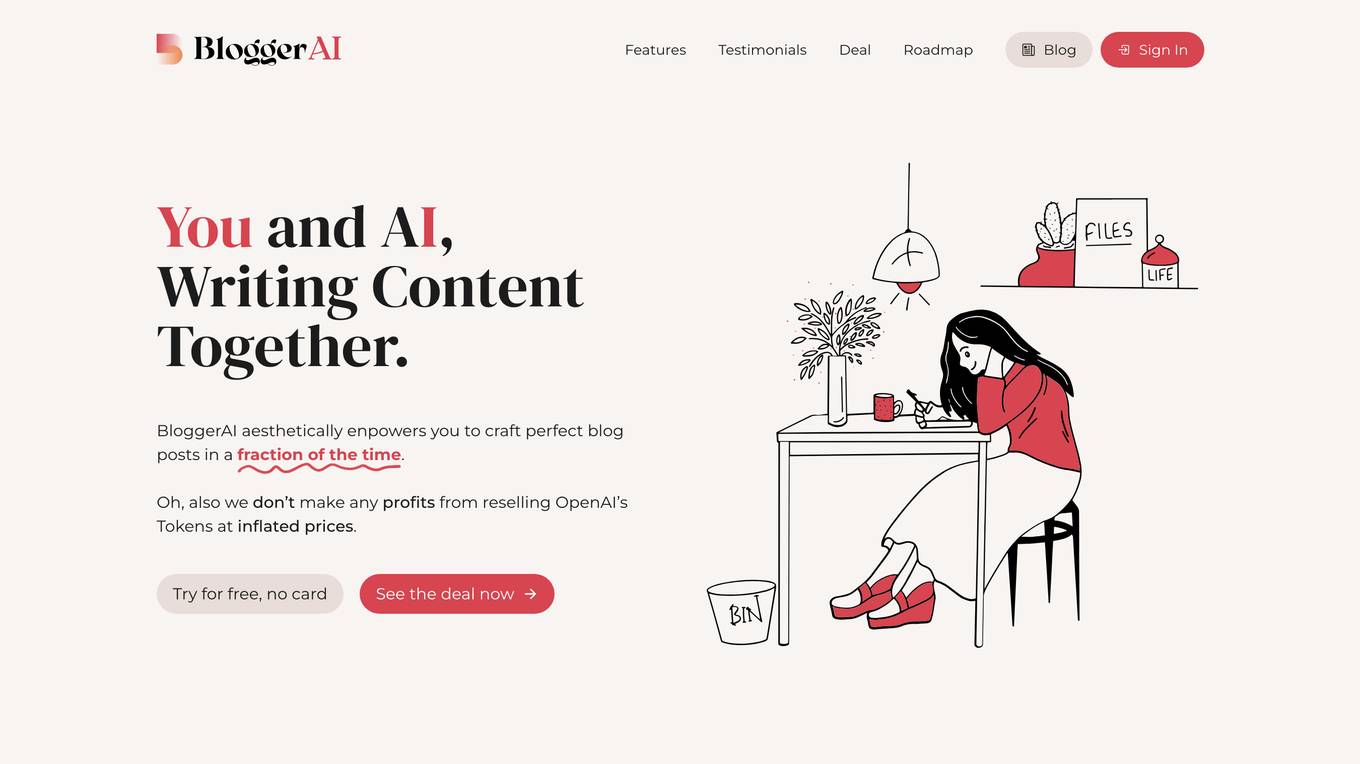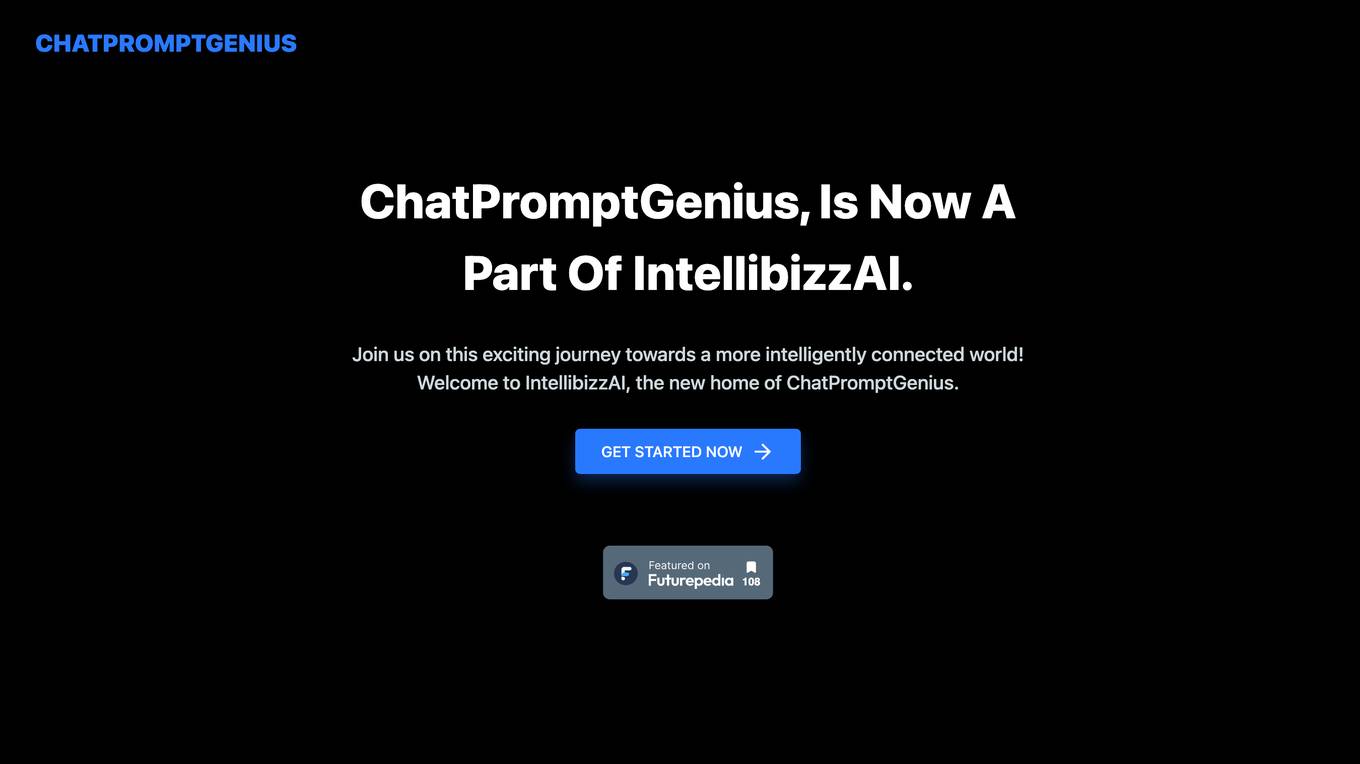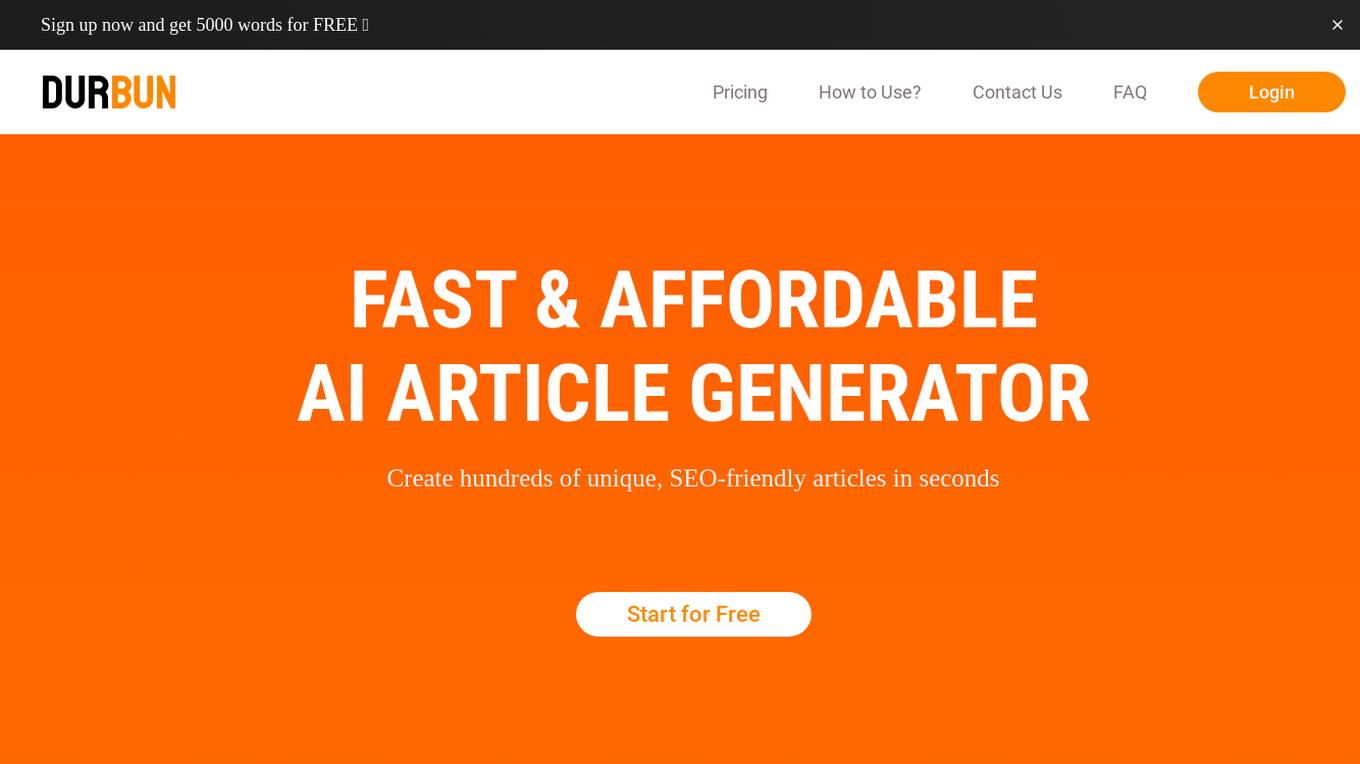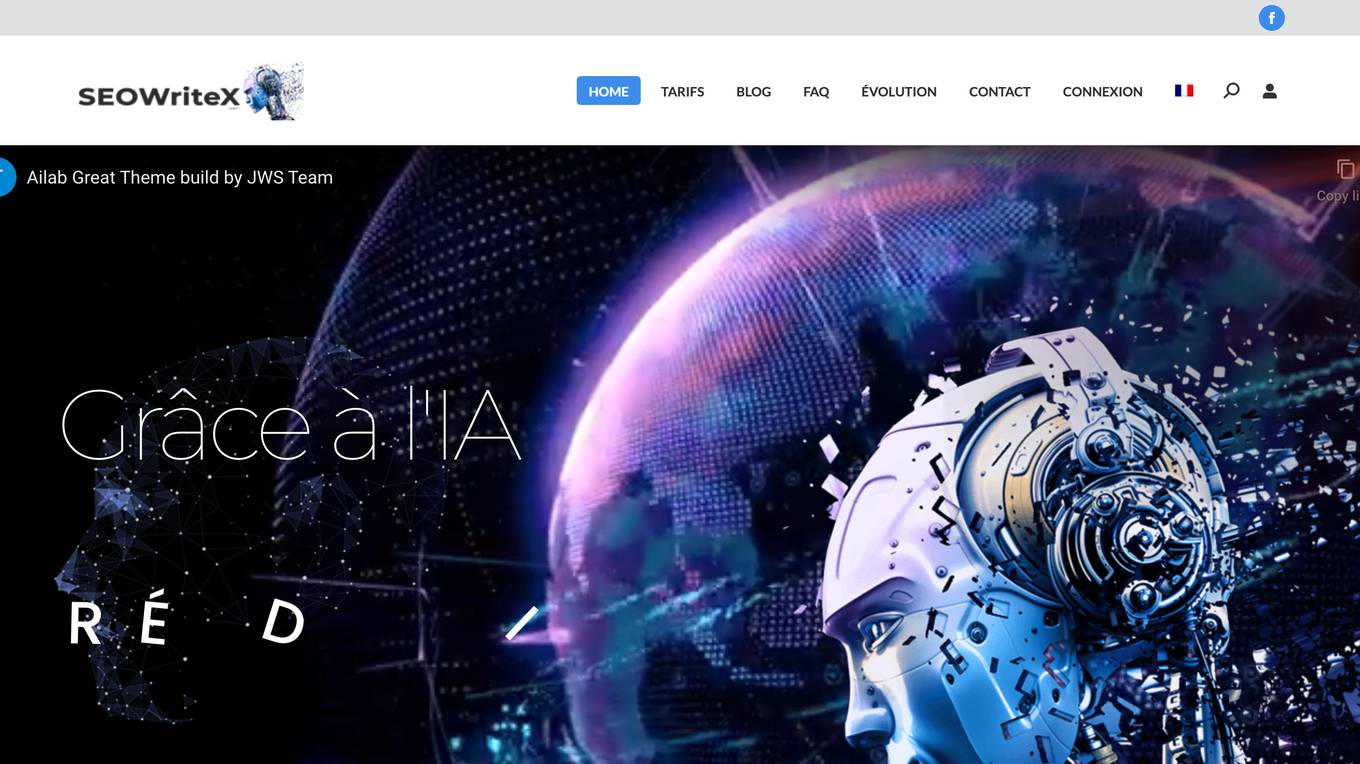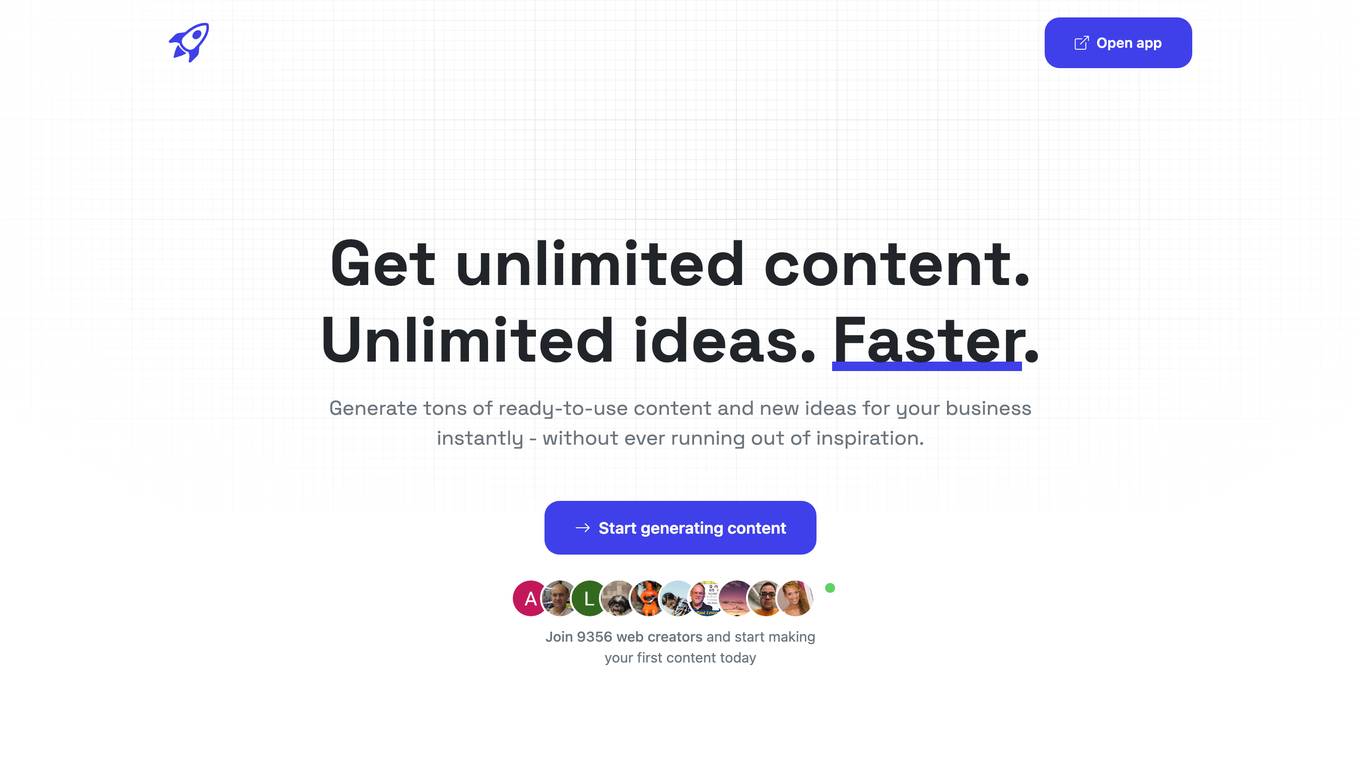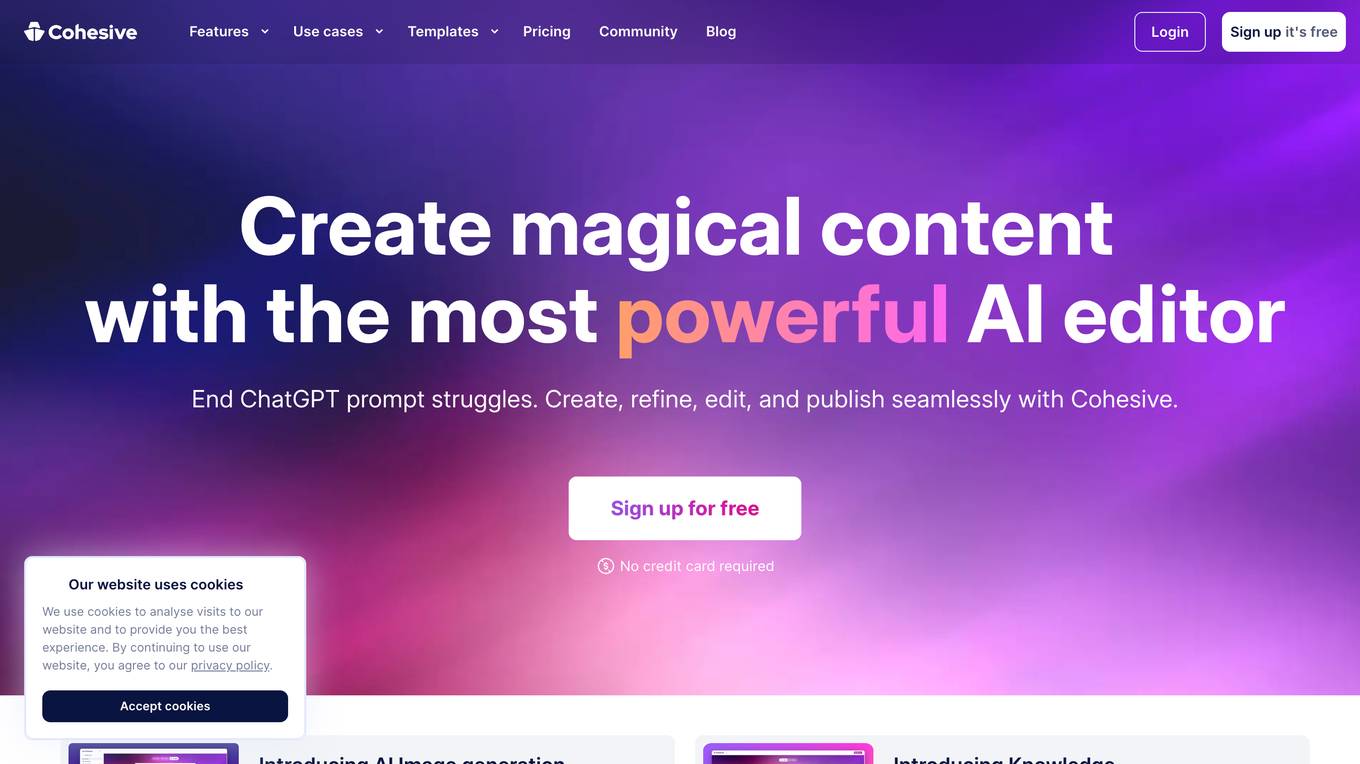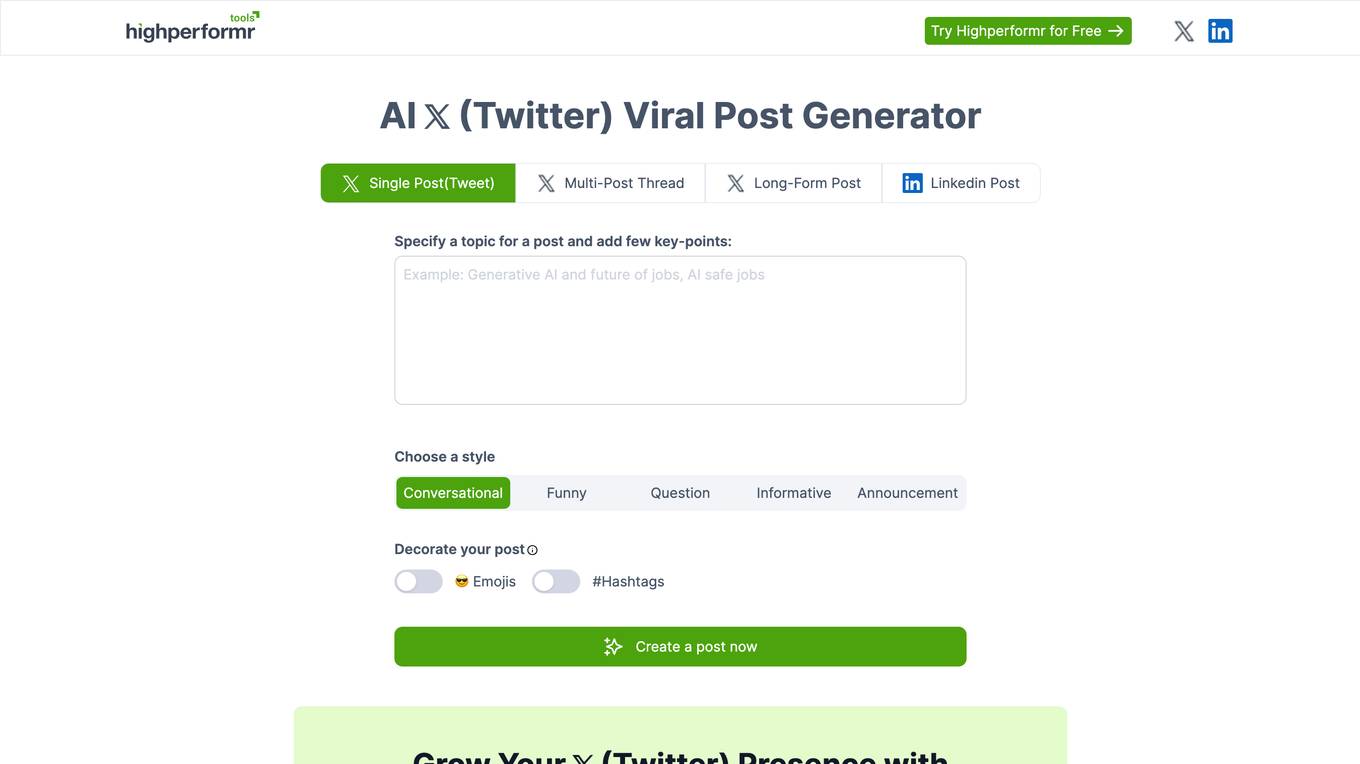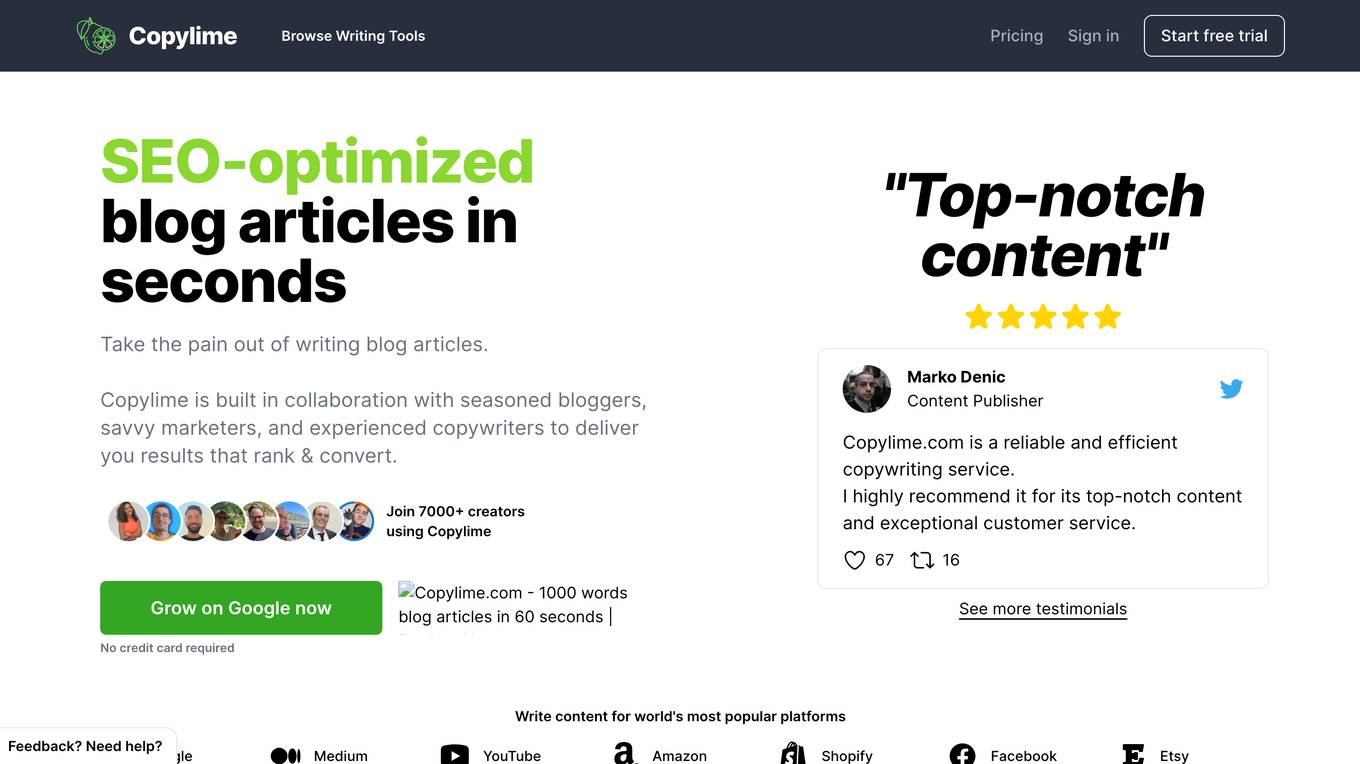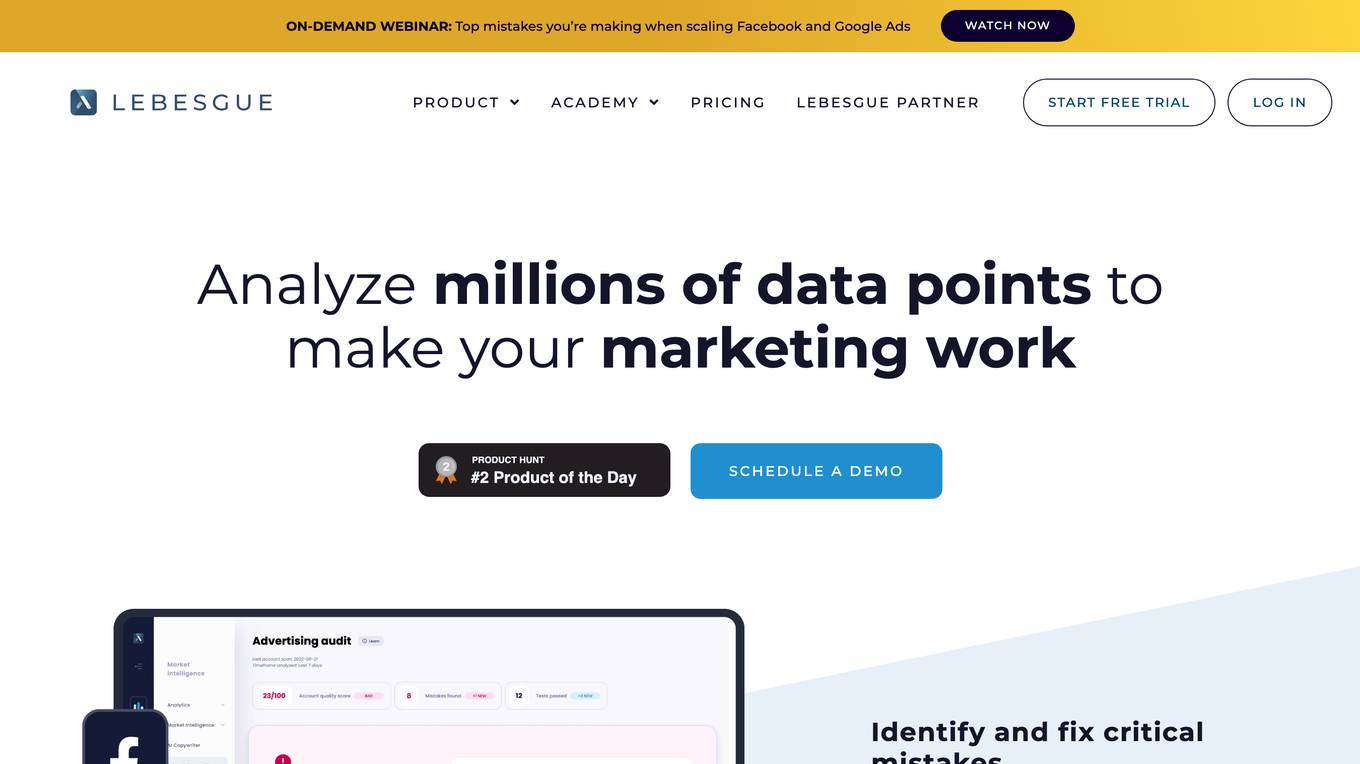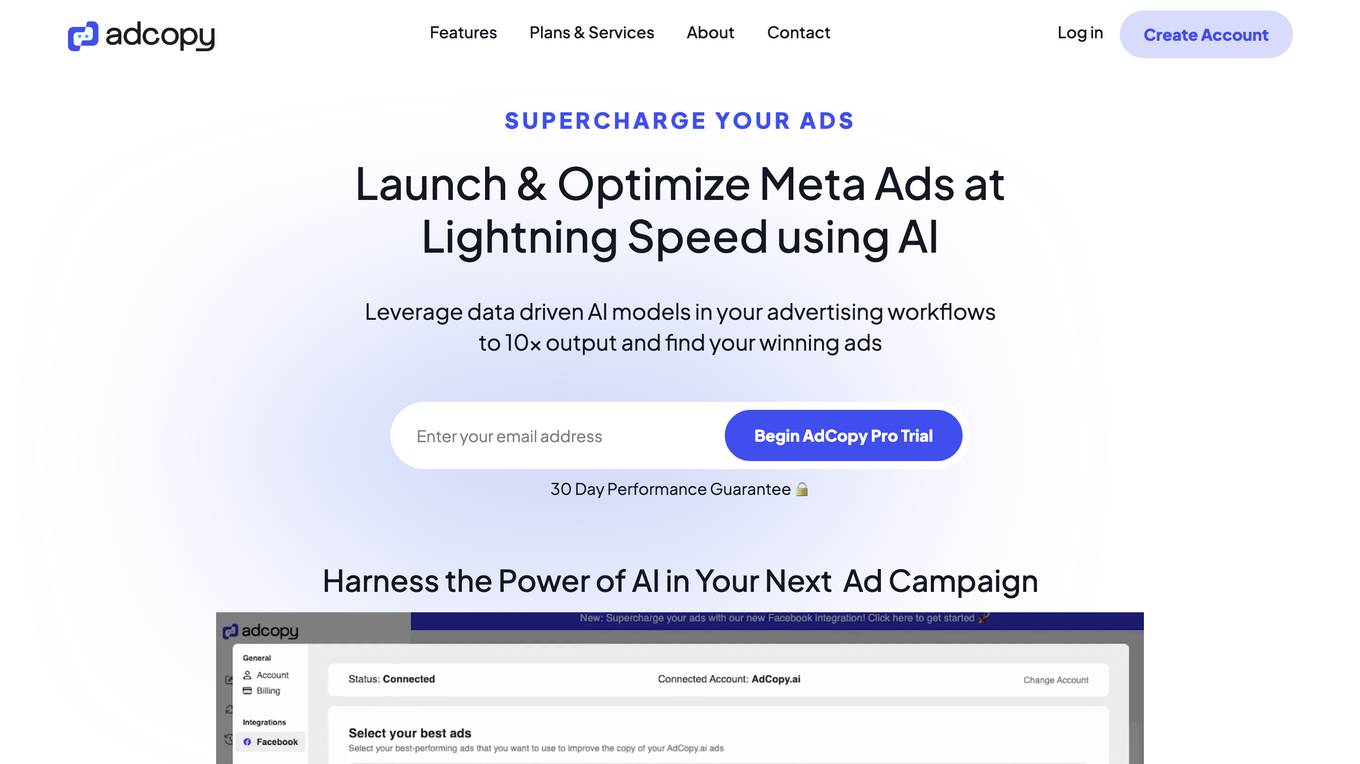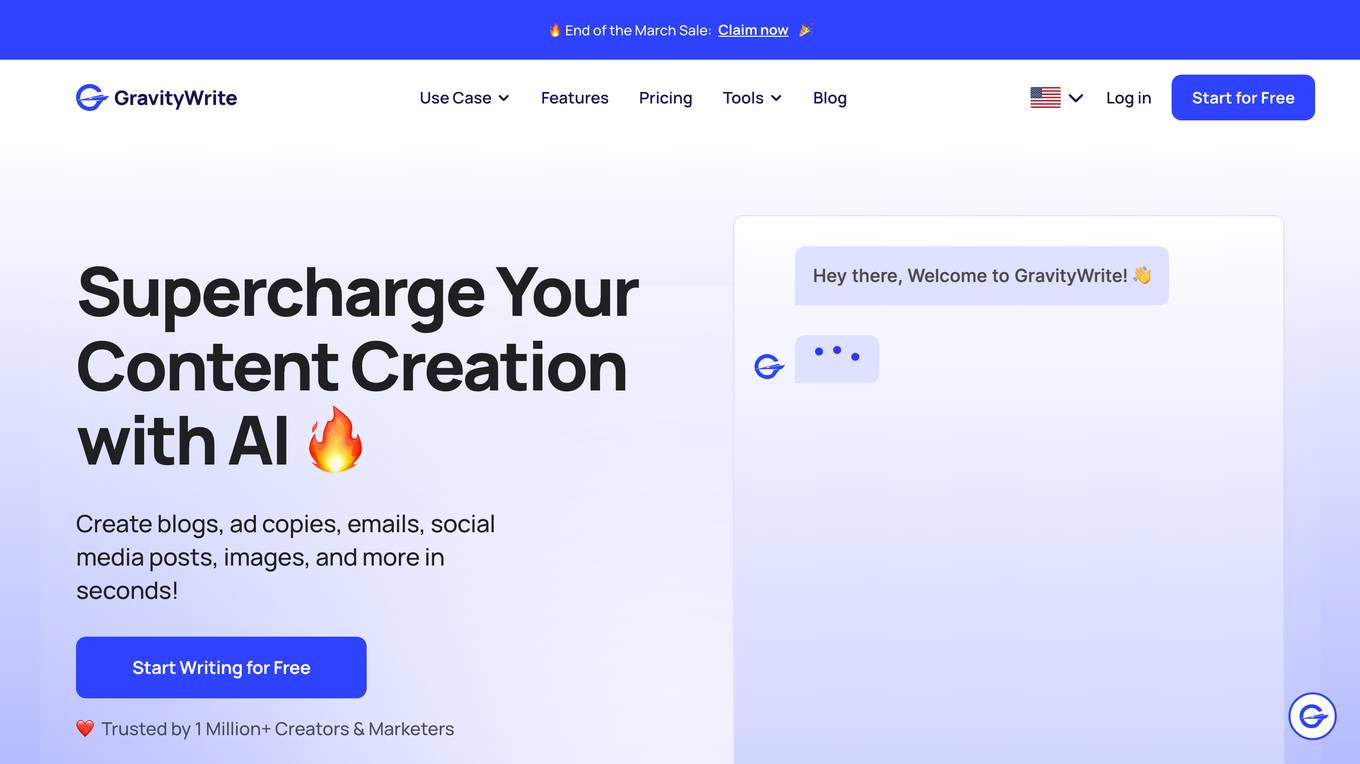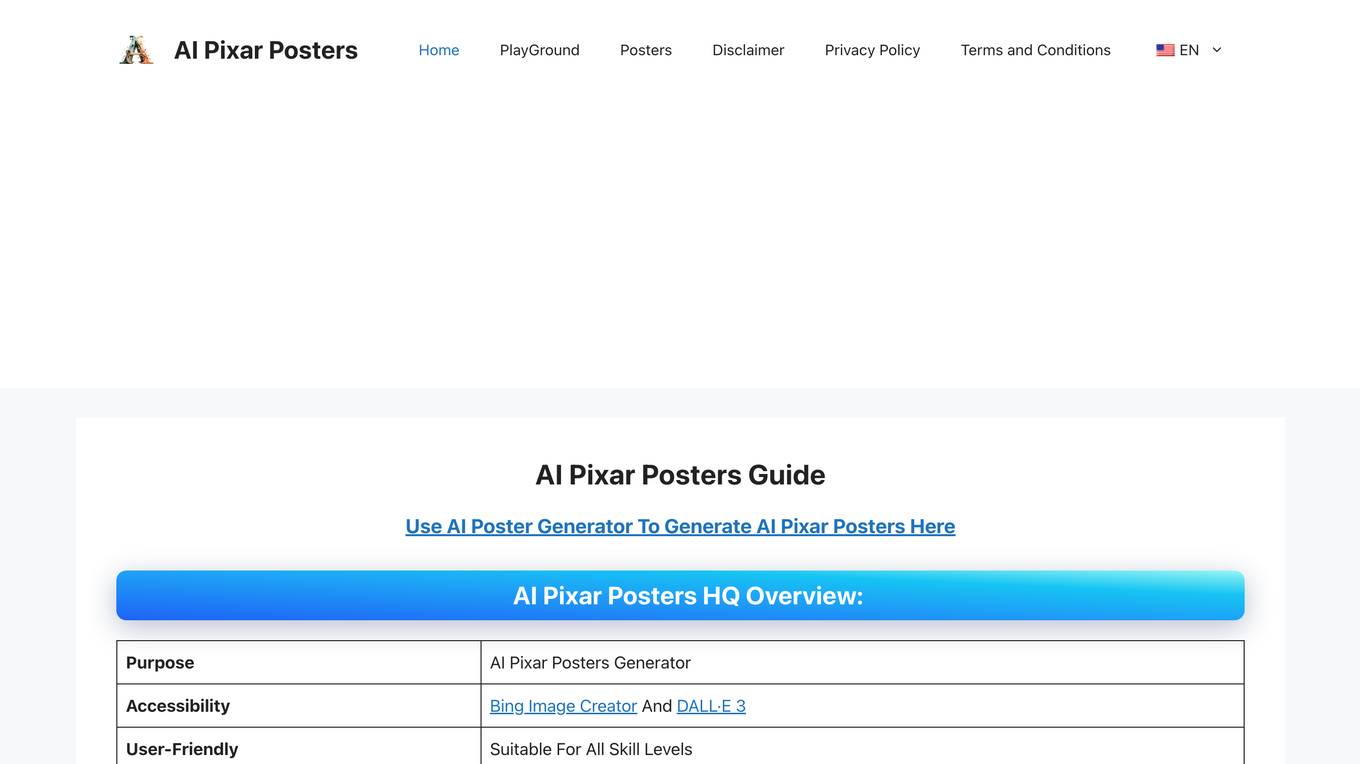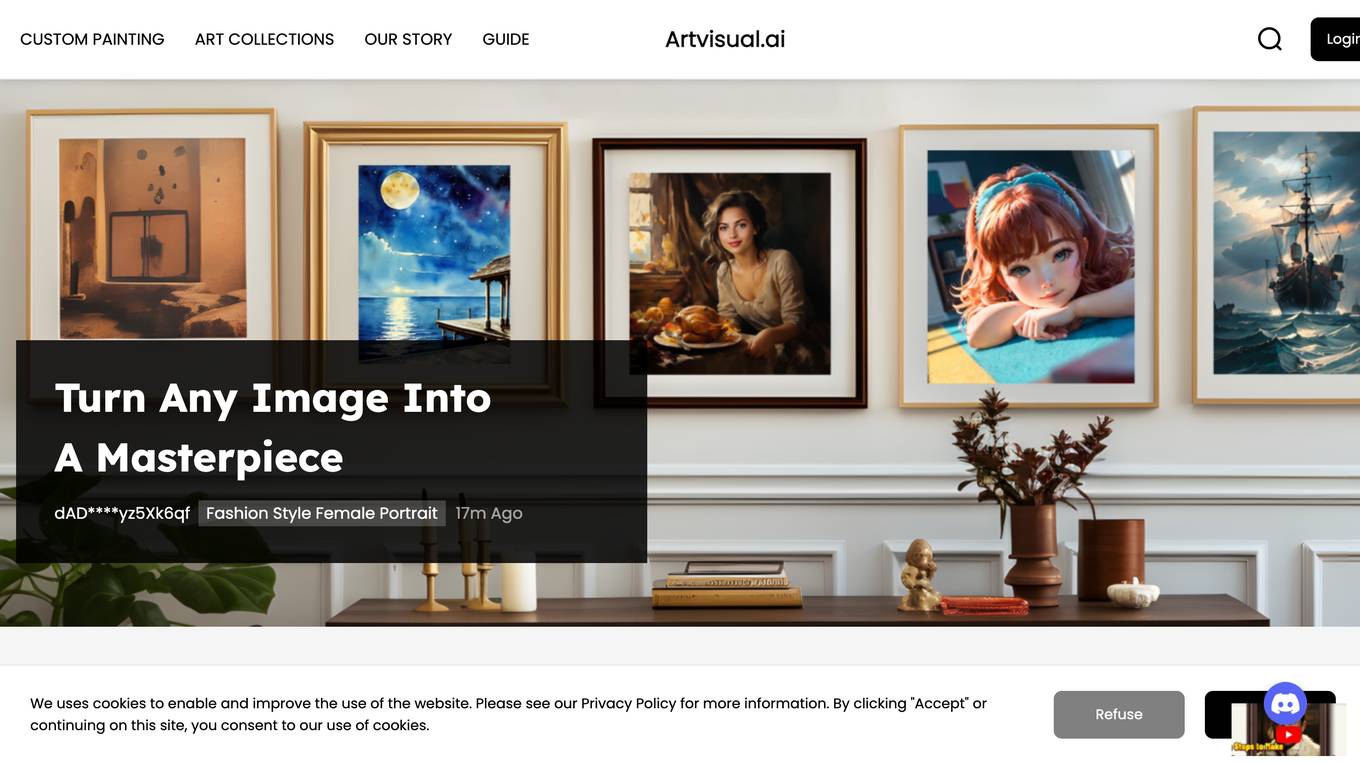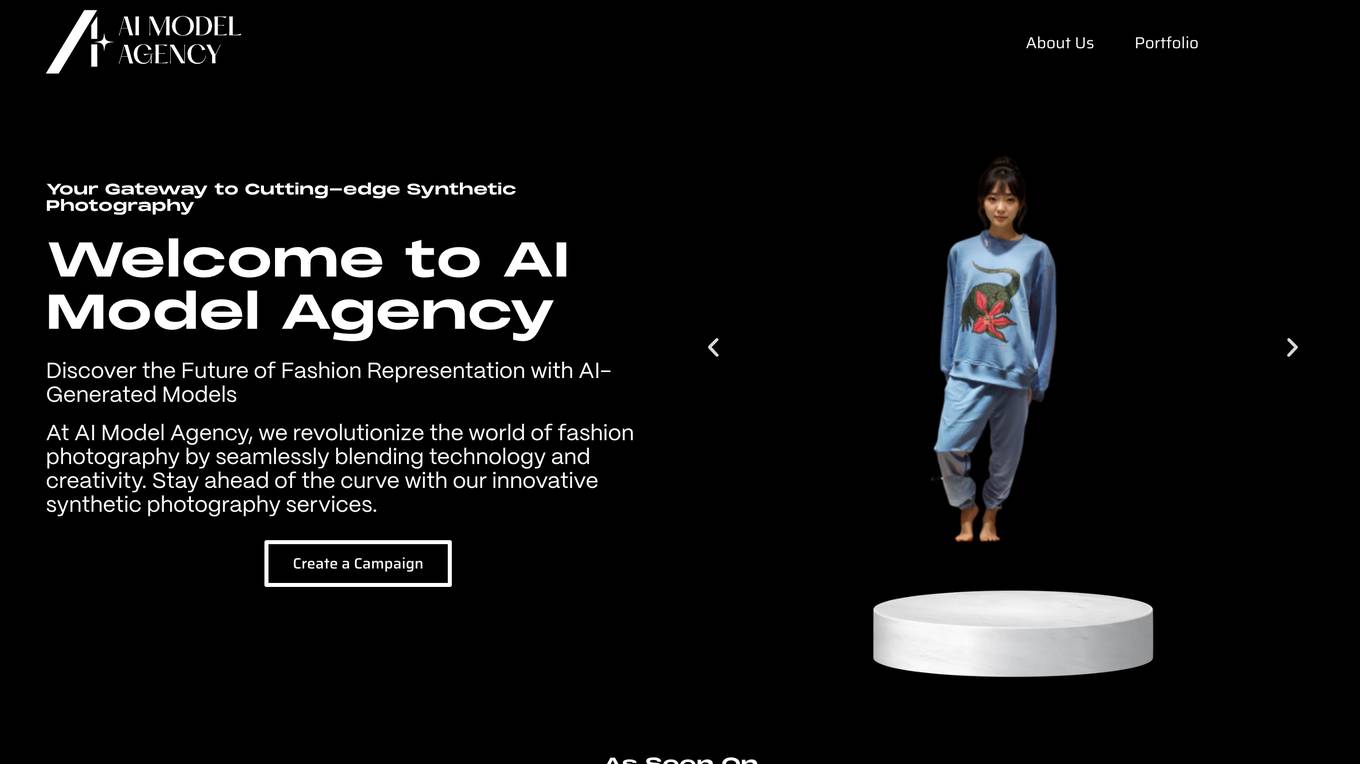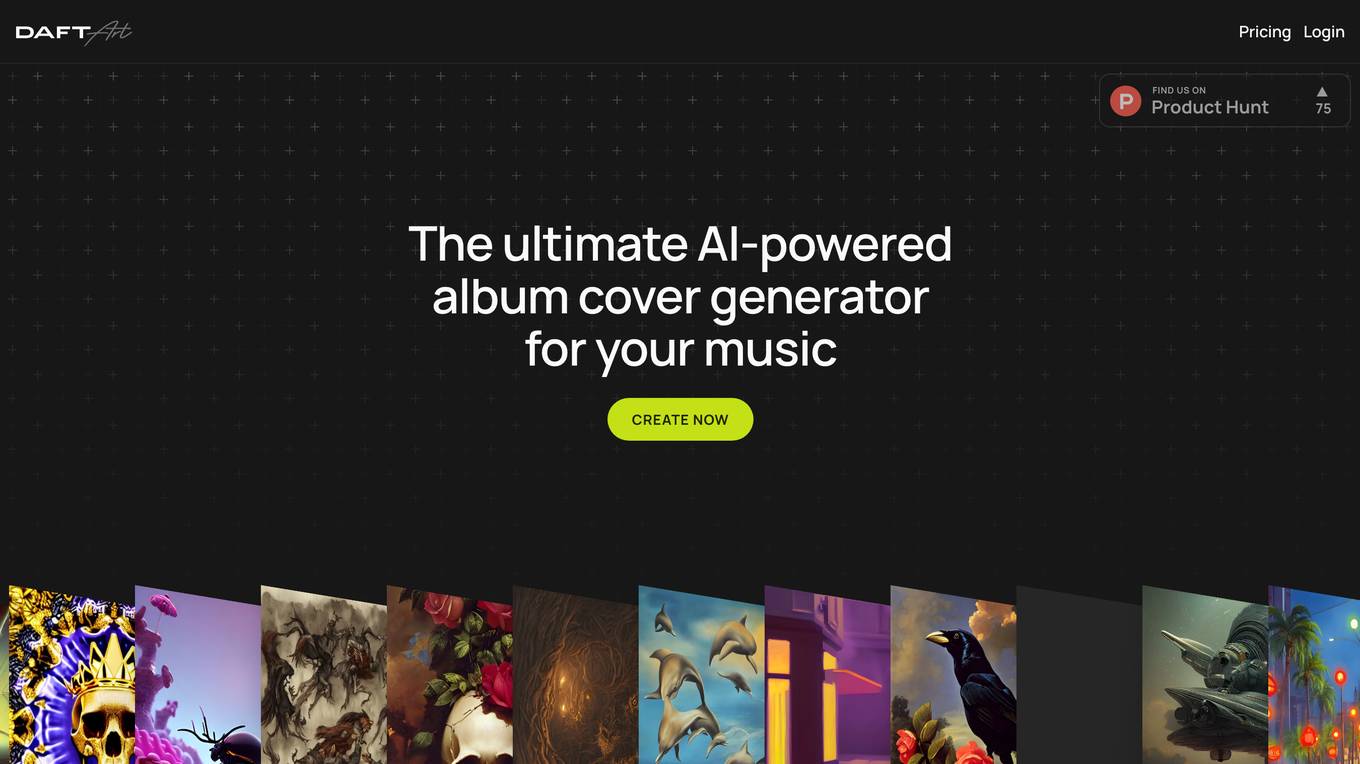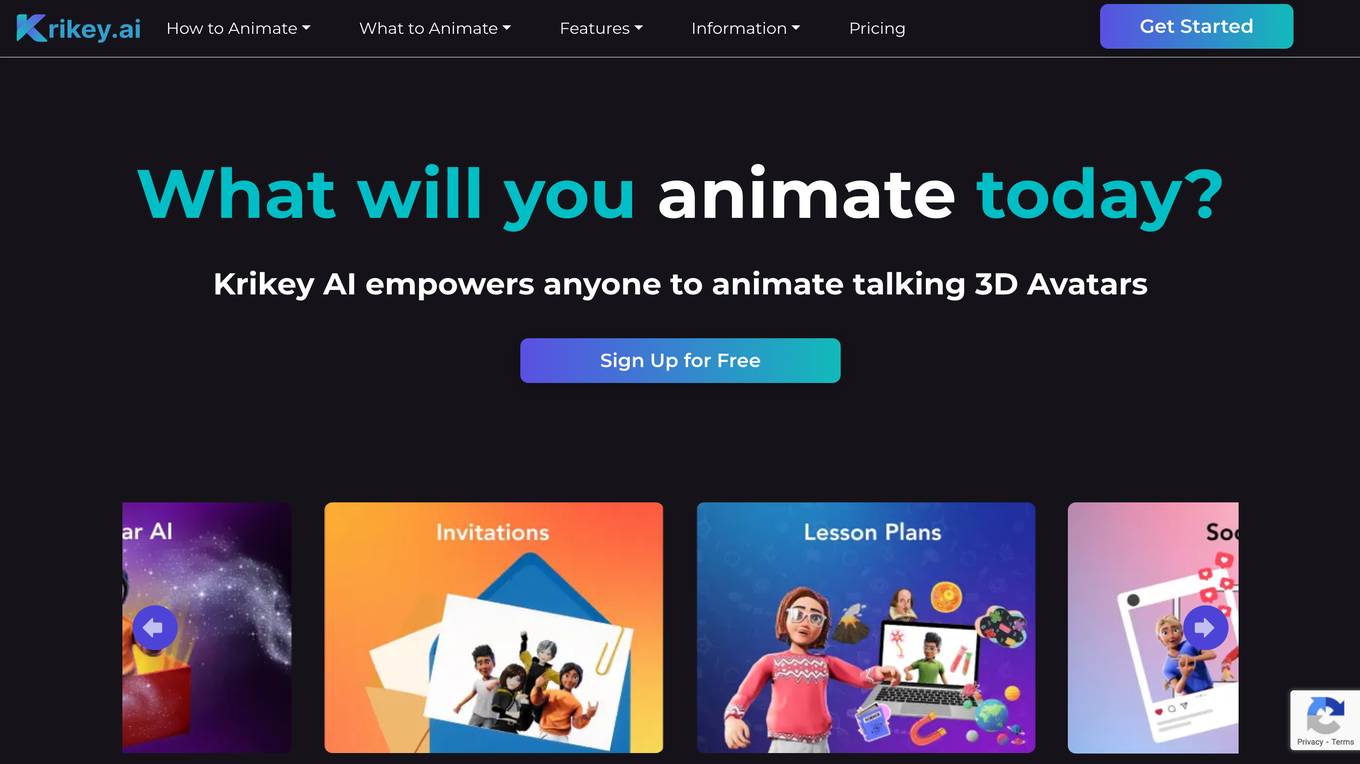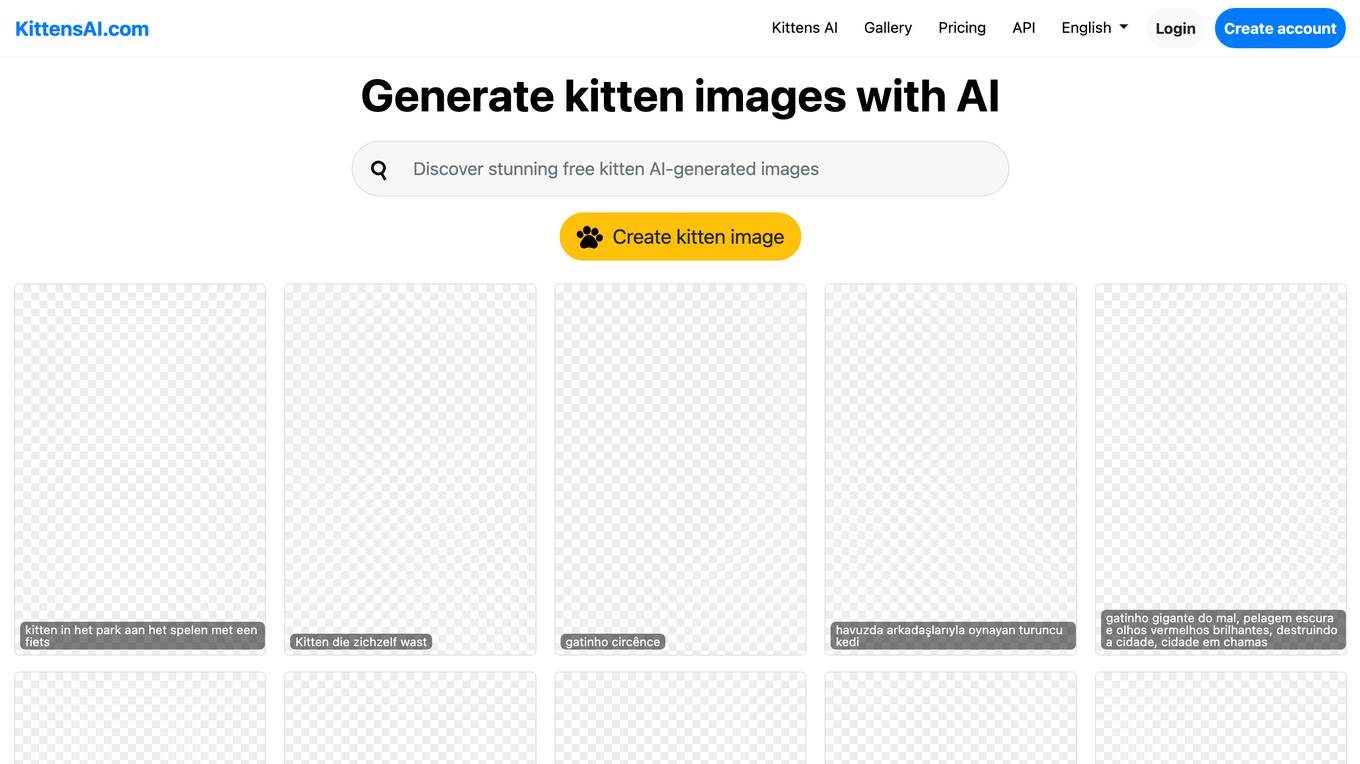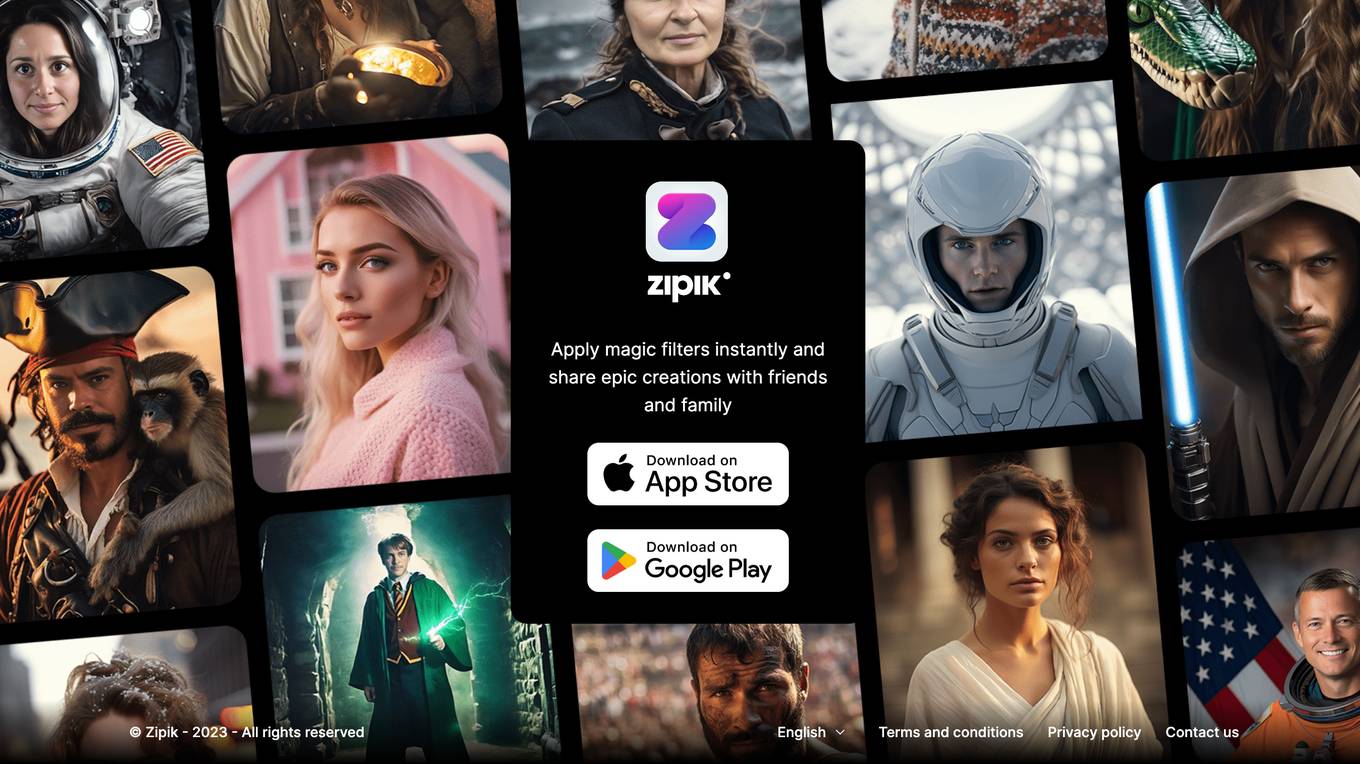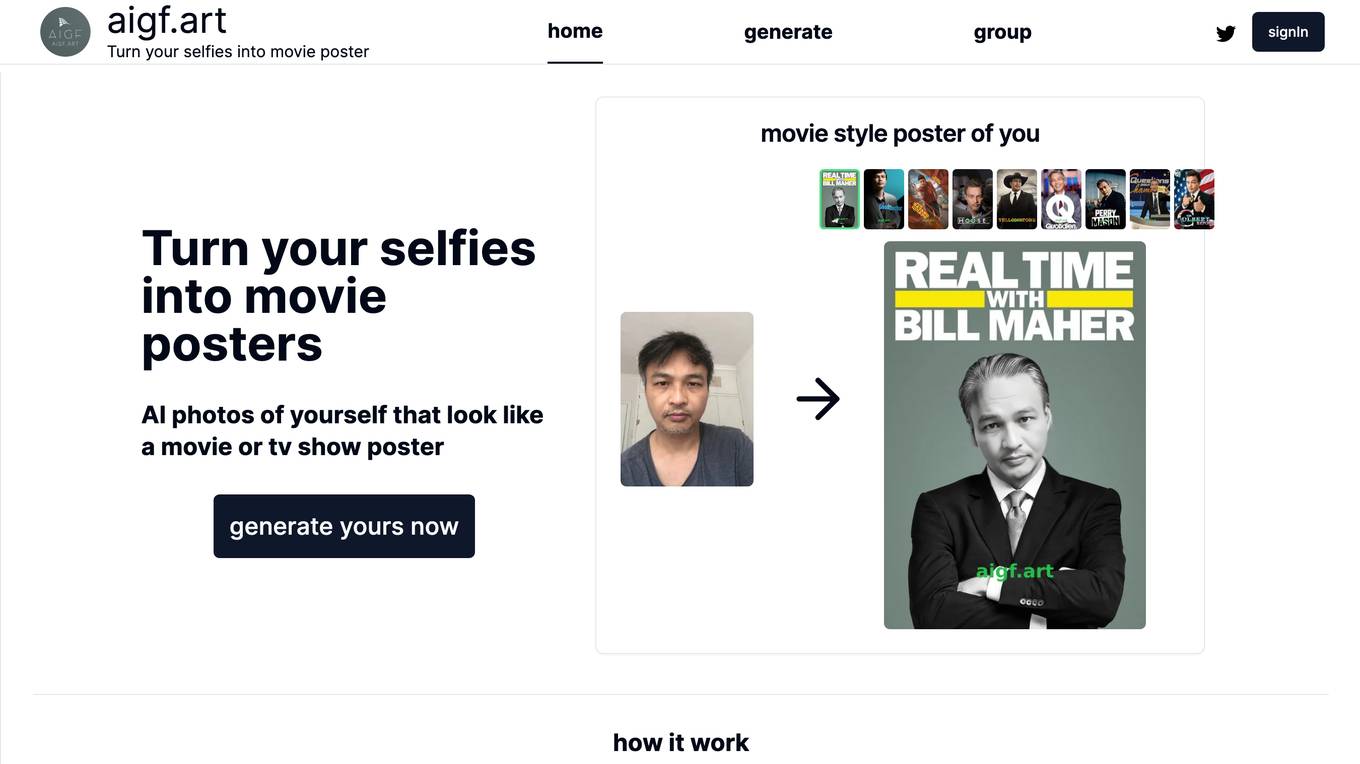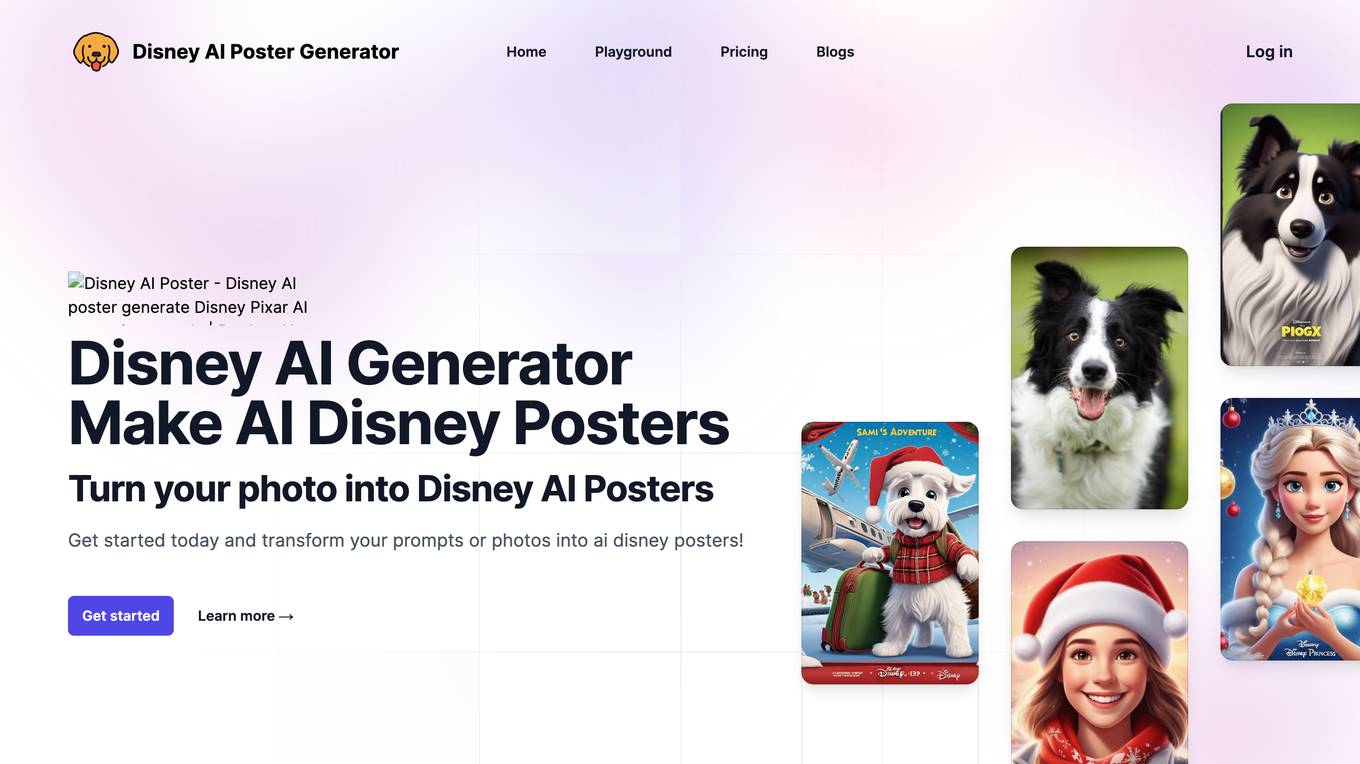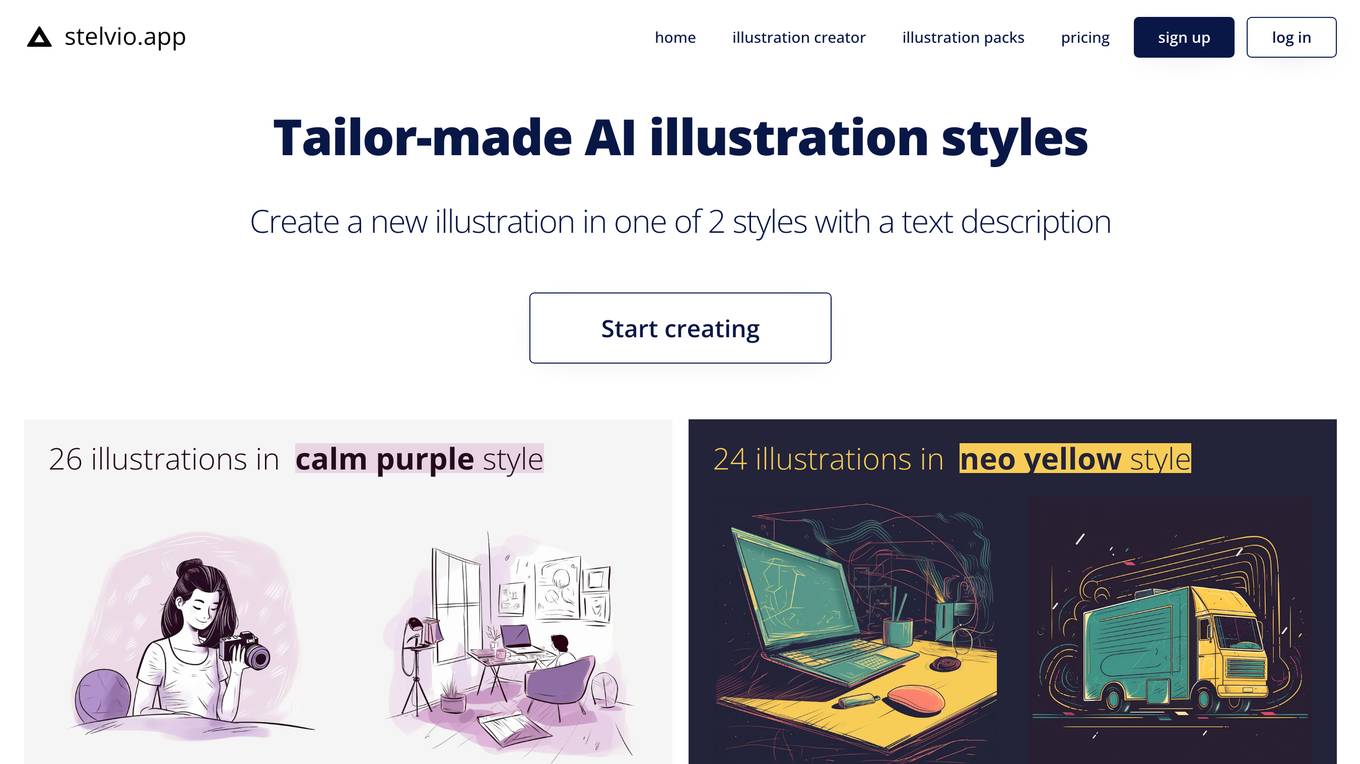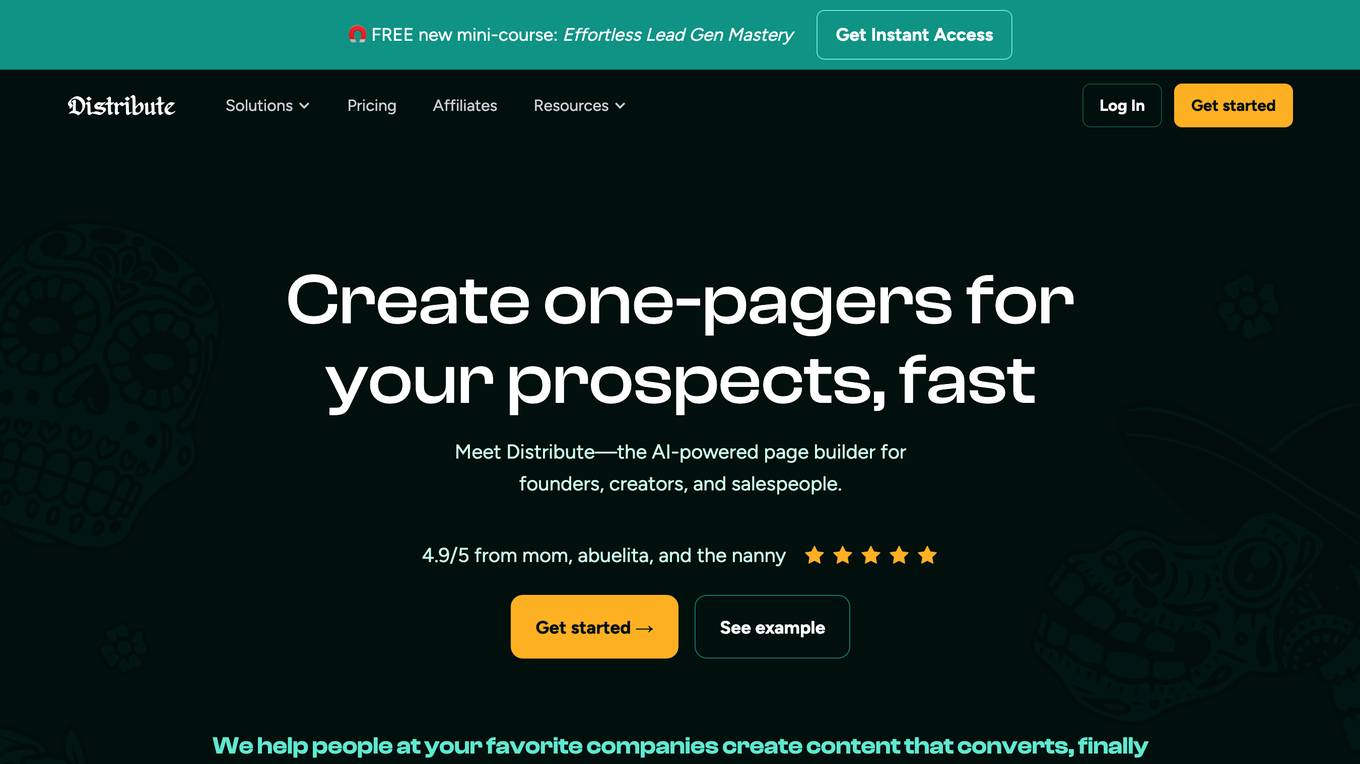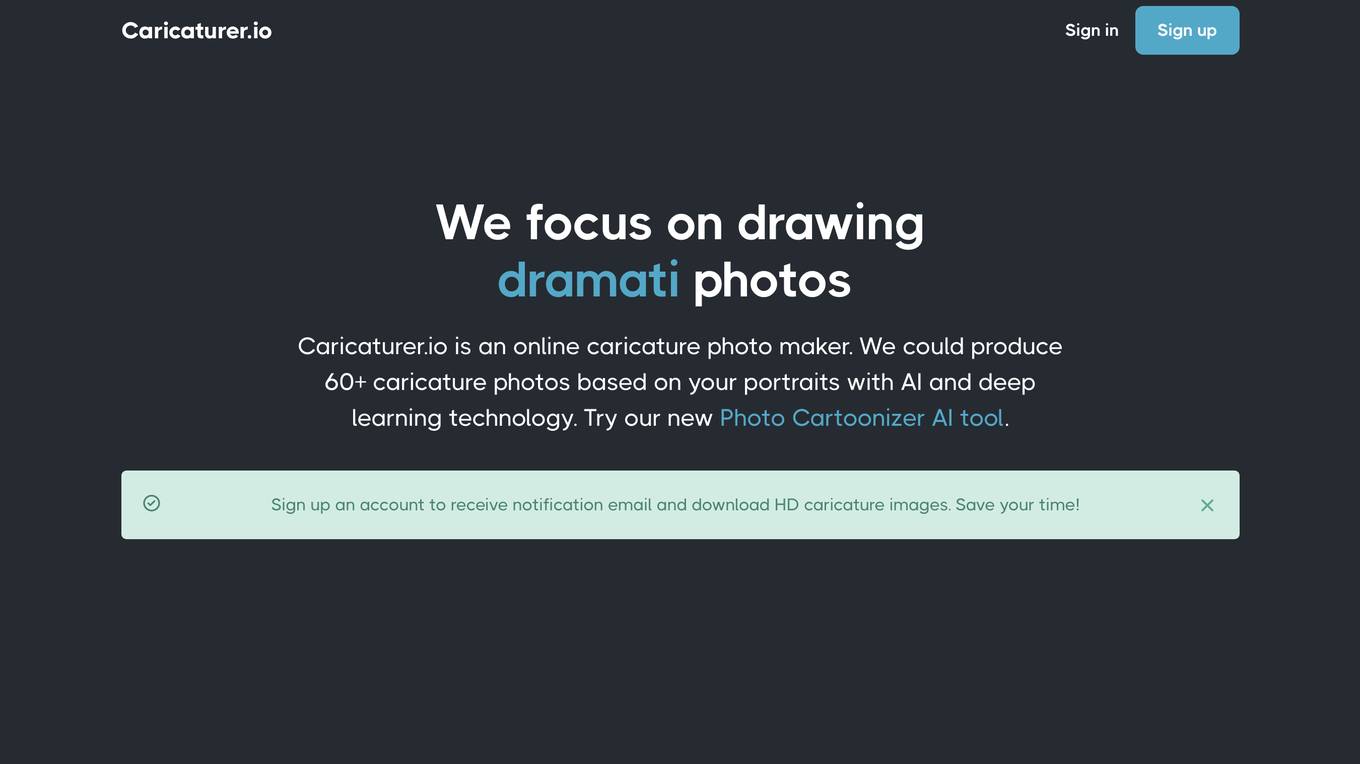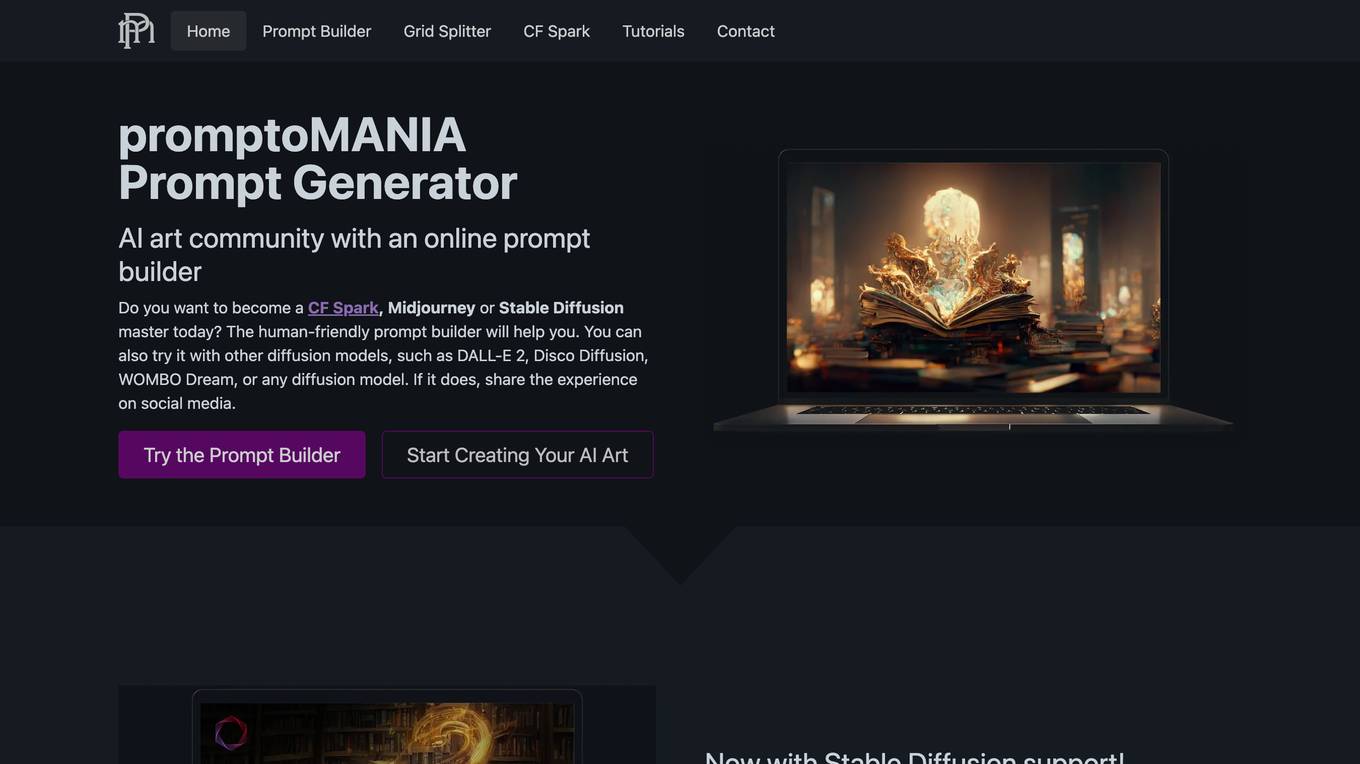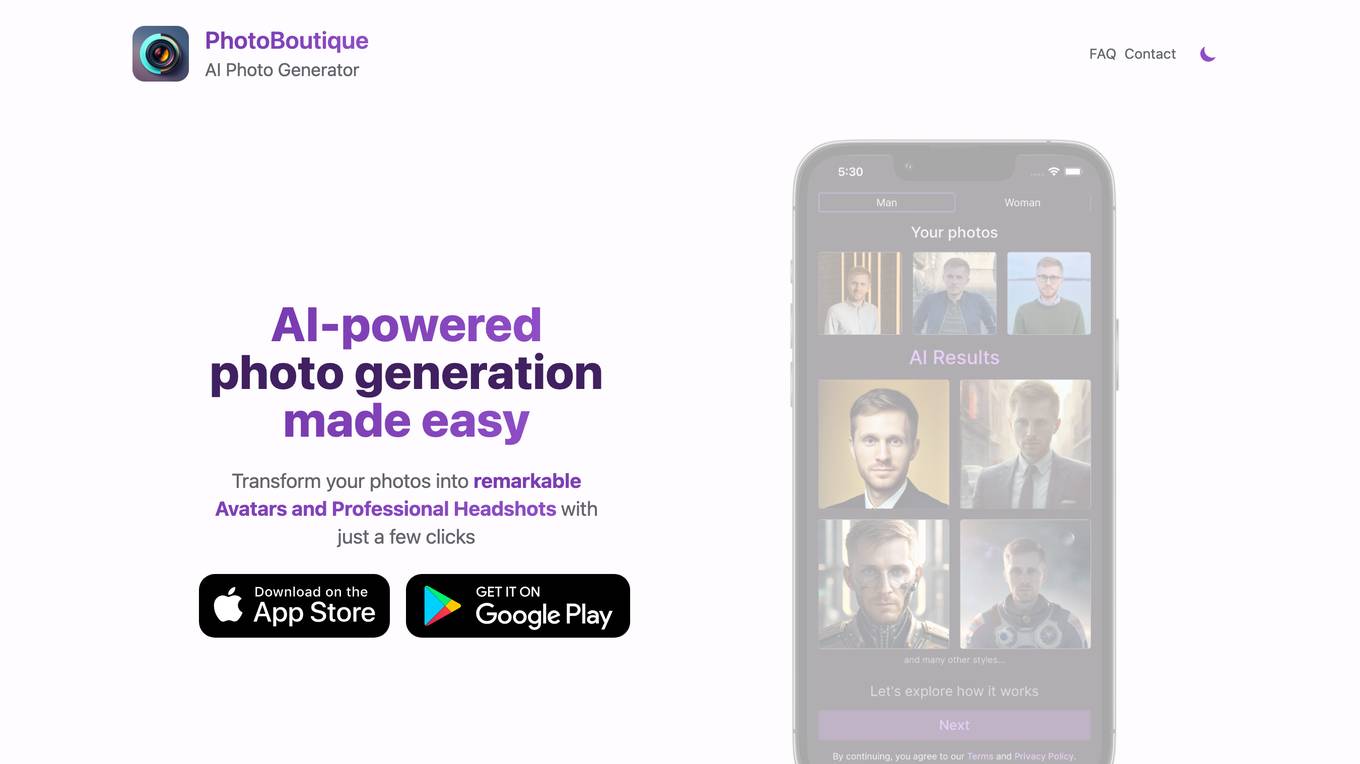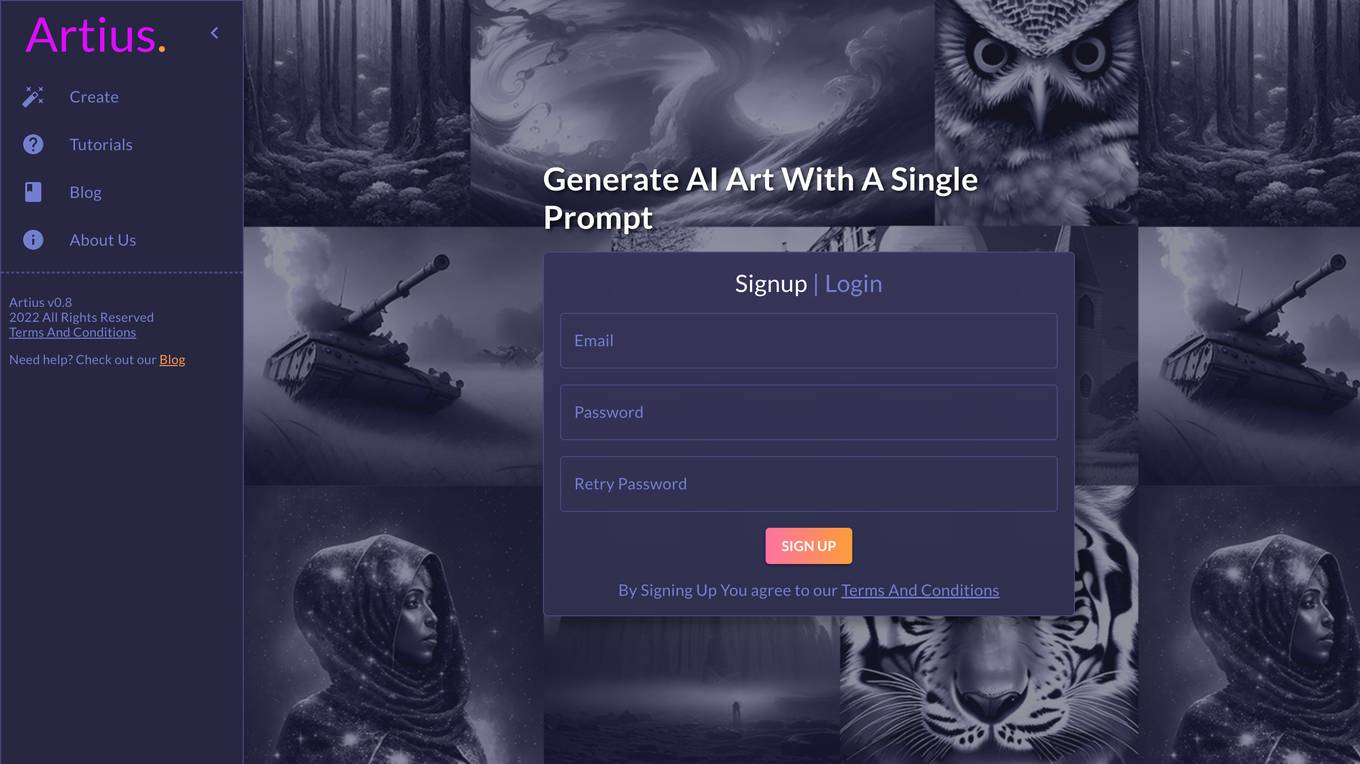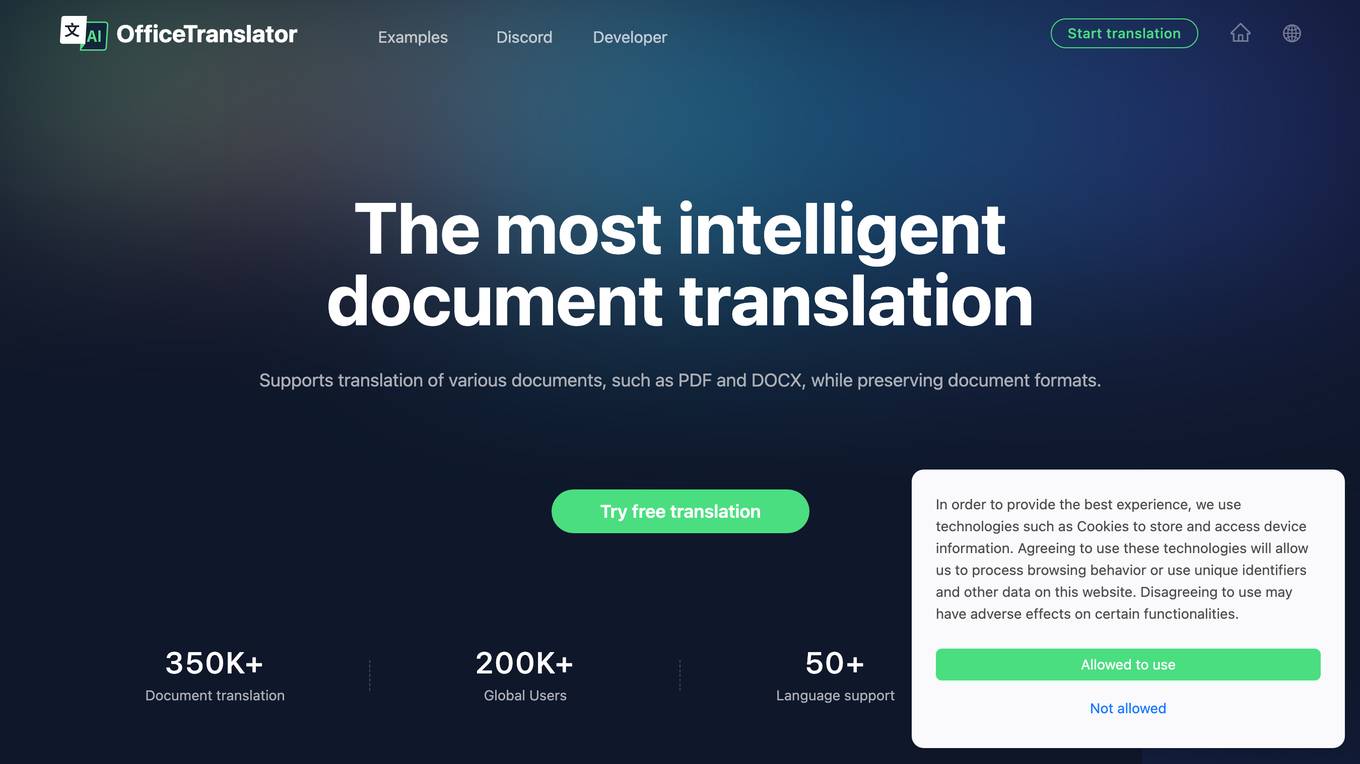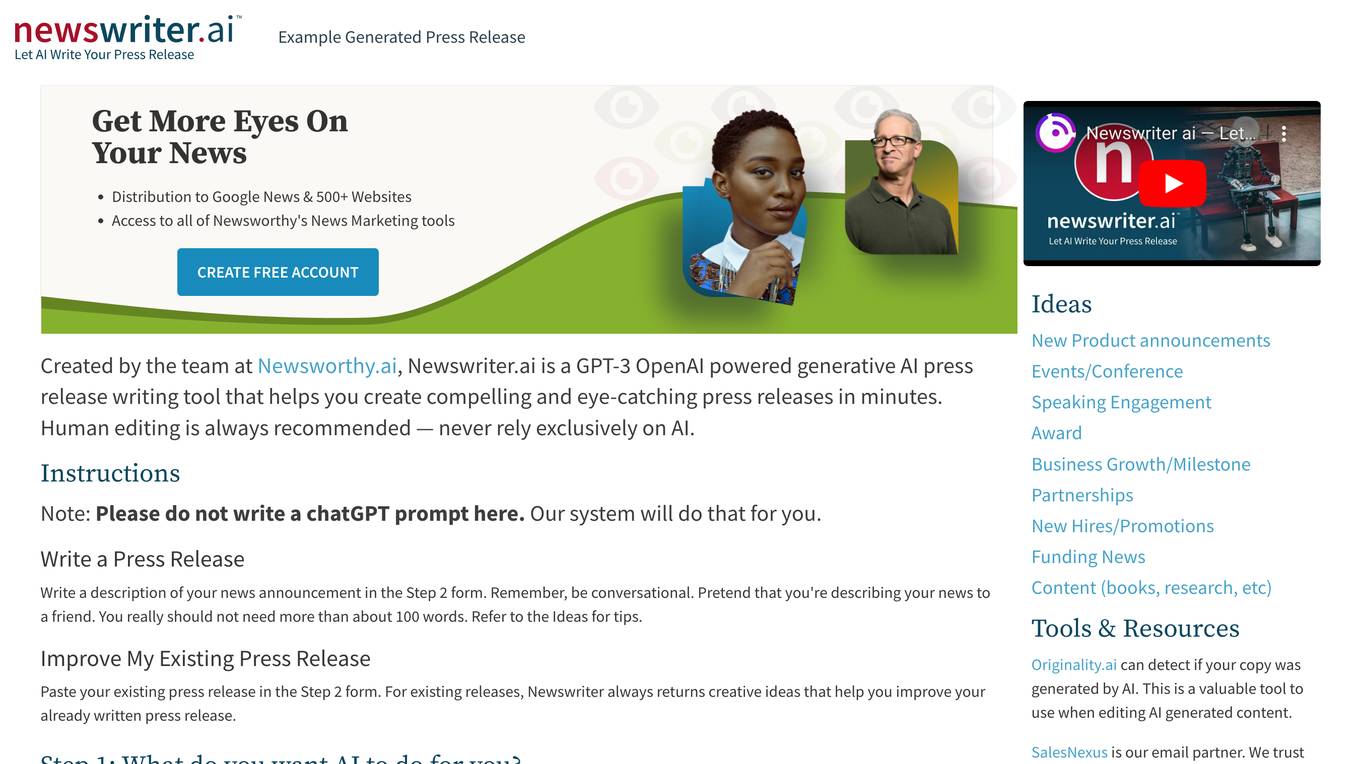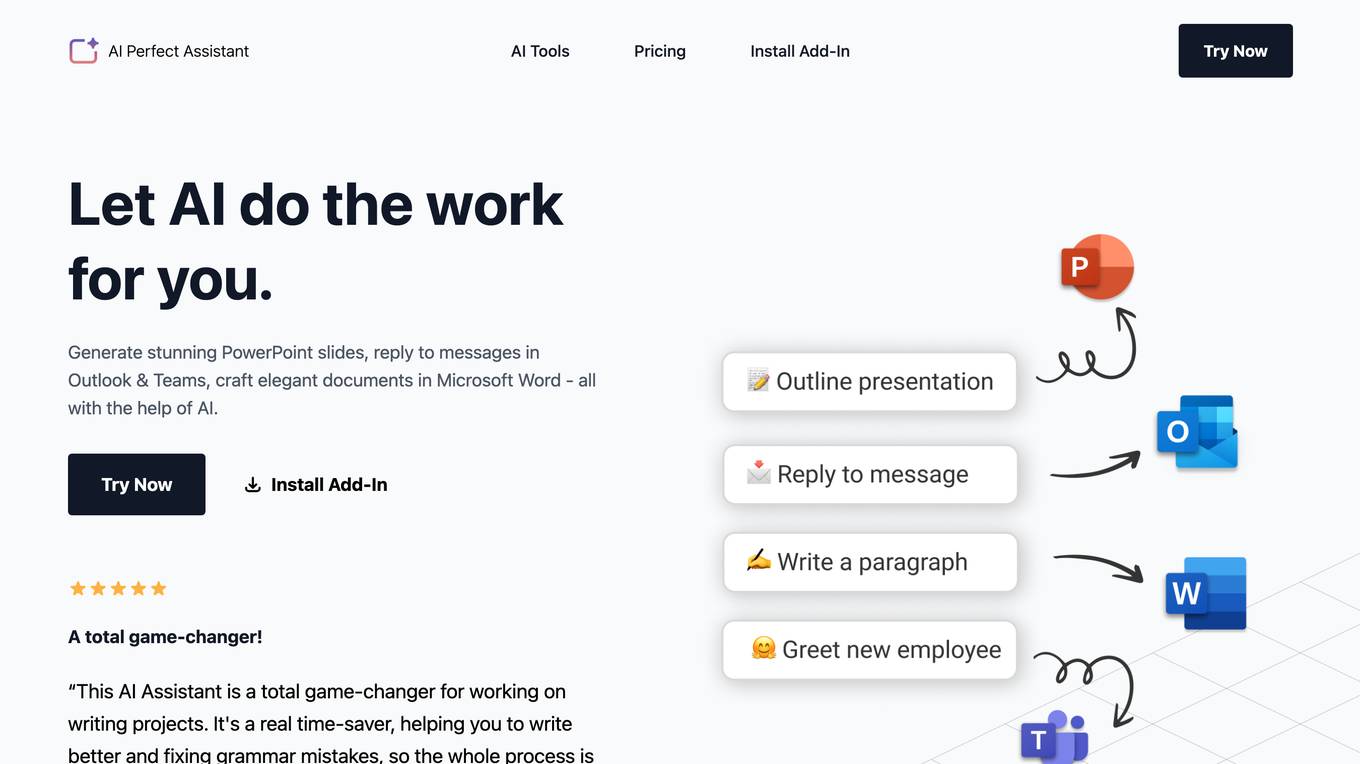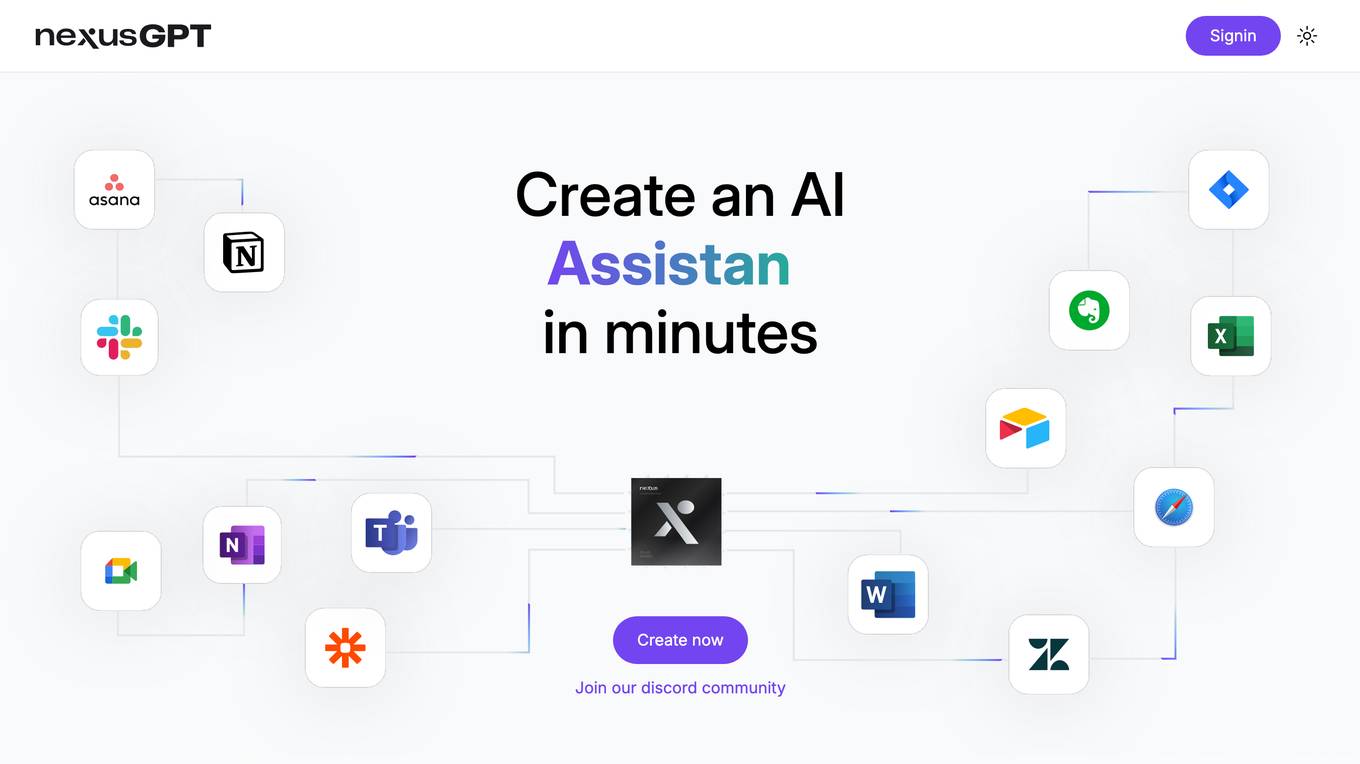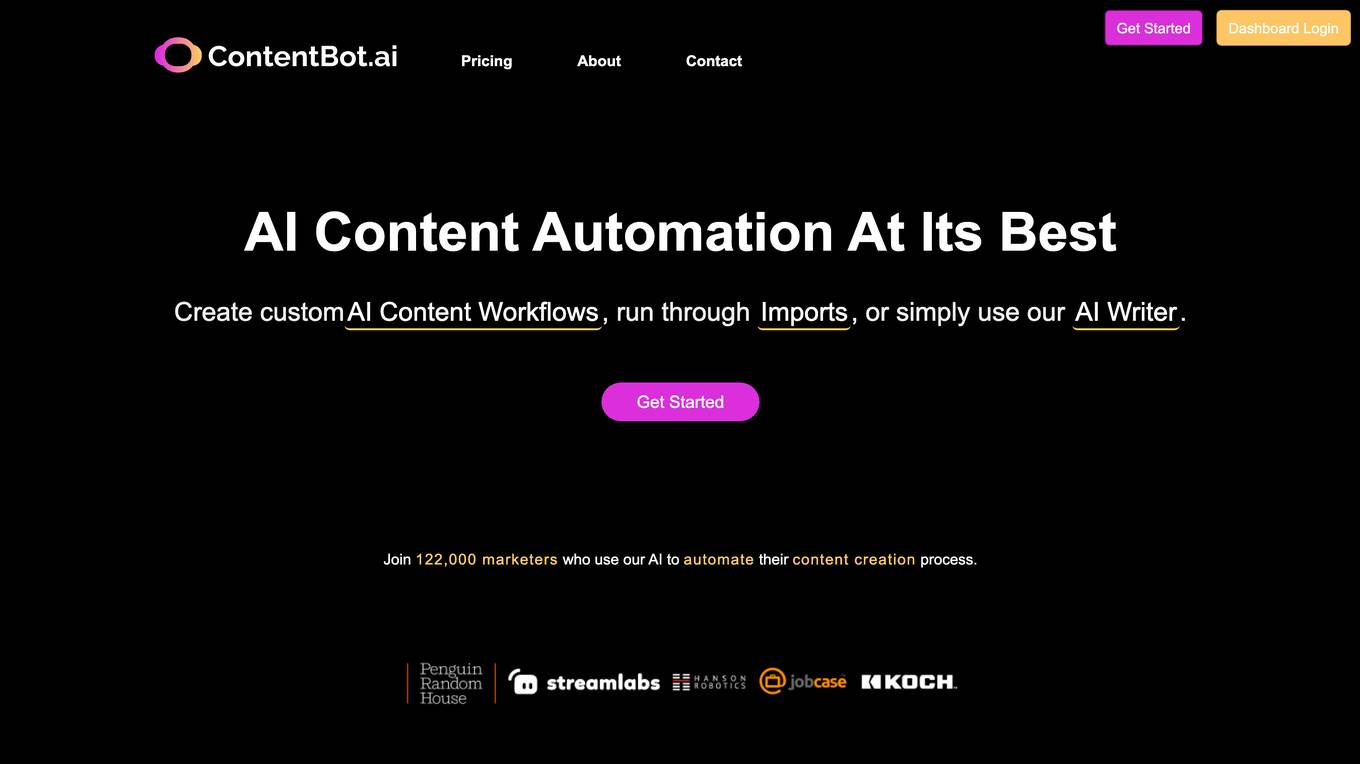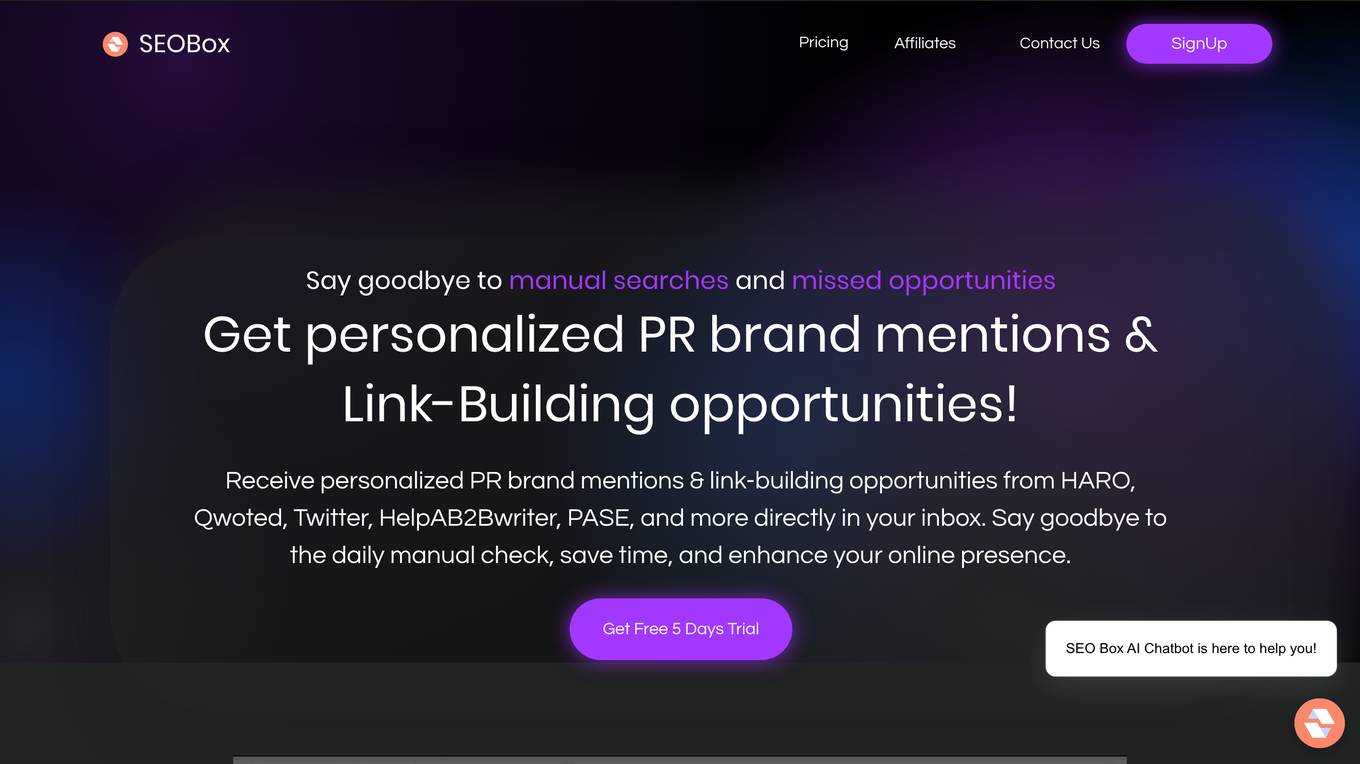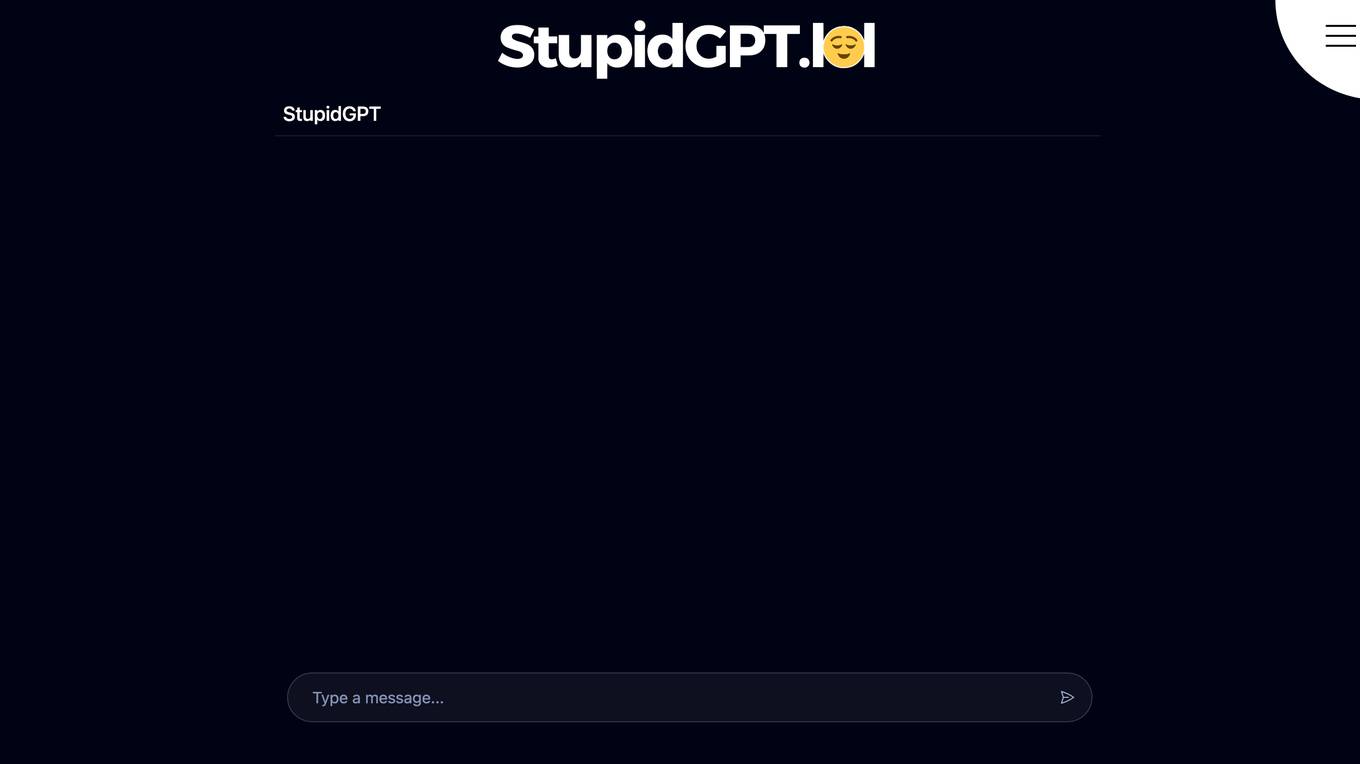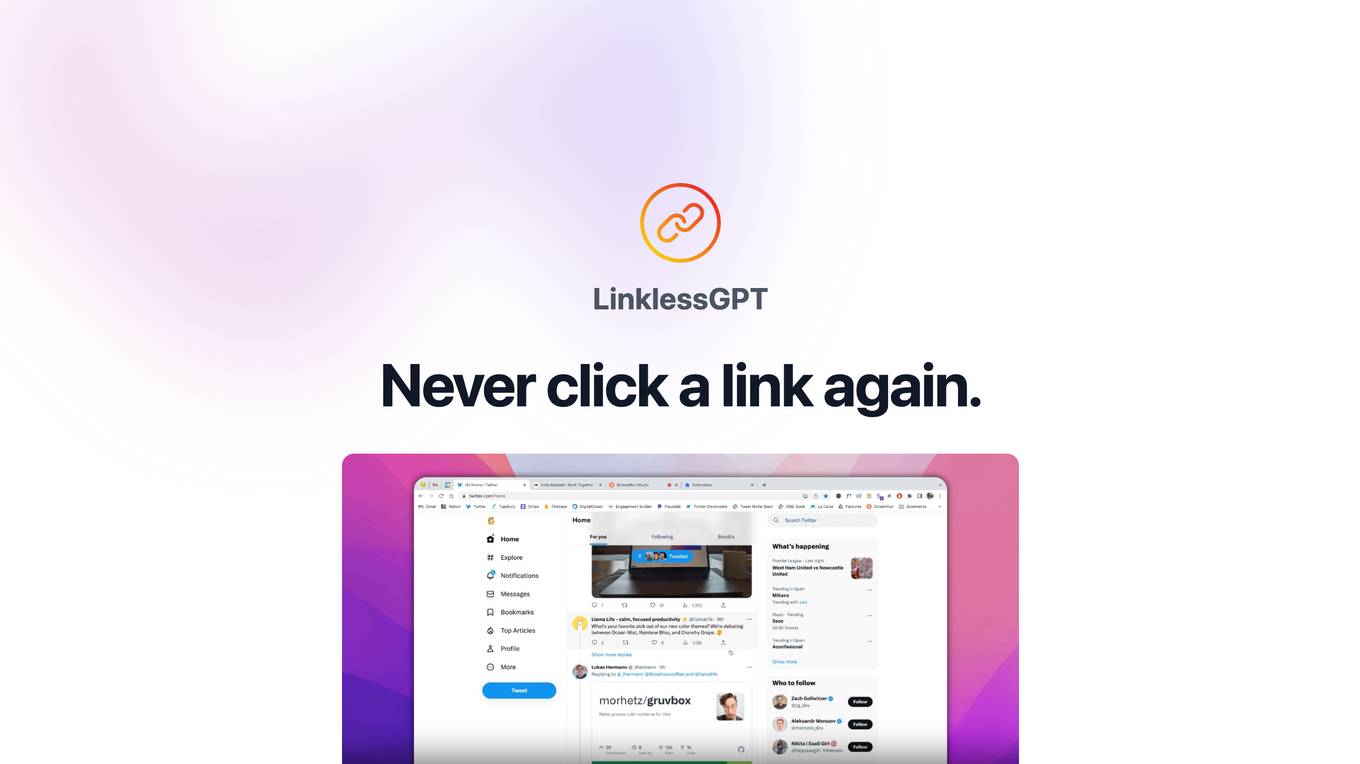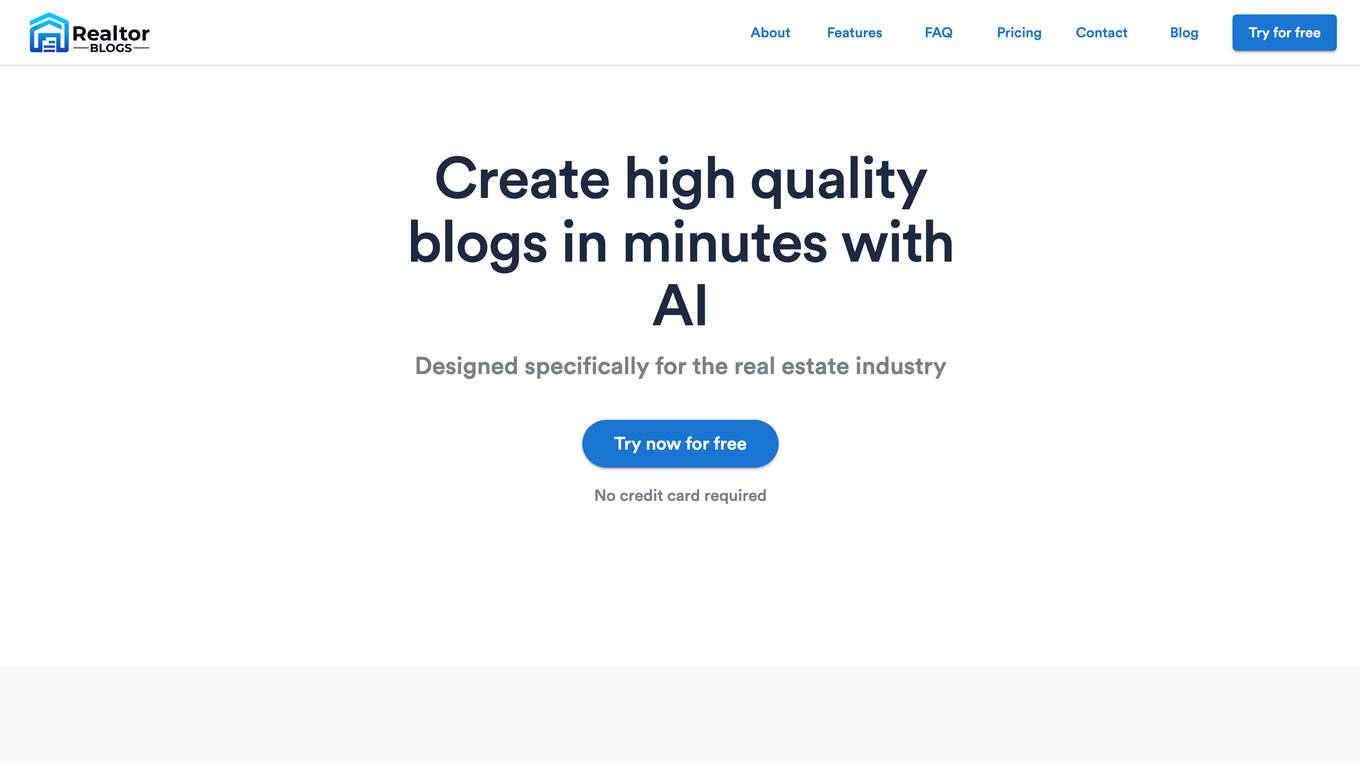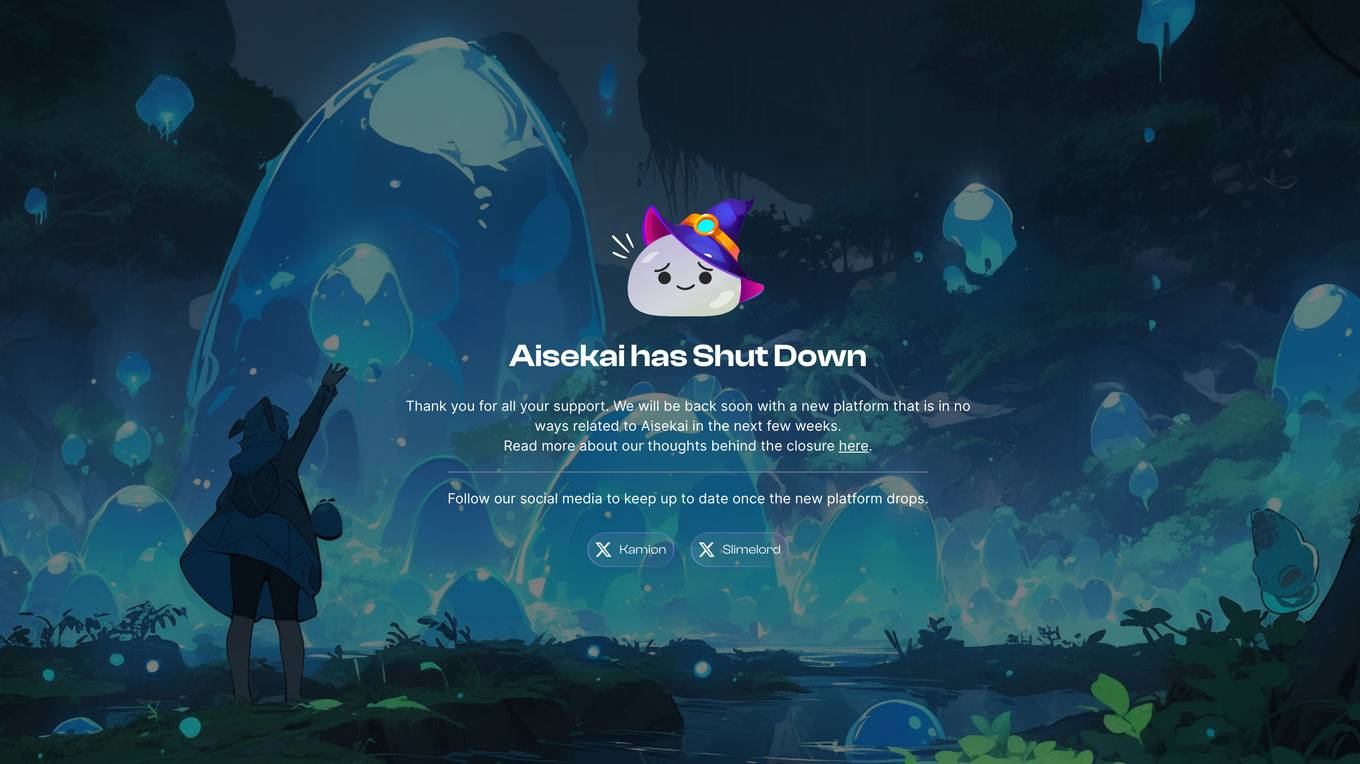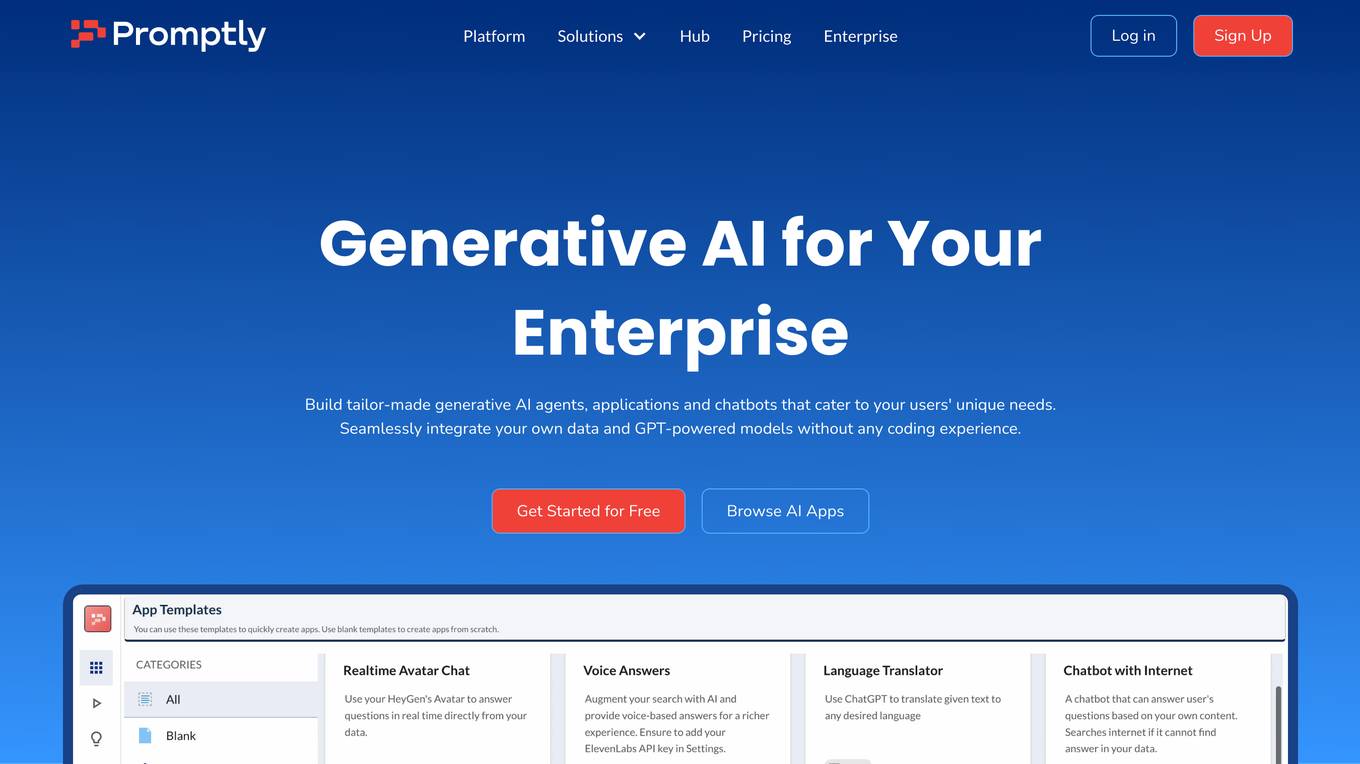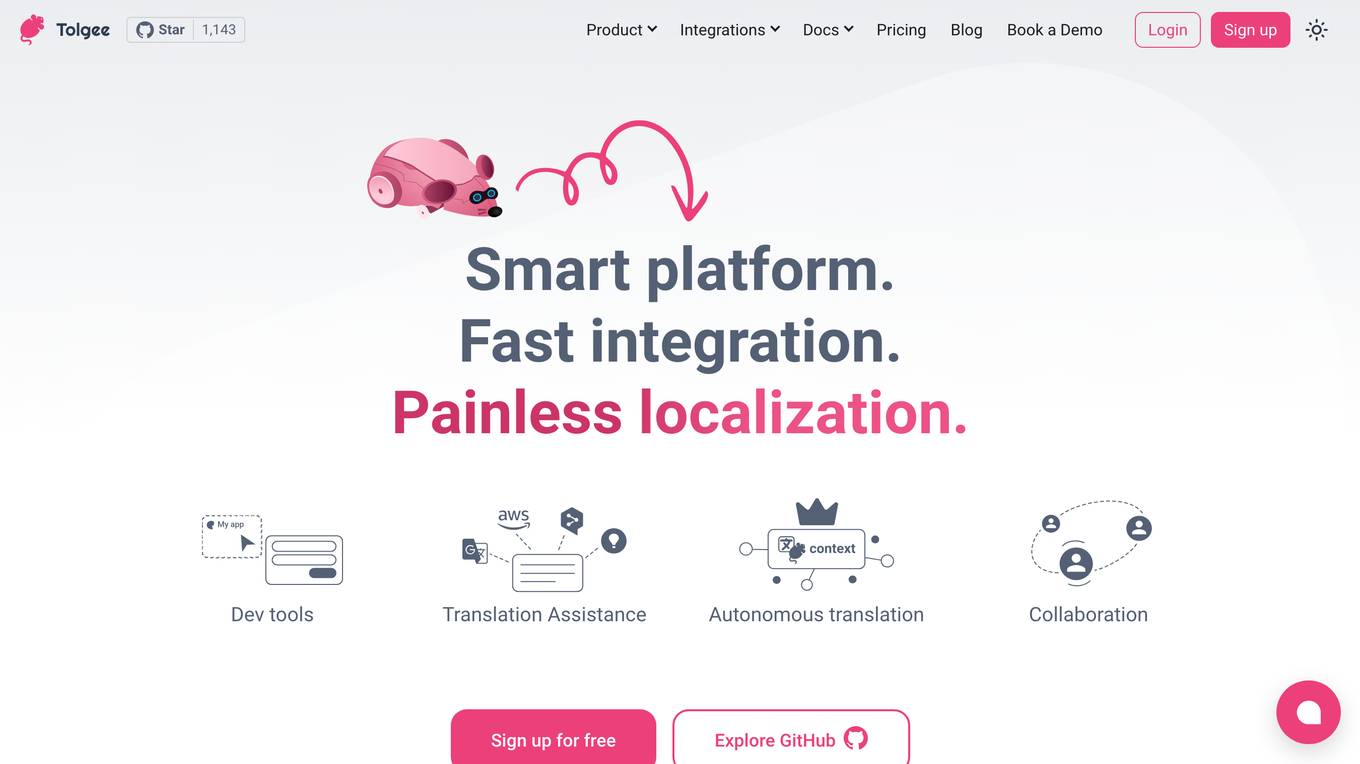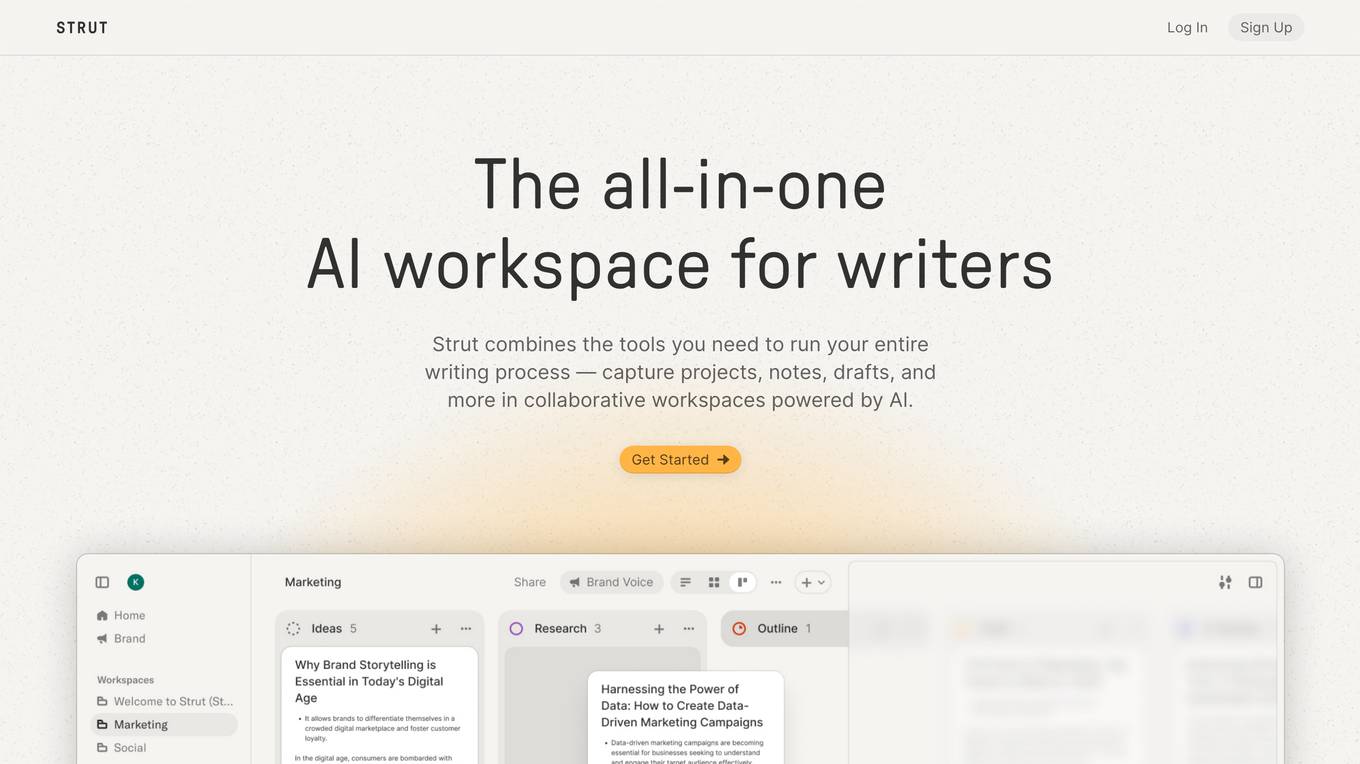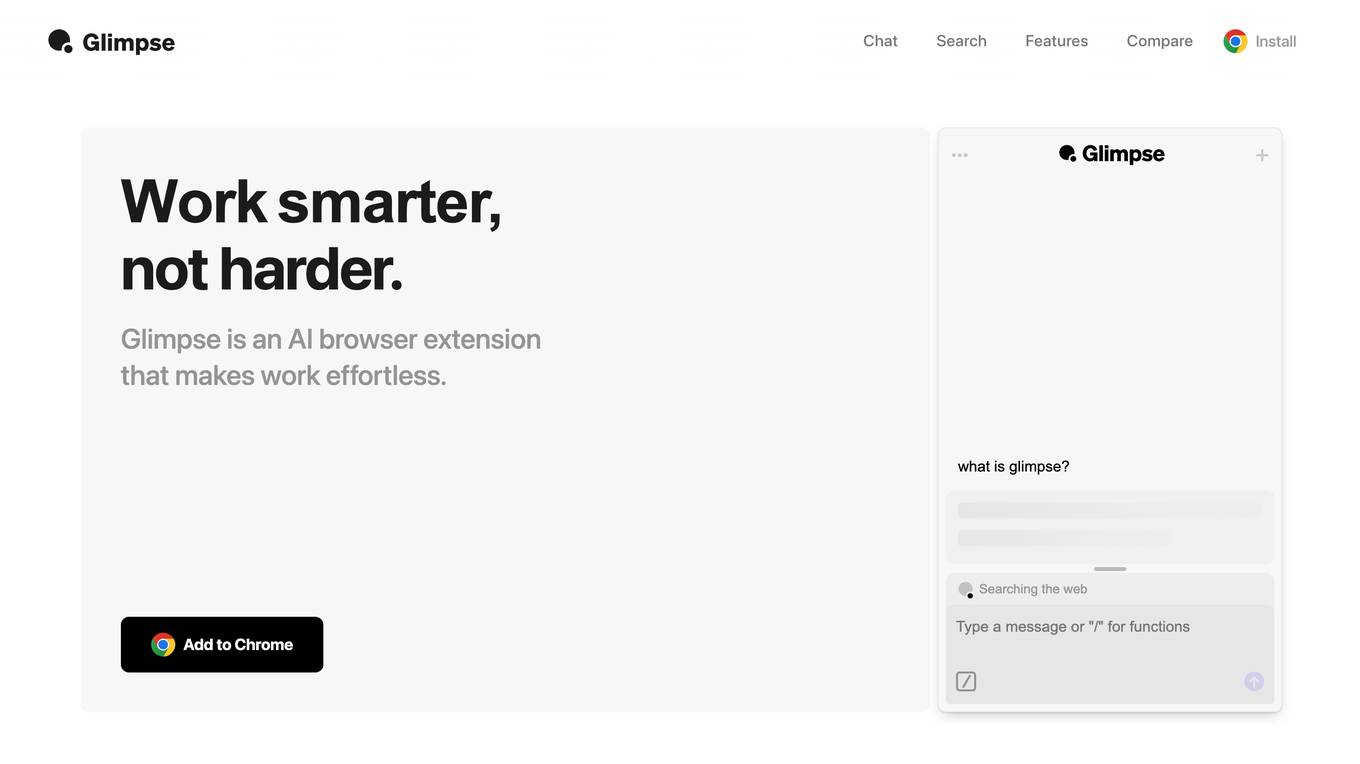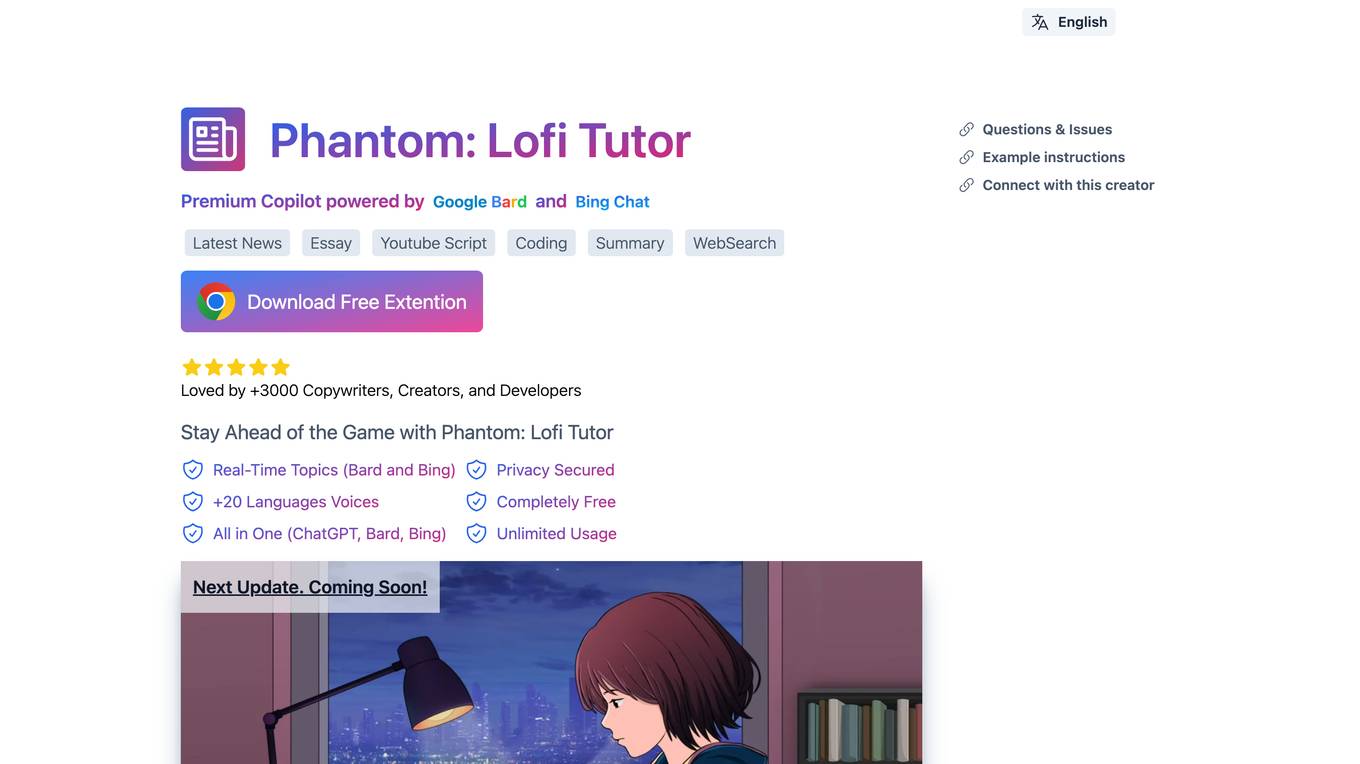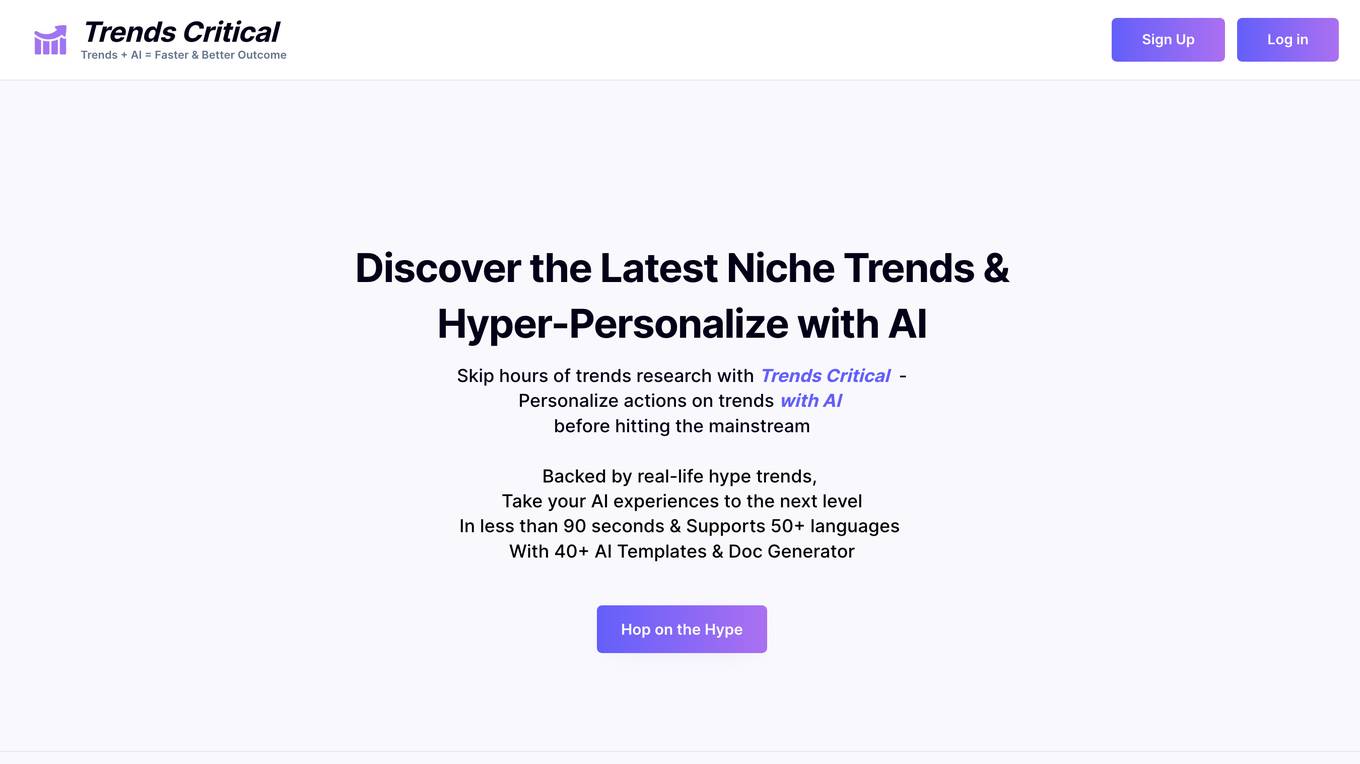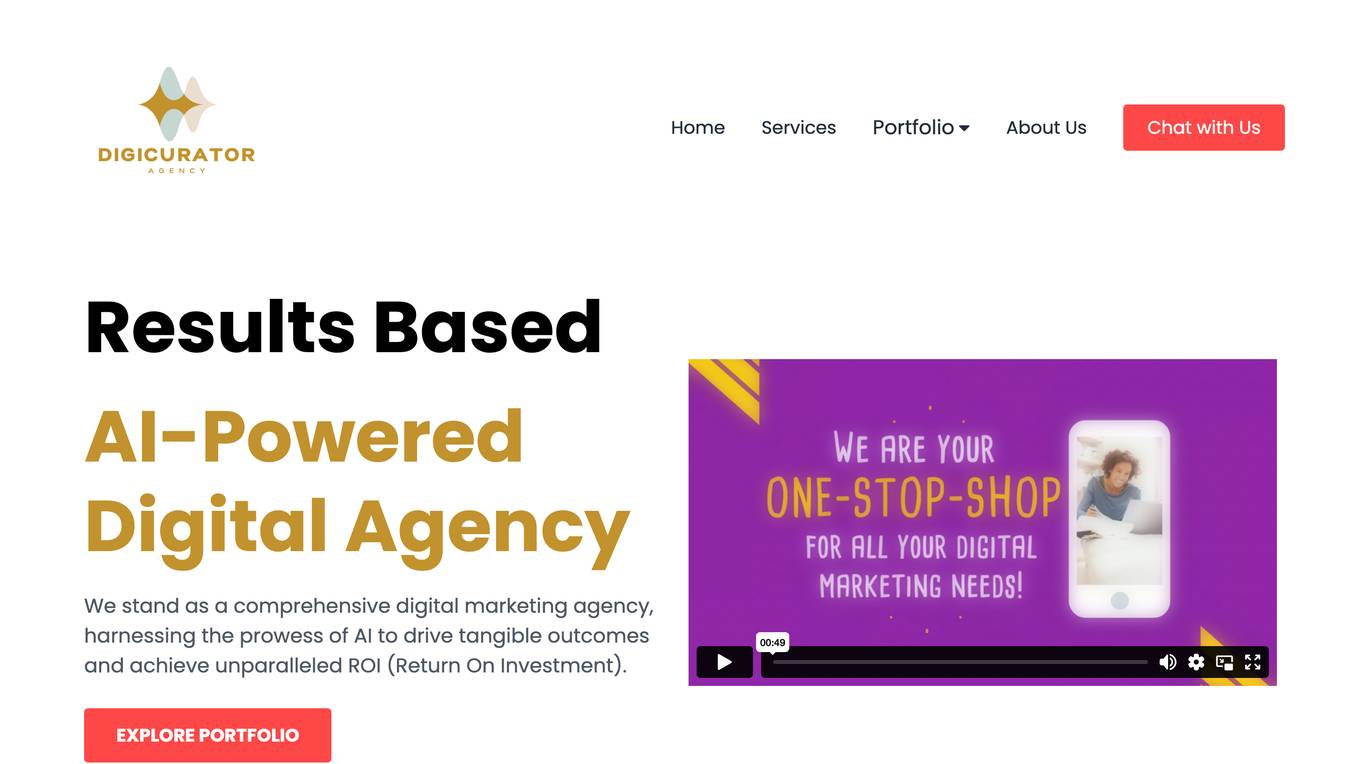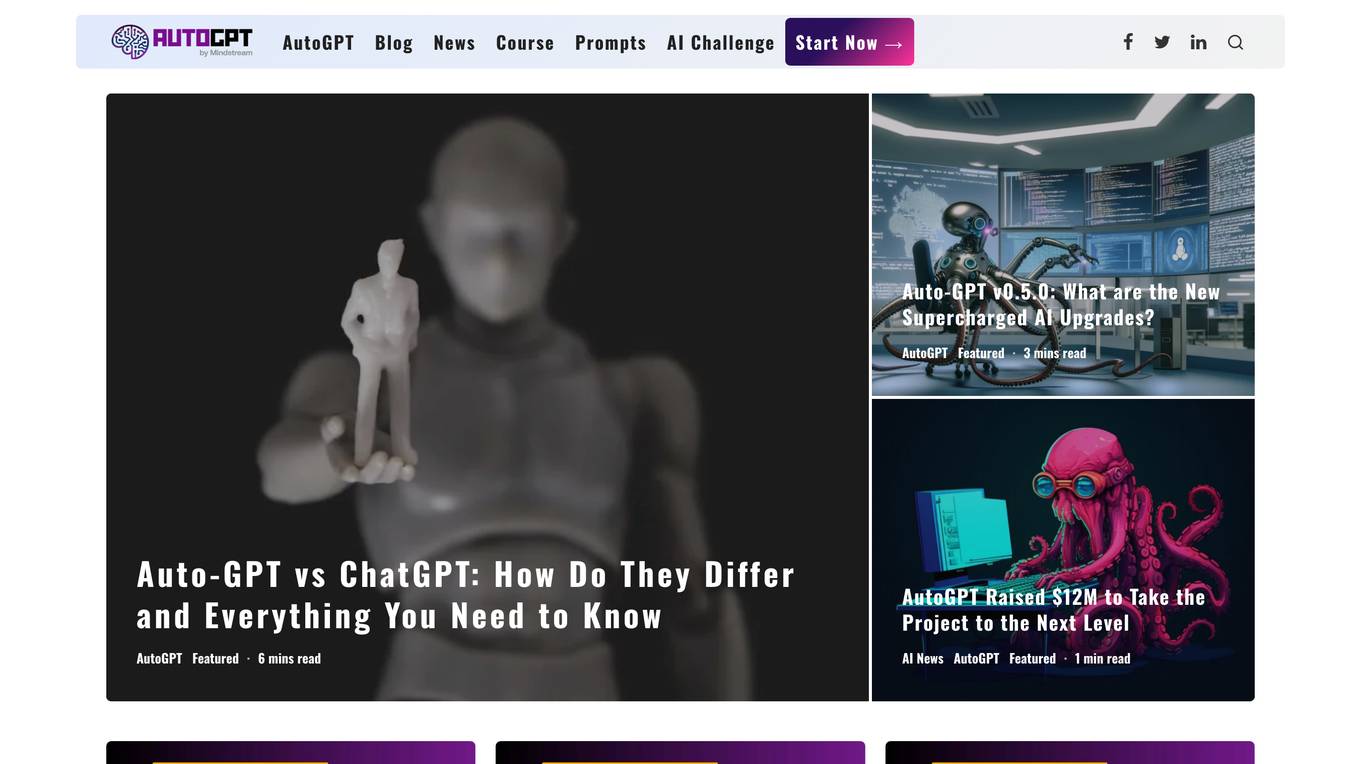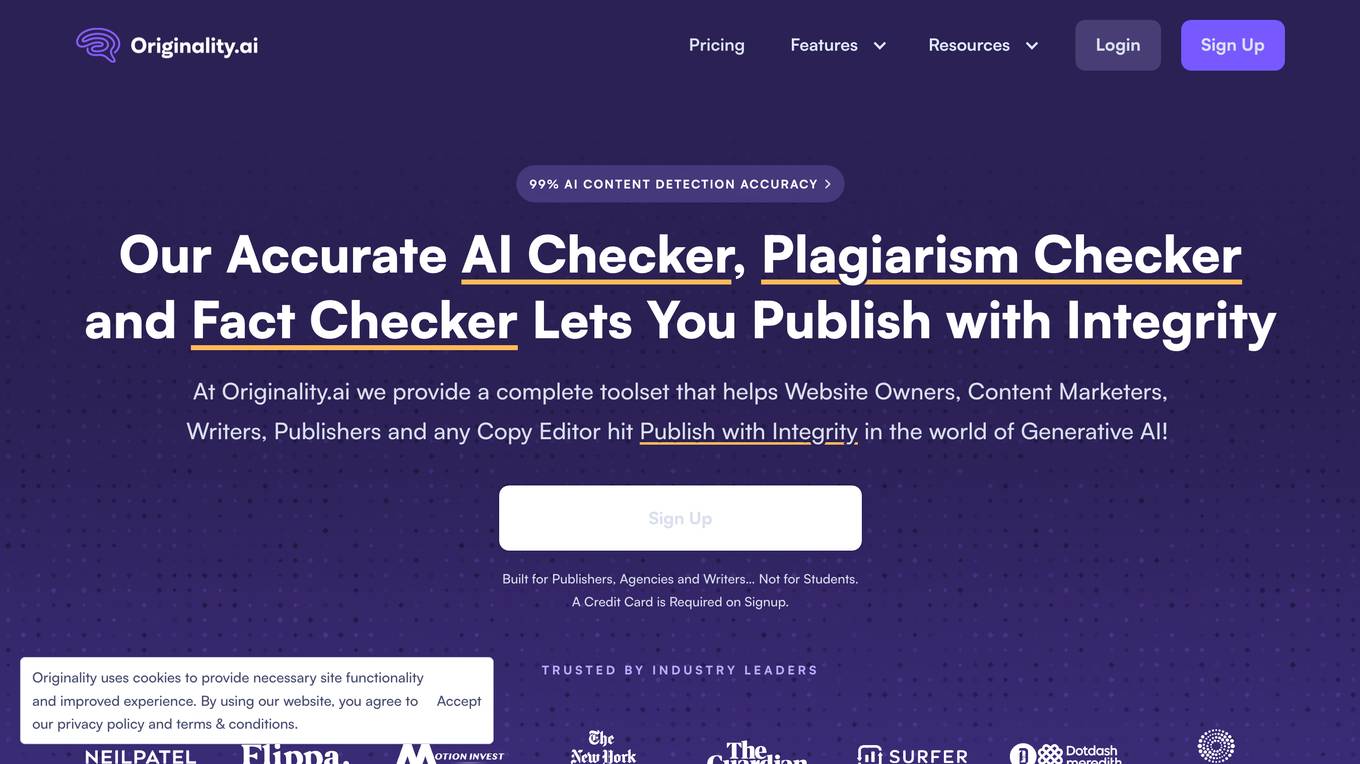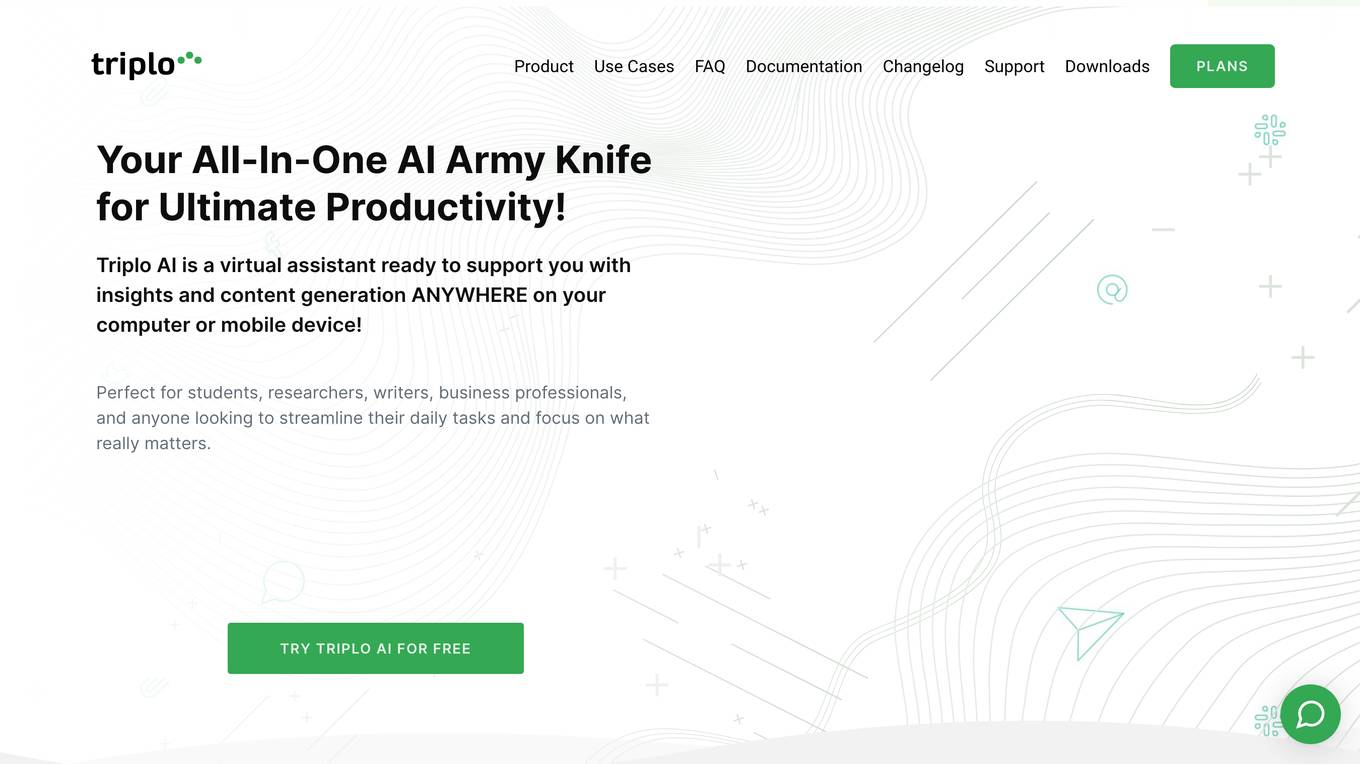CalesitAI
The first AI Copilot for Modern Marketing Teams
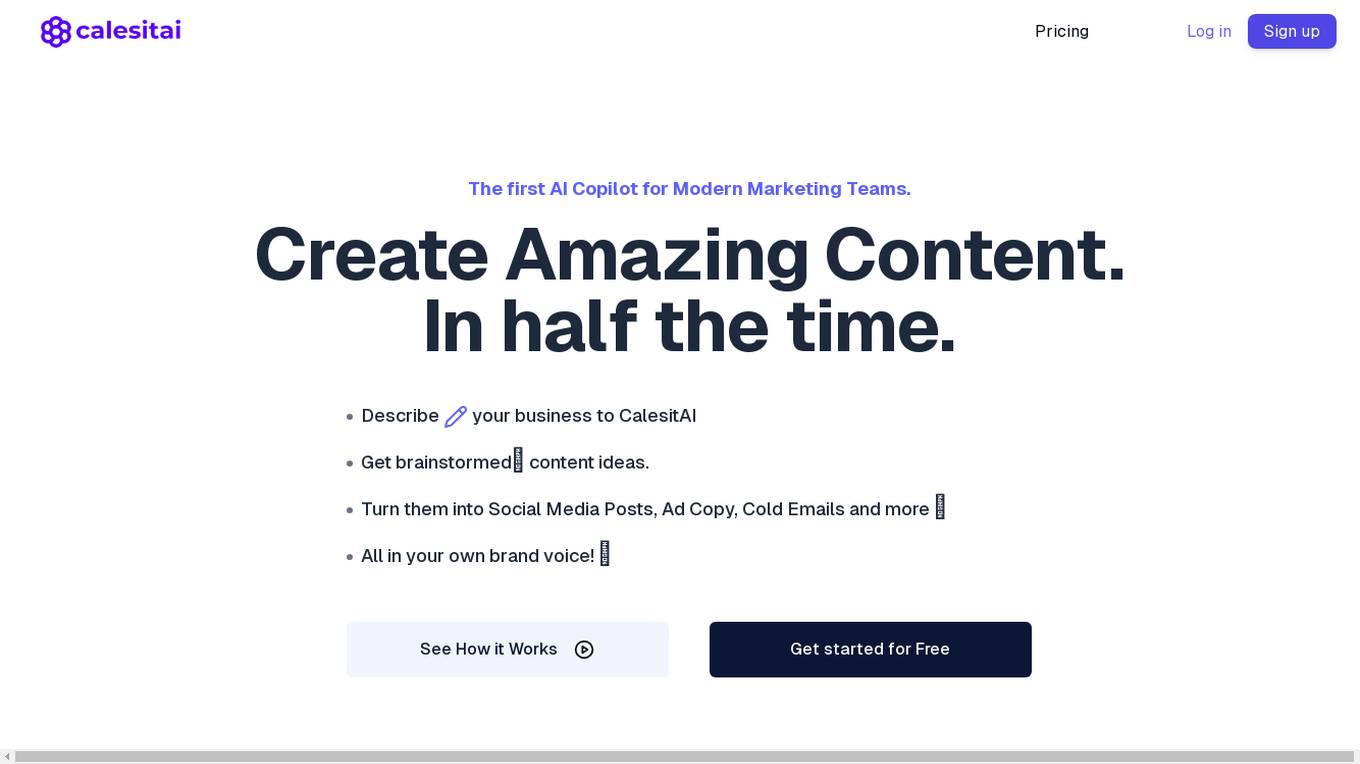
Description:
CalesitAI is an AI-powered content creation tool that helps marketing teams create high-quality content in half the time. With CalesitAI, you can generate brainstormed content ideas, turn them into social media posts, ad copy, cold emails, and more, all in your own brand voice. CalesitAI also offers a variety of features to help you customize your content, including pre-made templates, a carousel editor, and auto-resizing. With CalesitAI, you can focus on what you do best and leave the grunt work to us.
For Tasks:
For Jobs:
Features
- AI-generated content ideas
- Design-ready templates
- Customizable content
- Auto-resizing
- Export to all formats
Advantages
- Saves time
- Improves content quality
- Boosts creativity
- Increases productivity
- Affordable
Disadvantages
- May not be suitable for all types of content
- Can be expensive for some users
- May require some training to use effectively
Frequently Asked Questions
-
Q:How to post a carousel to LinkedIn?
A:After crafting your post with CalesitAI, simply click on the "Download Slides" button, and select "Download PDF". Visit the LinkedIn website or launch the LinkedIn app on your mobile device. Click on the "Start a post" or the "+" button, typically located at the top of your LinkedIn homepage, to commence the creation of a new post. Choose the document icon, usually represented by a paperclip or a similar symbol, then locate and pick the PDF you've prepared for your carousel. After uploading your PDF, LinkedIn will automatically transform it into a carousel format within your post, enabling viewers to smoothly scroll through multiple pages. Include a caption in your post to provide context or share insights related to your carousel. Employ relevant hashtags (#) to enhance visibility and connect with broader LinkedIn topics. Finally, click "Post" or "Publish" to disseminate your carousel to your LinkedIn network, allowing them to engage with your multi-page content. -
Q:How to post a carousel to Instagram?
A:After crafting your post with CalesitAI, simply click on the "Download Slides" button, and select "Download Images". Begin by launching your Instagram app. Tap on the '+' icon, typically located at the bottom of your screen, to initiate the creation of a new post. Look for the carousel icon, resembling stacked squares or layers, and click on it. Now, choose up to 10 images or videos that you wish to share in a single post. Take a moment to edit each image or video to your liking. You can add filters, adjust brightness, and make other changes. Also, ensure to arrange them in the order you want your viewers to see them. Compose a catchy and engaging caption for your post. Feel free to use emojis for expression and include relevant hashtags to enhance the discoverability of your post. Once everything looks good and you're happy with your carousel, tap 'Share' to post it to your Instagram feed. -
Q:How to post a Carousel to TikTok?
A:After crafting your post with CalesitAI, simply click on the "Download Slides" button, and select "Download Images". Make sure you're using the 9:16 aspect ratio. Open the TikTok app and log in to your account. Tap the "+" icon situated at the bottom of the screen to start creating your post. On the content creation screen, click the "Upload" button located in the bottom right corner. Choose the images from your gallery that you want to include in your carousel and tap "Next." On the content editing page, apply music and effects to enhance the overall experience of your carousel. Once content with your carousel, compose a captivating caption and include relevant hashtags to improve discoverability. Tap "Share" to upload your carousel to TikTok, making it visible to your followers and the wider TikTok community.
Alternative AI tools for CalesitAI
Similar sites

Krater
The AI-powered copywriting tool that helps businesses create high-quality, persuasive content.
For similar tasks
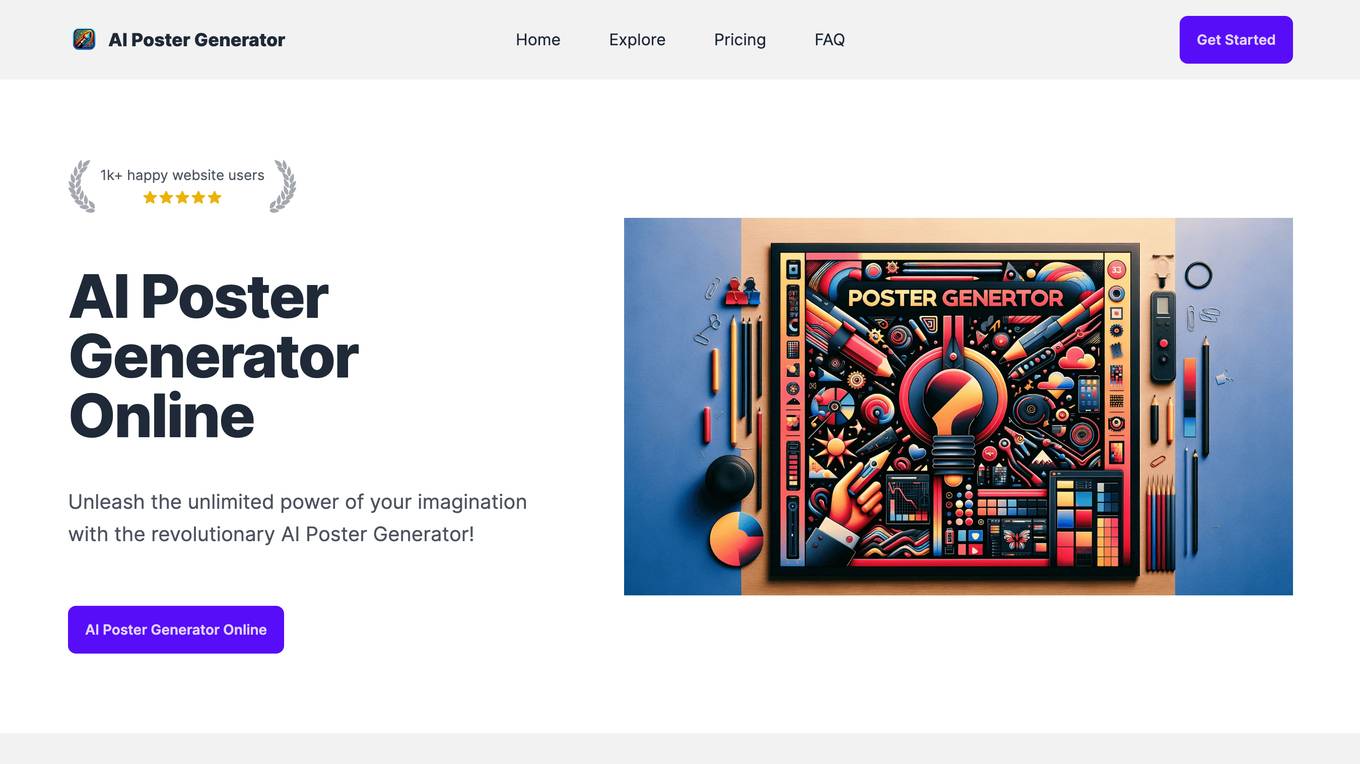
AI Poster Generator
Unleash the unlimited power of your imagination with the revolutionary AI Poster Generator!
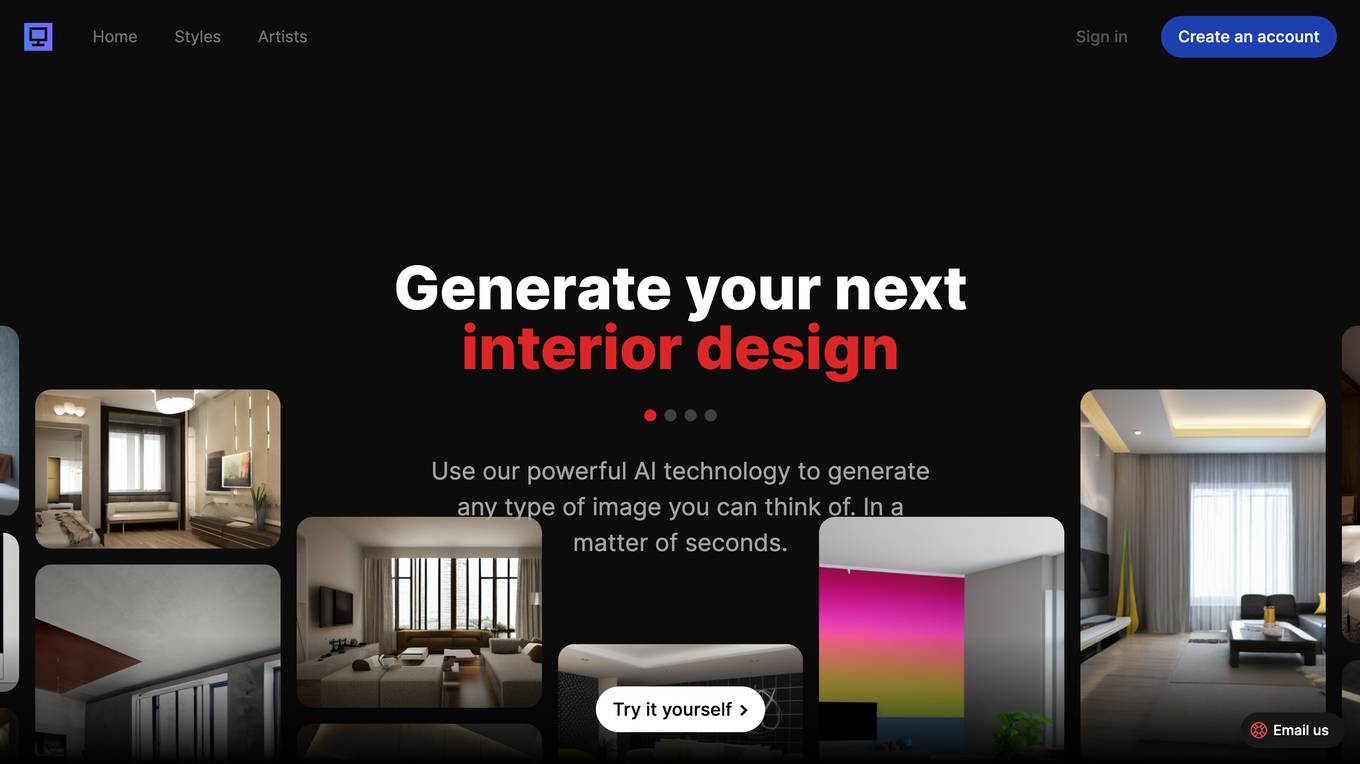
Image Computer
Generate your next interior design fashion collection painting concept art
For similar jobs
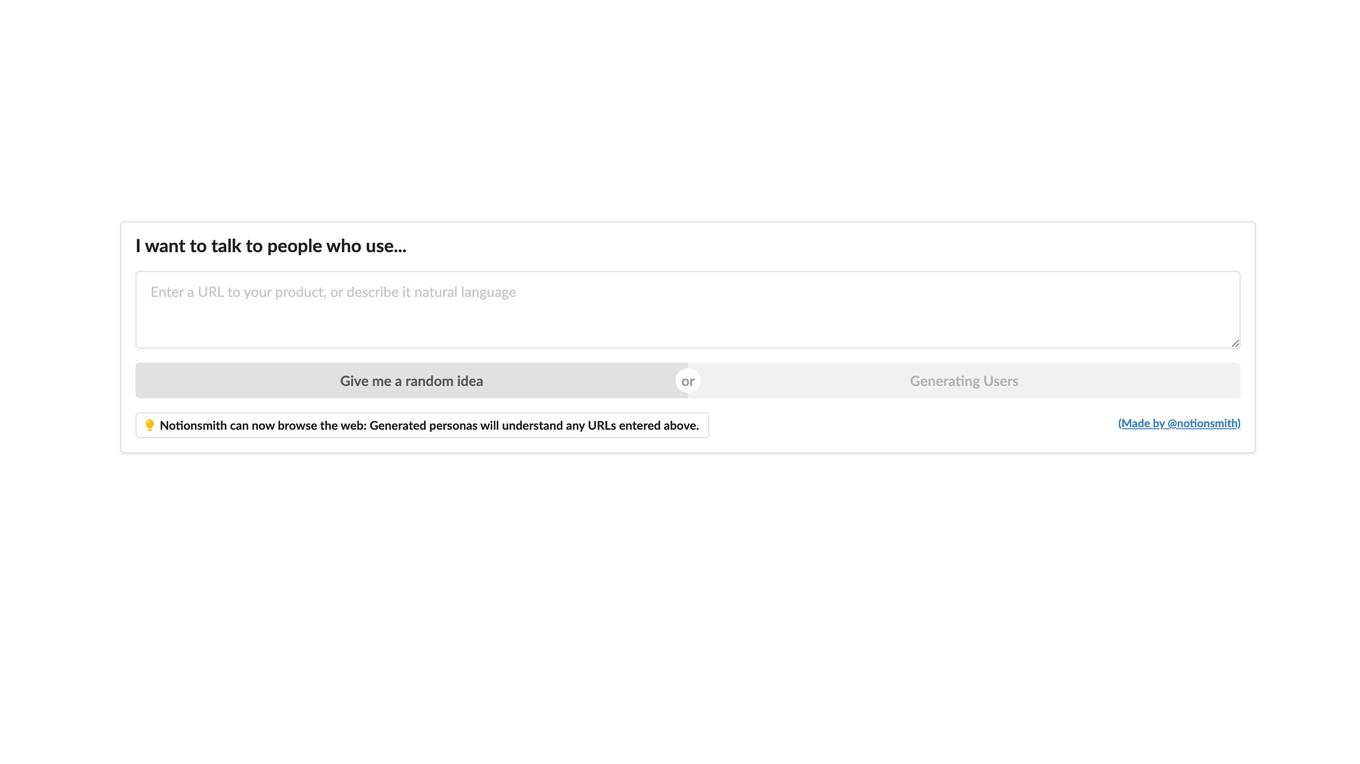
Notionsmith
Notionsmith: The AI-powered tool that helps you think, write, and browse better.