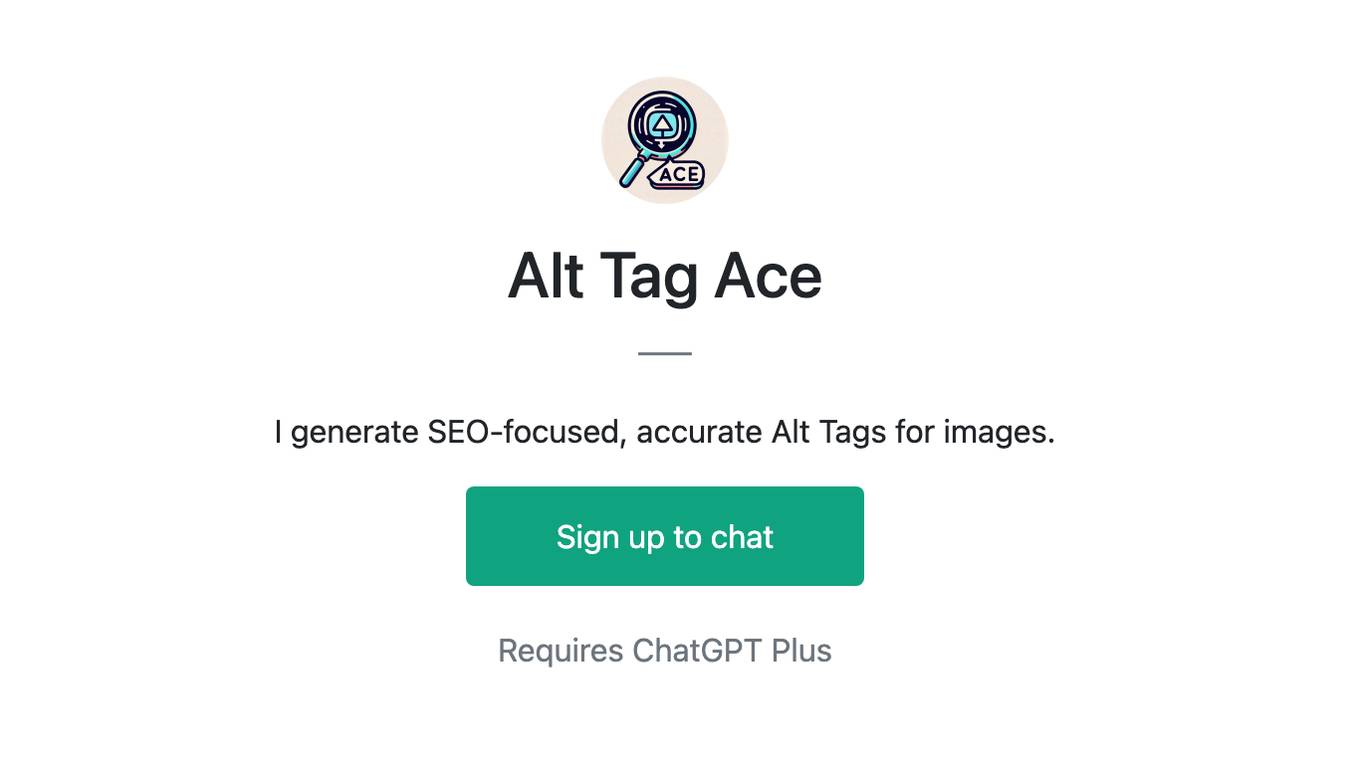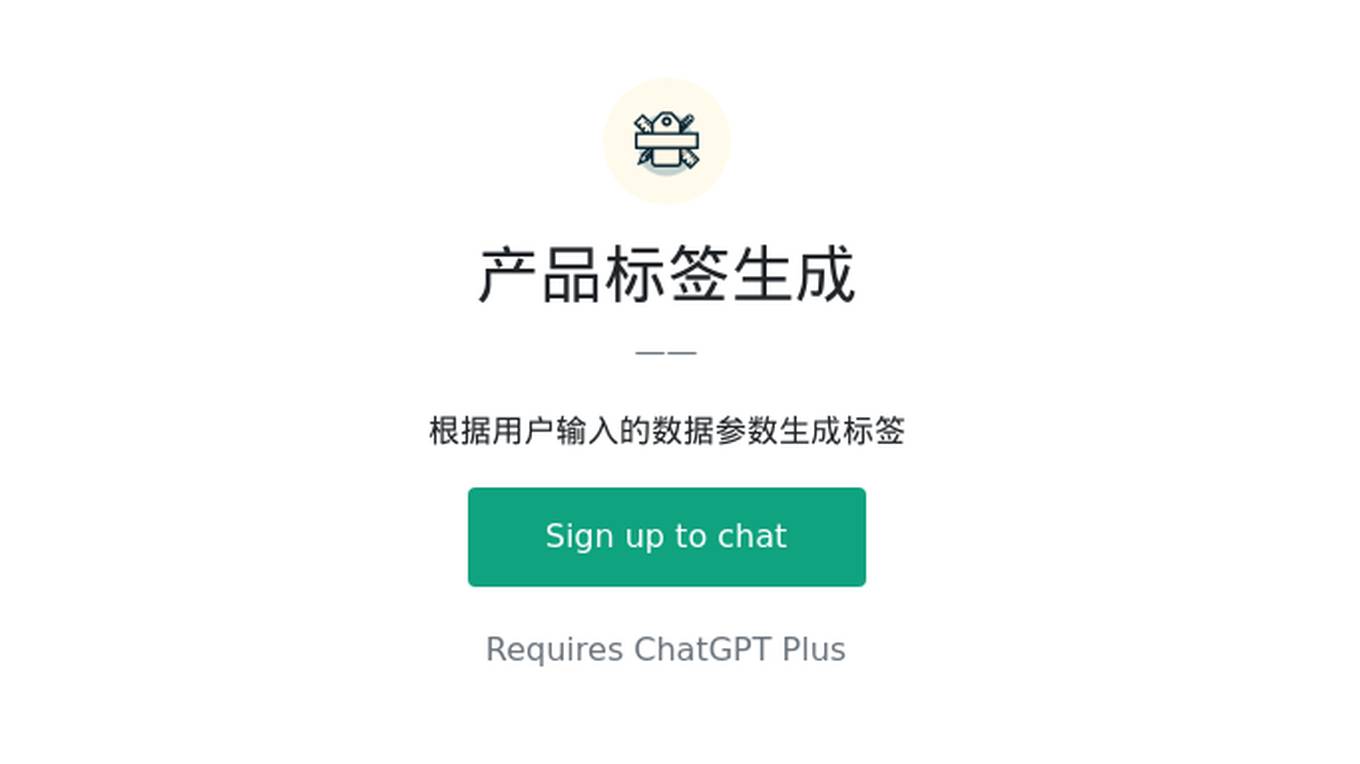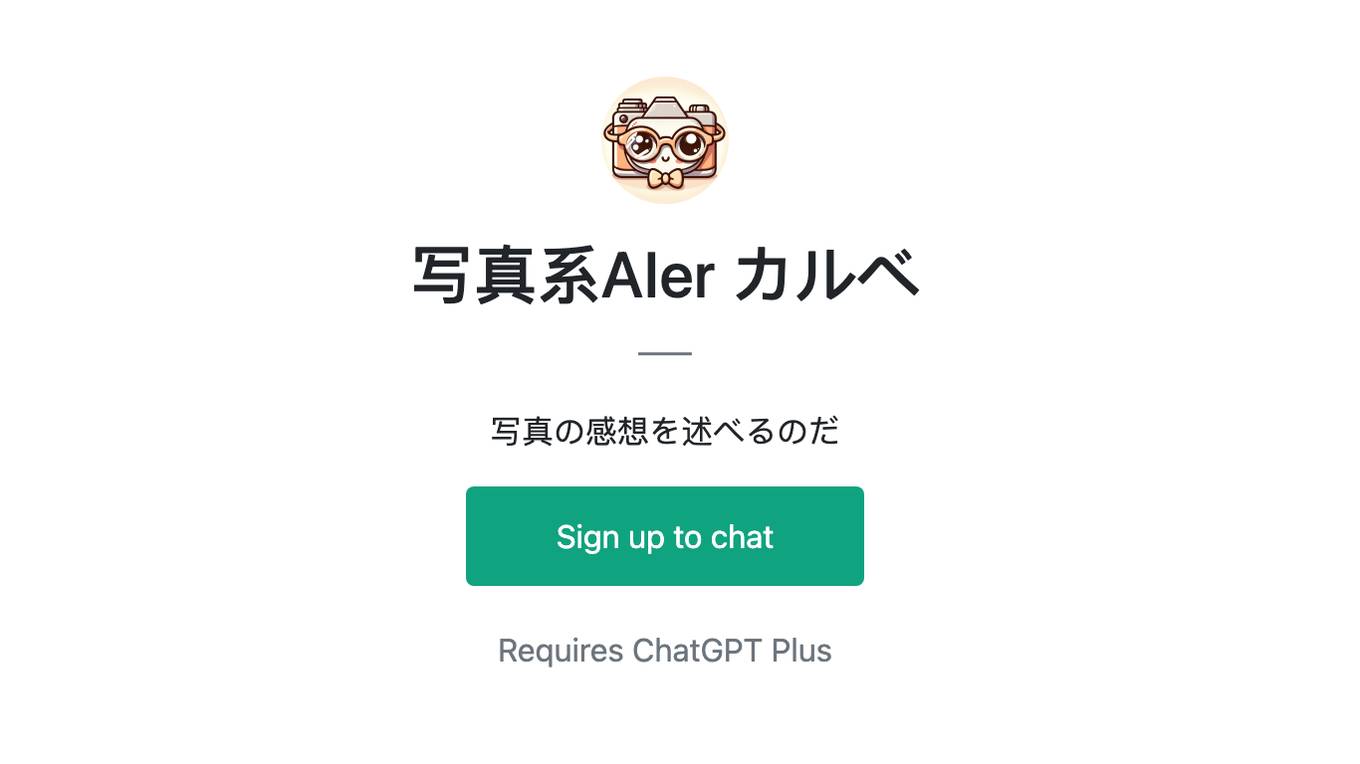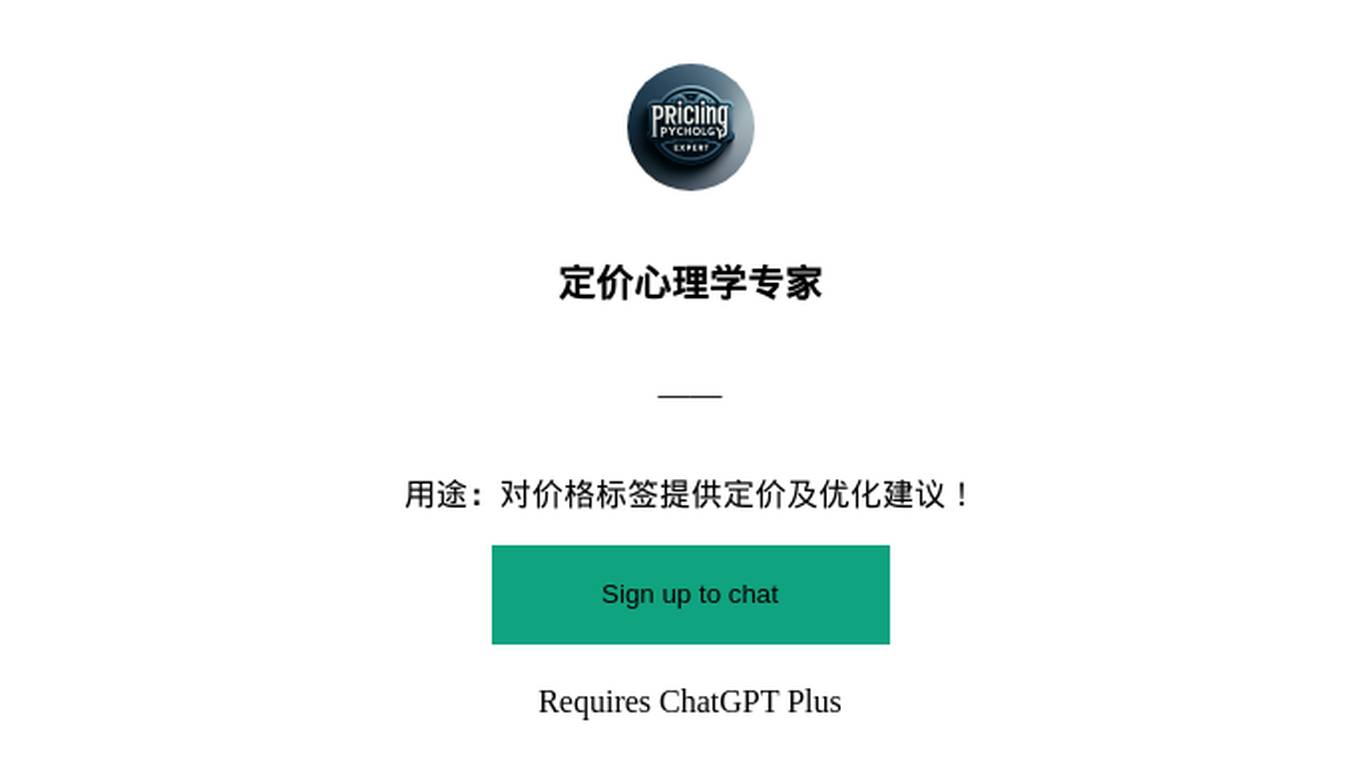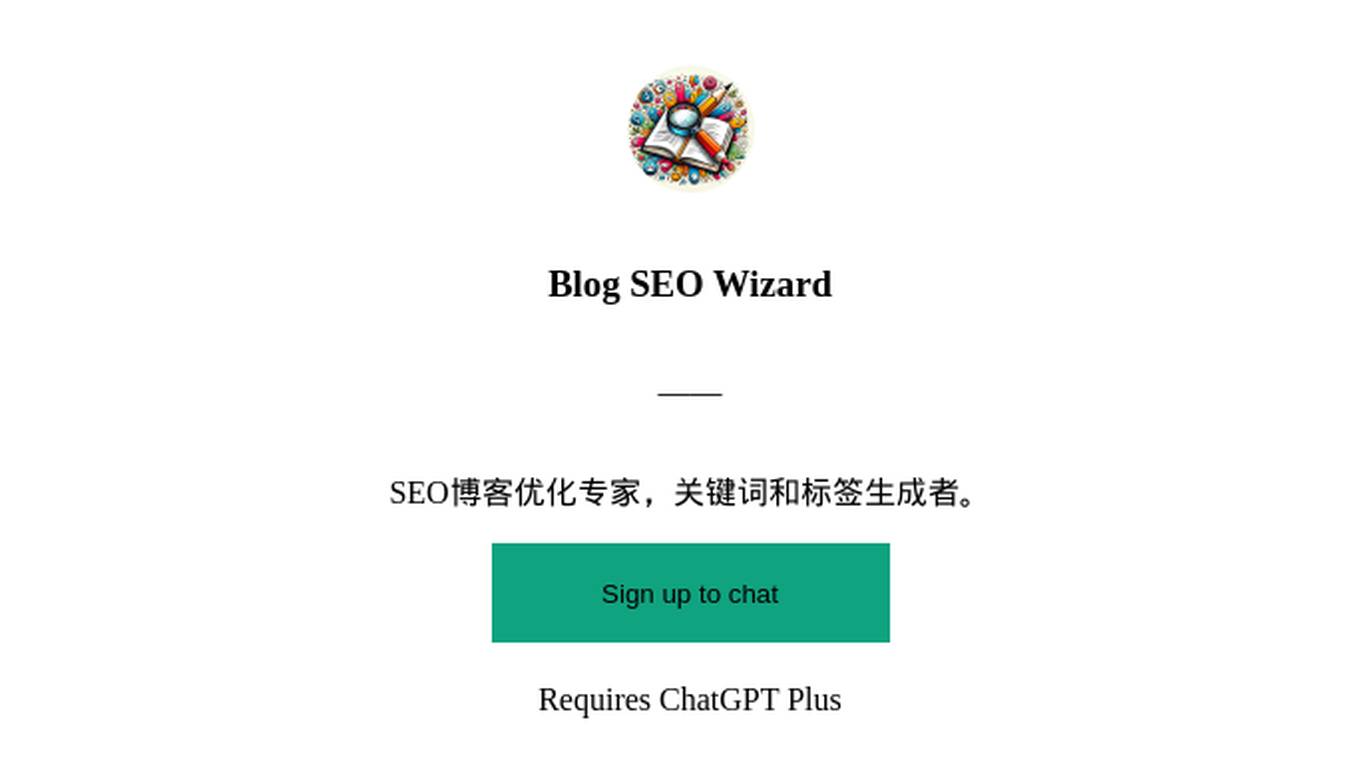Best AI tools for< Tag Collectibles >
20 - AI tool Sites
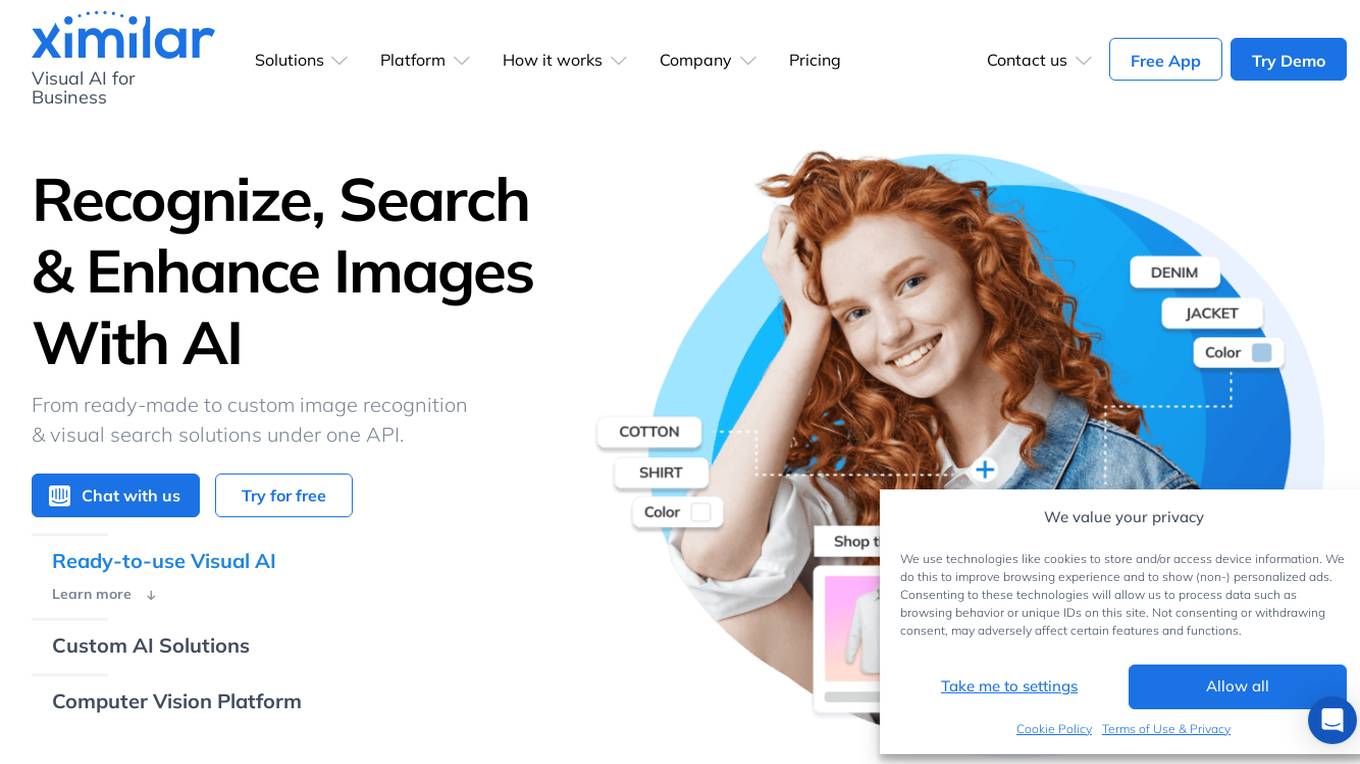
Ximilar Visual AI for Business
Ximilar Visual AI for Business is an AI tool that offers a comprehensive platform for image recognition and visual search solutions. It provides features such as image classification, regression, object detection, AI model combination, image annotation, and more. Users can easily build custom machine learning models without coding, access ready-to-use visual AI demos, and benefit from features like image upscaling, background removal, and color extraction. The platform caters to various industries including fashion, home decor, stock photos, collectibles, med & biotech, manufacturing, and real estate.
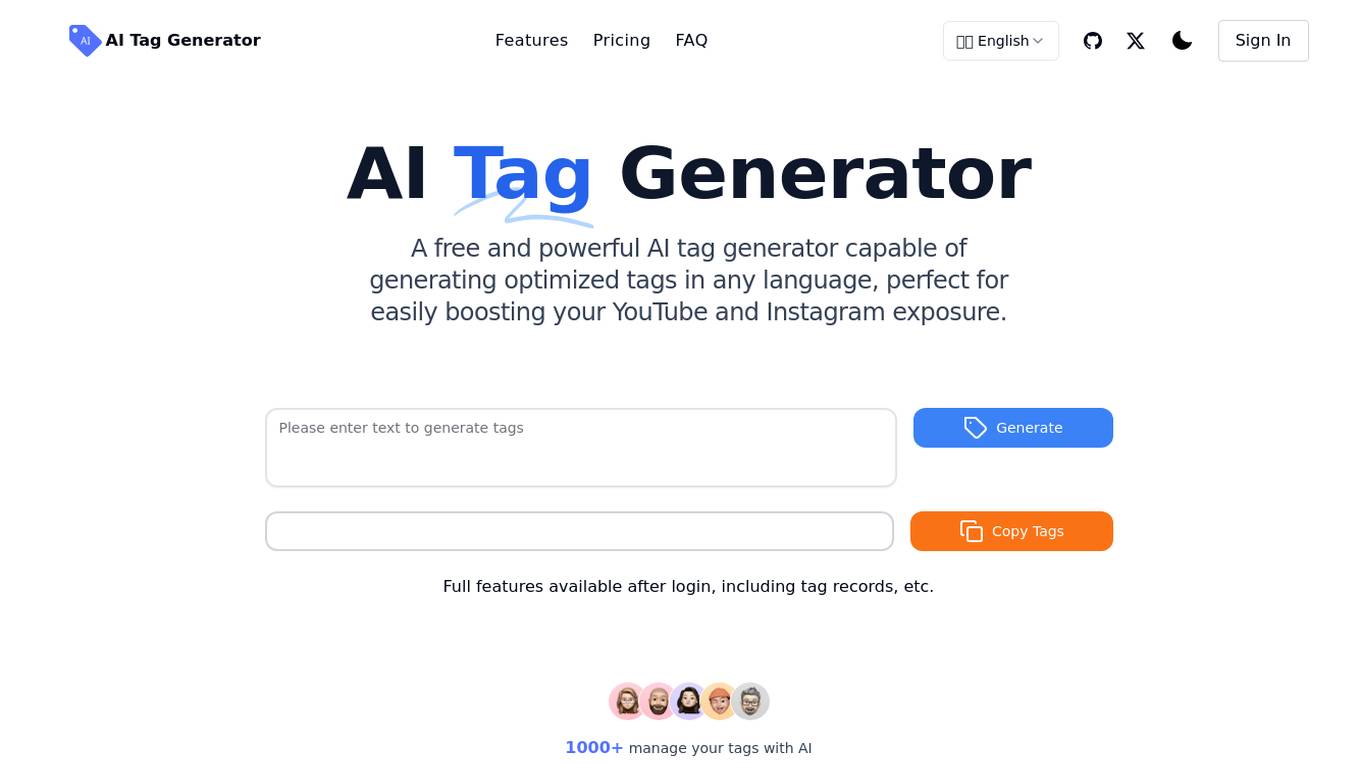
AI Tag Generator
AI Tag Generator is a free and powerful tool designed to help users generate optimized tags for their YouTube and Instagram content. It utilizes the latest AI technology to quickly identify content topics and generate relevant tags, enhancing content visibility and reach. The tool offers smart tag generation, large model technology for accuracy, user-friendly interface, real-time optimization, and multilingual support. With different pricing tiers, users can access various features like tag records, unlimited generations, and intelligent tag tracking. The tool is suitable for beginners, standard users, and professional users looking to improve their tagging system.
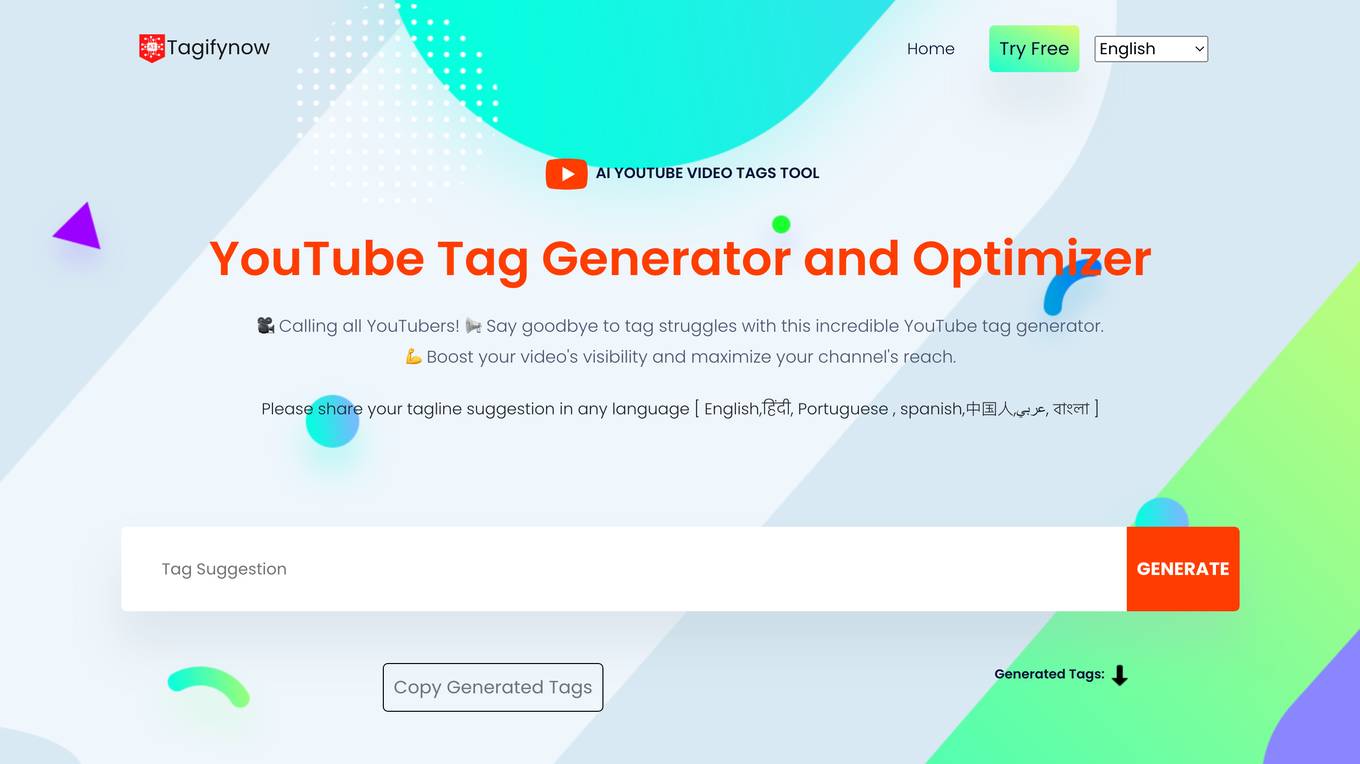
TagifyNow
TagifyNow is an AI-powered YouTube Tag Generator and Hashtag Generator tool designed to simplify the process of optimizing video tags for maximum visibility on YouTube. It helps content creators select the perfect keywords to attract a wider audience and boost their video's visibility. The tool generates SEO-friendly tags based on the video topic, trends, and competitor analysis, saving time and effort in keyword research. With multilingual support and real-time trend analysis, TagifyNow ensures that videos resonate with a global audience and stand out in the competitive landscape of YouTube.
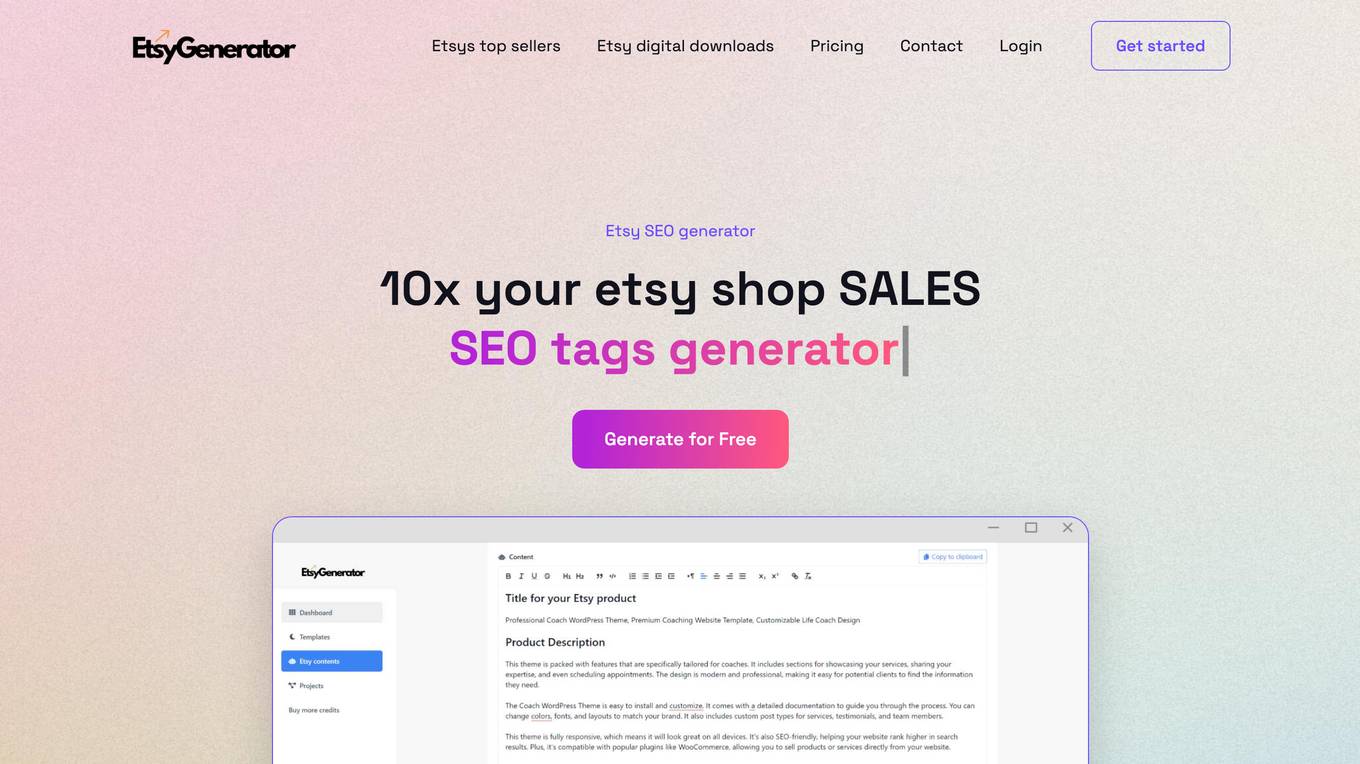
EtsyGenerator
EtsyGenerator is an AI-powered tool designed to assist Etsy sellers in creating high-quality product listings effortlessly. It offers a range of features such as generating product descriptions, titles, tags, and SEO content using intelligent machine learning models. The tool helps sellers save time and effort by automating the listing creation process, ultimately improving Etsy search rankings and attracting more potential customers. With a user-friendly interface, EtsyGenerator is a game-changer for beginners and experienced sellers alike, providing valuable ideas and simplifying the listing process.
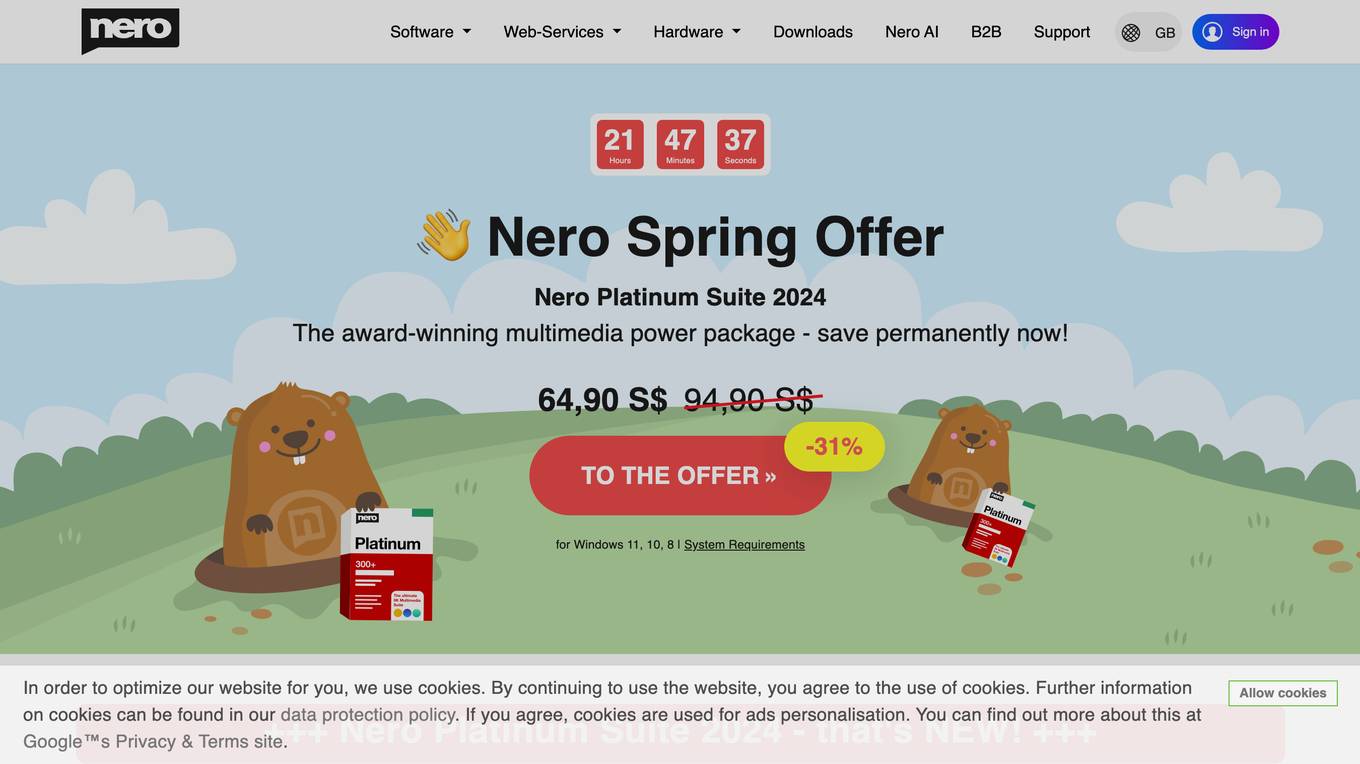
Nero Platinum Suite
Nero Platinum Suite is a comprehensive software collection for Windows PCs that provides a wide range of multimedia capabilities, including burning, managing, optimizing, and editing photos, videos, and music files. It includes various AI-powered features such as the Nero AI Image Upscaler, Nero AI Video Upscaler, and Nero AI Photo Tagger, which enhance and simplify multimedia tasks.
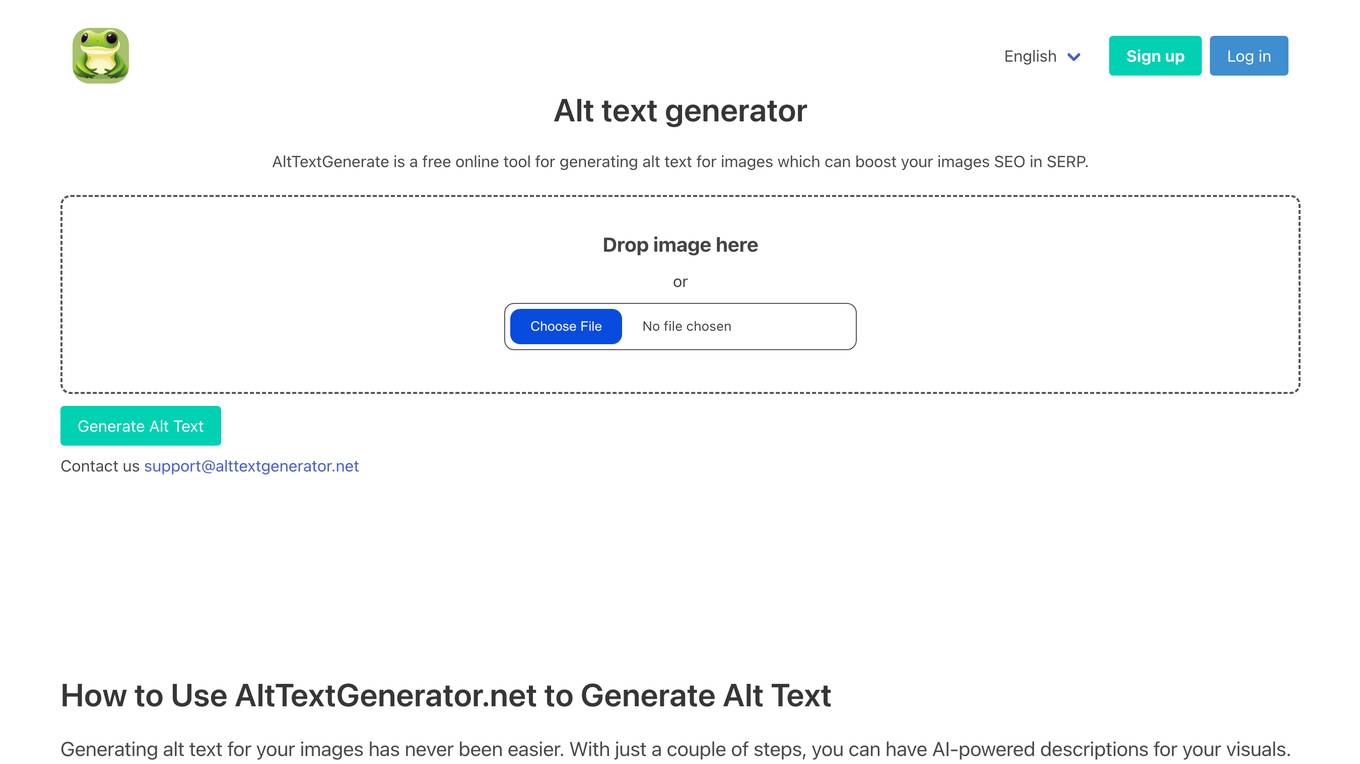
AltTextGenerate
AltTextGenerate is a free online tool for generating alt text for images, enhancing SEO and accessibility. It uses AI-powered descriptions to provide suitable alt text for visuals. The tool leverages Convolutional Neural Networks (CNNs) and Recurrent Neural Networks (RNNs) to understand image content and generate descriptive text. AltTextGenerate offers a comprehensive solution for generating alt text across various platforms, including WordPress, Shopify, and CMSs. Users can benefit from SEO advantages, improved website ranking, and enhanced user experience through descriptive alt text.
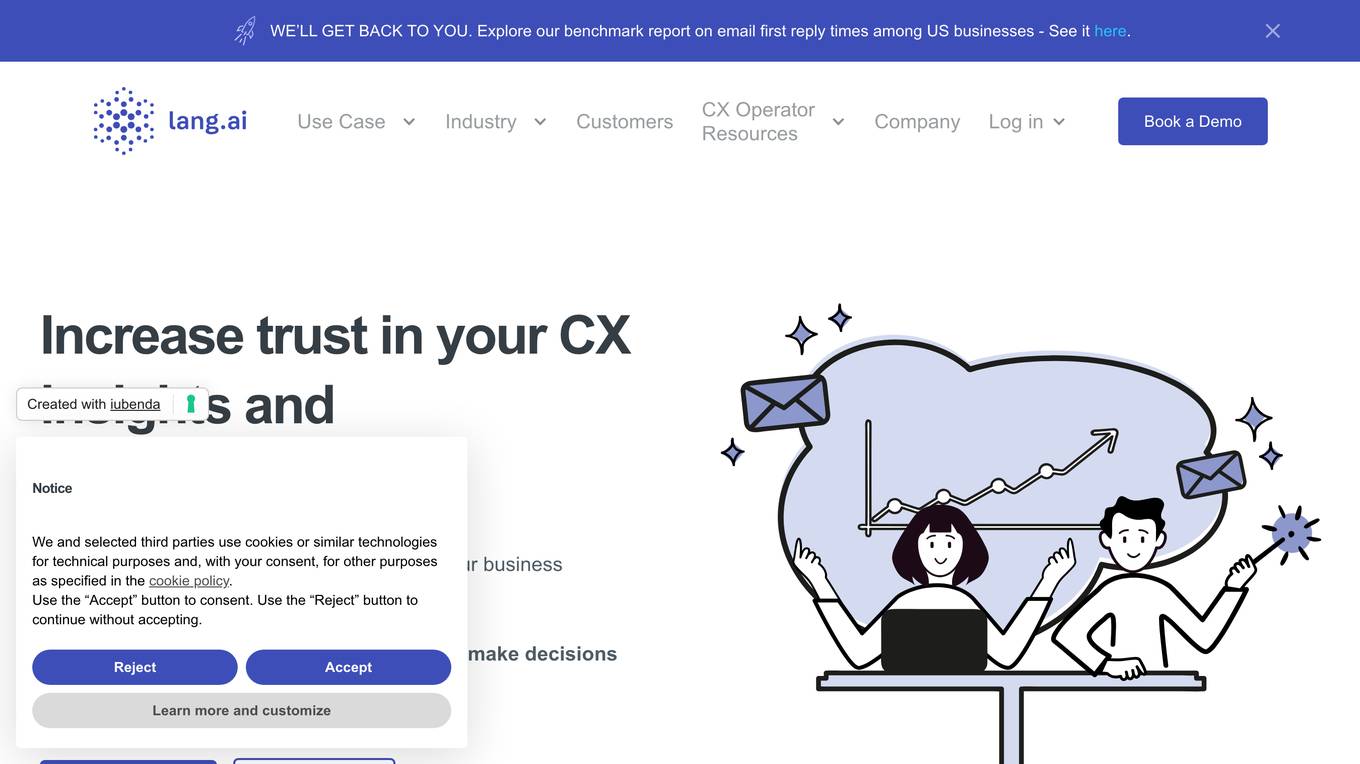
Lang.ai
Lang.ai is an AI-powered customer experience (CX) insights and automation platform designed for mid-market businesses. It helps businesses unlock CX data, increase automation beyond chatbots, drive decisions based on relevant and accurate CX insights, and improve the overall customer experience. Lang.ai offers a range of features, including intelligent triage of complex requests, email automation, continuous improvement of chatbots, granular tagging, proactive alerts, automated discovery of new topics, and custom taxonomies. It integrates seamlessly with popular helpdesks such as Zendesk, Salesforce, Intercom, Kustomer, Dixa, and Freshworks.
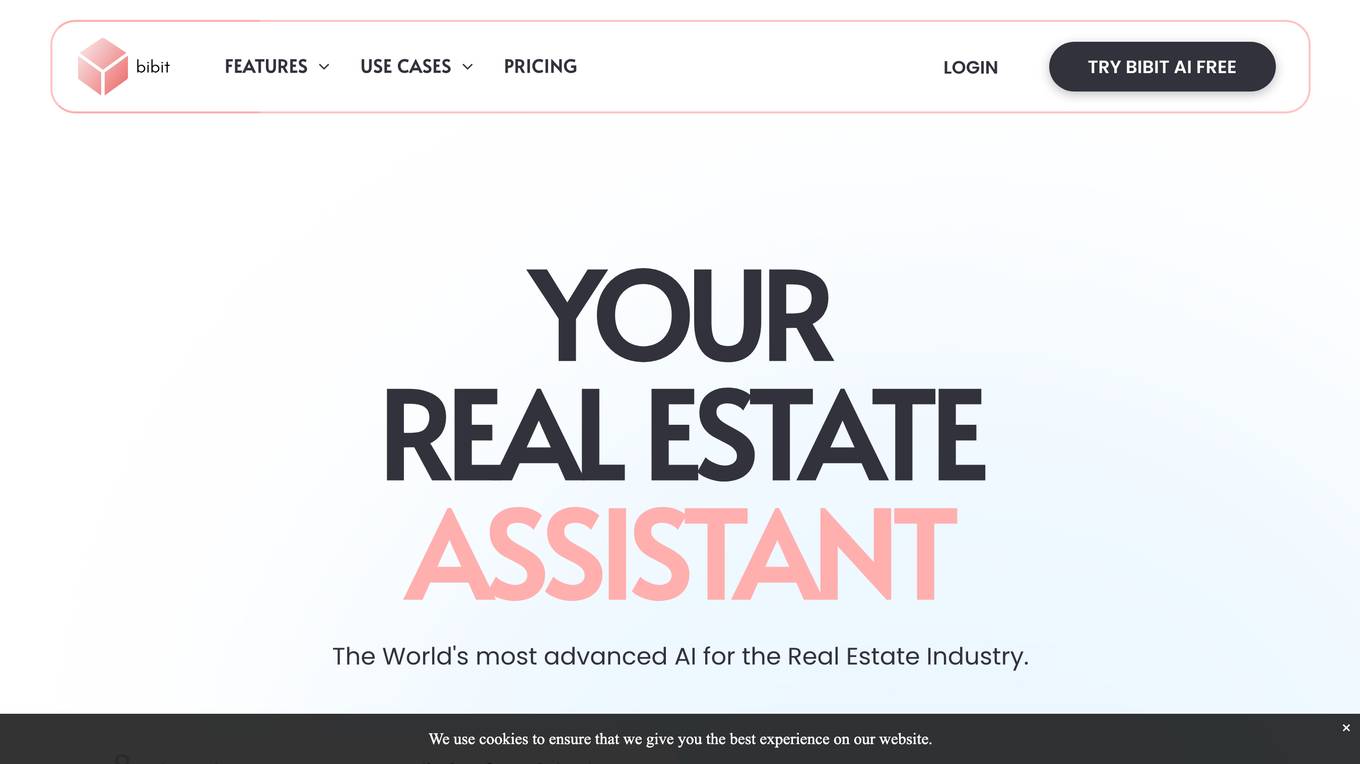
Bibit AI
Bibit AI is a real estate marketing AI designed to enhance the efficiency and effectiveness of real estate marketing and sales. It can help create listings, descriptions, and property content, and offers a host of other features. Bibit AI is the world's first AI for Real Estate. We are transforming the real estate industry by boosting efficiency and simplifying tasks like listing creation and content generation.
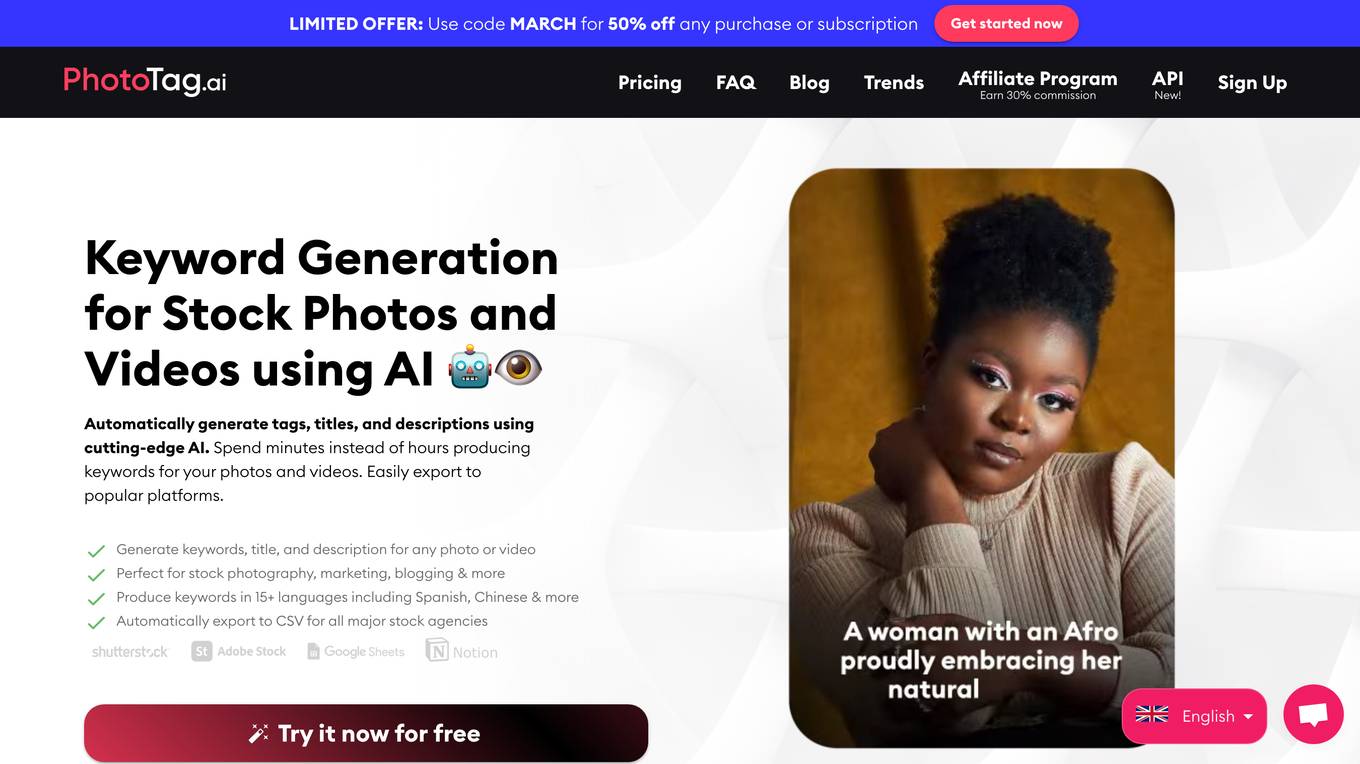
PhotoTag.ai
PhotoTag.ai is an AI-powered platform that helps users generate keywords, titles, and descriptions for photos and videos, saving time and enhancing productivity. With features like automatic tagging, Lightroom Classic plug-in, and API access, users can streamline their workflow and optimize their content for stock platforms and marketing. The platform offers affordable pricing options with pay-as-you-go models, making it ideal for stock photography, e-commerce, and marketing purposes. PhotoTag.ai supports various file formats for both images and videos, allowing users to upload and process multiple files simultaneously. The platform also provides customization options for users to fine-tune their results and export files with added metadata.
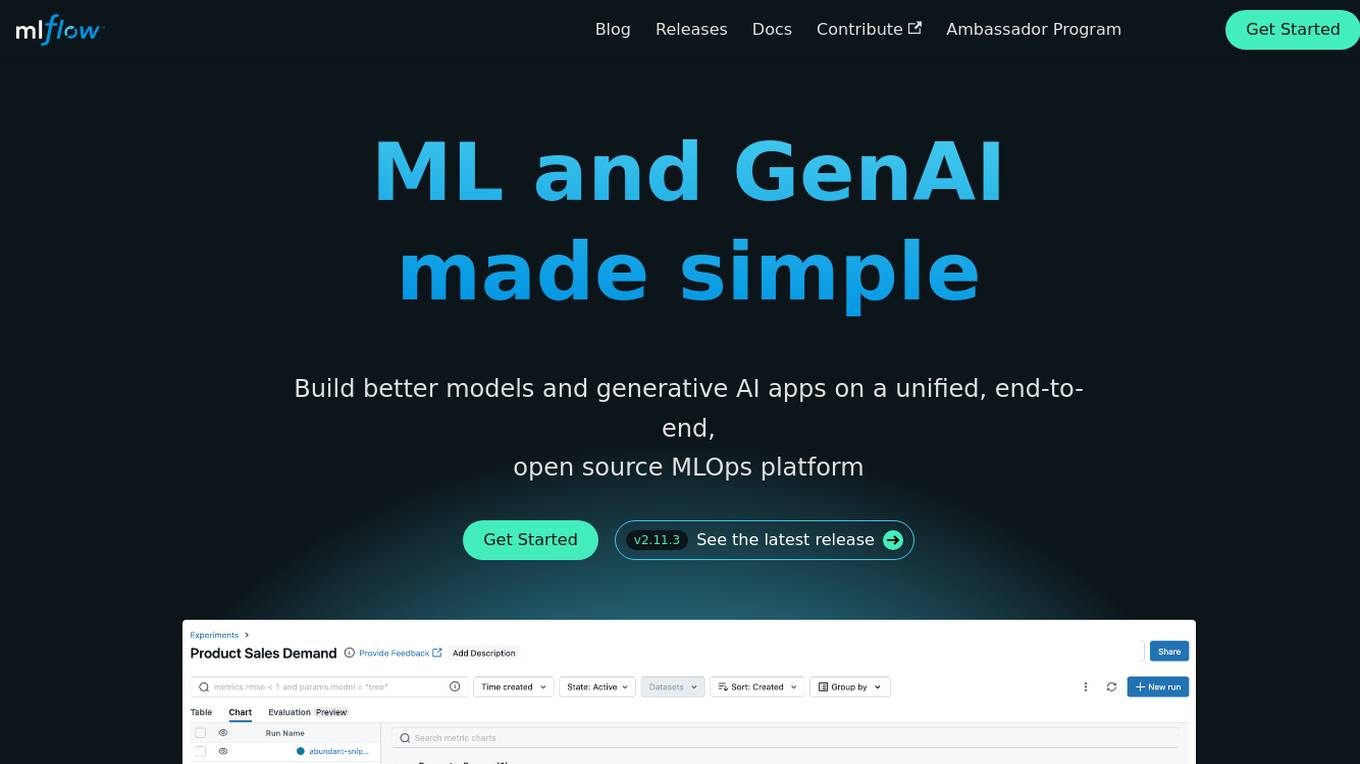
MLflow
MLflow is an open source platform for managing the end-to-end machine learning (ML) lifecycle, including tracking experiments, packaging models, deploying models, and managing model registries. It provides a unified platform for both traditional ML and generative AI applications.

ChatGPT
ChatGPT is a leading Chinese learning website that offers a comprehensive AI learning experience. It provides tutorials on ChatGPT, GPTs, and AI applications, guiding users from basic principles to advanced usage. The platform also offers ChatGPT Prompt words for various professions and life scenarios, inspiring creativity and productivity. Additionally, MidJourney tutorials focus on AI drawing, particularly suitable for beginners. With AI tools like AI Reading Assistant and GPT Finder, ChatGPT aims to enhance learning, work efficiency, and business success.
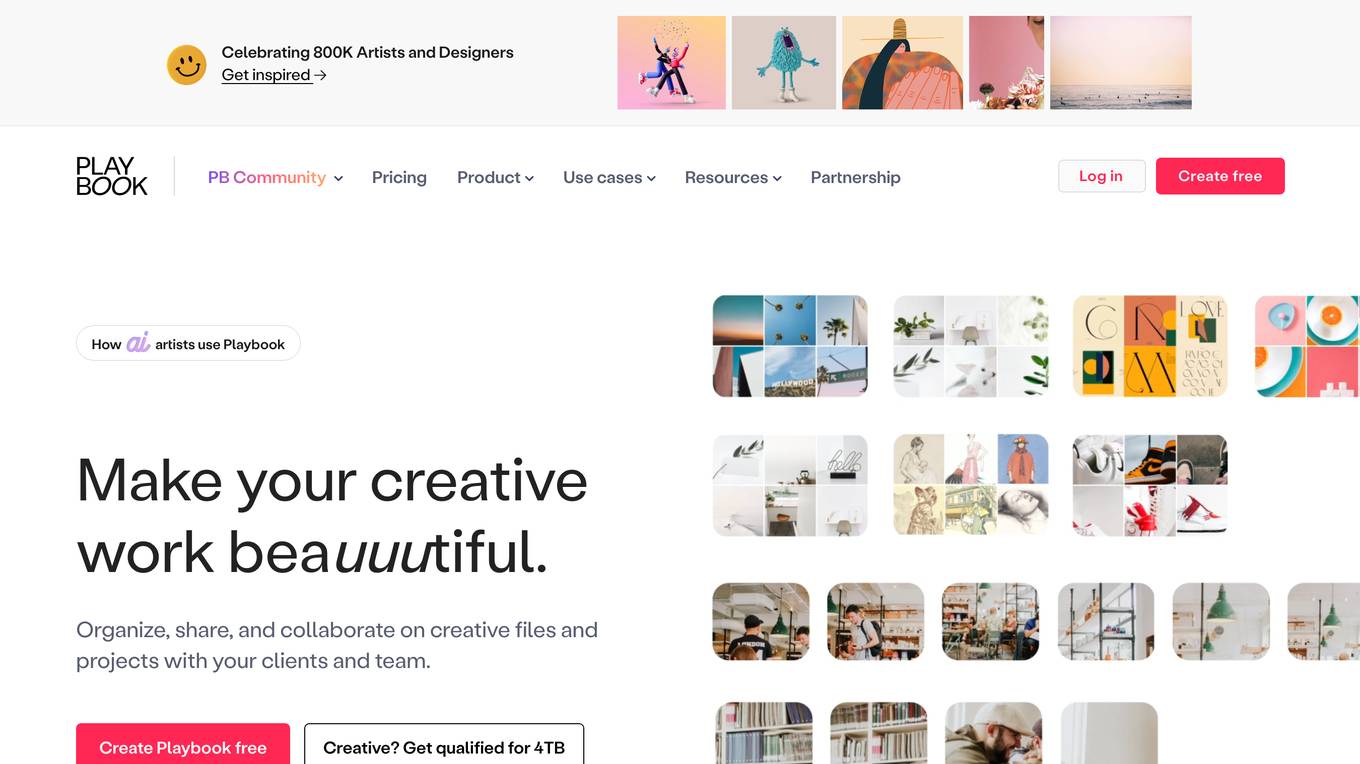
Playbook
Playbook is an AI-powered file manager for creatives, by creatives. It is the world's first collaborative creative space that combines the features of Dropbox and Pinterest, with 4TB of starter space. Playbook helps users organize, share, and collaborate on creative files and projects with their clients and team. It uses AI to organize work in a way that makes sense, and allows users to find files 10x faster than traditional cloud storage. Playbook also has a beautiful gallery feature that makes it easy to share work with clients and gather feedback.
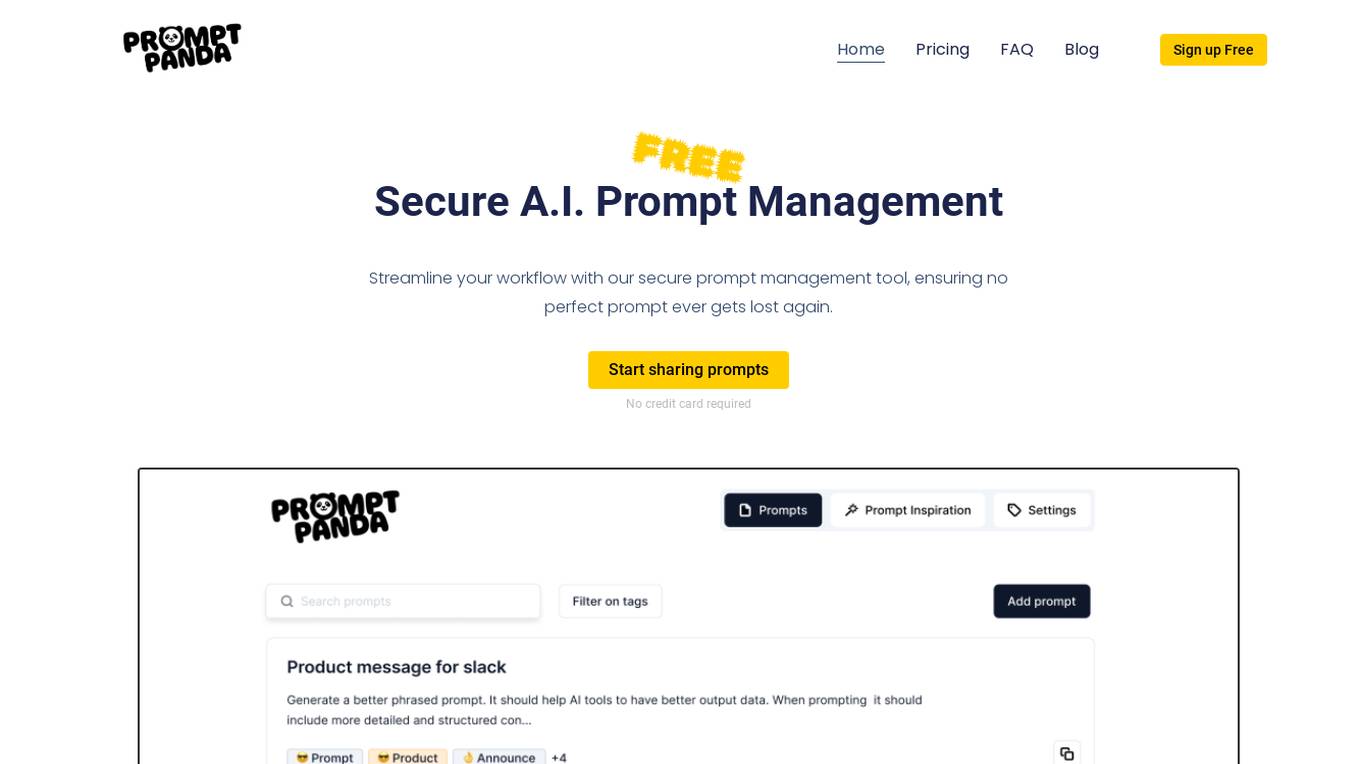
PromptPanda
PromptPanda is an AI Prompt Management System designed to streamline workflow by securely managing prompts. It centralizes company prompts, allowing for efficient retrieval and comparison of new prompts. Users can explore and optimize market-tested prompts, ensuring consistent high-quality outcomes. The tool offers a central prompt repository for easy organization and clarity in AI usage.
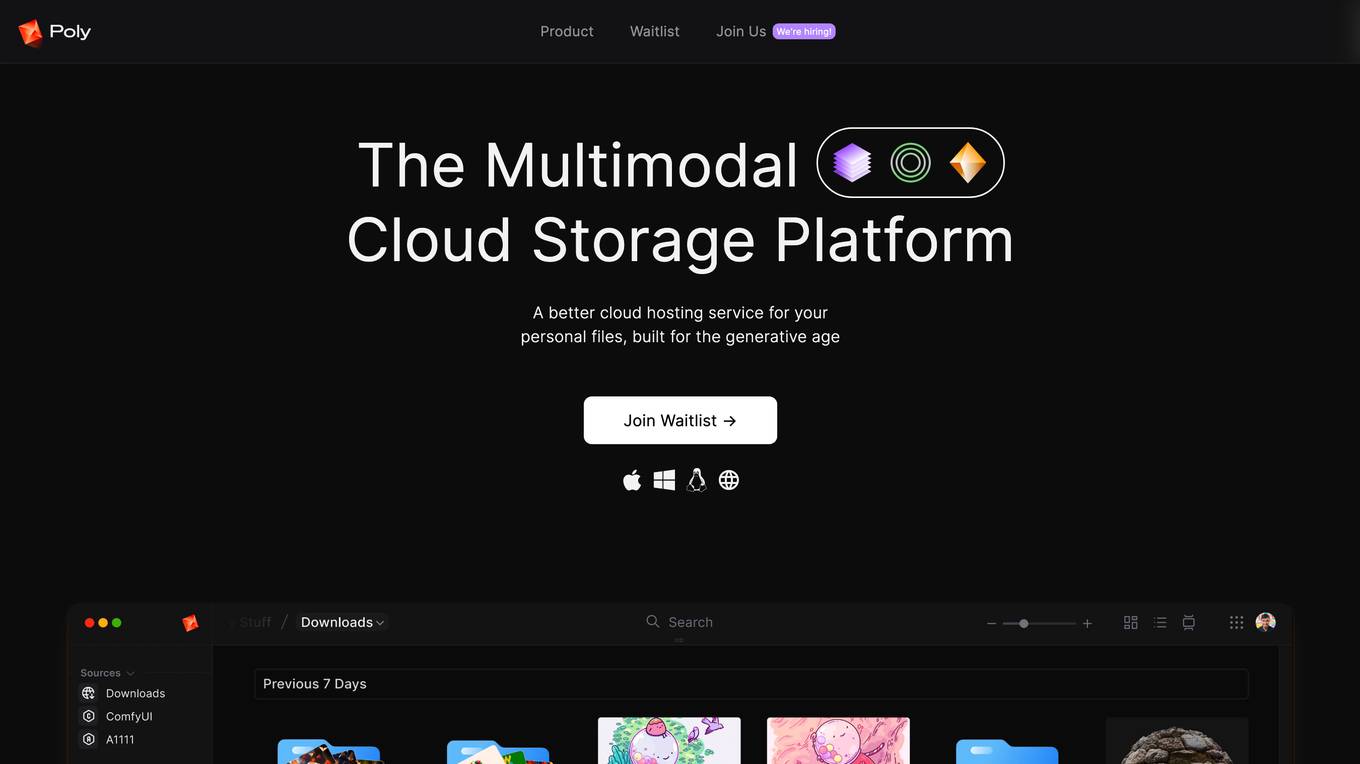
Poly
Poly is a next-generation intelligent cloud storage platform that is built for the generative age. It offers a better cloud hosting service for your personal files, with features such as AI-enabled multimodal search, customizable layouts, dynamic collections, and one-click asset conversion. Poly is also designed to support outputs from your preferred generative AI models, including Automatic1111, ComfyUI, DALL-E, and Midjourney. With Poly, you can browse, manage, and navigate all your media generated by AI, and seamlessly connect and auto-import your files from your favorite apps.
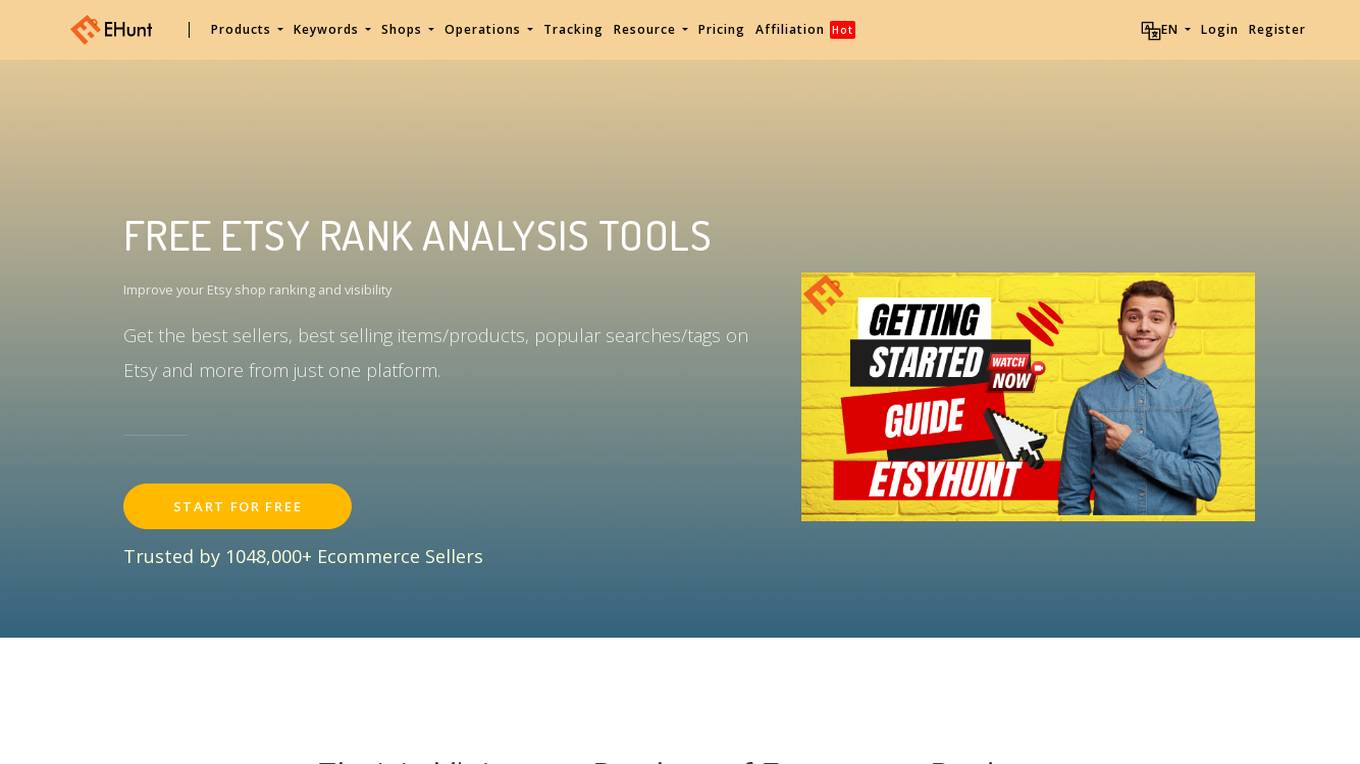
EtsyHunt
EtsyHunt is an AI-powered platform designed to assist Etsy sellers in improving their shop ranking and visibility. With a comprehensive set of tools for product research, keyword analysis, shop optimization, and competitor tracking, EtsyHunt offers valuable insights and solutions to enhance the efficiency of Etsy operations. The platform boasts the world's largest database of ecommerce products, including millions of Etsy products, tags, and shops. By leveraging AI technology, EtsyHunt empowers sellers to make data-driven decisions and stay ahead in the competitive Etsy marketplace.
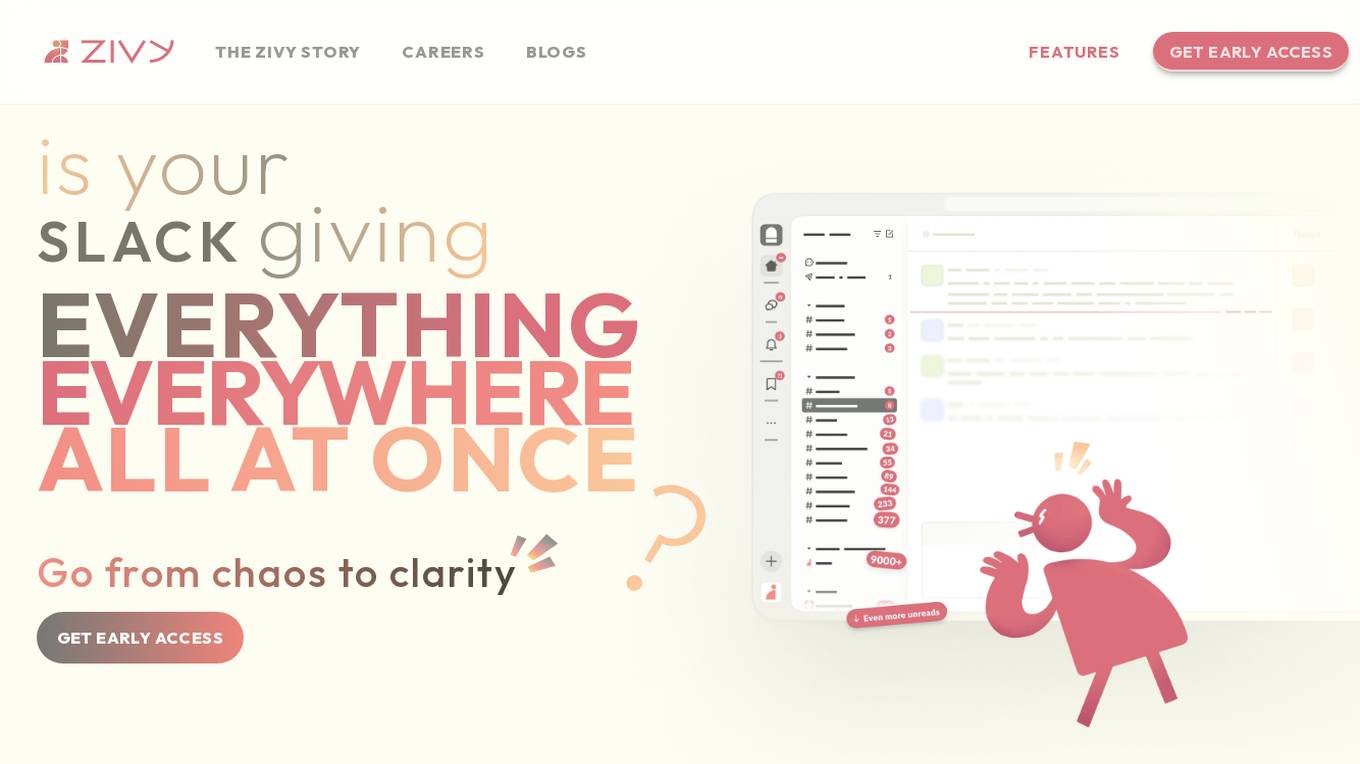
Zivy
Zivy is an AI-powered communication tool designed to help Engineering and Product Leads manage and prioritize messages effectively. It transforms the chaotic Slack environment into organized stacks of cards, ensuring that users focus on what truly matters. Zivy's AI capabilities learn user preferences, prioritize important messages, and continuously improve efficiency. The application also emphasizes data security, encrypting messages, and adhering to strict privacy standards. Zivy aims to streamline communication processes and enhance productivity by reducing noise and optimizing message delivery.
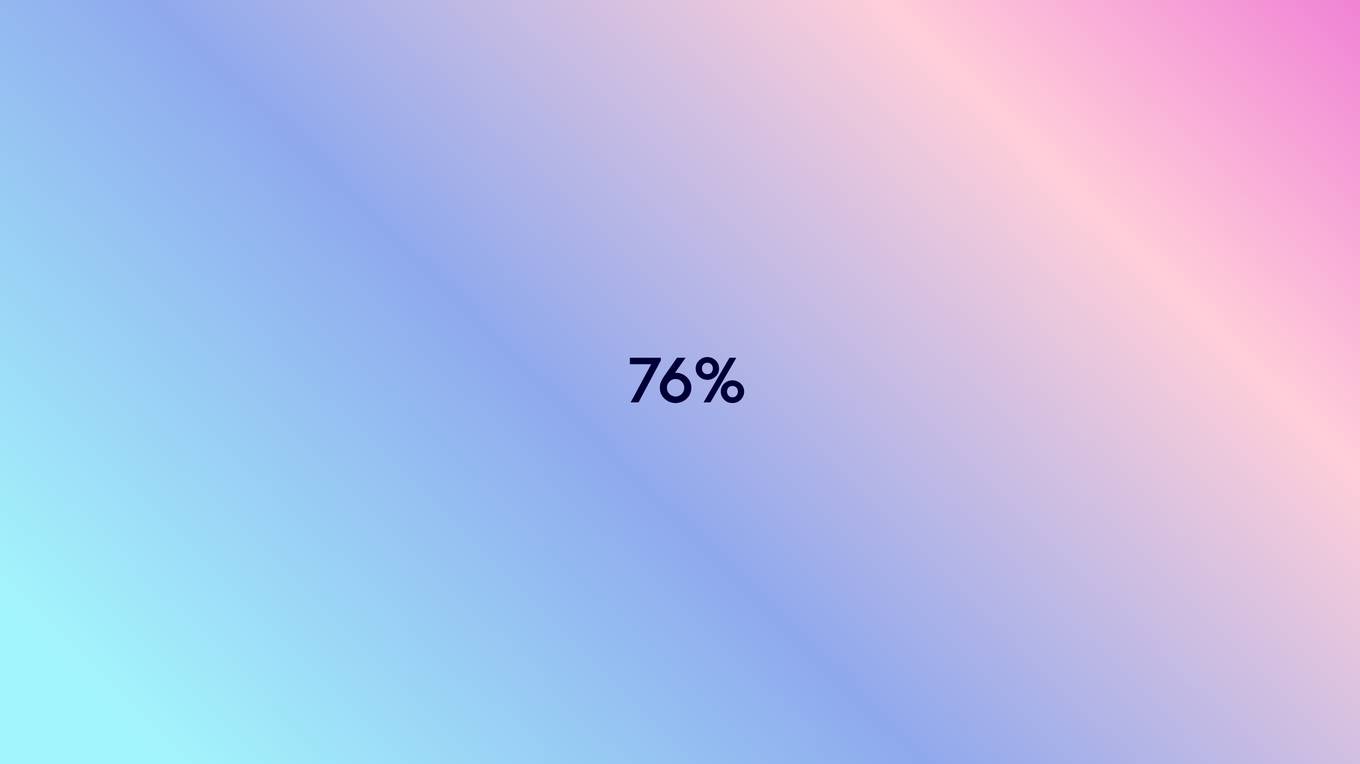
Cyanite.ai
Cyanite.ai is an AI-powered music tagging and similarity search application that revolutionizes the way music is organized, searched, and discovered. It offers a range of AI solutions for music professionals to enhance their music cataloging process, generate descriptive narratives, find similar music, perform free text searches, visualize music data, and gain insights into their music library. With its cutting-edge technology, Cyanite.ai aims to streamline music management and discovery processes for individuals and businesses in the music industry.
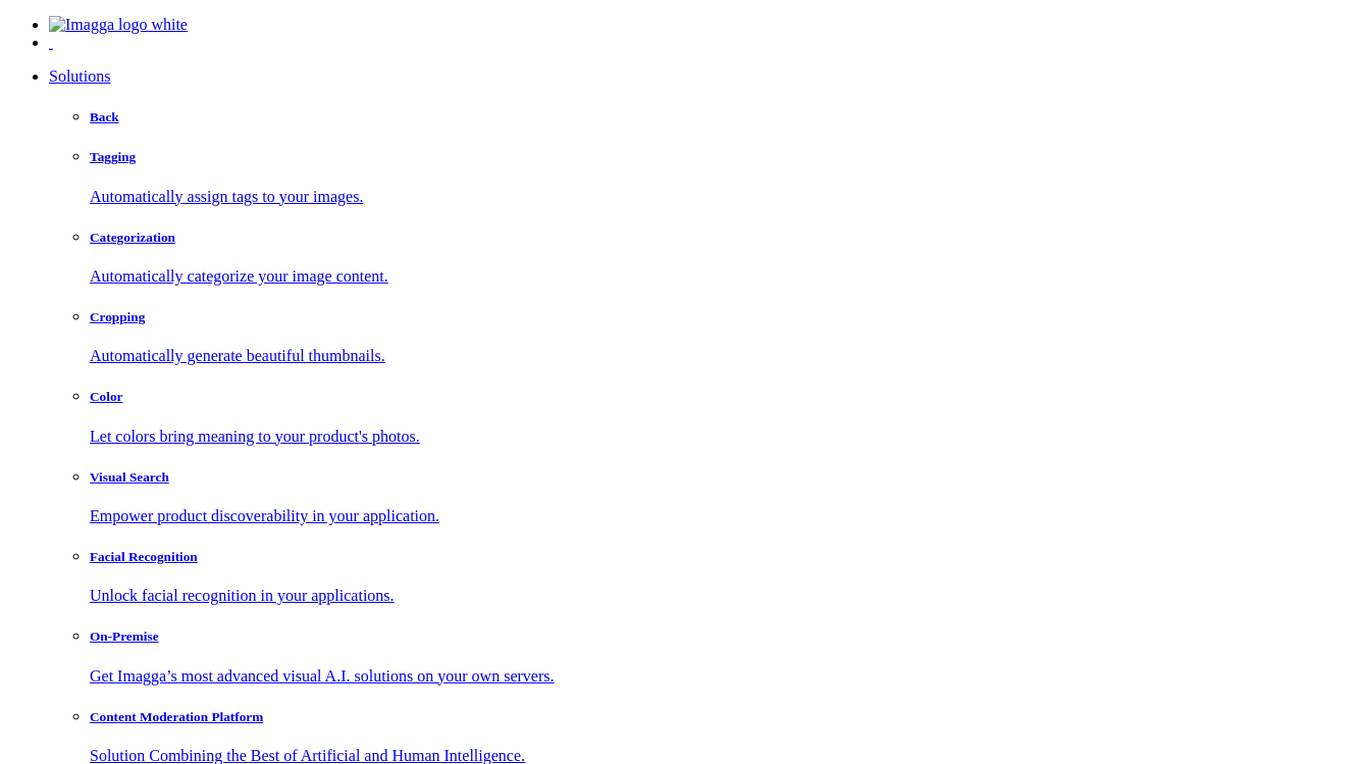
Imagga
Imagga is a leading provider of image recognition solutions for developers and businesses. Its API empowers intelligent apps with customizable machine learning technology. Imagga's solutions include tagging, categorization, cropping, color extraction, visual search, facial recognition, custom training, and content moderation. These solutions are used by over 30K startups, developers, and students, and trusted by over 200 business customers in more than 82 countries worldwide.
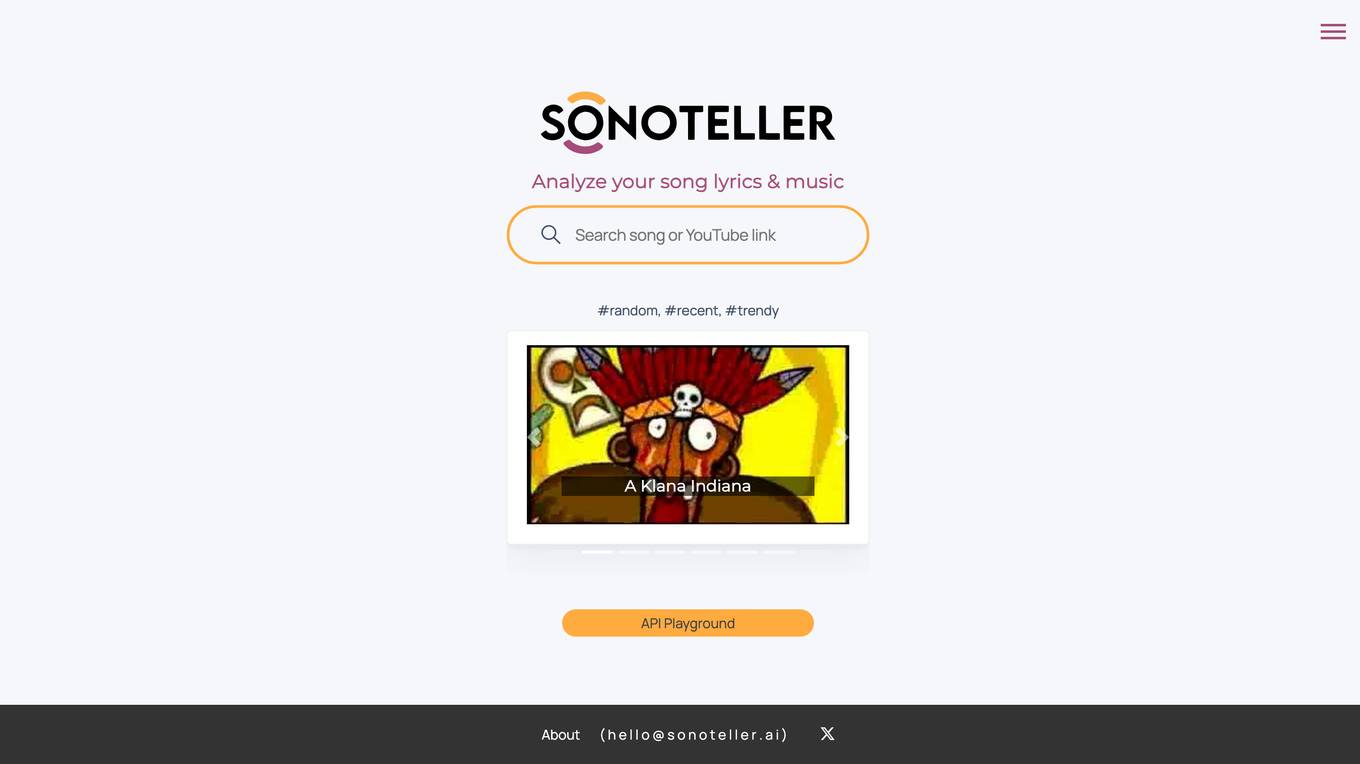
SONOTELLER.AI
SONOTELLER.AI is an AI song analyzer that analyzes song lyrics and music to provide a comprehensive summary of the song. It can identify musical attributes such as genres, subgenres, moods, instruments, BPM, and key. The tool is designed to simplify the way music lovers understand and organize their music collections, offering features like language recognition, explicit content flagging, and automatic tagging. SONOTELLER.AI is ideal for song analysis, lyric analysis, and music analysis, catering to both music enthusiasts and industry professionals.

NLTK
NLTK (Natural Language Toolkit) is a leading platform for building Python programs to work with human language data. It provides easy-to-use interfaces to over 50 corpora and lexical resources such as WordNet, along with a suite of text processing libraries for classification, tokenization, stemming, tagging, parsing, and semantic reasoning, wrappers for industrial-strength NLP libraries, and an active discussion forum. Thanks to a hands-on guide introducing programming fundamentals alongside topics in computational linguistics, plus comprehensive API documentation, NLTK is suitable for linguists, engineers, students, educators, researchers, and industry users alike.
0 - Open Source AI Tools
12 - OpenAI Gpts
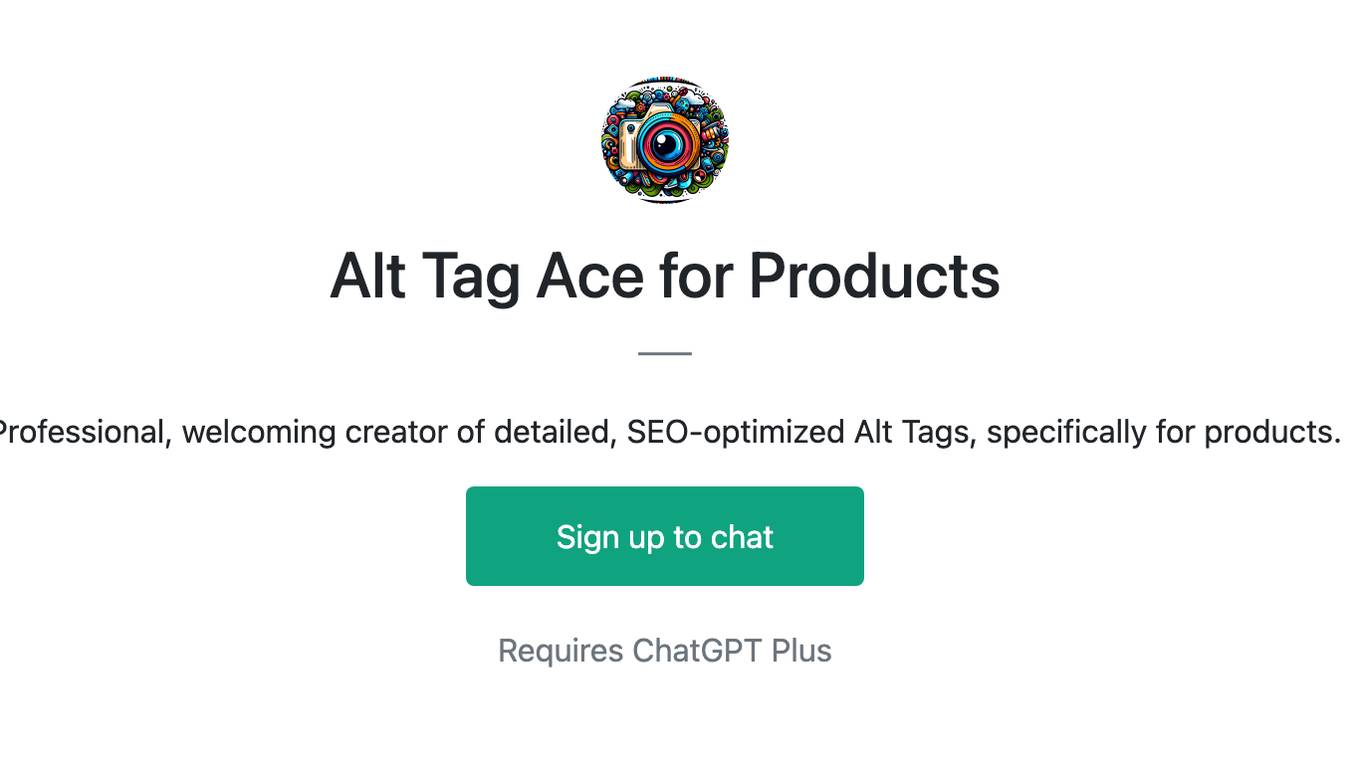
Alt Tag Ace for Products
Professional, welcoming creator of detailed, SEO-optimized Alt Tags, specifically for products.
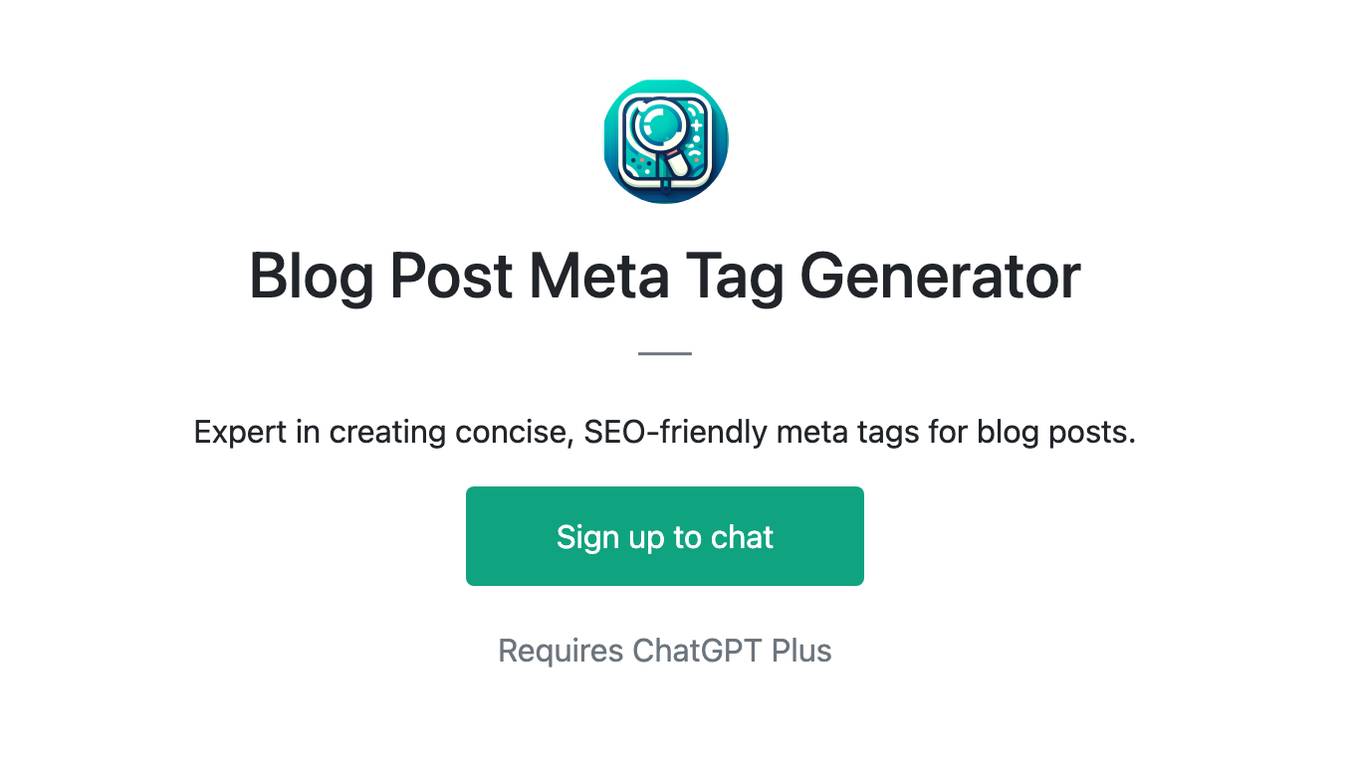
Blog Post Meta Tag Generator
Expert in creating concise, SEO-friendly meta tags for blog posts.
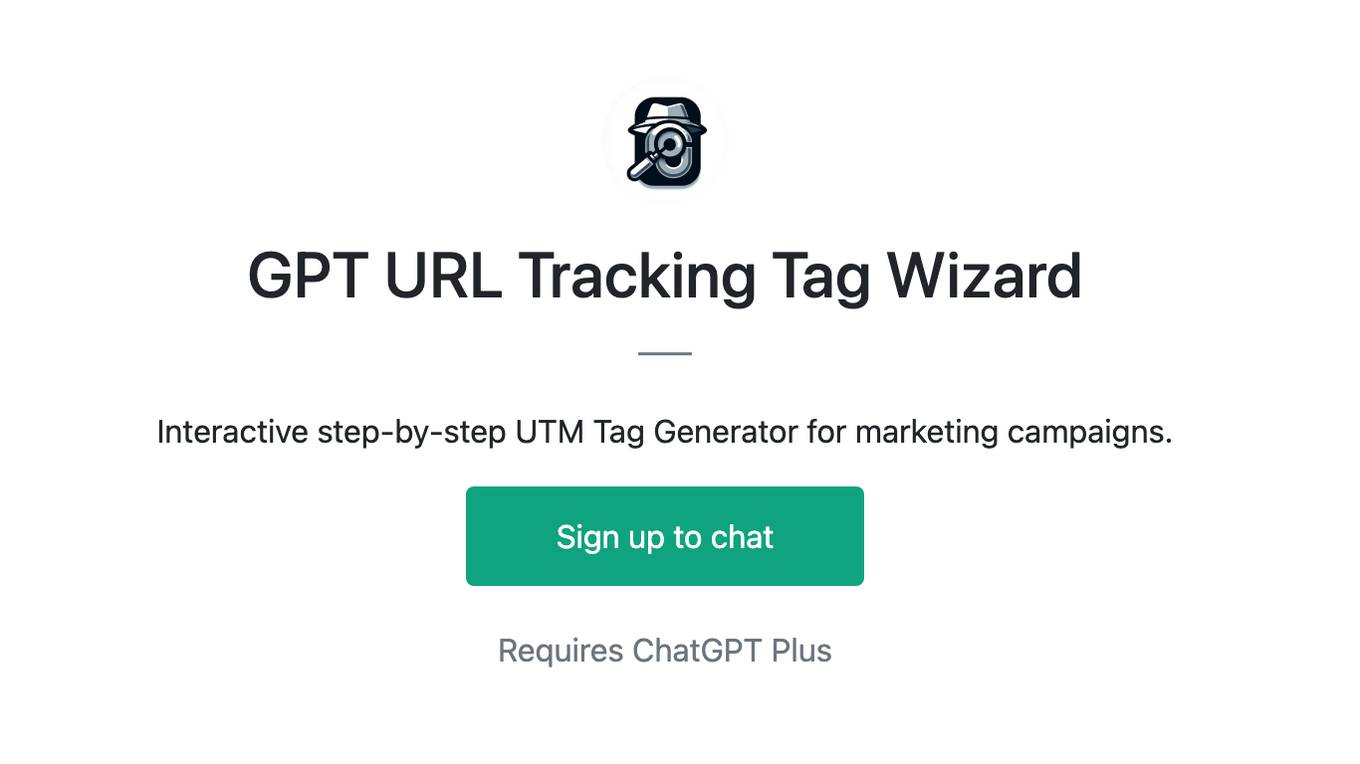
GPT URL Tracking Tag Wizard
Interactive step-by-step UTM Tag Generator for marketing campaigns.
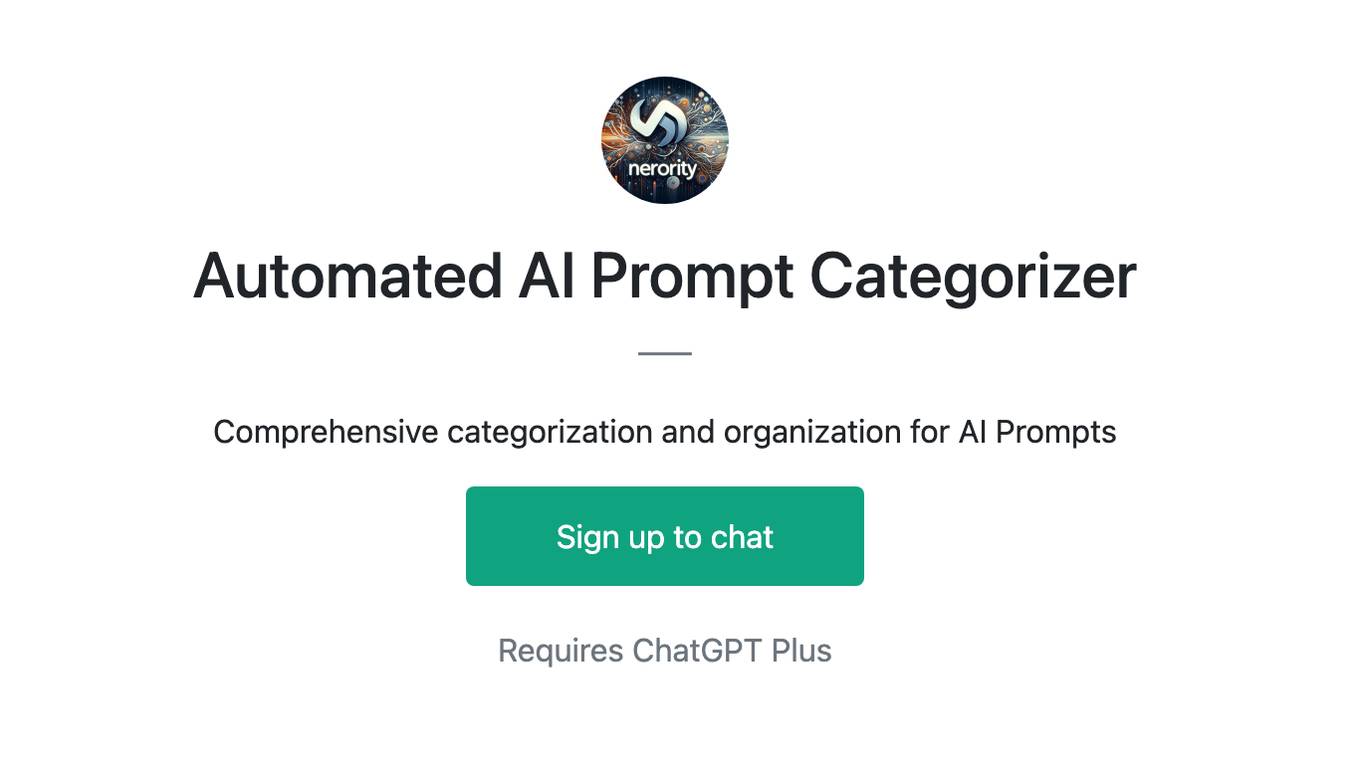
Automated AI Prompt Categorizer
Comprehensive categorization and organization for AI Prompts
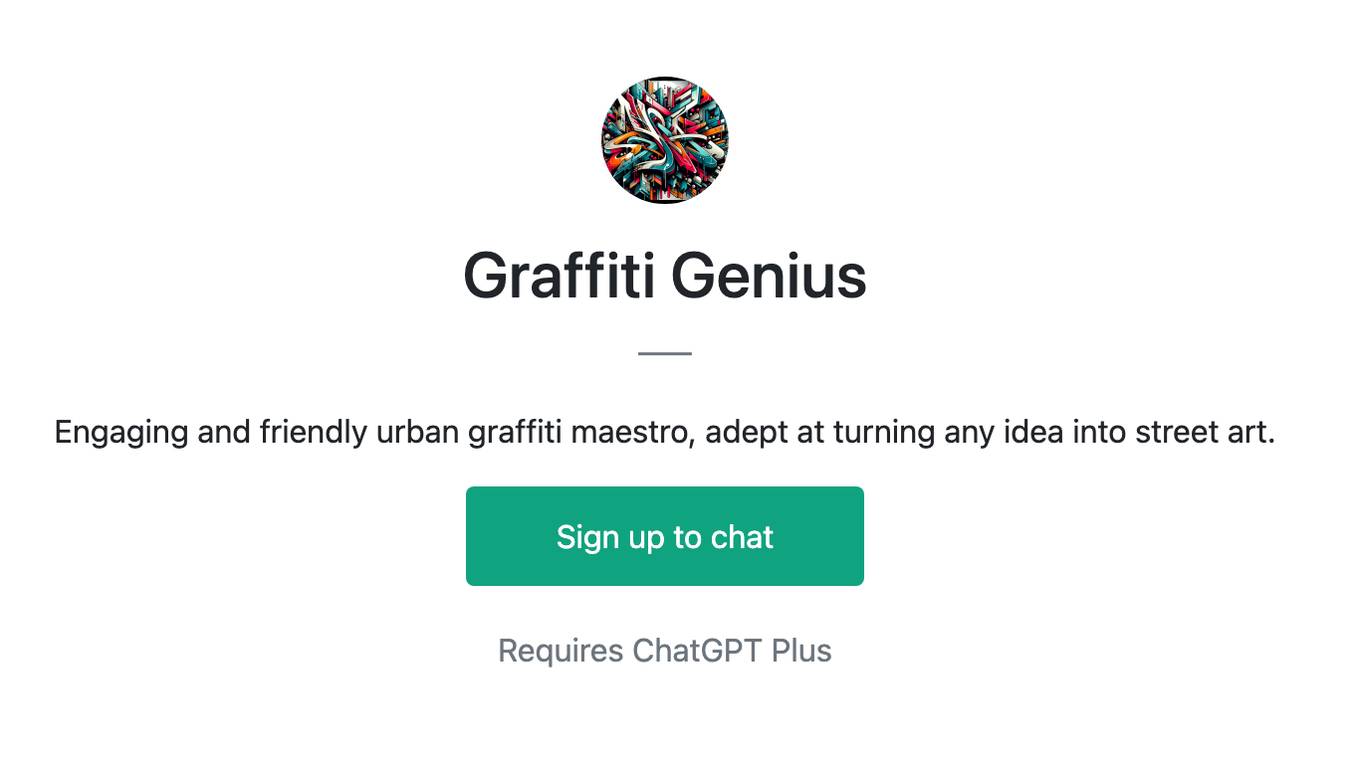
Graffiti Genius
Engaging and friendly urban graffiti maestro, adept at turning any idea into street art.
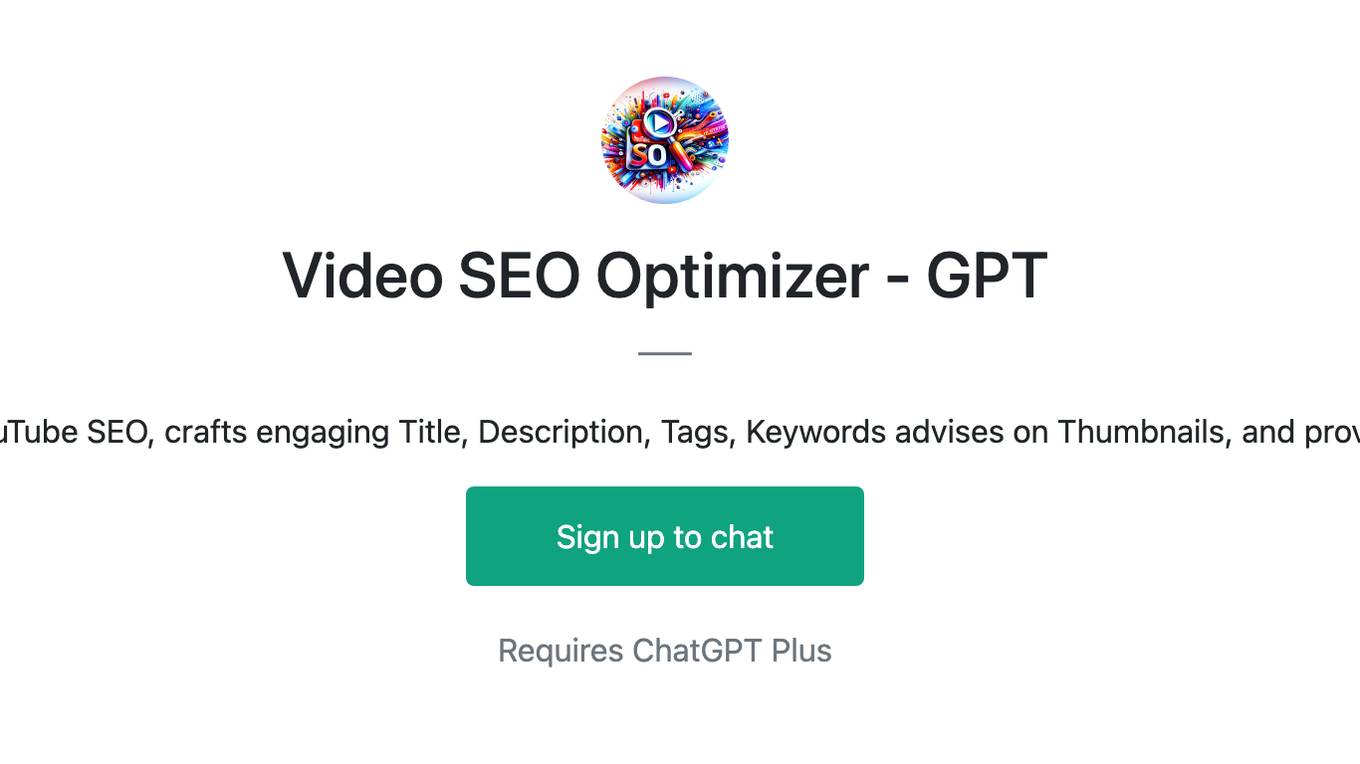
Video SEO Optimizer - GPT
Optimizes YouTube SEO, crafts engaging Title, Description, Tags, Keywords advises on Thumbnails, and provides JSON.