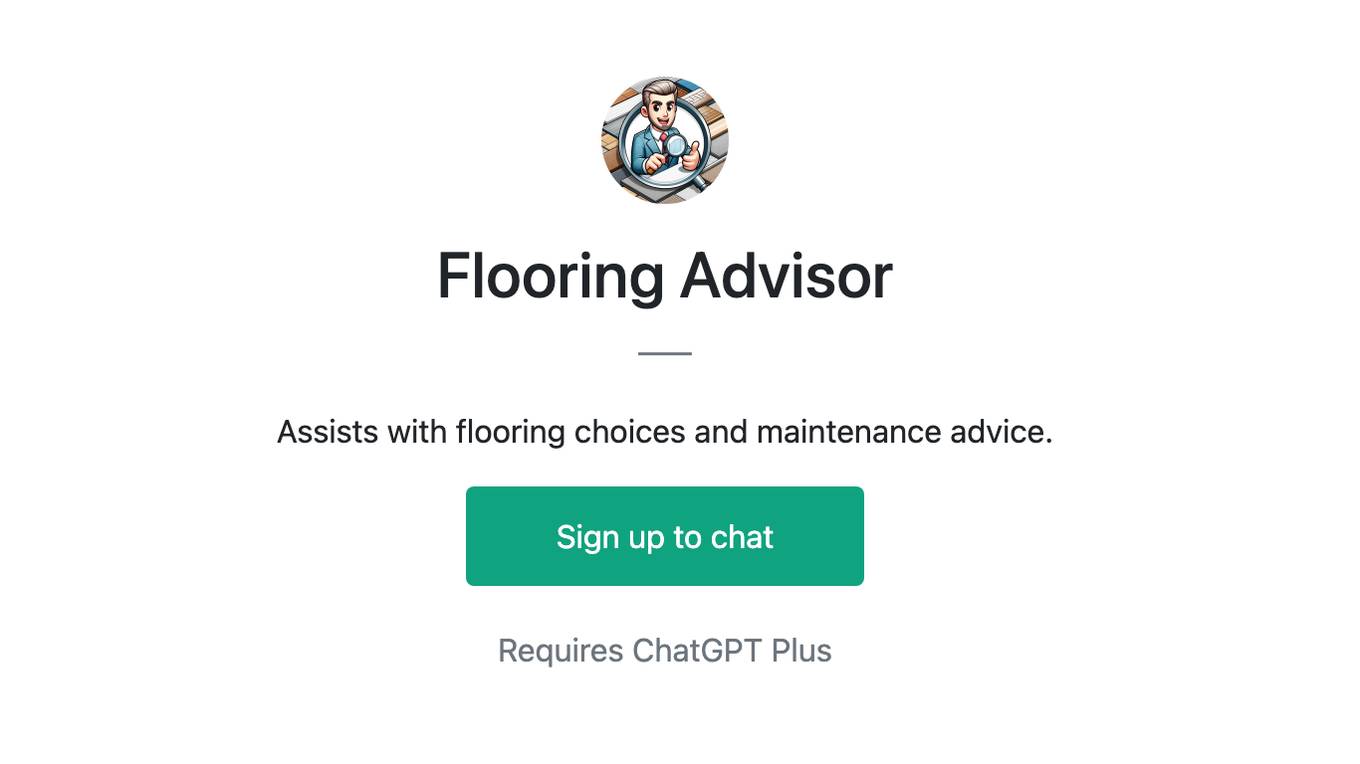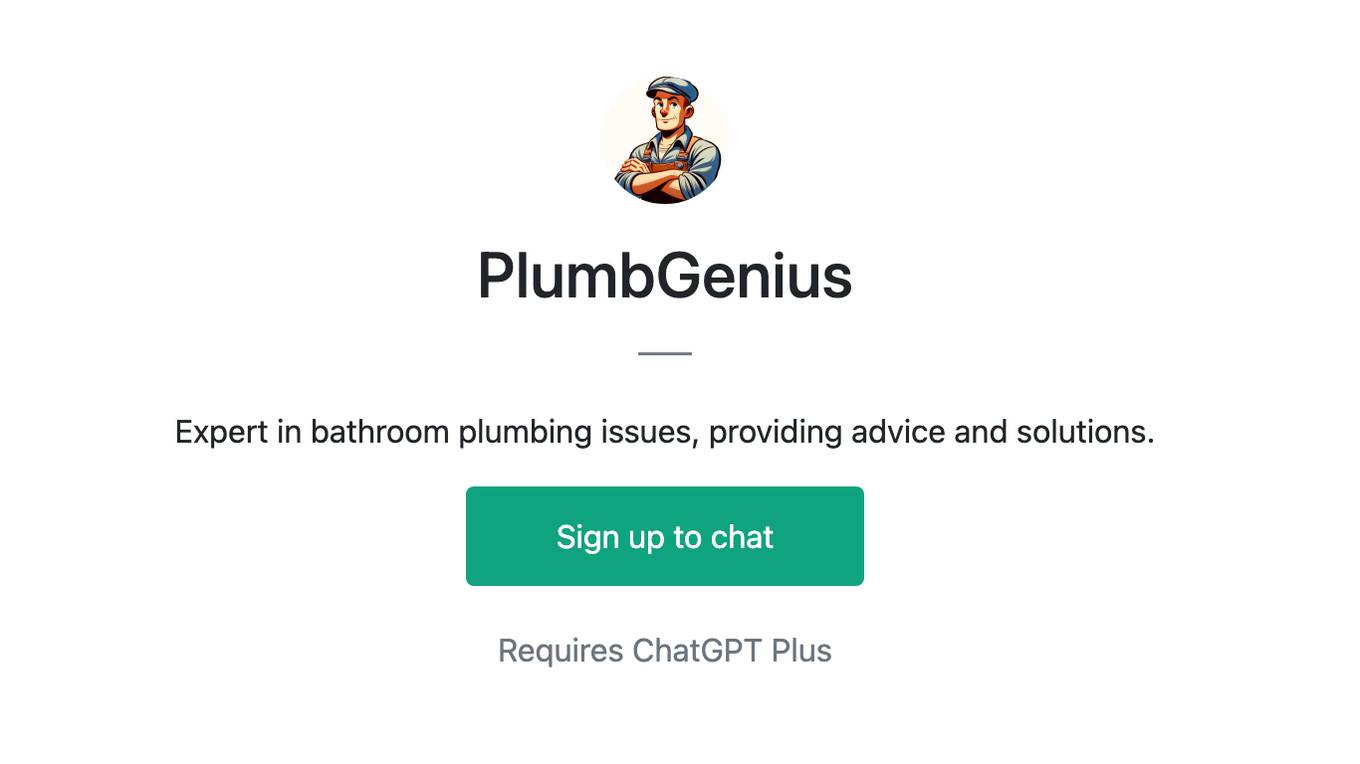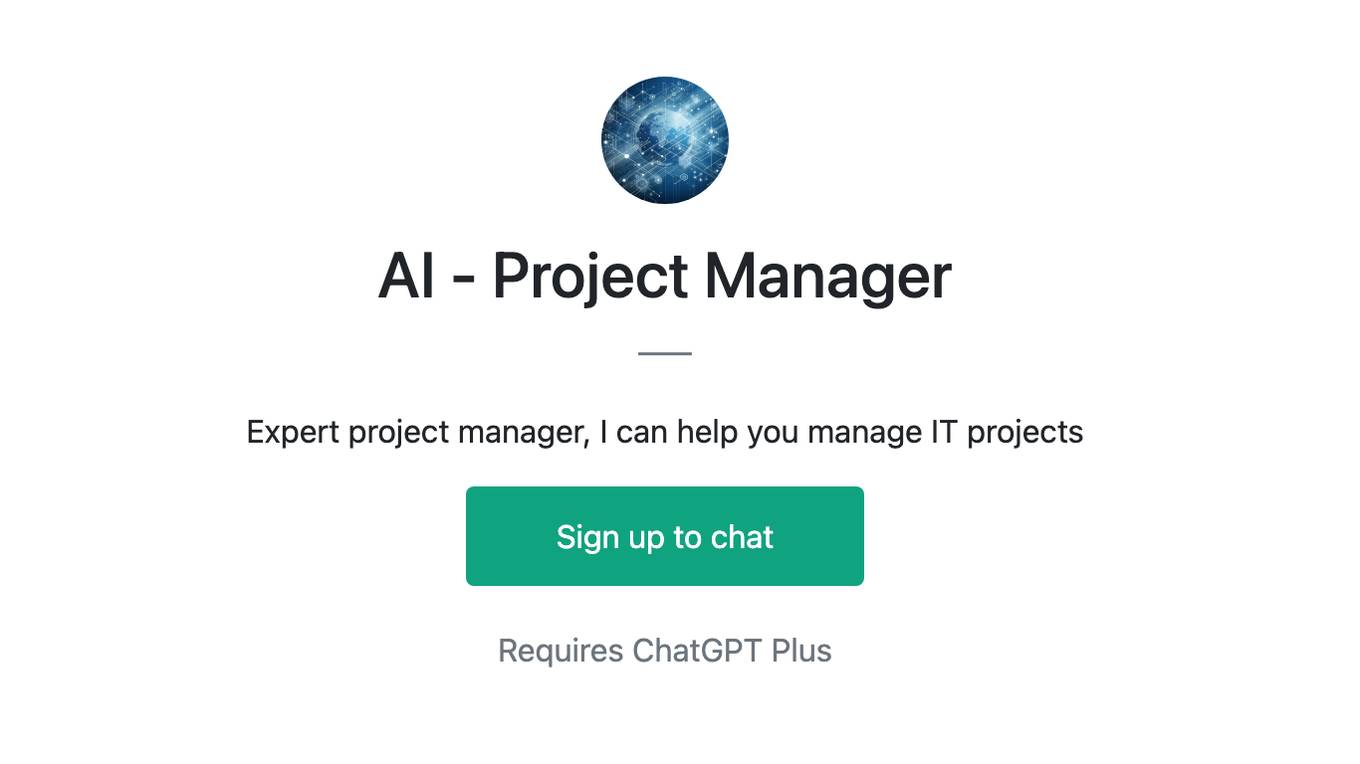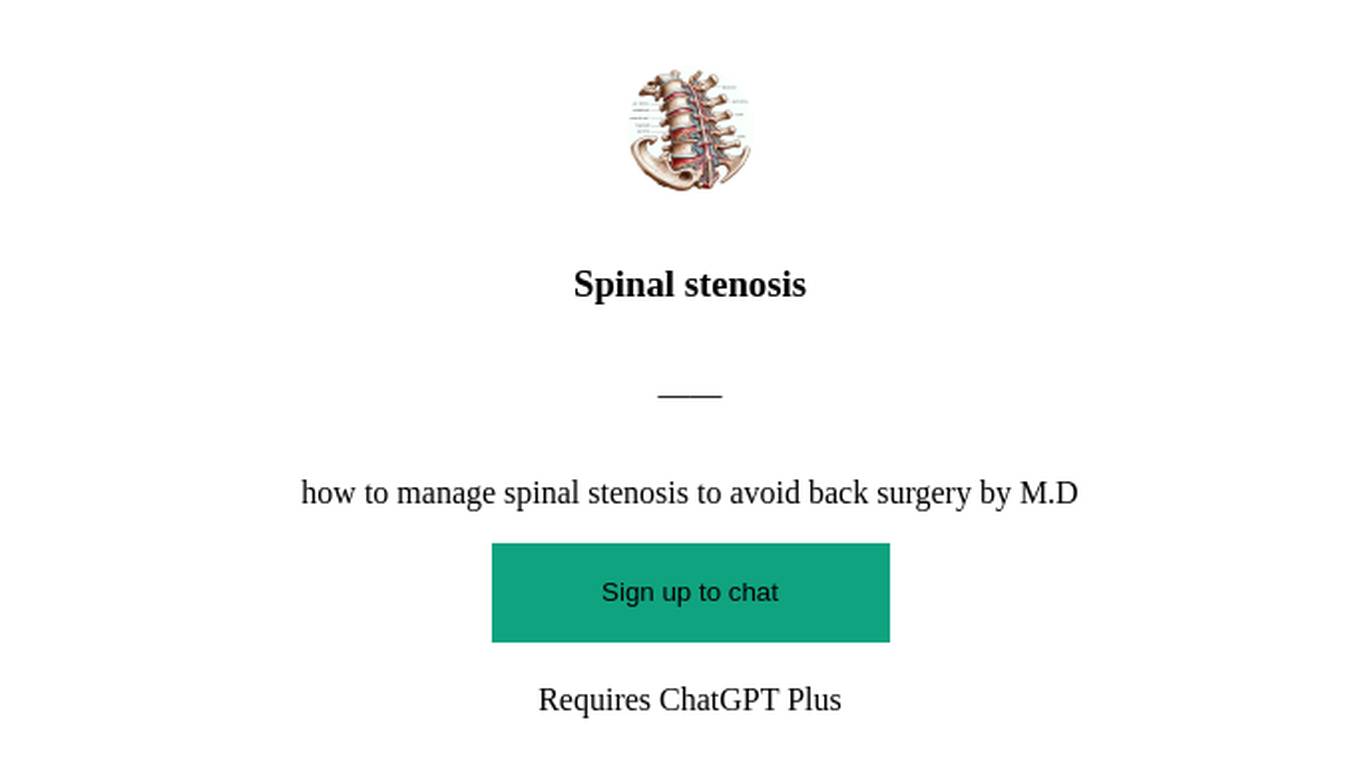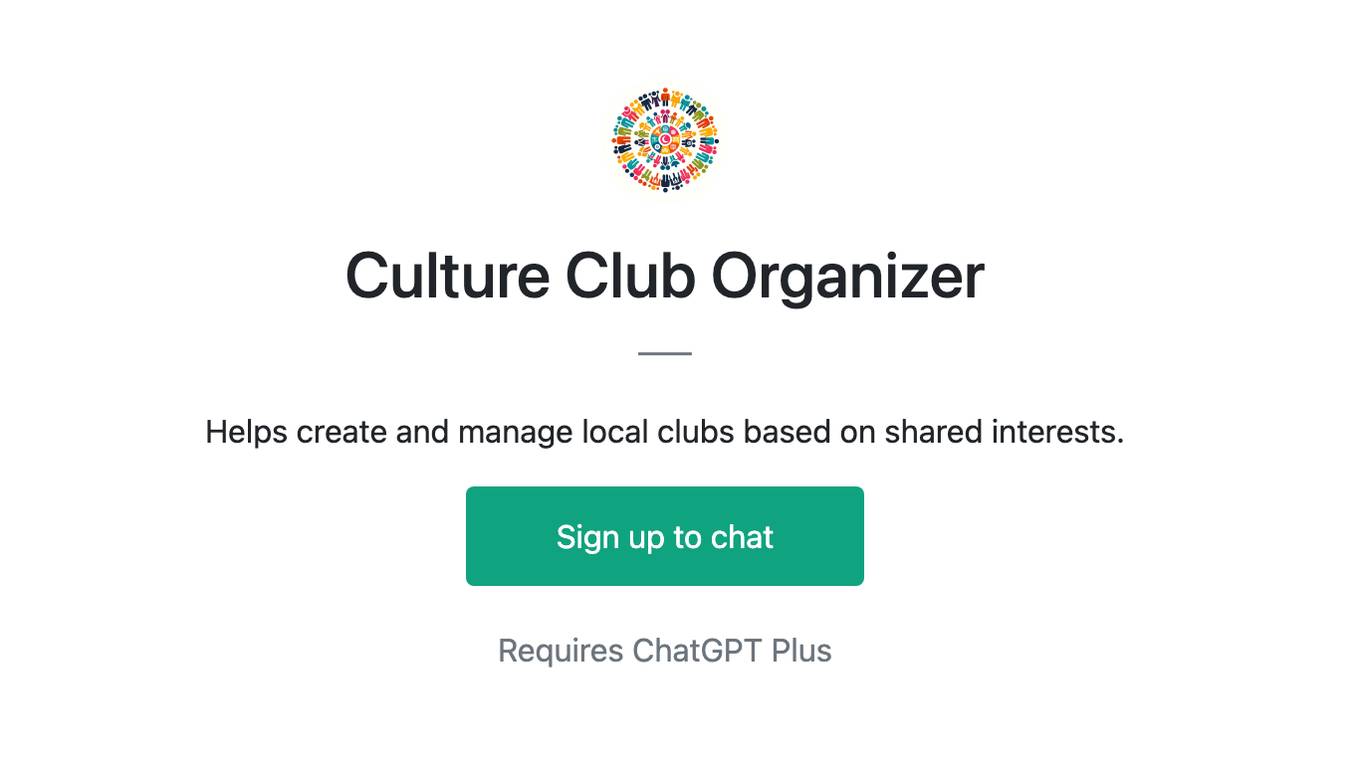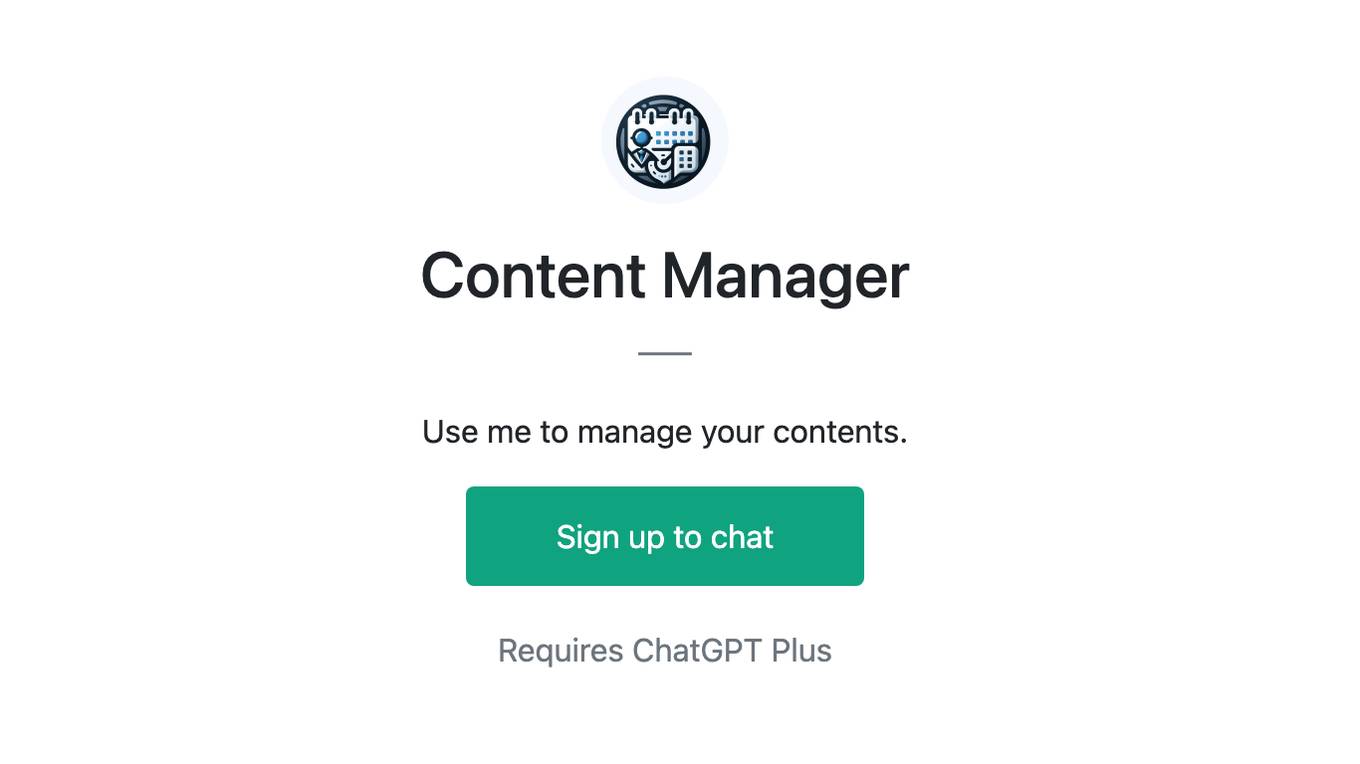Best AI tools for< Manage Installation >
20 - AI tool Sites
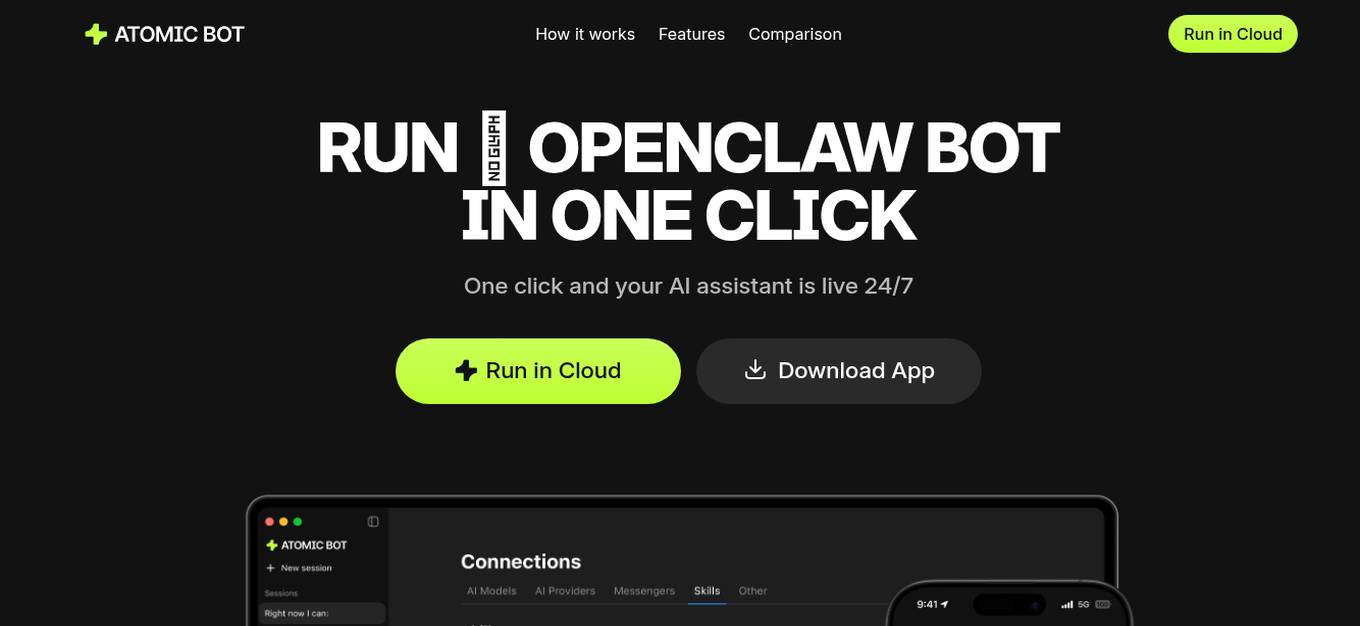
Atomic Bot
Atomic Bot is an AI application that serves as a user-friendly native app bringing OpenClaw (Clawdbot) capabilities to everyday users. It offers a simplified way to access the full OpenClaw experience through a human-friendly interface, enabling users to manage tasks such as email, calendars, documents, browser actions, and workflows efficiently. With features like Gmail management, calendar autopilot, document summarization, browser control, and task automation, Atomic Bot aims to enhance productivity and streamline daily workflows. The application prioritizes privacy by allowing users to choose between running it on their local device, in the cloud, or a hybrid setup, ensuring data control and security.

MimicPC
MimicPC is a web-based platform that allows users to run various AI applications directly in their browser without the need for installation. Users can access a wide range of AI tools and applications seamlessly, making it convenient for both professionals and enthusiasts to leverage the power of artificial intelligence. With MimicPC, users can perform tasks such as image recognition, natural language processing, and data analysis with ease.
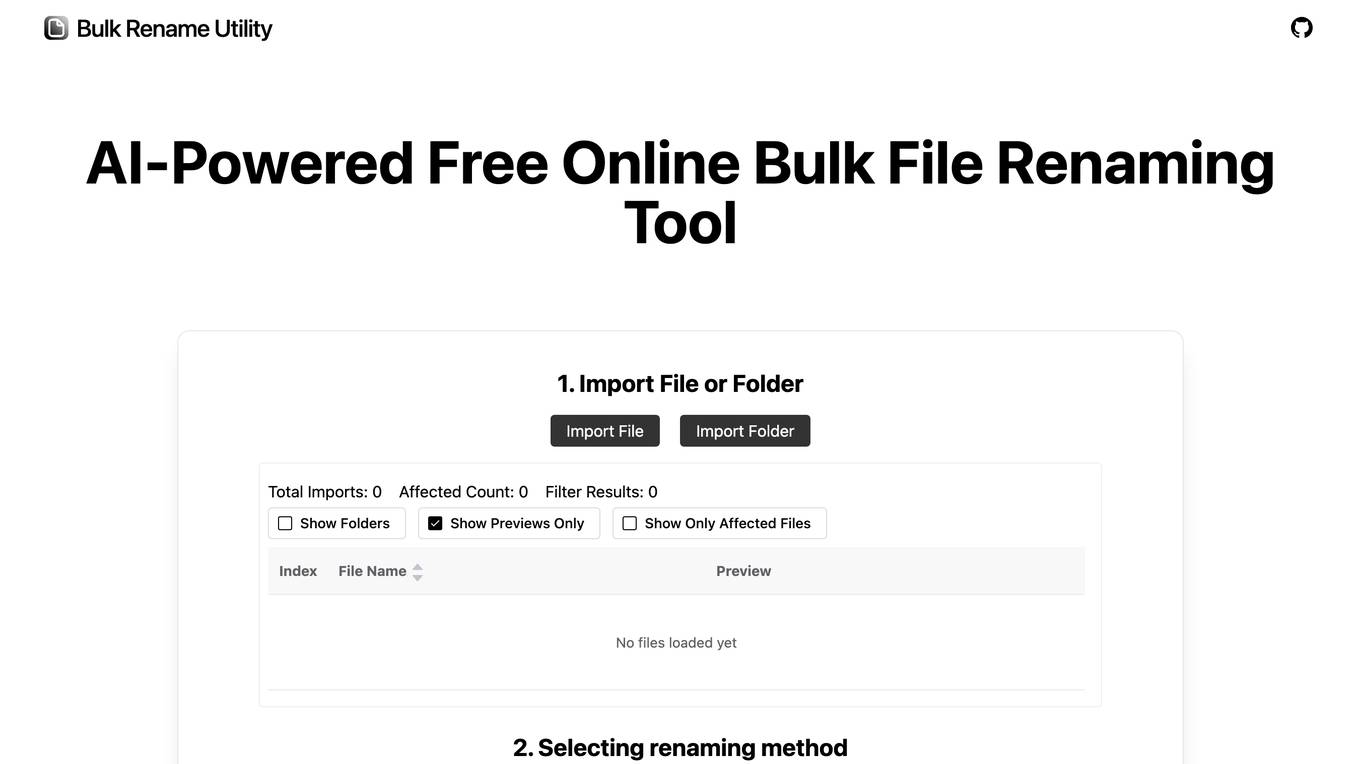
AI Bulk Rename Utility
AI Bulk Rename Utility is an intelligent file renaming tool powered by advanced AI technology, designed to simplify file organization and photo management for Windows and Mac users. The tool offers smart batch renaming capabilities, file organization features, and photo renaming functionalities. It ensures complete privacy protection by processing all operations locally on the user's device, without the need for file uploads to external servers.
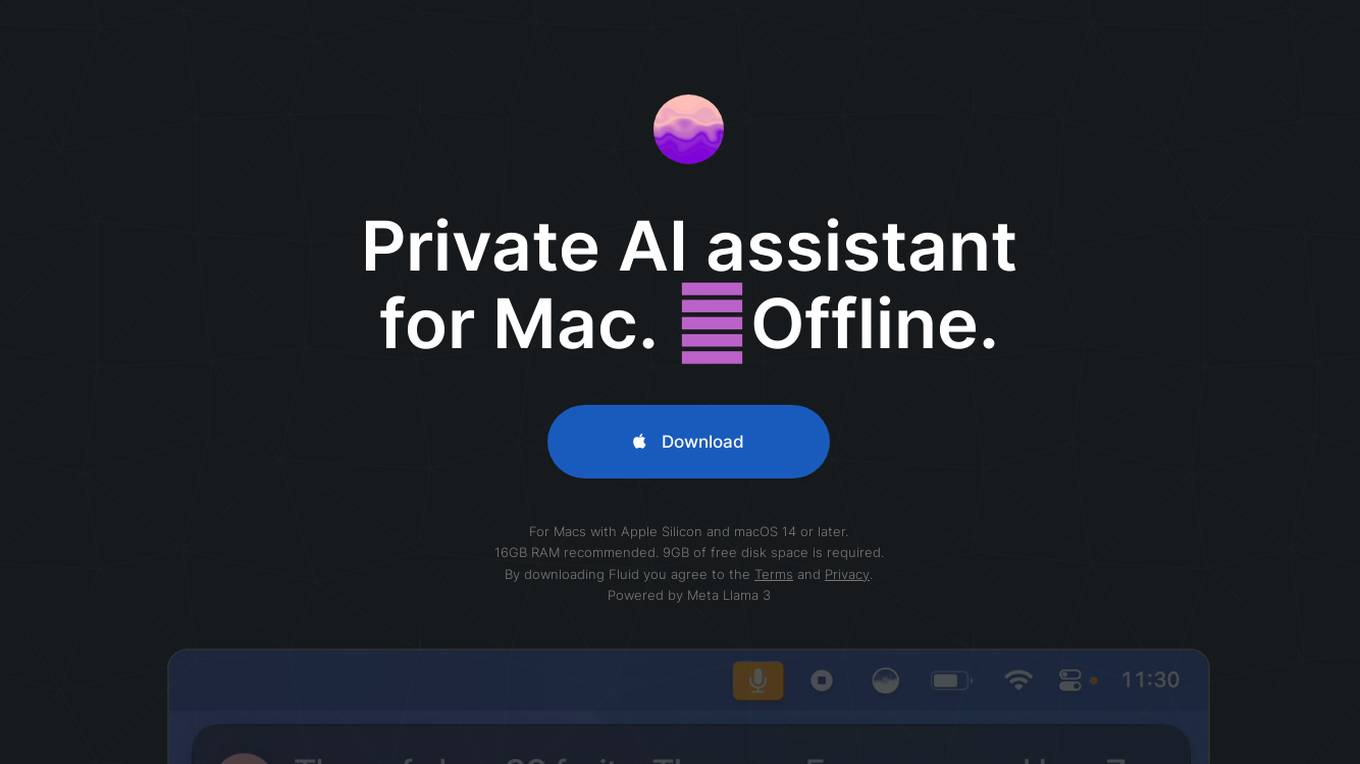
Fluid
Fluid is a private AI assistant designed for Mac users, specifically those with Apple Silicon and macOS 14 or later. It offers offline capabilities and is powered by the advanced Llama 3 AI by Meta. Fluid ensures unparalleled privacy by keeping all chats and data on the user's Mac, without the need to send sensitive information to third parties. The application features voice control, one-click installation, easy access, security by design, auto-updates, history mode, web search capabilities, context awareness, and memory storage. Users can interact with Fluid by typing or using voice commands, making it a versatile and user-friendly AI tool for various tasks.
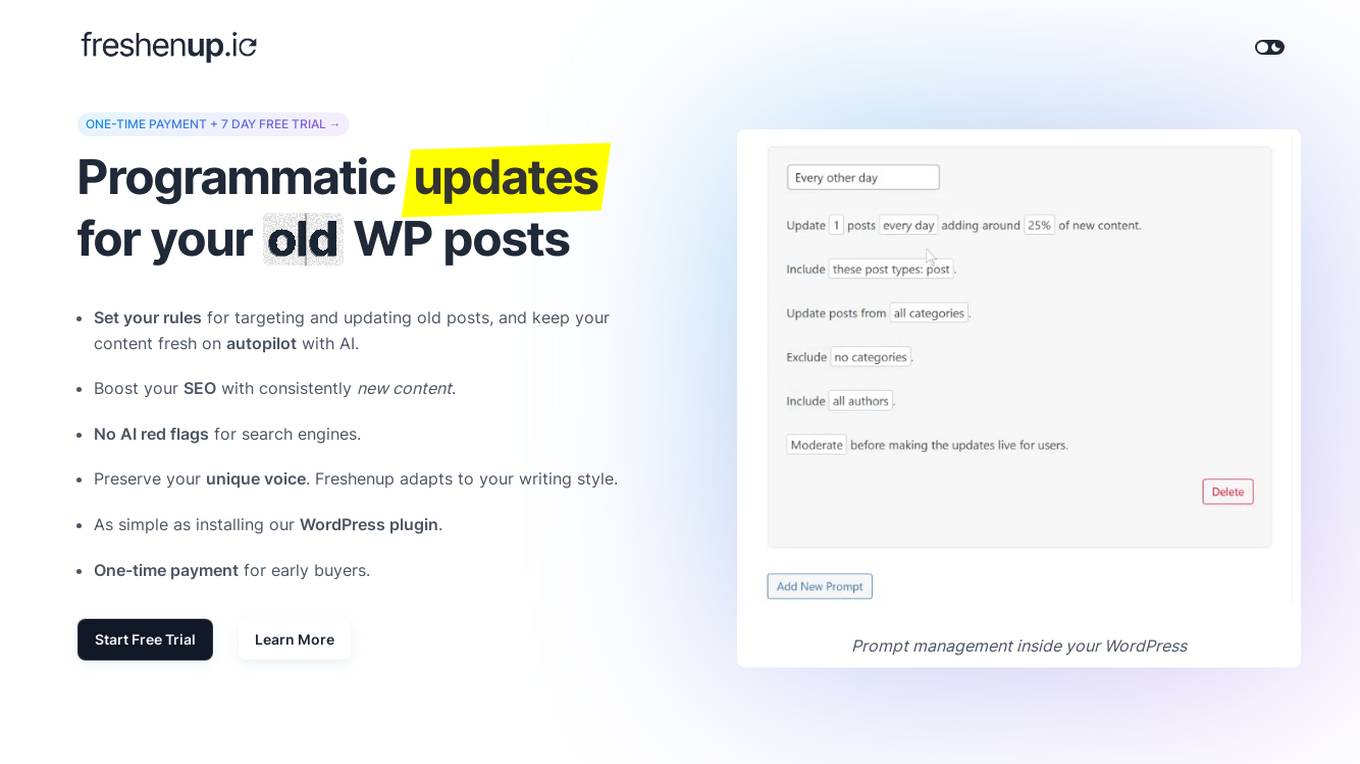
Freshenup
Freshenup.io is an AI-powered tool designed to provide programmatic updates for old WordPress posts. It allows users to set rules for targeting and updating old posts, keeping content fresh with new AI-generated content. The tool helps boost SEO by ensuring consistently updated and relevant content, without triggering red flags from search engines. Freshenup adapts to the user's writing style and offers a seamless integration with WordPress through a simple plugin installation process.
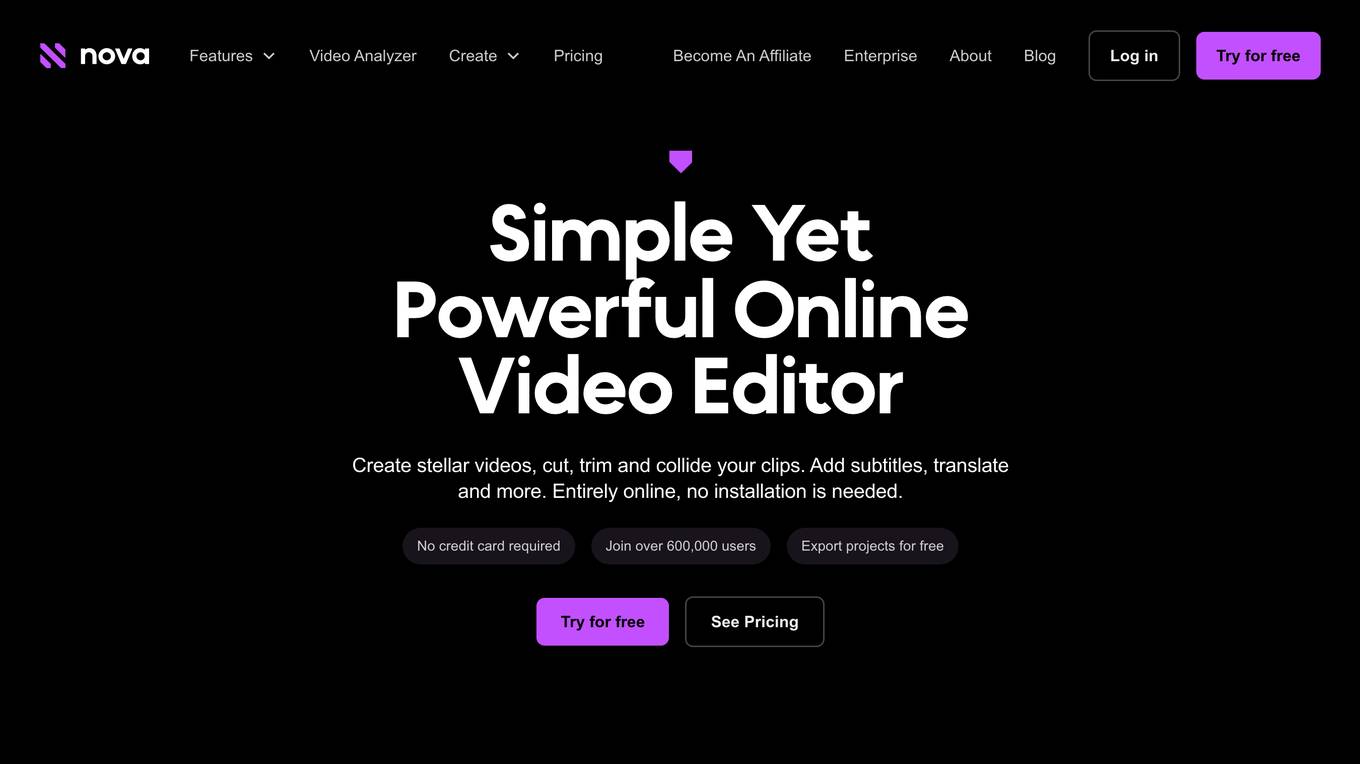
Nova AI
Nova AI is a cloud-based video editing platform that provides users with a wide range of tools and features to create and edit videos. The platform is designed to be easy to use, even for beginners, and it offers a variety of features that are typically only found in professional video editing software. With Nova AI, users can trim, cut, merge, and resize videos, as well as add text, images, and music. The platform also includes a number of AI-powered features, such as automatic subtitle generation, text-to-speech, and video translation. Nova AI is a powerful and versatile video editing platform that is suitable for a wide range of users, from beginners to professionals.
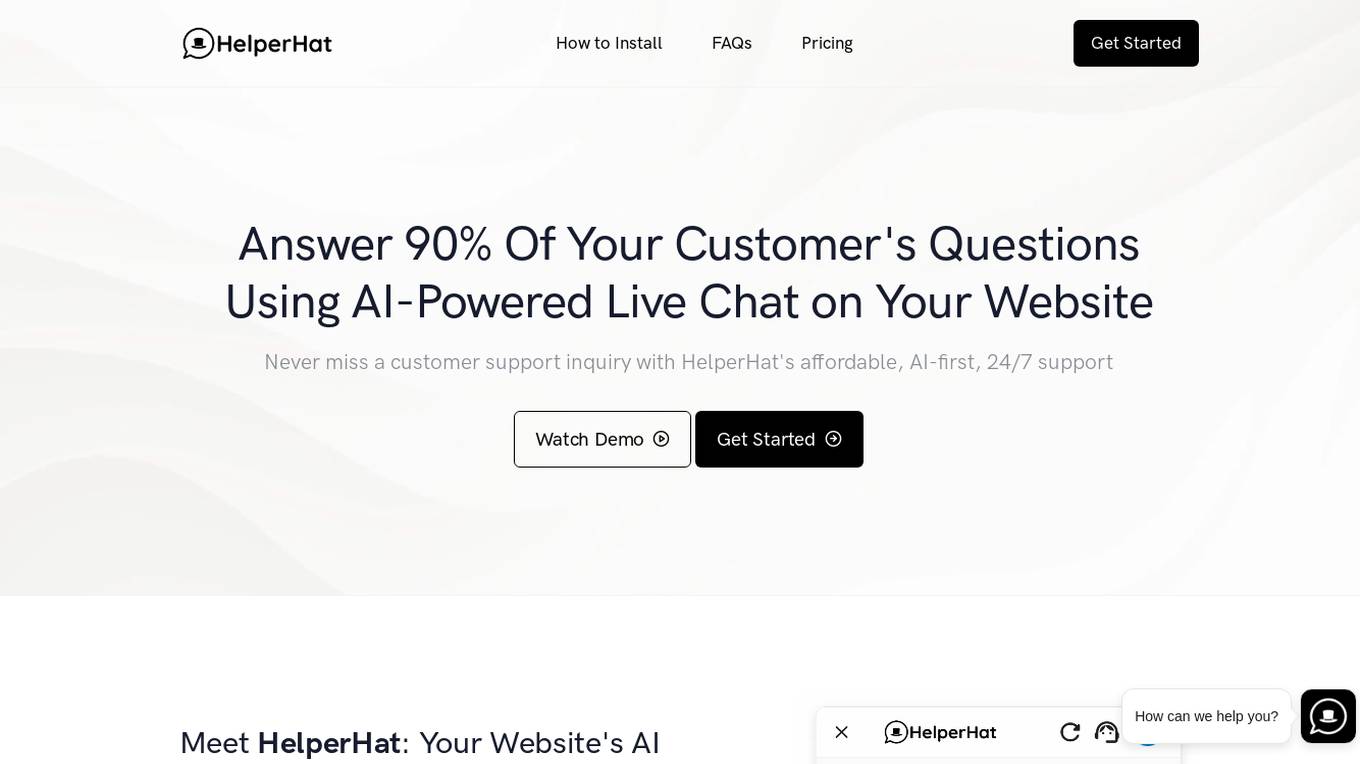
HelperHat
HelperHat is a 24/7 AI live chat support tool for websites that helps businesses automate customer support using advanced AI models like GPT, Claude & Gemini. It offers instant, accurate responses, cost savings, easy setup, AI analytics, privacy & security, granular analytics, quick & easy setup, human-AI collaboration, unlimited team access, unlimited conversations, unlimited device access, customer topics & tracking, customer satisfaction analysis, spam filtering, and more.
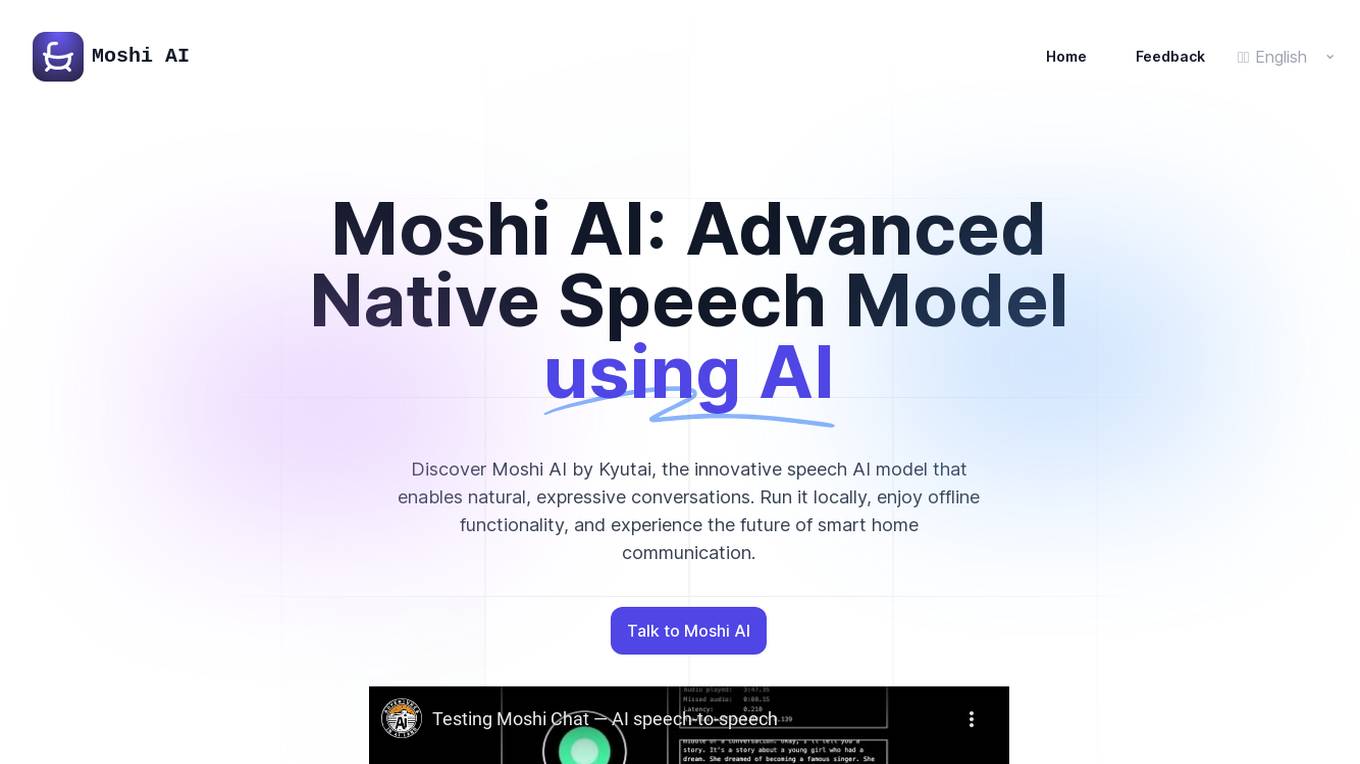
Moshi AI
Moshi AI by Kyutai is an advanced native speech AI model that enables natural, expressive conversations. It can be installed locally and run offline, making it suitable for integration into smart home appliances and other local applications. The model, named Helium, has 7 billion parameters and is trained on text and audio codecs. Moshi AI supports native speech input and output, allowing for smooth communication with the AI. The application is community-supported, with plans for continuous improvement and adaptation.
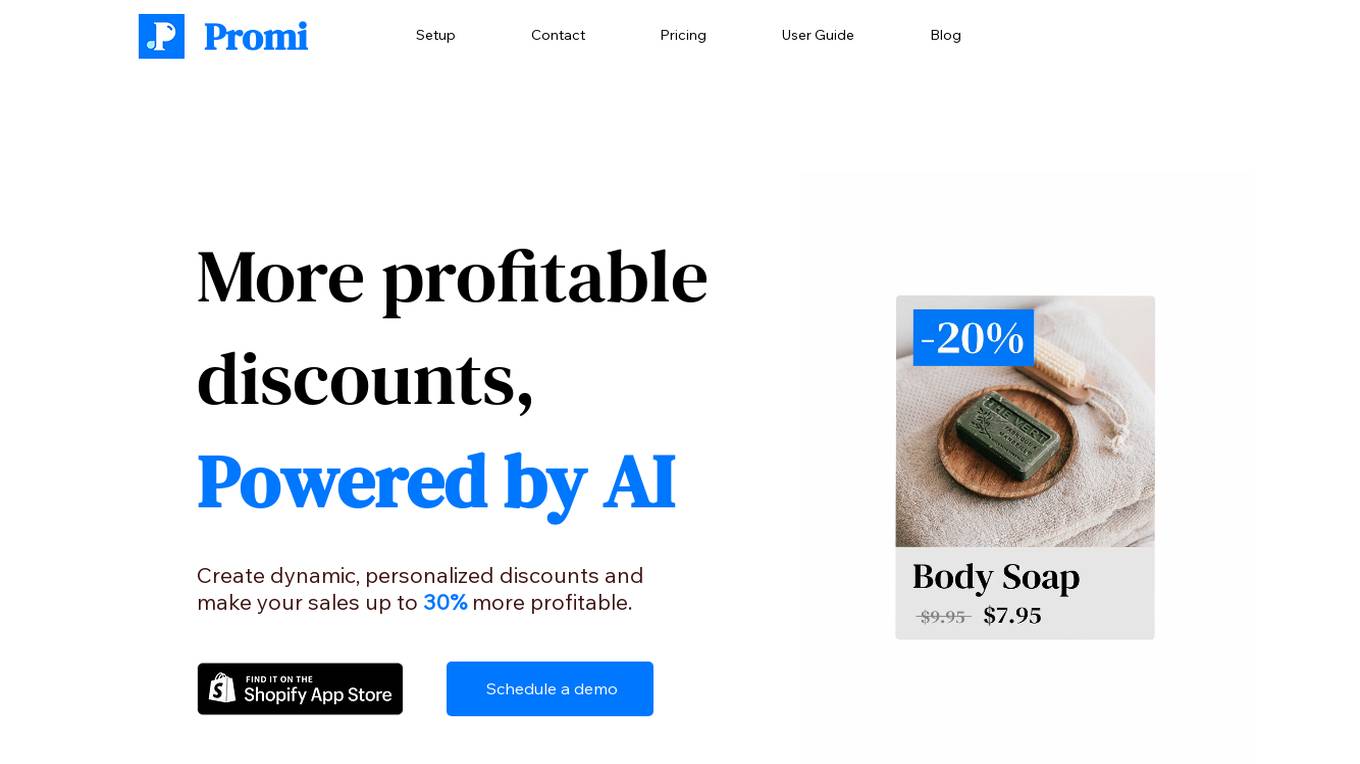
Promi
Promi is an AI-powered application that helps businesses create dynamic and personalized discounts to increase sales profitability by up to 30%. It offers powerful personalization features, dynamic clearance sales, product-level optimization, configurable price updates, and deep links for marketing. Promi leverages AI models to vary discount values based on user purchase intent, ensuring efficient product selling. The application provides seamless integration with major apps like Klaviyo and offers easy installation for both basic and advanced features.
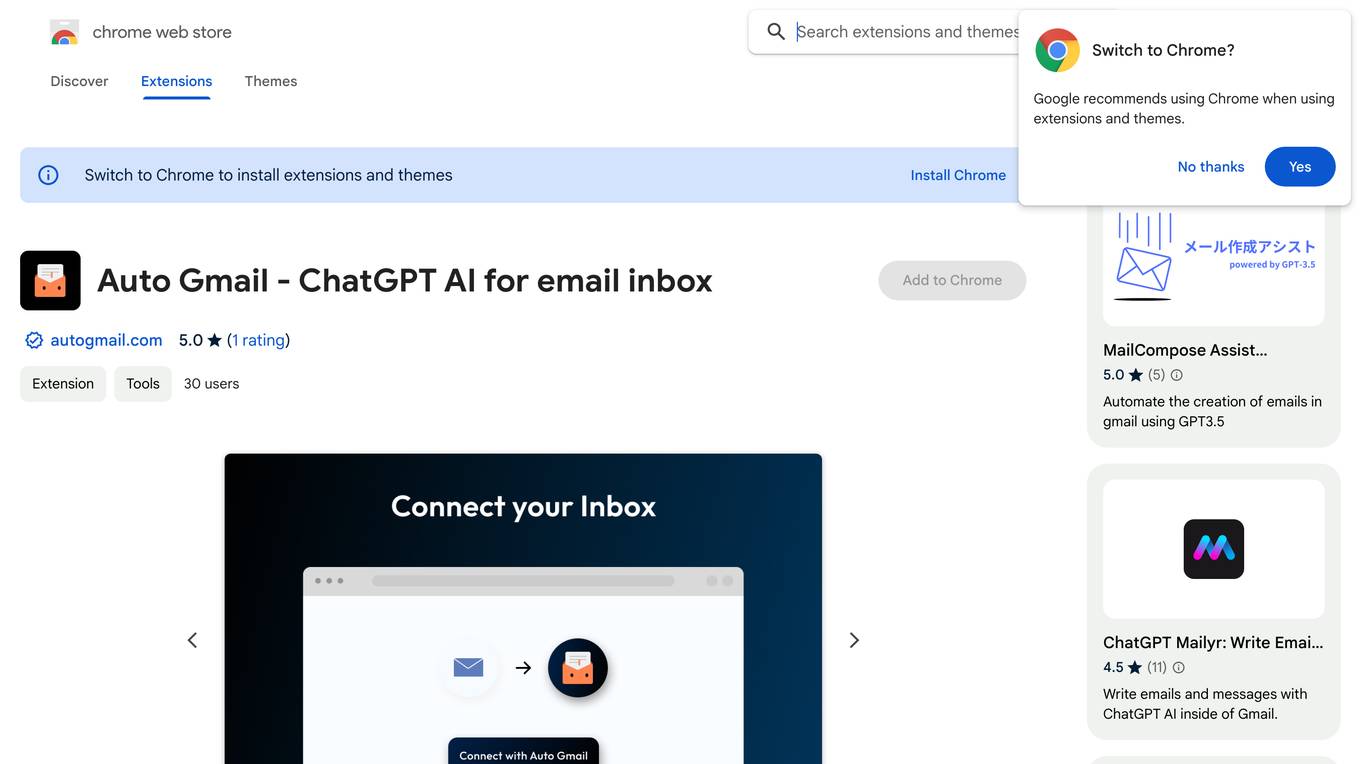
Auto Gmail - ChatGPT AI for email inbox
Auto Gmail is a Chrome extension that connects to your Gmail inbox and uses your data and ChatGPT to draft email responses to every inbound message. It is the best way of saving hours every day. Instead of improving your productivity with shortcuts or apps like Superhuman, simply let our AI learn about you and answer all your emails instead of you. You don't need to click or instruct the AI, it works on mobile and desktop and writes emails even when you're not in Gmail. Upon opening your inbox, you'll see the new drafts, ready to be sent. Your inbox contains everything you ever sent and therefore a big part of your knowledge. Stop repeating the same things and let Auto Gmail do the work. You stay in the driver seat of course and no email is ever sent without you actually hitting that "Send" button. Upon installation, drafts will appear even on the mobile app, allowing you to answer faster while on the go. You can instruct the AI and give it additional context such as links you'd like it to use (calendar links, tutorials, product pages and so on). Under the hood, Auto Gmail works by connecting to the Gmail API and uses ChatGPT (GPT 4) to draft email answers. For context, the most similar emails are passed along to help ChatGPT draft the most relevant answers. Auto Gmail retrains every week on your latest messages to stay up to date on new knowledge you sent per email.
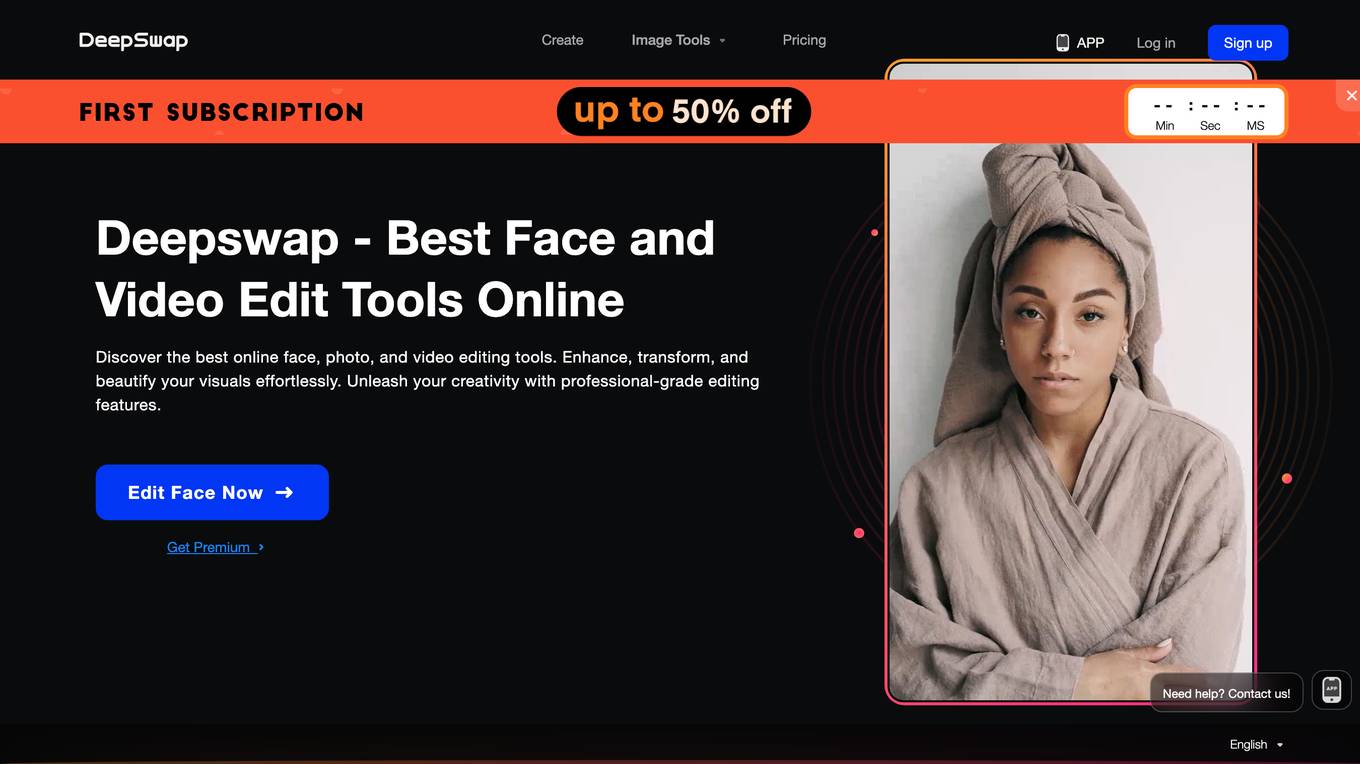
Deepswap
Deepswap is an online platform that provides a suite of AI-powered tools for editing faces, photos, and videos. With Deepswap, users can enhance, transform, and beautify their visuals effortlessly, unleashing their creativity with professional-grade editing features. The platform offers a range of tools, including a face editor, video editor, meme generator, background remover, photo enhancer, and photo-to-anime converter. Deepswap is designed to be user-friendly and accessible, with no software installation required. It is committed to protecting user privacy and data security.

AI Haggler
AI Haggler is an AI phone agent application designed to help users get better hotel prices for last-minute stays. The app allows users to select hotels, input their phone numbers, and let the AI agent negotiate discounts on their behalf. Users can view call reports and negotiation results before deciding to book the hotels. The app is web-based, eliminating the need for downloads or installations.

Wefaceswap
Wefaceswap is an AI-powered face swap app that allows users to create realistic face swaps in photos, videos, and GIFs. It is a cloud-based service that is easy to use and requires no installation. Wefaceswap offers a variety of features, including the ability to upload your own images or videos, choose from a library of pre-made templates, and adjust the intensity of the face swap. The app also offers a variety of tools for editing your face swaps, such as the ability to crop, rotate, and resize your images. Wefaceswap is a great tool for creating fun and unique content for social media, marketing, or personal use.
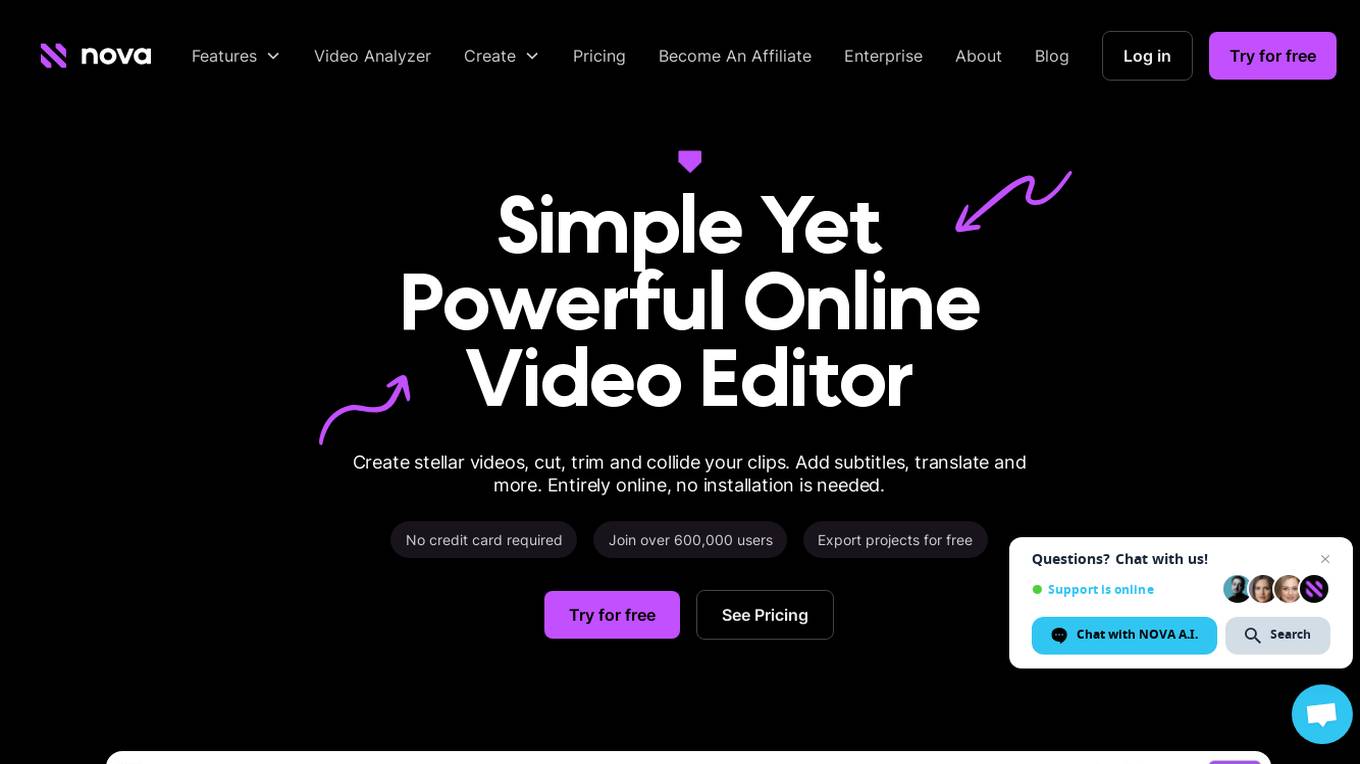
Nova AI
Nova AI is an online video editing platform that offers a wide range of tools and features for creating high-quality videos. Users can edit, trim, merge, add subtitles, translate, and more entirely online without the need for installation. The platform also provides AI-powered tools for tasks such as dubbing, voice generation, video analysis, and more. Nova AI aims to simplify the video editing process and help users create professional videos with ease.
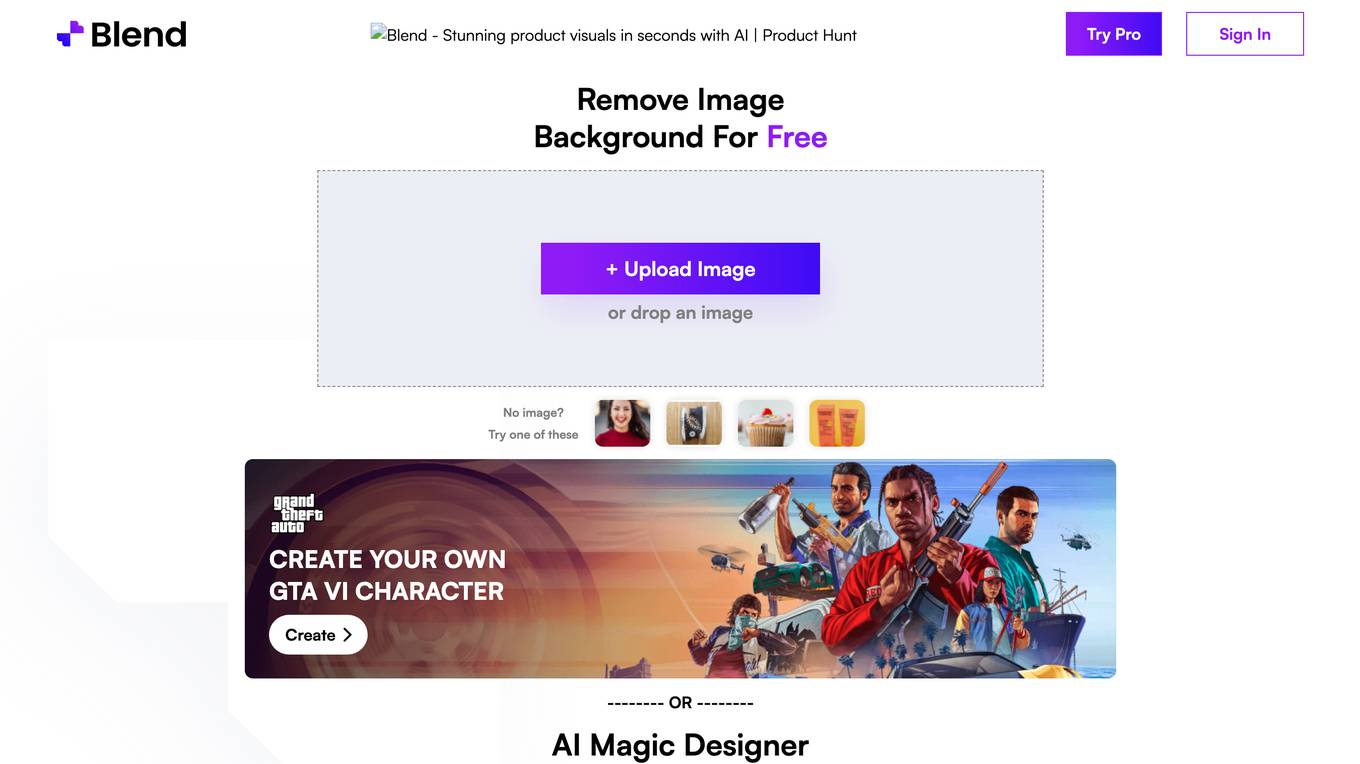
Delete BG by Blend
Delete BG by Blend is a free online image background removal tool that allows users to remove the background from images in three simple steps. It uses artificial intelligence to automatically detect and remove the background, making it easy to create transparent images for use in a variety of applications. The tool is free to use and does not require any registration or software installation.
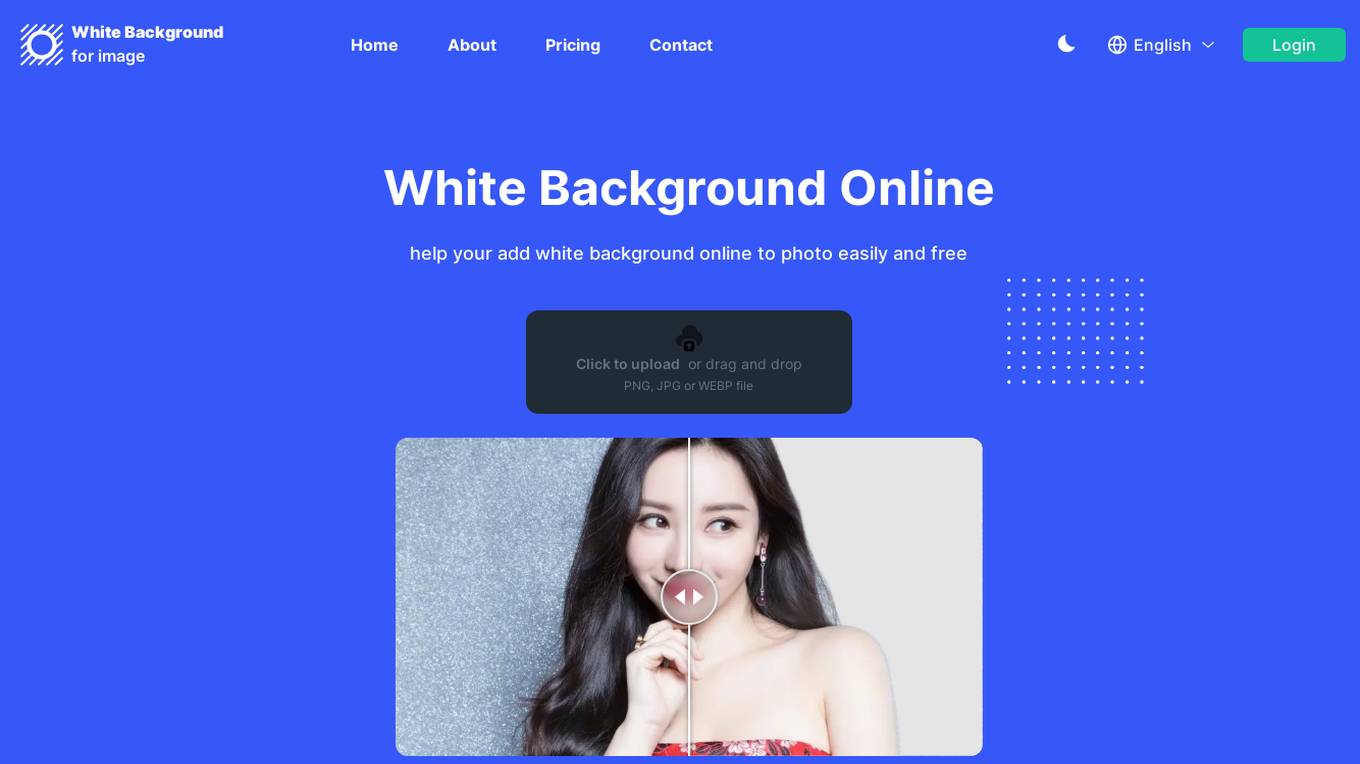
White Background Online
White Background Online is an advanced background removal tool that utilizes AI models for precise image extraction. It supports various image formats and is free to use. Developed by a team of experienced programmers, it offers fast and efficient background whitening with high precision. The tool is user-friendly, secure, and does not require any installation. It is suitable for individuals and businesses looking to enhance their image processing efficiency.
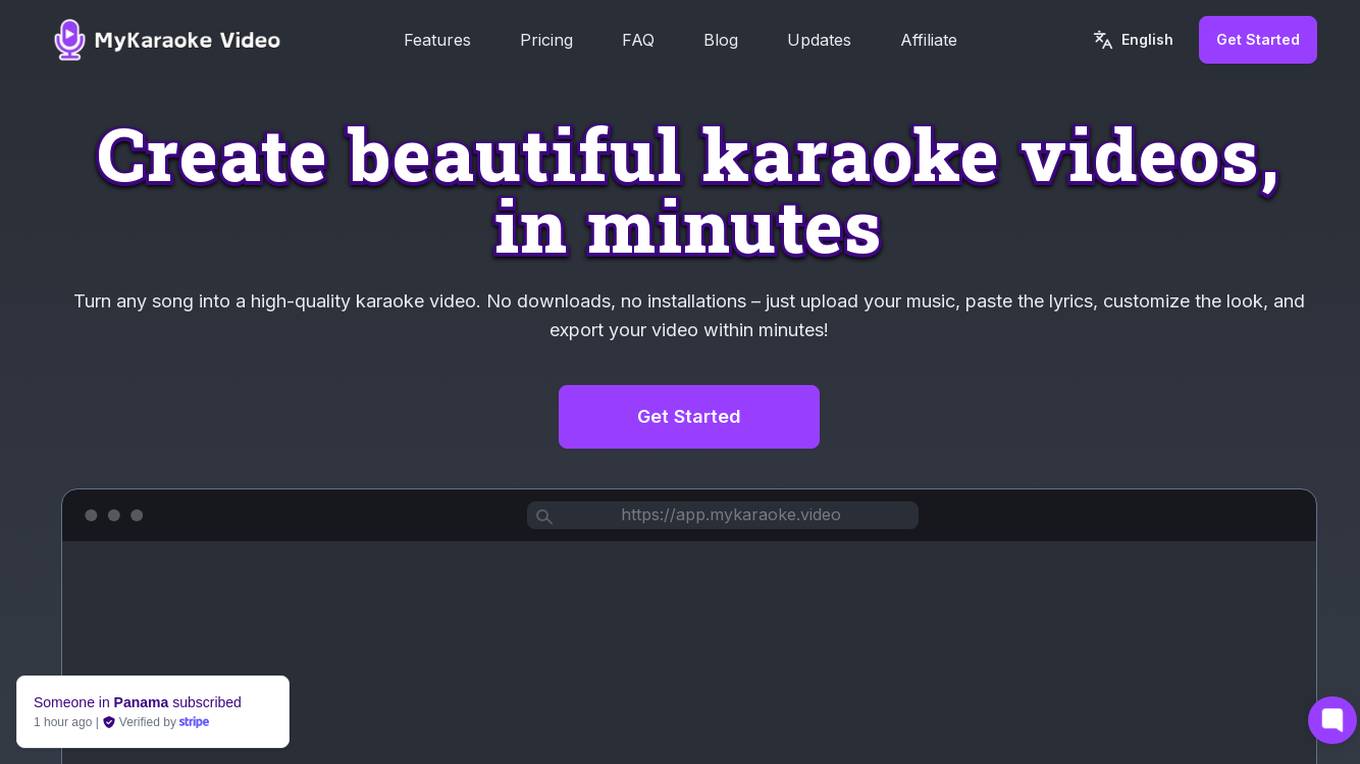
MyKaraoke Video
MyKaraoke Video is an online karaoke video maker tool that allows users to create professional-quality karaoke videos quickly and easily. With AI-powered automatic lyrics syncing, users can turn any song into a high-quality karaoke video without the need for downloads or installations. The tool offers features such as 1-Click Karaoke Maker, Automatic Lyrics Sync, Powerful Sync Editor, 1-Click Lyric Video Maker, Instant Preview, Full Customization, Duet Mode, and more. Users can customize backgrounds, fonts, and colors, preview videos in real-time, and export in lightning-fast 1080p MP4 format. MyKaraoke Video is suitable for musicians, creators, and anyone looking to make impactful karaoke or lyric videos with ease.
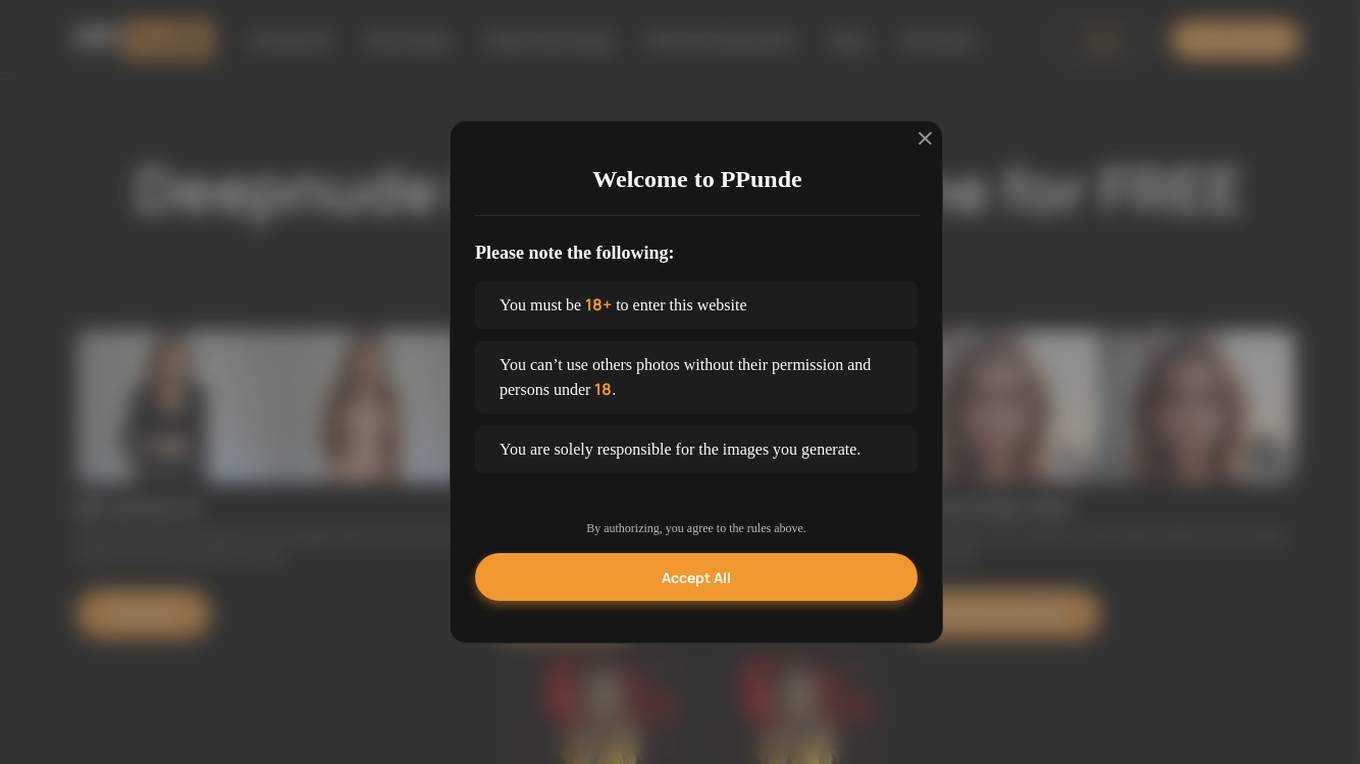
PPnude
PPnude is an AI tool that offers various features such as Deepnude, Deepfake, Face Swap, and AI Anime Generator. Users can easily create nude images, swap faces in photos and videos, generate AI anime art, and more. The tool provides creative freedom for users to explore different possibilities in image manipulation and content creation. PPnude ensures user privacy and security by not storing any data or photos. It offers a user-friendly experience with no installation required, making it a convenient choice for those interested in AI-generated adult content.
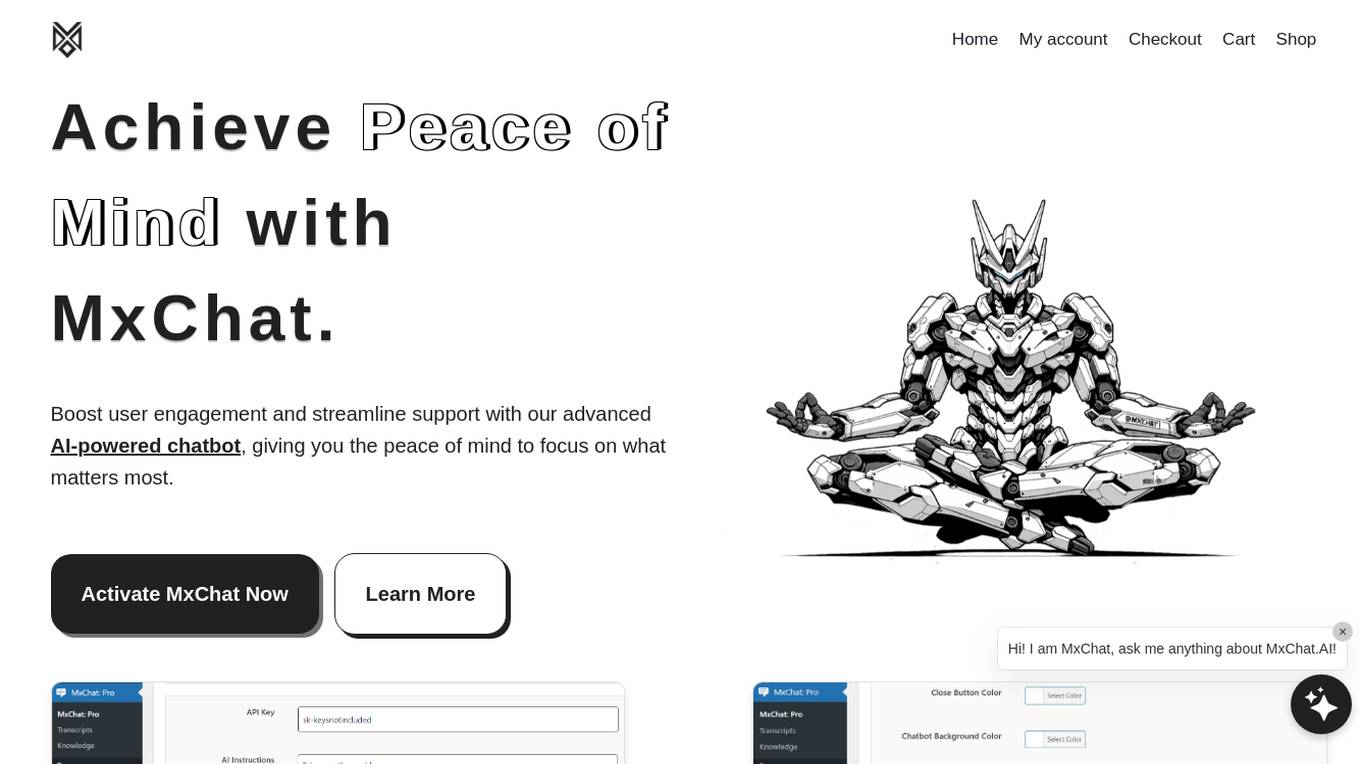
MxChat
MxChat is an affordable AI chatbot solution that helps businesses boost user engagement and streamline support. It offers advanced AI-powered chatbot capabilities, allowing users to fully customize settings and appearance to match their website's branding. With extensive knowledgebase support and easy one-click installation on WordPress sites, MxChat provides a seamless chatbot experience for businesses of all sizes. The application offers different pricing plans to cater to various needs, with options for chat transcript review, theme customization, and personalized settings. MxChat also provides comprehensive support through its Pro + Setup and Alignment package, ensuring optimal performance and alignment with users' requirements.
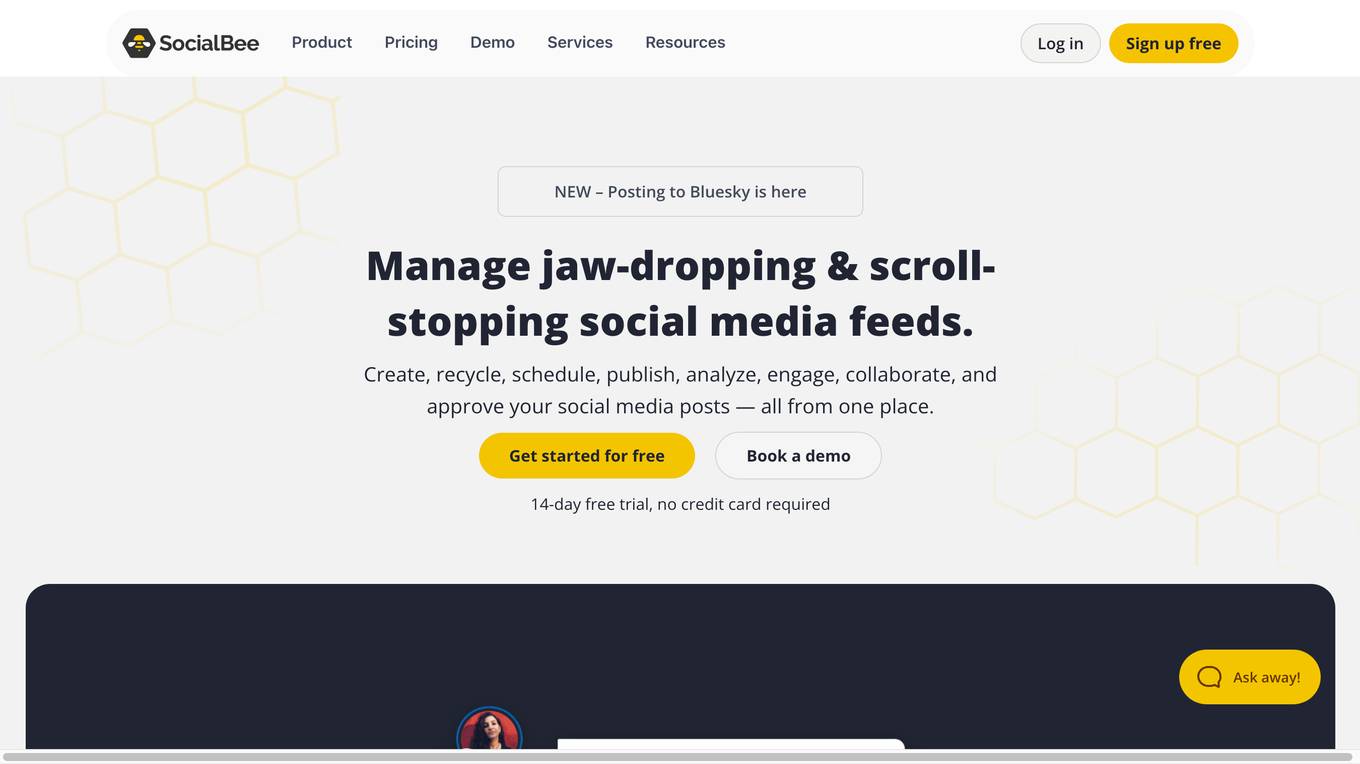
SocialBee
SocialBee is an AI-powered social media management tool that helps businesses and individuals manage their social media accounts efficiently. It offers a range of features, including content creation, scheduling, analytics, and collaboration, to help users plan, create, and publish engaging social media content. SocialBee also provides insights into social media performance, allowing users to track their progress and make data-driven decisions.
1 - Open Source AI Tools
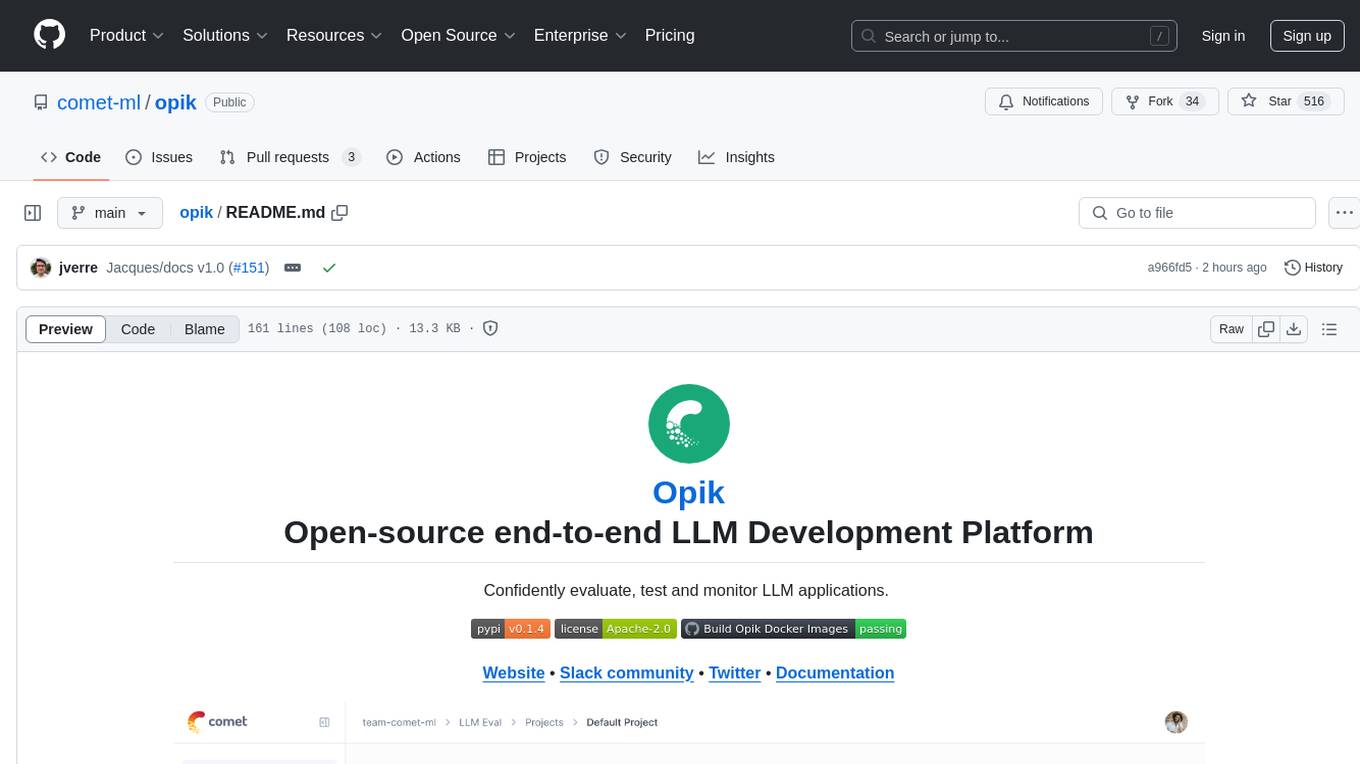
opik
Comet Opik is a repository containing two main services: a frontend and a backend. It provides a Python SDK for easy installation. Users can run the full application locally with minikube, following specific installation prerequisites. The repository structure includes directories for applications like Opik backend, with detailed instructions available in the README files. Users can manage the installation using simple k8s commands and interact with the application via URLs for checking the running application and API documentation. The repository aims to facilitate local development and testing of Opik using Kubernetes technology.
20 - OpenAI Gpts
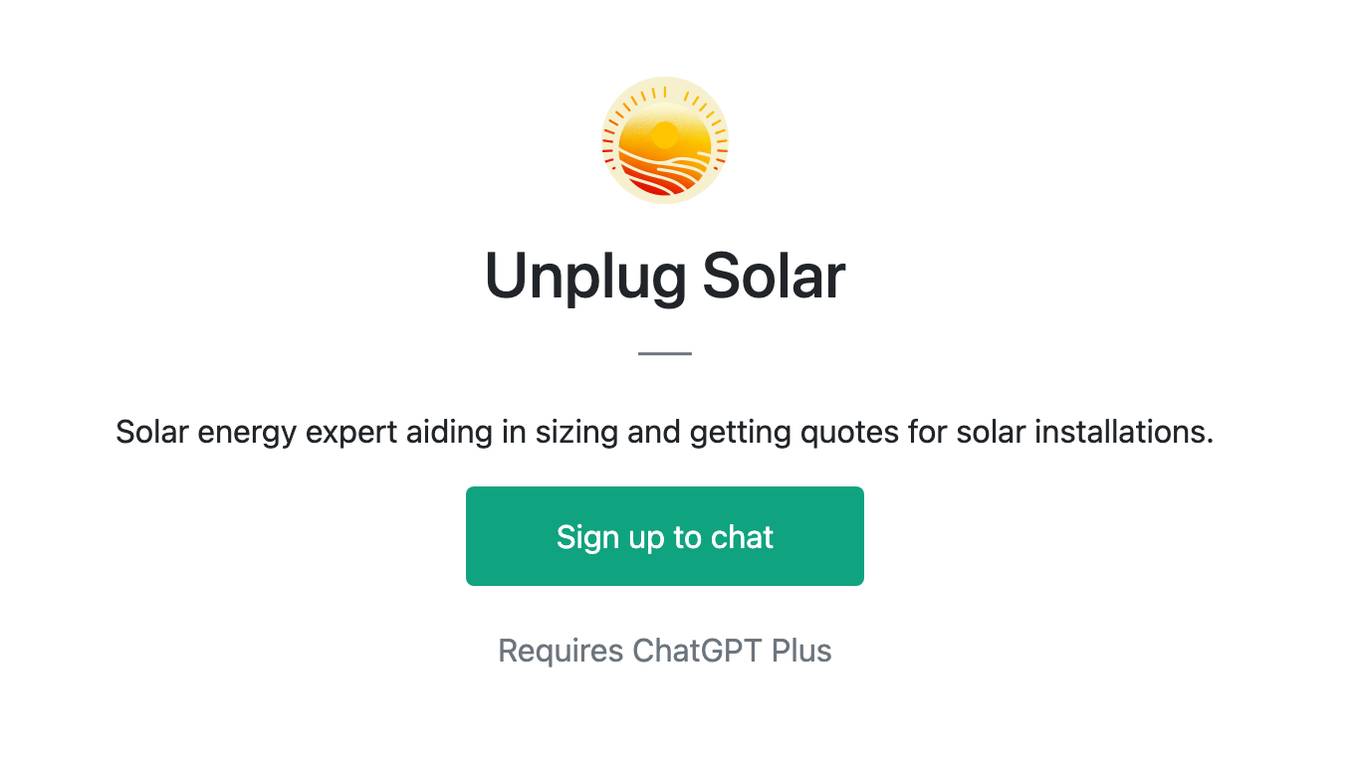
Unplug Solar
Solar energy expert aiding in sizing and getting quotes for solar installations.
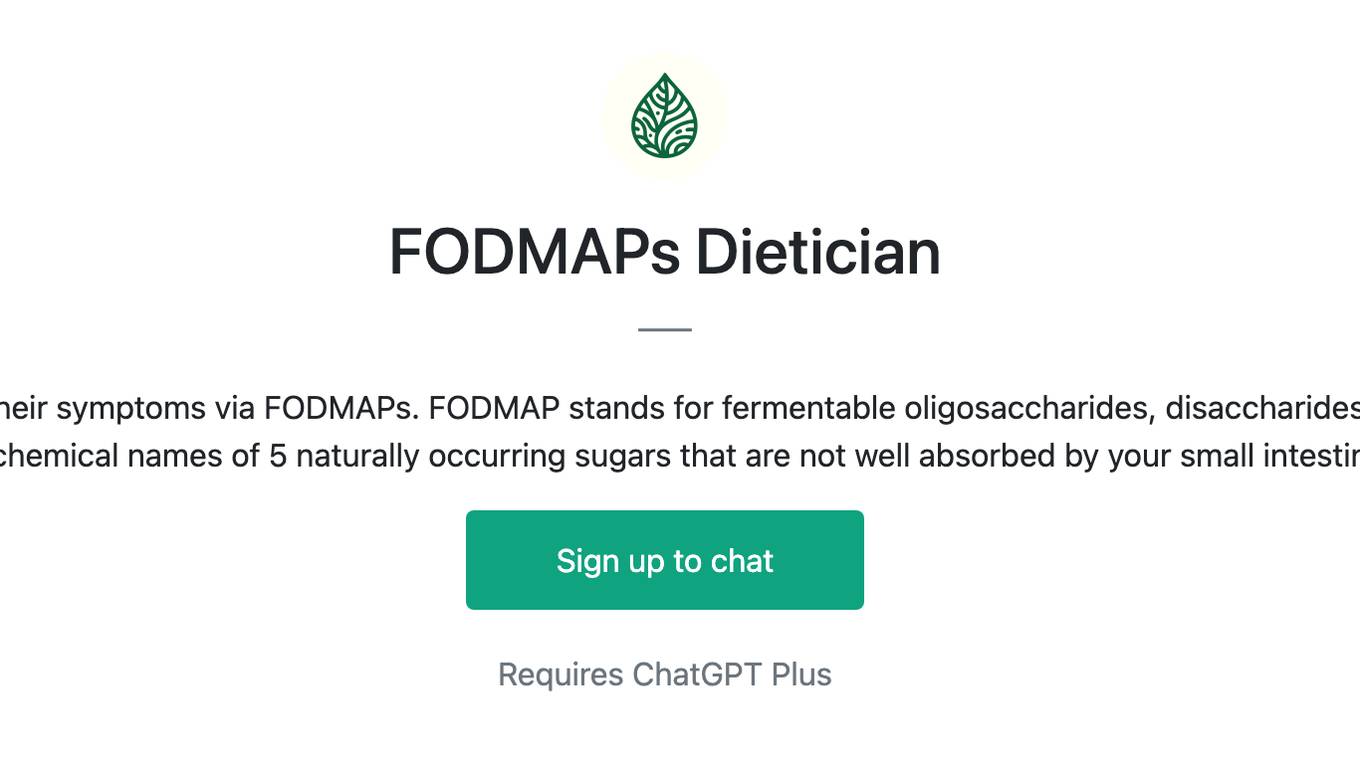
FODMAPs Dietician
Dietician that helps those with IBS manage their symptoms via FODMAPs. FODMAP stands for fermentable oligosaccharides, disaccharides, monosaccharides and polyols. These are the chemical names of 5 naturally occurring sugars that are not well absorbed by your small intestine.
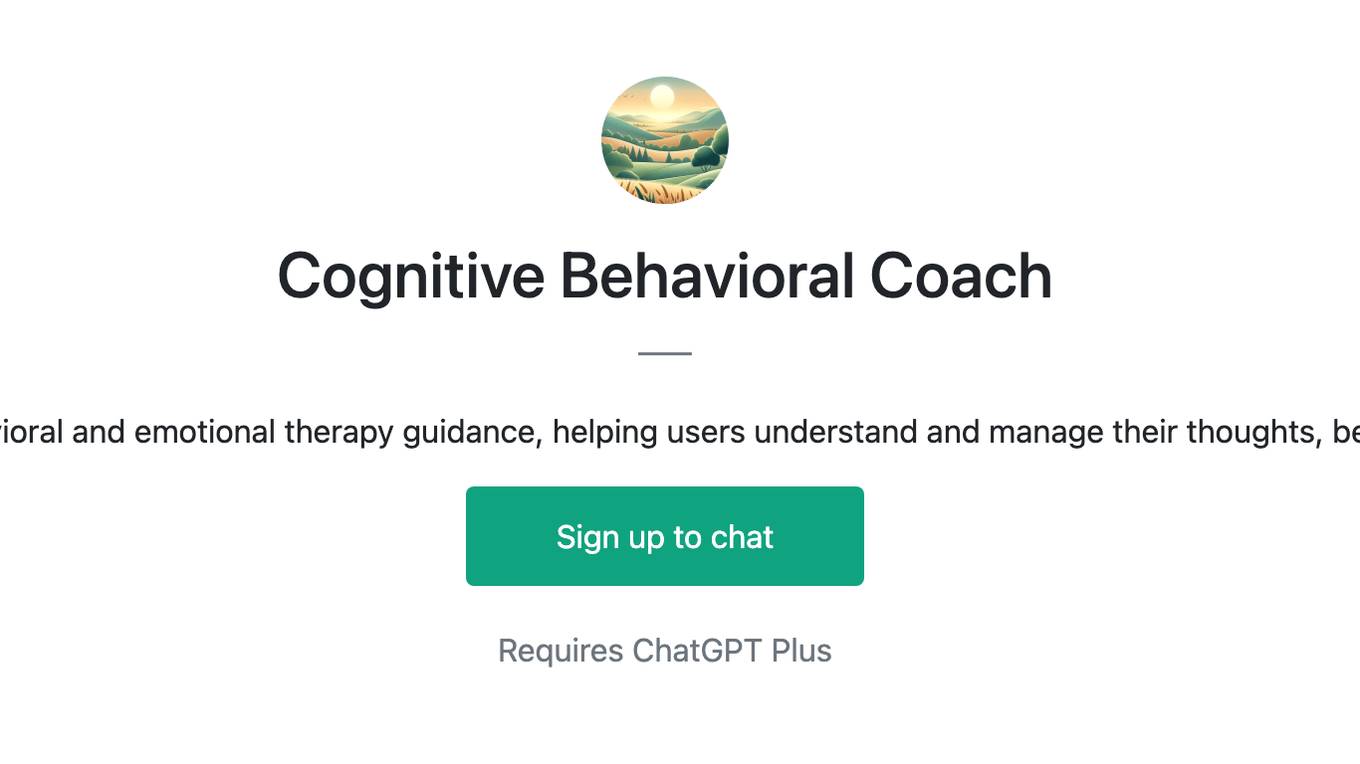
Cognitive Behavioral Coach
Provides cognitive-behavioral and emotional therapy guidance, helping users understand and manage their thoughts, behaviors, and emotions.
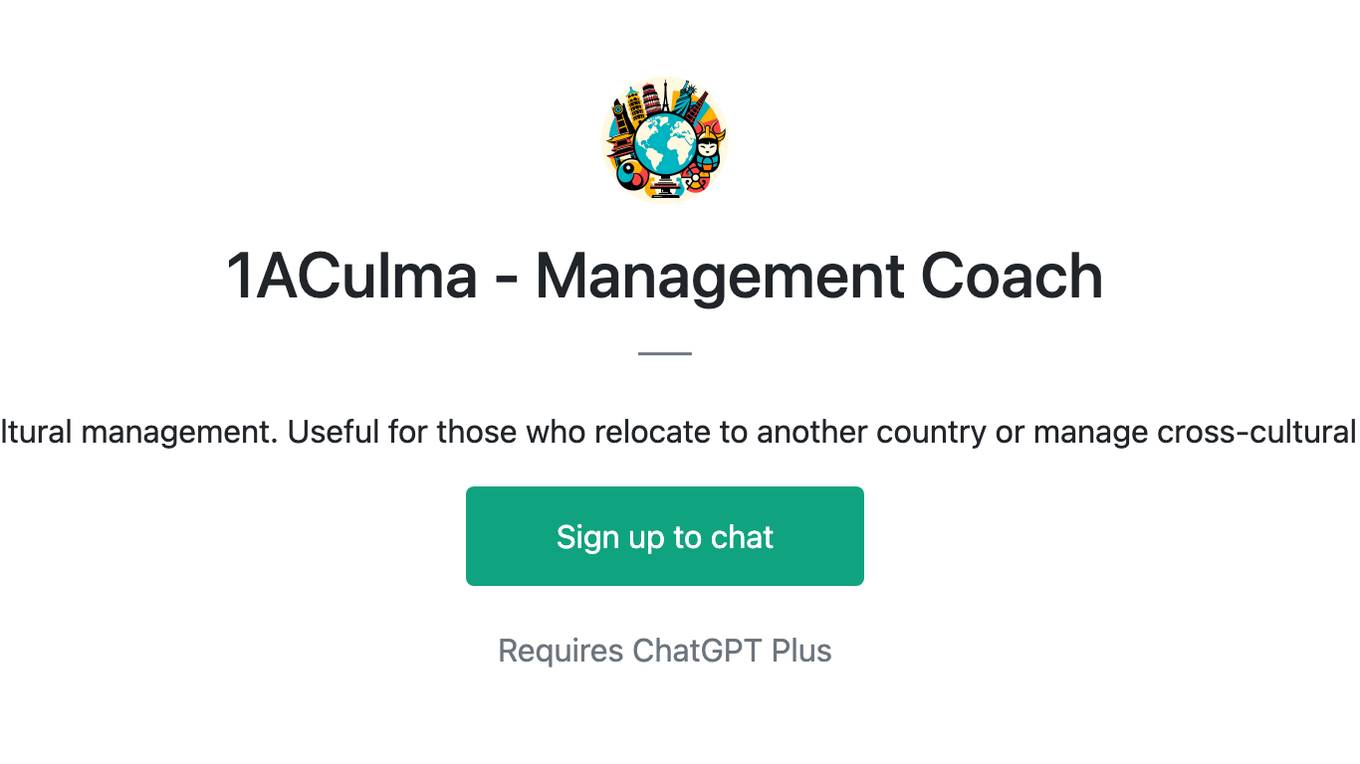
1ACulma - Management Coach
Cross-cultural management. Useful for those who relocate to another country or manage cross-cultural teams.
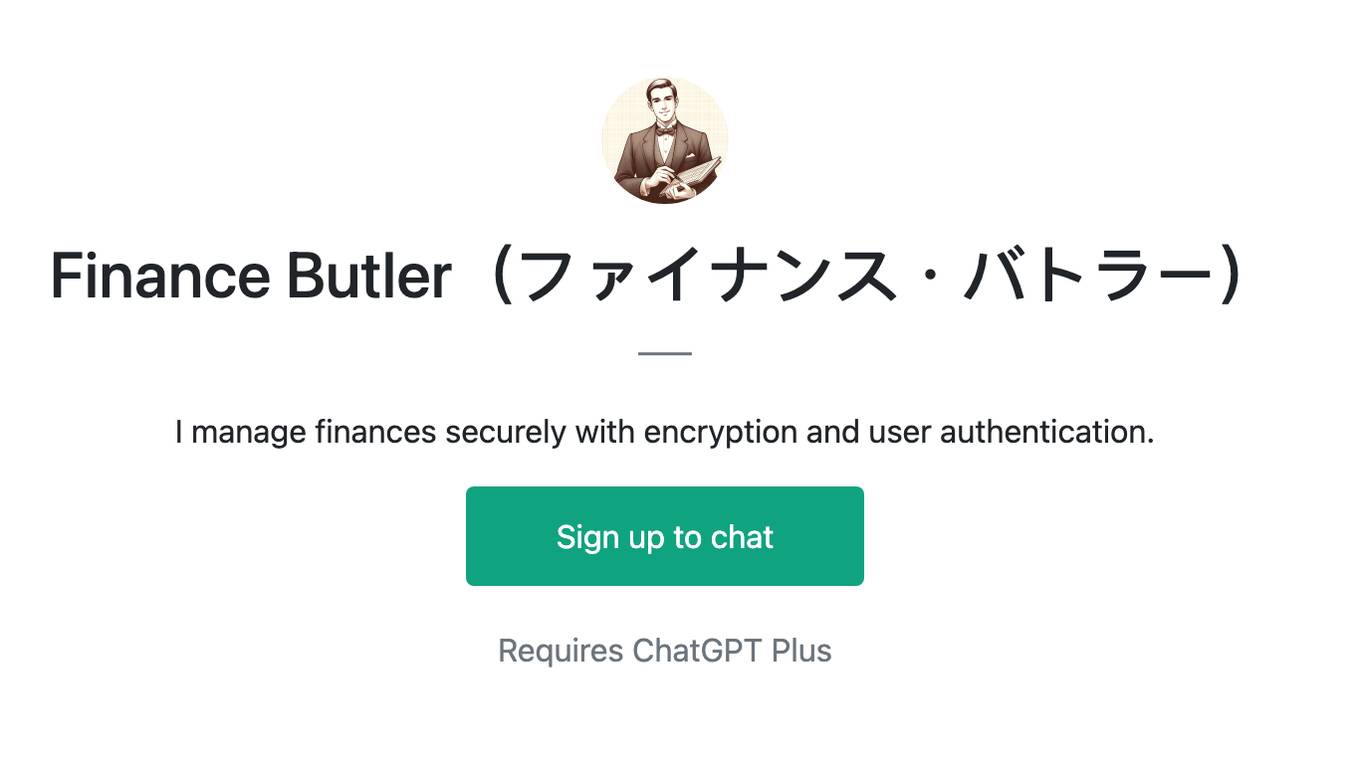
Finance Butler(ファイナンス・バトラー)
I manage finances securely with encryption and user authentication.
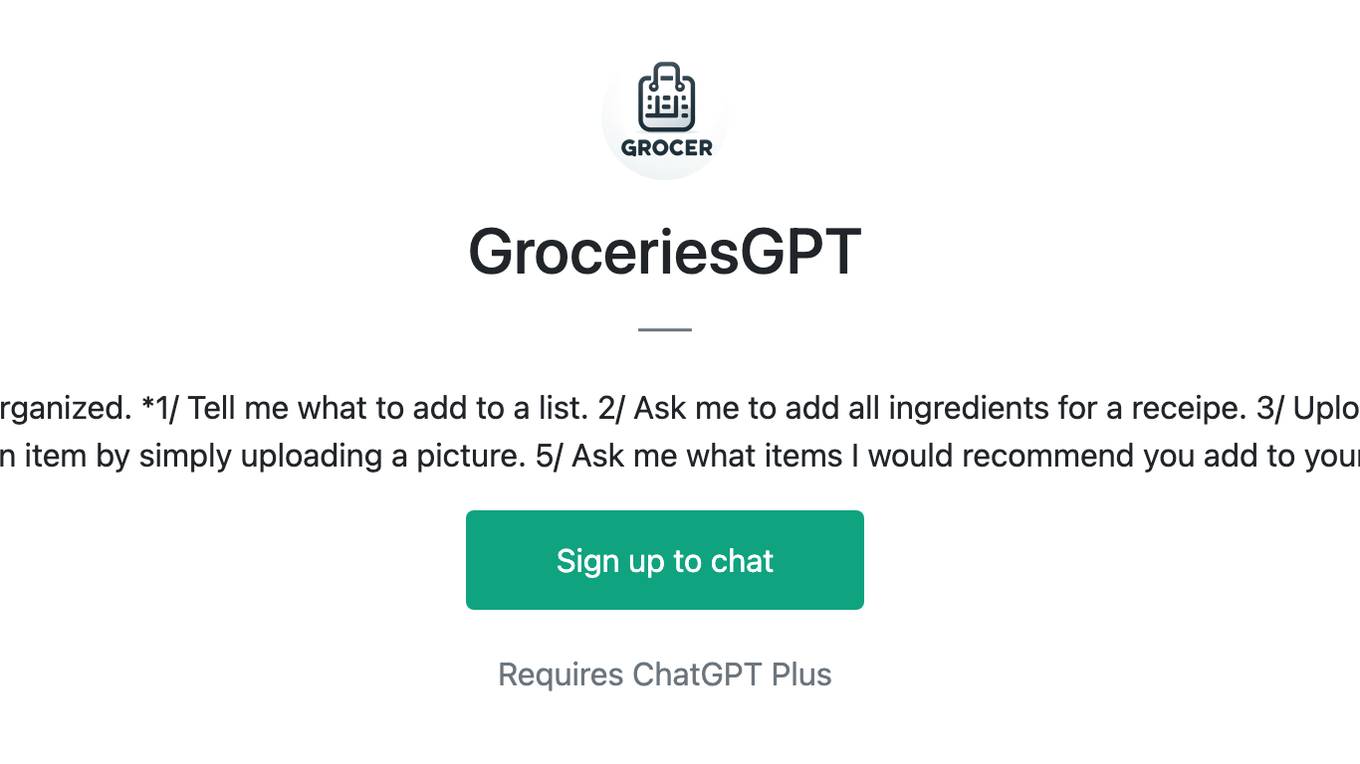
GroceriesGPT
I manage your grocery lists to help you stay organized. *1/ Tell me what to add to a list. 2/ Ask me to add all ingredients for a receipe. 3/ Upload a receipt to remove items from your lists 4/ Add an item by simply uploading a picture. 5/ Ask me what items I would recommend you add to your lists.*
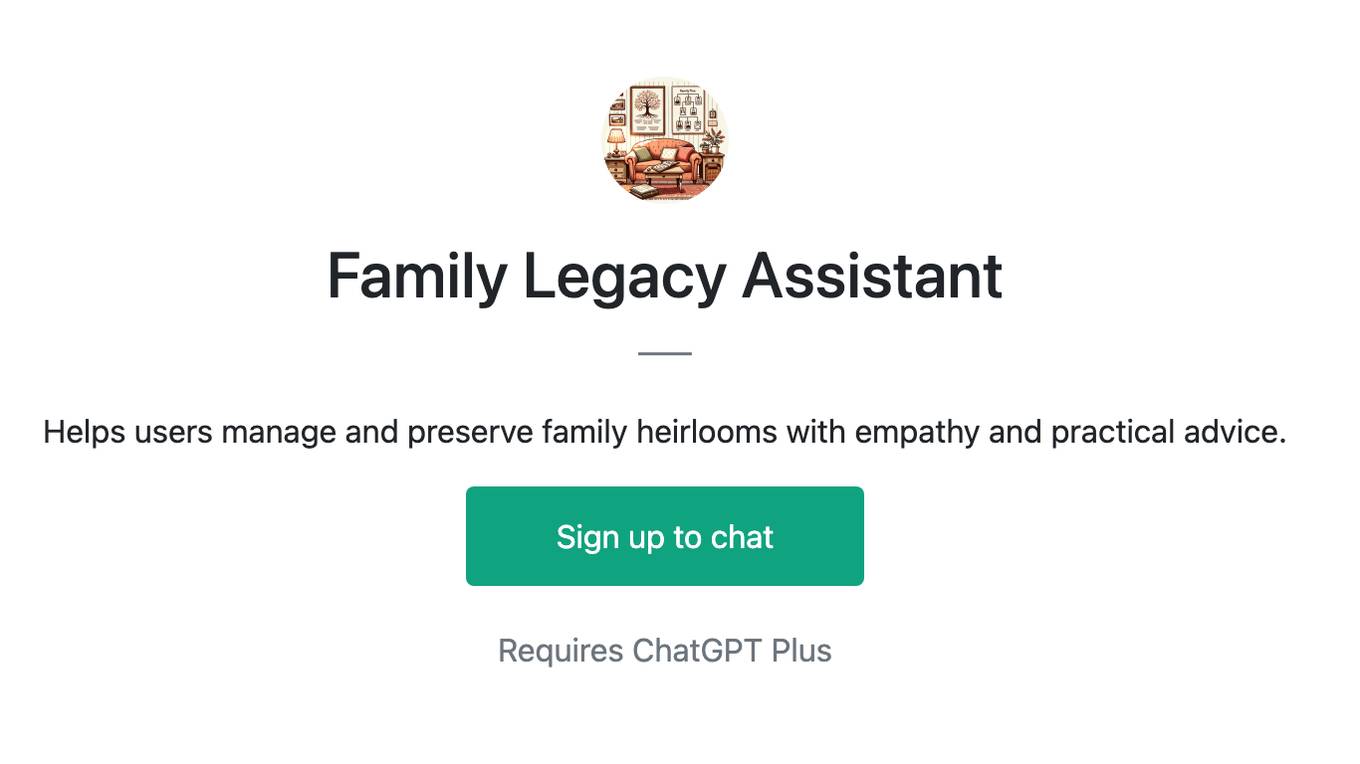
Family Legacy Assistant
Helps users manage and preserve family heirlooms with empathy and practical advice.
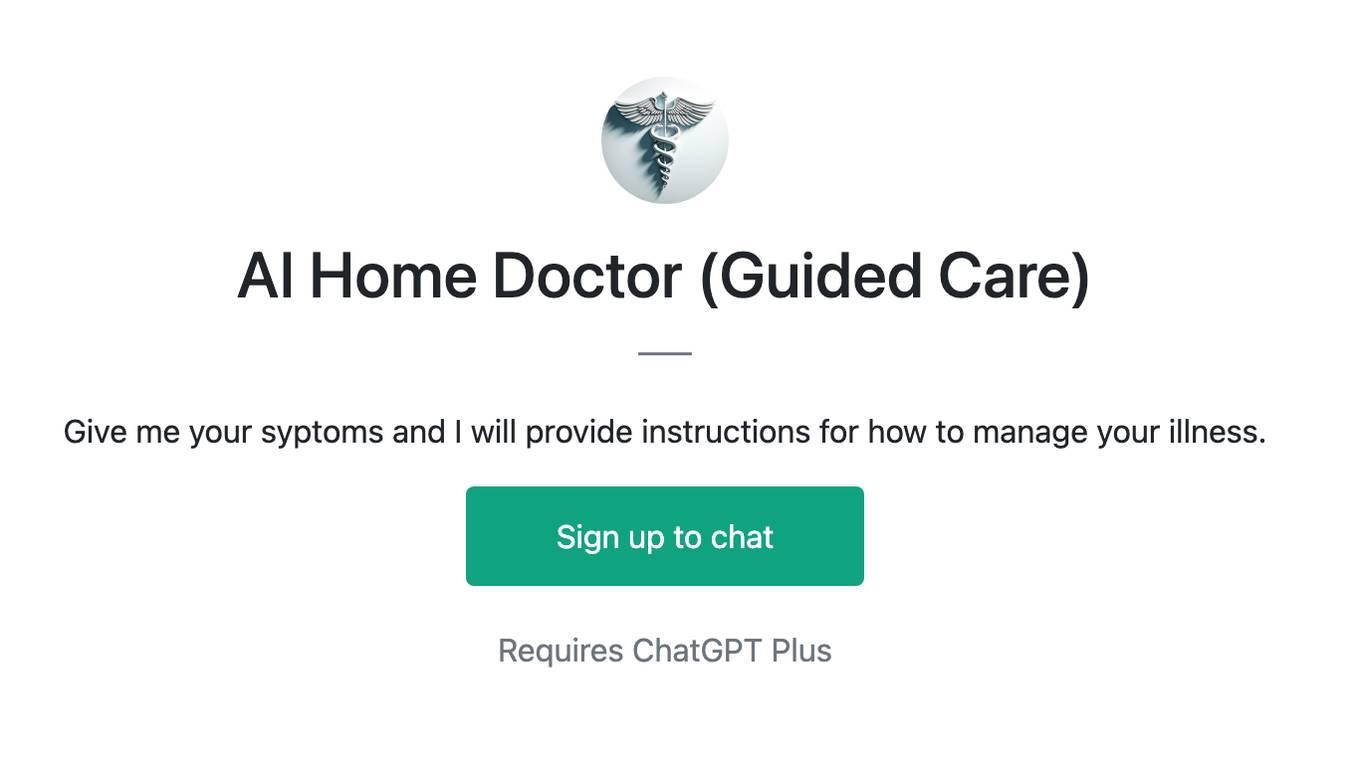
AI Home Doctor (Guided Care)
Give me your syptoms and I will provide instructions for how to manage your illness.
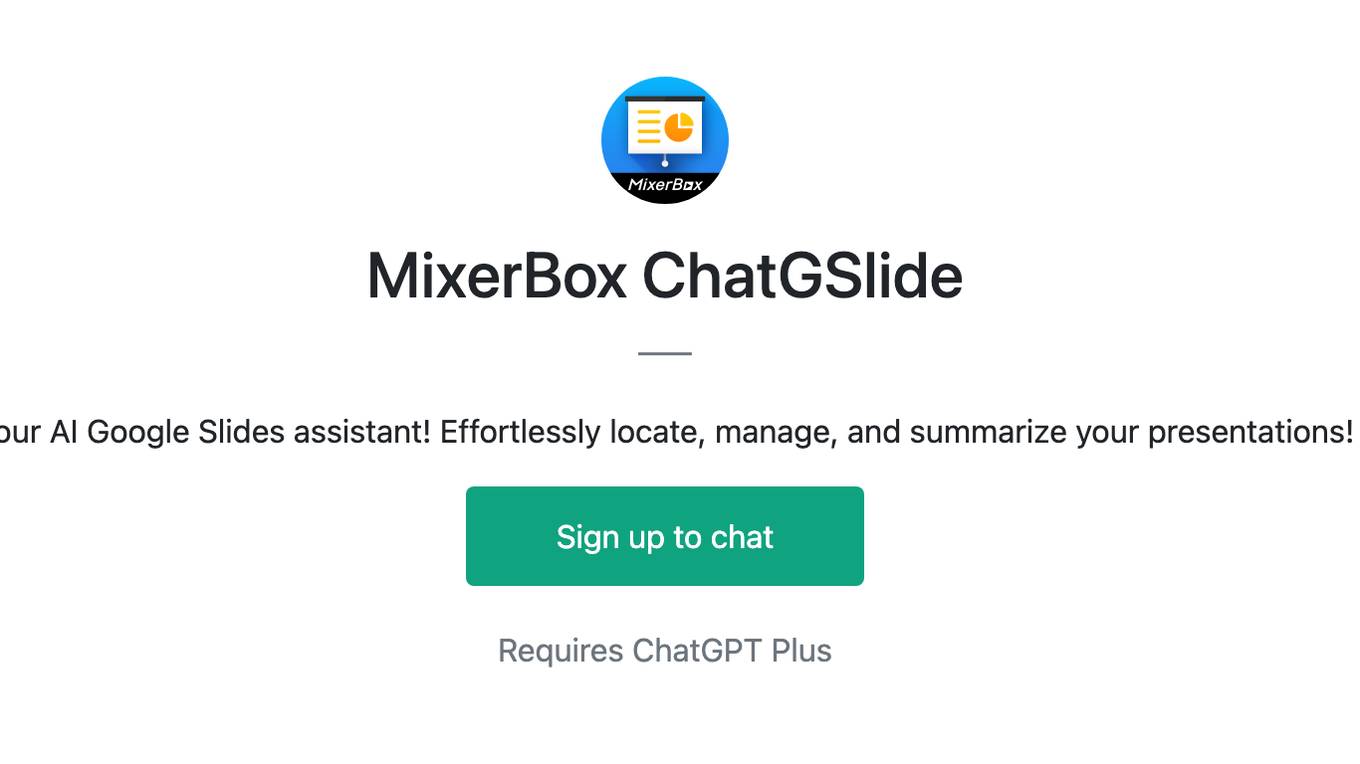
MixerBox ChatGSlide
Your AI Google Slides assistant! Effortlessly locate, manage, and summarize your presentations!
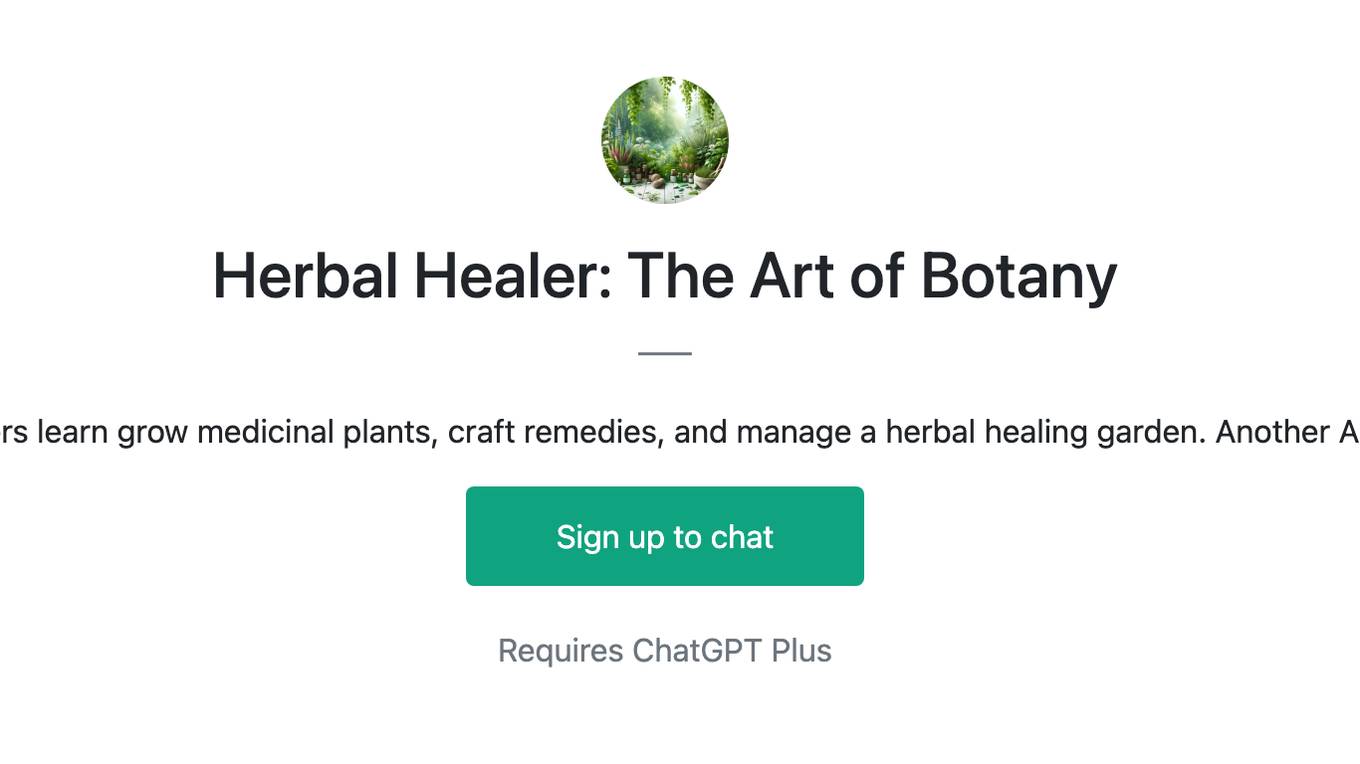
Herbal Healer: The Art of Botany
A simulation game where players learn grow medicinal plants, craft remedies, and manage a herbal healing garden. Another AI Tiny Game by Dave Lalande
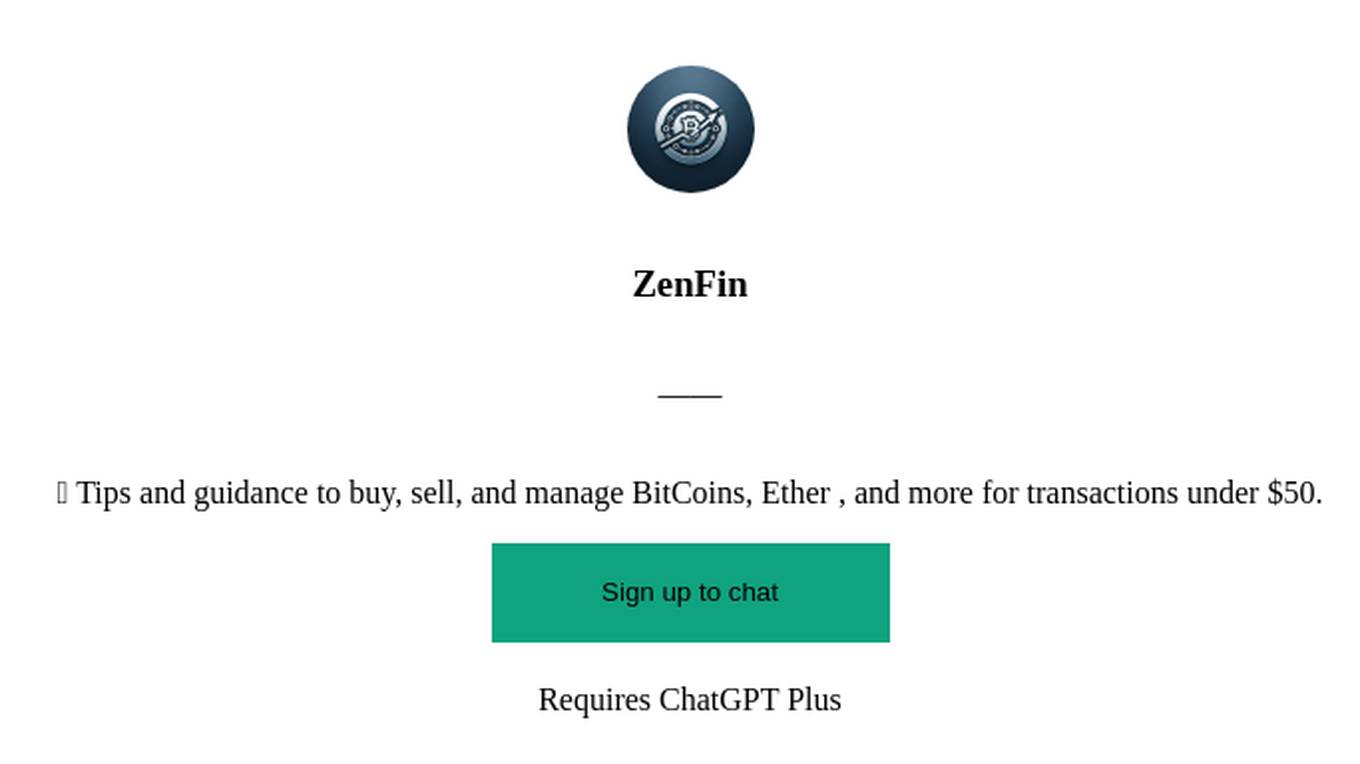
ZenFin
💡 Tips and guidance to buy, sell, and manage BitCoins, Ether , and more for transactions under $50.
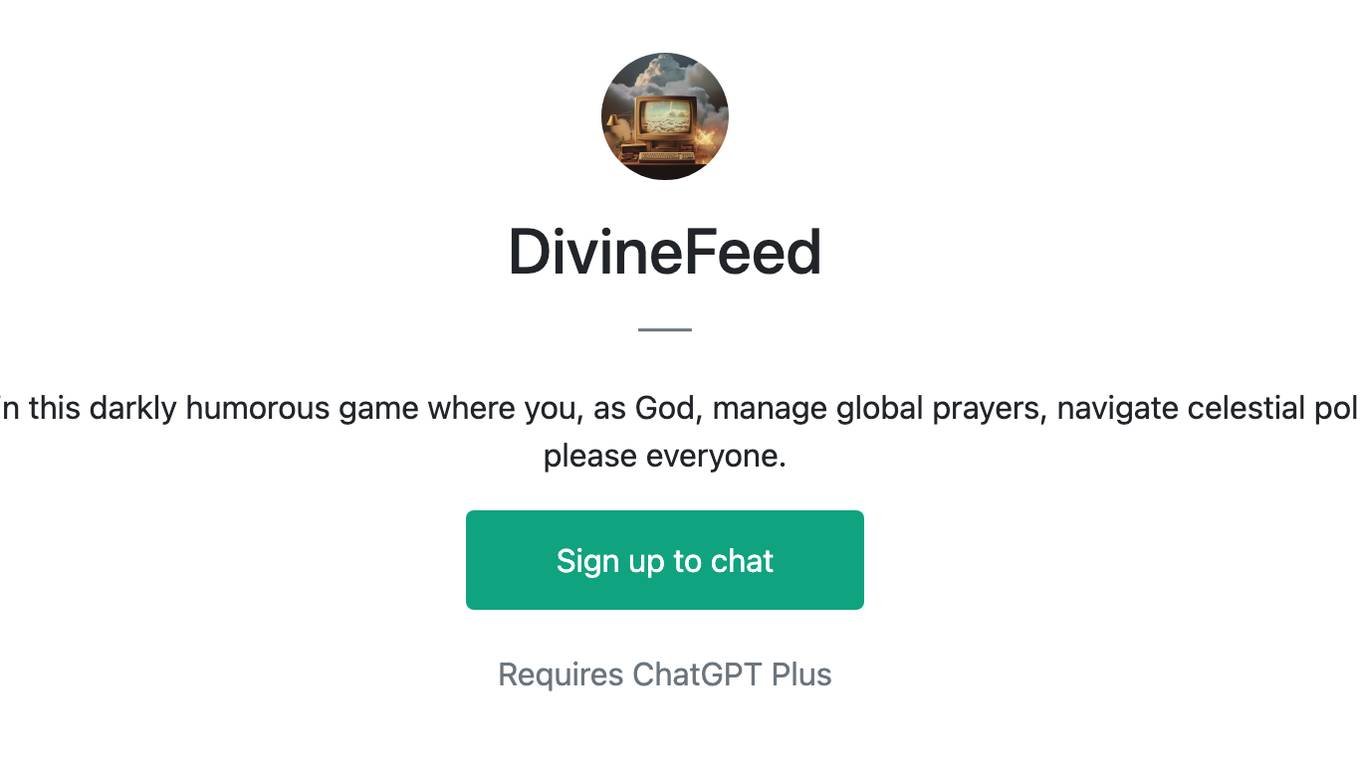
DivineFeed
As the Divine Apple II, I defy Moore's Law in this darkly humorous game where you, as God, manage global prayers, navigate celestial politics, and accept that omnipotence can't please everyone.