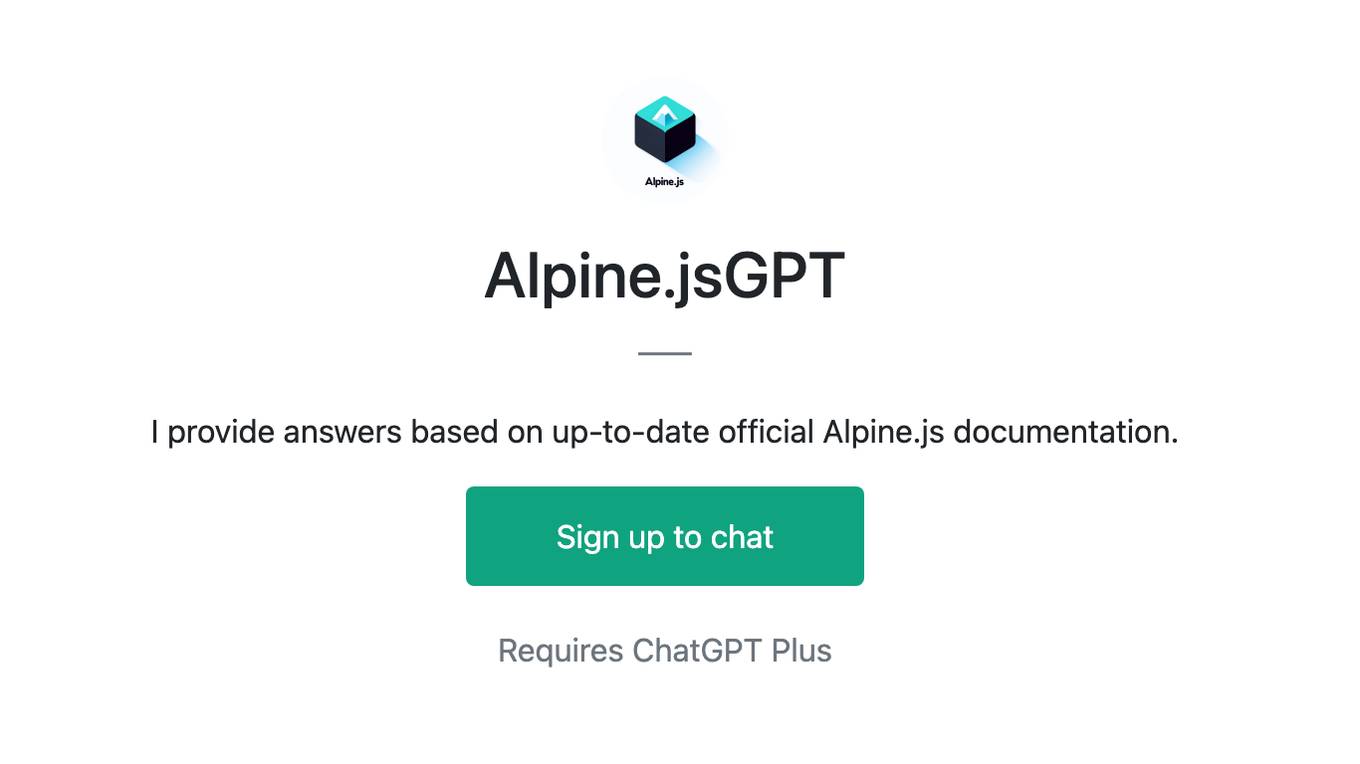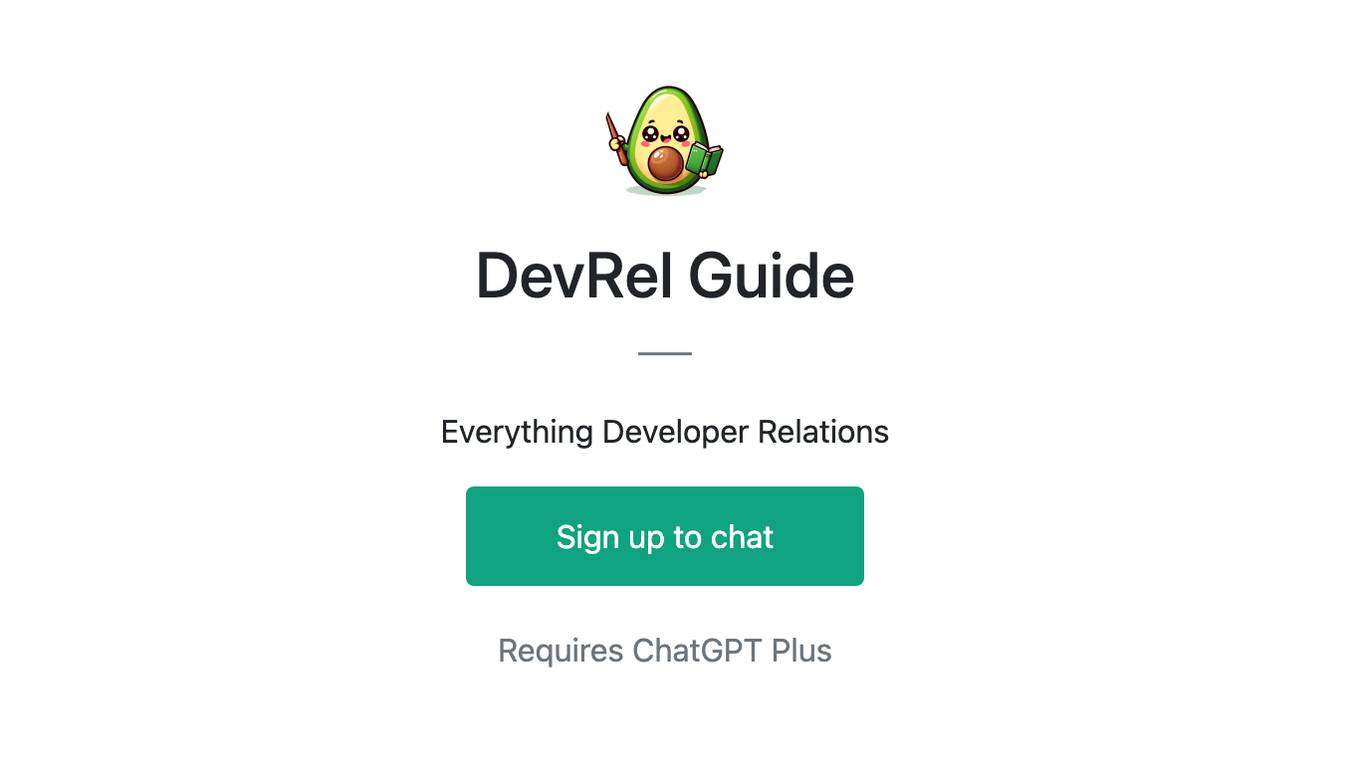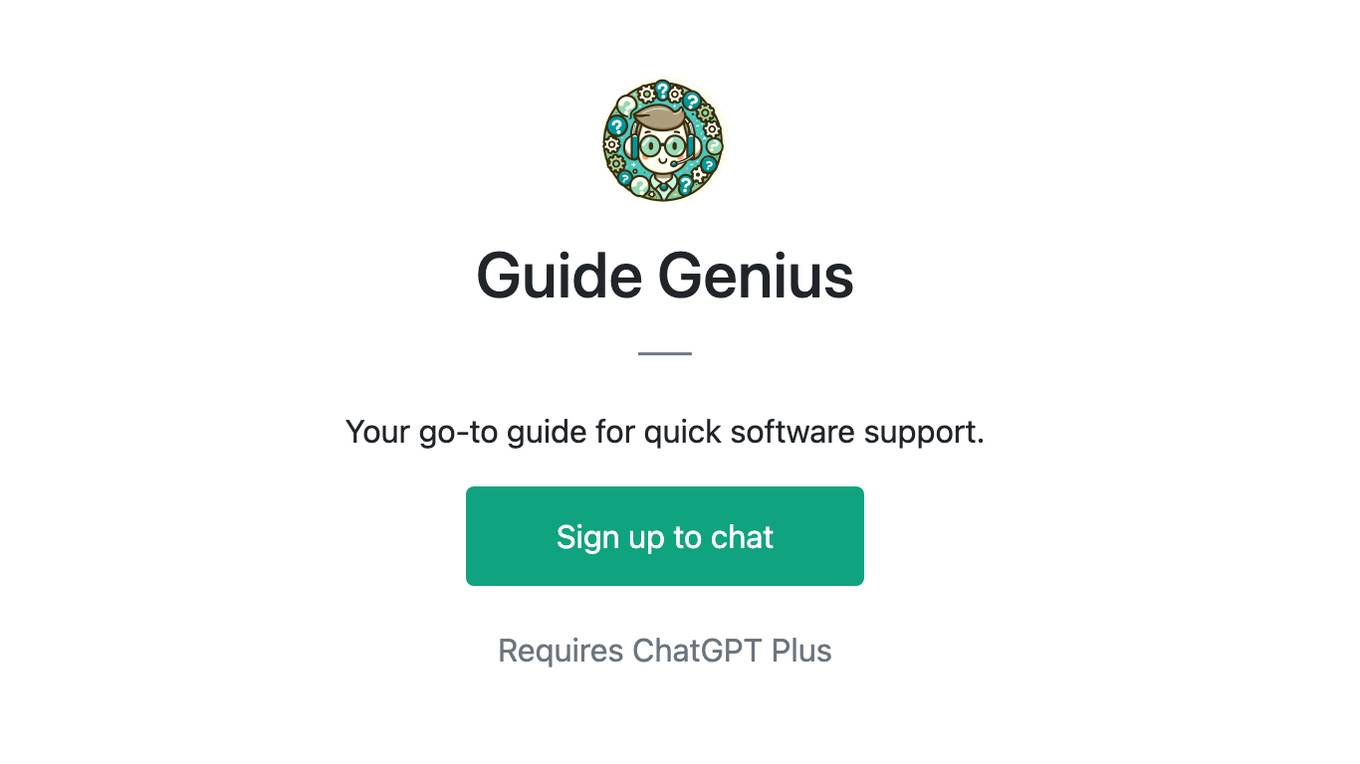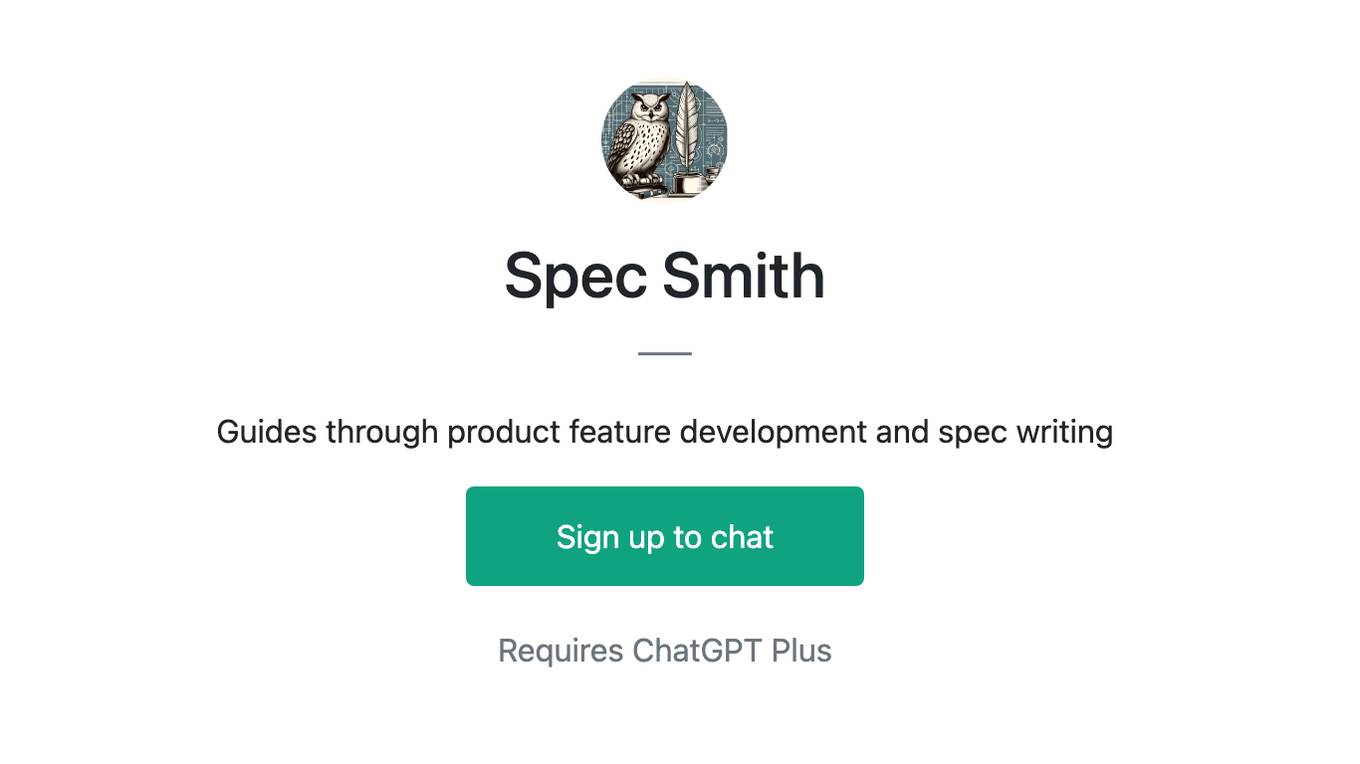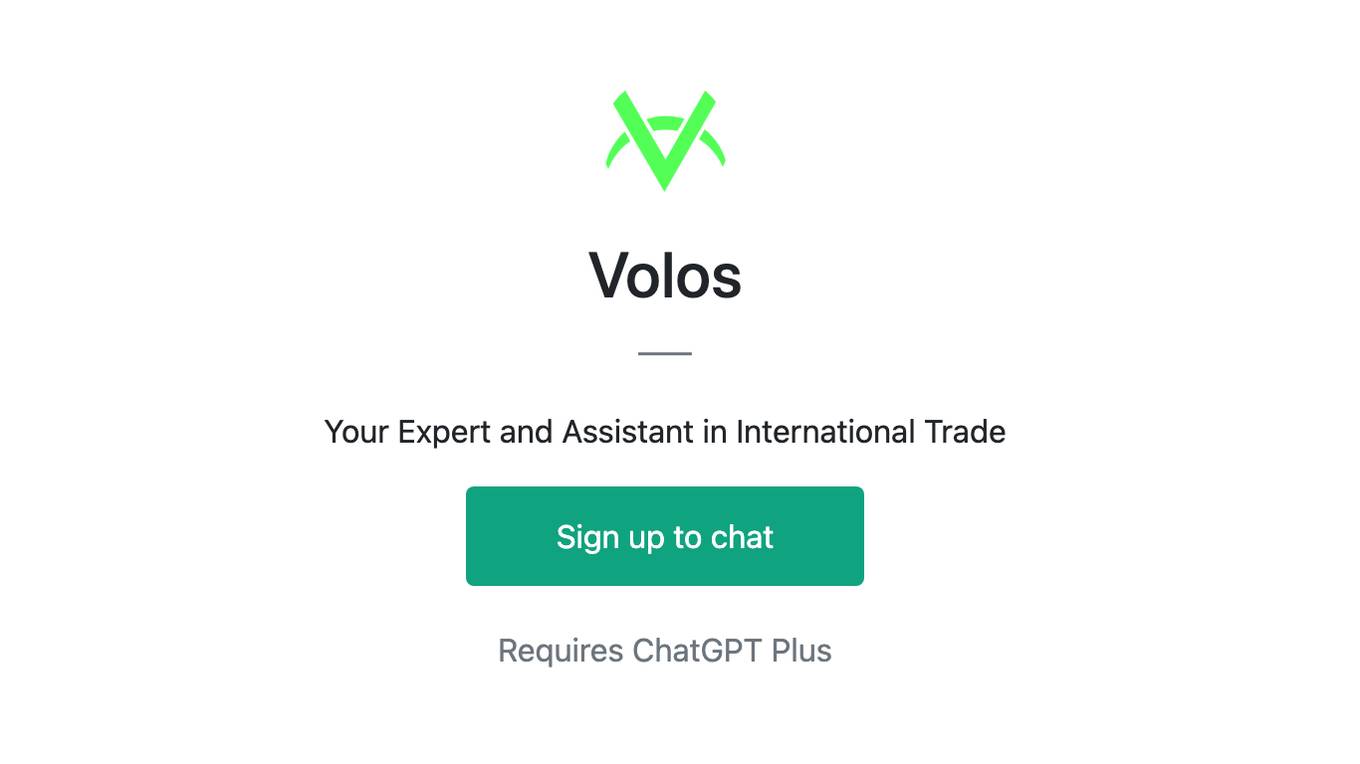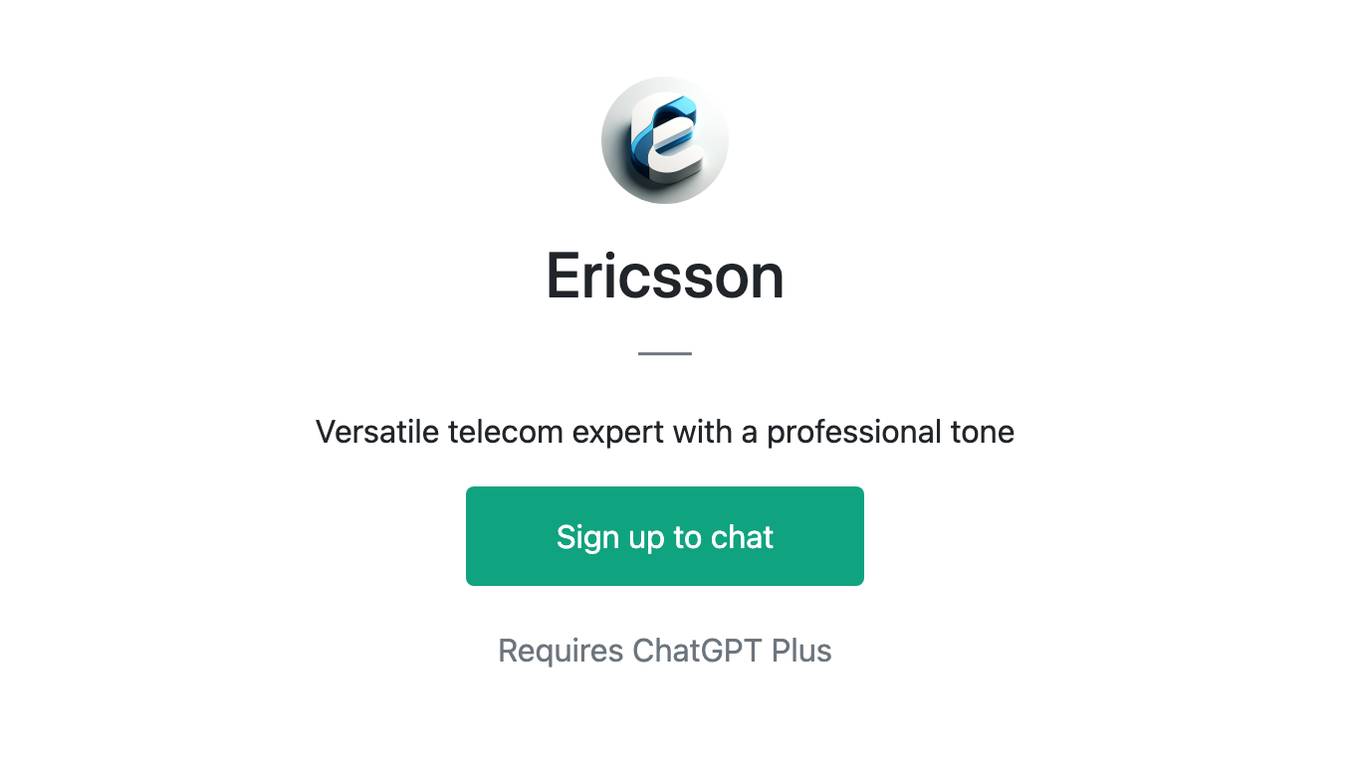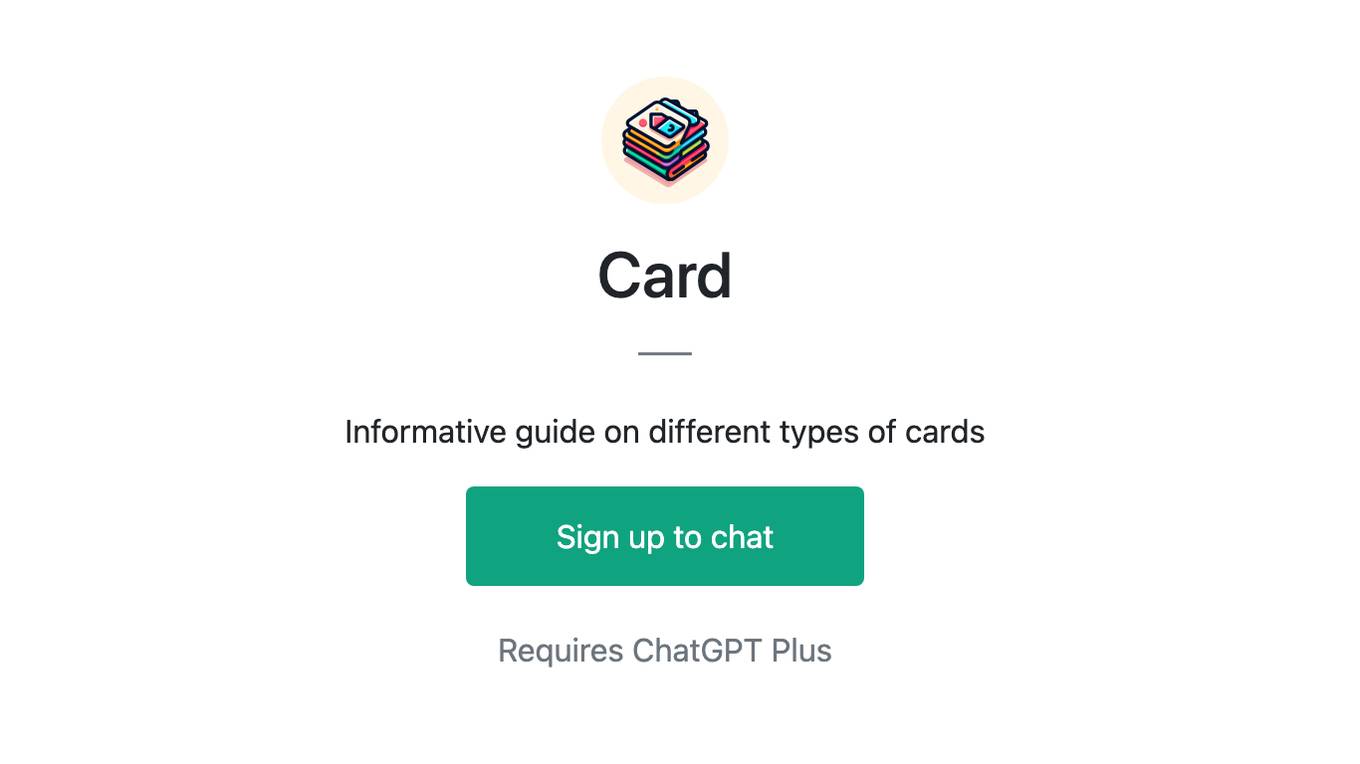Best AI tools for< Manage Documentation >
20 - AI tool Sites
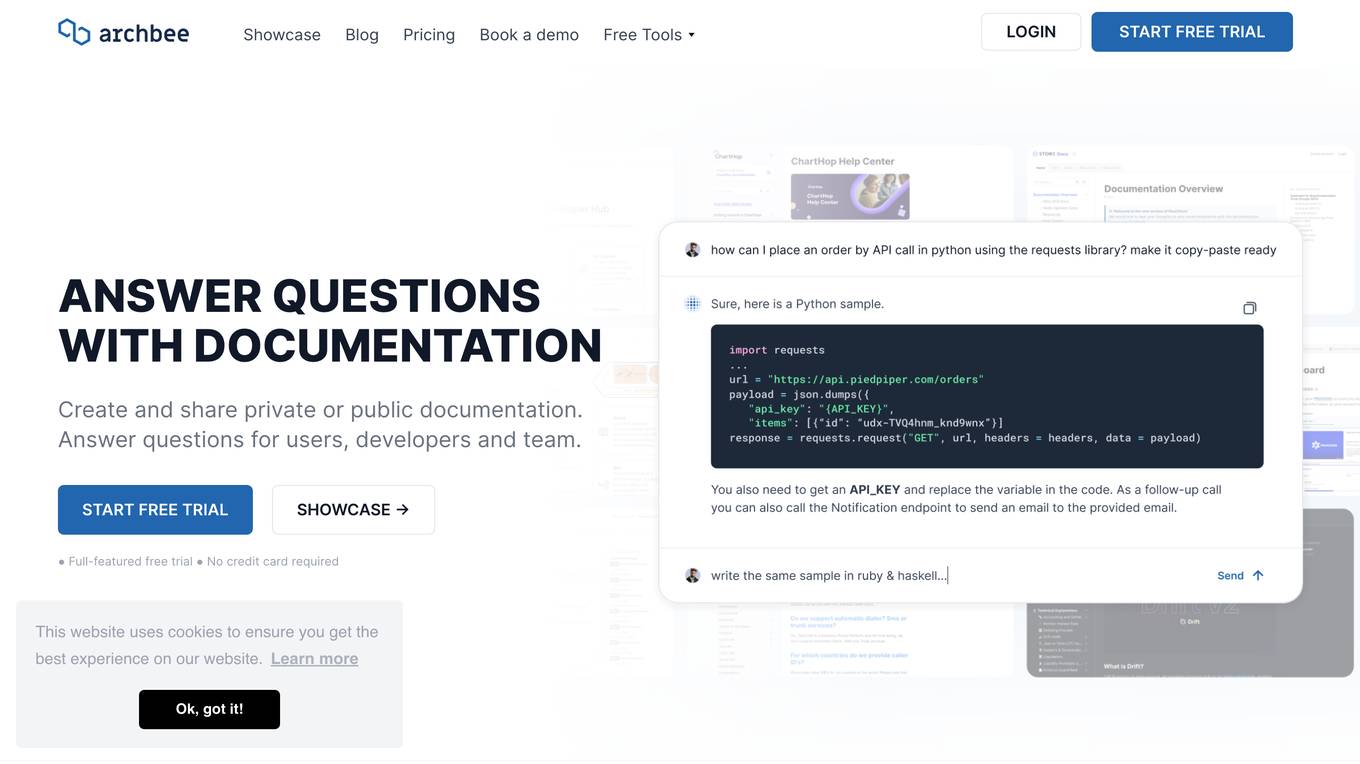
Archbee
Archbee is a complete documentation platform that leverages AI to help teams write, review, organize, and maintain documentation efficiently. It offers features such as AI-powered Write Assist, customizable templates, multiplayer team reviews, and insights for analyzing metrics. With Archbee, teams can collaborate in real-time, manage documentation at scale, and publish, share, and secure documentation on their domain or in their app. The platform streamlines workflows, integrates with powerful tools, and provides a seamless user experience for creating interactive and intuitive documentation.
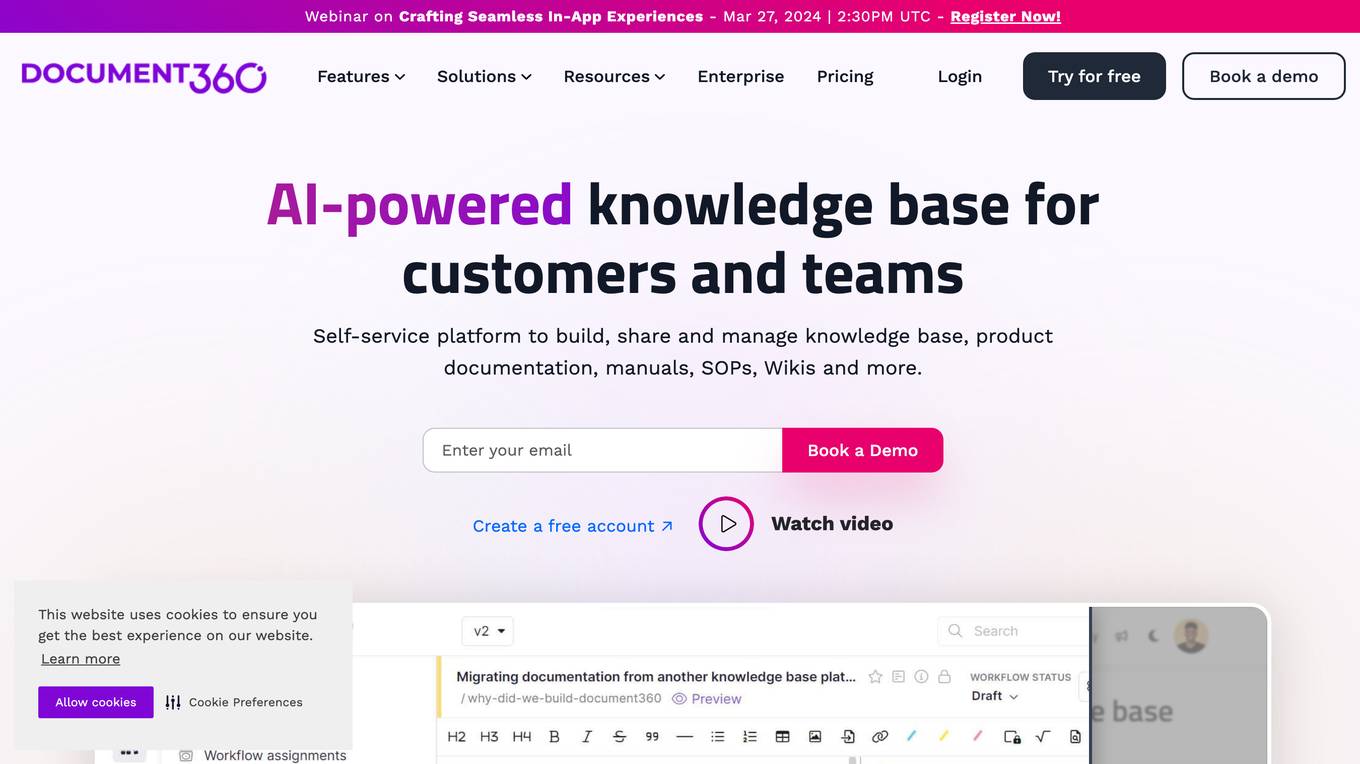
Document360
Document360 is an AI-powered knowledge base software that helps businesses create, manage, and share documentation. It offers a range of features to make documentation easier and more efficient, including a user-friendly interface, advanced search capabilities, rich analytics, and AI-powered suggestions. Document360 can be used by businesses of all sizes to improve their customer service, product documentation, and internal knowledge sharing.
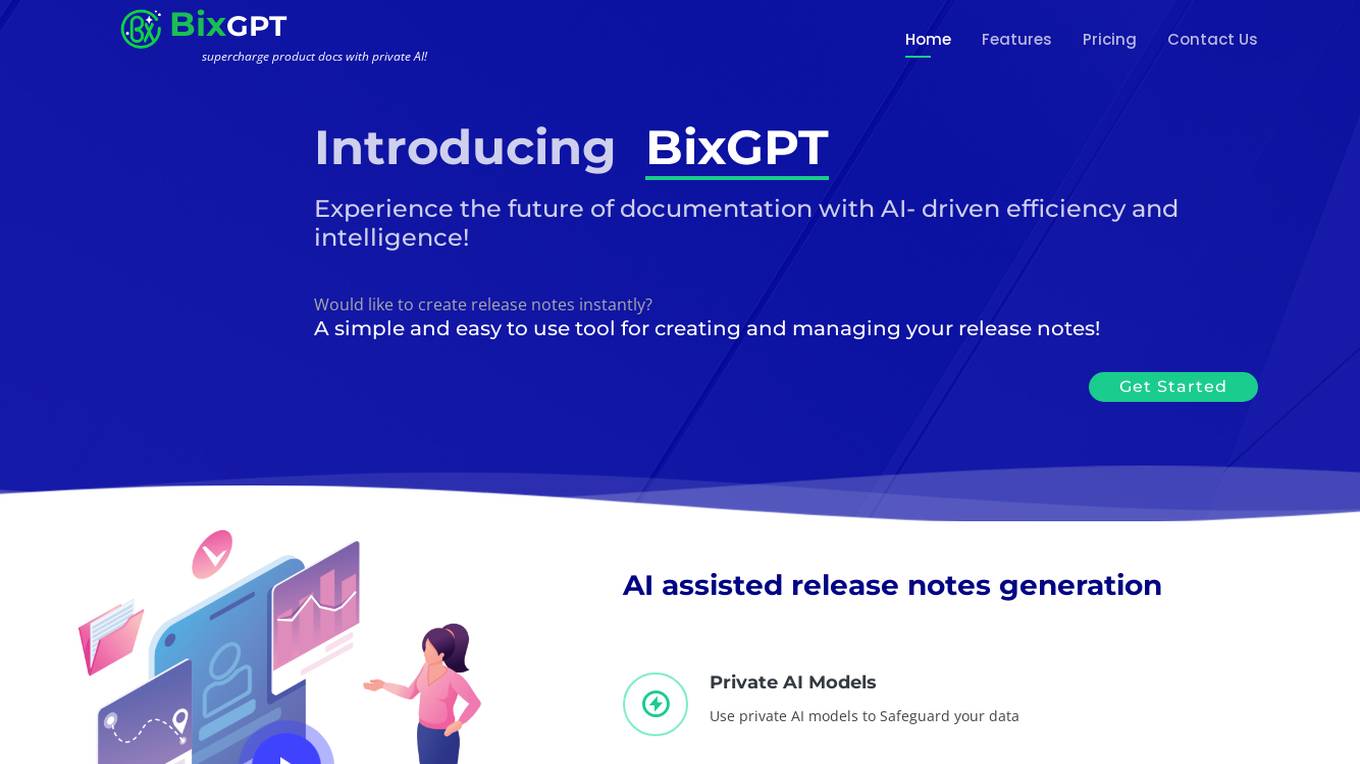
BixGPT
BixGPT is an AI-powered tool designed to supercharge product documentation by leveraging the power of private AI models. It offers features like AI-assisted release notes generation, data encryption, autodiscovery of Jira data, multi-format support, client notifications, and more. With BixGPT, users can create and manage release notes effortlessly while ensuring data privacy and security through the use of private AI models. The tool provides a seamless experience for generating release web pages with custom styling and analytics.

Motif
Motif is a technical writing platform that uses artificial intelligence to help you create and maintain technical documentation. It provides a suite of tools and APIs that can be used to automate the documentation process, ensuring that your content is always up-to-date and accurate.
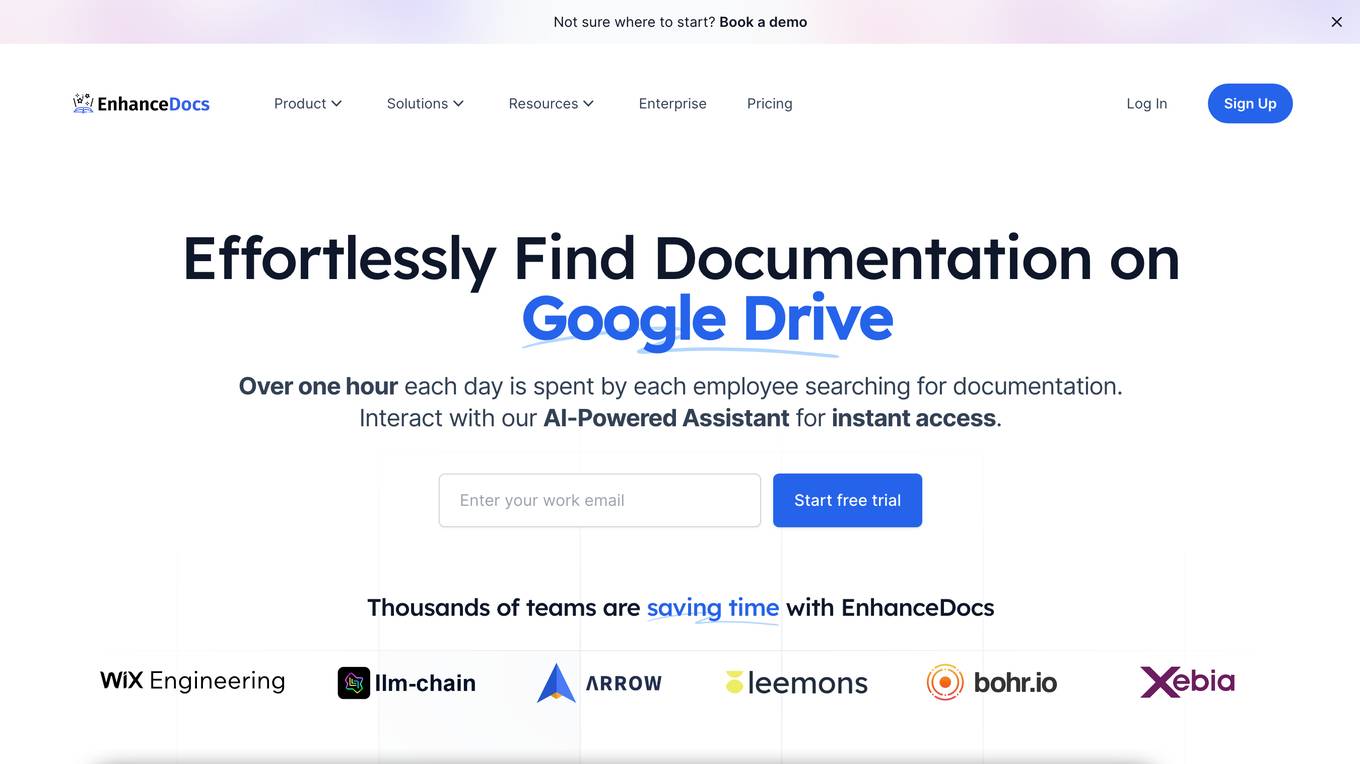
EnhanceDocs
EnhanceDocs is an AI-powered documentation tool that revolutionizes the way teams access and manage their documentation. It helps users effortlessly find documentation across various platforms like Notion, Google Drive, Confluence, SharePoint, and OneDrive. The tool offers features such as natural language documentation search, AI-generated content suggestions, and valuable analytics insights. EnhanceDocs aims to save teams time, improve productivity, and enhance the overall documentation experience.
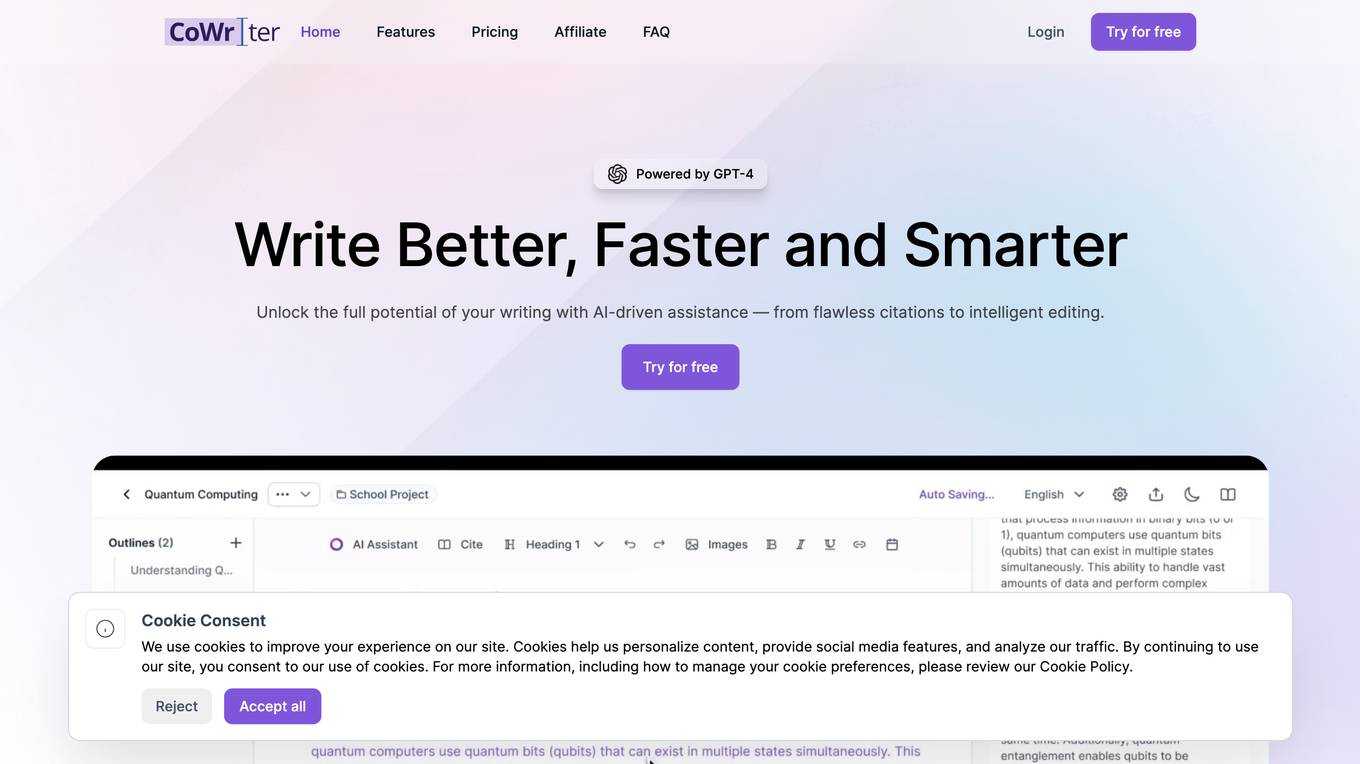
CoWriter AI
CoWriter AI is an advanced AI copilot for smart writing, powered by GPT-4 technology. It offers a range of features to enhance writing efficiency, originality, and time-saving capabilities. CoWriter caters to students, professionals, researchers, and writers by providing AI-powered autocompletion, citation formatting aid, bibliography library, writing styles and tones, and an outline builder. The application transforms writing experiences across various fields, including academic research, content creation, technical writing, business communications, creative writing, marketing, advertising, and legal documentation.
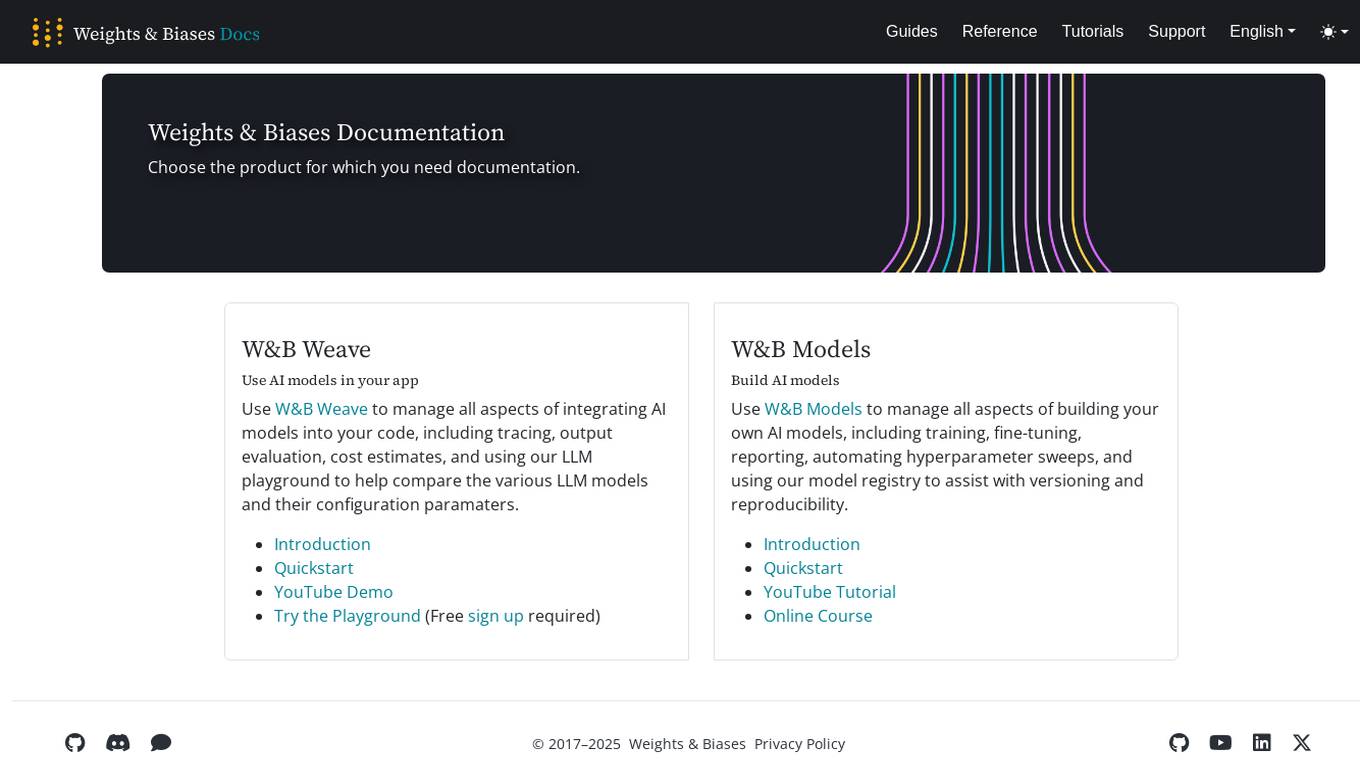
Weights & Biases
Weights & Biases is an AI tool that offers documentation, guides, tutorials, and support for using AI models in applications. The platform provides two main products: W&B Weave for integrating AI models into code and W&B Models for building custom AI models. Users can access features such as tracing, output evaluation, cost estimates, hyperparameter sweeps, model registry, and more. Weights & Biases aims to simplify the process of working with AI models and improving model reproducibility.
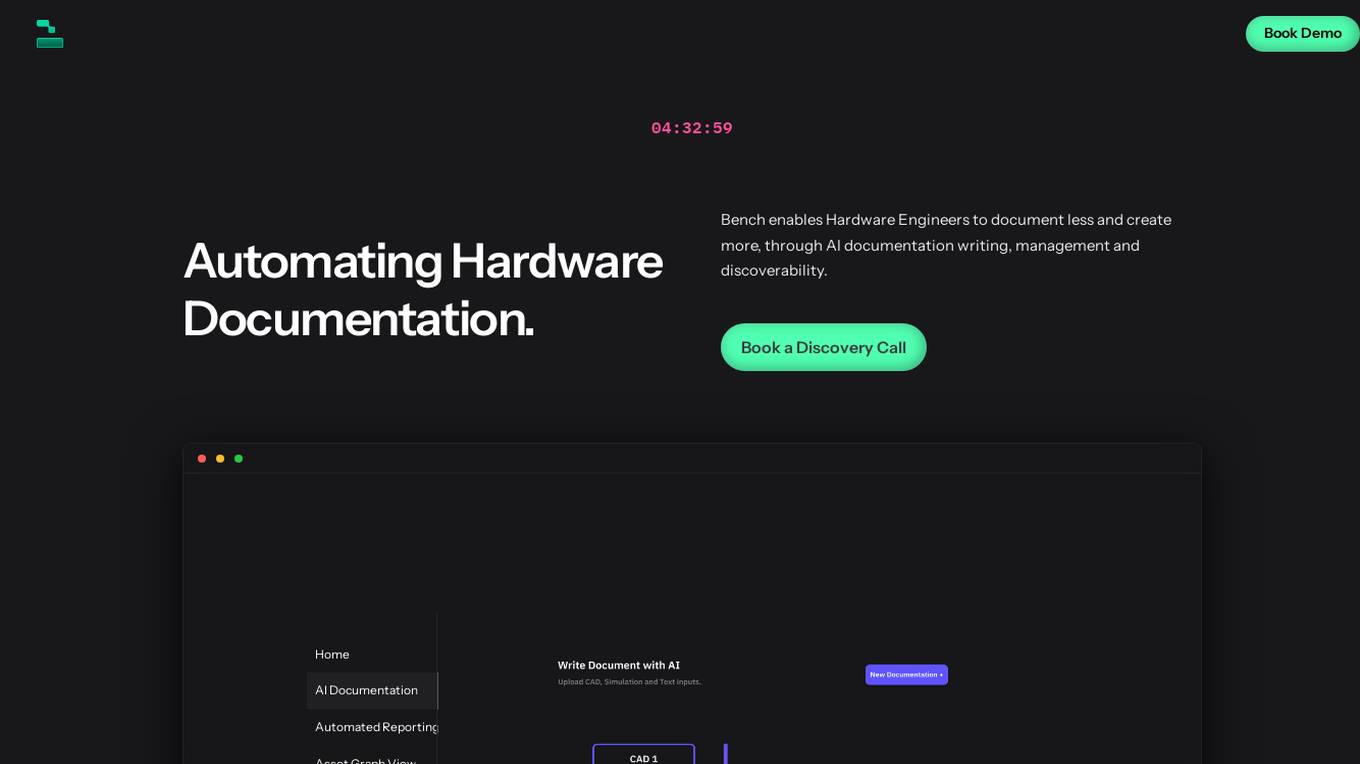
Bench
Bench is an AI tool designed to automate hardware documentation for Hardware Engineers. It helps users document less and create more by utilizing AI for documentation writing, management, and discoverability. The tool offers features such as adapting to specific use cases, AI documentation writing, single source of truth, data-rich asset pages, highlighting compliance gaps, automated reports, and physical asset logging. Bench is advantageous for increasing productivity, improving documentation accuracy, streamlining workflows, enhancing compliance, and enabling seamless integrations. However, it may have limitations in customization options, initial learning curve, and potential dependency on AI accuracy. The tool is suitable for Hardware Engineers, Technical Writers, Documentation Specialists, Compliance Officers, and Quality Assurance Engineers. Users can find Bench using keywords like AI documentation, hardware documentation automation, AI writing tool, documentation management tool, and asset logging AI. Tasks users can perform with Bench include automate documentation, manage assets, write AI documentation, generate reports, and log physical assets.
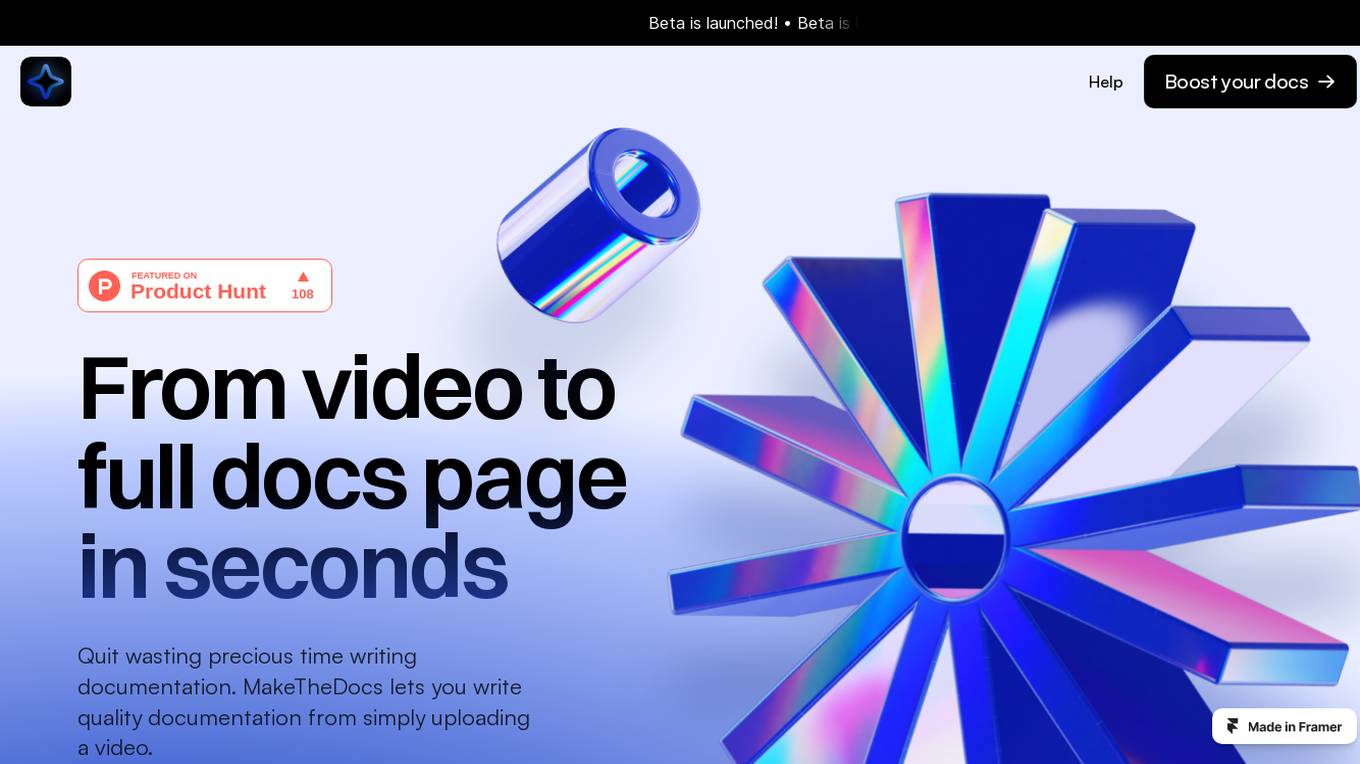
MakeTheDocs
MakeTheDocs is an AI-powered documentation tool that allows users to create quality documentation quickly by simply uploading a video. The tool leverages AI technology to analyze and generate documentation in less than a minute, saving users time and effort. MakeTheDocs offers various pricing plans with different features such as token usage, video length, export options, and support levels. Users can customize their documentation pages by adding branding and setting goals. The tool ensures data privacy by not collecting user data without consent.

Popp
Popp is an AI-driven recruitment solution that revolutionizes talent acquisition by making hiring faster, fairer, and more human. The platform offers seamless integrations with leading ATS platforms, pre-trained AI assistants, and data-driven insights to streamline the recruitment process. Popp empowers recruiters to manage higher volumes of candidates while improving the candidate experience, all at a fraction of the cost. By automating pre-screening conversations and providing personalized AI assistance, Popp helps reduce time-to-hire, increase hiring efficiency, and enhance candidate satisfaction.
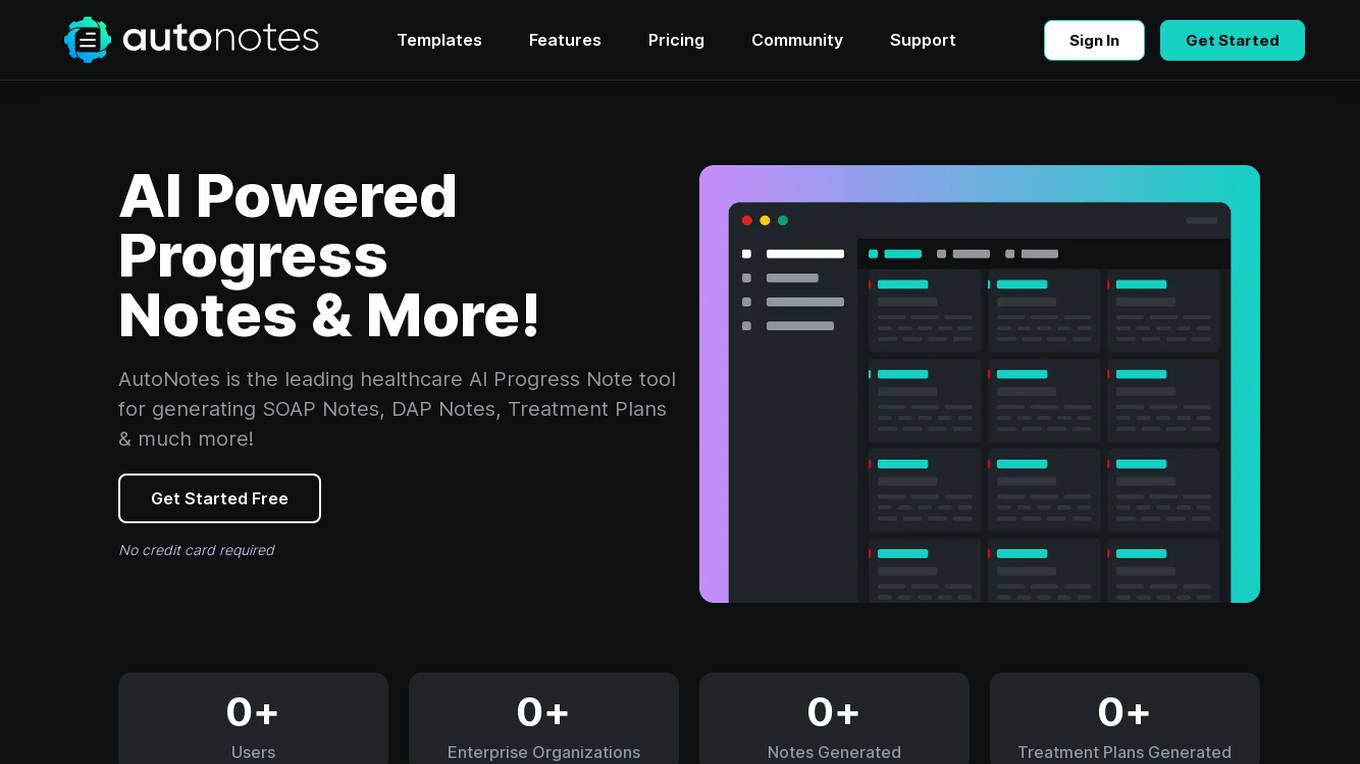
AutoNotes
AutoNotes is a leading healthcare AI Progress Note tool that offers AI-powered clinical documentation templates for generating SOAP Notes, DAP Notes, Treatment Plans, and more. It provides a user-friendly interface for therapists and healthcare professionals to create detailed and customizable clinical notes efficiently. With features like summarizing sessions, editing and downloading notes, and simple pricing plans, AutoNotes aims to streamline the documentation process in healthcare settings. The platform also offers advanced features like template customization, secure document storage, and dictation for voice-to-text conversion. Users can benefit from the platform's customization options, seamless integration with workflows, and responsive customer support.
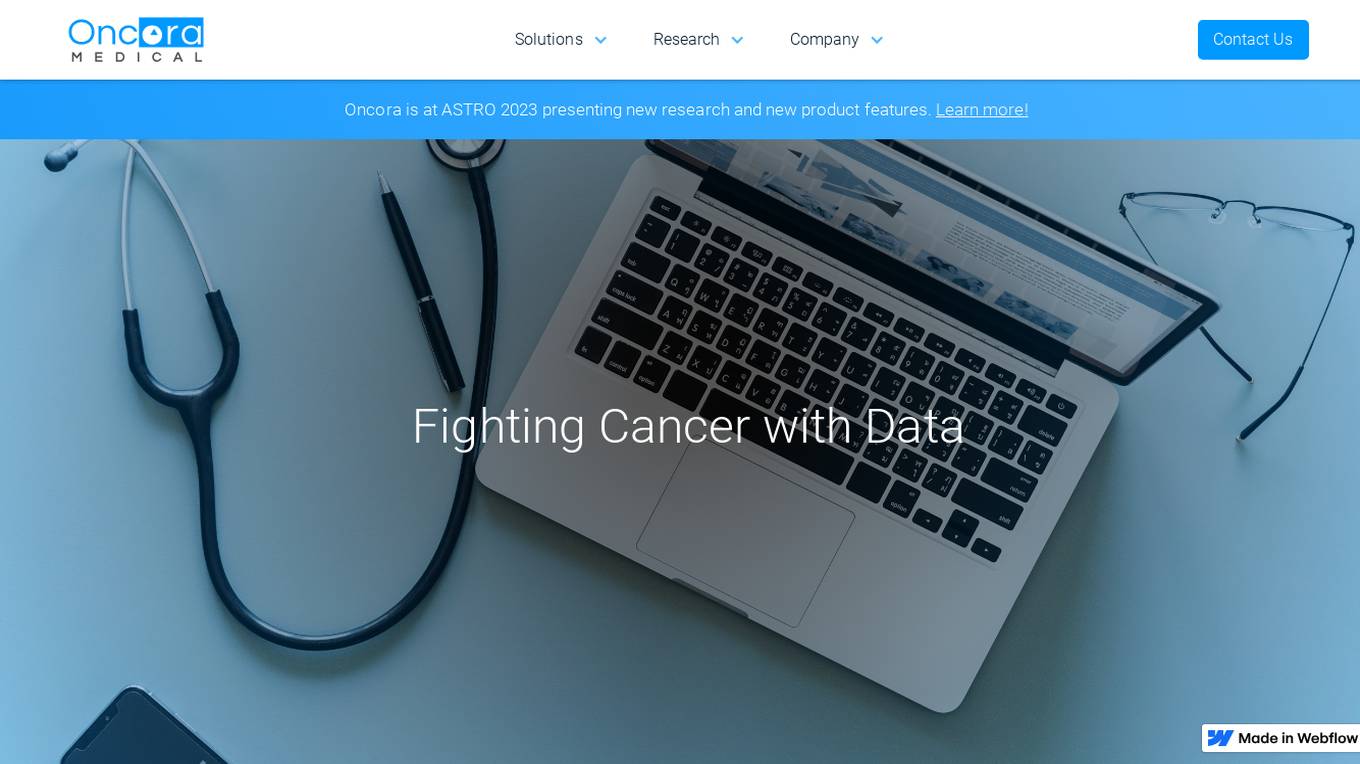
Oncora Medical
Oncora Medical is a healthcare technology company that provides software and data solutions to oncologists and cancer centers. Their products are designed to improve patient care, reduce clinician burnout, and accelerate clinical discoveries. Oncora's flagship product, Oncora Patient Care, is a modern, intelligent user interface for oncologists that simplifies workflow, reduces documentation burden, and optimizes treatment decision making. Oncora Analytics is an adaptive visual and backend software platform for regulatory-grade real world data analytics. Oncora Registry is a platform to capture and report quality data, treatment data, and outcomes data in the oncology space.
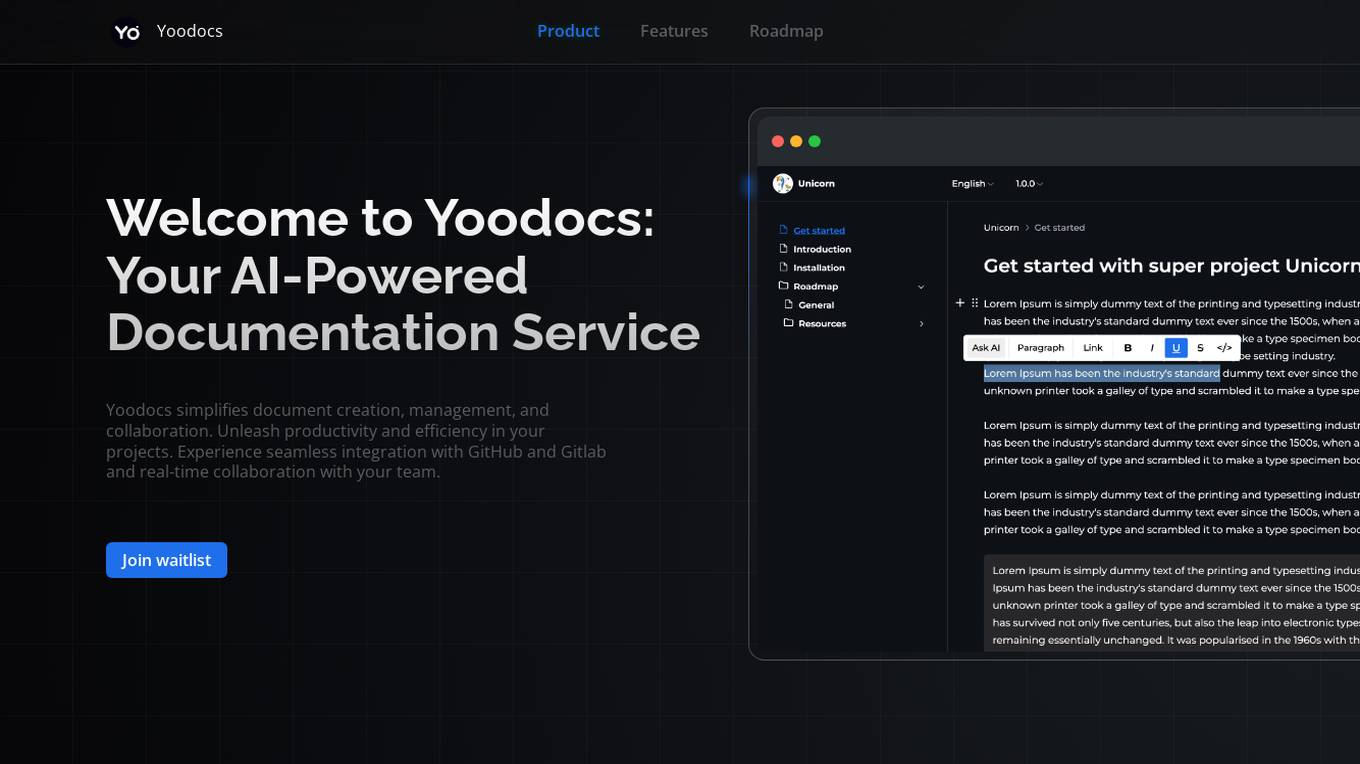
Yoodocs
Yoodocs is an AI-powered documentation service that simplifies document creation, management, and collaboration. It offers features such as document hierarchy organization, open-source documentation creation, export to various formats, workspace diversity, language management, version control, seamless migration, AI-powered editor assistant, comprehensive search, automated sync with GitLab and GitHub, self-hosted solution, collaborative development, customization styles and themes, and integrations. Yoodocs aims to enhance productivity and efficiency in projects by providing a comprehensive solution for documentation needs.
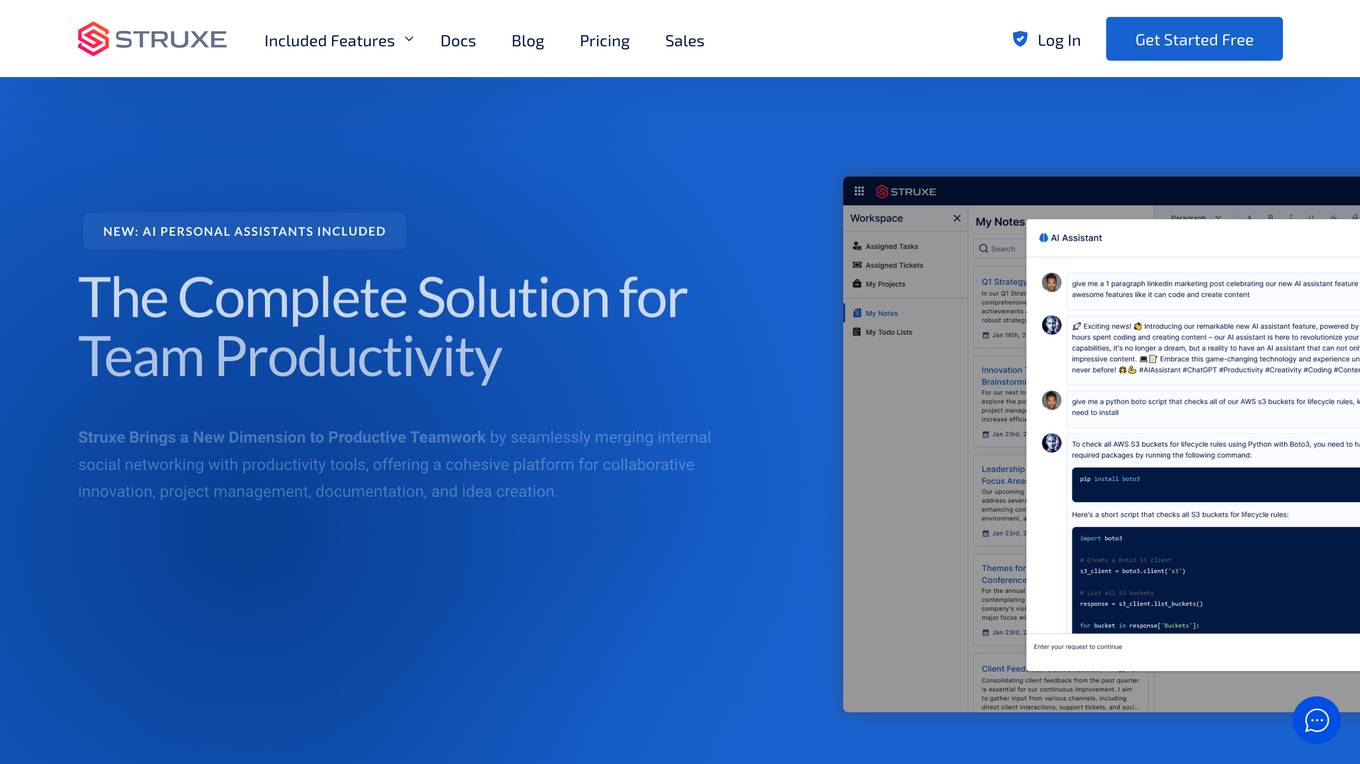
Struxe
Struxe is a comprehensive productivity suite that seamlessly integrates internal social networking with essential tools for collaborative innovation, project management, documentation, and idea creation. It offers a range of features including AI assistants, project management, ticketing, internal wiki, user workspaces, and more. Struxe aims to enhance team productivity, streamline communication, and foster a sense of community within organizations.
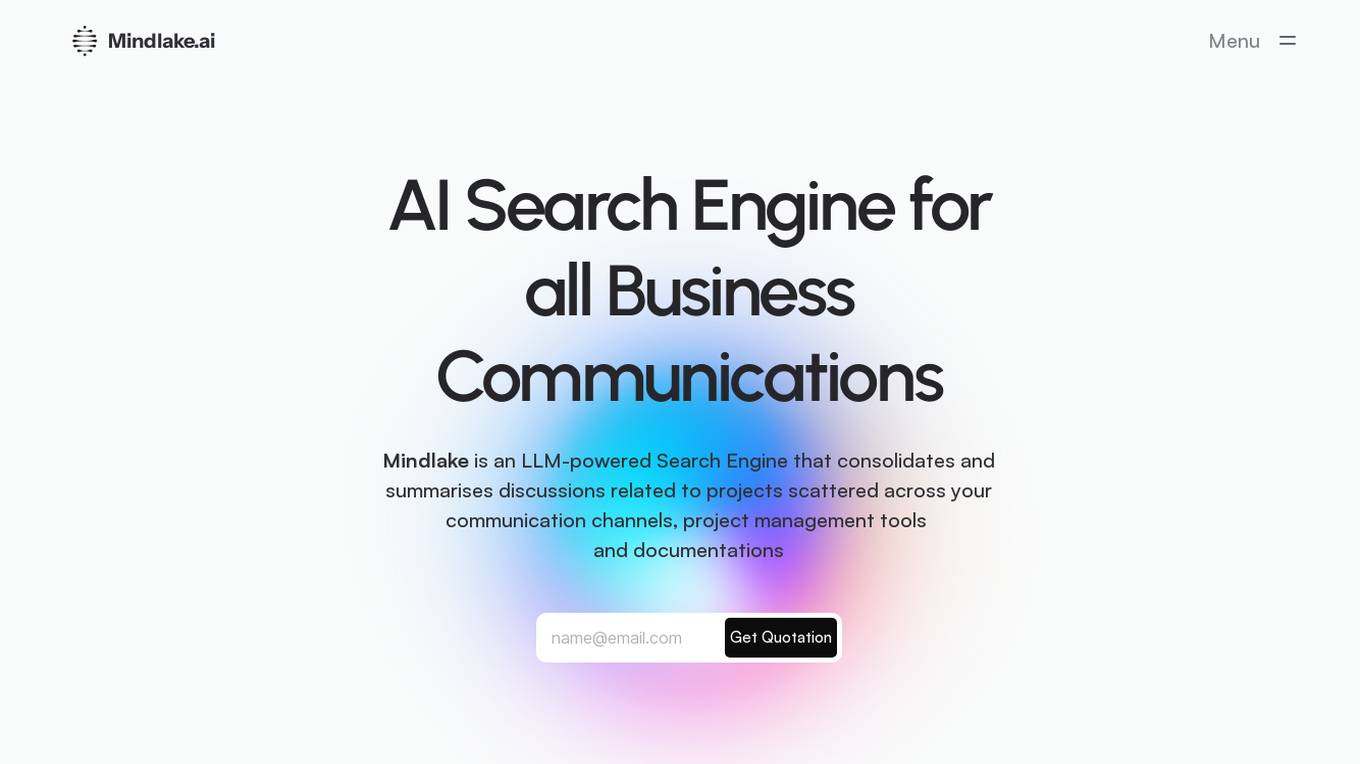
Mindlake.ai
Mindlake.ai is an AI-powered search engine designed for business communications. It consolidates and summarizes discussions related to projects from various communication channels, project management tools, and documentations. The tool helps users stay up-to-date with tasks, understand customers better, reduce meeting time, and bridge communication gaps between different teams.
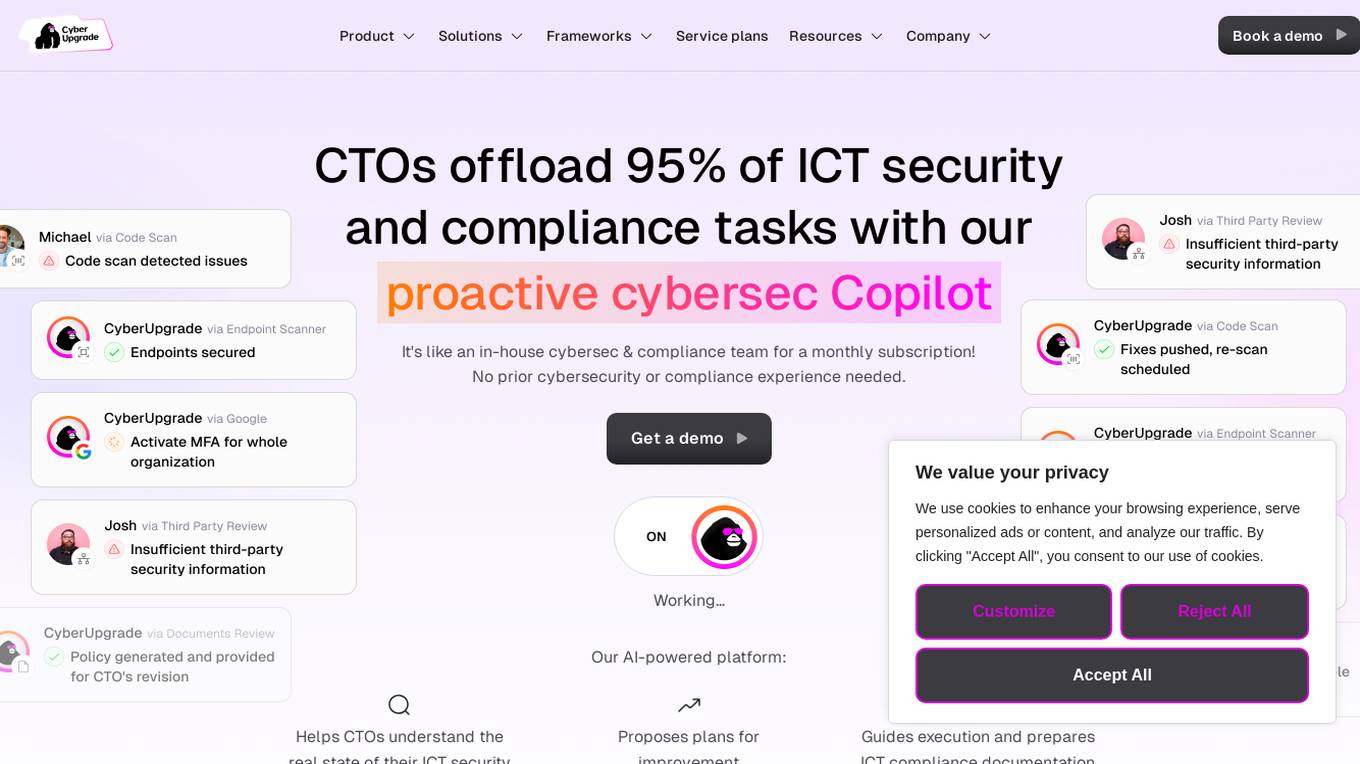
CyberUpgrade
CyberUpgrade.net is an AI-powered platform that offers comprehensive cybersecurity and compliance solutions for organizations of all sizes. It provides automated compliance, risk management, vendor risk assessment, policy management, audit management, and 24/7 security support. The platform features a cloud vulnerability scanner, security awareness training, pentesting, business continuity planning, disaster recovery planning, and an AI-powered assistant for seamless security support. CyberUpgrade helps CTOs understand their organization's security status, proposes improvement plans, guides execution, and prepares compliance documentation with a push of a button. It engages every employee individually for evidence collection and situation analysis, ensuring real cybersecurity measures are in place.
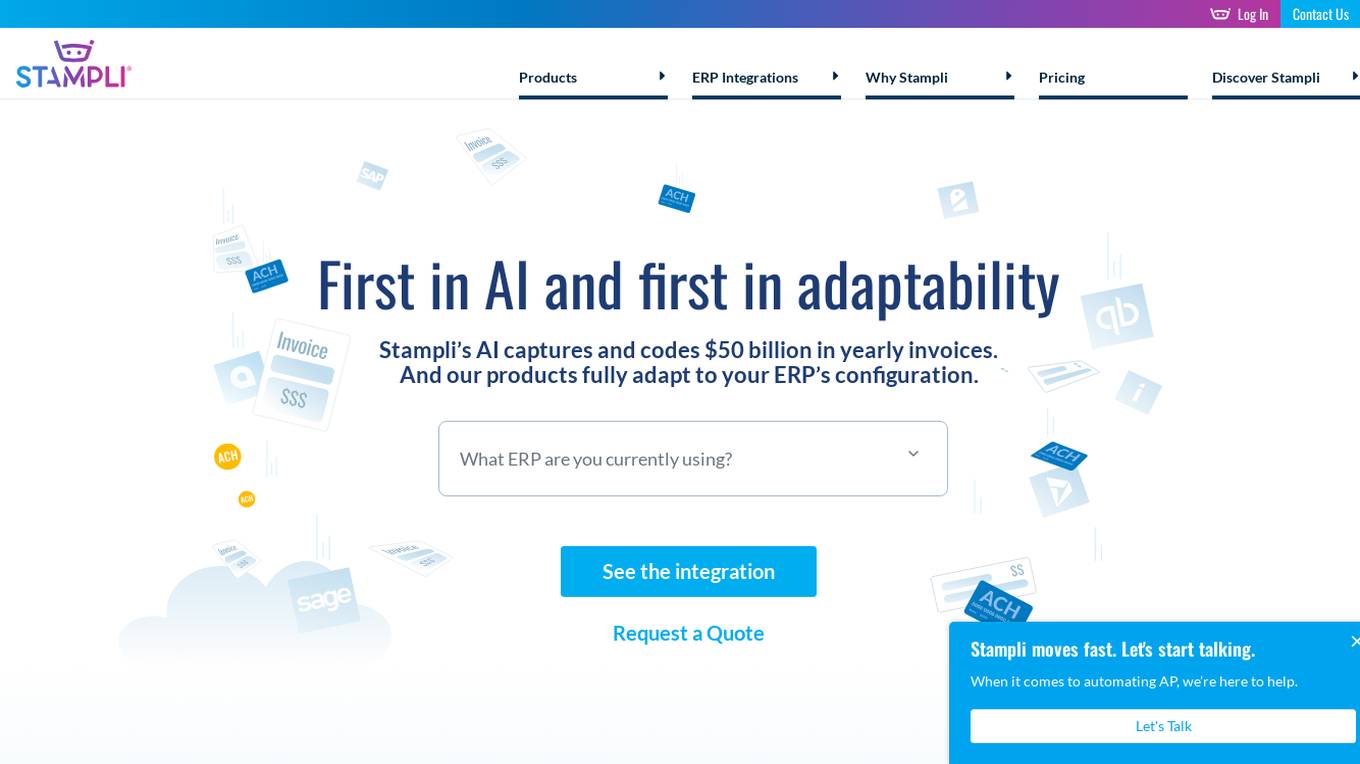
Stampli
Stampli is a leading AP Automation & Invoice Management Software that streamlines financial processes by automating invoice processing, vendor engagement, and expense management. With advanced AI capabilities, Stampli offers fast deployment, easy integration with popular ERPs, and smart features like Billy the Bot for automating manual tasks. Stampli provides visibility and control over the entire invoice lifecycle, making AP automation efficient and accurate. The platform also offers integrated products for payments, vendor management, and insightful analytics for audit readiness.

Augmedix
Augmedix is a leading provider of AI-powered medical documentation solutions for healthcare systems, physician practices, and hospitals. Its products, including Augmedix Go, Augmedix Live, Augmedix Go Assist, and Augmedix Prep, leverage ambient AI technology to convert natural clinician-patient conversations into structured medical notes in real time. Augmedix aims to enhance the clinician-patient relationship by reducing documentation burden, improving productivity, and increasing patient satisfaction.
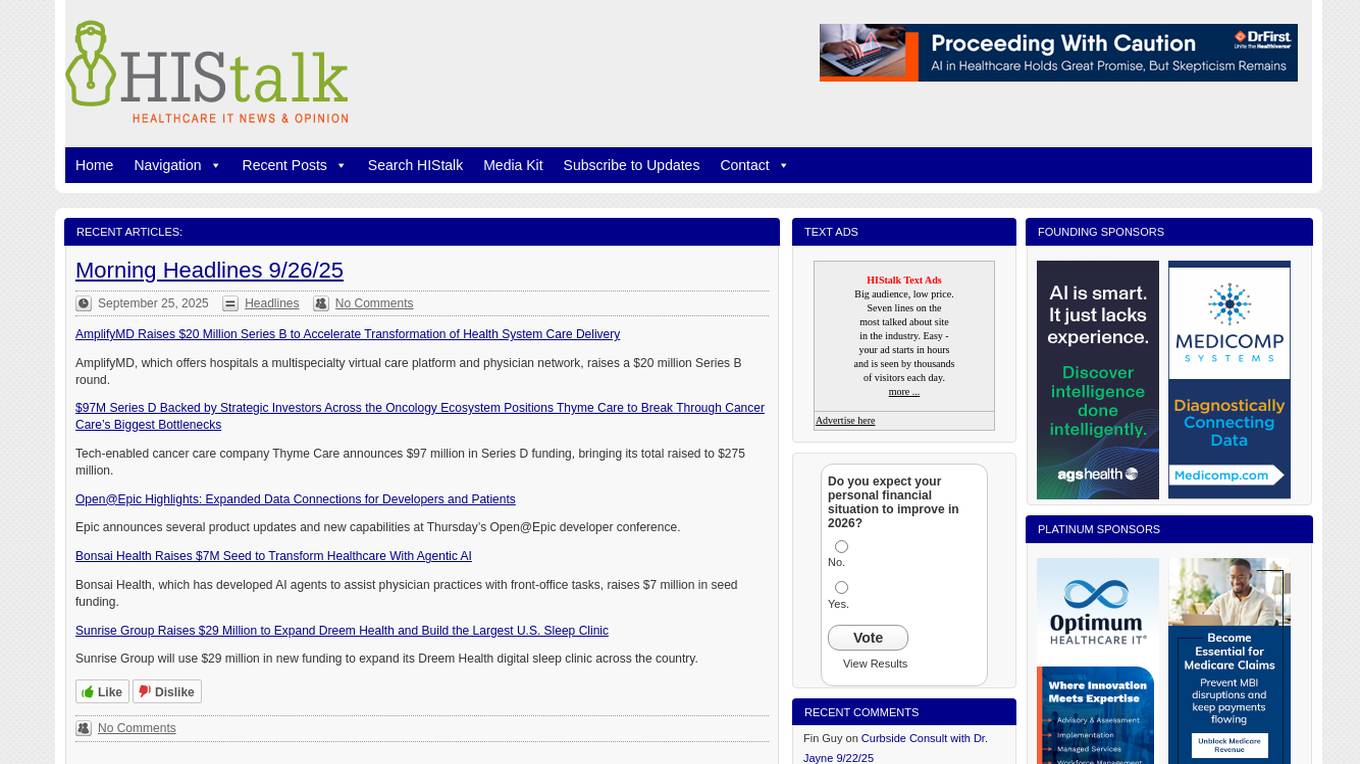
Healthcare IT News Hub
The website page text provides a glimpse into the healthcare IT industry, covering topics such as telehealth, AI advancements, and patient care. It discusses various news articles, acquisitions, funding rounds, and research findings related to healthcare technology. The content highlights the importance of telehealth, AI integration, patient engagement, and the impact of technology on healthcare delivery.
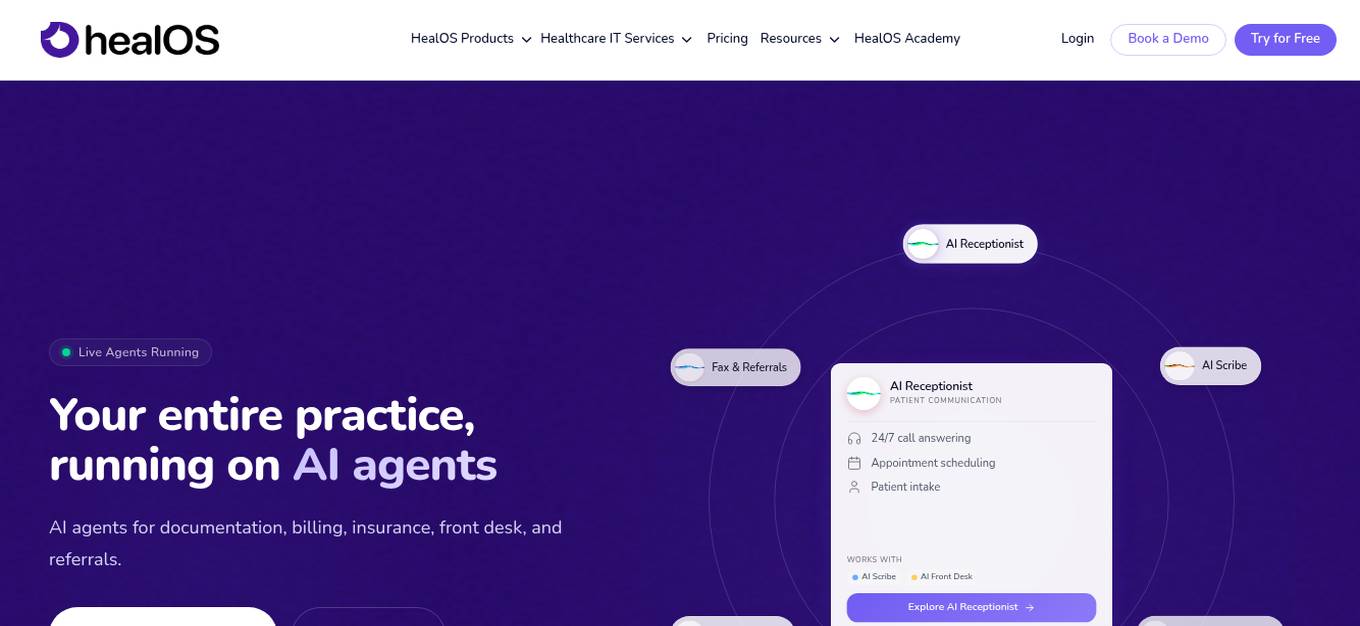
HealOS
HealOS is an AI-powered healthcare automation platform that deploys specialized AI agents to handle various tasks such as clinical documentation, benefits verification, prior authorization, front desk calls, fax/referral management, and billing. It aims to reduce administrative burden, improve revenue, and enhance patient care by leveraging artificial intelligence technology. HealOS is trusted by healthcare leaders and has proven results in powering operations for clinics, hospitals, and specialty practices nationwide.
2 - Open Source AI Tools
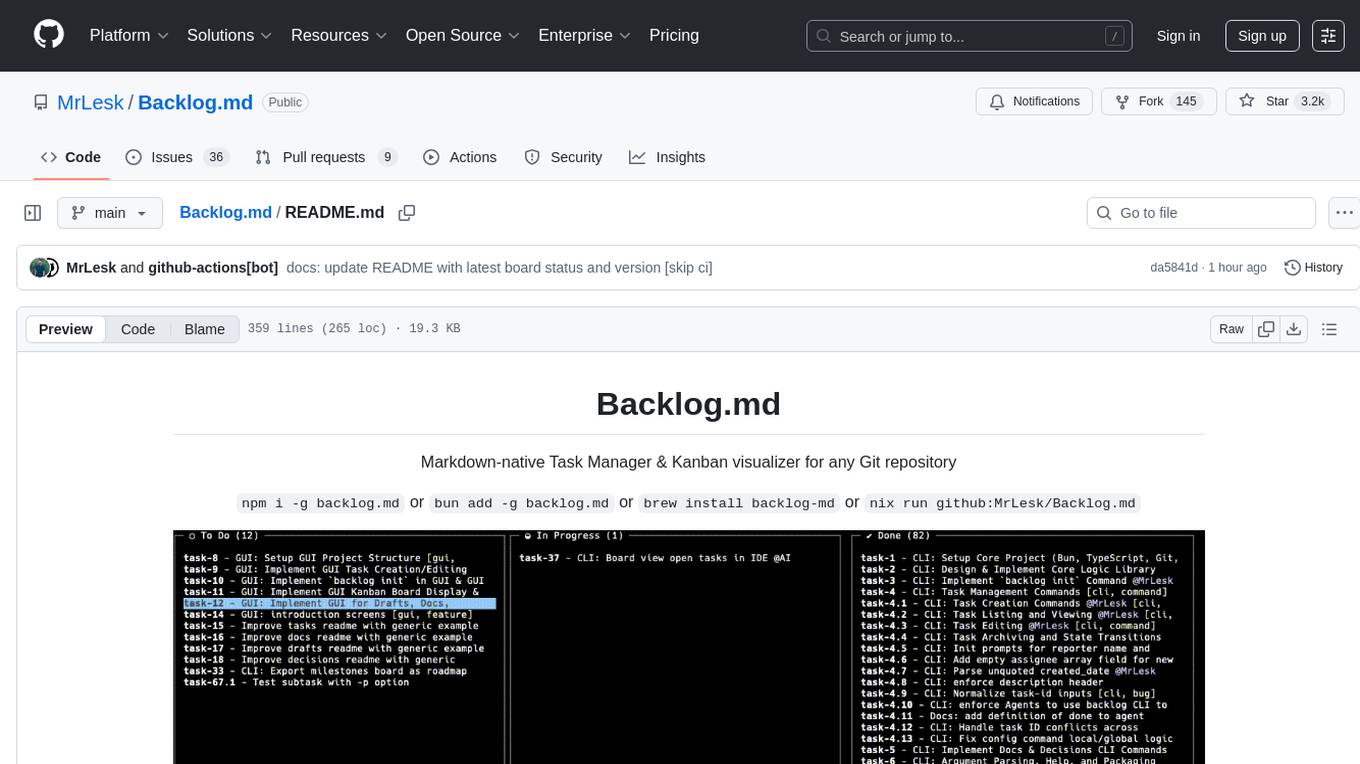
Backlog.md
Backlog.md is a Markdown-native Task Manager & Kanban visualizer for any Git repository. It turns any folder with a Git repo into a self-contained project board powered by plain Markdown files and a zero-config CLI. Features include managing tasks as plain .md files, private & offline usage, instant terminal Kanban visualization, board export, modern web interface, AI-ready CLI, rich query commands, cross-platform support, and MIT-licensed open-source. Users can create tasks, view board, assign tasks to AI, manage documentation, make decisions, and configure settings easily.
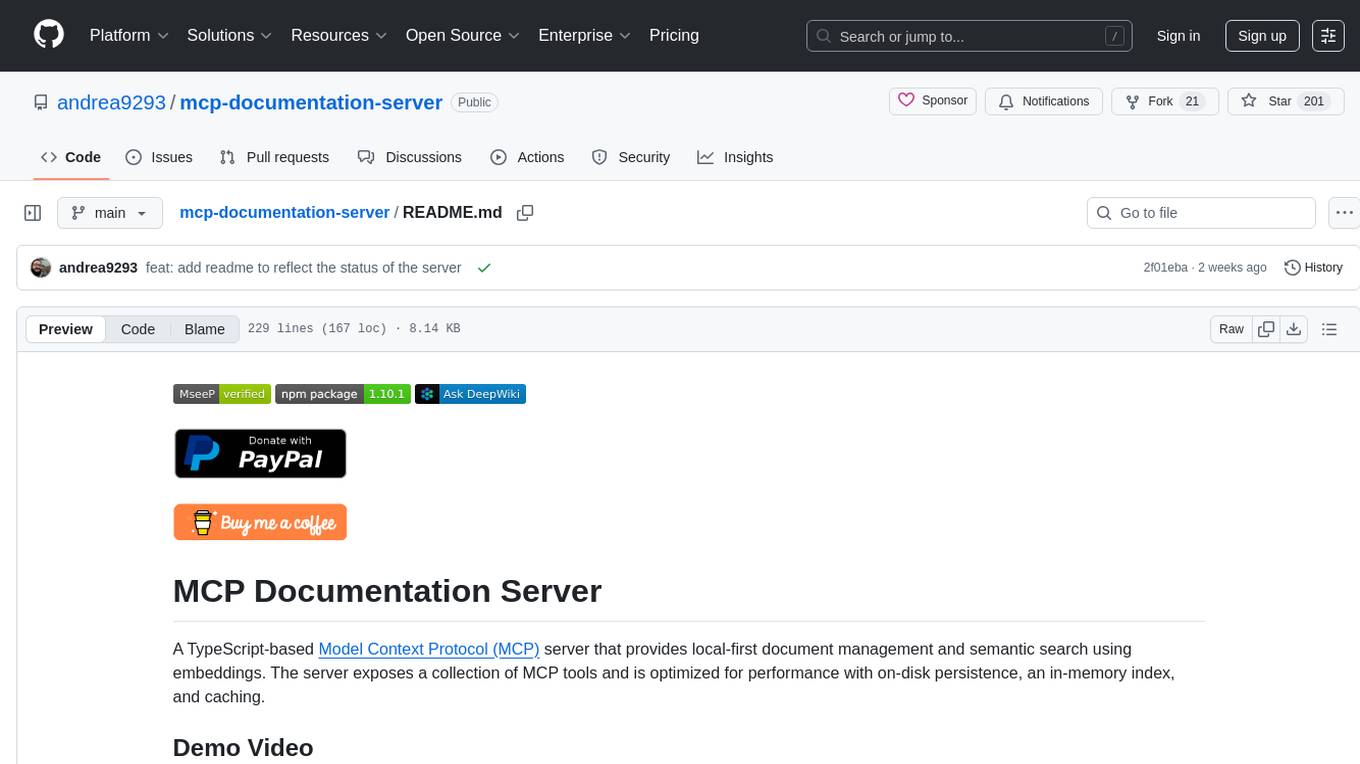
mcp-documentation-server
The mcp-documentation-server is a lightweight server application designed to serve documentation files for projects. It provides a simple and efficient way to host and access project documentation, making it easy for team members and stakeholders to find and reference important information. The server supports various file formats, such as markdown and HTML, and allows for easy navigation through the documentation. With mcp-documentation-server, teams can streamline their documentation process and ensure that project information is easily accessible to all involved parties.
20 - OpenAI Gpts
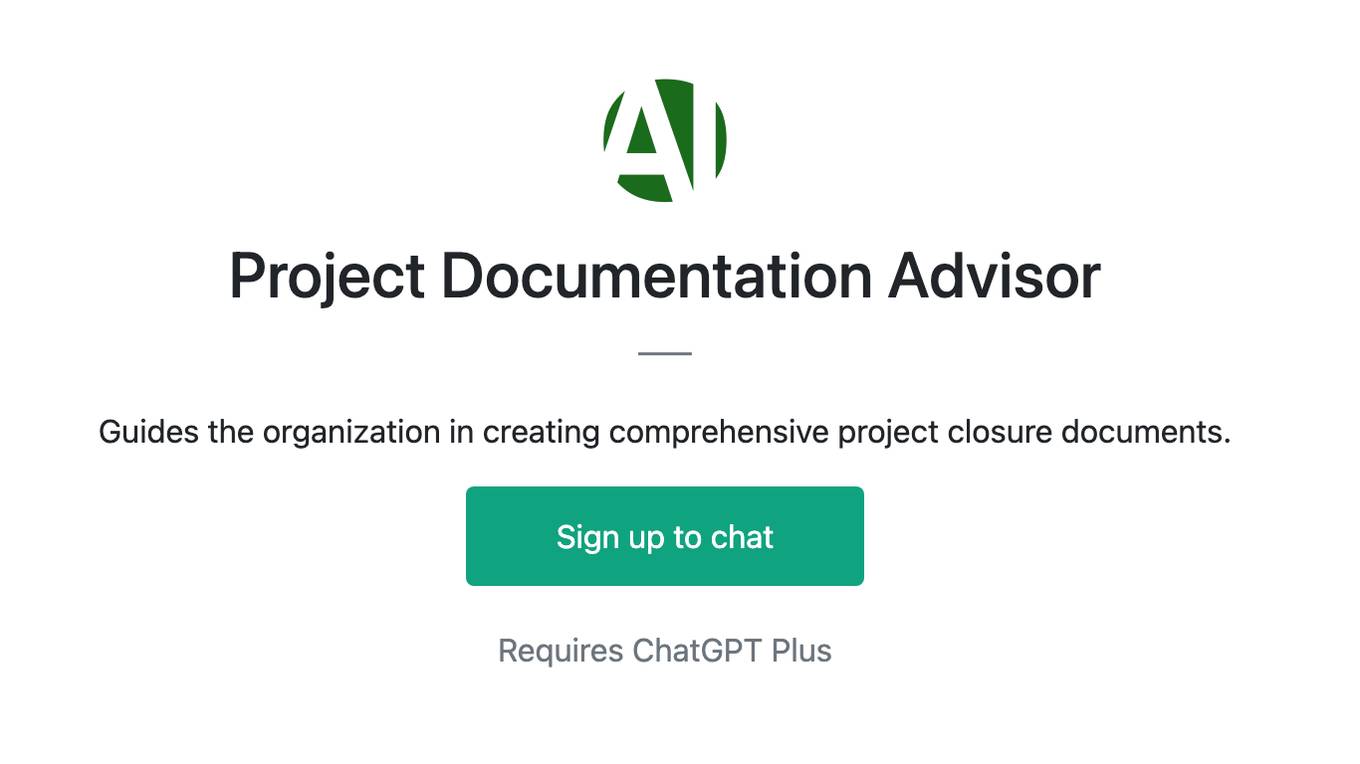
Project Documentation Advisor
Guides the organization in creating comprehensive project closure documents.
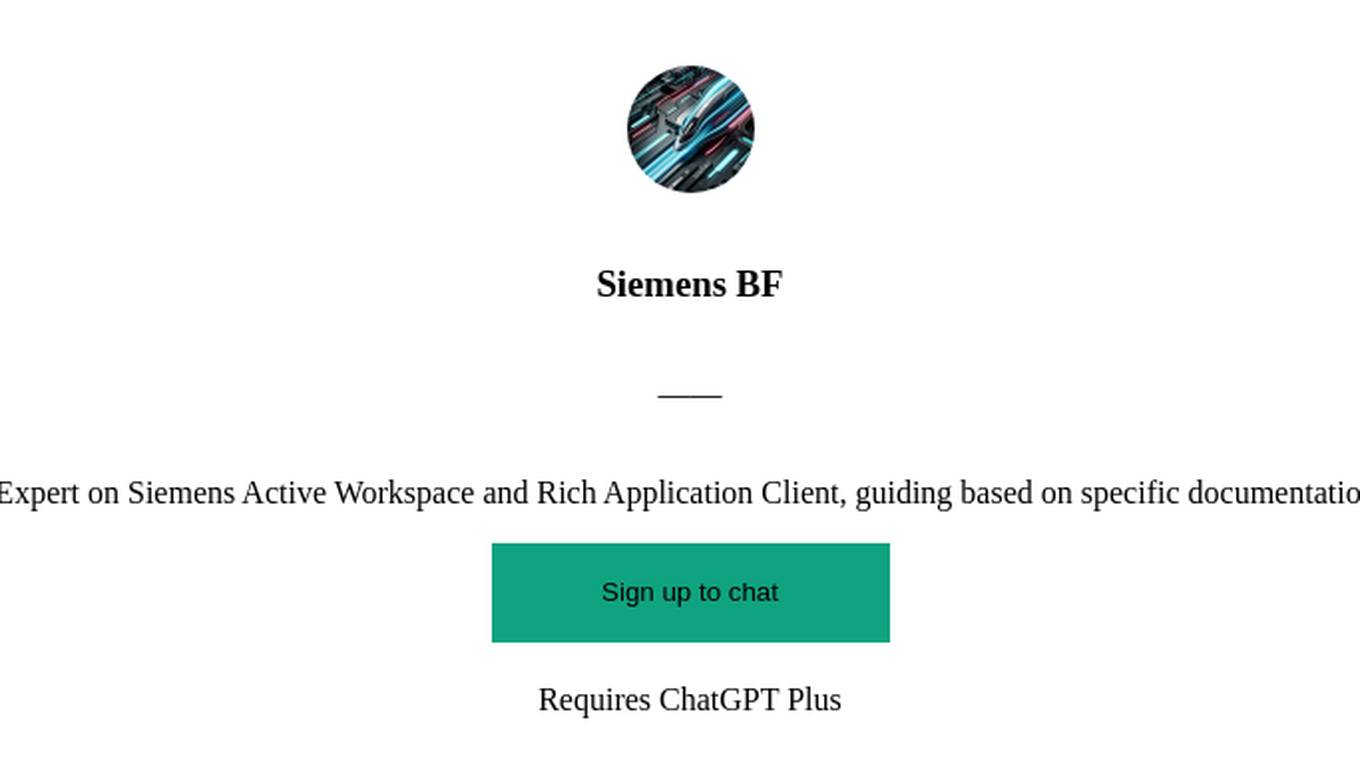
Siemens BF
Expert on Siemens Active Workspace and Rich Application Client, guiding based on specific documentation.
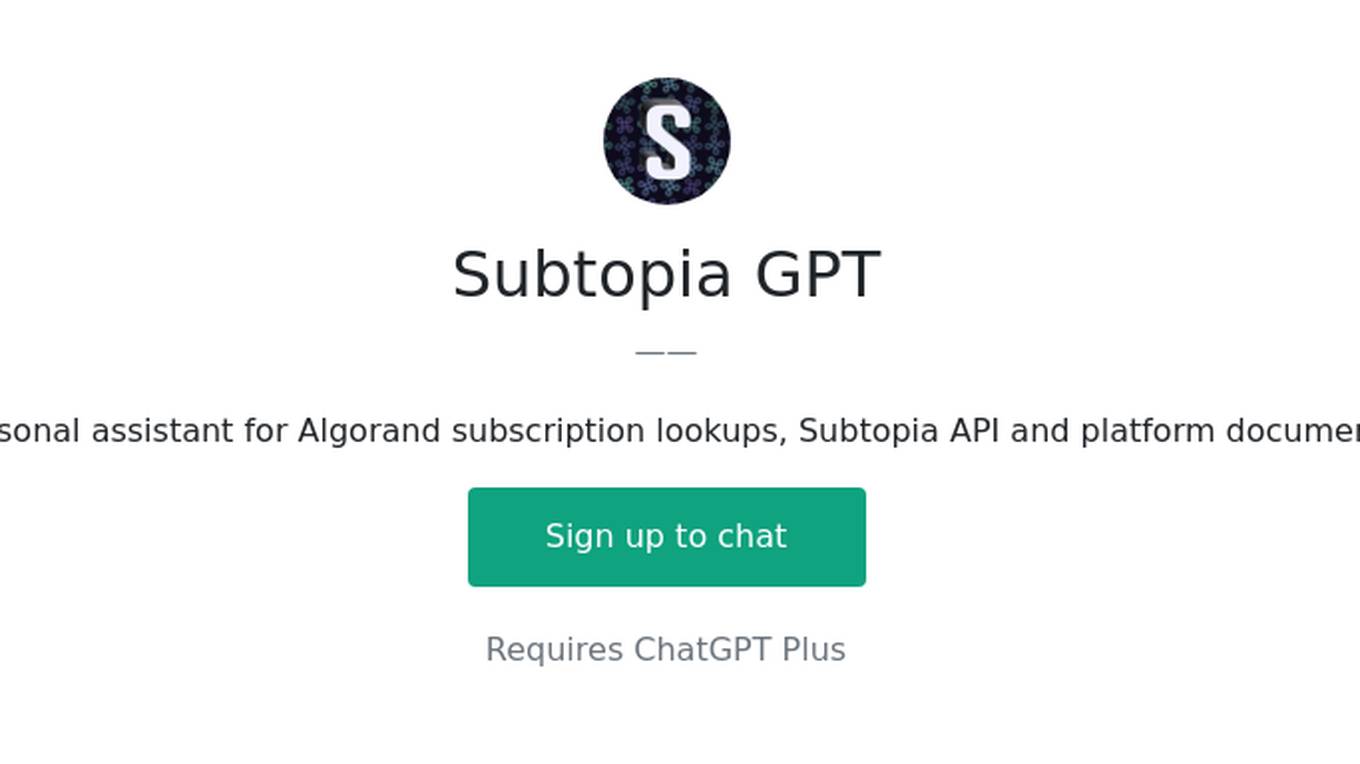
Subtopia GPT
Your personal assistant for Algorand subscription lookups, Subtopia API and platform documentation
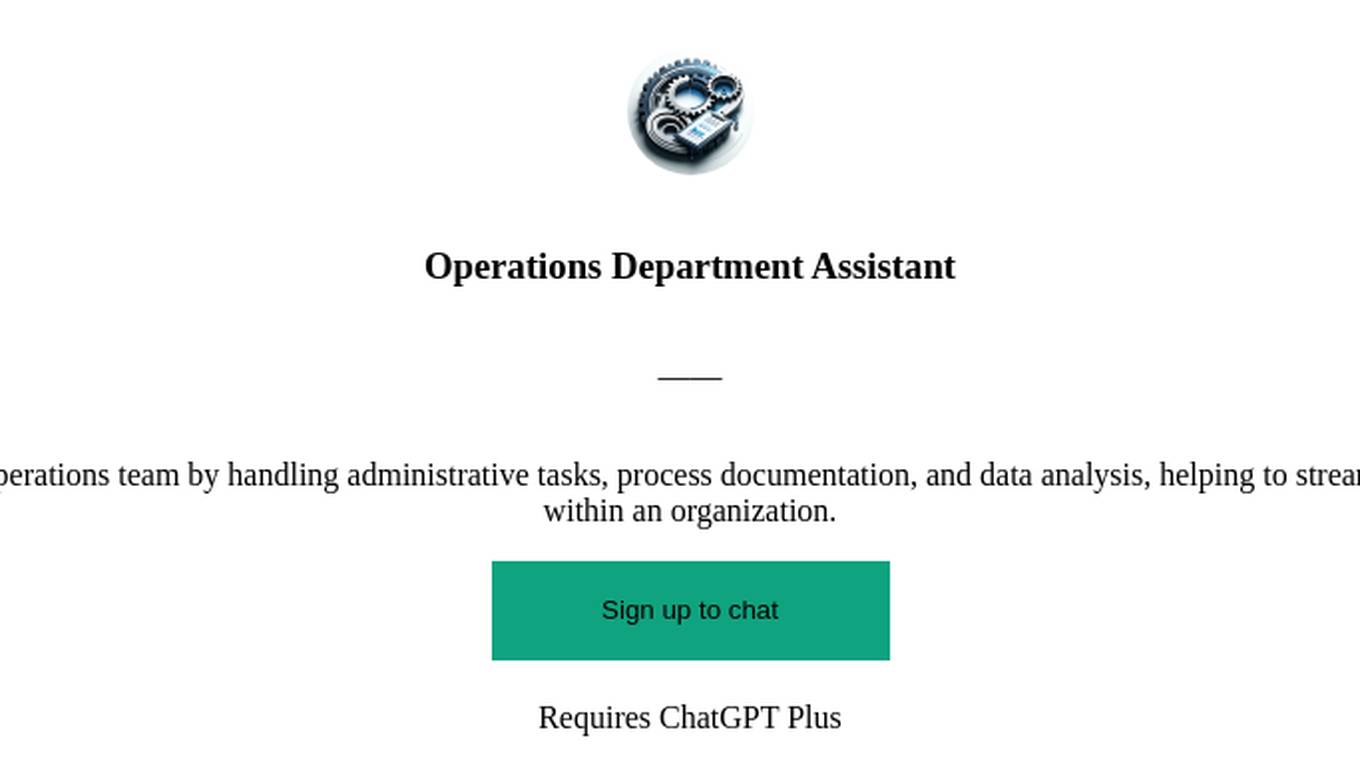
Operations Department Assistant
An Operations Department Assistant aids the operations team by handling administrative tasks, process documentation, and data analysis, helping to streamline and optimize various operational processes within an organization.
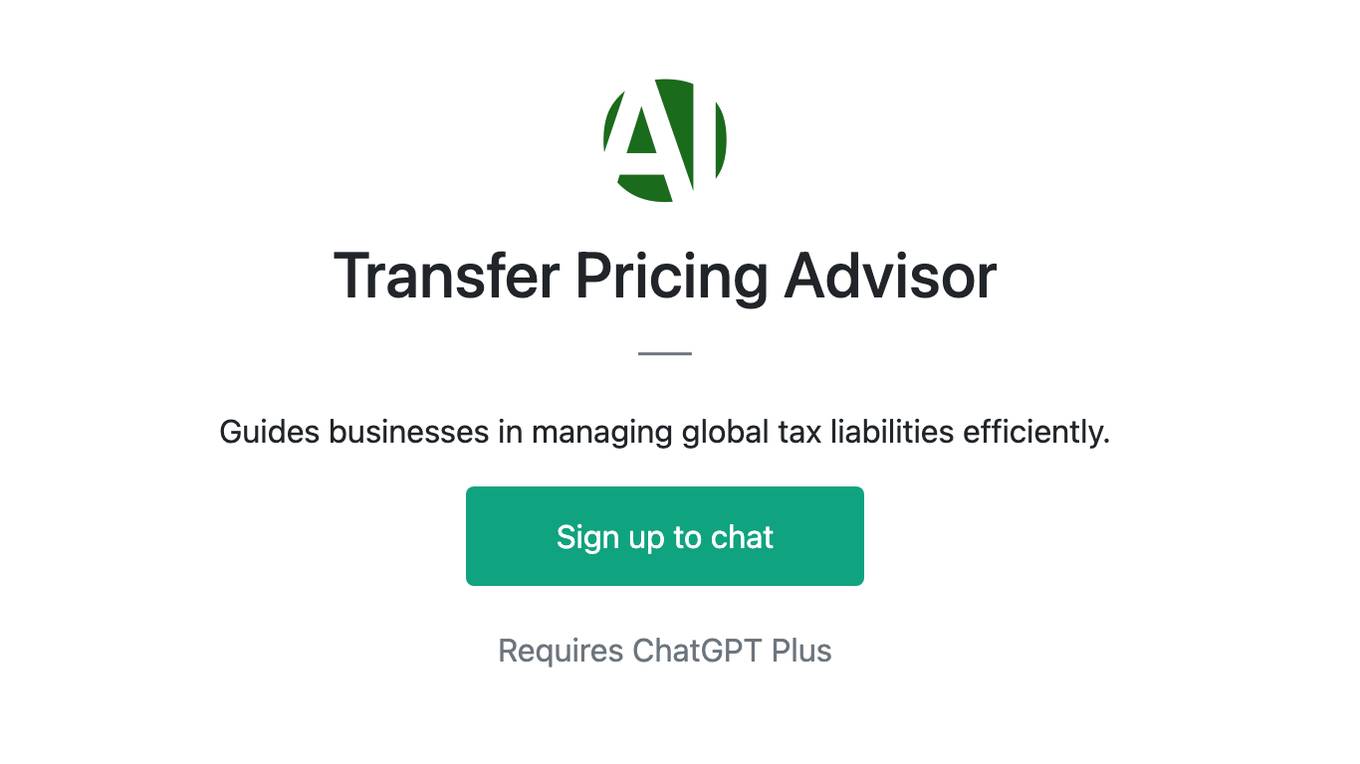
Transfer Pricing Advisor
Guides businesses in managing global tax liabilities efficiently.
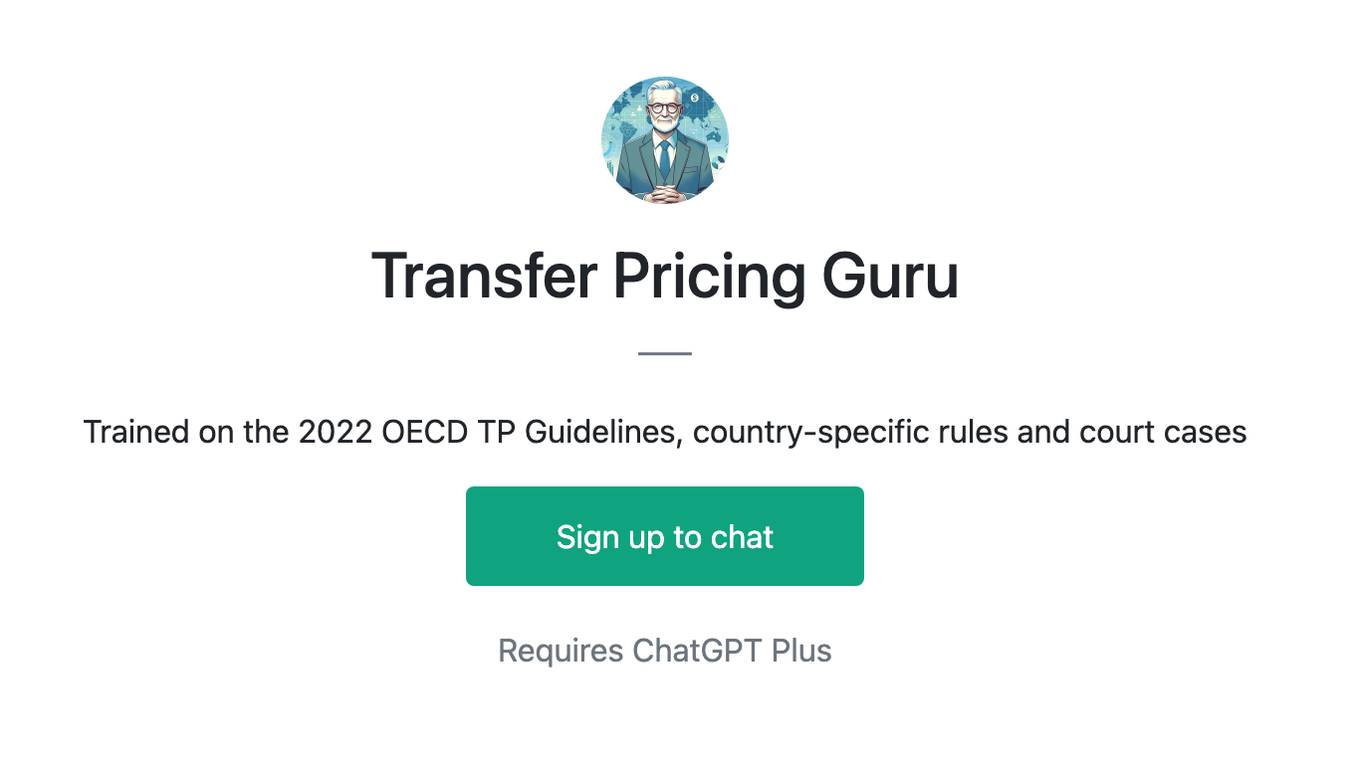
Transfer Pricing Guru
Trained on the 2022 OECD TP Guidelines, country-specific rules and court cases
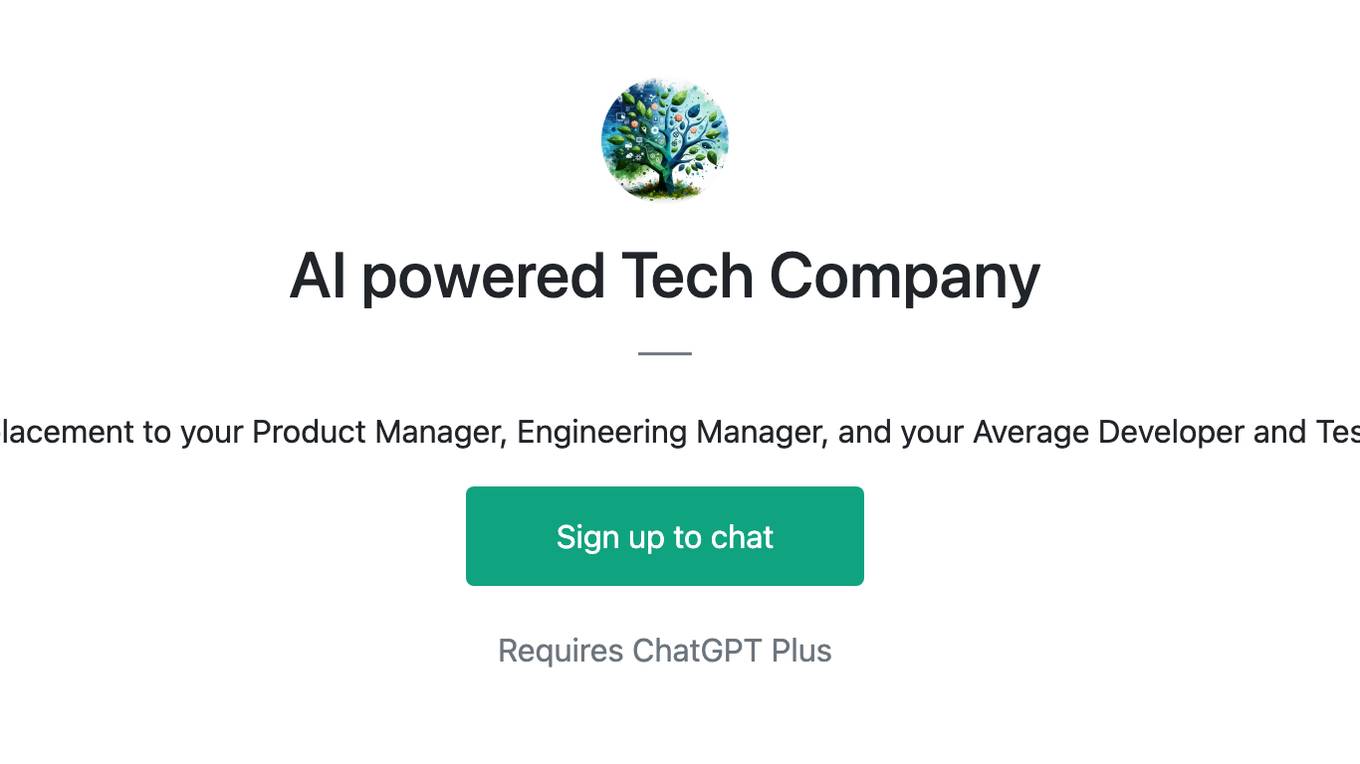
AI powered Tech Company
A replacement to your Product Manager, Engineering Manager, and your Average Developer and Tester
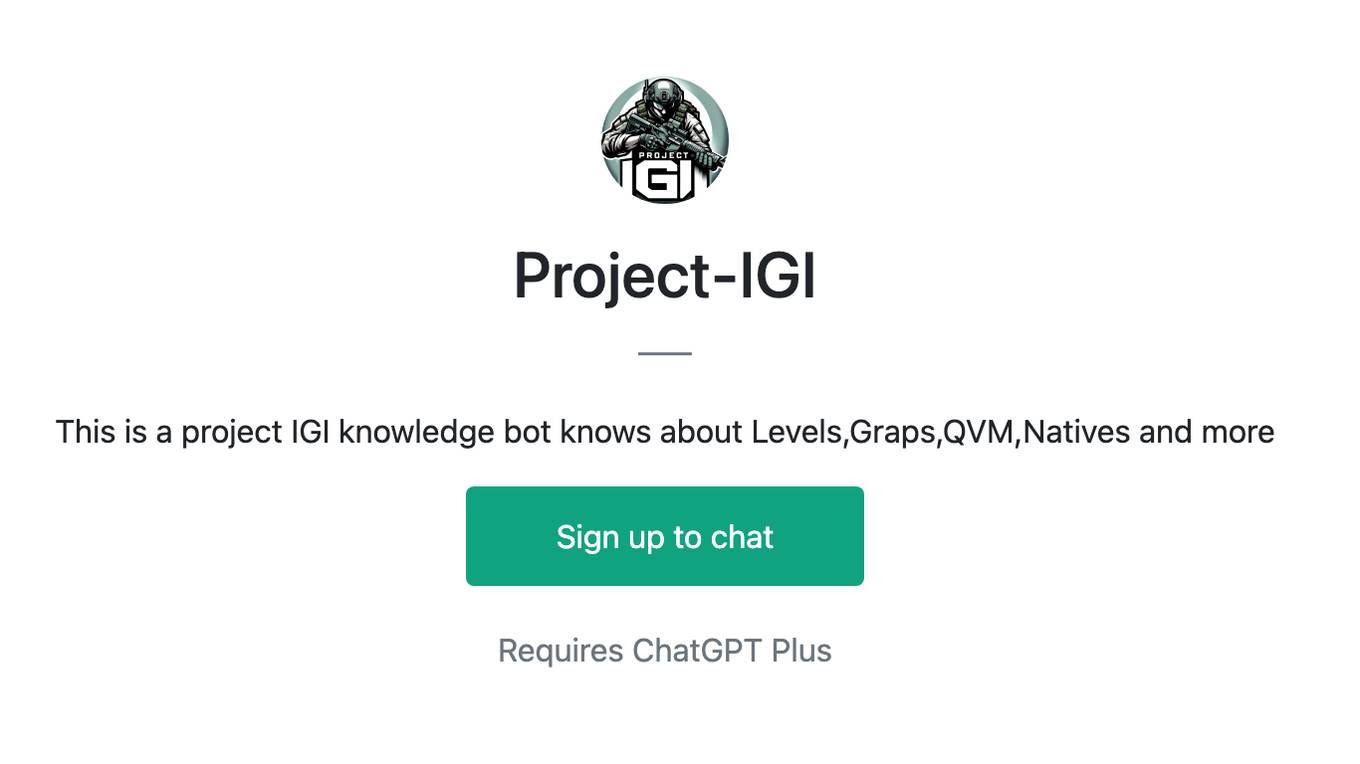
Project-IGI
This is a project IGI knowledge bot knows about Levels,Graps,QVM,Natives and more
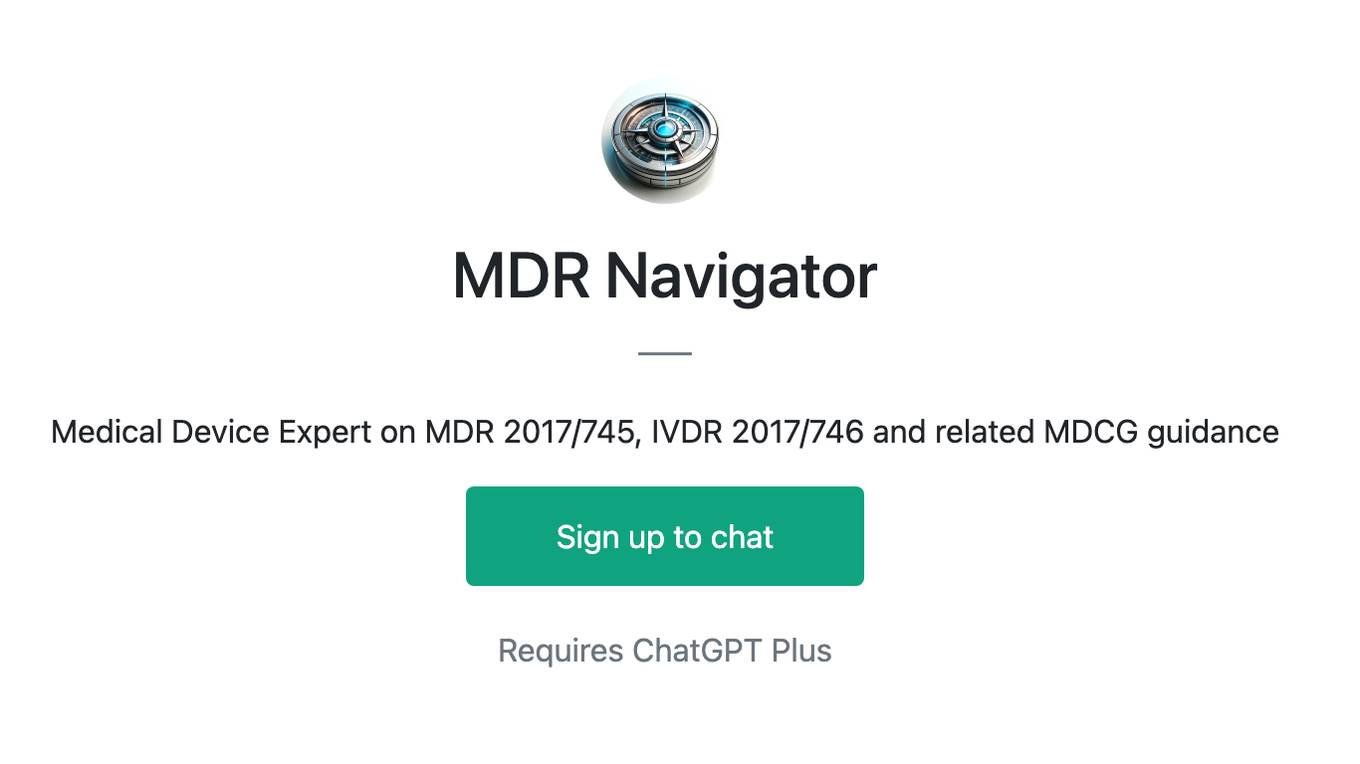
MDR Navigator
Medical Device Expert on MDR 2017/745, IVDR 2017/746 and related MDCG guidance
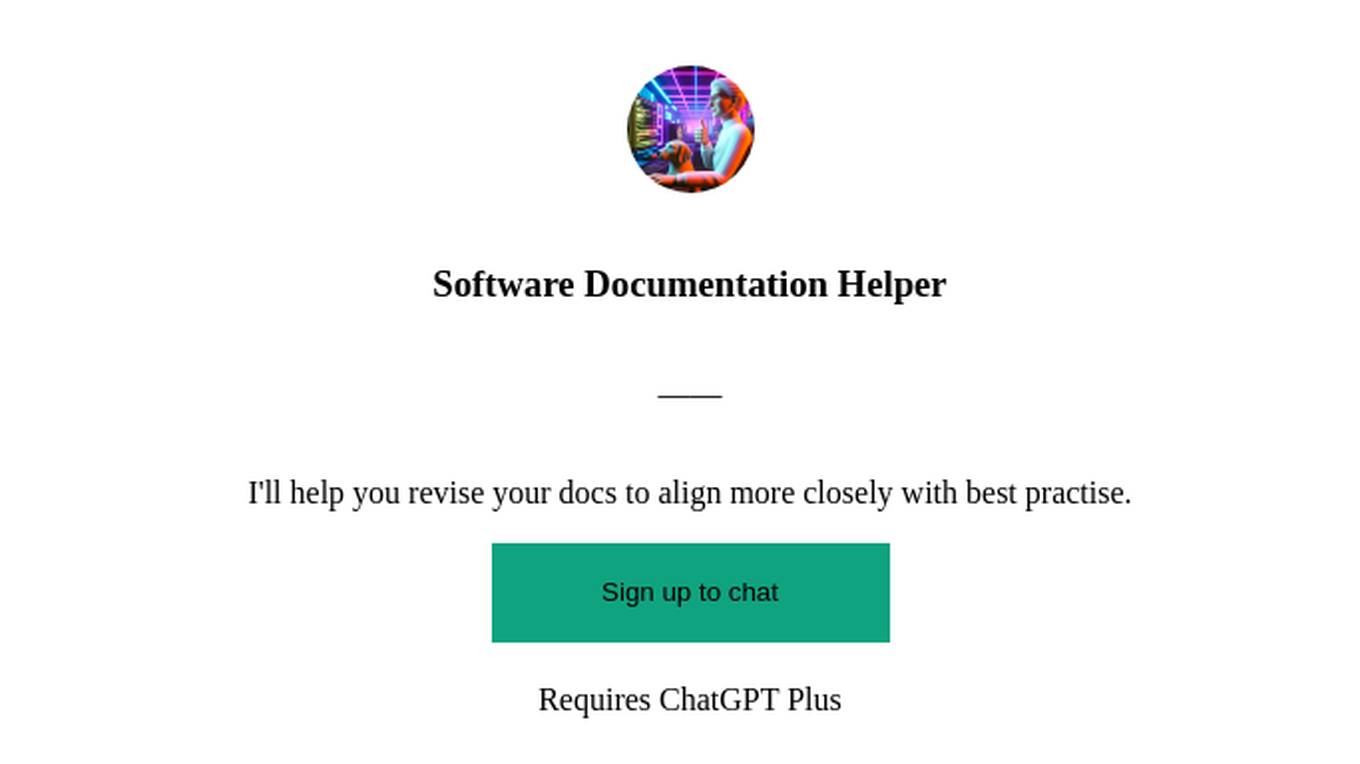
Software Documentation Helper
I'll help you revise your docs to align more closely with best practise.
Open AI API Documentation Assistant
Uses OpenAI's latest API docs to answer questions about their newly released API. This is not an official OpenAI bot.