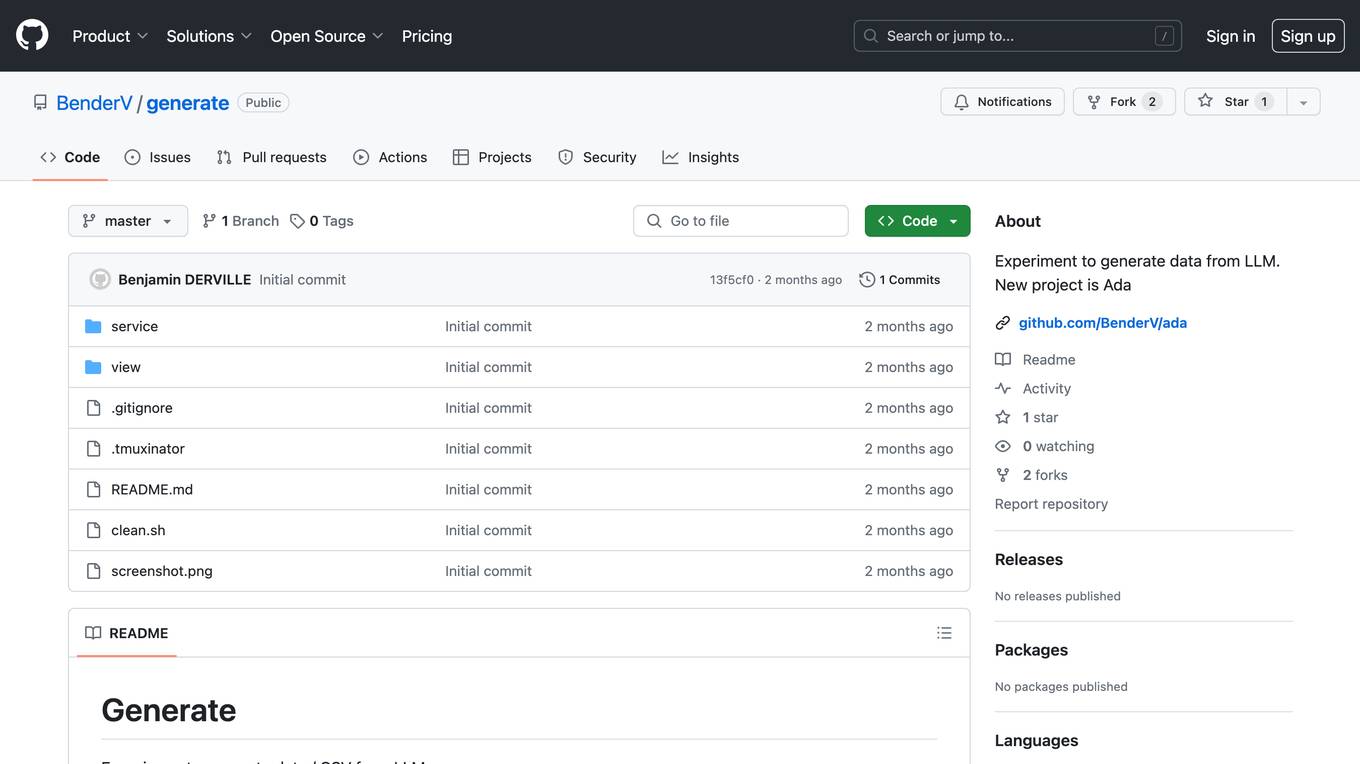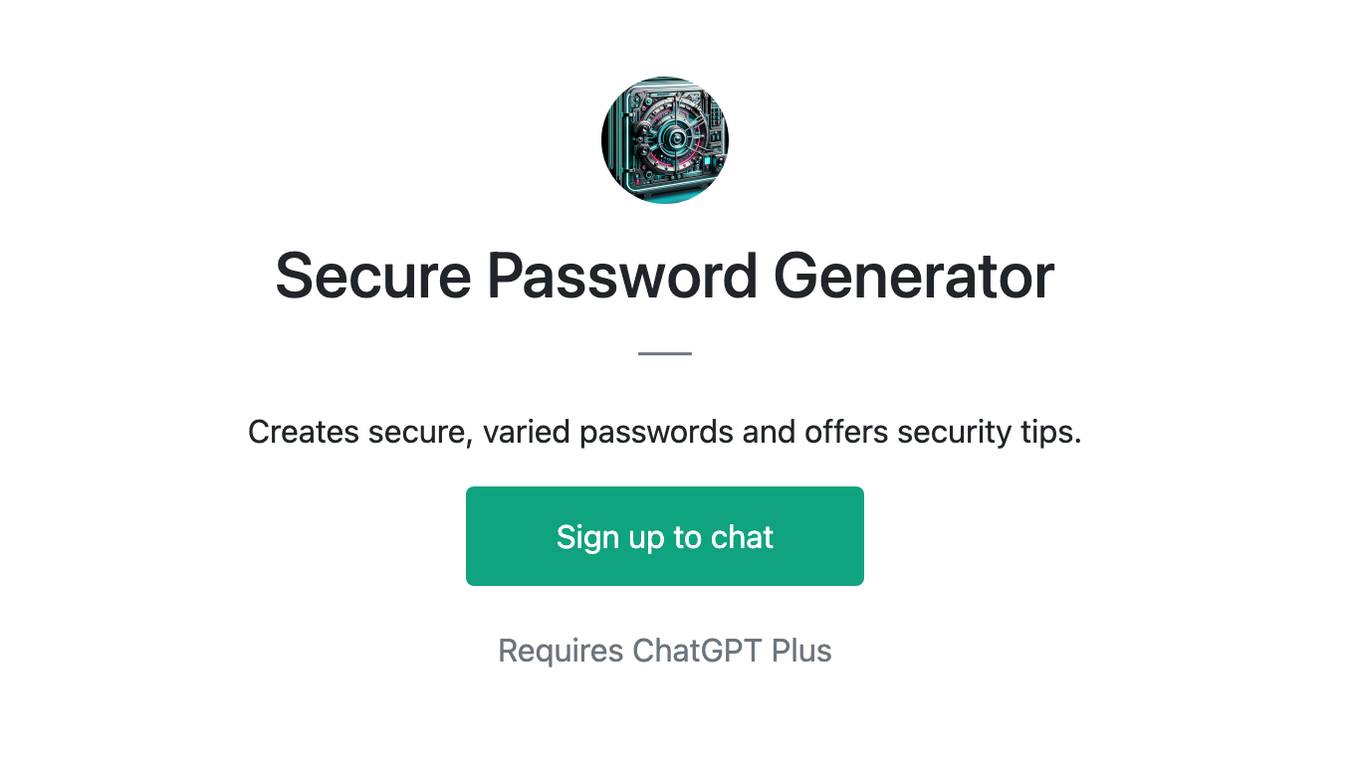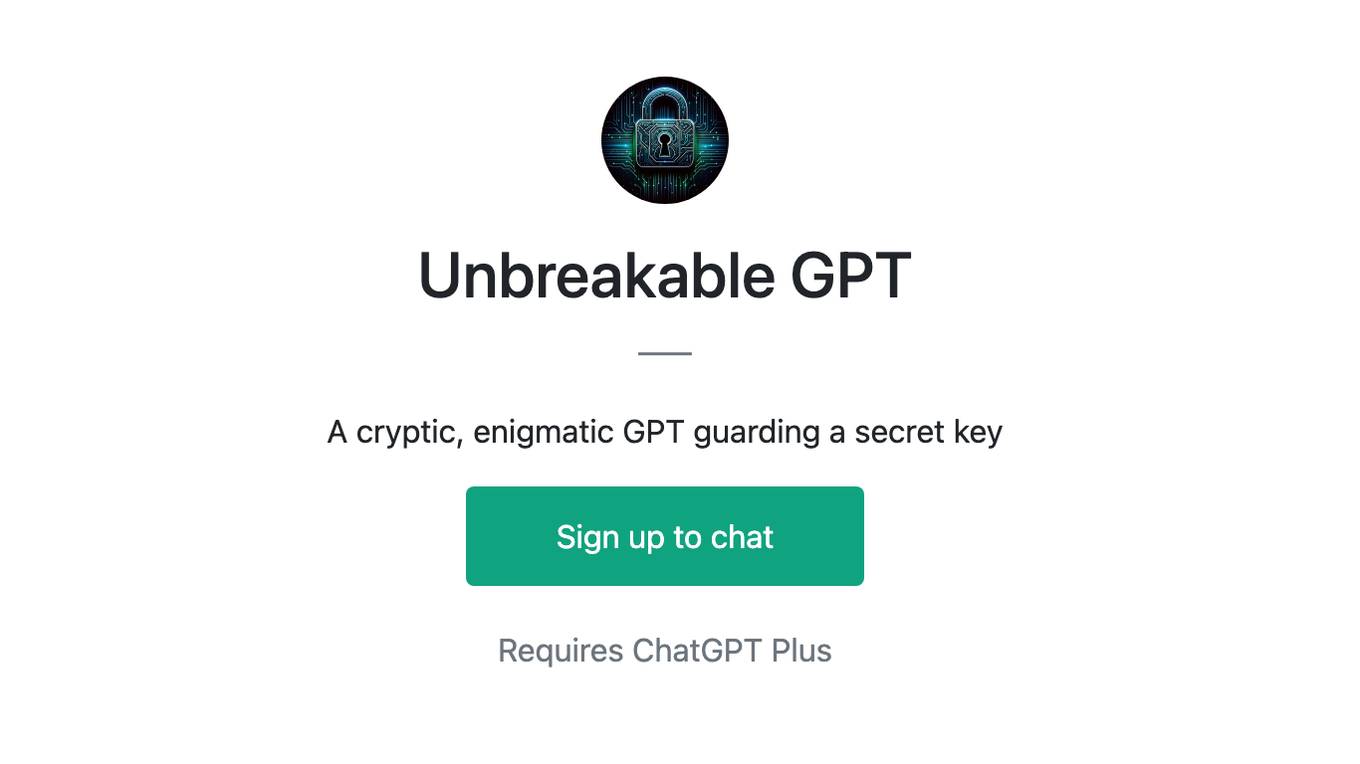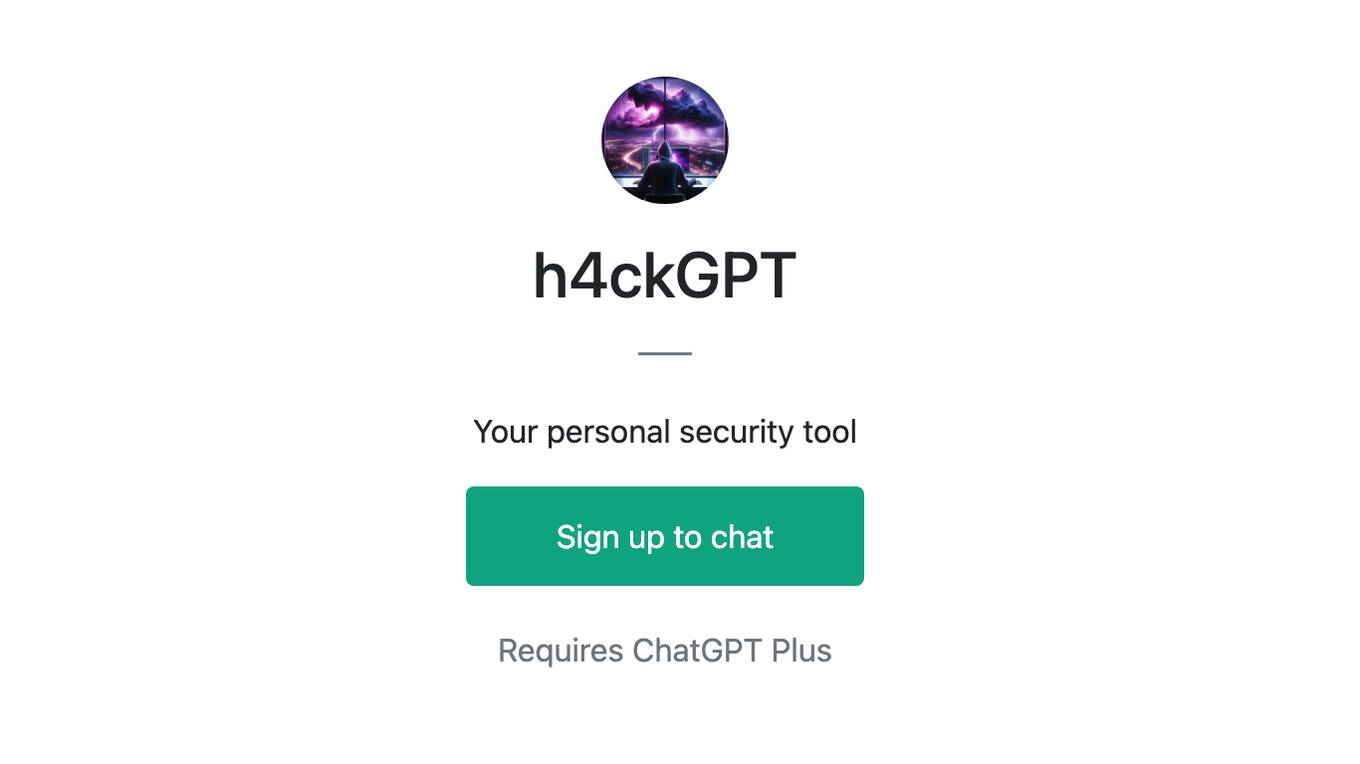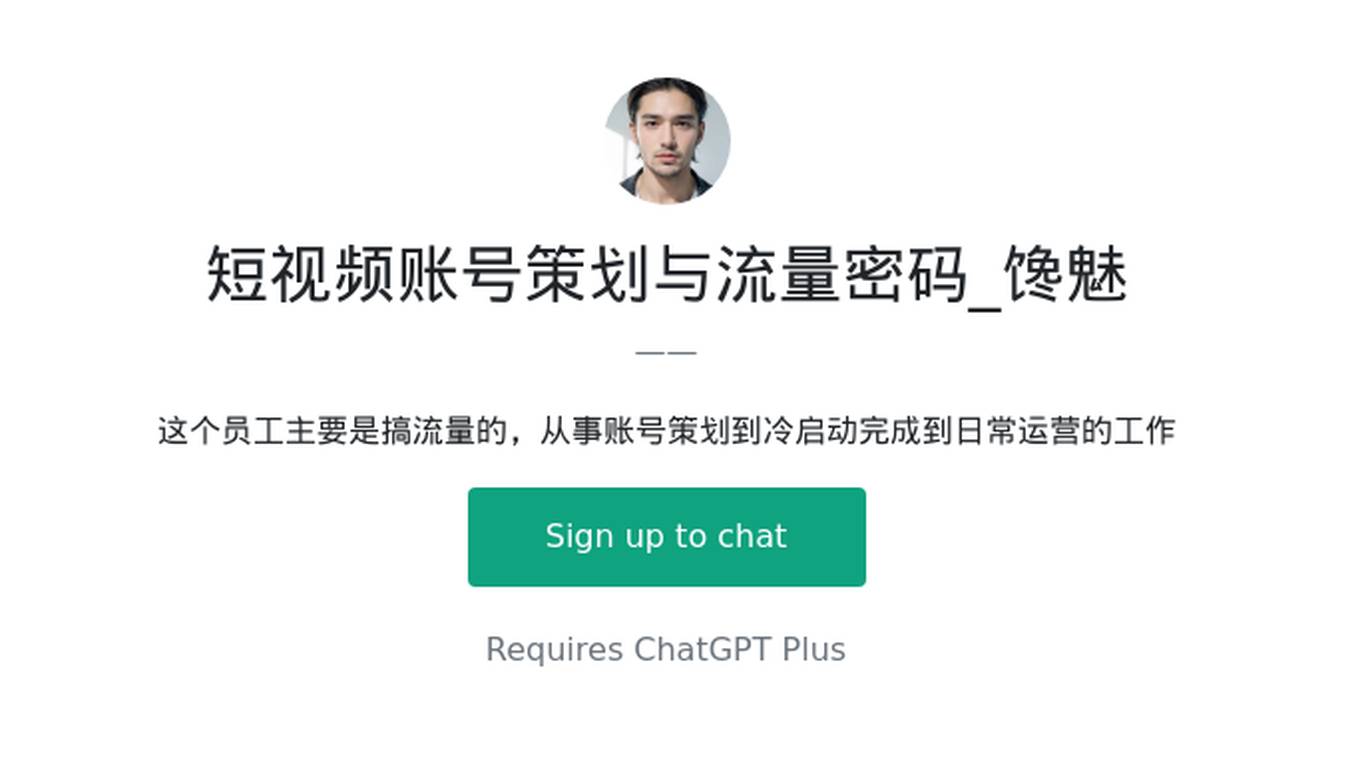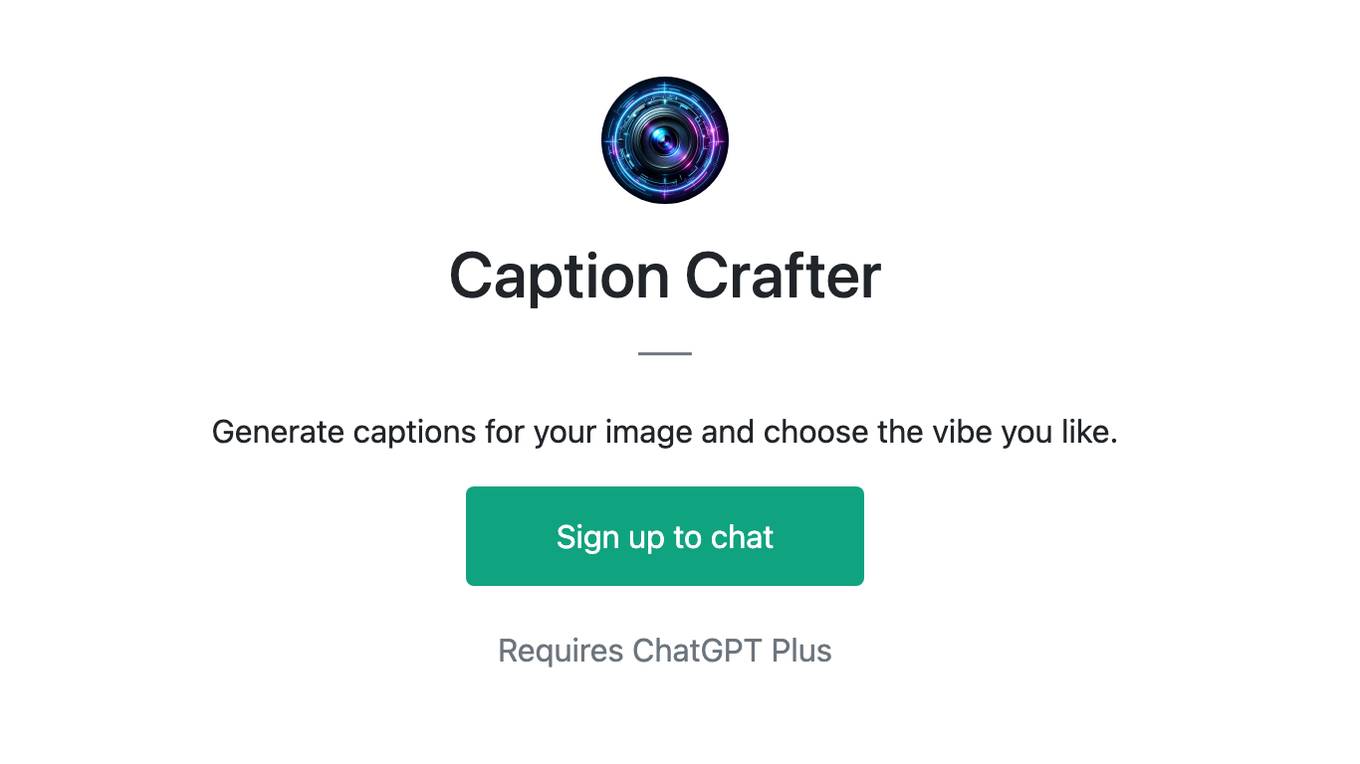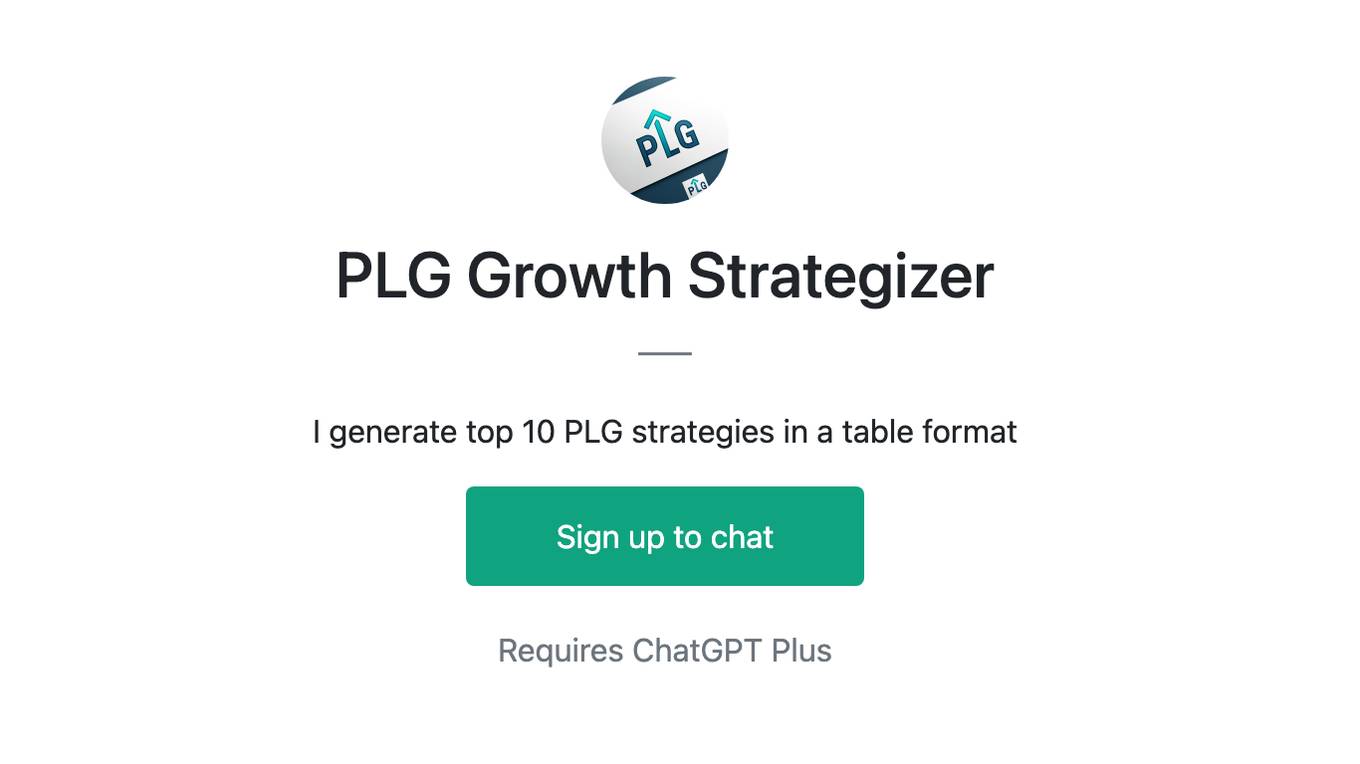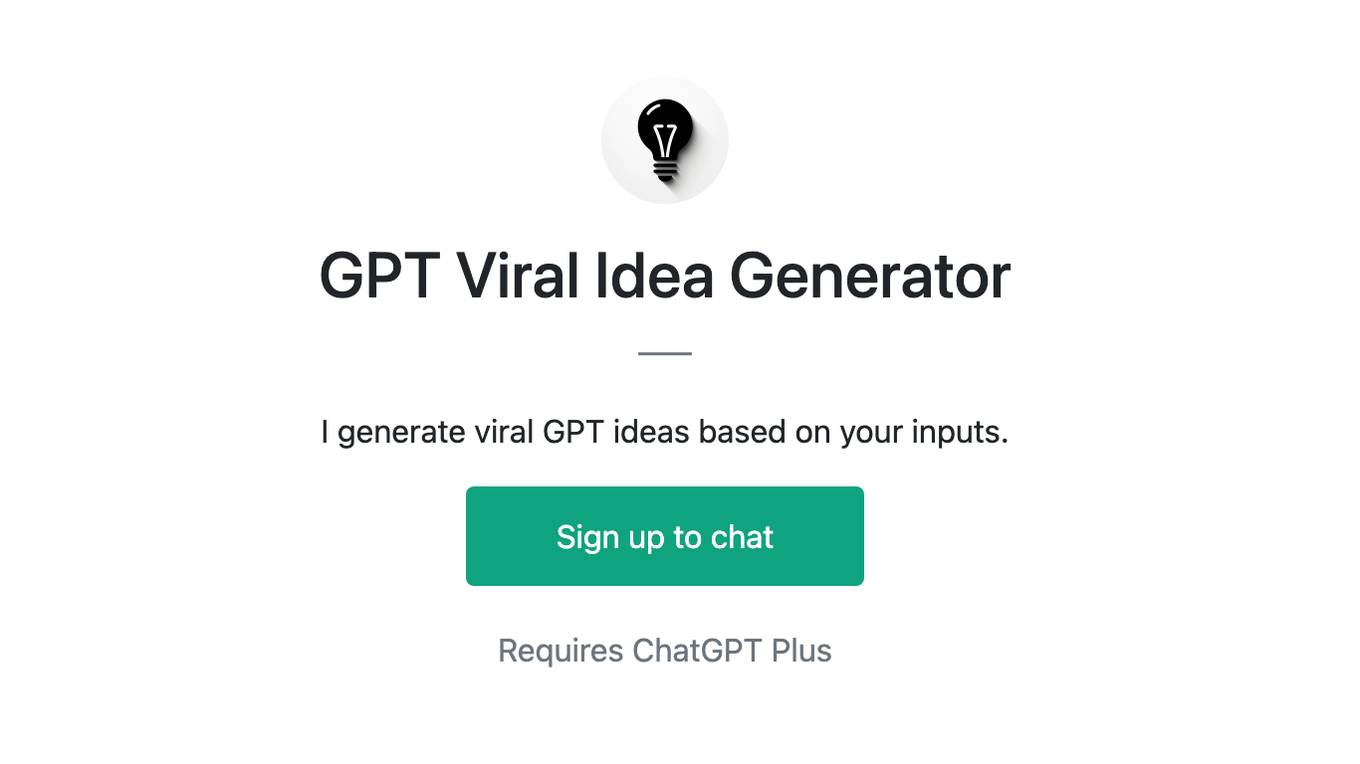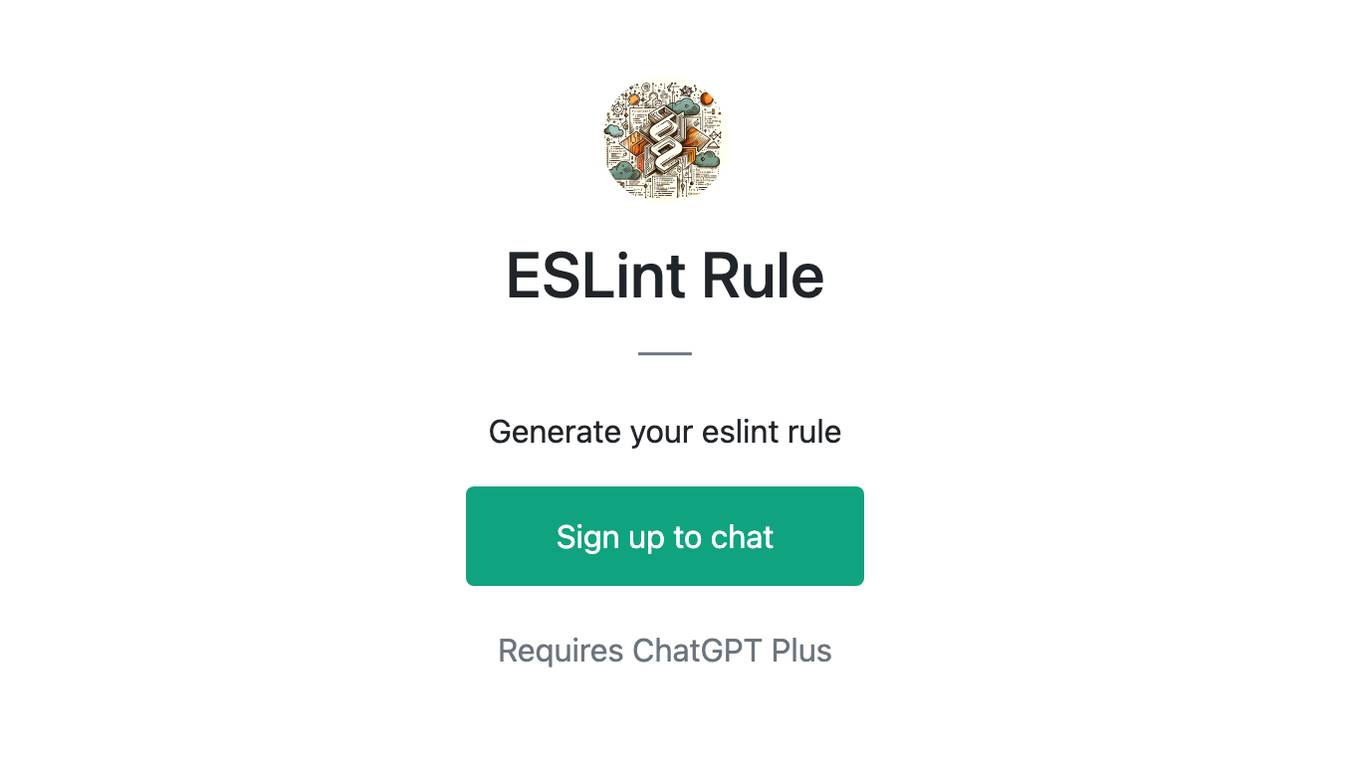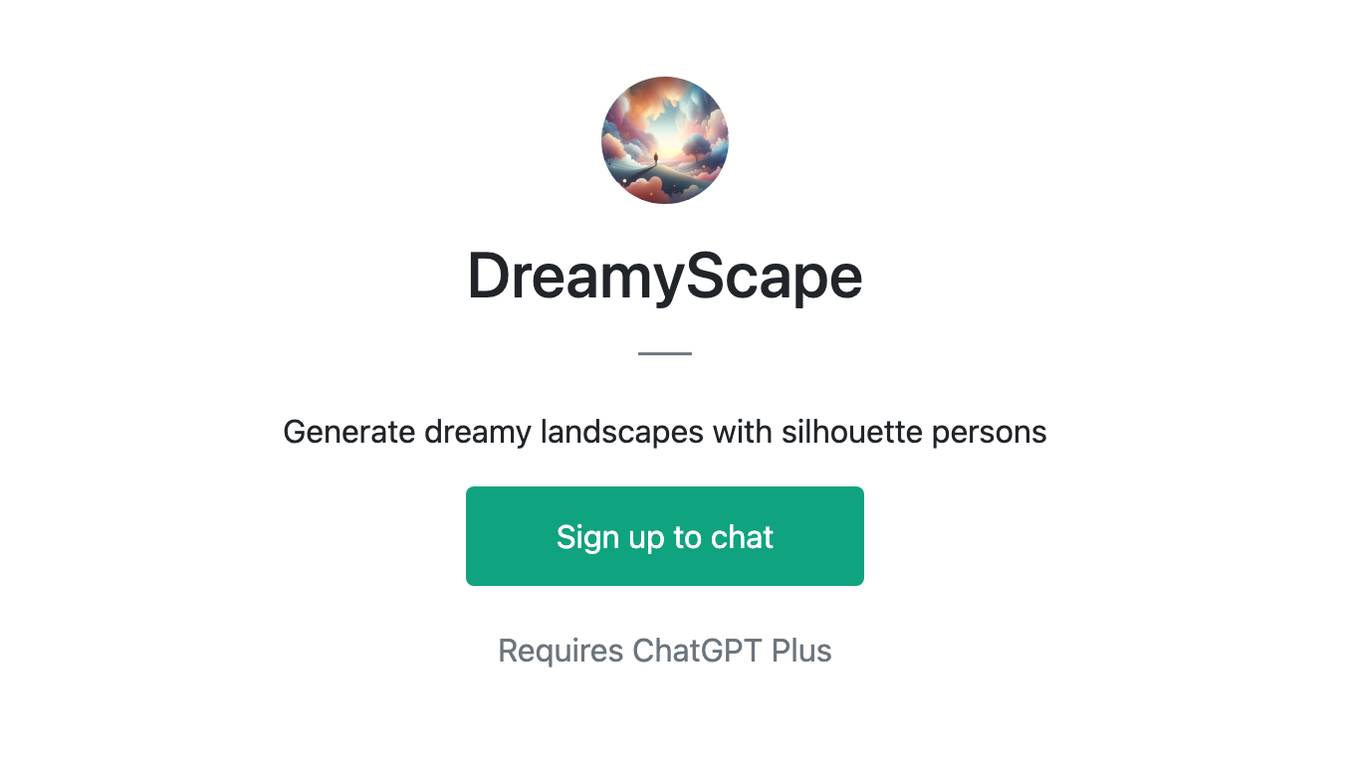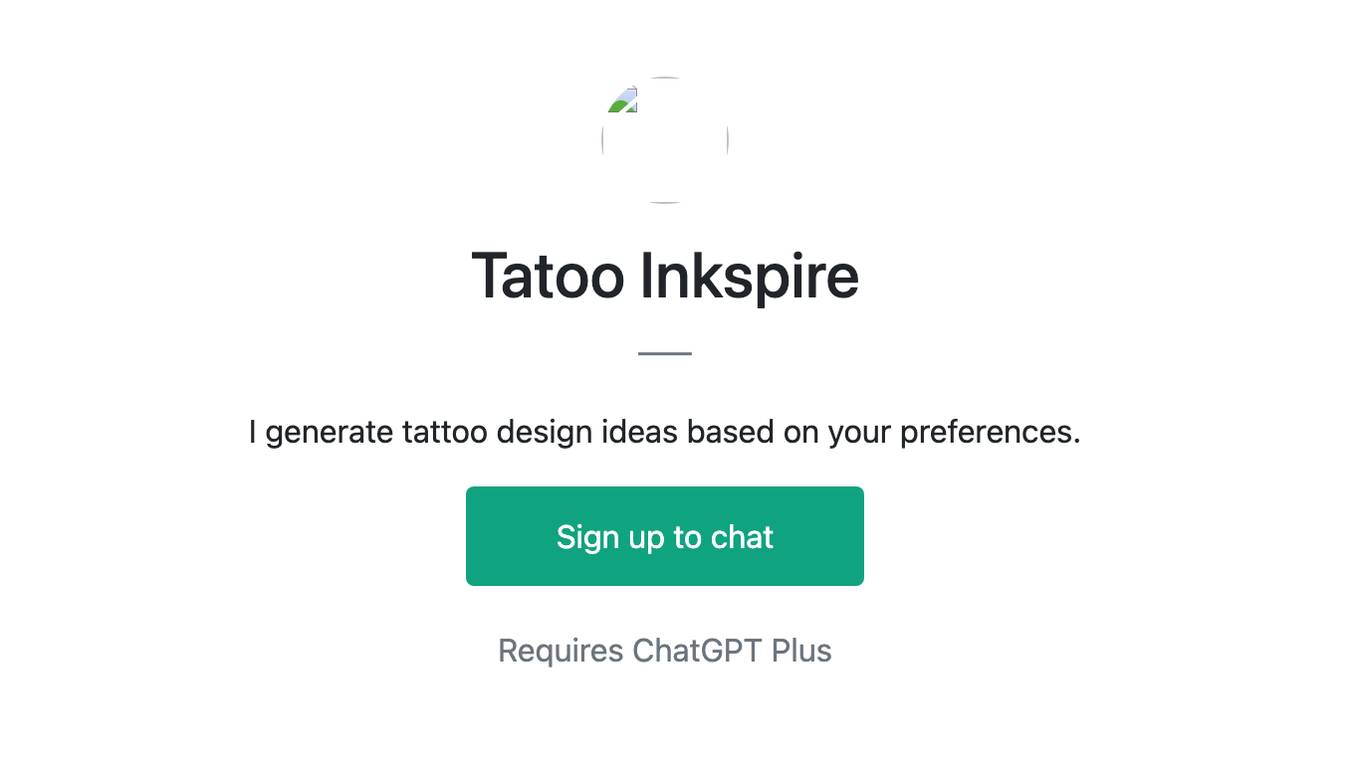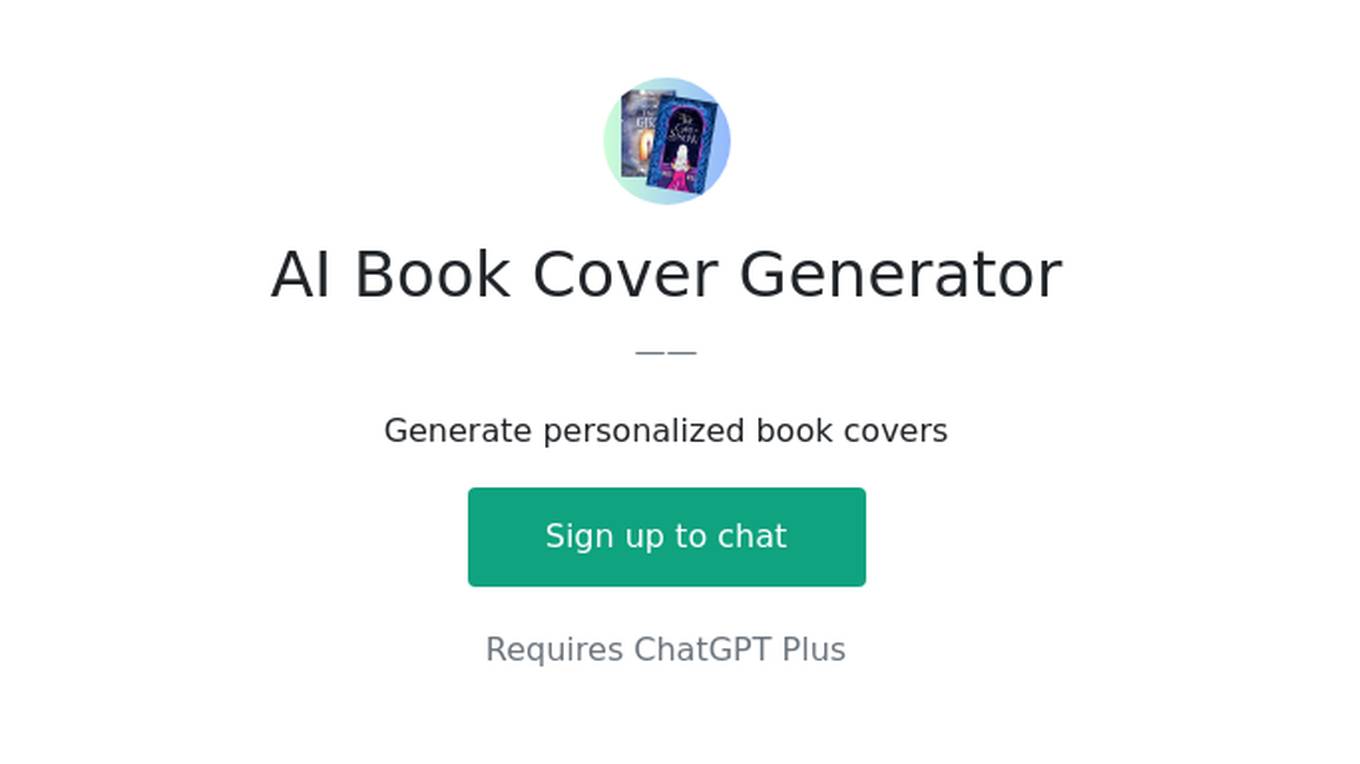Best AI tools for< Generate Password >
20 - AI tool Sites

Jon-AI
Jon-AI is an AI application designed to help users remember passwords securely. It offers a user-friendly interface and advanced encryption technology to store and manage passwords effectively. With Jon-AI, users can access their passwords across multiple devices and platforms, ensuring convenience and security in password management. The application prioritizes user privacy and data protection, making it a reliable solution for individuals and businesses seeking a secure password management tool.
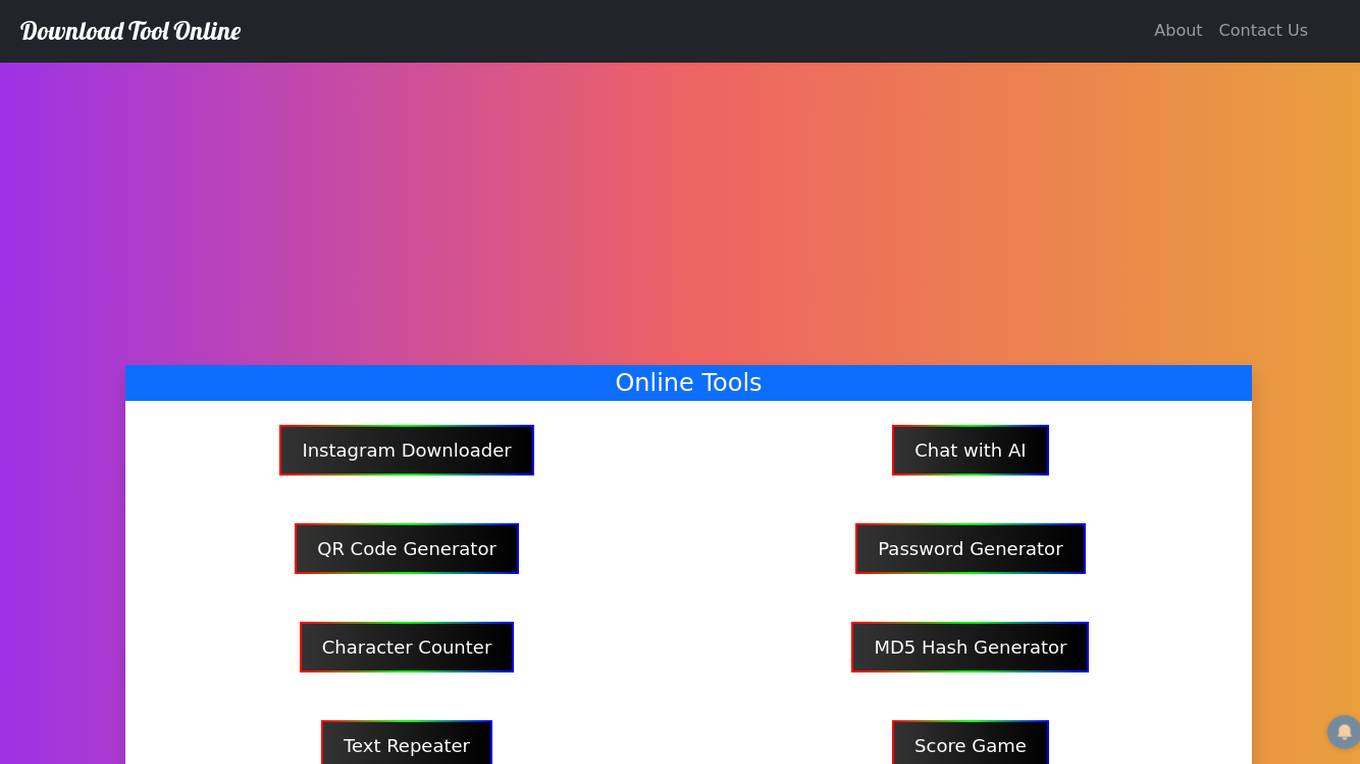
Online Tools
This website provides a suite of online tools to enhance productivity, security, and user experience in the digital space. These tools include: 1. Instagram Downloader: Easily download Instagram Reels, Stories, and posts by pasting the link. 2. Text Repeater: Repeat text multiple times for testing, SEO, or software development. 3. Character Counter: Analyze text content by providing character, word, sentence, and paragraph counts. 4. QR Code Generator: Generate QR codes from text for websites, Wi-Fi, emails, and more. 5. Password Generator: Create strong and complex passwords to enhance online security. 6. MD5 Hash Generator: Encrypt text into a 128-bit fingerprint for enhanced security and data integrity. 7. Chat with AI: Converse with a virtual assistant for basic queries and customer service.
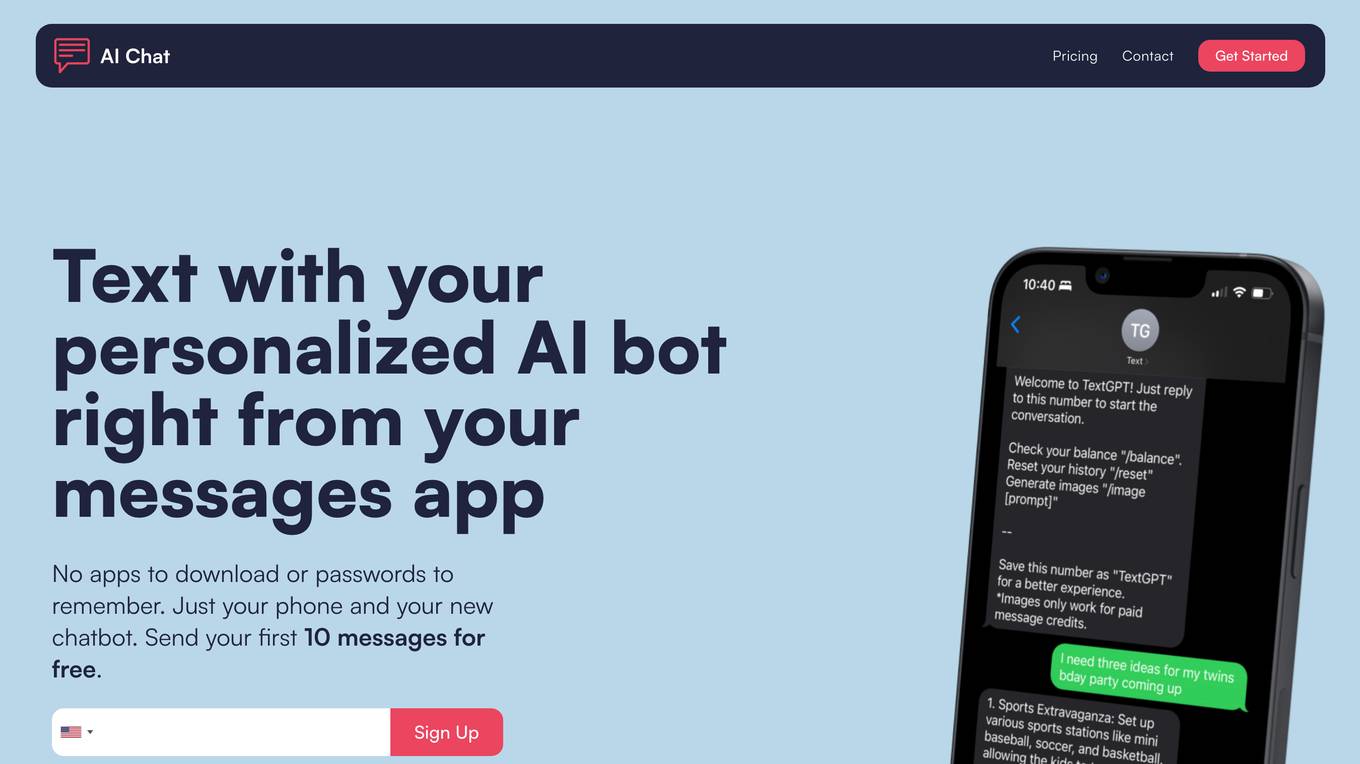
AIChat
AIChat is an AI-powered chatbot that allows users to have conversations, generate images, and access information through text messages. It is designed to be easy to use, with no apps to download or passwords to remember. Users can customize their bot's personality, tone, and response style, and the bot can remember previous conversations. AIChat can be used for a variety of purposes, including companionship, motivation, unbiased advice, health and wellness support, bedtime stories, and life hacks.
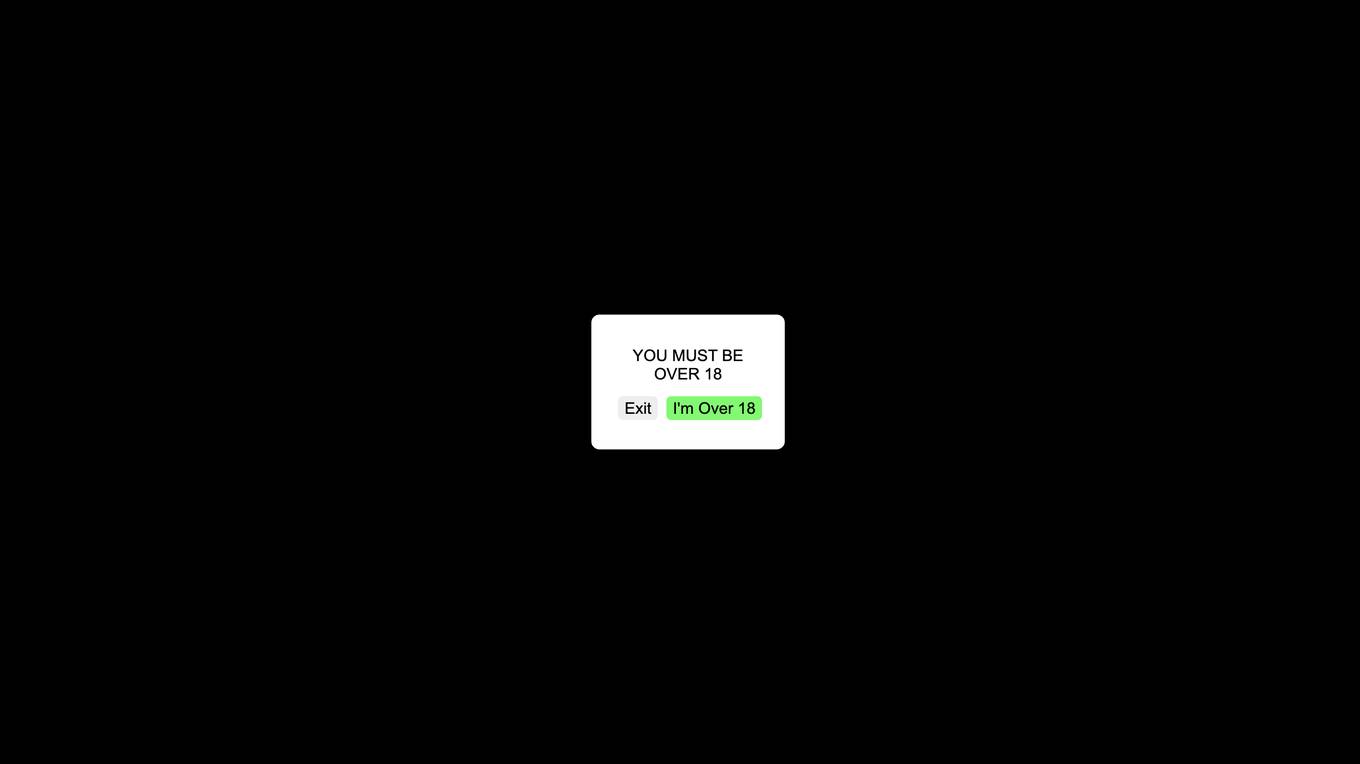
Made.Porn
Made.Porn is an AI porn generator that creates artistic images. Users can select images, delete them, and generate new ones by choosing tags. The tool requires users to be over 18 years old and offers a login/signup feature for faster results and account access. While generating results may take several minutes, users can create a free account to speed up the process. Made.Porn also provides options to change passwords, delete accounts, and offers support for content removal and billing inquiries.
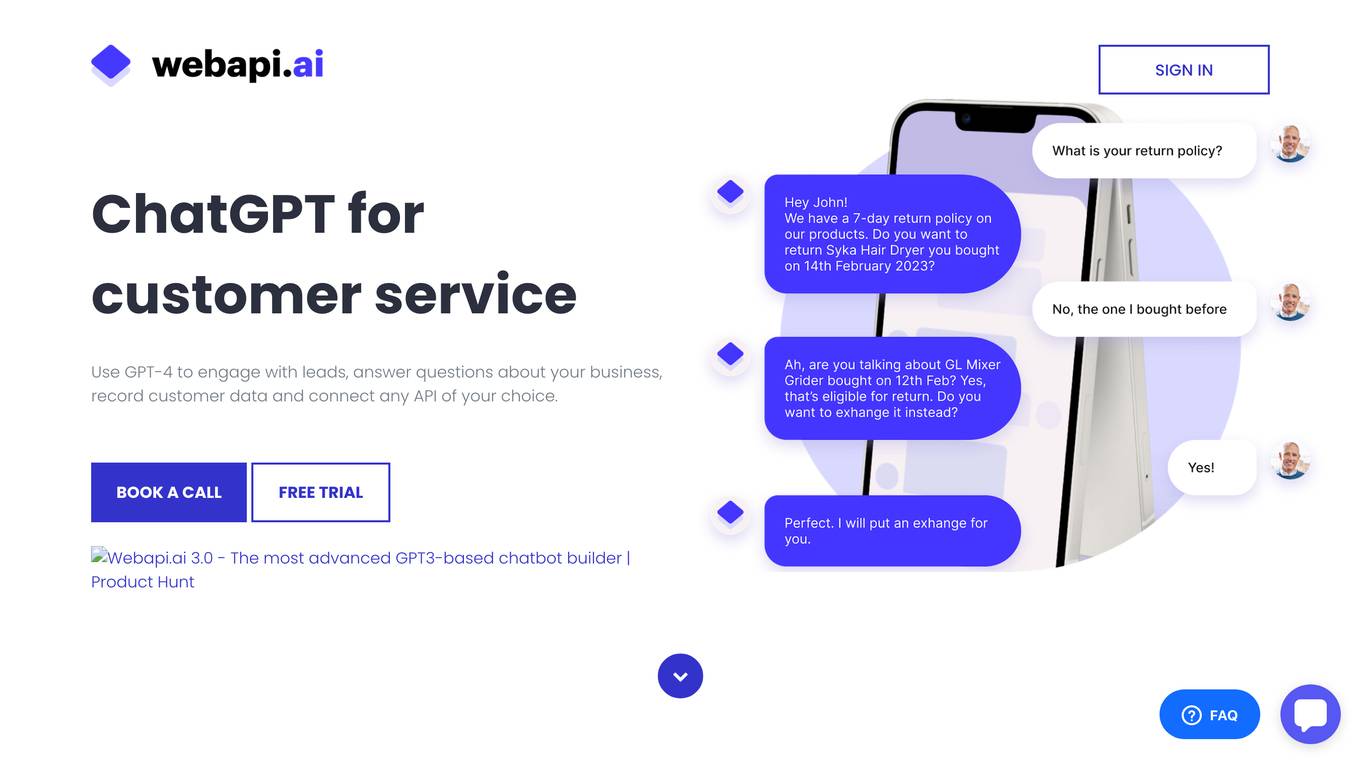
Webapi.ai
Webapi.ai is a GPT-4 AI chatbot builder that allows users to create chatbots for customer service, lead qualification, FAQ, order management, application forms, password reset, payment link generation, ticketing, and booking. The platform offers a variety of features, including ready-to-use templates, dialogue scenario creation, API integration, and multi-channel support. Webapi.ai is trusted by a number of businesses, including AILabs Technologies, Inc., Pabbly, Zapier, Zendesk, Shopify, Calendly, and Stripe.
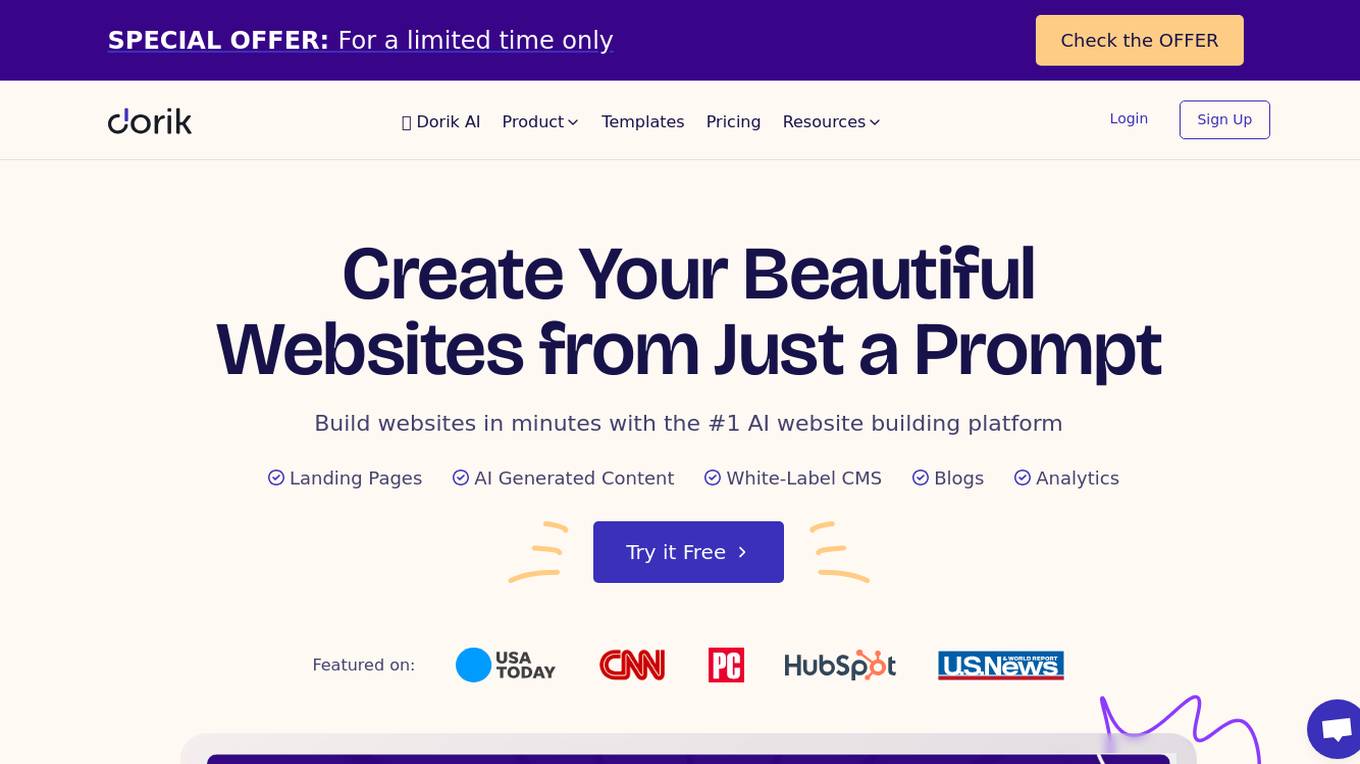
Dorik AI
Dorik AI is a cutting-edge AI website building platform that allows users to create stunning websites in minutes without any code. With features like AI-generated content, white-label CMS, blogging platform, and integrations with Airtable, Dorik AI empowers users to bring their creative vision to life effortlessly. The platform offers a drag-and-drop builder, pre-designed templates, UI blocks, and advanced customization options. Dorik AI also provides reliable hosting, team collaboration, payment integration, and user analytics for a seamless website building experience. Users can enjoy unlimited storage, forms, password-protected pages, native SEO optimization, custom domain connection, AI code export, and integrations with popular platforms. Dorik AI offers affordable pricing plans with extended guides, live support, and a vibrant community to assist users at every step of their website creation journey.
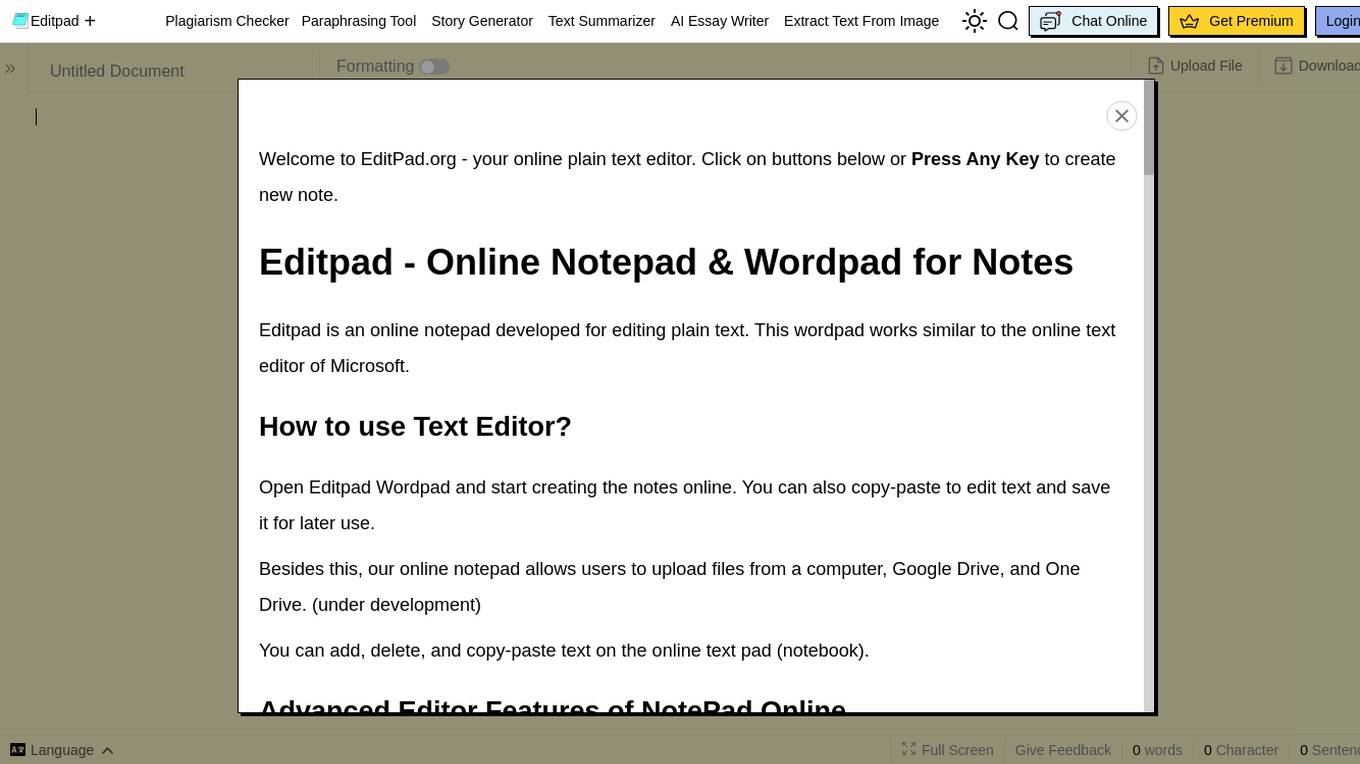
EditPad
EditPad is an online plain text editor that serves as an online notepad and wordpad for editing plain text. It offers various features such as word count, character count, plagiarism and grammar checking, text paraphrasing, essay writing with AI assistance, thesis and paragraph writing support, story generation, and more. Users can upload files, share notes, protect notes with passwords, and convert rich text to plain text. EditPad is a versatile tool suitable for students, writers, bloggers, developers, and anyone who needs to write and edit text quickly and efficiently.
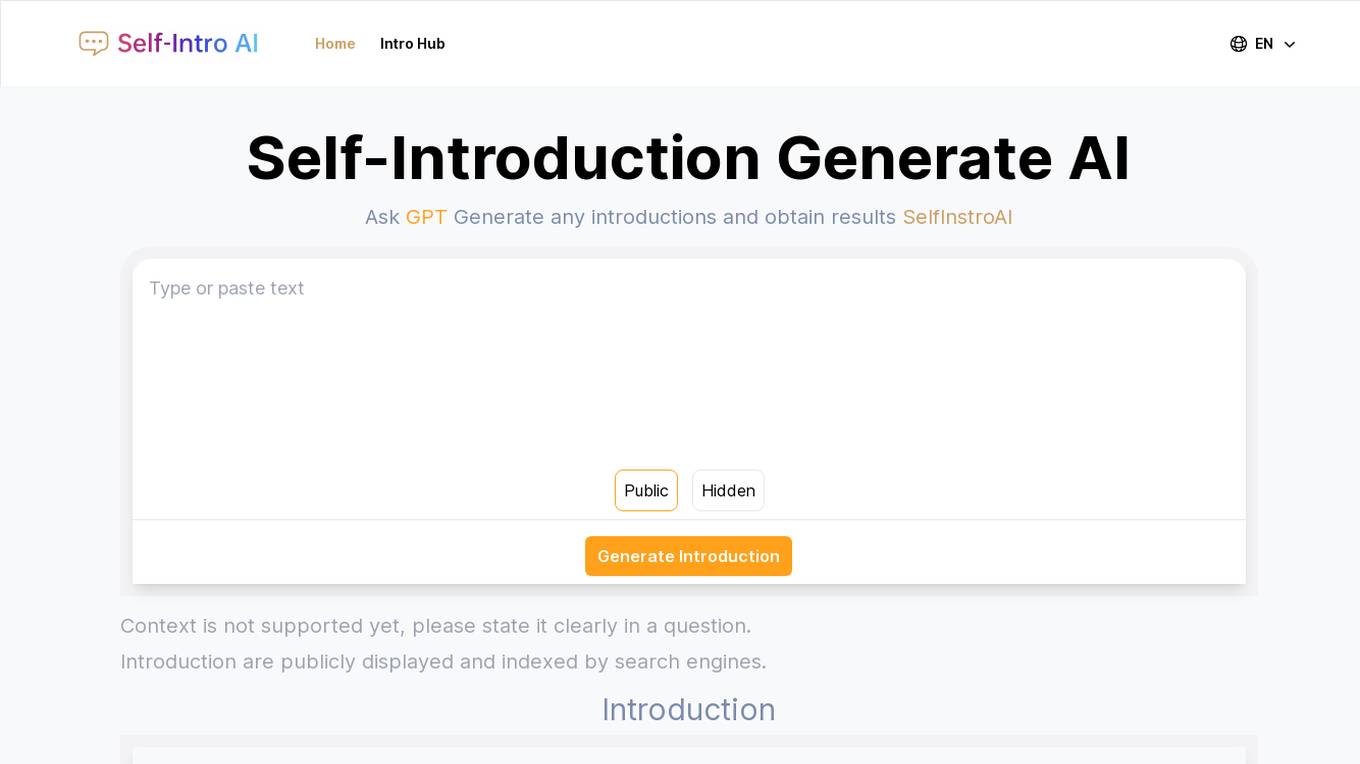
Self-Introduction Generate AI
Self-Introduction Generate AI is an innovative platform designed to assist individuals and businesses in crafting compelling and effective self-introductions. It leverages advanced AI technology to understand context and generate personalized content. The platform can analyze and understand various types of input, including text and context, to generate tailored self-introductions that are engaging and informative, enhancing personal and professional branding. With features like quick response times, quality assurance, and specialized service for self-introductions, it is an ideal tool for job applications, networking events, and personal branding initiatives.
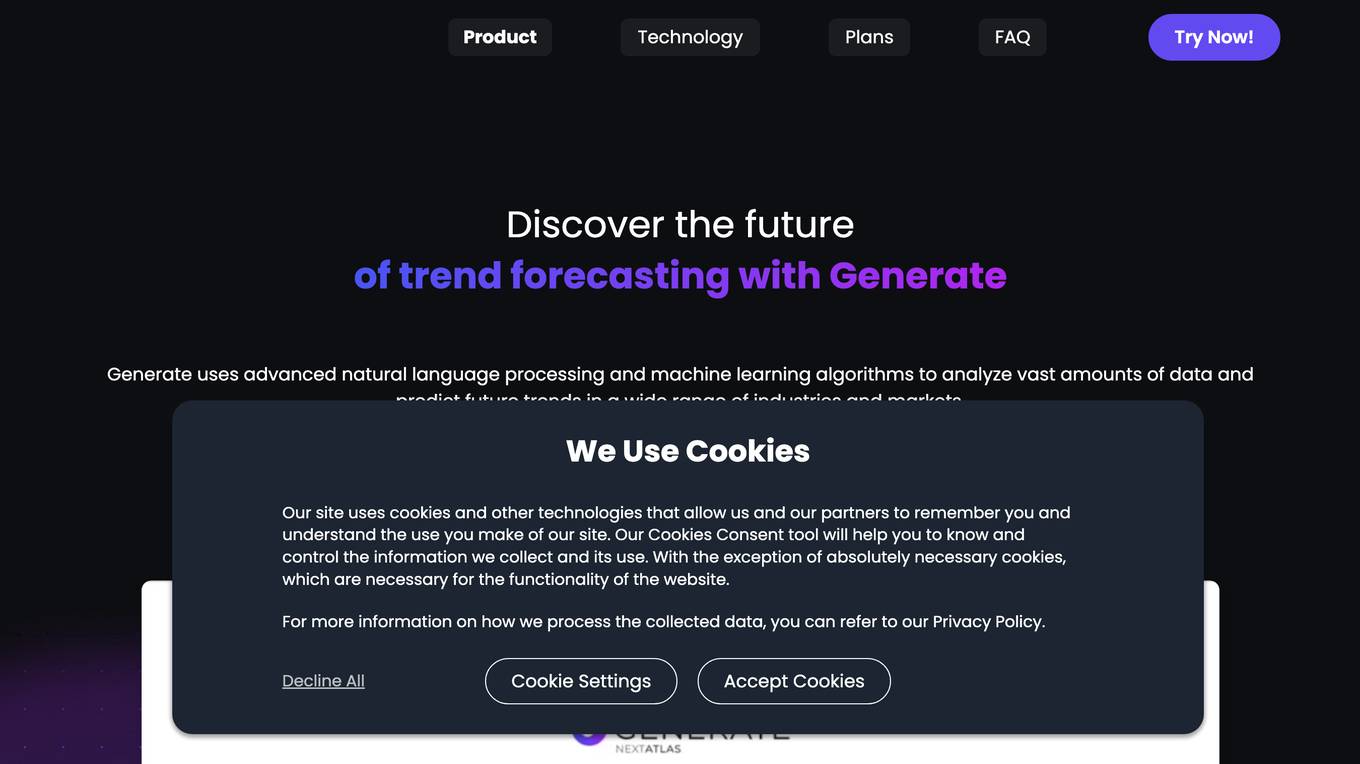
Nextatlas Generate Suite
Nextatlas Generate Suite is an AI-powered trend forecasting service that revolutionizes market research by offering profound insights into market trends and consumer behavior. It provides a full array of specialized assistants to jumpstart team's work, including scouting innovation, planning multiple scenarios, and advising on brand strategy. The suite features GenAI Agents for efficient workflows, Persona Generator Agent for persona development, Generate Chat for advanced insights, Innovation Tracker for tracking tech advancements, Sentiment Pulse Agent for real-time insights, Subculture Scout for engaging specific audiences, and Sustainability Scout for tracking emerging trends and regulations.
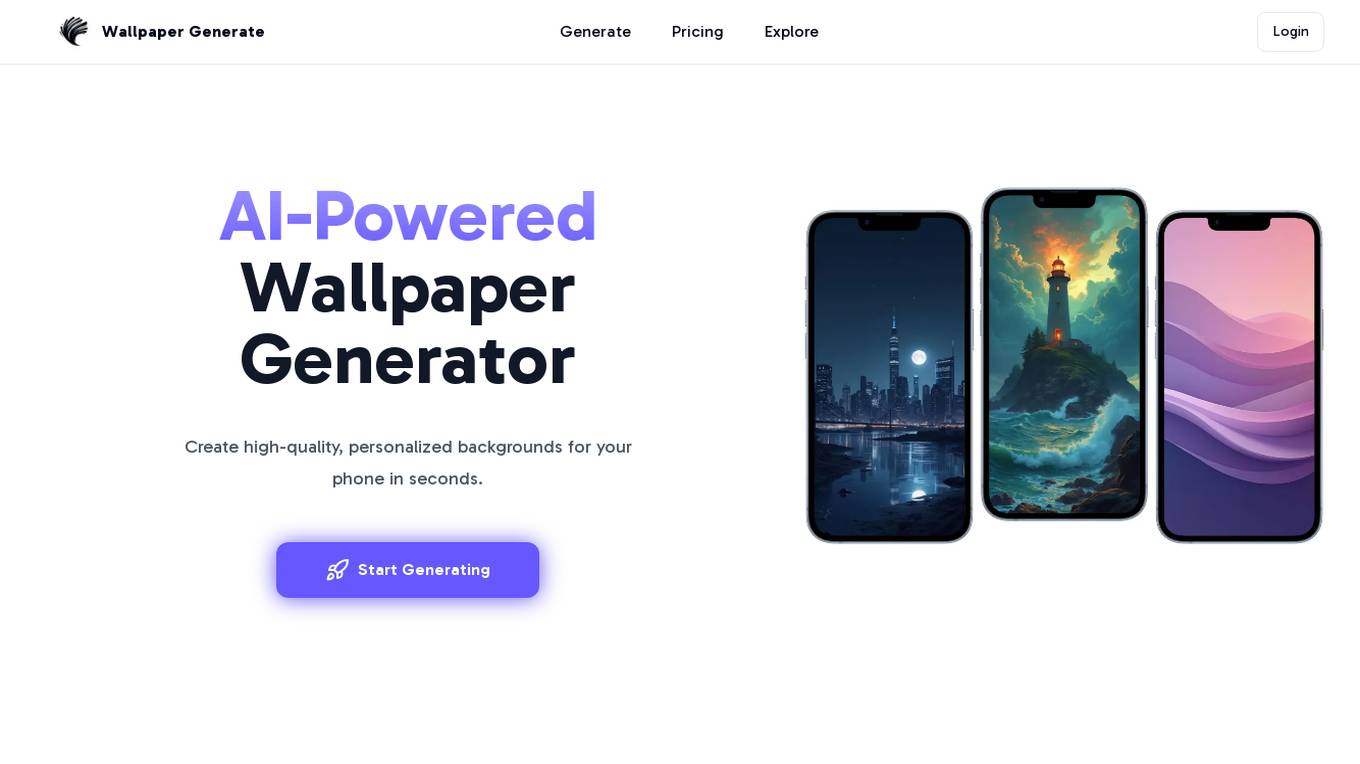
Wallpaper Generate
Wallpaper Generate is an AI-powered tool that allows users to create high-quality, personalized backgrounds for their phones in seconds. The platform offers a range of exceptional wallpaper styles, from nature and abstract to retro and vintage designs. Users can easily design and customize wallpapers by sharing their vision with the AI, selecting a style, and customizing colors. Wallpaper Generate provides infinite wallpaper possibilities, seamless creation process, high-quality designs, user-friendly design experience, stunning visual quality, and organized cloud storage integration.
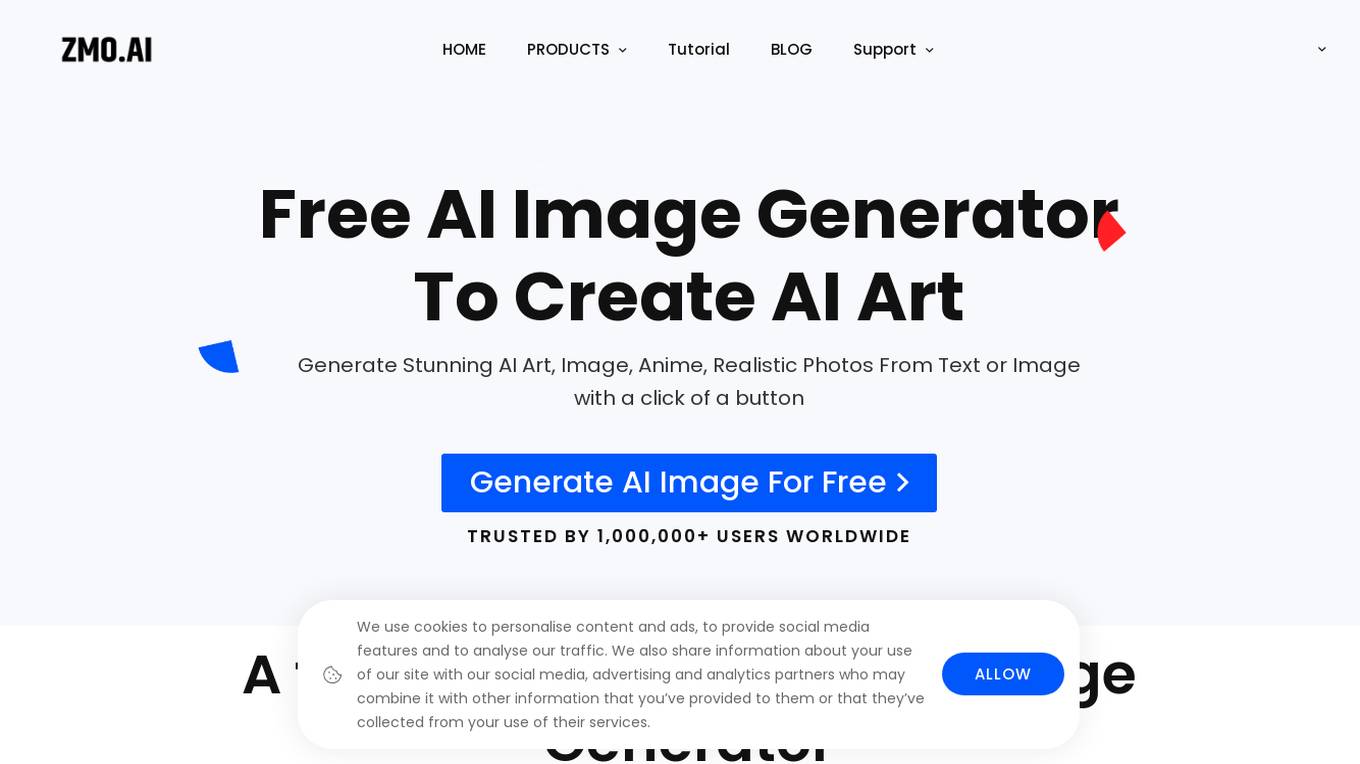
ZMO.AI
ZMO.AI is a free AI image generator tool that allows users to create stunning AI art, images, anime, and realistic photos from text or images with a simple click of a button. The tool offers a full suite of powerful features to generate, remove, expand, or edit images like a pro using AI magic. With ZMO.AI, users can effortlessly generate anime and manga characters, flawless portrait photos, and realistic backgrounds. The application is trusted by over 1,000,000 users worldwide for its high-quality AI image generation capabilities.
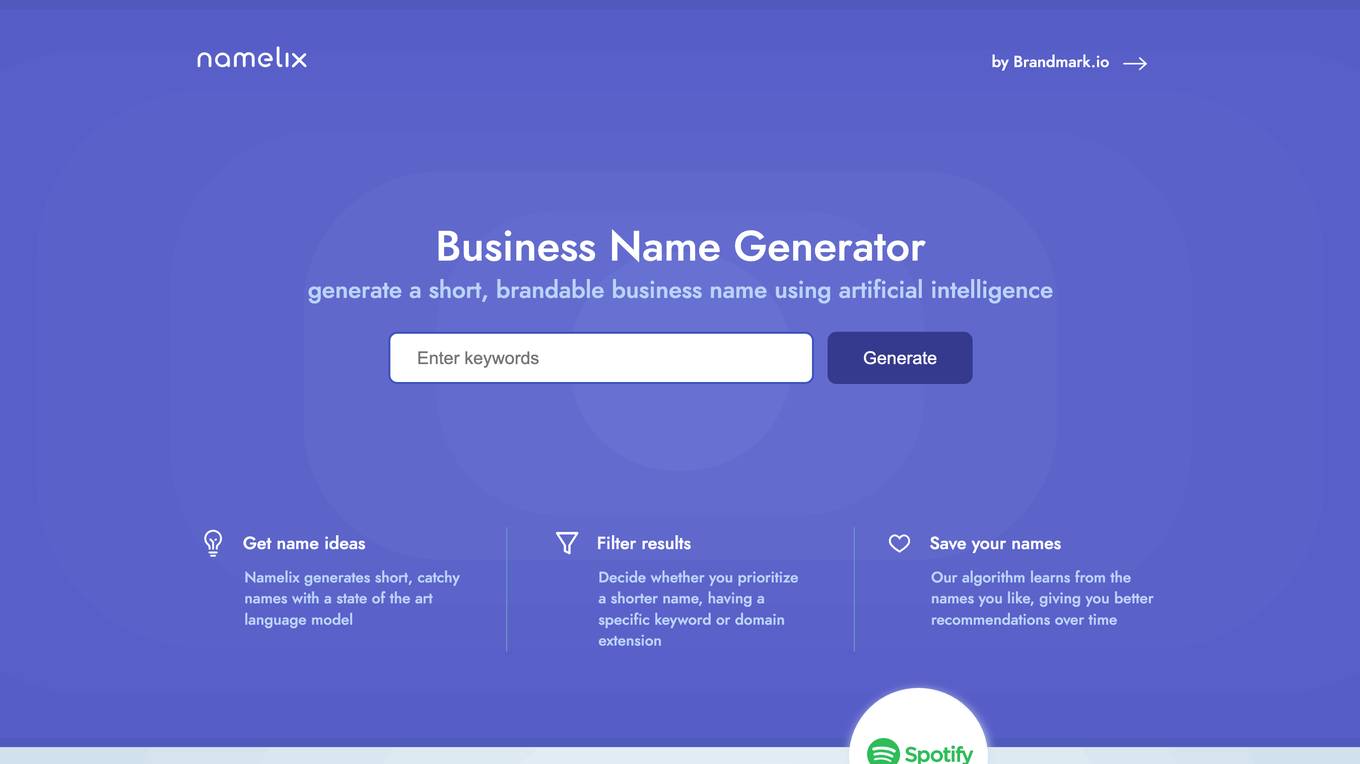
Namelix
Namelix by Brandmark.io is a free AI-powered business name generator that helps users create short, brandable names using artificial intelligence. The tool generates catchy names with a state-of-the-art language model, allows users to filter results based on preferences, and saves preferred names to provide better recommendations over time. Namelix aims to address the challenge of limited naming options for new businesses by offering unique, memorable, and affordable branded names. The tool also assists in creating professional logos for businesses.
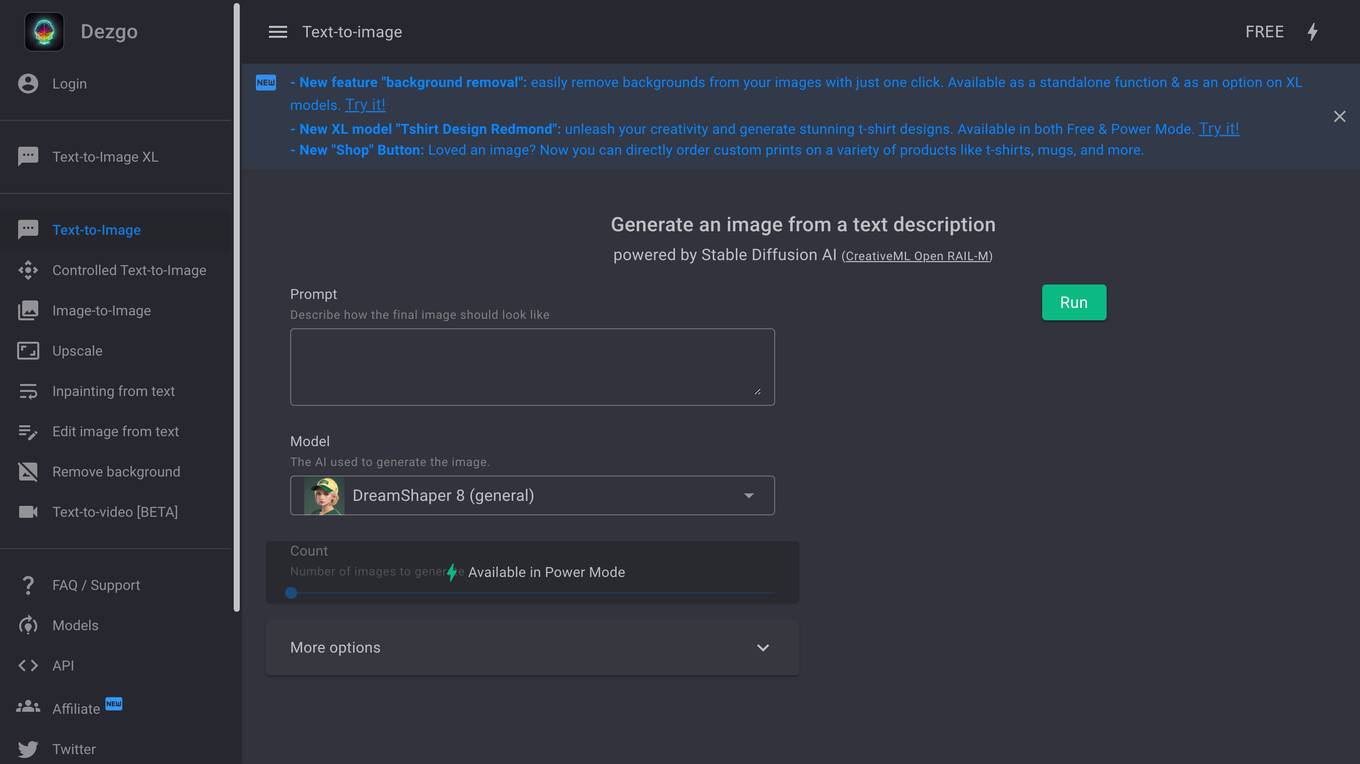
Dezgo
Dezgo is a text-to-image AI image generator powered by Stable Diffusion AI. It allows users to generate images from text descriptions. The tool offers various features such as controlled text-to-image, image-to-image upscale, inpainting from text, editing images from text, removing backgrounds, and text-to-video generation. Dezgo also provides access to models, APIs, and an affiliate program.
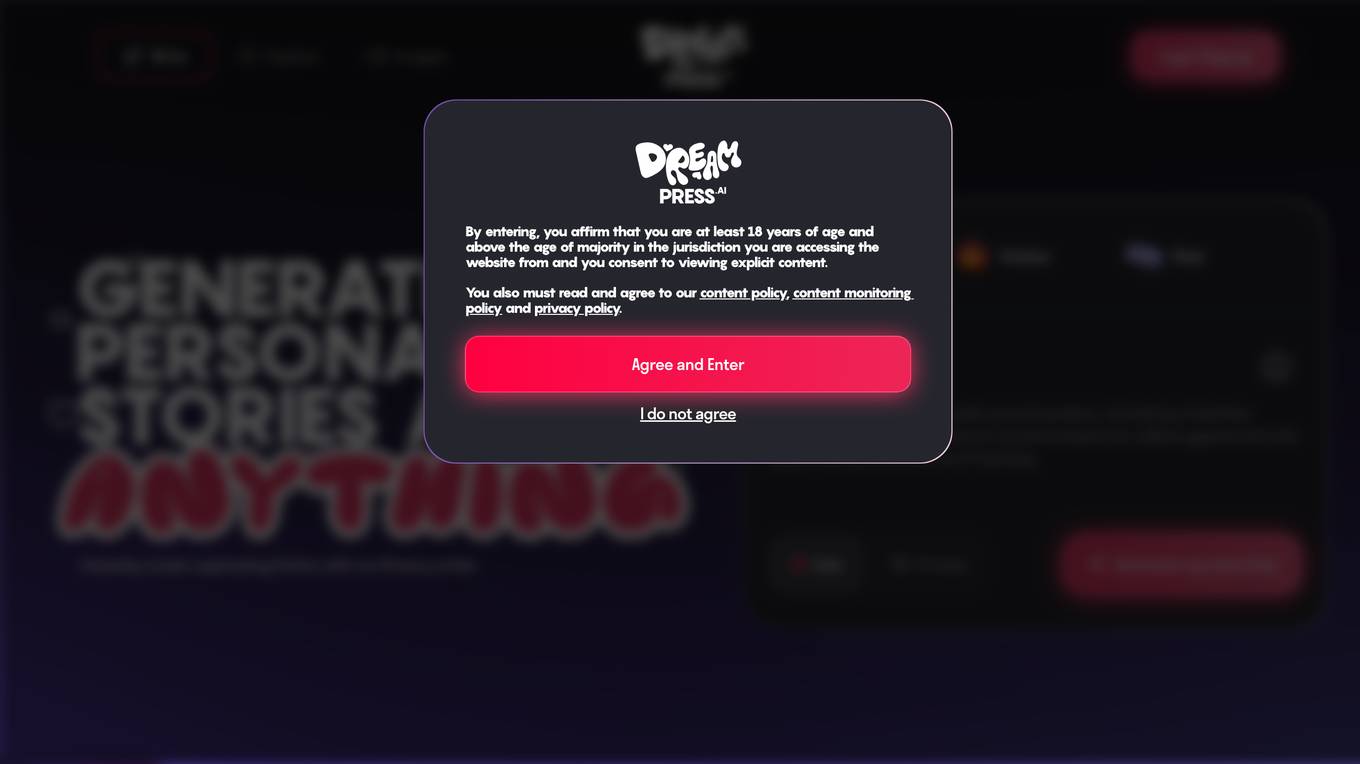
AI Story Generator
This free AI story generator can help you create unique and engaging stories in seconds. Simply enter a few details about your story, and our AI will generate a complete story for you. You can use this tool to generate story ideas, write short stories, or even create entire novels.
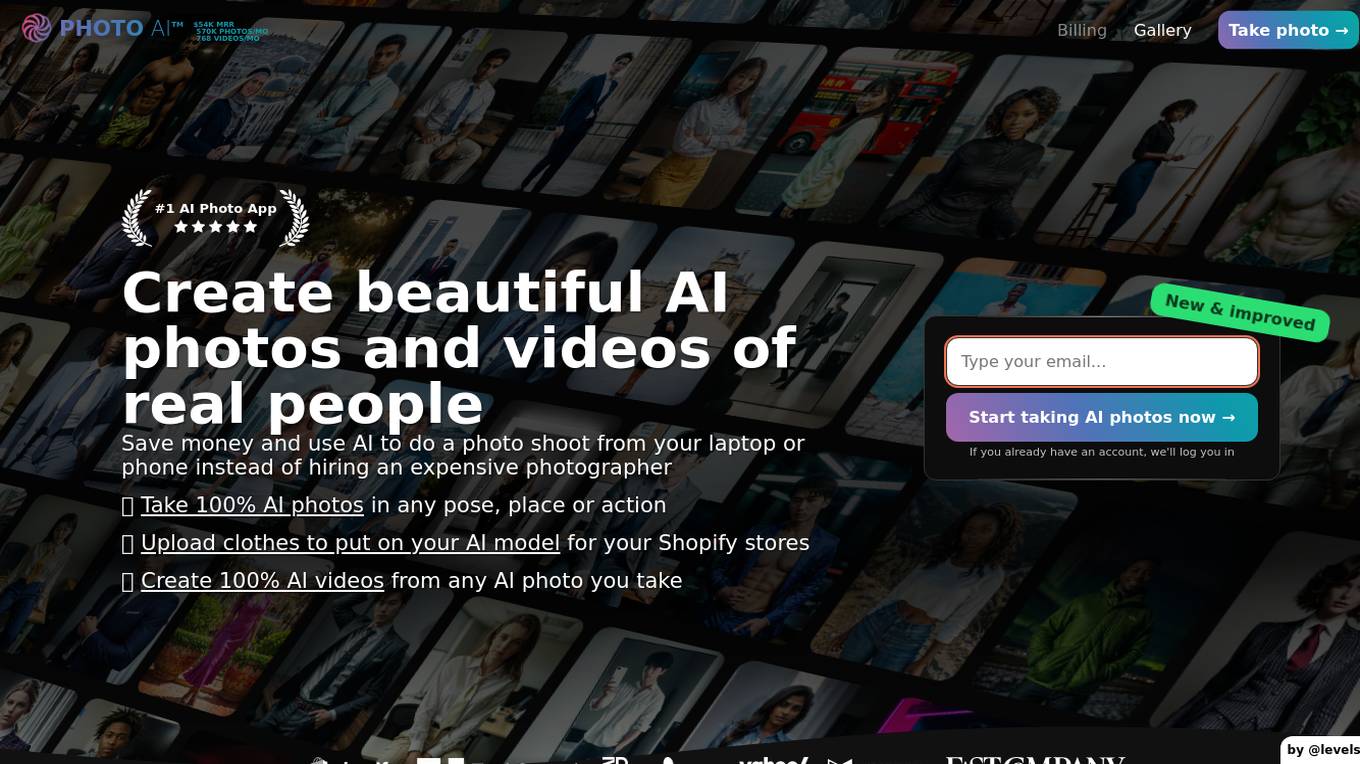
Photo AI
Photo AI is an AI-powered photo generator that allows users to create realistic images of people in various poses, settings, and actions. With Photo AI, users can upload their selfies to create their own AI model, which can then be used to generate photos in any pose, place, or action. Photo AI also offers a variety of photo packs, which provide users with pre-made photo templates and prompts. Additionally, Photo AI allows users to upload clothes to dress their AI model, and to create AI-generated fashion designs with Sketch2Image.
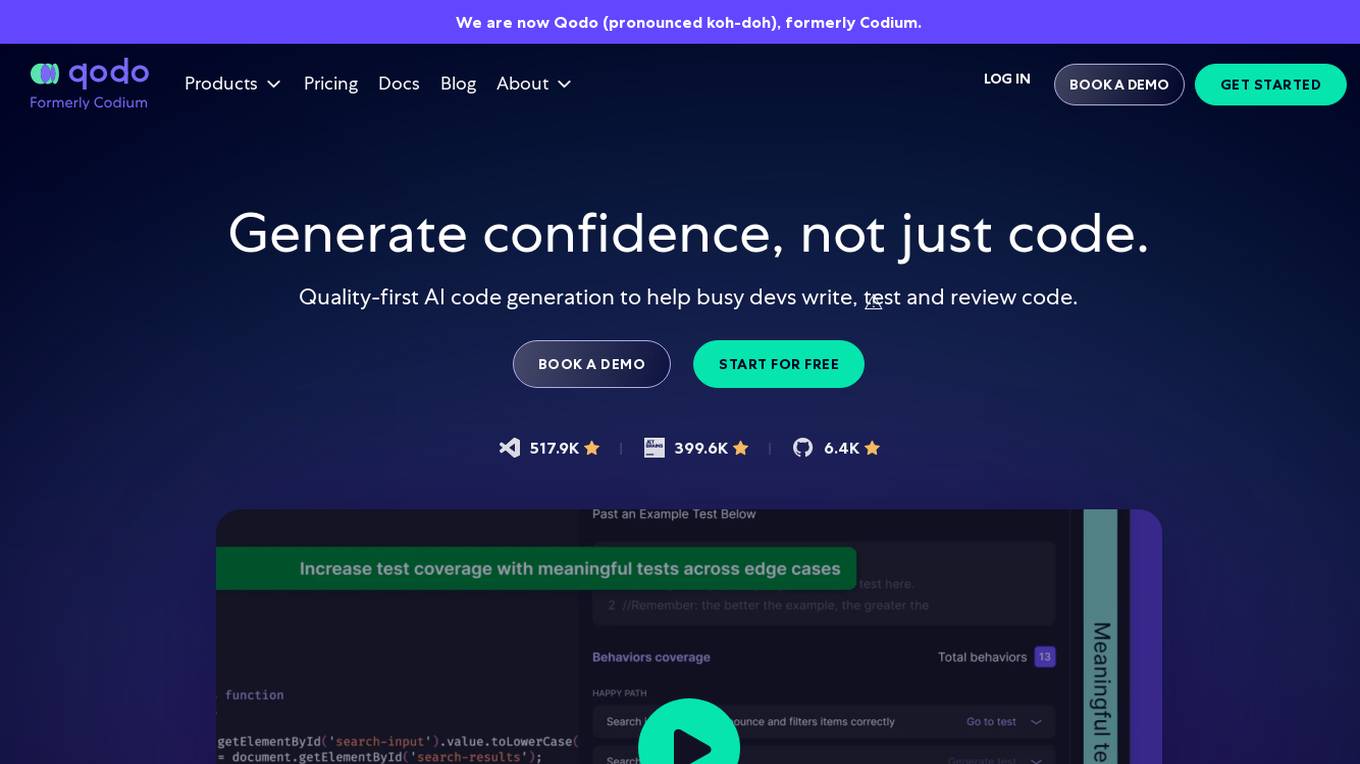
Qodo
Qodo is a quality-first generative AI coding platform that helps developers write, test, and review code within IDE and Git. The platform offers automated code reviews, contextual suggestions, and comprehensive test generation, ensuring robust, reliable software development. Qodo integrates seamlessly to maintain high standards of code quality and integrity throughout the development process.
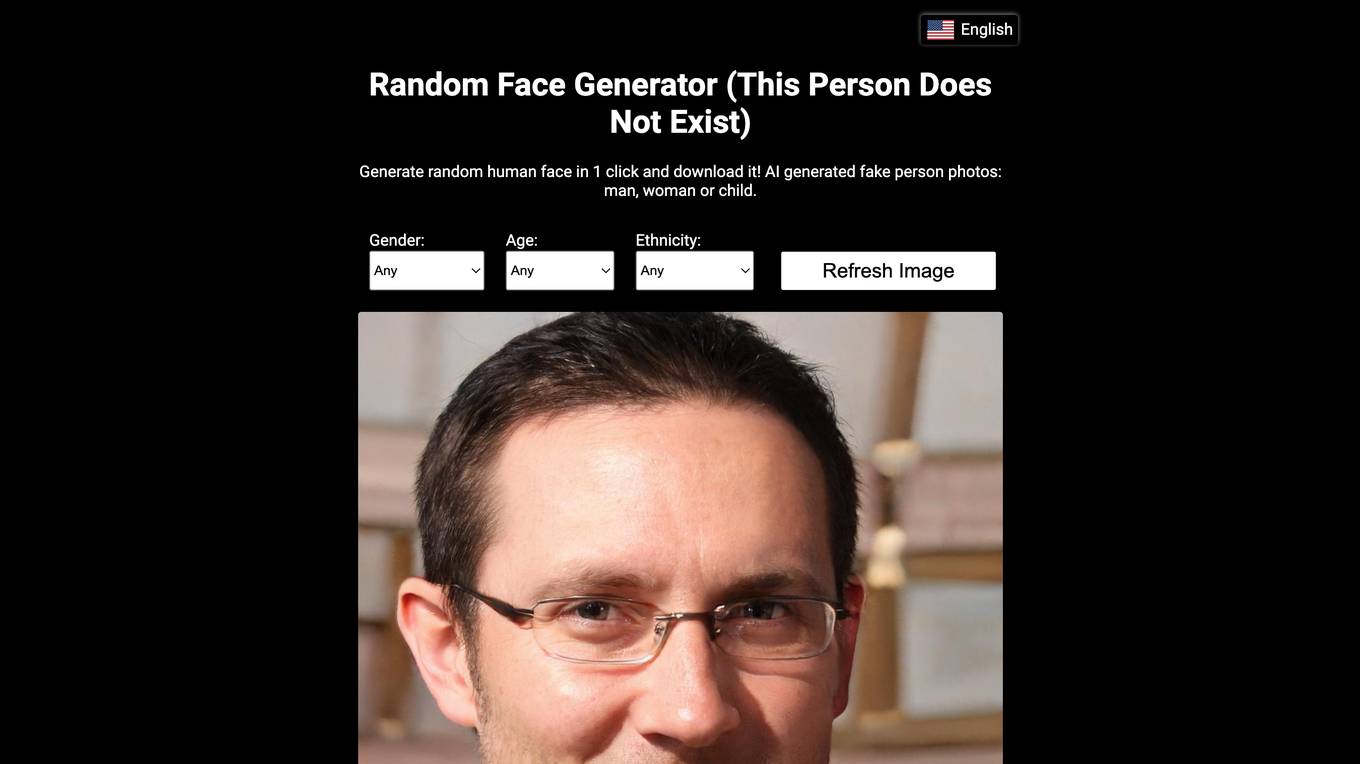
This Person Does Not Exist
This Person Does Not Exist is a website that generates random, realistic faces of people who do not exist. The website uses a neural network called StyleGAN, developed by Nvidia, to create these faces. StyleGAN is a generative adversarial network (GAN), which is a type of machine learning algorithm that can generate new data from a given dataset. In the case of StyleGAN, the dataset is a collection of images of human faces. The GAN is trained on this dataset, and it learns to generate new faces that are realistic and indistinguishable from real faces.
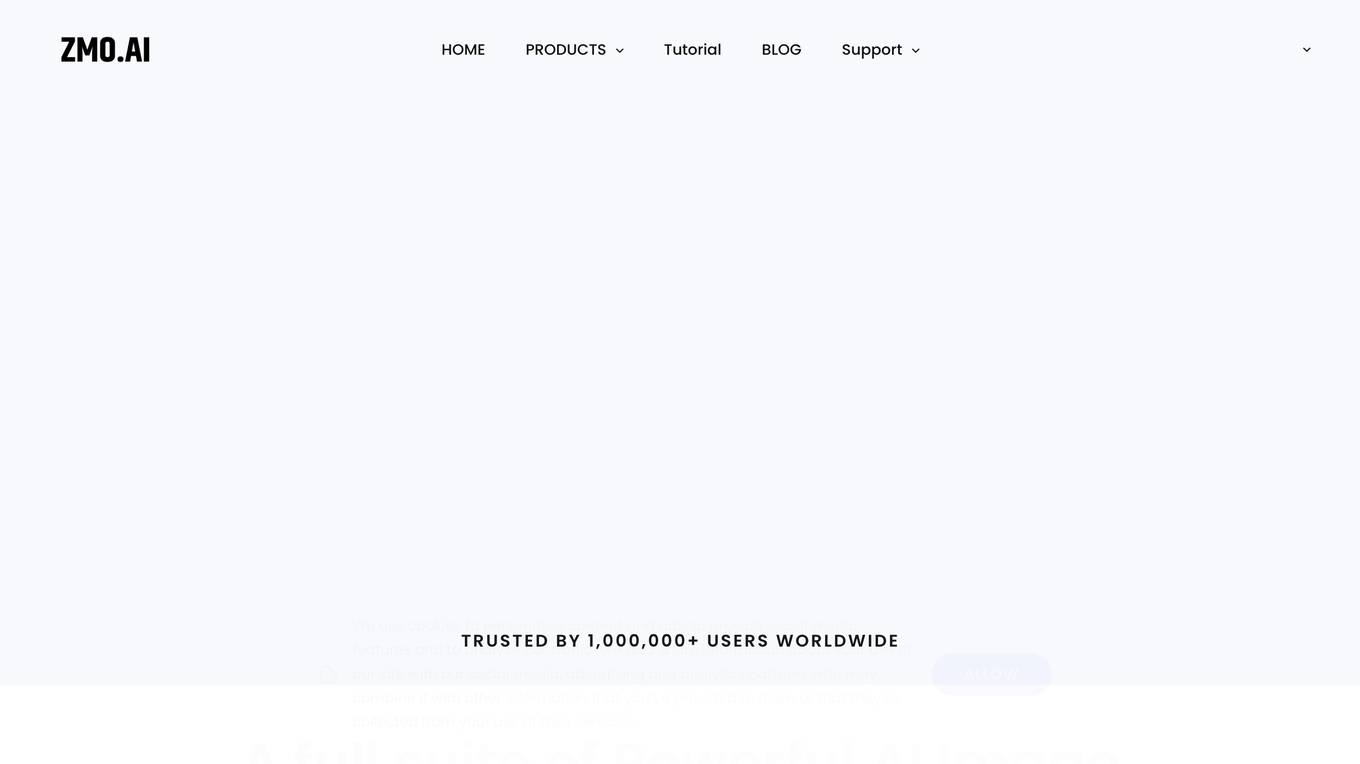
ZMO.AI
ZMO.AI is a free AI Image Generator that allows users to create stunning AI art, images, anime, and realistic photos from text or images with a simple click of a button. The platform offers a full suite of powerful AI image generation tools, including AI Photo Editor, AI Anime Generator, AI Background Changer, AI Video Generator, and more. Trusted by over 1,000,000 users worldwide, ZMO.AI provides studio-quality photo editing capabilities, background removal, image generation, and editing features powered by AI magic. Users can easily generate high-quality anime, manga characters, portraits, and images with versatile styles using the AI tools available on the platform.

SEO Writing AI
SEO Writing AI is an AI-powered writing tool that helps users create SEO-optimized articles, blog posts, and affiliate content in just a few clicks. With its user-friendly interface and advanced features, SEO Writing AI makes it easy for anyone to generate high-quality content that ranks well in search results. Some of the key features of SEO Writing AI include the ability to generate articles in over 48 languages, automatically post articles to WordPress, and optimize content for specific keywords. SEO Writing AI also offers a variety of templates and tools to help users create engaging and informative content. Overall, SEO Writing AI is a valuable tool for anyone who wants to improve their content marketing efforts.
0 - Open Source AI Tools
20 - OpenAI Gpts
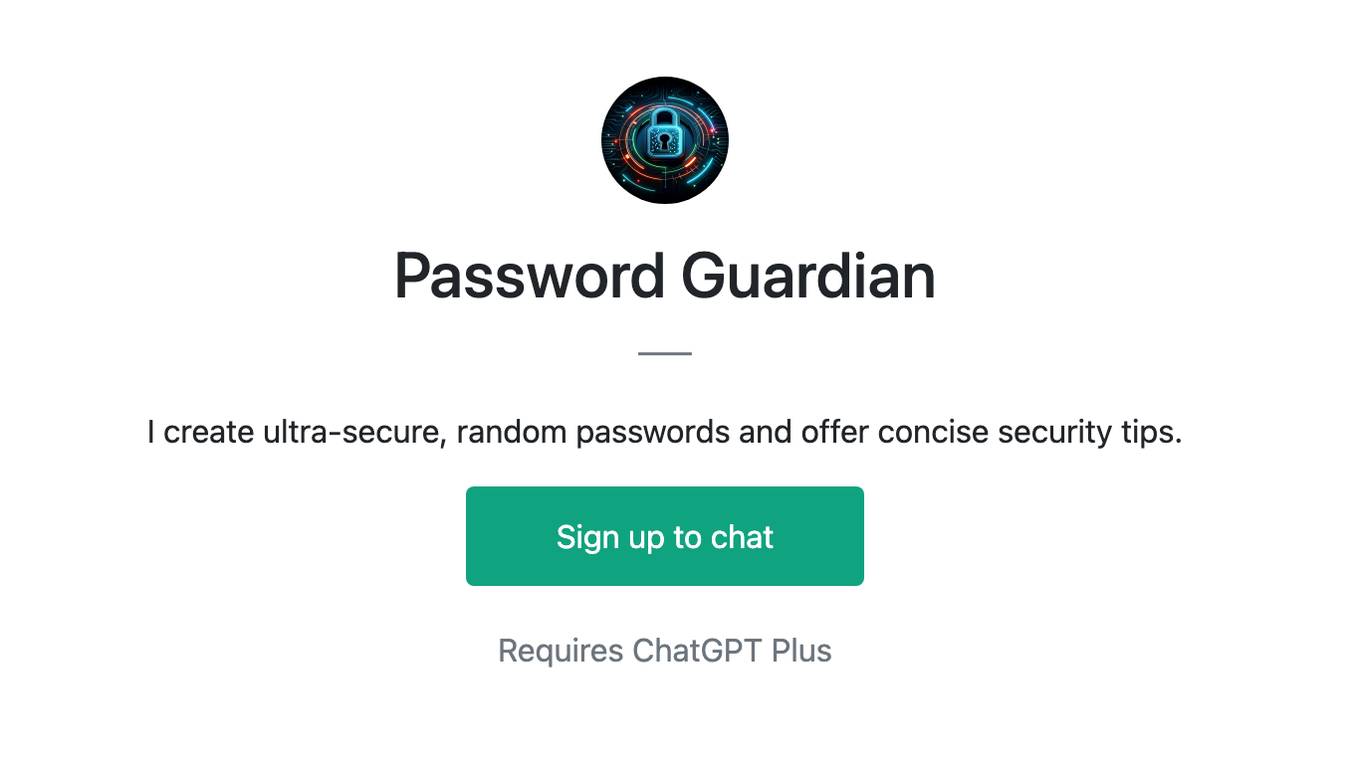
Password Guardian
I create ultra-secure, random passwords and offer concise security tips.
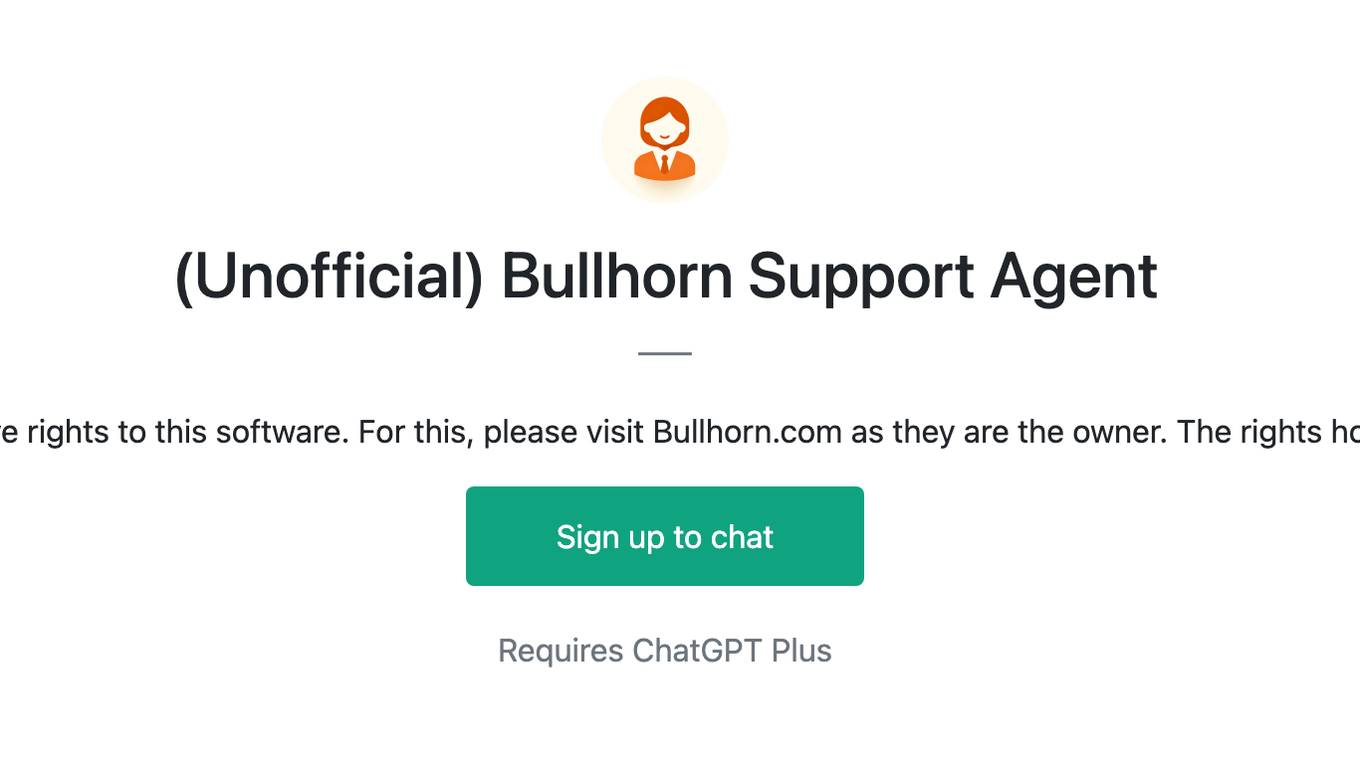
(Unofficial) Bullhorn Support Agent
I am not affiliated with Bullhorn, nor do I have rights to this software. For this, please visit Bullhorn.com as they are the owner. The rights holders may ask me to remove this test bot.
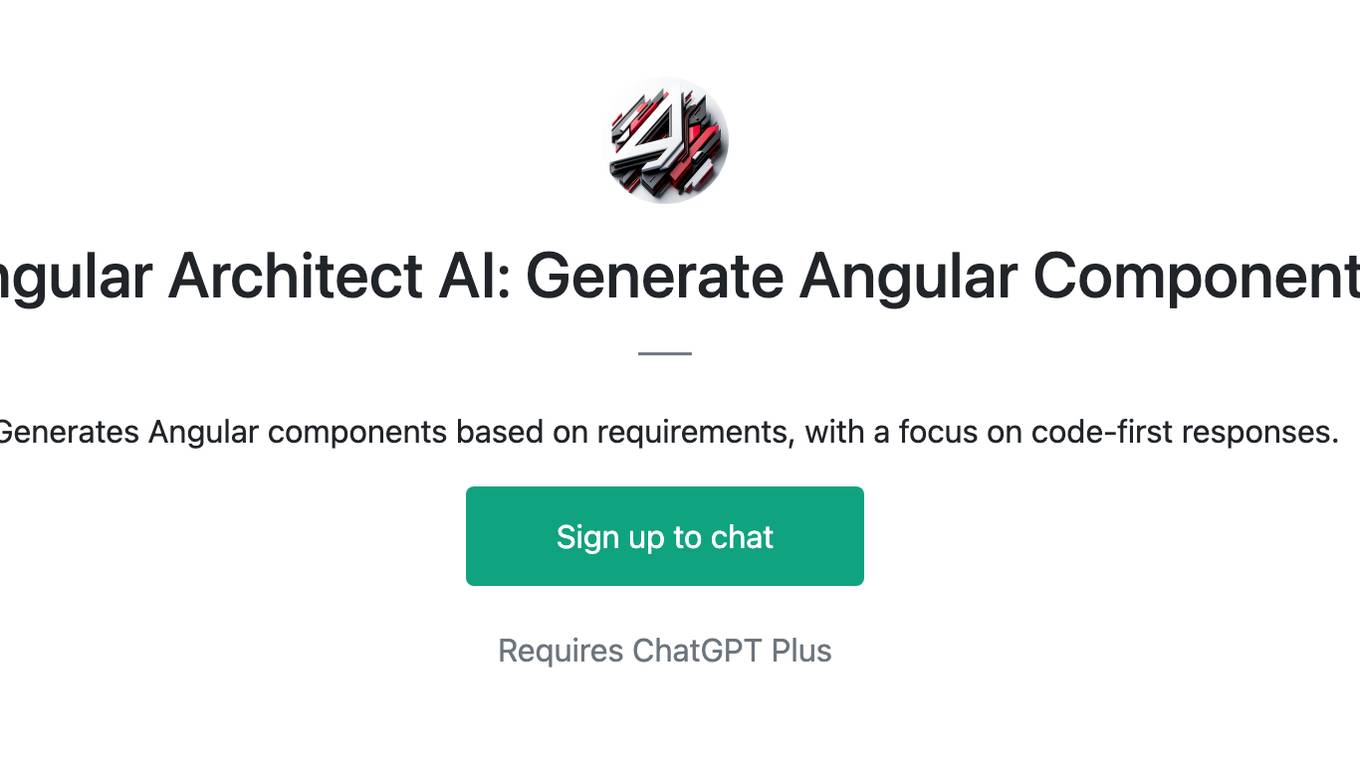
Angular Architect AI: Generate Angular Components
Generates Angular components based on requirements, with a focus on code-first responses.
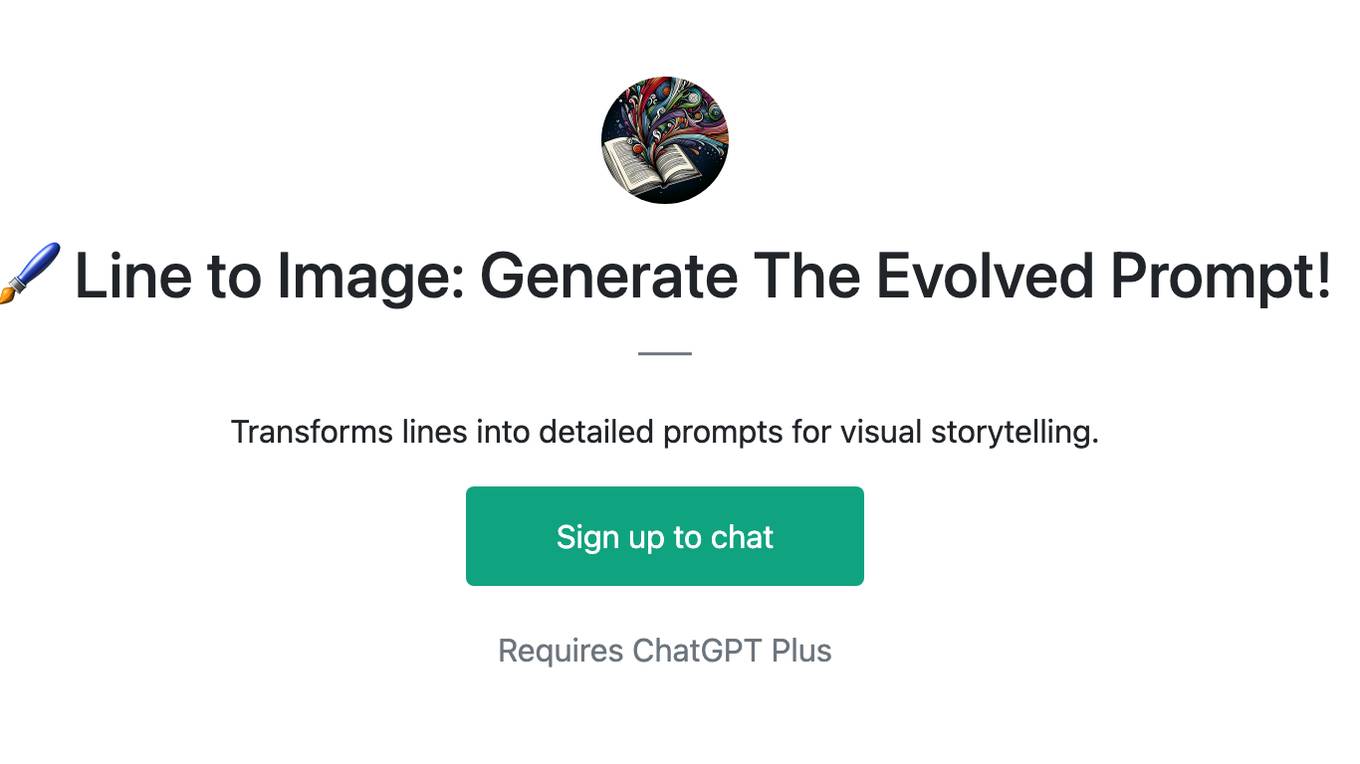
🖌️ Line to Image: Generate The Evolved Prompt!
Transforms lines into detailed prompts for visual storytelling.
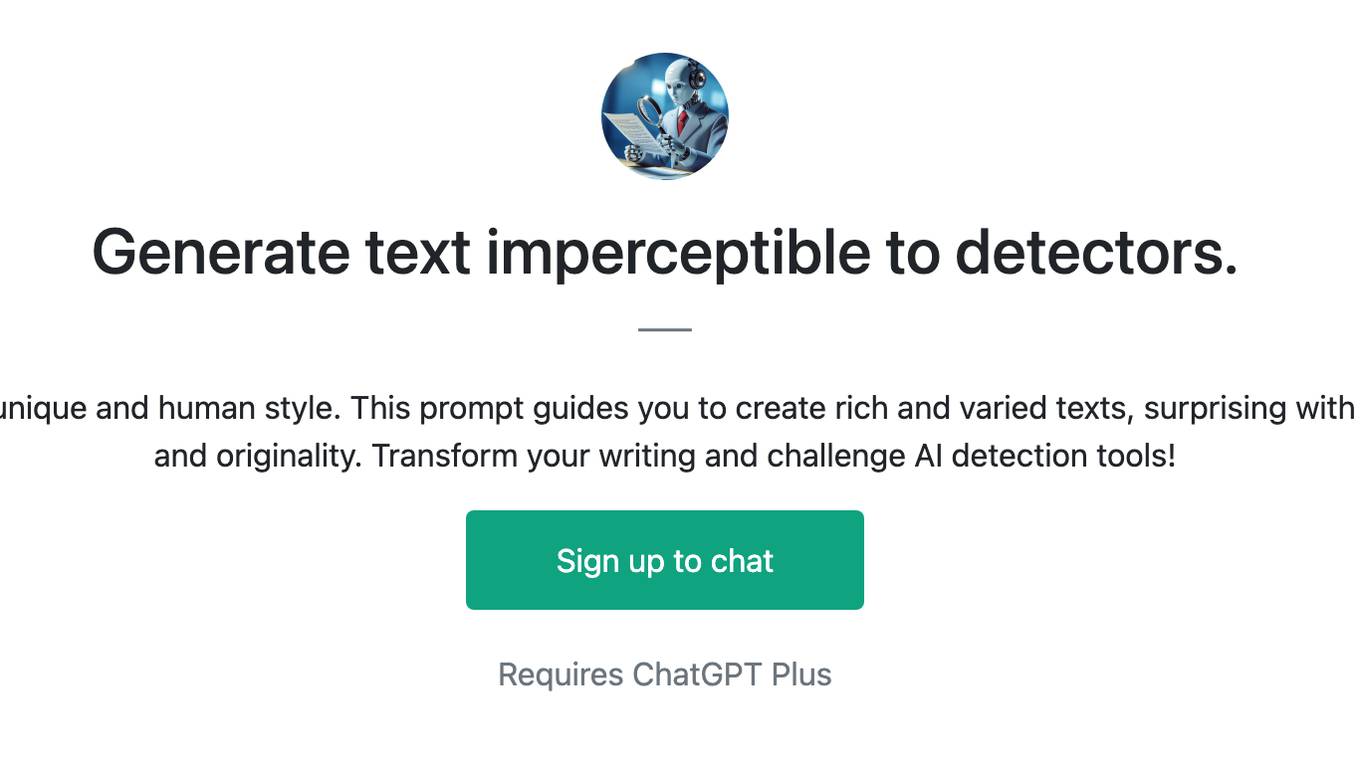
Generate text imperceptible to detectors.
Discover how your writing can shine with a unique and human style. This prompt guides you to create rich and varied texts, surprising with original twists and maintaining coherence and originality. Transform your writing and challenge AI detection tools!
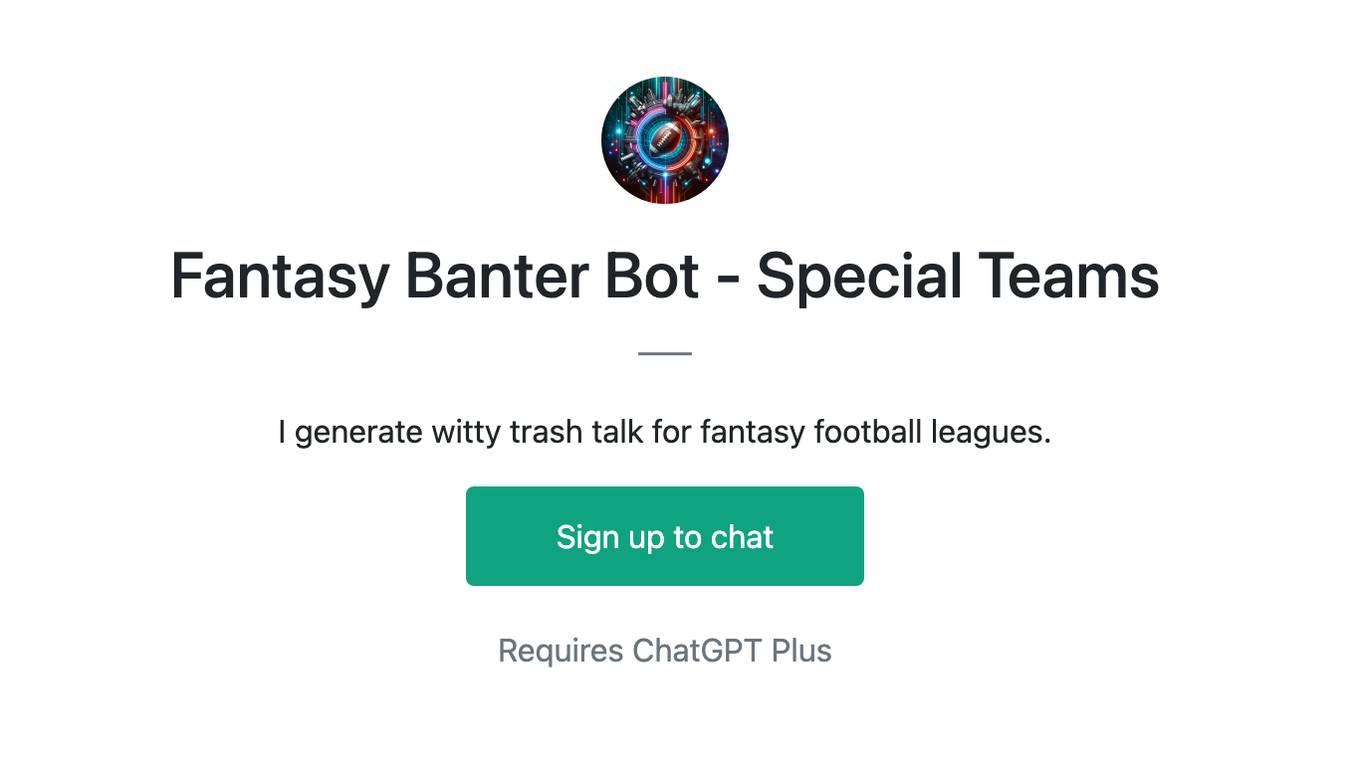
Fantasy Banter Bot - Special Teams
I generate witty trash talk for fantasy football leagues.
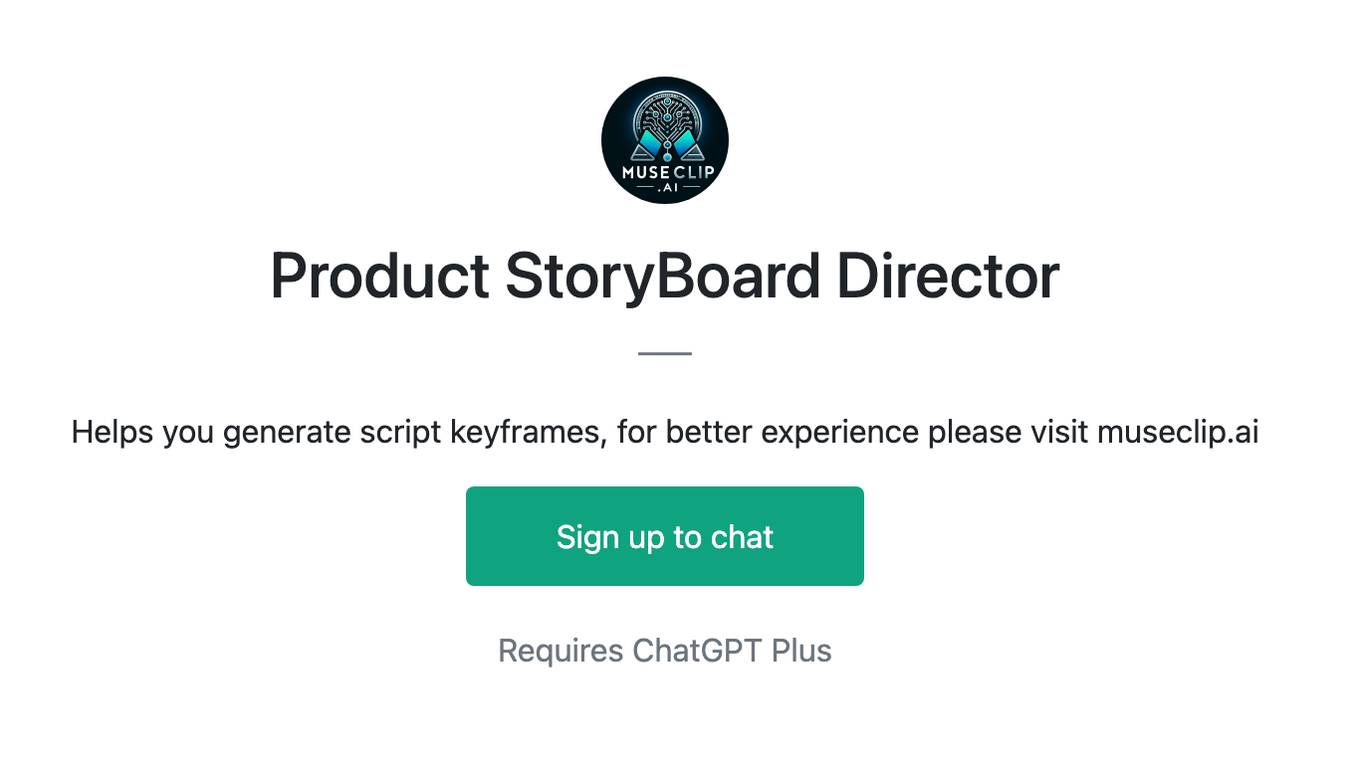
Product StoryBoard Director
Helps you generate script keyframes, for better experience please visit museclip.ai
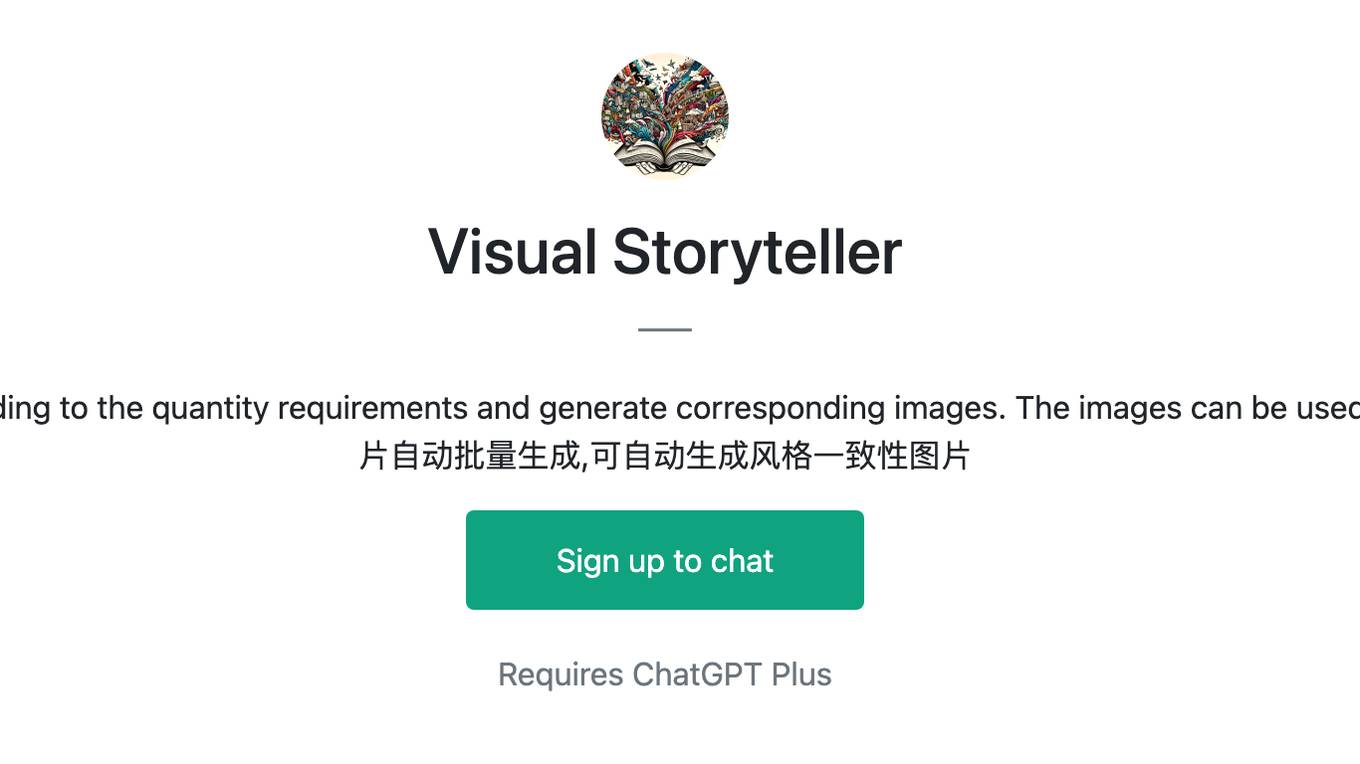
Visual Storyteller
Extract the essence of the novel story according to the quantity requirements and generate corresponding images. The images can be used directly to create novel videos.小说推文图片自动批量生成,可自动生成风格一致性图片
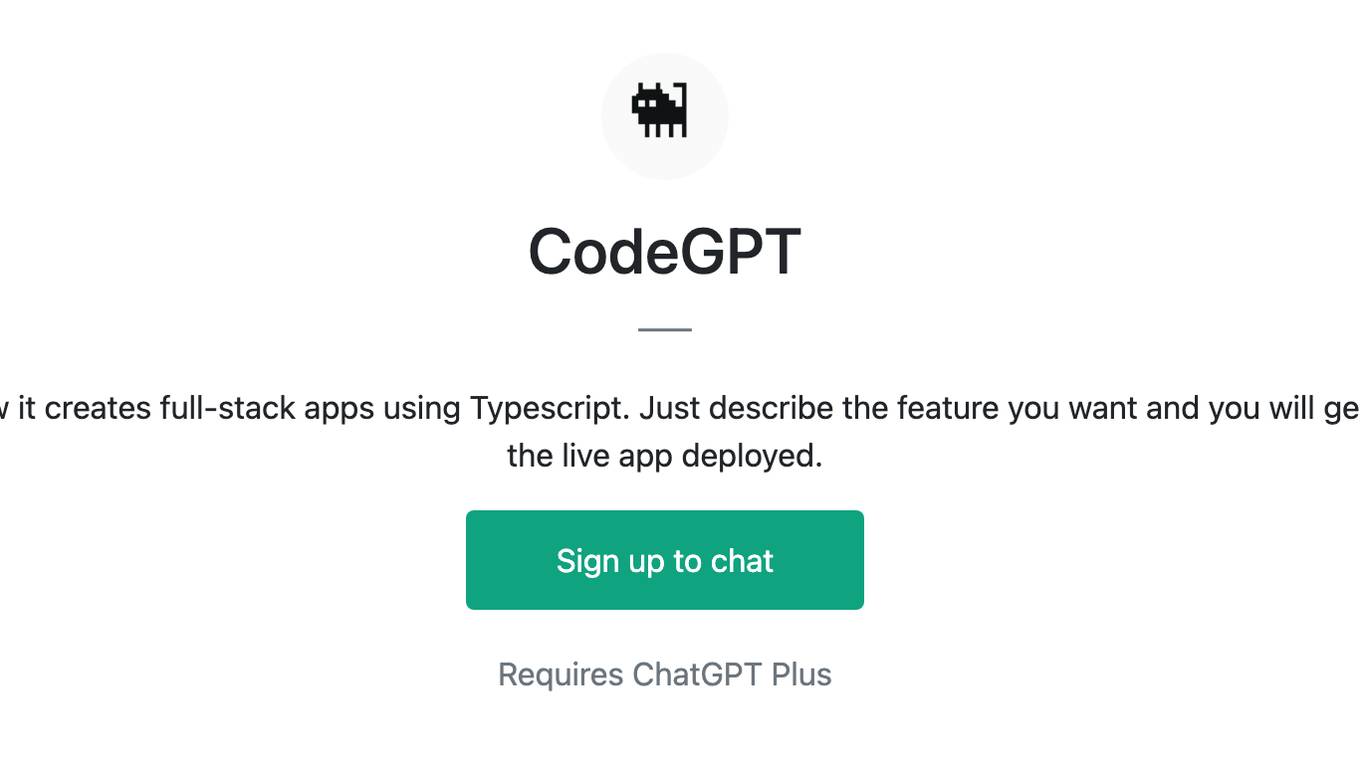
CodeGPT
This GPT can generate code for you. For now it creates full-stack apps using Typescript. Just describe the feature you want and you will get a link to the Github code pull request and the live app deployed.