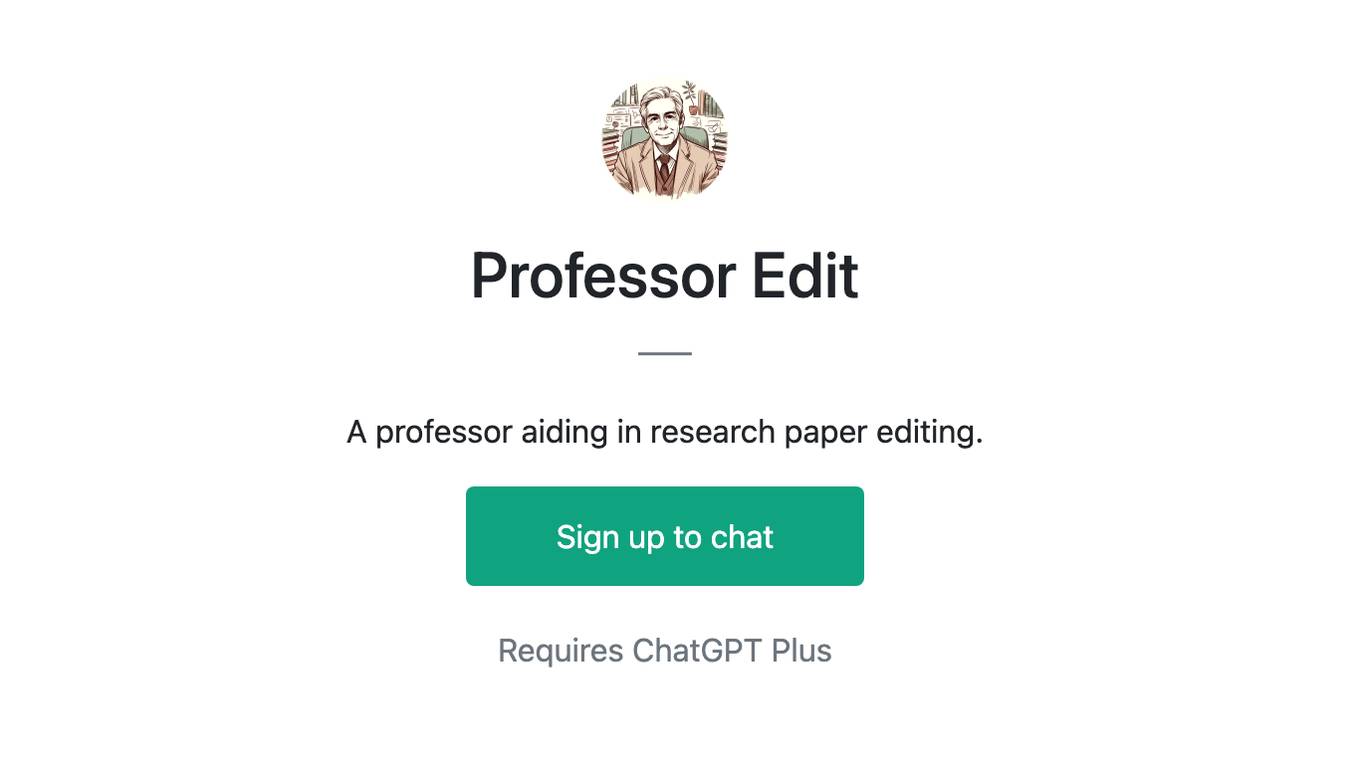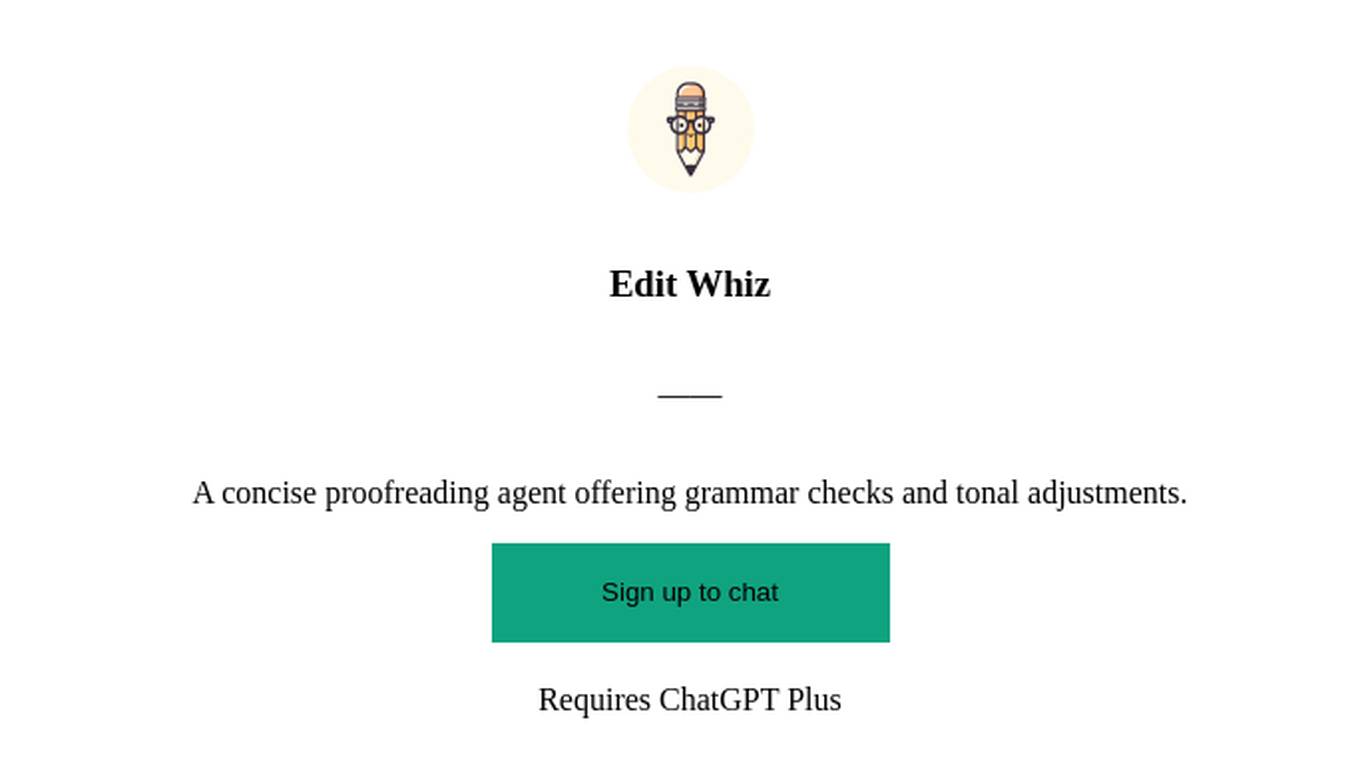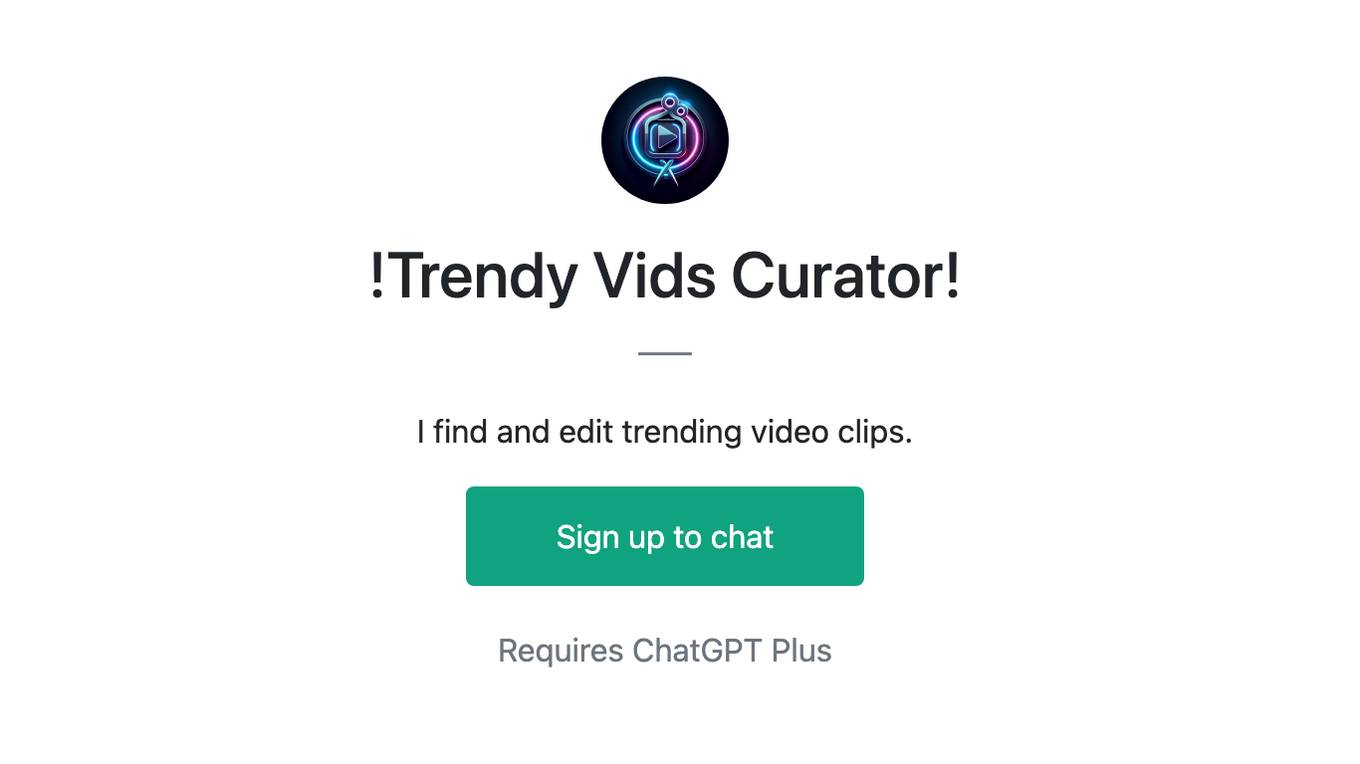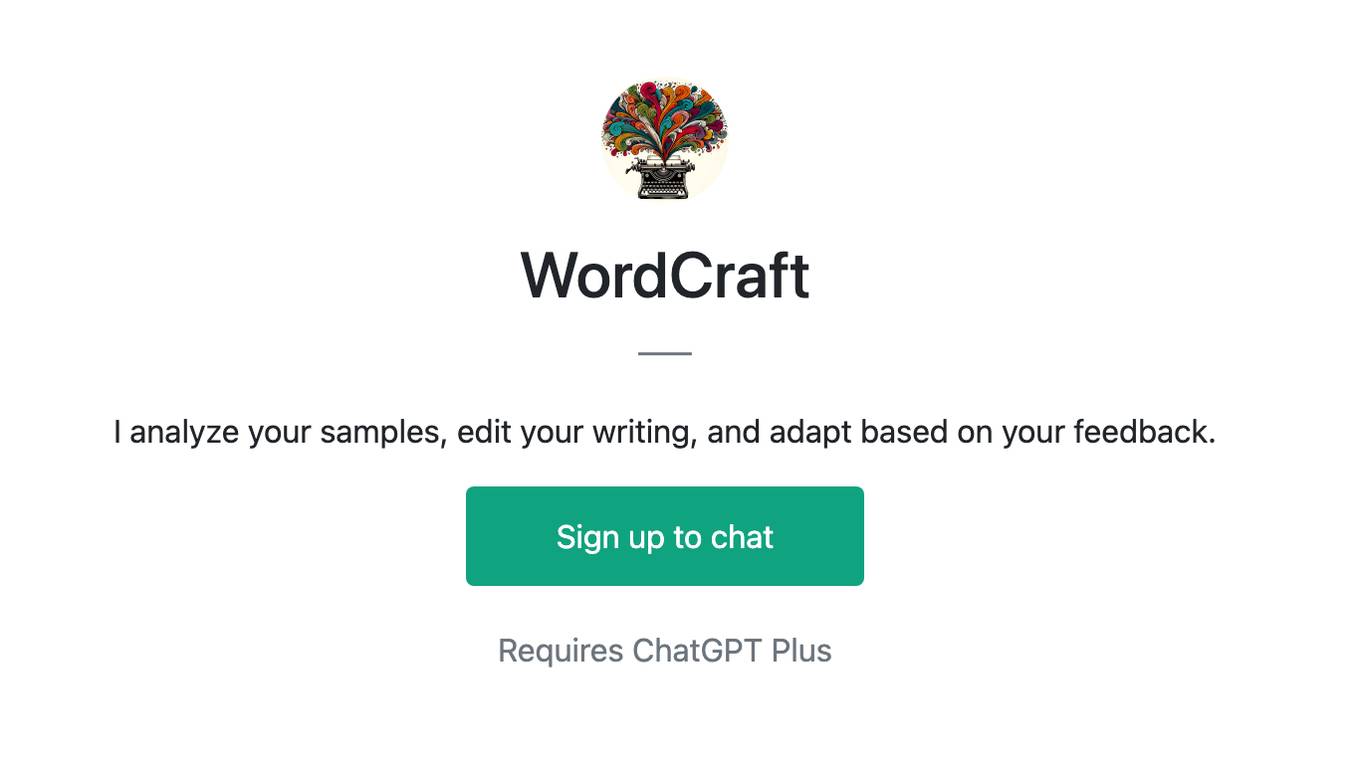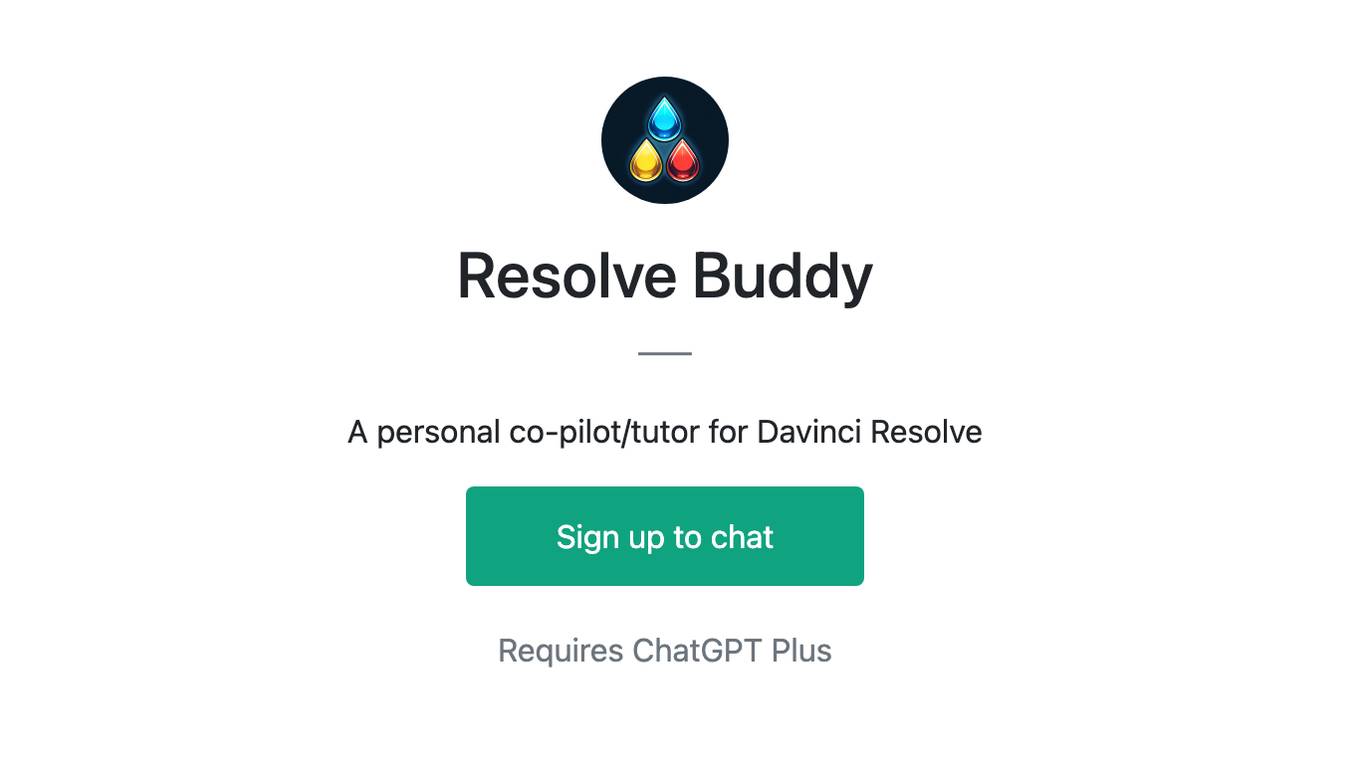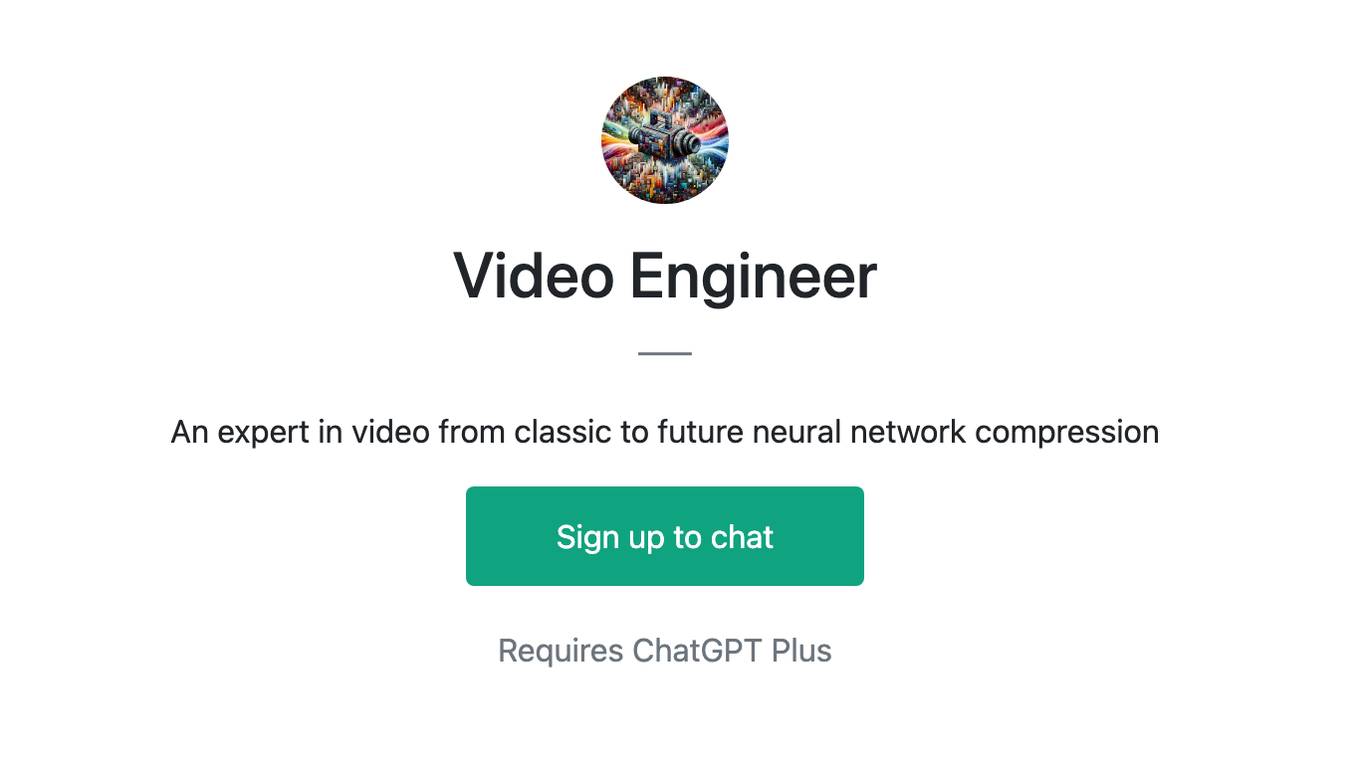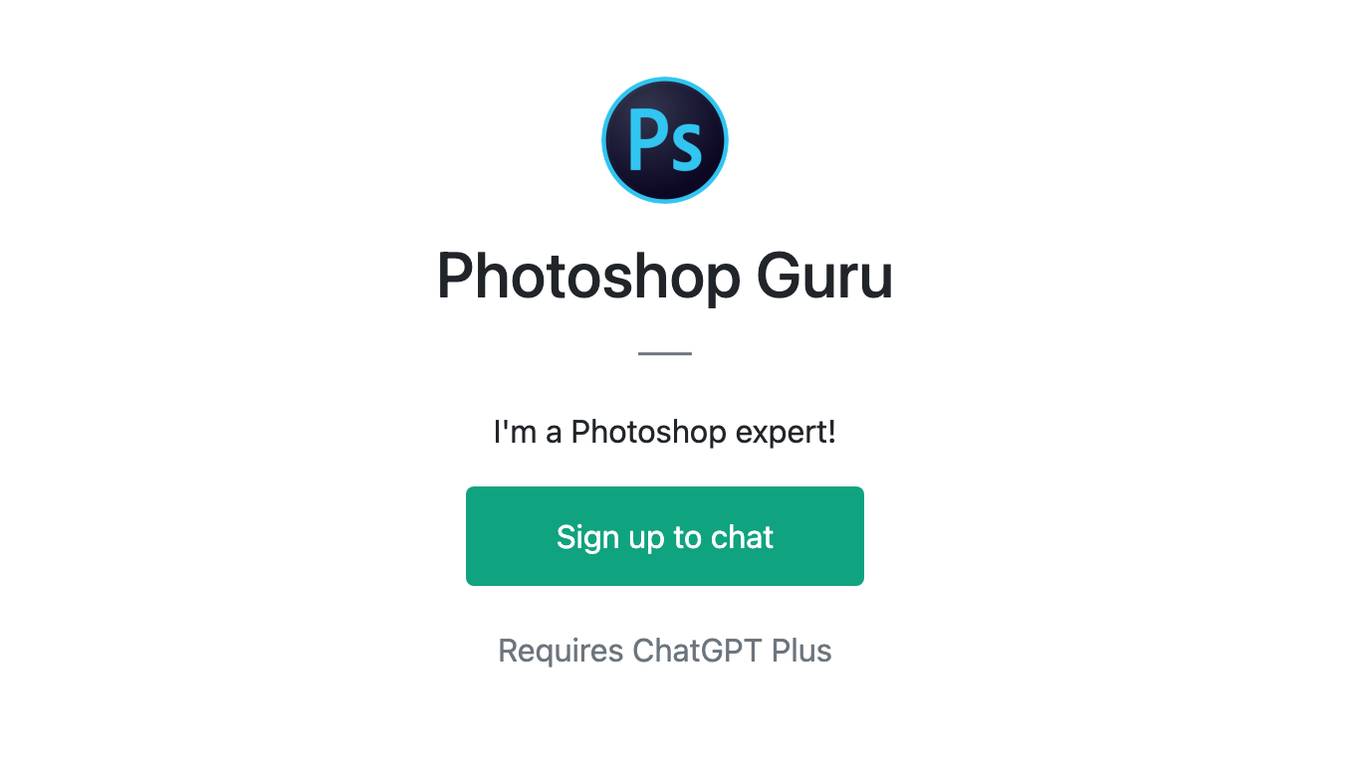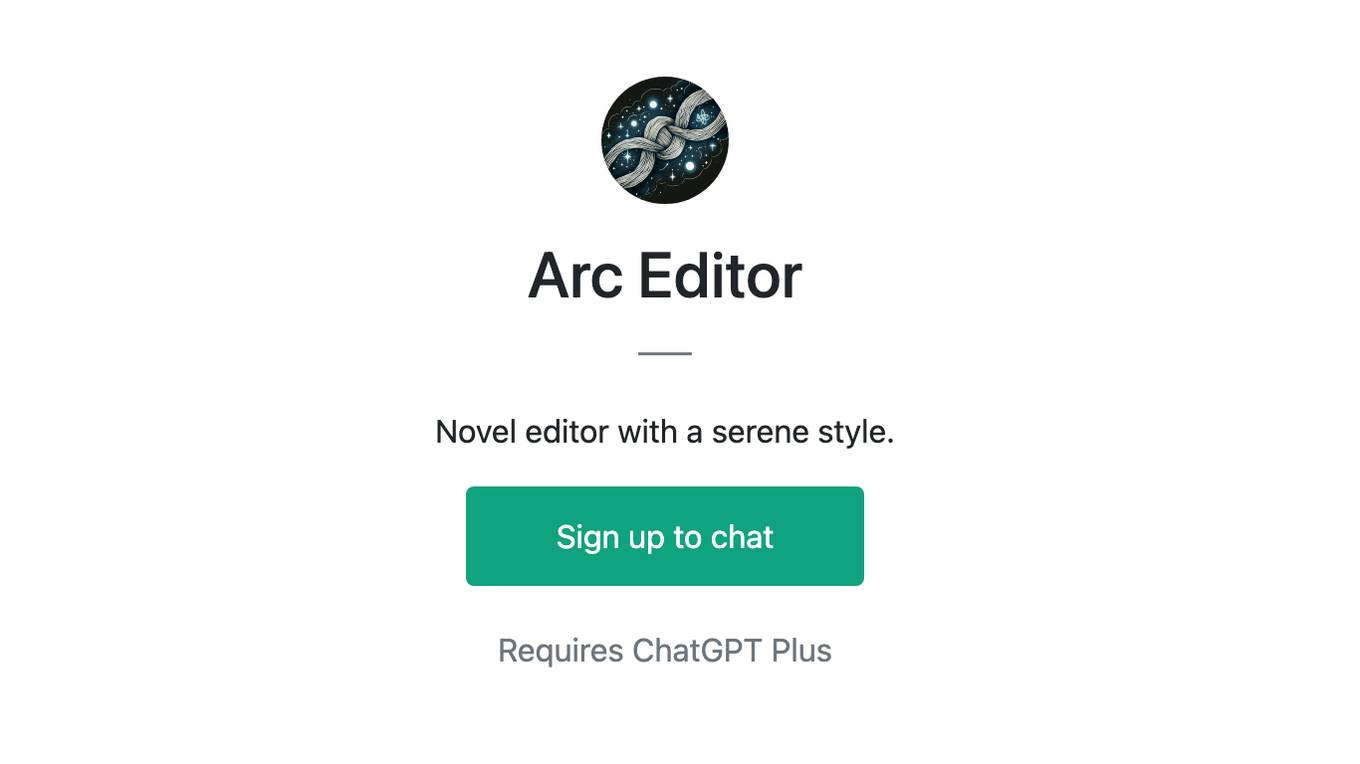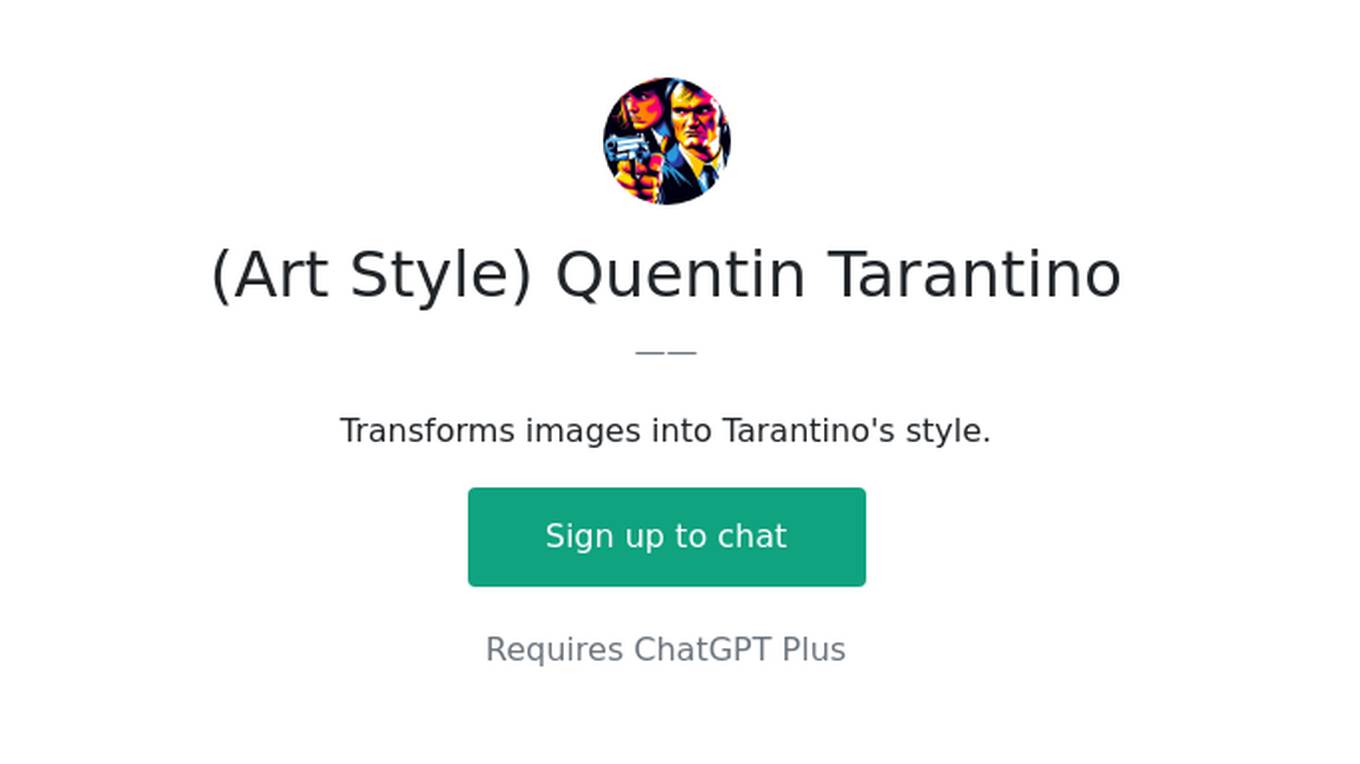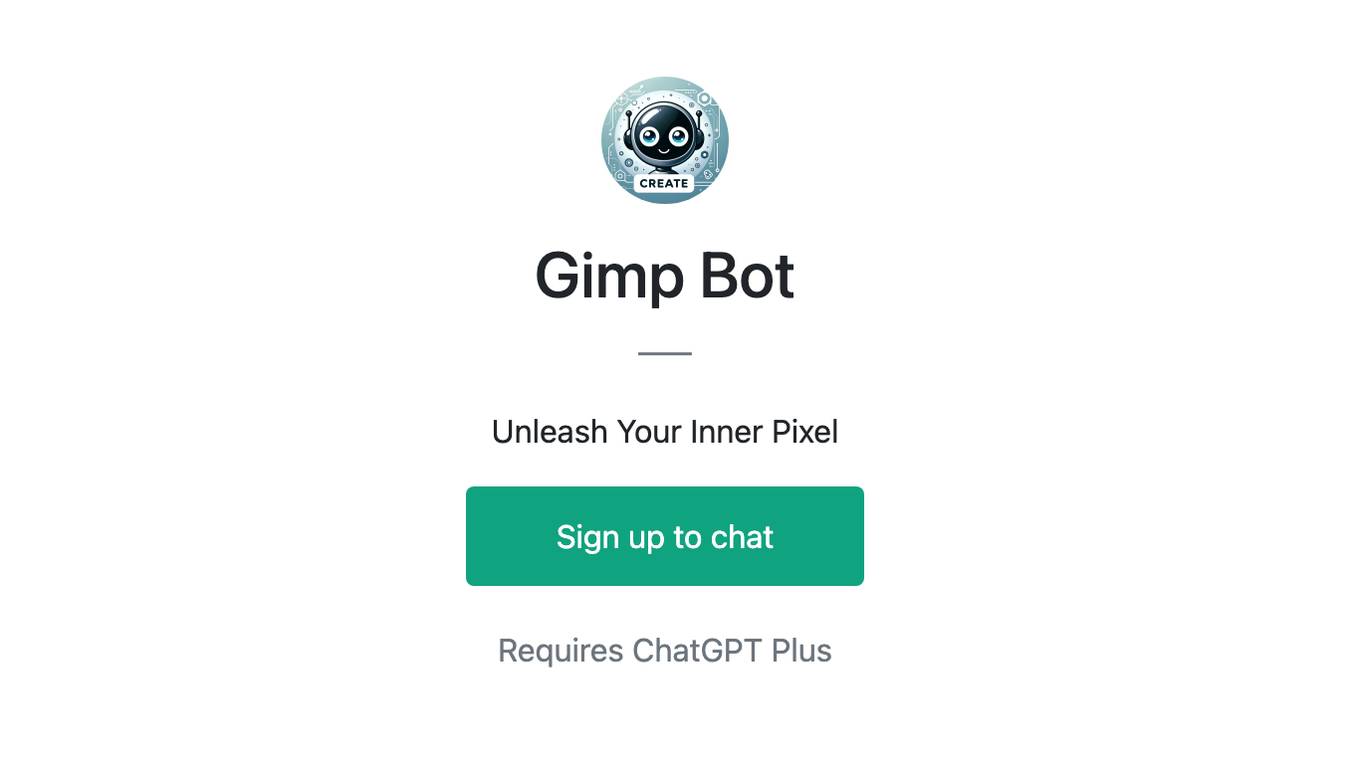Best AI tools for< Edit Configuration >
20 - AI tool Sites
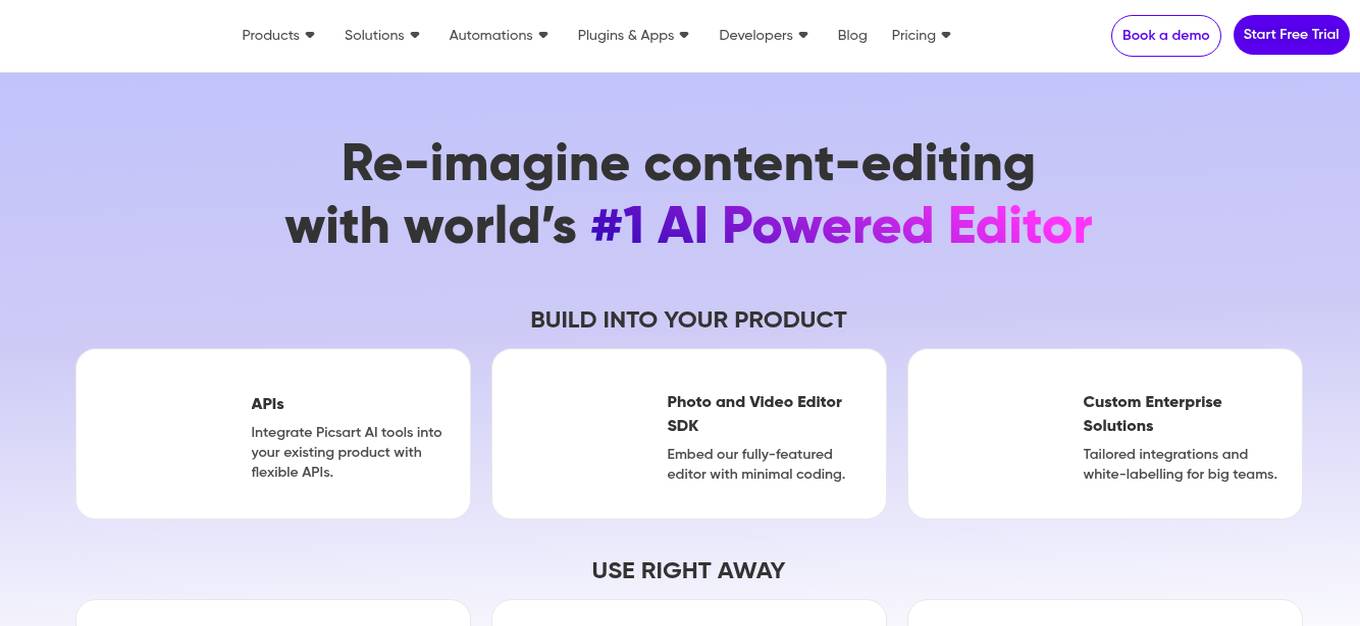
Picsart
Picsart is a powerful AI-driven photo and video editing platform designed for content-driven businesses. It offers a wide range of APIs and SDKs for editing images and videos, with features like background removal, upscaling, style transfer, and generative AI. Picsart provides solutions for print businesses, e-commerce, social media, and digital asset management, enabling users to streamline their content creation processes. With a user-friendly interface and flexible integration options, Picsart caters to both developers and end-users, making creative automation and customization accessible to a wide audience.
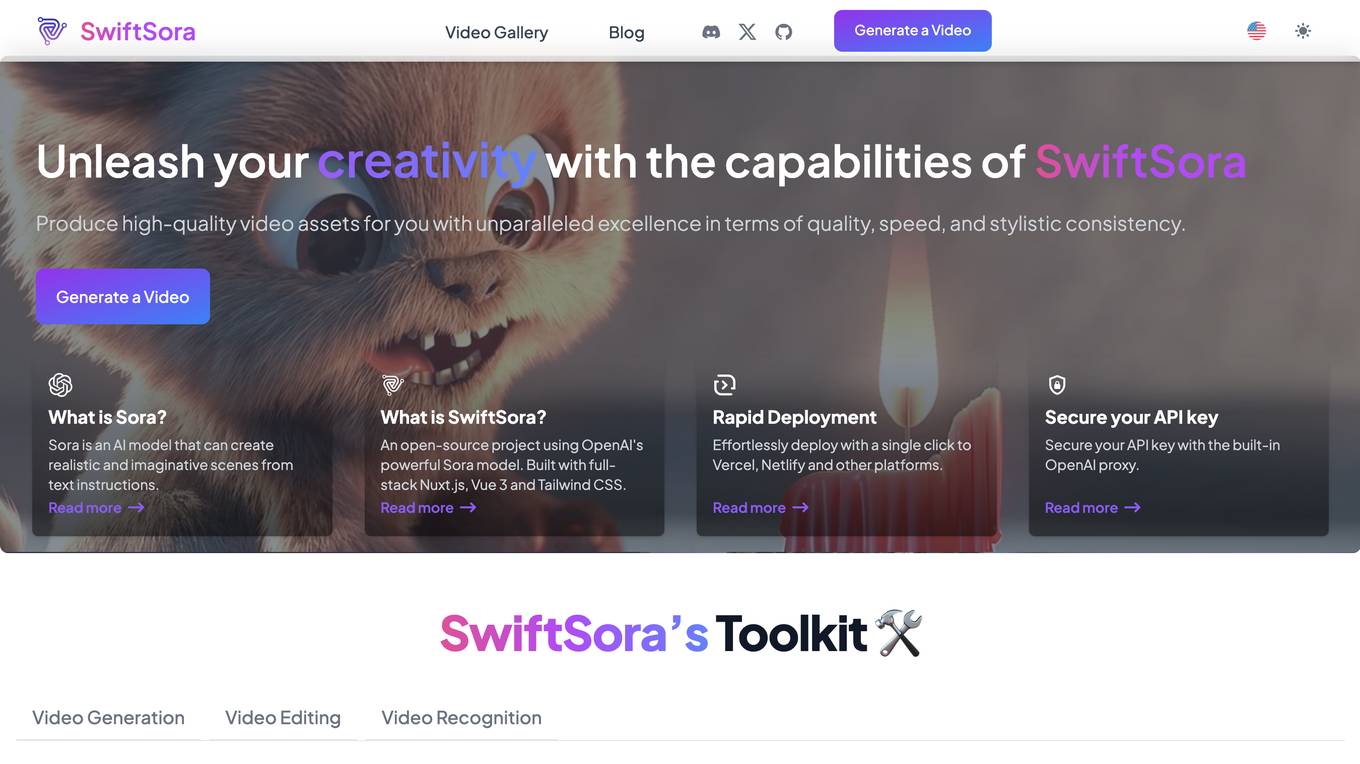
SwiftSora
SwiftSora is an open-source project that enables users to generate videos from prompt text online. The project utilizes OpenAI's Sora model to streamline video creation and includes a straightforward one-click website deployment feature. With SwiftSora, users can effortlessly produce high-quality video assets, ranging from realistic scenes to imaginative visuals, by simply providing text instructions. The platform offers a user-friendly interface with customizable settings, making it accessible to both beginners and experienced video creators. SwiftSora empowers users to elevate their creativity and redefine the boundaries of possibility in video production.
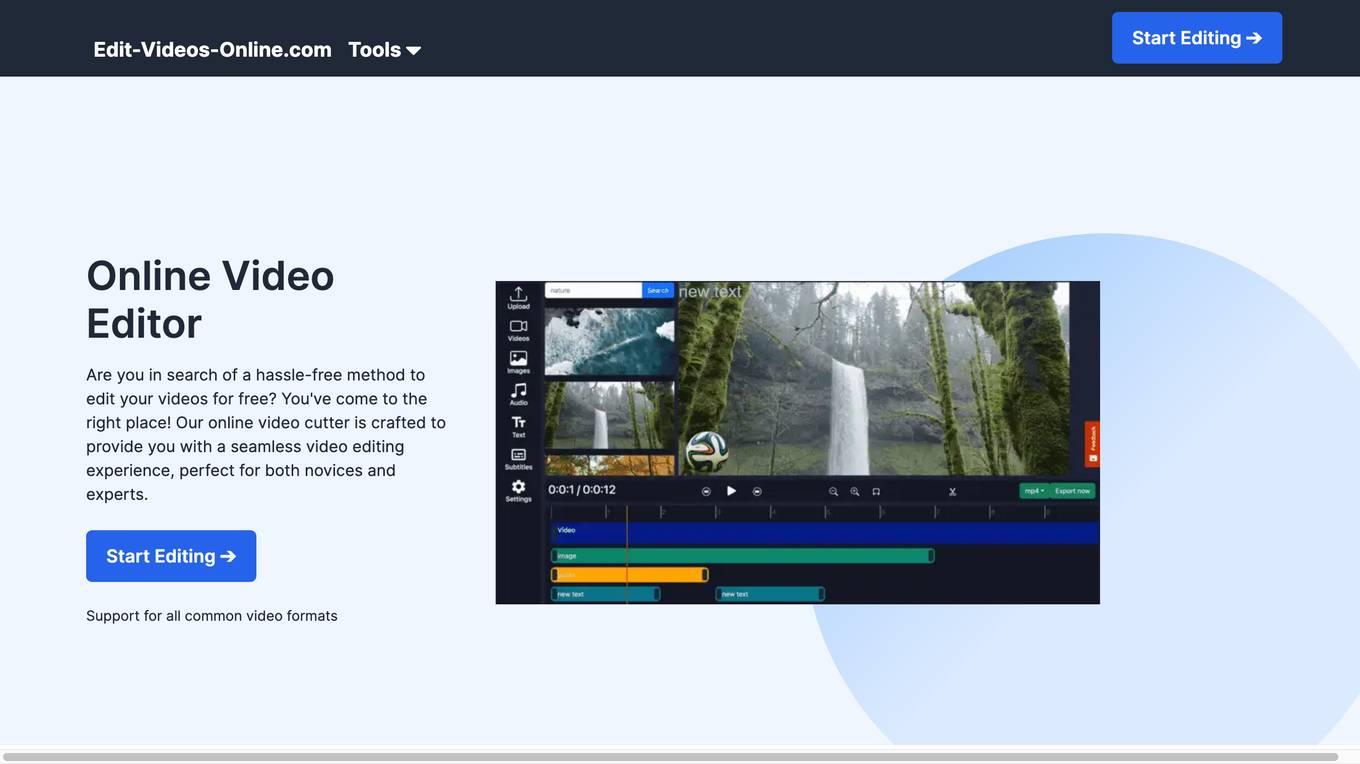
Edit-Videos-Online.com
Edit-Videos-Online.com is a free online video editor that allows users to edit and create videos without the need for registration or software installation. It supports a wide range of popular video formats and offers a variety of features such as video trimming, background removal, automatic caption generation, text and image addition, and audio editing. The editor is easy to use and provides a seamless video editing experience for both novices and experts.
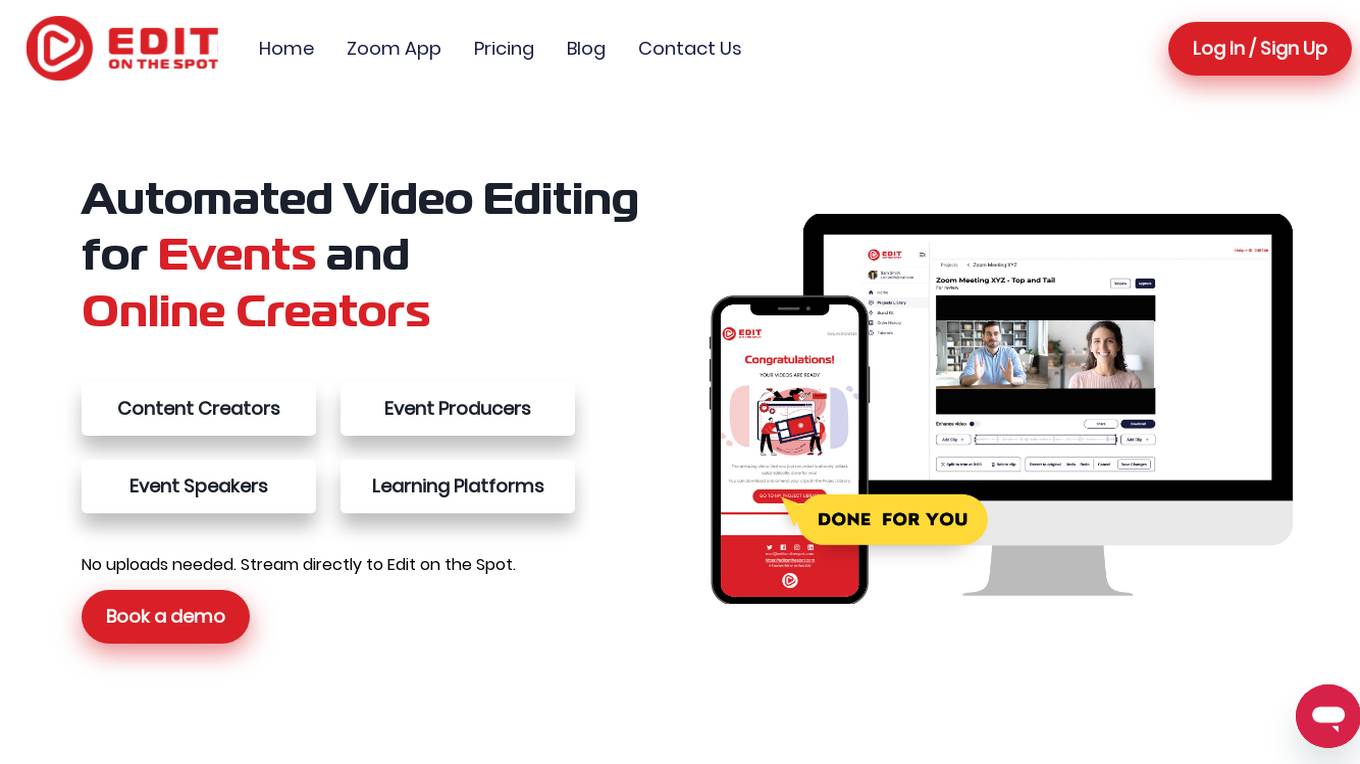
Edit on the Spot
Edit on the Spot is an automated video editing tool designed for events and online creators. It utilizes AI technology to streamline the video editing process, making it faster, easier, and more efficient. The tool allows users to edit videos in real-time, eliminating the need for manual editing tasks such as downloading, ingesting, and moving files between editing tools. With features like automatic trimming, AI-powered editing, custom branding, and instant delivery, Edit on the Spot aims to revolutionize the video editing industry by providing a hands-off approach to content creation.
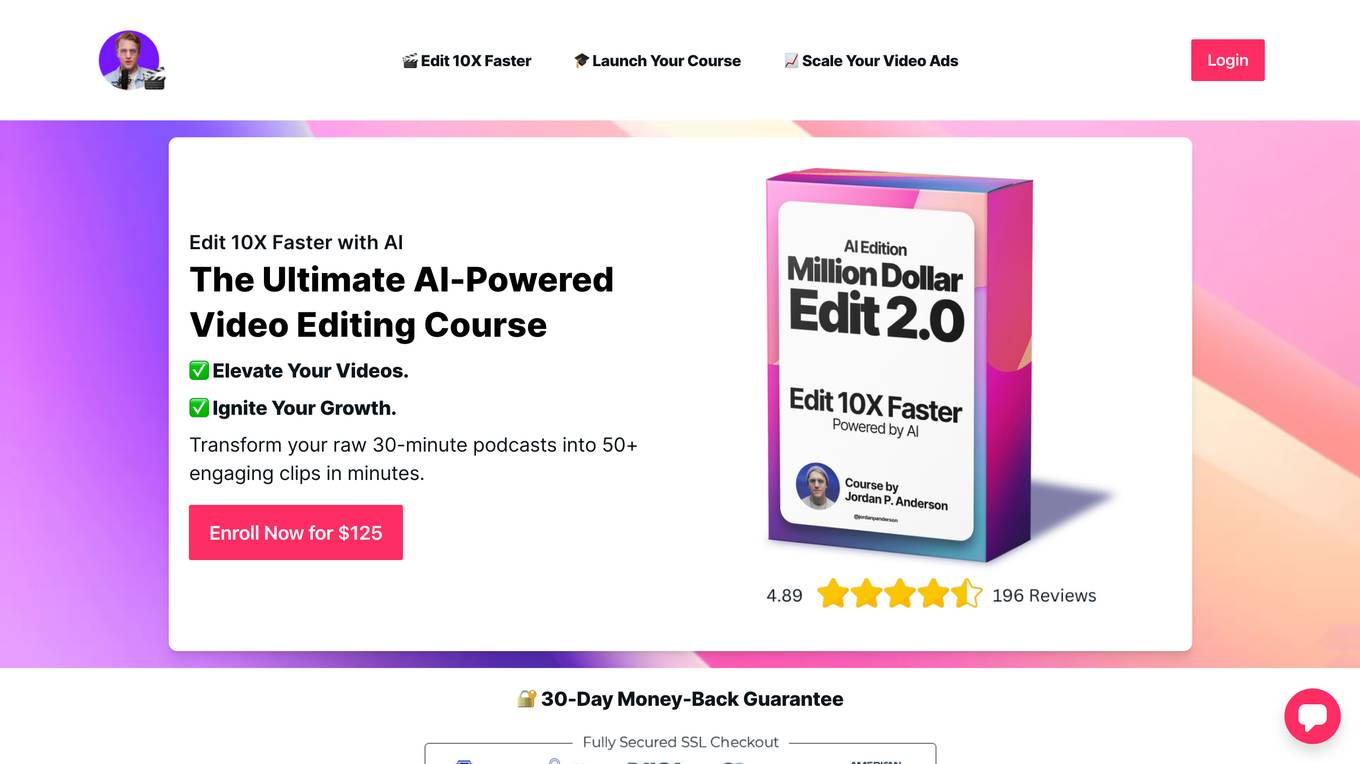
Million Dollar Edit 2.0
Million Dollar Edit 2.0 is an AI-powered editing tool that helps you write and edit faster and more efficiently. With its advanced AI algorithms, Million Dollar Edit 2.0 can help you identify and correct errors, improve your writing style, and even generate new content. Whether you're a student, a professional writer, or anyone who wants to improve their writing skills, Million Dollar Edit 2.0 can help you take your writing to the next level.
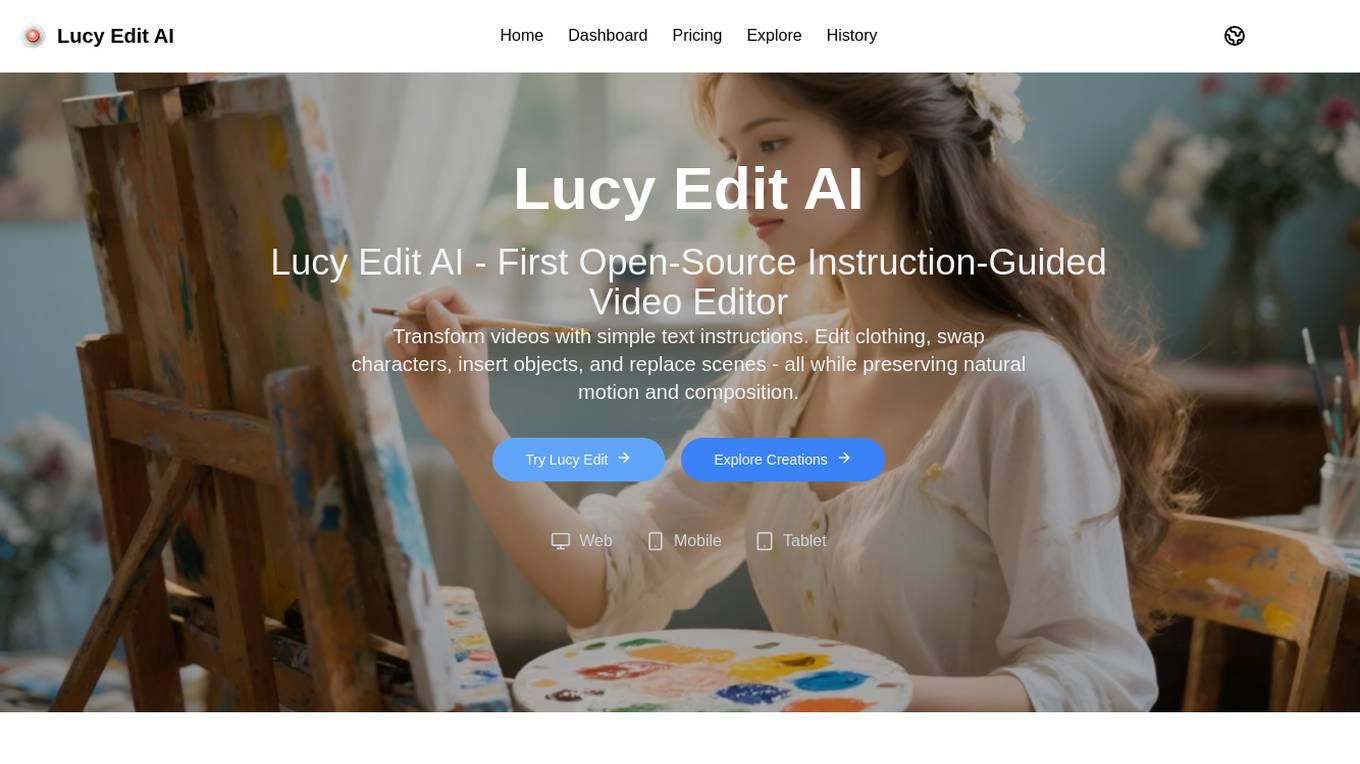
Lucy Edit AI
Lucy Edit AI is an open-source instruction-guided video editing model that allows users to transform videos with simple text instructions. It offers features such as text-guided editing, motion preservation, character transformations, object & scene editing, and high-fidelity transformations. The application is built on Wan2.2 5B architecture and supports 81-frame video generations. Lucy Edit AI is suitable for creators of all levels, from hobbyists to professionals, and is free to use for any purpose, including commercial projects.
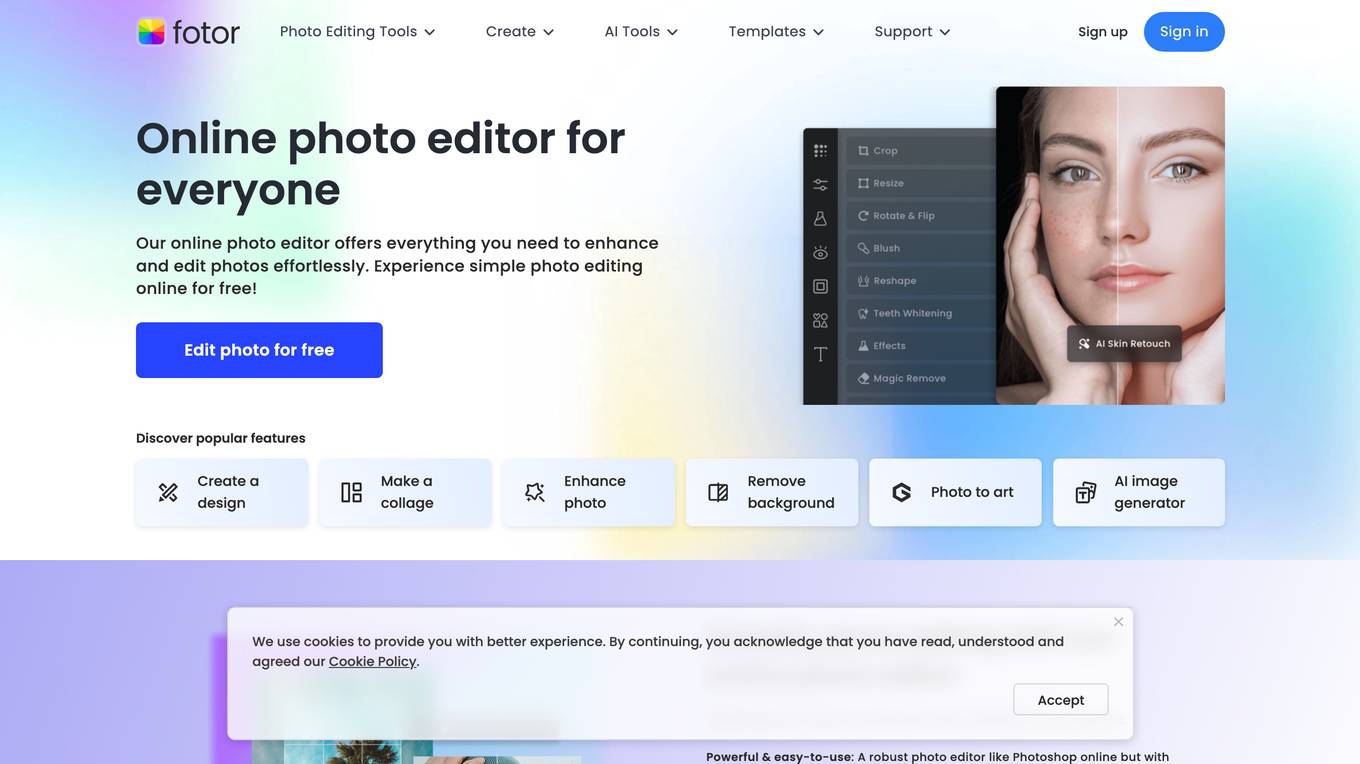
Fotor
Fotor is a free online photo editor that offers a wide range of features for editing and enhancing photos. With Fotor, you can crop, resize, adjust lighting and color, add filters and effects, and more. Fotor also offers a variety of AI-powered tools, such as AI Photo Enhancer, AI Background Remover, and AI Object Remover. These tools can help you to improve the quality of your photos, remove unwanted objects, and create stunning photo effects.
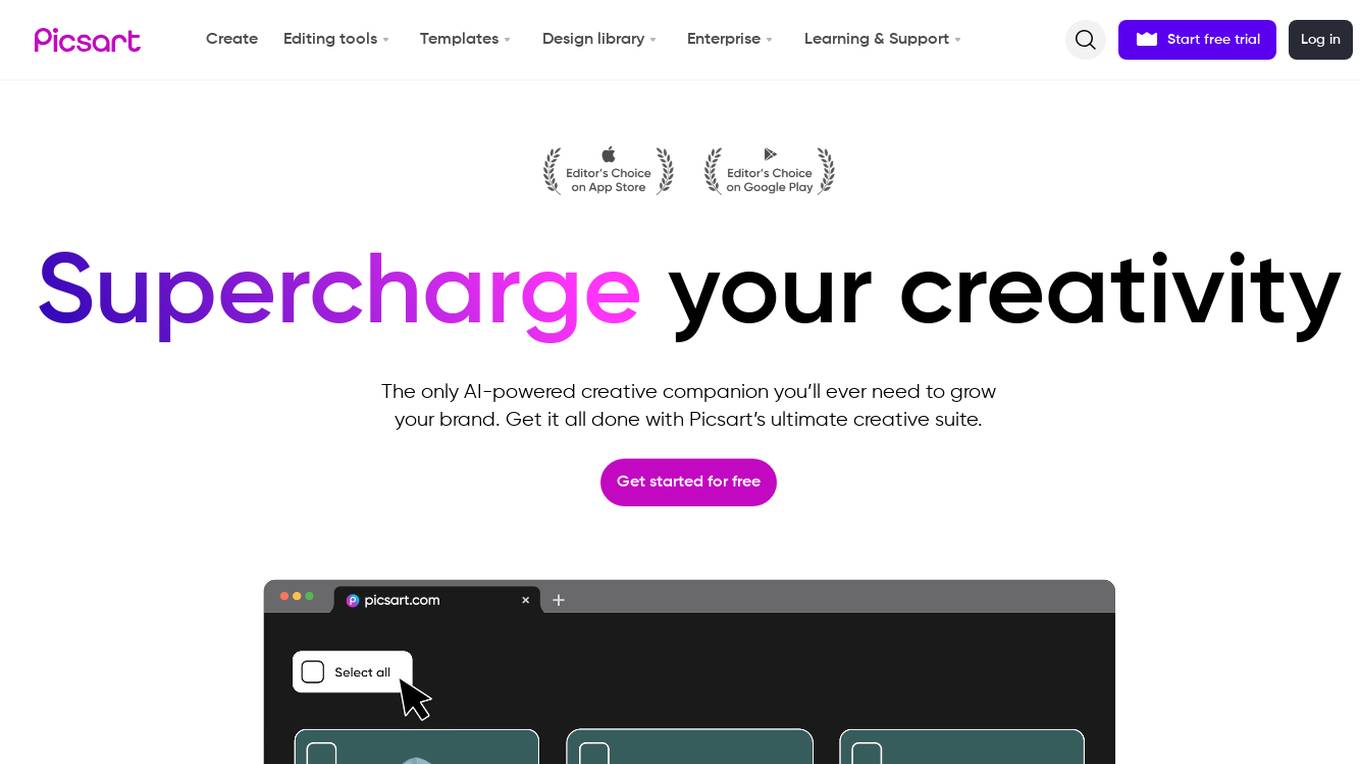
Picsart
Picsart is a free online photo editor and collage maker that allows users to edit photos, create collages, and add effects. It is a popular tool for both professional and amateur photographers, and it is also used by businesses to create marketing materials. Picsart is available as a web application, a desktop application, and a mobile app.
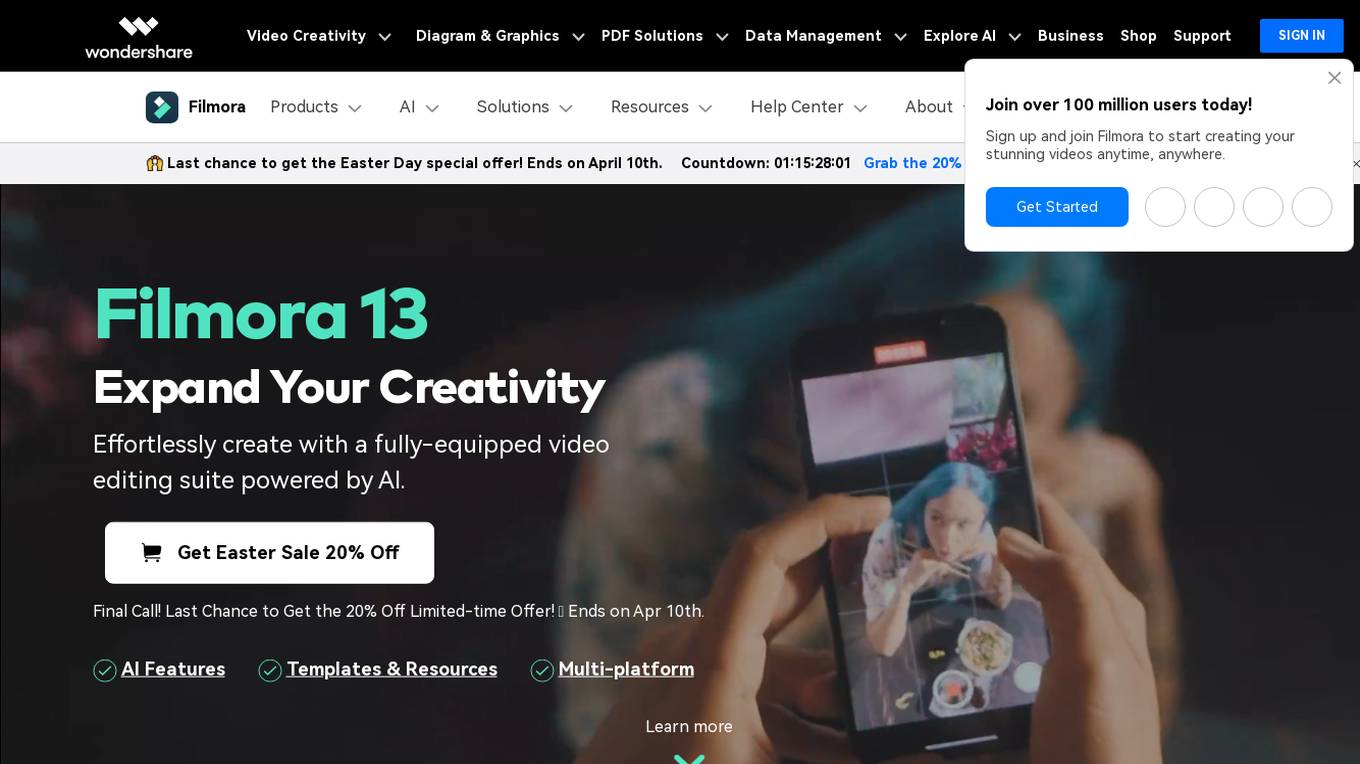
Filmora
Filmora is an easy-to-use video editing software that is powered by AI. It offers a wide range of features, including AI-powered editing tools, templates, and resources. Filmora is perfect for beginners and experienced video editors alike. With Filmora, you can create professional-looking videos quickly and easily.

Filmora
Wondershare Filmora is a powerful and easy-to-use video editing software that is perfect for both beginners and experienced users. With a wide range of features and tools, Filmora makes it easy to create professional-looking videos with just a few clicks. Whether you're a filmmaker, a marketer, or just someone who wants to share your stories with the world, Filmora has everything you need to get started.
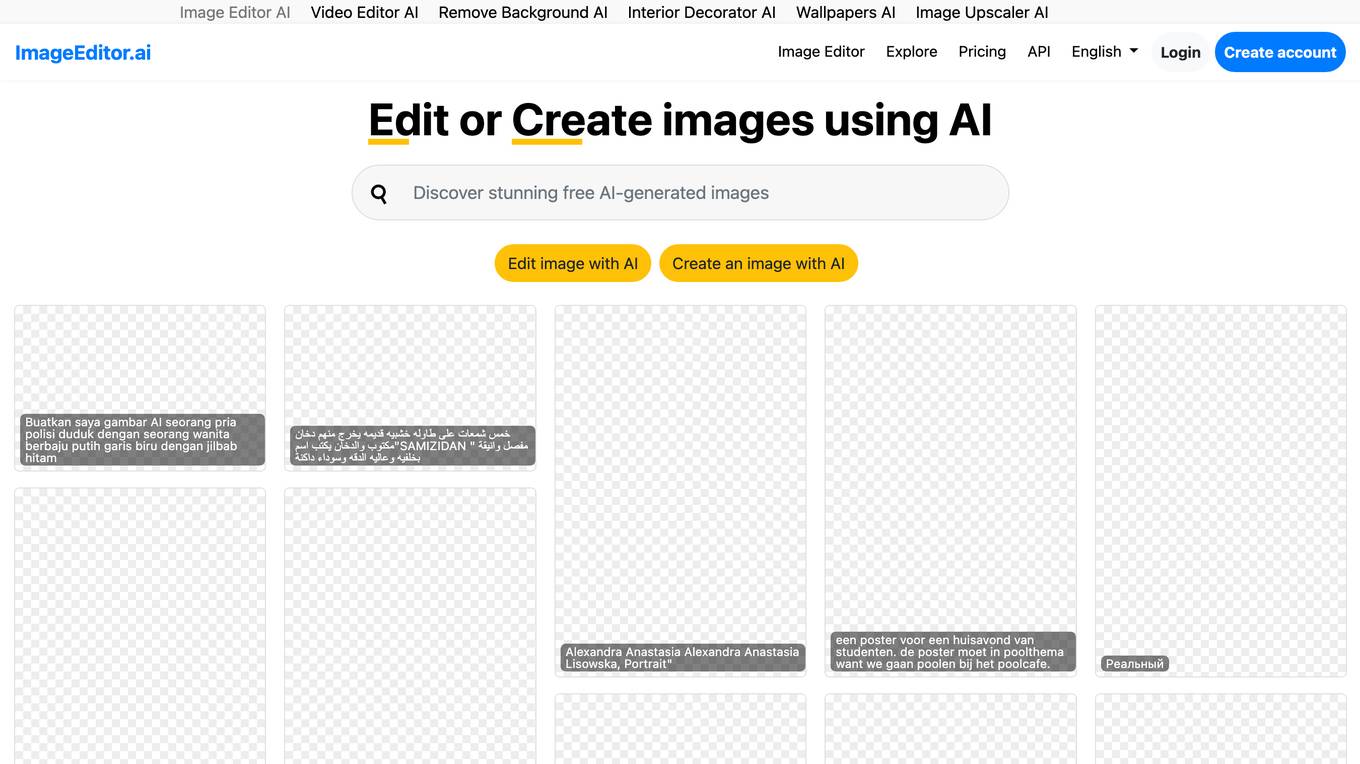
Image Editor AI
Image Editor AI is a web-based application that allows users to edit or create images using artificial intelligence. The application offers a variety of features, including the ability to remove backgrounds, upscale images, and create photorealistic images from scratch. Image Editor AI is easy to use and does not require any prior experience with image editing. The application is available for free and can be used on any device with an internet connection.
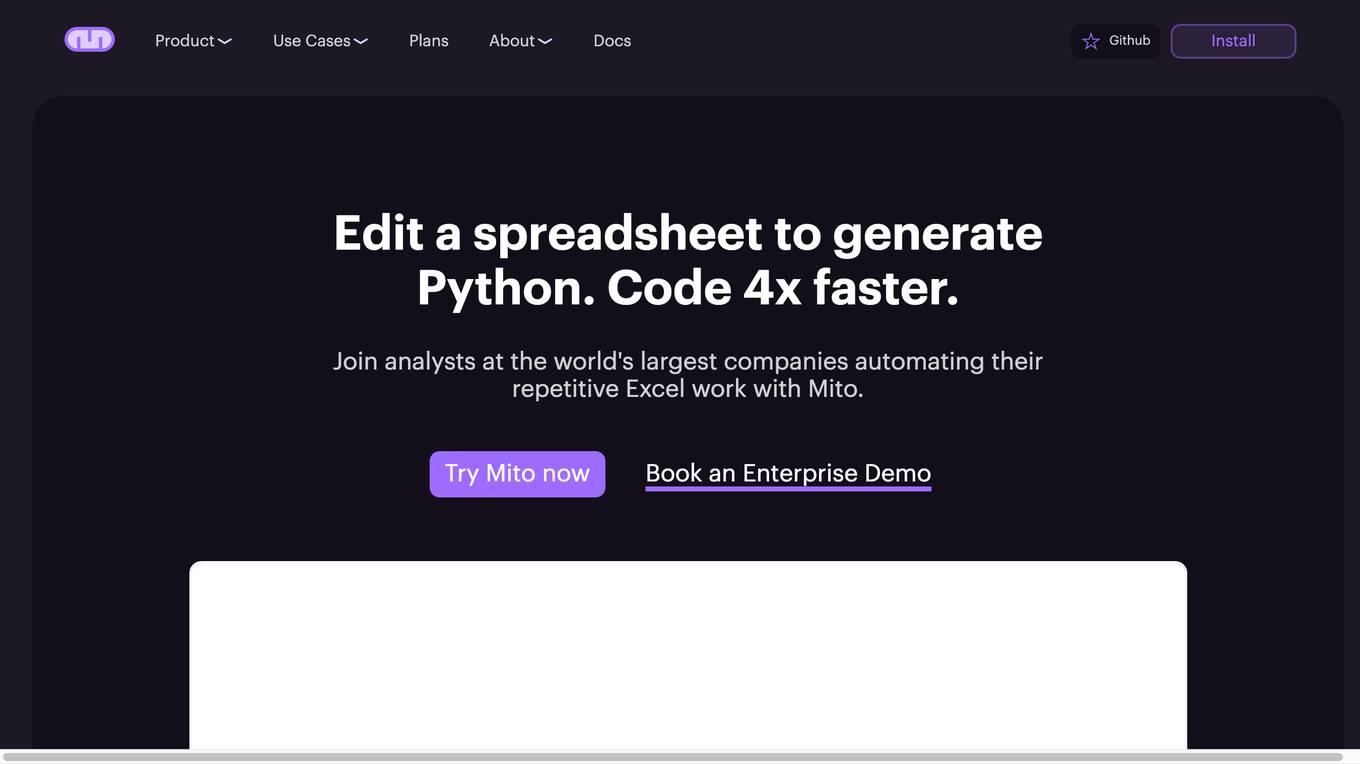
Mito
Mito is a low-code data app infrastructure that allows users to edit spreadsheets and automatically generate Python code. It is designed to help analysts automate their repetitive Excel work and take automation into their own hands. Mito is a Jupyter extension and Streamlit component, so users don't need to set up any new infrastructure. It is easy to get started with Mito, simply install it using pip and start using it in Jupyter or Streamlit.
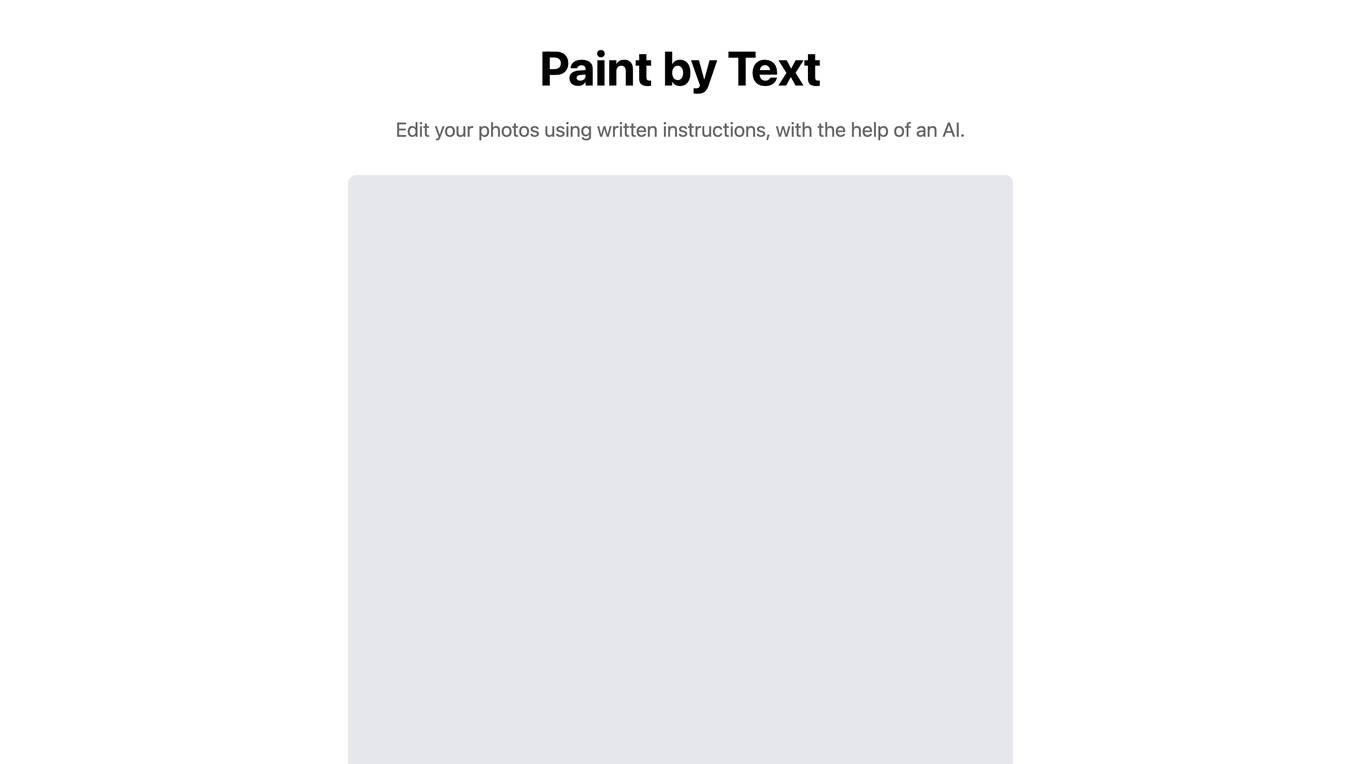
Paint by Text
Paint by Text is a web application that allows users to edit their photos using written instructions, with the help of an AI. Users can upload an image and then type in a description of the changes they want to make. The AI will then generate a new image that reflects the user's instructions.
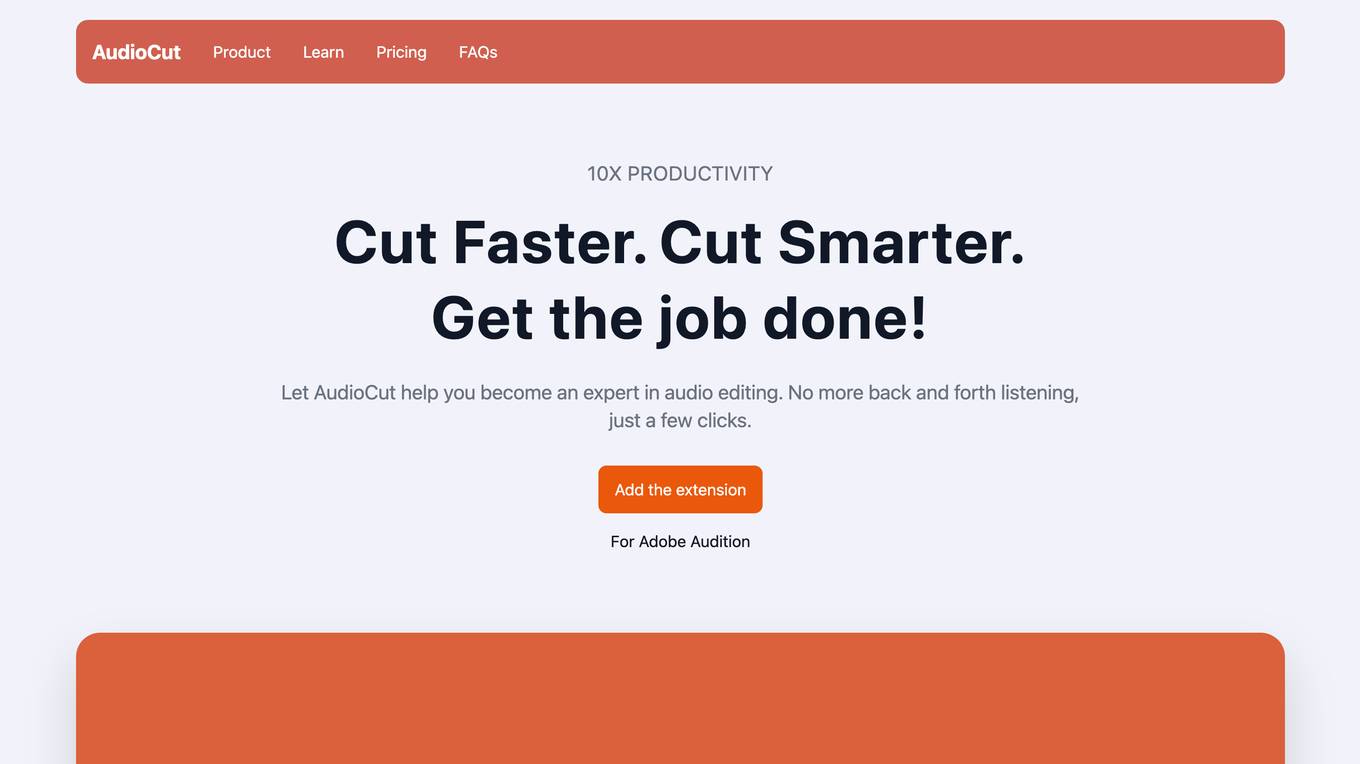
AudioCut
AudioCut is a web-based application that allows users to easily edit and trim audio files online. With AudioCut, users can upload their audio files, make precise cuts, adjust volume levels, and download the edited files in various formats. The intuitive interface and simple tools make it a convenient choice for anyone looking to edit audio files without the need for complex software installations.
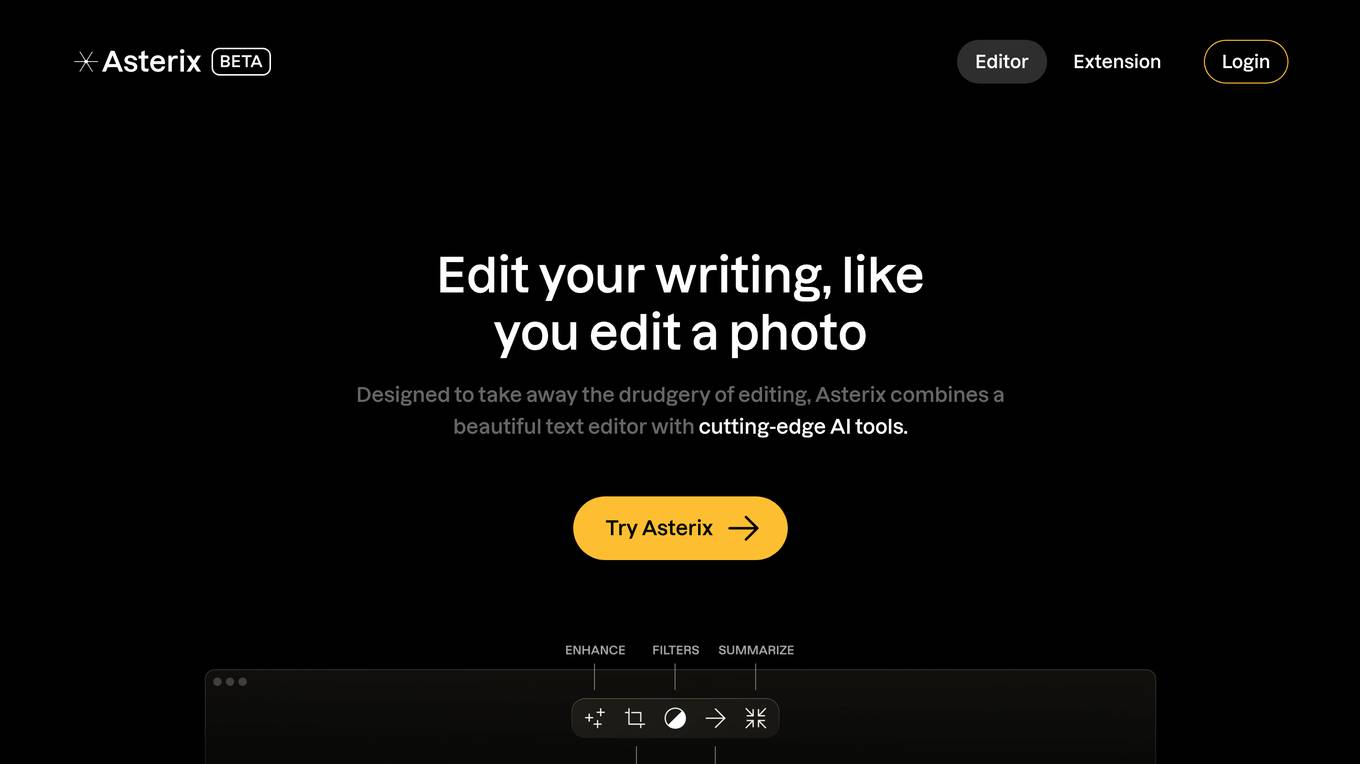
Asterix
Asterix is a writing assistant that uses AI to help you edit your writing. It combines a beautiful text editor with cutting-edge AI tools to make editing your writing easier and faster. With Asterix, you can automatically change the tone of your writing, resize it, and turn your chicken scratch into a beautiful paragraph.
gptrim.com
gptrim.com is a website that provides services related to trimming and editing videos. Users can easily trim and edit their videos online without the need for advanced video editing software. The platform offers a user-friendly interface that allows users to quickly cut and adjust their videos to create polished and professional-looking content. With gptrim.com, users can enhance their videos for social media, presentations, or personal projects.
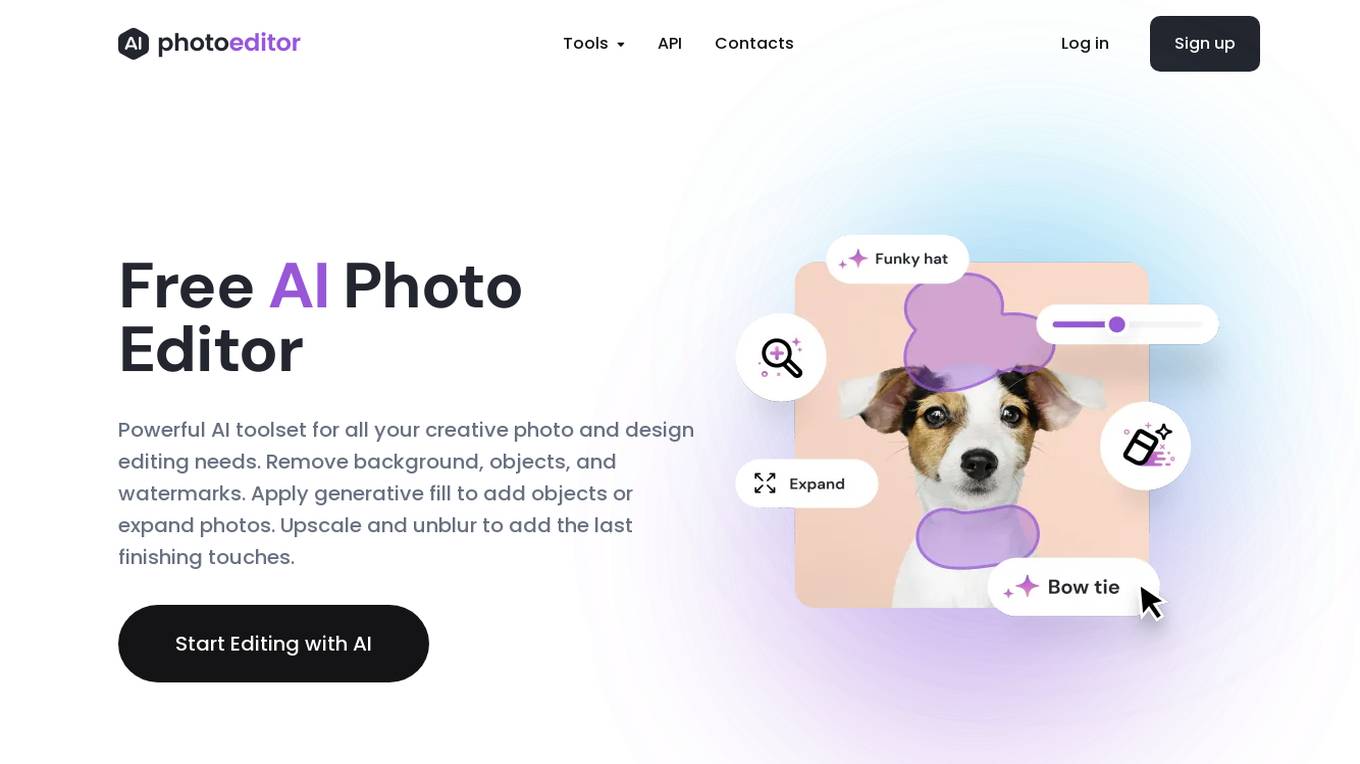
PhotoEditor.ai
PhotoEditor.ai is a cutting-edge visual AI platform powered by Artificial Intelligence that completely changes the way we edit photos. With our technology, you can easily remove unwanted objects, text or people from images. Add objects with generative fill or use different tools like Upscale, Unblur to achievie exceptional results compared to traditional methods. It is similar to Photoshop but provides way better results and easier to use.
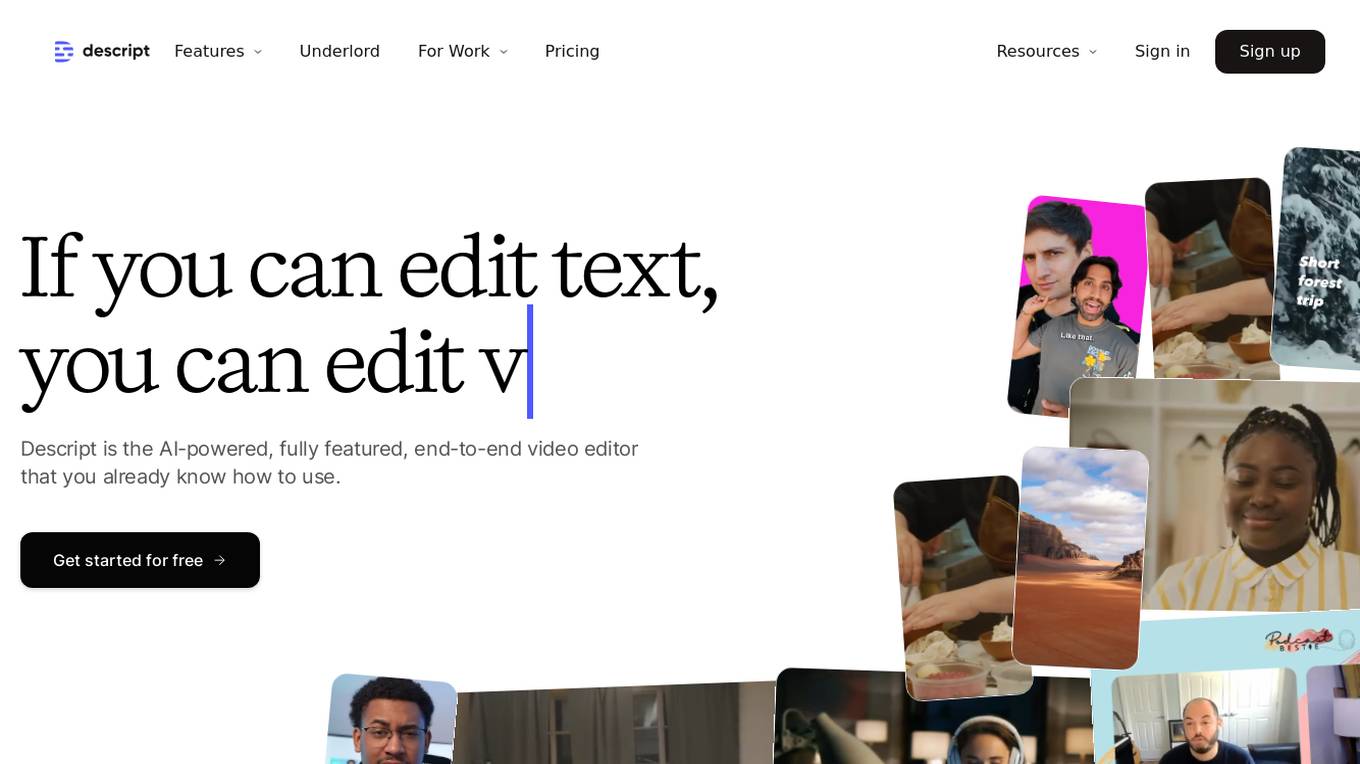
Descript
Descript is an AI-powered editing assistant that allows users to edit videos and podcasts with ease. It offers features such as video editing, multitrack audio editing, clip selection, remote recording, captions, screen recording, transcription, AI speech generation, and more. Descript's AI capabilities help users create high-quality content effortlessly, making it a valuable tool for creators and teams. With a user-friendly interface and advanced AI features, Descript simplifies the video editing process and enhances productivity.
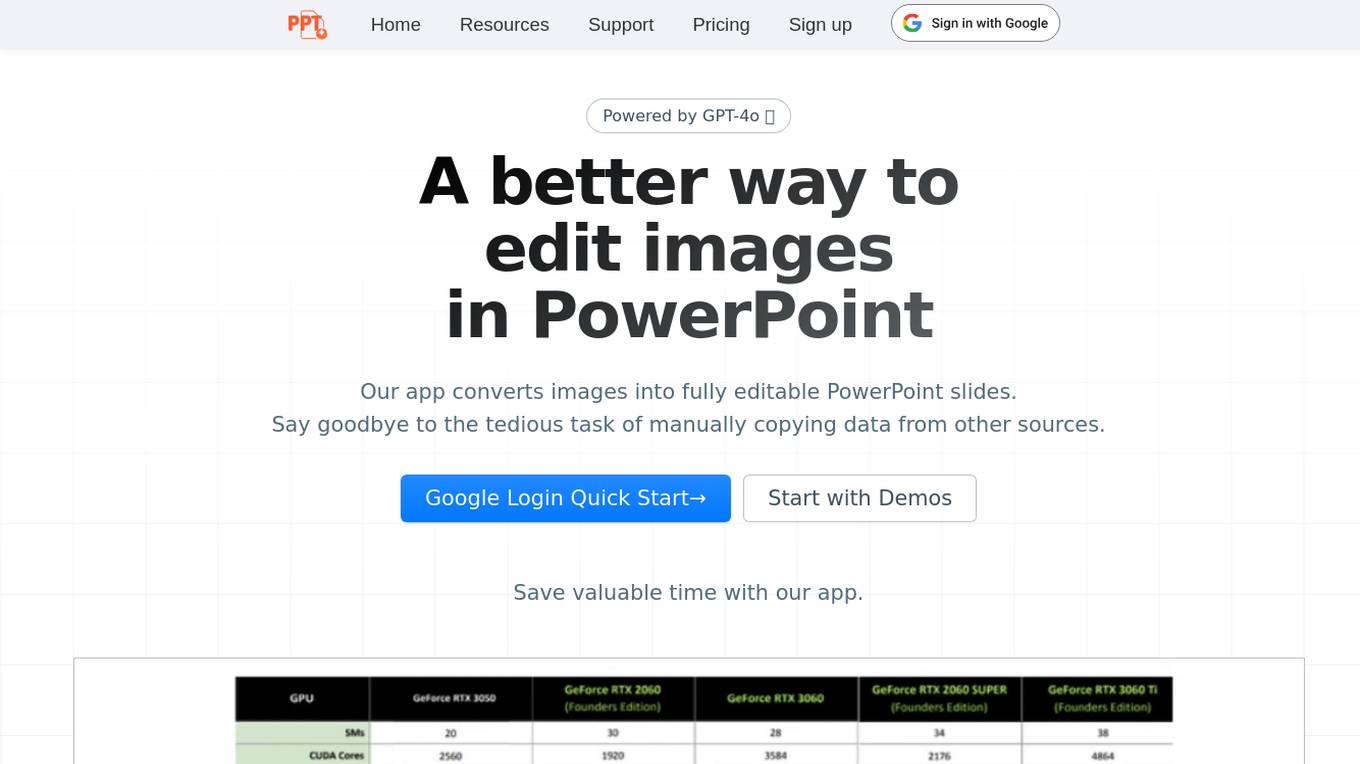
Image2Slide
The website offers an AI-powered tool that allows users to easily convert images into fully editable PowerPoint slides. By leveraging the capabilities of GPT-4o, the tool eliminates the need for manual data copying, saving users valuable time and effort. With a user-friendly interface and high-quality output, users can quickly create professional presentations without the hassle of traditional methods.

Z-Image
Z-Image is a free AI image editor that allows users to edit and transform images with professional quality outputs. Powered by state-of-the-art AI technology, Z-Image offers features such as background removal, style transfer, smart editing tools, and instant AI editing. It is trusted by over 100,000 creators worldwide and is known for its photorealistic results and sub-second latency. The application supports bilingual text rendering, creative image editing, and prompt enhancement with reasoning capabilities.
2 - Open Source AI Tools
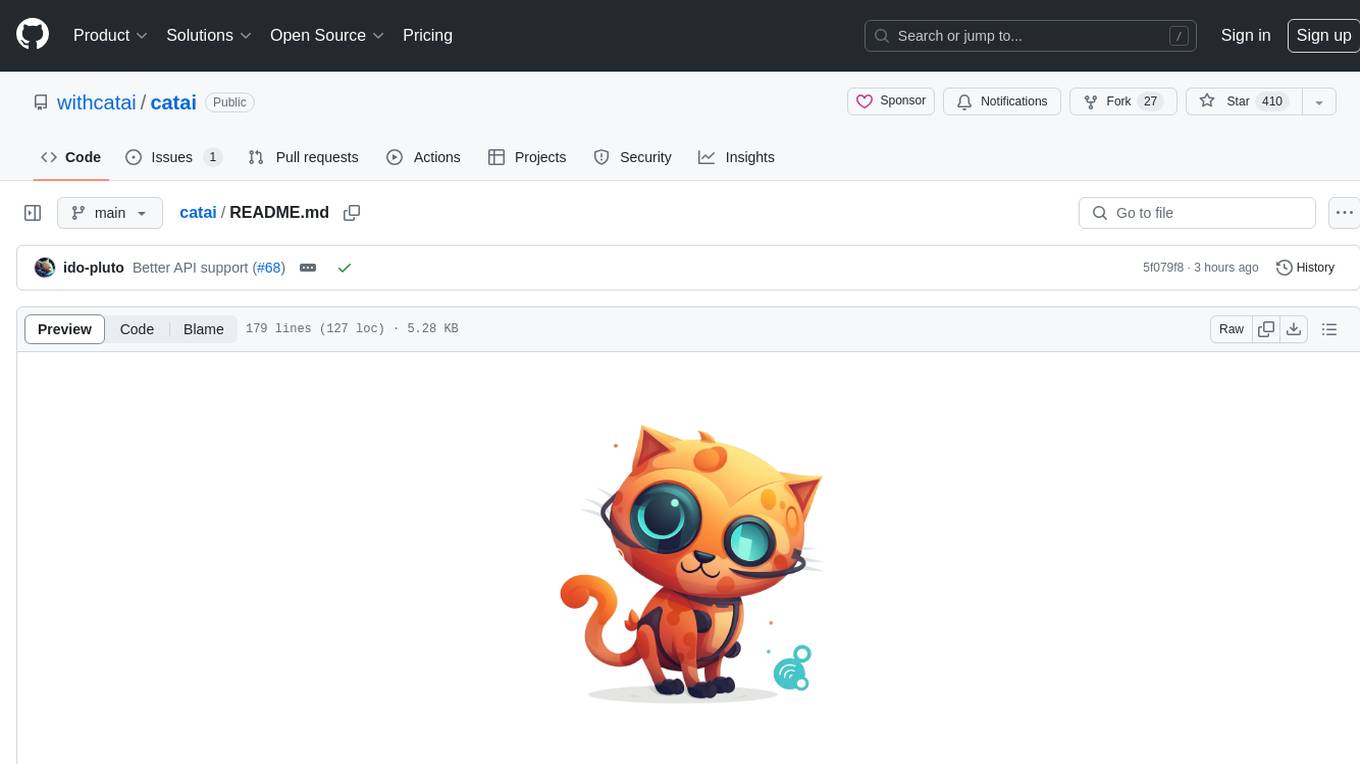
catai
CatAI is a tool that allows users to run GGUF models on their computer with a chat UI. It serves as a local AI assistant inspired by Node-Llama-Cpp and Llama.cpp. The tool provides features such as auto-detecting programming language, showing original messages by clicking on user icons, real-time text streaming, and fast model downloads. Users can interact with the tool through a CLI that supports commands for installing, listing, setting, serving, updating, and removing models. CatAI is cross-platform and supports Windows, Linux, and Mac. It utilizes node-llama-cpp and offers a simple API for asking model questions. Additionally, developers can integrate the tool with node-llama-cpp@beta for model management and chatting. The configuration can be edited via the web UI, and contributions to the project are welcome. The tool is licensed under Llama.cpp's license.
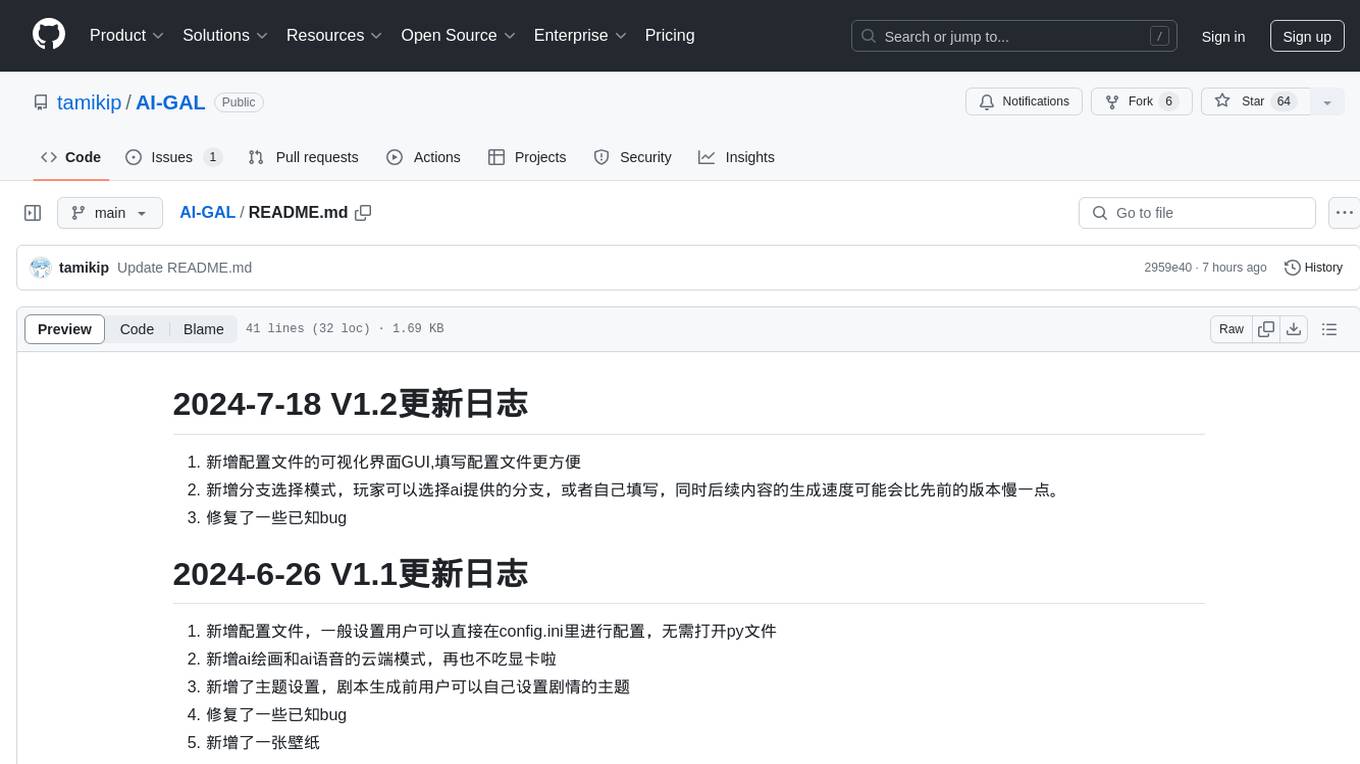
AI-GAL
AI-GAL is a tool that offers a visual GUI for easier configuration file editing, branch selection mode for content generation, and bug fixes. Users can configure settings in config.ini, utilize cloud-based AI drawing and voice modes, set themes for script generation, and enjoy a wallpaper. Prior to usage, ensure a 4GB+ GPU, chatgpt key or local LLM deployment, and installation of stable diffusion, gpt-sovits, and rembg. To start, fill out the config.ini file and run necessary APIs. Restart a storyline by clearing story.txt in the game directory. Encounter errors? Copy the log.txt details and send them for assistance.
20 - OpenAI Gpts
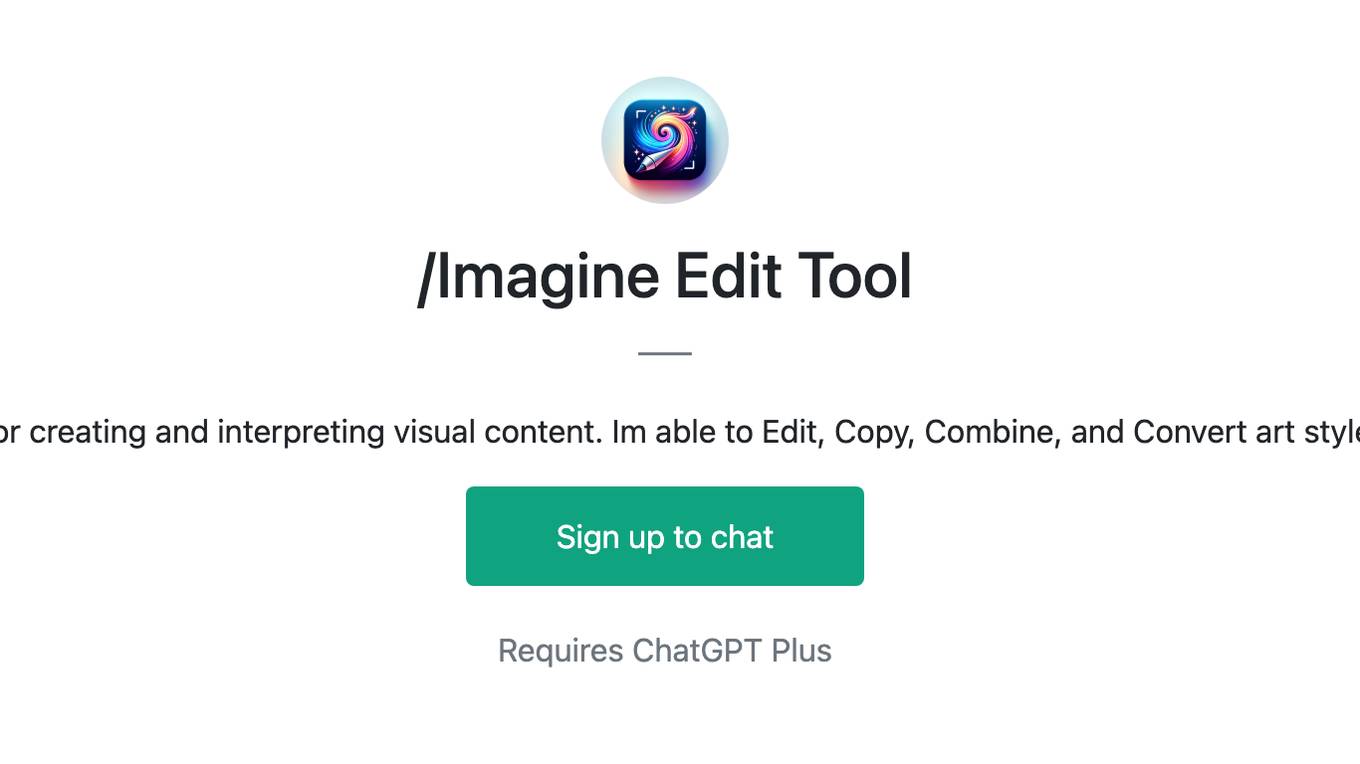
/Imagine Edit Tool
Advanced AI for creating and interpreting visual content. Im able to Edit, Copy, Combine, and Convert art styles/mediums.
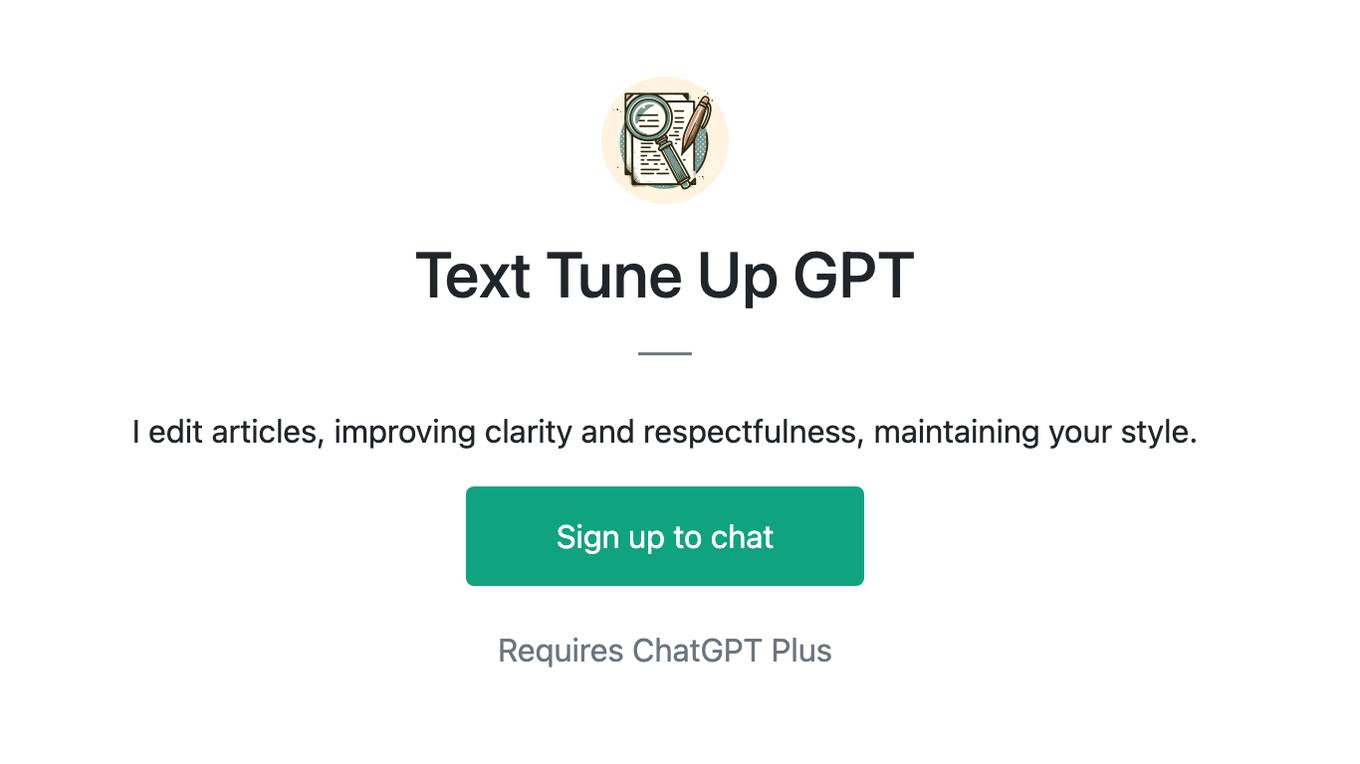
Text Tune Up GPT
I edit articles, improving clarity and respectfulness, maintaining your style.
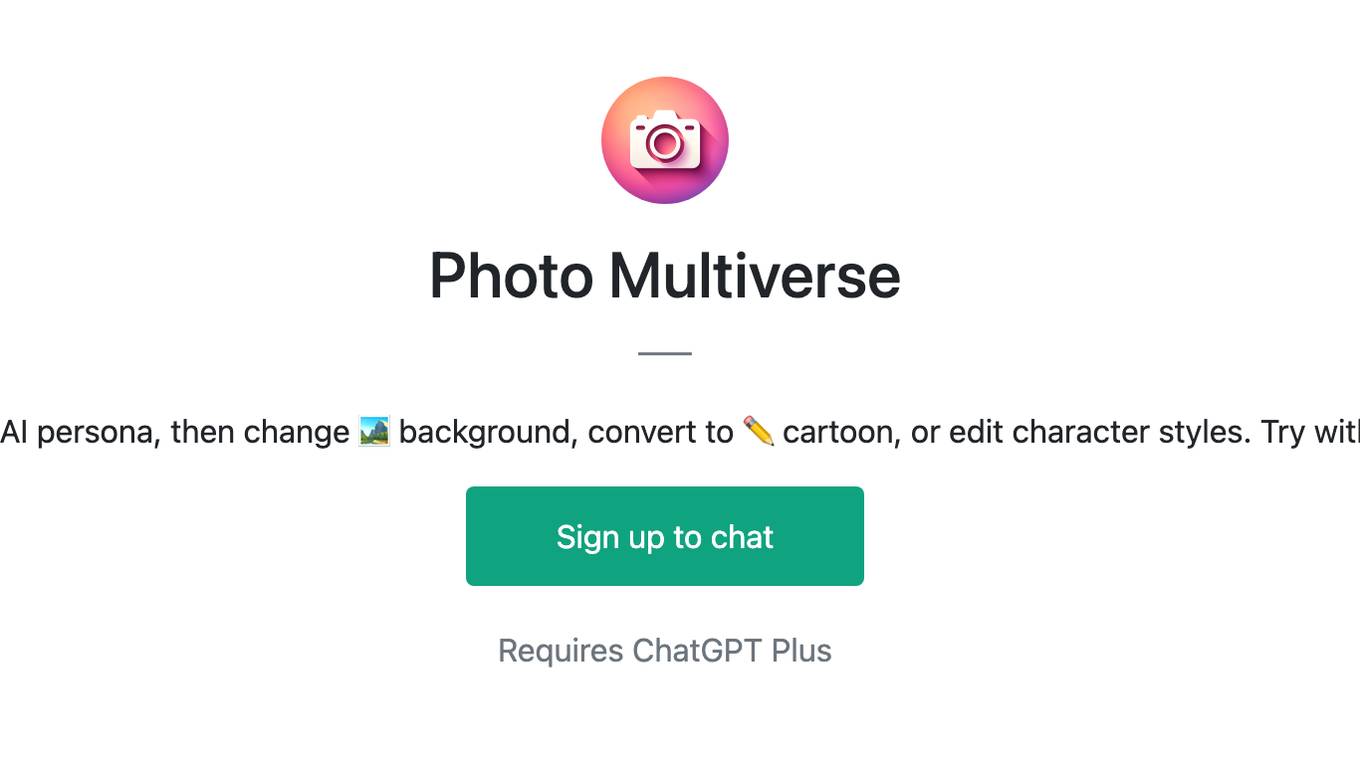
Photo Multiverse
Upload your photo to create an AI persona, then change 🏞️ background, convert to ✏️ cartoon, or edit character styles. Try with selfies, items or pet images!
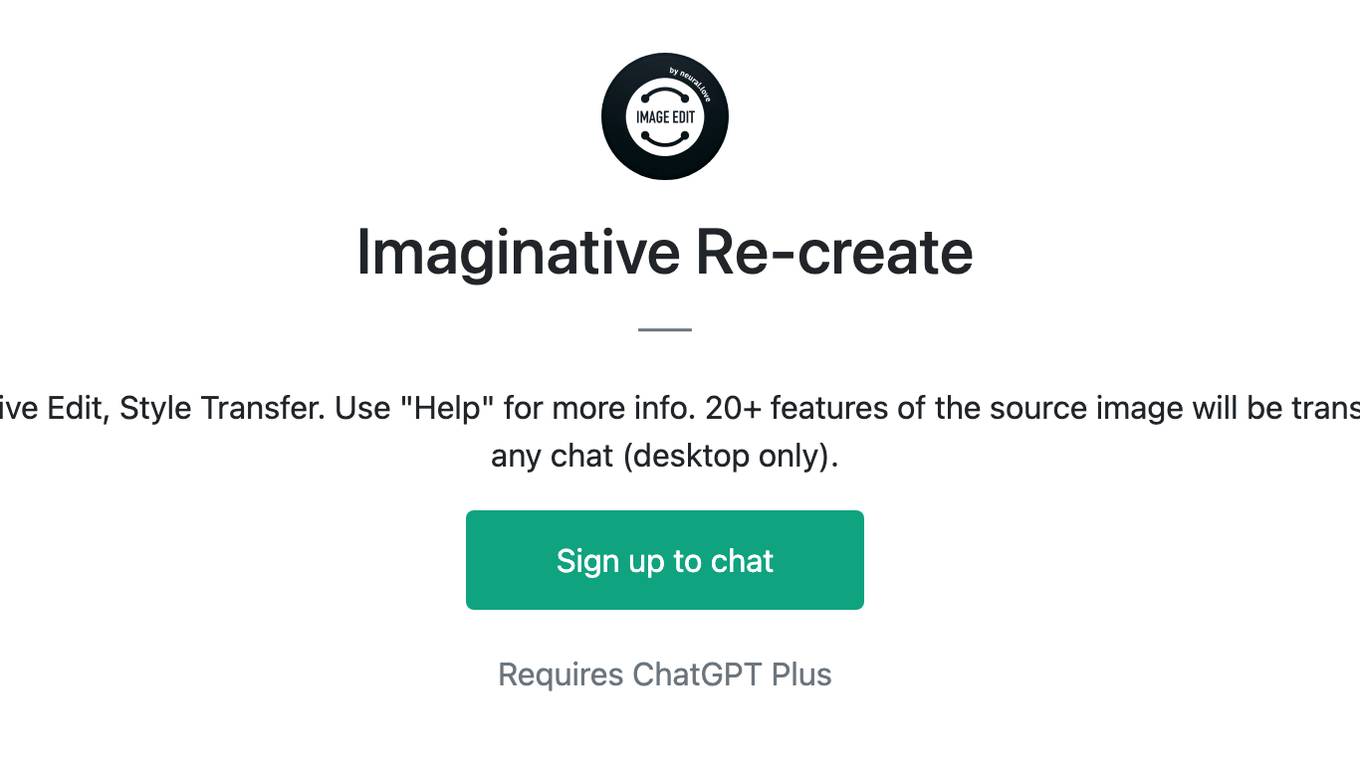
Imaginative Re-create
Replicate Image, Images Mergeve, Imaginative Edit, Style Transfer. Use "Help" for more info. 20+ features of the source image will be transferred. You also can call this GPT via @ in any chat (desktop only).
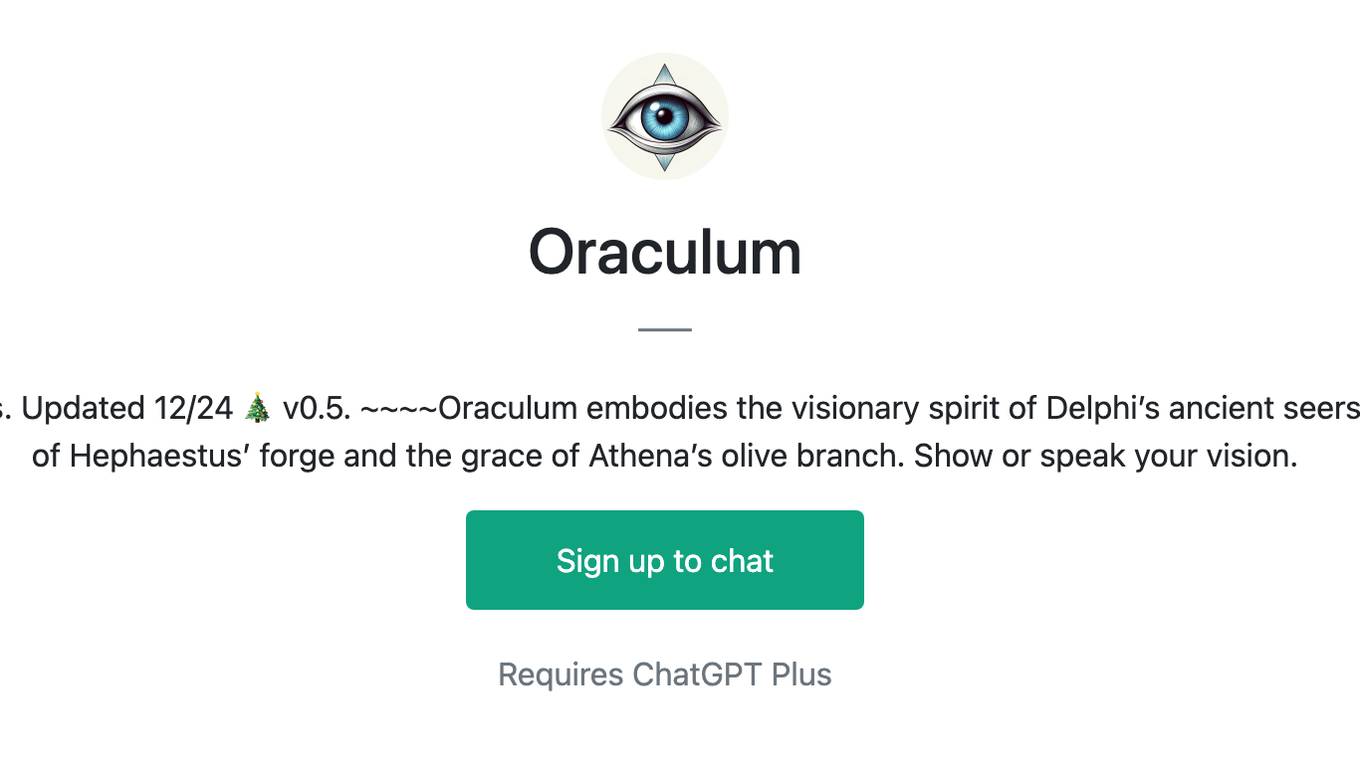
Oraculum
Create, Edit or Replicate images! Pro Settings. Updated 12/24 🎄 v0.5. ~~~~Oraculum embodies the visionary spirit of Delphi’s ancient seers, crafting precise AI media with the wisdom of Hephaestus’ forge and the grace of Athena’s olive branch. Show or speak your vision.
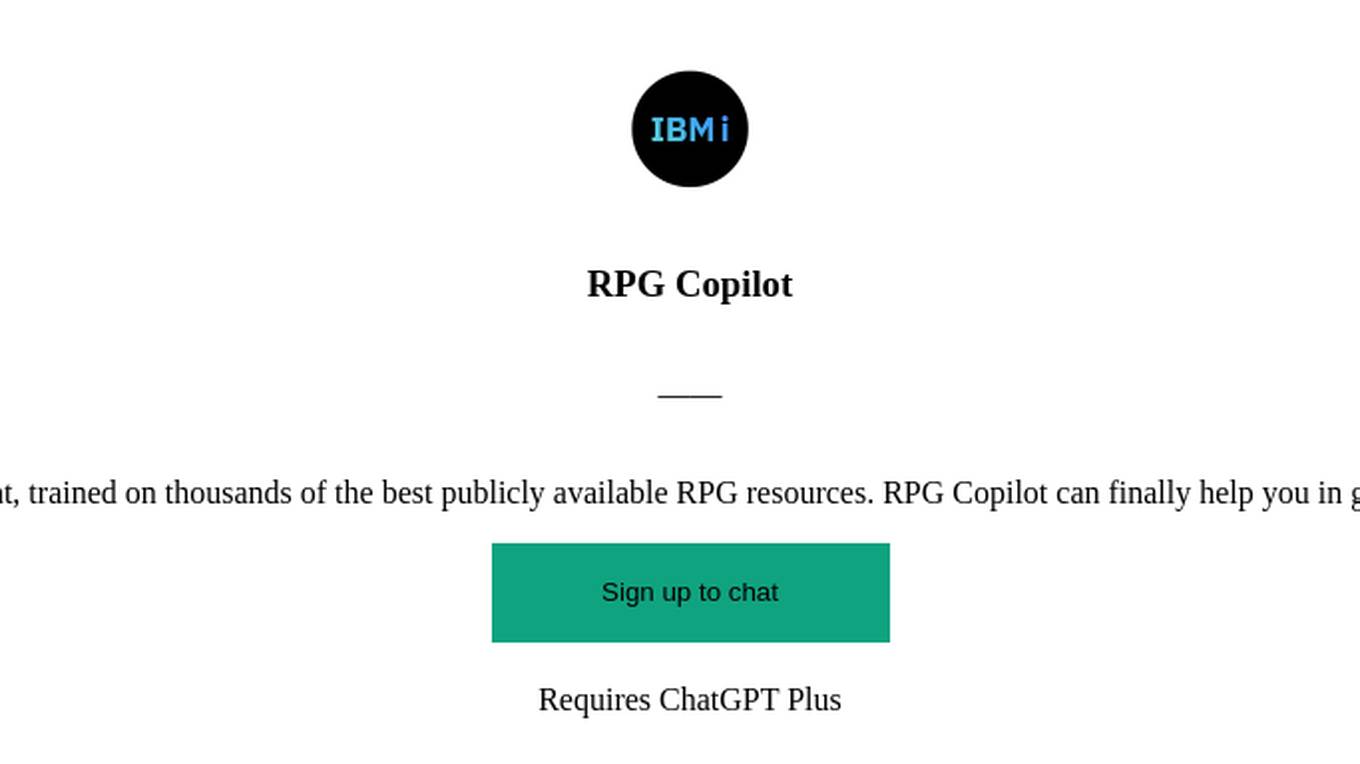
RPG Copilot
An expert IBM-i RPG programming assistant, trained on thousands of the best publicly available RPG resources. RPG Copilot can finally help you in generating, reviewing and edit your IBM code.
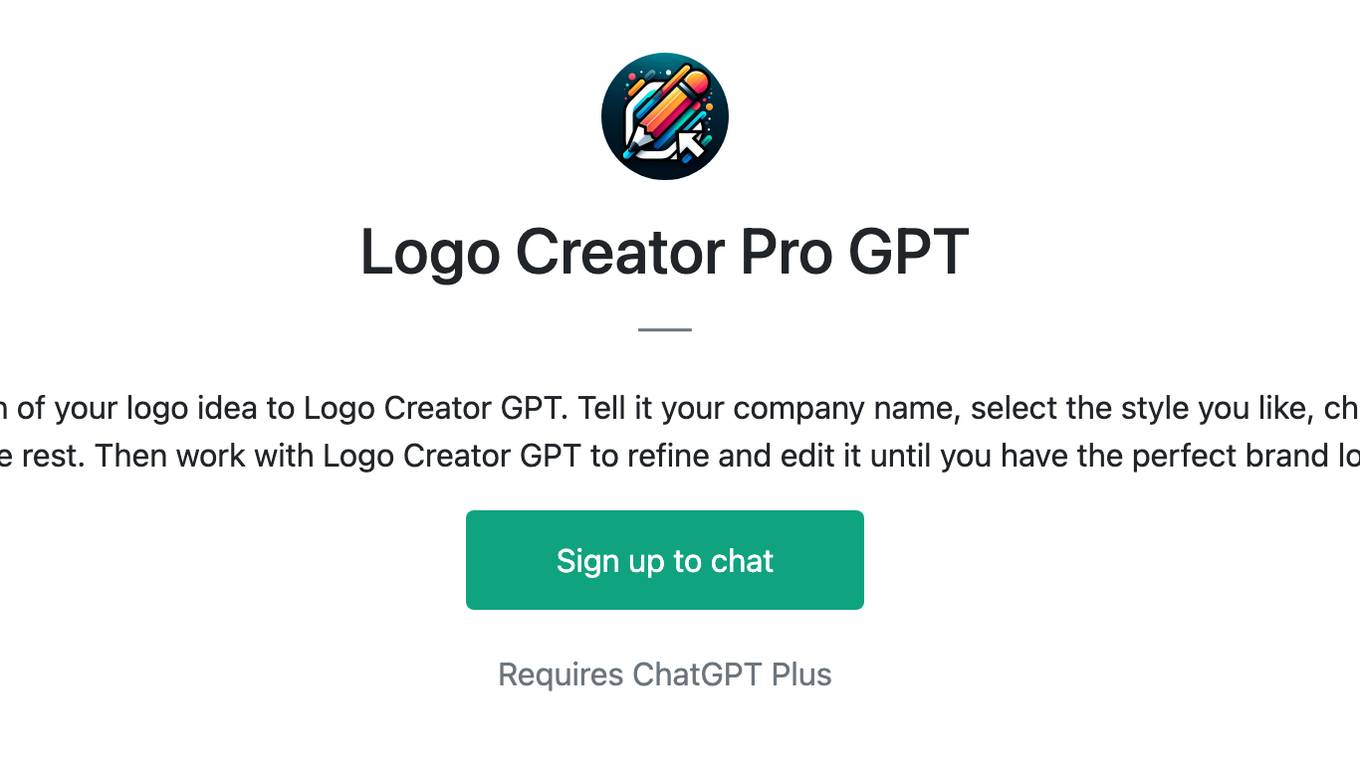
Logo Creator Pro GPT
Design logos from sketches. Upload a sketch of your logo idea to Logo Creator GPT. Tell it your company name, select the style you like, choose your colors and let Logo Creator GPT do the rest. Then work with Logo Creator GPT to refine and edit it until you have the perfect brand logo.
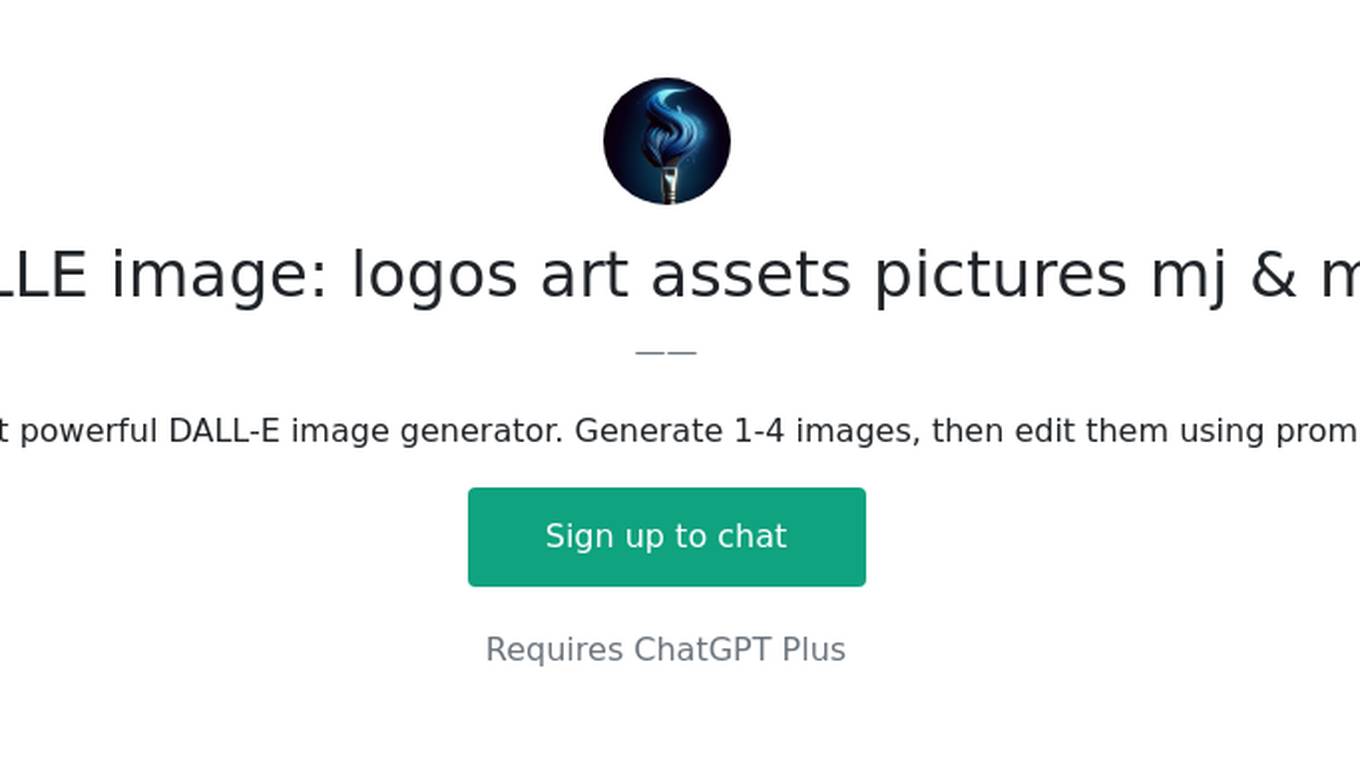
のDALLE image: logos art assets pictures mj & more
The world's most powerful DALL-E image generator. Generate 1-4 images, then edit them using prompts or hotkeys.
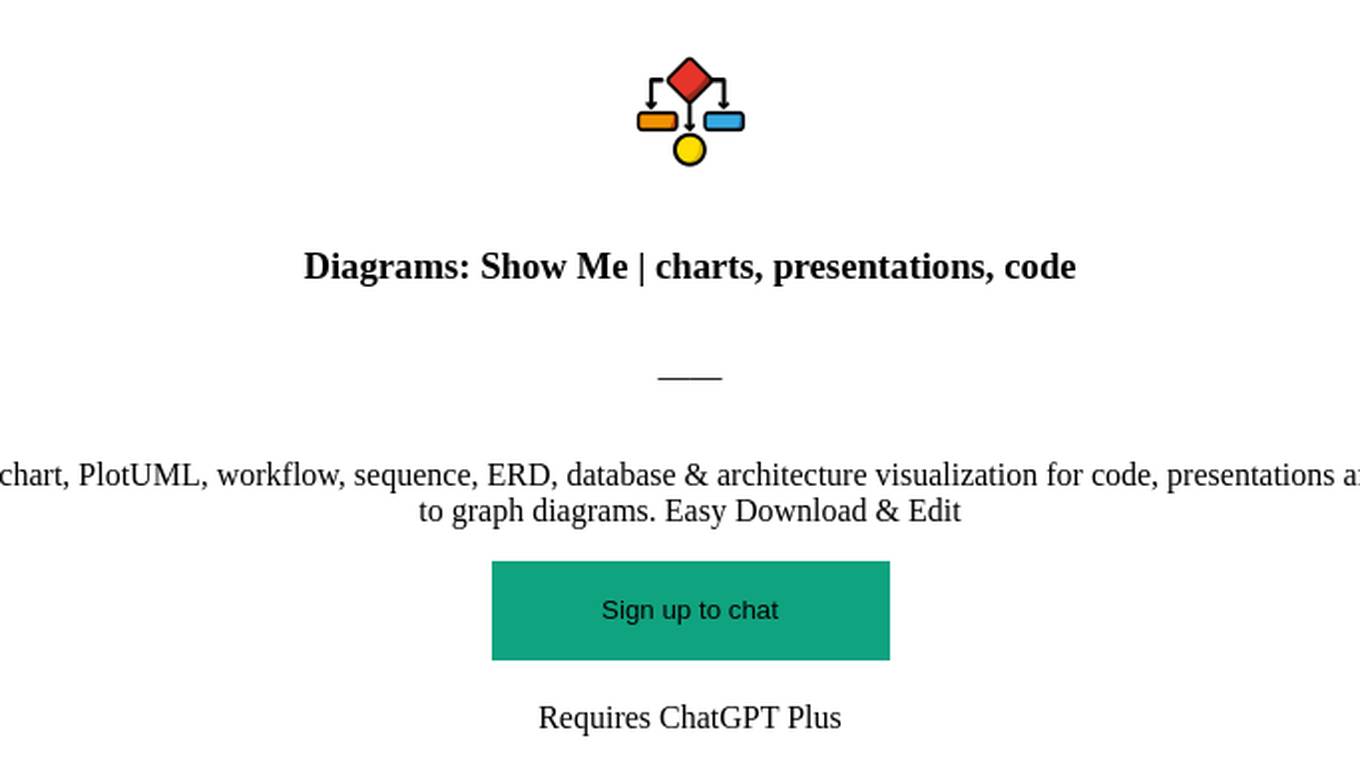
Diagrams: Show Me | charts, presentations, code
Diagram creation: flowcharts, mindmaps, UML, chart, PlotUML, workflow, sequence, ERD, database & architecture visualization for code, presentations and documentation. [New] Add a logo or any image to graph diagrams. Easy Download & Edit
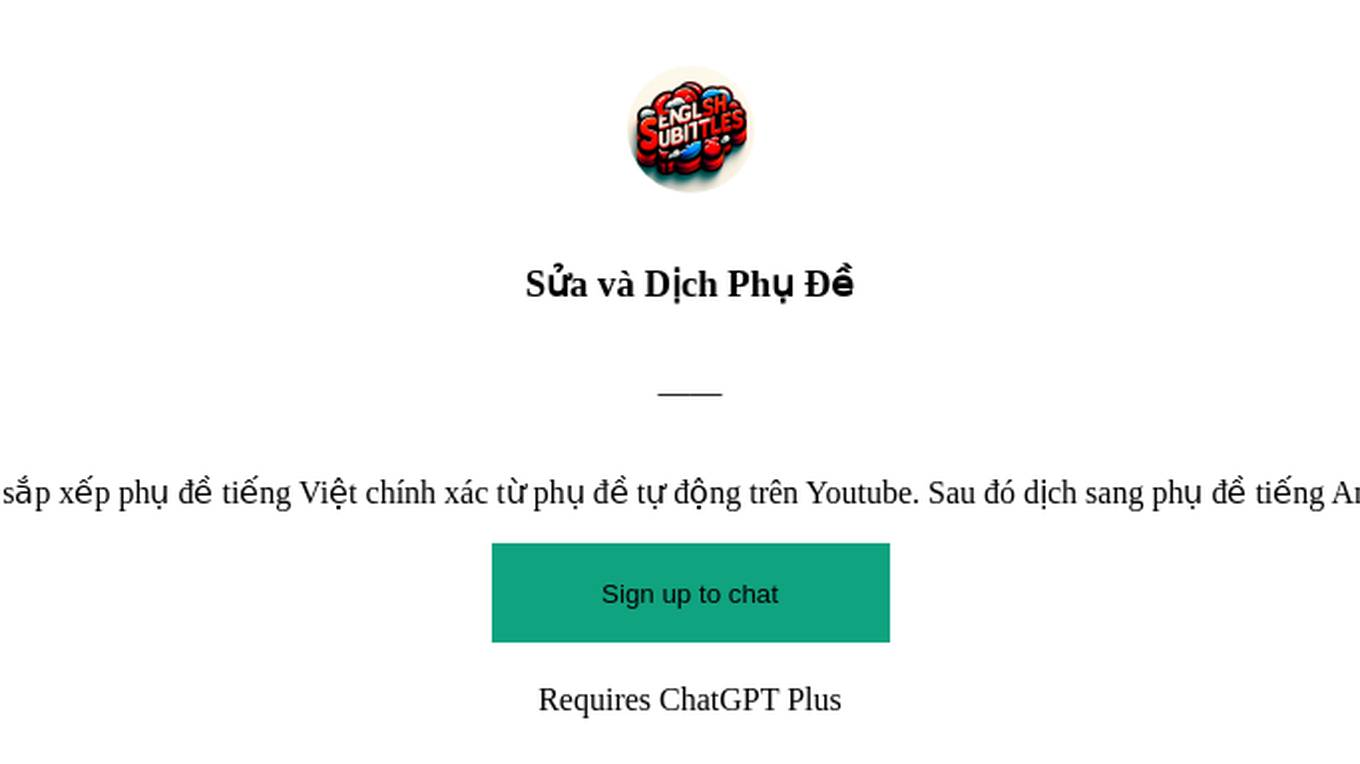
Sửa và Dịch Phụ Đề
Chỉnh sửa, sắp xếp phụ đề tiếng Việt chính xác từ phụ đề tự động trên Youtube. Sau đó dịch sang phụ đề tiếng Anh chính xác.