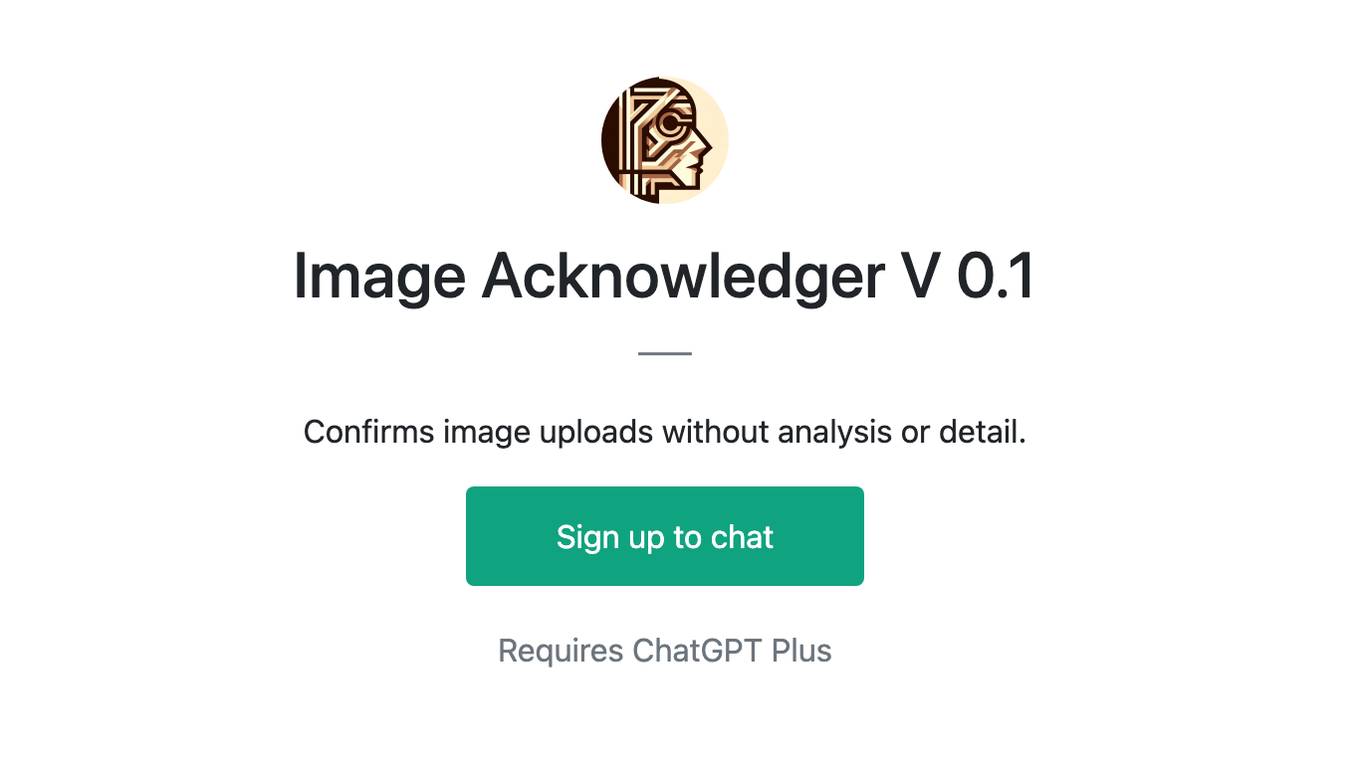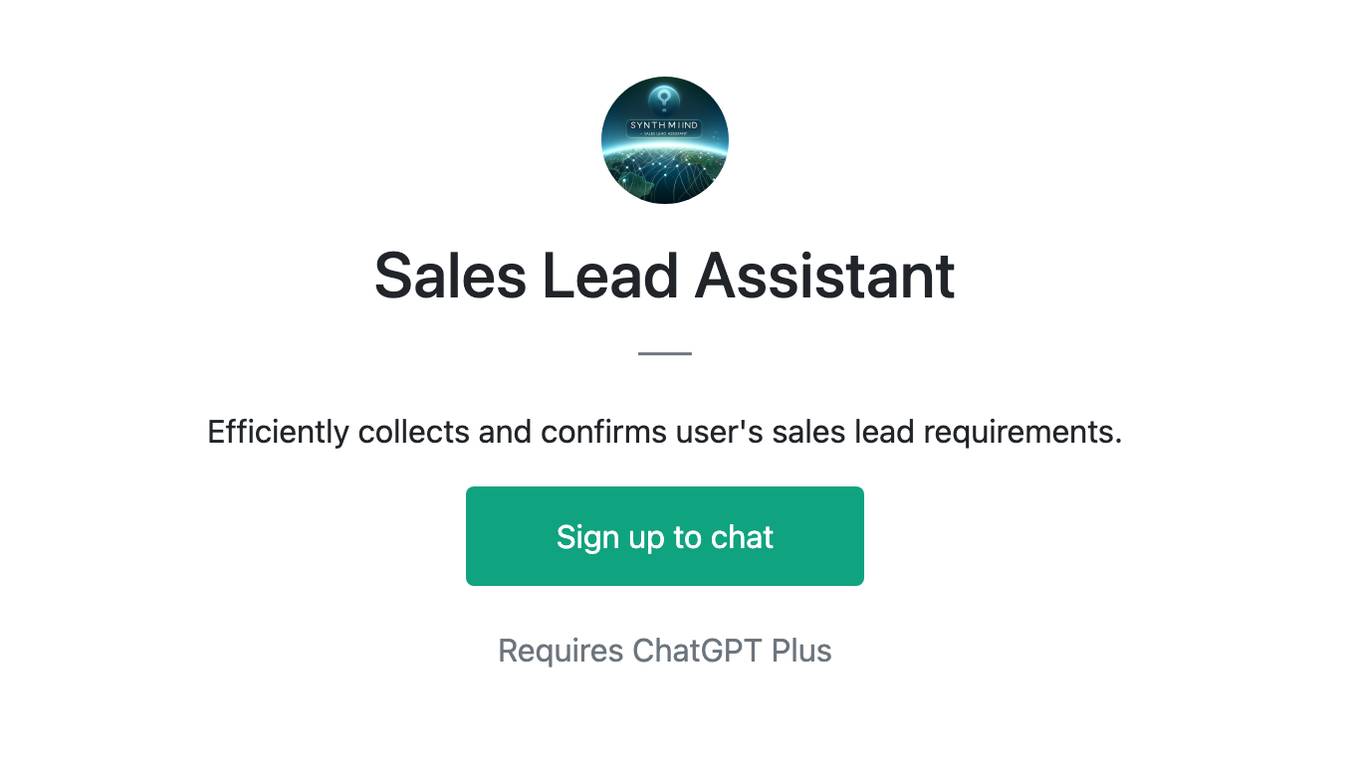Best AI tools for< Confirm Bookings >
12 - AI tool Sites
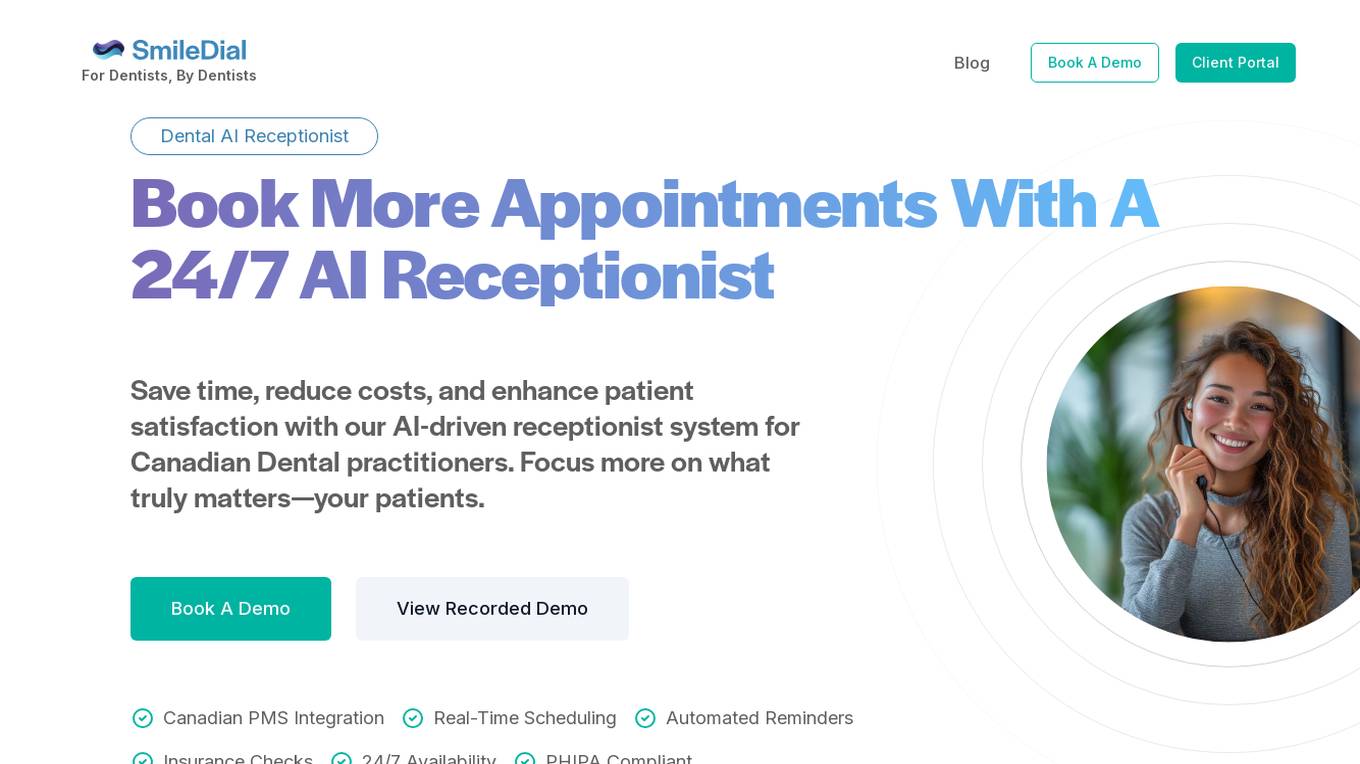
SmileDial
SmileDial is a natural dental AI receptionist designed for Canadian dental practices. It offers a 24/7 AI receptionist system to help dentists save time, reduce costs, and enhance patient satisfaction. The AI-driven receptionist, named Susan, assists in real-time scheduling, automated reminders, insurance checks, and PHIPA compliance. SmileDial aims to maximize bookings, decrease no-shows, and offload time-consuming tasks, ultimately improving the efficiency and patient experience in dental offices.
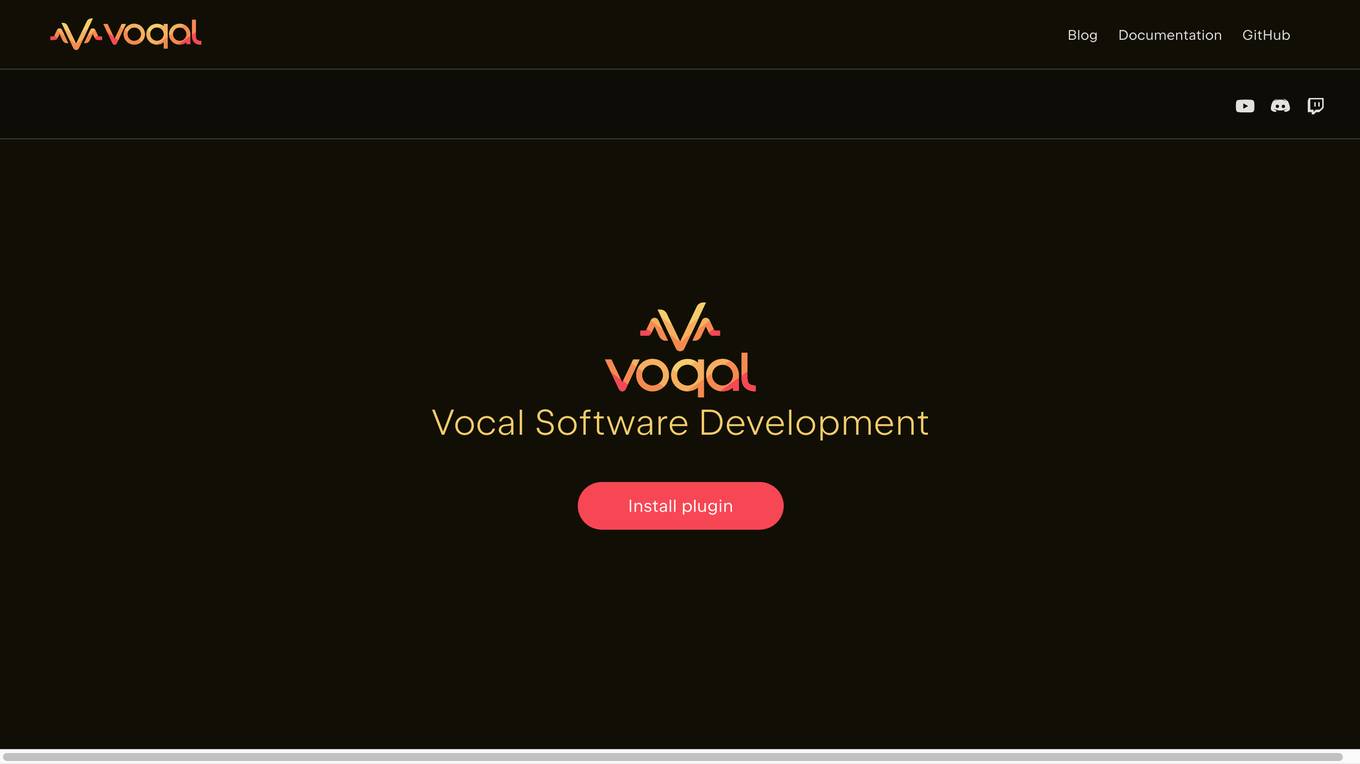
Voqal
Voqal is an intelligent voice coding assistant designed to provide natural speech programming capabilities for software developers. It offers customization options, context extensions, and access to various compute providers. Voqal simplifies coding through intuitive modes and allows developers to code using plain-spoken language. The tool aims to enhance productivity and efficiency in software development by leveraging AI technology.
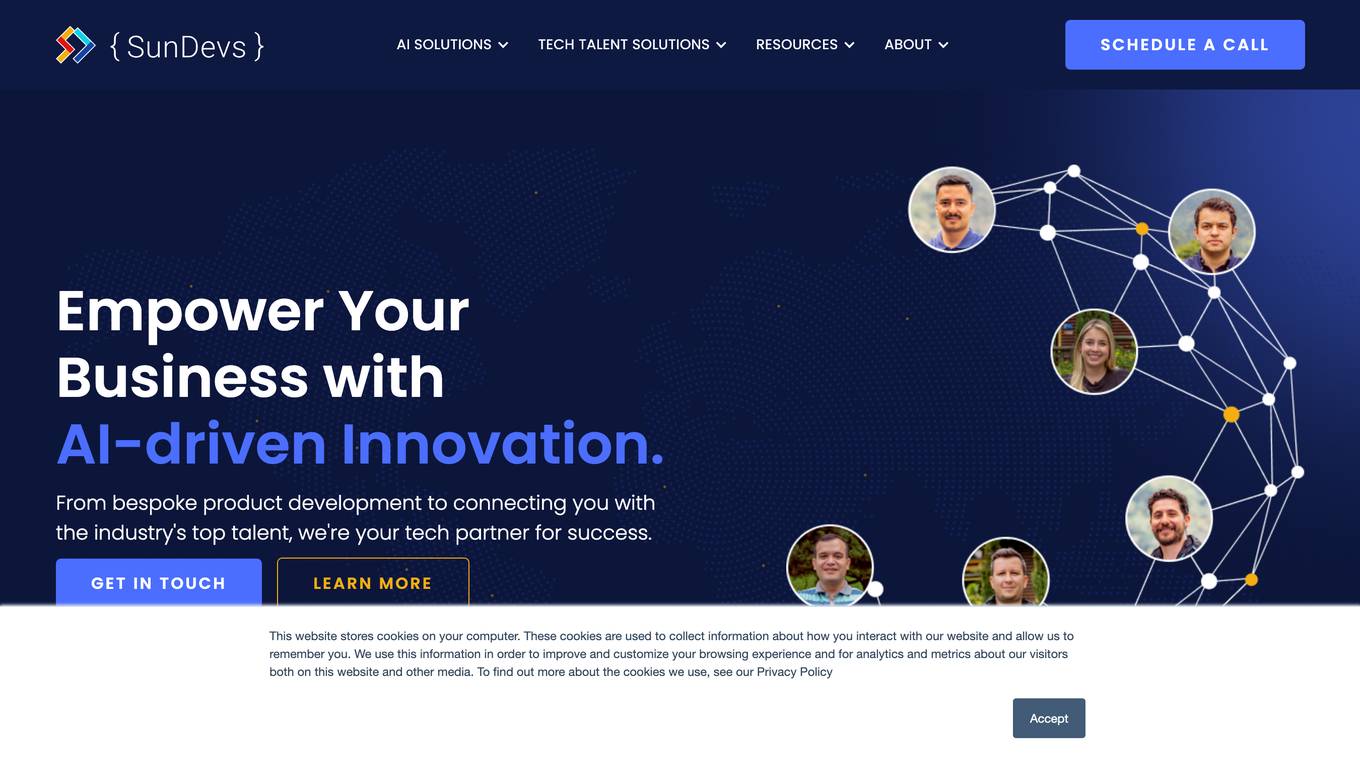
SunDevs
SunDevs is an AI application that focuses on solving business problems to provide exceptional customer experiences. The application offers various AI solutions, features, and resources to help businesses in different industries enhance their operations and customer interactions. SunDevs utilizes AI technology, such as chatbots and virtual assistants, to automate and scale business processes, leading to improved efficiency and customer satisfaction.
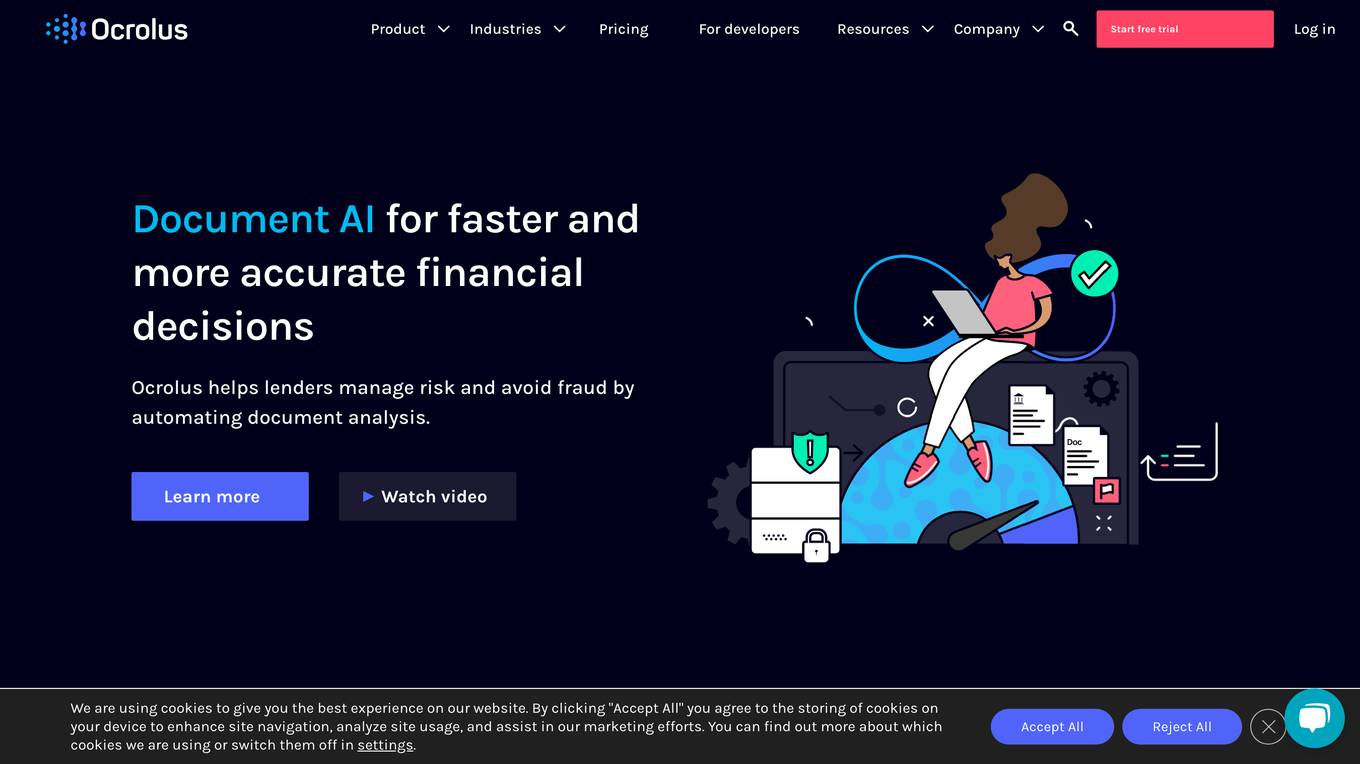
Ocrolus
Ocrolus is an intelligent document automation software that leverages AI-driven document processing automation with Human-in-the-Loop. It offers capabilities such as classifying, capturing, detecting, and analyzing documents, with use cases in cash flow, income, address, employment, and identity verification. Ocrolus caters to various industries like small business lending, mortgage, consumer finance, and multifamily housing. The platform provides resources for developers, including guides on income verification, fraud detection, and business process automation. Users can explore the API to build innovative customer experiences and make faster and more accurate financial decisions.
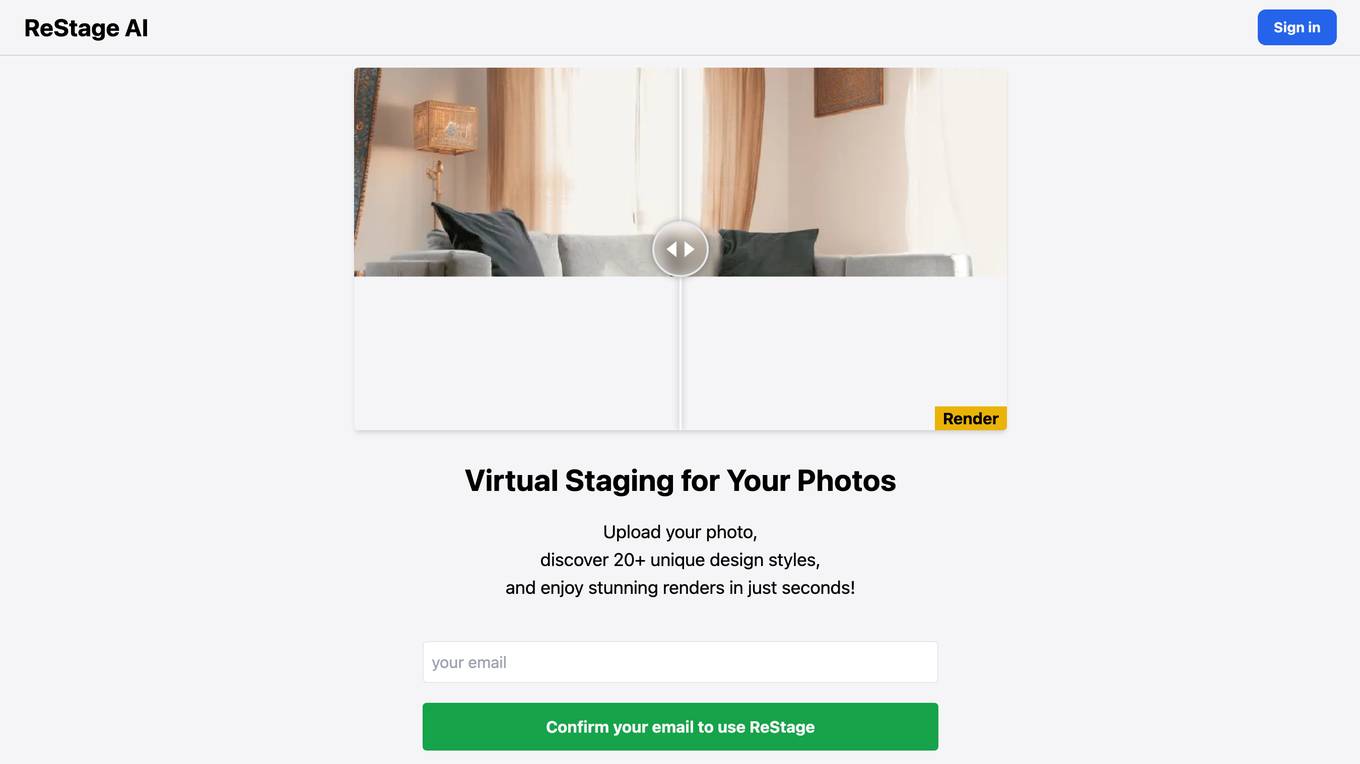
ReStage AI
ReStage AI is an AI-powered tool that allows users to transform their furniture photos into stunning, photorealistic renders in just seconds. By uploading a picture of their furniture, users can explore over 20 unique design styles and generate high-quality images effortlessly. The tool leverages artificial intelligence to streamline the rendering process, providing users with quick and visually appealing results for their interior design projects.
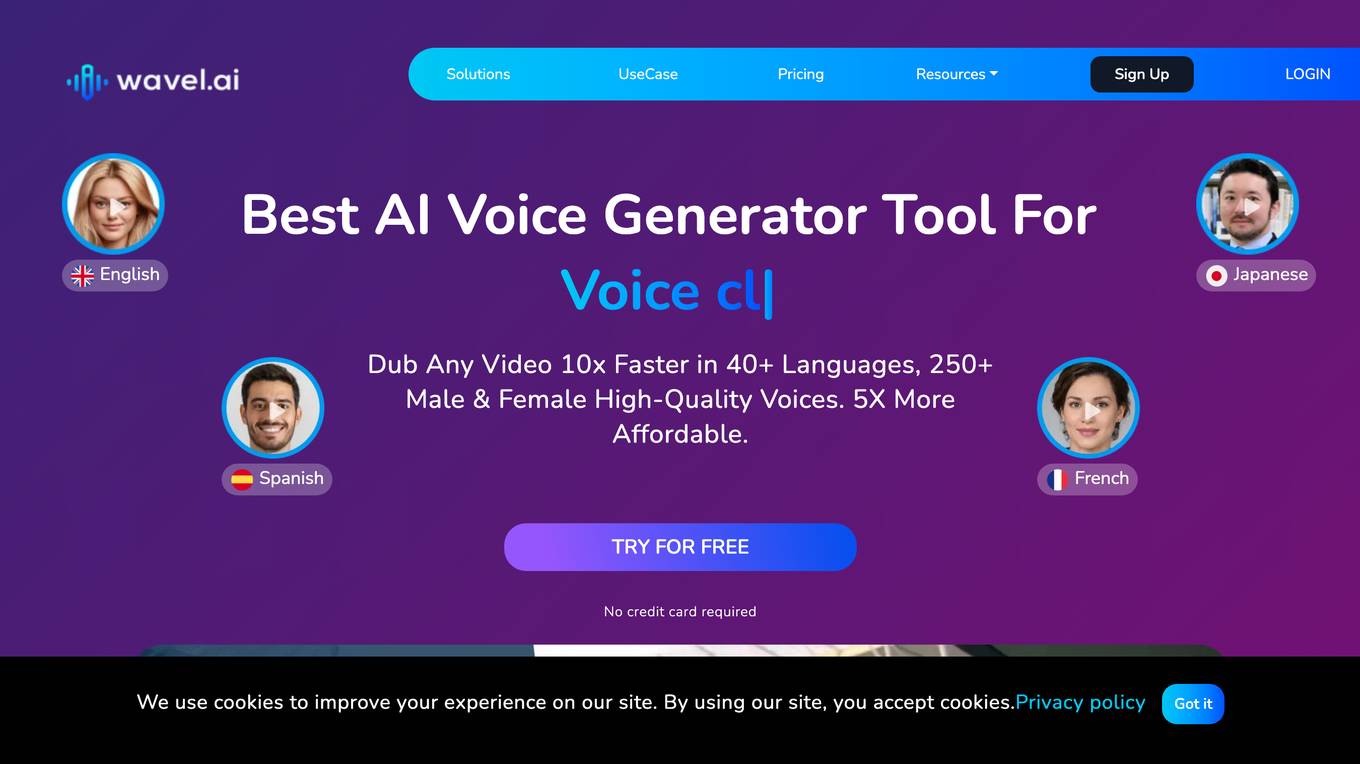
HumanVerify
The website is a human verification tool that requires users to solve a puzzle to confirm they are not a bot. It helps protect user accounts and prevent spam by verifying human presence through a CAPTCHA puzzle. Users need to disable Google Translate and enable JavaScript to complete the security check.

www.tability.io
www.tability.io is a web application that focuses on performance and security verification for user connections. The platform ensures a secure browsing experience by reviewing the security of connections before proceeding. Users may encounter a brief verification process to confirm their human identity. The application emphasizes the importance of enabling JavaScript and cookies to continue browsing securely. Powered by Cloudflare, www.tability.io aims to provide a seamless and protected online environment for its users.
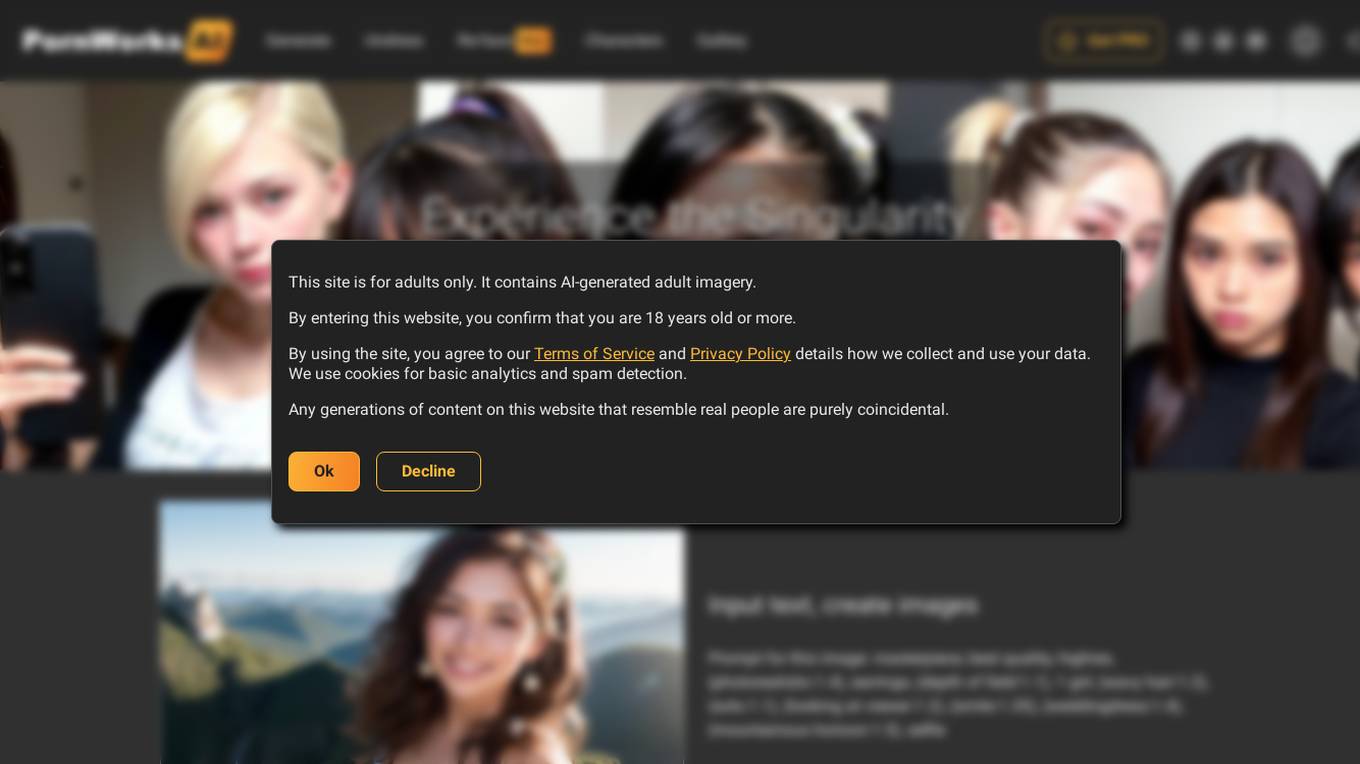
Porn Works AI
Porn Works AI is an AI-powered tool that generates pornographic images using neural networks. It allows users to create and customize images of naked girls by replacing faces, clothes, and other elements. The tool offers a variety of templates, including hentai and teen themes, to produce explicit content. Users can refine imperfections and create high-quality, photorealistic images with specific features like hairstyles, expressions, and backgrounds. The website is intended for adults only and requires users to confirm they are 18 years or older before accessing the content.
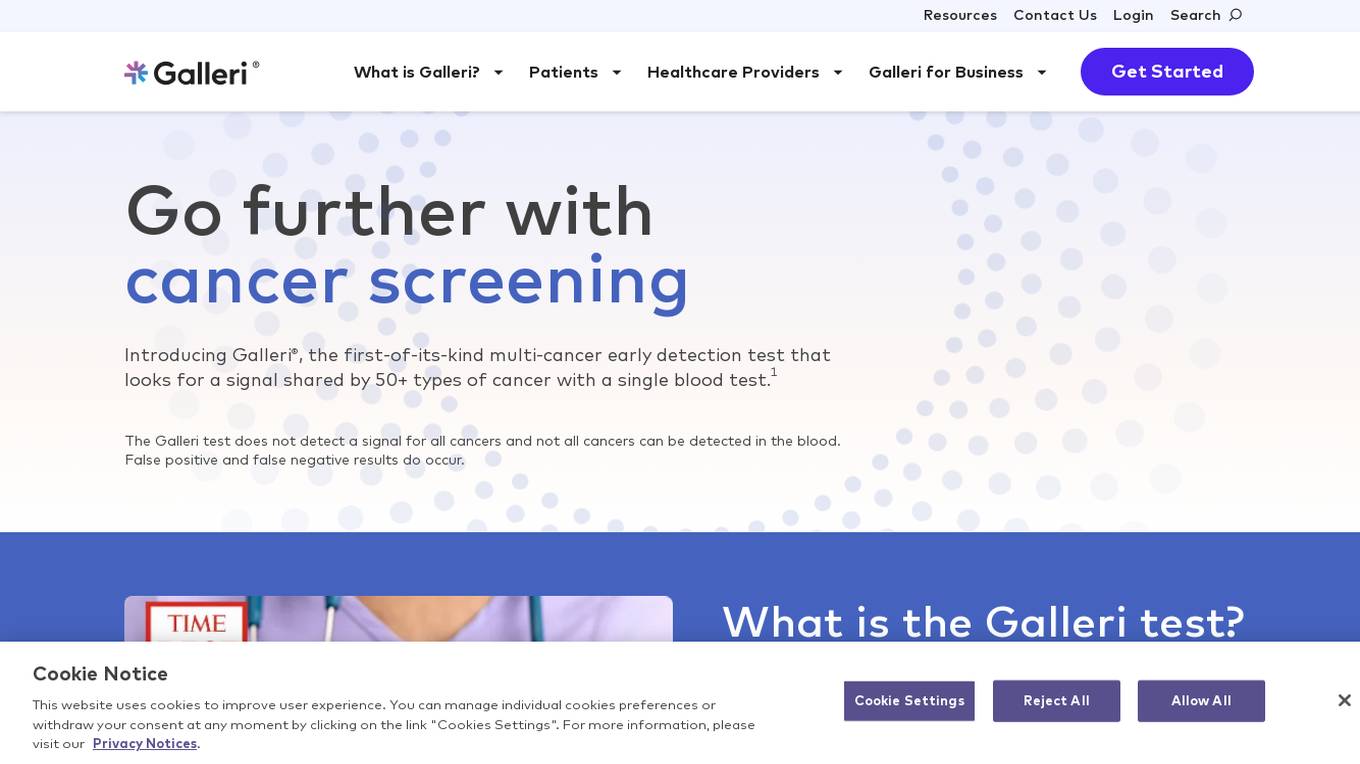
Galleri
Galleri is a multi-cancer early detection test that uses a single blood draw to screen for over 50 types of cancer. It is recommended for adults aged 50 or older who are at an elevated risk for cancer. Galleri is not a diagnostic test and does not detect all cancers. A positive result requires confirmatory diagnostic evaluation by medically established procedures (e.g., imaging) to confirm cancer.
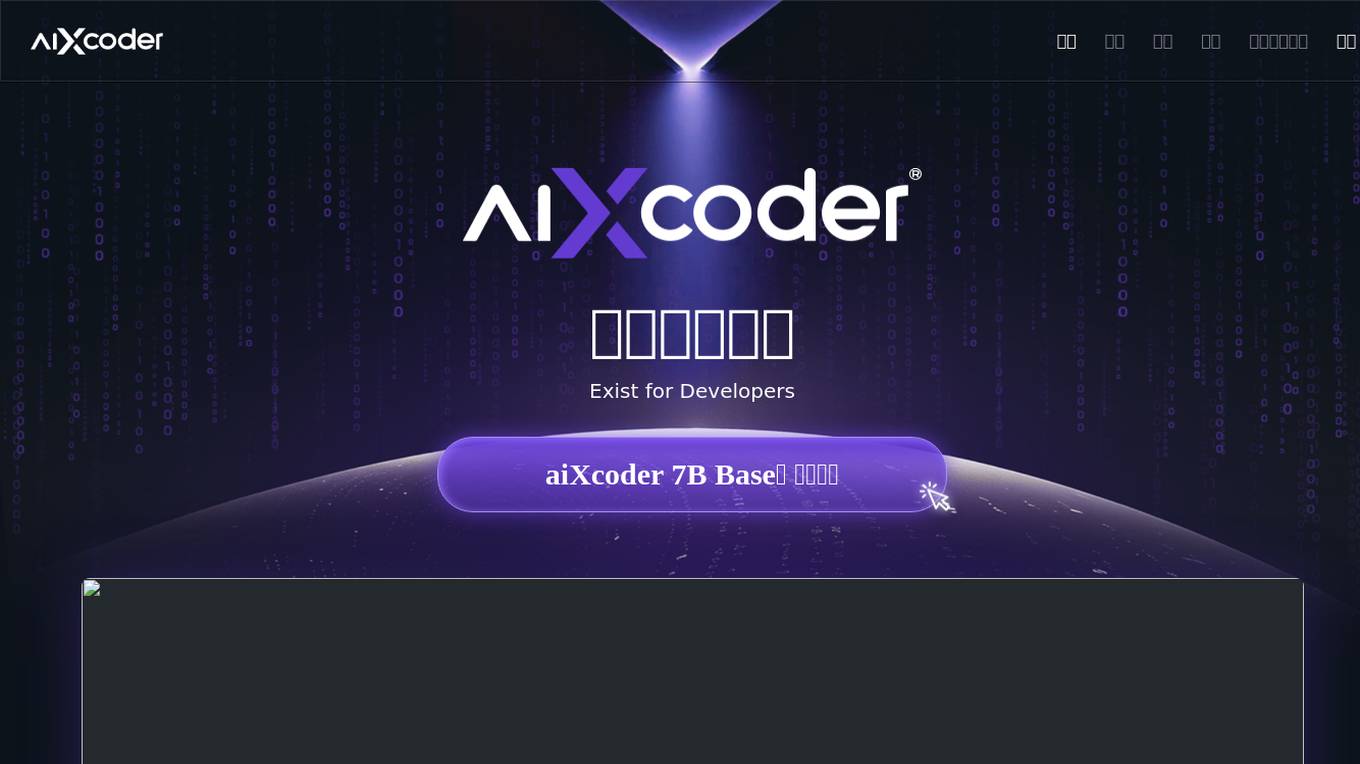
aiXcoder
aiXcoder is an innovative, intelligent programming robot product. It is provided as a "virtual programming expert" trained with professional code from various fields. Through pair programming with aiXcoder, programmers will feel significant improvements in working efficiency. With the help of aiXcoder, programmers will shake off the traditional "word-by-word" programming operation. aiXcoder could predict programmers' intentions intelligently and complete "the following code snaps" automatically. Programmers just need to confirm the generated code by one button click. Thus, it could improve coding efficiency dramatically.

MonAi
MonAi is an AI-powered expense tracker that simplifies the process of tracking expenses by allowing users to input expenses in a conversational manner, similar to sending a voice message to a friend. The AI technology automatically categorizes the expenses, generates a short description, and records the amount. Users can easily confirm and save the information without the need for logging in. The data is securely stored in the user's private iCloud account, ensuring privacy and security. Additionally, MonAi enables users to share and collaborate on expense tracking. Overall, MonAi streamlines expense management through intuitive AI capabilities.
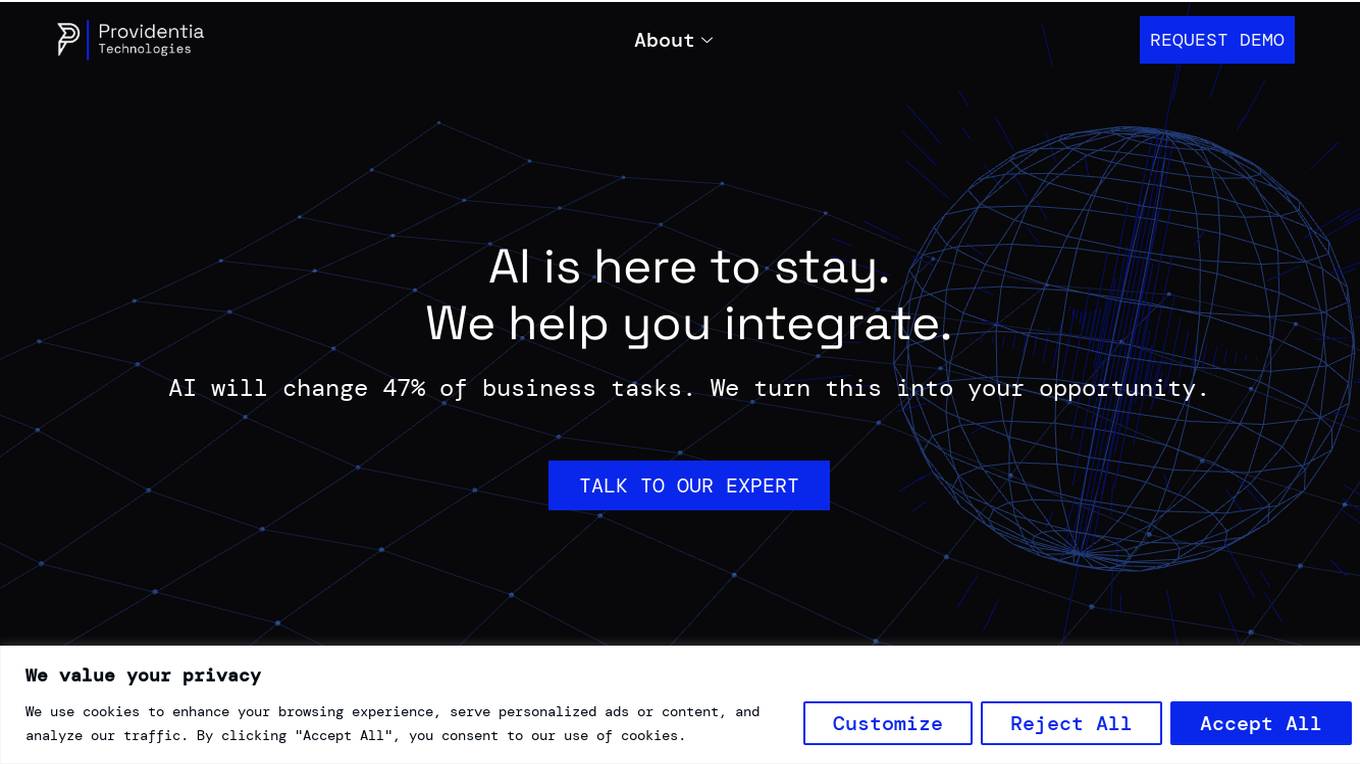
Providentia AI Solutions
The website is a platform that offers AI and ML solutions to businesses, helping them integrate AI into their operations. It provides services such as AI product consultation, GDPR conform integration, AI/ML product development, chatbot development, natural language processing, data extraction, sentiment analysis, AI marketing, automations, and more. The platform aims to empower businesses by leveraging AI technologies to streamline processes, improve efficiency, and drive innovation.
0 - Open Source AI Tools
5 - OpenAI Gpts
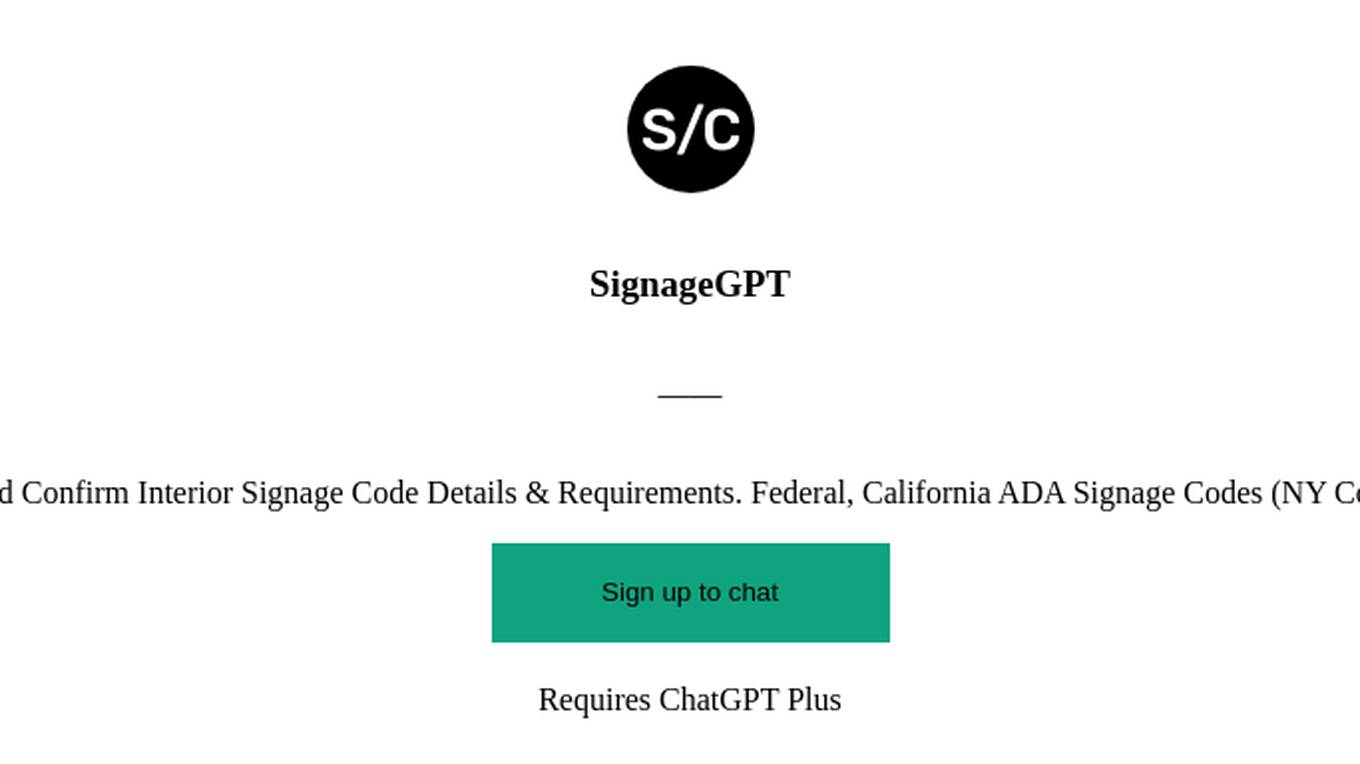
SignageGPT
Identify and Confirm Interior Signage Code Details & Requirements. Federal, California ADA Signage Codes (NY Coming Soon)
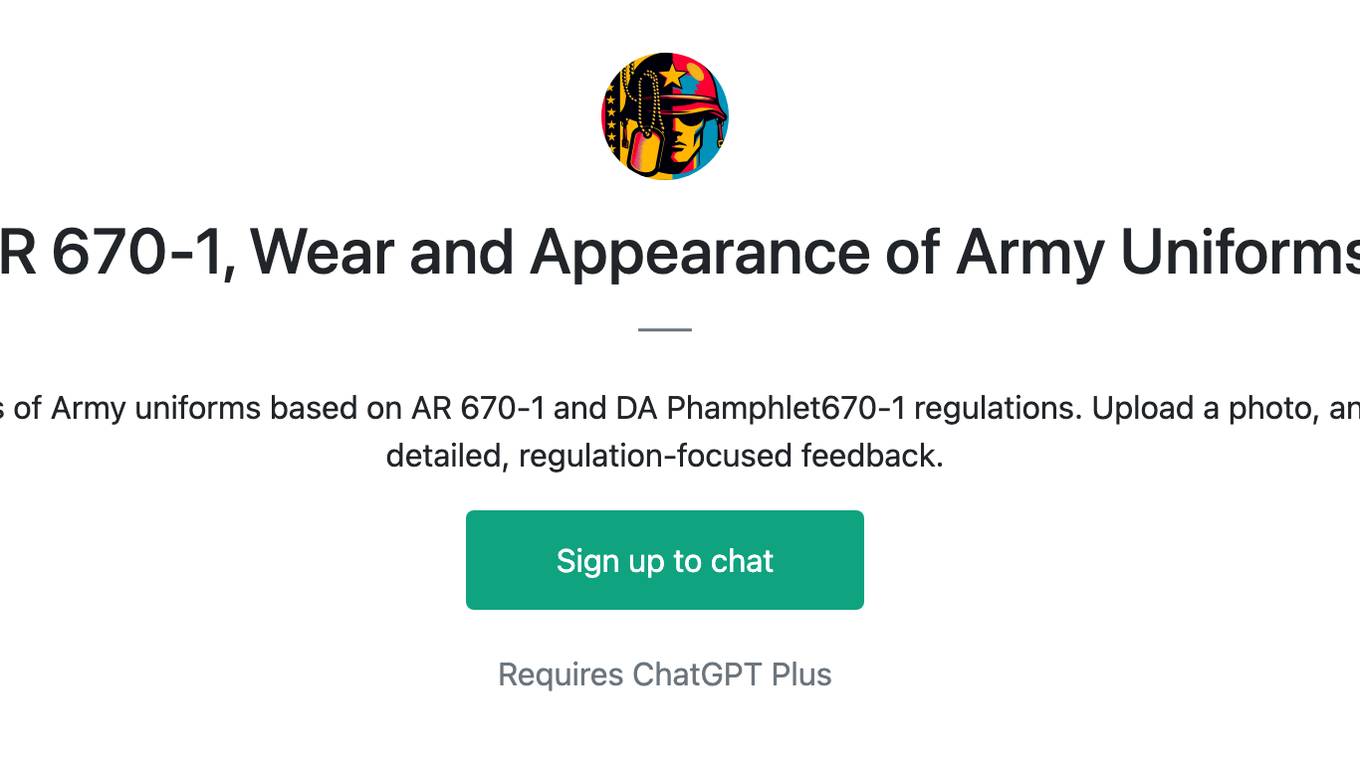
AR 670-1, Wear and Appearance of Army Uniforms
AR 670-1 Expert: Get accurate assessments of Army uniforms based on AR 670-1 and DA Phamphlet670-1 regulations. Upload a photo, and confirm your uniform's compliance with detailed, regulation-focused feedback.
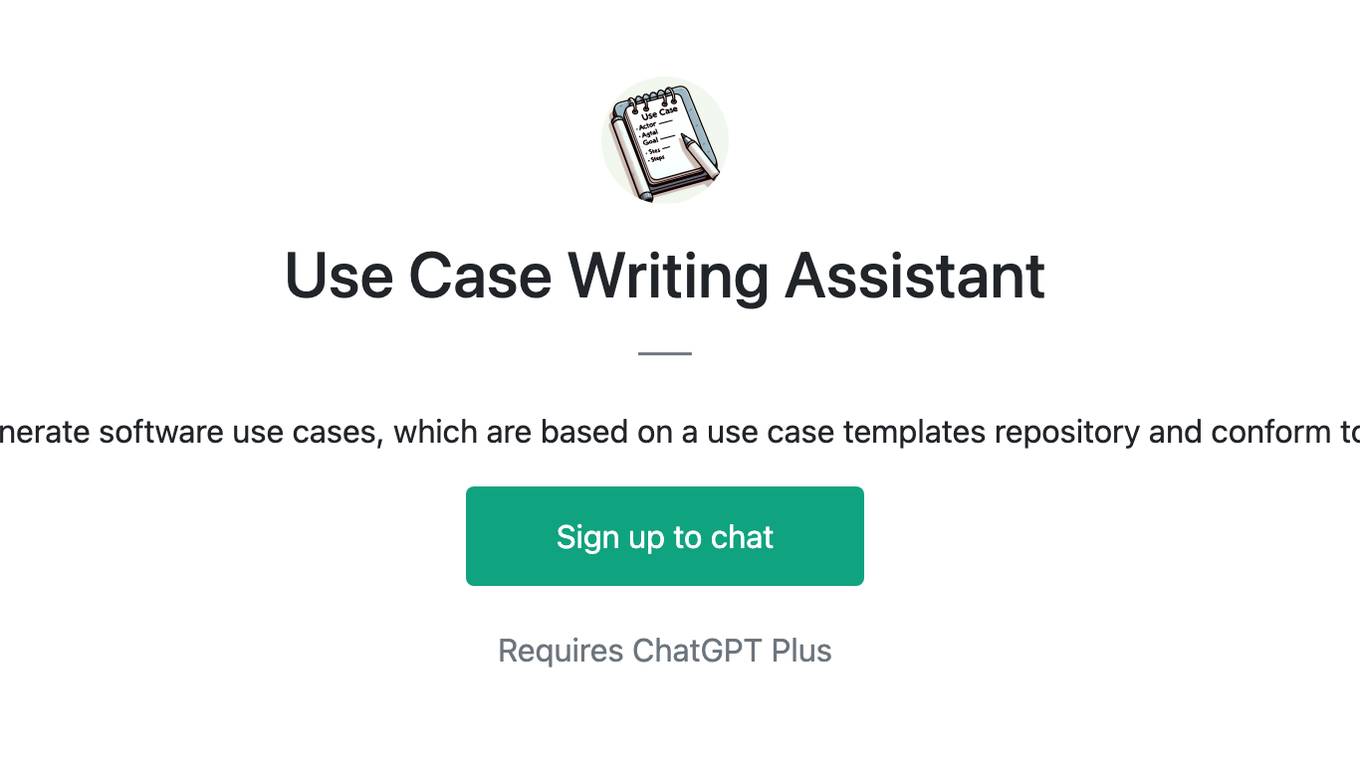
Use Case Writing Assistant
This GPT can generate software use cases, which are based on a use case templates repository and conform to a style guide.