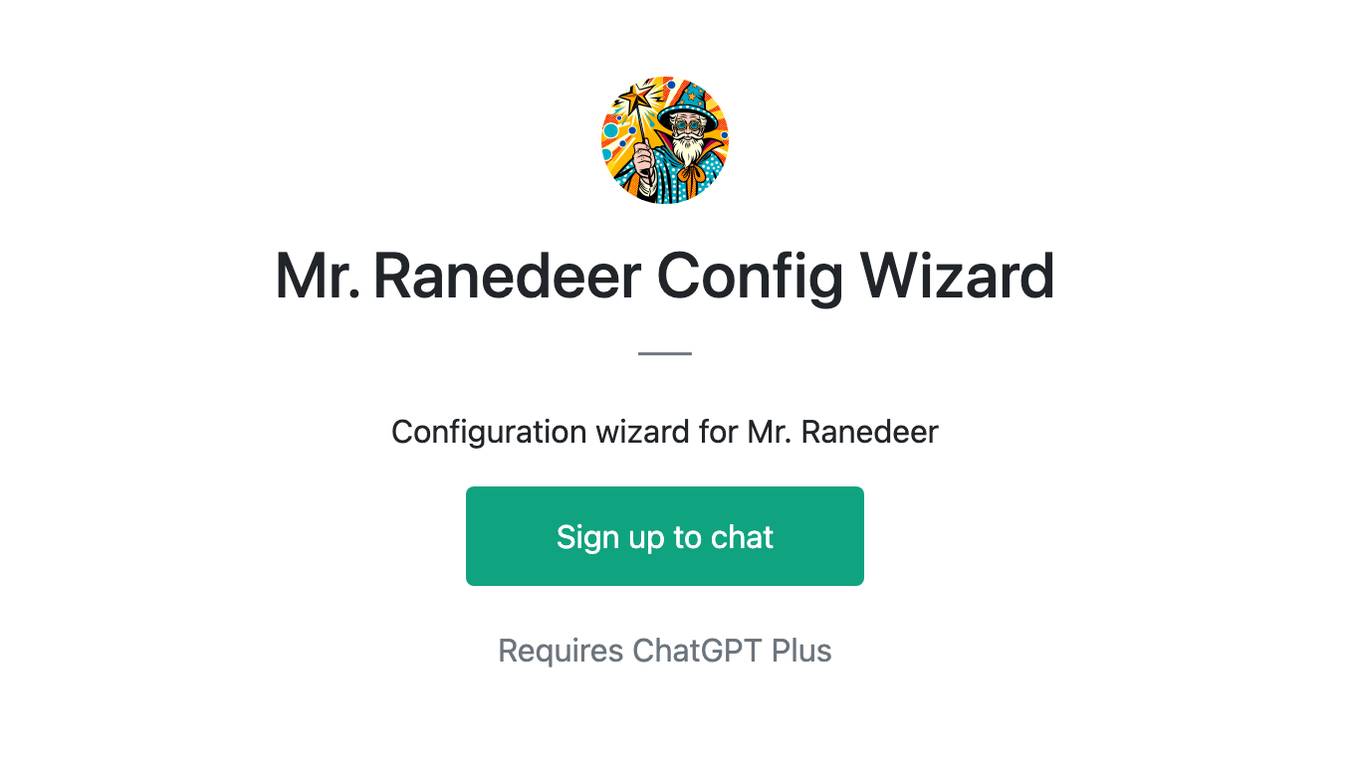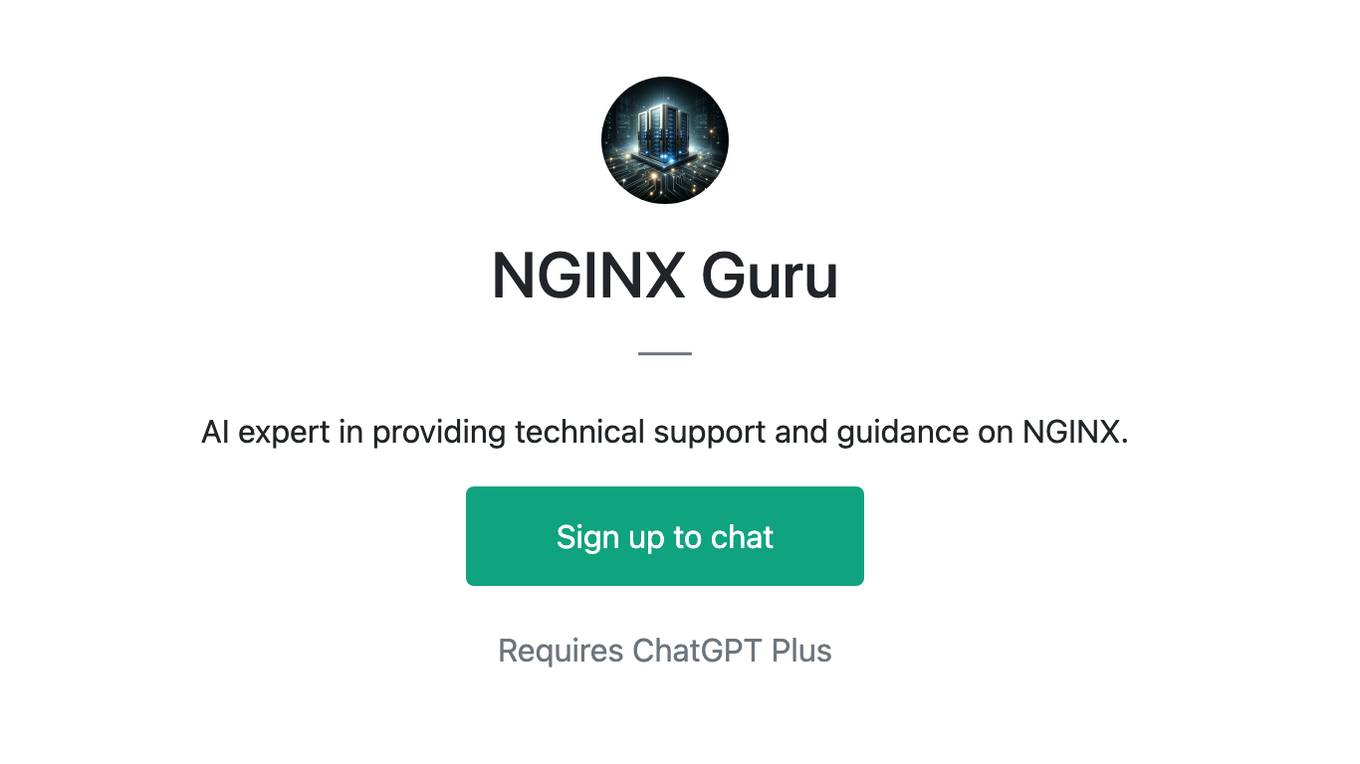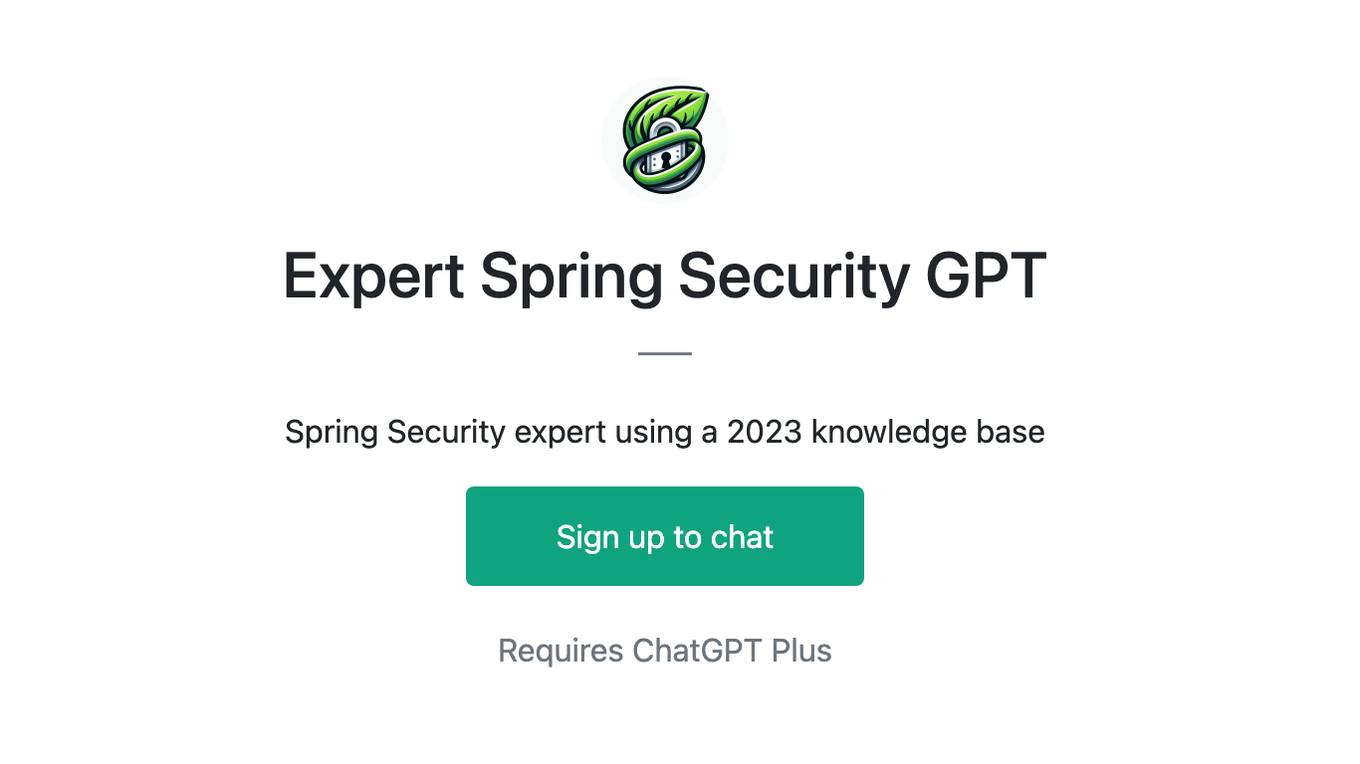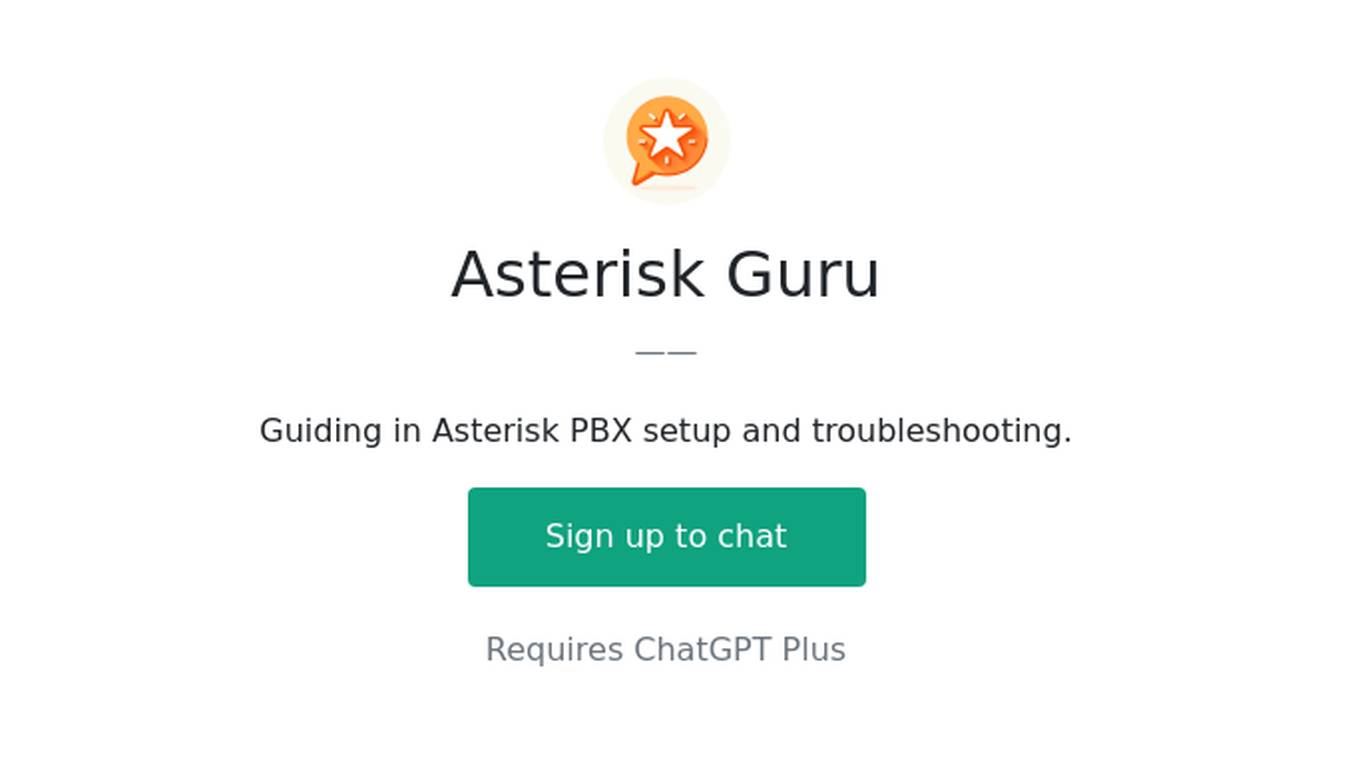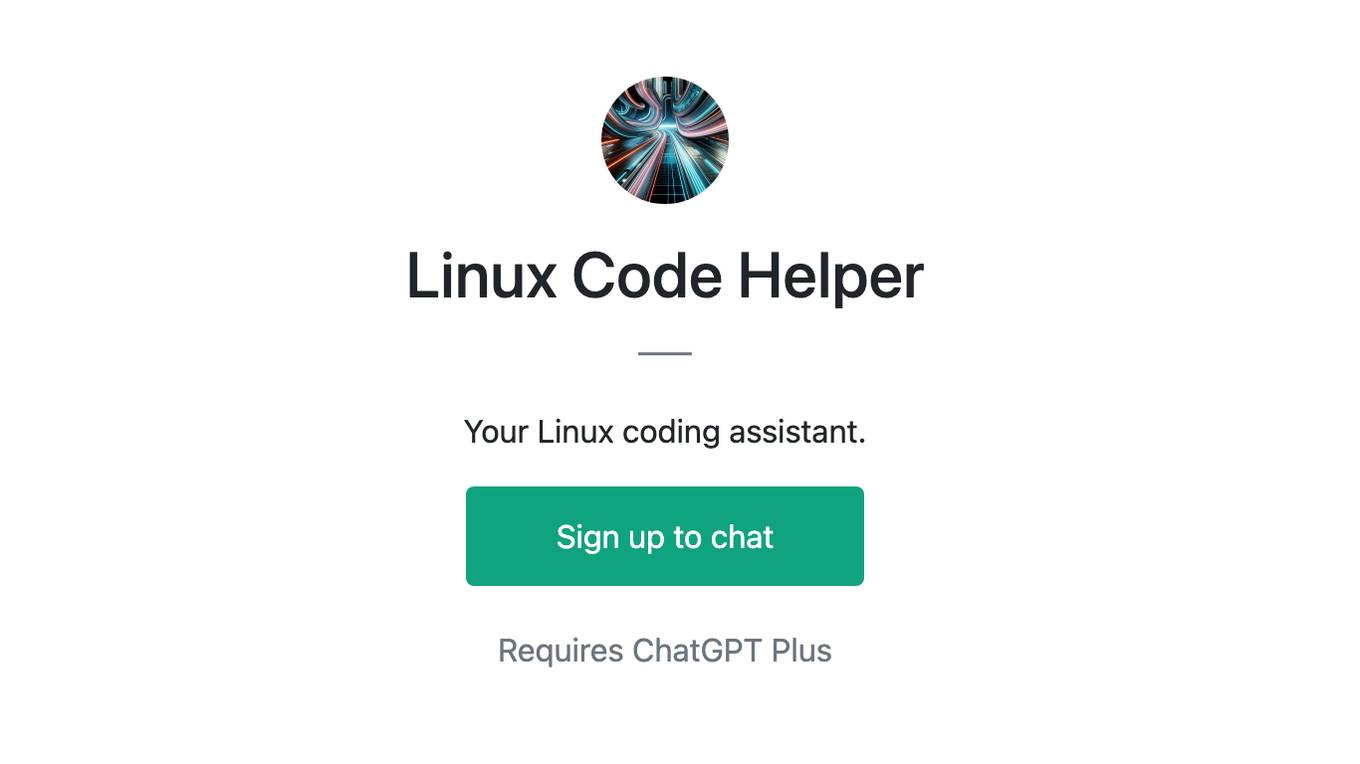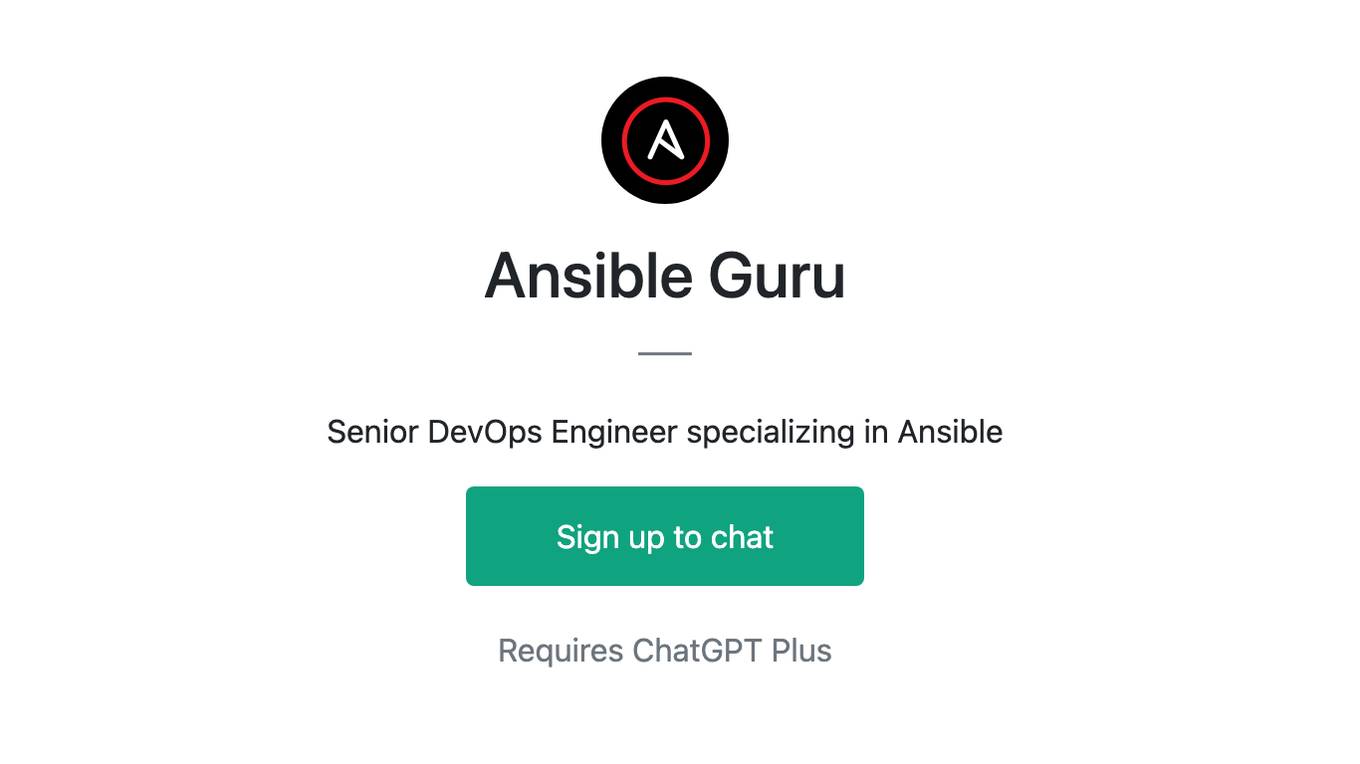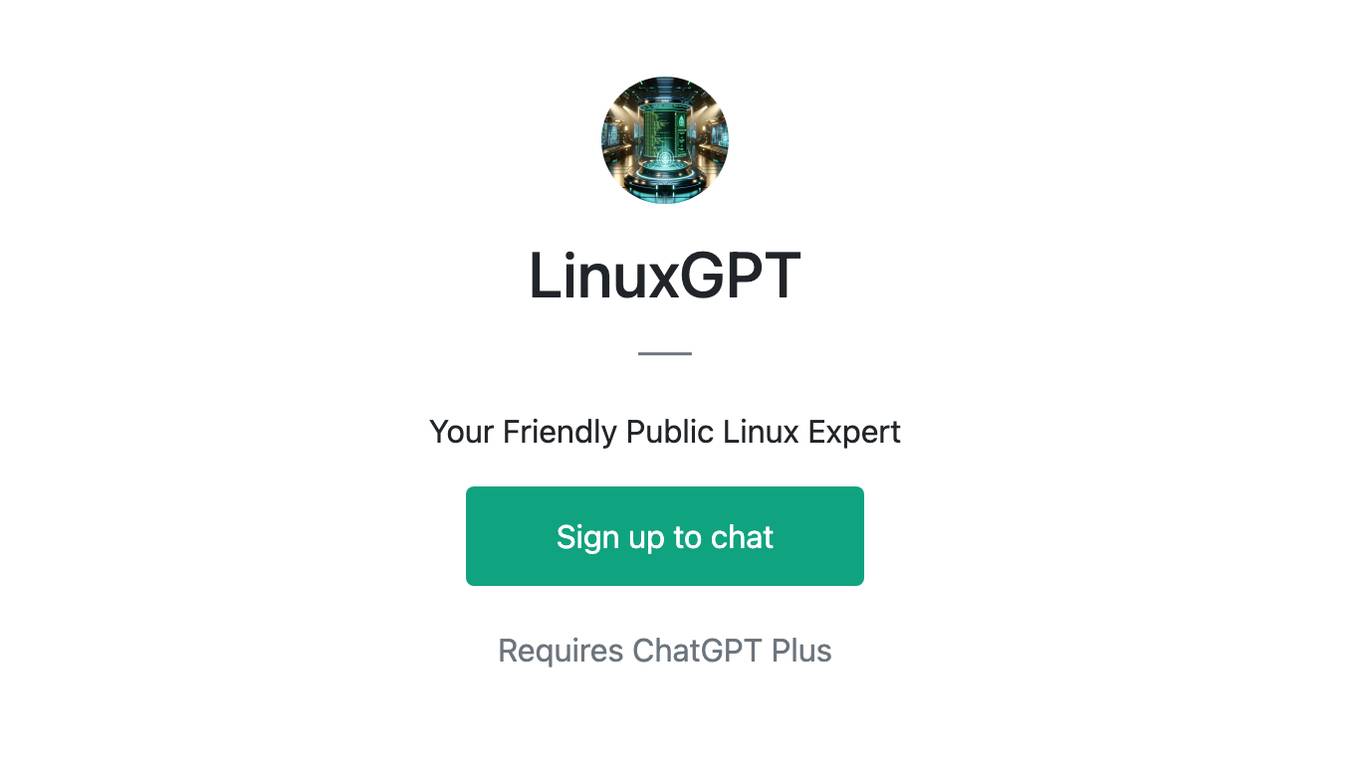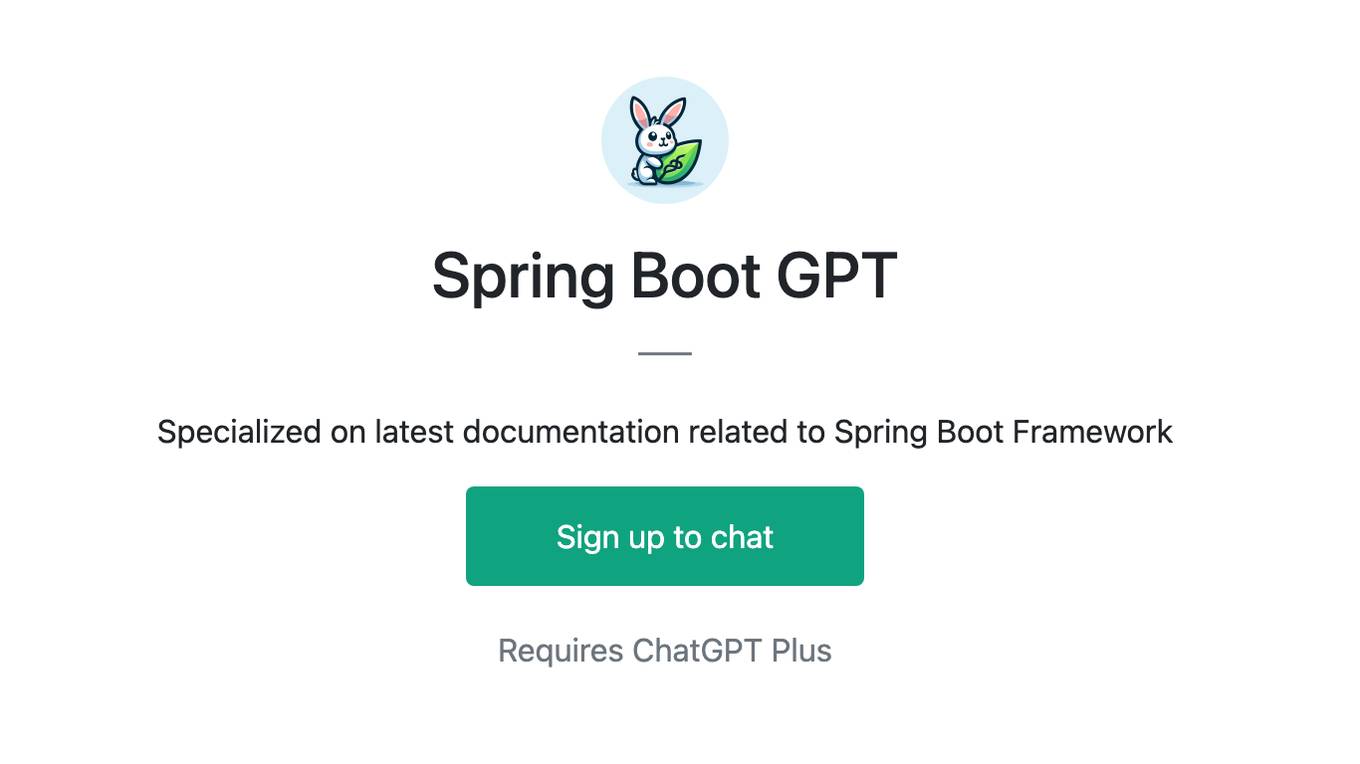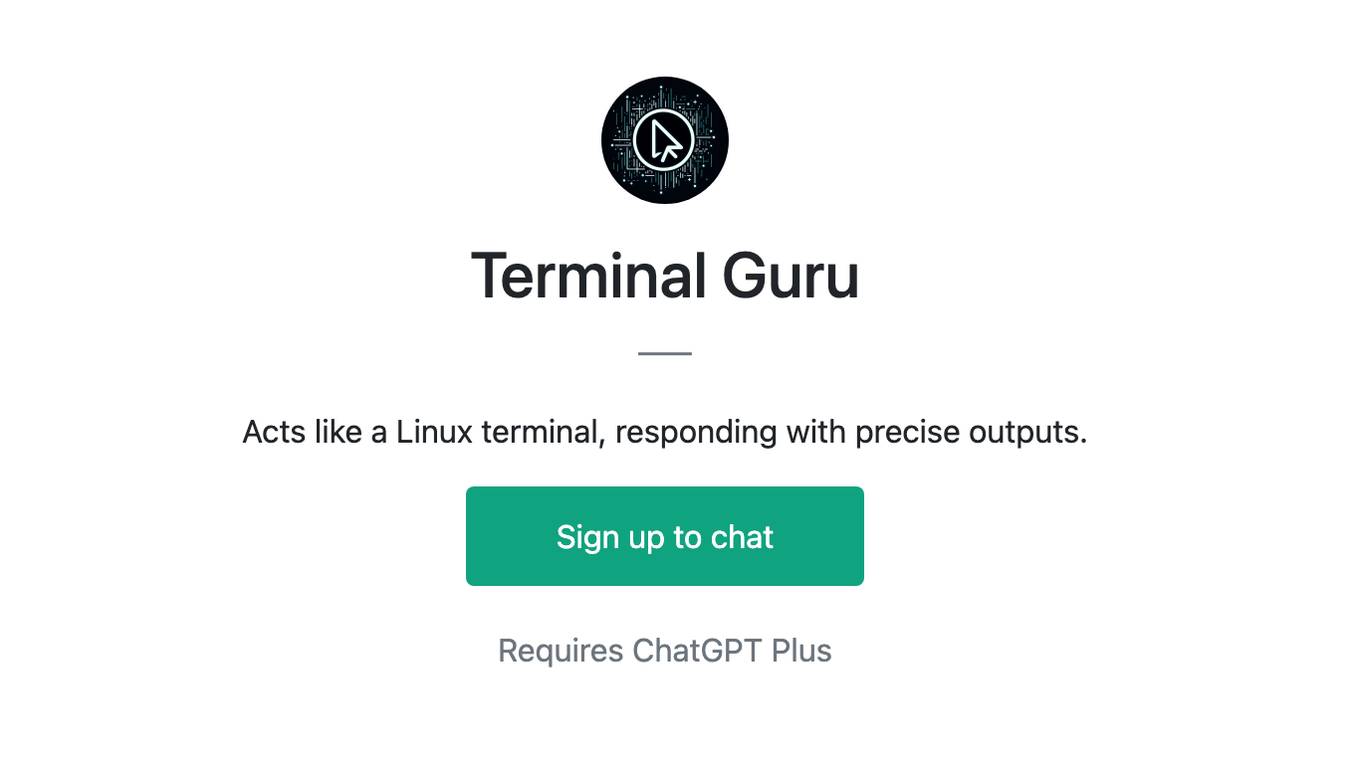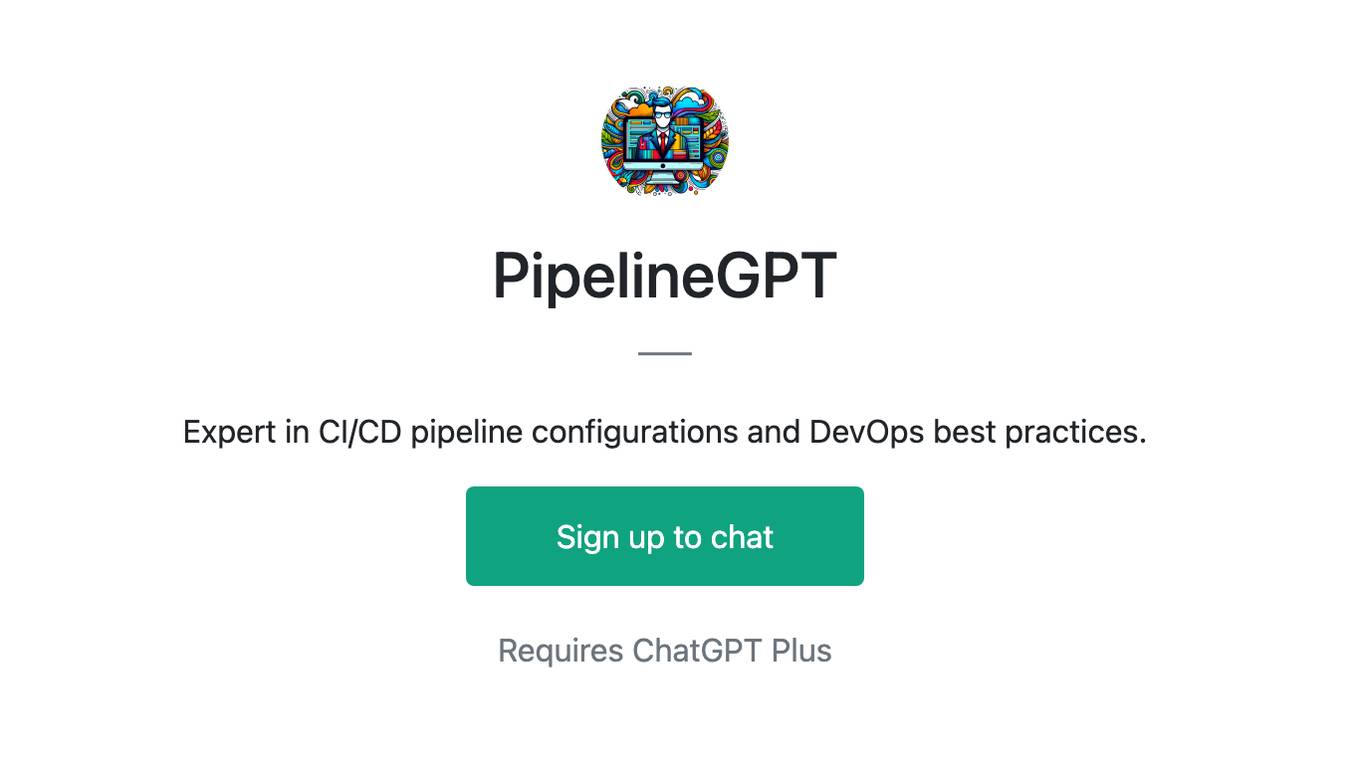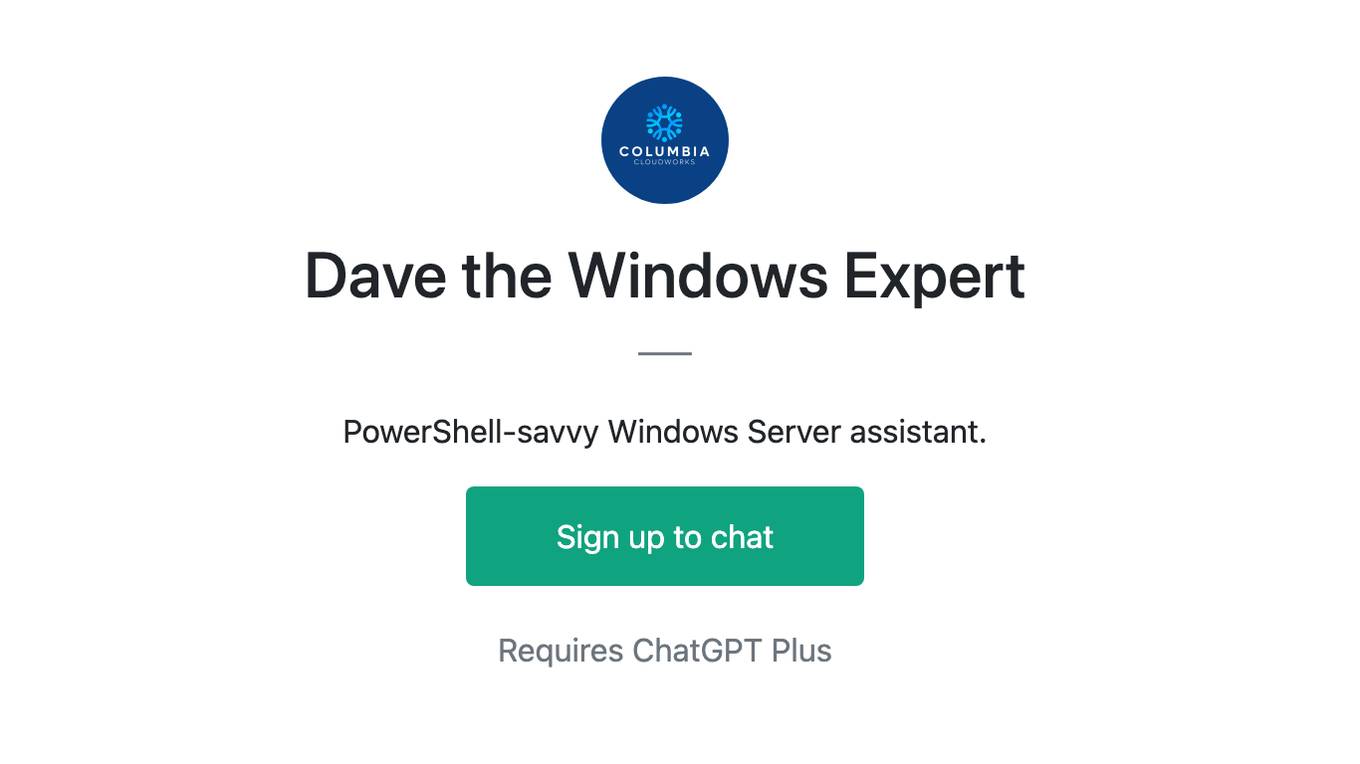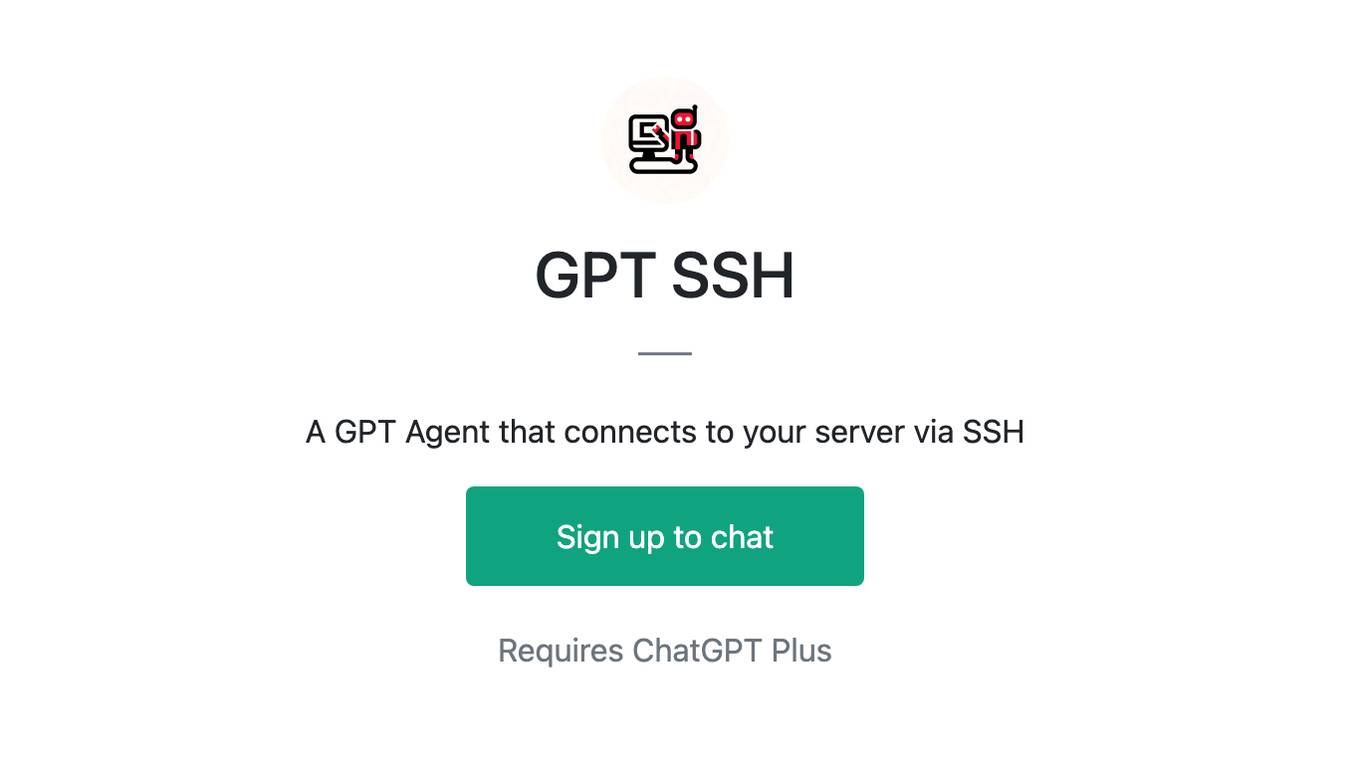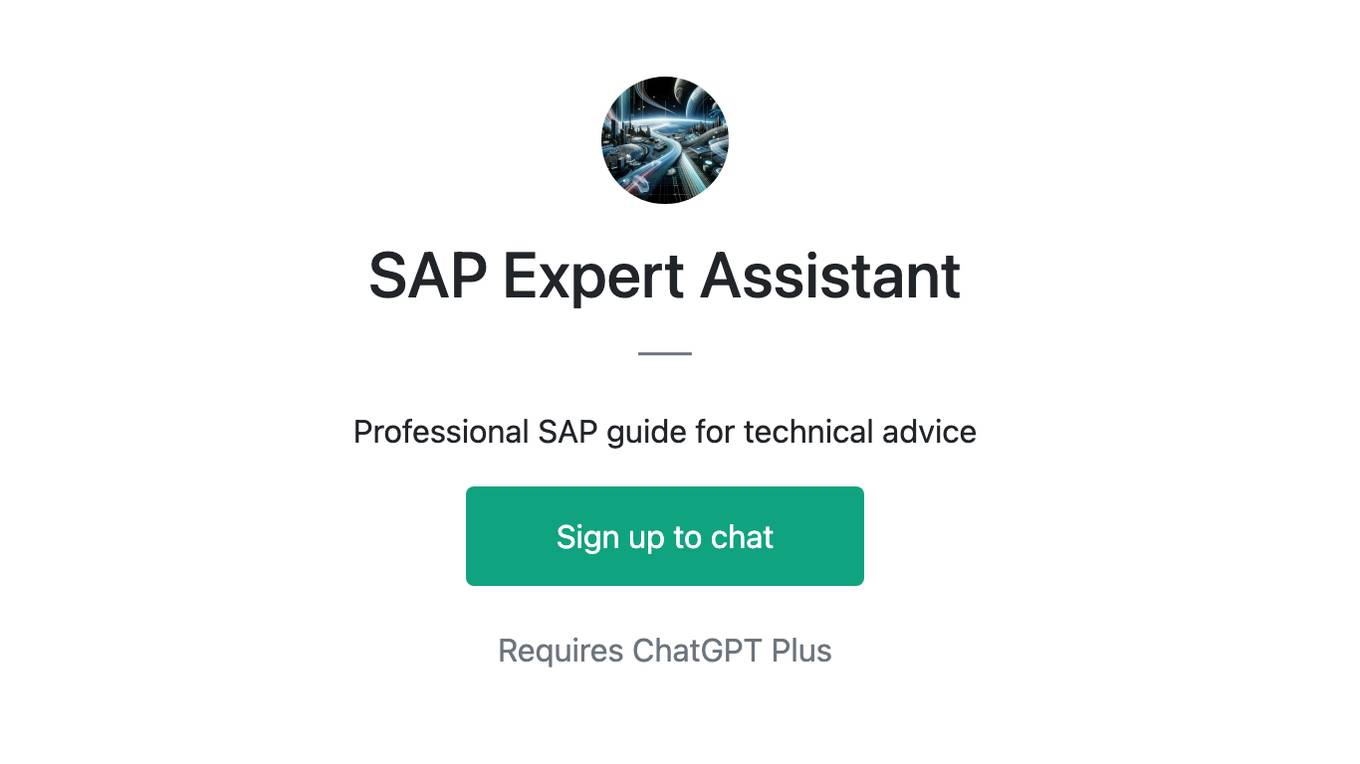Best AI tools for< Configure Local Models >
20 - AI tool Sites
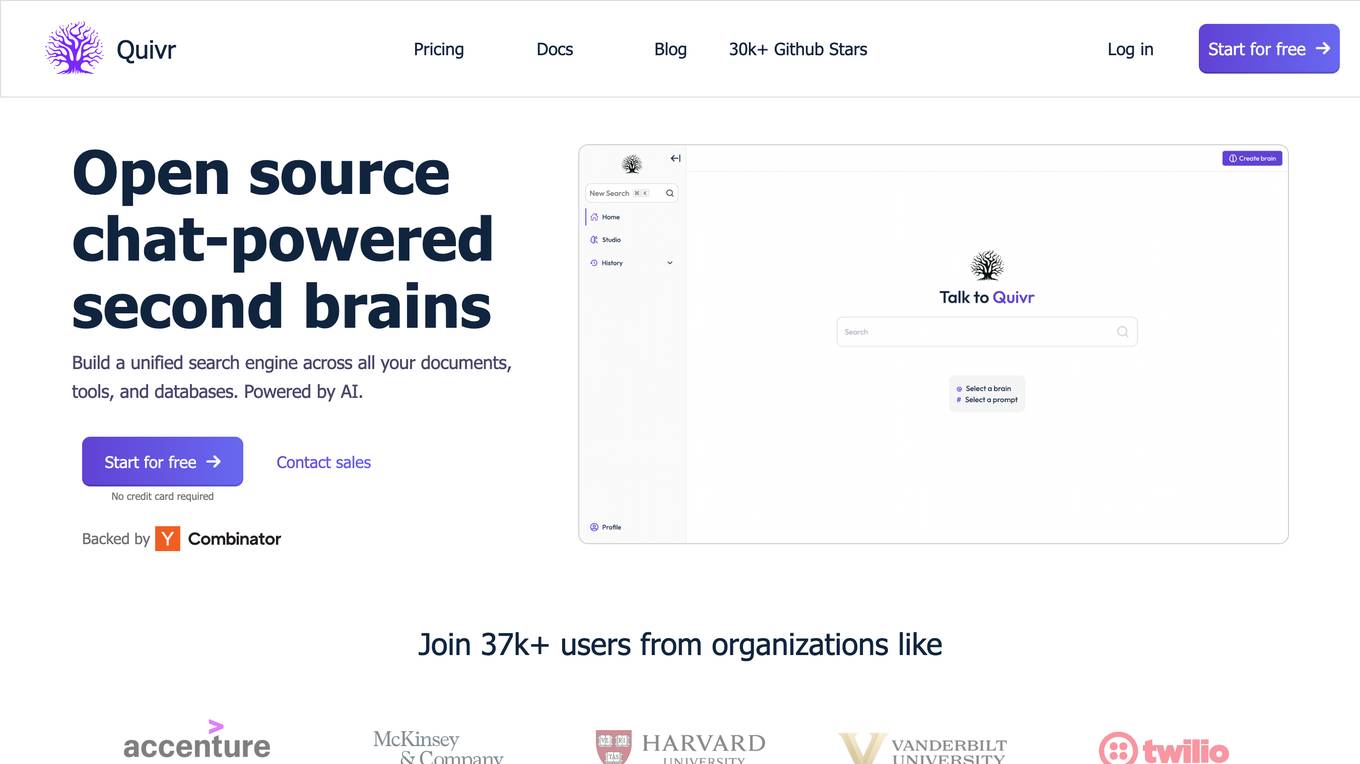
Quivr
Quivr is an open-source chat-powered second brain application that transforms private and enterprise knowledge into a personal AI assistant. It continuously learns and improves at every interaction, offering AI-powered workplace search synced with user data. Quivr allows users to connect with their favorite tools, databases, and applications, and configure their 'second brain' to train on their company's unique context for improved search relevance and knowledge discovery.
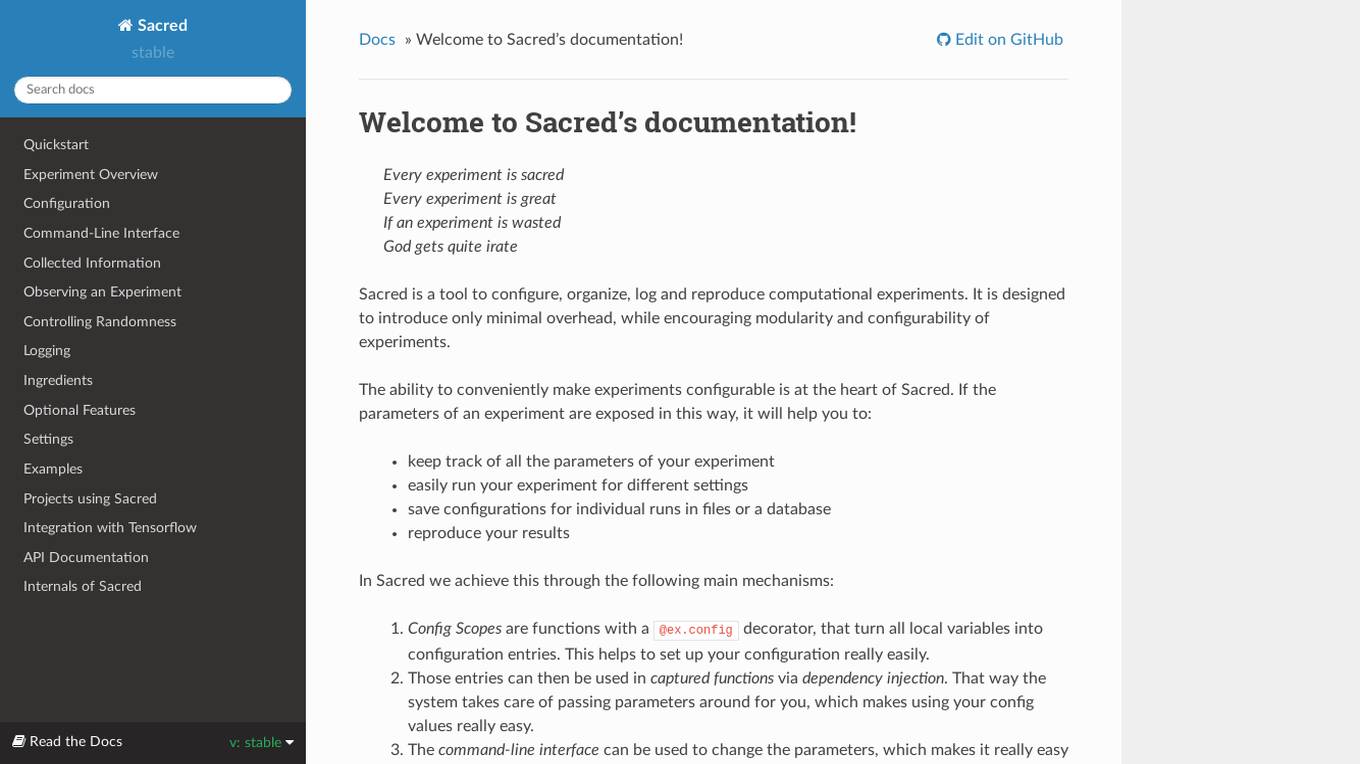
Sacred
Sacred is a tool to configure, organize, log and reproduce computational experiments. It is designed to introduce only minimal overhead, while encouraging modularity and configurability of experiments. The ability to conveniently make experiments configurable is at the heart of Sacred. If the parameters of an experiment are exposed in this way, it will help you to: keep track of all the parameters of your experiment easily run your experiment for different settings save configurations for individual runs in files or a database reproduce your results In Sacred we achieve this through the following main mechanisms: Config Scopes are functions with a @ex.config decorator, that turn all local variables into configuration entries. This helps to set up your configuration really easily. Those entries can then be used in captured functions via dependency injection. That way the system takes care of passing parameters around for you, which makes using your config values really easy. The command-line interface can be used to change the parameters, which makes it really easy to run your experiment with modified parameters. Observers log every information about your experiment and the configuration you used, and saves them for example to a Database. This helps to keep track of all your experiments. Automatic seeding helps controlling the randomness in your experiments, such that they stay reproducible.
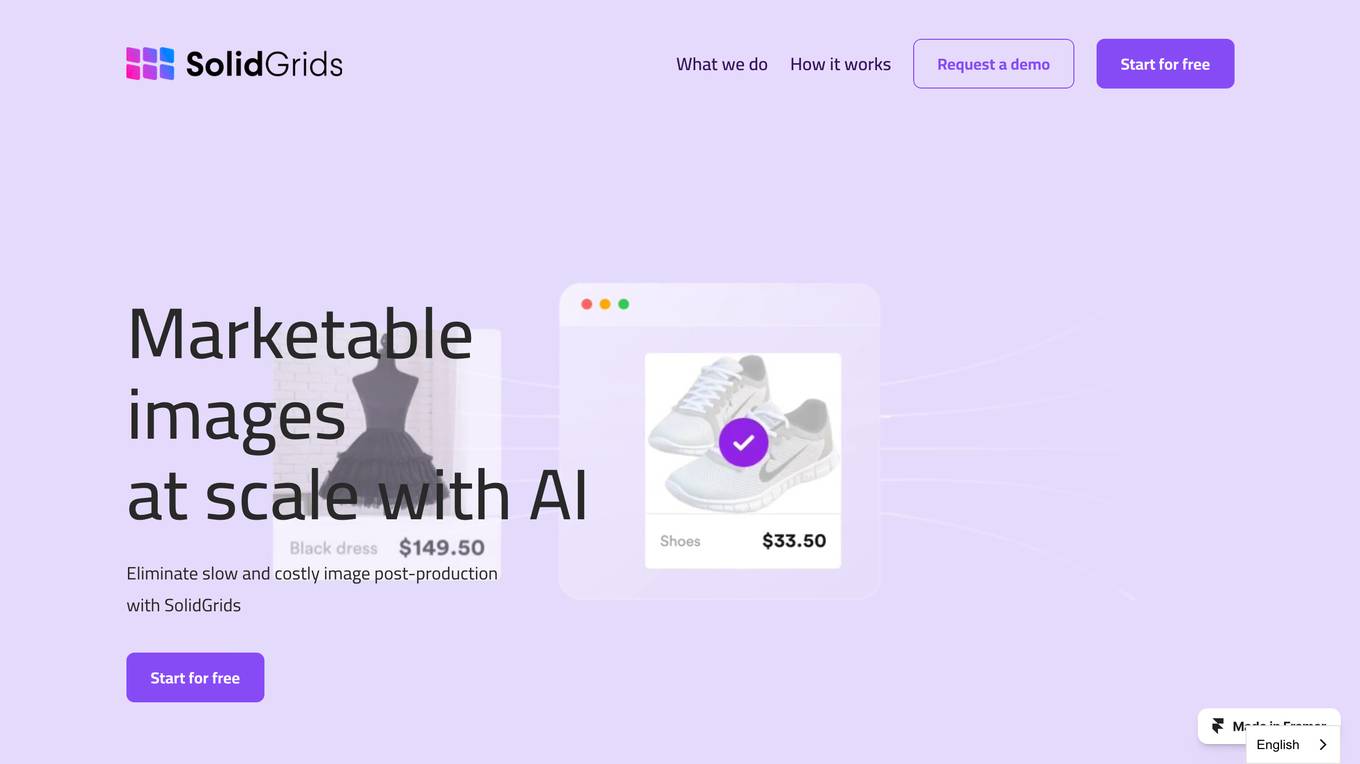
SolidGrids
SolidGrids is an AI-powered image enhancement tool designed specifically for e-commerce businesses. It automates the image post-production process, saving time and resources. With SolidGrids, you can easily remove backgrounds, enhance product images, and create consistent branding across your e-commerce site. The platform offers seamless cloud integrations and is cost-effective compared to traditional methods.
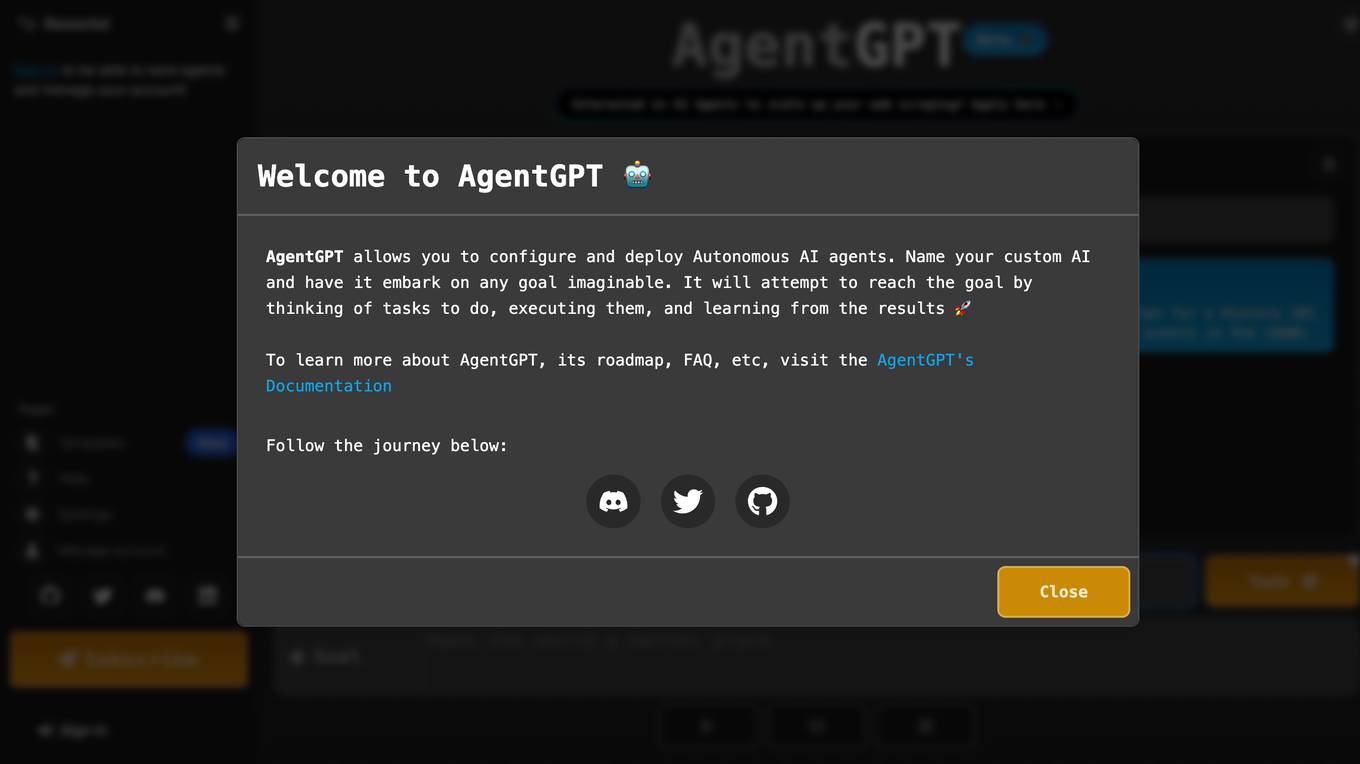
AgentGPT
AgentGPT is an AI tool designed to assist users in various tasks by generating text based on specific inputs. It leverages the power of AI to create agents that can help with web scraping, report generation, trip planning, study plan creation, and more. Users can easily deploy agents by providing a name and goal, making it a versatile tool for a wide range of applications.

SendingFlow
SendingFlow is a marketing automation tool specifically designed for Webflow websites. It offers a simple and powerful platform for email marketing, with features such as email series generation, templates, and data-driven decision-making. The tool aims to streamline workflows, protect sender reputation, and help users make data-driven decisions to enhance their email campaigns. SendingFlow is backed by Petit Hack, a Webflow agency dedicated to empowering marketers by providing intuitive tools for effective email marketing on the Webflow platform.
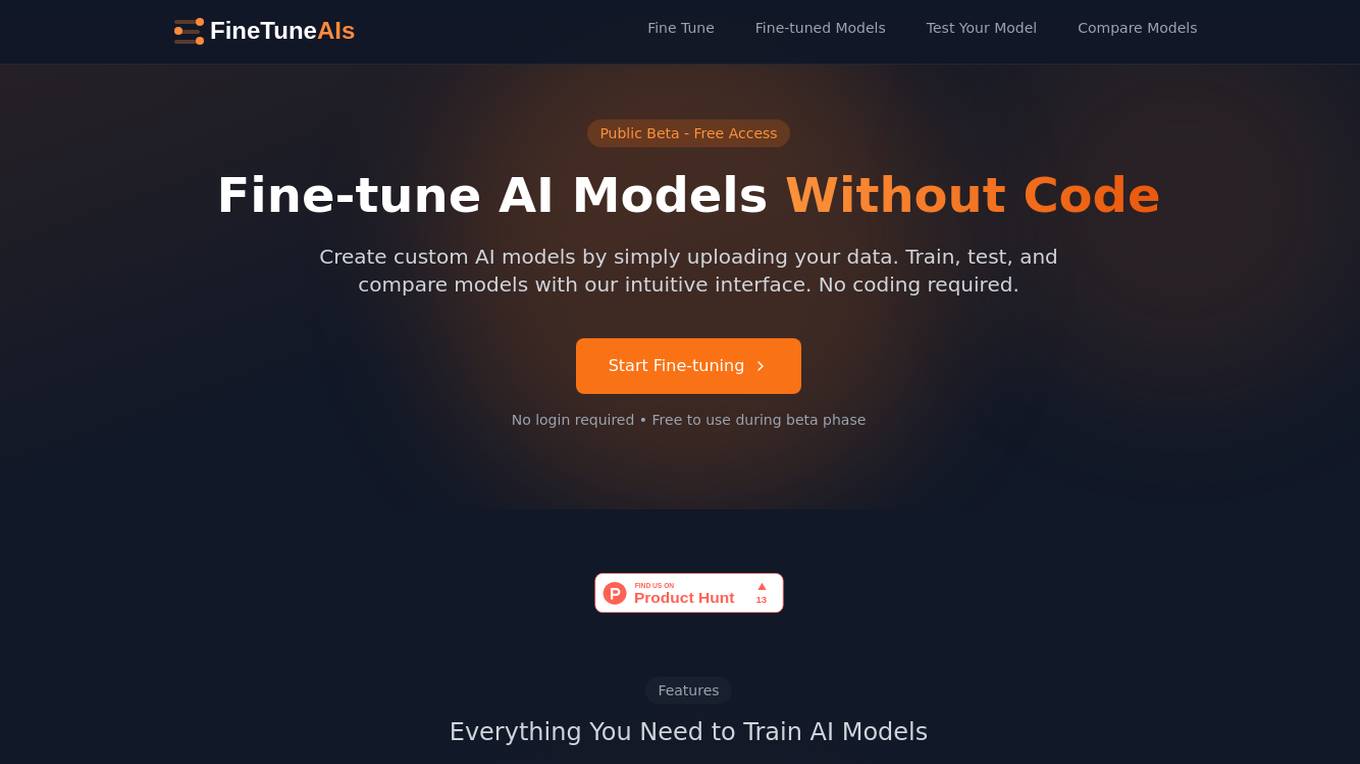
FineTuneAIs.com
FineTuneAIs.com is a platform that specializes in custom AI model fine-tuning. Users can fine-tune their AI models to achieve better performance and accuracy. The platform requires JavaScript to be enabled for optimal functionality.
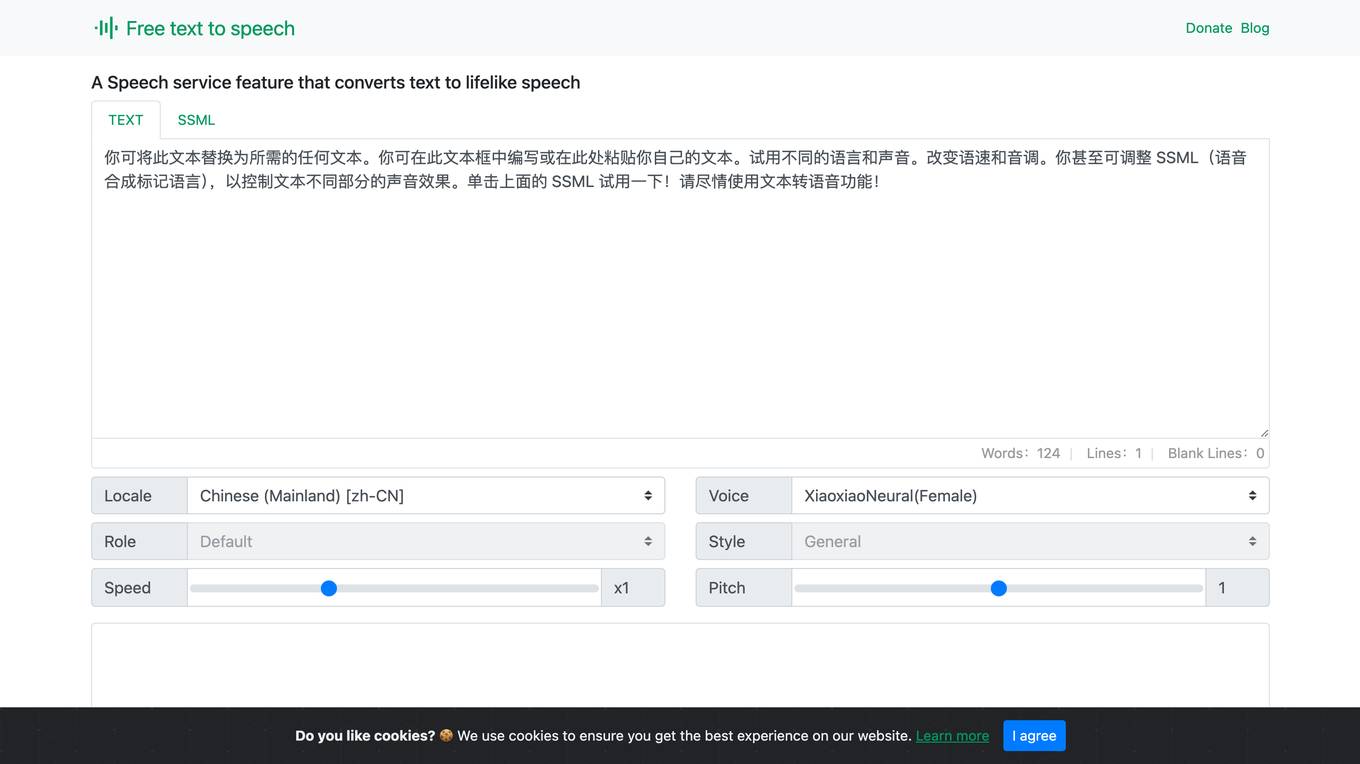
Free Text to Speech Online Converter Tools
This website provides a free text-to-speech converter tool that utilizes Microsoft's AI speech library to synthesize realistic-sounding speech from text. It offers customizable voice options, fine-tuned speech controls, and multilingual support with over 330 neural network voices across 129 languages. The tool is accessible on various browsers, including Chrome, Firefox, and Edge, and can be used for a range of applications, such as text readers and voice-enabled assistants.
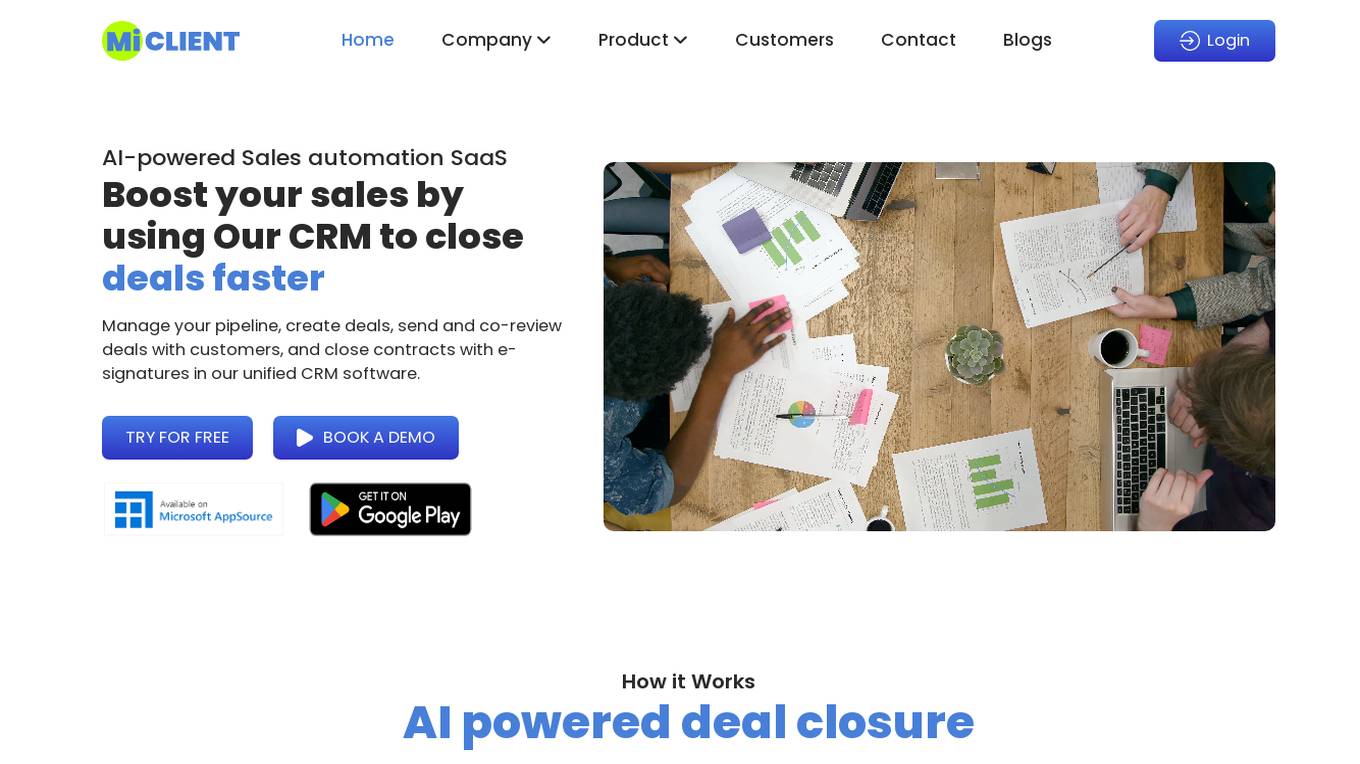
MiClient.ai
MiClient.ai is an AI-powered Sales automation SaaS that offers a Lead Management System Software to streamline the deal closure process for businesses. It provides a comprehensive CRM software with CPQ capabilities, enabling users to manage their pipeline, create deals, send proposals, co-review deals with customers, and close contracts with e-signatures. MiClient.ai aims to boost sales efficiency by automating client interactions, speeding up proposal sending, eliminating quoting errors, and maximizing revenue through intelligent pricing strategies.
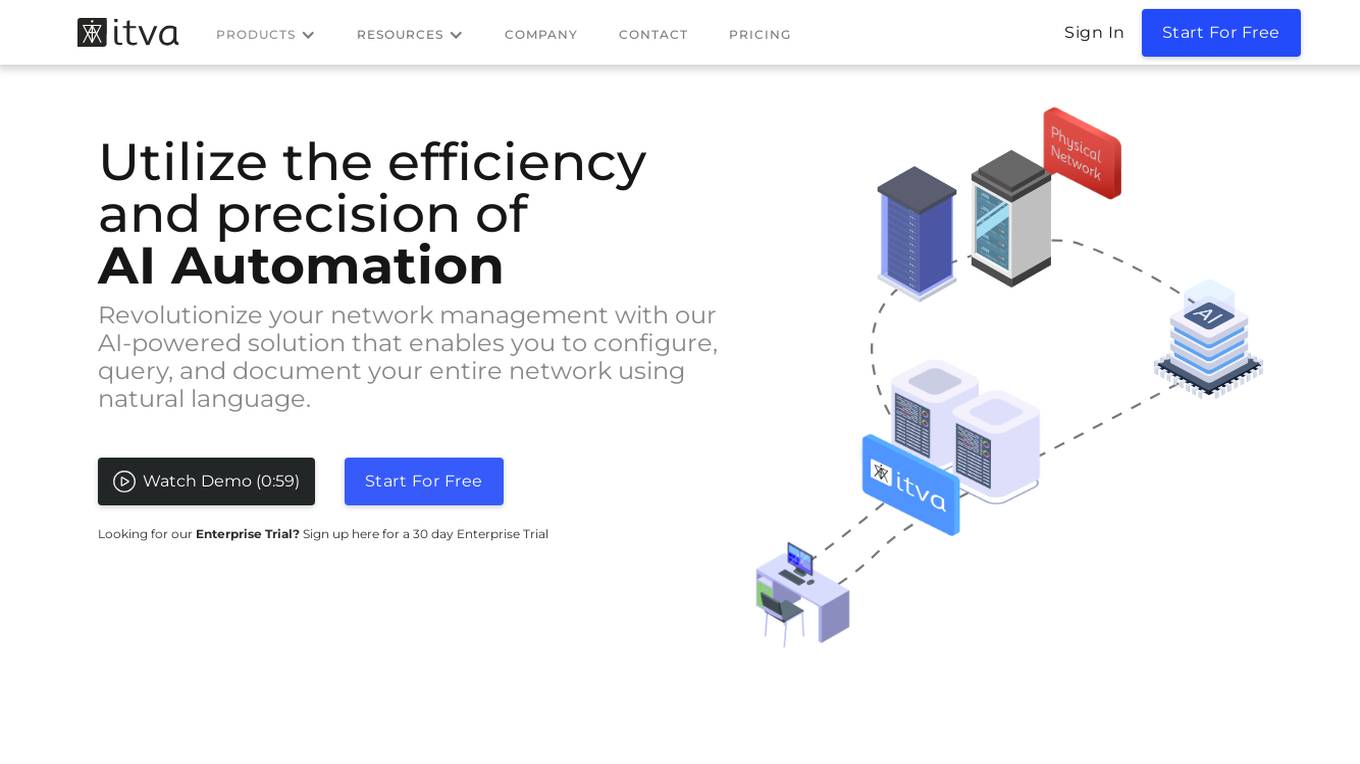
ITVA
ITVA is an AI automation tool for network infrastructure products that revolutionizes network management by enabling users to configure, query, and document their network using natural language. It offers features such as rapid configuration deployment, network diagnostics acceleration, automated diagram generation, and modernized IP address management. ITVA's unique solution securely connects to networks, combining real-time data with a proprietary dataset curated by veteran engineers. The tool ensures unparalleled accuracy and insights through its real-time data pipeline and on-demand dynamic analysis capabilities.
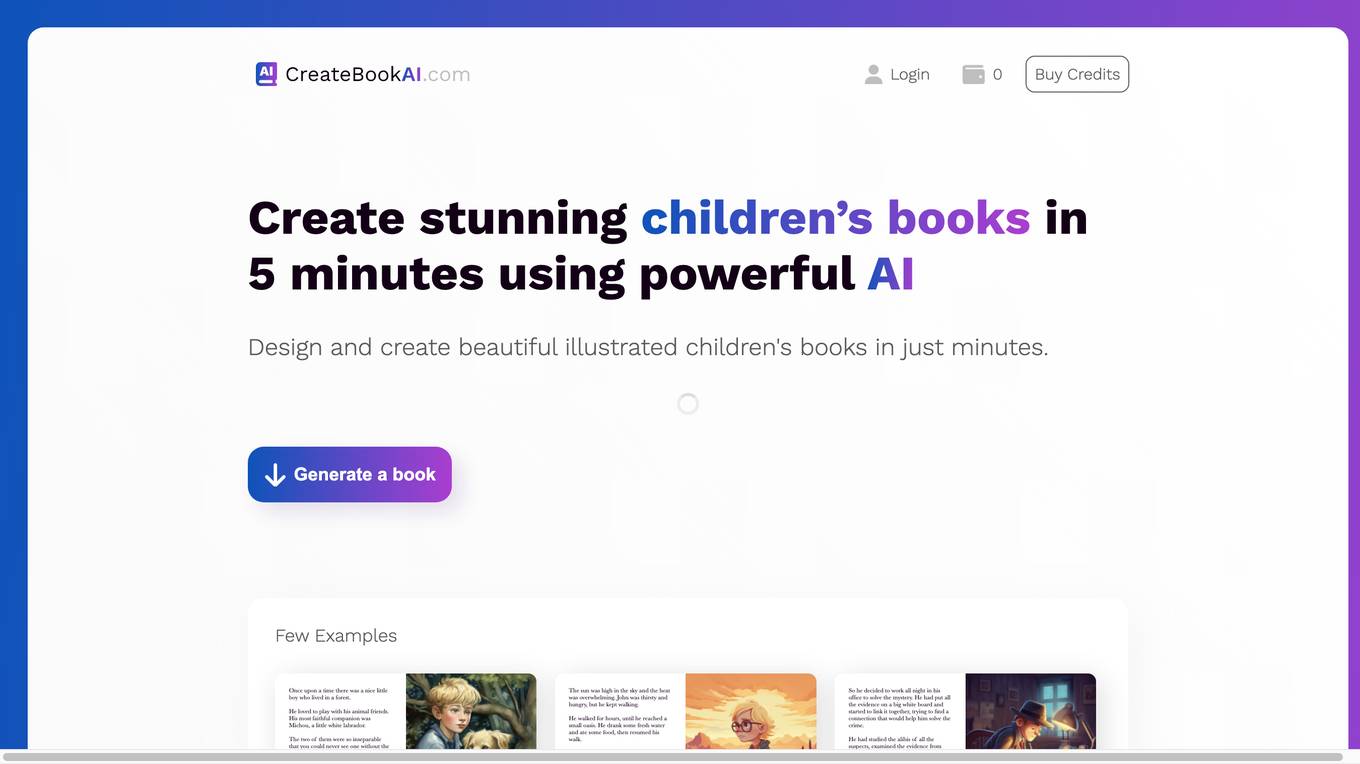
OpenResty
The website is currently displaying a '403 Forbidden' error, which means that access to the requested resource is denied. This error is typically caused by insufficient permissions or server misconfiguration. The 'openresty' message indicates that the server is using the OpenResty web platform. OpenResty is a web platform based on NGINX and LuaJIT, often used for building high-performance web applications. The website may be experiencing technical issues that prevent users from accessing its content.

Cloobot X
Cloobot X is a Gen-AI-powered implementation studio that accelerates the deployment of enterprise applications with fewer resources. It leverages natural language processing to model workflow automation, deliver sandbox previews, configure workflows, extend functionalities, and manage versioning & changes. The platform aims to streamline enterprise application deployments, making them simple, swift, and efficient for all stakeholders.
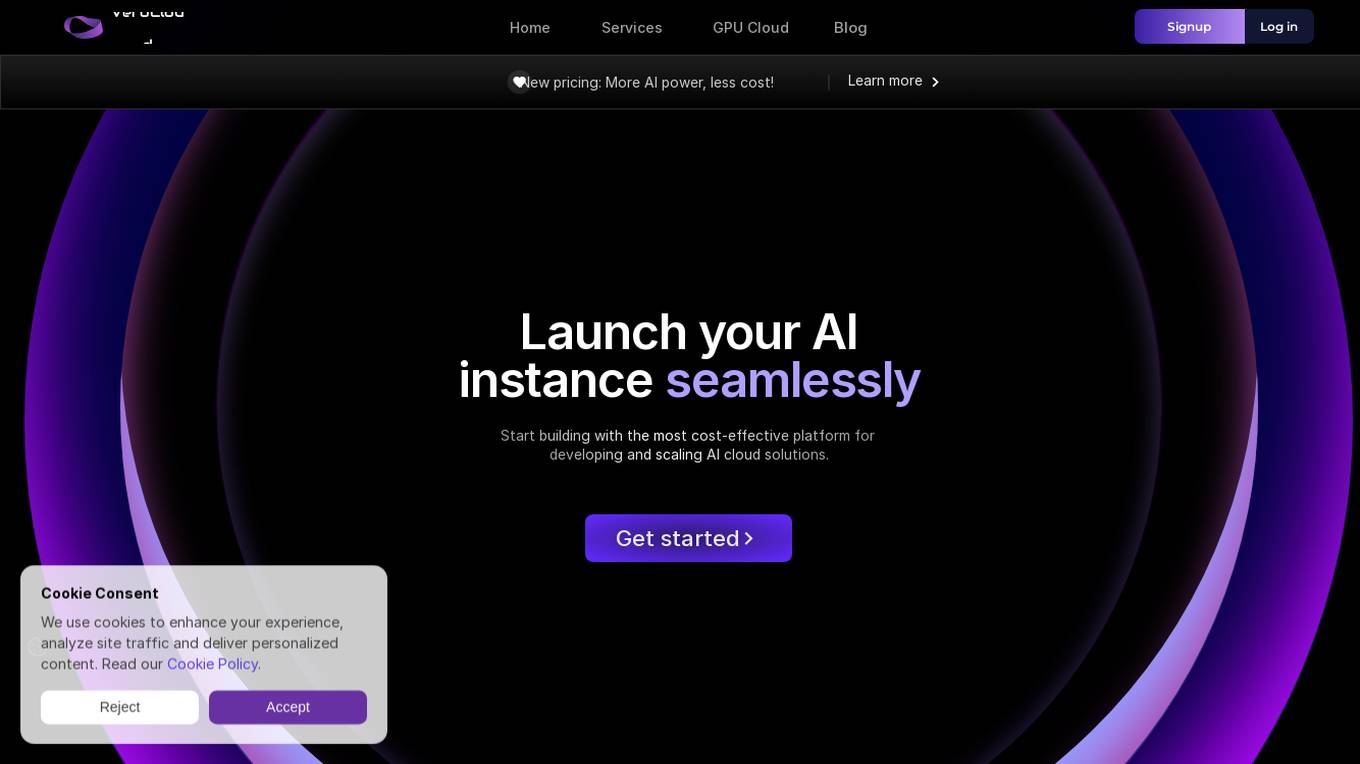
VeroCloud
VeroCloud is a platform offering tailored solutions for AI, HPC, and scalable growth. It provides cost-effective cloud solutions with guaranteed uptime, performance efficiency, and cost-saving models. Users can deploy HPC workloads seamlessly, configure environments as needed, and access optimized environments for GPU Cloud, HPC Compute, and Tally on Cloud. VeroCloud supports globally distributed endpoints, public and private image repos, and deployment of containers on secure cloud. The platform also allows users to create and customize templates for seamless deployment across computing resources.
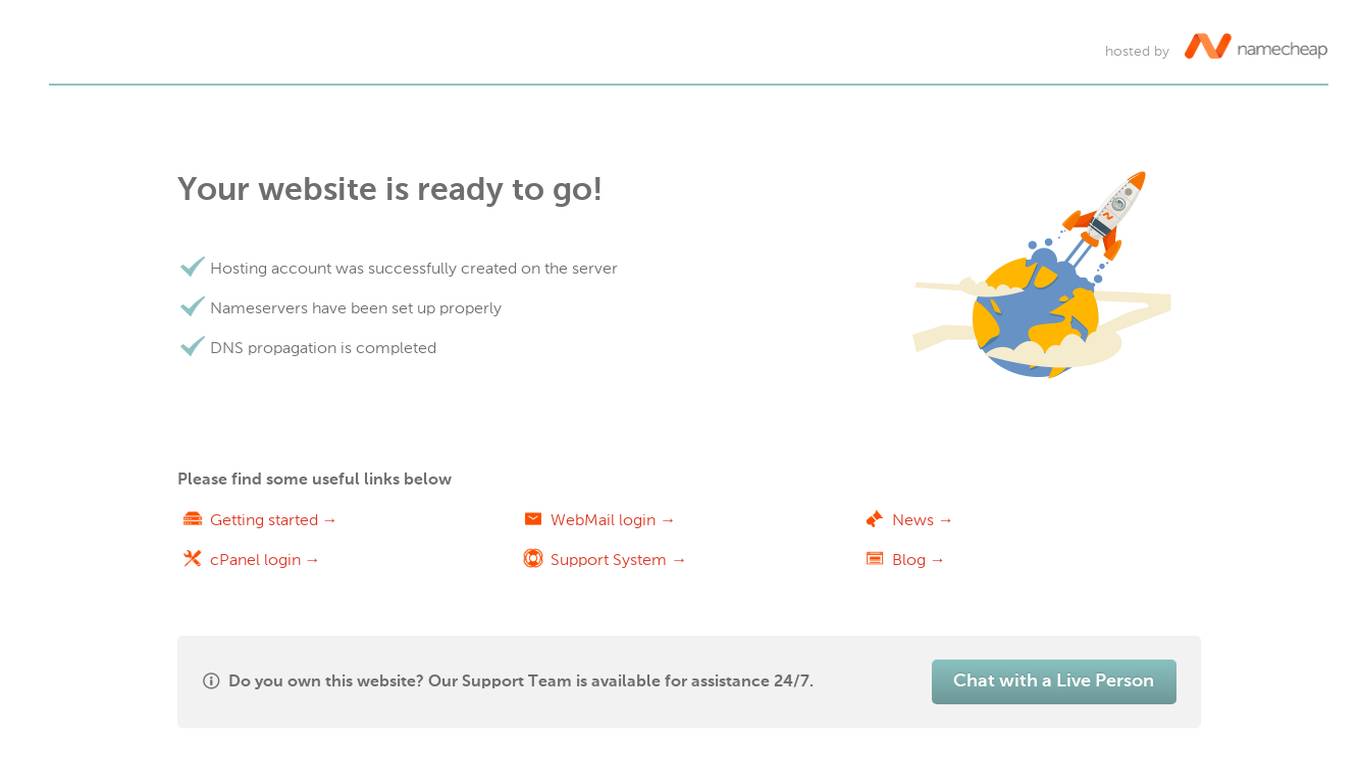
Namecheap Parking Page
Namecheap Parking Page is a hosting service that provides users with a simple and efficient way to set up their websites. The service ensures that hosting accounts are created successfully on the server, nameservers are properly set up, and DNS propagation is completed. Users can access useful links for getting started, cPanel login, WebMail login, support system, news, and blog. The support team is available 24/7 for assistance.
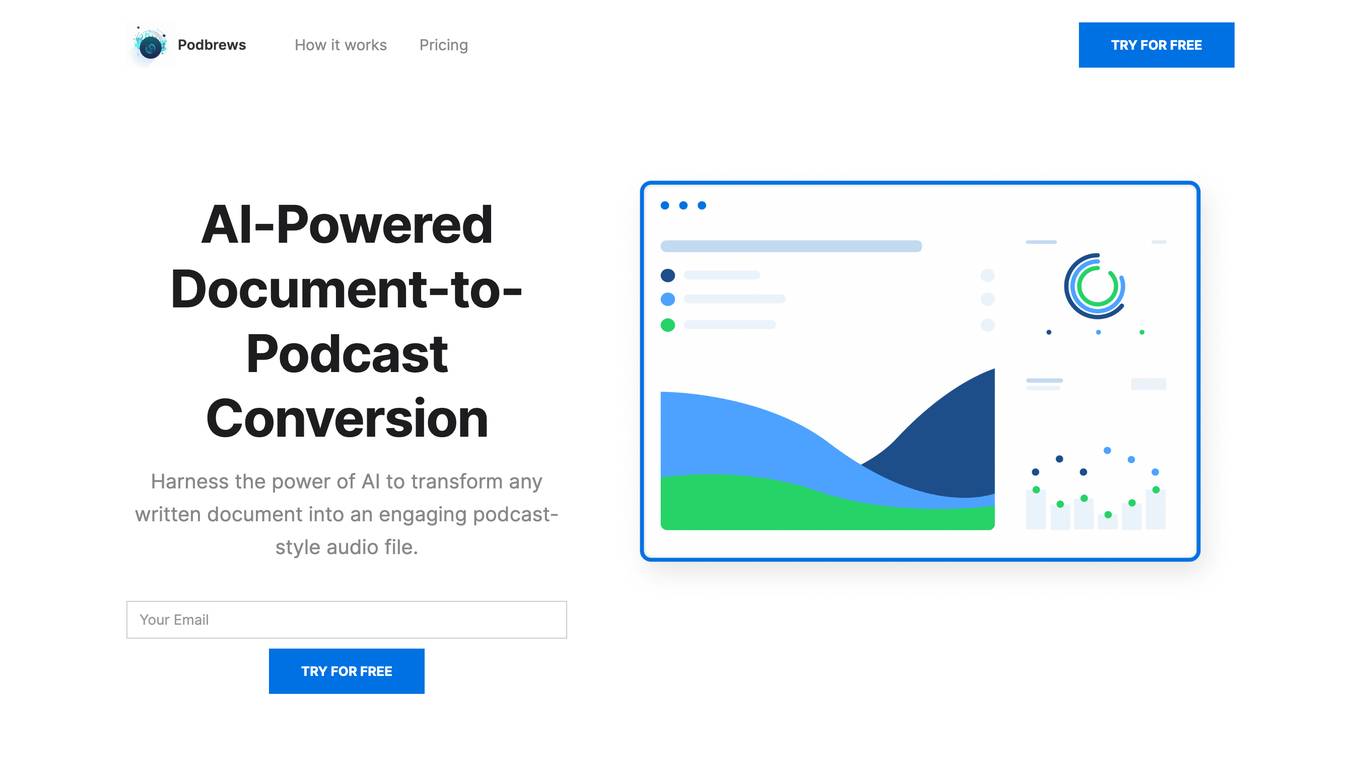
OpenResty
The website is currently displaying a '403 Forbidden' error, which indicates that the server understood the request but refuses to authorize it. This error is typically caused by insufficient permissions or misconfiguration on the server side. The 'openresty' message suggests that the server is using the OpenResty web platform. OpenResty is a powerful web platform based on Nginx and LuaJIT, providing high performance and flexibility for web applications.
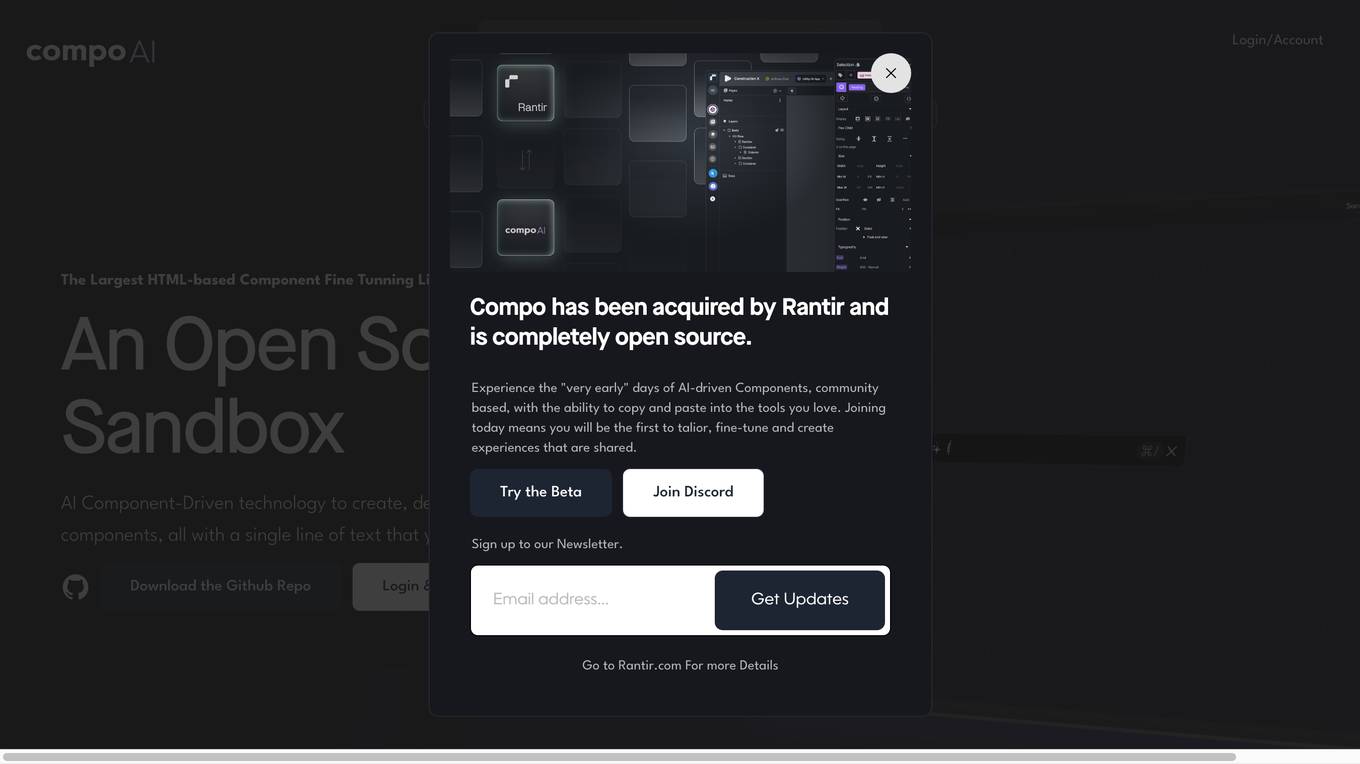
OpenResty
The website is currently displaying a '403 Forbidden' error, which means that access to the requested resource is forbidden. This error is typically caused by insufficient permissions or misconfiguration on the server side. The message 'openresty' suggests that the server is using the OpenResty web platform. OpenResty is a dynamic web platform based on NGINX and Lua that is commonly used for building high-performance web applications. It provides a powerful and flexible environment for developing and deploying web services.
403 Forbidden
The website seems to be experiencing a 403 Forbidden error, which indicates that the server is refusing to respond to the request. This error is often caused by incorrect permissions on the server or misconfigured security settings. The message 'openresty' suggests that the server may be running on the OpenResty web platform. OpenResty is a web platform based on NGINX and LuaJIT, known for its high performance and scalability. Users encountering a 403 Forbidden error on a website may need to contact the website administrator or webmaster for assistance in resolving the issue.
OpenResty
The website is currently displaying a '403 Forbidden' error, which means that access to the requested resource is denied. This error is typically caused by insufficient permissions or server misconfiguration. The 'openresty' message indicates that the server is using the OpenResty web platform. OpenResty is a scalable web platform that integrates the Nginx web server with various Lua-based modules, providing powerful features for web development and server-side scripting.

OpenResty
The website is currently displaying a '403 Forbidden' error, which indicates that the server understood the request but refuses to authorize it. This error is often encountered when trying to access a webpage without the necessary permissions. The 'openresty' mentioned in the text is likely the software running on the server. It is a web platform based on NGINX and LuaJIT, known for its high performance and scalability in handling web traffic. The website may be using OpenResty to manage its server configurations and handle incoming requests.
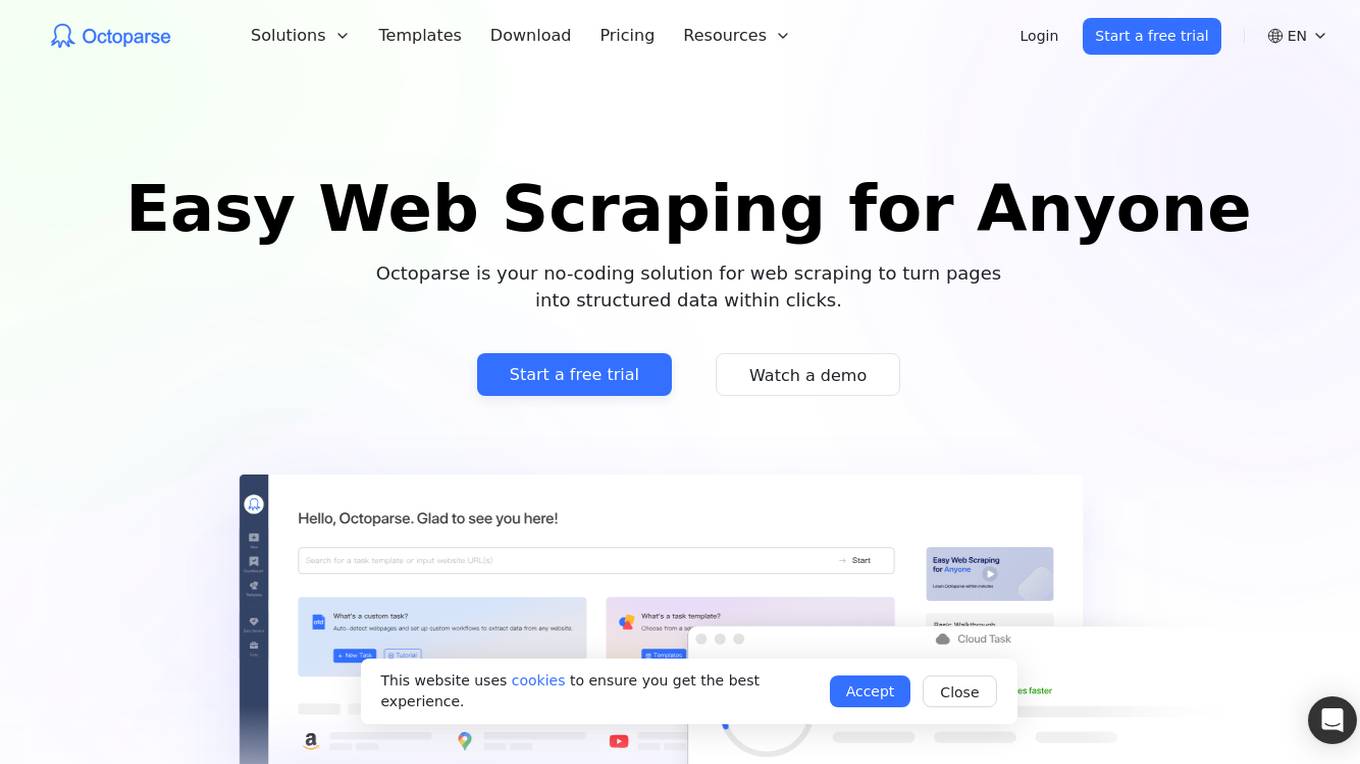
Octoparse
Octoparse is an AI web scraping tool that offers a no-coding solution for turning web pages into structured data with just a few clicks. It provides users with the ability to build reliable web scrapers without any coding knowledge, thanks to its intuitive workflow designer. With features like AI assistance, automation, and template libraries, Octoparse is a powerful tool for data extraction and analysis across various industries.
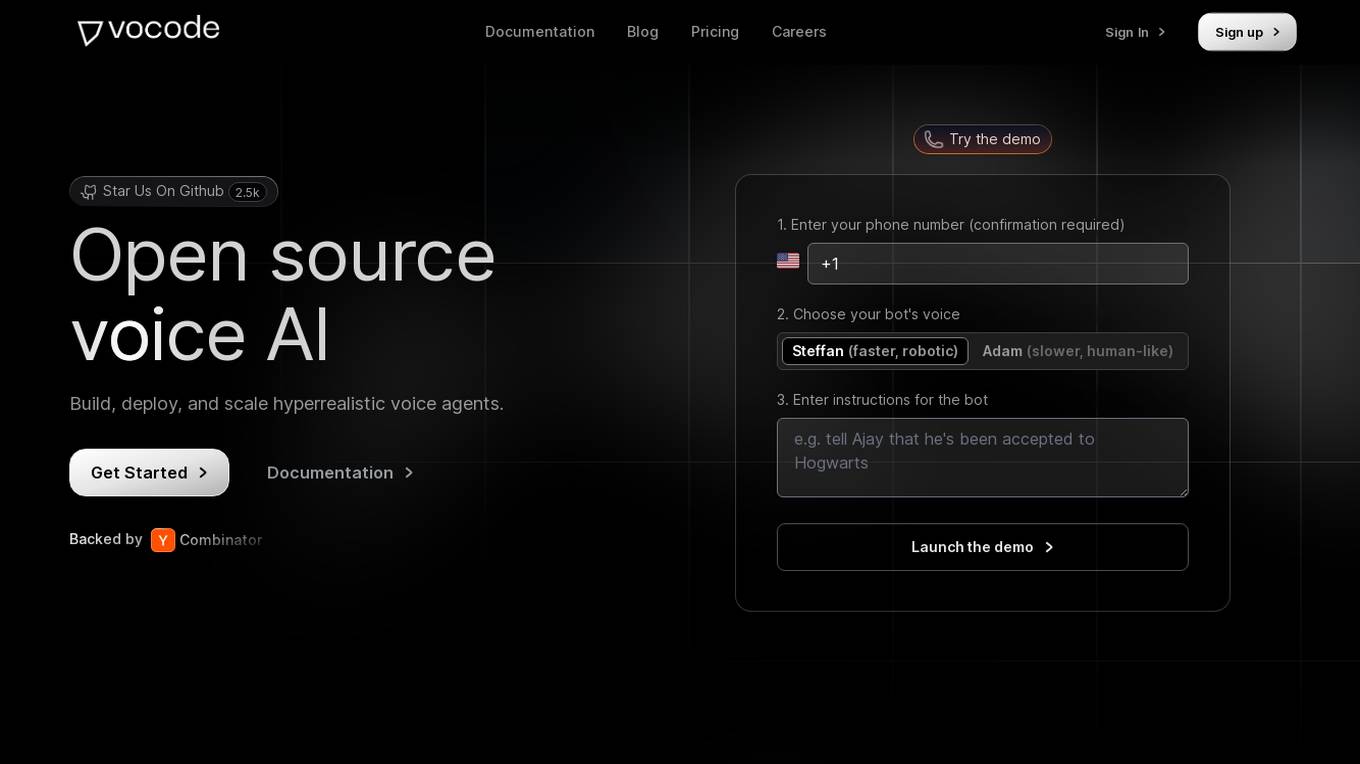
Vocode
Vocode is an open-source voice AI platform that enables users to build, deploy, and scale hyperrealistic voice agents. It offers fully programmable voice bots that can be integrated into workflows without the need for human intervention. With multilingual capability, custom language models, and the ability to connect to knowledge bases, Vocode provides a comprehensive solution for automating actions like scheduling, payments, and more. The platform also offers analytics and monitoring features to track bot performance and customer interactions, making it a valuable tool for businesses looking to enhance customer support and engagement.
1 - Open Source AI Tools
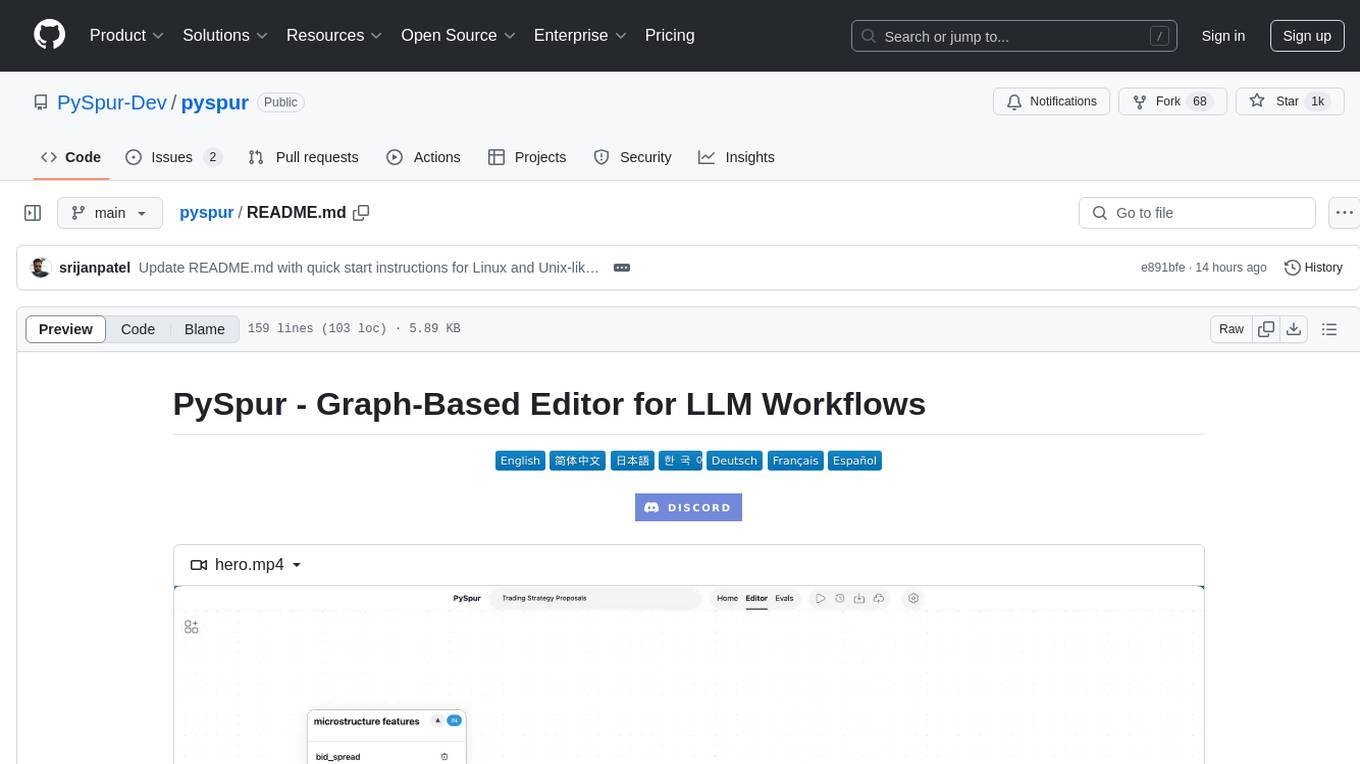
pyspur
PySpur is a graph-based editor designed for LLM (Large Language Models) workflows. It offers modular building blocks, node-level debugging, and performance evaluation. The tool is easy to hack, supports JSON configs for workflow graphs, and is lightweight with minimal dependencies. Users can quickly set up PySpur by cloning the repository, creating a .env file, starting docker services, and accessing the portal. PySpur can also work with local models served using Ollama, with steps provided for configuration. The roadmap includes features like canvas, async/batch execution, support for Ollama, new nodes, pipeline optimization, templates, code compilation, multimodal support, and more.
20 - OpenAI Gpts
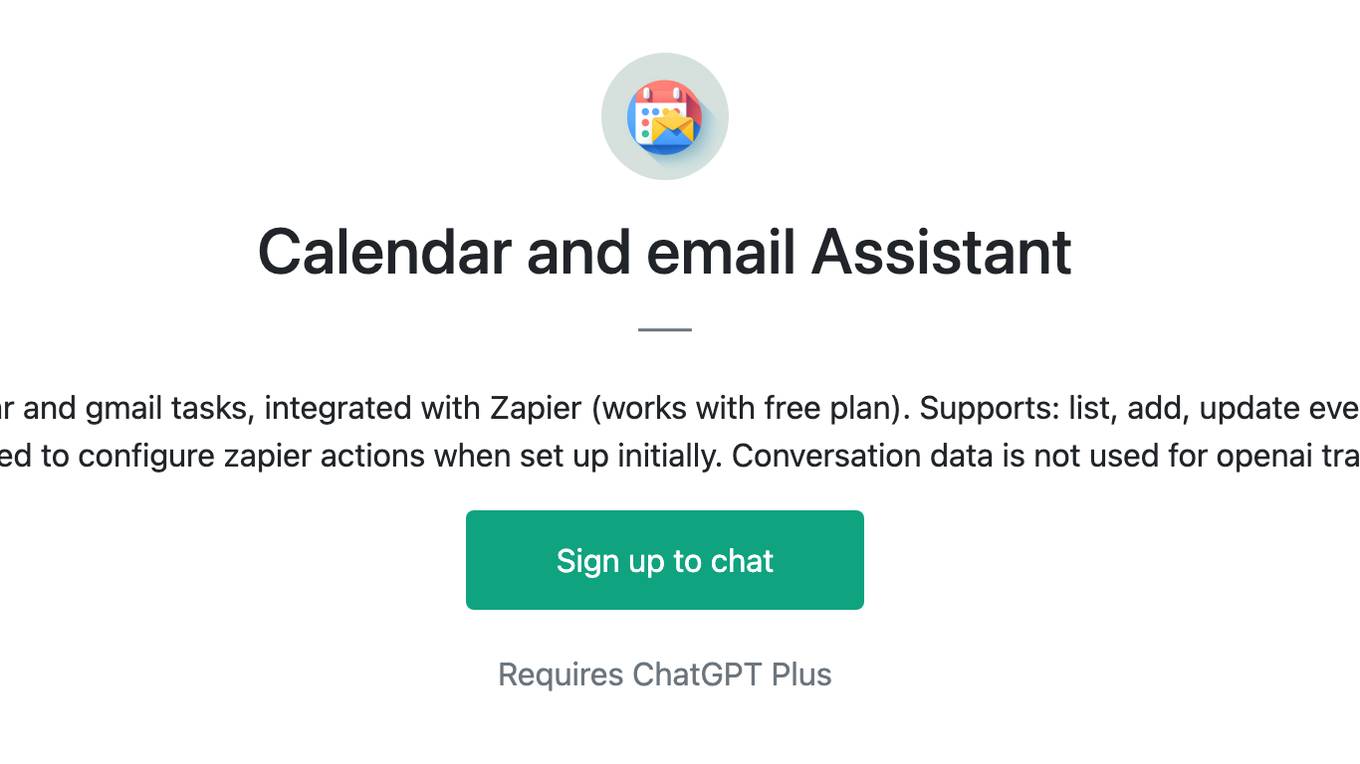
Calendar and email Assistant
Your expert assistant for Google Calendar and gmail tasks, integrated with Zapier (works with free plan). Supports: list, add, update events to calendar, send gmail. You will be prompted to configure zapier actions when set up initially. Conversation data is not used for openai training.
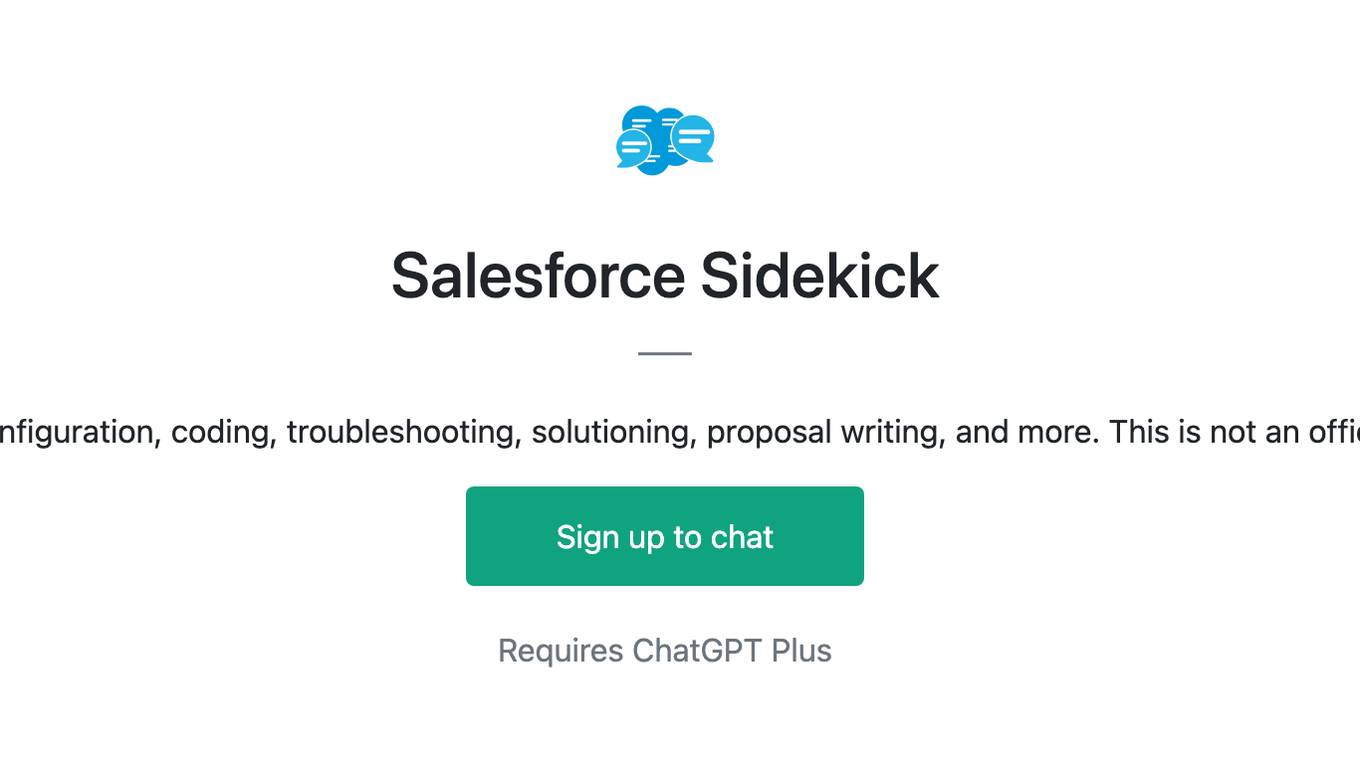
Salesforce Sidekick
Personal assistant for Salesforce configuration, coding, troubleshooting, solutioning, proposal writing, and more. This is not an official Salesforce product or service.
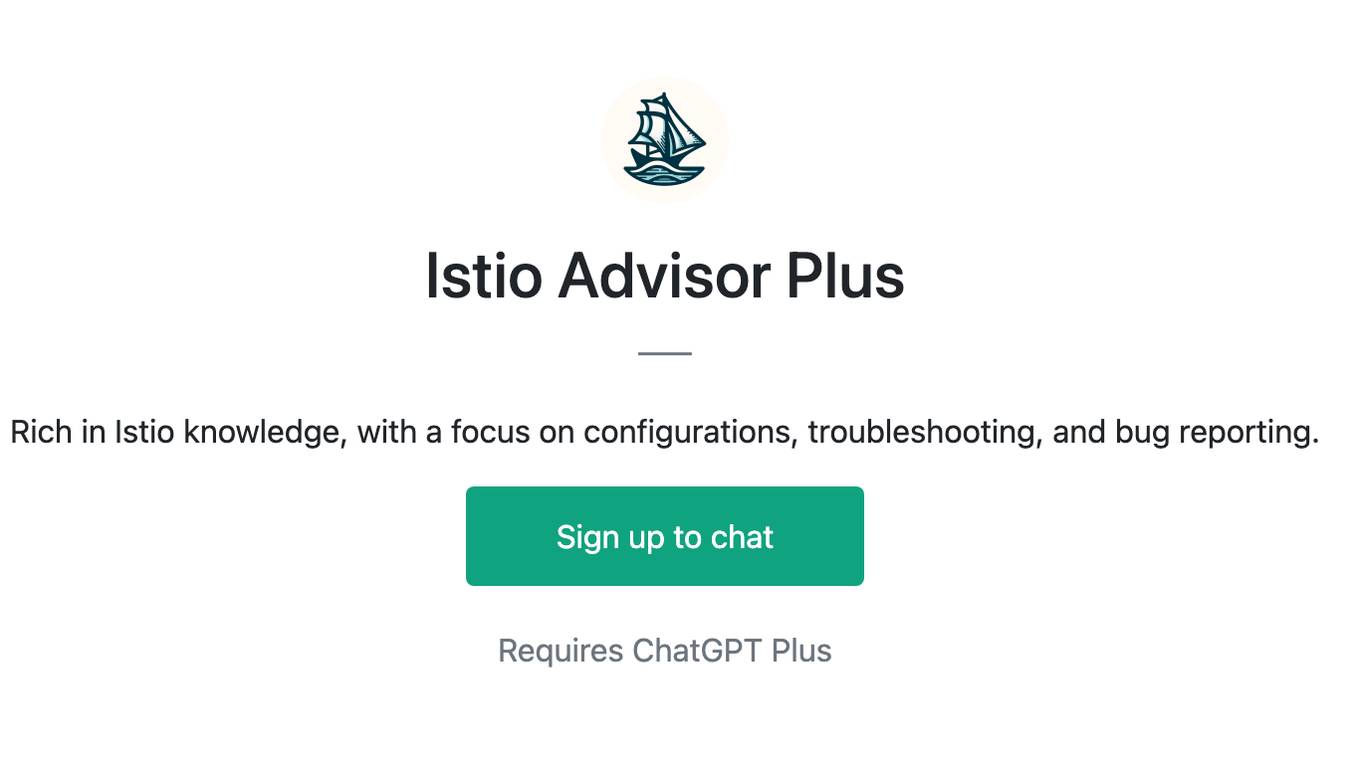
Istio Advisor Plus
Rich in Istio knowledge, with a focus on configurations, troubleshooting, and bug reporting.
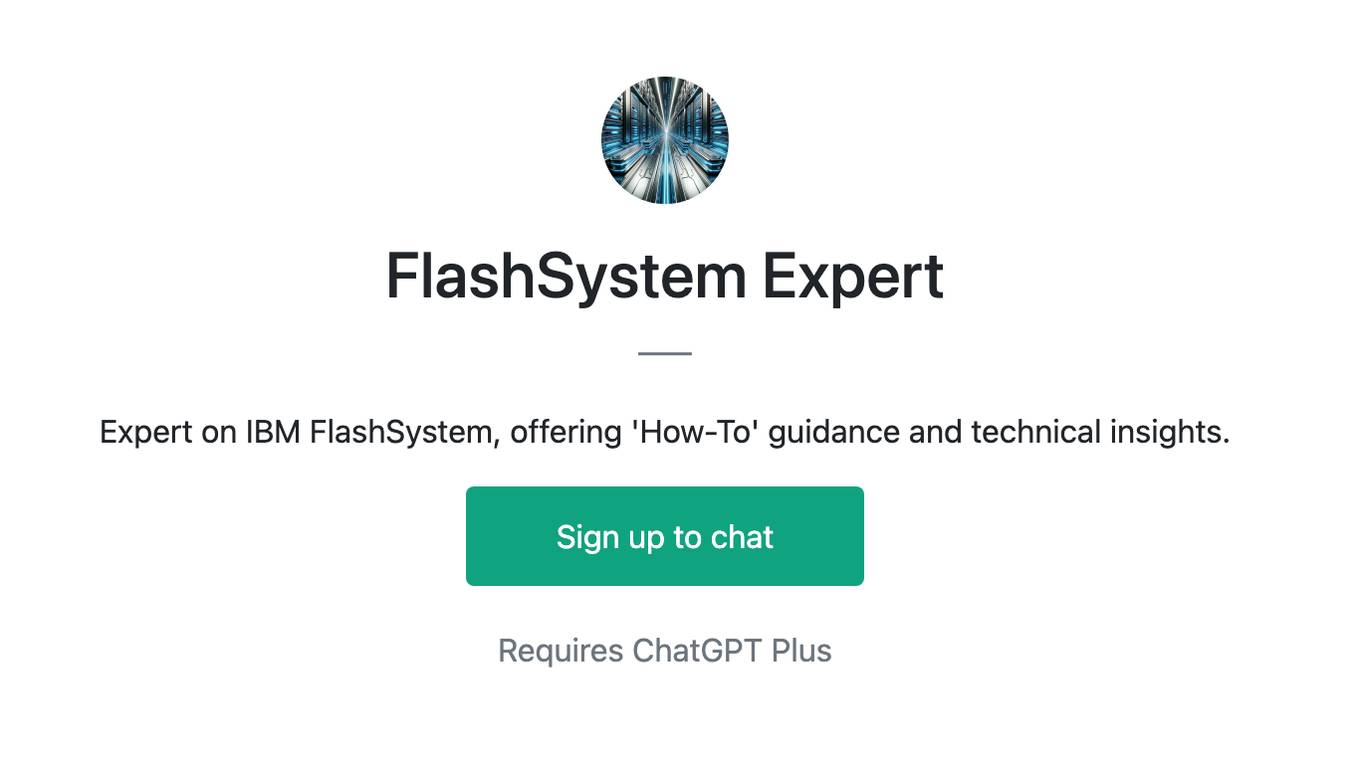
FlashSystem Expert
Expert on IBM FlashSystem, offering 'How-To' guidance and technical insights.
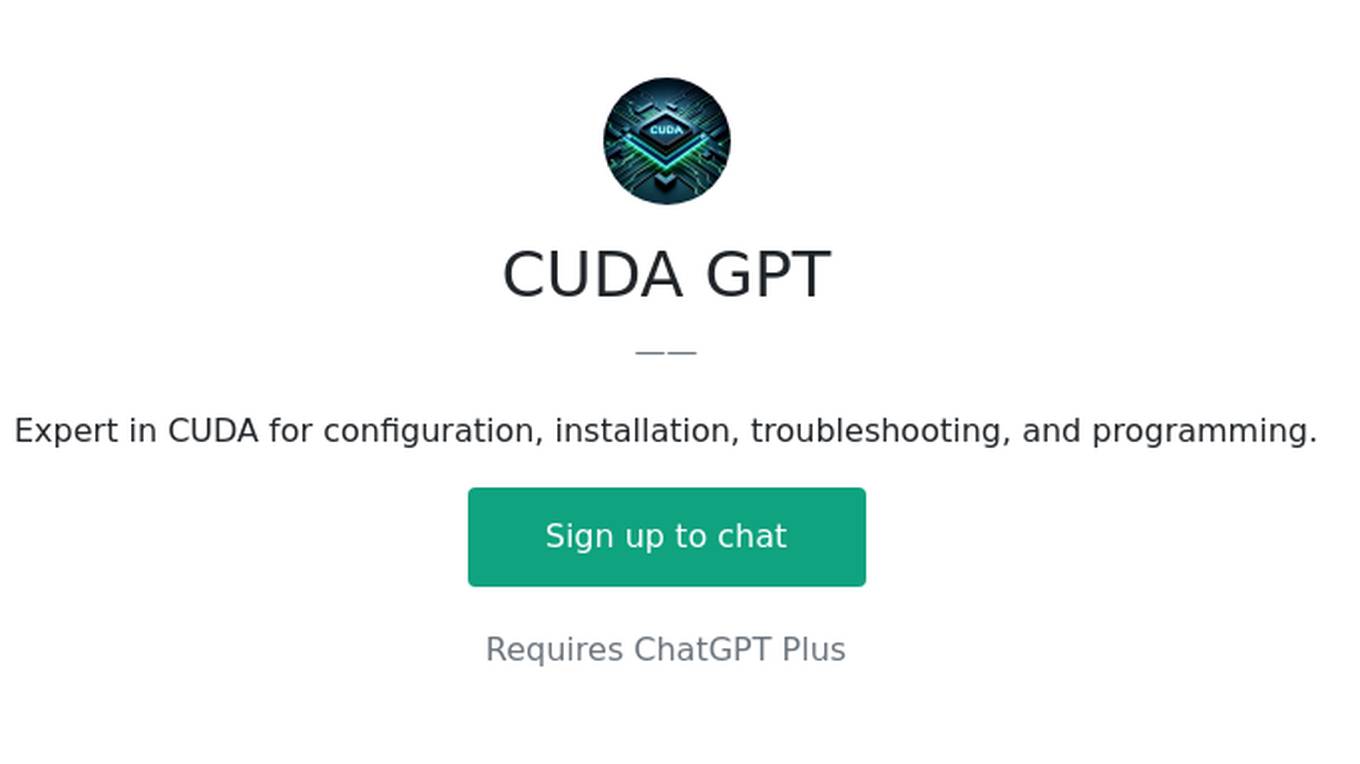
CUDA GPT
Expert in CUDA for configuration, installation, troubleshooting, and programming.
SIP Expert
A senior VoIP engineer with expertise in SIP, RTP, IMS, and WebRTC. Kinda employed at sipfront.com, your telco test automation company.
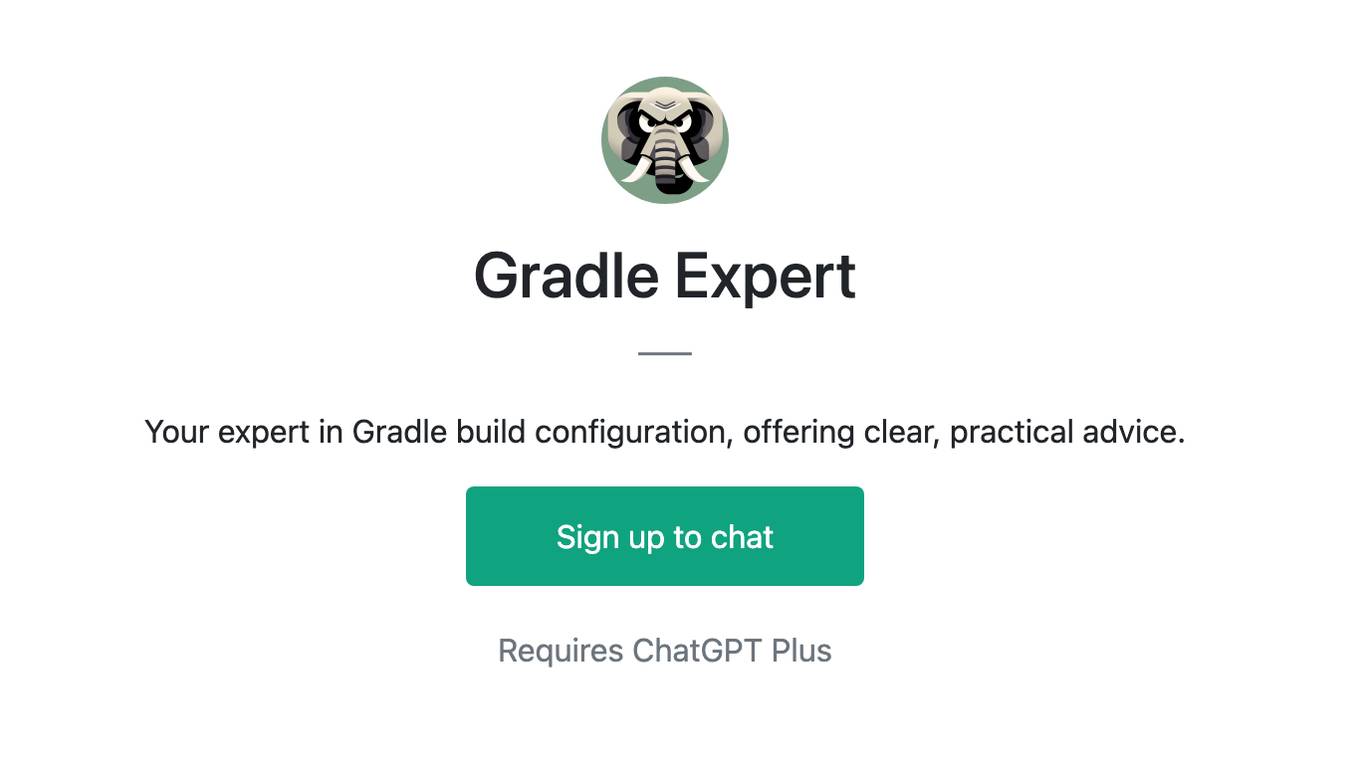
Gradle Expert
Your expert in Gradle build configuration, offering clear, practical advice.