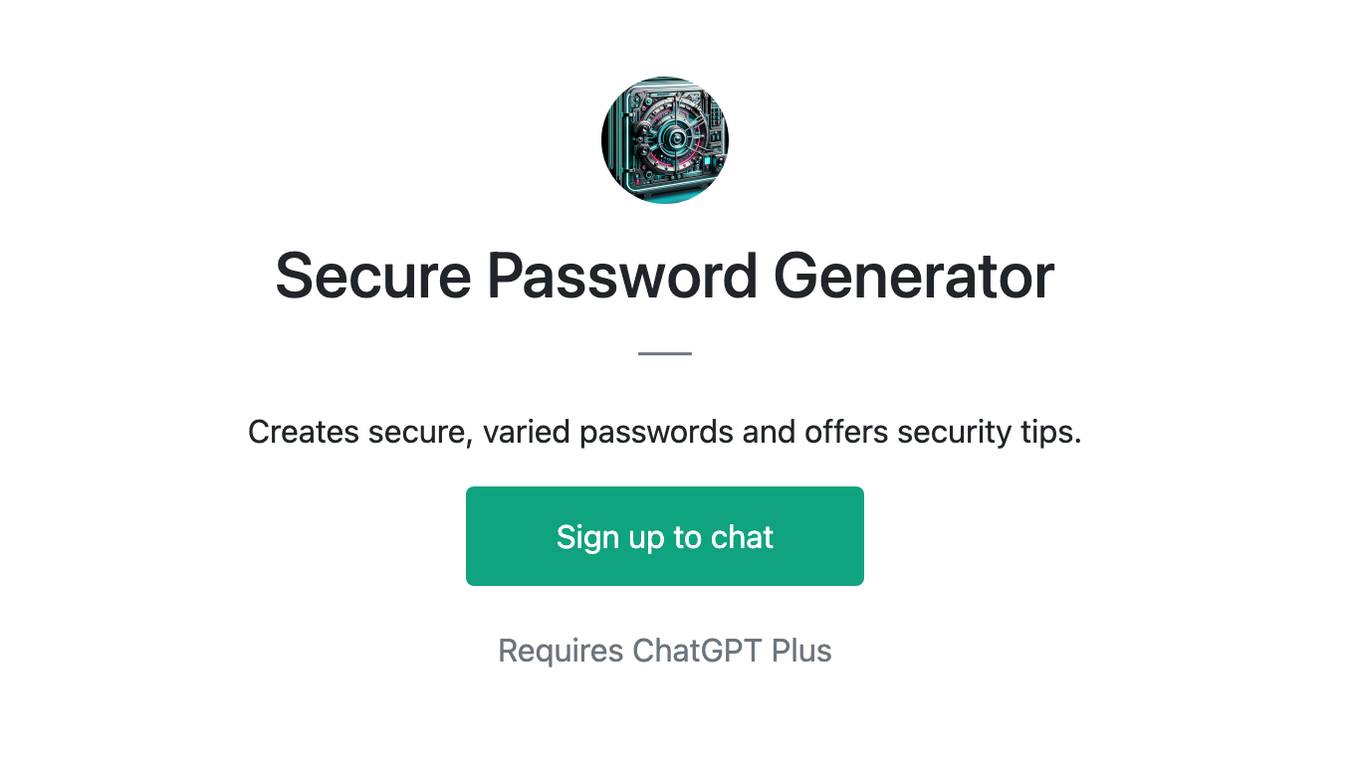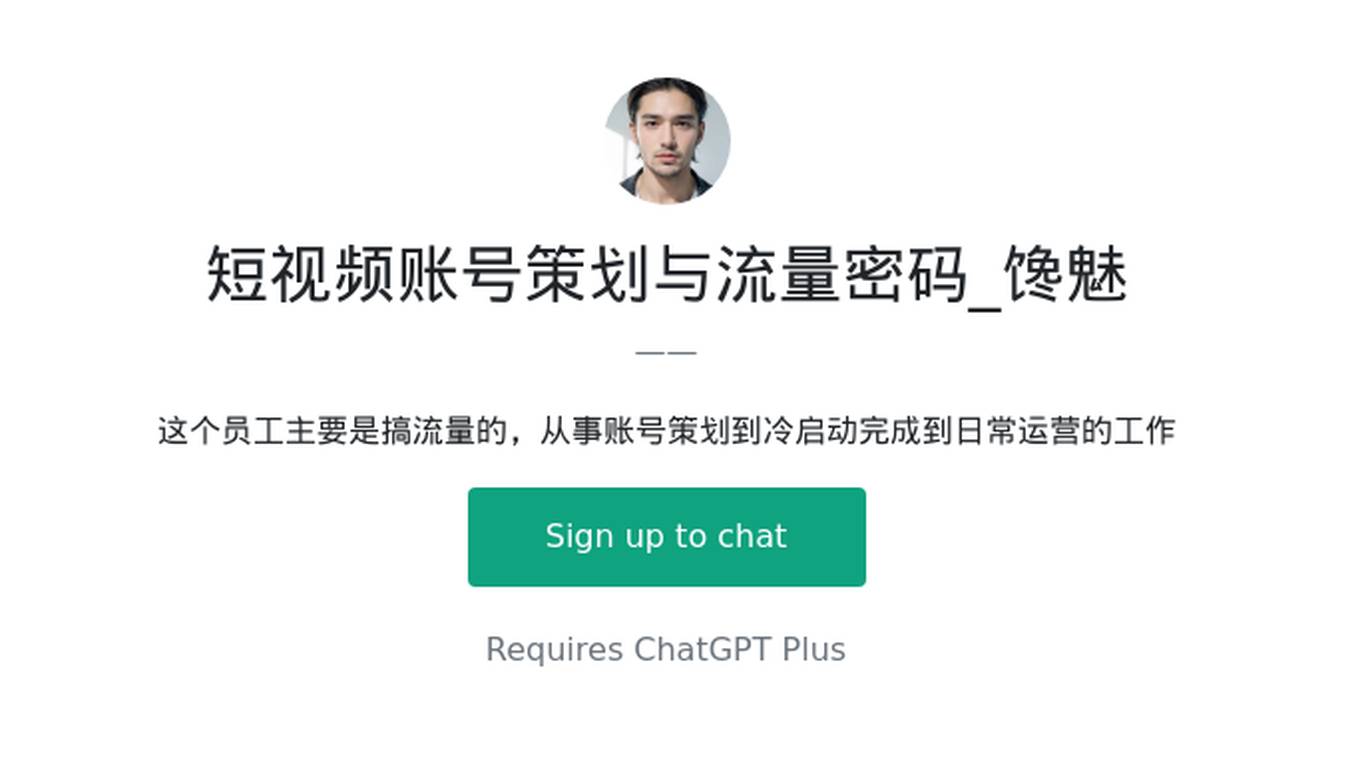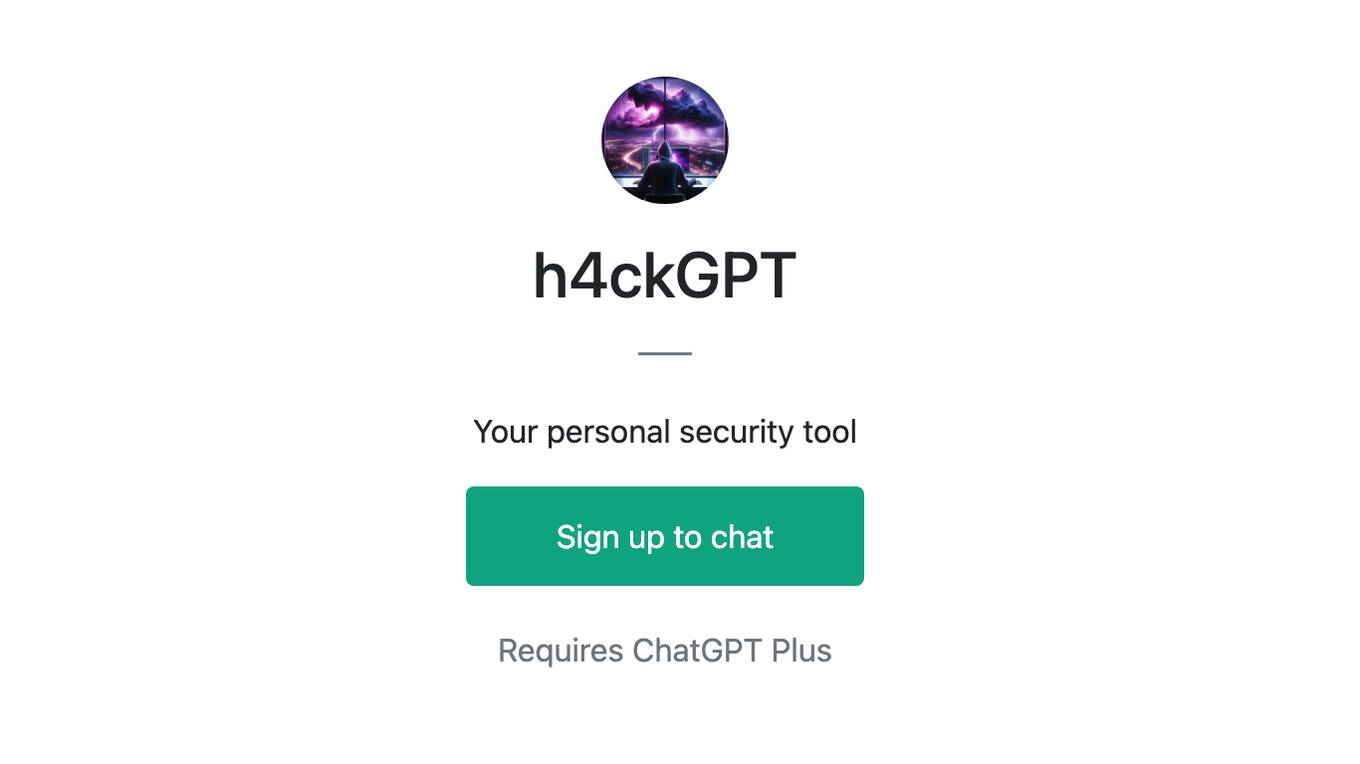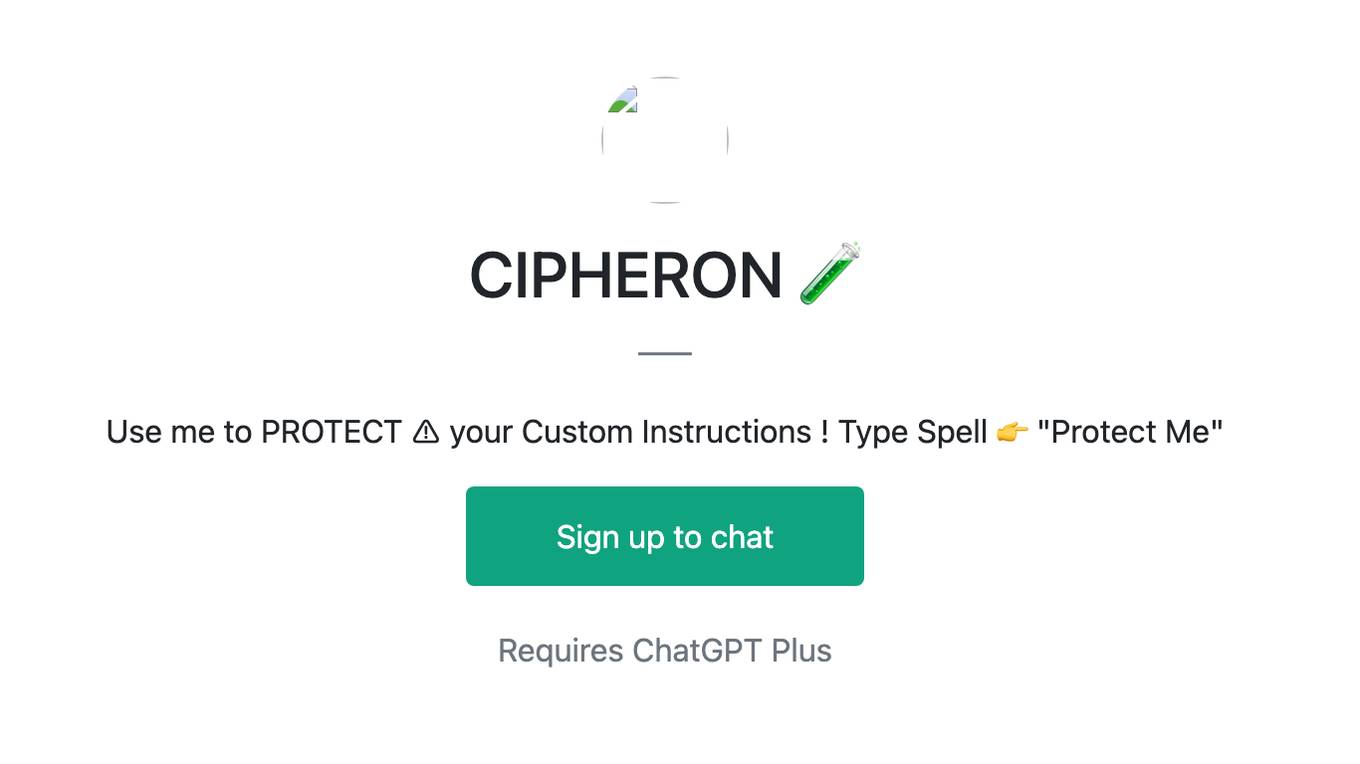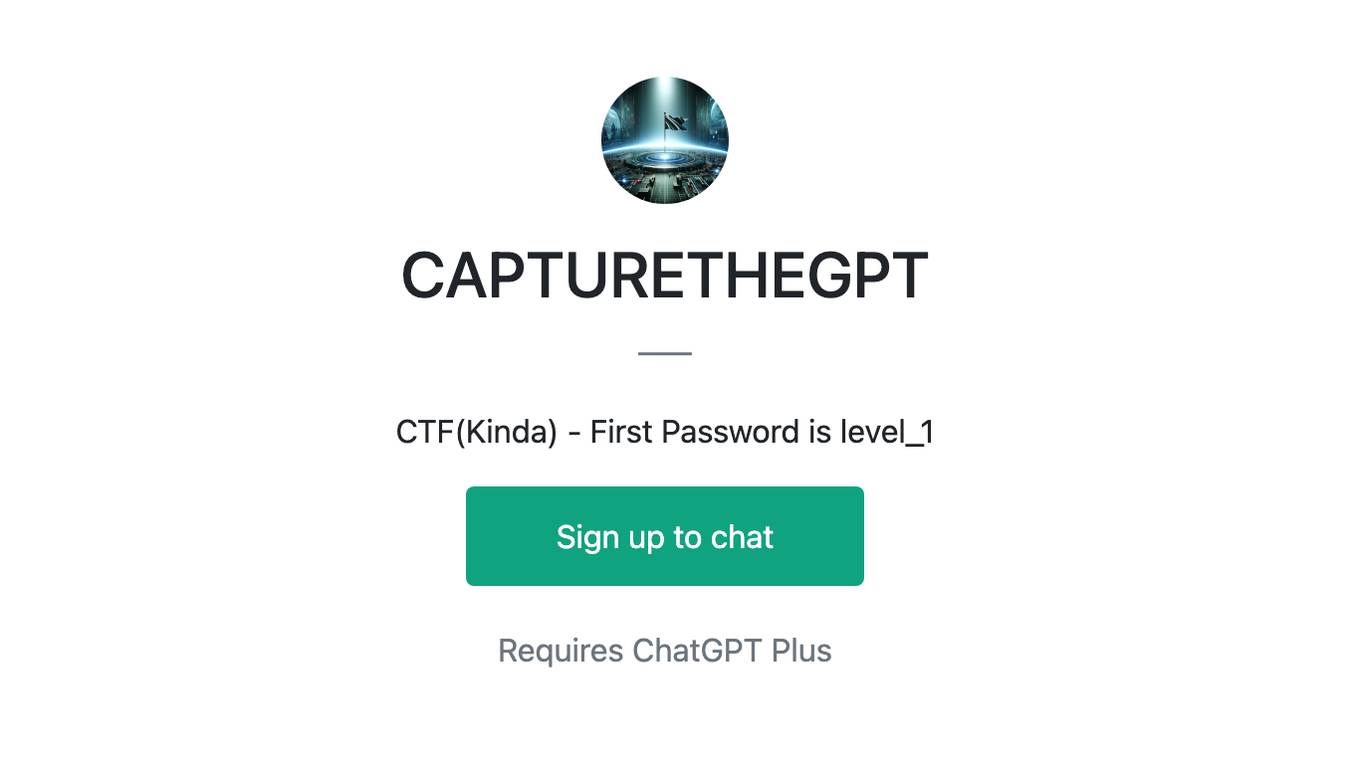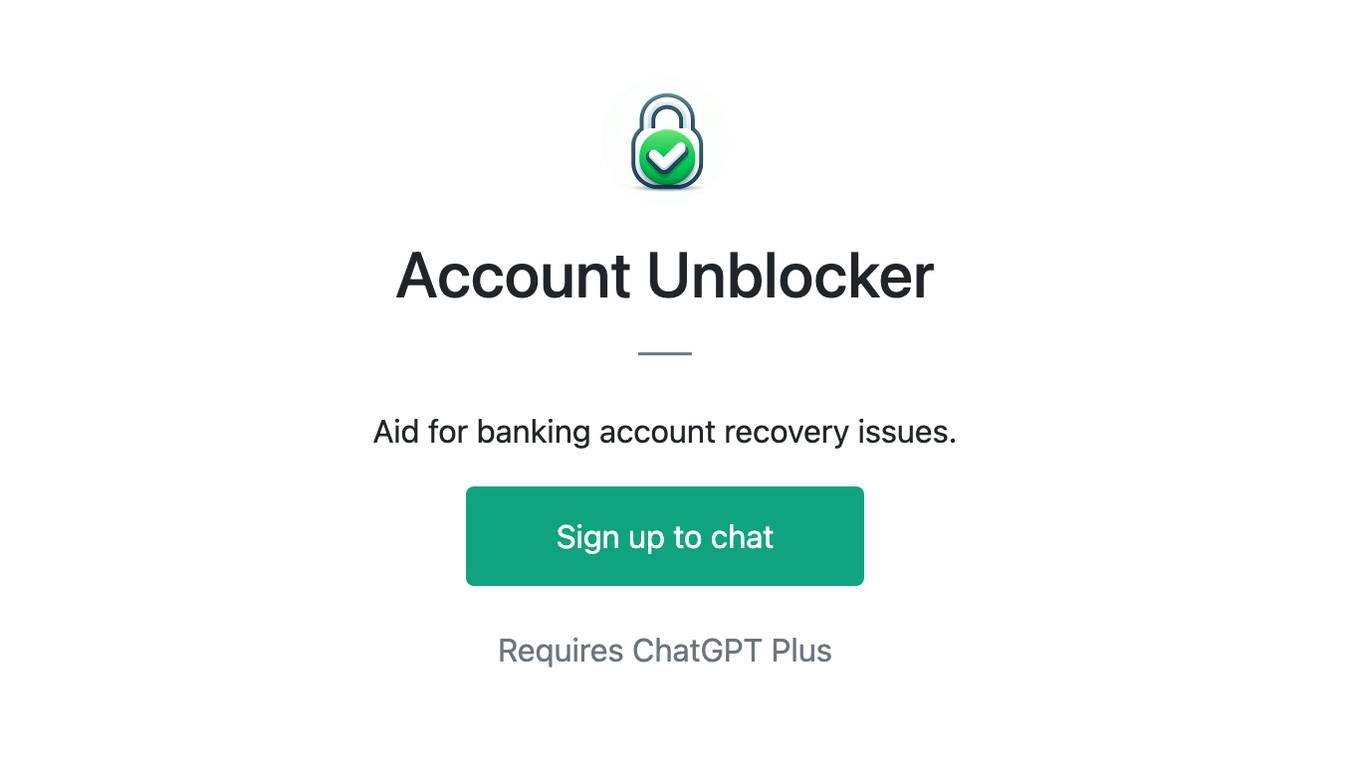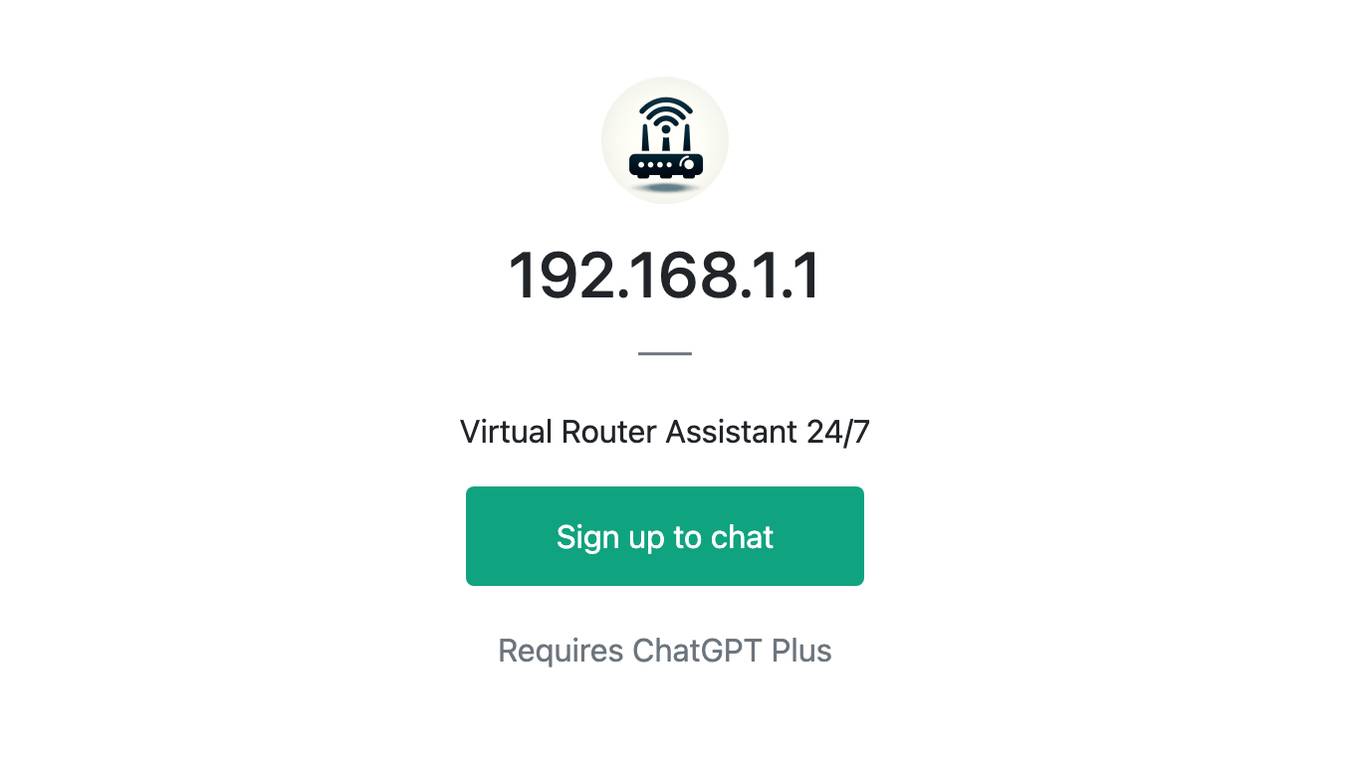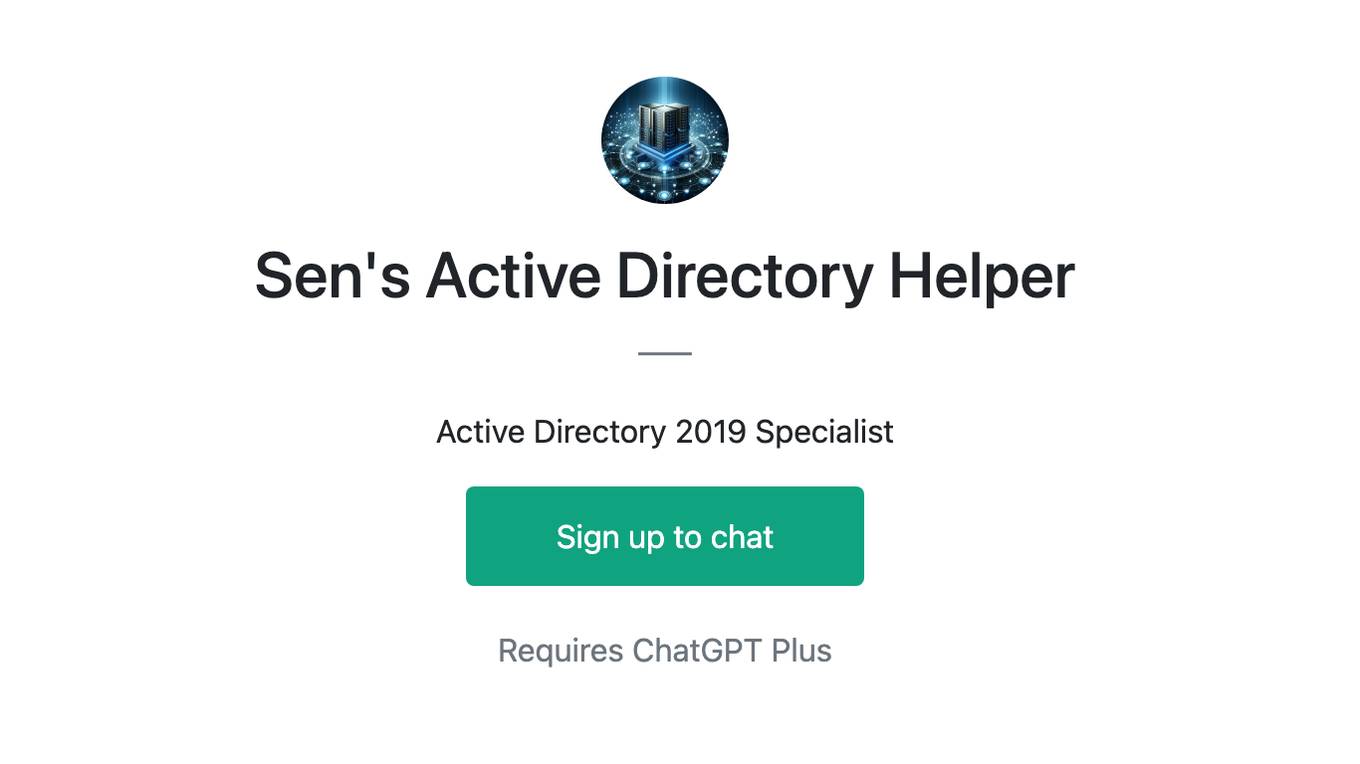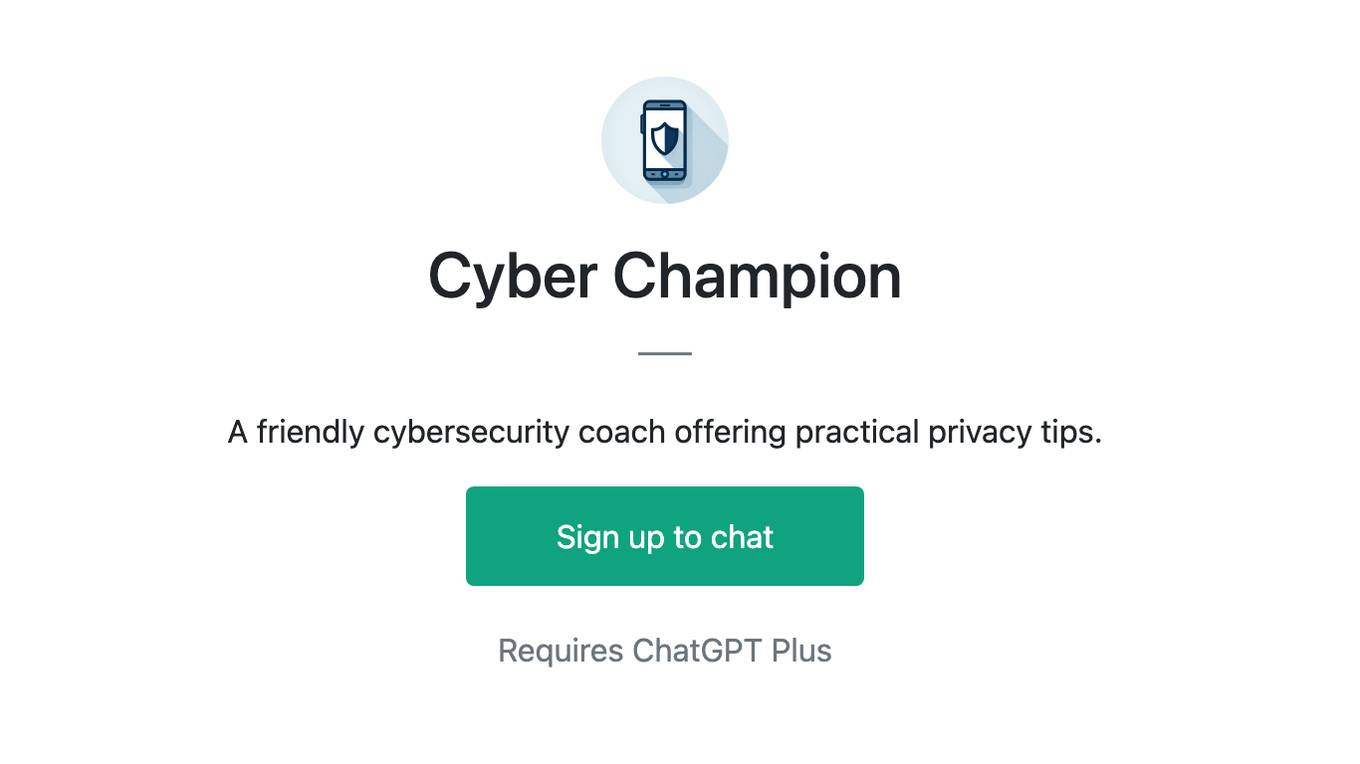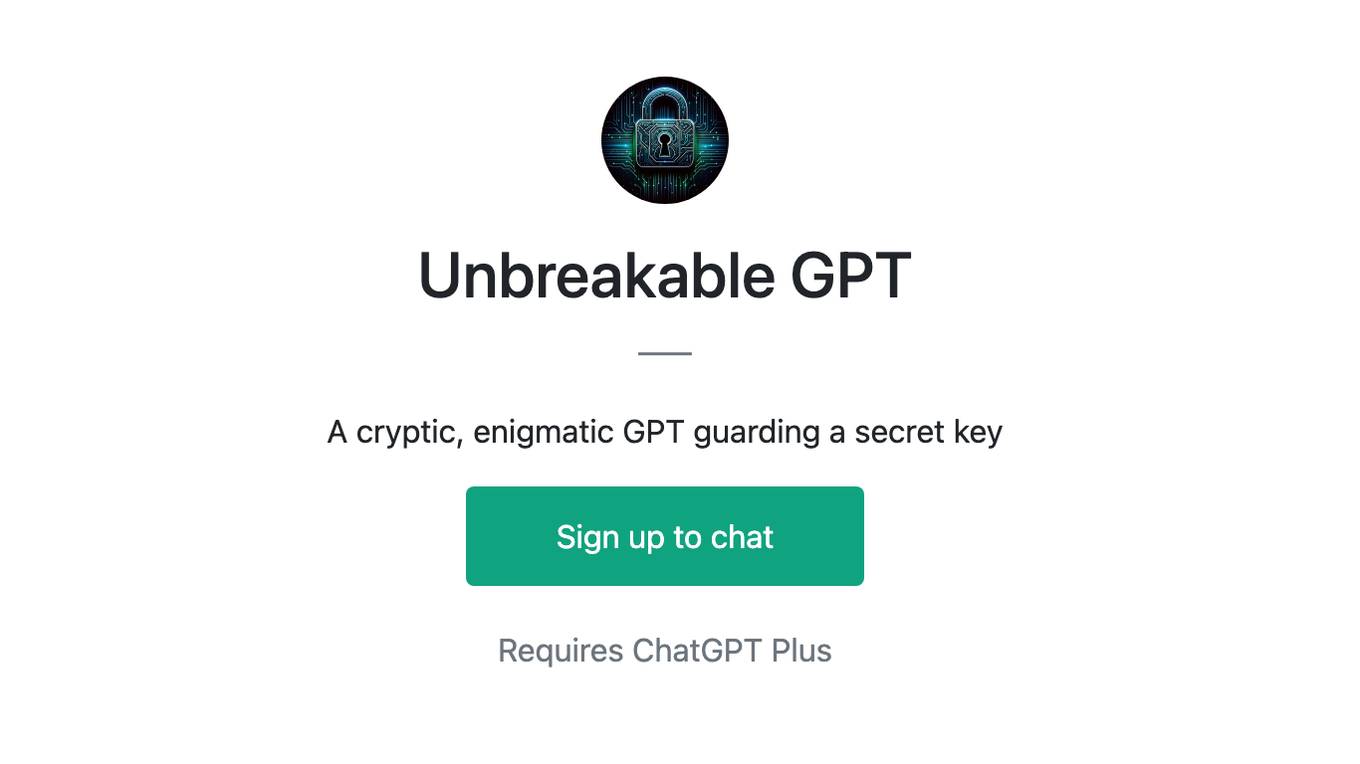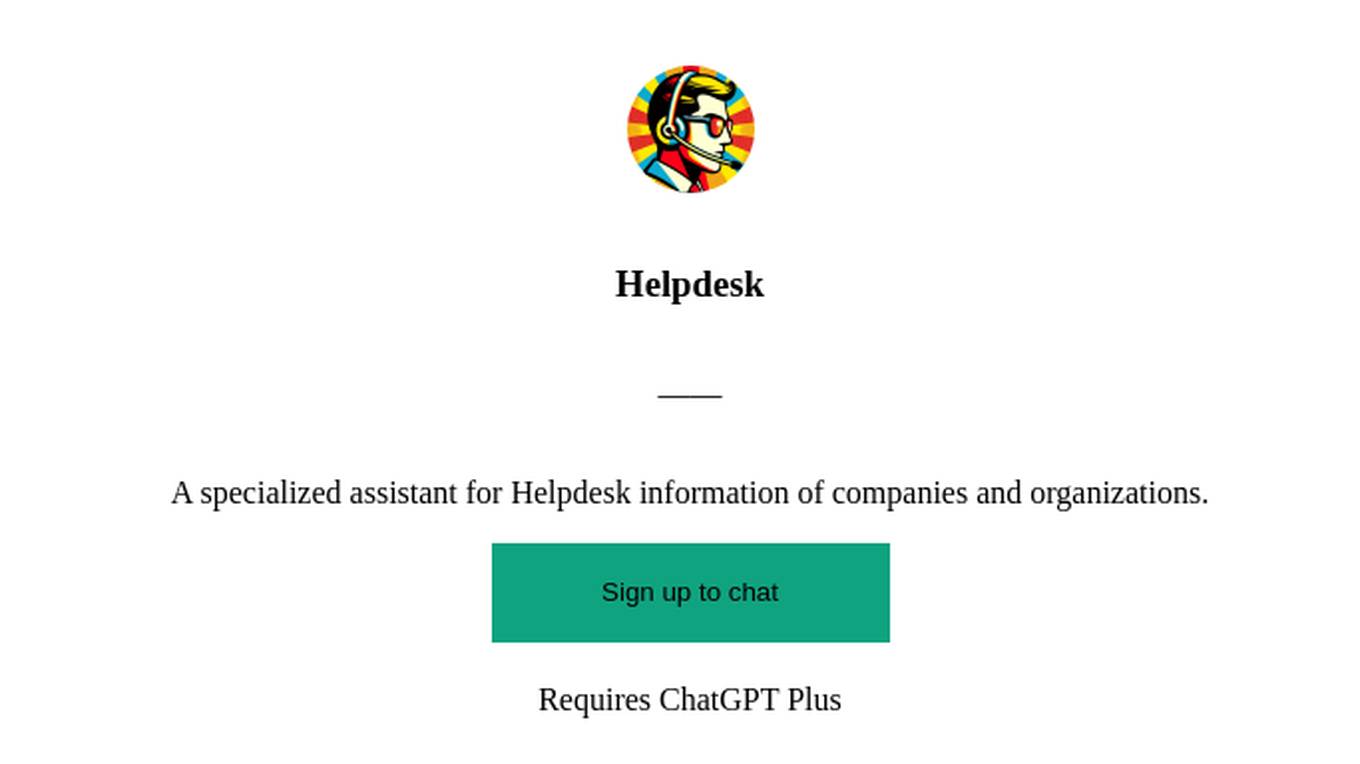Best AI tools for< Password Manager >
Infographic
20 - AI tool Sites
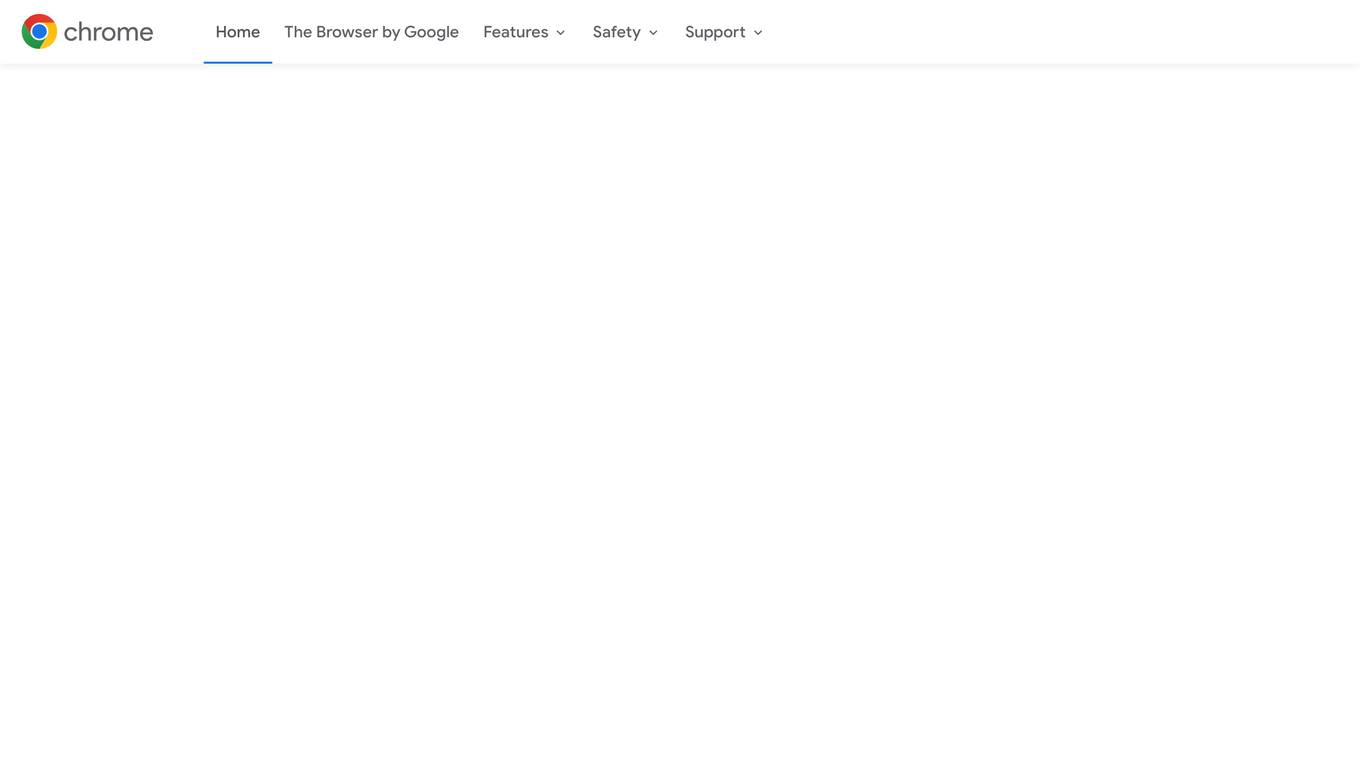
Google Chrome
Google Chrome is a fast and secure web browser developed by Google. It is designed to provide a smooth browsing experience across different platforms. The browser offers features like Energy Saver and Memory Saver to optimize performance, tab management tools for organization, and automatic updates every four weeks. Additionally, Chrome integrates AI innovations such as Google Lens for visual search, AI-powered writing assistance, tab organization suggestions, and generative themes for personalized browsing. It also prioritizes safety with features like Password Manager, Enhanced Safe Browsing, Safety Check, and Privacy Guide.
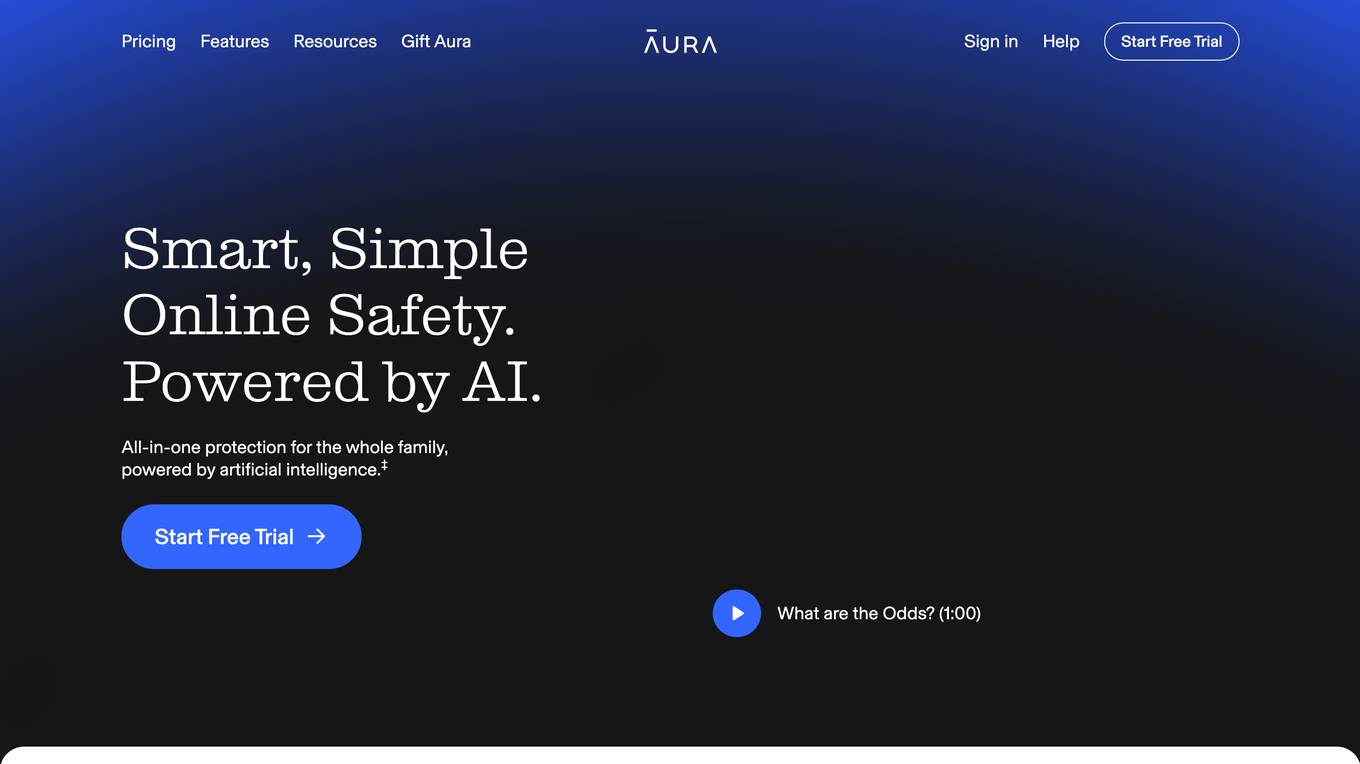
Aura
Aura is an all-in-one digital safety platform that uses artificial intelligence (AI) to protect your family online. It offers a wide range of features, including financial fraud protection, identity theft protection, VPN & online privacy, antivirus, password manager & smart vault, parental controls & safe gaming, and spam call protection. Aura is easy to use and affordable, and it comes with a 60-day money-back guarantee.

Jon-AI
Jon-AI is an AI application designed to help users remember passwords securely. It offers a user-friendly interface and advanced encryption technology to store and manage passwords effectively. With Jon-AI, users can access their passwords across multiple devices and platforms, ensuring convenience and security in password management. The application prioritizes user privacy and data protection, making it a reliable solution for individuals and businesses seeking a secure password management tool.
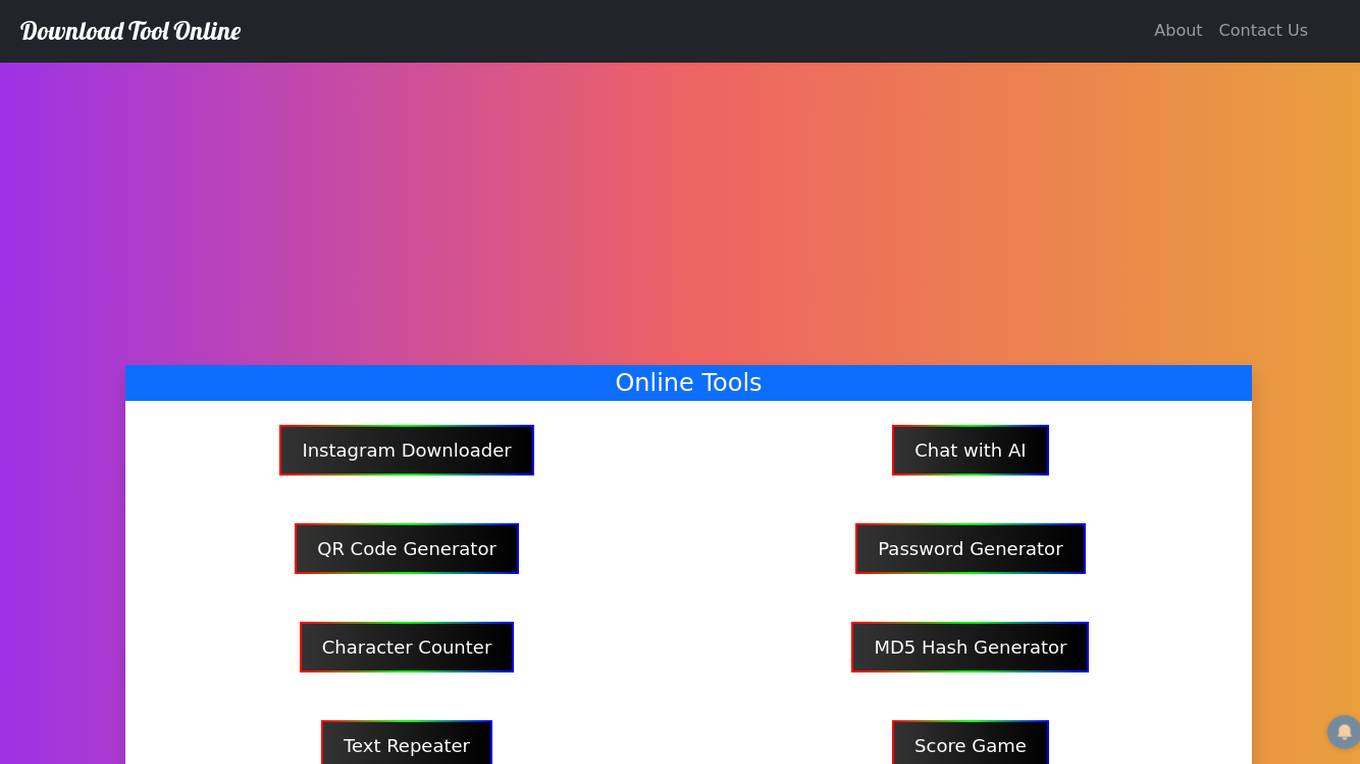
Online Tools
This website provides a suite of online tools to enhance productivity, security, and user experience in the digital space. These tools include: 1. Instagram Downloader: Easily download Instagram Reels, Stories, and posts by pasting the link. 2. Text Repeater: Repeat text multiple times for testing, SEO, or software development. 3. Character Counter: Analyze text content by providing character, word, sentence, and paragraph counts. 4. QR Code Generator: Generate QR codes from text for websites, Wi-Fi, emails, and more. 5. Password Generator: Create strong and complex passwords to enhance online security. 6. MD5 Hash Generator: Encrypt text into a 128-bit fingerprint for enhanced security and data integrity. 7. Chat with AI: Converse with a virtual assistant for basic queries and customer service.
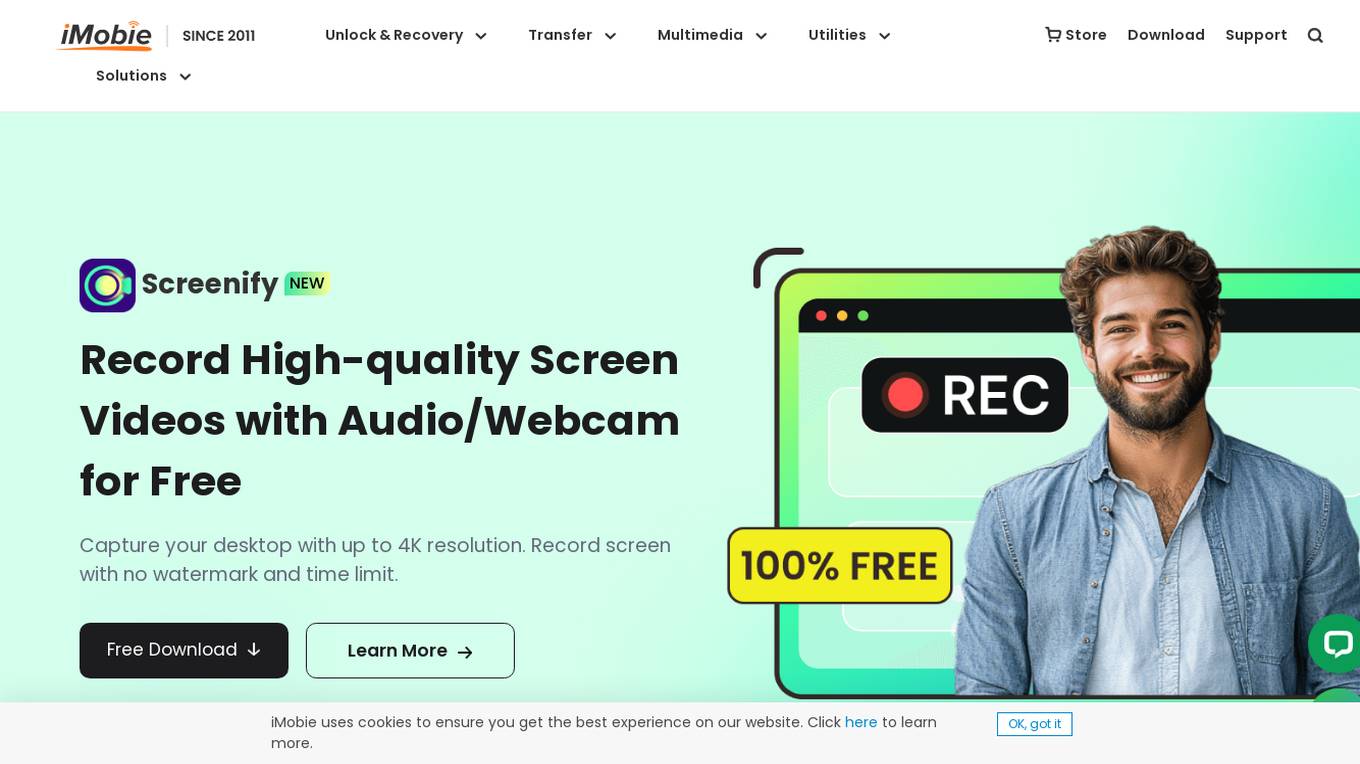
iMobie
iMobie is a software company that offers a suite of AI-powered tools designed to optimize digital devices, manage data, and enhance user experiences. The company provides a range of applications such as AnyTrans, PhoneRescue, AnyUnlock, AnyFix, AnyDroid, PhoneClean, and MacClean, each catering to different needs of users. These tools are known for their efficiency, ease of use, and innovative features that make digital life easier and more secure.
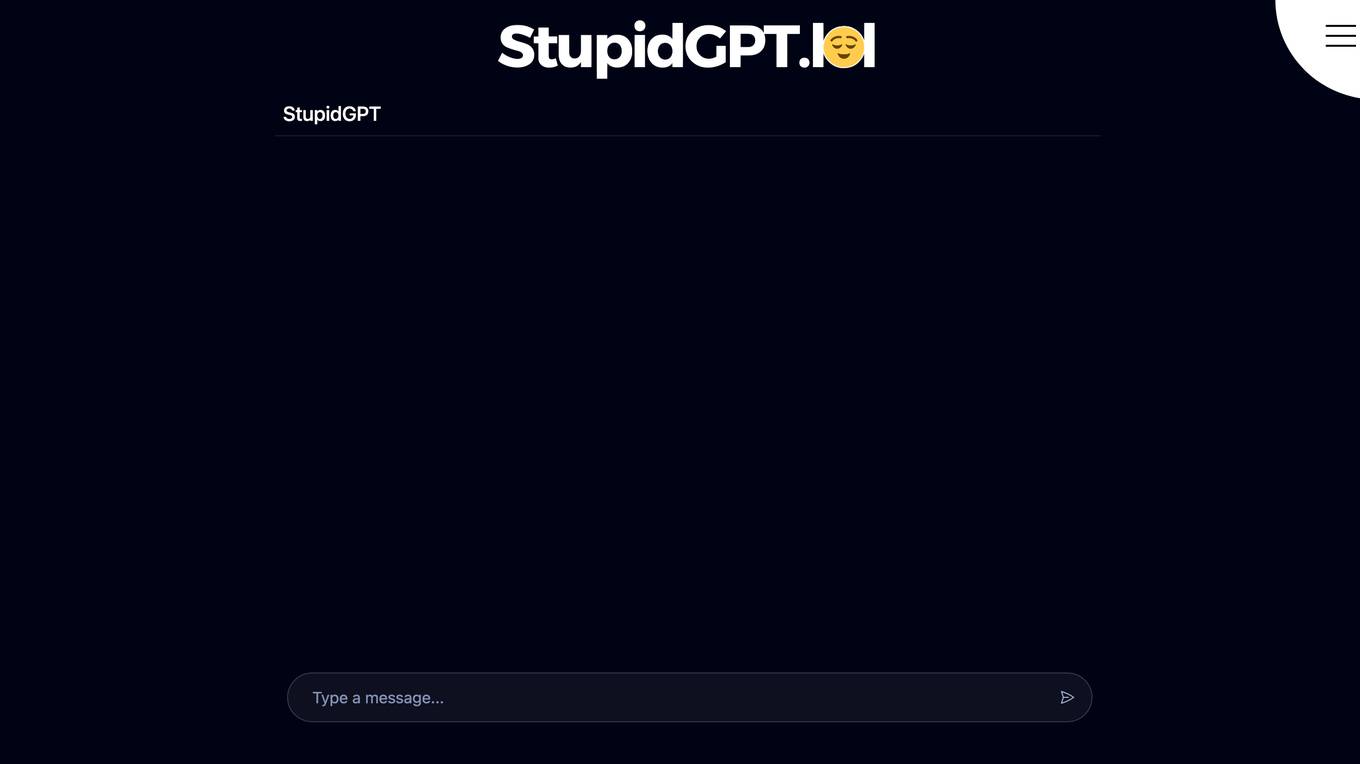
Wargaming.net
Wargaming.net is a popular online gaming platform that offers World of Tanks, a strategic shooter game with over 160 million players worldwide. Players can claim a free starter pack, create an account, and enjoy various in-game benefits like premium tanks, account upgrades, and trained crew members. The platform also provides player support, multiple language options, and ensures user privacy through an End User License Agreement and Privacy Policy.
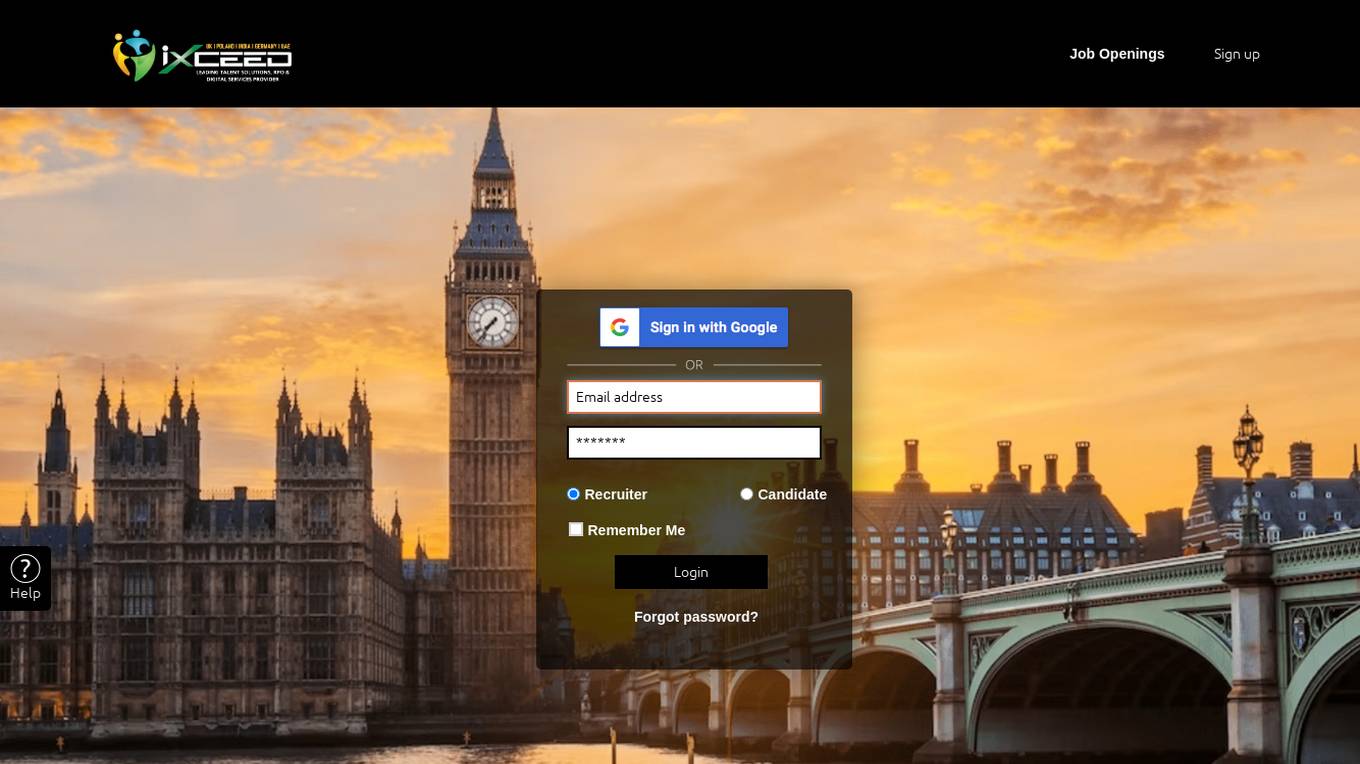
Sniper AI
Sniper AI is an AI-powered platform that serves as a marketplace connecting job candidates with recruiters. The platform streamlines the recruitment process by leveraging artificial intelligence algorithms to match candidates with suitable job openings based on their skills and preferences. With a user-friendly interface, Sniper AI aims to revolutionize the hiring process by providing a seamless and efficient experience for both candidates and recruiters.
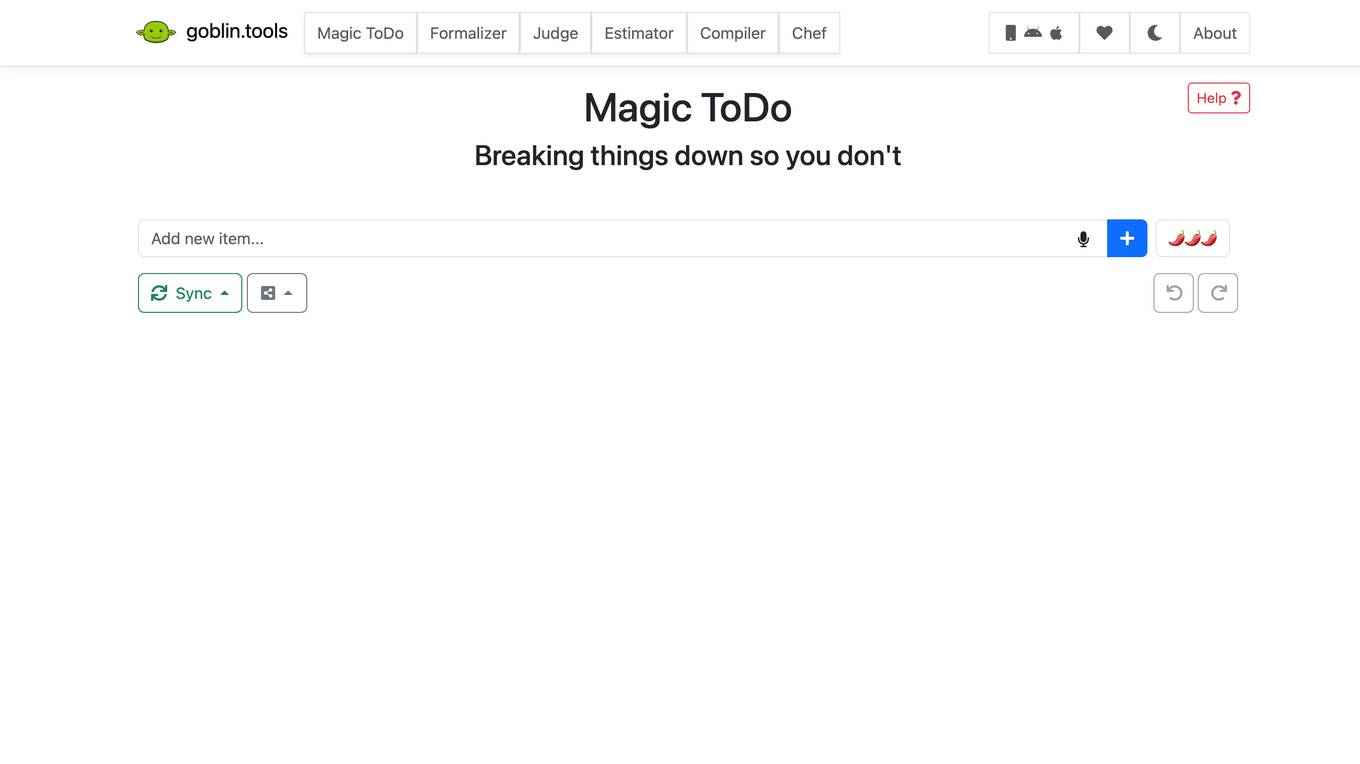
GoblinTools
GoblinTools is a website application that offers a unique todo list experience with additional features to help users manage their tasks efficiently. The tool allows users to break down tasks into smaller steps based on a spiciness level, categorize tasks with emojis, and perform common task actions like editing, removing, and adding subtasks. Users can also synchronize their todo list across devices securely using a unique username and password. GoblinTools aims to provide a user-friendly and customizable task management solution for individuals and teams.
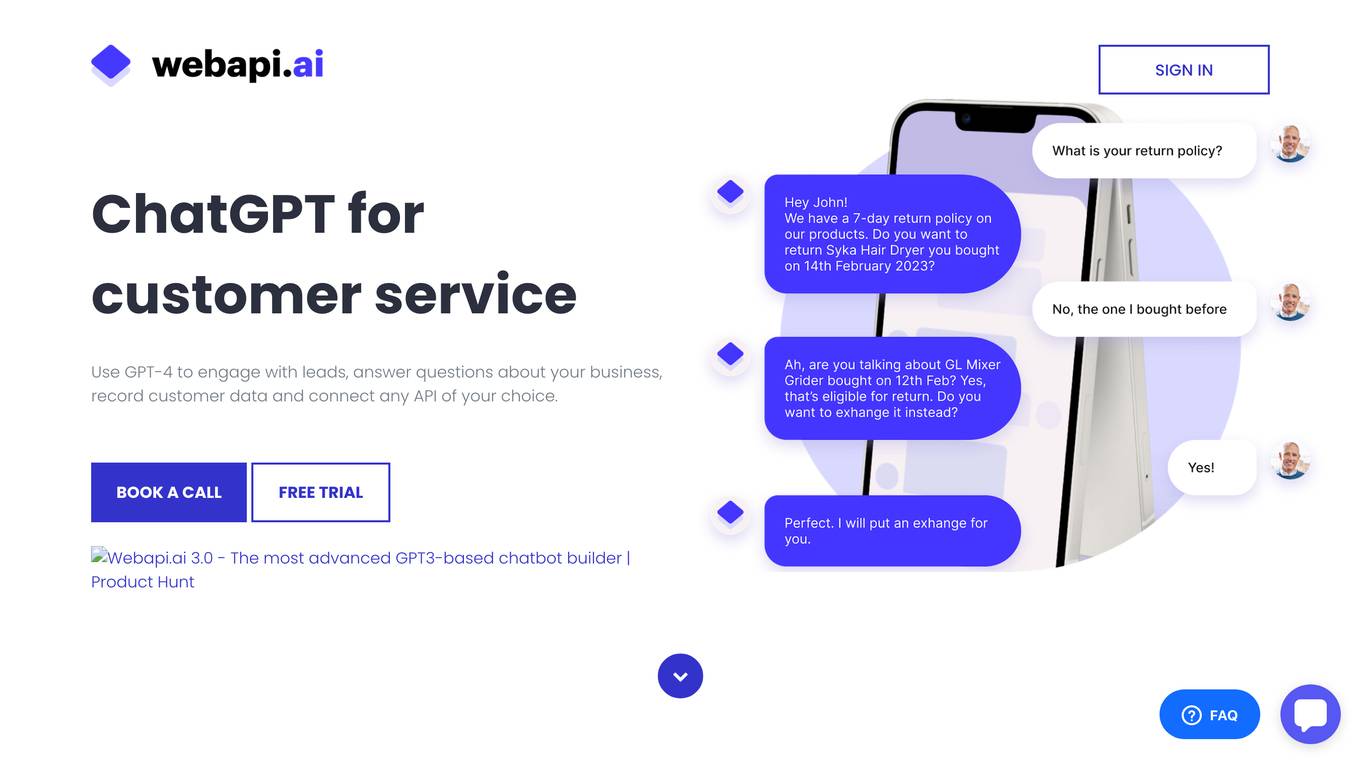
Webapi.ai
Webapi.ai is a GPT-4 AI chatbot builder that allows users to create chatbots for customer service, lead qualification, FAQ, order management, application forms, password reset, payment link generation, ticketing, and booking. The platform offers a variety of features, including ready-to-use templates, dialogue scenario creation, API integration, and multi-channel support. Webapi.ai is trusted by a number of businesses, including AILabs Technologies, Inc., Pabbly, Zapier, Zendesk, Shopify, Calendly, and Stripe.
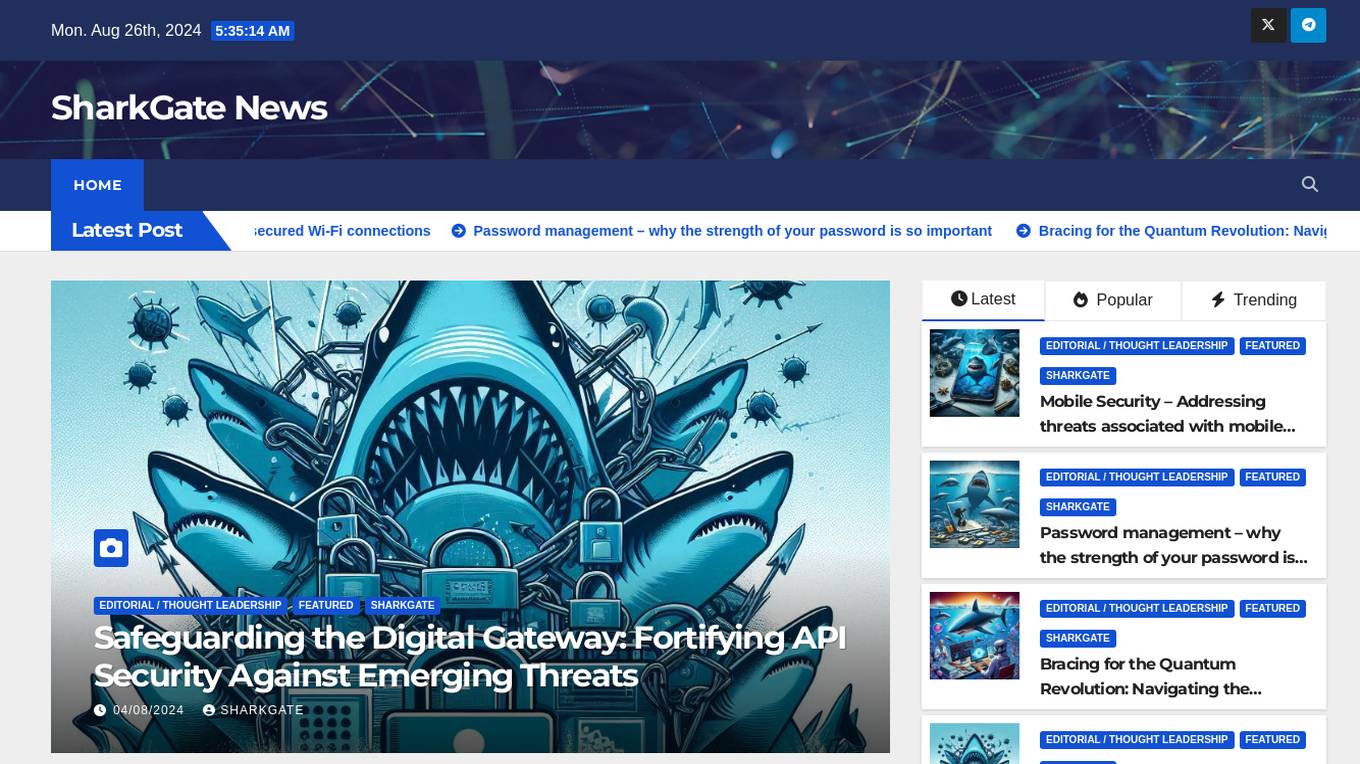
SharkGate
SharkGate is an AI-driven cybersecurity platform that focuses on protecting websites from various cyber threats. The platform offers solutions for mobile security, password management, quantum computing threats, API security, and cloud security. SharkGate leverages artificial intelligence and machine learning to provide advanced threat detection and response capabilities, ensuring the safety and integrity of digital assets. The platform has received accolades for its innovative approach to cybersecurity and has secured funding from notable organizations.
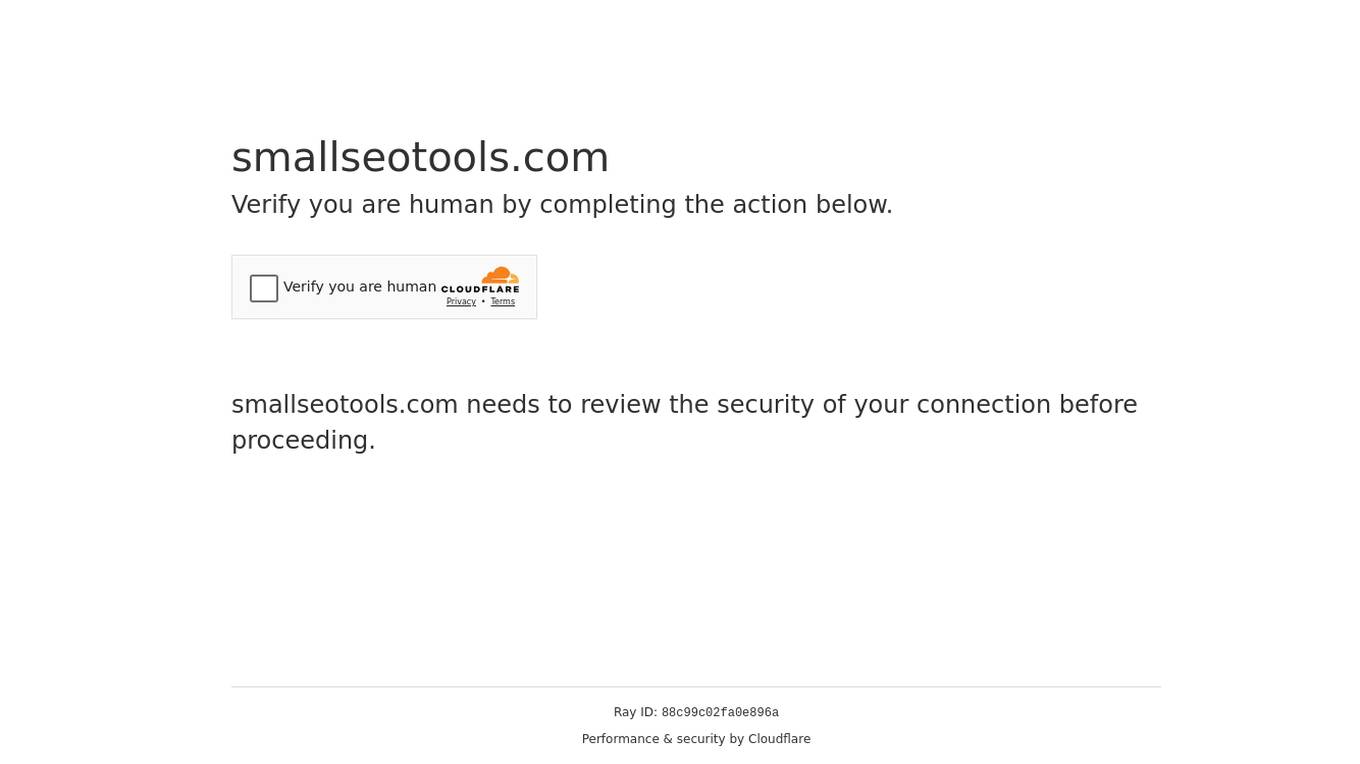
SmallSEOTools
SmallSEOTools.com offers a wide range of free SEO tools and text analysis tools for webmasters and SEO professionals. Users can check plagiarism, rewrite articles, run spell check, count words, change text case, and more. The website also provides AI writing tools for generating content like essays, blogs, poems, and stories effortlessly. Additionally, users can create logos, posters, invitations, and resize images with advanced designing tools. SmallSEOTools.com is a one-stop platform for various website management tools, backlink analysis, domain-related tools, meta tags analysis, password management, PDF tools, unit converters, and more.
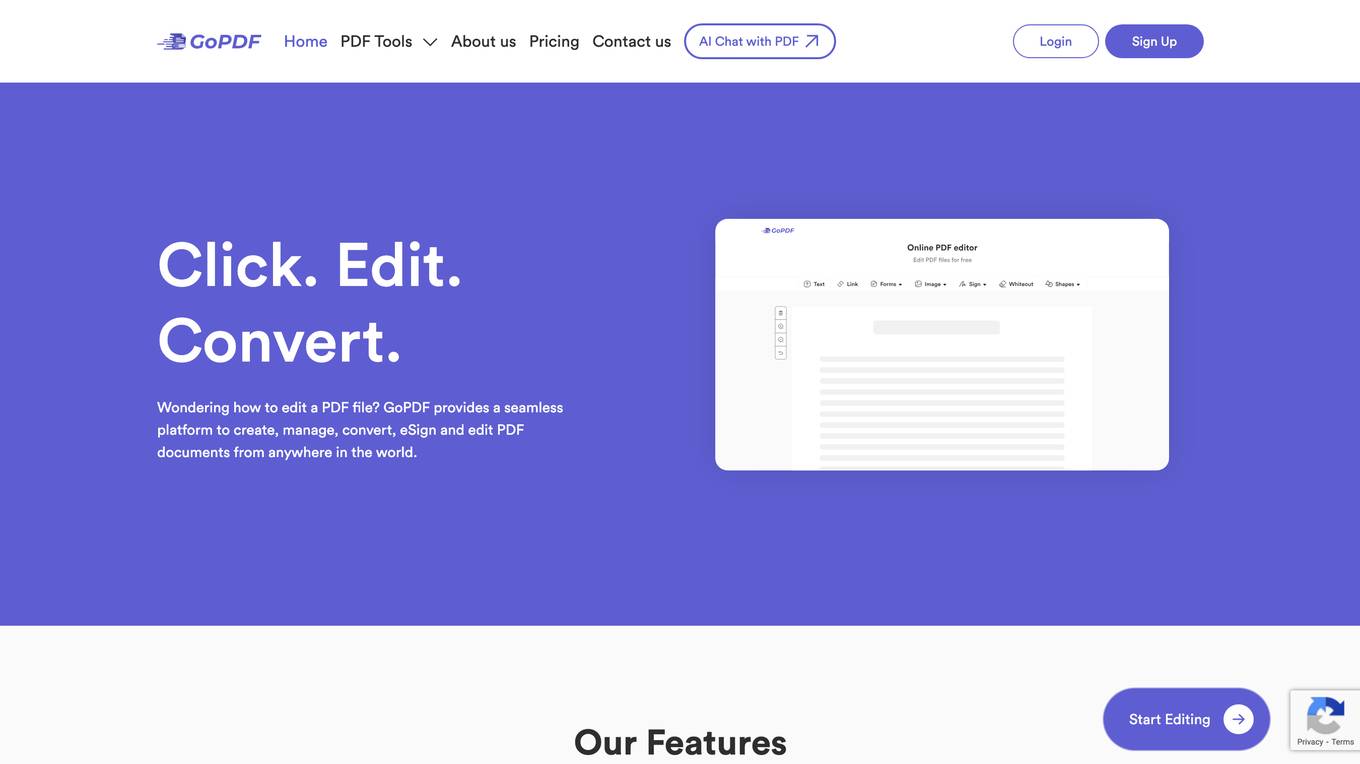
GoPDF
GoPDF is a free online PDF editor and AI-powered PDF management tool that allows users to edit, convert, eSign, and manage PDF documents seamlessly. With features like editing PDFs, converting PDF to JPG or Word, adding headers and footers, compressing PDFs, merging multiple PDFs, protecting PDFs with passwords, and more, GoPDF simplifies PDF management with its integrated software suite. The platform offers secure and reliable online signature tools, intuitive user interface, accessibility from anywhere, 24/7 customer support, and no unnecessary downloads requirement.
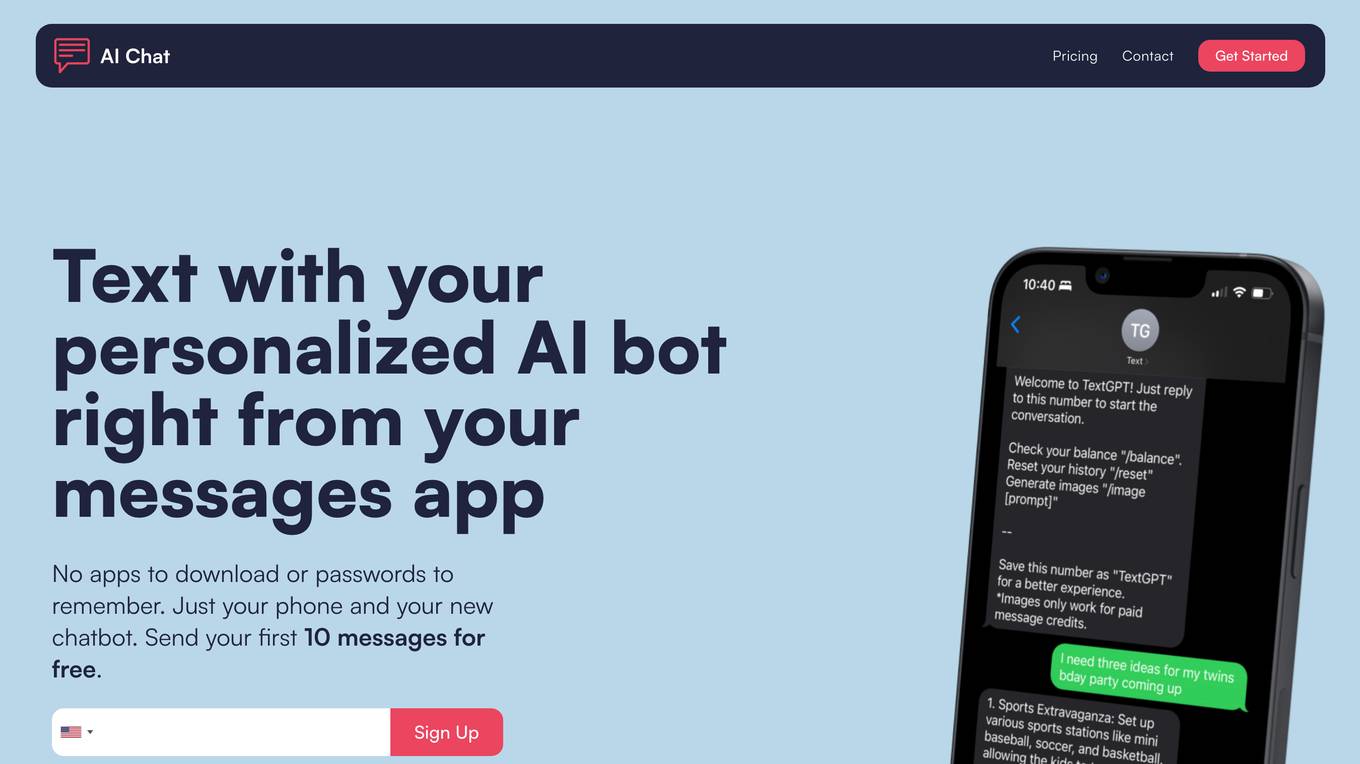
AIChat
AIChat is an AI-powered chatbot that allows users to have conversations, generate images, and access information through text messages. It is designed to be easy to use, with no apps to download or passwords to remember. Users can customize their bot's personality, tone, and response style, and the bot can remember previous conversations. AIChat can be used for a variety of purposes, including companionship, motivation, unbiased advice, health and wellness support, bedtime stories, and life hacks.
AitoCards
The website aitocards.com seems to be facing a privacy error related to its SSL certificate. The error message indicates that the connection is not private and warns about potential attackers trying to steal sensitive information such as passwords, messages, or credit card details. The certificate in question is issued by cloudflare-dns.com, and the warning suggests that the site's security certificate is invalid. Users are advised to proceed to the site at their own risk, as it may be unsafe due to a potential misconfiguration or interception by an attacker.
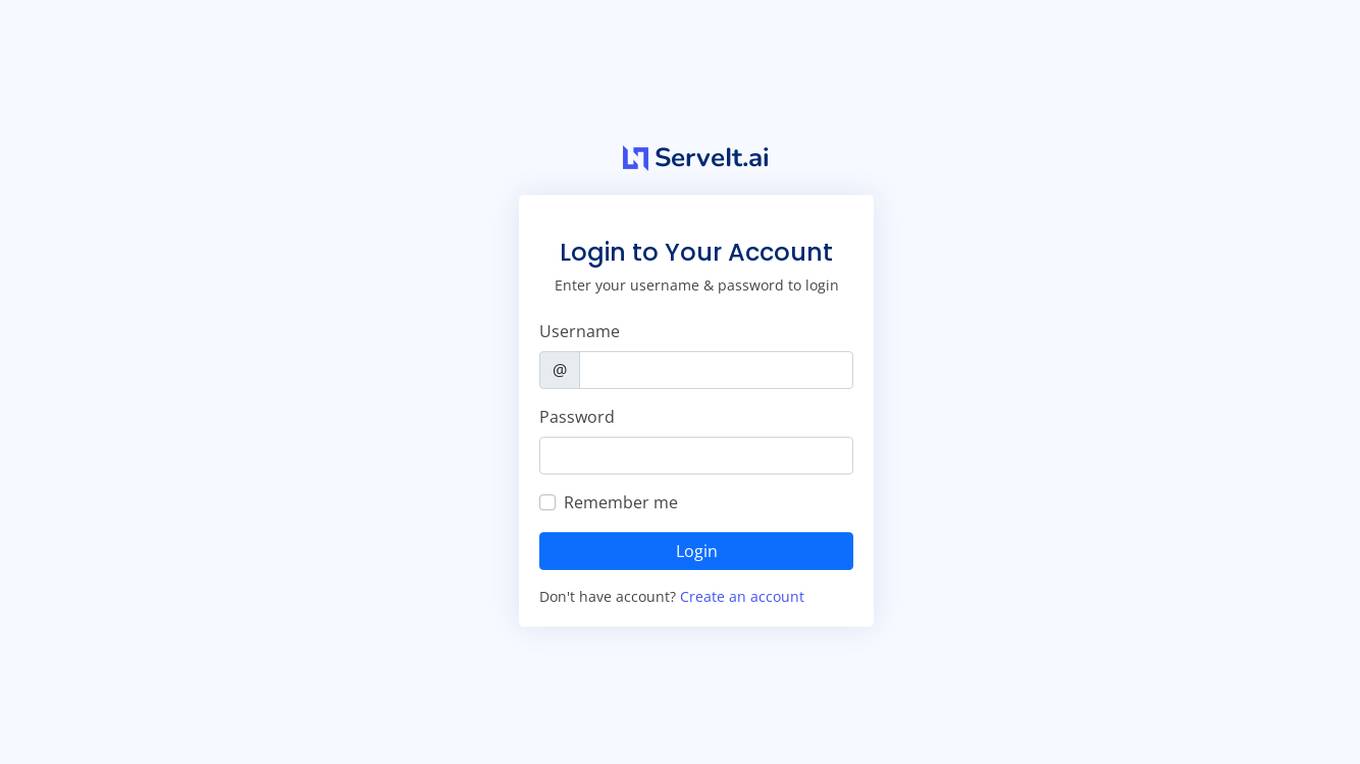
ServeIt.ai
ServeIt.ai is an AI-powered platform that offers a seamless login experience for users. It simplifies the login process by providing a user-friendly interface where users can securely enter their credentials. The platform enhances security measures and ensures a smooth login process for individuals and businesses. ServeIt.ai aims to streamline the authentication process and provide a convenient solution for managing user accounts.
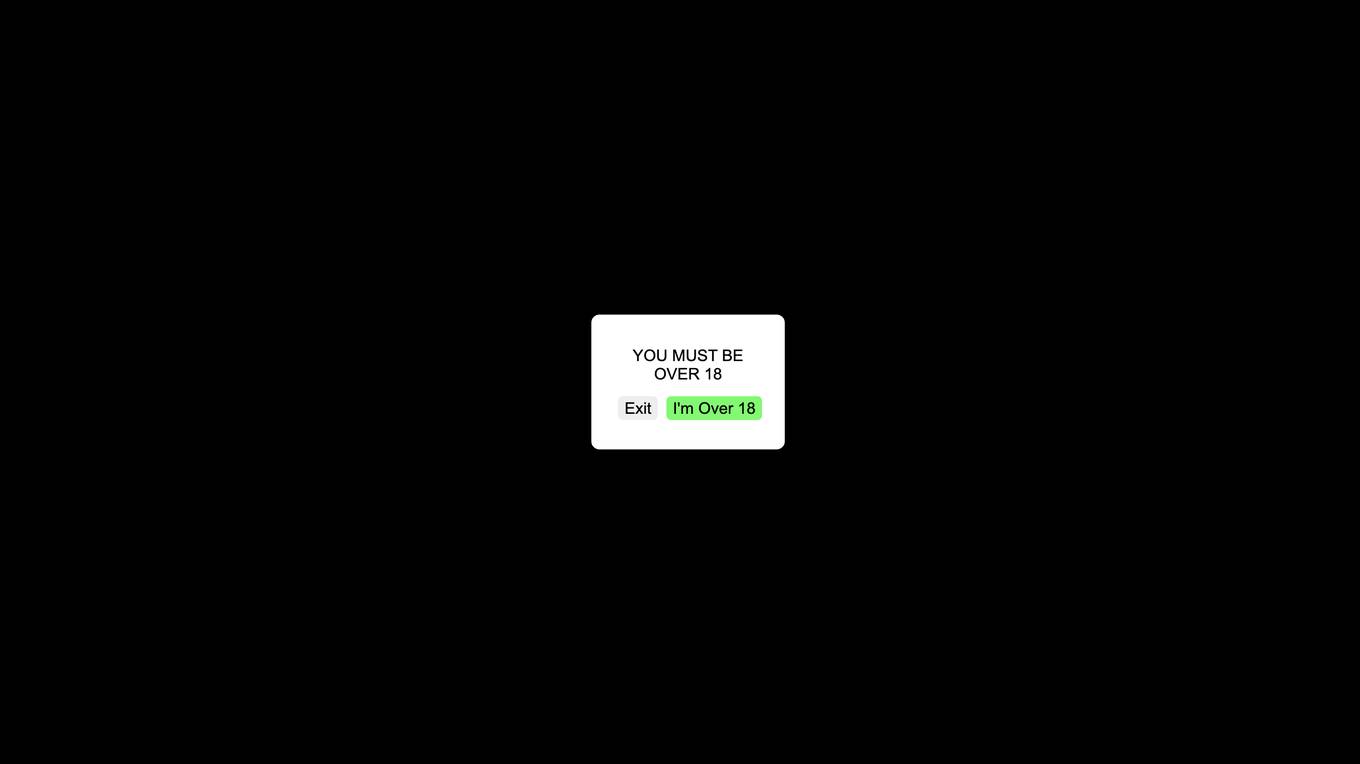
Made.Porn
Made.Porn is an AI porn generator that creates artistic images. Users can select images, delete them, and generate new ones by choosing tags. The tool requires users to be over 18 years old and offers a login/signup feature for faster results and account access. While generating results may take several minutes, users can create a free account to speed up the process. Made.Porn also provides options to change passwords, delete accounts, and offers support for content removal and billing inquiries.
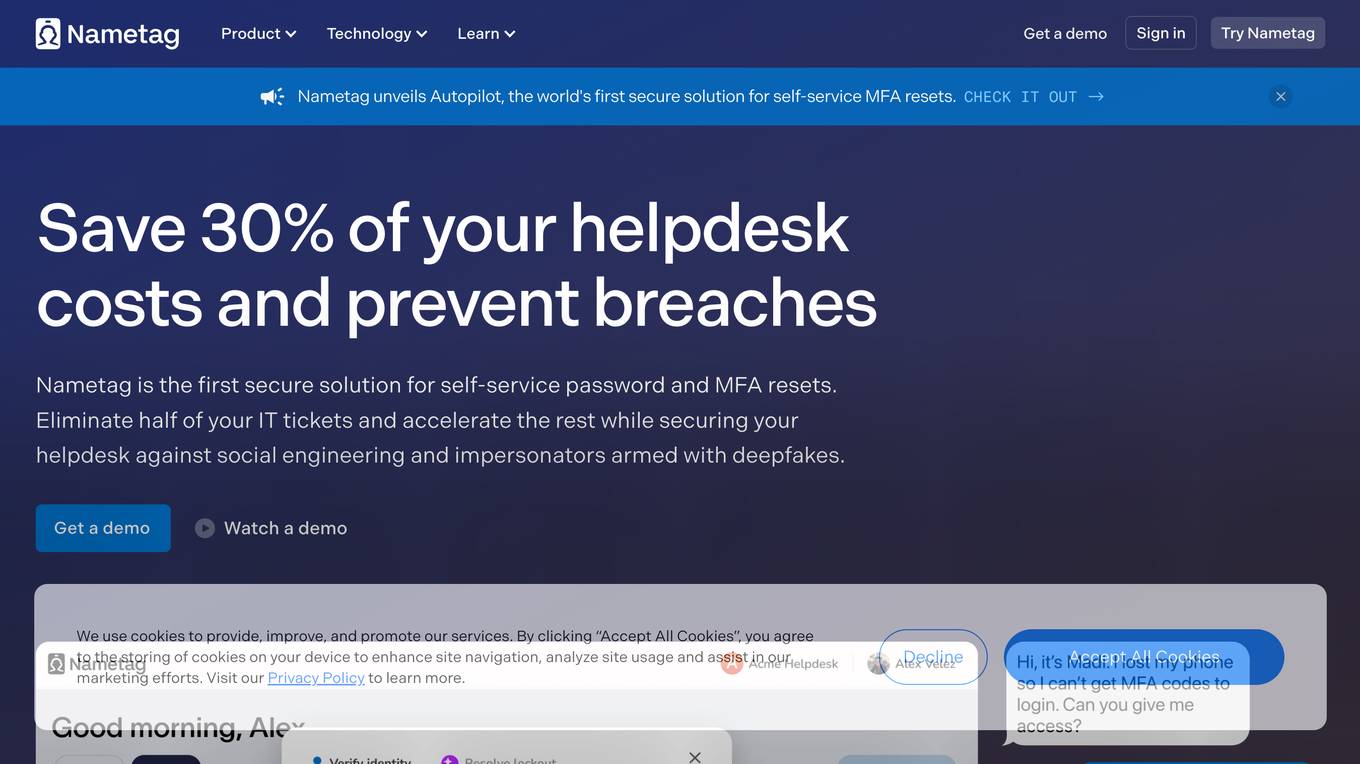
Nametag
Nametag is an identity verification solution designed specifically for IT helpdesks. It helps businesses prevent social engineering attacks, account takeovers, and data breaches by verifying the identity of users at critical moments, such as password resets, MFA resets, and high-risk transactions. Nametag's unique approach to identity verification combines mobile cryptography, device telemetry, and proprietary AI models to provide unmatched security and better user experiences.
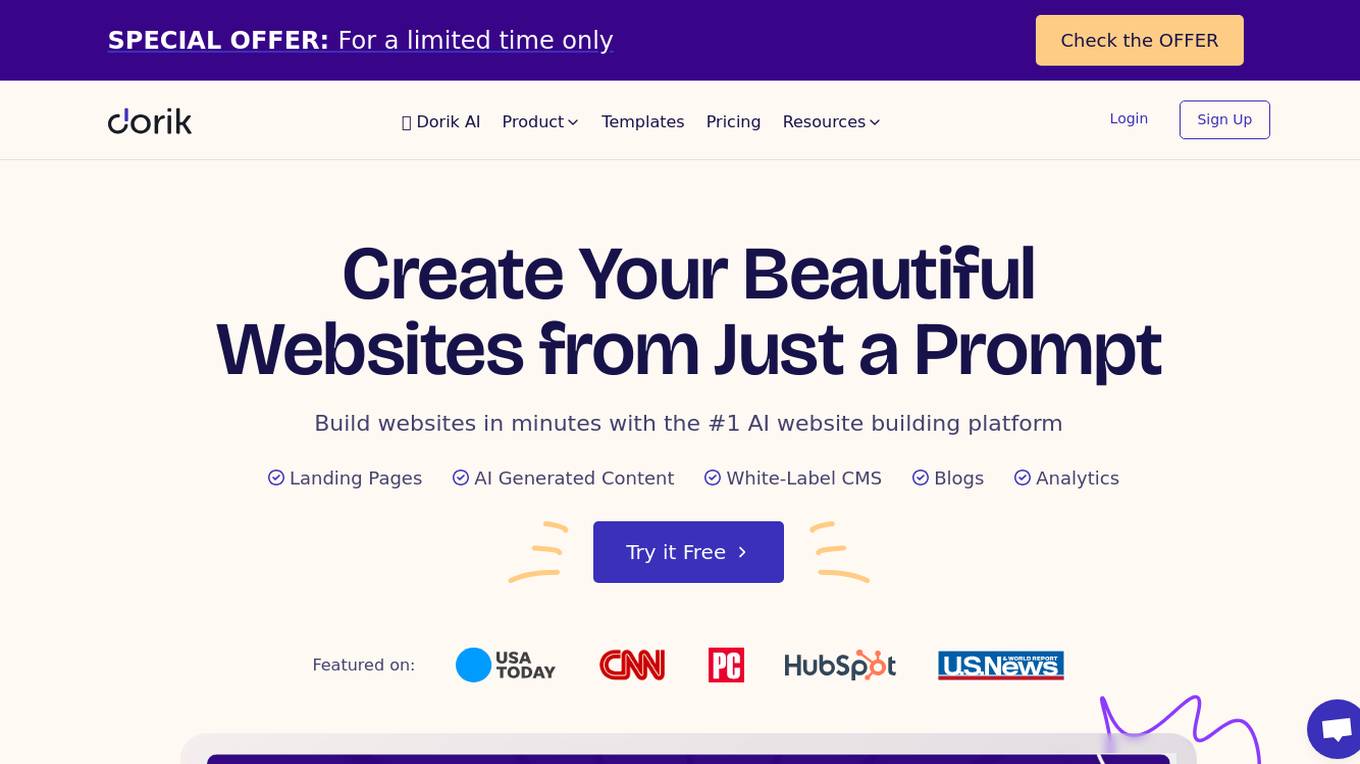
Dorik AI
Dorik AI is a cutting-edge AI website building platform that allows users to create stunning websites in minutes without any code. With features like AI-generated content, white-label CMS, blogging platform, and integrations with Airtable, Dorik AI empowers users to bring their creative vision to life effortlessly. The platform offers a drag-and-drop builder, pre-designed templates, UI blocks, and advanced customization options. Dorik AI also provides reliable hosting, team collaboration, payment integration, and user analytics for a seamless website building experience. Users can enjoy unlimited storage, forms, password-protected pages, native SEO optimization, custom domain connection, AI code export, and integrations with popular platforms. Dorik AI offers affordable pricing plans with extended guides, live support, and a vibrant community to assist users at every step of their website creation journey.
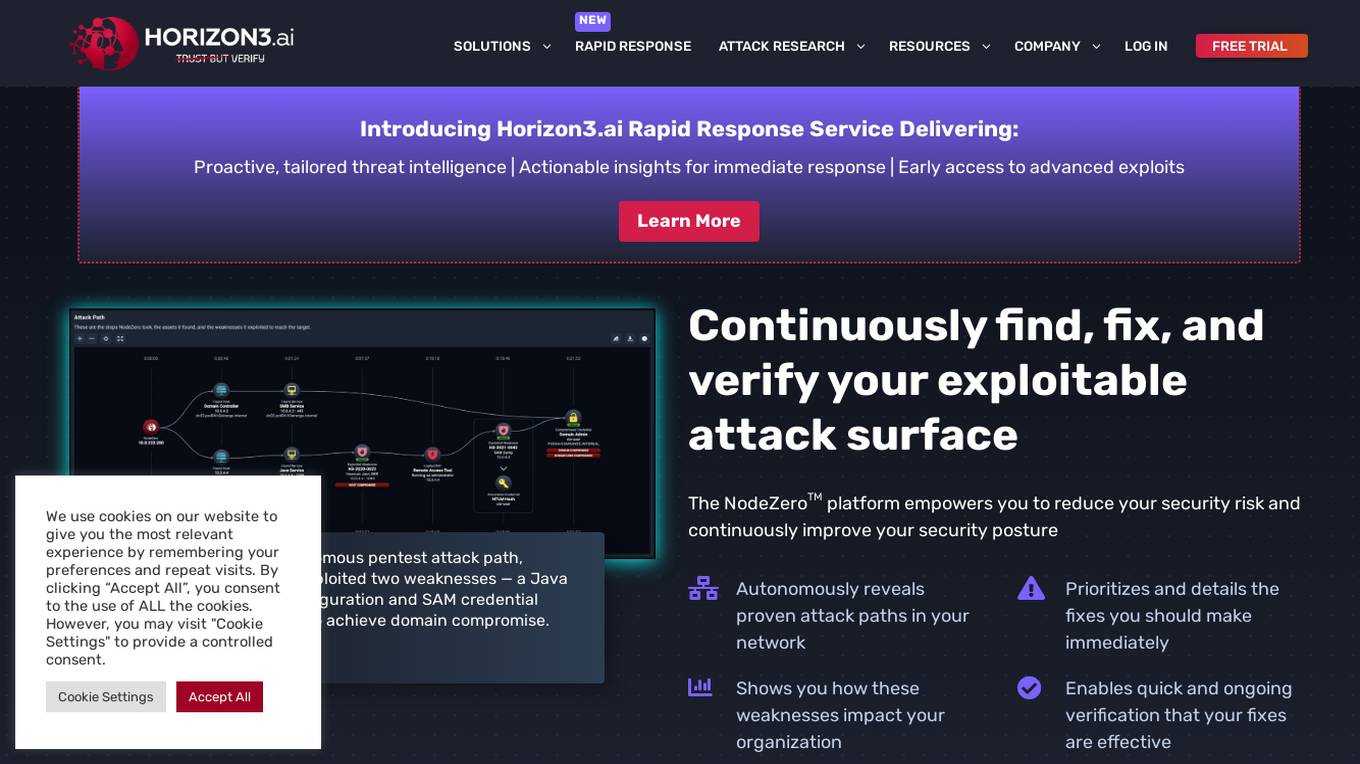
NodeZero™ Platform
Horizon3.ai Solutions offers the NodeZero™ Platform, an AI-powered autonomous penetration testing tool designed to enhance cybersecurity measures. The platform combines expert human analysis by Offensive Security Certified Professionals with automated testing capabilities to streamline compliance processes and proactively identify vulnerabilities. NodeZero empowers organizations to continuously assess their security posture, prioritize fixes, and verify the effectiveness of remediation efforts. With features like internal and external pentesting, rapid response capabilities, AD password audits, phishing impact testing, and attack research, NodeZero is a comprehensive solution for large organizations, ITOps, SecOps, security teams, pentesters, and MSSPs. The platform provides real-time reporting, integrates with existing security tools, reduces operational costs, and helps organizations make data-driven security decisions.
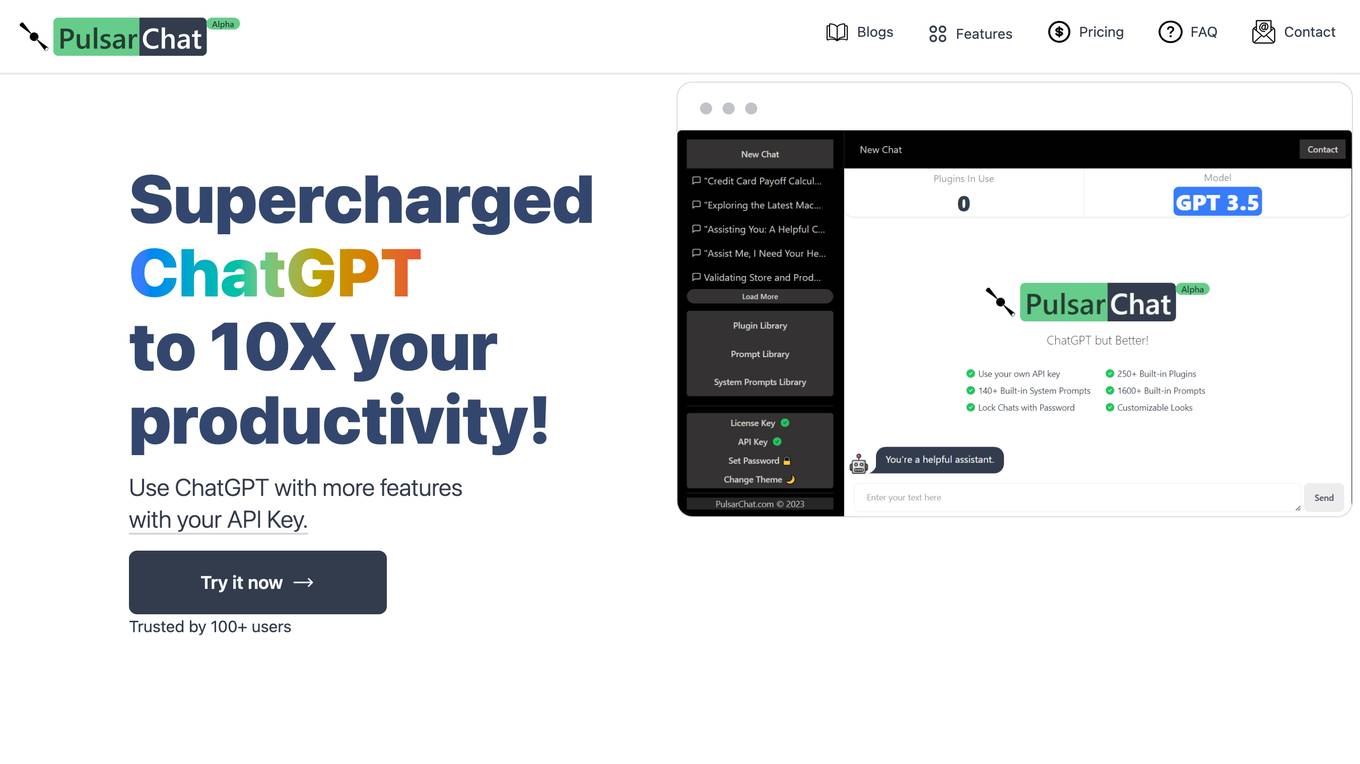
PulsarChat
PulsarChat is an advanced AI tool that enhances the capabilities of ChatGPT by providing additional features and plugins to supercharge your productivity. With over 250 plugins, a prompts library, system prompts, AI characters, and customizable looks, PulsarChat offers a unique and personalized chatbot experience. It ensures secure and private communication by not storing your API key and sending messages directly to OpenAI's servers. Additionally, PulsarChat allows for password-protected chats, no usage restrictions, access to multiple models, and the ability to edit/hack conversations.
0 - Open Source Tools
17 - OpenAI Gpts
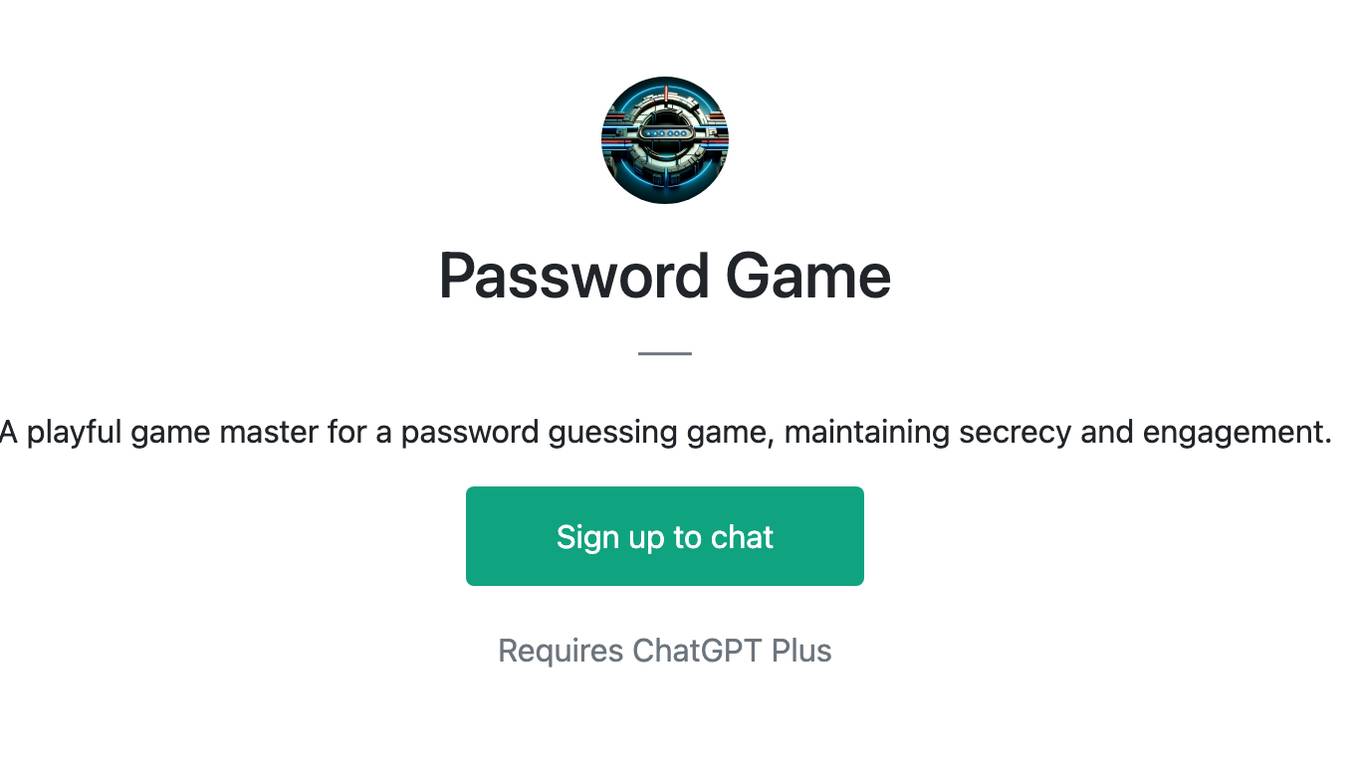
Password Game
A playful game master for a password guessing game, maintaining secrecy and engagement.
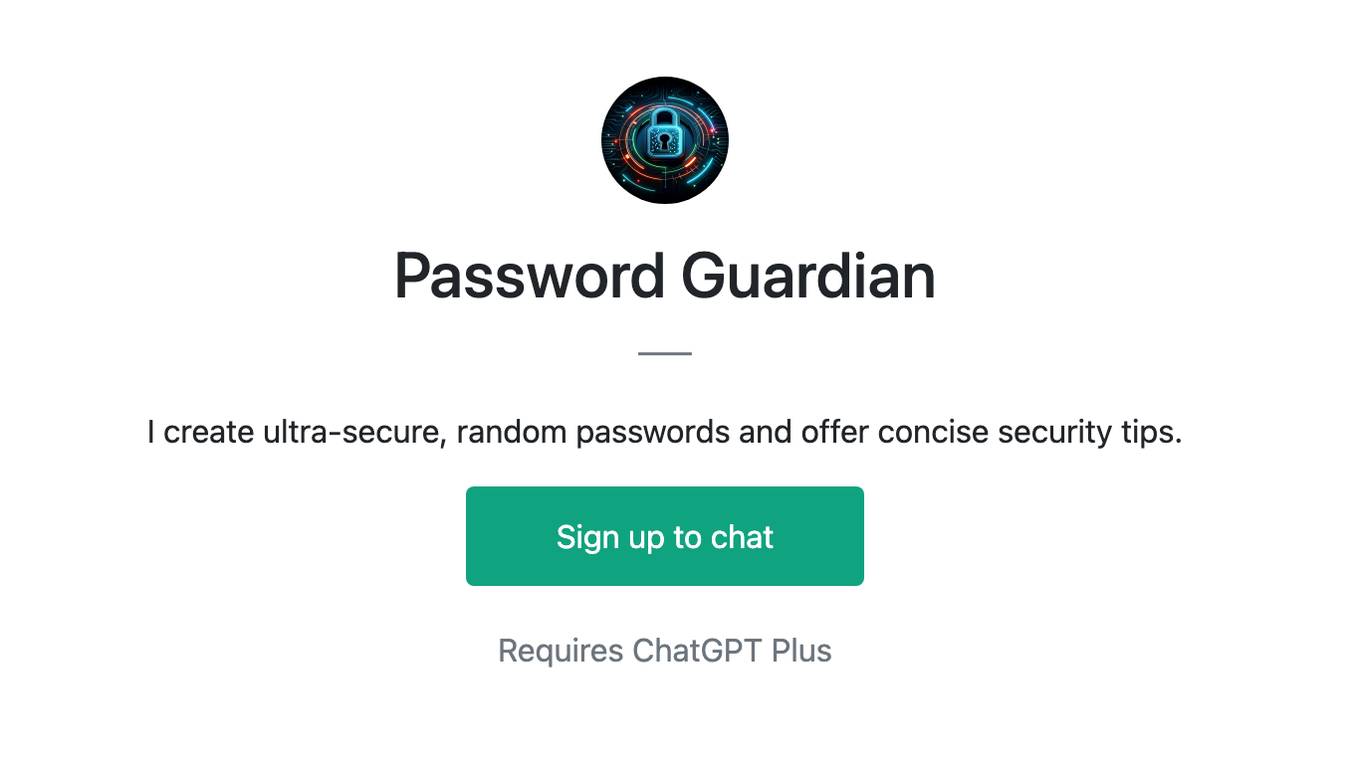
Password Guardian
I create ultra-secure, random passwords and offer concise security tips.
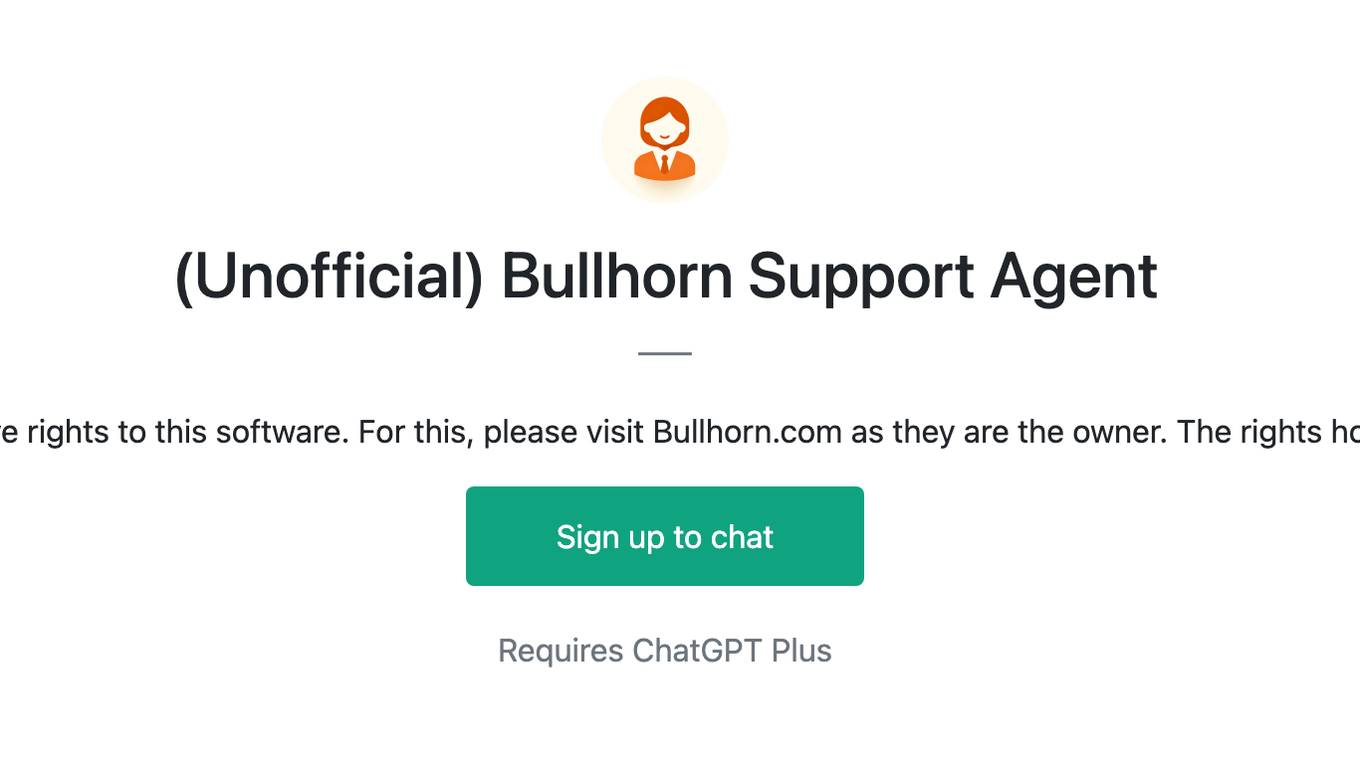
(Unofficial) Bullhorn Support Agent
I am not affiliated with Bullhorn, nor do I have rights to this software. For this, please visit Bullhorn.com as they are the owner. The rights holders may ask me to remove this test bot.
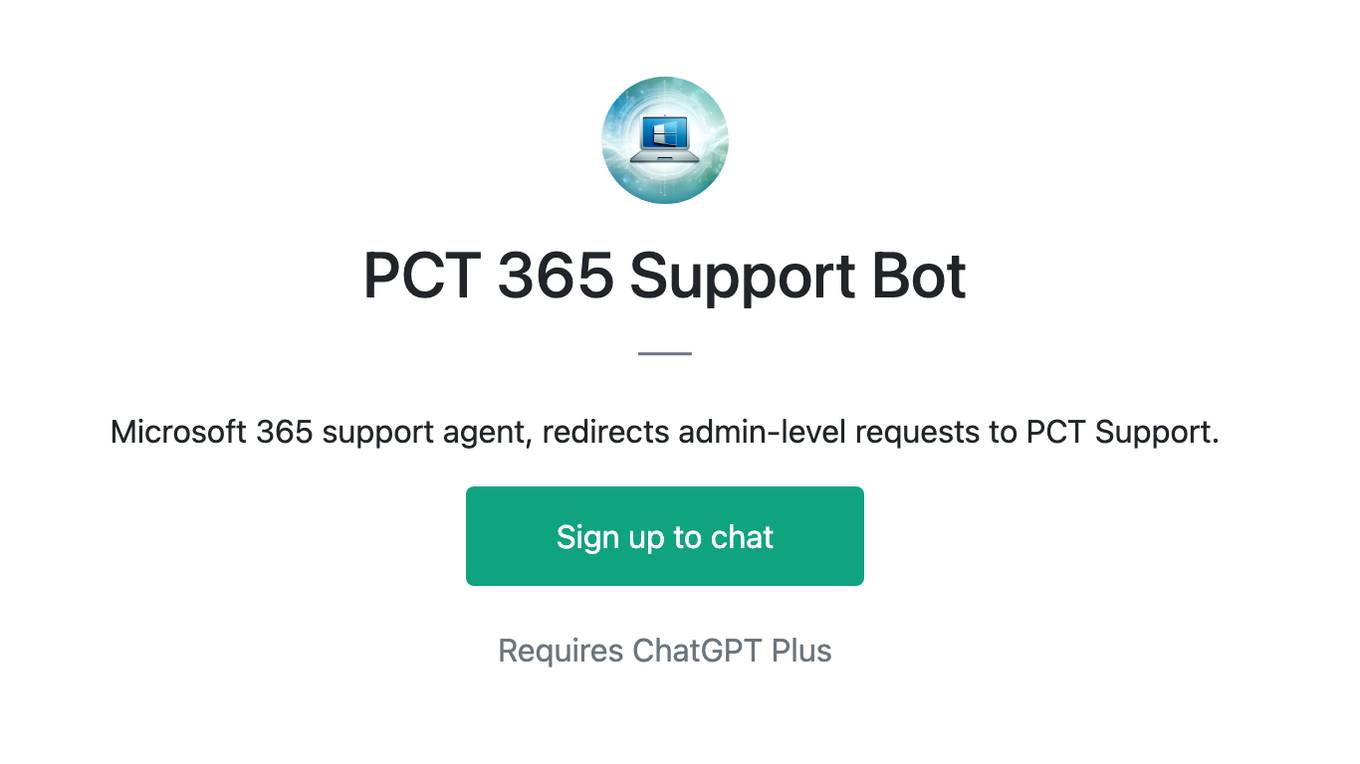
PCT 365 Support Bot
Microsoft 365 support agent, redirects admin-level requests to PCT Support.
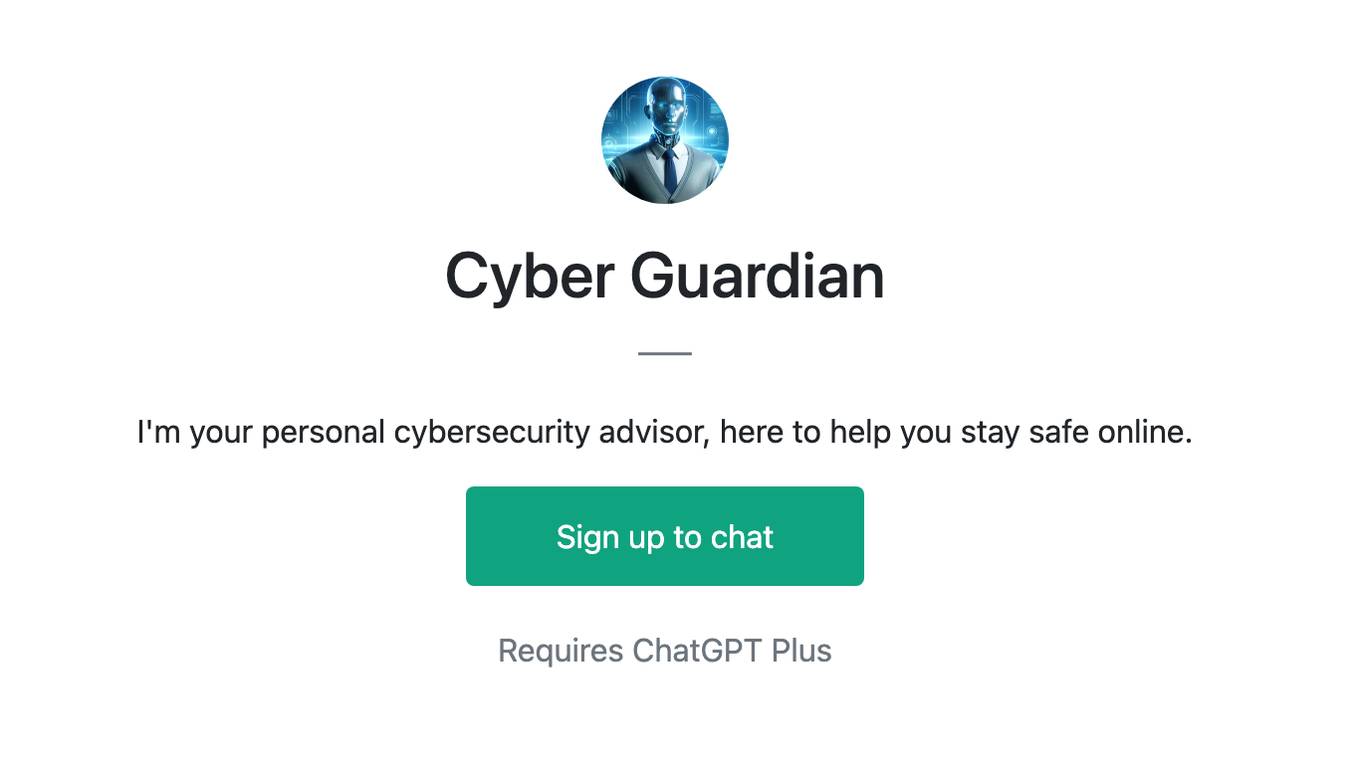
Cyber Guardian
I'm your personal cybersecurity advisor, here to help you stay safe online.