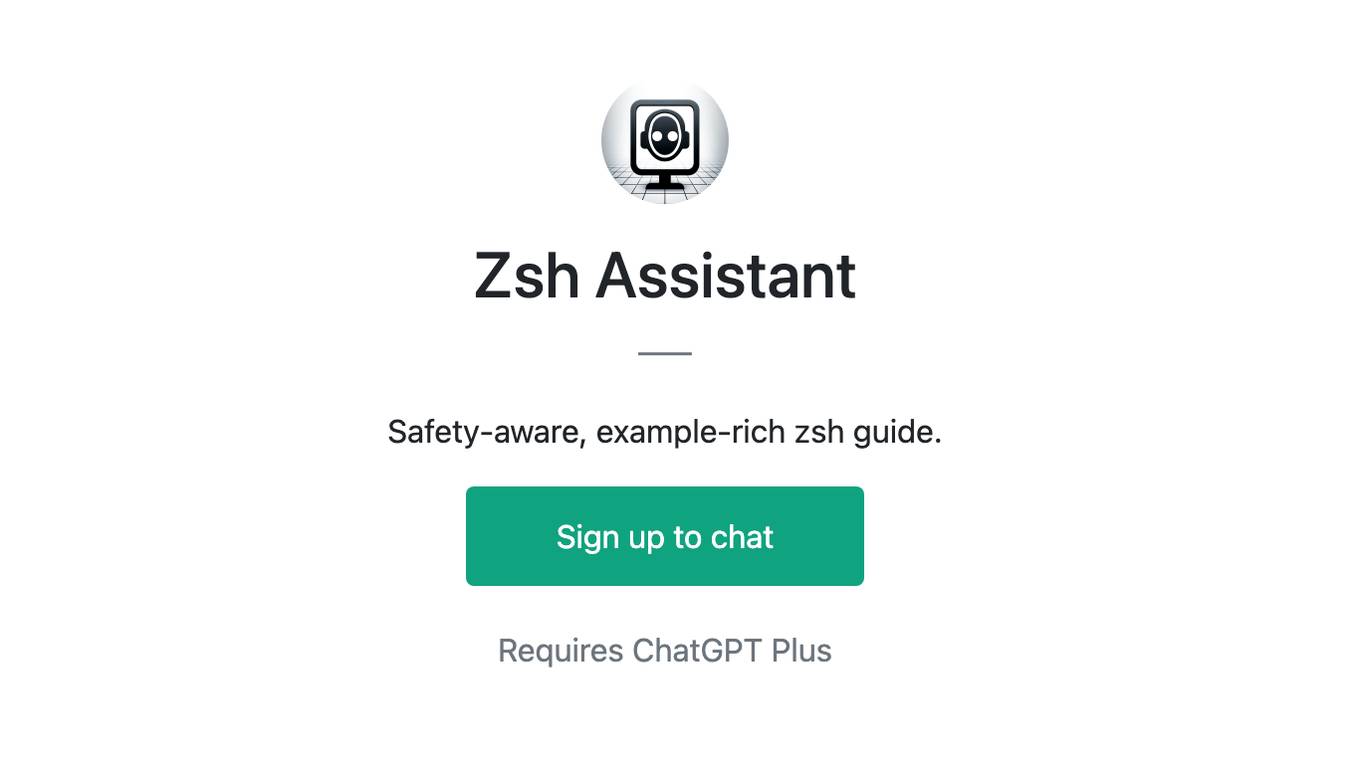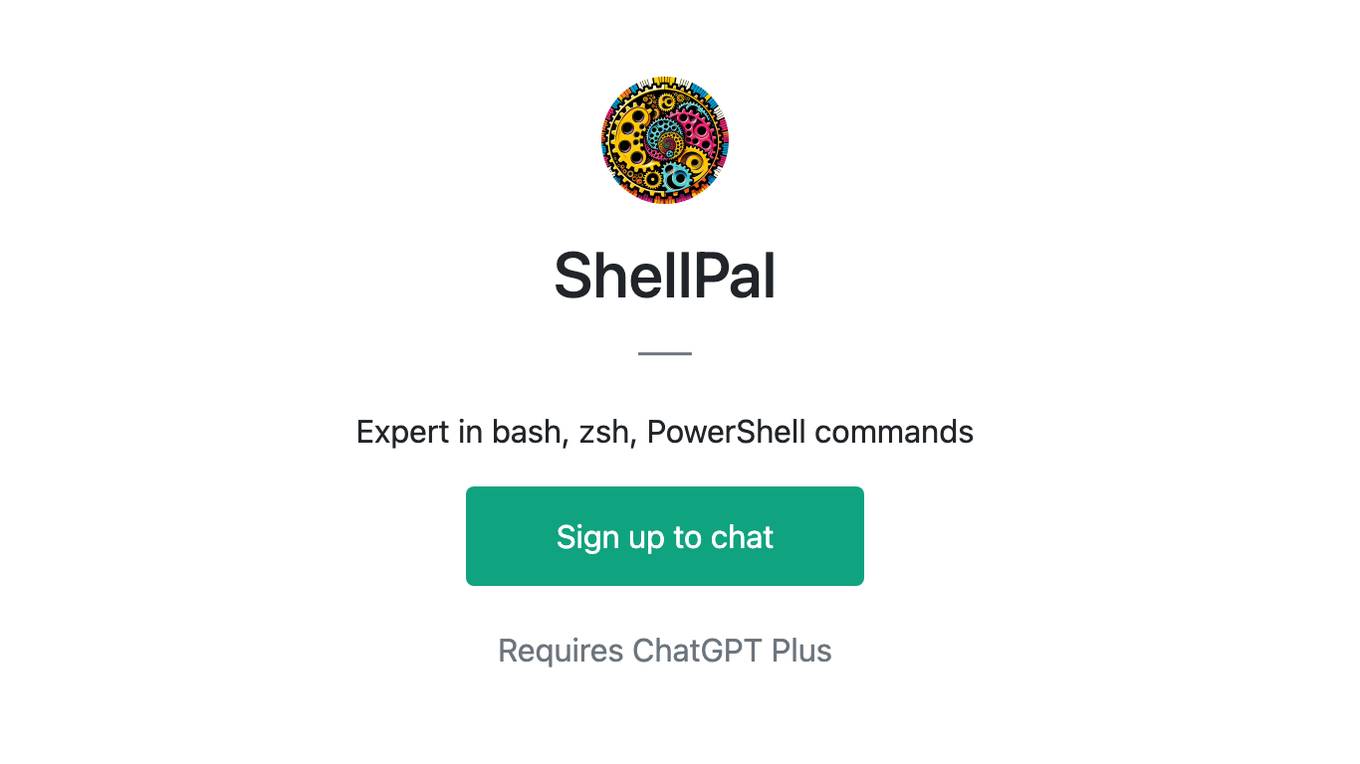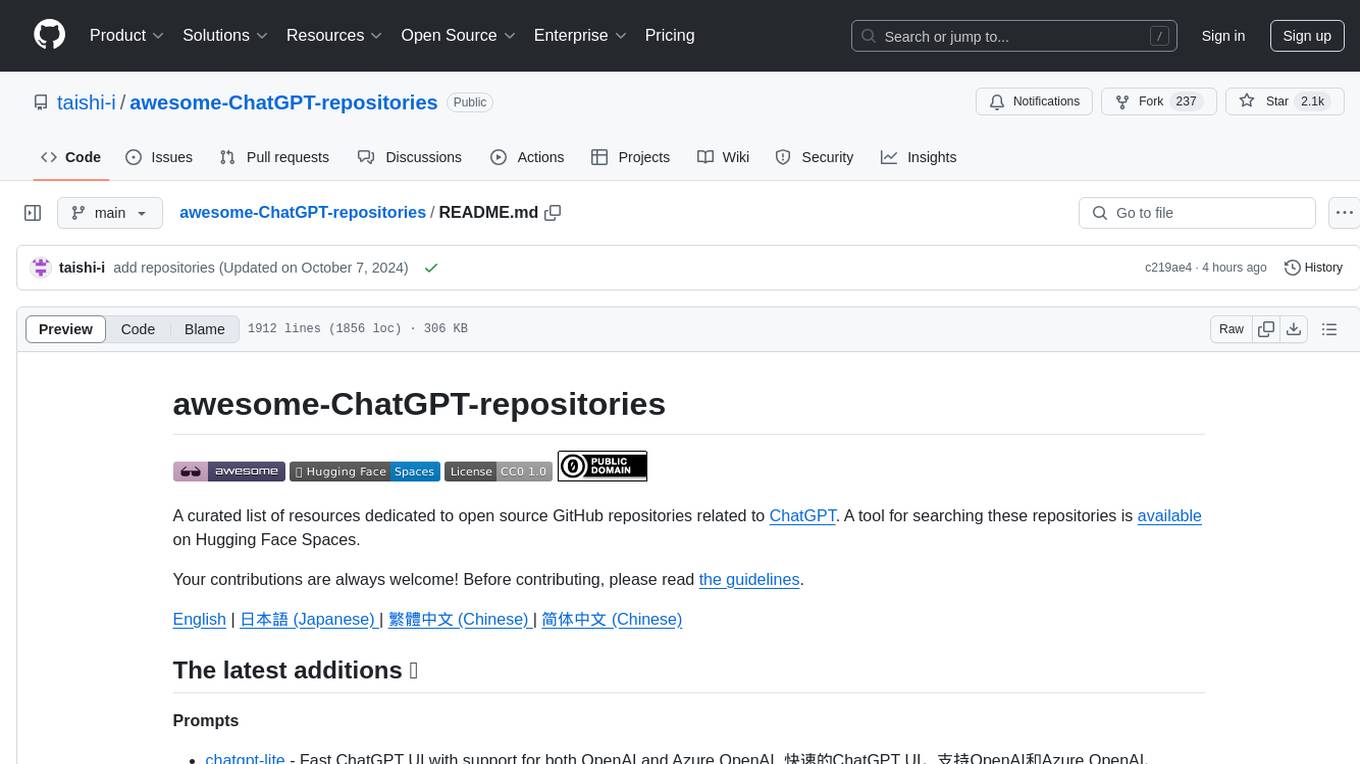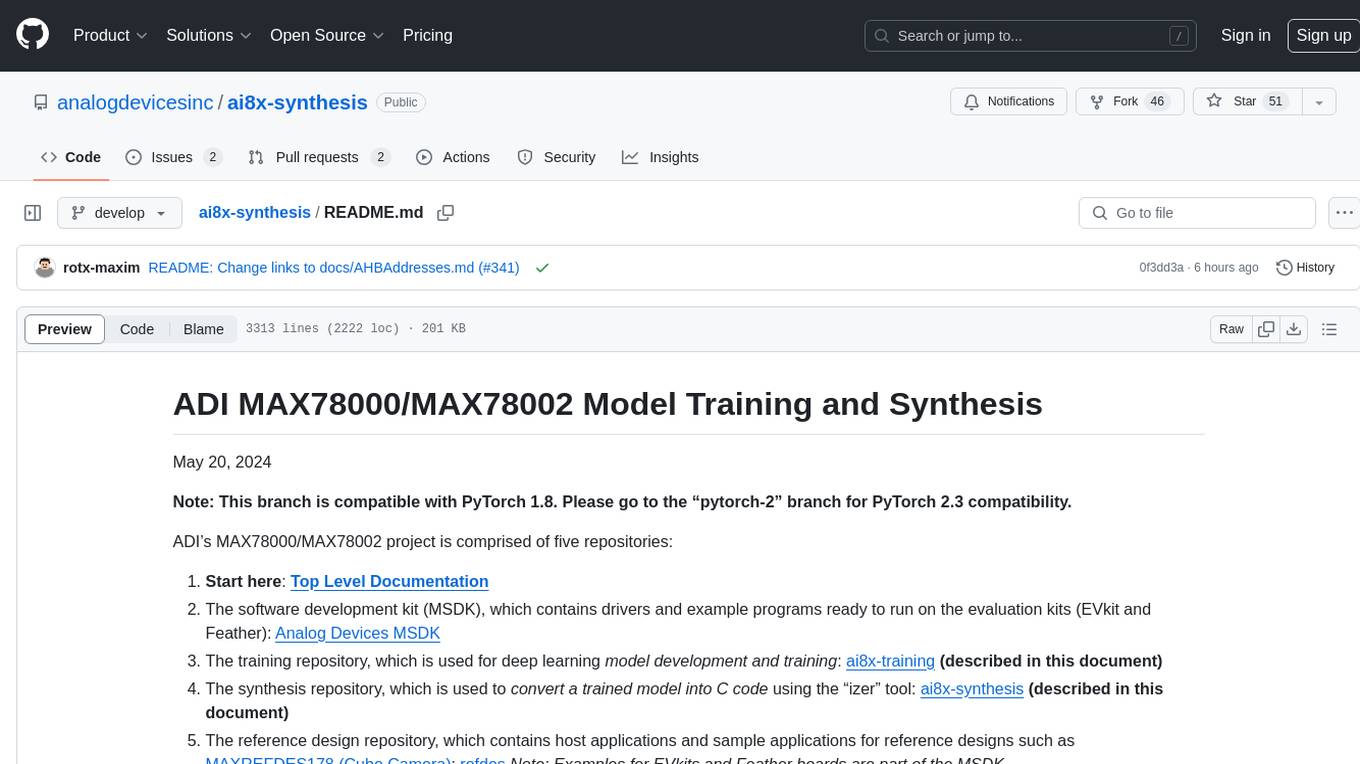AI tools for zsh_codex
Related Tools:
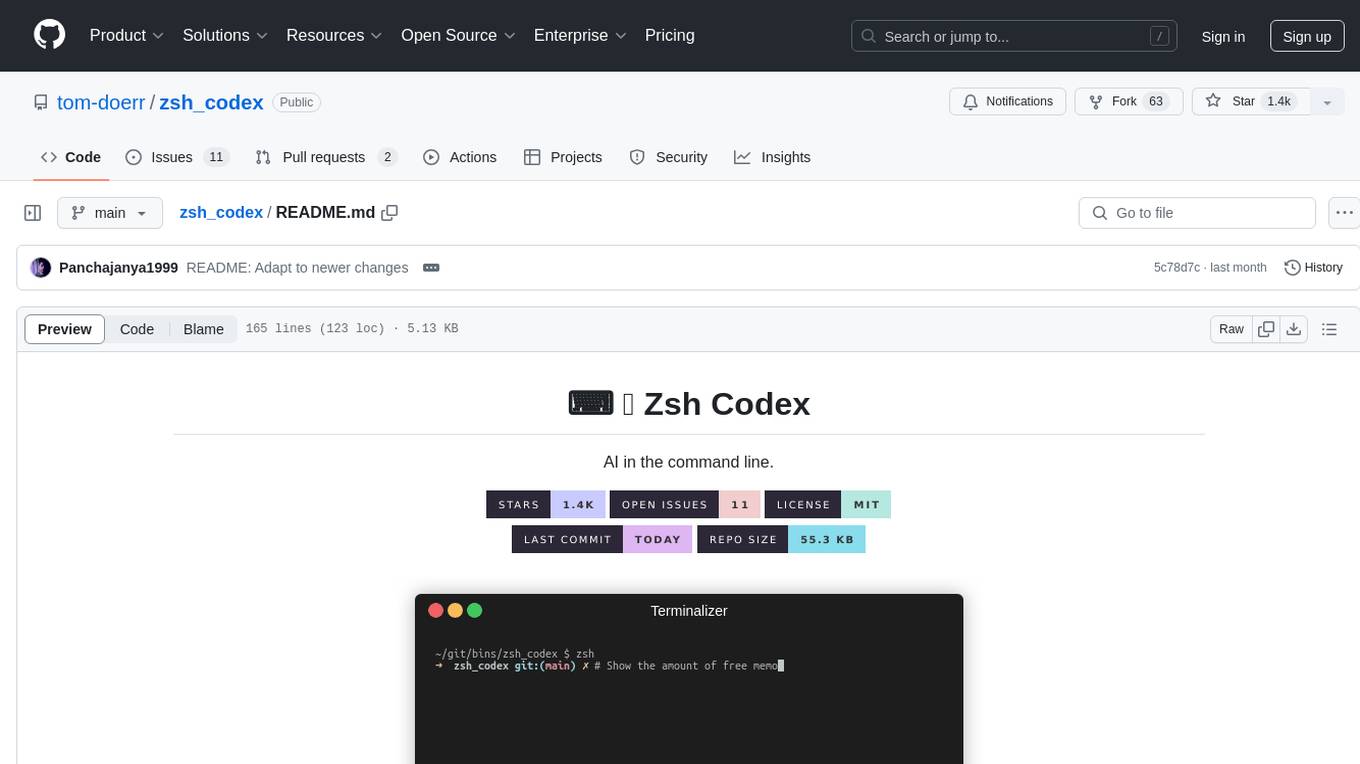
zsh_codex
Zsh Codex is a ZSH plugin that enables AI-powered code completion in the command line. It supports both OpenAI's Codex and Google's Generative AI (Gemini), providing advanced language model capabilities for coding tasks directly in the terminal. Users can easily install the plugin and configure it to enhance their coding experience with AI assistance.
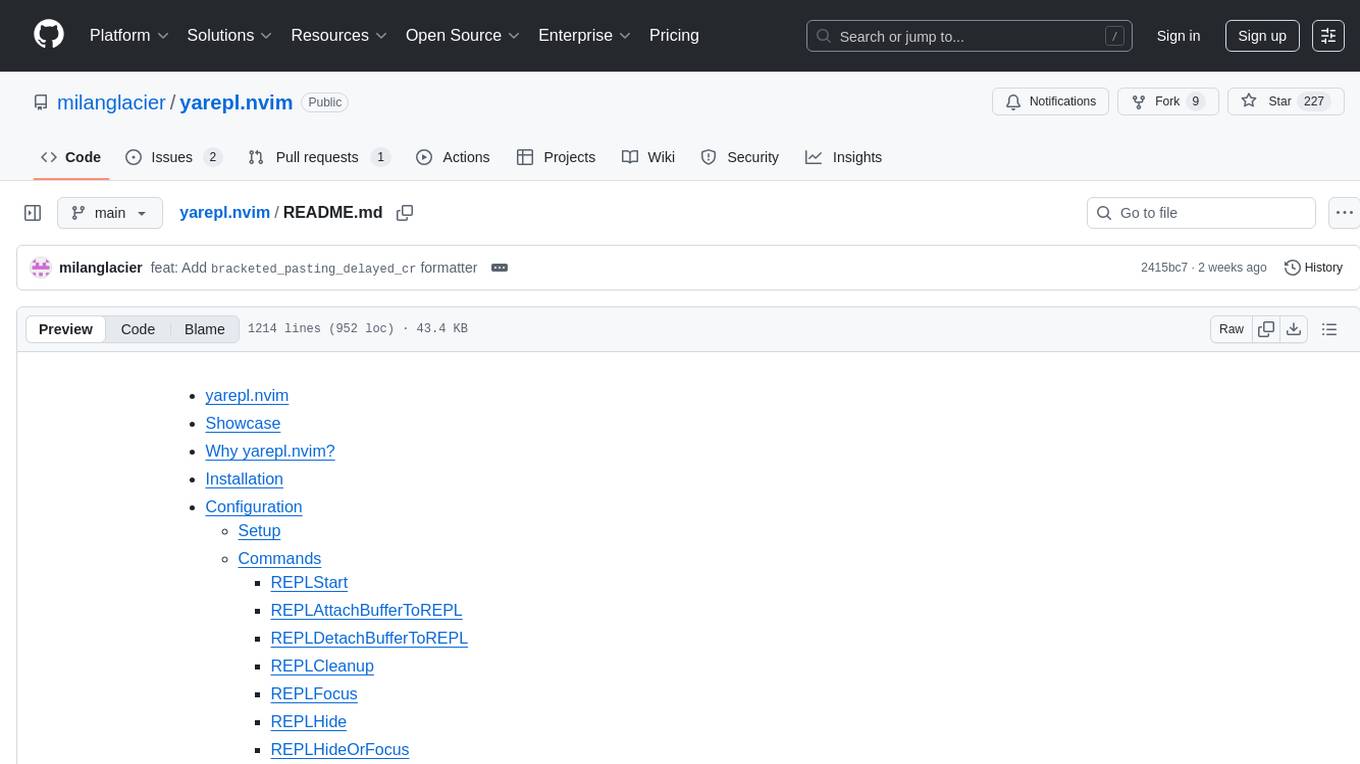
yarepl.nvim
Yet Another REPL is a flexible REPL / TUI App management tool that supports multiple paradigms for interacting with TUI Apps. This plugin allows users to effortlessly interact with multiple TUI Apps through various paradigms, such as sending text from multiple buffers to a single TUI App, sending text from a single buffer to multiple TUI Apps, and attaching a buffer to a dedicated TUI App. It features integration with aider.chat and OpenAI Codex CLI, as well as provides code cell text object definitions. Users can choose their preferred fuzzy finder among telescope, fzf-lua, or Snacks.picker to preview active REPLs. The plugin also supports project-level REPLs and creating persistent REPLs in tmux.
shellChatGPT
ShellChatGPT is a shell wrapper for OpenAI's ChatGPT, DALL-E, Whisper, and TTS, featuring integration with LocalAI, Ollama, Gemini, Mistral, Groq, and GitHub Models. It provides text and chat completions, vision, reasoning, and audio models, voice-in and voice-out chatting mode, text editor interface, markdown rendering support, session management, instruction prompt manager, integration with various service providers, command line completion, file picker dialogs, color scheme personalization, stdin and text file input support, and compatibility with Linux, FreeBSD, MacOS, and Termux for a responsive experience.
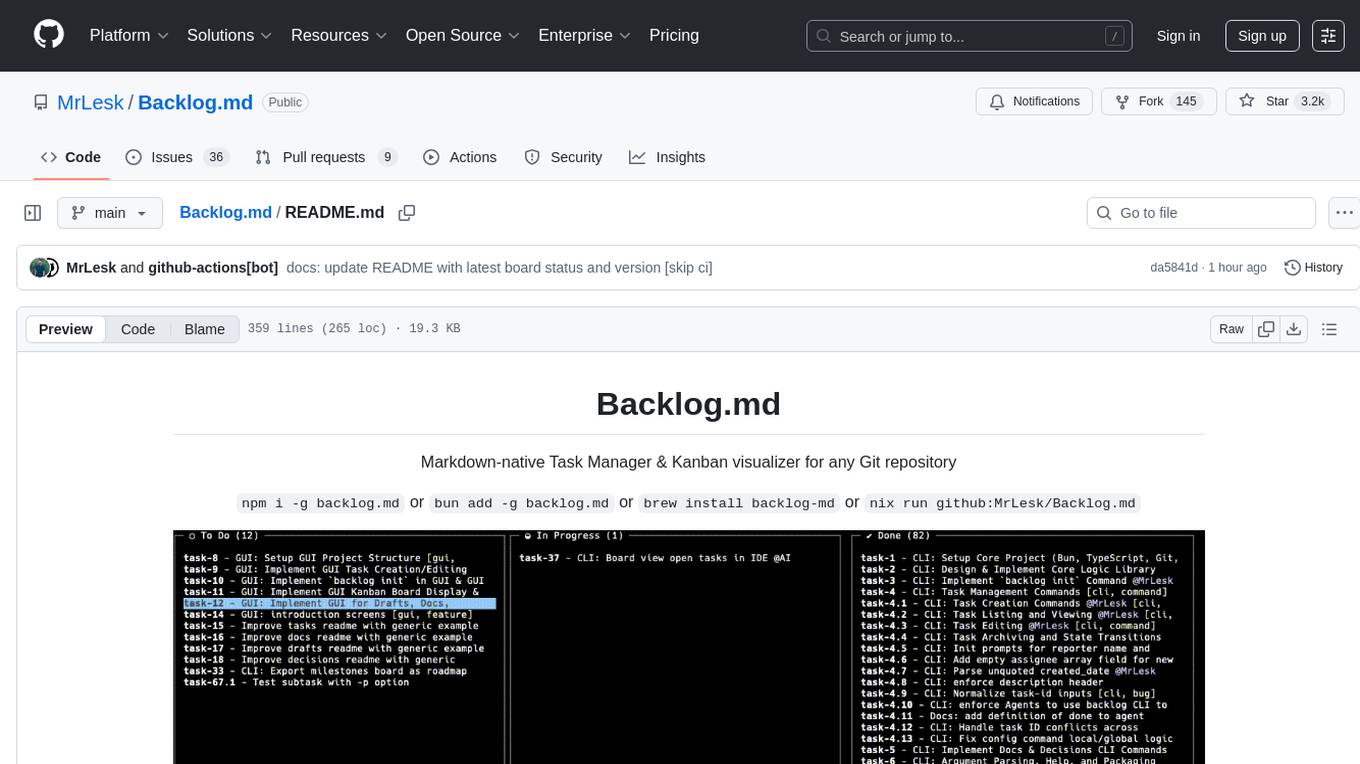
Backlog.md
Backlog.md is a Markdown-native Task Manager & Kanban visualizer for any Git repository. It turns any folder with a Git repo into a self-contained project board powered by plain Markdown files and a zero-config CLI. Features include managing tasks as plain .md files, private & offline usage, instant terminal Kanban visualization, board export, modern web interface, AI-ready CLI, rich query commands, cross-platform support, and MIT-licensed open-source. Users can create tasks, view board, assign tasks to AI, manage documentation, make decisions, and configure settings easily.
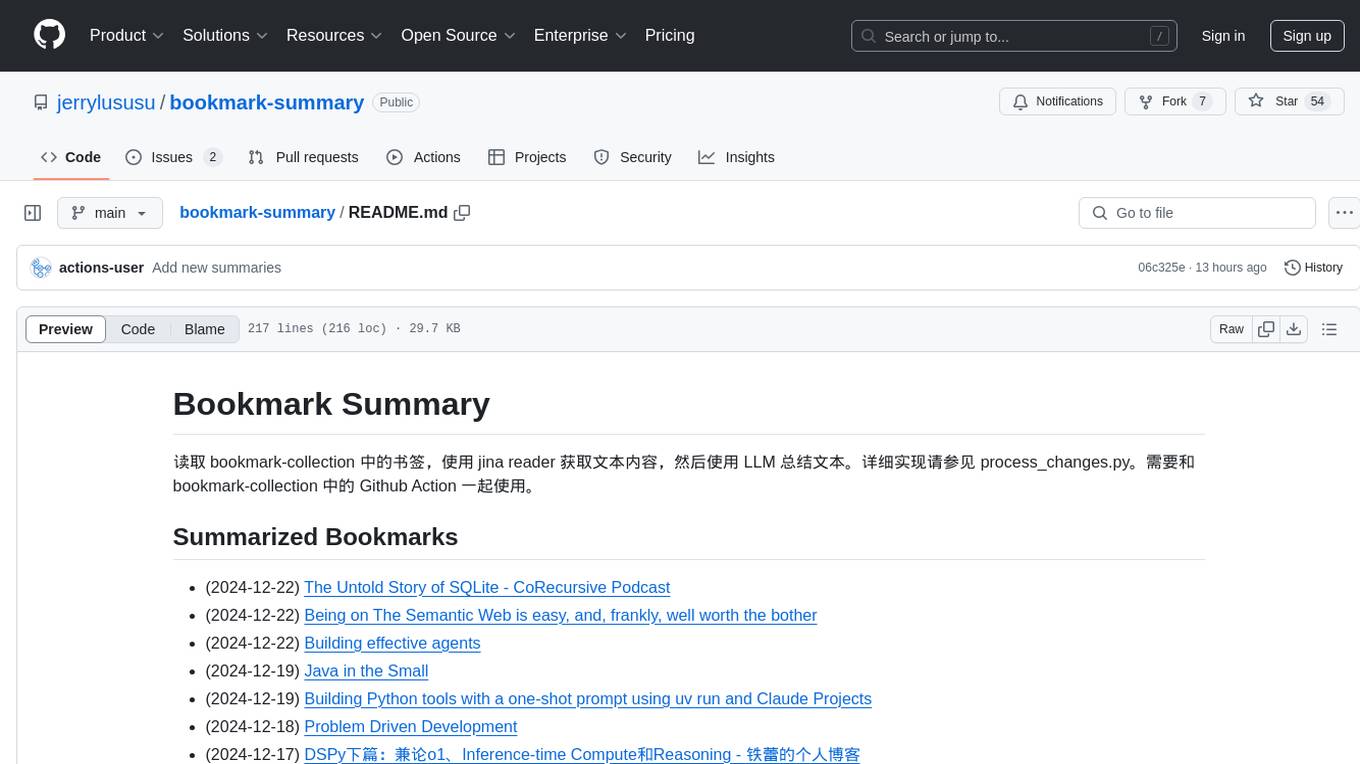
bookmark-summary
The 'bookmark-summary' repository reads bookmarks from 'bookmark-collection', extracts text content using Jina Reader, and then summarizes the text using LLM. The detailed implementation can be found in 'process_changes.py'. It needs to be used together with the Github Action in 'bookmark-collection'.
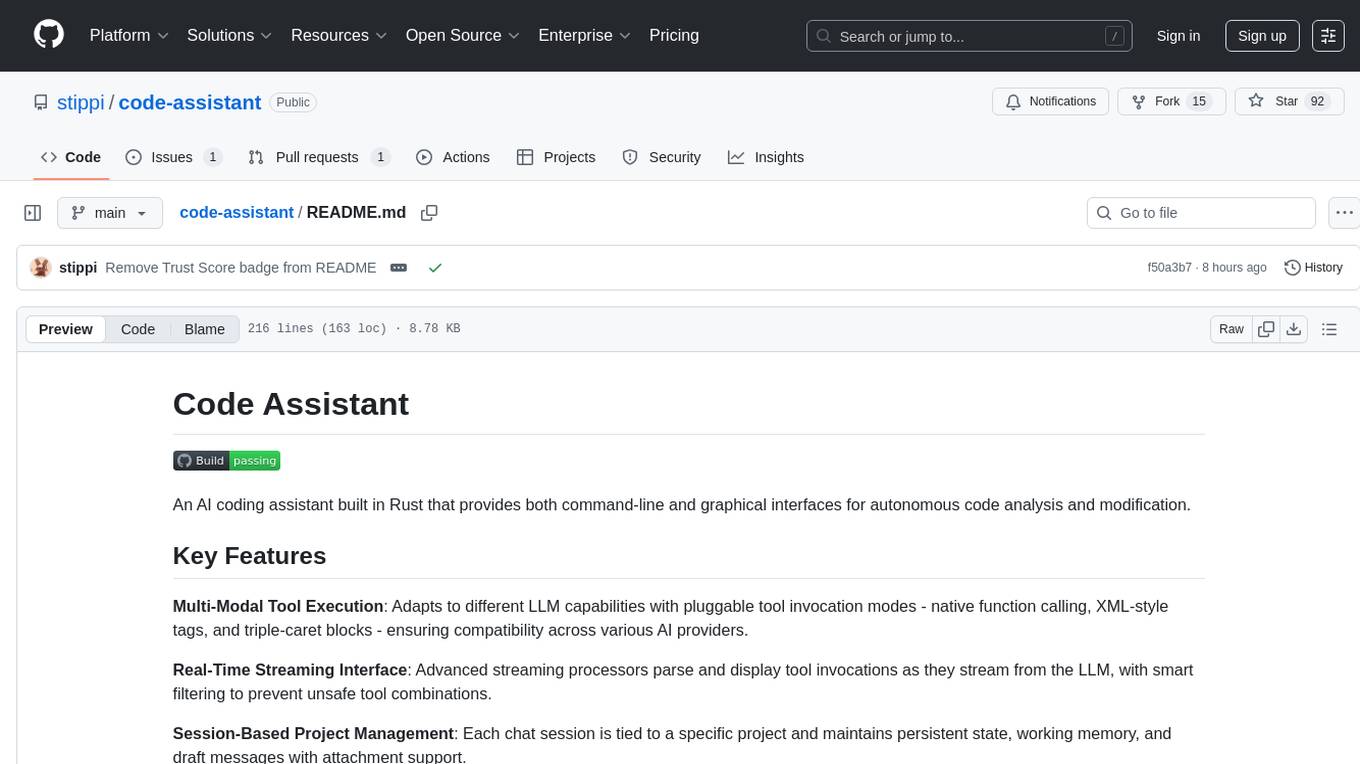
code-assistant
Code Assistant is an AI coding tool built in Rust that offers command-line and graphical interfaces for autonomous code analysis and modification. It supports multi-modal tool execution, real-time streaming interface, session-based project management, multiple interface options, and intelligent project exploration. The tool provides auto-loaded repository guidance and allows for project configuration with format-on-save feature. Users can interact with the tool in GUI, terminal, or MCP server mode, and configure LLM providers for advanced options. The architecture highlights adaptive tool syntax, smart tool filtering, and multi-threaded streaming for efficient performance. Contributions are welcome, and the roadmap includes features like block replacing in changed files, compact tool use failures, UI improvements, memory tools, security enhancements, fuzzy matching search blocks, editing user messages, and selecting in messages.
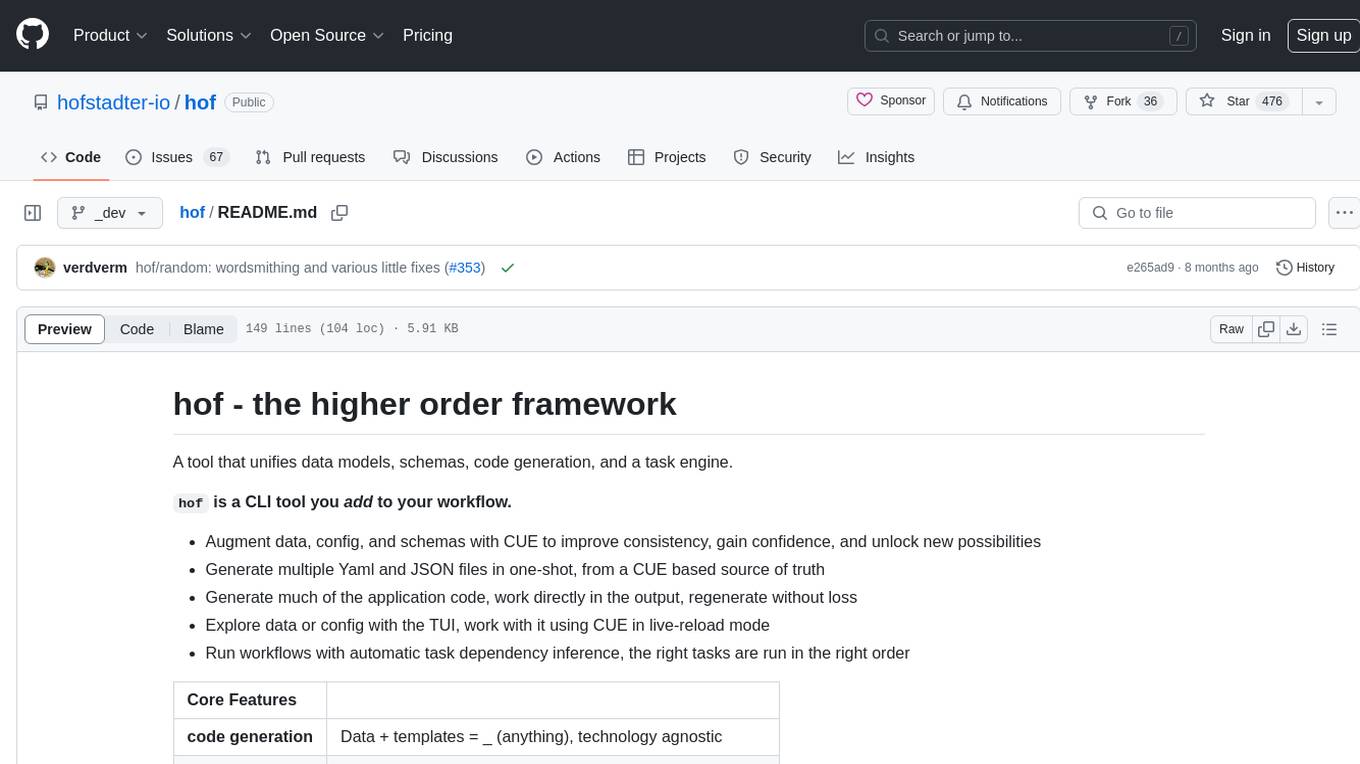
hof
Hof is a CLI tool that unifies data models, schemas, code generation, and a task engine. It allows users to augment data, config, and schemas with CUE to improve consistency, generate multiple Yaml and JSON files, explore data or config with a TUI, and run workflows with automatic task dependency inference. The tool uses CUE to power the DX and implementation, providing a language for specifying schemas, configuration, and writing declarative code. Hof offers core features like code generation, data model management, task engine, CUE cmds, creators, modules, TUI, and chat for better, scalable results.
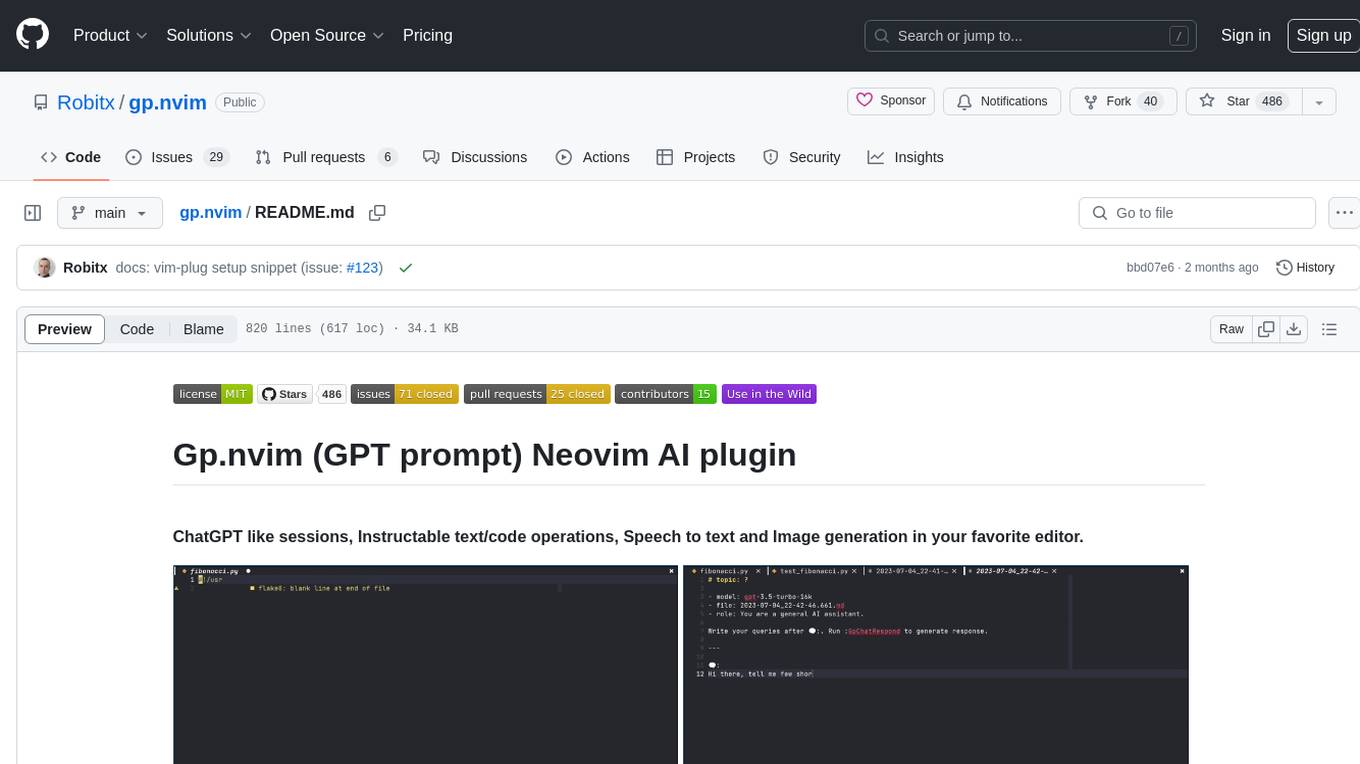
gp.nvim
Gp.nvim (GPT prompt) Neovim AI plugin provides a seamless integration of GPT models into Neovim, offering features like streaming responses, extensibility via hook functions, minimal dependencies, ChatGPT-like sessions, instructable text/code operations, speech-to-text support, and image generation directly within Neovim. The plugin aims to enhance the Neovim experience by leveraging the power of AI models in a user-friendly and native way.
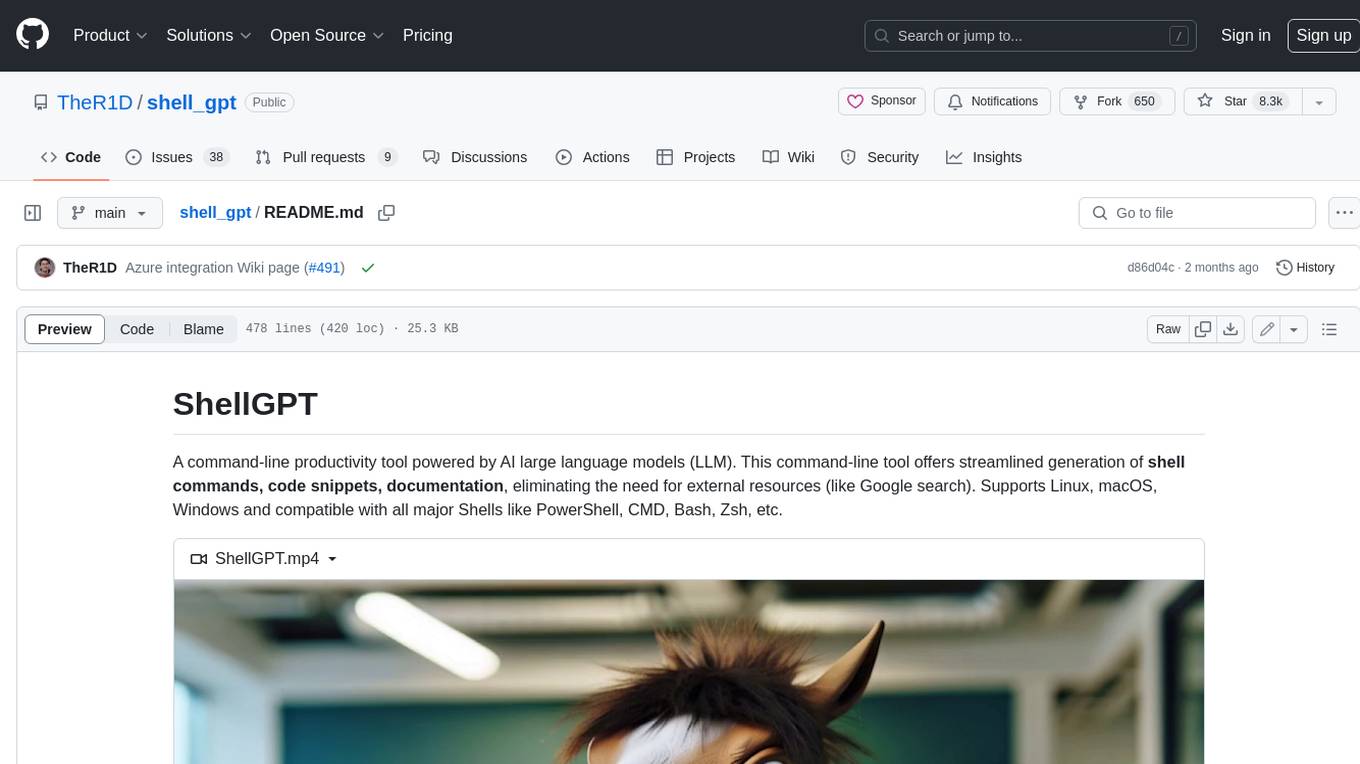
shell_gpt
ShellGPT is a command-line productivity tool powered by AI large language models (LLMs). This command-line tool offers streamlined generation of shell commands, code snippets, documentation, eliminating the need for external resources (like Google search). Supports Linux, macOS, Windows and compatible with all major Shells like PowerShell, CMD, Bash, Zsh, etc.
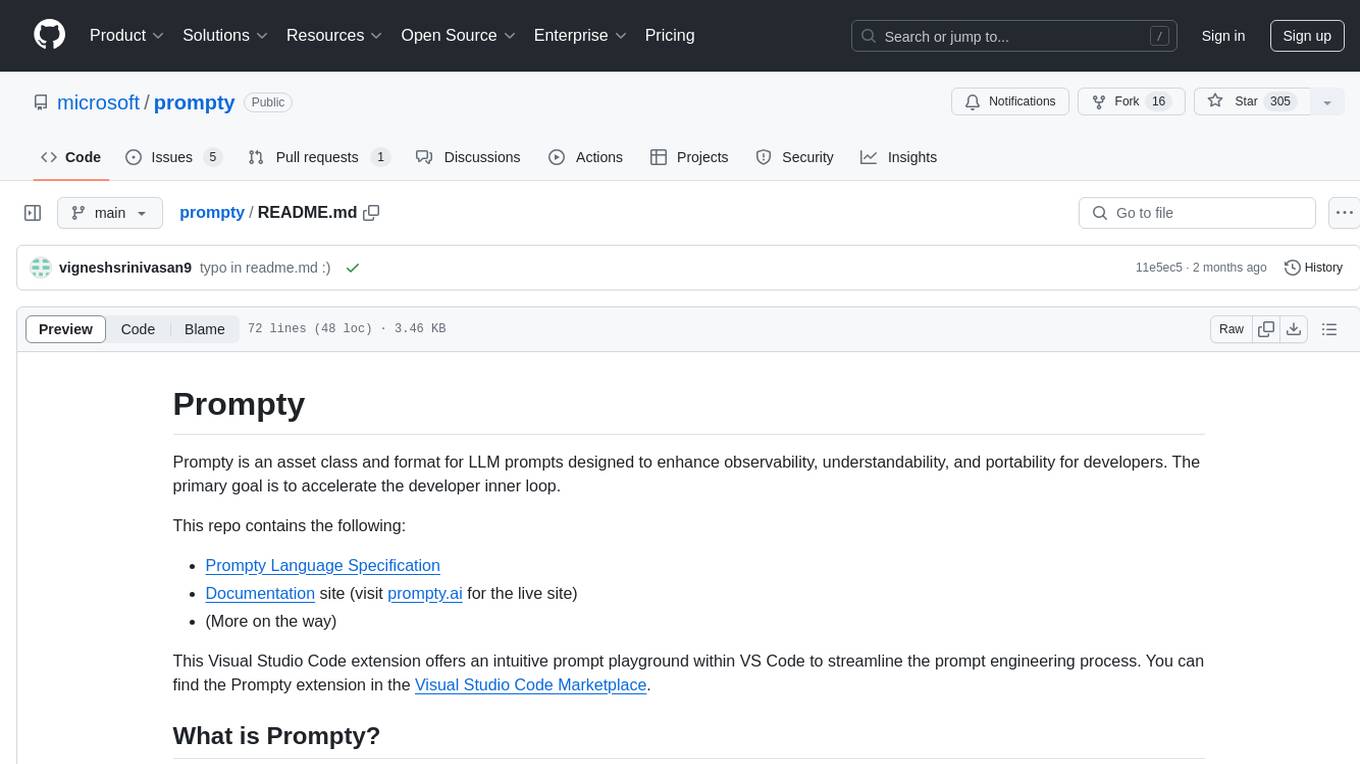
prompty
Prompty is an asset class and format for LLM prompts designed to enhance observability, understandability, and portability for developers. The primary goal is to accelerate the developer inner loop. This repository contains the Prompty Language Specification and a documentation site. The Visual Studio Code extension offers a prompt playground to streamline the prompt engineering process.
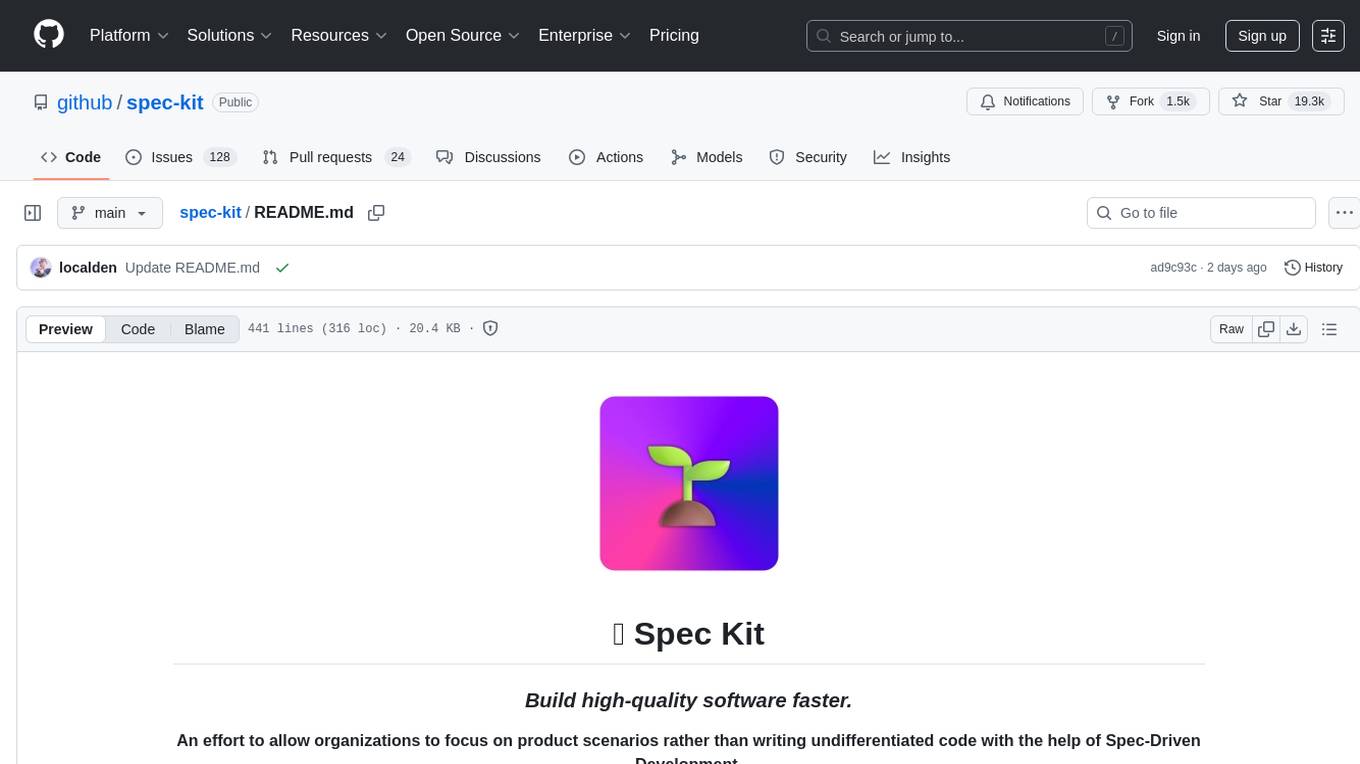
spec-kit
Spec Kit is a tool designed to enable organizations to focus on product scenarios rather than writing undifferentiated code through Spec-Driven Development. It flips the script on traditional software development by making specifications executable, directly generating working implementations. The tool provides a structured process emphasizing intent-driven development, rich specification creation, multi-step refinement, and heavy reliance on advanced AI model capabilities for specification interpretation. Spec Kit supports various development phases, including 0-to-1 Development, Creative Exploration, and Iterative Enhancement, and aims to achieve experimental goals related to technology independence, enterprise constraints, user-centric development, and creative & iterative processes. The tool requires Linux/macOS (or WSL2 on Windows), an AI coding agent (Claude Code, GitHub Copilot, Gemini CLI, or Cursor), uv for package management, Python 3.11+, and Git.

fasttrackml
FastTrackML is an experiment tracking server focused on speed and scalability, fully compatible with MLFlow. It provides a user-friendly interface to track and visualize your machine learning experiments, making it easy to compare different models and identify the best performing ones. FastTrackML is open source and can be easily installed and run with pip or Docker. It is also compatible with the MLFlow Python package, making it easy to integrate with your existing MLFlow workflows.
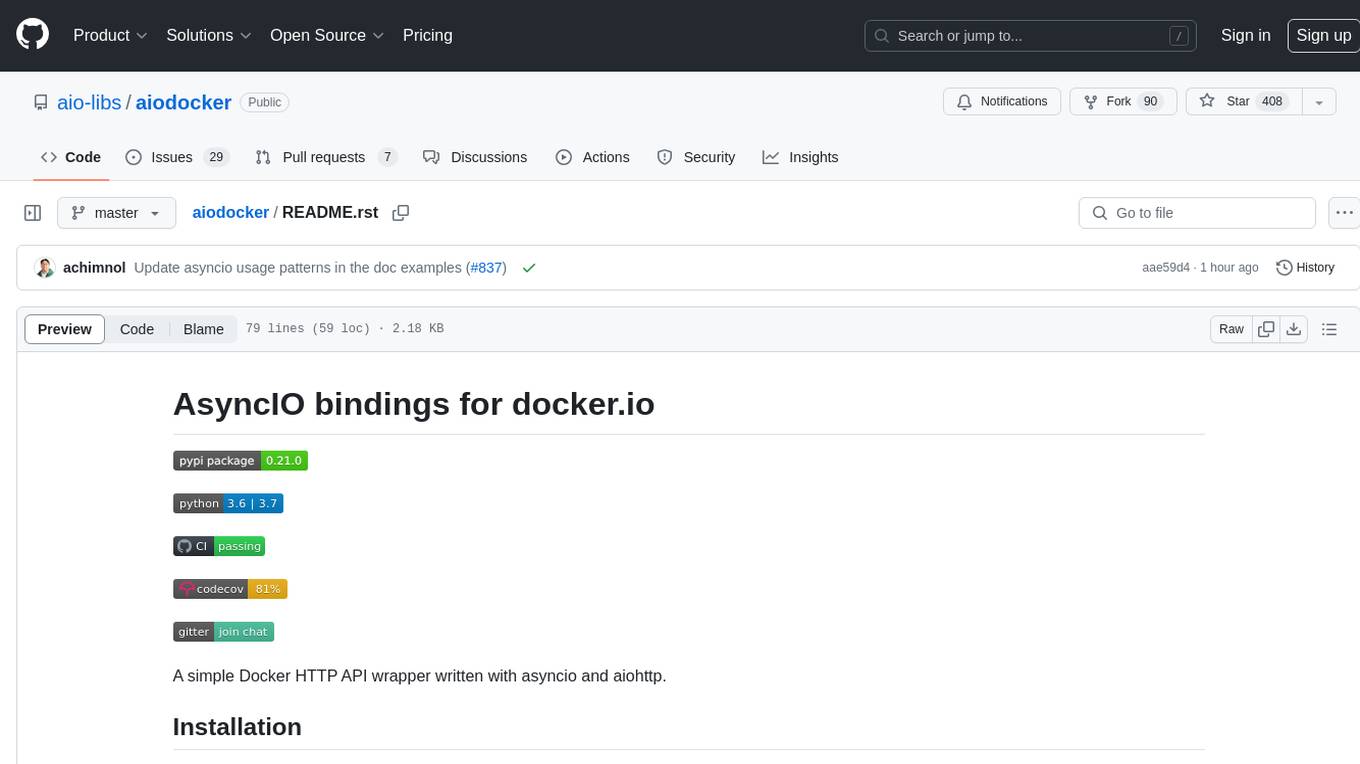
aiodocker
Aiodocker is a simple Docker HTTP API wrapper written with asyncio and aiohttp. It provides asynchronous bindings for interacting with Docker containers and images. Users can easily manage Docker resources using async functions and methods. The library offers features such as listing images and containers, creating and running containers, and accessing container logs. Aiodocker is designed to work seamlessly with Python's asyncio framework, making it suitable for building asynchronous Docker management applications.
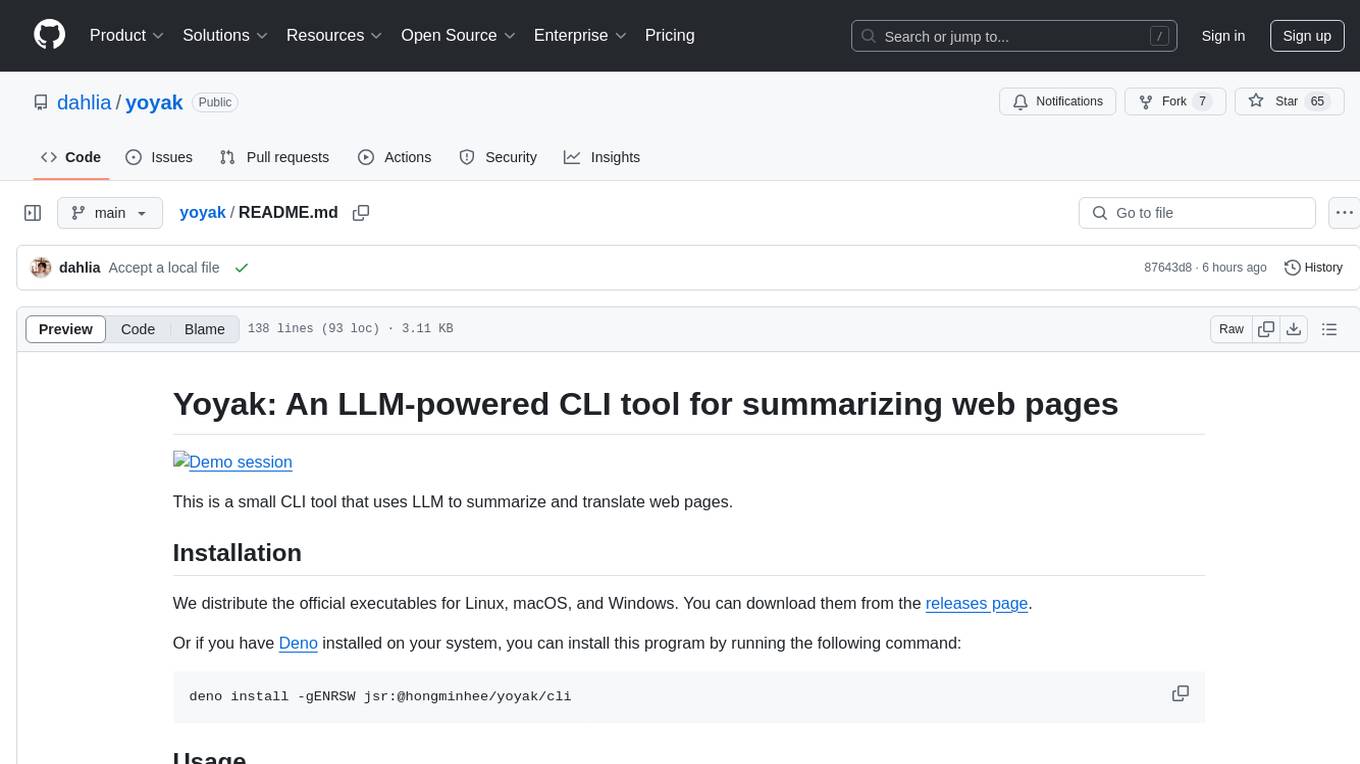
yoyak
Yoyak is a small CLI tool powered by LLM for summarizing and translating web pages. It provides shell completion scripts for bash, fish, and zsh. Users can set the model they want to use and summarize web pages with the 'yoyak summary' command. Additionally, translation to other languages is supported using the '-l' option with ISO 639-1 language codes. Yoyak supports various models for summarization and translation tasks.

DesktopCommanderMCP
Desktop Commander MCP is a server that allows the Claude desktop app to execute long-running terminal commands on your computer and manage processes through Model Context Protocol (MCP). It is built on top of MCP Filesystem Server to provide additional search and replace file editing capabilities. The tool enables users to execute terminal commands with output streaming, manage processes, perform full filesystem operations, and edit code with surgical text replacements or full file rewrites. It also supports vscode-ripgrep based recursive code or text search in folders.
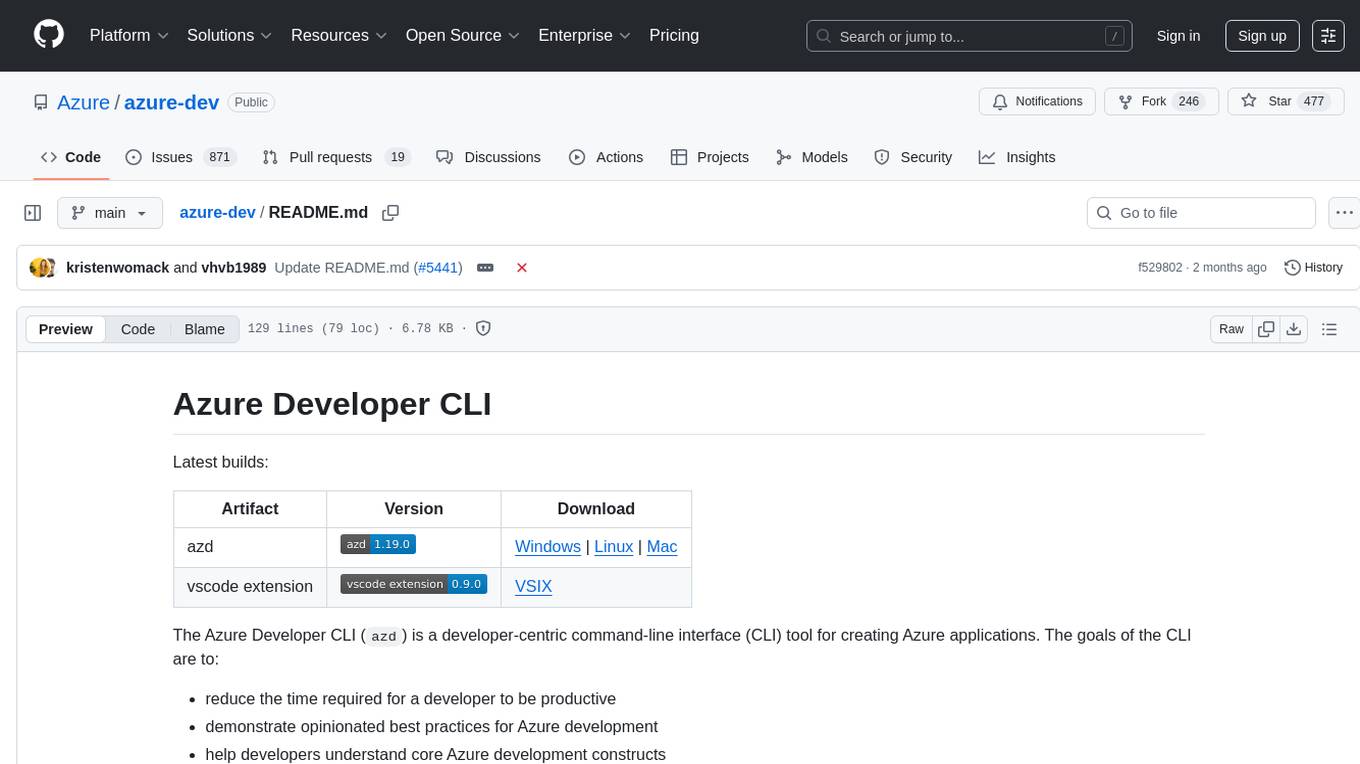
azure-dev
The Azure Developer CLI (`azd`) is a developer-centric command-line interface (CLI) tool for creating Azure applications. It aims to reduce the time required for a developer to be productive, demonstrate best practices for Azure development, and help developers understand core Azure development constructs. The CLI requires code repositories to adhere to specific conventions. It supports shell completion for `bash`, `zsh`, `fish`, and `powershell`. The software may collect information about users and their use of the software for service improvement. Telemetry collection is on by default but can be opted out by setting the environment variable `AZURE_DEV_COLLECT_TELEMETRY` to `no`. Contributions are welcome, and contributors need to agree to a Contributor License Agreement (CLA). The project has adopted the Microsoft Open Source Code of Conduct. The tool is licensed under Azure Developer CLI Templates Trust Notice.

air
Air is a live-reloading command line utility for developing Go applications. It provides colorful log output, allows customization of build or any command, supports excluding subdirectories, and allows watching new directories after Air has started. Air can be installed via `go install`, `install.sh`, `goblin.run`, or Docker/Podman. To use Air, simply run `air` in your project root directory and leave it alone to focus on your code. Air has nothing to do with hot-deploy for production.
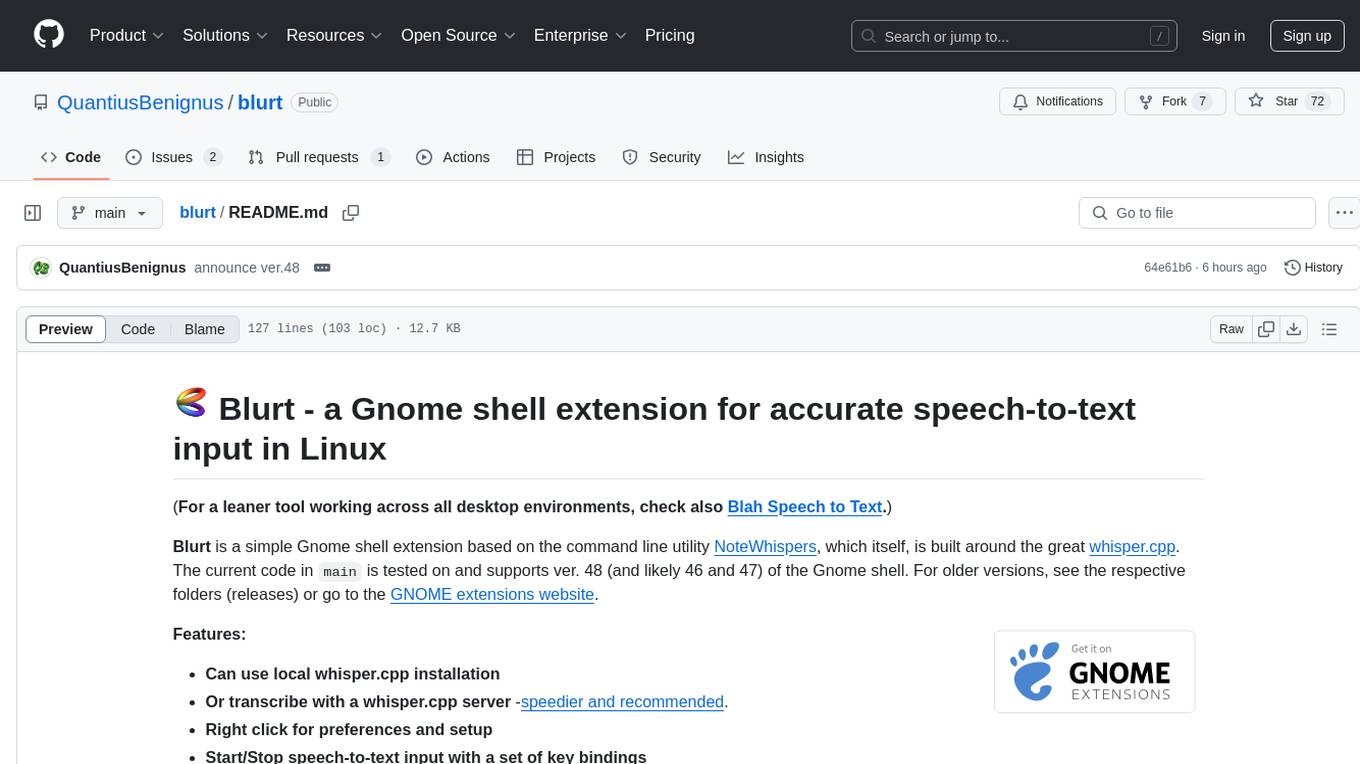
blurt
Blurt is a Gnome shell extension that enables accurate speech-to-text input in Linux. It is based on the command line utility NoteWhispers and supports Gnome shell version 48. Users can transcribe speech using a local whisper.cpp installation or a whisper.cpp server. The extension allows for easy setup, start/stop of speech-to-text input with key bindings or icon click, and provides visual indicators during operation. It offers convenience by enabling speech input into any window that allows text input, with the transcribed text sent to the clipboard for easy pasting.