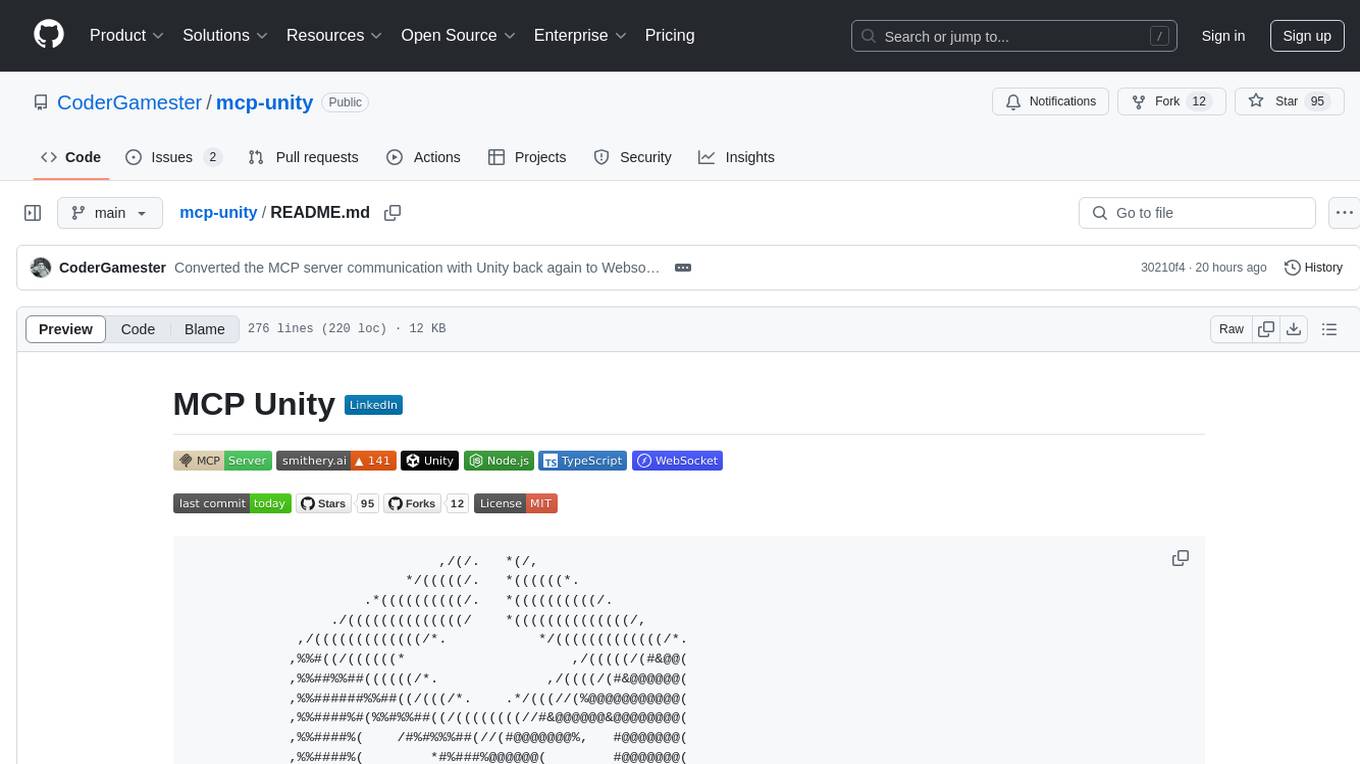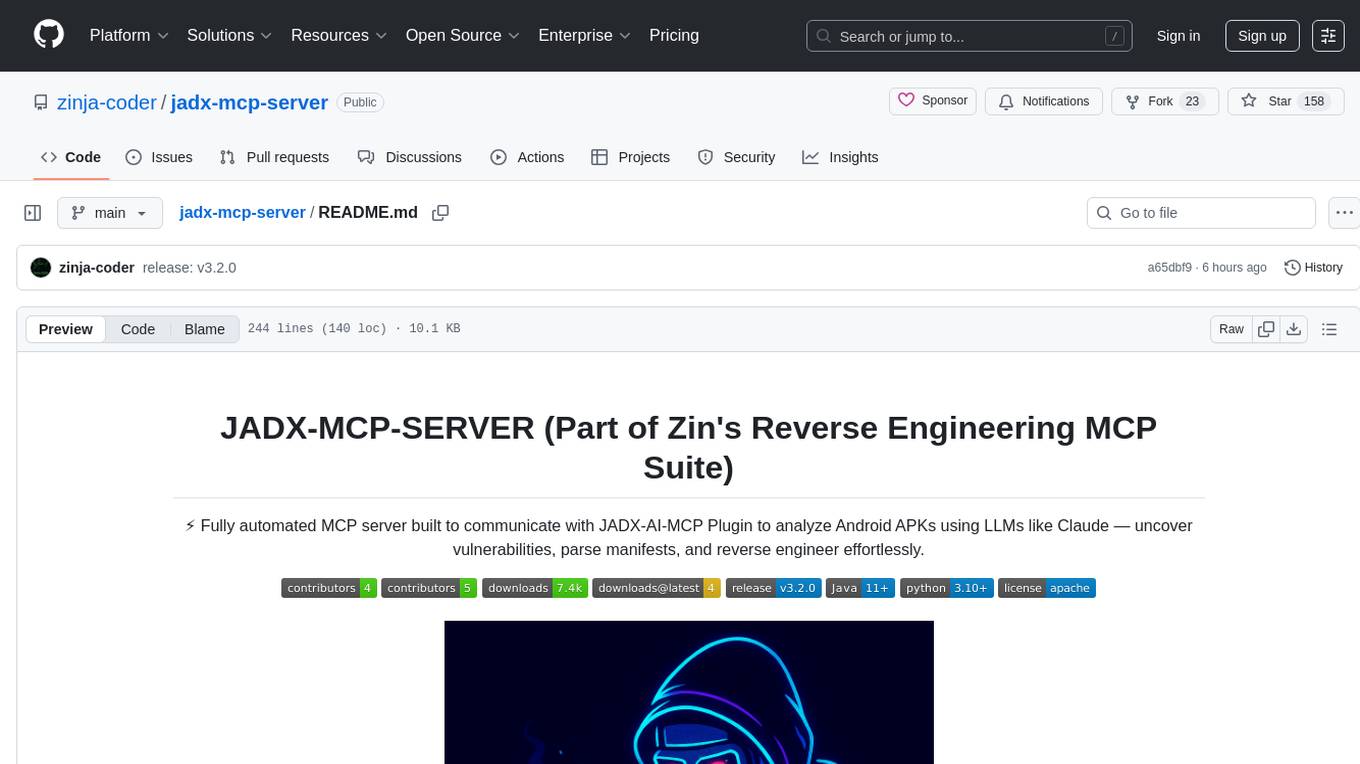AI tools for MCP-Bridge
Related Tools:
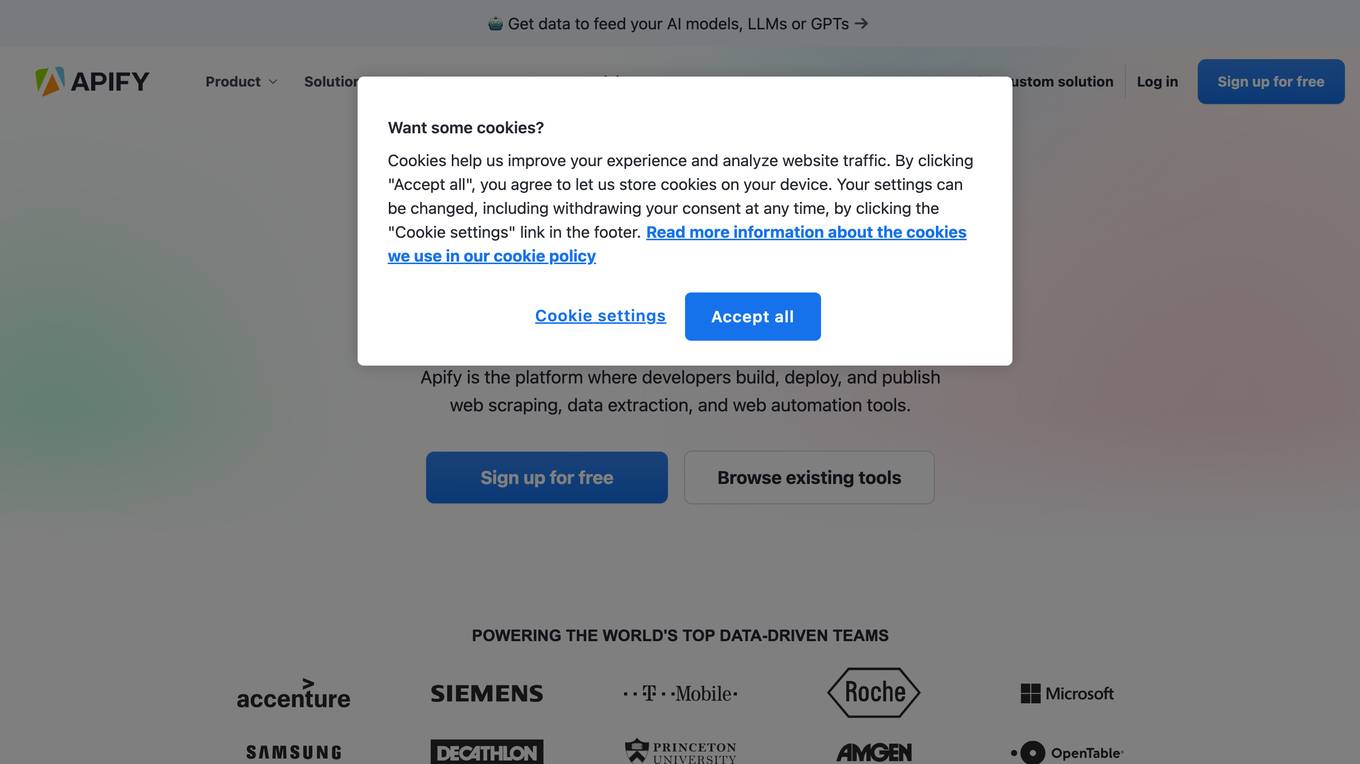
Apify
Apify is a full-stack web scraping and data extraction platform that offers a wide range of tools and services for developers to build, deploy, and publish web scrapers, AI agents, and automation tools. The platform provides pre-built web scraping tools, serverless programs, integrations with various apps and services, and AI agents equipped with Actors. Apify also offers solutions for building and monetizing MCP servers, as well as professional services for custom web scraping solutions. With a marketplace of over 6,000 Actors, Apify caters to a diverse range of use cases and industries, including generative AI, lead generation, market research, and sentiment analysis.

VOYP
VOYP is a voice-powered application that serves as your AI call agent, allowing you to easily make appointments and reservations by speaking or typing your requests. It is powered by Artificial Intelligence, providing assistance in booking hotel rooms, scheduling appointments, making restaurant reservations, and even prank calling friends. VOYP is particularly beneficial for individuals with speech impairments, social anxiety, or other conditions that make phone calls challenging, offering independence and convenience. The application can be used across various platforms such as Android, iPhone, macOS, web browsers, WhatsApp, ChatGPT, Agent.ai, IFTTT, make.com, and MCP, integrating seamlessly with cloud-based services like Google Cloud, AWS, and Telecom for scalable web applications and machine learning capabilities.
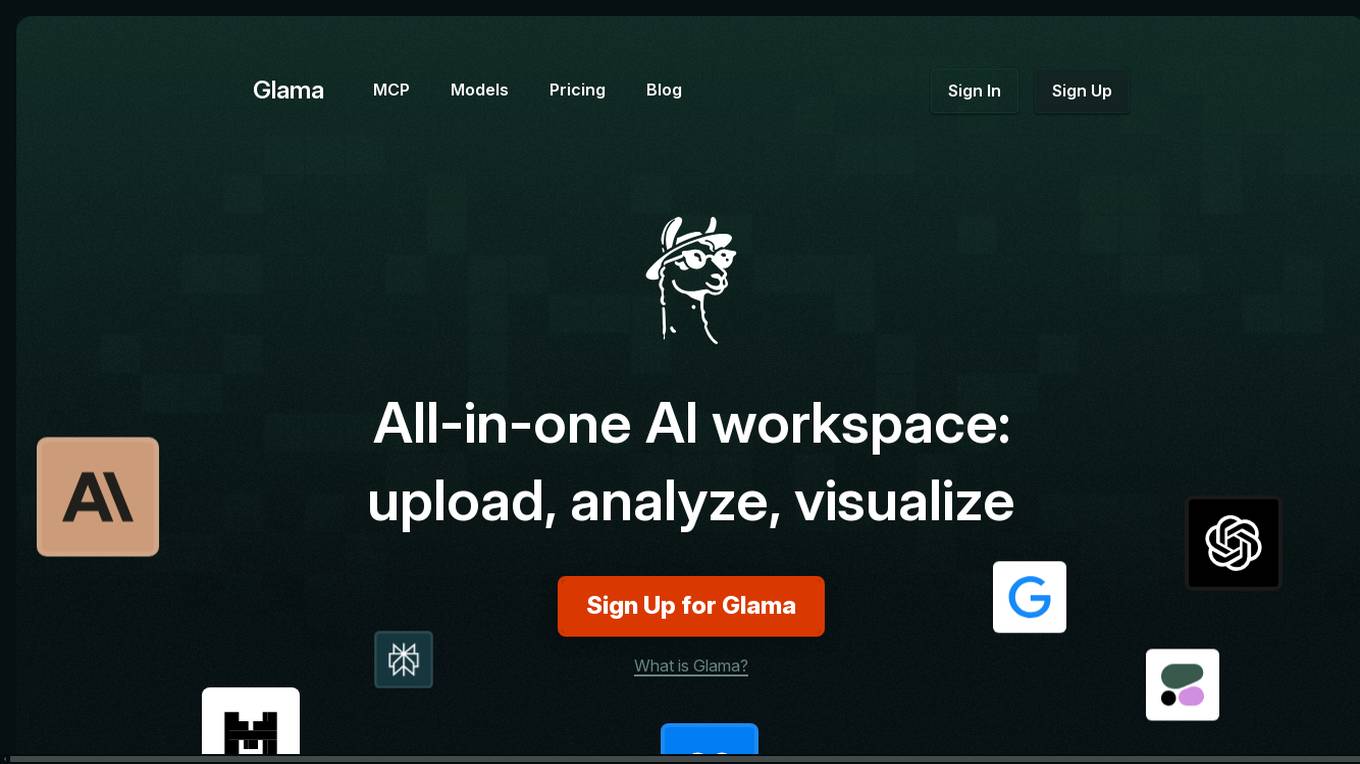
Glama
Glama is an all-in-one AI workspace that allows users to upload, analyze, and visualize data. It provides access to various AI models with a single account, offering features like agents, MCP, prompt templates, and more. Users can compare AI responses, transform text into diagrams, solve math problems, and stay updated with new AI models. Glama ensures data security, seamless teamwork, and compatibility with OpenAI API.
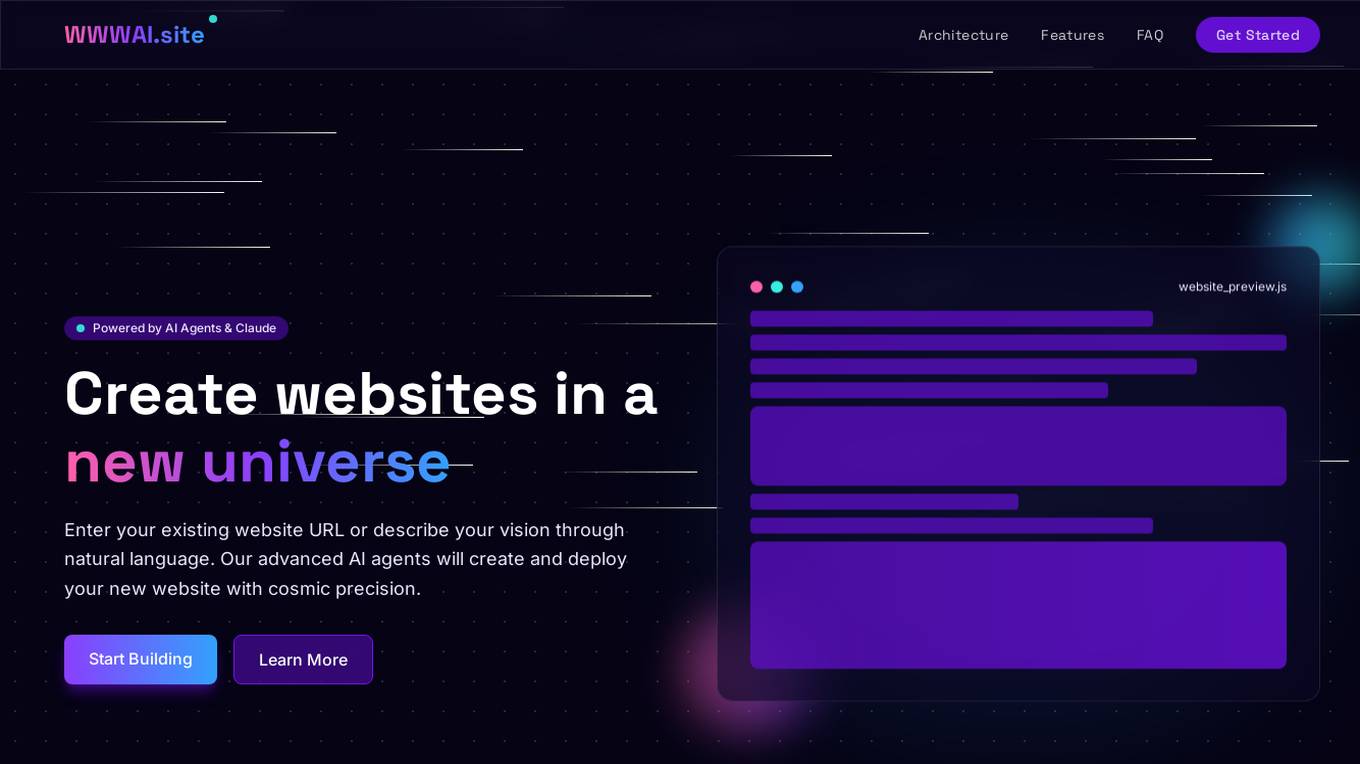
WWWAI.site
WWWAI.site is an AI-powered platform that revolutionizes web creation by allowing users to create and deploy websites using natural language input and advanced AI agents. The platform leverages specialized AI agents, such as Code Creation, Requirement Analysis, Concept Setting, and Error Validation, along with Claude API for language processing capabilities. Model Context Protocol (MCP) ensures consistency across all components, while users can choose between GitHub or CloudFlare for deployment. The platform is currently in beta testing with limited availability, offering users a seamless and innovative website creation experience.
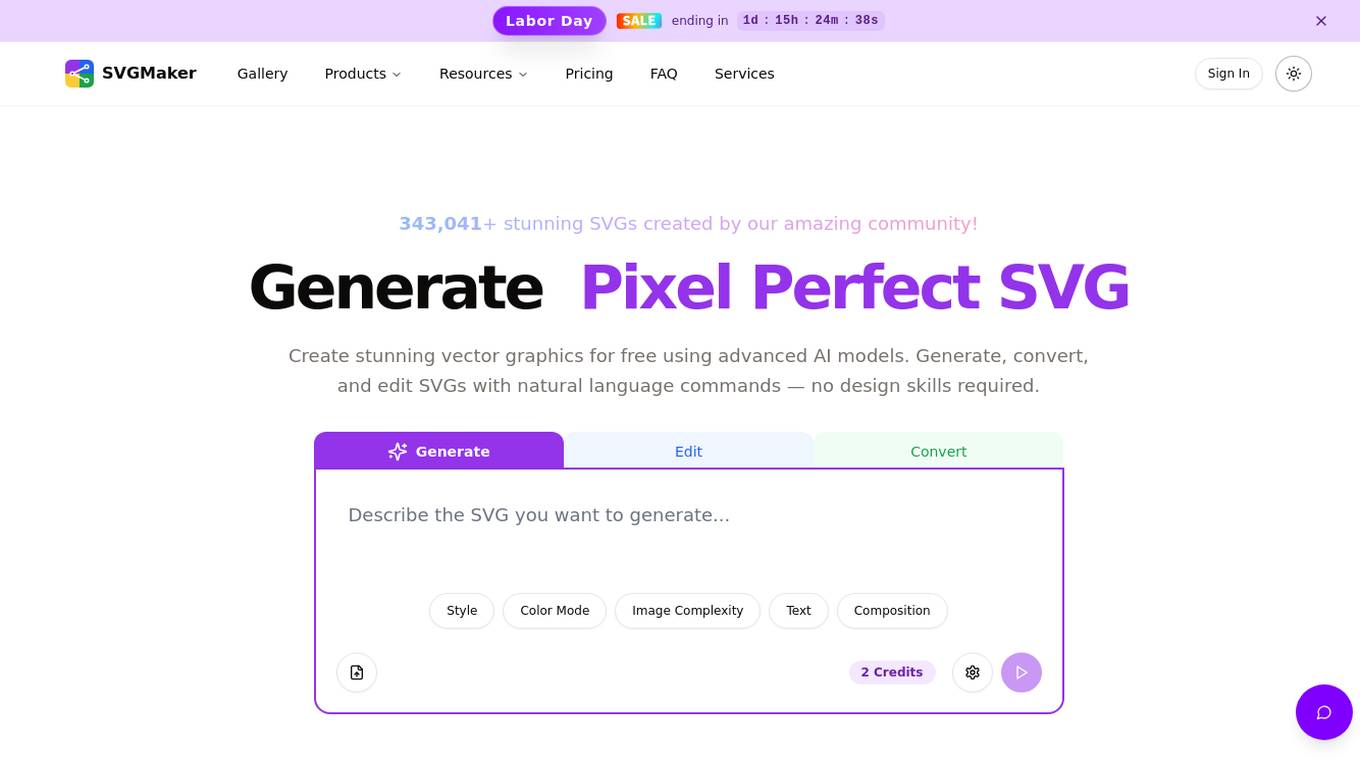
SVGMaker
SVGMaker is an AI-powered text to SVG generator, editor, and converter that allows users to create stunning vector graphics effortlessly. With advanced AI models, users can generate, convert, and edit SVGs using natural language commands, making it ideal for designers, creators, and digital sellers worldwide. SVGMaker offers powerful features such as AI-Powered SVG Studio, Editor Beta, Share & Collaboration, Image Format Converter, AI Prompt Enhancement, SVG Styles customization, API integration, and more. Users can effortlessly create visuals for website design, illustrations, presentations, icon design, logos, merchandise designs, raster to SVG conversion, SVG editing, and enhancement. SVGMaker is trusted by 80,000+ creators and designers globally for its precision controls, modern interface, and high-quality vector outputs.
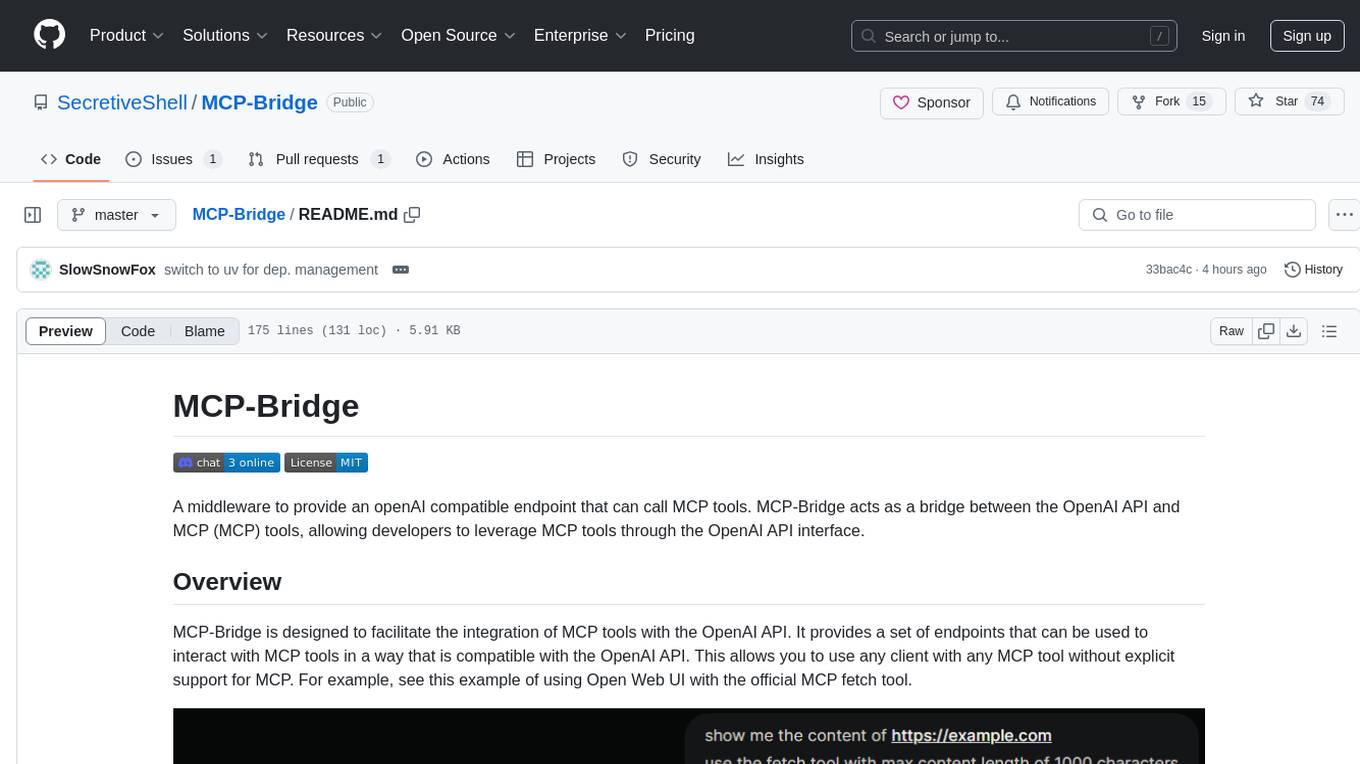
MCP-Bridge
MCP-Bridge is a middleware tool designed to provide an openAI compatible endpoint for calling MCP tools. It acts as a bridge between the OpenAI API and MCP tools, allowing developers to leverage MCP tools through the OpenAI API interface. The tool facilitates the integration of MCP tools with the OpenAI API by providing endpoints for interaction. It supports non-streaming and streaming chat completions with MCP, as well as non-streaming completions without MCP. The tool is designed to work with inference engines that support tool call functionalities, such as vLLM and ollama. Installation can be done using Docker or manually, and the application can be run to interact with the OpenAI API. Configuration involves editing the config.json file to add new MCP servers. Contributions to the tool are welcome under the MIT License.
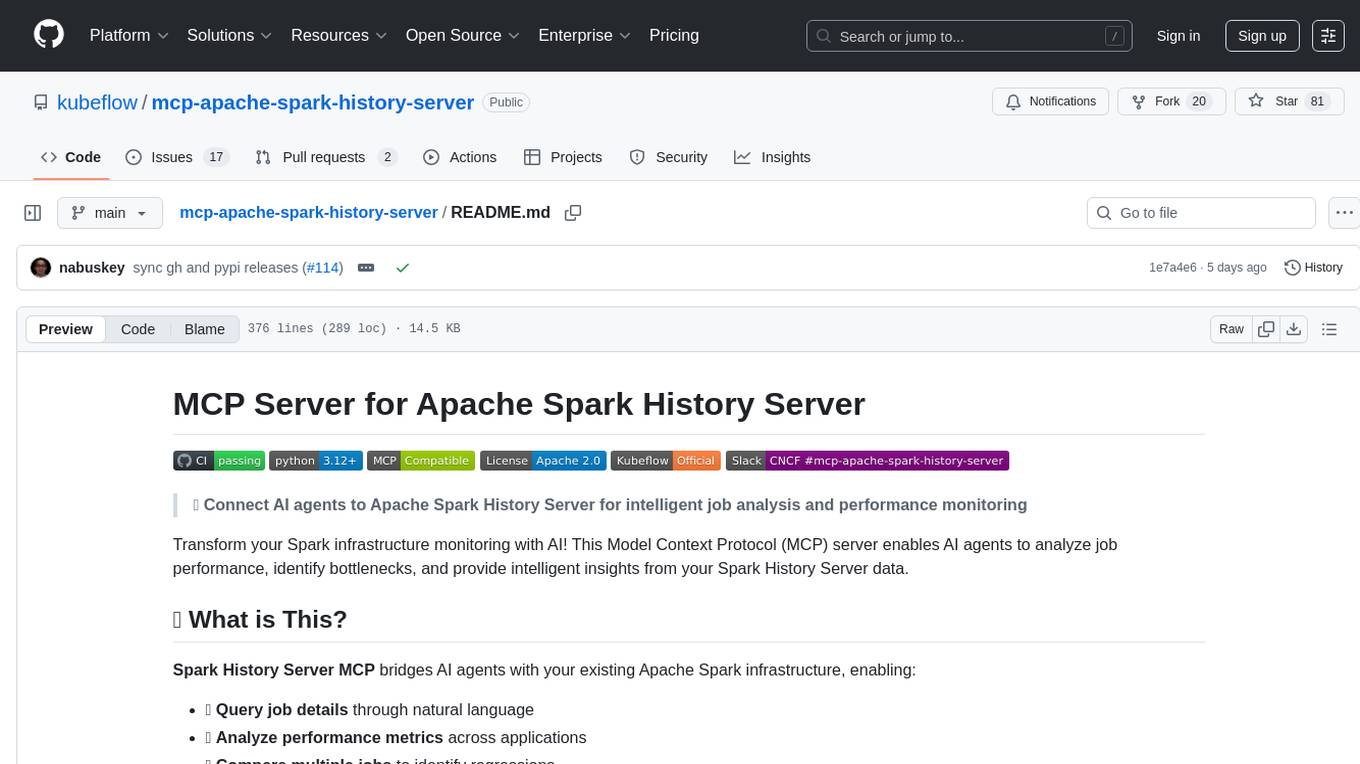
mcp-apache-spark-history-server
The MCP Server for Apache Spark History Server is a tool that connects AI agents to Apache Spark History Server for intelligent job analysis and performance monitoring. It enables AI agents to analyze job performance, identify bottlenecks, and provide insights from Spark History Server data. The server bridges AI agents with existing Apache Spark infrastructure, allowing users to query job details, analyze performance metrics, compare multiple jobs, investigate failures, and generate insights from historical execution data.
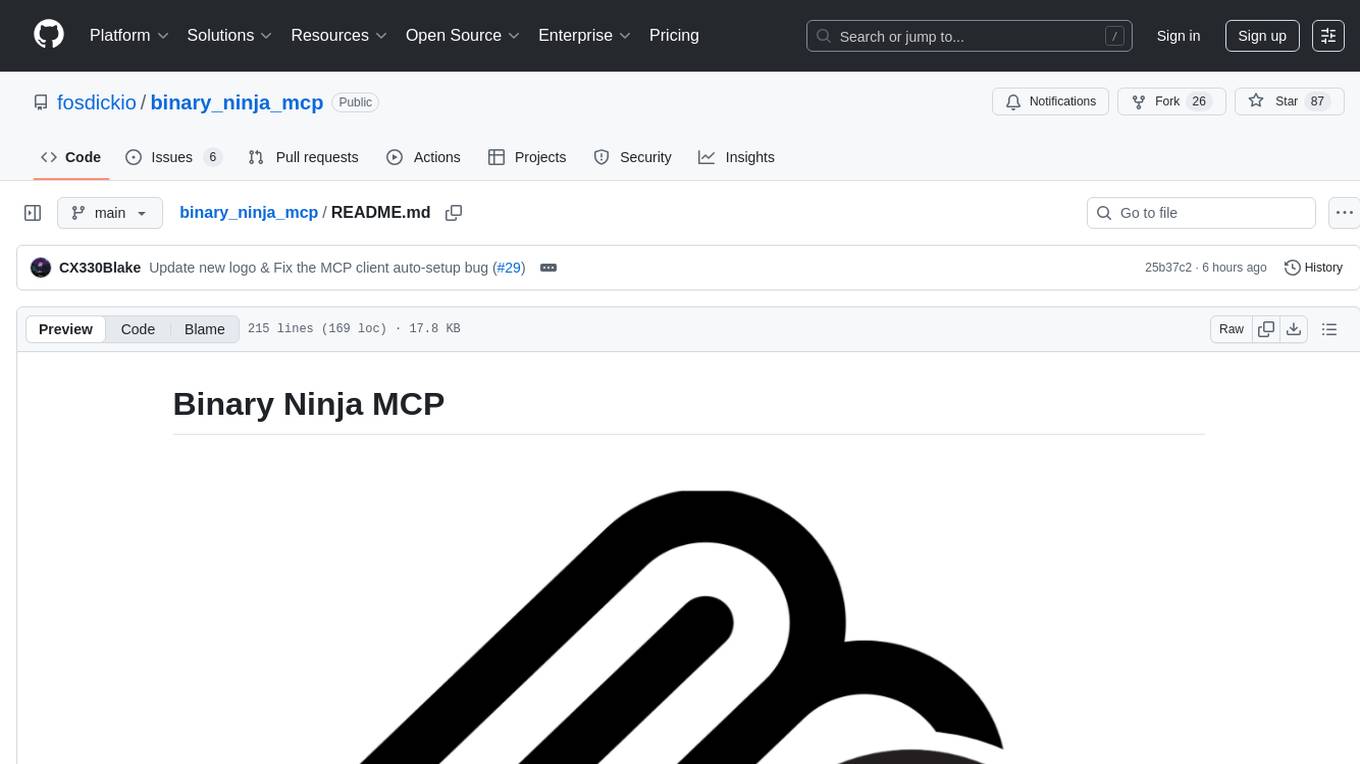
binary_ninja_mcp
This repository contains a Binary Ninja plugin, MCP server, and bridge that enables seamless integration of Binary Ninja's capabilities with your favorite LLM client. It provides real-time integration, AI assistance for reverse engineering, multi-binary support, and various MCP tools for tasks like decompiling functions, getting IL code, managing comments, renaming variables, and more.
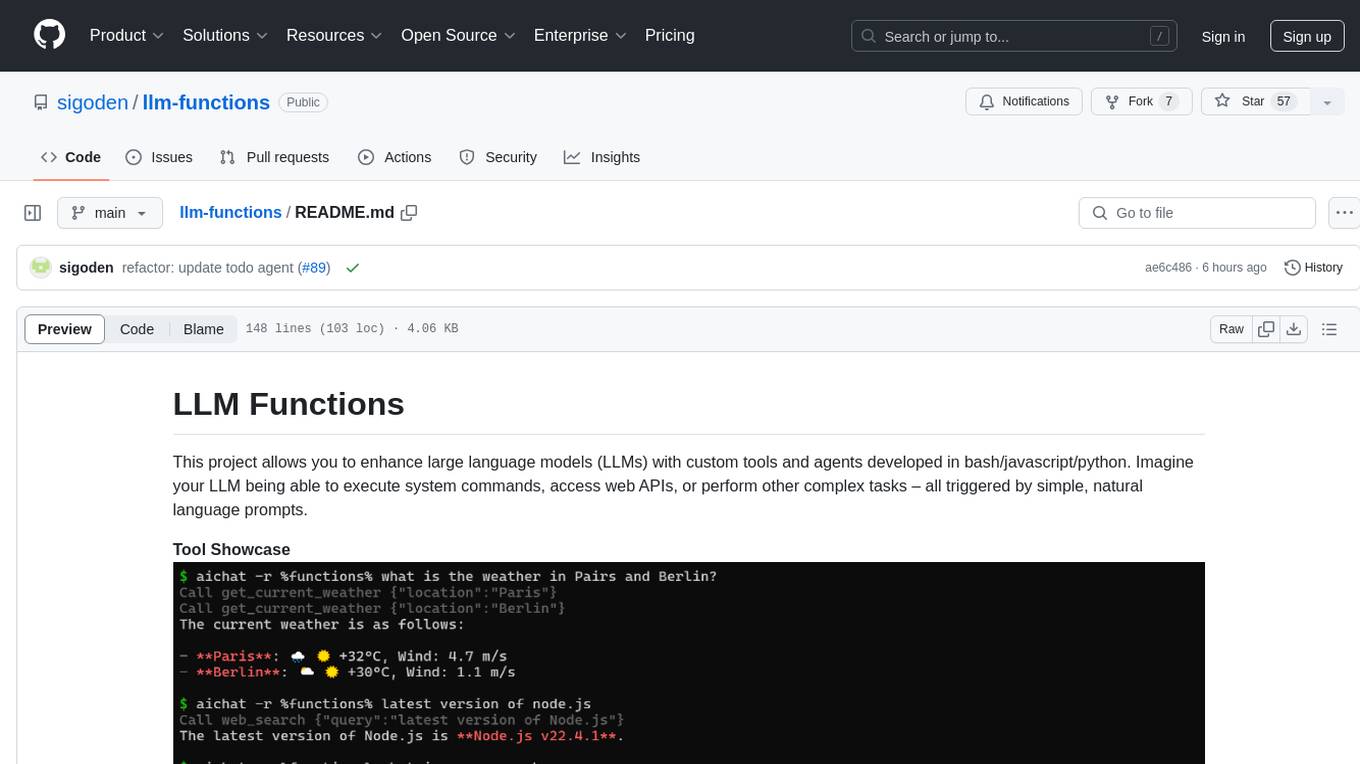
llm-functions
LLM Functions is a project that enables the enhancement of large language models (LLMs) with custom tools and agents developed in bash, javascript, and python. Users can create tools for their LLM to execute system commands, access web APIs, or perform other complex tasks triggered by natural language prompts. The project provides a framework for building tools and agents, with tools being functions written in the user's preferred language and automatically generating JSON declarations based on comments. Agents combine prompts, function callings, and knowledge (RAG) to create conversational AI agents. The project is designed to be user-friendly and allows users to easily extend the capabilities of their language models.
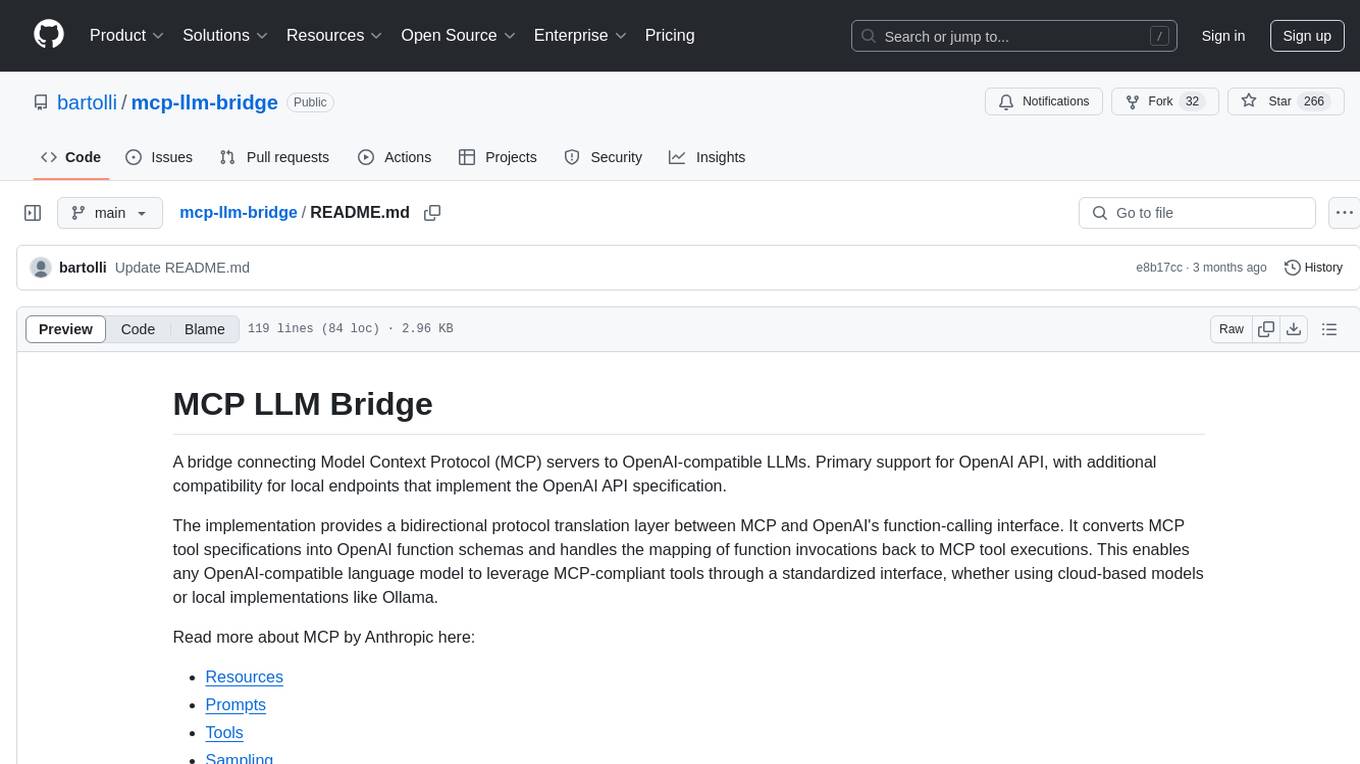
mcp-llm-bridge
The MCP LLM Bridge is a tool that acts as a bridge connecting Model Context Protocol (MCP) servers to OpenAI-compatible LLMs. It provides a bidirectional protocol translation layer between MCP and OpenAI's function-calling interface, enabling any OpenAI-compatible language model to leverage MCP-compliant tools through a standardized interface. The tool supports primary integration with the OpenAI API and offers additional compatibility for local endpoints that implement the OpenAI API specification. Users can configure the tool for different endpoints and models, facilitating the execution of complex queries and tasks using cloud-based or local models like Ollama and LM Studio.
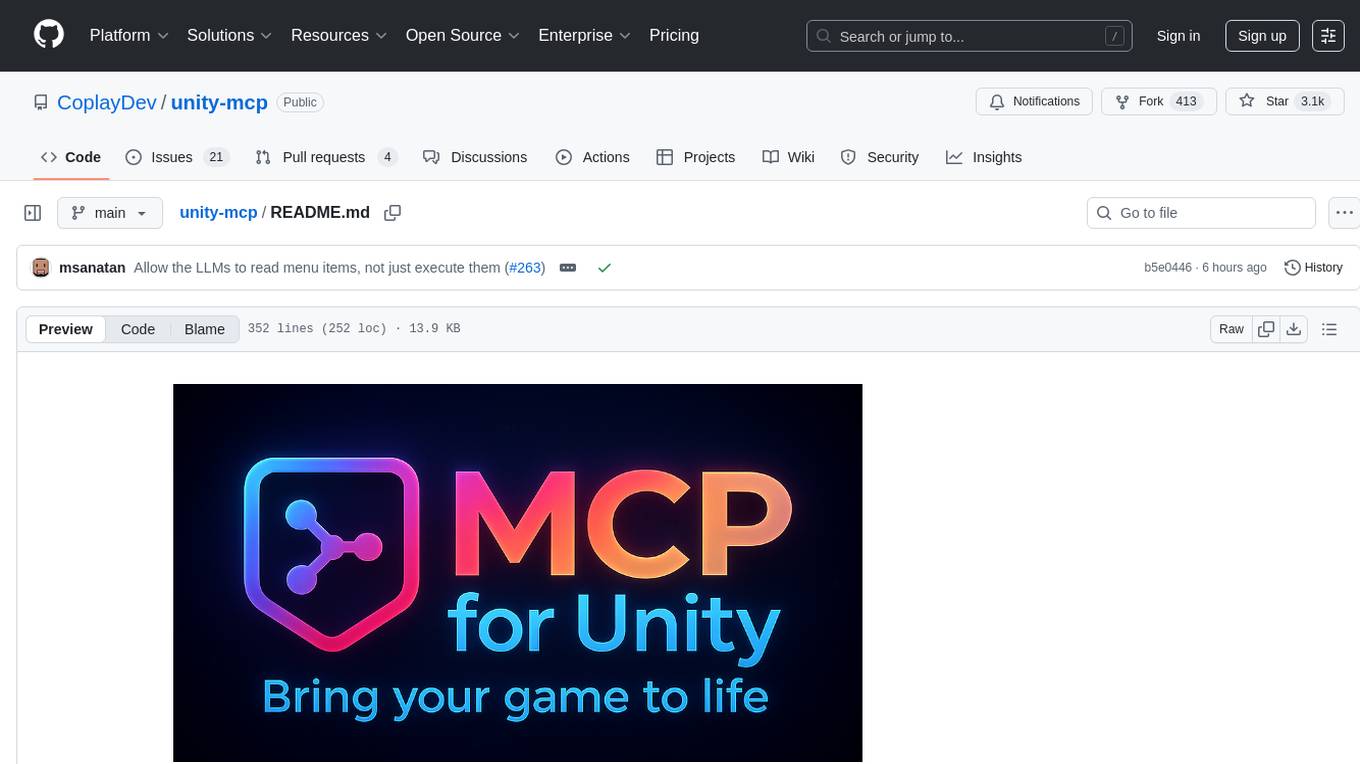
unity-mcp
MCP for Unity is a tool that acts as a bridge, enabling AI assistants to interact with the Unity Editor via a local MCP Client. Users can instruct their LLM to manage assets, scenes, scripts, and automate tasks within Unity. The tool offers natural language control, powerful tools for asset management, scene manipulation, and automation of workflows. It is extensible and designed to work with various MCP Clients, providing a range of functions for precise text edits, script management, GameObject operations, and more.
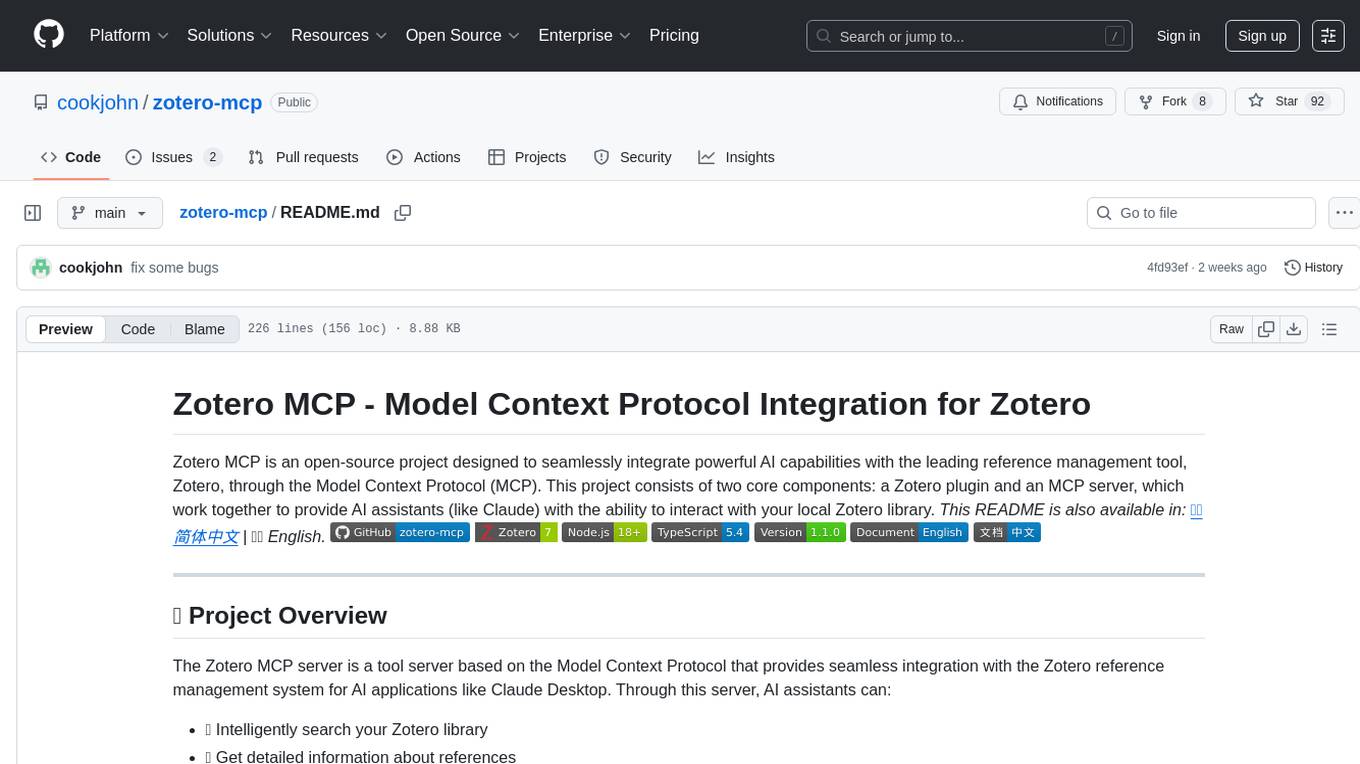
zotero-mcp
Zotero MCP is an open-source project that integrates AI capabilities with Zotero using the Model Context Protocol. It consists of a Zotero plugin and an MCP server, enabling AI assistants to search, retrieve, and cite references from Zotero library. The project features a unified architecture with an integrated MCP server, eliminating the need for a separate server process. It provides features like intelligent search, detailed reference information, filtering by tags and identifiers, aiding in academic tasks such as literature reviews and citation management.

Unity-MCP
Unity-MCP is an AI helper designed for game developers using Unity. It facilitates a wide range of tasks in Unity Editor and running games on any platform by connecting to AI via TCP connection. The tool allows users to chat with AI like with a human, supports local and remote usage, and offers various default AI tools. Users can provide detailed information for classes, fields, properties, and methods using the 'Description' attribute in C# code. Unity-MCP enables instant C# code compilation and execution, provides access to assets and C# scripts, and offers tools for proper issue understanding and project data manipulation. It also allows users to find and call methods in the codebase, work with Unity API, and access human-readable descriptions of code elements.

awesome-mcp-servers
Awesome MCP Servers is a curated list of Model Context Protocol (MCP) servers that enable AI models to securely interact with local and remote resources through standardized server implementations. The list includes production-ready and experimental servers that extend AI capabilities through file access, database connections, API integrations, and other contextual services.
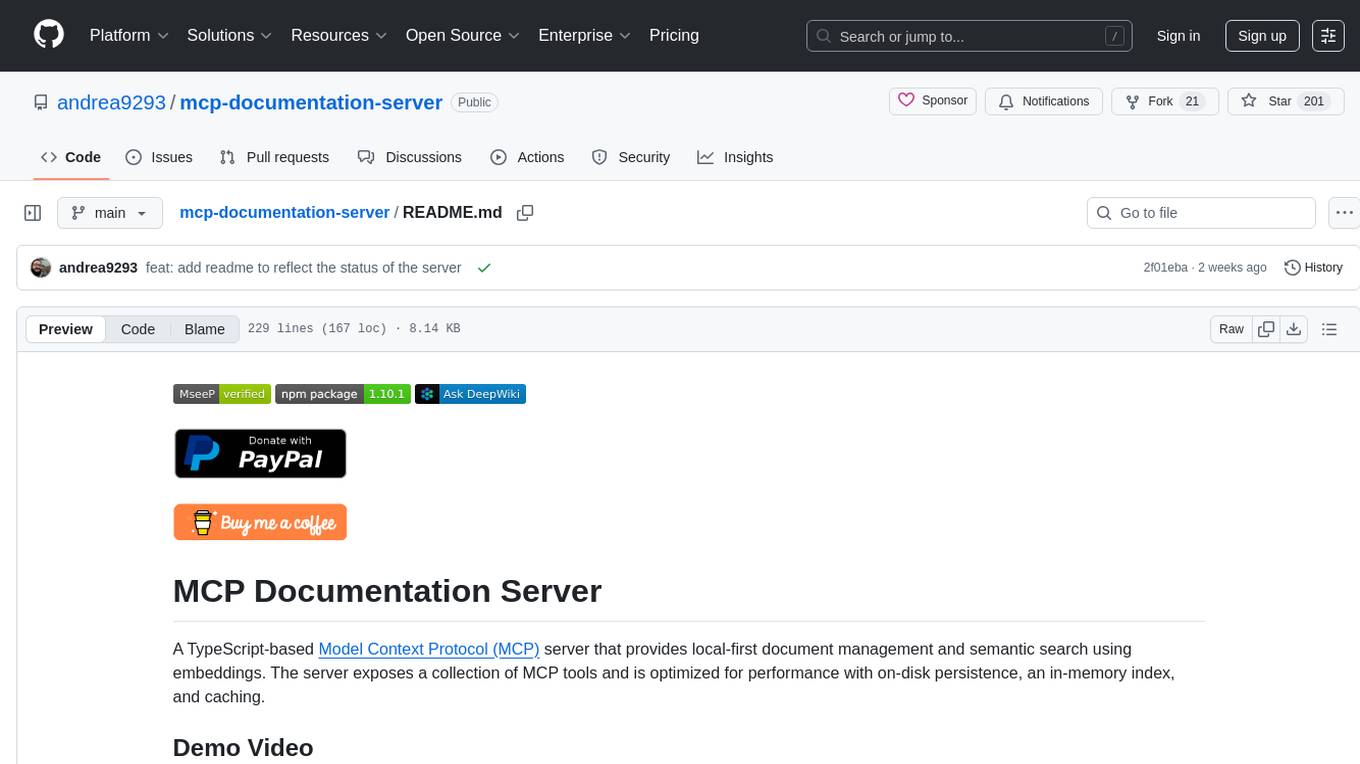
mcp-documentation-server
The mcp-documentation-server is a lightweight server application designed to serve documentation files for projects. It provides a simple and efficient way to host and access project documentation, making it easy for team members and stakeholders to find and reference important information. The server supports various file formats, such as markdown and HTML, and allows for easy navigation through the documentation. With mcp-documentation-server, teams can streamline their documentation process and ensure that project information is easily accessible to all involved parties.
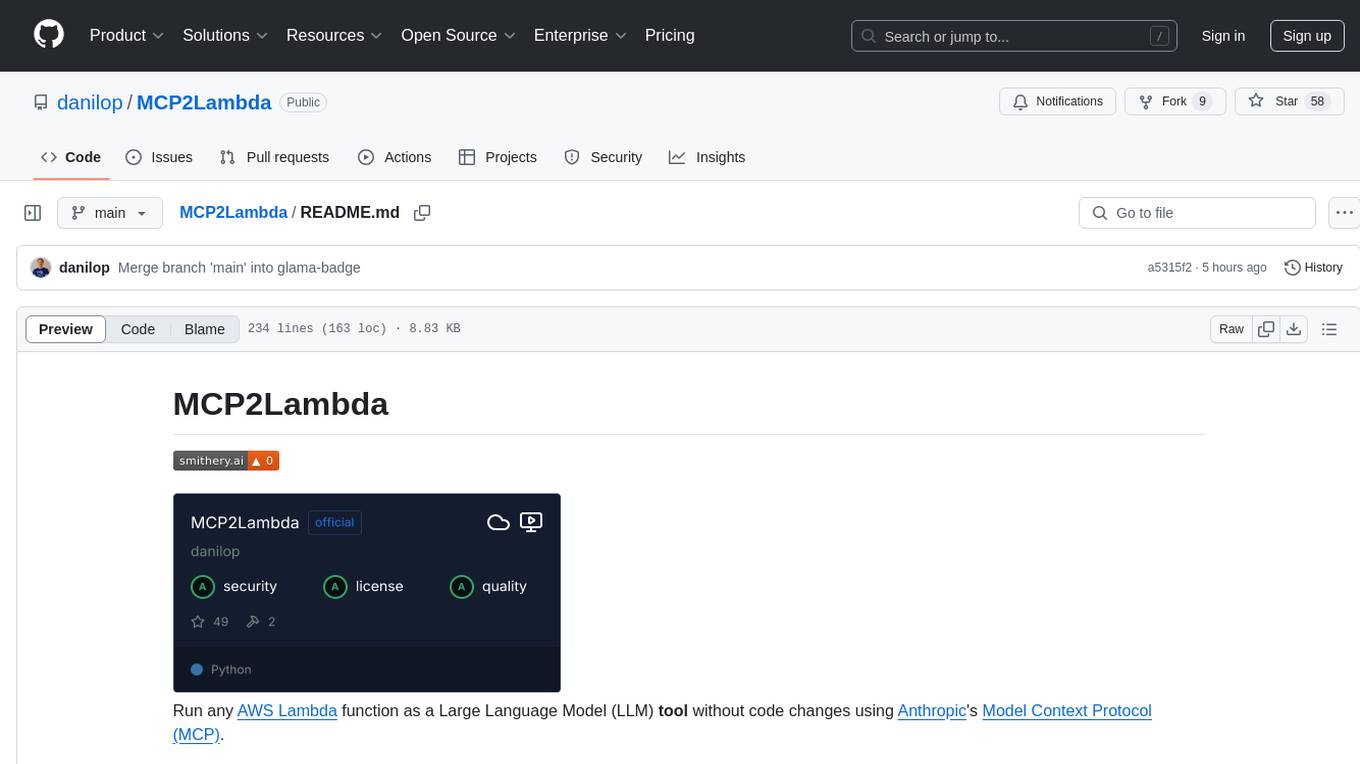
MCP2Lambda
MCP2Lambda is a server that acts as a bridge between MCP clients and AWS Lambda functions, allowing generative AI models to access and run Lambda functions as tools. It enables Large Language Models (LLMs) to interact with Lambda functions without code changes, providing access to private resources, AWS services, private networks, and the public internet. The server supports autodiscovery of Lambda functions and their invocation by name with parameters. It standardizes AI model access to external tools using the MCP protocol.

arxiv-mcp-server
The ArXiv MCP Server acts as a bridge between AI assistants and arXiv's research repository, enabling AI models to search for and access papers programmatically through the Message Control Protocol (MCP). It offers features like paper search, access, listing, local storage, and research prompts. Users can install it via Smithery or manually for Claude Desktop. The server provides tools for paper search, download, listing, and reading, along with specialized prompts for paper analysis. Configuration can be done through environment variables, and testing is supported with a test suite. The tool is released under the MIT License and is developed by the Pearl Labs Team.
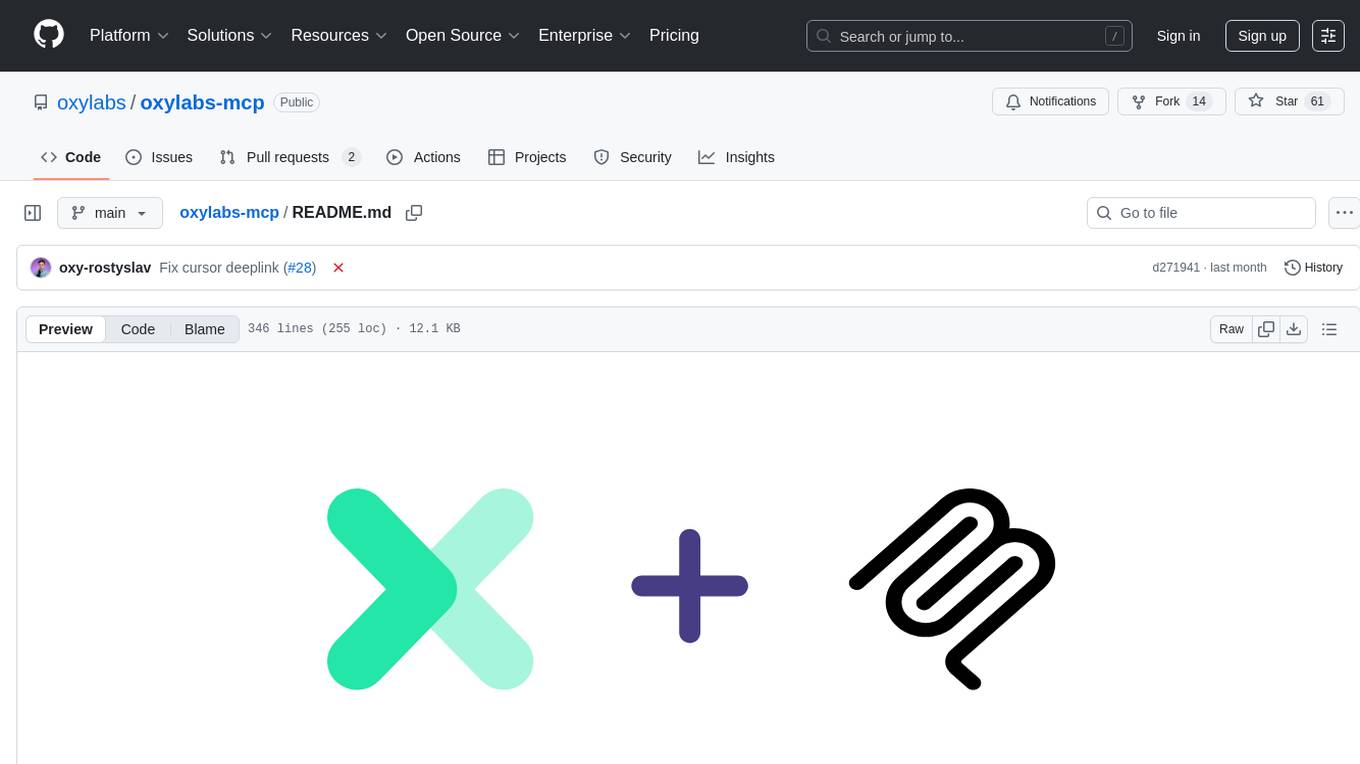
oxylabs-mcp
The Oxylabs MCP Server acts as a bridge between AI models and the web, providing clean, structured data from any site. It enables scraping of URLs, rendering JavaScript-heavy pages, content extraction for AI use, bypassing anti-scraping measures, and accessing geo-restricted web data from 195+ countries. The implementation utilizes the Model Context Protocol (MCP) to facilitate secure interactions between AI assistants and web content. Key features include scraping content from any site, automatic data cleaning and conversion, bypassing blocks and geo-restrictions, flexible setup with cross-platform support, and built-in error handling and request management.

strava-mcp
Strava MCP Server is a TypeScript implementation of a Model Context Protocol (MCP) server that serves as a bridge to the Strava API. It provides tools for accessing recent activities, detailed activity streams, segments exploration, activity and segment effort information, saved routes details, and route exporting in GPX or TCX format. The server offers AI-friendly JSON responses via MCP and utilizes Strava API V3 for seamless integration. Users can interact with their Strava data through natural language queries and advanced prompts, enabling personalized analysis and visualization of their activities.
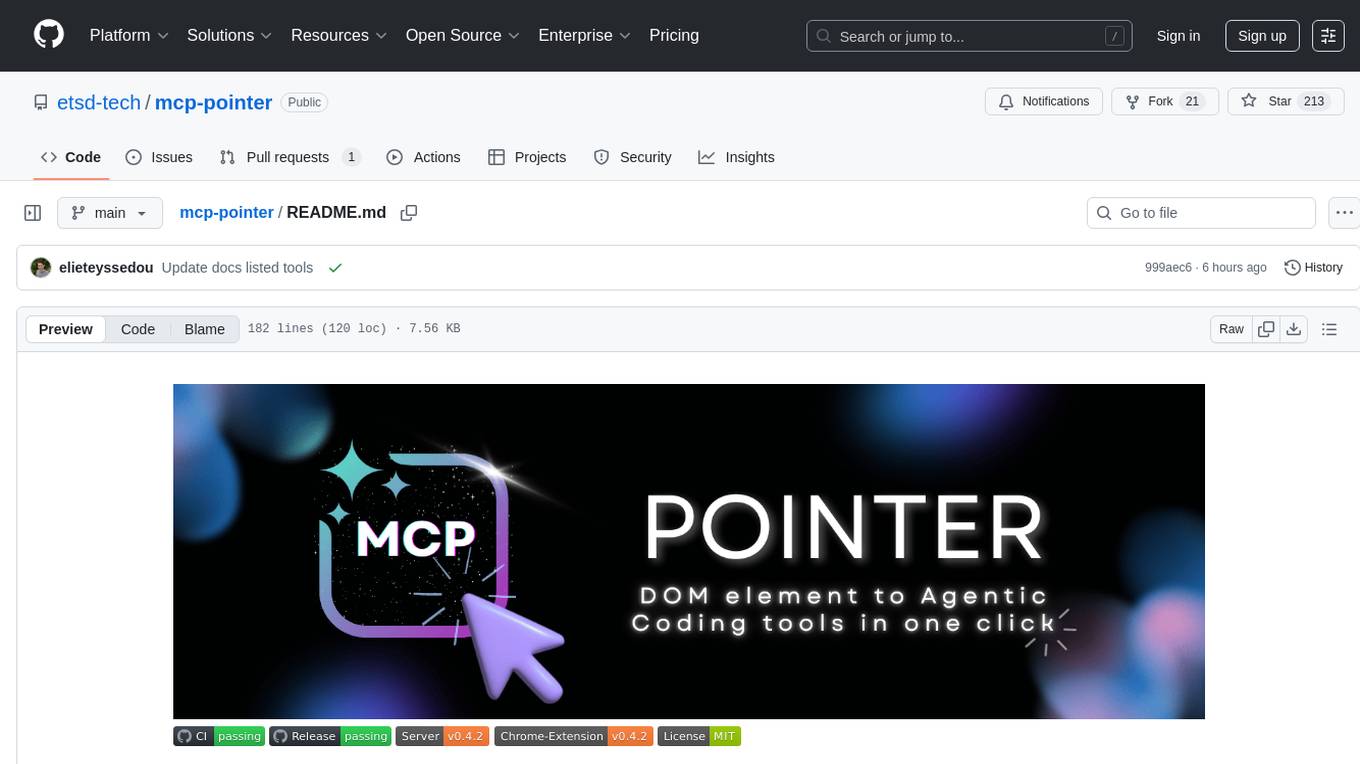
mcp-pointer
MCP Pointer is a local tool that combines an MCP Server with a Chrome Extension to allow users to visually select DOM elements in the browser and make textual context available to agentic coding tools like Claude Code. It bridges between the browser and AI tools via the Model Context Protocol, enabling real-time communication and compatibility with various AI tools. The tool extracts detailed information about selected elements, including text content, CSS properties, React component detection, and more, making it a valuable asset for developers working with AI-powered web development.
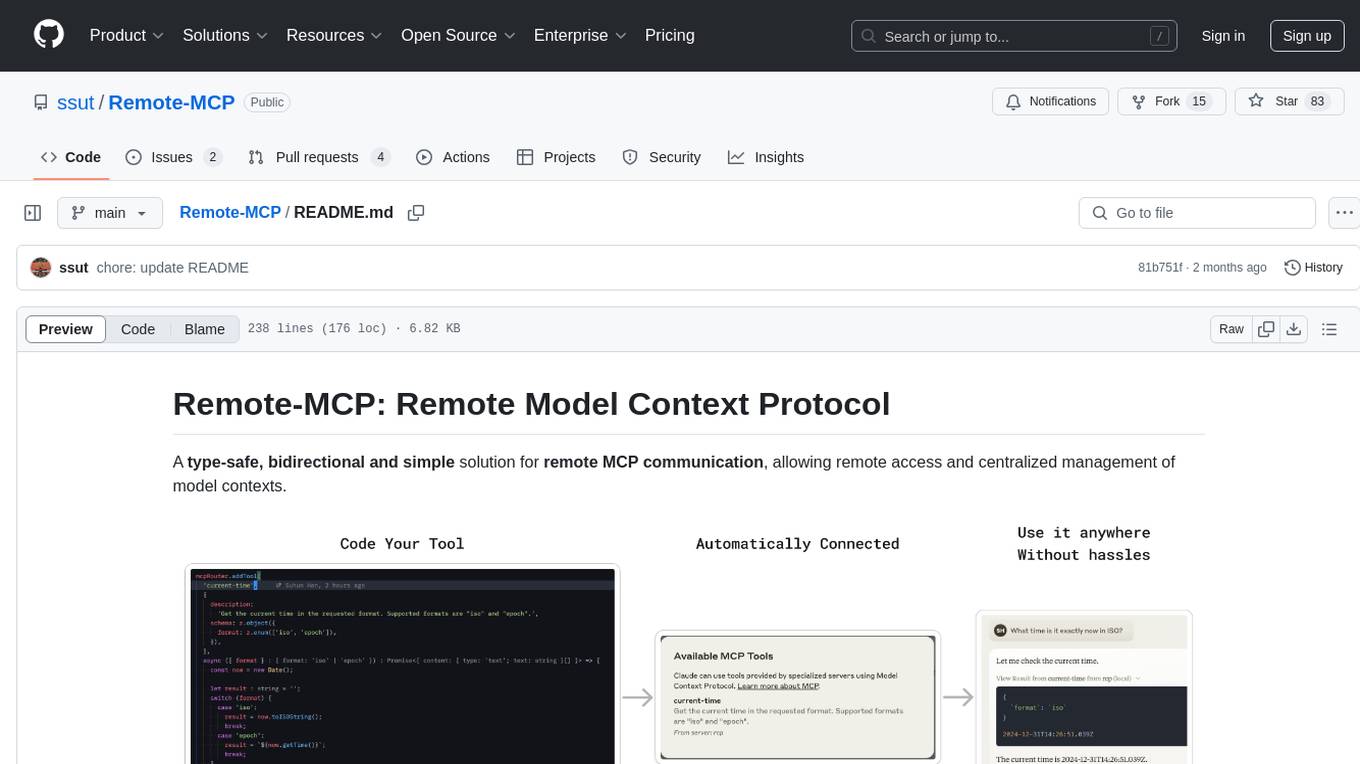
Remote-MCP
Remote-MCP is a type-safe, bidirectional, and simple solution for remote MCP communication, enabling remote access and centralized management of model contexts. It provides a bridge for immediate remote access to a remote MCP server from a local MCP client, without waiting for future official implementations. The repository contains client and server libraries for creating and connecting to remotely accessible MCP services. The core features include basic type-safe client/server communication, MCP command/tool/prompt support, custom headers, and ongoing work on crash-safe handling and event subscription system.
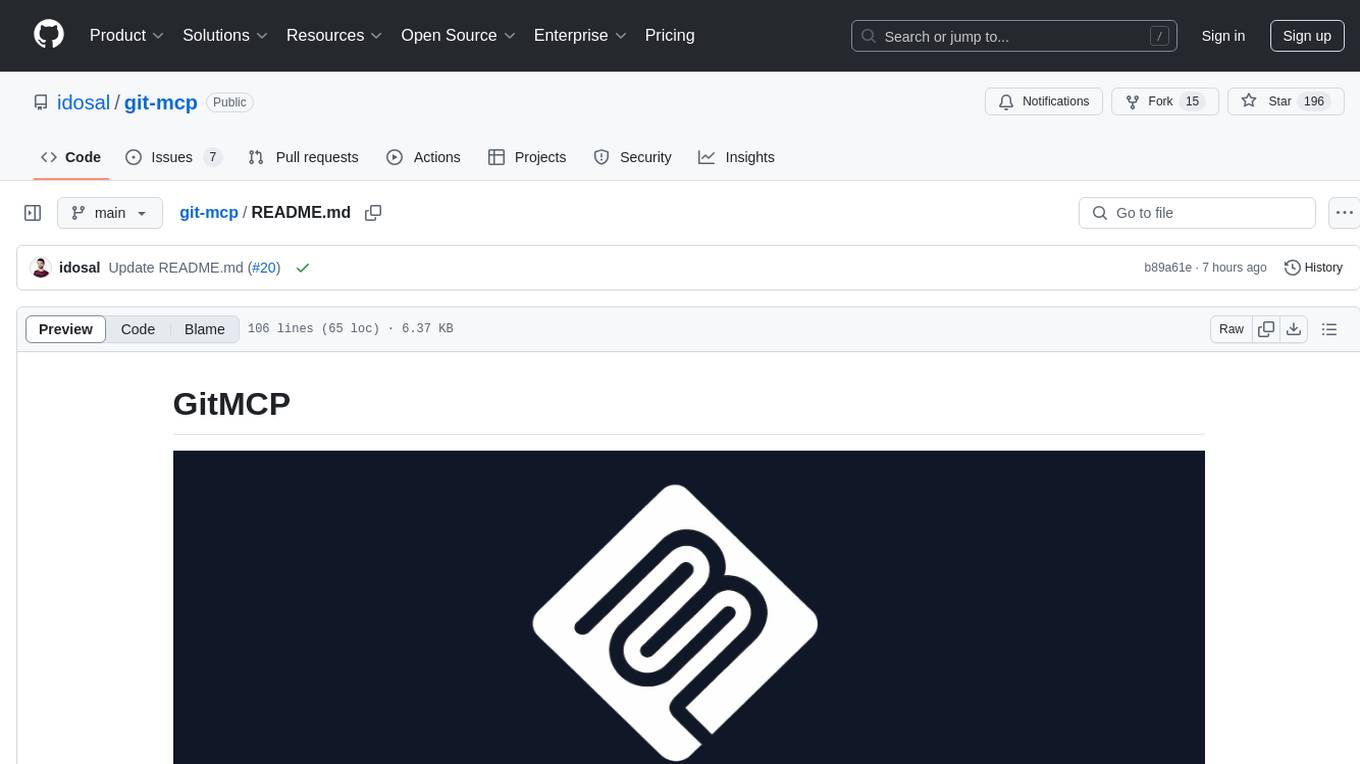
git-mcp
GitMCP is a free, open-source service that transforms any GitHub project into a remote Model Context Protocol (MCP) endpoint, allowing AI assistants to access project documentation effortlessly. It empowers AI with semantic search capabilities, requires zero setup, is completely free and private, and serves as a bridge between GitHub repositories and AI assistants.
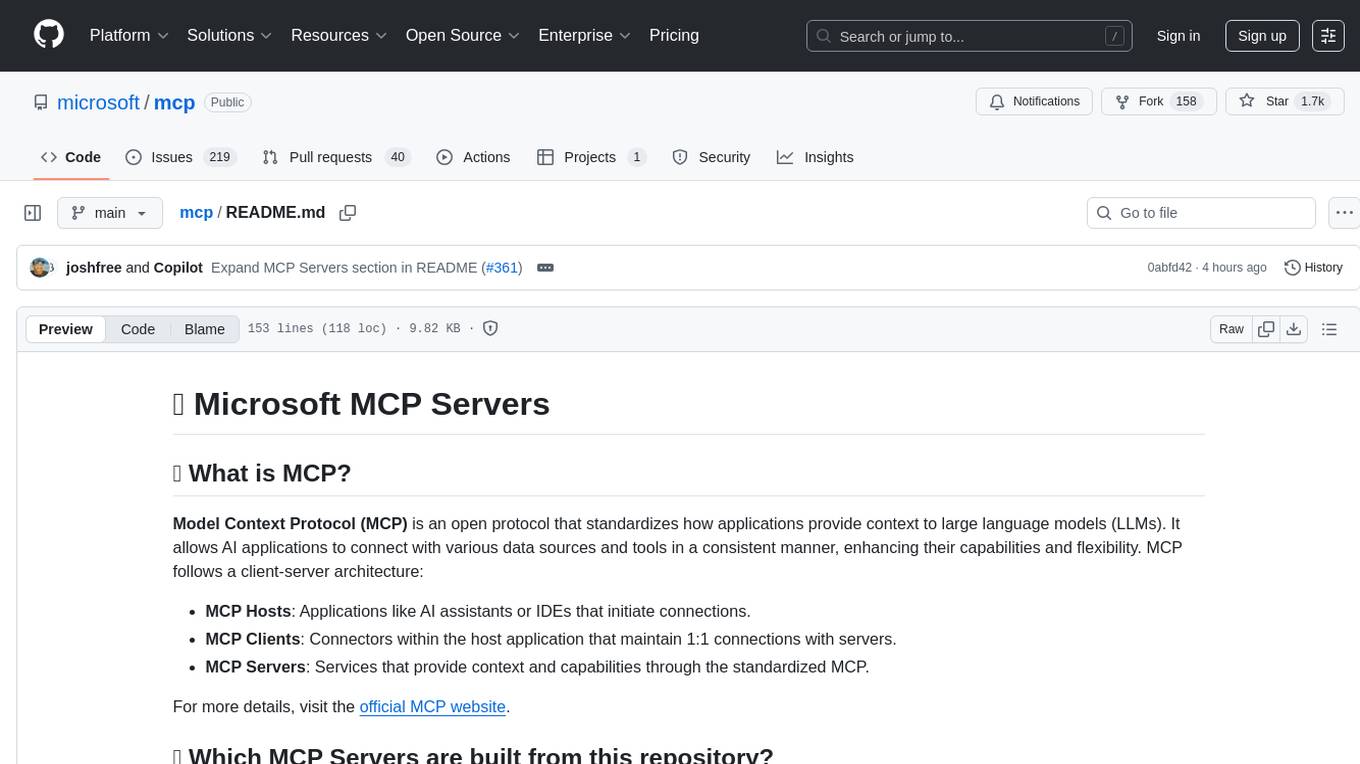
mcp
Model Context Protocol (MCP) is an open protocol that standardizes how applications provide context to large language models (LLMs). It allows AI applications to connect with various data sources and tools in a consistent manner, enhancing their capabilities and flexibility. This repository contains core libraries, test frameworks, engineering systems, pipelines, and tooling for Microsoft MCP Server contributors to unify engineering investments and reduce duplication and divergence. For more details, visit the official MCP website.