Best AI tools for< Upscale Media >
20 - AI tool Sites
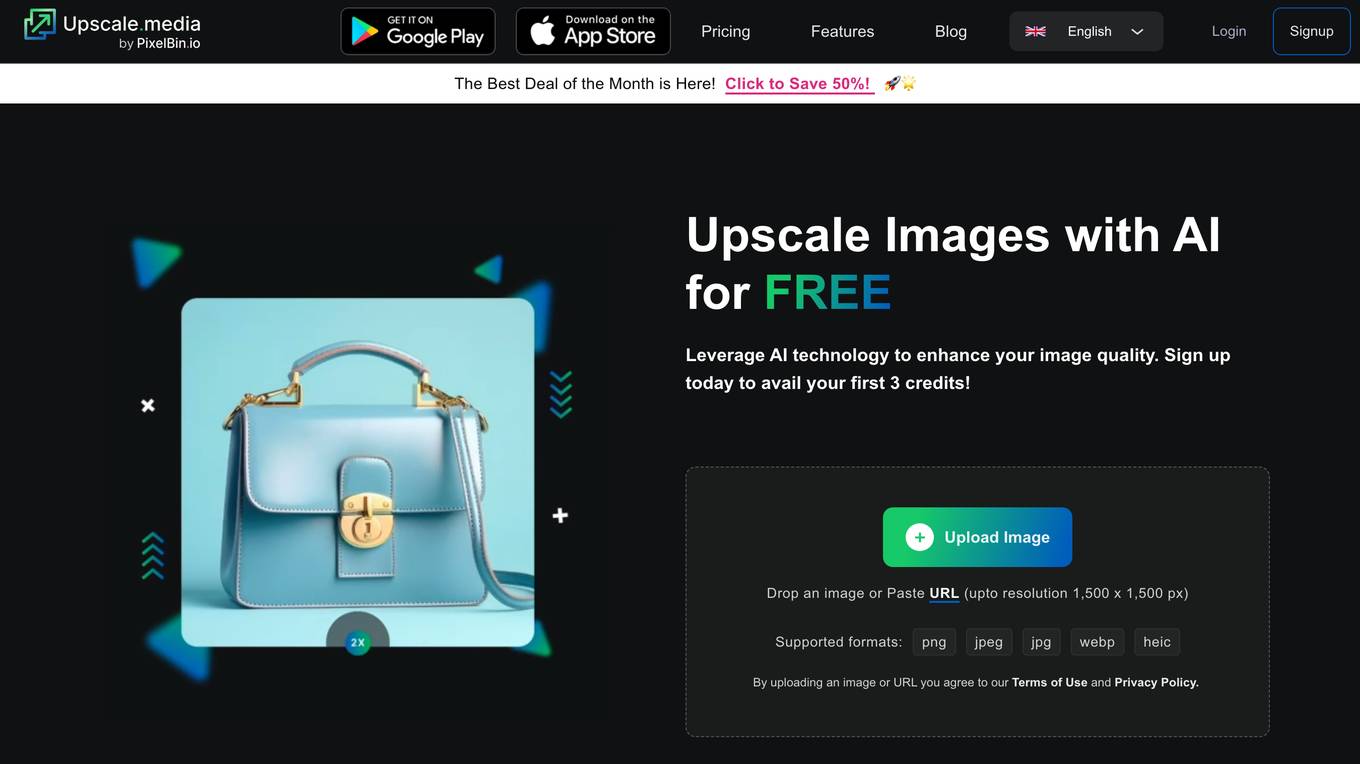
Upscale.media
Upscale.media is an AI-powered image upscaling platform that allows users to enhance the quality of their images for free. With its advanced technology, Upscale.media can upscale images up to 4 times their original resolution while maintaining exceptional clarity and detail. The platform is easy to use and supports a wide range of image formats, including PNG, JPG, JPEG, WEBP, and HEIC. Upscale.media is a valuable tool for individuals and businesses looking to improve the quality of their images for various purposes, such as printing, marketing, and social media.
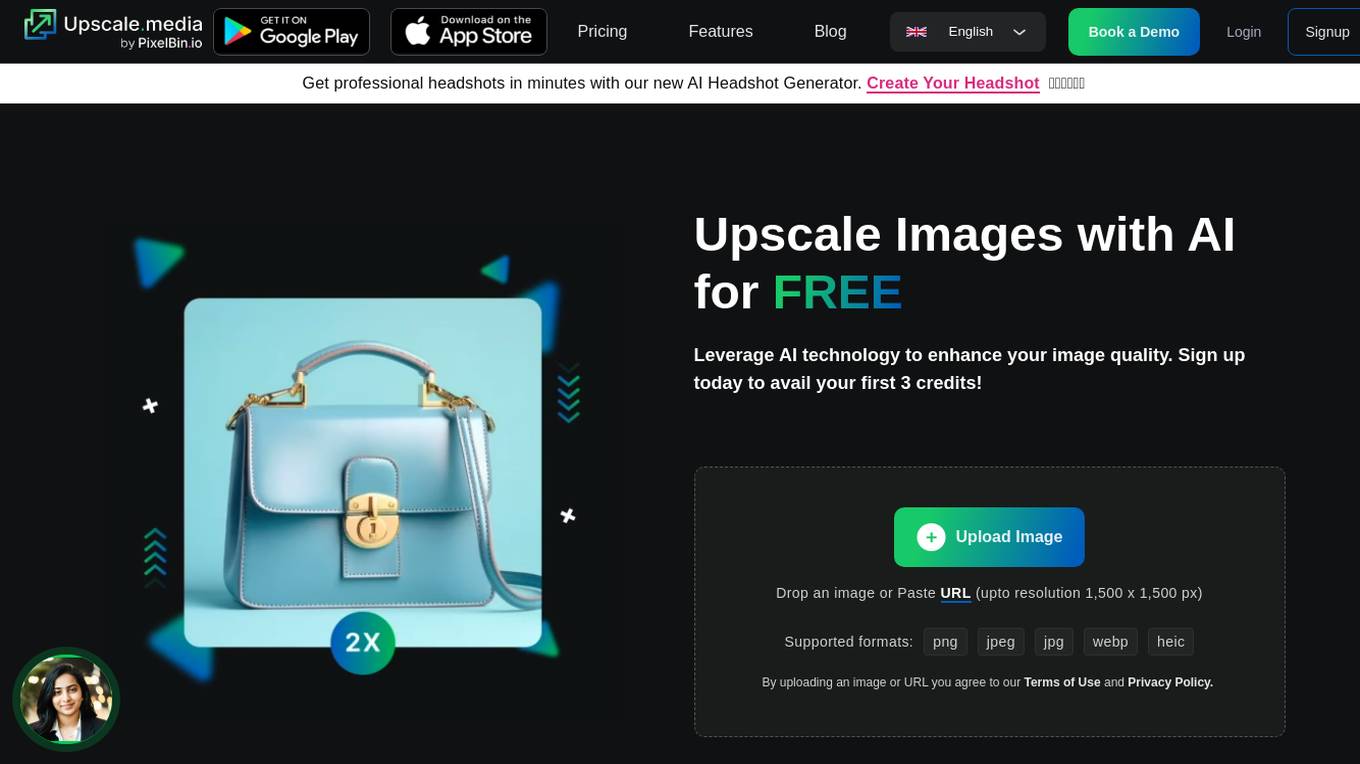
Upscale.media
Upscale.media is an AI image upscaling tool that allows users to enlarge and enhance their images for free. With advanced AI technology, users can effortlessly enhance image quality and resolution, making it ideal for individuals, professionals, e-commerce, and enterprise solutions. The tool offers features like bulk transformation, seamless API integration, and supports various image formats. Users can avail their first 3 credits upon sign up and benefit from the ultimate image upscaling experience with speed and precision.
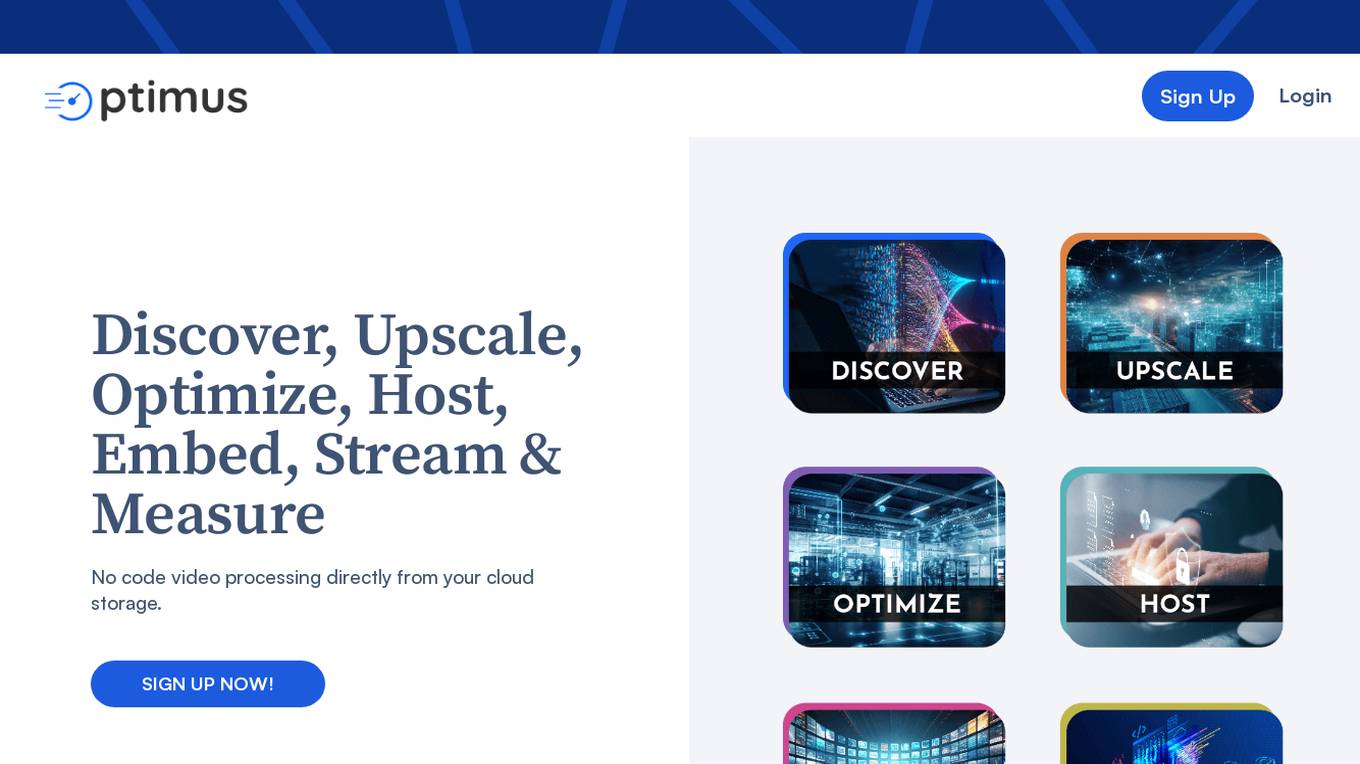
Optimus
Optimus by Crunch Mediaworks is an AI-powered platform offering industry-leading video and image processing tools. Users can discover, upscale, optimize, host, embed, stream, and measure media assets directly from their cloud storage without any coding. The platform provides patented video technology and image optimization solutions for high-quality processing with minimal file sizes. Additionally, Optimus features AI-powered facial enhancement and deblurring technology, vibrant upscaling of low-resolution videos and images, and a range of tools to enhance and transform media assets for web publishing and streaming requirements.
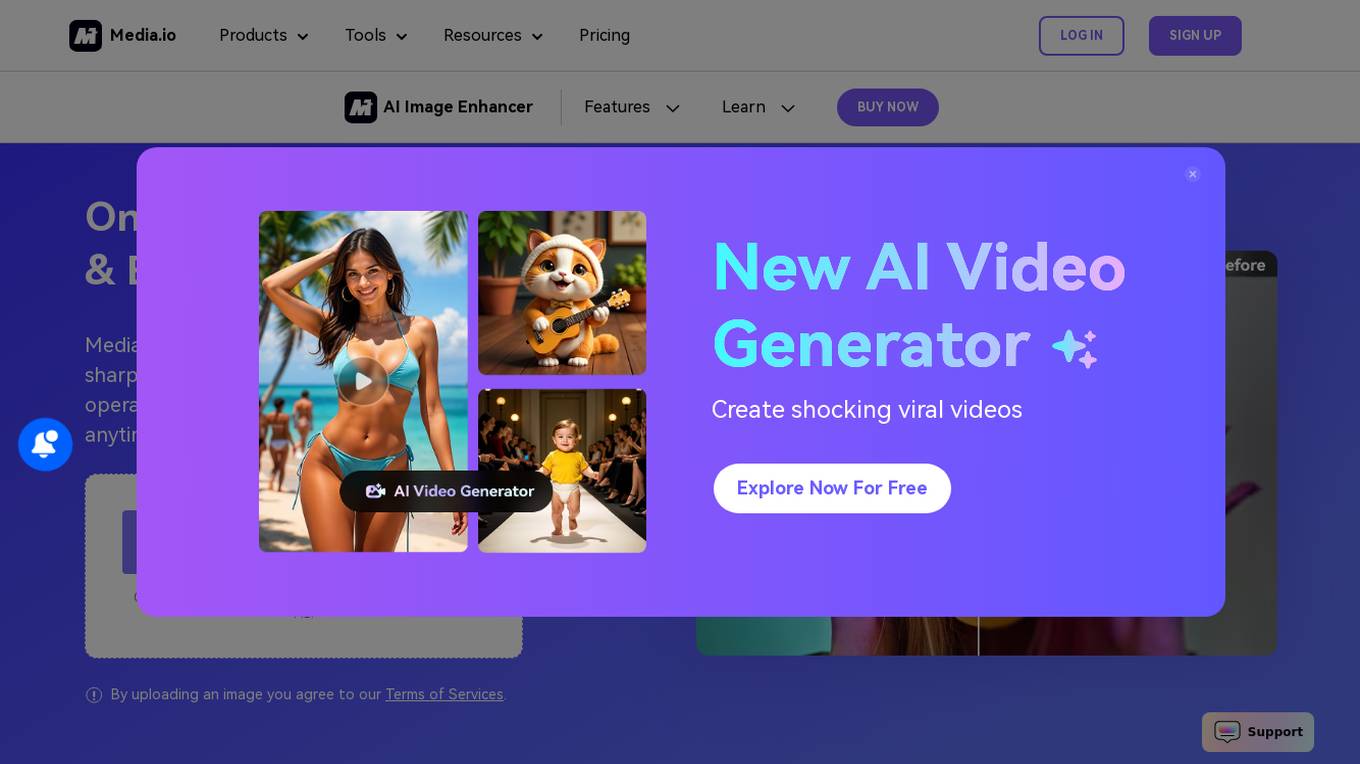
Media.io AI Image Upscaler
Media.io is an AI-powered online tool that offers a variety of image enhancement features, including upscaling, sharpening, and restoring old photos. Users can easily improve image quality, enhance clarity, and increase resolution with just one click. The tool utilizes advanced AI technology to automatically enhance images while preserving details and ensuring high-quality results. Media.io is suitable for individuals looking to enhance their photos for various purposes, such as social media, e-commerce, and digital art.

Upscayl
Upscayl is a free AI-powered image upscaler that allows you to enlarge and enhance your images without losing quality. With Upscayl, you can increase the resolution of your images by up to 4x, making them perfect for printing, social media, or any other purpose. Upscayl is easy to use and requires no special skills or knowledge. Simply upload your image to the Upscayl website, select the desired enlargement factor, and click the "Upscale" button. Upscayl will then process your image and provide you with a high-quality, enlarged image.
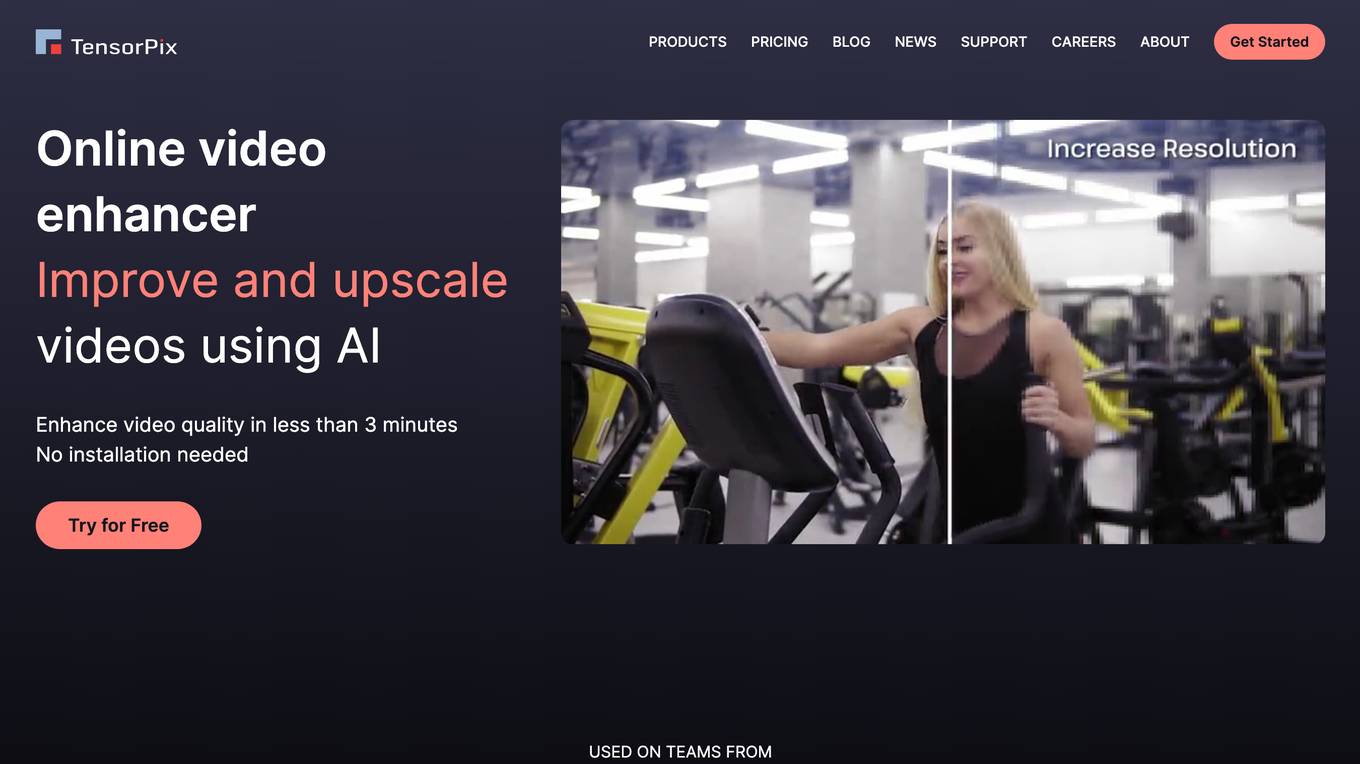
Aimages
Aimages is an online AI video enhancer and upscaler that allows users to improve and upscale videos using AI technology directly from a web browser. The platform offers a simple and efficient way to enhance video quality in less than 3 minutes without the need for installation. Aimages is trusted by thousands of users and has been used to enhance thousands of videos and images daily, providing high-quality results with minimal artifacts.
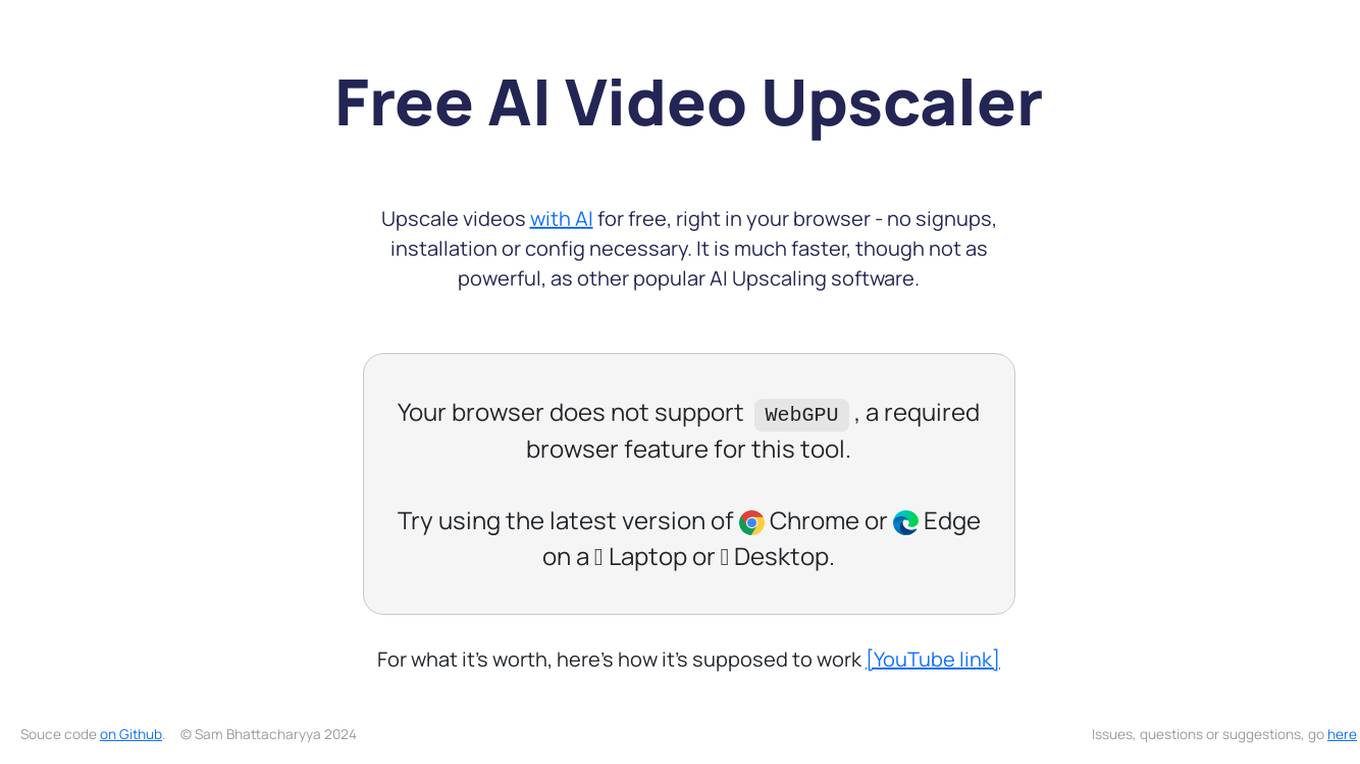
Free AI Video Upscaler
Free AI Video Upscaler is a free, open-source tool that allows users to upscale videos with AI right in their browser. It is quick, easy to use, and does not require any signups or installation. The tool is particularly well-suited for upscaling animated content.
PixelBin
PixelBin is a cloud-based digital asset management and image optimization platform that uses artificial intelligence (AI) to automate and enhance image processing tasks. It offers a range of features such as bulk image uploading, real-time image transformations, and on-the-fly image delivery. PixelBin's AI-powered features include automatic image optimization, background removal, image resizing, and watermarking. The platform integrates with various third-party applications and provides APIs for developers to build custom integrations. PixelBin is designed to help businesses streamline their image workflows, improve website performance, and enhance the visual experience for their users.
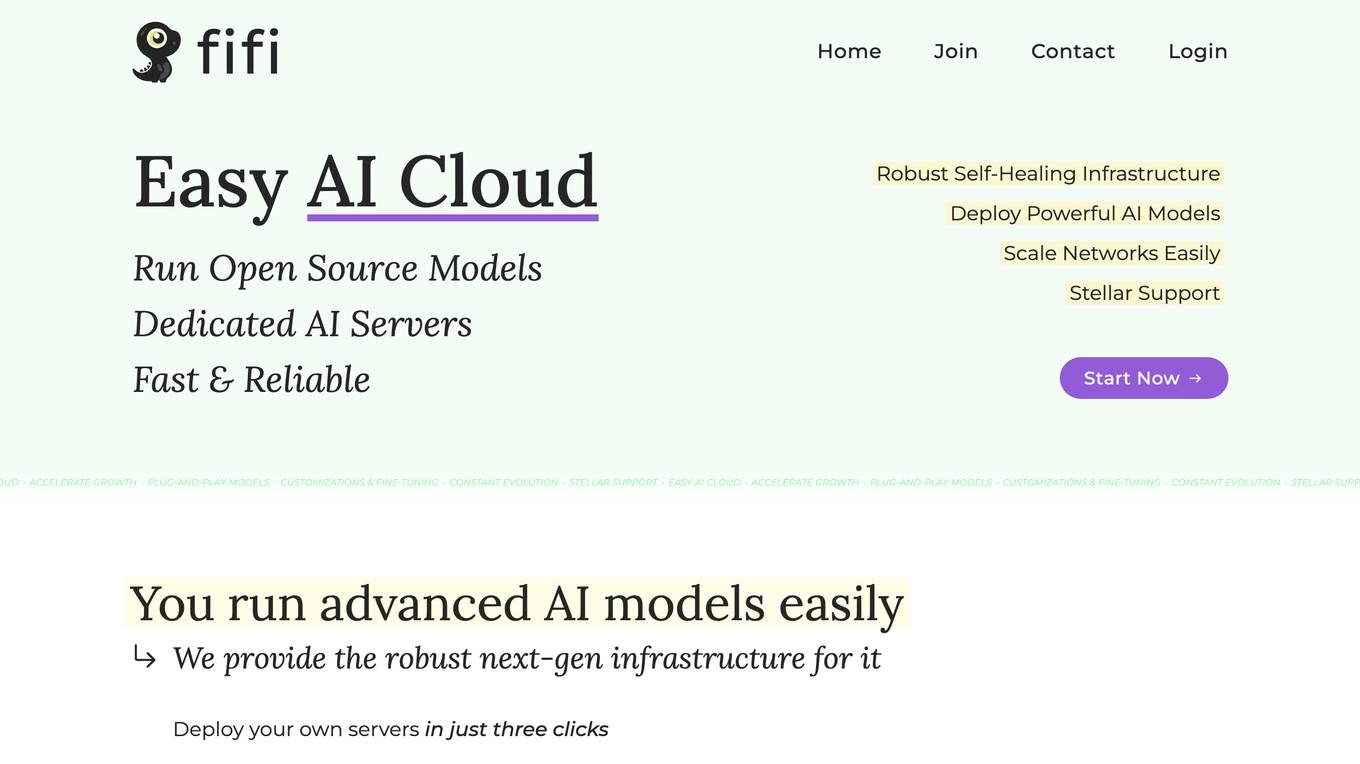
Fifi.ai
Fifi.ai is a managed AI cloud platform that provides users with the infrastructure and tools to deploy and run AI models. The platform is designed to be easy to use, with a focus on plug-and-play functionality. Fifi.ai also offers a range of customization and fine-tuning options, allowing users to tailor the platform to their specific needs. The platform is supported by a team of experts who can provide assistance with onboarding, API integration, and troubleshooting.
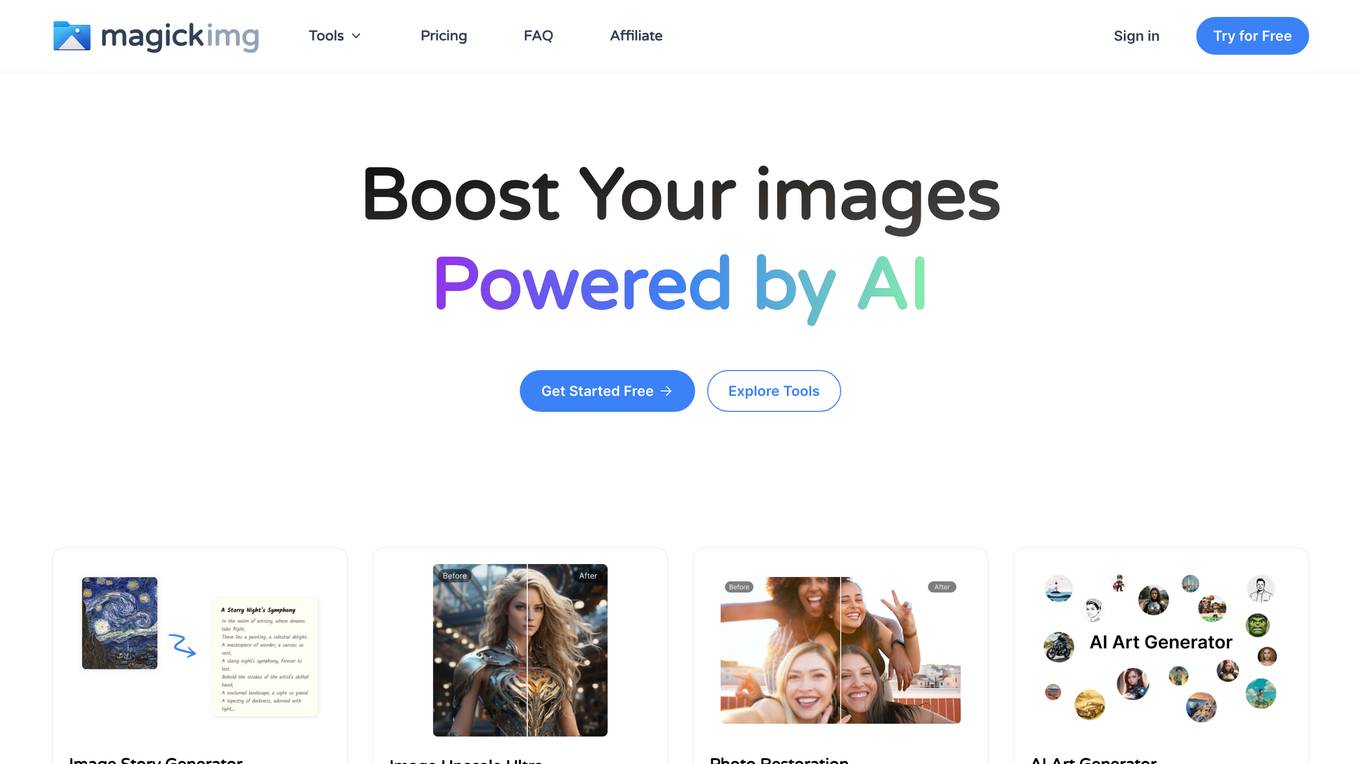
MagickImg
MagickImg is an AI-driven platform that offers a variety of image enhancement tools powered by advanced artificial intelligence algorithms. Users can generate high-quality images using AI based on images and text. The platform provides features such as AI Art Generator, Headshot Generator, Studio Photo Generator, Image Story Generator, AI Sticker Generator, and more. With MagickImg, users can enhance images, remove backgrounds, upscale image resolution, and colorize images with ease. The application ensures secure and reliable service, prioritizing user privacy and data security.
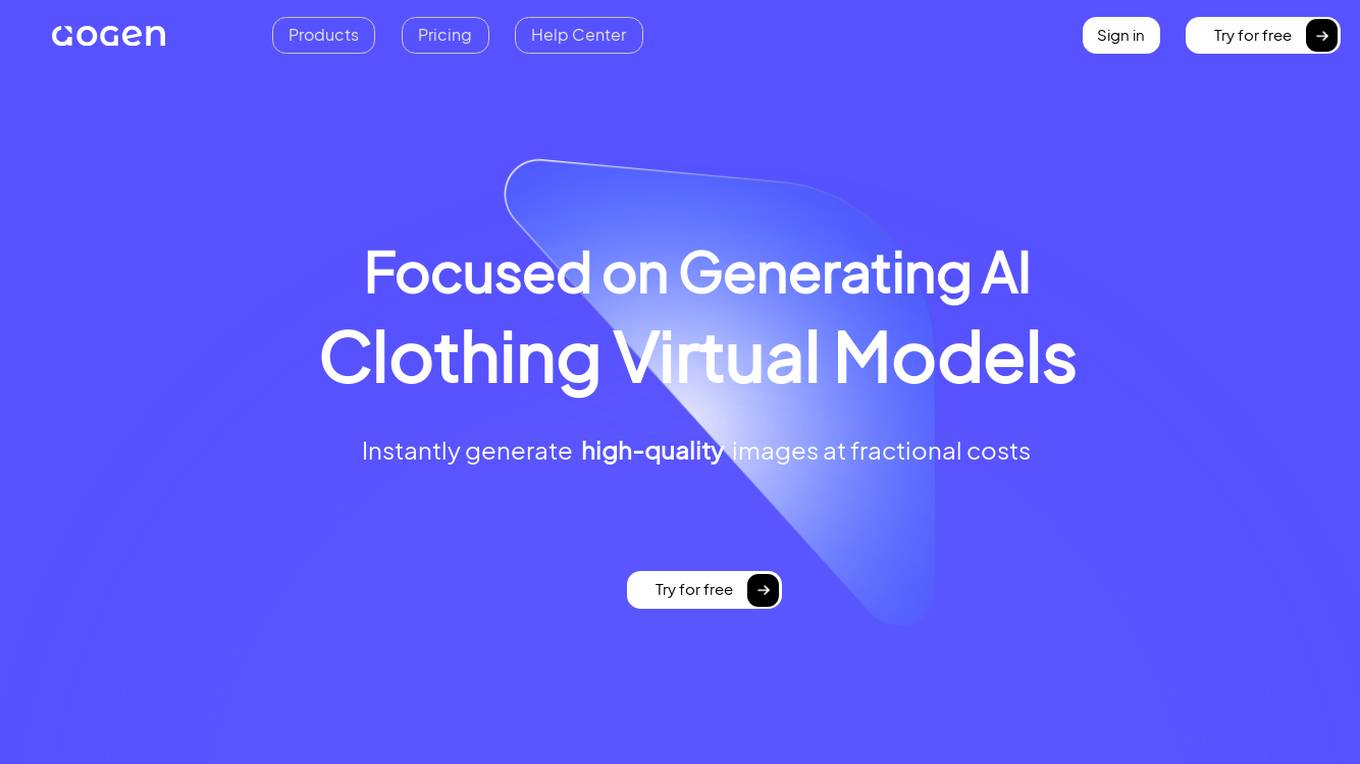
aoGen
aoGen is an AI tool that focuses on generating AI fashion models and high-quality images at fractional costs. It offers an all-in-one ecommerce creative solution for showcasing clothing with a variety of models that align with brand aesthetics. Users can easily create AI fashion models in bulk using features like AI Model Upscale, Hands Repair, Repaint, and Eraser Pen. The platform also provides outstanding examples and resources through its blog and help center. Join aoGen's Discord community and visit their YouTube channel to exchange user experiences and unlock your imagination.
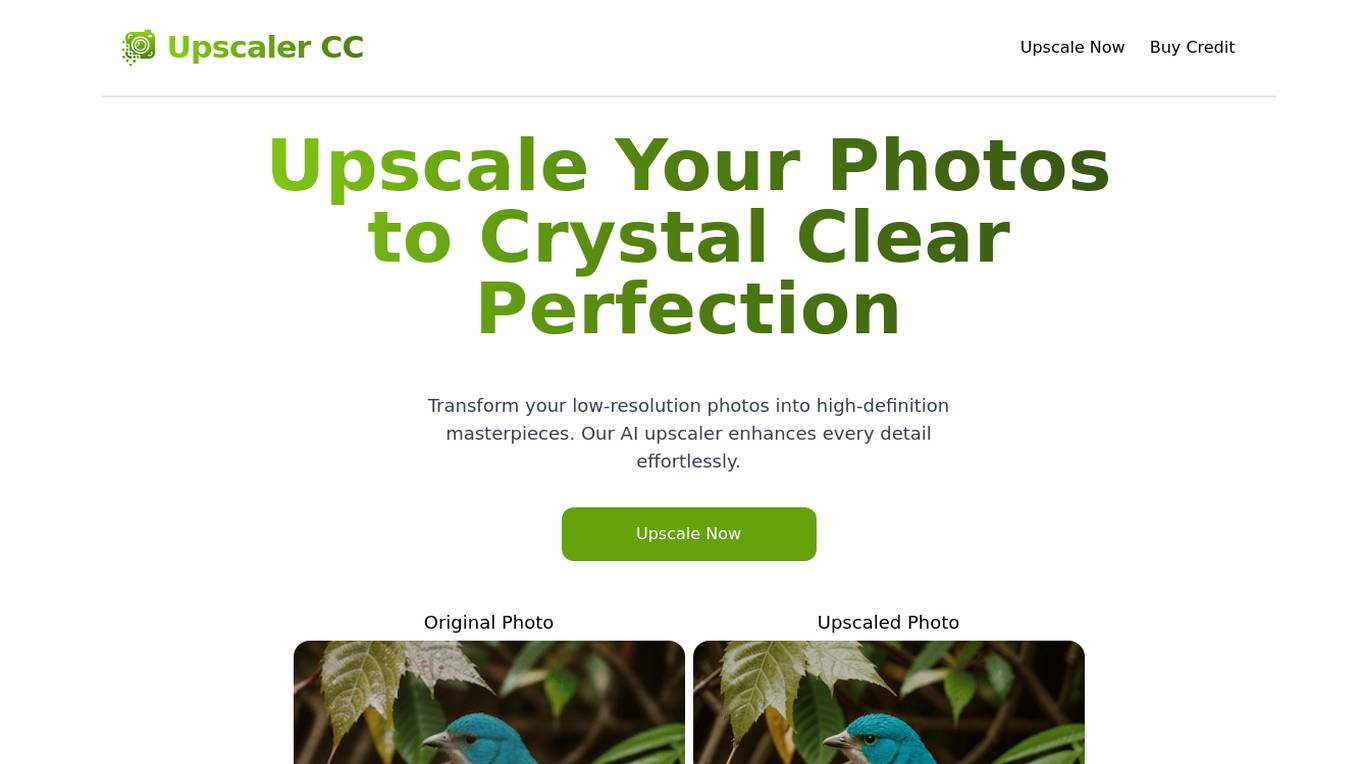
Upscaler CC
Upscaler CC is an AI-powered tool designed to enhance low-resolution photos by upscaling them to crystal clear perfection. With its advanced AI upscaling technology, it transforms ordinary images into high-definition masterpieces with enhanced details. The tool is user-friendly and efficient, allowing users to improve the quality of their photos in seconds. It supports various file formats and sizes, ensuring compatibility with a wide range of images. Upscaler CC prioritizes user privacy and security, ensuring that uploaded photos are not shared with third parties.
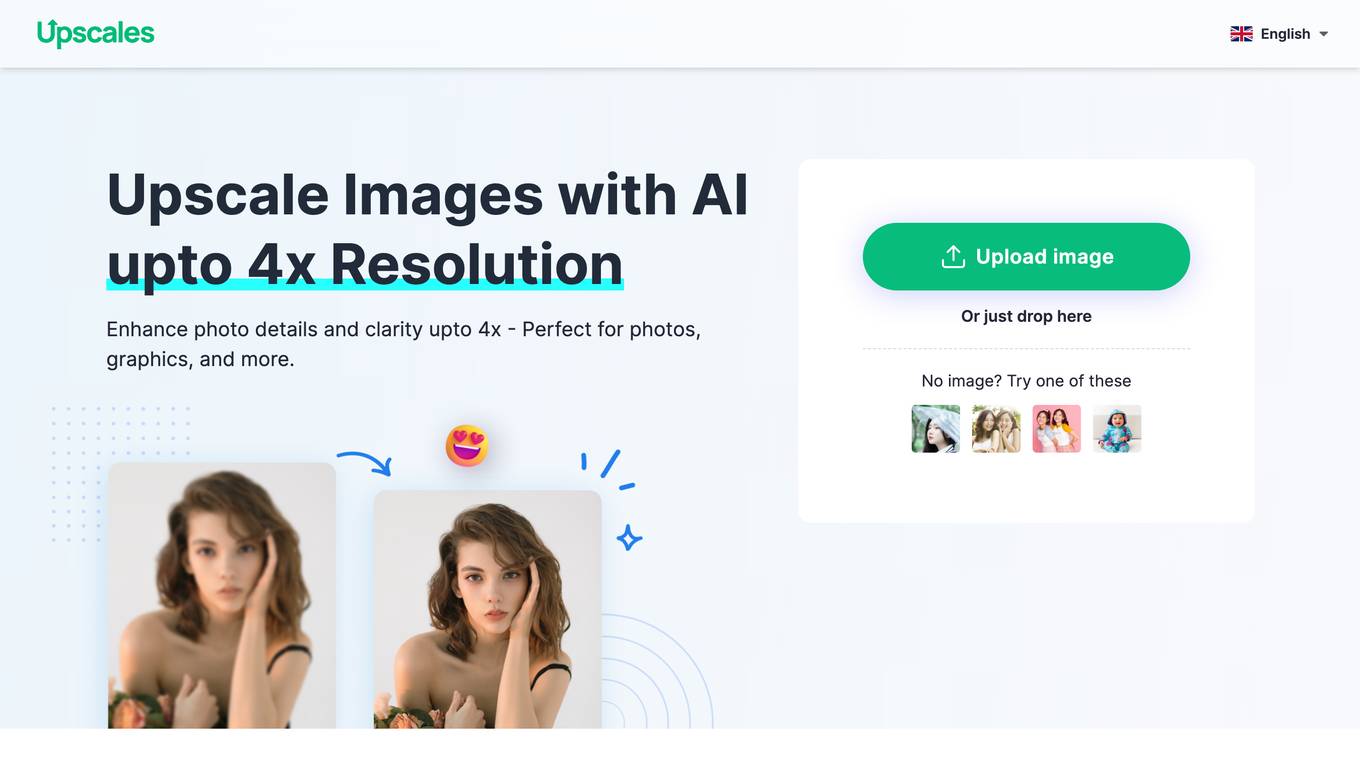
Upscales.ai
Upscales.ai is a free online AI image upscaler that can enhance the quality of your photos up to 8x their original resolution. It's easy to use, simply upload your image and Upscales.ai will do the rest. You can also download the Upscales.ai app for iOS or Android to upscale images on your mobile device.
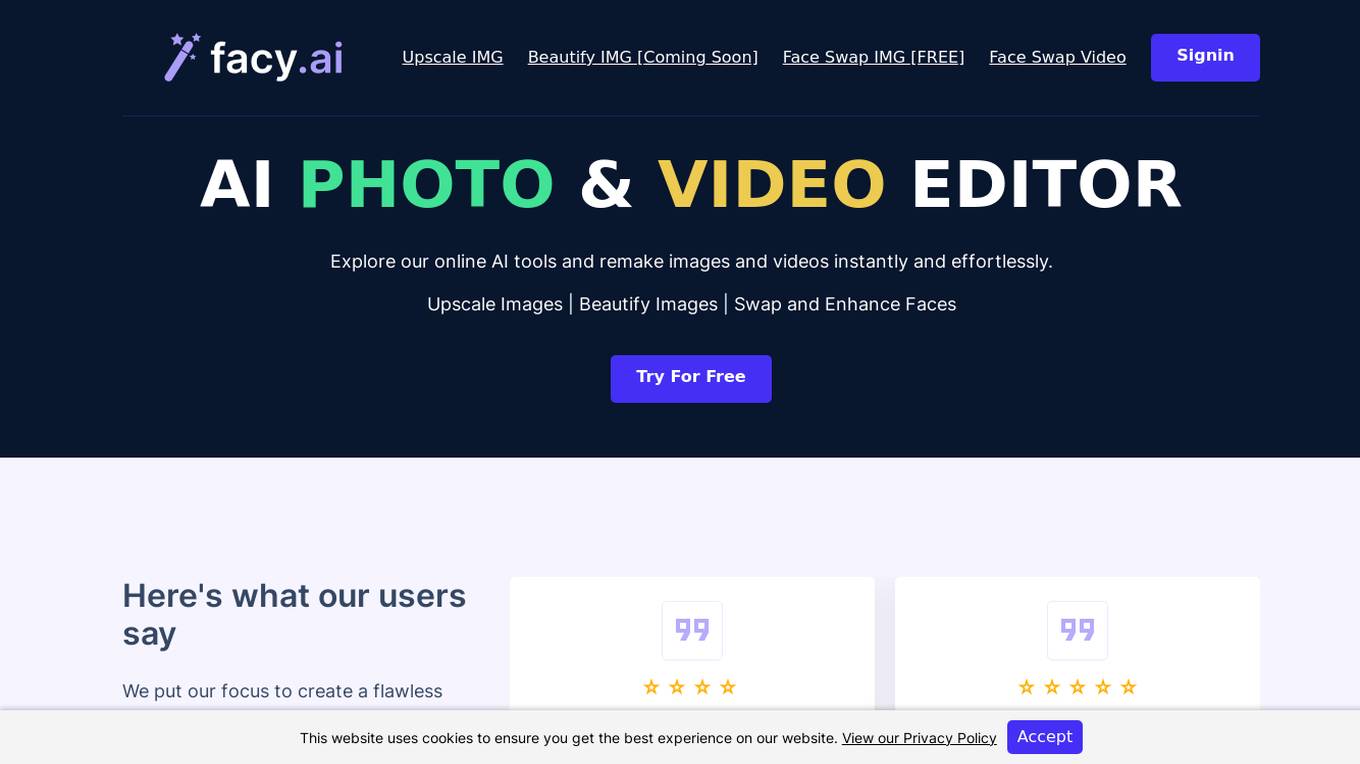
Facy
Facy is an advanced AI-powered web service that allows users to effortlessly modify images and videos. The platform offers high-quality image and video customization with professional-grade results. Facy simplifies complex tasks, making pixel-perfect AI technologies accessible to everyone. Users can swap faces on images for free, reface videos, and enjoy secure and fast processing of their media content.
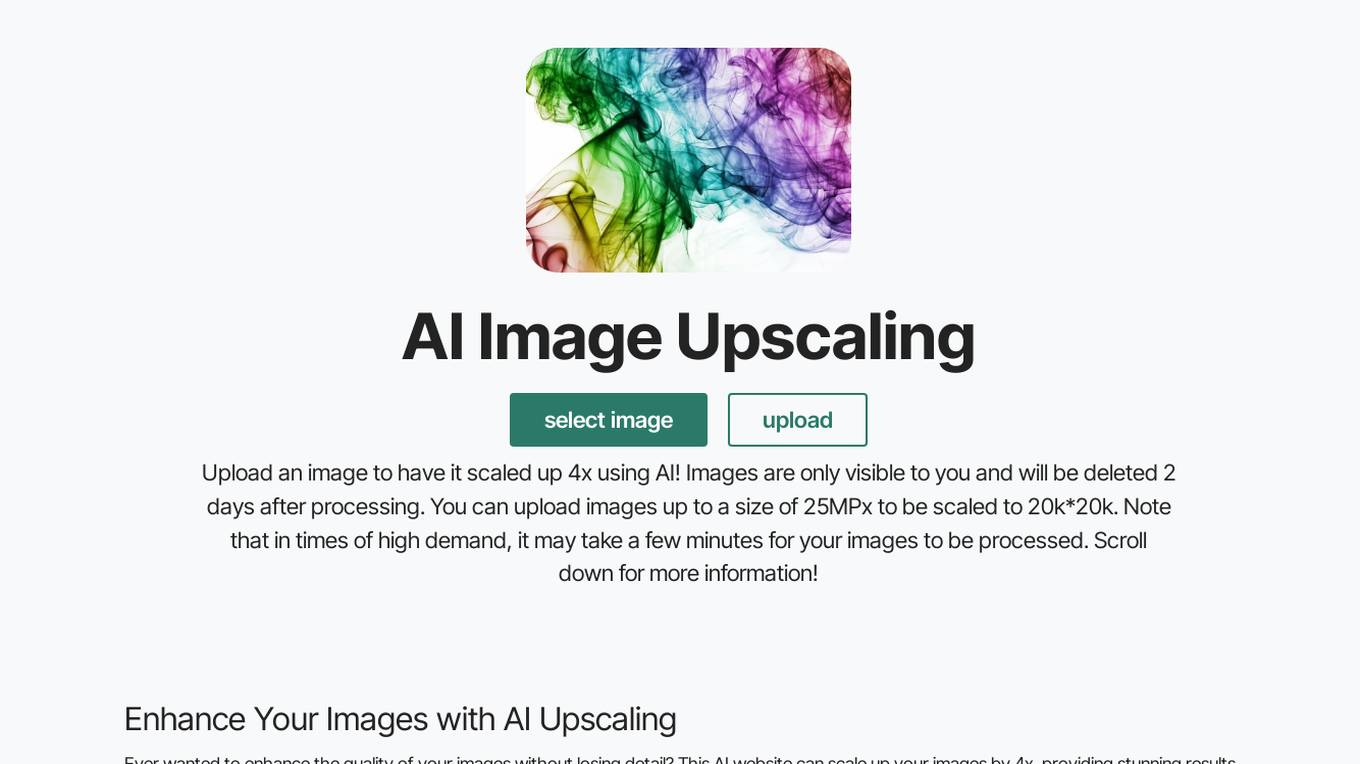
AI Image Upscaling
The AI Image Upscaling website offers a free online tool that utilizes AI technology to enhance the quality of images by upscaling them up to 4x without losing detail. Users can upload images, select various options like Face Restoration and large model for better results, and have their images processed by the AI algorithm. The website provides a user-friendly interface and fast processing times, allowing users to download their high-resolution upscaled images. It ensures data safety and copyright protection by storing images temporarily and deleting them after 2 days. The tool is designed to surpass traditional scaling methods by preserving image quality and enhancing finer details.
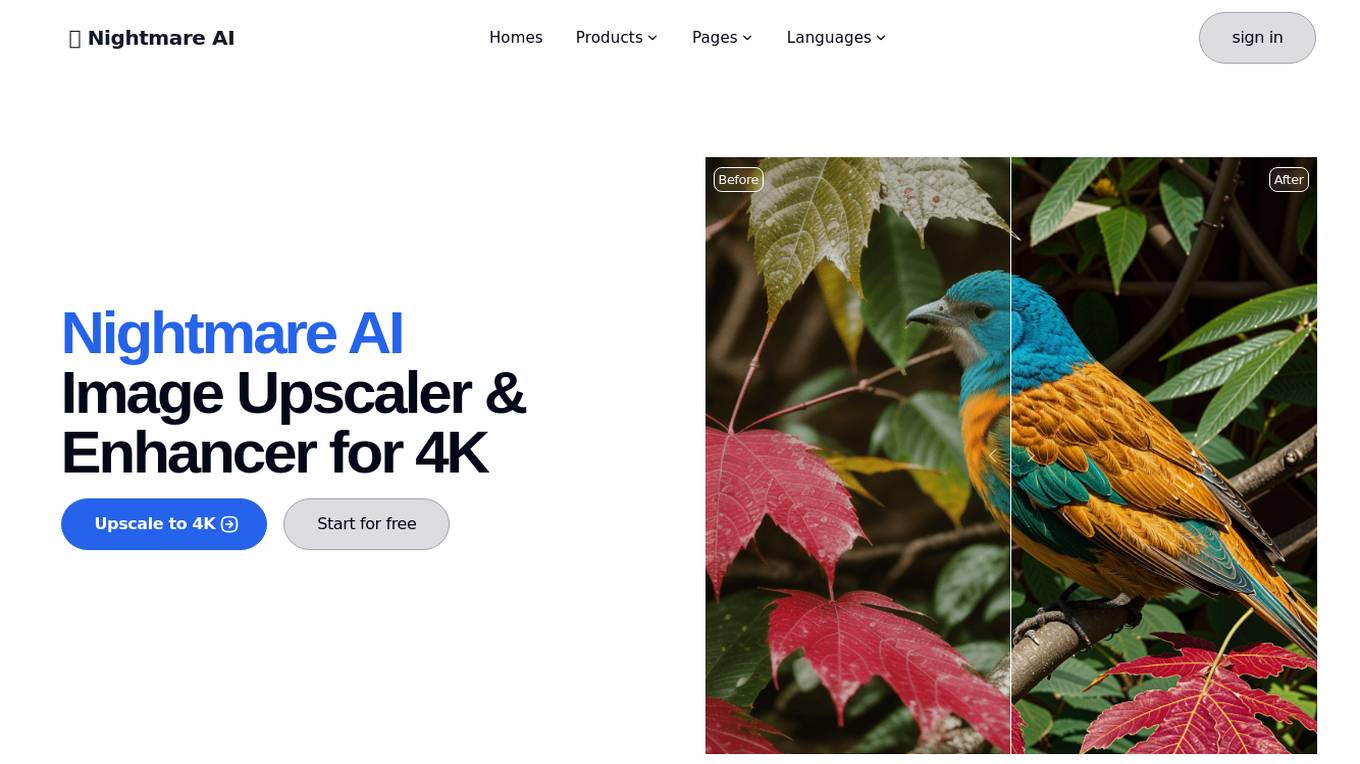
NightmareAI
NightmareAI is a free online AI upscaler for photos, images, and anime, supporting up to 4K resolution. Powered by Real-ESRGAN technology, it enhances image quality and clarity, making blurry images sharper and clearer. Users can upscale images without losing quality, improve photo resolution to 4K, and auto-enhance anime details. NightmareAI is a user-friendly tool that offers face correction capabilities and supports JPG and PNG image formats under 10MB.
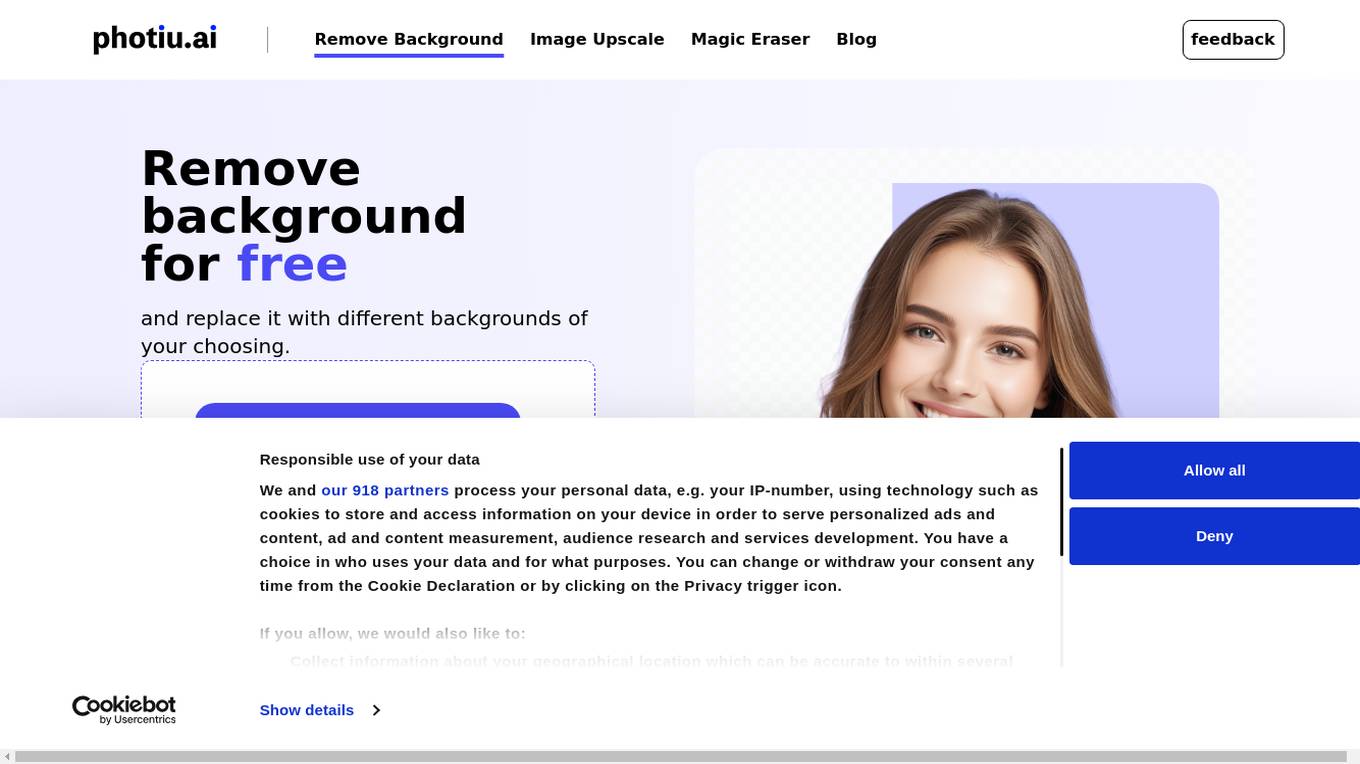
Photiu.ai
Photiu.ai is an advanced online tool that offers background removal, image upscaling, and object erasing services. With its cutting-edge AI technology, users can easily remove backgrounds from images, replace them with different backgrounds, and achieve high-quality edits effortlessly. The tool provides precise results in seconds, saving time and effort for users who want to enhance their photos without the need for complex editing skills. Photiu.ai is free to use, registration-free, and supports a wide range of file formats, making it accessible to users worldwide on any device.
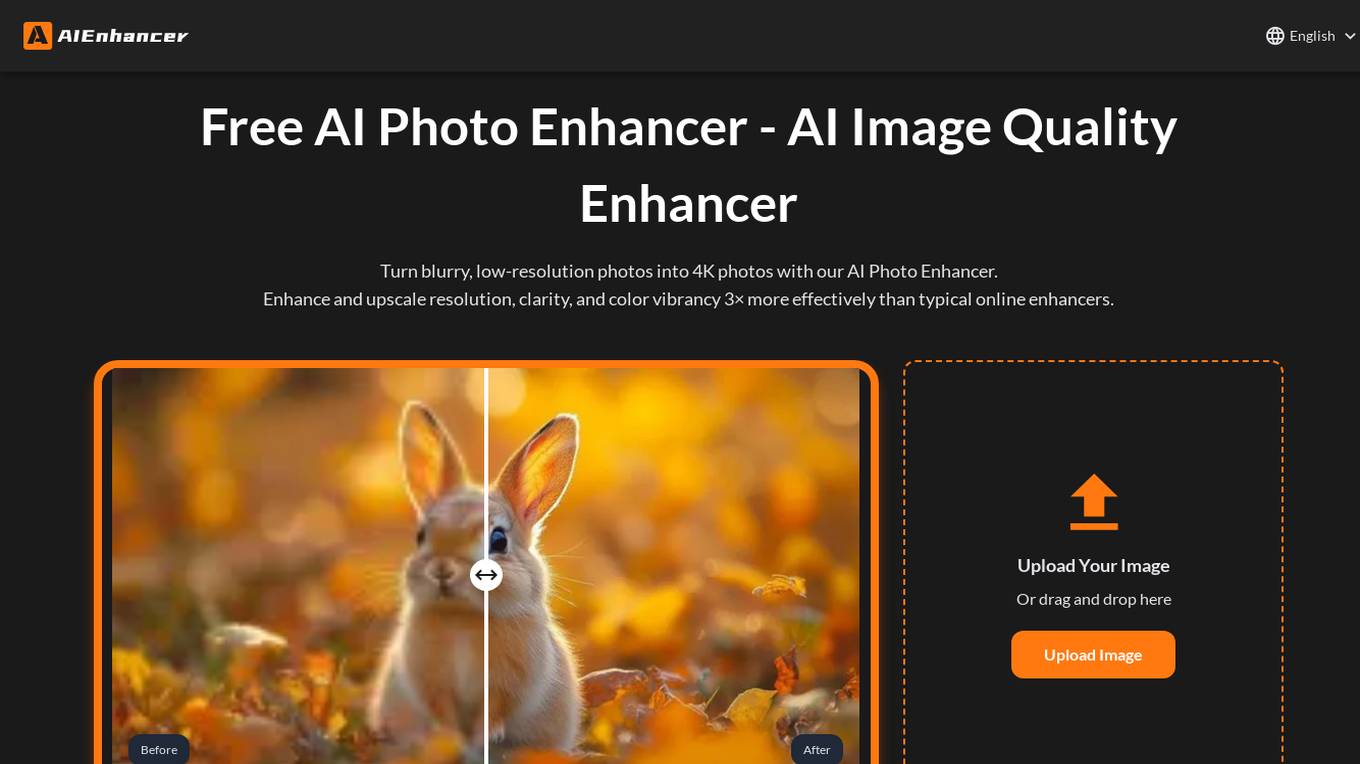
AI Photo Enhancer
The AI Photo Enhancer is an online tool that uses artificial intelligence to enhance and upscale the resolution, clarity, and color vibrancy of photos. It can transform blurry, low-resolution, or AI-generated images into stunning high-resolution photos with minimal effort. The tool is trusted by over 1 million users worldwide and offers various enhancement modes such as resolution upscaling, noise and blur removal, color correction, and AI-art repair.
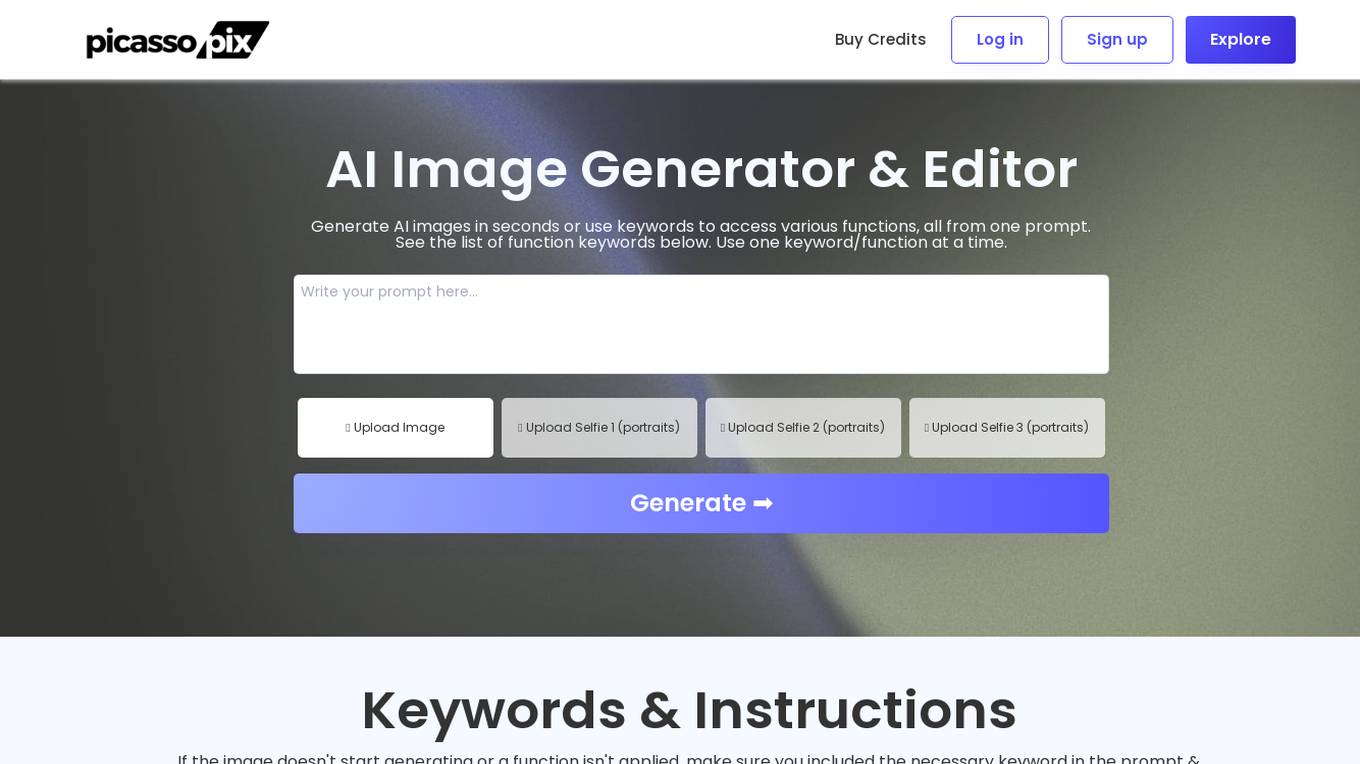
PicassoPix
PicassoPix is an AI-powered image editing tool that allows users to create stunning images and designs. With its intuitive interface and powerful features, PicassoPix is perfect for both beginners and experienced designers. PicassoPix offers a wide range of features, including: photo editing, graphic design, and AI-powered tools. With PicassoPix, you can easily create professional-quality images and designs in minutes.
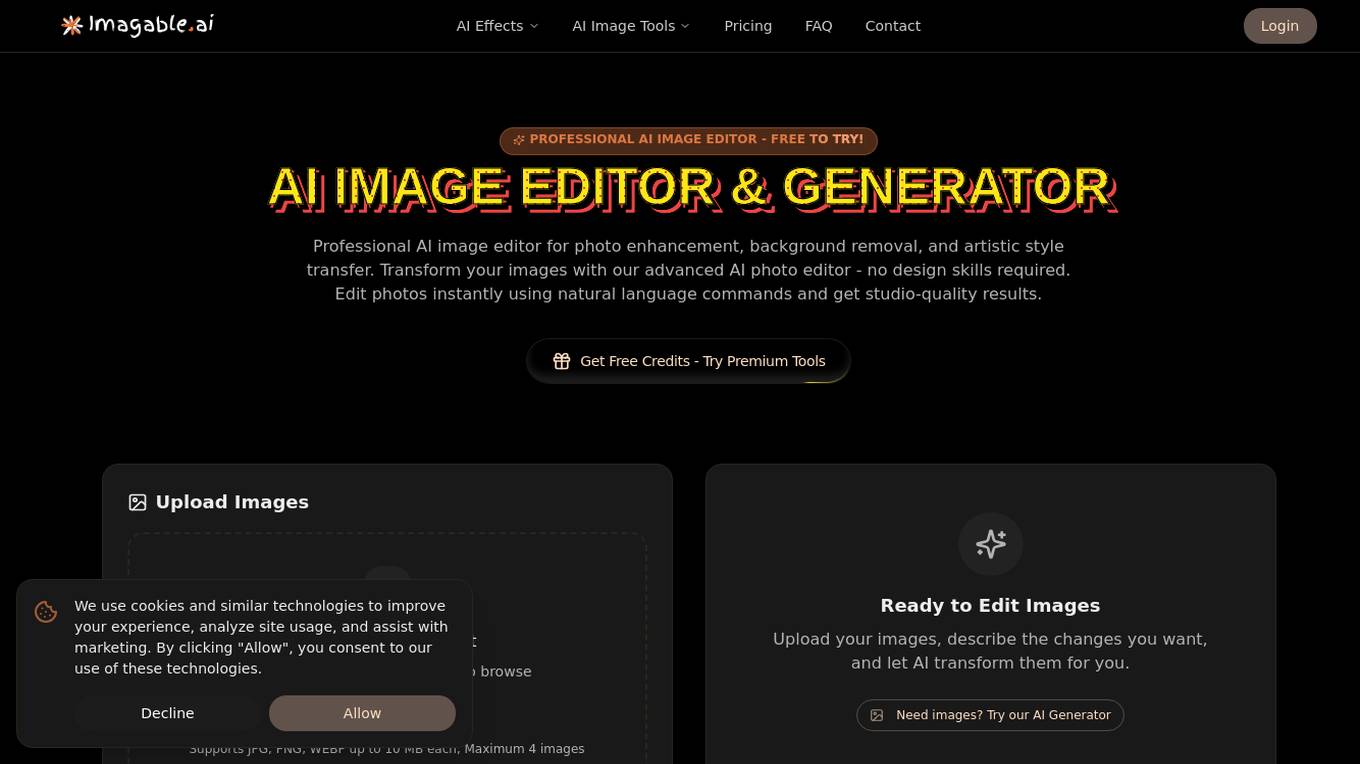
Imagable
Imagable is a professional AI image editing tool that offers a wide range of features for enhancing and transforming images. Users can edit photos with advanced AI technology, including background removal, image enhancement, and artistic style transfer. The tool is designed to be user-friendly, allowing users to edit images using natural language commands and obtain studio-quality results without the need for complex design skills. Imagable provides both free and premium options for content creators, photographers, and anyone looking to enhance their images with AI-powered tools.
0 - Open Source AI Tools
2 - OpenAI Gpts

UpScaler
DALL-E user? Resize/de-noise images or uploads! Print & show-off your masterpiece or display in 4K! Supports 0.5x-4x to poster size. Abbreviations support. Enter your image prompt or, "m" for a menu to begin.