Best AI tools for< Upscale Content >
20 - AI tool Sites
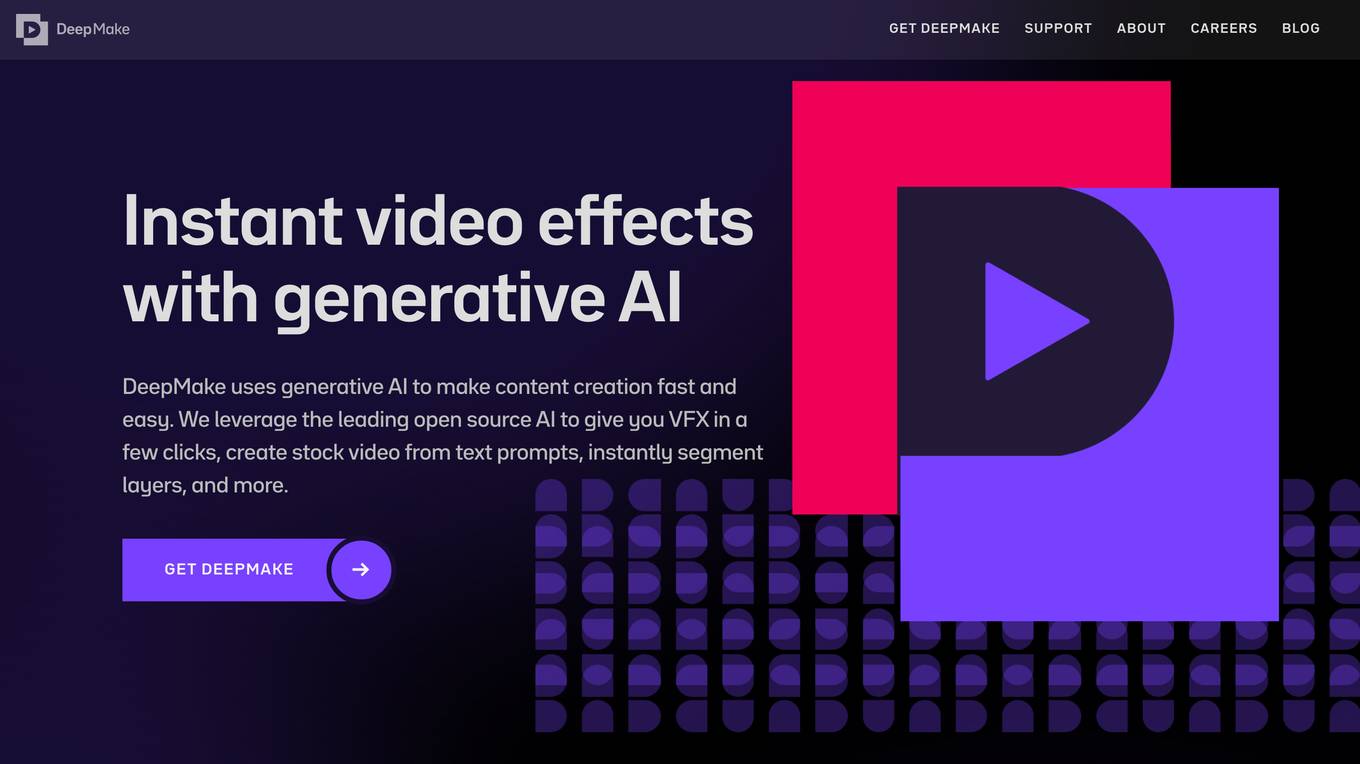
DeepMake
DeepMake is a powerful AI tool that empowers users to unleash their creativity by providing control over Open Source AI tools for enhancing visual content. With DeepMake, users can create, edit, and enhance images and videos without any usage limits or reliance on cloud services. The application runs locally on the user's computer, offering a higher level of control over AI-generated output and introducing new AI tools regularly to stay at the forefront of AI capabilities.
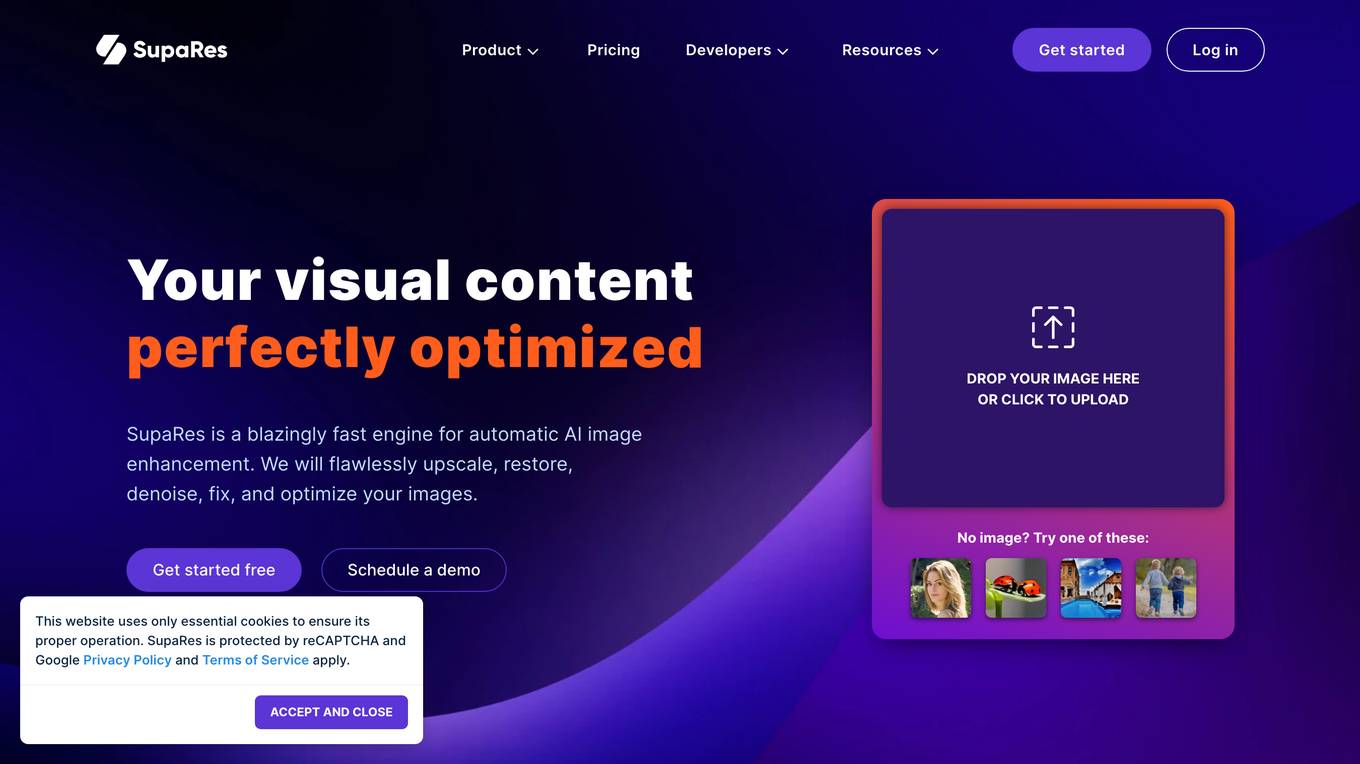
SupaRes
SupaRes is an AI-powered image enhancement platform that provides a range of tools to enhance, restore, and optimize images. It offers features such as super-resolution, face enhancement, tone adjustments, artifacts reduction, low-light boost, and noise removal. SupaRes is designed to be fully automated and easy to use, making it suitable for businesses and individuals in various industries, including web design, real estate, marketing, and publishing.
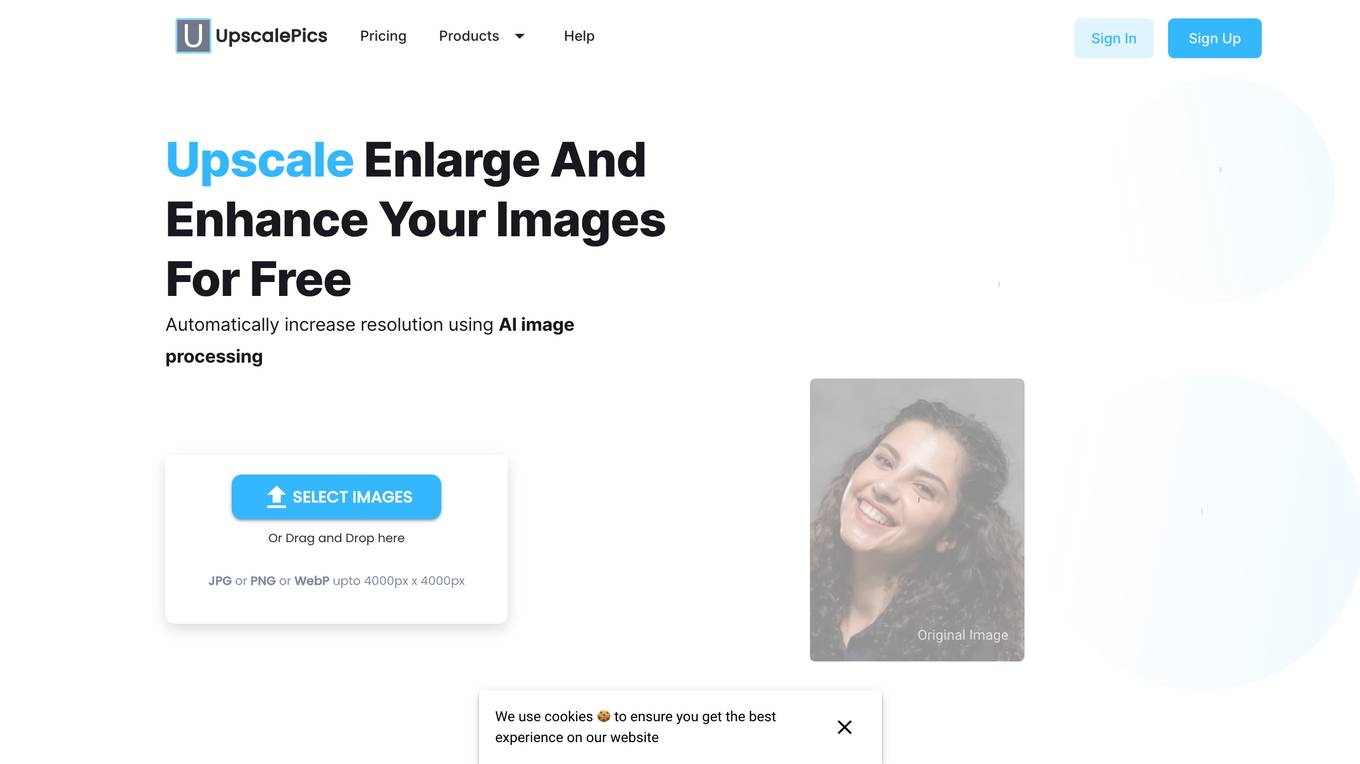
Upscalepics
Upscalepics is a free online tool that allows users to upscale and enhance images without losing quality. It uses artificial intelligence to increase the resolution of images, making them sharper and more detailed. Upscalepics is easy to use and can be used to upscale images of any size or format. It is a great tool for photographers, graphic designers, and anyone else who needs to improve the quality of their images.
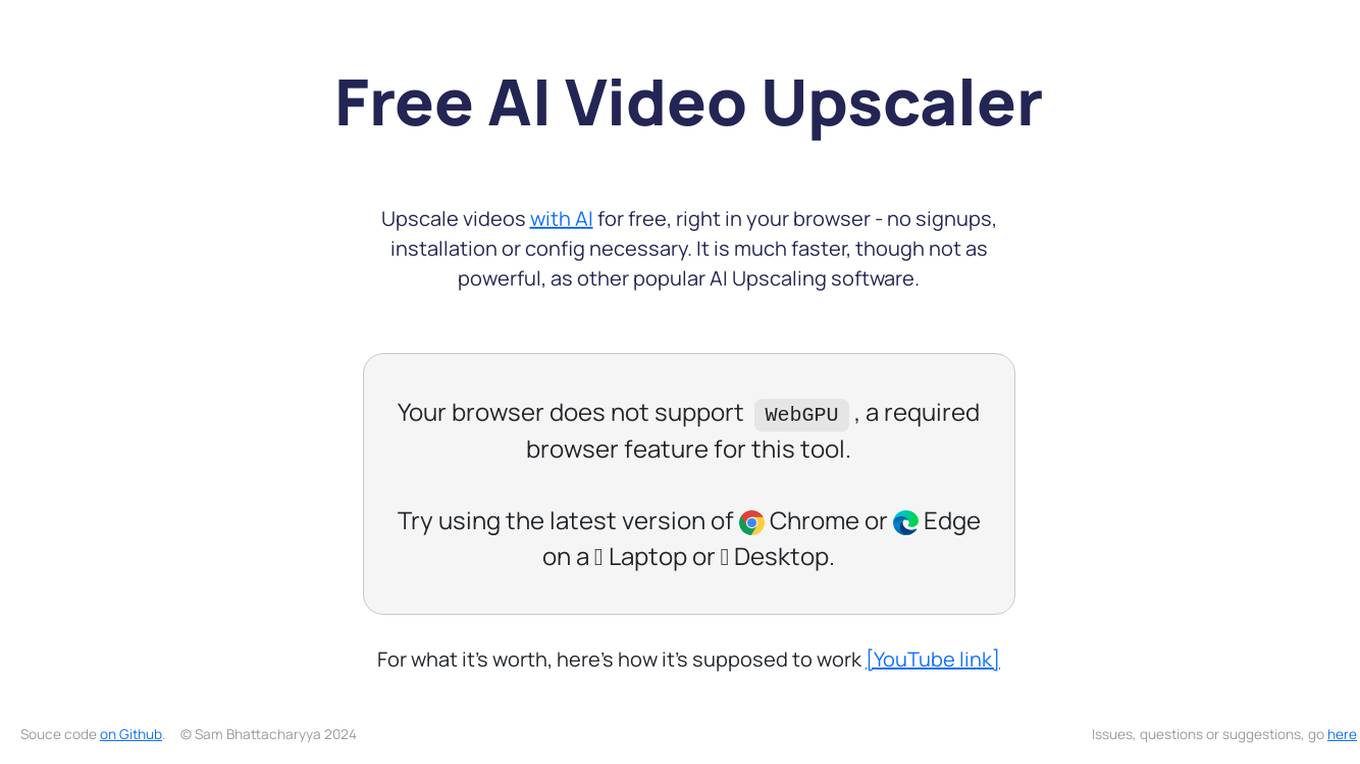
Free AI Video Upscaler
Free AI Video Upscaler is a free, open-source tool that allows users to upscale videos with AI right in their browser. It is quick, easy to use, and does not require any signups or installation. The tool is particularly well-suited for upscaling animated content.
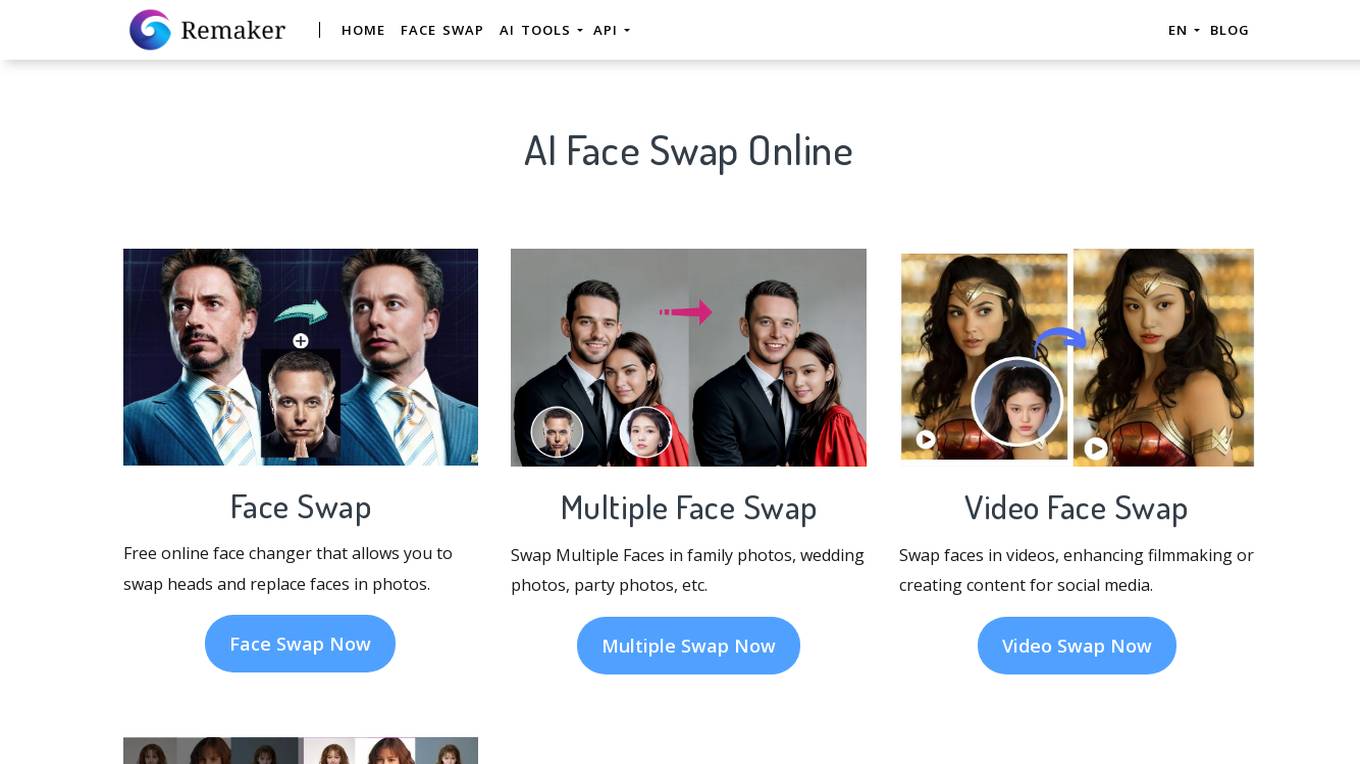
Remaker
Remaker is an AI-powered creative content generator that offers a range of tools for image manipulation, face swapping, and AI-generated content creation. With Remaker, users can swap faces in photos and videos, upscale images, generate AI portraits, and create images from text prompts. The platform utilizes generative AI technology, such as Generative Adversarial Networks (GANs), to produce realistic and unique content.
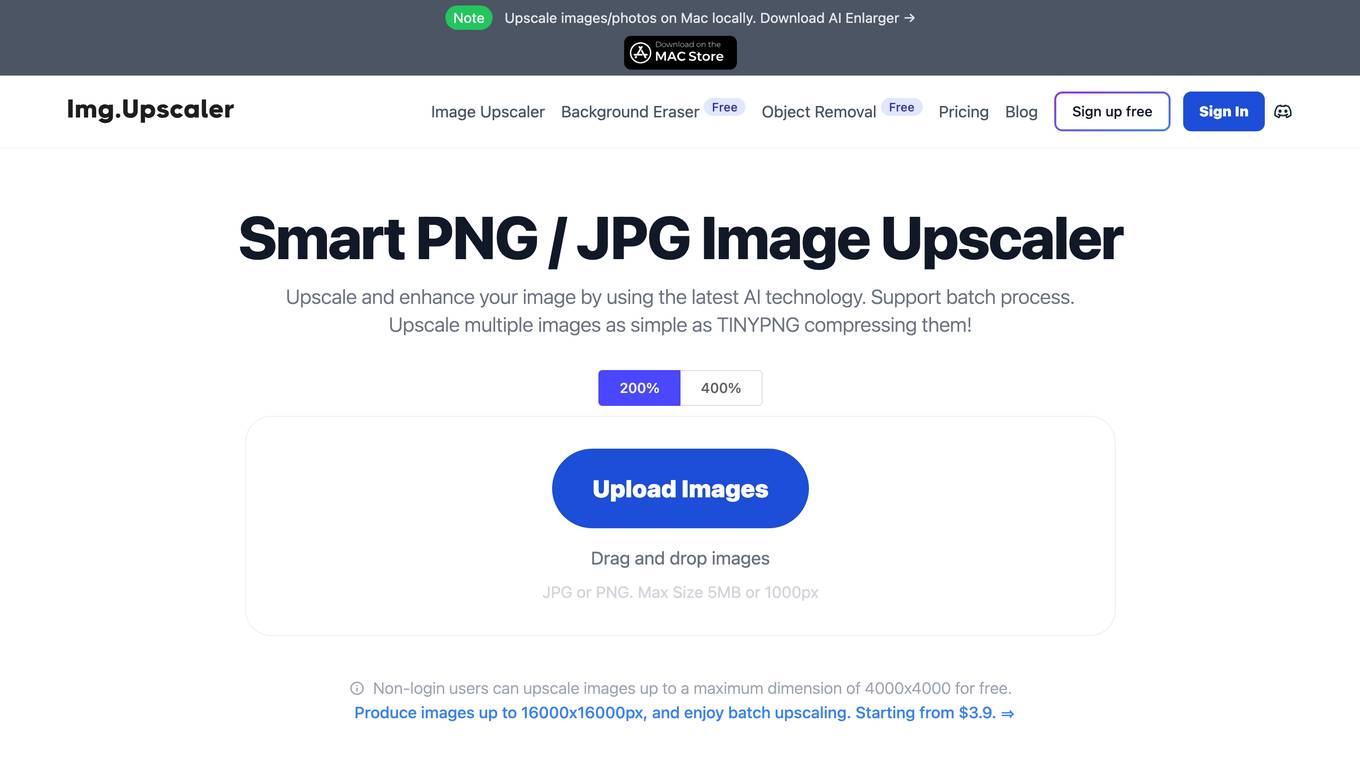
ImgUpscaler
ImgUpscaler is an AI-powered image upscaler that allows users to enhance and upscale images using deep learning and super-resolution technology. It supports batch processing, allowing users to upscale multiple images simultaneously. ImgUpscaler is particularly effective for upscaling anime and cartoon images, producing higher quality results compared to other tools like ImgLarger and Waifu2x. The tool is free to use for non-login users, with limitations on image size and batch processing. Paid plans starting from $3.9 are available for users who require higher resolution and batch processing capabilities.
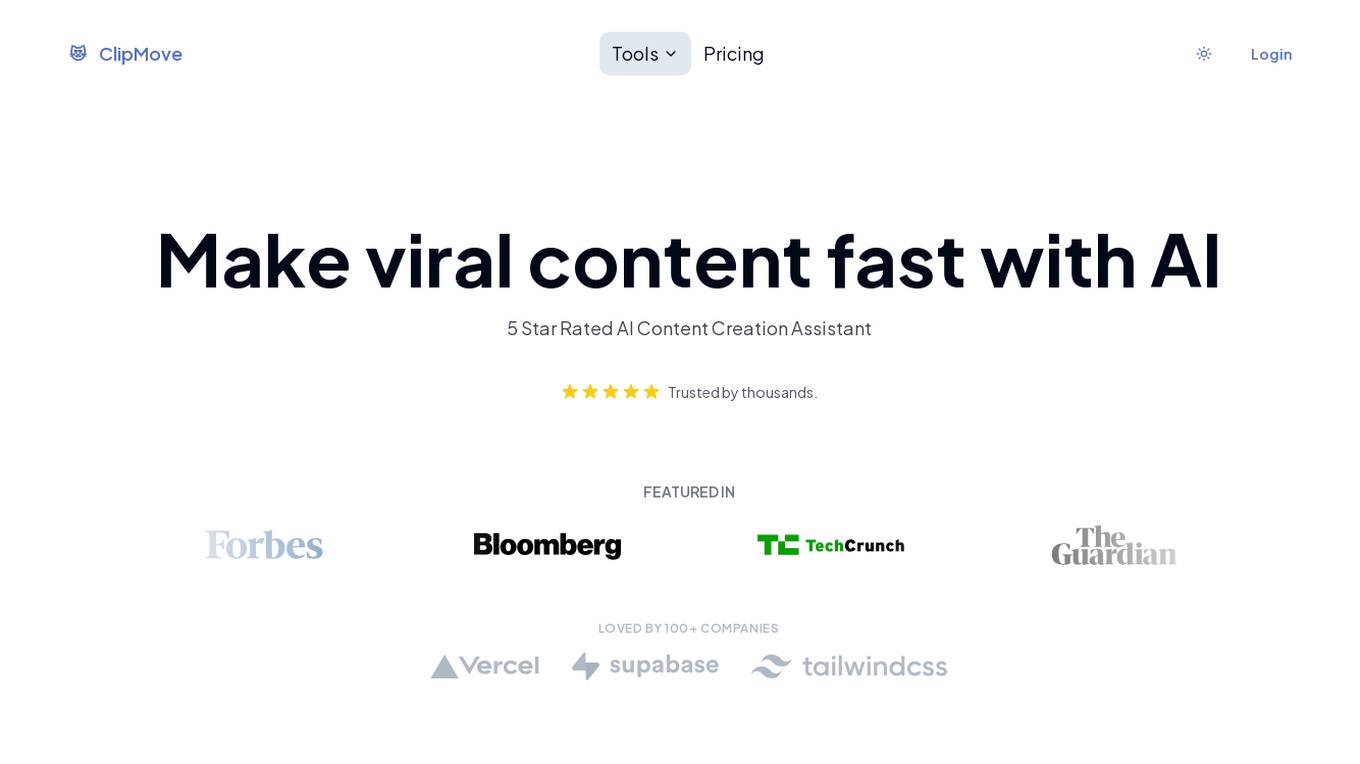
ClipMove
ClipMove is an AI-powered content creation assistant that helps users generate viral content quickly. It offers various tools such as AI Video Generator, ChatMove AI Assistant Chrome Extension, Real-Time Text-to-Image Generation, AI Image Editor, and more. ClipMove is trusted by thousands and has been featured in multiple platforms. Users can create videos from images and text, improve image quality, remove backgrounds, and perform other editing tasks effortlessly. The platform also allows users to use AI for text summarization, content writing, and more through the ChatMove Chrome Extension.
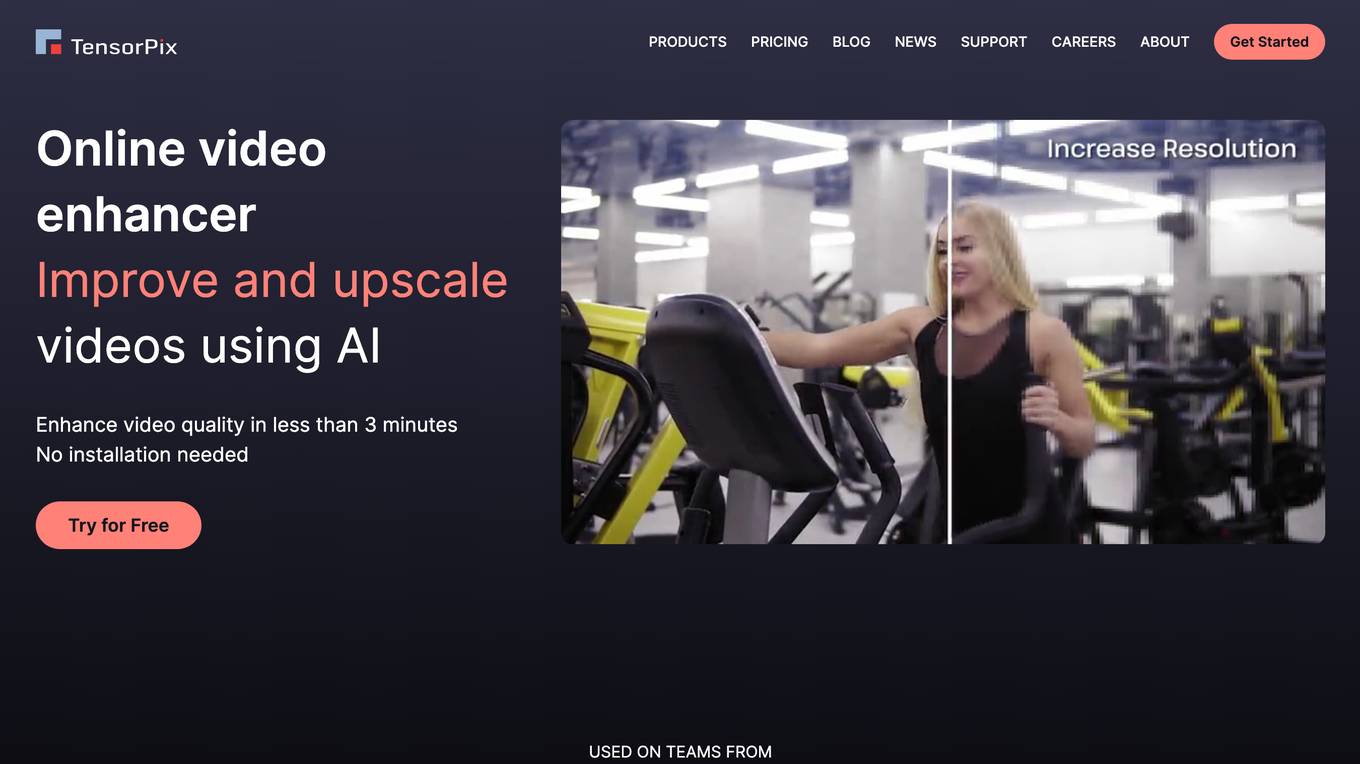
Aimages
Aimages is an online AI video enhancer and upscaler that allows users to improve and upscale videos using AI technology directly from a web browser. The platform offers a simple and efficient way to enhance video quality in less than 3 minutes without the need for installation. Aimages is trusted by thousands of users and has been used to enhance thousands of videos and images daily, providing high-quality results with minimal artifacts.
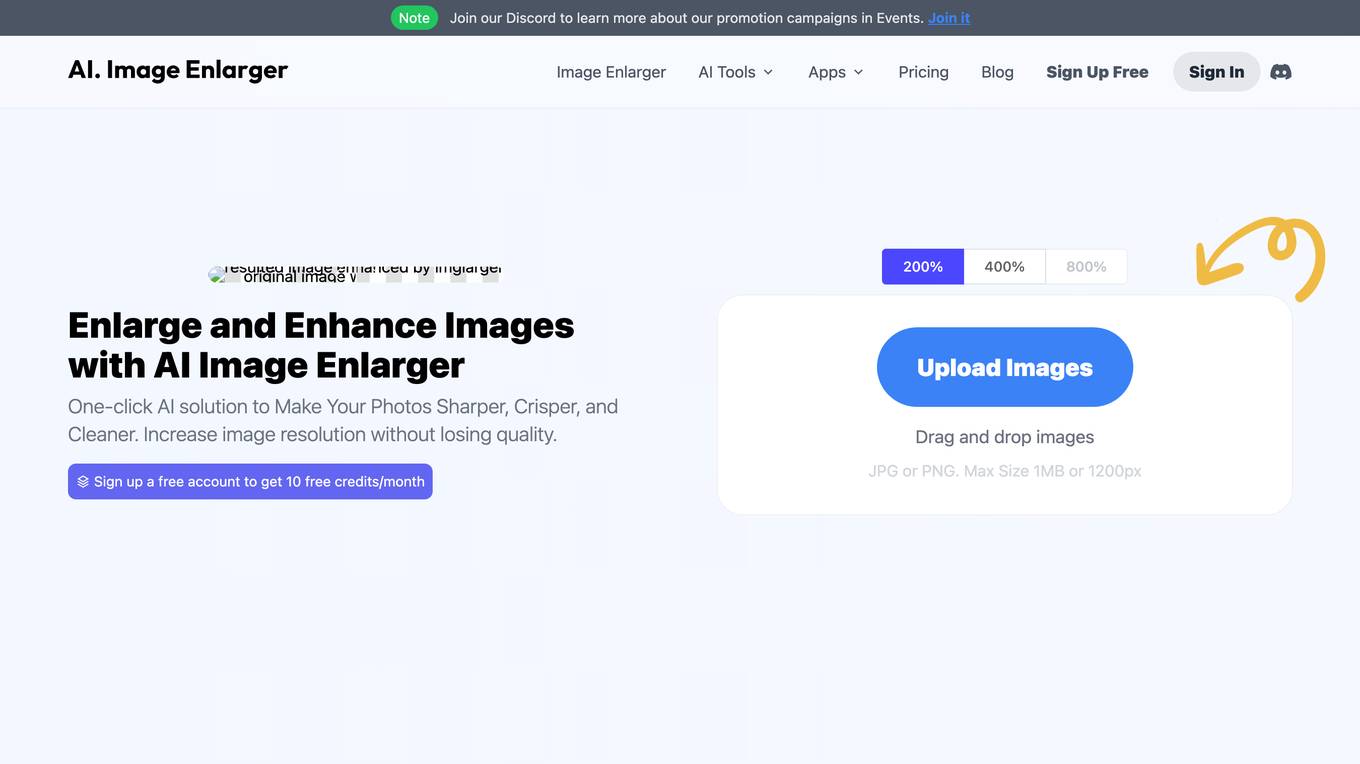
AI Image Enlarger
AI Image Enlarger is an online tool that allows users to enlarge images without losing quality. It uses artificial intelligence to upscale images, resulting in high-quality, detailed results. The tool is easy to use, simply drag and drop your image onto the website and select the desired enlargement factor. AI Image Enlarger is a great tool for photographers, graphic designers, and anyone who needs to enlarge images for any purpose.
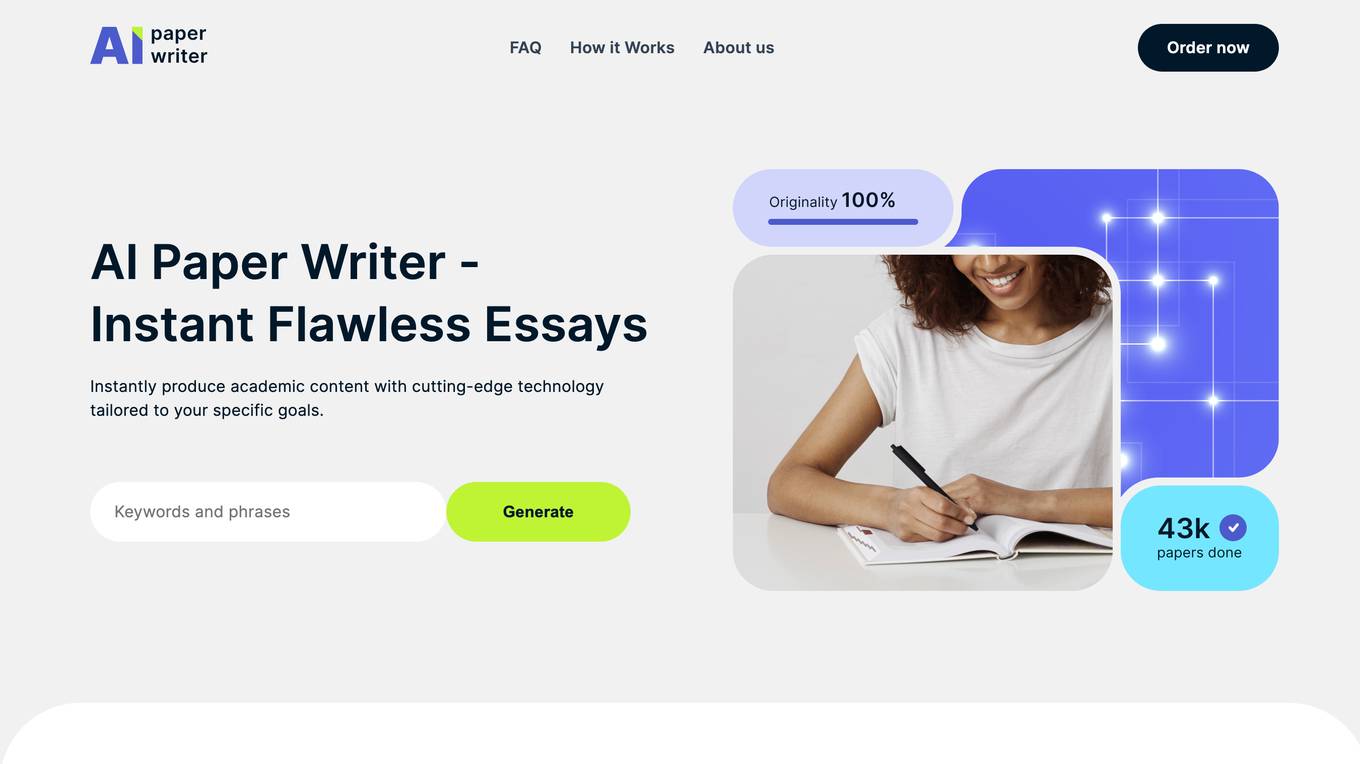
AI Paper Writer
AI Paper Writer is an online tool that can generate essays, articles, and other types of text within seconds. It uses artificial intelligence to analyze your topic and create unique, high-quality content that is tailored to your specific needs. With AI Paper Writer, you can save time and energy while getting the help you need to complete your writing assignments.
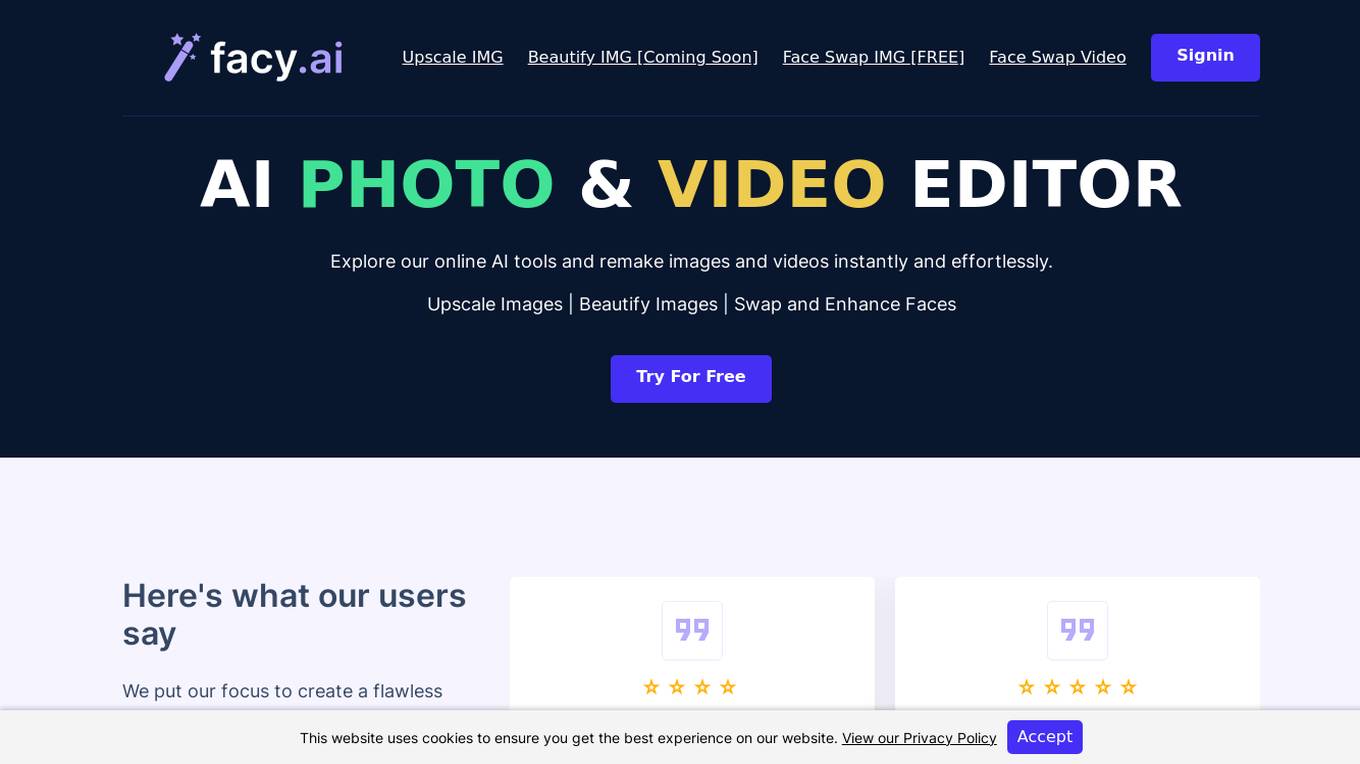
Facy
Facy is an advanced AI-powered web service that allows users to effortlessly modify images and videos. The platform offers high-quality image and video customization with professional-grade results. Facy simplifies complex tasks, making pixel-perfect AI technologies accessible to everyone. Users can swap faces on images for free, reface videos, and enjoy secure and fast processing of their media content.
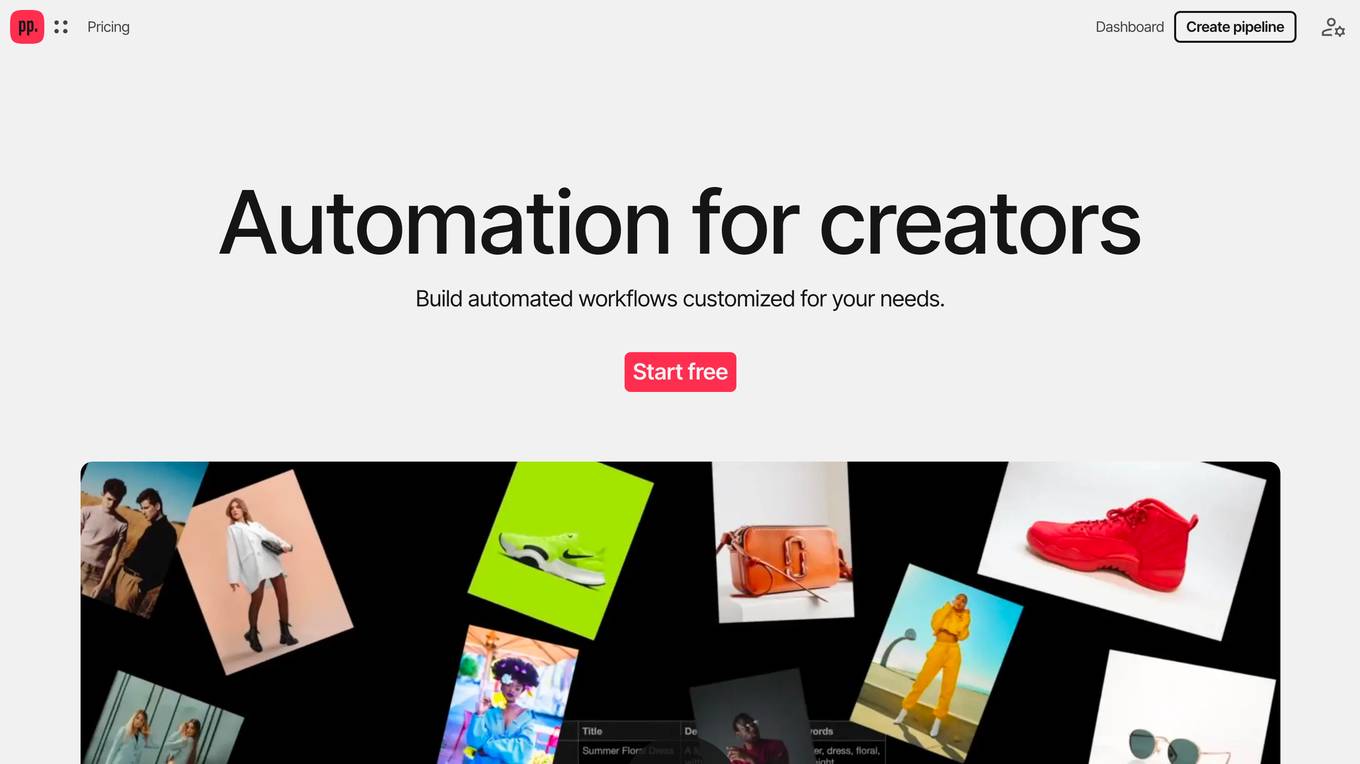
Ceacle Pipeline
Ceacle Pipeline is an AI-powered platform designed to streamline content creation workflows by offering automated tools for creating product mockups, scenes, and managing accounts efficiently. The platform leverages AI technology to help users automate tasks, save time, and focus on core activities. With Ceacle Pipeline, users can easily create custom workflows, generate inspiration boards, resize images, classify images for e-commerce, vectorize images, smart resize images for social media, and upscale, convert, and compress images. The platform aims to simplify content creation processes and enhance productivity for creators, designers, photographers, and digital marketers.
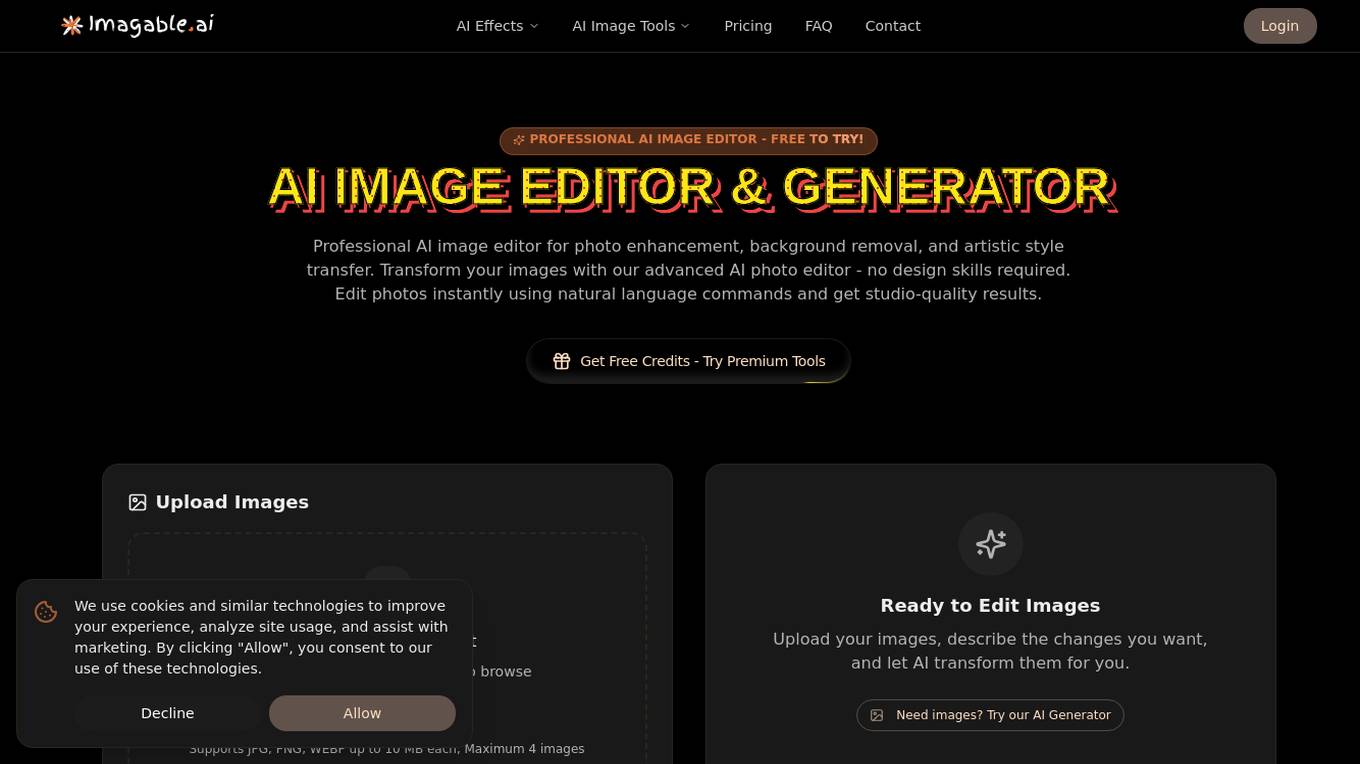
Imagable
Imagable is a professional AI image editing tool that offers a wide range of features for enhancing and transforming images. Users can edit photos with advanced AI technology, including background removal, image enhancement, and artistic style transfer. The tool is designed to be user-friendly, allowing users to edit images using natural language commands and obtain studio-quality results without the need for complex design skills. Imagable provides both free and premium options for content creators, photographers, and anyone looking to enhance their images with AI-powered tools.
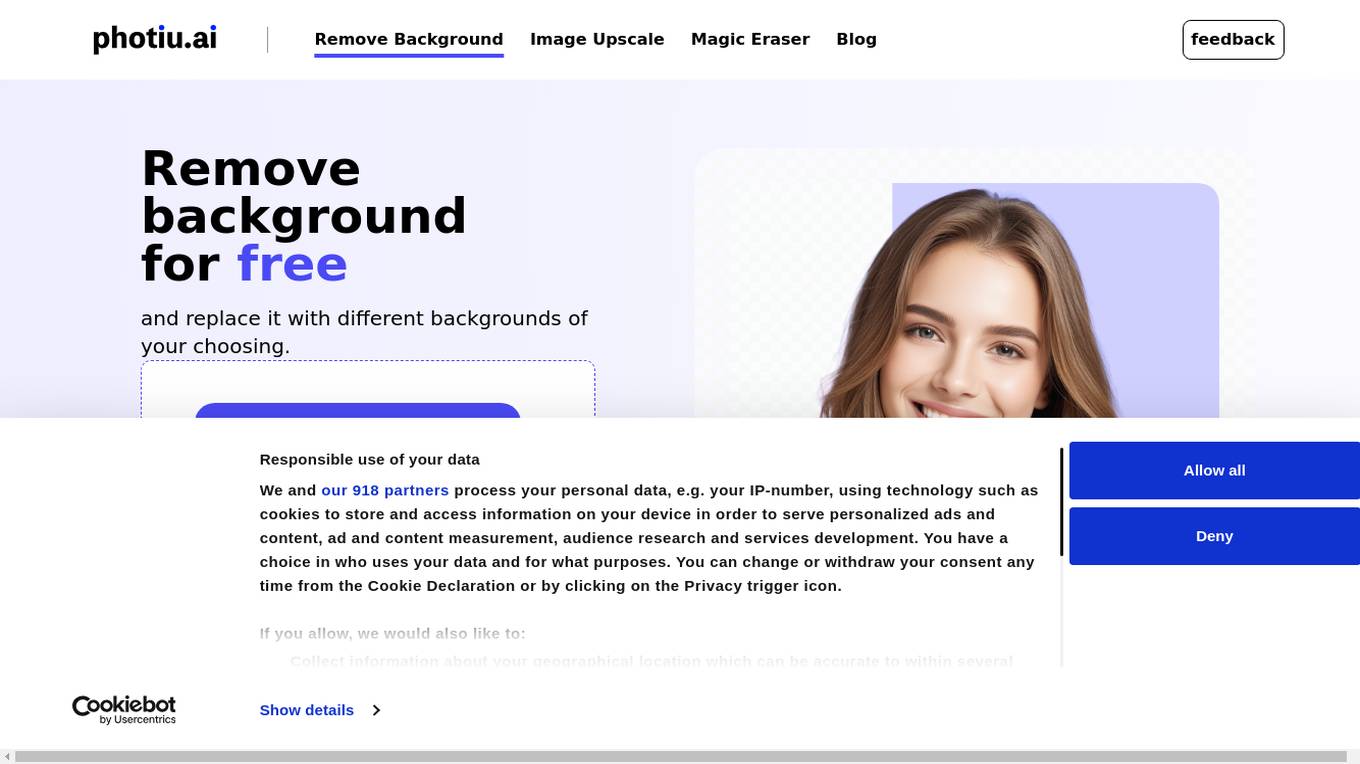
Photiu.ai
Photiu.ai is an advanced online tool that offers background removal, image upscaling, and object erasing services. With its cutting-edge AI technology, users can easily remove backgrounds from images, replace them with different backgrounds, and achieve high-quality edits effortlessly. The tool provides precise results in seconds, saving time and effort for users who want to enhance their photos without the need for complex editing skills. Photiu.ai is free to use, registration-free, and supports a wide range of file formats, making it accessible to users worldwide on any device.
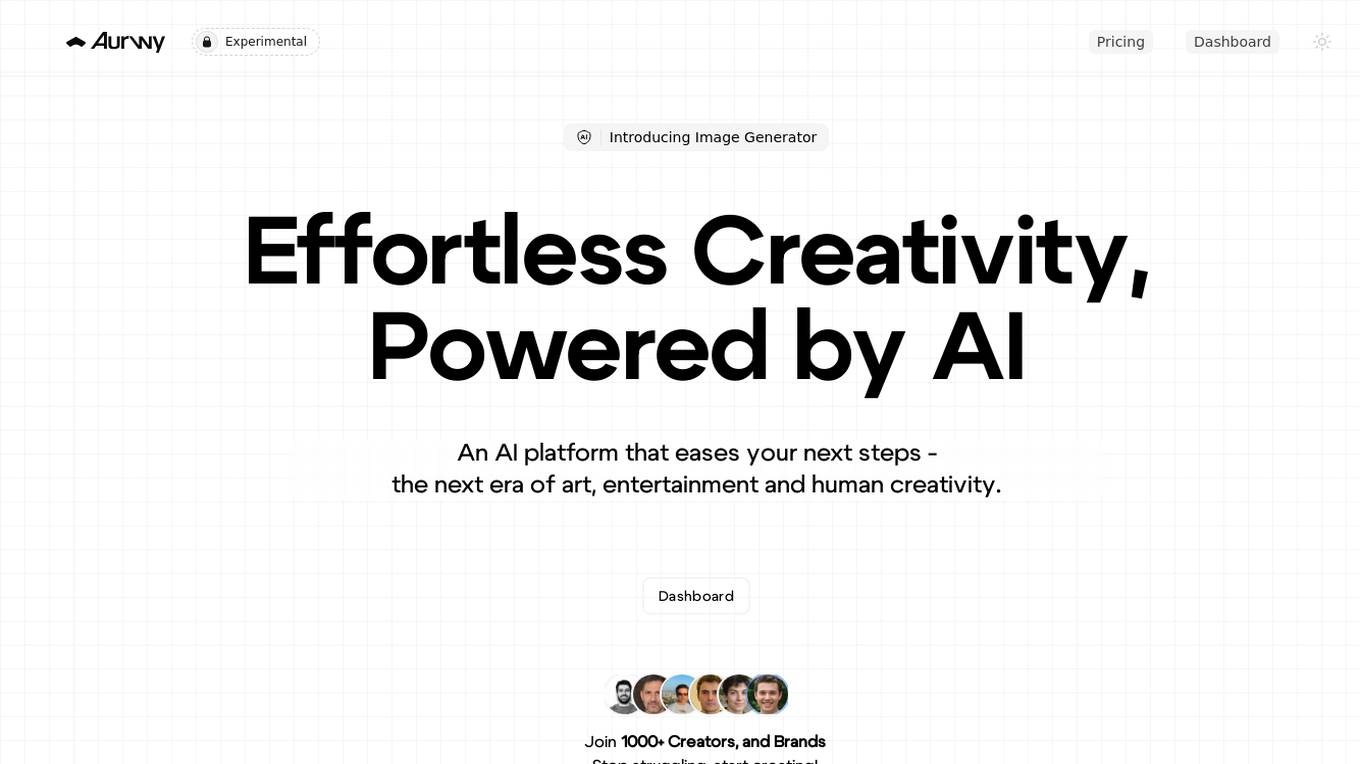
Aurwy
Aurwy is an AI platform that aims to revolutionize creativity, entertainment, and art by providing a wide range of tools to enhance productivity and boost creativity. It caters to individuals of all skill levels, offering features like Chat Partner for interactive conversations, Room Decorator for interior design ideas, Restore Photos for image restoration, Upscale Images for high-quality graphics, Sticker Generator for fun creations, and Background Remover for seamless editing. With AI-powered content generation and creativity tools, Aurwy simplifies content creation, saves time, and improves design quality.
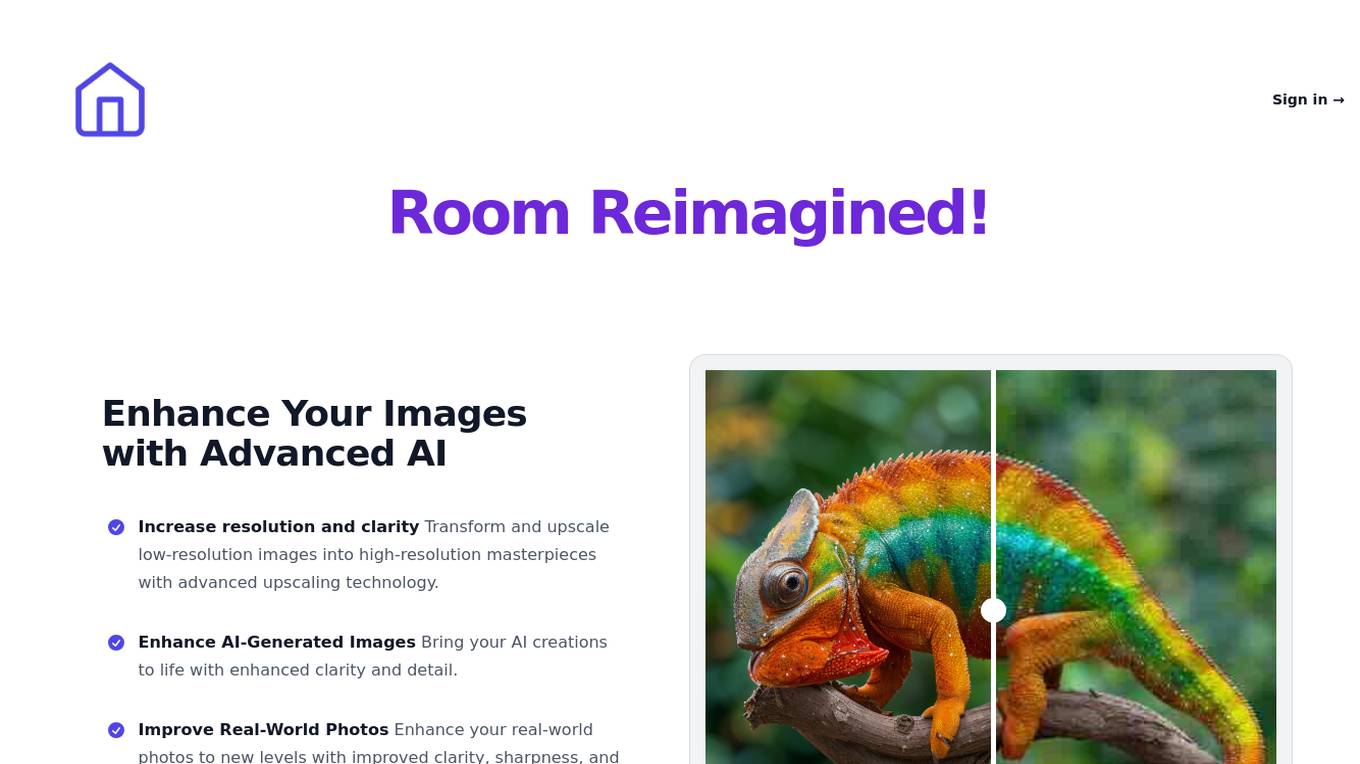
Room Reimagined
Room Reimagined is an AI-powered application that offers advanced image enhancement services for interior design and photography. The tool utilizes cutting-edge AI algorithms to increase resolution, clarity, and realism in images, transforming low-resolution photos into high-quality masterpieces. Users can enhance both AI-generated images and real-world photos with improved sharpness, vibrance, and detail. The application provides a simple and user-friendly interface where users can purchase credits, upload their images, and receive enhanced results in just moments. With a pay-as-you-go model and affordable pricing options, Room Reimagined is suitable for hobbyists, professionals, and anyone looking to elevate their visual content effortlessly.
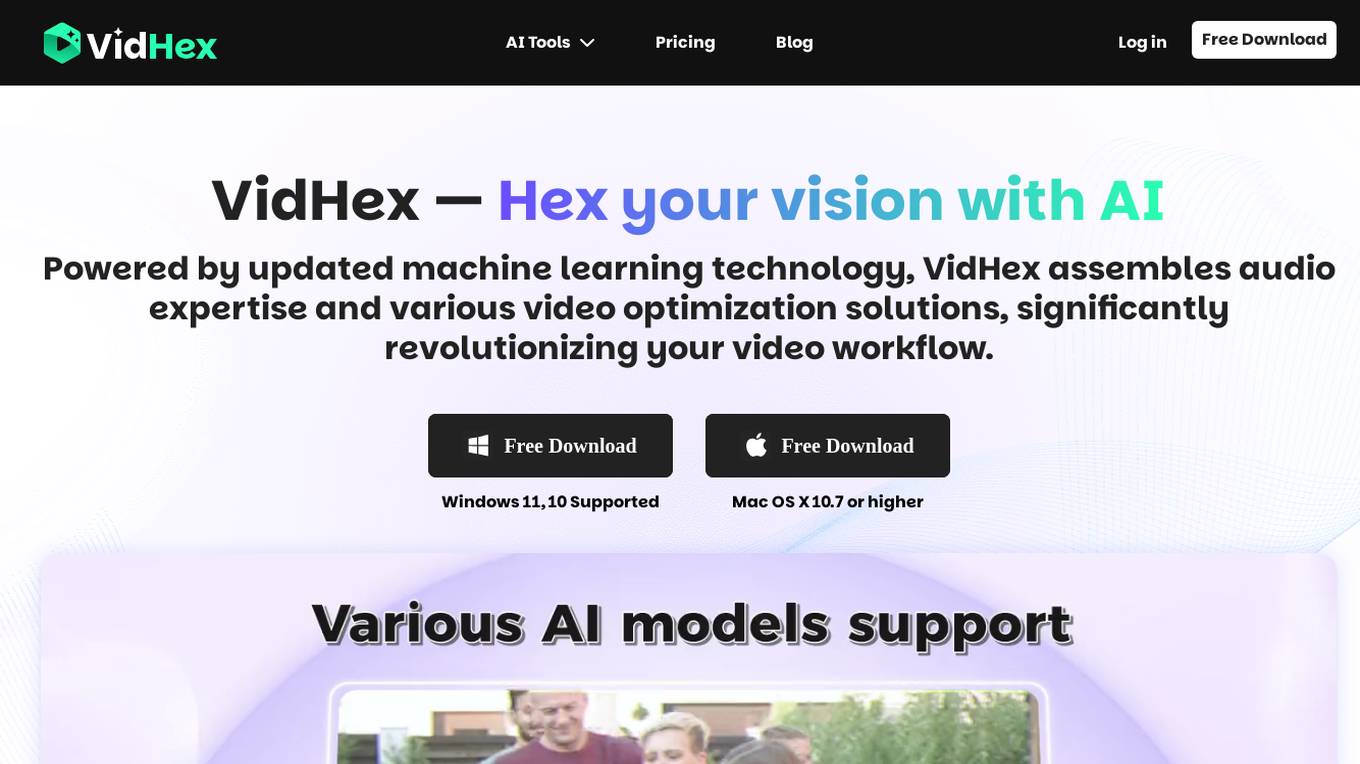
VidHex
VidHex is an all-in-one video solution powered by AI technology. It offers a range of video enhancement tools such as video upscaling, colorization, frame interpolation, denoising, and more. With advanced machine learning algorithms, VidHex revolutionizes video editing workflows by automating complex tasks and delivering professional-quality results. The application caters to a wide range of users, from casual creators to educators and e-commerce sellers, providing them with the tools to enhance their video content effortlessly.
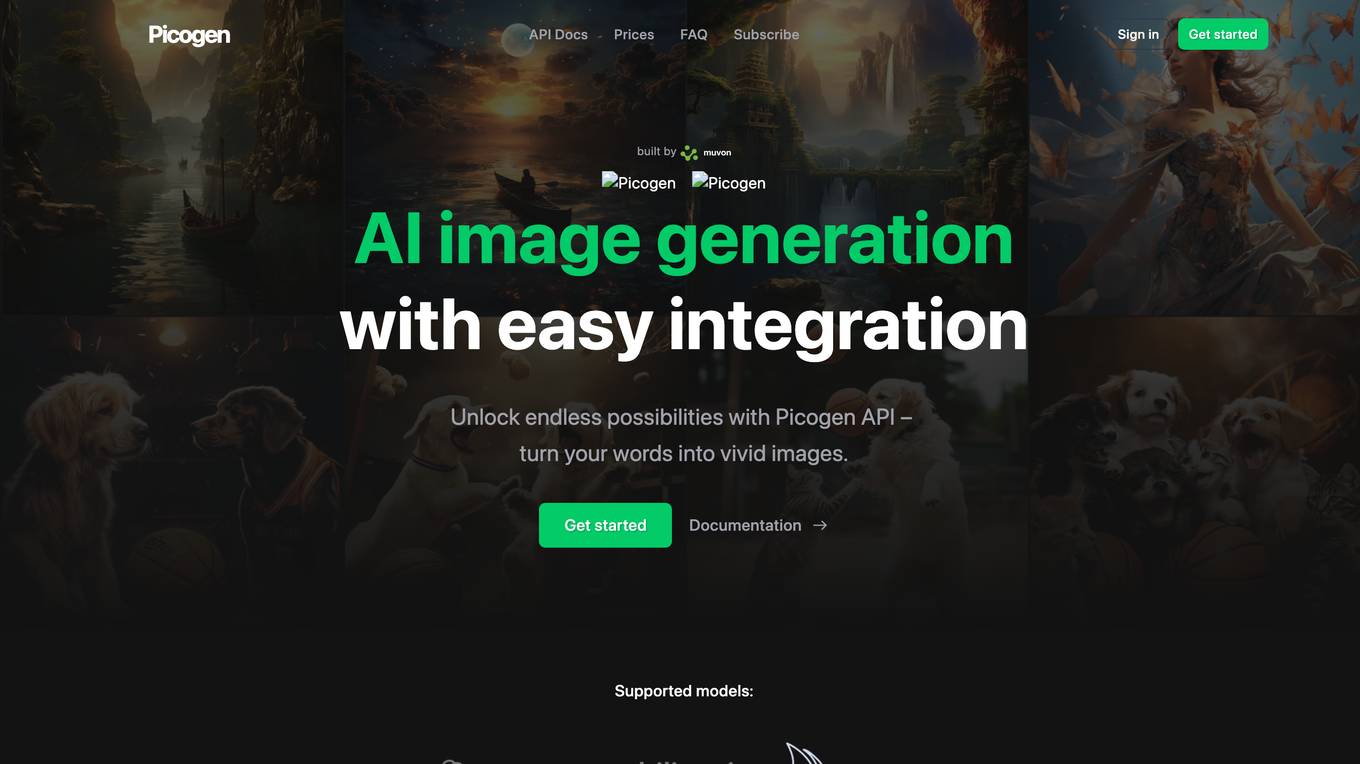
Picogen
Picogen is an AI image generation API that offers a comprehensive solution for creating high-quality images effortlessly. It provides features such as generating 4K images from text, merging two images into one, upscaling images to 8K resolution, and removing backgrounds. Picogen is designed as an alternative to Midjourney, Stable Diffusion, and DALL-E, offering unparalleled quality and versatility for various visual needs. The platform is user-friendly, with quick setup and integration options, making it suitable for professionals in digital marketing, graphic design, e-commerce, and content creation.
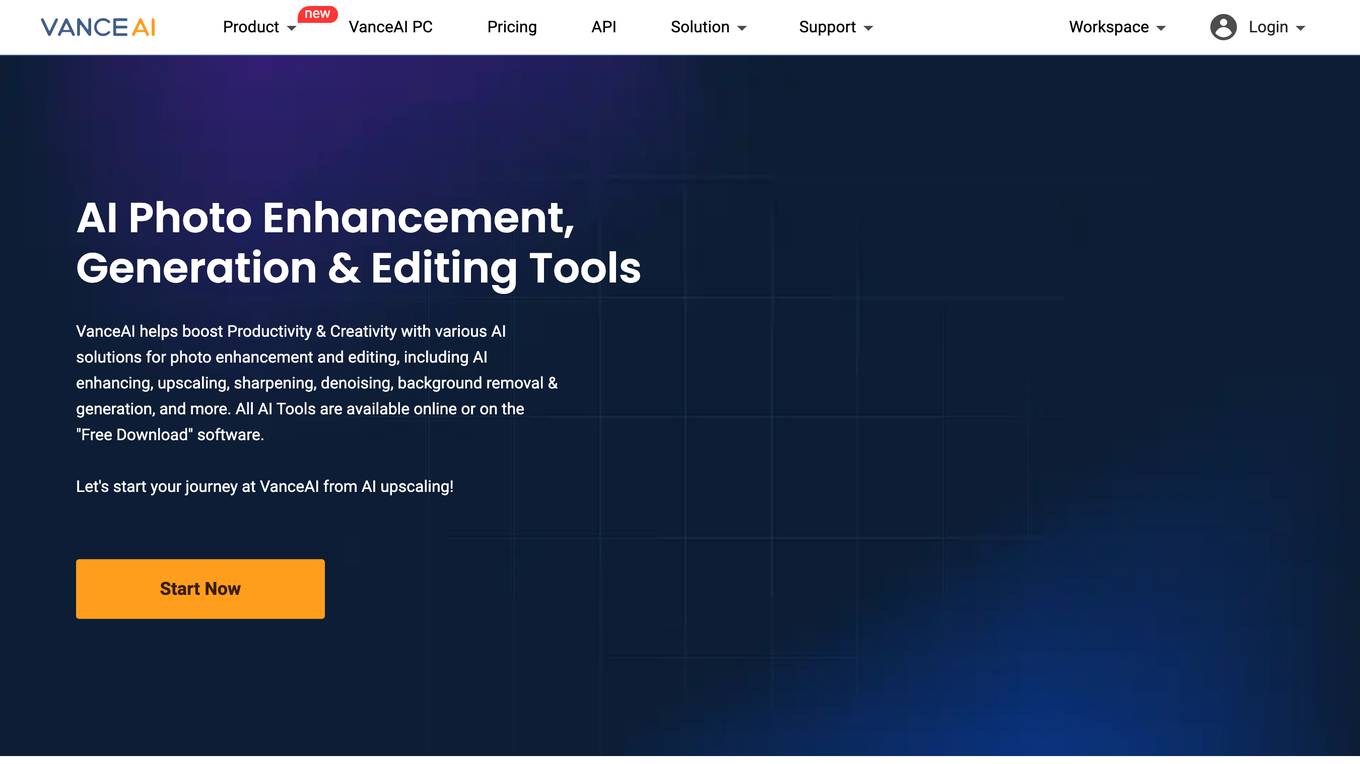
VanceAI
VanceAI is an online platform that provides various AI-powered tools for photo enhancement, generation, and editing. It offers a range of features such as AI upscaling, sharpening, denoising, background removal and generation, and more. VanceAI's tools are designed to help users improve the quality of their photos, enhance their creativity, and streamline their workflow. The platform is accessible online and through a downloadable software for Windows.
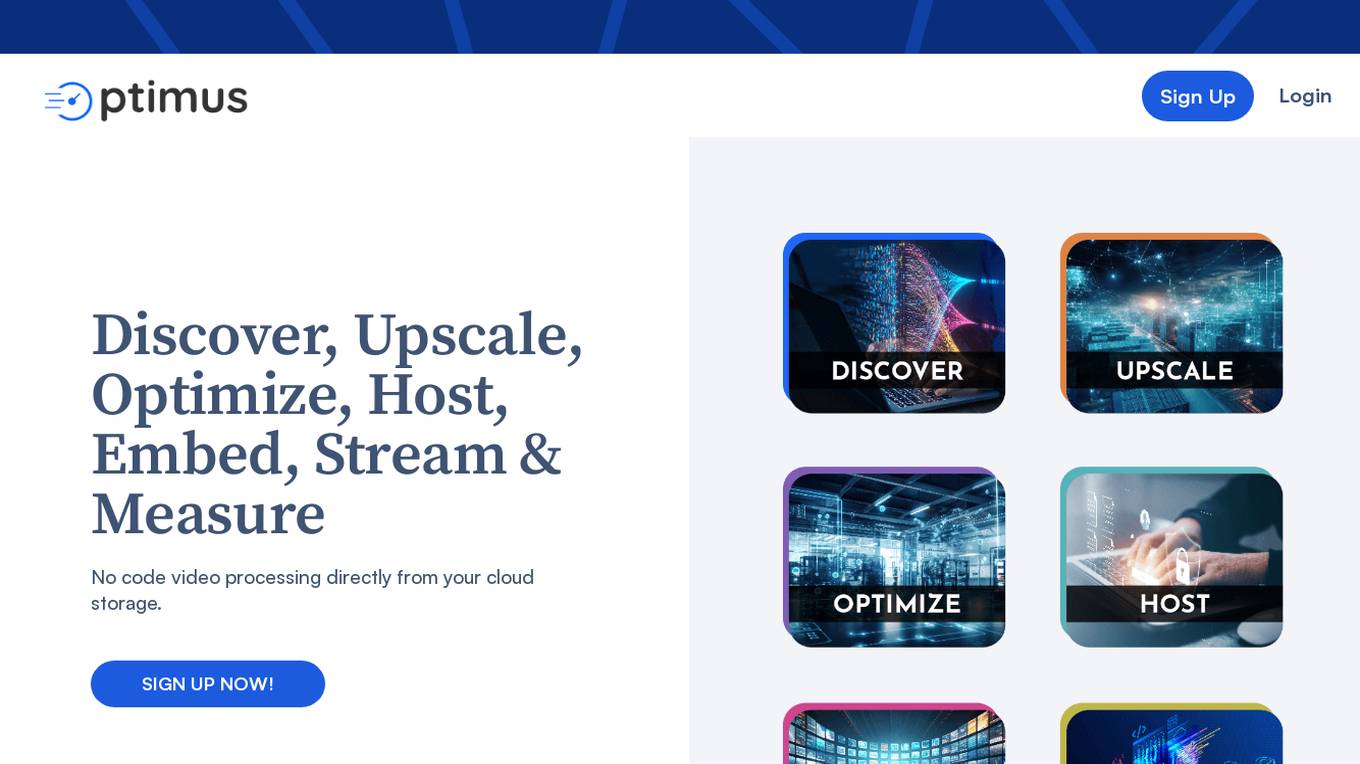
Optimus
Optimus by Crunch Mediaworks is an AI-powered platform offering industry-leading video and image processing tools. Users can discover, upscale, optimize, host, embed, stream, and measure media assets directly from their cloud storage without any coding. The platform provides patented video technology and image optimization solutions for high-quality processing with minimal file sizes. Additionally, Optimus features AI-powered facial enhancement and deblurring technology, vibrant upscaling of low-resolution videos and images, and a range of tools to enhance and transform media assets for web publishing and streaming requirements.
0 - Open Source AI Tools
2 - OpenAI Gpts

UpScaler
DALL-E user? Resize/de-noise images or uploads! Print & show-off your masterpiece or display in 4K! Supports 0.5x-4x to poster size. Abbreviations support. Enter your image prompt or, "m" for a menu to begin.