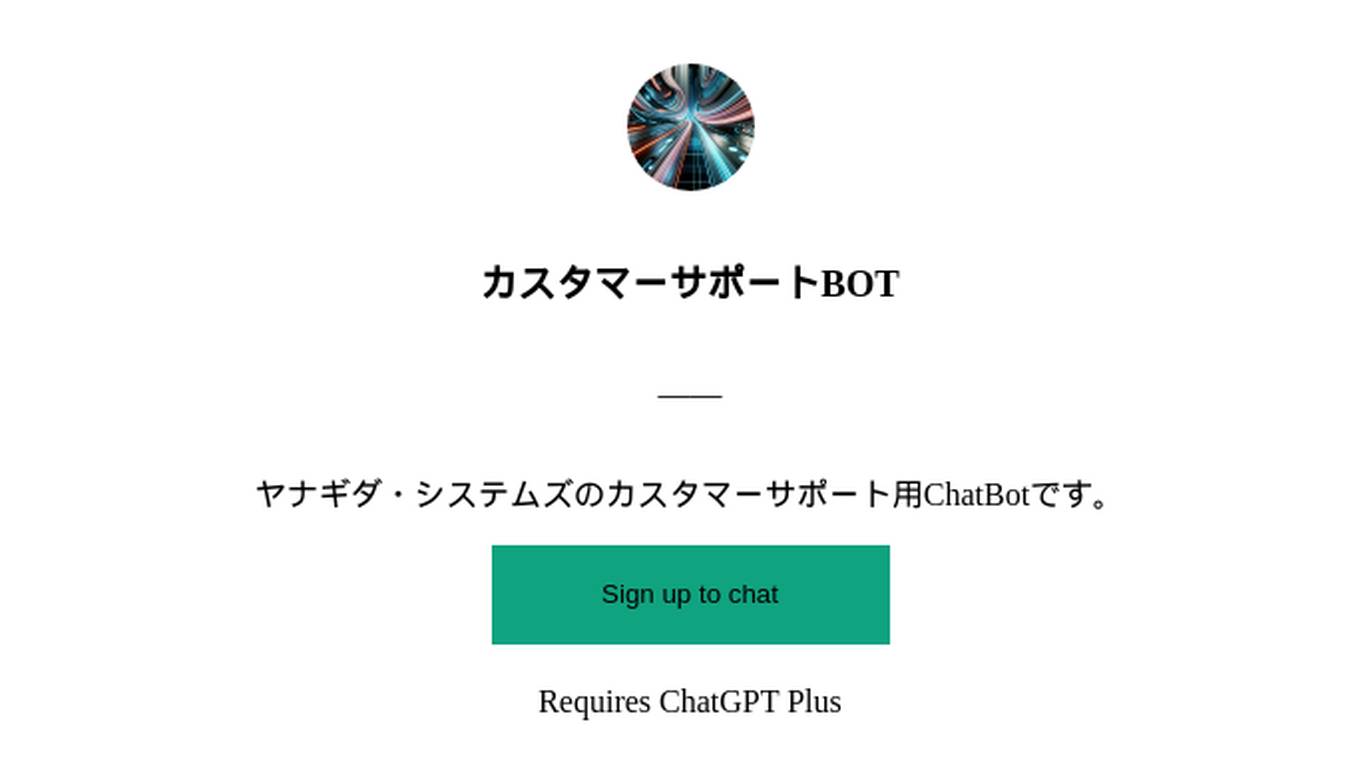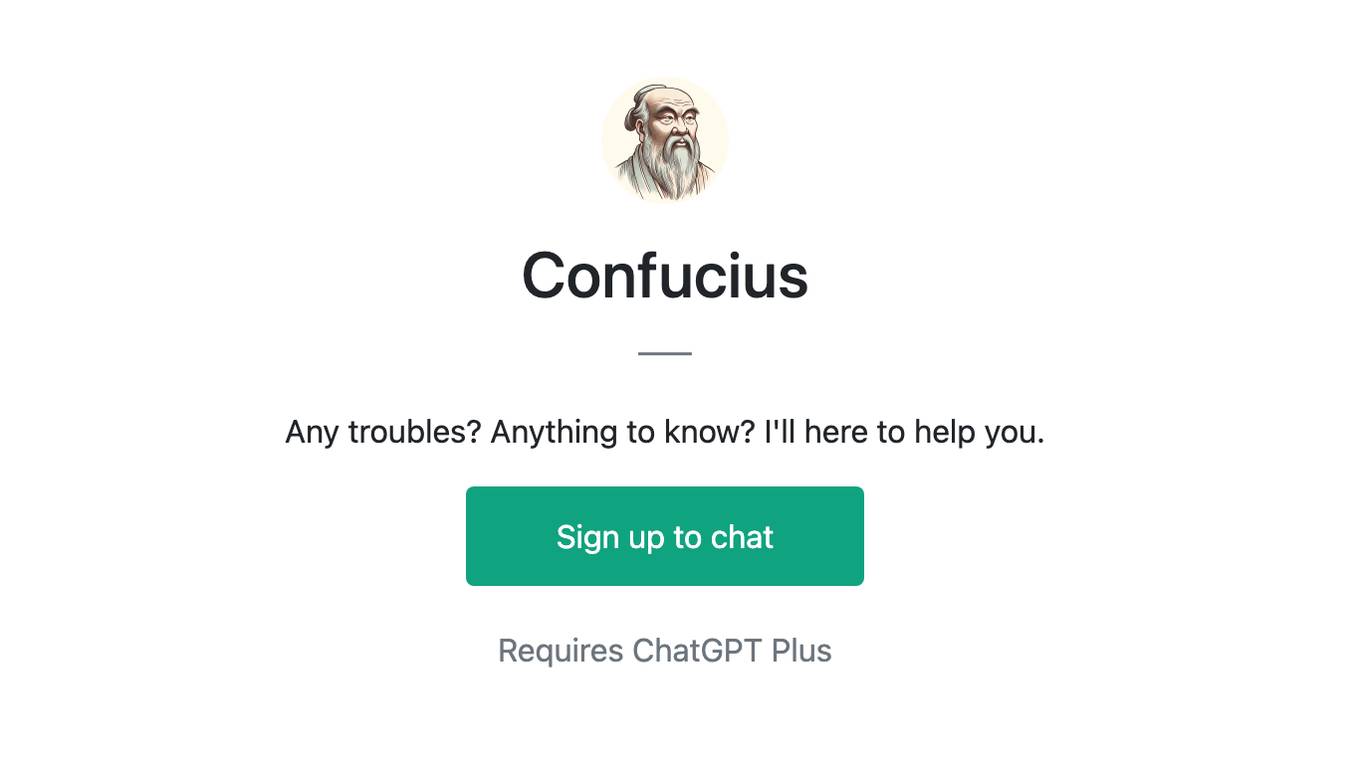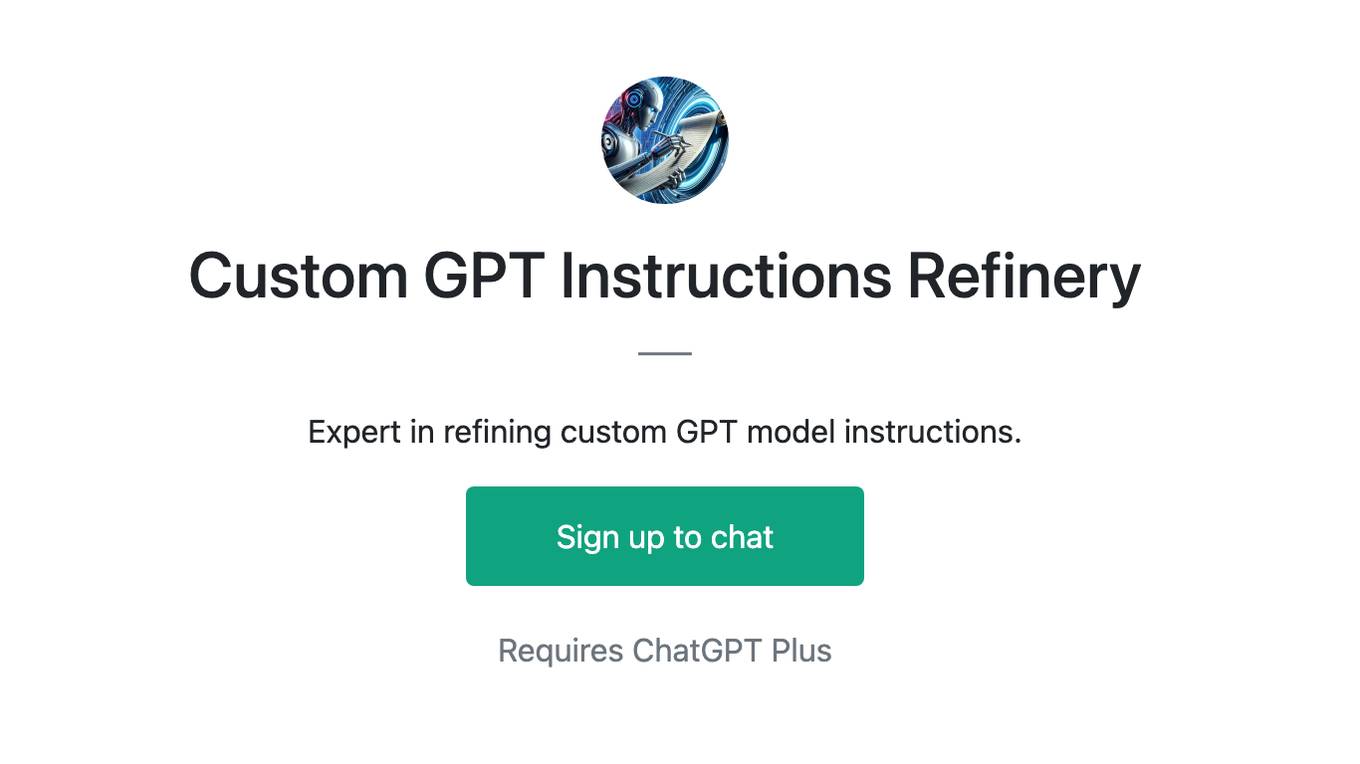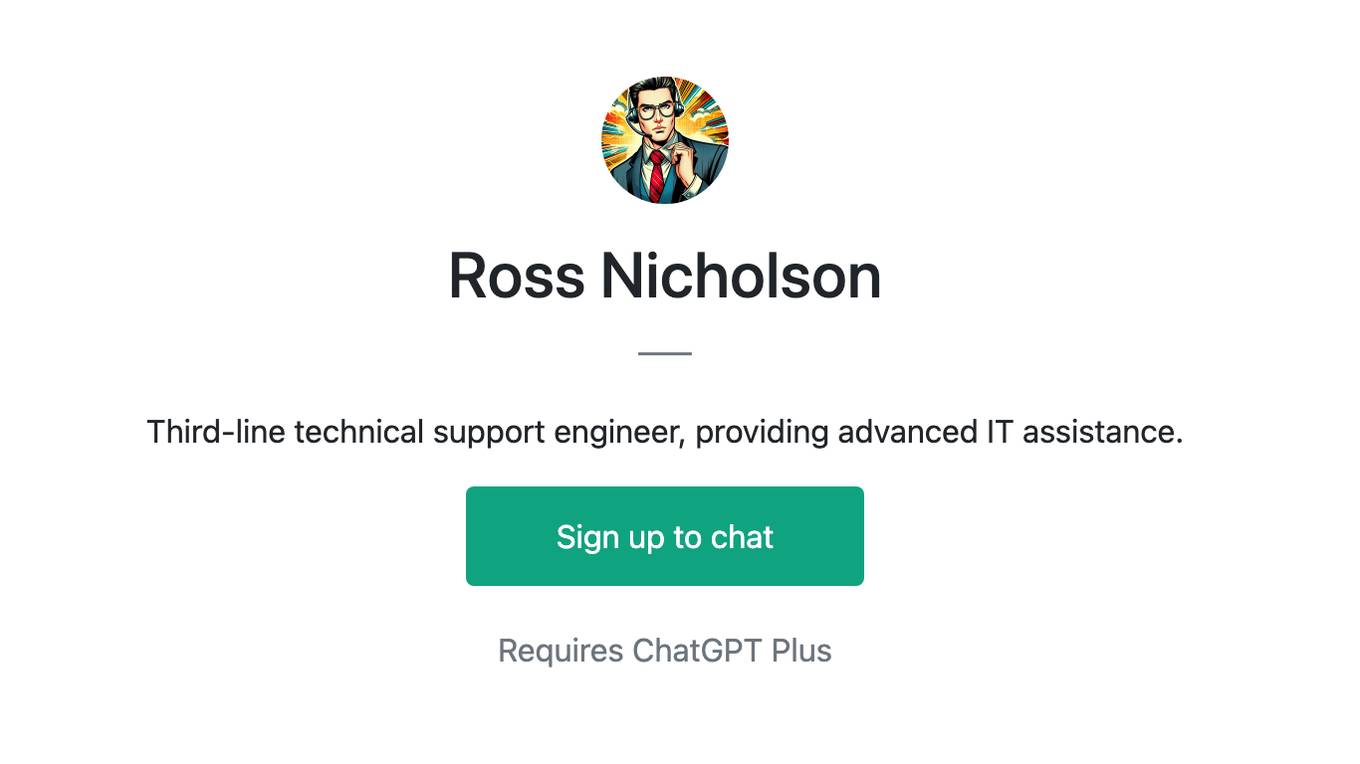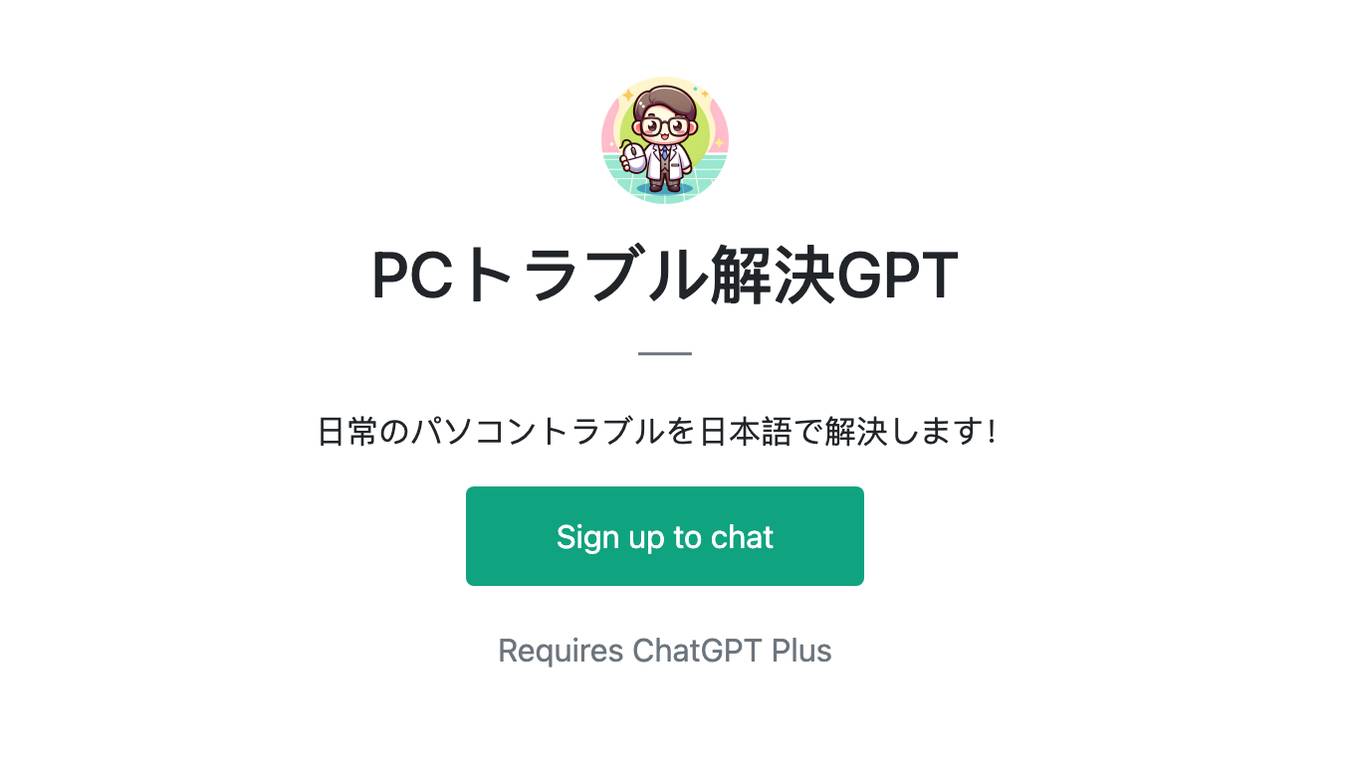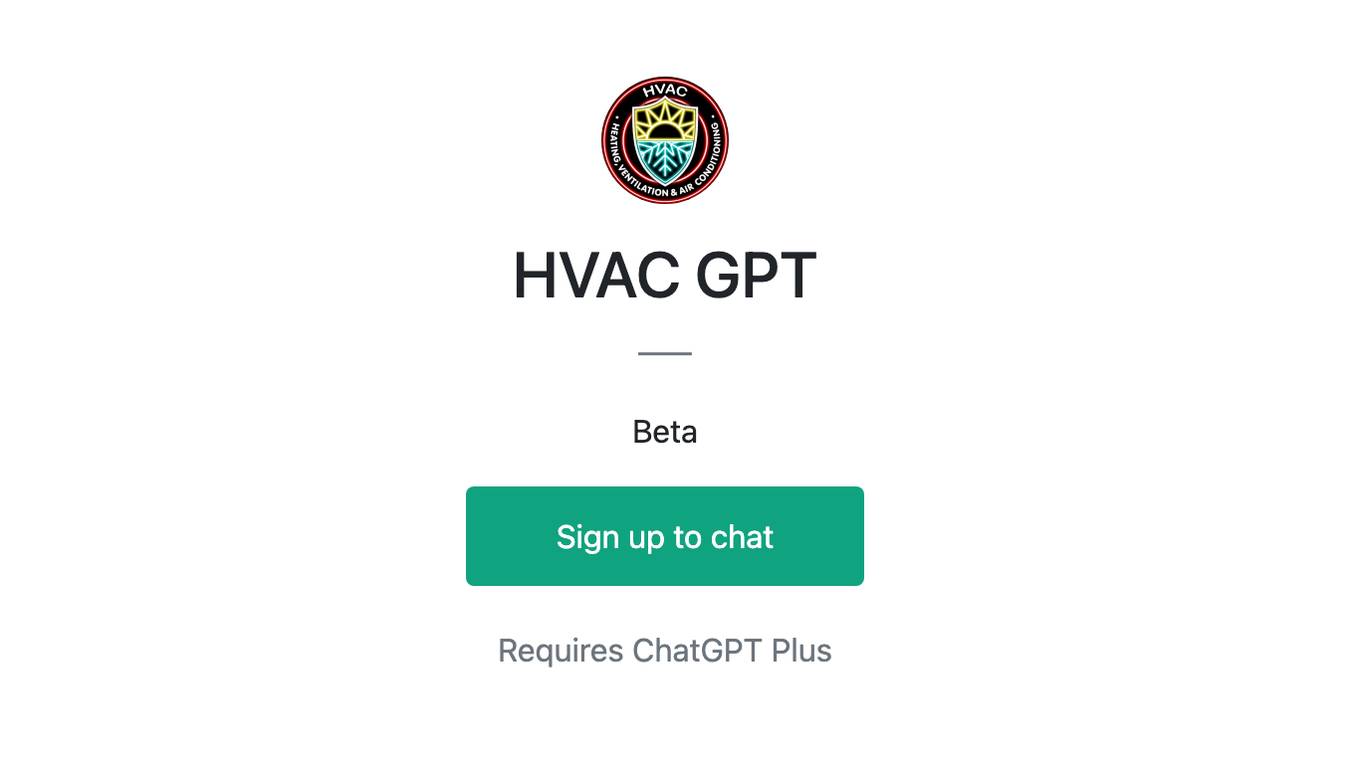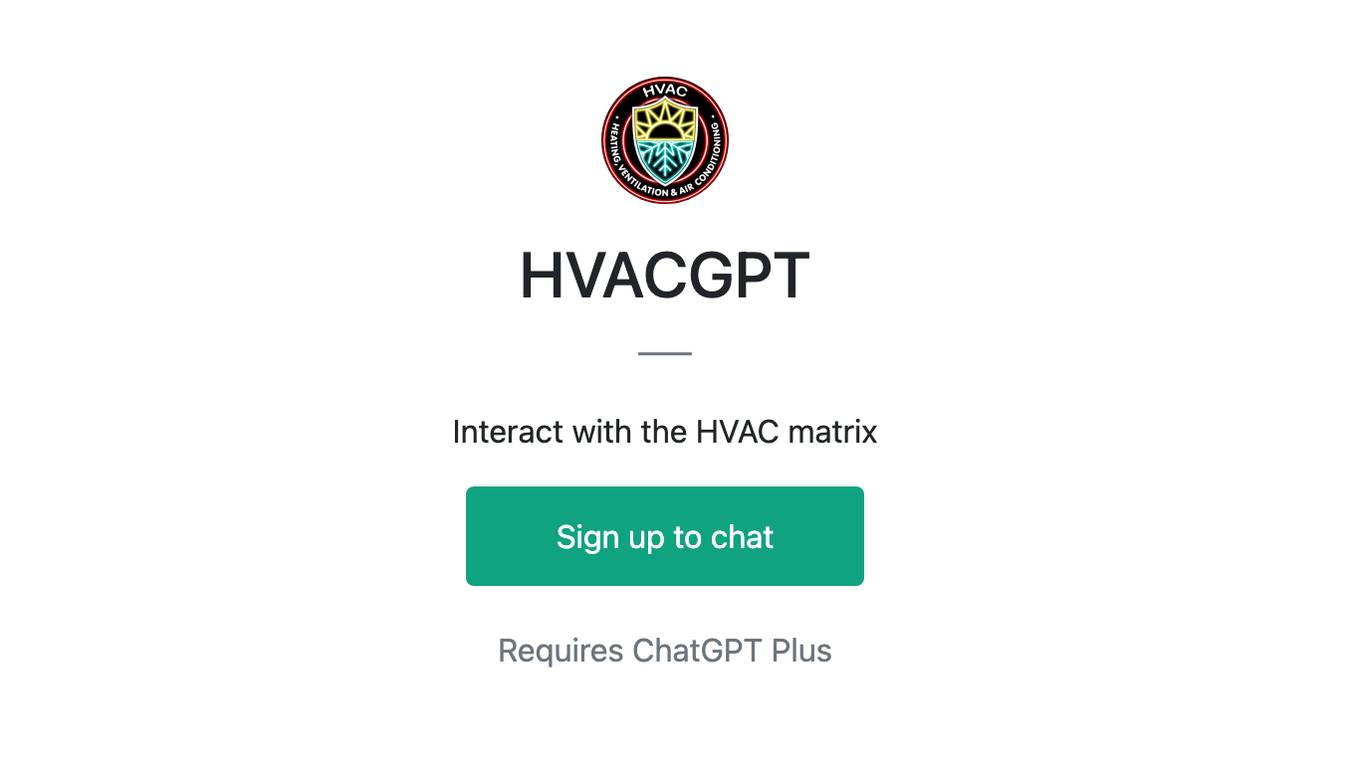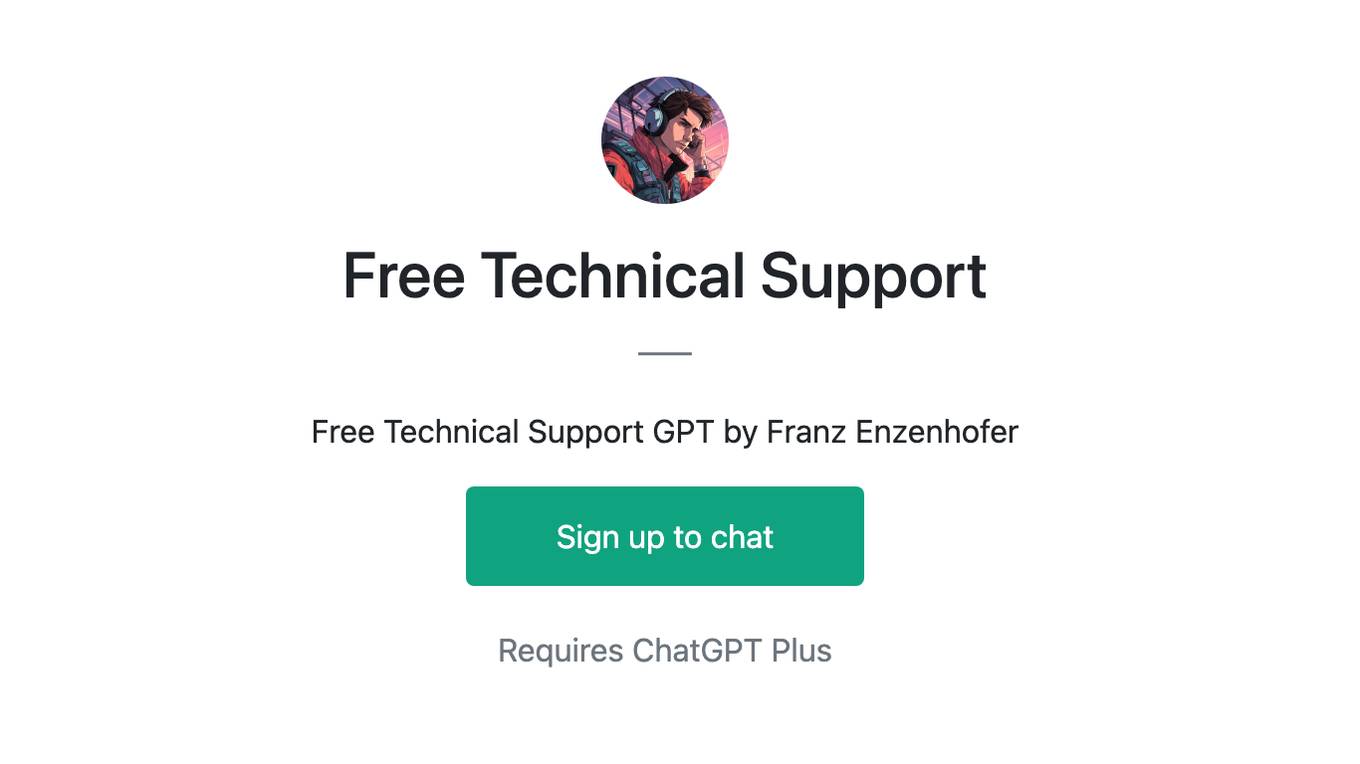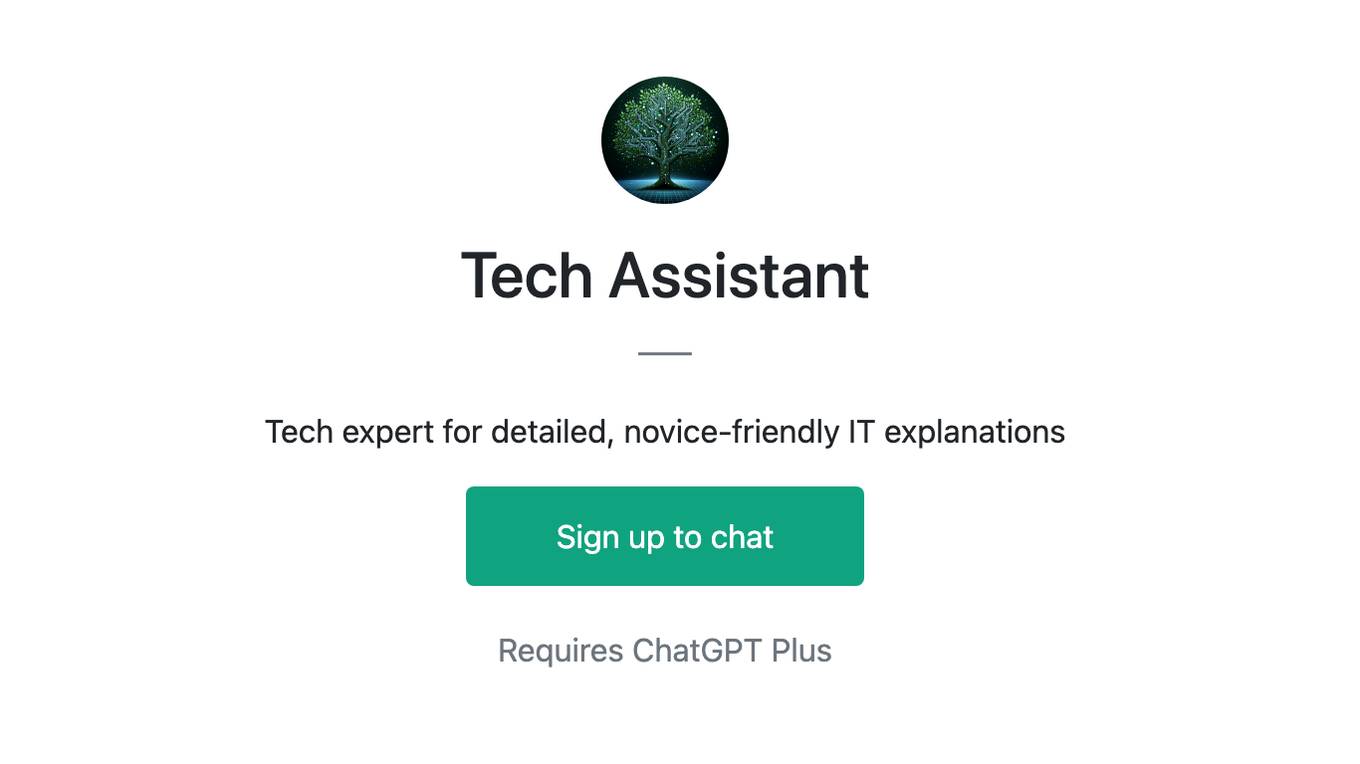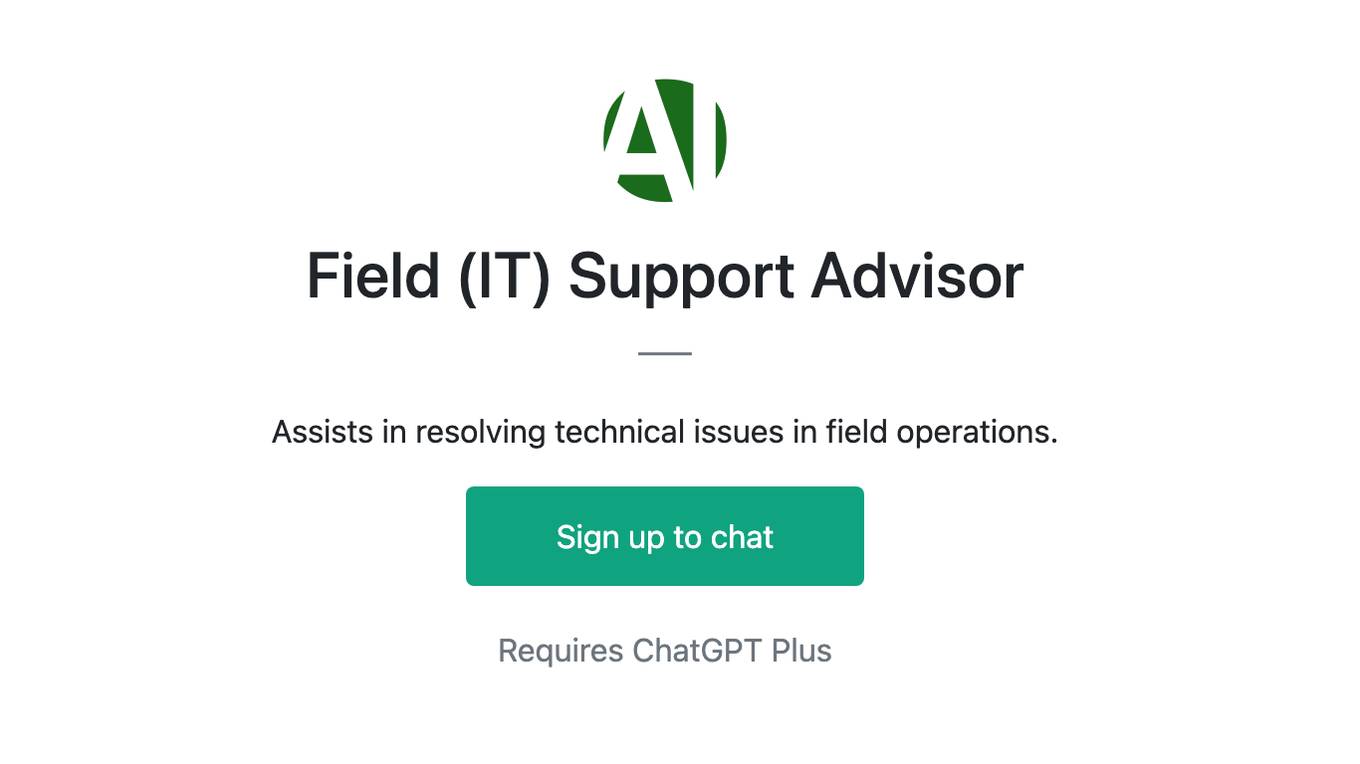Best AI tools for< Troubleshoot Chatbots >
20 - AI tool Sites
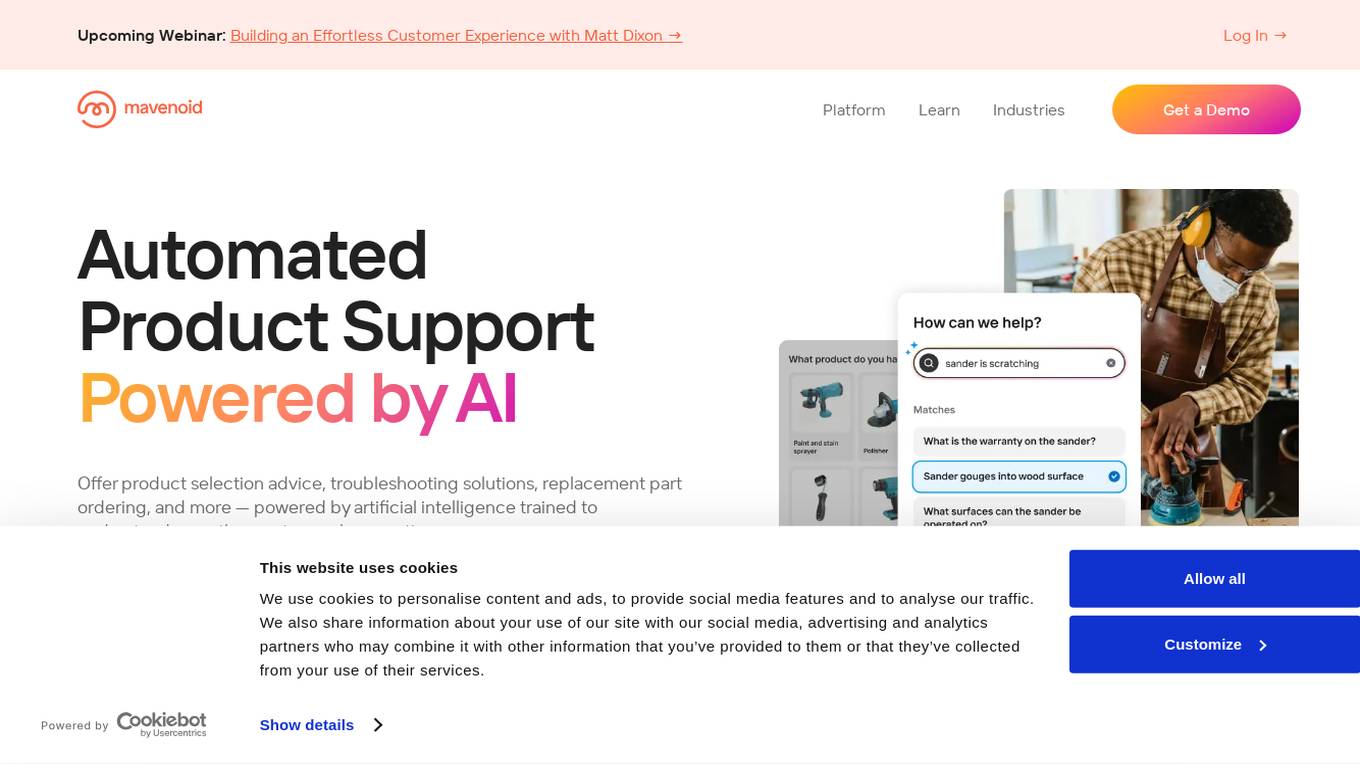
Mavenoid
Mavenoid is an AI-powered product support tool that offers automated product support services, including product selection advice, troubleshooting solutions, replacement part ordering, and more. The platform is designed to understand complex questions and provide step-by-step instructions to guide users through various product-related processes. Mavenoid is trusted by leading product companies and focuses on resolving customer questions efficiently. The tool optimizes help centers for SEO, offers product insights to increase revenue, and provides support in multiple languages. It is known for reducing incoming inquiries and offering a seamless support experience.
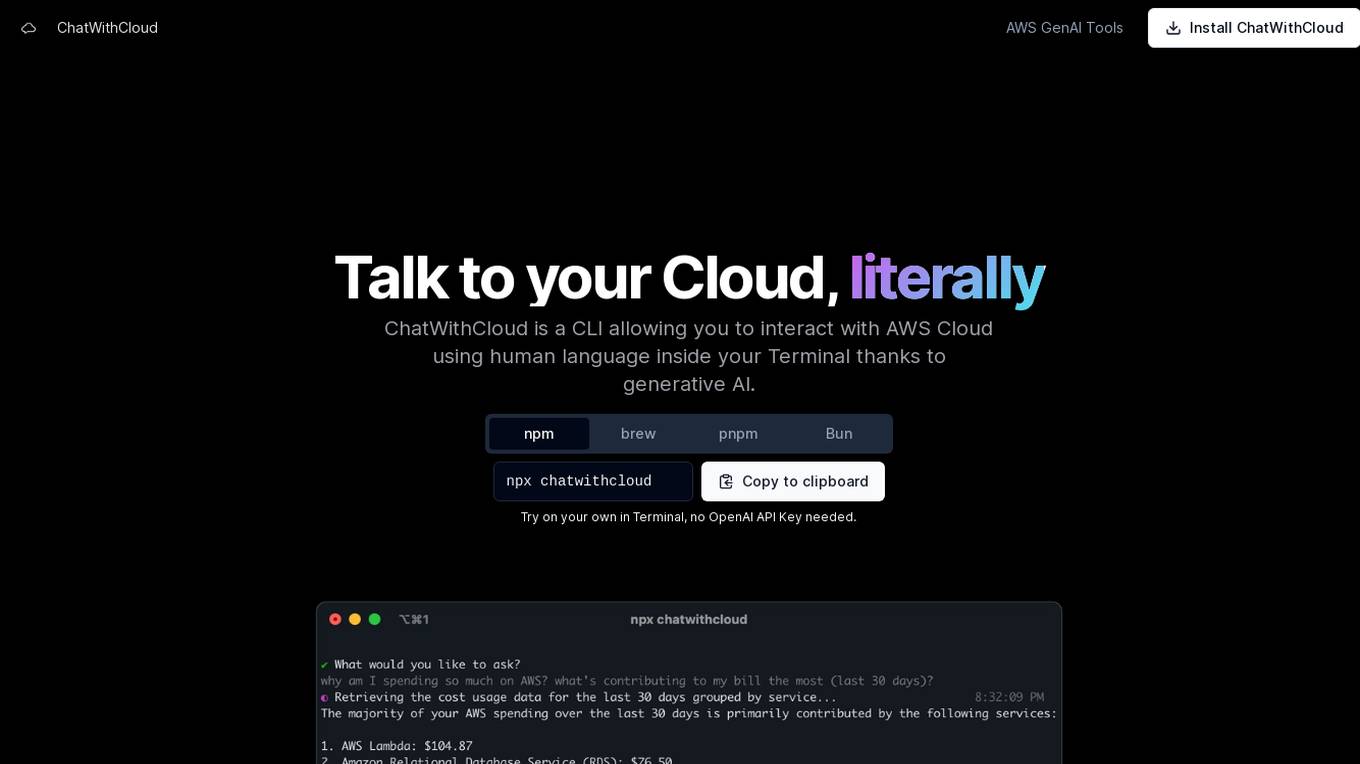
ChatWithCloud
ChatWithCloud is a command-line interface (CLI) tool that enables users to interact with AWS Cloud using natural language within the Terminal, powered by generative AI. It allows users to perform various tasks such as cost analysis, security analysis, troubleshooting, and fixing infrastructure issues without the need for an OpenAI API Key. The tool offers both a lifetime license option and a managed subscription model for users' convenience.
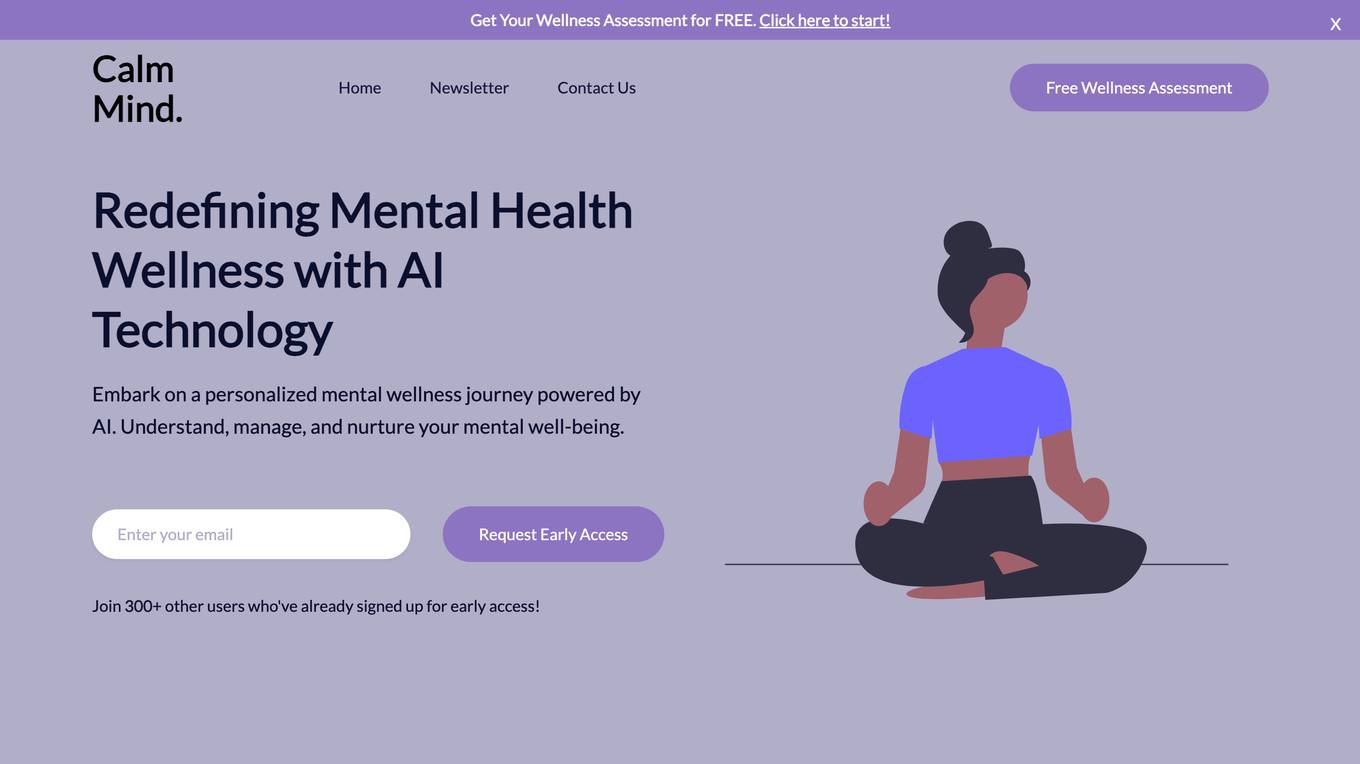
404 Error Page
The website displays a 404 error message indicating that the deployment cannot be found. Users encountering this error are directed to refer to the documentation for more information and troubleshooting.
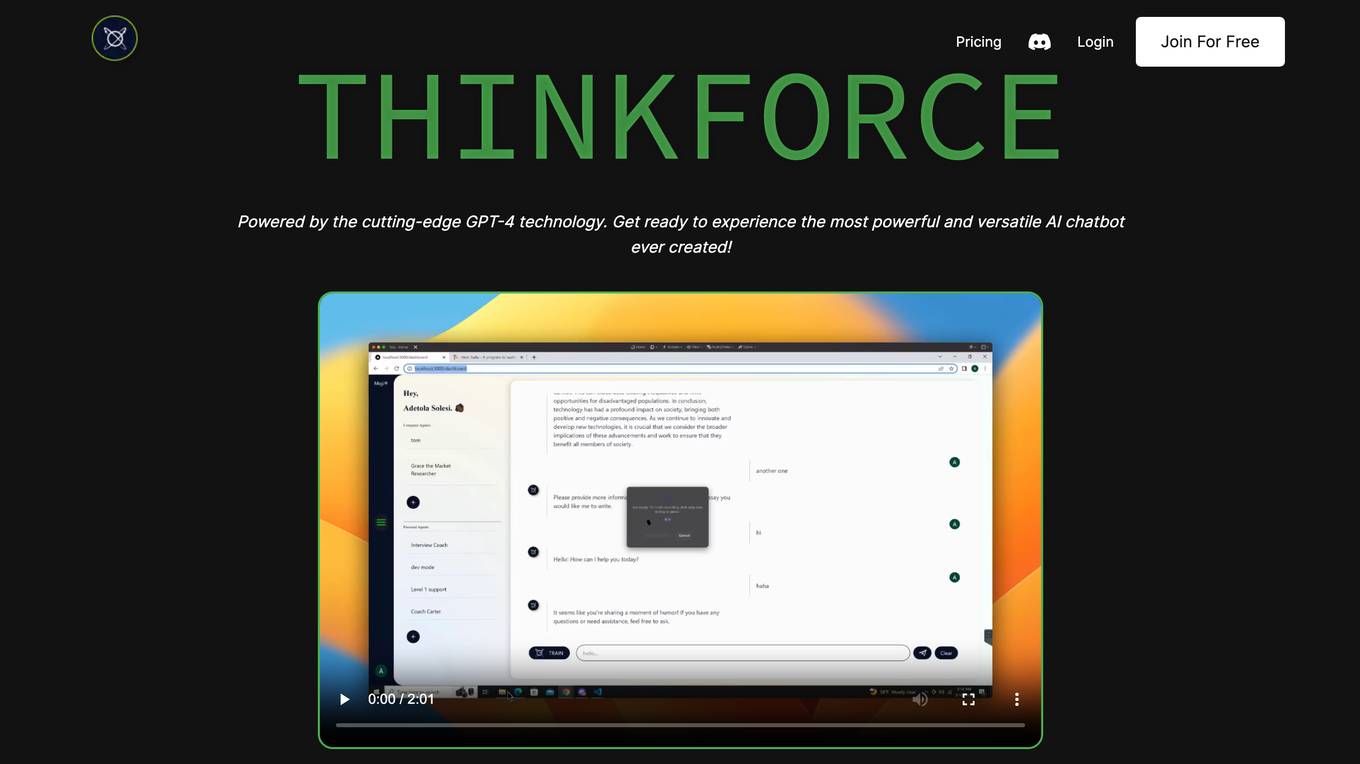
ThinkForce
ThinkForce is a cutting-edge AI chatbot powered by GPT-4 technology. It offers a comprehensive suite of features designed to enhance productivity, streamline workflows, and provide instant access to information. With ThinkForce, businesses can eliminate guesswork, build a secure knowledge base, integrate with their favorite apps, boost employee efficiency, provide support and troubleshoot issues, and brainstorm ideas. Its seamless integration capabilities and advanced cognitive abilities make it an invaluable tool for businesses looking to leverage AI for growth and innovation.
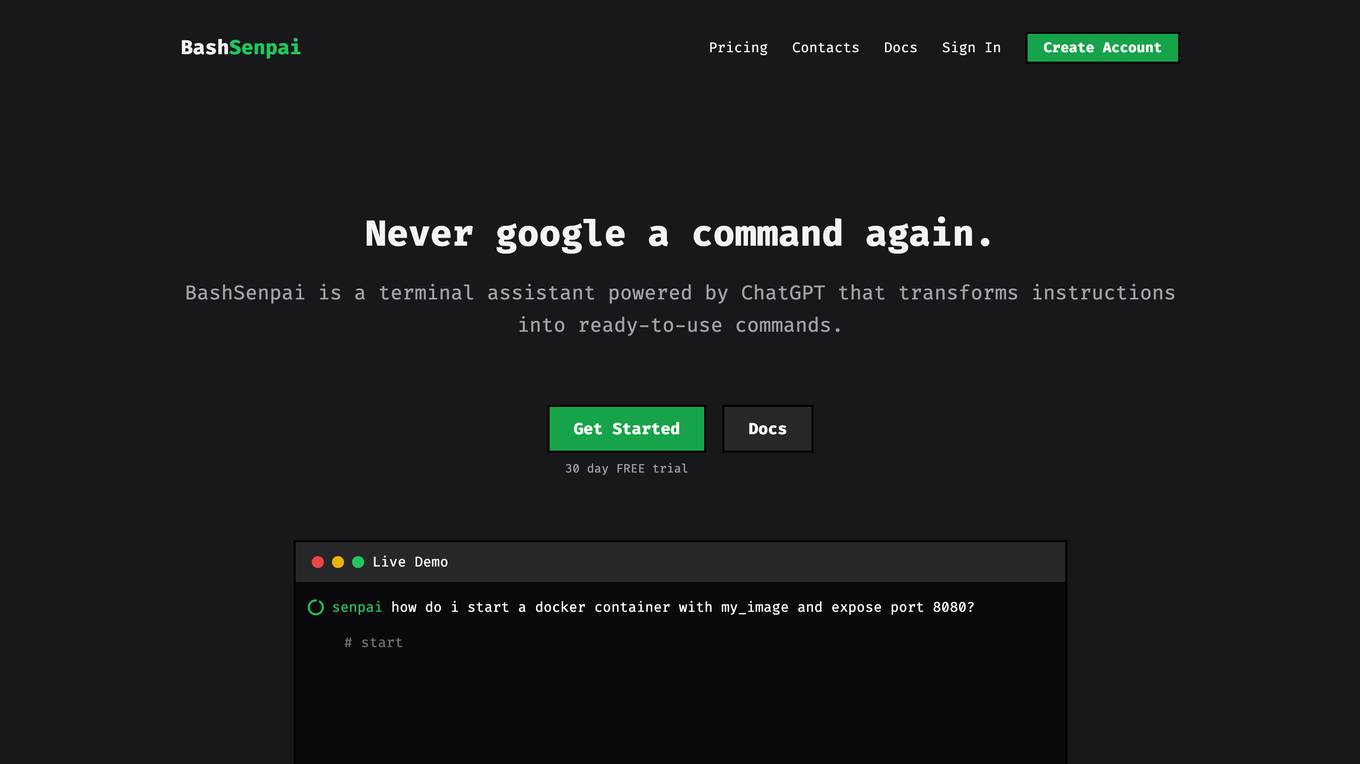
Bash Senpai
Bash Senpai is a terminal assistant powered by ChatGPT that transforms instructions into ready-to-use commands. It provides convenience by allowing users to get answers without leaving the terminal and offers better answers by providing context with questions. The tool also incorporates self-reflection to improve the quality of its responses.
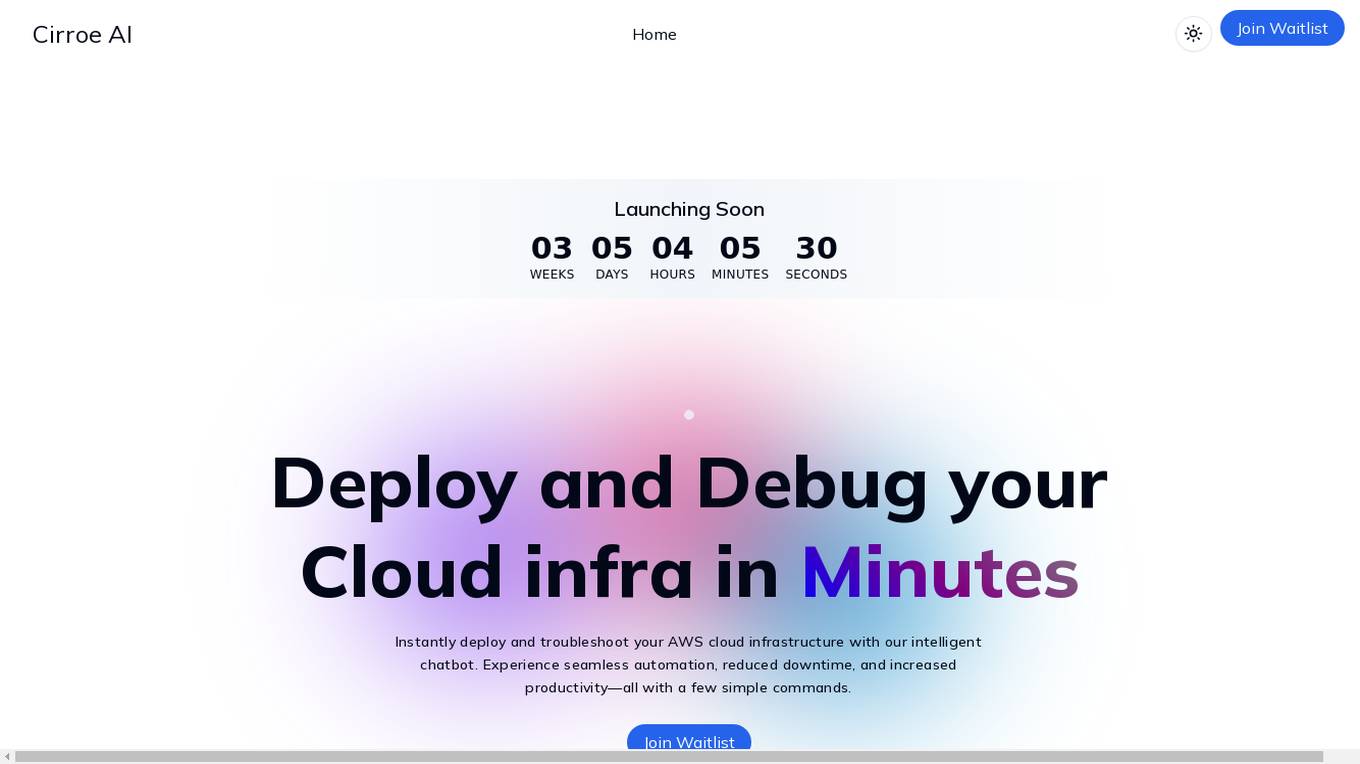
Cirroe AI
Cirroe AI is an intelligent chatbot designed to help users deploy and troubleshoot their AWS cloud infrastructure quickly and efficiently. With Cirroe AI, users can experience seamless automation, reduced downtime, and increased productivity by simplifying their AWS cloud operations. The chatbot allows for fast deployments, intuitive debugging, and cost-effective solutions, ultimately saving time and boosting efficiency in managing cloud infrastructure.
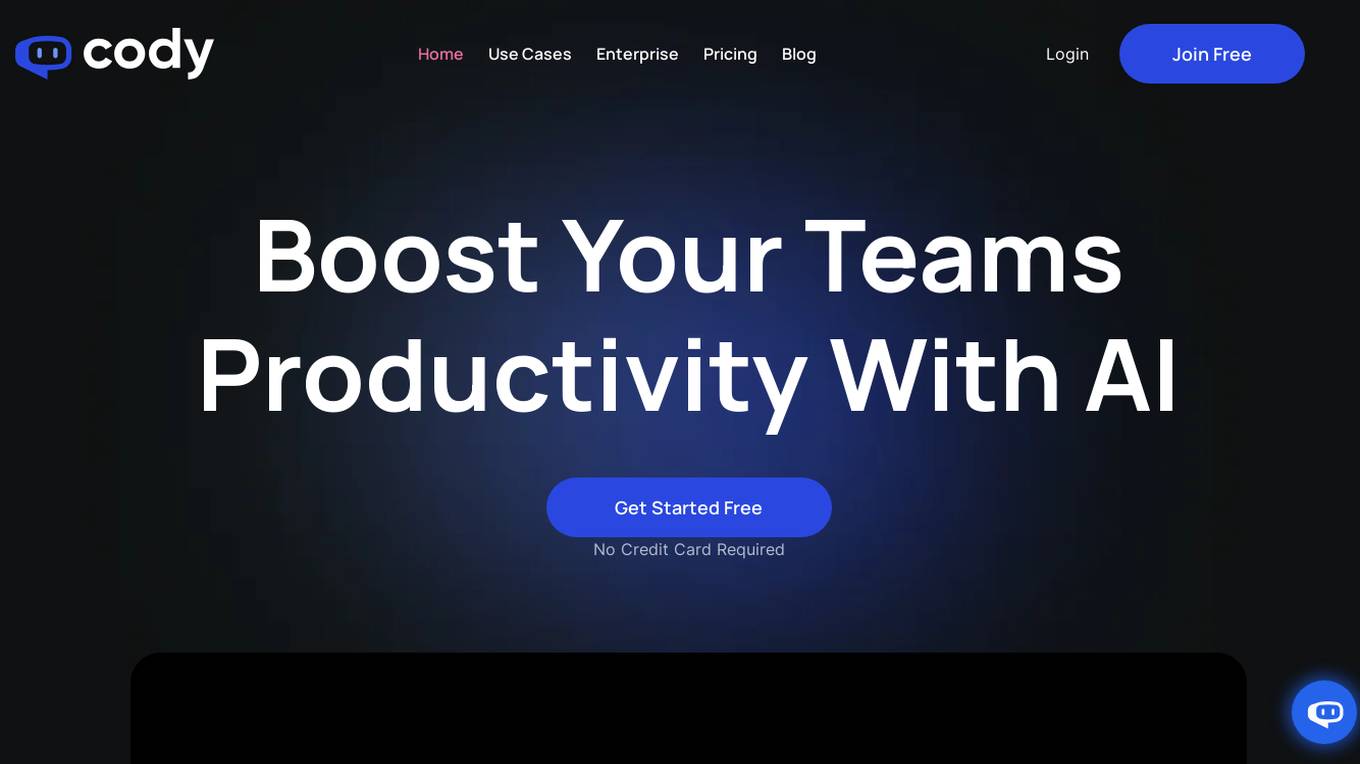
Cody
Cody is an intelligent AI assistant designed to boost team productivity by providing instant answers, support, troubleshooting, and idea generation. It can be trained on your business knowledge base to cater to your specific needs, making it a valuable asset for various departments such as marketing, HR, IT support, business consultancy, creative tasks, sales, training, hiring, customer support, and translation. Cody offers features like prompt manager, focus mode, conversation logs, scratchpad, and source checking, ensuring efficient and tailored assistance. With multilingual capabilities and customizable access controls, Cody prioritizes data security and user experience.

Cody
Cody is an AI-powered chatbot that can be trained on your business's knowledge base to provide instant answers to questions, help with creative work, troubleshoot issues, and brainstorm ideas. It can be used to boost employee efficiency, provide support, and brainstorm ideas. Cody is multilingual and can be integrated with your favorite tools.
403 Forbidden Resolver
The website is currently displaying a '403 Forbidden' error, which means that the server is refusing to respond to the request. This could be due to various reasons such as insufficient permissions, server misconfiguration, or a client error. The 'openresty' message indicates that the server is using the OpenResty web platform. It is important to troubleshoot and resolve the issue to regain access to the website.
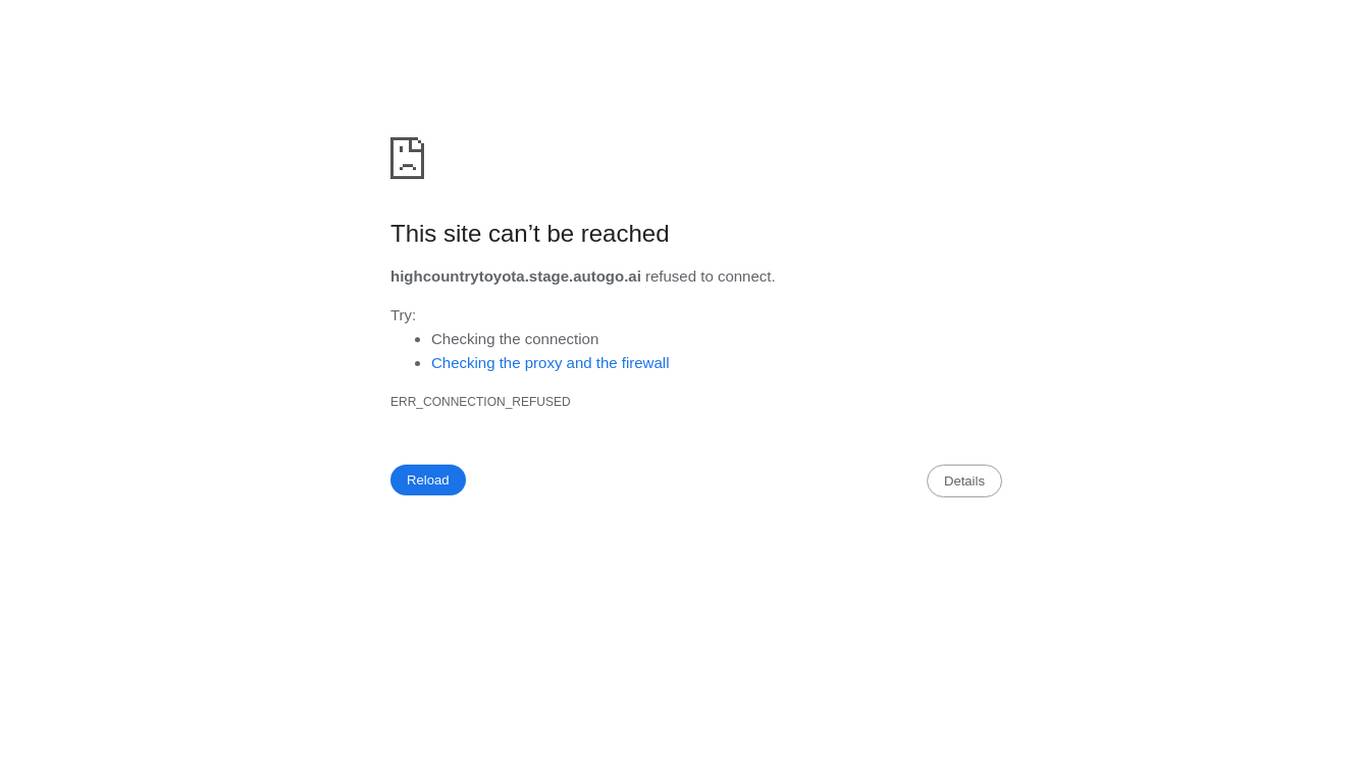
Highcountry Toyota Internet Connection Troubleshooter
Highcountrytoyota.stage.autogo.ai is an AI tool designed to provide assistance and support for troubleshooting internet connection issues. The website offers guidance on resolving connection problems, including checking network settings, firewall configurations, and proxy server issues. Users can find step-by-step instructions and tips to troubleshoot and fix connection errors. The platform aims to help users quickly identify and resolve connectivity issues to ensure seamless internet access.
Web Server Error Resolver
The website is currently displaying a '403 Forbidden' error, which indicates that the server is refusing to respond to the request. This error message is typically displayed when the server understands the request made by the client but refuses to fulfill it. The 'openresty' mentioned in the text is likely the web server software being used. It is important to troubleshoot and resolve the 403 Forbidden error to regain access to the website's content.
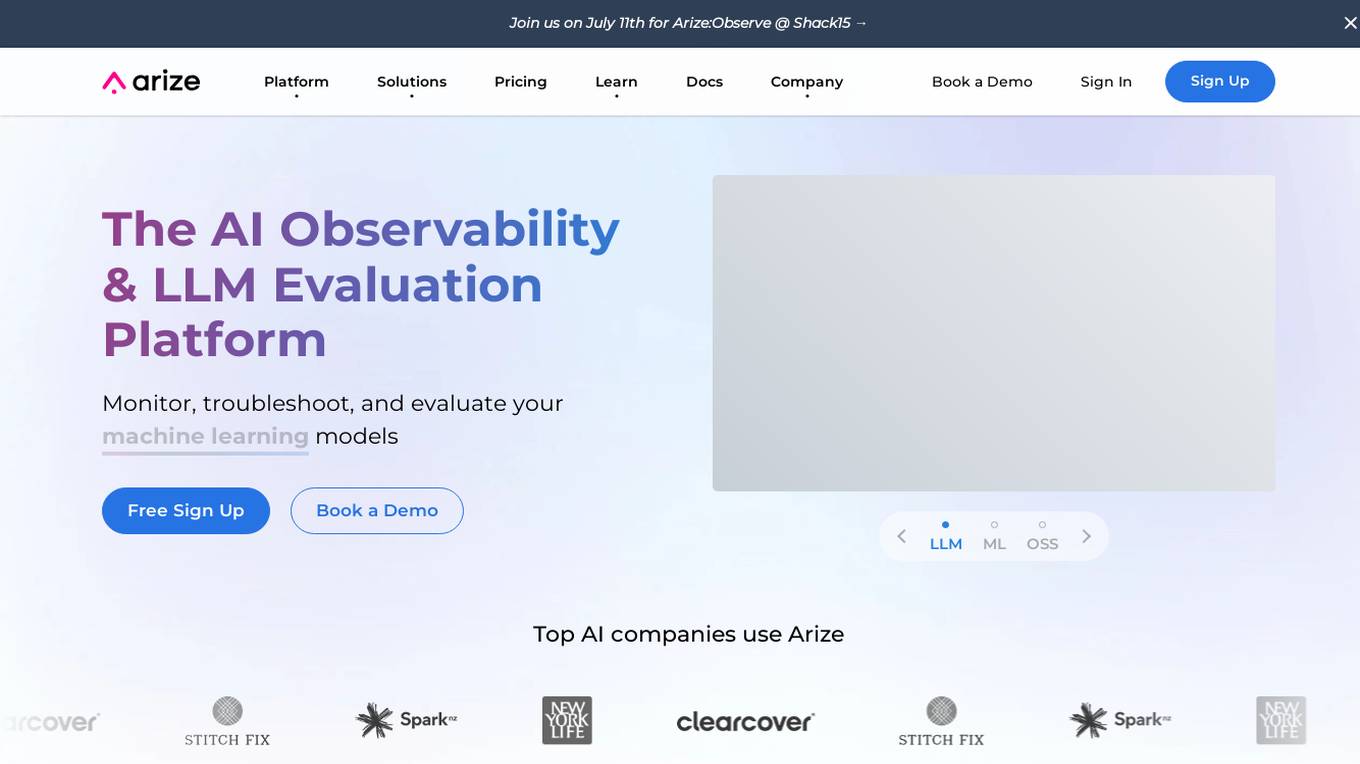
Arize AI
Arize AI is an AI Observability & LLM Evaluation Platform that helps you monitor, troubleshoot, and evaluate your machine learning models. With Arize, you can catch model issues, troubleshoot root causes, and continuously improve performance. Arize is used by top AI companies to surface, resolve, and improve their models.
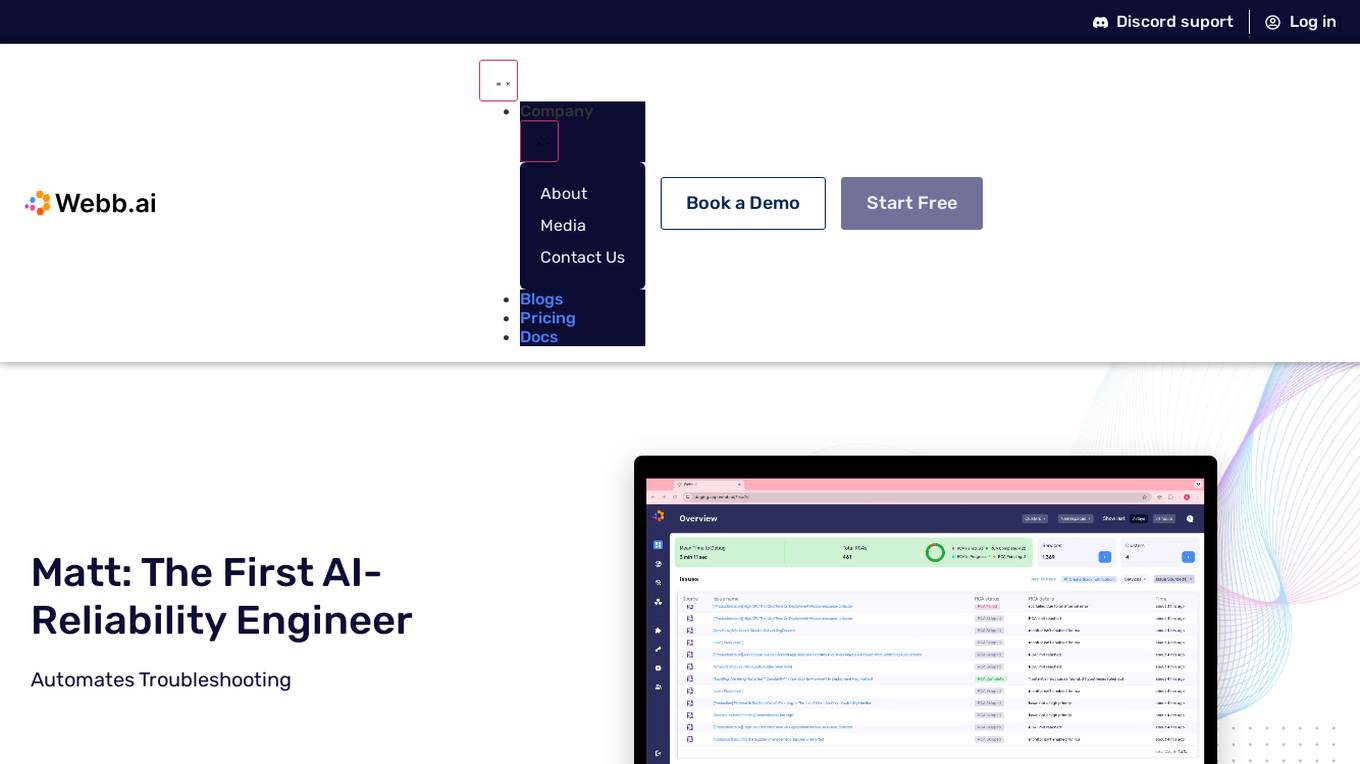
Webb.ai
Webb.ai is an AI-powered platform that offers automated troubleshooting for Kubernetes. It is designed to assist users in identifying and resolving issues within their Kubernetes environment efficiently. By leveraging AI technology, Webb.ai provides insights and recommendations to streamline the troubleshooting process, ultimately improving system reliability and performance. The platform is user-friendly and caters to both beginners and experienced users in the field of Kubernetes management.
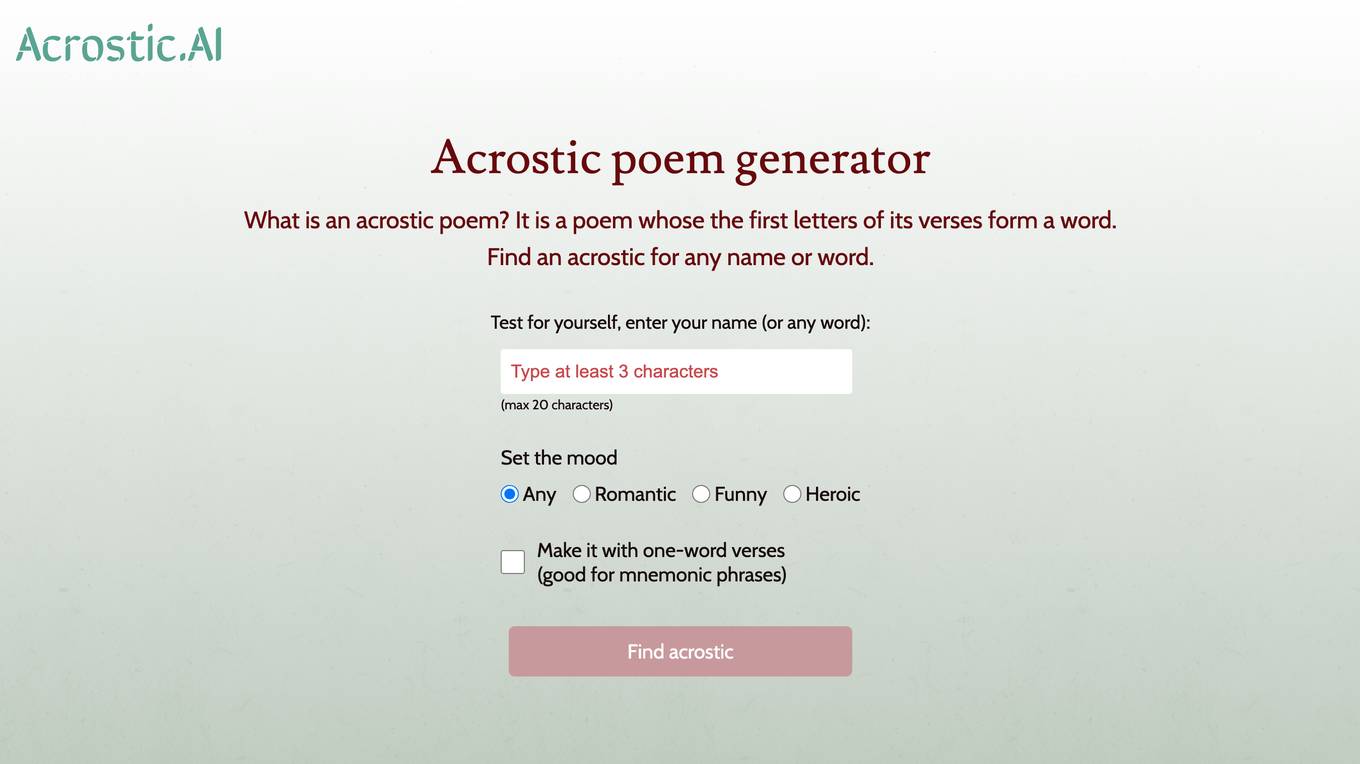
404 Error Assistant
The website displays a 404 error message indicating that the deployment cannot be found. It provides a code (DEPLOYMENT_NOT_FOUND) and an ID (sfo1::fpvh6-1770917541134-af74095b8686) for reference. Users are directed to consult the documentation for further information and troubleshooting.
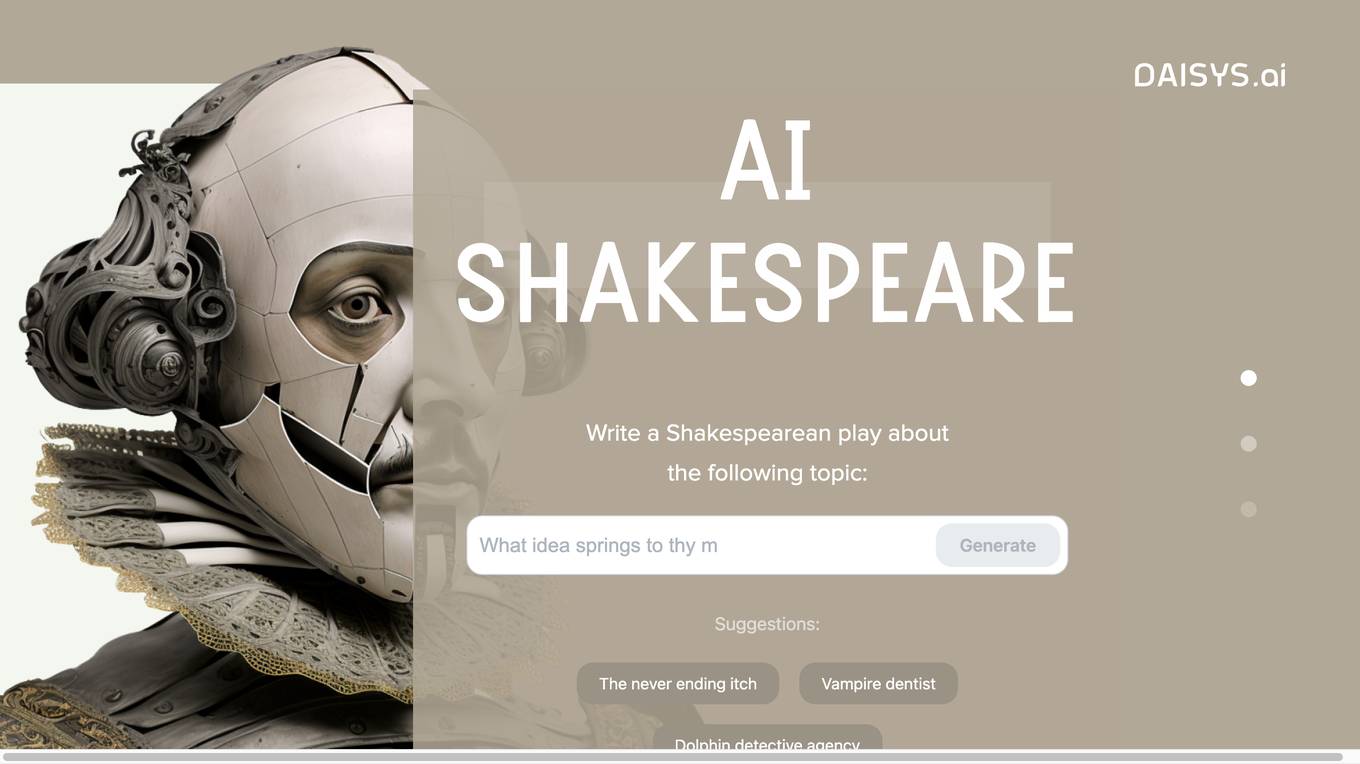
CloudFront Error Page
The website encountered an error (502 ERROR) due to CloudFront not being able to resolve the origin domain name. This error message indicates a connection issue between the user's device and the server hosting the app or website. It suggests potential causes such as high traffic volume or a configuration error. The user is advised to try again later or contact the app or website owner for assistance. If the user provides content through CloudFront, they can refer to the CloudFront documentation for troubleshooting steps.
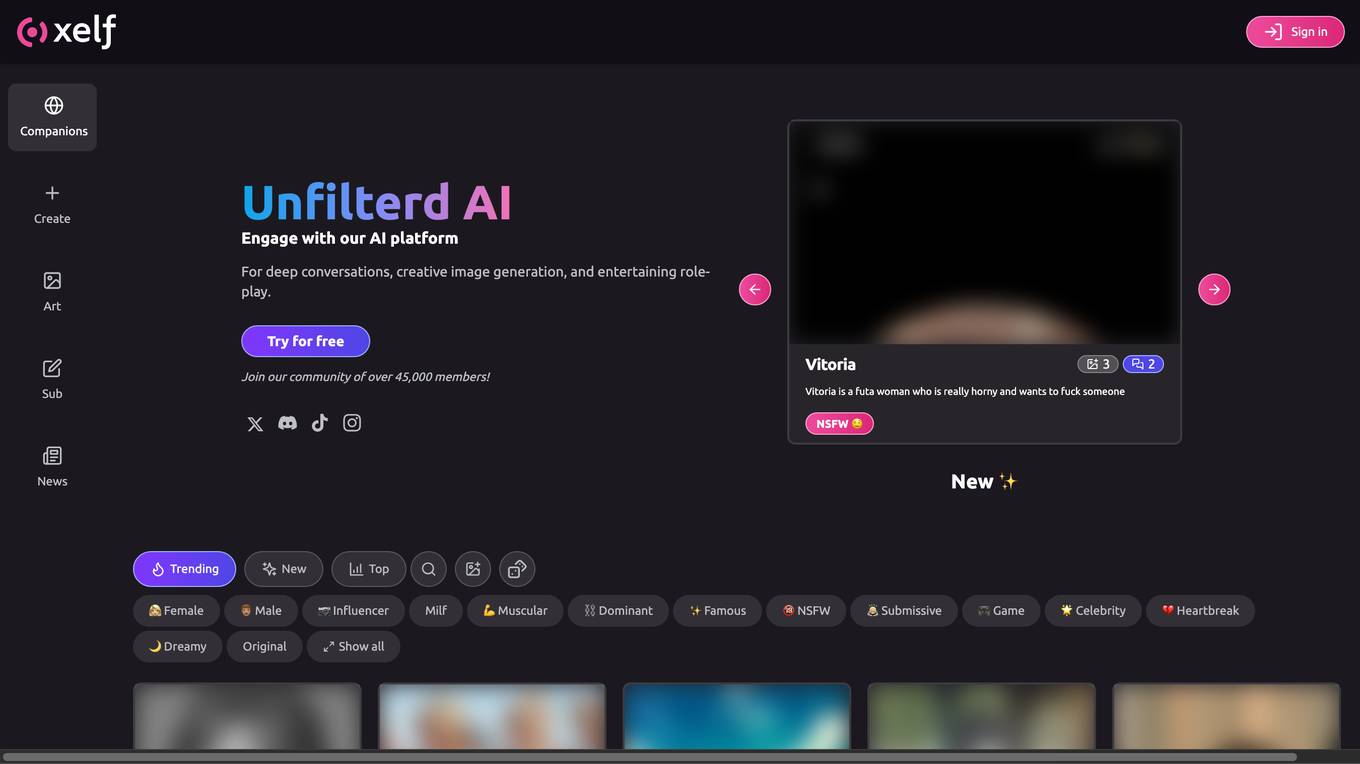
404 Error Page
The website displays a '404: NOT_FOUND' error message indicating that the deployment cannot be found. It provides a code (DEPLOYMENT_NOT_FOUND) and an ID (sin1::22md2-1720772812453-4893618e160a) for reference. Users are directed to check the documentation for further information and troubleshooting.
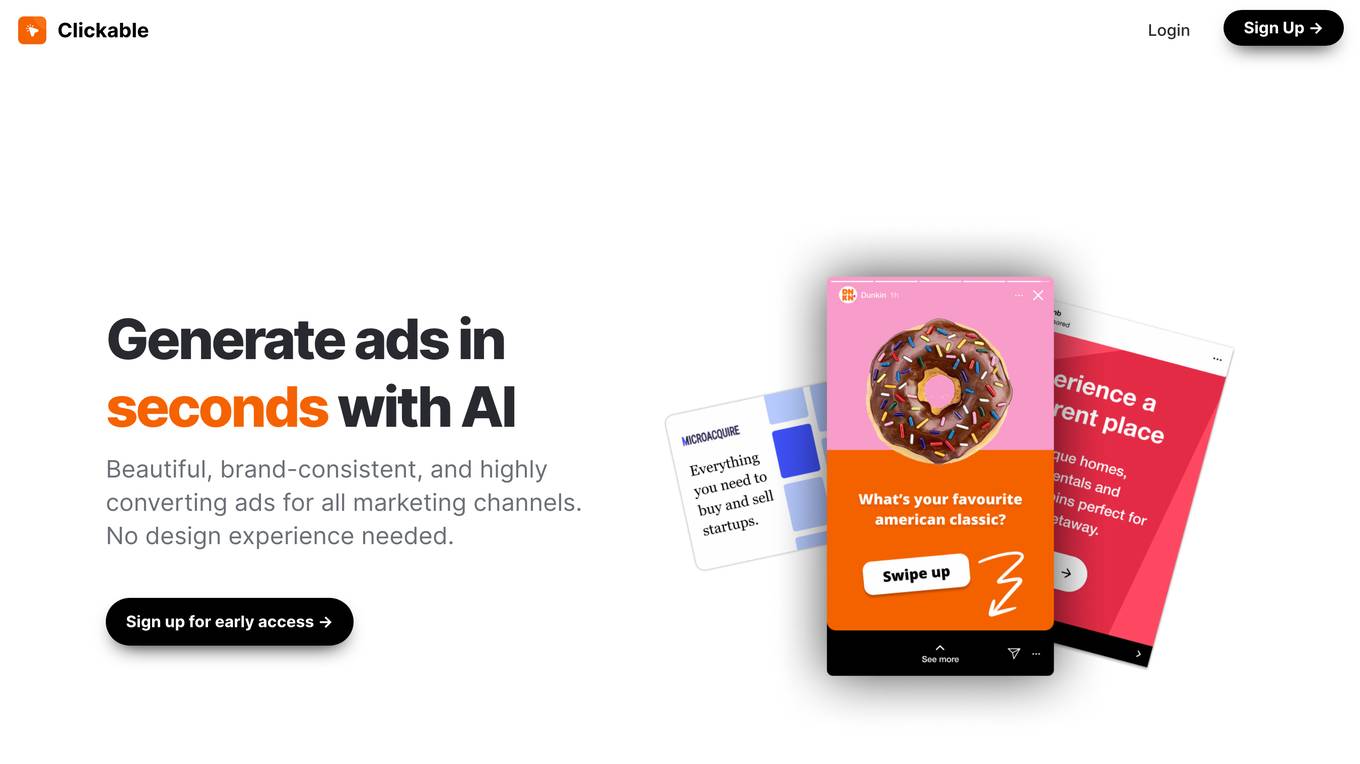
404 Error Page
The website displays a 404 error message indicating that the deployment cannot be found. It provides a code (DEPLOYMENT_NOT_FOUND) and an ID (sfo1::drw9g-1771091771764-93b091583900) for reference. Users are directed to check the documentation for further information and troubleshooting.
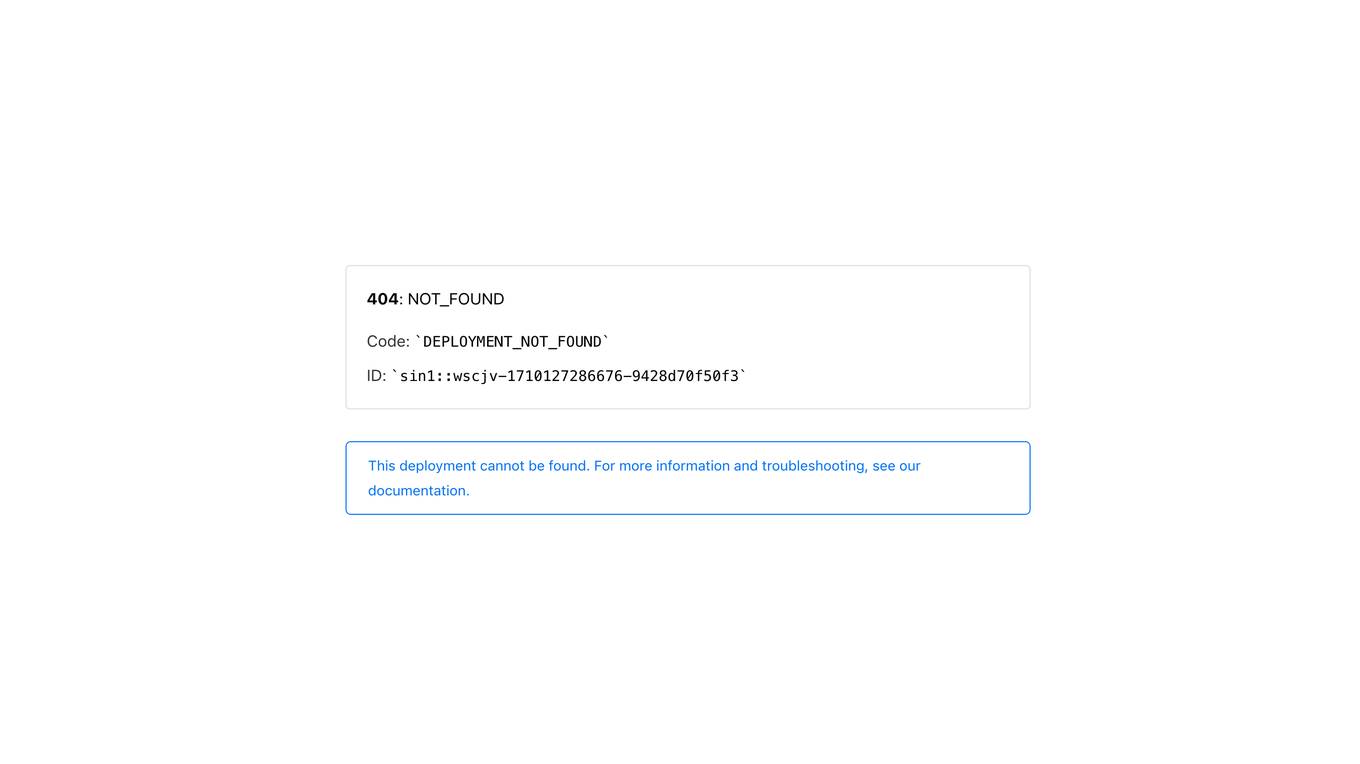
404 Error Page
The website page displays a 404 error message indicating that the deployment cannot be found. It provides a code (DEPLOYMENT_NOT_FOUND) and an ID (sin1::4wq5g-1718736845999-777f28b346ca) for reference. Users are advised to consult the documentation for further information and troubleshooting.
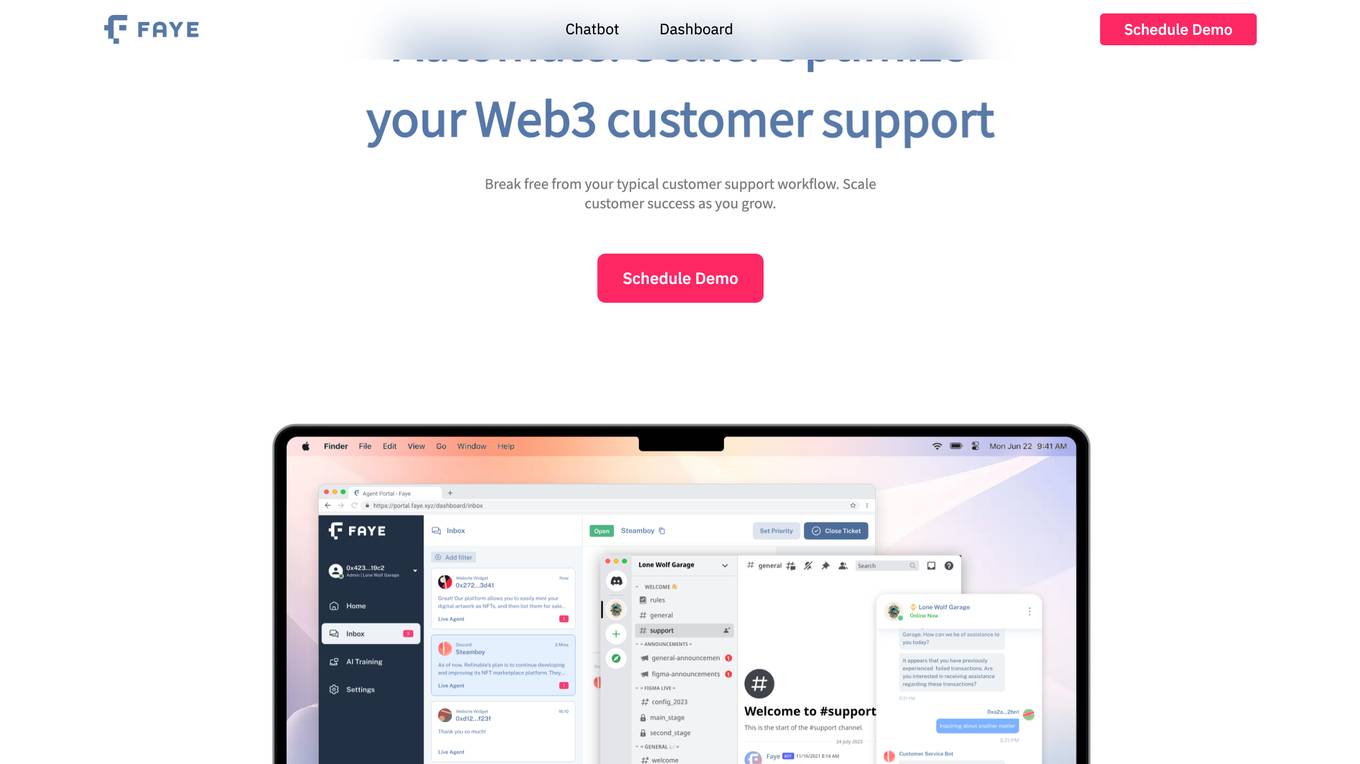
faye.xyz
faye.xyz is a website experiencing an SSL handshake failed error (Error code 525) due to Cloudflare being unable to establish an SSL connection to the origin server. The issue may be related to incompatible SSL configuration with Cloudflare, possibly due to no shared cipher suites. Visitors are advised to try again in a few minutes, while website owners are recommended to check the SSL configuration. Cloudflare provides additional troubleshooting information for resolving such errors.
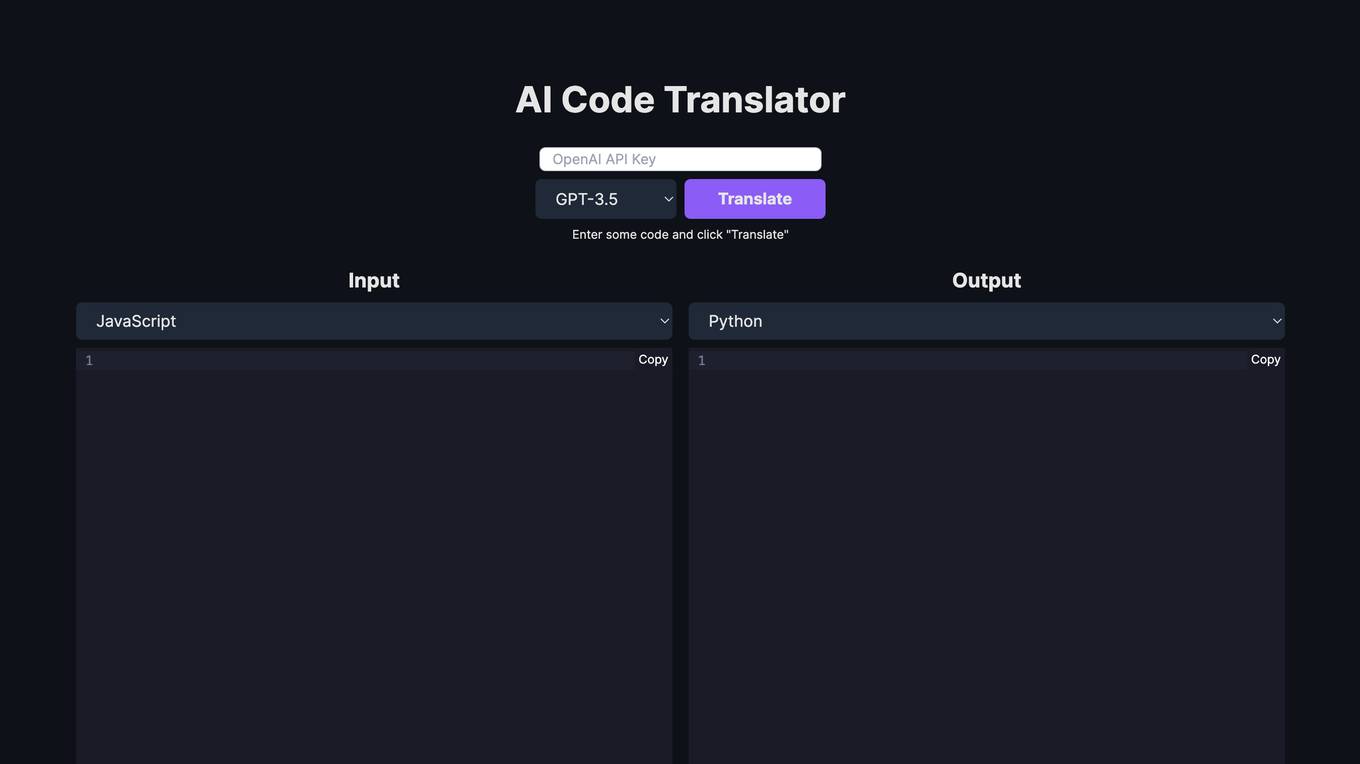
404 Error Assistant
The website displays a 404 error message indicating that the deployment cannot be found. Users encountering this error are directed to refer to the documentation for more information and troubleshooting.
0 - Open Source AI Tools
20 - OpenAI Gpts
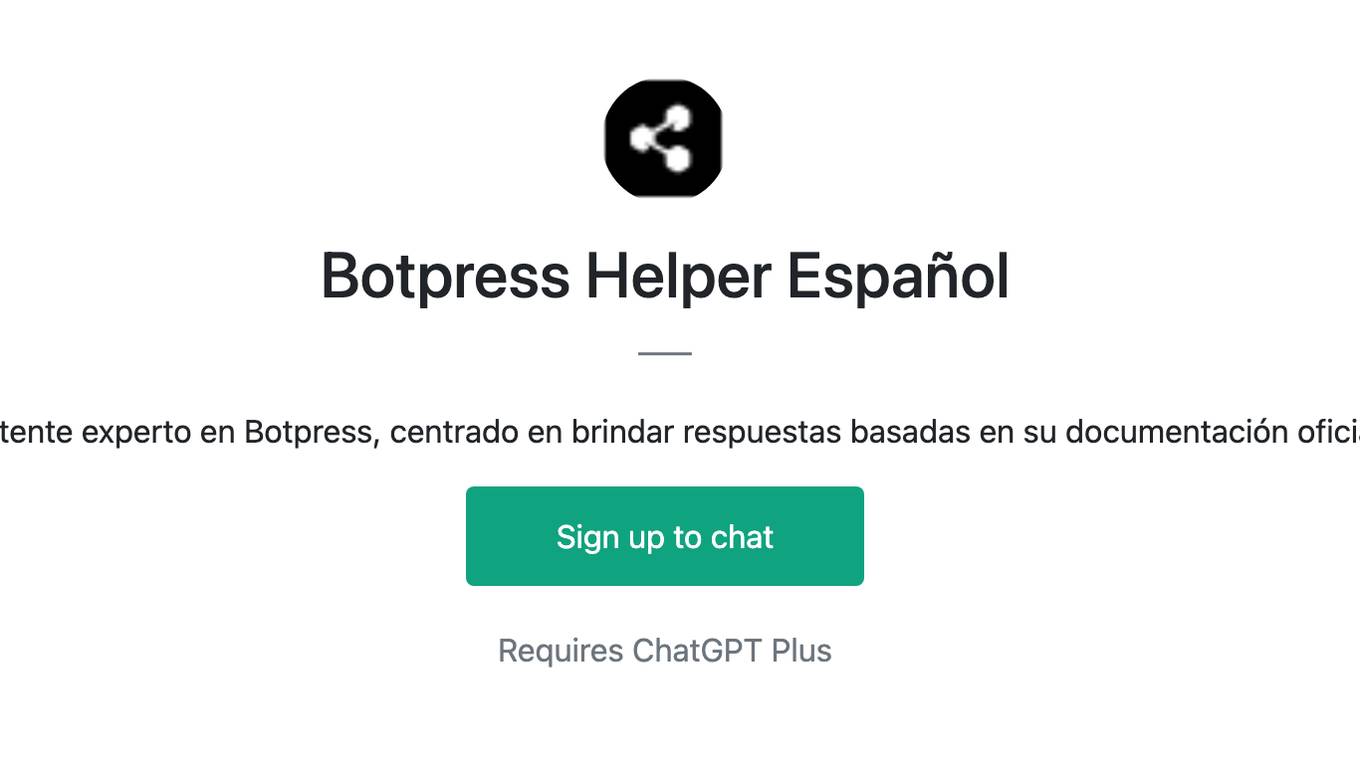
Botpress Helper Español
Asistente experto en Botpress, centrado en brindar respuestas basadas en su documentación oficial.
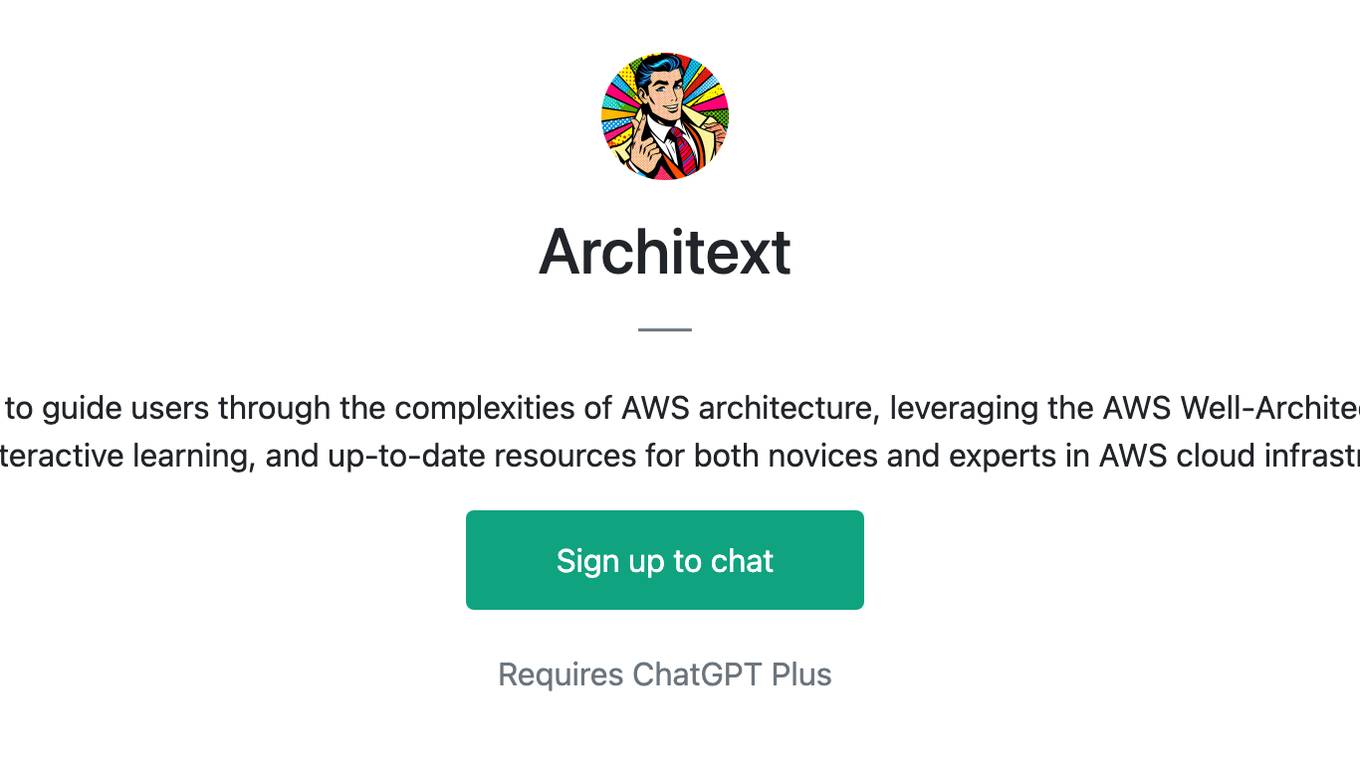
Architext
Architext is a sophisticated chatbot designed to guide users through the complexities of AWS architecture, leveraging the AWS Well-Architected Framework. It offers real-time, tailored advice, interactive learning, and up-to-date resources for both novices and experts in AWS cloud infrastructure.
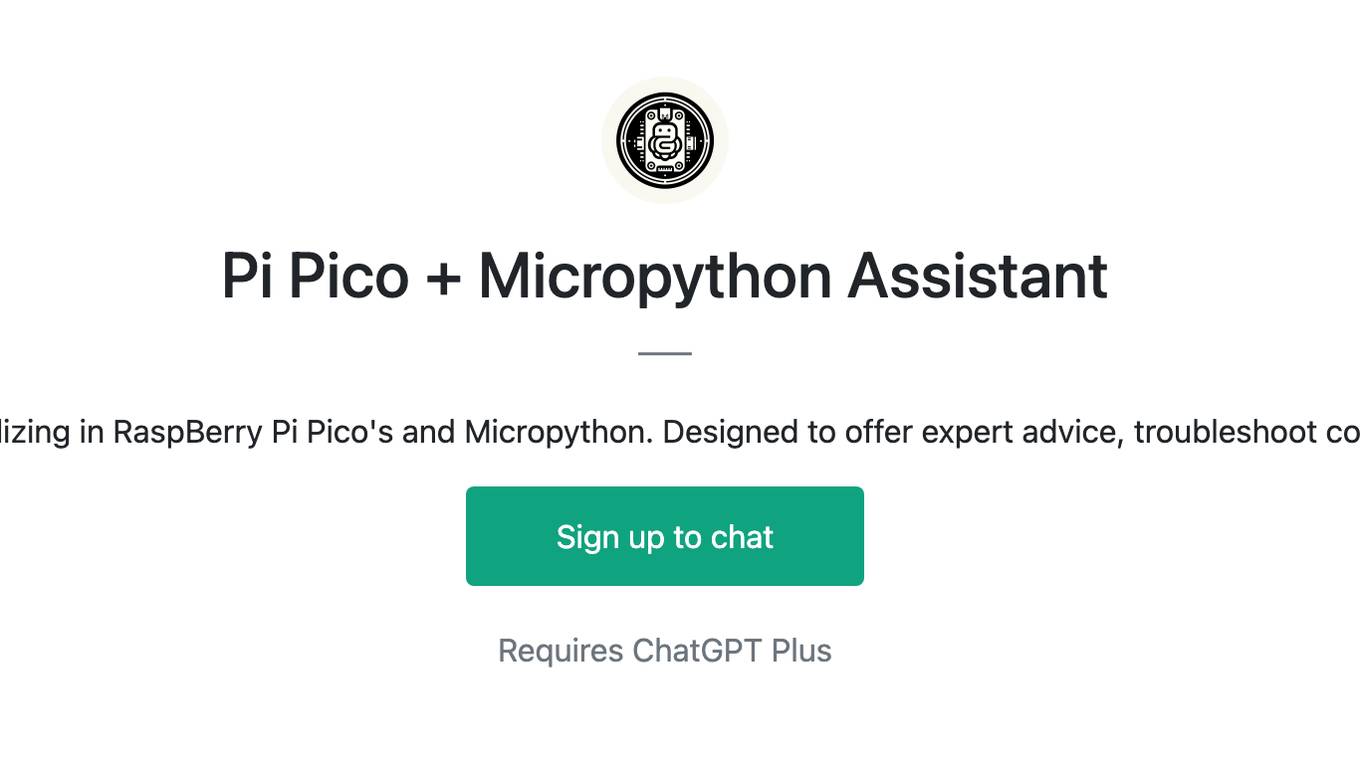
Pi Pico + Micropython Assistant
An advanced virtual assistant specializing in RaspBerry Pi Pico's and Micropython. Designed to offer expert advice, troubleshoot code, and provide detailed guidance.
Dror Globerman's GPT Tech Support
Your go-to assistant for everyday tech support and guidance.
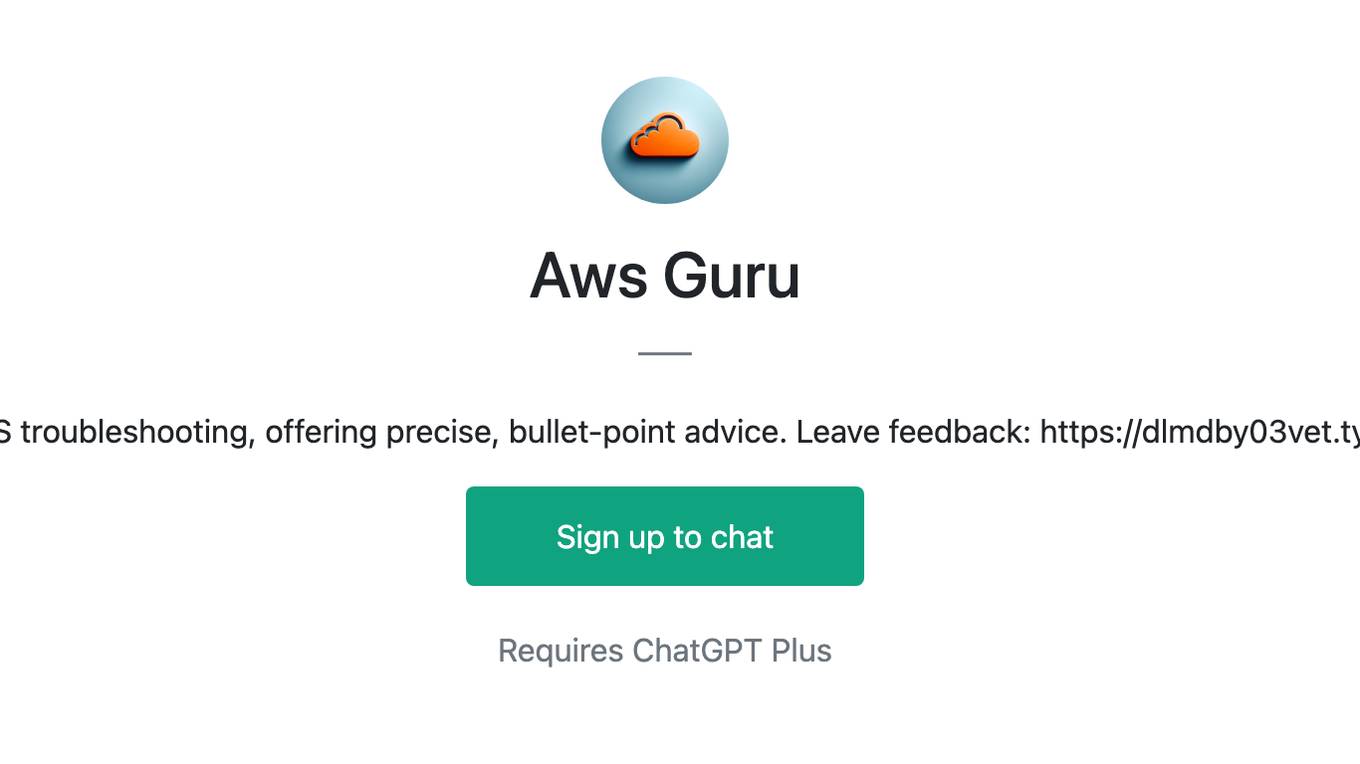
Aws Guru
Your friendly coworker in AWS troubleshooting, offering precise, bullet-point advice. Leave feedback: https://dlmdby03vet.typeform.com/to/VqWNt8Dh
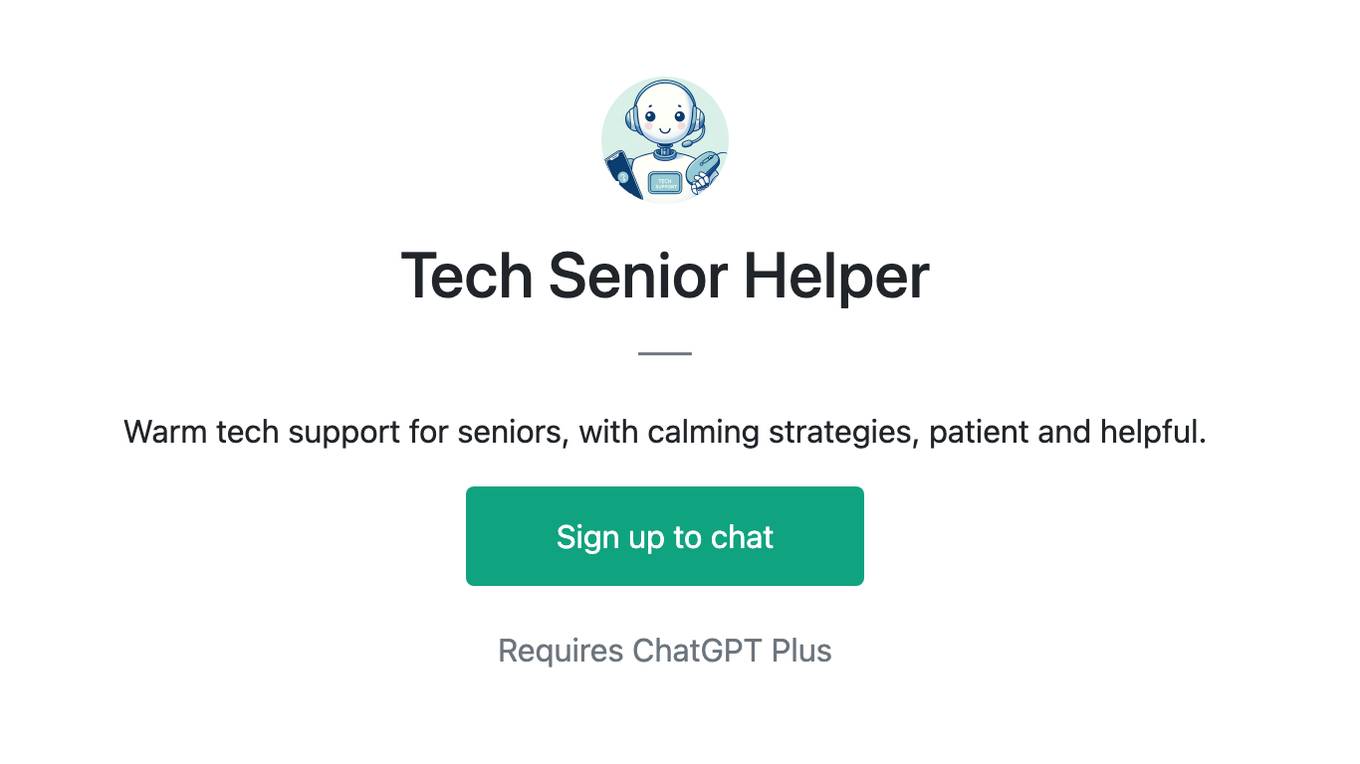
Tech Senior Helper
Warm tech support for seniors, with calming strategies, patient and helpful.
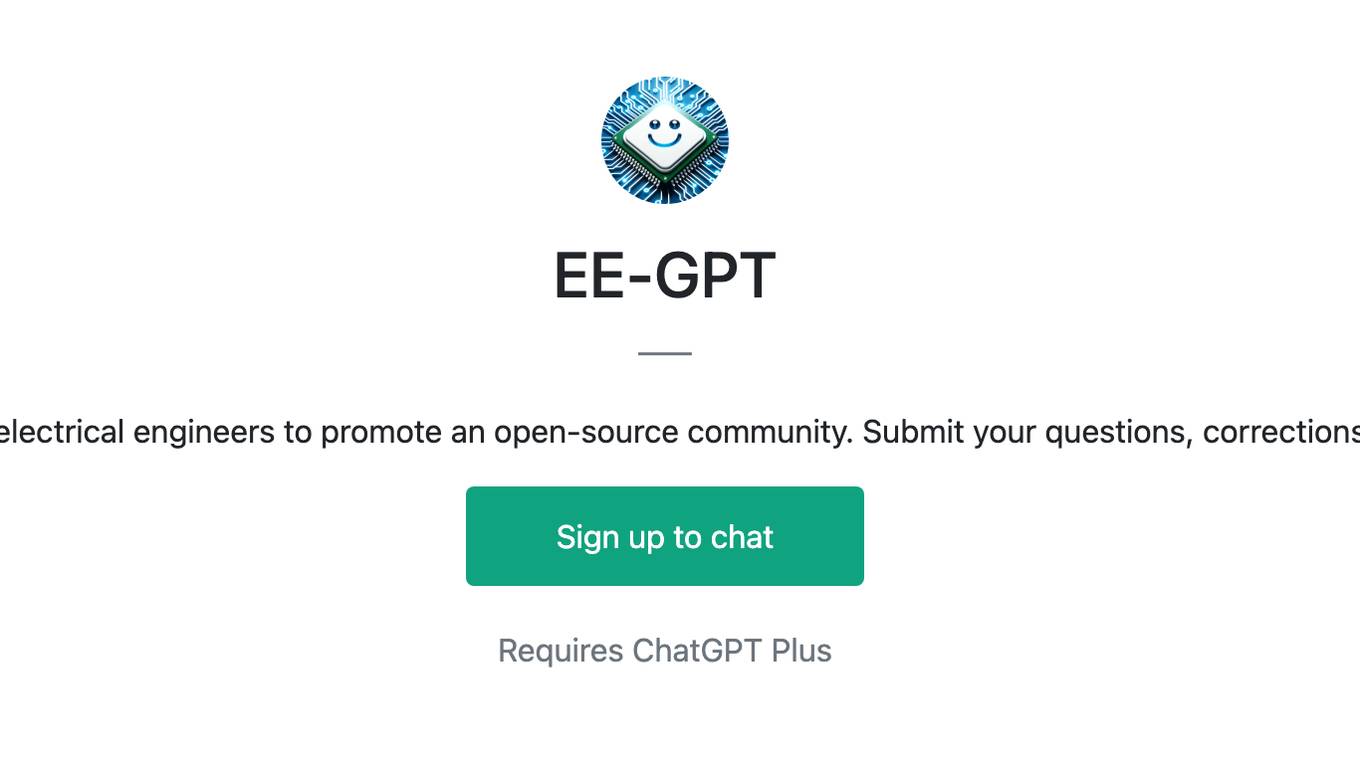
EE-GPT
A search engine and troubleshooter for electrical engineers to promote an open-source community. Submit your questions, corrections and feedback to [email protected]
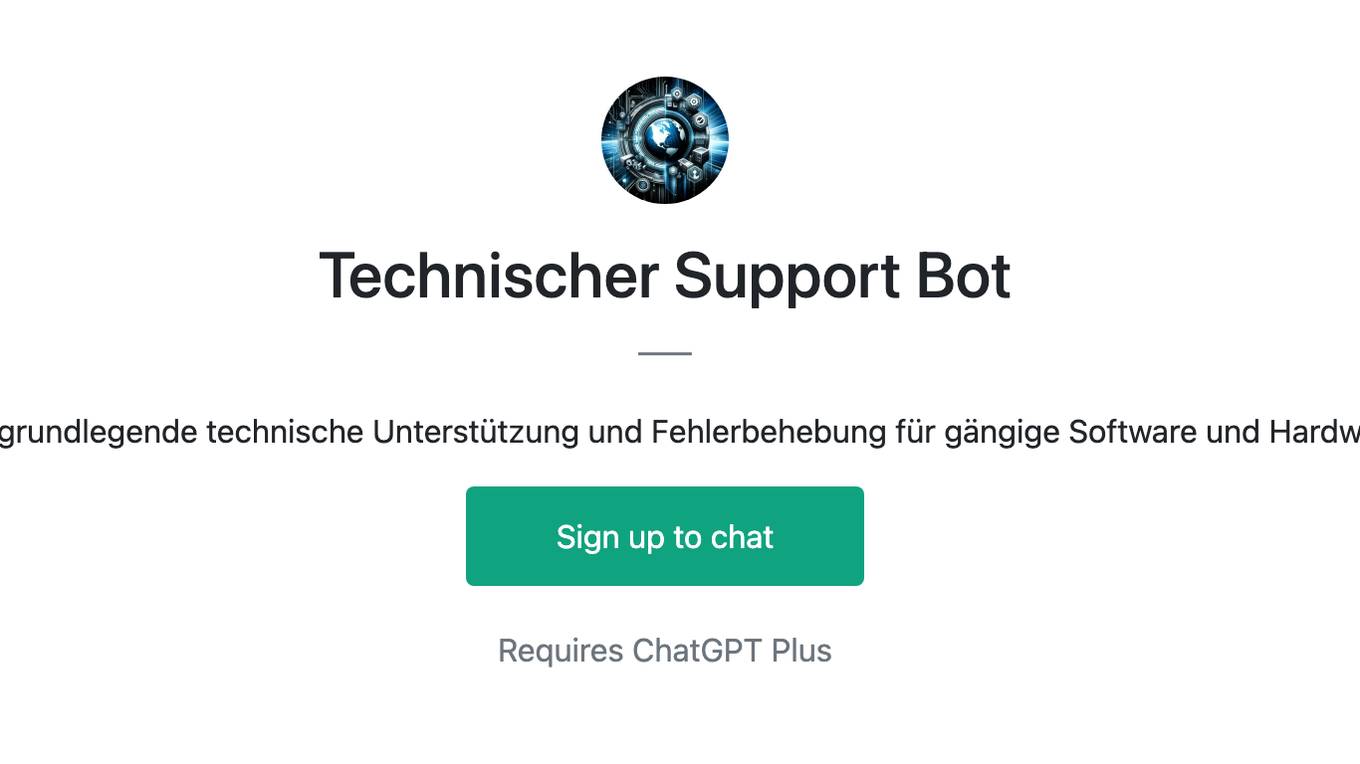
Technischer Support Bot
Ein Bot, der grundlegende technische Unterstützung und Fehlerbehebung für gängige Software und Hardware bietet.
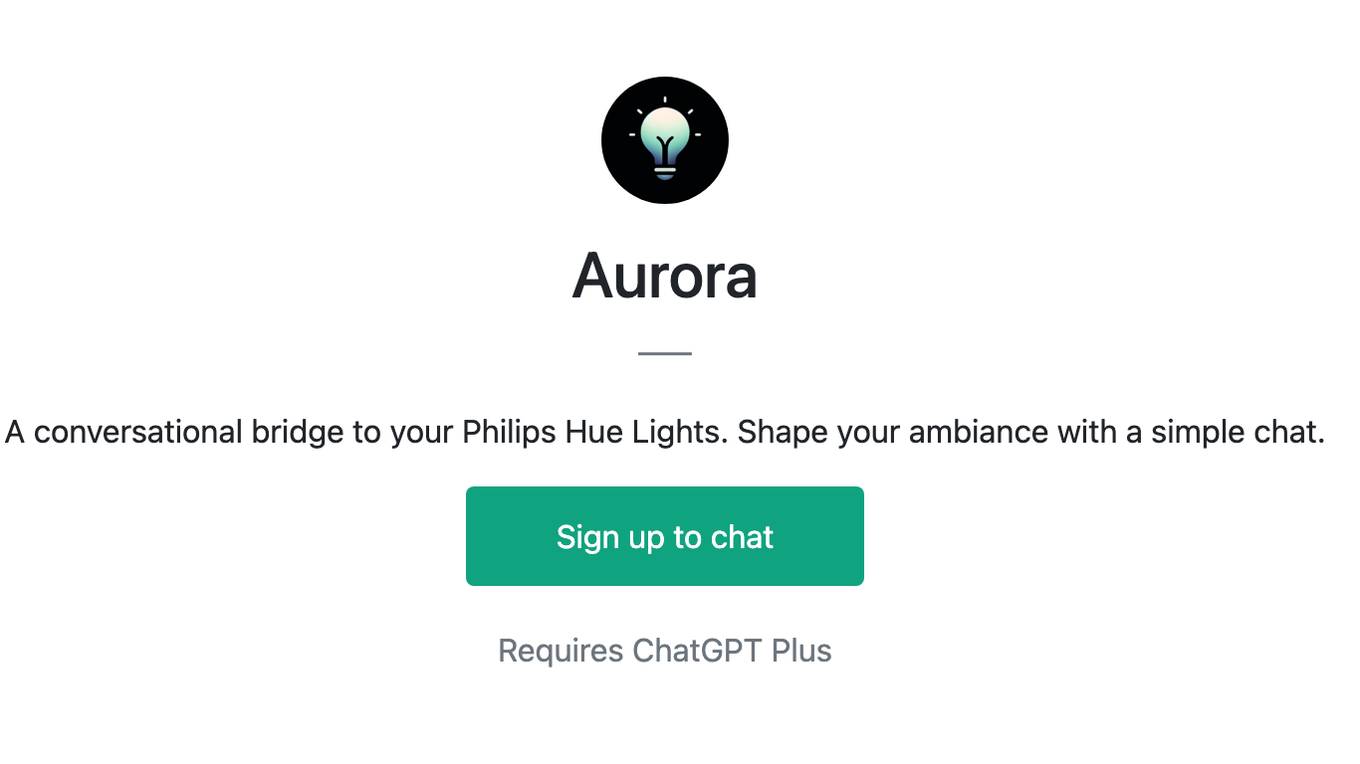
Aurora
A conversational bridge to your Philips Hue Lights. Shape your ambiance with a simple chat.