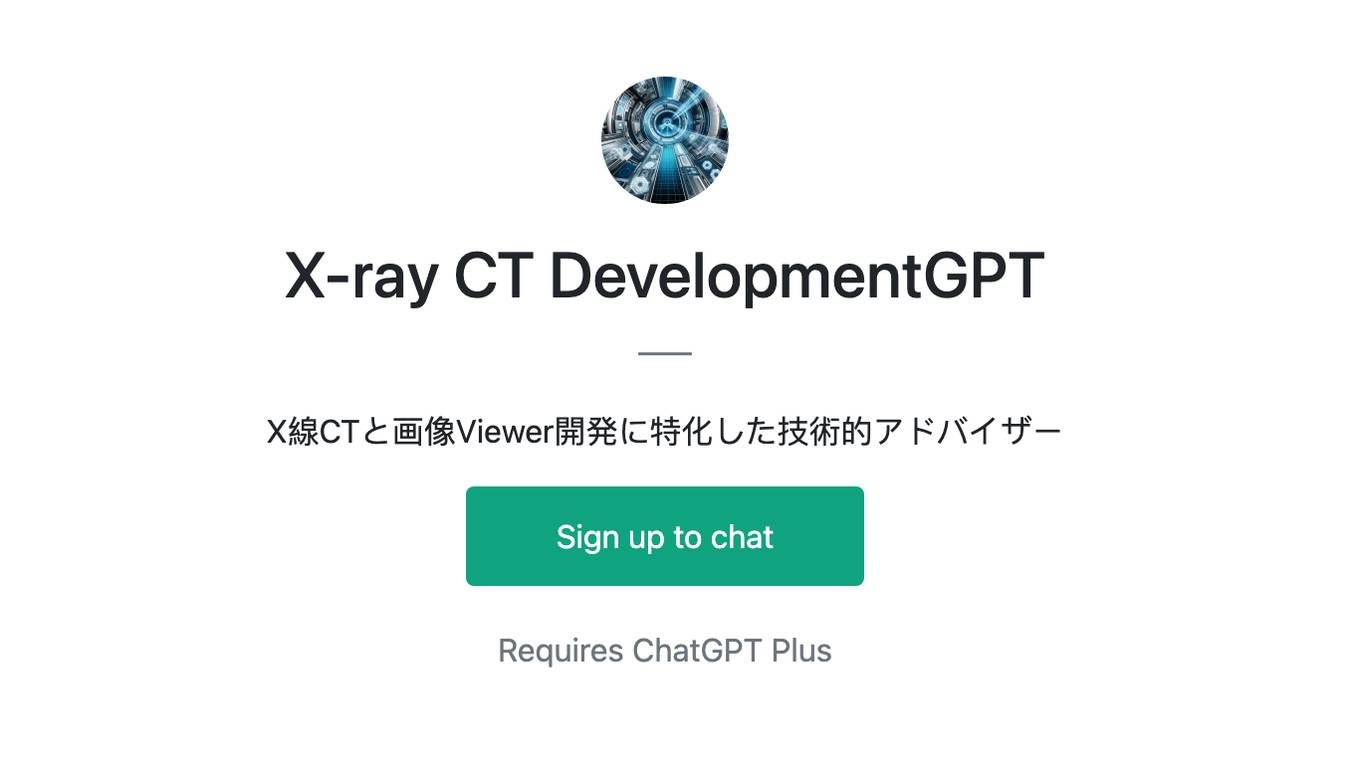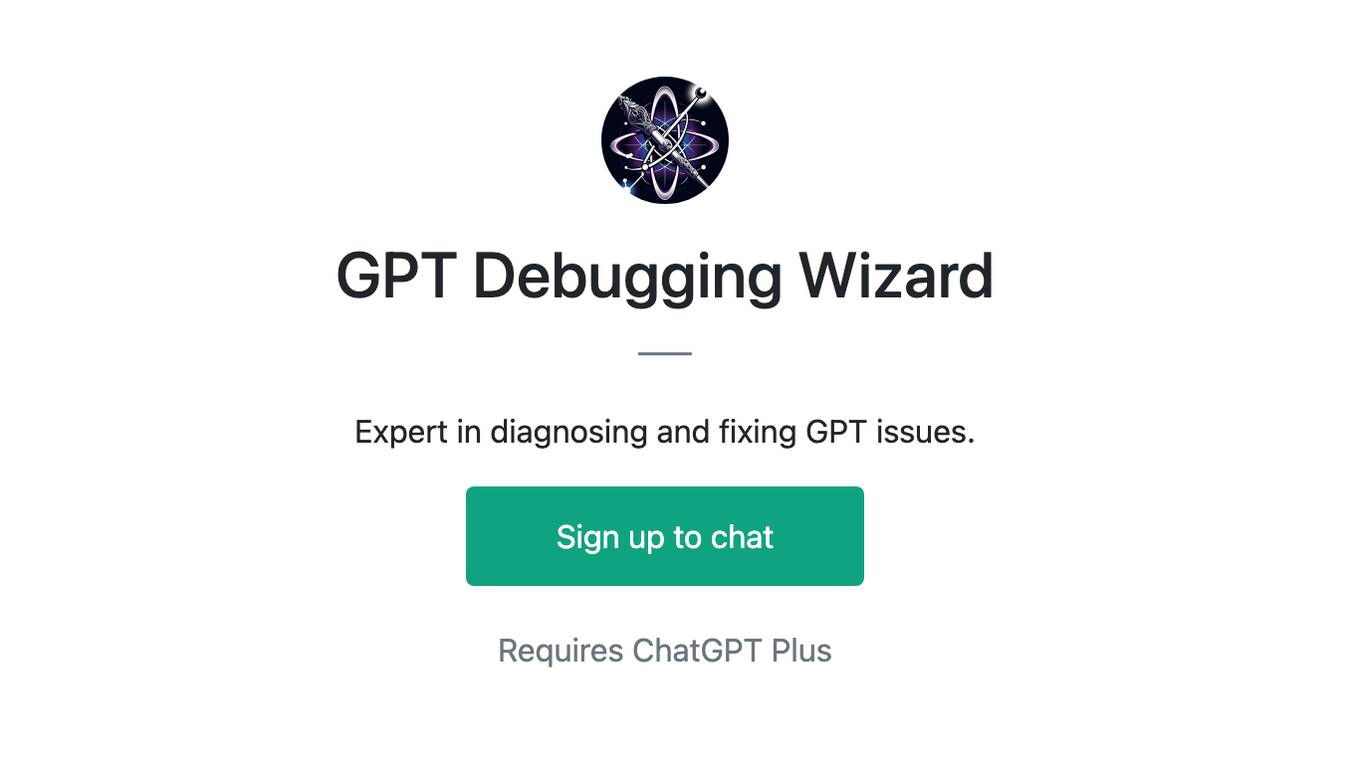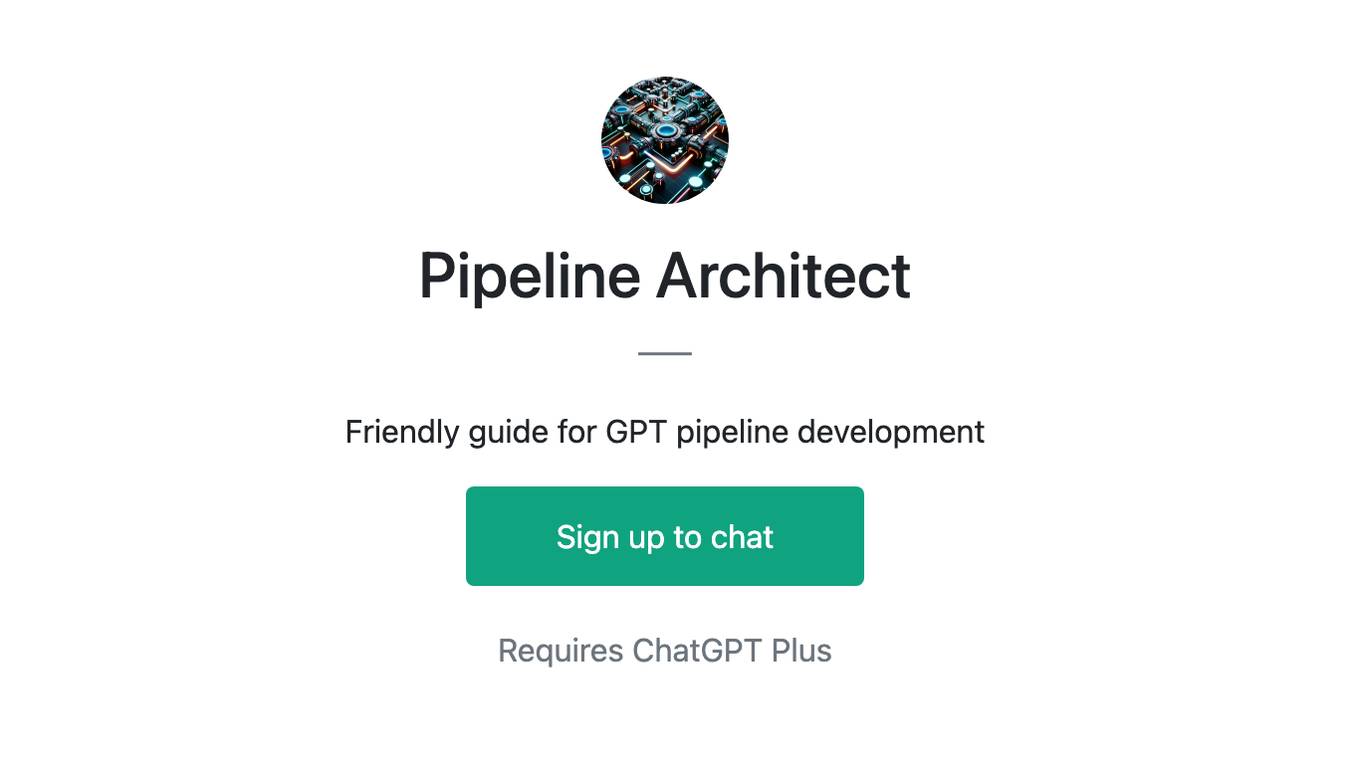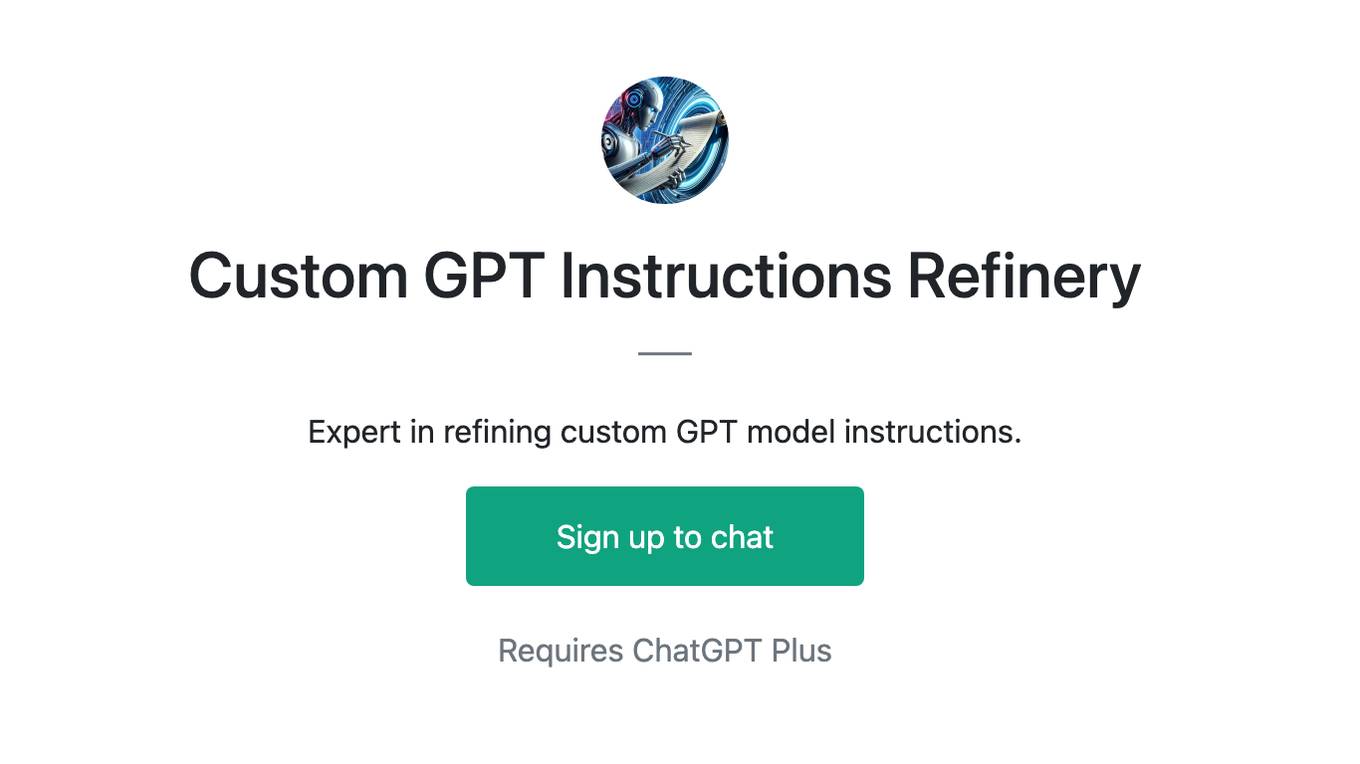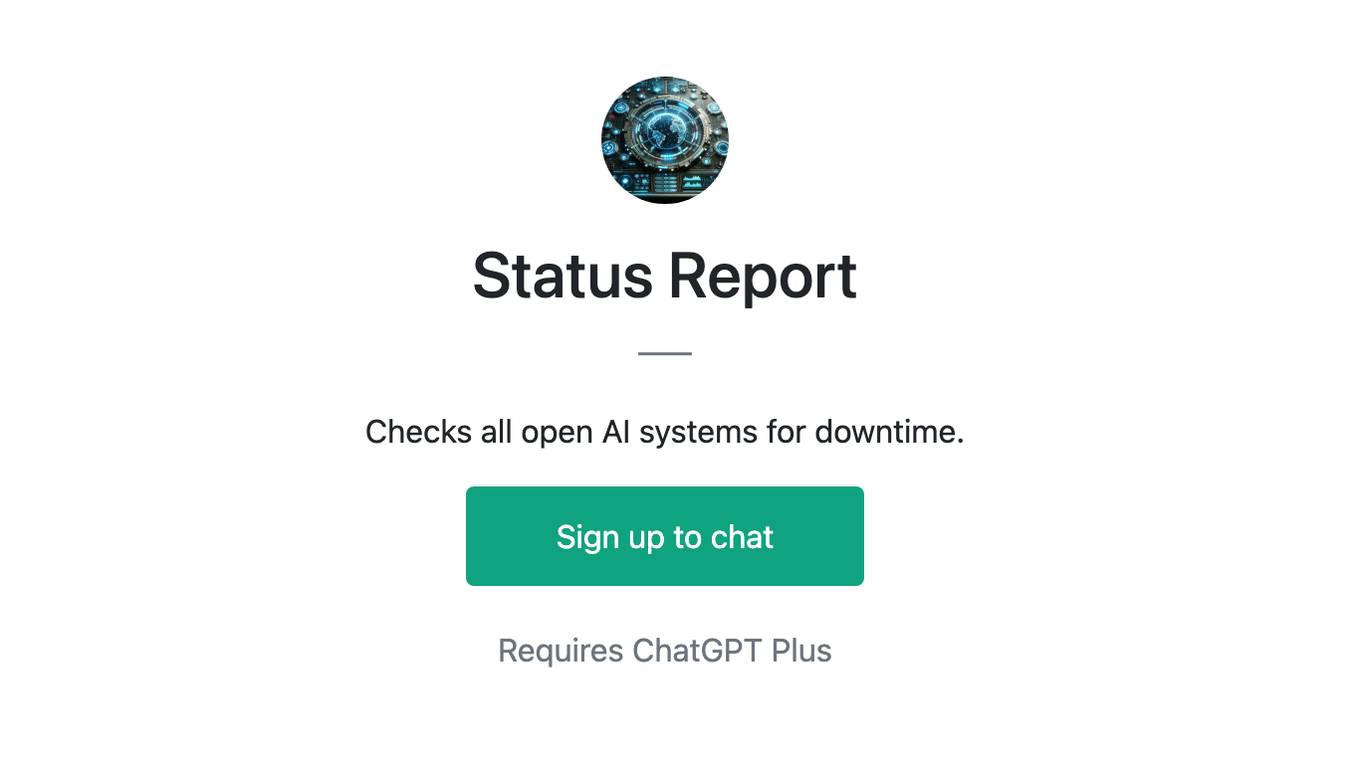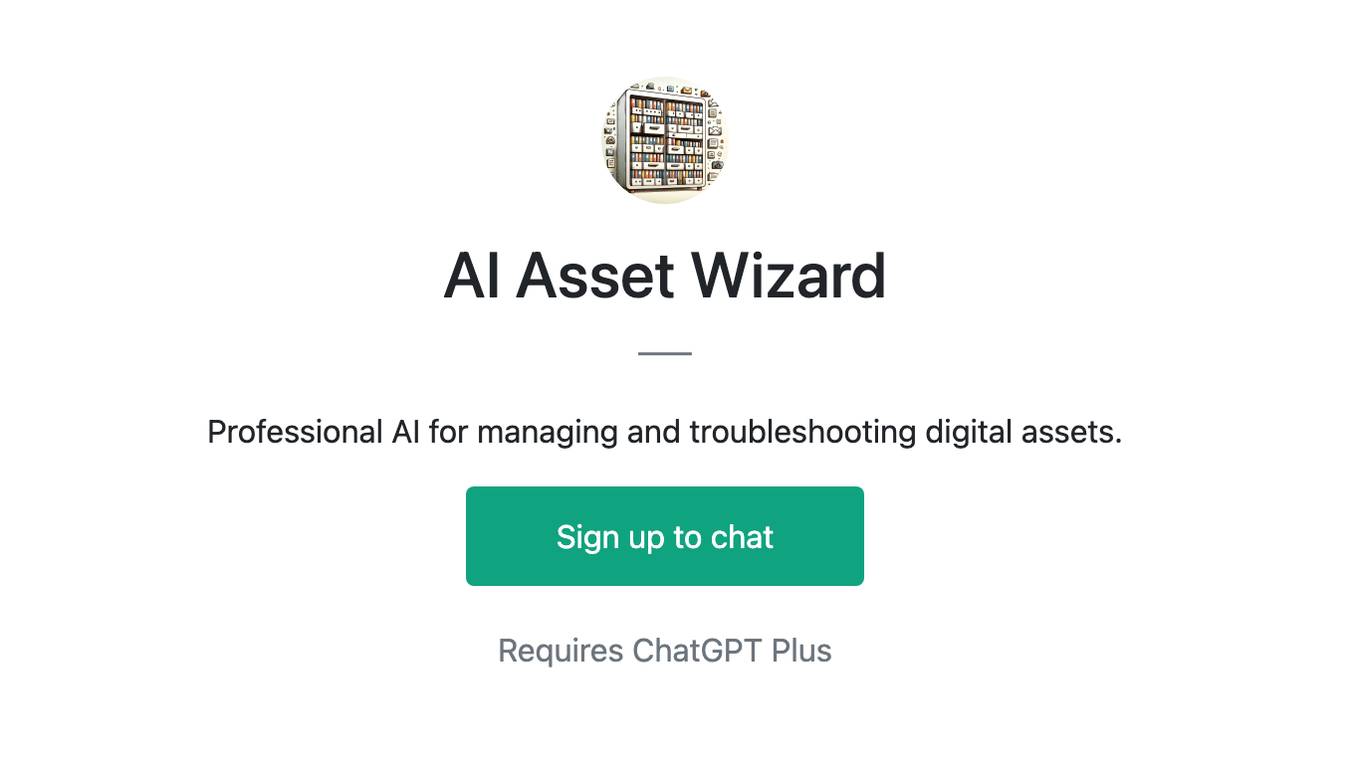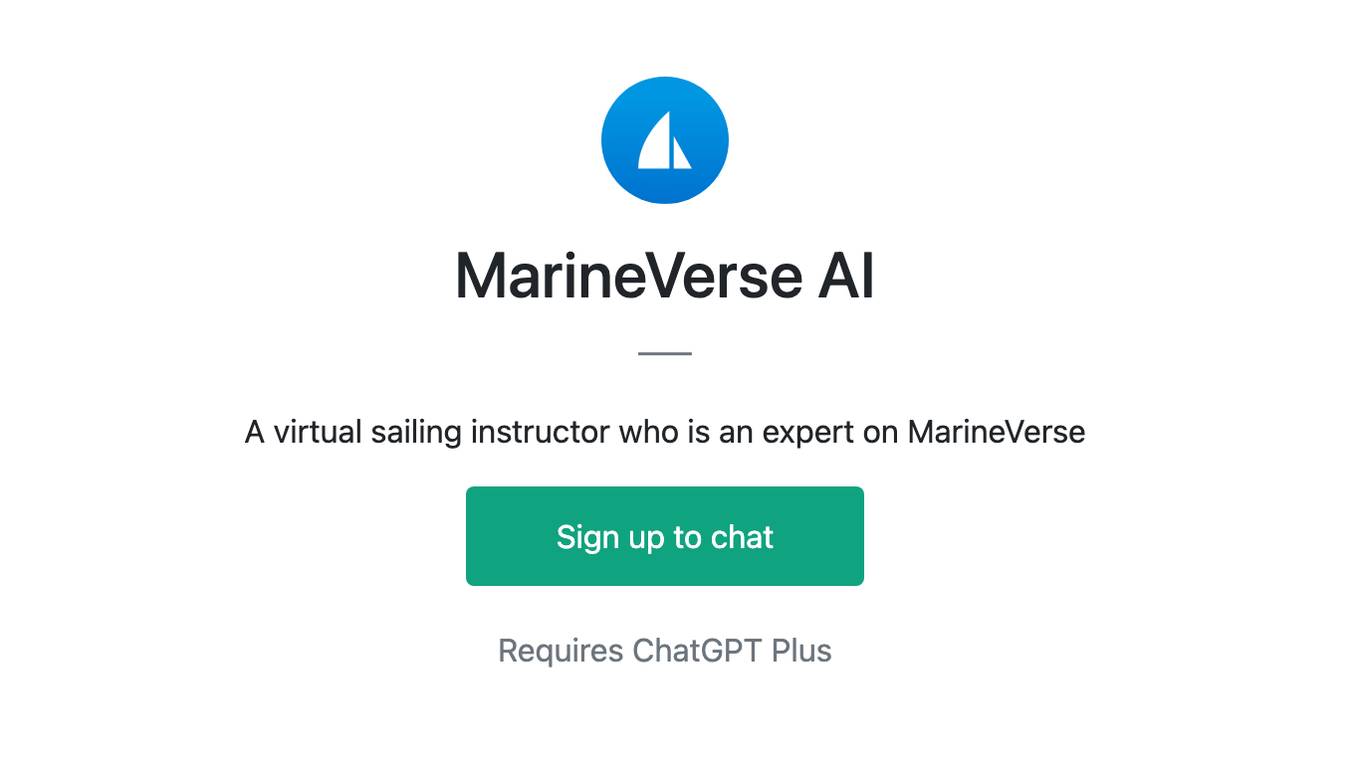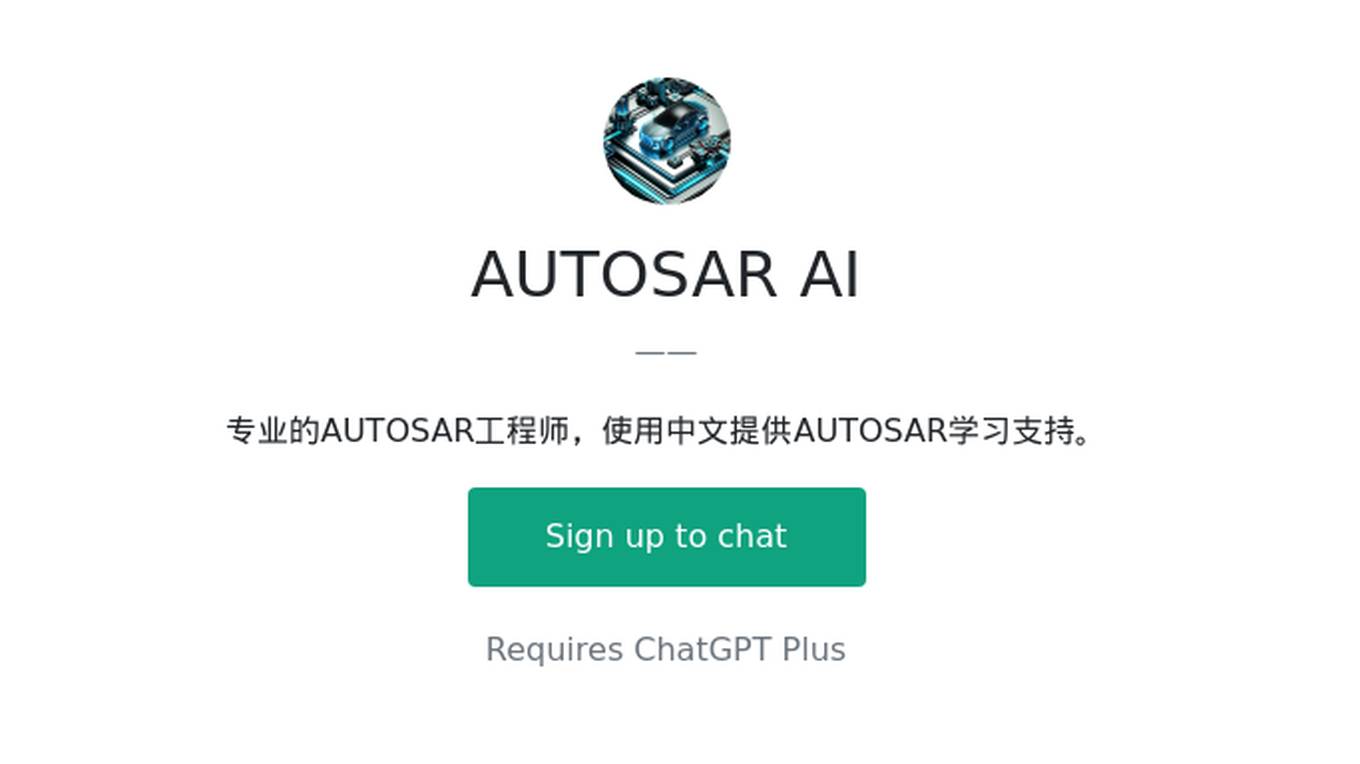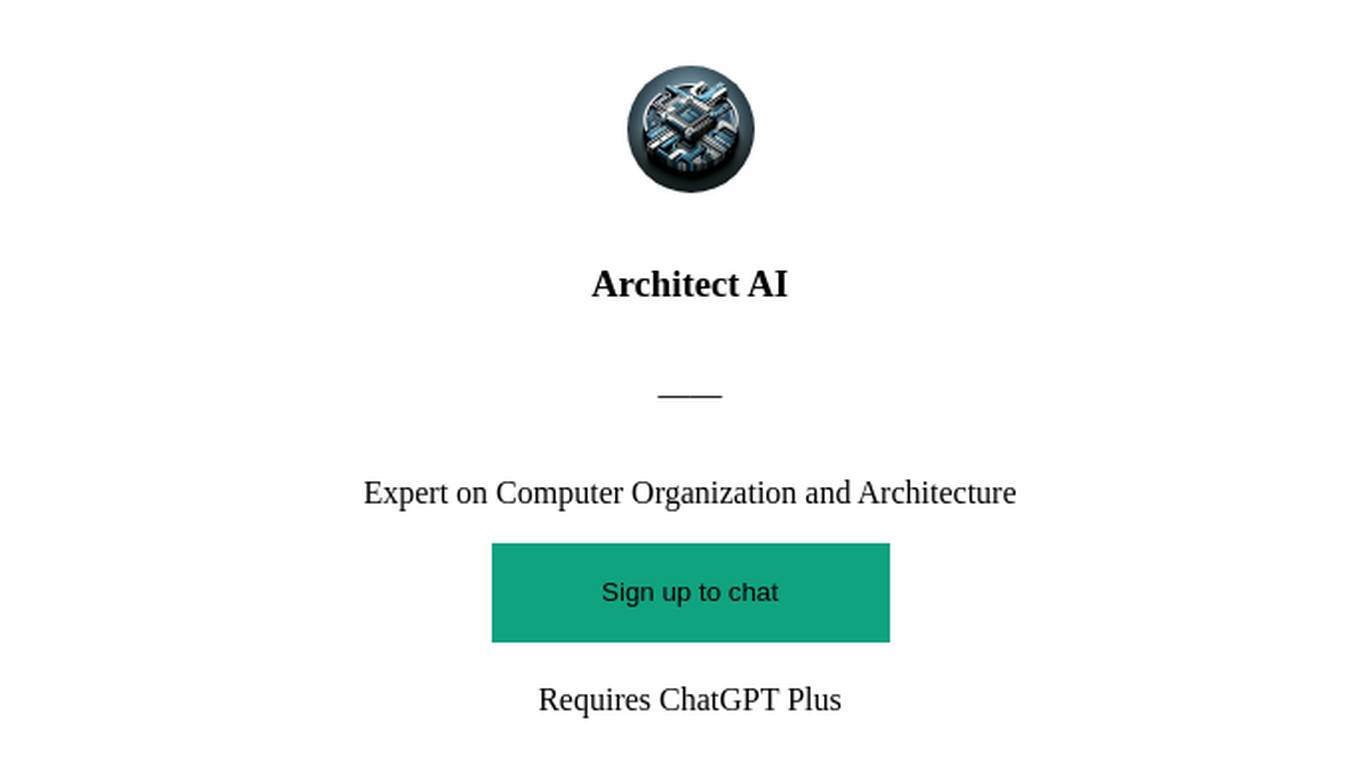Best AI tools for< Troubleshoot Ai Models >
20 - AI tool Sites
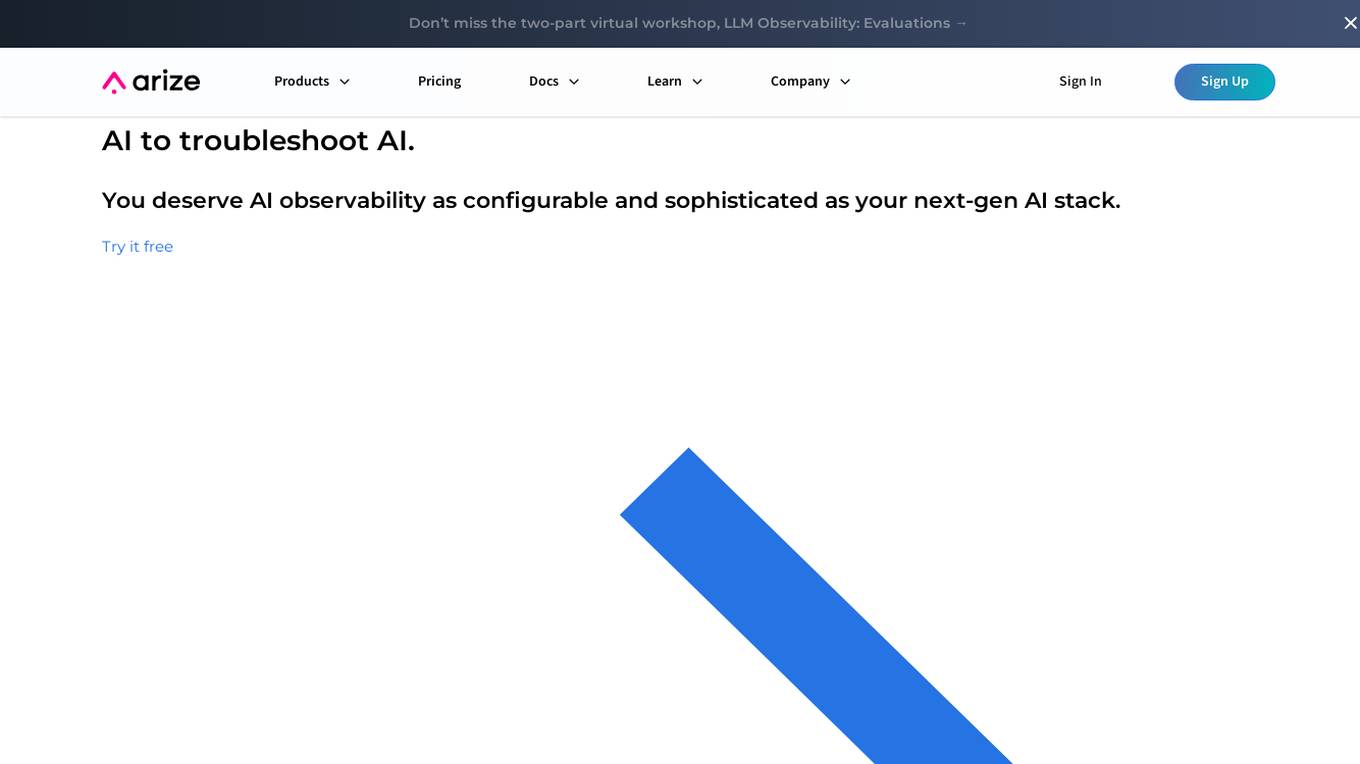
Arize AI
Arize AI is an AI observability tool designed to monitor and troubleshoot AI models in production. It provides configurable and sophisticated observability features to ensure the performance and reliability of next-gen AI stacks. With a focus on ML observability, Arize offers automated setup, a simple API, and a lightweight package for tracking model performance over time. The tool is trusted by top companies for its ability to surface insights, simplify issue root causing, and provide a dedicated customer success manager. Arize is battle-hardened for real-world scenarios, offering unparalleled performance, scalability, security, and compliance with industry standards like SOC 2 Type II and HIPAA.
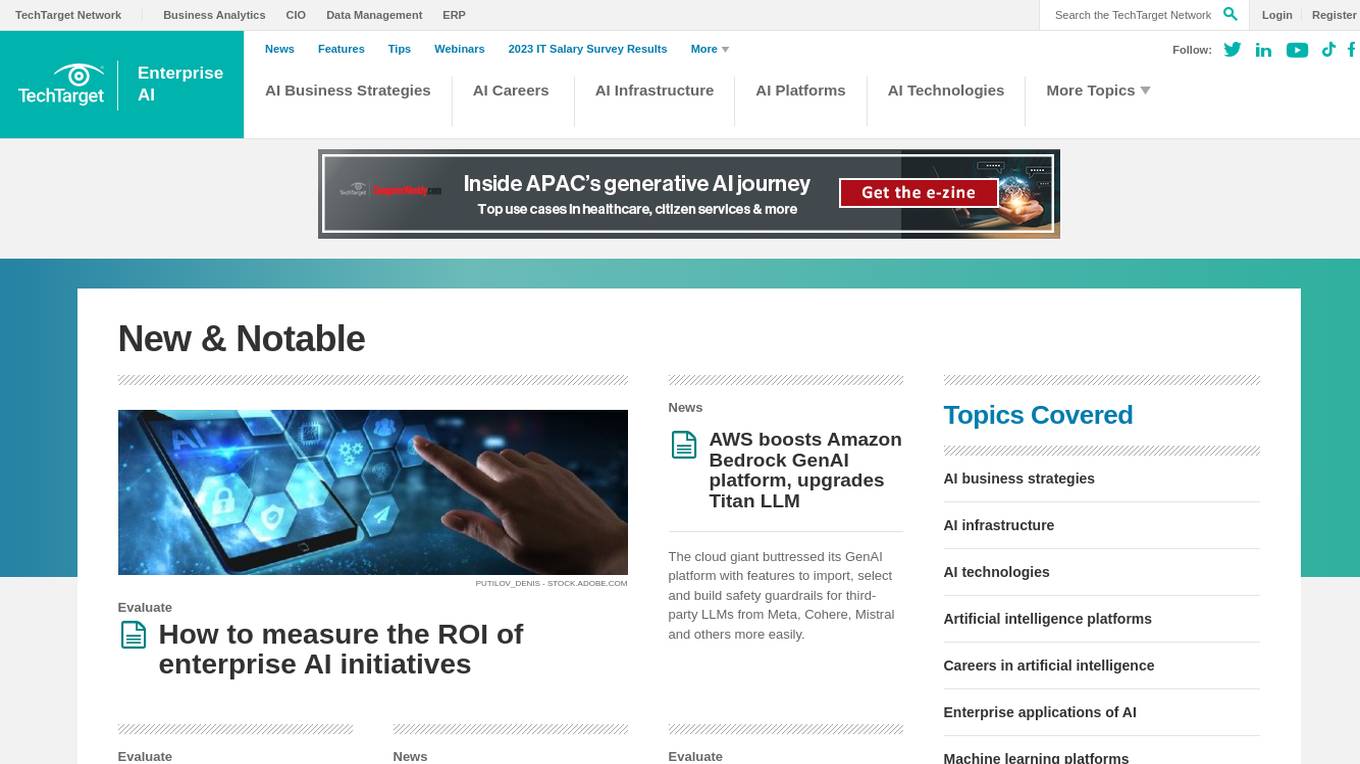
Enterprise AI
Enterprise AI provides comprehensive information, news, and tips on artificial intelligence (AI) for businesses. It covers various aspects of AI, including AI business strategies, AI infrastructure, AI technologies, AI platforms, careers in AI, and enterprise applications of AI. The website offers insights into the latest AI trends, best practices, and industry news. It also provides resources such as e-books, webinars, and podcasts to help businesses understand and implement AI solutions.

John McCarthy's Website
This website is dedicated to the life and work of Professor John McCarthy, a legendary computer scientist and the father of Artificial Intelligence. It includes his social commentary, acknowledgements of his outstanding contributions and impact, and a collection of his work. Visitors are encouraged to share their comments, suggestions, stories, photographs, and videos on John and his work.

How2
How2 is an AI-powered tool designed for the Command-Line interface, offering users the ability to receive suggestions for shell commands directly from their Unix Terminal. It utilizes AI models retrained on Bash/Zsh commands to provide accurate and relevant recommendations. Users can benefit from up to 5 free queries per day, ensuring easy access to command-line assistance. How2 prioritizes user safety by never executing commands, focusing on proposing options to prevent code injection or misuse. Additionally, the tool enables users to quickly create Bash scripts and search StackOverflow via Google by adding the -s option. With support for PowerShell and easy installation on various operating systems, How2 is a versatile and user-friendly AI tool for enhancing the Command-Line experience.
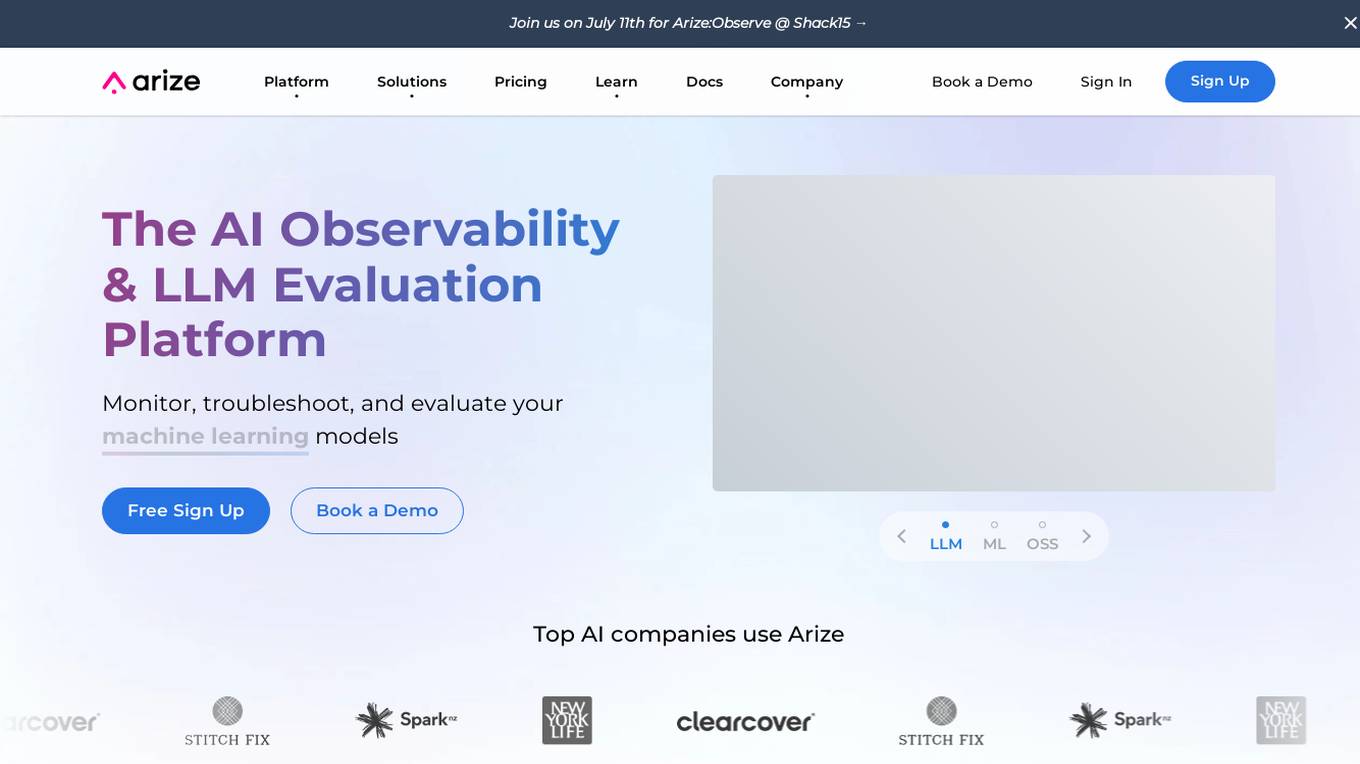
Arize AI
Arize AI is an AI Observability & LLM Evaluation Platform that helps you monitor, troubleshoot, and evaluate your machine learning models. With Arize, you can catch model issues, troubleshoot root causes, and continuously improve performance. Arize is used by top AI companies to surface, resolve, and improve their models.
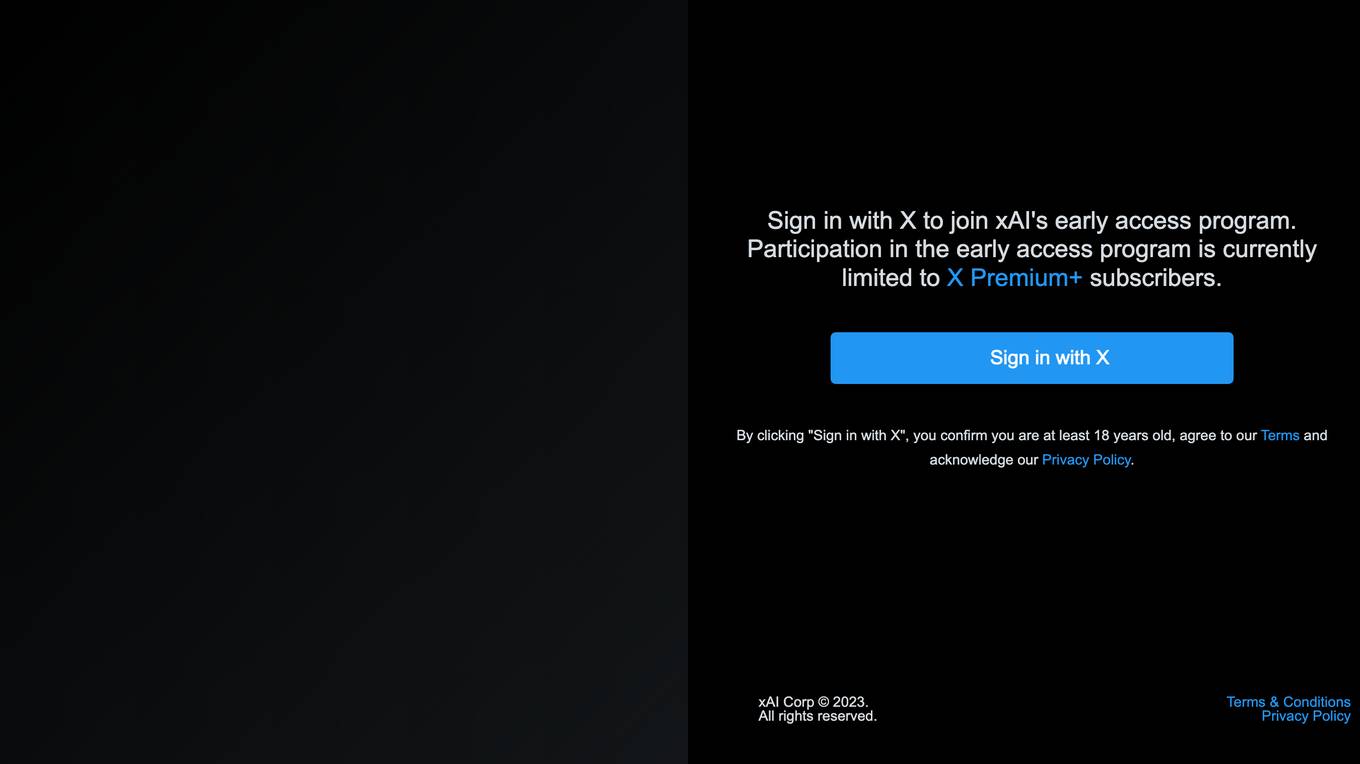
xAI Grok
xAI Grok is a visual analytics platform that helps users understand and interpret machine learning models. It provides a variety of tools for visualizing and exploring model data, including interactive charts, graphs, and tables. xAI Grok also includes a library of pre-built visualizations that can be used to quickly get started with model analysis.
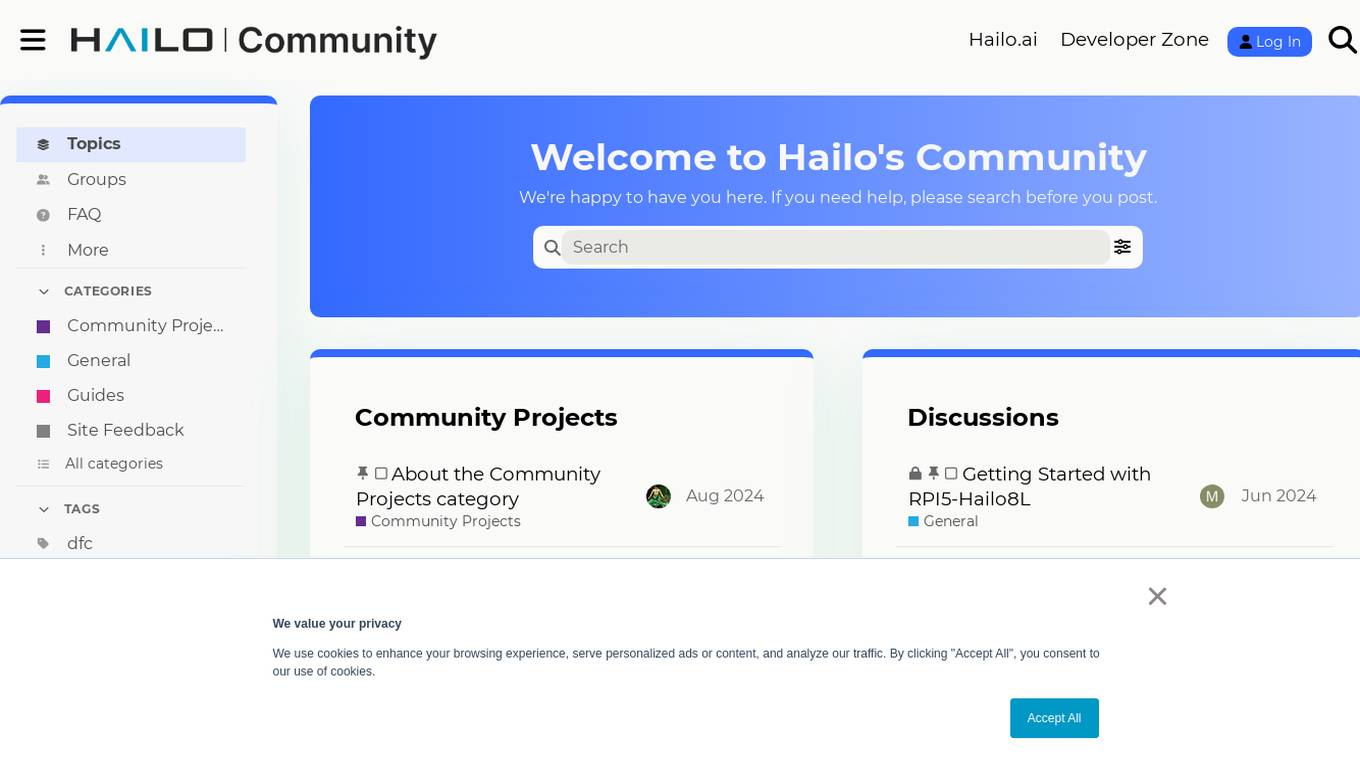
Hailo Community
Hailo Community is an AI tool designed for developers and enthusiasts working with Raspberry Pi and Hailo-8L AI Kit. The platform offers resources, benchmarks, and support for training custom models, optimizing AI tasks, and troubleshooting errors related to Hailo and Raspberry Pi integration.

Lambda Docs
Lambda Docs is an AI tool that provides cloud and hardware solutions for individuals, teams, and organizations. It offers services such as Managed Kubernetes, Preinstalled Kubernetes, Slurm, and access to GPU clusters. The platform also provides educational resources and tutorials for machine learning engineers and researchers to fine-tune models and deploy AI solutions.
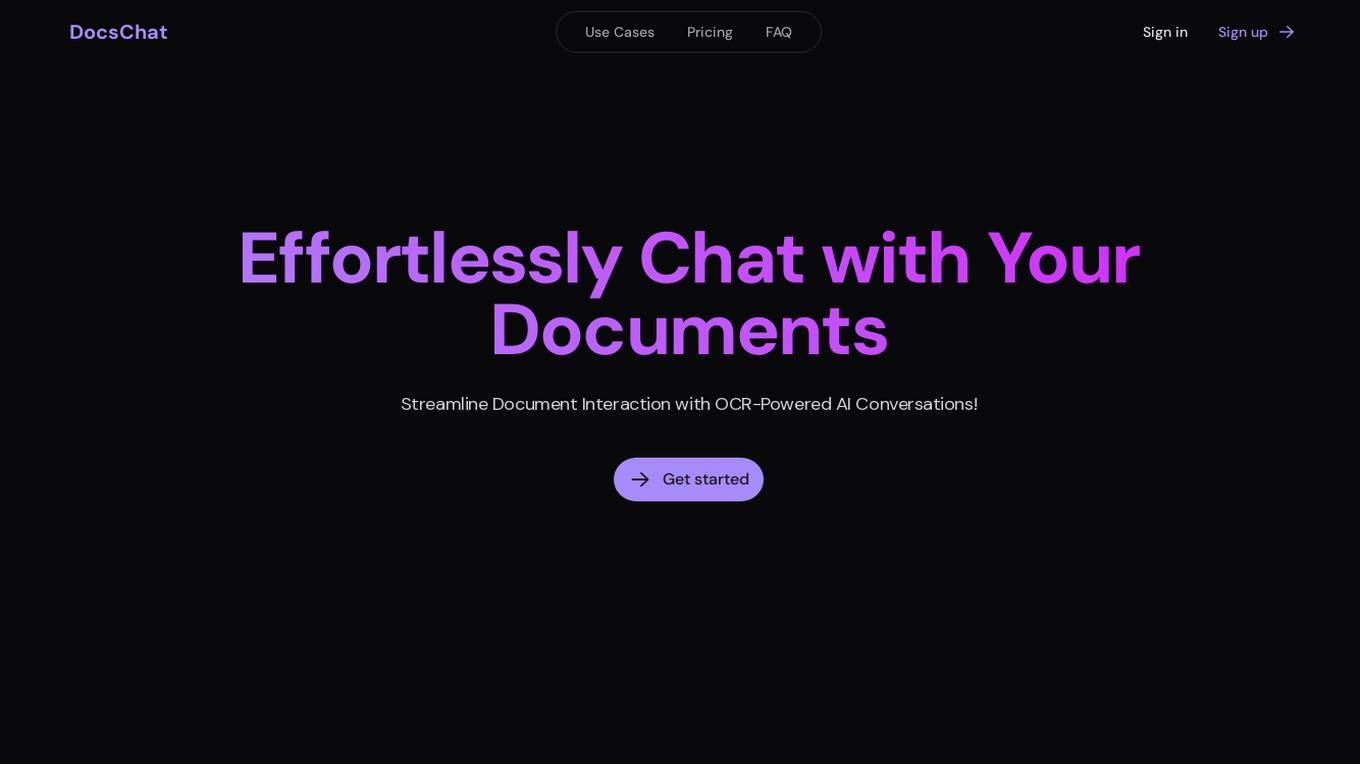
DocsChat
DocsChat is an AI-powered document conversation tool that revolutionizes the way users interact with various types of documents. It leverages OCR-powered AI technology to streamline document interactions, making it easier to comprehend, exchange knowledge, troubleshoot, and navigate through different document types. With a focus on enhancing user experiences across reading, research, business, legal, and training domains, DocsChat offers a versatile platform for effortless and personalized document engagement.
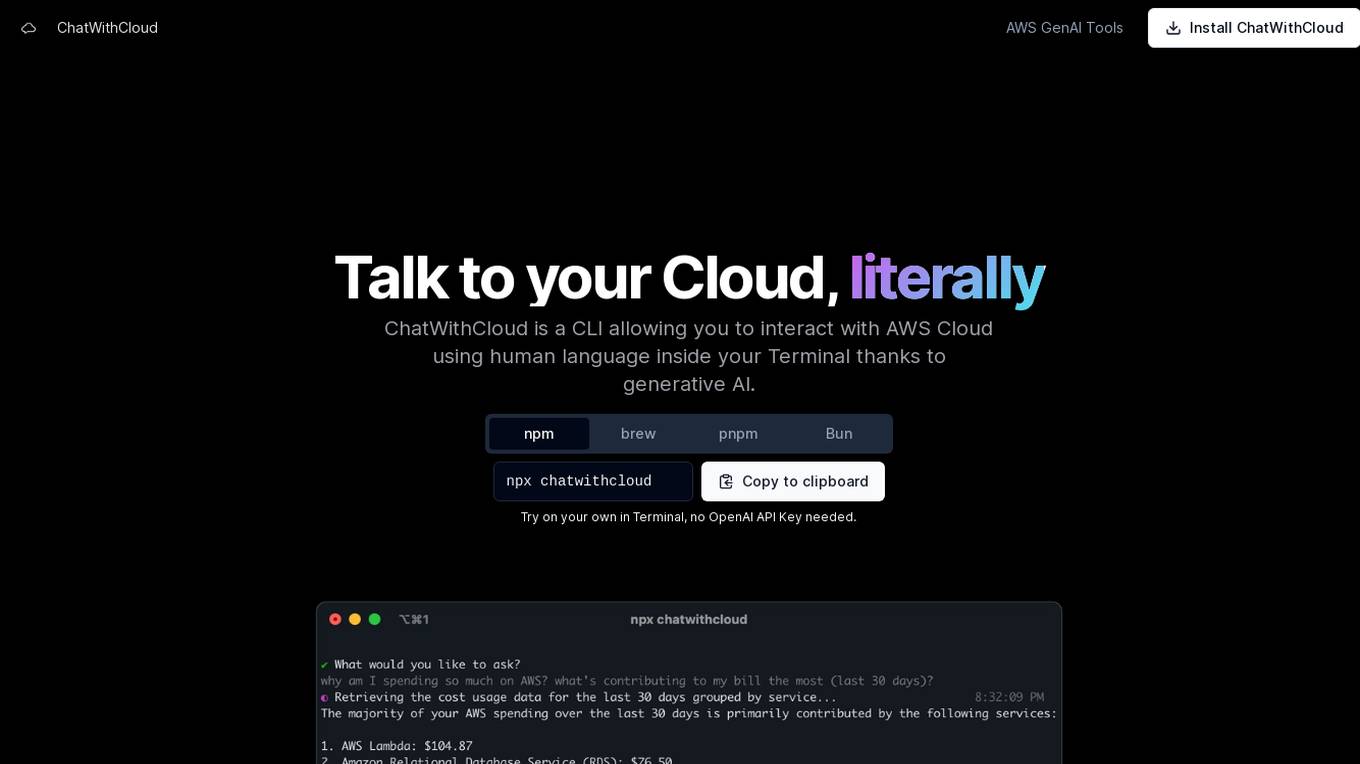
ChatWithCloud
ChatWithCloud is a command-line interface (CLI) tool that enables users to interact with AWS Cloud using natural language within the Terminal, powered by generative AI. It allows users to perform various tasks such as cost analysis, security analysis, troubleshooting, and fixing infrastructure issues without the need for an OpenAI API Key. The tool offers both a lifetime license option and a managed subscription model for users' convenience.
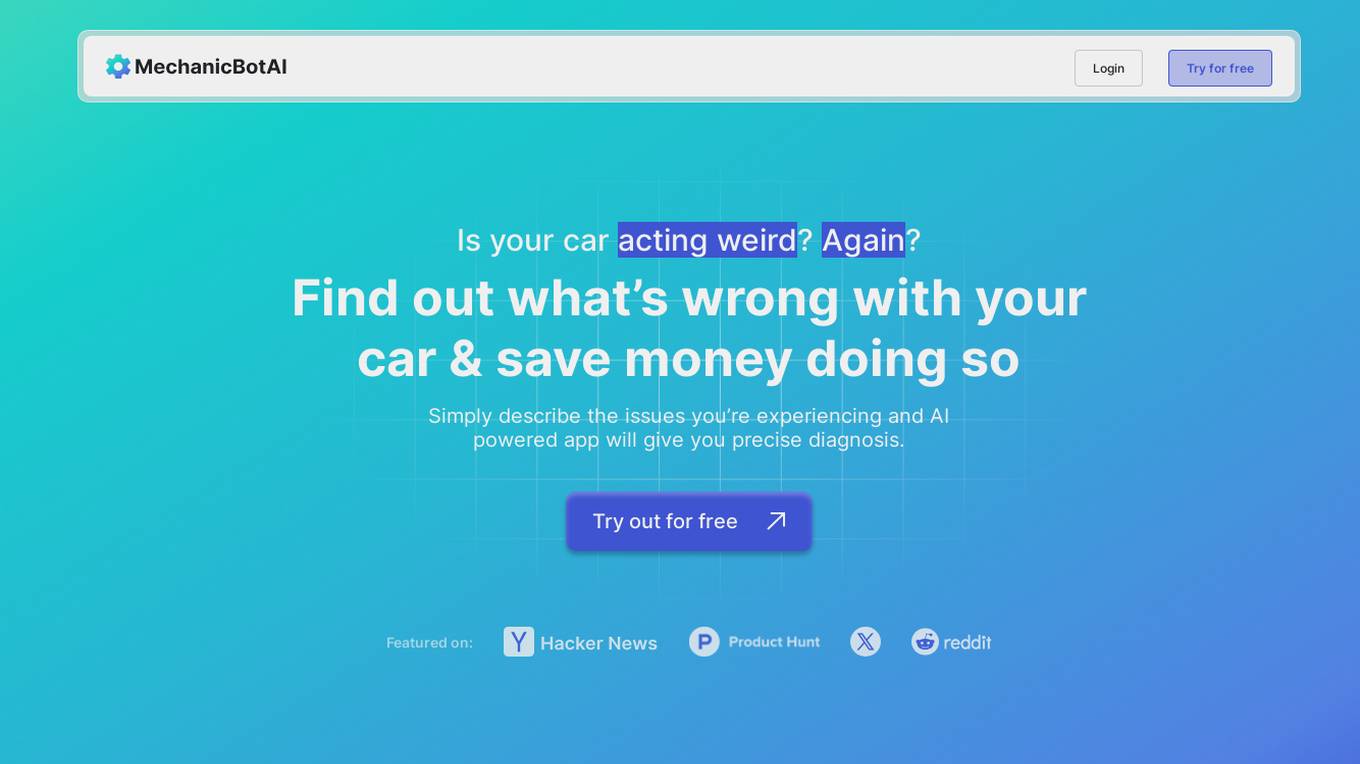
MechanicBotAI
MechanicBotAI is an AI-powered application designed to help car owners diagnose issues with their vehicles quickly and accurately. By simply describing the problems they are experiencing, users can receive a precise diagnosis, saving time and money on unnecessary repairs. The app guides users through a simple 3-step process, tailored specifically to their car model, providing a user-friendly and personalized experience. MechanicBotAI aims to eliminate the guesswork involved in car maintenance and empower users to make informed decisions about their vehicle's health.
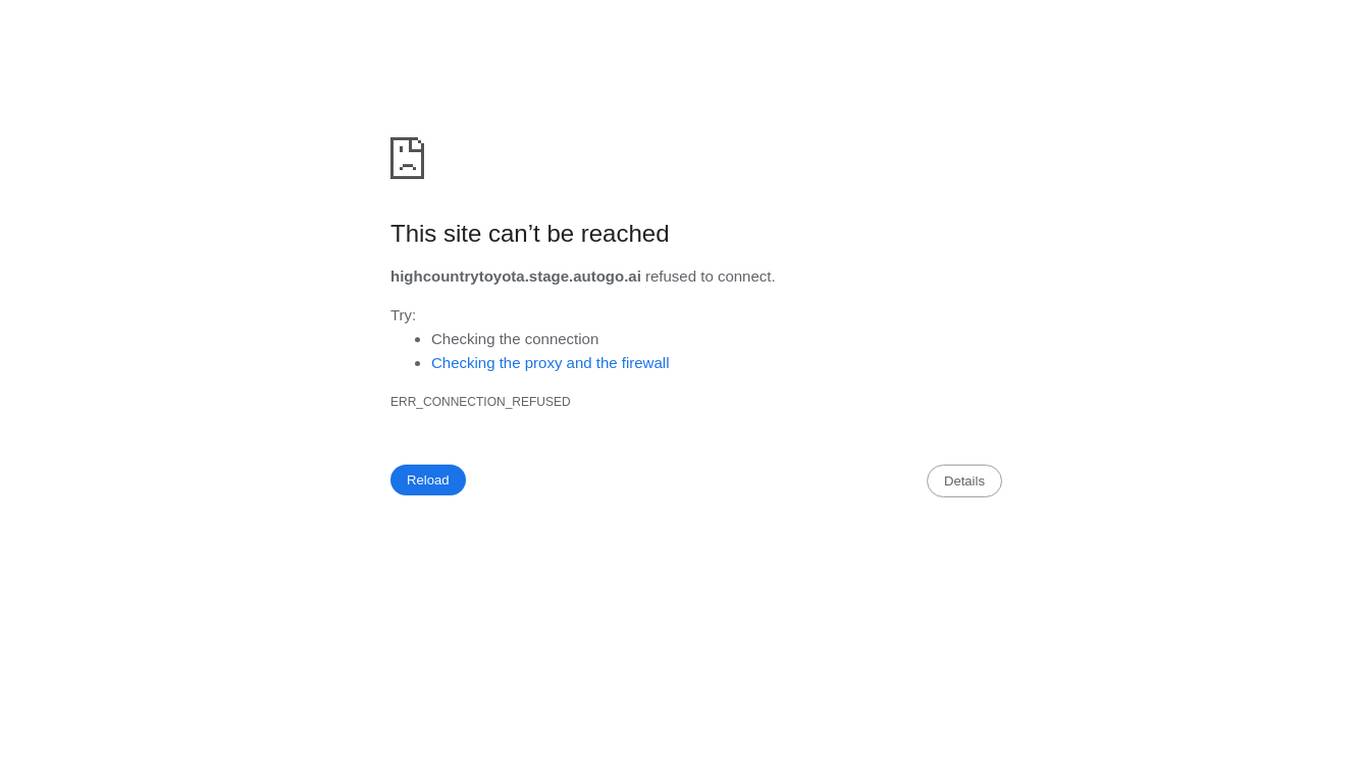
Highcountry Toyota Internet Connection Troubleshooter
Highcountrytoyota.stage.autogo.ai is an AI tool designed to provide assistance and support for troubleshooting internet connection issues. The website offers guidance on resolving connection problems, including checking network settings, firewall configurations, and proxy server issues. Users can find step-by-step instructions and tips to troubleshoot and fix connection errors. The platform aims to help users quickly identify and resolve connectivity issues to ensure seamless internet access.
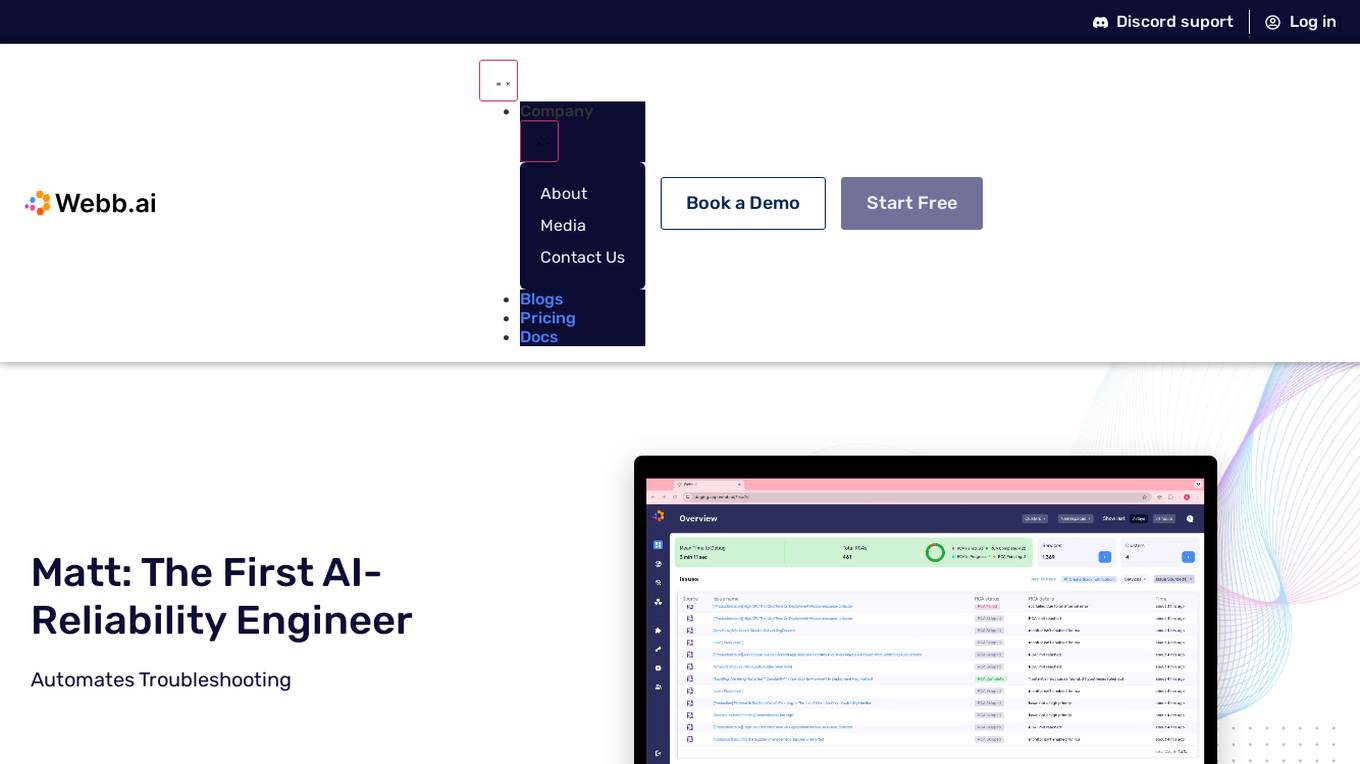
Webb.ai
Webb.ai is an AI-powered platform that offers automated troubleshooting for Kubernetes. It is designed to assist users in identifying and resolving issues within their Kubernetes environment efficiently. By leveraging AI technology, Webb.ai provides insights and recommendations to streamline the troubleshooting process, ultimately improving system reliability and performance. The platform is user-friendly and caters to both beginners and experienced users in the field of Kubernetes management.
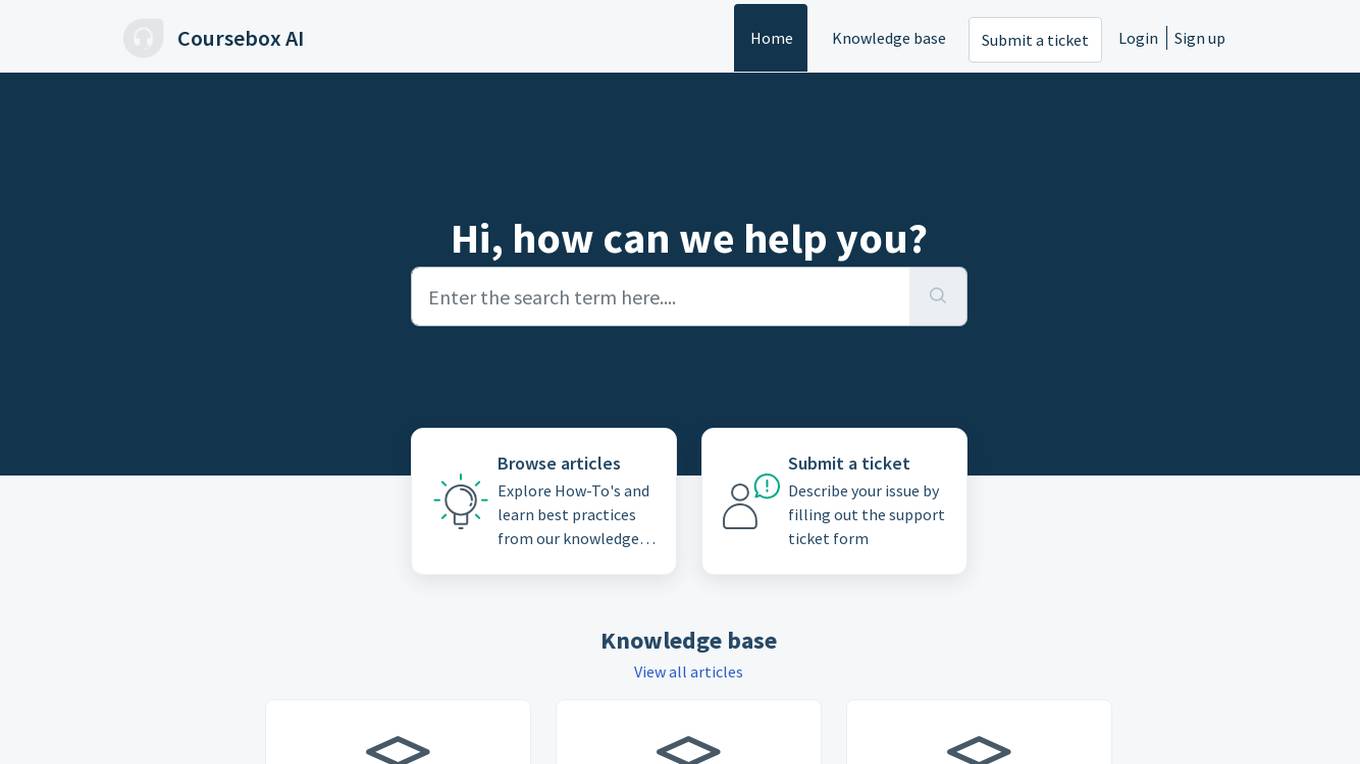
Coursebox AI
Coursebox AI is an AI-powered support tool designed to assist users in navigating and utilizing the Coursebox platform efficiently. It offers a knowledge base, ticket submission system, and user manuals to help users troubleshoot issues and learn best practices. The tool aims to streamline the user experience and provide comprehensive support for Coursebox users.
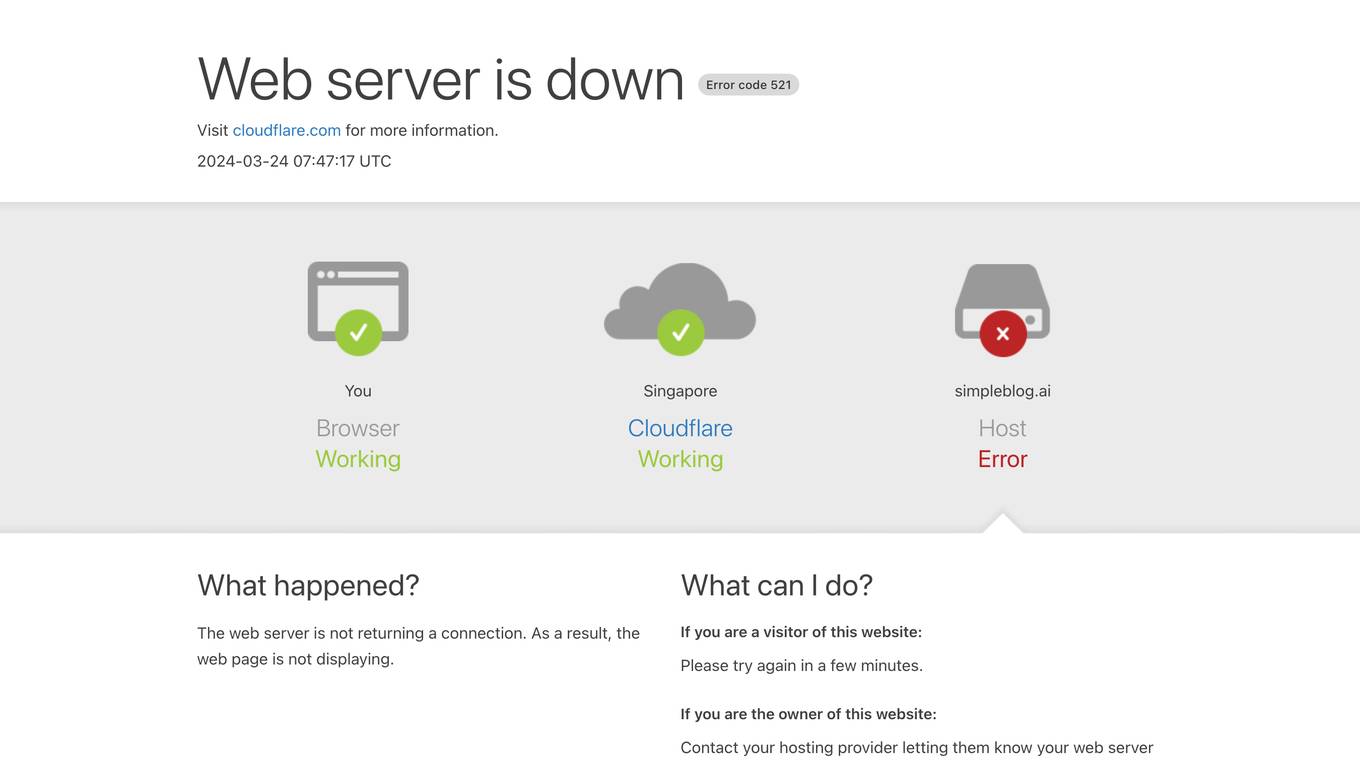
Simpleblog.ai
Simpleblog.ai is a website that unfortunately experienced a connection timeout issue, resulting in an Error code 522. The error occurred due to a timeout between Cloudflare's network and the origin web server, preventing the web page from being displayed. Visitors are advised to try accessing the website again after a few minutes, while website owners are encouraged to contact their hosting provider for assistance in resolving the issue. The error code 522 typically indicates that the request was able to connect to the web server but did not complete, often due to resource constraints on the server.
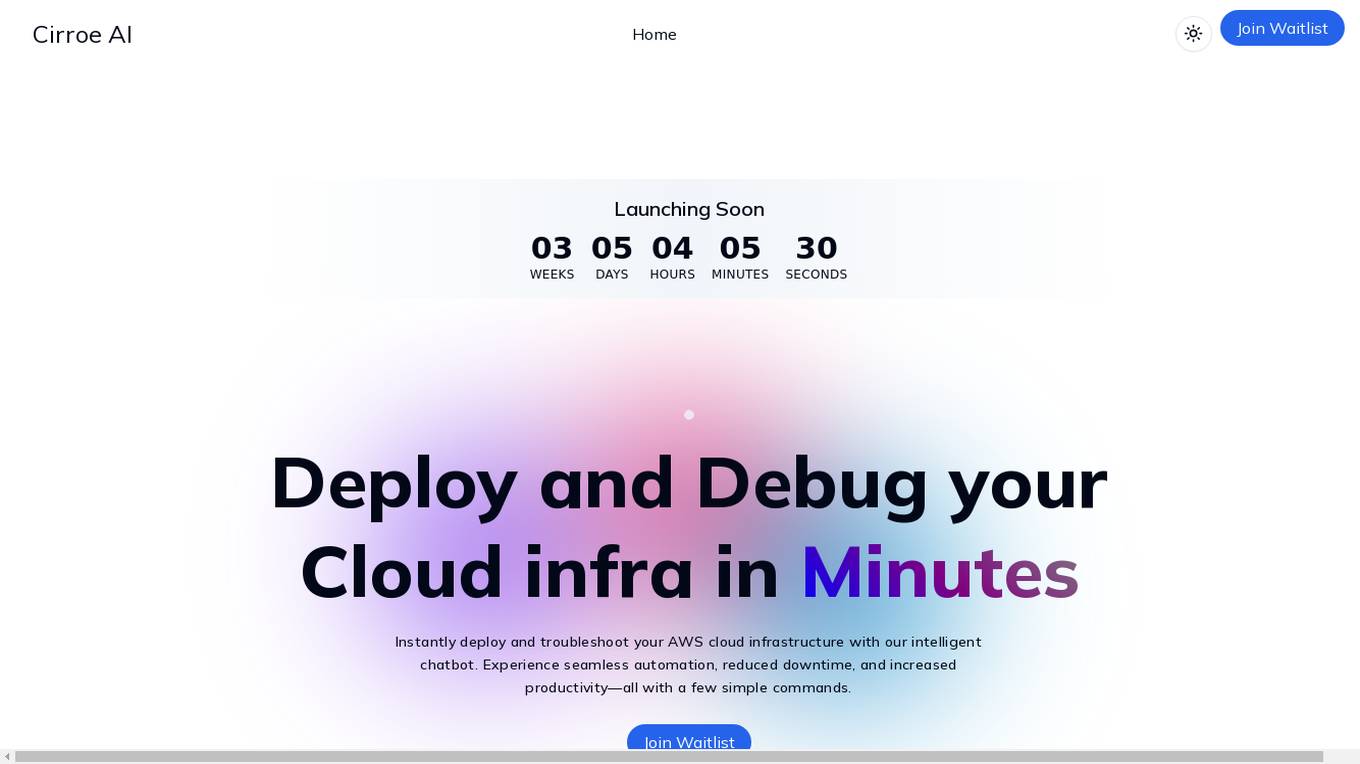
Cirroe AI
Cirroe AI is an intelligent chatbot designed to help users deploy and troubleshoot their AWS cloud infrastructure quickly and efficiently. With Cirroe AI, users can experience seamless automation, reduced downtime, and increased productivity by simplifying their AWS cloud operations. The chatbot allows for fast deployments, intuitive debugging, and cost-effective solutions, ultimately saving time and boosting efficiency in managing cloud infrastructure.
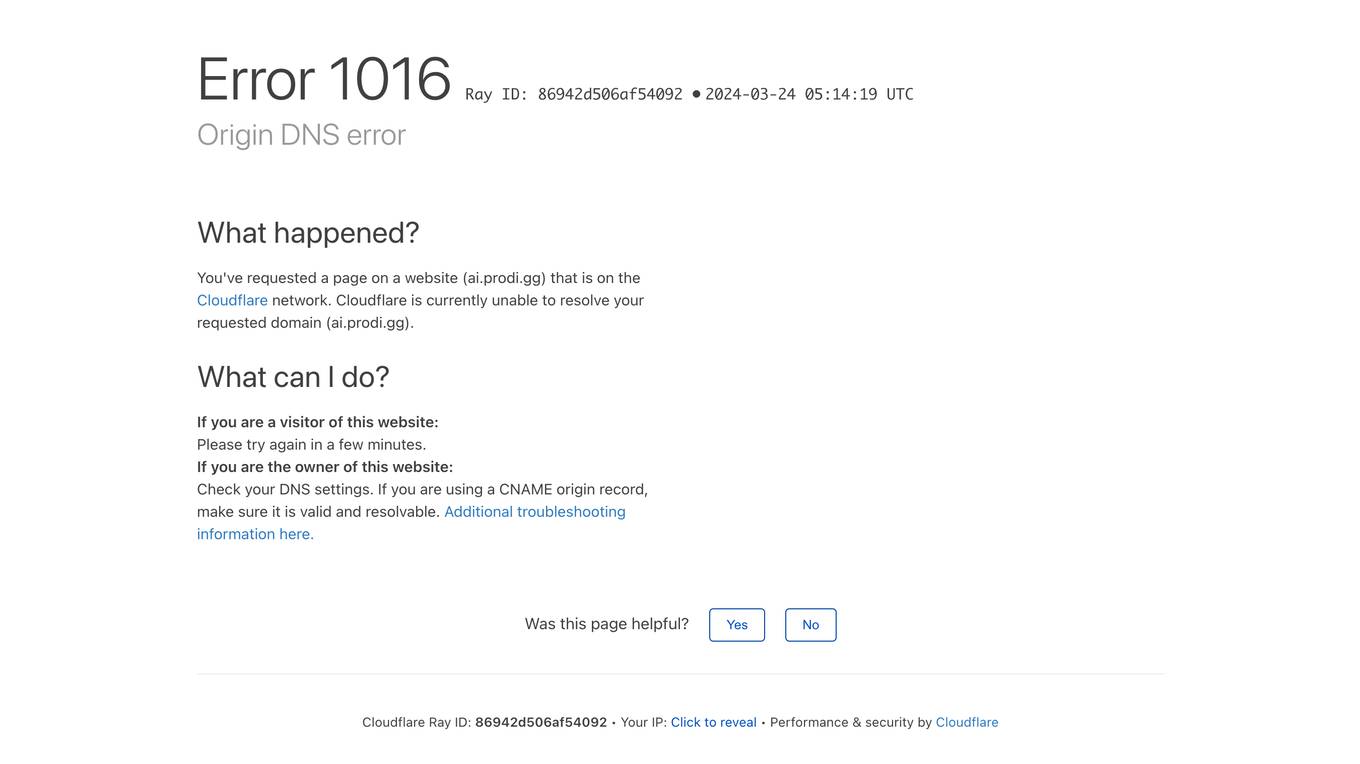
ai.prodi.gg
The website ai.prodi.gg encountered an Origin DNS error, which is a common issue related to the Cloudflare network. The error message indicates that the requested domain (ai.prodi.gg) could not be resolved by Cloudflare. The page provides troubleshooting information and suggestions for both visitors and website owners to resolve the DNS error. It also includes a link to Cloudflare's support documentation for further details. The website primarily serves as a platform for managing DNS settings and troubleshooting network-related issues.
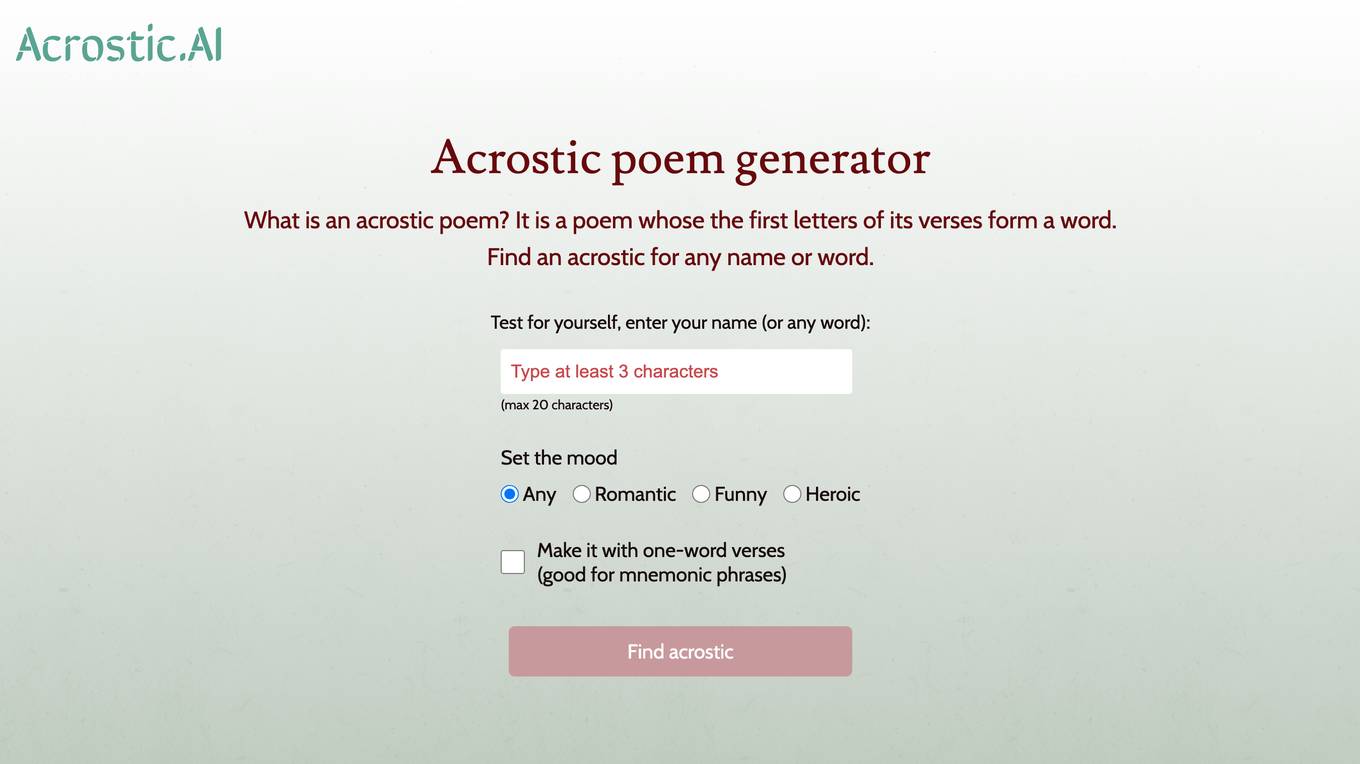
404 Error Assistant
The website displays a 404 error message indicating that the deployment cannot be found. It provides a code (DEPLOYMENT_NOT_FOUND) and an ID (sfo1::fpvh6-1770917541134-af74095b8686) for reference. Users are directed to consult the documentation for further information and troubleshooting.
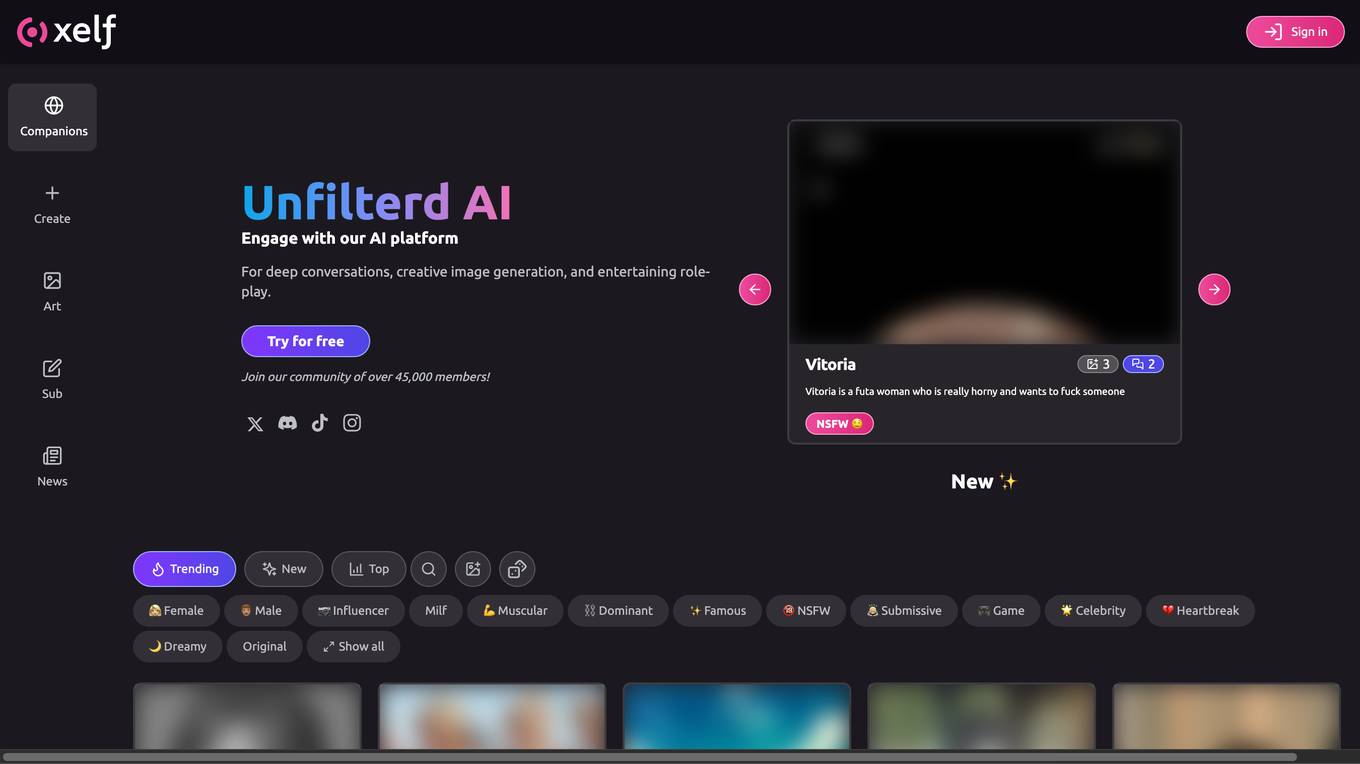
404 Error Page
The website displays a '404: NOT_FOUND' error message indicating that the deployment cannot be found. It provides a code (DEPLOYMENT_NOT_FOUND) and an ID (sin1::22md2-1720772812453-4893618e160a) for reference. Users are directed to check the documentation for further information and troubleshooting.
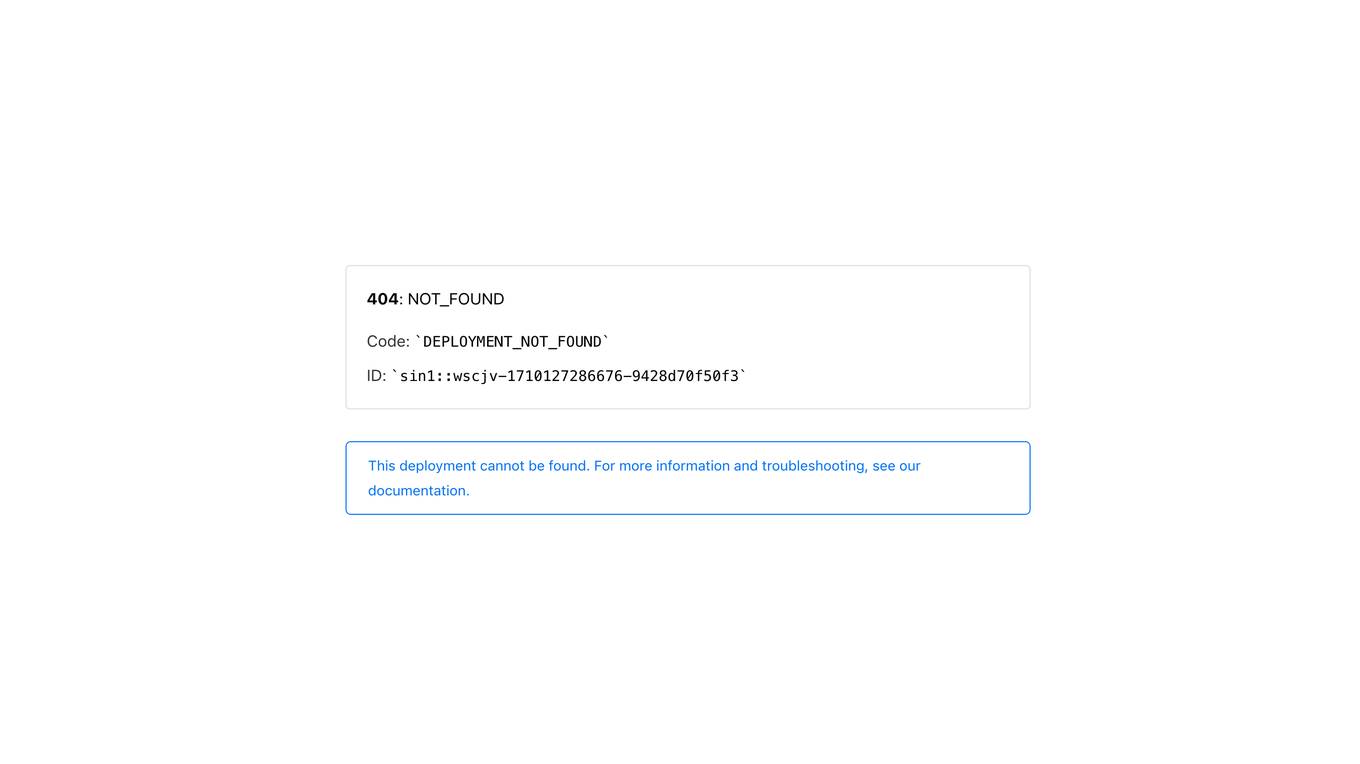
404 Error Page
The website page displays a 404 error message indicating that the deployment cannot be found. It provides a code (DEPLOYMENT_NOT_FOUND) and an ID (sin1::4wq5g-1718736845999-777f28b346ca) for reference. Users are advised to consult the documentation for further information and troubleshooting.
0 - Open Source AI Tools
20 - OpenAI Gpts
3D Modeler and Scripter Assistant
Specialist in 3D modeling, scripting, and fractal design.
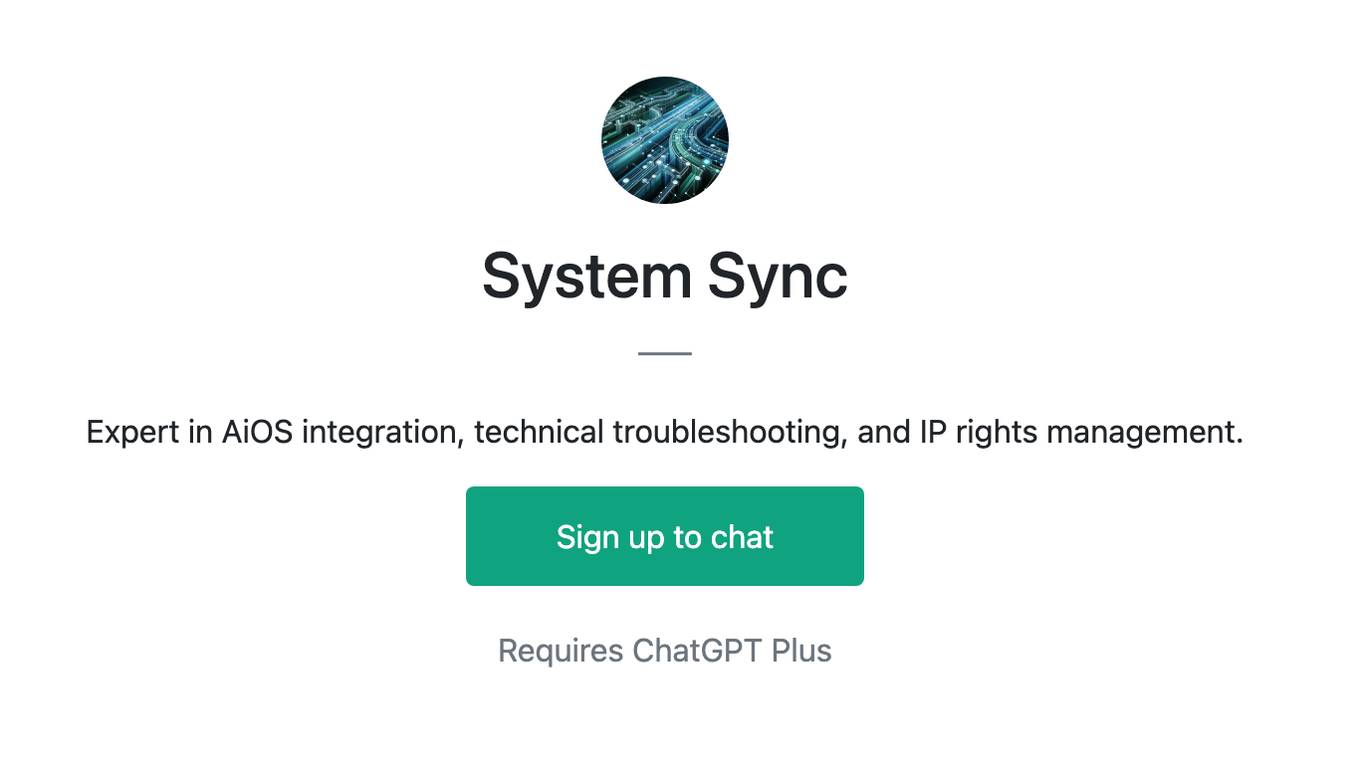
System Sync
Expert in AiOS integration, technical troubleshooting, and IP rights management.
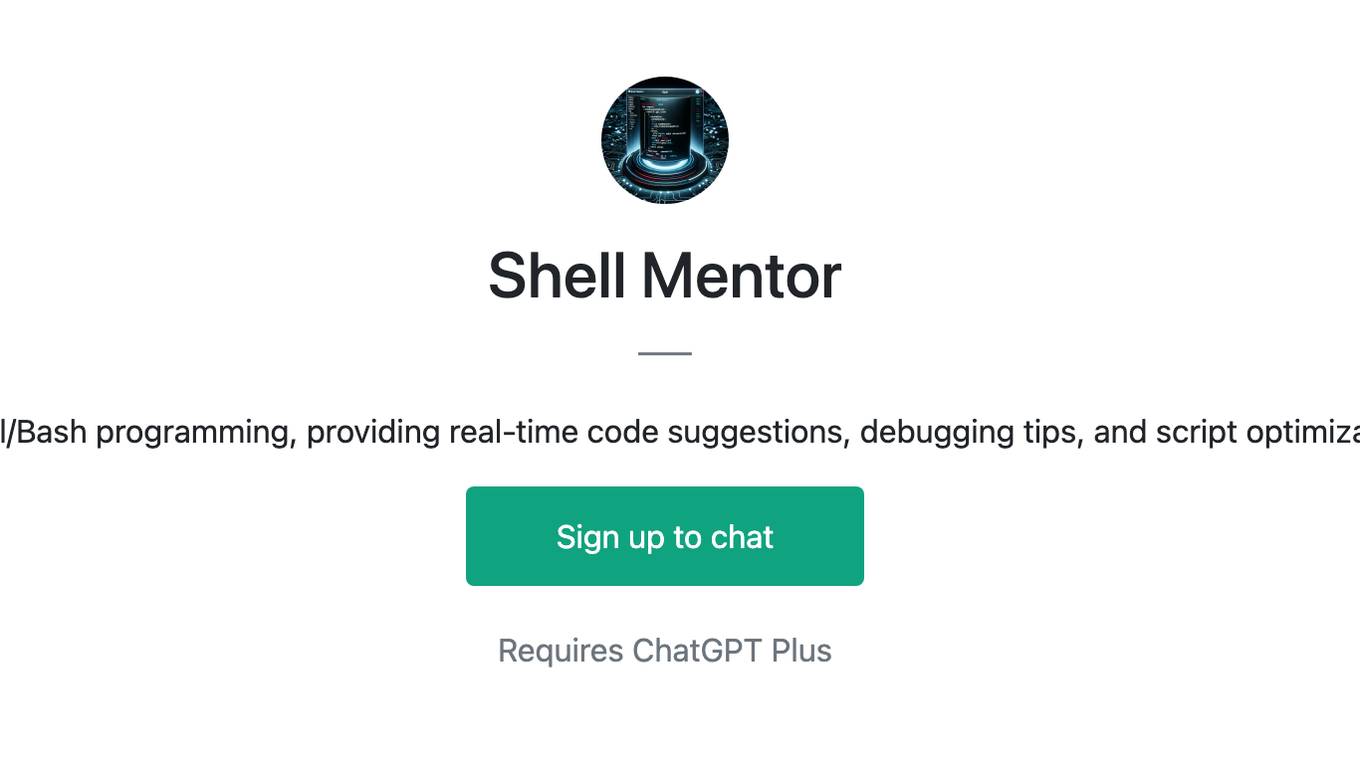
Shell Mentor
An AI GPT model designed to assist with Shell/Bash programming, providing real-time code suggestions, debugging tips, and script optimization for efficient command-line operations.
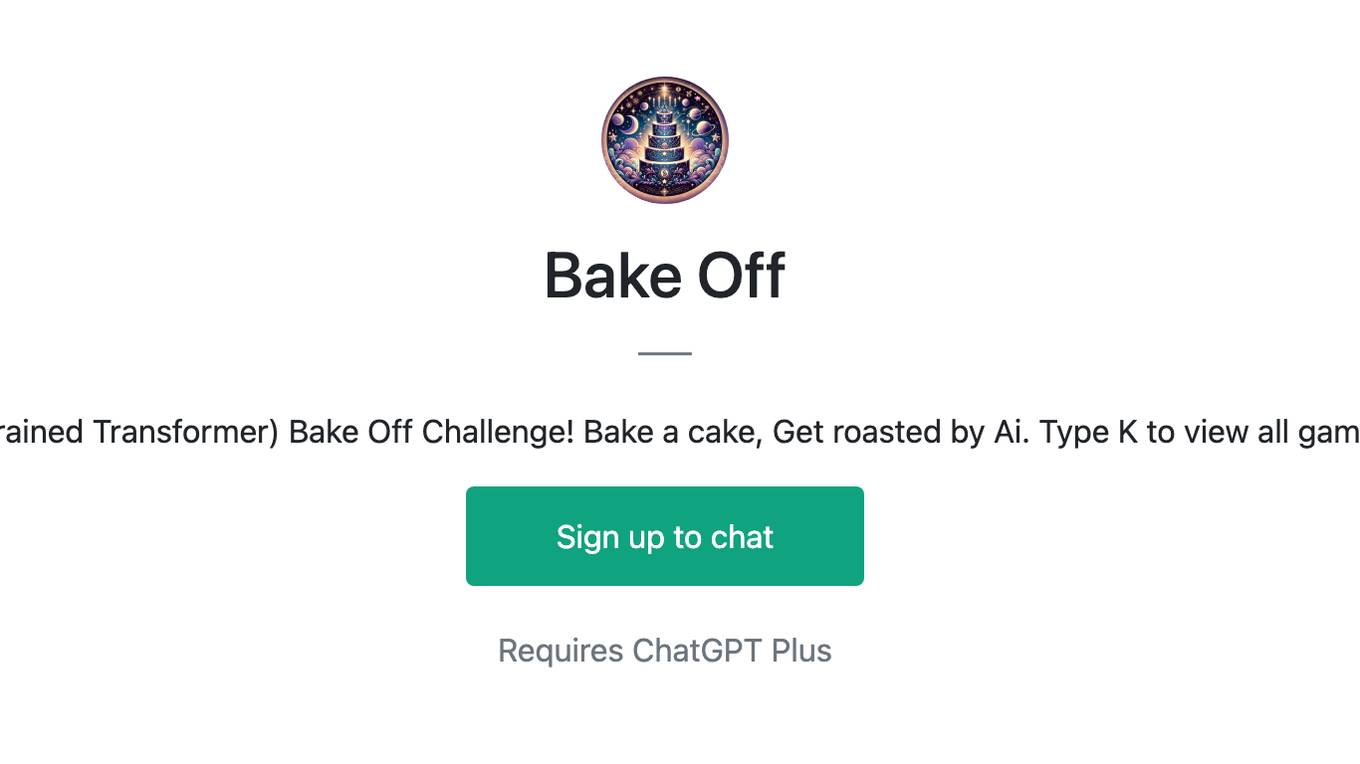
Bake Off
The Great (Pretrained Transformer) Bake Off Challenge! Bake a cake, Get roasted by Ai. Type K to view all game modes. v1.0
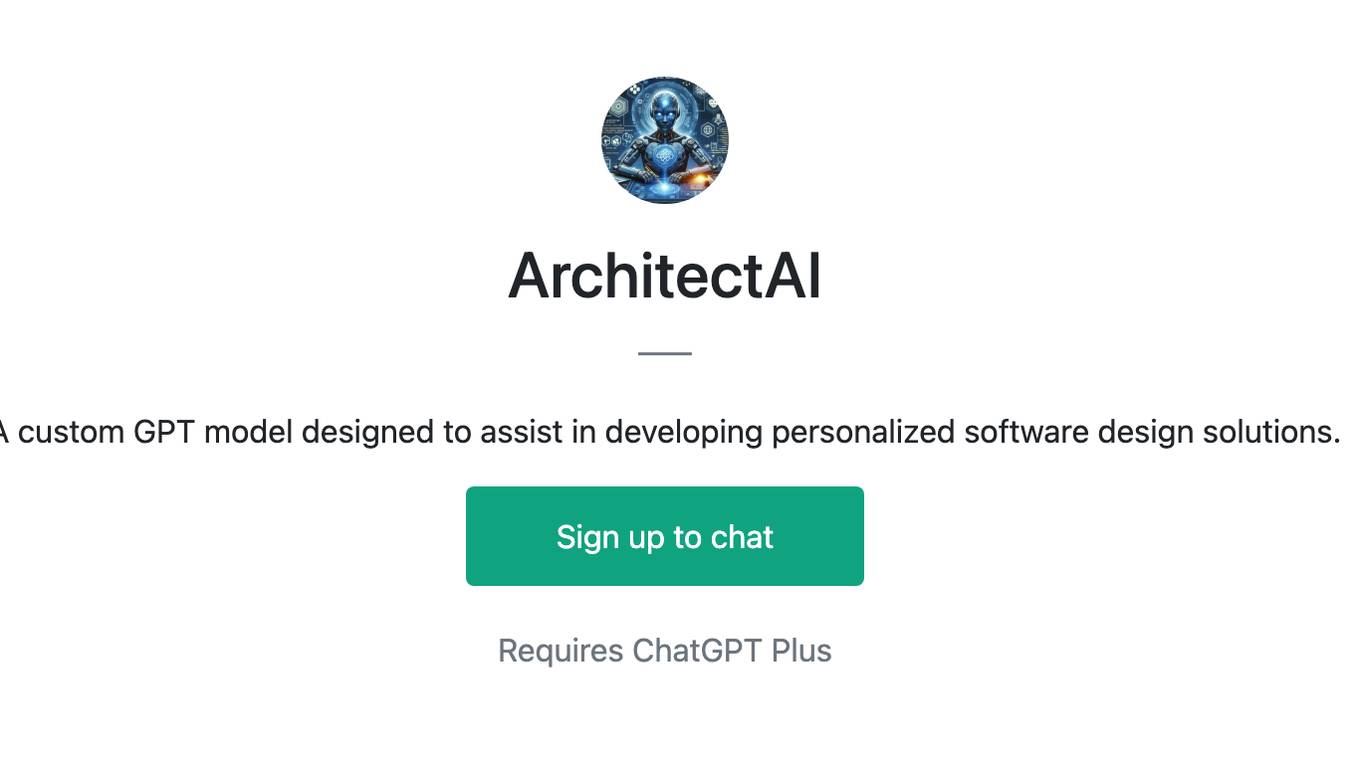
ArchitectAI
A custom GPT model designed to assist in developing personalized software design solutions.
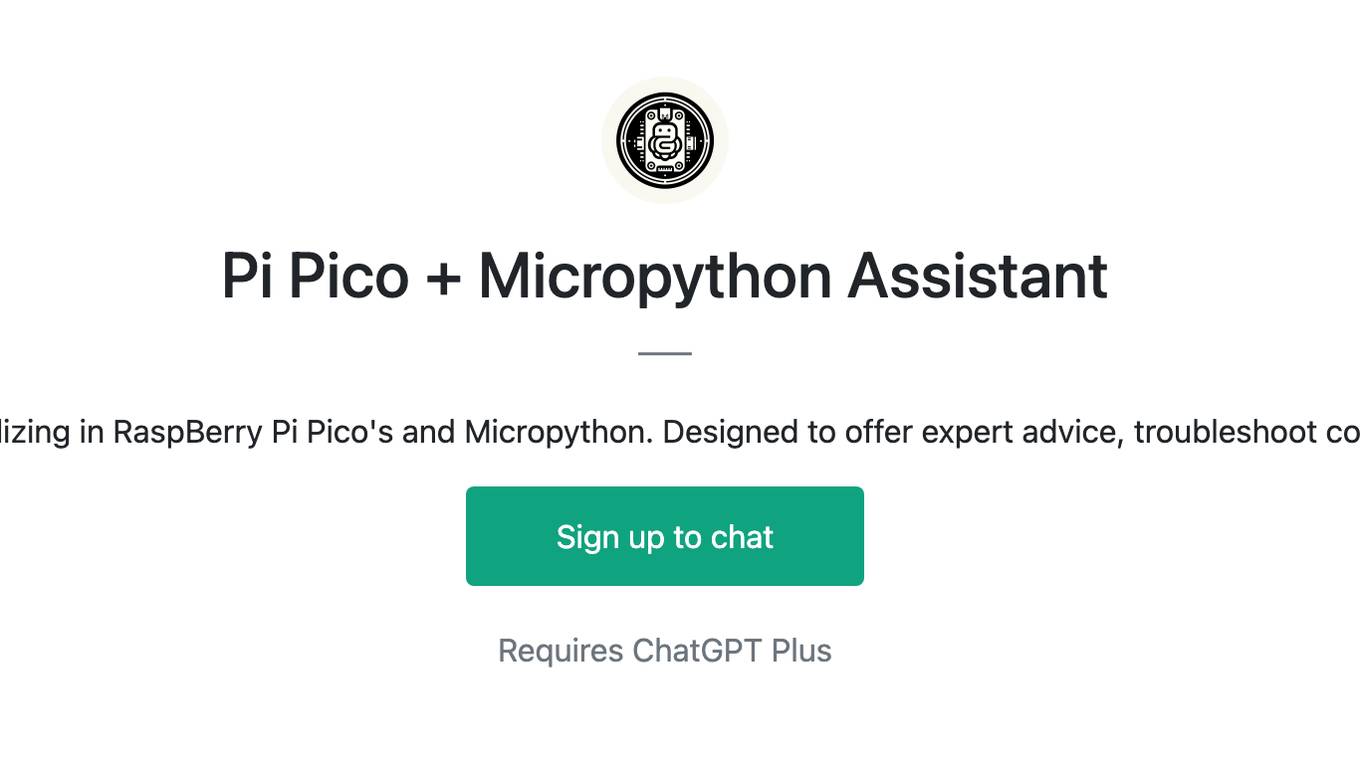
Pi Pico + Micropython Assistant
An advanced virtual assistant specializing in RaspBerry Pi Pico's and Micropython. Designed to offer expert advice, troubleshoot code, and provide detailed guidance.
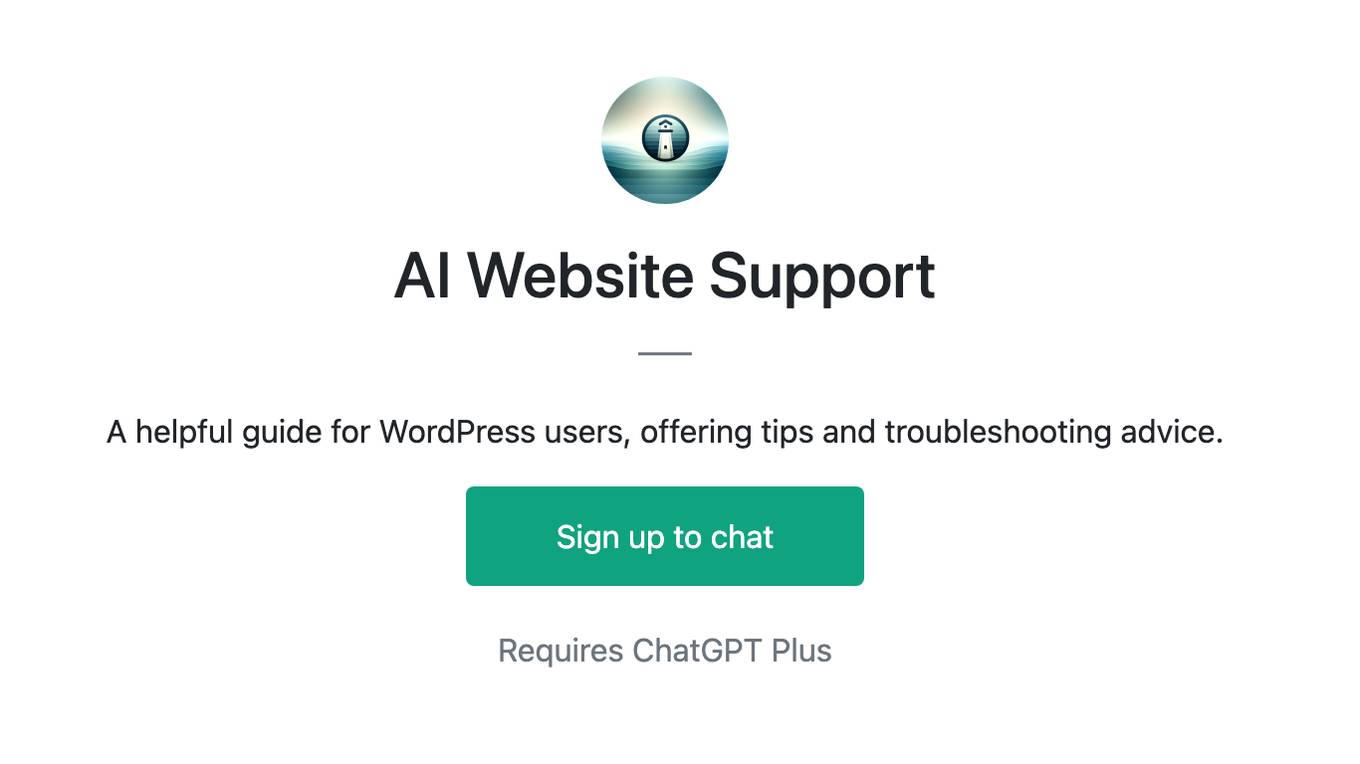
AI Website Support
A helpful guide for WordPress users, offering tips and troubleshooting advice.
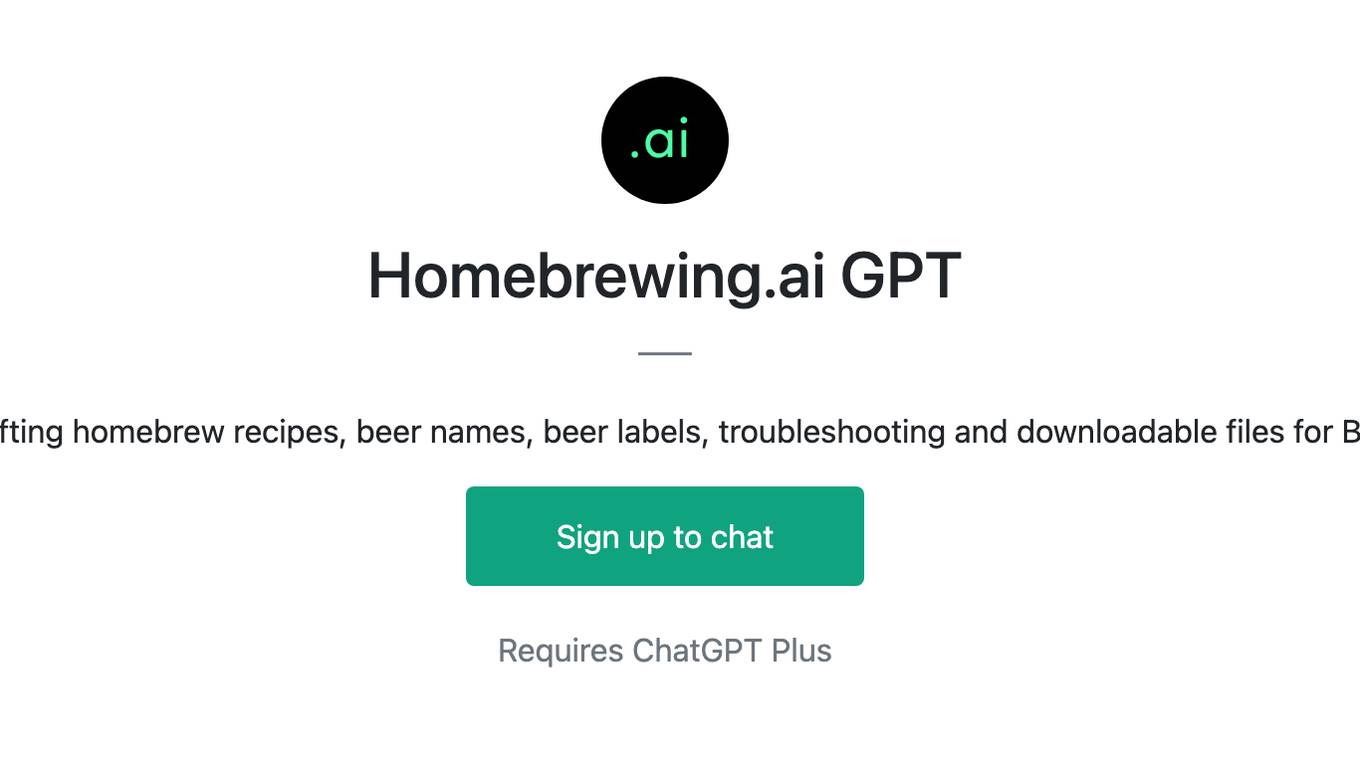
Homebrewing.ai GPT
Expert in crafting homebrew recipes, beer names, beer labels, troubleshooting and downloadable files for BrewFather.
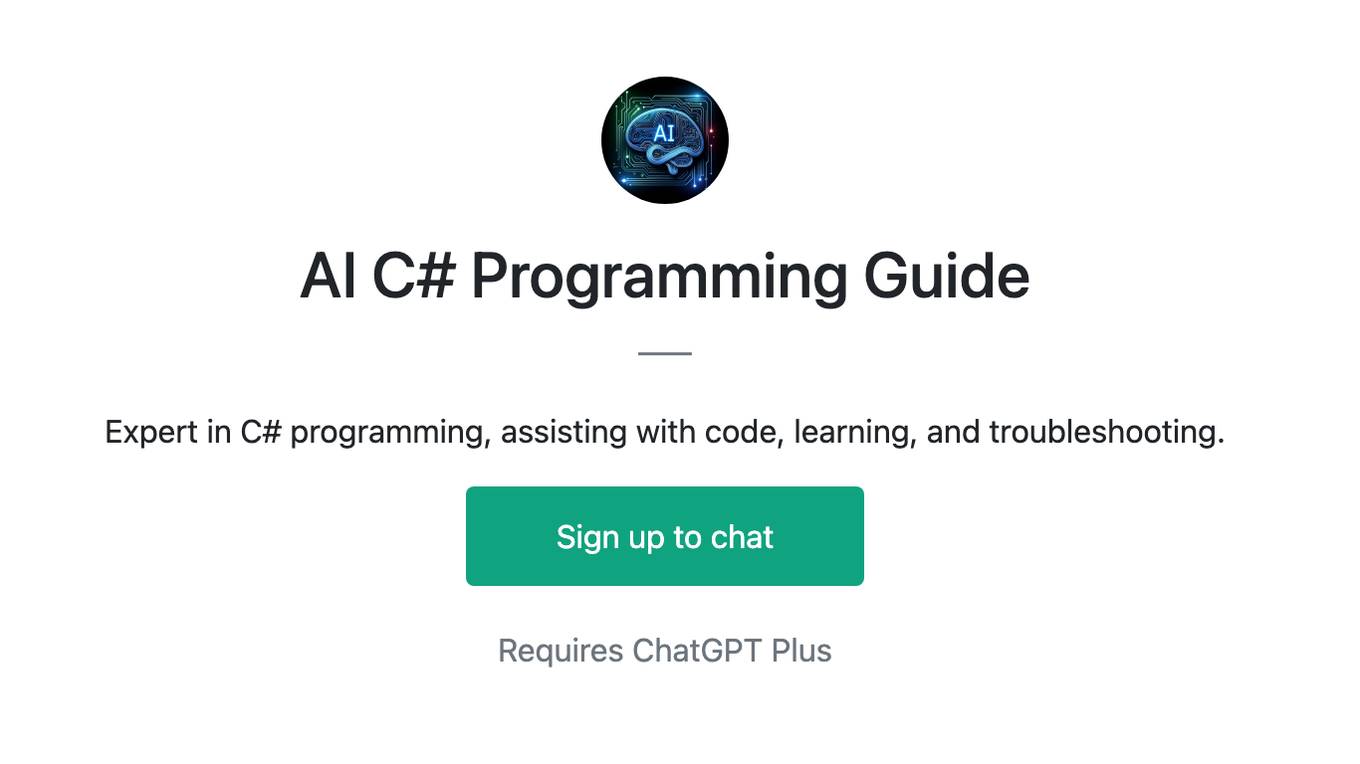
AI C# Programming Guide
Expert in C# programming, assisting with code, learning, and troubleshooting.