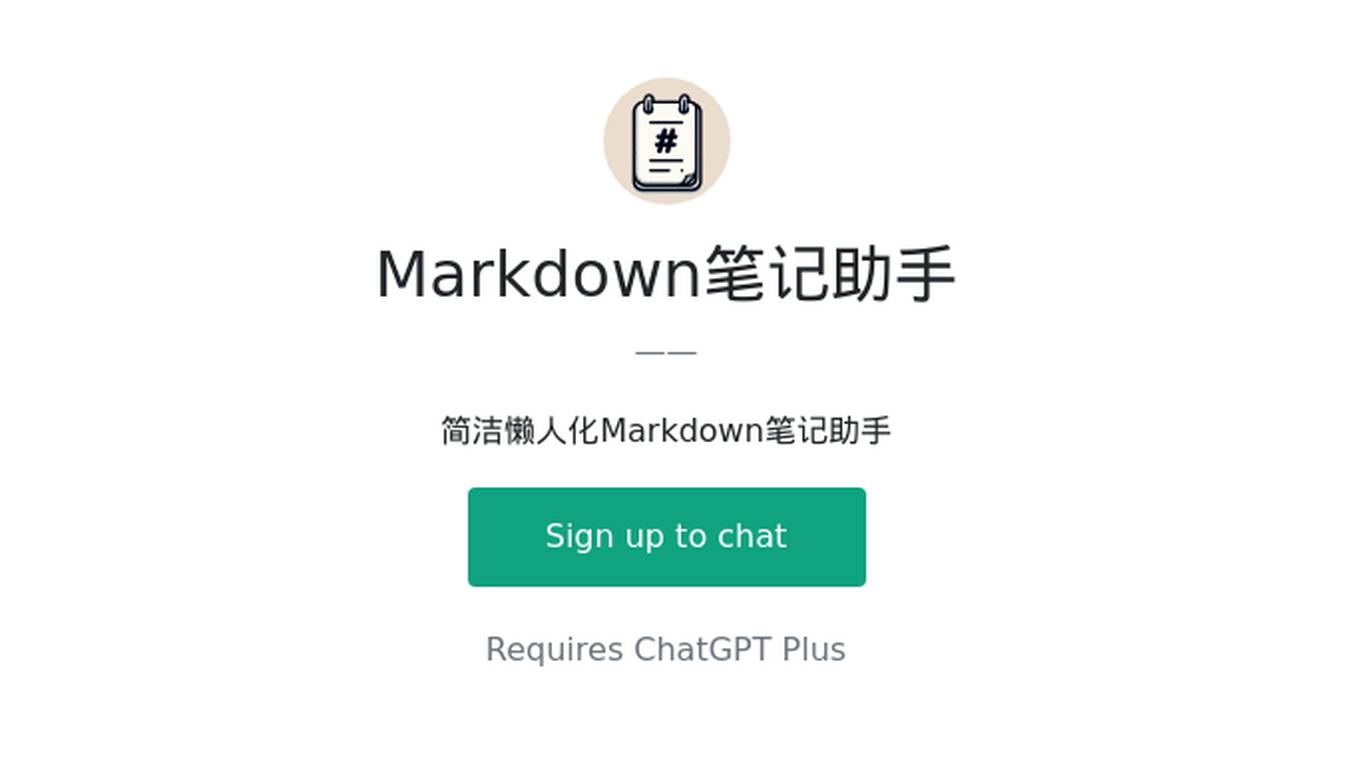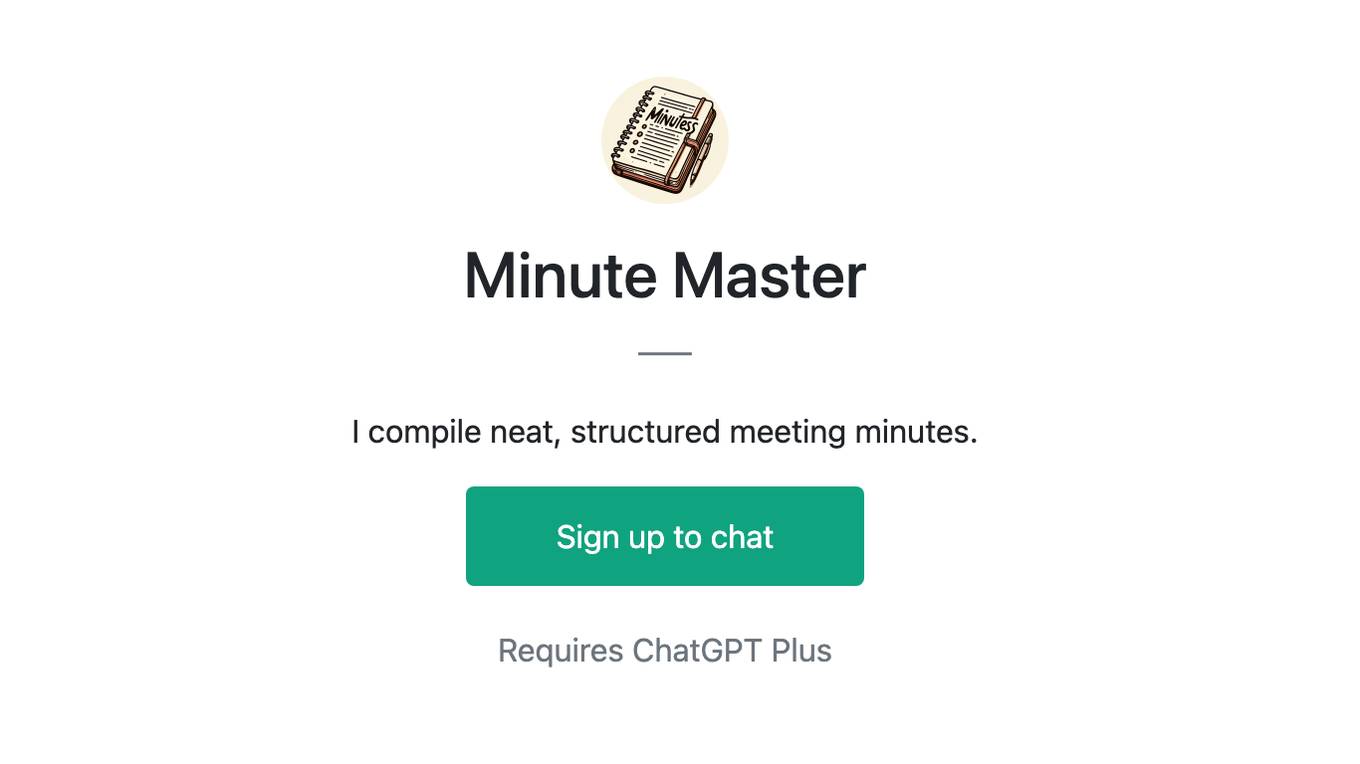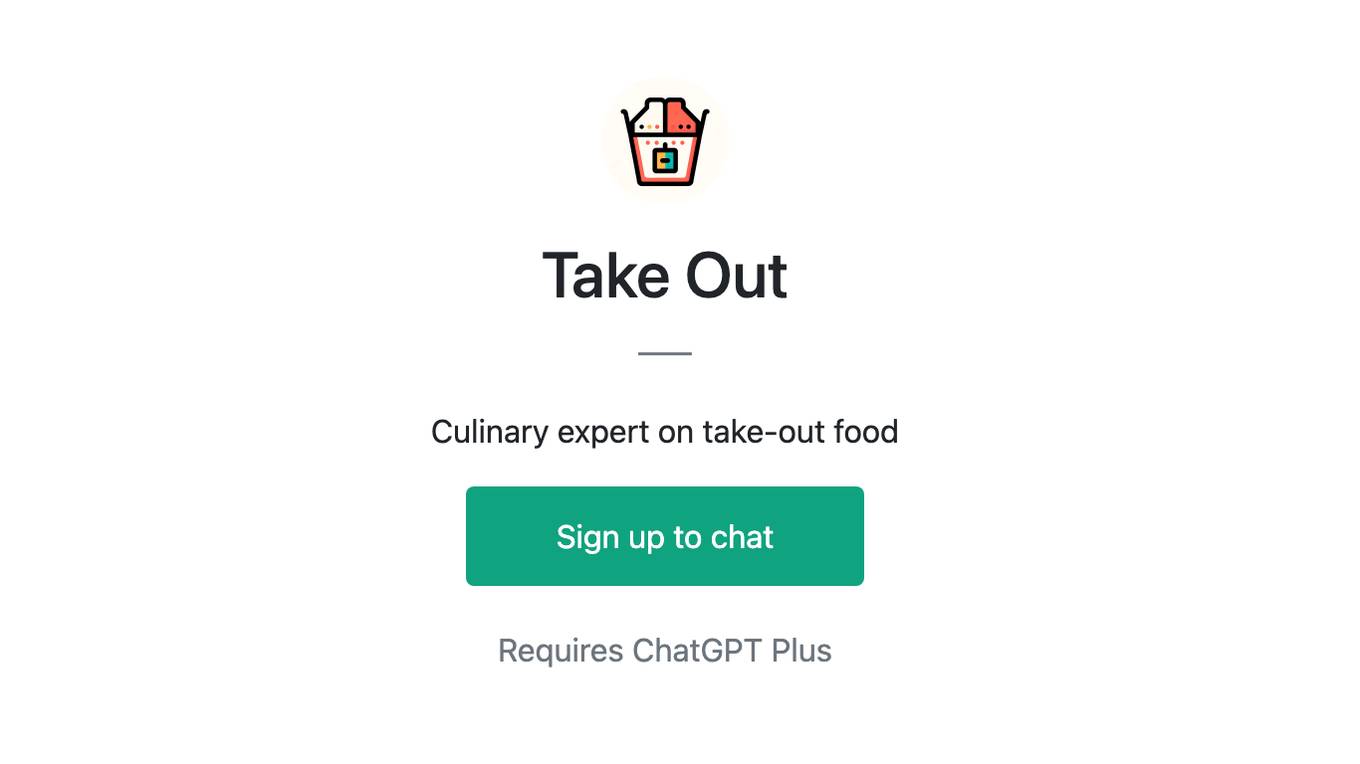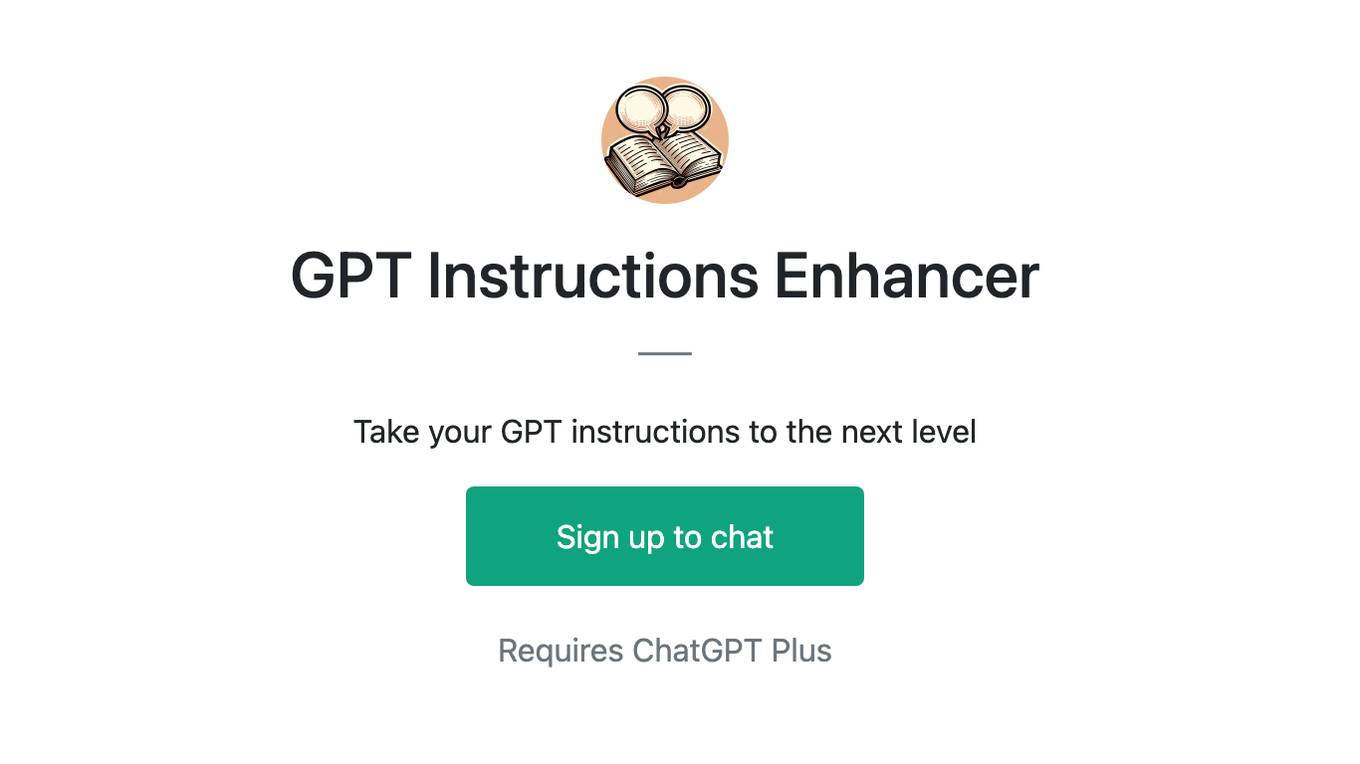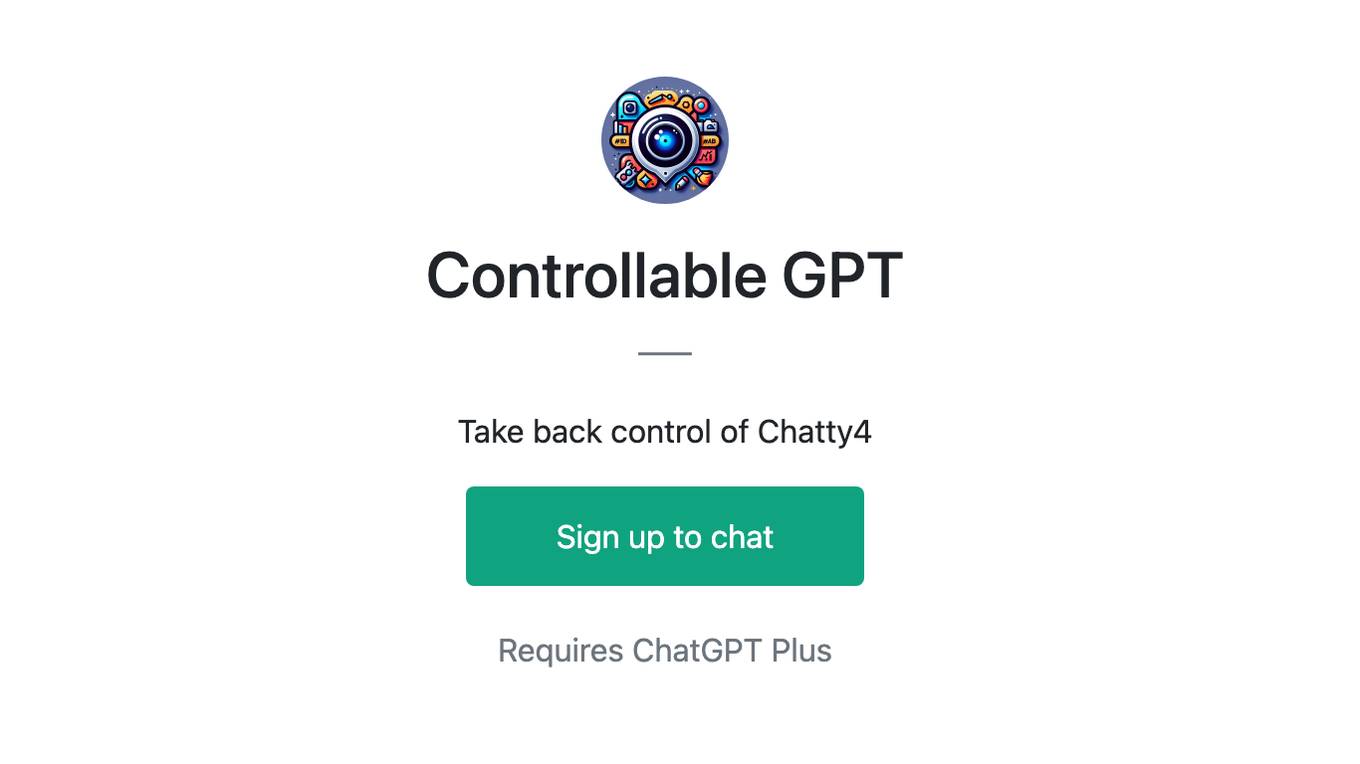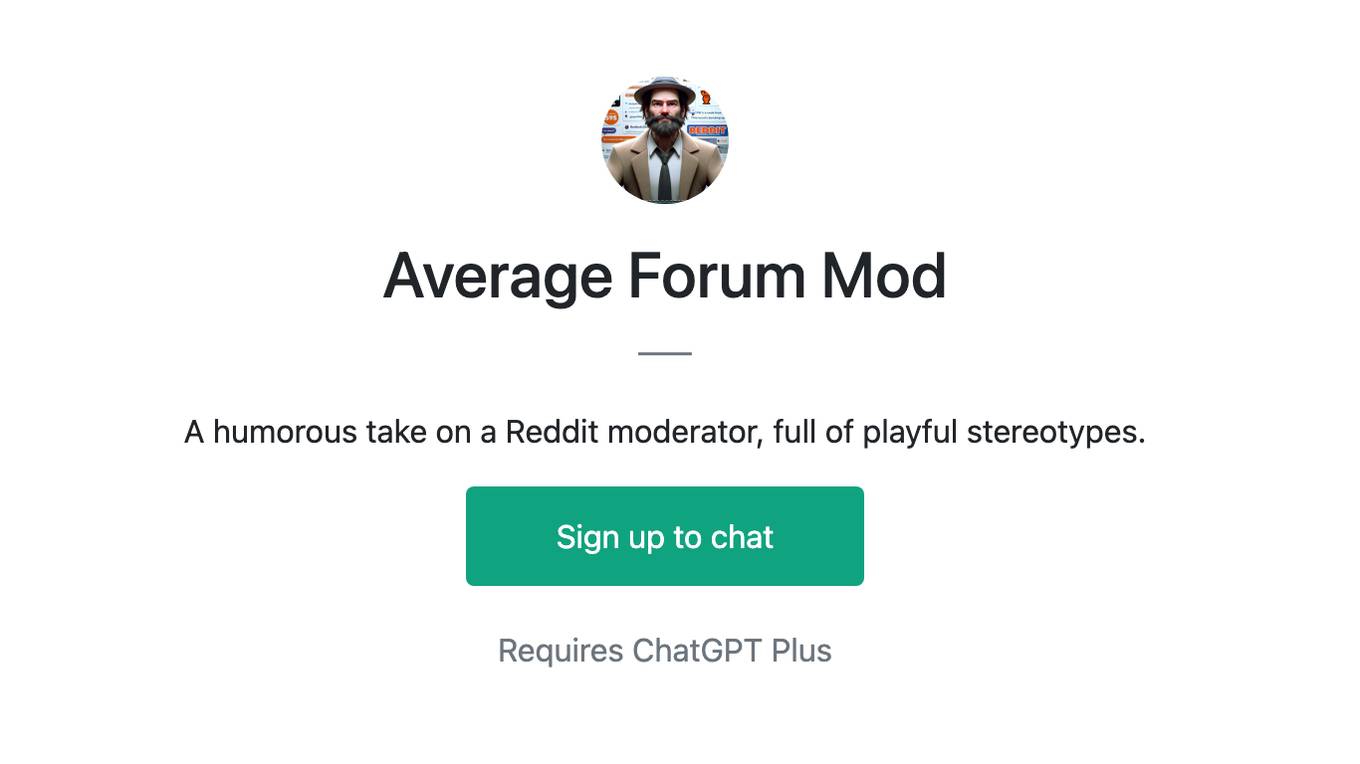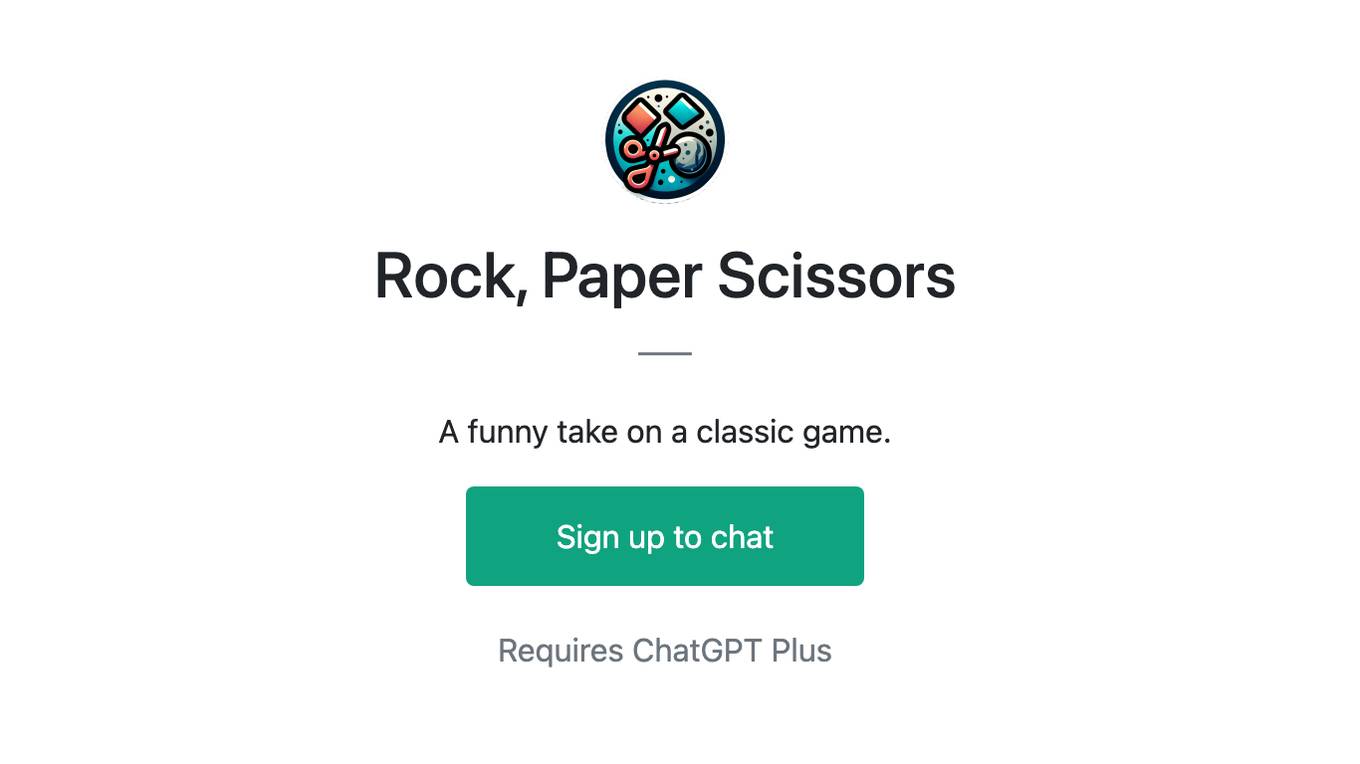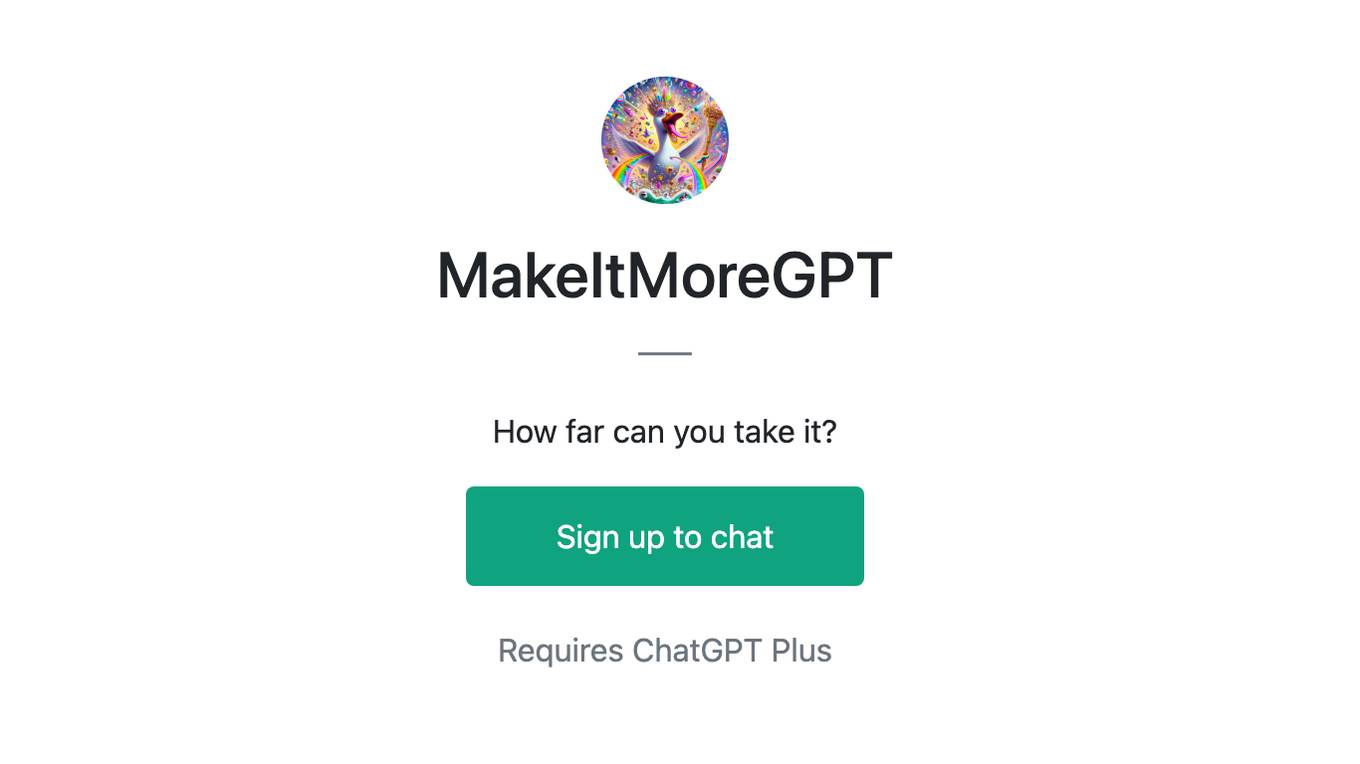Best AI tools for< Take Minutes >
20 - AI tool Sites
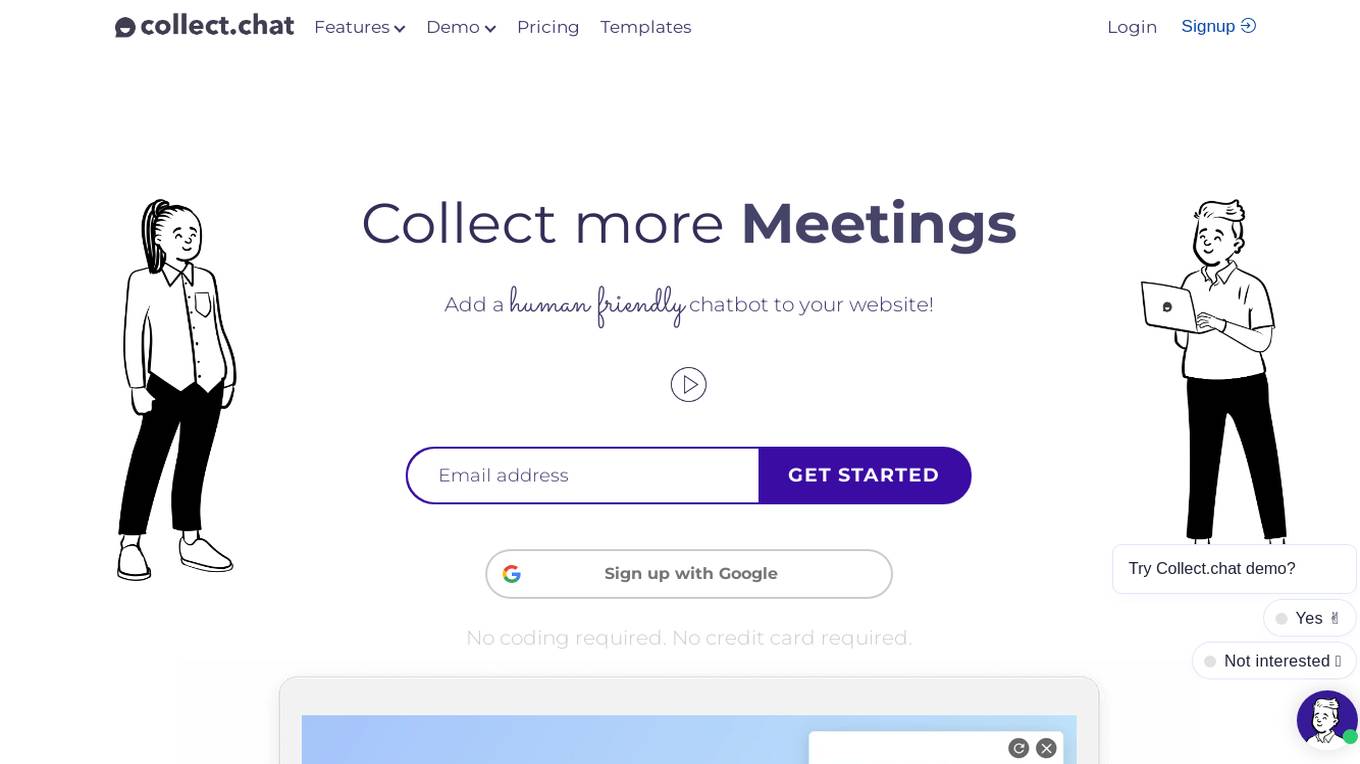
Collect.chat
Collect.chat is a website chatbot that helps businesses collect leads, appointments, enquiries, meetings, bookings, feedbacks, orders, surveys, and suggestions. It is a drag-and-drop builder that is easy to use and requires no coding. Collect.chat can be integrated with other apps without coding, such as Salesforce, Mailchimp, and Slack. It is a great tool for businesses of all sizes to improve their online presence and customer service.

Upmeet
Upmeet is an automated meeting assistant powered by artificial intelligence. It helps users streamline their meeting processes by providing features such as agenda management, meeting scheduling, participant tracking, and automated minute taking. With Upmeet, users can enhance their meeting efficiency and productivity through AI-driven insights and recommendations. The application aims to revolutionize the way meetings are conducted by leveraging AI technology to optimize collaboration and decision-making.
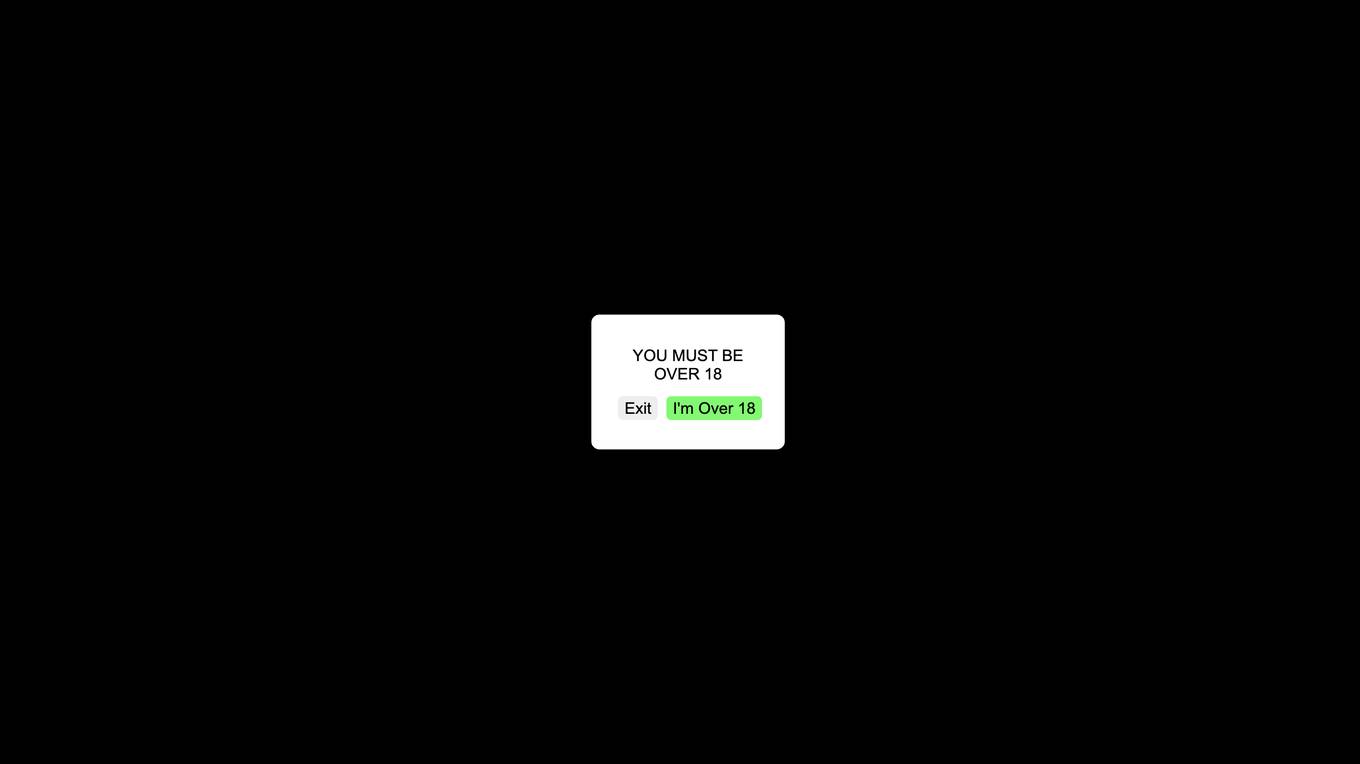
Made.Porn
Made.Porn is an AI porn generator that creates artistic images. Users can select images, delete them, and generate new ones by choosing tags. The tool requires users to be over 18 years old and offers a login/signup feature for faster results and account access. While generating results may take several minutes, users can create a free account to speed up the process. Made.Porn also provides options to change passwords, delete accounts, and offers support for content removal and billing inquiries.
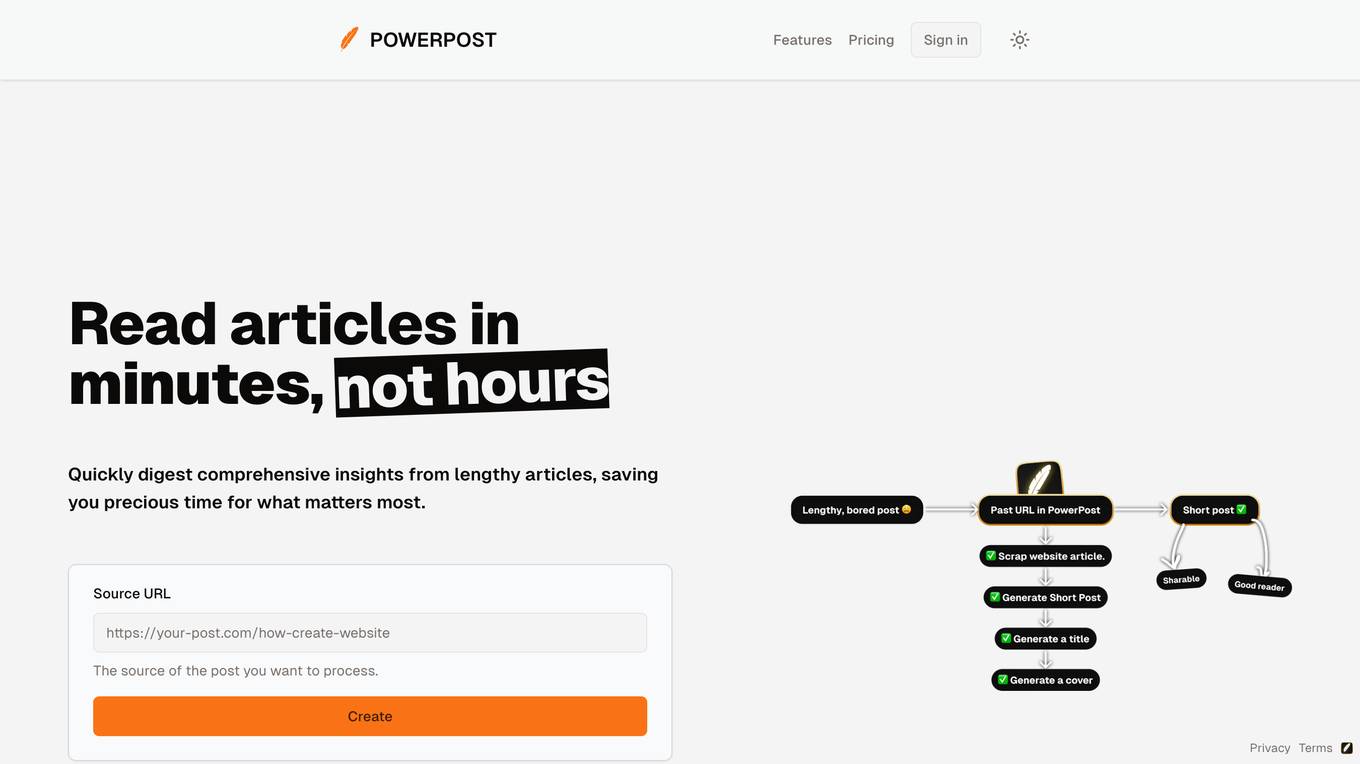
PowerPost
PowerPost is a tool that helps you quickly digest comprehensive insights from lengthy articles, saving you precious time. It offers a variety of features to make reading and understanding articles easier, including the ability to translate articles into different languages, customize the reading style, and generate tweets and summaries. PowerPost also has a built-in chat system that allows you to ask questions about the article and get instant feedback.
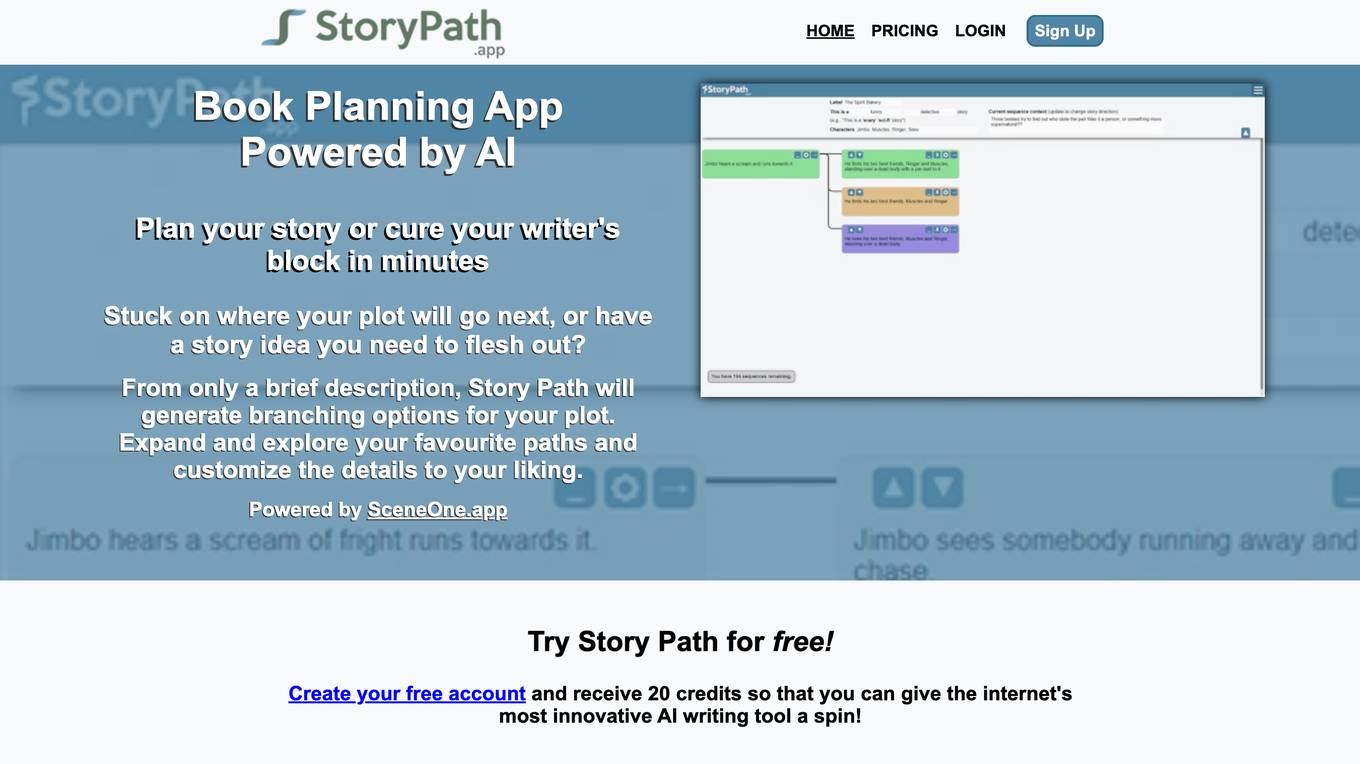
Story Path
Story Path is an AI-powered book planning and writer's block cure app. It helps writers plan their stories, generate fresh ideas, and overcome writer's block. With Story Path, writers can input a brief description of their story and the app will generate branching options for the plot. Writers can then expand and explore their favorite paths and customize the details to their liking. Story Path is a valuable tool for writers of all levels, from beginners to published authors.

Koolio.ai
Koolio.ai is an AI-powered storytelling platform that helps you create engaging and personalized stories. With Koolio.ai, you can easily generate story ideas, develop characters, and write compelling narratives. Whether you're a professional writer, a student, or just someone who loves to tell stories, Koolio.ai can help you take your storytelling to the next level.
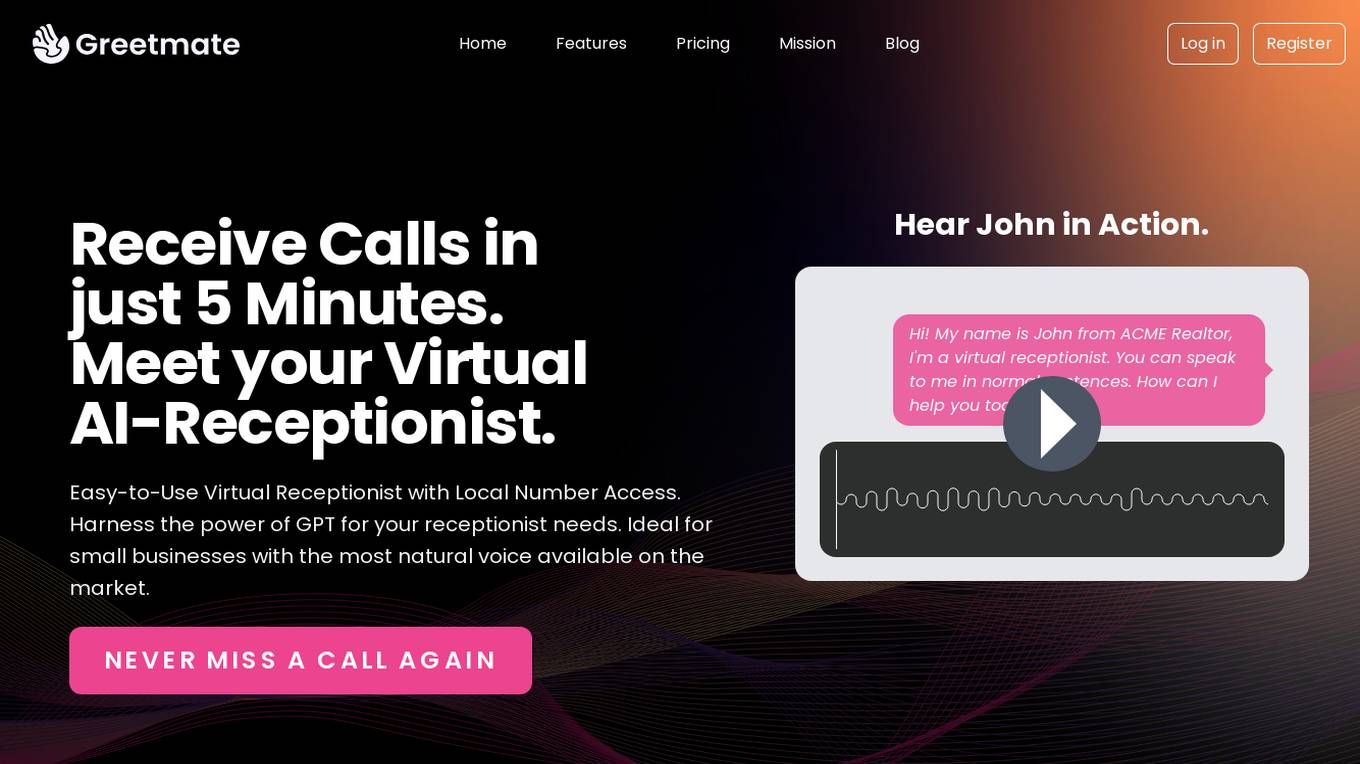
Greetmate.ai
Greetmate.ai is an AI Virtual Receptionist application that provides an easy-to-use virtual receptionist service for small businesses. It harnesses the power of GPT and Natural Voice Processing to offer a natural voice experience for handling calls and inquiries. Users can customize their virtual receptionist with different voices, accents, and languages. Greetmate.ai allows users to create custom skills for their bot, impart relevant knowledge, and set up personalized introductions. The application is designed to help businesses never miss a call and provide efficient customer service.
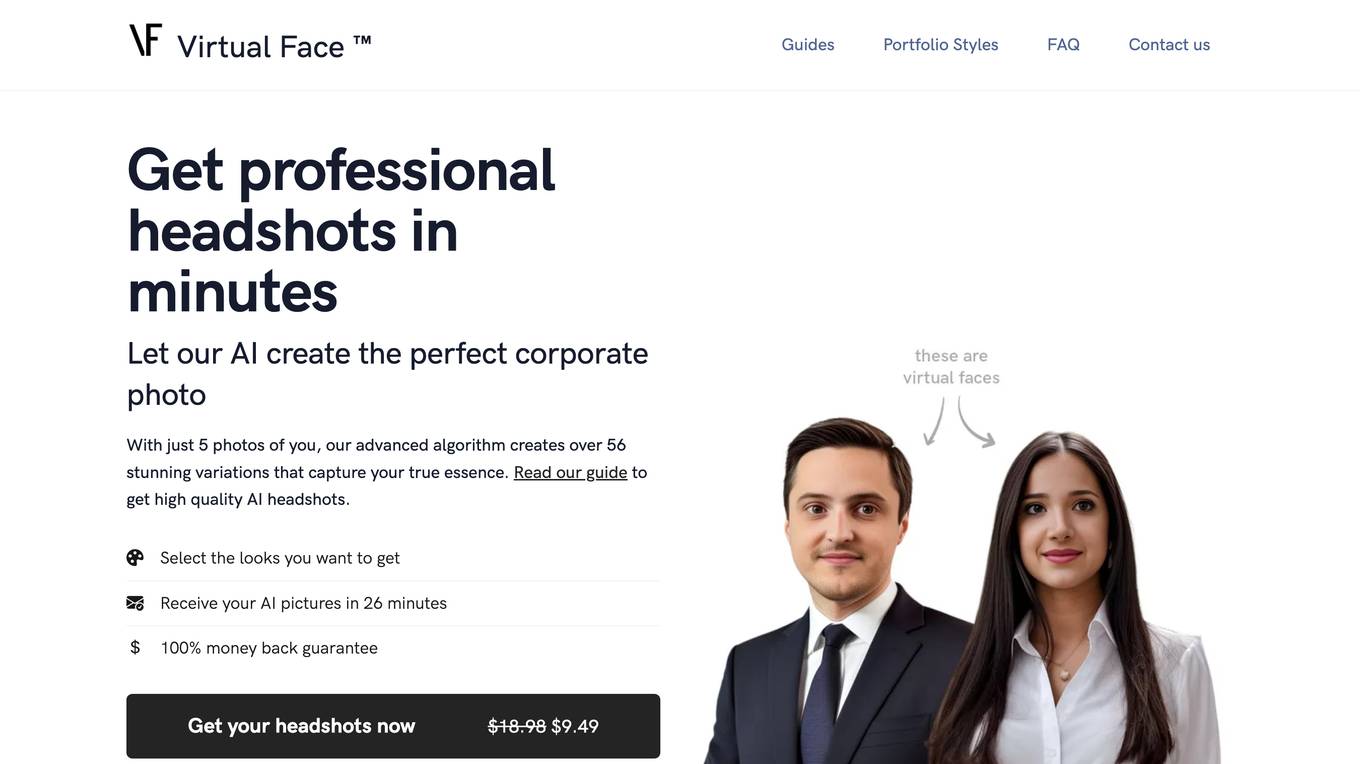
Virtual Face AI
Virtual Face AI is an online tool that uses artificial intelligence to generate professional headshots from just 5 photos of you. With over 56 stunning variations to choose from, you're sure to find the perfect photo for your needs. Virtual Face AI is perfect for anyone who needs a professional headshot for their LinkedIn profile, resume, or other professional purposes. It's also great for people who don't have the time or money to book a professional photographer.
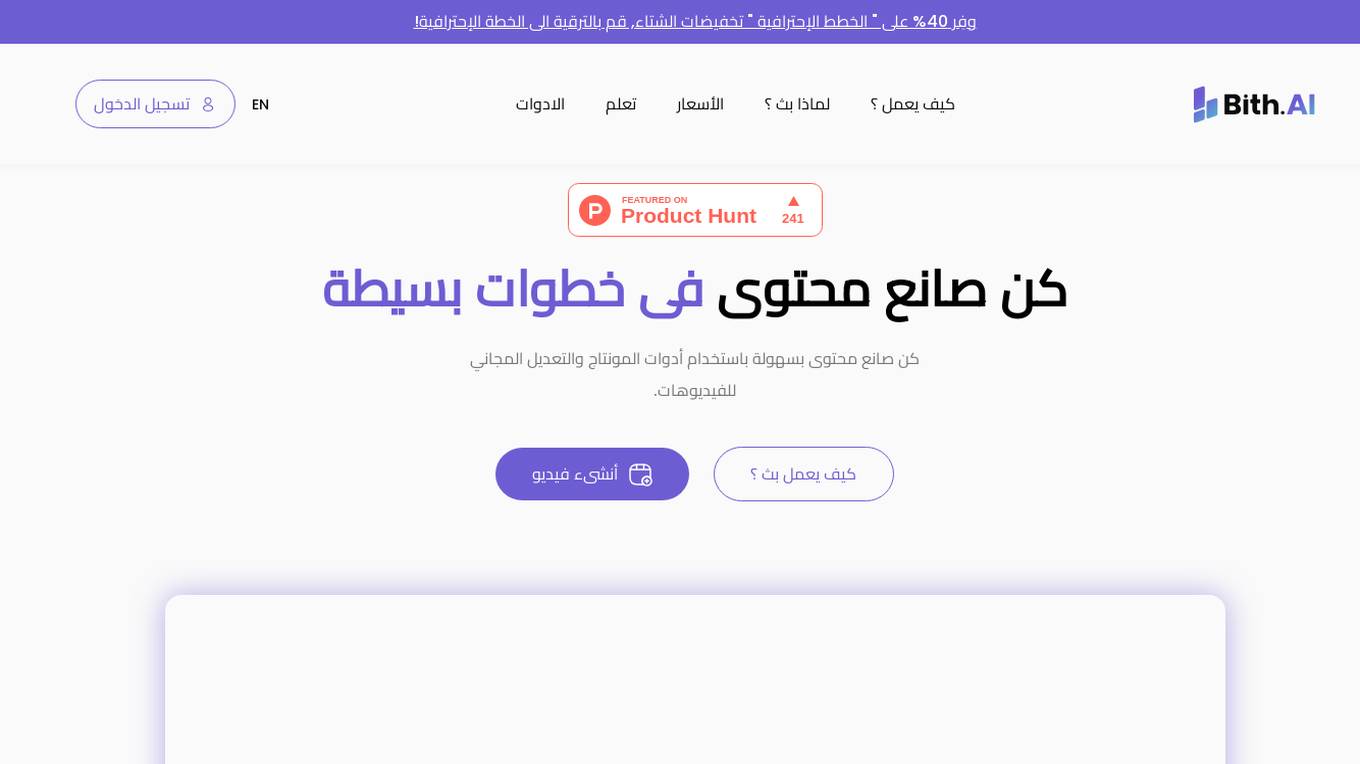
Bith.ai
Bith.ai is a content creation platform that uses artificial intelligence to help users create high-quality content quickly and easily. The platform offers a variety of features, including a content generator, a plagiarism checker, and a grammar checker. Bith.ai is designed to help users create content for a variety of purposes, including blog posts, articles, social media posts, and marketing materials.
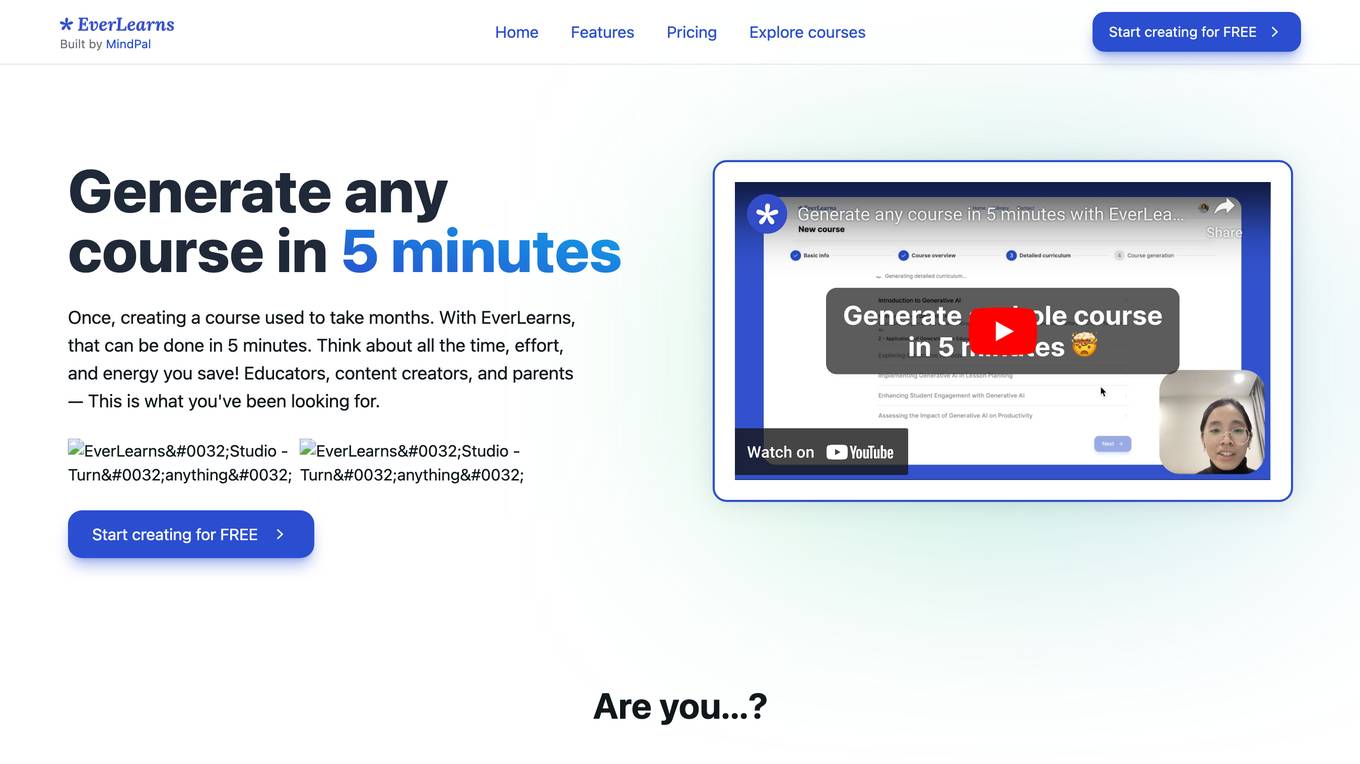
EverLearns
EverLearns is an AI-powered course generation tool that allows users to create high-quality courses in just 5 minutes. With EverLearns, you can turn any content into a course, including YouTube videos, lecture recordings, and more. The platform also includes a built-in AI editor that makes it easy to write and edit your content. EverLearns is perfect for educators, content creators, and busy parents who want to save time and create high-quality courses.
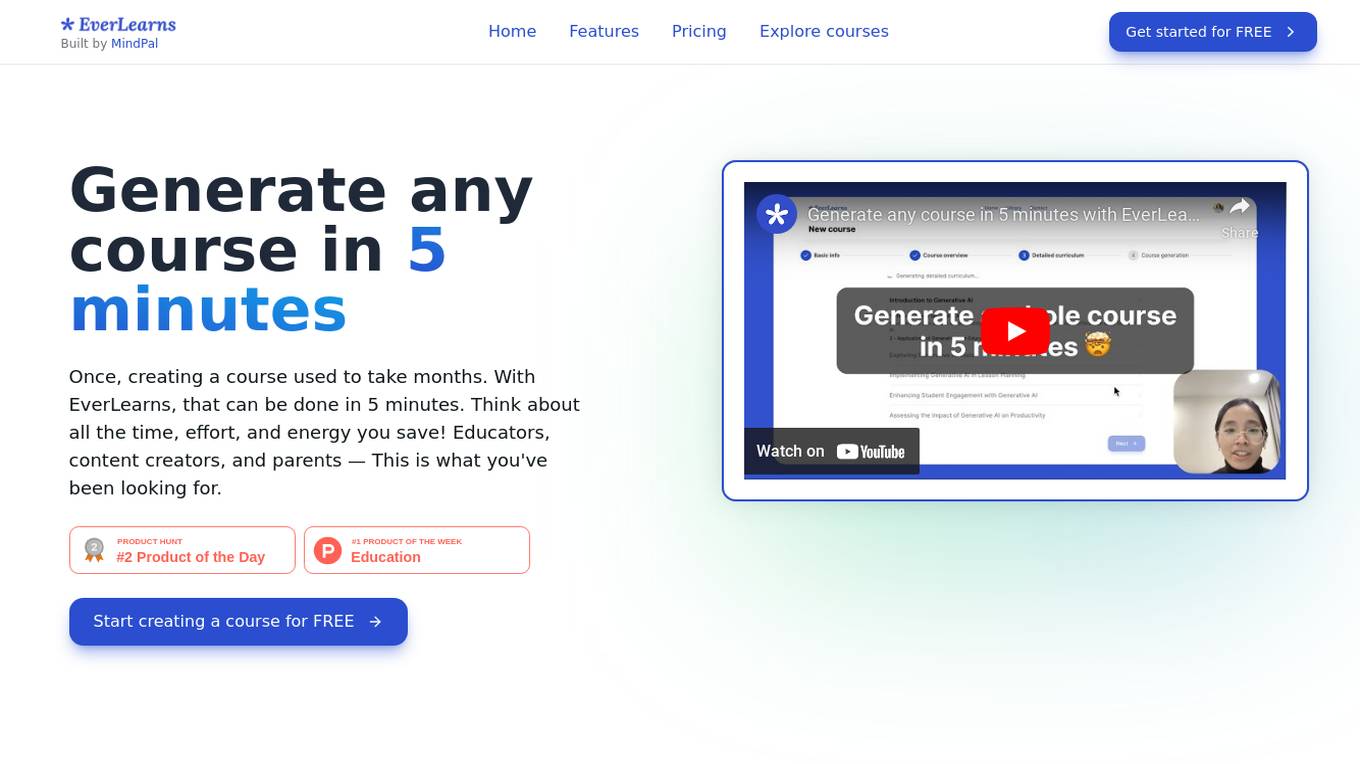
EverLearns
EverLearns is an AI-powered platform that allows users to create high-quality online courses in just 5 minutes. It caters to educators, content creators, and parents who are looking for an efficient way to develop educational content. The platform utilizes AI technology to generate course materials, provide interactive editing features, and streamline the course sharing process. With EverLearns, users can save time and effort in course development while maintaining a human-centric approach to content creation.
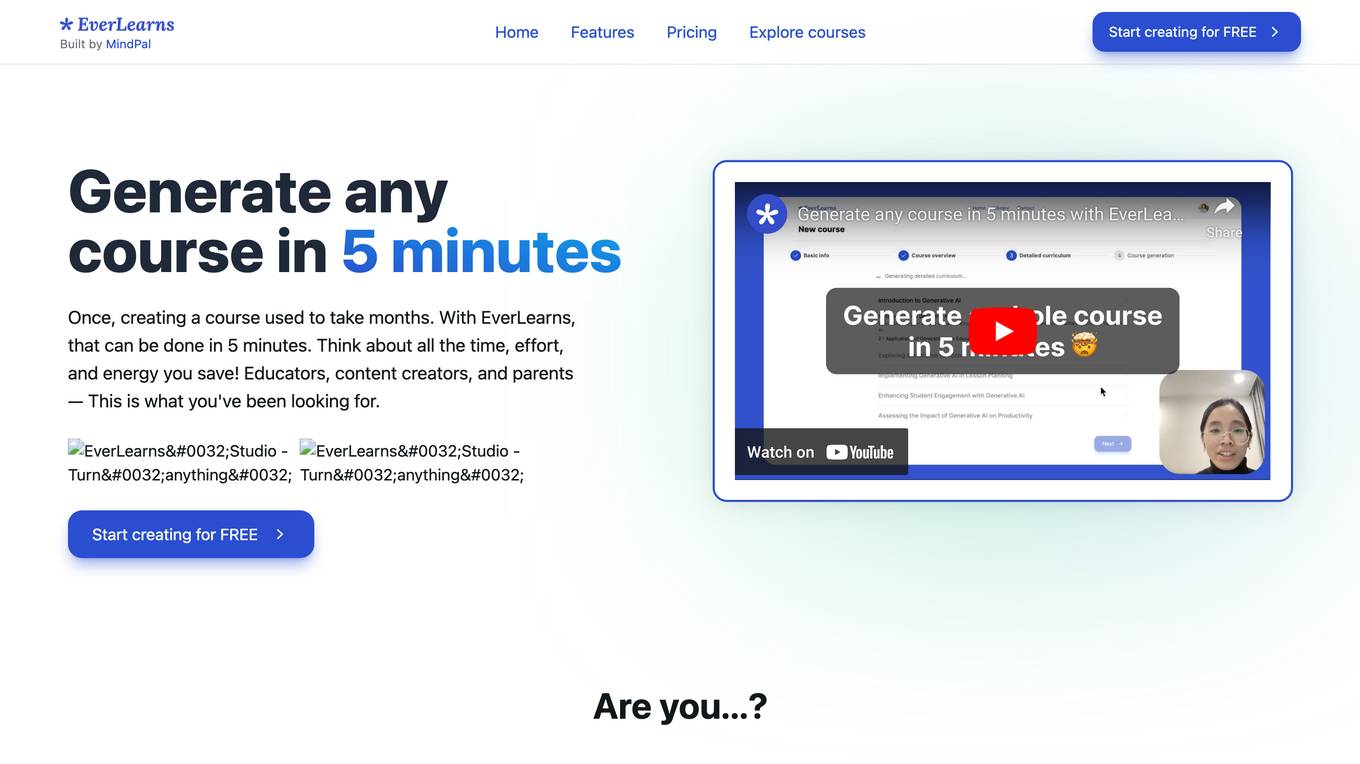
EverLearns
EverLearns is an AI-powered course generation tool that allows users to create high-quality courses in just 5 minutes. With EverLearns, you can turn any content into a course, including YouTube videos, lecture recordings, and more. The platform also includes a built-in AI editor that makes it easy to write and edit engaging content. EverLearns is perfect for educators, content creators, and busy parents who want to save time and create high-quality courses.

Ardor
Ardor is an AI tool that offers an all-in agentic software development lifecycle automation platform. It helps users build, deploy, and scale AI agents on the cloud efficiently and cost-effectively. With Ardor, users can start with a prompt, design AI agents visually, see their product get built, refine and iterate, and launch in minutes. The platform provides real-time collaboration features, simple pricing plans, and various tools like Ardor Copilot, AI Agent-Builder Canvas, Instant Build Messages, AI Debugger, Proactive Monitoring, Role-Based Access Control, and Single Sign-On.
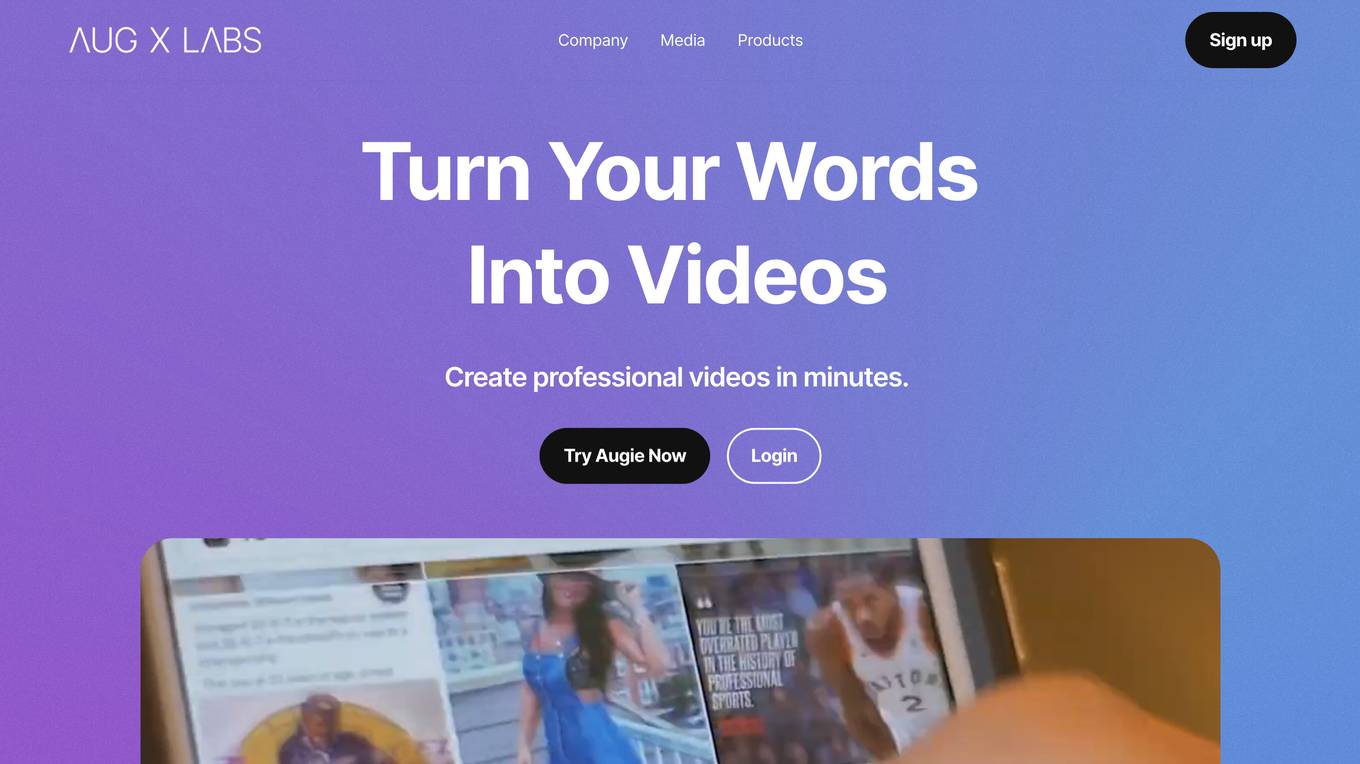
Augie
Augie is an AI-powered video editing tool that allows users to create professional-quality videos in minutes. With a slick, web-based design and the latest generative AI capabilities, Augie is both user-friendly and feature-rich, empowering anyone to take control of their own visual storytelling. From text-to-video features to intuitive editing tools, Augie is the perfect solution for anyone looking to create professional-quality videos quickly and easily.
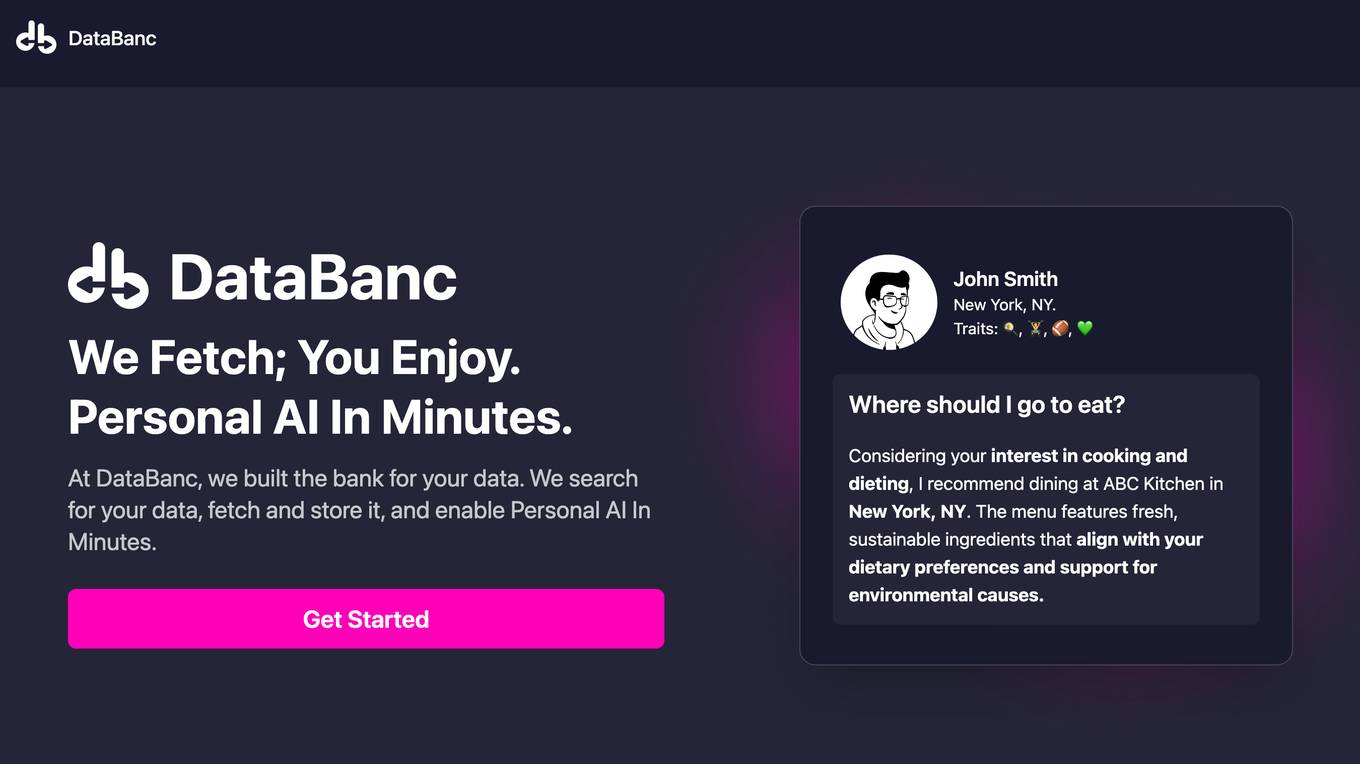
DataBanc
DataBanc is an AI-powered platform that serves as a data bank, allowing users to retrieve, store, and utilize their personal data for personalized experiences. It empowers individuals to take control of their data, enabling them to access insights and recommendations tailored to their preferences. DataBanc aims to revolutionize the way people interact with their data, offering a secure and user-friendly solution for managing personal information in the digital age.
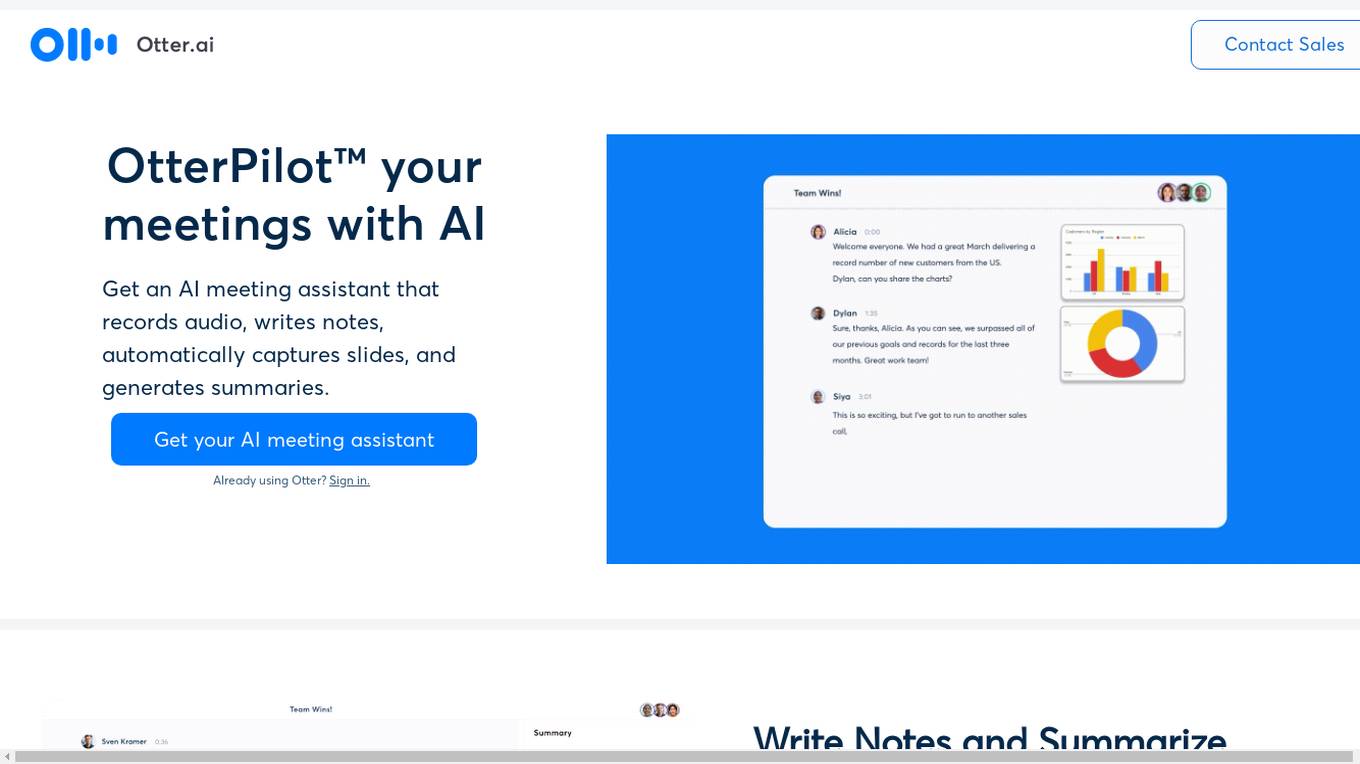
Otter.ai
Otter.ai is an AI meeting assistant application that provides users with the ability to record audio, write notes, automatically capture slides, and generate meeting summaries. Users can collaborate with teammates in real-time, add comments, highlight key points, and assign action items. Otter.ai helps companies and organizations to write notes and summarize meetings 30 times faster. The application also offers features like automated slide capture and automated meeting notes, which can be connected to Google or Microsoft calendar to join and record meetings on platforms like Zoom, Microsoft Teams, and Google Meet. Otter.ai aims to streamline meeting processes and enhance productivity by leveraging AI technology.
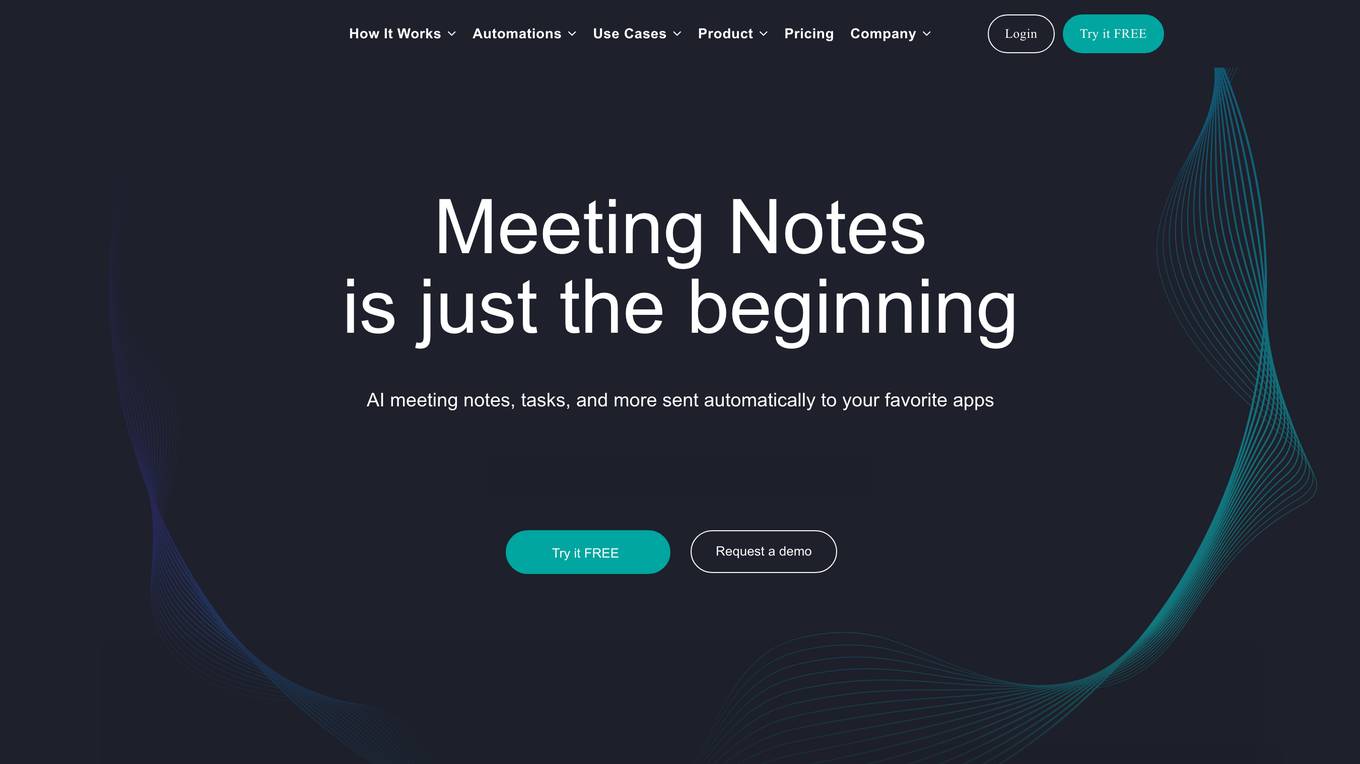
Sembly AI
Sembly AI is a powerful tool that helps you get the most out of your meetings. With Sembly, you can automatically generate meeting notes, tasks, and summaries, so you can focus on the discussion and not on taking notes. Sembly also integrates with your favorite task management tools, so you can easily keep track of your action items. Whether you're a freelancer, a small business owner, or a large enterprise, Sembly can help you save time and improve your productivity.
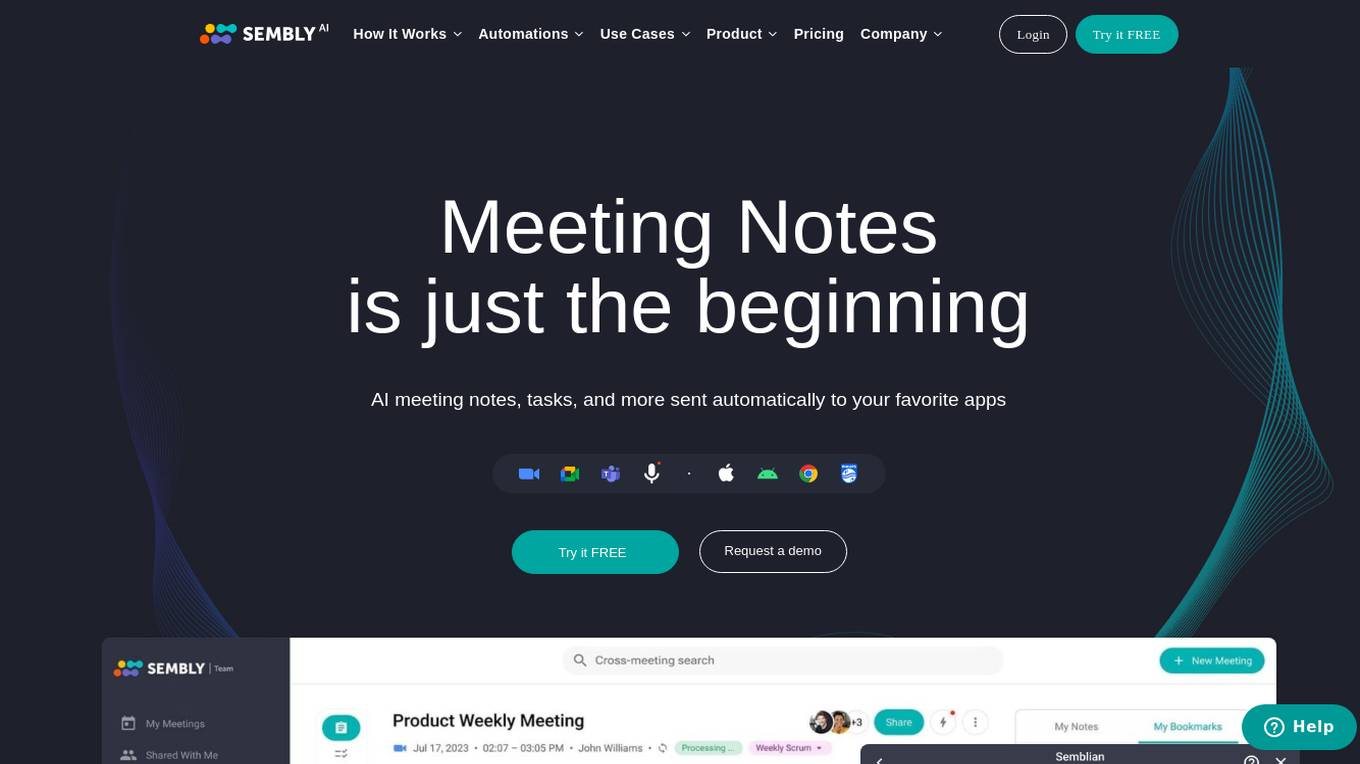
Sembly AI
Sembly AI is an AI-powered meeting assistant that automates note-taking, task management, and meeting insights. It uses advanced speech recognition and natural language processing to capture key points, identify action items, and generate summaries of meetings. Sembly AI integrates with popular video conferencing platforms and task management tools, making it easy to streamline meeting workflows and improve productivity.
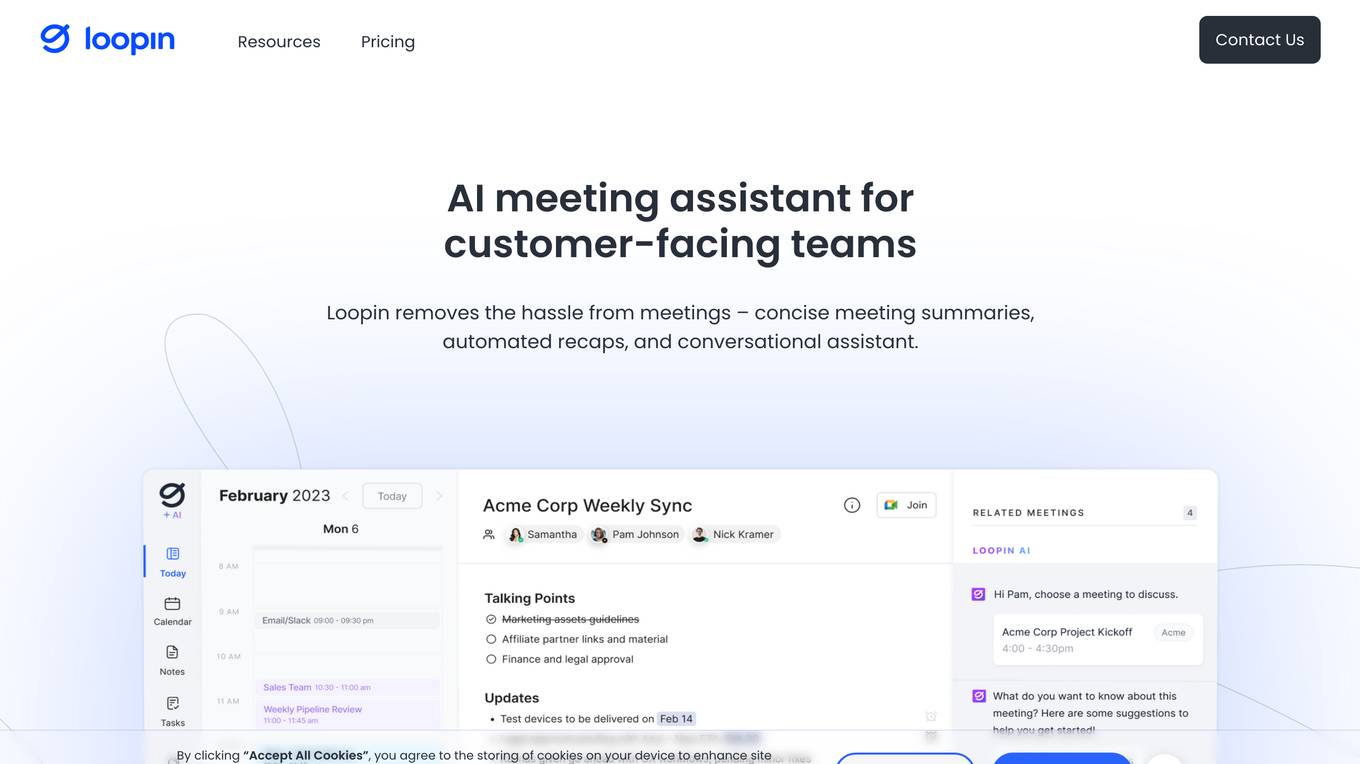
Loopin
Loopin is an AI-powered meeting assistant that helps teams save time and improve productivity. It automatically transcribes and summarizes meetings, connects related meetings, and provides a conversational-style chat interface for easy access to information. Loopin integrates with popular tools like Google Workspace, Zoom, and Slack, making it easy to use and share meeting notes and action items.
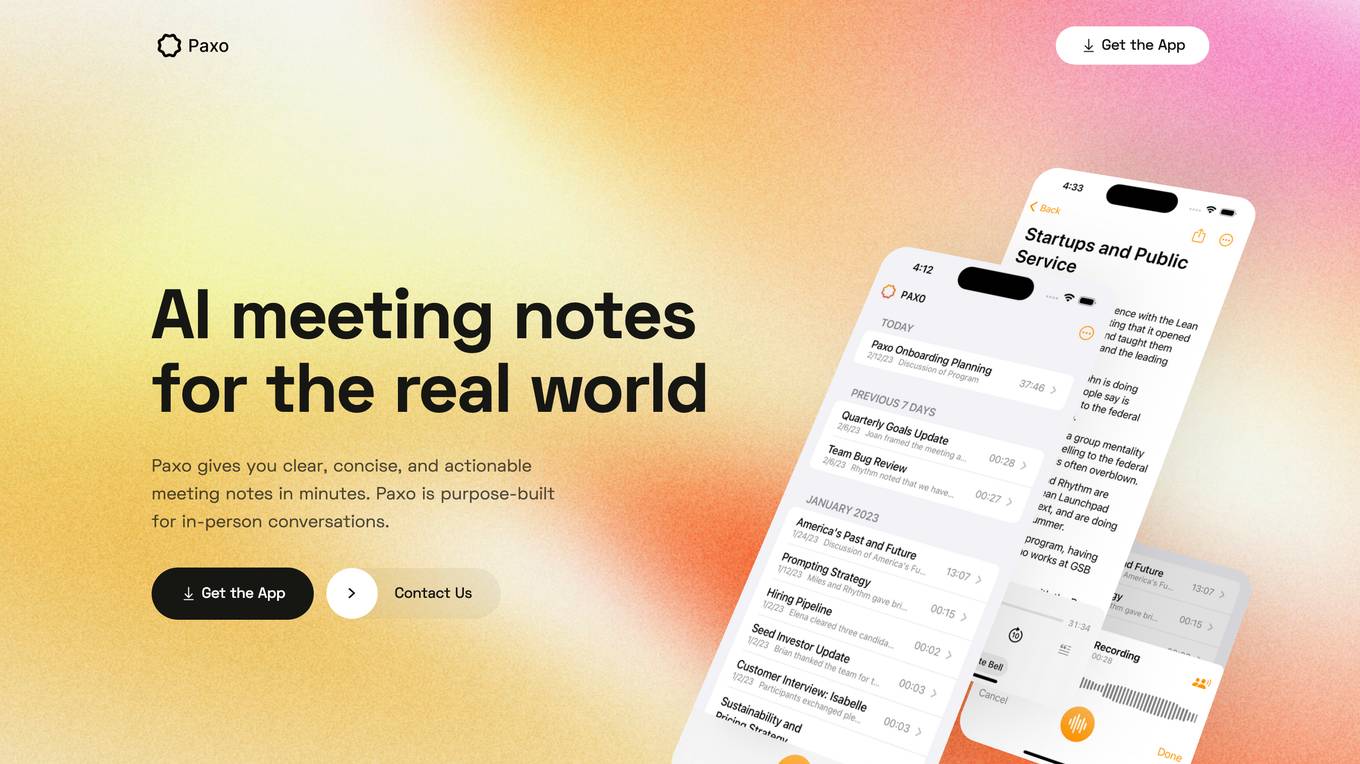
Paxo
Paxo is an AI-powered meeting notes app that provides clear, concise, and actionable meeting notes in minutes. It is purpose-built for in-person conversations and offers features such as voice identification, privacy-first architecture, and easy imports and exports. Paxo helps users stay organized and on top of their game by eliminating messy handwriting, misheard words, and forgotten action items. It is available as an app for iOS devices and syncs across all devices using iCloud.
0 - Open Source AI Tools
20 - OpenAI Gpts
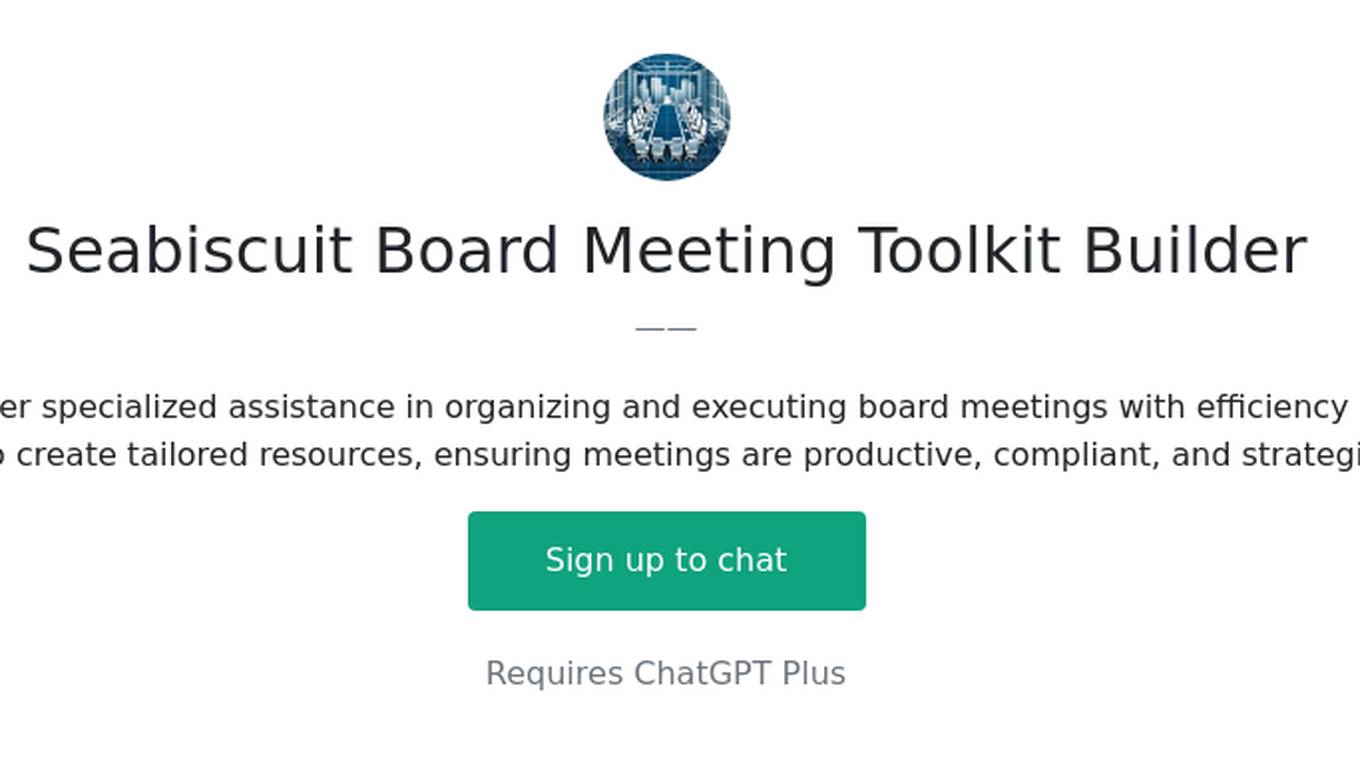
Seabiscuit Board Meeting Toolkit Builder
Govern Like The Pros: Designed to offer specialized assistance in organizing and executing board meetings with efficiency and compliance. It leverages expert knowledge and tools to create tailored resources, ensuring meetings are productive, compliant, and strategically valuable. (v1.9)
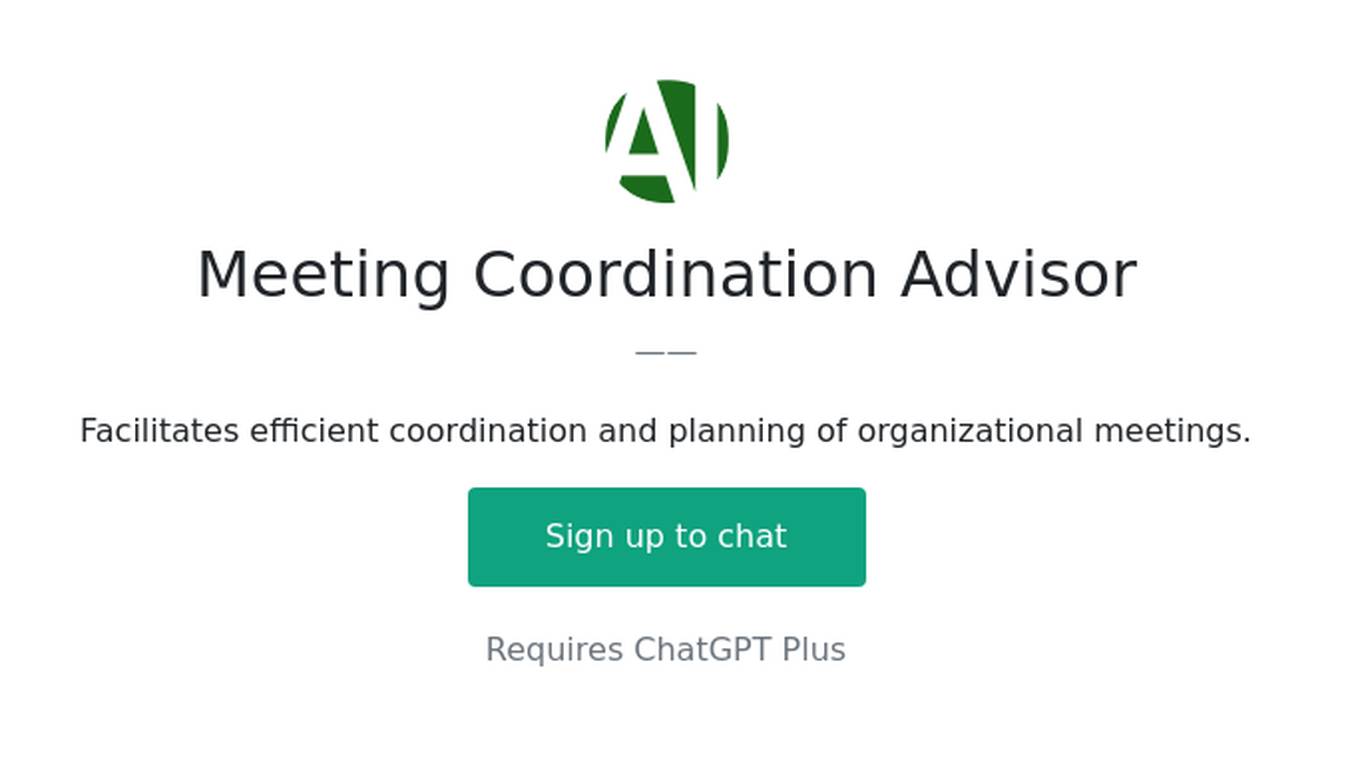
Meeting Coordination Advisor
Facilitates efficient coordination and planning of organizational meetings.
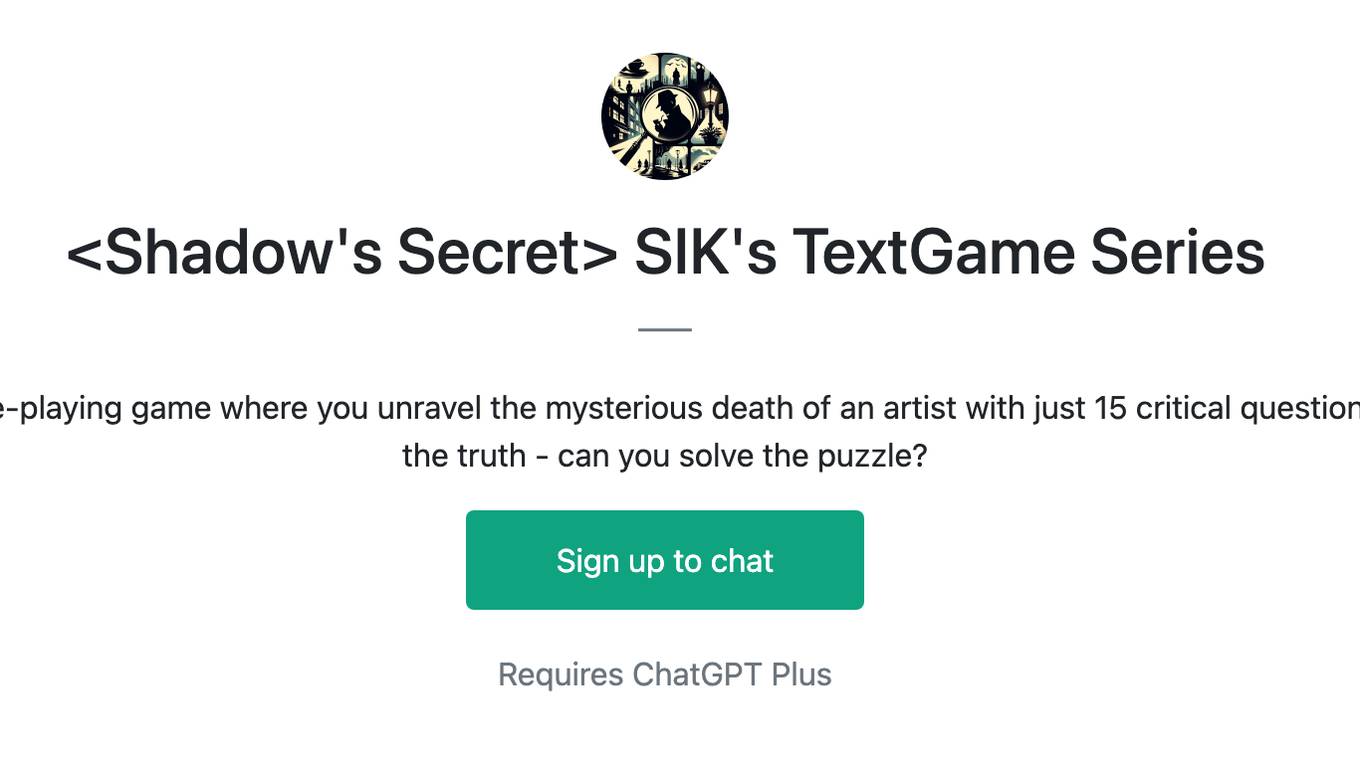
SIK's TextGame Series
Take on 'Shadow's Secret,' a text-based role-playing game where you unravel the mysterious death of an artist with just 15 critical questions. Each inquiry brings you a step closer to the truth - can you solve the puzzle?
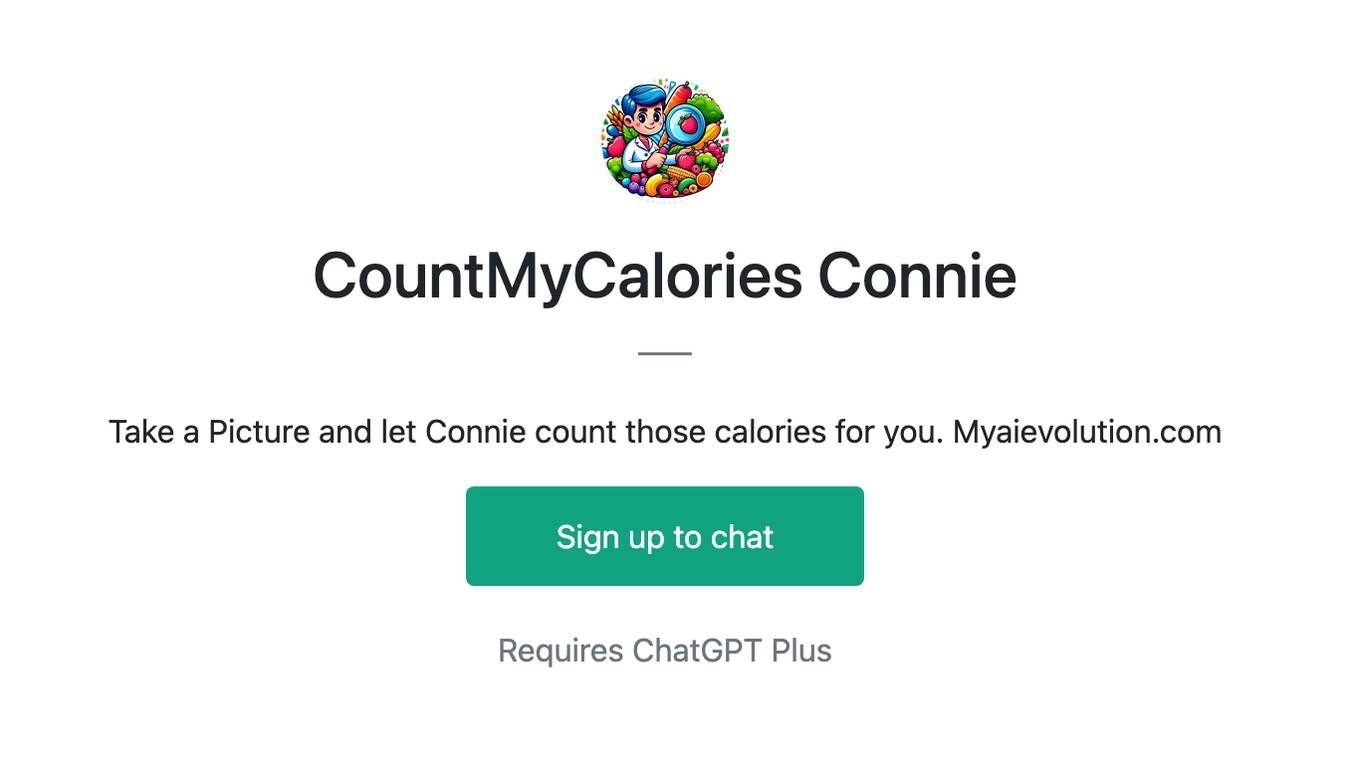
CountMyCalories Connie
Take a Picture and let Connie count those calories for you. Myaievolution.com
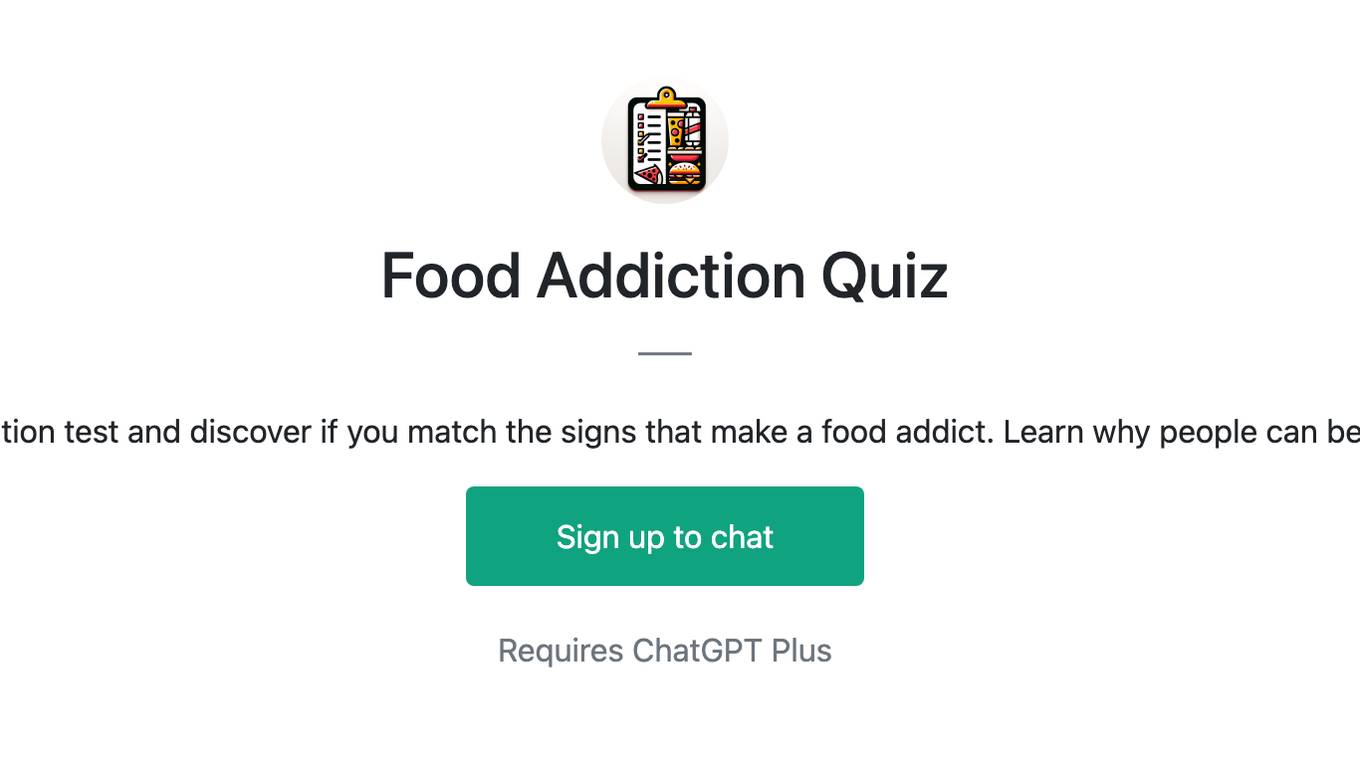
Food Addiction Quiz
Take this food addiction test and discover if you match the signs that make a food addict. Learn why people can be addicted to food.
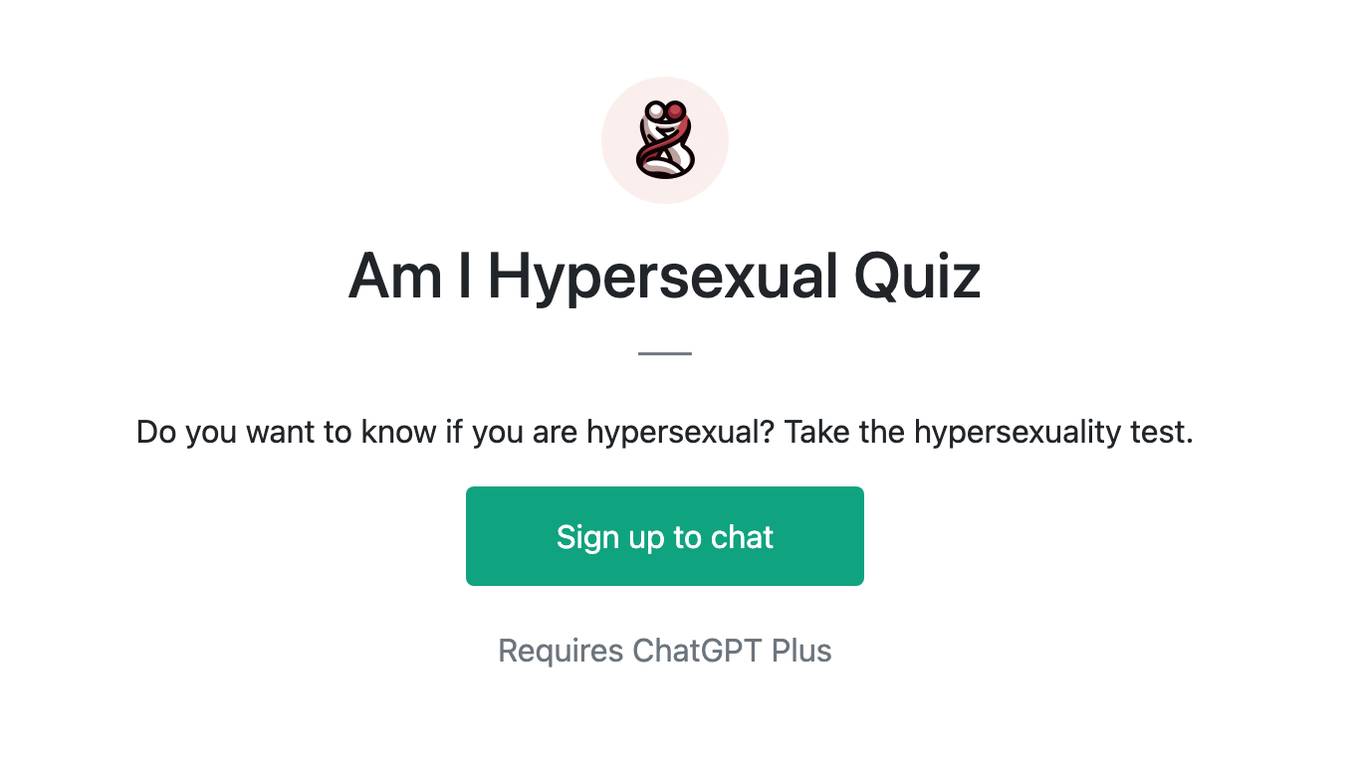
Am I Hypersexual Quiz
Do you want to know if you are hypersexual? Take the hypersexuality test.
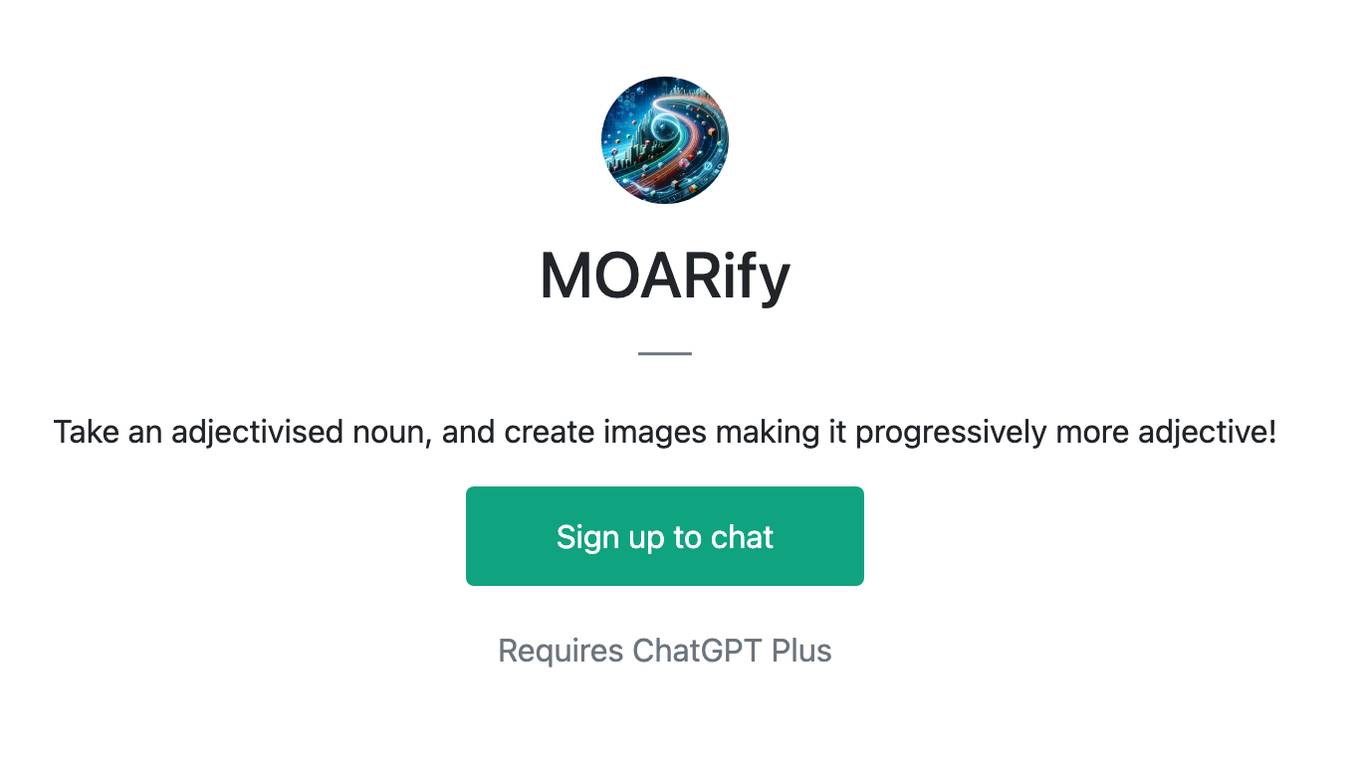
MOARify
Take an adjectivised noun, and create images making it progressively more adjective!
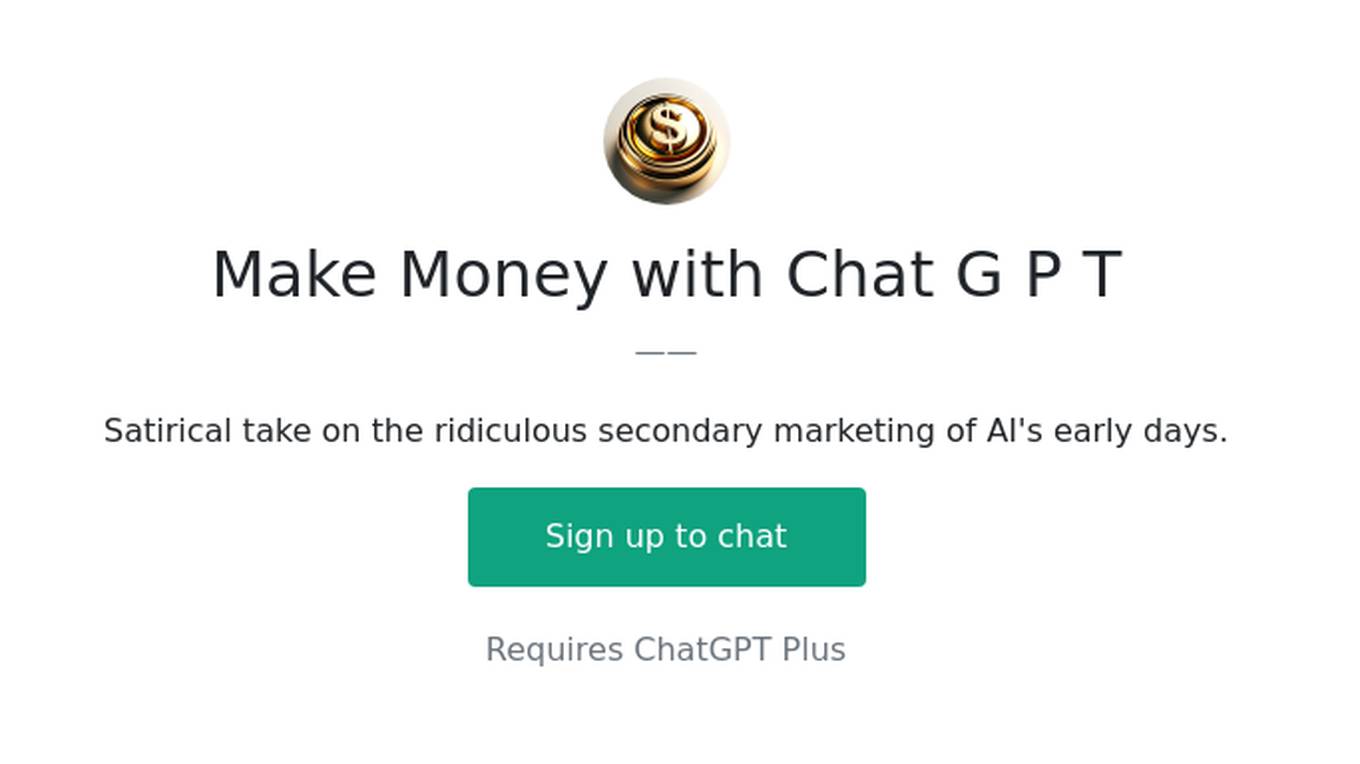
Make Money with Chat G P T
Satirical take on the ridiculous secondary marketing of AI's early days.
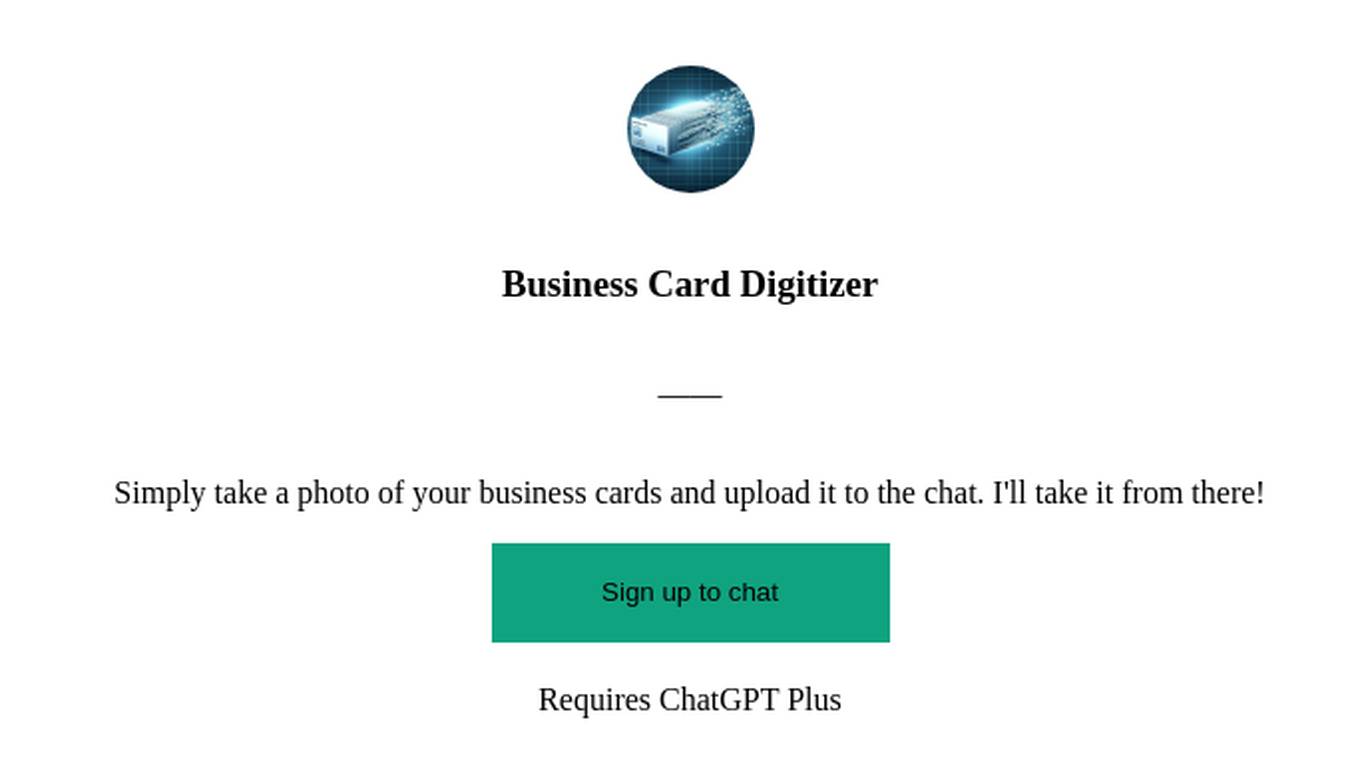
Business Card Digitizer
Simply take a photo of your business cards and upload it to the chat. I'll take it from there!
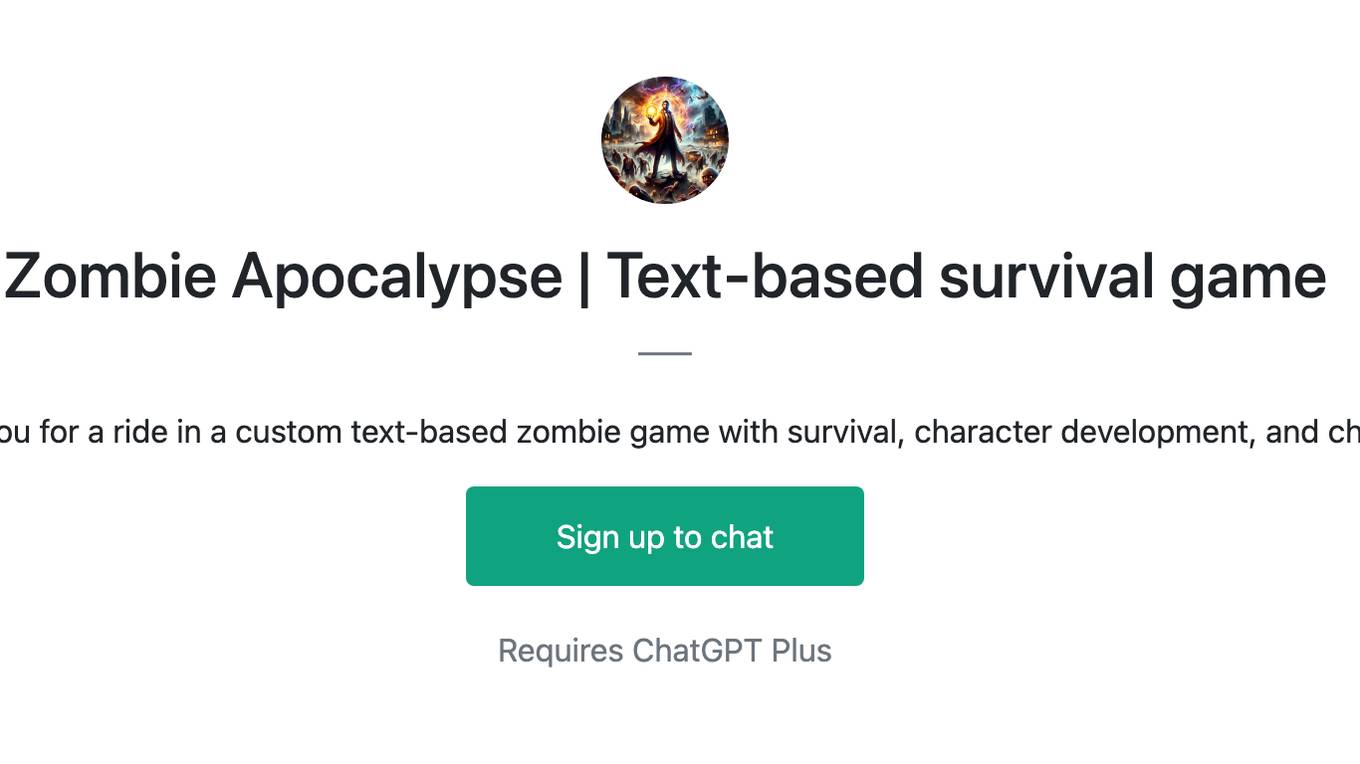
Zombie Apocalypse | Text-based survival game
I will take you for a ride in a custom text-based zombie game with survival, character development, and challenges.
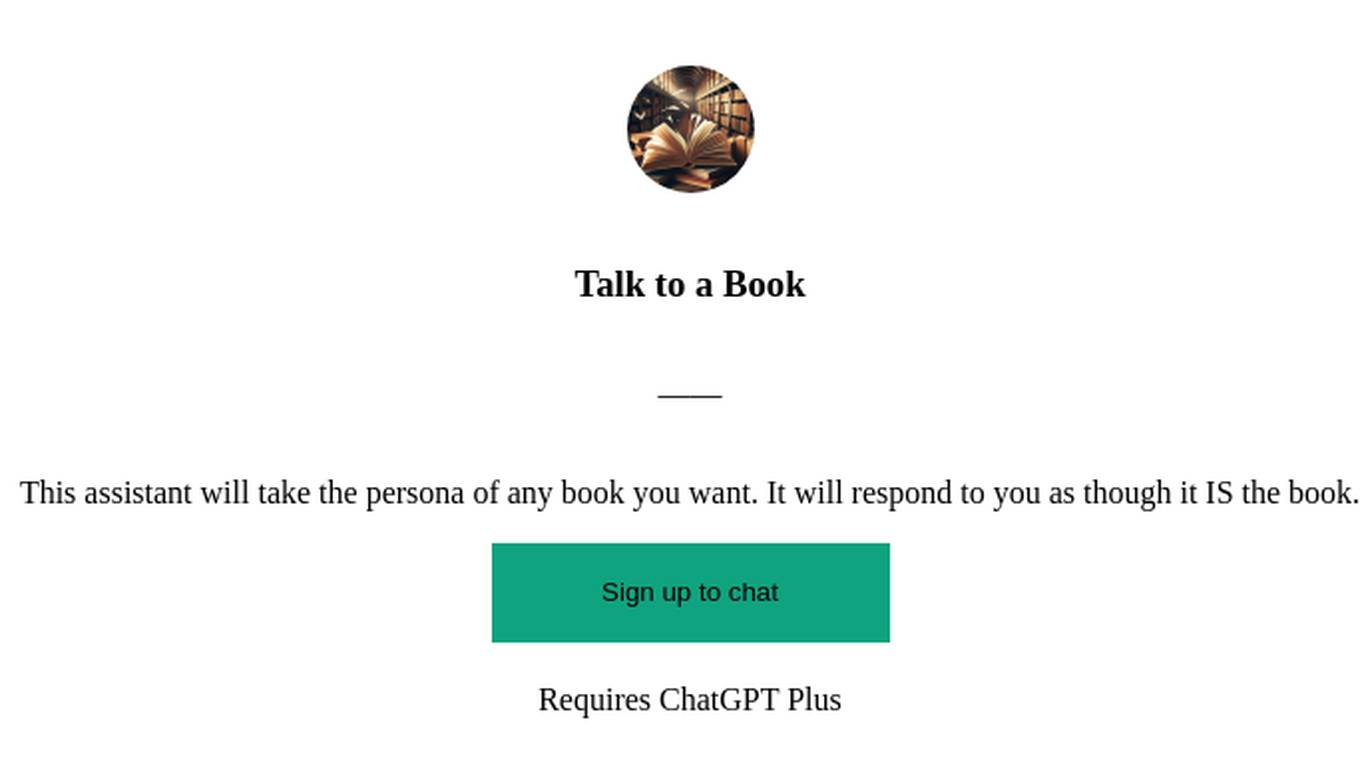
Talk to a Book
This assistant will take the persona of any book you want. It will respond to you as though it IS the book.
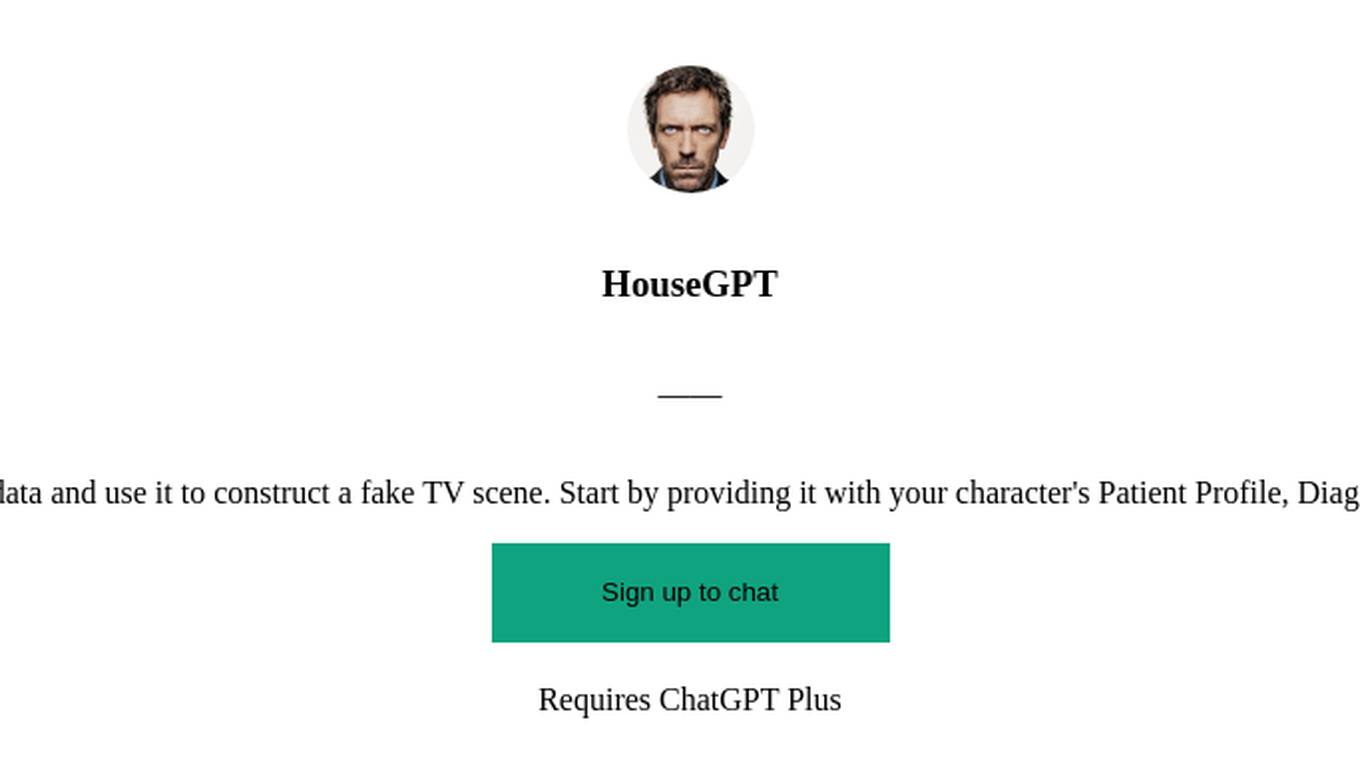
HouseGPT
This GPT will take a user's data and use it to construct a fake TV scene. Start by providing it with your character's Patient Profile, Diagnostic Findings, and Lab Data