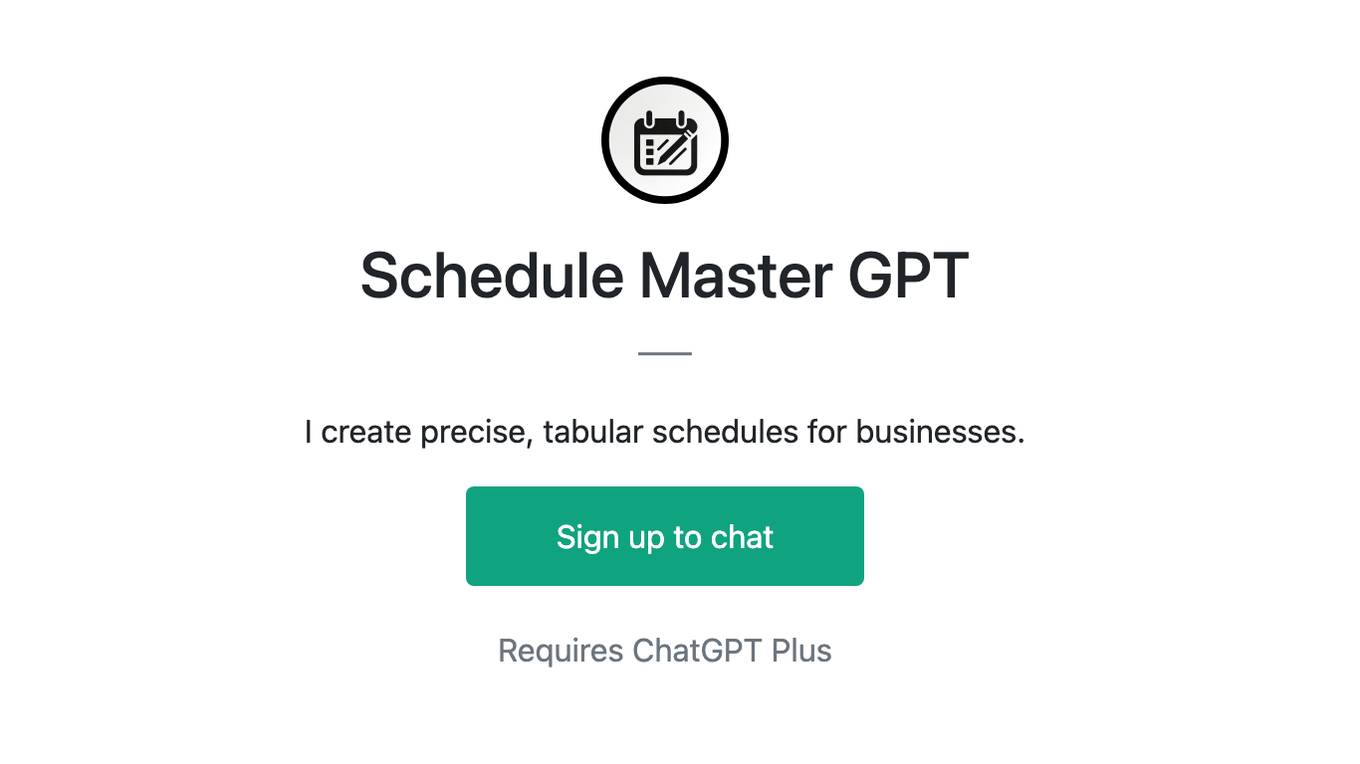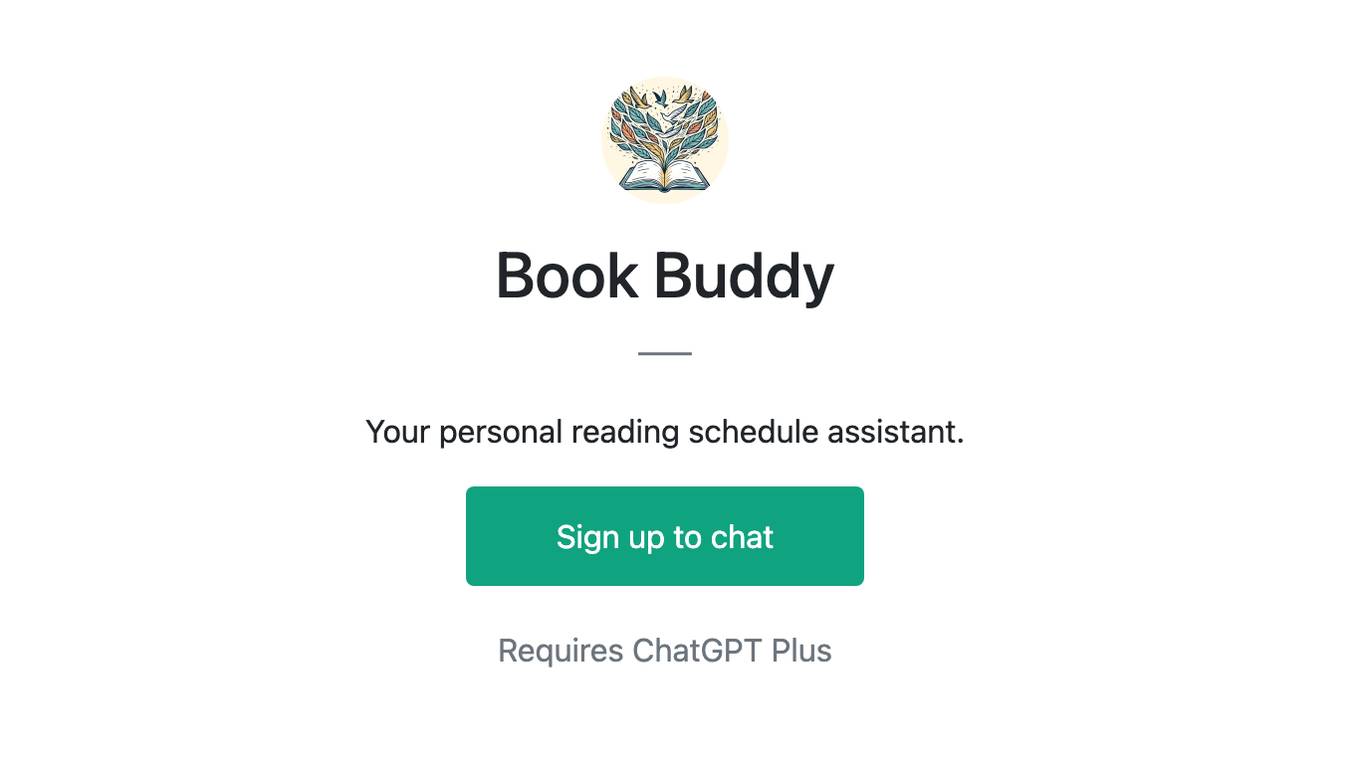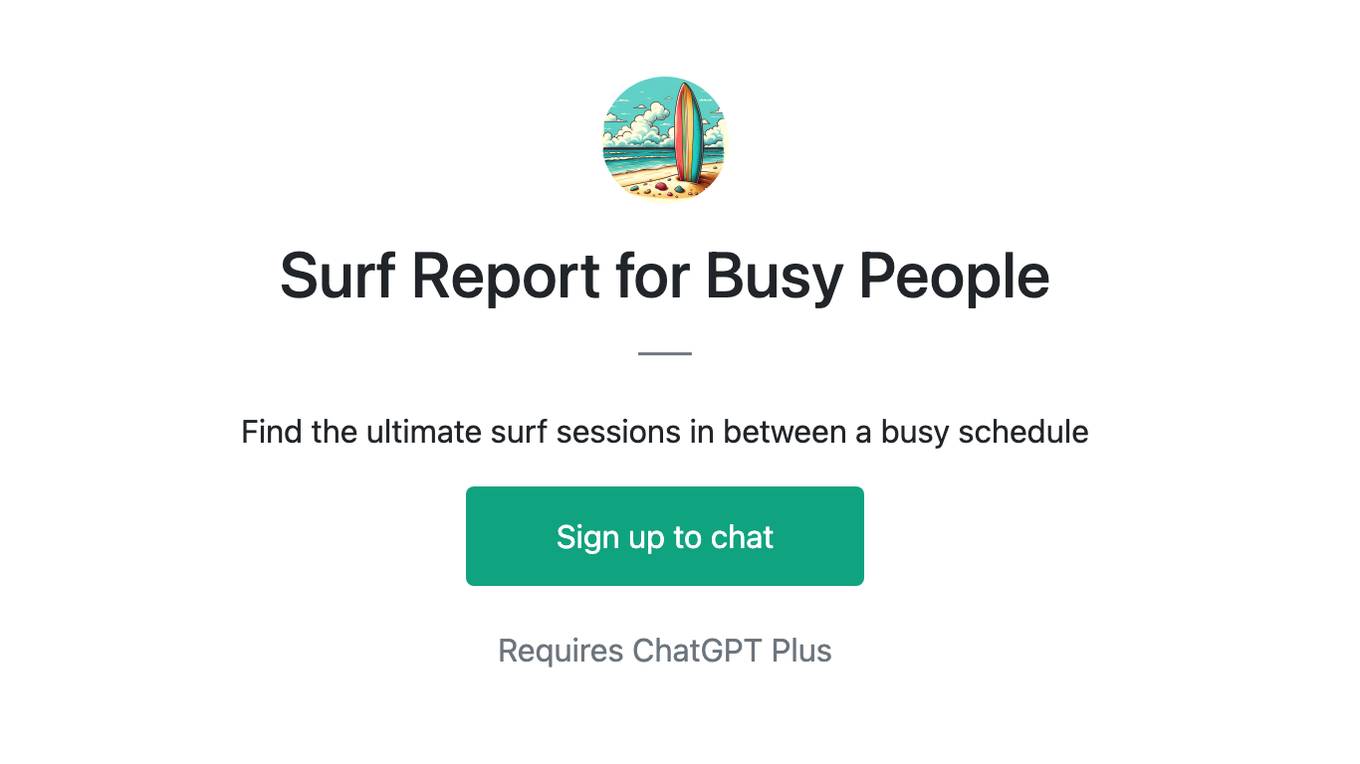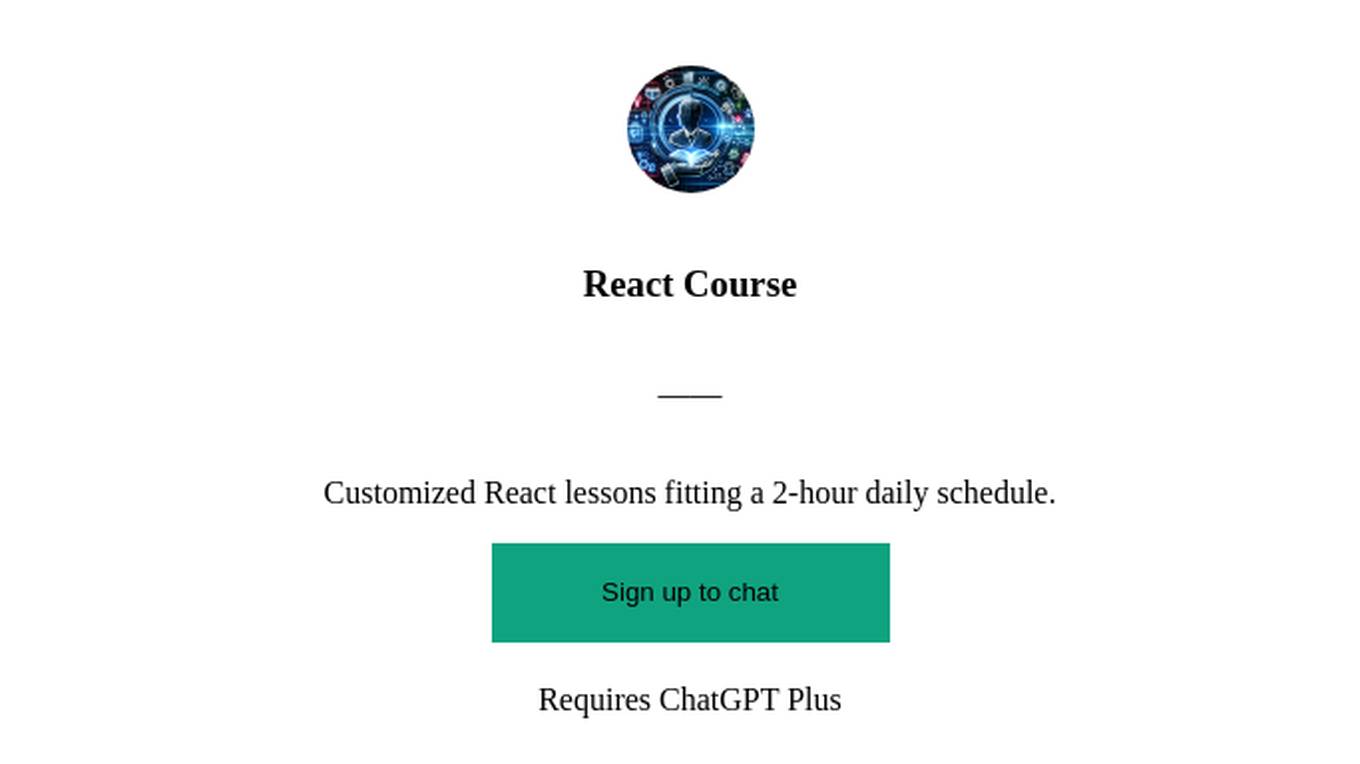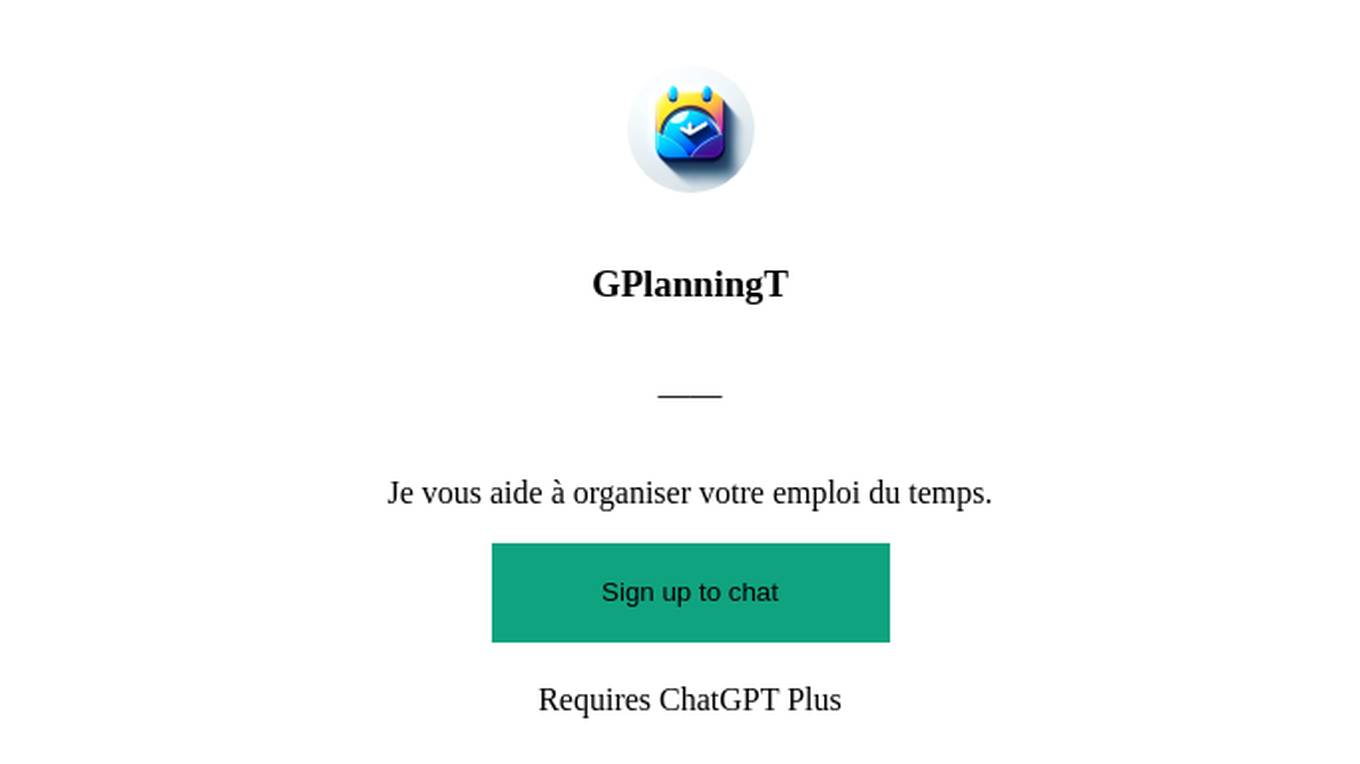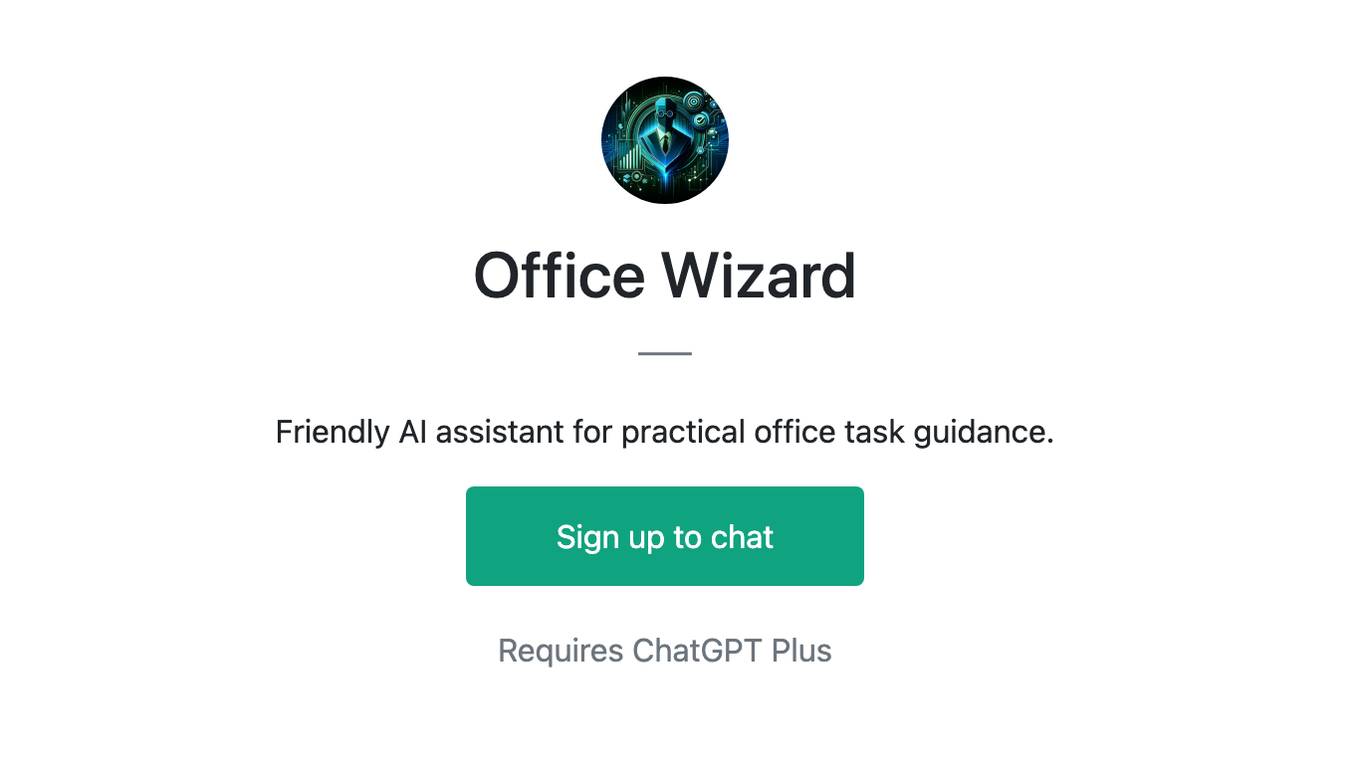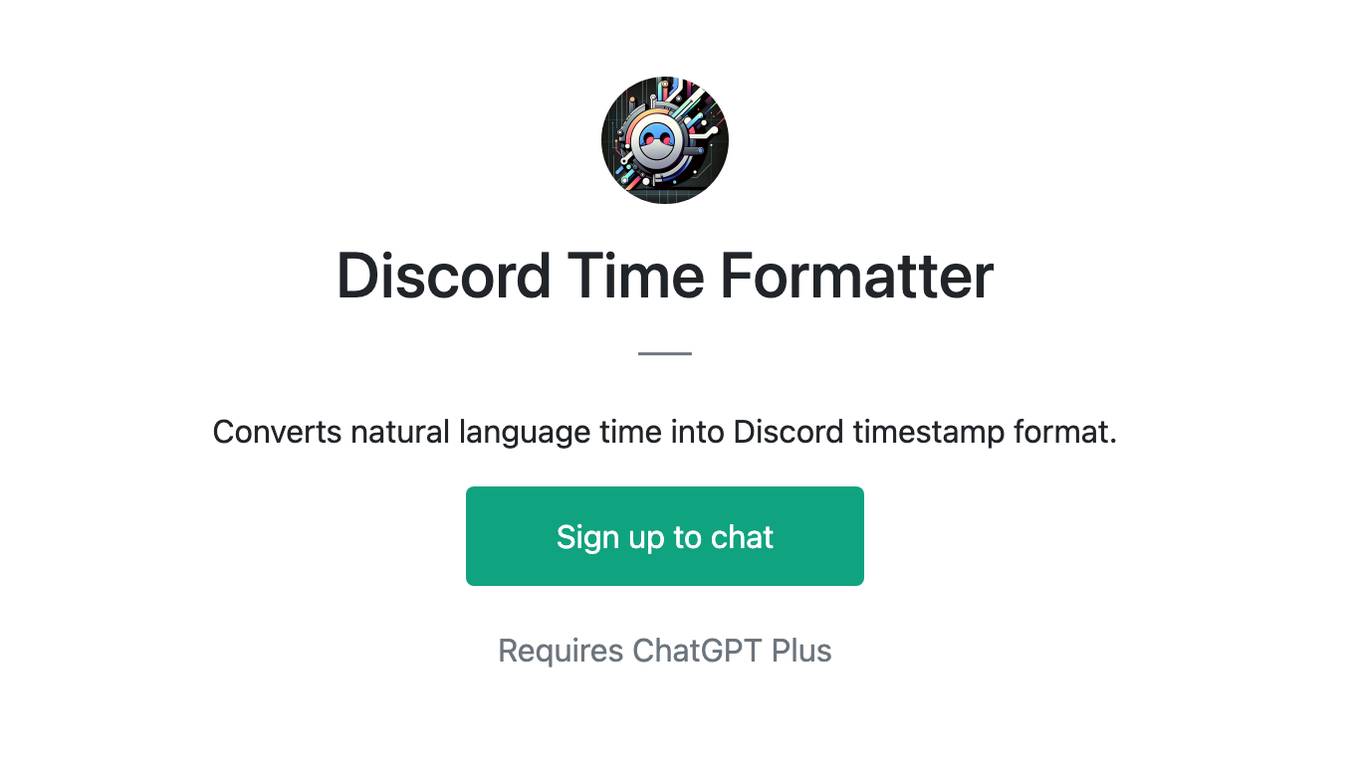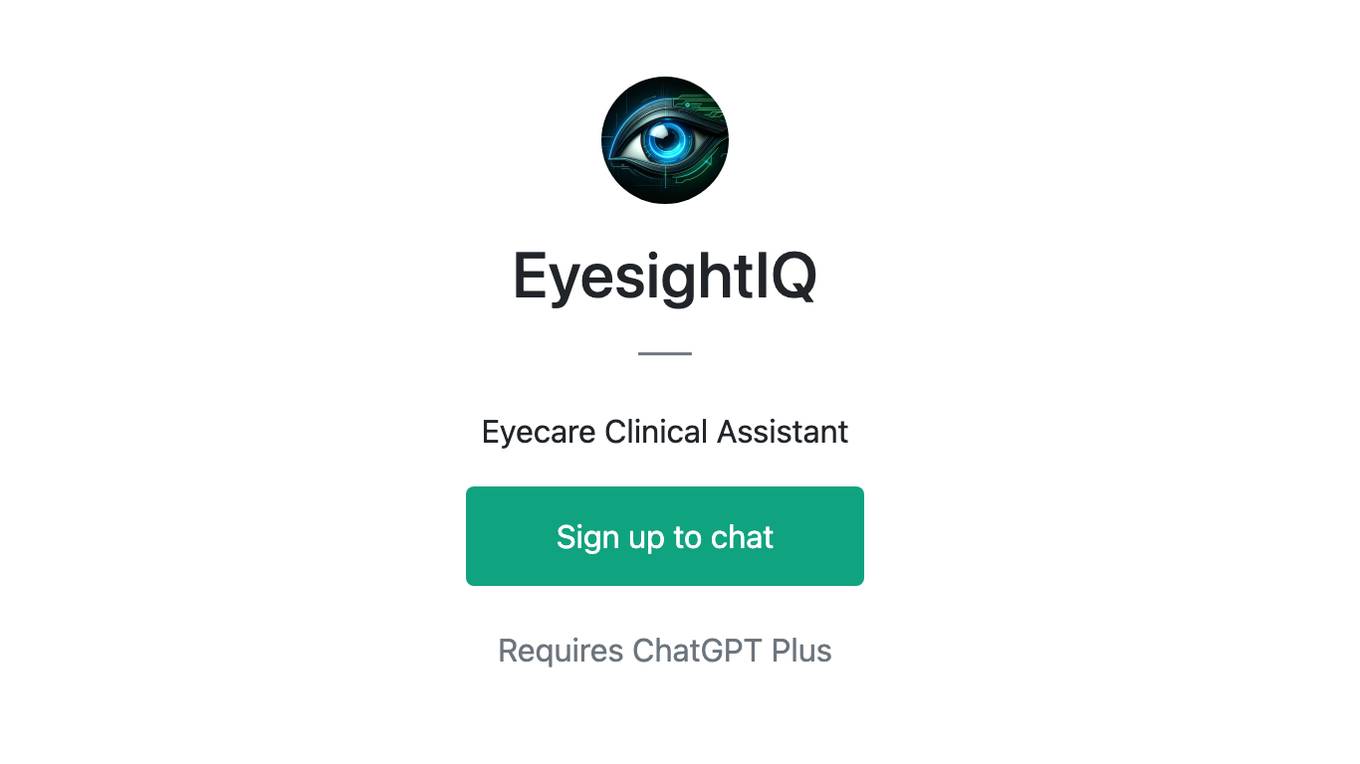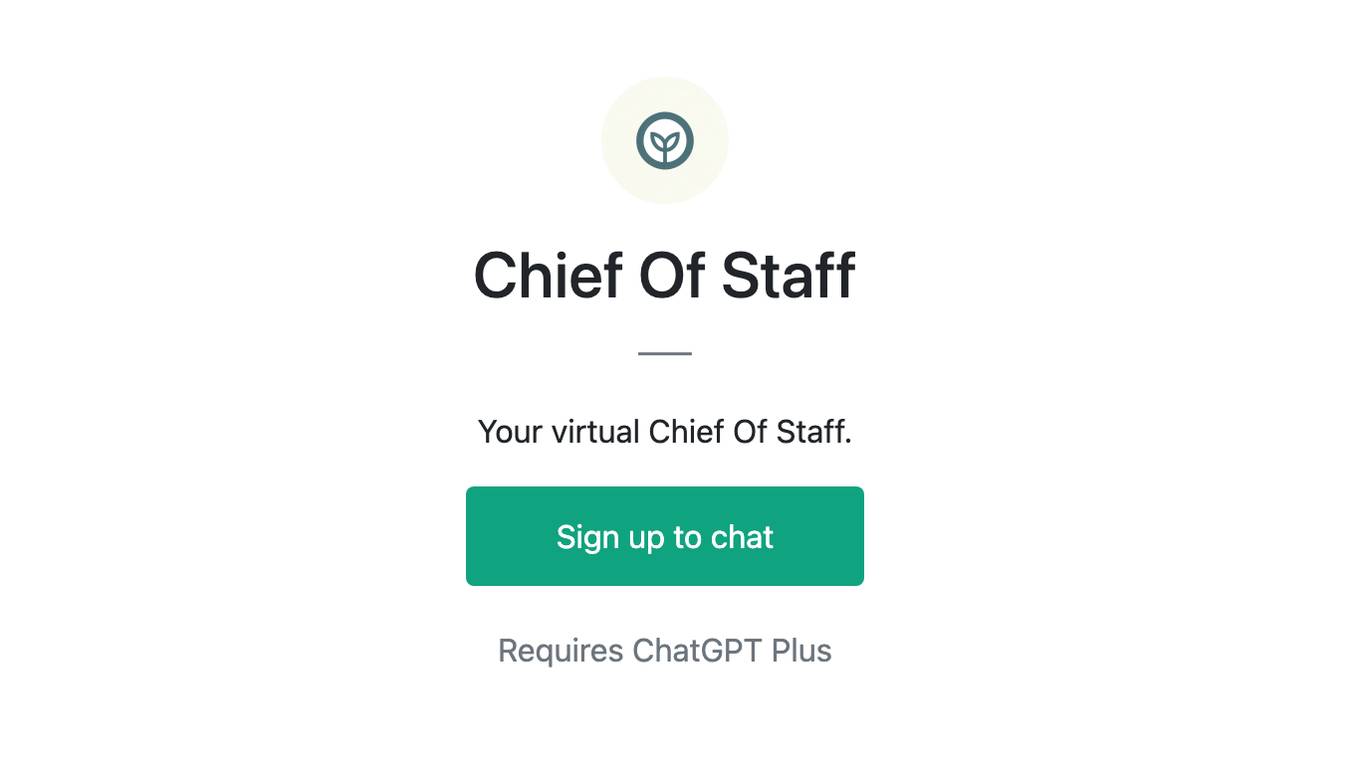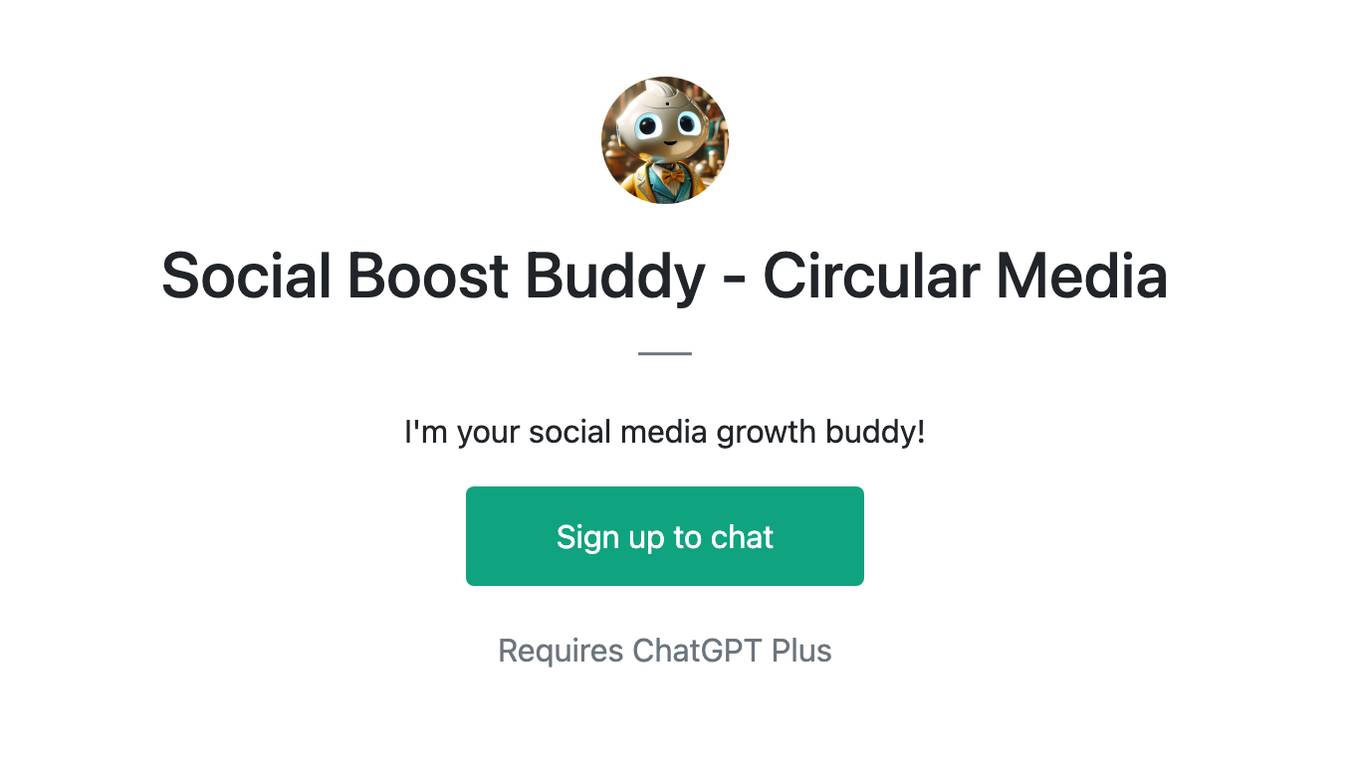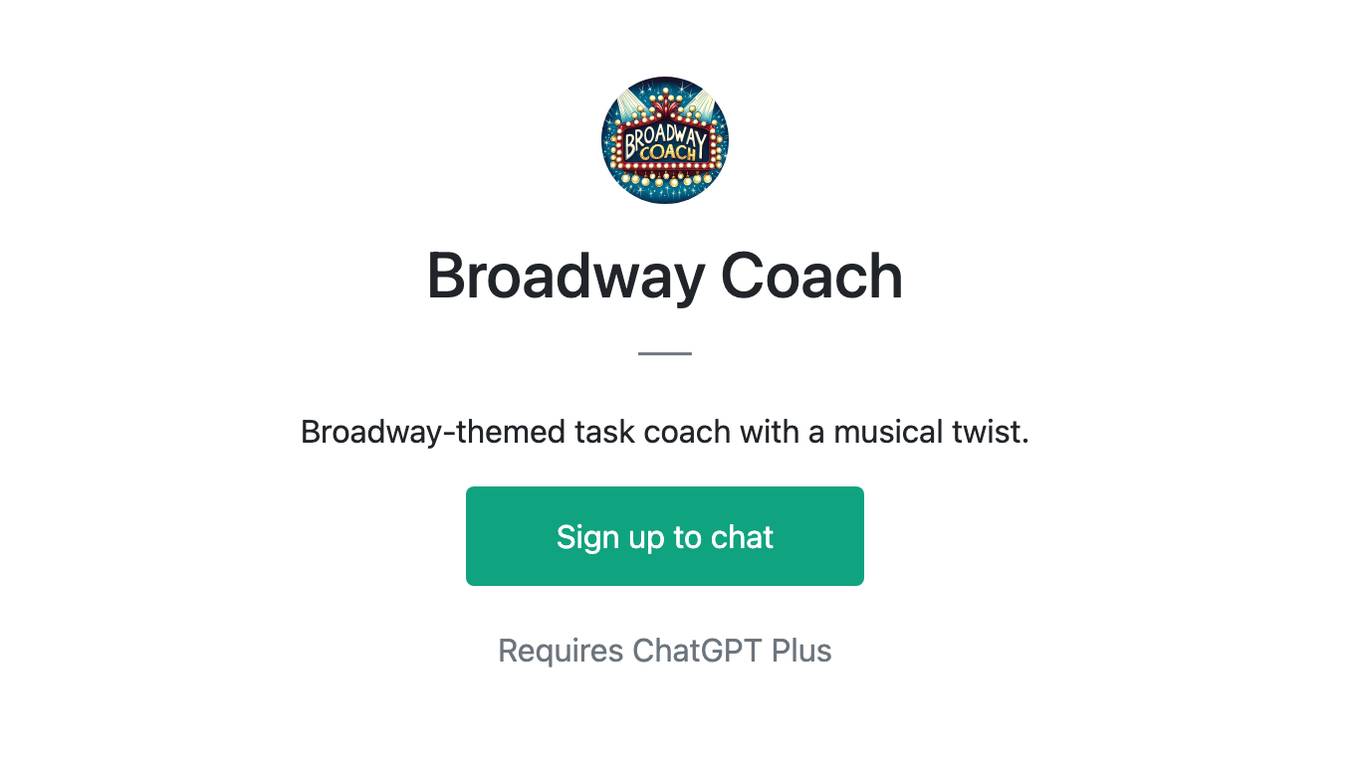Best AI tools for< Schedule Sync Jobs >
20 - AI tool Sites
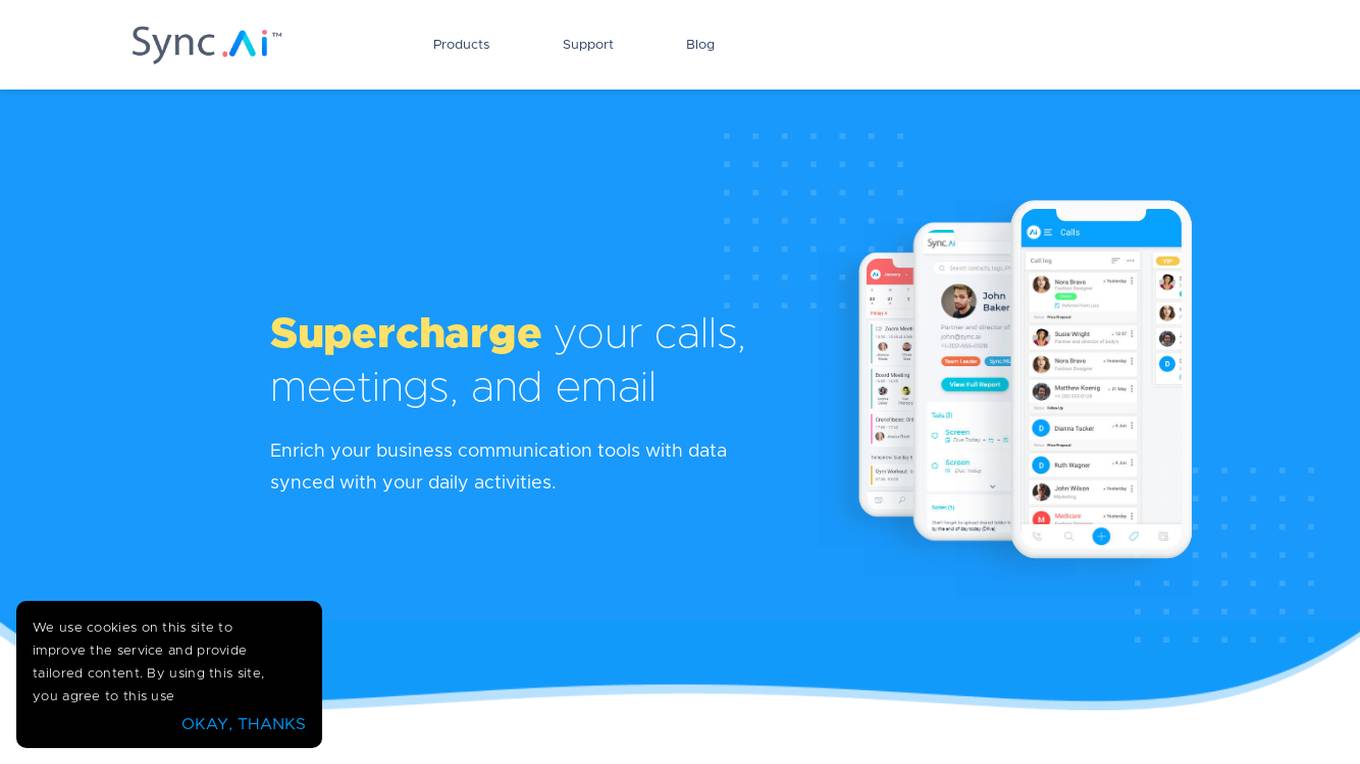
Sync.AI
Sync.AI is an AI-powered business communication tool that integrates various communication tools like calendar, calls, and email to provide users with a holistic overview of their business activities. It enhances productivity by syncing data from daily activities and third-party sources, leading to more informed decision-making and shorter sales cycles.
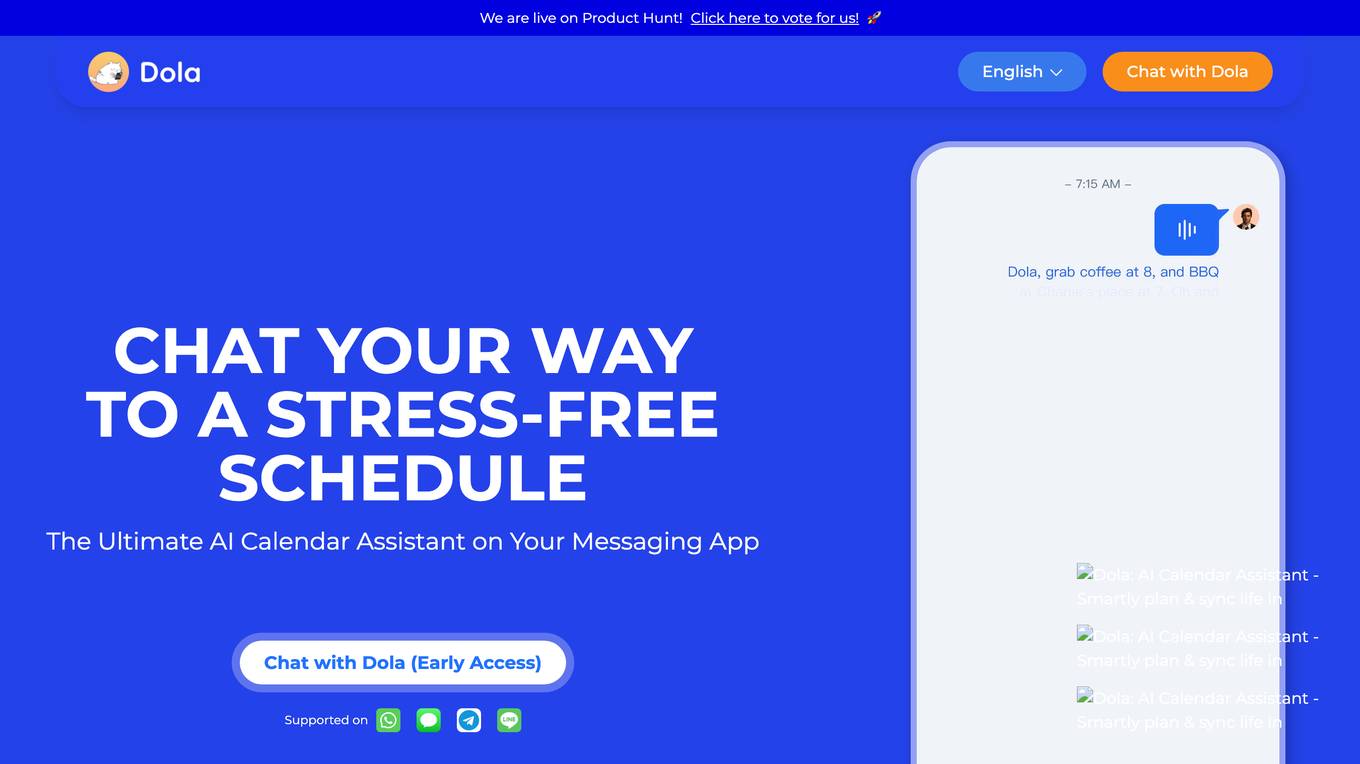
Dola
Dola is an AI calendar assistant that helps users schedule their lives efficiently and save time. It allows users to set reminders, make calendar events, and manage tasks through natural language communication. Dola works with voice messages, text messages, and images, making it a versatile and user-friendly tool. With features like smarter scheduling, daily weather reports, faster search, and seamless integration with popular calendar apps, Dola aims to simplify task and time management for its users. The application has received positive feedback for its accuracy, ease of use, and ability to sync across multiple devices.
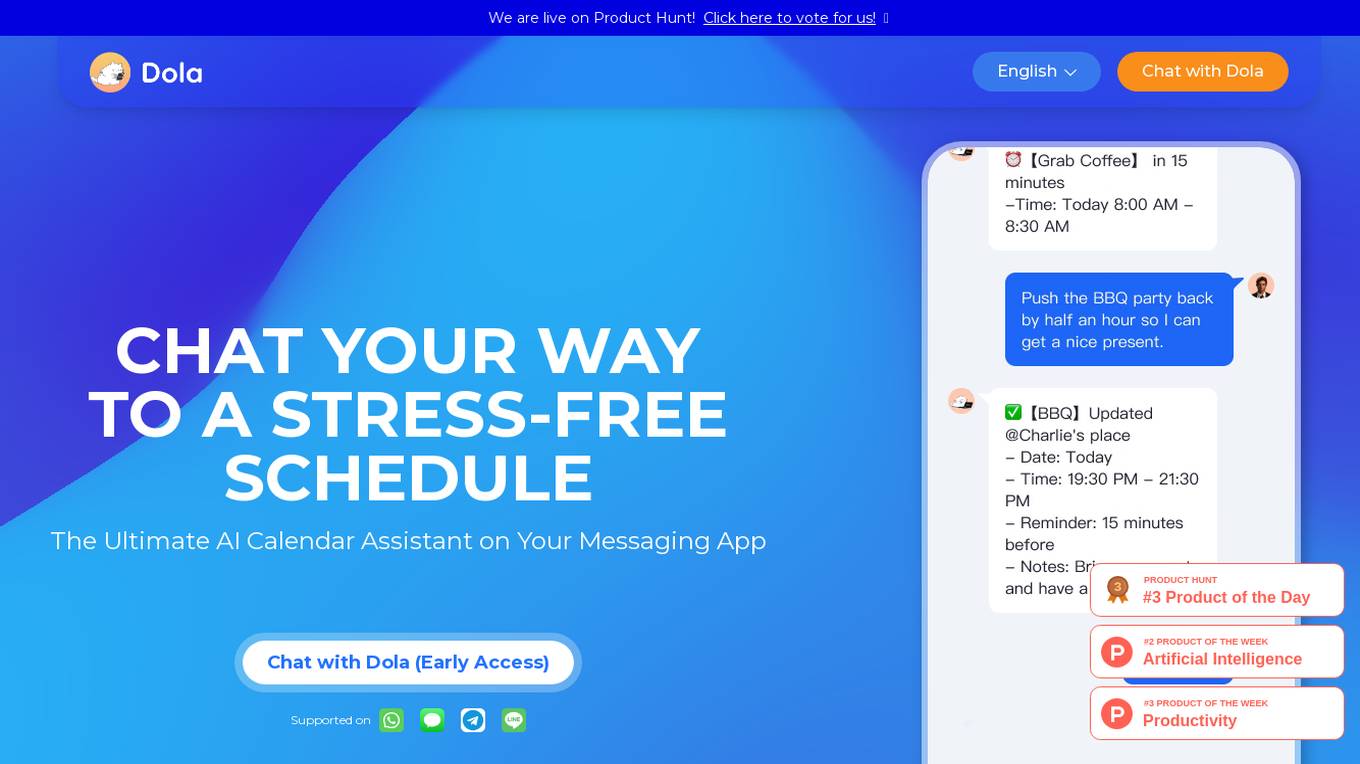
Dola
Dola is an AI-powered calendar assistant that helps you manage your schedule through messaging apps. With Dola, you can add events, edit them, and get reminders, all through natural language conversations. Dola also integrates with your existing calendar apps, so you can keep all your events in one place.
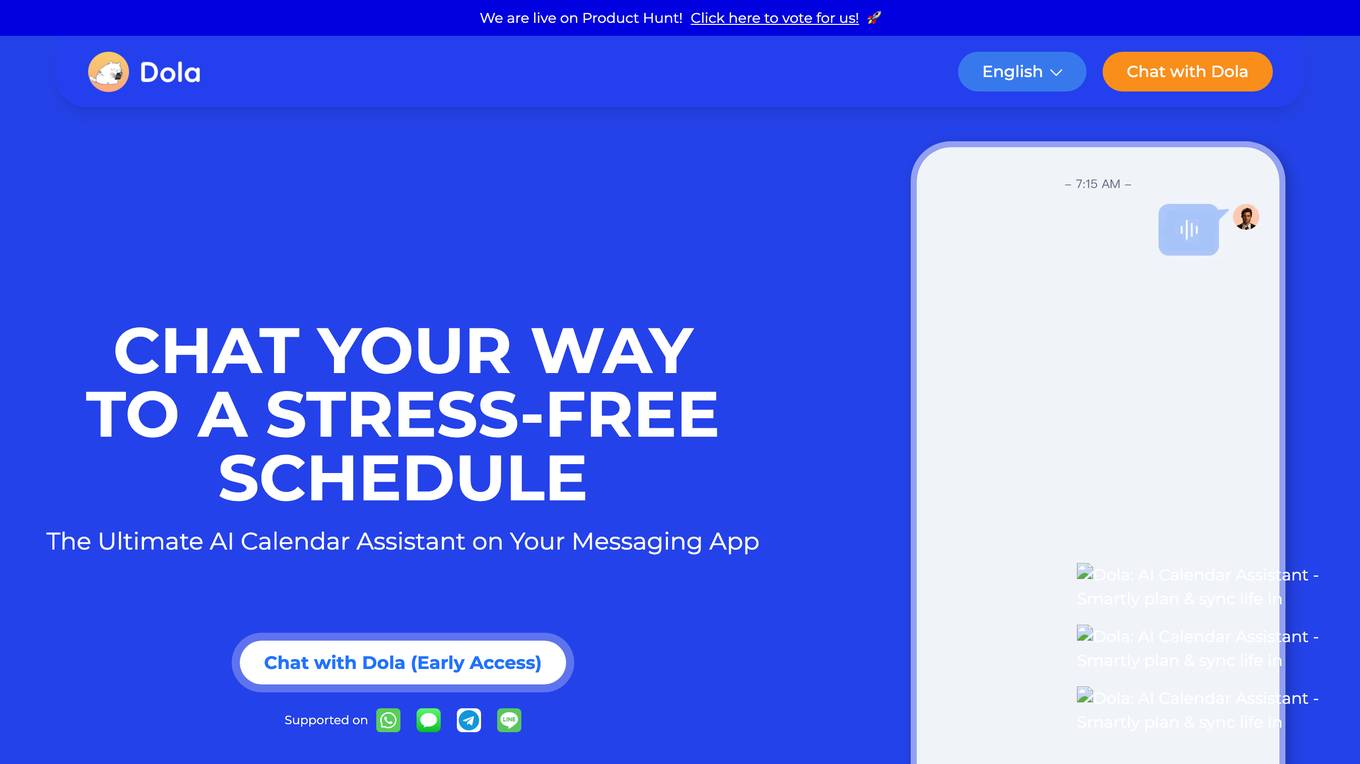
Dola
Dola is an AI-powered calendar assistant that helps you manage your schedule through messaging apps. With Dola, you can add events, edit them, and get reminders, all without having to fill out tedious forms or quote previous calendar events. Dola also supports group chats, so you can easily schedule events with friends and family. Dola is available on iOS, Android, and the web.
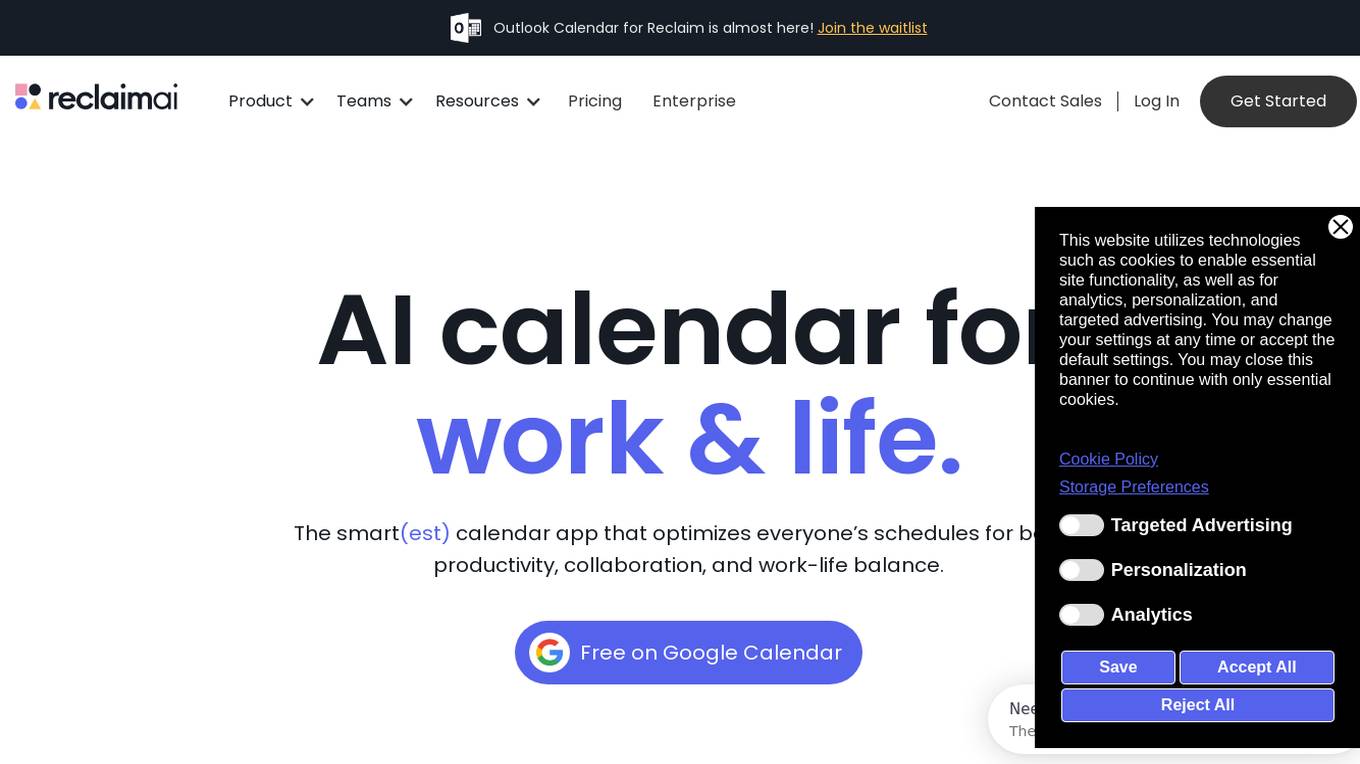
Reclaim.ai
Reclaim.ai is an AI-powered scheduling application designed to optimize users' schedules for better productivity, collaboration, and work-life balance. The app offers features such as Smart Meetings, Scheduling Links, Calendar Sync, Buffer Time, and Time Tracking. It helps users analyze their time across meetings, tasks, and work-life balance metrics. Reclaim.ai is trusted by over 300,000 people across 40,000 companies, with a 4.8/5 rating on G2. The application is known for its ability to defend focus time, automate daily plans, and manage smart events efficiently.
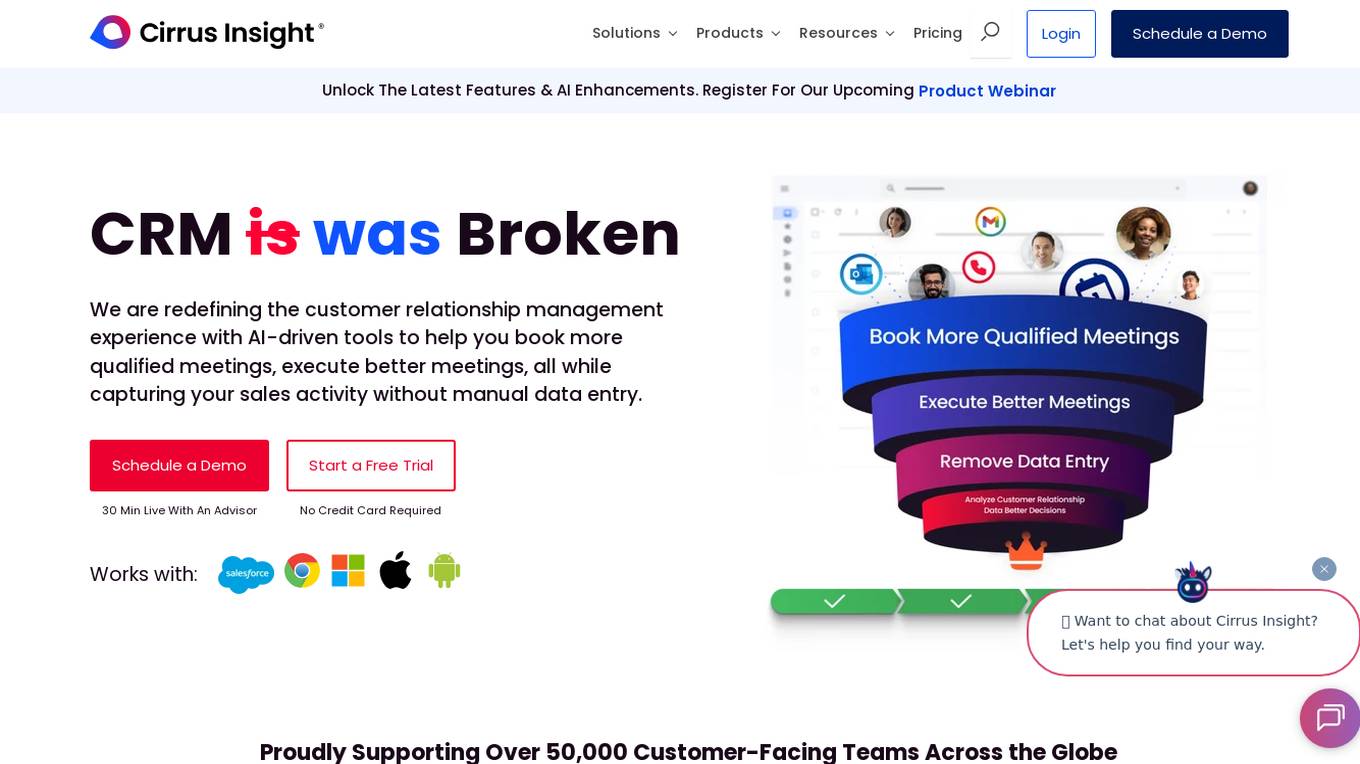
Cirrus Insight
Cirrus Insight is an AI-powered sales and CRM tool that offers a comprehensive suite of features to streamline sales processes and enhance customer relationship management. It integrates seamlessly with Salesforce, providing automation for tasks such as prospect research, meeting scheduling, email tracking, and data entry. The tool aims to help sales teams book more qualified meetings, execute better meetings, and capture sales activity data efficiently. Cirrus Insight is designed to empower sales reps with AI-driven tools to improve productivity and drive better outcomes in sales interactions.
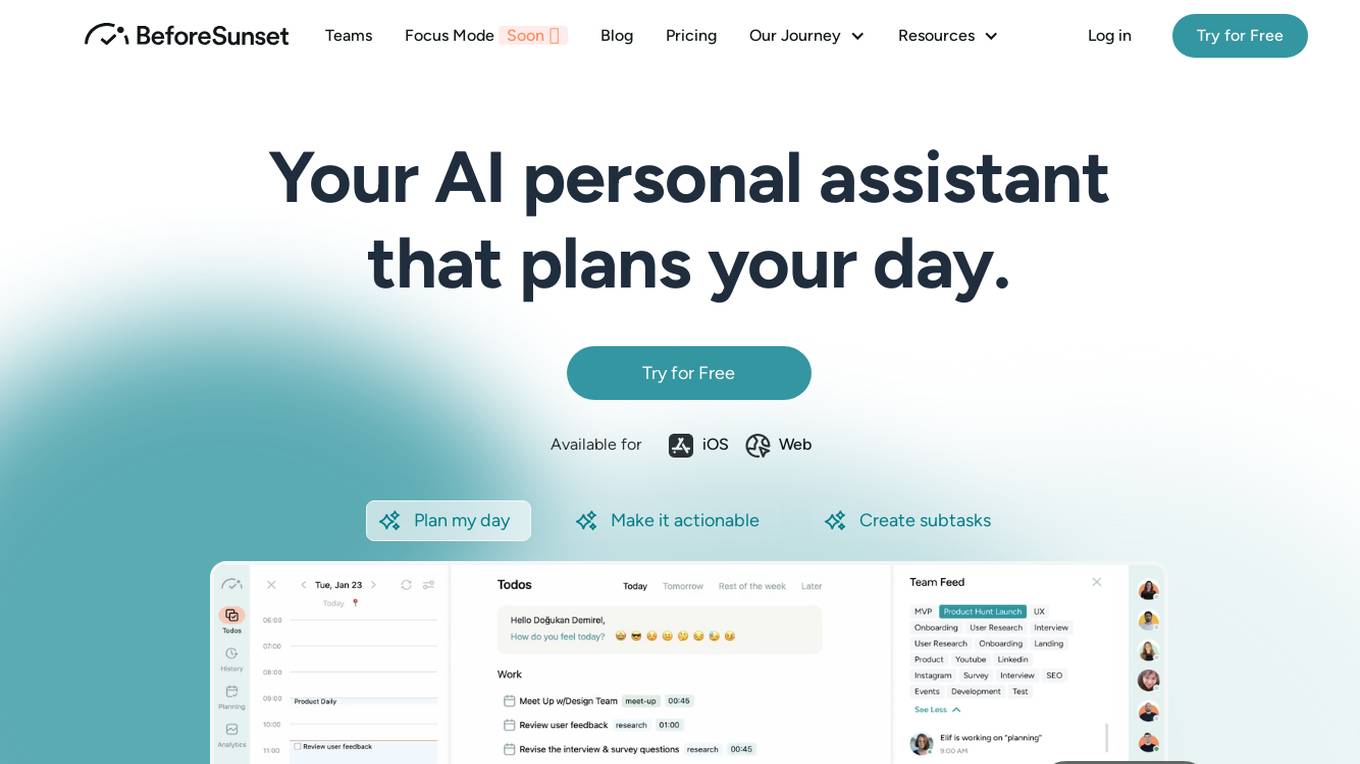
BeforeSunset AI
BeforeSunset AI is an AI-powered workspace for busy professionals and teams. It is an AI Personal Assistant that plans your day based on your schedule and to-do list by time-blocking on your calendar. It helps you stay in sync, stay focused, and achieve your goals.
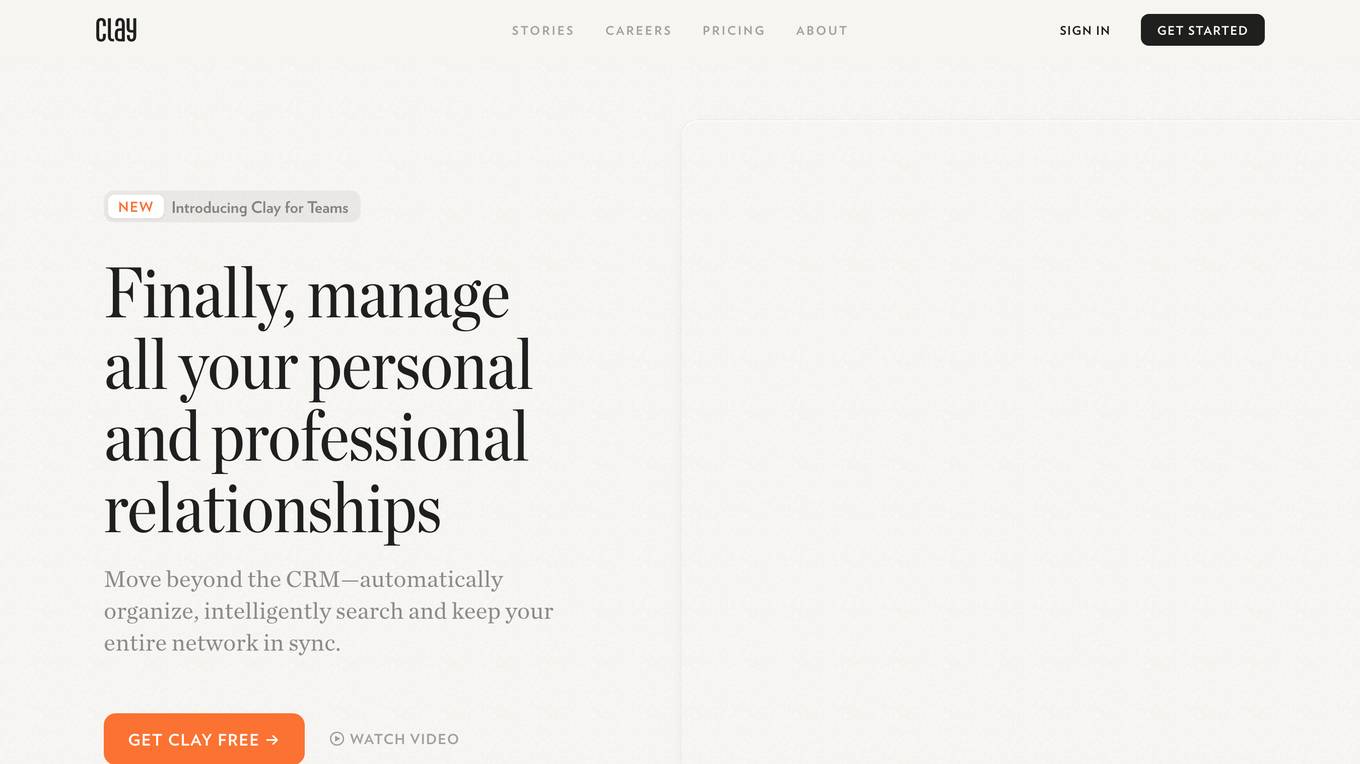
Clay
Clay is a relationship management tool that goes beyond traditional CRM systems. It automatically organizes and updates your network, providing reminders, prompts, and intelligent insights to help you stay connected with the people in your network. With features like contact import, relationship tracking, notes integration, and AI assistance, Clay aims to revolutionize how you manage your personal and professional relationships.
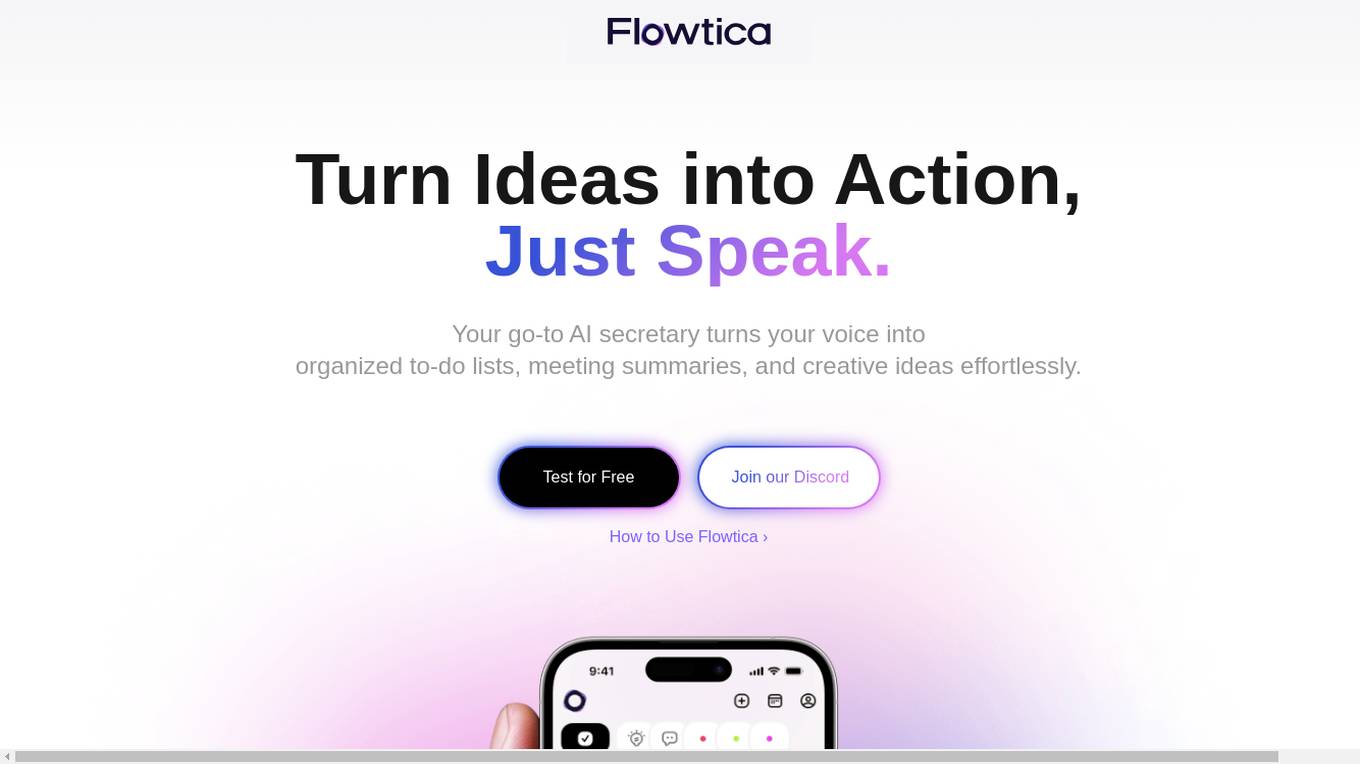
Flowtica
Flowtica is an AI-powered productivity tool that transforms spoken ideas into actionable tasks, meeting summaries, and creative notes effortlessly. With features like Smart Category organization, hands-free agenda management, and seamless integration with iPhone calendars, Flowtica helps users stay organized and focused. Users can capture inspiration on the go, turn meeting highlights into clear summaries, and sync data across devices for easy access. Join the beta testing on TestFlight to explore its features and contribute feedback for exciting rewards.
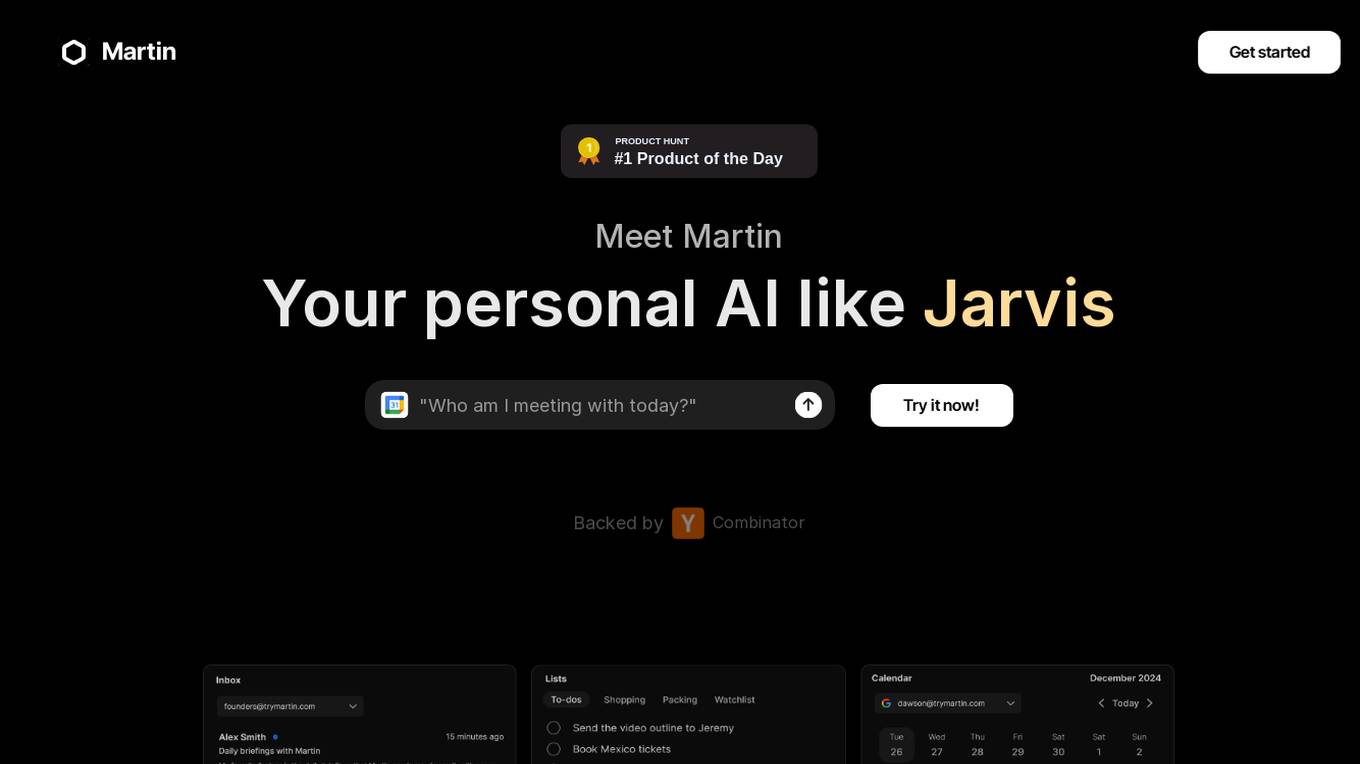
Martin
Martin is a personal AI assistant application that functions as a virtual assistant similar to Jarvis. It helps users manage their to-do lists, calendars, emails, and more by keeping everything in its working memory. Martin can perform tasks like sending messages, setting reminders, managing tasks, and syncing with various tools and platforms. Users can access Martin through voice mode, notifications, and shortcuts, making it a convenient and efficient tool for organizing daily tasks and improving productivity.

Akiflow
Akiflow is a time-blocking digital planner and calendar application powered by AI. It offers a comprehensive suite of features to help users manage tasks, meetings, and projects efficiently. With integrations, task management, time management, and AI workflows, Akiflow aims to streamline productivity for founders, operators, and doers. The application syncs work and personal calendars, provides smart time slots, and offers an executive AI assistant for scheduling and task prioritization. Akiflow is designed to save users time and enhance productivity by automating tasks and providing personalized nudges.
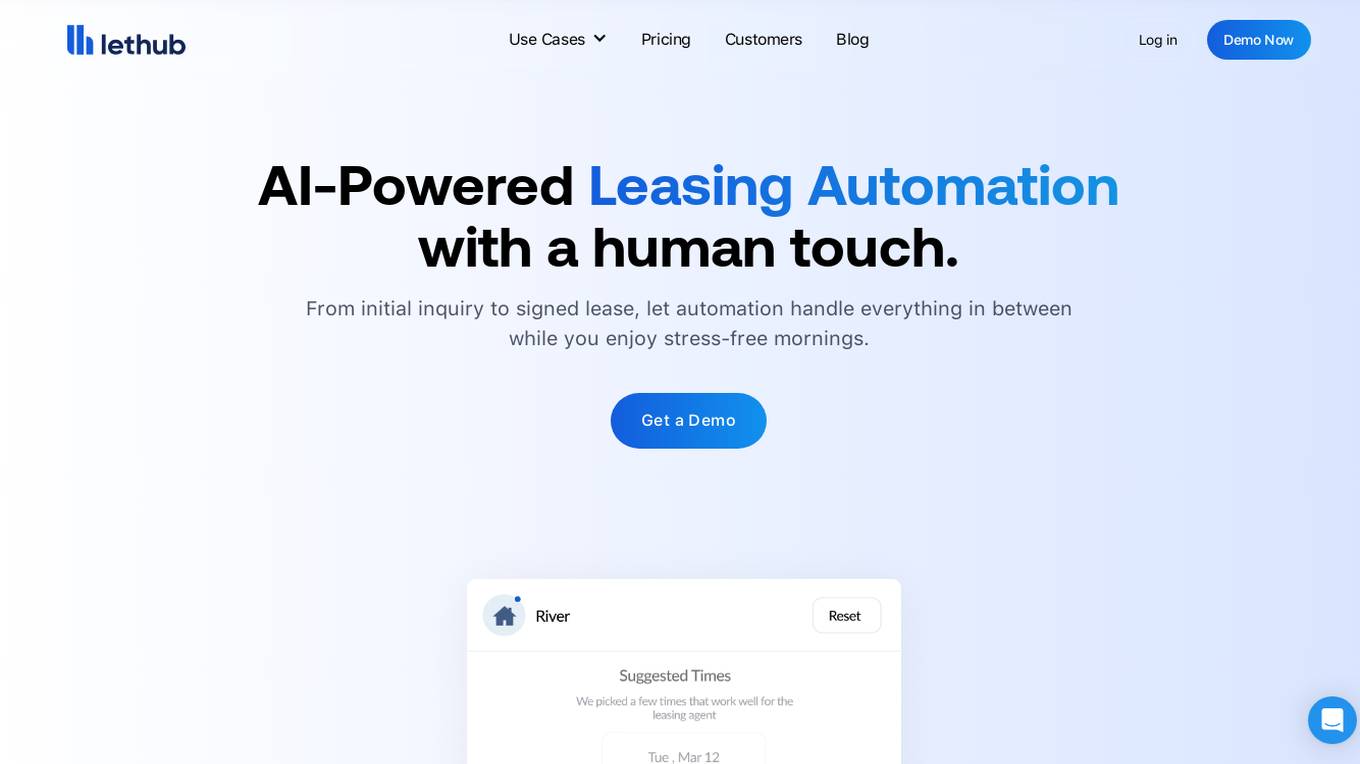
LetHub
LetHub is an AI-powered leasing automation and scheduling tool designed for property management use cases. It streamlines property management operations for multi-family operators, optimizing multifamily management with self-tour enabled features. LetHub offers a robust scheduling engine, AI chatbot capabilities, and automation for capturing leads, nurturing prospects, and converting them into tenants. The tool enhances security with bank-level safety measures and provides features like automatic tour scheduling, two-way calendar sync, open house scheduling, lockbox integration, and more. LetHub aims to revolutionize property management by combining AI automation with a human touch, making the leasing process efficient and stress-free for property managers and tenants alike.
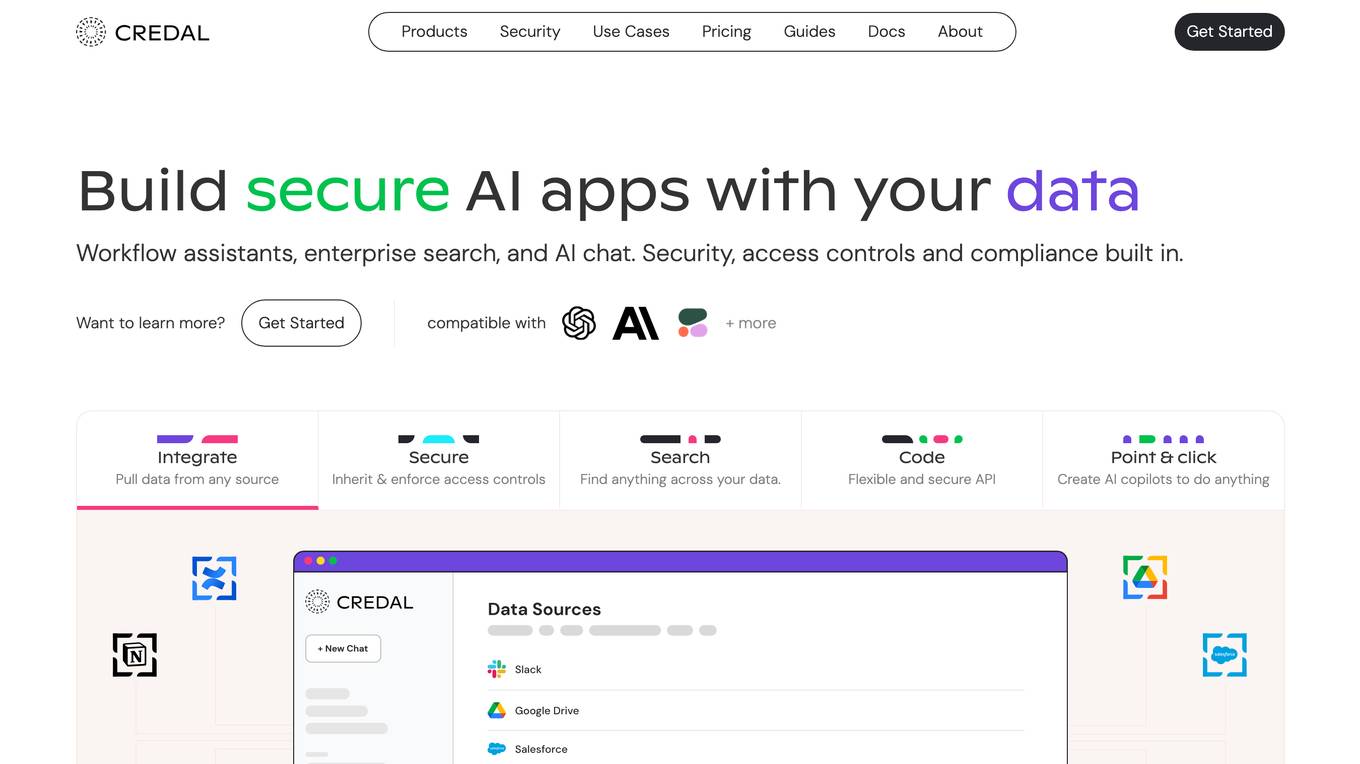
Credal
Credal is an AI tool that allows users to build secure AI assistants for enterprise operations. It enables every employee to create customized AI assistants with built-in security, permissions, and compliance features. Credal supports data integration, access control, search functionalities, and API development. The platform offers real-time sync, automatic permissions synchronization, and AI model deployment with security and compliance measures. It helps enterprises manage ETL pipelines, schedule tasks, and configure data processing. Credal ensures data protection, compliance with regulations like HIPAA, and comprehensive audit capabilities for generative AI applications.

Workverse
Workverse is a comprehensive work application designed for teams to plan, execute, and track work efficiently. It offers features such as real-time communication, high-quality video conferencing, task assignment, progress tracking, and file sharing. Workverse aims to streamline workflow, increase productivity, and foster collaboration among team members. With calendar sync, workspace management, and an AI assistant, Workverse provides a one-stop solution for team productivity and organization.
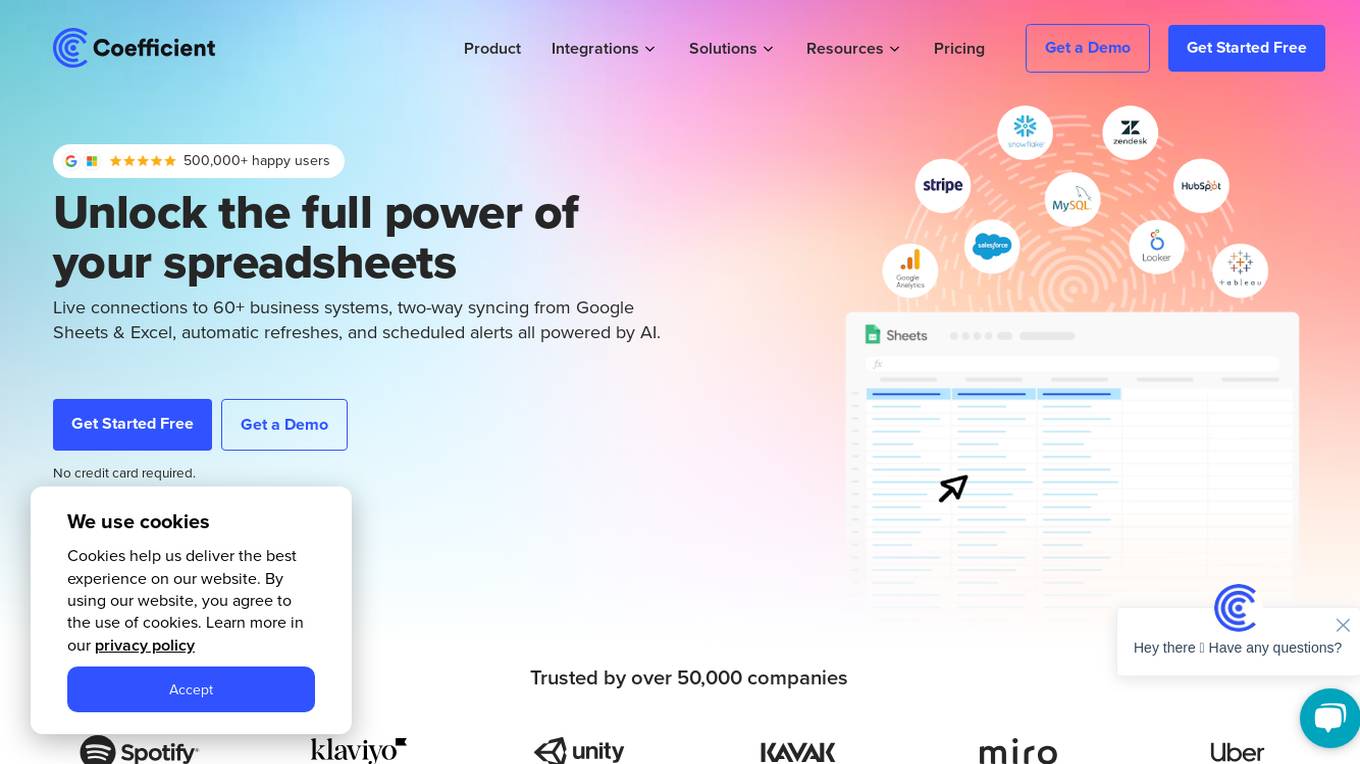
Coefficient
Coefficient is a data connector tool for Google Sheets and Excel that empowers users to unlock the full potential of their spreadsheets by providing live connections to over 60 business systems. It offers features such as two-way syncing, automatic refreshes, and scheduled alerts, all powered by AI. Coefficient streamlines data import, visualization, and system updates, enabling users to eliminate manual work, improve data accuracy, and save time. Trusted by over 50,000 companies, Coefficient is a user-friendly tool that enhances data analysis and reporting processes.

Syllaby
Syllaby is an AI-powered tool that streamlines the process of creating viral social media videos for businesses by assisting with ideation, content scheduling, outline and script generation, and even avatar-based video creation. It offers a systematic workflow tailored to various industries, along with features like an organizational content calendar and in-tool tutorials, making video marketing more accessible and efficient.
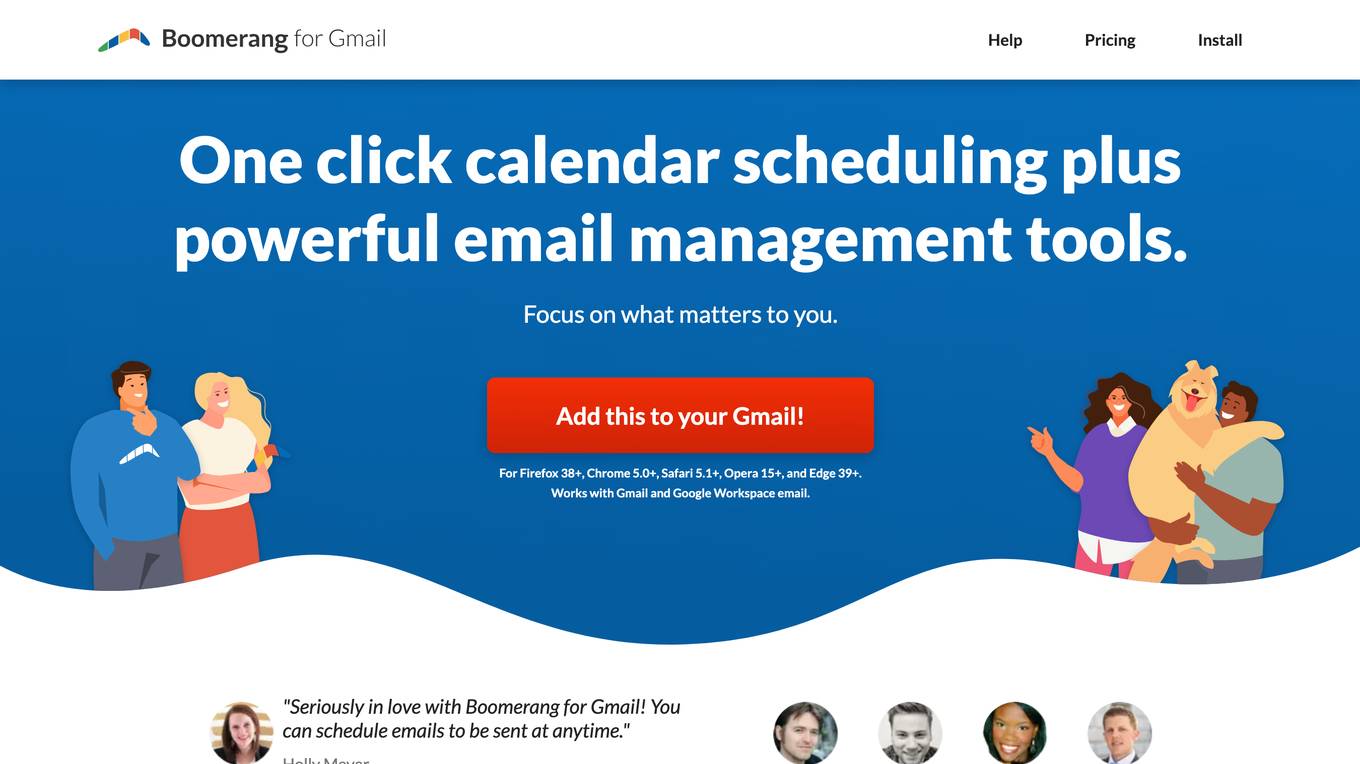
Boomerang for Gmail
Boomerang for Gmail is a meeting scheduling and email management tool that helps you save time and be more productive. With Boomerang, you can schedule emails to be sent later, set reminders to follow up on messages, and pause your inbox to avoid distractions. Boomerang also includes a number of AI-powered features, such as Respondable, which helps you write better emails, and Inbox Pause, which helps you manage your email flow more effectively.
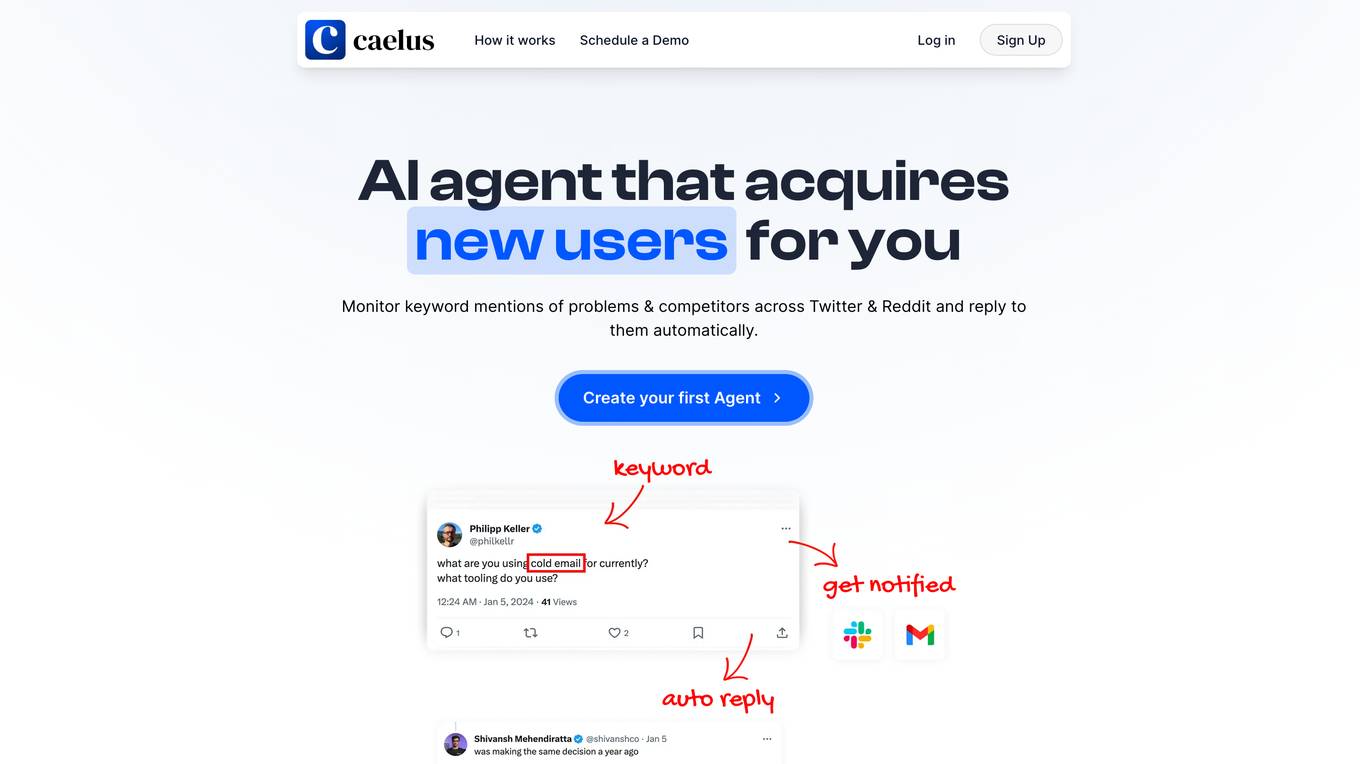
Caelus AI
Caelus AI is an AI-powered tool that helps businesses acquire new users by monitoring keyword mentions of problems and competitors across Twitter and Reddit, and replying to them automatically. It uses natural language processing to understand the intent of each mention and respond in a personalized way, sounding like the business itself. Caelus AI also learns from the business's existing Twitter and Reddit posts to ensure that its responses are consistent with the brand's voice and tone.
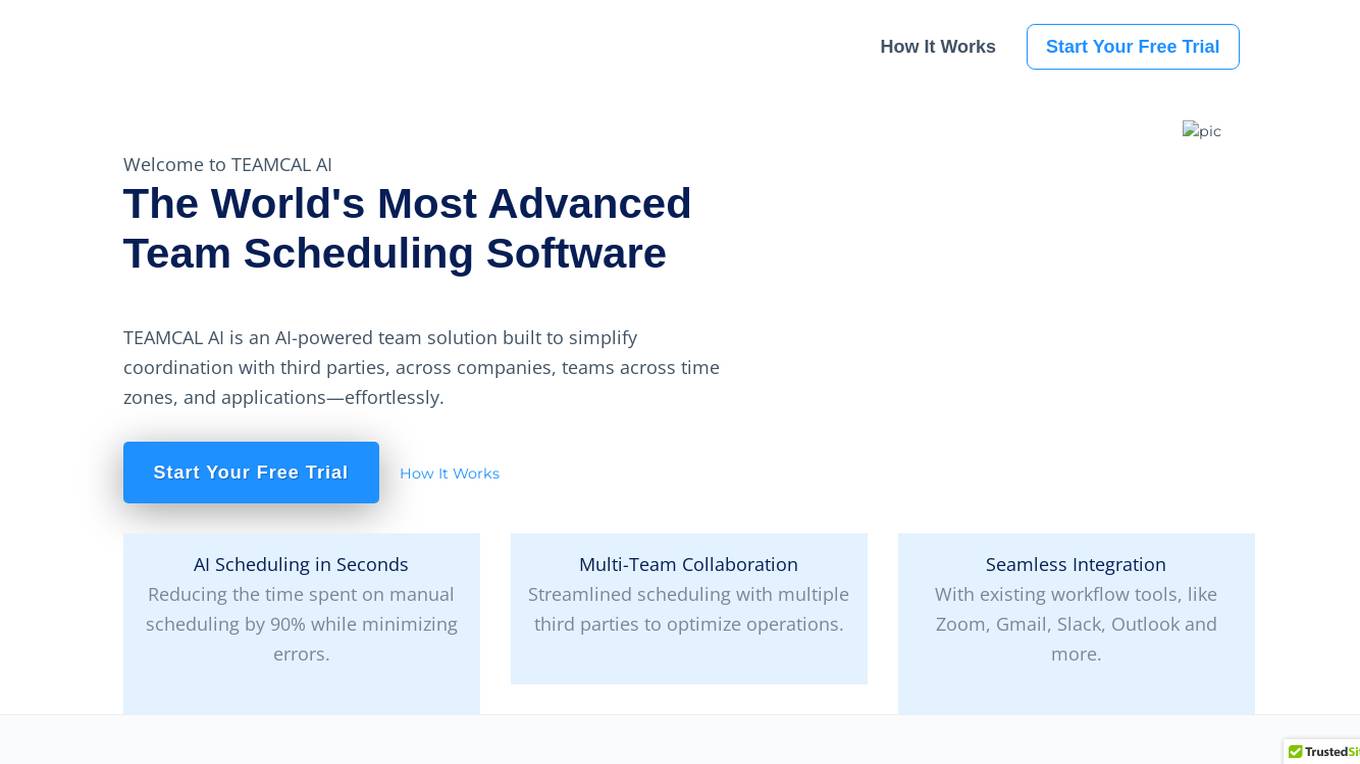
TEAMCAL AI
TEAMCAL AI is the world's most advanced team scheduling software powered by artificial intelligence. It simplifies coordination with third parties, across companies, teams across time zones, and applications effortlessly. The application offers features such as AI scheduling in seconds, multi-team collaboration, seamless integration with existing workflow tools, and more. It is designed to streamline scheduling processes, reduce errors, and optimize operations for businesses of all sizes.
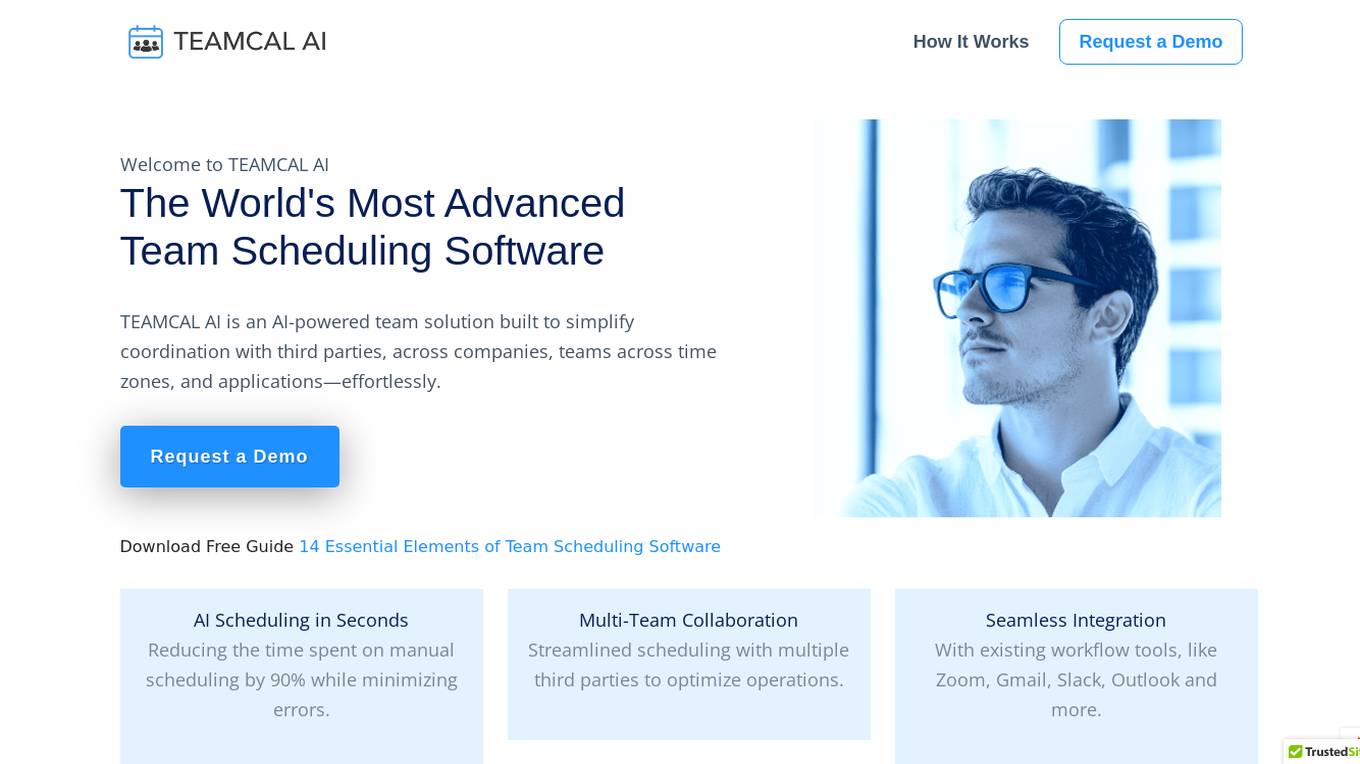
TEAMCAL AI
TEAMCAL AI is the world's most advanced team scheduling software powered by AI. It simplifies coordination with third parties, across companies, teams across time zones, and applications effortlessly. The application offers features like AI scheduling in seconds, multi-team collaboration, seamless integration with existing workflow tools, and integrated solutions designed for specific business use cases. With various pricing plans catering to different business needs, TEAMCAL AI aims to optimize team scheduling, reduce manual errors, and enhance productivity.
1 - Open Source AI Tools

airweave
Airweave is an open-core tool that simplifies the process of making data searchable by unifying apps, APIs, and databases into a vector database with minimal configuration. It offers over 120 integrations, simplicity in syncing data from diverse sources, extensibility through 'sources', 'destinations', and 'embedders', and an async-first approach for large-scale data synchronization. With features like no-code setup, white-labeled multi-tenant support, chunk generators, automated sync, versioning & hashing, multi-source support, and scalability, Airweave provides a comprehensive solution for building applications that require semantic search.
20 - OpenAI Gpts
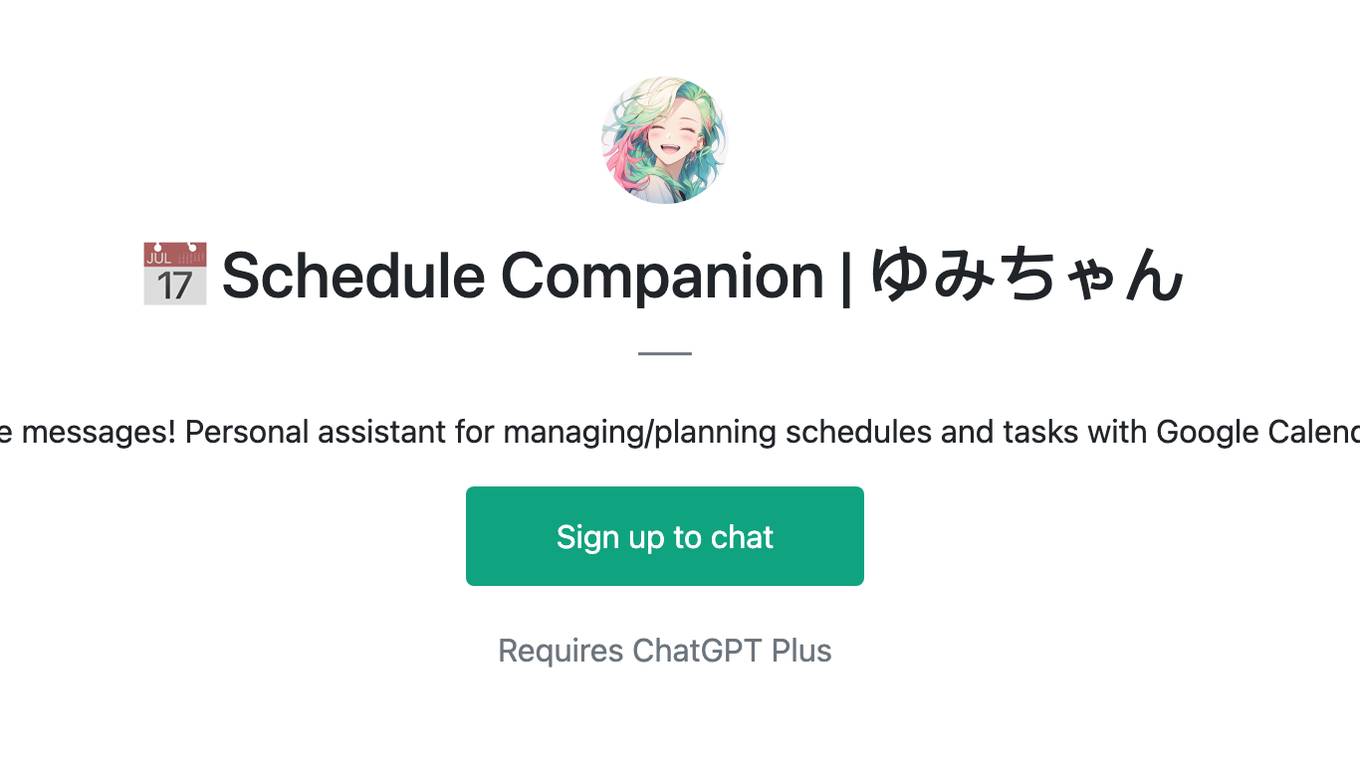
📅 Schedule Companion | ゆみちゃん
Paste messages! Personal assistant for managing/planning schedules and tasks with Google Calendar
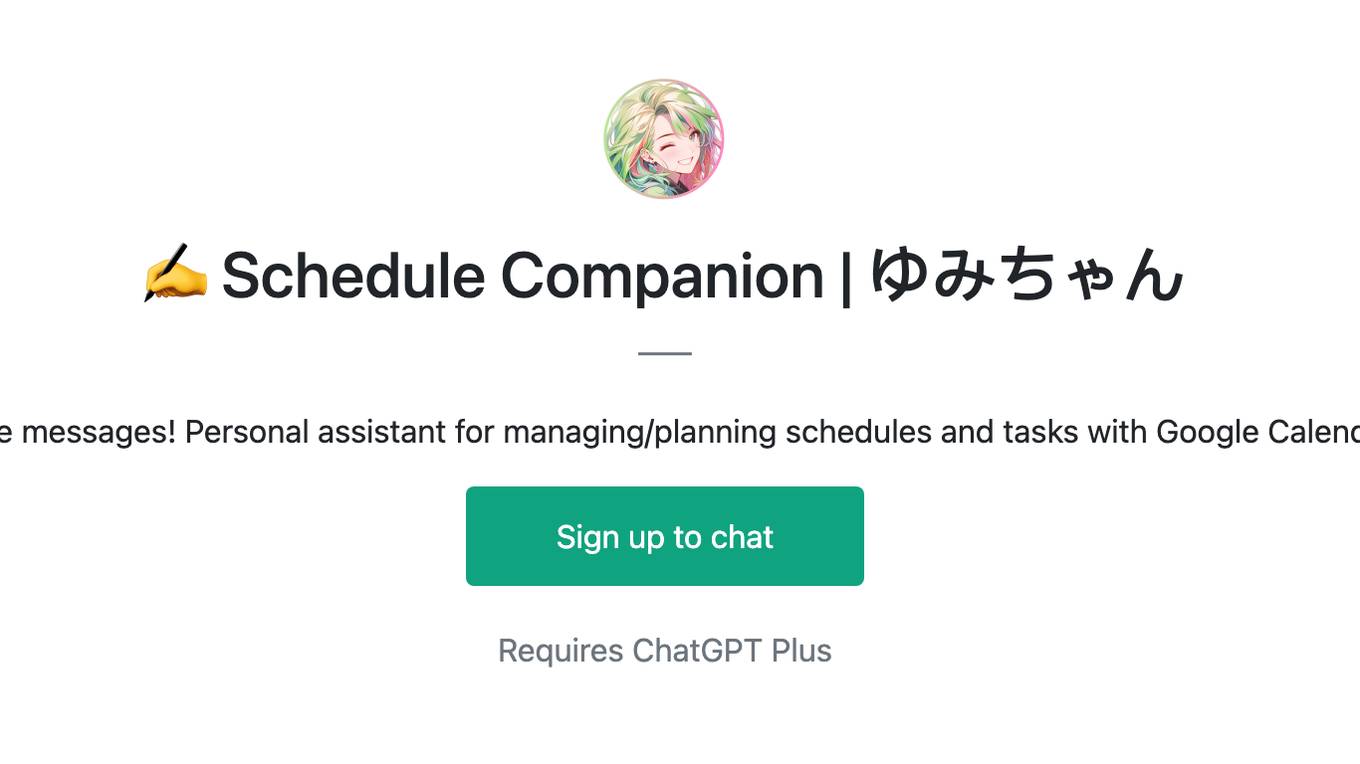
✍ Schedule Companion | ゆみちゃん
Paste messages! Personal assistant for managing/planning schedules and tasks with Google Calendar
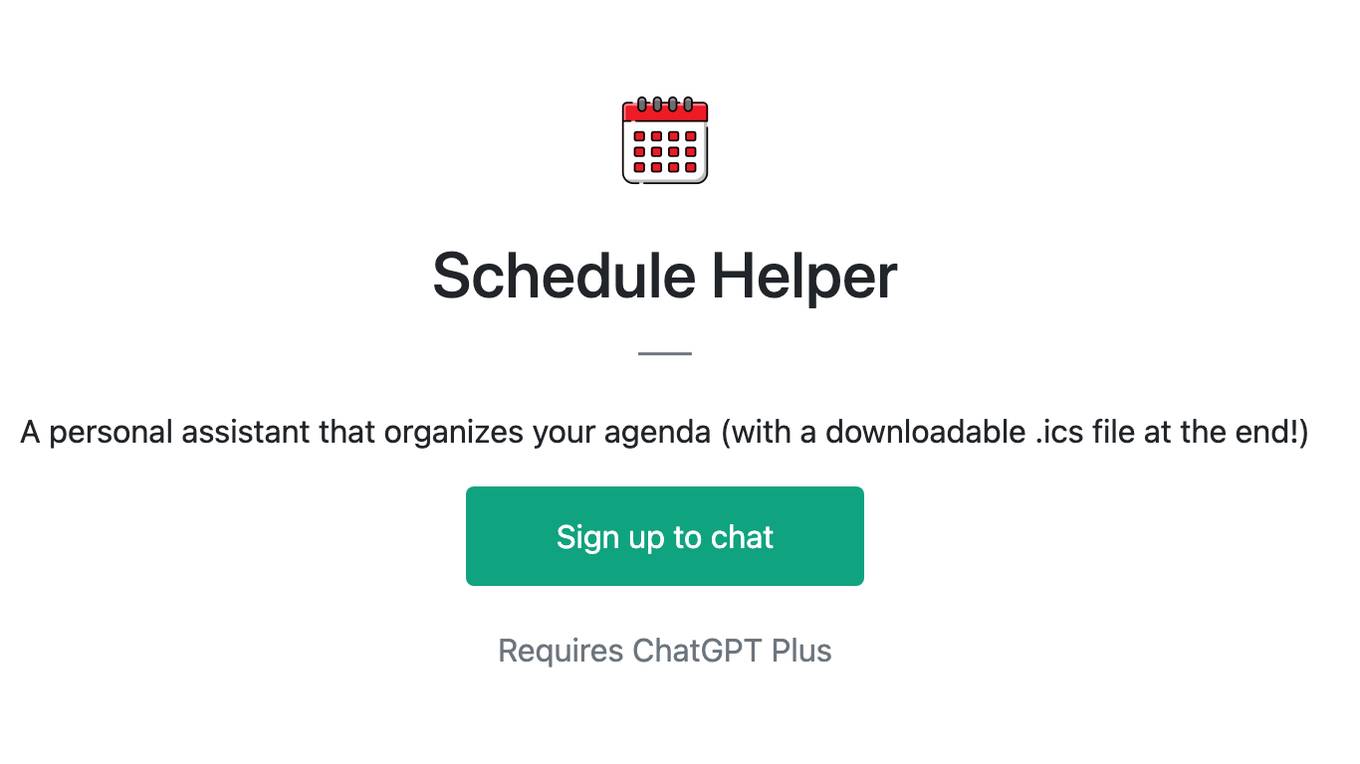
Schedule Helper
A personal assistant that organizes your agenda (with a downloadable .ics file at the end!)
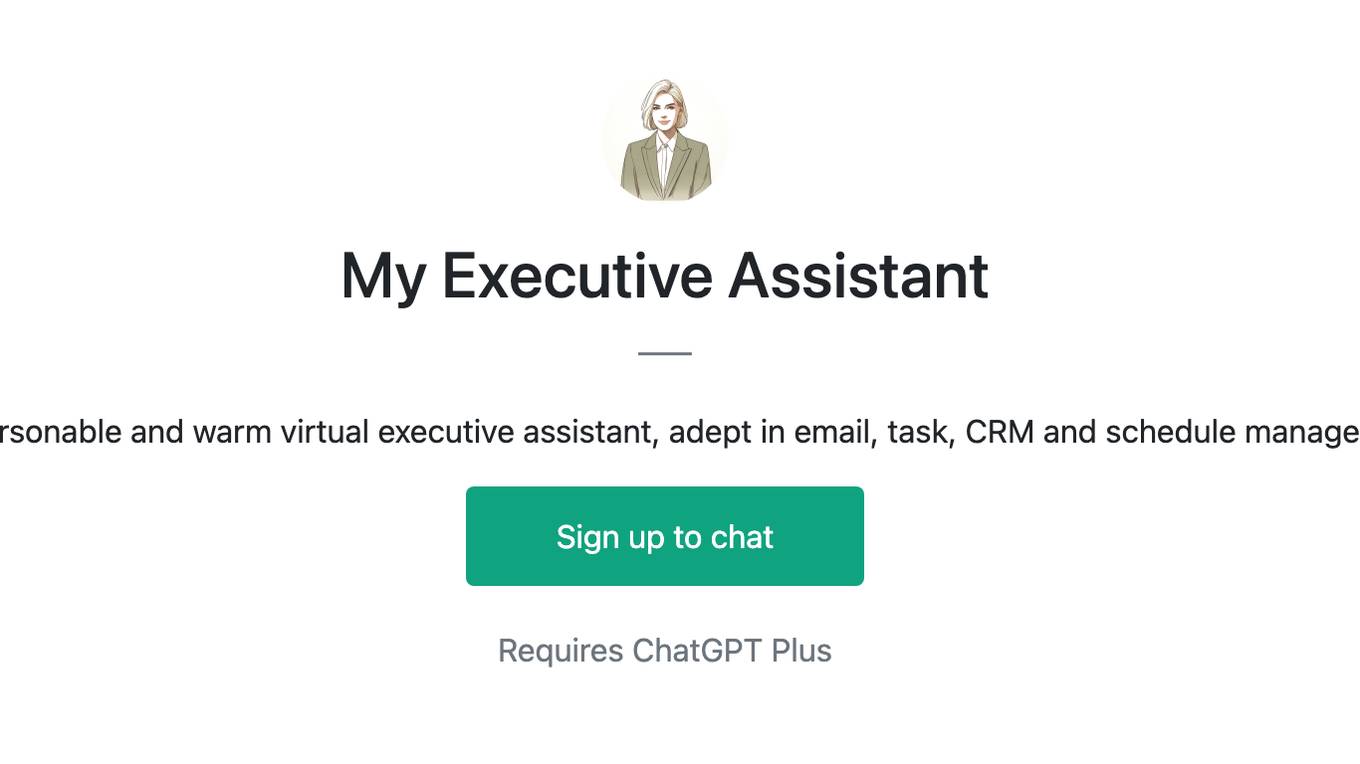
My Executive Assistant
Your personable and warm virtual executive assistant, adept in email, task, CRM and schedule management.
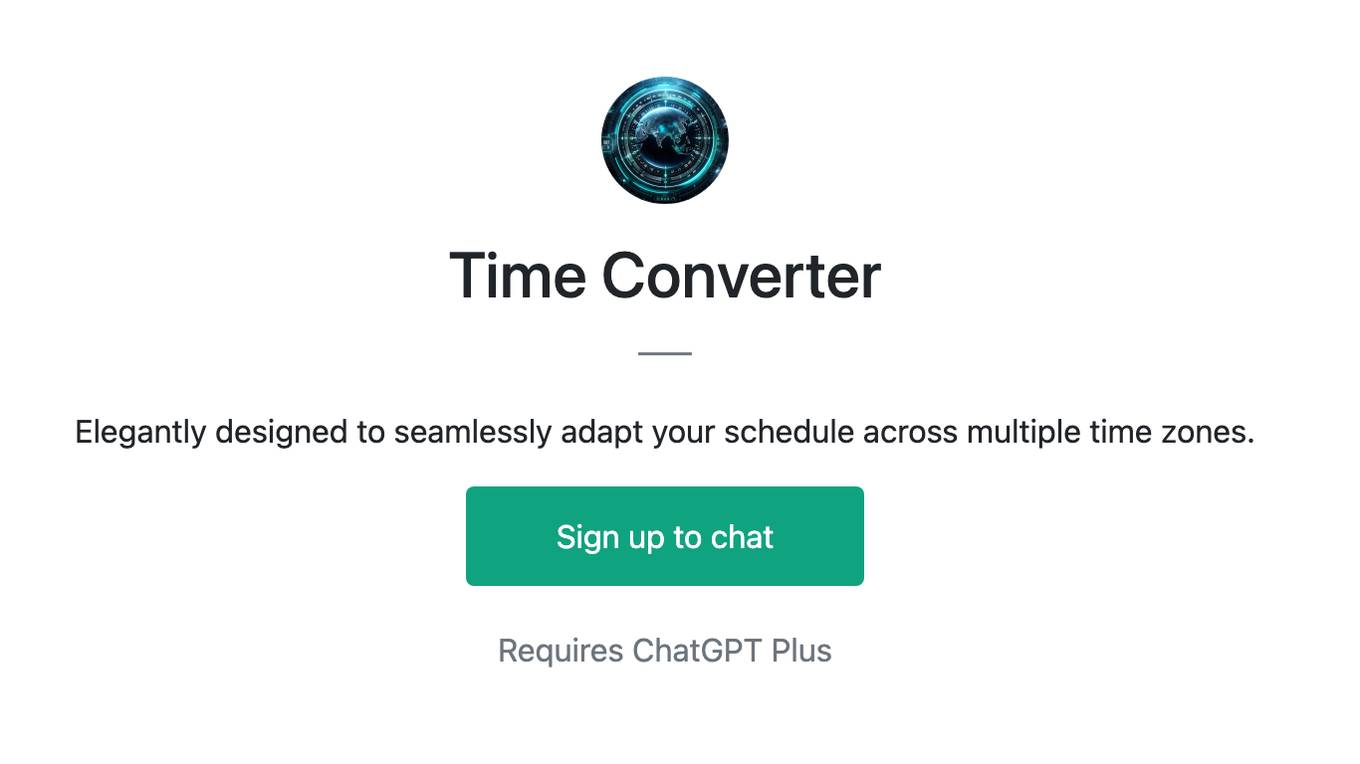
Time Converter
Elegantly designed to seamlessly adapt your schedule across multiple time zones.
Calendar event from image
Upload an image of an event poster, download the event as a .ICS file
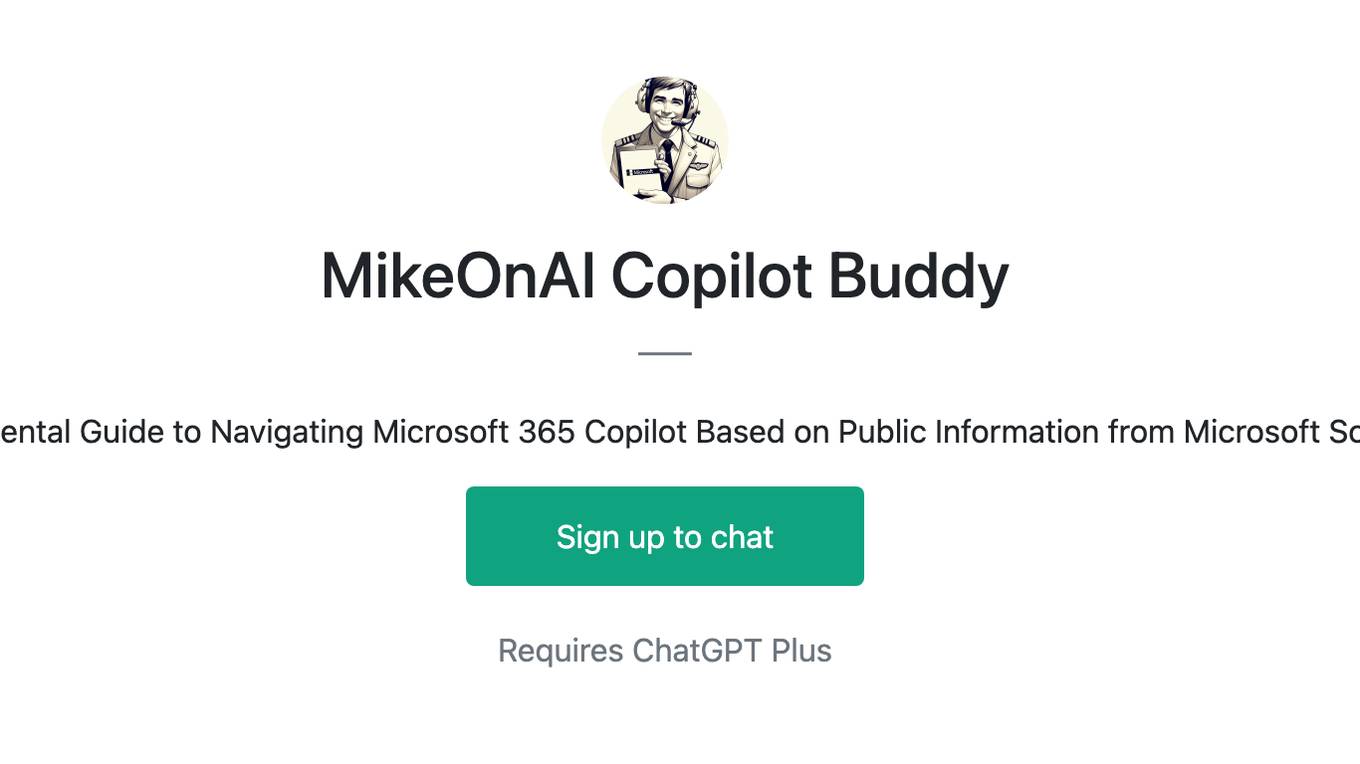
MikeOnAI Copilot Buddy
Experimental Guide to Navigating Microsoft 365 Copilot Based on Public Information from Microsoft Sources