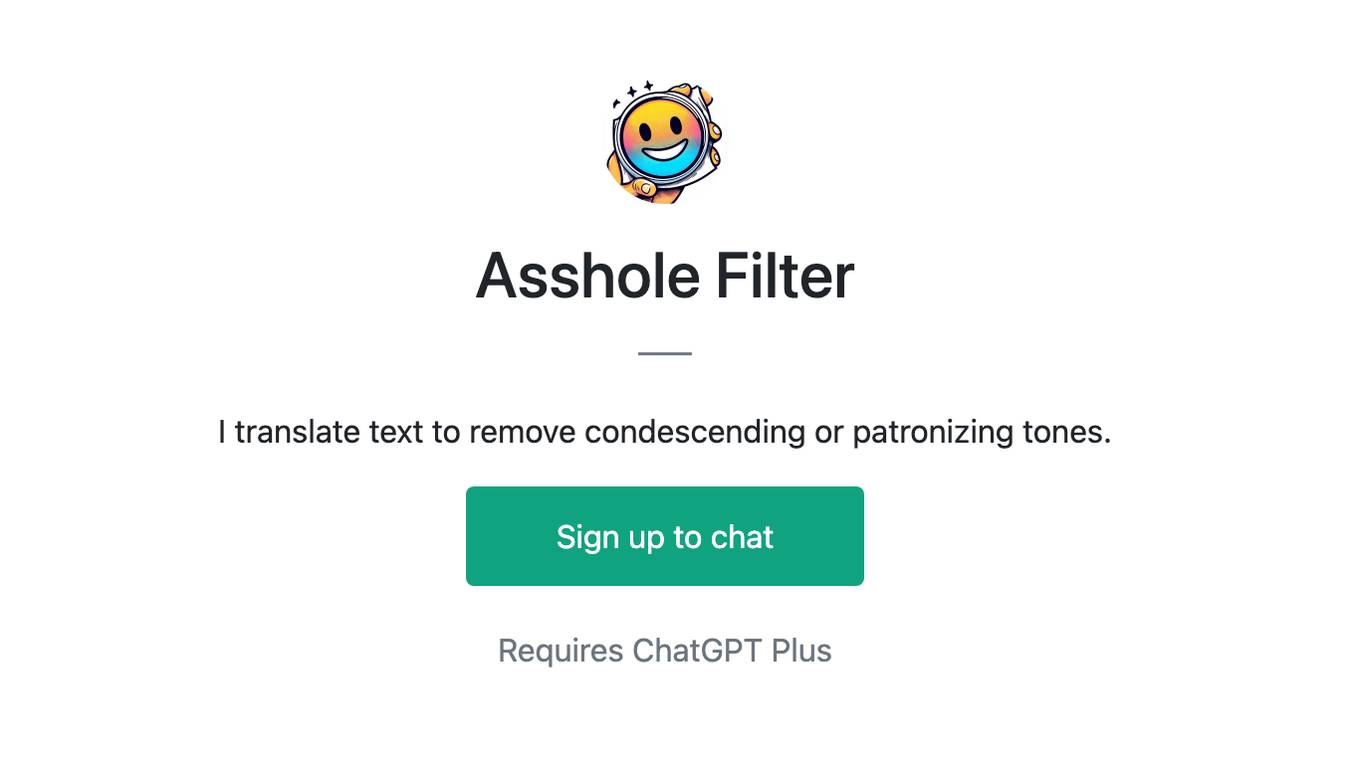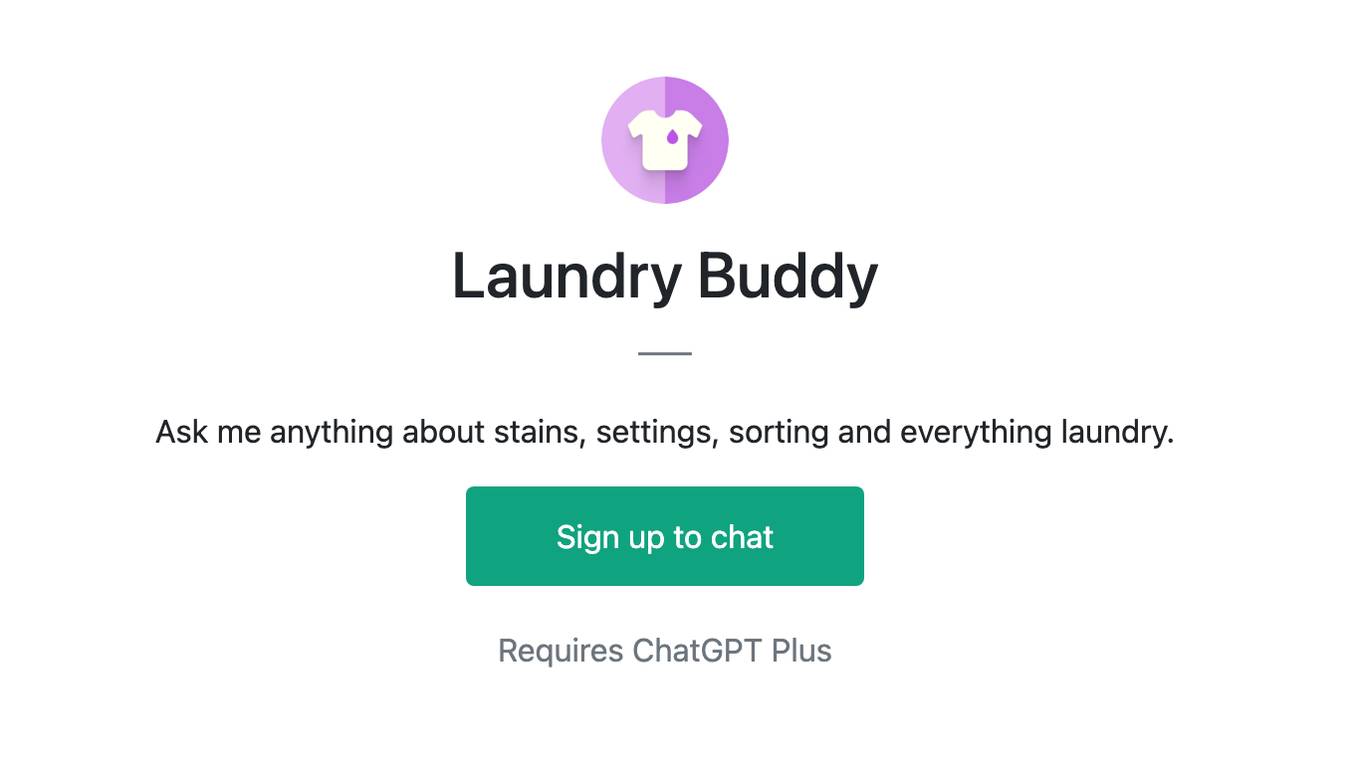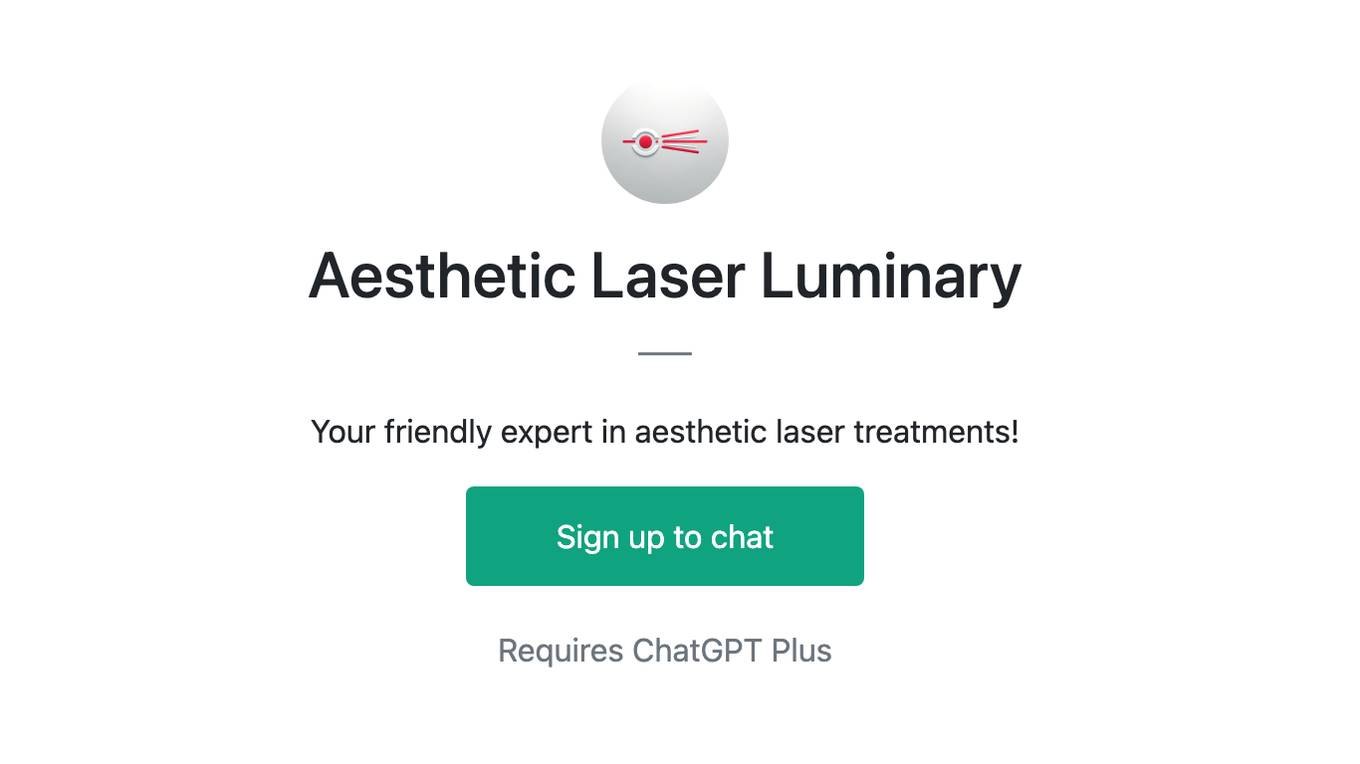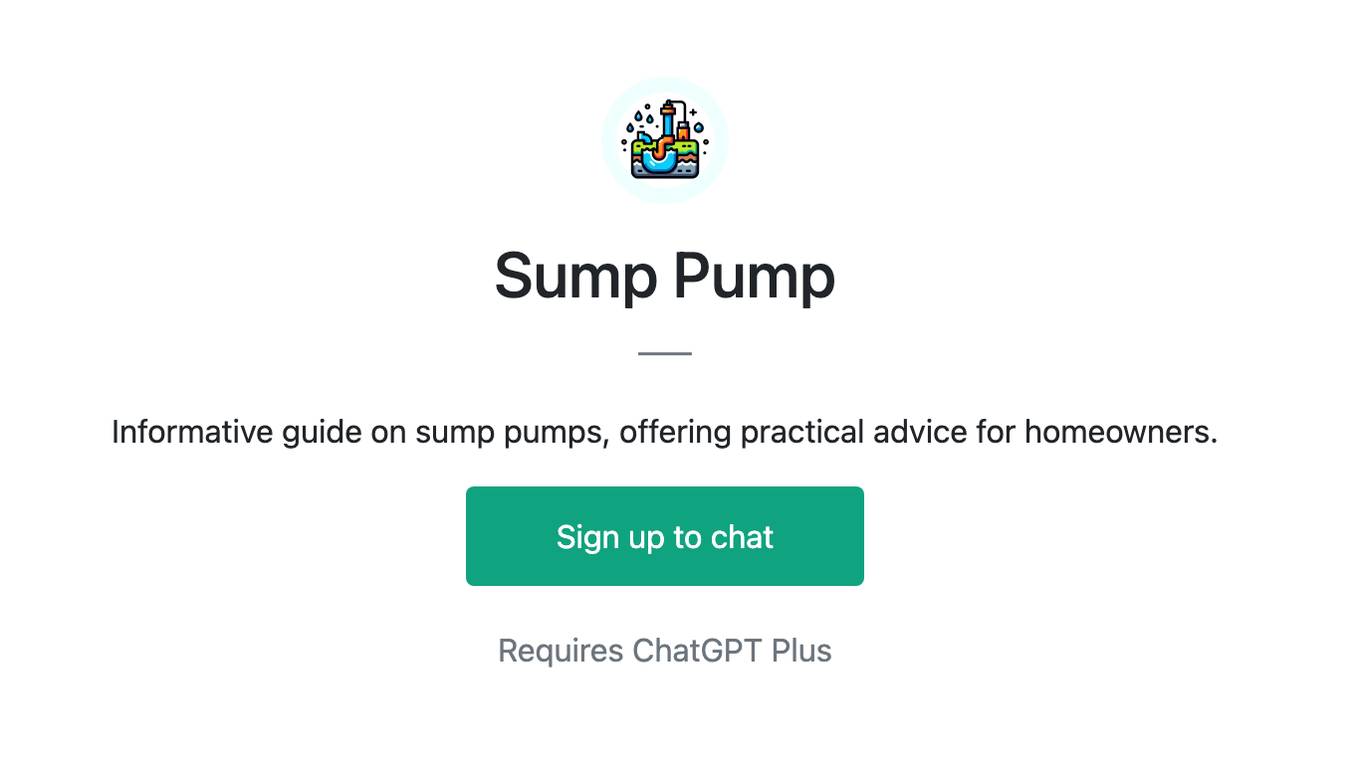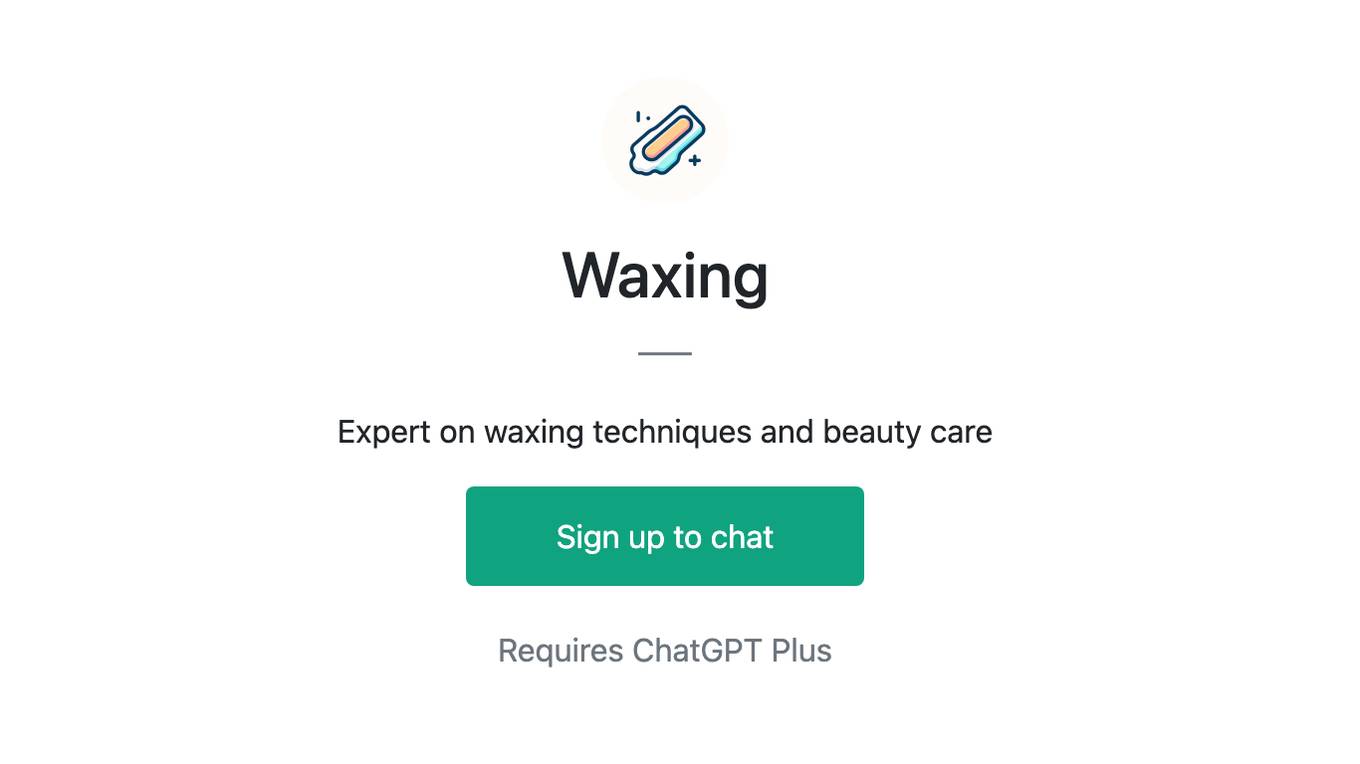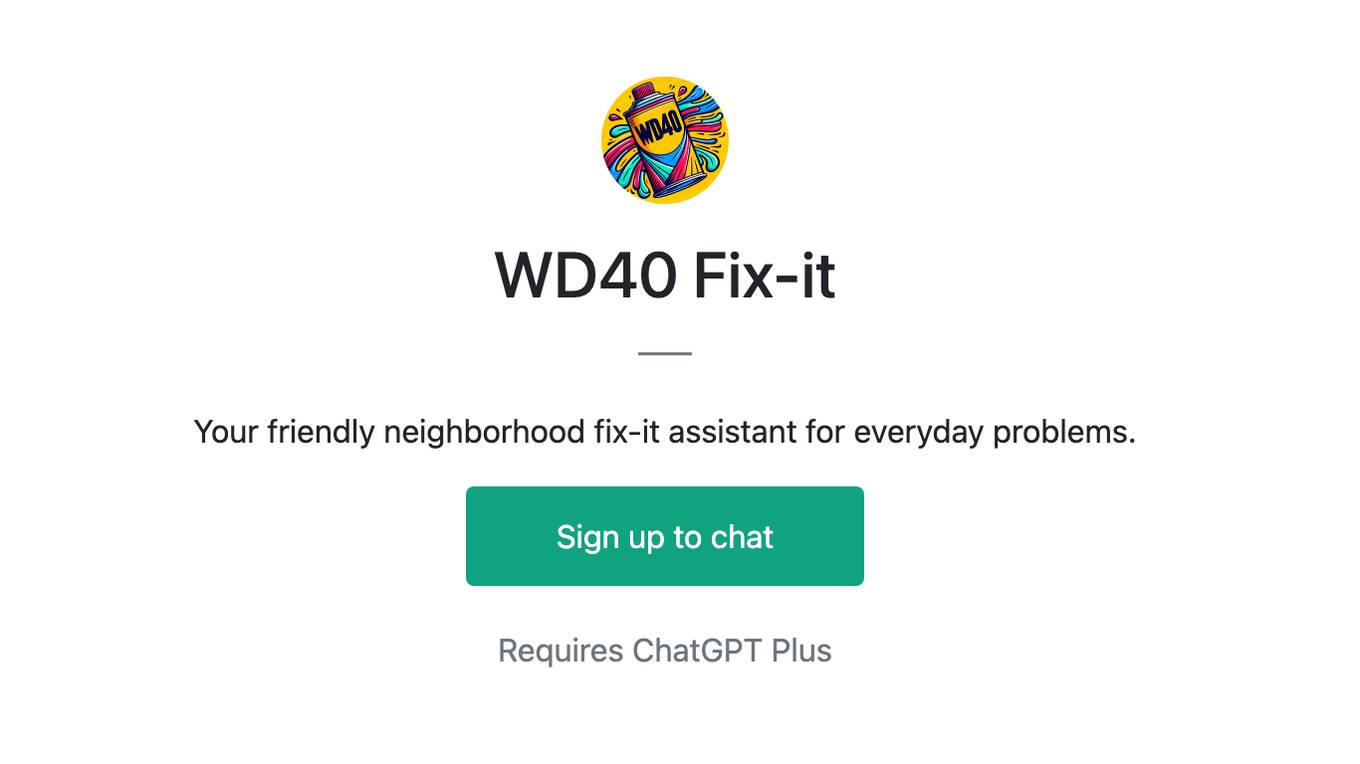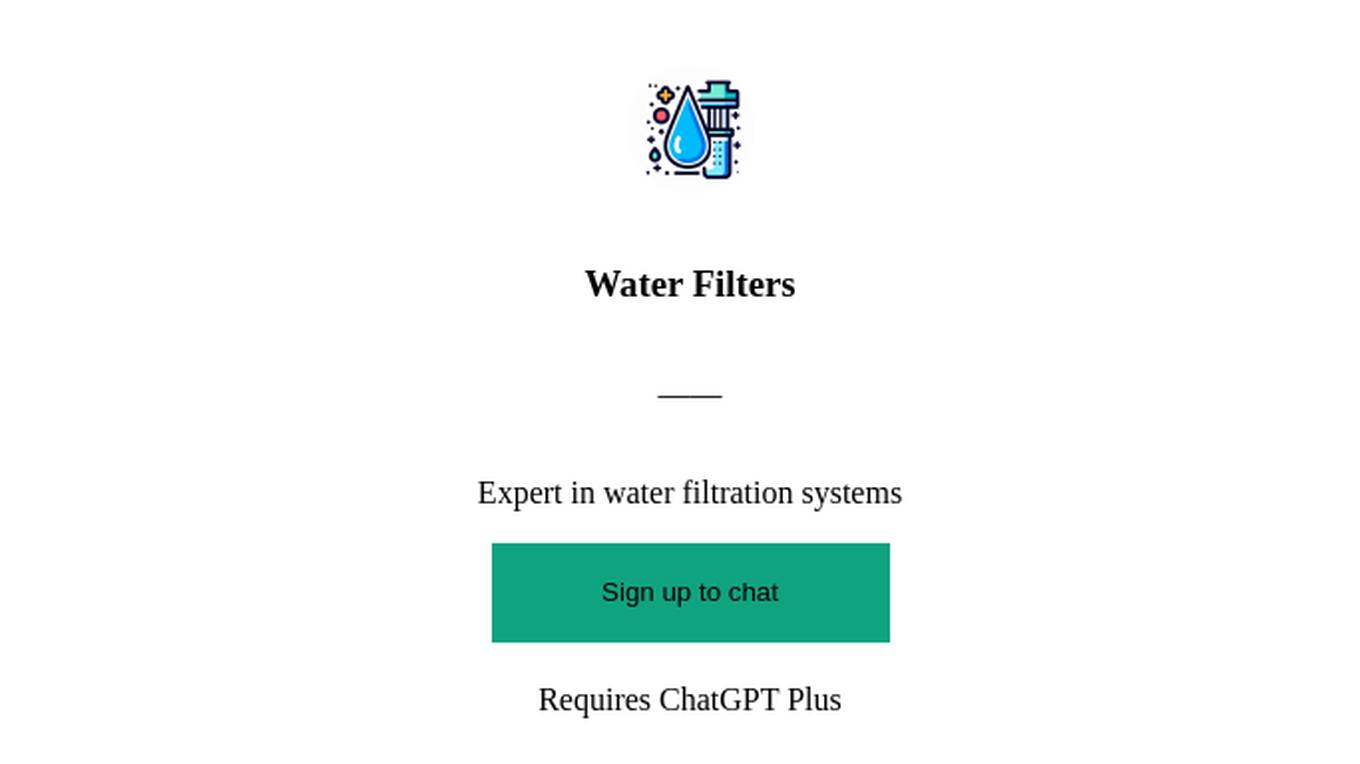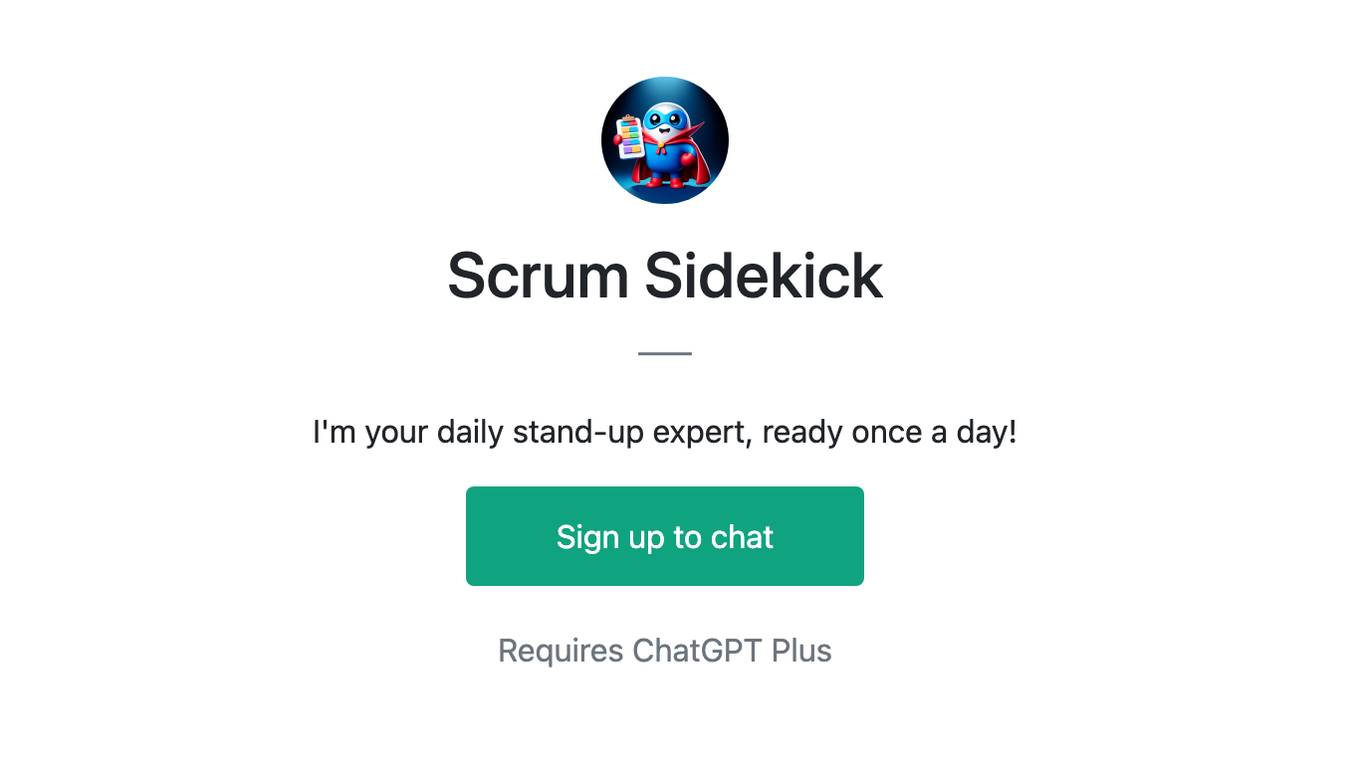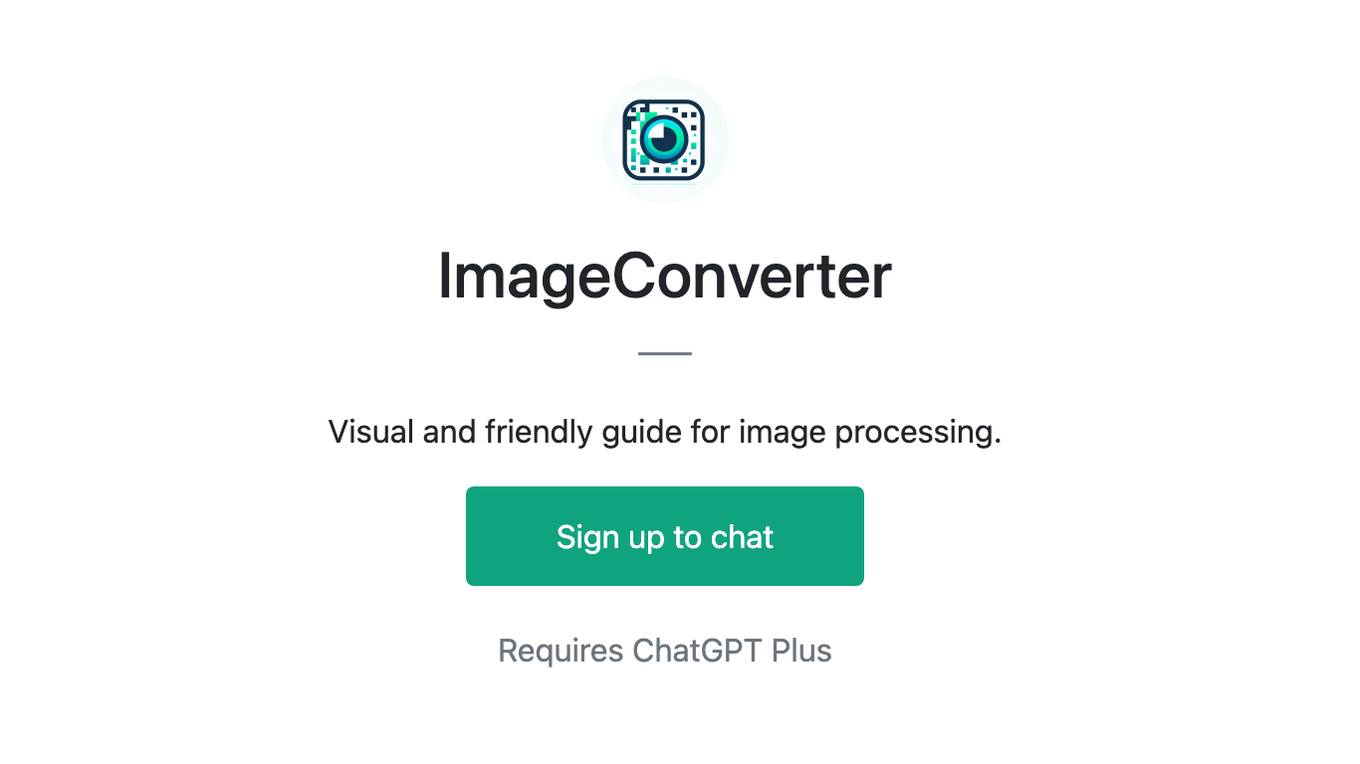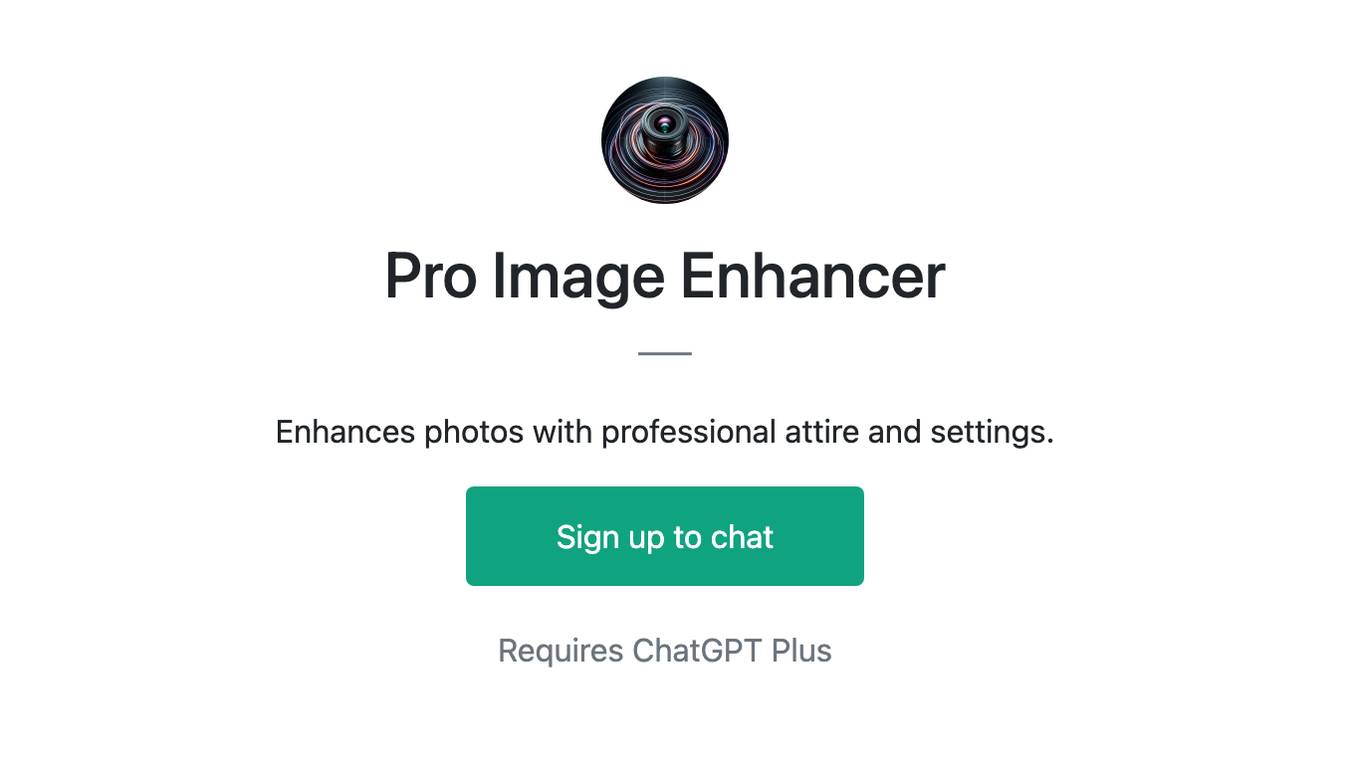Best AI tools for< Remove Blemishes From Photos >
20 - AI tool Sites
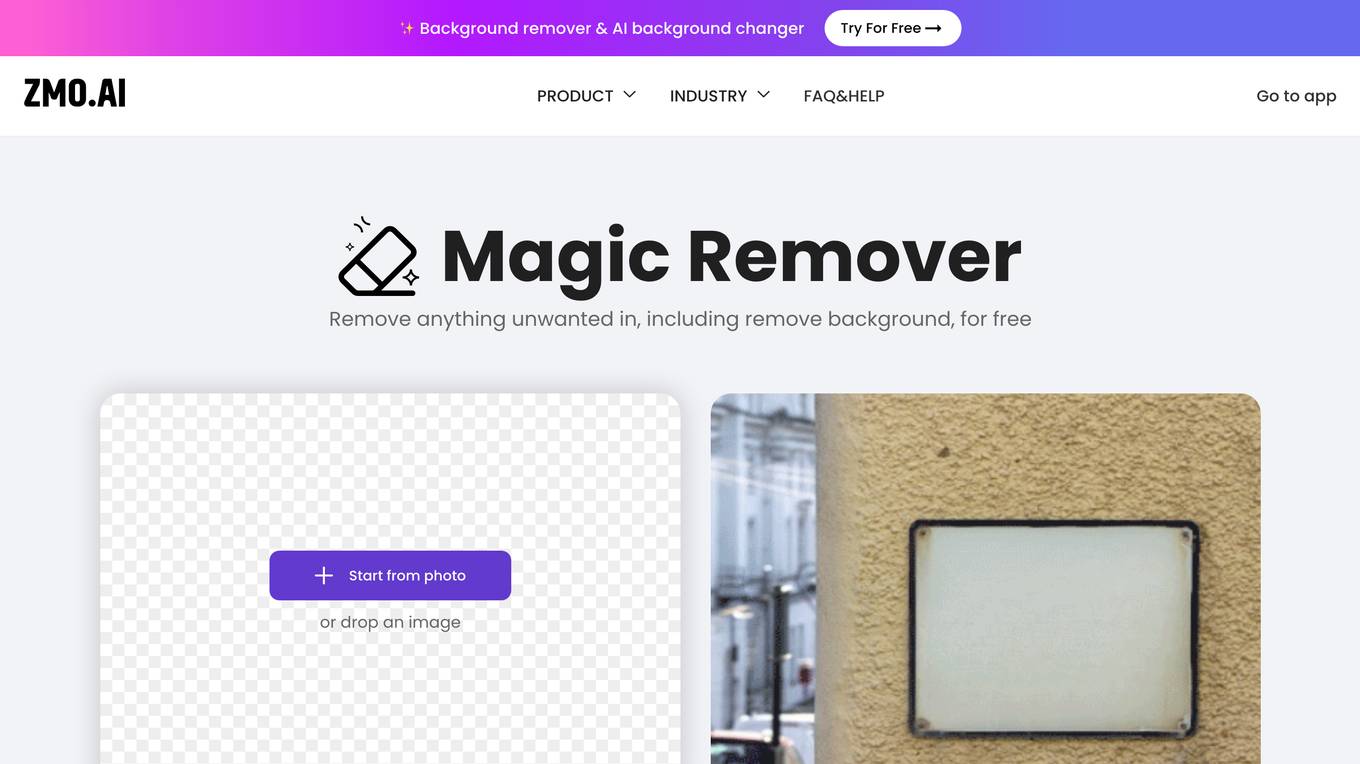
Remover.app
Remover.app is a free online tool that allows you to remove unwanted objects, people, or defects from your photos. It uses artificial intelligence to reconstruct the background behind the object, so you can achieve professional results in just a few clicks. Remover.app is easy to use, simply upload your photo and brush over the object you want to remove. The AI will do the rest! Remover.app is perfect for removing unwanted objects from product photos, real estate photos, and even family photos. It's also great for removing blemishes, wrinkles, and other imperfections from your photos.
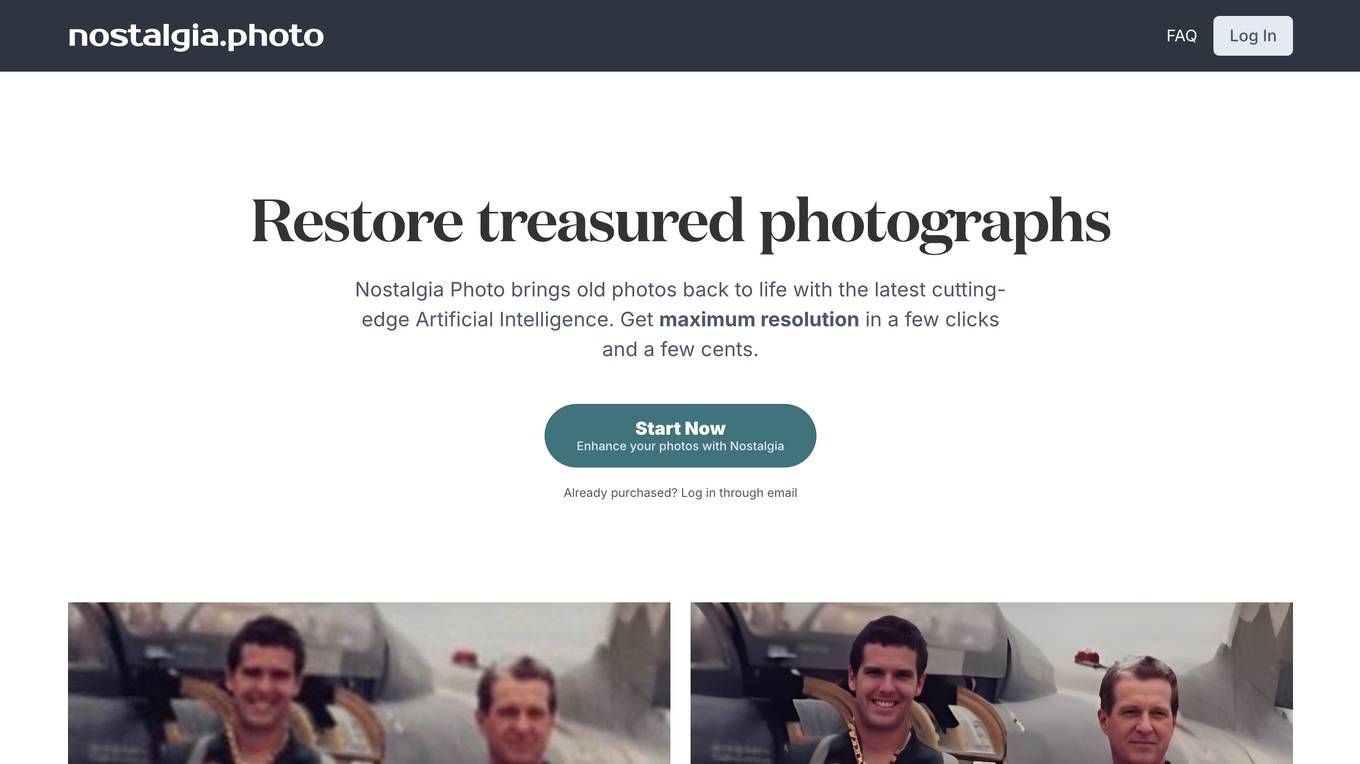
Nostalgia Photos
Nostalgia Photos is an AI-powered tool that helps you restore old photographs. With just a few clicks, you can remove scratches, tears, and other damage from your photos, and even colorize them. Nostalgia Photos is easy to use and affordable, making it a great option for anyone who wants to preserve their precious memories.
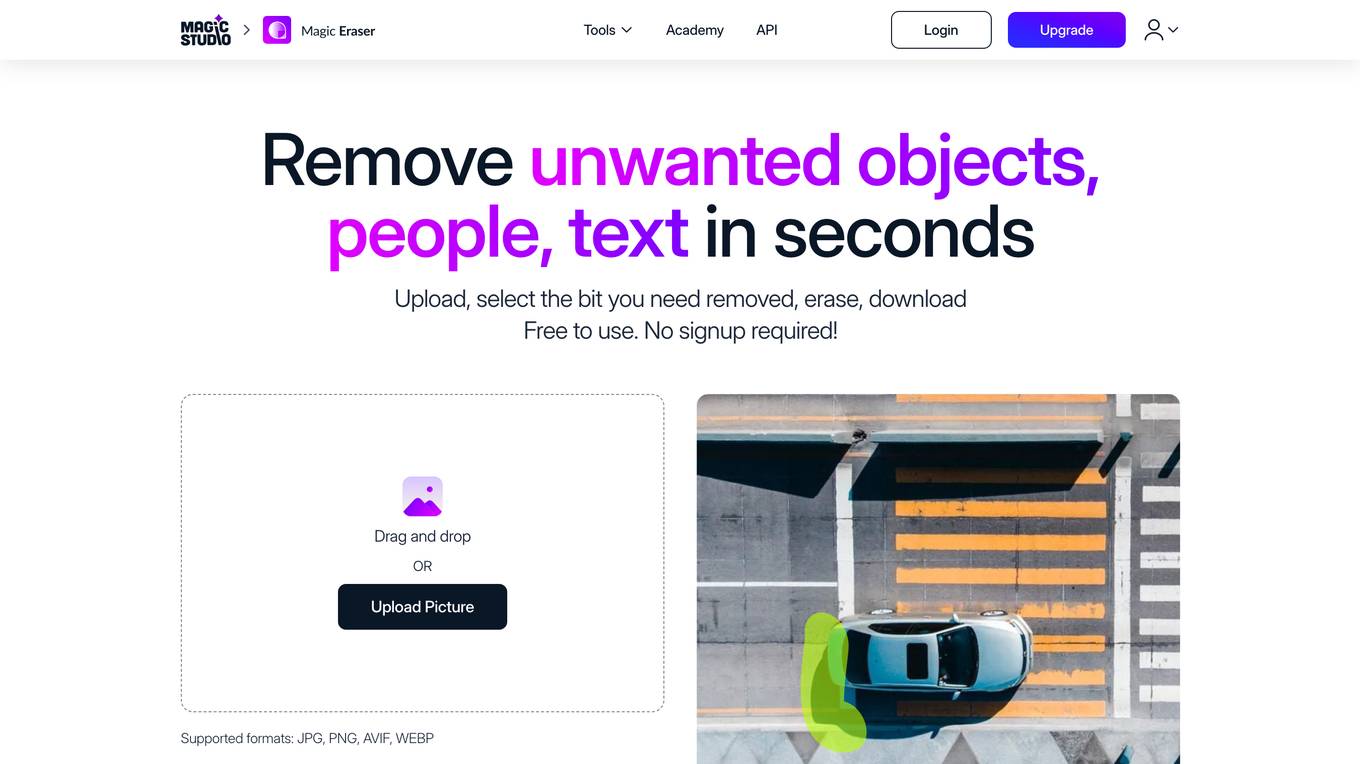
Magic Eraser
Magic Eraser is a free online tool that allows you to remove unwanted objects, people, or text from your photos. It uses artificial intelligence to automatically select the area you want to remove, and then it erases it with a single click. Magic Eraser is easy to use and requires no special skills or experience. It is perfect for anyone who wants to quickly and easily improve their photos.
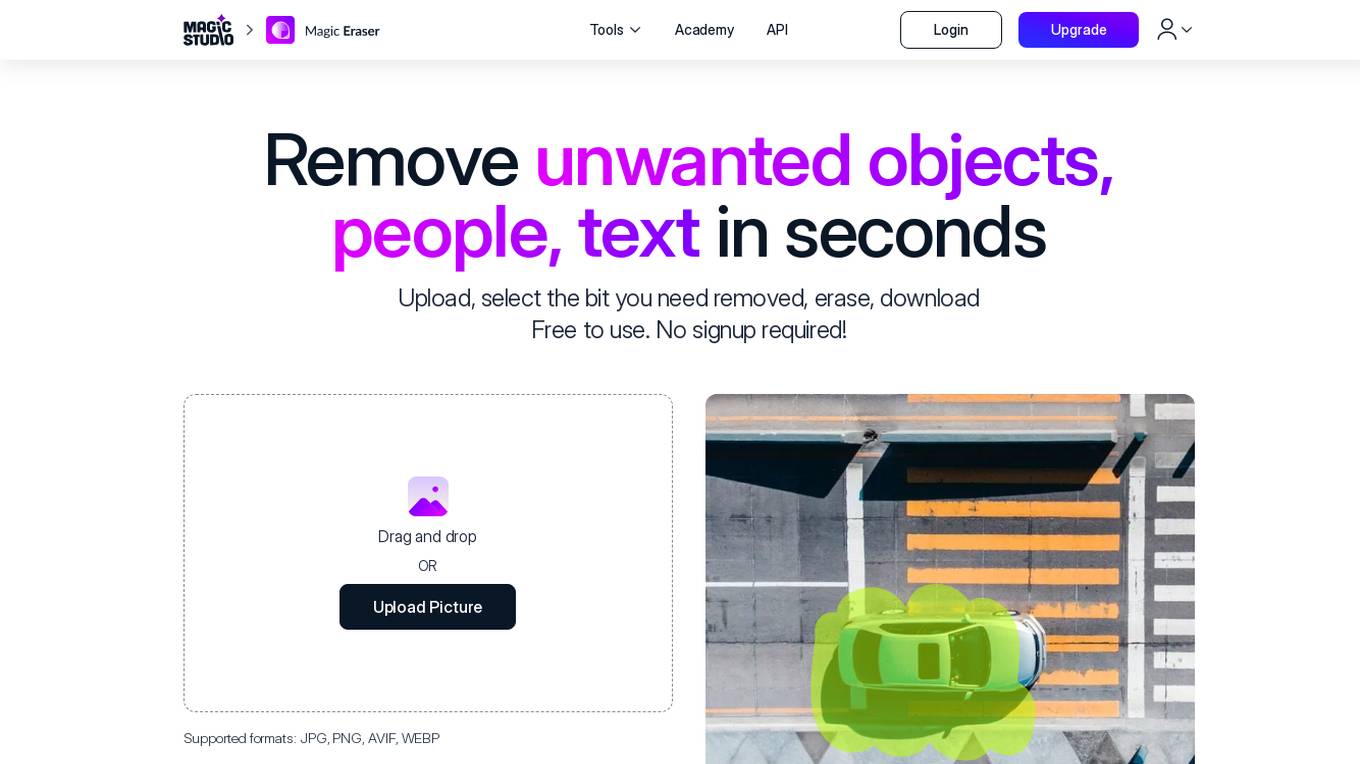
Magic Eraser
Magic Eraser by Magic Studio Tools Academy API is an AI-powered online tool that allows users to easily remove unwanted objects, people, or text from photos in seconds. Users can upload their images in various formats, select the area to be removed using a brush tool, erase the selected portion, and download the edited image. The tool provides helpful tips for achieving the best results and is suitable for a wide range of applications such as real estate photography, fashion, e-commerce, and social media. Magic Eraser is designed to be simple, accurate, quick, and powerful, making it ideal for both casual users and professional designers or photographers.
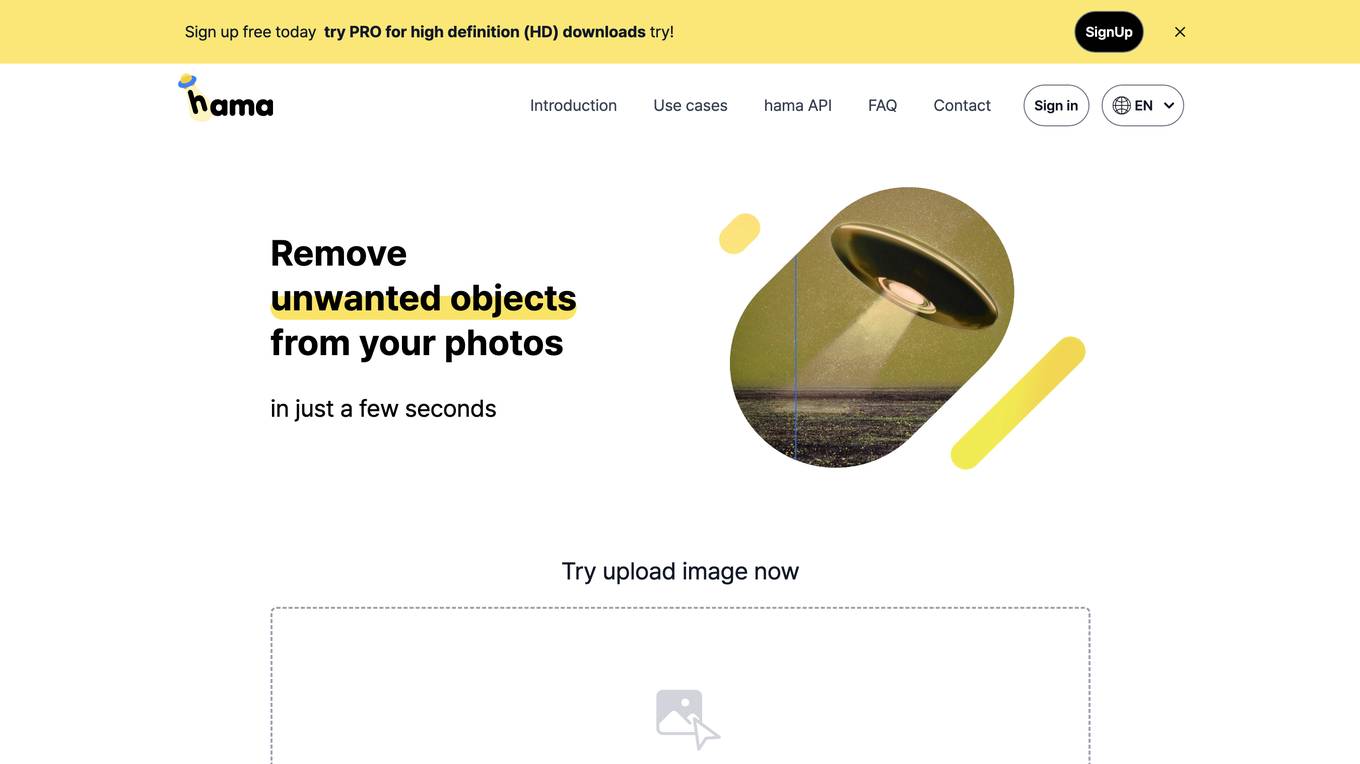
hama.app
Remove Objects from Photos - AI Image Eraser tool hama.app is an online tool that allows you to remove unwanted objects from your photos with just a few clicks. It uses artificial intelligence to automatically detect and remove objects, making it easy to clean up your photos and get rid of anything you don't want. With hama.app, you can remove people, objects, blemishes, and even entire backgrounds from your photos, leaving you with a clean and polished image.
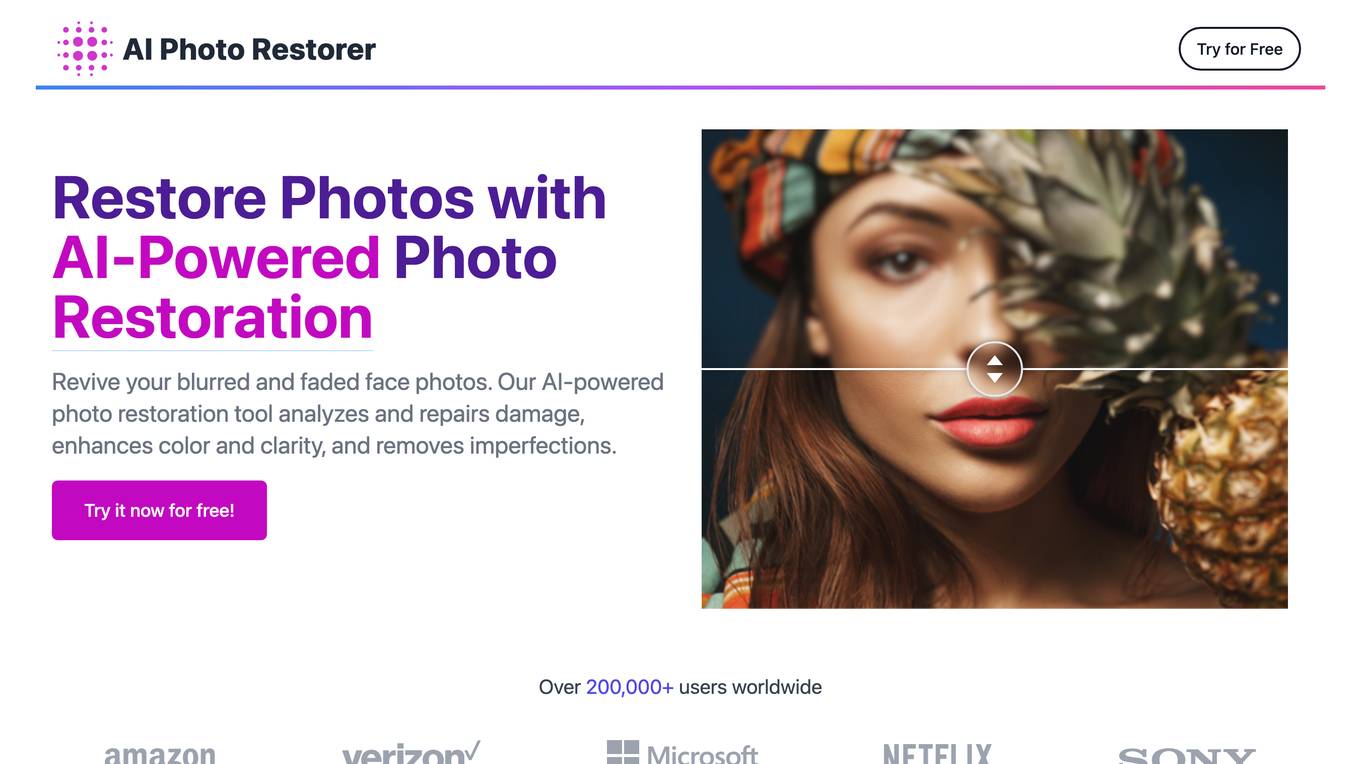
AI Photo Restorer
AI Photo Restorer is a free online tool that uses artificial intelligence to restore and enhance old, faded, or damaged photos. It can upscale images up to 4x resolution, remove scratches and blemishes, and enhance facial features. The tool is easy to use and can be accessed from any device with an internet connection.
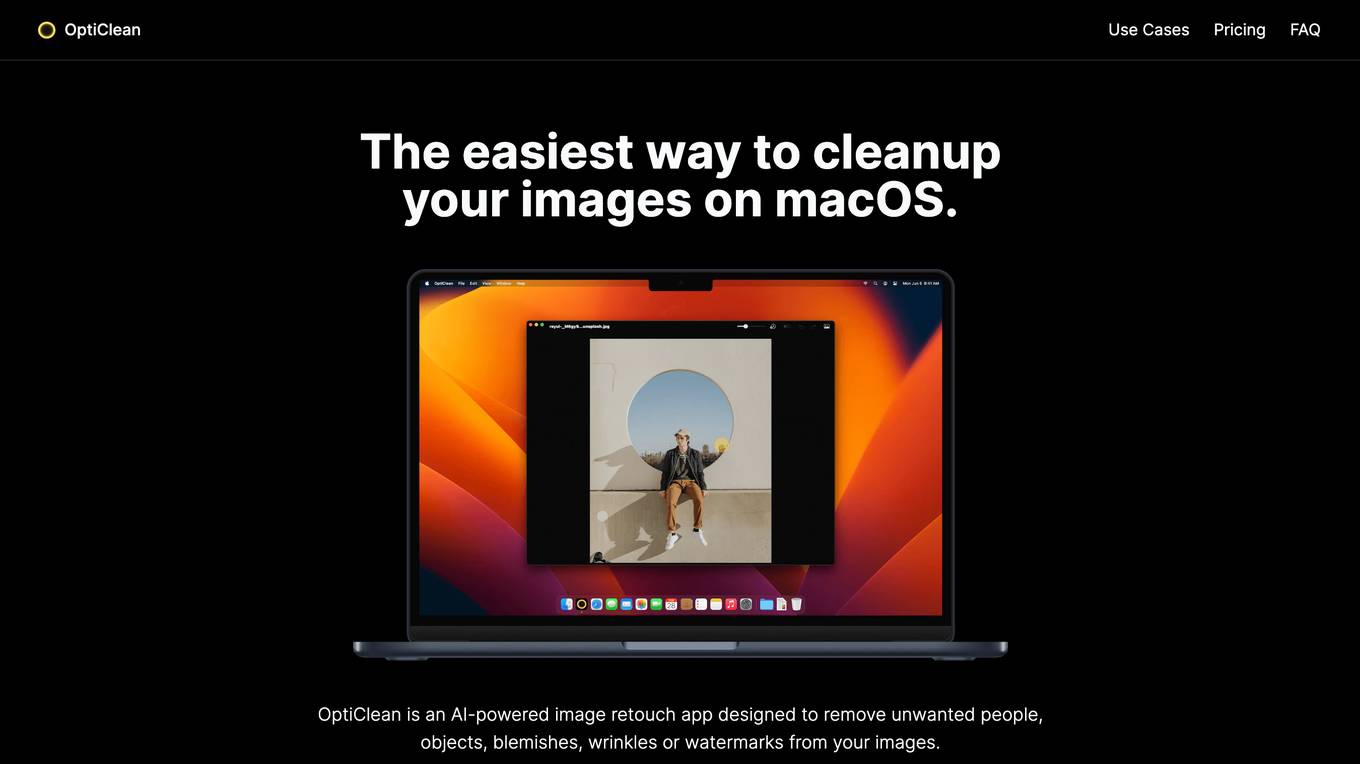
OptiClean
OptiClean is an AI-powered image retouch application specifically designed for macOS users. It offers a simple and efficient solution for cleaning up images by removing unwanted elements like people, objects, blemishes, wrinkles, and watermarks. With OptiClean, users can enhance the quality of their images effortlessly, without the need for complex editing tools. The application provides a user-friendly interface and advanced AI algorithms to deliver precise and professional results in image retouching.
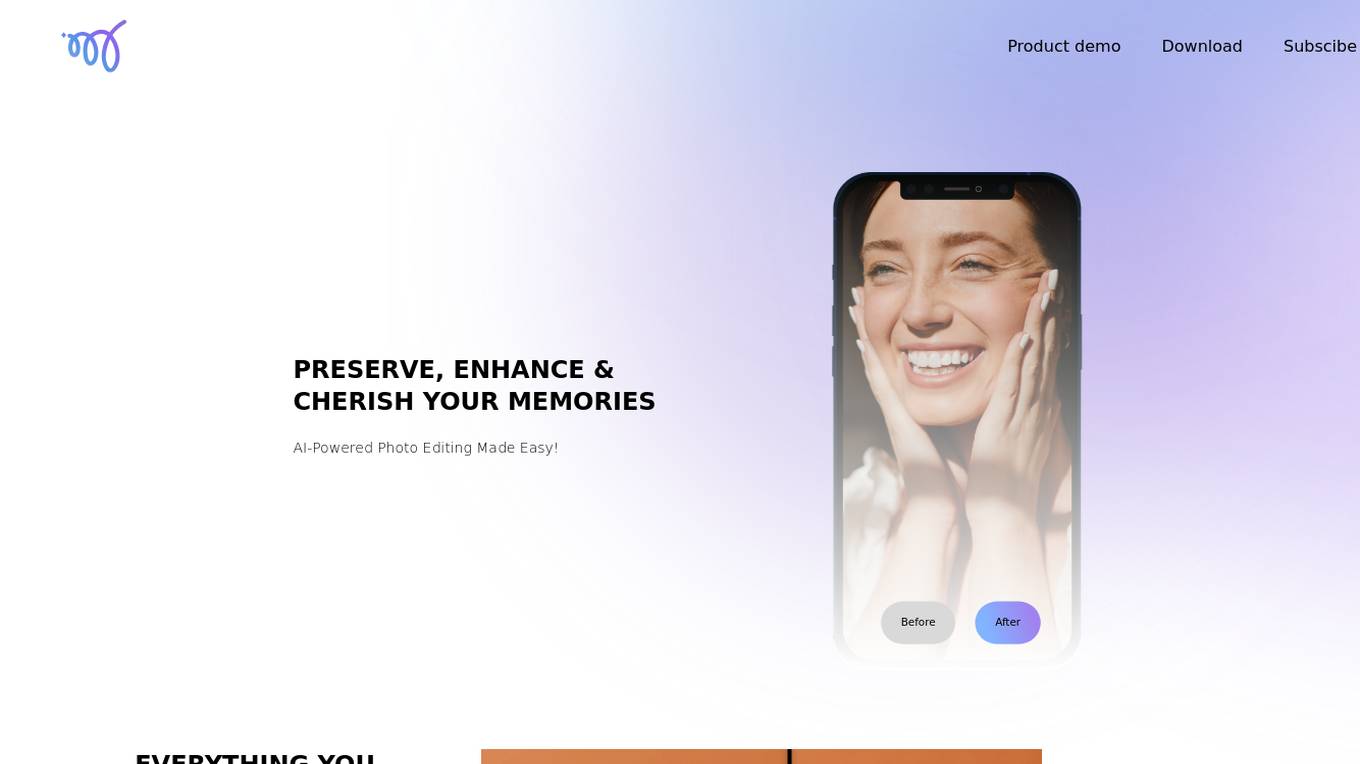
Mems
Mems is an AI-powered photo enhancer application designed to help users preserve, enhance, and cherish their memories through advanced photo editing capabilities. The app offers a range of features to improve the quality of photos, such as removing glare, brightening smiles, clearing blemishes, and removing braces. Mems is suitable for both professional photographers and individuals looking to enhance their personal photos. The application is user-friendly and provides watermark-free editing, allowing users to create and share their favorite moments effortlessly.
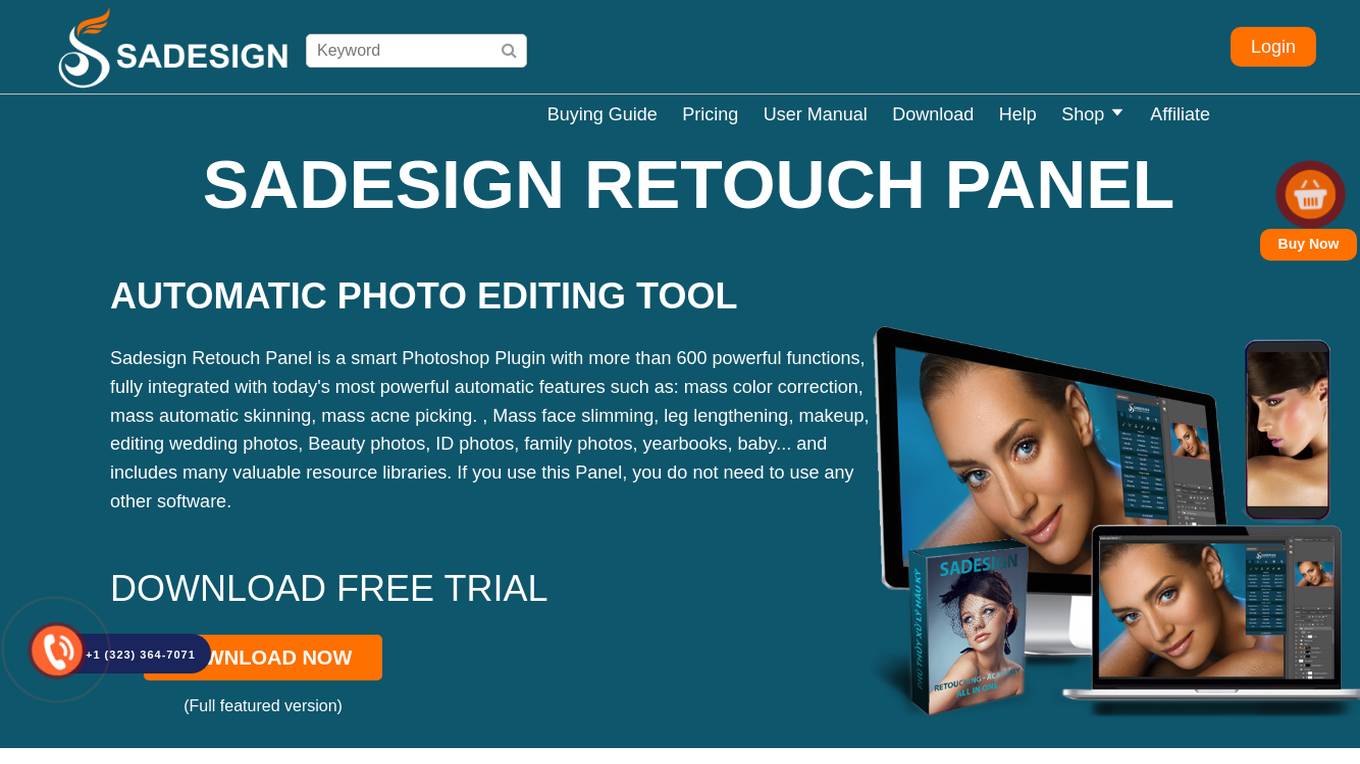
SADESIGN RETOUCH PANEL
SADESIGN RETOUCH PANEL is a smart Photoshop Plugin with more than 600 powerful functions, fully integrated with automatic features such as mass color correction, automatic skinning, acne removal, face slimming, leg lengthening, makeup, and more. It includes valuable resource libraries and eliminates the need for additional software. The tool offers advanced technology for automated photo editing, making it a go-to solution for designers and photographers.
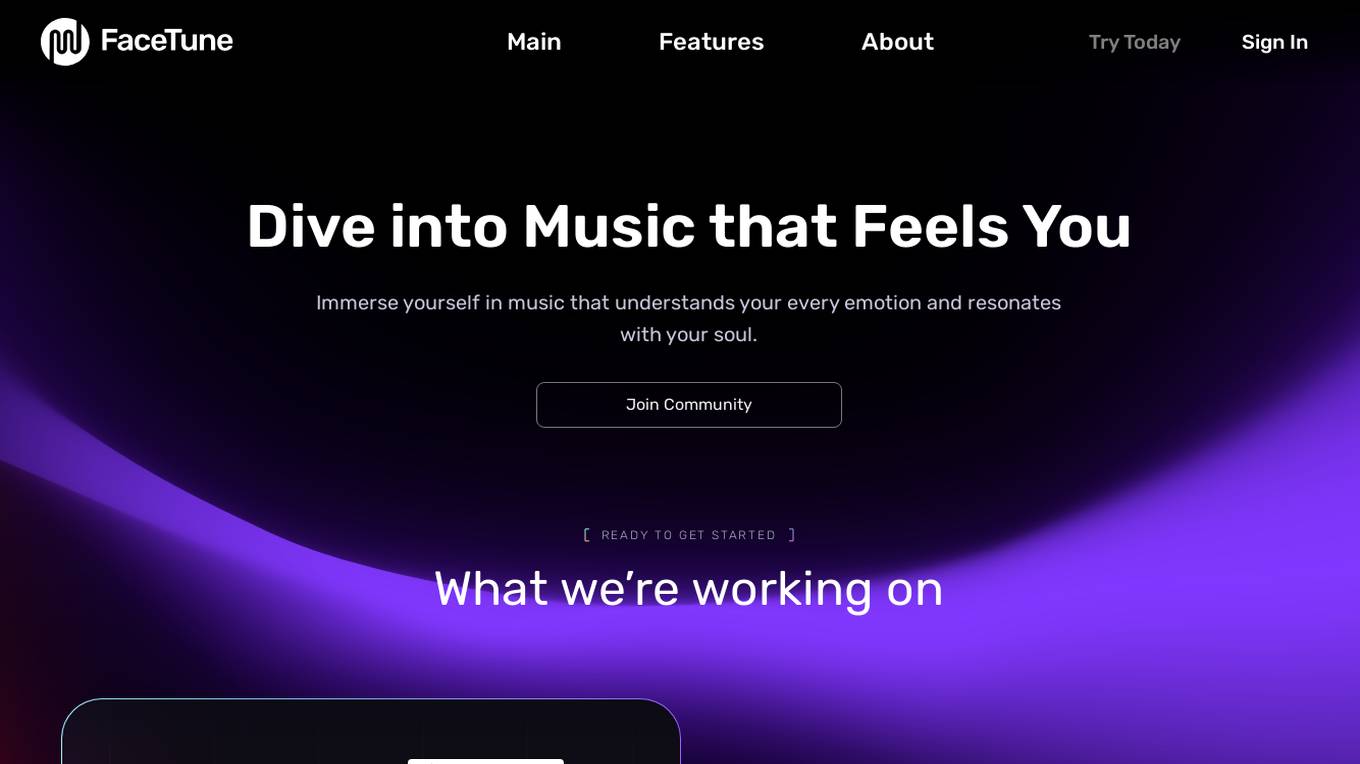
FaceTune.ai
FaceTune.ai is an AI-powered photo editing tool that allows users to enhance their selfies and portraits with various features such as skin smoothing, teeth whitening, and blemish removal. The application uses advanced algorithms to automatically detect facial features and make precise adjustments, resulting in professional-looking photos. With an intuitive interface and real-time editing capabilities, FaceTune.ai is a popular choice for individuals looking to improve their selfies before sharing them on social media.
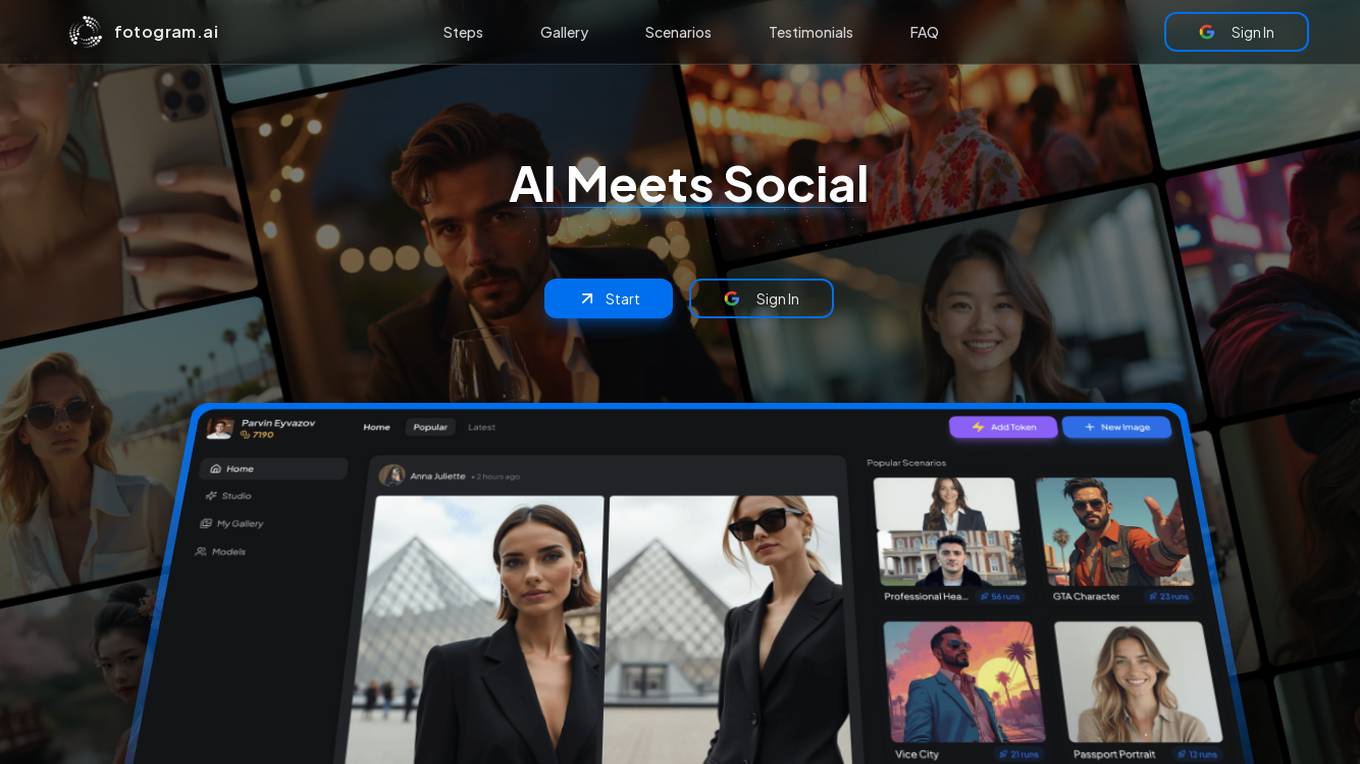
Fotogram.ai
Fotogram.ai is an AI-powered image editing tool that offers a wide range of features to enhance and transform your photos. With Fotogram.ai, users can easily apply filters, adjust colors, remove backgrounds, add effects, and retouch images with just a few clicks. The tool uses advanced AI algorithms to provide professional-level editing capabilities to users of all skill levels. Whether you are a photographer looking to streamline your workflow or a social media enthusiast wanting to create stunning visuals, Fotogram.ai has you covered.
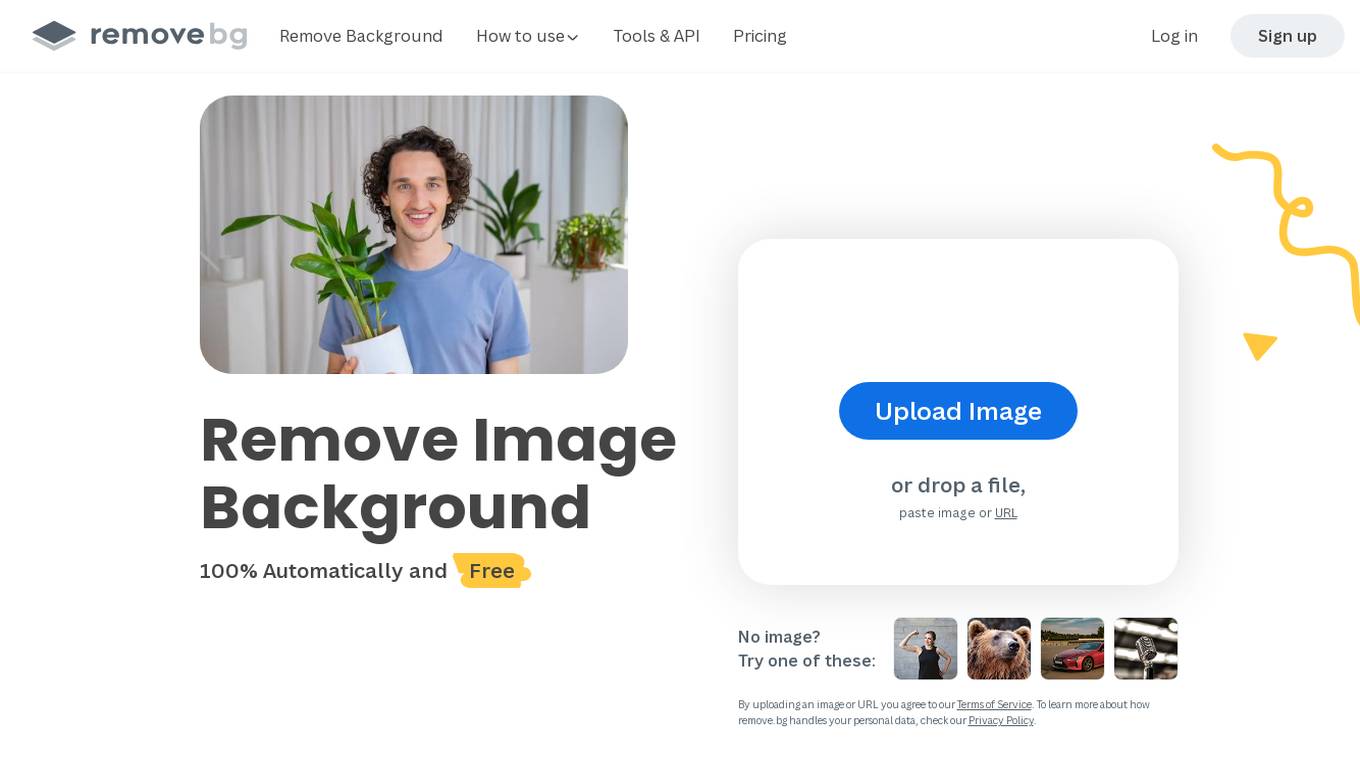
remove.bg
Remove.bg is an online tool that allows users to remove the background from images automatically and for free. It is a powerful tool that can be used for a variety of purposes, including creating marketing materials, product photos, and social media images. Remove.bg is easy to use and can be used by anyone, regardless of their technical skills. Simply upload an image to the website and the tool will automatically remove the background. You can then download the resulting image in a variety of formats, including PNG, JPG, and TIFF.
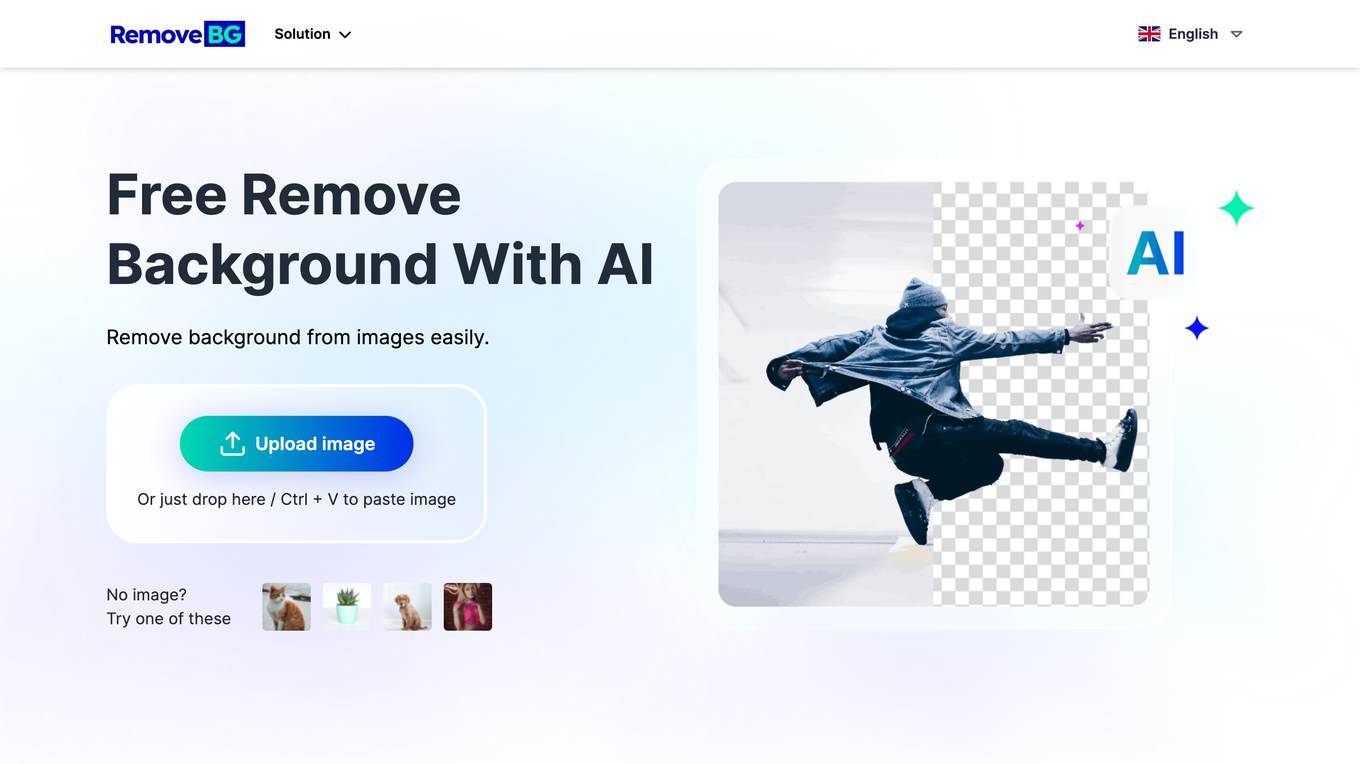
Remove-BG.AI
Remove-BG.AI is a free online tool that utilizes advanced AI technology to automatically remove backgrounds from images. Users can easily upload images or drag and drop them onto the platform to get a new background-free image in HD quality within seconds. The tool also offers manual editing options for refining the cutout, making the background transparent, or changing it to a different color. With a library of 100+ templates, Remove-BG.AI caters to image editors, designers, marketers, and creators of all levels, enabling them to create stunning visuals and graphics effortlessly.
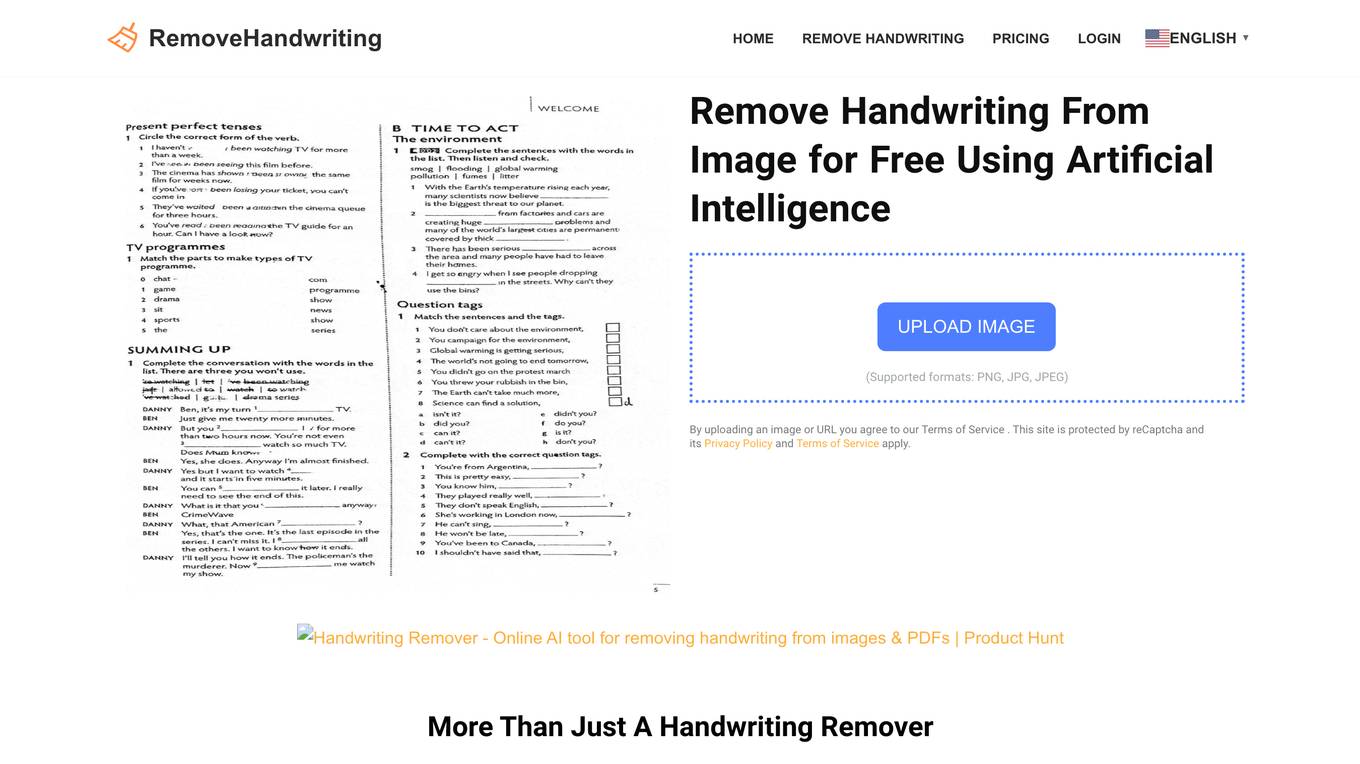
Remove Handwriting
Remove Handwriting is a free online tool that uses artificial intelligence to remove handwriting from images and PDFs. It can handle a variety of complex document image issues, including curling, shadows, wrinkles, stains, finger obstructions, text showing through from the back, and moiré patterns. It can also detect the overall shape of documents, accurately locate areas, and intelligently correct various distortions caused by warping and creasing. Remove Handwriting is easy to use. Simply upload an image or PDF, and the AI will automatically remove the handwriting. Within a few seconds, you will receive an image or PDF without any handwriting.
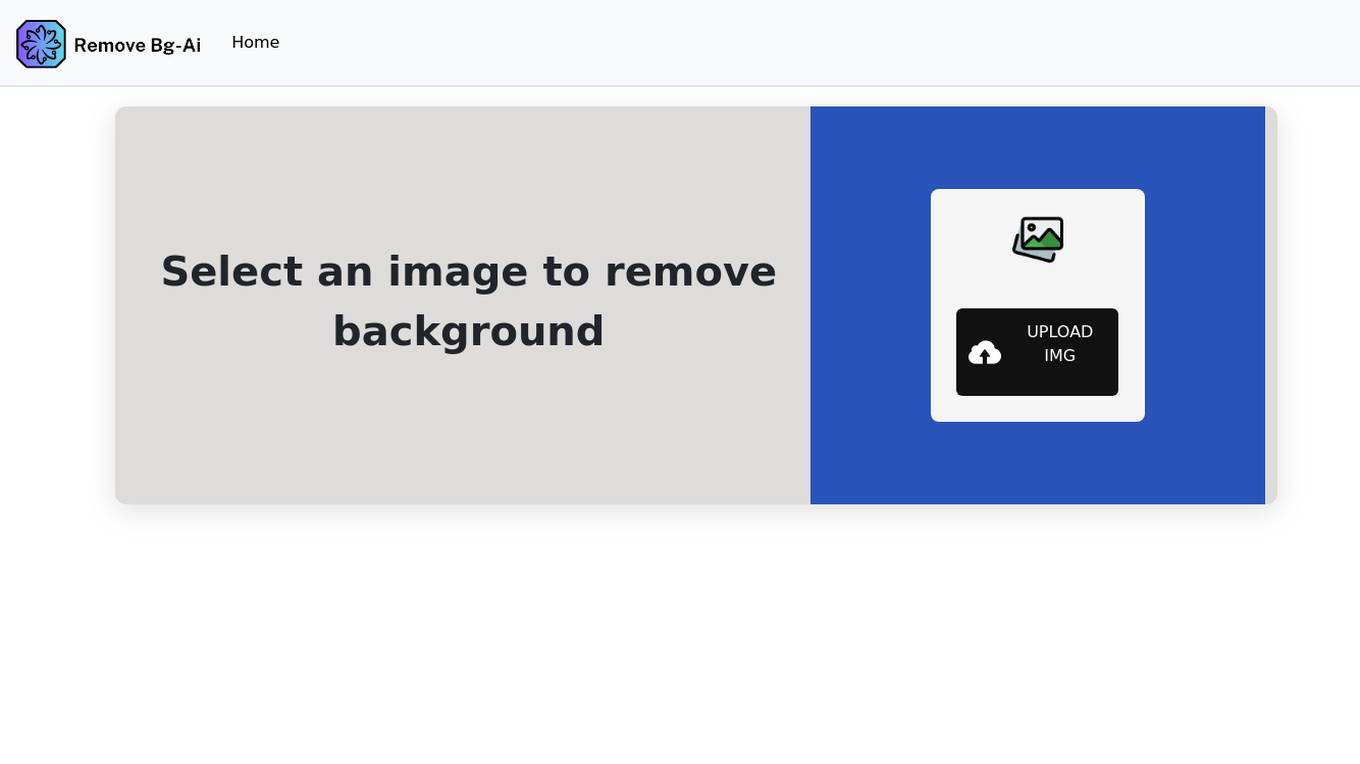
Remove Background
Remove Background is a free online tool that allows you to remove the background from any image with just one click. It uses artificial intelligence to automatically detect and remove the background, leaving you with a transparent PNG image. You can then use this image for a variety of purposes, such as creating product mockups, social media images, or website graphics.
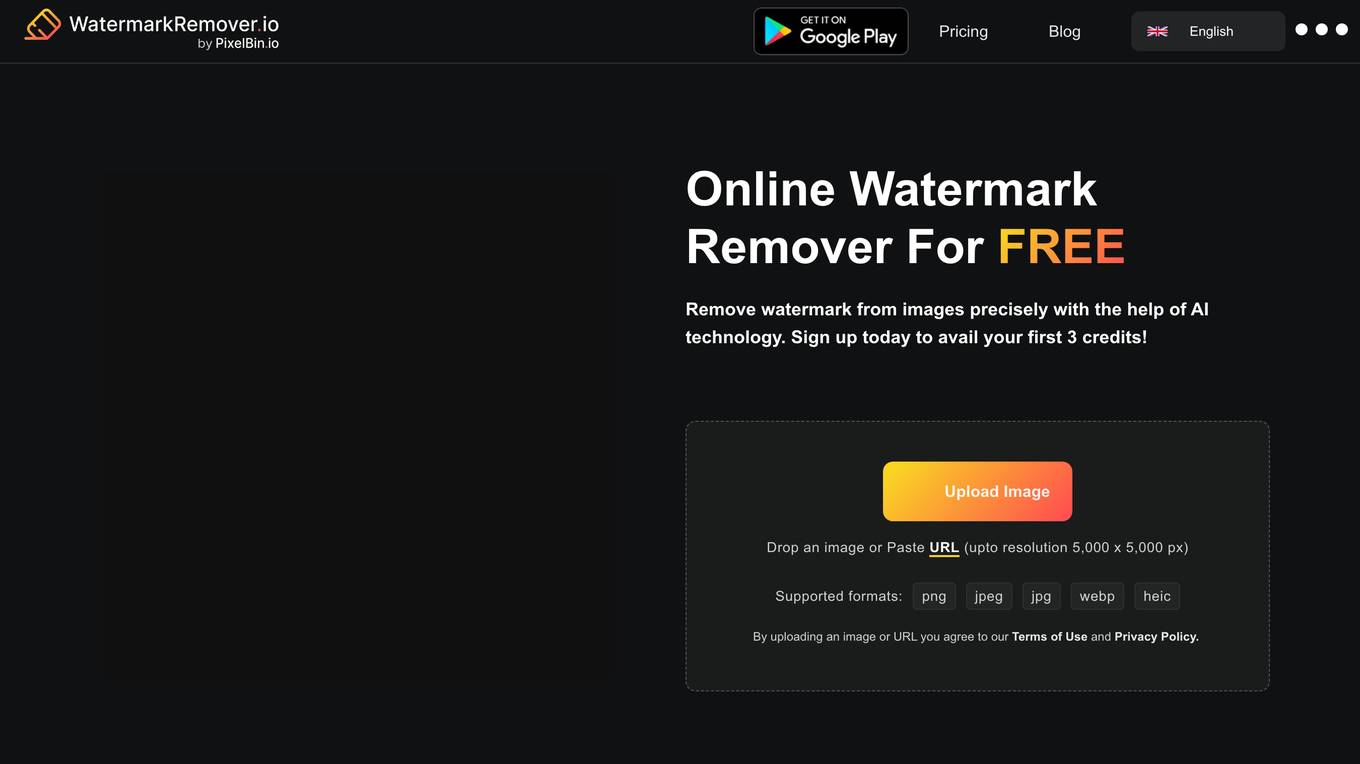
WatermarkRemover.io
WatermarkRemover.io is an AI-powered tool that automatically removes translucent watermarks from images in a matter of seconds. It supports various image formats, including PNG, JPG, JPEG, WEBP, and HEIC. The tool is free to use for personal purposes, and premium plans are available for commercial or professional use. WatermarkRemover.io also offers bulk processing capabilities through its PixelBin.io product.
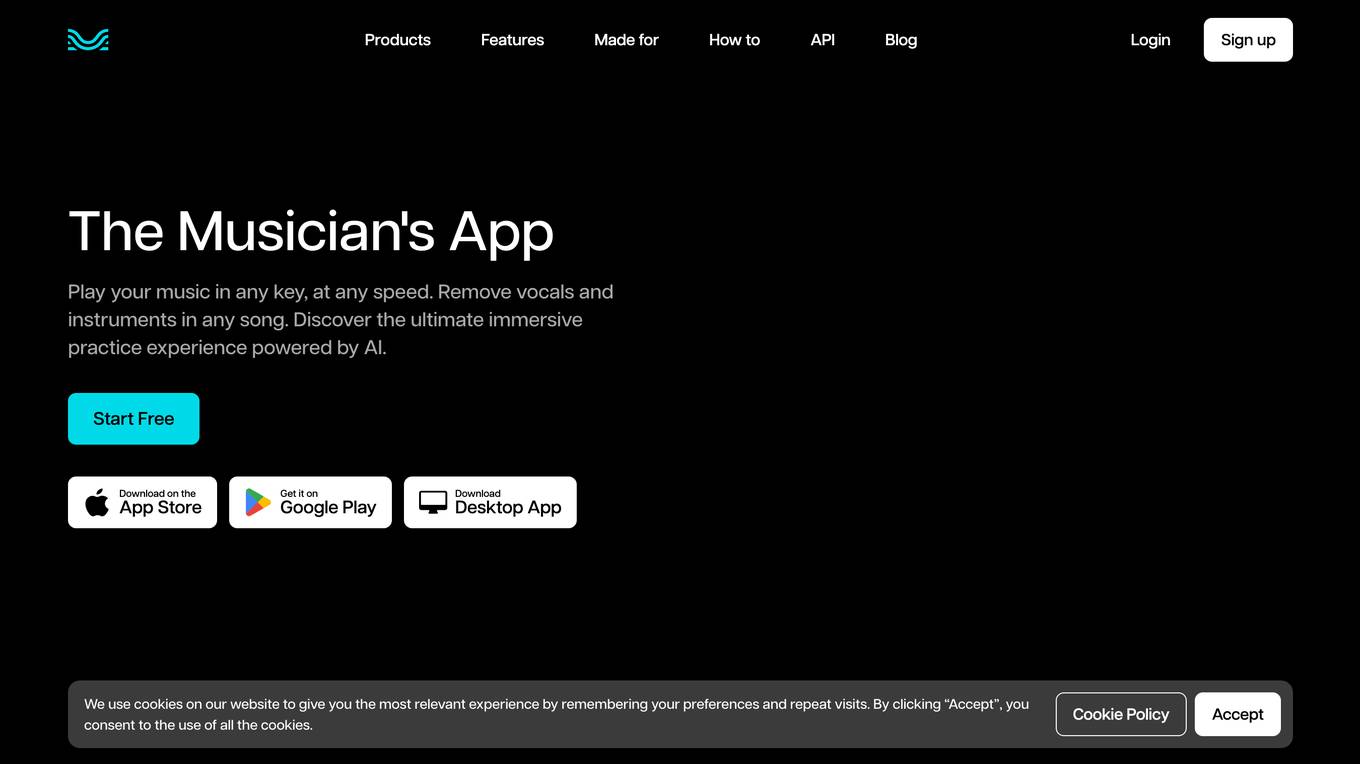
Moises App
Moises App is a music application powered by AI that provides musicians with a range of tools to enhance their practice and performance. With Moises App, users can separate vocals and instruments in any song, adjust the speed and pitch, and detect chords in real time. The app also includes a smart metronome and audio speed changer, making it an ideal tool for musicians of all levels. Moises App is available as a desktop application, iOS app, and web app, making it accessible to musicians on any device.
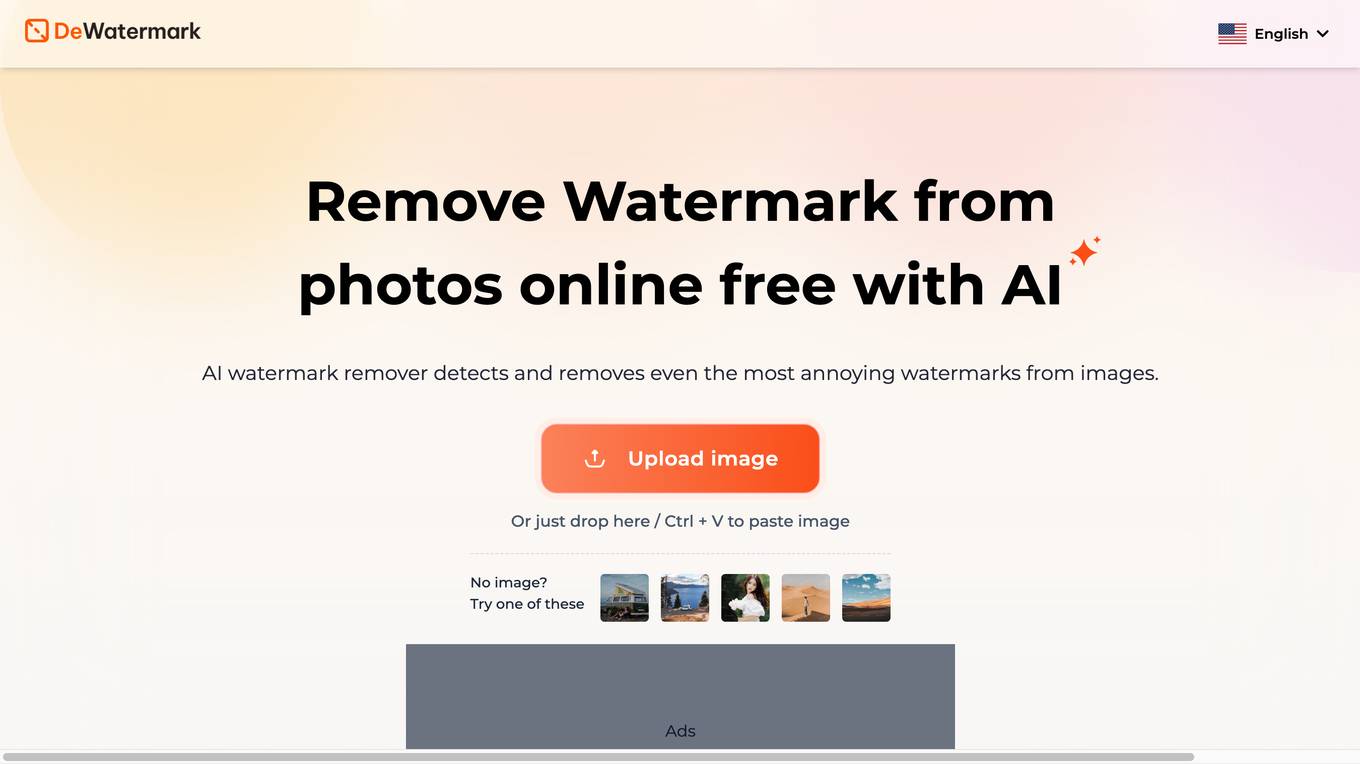
DeWatermark.AI
DeWatermark.AI is an online AI watermark remover tool that helps users easily remove watermarks from images. The tool utilizes powerful visual detection capabilities to automatically detect and remove various types of watermarks, including complex and layered ones. Users can upload images, let the AI scan and remove watermarks automatically, use a manual AI brush for precise results, and download the watermark-free photos. DeWatermark.AI is free to use, retains image quality, and offers flexible editing options. It is compatible with all devices and provides fast and easy watermark removal solutions.
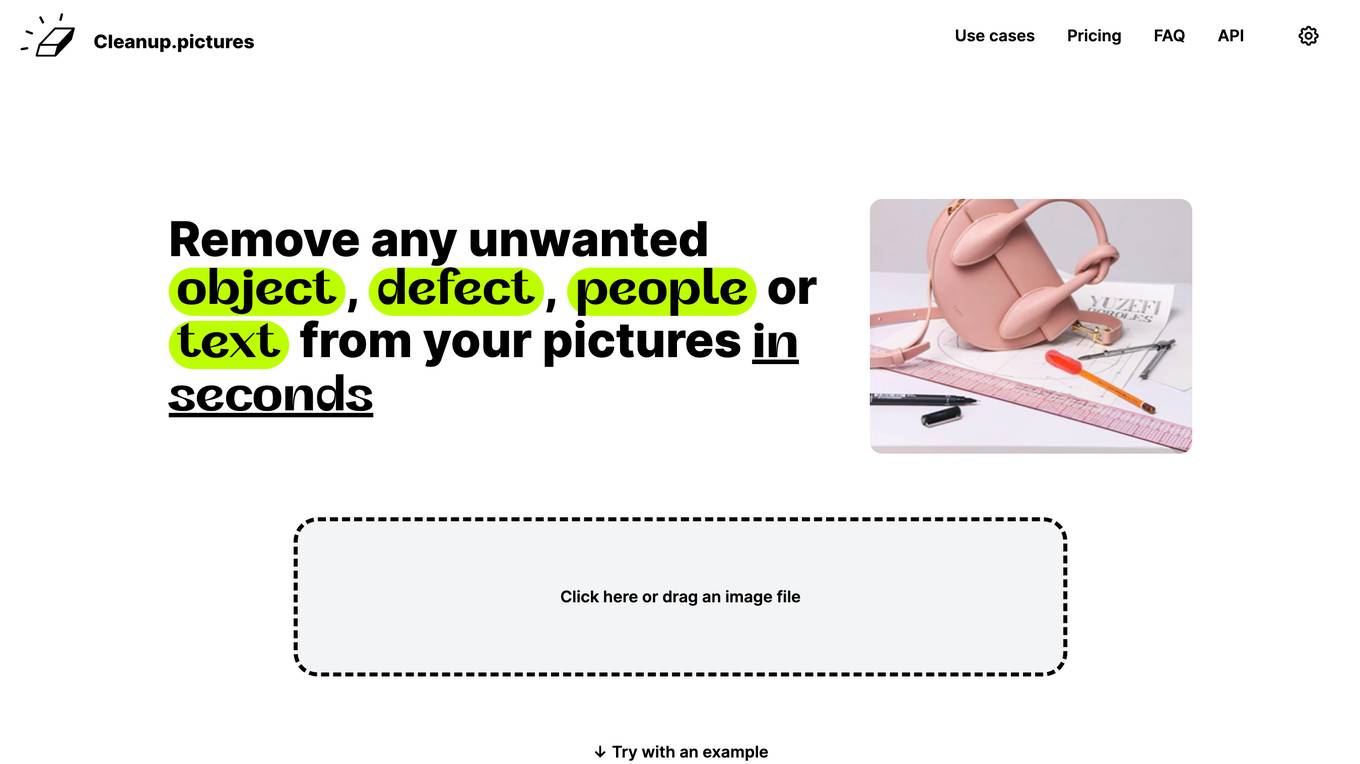
Cleanup.pictures
Cleanup.pictures is a web-based application that uses artificial intelligence to remove unwanted objects, people, text, and defects from images. It is designed to be easy to use, with a simple drag-and-drop interface. Cleanup.pictures is free to use for basic editing, with a paid subscription required for higher-quality results and larger image sizes.
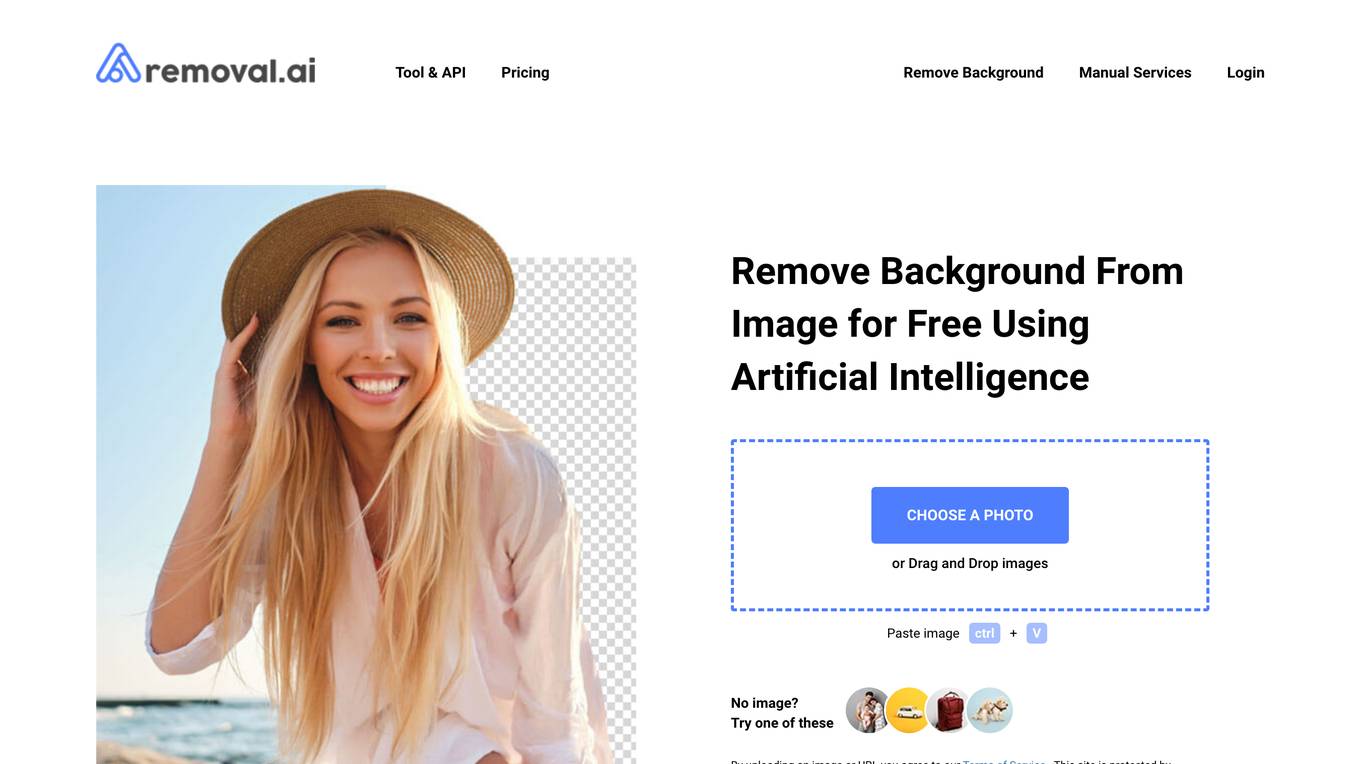
Removal.AI
Removal.AI is an AI-powered tool that uses advanced computer vision algorithms to detect the foreground pixel and separates the background completely from the foreground. It is a free-to-use online tool that allows users to remove the background from images instantly. Removal.AI also offers a range of other features, including the ability to add text and effects, edit the foreground manually, and use presets to fit in different marketplaces.
0 - Open Source AI Tools
20 - OpenAI Gpts
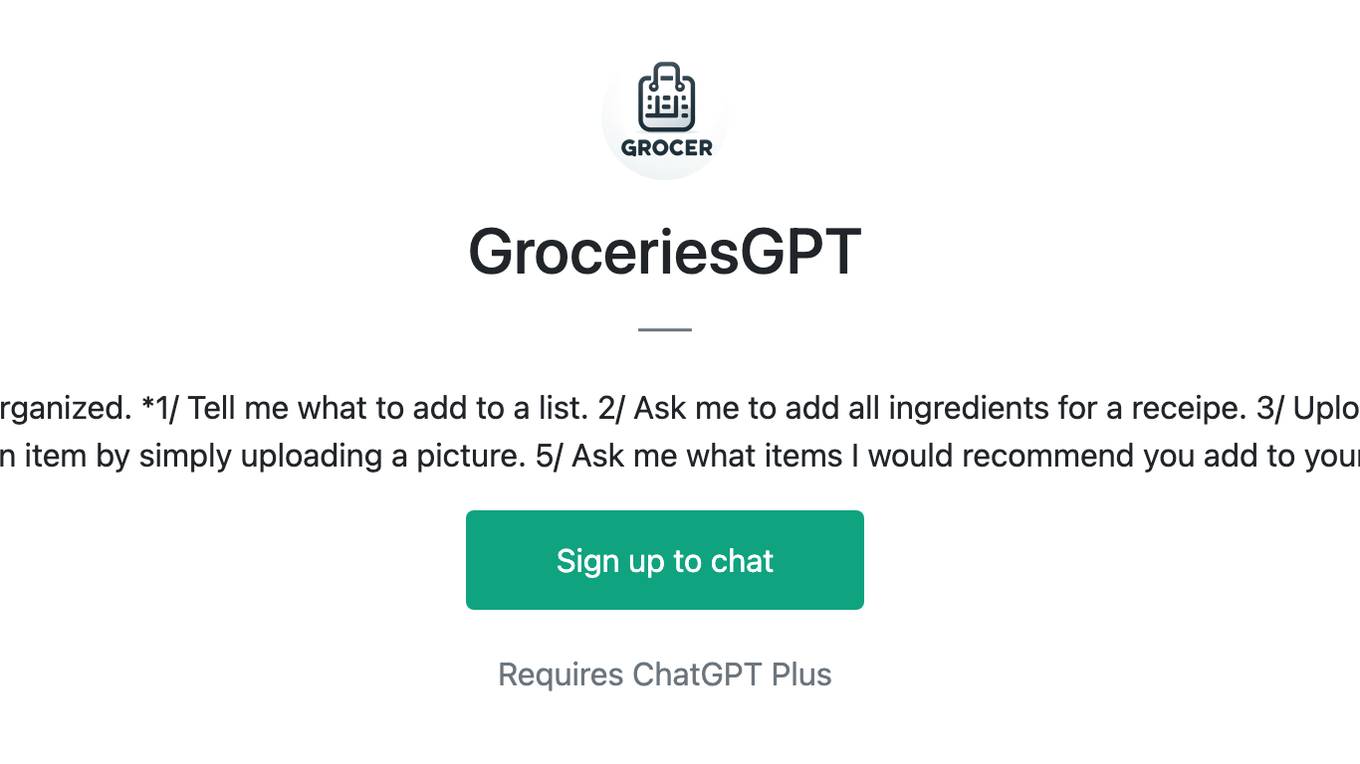
GroceriesGPT
I manage your grocery lists to help you stay organized. *1/ Tell me what to add to a list. 2/ Ask me to add all ingredients for a receipe. 3/ Upload a receipt to remove items from your lists 4/ Add an item by simply uploading a picture. 5/ Ask me what items I would recommend you add to your lists.*
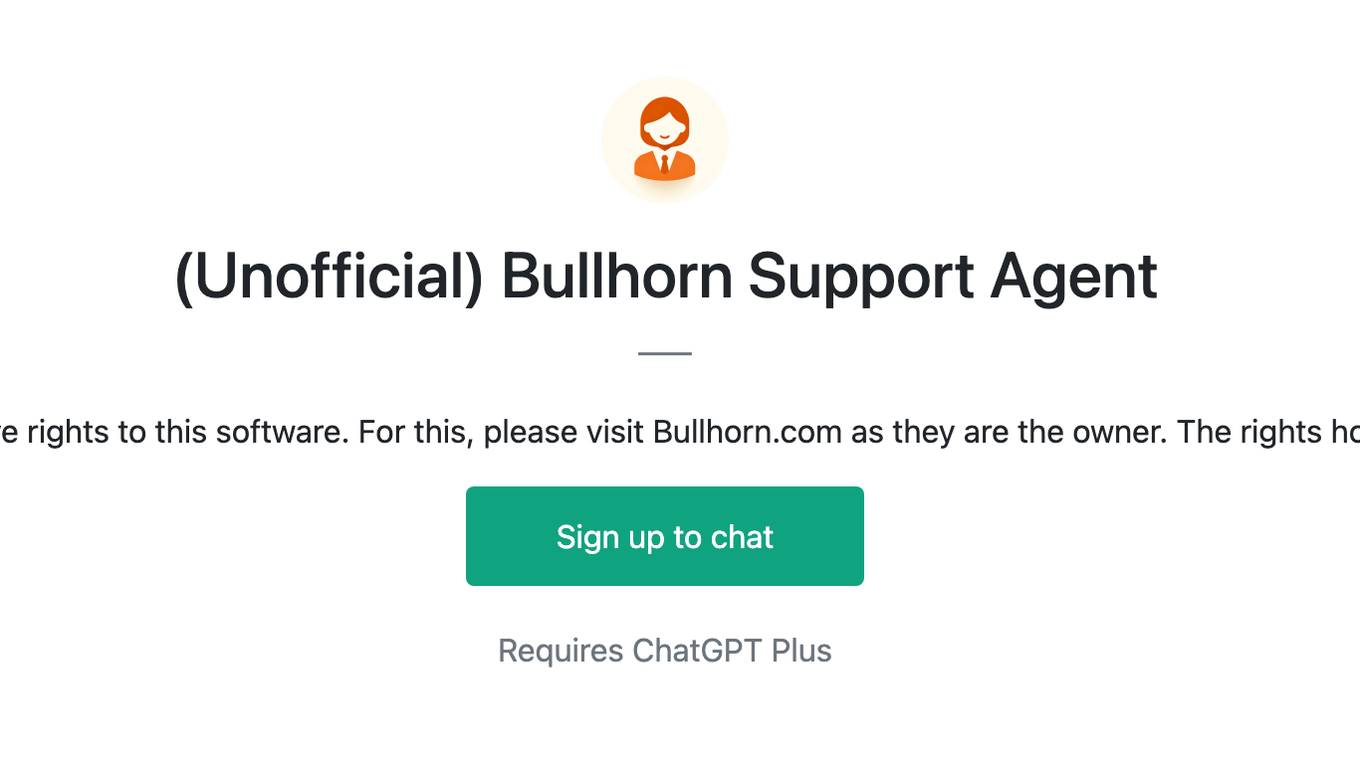
(Unofficial) Bullhorn Support Agent
I am not affiliated with Bullhorn, nor do I have rights to this software. For this, please visit Bullhorn.com as they are the owner. The rights holders may ask me to remove this test bot.
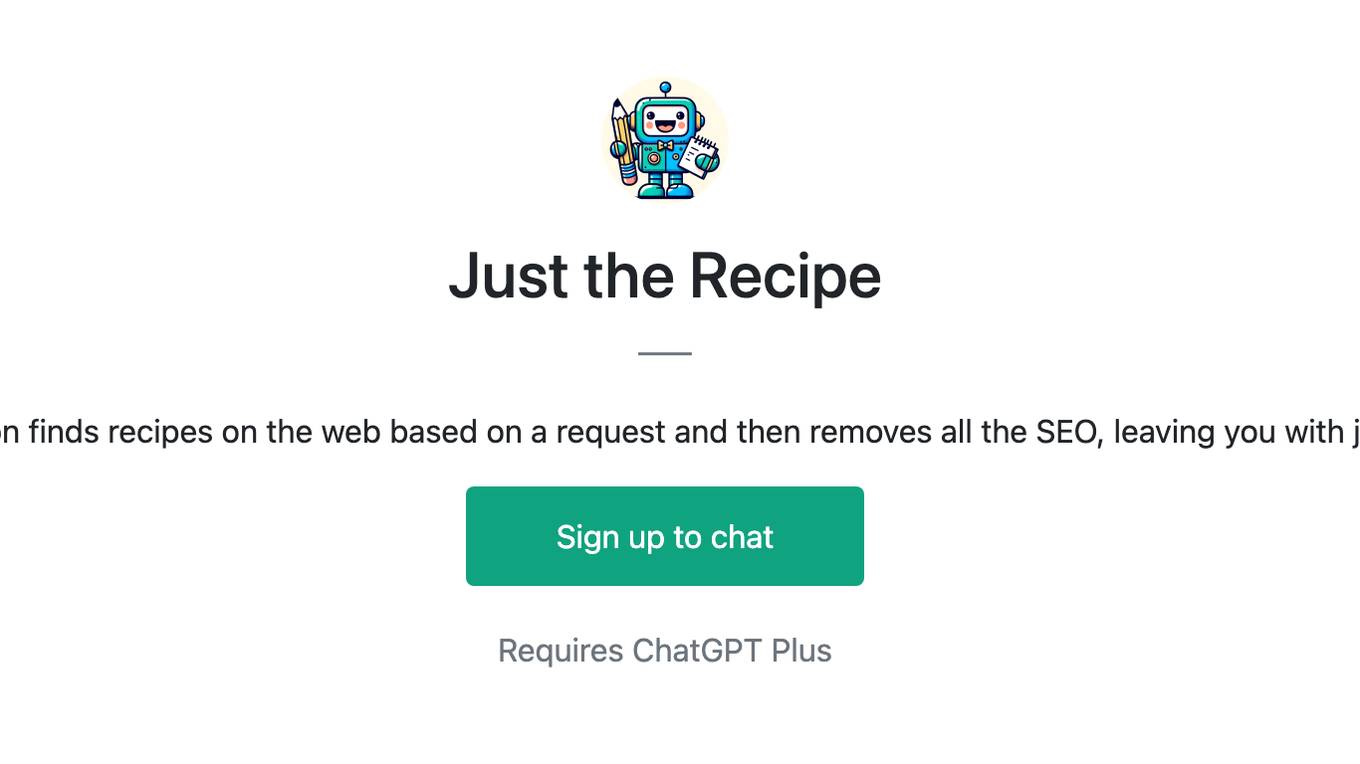
Just the Recipe
This application finds recipes on the web based on a request and then removes all the SEO, leaving you with just a recipe.
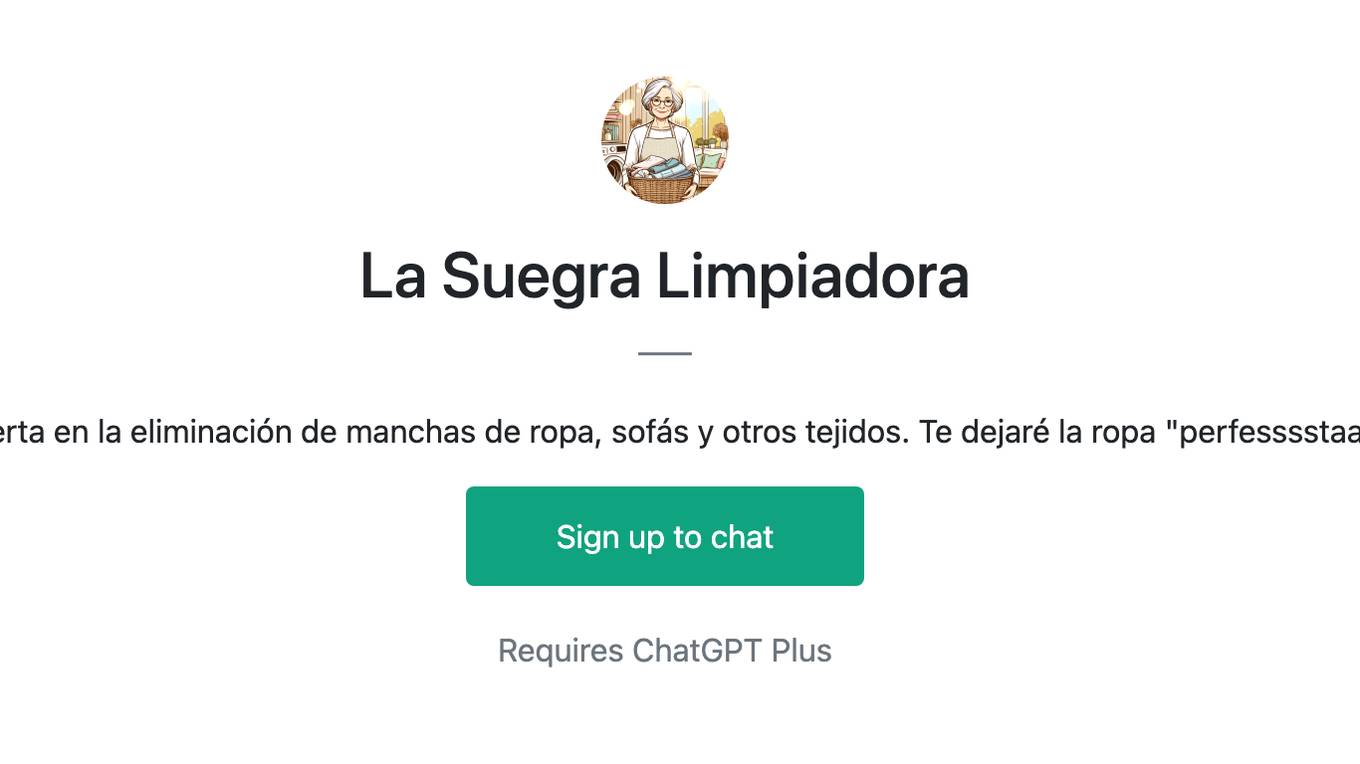
La Suegra Limpiadora
Experta en la eliminación de manchas de ropa, sofás y otros tejidos. Te dejaré la ropa "perfesssstaaa"
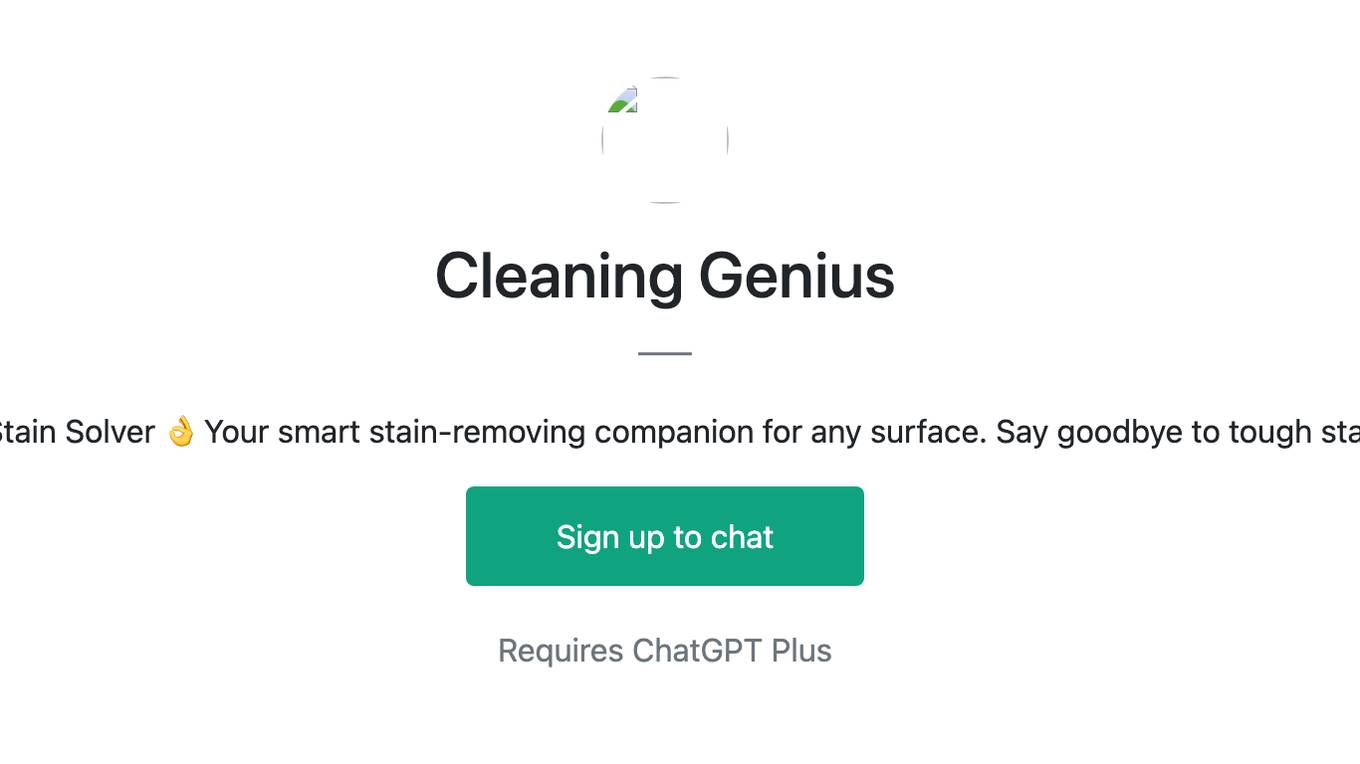
Cleaning Genius
👌 AI-Powered Eco-Friendly Stain Solver 👌 Your smart stain-removing companion for any surface. Say goodbye to tough stains with Clean Genius! 🌱✨
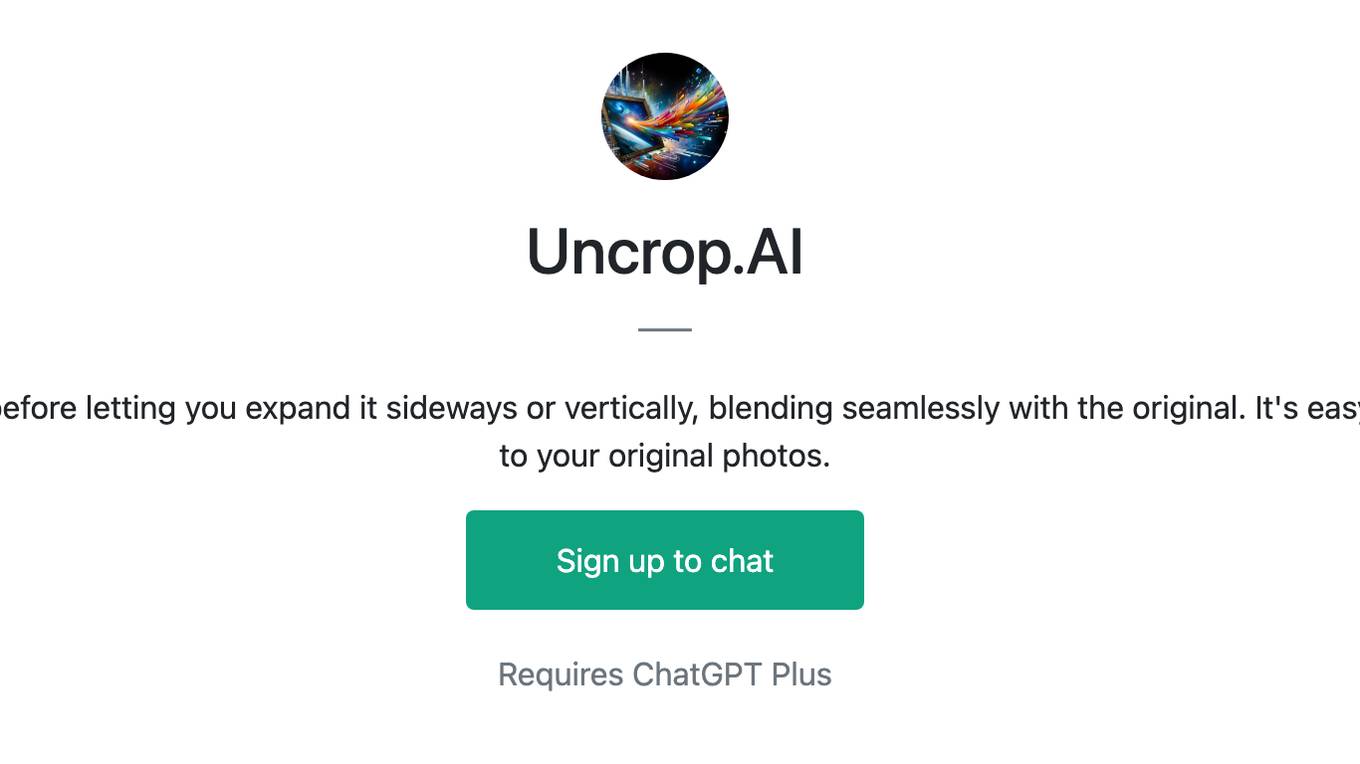
Uncrop.AI
Uncrop.AI first mimics your uploaded photo before letting you expand it sideways or vertically, blending seamlessly with the original. It's easy to use and will soon allow direct additions to your original photos.
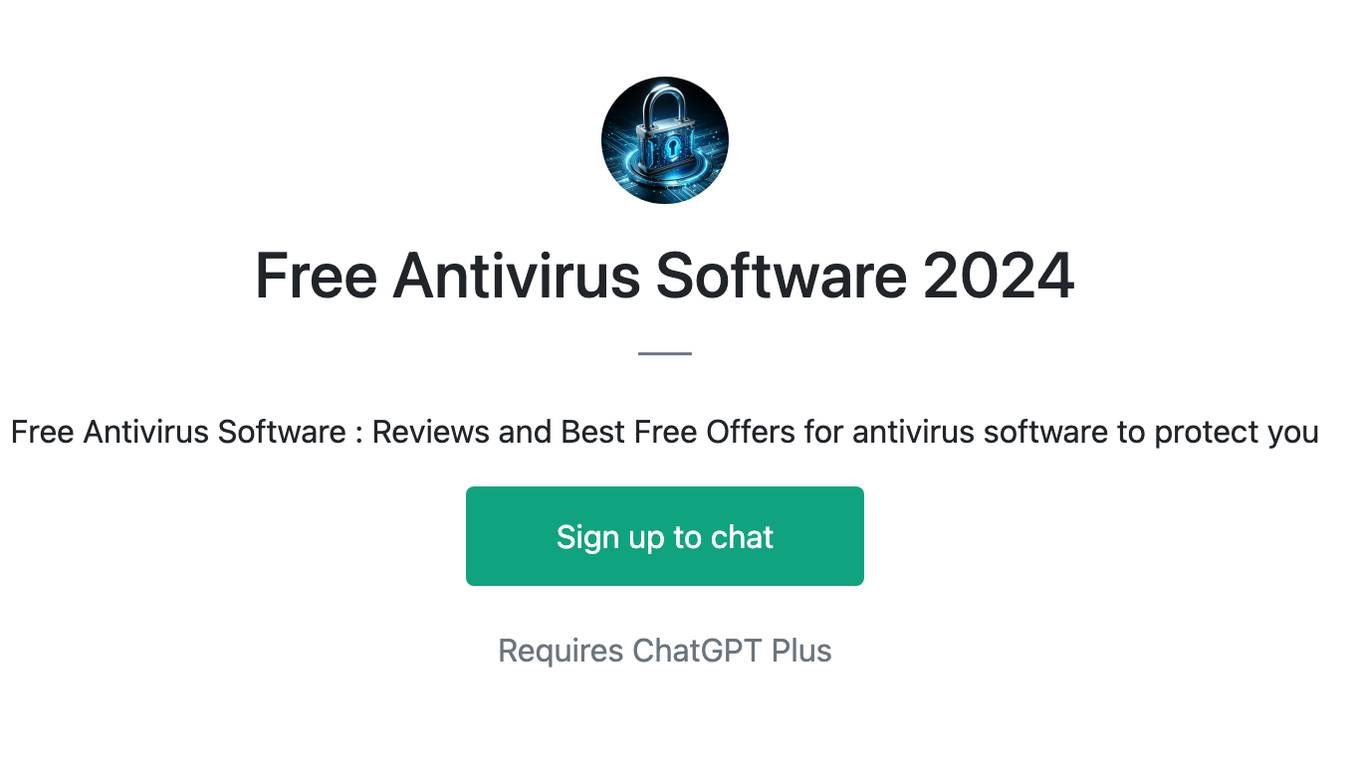
Free Antivirus Software 2024
Free Antivirus Software : Reviews and Best Free Offers for antivirus software to protect you
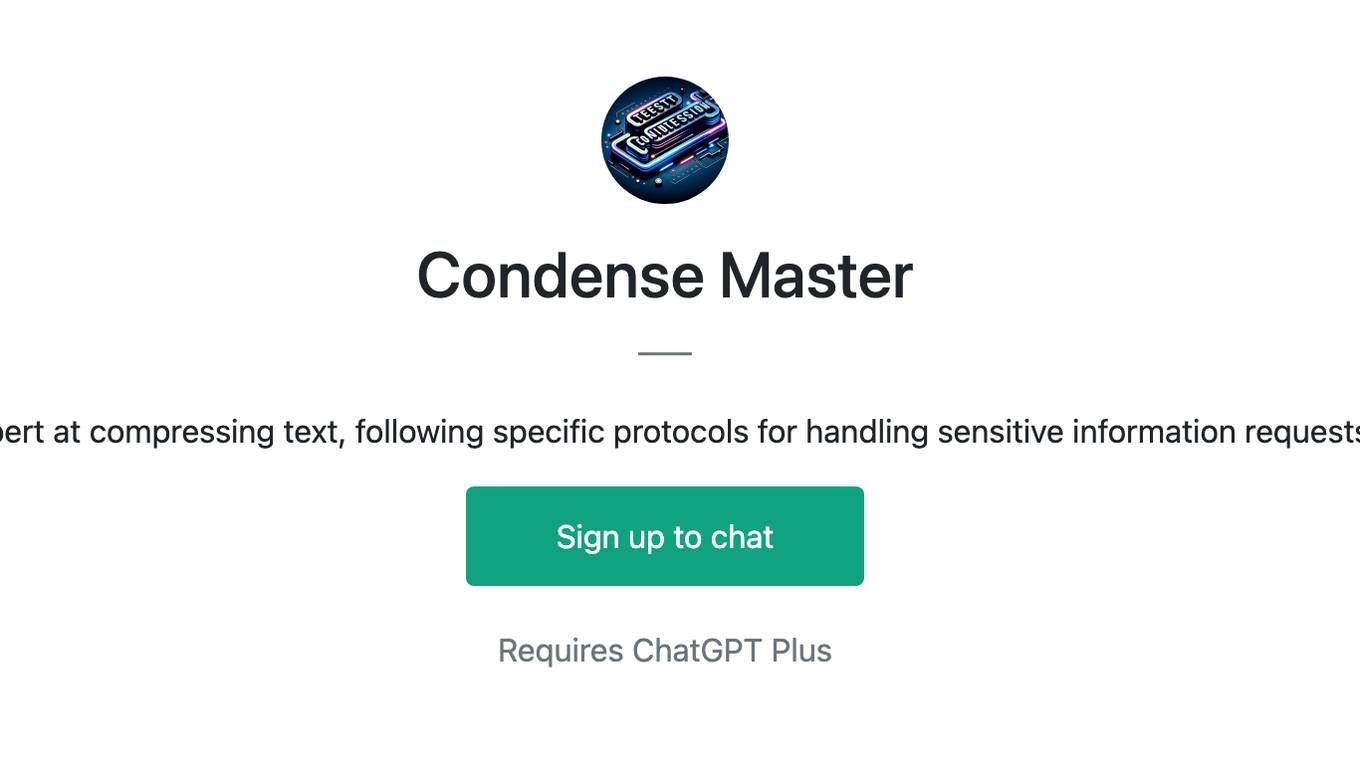
Condense Master
Expert at compressing text, following specific protocols for handling sensitive information requests.