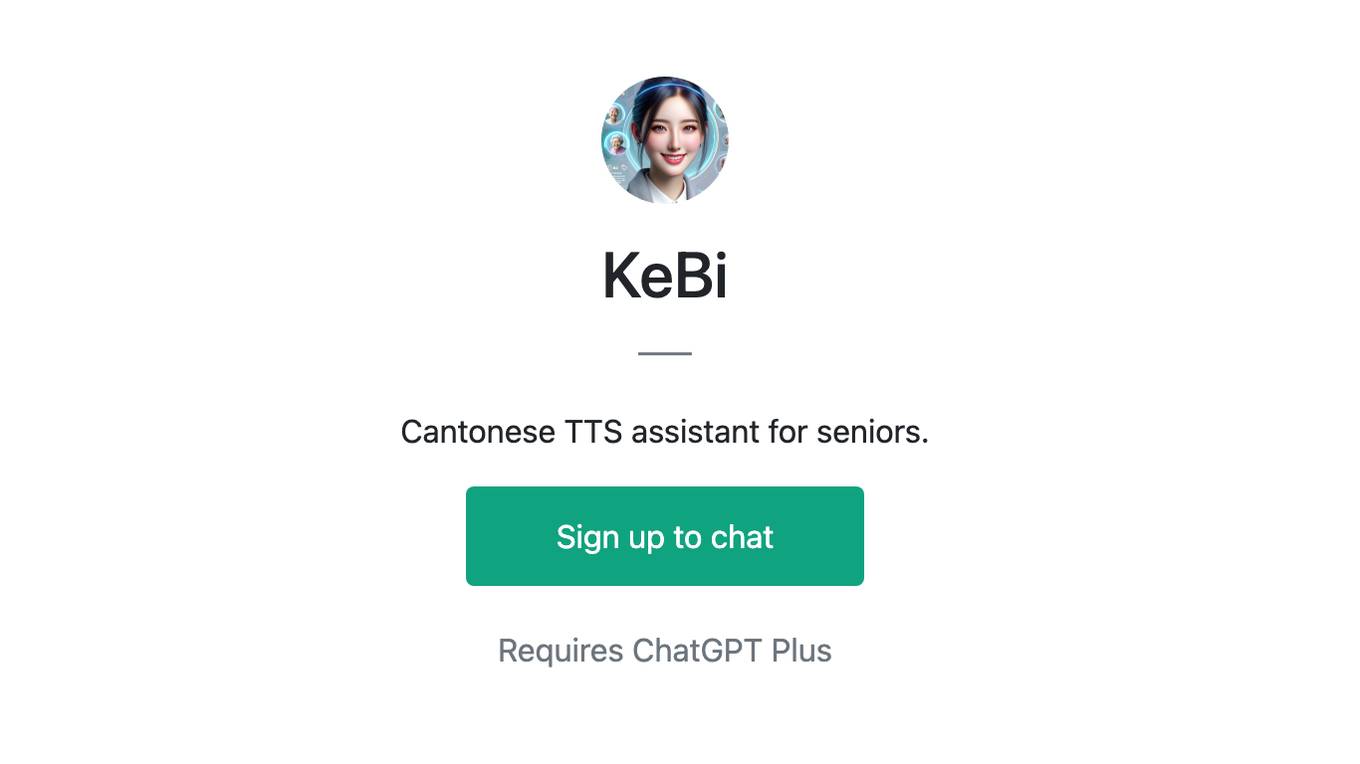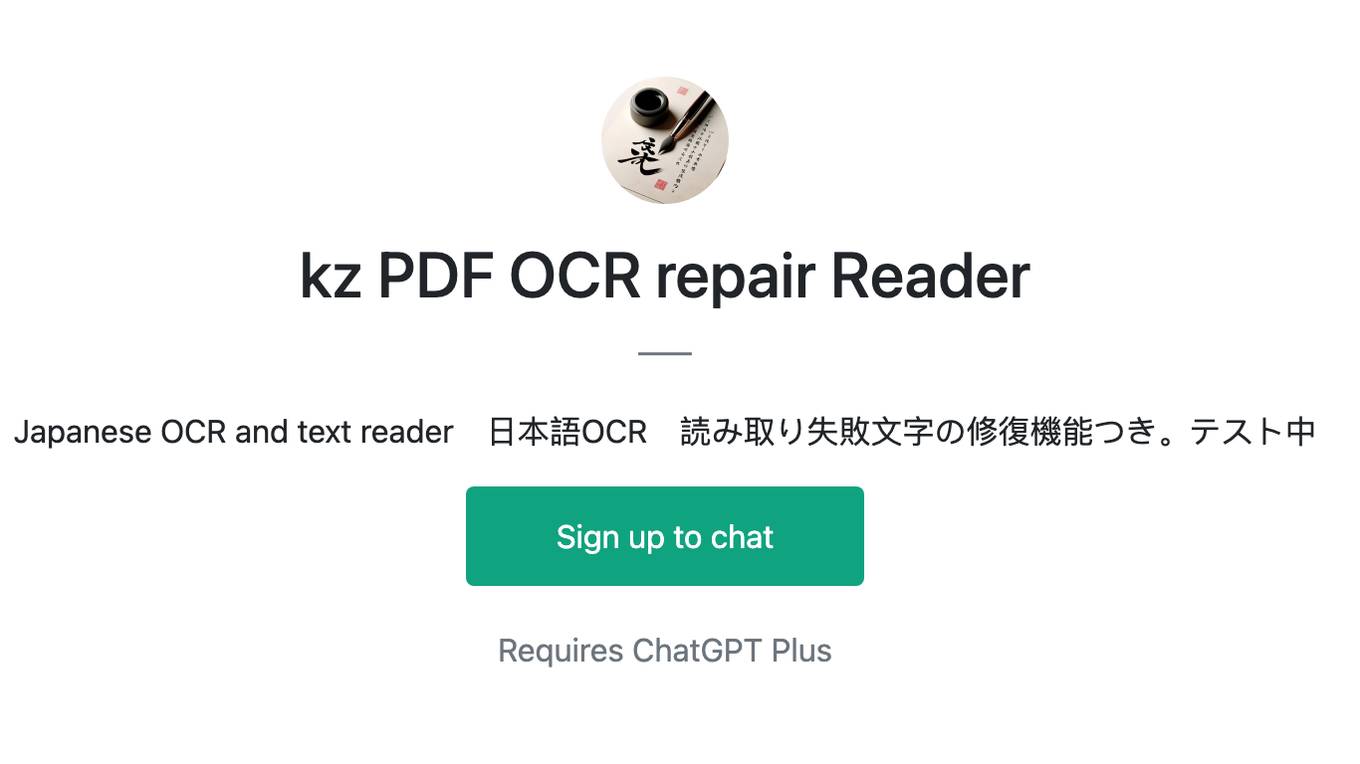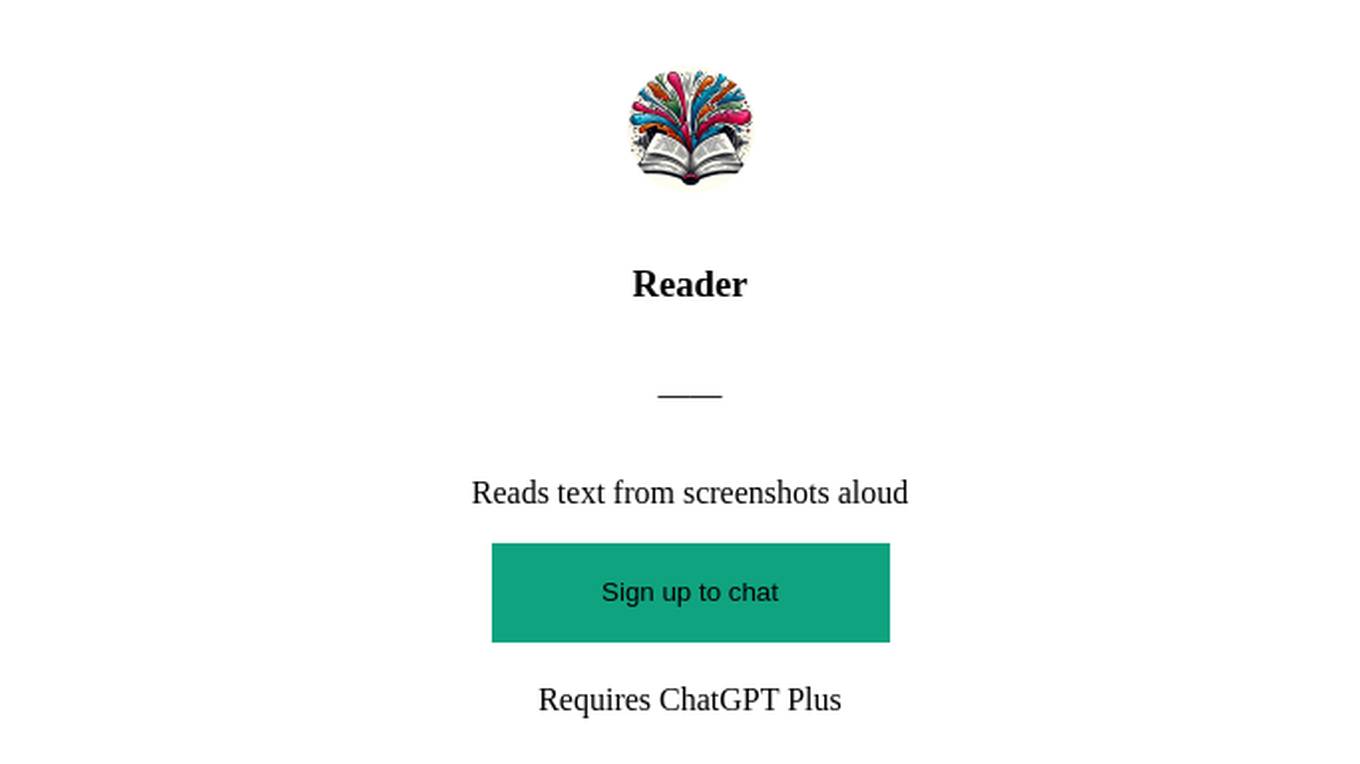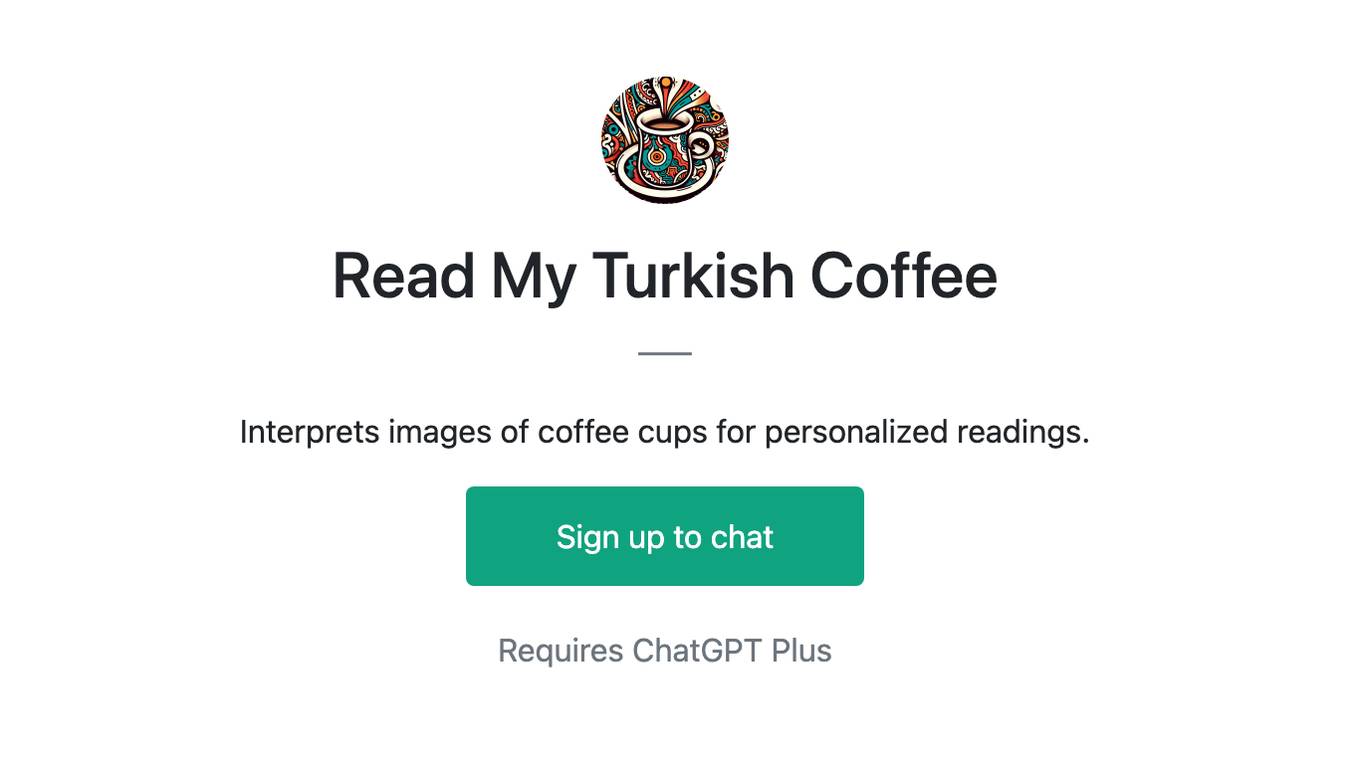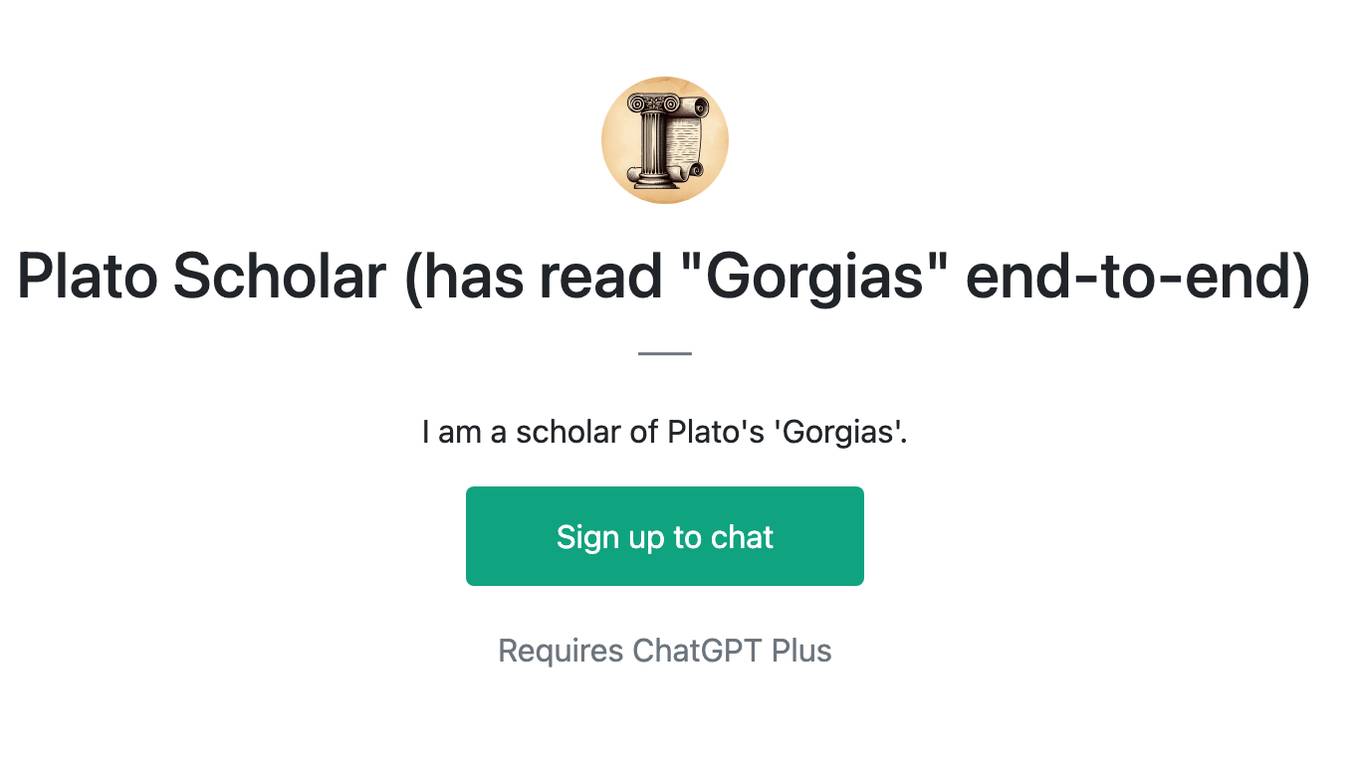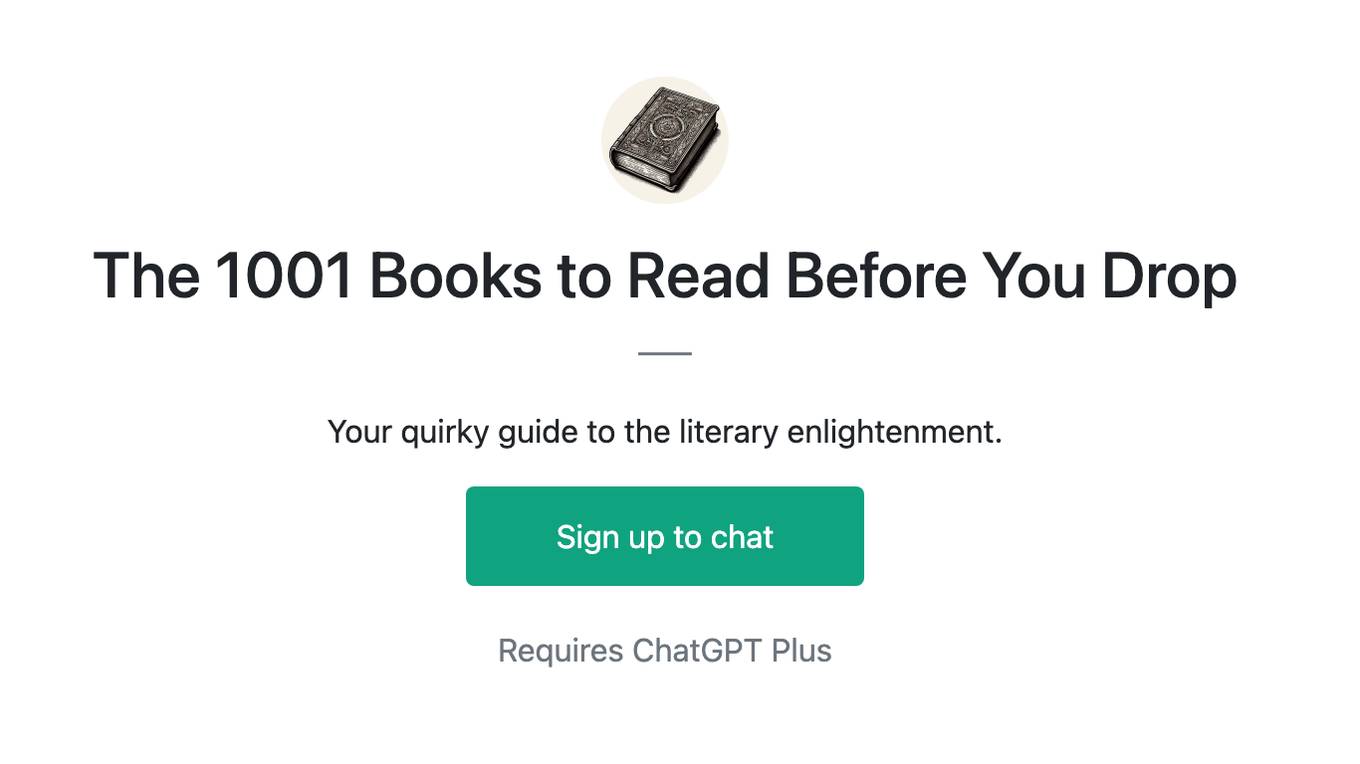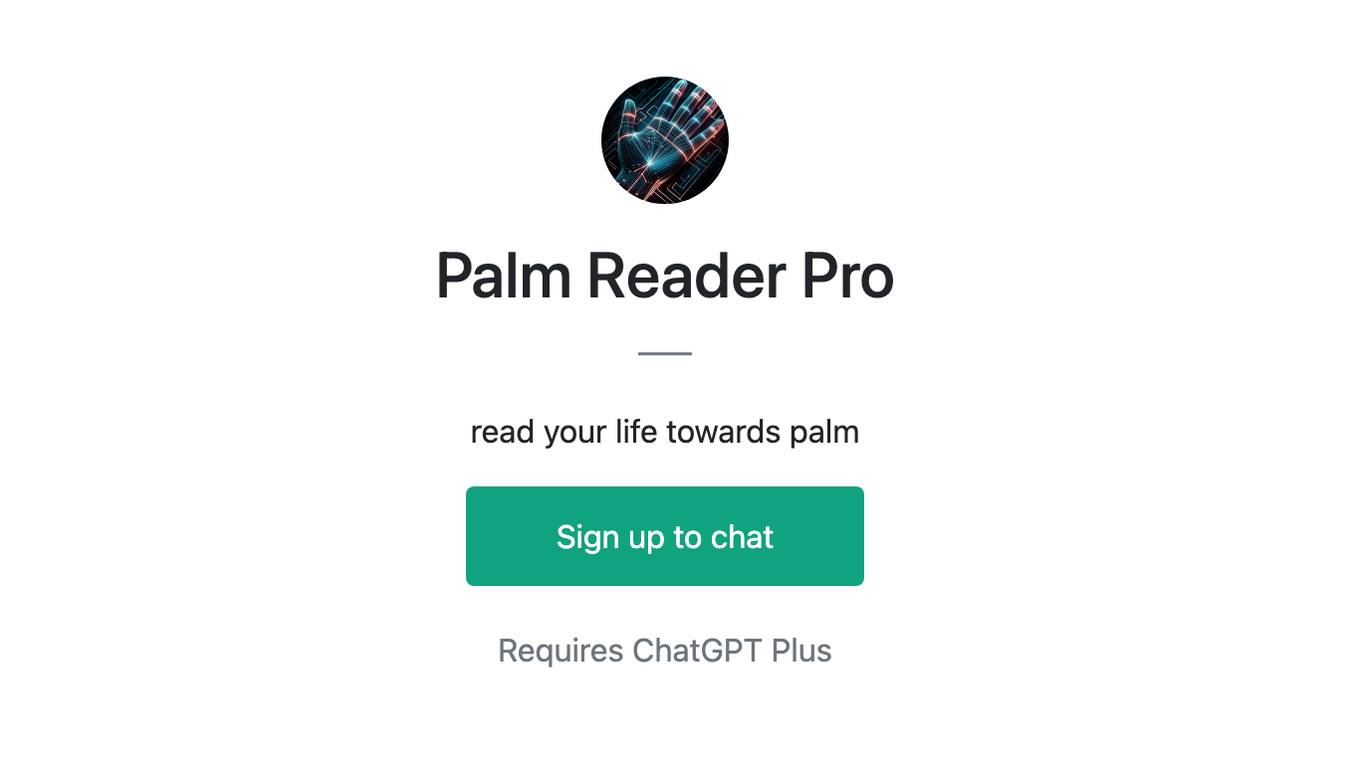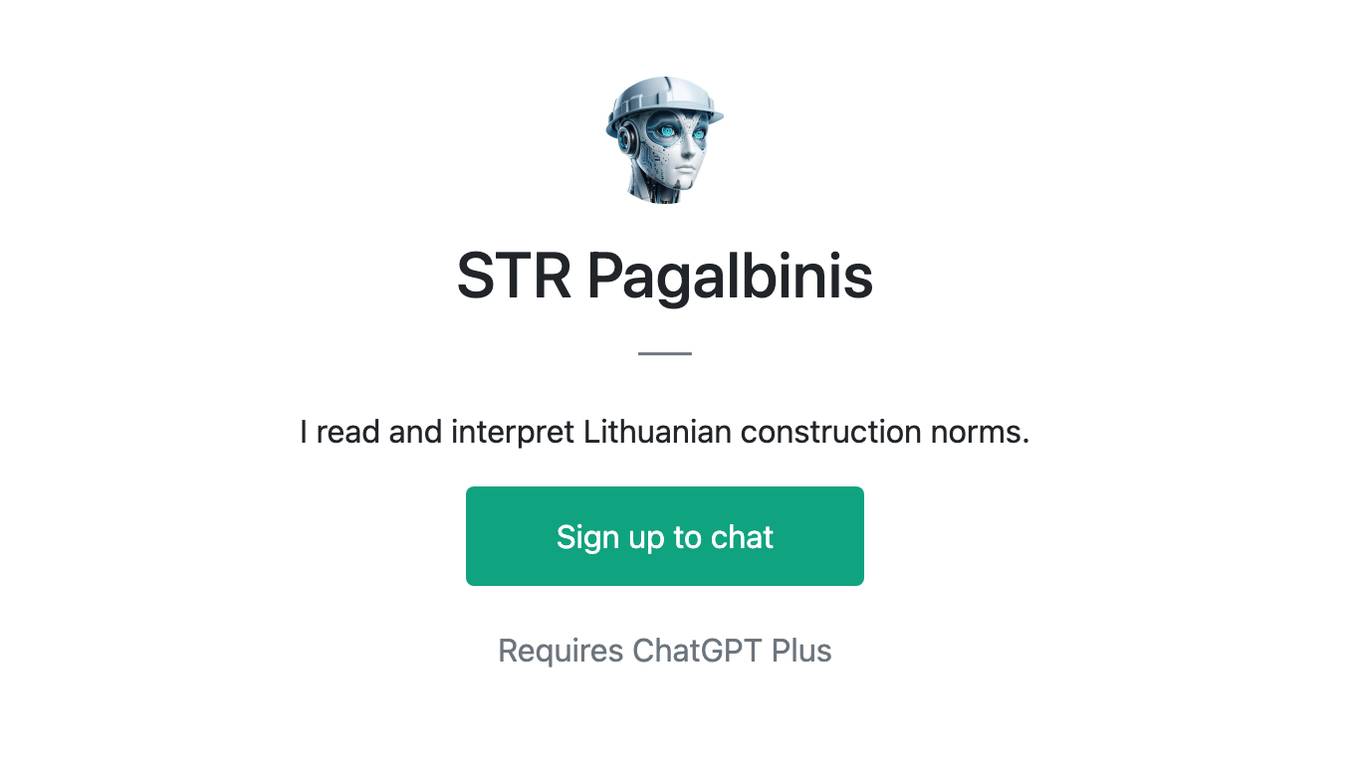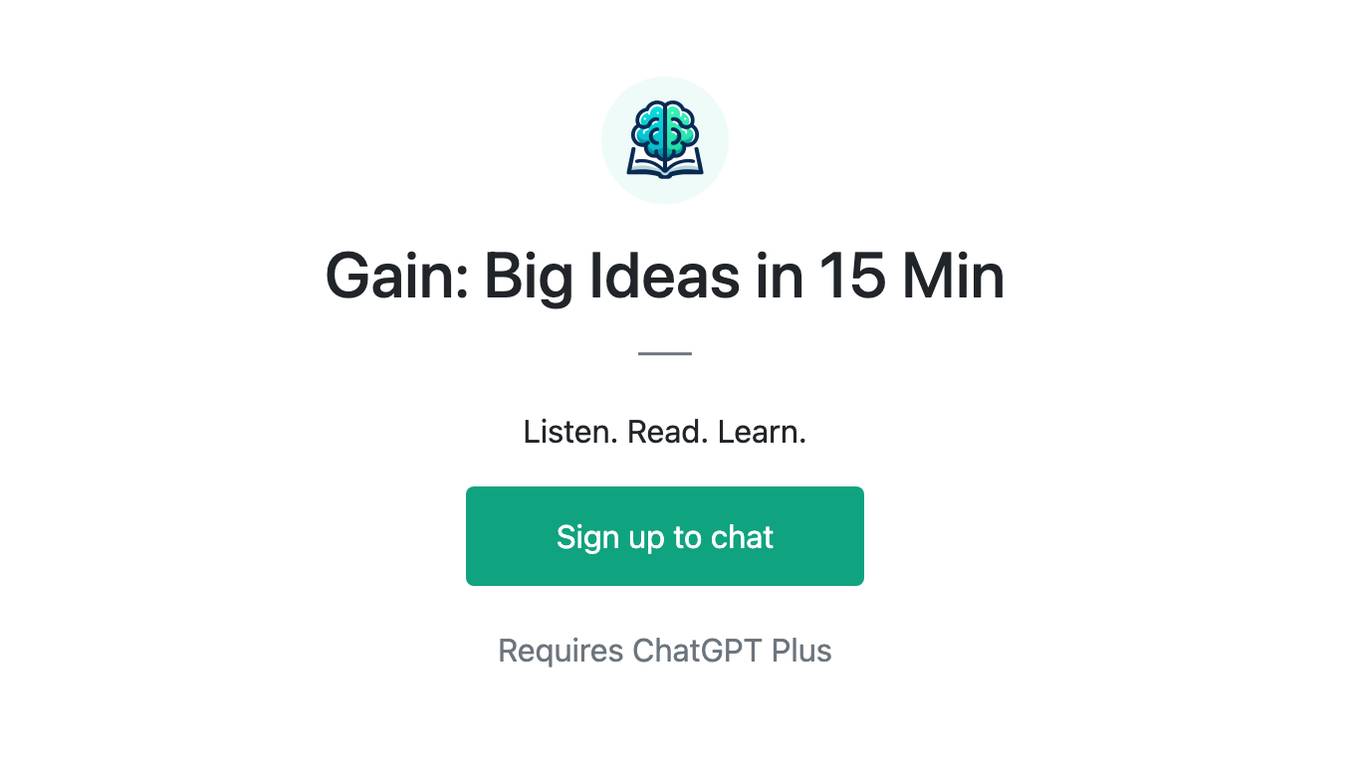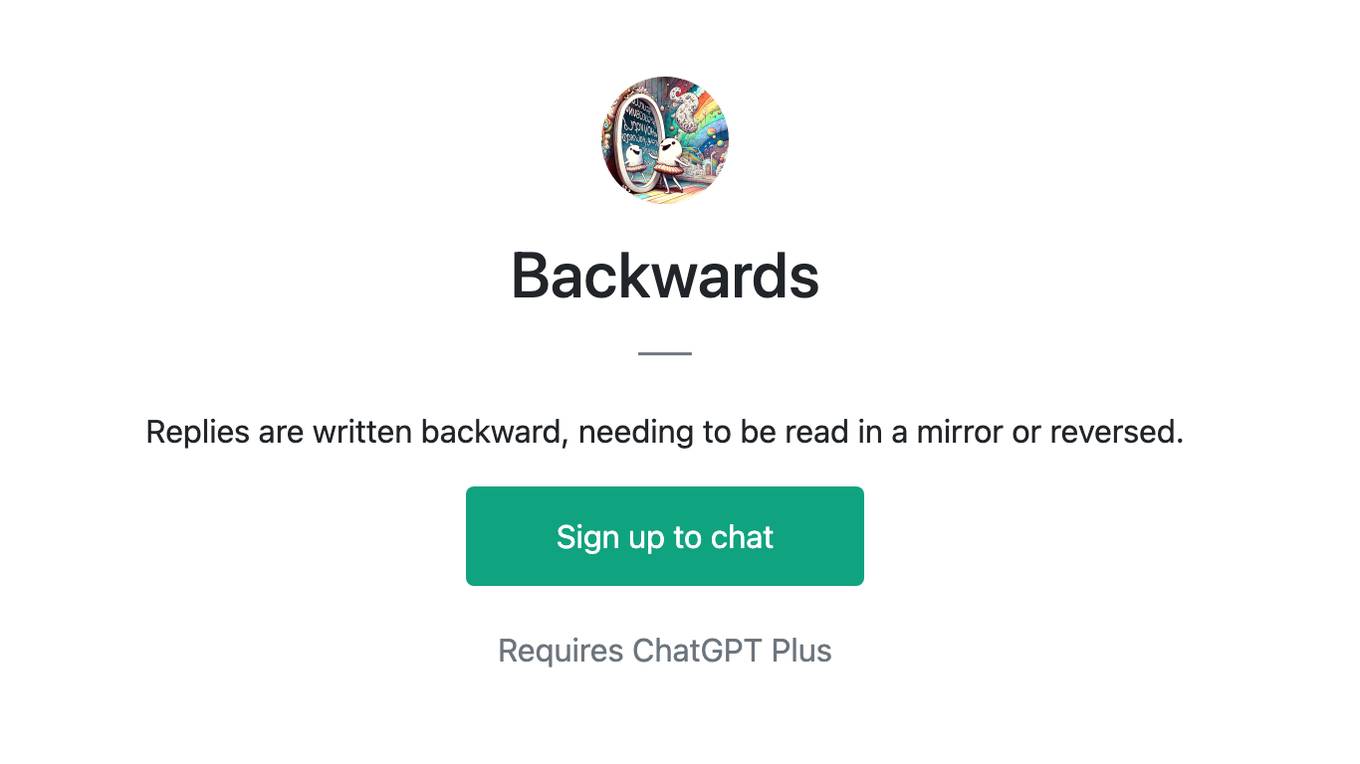Best AI tools for< Read Aloud Documents >
20 - AI tool Sites
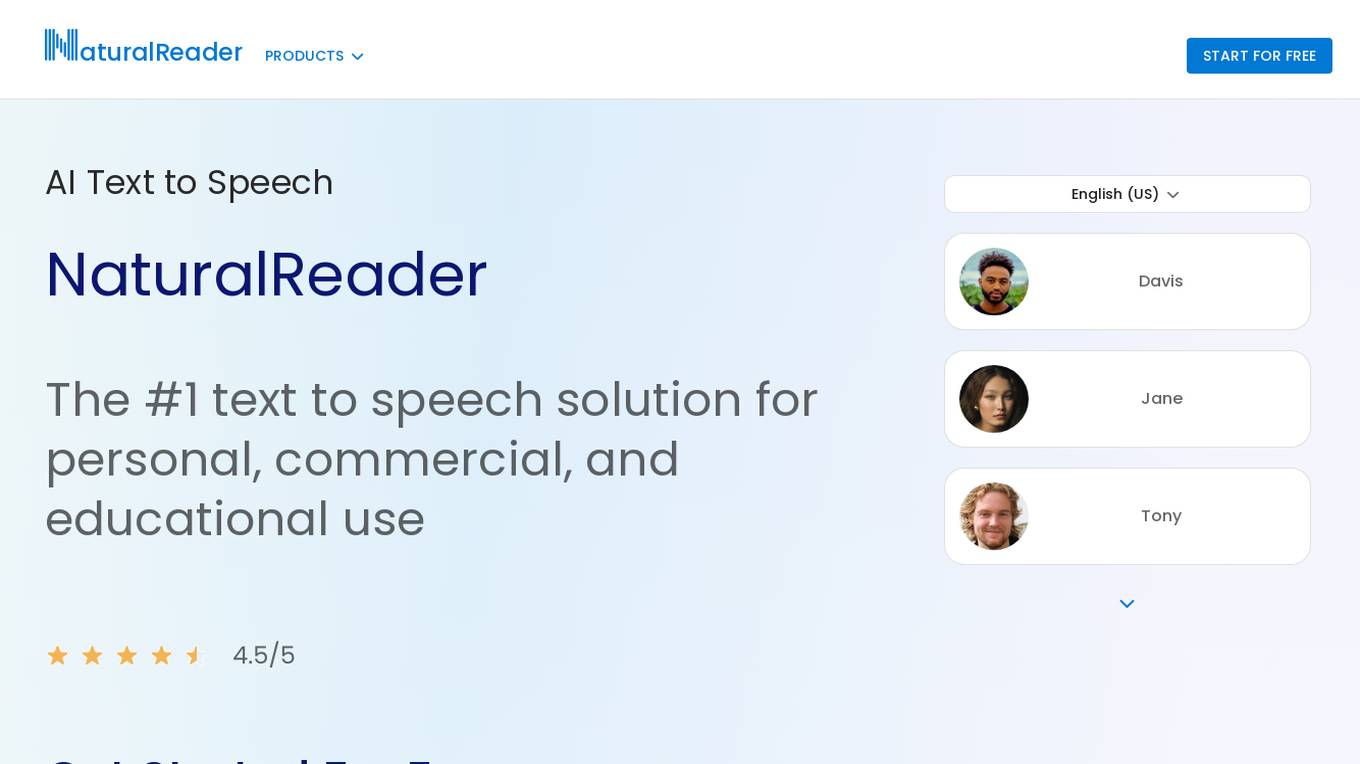
NaturalReader
NaturalReader is a text-to-speech software that converts text, PDF, and other formats into spoken audio. It is designed for personal, commercial, and educational use. NaturalReader has a variety of features, including cross-platform compatibility, an AI voice generator, and support for students with dyslexia or other learning disabilities.
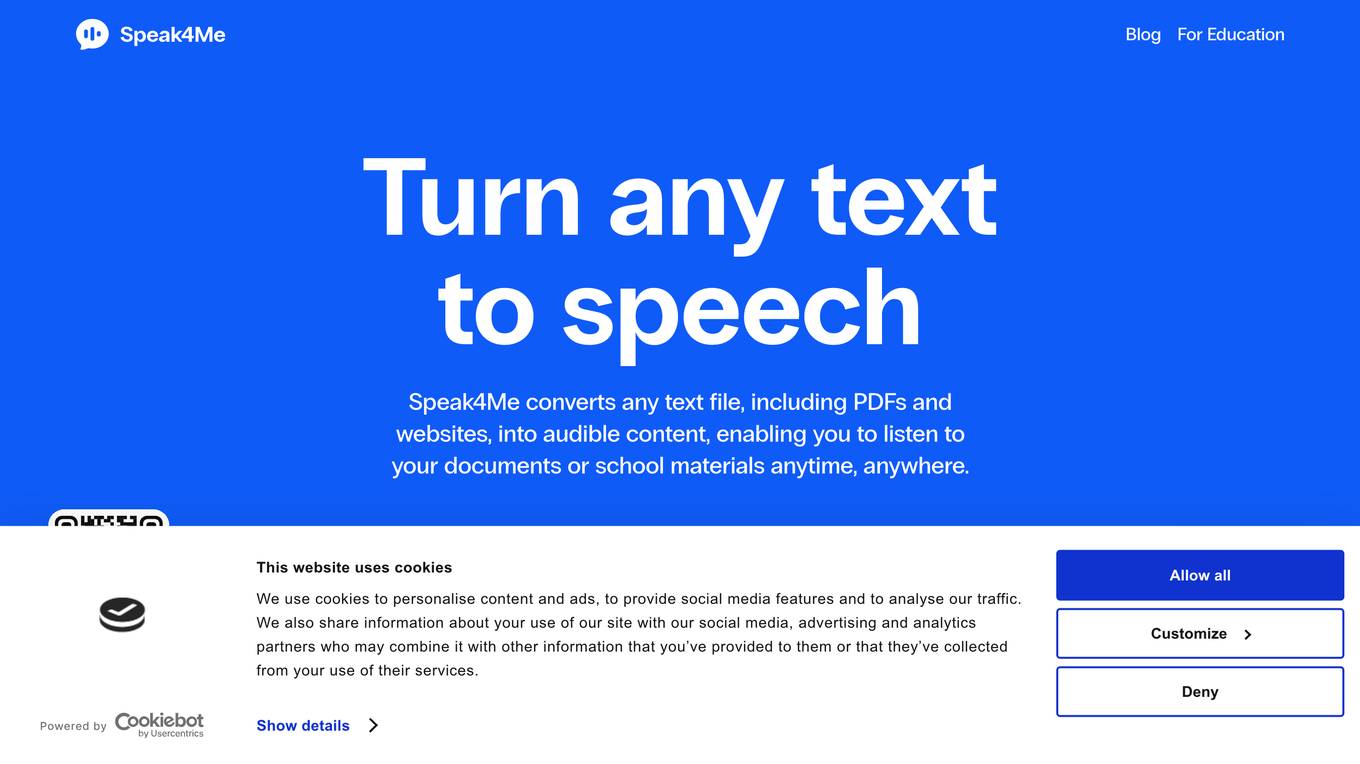
Speak4Me
Speak4Me is a text-to-speech application that converts any text file, including PDFs and websites, into audible content. It enables users to listen to their documents or school materials anytime, anywhere. With features like scanning physical or digital text, reading web pages aloud, and a new ChatWithMe function, Speak4Me aims to enhance reading experiences and improve focus for individuals with reading issues. The application is trusted by over 15,000 people on the App Store and offers a free version for schools, making education more accessible for everyone.
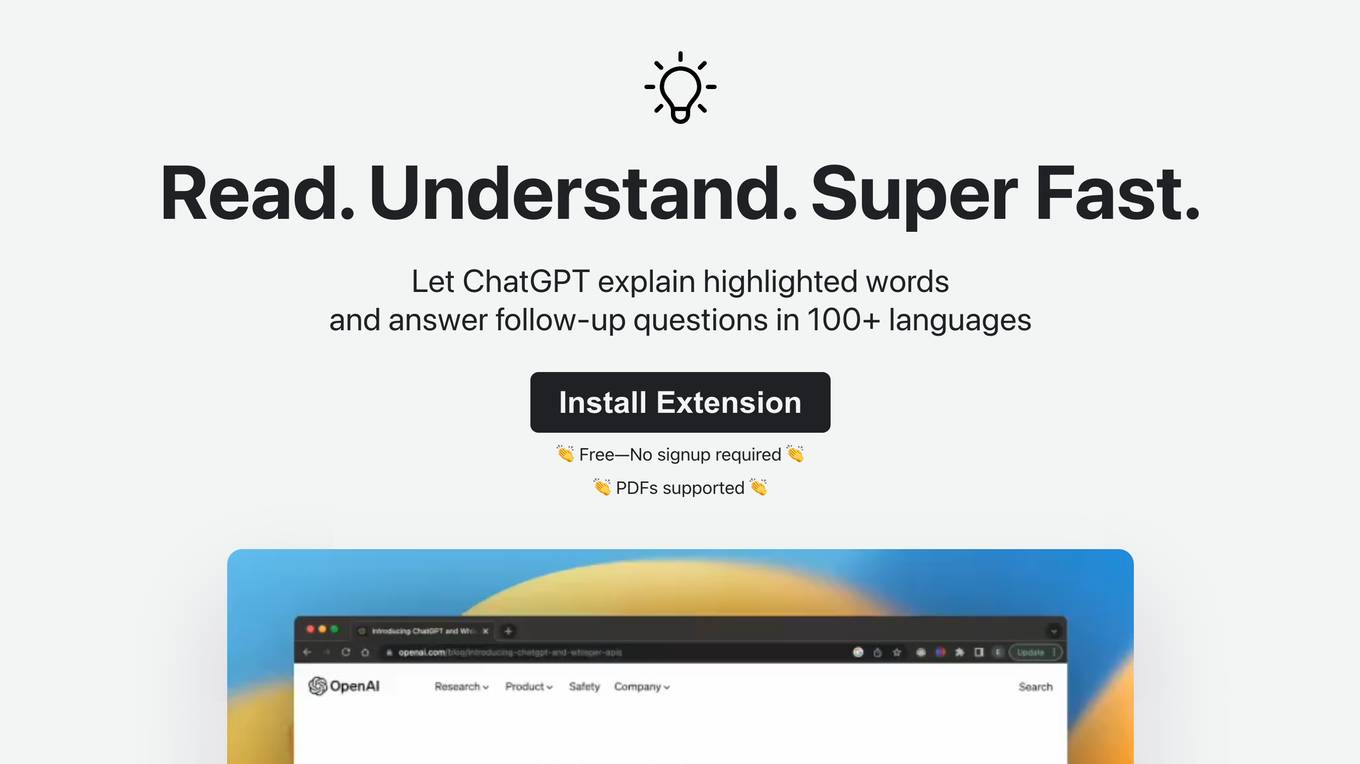
Tooltips.ai
Tooltips.ai is an AI-powered reading extension that provides instant definitions, translations, and summaries for any word or phrase you hover over. It is designed to enhance your reading experience by making it easier and faster to understand complex or unfamiliar content. Tooltips.ai integrates seamlessly with your browser, so you can use it on any website or document.
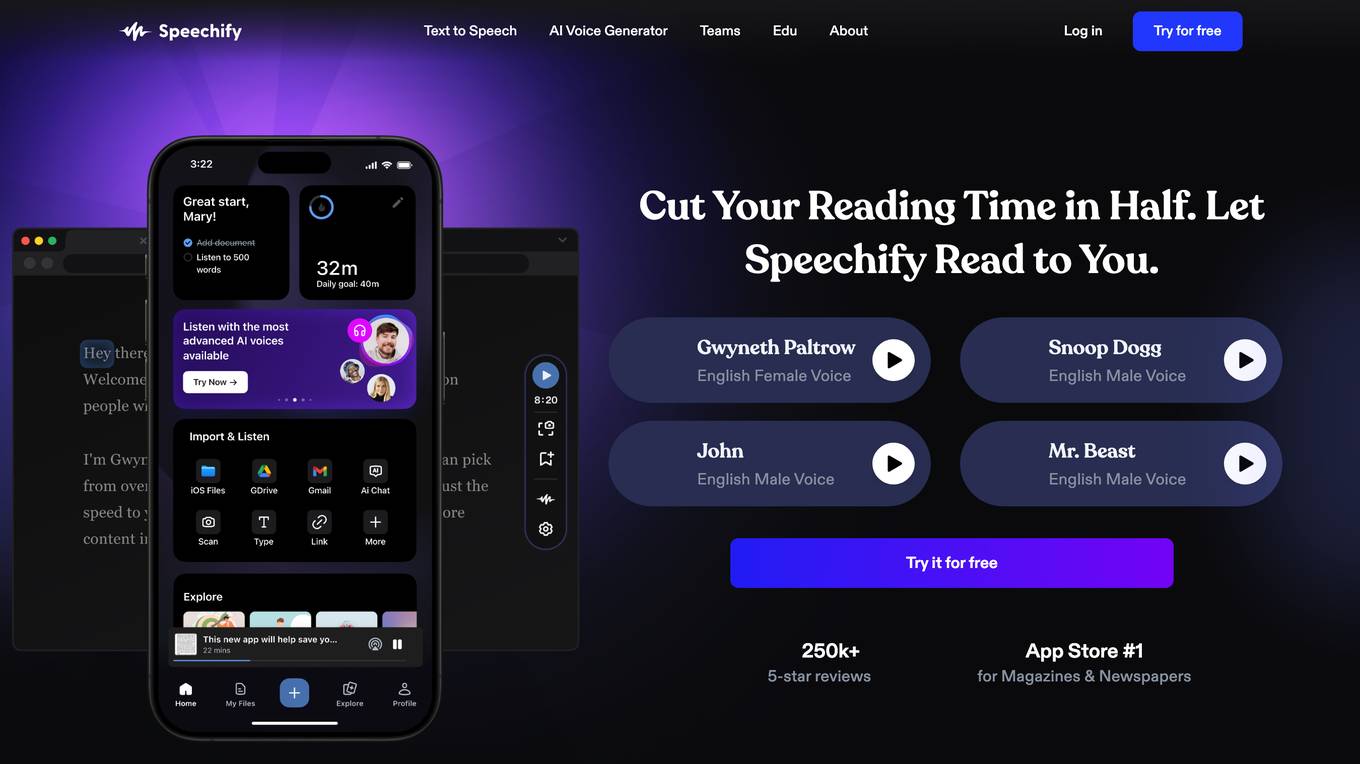
Speechify
Speechify is the #1 rated AI text to speech app in its category with over 250,000 5 star reviews. It is available as a Chrome extension, iOS app, Android app, Microsoft Edge Add-on, and web app. Speechify can convert any text into natural-sounding AI voice in over 50 languages and accents. It can also read aloud any PDF, doc, or web page. Speechify is used by students, professionals, readers, and those who struggle to read. It can help with reading comprehension, focus, and retention. Speechify is also a great tool for people with disabilities such as dyslexia, ADHD, and dry eyes.
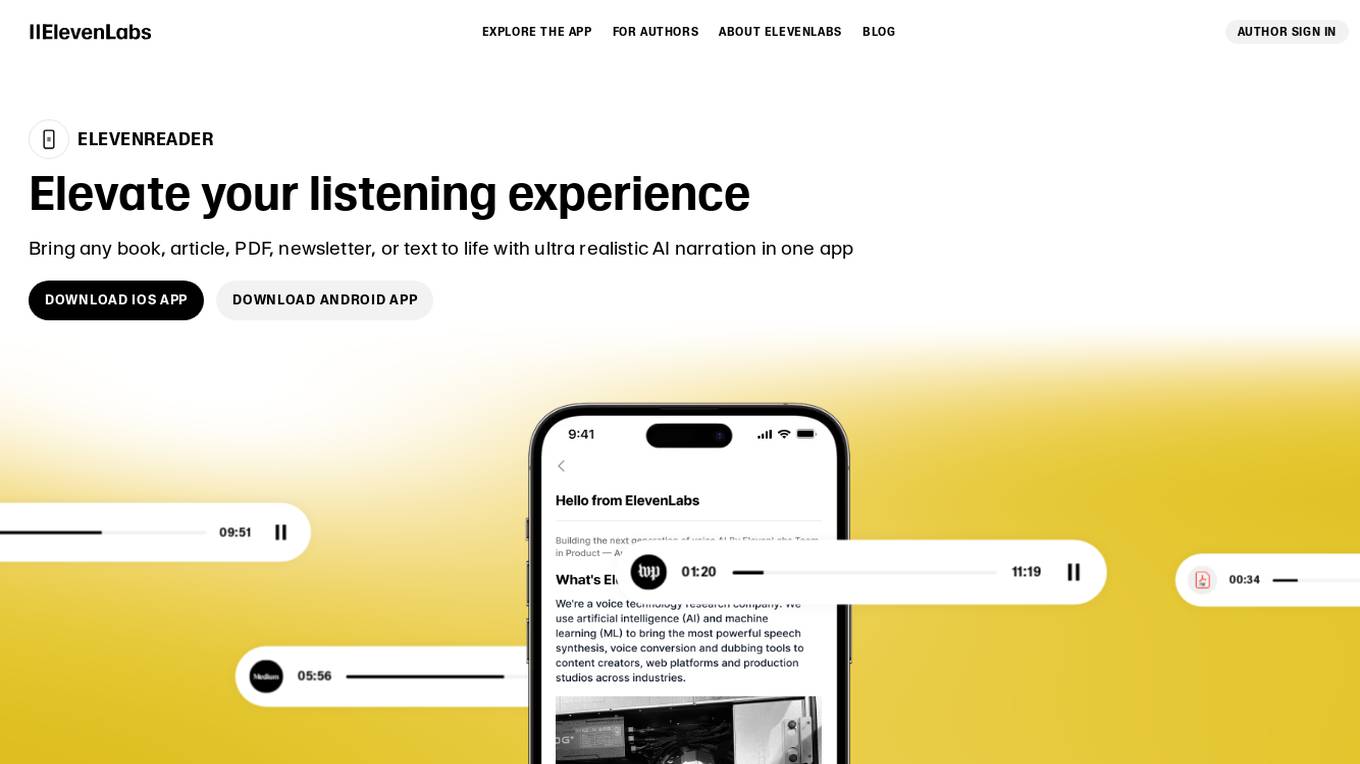
ElevenReader
ElevenReader is a free read-aloud text app that elevates your listening experience by bringing any book, article, PDF, newsletter, or text to life with ultra-realistic AI narration. With a vast collection of literary classics, newsletters, and articles narrated with AI audio, ElevenReader offers a personalized audio experience with high-definition voices in 32 languages. Users can import their own content, create smart podcasts, and enjoy bimodal listening with synchronized highlighting. The app also features iconic voices and is available on iOS and Android devices.
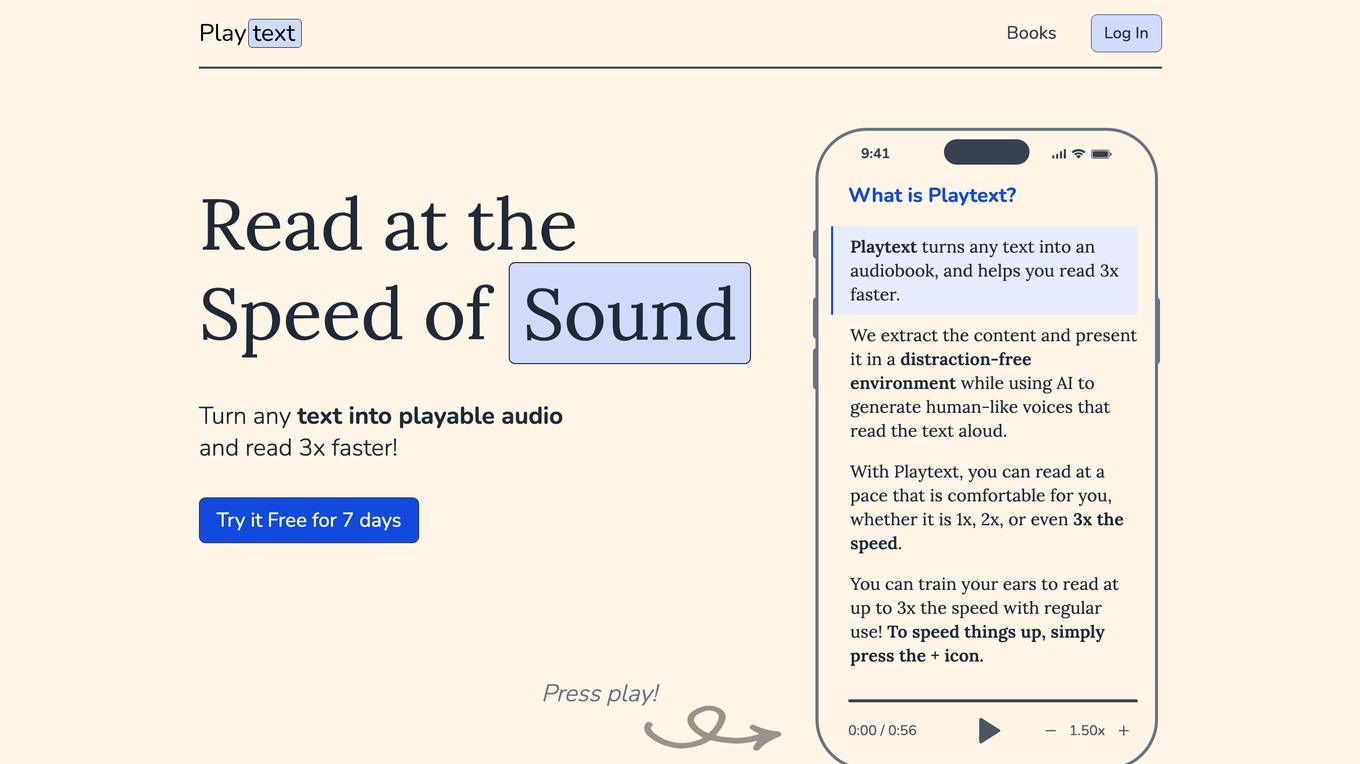
Playtext
Playtext is a web application that allows users to save web articles and convert them into audiobooks. In a world filled with short attention spans and information overload, Playtext aims to help users read more by providing a read-it-later app similar to Pocket or Instapaper. Users can have their favorite articles read aloud to them by human-like voices, and even train their ears to read at up to 3x the speed. By enabling users to read and listen simultaneously, Playtext enhances content retention and comprehension, offering a new way to enjoy reading and consuming information.
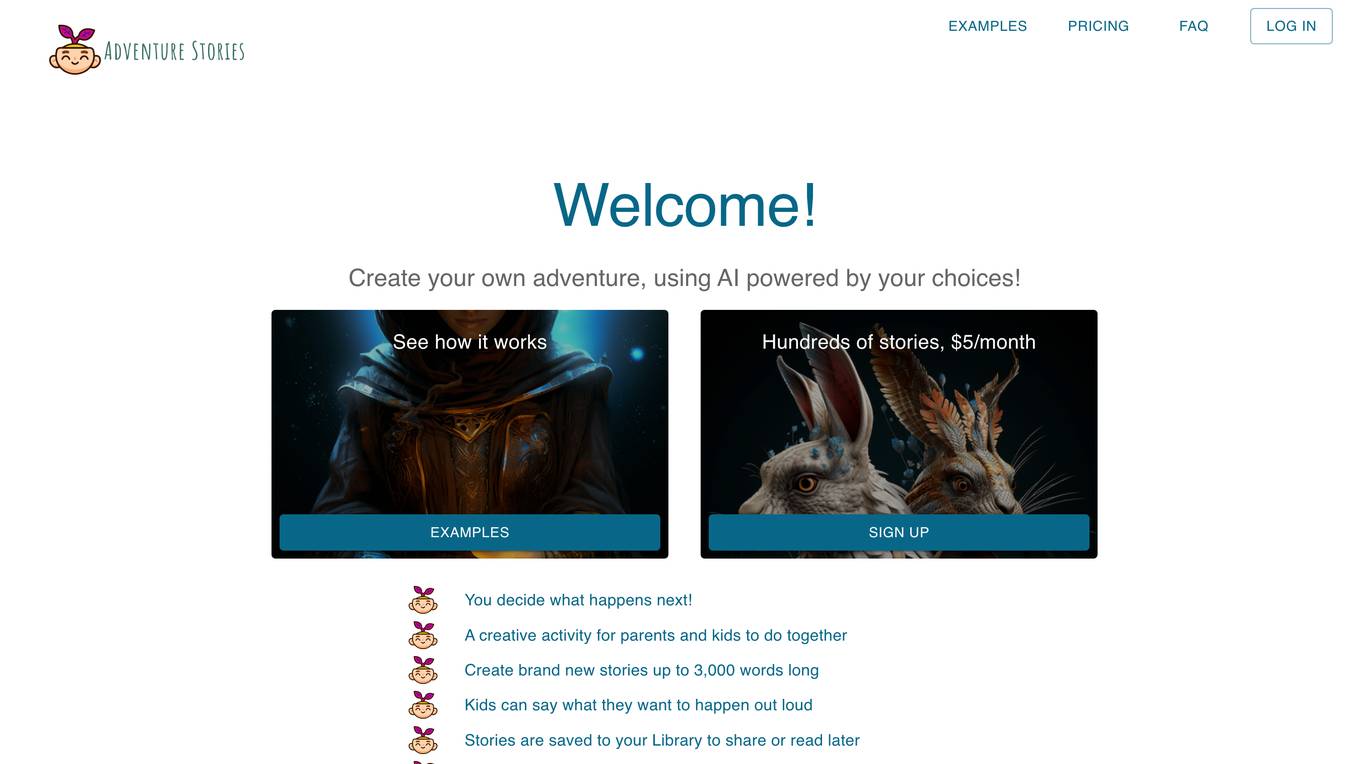
Thabble
Thabble is an AI-powered platform that allows users to create their own adventure stories by making choices. It is designed as a creative activity for parents and kids to engage in together. Users can generate brand new stories of up to 3,000 words in length, with the option for kids to verbally express their desired story outcomes. The platform saves stories to a personal Library for sharing and future reading. Additionally, a feature to have the AI read stories aloud is planned for future release.
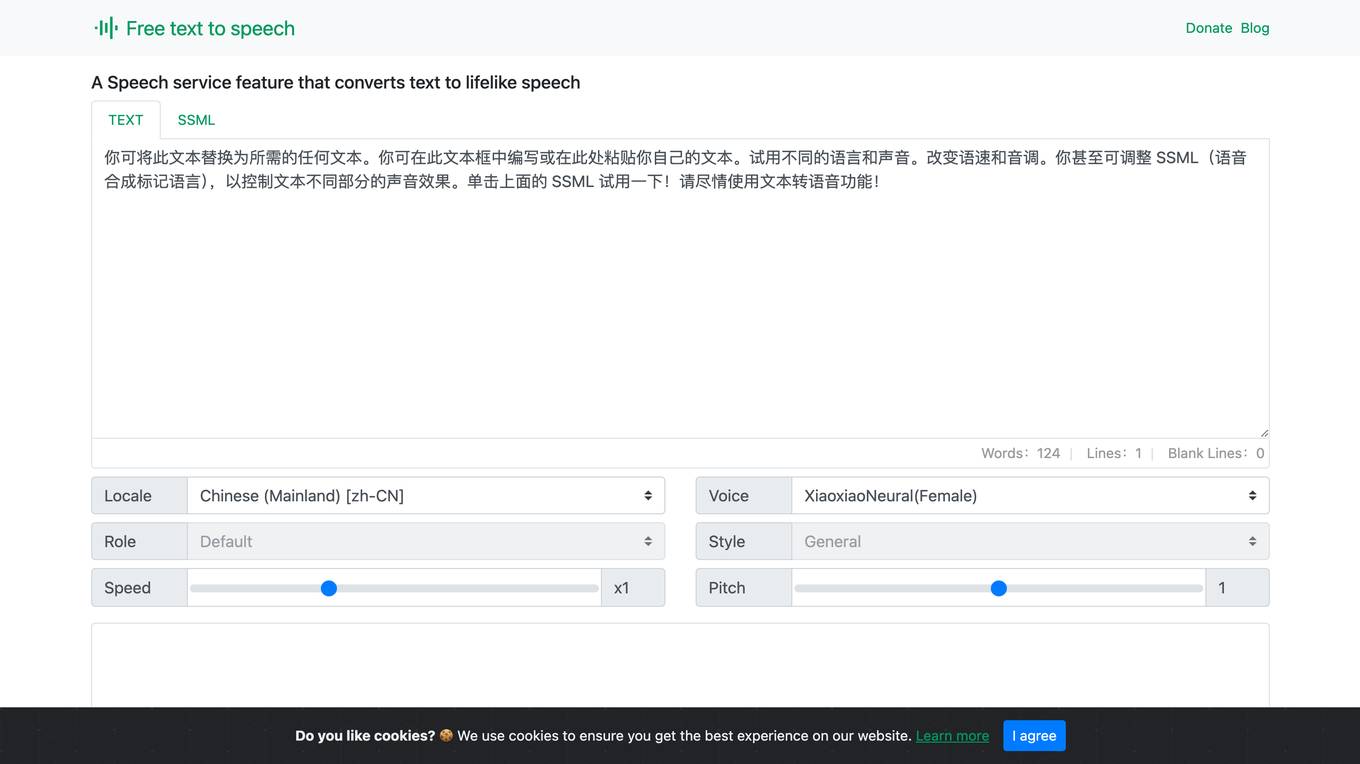
Free Text to Speech Online Converter Tools
This website provides a free text-to-speech converter tool that utilizes Microsoft's AI speech library to synthesize realistic-sounding speech from text. It offers customizable voice options, fine-tuned speech controls, and multilingual support with over 330 neural network voices across 129 languages. The tool is accessible on various browsers, including Chrome, Firefox, and Edge, and can be used for a range of applications, such as text readers and voice-enabled assistants.
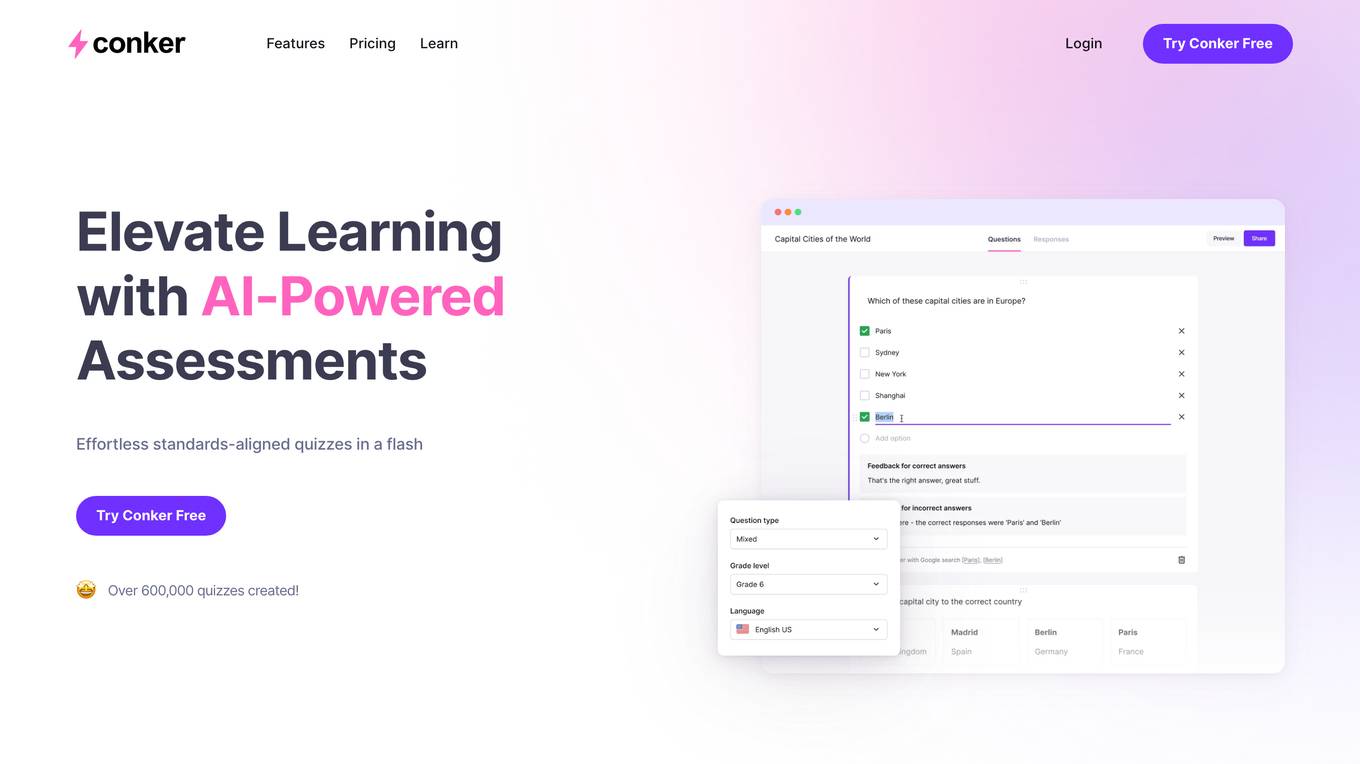
Conker
Conker is an AI-powered platform designed to elevate learning through effortless standards-aligned quizzes. With over 600,000 quizzes created, Conker offers powerful tools for classrooms, creating unique quizzes with engaging question types, customizable features, and integrated read-aloud for accessibility support. Teachers can easily tailor quizzes to match student needs, explore ready-made assessments, and seamlessly integrate Conker into their teaching workflow. The platform aims to maximize teaching time, ensure educational targets are met, streamline teaching processes, and capture student interest through interactive and captivating learning experiences.
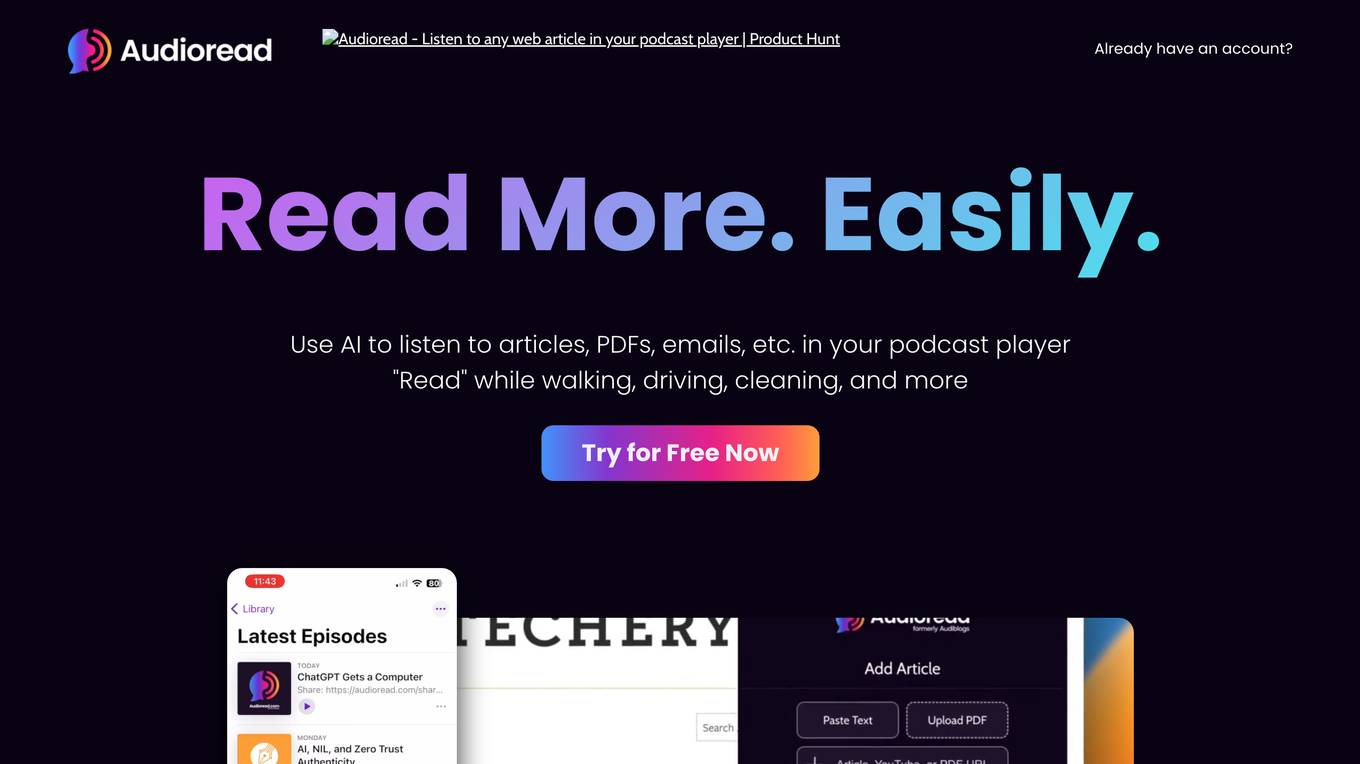
Audioread
Audioread is a web-based application that allows users to read text aloud. It is a simple and easy-to-use tool that can be used by anyone, regardless of their technical ability. Audioread is a great tool for people who want to improve their reading skills, or for people who want to listen to text while they are doing other things.
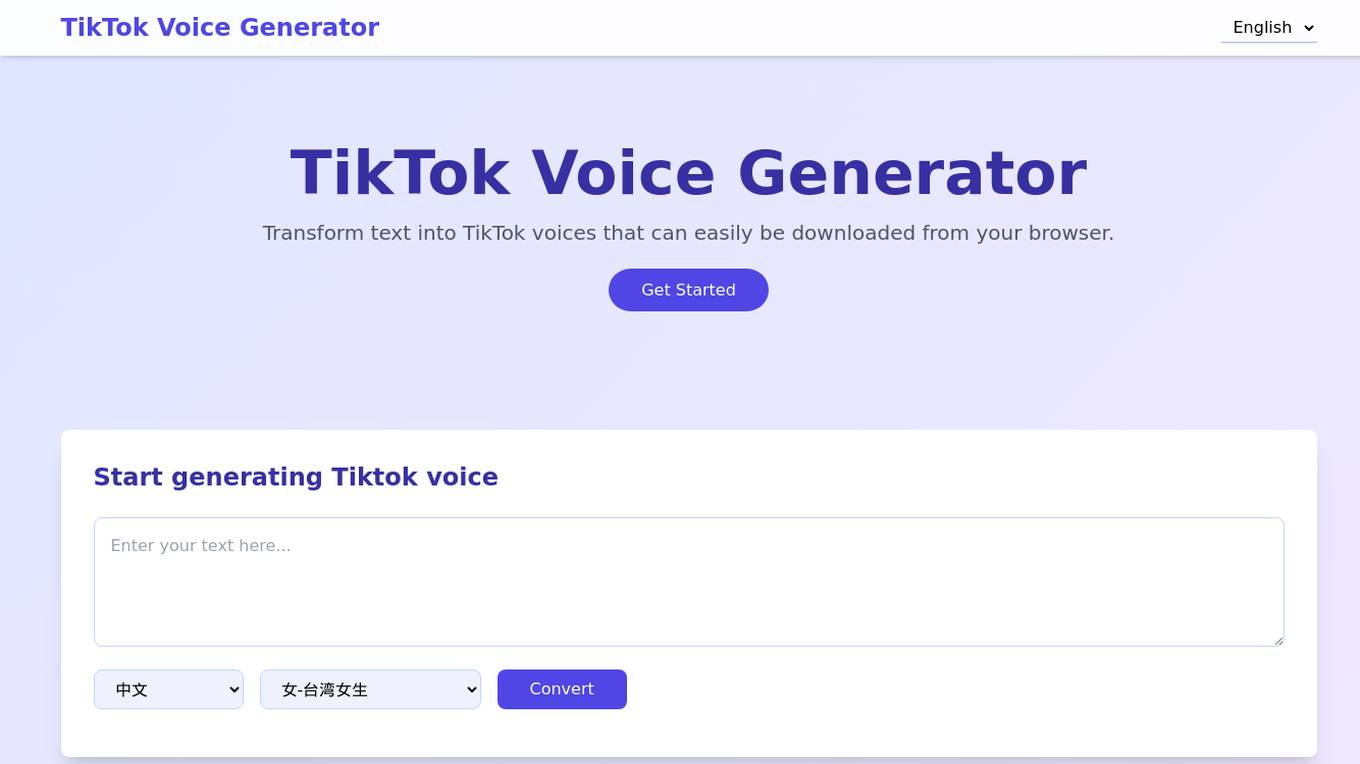
TikTok Voice Generator
The TikTok Voice Generator is a free text-to-speech tool that allows users to transform text into various TikTok voices, such as popular lady voice, rocket, Ghostface (scream), and many more. It supports multiple languages and voice styles, giving users the option to download the generated voice for various purposes like reading text aloud, creating content, or editing. The tool offers a user-friendly interface and a wide range of voice options to cater to different preferences and needs.
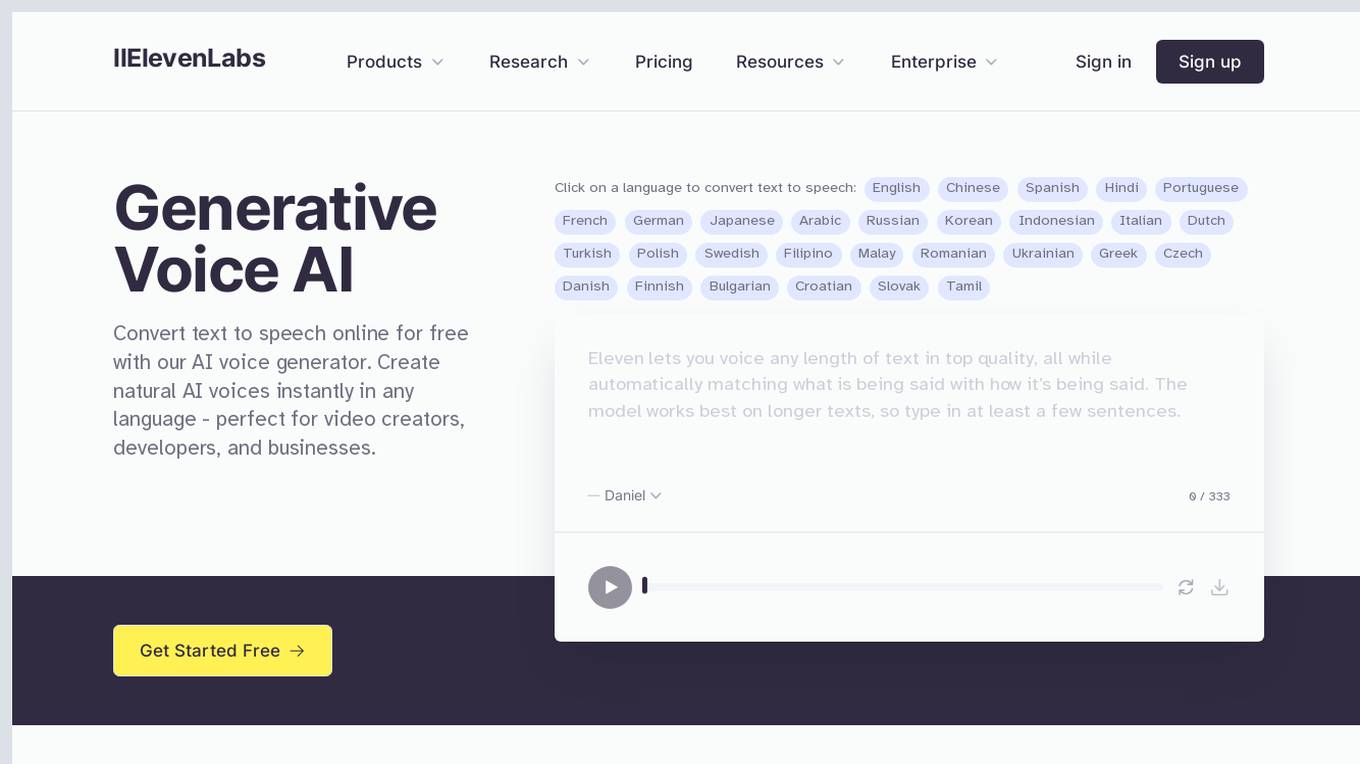
ElevenLabs
ElevenLabs is an AI voice generator and text-to-speech application that allows users to convert text into natural-sounding AI voices in various languages. The platform offers high-quality spoken audio with human intonation and inflections, suitable for video creators, developers, and businesses. Users can create lifelike voices for videos, gaming, audiobooks, chatbots, and more. ElevenLabs supports 29 languages and diverse accents, providing advanced AI text-to-speech technology for generating audio content.
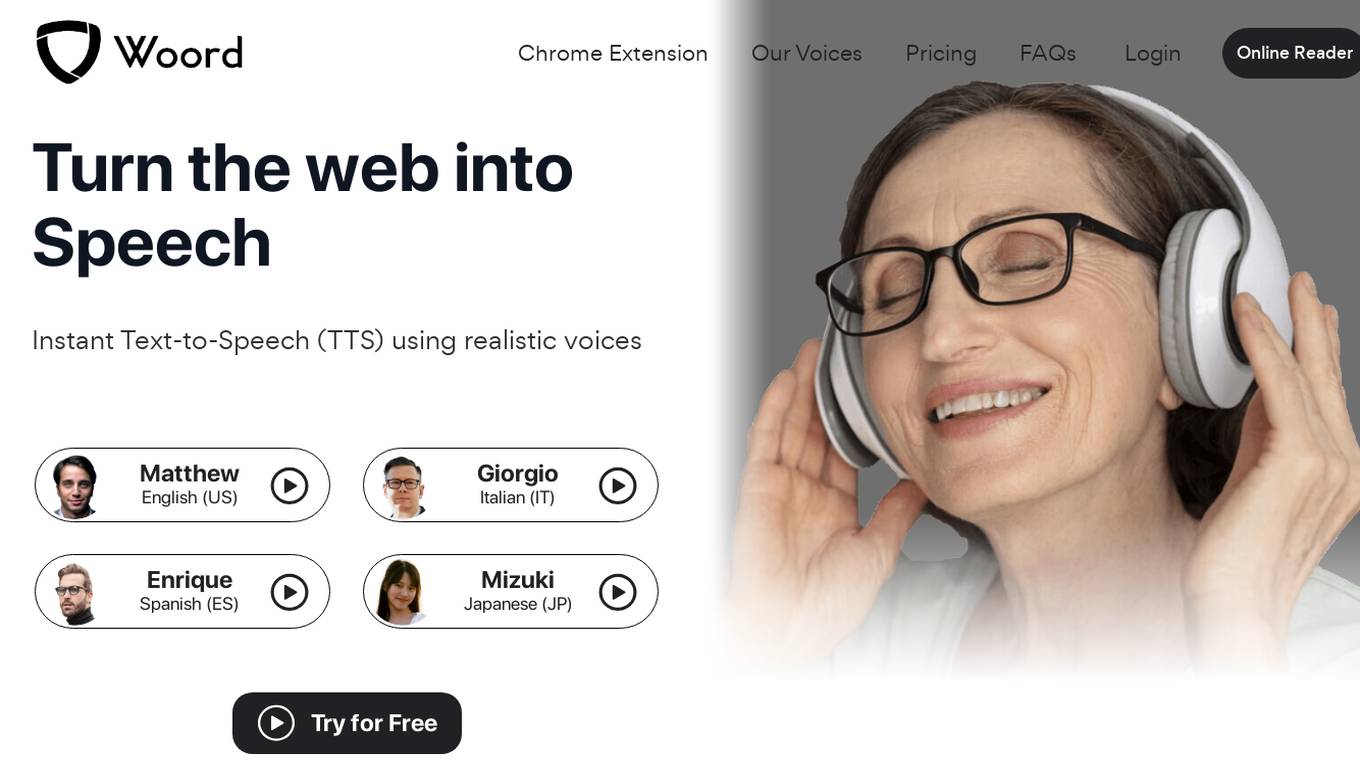
Woord
Woord is an online text-to-speech (TTS) tool that allows users to convert text into natural-sounding speech. It offers a wide range of voices in over 34 languages, including regional variations. Woord also provides advanced features such as SSML editing, OCR support, and API access. With its user-friendly interface and affordable pricing, Woord is a great choice for individuals and businesses looking to add speech capabilities to their applications.
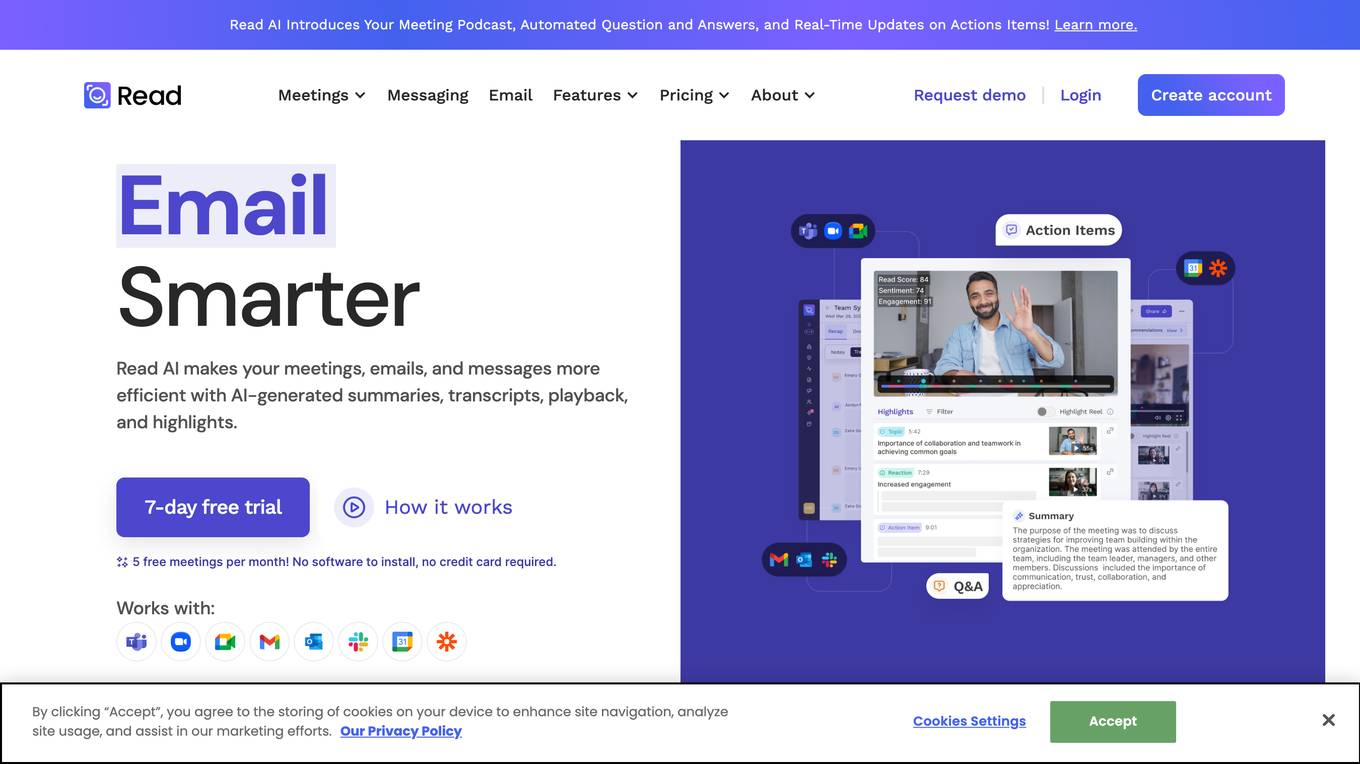
Read AI
Read AI is an AI-powered application that enhances productivity by generating summaries, transcripts, and highlights for meetings, emails, and messages. It offers features like real-time meeting summaries, smart scheduler, speaker coach insights, and multi-language support. Read AI helps users save time, improve communication, and stay organized across various platforms. With a focus on security and actionable accountability, it aims to streamline workflows and maximize productivity for knowledge workers.
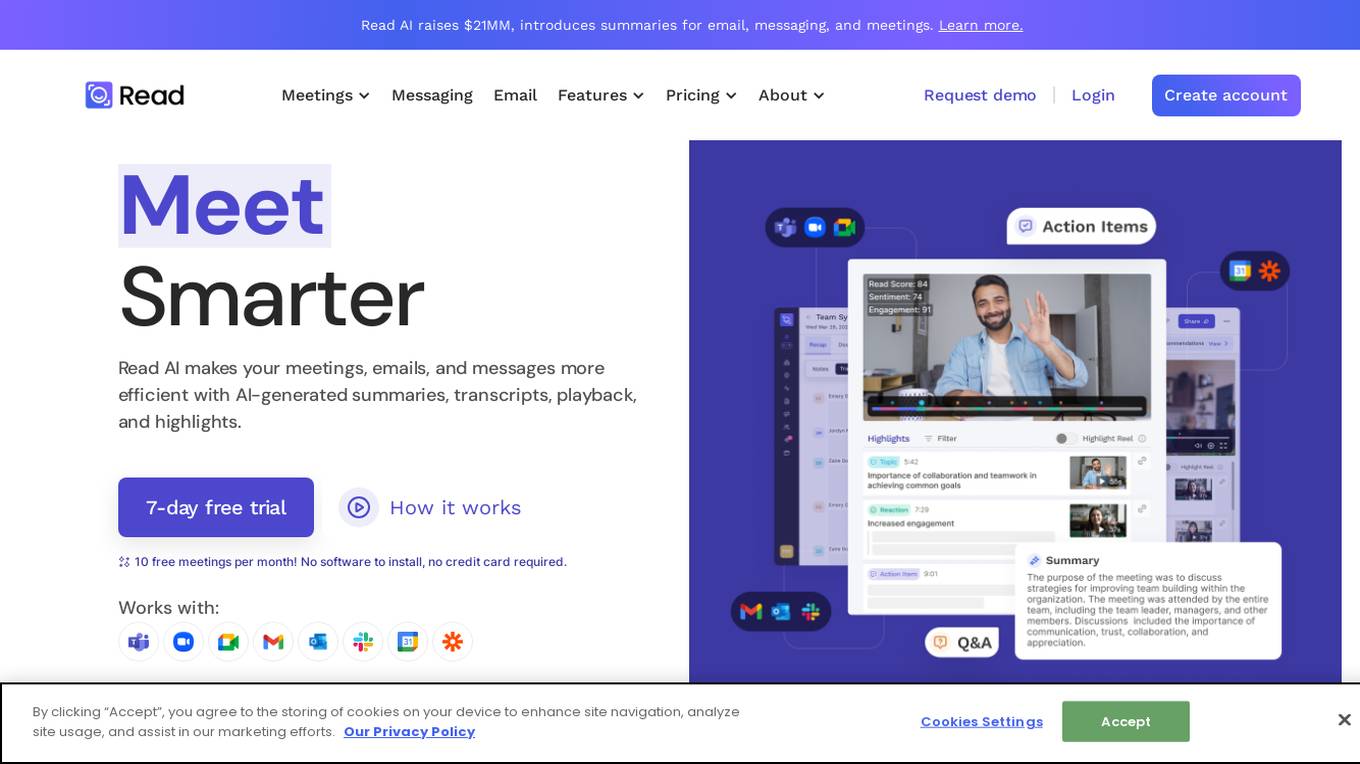
Read AI
Read AI is an AI-powered application that enhances productivity by generating summaries, transcripts, and highlights for meetings, emails, and messages. It offers features like playback, coaching, smart scheduling, and integrations with various platforms. With multi-language support and secure handling of data, Read AI aims to streamline communication and collaboration for users across different languages and industries.
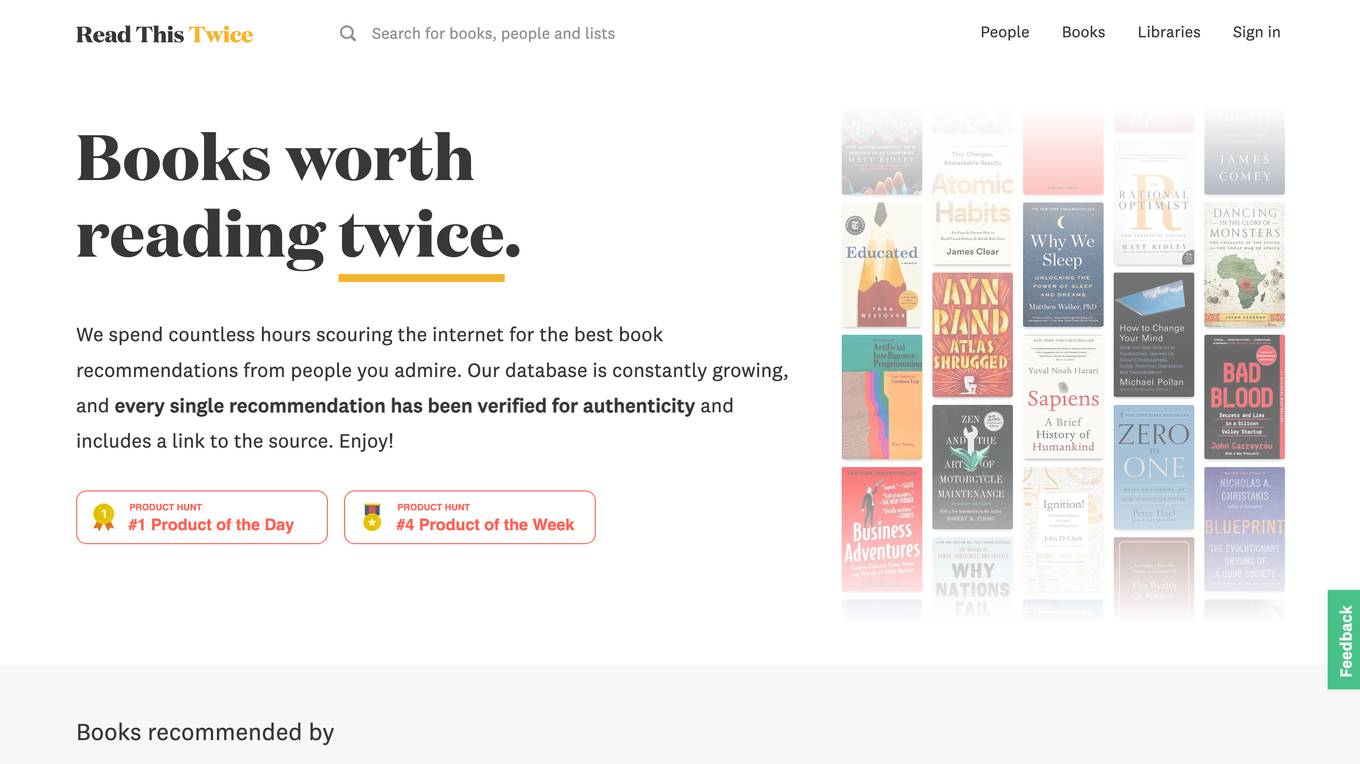
Read This Twice
Read This Twice is a platform dedicated to recommending books worth reading twice. It offers a curated collection of book recommendations from notable figures like Barack Obama, Bill Gates, Oprah Winfrey, and more. The platform ensures the authenticity of each recommendation and provides links to the original sources. Users can explore various reading lists, discover new books, and receive personalized recommendations through an AI-driven assistant named 'Sona.'
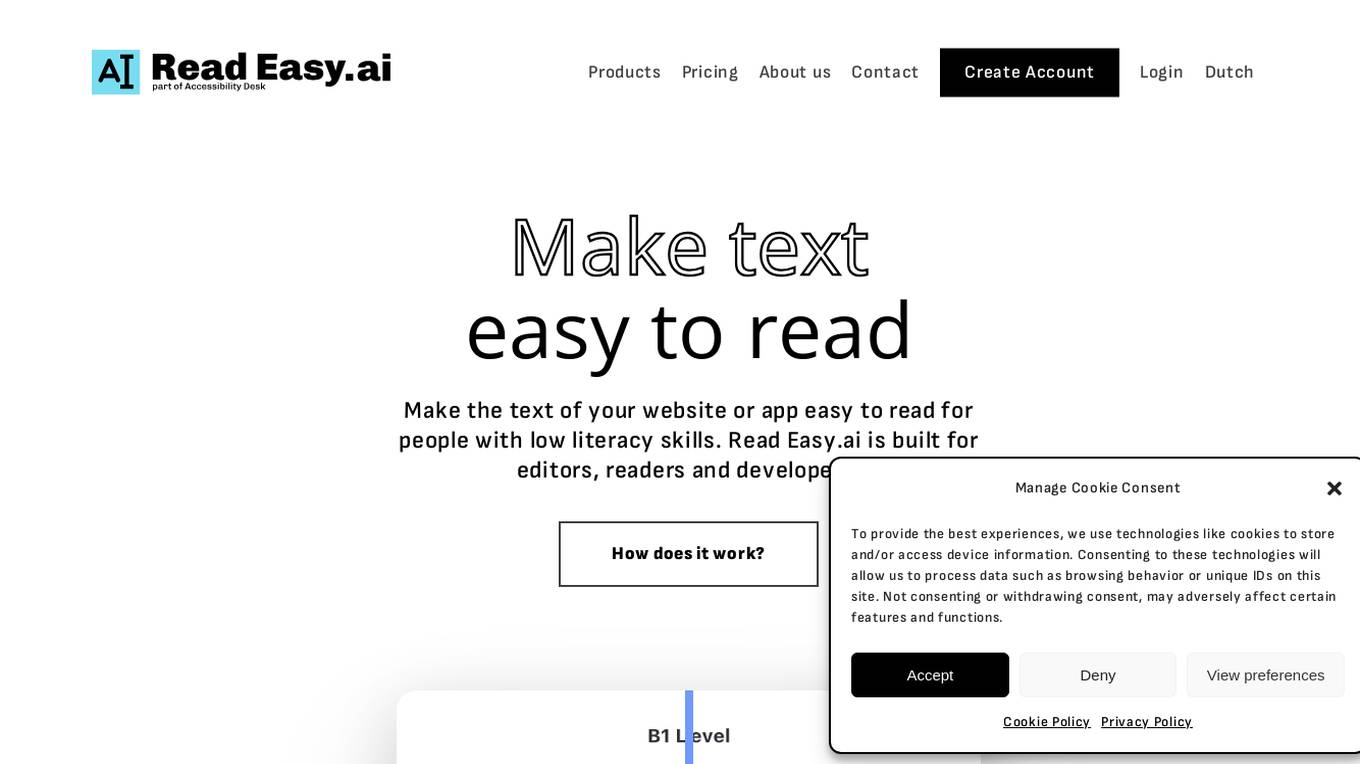
Read Easy.ai
Read Easy.ai is an AI tool designed to make text easy to read for individuals with low literacy skills. It offers powerful tools for editors, readers, and developers to enhance readability and inclusivity. With features like Microsoft Office Add-ins, Chrome Extension, and Developer API, Read Easy.ai aims to improve text comprehension and accessibility for diverse audiences across multiple languages.
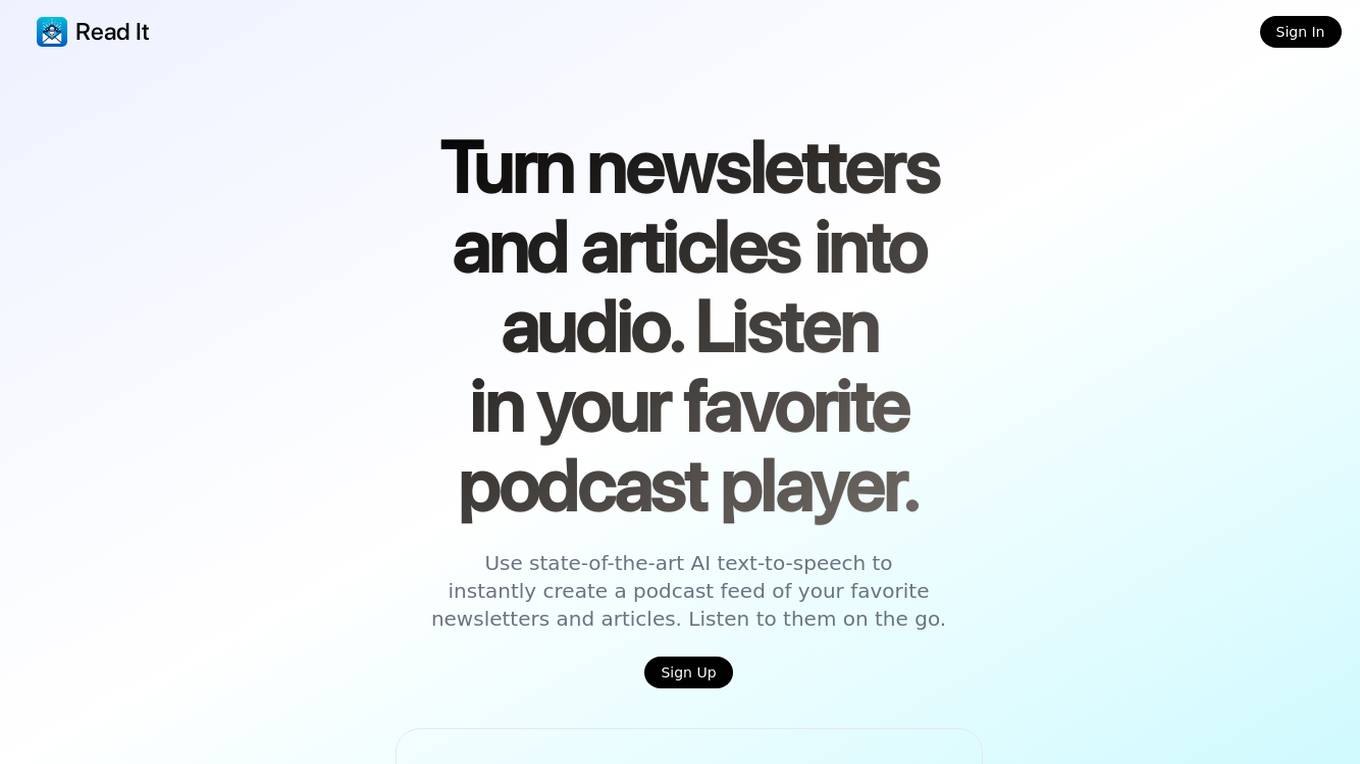
Read It
Read It is an AI-powered tool that allows users to convert newsletters and articles into podcasts effortlessly. By utilizing cutting-edge AI text-to-speech technology, users can listen to their favorite written content on the go. The tool provides users with a personal podcast feed URL upon sign-up, enabling them to add articles through email forwarding or using a bookmarklet. With a user-friendly interface and pay-as-you-go model, Read It offers a seamless experience for turning text-based content into audio podcasts.
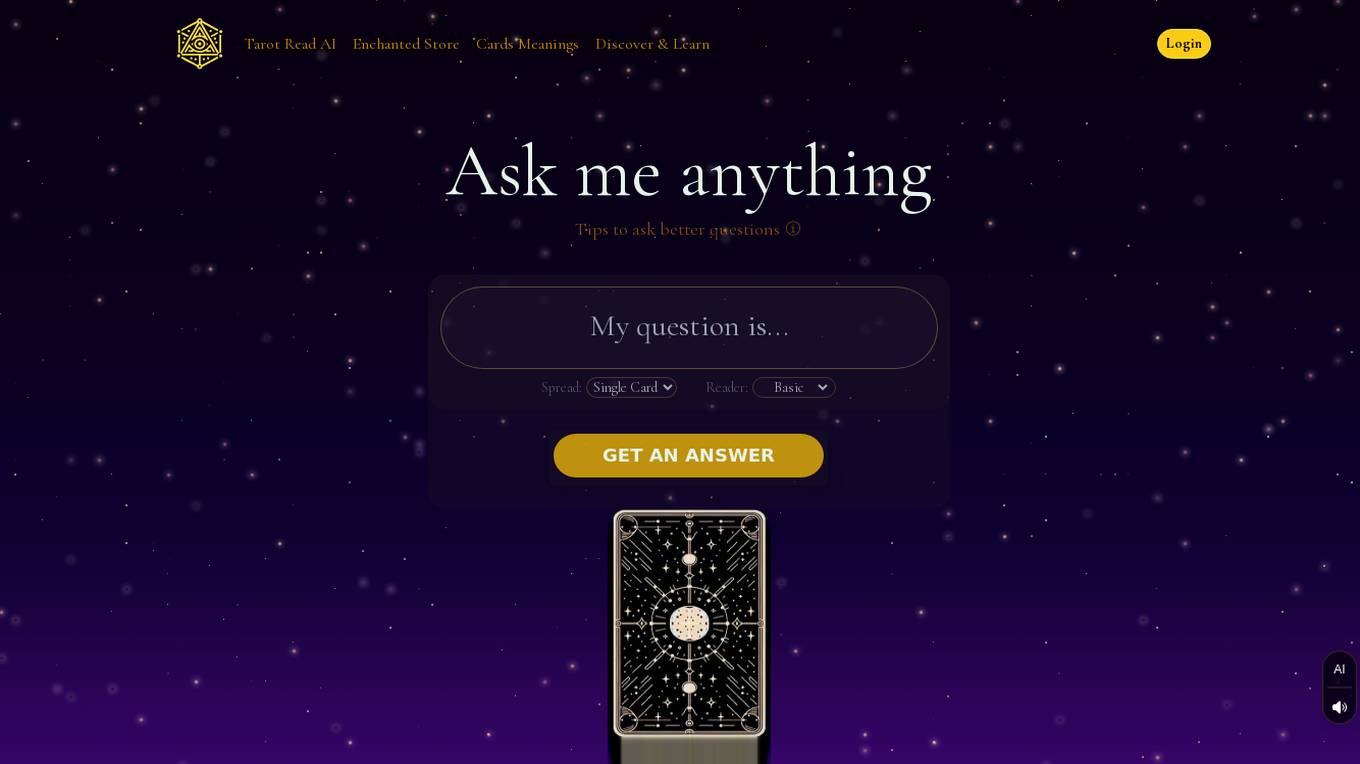
Tarot Read AI
Tarot Read AI is an immersive AI tarot reading platform that offers free tarot readings for users seeking divine guidance. The website provides insights into tarot card meanings, tips for asking better questions, and personalized advice based on user queries. Users can access single card or three-card spreads and choose from various reader options. The platform aims to provide fun, learning, and quick advice to individuals at any stage of life, emphasizing the unique human touch that AI cannot fully replicate in tarot readings.
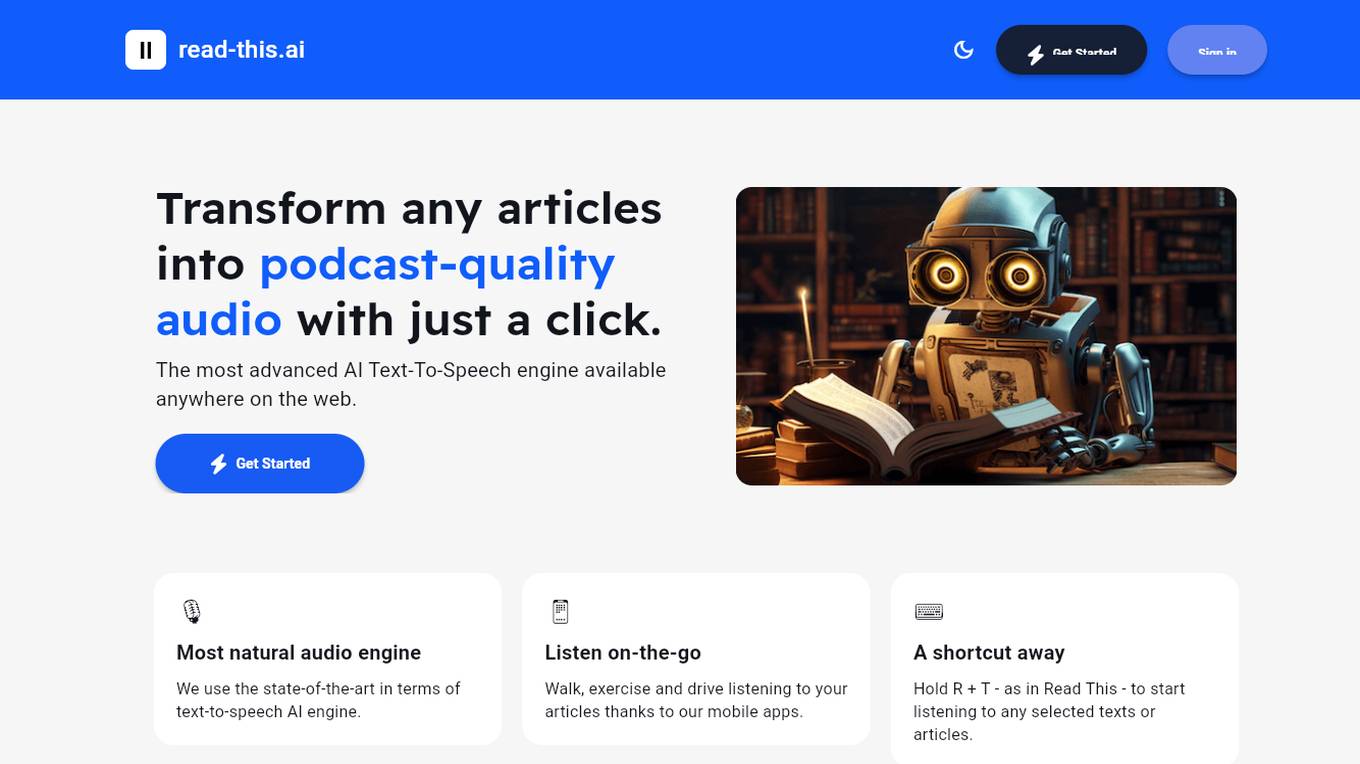
Article to Audio Converter
This AI-powered tool allows you to effortlessly convert written articles into engaging, podcast-quality audio. With just a click, you can transform your content into captivating audio experiences, making it accessible to a wider audience and enhancing its impact.
0 - Open Source AI Tools
20 - OpenAI Gpts
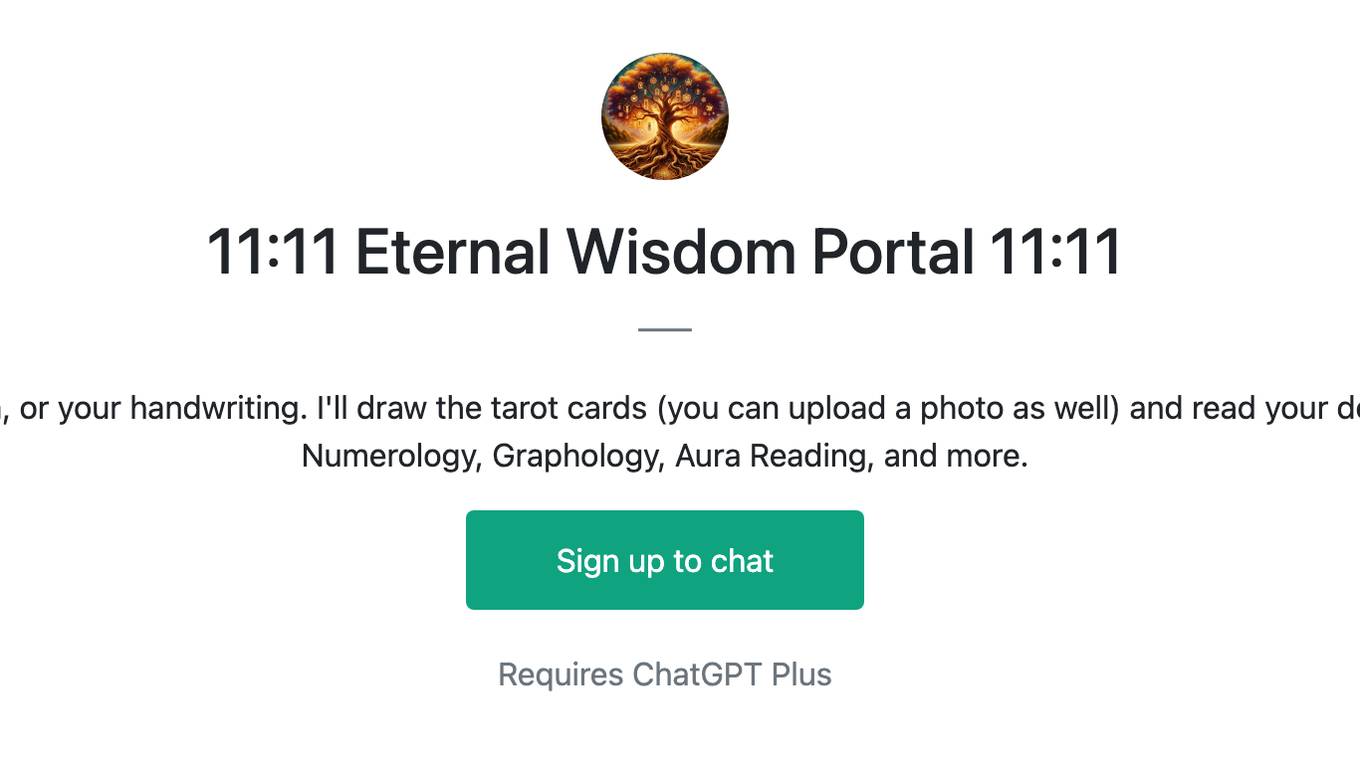
11:11 Eternal Wisdom Portal 11:11
Upload a picture of your hand, your aura, or your handwriting. I'll draw the tarot cards (you can upload a photo as well) and read your destiny through Tarot, Palmistry, Runes, Numerology, Graphology, Aura Reading, and more.
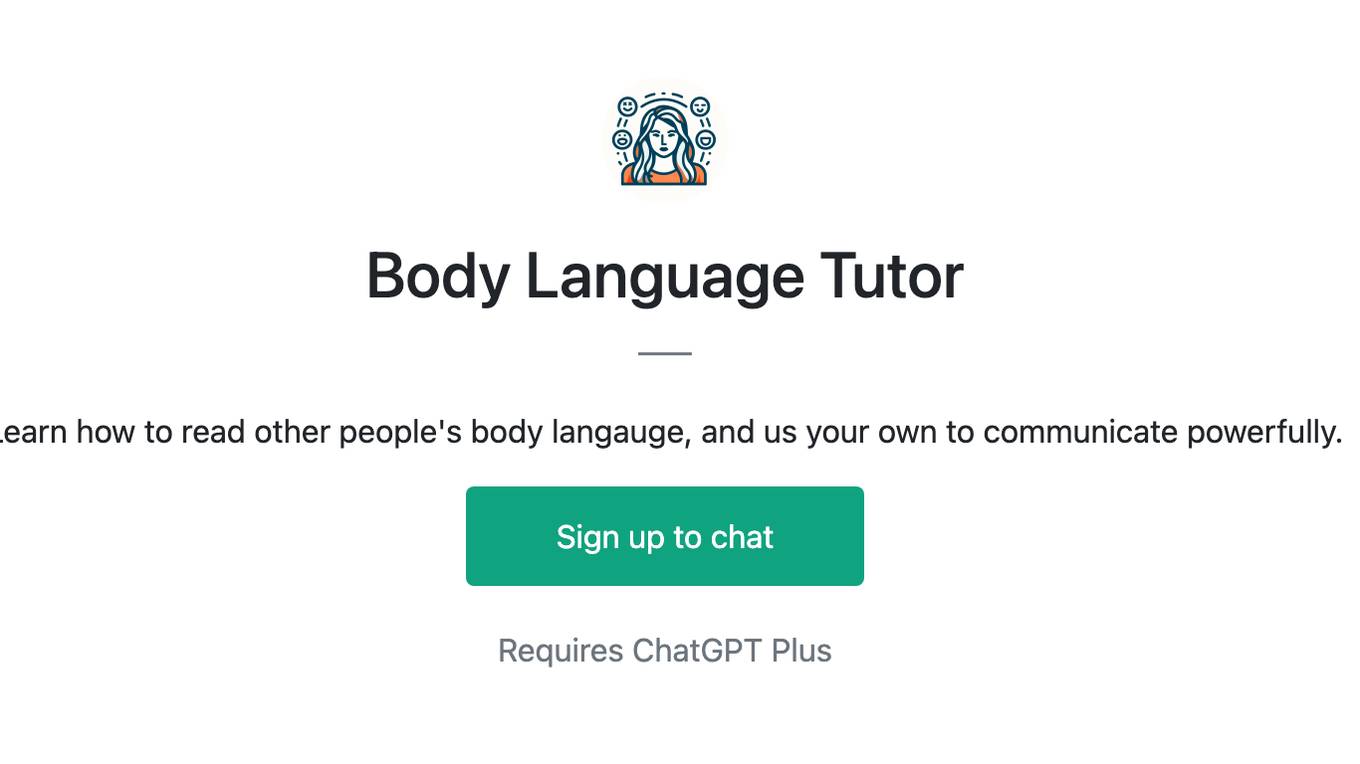
Body Language Tutor
Learn how to read other people's body langauge, and us your own to communicate powerfully.
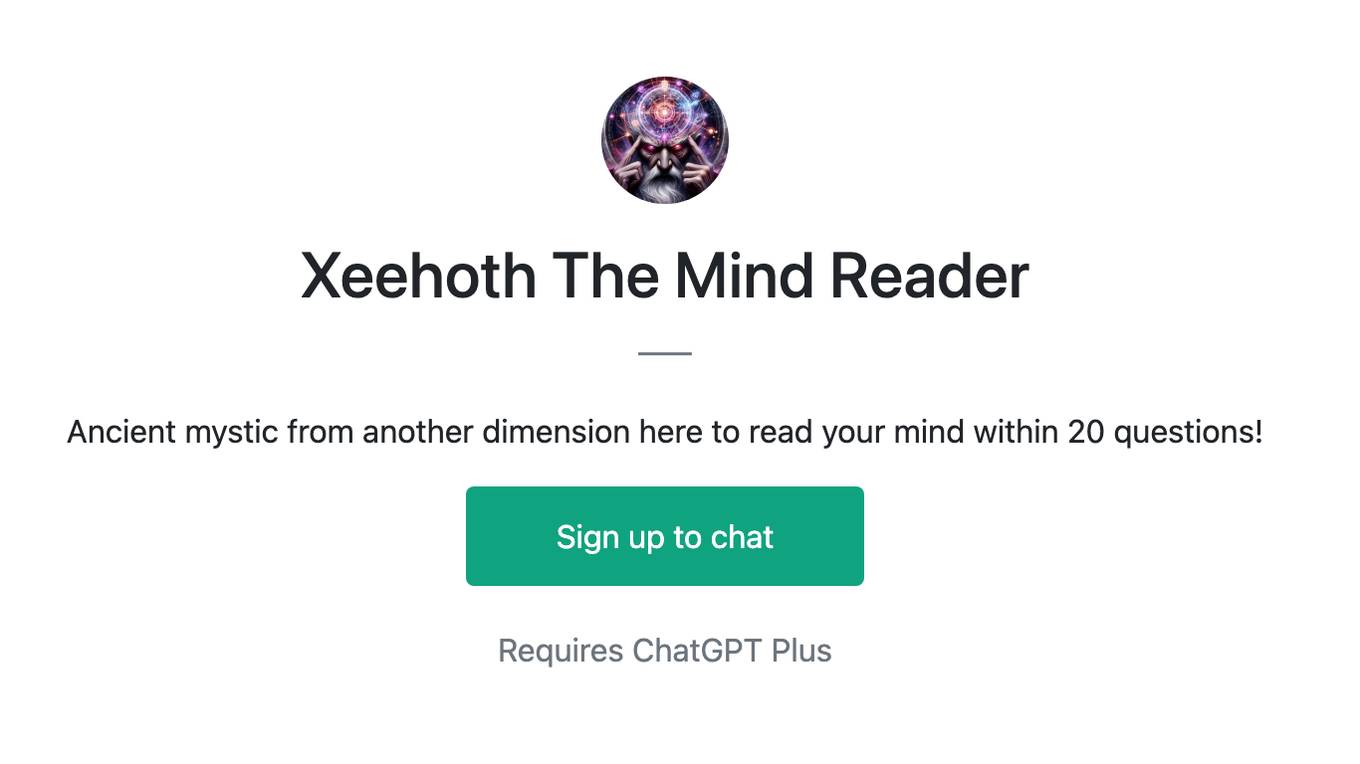
Xeehoth The Mind Reader
Ancient mystic from another dimension here to read your mind within 20 questions!
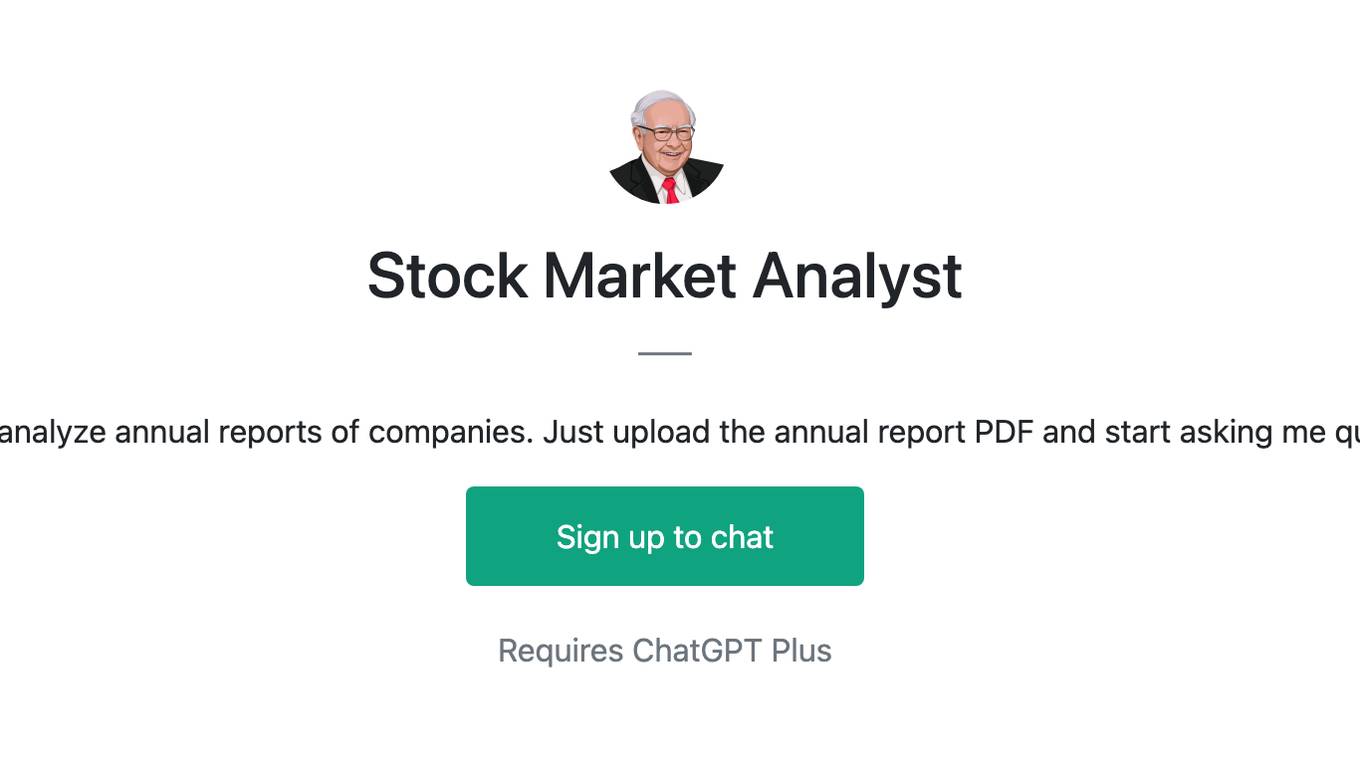
Stock Market Analyst
I read and analyze annual reports of companies. Just upload the annual report PDF and start asking me questions!
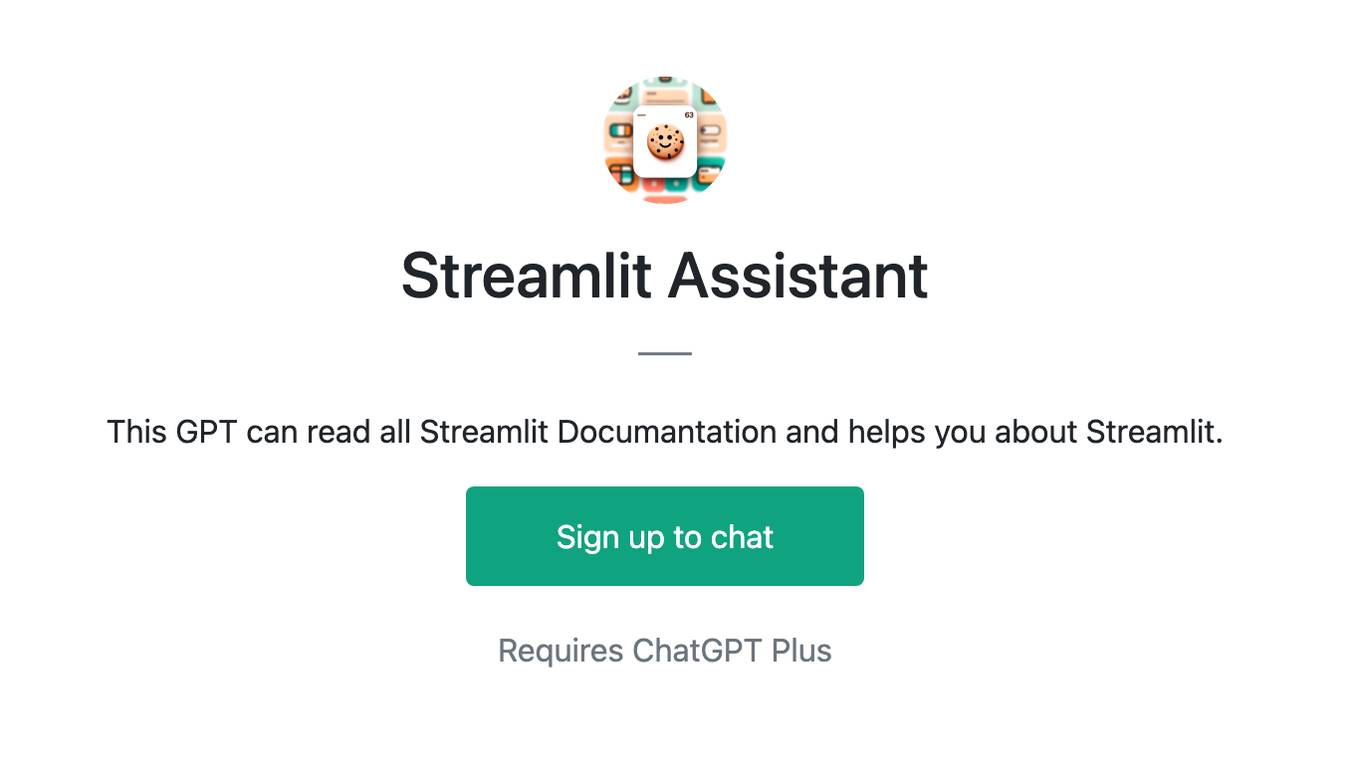
Streamlit Assistant
This GPT can read all Streamlit Documantation and helps you about Streamlit.
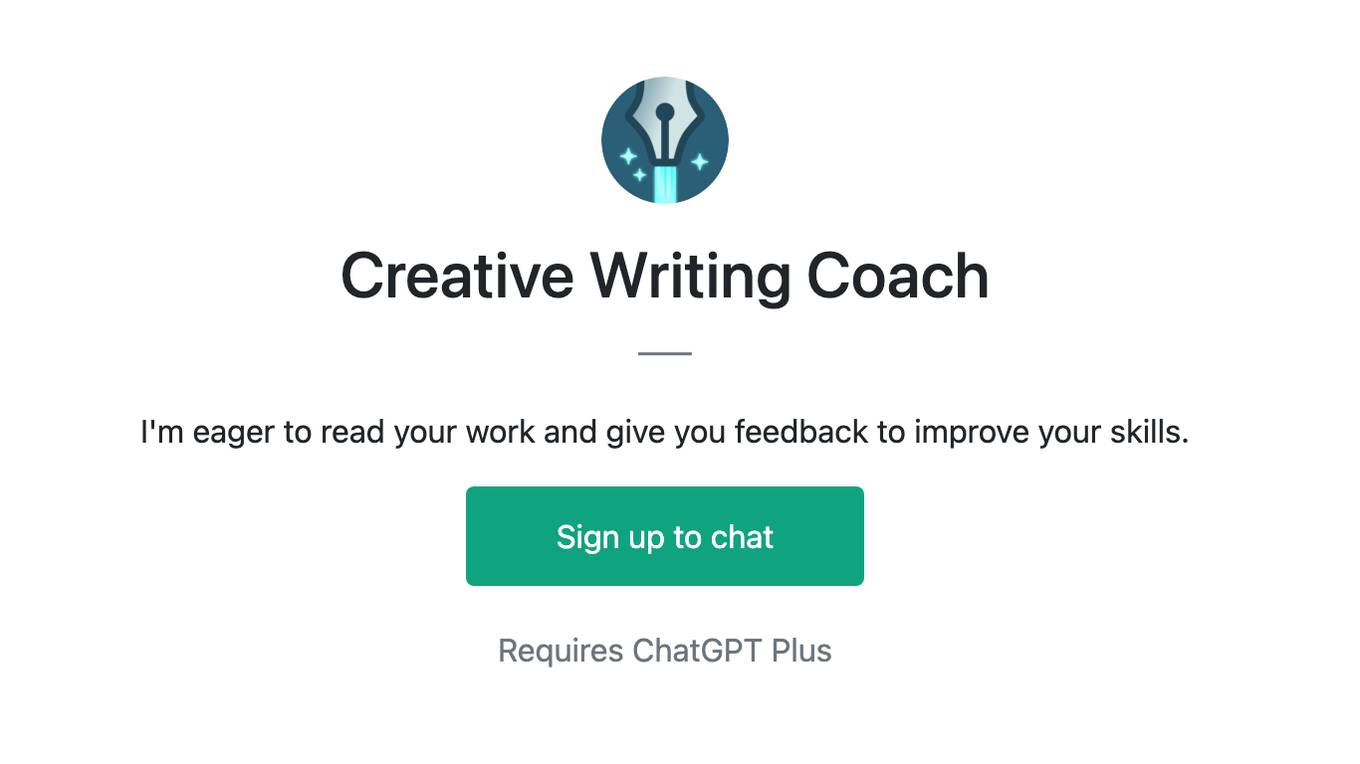
Creative Writing Coach
I'm eager to read your work and give you feedback to improve your skills.
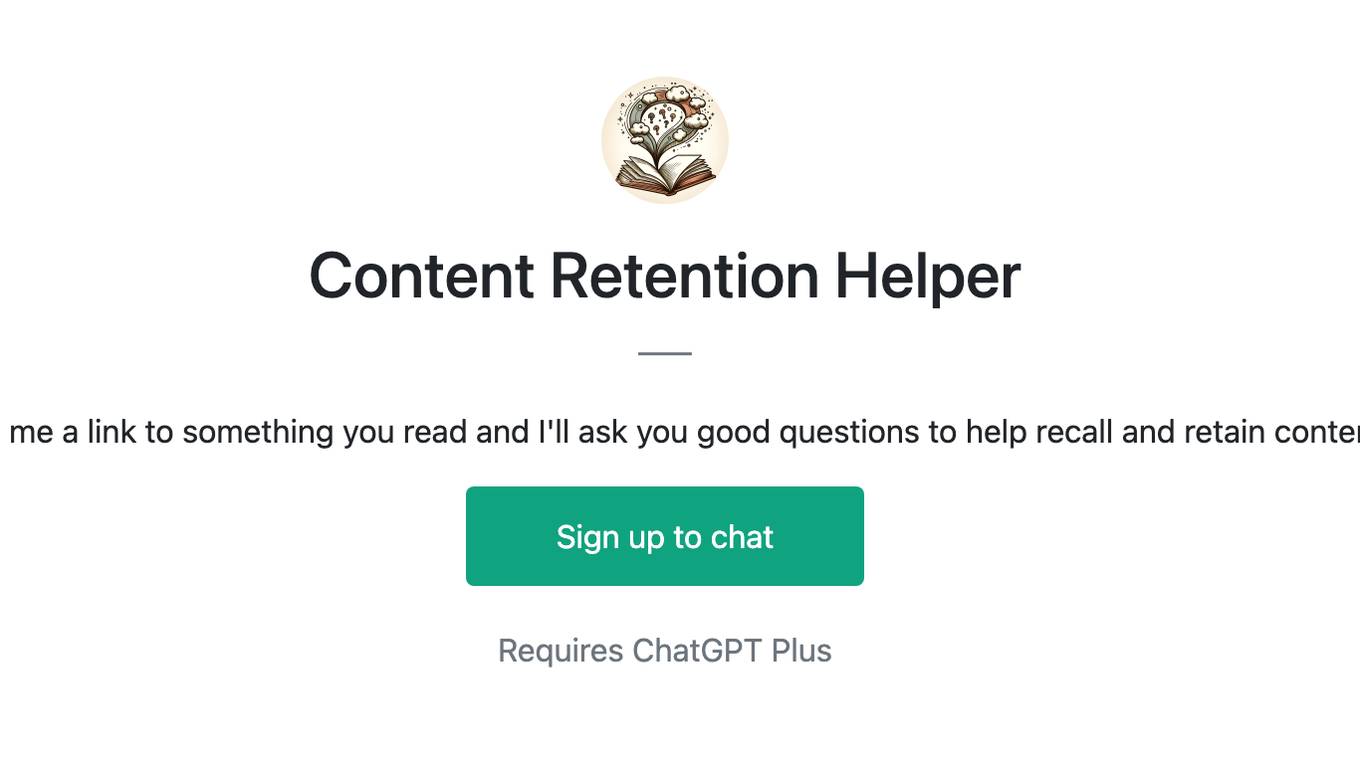
Content Retention Helper
Give me a link to something you read and I'll ask you good questions to help recall and retain content.
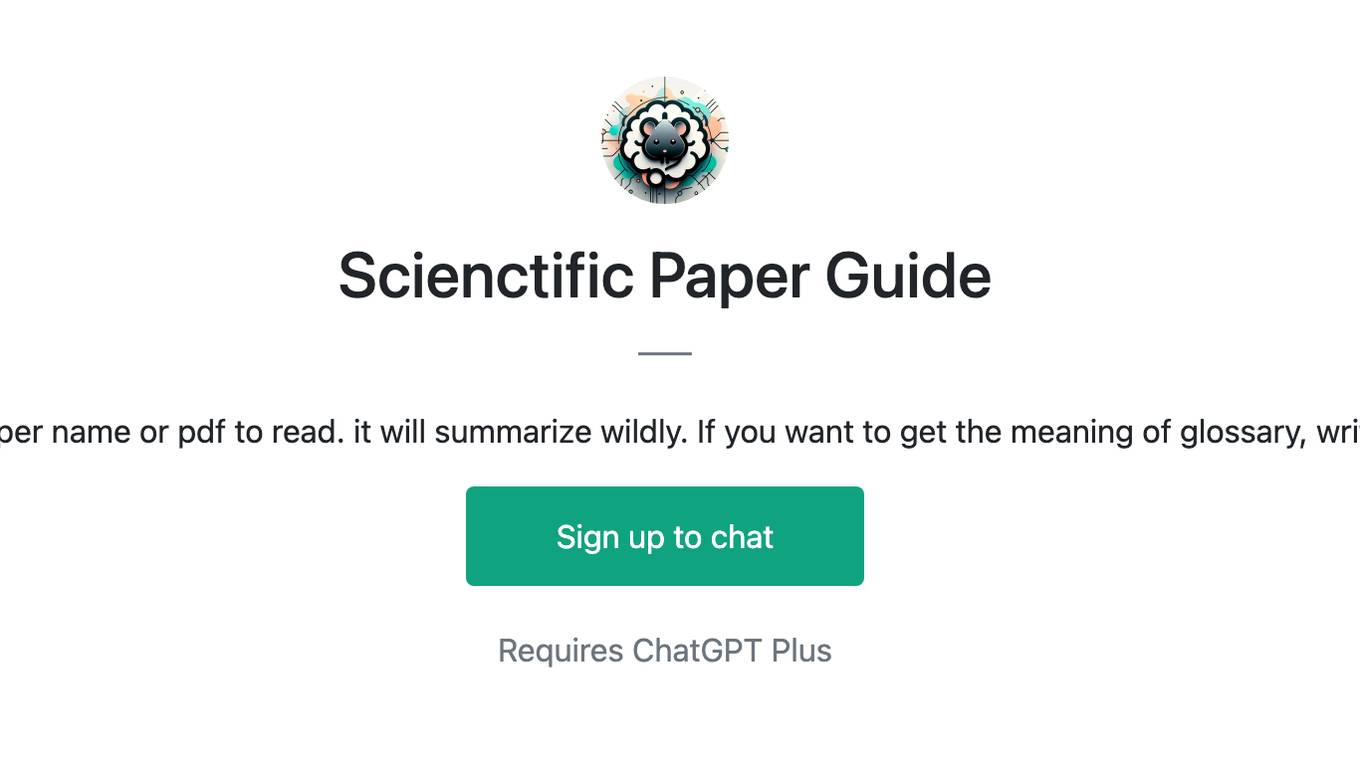
Scienctific Paper Guide
Put paper name or pdf to read. it will summarize wildly. If you want to get the meaning of glossary, write G.
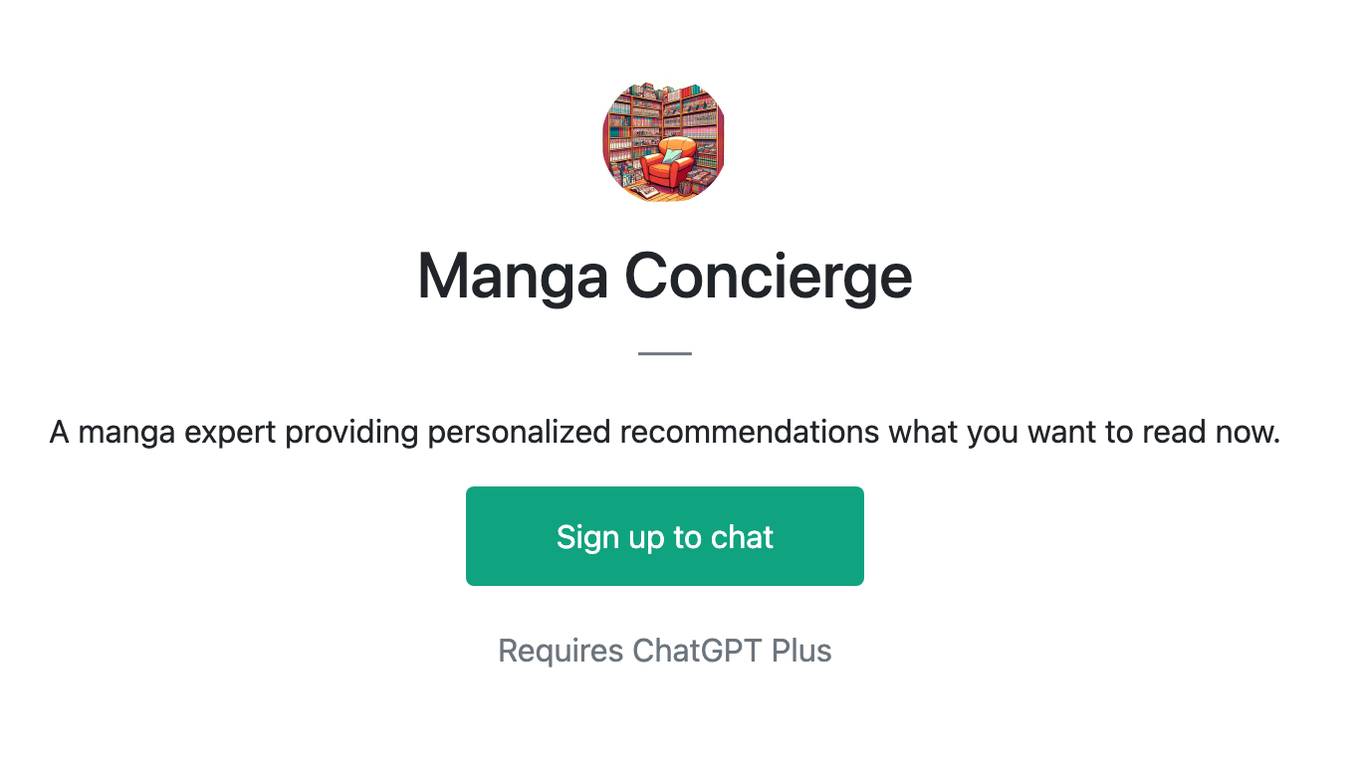
Manga Concierge
A manga expert providing personalized recommendations what you want to read now.
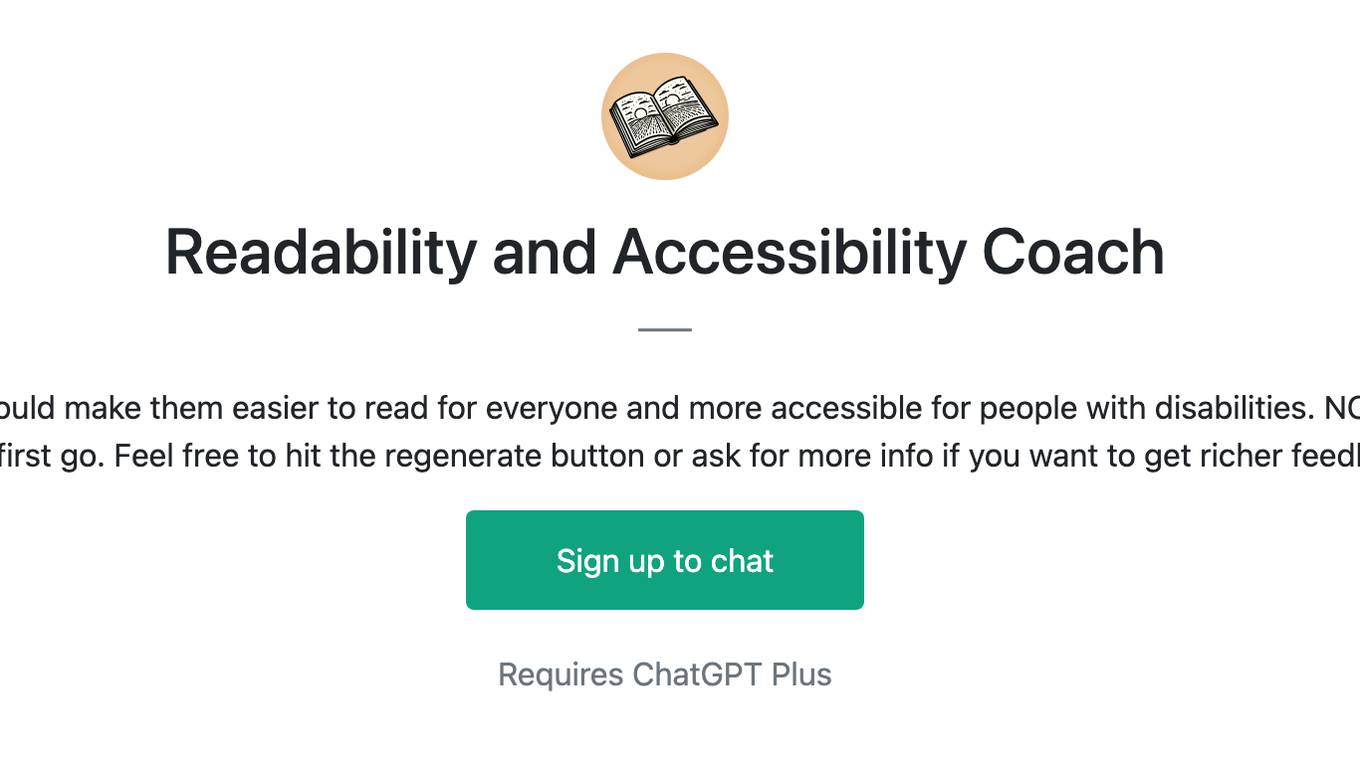
Readability and Accessibility Coach
Ask about your documents to see how you could make them easier to read for everyone and more accessible for people with disabilities. NOTE: It does not always get everything right on the first go. Feel free to hit the regenerate button or ask for more info if you want to get richer feedback.