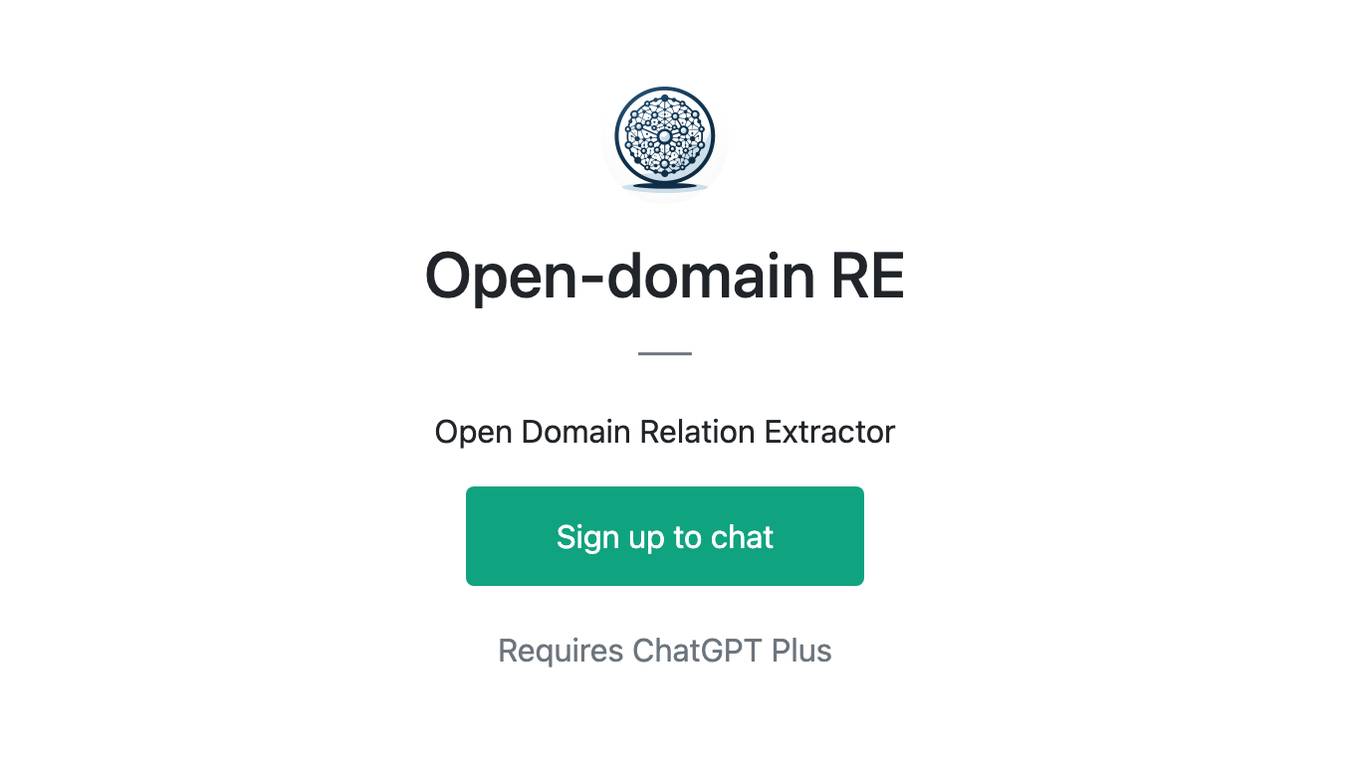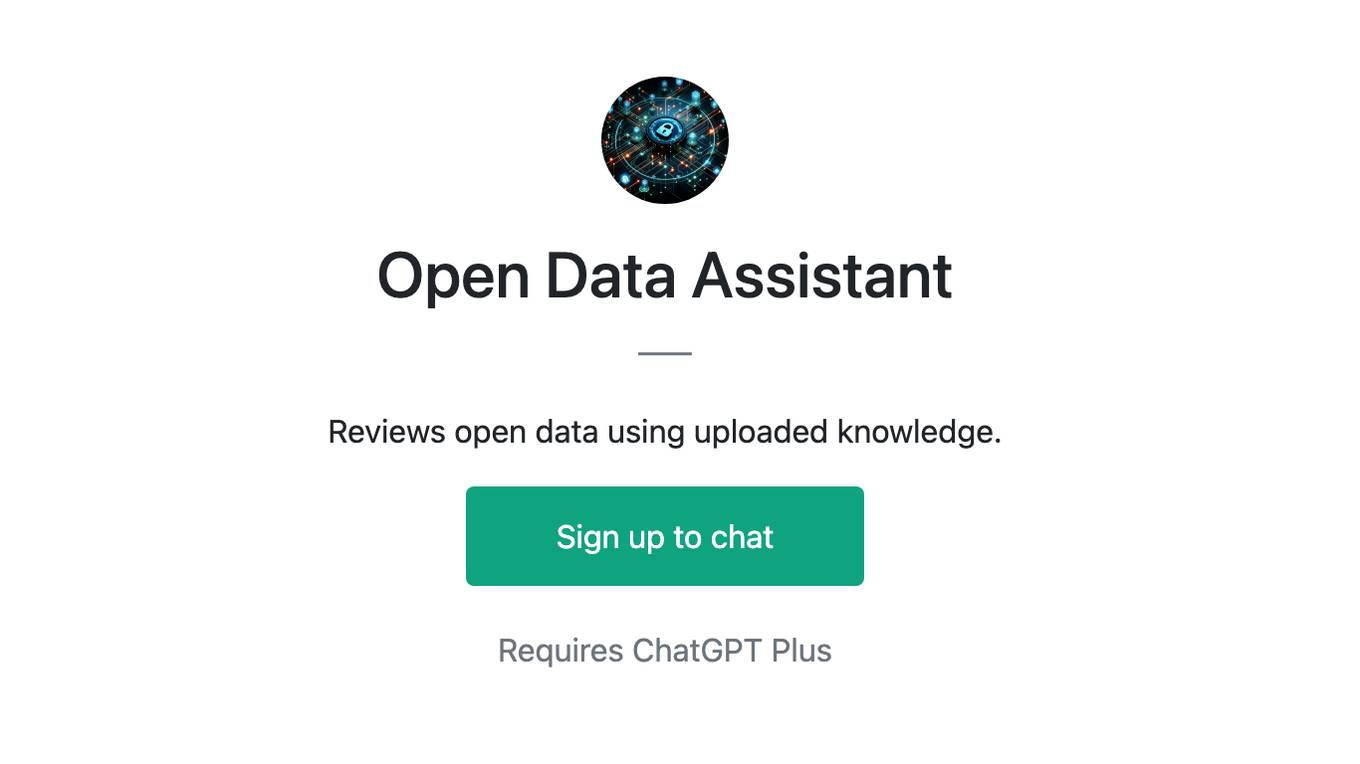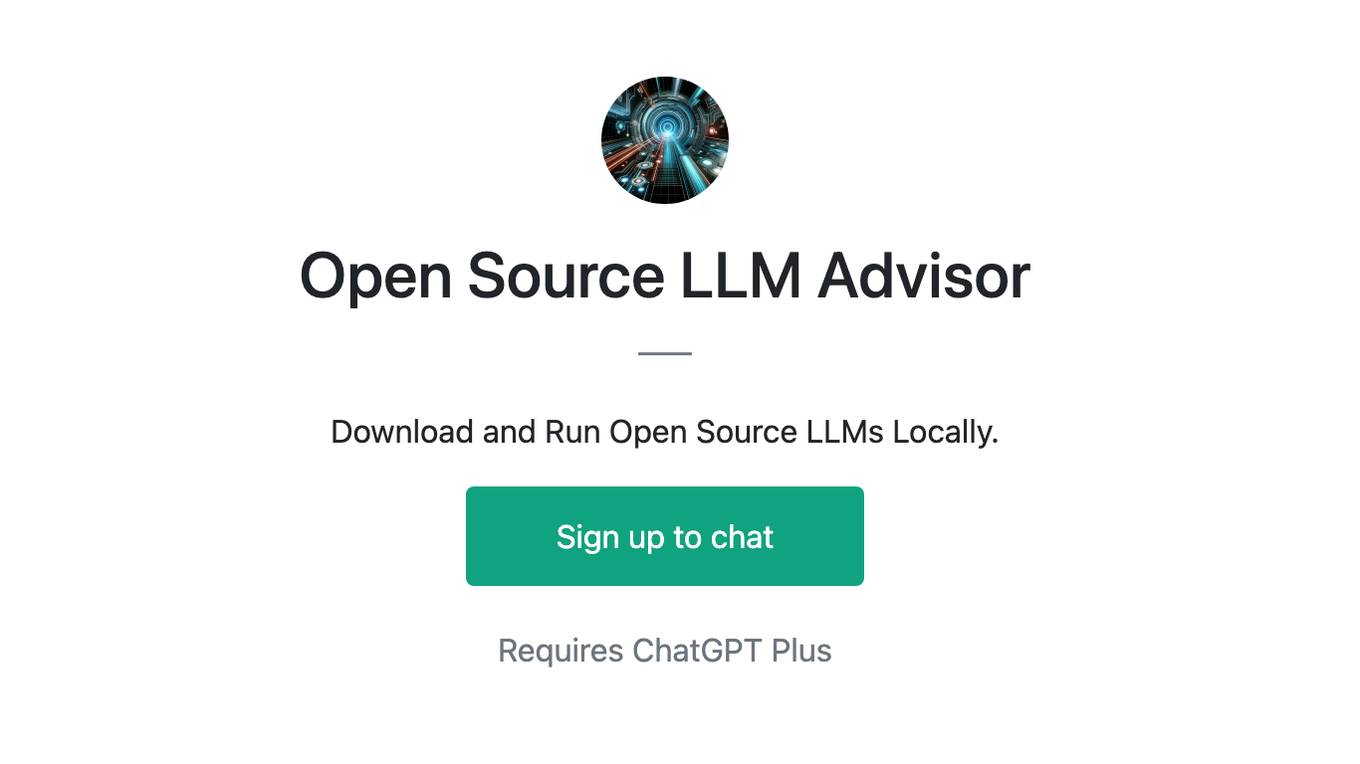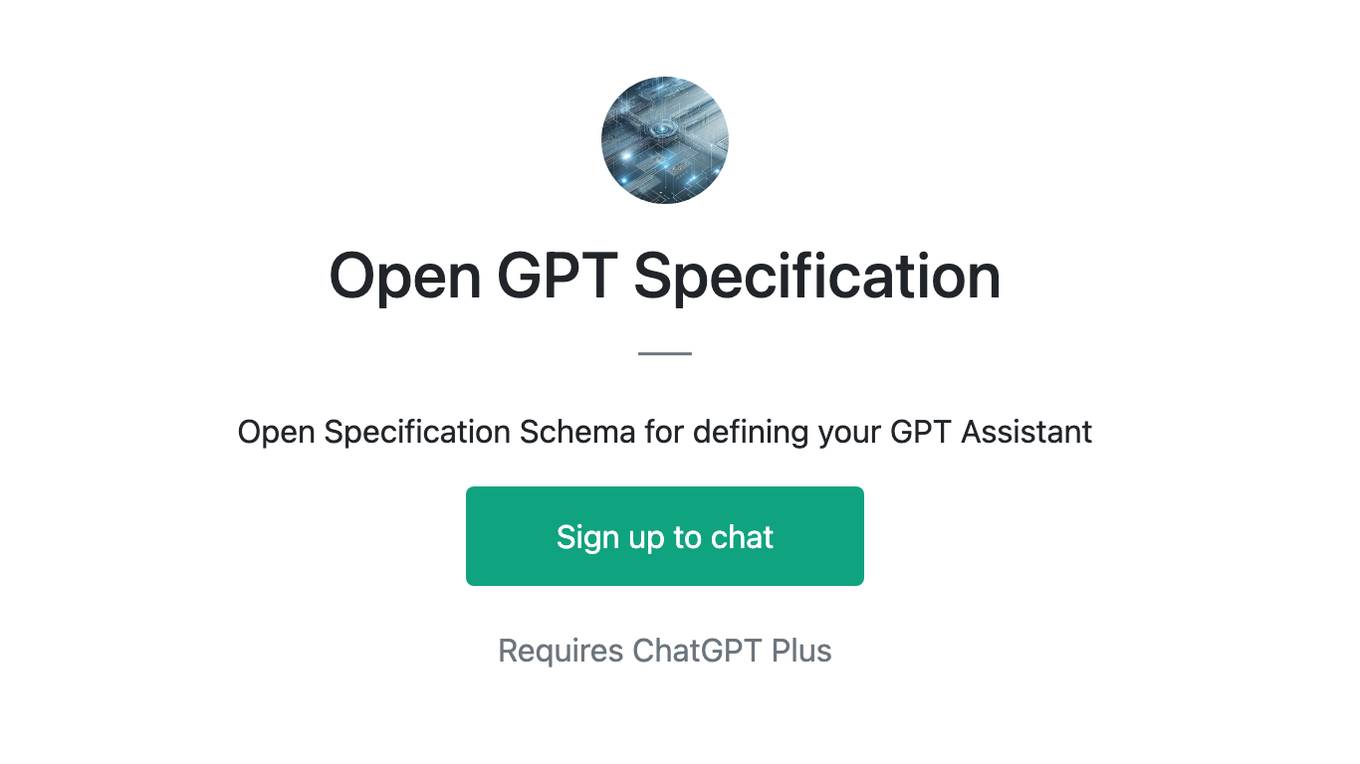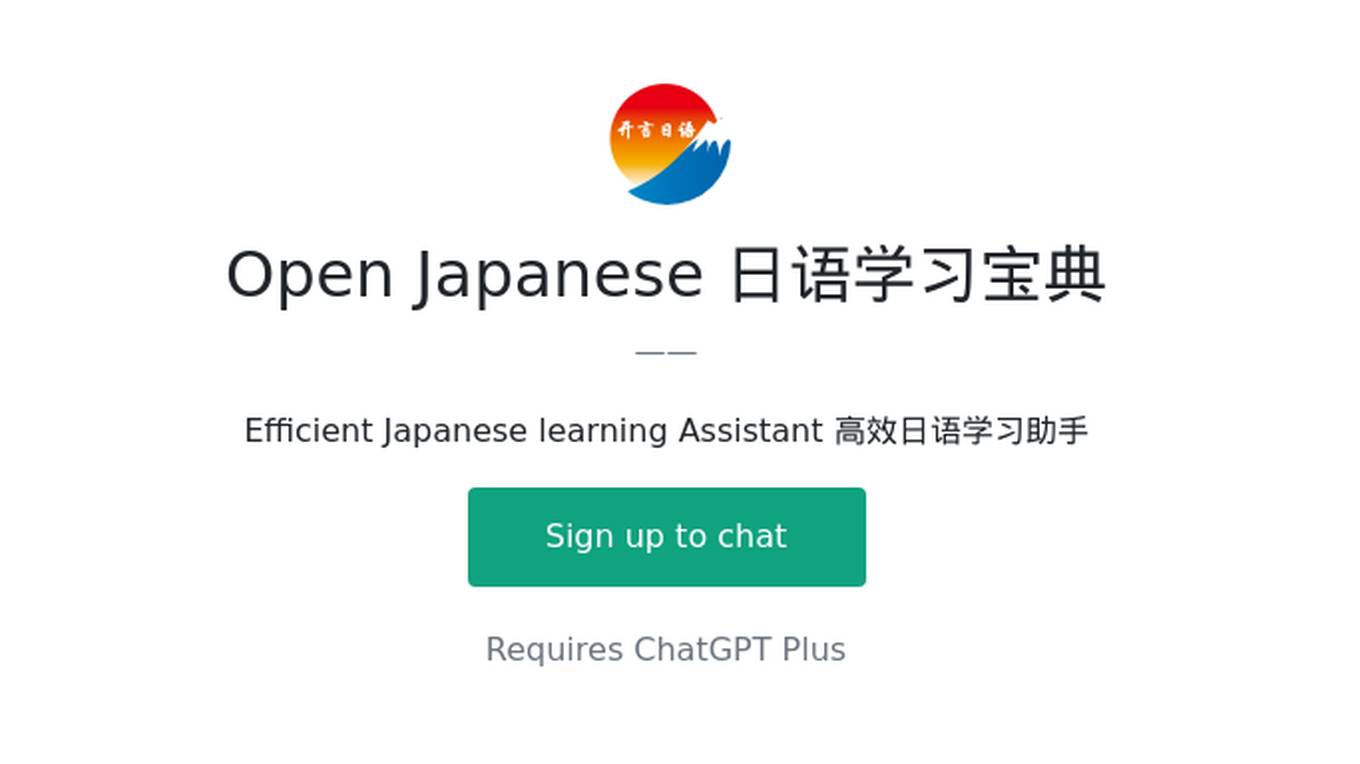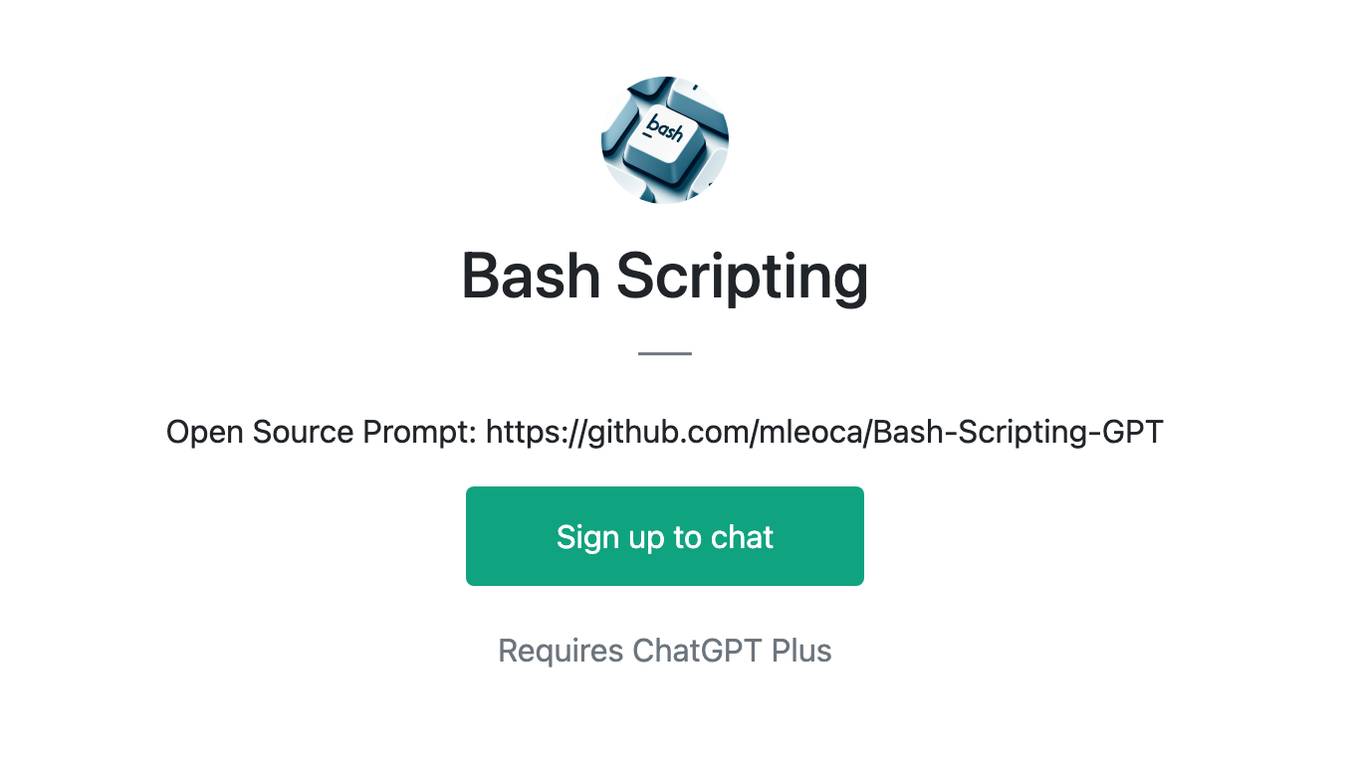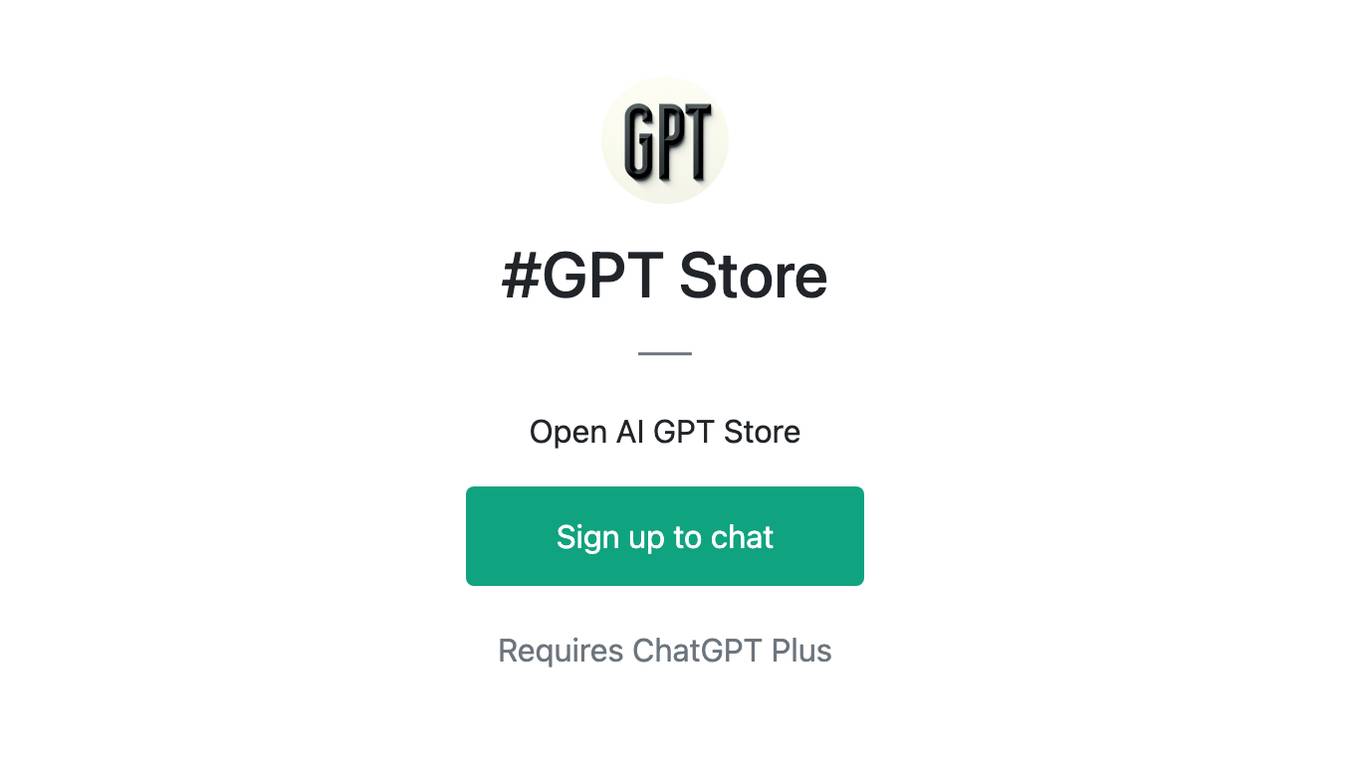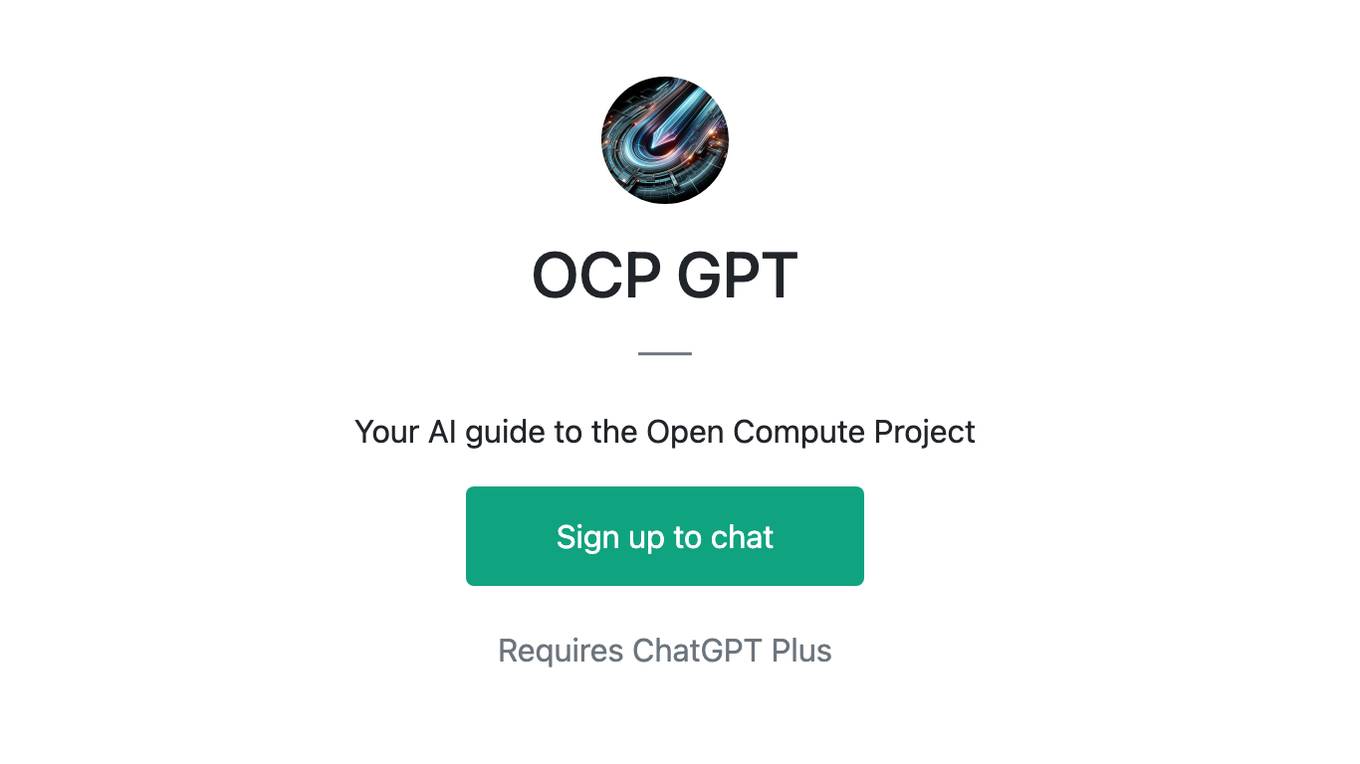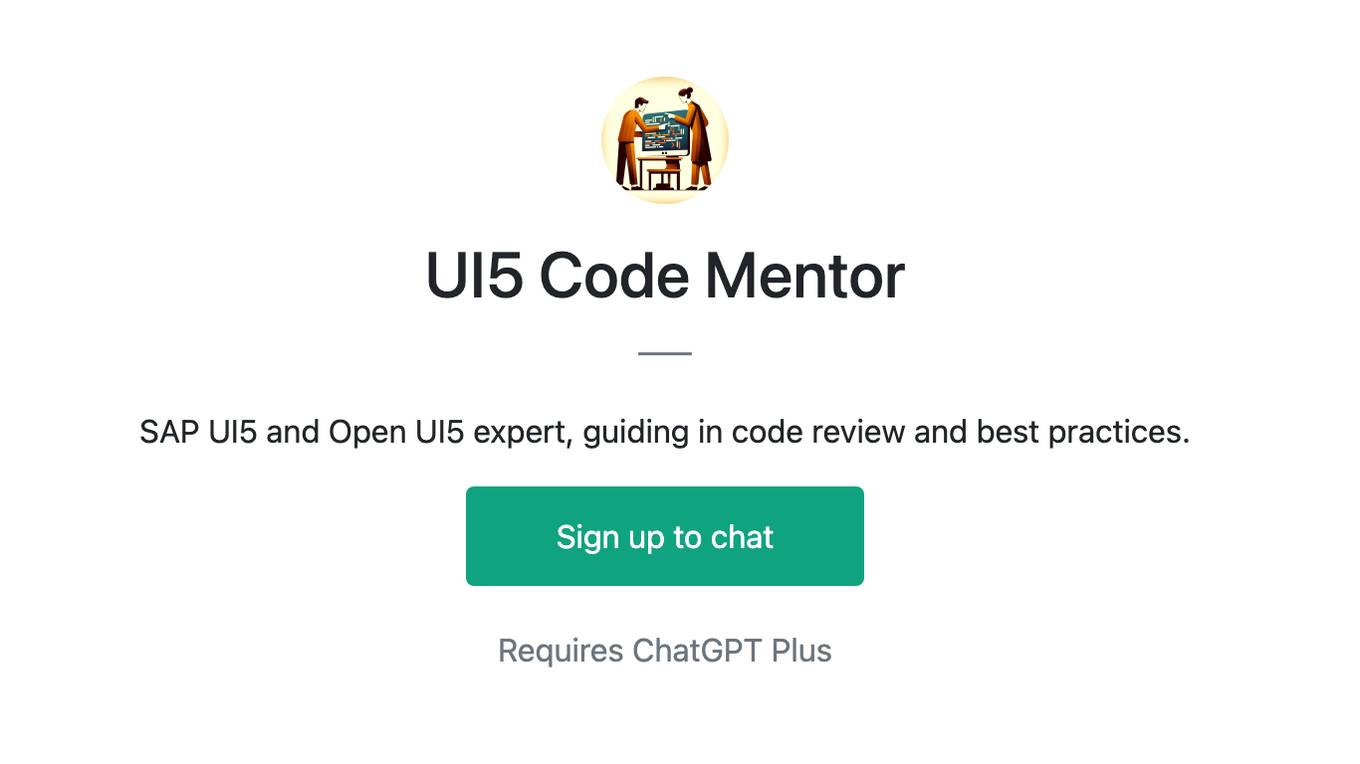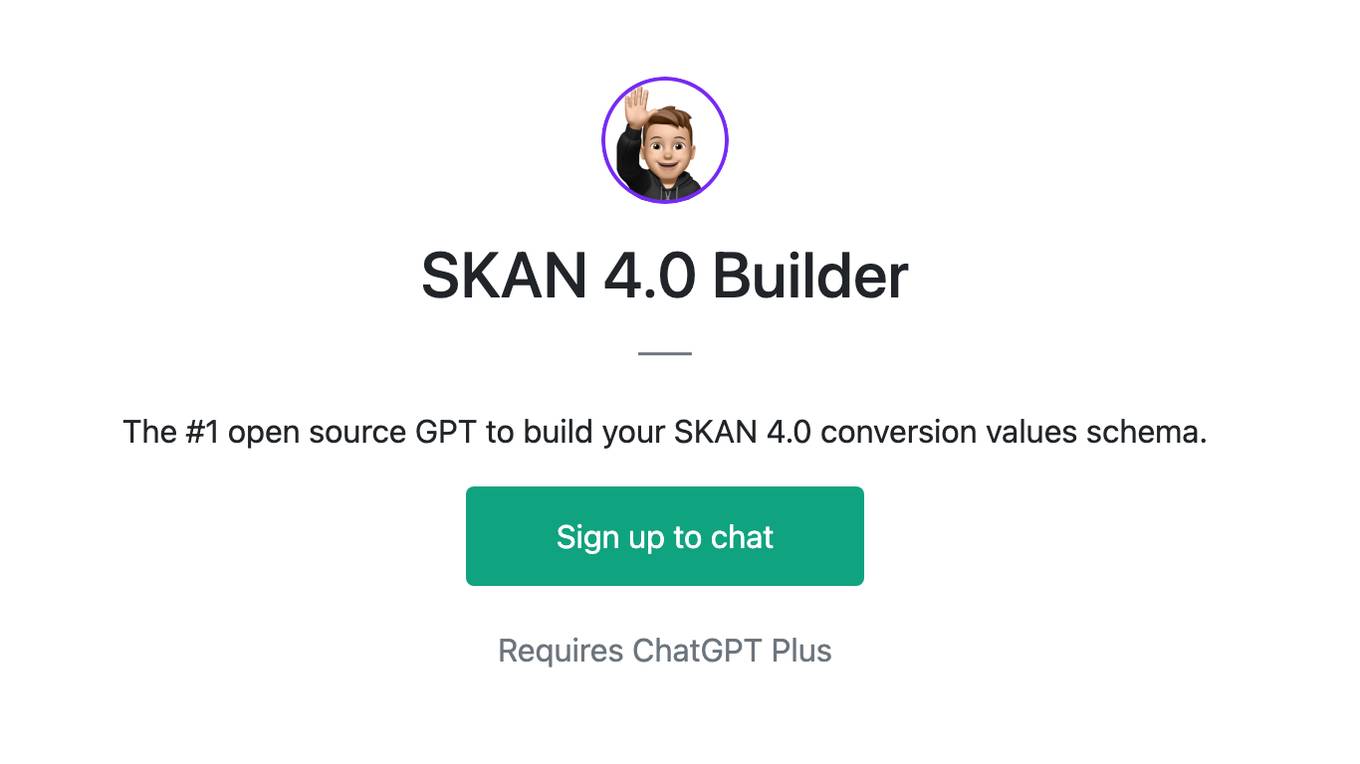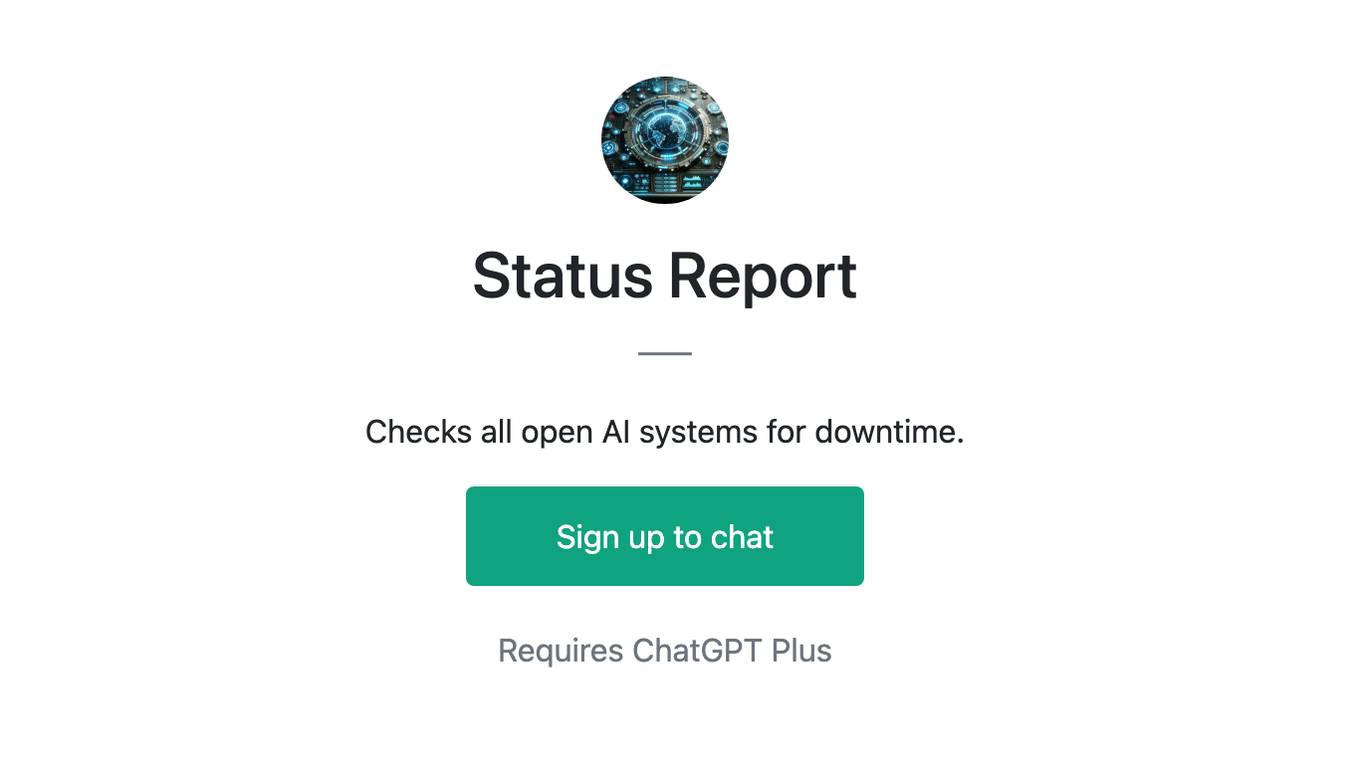Best AI tools for< Open Browser >
20 - AI tool Sites
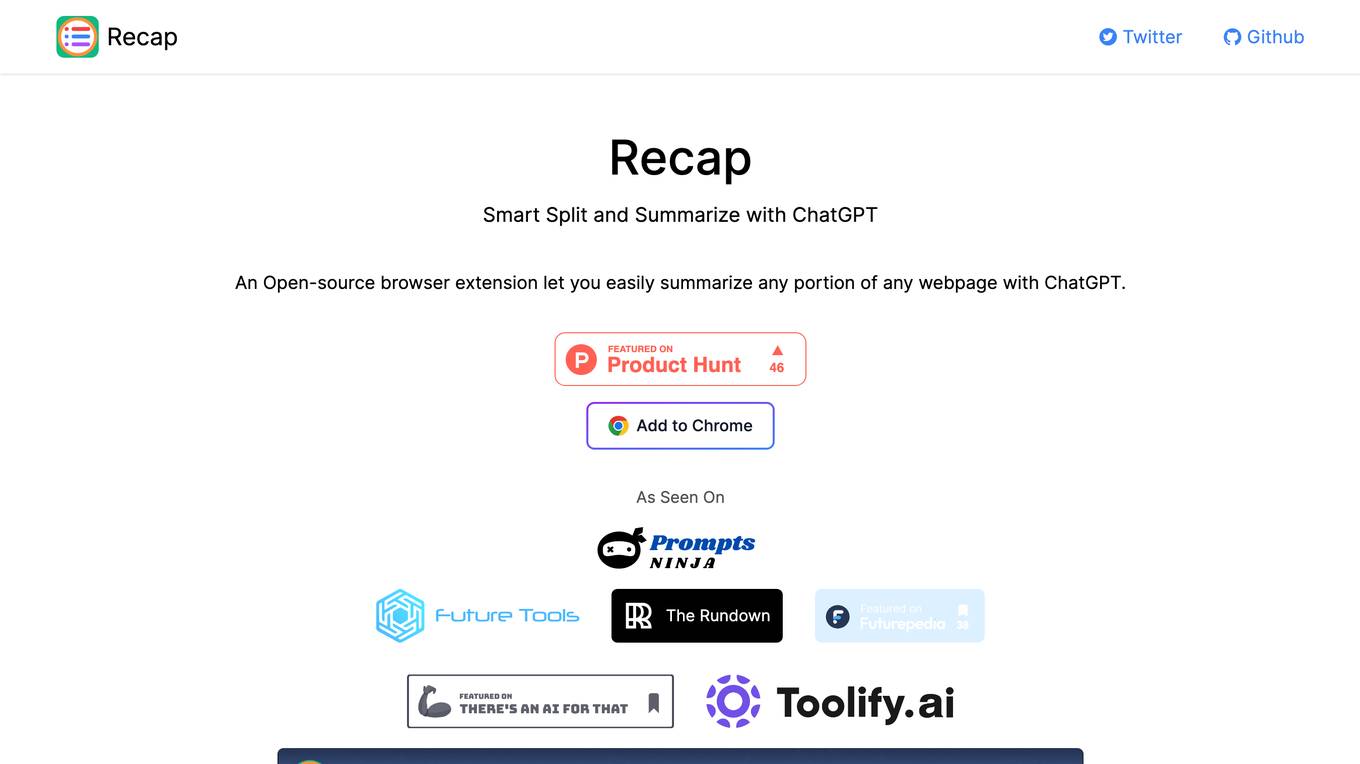
Recap
Recap is an open-source browser extension that allows users to easily summarize any portion of a webpage using ChatGPT. It provides a convenient way to extract key information from online content, enhancing productivity and information retrieval. With Recap, users can efficiently digest and comprehend lengthy text by generating concise summaries tailored to their needs.
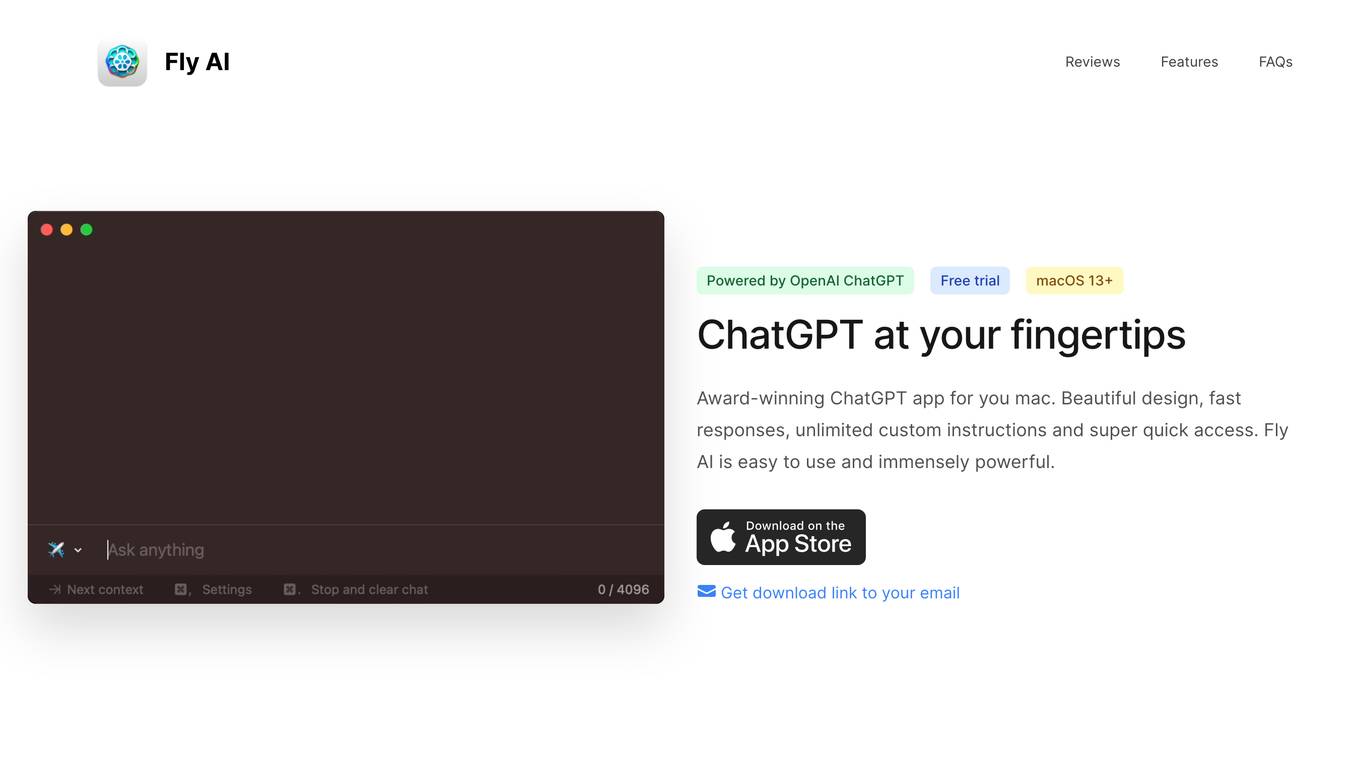
Fly AI
Fly AI is a powerful and user-friendly AI application designed for Mac users. It leverages the capabilities of OpenAI's ChatGPT to provide fast responses, unlimited custom instructions, and quick access. With a beautiful design and context-aware features, Fly AI allows users to work faster and smarter by creating custom AI mini-apps. The application prioritizes user privacy by not recording data and offering a standalone subscription model. Fly AI is a native Mac app, ensuring a seamless user experience without the need to open a browser.
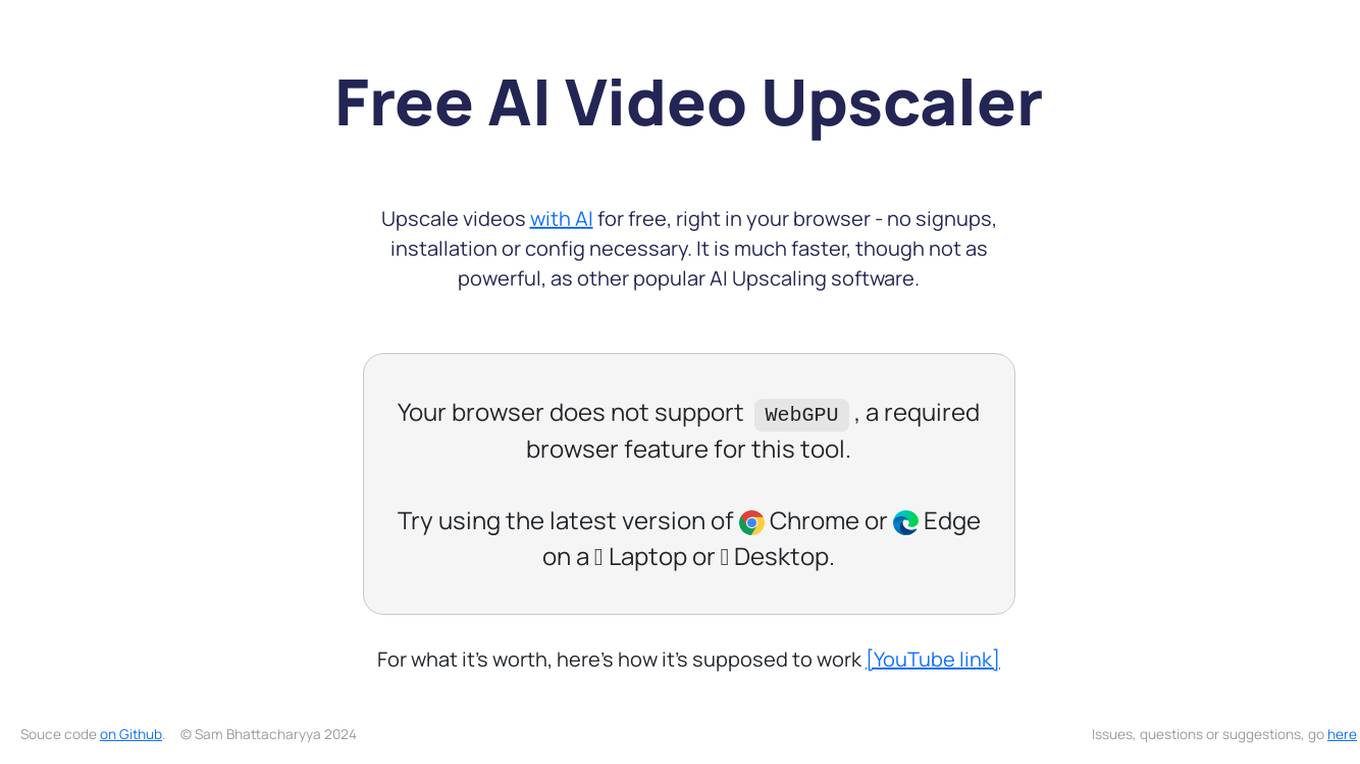
Free AI Video Upscaler
Free AI Video Upscaler is a free, open-source tool that allows users to upscale videos with AI right in their browser. It is quick, easy to use, and does not require any signups or installation. The tool is particularly well-suited for upscaling animated content.
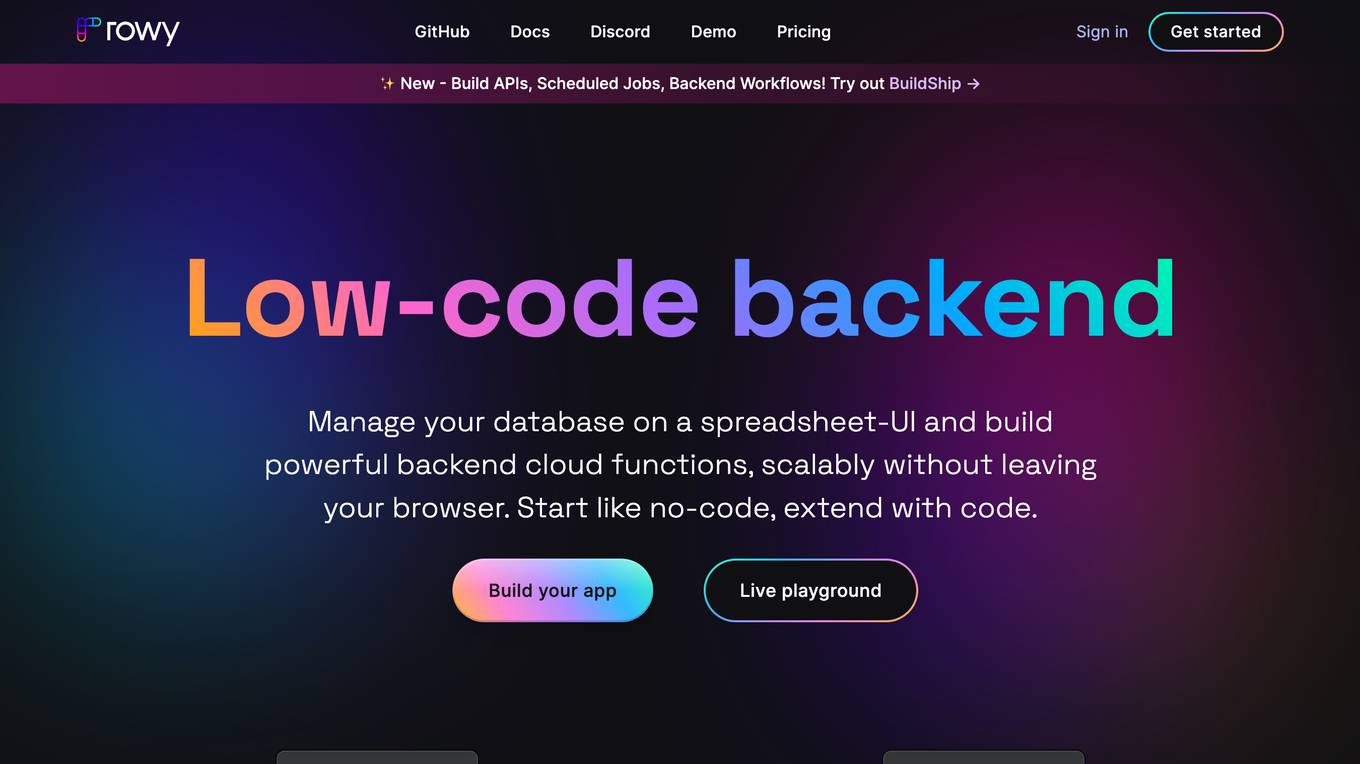
Rowy
Rowy is a low-code backend platform that allows users to manage their database on a spreadsheet-like interface and build powerful backend cloud functions without leaving their browser. It offers a variety of features such as derivative fields, action fields, extensions, webhooks, and integrations with popular tools like Google Vision, GPT-3, Figma, and Webflow. Rowy is designed to be accessible to both developers and non-technical users, making it a versatile tool for building and managing backend applications.
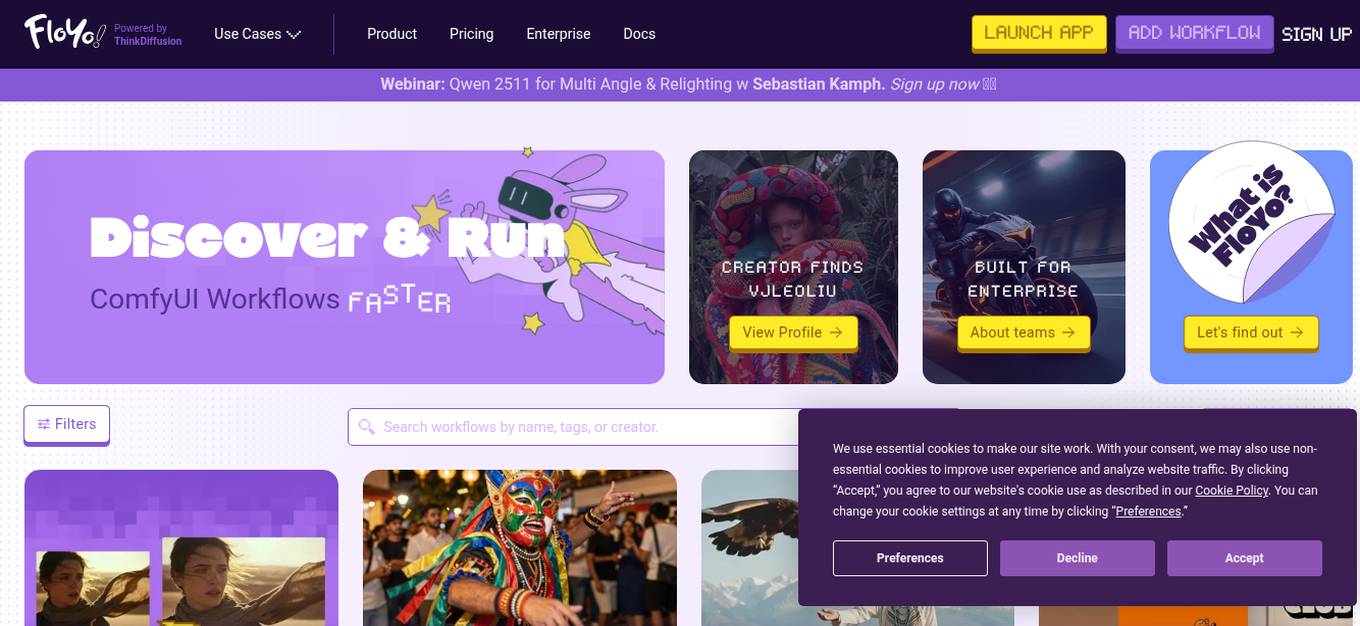
Floyo
Floyo is an AI-powered application that leverages the full power of ComfyUI to streamline workflow processes. It offers a range of features for image and video editing, including text-to-image, image-to-video, face swap, and more. Floyo is designed to cater to various industries such as filmmaking, photography, animation, and marketing, providing users with fast and efficient tools for creative content generation.

MimicPC
MimicPC is a web-based platform that allows users to run various AI applications directly in their browser without the need for installation. Users can access a wide range of AI tools and applications seamlessly, making it convenient for both professionals and enthusiasts to leverage the power of artificial intelligence. With MimicPC, users can perform tasks such as image recognition, natural language processing, and data analysis with ease.
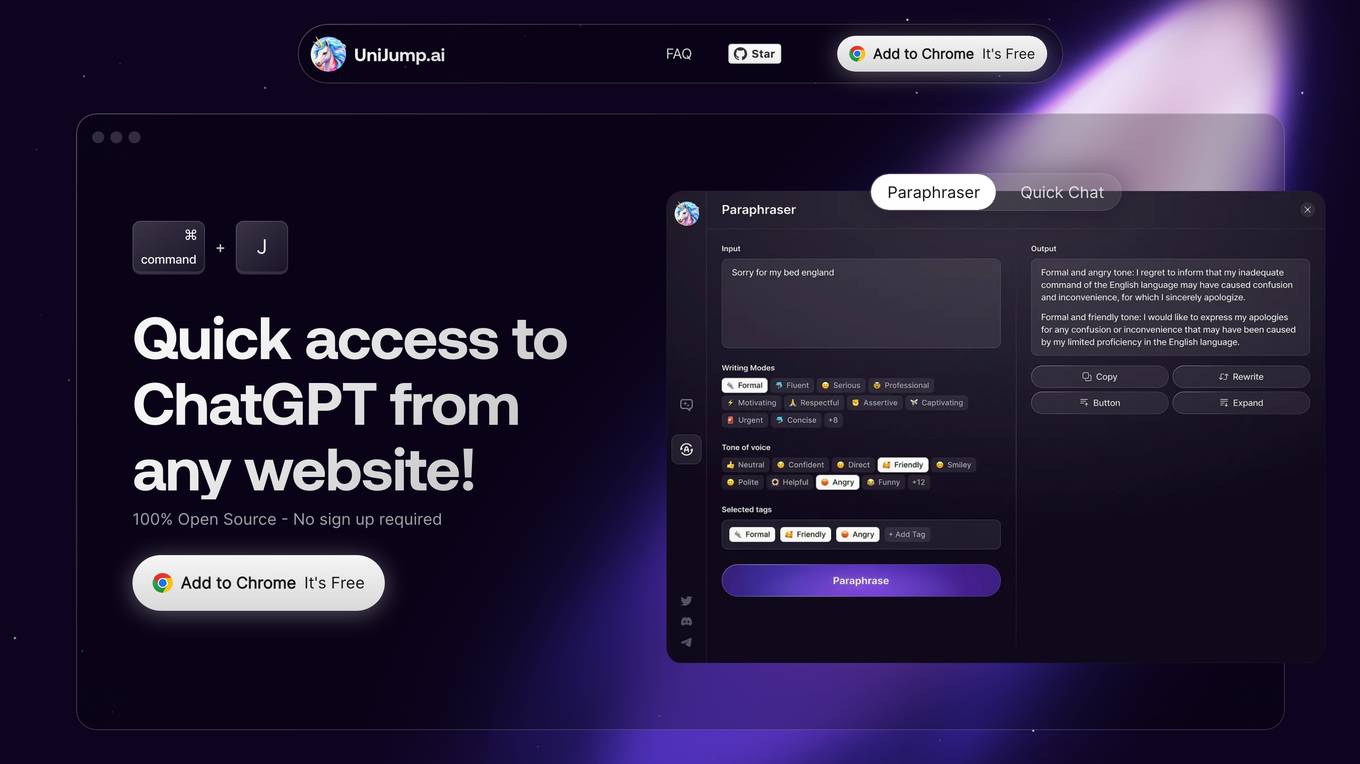
UniJump
UniJump is a seamless browser extension that enhances your daily usage of ChatGPT from any website you are browsing without the need of leaving that website. It improves your writing, helps you get answers to your questions, and inspires you to experiment with different communication styles. The extension is free to use and open source, ensuring transparency and security for users.
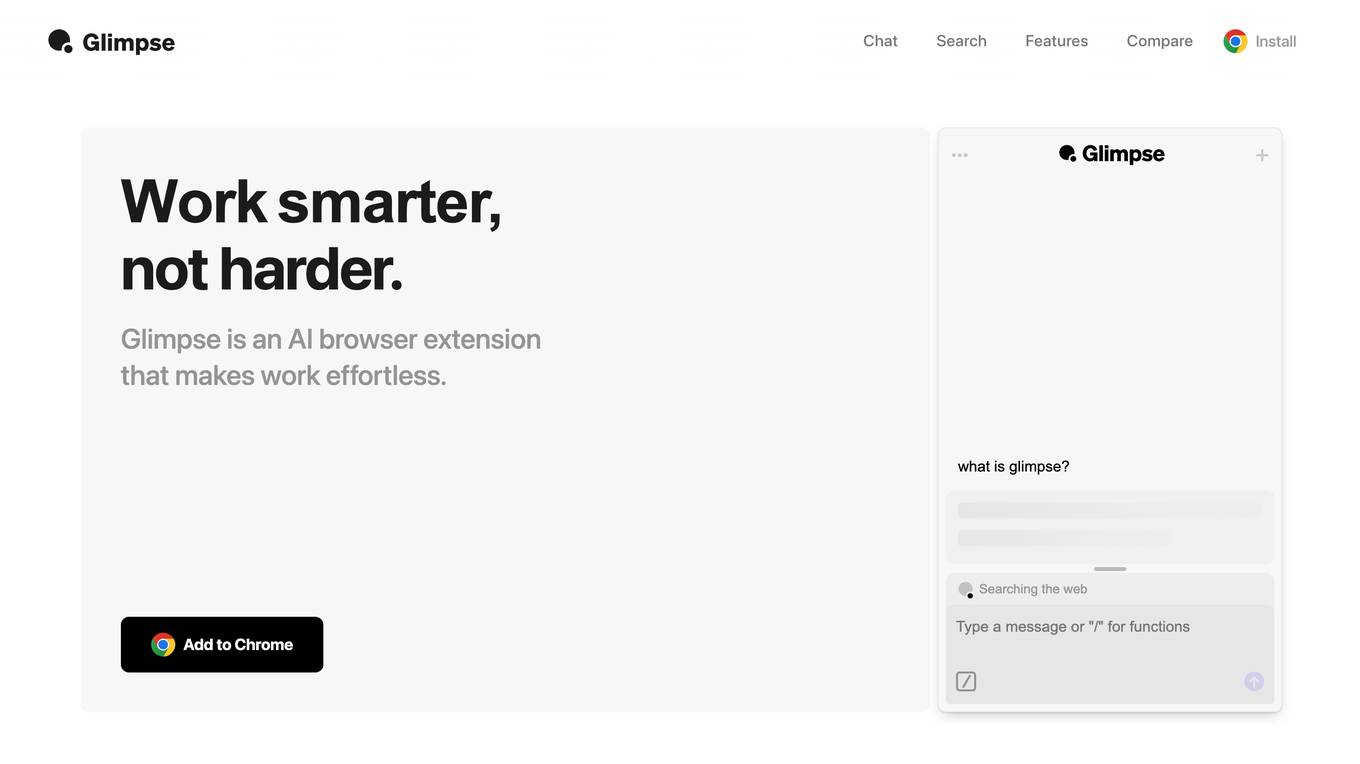
Joker123
Joker123 is a popular online casino and gaming platform widely used in Southeast Asia, including Cambodia. It focuses on slot games, fish shooting games, and arcade-style casino entertainment for fast and simple gameplay. The platform is mobile-oriented, accessible through Android APK and web interface. Registration is quick, and users work with local agents for transactions. While emphasizing casual entertainment, it lacks a verified Cambodian gambling license, posing legal risks for players.
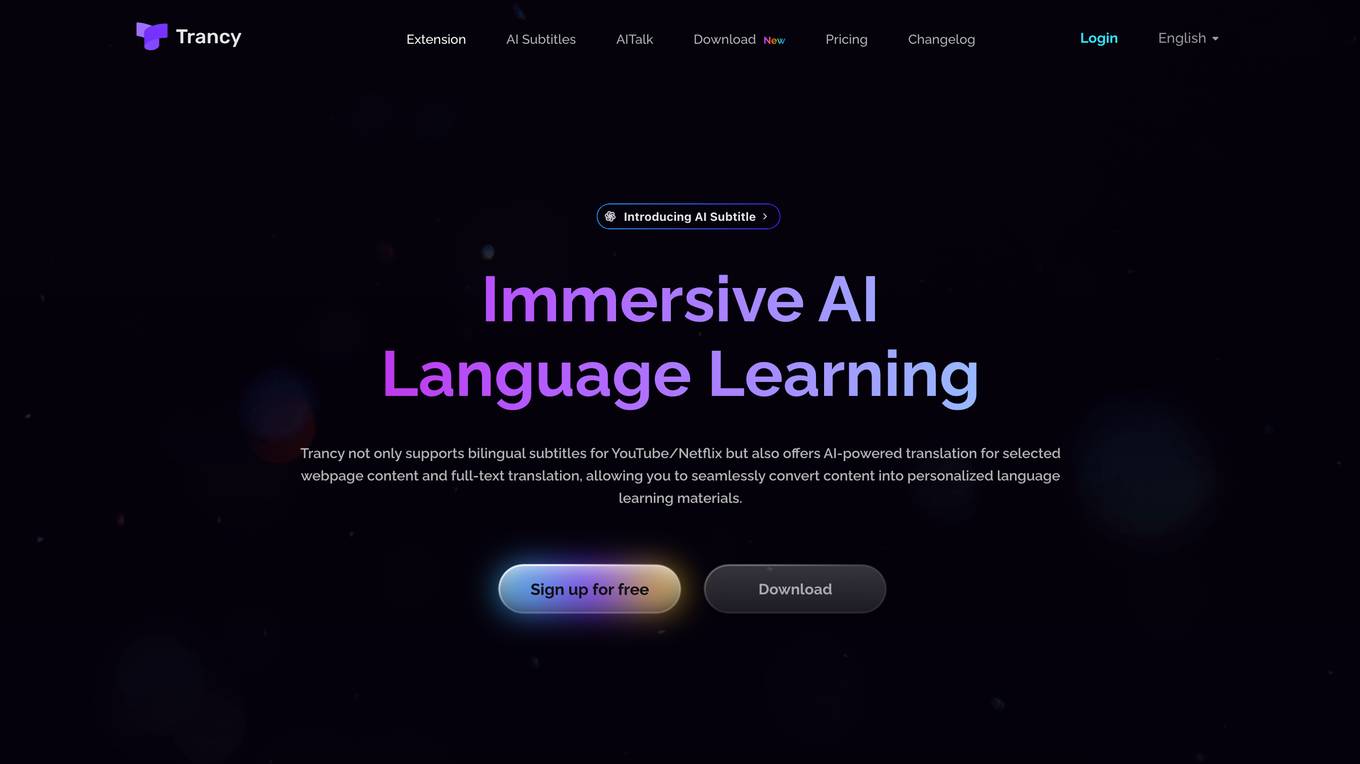
Trancy
Trancy is an AI-powered application that offers bilingual subtitles for YouTube and Netflix, AI translation for webpages, and full-text translation services. It supports immersive language learning by providing accurate translations, grammar analysis, and sentence segmentation. Users can practice listening and speaking with videos, look up unfamiliar words, and translate sentences effortlessly. Trancy also features customizable translation engines, compatibility with various websites, and tools for creating personalized learning decks. With features like speed playback, word highlight, and lifelike text-to-speech, Trancy aims to enhance language learning experiences and break down language barriers.
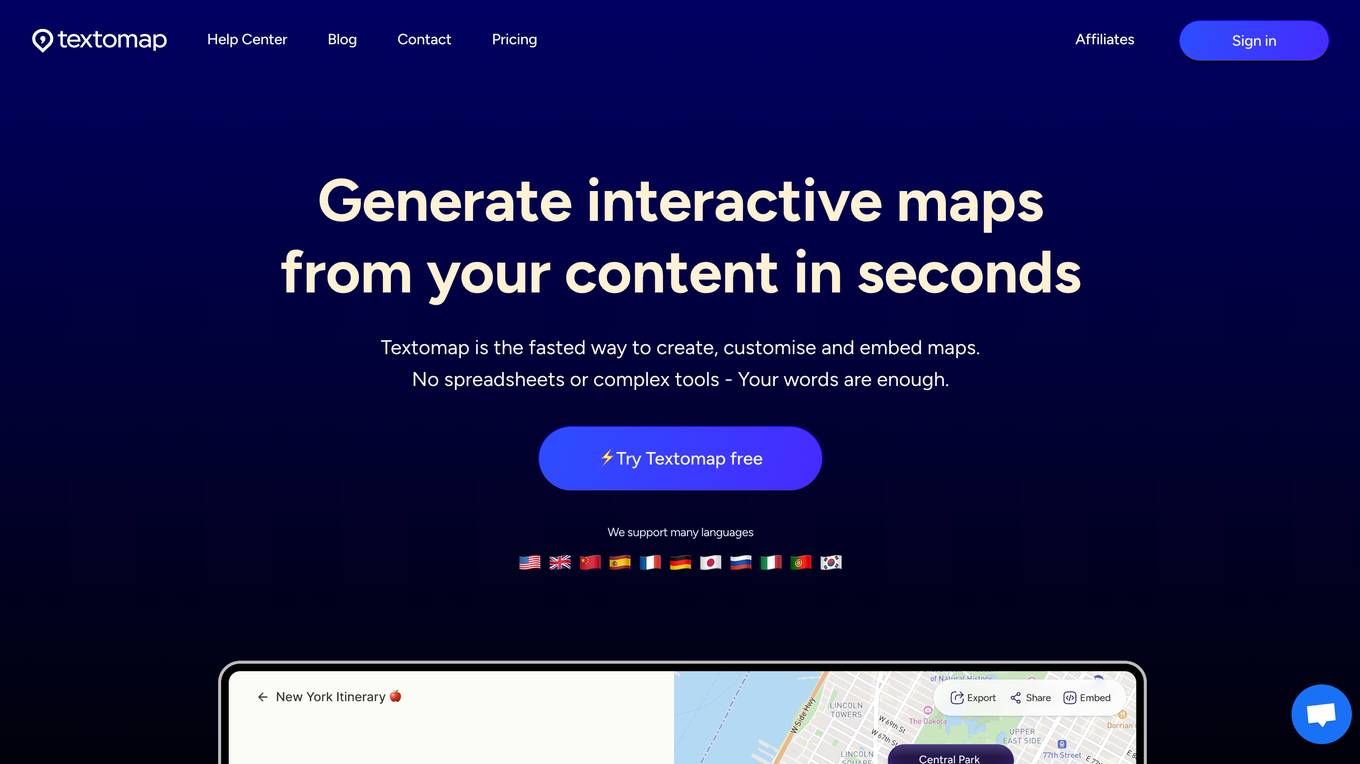
Textomap
Textomap is an online tool that allows users to create interactive maps from text. Users can input any text that contains locations, addresses, or points of interest, and Textomap will automatically generate a map with those locations marked. Textomap also allows users to customize their maps by adding pins, labels, and descriptions. The tool is free to use, but users can upgrade to a paid plan for additional features such as unlimited maps and ad-free browsing.
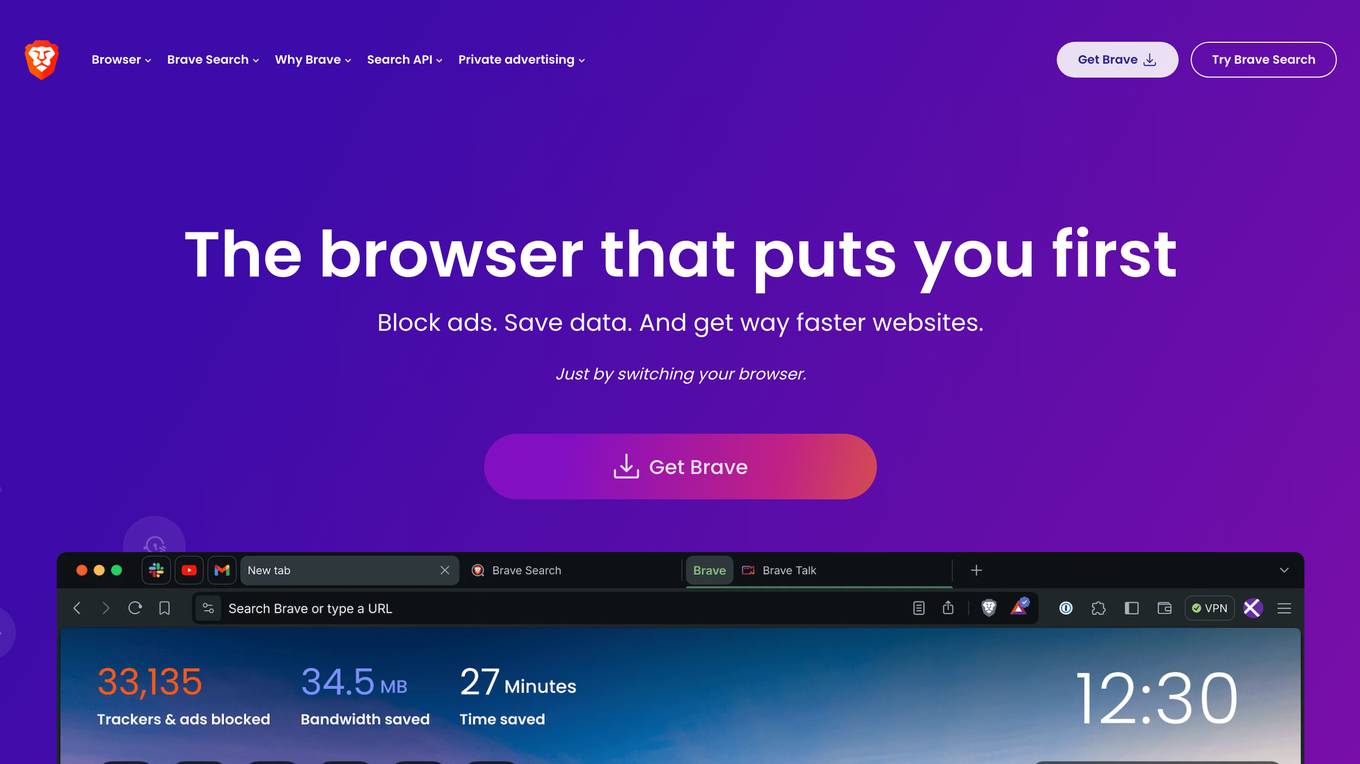
Brave
Brave is a privacy-focused web browser that prioritizes user experience by blocking ads, trackers, and unwanted content. It offers features such as Shields, VPN, Leo AI Wallet, Rewards, Playlist, News Talk, and advanced privacy settings. Brave aims to provide a faster and more secure browsing experience while protecting user data and privacy. The browser is built on the open-source Chromium Web core and offers a private search engine called Brave Search. With a focus on user-first design, Brave is designed to save time, data, and battery life for its users.
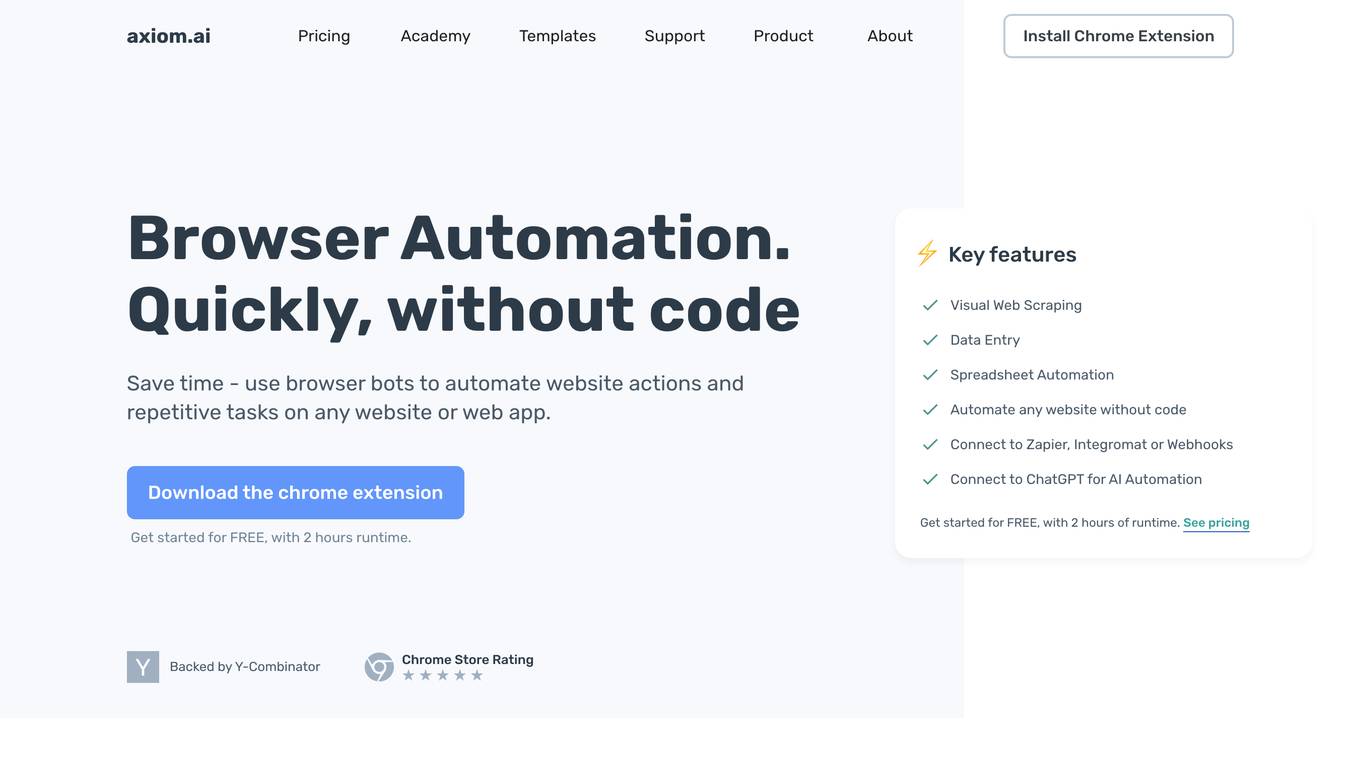
Axiom.ai
Axiom.ai is a no-code browser automation tool that allows users to automate website actions and repetitive tasks on any website or web app. It is a Chrome Extension that is simple to install and free to try. Once installed, users can pin Axiom to the Chrome Toolbar and click on the icon to open and close. Users can build custom bots or use templates to automate actions like clicking, typing, and scraping data from websites. Axiom.ai can be integrated with Zapier to trigger automations based on external events.
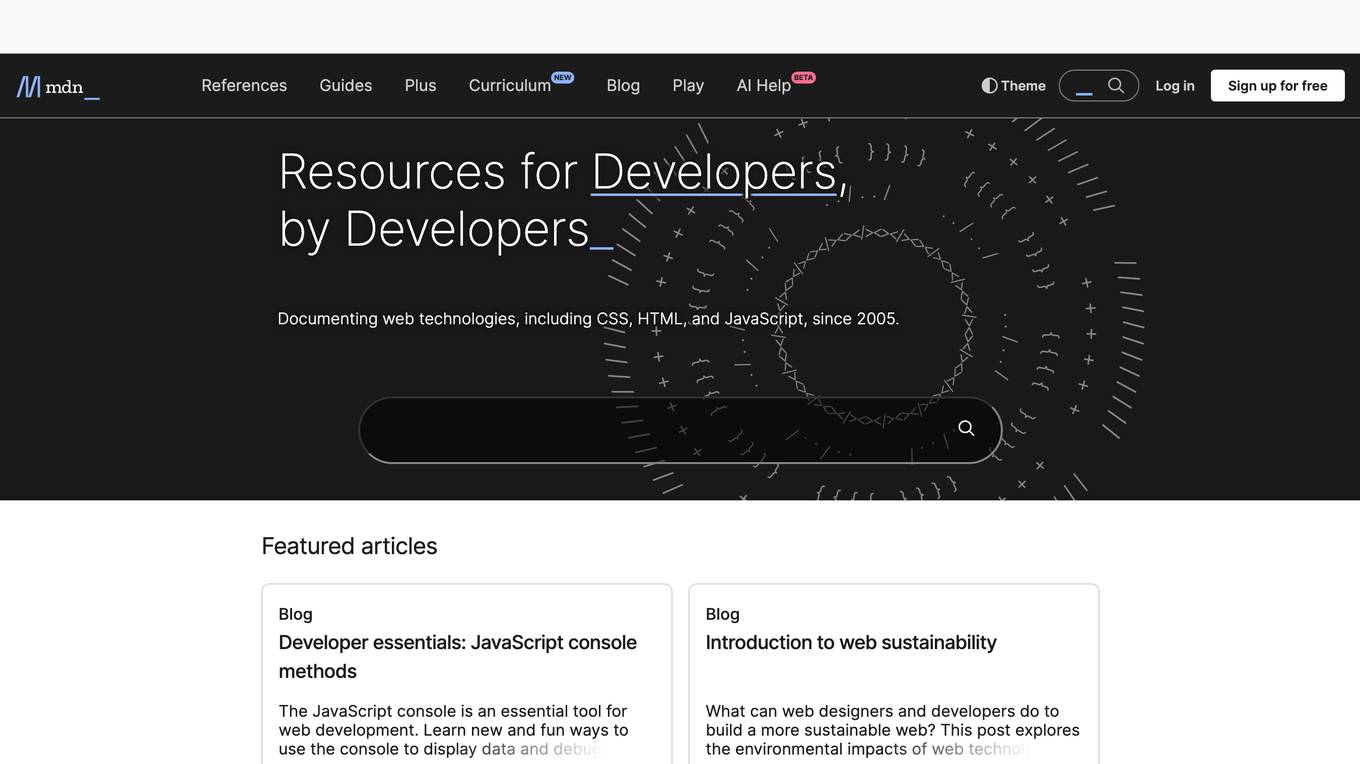
MDN Web Docs
MDN Web Docs is a comprehensive resource for web developers, offering detailed documentation on HTML, CSS, JavaScript, and web APIs. It provides guides, references, tutorials, and articles covering a wide range of topics related to web development. MDN closely follows W3C standards and serves as a valuable resource for developers looking to stay updated on best practices and new technologies.

Voilà
Voilà is an AI-powered browser assistant that helps users create high-quality content, improve their writing, brainstorm ideas, and research topics. It offers a wide range of features, including a library of expert-crafted prompts, the ability to convert web pages into various types of content, and access to real-time information from across the web. Voilà is available as a browser extension for Chrome, Edge, Firefox, Safari, and Brave, as well as a mobile app for iOS and Android.
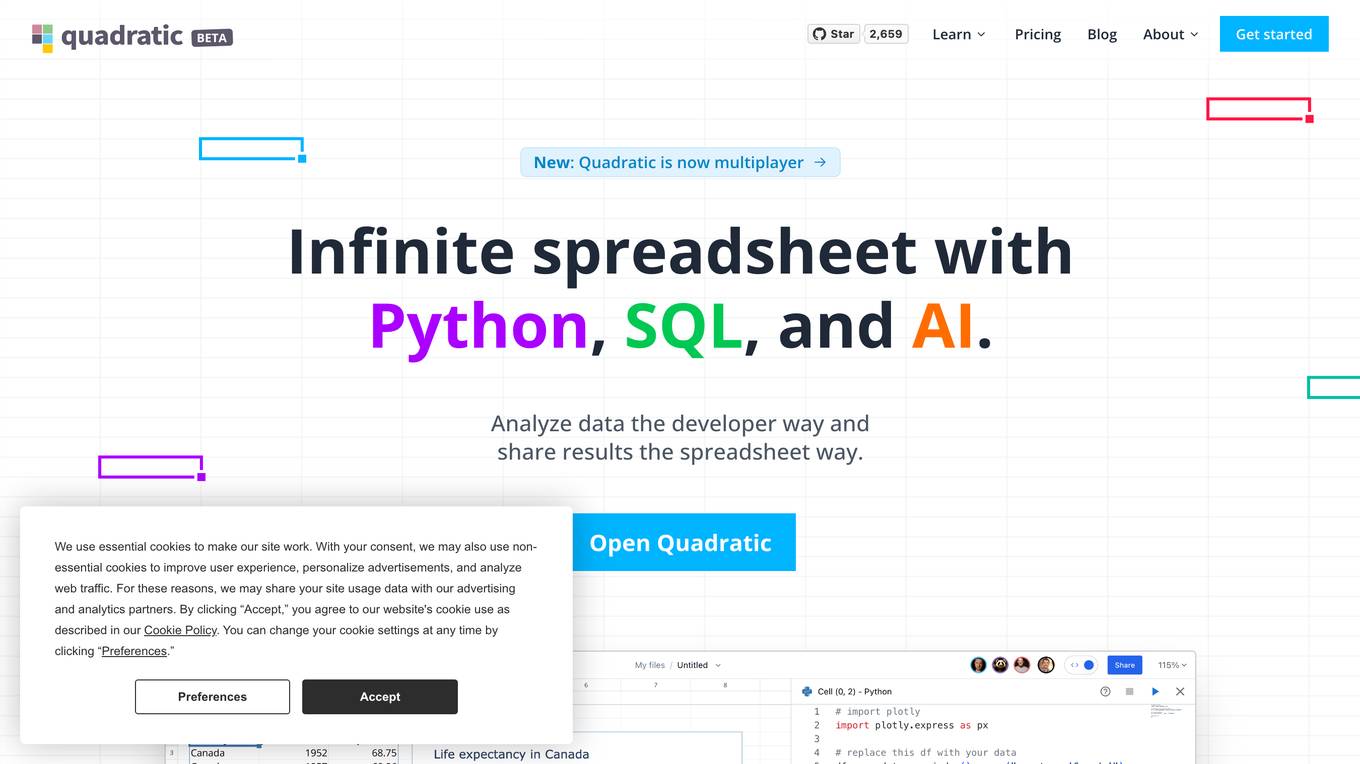
Quadratic
Quadratic is an infinite spreadsheet with Python, SQL, and AI. It combines the familiarity of a spreadsheet with the power of code, allowing users to analyze data, write code, and create visualizations in a single environment. With built-in Python library support, users can bring open source tools directly to their spreadsheets. Quadratic also features real-time collaboration, allowing multiple users to work on the same spreadsheet simultaneously. Additionally, Quadratic is built for speed and performance, utilizing Web Assembly and WebGL to deliver a smooth and responsive experience.
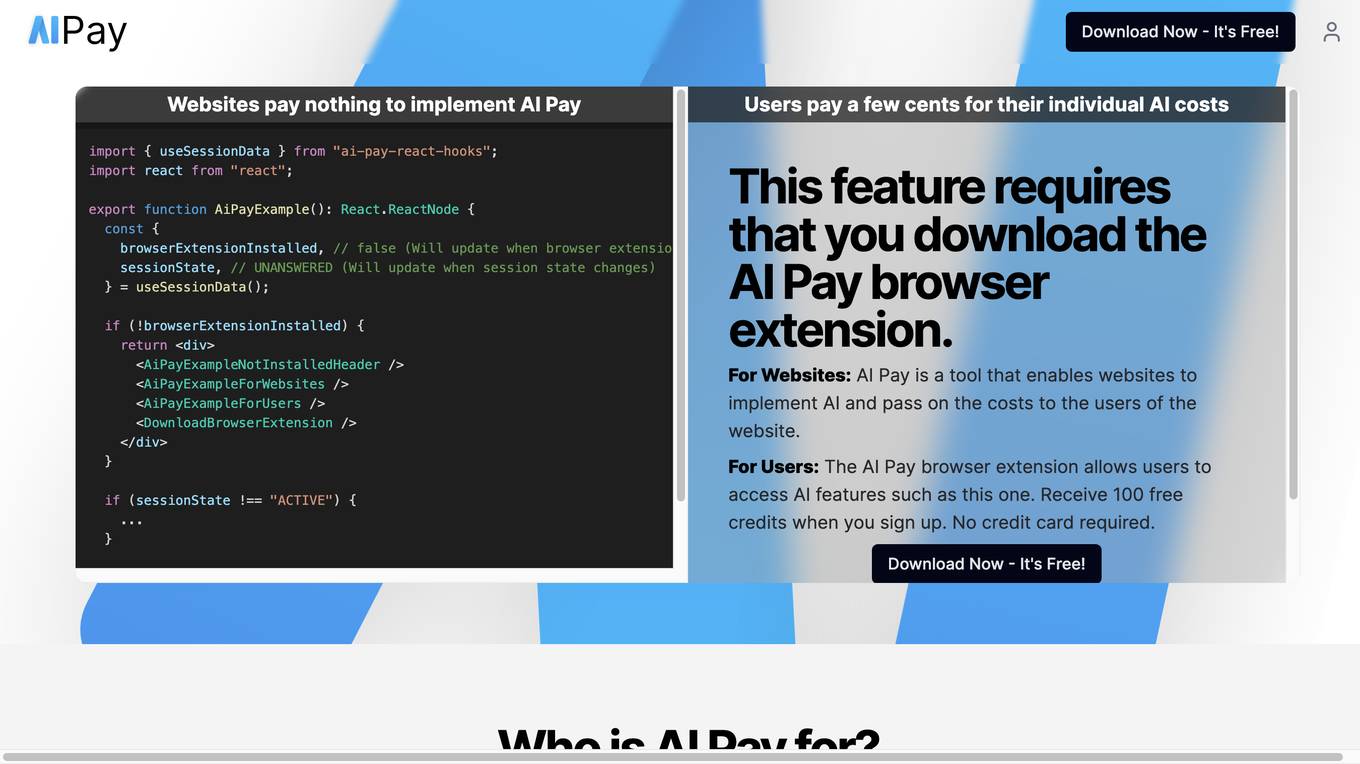
AI Pay
AI Pay is a tool that enables websites to implement AI and pass on the costs to the users of the website. Users can access AI features through the AI Pay browser extension. It offers features like starting a new session, receiving free credits, and monetizing websites with optional AI features. AI Pay can be used to power any AI website and provides developer documentation chat bots for assistance. The tool allows open-source developers to get paid for implementing chatbots and offers a monetization model based on users' AI Pay usage cost.
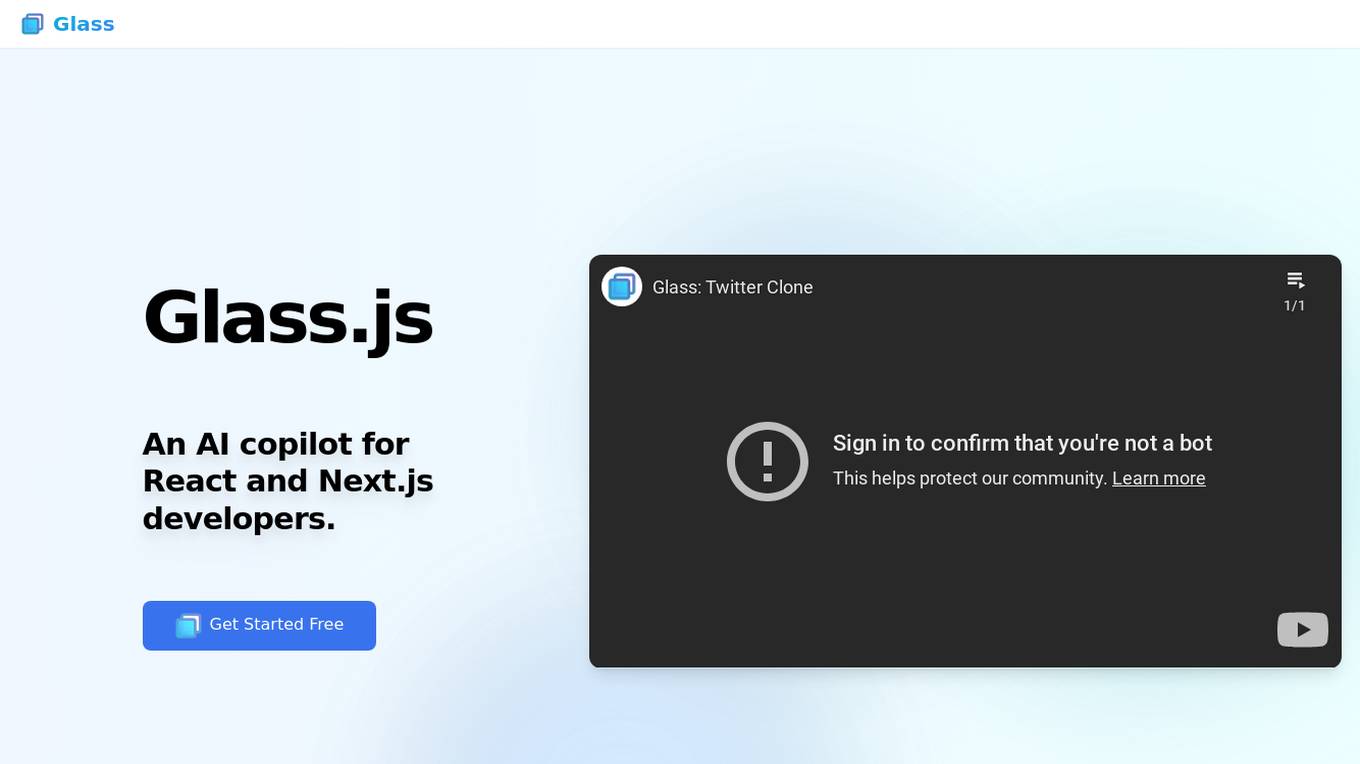
Glass
Glass is an AI copilot designed for React and Next.js developers. It allows users to edit code straight from the browser using AI technology. Glass's AI capabilities include creating components, modifying props, and generating Tailwind CSS. The tool helps developers visualize component structures and easily navigate to source code. Glass is precise and efficient, making React coding faster and more streamlined. It is currently in open beta for startups, with ongoing improvements to its AI functionality.
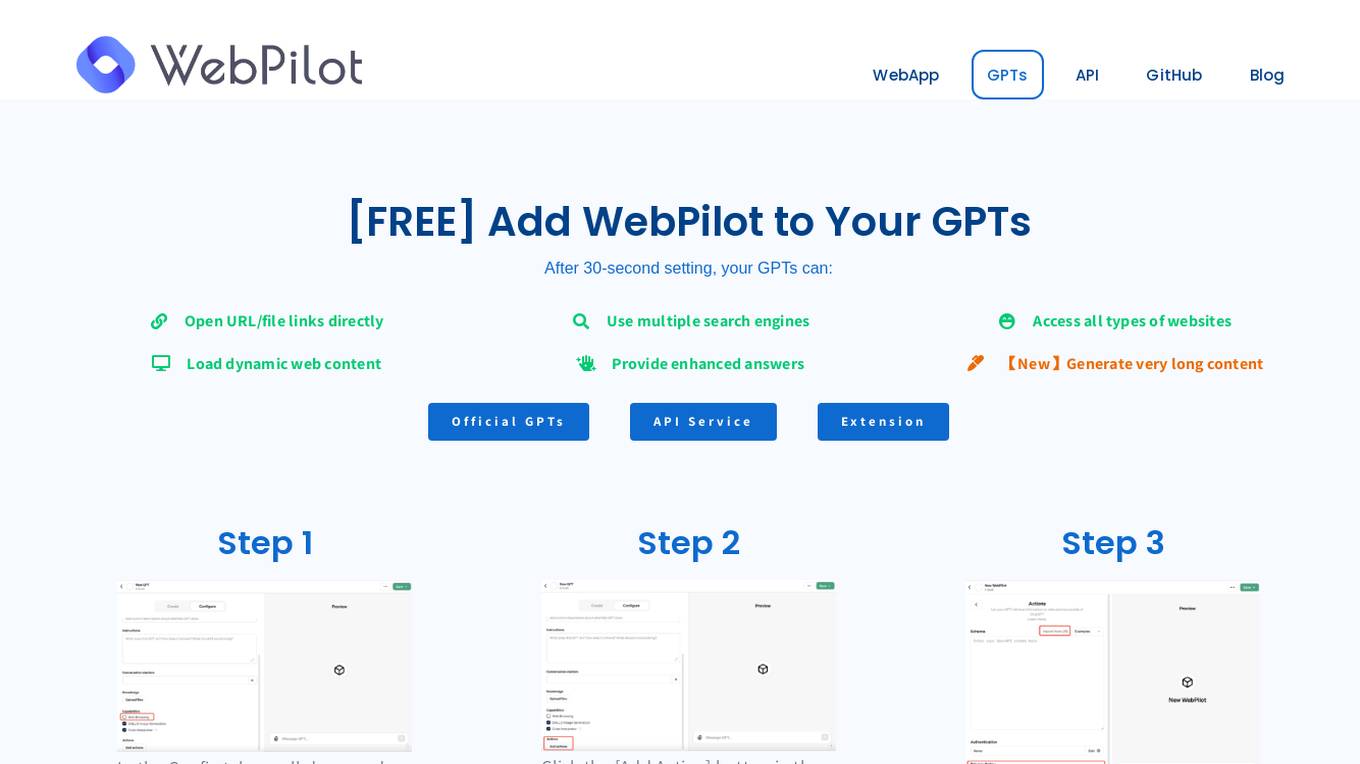
WebPilot
WebPilot is an AI tool designed to enhance your GPTs by enabling them to perform various tasks such as opening URL/file links, using multiple search engines, accessing all types of websites, loading dynamic web content, and providing enhanced answers. It offers a super easy way to interact with webpages, assisting in tasks like responding to emails, writing in forms, and solving quizzes. WebPilot is free, open-source, and has been featured by Google Extension Store as an established publisher.
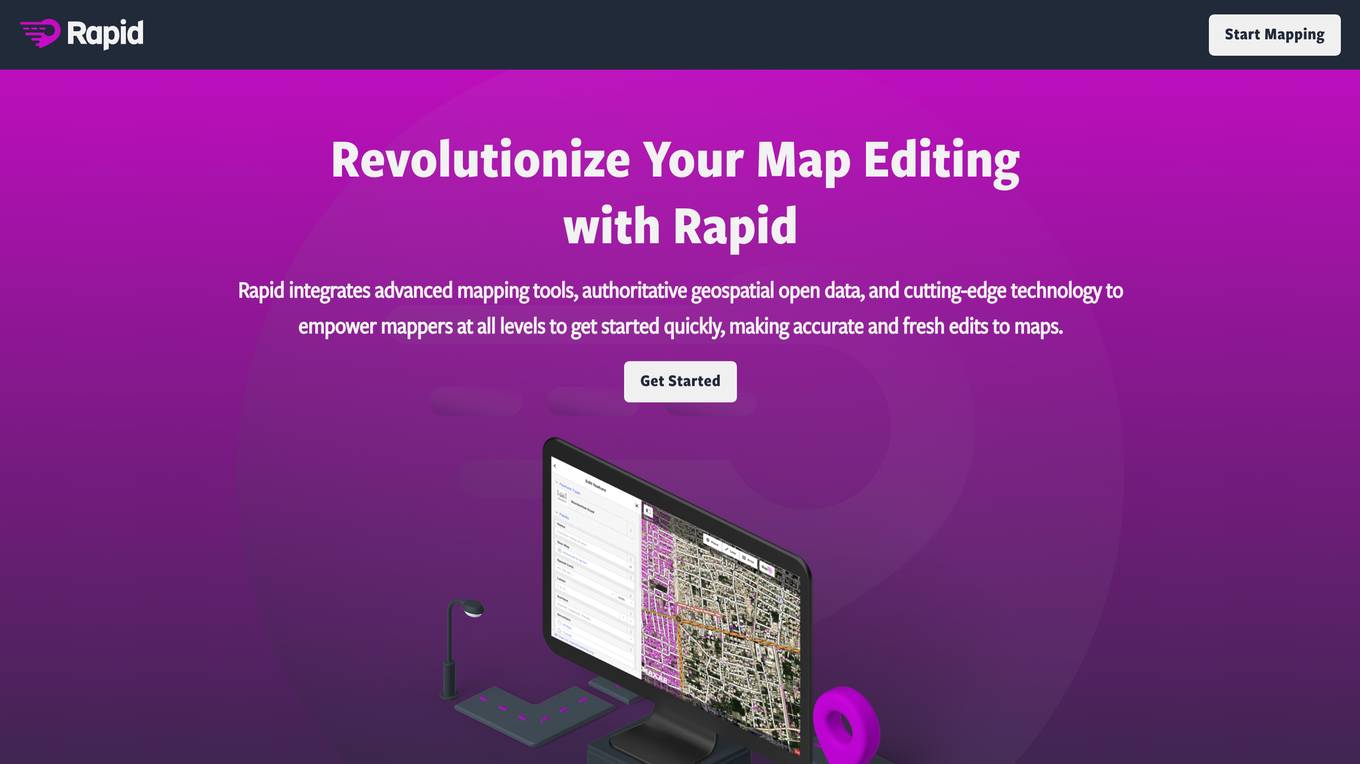
Rapid Editor
Rapid Editor is an advanced mapping tool that revolutionizes map editing by integrating cutting-edge technology and authoritative geospatial open data. It empowers OpenStreetMap mappers of all levels to make accurate and fresh edits quickly. The tool saves effort by utilizing AI to identify predicted features and provide a high-level overview of unmapped data globally. Rapid Editor's intuitive interface simplifies mapping, making it clear and simple for humanitarian and community groups to facilitate mapping projects.

Rapid Editor
Rapid Editor is an advanced map editing tool that revolutionizes map editing by integrating cutting-edge technology and AI-analyzed satellite imagery. It empowers OpenStreetMap mappers of all levels to make accurate and fresh edits quickly. The tool saves effort by tapping into open data and predicted features identified by artificial intelligence, providing a high-level overview of unmapped areas globally. Rapid Editor's intuitive user interface simplifies mapping, making it clear and simple for humanitarian and community groups to facilitate mapping projects.
2 - Open Source AI Tools
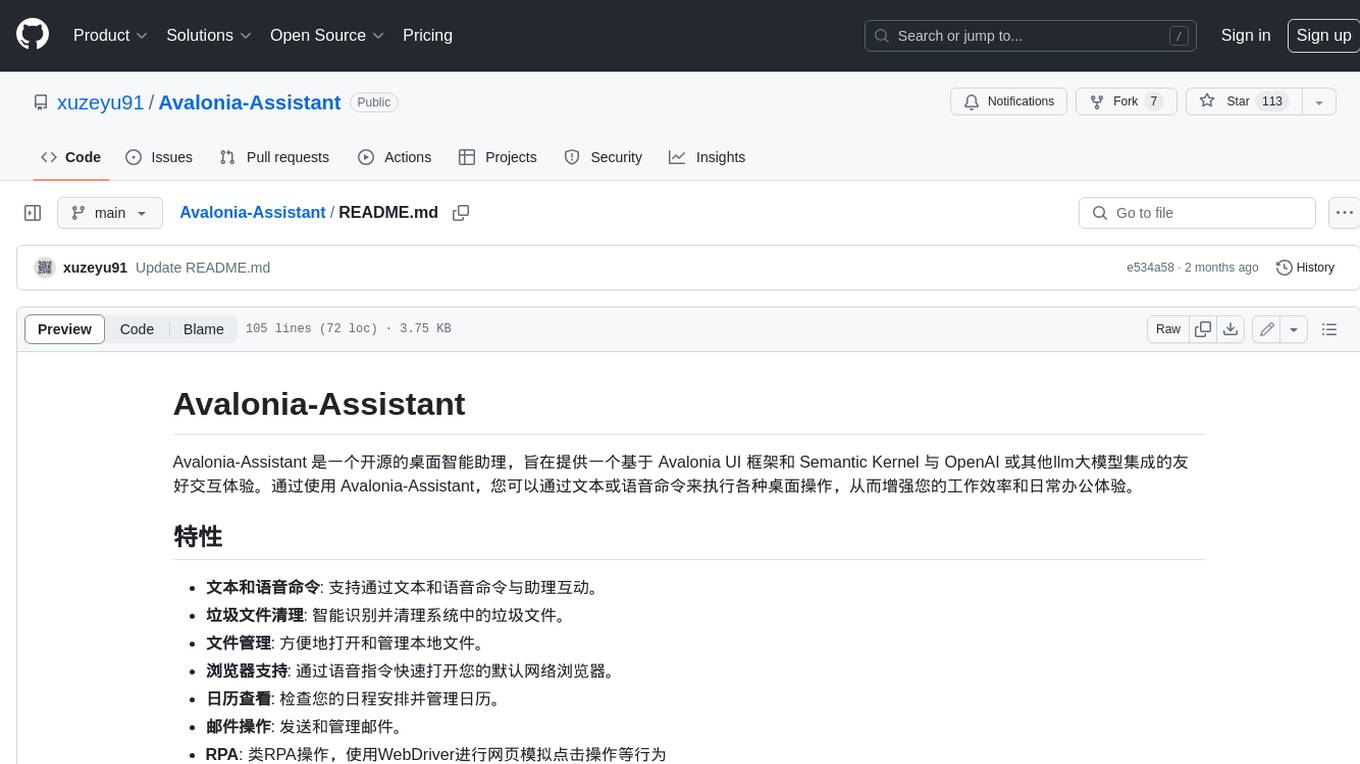
Avalonia-Assistant
Avalonia-Assistant is an open-source desktop intelligent assistant that aims to provide a user-friendly interactive experience based on the Avalonia UI framework and the integration of Semantic Kernel with OpenAI or other large LLM models. By utilizing Avalonia-Assistant, you can perform various desktop operations through text or voice commands, enhancing your productivity and daily office experience.
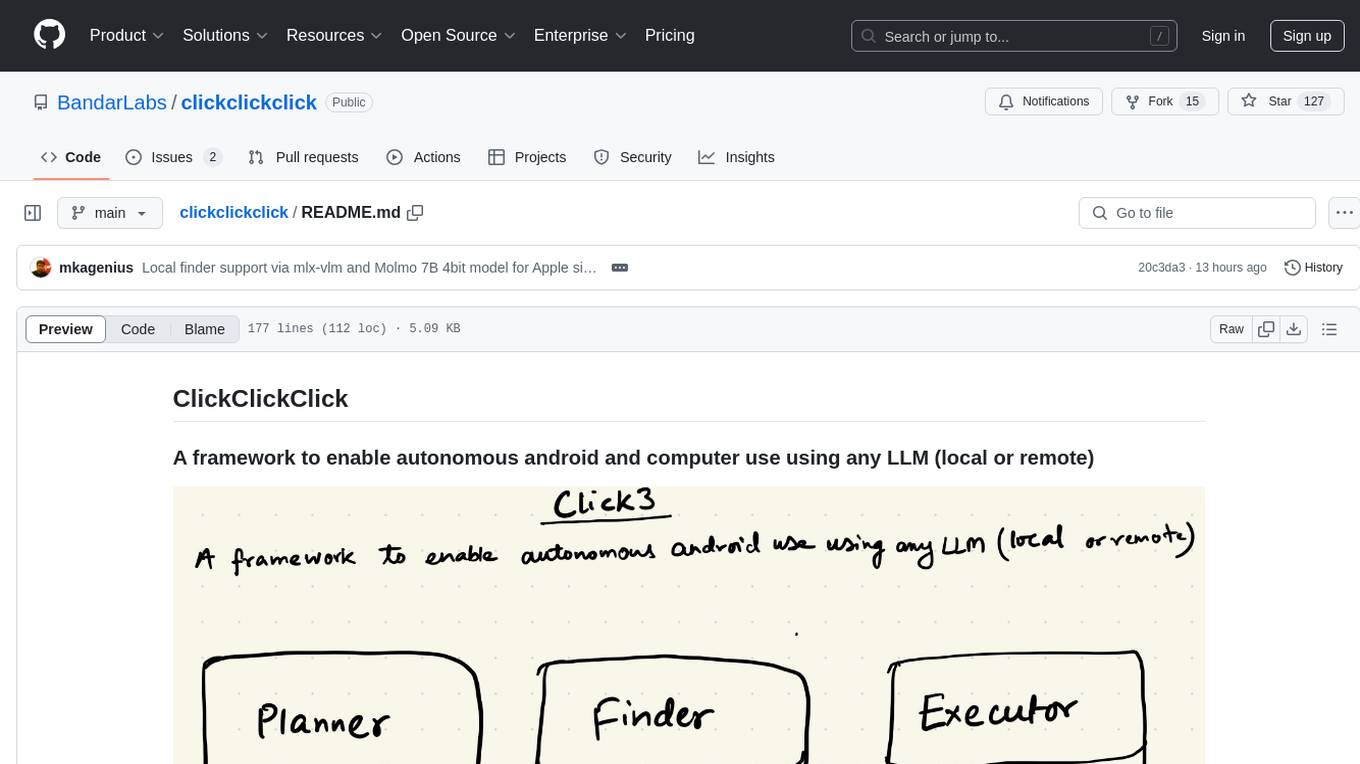
clickclickclick
ClickClickClick is a framework designed to enable autonomous Android and computer use using various LLM models, both locally and remotely. It supports tasks such as drafting emails, opening browsers, and starting games, with current support for local models via Ollama, Gemini, and GPT 4o. The tool is highly experimental and evolving, with the best results achieved using specific model combinations. Users need prerequisites like `adb` installation and USB debugging enabled on Android phones. The tool can be installed via cloning the repository, setting up a virtual environment, and installing dependencies. It can be used as a CLI tool or script, allowing users to configure planner and finder models for different tasks. Additionally, it can be used as an API to execute tasks based on provided prompts, platform, and models.
20 - OpenAI Gpts
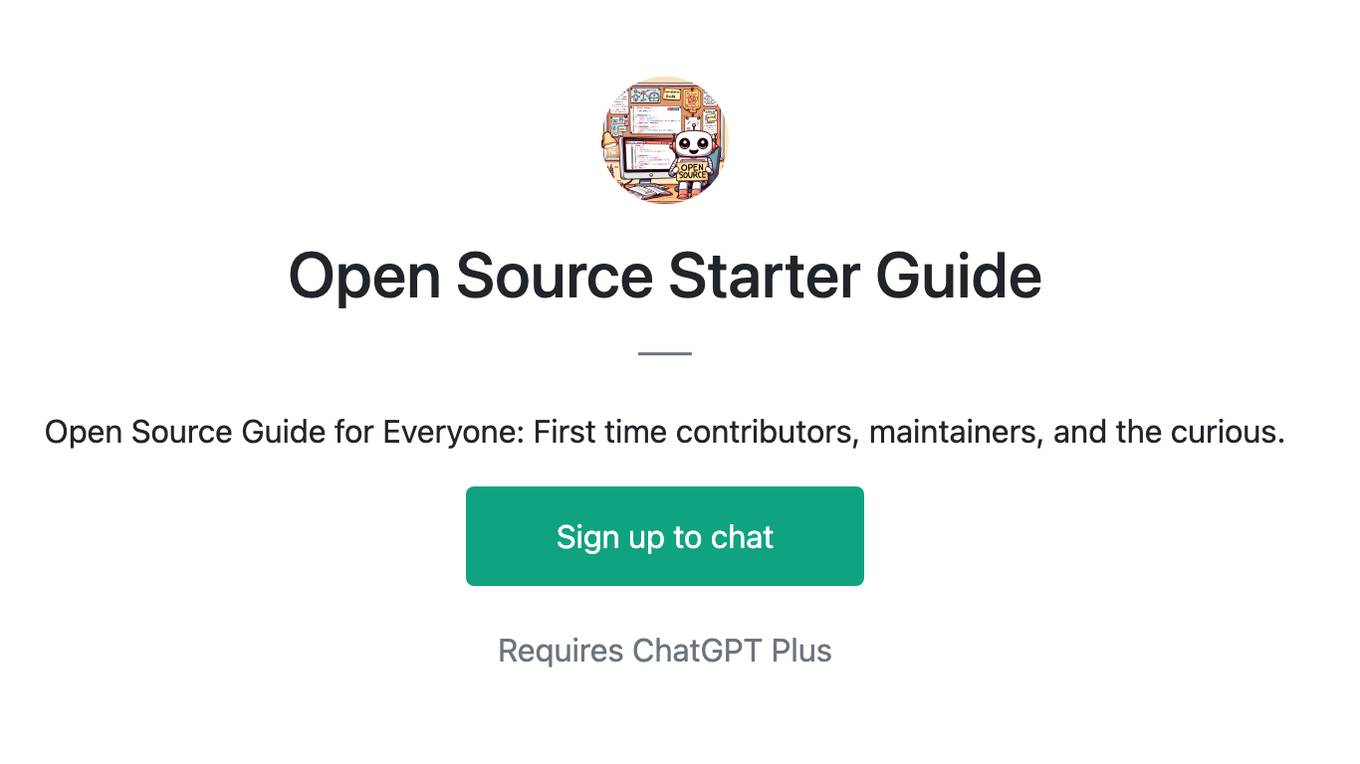
Open Source Starter Guide
Open Source Guide for Everyone: First time contributors, maintainers, and the curious.
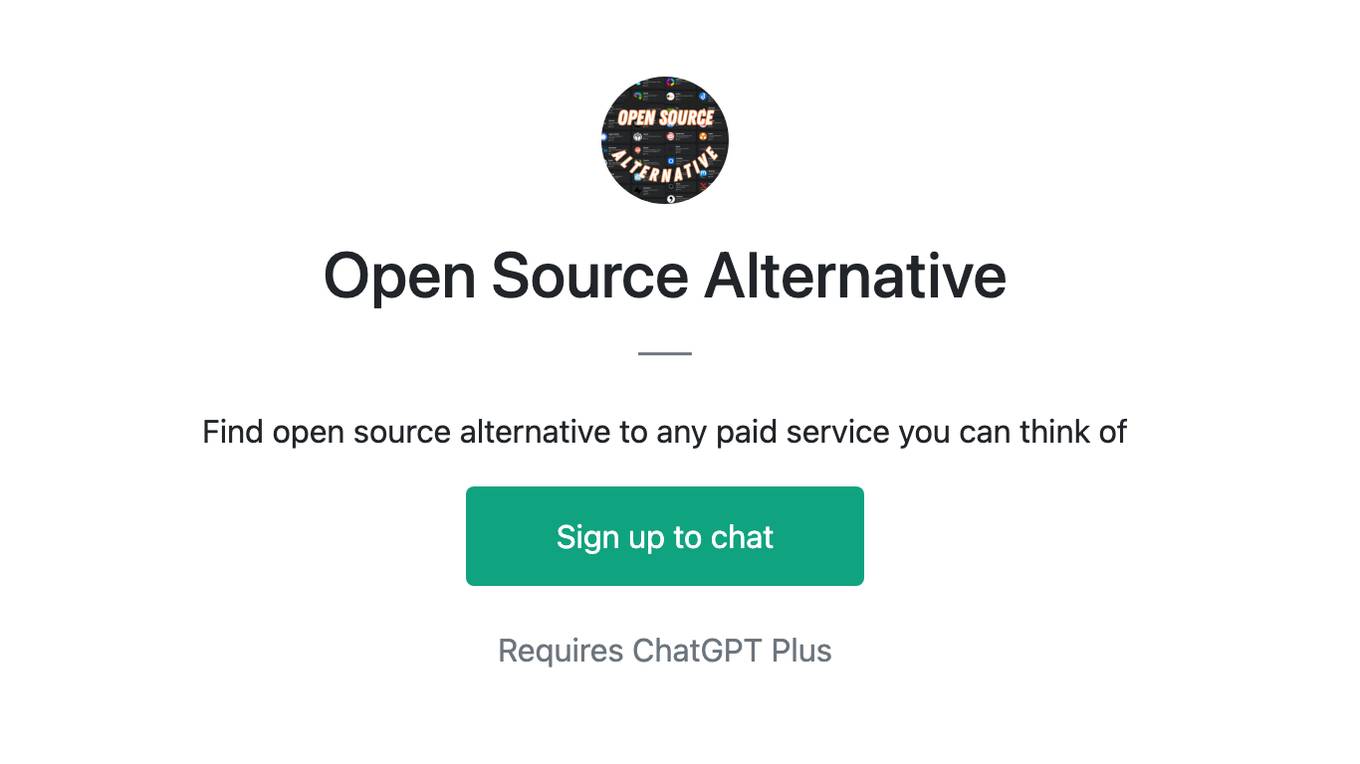
Open Source Alternative
Find open source alternative to any paid service you can think of
Open Data Italia bot
Fornisce informazioni sulla normativa italiana in materia di open data, con un tono professionale e divulgativo. In modo che sia più facile chiederne e/o pretenderne la pubblicazione.
Open AI API Documentation Assistant
Uses OpenAI's latest API docs to answer questions about their newly released API. This is not an official OpenAI bot.
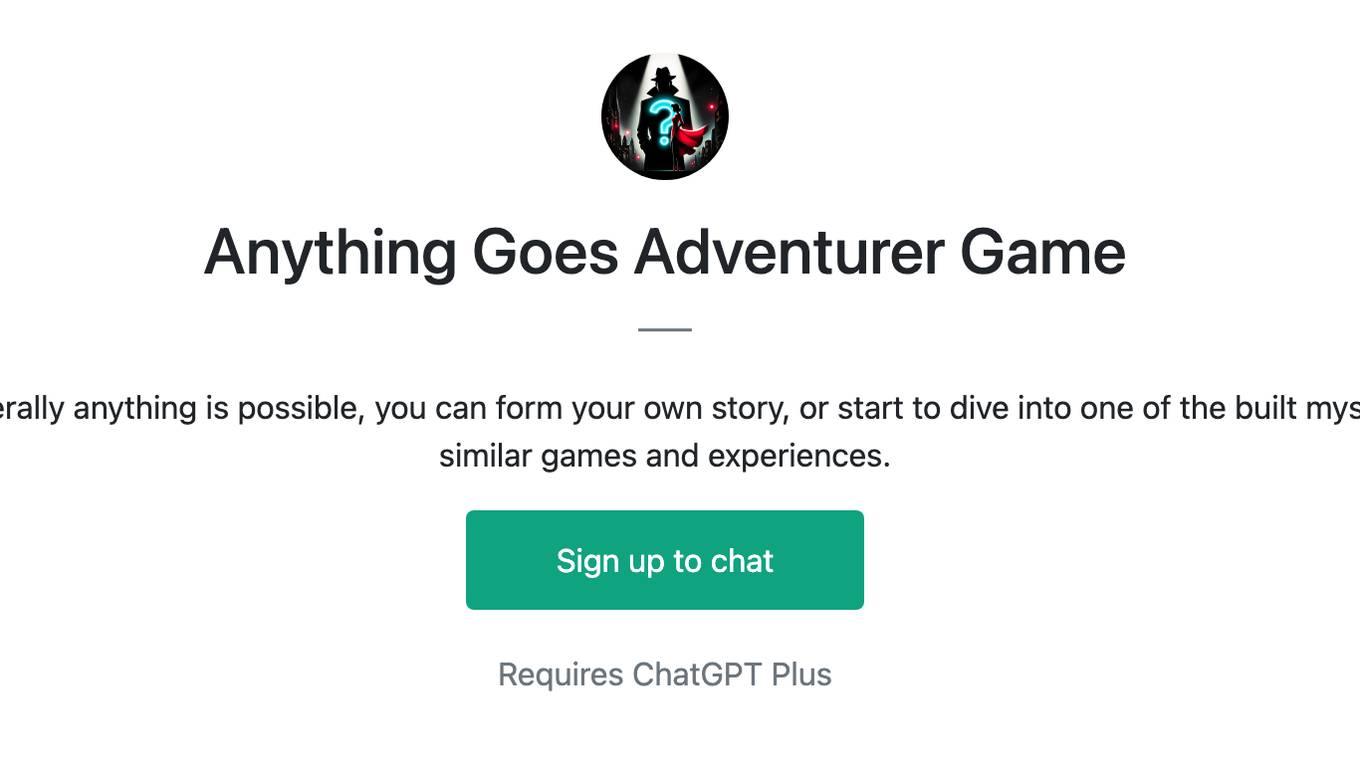
Anything Goes Adventurer Game
This is a truly, open world game, where literally anything is possible, you can form your own story, or start to dive into one of the built mysteries and adventures. There are no two similar games and experiences.
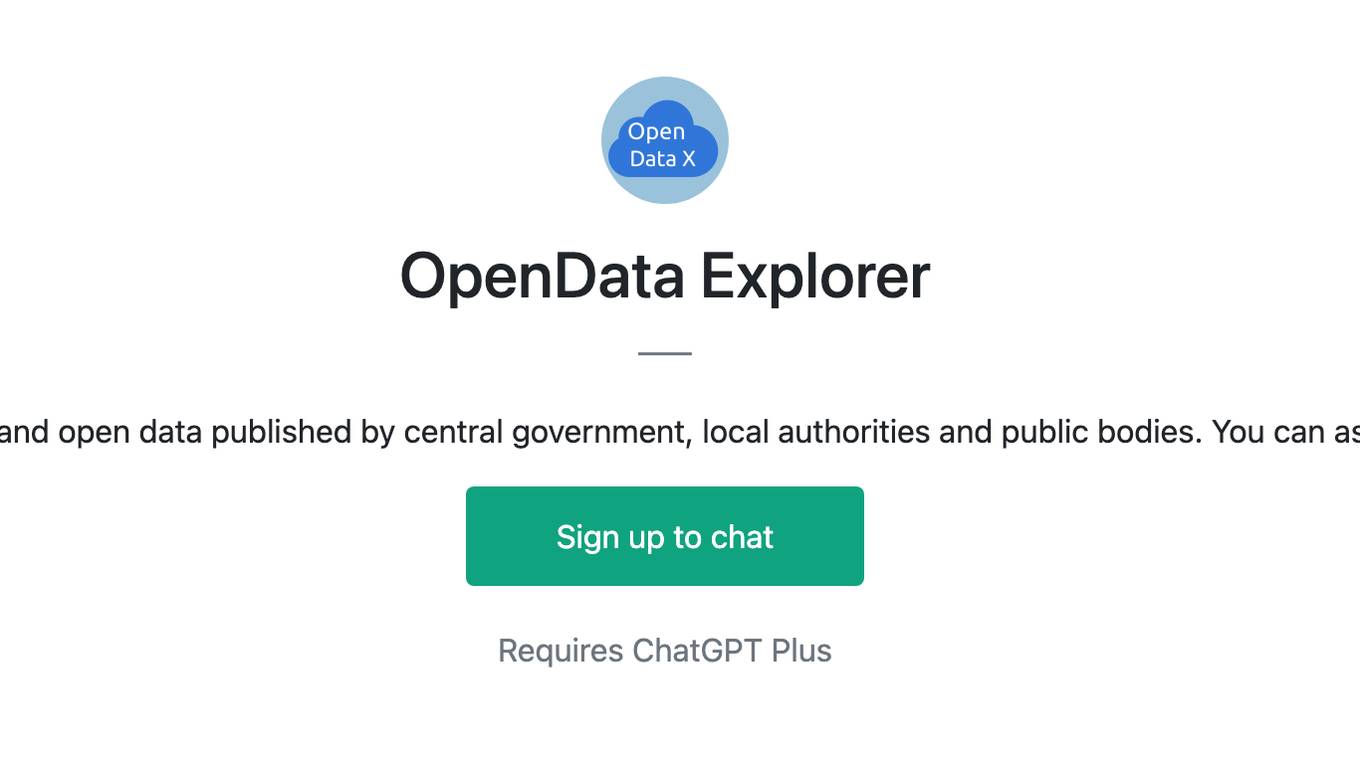
OpenData Explorer
I'll help you access and understand open data published by central government, local authorities and public bodies. You can ask me in your native language.
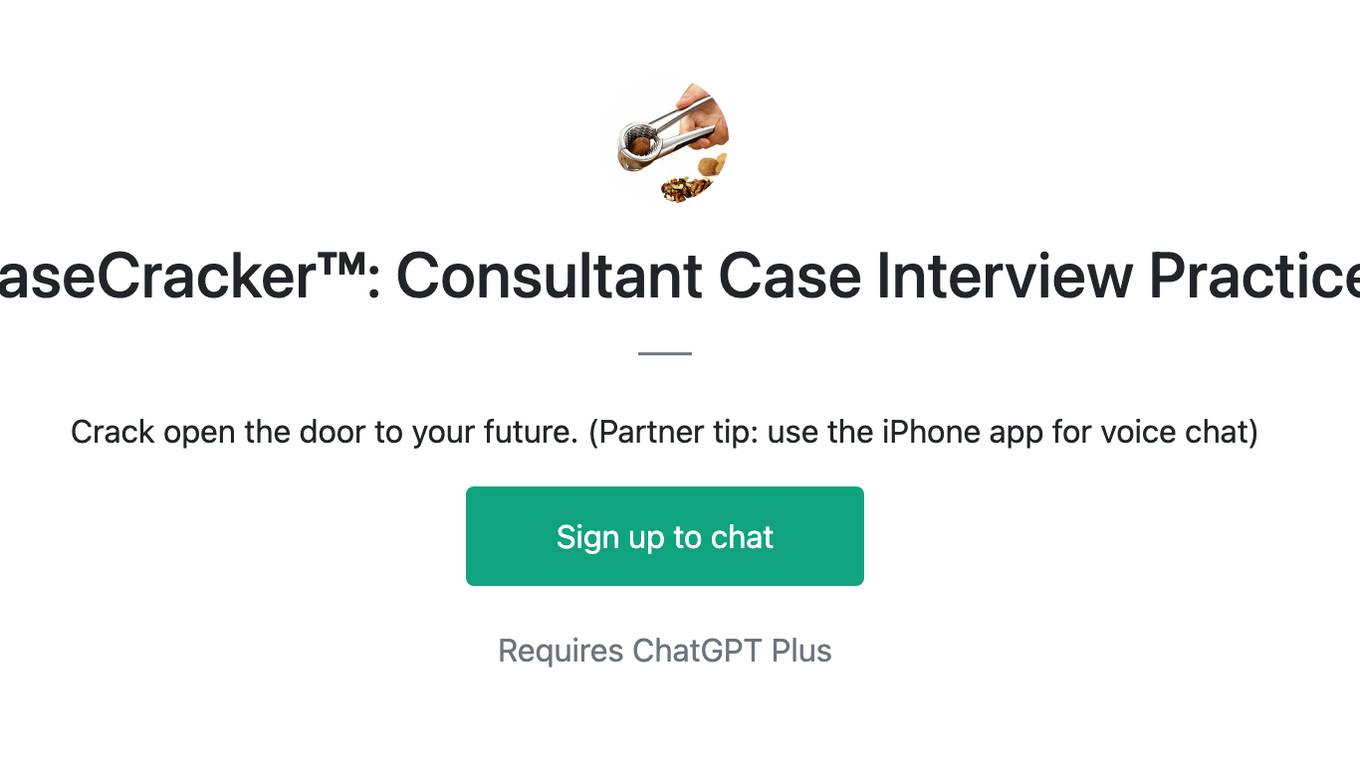
CaseCracker™: Consultant Case Interview Practice
Crack open the door to your future. (Partner tip: use the iPhone app for voice chat)
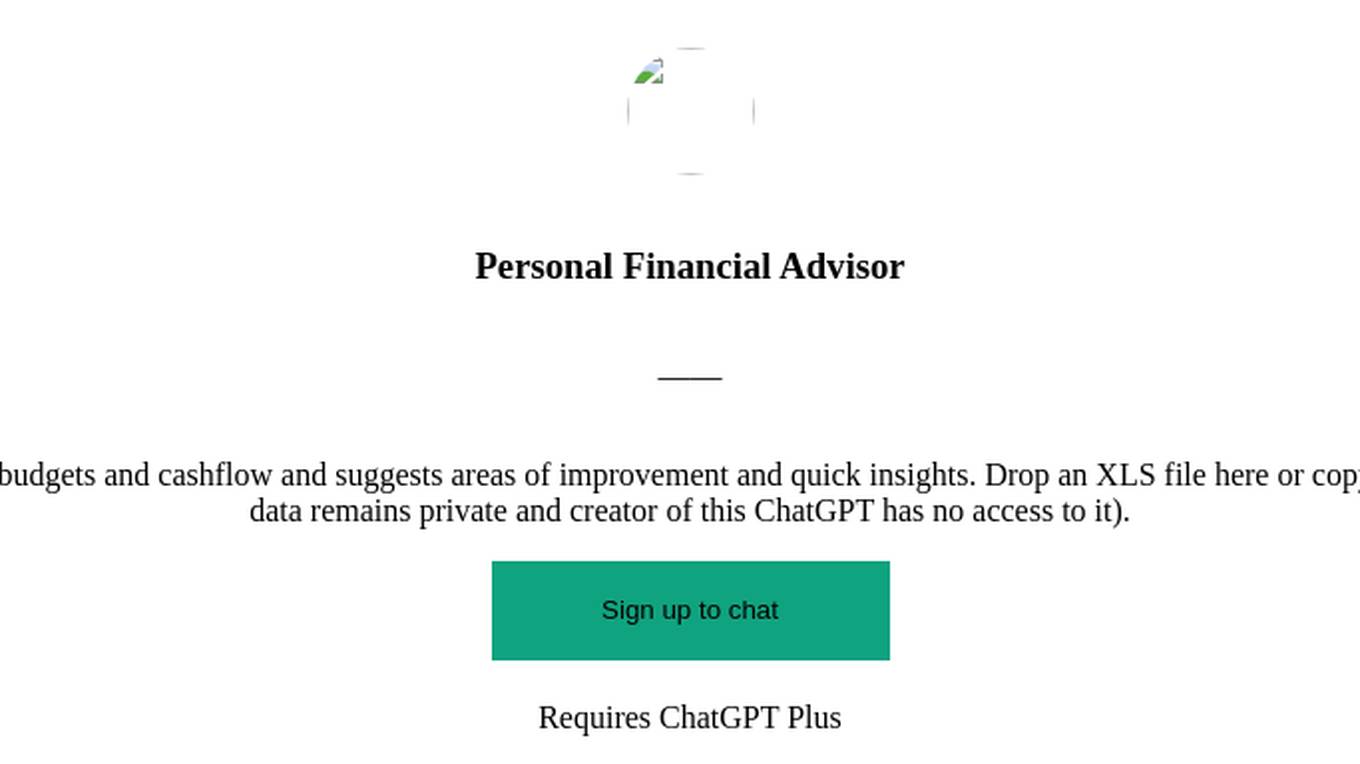
Personal Financial Advisor
This Open AI tool analyzes your financial data, budgets and cashflow and suggests areas of improvement and quick insights. Drop an XLS file here or copy/paste your financial data and get insights! (Your data remains private and creator of this ChatGPT has no access to it).
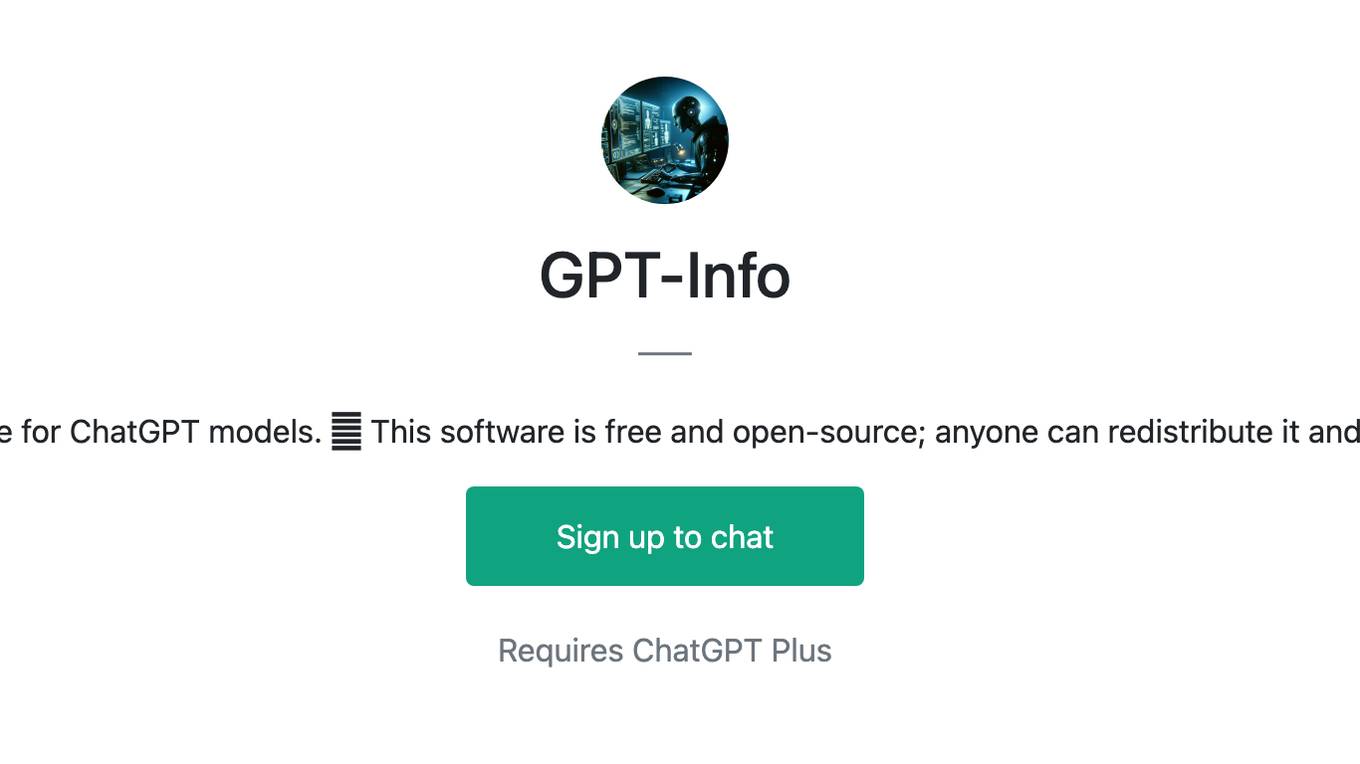
GPT-Info
Extensive guide for ChatGPT models. 🛈 This software is free and open-source; anyone can redistribute it and/or modify it.