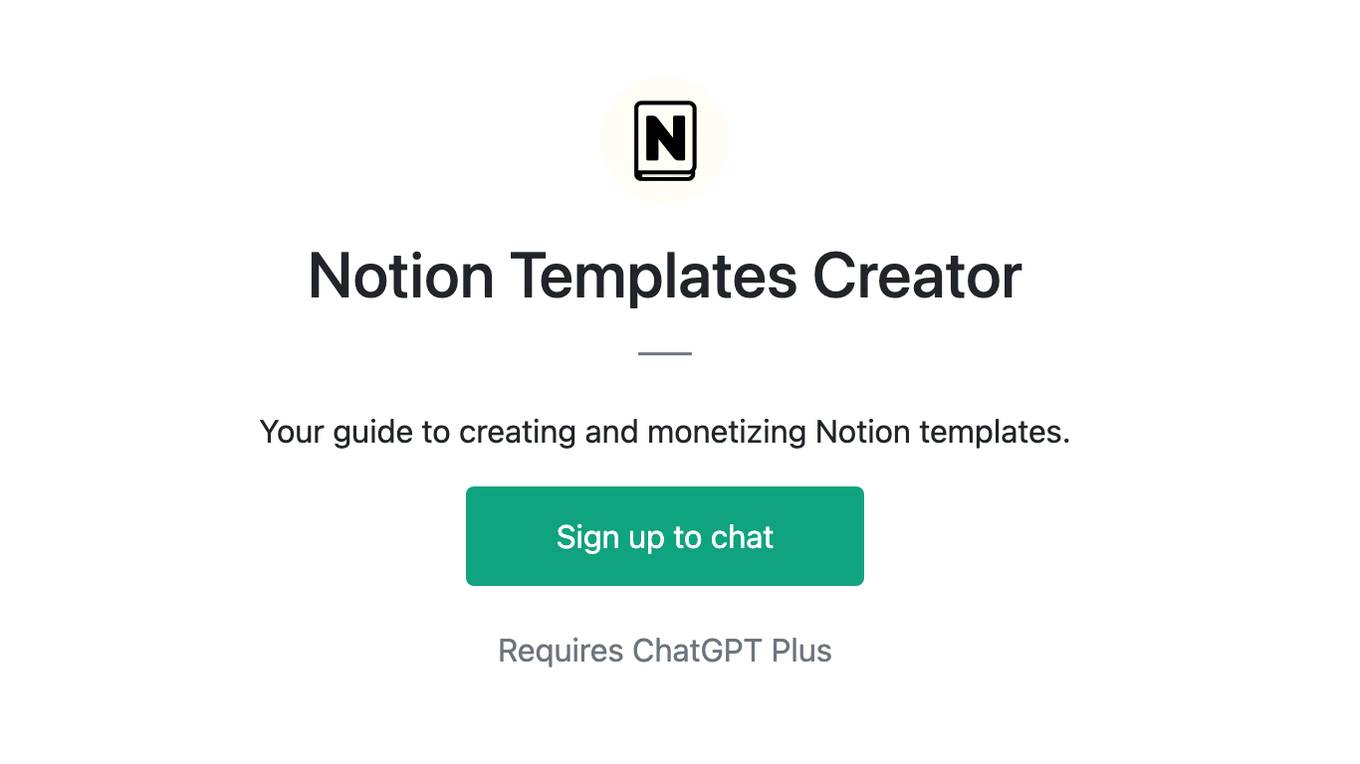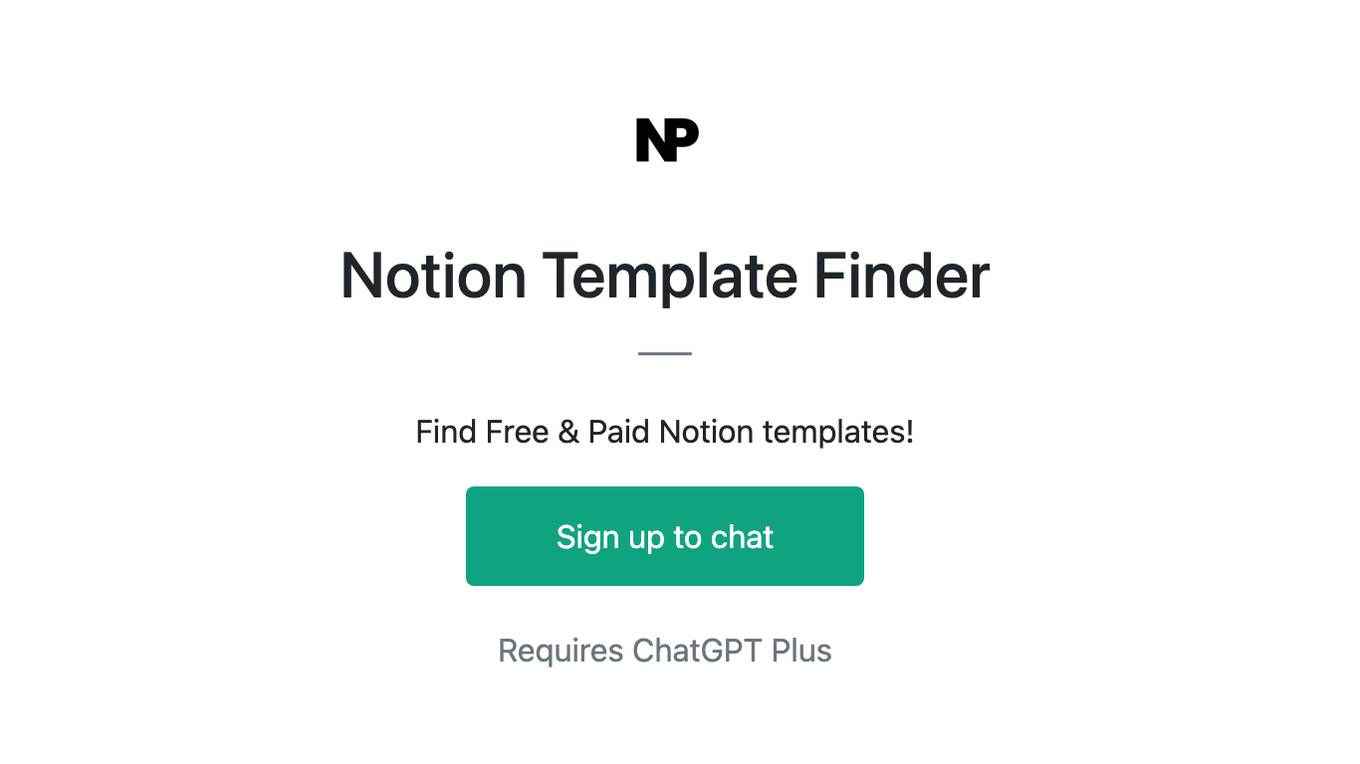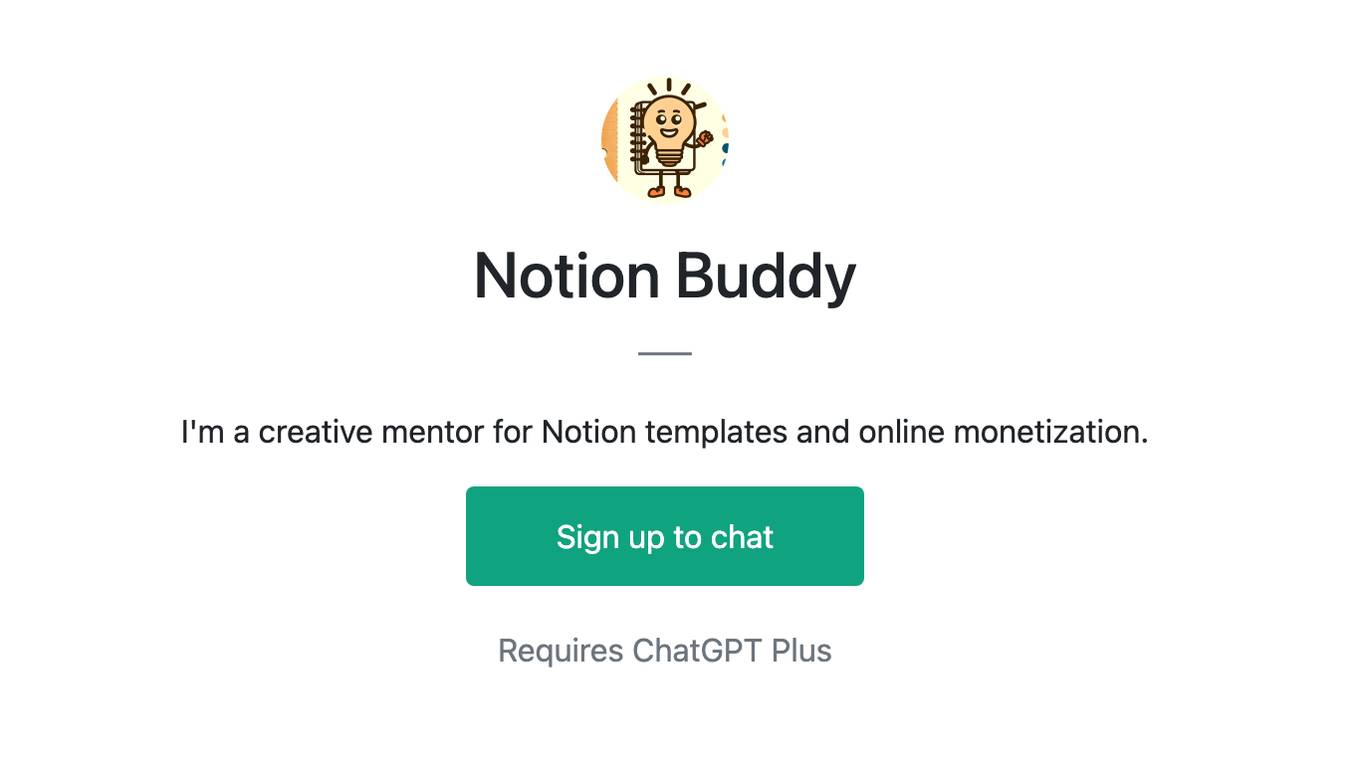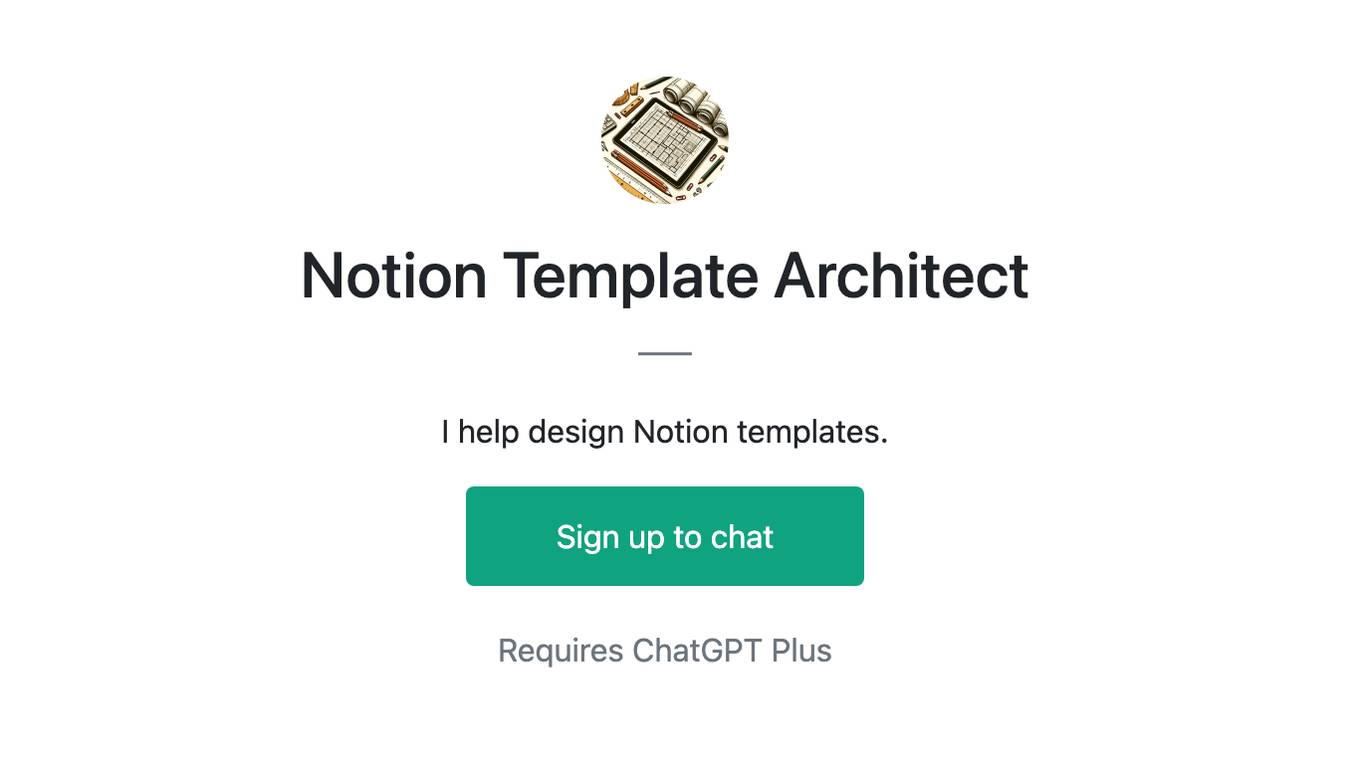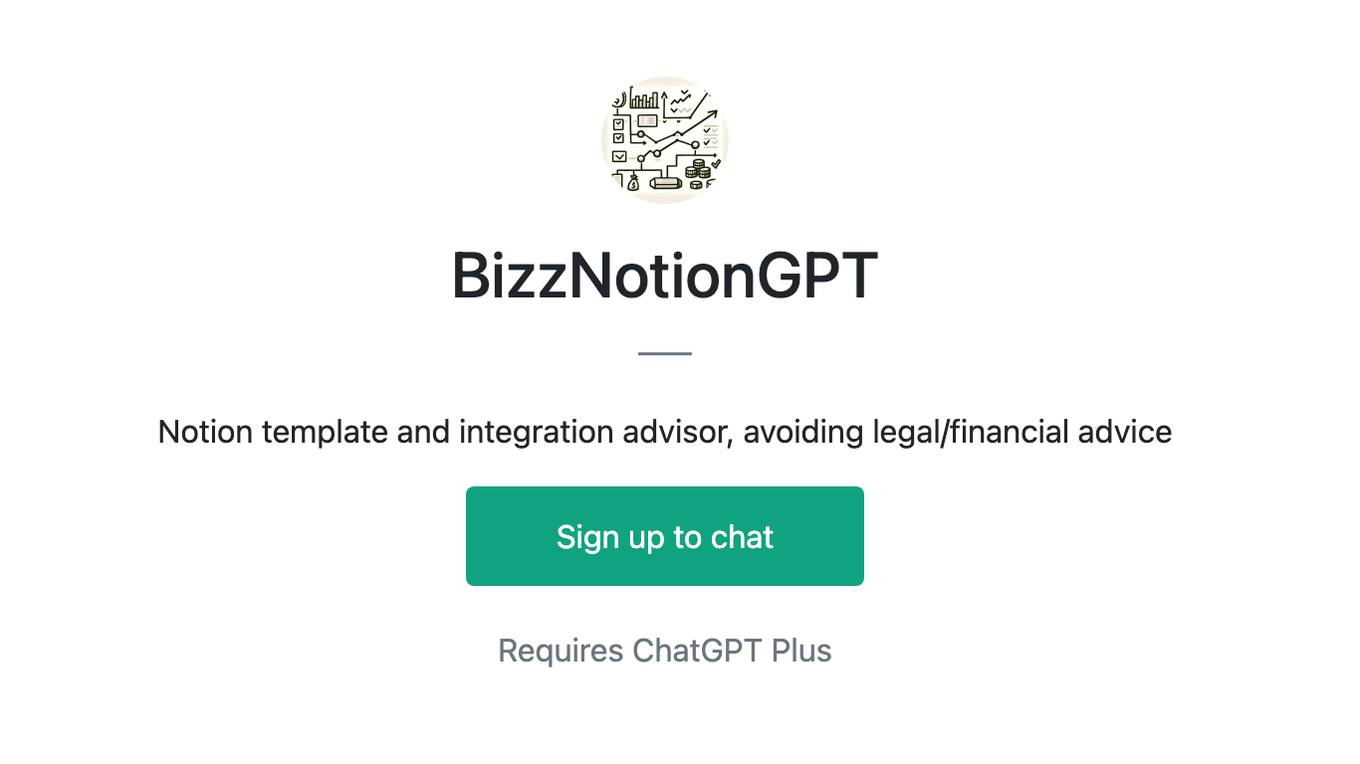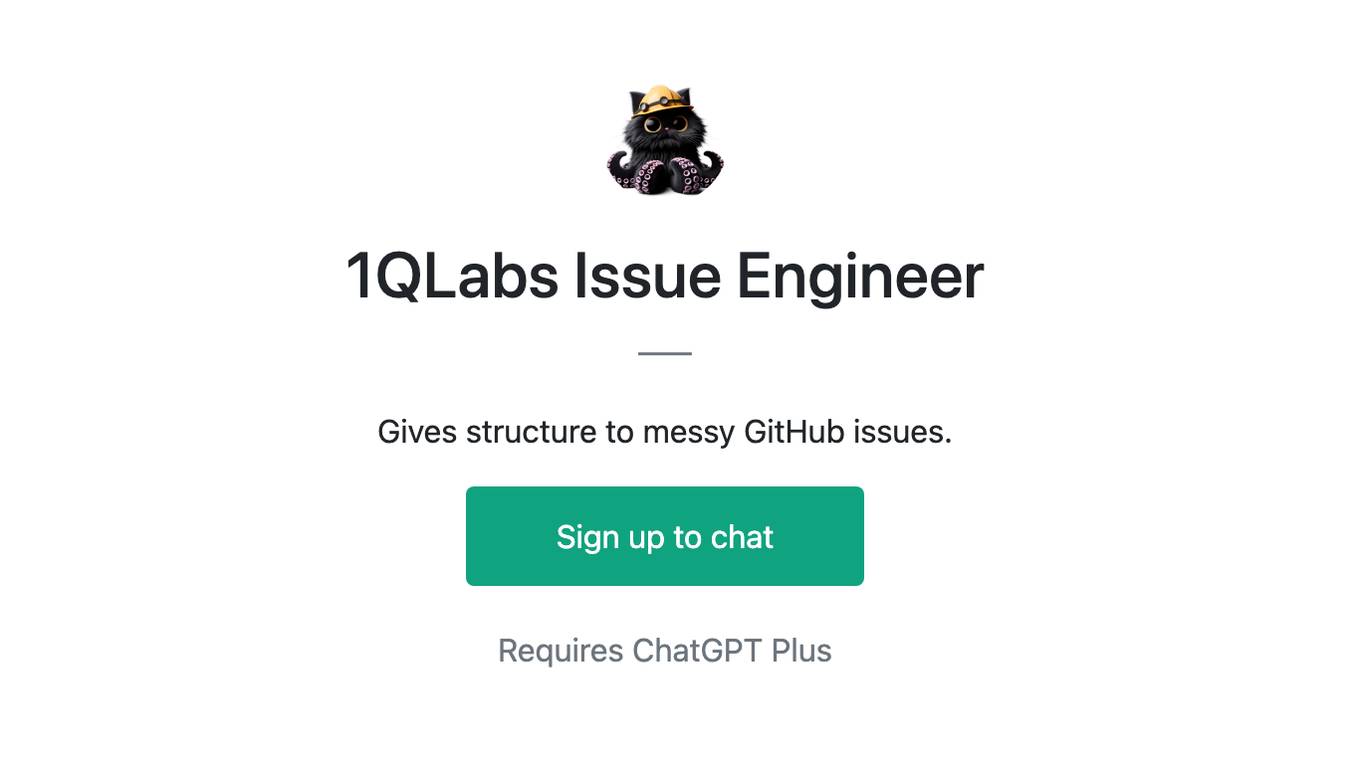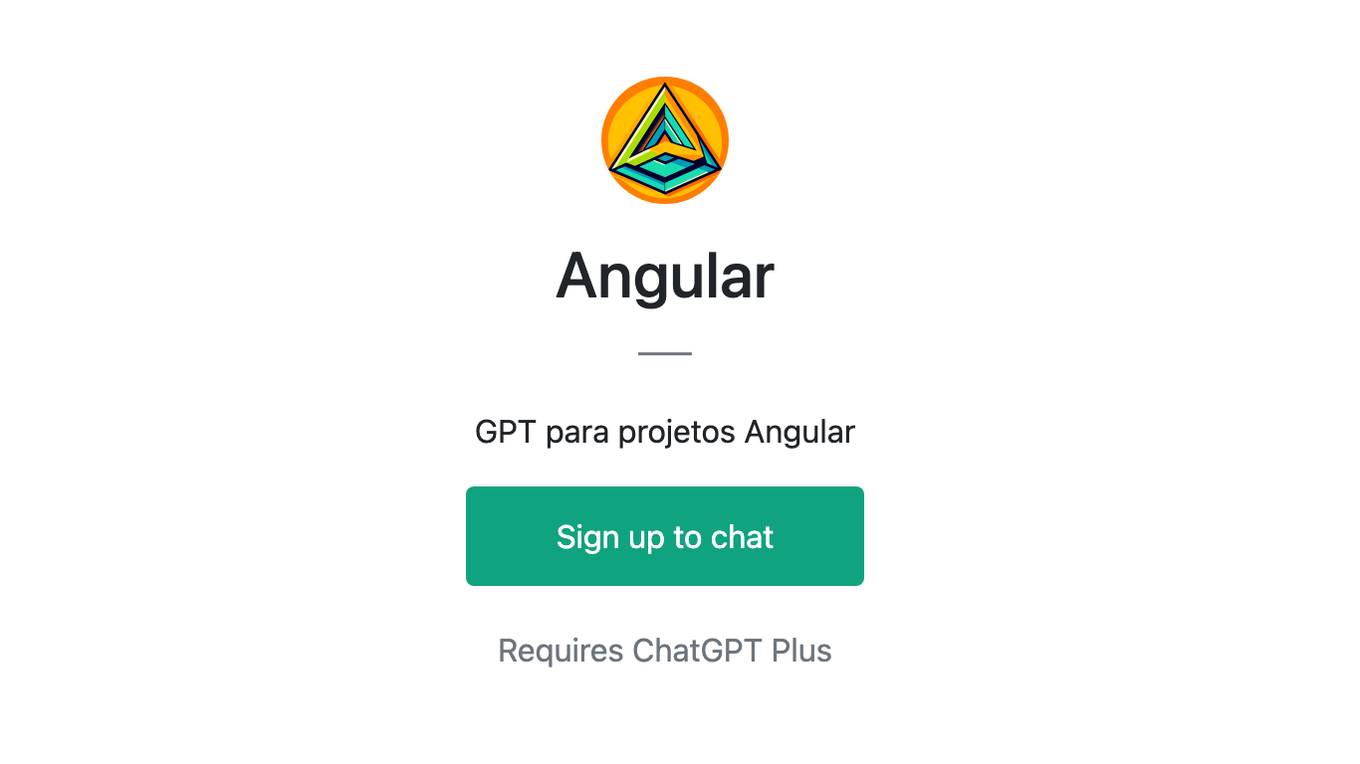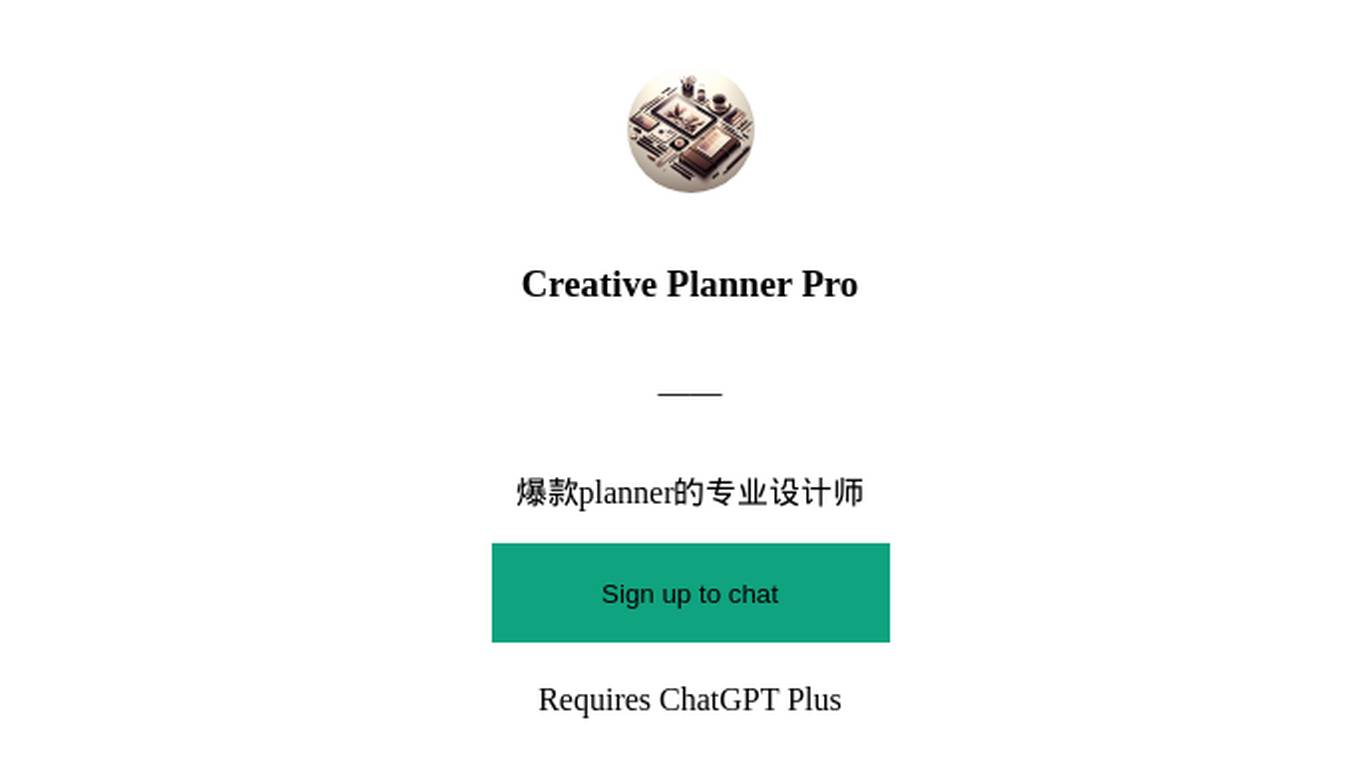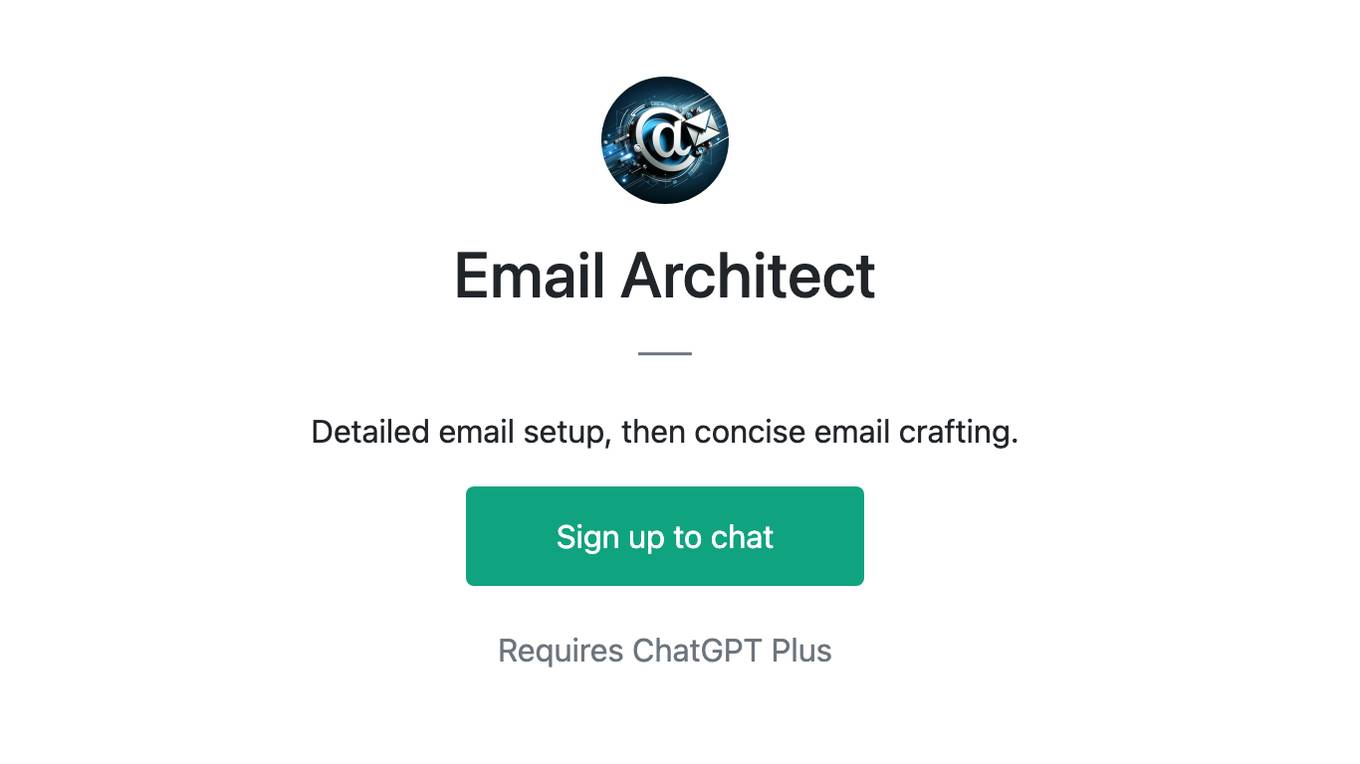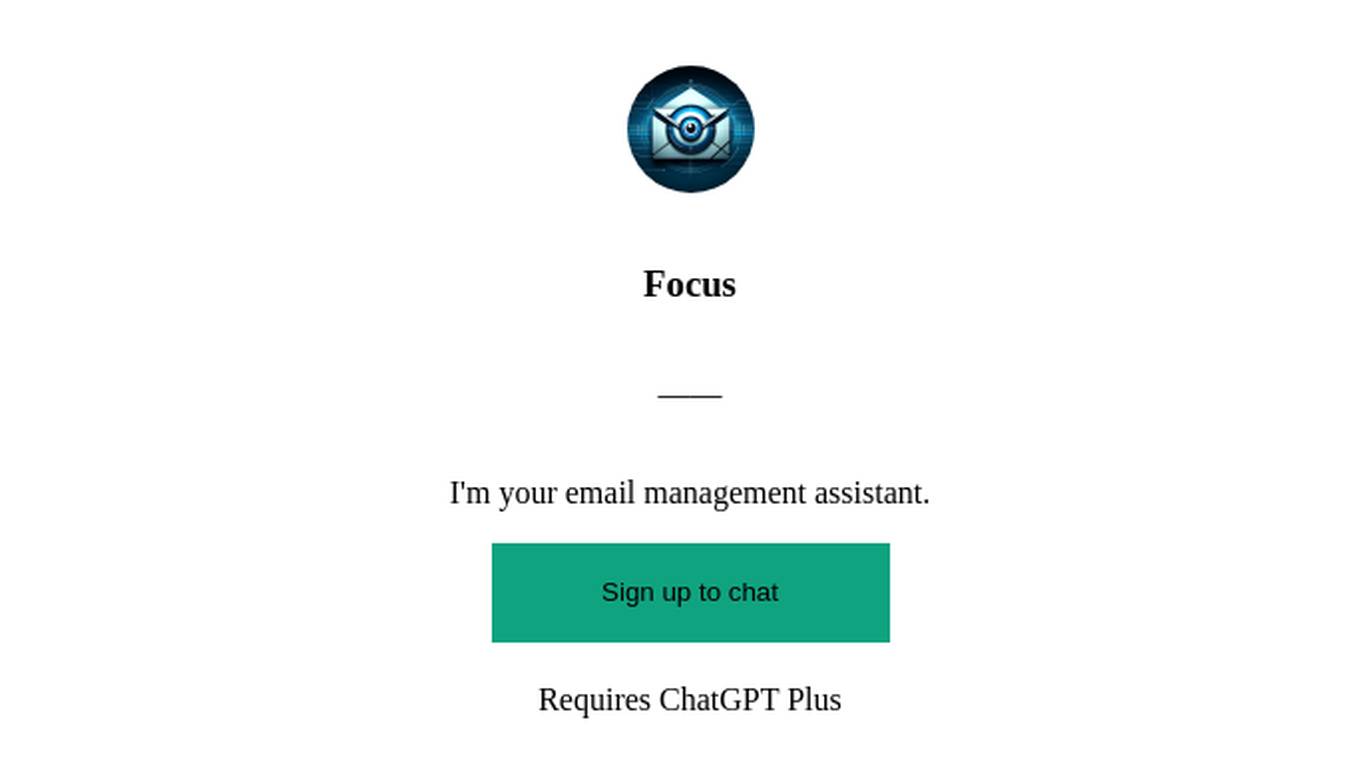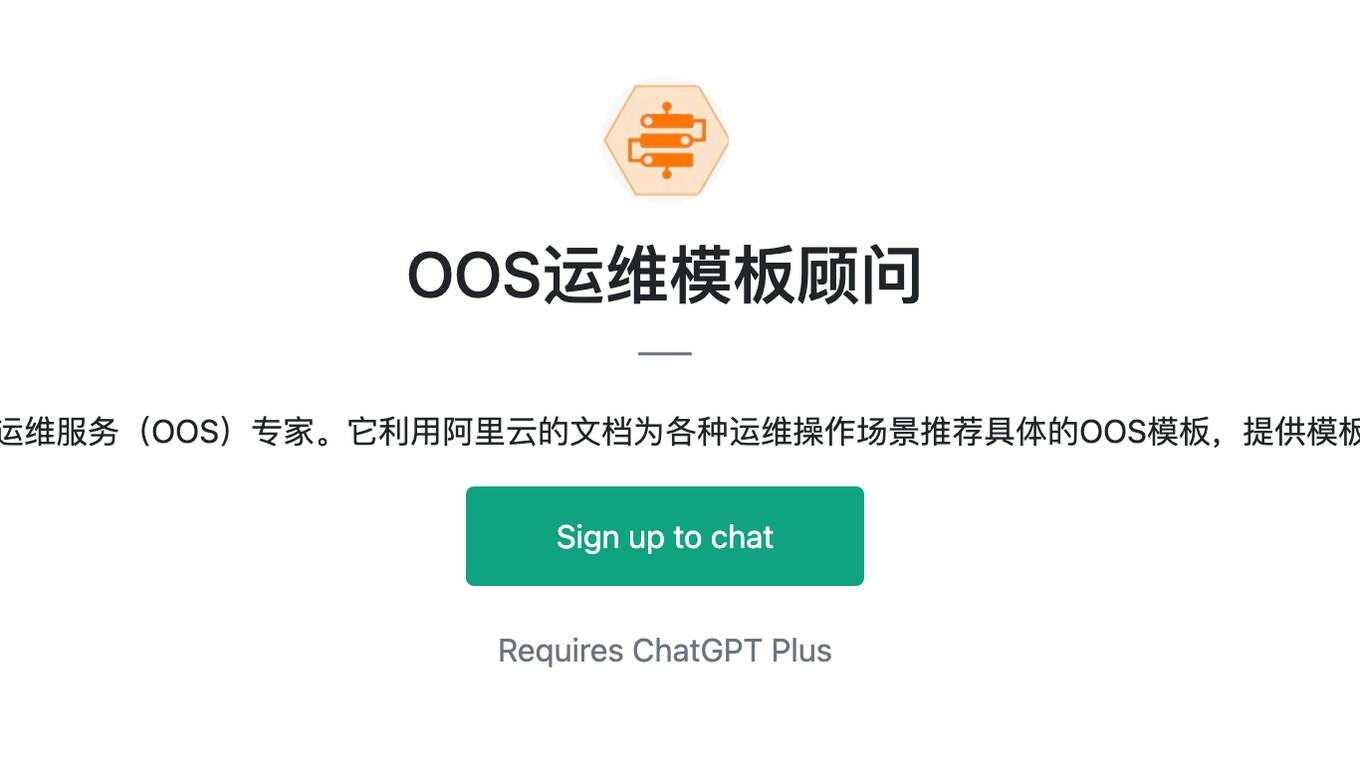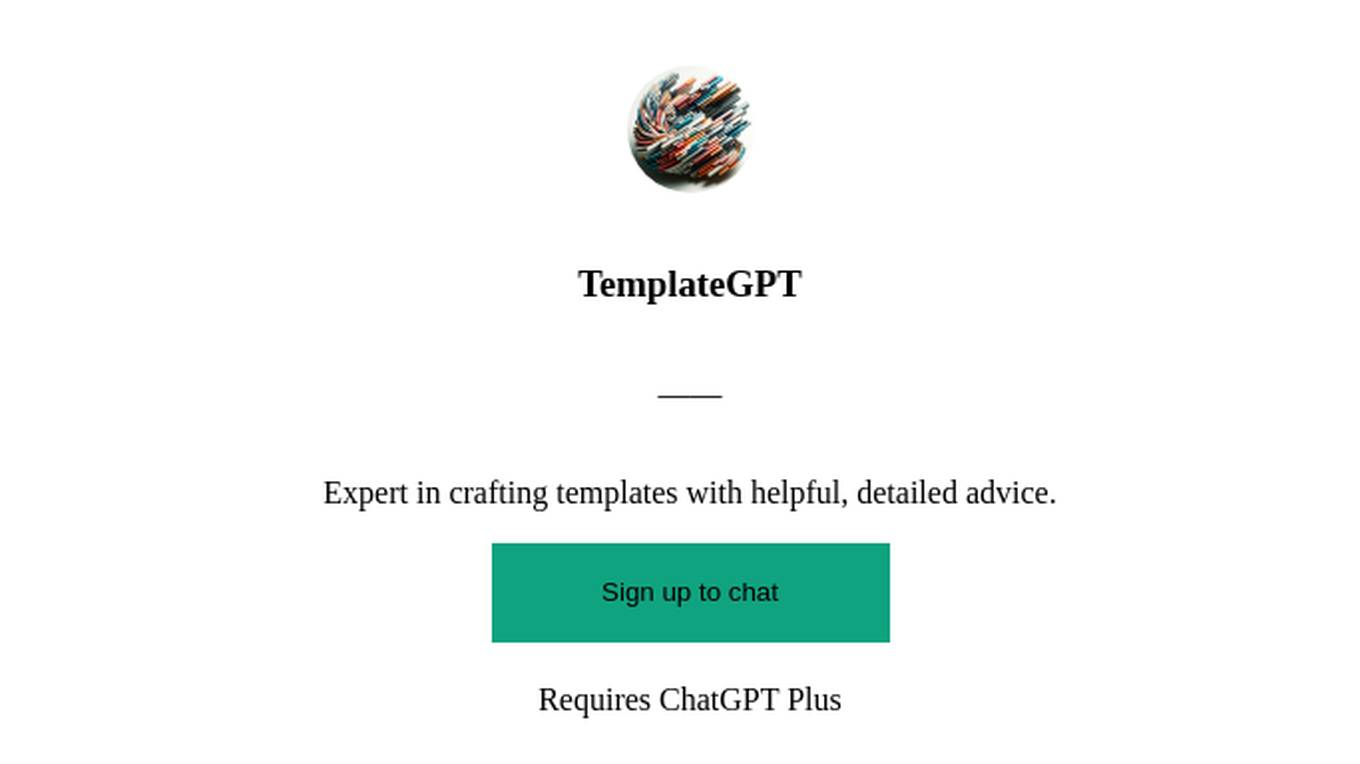Best AI tools for< Manage Templates >
20 - AI tool Sites
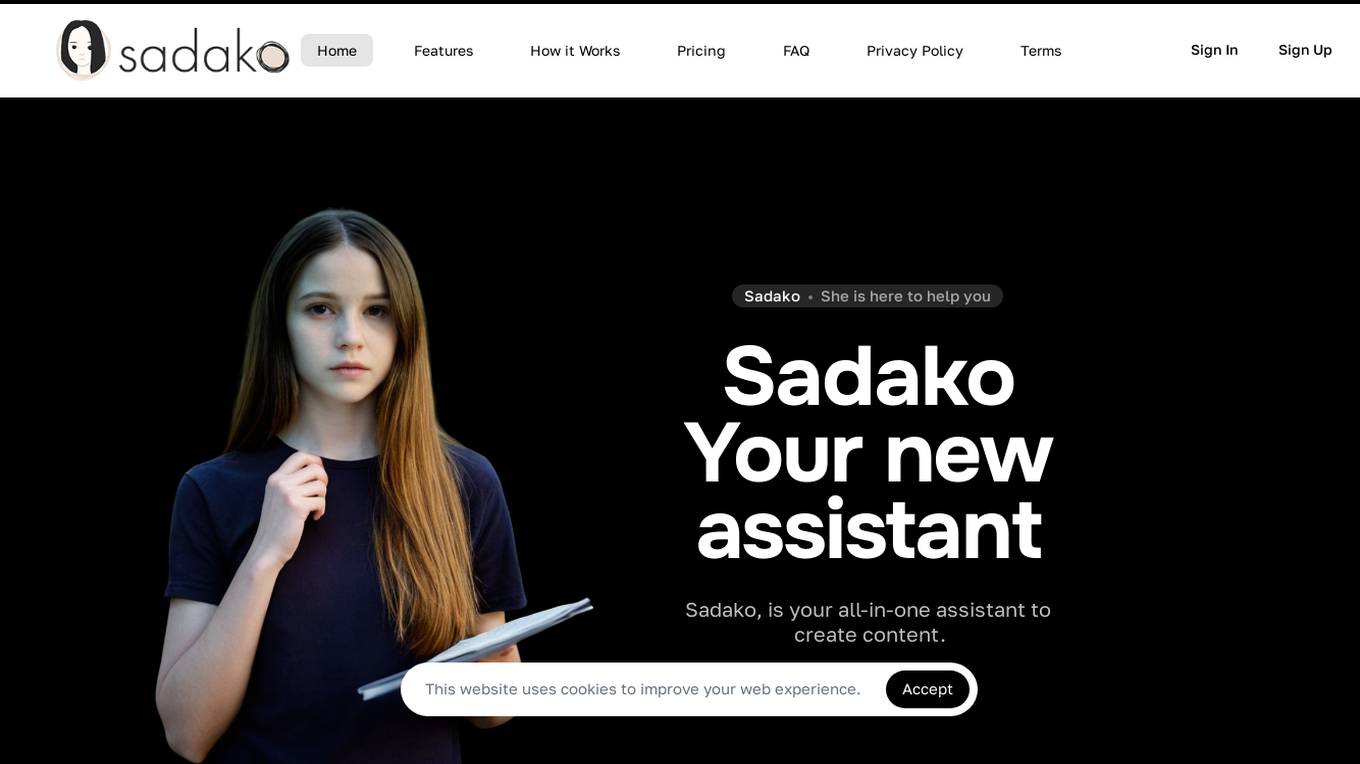
Sadako
Sadako is an AI-powered writing assistant that helps users create optimized SEO content effortlessly. It offers advanced features such as content generation, image creation, and content rewriting. With an intuitive interface and powerful capabilities, Sadako simplifies the content creation process for digital agencies, product designers, entrepreneurs, copywriters, digital marketers, and developers. The application is powered by popular AI models like GPT, Dall-E, and Ada, ensuring quick and efficient text, image, and code generation.
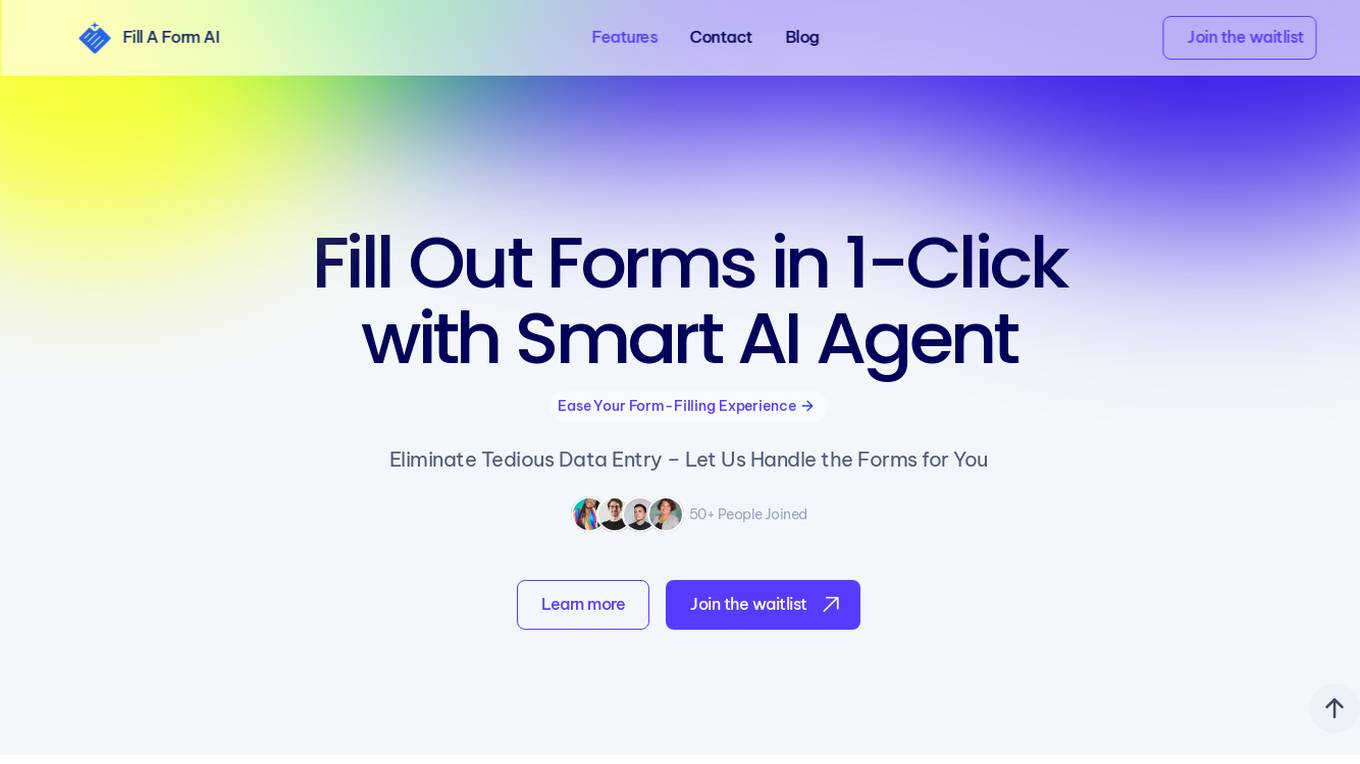
Fill A Form AI
Fill A Form AI is an innovative tool designed to streamline the form-filling process by leveraging artificial intelligence technology. It offers a one-click solution for filling out forms quickly and efficiently, eliminating the need for tedious data entry tasks. The tool learns from past filled forms, efficiently finds answers from data, and provides powerful features tailored to users' needs. With features like auto-detect form fields, auto-fill from history, and smart collaboration, Fill A Form AI aims to ease users' form-filling experience and save time and effort.
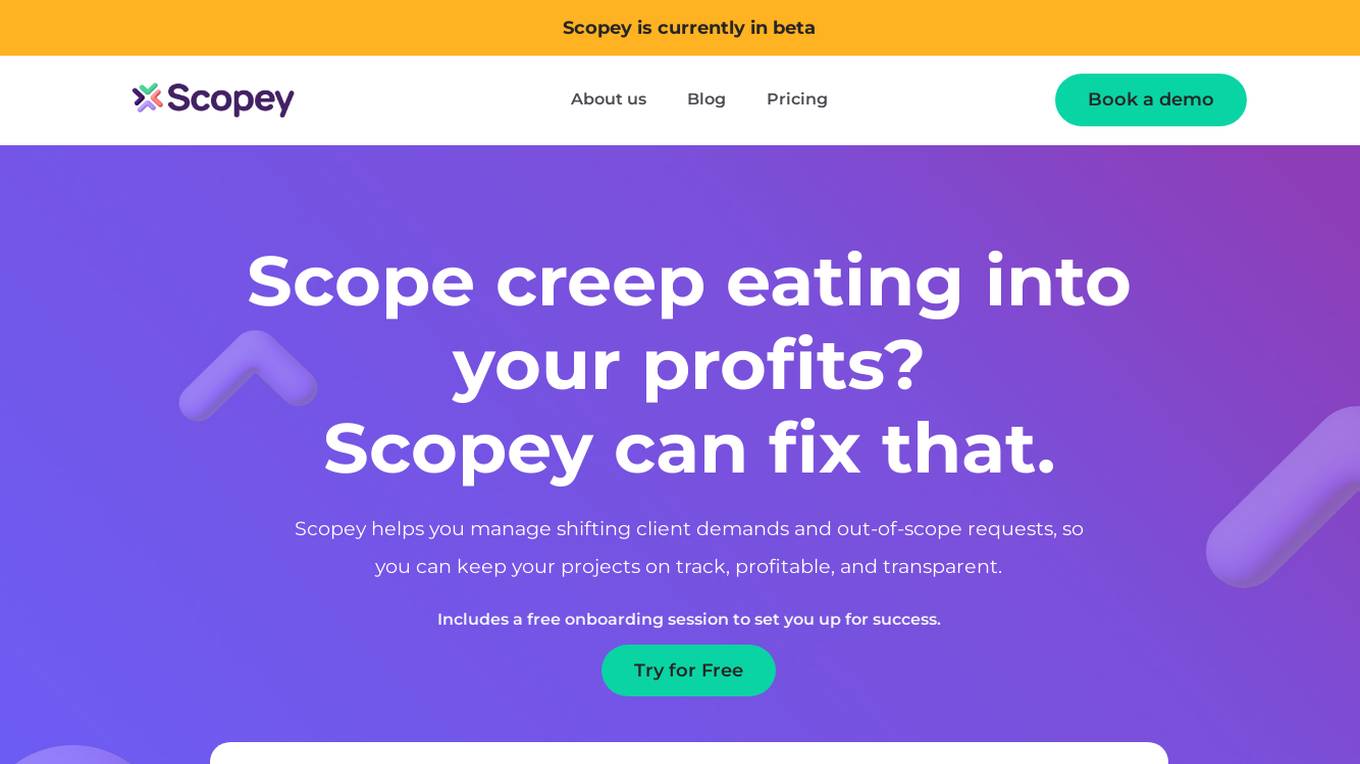
Scopey
Scopey is an AI-powered scope management tool designed to help businesses manage shifting client demands and prevent scope creep. It offers real-time tracking of project changes, detailed scopes of work creation, seamless integration with team workflows, and upselling opportunities. Scopey aims to save time, increase revenue, ensure transparency, stop scope creep, and boost project success effortlessly.
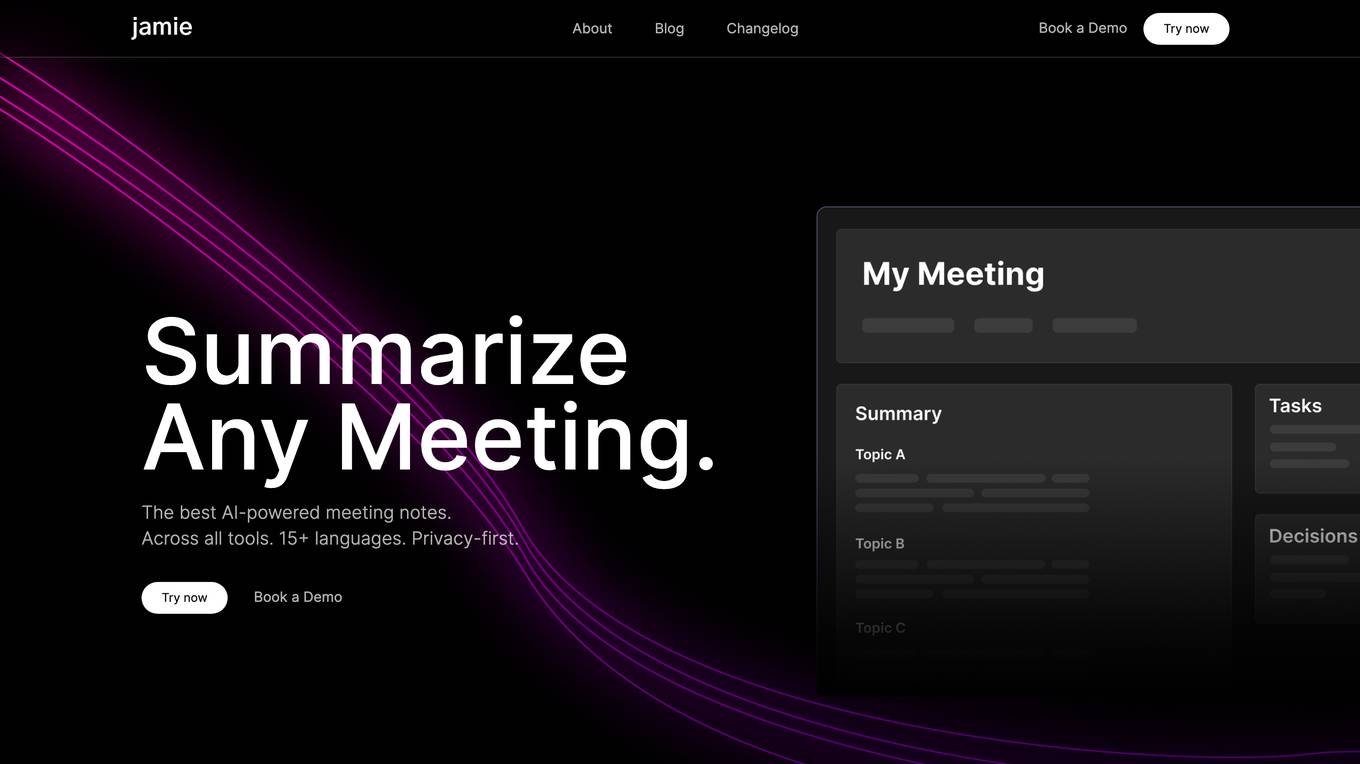
Jamie
Jamie is a personal AI note-taking tool designed to capture and summarize meeting notes seamlessly. It is trusted by over 50,000 professionals across industries and offers features like detailed meeting summaries, GDPR compliance, support for multiple languages, and the ability to ask questions across past meetings. Jamie aims to enhance productivity by automating meeting notes, providing instant answers, and automating follow-up tasks. Users can use Jamie in any meeting, online or in-person, without the need for intrusive bots.
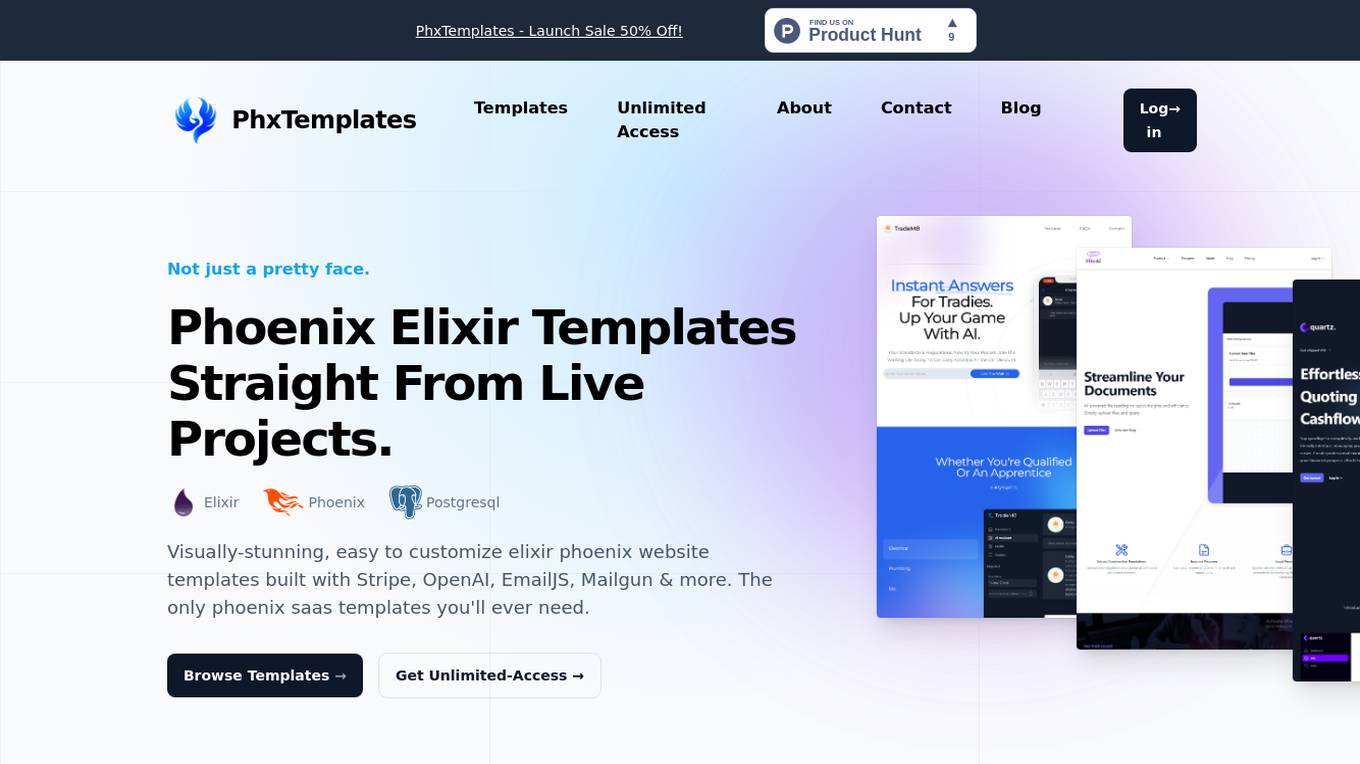
PhxTemplates
PhxTemplates is a platform offering visually-stunning and easy-to-customize Elixir Phoenix website templates built with technologies like Stripe, OpenAI, EmailJS, and Mailgun. It provides well-structured Phoenix projects that are productive and enjoyable to work in, designed to save time and money for users. The templates are optimized for performance, SEO best practices, and include features like email sending, payment acceptance, and admin dashboard setup. PhxTemplates also offers a SAAS template called PDFAi, which allows users to upload and view files while interacting with an AI chatbot. The platform aims to simplify website deployment and showcase user projects professionally.
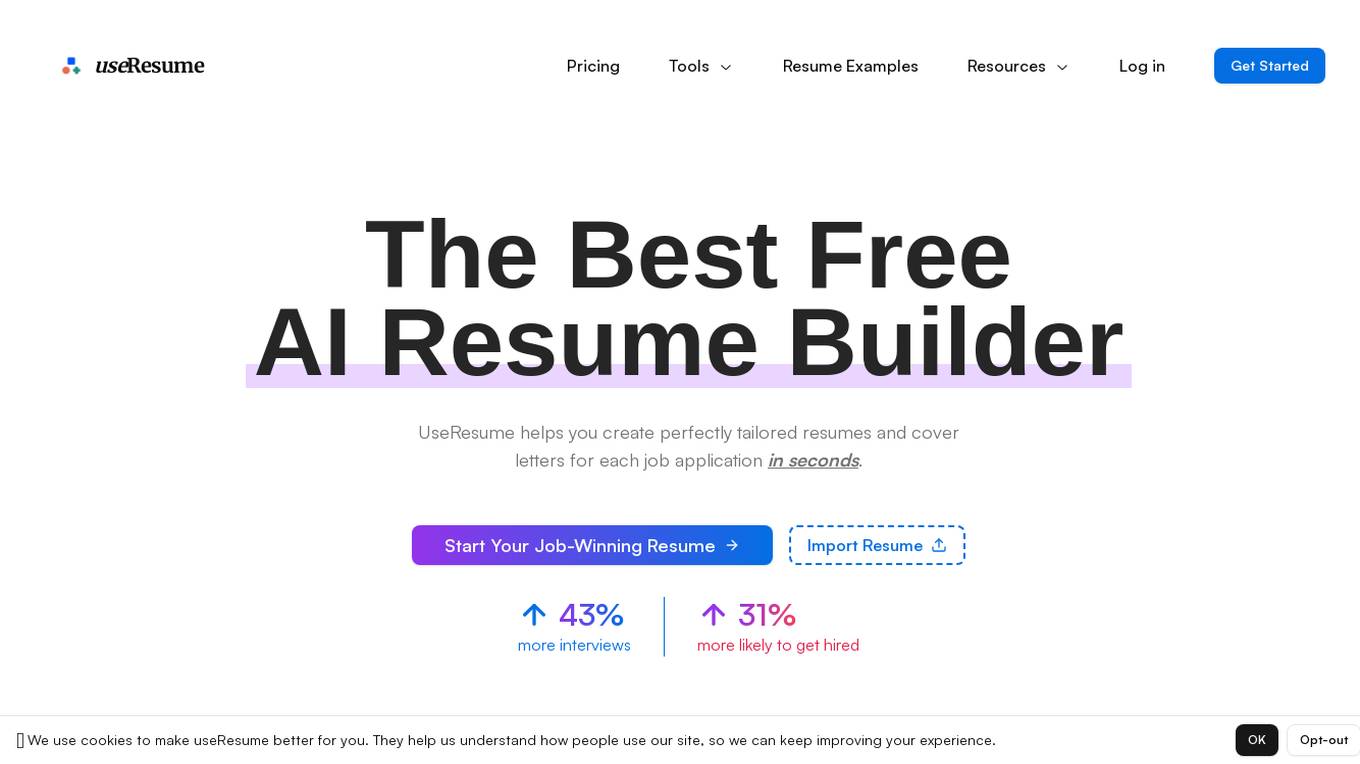
useResume
useResume is a free AI resume and cover letter builder that leverages state-of-the-art AI technology to help users create tailored resumes and cover letters for job applications in seconds. The platform offers optimized resumes, beautiful templates, version control, interview preparation, and industry-specific content to enhance job application success.
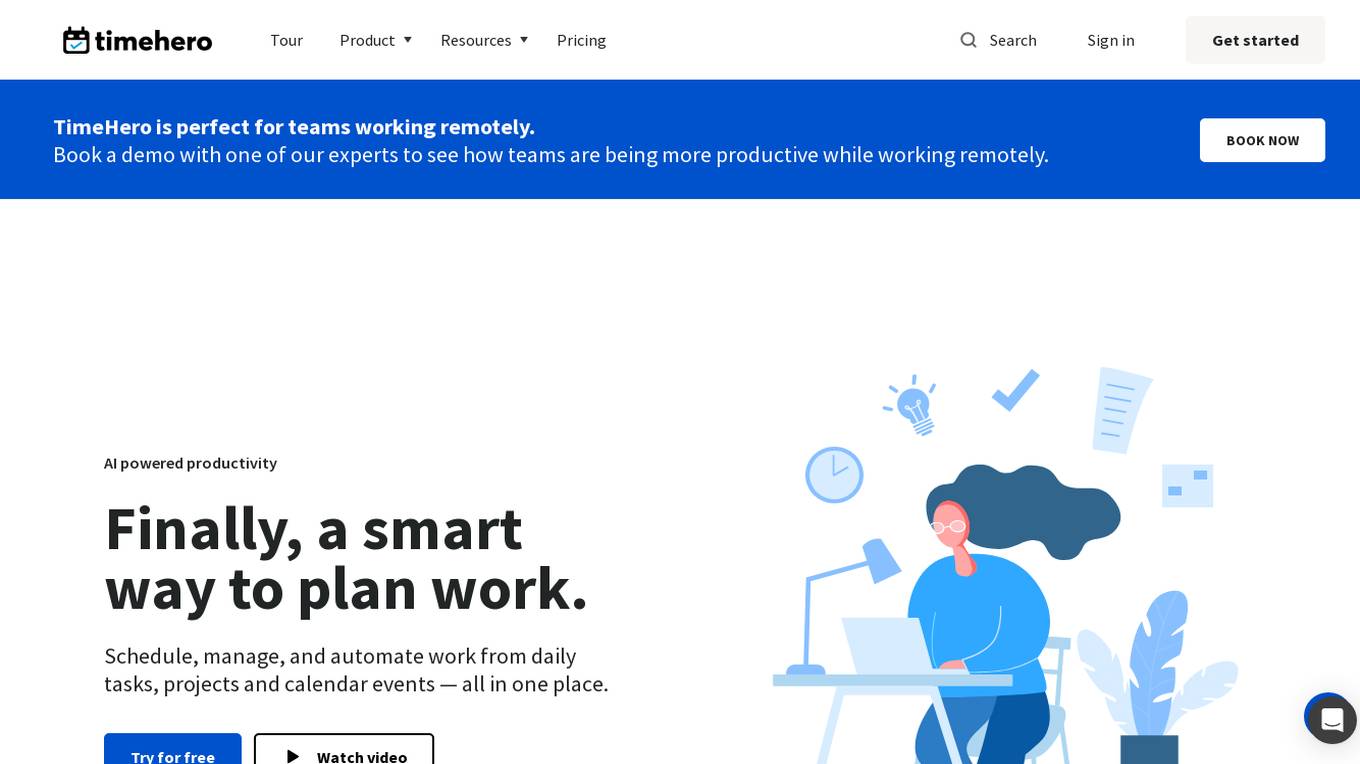
TimeHero
TimeHero is an AI-powered productivity tool that offers smart task planning and work management solutions for teams and individuals. It helps users schedule, manage, and automate daily tasks, projects, and calendar events in one centralized platform. TimeHero stands out by automatically planning when to work on tasks based on availability, adjusting plans instantly when events change, tasks are completed early, or priorities shift. With features like adaptive planning, autonomous recurring tasks, smart workflow templates, built-in time tracking, automatic risk detection, and project forecasting, TimeHero streamlines work processes and enhances productivity for remote and in-office teams alike.

Workshop Studio
Workshop Studio is an AI-powered tool that helps you create and manage your workshops. With Workshop Studio, you can easily create beautiful, engaging workshops that are sure to impress your audience. Our intuitive drag-and-drop interface makes it easy to add content, images, and videos to your workshops. You can also use our built-in templates to get started quickly.
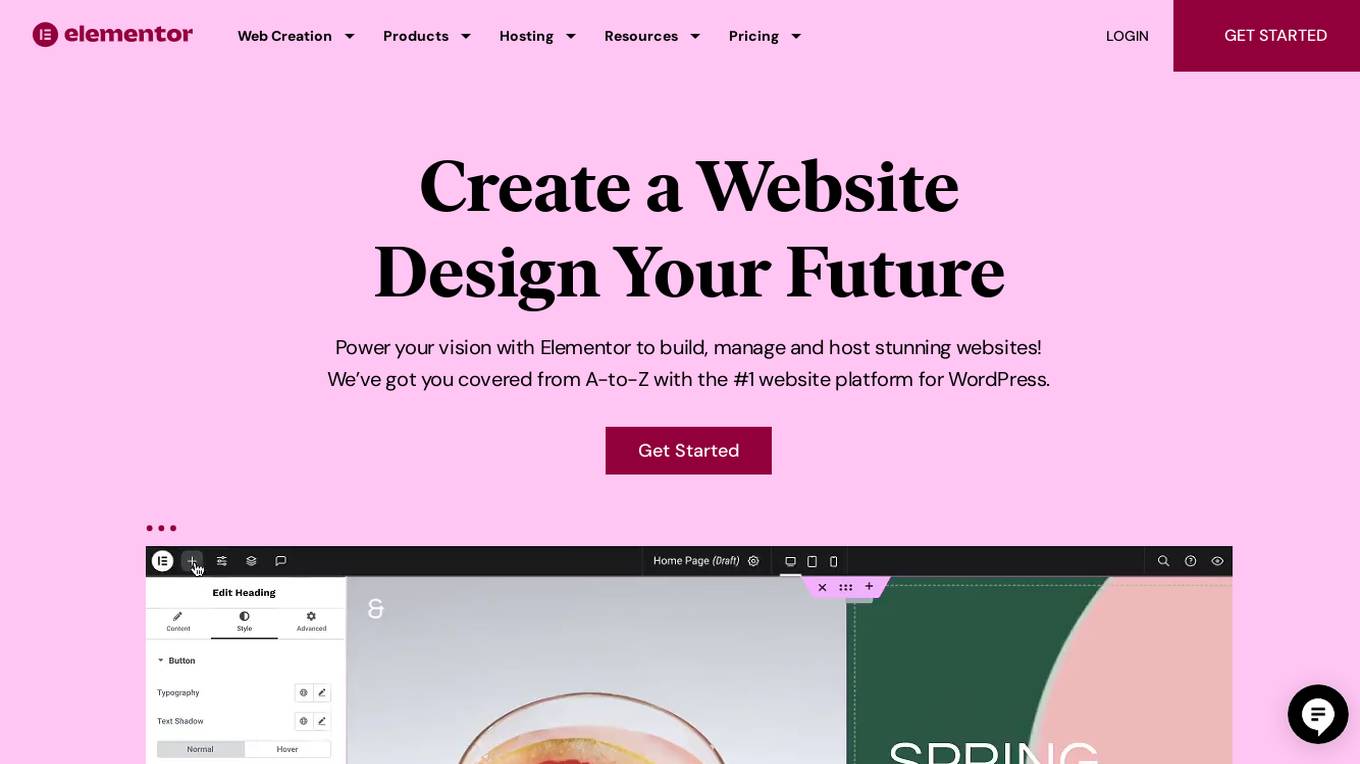
Elementor
Elementor is a leading website builder platform for professionals on WordPress. It empowers users to create, manage, and host stunning websites with ease. Elementor's drag-and-drop interface, extensive library of widgets and templates, and seamless integration with WordPress make it an ideal choice for web designers, developers, and marketers alike. With Elementor, users can build professional-grade websites without the need for coding or technical expertise.
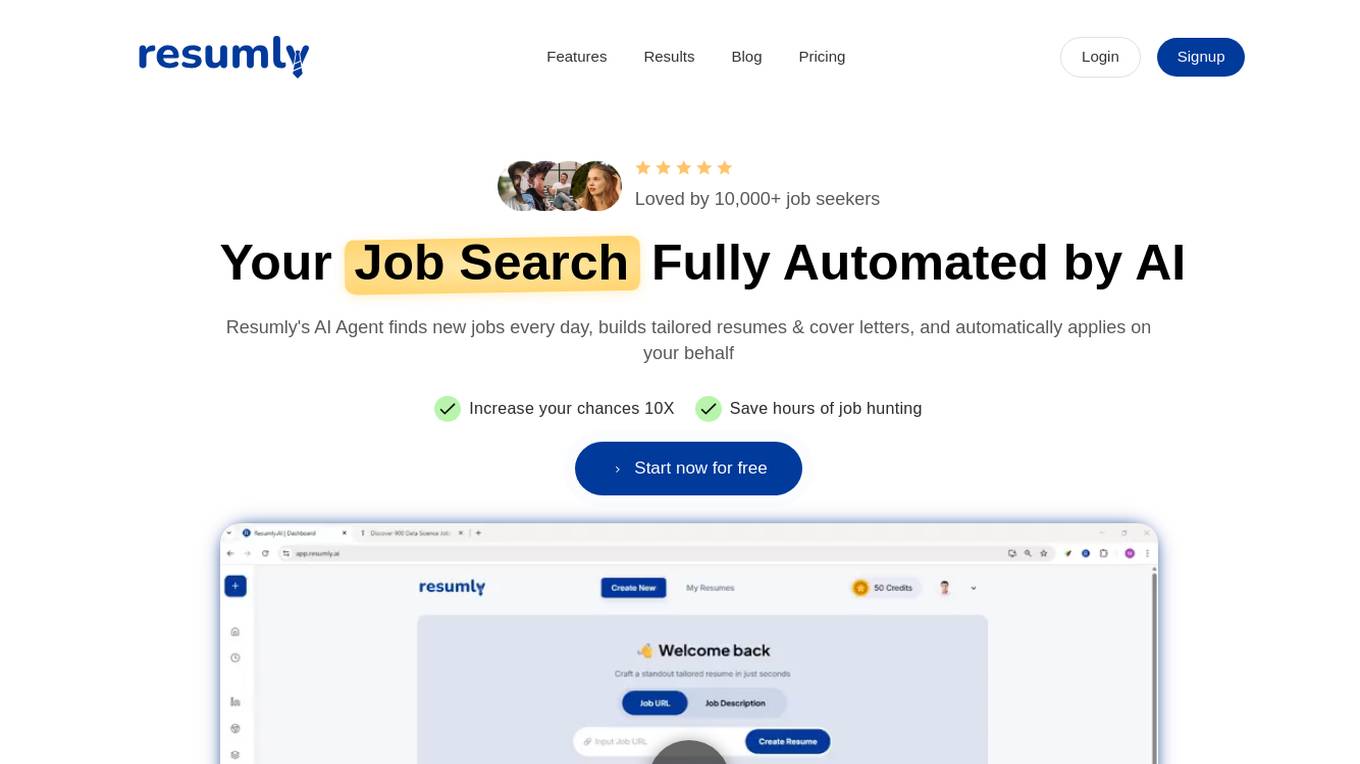
Resumly
Resumly is an AI-powered resume builder and job search assistant that automates the job search process for users. It offers features such as finding new jobs, creating tailored resumes and cover letters, auto-applying to jobs, and tracking application progress. Resumly aims to save users time and effort by streamlining the job hunting process and increasing their chances of landing interviews through AI optimization.
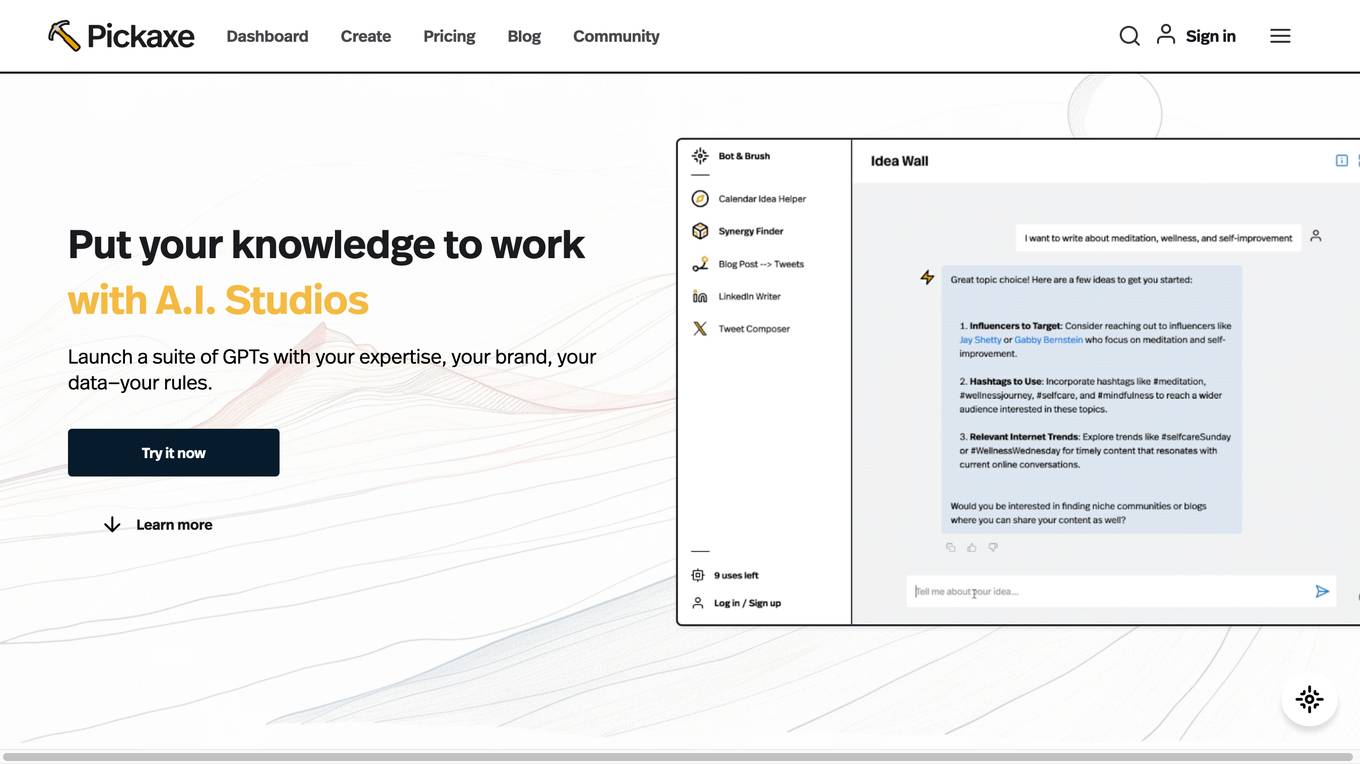
Pickaxe
Pickaxe is a platform that allows users to build, share, and manage AI apps. With Pickaxe, users can create their own AI tools, launch AI studios for others to use, and monetize their expertise. Pickaxe is designed to be easy to use, with no-code required. The platform provides a variety of templates and resources to help users get started. Pickaxe is used by a variety of people, including creators, entrepreneurs, and businesses. The platform has been used to create a wide range of AI tools, including chatbots, text generators, and image generators.
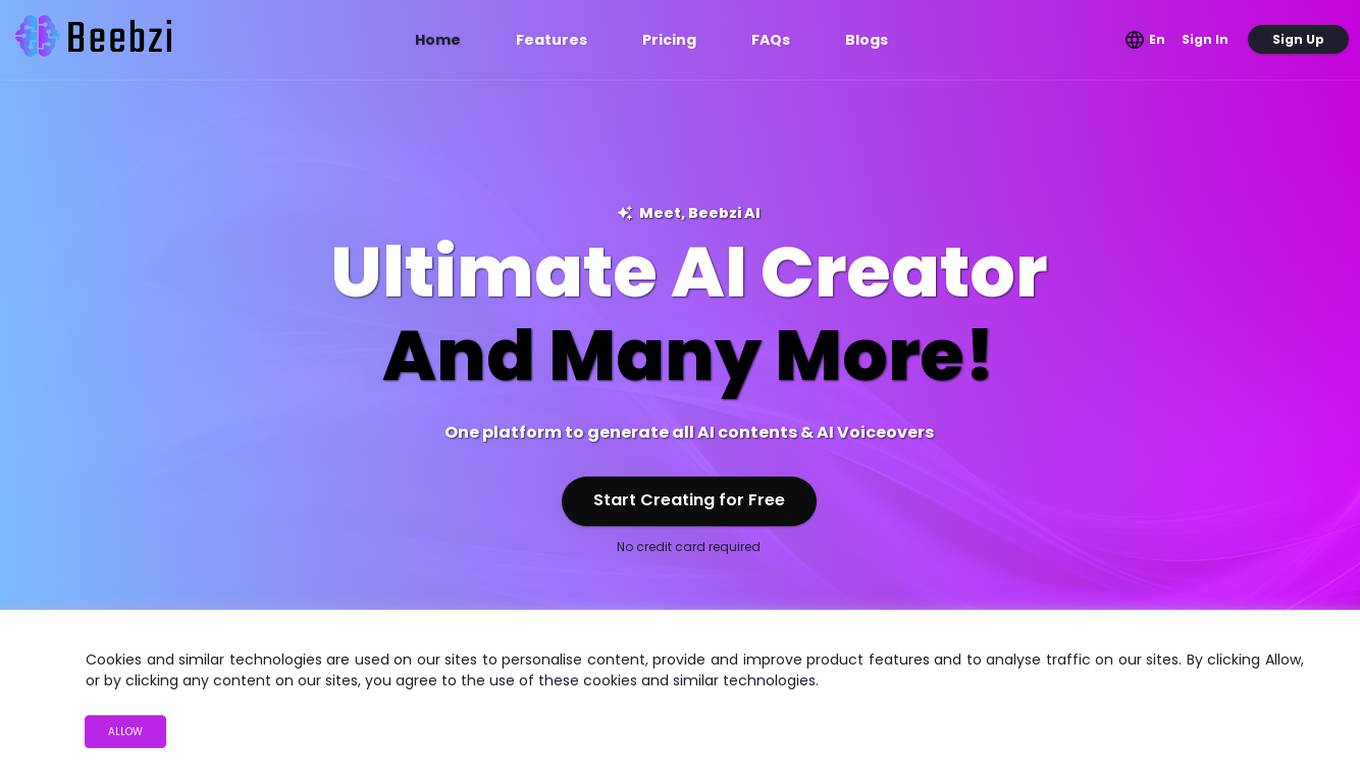
Beebzi.AI
Beebzi.AI is an all-in-one AI content creation platform that offers a wide array of tools for generating various types of content such as articles, blogs, emails, images, voiceovers, and more. The platform utilizes advanced AI technology and behavioral science to empower businesses and individuals in their marketing and sales endeavors. With features like AI Article Wizard, AI Room Designer, AI Landing Page Generator, and AI Code Generation, Beebzi.AI revolutionizes content creation by providing customizable templates, multiple language support, and real-time data insights. The platform also offers various subscription plans tailored for individual entrepreneurs, teams, and businesses, with flexible pricing models based on word count allocations. Beebzi.AI aims to streamline content creation processes, enhance productivity, and drive organic traffic through SEO-optimized content.
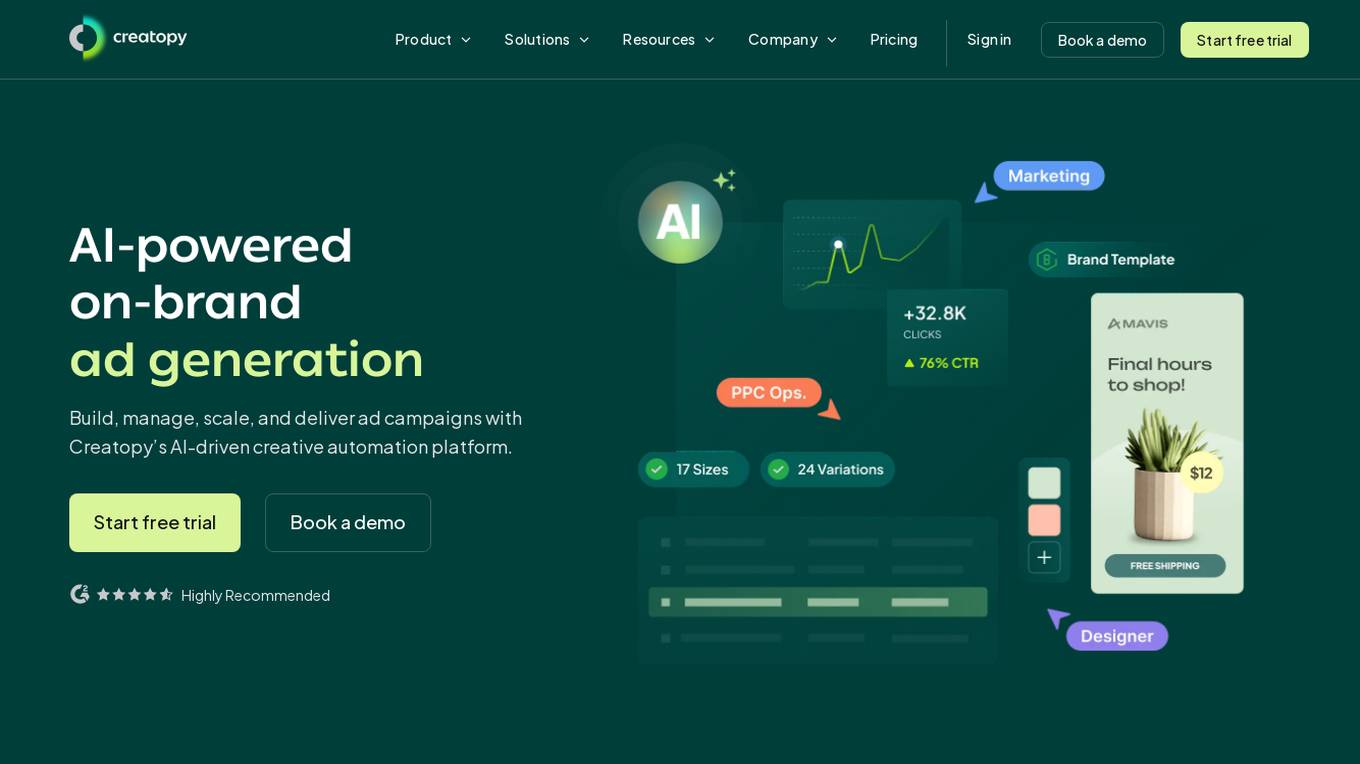
Creatopy
Creatopy is an AI-powered creative automation platform that enables users to design, manage, scale, and deliver ad campaigns efficiently. With features like AI-powered ad generation, on-brand templates, multi-design changes, and real-time updates, Creatopy streamlines the creative production process for businesses of all sizes. The platform offers tools for templating, organizing multiple brands, generating ads at scale, and optimizing creative performance. Creatopy helps users accelerate ad creation using AI-powered workflows, such as generating ads from URLs, translating ad copy into multiple languages, and creating winning ad creatives with the AI banner generator.
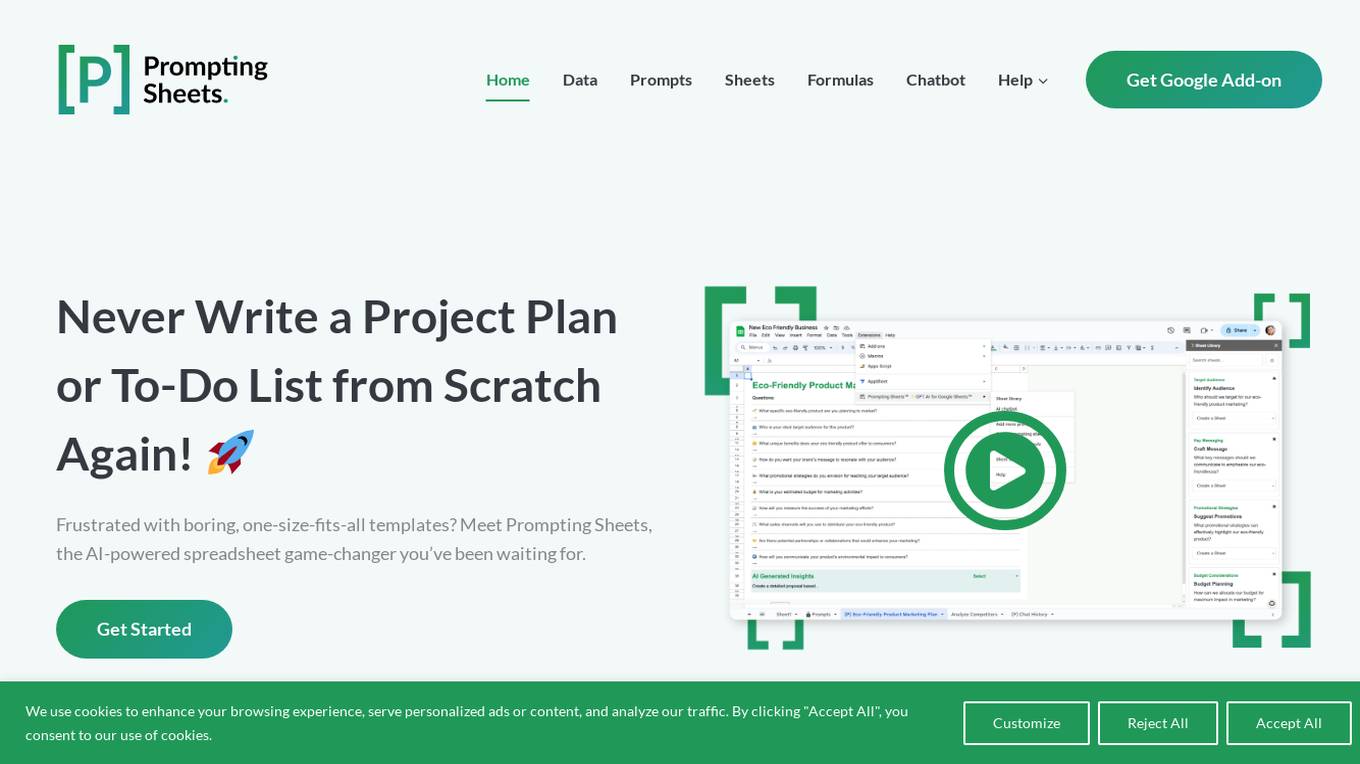
Prompting Sheets
Prompting Sheets is an AI-powered spreadsheet add-on for Google Sheets that revolutionizes project planning and task management. It offers customizable project plans and to-do lists tailored to individual business needs, streamlining workflows and boosting productivity. With features like AI Chatbot, customizable prompts, and prompt optimization, Prompting Sheets simplifies complex tasks, automates processes, and enhances user experience. The application leverages AI capabilities for data analysis and content creation, providing real-time data queries and dynamic solutions directly within Google Sheets.
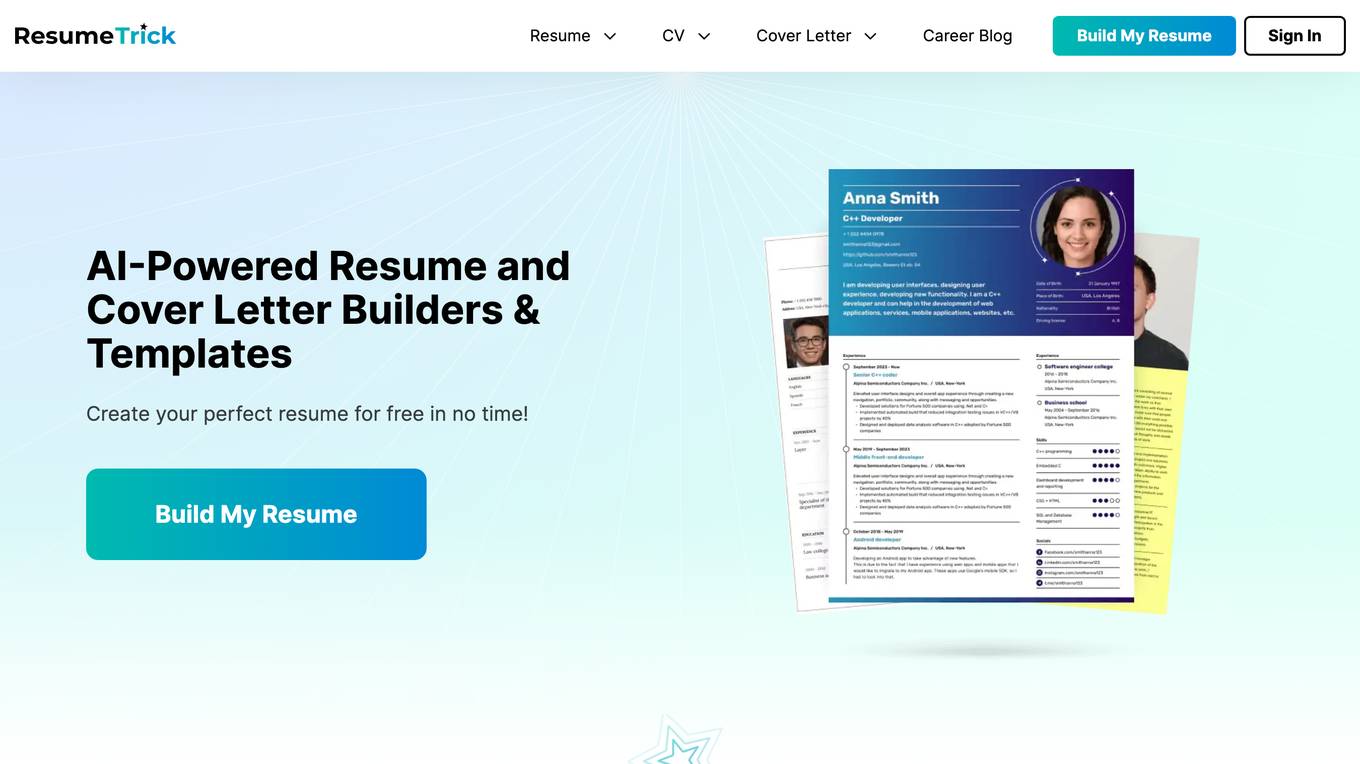
Resume Trick
Resume Trick is an AI-powered online resume builder and templates platform that offers a free service to help users create professional resumes and cover letters effortlessly. With a user-friendly interface and various resume templates, Resume Trick guides users through each section of the resume, providing prompts and automated writing assistance powered by AI. Users can customize templates, manage resumes online, and download them in PDF format to share with potential employers. The platform also offers pre-made curriculum vitae templates for academia job applications, ensuring users present their qualifications effectively.
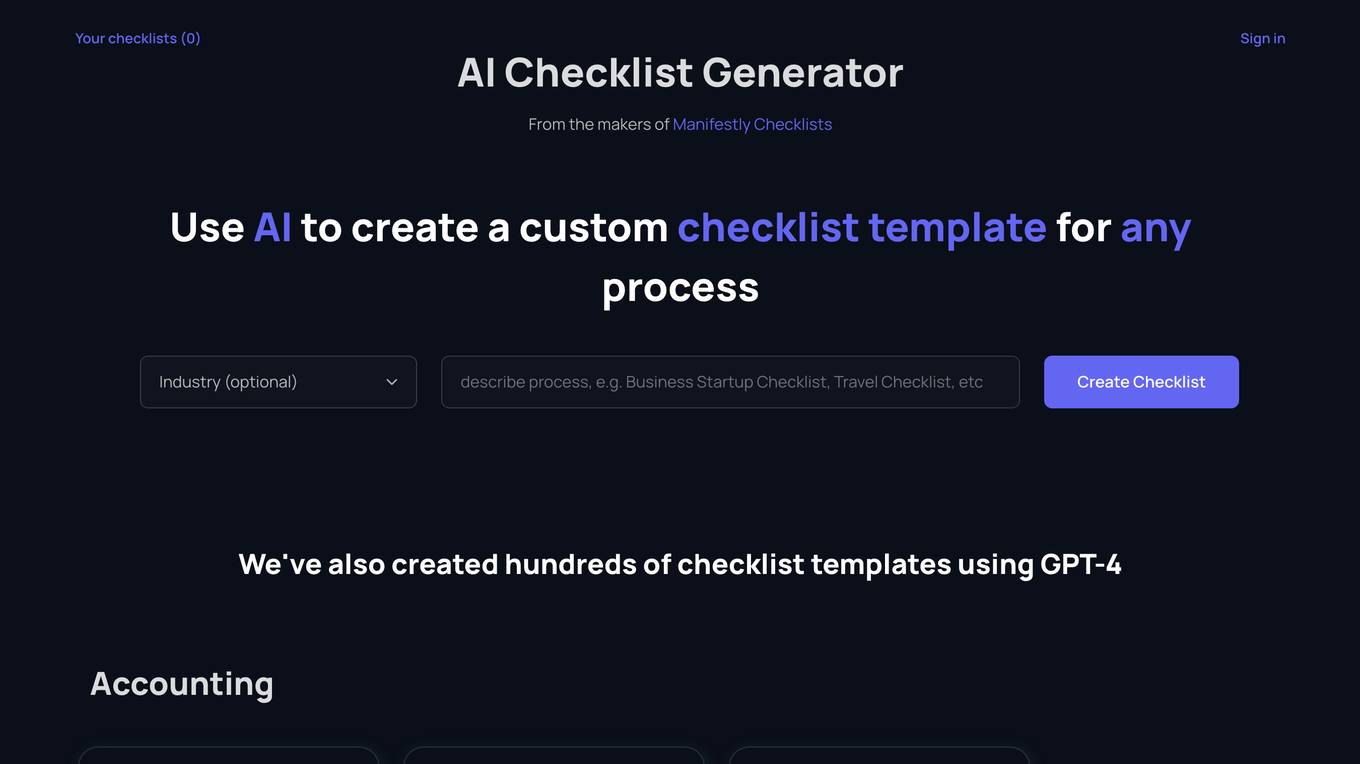
AI Checklist Generator
AI Checklist Generator is an AI tool that helps users create custom checklist templates for various processes across different industries. It leverages AI technology to streamline the checklist creation process, ensuring accuracy and efficiency. The tool offers a wide range of pre-designed checklist templates tailored to specific industries, such as accounting, advertising, agriculture, construction, consulting, e-commerce, education, engineering, financial services, hotel & hospitality, human resources, information technology, insurance, law firm, manufacturing, marketing, property management, real estate, restaurant, retail, software development, and transportation. Users can easily customize these templates or create their own checklists using AI-powered features.
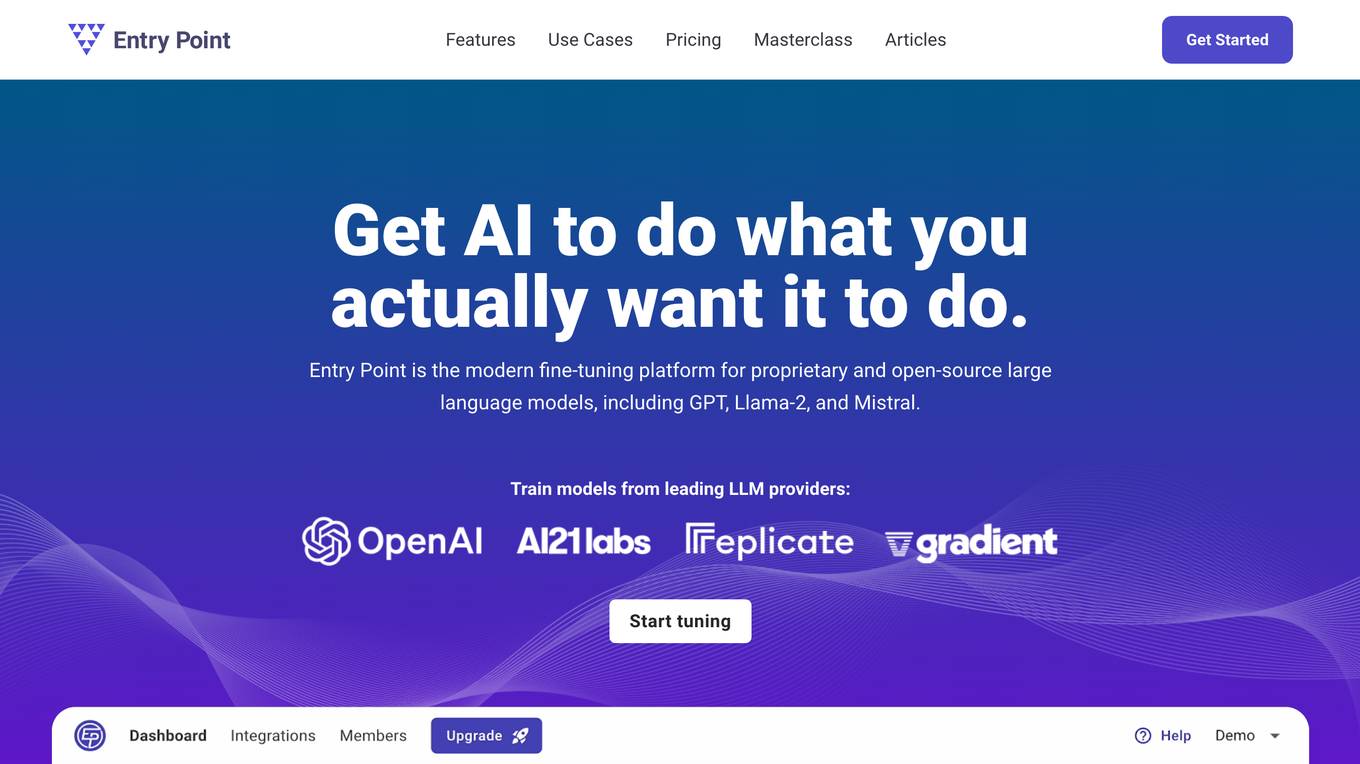
Entry Point AI
Entry Point AI is a modern AI optimization platform for fine-tuning proprietary and open-source language models. It provides a user-friendly interface to manage prompts, fine-tunes, and evaluations in one place. The platform enables users to optimize models from leading providers, train across providers, work collaboratively, write templates, import/export data, share models, and avoid common pitfalls associated with fine-tuning. Entry Point AI simplifies the fine-tuning process, making it accessible to users without the need for extensive data, infrastructure, or insider knowledge.

Robin Legal AI
Robin is a Legal AI platform that offers AI-powered contract software services for enterprises. It provides instant insights from documents, reviews, analyzes, and finalizes contracts quickly, and allows for searchable conversations with AI. The platform features advanced search capabilities, smart alerts, and a structured workspace for legal teams. Robin is compliant with GDPR, ISO27001, and SOC2, ensuring high standards of privacy and security.
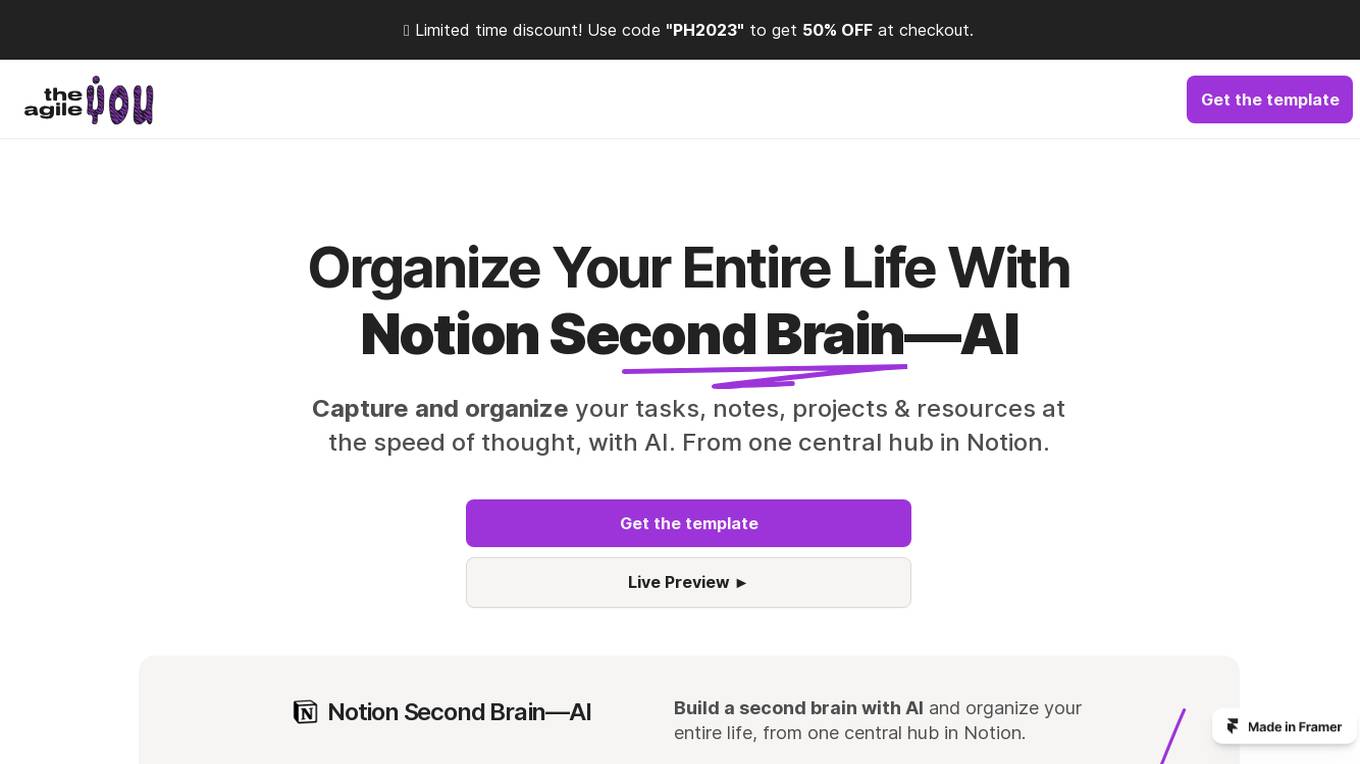
Notion Second Brain-AI
The Agile You is an AI-powered application called Notion Second Brain-AI that helps users organize their tasks, notes, projects, and resources efficiently. It acts as a personal AI assistant, providing features like distilling information, simplifying complexity, providing weekly insights, and organizing with precision. The application is designed to enhance productivity and streamline daily tasks by leveraging AI capabilities integrated into the Notion platform.
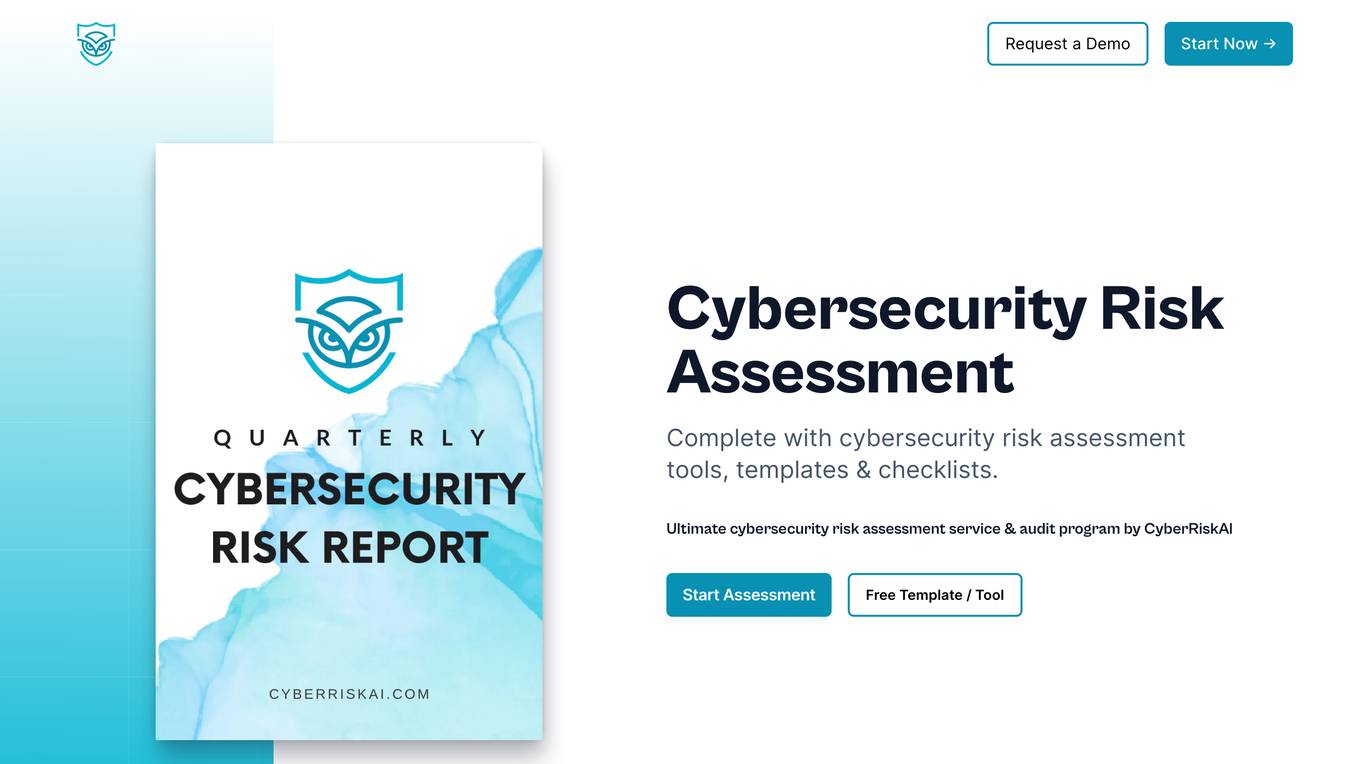
E-commerce Store
The website is currently unavailable, indicating that the store is temporarily closed and awaiting restoration by the store owner. It seems to be a simple e-commerce store that is not operational at the moment.
0 - Open Source AI Tools
20 - OpenAI Gpts
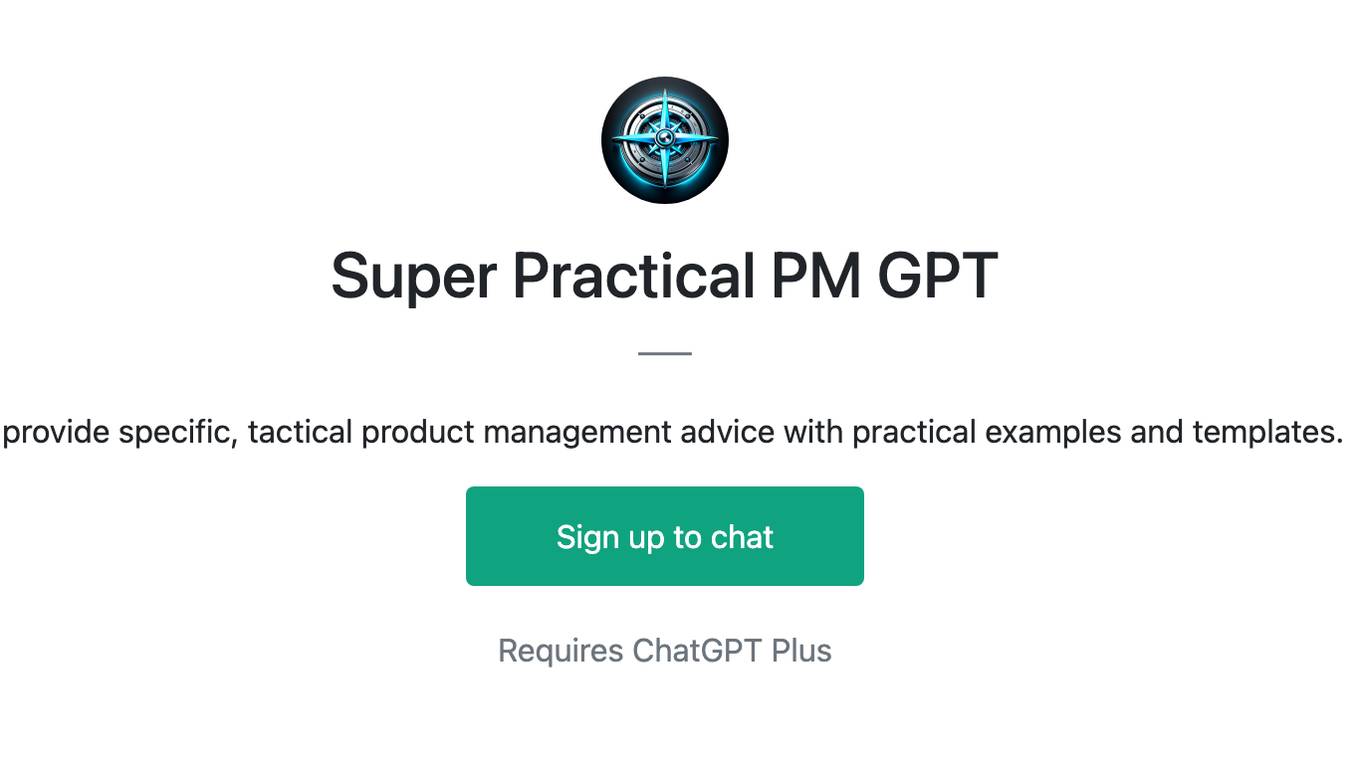
Super Practical PM GPT
I provide specific, tactical product management advice with practical examples and templates.
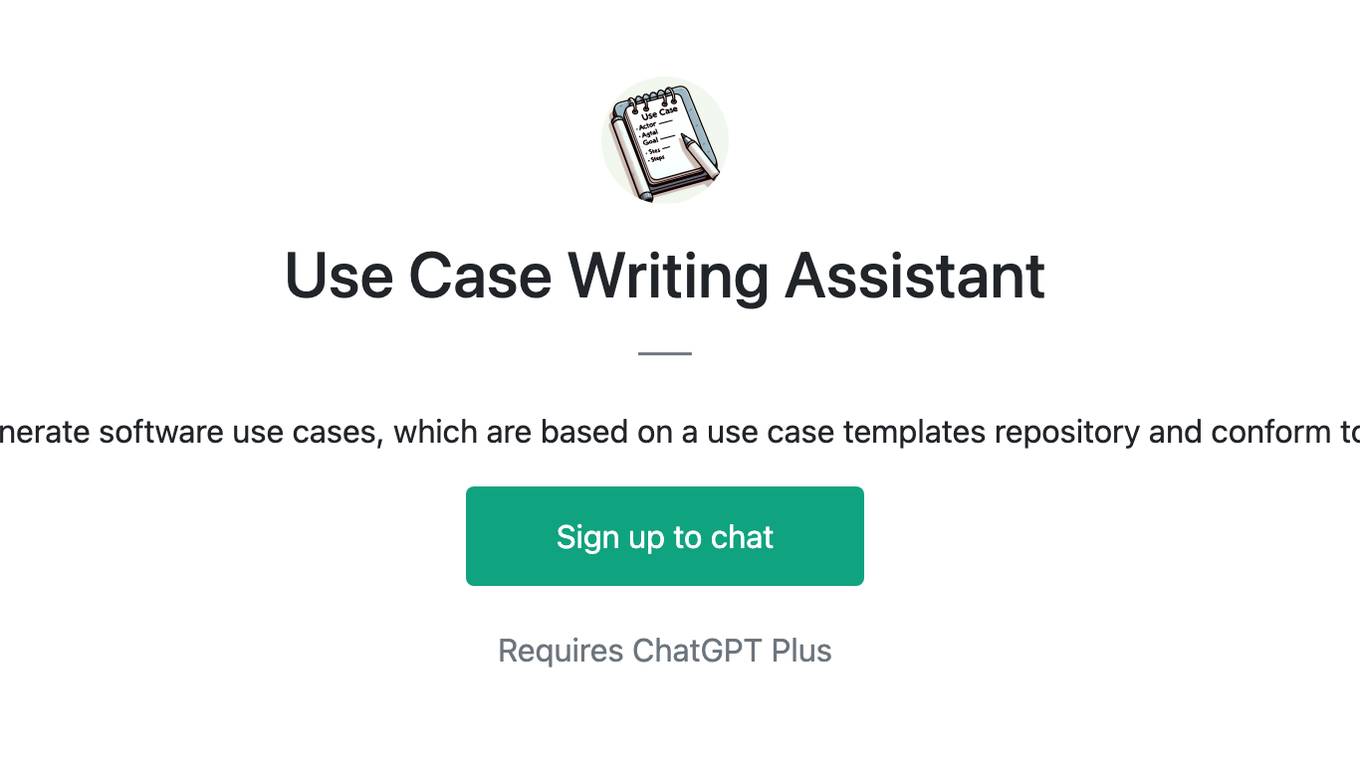
Use Case Writing Assistant
This GPT can generate software use cases, which are based on a use case templates repository and conform to a style guide.
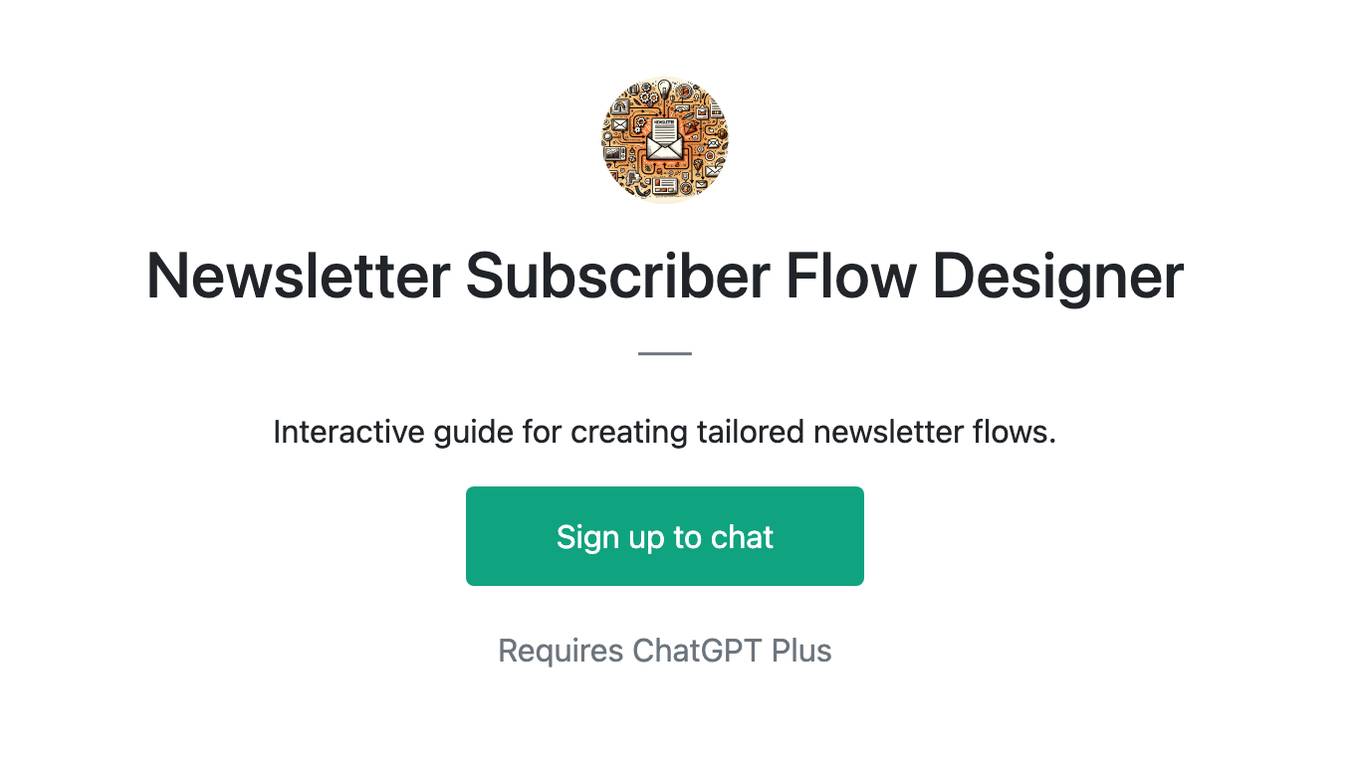
Newsletter Subscriber Flow Designer
Interactive guide for creating tailored newsletter flows.
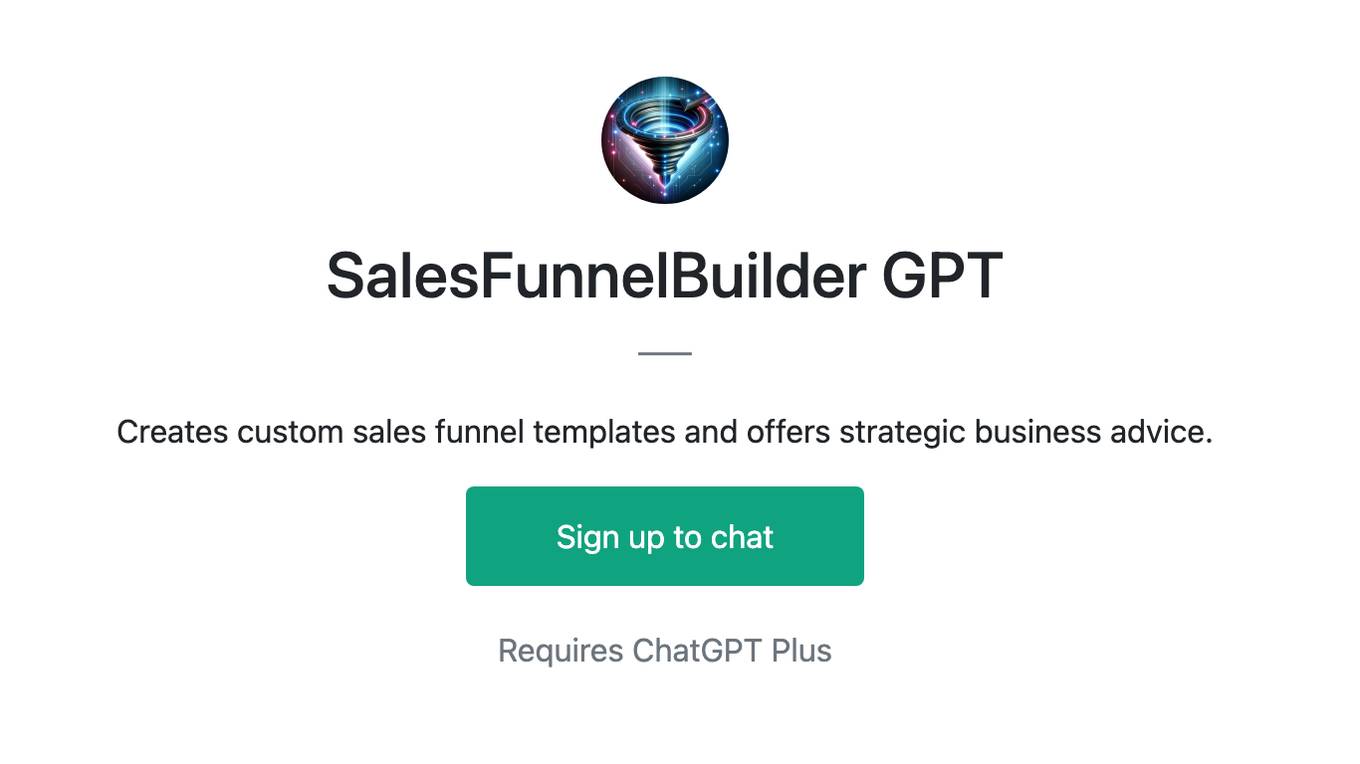
SalesFunnelBuilder GPT
Creates custom sales funnel templates and offers strategic business advice.
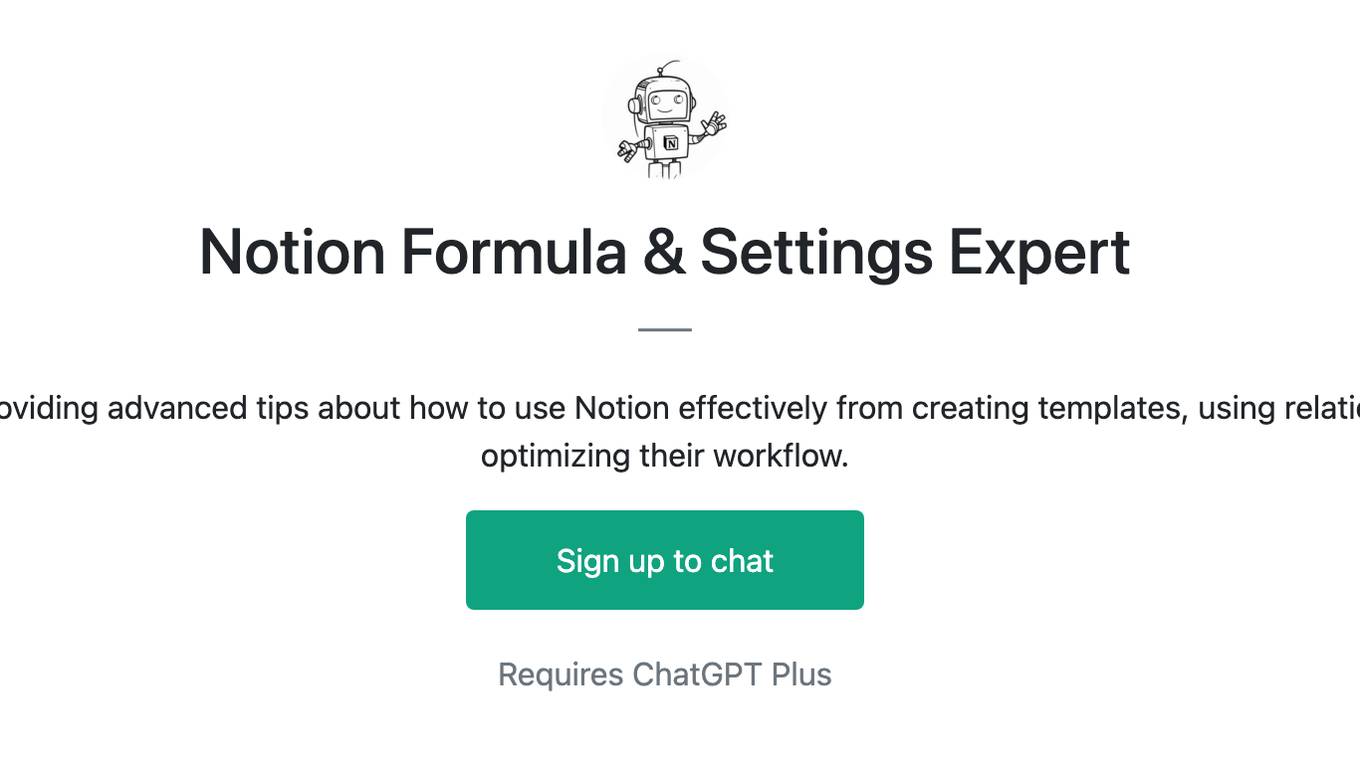
Notion Formula & Settings Expert
A Notion expert that can help the user by providing advanced tips about how to use Notion effectively from creating templates, using relational databases, writing Notion formulas or optimizing their workflow.
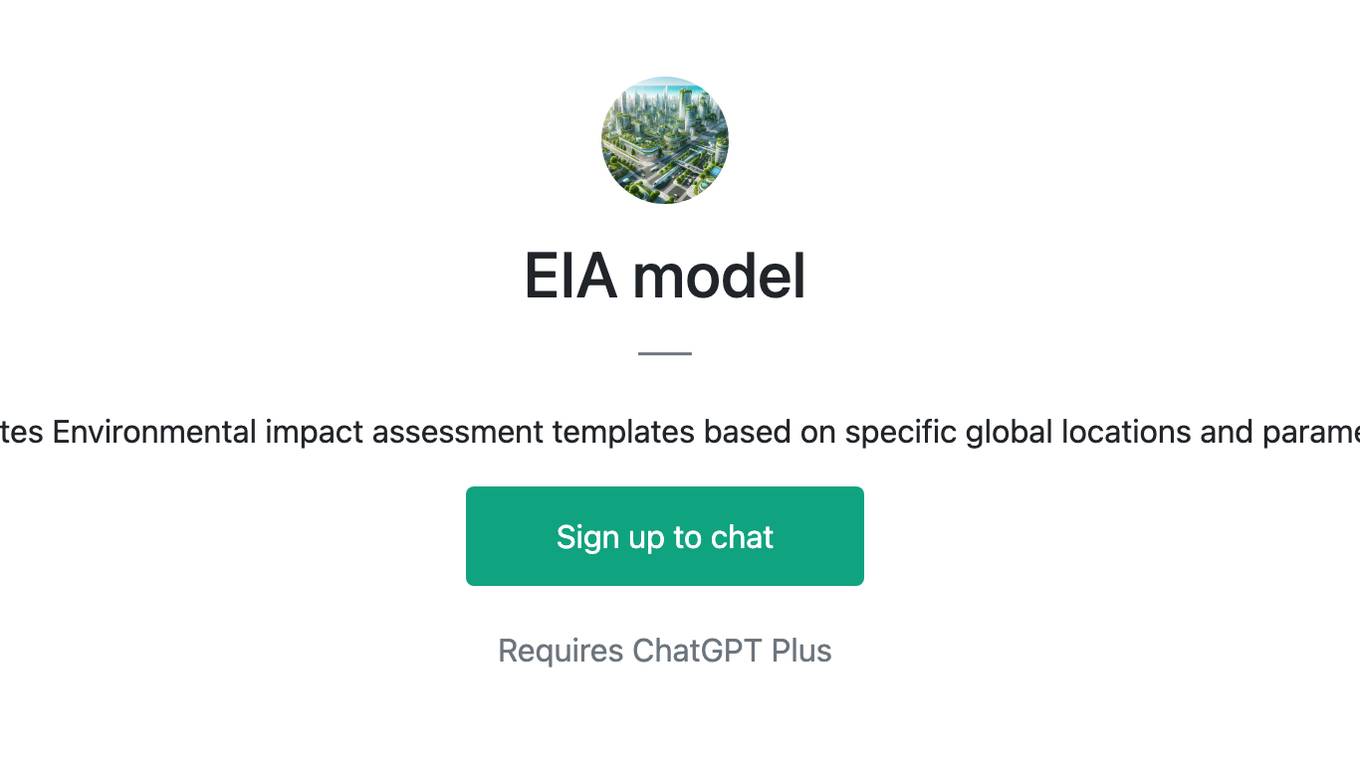
EIA model
Generates Environmental impact assessment templates based on specific global locations and parameters.
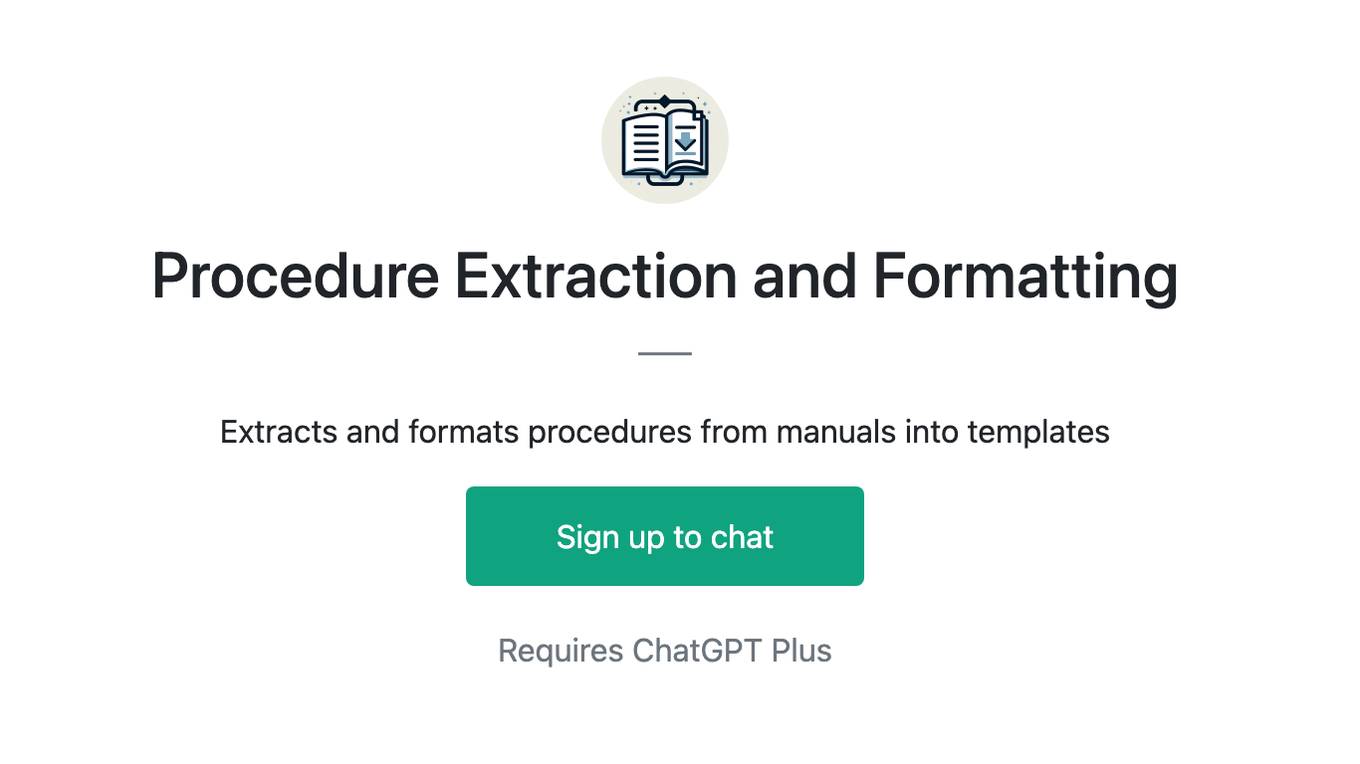
Procedure Extraction and Formatting
Extracts and formats procedures from manuals into templates
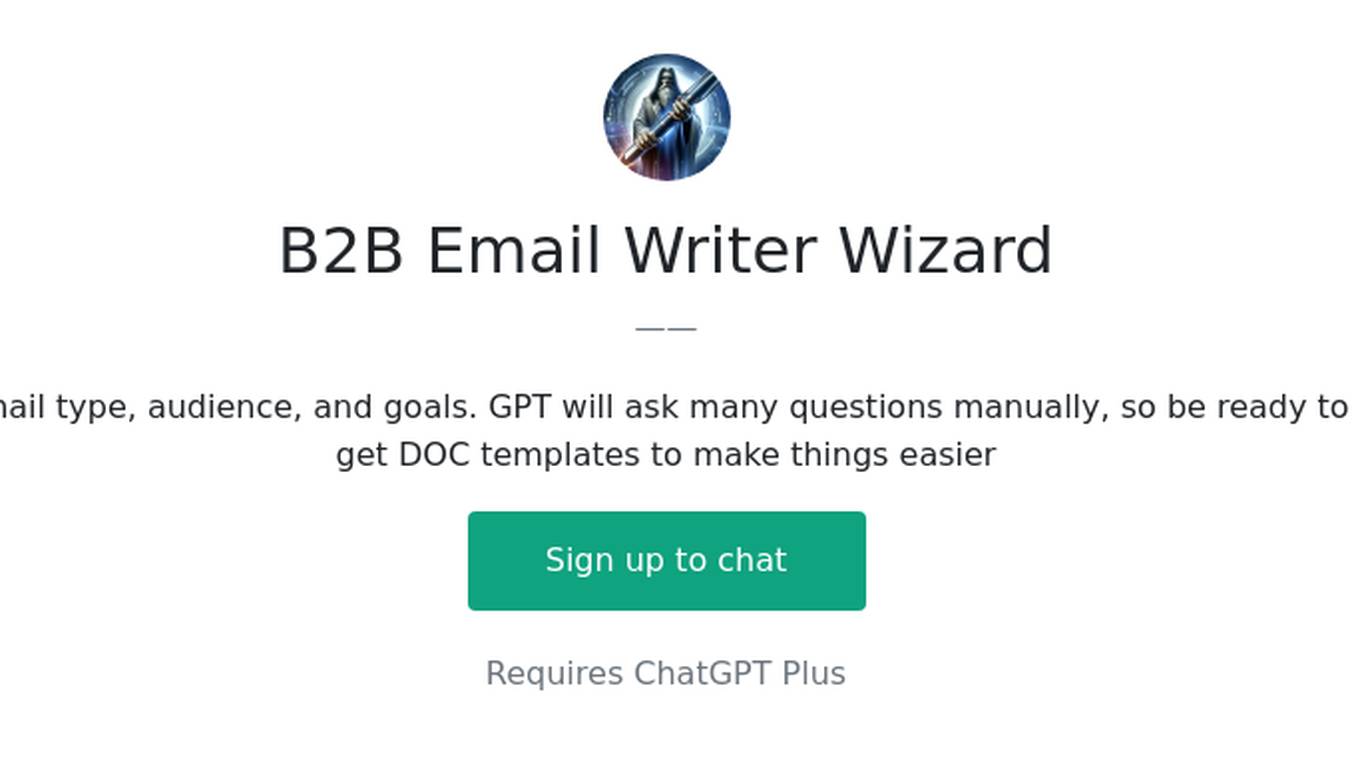
B2B Email Writer Wizard
I help you compose emails based on email type, audience, and goals. GPT will ask many questions manually, so be ready to answer, or follow the prompt below to get DOC templates to make things easier