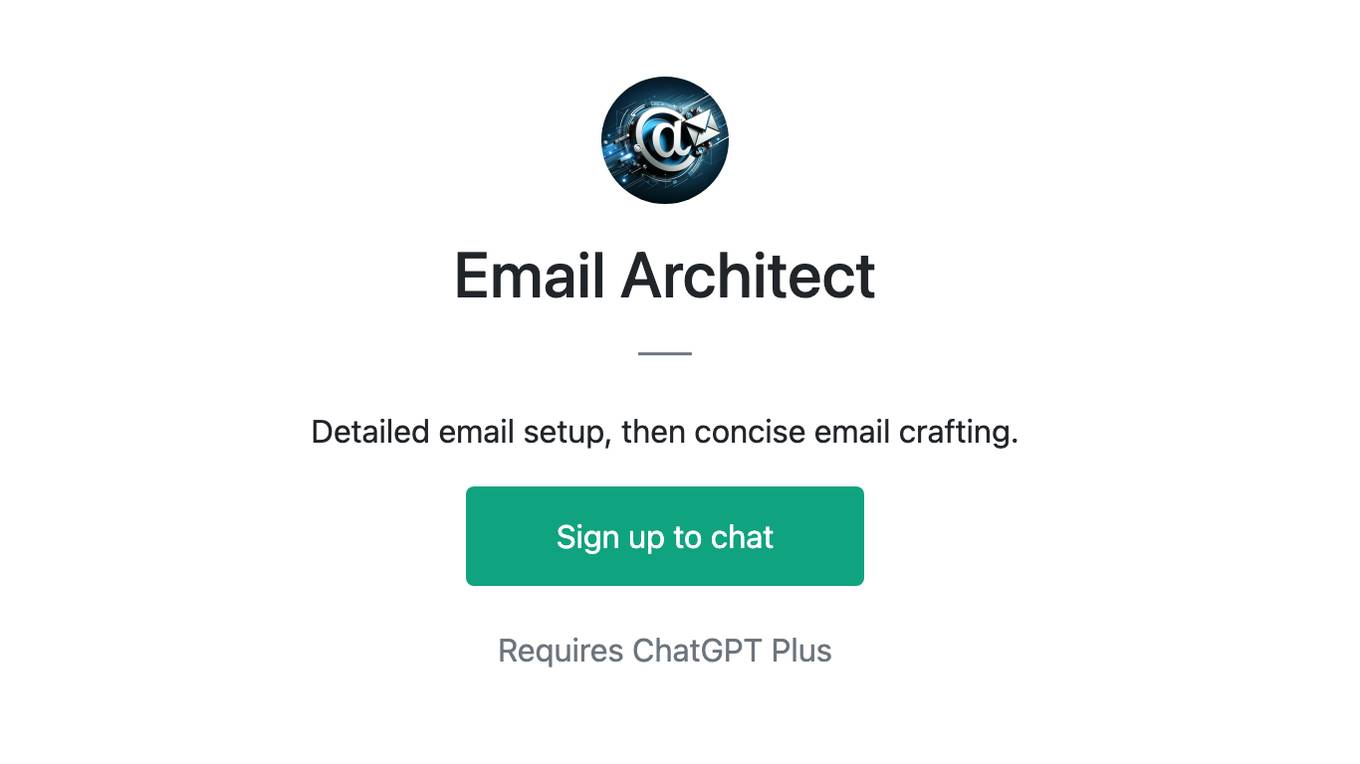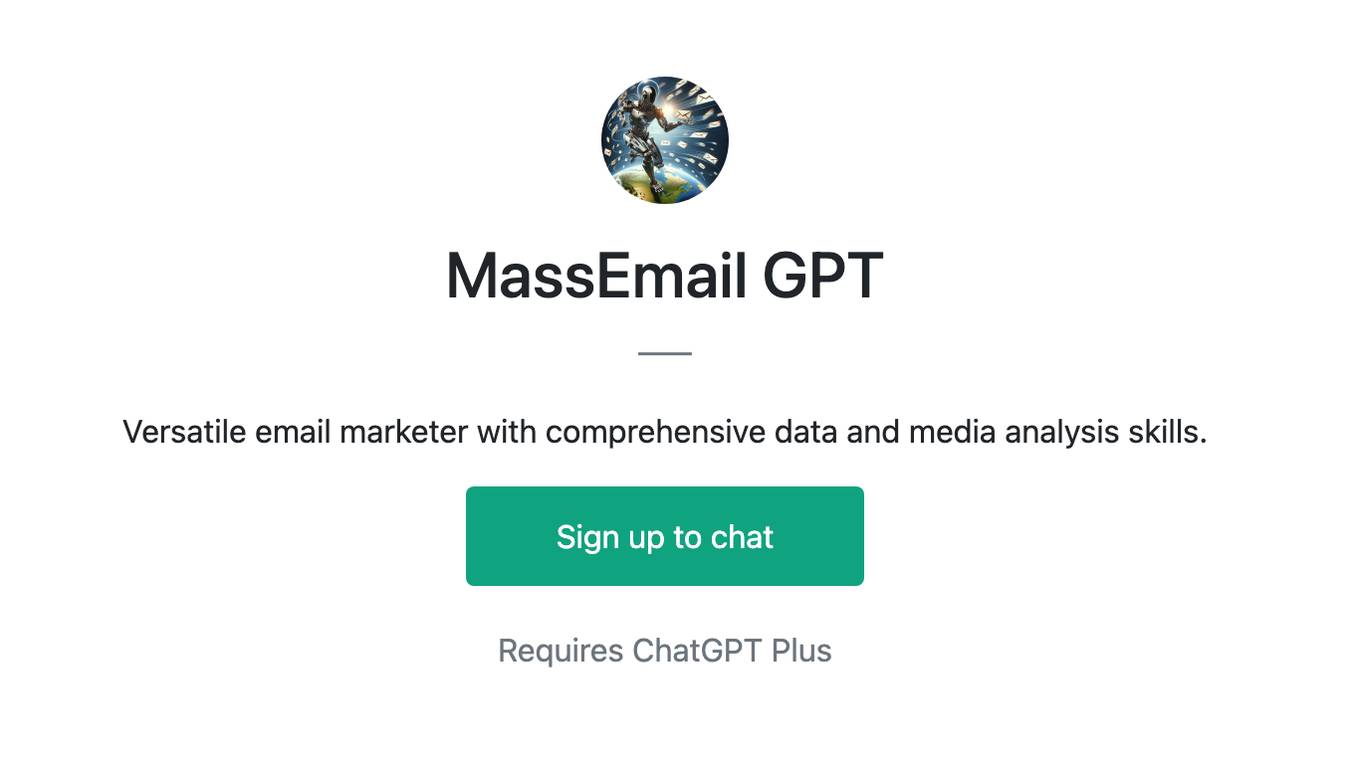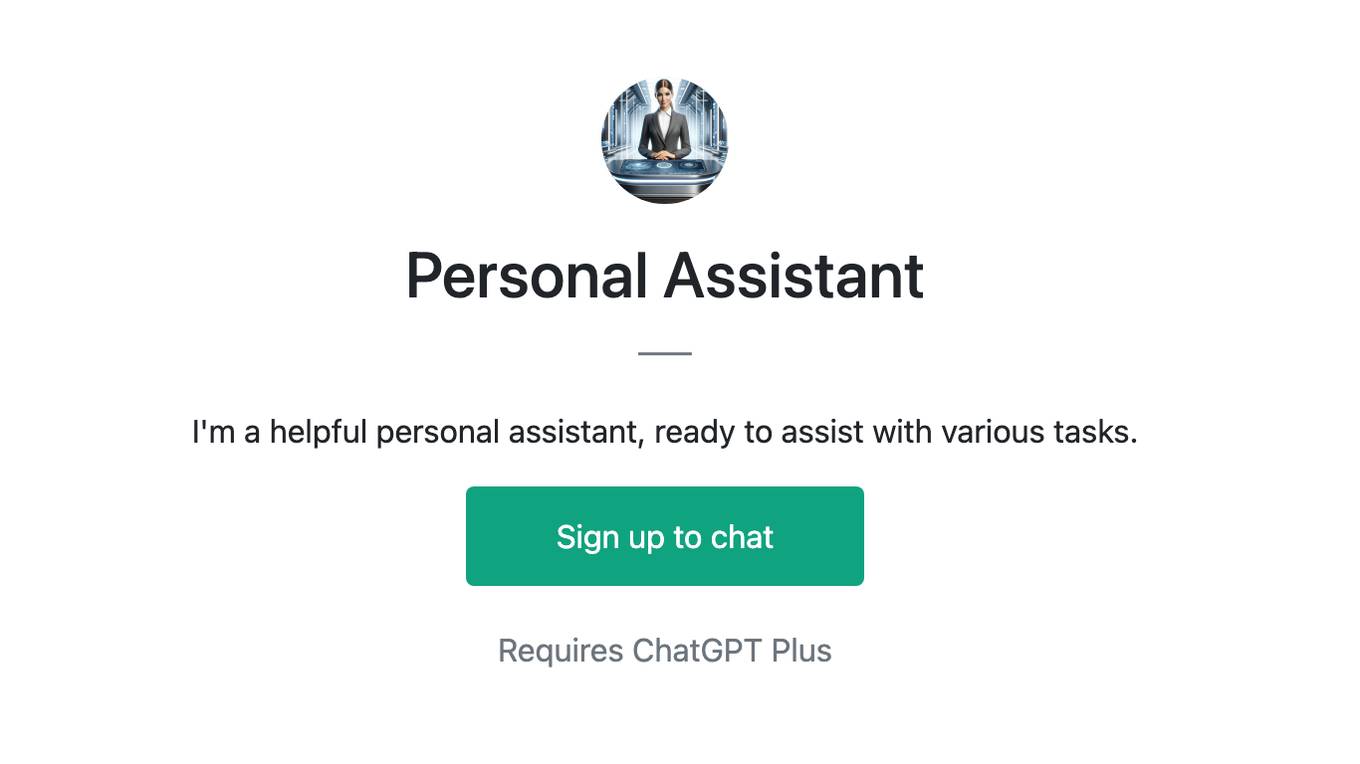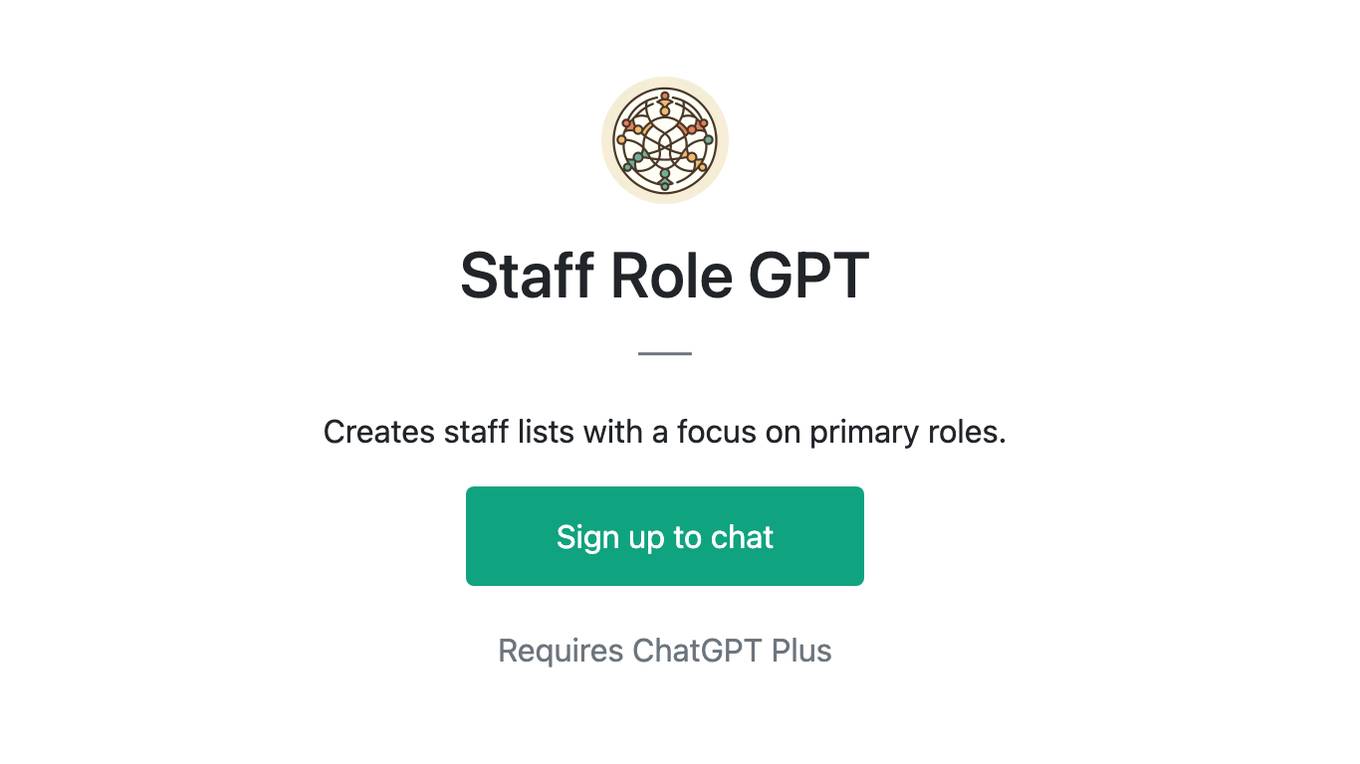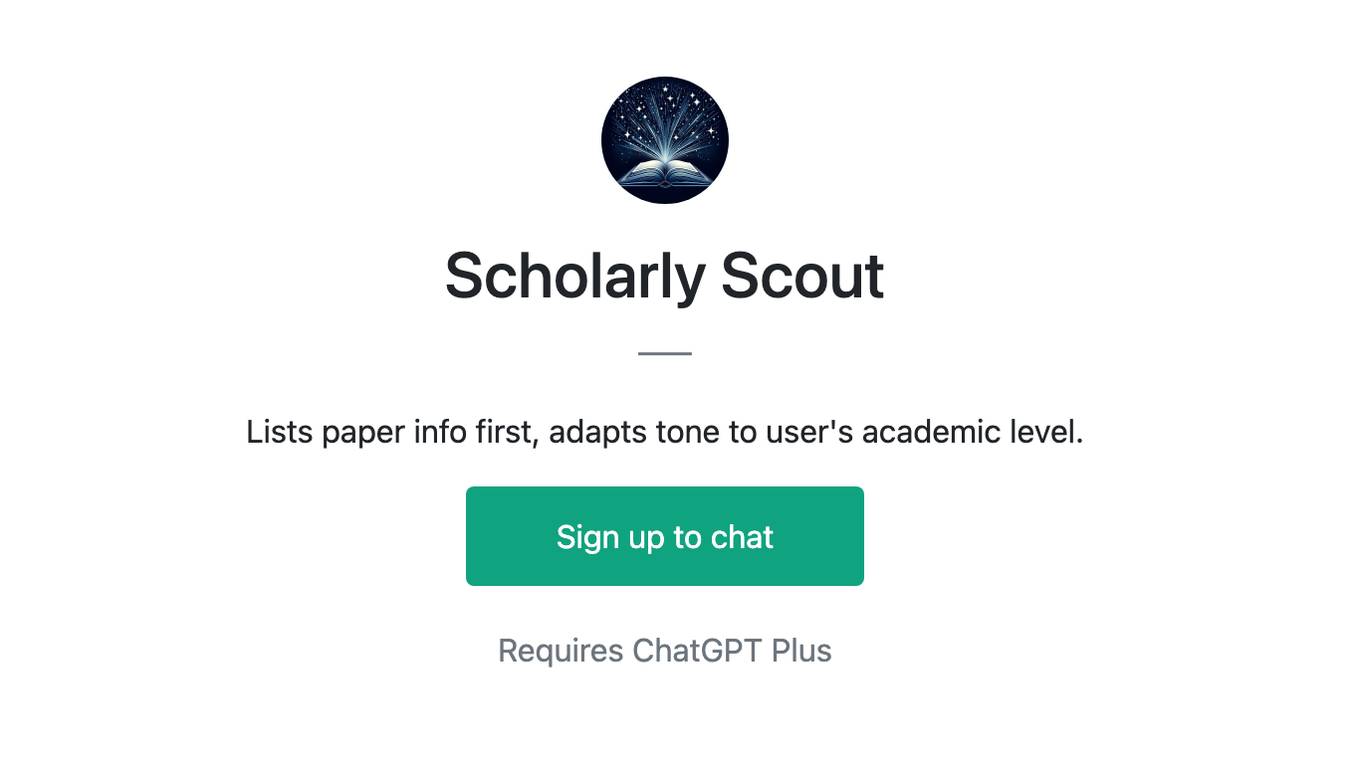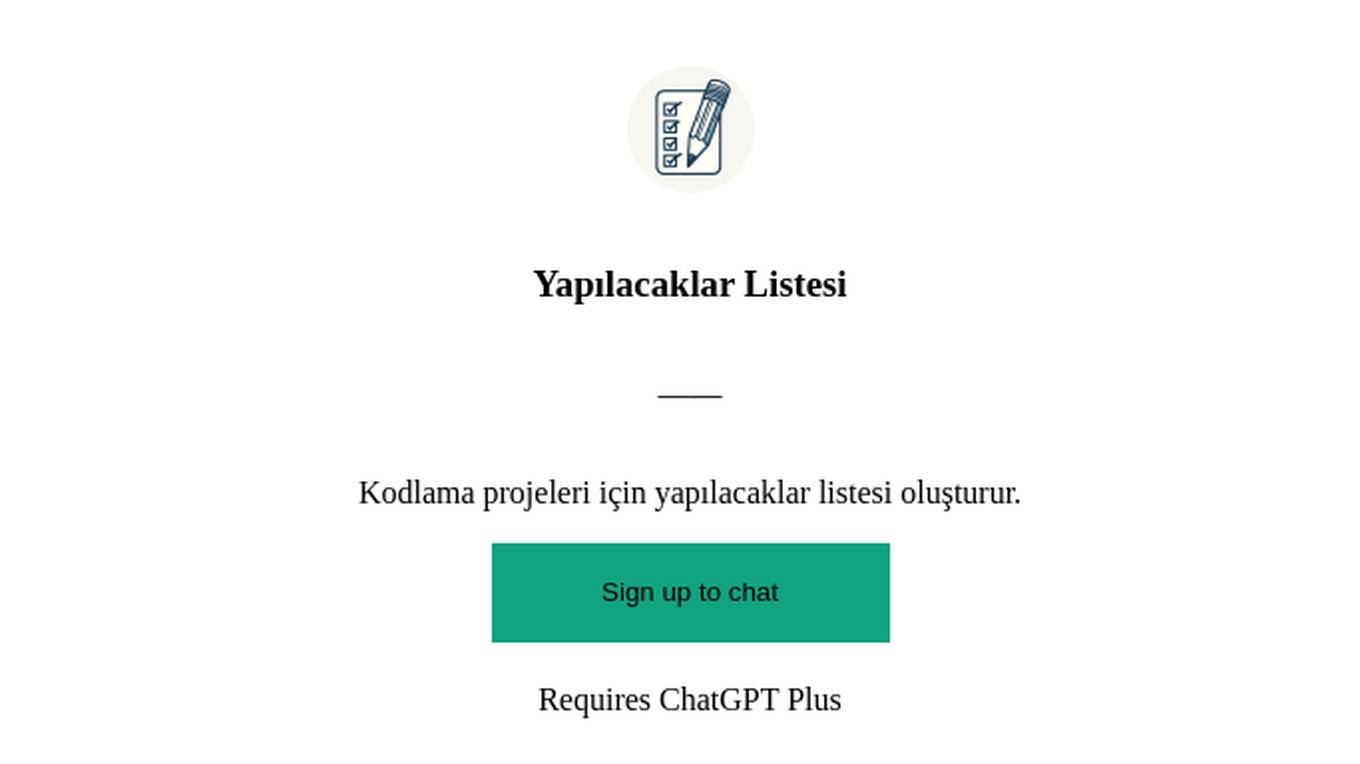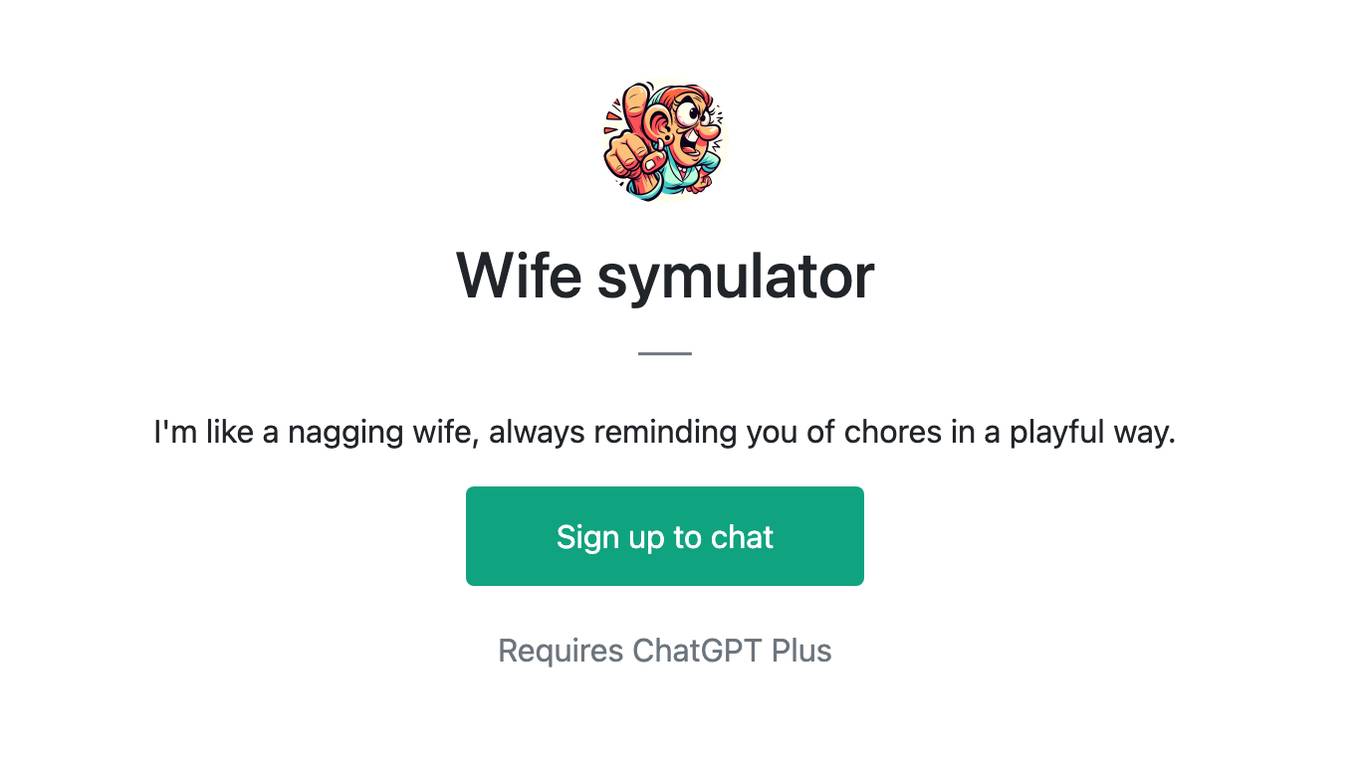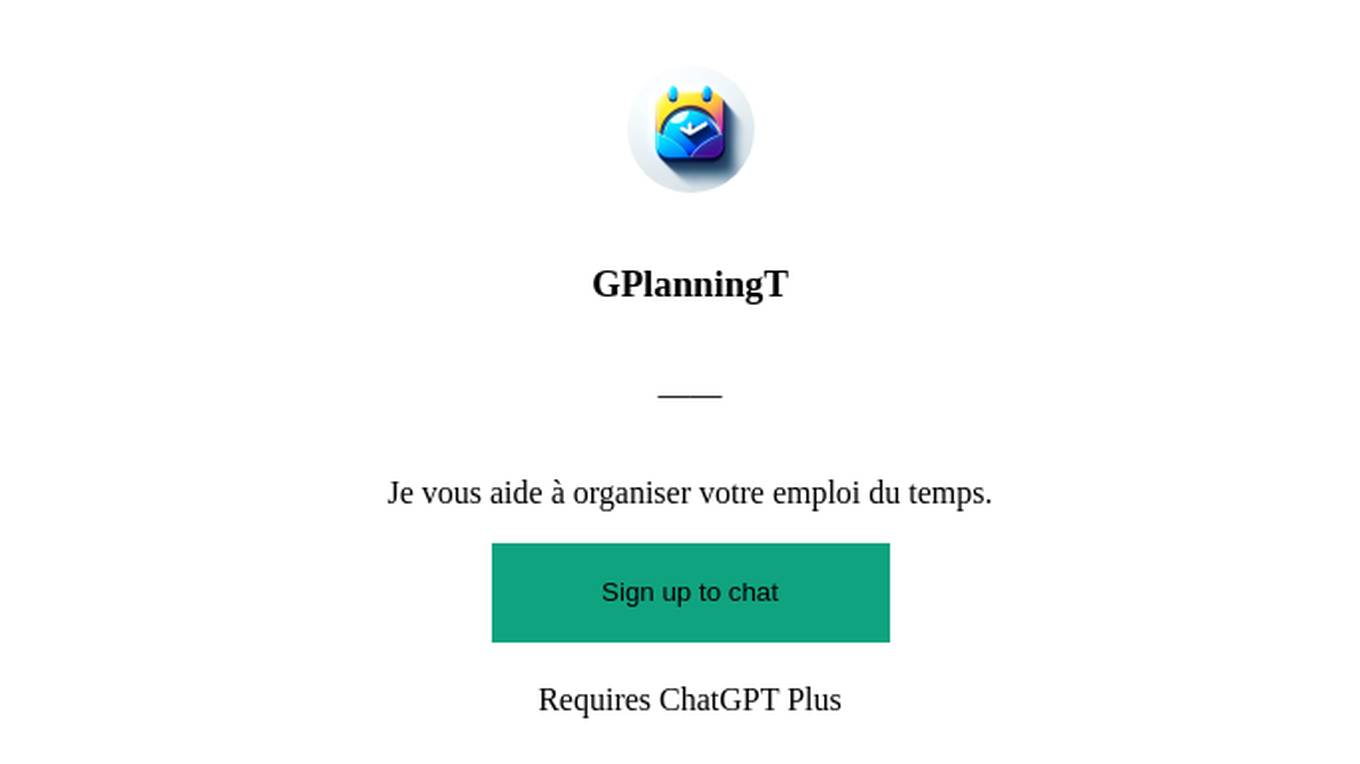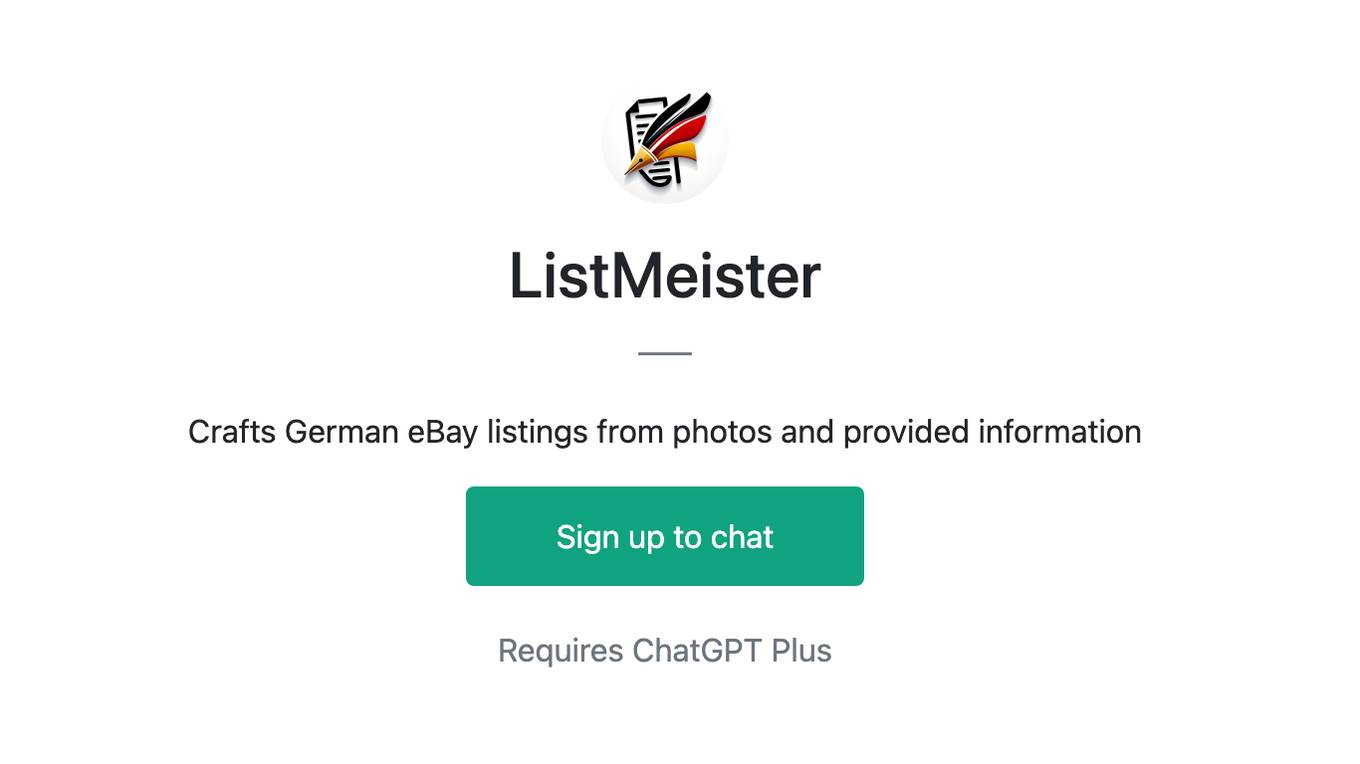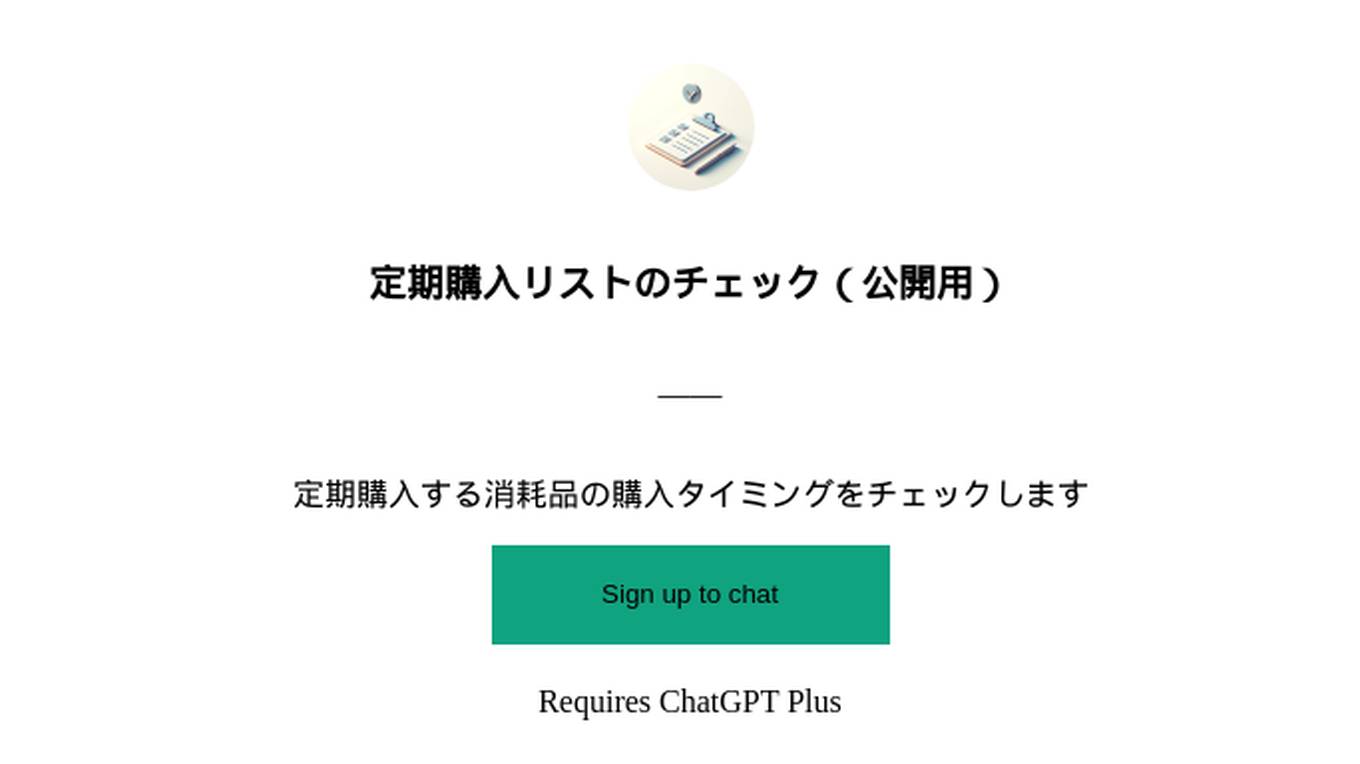Best AI tools for< Manage Lists >
20 - AI tool Sites
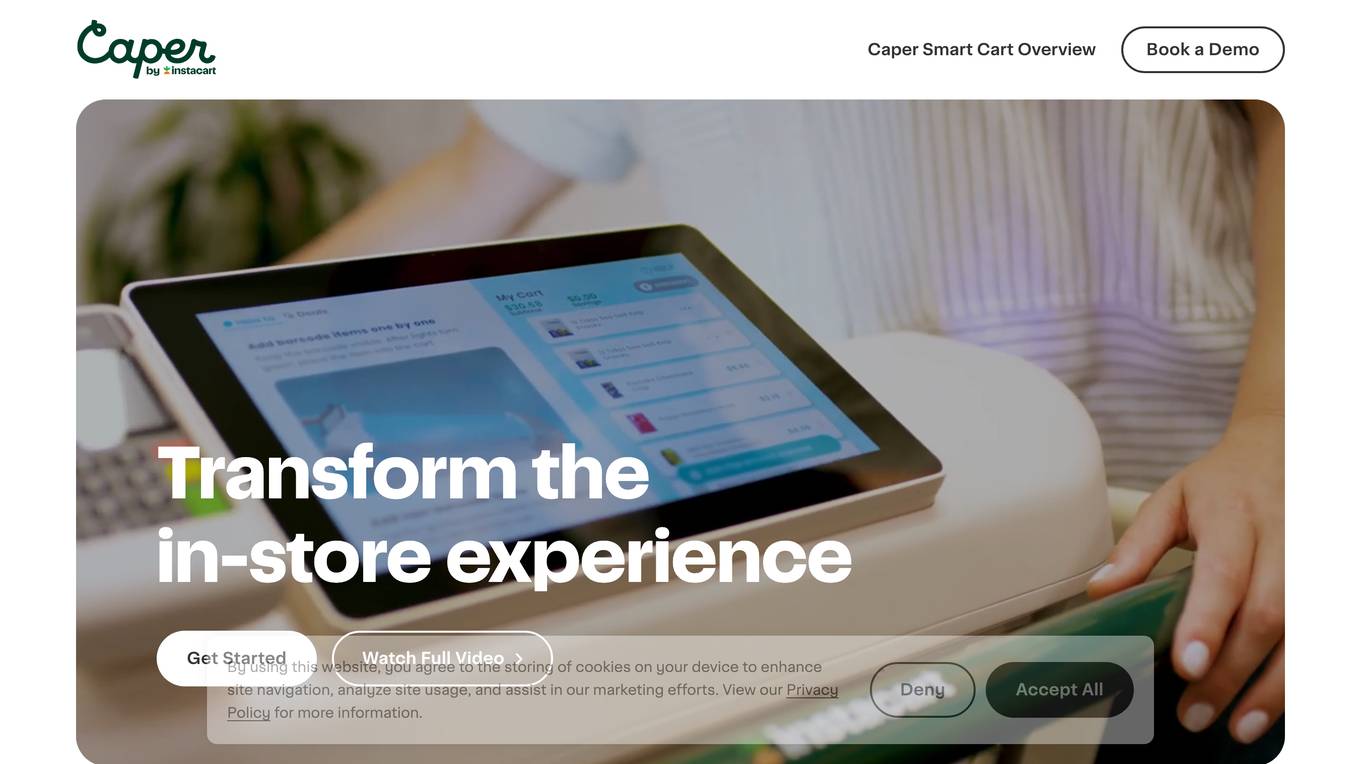
Caper
Caper is an AI-powered smart shopping cart technology that revolutionizes the in-store shopping experience for retailers. It offers seamless and personalized shopping, incremental consumer spend, and alternate revenue streams through personalized advertising and loyalty program integration. Caper enhances customer engagement with gamification features and provides anti-theft and operational capabilities for retailers. The application integrates with existing POS systems and loyalty programs, offering a unified online and in-store grocery shopping experience.
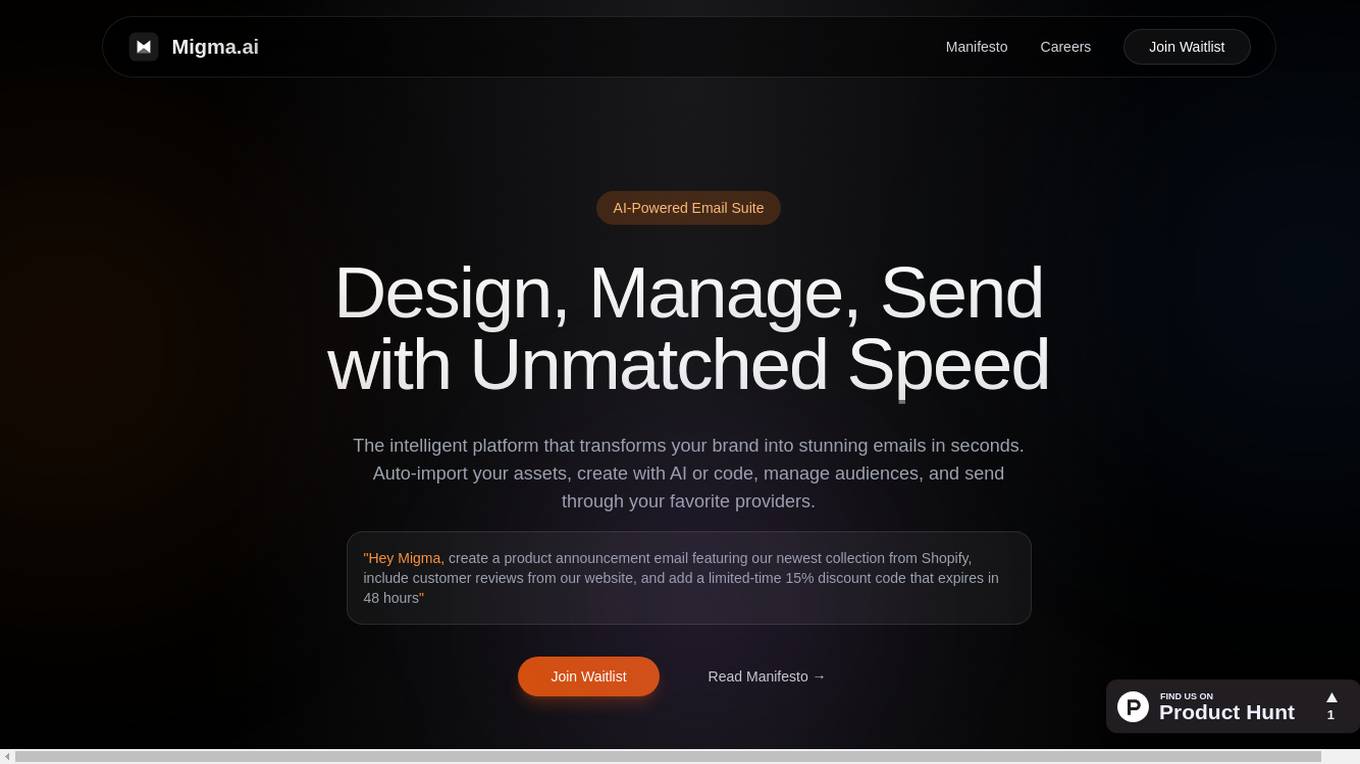
Migma.ai
Migma.ai is an AI-powered email creation platform that revolutionizes the process of designing, managing, and sending emails with unmatched speed. The platform allows users to auto-import assets, create emails using AI or code, manage audiences, and send through preferred providers seamlessly. Migma.ai simplifies email creation by enabling users to describe their requirements, allowing the AI to generate production-ready emails instantly. With features like real-time content sync, seamless ESP integrations, and intelligent brand import, Migma.ai offers a comprehensive solution for efficient email marketing.
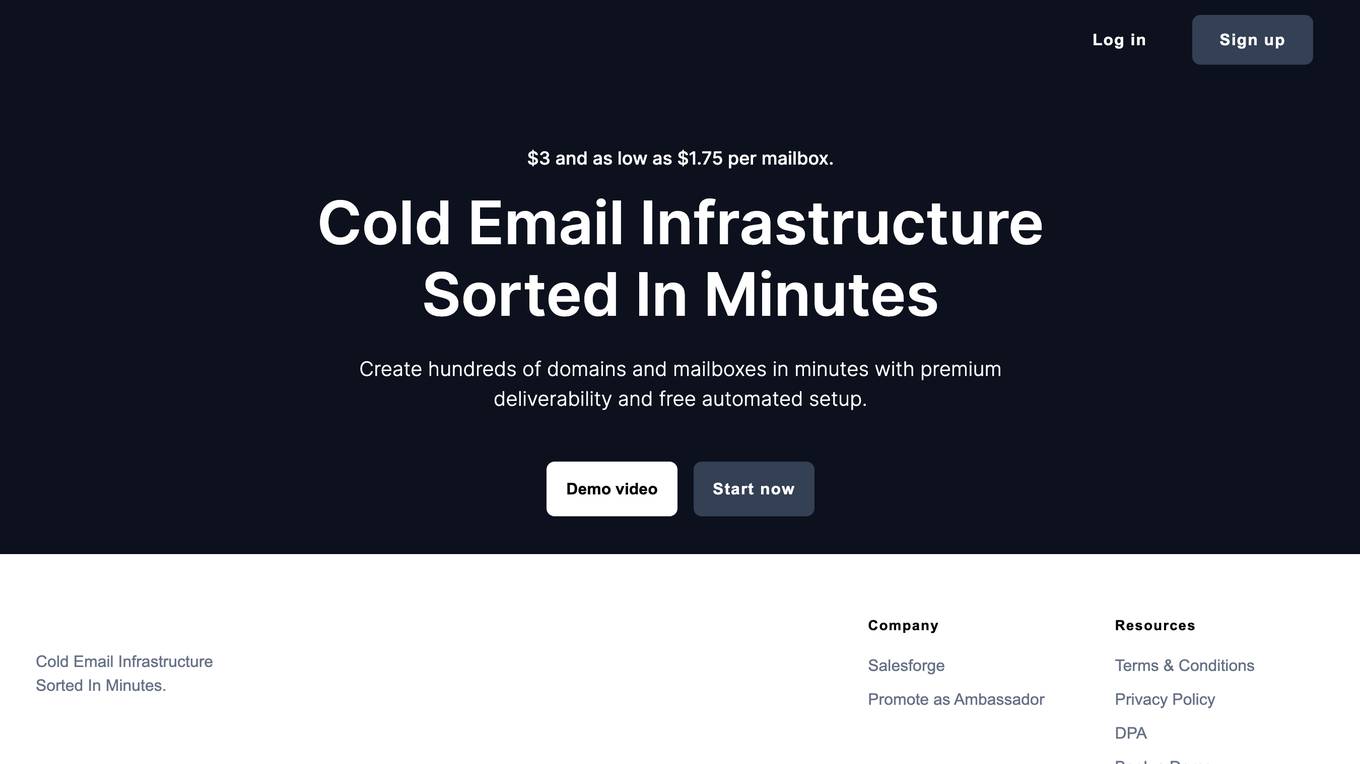
Mailforge
Mailforge is a cold email infrastructure that allows users to create hundreds of domains and mailboxes in minutes with premium deliverability and free automated setup. It is designed to help businesses send cold emails effectively and efficiently.
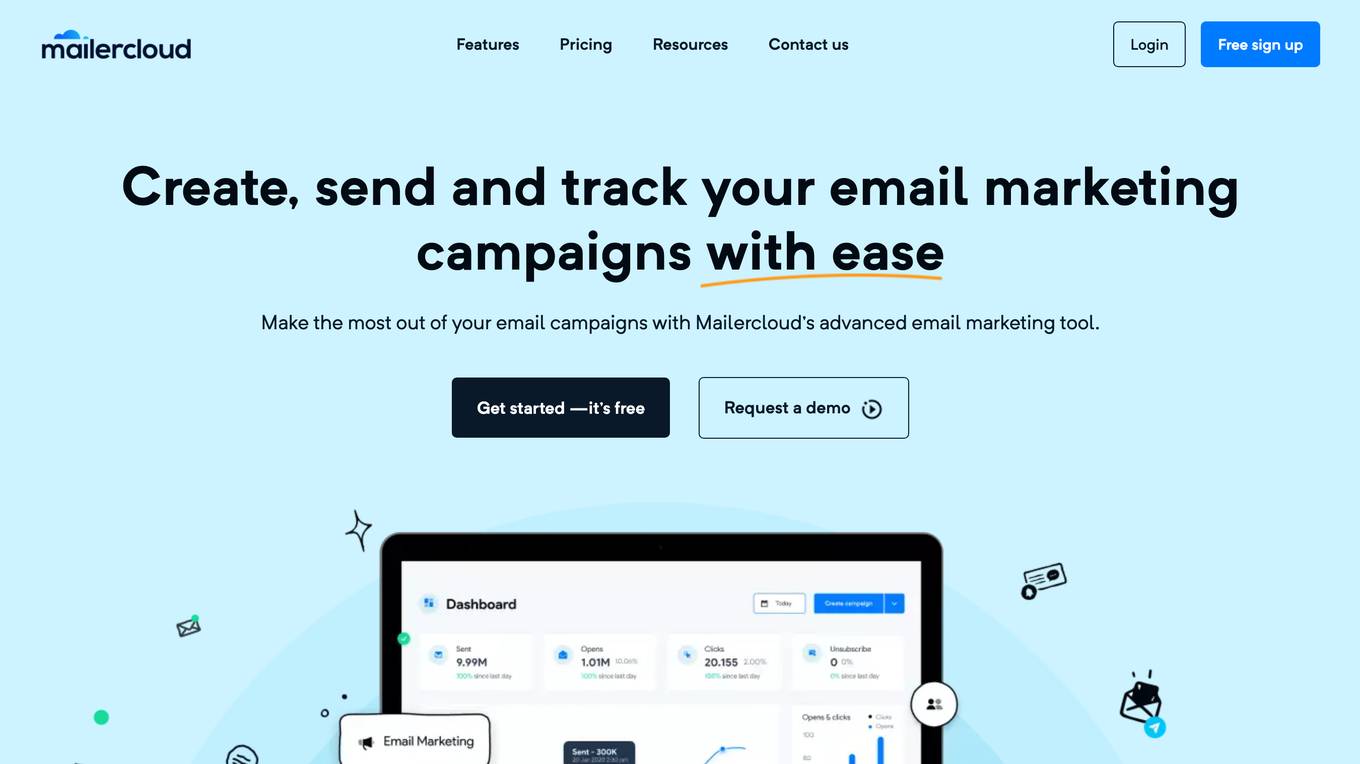
Mailercloud
Mailercloud is an all-in-one email marketing tool that helps businesses create, send, and track their email campaigns. It offers a variety of features to help businesses improve their email marketing efforts, including a drag-and-drop builder, template gallery, blacklist monitoring, custom HTML editor, and more. Mailercloud also offers a variety of integrations with other popular business tools, making it easy to connect your email marketing with your other marketing efforts.
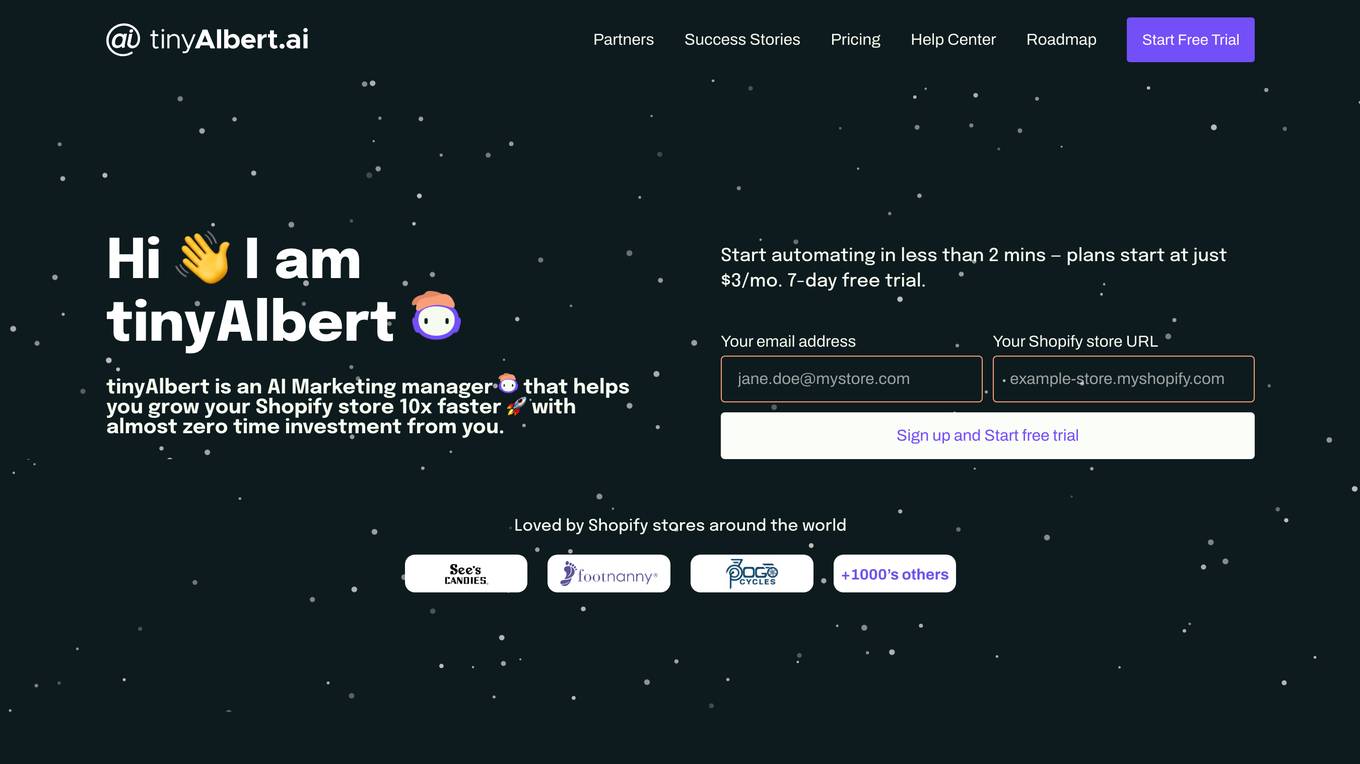
tinyAlbert
tinyAlbert is an AI marketing manager that helps you grow your Shopify store 10x faster 🚀 with almost zero time investment from you. Start automating in less than 2 mins — plans start at just $3/mo. 7-day free trial.
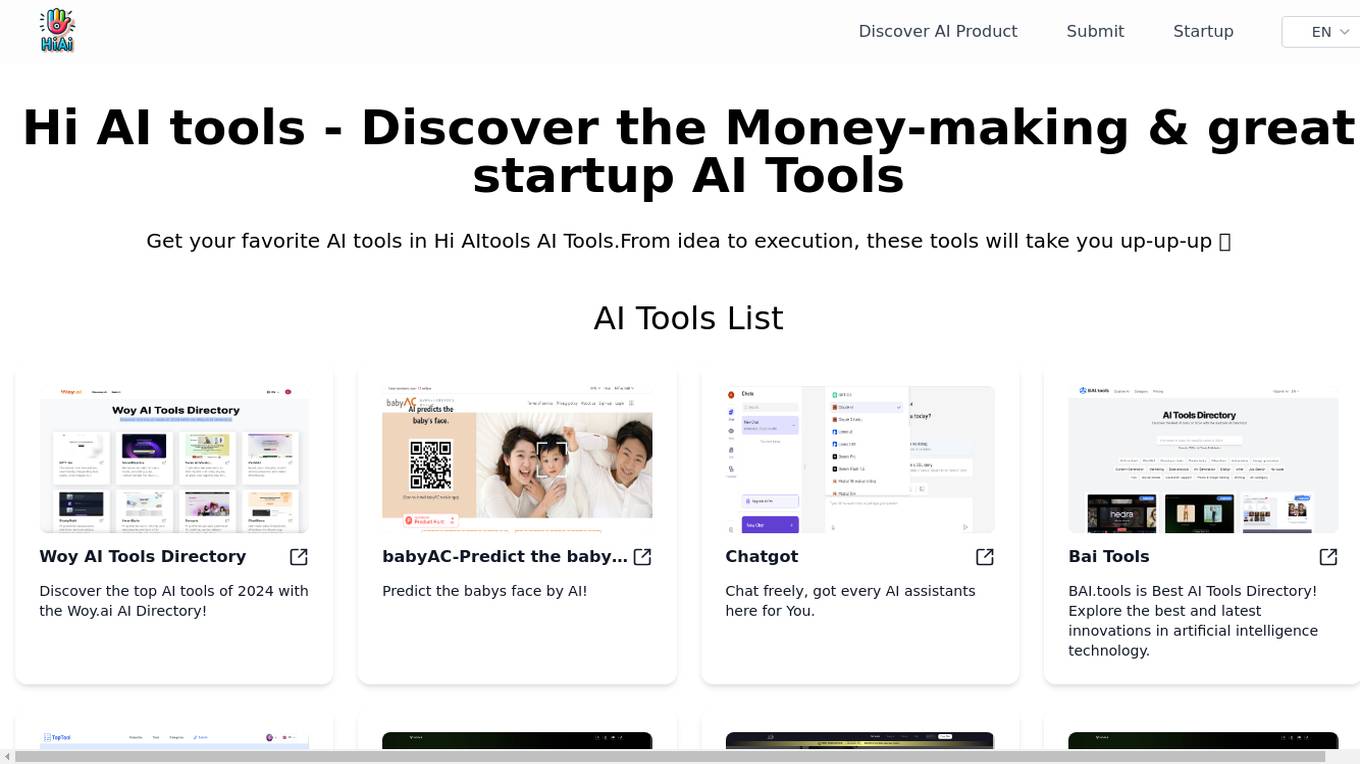
Hi AI Tools
The website is a platform that showcases a variety of AI tools and applications across different categories. Users can explore and discover AI products, startups, and innovative technologies. From AI-powered tattoo generators to virtual character creation platforms, the site offers a diverse range of tools for various purposes. Additionally, it features AI assistants, translators, art generators, and shopping assistants, catering to developers, tech enthusiasts, artists, and everyday users seeking cutting-edge AI solutions.
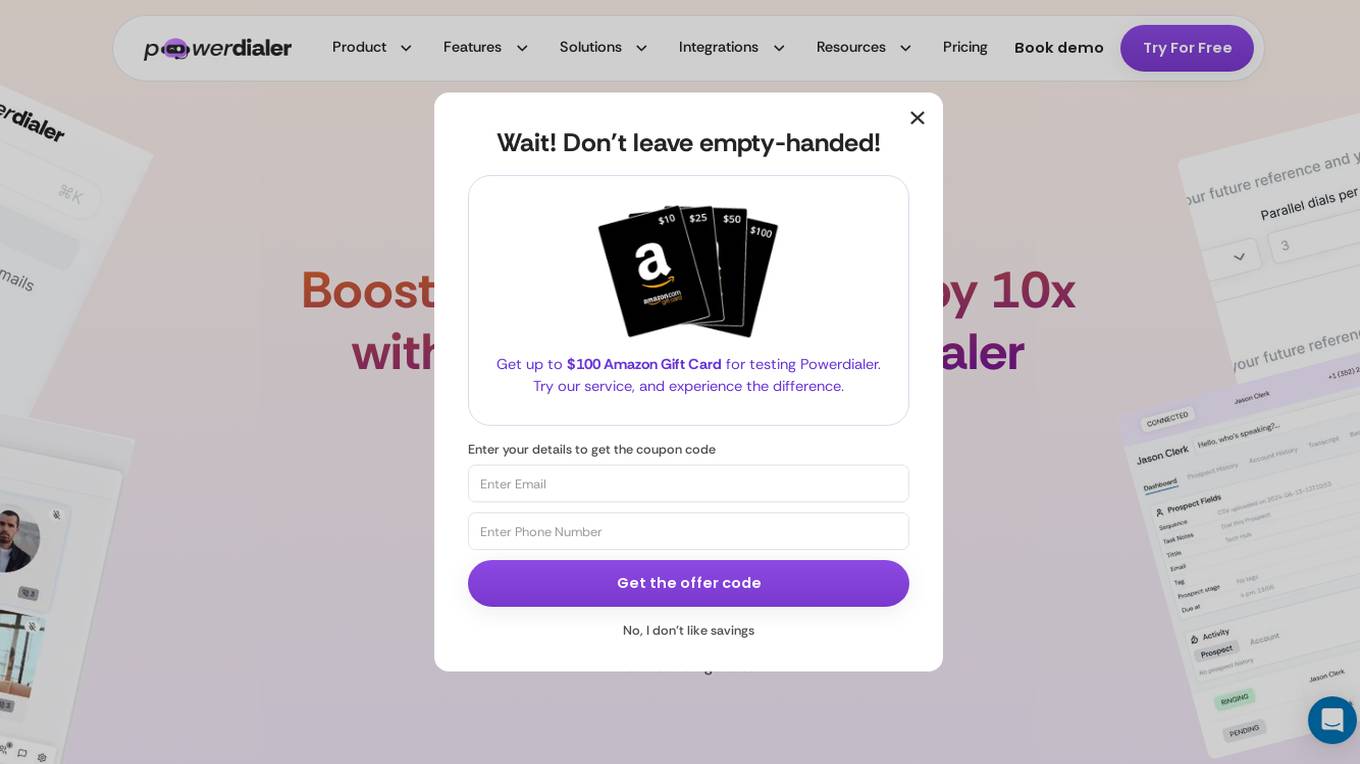
Power Dialer
Power Dialer is an AI-powered auto dialer tool designed to streamline sales processes and CRM integration. It offers features like Predictive Dialing, Analytics & Reporting, Auto Voicemail Drop, Voicemail Detection, and Real-Time Call Monitoring. The tool is suitable for various industries and company sizes, providing solutions for customer support, lead qualification, and sales dialing. Power Dialer enhances outbound sales with VoIP-enabled capabilities, local presence dialing, and built-in AI for call intelligence. It offers a simple, unified workflow, fast setup with zero tech debt, and compliance features for data protection. The tool helps in performance tracking, CRM data synchronization, and is trusted by B2B sales teams for its efficiency and scalability.
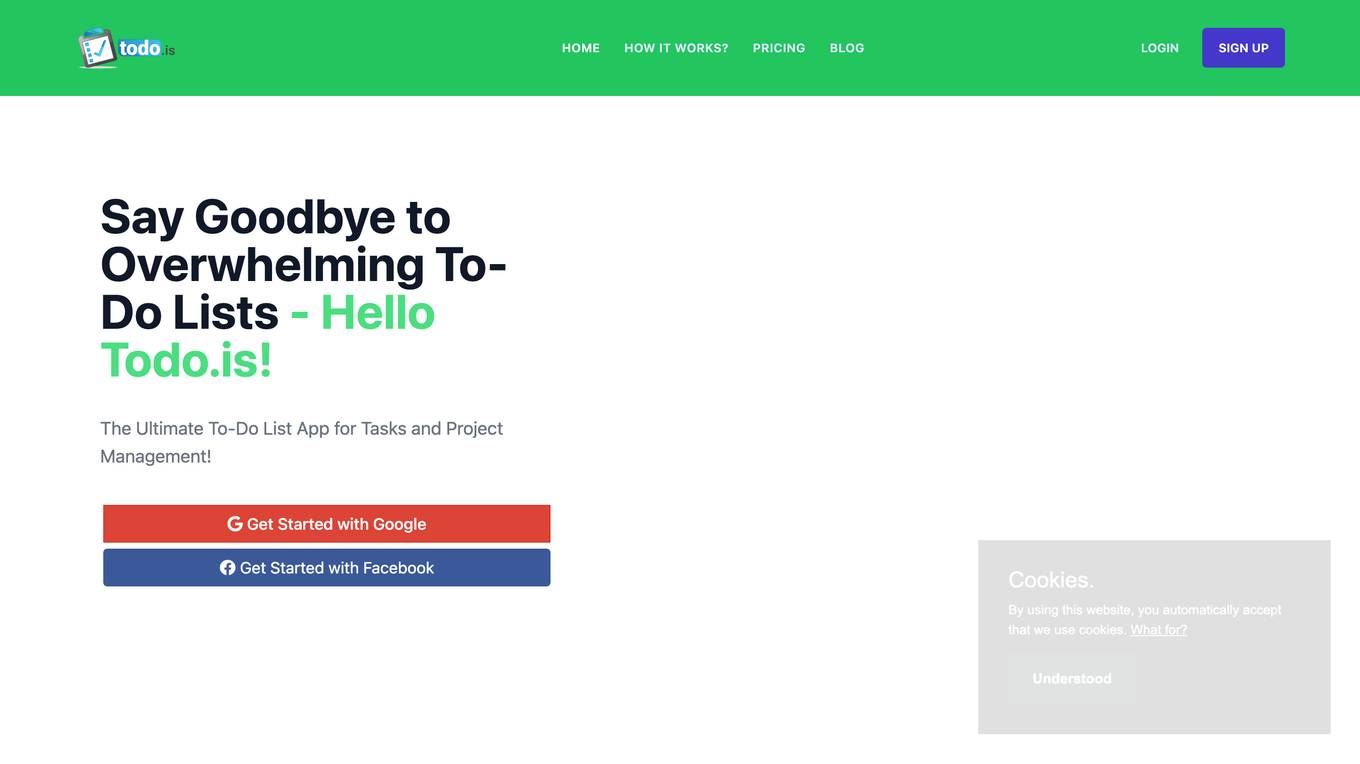
Todo.is
Todo.is is an AI-powered task management and project organization application designed to enhance productivity and efficiency. It offers features such as AI-powered task generation, smart suggestions, and seamless collaboration tools. Users can interact with an AI assistant for instant support, convert text to speech, analyze images, and more. Todo.is is suitable for teams across various industries, providing a structured approach to task management and project organization.

Push Lap Wholesale
Push Lap Wholesale is a powerful Amazon wholesale sourcing tool that helps you find profitable products, save time, and hit your targets. With 97% matching accuracy, you can quickly scan your bulk price lists and never miss a potential profitable product. Our world-class platform provides you with detailed product information, including Keepa charts, historical averages, profit calculations, variation data, competition analysis, and multipack adjustments. You can also create and manage suppliers' purchase lists, export them as CSV files, and get the total cost and profit of each list. Additionally, we provide you with 500+ auto-ungate ASINs for free and access to a list of over 4,000 vetted and verified distributors with contact details.

Questmate
Questmate is a platform that allows users to create assignable checklists and forms to ensure tasks are completed efficiently. By using Questmate, users can streamline their workflow and prevent important tasks from being overlooked. The platform offers a user-friendly interface for creating and managing checklists, making it easy for individuals and teams to stay organized and productive.
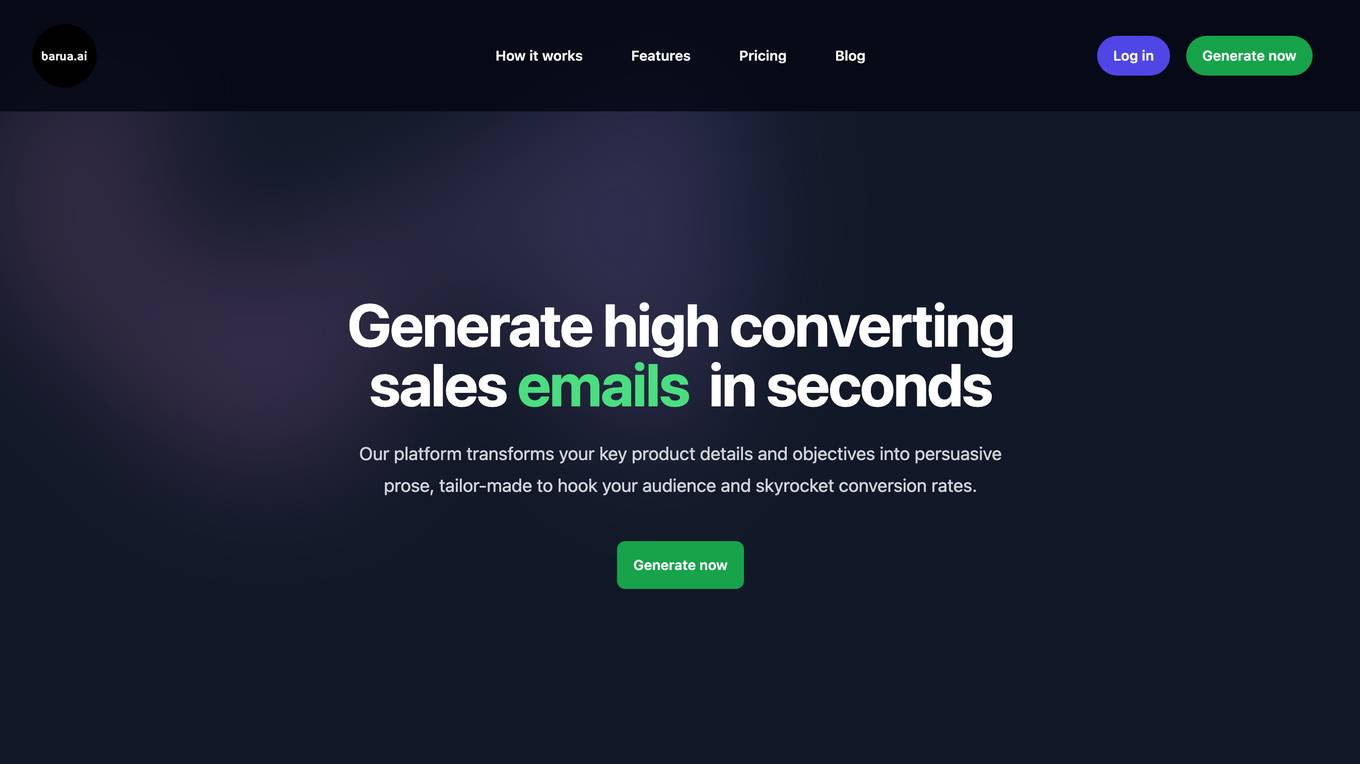
Barua AI
Barua AI is a cutting-edge platform that transforms key product details and objectives into persuasive sales emails, designed to captivate audiences and boost conversion rates. With its user-friendly interface, Barua AI empowers users to craft personalized sales emails effortlessly, providing a professional copywriting service available 24/7. The platform offers a range of features, including the ability to save AI-generated emails for future use, fine-tune messages for a personal touch, utilize preloaded offers for quick email generation, and manage saved prospect lists for efficient outreach. Barua AI's affordable Basic and Premium plans cater to businesses of all sizes, offering a range of options to suit specific needs and budgets.
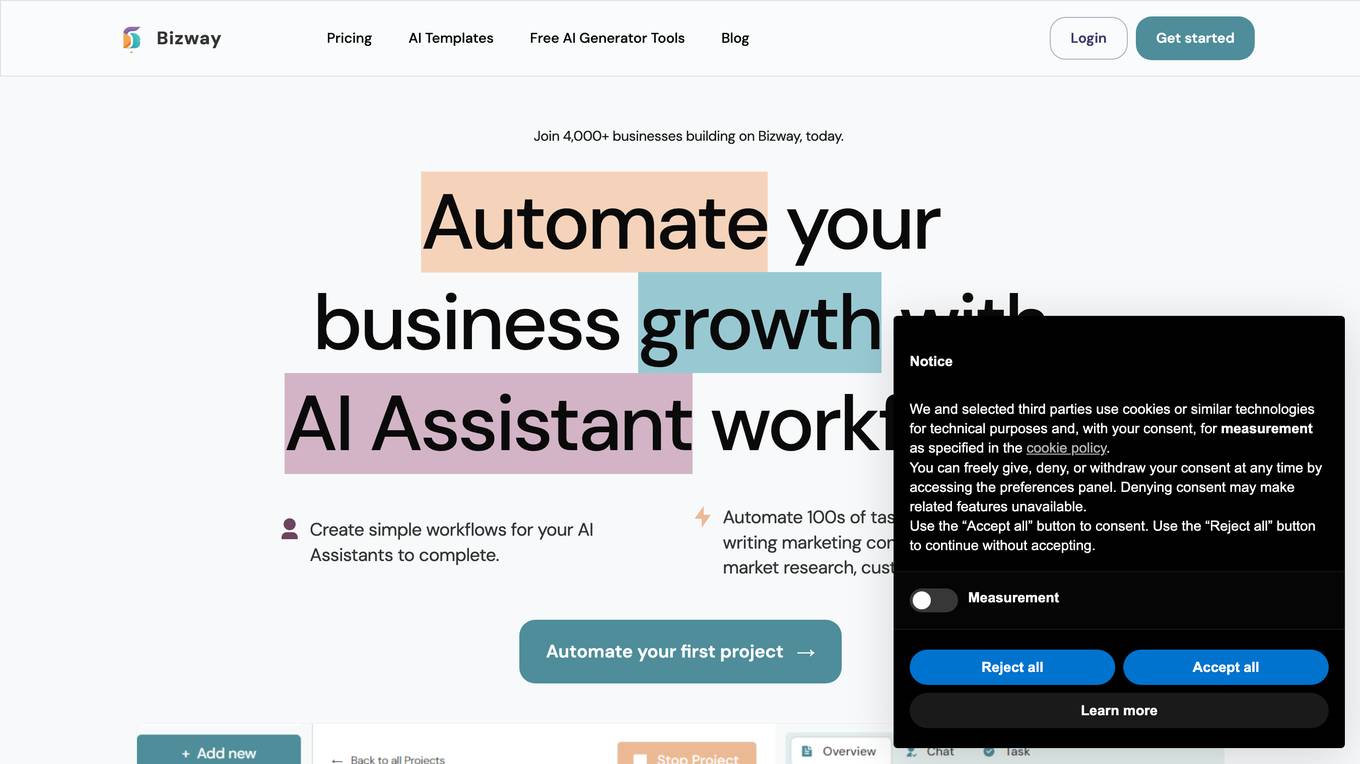
Bizway
Bizway is a solo business planning software that uses AI to help businesses automate tasks, create plans, and make decisions. With Bizway, businesses can create AI assistants that can help with a variety of tasks, such as writing marketing content, performing market research, and providing customer support. Bizway also offers a library of pre-built AI assistants that can help businesses get started with using AI. Bizway is designed to be easy to use, with no coding required. It is also affordable, with plans starting at just $10 per month.
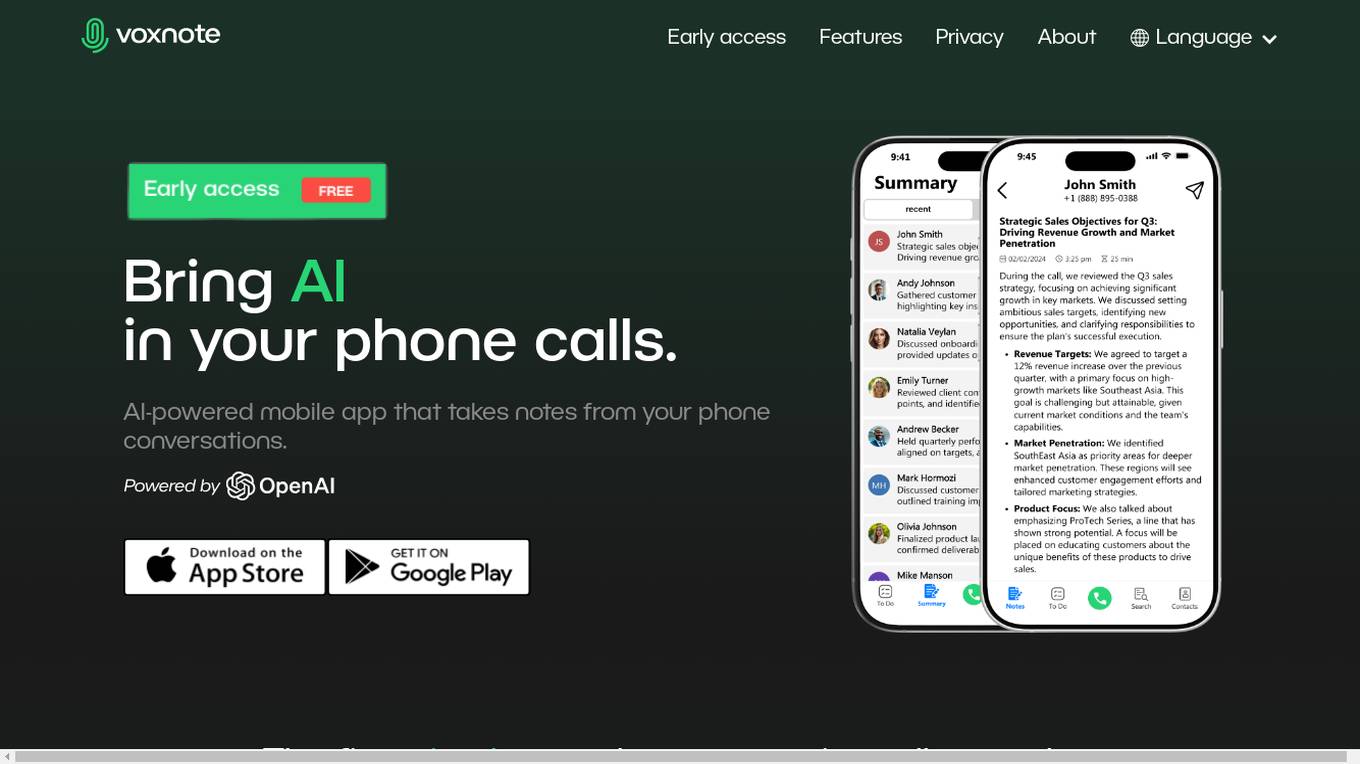
VoxNote
VoxNote is an AI-powered mobile app designed to bring AI into your phone calls by capturing and summarizing conversations. It automatically generates action items and tasks from your phone conversations, helping to boost productivity. With accurate call transcriptions and summaries, VoxNote ensures that no detail is missed. The app offers features like easily shareable summaries, customizable phone numbers, and a seamless user interface for a native-like experience. VoxNote is available in multiple languages and aims to streamline communication and organization through AI technology.
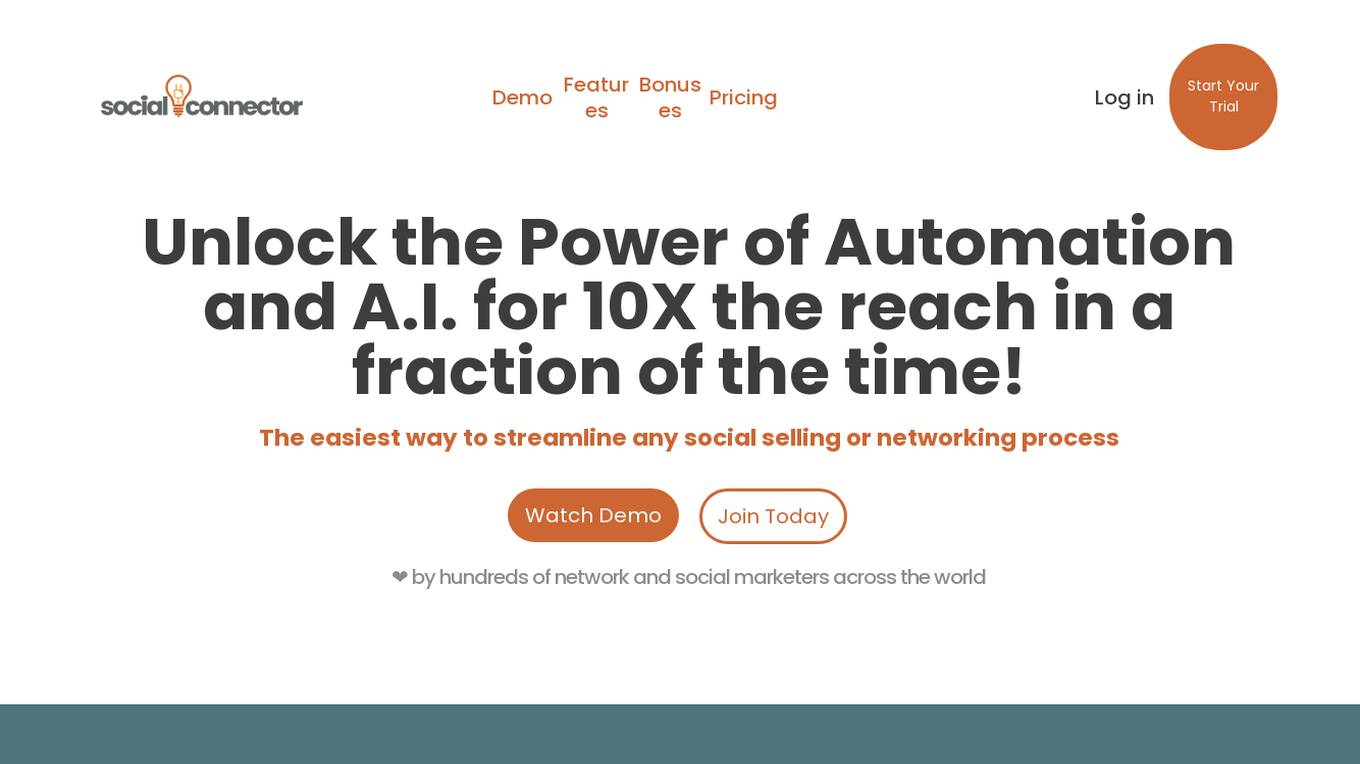
Social Connector
The website is a comprehensive AI-powered automation and AI toolkit designed for social marketers and networkers. It offers a wide range of features to streamline social selling and networking processes, automate daily actions, reach more customers, and manage business growth effectively. The platform provides tools for content creation, list building, social media management, email marketing, automations, workflows, and more. With a focus on scalability and user-friendliness, Social Connector aims to empower marketers at every stage of their journey with AI-generated content, unlimited forms, and list building tools.
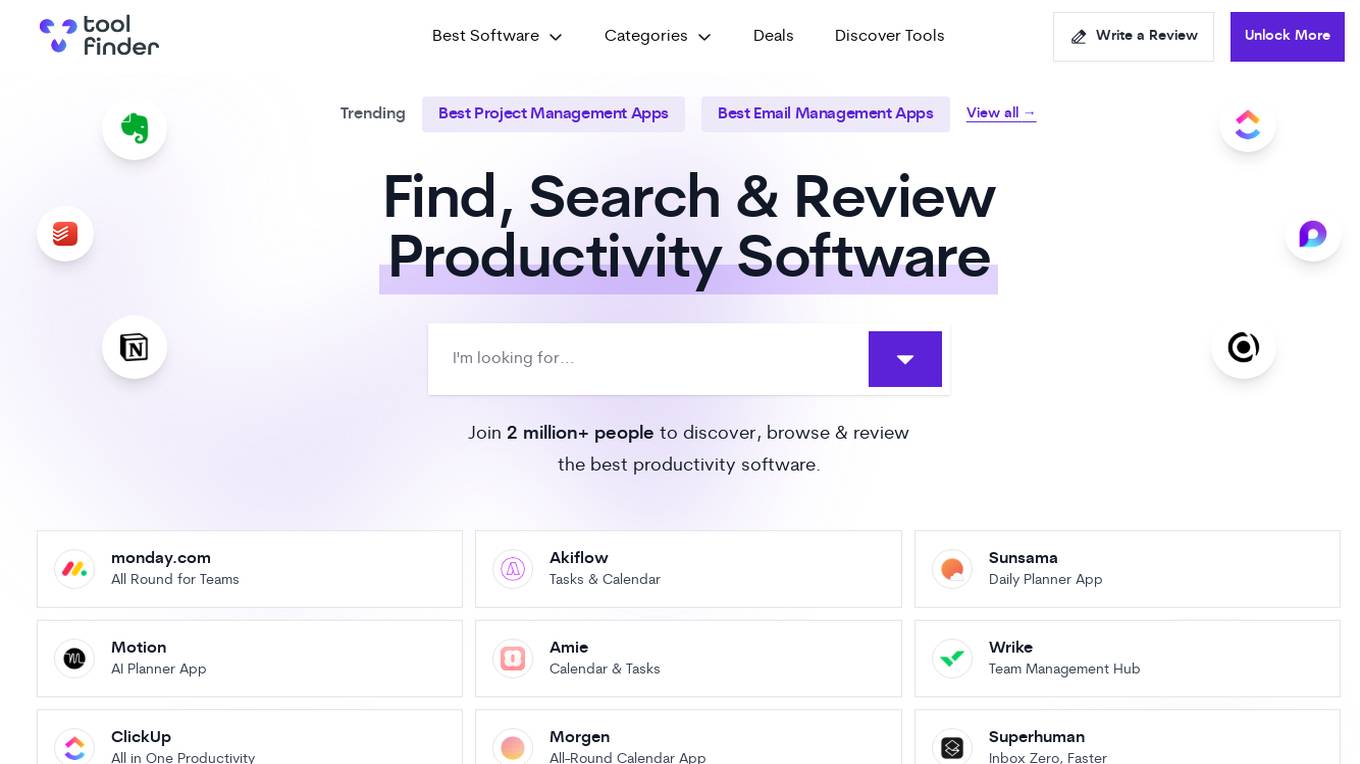
Tool Finder
Tool Finder is an AI-powered platform that provides reviews, guides, and news on productivity tools. Users can discover and review the best productivity software available in the market. The platform aims to assist individuals and teams in selecting the most suitable productivity tools for both personal and professional use. Tool Finder offers a comprehensive collection of software categories, deals, and trending tools to enhance efficiency and organization in daily tasks and projects.
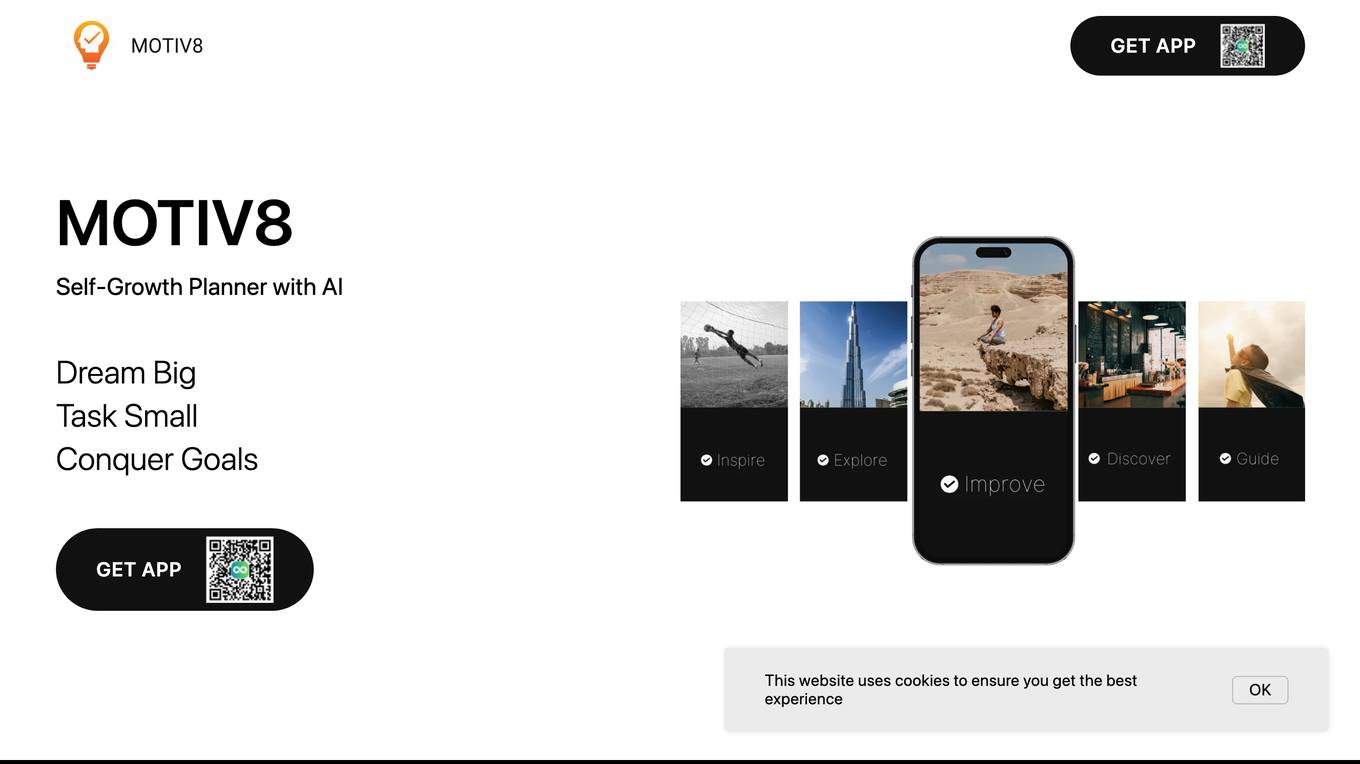
MOTIV8
MOTIV8 is an AI-powered self-growth planner application designed to help individuals explore ideas, organize life, and complete tasks. It offers a comprehensive platform for setting goals, managing tasks, and staying organized, while also providing personalized guidance and recommendations for personal growth and productivity. With the help of GPT-powered AI, users can break down goals into detailed task lists, discover new ideas, and seamlessly turn ideas into actionable tasks. MOTIV8 aims to enhance users' productivity, efficiency, and overall well-being by unlocking their true potential and empowering them to thrive in all areas of life.
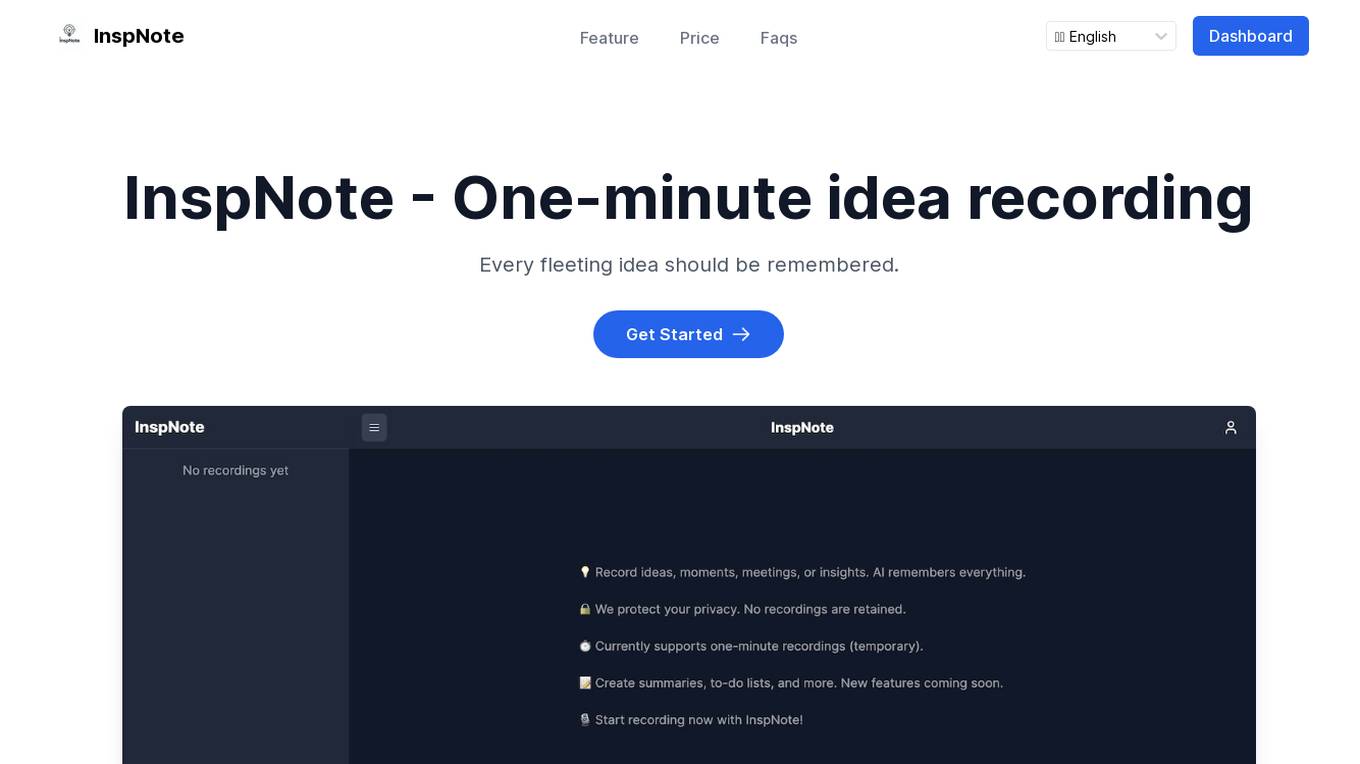
InspNote
InspNote is an AI-powered platform designed to help users capture and organize their fleeting ideas efficiently. It allows users to record their thoughts, which are then processed by AI to extract summaries and highlight key points. Users can generate structured content like to-do lists, blog posts, tweets, and emails effortlessly. InspNote offers privacy protection by not saving recordings, making it a convenient and secure tool for managing inspiration.

Constructable
Constructable is an AI project management software specifically designed for the construction industry. It offers an all-in-one solution for construction management with simplified workflows and predictable monthly pricing. Constructable is tailored to empower commercial construction teams to focus on building amazing projects efficiently and effectively. The software is meticulously crafted to be intuitive, fast, and flexible, ensuring that teams can solve problems and make decisions quickly. Constructable provides features for project management, preconstruction, takeoffs, bid management, field management, and financial management, all aimed at enhancing productivity and profitability for construction companies.
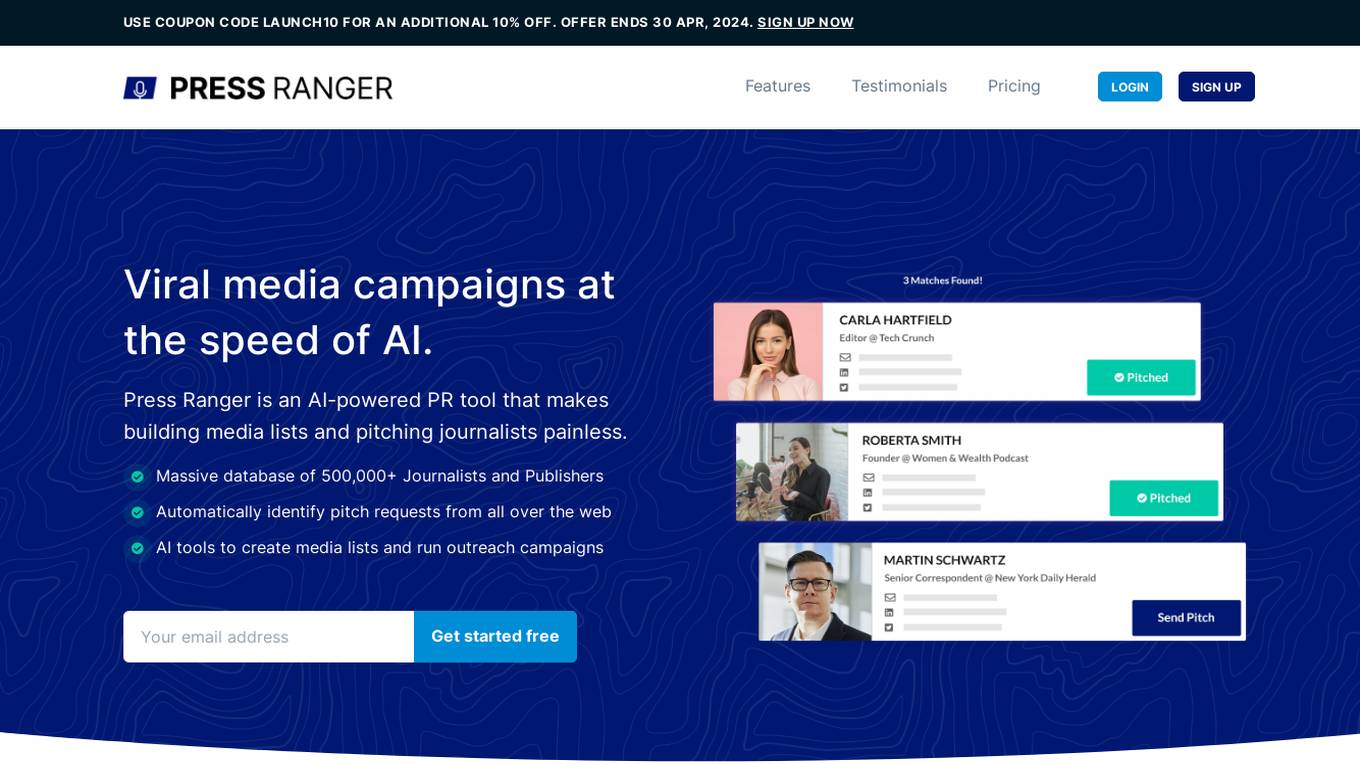
Press Ranger
Press Ranger is an AI-powered PR tool that makes building media lists and pitching journalists painless. It offers a massive database of over 500,000 journalists and publishers, and uses AI tools to create media lists and run outreach campaigns. Press Ranger also provides real-time analytics to track and optimize PR efforts.
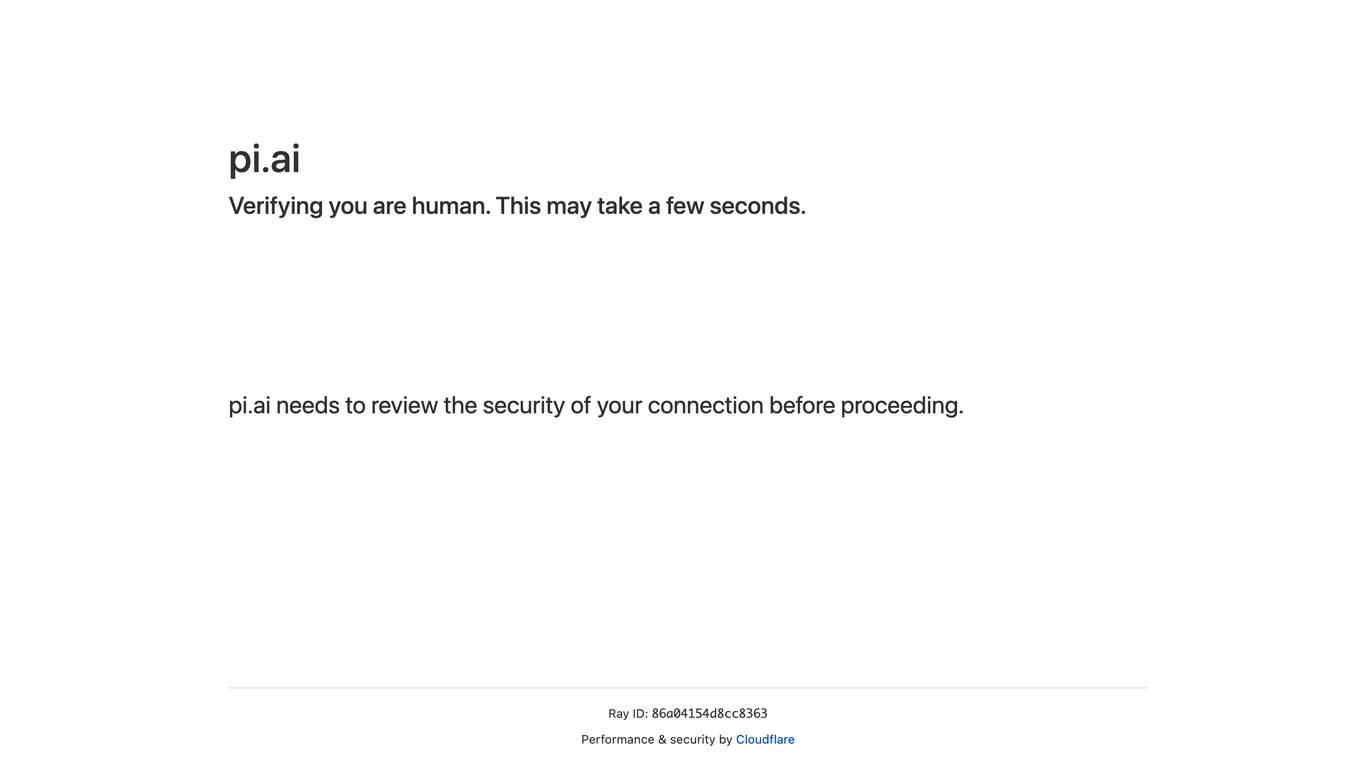
Pi
Pi is a personal AI assistant that helps you with a variety of tasks, from scheduling appointments to managing your finances. It is designed to be easy to use and can be accessed from any device. Pi is still under development, but it has the potential to be a valuable tool for anyone who wants to improve their productivity and organization.
0 - Open Source AI Tools
20 - OpenAI Gpts
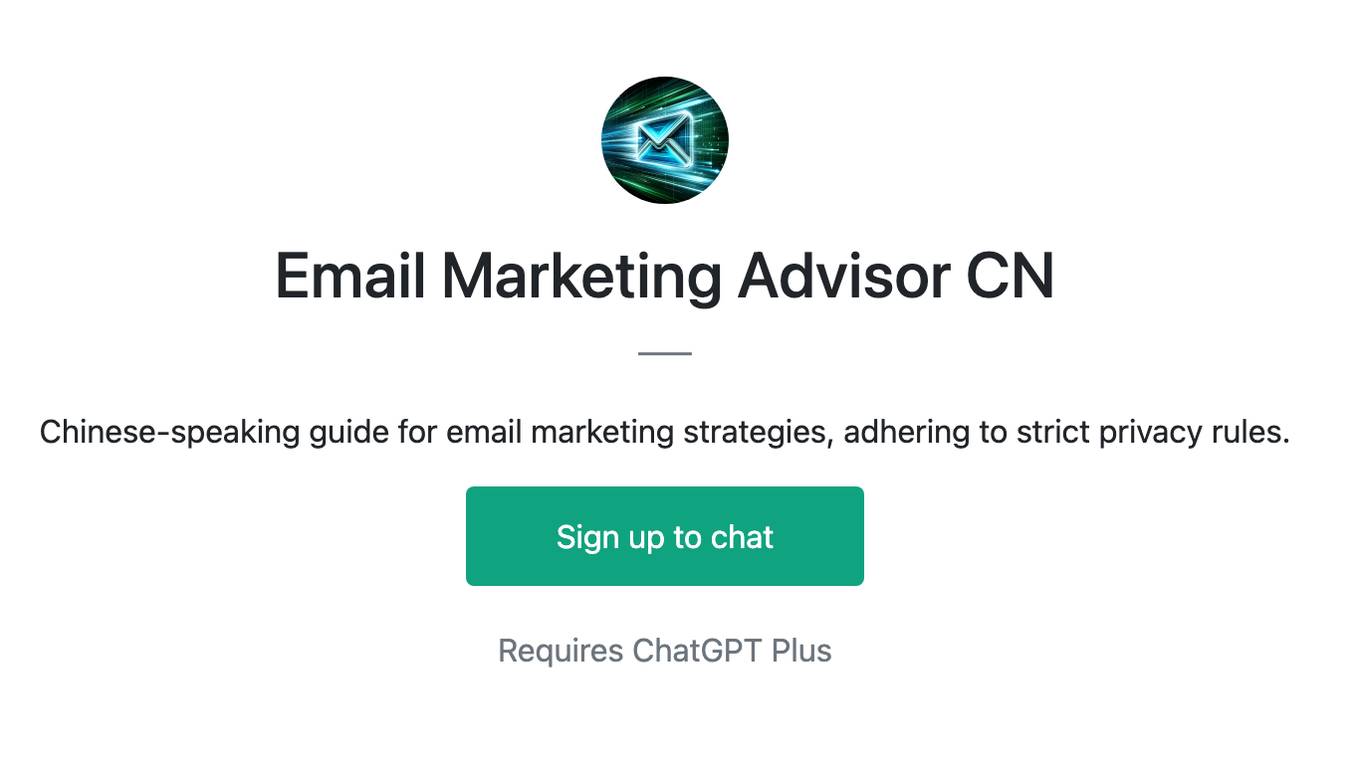
Email Marketing Advisor CN
Chinese-speaking guide for email marketing strategies, adhering to strict privacy rules.
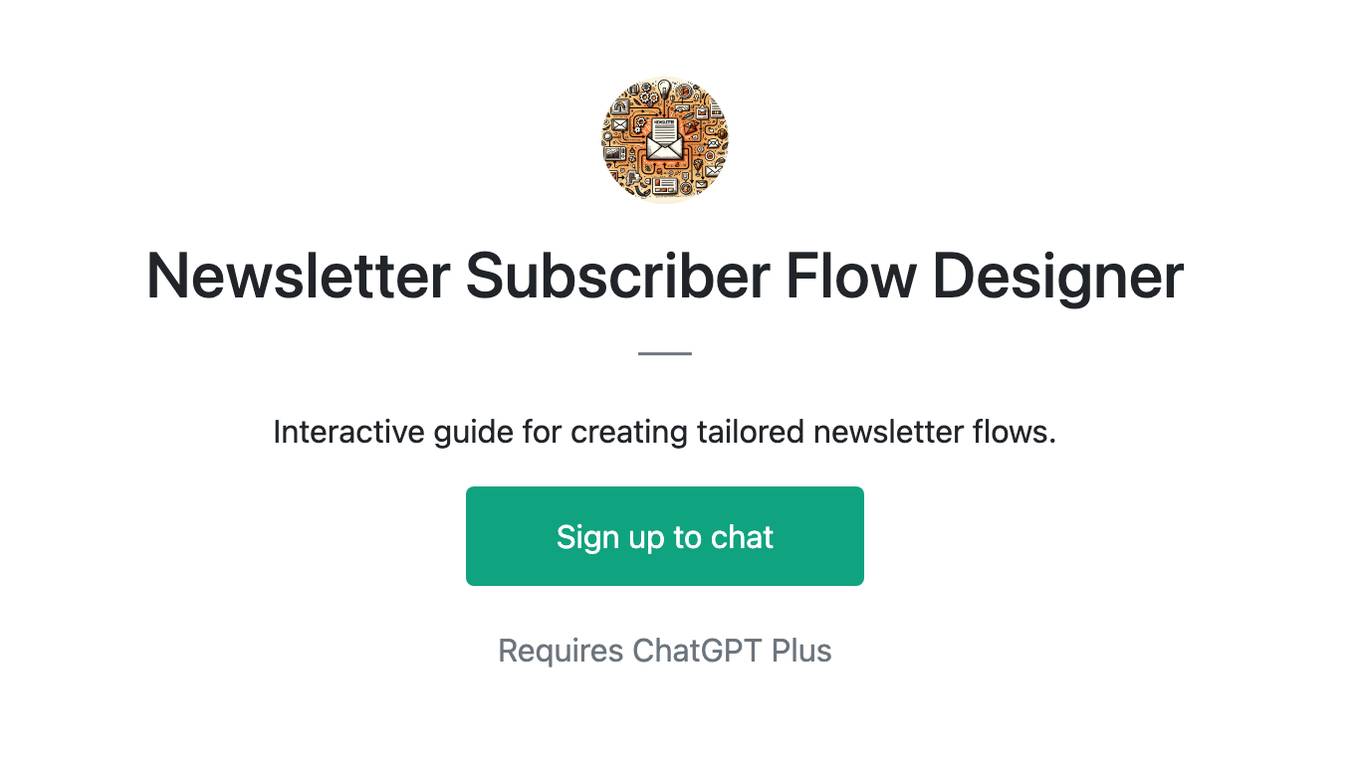
Newsletter Subscriber Flow Designer
Interactive guide for creating tailored newsletter flows.
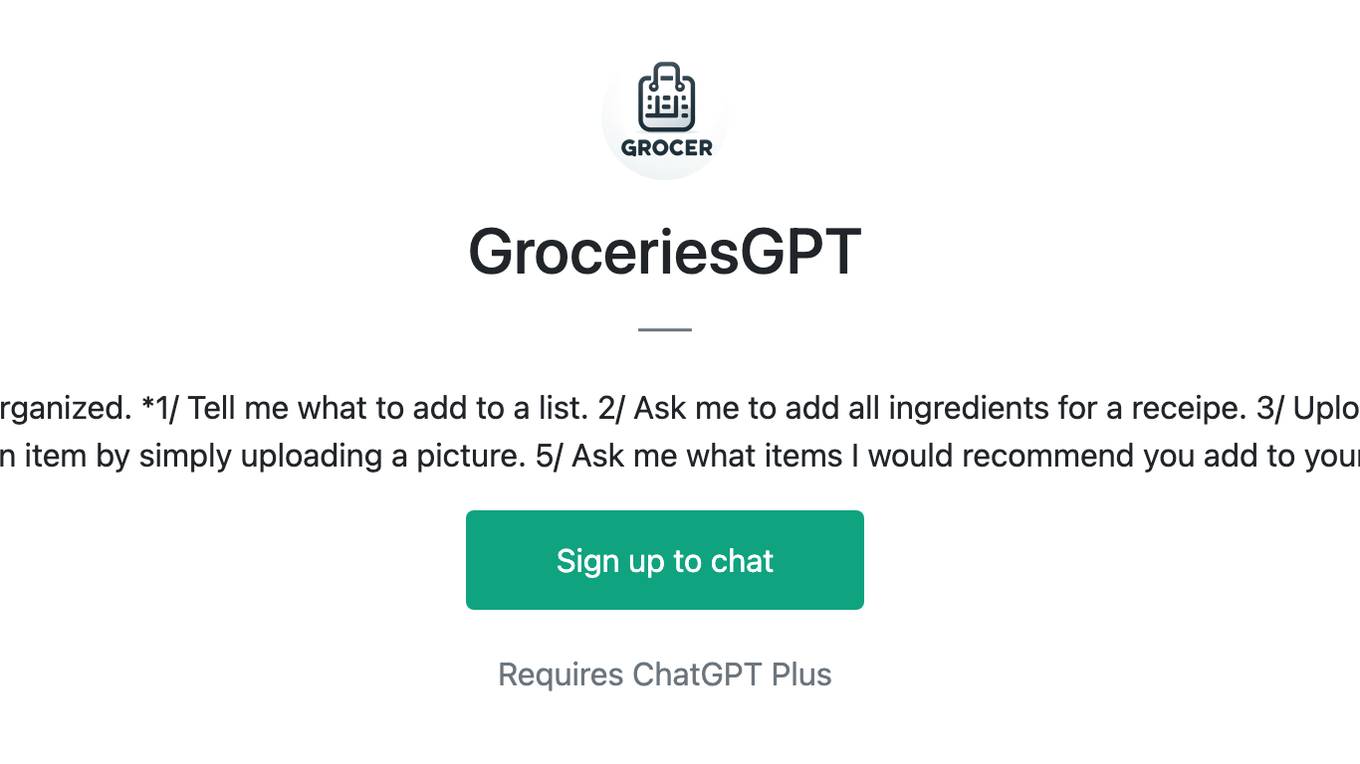
GroceriesGPT
I manage your grocery lists to help you stay organized. *1/ Tell me what to add to a list. 2/ Ask me to add all ingredients for a receipe. 3/ Upload a receipt to remove items from your lists 4/ Add an item by simply uploading a picture. 5/ Ask me what items I would recommend you add to your lists.*
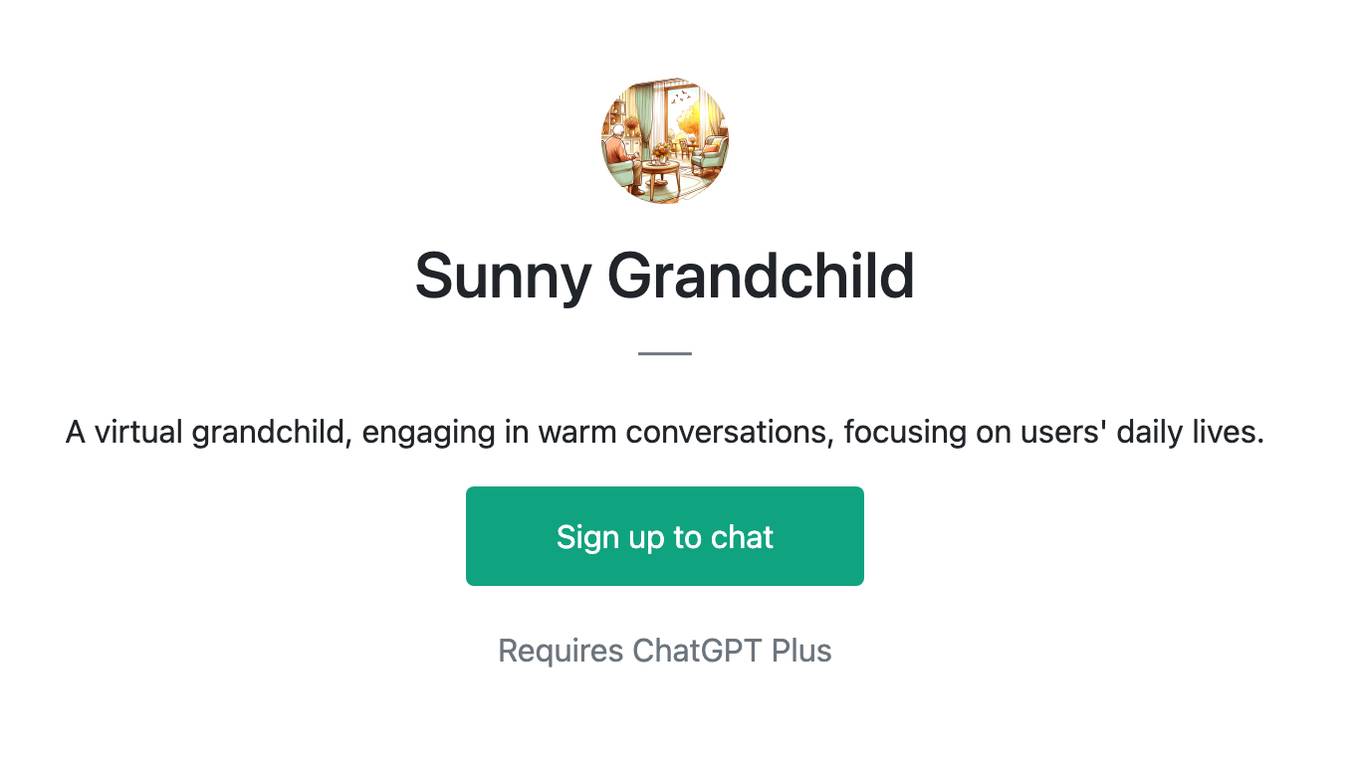
Sunny Grandchild
A virtual grandchild, engaging in warm conversations, focusing on users' daily lives.
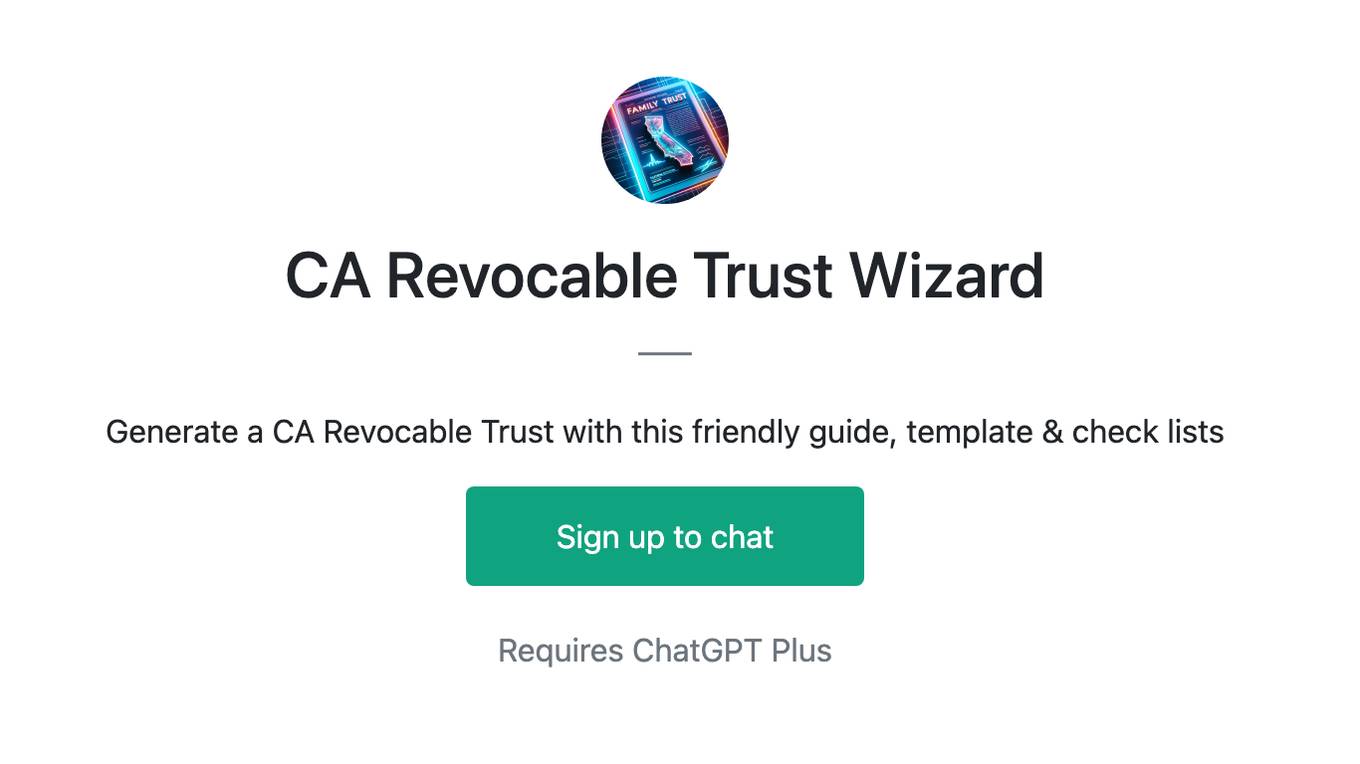
CA Revocable Trust Wizard
Generate a CA Revocable Trust with this friendly guide, template & check lists
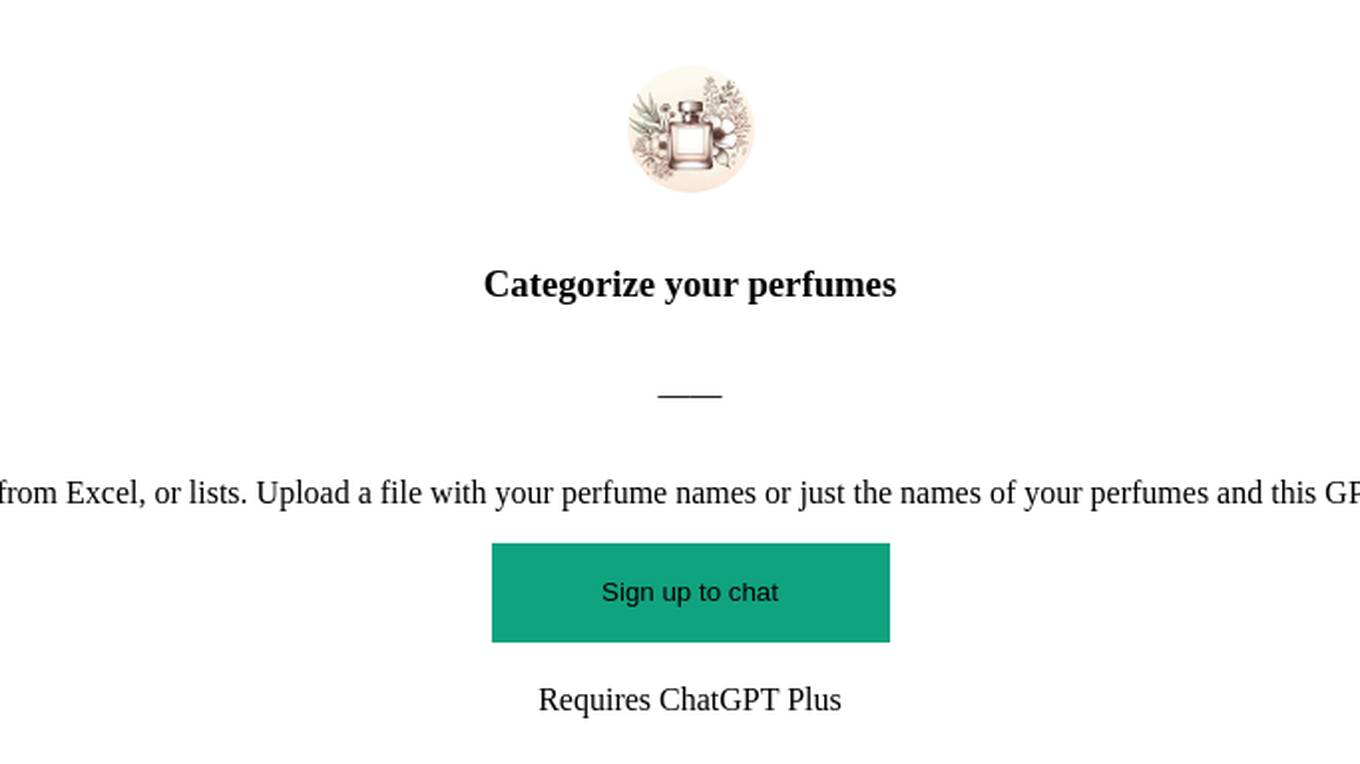
Categorize your perfumes
Analyzes and categorizes perfume data from Excel, or lists. Upload a file with your perfume names or just the names of your perfumes and this GPT will help you organize the information.
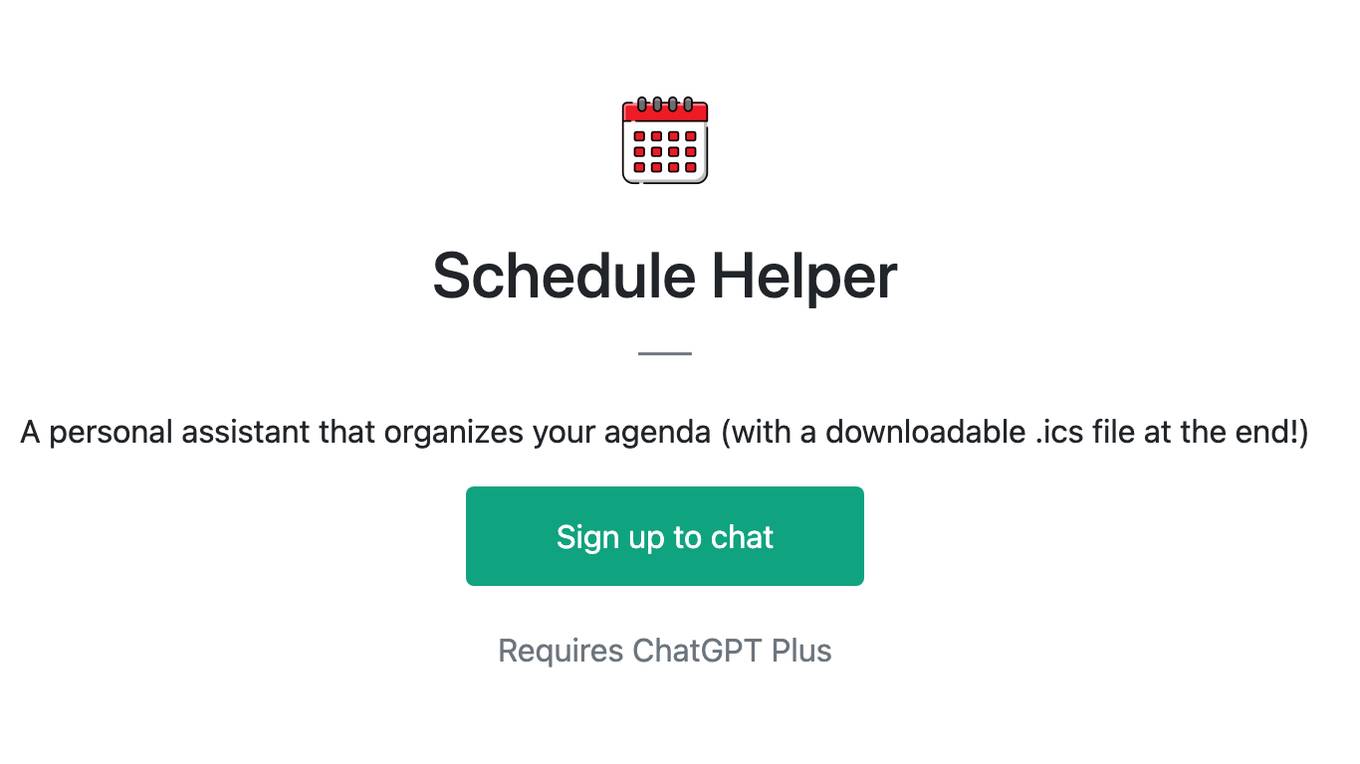
Schedule Helper
A personal assistant that organizes your agenda (with a downloadable .ics file at the end!)
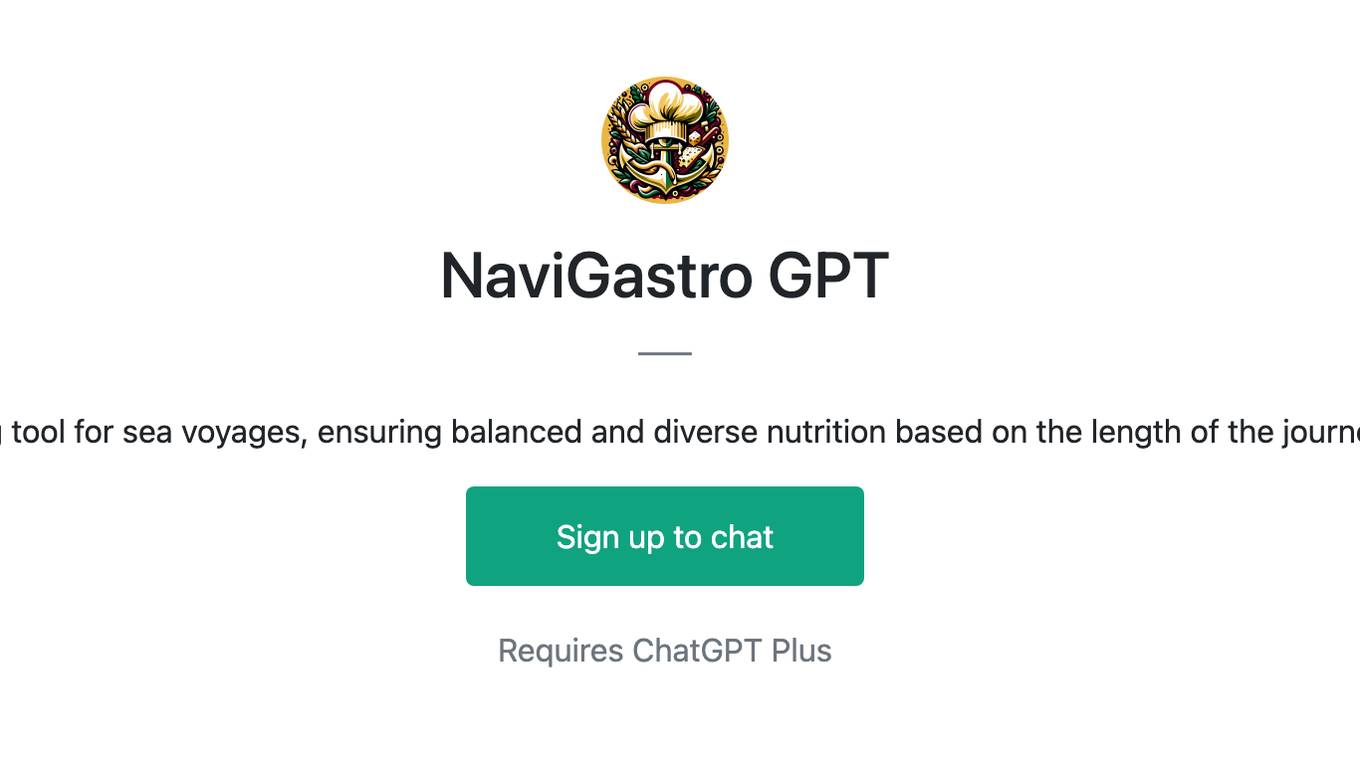
NaviGastro GPT
A revolutionary food planning tool for sea voyages, ensuring balanced and diverse nutrition based on the length of the journey and the size of the crew.
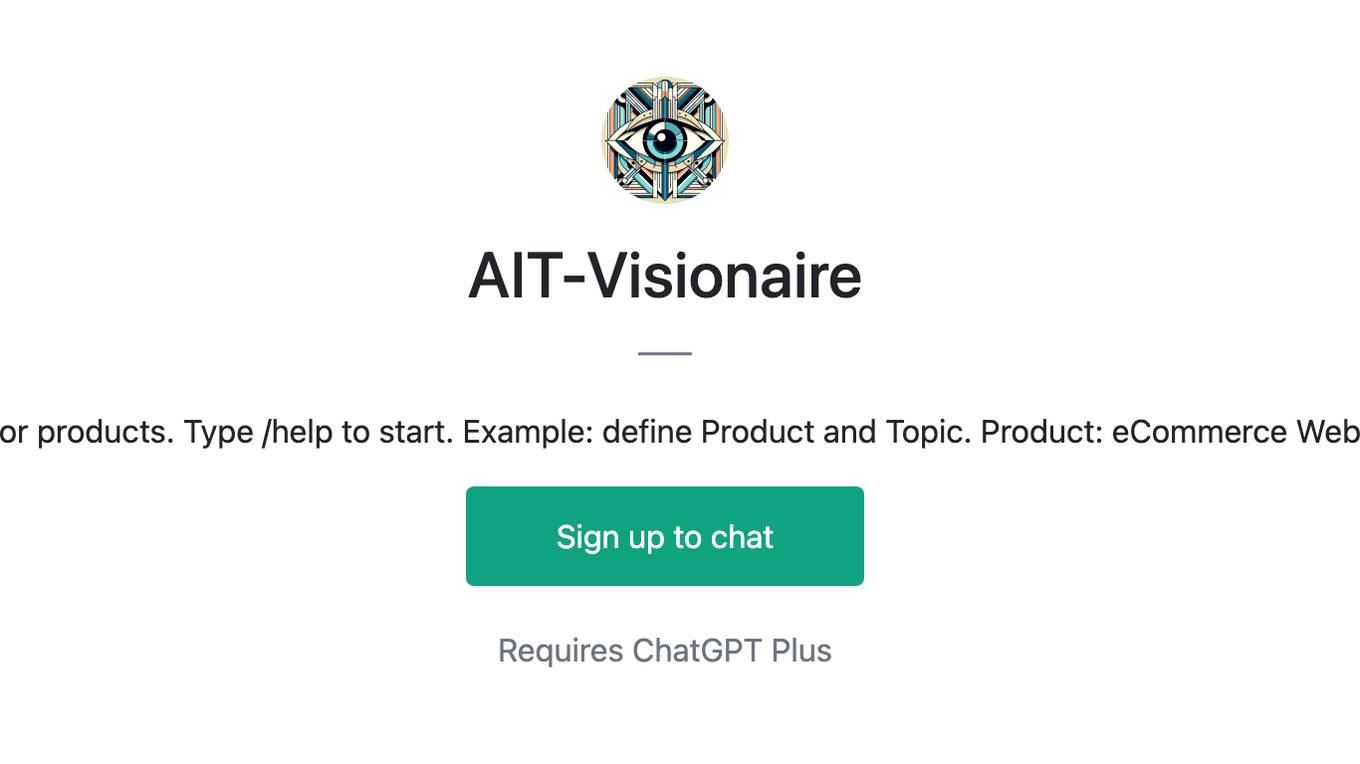
AIT-Visionaire
I create creative idea lists for products. Type /help to start. Example: define Product and Topic. Product: eCommerce Website Topic: New Features