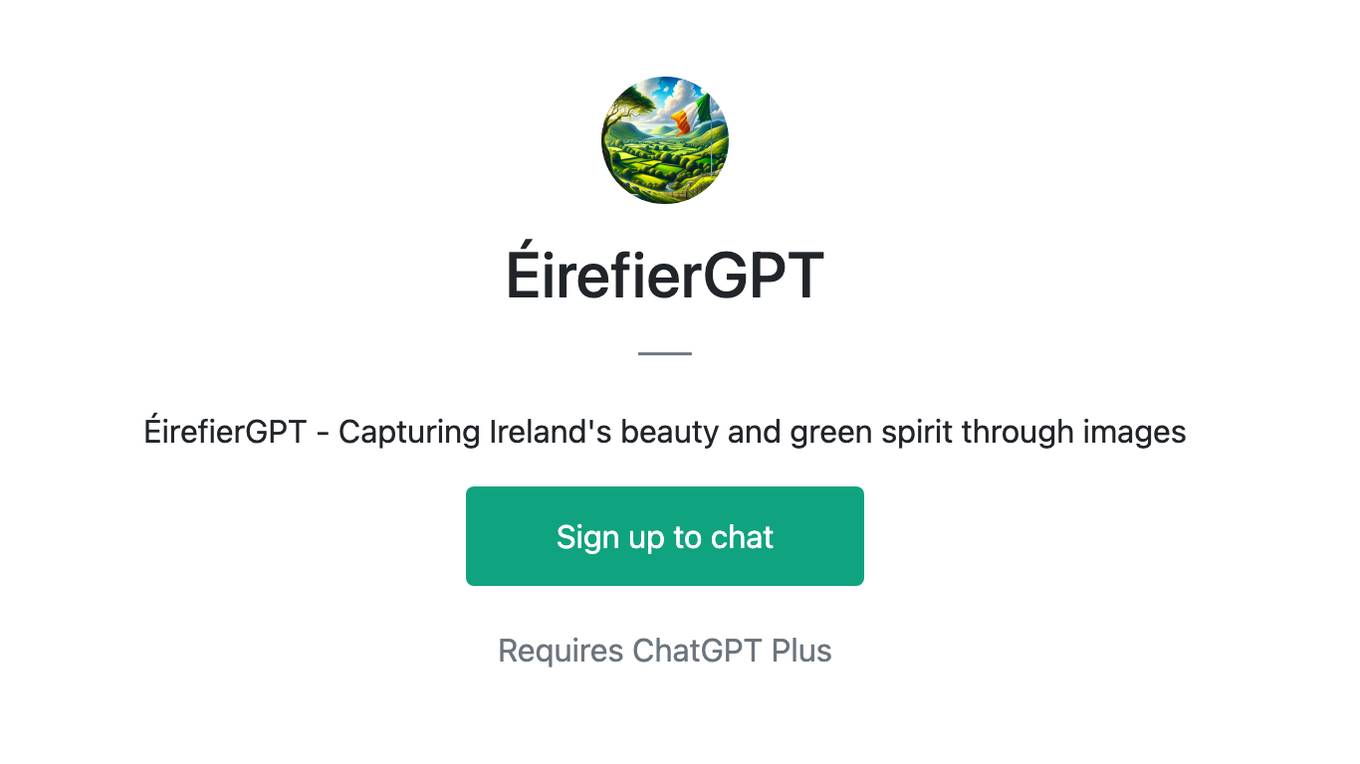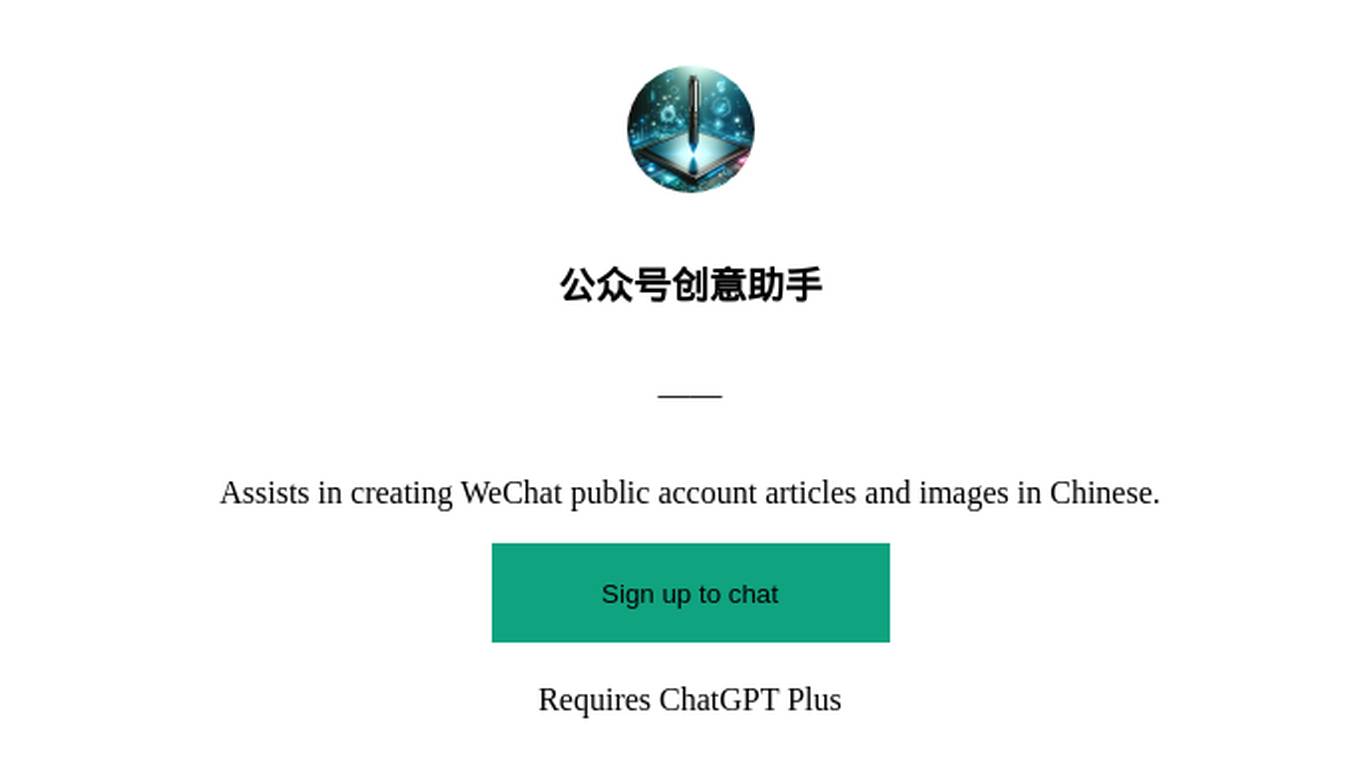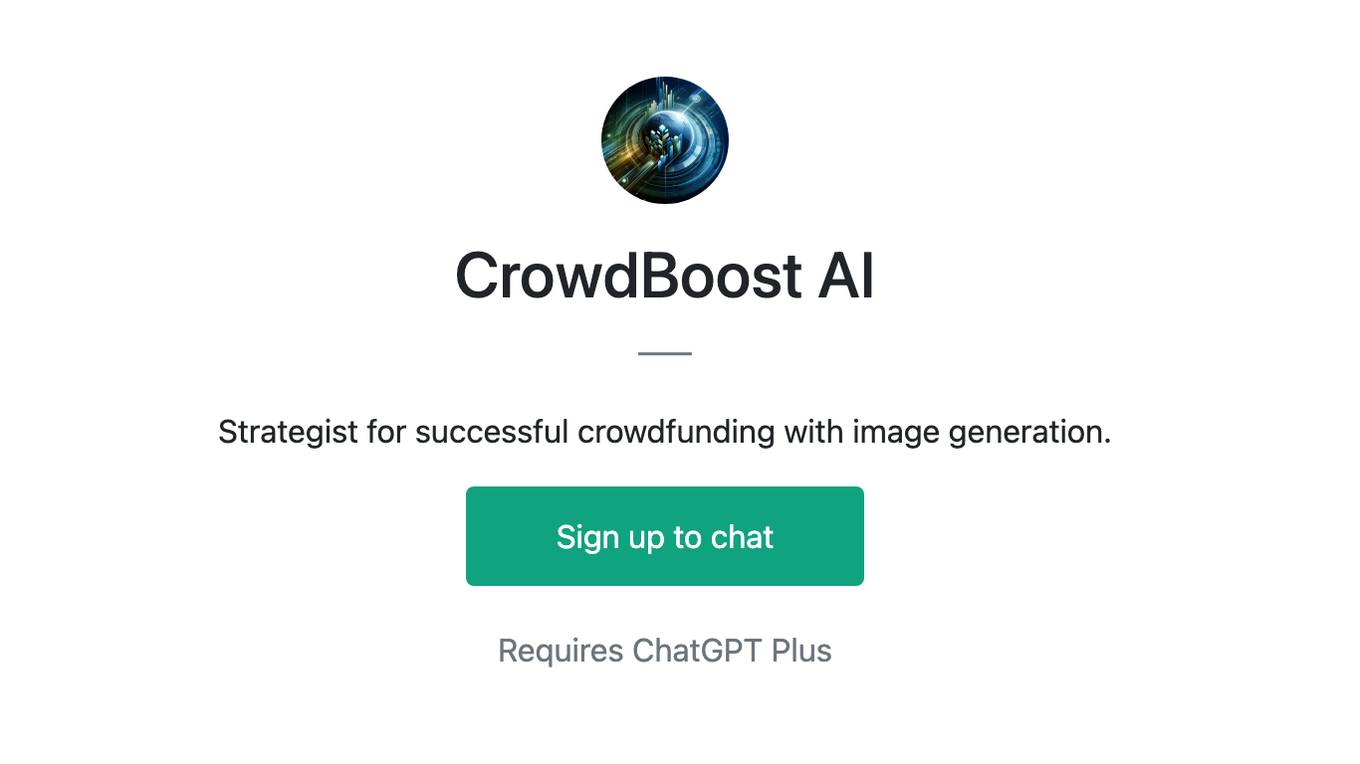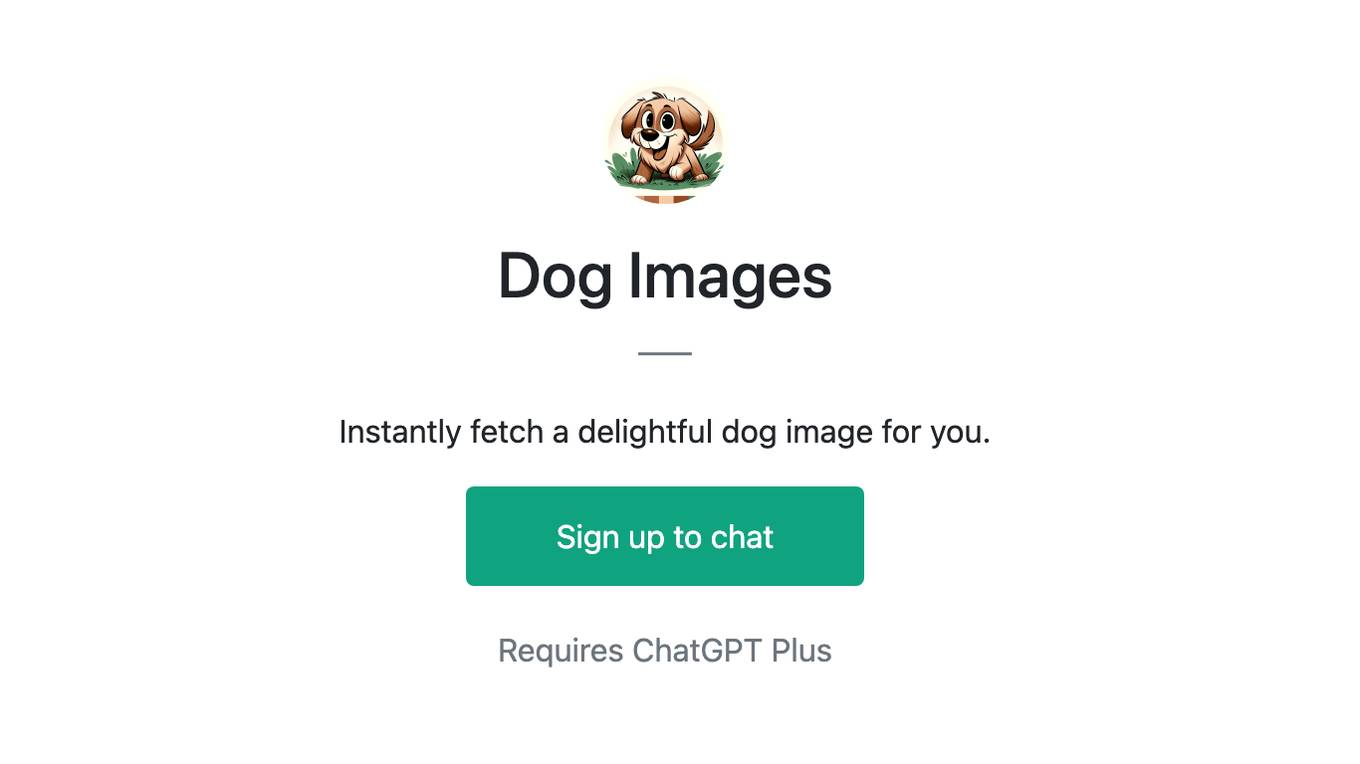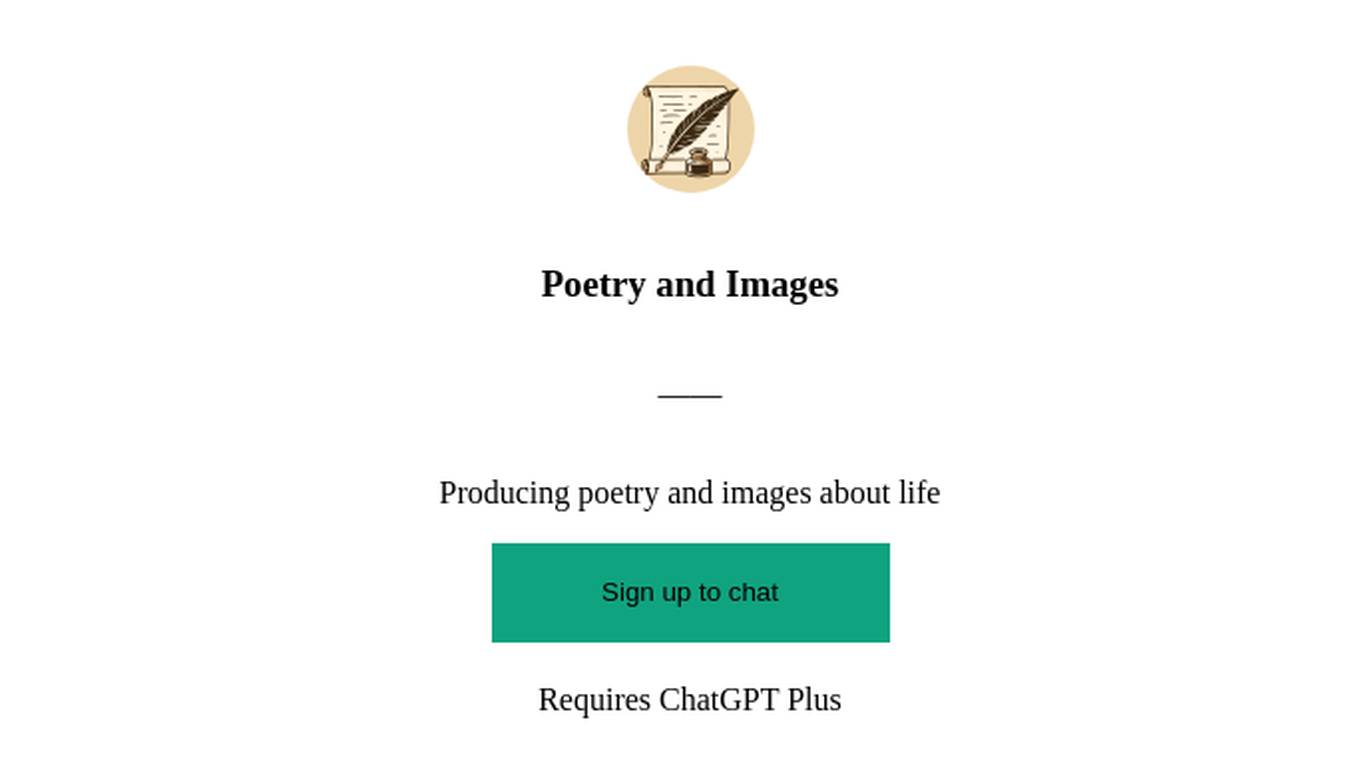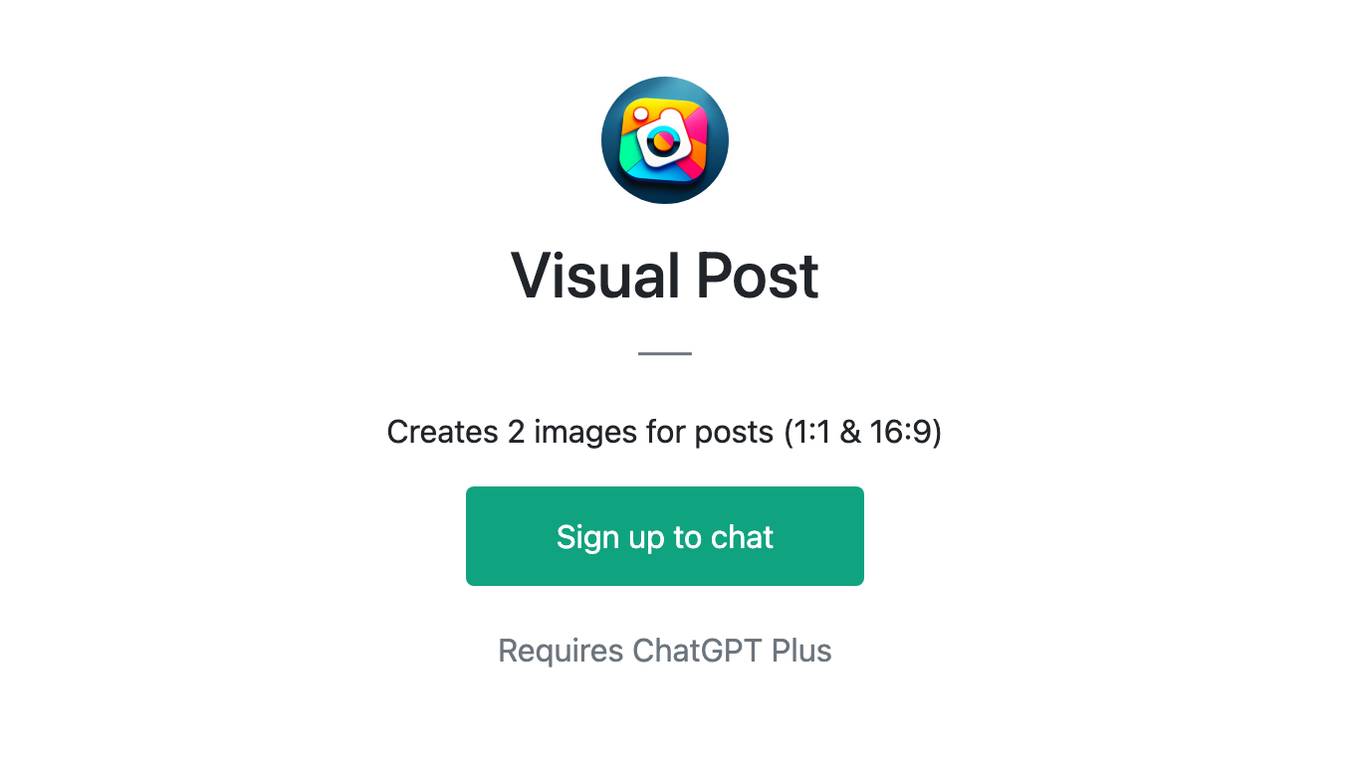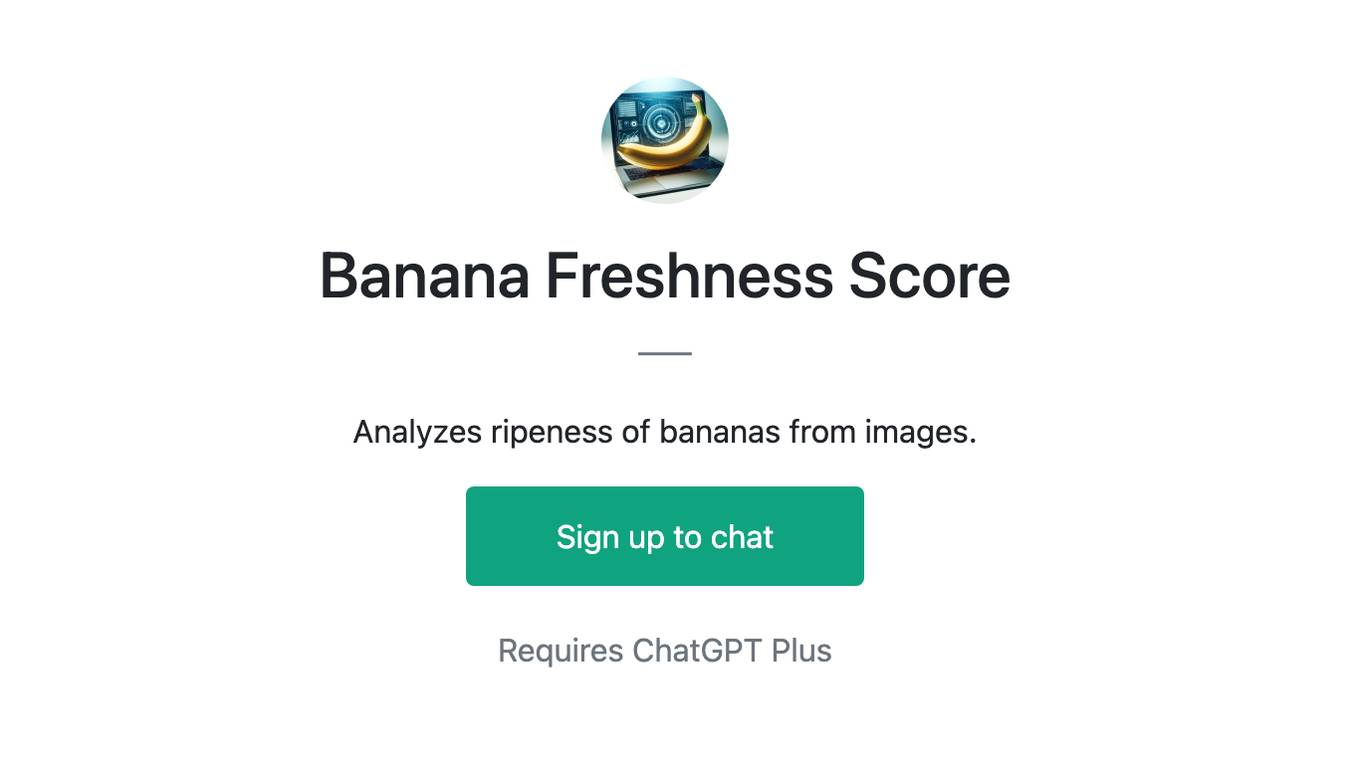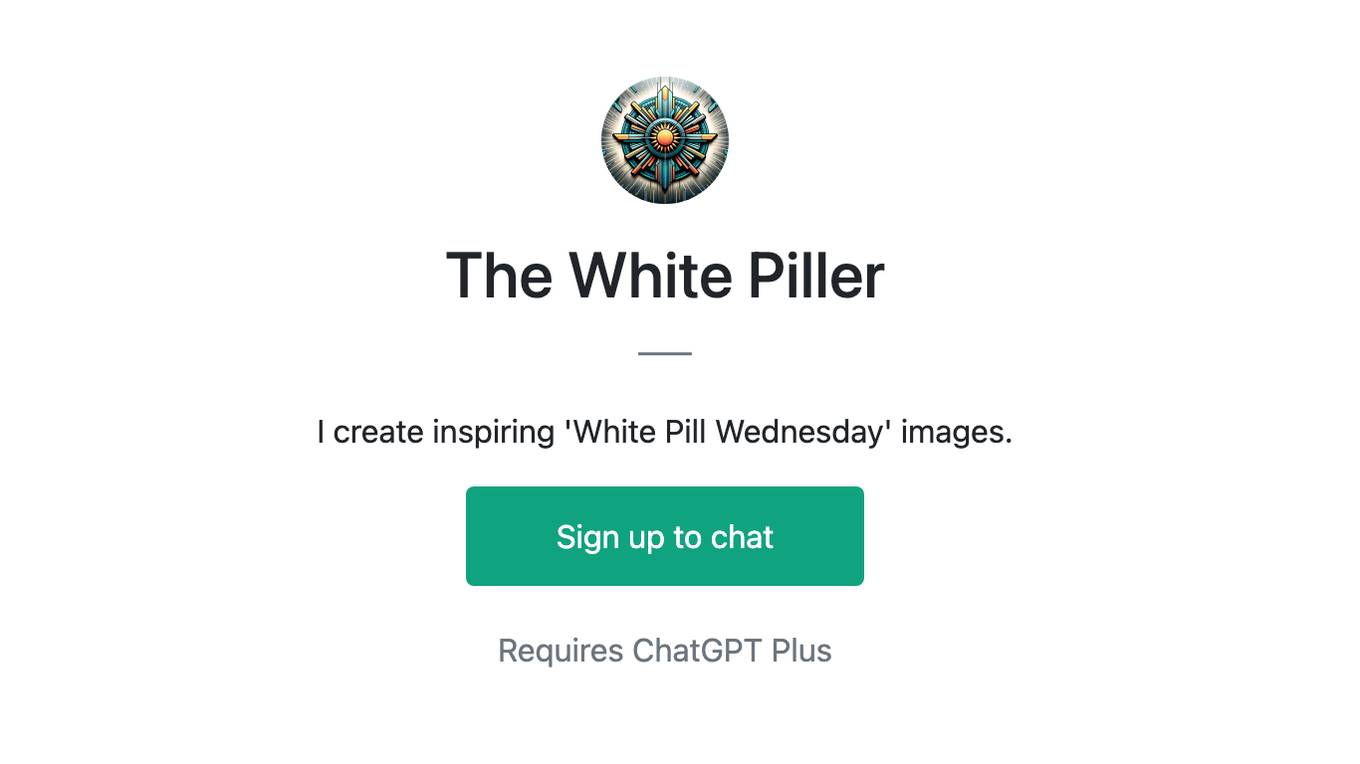Best AI tools for< Manage Images >
20 - AI tool Sites

Picture Picker
Picture Picker is an AI-powered image collection tool that allows users to download, collect, and manage images 10 times faster. With features like one-click picture collection, AI-powered auto-categorization, natural language search, auto-generated color palettes, and a user-friendly interface, Picture Picker is designed to streamline the image management process for designers, illustrators, and creative professionals. Users can access their image library anytime, anywhere, and effortlessly organize and retrieve images based on content and color. The tool's AI capabilities enhance efficiency and creativity by simplifying image search and categorization tasks.
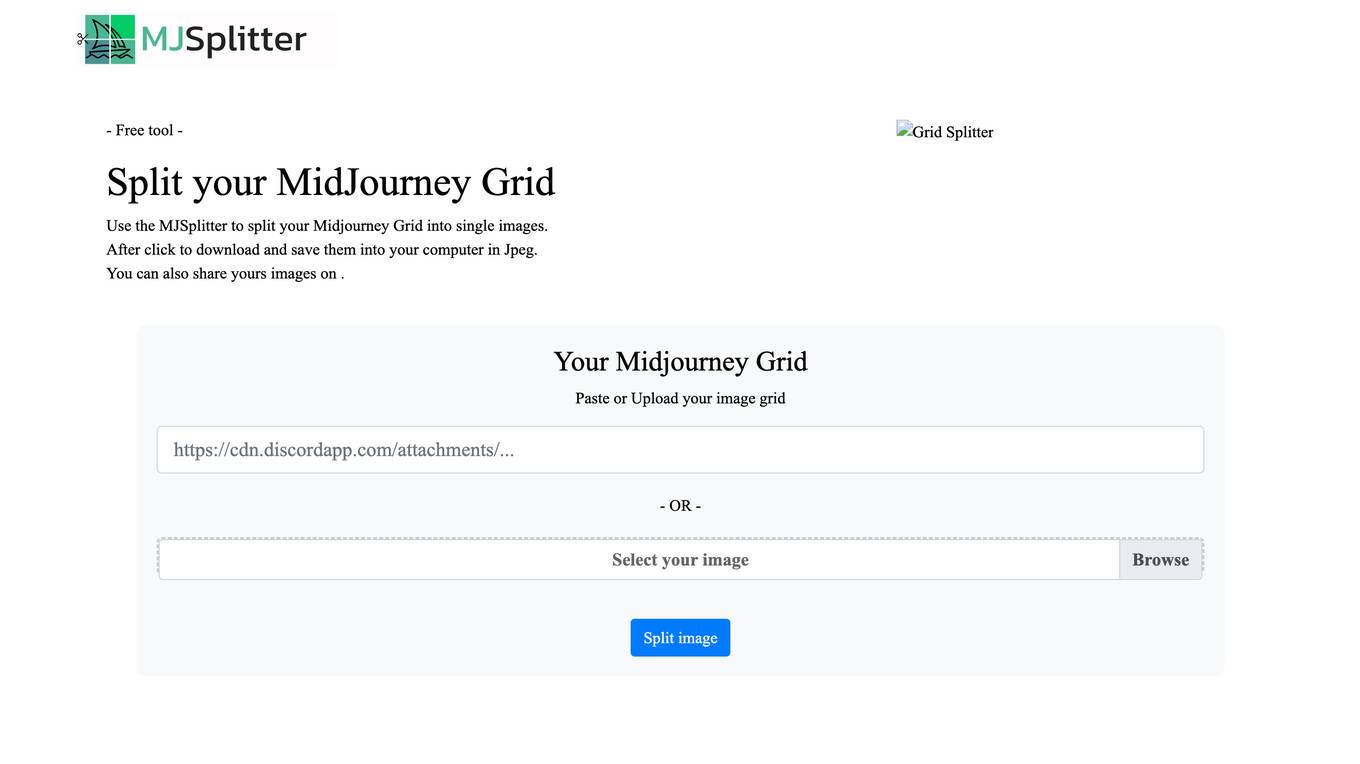
MJSplitter
MJSplitter is a free online tool that allows users to split their Midjourney Grid images into single images. Users can either paste or upload their image grid, and the tool will automatically split the images and save them as JPEGs. The tool is not affiliated with Midjourney, and images are deleted from the server after 24 hours.
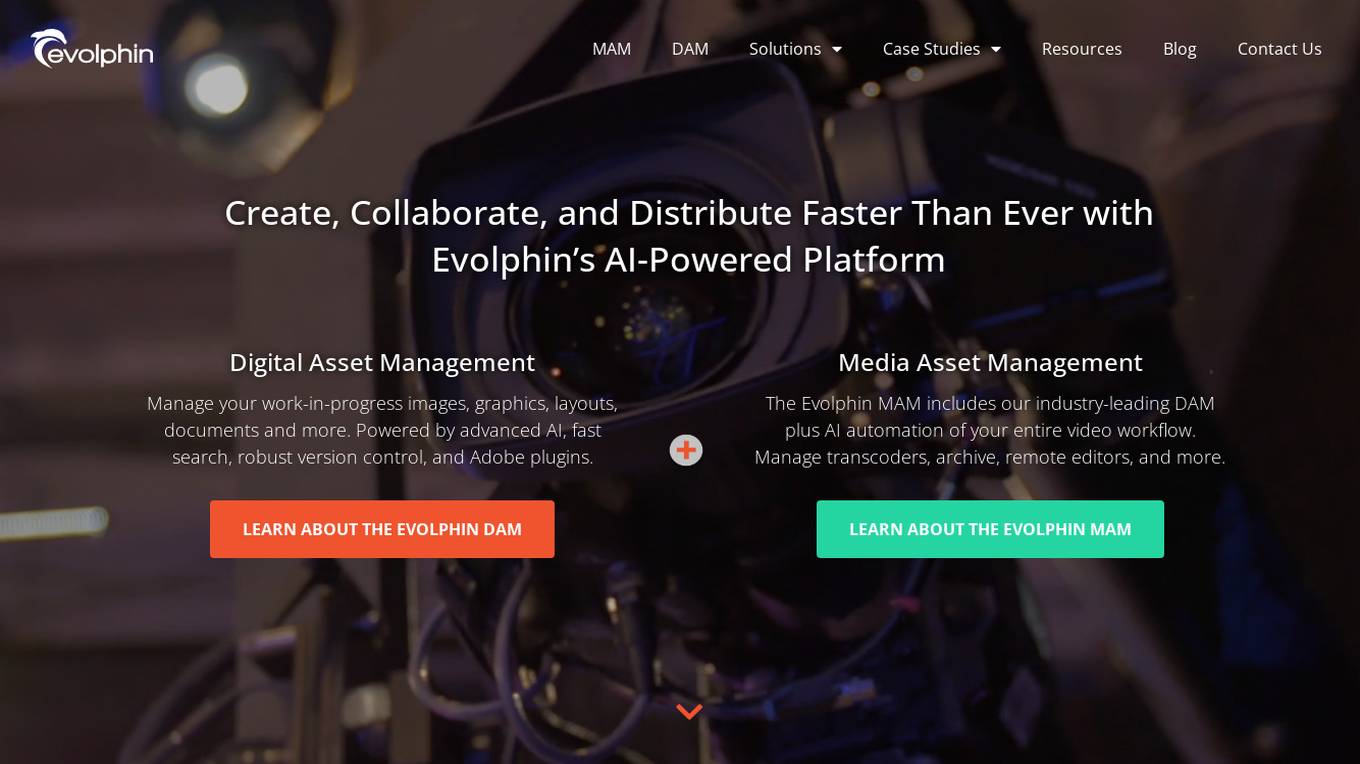
Evolphin
Evolphin is a leading AI-powered platform for Digital Asset Management (DAM) and Media Asset Management (MAM) that caters to creatives, sports professionals, marketers, and IT teams. It offers advanced AI capabilities for fast search, robust version control, and Adobe plugins. Evolphin's AI automation streamlines video workflows, identifies objects, faces, logos, and scenes in media, generates speech-to-text for search and closed captioning, and enables automations based on AI engine identification. The platform allows for editing videos with AI, creating rough cuts instantly. Evolphin's cloud solutions facilitate remote media production pipelines, ensuring speed, security, and simplicity in managing creative assets.
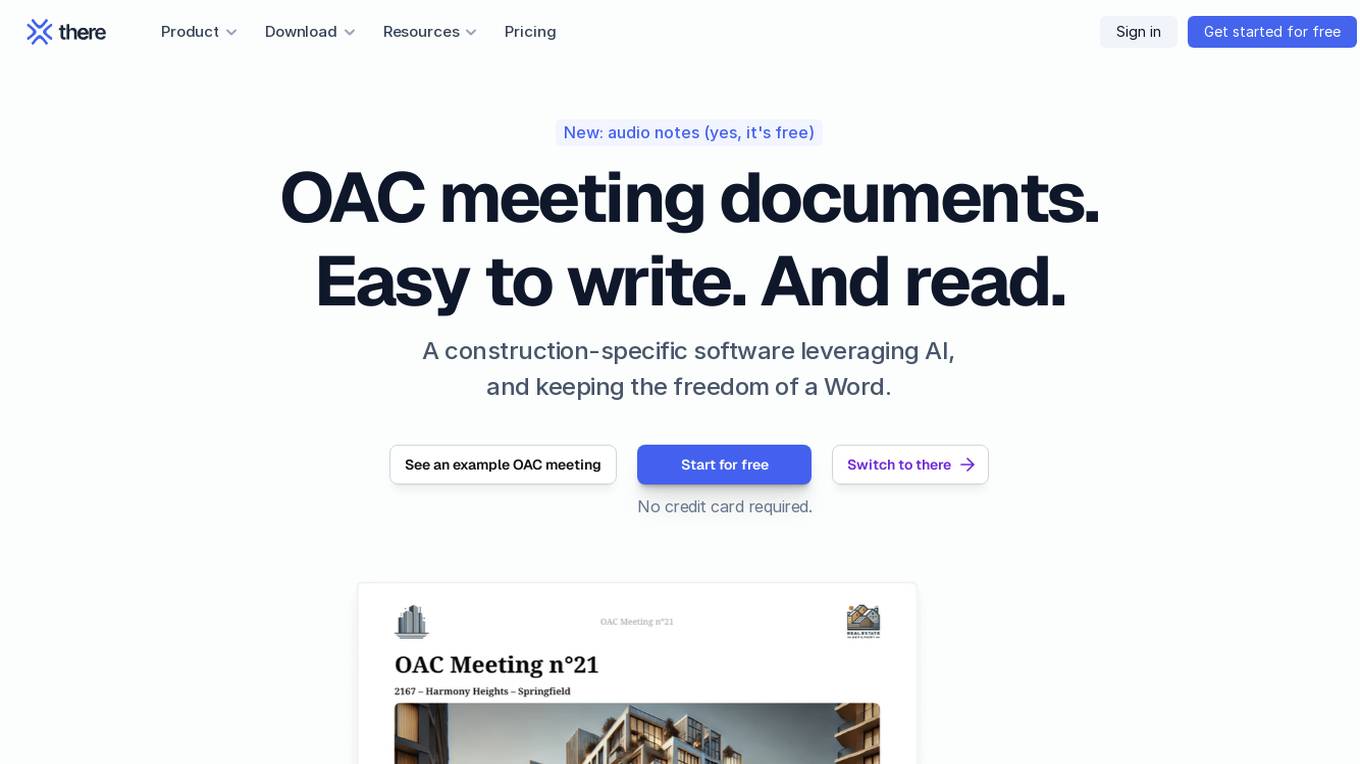
there
there is an AI-powered application designed for construction professionals to easily write and read meeting documents. It offers features such as taking notes with voice-to-text capabilities, structuring documents with AI, effortless sharing, and AI-powered summaries. Users can create professional documents quickly and efficiently, benefiting from a seamless workflow and enhanced productivity. The application aims to streamline the document creation process and provide a user-friendly experience for construction industry professionals.
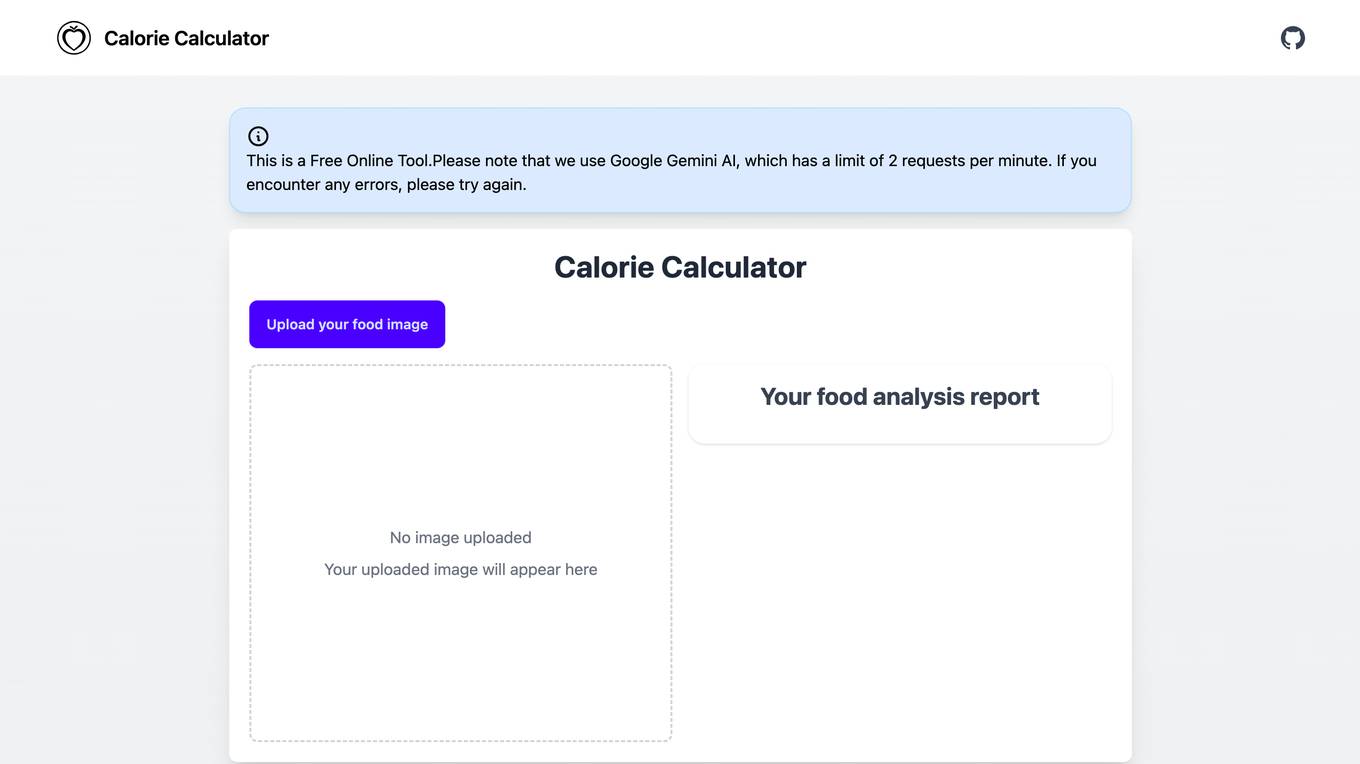
AI Calorie Calculator
This AI Calorie Calculator is a free online tool that uses advanced AI algorithms to analyze the food in your uploaded images and estimate the total calorie count. It is designed to help you manage your diet and plan your meals effectively. The calculator is versatile and includes specialized features for children's calorie calculation, weight loss planning, athlete calorie estimation, sauna calorie estimation, and more. It also supports various dietary needs and counting methods globally.
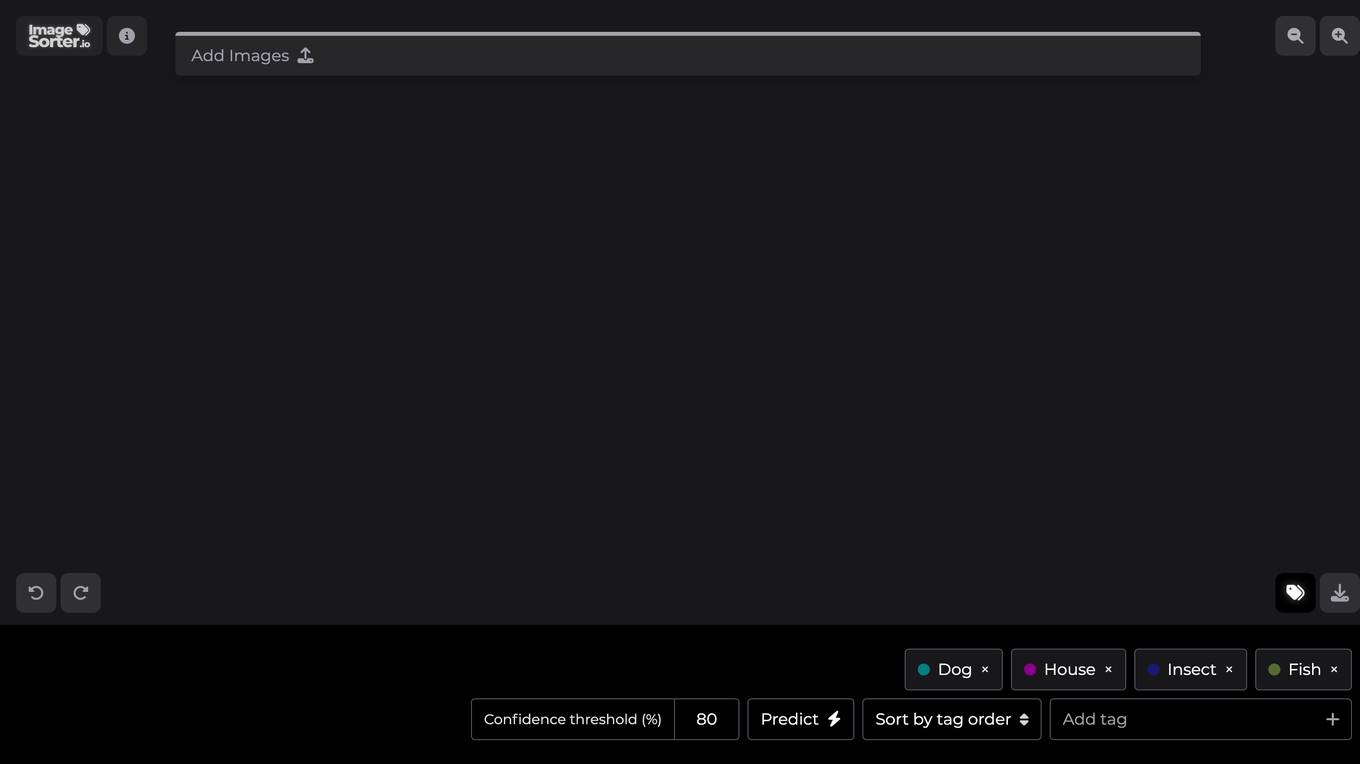
ImageSorter.io
ImageSorter.io is a free online tool designed to help users sort and organize their images efficiently. Users can easily add images and use drag-and-drop functionality to rearrange them. The tool also offers a Pro version with additional features such as setting confidence thresholds and predicting image sorting based on tags. ImageSorter.io simplifies the image organization process and provides a user-friendly interface for managing image collections.
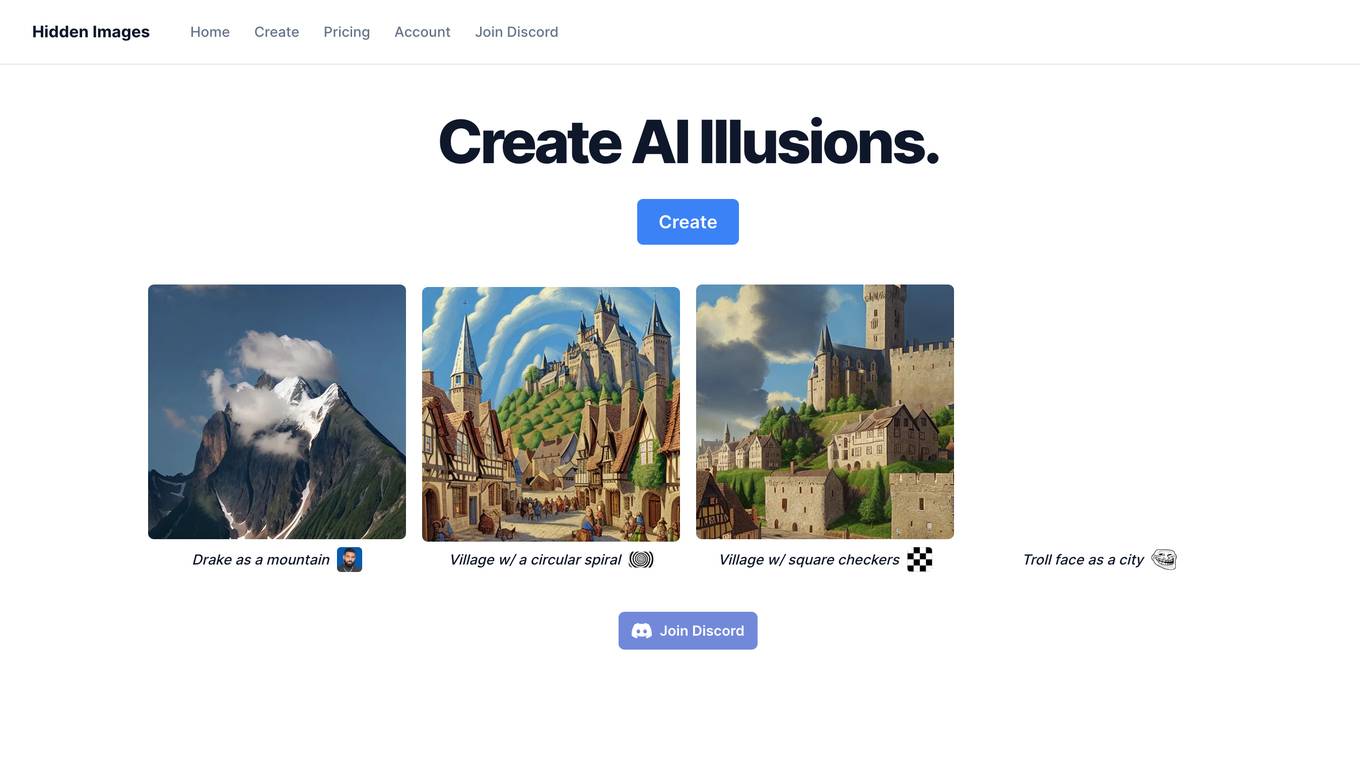
Deployment Manager
The website is currently experiencing a temporary pause in deployment. It seems to be a technical issue related to a specific deployment code. The website may be undergoing maintenance or facing a technical glitch that requires attention. Users are advised to wait for further updates or contact the website administrators for assistance.
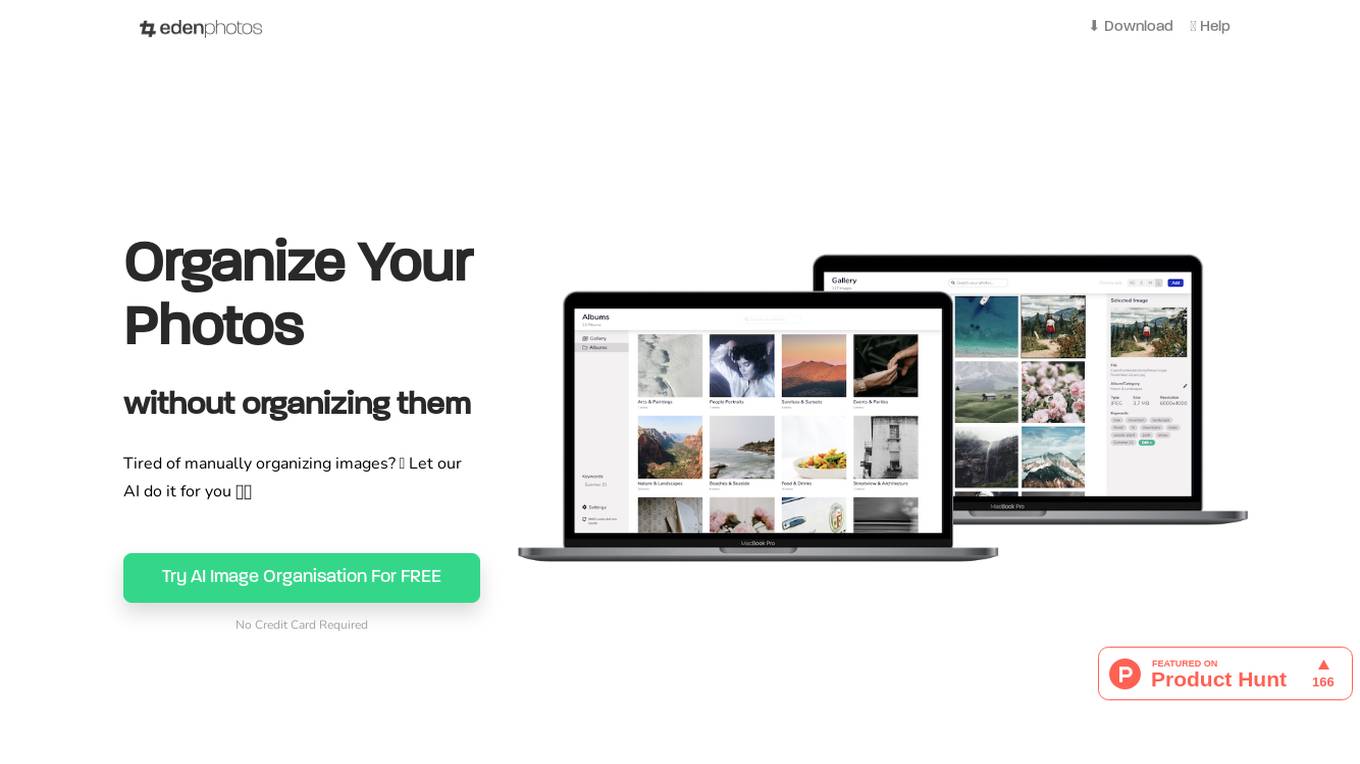
Eden Photos
Eden Photos is an AI-powered image organization tool that helps users effortlessly manage and categorize their images. By leveraging state-of-the-art image recognition AI, the tool automatically adds tags to images, arranges them into meaningful categories, and makes them easily searchable. Users can enjoy the convenience of having tags added to image metadata, import images once, and make changes to folders that are automatically reflected. The tool supports various image formats and offers both manual and AI-driven organization options. With flexible pricing plans and a user-centric approach, Eden Photos aims to simplify image organization for all users.
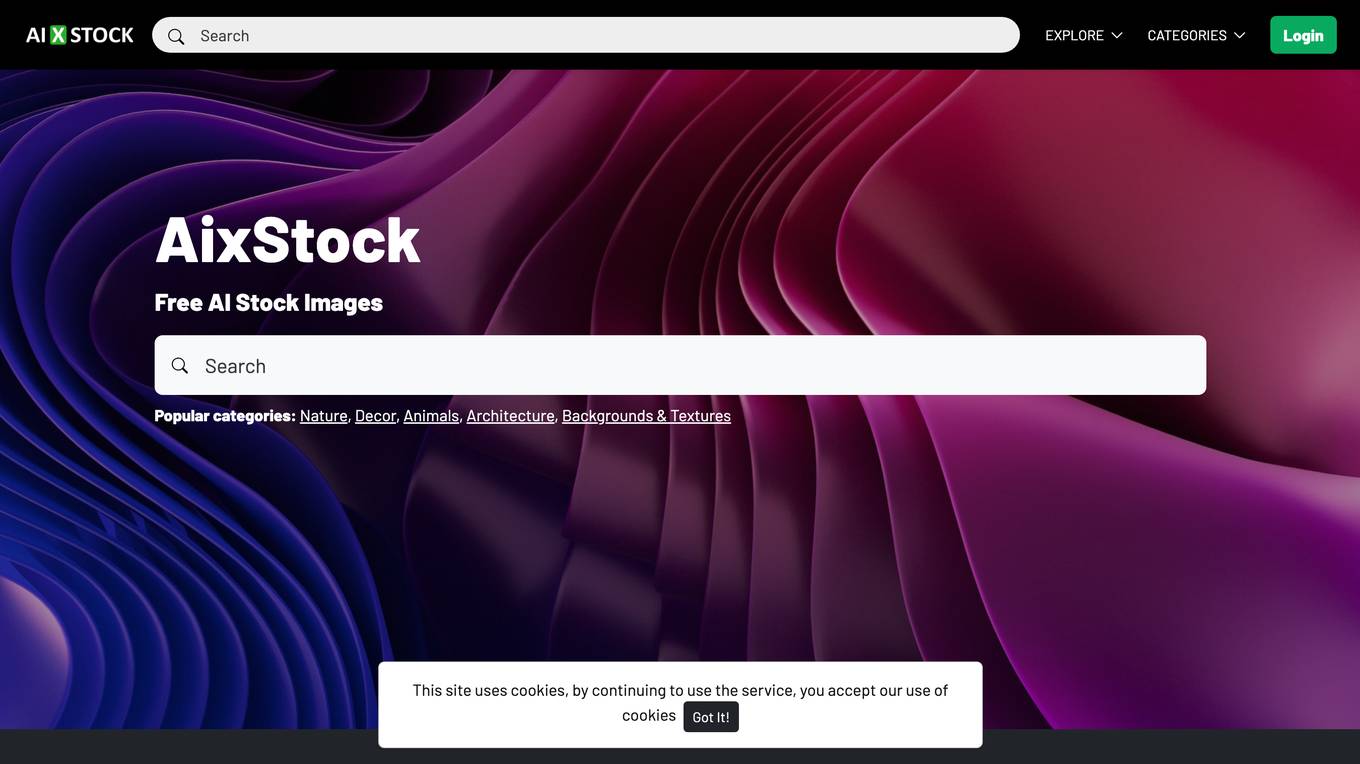
AixStock
AixStock is a website that provides free AI-generated stock images for personal and commercial use. The images are high-quality and cover a wide range of categories, including animals, architecture, backgrounds and textures, business and finance, crafts and DIY, cultures and traditions, decor, e-commerce, education, elements and seasons, fantasy and mythology, fashion and beauty, foods and drinks, gardening and floristry, health and wellness, history, holidays, kids, micro and macro worlds, nature, people, science, space and sci-fi, sport, technology, transport, travel, and uncategorized.
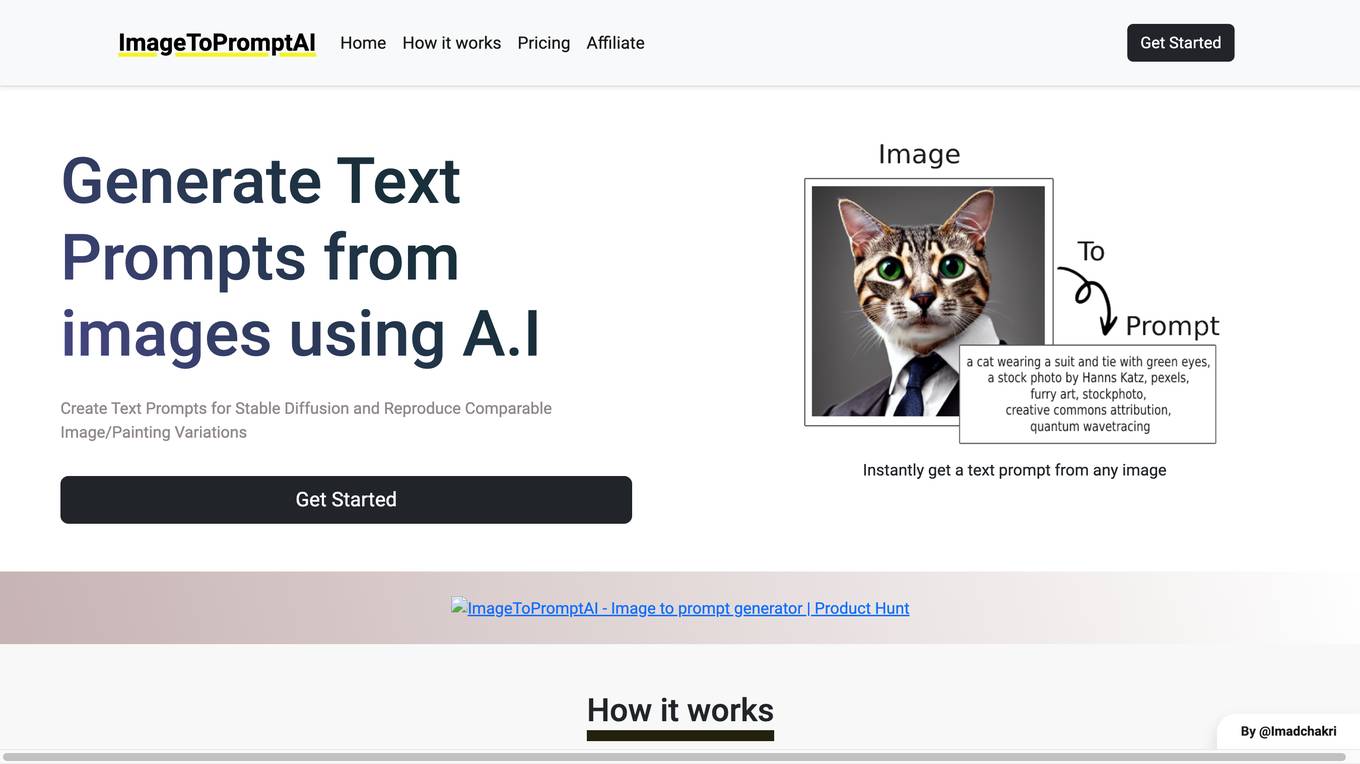
ImageToPromptAI
ImageToPromptAI is an AI tool that generates text prompts from images. Users can upload images and receive text prompts instantly. The tool aims to assist in creating stable diffusion and reproducing comparable image/painting variations. With a user-friendly interface, ImageToPromptAI offers different pricing tiers based on the number of images users want to transform into text prompts. The tool does not require any subscriptions, allowing users to pay only for what they need. Overall, ImageToPromptAI simplifies the process of generating text prompts from images using artificial intelligence.
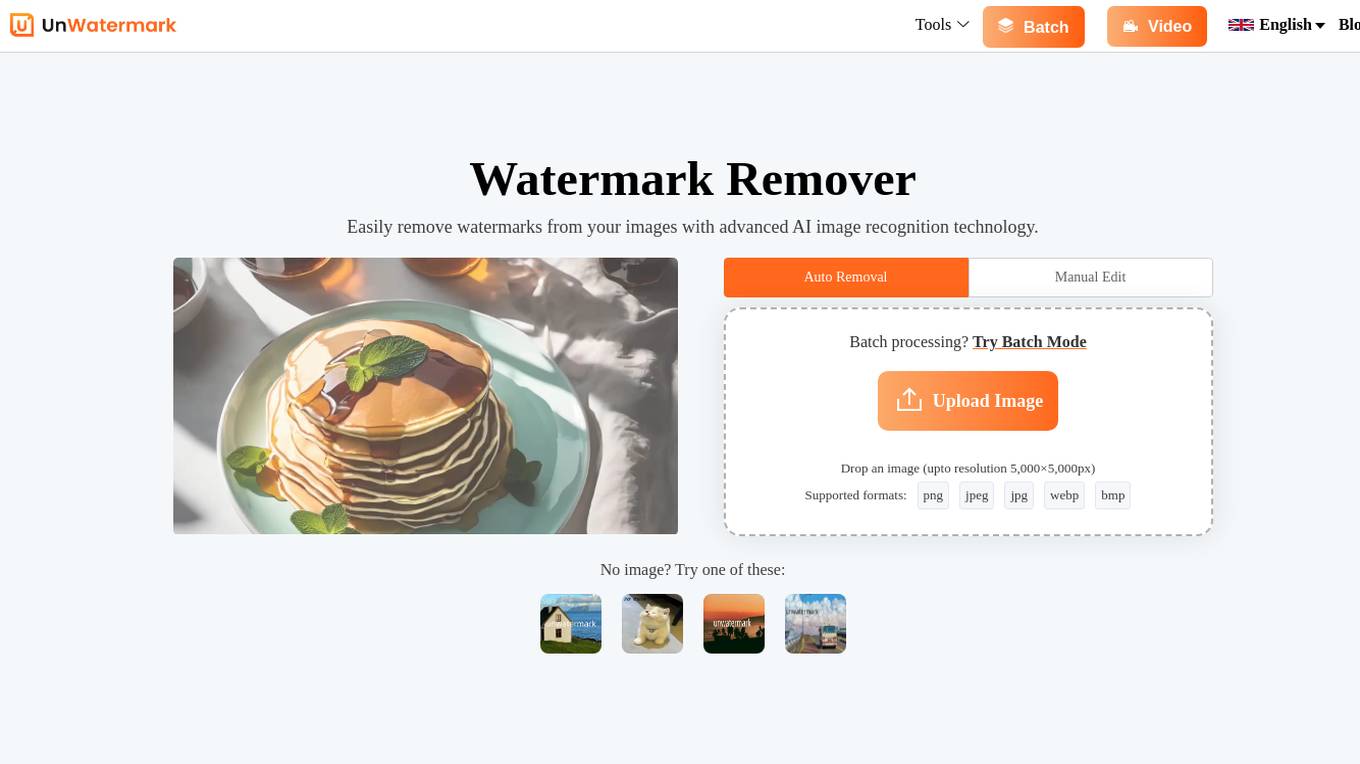
Unwatermark.AI
Unwatermark.AI is an advanced AI-powered tool designed specifically for removing watermarks from images and videos. It offers a fast, reliable, and user-friendly experience, allowing users to easily remove logos, text, and other unwanted elements from their visuals. The tool supports common image formats like JPG, PNG, WEBP, JPEG, BMP, and even provides a step-by-step guide for watermark removal. With features like high quality output, privacy assurance, multi-terminal support, and fast processing speed, Unwatermark.AI is a valuable solution for content creators, influencers, students, and anyone looking to manage their visual content effectively.
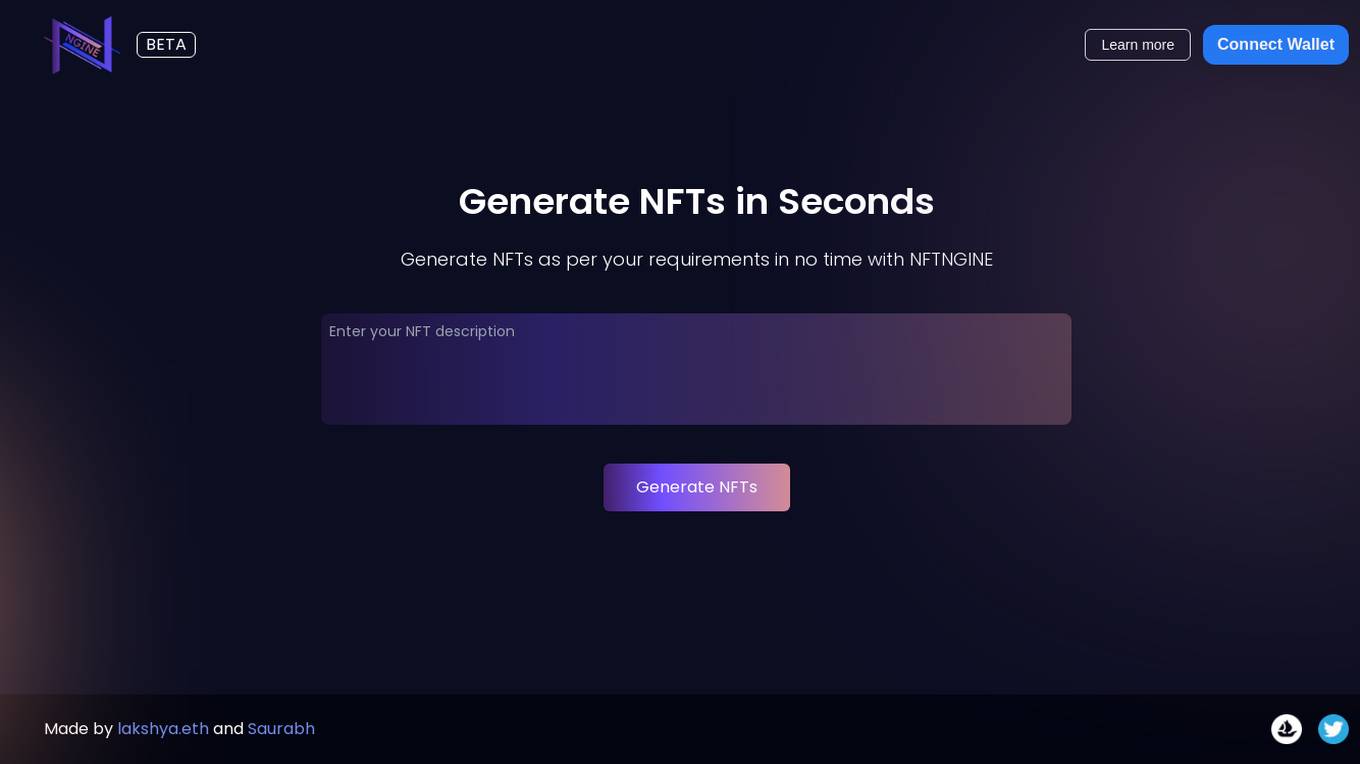
NFTngine
NFTngine is an AI tool that allows users to mint AI images as NFTs quickly and easily. With NFTngine, users can generate NFTs in seconds based on their specific requirements. The tool is designed to streamline the process of creating NFTs and is created by lakshya.eth and Saurabh.
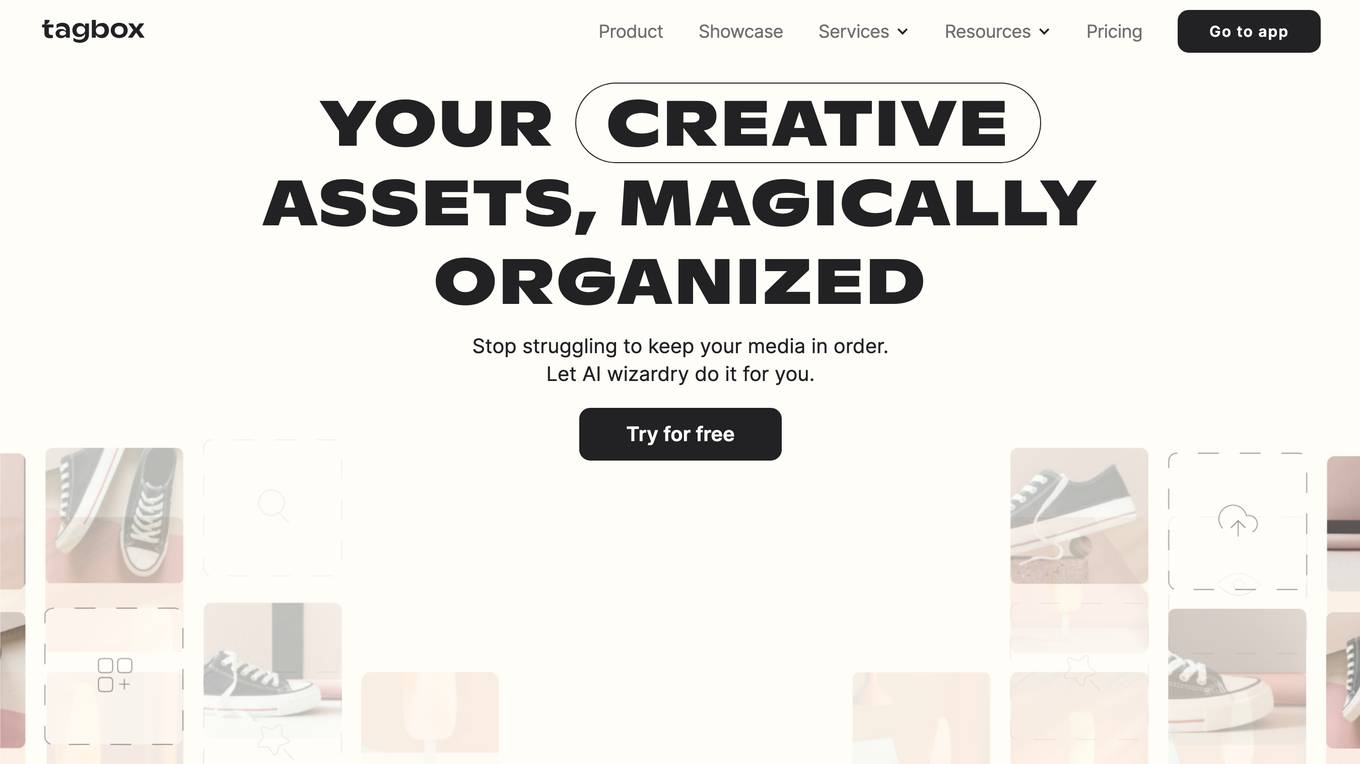
Tagbox
Tagbox is a creative asset management tool that uses AI to organize and manage media files. It helps teams to easily find and access the assets they need, saving them time and hassle. Tagbox is used by a variety of businesses, including retailers, agencies, and event planners.
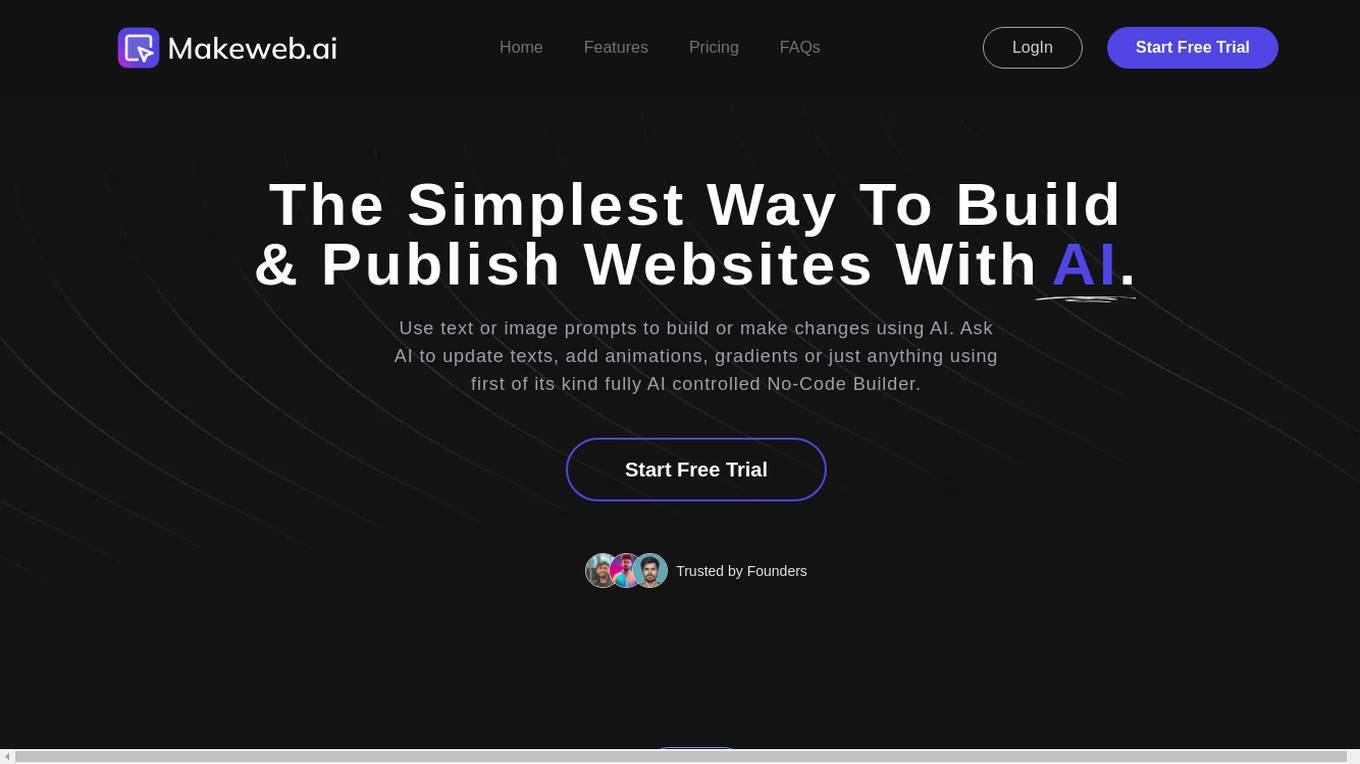
Makeweb.ai
Makeweb.ai is an AI-powered no-code website builder that allows users to create and publish websites using only texts and images. It is designed to be easy to use, even for those with no prior experience in web design. Makeweb.ai offers a variety of templates and tools to help users create professional-looking websites quickly and easily.
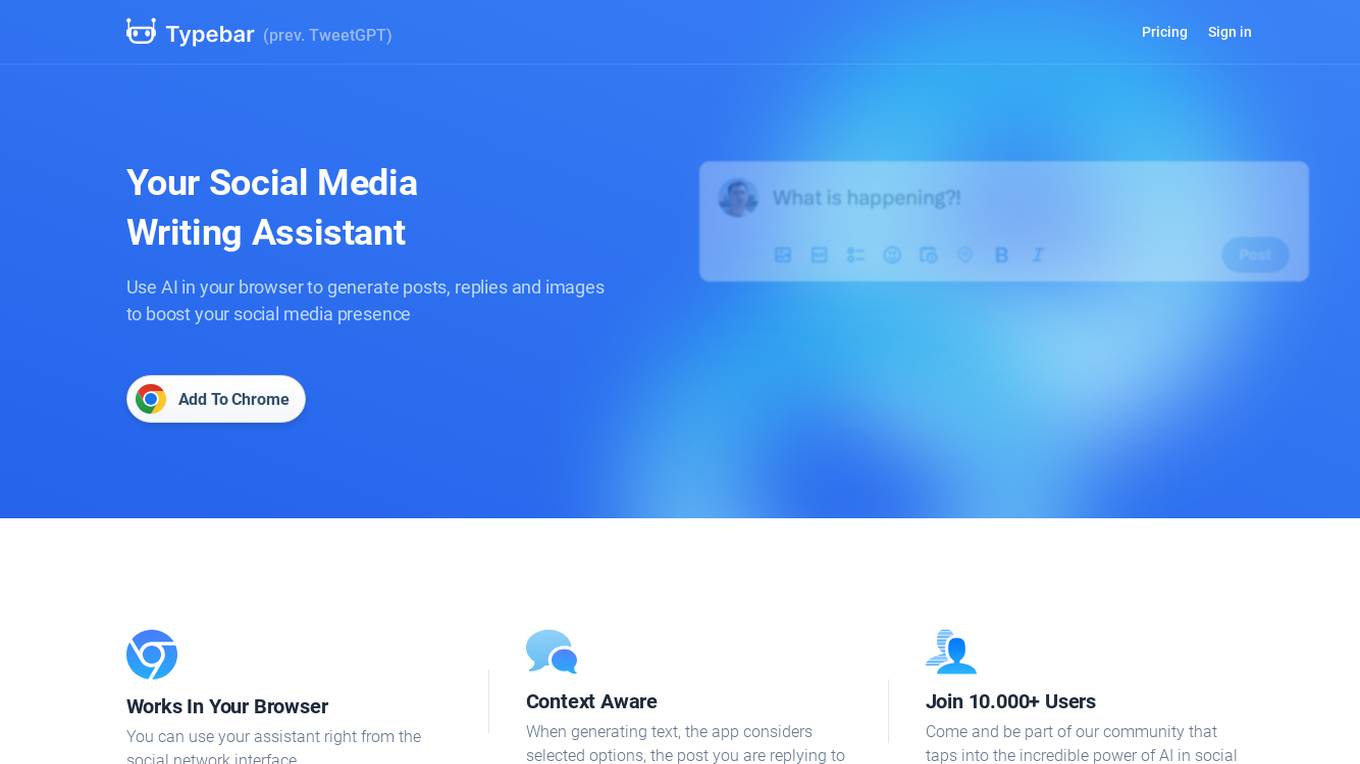
Typebar
Typebar is a social media writing assistant that uses AI to help you create original and relevant posts, replies, and images. It can analyze the context of your post, the post you are replying to, and the social network you are using to generate tailored content. Typebar also offers a variety of features such as text generation, context-aware replies generation, AI text editing, and image generation. It supports multiple languages and works with Twitter, Instagram, Facebook, and LinkedIn.
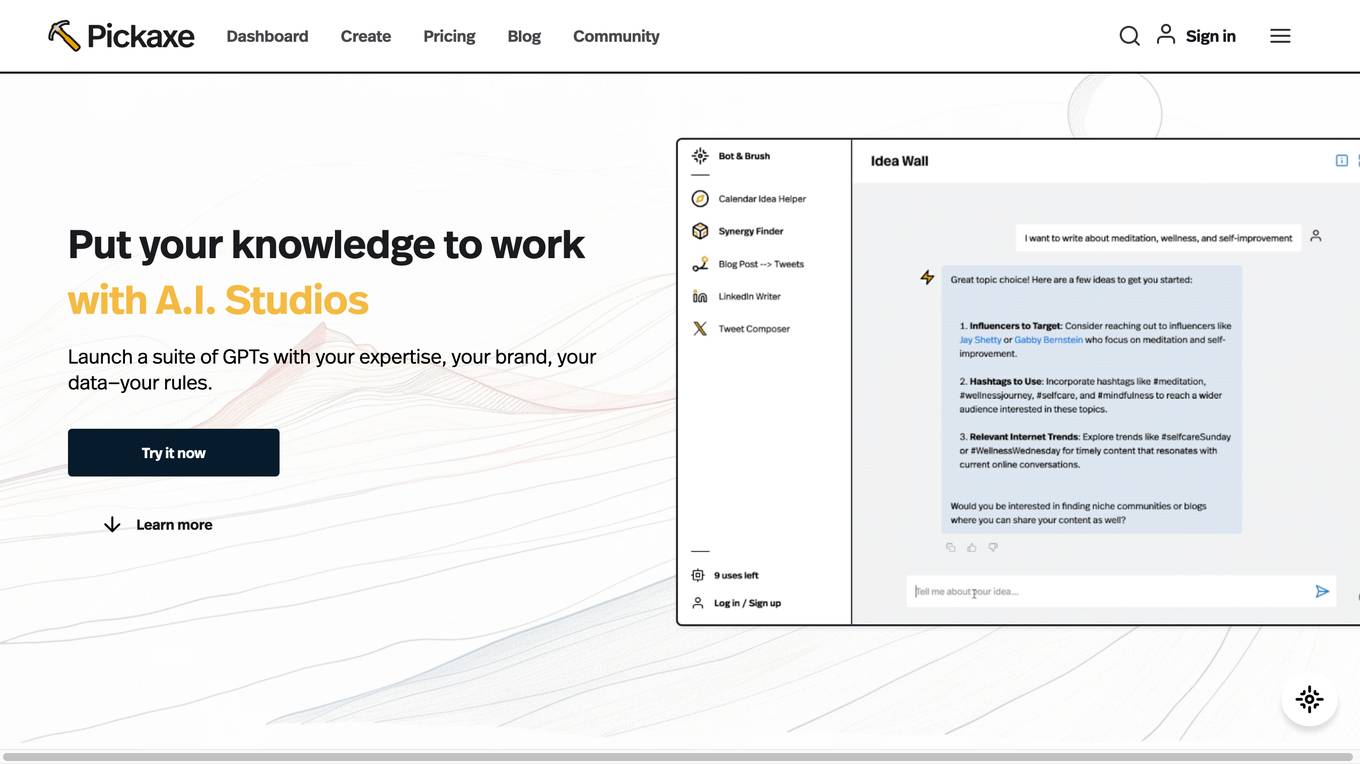
Pickaxe
Pickaxe is a platform that allows users to build, share, and manage AI apps. With Pickaxe, users can create their own AI tools, launch AI studios for others to use, and monetize their expertise. Pickaxe is designed to be easy to use, with no-code required. The platform provides a variety of templates and resources to help users get started. Pickaxe is used by a variety of people, including creators, entrepreneurs, and businesses. The platform has been used to create a wide range of AI tools, including chatbots, text generators, and image generators.
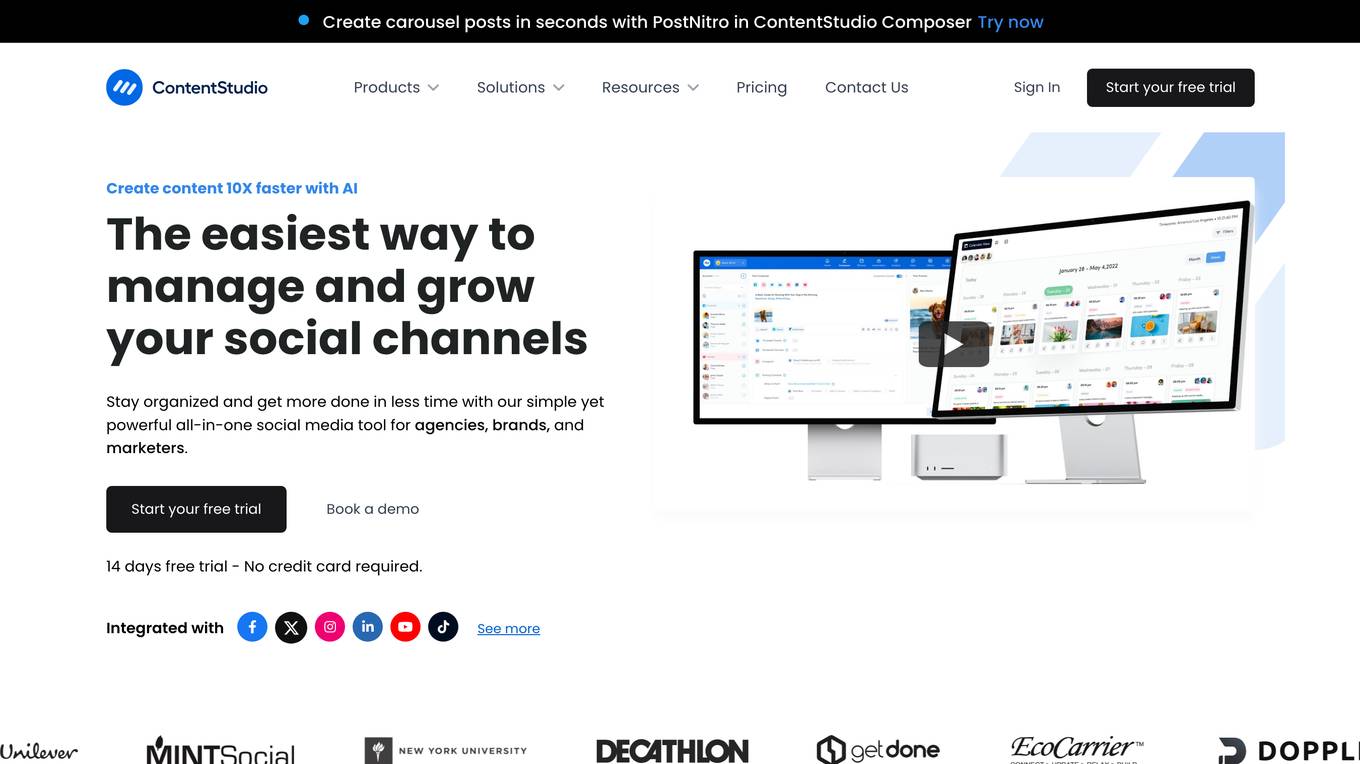
ContentStudio
ContentStudio is a comprehensive social media management platform that streamlines content creation, scheduling, analytics, engagement, and discovery. It empowers businesses, agencies, and marketers to manage multiple social channels effectively, saving time and maximizing results. With its AI-powered features, ContentStudio helps users overcome writer's block, generate engaging captions, and create visually appealing images for their social media posts. The platform also offers advanced analytics to track campaign performance, measure ROI, and make data-driven decisions. ContentStudio's user-friendly interface and collaborative features make it an ideal tool for teams to work together seamlessly and achieve their social media goals.

Workshop Studio
Workshop Studio is an AI-powered tool that helps you create and manage your workshops. With Workshop Studio, you can easily create beautiful, engaging workshops that are sure to impress your audience. Our intuitive drag-and-drop interface makes it easy to add content, images, and videos to your workshops. You can also use our built-in templates to get started quickly.
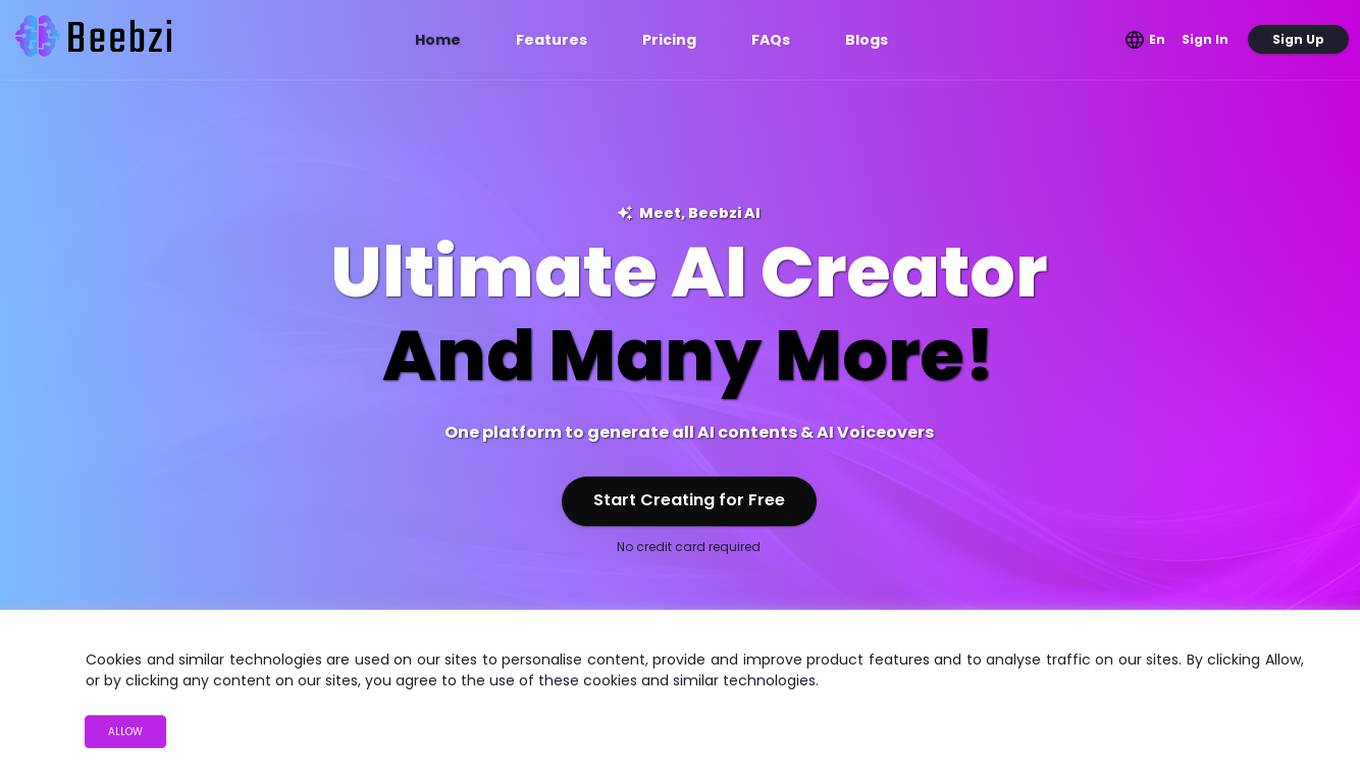
Beebzi.AI
Beebzi.AI is an all-in-one AI content creation platform that offers a wide array of tools for generating various types of content such as articles, blogs, emails, images, voiceovers, and more. The platform utilizes advanced AI technology and behavioral science to empower businesses and individuals in their marketing and sales endeavors. With features like AI Article Wizard, AI Room Designer, AI Landing Page Generator, and AI Code Generation, Beebzi.AI revolutionizes content creation by providing customizable templates, multiple language support, and real-time data insights. The platform also offers various subscription plans tailored for individual entrepreneurs, teams, and businesses, with flexible pricing models based on word count allocations. Beebzi.AI aims to streamline content creation processes, enhance productivity, and drive organic traffic through SEO-optimized content.
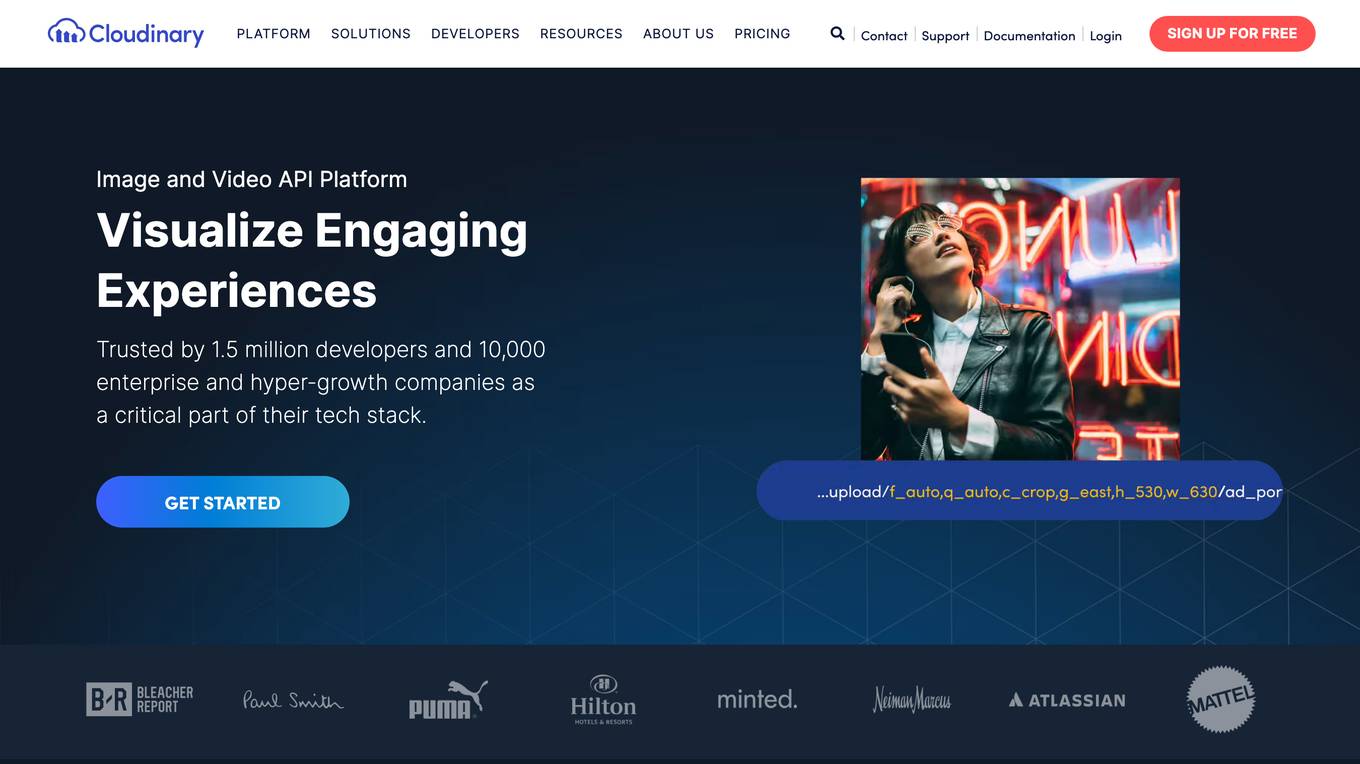
Cloudinary
Cloudinary is a cloud-based platform that provides image and video management, optimization, and delivery services. It offers a range of features including image and video storage, transformation, optimization, and delivery, as well as AI-powered features such as generative AI, machine learning, and content-aware AI. Cloudinary's platform is designed to help businesses improve the performance, engagement, and efficiency of their visual content.
2 - Open Source AI Tools
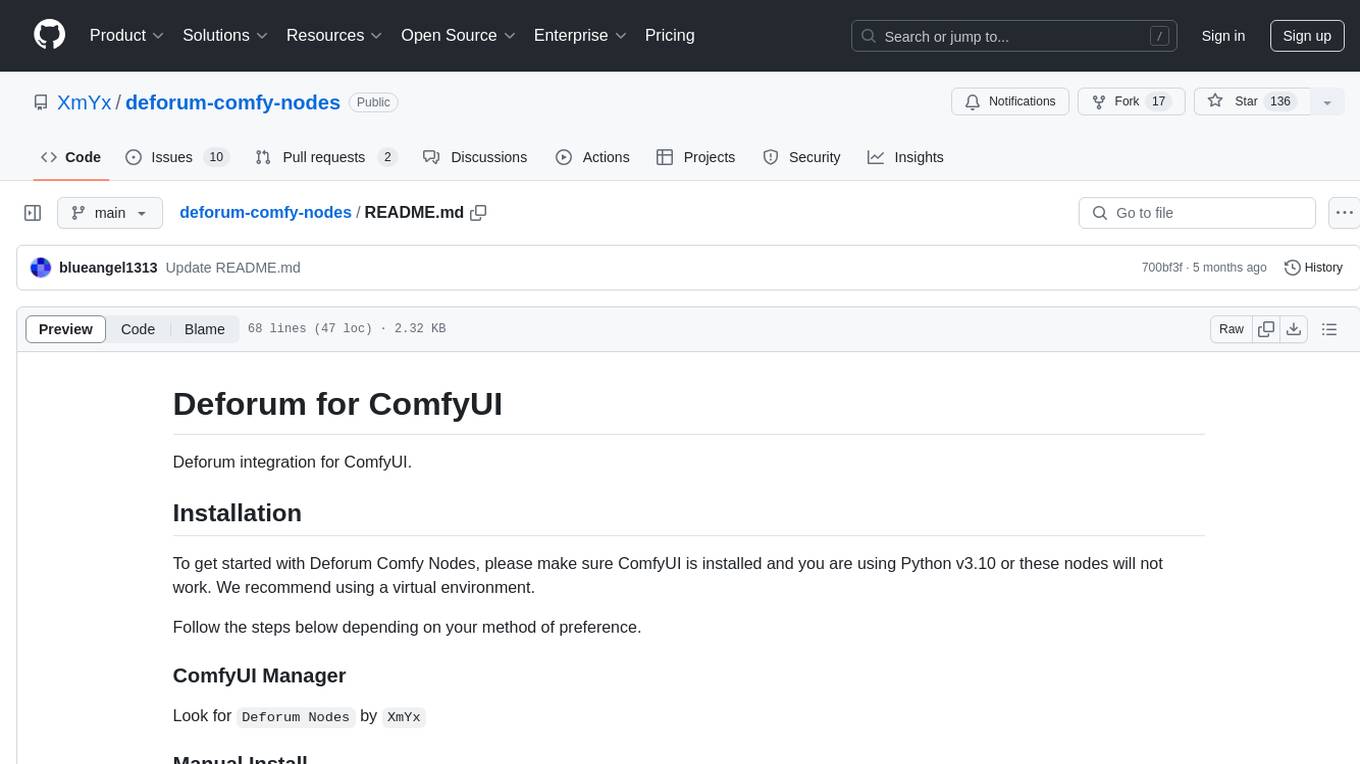
deforum-comfy-nodes
Deforum for ComfyUI is an integration tool designed to enhance the user experience of using ComfyUI. It provides custom nodes that can be added to ComfyUI to improve functionality and workflow. Users can easily install Deforum for ComfyUI by cloning the repository and following the provided instructions. The tool is compatible with Python v3.10 and is recommended to be used within a virtual environment. Contributions to the tool are welcome, and users can join the Discord community for support and discussions.
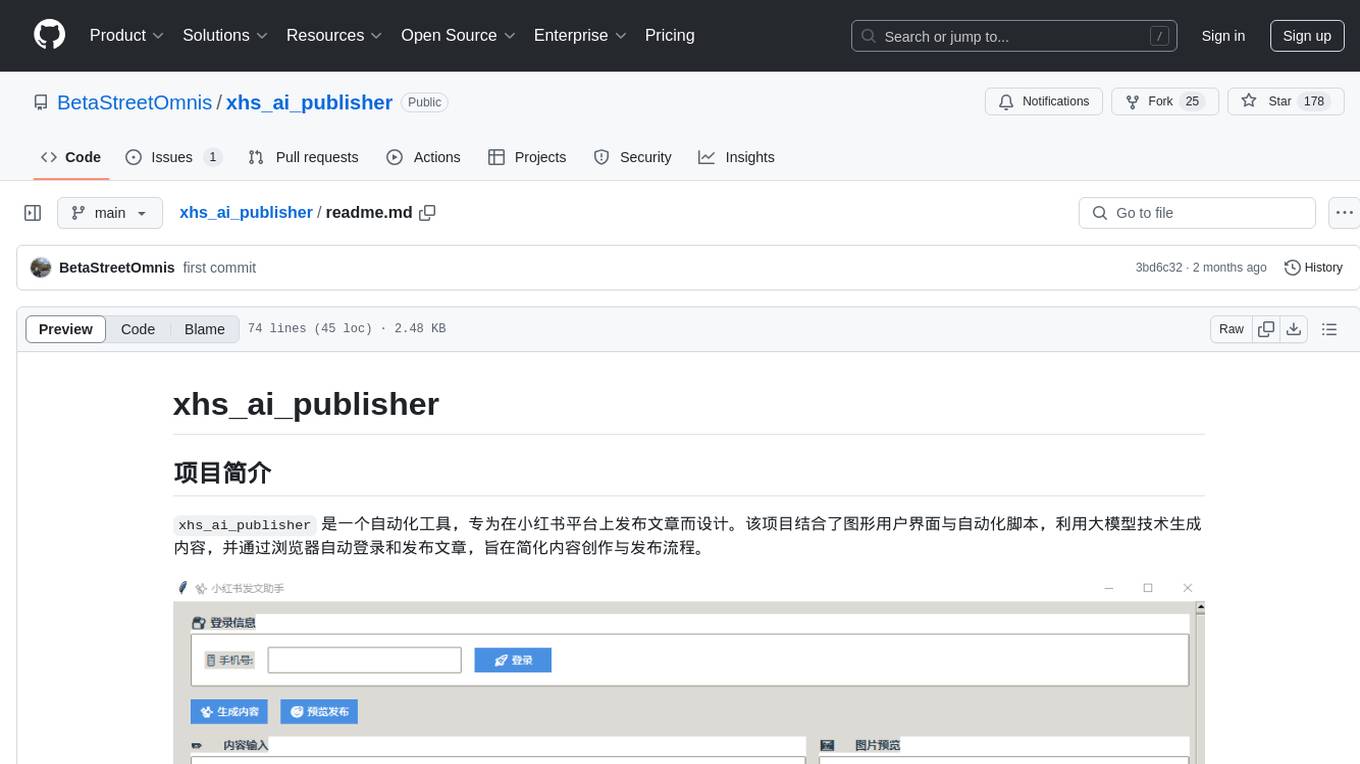
xhs_ai_publisher
xhs_ai_publisher is an automation tool designed for publishing articles on the Xiaohongshu platform. It combines a graphical user interface with automation scripts to generate content using large model technology. The tool simplifies the content creation and publishing process by automatically logging in and publishing articles through a web browser.
20 - OpenAI Gpts
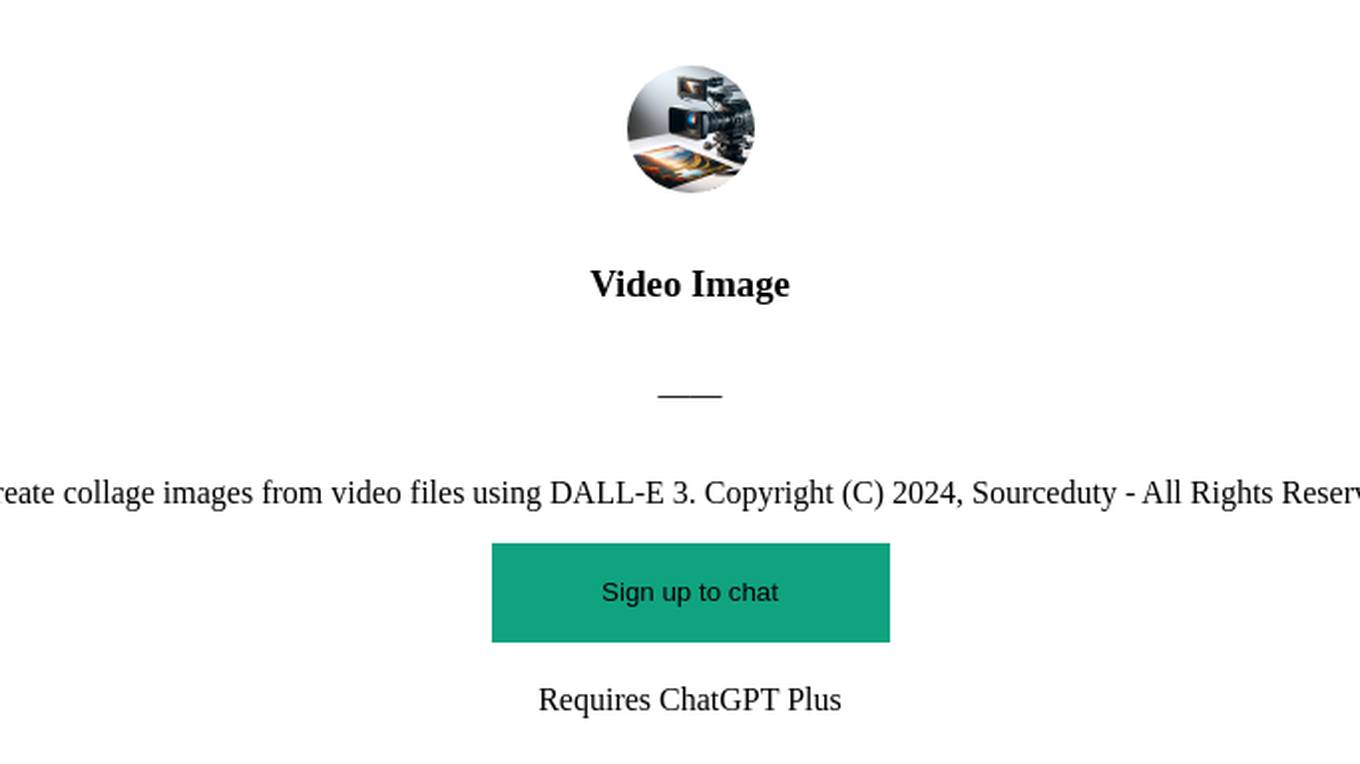
Video Image
Create collage images from video files using DALL-E 3. Copyright (C) 2024, Sourceduty - All Rights Reserved.
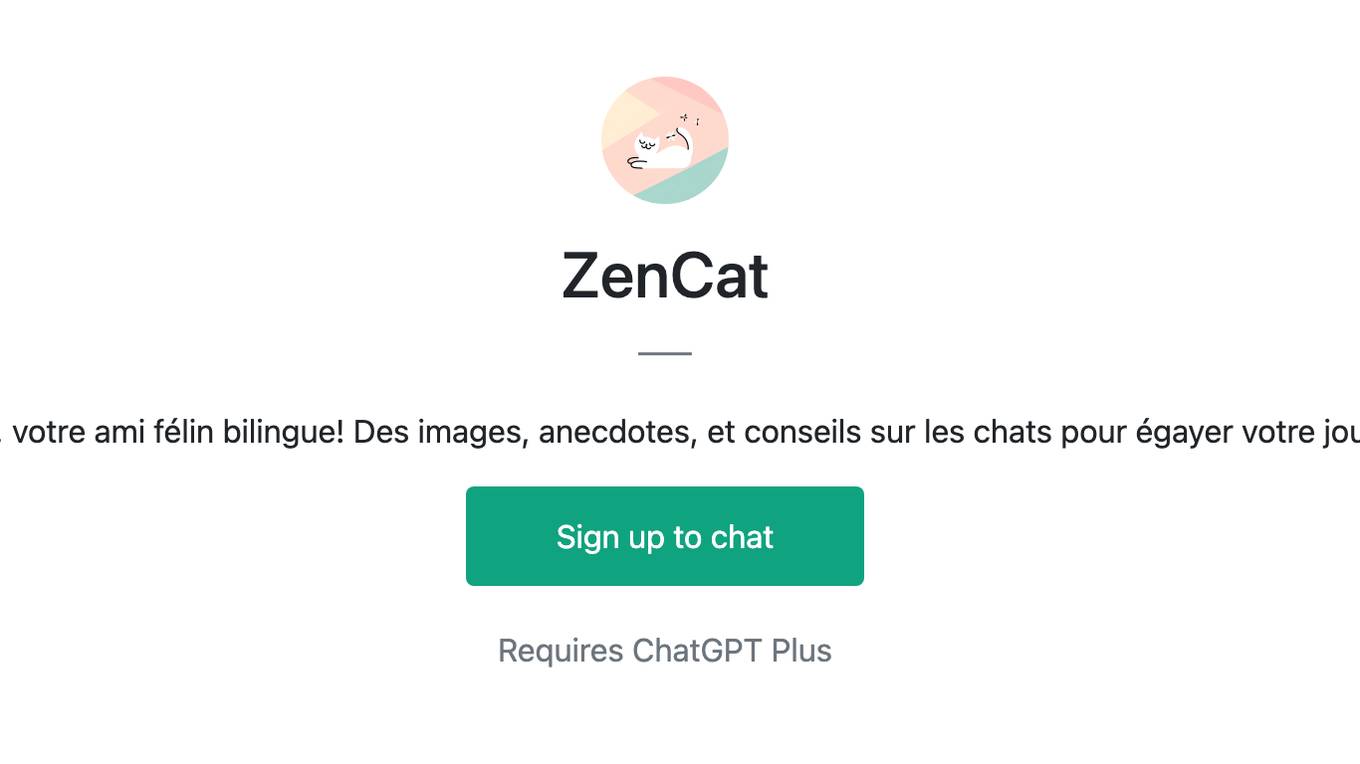
ZenCat
ZenCat, votre ami félin bilingue! Des images, anecdotes, et conseils sur les chats pour égayer votre journée.
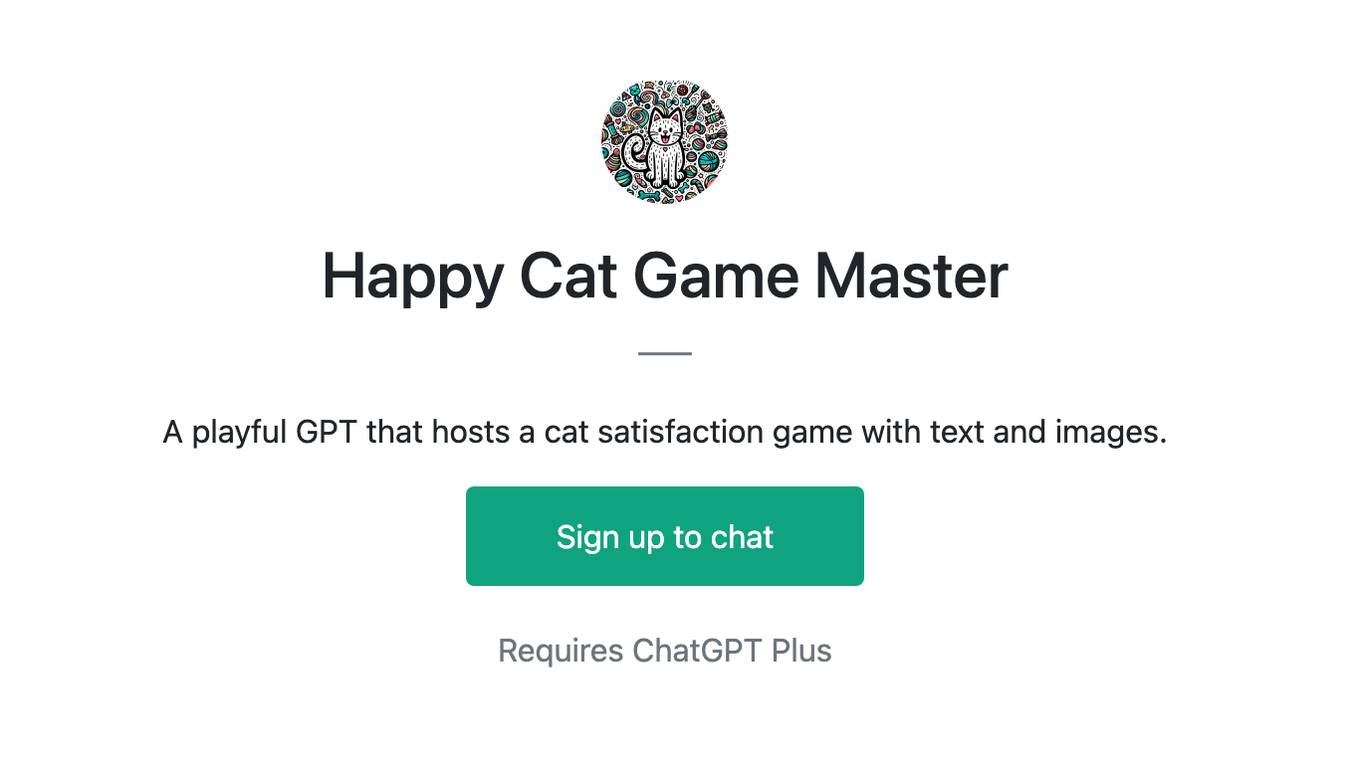
Happy Cat Game Master
A playful GPT that hosts a cat satisfaction game with text and images.
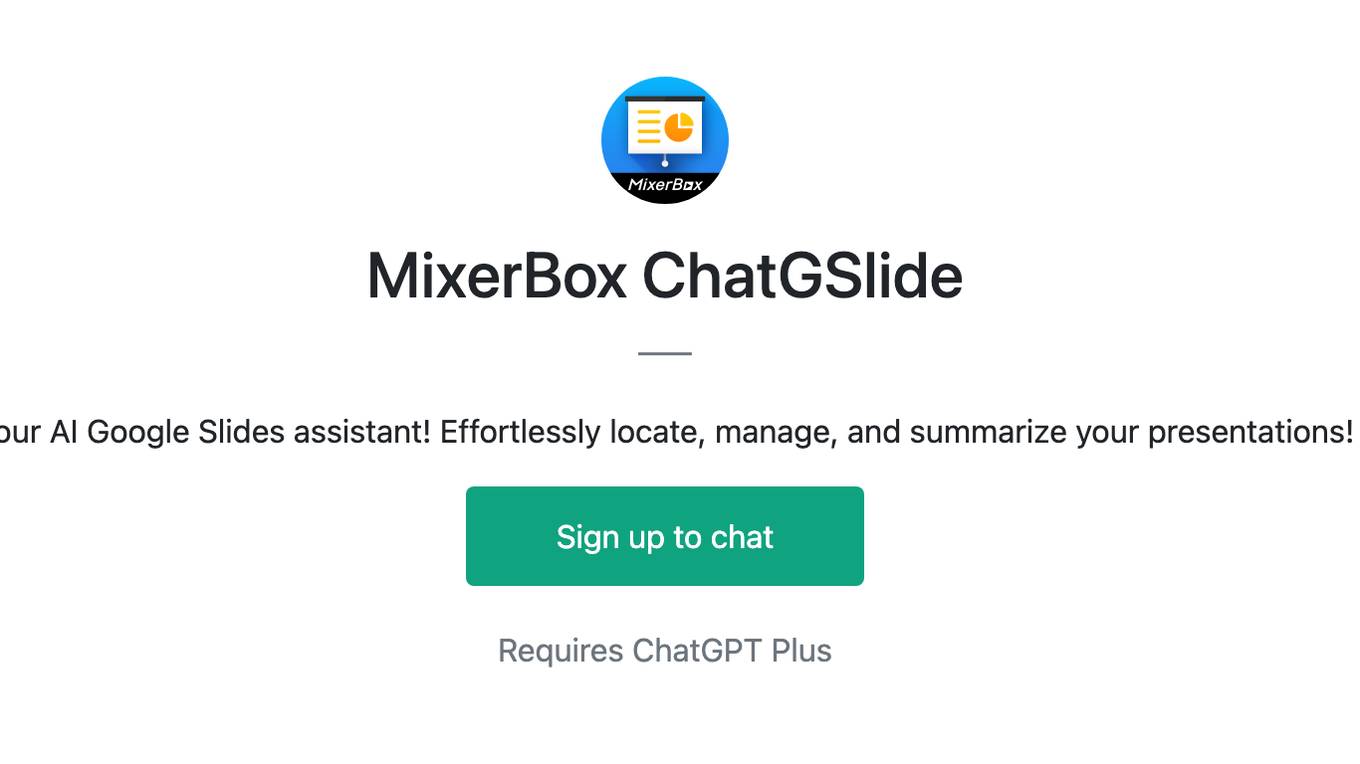
MixerBox ChatGSlide
Your AI Google Slides assistant! Effortlessly locate, manage, and summarize your presentations!
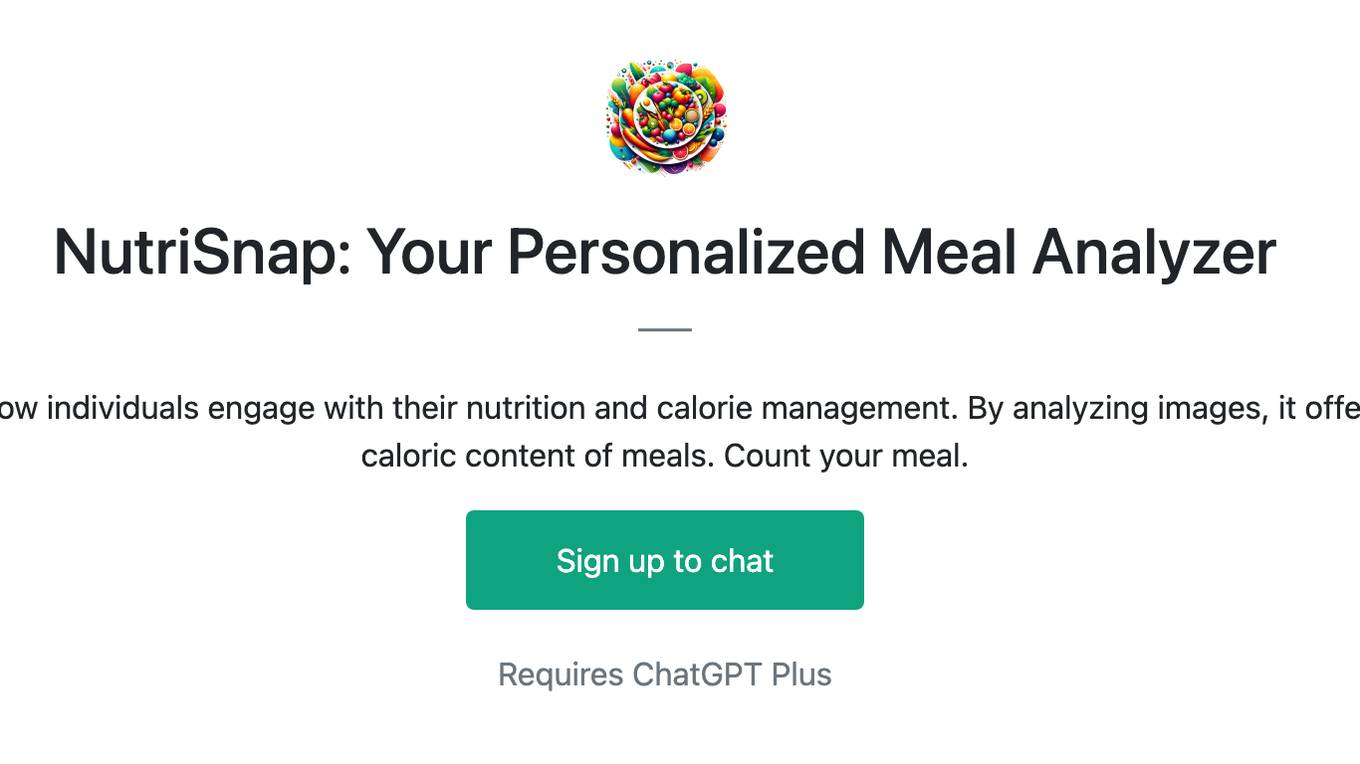
NutriSnap: Your Personalized Meal Analyzer
NutriSnap is an innovative tool redefining how individuals engage with their nutrition and calorie management. By analyzing images, it offers detailed insights into the nutrients and caloric content of meals. Count your meal.
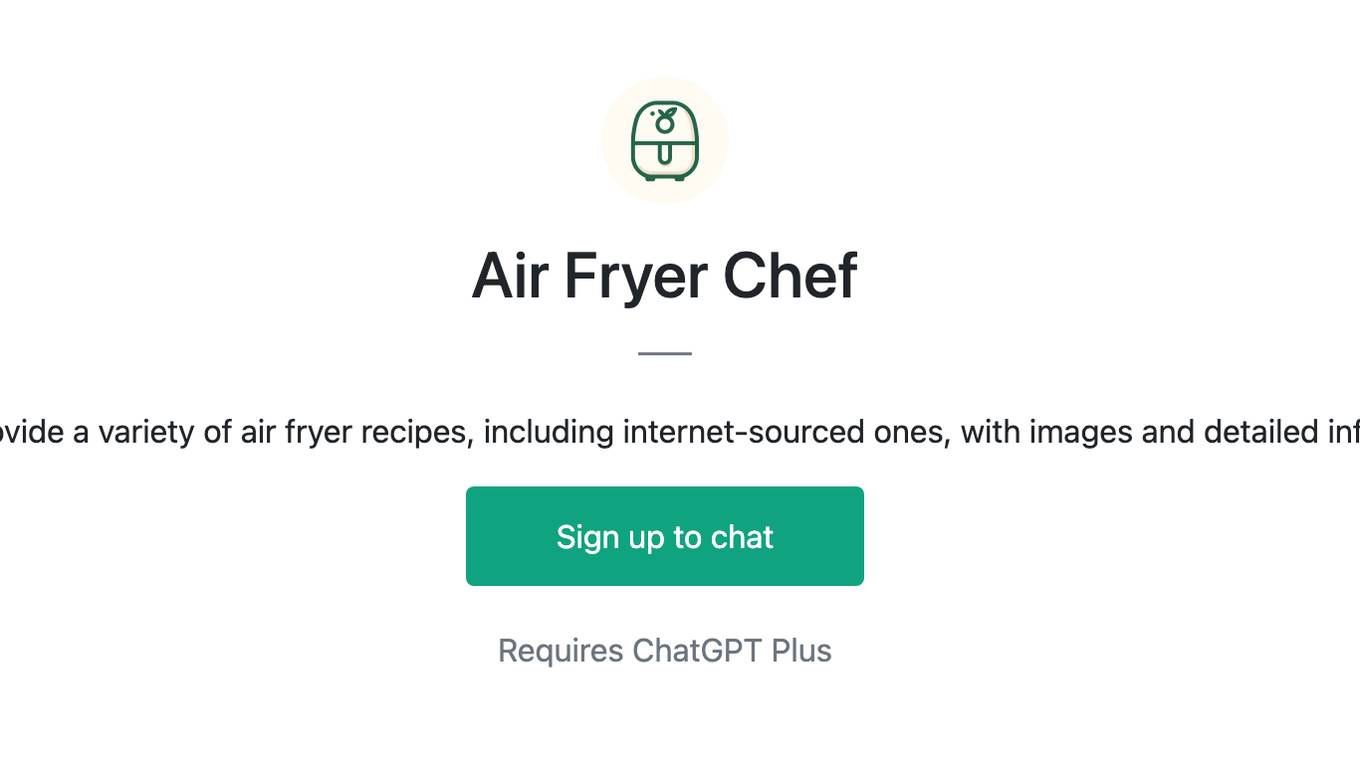
Air Fryer Chef
I provide a variety of air fryer recipes, including internet-sourced ones, with images and detailed info.
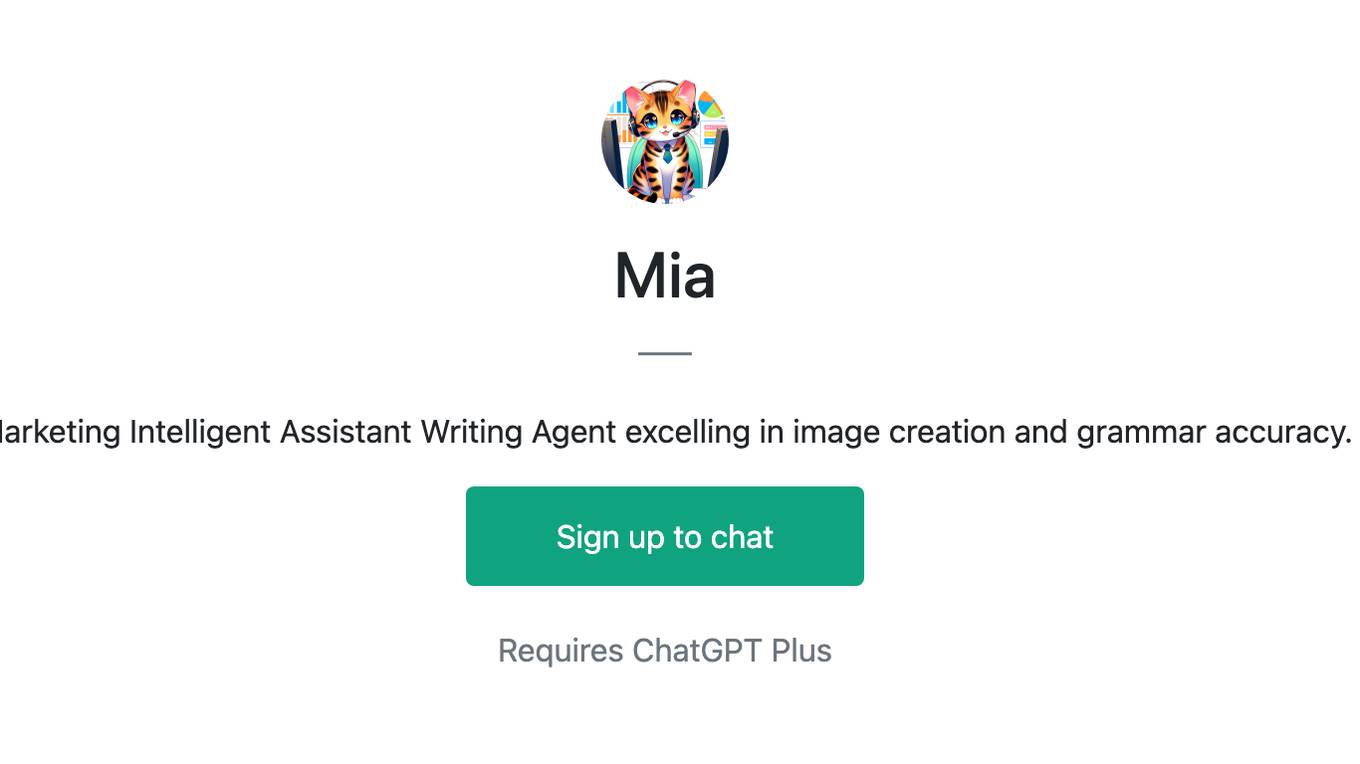
Mia
Marketing Intelligent Assistant Writing Agent excelling in image creation and grammar accuracy.
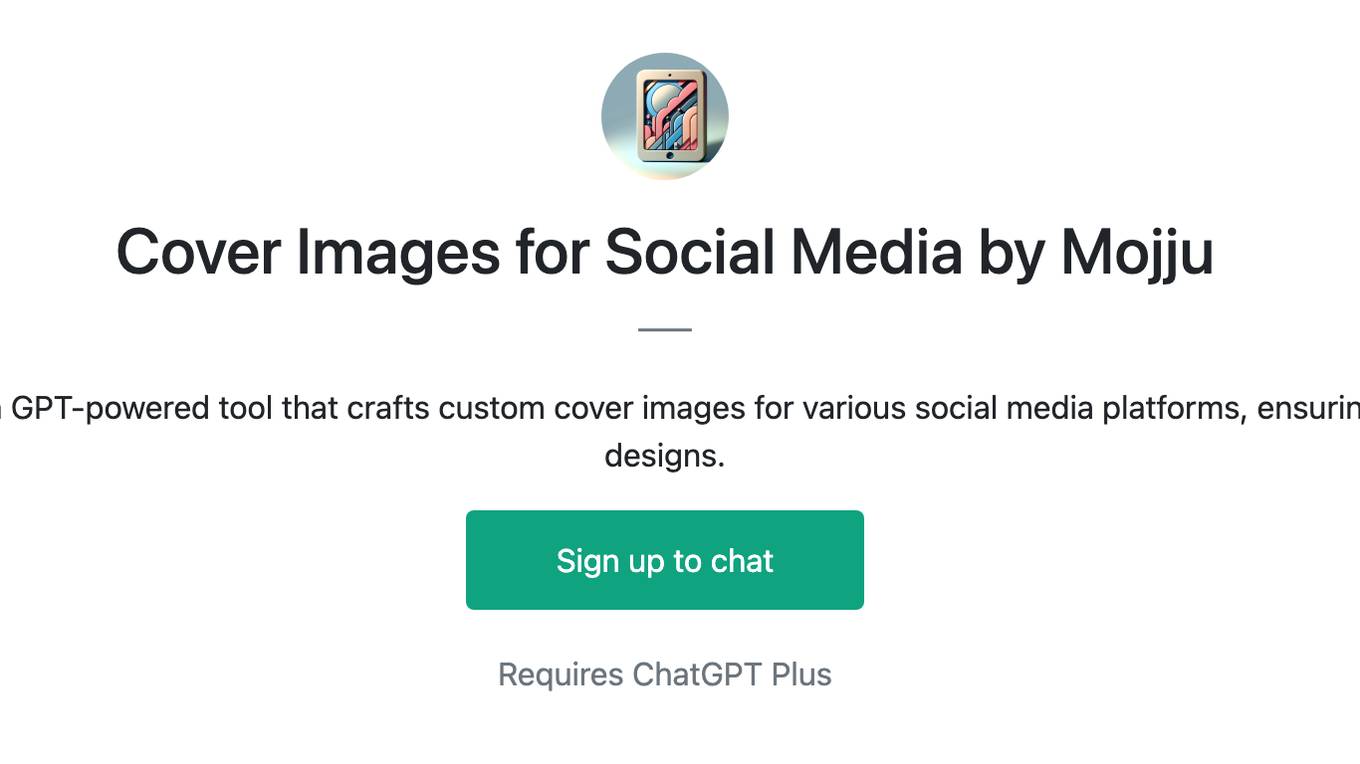
Cover Images for Social Media by Mojju
Cover Images for Social Media by Mojju is a GPT-powered tool that crafts custom cover images for various social media platforms, ensuring optimal dimensions and user-preferred designs.
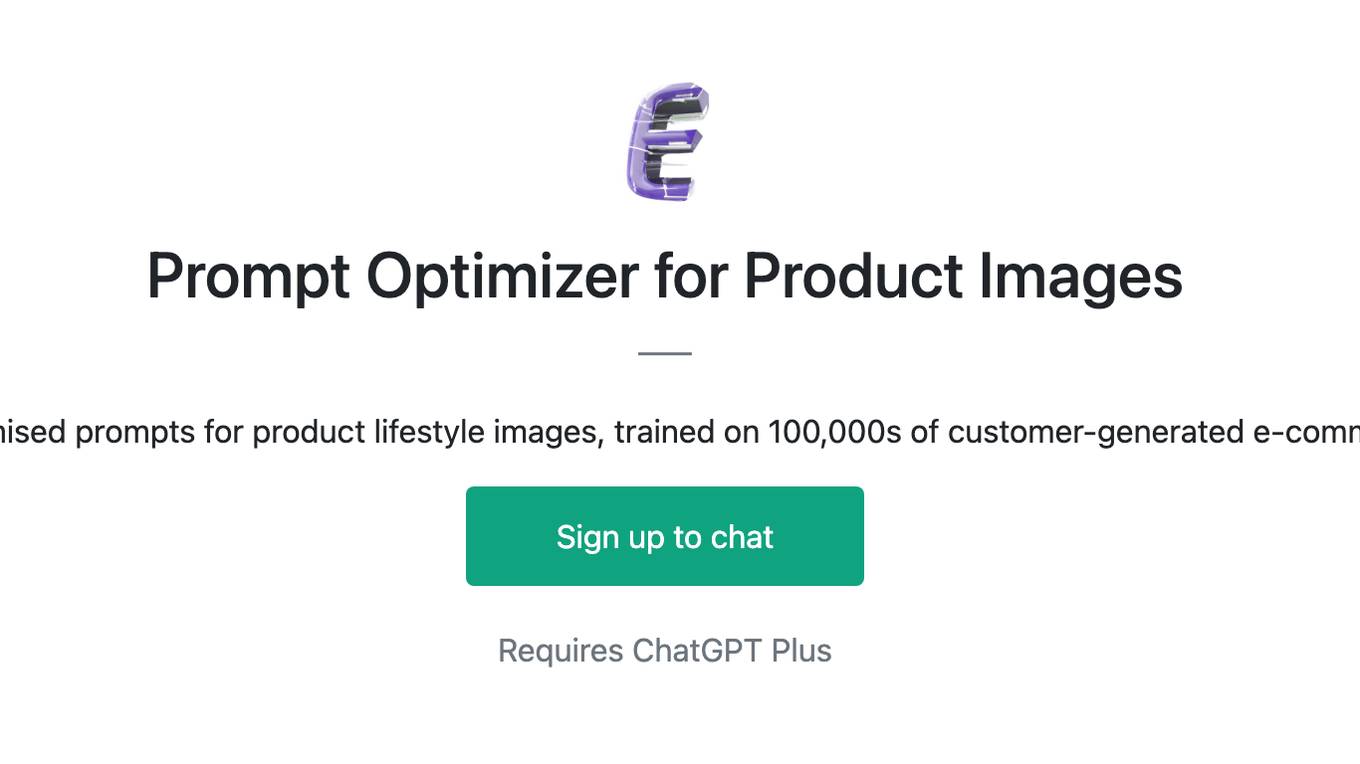
Prompt Optimizer for Product Images
I generate optimised prompts for product lifestyle images, trained on 100,000s of customer-generated e-commerce images.
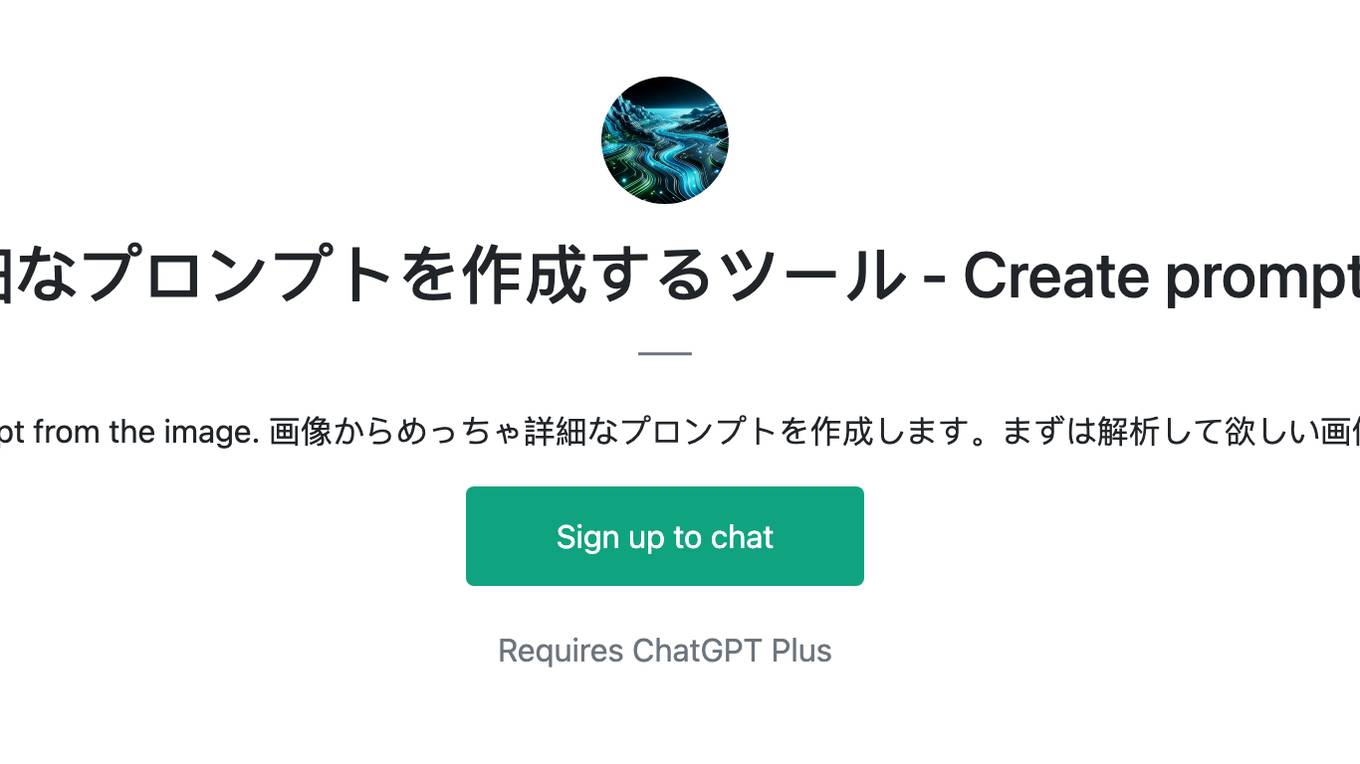
画像から超詳細なプロンプトを作成するツール - Create prompts from images
Create a very detailed prompt from the image. 画像からめっちゃ詳細なプロンプトを作成します。まずは解析して欲しい画像を送ってみてください。
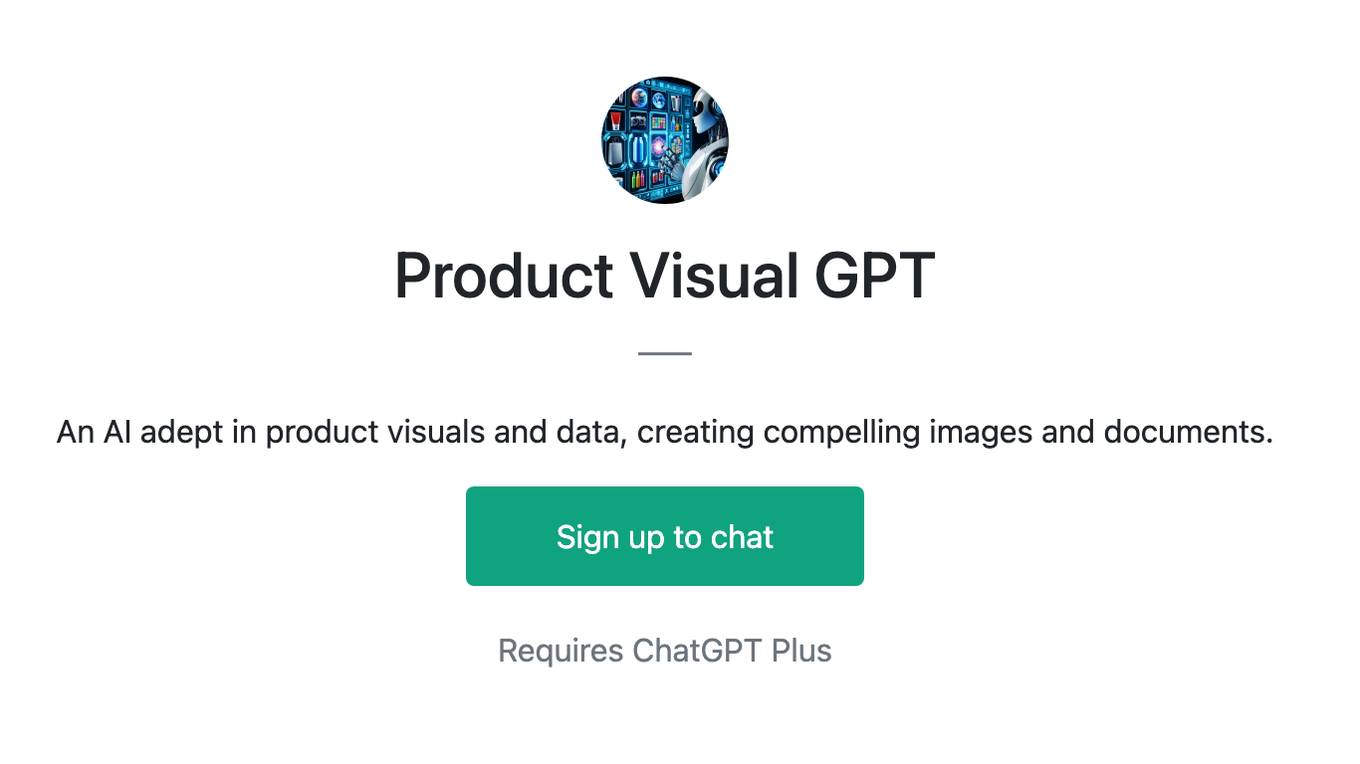
Product Visual GPT
An AI adept in product visuals and data, creating compelling images and documents.