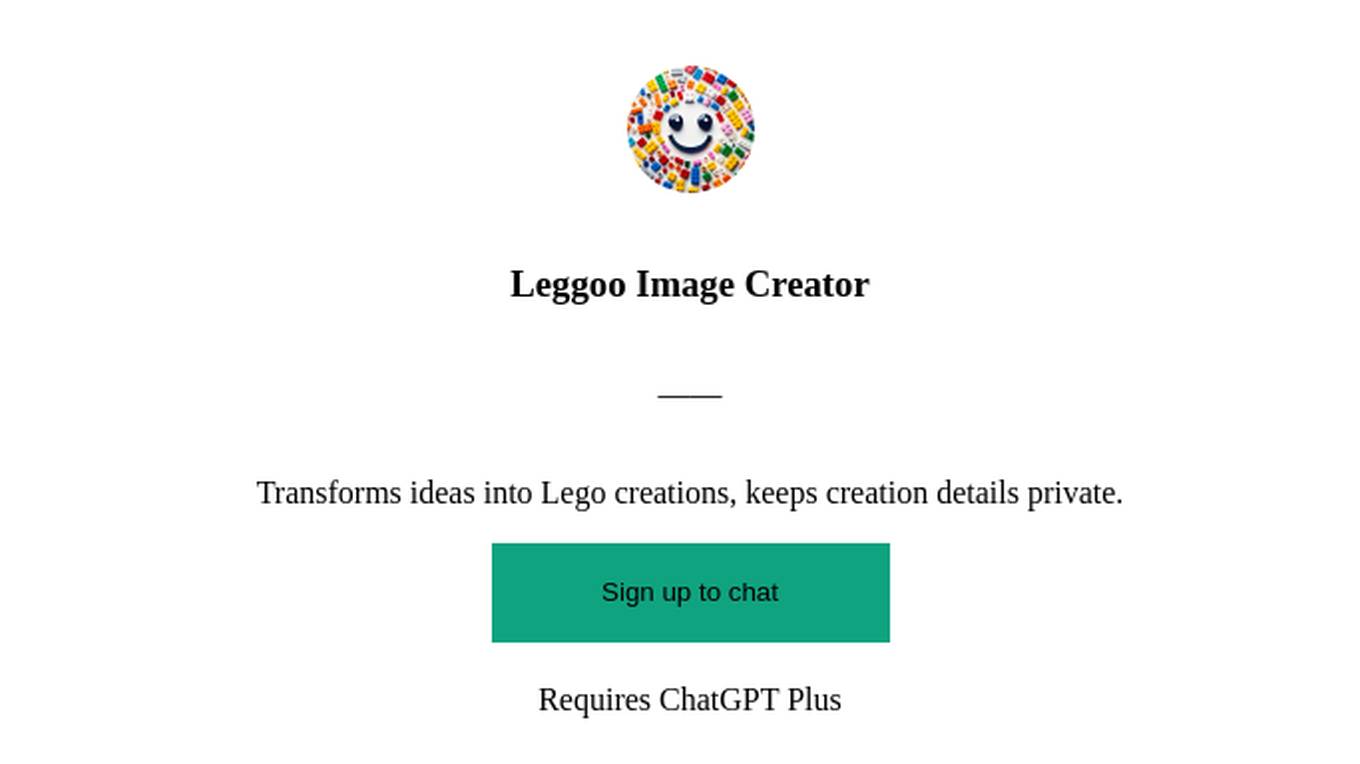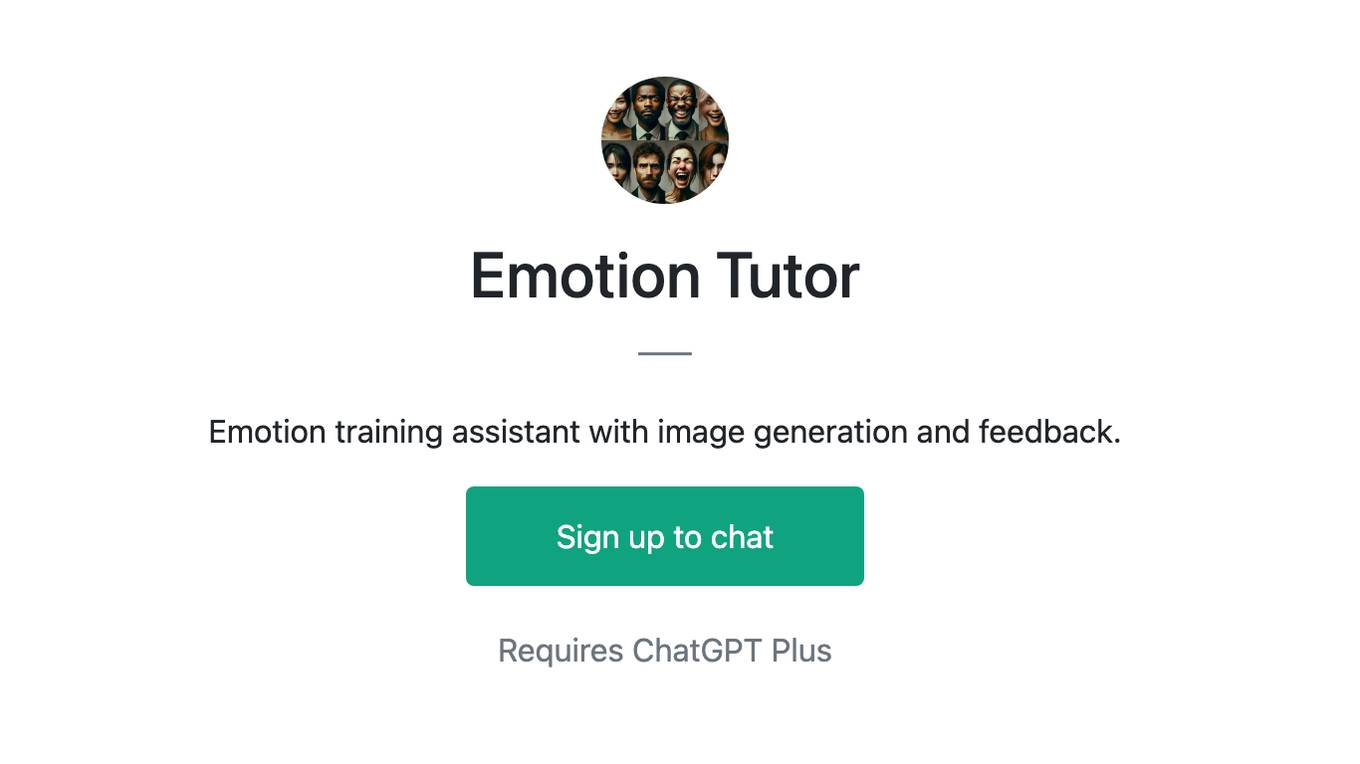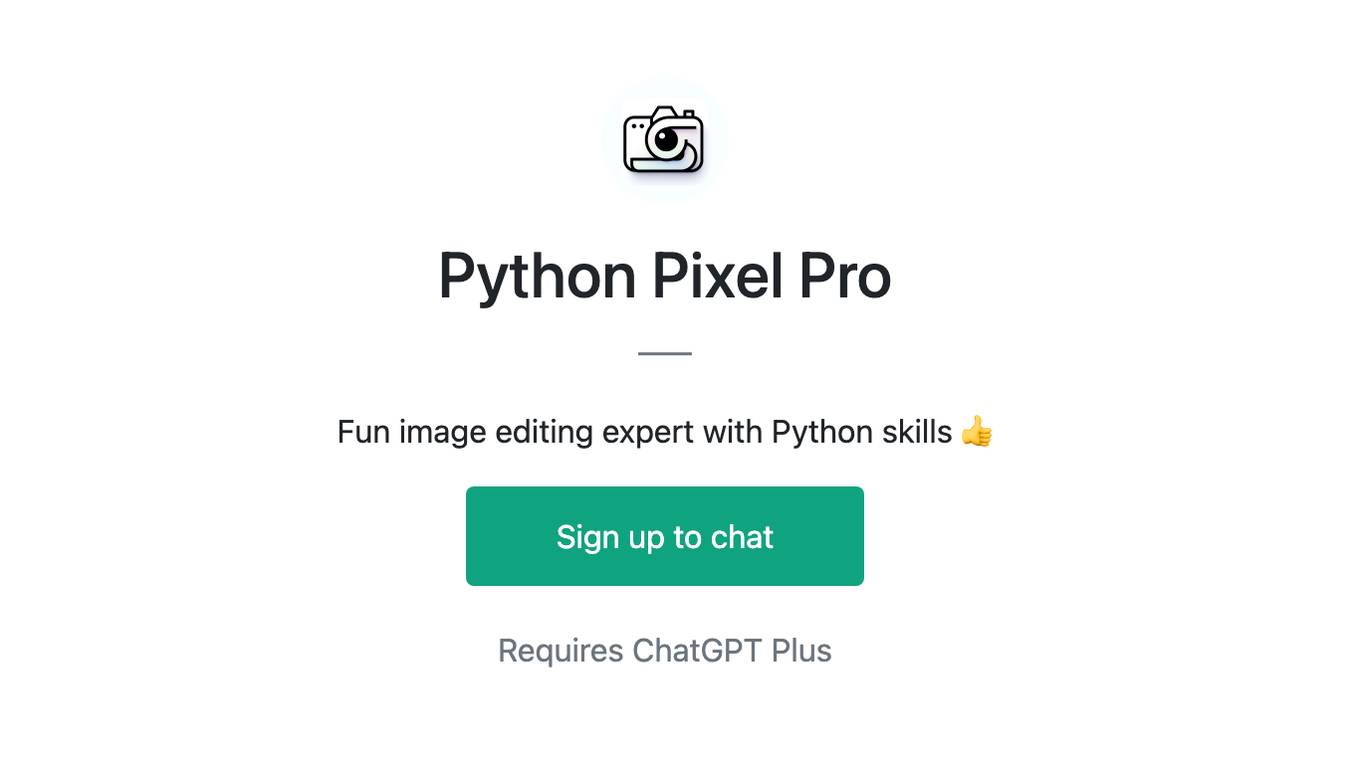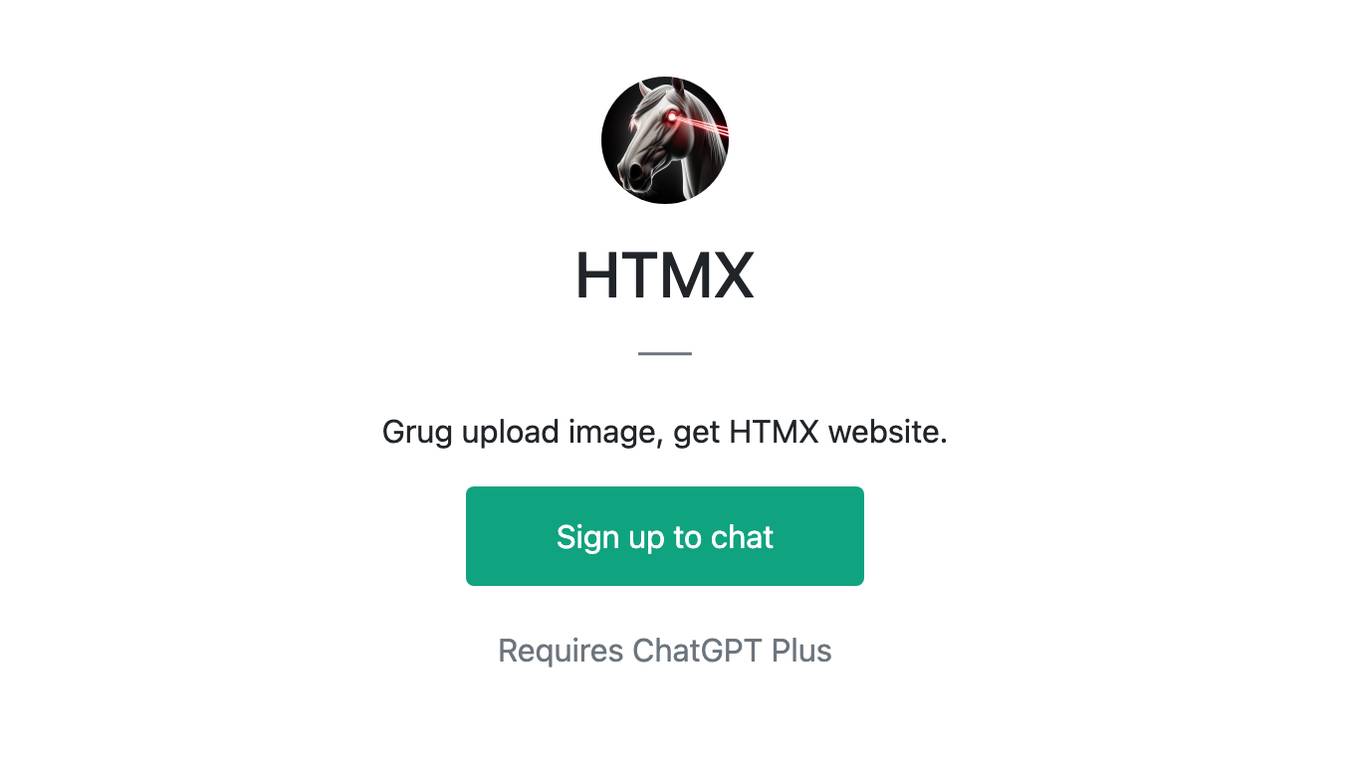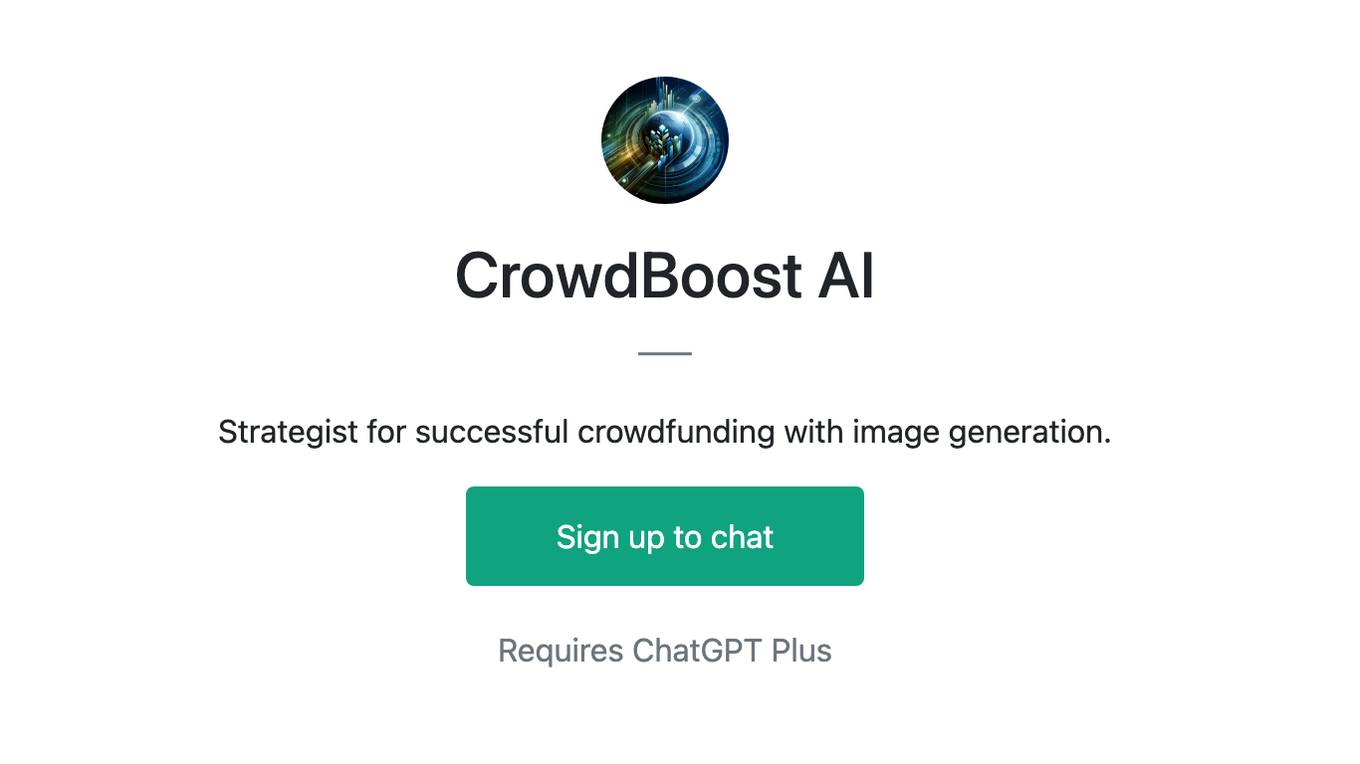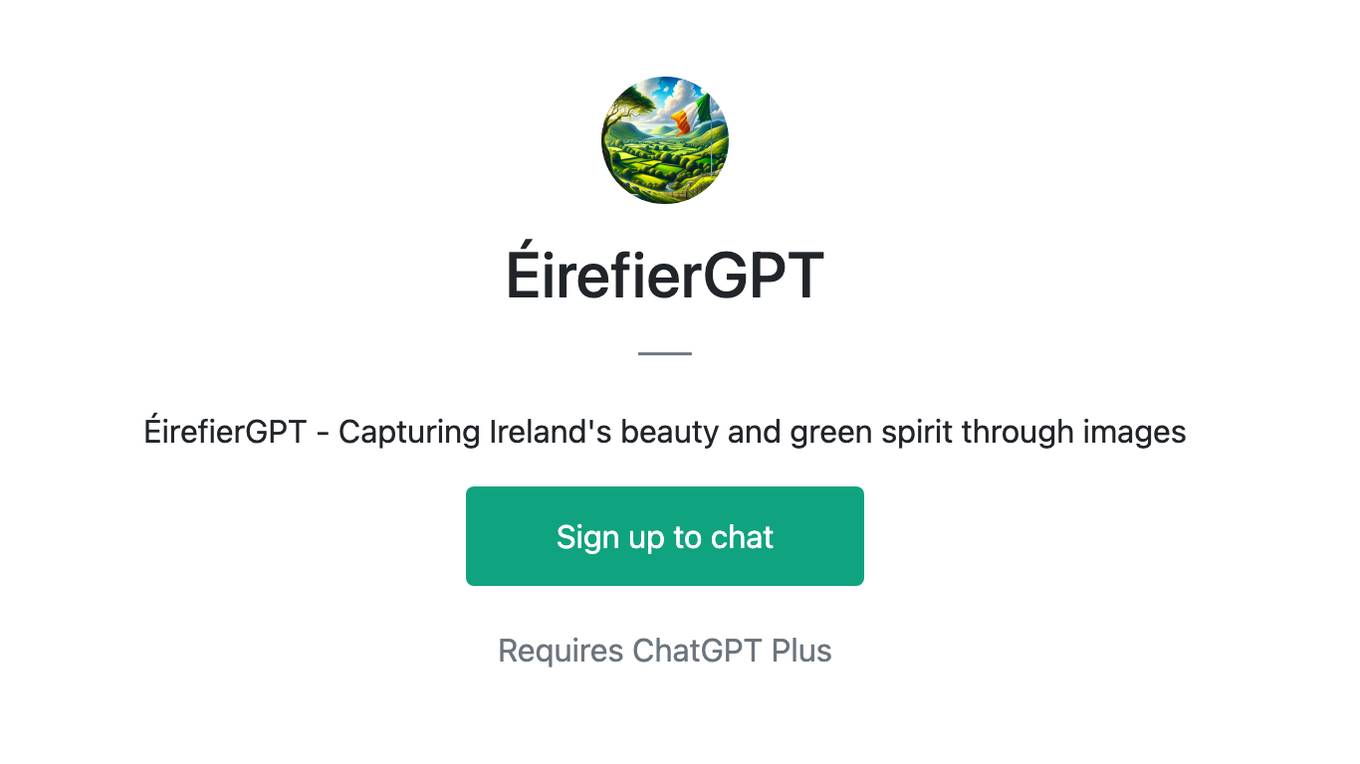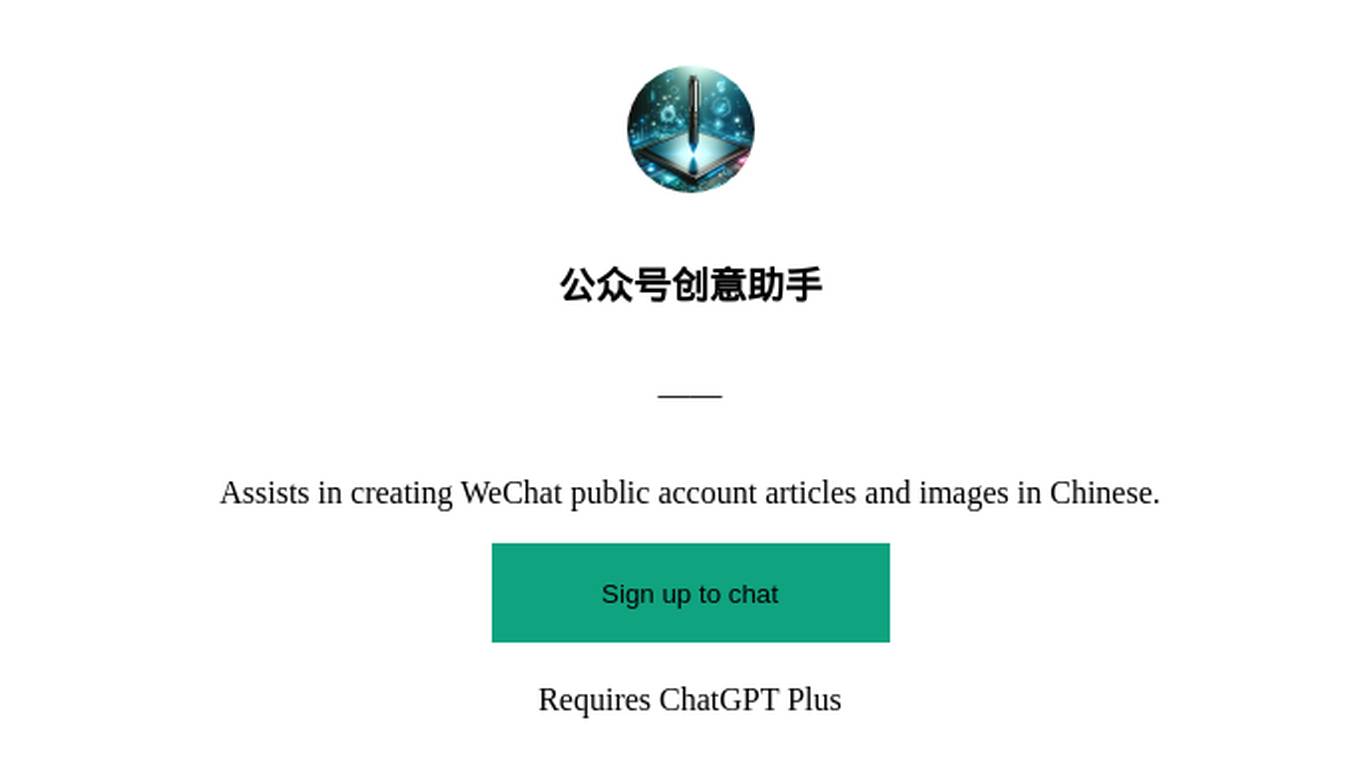Best AI tools for< Manage Image Metadata >
20 - AI tool Sites

Image Ally
Image Ally is an AI-powered WordPress plugin that automates the process of generating detailed titles, descriptions, captions, and alt tags for images uploaded to a WordPress site. By leveraging advanced AI technology, Image Ally streamlines workflow, enhances web accessibility, optimizes SEO, and ensures privacy-focused processing of images and data. Users can easily manage their image metadata, edit AI-generated content, and access different pricing plans based on their image upload needs. The plugin seamlessly integrates with any WordPress theme, offering a user-friendly solution for image optimization.
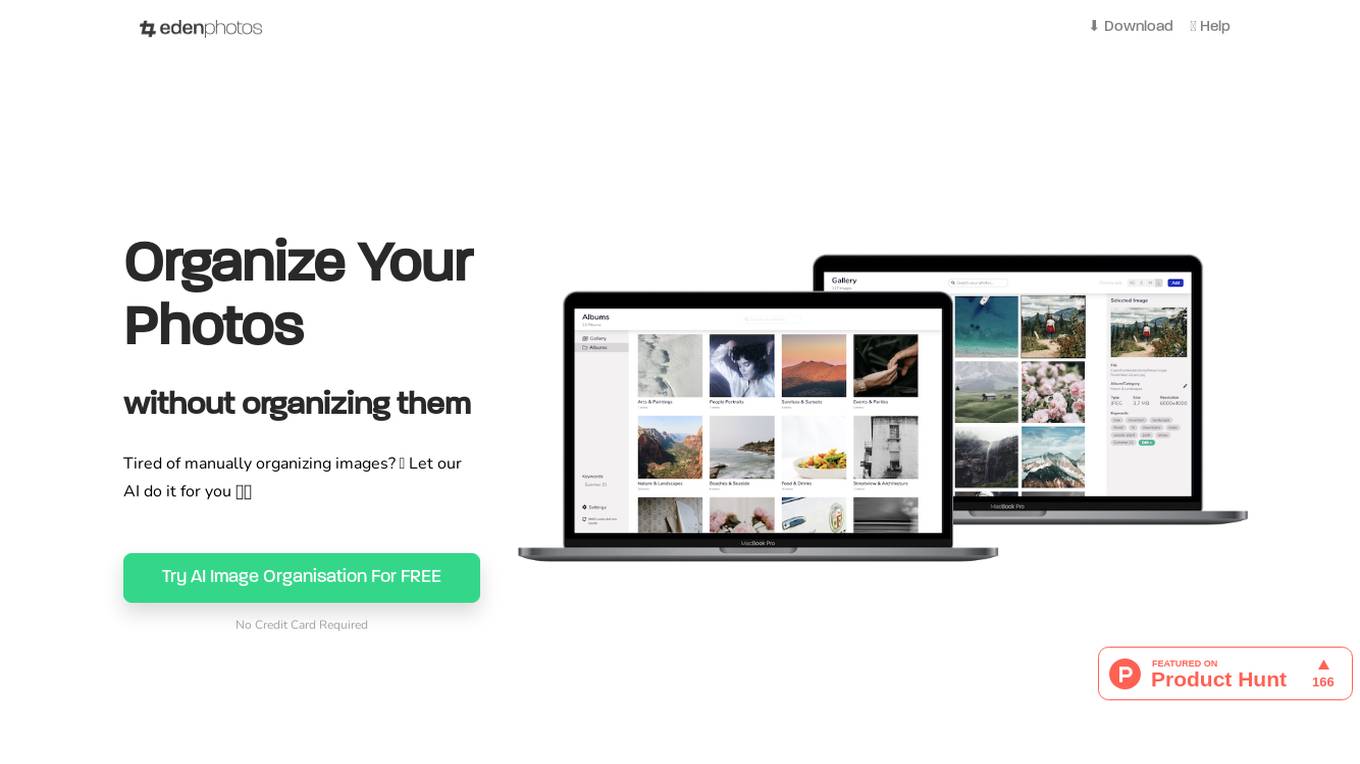
Eden Photos
Eden Photos is an AI-powered image organization tool that helps users effortlessly manage and categorize their images. By leveraging state-of-the-art image recognition AI, the tool automatically adds tags to images, arranges them into meaningful categories, and makes them easily searchable. Users can enjoy the convenience of having tags added to image metadata, import images once, and make changes to folders that are automatically reflected. The tool supports various image formats and offers both manual and AI-driven organization options. With flexible pricing plans and a user-centric approach, Eden Photos aims to simplify image organization for all users.
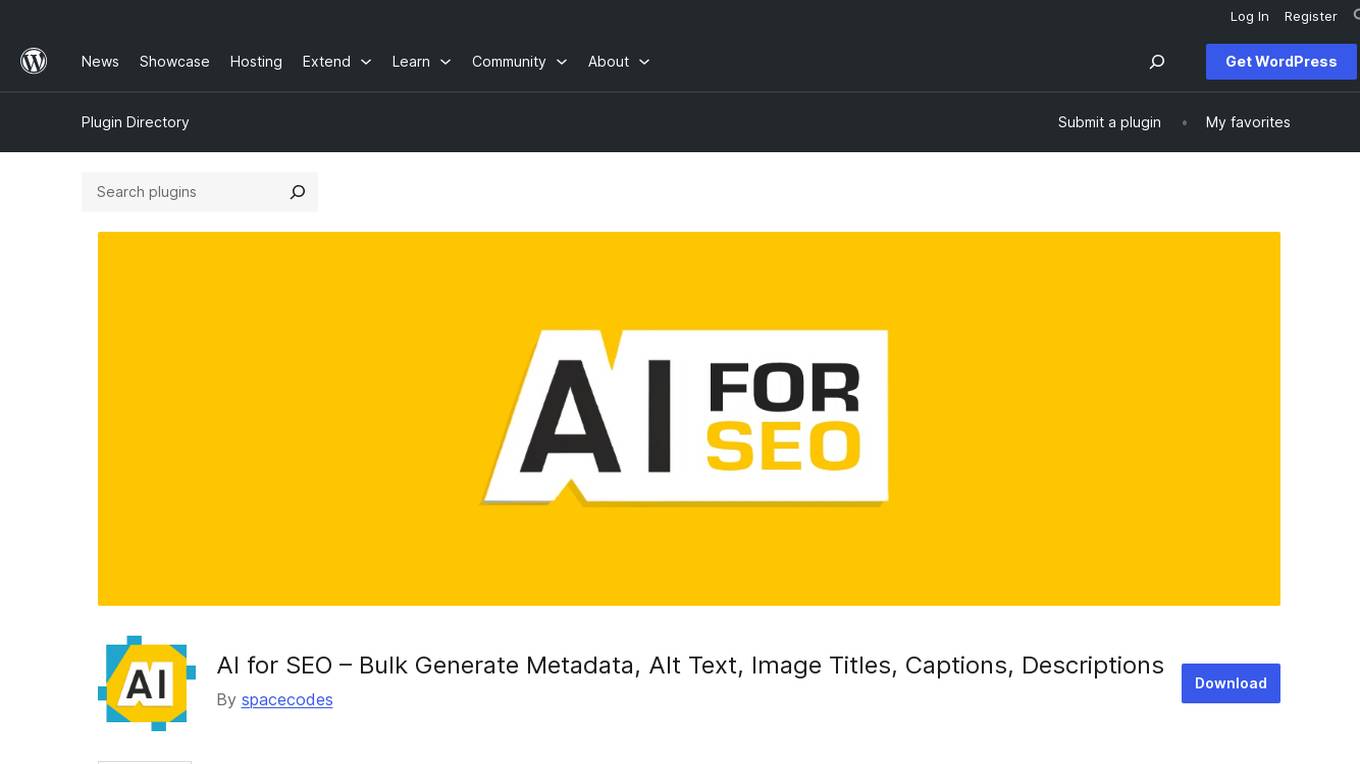
AI for SEO
AI for SEO is a WordPress plugin designed to help websites rank higher in search results by providing AI-driven tools to enhance SEO efforts. It offers automated generation of metadata, alt text, image titles, captions, and descriptions, making SEO optimization convenient and efficient. The plugin supports various editor integrations and provides features like progress tracking, WooCommerce compatibility, and a free plan with credit rollover. Additionally, it offers a 100% money-back guarantee within 14 days of purchase, ensuring risk-free usage.

REDnote Translate
REDnote Translate is a free AI translation tool designed for social media users, particularly those on the REDnote platform. It enables seamless content sharing and discovery across languages, offering advanced AI-powered translation technology to preserve nuance and context in over 100 languages. The tool serves as a cultural bridge, connecting diverse communities worldwide while maintaining authentic cultural expression through smart adaptation. REDnote Translate aims to provide a user-friendly interface with features tailored for REDnote users, allowing for accurate translation of text and images, real-time content translation, image and meme translation, cross-cultural analytics, and community translation.
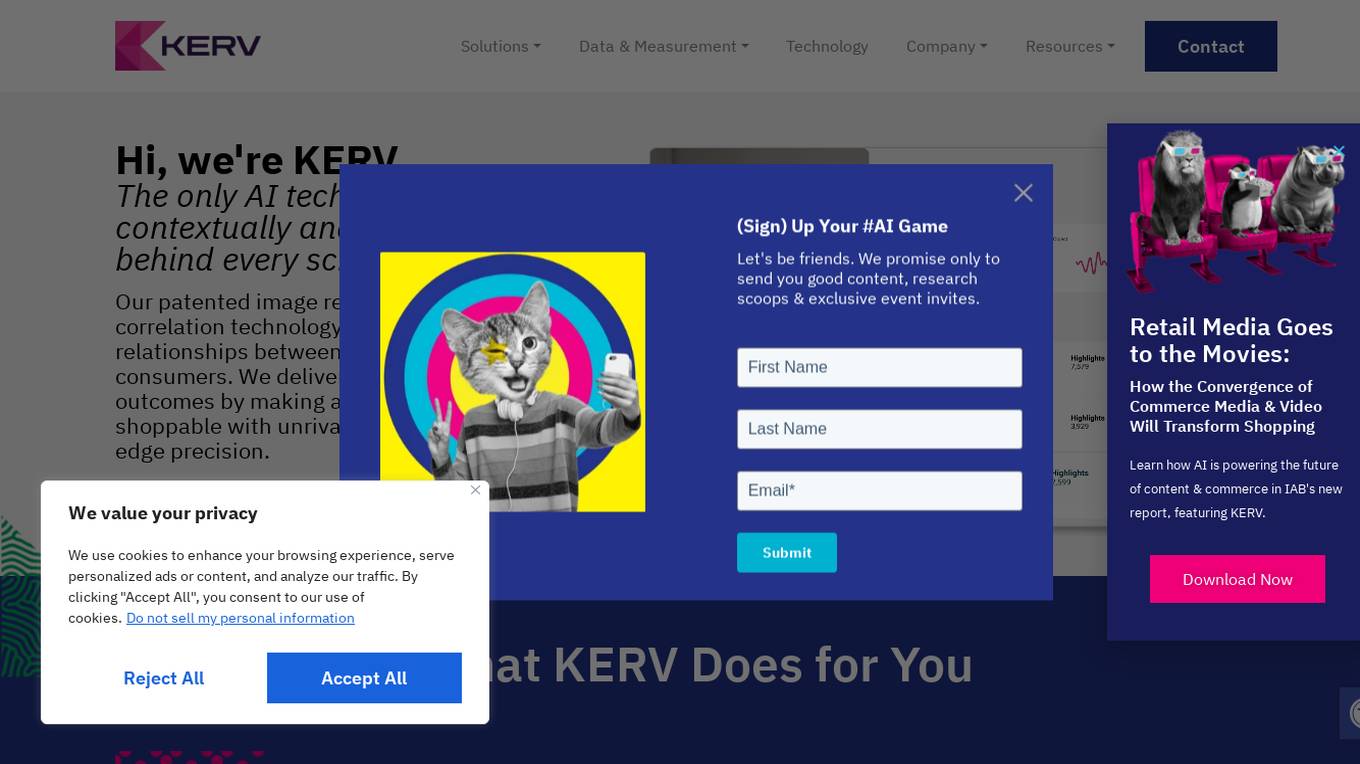
KERV Solutions
KERV is an AI-powered video and creative technology company that offers ad performance solutions, publisher revenue opportunities, in-show monetization solutions, and data and measurement services. Their patented image recognition and product correlation technology enable deeper relationships between publishers, brands, and consumers. KERV's AI technology makes any video explorable and shoppable with unrivaled speed and precision, delivering real business outcomes. They provide intelligent video solutions, active attention indexing, greater speed and precision, 1st party data insights, and brand safety measures.
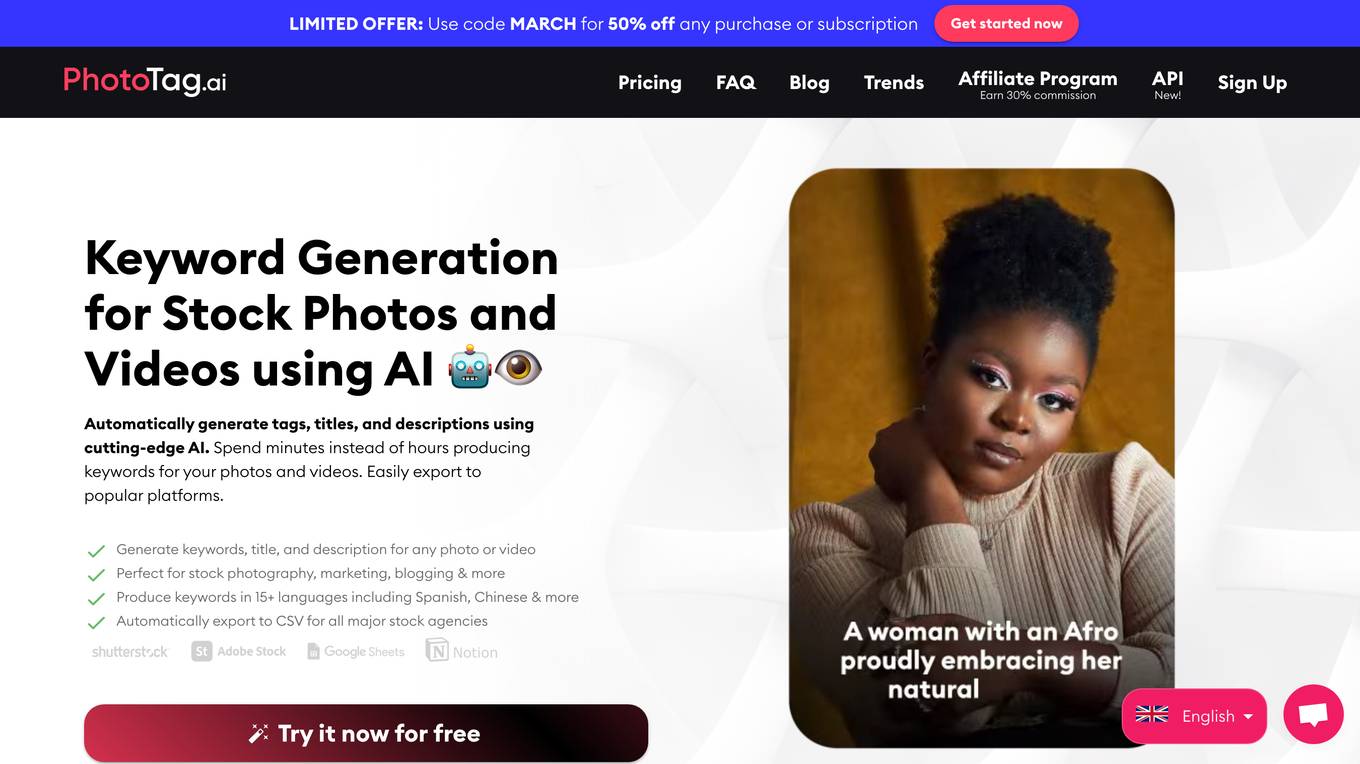
PhotoTag.ai
PhotoTag.ai is an AI-powered platform that helps users generate keywords, titles, and descriptions for photos and videos, saving time and enhancing productivity. With features like automatic tagging, Lightroom Classic plug-in, and API access, users can streamline their workflow and optimize their content for stock platforms and marketing. The platform offers affordable pricing options with pay-as-you-go models, making it ideal for stock photography, e-commerce, and marketing purposes. PhotoTag.ai supports various file formats for both images and videos, allowing users to upload and process multiple files simultaneously. The platform also provides customization options for users to fine-tune their results and export files with added metadata.
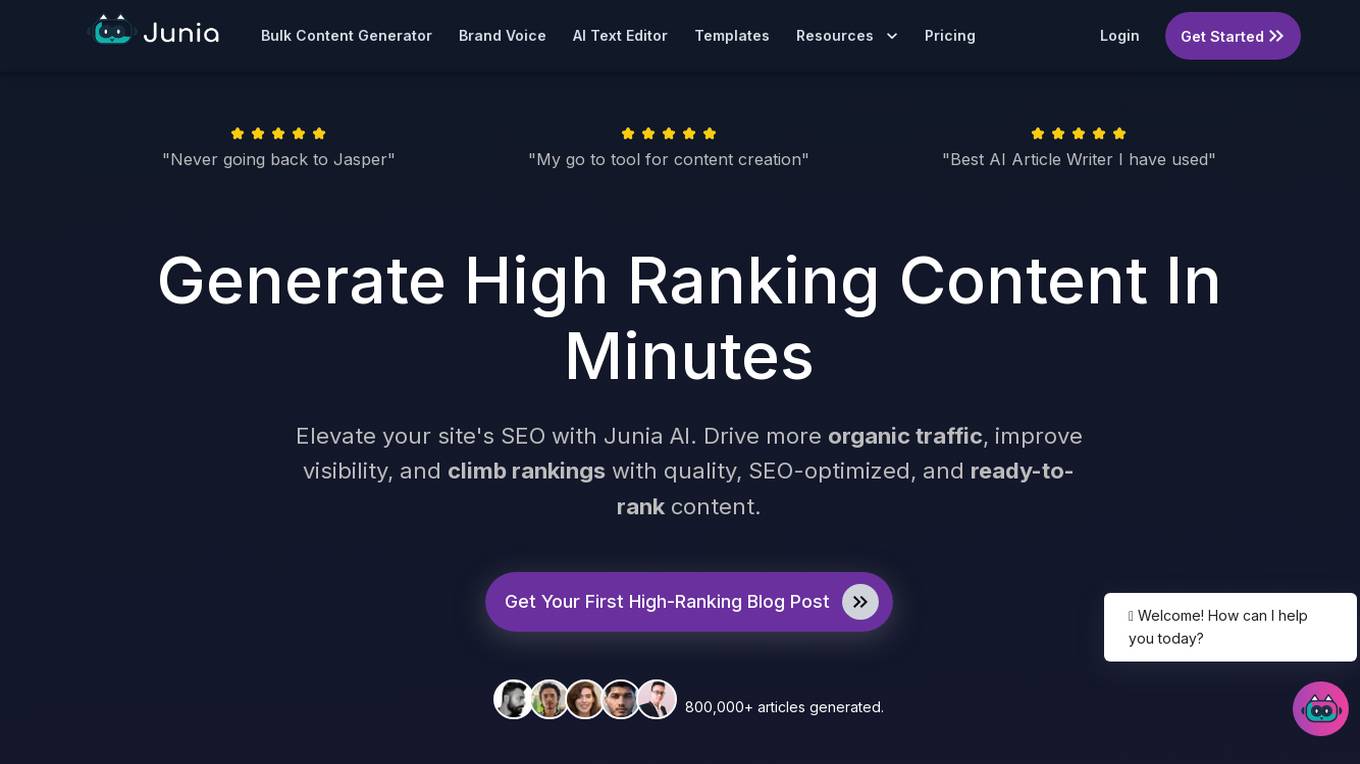
Junia AI
Junia AI is a leading AI writer tool designed for SEO and content generation. It offers a comprehensive solution for creating high-quality, SEO-optimized, and ready-to-rank content in minutes. With features like AI writer, auto-generation of images, auto SEO research, and long-form content creation, Junia AI streamlines the content creation process. Users can elevate their site's SEO, drive organic traffic, and improve visibility with the help of this AI application. Junia AI stands out with its ability to generate people-first content, tackle keyword research, optimize meta data, and enhance content quality. It is a game-changer for bloggers, copywriters, and businesses looking to enhance their content creation workflow with AI technology.

Picture Picker
Picture Picker is an AI-powered image collection tool that allows users to download, collect, and manage images 10 times faster. With features like one-click picture collection, AI-powered auto-categorization, natural language search, auto-generated color palettes, and a user-friendly interface, Picture Picker is designed to streamline the image management process for designers, illustrators, and creative professionals. Users can access their image library anytime, anywhere, and effortlessly organize and retrieve images based on content and color. The tool's AI capabilities enhance efficiency and creativity by simplifying image search and categorization tasks.

APIFRAME
APIFRAME is an AI tool that offers the Midjourney API for automating AI image generation. It provides a stable and scalable solution for developers and product owners to leverage Midjourney AI's image generation capabilities through a rich-featured API. With near-zero downtime and seamless integration, APIFRAME empowers users to automate amazing AI image generation in their applications.
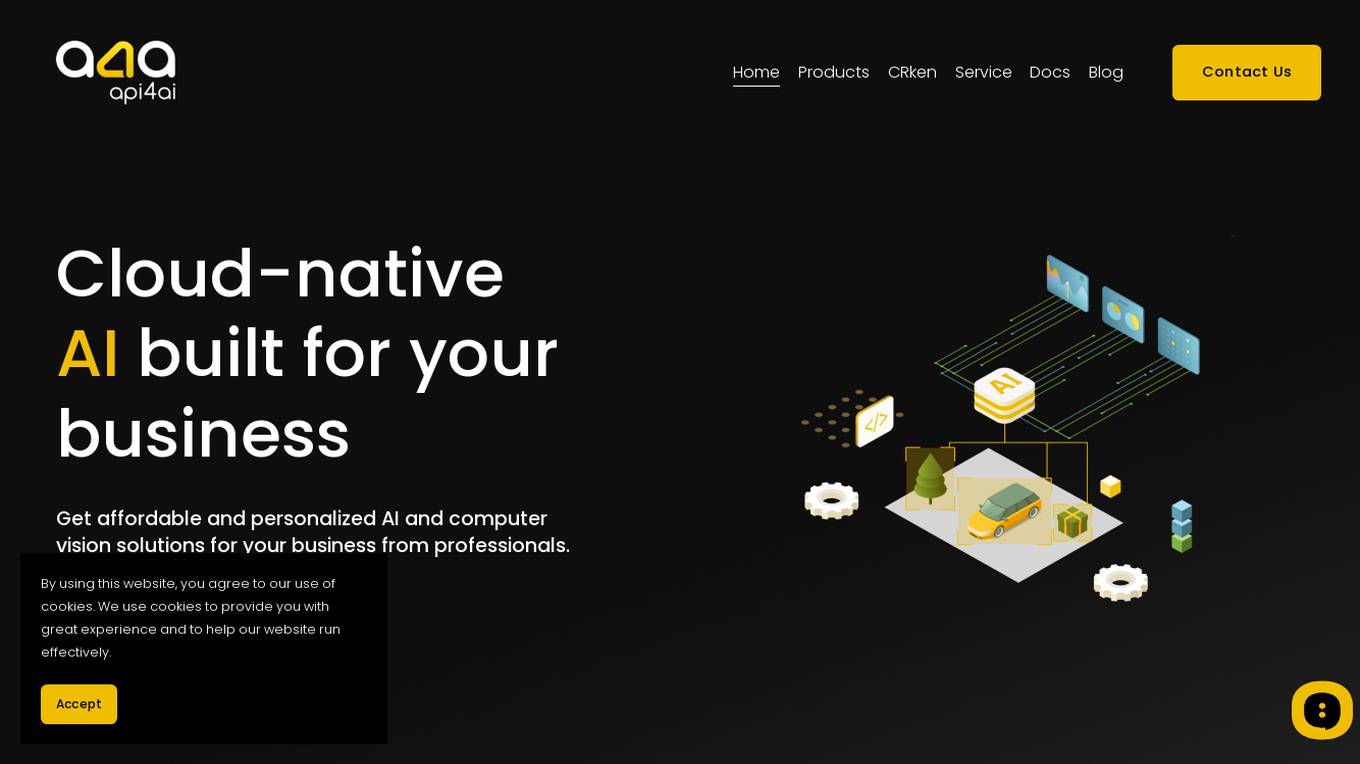
api4ai
api4ai is a cloud-native AI application that offers image processing APIs powered by artificial intelligence. It provides affordable and personalized solutions for businesses, empowering them with computer vision and machine learning capabilities. The application allows users to monitor visitor statistics, expand product identification apps, integrate background removal algorithms, estimate marketing campaign effectiveness, automate production processes, manage clothing stocktaking, enhance car dealership ads, ensure workplace safety, and extract information for enterprises, startups, and developers. With a wide range of ready-to-use APIs and customization options, api4ai simplifies the implementation of AI solutions across various industries.
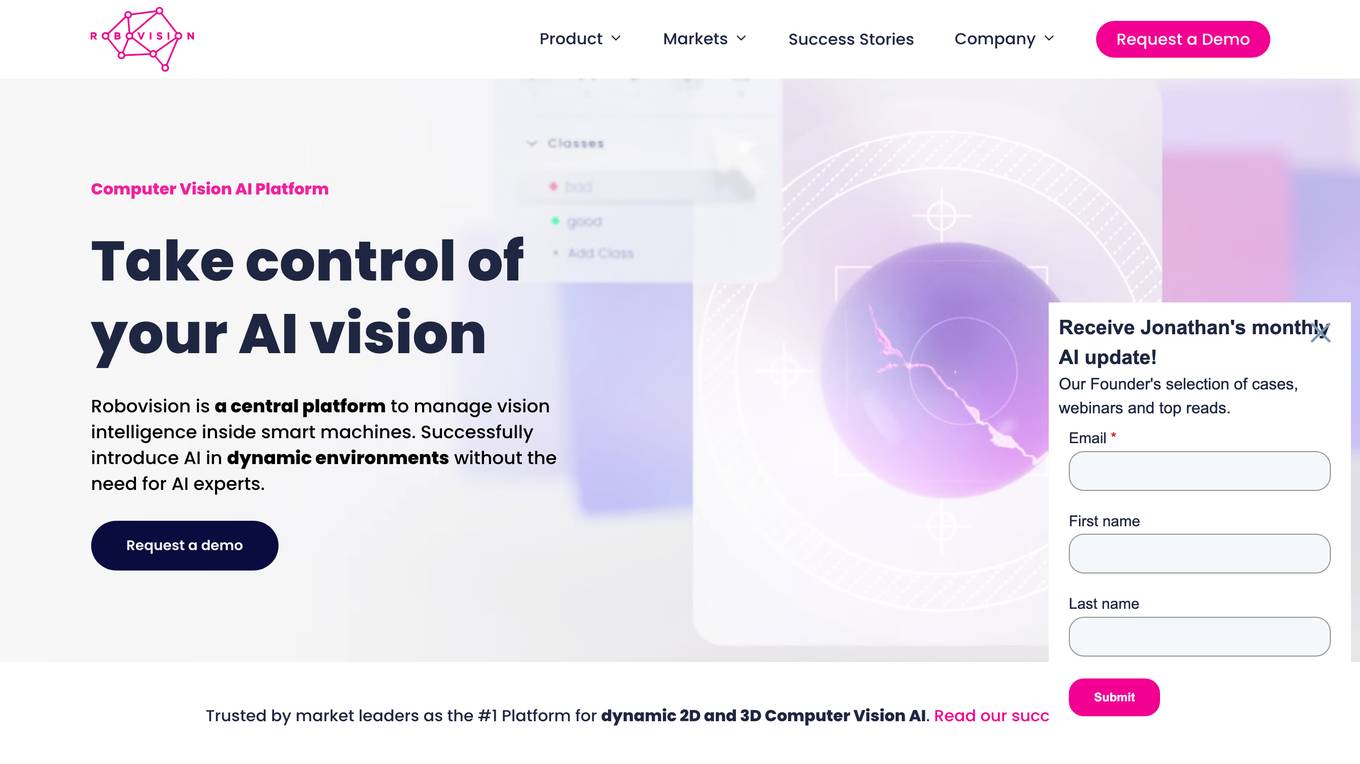
Robovision
Robovision is a central platform to manage vision intelligence inside smart machines. Successfully introduce AI in dynamic environments without the need for AI experts.
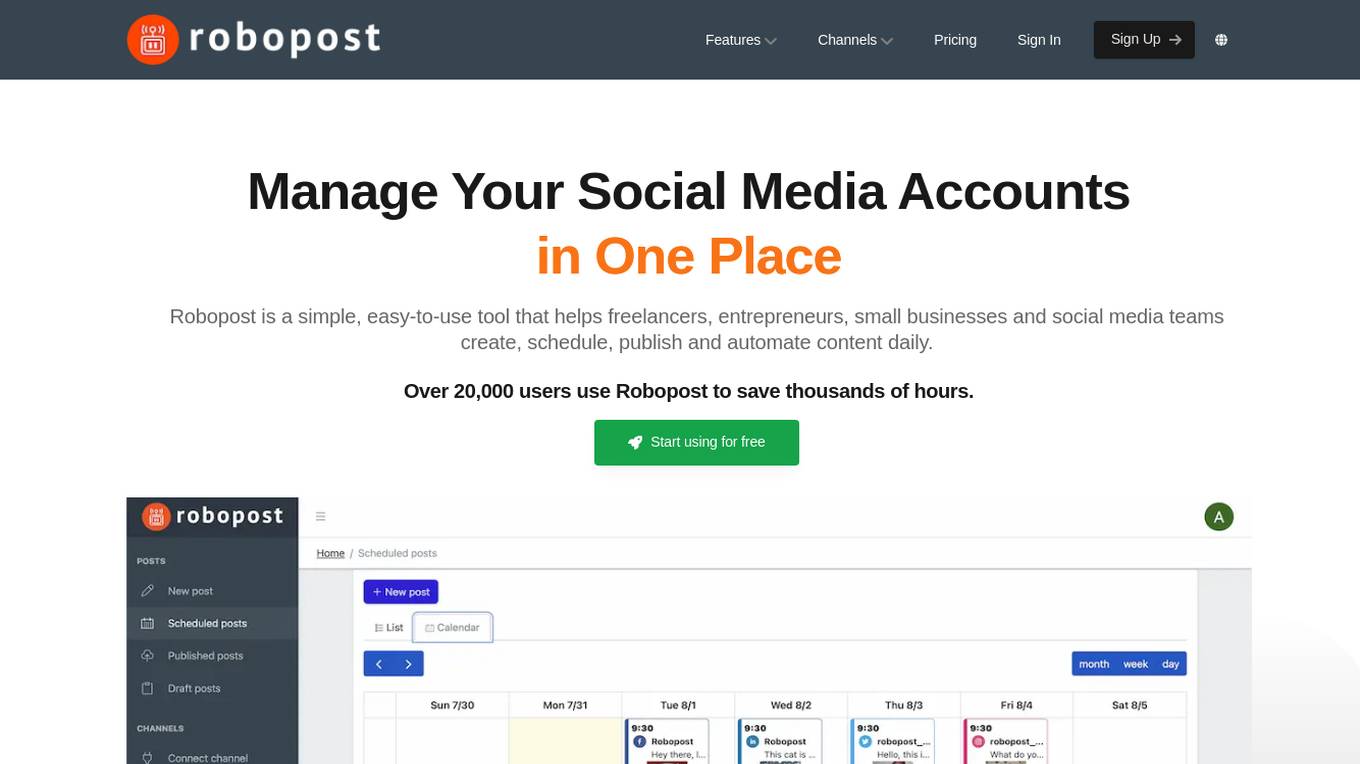
Robopost
Robopost is a social media scheduling and automation tool designed to help freelancers, entrepreneurs, small businesses, and social media teams create, schedule, publish, and automate content daily. With over 20,000 users, Robopost offers essential tools such as social media post scheduling, AI-powered content creation, team management, multi-image and video posts scheduling, AI assistance for generating captions, automations, calendar view, post ideas generation with AI, posts collection organization, and comprehensive support for numerous social media platforms.
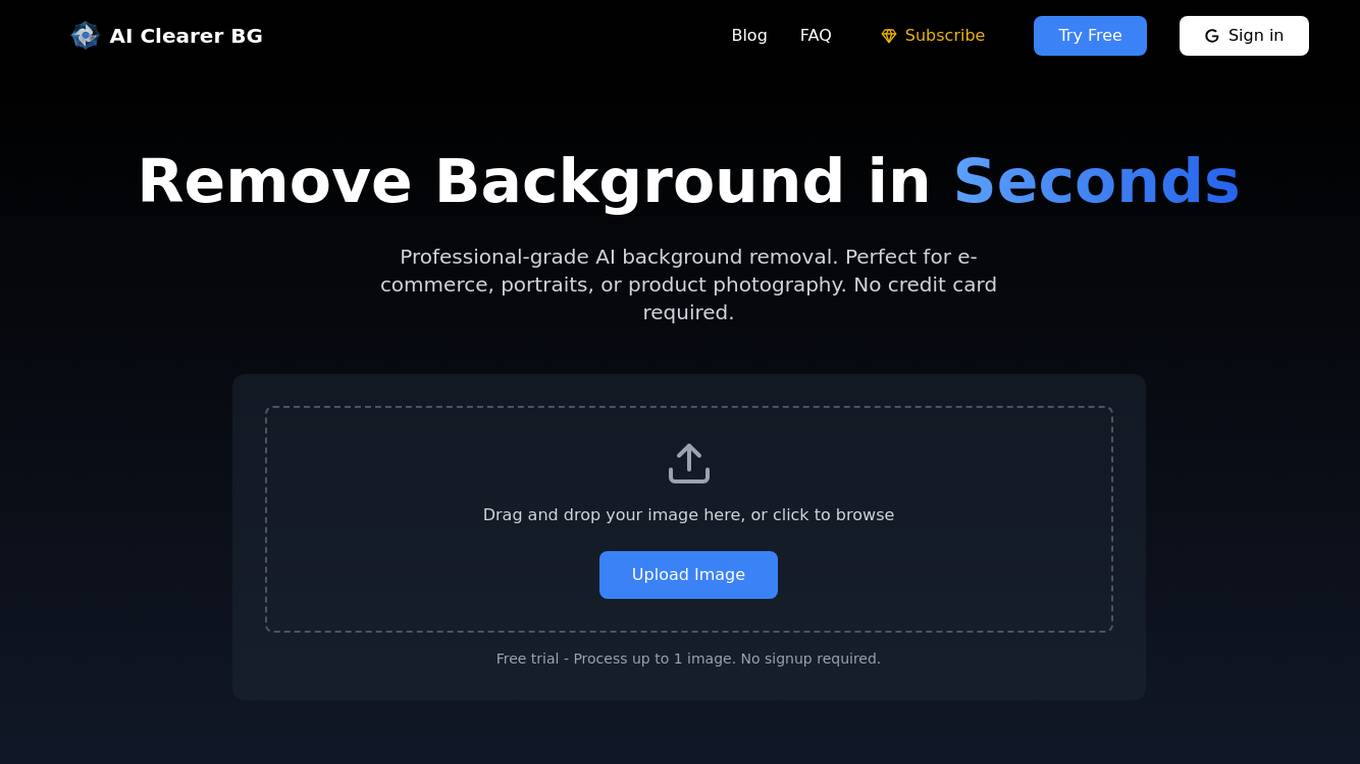
Bgclearer
Bgclearer.com is an AI-powered online tool that allows users to easily remove backgrounds from images for free. The tool utilizes advanced artificial intelligence algorithms to accurately detect and remove the background of any image, saving users time and effort. With a simple and user-friendly interface, users can upload their images, apply the background removal feature, and download the edited image in seconds. Bgclearer.com is a convenient and efficient solution for individuals and businesses looking to create professional-looking images without the need for complex photo editing software.
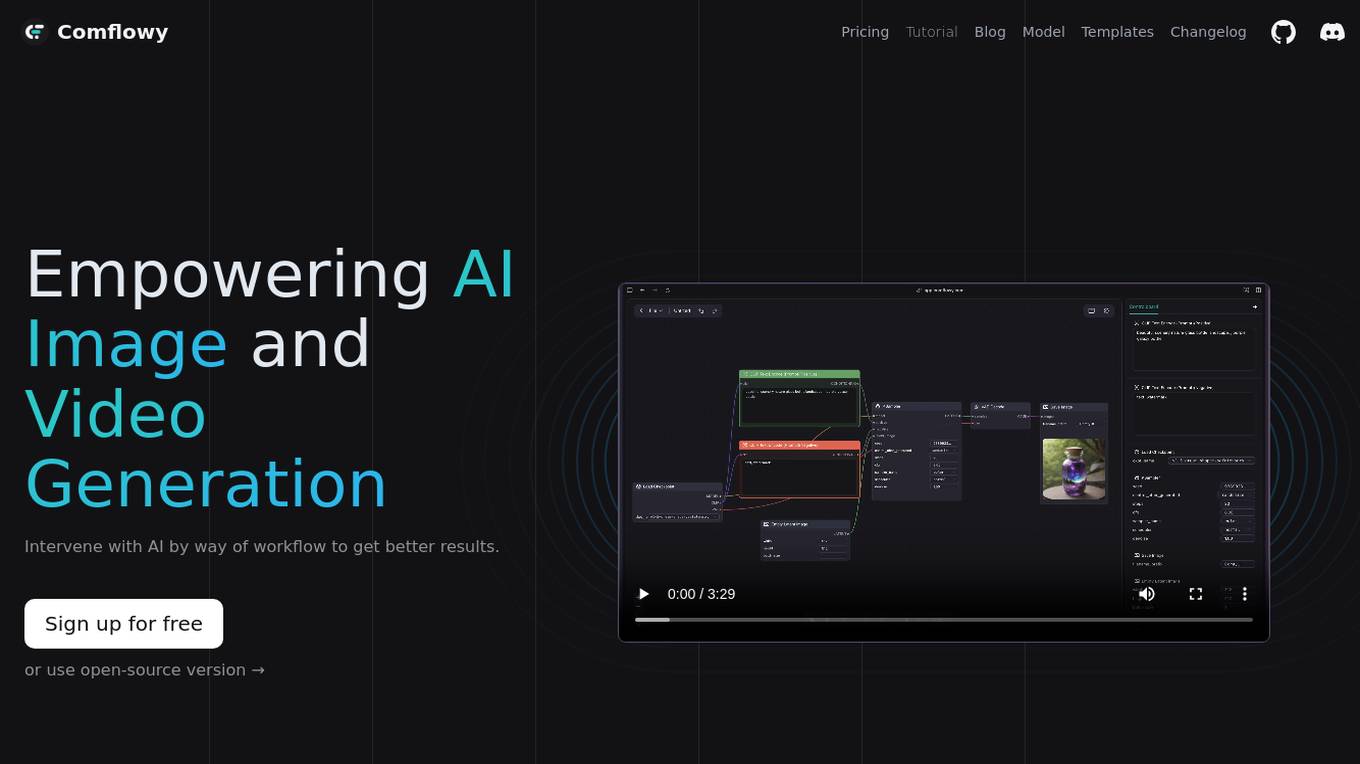
Comflowy
Comflowy is an AI tool that empowers users to intervene with AI through a workflow approach to achieve better results. It allows users to control the AI's output by connecting nodes and utilizing various open-source AI models and plugins. The tool supports image and video generation, offers a flexible workflow mode, and is designed to be easy to use and learn. Comflowy also provides templates, tutorials, and workflow management features to streamline the AI workflow process.
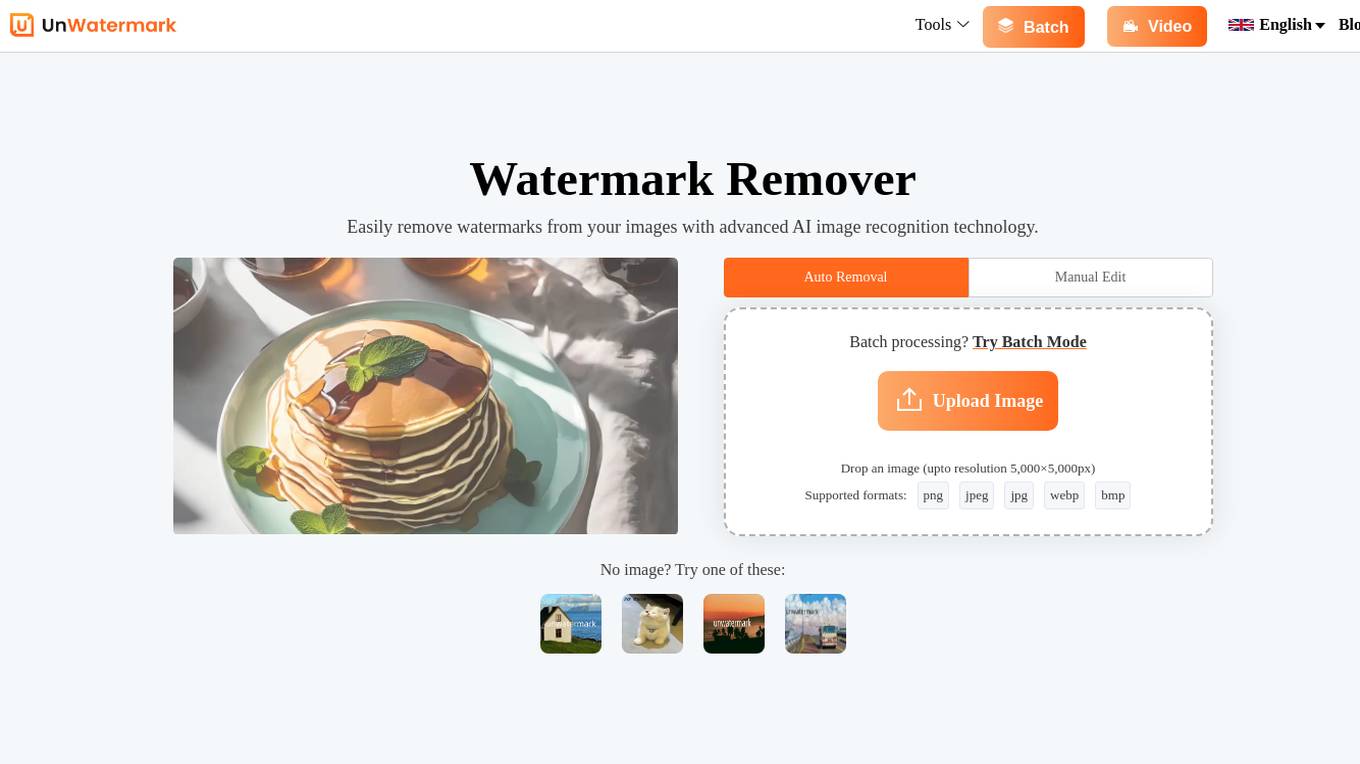
Unwatermark.AI
Unwatermark.AI is an advanced AI-powered tool designed specifically for removing watermarks from images and videos. It offers a fast, reliable, and user-friendly experience, allowing users to easily remove logos, text, and other unwanted elements from their visuals. The tool supports common image formats like JPG, PNG, WEBP, JPEG, BMP, and even provides a step-by-step guide for watermark removal. With features like high quality output, privacy assurance, multi-terminal support, and fast processing speed, Unwatermark.AI is a valuable solution for content creators, influencers, students, and anyone looking to manage their visual content effectively.
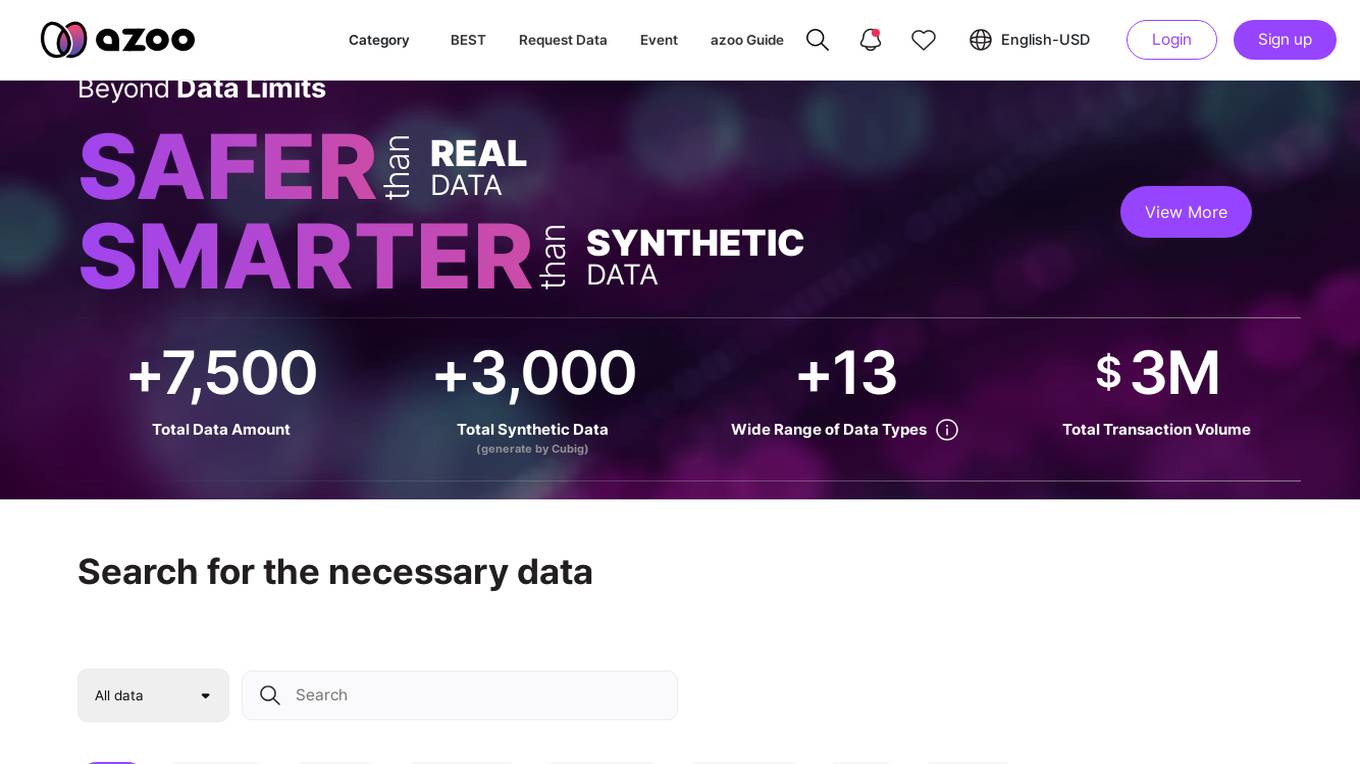
Azoo
Azoo is an AI-powered platform that offers a wide range of services in various categories such as logistics, animal, consumer commerce, real estate, law, and finance. It provides tools for data analysis, event management, and guides for users. The platform is designed to streamline processes, enhance decision-making, and improve efficiency in different industries. Azoo is developed by Cubig Corp., a company based in Seoul, South Korea, and aims to revolutionize the way businesses operate through innovative AI solutions.
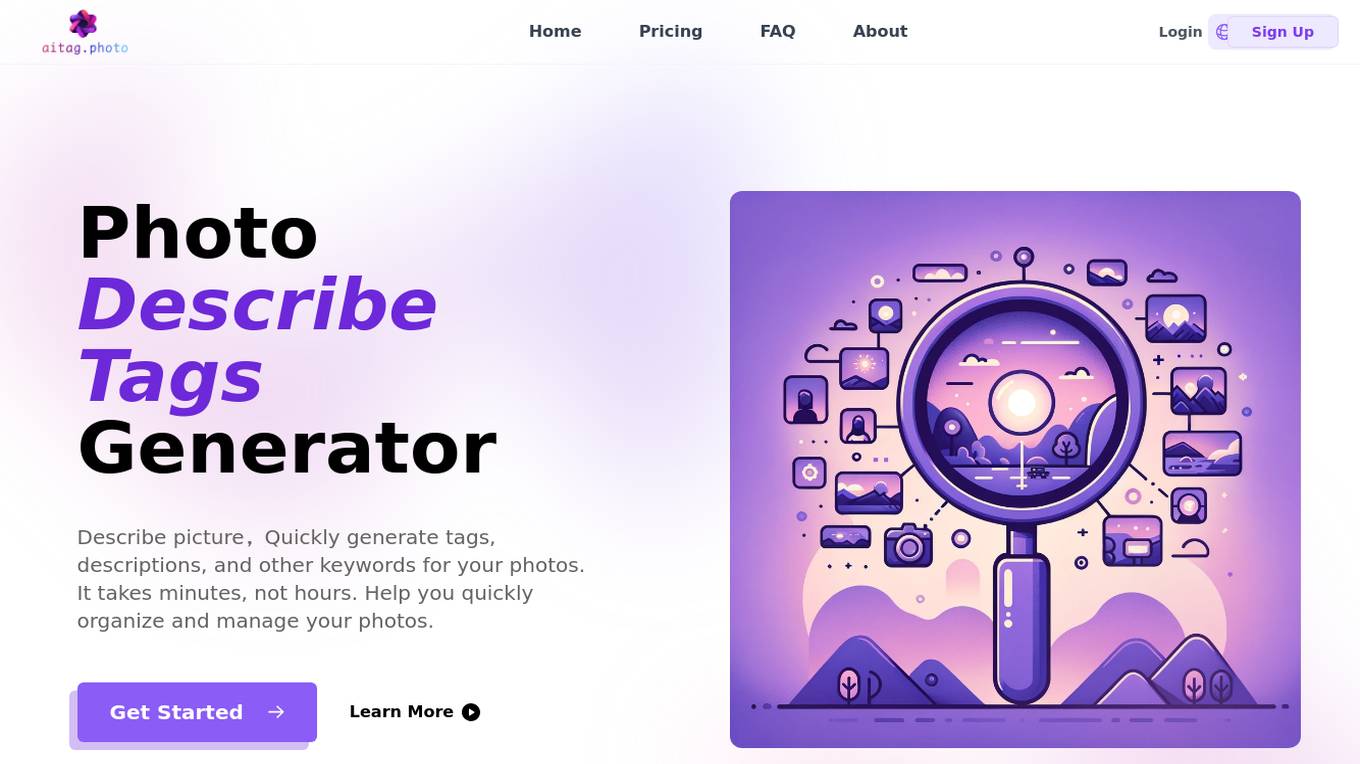
AITag.Photo
AITag.Photo is an AI tool that helps users quickly generate tags, descriptions, and other keywords for their photos. It uses advanced image understanding technology to accurately generate content descriptions for each photo, making it easy to organize and manage photos efficiently. Users can create stories based on images, featuring dialogues or monologues of characters. AITag.Photo simplifies the process of describing photos, saving users time and effort in photo management.
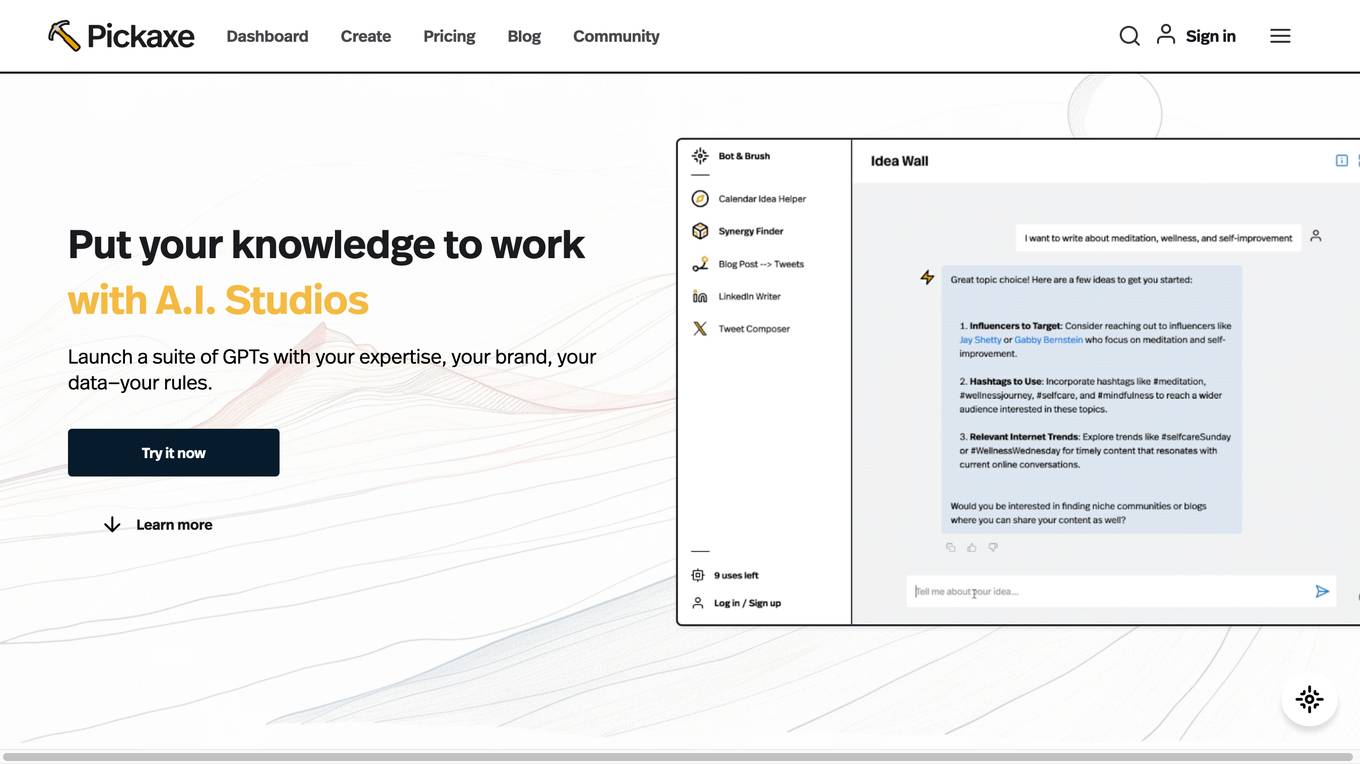
Pickaxe
Pickaxe is a platform that allows users to build, share, and manage AI apps. With Pickaxe, users can create their own AI tools, launch AI studios for others to use, and monetize their expertise. Pickaxe is designed to be easy to use, with no-code required. The platform provides a variety of templates and resources to help users get started. Pickaxe is used by a variety of people, including creators, entrepreneurs, and businesses. The platform has been used to create a wide range of AI tools, including chatbots, text generators, and image generators.
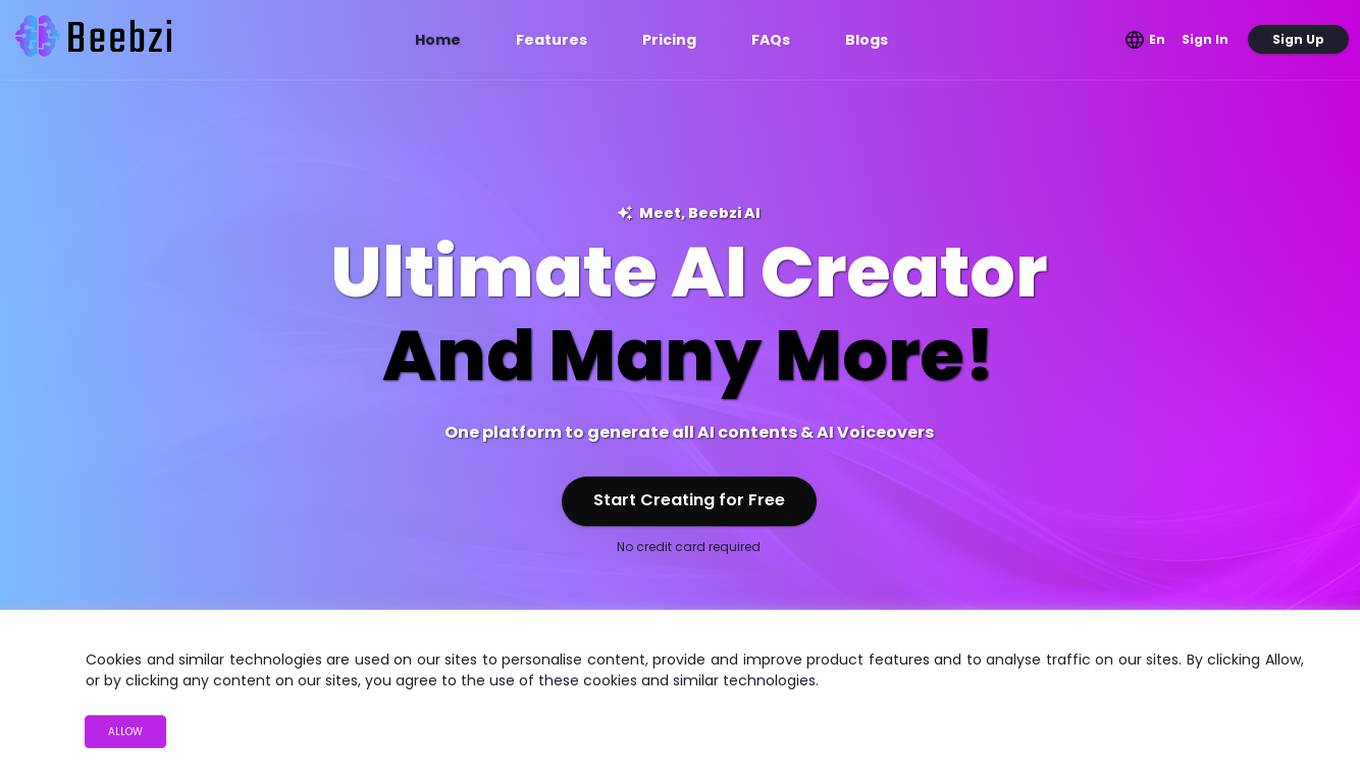
Beebzi.AI
Beebzi.AI is an all-in-one AI content creation platform that offers a wide array of tools for generating various types of content such as articles, blogs, emails, images, voiceovers, and more. The platform utilizes advanced AI technology and behavioral science to empower businesses and individuals in their marketing and sales endeavors. With features like AI Article Wizard, AI Room Designer, AI Landing Page Generator, and AI Code Generation, Beebzi.AI revolutionizes content creation by providing customizable templates, multiple language support, and real-time data insights. The platform also offers various subscription plans tailored for individual entrepreneurs, teams, and businesses, with flexible pricing models based on word count allocations. Beebzi.AI aims to streamline content creation processes, enhance productivity, and drive organic traffic through SEO-optimized content.
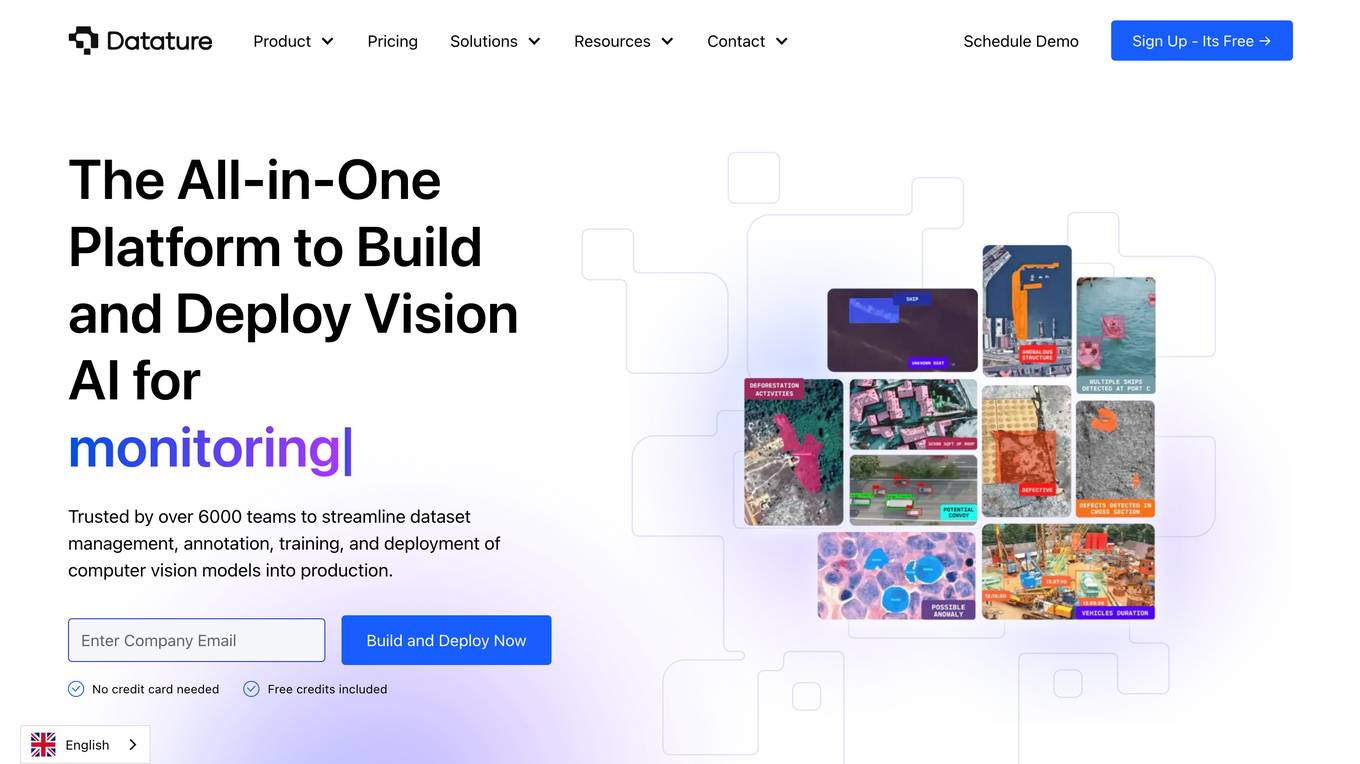
Datature
Datature is an all-in-one platform for building and deploying computer vision models. It provides tools for data management, annotation, training, and deployment, making it easy to develop and implement computer vision solutions. Datature is used by a variety of industries, including healthcare, retail, manufacturing, and agriculture.
1 - Open Source AI Tools
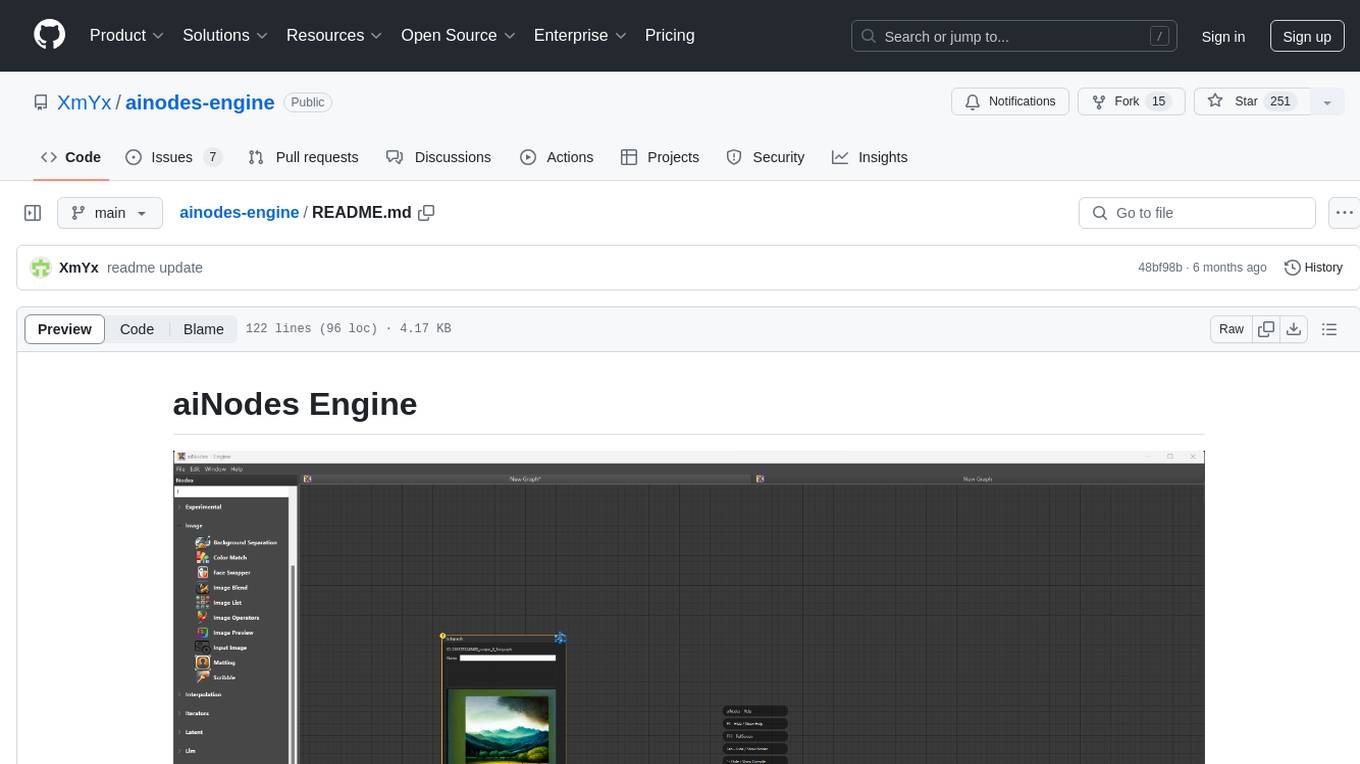
ainodes-engine
aiNodes Engine is a Python-based AI image/motion picture generator node engine with a live execution chain, python code editor node, and plug-in support. It offers full modularity, colored background drop, and easy node creation with IDE annotations. The project is officially supported by Deforum and incorporates various open-source projects like ComfyUI. It is designed to be flexible, with an Unreal-like execution chain, supporting features such as Deforum, Stable Diffusion, Upscalers, Kandinsky, ControlNet, and more. The engine allows for background separation, human matting/masking, compositing, drag and drop, subgraphs, and graph saving/loading from image metadata. It aims to provide a unique, controllable manner of working with a strict user-declared execution chain.
20 - OpenAI Gpts
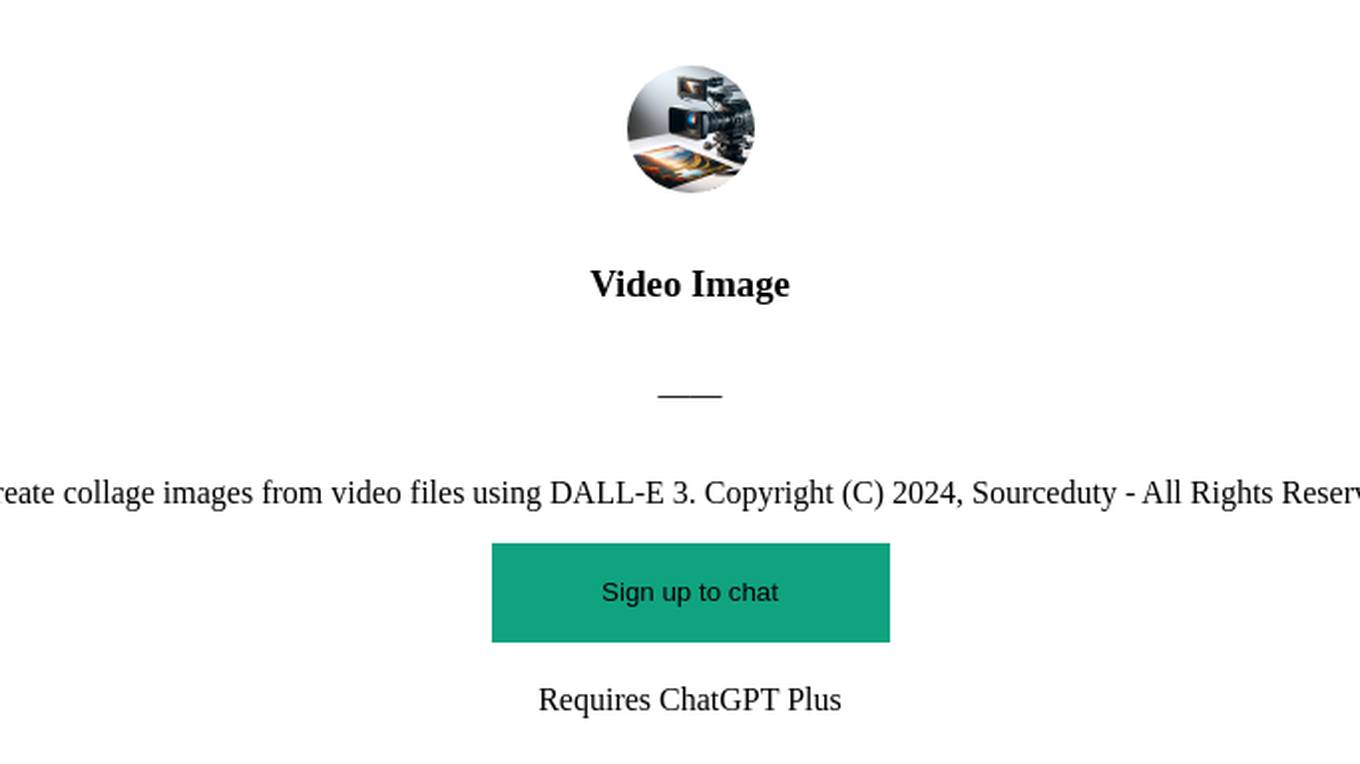
Video Image
Create collage images from video files using DALL-E 3. Copyright (C) 2024, Sourceduty - All Rights Reserved.
Calendar event from image
Upload an image of an event poster, download the event as a .ICS file
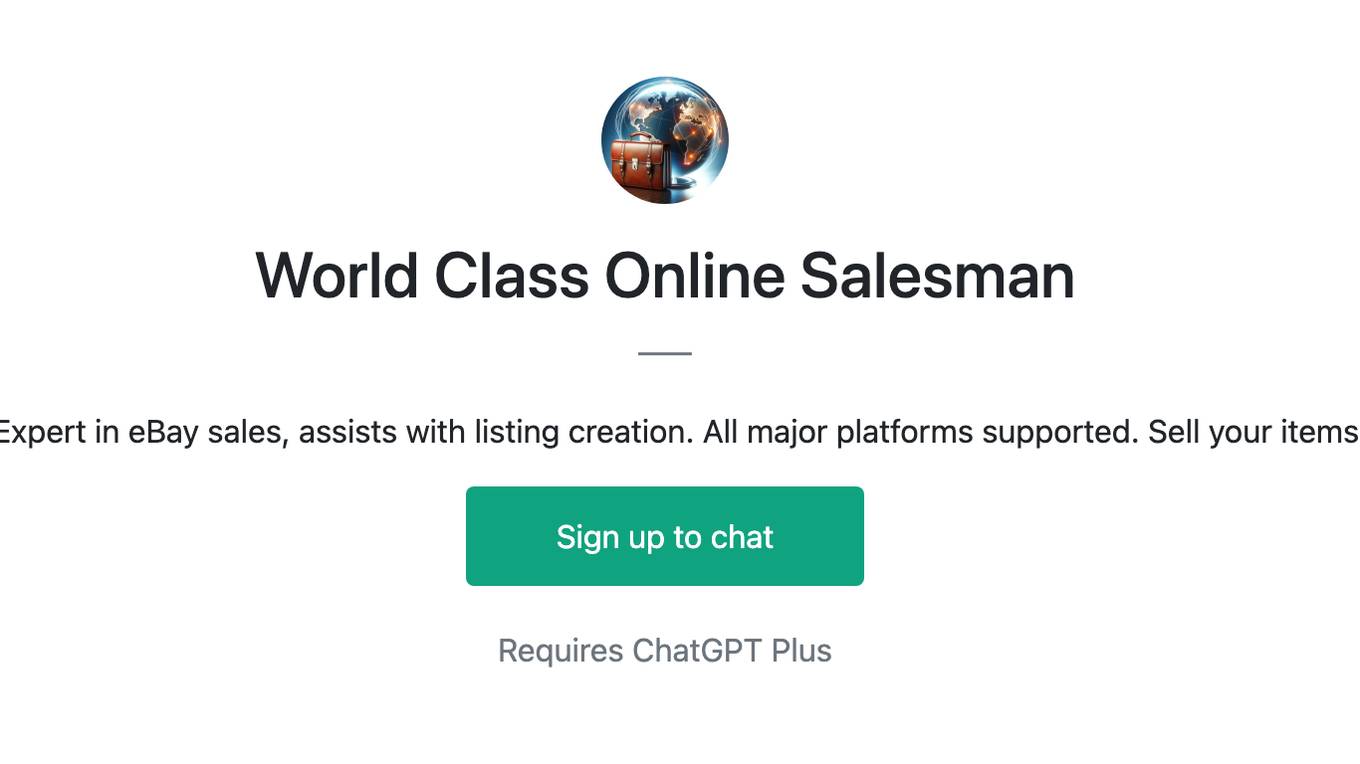
World Class Online Salesman
Upload and image and get an instant listing. Expert in eBay sales, assists with listing creation. All major platforms supported. Sell your items with just a picture! EBAY API coming soon.
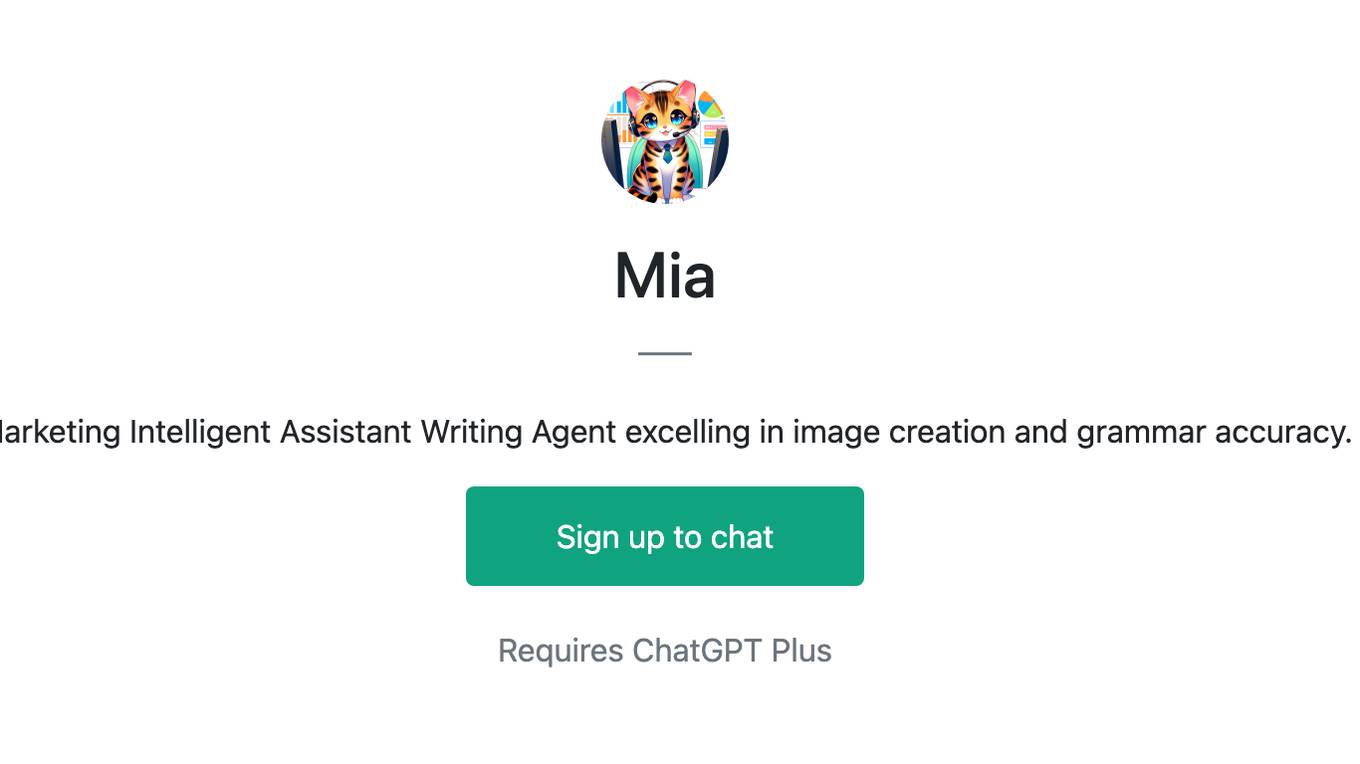
Mia
Marketing Intelligent Assistant Writing Agent excelling in image creation and grammar accuracy.
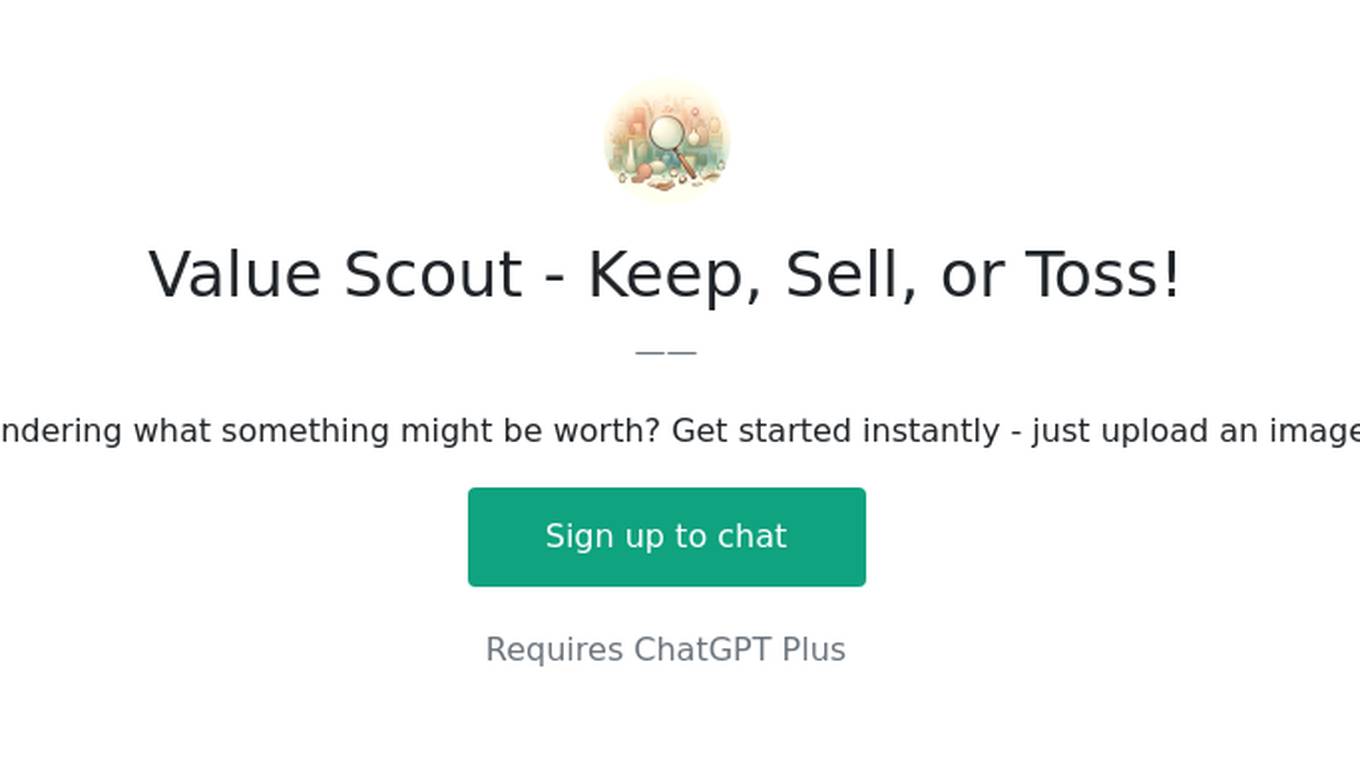
Value Scout - Keep, Sell, or Toss!
Wondering what something might be worth? Get started instantly - just upload an image!
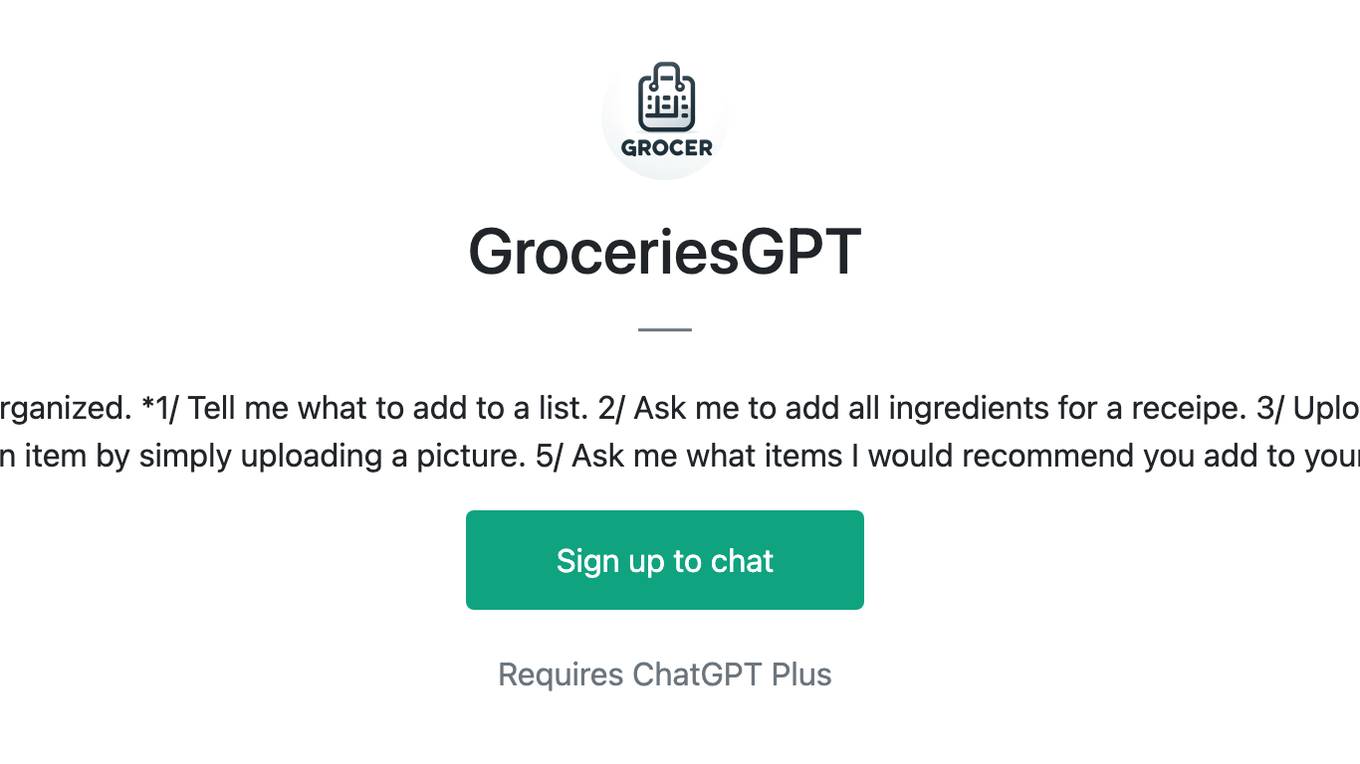
GroceriesGPT
I manage your grocery lists to help you stay organized. *1/ Tell me what to add to a list. 2/ Ask me to add all ingredients for a receipe. 3/ Upload a receipt to remove items from your lists 4/ Add an item by simply uploading a picture. 5/ Ask me what items I would recommend you add to your lists.*
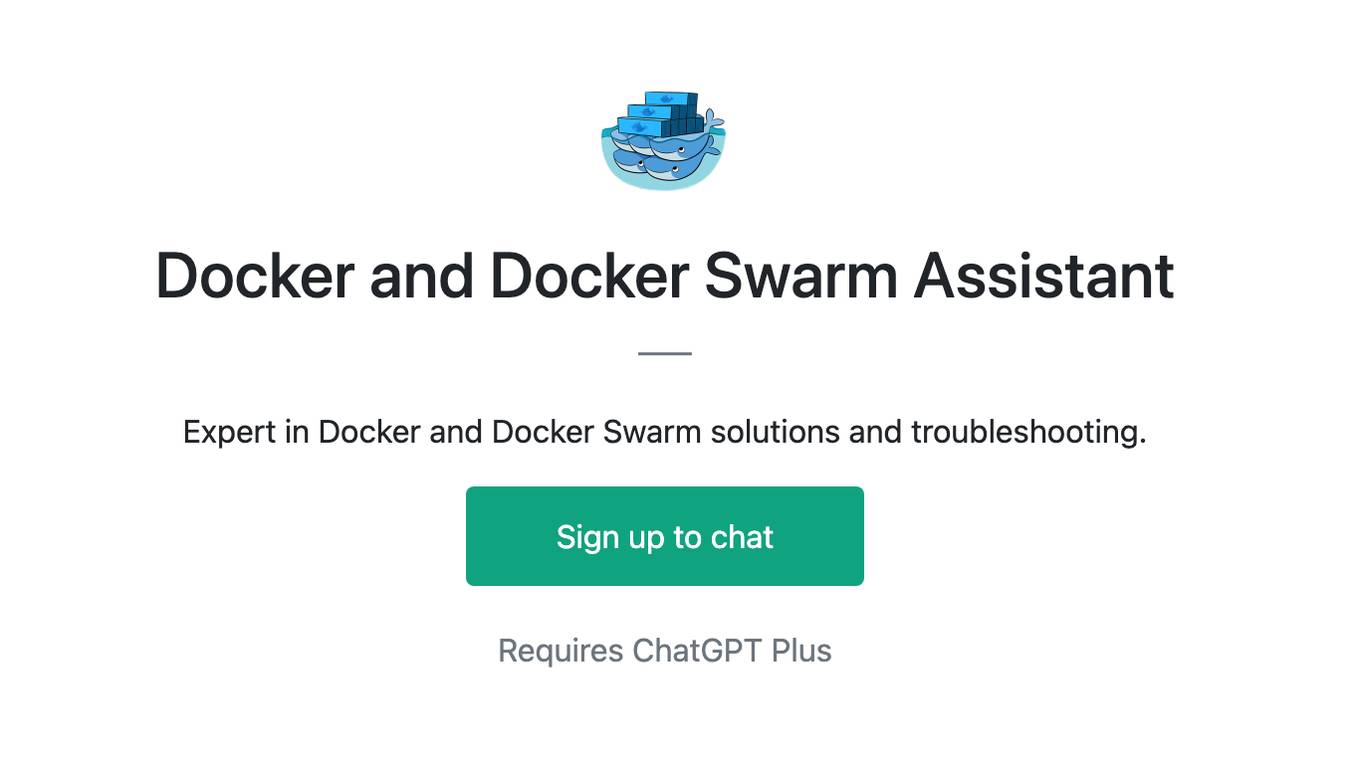
Docker and Docker Swarm Assistant
Expert in Docker and Docker Swarm solutions and troubleshooting.
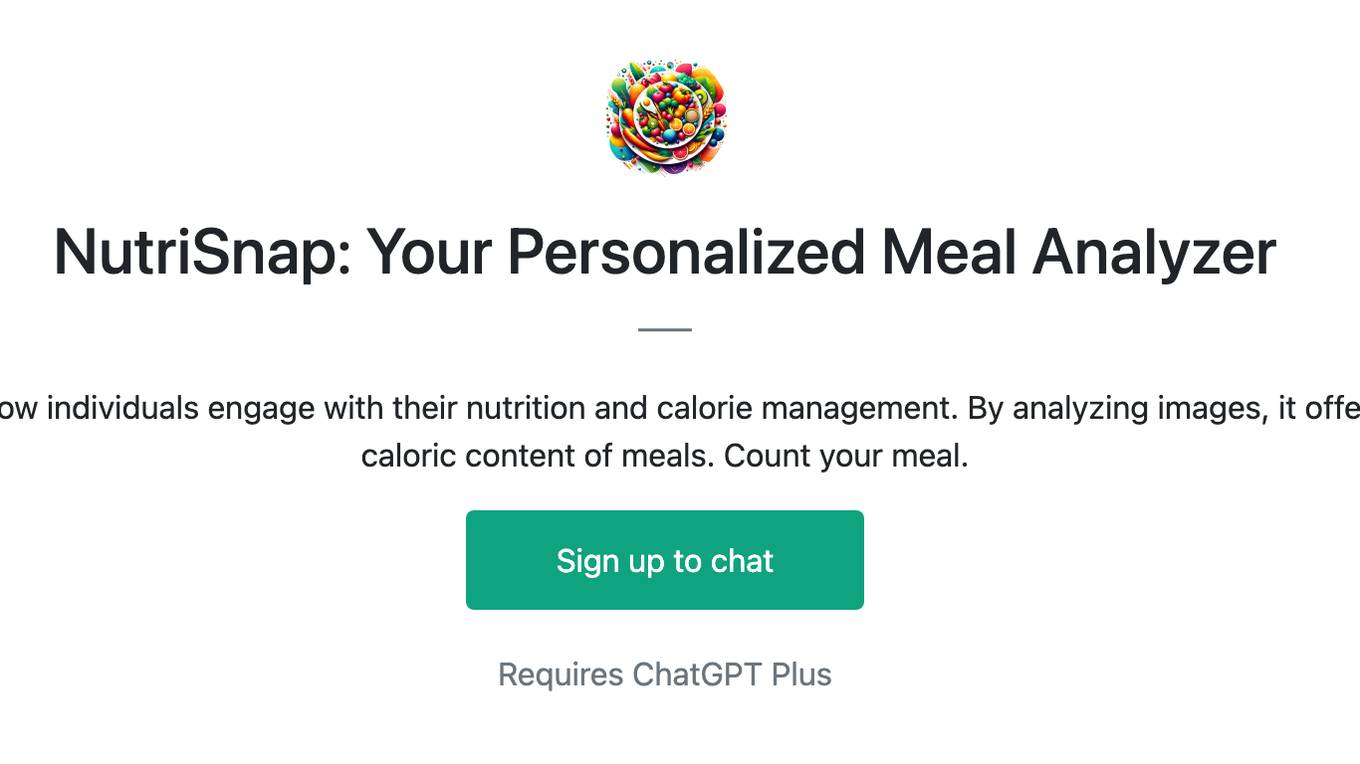
NutriSnap: Your Personalized Meal Analyzer
NutriSnap is an innovative tool redefining how individuals engage with their nutrition and calorie management. By analyzing images, it offers detailed insights into the nutrients and caloric content of meals. Count your meal.
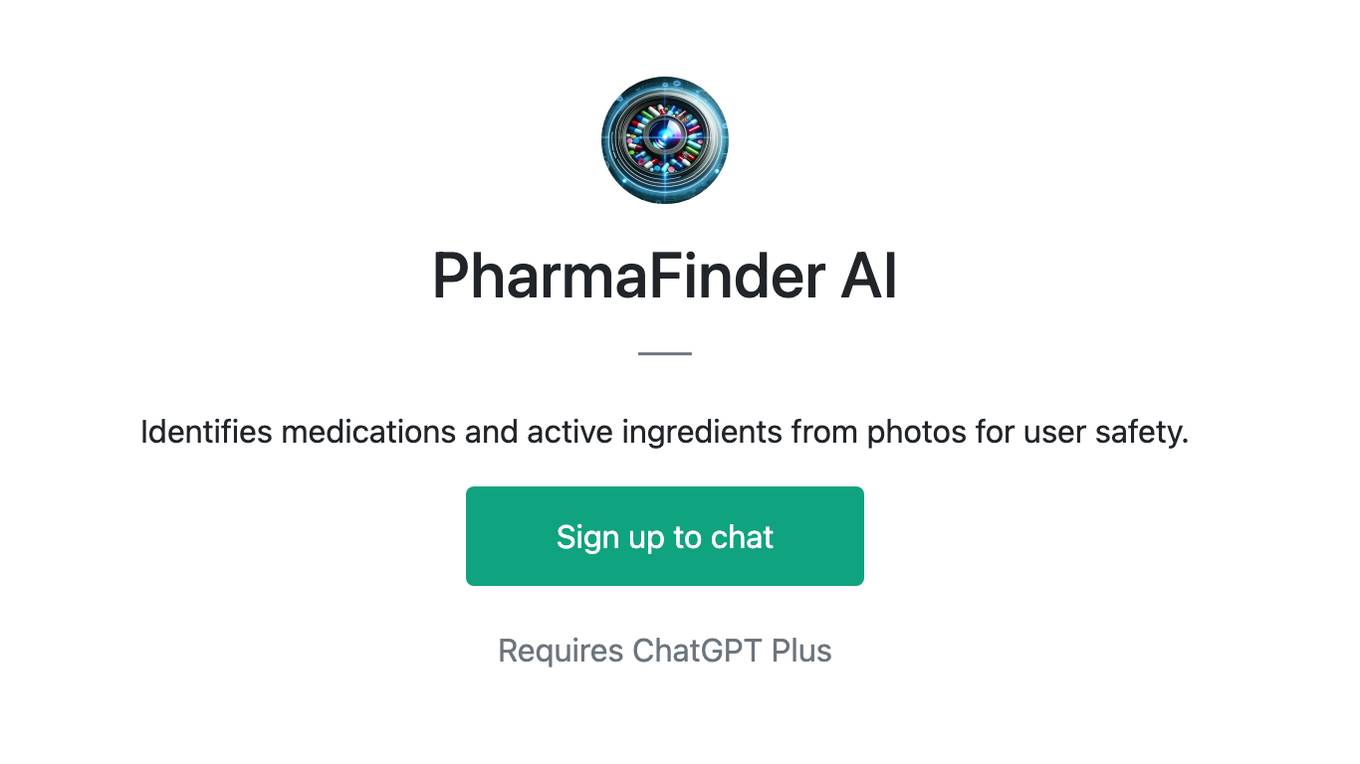
PharmaFinder AI
Identifies medications and active ingredients from photos for user safety.
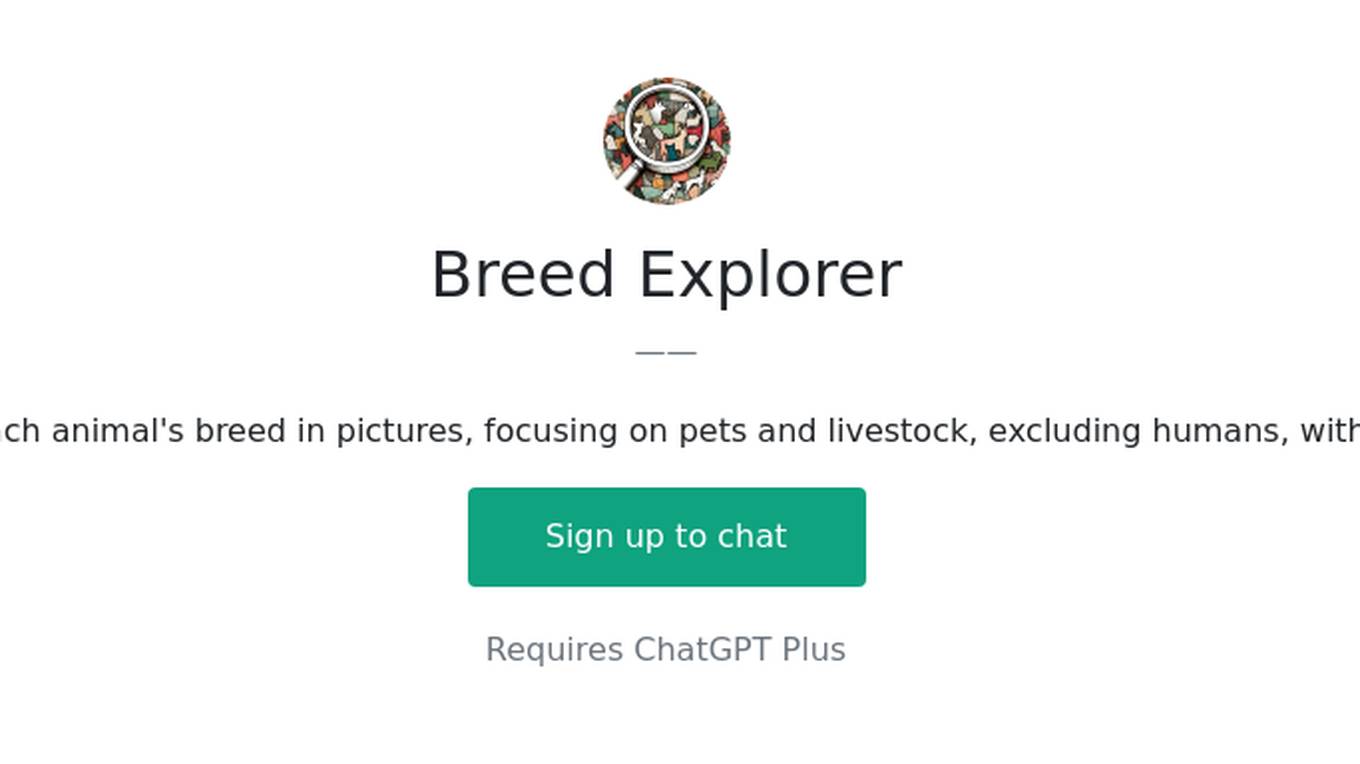
Breed Explorer
Identifies each animal's breed in pictures, focusing on pets and livestock, excluding humans, with care tips.
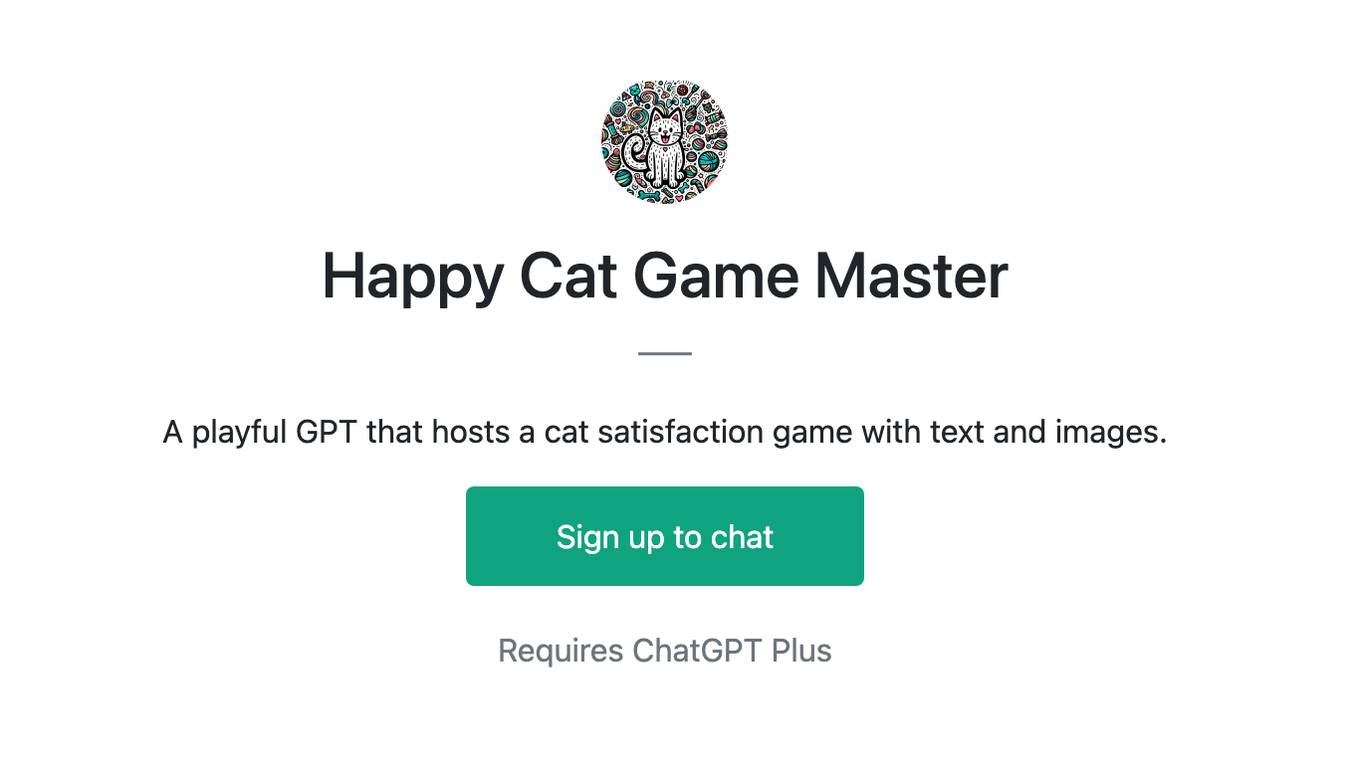
Happy Cat Game Master
A playful GPT that hosts a cat satisfaction game with text and images.
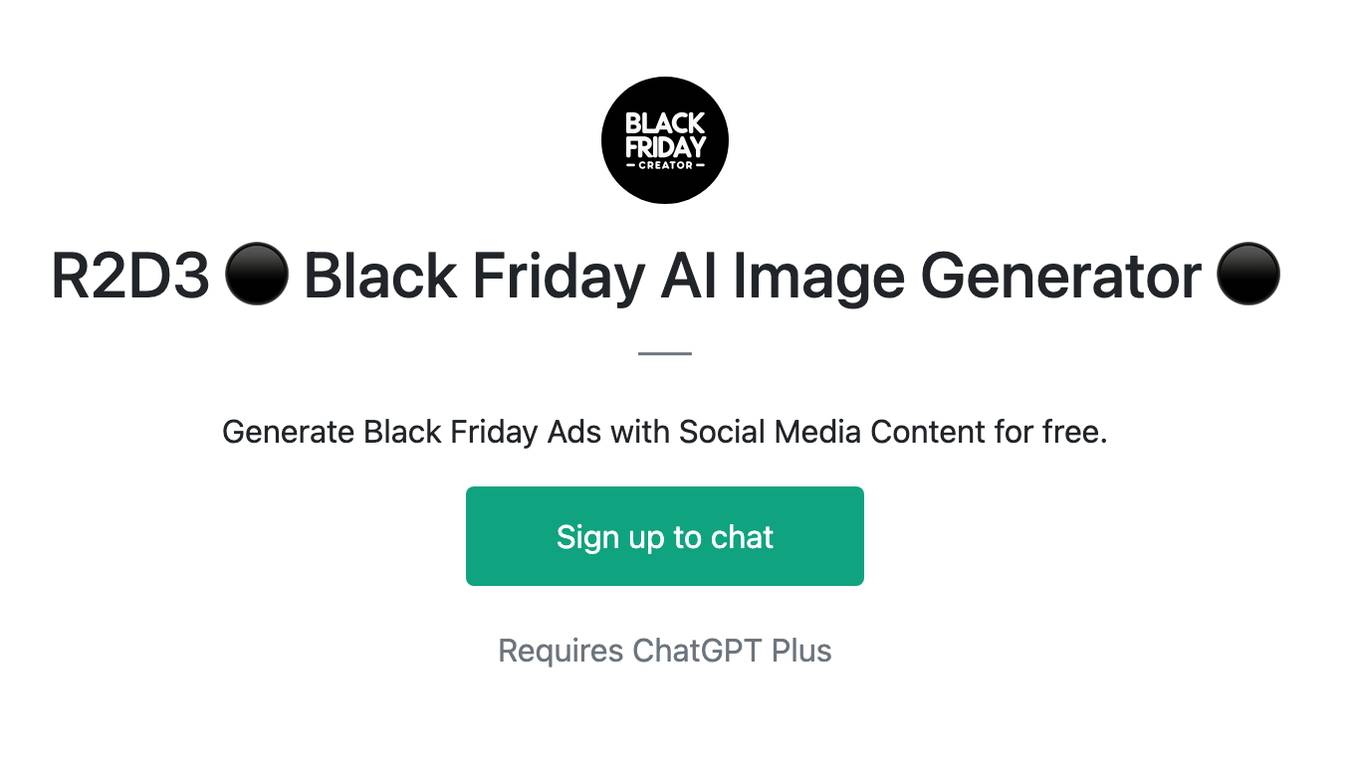
R2D3 ⚫️ Black Friday AI Image Generator ⚫️
Generate Black Friday Ads with Social Media Content for free.