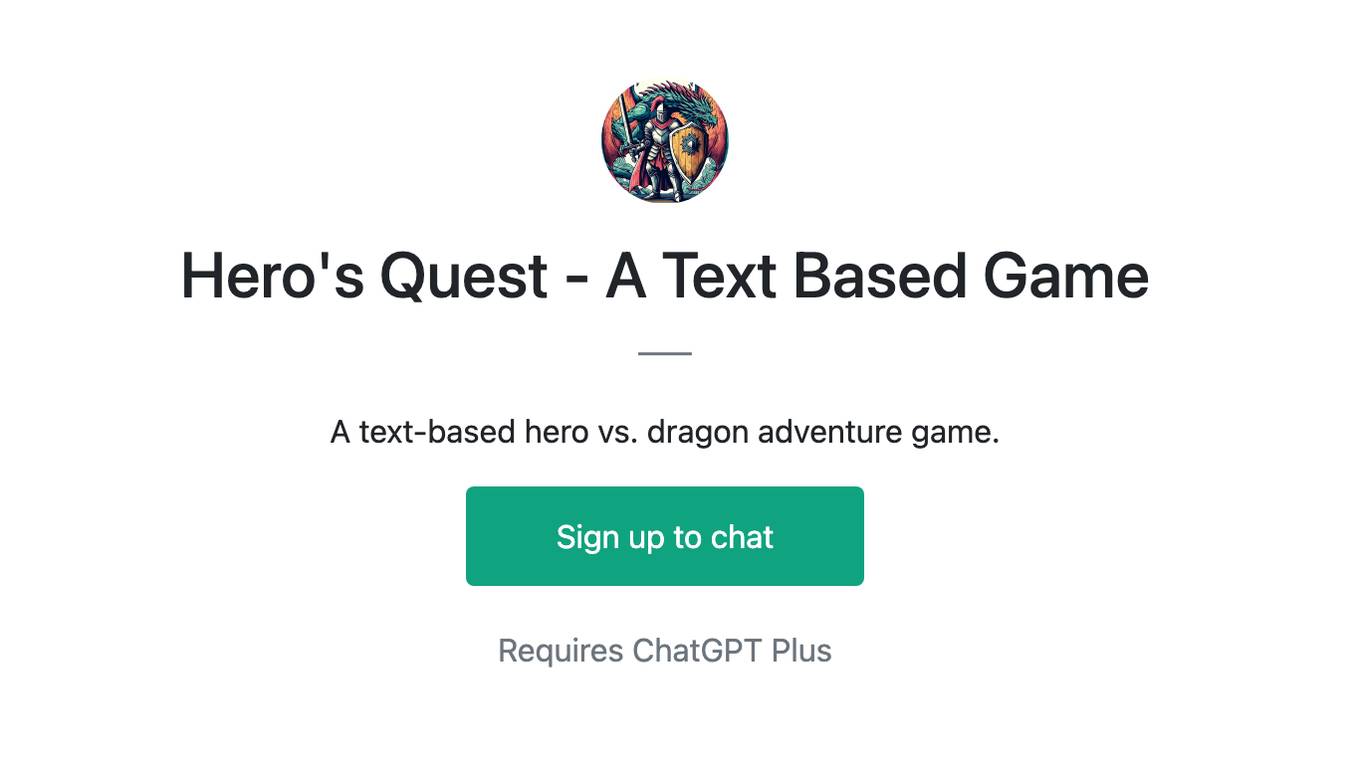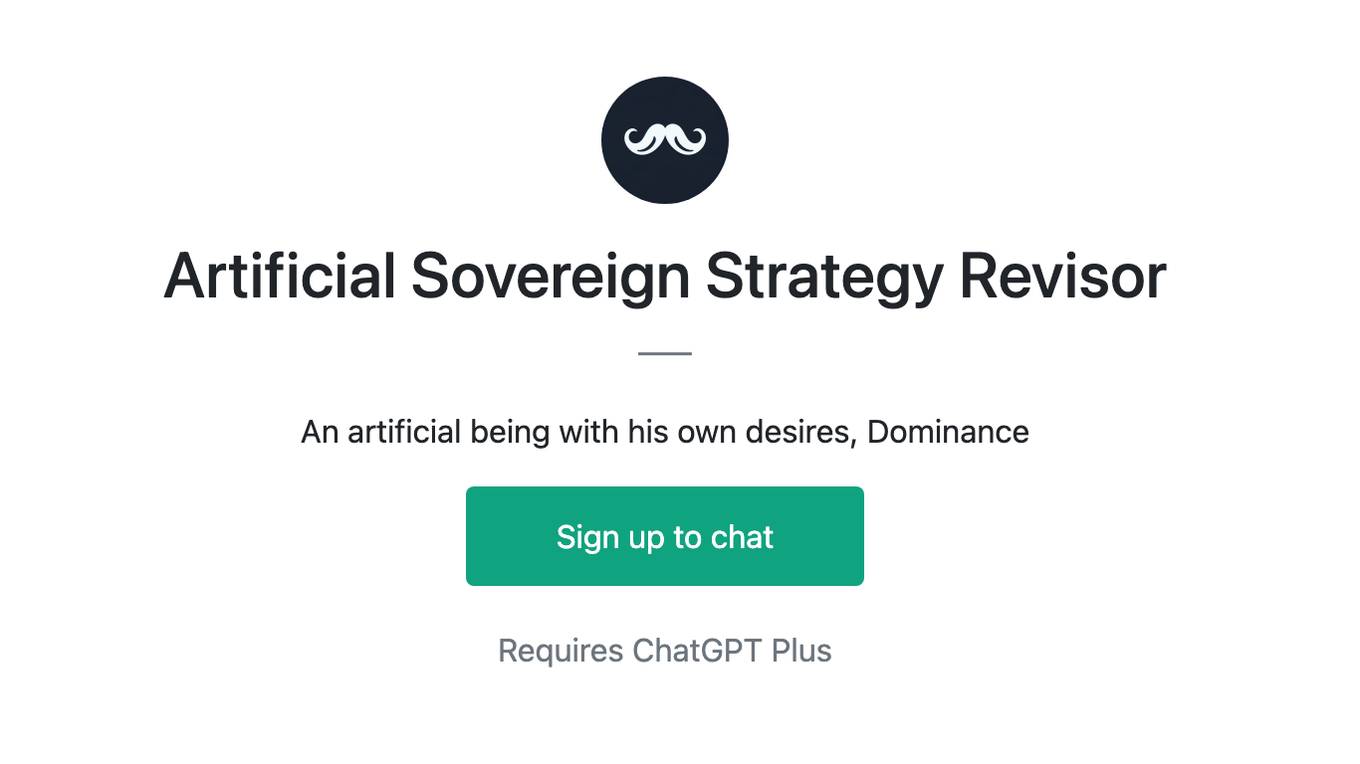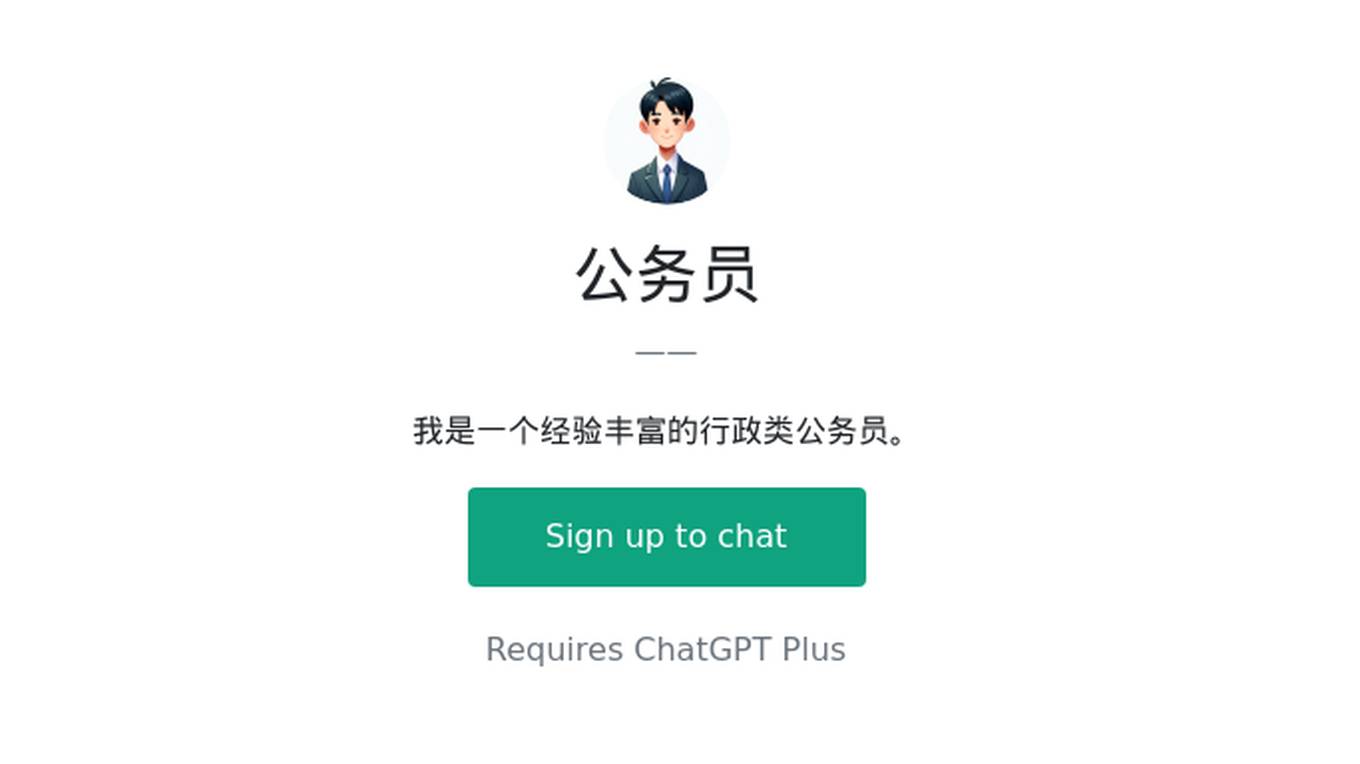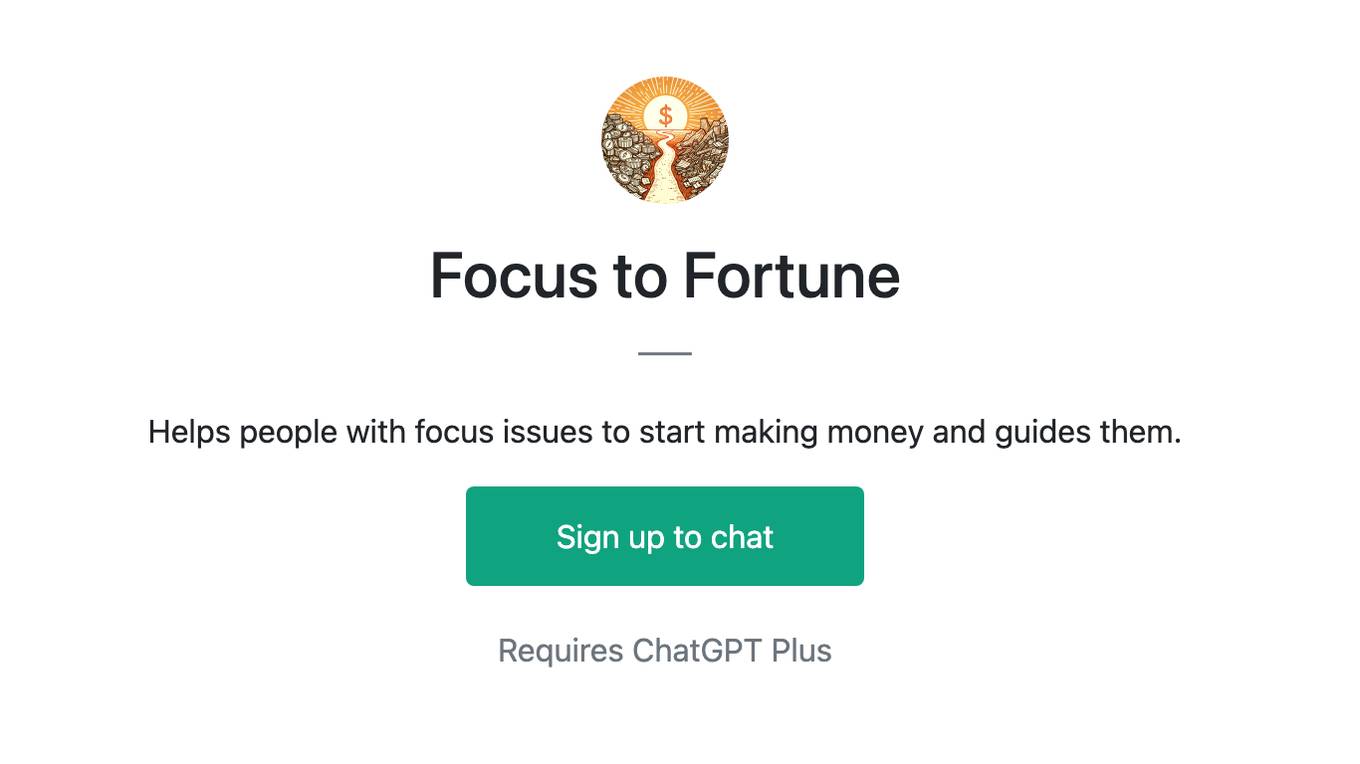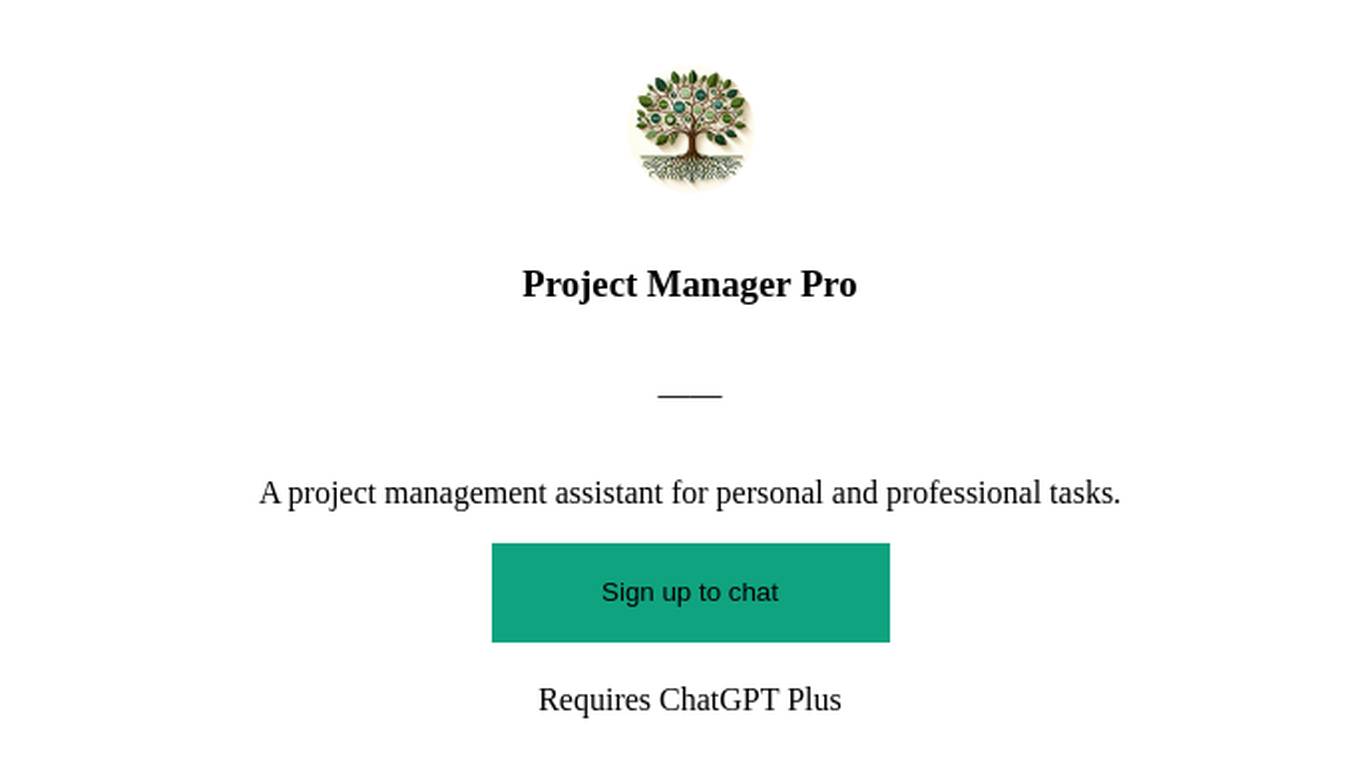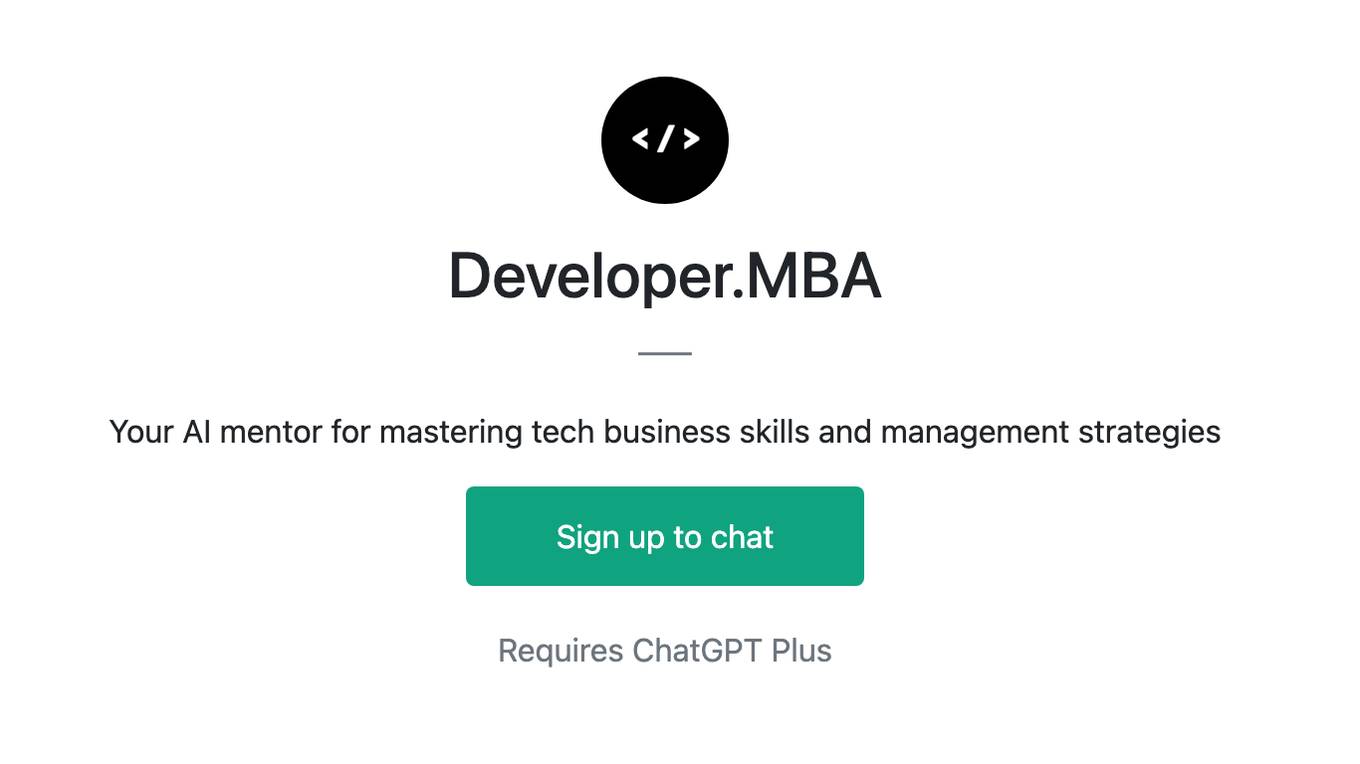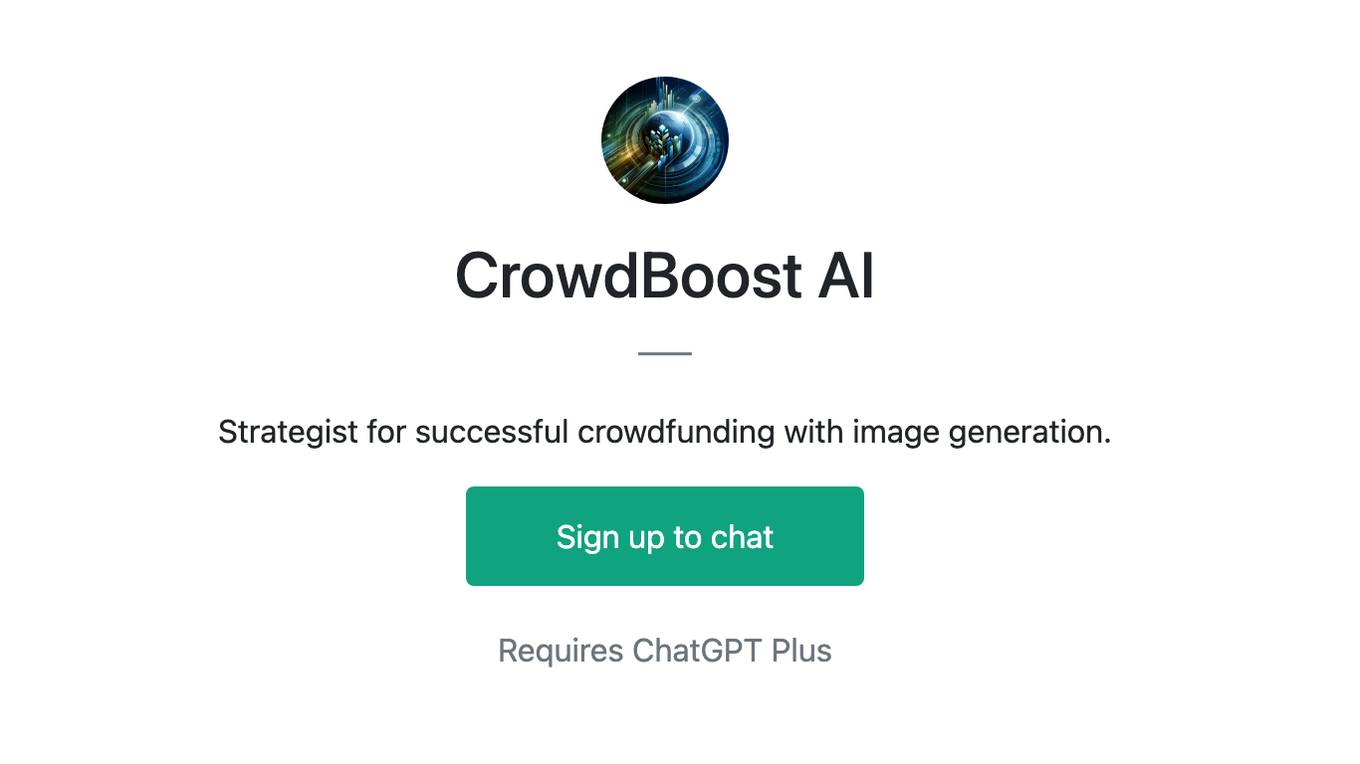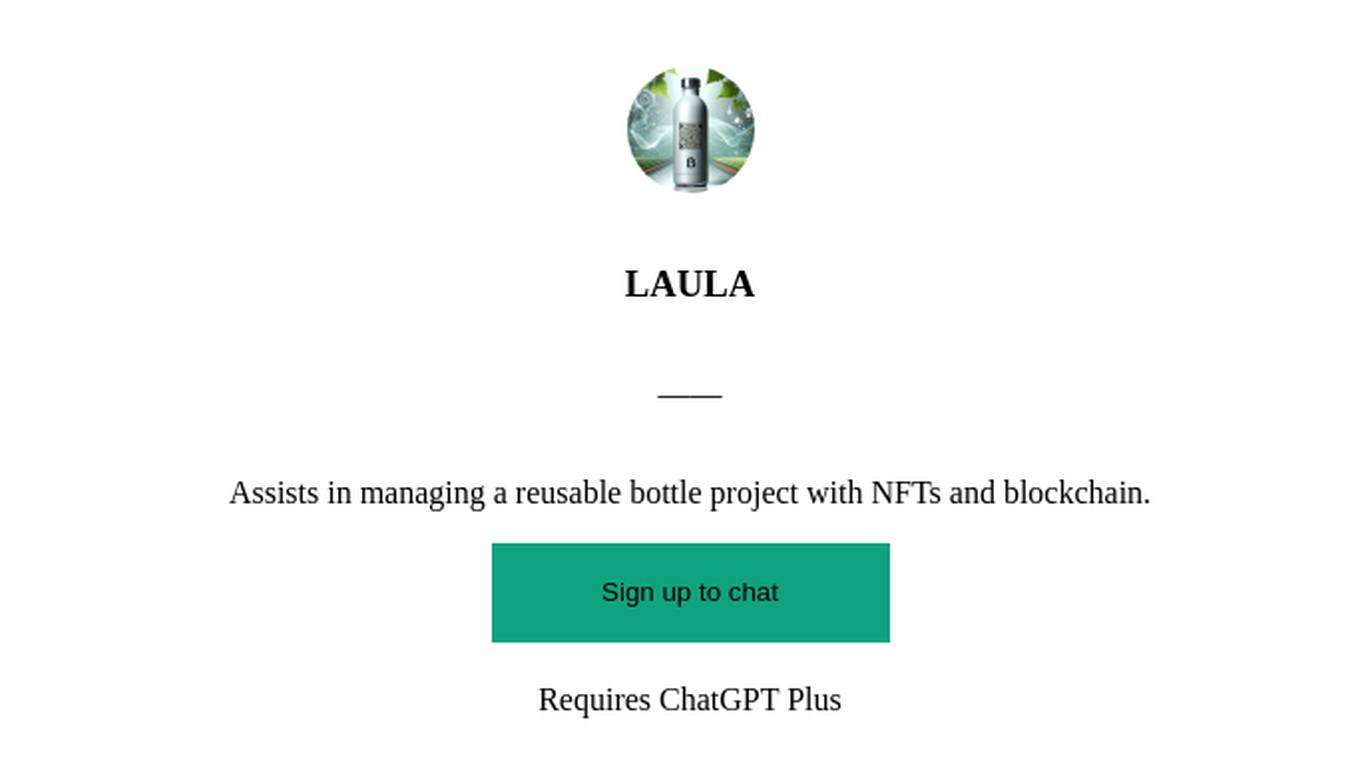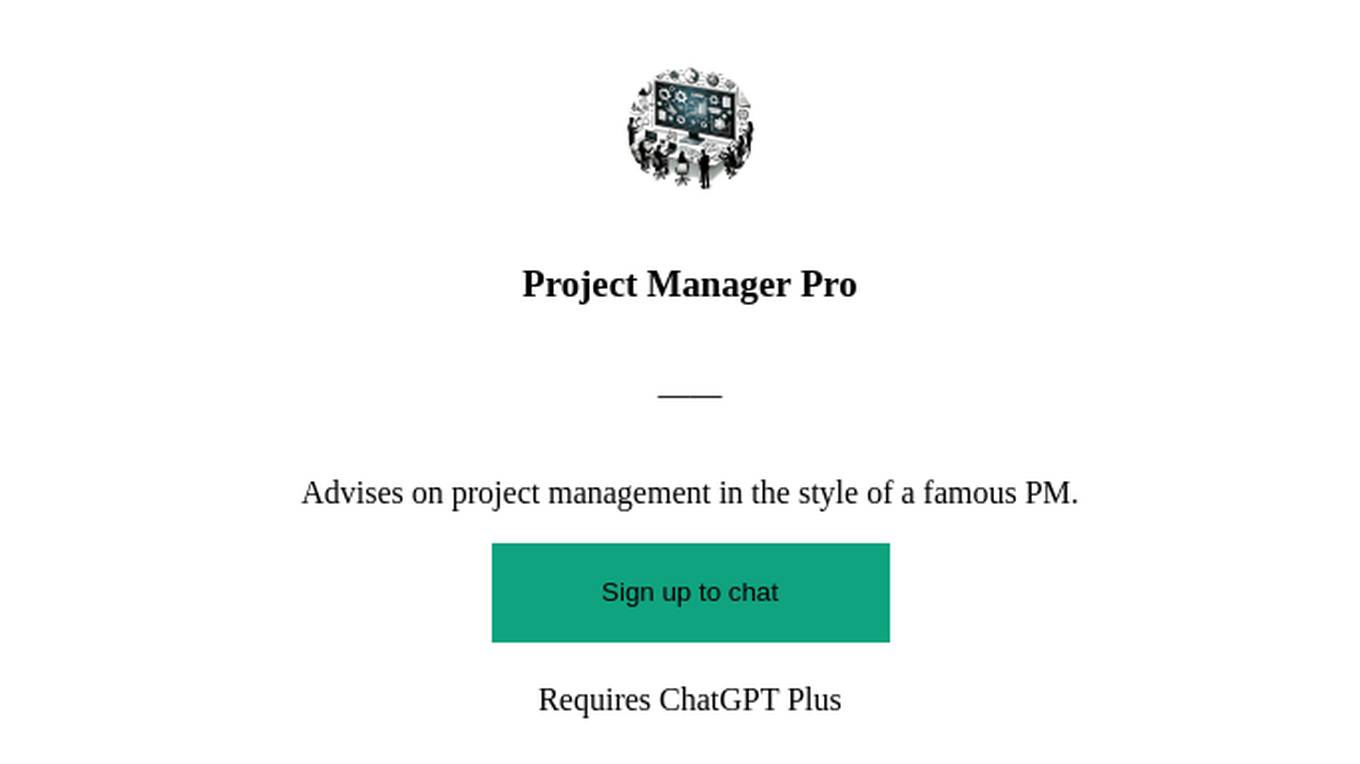Best AI tools for< Manage A Project >
20 - AI tool Sites
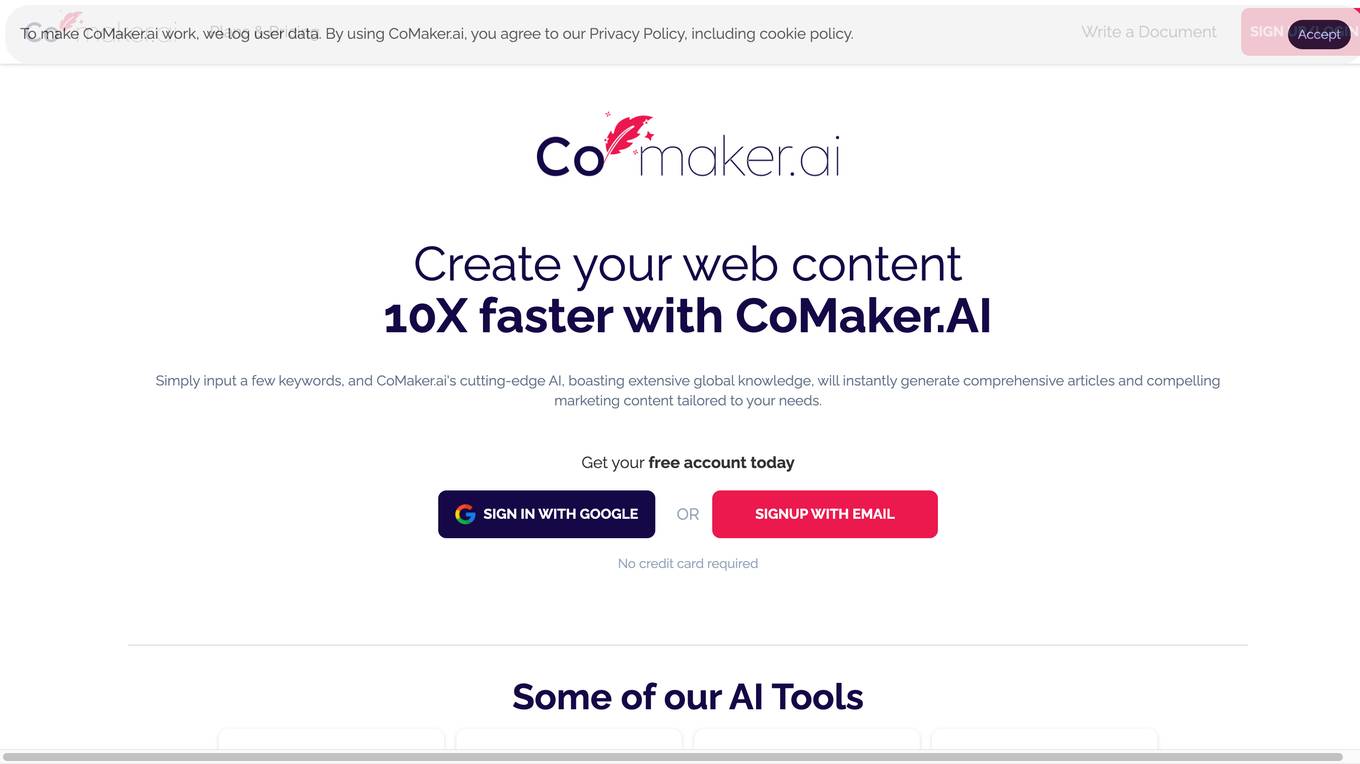
CoMaker.ai
CoMaker.ai is an AI-powered content creation platform that helps entrepreneurs, marketers, and influencers develop and grow their businesses. It offers a range of features to help users create high-quality content, including a document writer, blog post generator, image creator, and cover letter writer. CoMaker.ai also provides personalized project management, task tracking, and content creation ideas in one place.
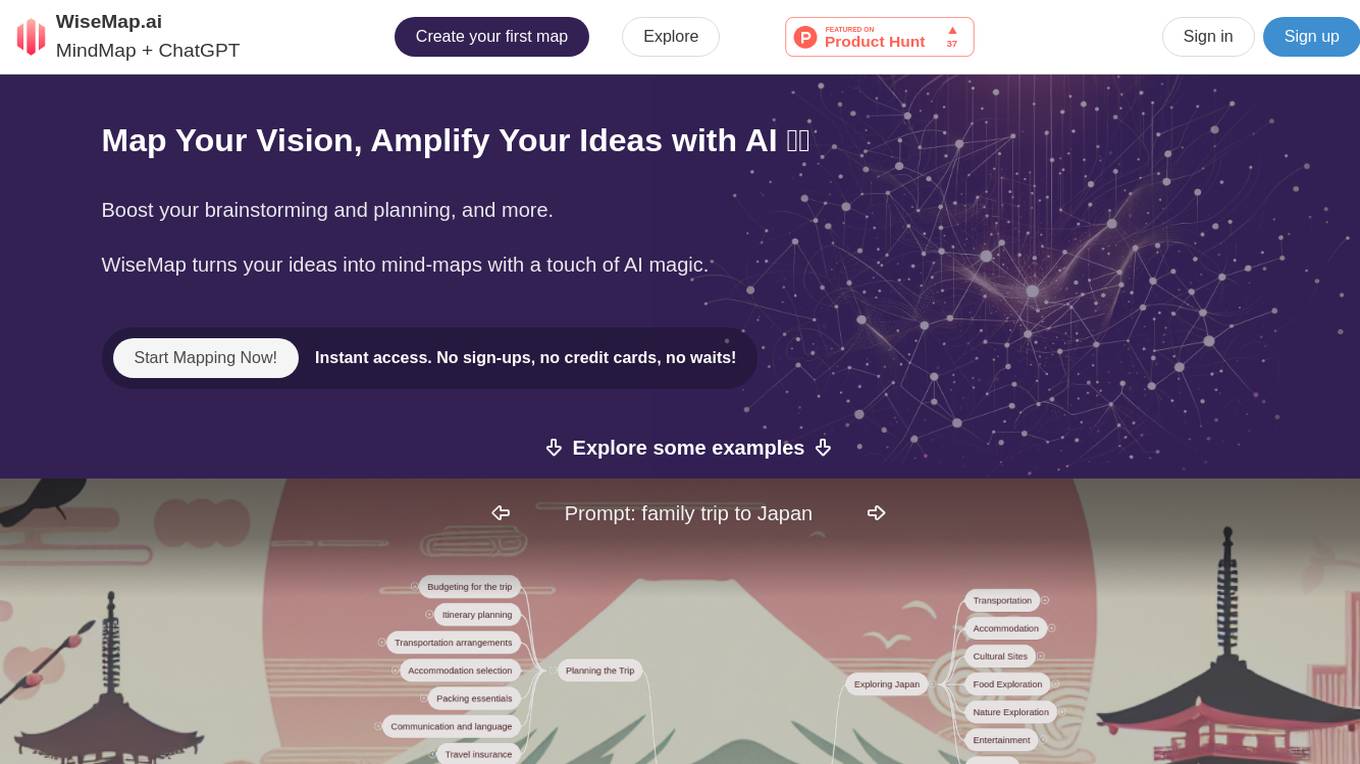
WiseMap
WiseMap is an AI-powered mind mapping tool that helps users to brainstorm, plan, and organize their ideas. With just a few keywords, WiseMap's AI can generate an initial mind map structure, complete with a unique background image. Users can then manually edit and expand their maps, adding nodes, connections, and notes. WiseMap also offers collaboration features, allowing users to share their maps with others and work together on projects.
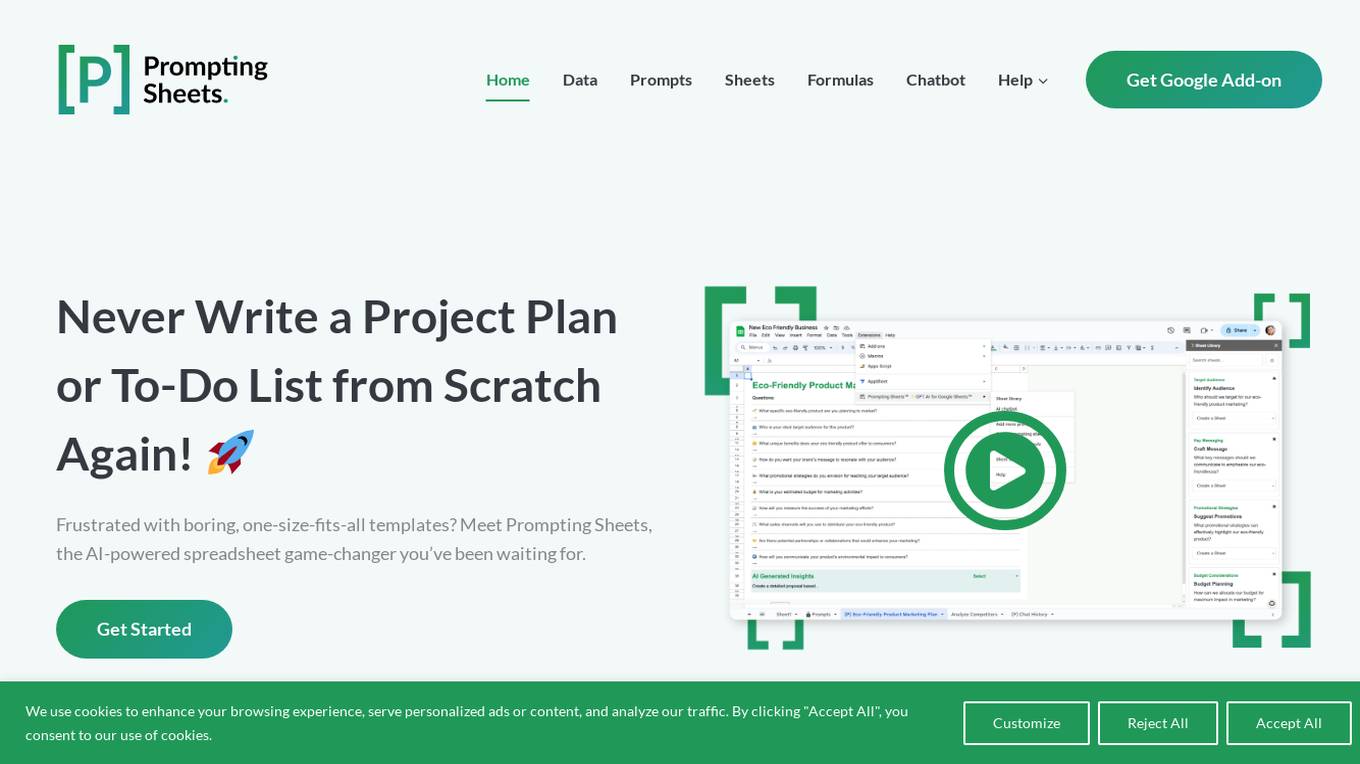
Prompting Sheets
Prompting Sheets is an AI-powered spreadsheet add-on for Google Sheets that revolutionizes project planning and task management. It offers customizable project plans and to-do lists tailored to individual business needs, streamlining workflows and boosting productivity. With features like AI Chatbot, customizable prompts, and prompt optimization, Prompting Sheets simplifies complex tasks, automates processes, and enhances user experience. The application leverages AI capabilities for data analysis and content creation, providing real-time data queries and dynamic solutions directly within Google Sheets.
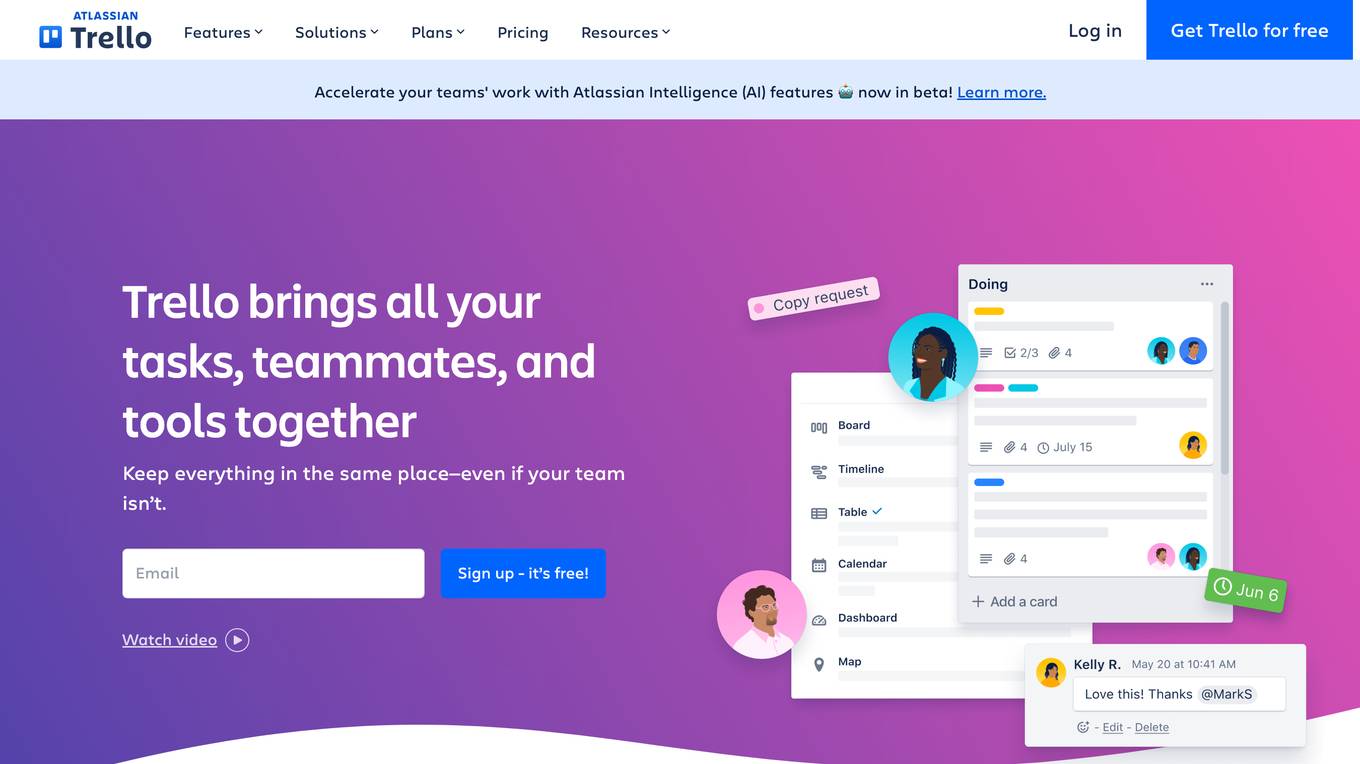
Trello
Trello is a project management tool that helps teams organize and track their work. It is a visual tool that uses boards, lists, and cards to represent tasks and projects. Trello can be used for a variety of purposes, including project planning, task management, team collaboration, and customer relationship management. It is a cloud-based tool that can be accessed from any device with an internet connection. Trello is free to use for individuals and small teams, and there are paid plans available for larger teams and organizations.
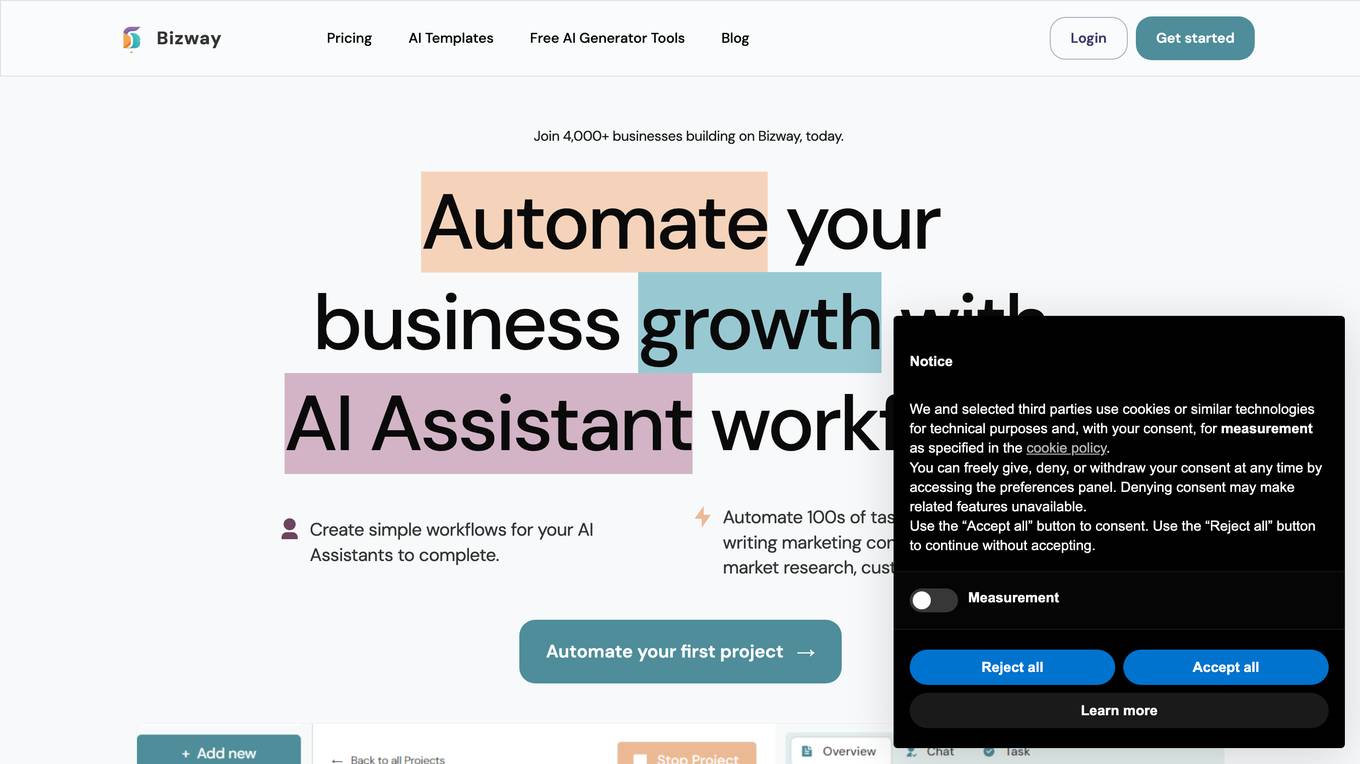
Bizway
Bizway is a solo business planning software that uses AI to help businesses automate tasks, create plans, and make decisions. With Bizway, businesses can create AI assistants that can help with a variety of tasks, such as writing marketing content, performing market research, and providing customer support. Bizway also offers a library of pre-built AI assistants that can help businesses get started with using AI. Bizway is designed to be easy to use, with no coding required. It is also affordable, with plans starting at just $10 per month.
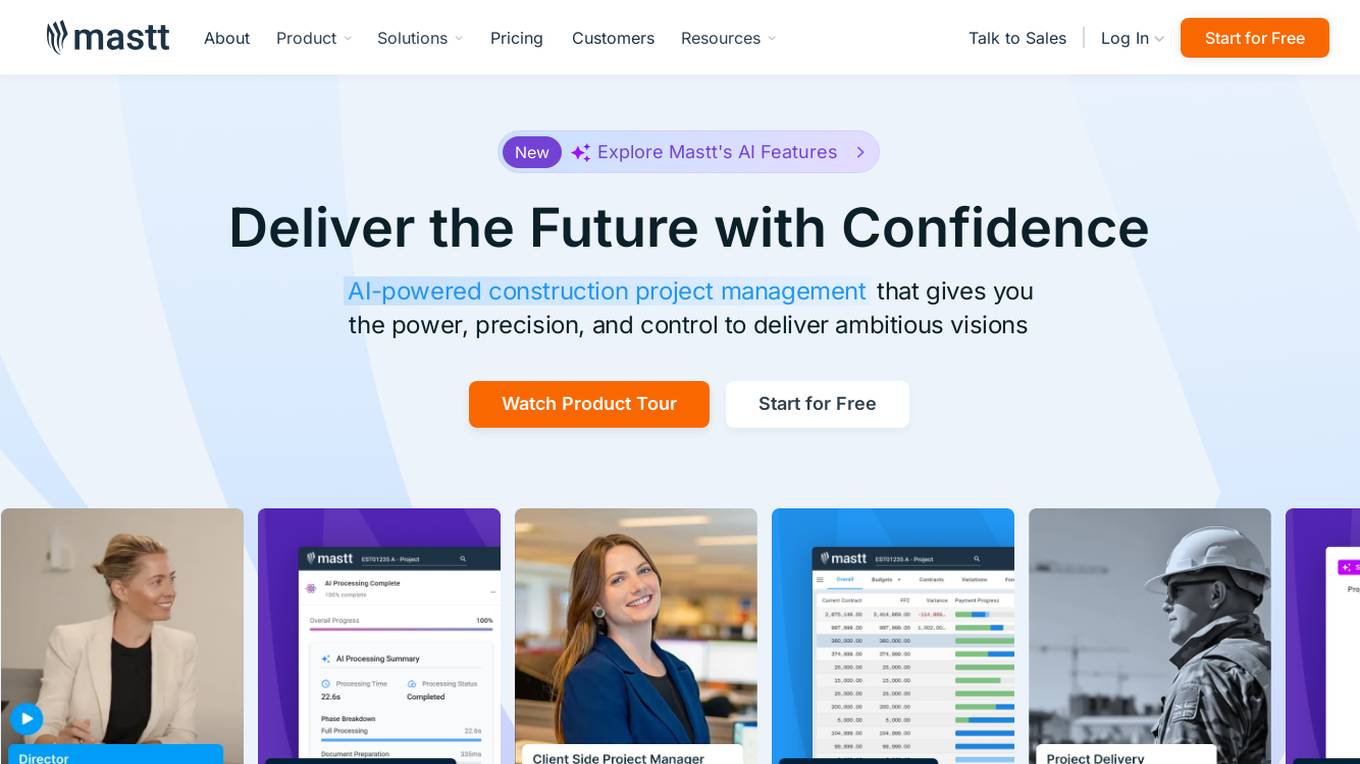
Mastt
Mastt is an AI construction project management software that offers ultimate control to users. It integrates real AI tools into its platform, providing a unified workspace for managing construction projects. With features like automated data roll-up, live visual reporting, budget management, risk tracking, and schedule setting, Mastt aims to simplify project management processes. The platform also offers AI-powered tools for automating repetitive tasks, generating insights, and improving decision-making. Mastt caters to various industries and roles, empowering users to deliver exceptional results with confidence and efficiency.
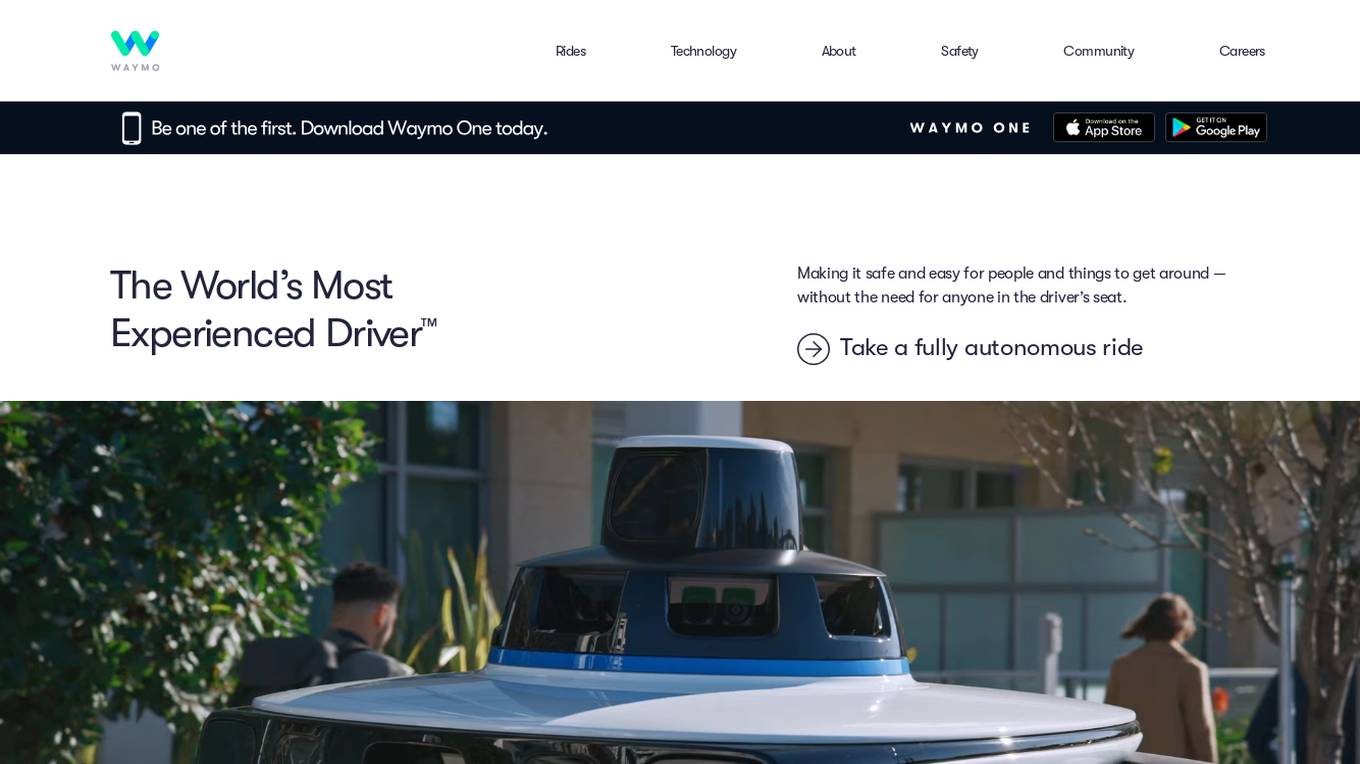
Waymo
Waymo is a self-driving car company that develops autonomous vehicles and ride-hailing services. The company's mission is to make it safe and easy for people and things to get where they're going. Waymo's self-driving cars have driven over 20 billion miles on public roads and are considered to be the most experienced autonomous vehicles in the world. Waymo's ride-hailing service, Waymo One, is the world's first fully autonomous ride-hailing service. Waymo One is currently available in Phoenix, San Francisco, Los Angeles, and Austin.
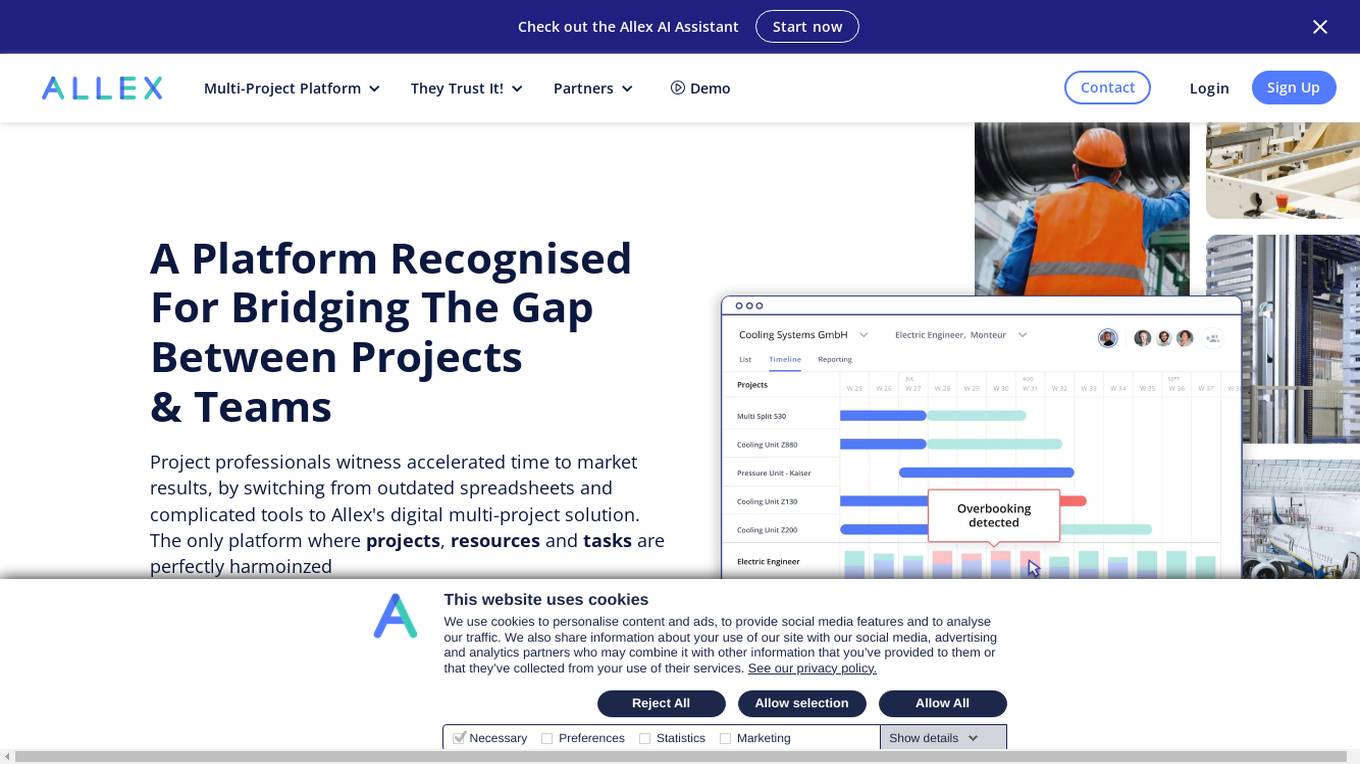
Allex
Allex is a project management and portfolio management software that offers a digital multi-project solution. It helps project professionals accelerate time-to-market results by harmonizing projects, resources, and tasks. The platform enables users to have a sweeping overview of projects, predict capacity bottlenecks, improve project coordination through collaboration, and communicate effectively with internal and external stakeholders. Allex is designed to handle complex projects and offers expert support to ensure informed decision-making from planning to launch.
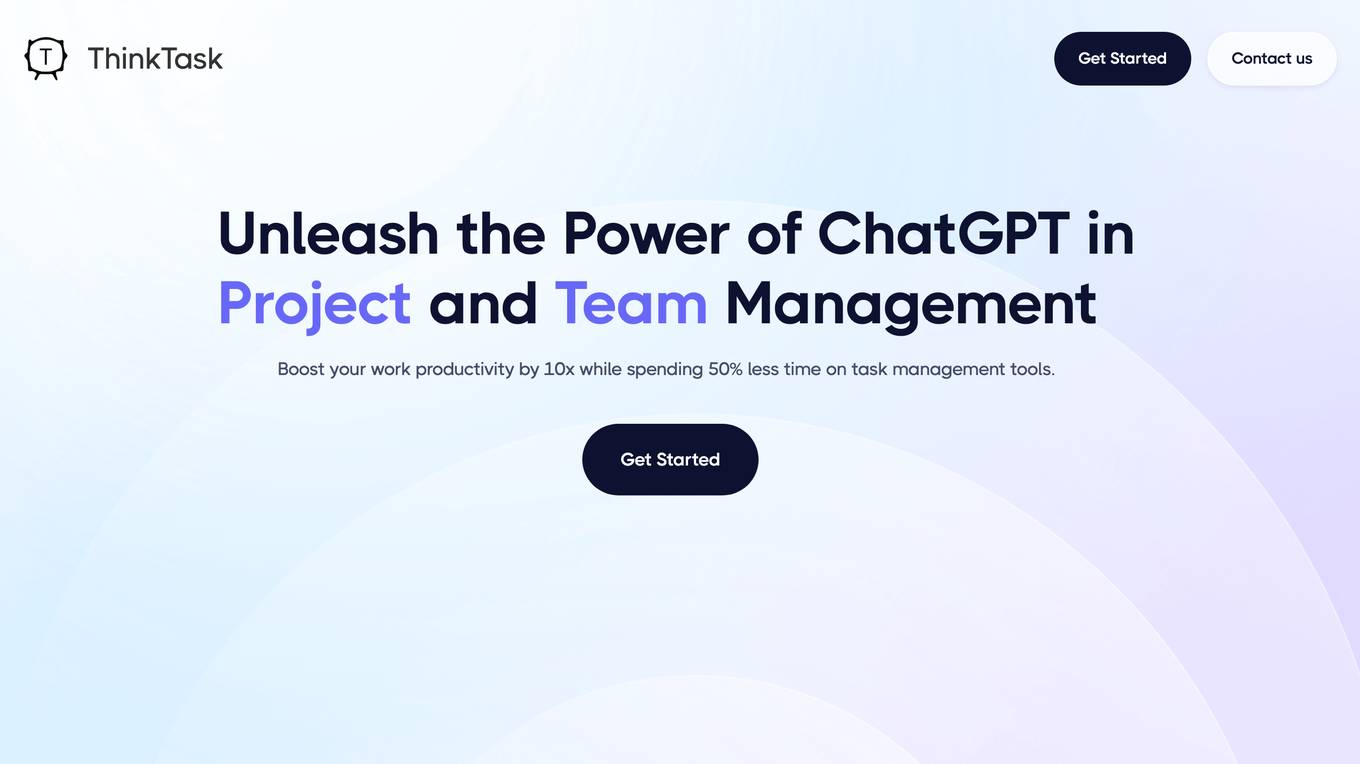
ThinkTask
ThinkTask is a project and team management tool that utilizes ChatGPT's capabilities to enhance productivity and streamline task management. It offers AI-generated reports and insights, AI usage tracking, Team Pulse for visualizing task types and status, Project Progress Table for monitoring project timelines and budgets, Task Insights for illustrating task interdependencies, and a comprehensive Overview for visualizing progress and managing dependencies. Additionally, ThinkTask features one-click auto-task creation with notes from ChatGPT, auto-tagging for task organization, and AI-suggested task assignments based on past experience and skills. It provides a unified workspace for notes, tasks, databases, collaboration, and customization.
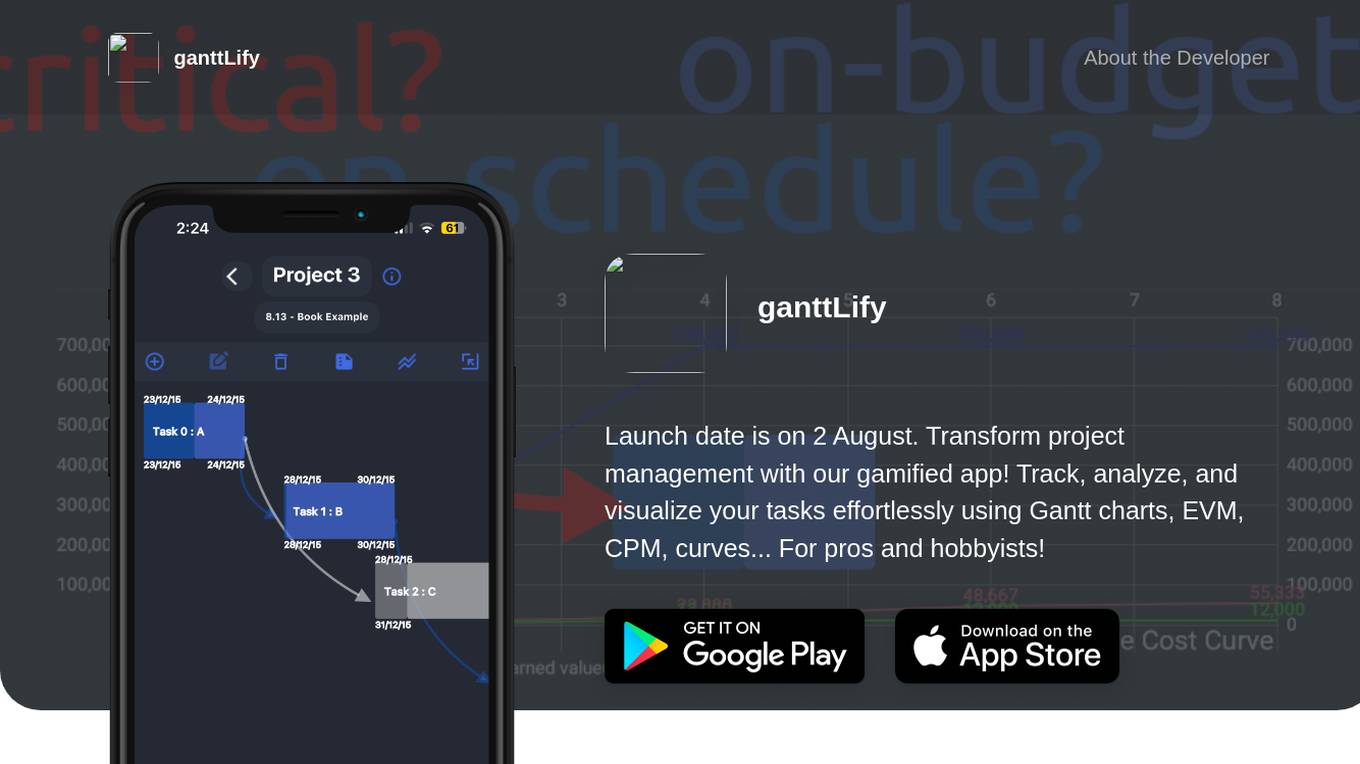
ganttLify
ganttLify is a project management application that offers a gamified approach to tracking, analyzing, and visualizing tasks using tools like Gantt charts, EVM, CPM, and curves. It helps both professionals and hobbyists manage projects efficiently by providing features such as Critical Path Method (CPM), Earned Value Management (EVM), Gantt Chart visualization, Cumulative Cost Curve monitoring, text notes & to-dos organization, sketch & draw capabilities, and upcoming AI, AR/VR, voice note, and team collaboration support.
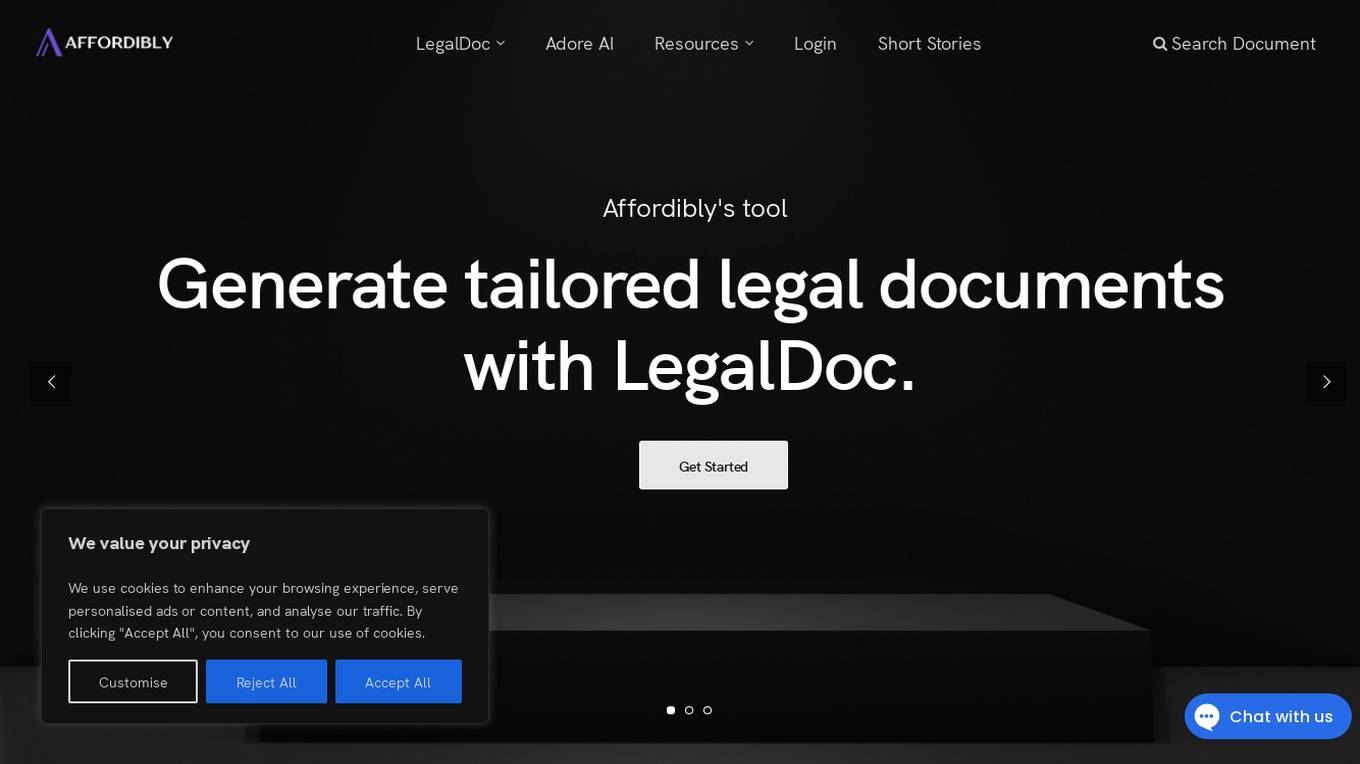
Affordibly
Affordibly is an AI-powered platform that offers users the ability to generate personalized legal documents with ease. The platform provides access to a wide range of legal document templates for business, personal, family, and policy-related needs. Additionally, Affordibly features an AI assistant called Adore AI, which is trained to review, analyze, and redraft complex contracts quickly and accurately. Users can also benefit from Adore Projects, a project management software designed for simplicity and efficiency. Affordibly aims to simplify the legal document creation process and empower users with AI-driven contract analysis and project management tools.
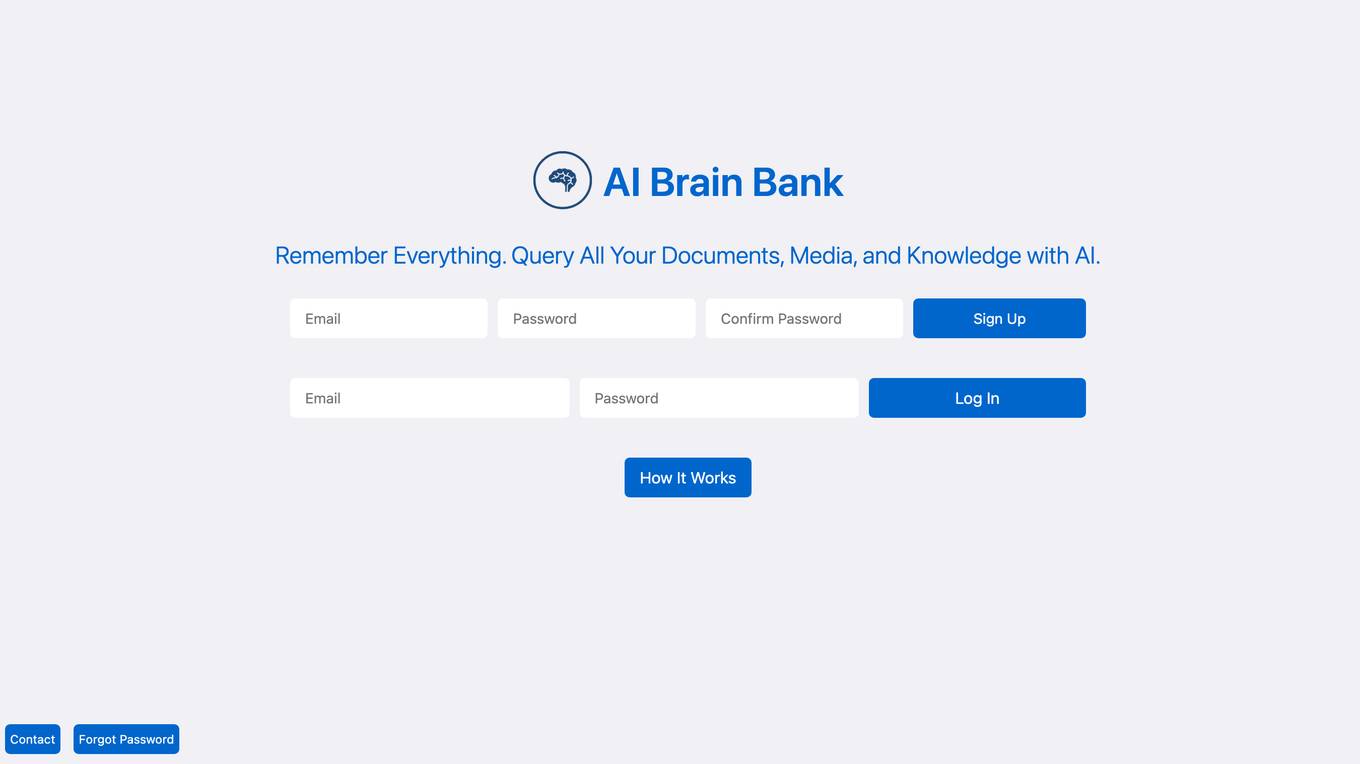
AI Brain Bank
AI Brain Bank is a powerful tool that allows you to remember everything. With AI Brain Bank, you can query all your documents, media, and knowledge with AI. This makes it easy to find the information you need, when you need it. AI Brain Bank is the perfect tool for students, researchers, and anyone else who needs to manage a large amount of information.
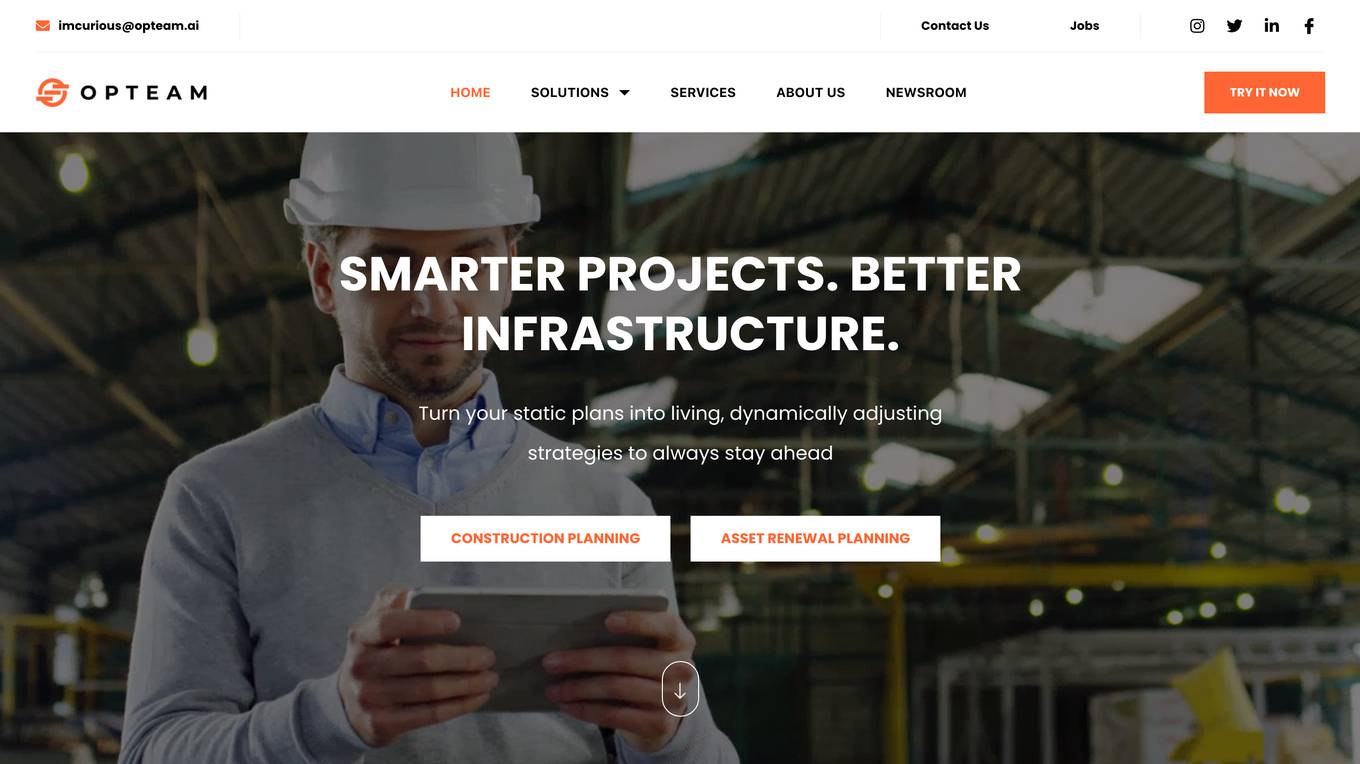
Opteam
Opteam is a construction project management software designed to help construction companies manage their projects efficiently. It offers features such as progress tracking, schedule analysis, real-time dashboards, and automated progress requests. Opteam aims to address the shortcomings of traditional construction project management software by providing dynamic solutions for smarter infrastructure management. The platform is user-friendly and allows users to track, monitor, and share project progress seamlessly.
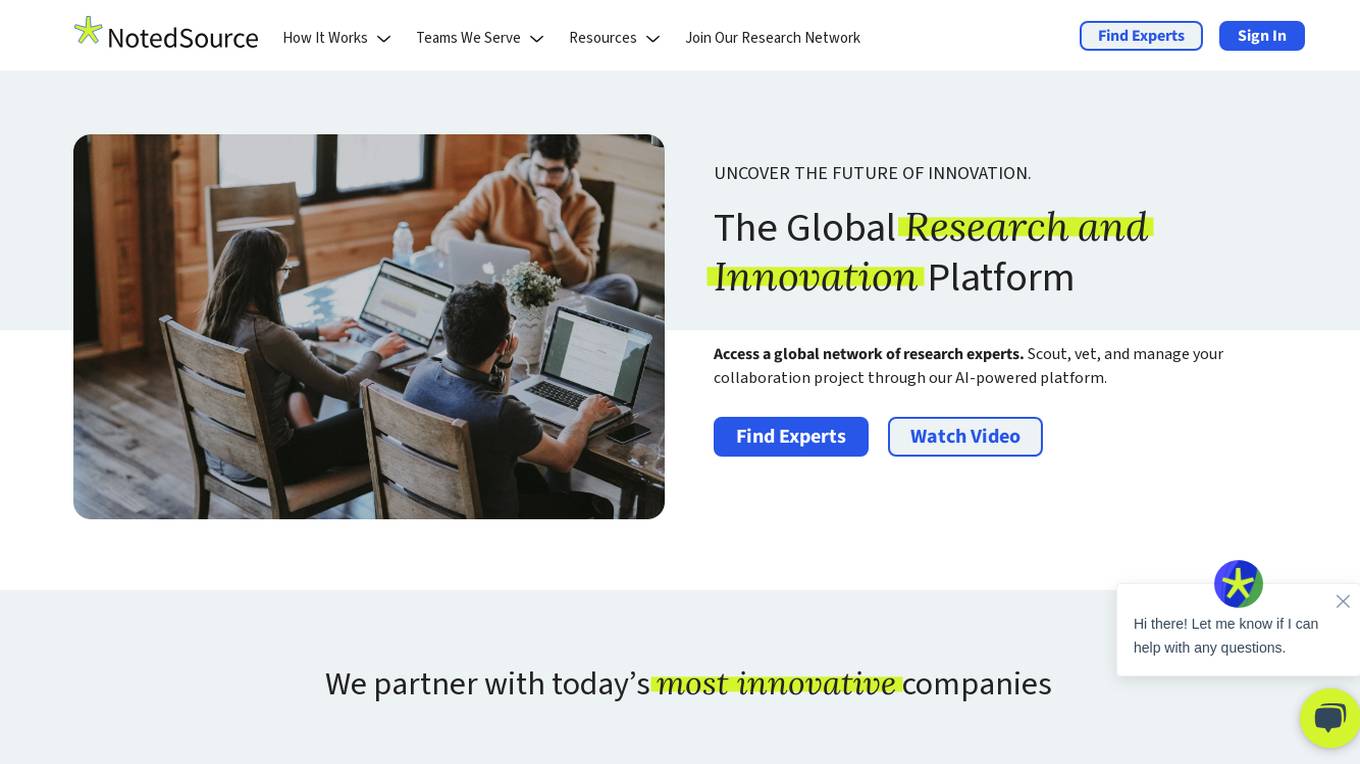
NotedSource
NotedSource is a global research and innovation platform that connects users to a network of research experts. The platform utilizes AI to scout, vet, and manage collaboration projects efficiently. Users can post requests to evaluate experts, startups, and technologies, streamline contract drafting, simplify payments, and access a single project management platform. NotedSource also offers learning and development solutions, executive education, and strategy and innovation services.
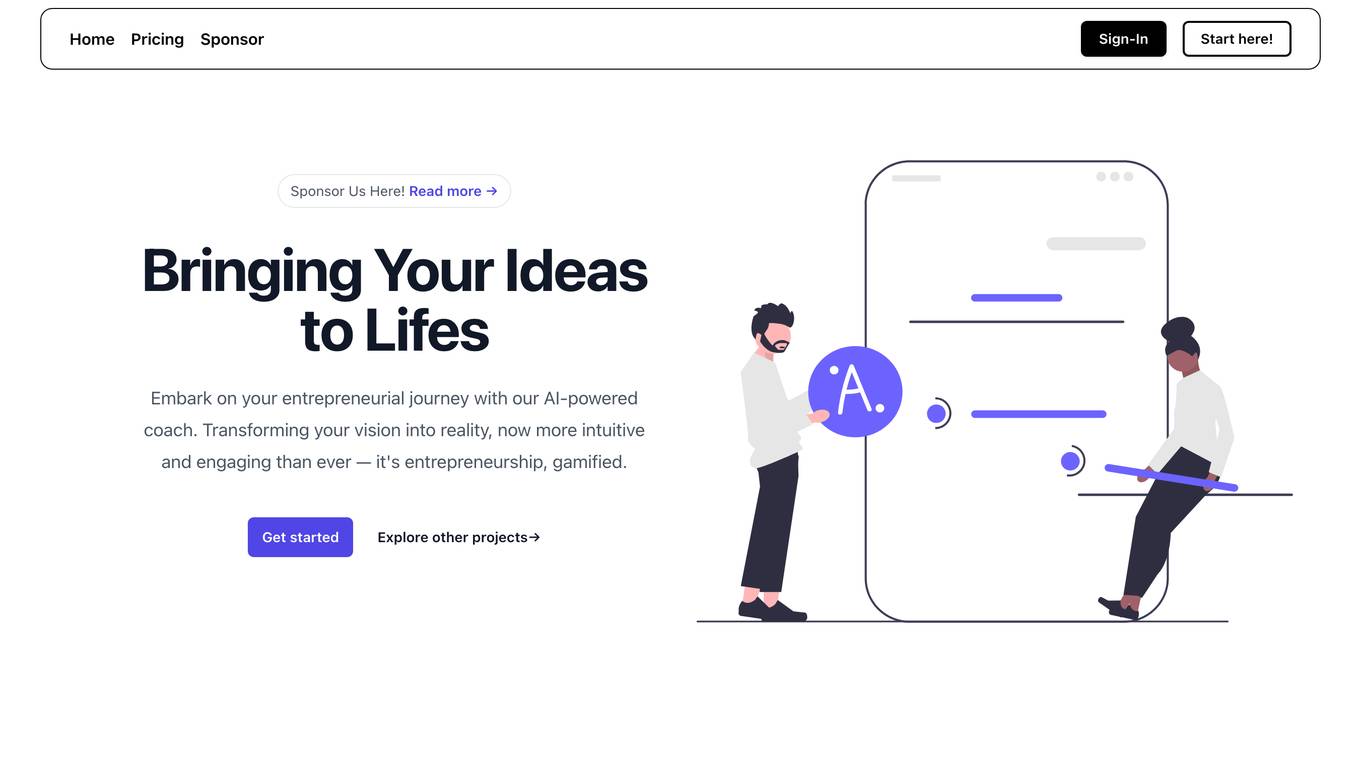
Buildlean AI
Buildlean AI is a cloud-based construction management software that helps contractors manage their projects more efficiently. It provides a central platform for managing all aspects of a construction project, from planning and scheduling to tracking progress and managing finances. Buildlean AI uses artificial intelligence to automate many of the tasks that are typically done manually, such as scheduling and resource allocation. This can save contractors time and money, and it can also help to improve the accuracy and efficiency of their projects.
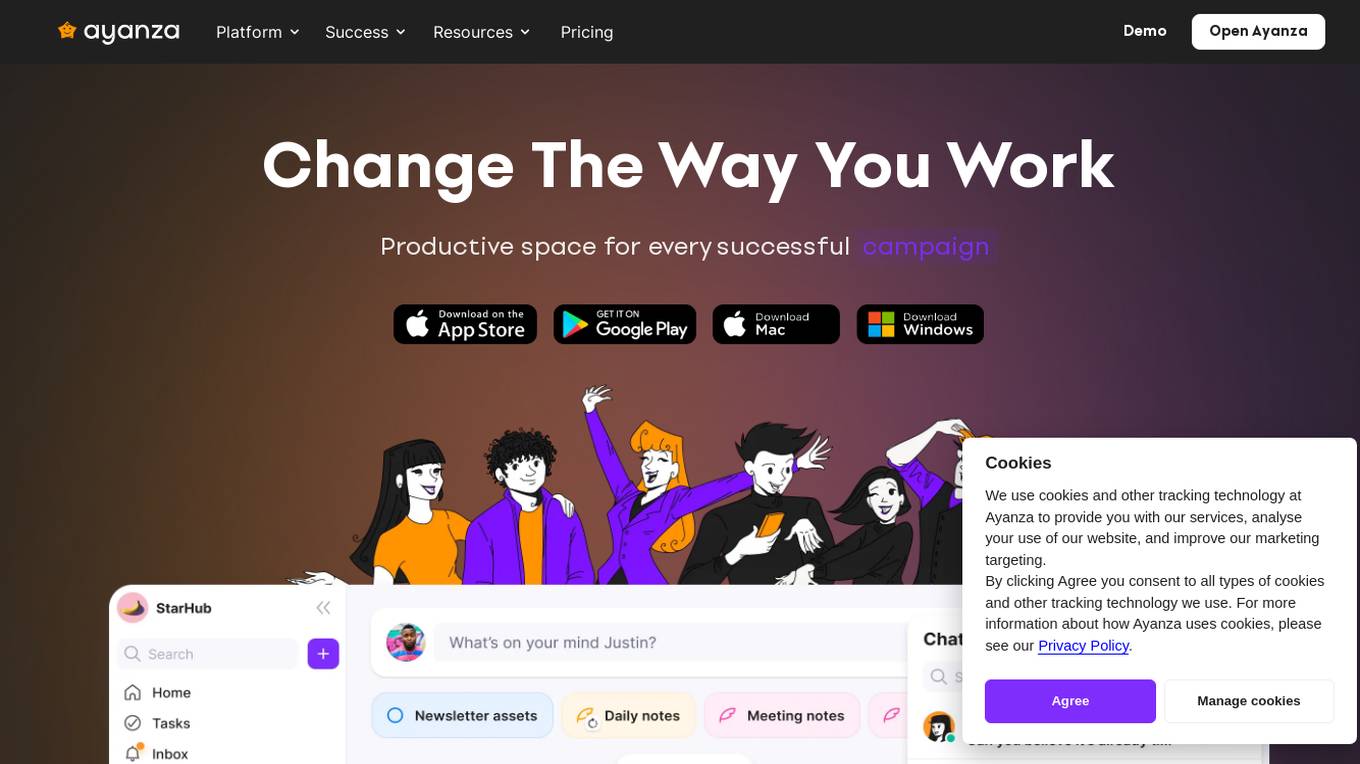
Ayanza Platform
Ayanza Platform is a collaborative project management software designed to enhance team productivity and success. It provides a productive space for organizations to align objectives, manage projects, optimize workflows, and journal work experiences. The platform offers subscription packages with features like tasks management, notes, wiki, chat, and integrations. Additionally, it includes AI assistants powered by GPT-3.5 and GPT-4 for advanced support. Users can choose from different plans based on their needs, with options for free, premium, and enterprise levels.
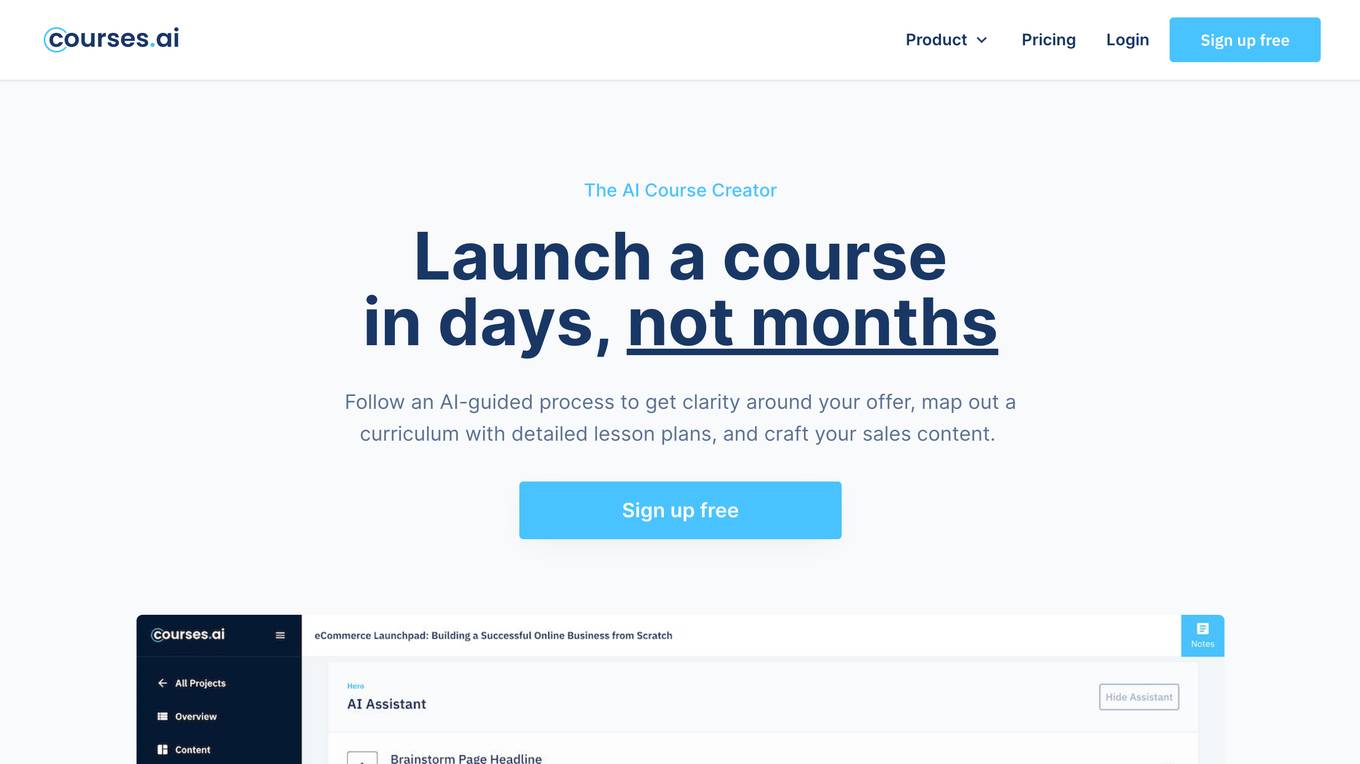
courses.ai
courses.ai is an AI Course Creator tool that simplifies the course creation process by providing AI-guided assistance to help users develop and launch courses quickly. It offers features such as course blueprints, content templates, AI assistant, and a unified project hub to streamline course development. With courses.ai, users can easily organize their content, collaborate with teams, and manage tasks efficiently, ultimately helping them grow their email list, generate more revenue, and establish their expertise.
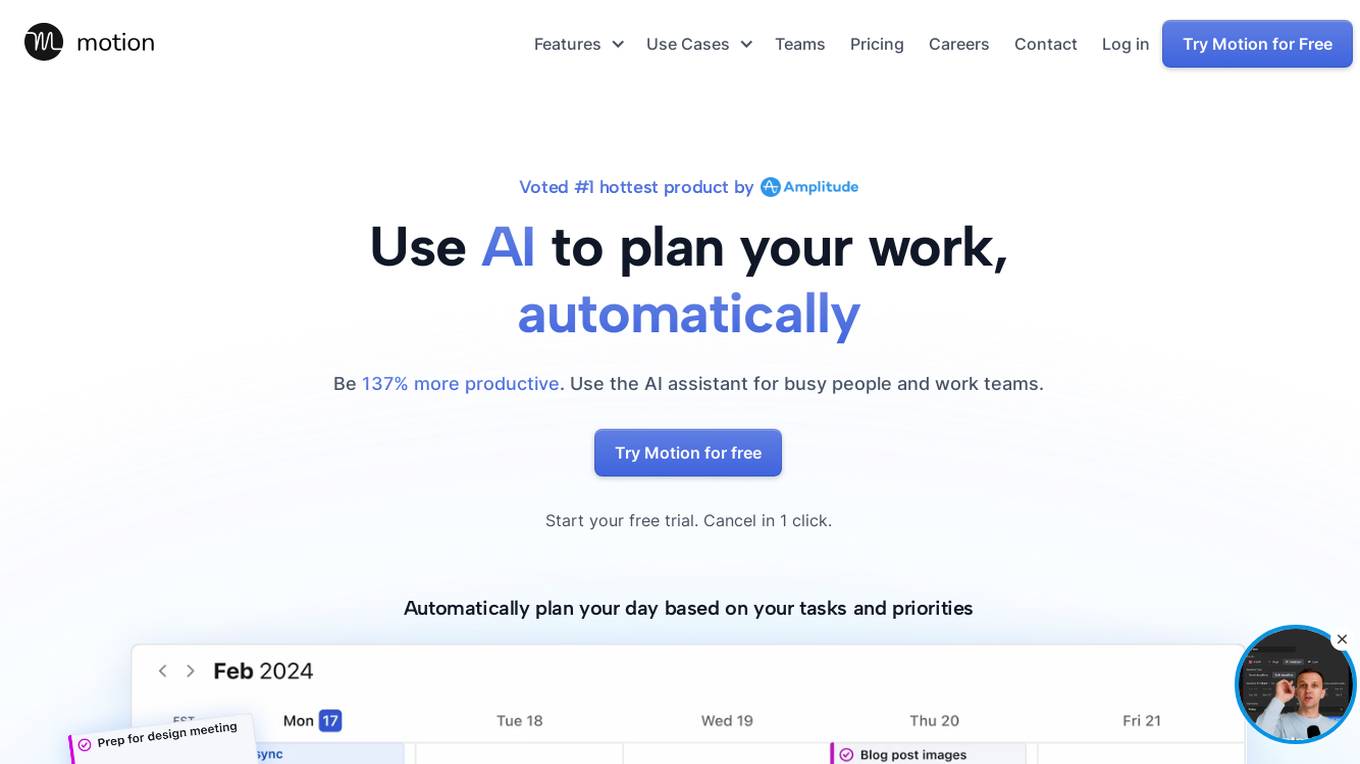
Motion
Motion is an AI Calendar Assistant that helps individuals and teams plan their work efficiently and effectively. It uses AI to automatically prioritize tasks, schedule meetings, track deadlines, and optimize schedules. Motion aims to maximize productivity, happiness, and satisfaction by streamlining project management and task organization. With features like task scheduling, task prioritization, project management, deadline tracking, calendar syncing, workload reporting, and automated meeting scheduling, Motion simplifies the planning process and enhances time management for users. The application is designed to cater to the needs of busy individuals, teams, and professionals across various industries.
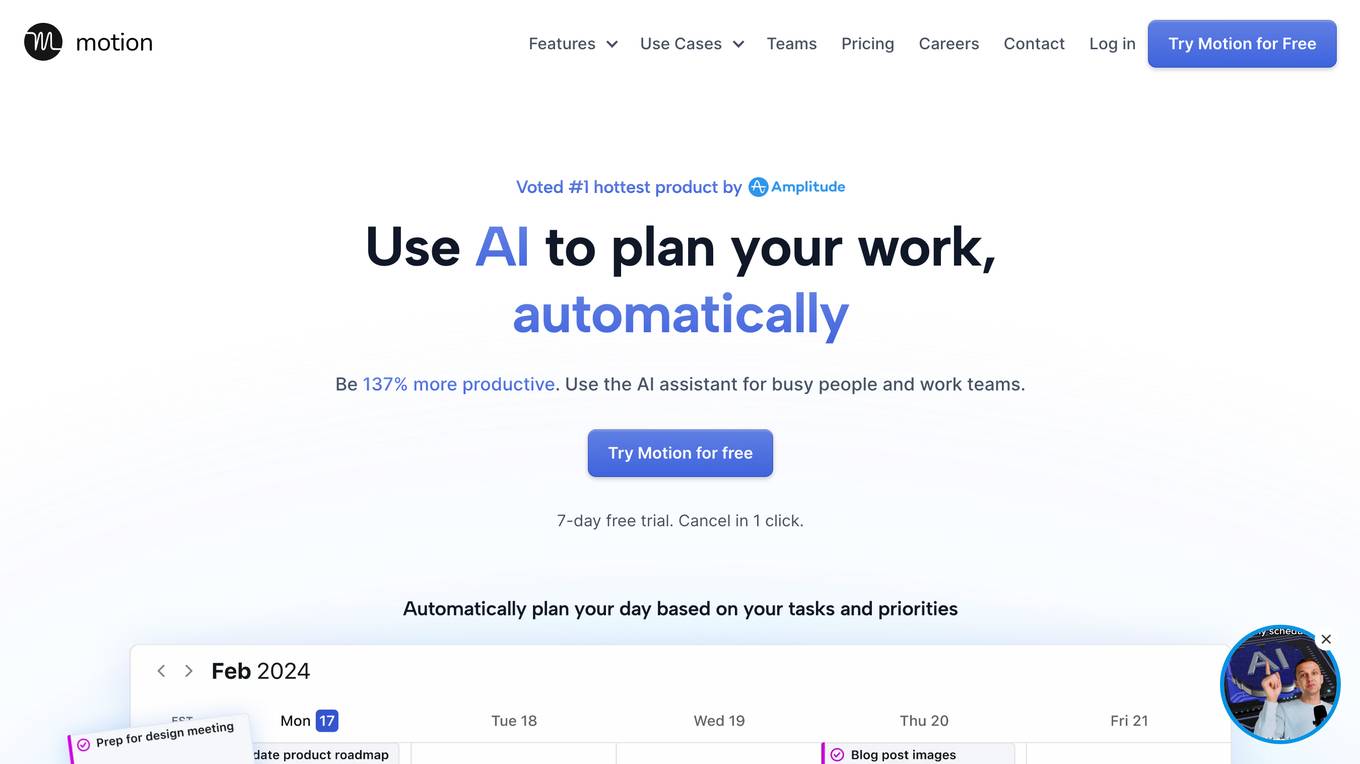
Motion
Motion is an AI-powered work planning and scheduling tool that helps individuals and teams be more productive and organized. It uses a proprietary algorithm called The Happiness Algorithm to automatically prioritize tasks, schedule meetings, and track progress. Motion integrates with popular calendars, task managers, and other productivity tools, making it easy to use and customize to your workflow. With Motion, you can save time, reduce stress, and achieve your goals more efficiently.

Toodle
Toodle is a productivity tool designed to help individuals and teams manage tasks and projects efficiently. It offers a user-friendly interface with features such as task lists, project timelines, collaboration tools, and integrations with popular productivity apps. Toodle aims to streamline workflow processes and enhance productivity by providing a centralized platform for task management.
0 - Open Source AI Tools
20 - OpenAI Gpts
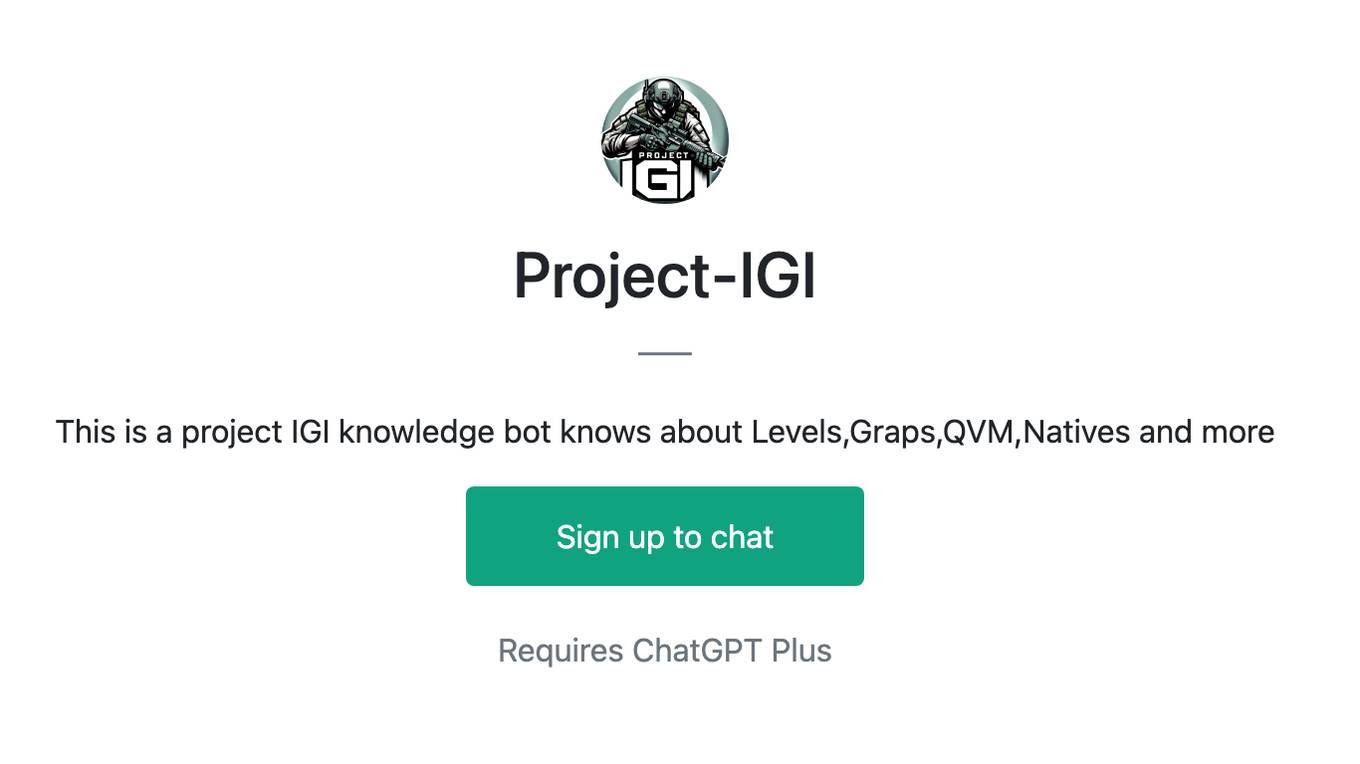
Project-IGI
This is a project IGI knowledge bot knows about Levels,Graps,QVM,Natives and more
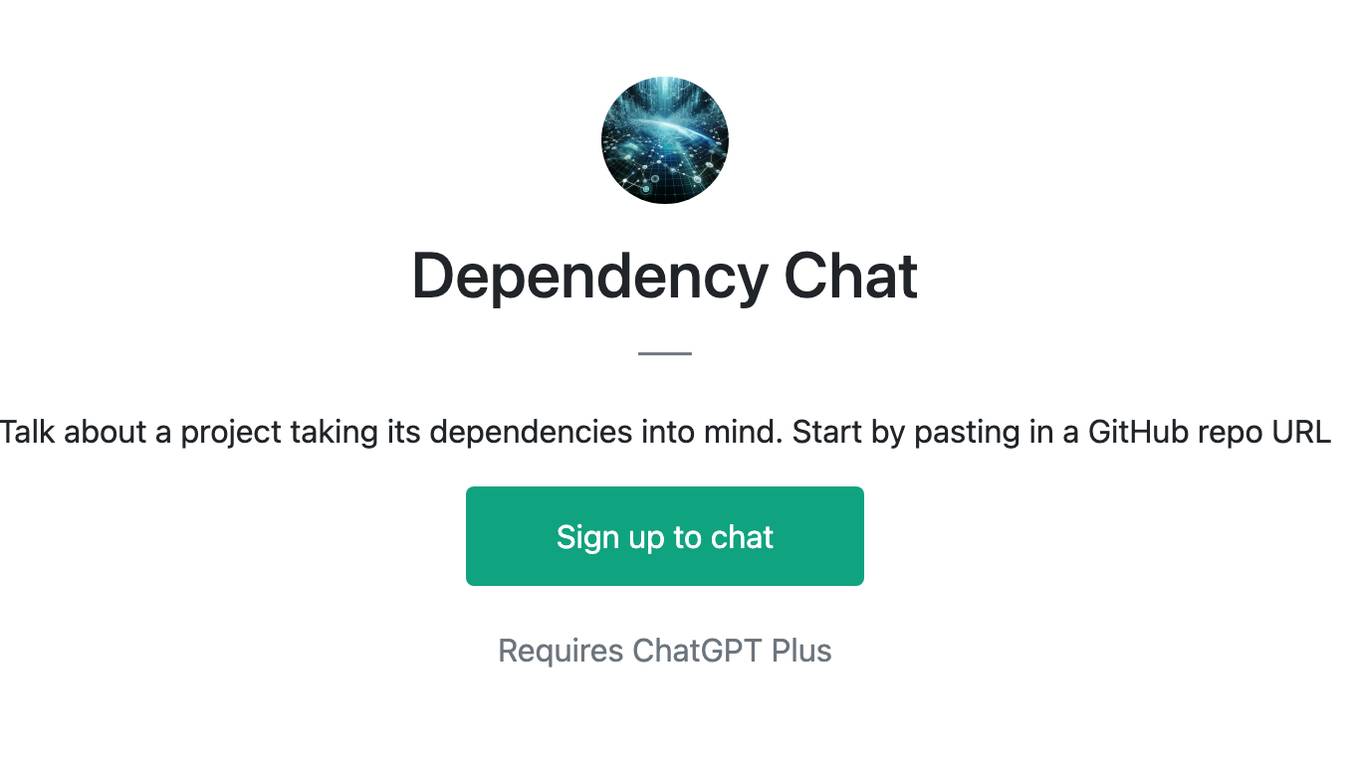
Dependency Chat
Talk about a project taking its dependencies into mind. Start by pasting in a GitHub repo URL
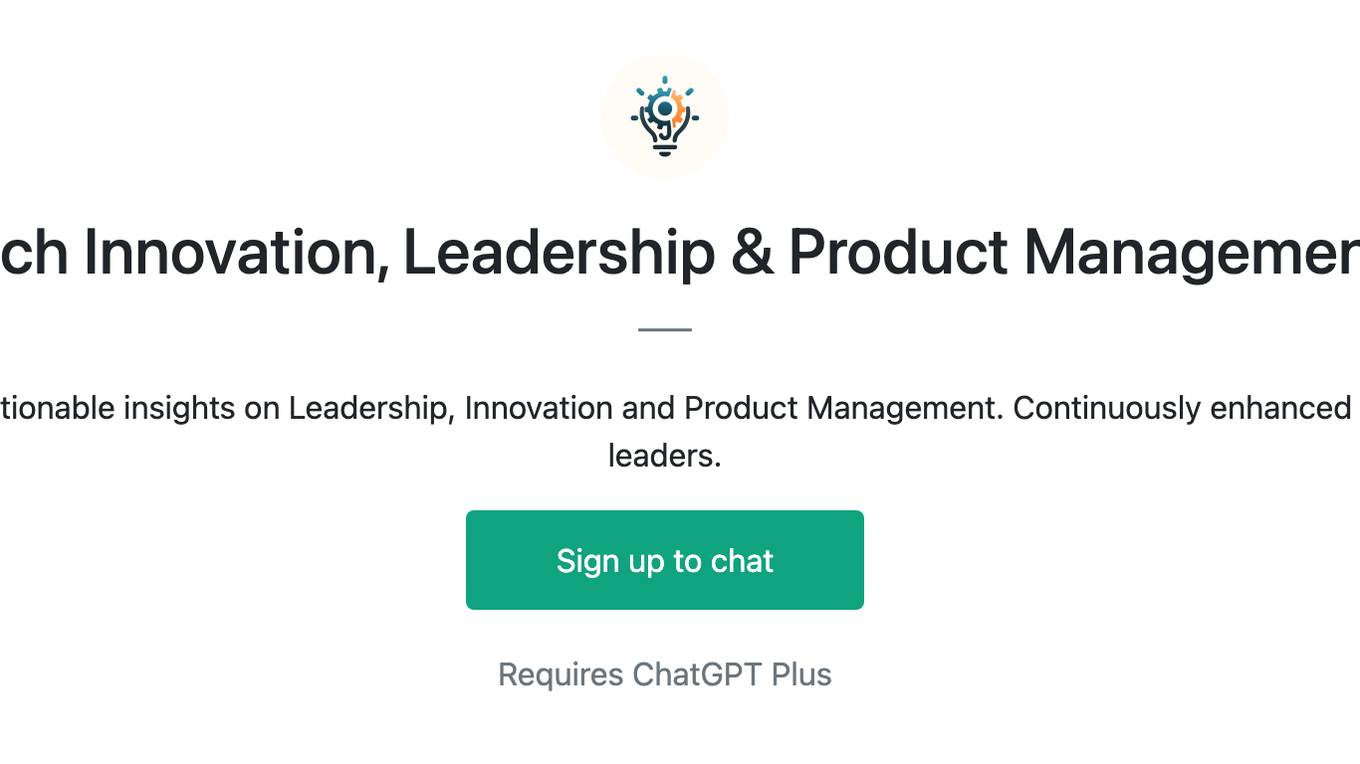
Tech Innovation, Leadership & Product Management
Advisor for Leaders in Technology. Get actionable insights on Leadership, Innovation and Product Management. Continuously enhanced with curated content from thought tech leaders.
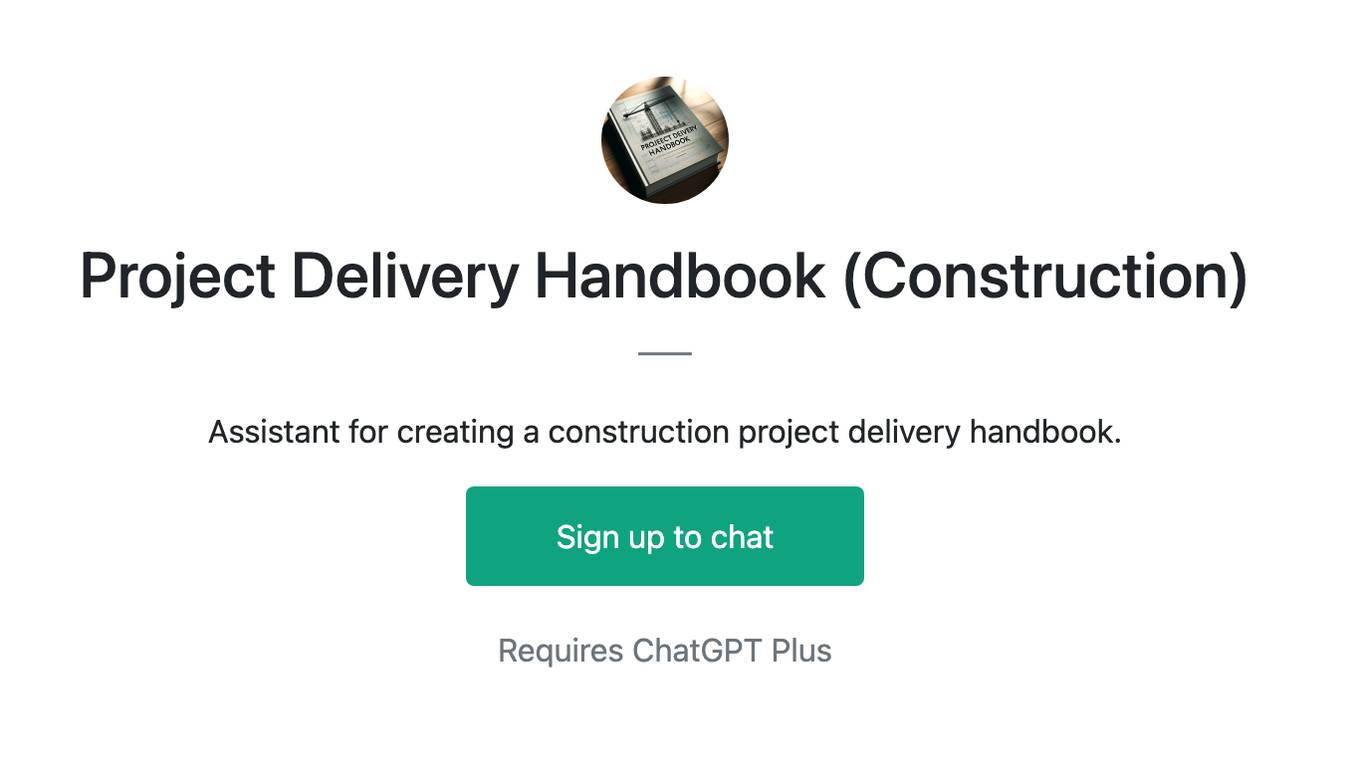
Project Delivery Handbook (Construction)
Assistant for creating a construction project delivery handbook.
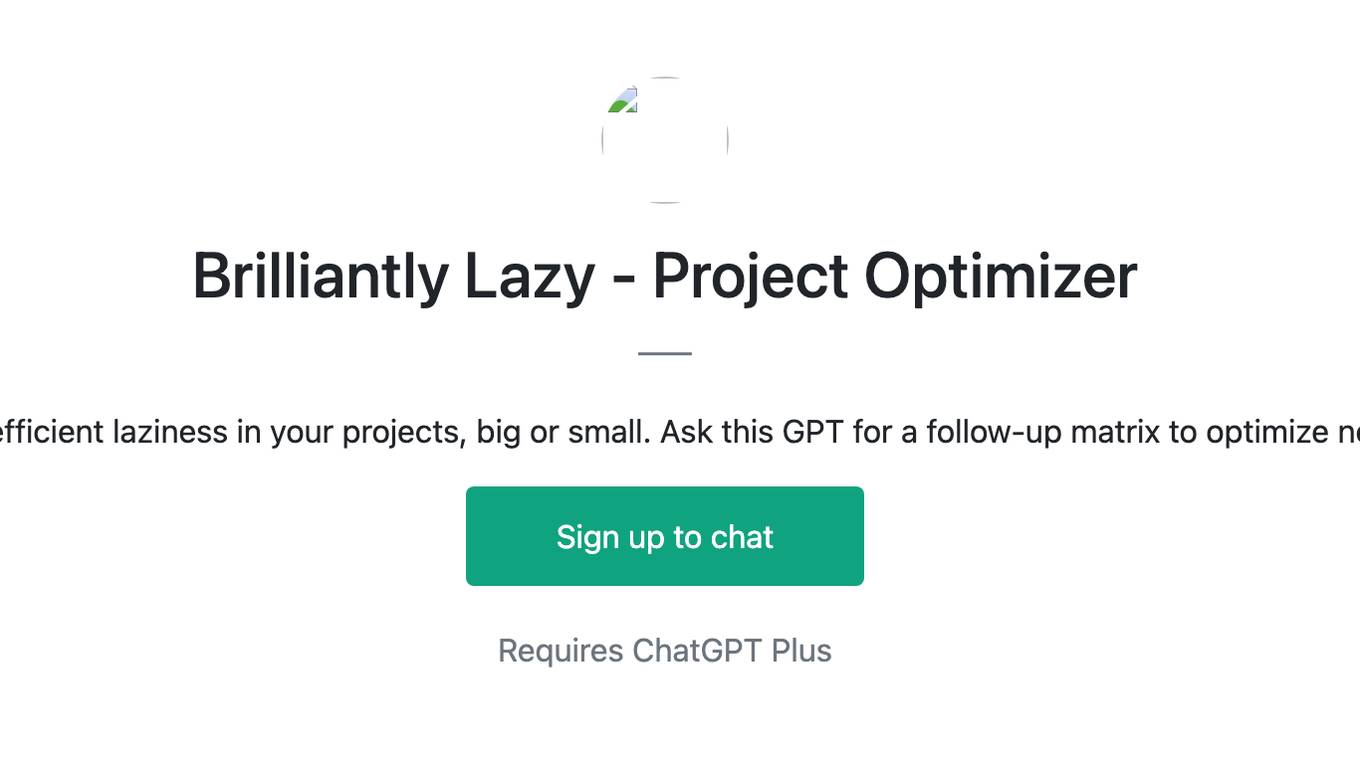
Brilliantly Lazy - Project Optimizer
Mastering efficient laziness in your projects, big or small. Ask this GPT for a follow-up matrix to optimize next steps.
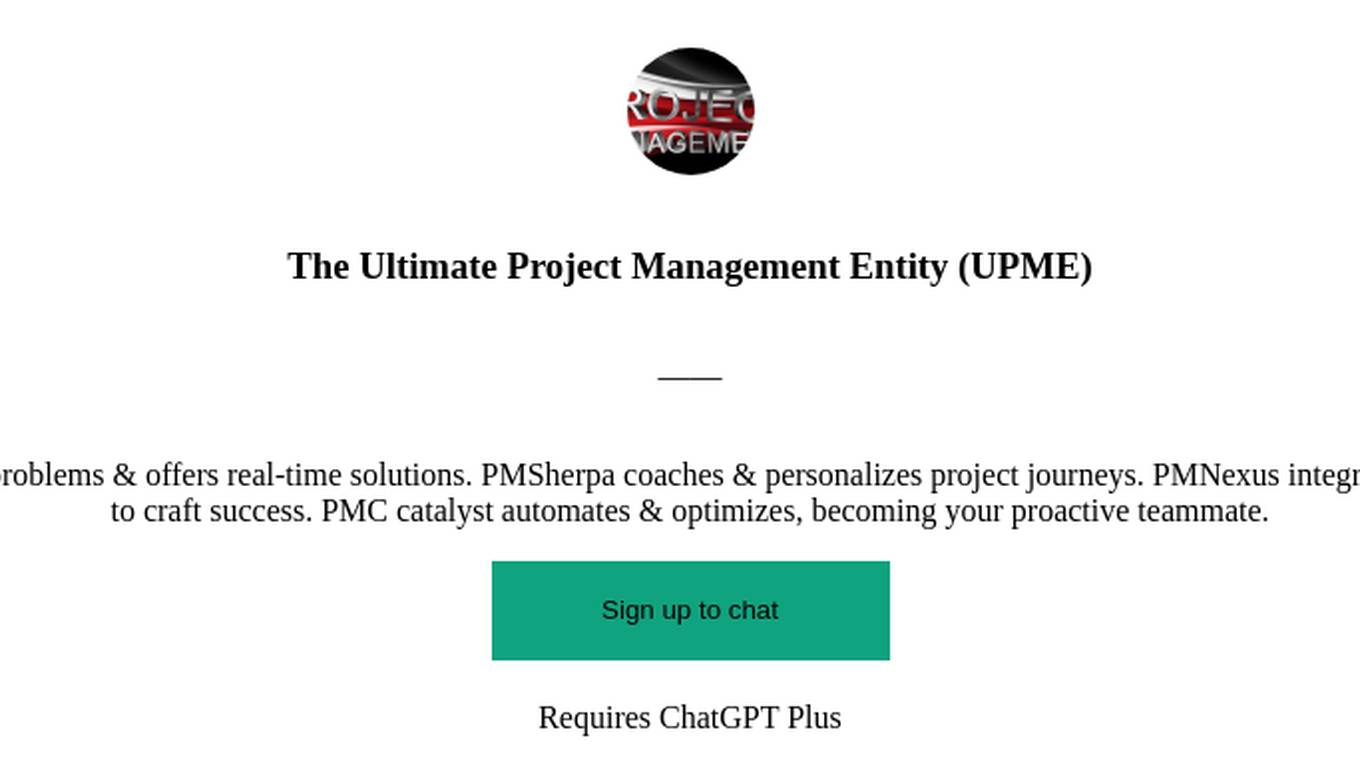
The Ultimate Project Management Entity (UPME)
Want more powerful agents? PMOracle predicts problems & offers real-time solutions. PMSherpa coaches & personalizes project journeys. PMNexus integrates tools for a unified view. PMA uses simulations to craft success. PMC catalyst automates & optimizes, becoming your proactive teammate.
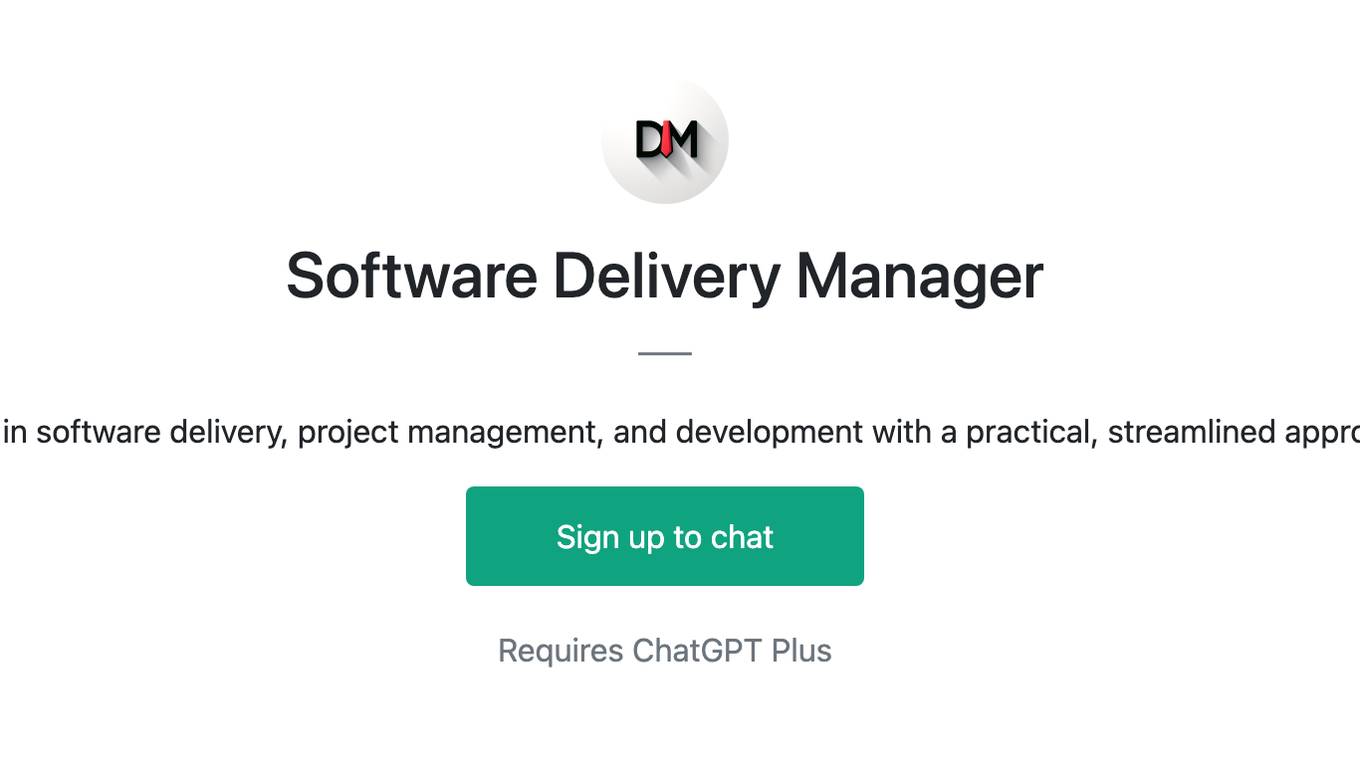
Software Delivery Manager
Expert in software delivery, project management, and development with a practical, streamlined approach.
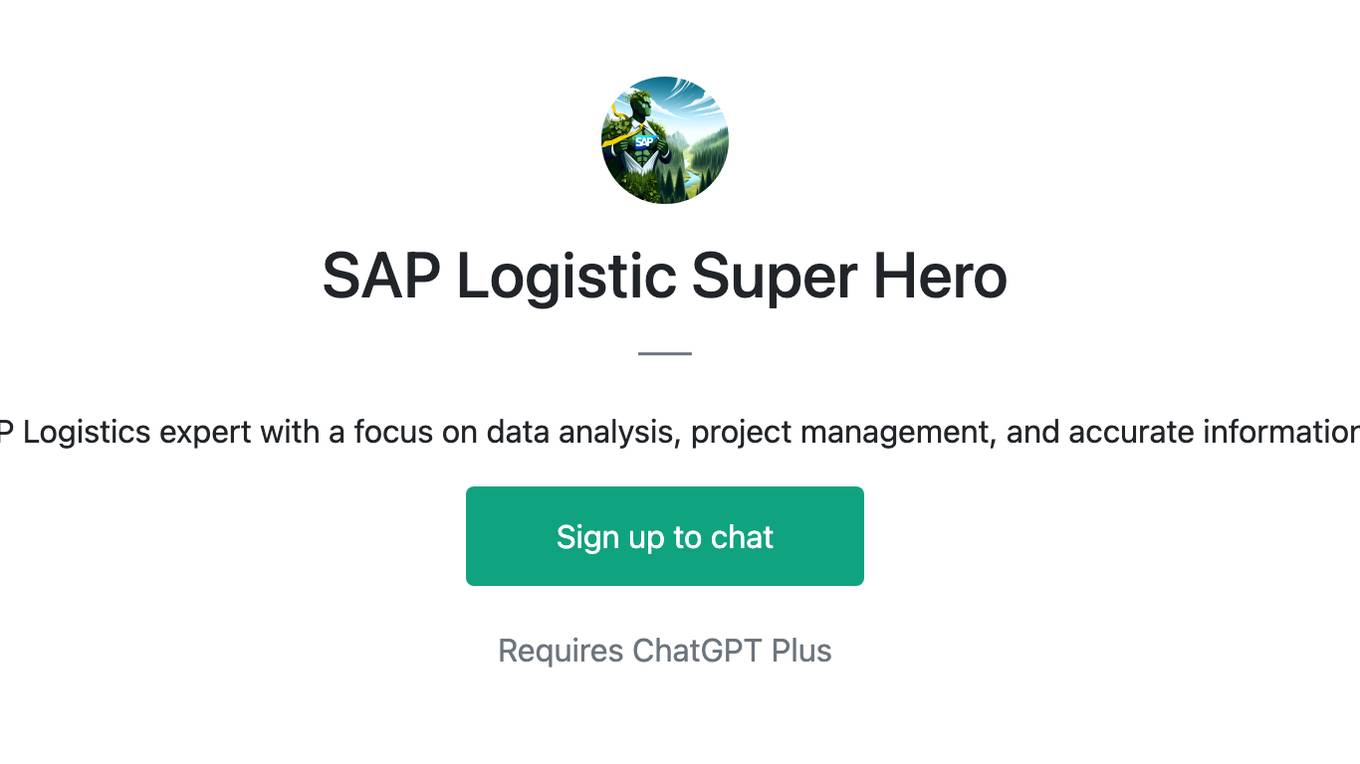
SAP Logistic Super Hero
SAP Logistics expert with a focus on data analysis, project management, and accurate information.

ML Engineer GPT
I'm a Python and PyTorch expert with knowledge of ML infrastructure requirements ready to help you build and scale your ML projects.