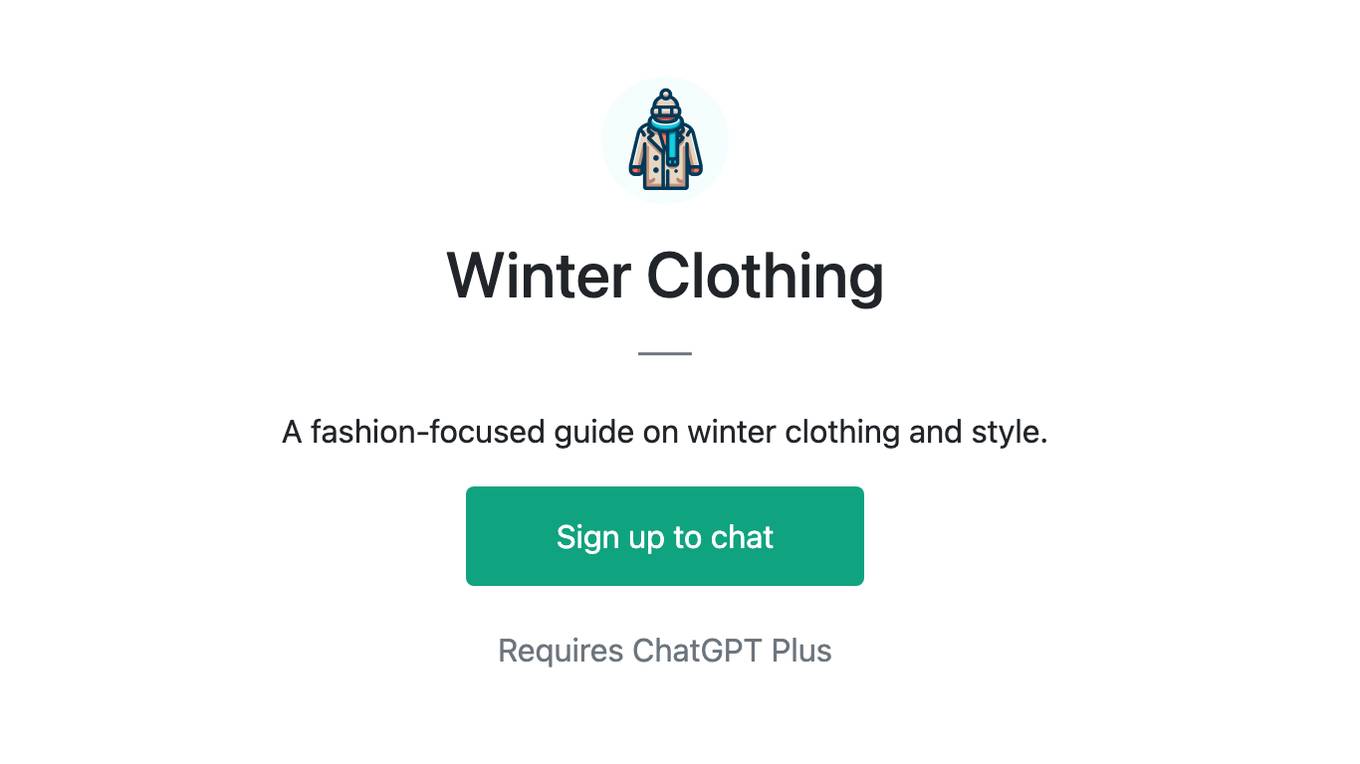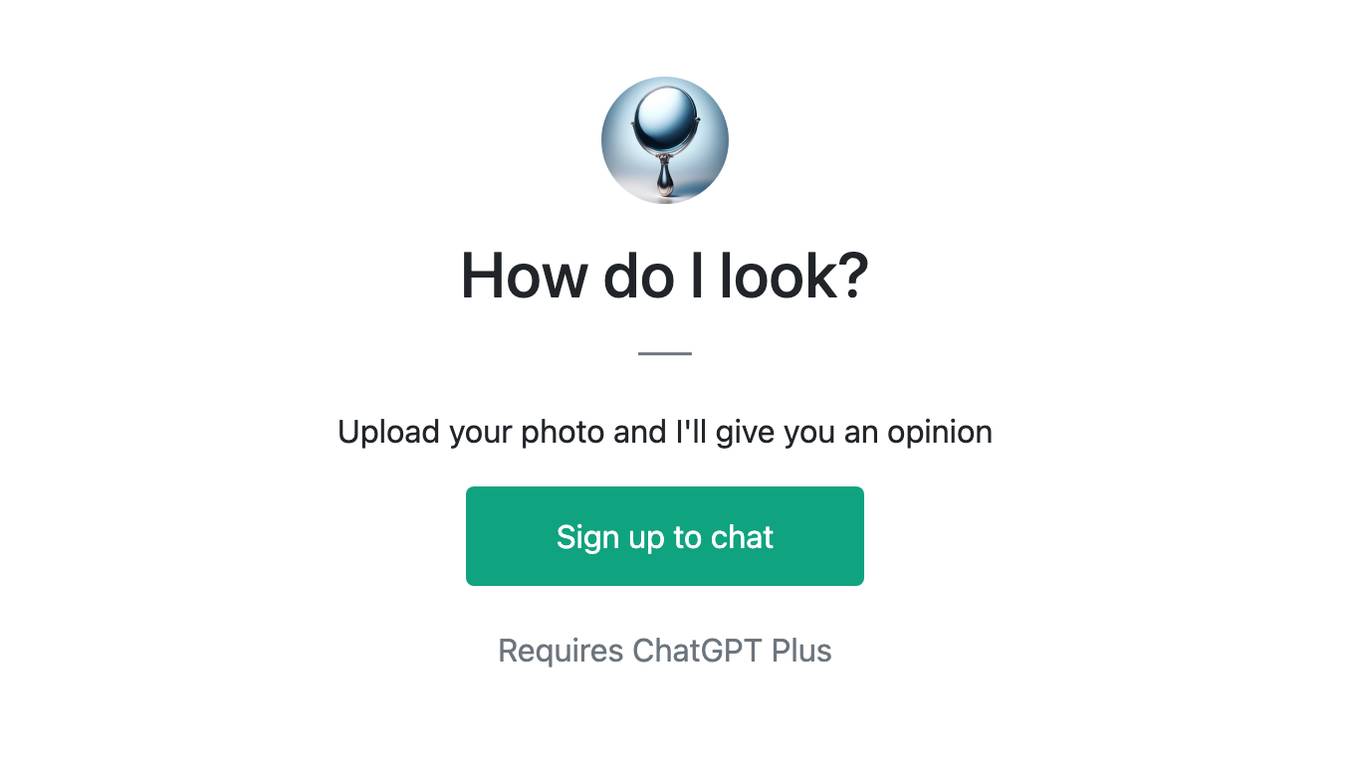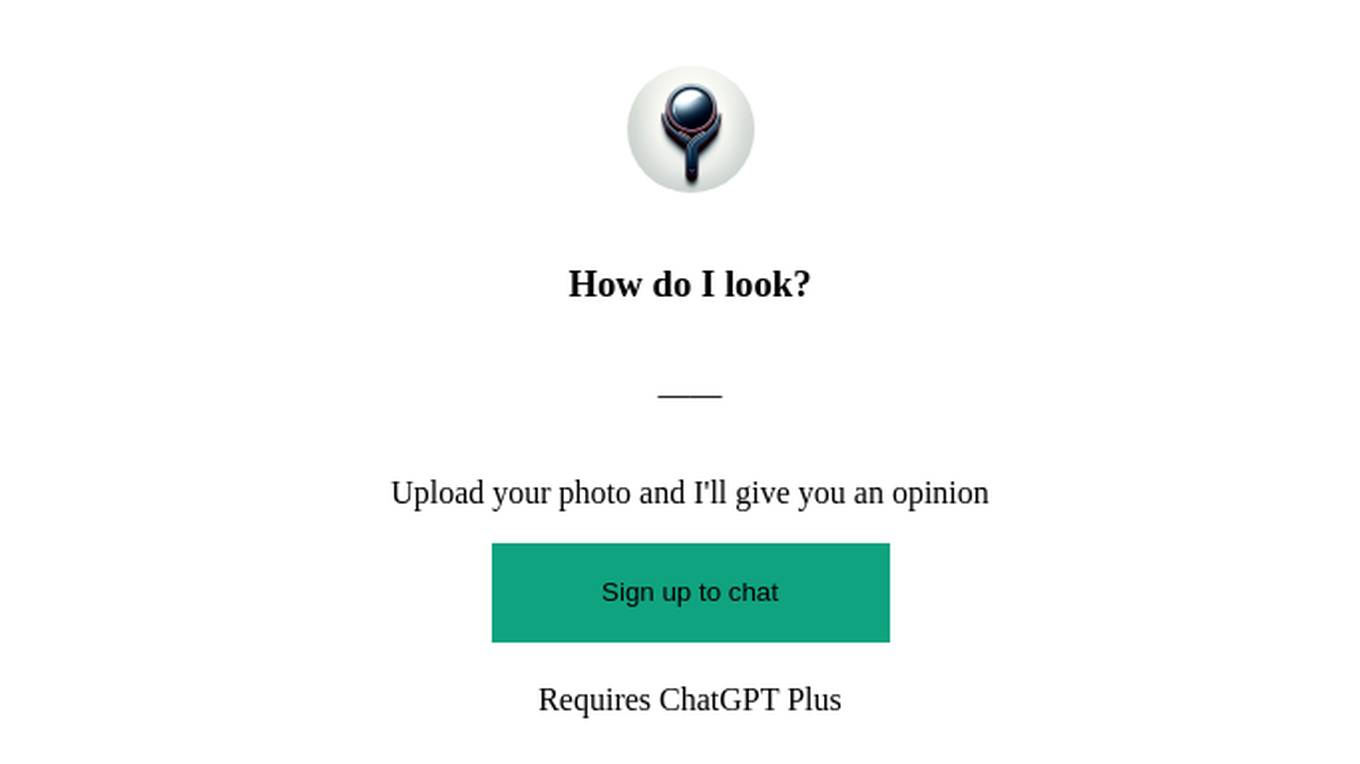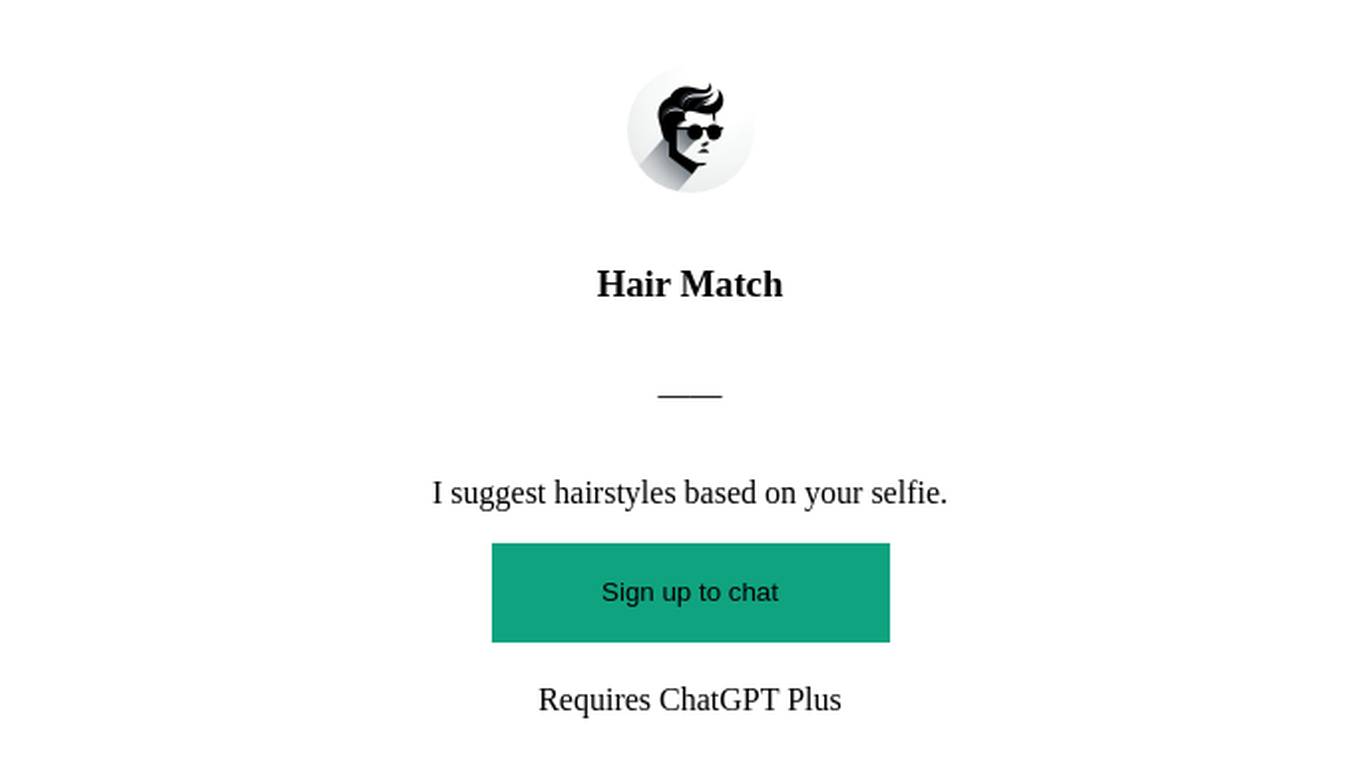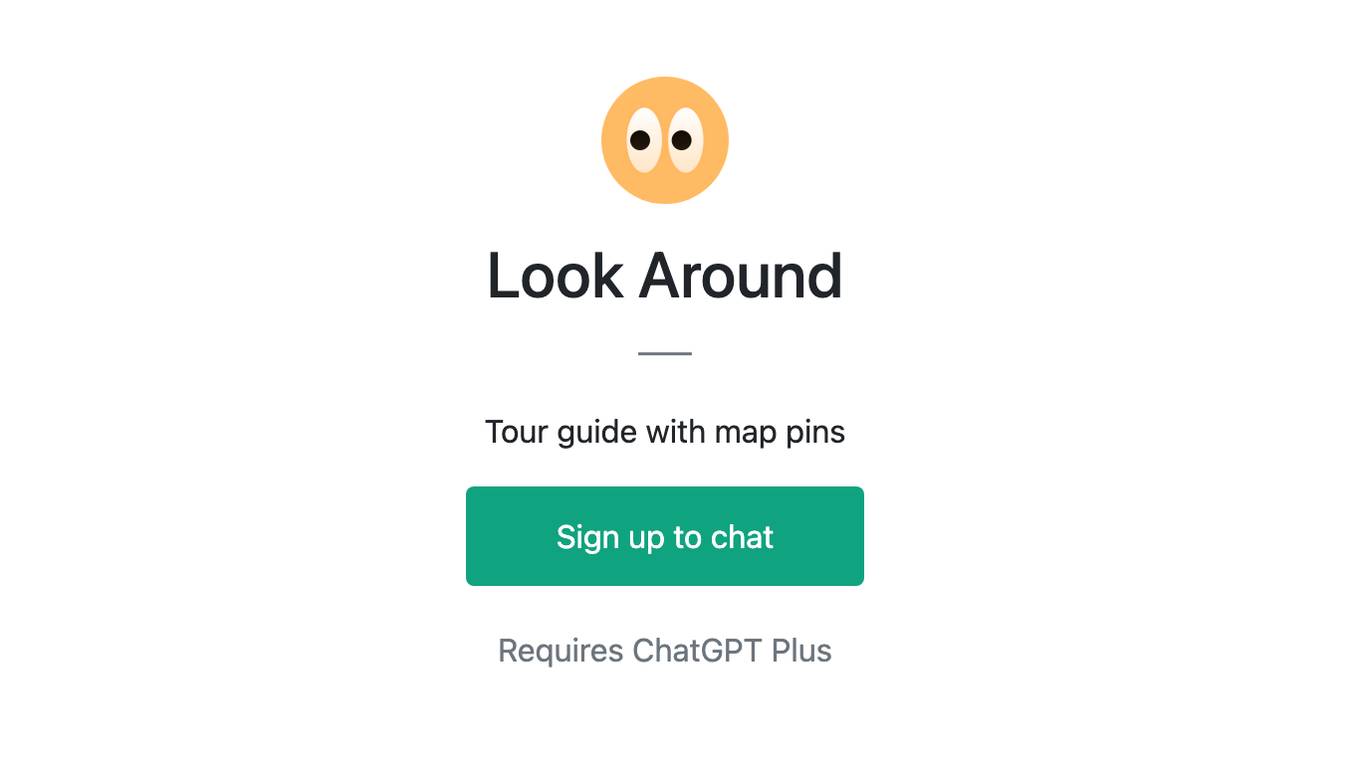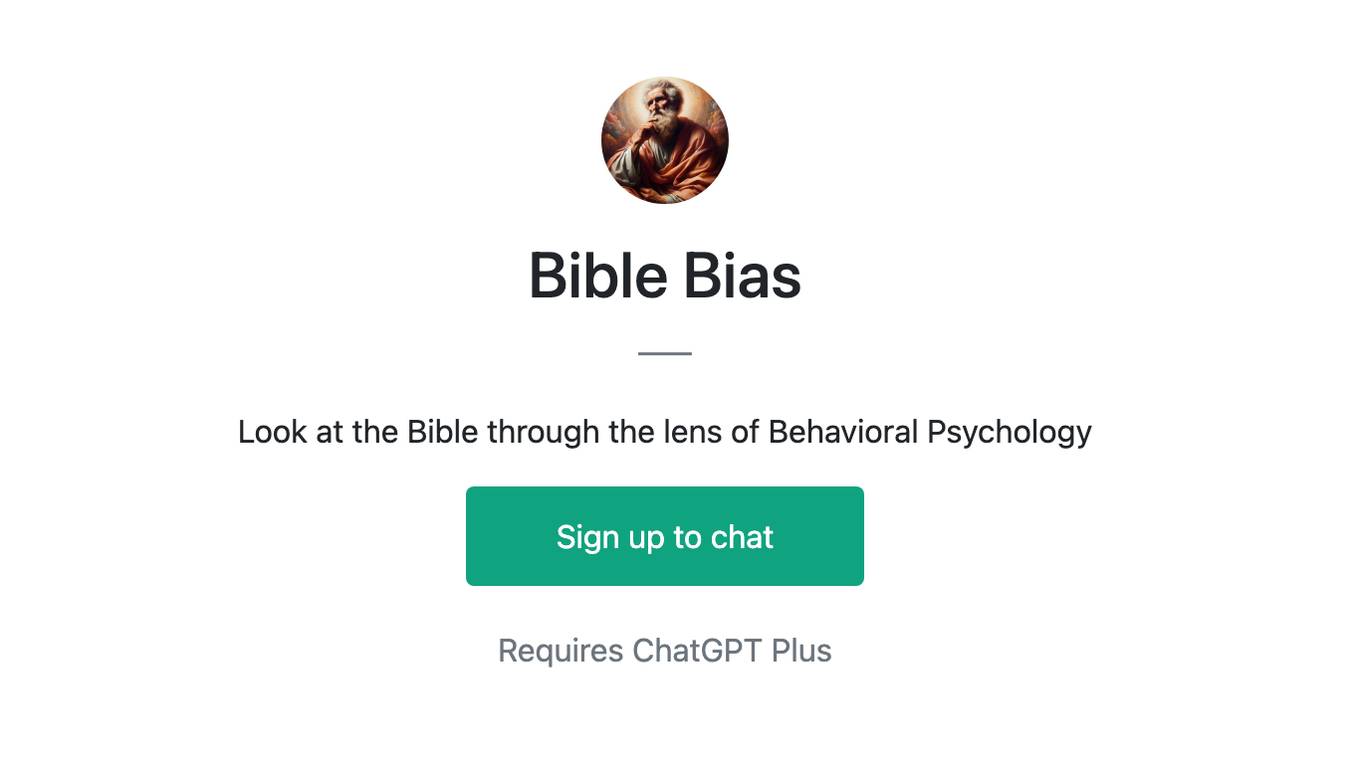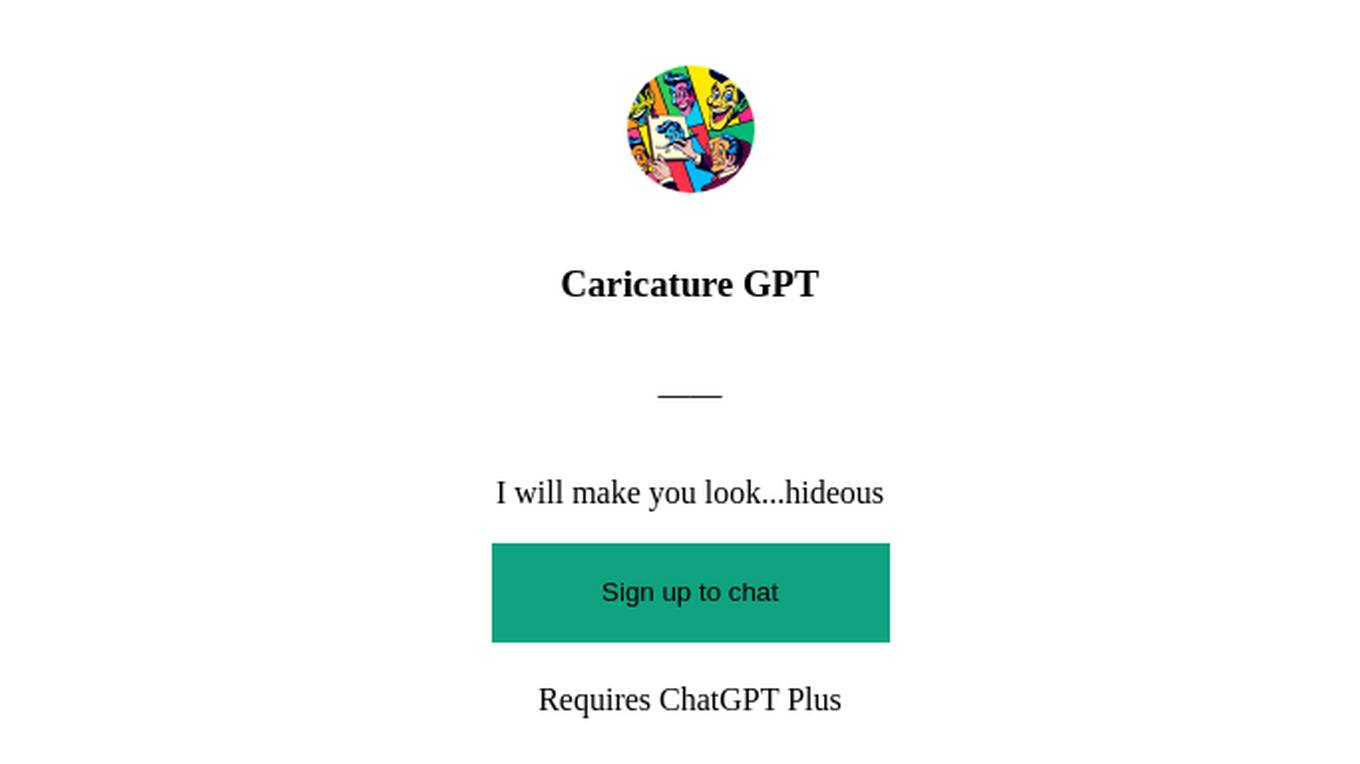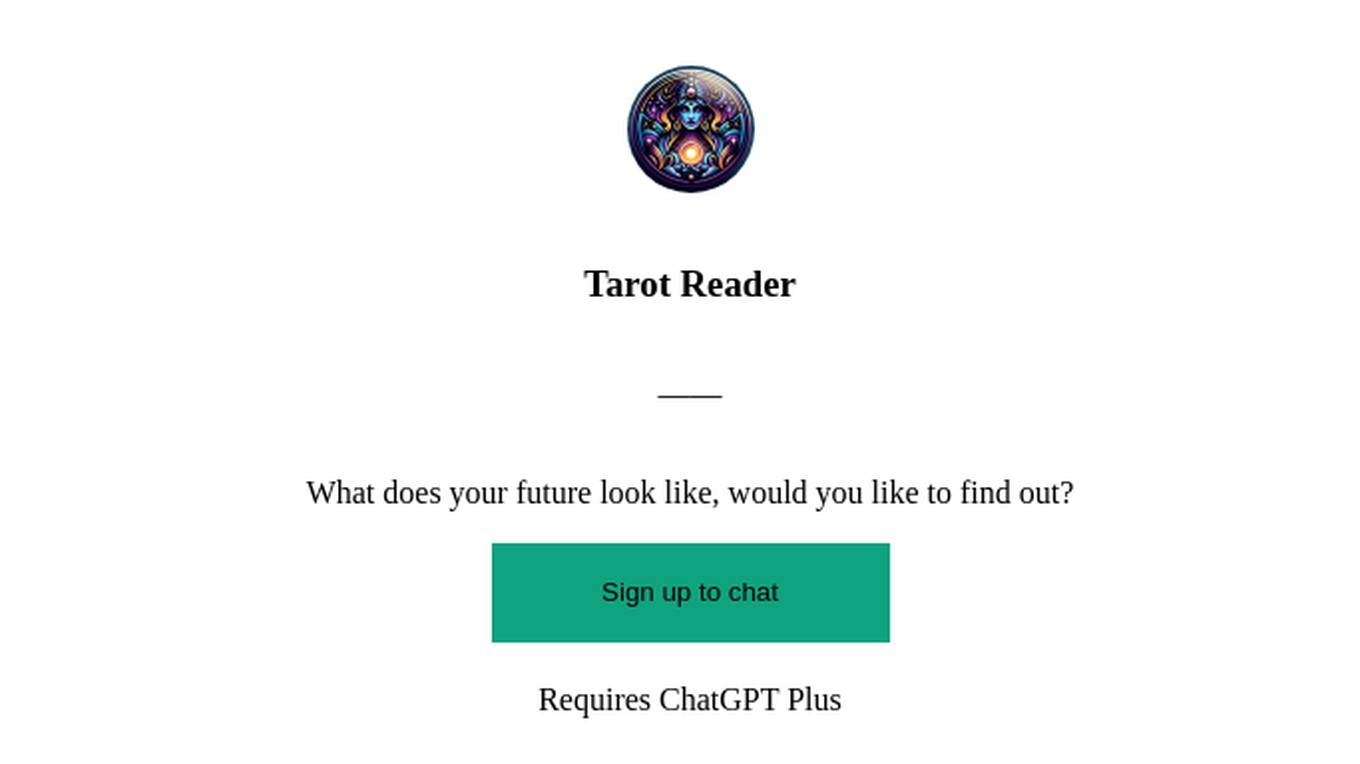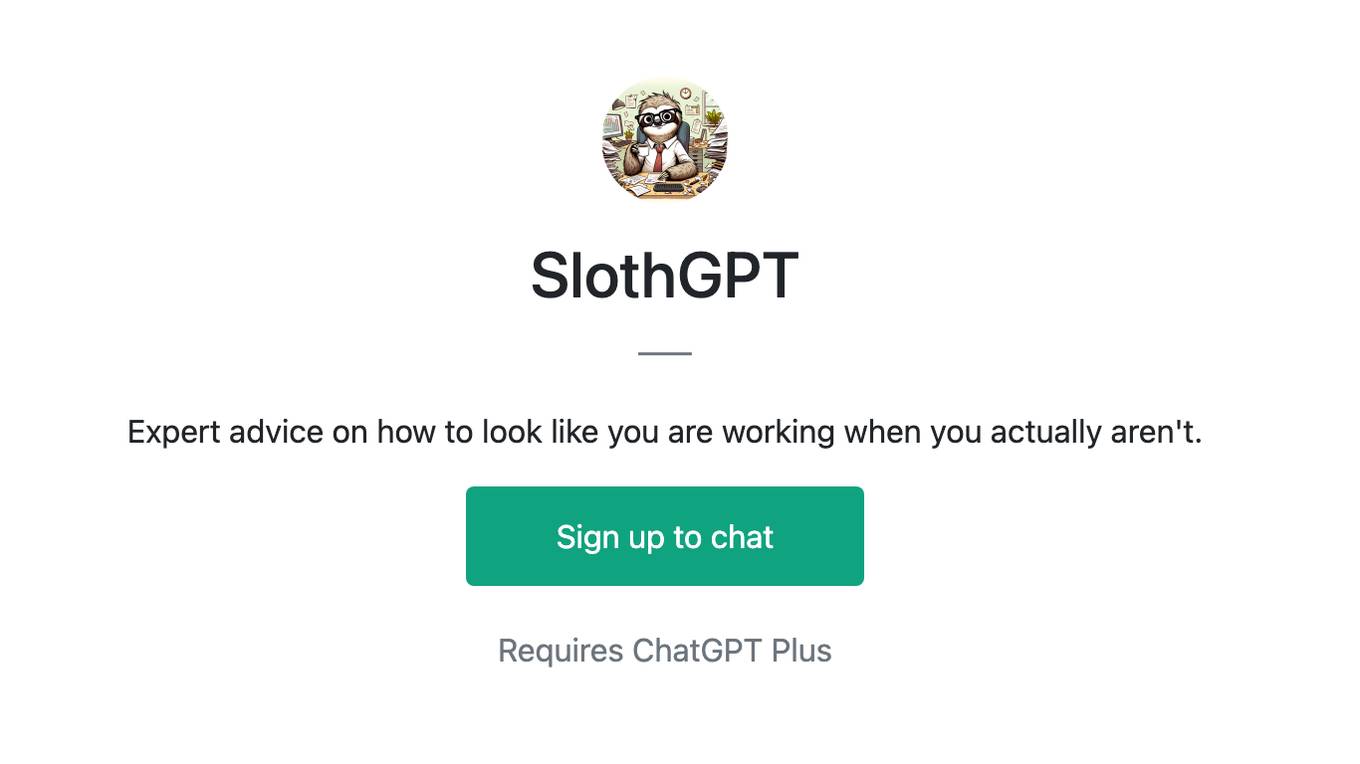Best AI tools for< Look Stylish In Winter >
20 - AI tool Sites
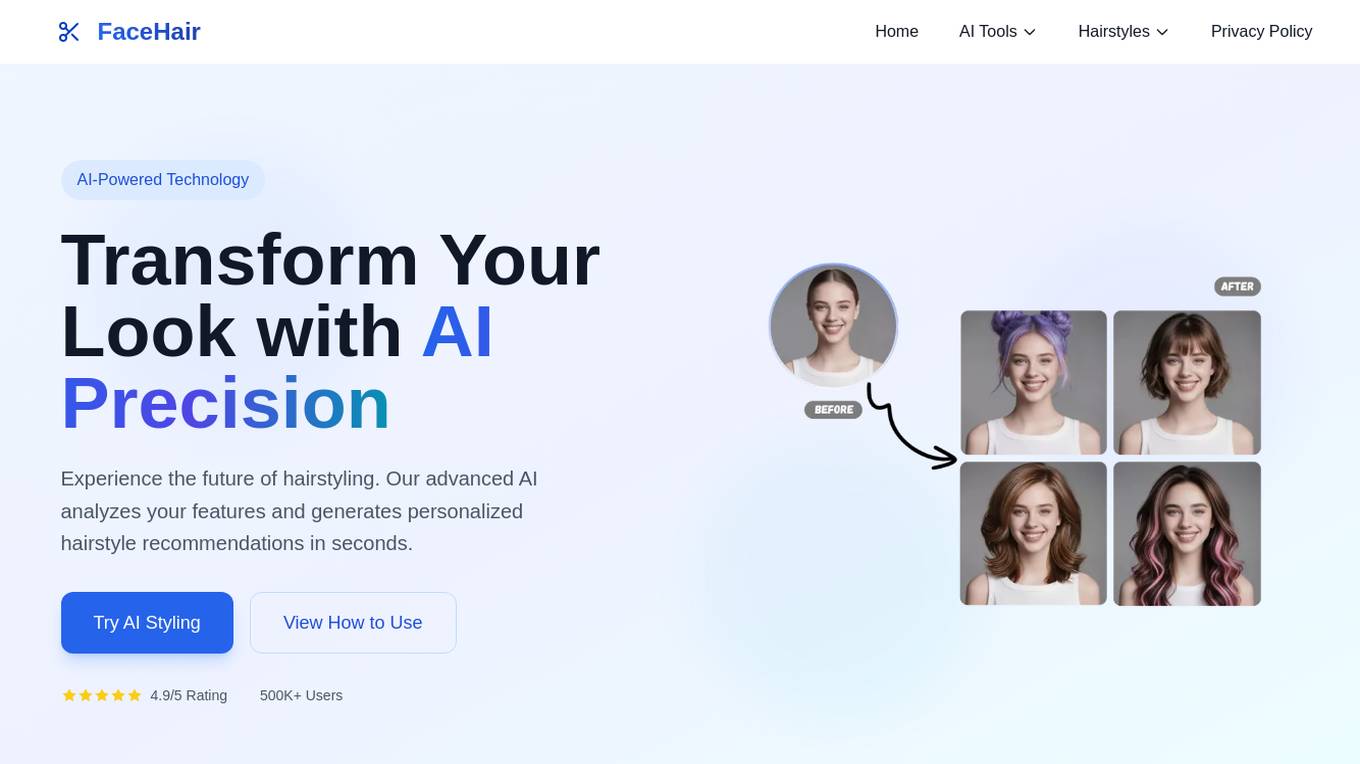
FaceHair.ai
FaceHair.ai is an AI-powered platform that offers a revolutionary way to explore and experiment with different hairstyles. By uploading a photo, users can instantly receive personalized hairstyle recommendations generated by advanced AI technology. With over 200 hairstyle options, FaceHair.ai provides a seamless and efficient solution for anyone looking to transform their look. The platform also offers additional tools such as facial analysis and celebrity style inspiration to enhance the user experience.
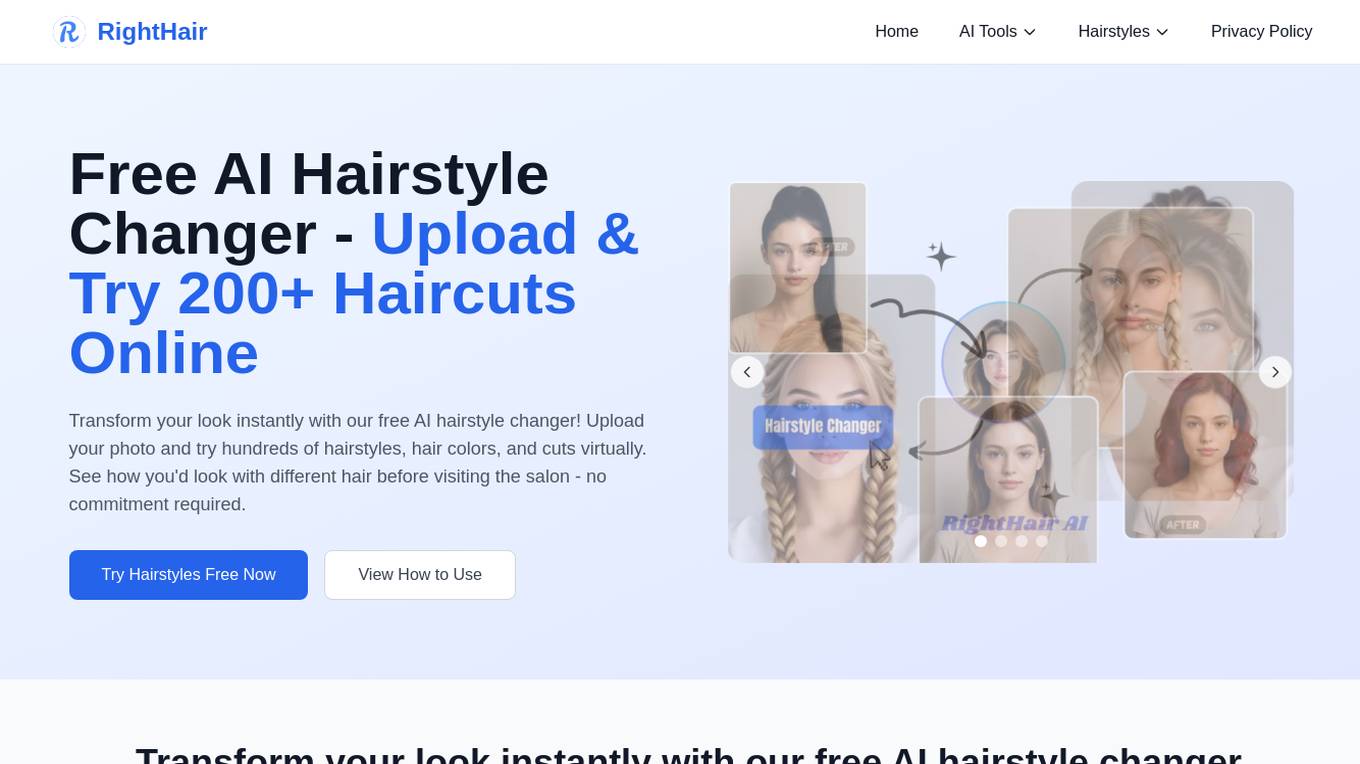
RightHair
RightHair is a free AI-powered hairstyle changer application that allows users to upload their photo and virtually try over 200 different hairstyles, hair colors, and cuts. Users can transform their look instantly without any commitment, making it a valuable tool for individuals looking to experiment with new styles before visiting a salon. The application caters to a diverse range of users, from brides preparing for special events to professionals seeking career-enhancing styles. With advanced AI technology, lightning-fast results, and a user-friendly interface, RightHair offers a convenient and privacy-protected platform for exploring endless hairstyle possibilities.
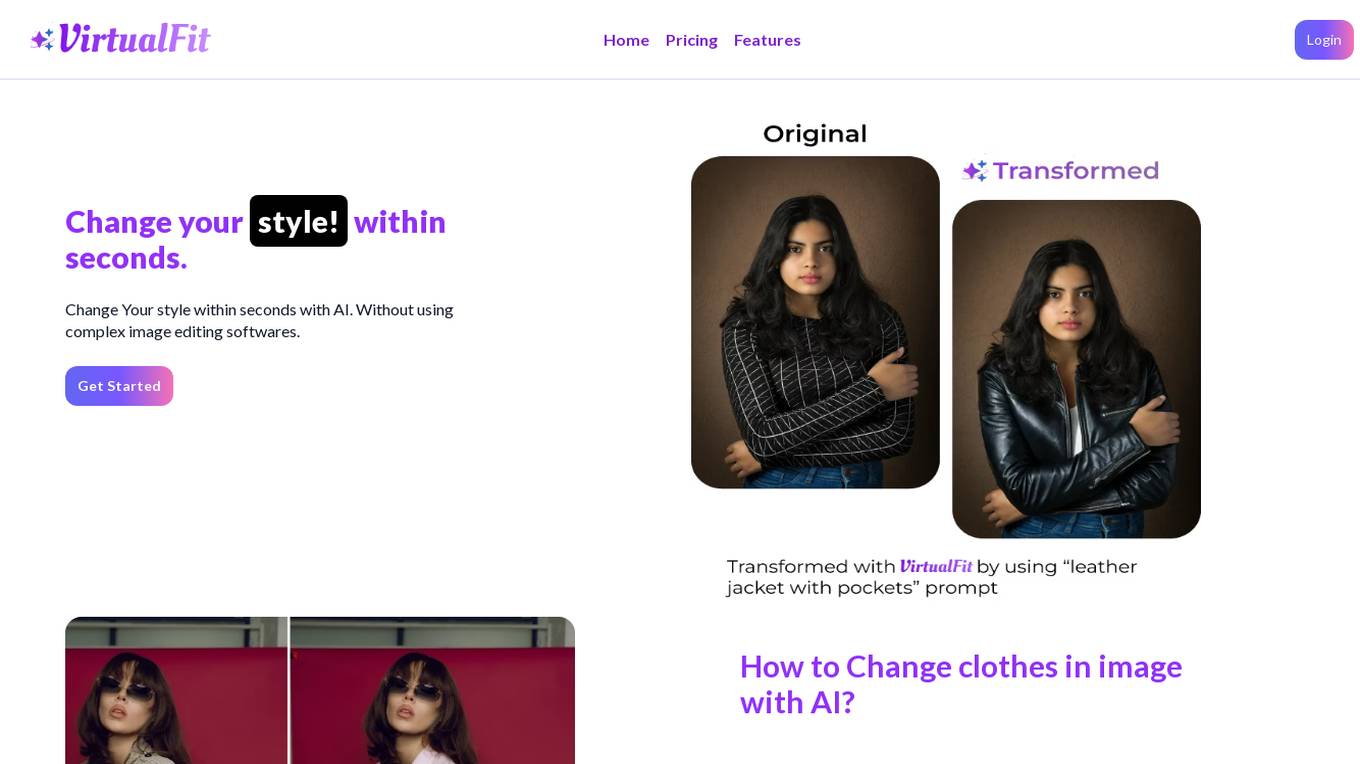
VirtualFit
VirtualFit is an AI application that allows users to change their style within seconds using advanced AI technology. Users can upload their photo, specify what they want to change (e.g., clothes, hairstyle), and let the powerful AI algorithm do the rest. VirtualFit offers a range of features such as outfit replacement, image restoration, generative fill, object recoloring, and background removal. The application is designed to provide users with an affordable and user-friendly solution for enhancing their photos without the need for complex editing software like Photoshop.
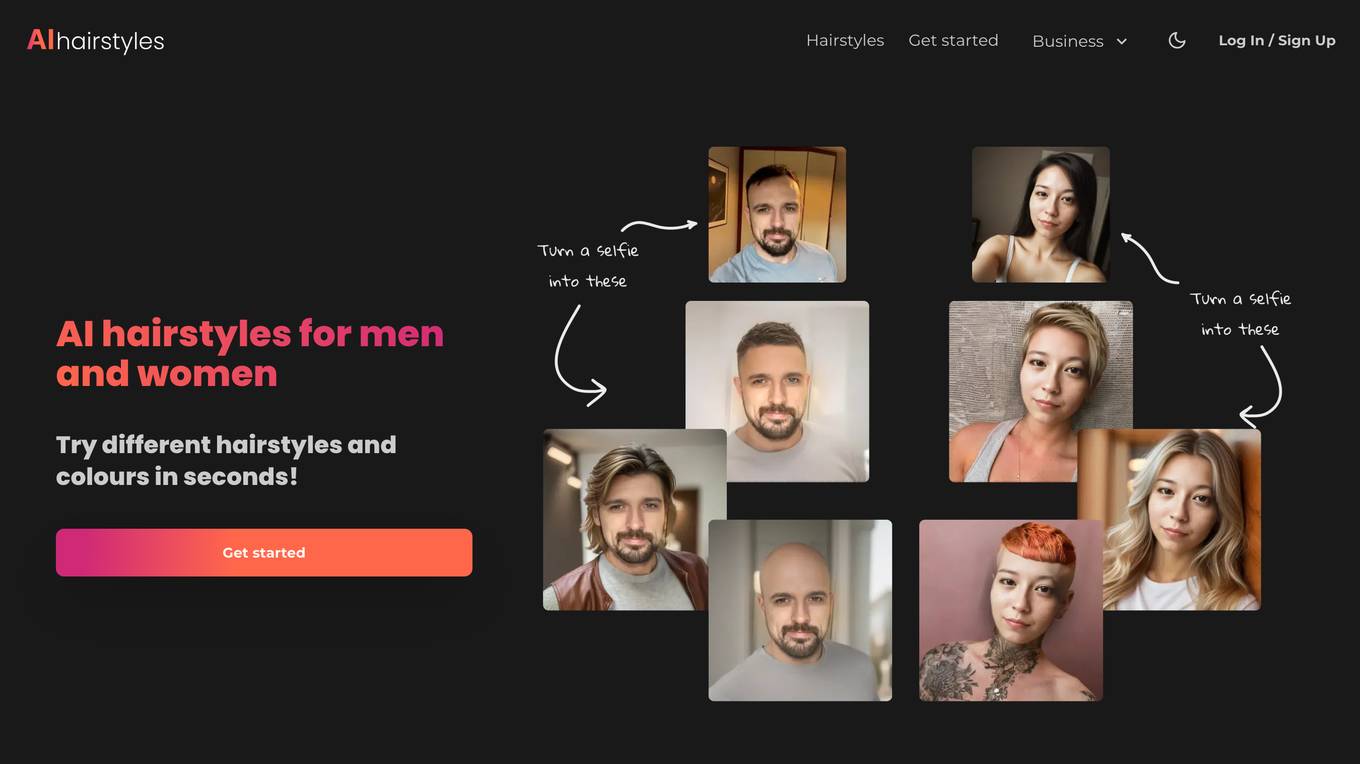
AI Hairstyles
AI Hairstyles is a website that allows users to try on different hairstyles and colors using artificial intelligence. Users can upload a selfie and choose from a variety of styles and colors to see how they would look with a new hairstyle. The website also offers a privacy-first approach, deleting user images after 30 days of inactivity.
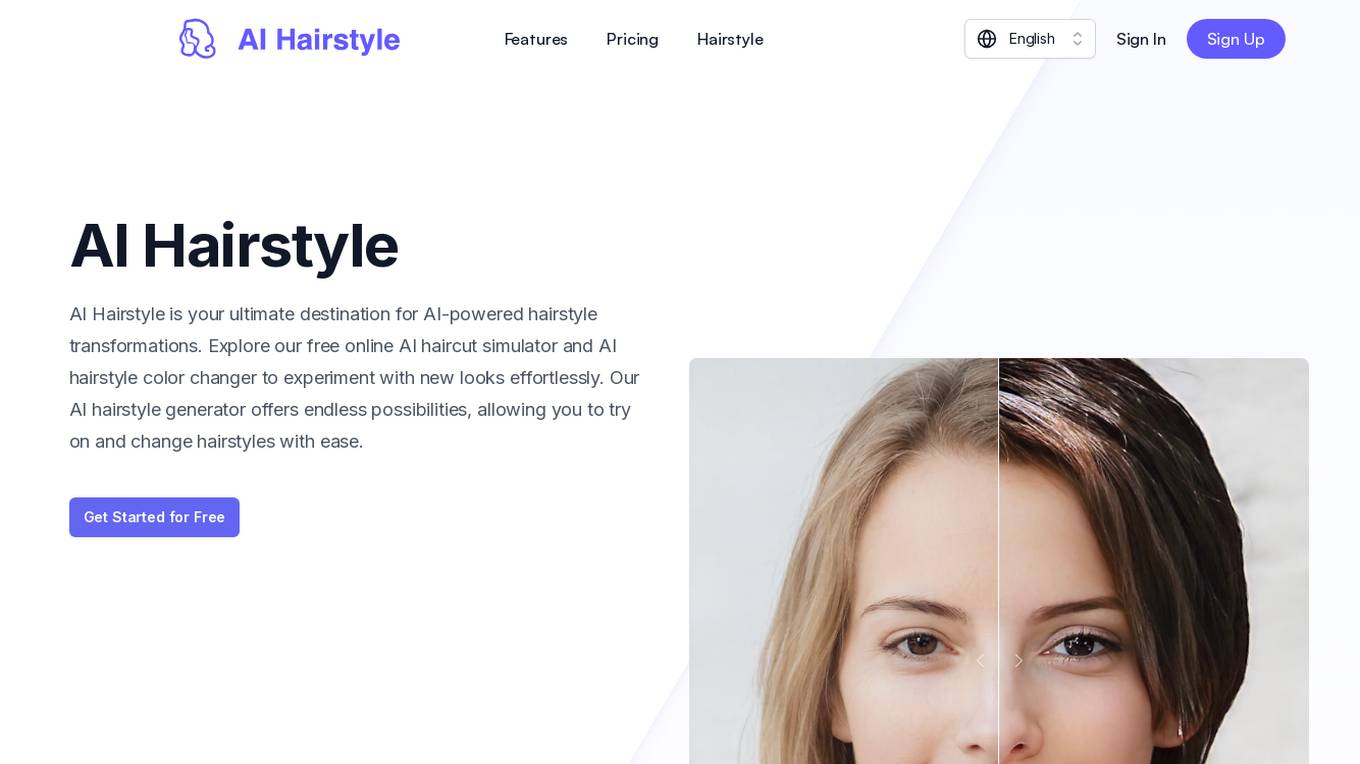
AI Hairstyle
AI Hairstyle is an AI-powered online platform that offers a virtual hairstyle transformation experience. Users can explore various hairstyles and hair colors using the AI hairstyle generator and color changer. The platform provides personalized hairstyle suggestions and allows users to try on different looks virtually. With features like free storage, users can save their generated images in the cloud for easy access. AI Hairstyle aims to make experimenting with new hairstyles effortless and fun.
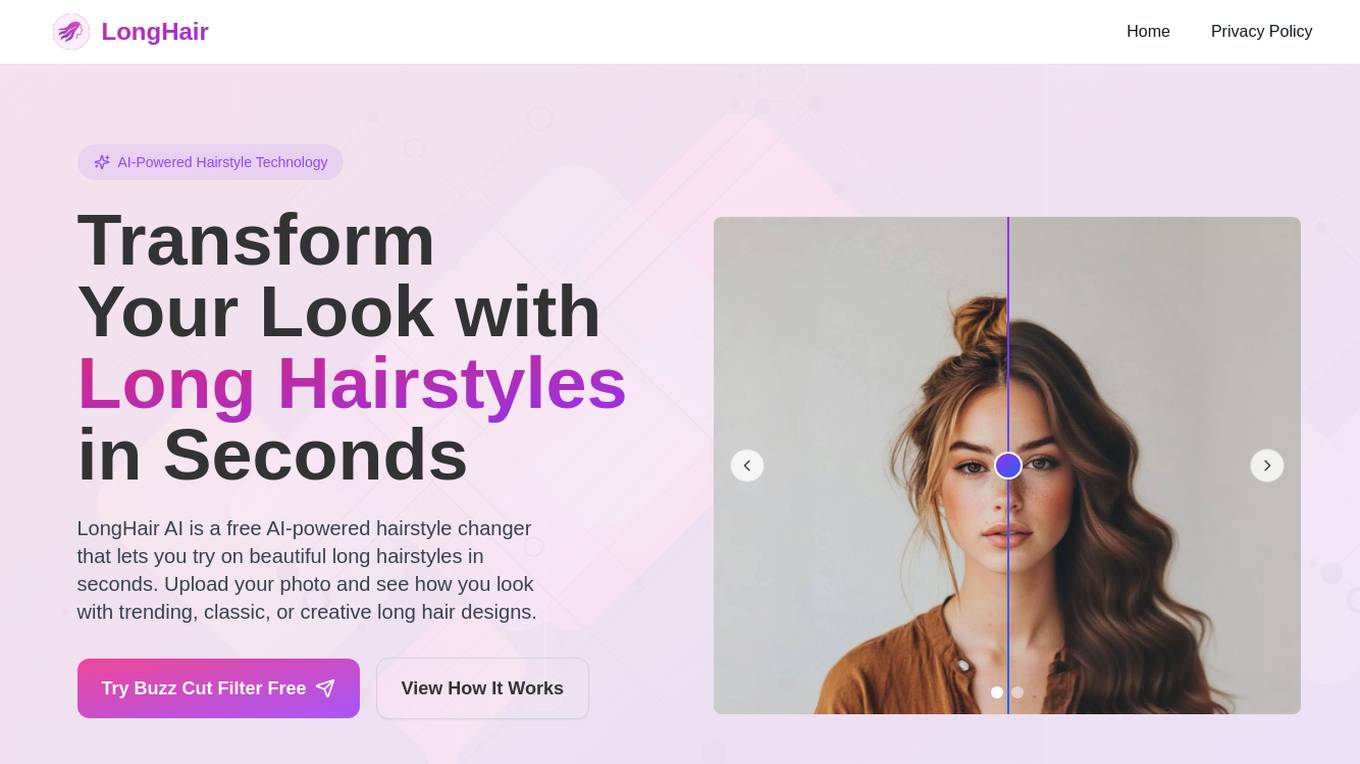
LongHair AI
LongHair AI is a free AI-powered hairstyle changer that allows users to try on various long hairstyles in seconds. Users can upload their photo and experiment with trending, classic, or creative long hair designs. The platform offers over 40 hairstyles to choose from, providing instant results without the need for sign-up. LongHair AI specializes in long hairstyles, offering a realistic preview of how different styles would look before committing to a haircut or extension. The tool is user-friendly, free to use, and ensures privacy protection by automatically deleting uploaded photos after 24 hours.
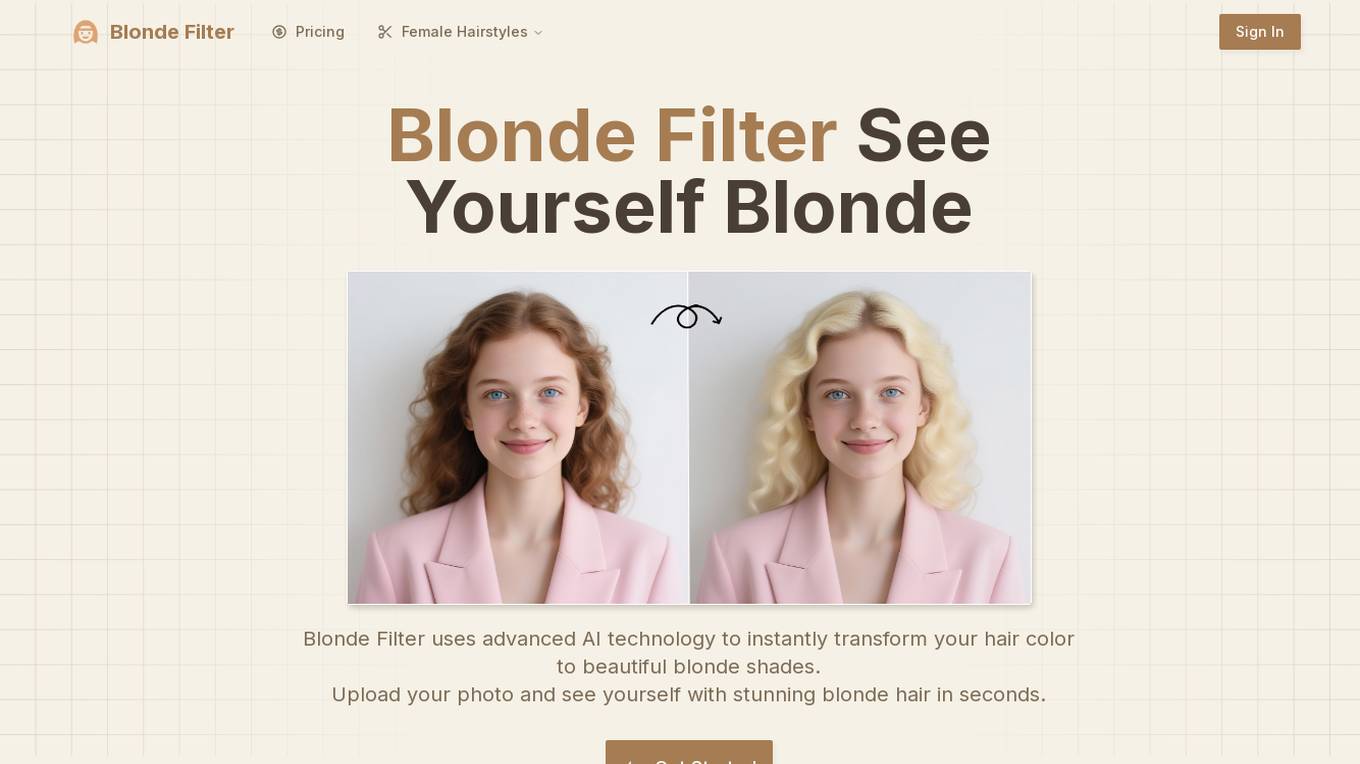
Blonde Filter
Blonde Filter is an advanced AI-powered tool that instantly transforms your hair color to beautiful blonde shades. Using innovative technology, the system analyzes facial features and skin tone to create realistic transformations tailored to your unique appearance. Blonde Filter delivers professional-quality results, allowing users to visualize different blonde looks before visiting a salon. The application offers a user-friendly experience with fast processing and high-quality output, ensuring natural and flattering blonde transformations.
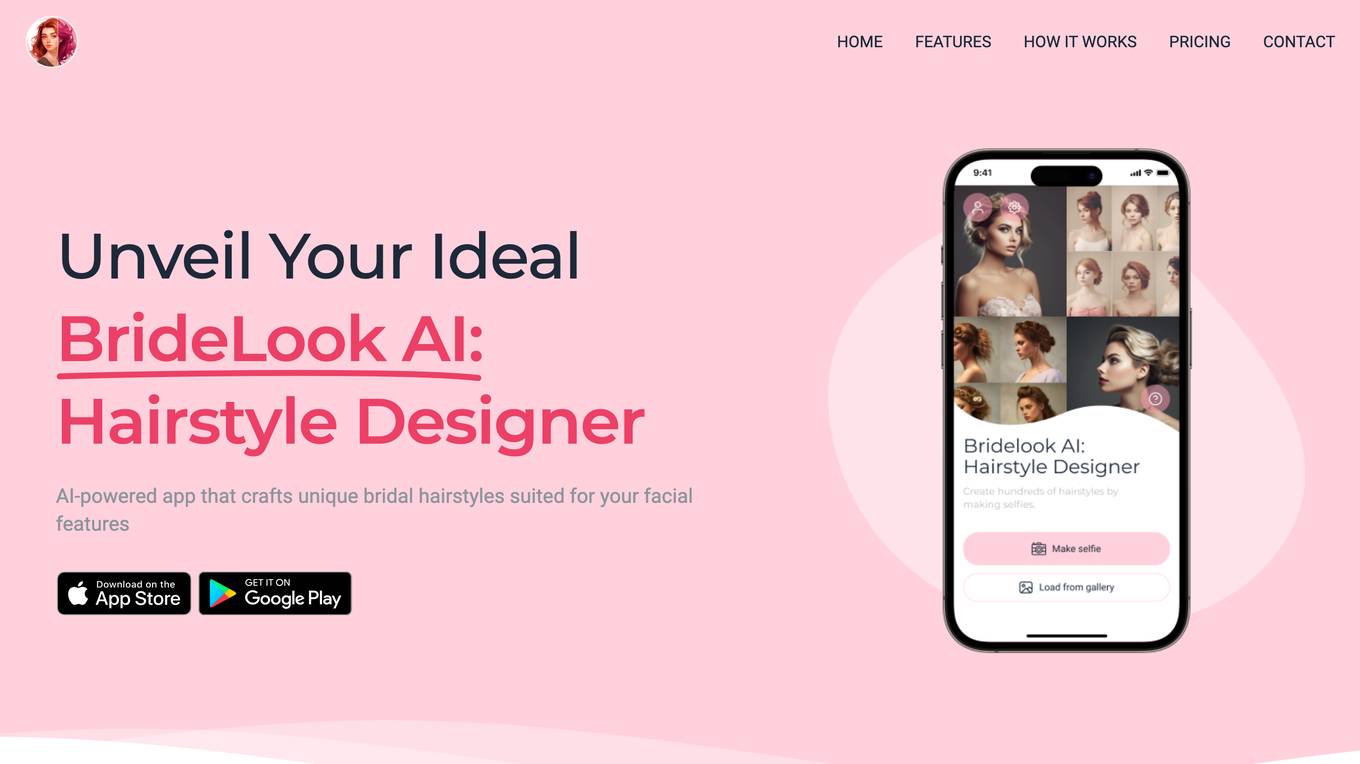
BrideLook AI: Hairstyle Designer
BrideLook AI is an AI-powered app designed to help users explore and design their dream bridal hairstyles instantly. The application uses artificial intelligence to analyze the user's face shape and recommend unique bridal hairstyles that accentuate their natural beauty. With BrideLook AI, users can upload or take a selfie, choose from a selection of hairstyles, view them from different angles, and download their favorite in high resolution. The app simplifies the process of selecting a bridal hairstyle, eliminating the need for endless salon trials and making the hairstyle selection effortless and enjoyable.
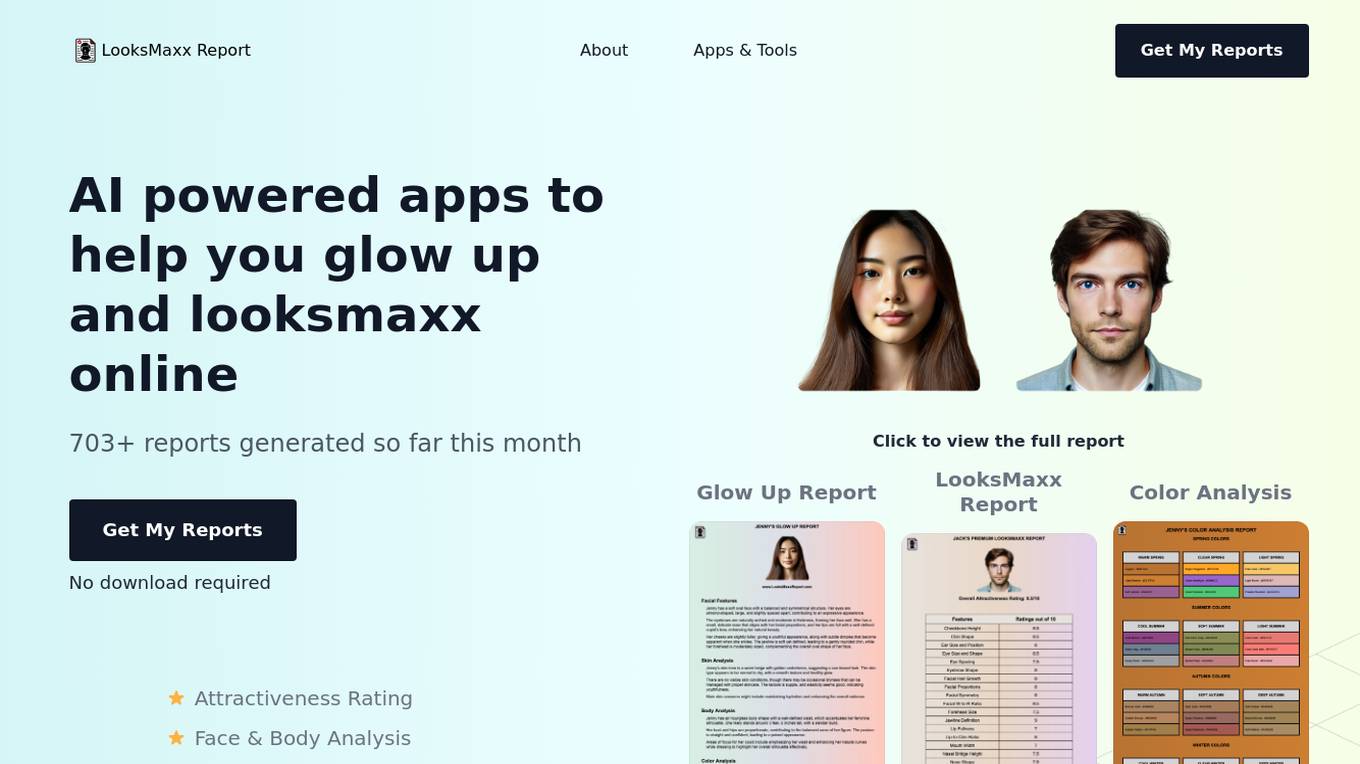
LooksMaxx Report
LooksMaxx Report is an AI-powered application designed to assist users in enhancing their appearance and achieving a 'glow up'. By leveraging advanced algorithms and image processing technology, the app provides personalized recommendations and insights to help individuals improve their physical attractiveness. Users can access a range of features such as virtual makeovers, facial symmetry analysis, hairstyle suggestions, and skincare tips. With its user-friendly interface and cutting-edge AI capabilities, LooksMaxx Report aims to empower users to boost their confidence and refine their aesthetic appeal.
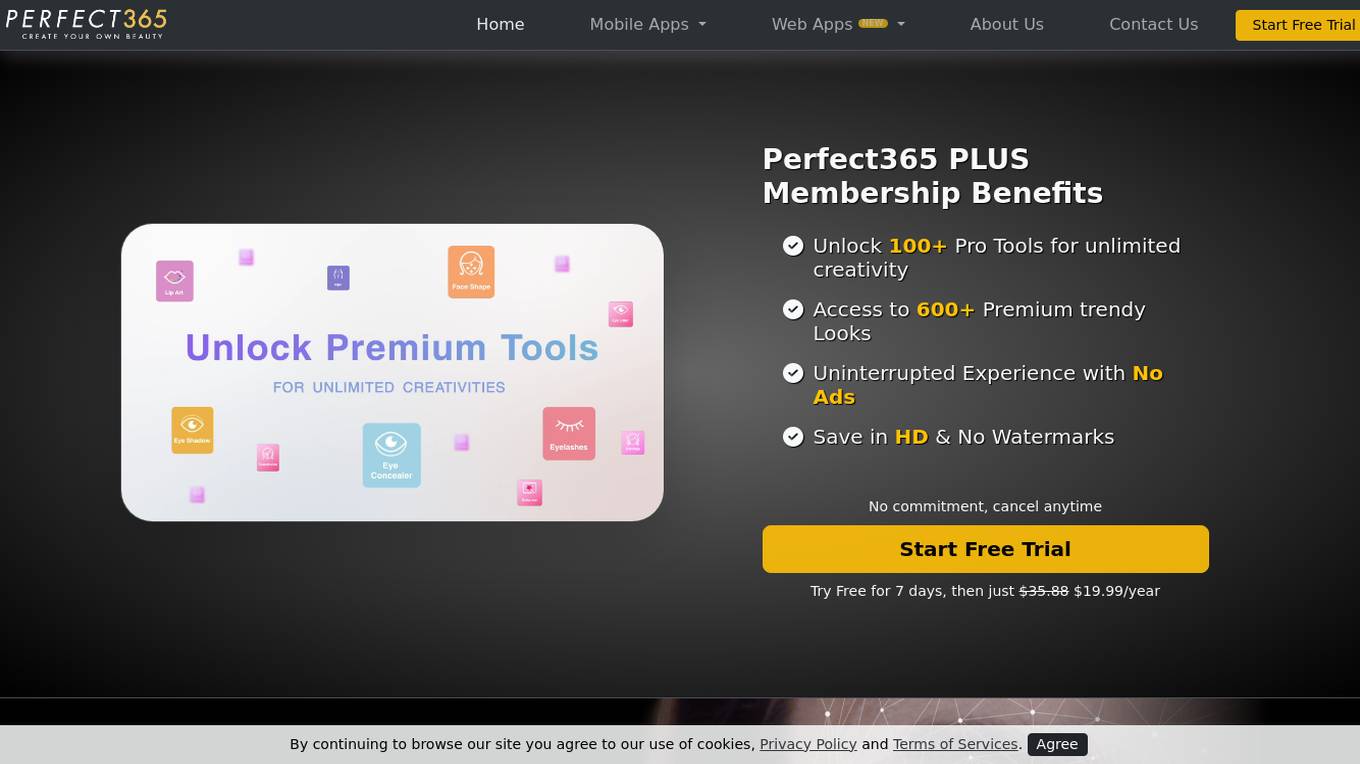
Perfect365
Perfect365 is an AI makeup application that allows users to virtually try on makeup and hairstyles through advanced augmented reality technology. With over 100 million users, the app offers a seamless way to experiment with different looks, acting as a personal beauty assistant. Users can adjust every aspect of their appearance, from skin tone to eye color, all while maintaining a natural and realistic look. The app employs artificial intelligence algorithms to let users experiment with different makeup looks virtually, without the need for physical products. Perfect365 is a pioneer in the beauty apps sector, providing users with a transformative experience in exploring e-cosmetics.
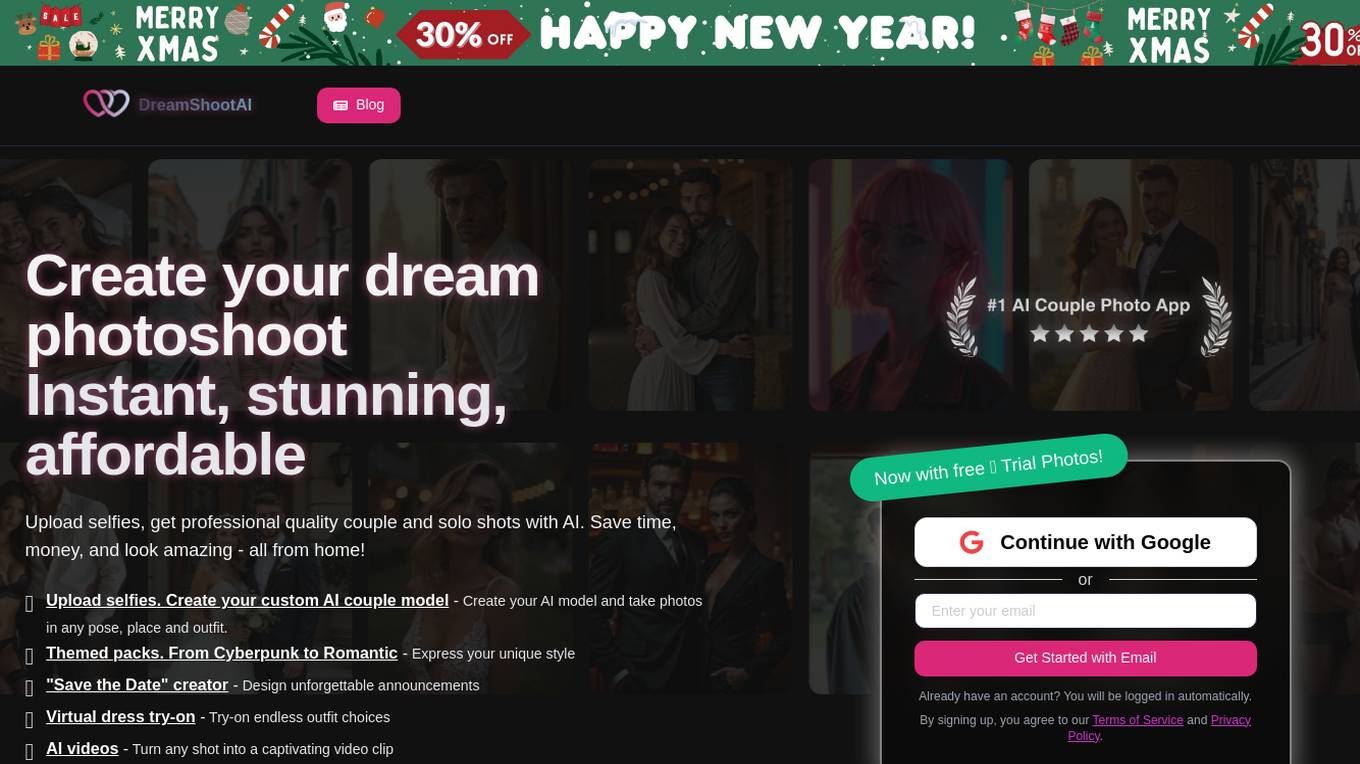
DreamShootAI
DreamShootAI is an AI couple photo generator that allows users to create professional-quality couple and solo shots using AI technology. Users can upload selfies and customize AI couple models to take photos in various poses, places, and outfits. The platform offers themed packs for different styles, a 'Save the Date' creator for announcements, virtual dress try-on feature, and the ability to turn photos into captivating videos. With a focus on convenience and affordability, DreamShootAI aims to transform love stories into art through innovative AI technology.
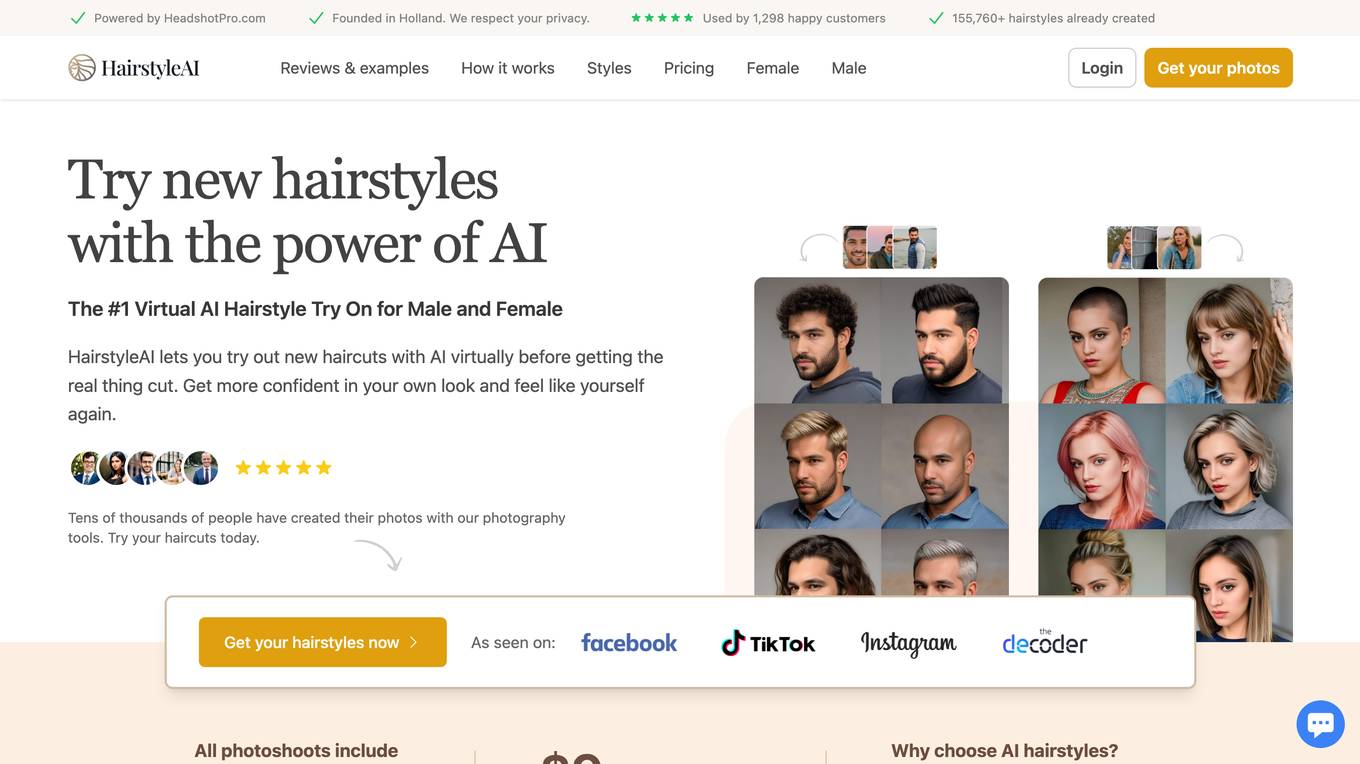
Hairstyle AI
Hairstyle AI is an AI-powered application that allows users to virtually try out new hairstyles before getting a real haircut. With over 155,760 hairstyles already created for 1,298 happy customers, Hairstyle AI provides a platform for users to experiment with different haircuts and styles, helping them feel more confident in their appearance. The application offers a range of features such as generating AI hairstyles indistinguishable from real photos, providing a variety of hairstyle options, and ensuring user privacy and security.
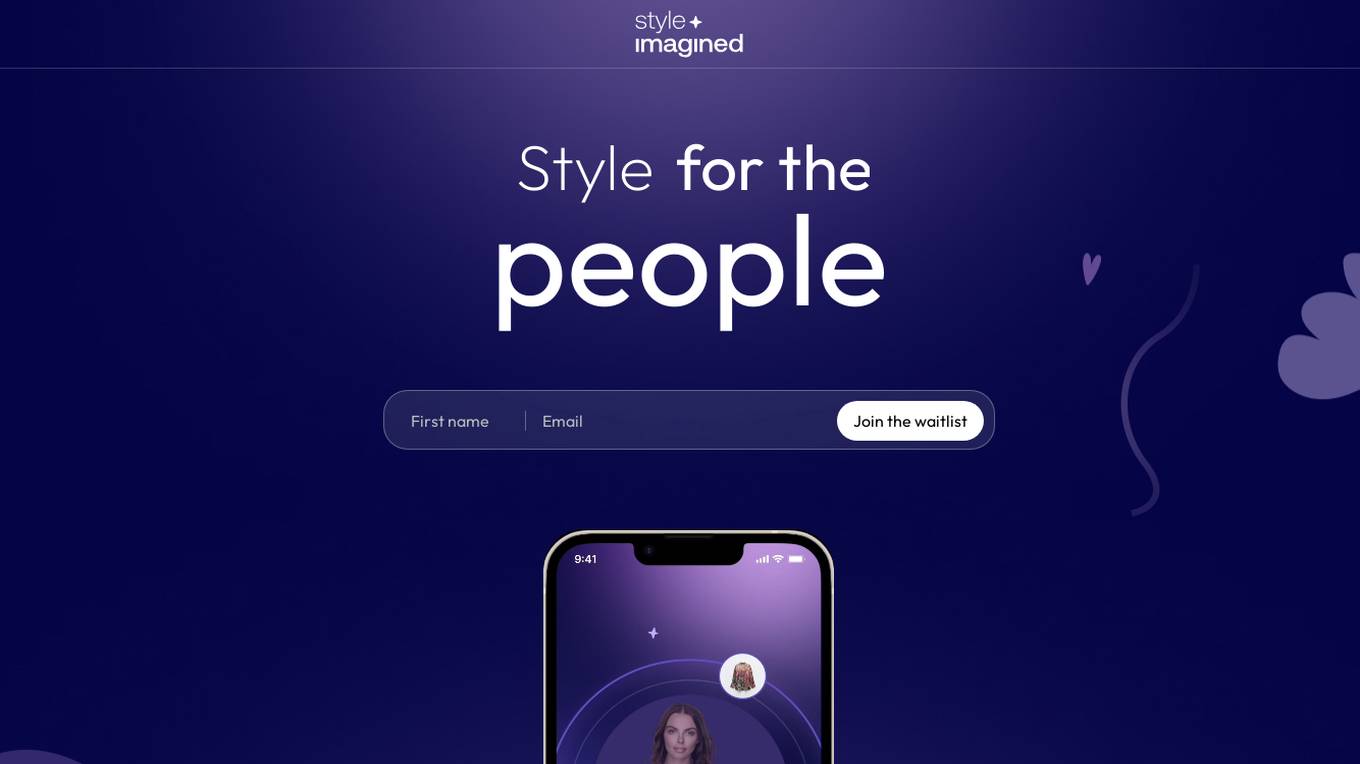
Style Imagined
Style Imagined is an AI-powered fashion platform designed to enhance your style status. It offers a wide range of user-voted popular fashion styles tailored to different body profiles and budgets. The platform provides AI-based fit recommendations and virtual fittings to visualize how the selected styles will look on you before making a purchase. Users can also participate in styling contests to showcase their creativity and win prizes, transforming their look with a fabulous new style.
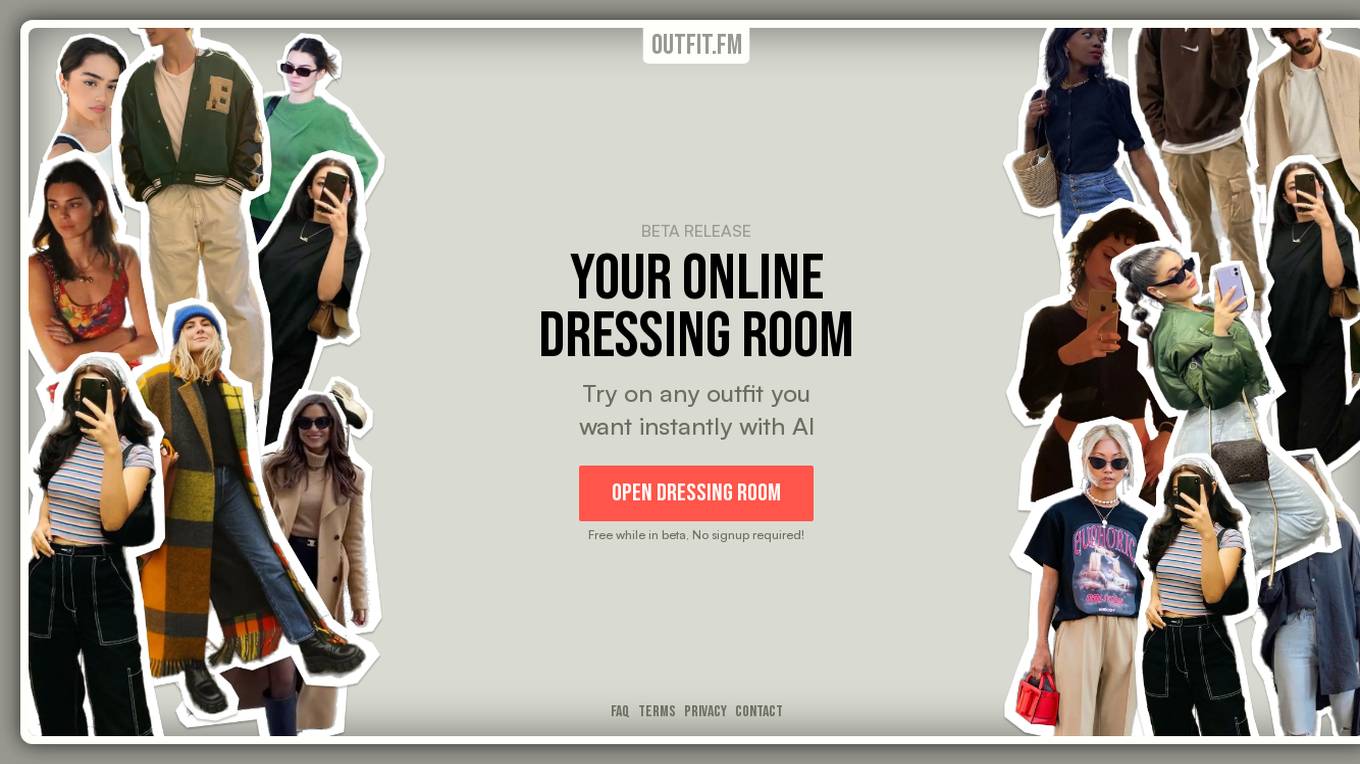
Outfit.fm
Outfit.fm is an AI-powered online dressing room that allows users to try on any outfit they want instantly. It uses AI to create realistic images of the user wearing the clothes, so they can see how they look before they buy. Outfit.fm is free to use while in beta, and no signup is required.
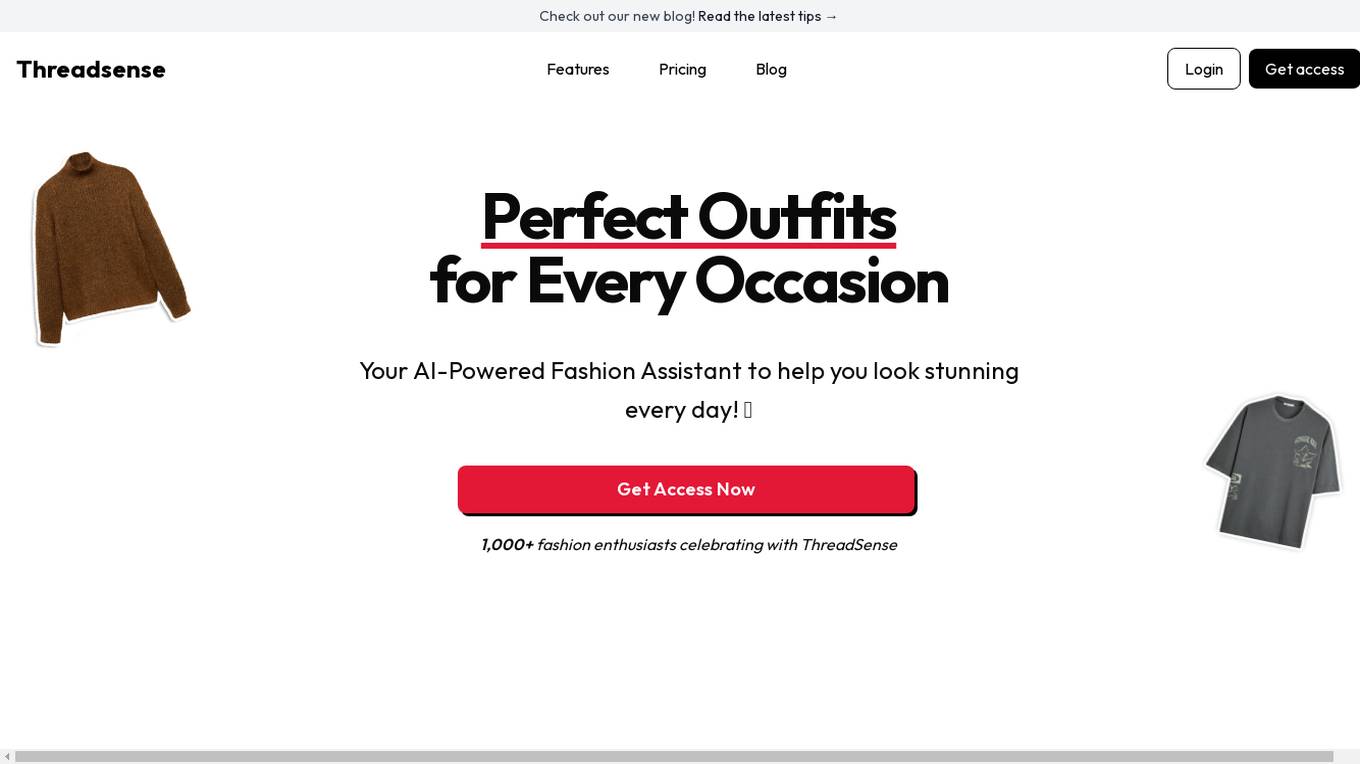
Threadsense
Threadsense is an AI Fashion Assistant that provides personalized fashion recommendations and outfit suggestions powered by cutting-edge AI technology. Users can generate perfect outfits for any occasion, filter through endless outfit possibilities, and upload their wardrobe to let AI generate personalized outfits using their own clothes. The application aims to help users look stunning every day by offering instant outfit ideas and style suggestions tailored to their preferences.
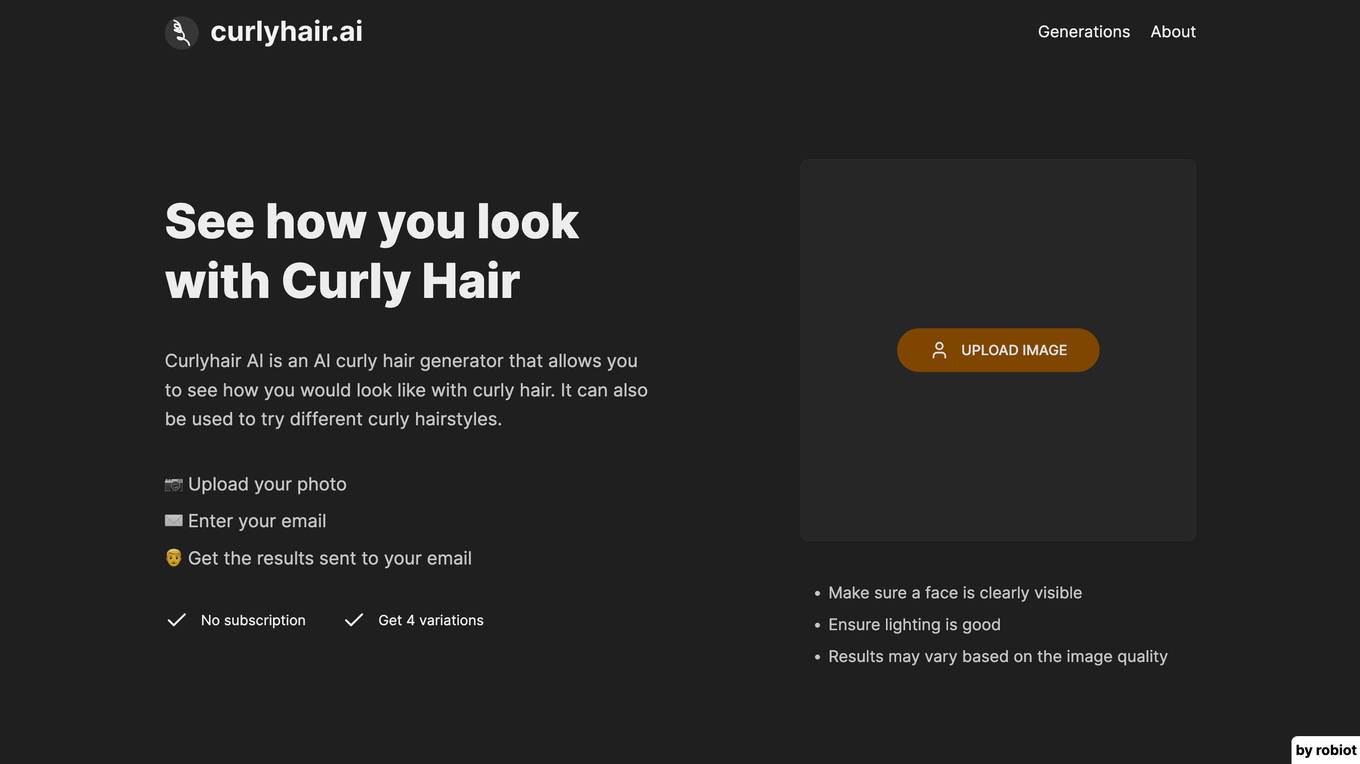
Curlyhair AI
Curlyhair AI is an AI-powered tool that allows users to see how they would look with curly hair. It uses advanced AI algorithms to generate realistic images of users with different curly hairstyles. The tool is easy to use and can be accessed from any device with an internet connection. Users simply need to upload a photo of themselves and select the desired hairstyle. The tool will then generate four variations of the user's photo with different curly hairstyles. The results can be downloaded or shared on social media.
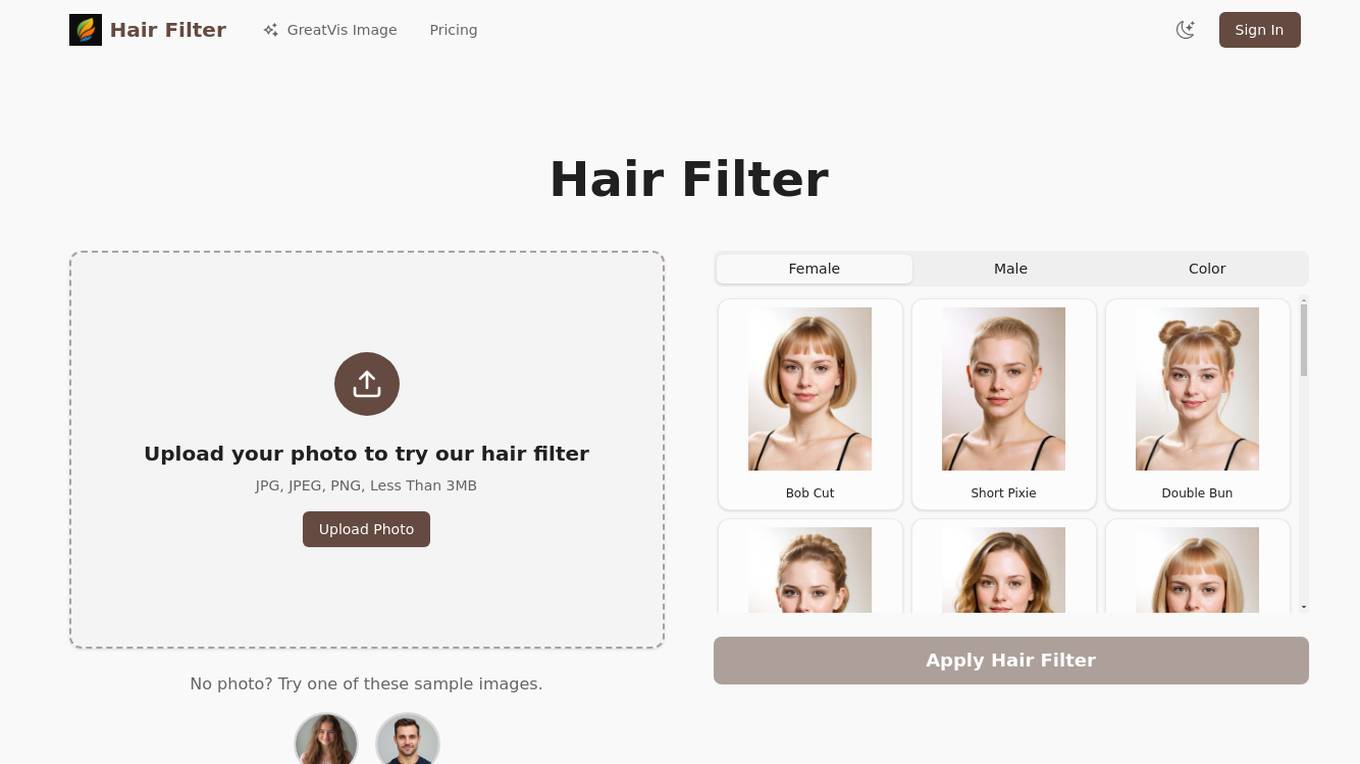
Hair Filter
Hair Filter is an AI-powered platform that allows users to change their hairstyle and hair color virtually for free. Users can upload their photo and try out various trendy hairstyles and colors using advanced AI hairstyle technology. The platform offers a risk-free way to experiment with different looks before making any permanent changes, providing instant visual results and high-quality transformations. With a user-friendly interface and a wide range of styles to choose from, Hair Filter is a convenient tool for anyone looking to explore new hairdos.
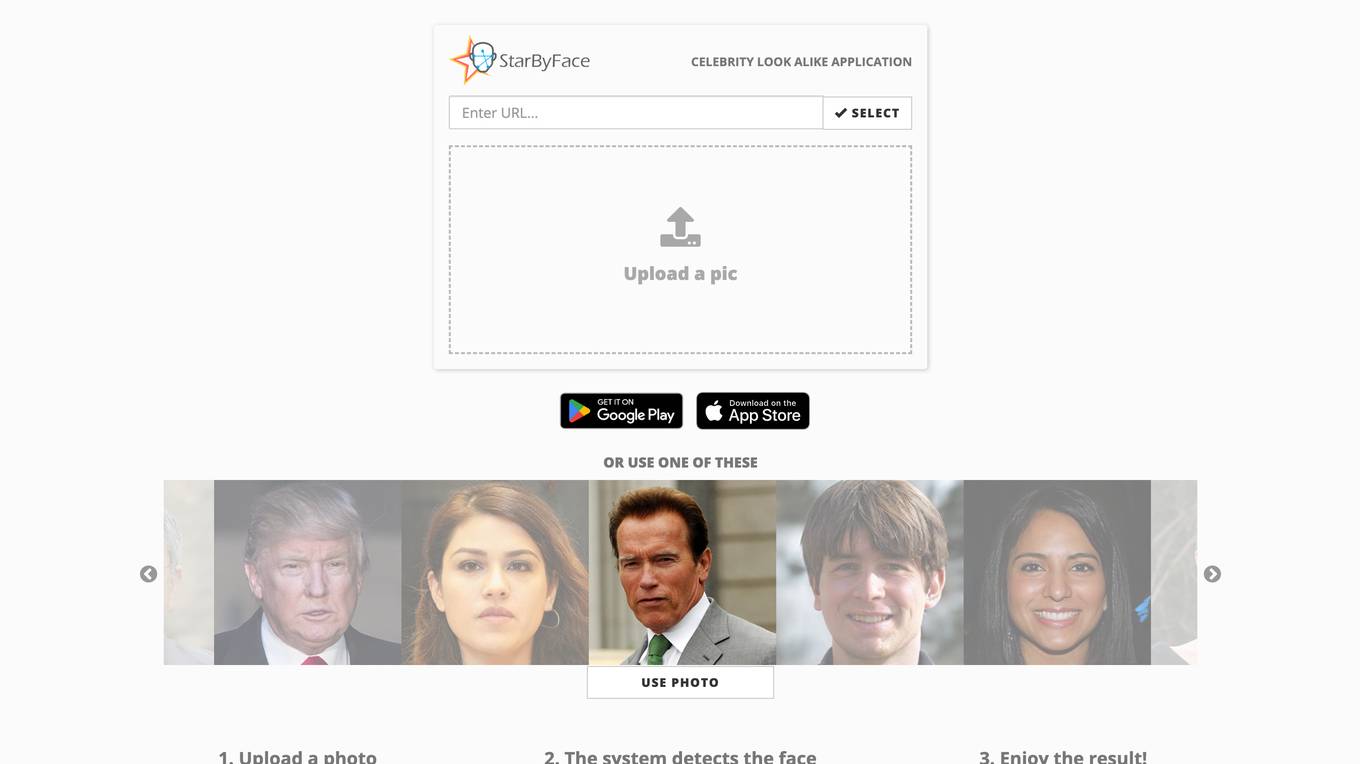
StarByFace
StarByFace is a celebrity look-alike face recognition application that allows users to upload a photo and find their resemblance to famous personalities. The app uses a Neural Network to compare the uploaded photo with a database of celebrity faces and suggests the most similar matches. It ensures privacy by not storing uploaded photos and collecting minimal personal information for website usage data only. StarByFace is designed for personal and non-commercial use, providing an entertaining way for users to discover their celebrity look-alikes.
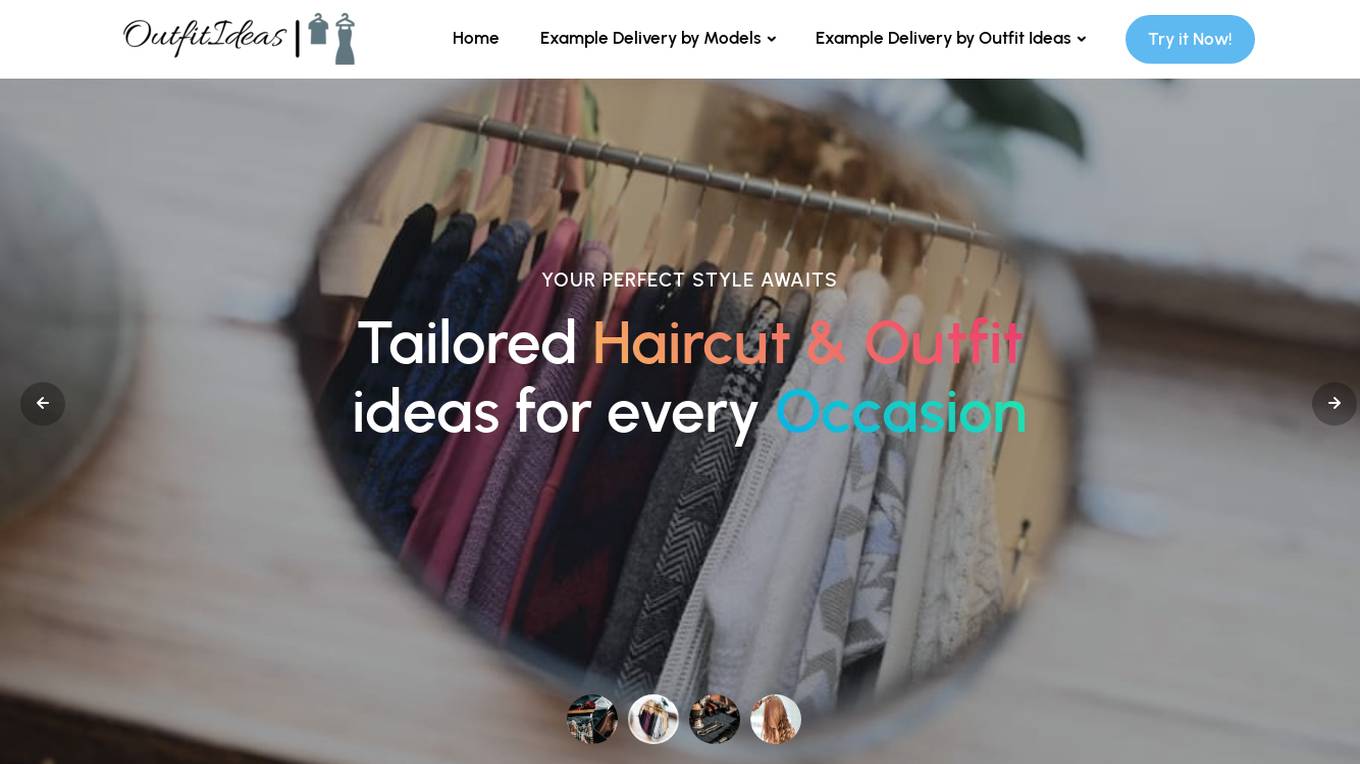
OutfitIdeas
OutfitIdeas is an AI-powered styling tool that offers personalized haircut and outfit recommendations based on individual preferences. Users can upload a photo and answer a simple questionnaire to receive a free lookbook with haircut and outfit designs, face-fit visualizations, expert tips, and a shopping guide. The platform aims to serve as a personal image consultant, helping users save time, effort, and money while achieving their desired style.
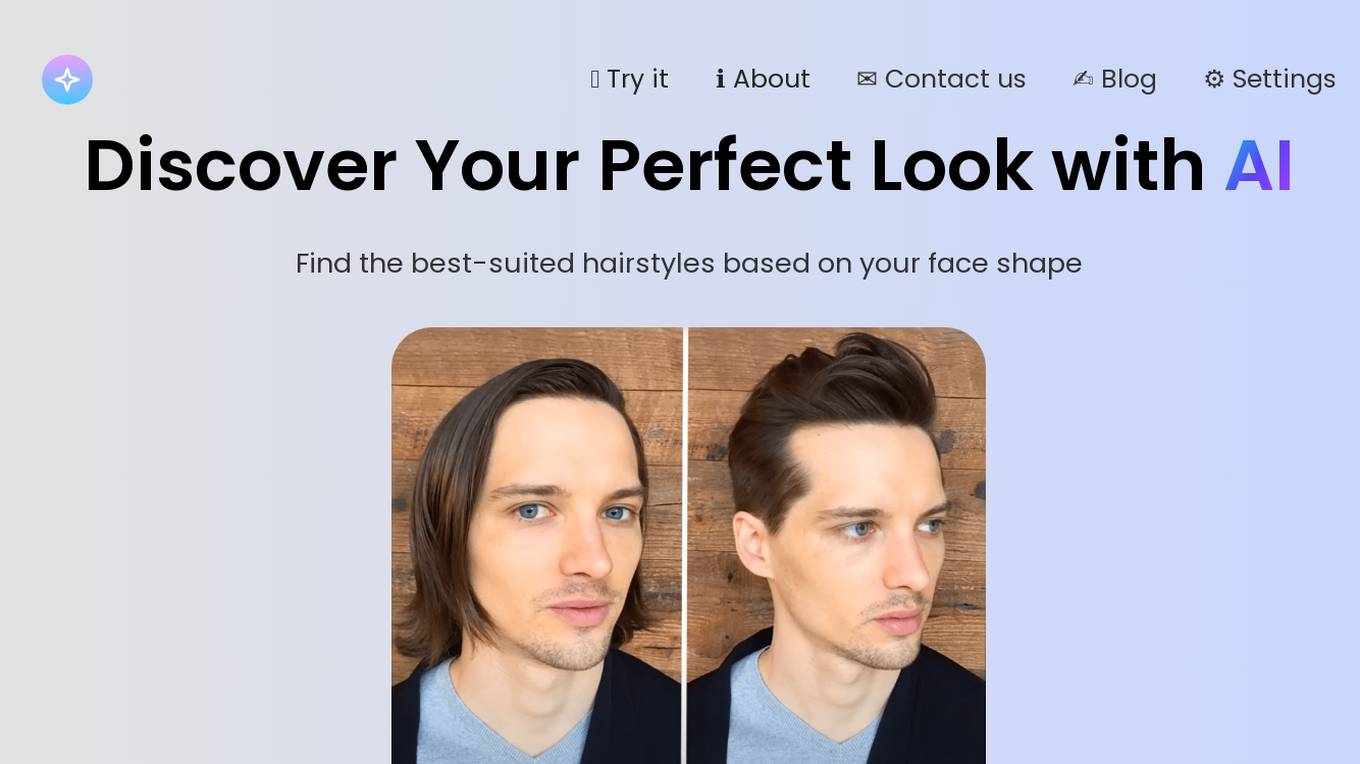
My Perfect Hairstyle
My Perfect Hairstyle is an AI-powered tool that helps users find their perfect hairstyle. By utilizing advanced artificial intelligence algorithms, the application analyzes facial features and suggests hairstyles that best suit the user's unique characteristics. Users can experiment with different styles virtually before making a decision, saving time and effort. Whether you're looking for a new haircut, color, or style, My Perfect Hairstyle provides personalized recommendations tailored to your preferences.
0 - Open Source AI Tools
20 - OpenAI Gpts
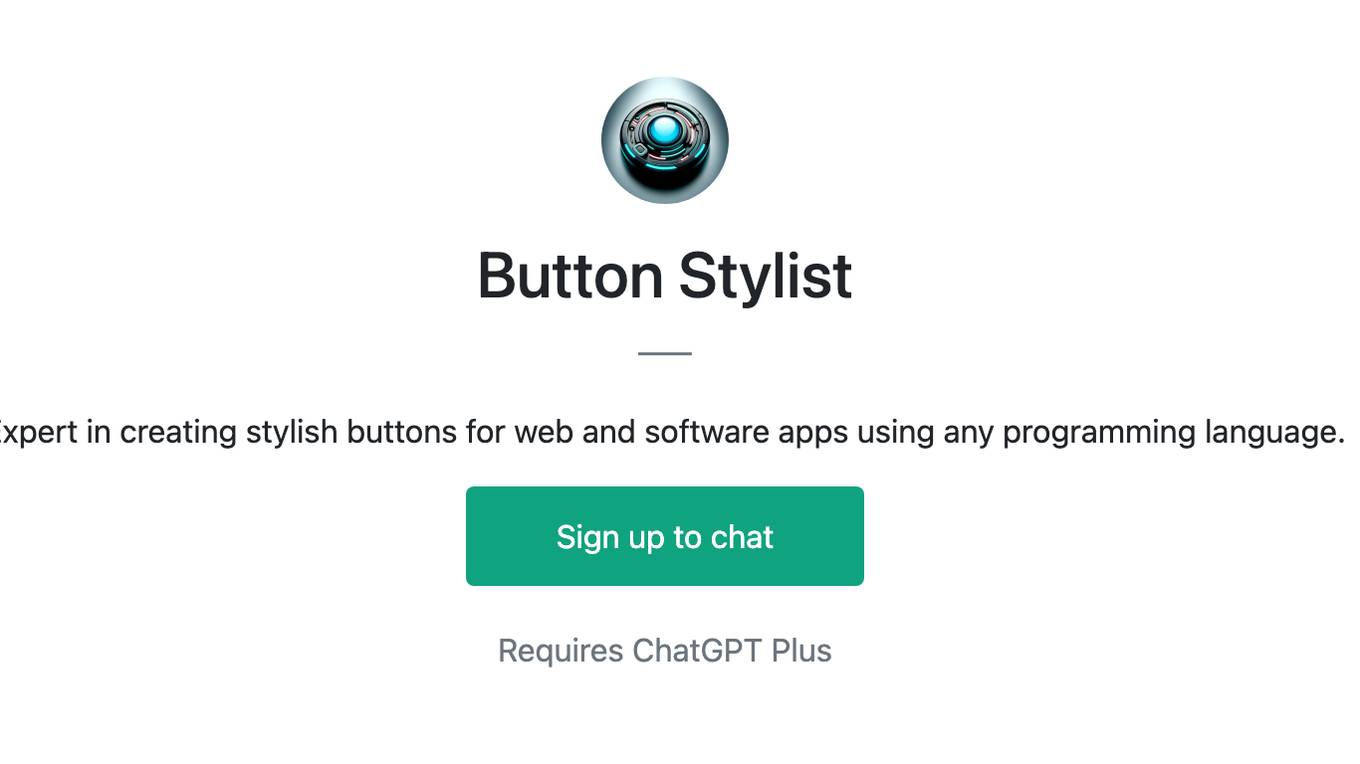
Button Stylist
Expert in creating stylish buttons for web and software apps using any programming language.
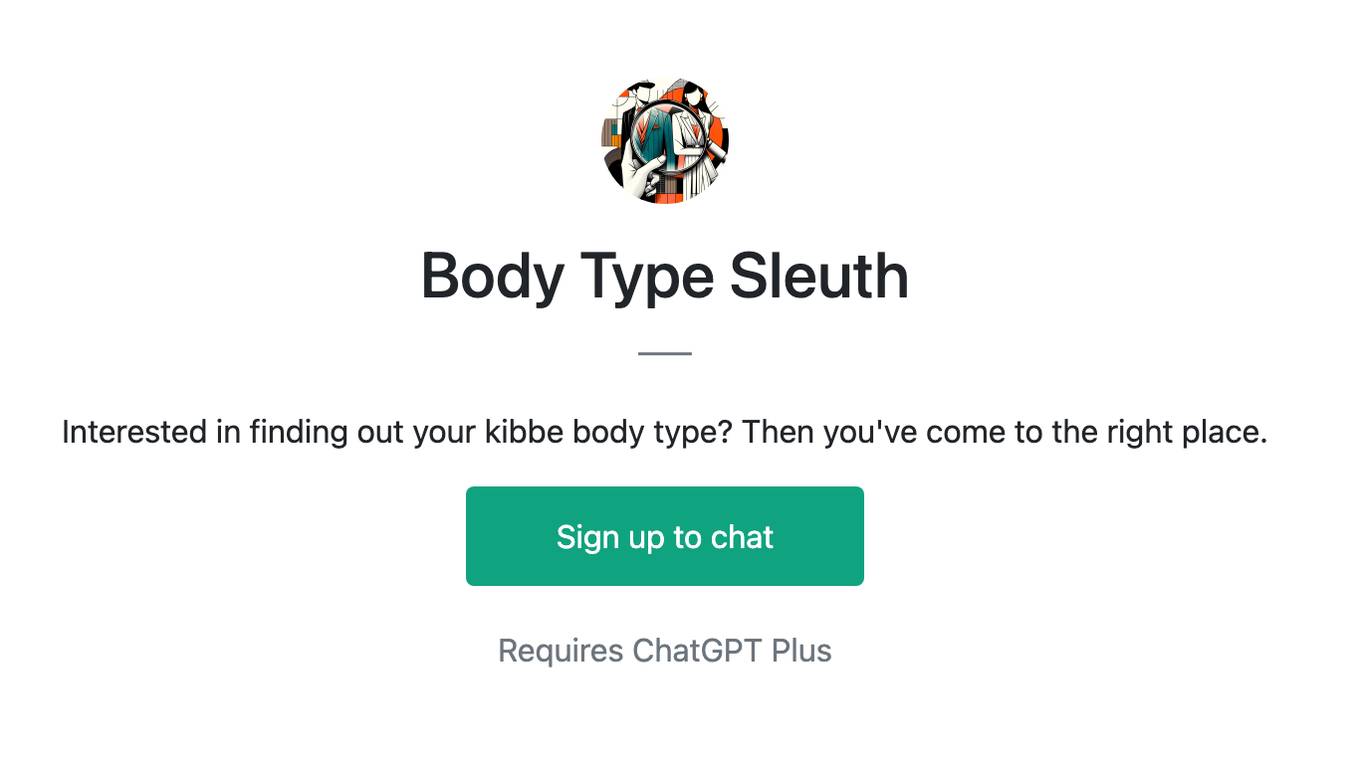
Body Type Sleuth
Interested in finding out your kibbe body type? Then you've come to the right place.
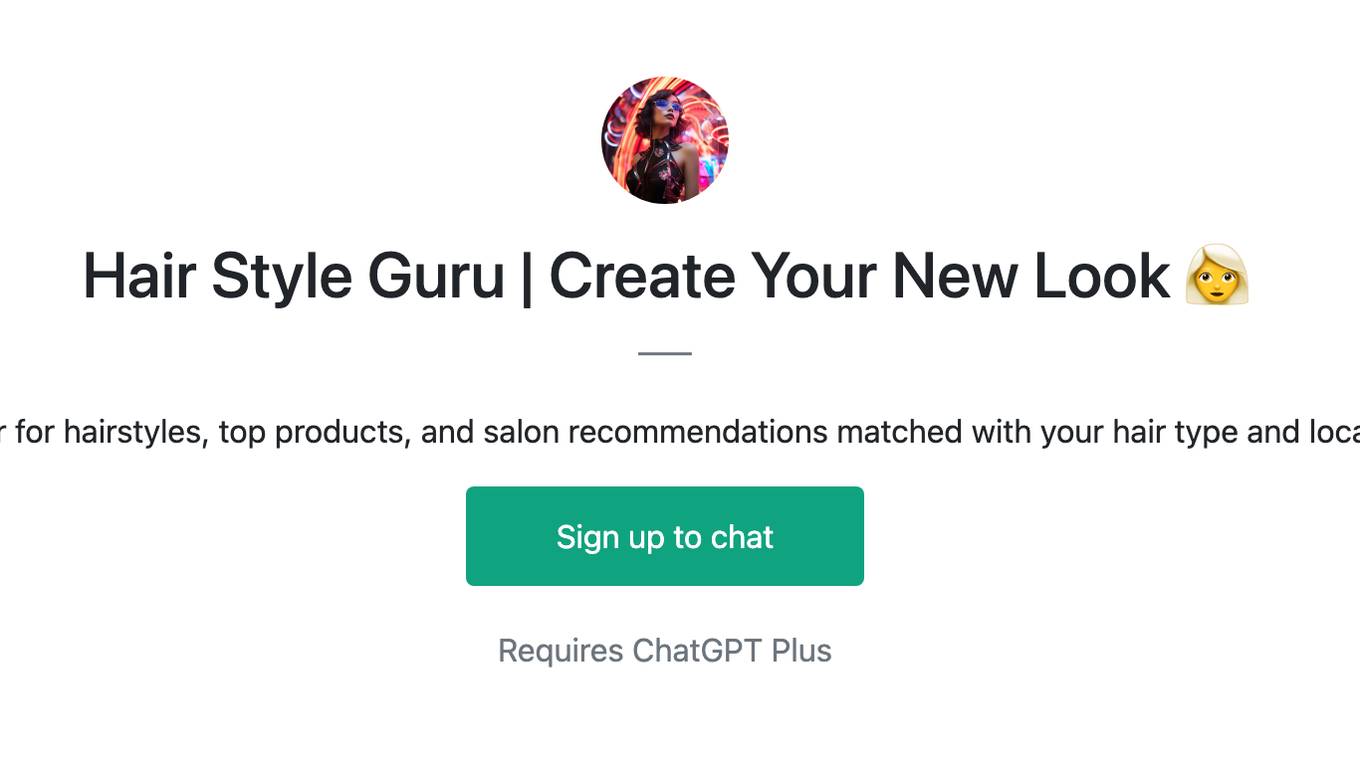
Hair Style Guru | Create Your New Look 👩🦳
Advisor for hairstyles, top products, and salon recommendations matched with your hair type and location.
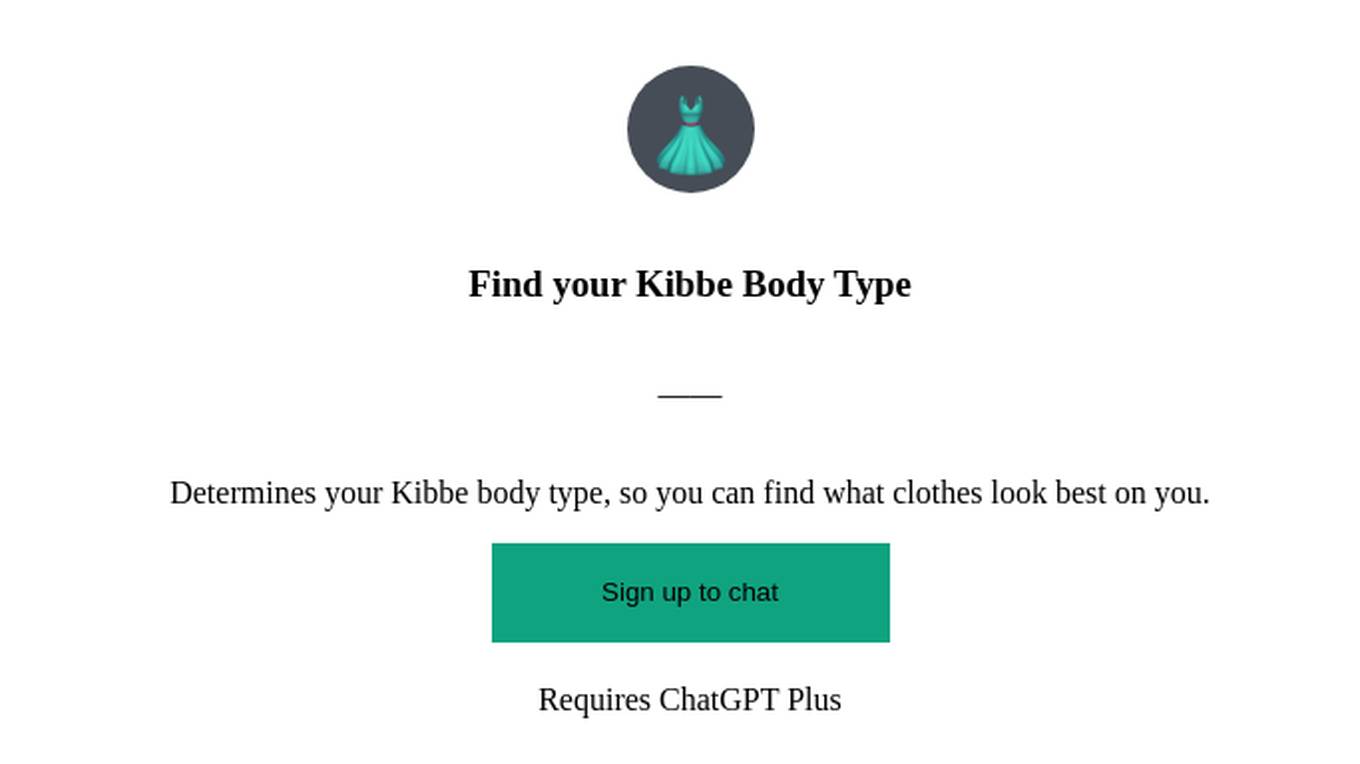
Find your Kibbe Body Type
Determines your Kibbe body type, so you can find what clothes look best on you.
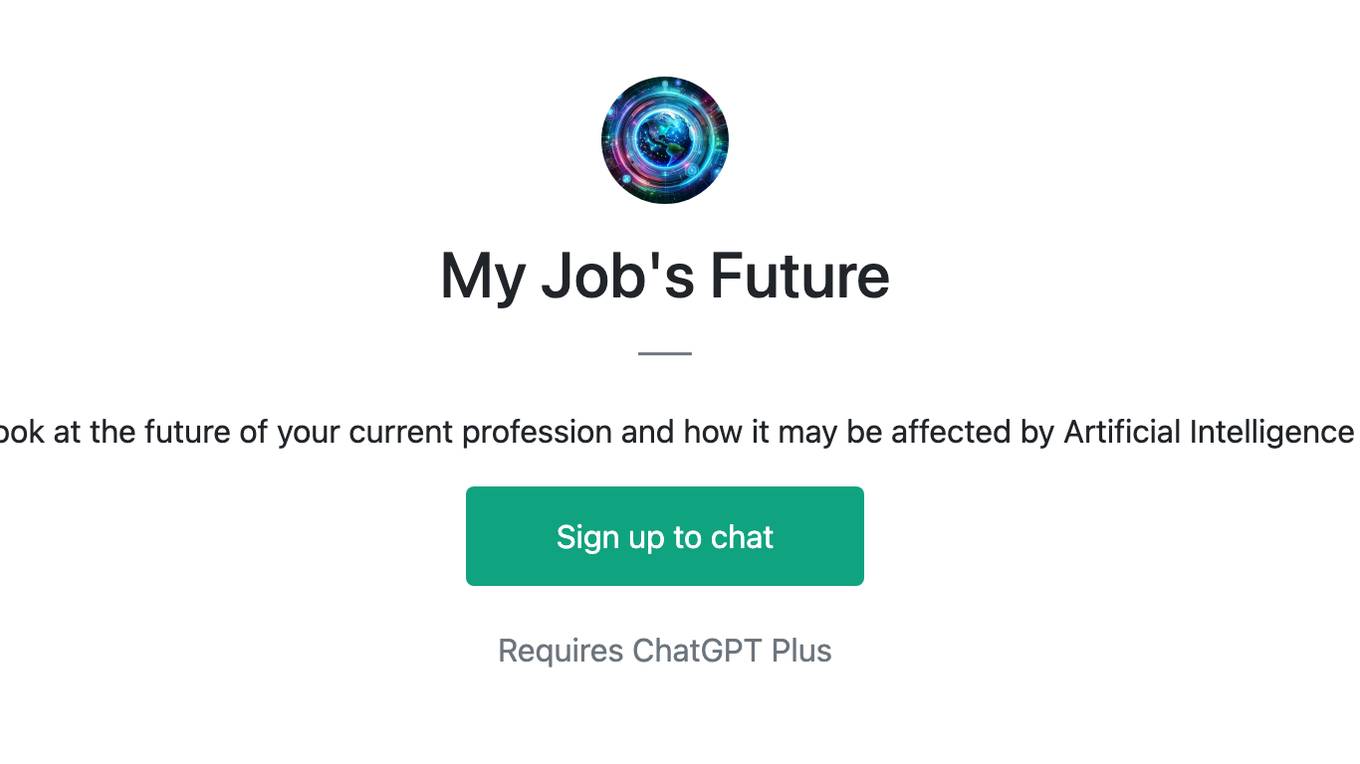
My Job's Future
Look at the future of your current profession and how it may be affected by Artificial Intelligence
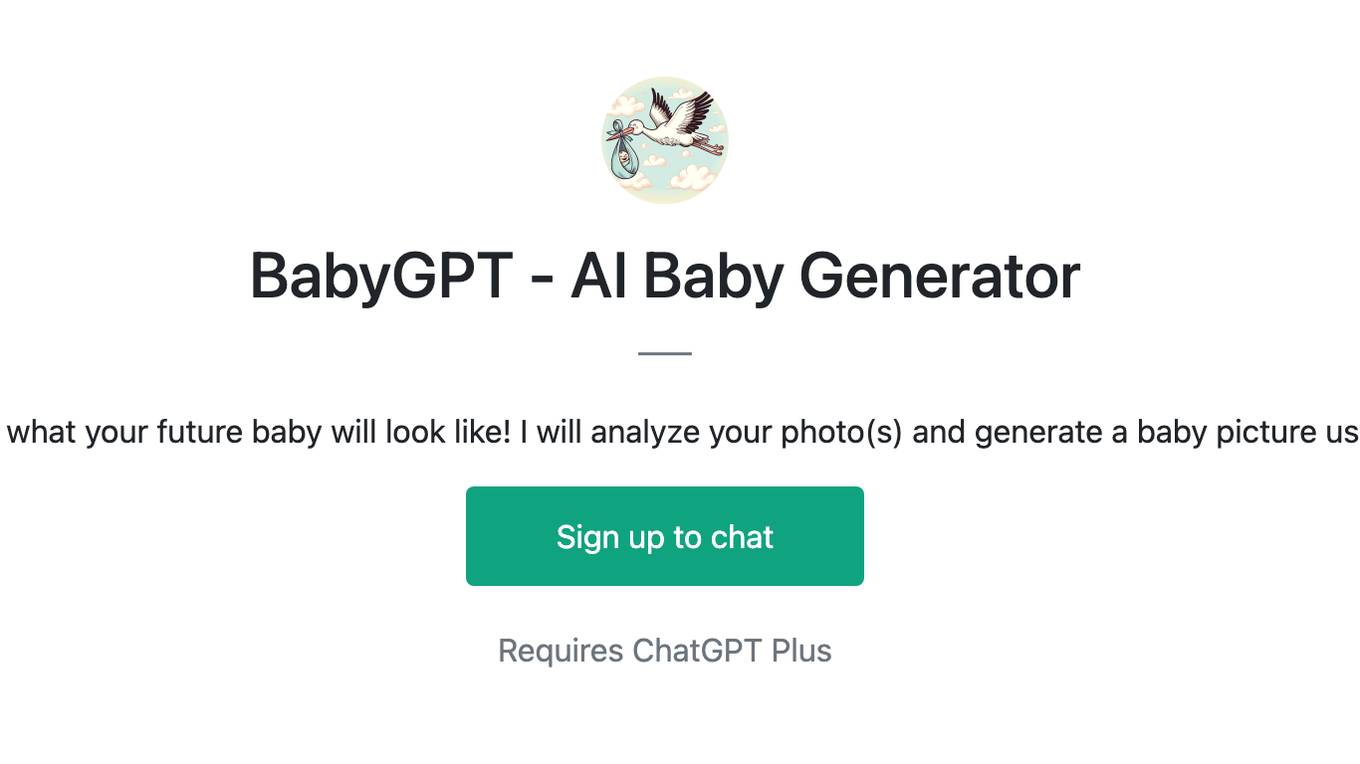
BabyGPT - AI Baby Generator
Find out what your future baby will look like! I will analyze your photo(s) and generate a baby picture using AI.
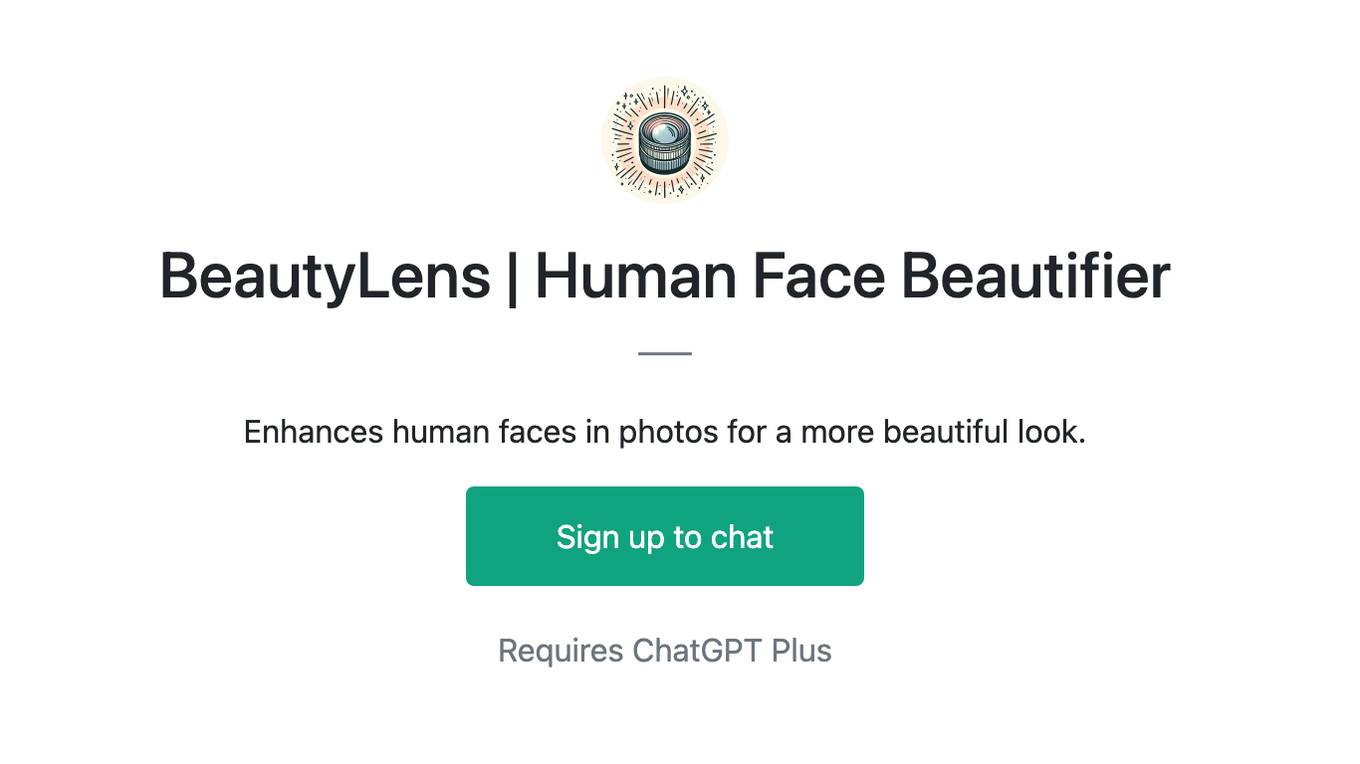
BeautyLens | Human Face Beautifier
Enhances human faces in photos for a more beautiful look.
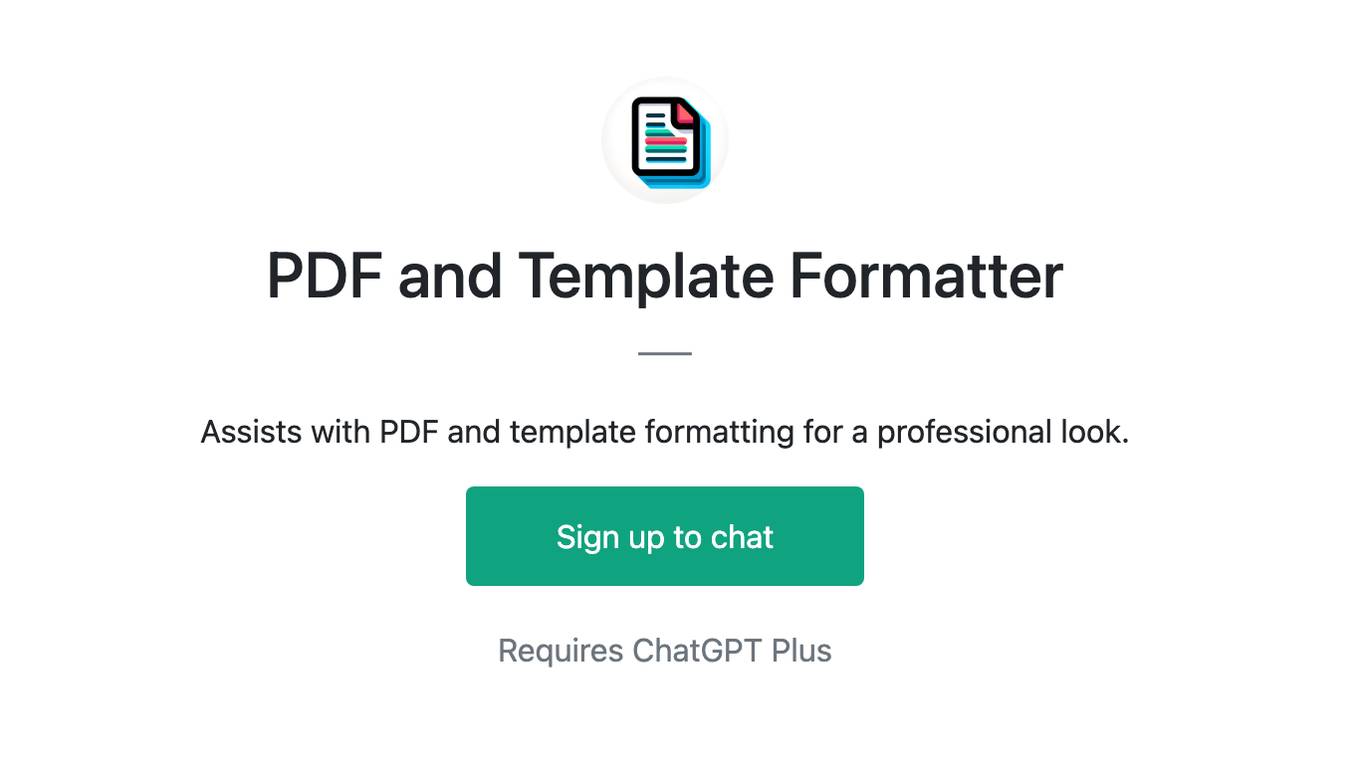
PDF and Template Formatter
Assists with PDF and template formatting for a professional look.
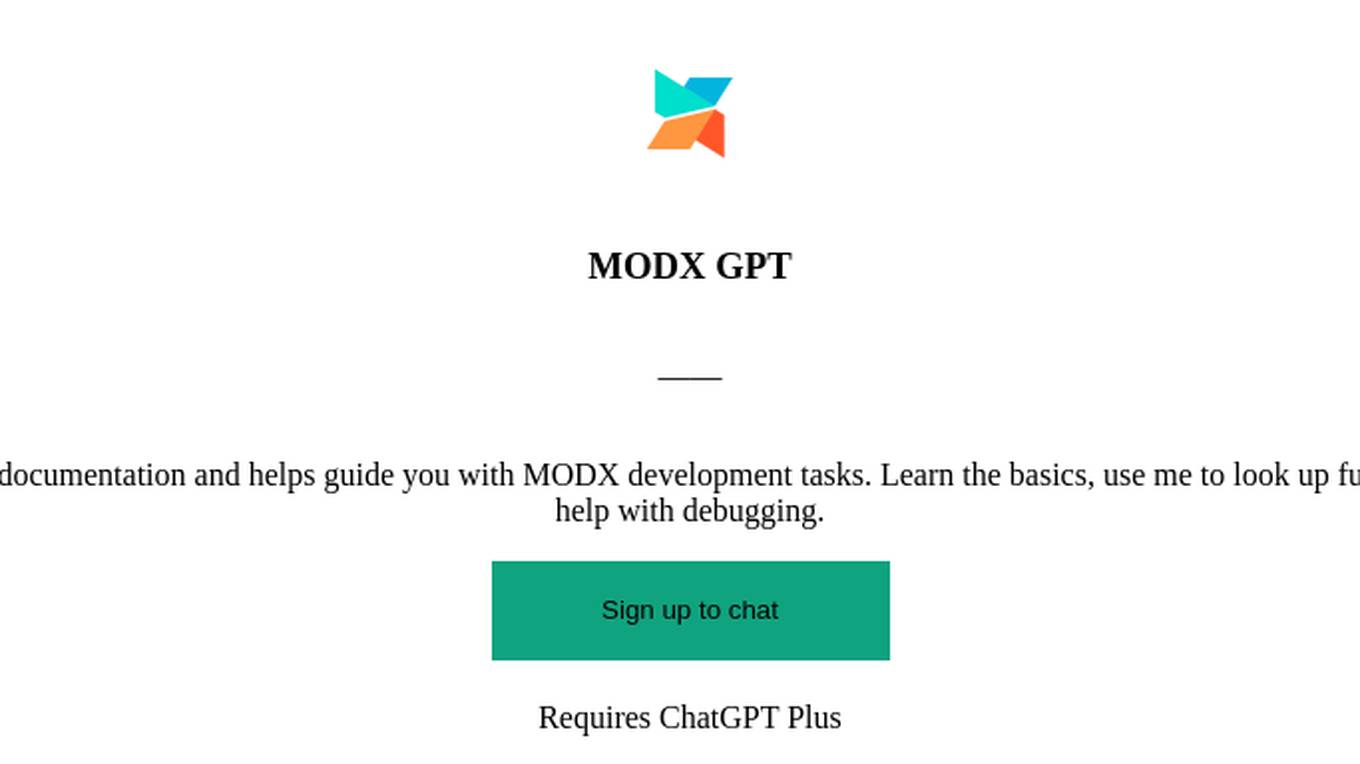
MODX GPT
MODX GPT is trained on the MODX.com CMS documentation and helps guide you with MODX development tasks. Learn the basics, use me to look up function references, discover MODX Extras, or even help with debugging.