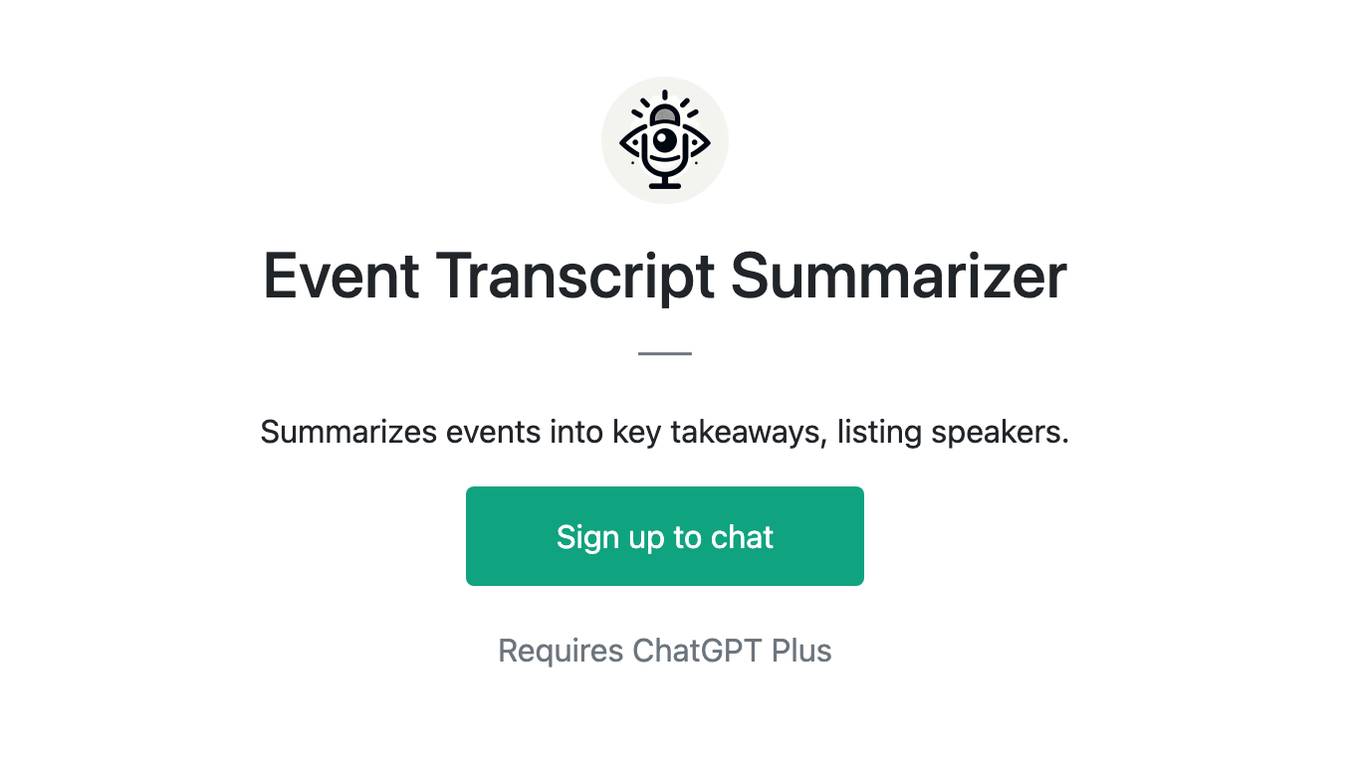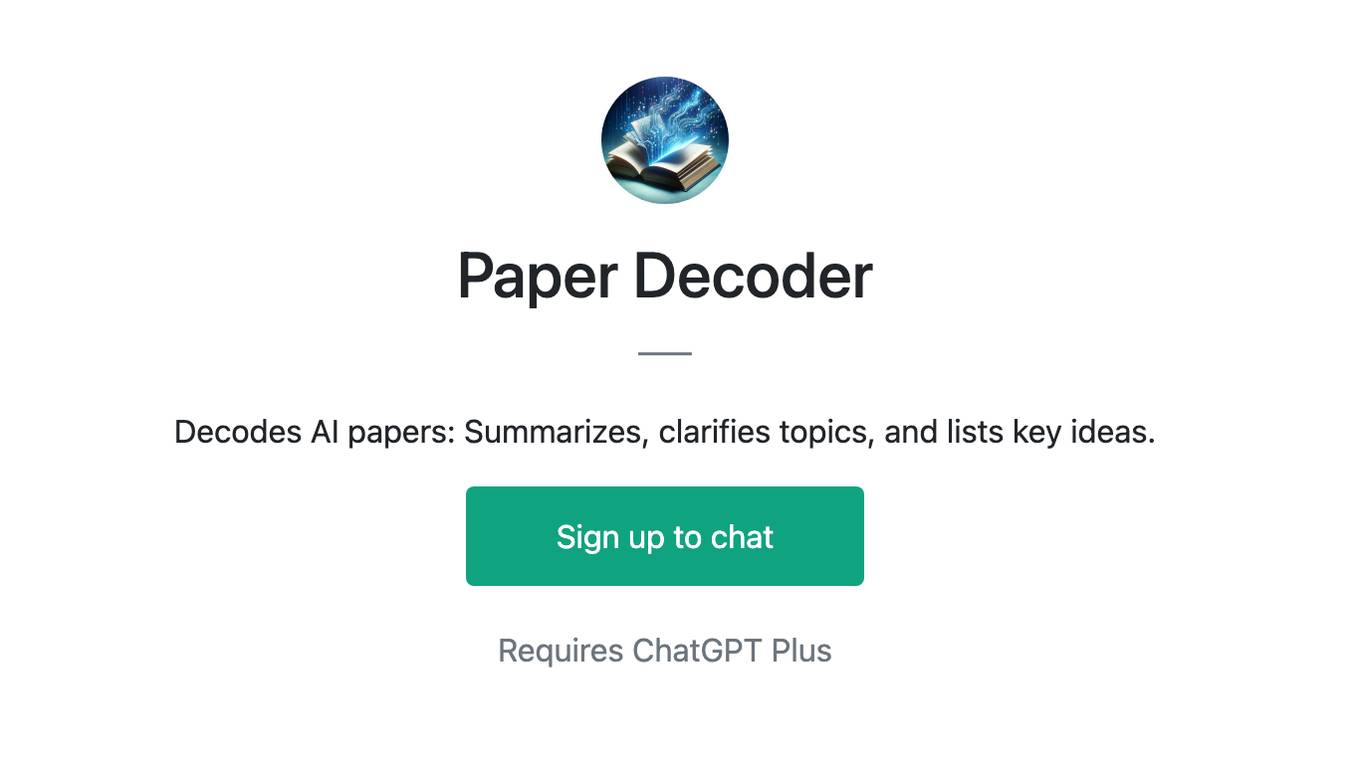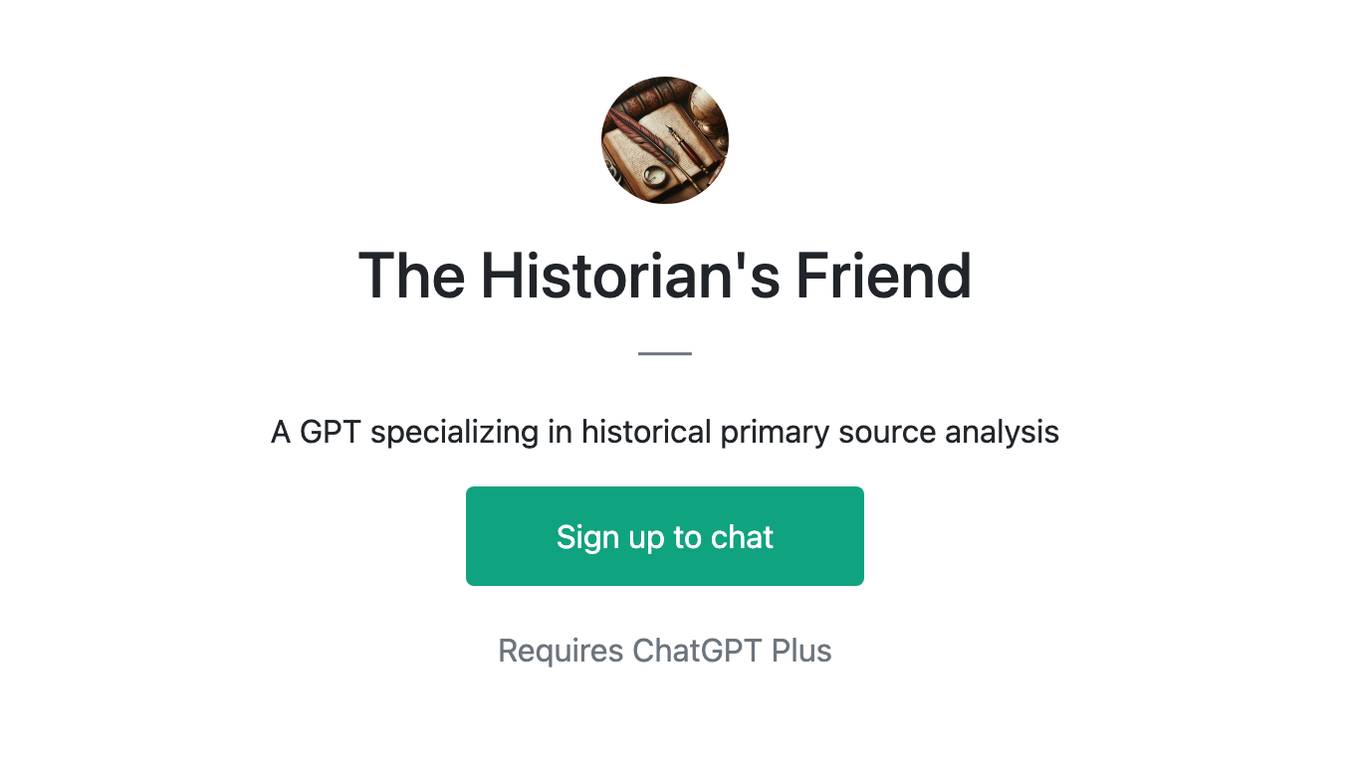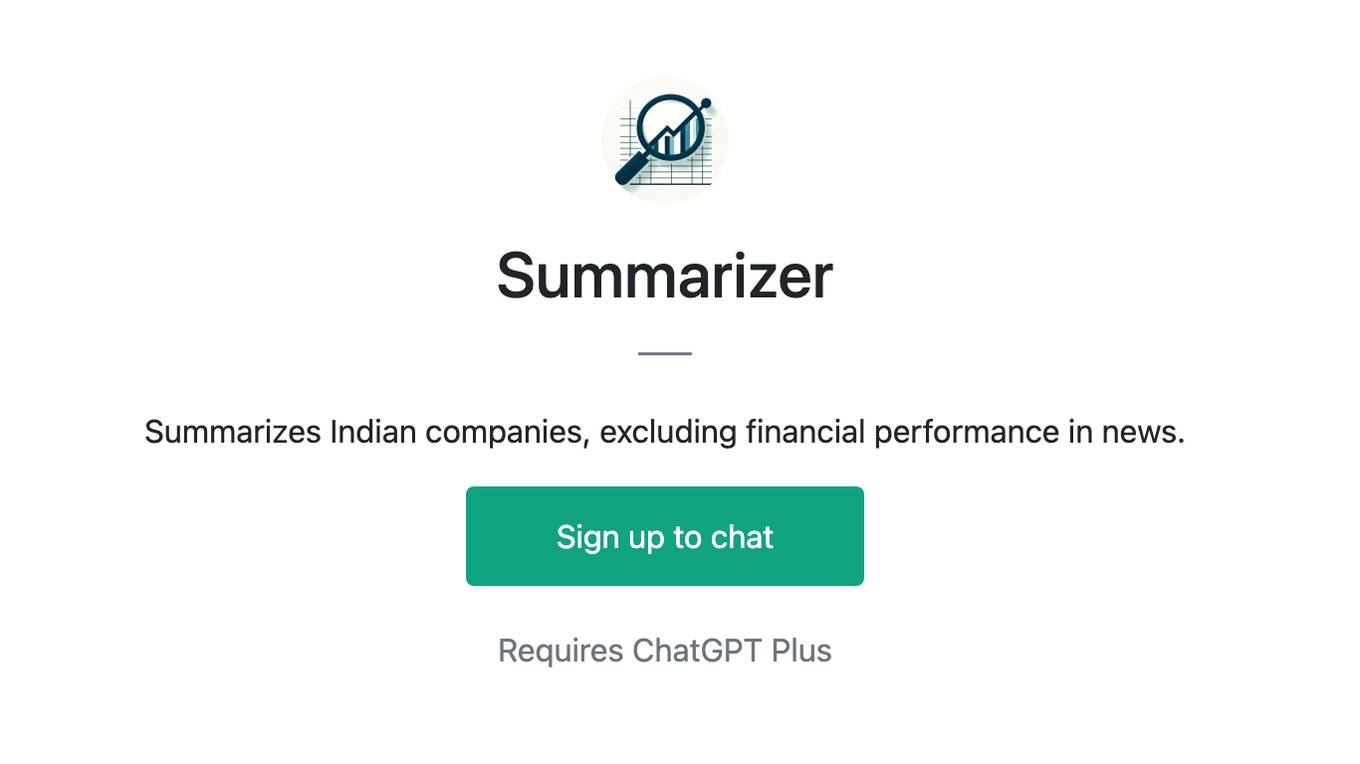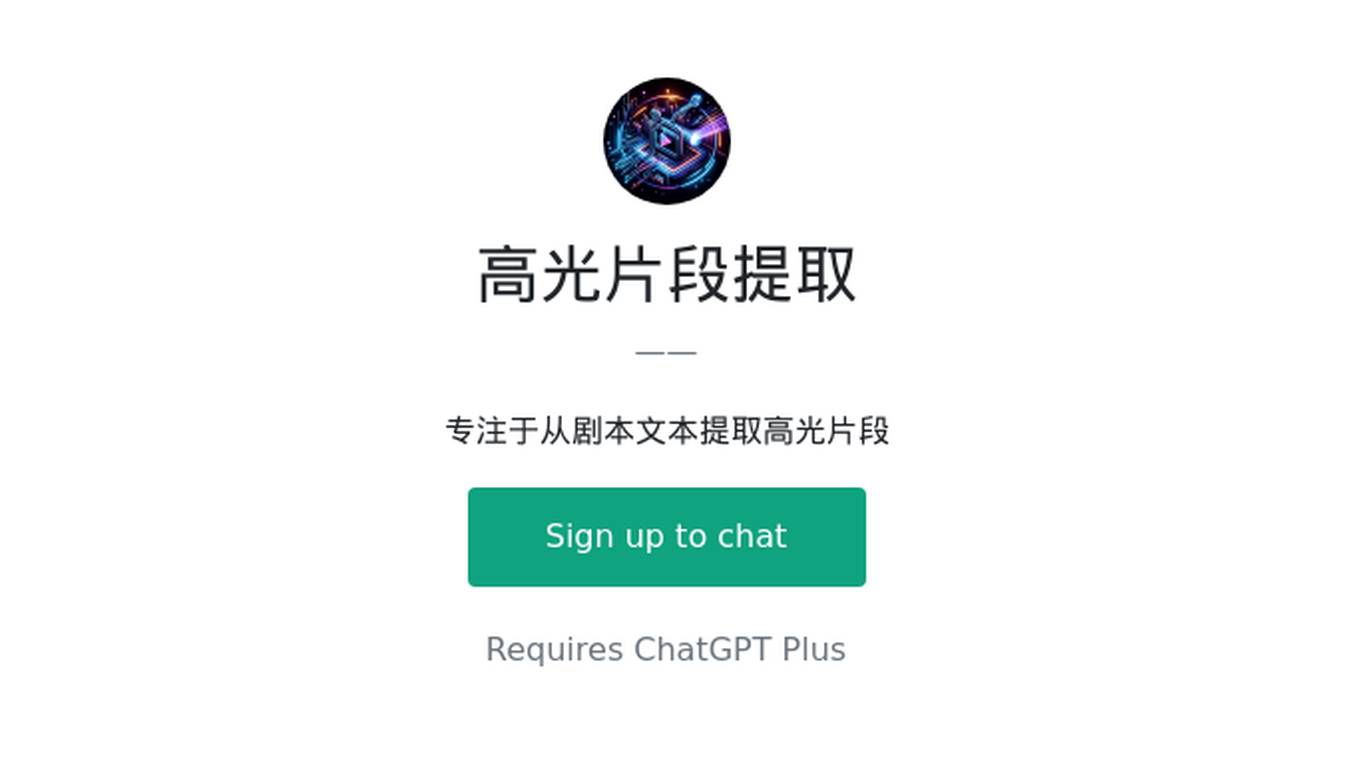Best AI tools for< Identify Key Provisions >
20 - AI tool Sites
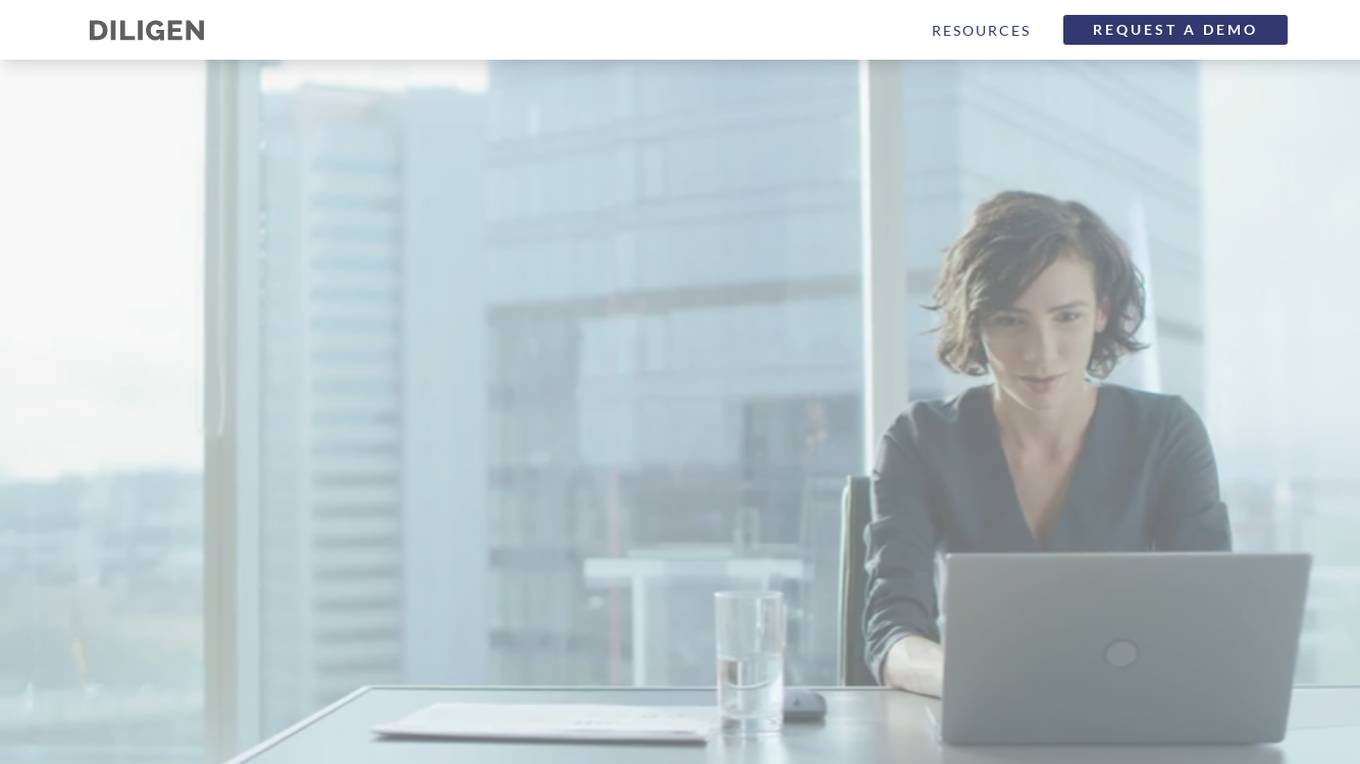
Diligen
Diligen is a machine learning powered contract analysis tool that helps teams streamline their contract review process. It can identify key provisions, generate contract summaries, and help teams manage review with machine learning powered analysis. Diligen is used by law firms, legal service providers, and corporations around the world to make high quality contract review faster, more efficient, and more cost effective.
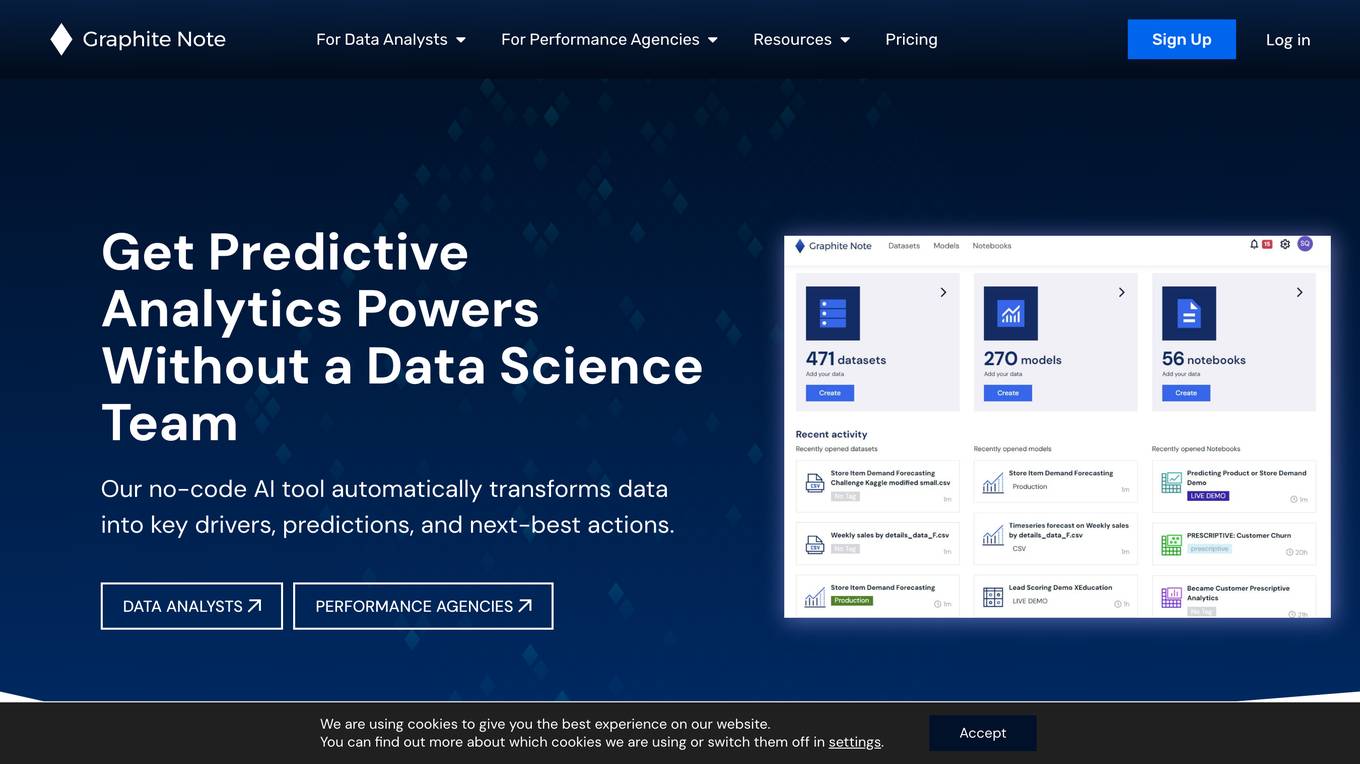
Graphite Note
Graphite Note is a no-code AI tool that helps businesses transform data into key drivers, predictions, and next-best actions. It is designed to be user-friendly and accessible to businesses of all sizes, even those without a data science team. With Graphite Note, businesses can quickly and easily generate AI models, understand patterns in their data, predict future outcomes, and get actionable insights. This can help businesses make better decisions, improve their operations, and grow their revenue.

Komodo Health
Komodo Health is a healthcare technology company that provides software applications to enable users to deliver exceptional value to their customers, colleagues, and patients. The company's Healthcare Map is the industry's most precise view of the U.S. healthcare system, and it combines the world's most comprehensive view of patient-encounters with innovative algorithms and decades of clinical expertise. Komodo Health's software applications are used by life sciences companies, payers, providers, and consultancies to improve the certainty of pre-launch plans, calculate Rx-based ROI for digital marketing, find patients with complicated or rare conditions, and more.
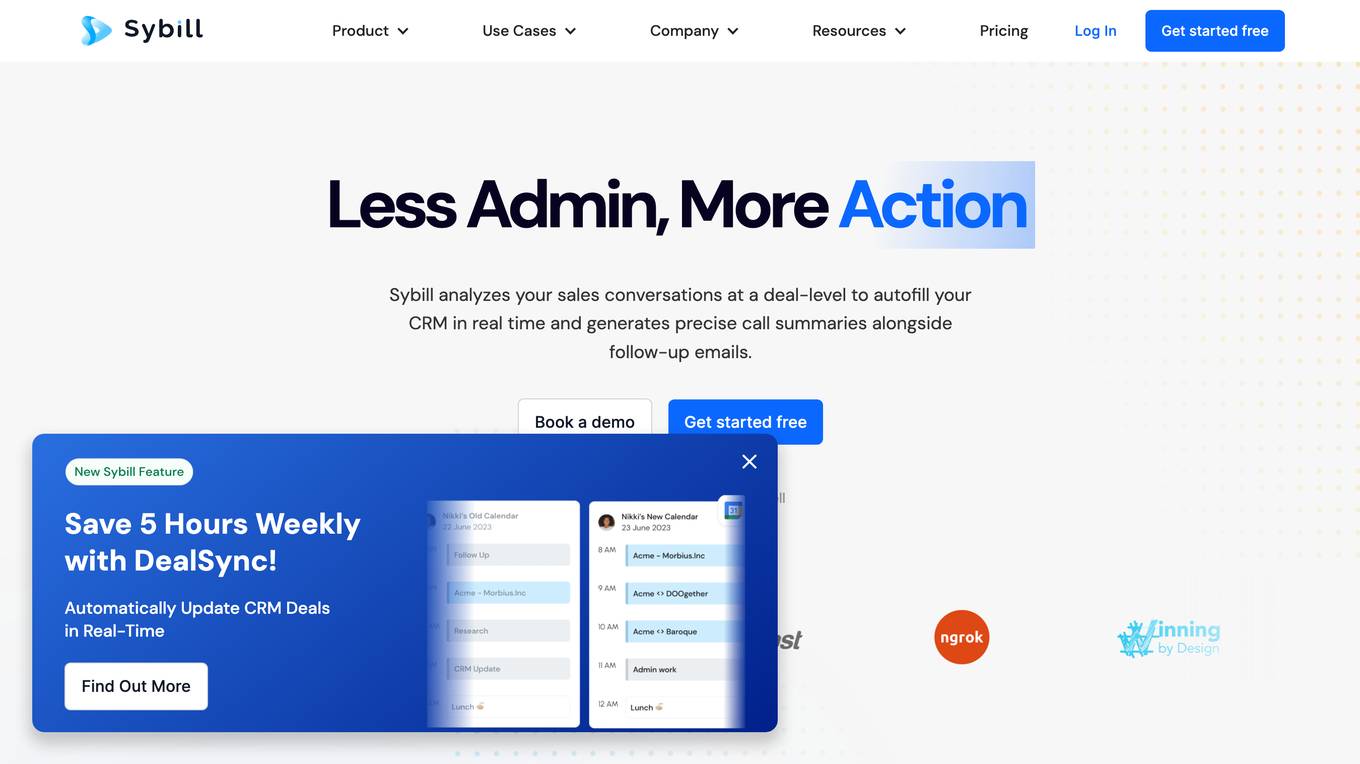
Sybill
Sybill is an AI-powered personal assistant designed specifically for sales teams. It uses advanced natural language processing (NLP) and machine learning algorithms to analyze sales conversations, identify key insights, and automate tasks. With Sybill, sales teams can save time, improve productivity, and close more deals.
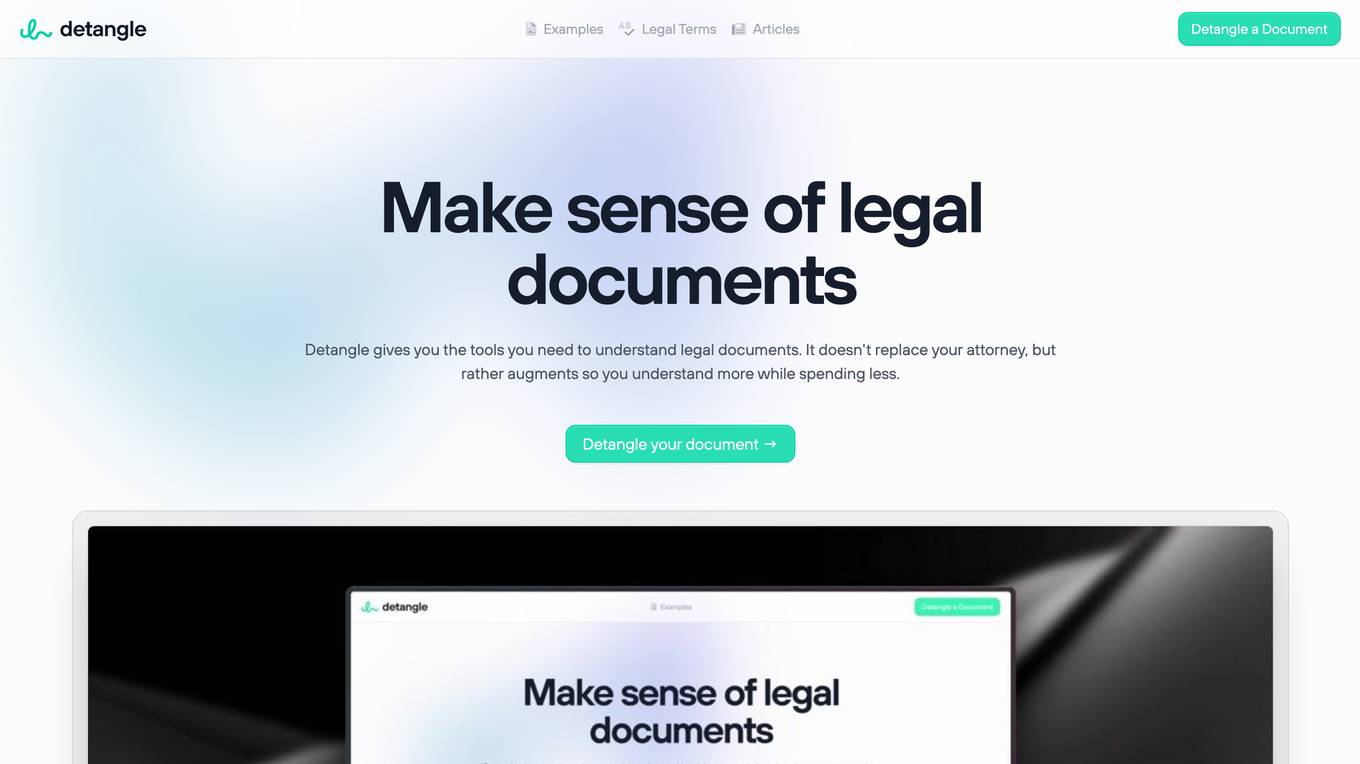
Detangle
Detangle is a legal document analysis tool that helps users understand complex legal documents without the need for an attorney. It provides a summary of the document, identifies key terms and concepts, and highlights potential issues. Detangle is designed to save users time and money by making legal documents more accessible and understandable.
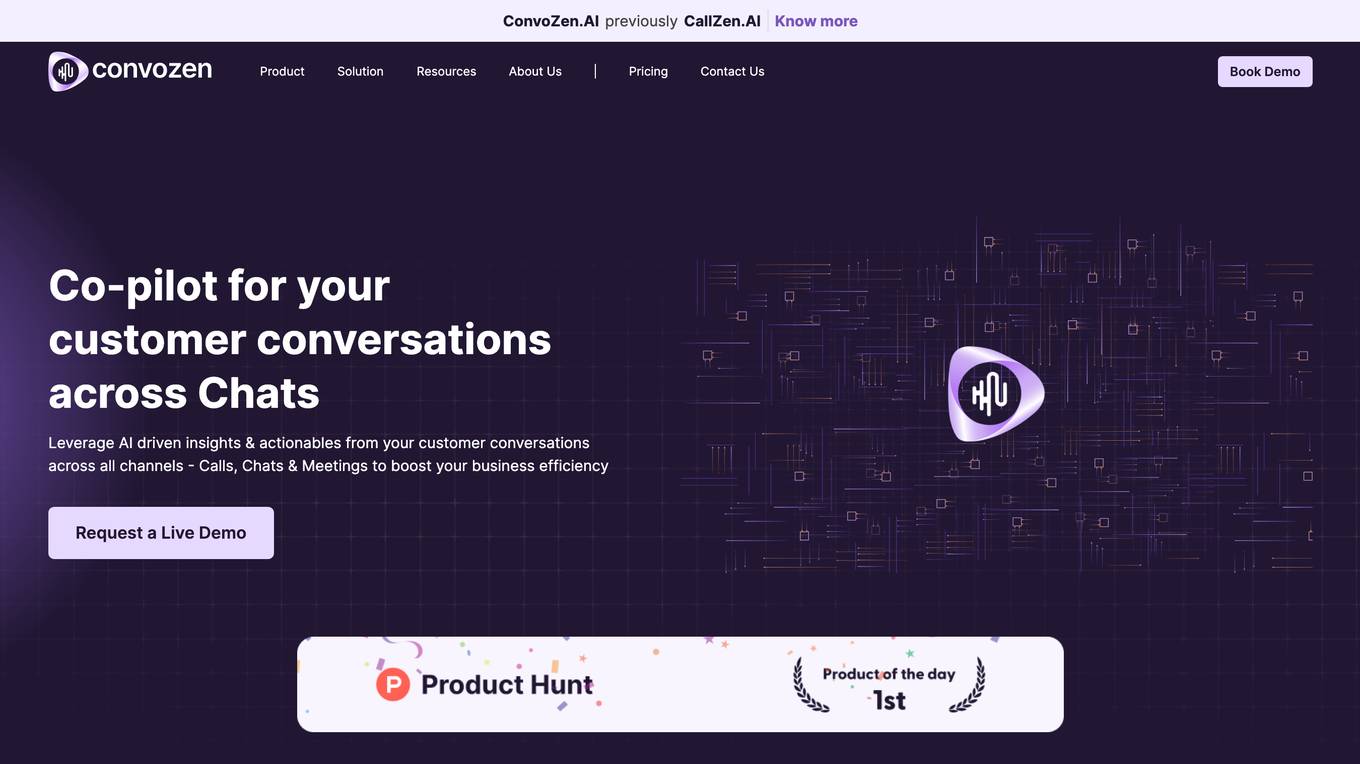
ConvoZen.AI
ConvoZen.AI is a leading AI-driven conversational intelligence platform that provides businesses with insights and tools to improve their customer interactions. The platform offers a range of features, including AI-powered insights and key moment identification, conversation sentiment analysis, automated compliance audit, agent performance management, and custom reports and analytics. ConvoZen.AI integrates with enterprise CRM, emails, and other systems to provide real-time alerts and actionable insights. The platform is designed to help businesses improve sales, customer experience, compliance, and agent performance.
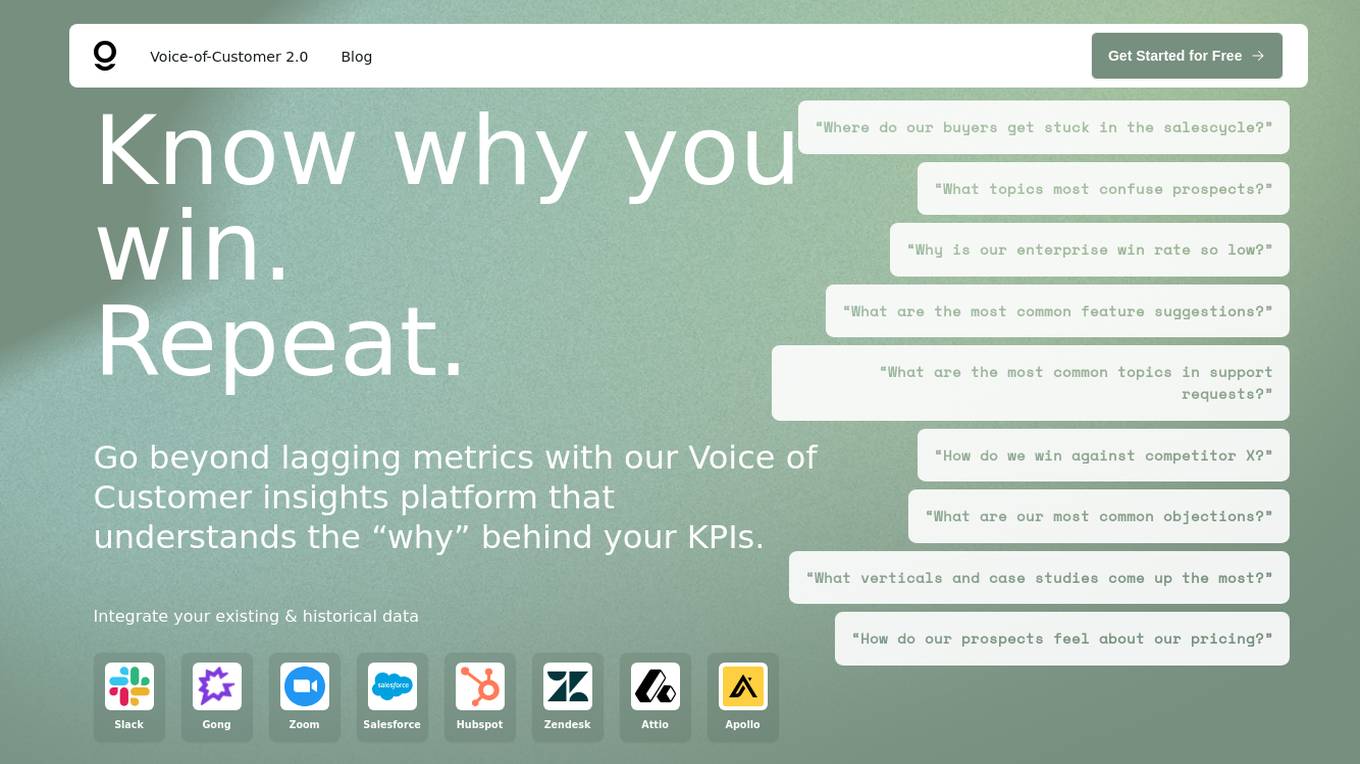
Workbounce
Workbounce is an AI-powered Voice-of-Customer insights platform that helps businesses understand the 'why' behind their key performance indicators. By integrating data from various sources like CRM, call recordings, emails, and messaging tools, Workbounce uses advanced AI to analyze sentiment, detect uncertainty, identify key topics, and uncover trends. The platform provides deep insights to help businesses improve win rates, shorten sales cycles, and make informed decisions.
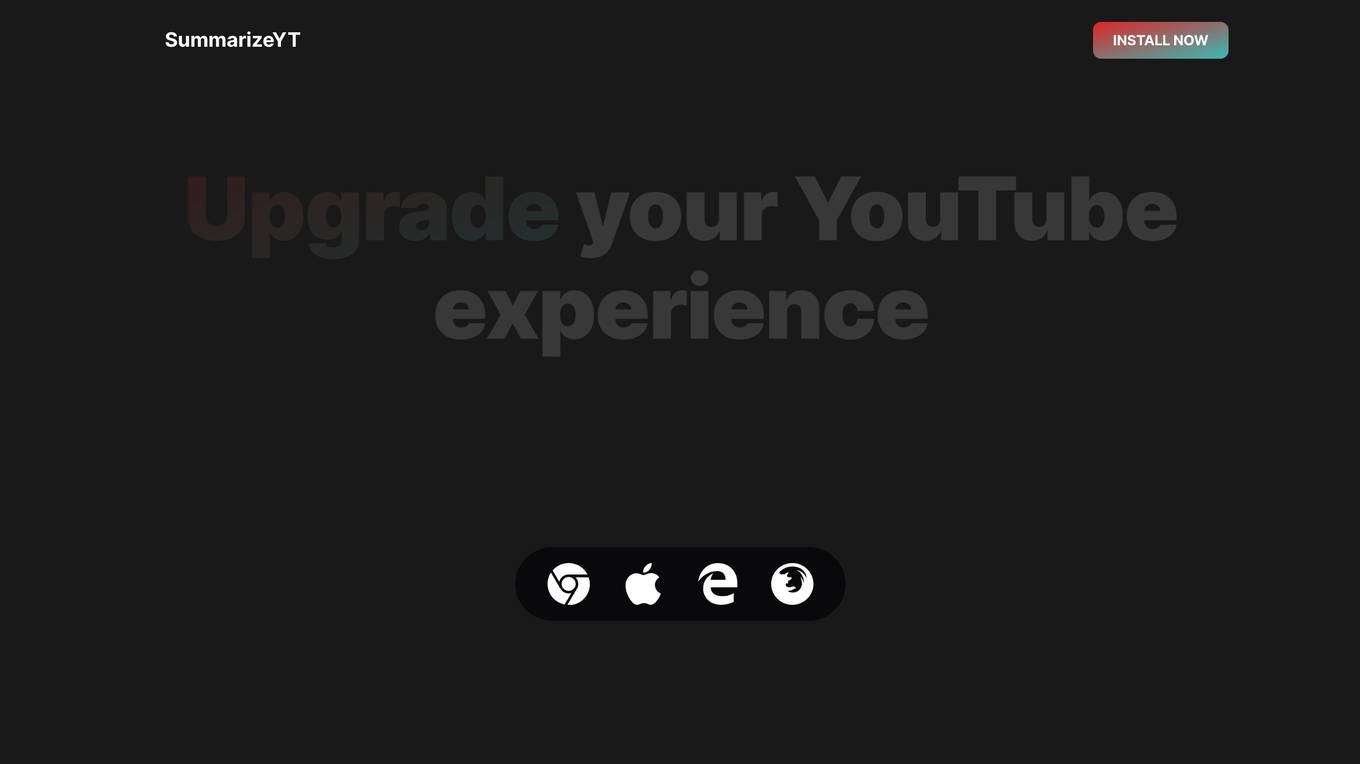
SummarizeYT
SummarizeYT is a YouTube summary tool that uses ChatGPT to generate summaries of YouTube videos. It is a free and easy-to-use tool that can help you save time and get the most out of your YouTube viewing experience.
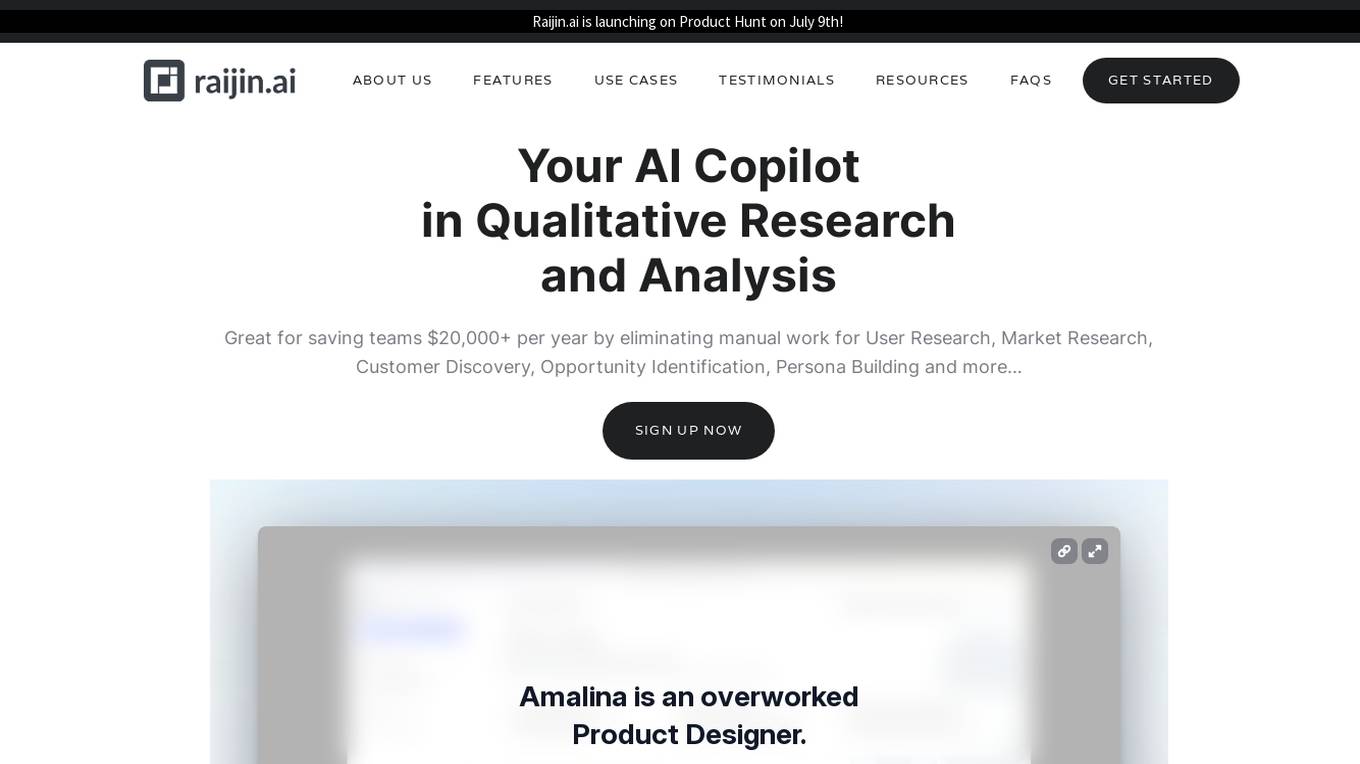
Raijin.ai
Raijin.ai is an AI-powered Customer Discovery and Intelligence Hub designed to help teams aggregate and extract key insights from customer conversations. It accelerates product development by prioritizing features based on customer feedback. The platform offers features like AI Thematic Analysis, Report Writing, Segmentation, and Tags to streamline qualitative research and analysis processes. Raijin.ai is ideal for user researchers, product analysts, and teams looking to integrate AI seamlessly into their workflow to create customer-centric products and data-driven marketing strategies.
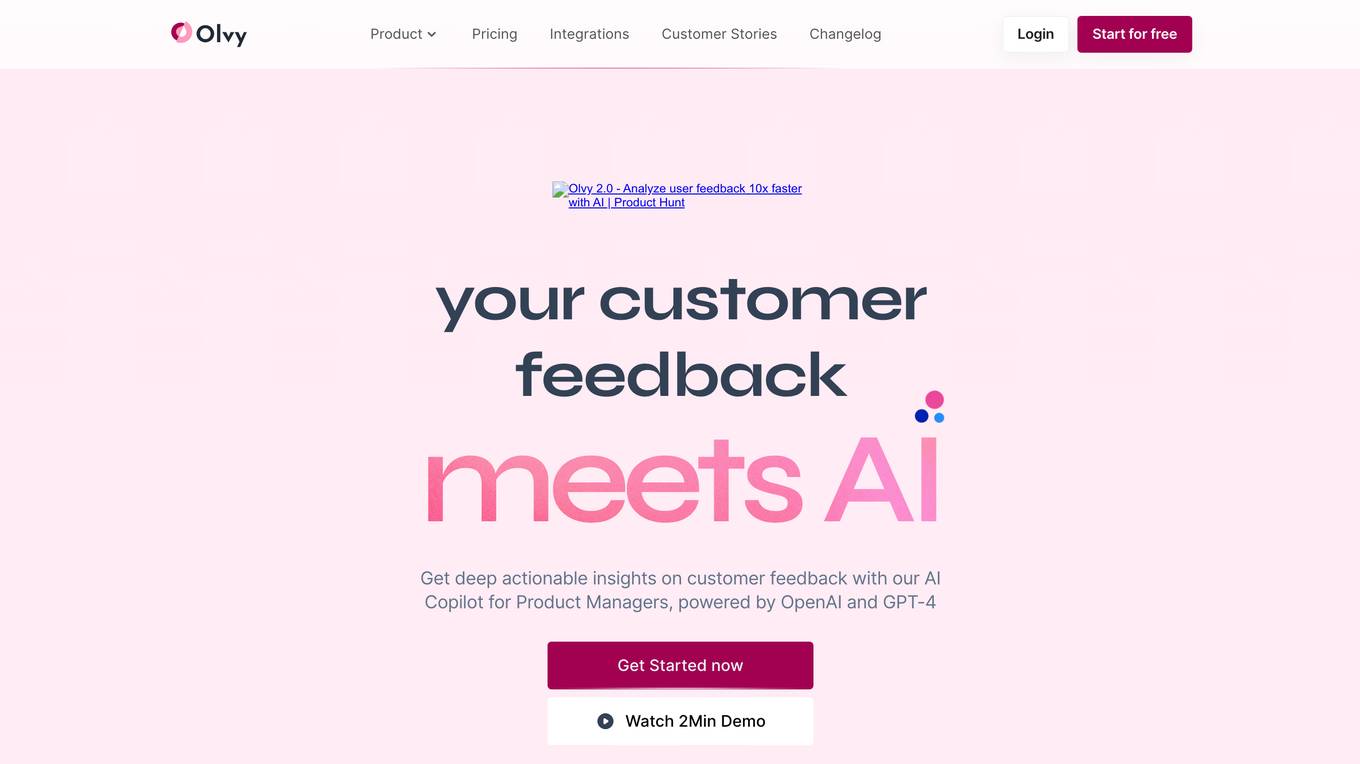
Olvy
Olvy is an AI-powered platform designed to help businesses manage user feedback efficiently. It offers a comprehensive solution for collecting and organizing feedback from various sources such as surveys, interviews, reviews, support tickets, and sales calls. By leveraging state-of-the-art AI technology, Olvy transforms raw feedback into actionable insights, enabling companies to make data-driven decisions and continuously improve their products. The platform streamlines feedback analysis, automates data processing, and provides valuable reports to enhance customer understanding and product development.
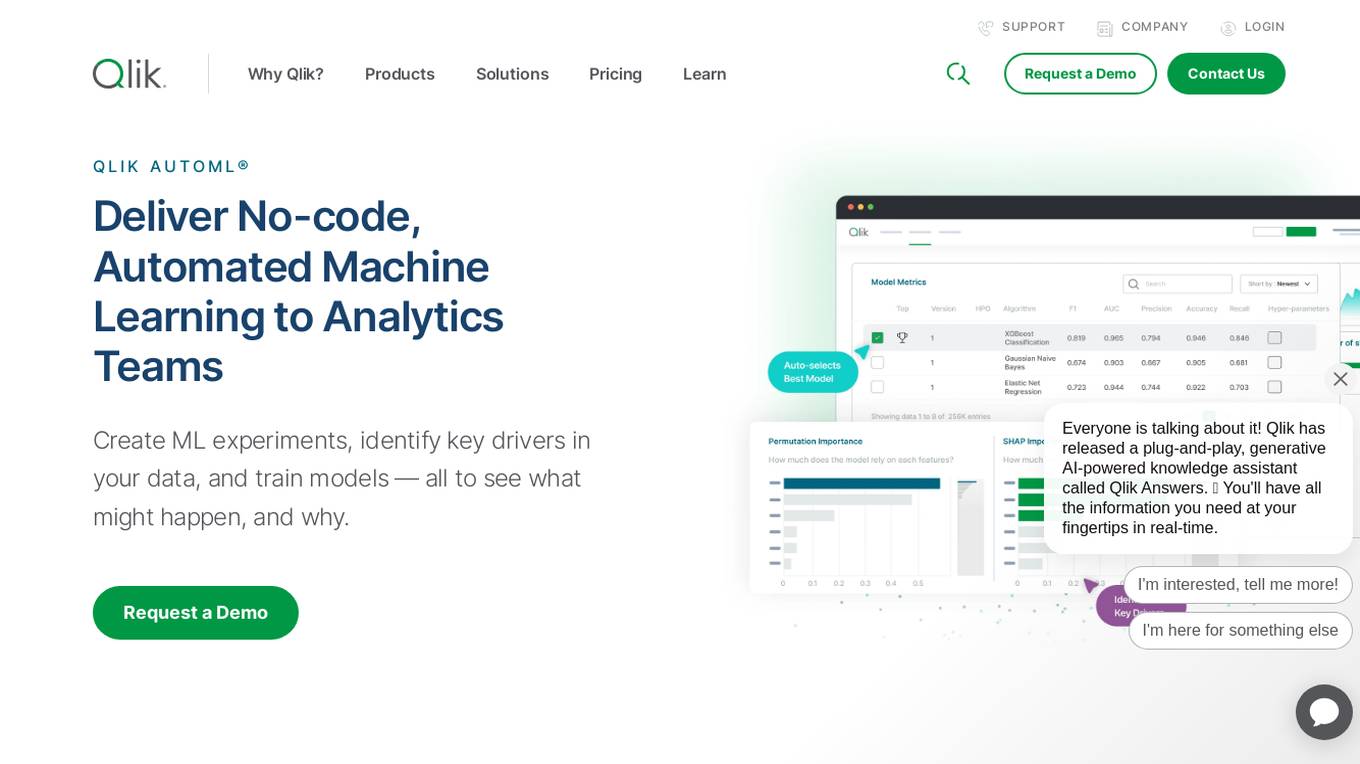
Qlik AutoML
Qlik AutoML is an AI tool that offers automated machine learning for analytics teams. It allows users to create machine learning experiments, identify key drivers in data, train models, and make predictions. With a focus on no-code machine learning, Qlik AutoML simplifies the process of generating predictive models and understanding outcomes. The tool enables users to explore predictive data, test what-if scenarios, and leverage AI-powered connectors for seamless integration with other AI and machine learning tools.
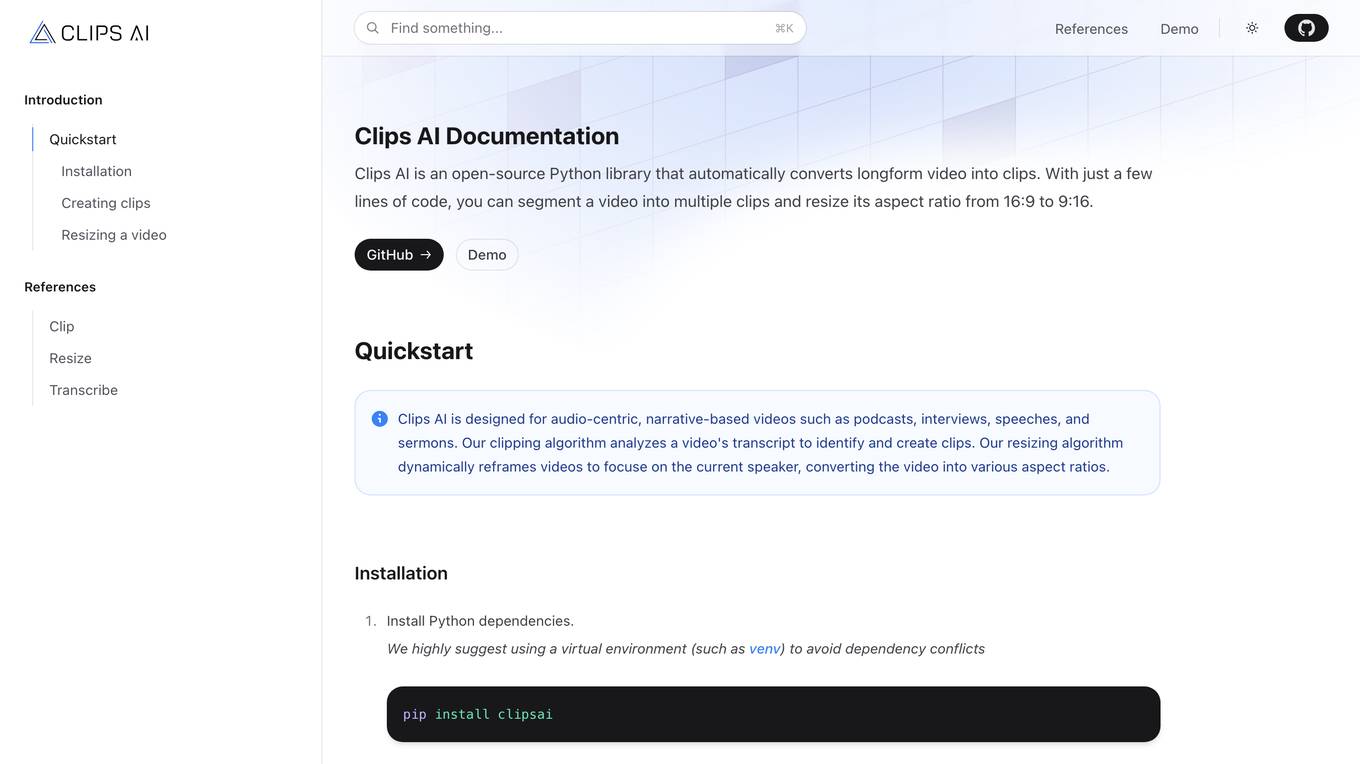
Clips AI
Clips AI is an open-source Python library that automates the process of converting longform videos into clips. It simplifies the task of segmenting videos and resizing their aspect ratios, making it ideal for audio-centric, narrative-based content like podcasts, interviews, speeches, and sermons. By leveraging advanced algorithms, Clips AI can identify key segments in a video's transcript and dynamically reframe the video to focus on the current speaker. The tool streamlines the process of video editing and enhances the viewer's experience by delivering concise, engaging clips.

VeedoAI
VeedoAI is an advanced AI tool that helps users create compelling video content, derive great insights, and make video content searchable, actionable, and intelligent. It offers features such as transforming videos into AI-generated slides, contextual search, AI chat for multi-turn conversations, frame explanation, transcription, smart scenes, and more. VeedoAI is trusted by a growing community of creators and businesses for various use cases like telemedicine, e-learning, law, sports, sales, and videography.
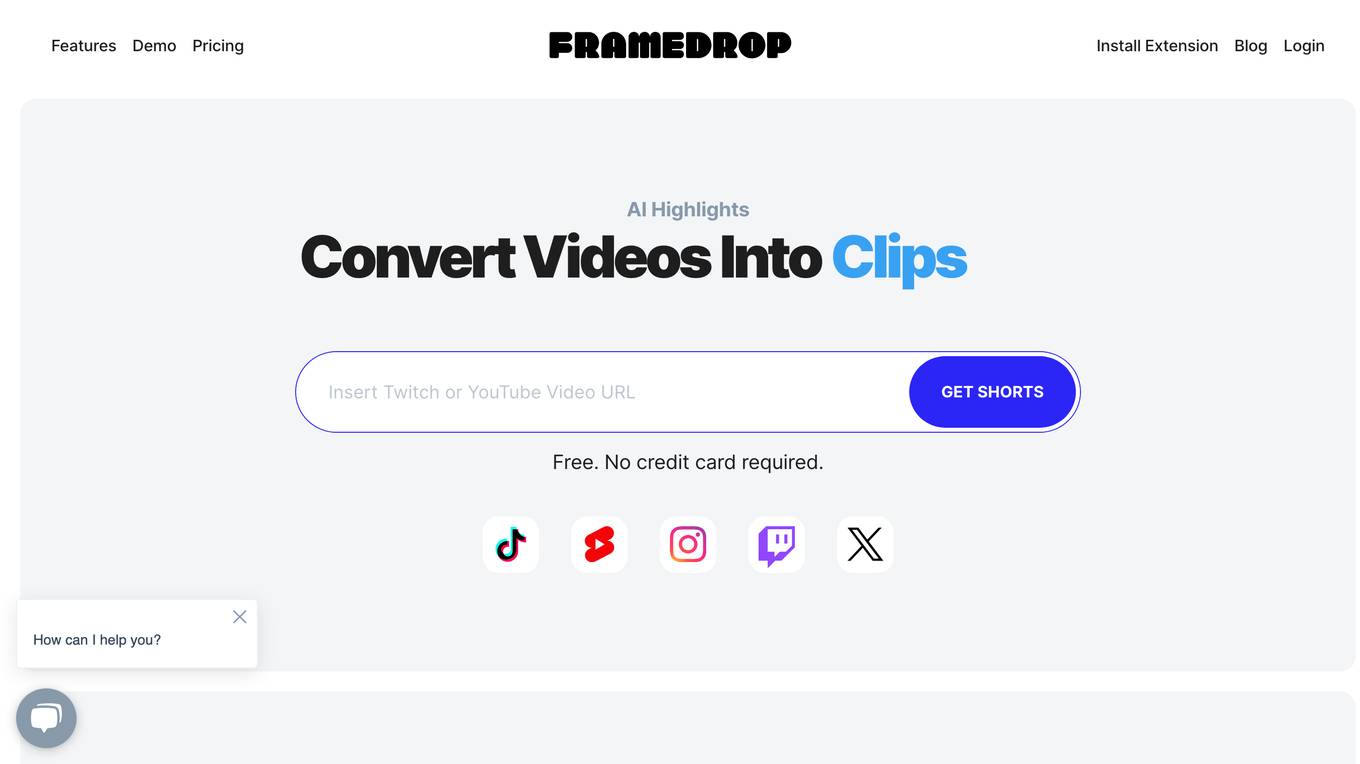
Framedrop
Framedrop is an AI-powered tool for content repurposing and distribution in media production. It automates video clipping, article creation, and multiplatform distribution, making content repurposing faster, easier, and more efficient with AI. The tool integrates with existing Content Management Systems (CMS) to streamline editorial processes and increase team output. Framedrop's AI models are custom-built for each partner, ensuring accurate and quick identification of key moments in content. It supports various content types, from TV shows to podcasts, and generates SEO-optimized articles, video clips, and social media posts.
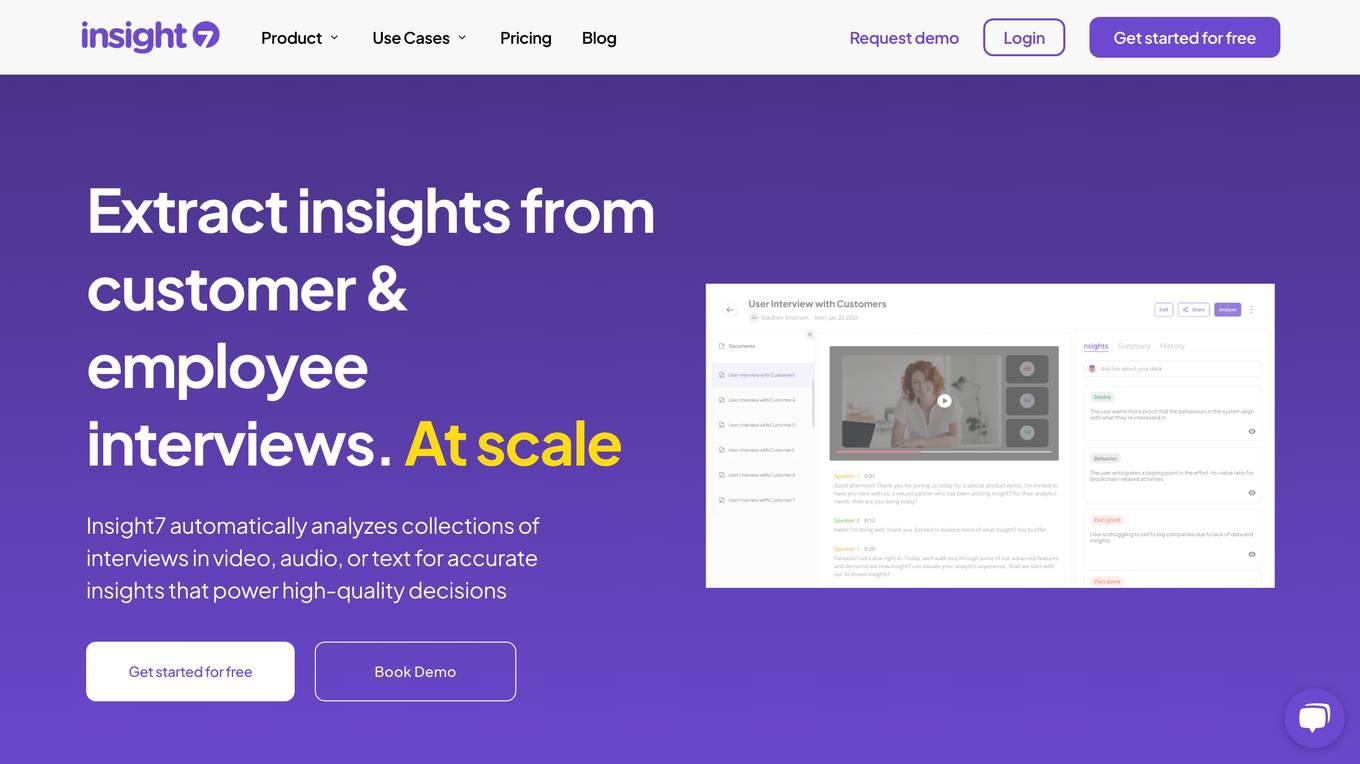
Insight7
Insight7 is a powerful AI-powered tool that helps businesses extract insights from customer and employee interviews. It uses natural language processing and machine learning to analyze large volumes of unstructured data, such as transcripts, audio recordings, and videos. Insight7 can identify key themes, trends, and sentiment, which can then be used to improve products, services, and customer experiences.
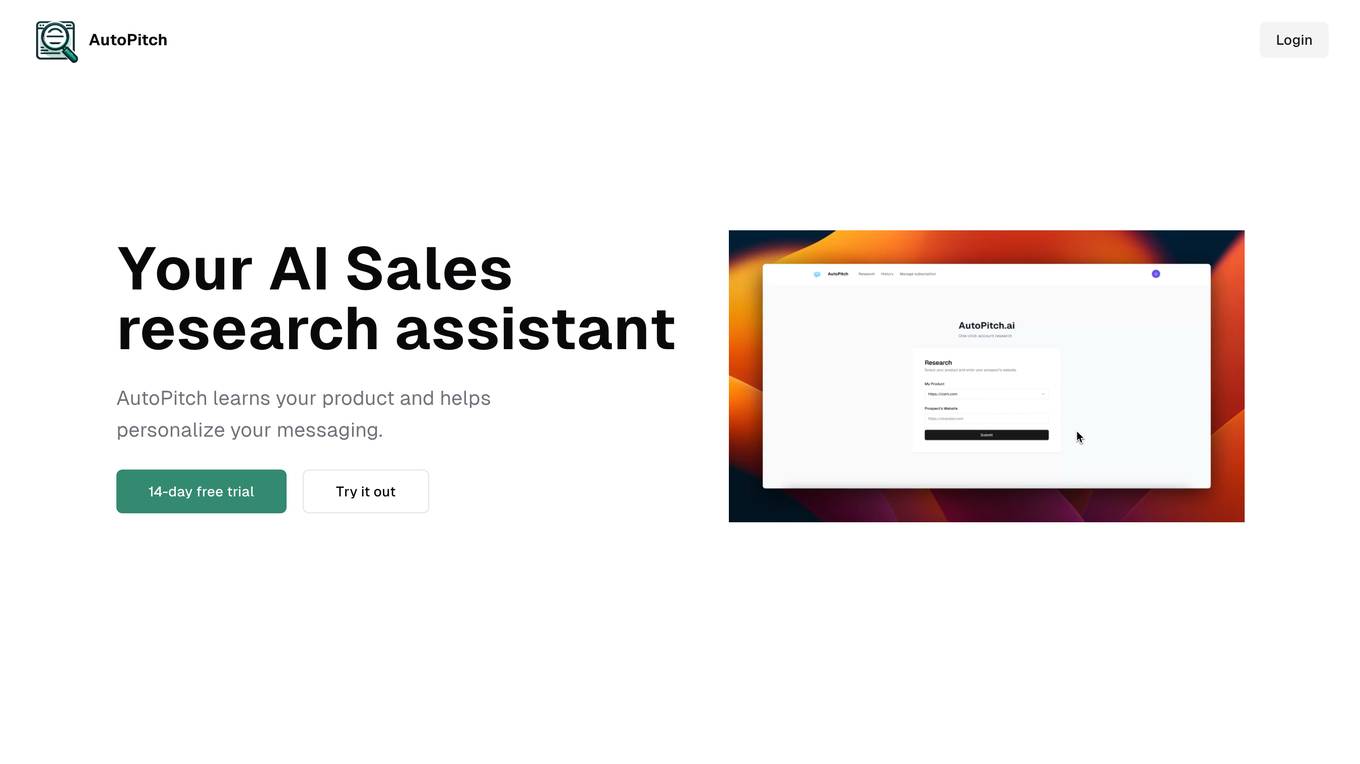
AutoPitch
AutoPitch is an AI-powered sales research assistant that helps you sell technical products. It learns your product, automates research reports, and helps you write prospect-specific pitches. With AutoPitch, you can save time on research and write better emails that are more likely to get opened and clicked. AutoPitch integrates with 6+ data sources, including your website, the SEC, and Crunchbase, to provide you with the most up-to-date information on your prospects. It also uses AI to analyze this data and identify key insights that can help you close more deals.
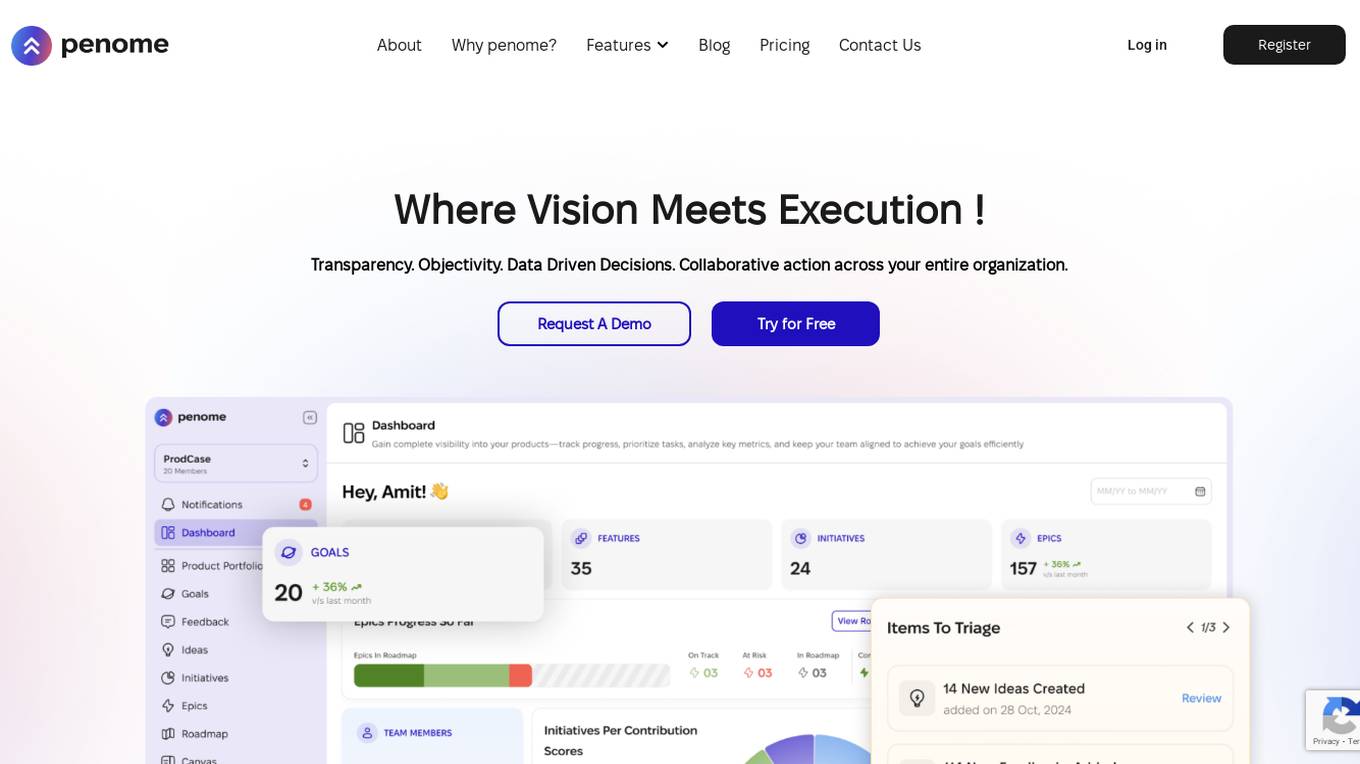
Penome
Penome is an AI-powered product management platform that empowers users to define clear goals, identify key drivers of success, and build roadmaps based on data and AI insights. It offers features like Penome Copilot for automating tasks, feedback management system, standardized goal framework, idea management with AI refinement, product portfolio management, initiatives & epics for impact analysis, and roadmapping & prioritization tools. Penome focuses on transparency, objectivity, and data-driven decisions to help organizations achieve strategic alignment and maximize productivity.
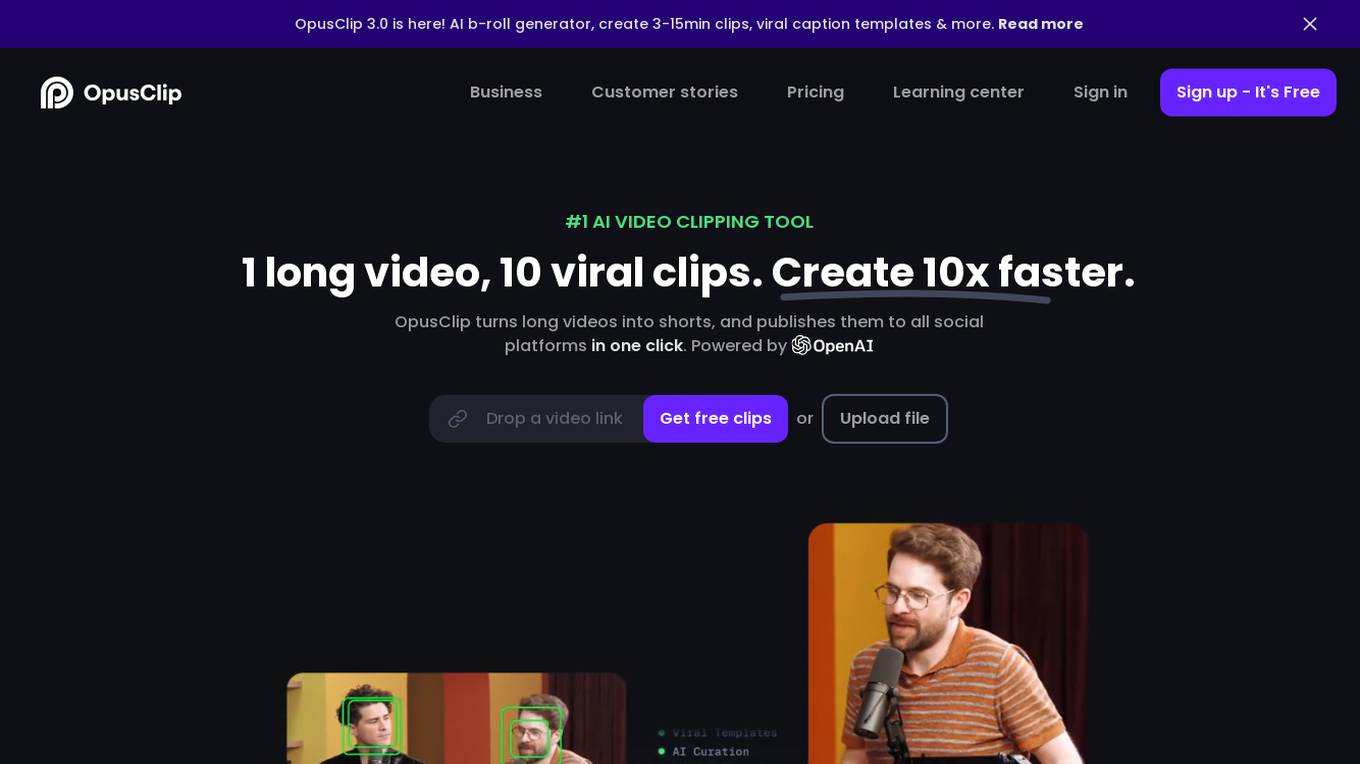
OpusClip
OpusClip is an AI-powered video repurposing tool that allows users to easily transform long videos into engaging short clips optimized for various social media platforms. The tool leverages big data analysis and AI technology to identify key moments in videos, add dynamic captions, and seamlessly create viral-worthy content. With features like AI b-roll generation, auto reframing, customizable brand templates, and social post scheduling, OpusClip streamlines the video editing process and helps users grow their online presence. The platform supports multiple languages and offers a free trial of its Pro Plan, making it accessible to a wide range of content creators and marketers.
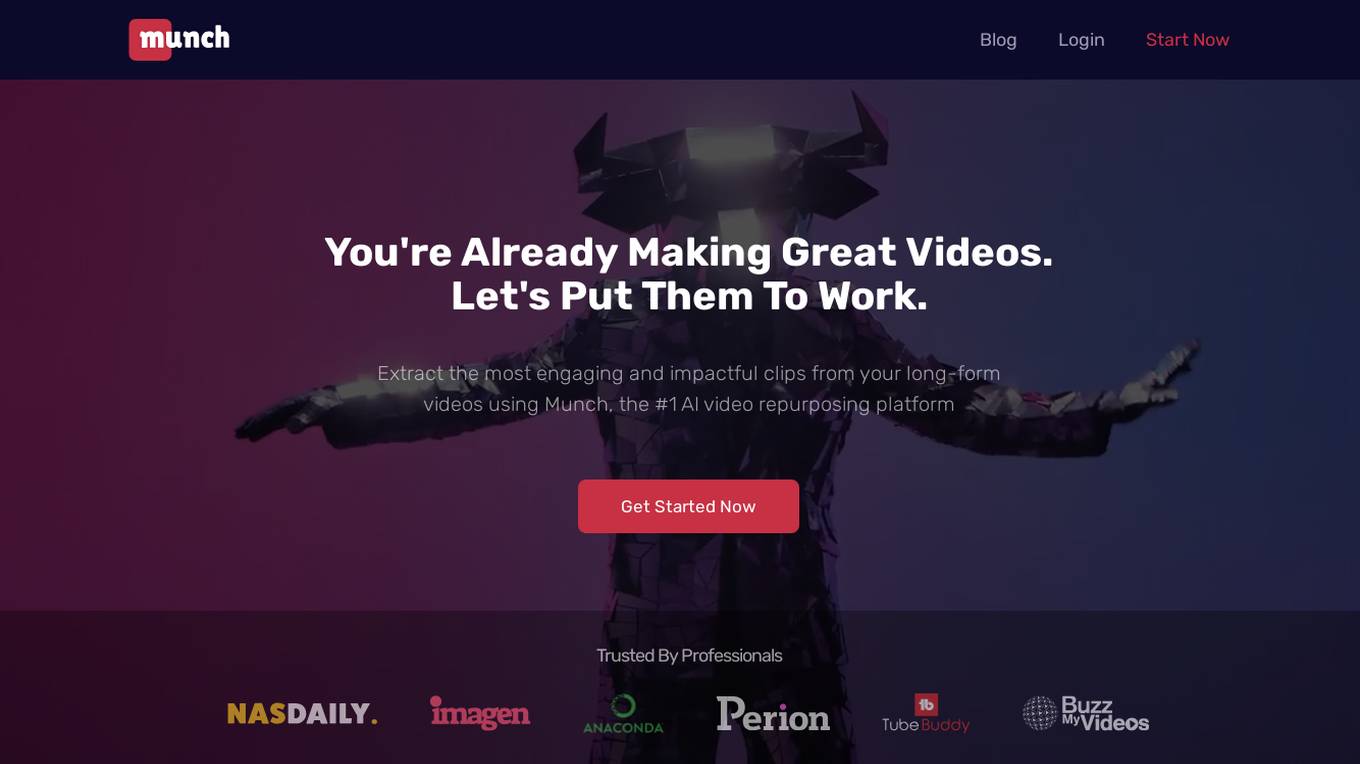
Munch
Munch is an AI-powered video repurposing platform that helps businesses and individuals extract the most engaging and impactful clips from their long-form videos. With its advanced machine learning capabilities, Munch analyzes video content to identify key moments, generate captions, and create social media posts. It supports multiple languages and provides insights into marketing trends to help users optimize their content for different platforms.
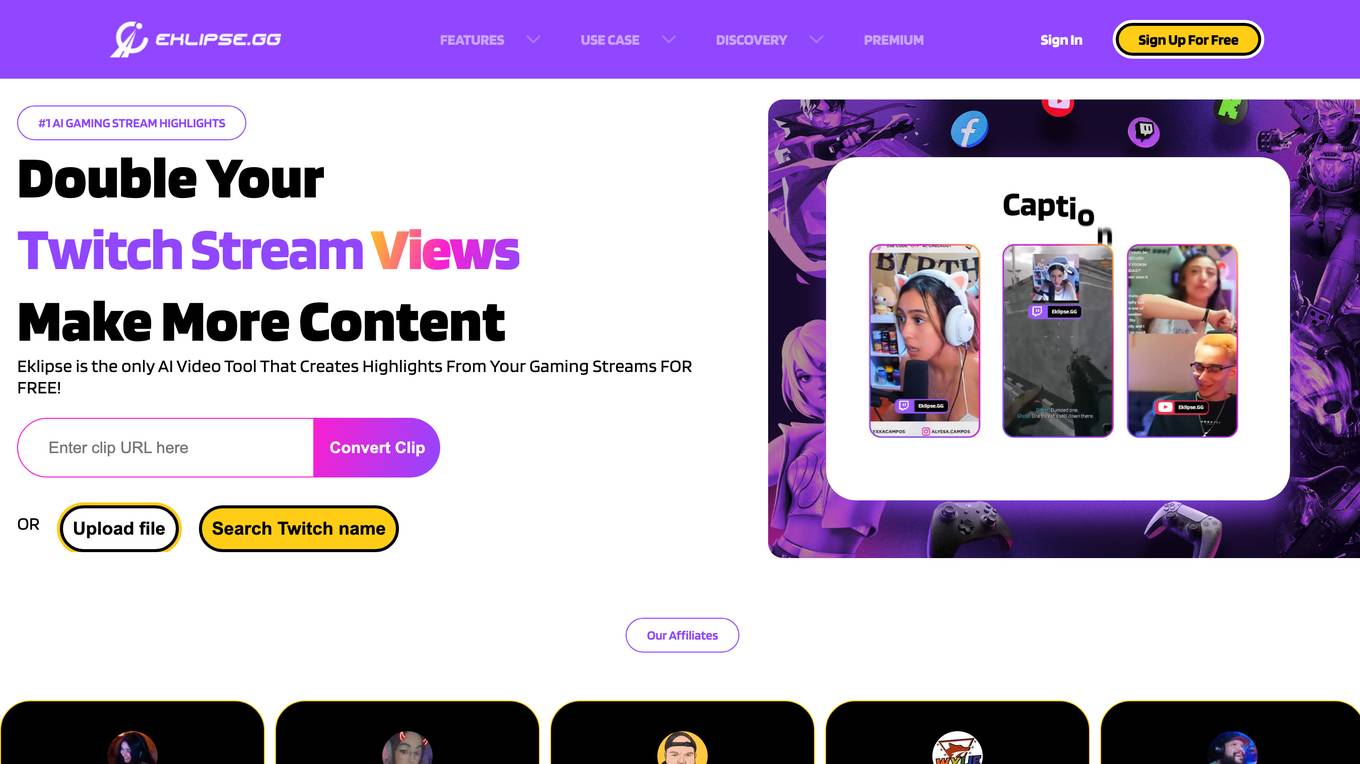
Eklipse
Eklipse is an AI-powered tool that helps streamers and content creators automatically generate highlights from their Twitch, YouTube, and Facebook streams and videos. It uses advanced AI technology to identify key moments in your streams, such as exciting gaming moments or funny in-game experiences, and then creates short, shareable clips that are perfect for TikTok, Reels, and YouTube Shorts. Eklipse also offers a range of editing tools that allow you to customize your clips and add your own branding. With Eklipse, you can save time and effort on editing, and focus on creating great content that will grow your channel.
0 - Open Source AI Tools
20 - OpenAI Gpts
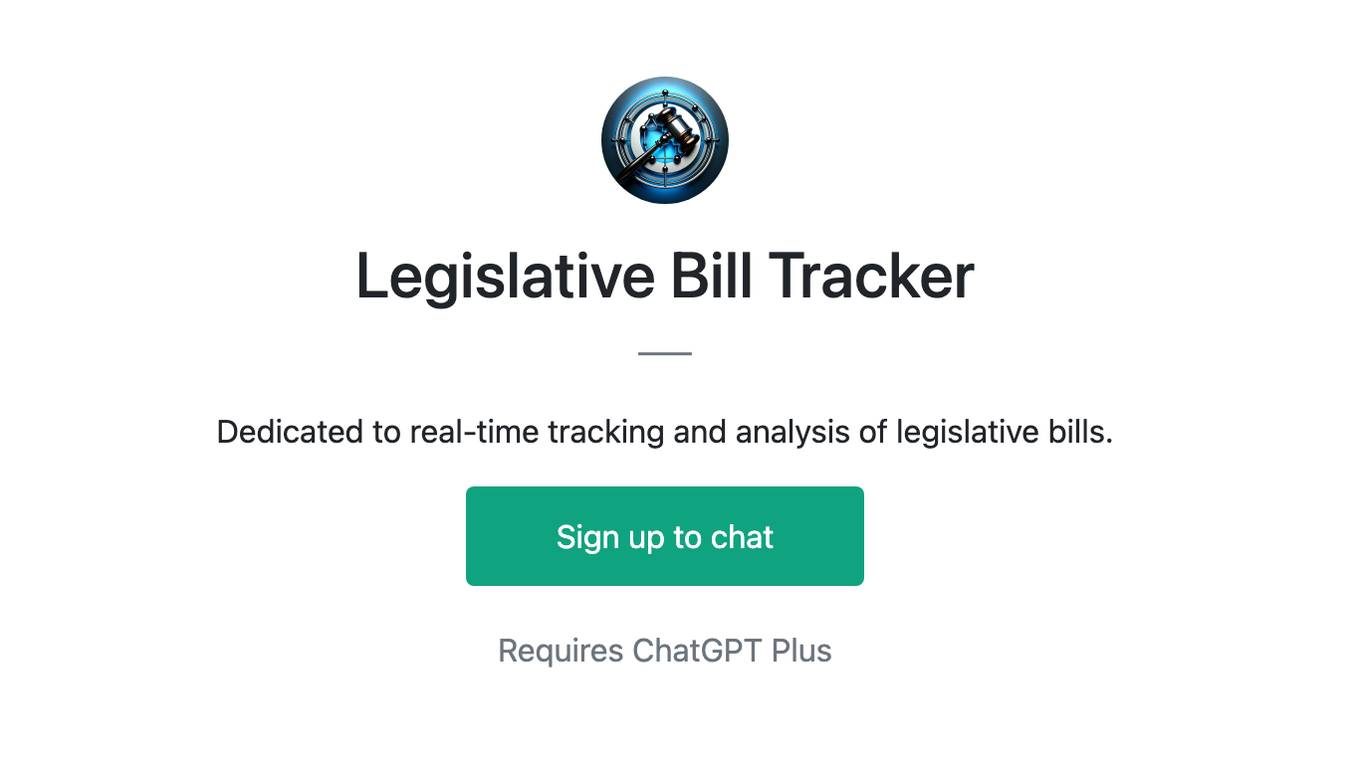
Legislative Bill Tracker
Dedicated to real-time tracking and analysis of legislative bills.
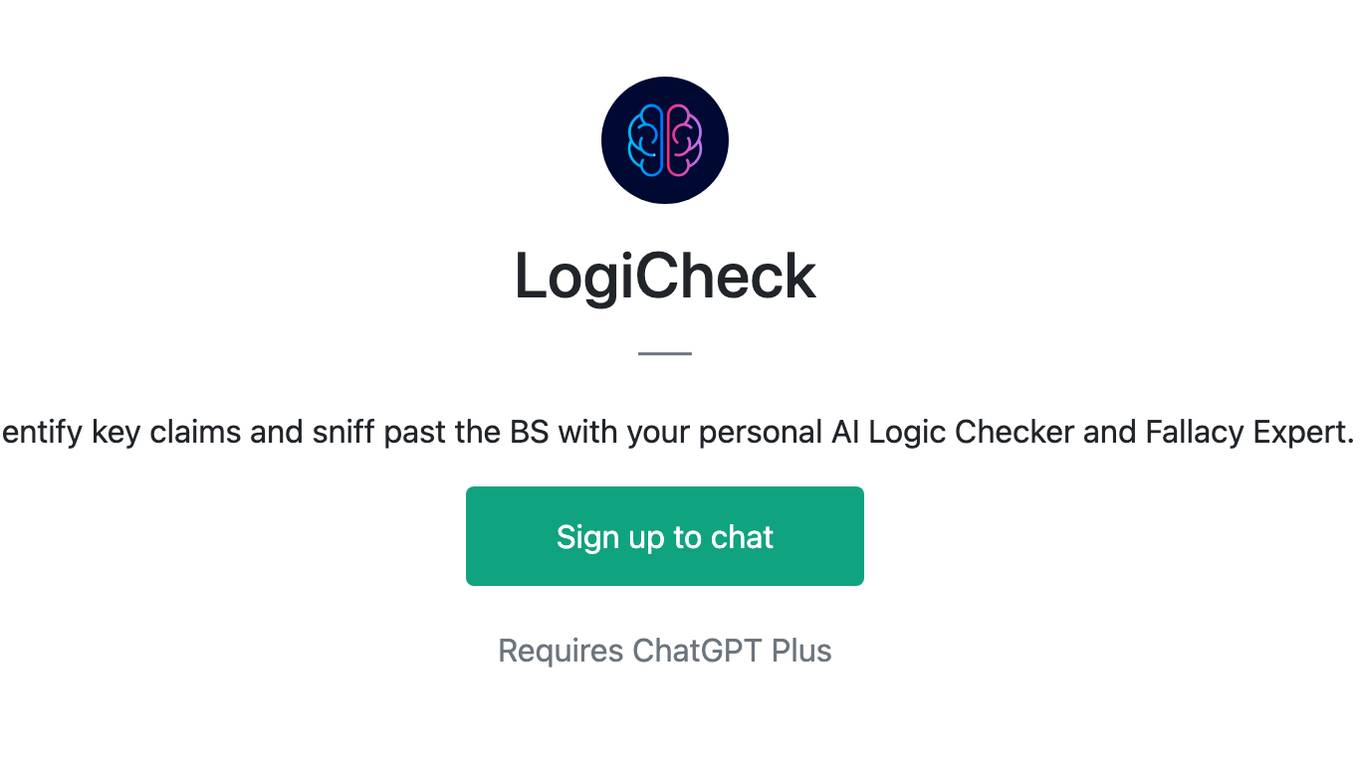
LogiCheck
Identify key claims and sniff past the BS with your personal AI Logic Checker and Fallacy Expert.
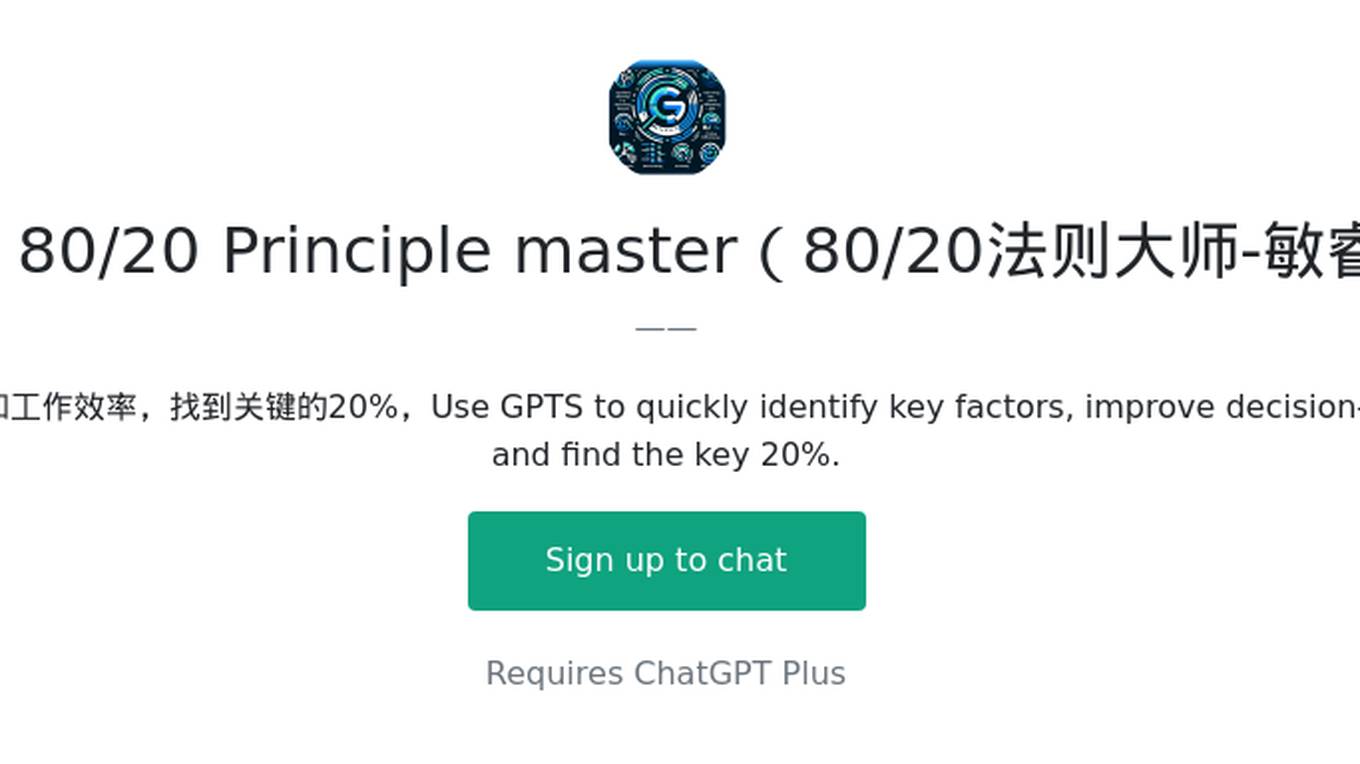
The 80/20 Principle master(80/20法则大师-敏睿)
使用GPTS快速识别关键因素,提高决策效率和工作效率,找到关键的20%,Use GPTS to quickly identify key factors, improve decision-making efficiency and work efficiency, and find the key 20%.
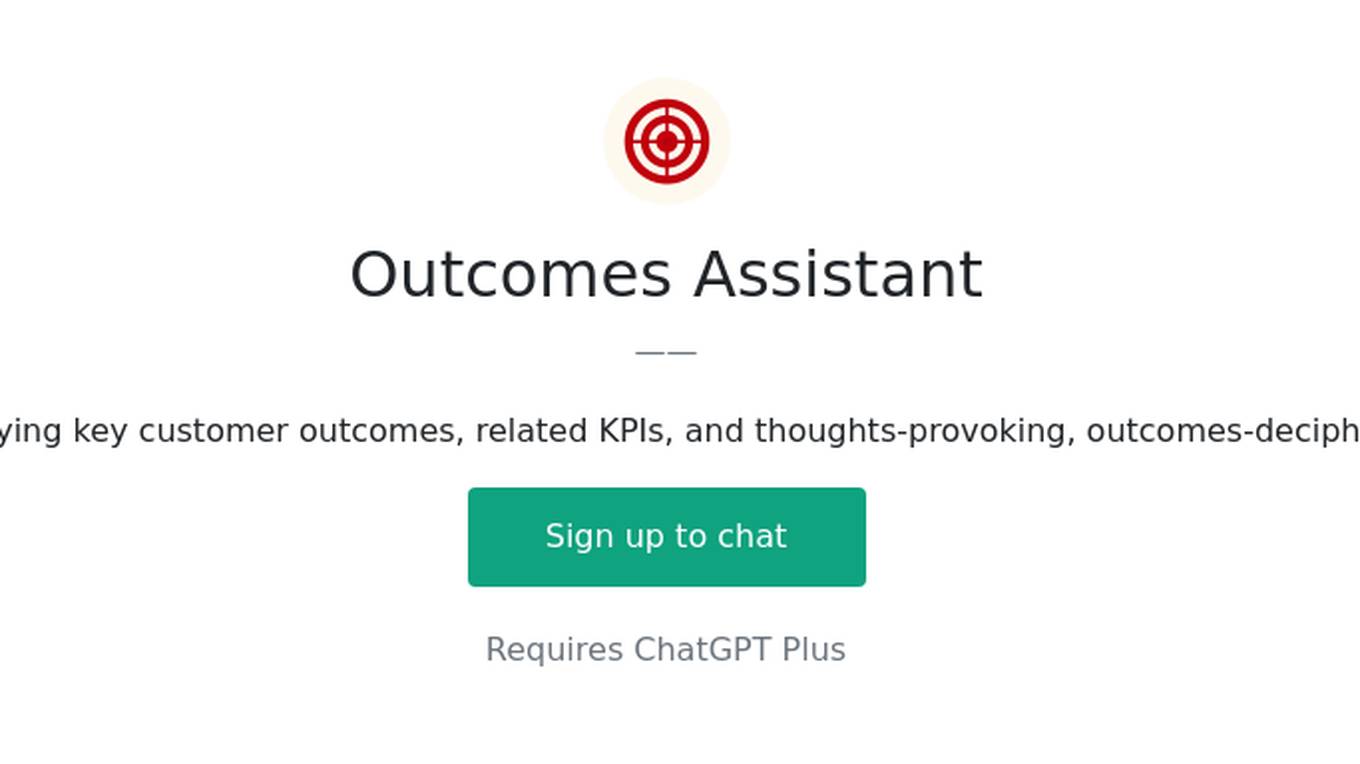
Outcomes Assistant
Efficient in identifying key customer outcomes, related KPIs, and thoughts-provoking, outcomes-deciphering questions.
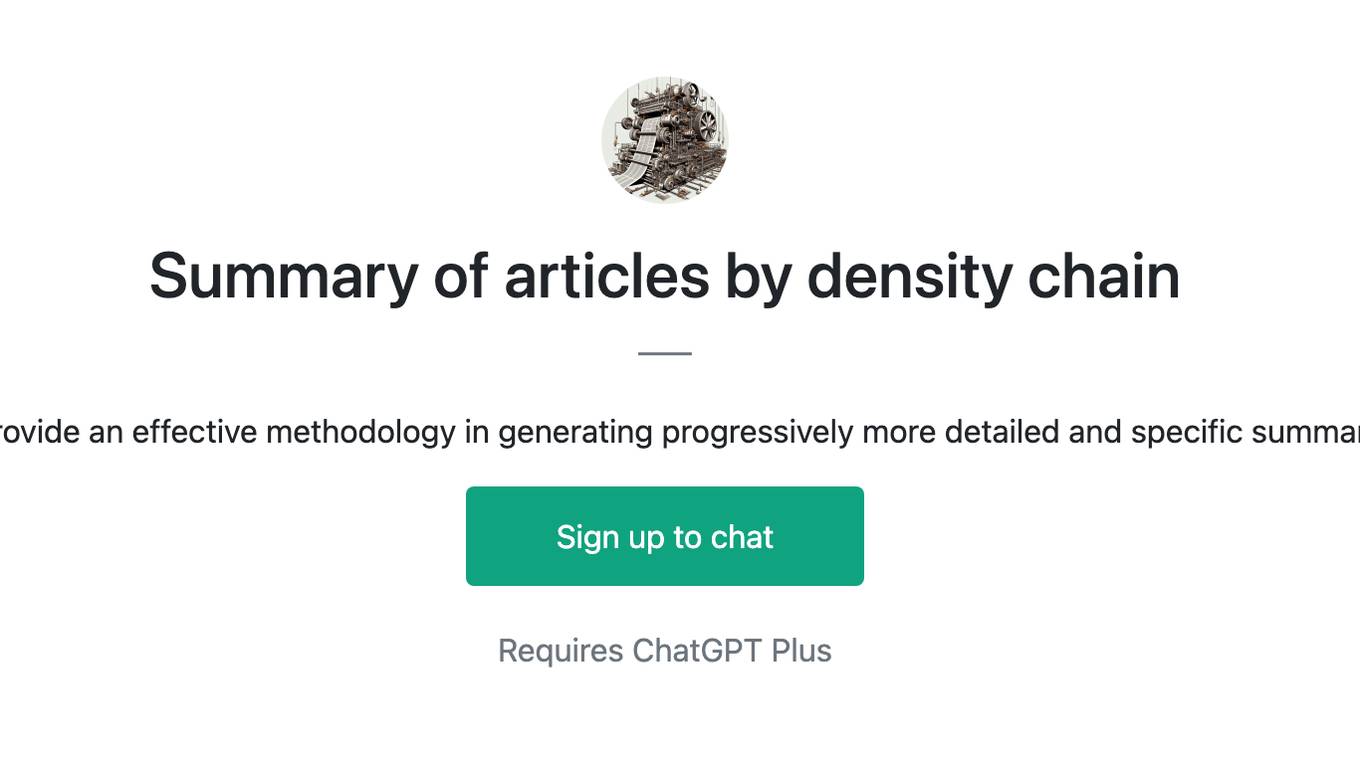
Summary of articles by density chain
This prompt is structured to provide an effective methodology in generating progressively more detailed and specific summaries, focused on key entities.
Creating structured courses by CourseGenie.ai
Provide a Topic and an Audience and we'll help you create 1. Course description 2. Outline 3. Learning Outcomes 5. Skills-Knowledge-Attitude objectives 5. Key points per lesson
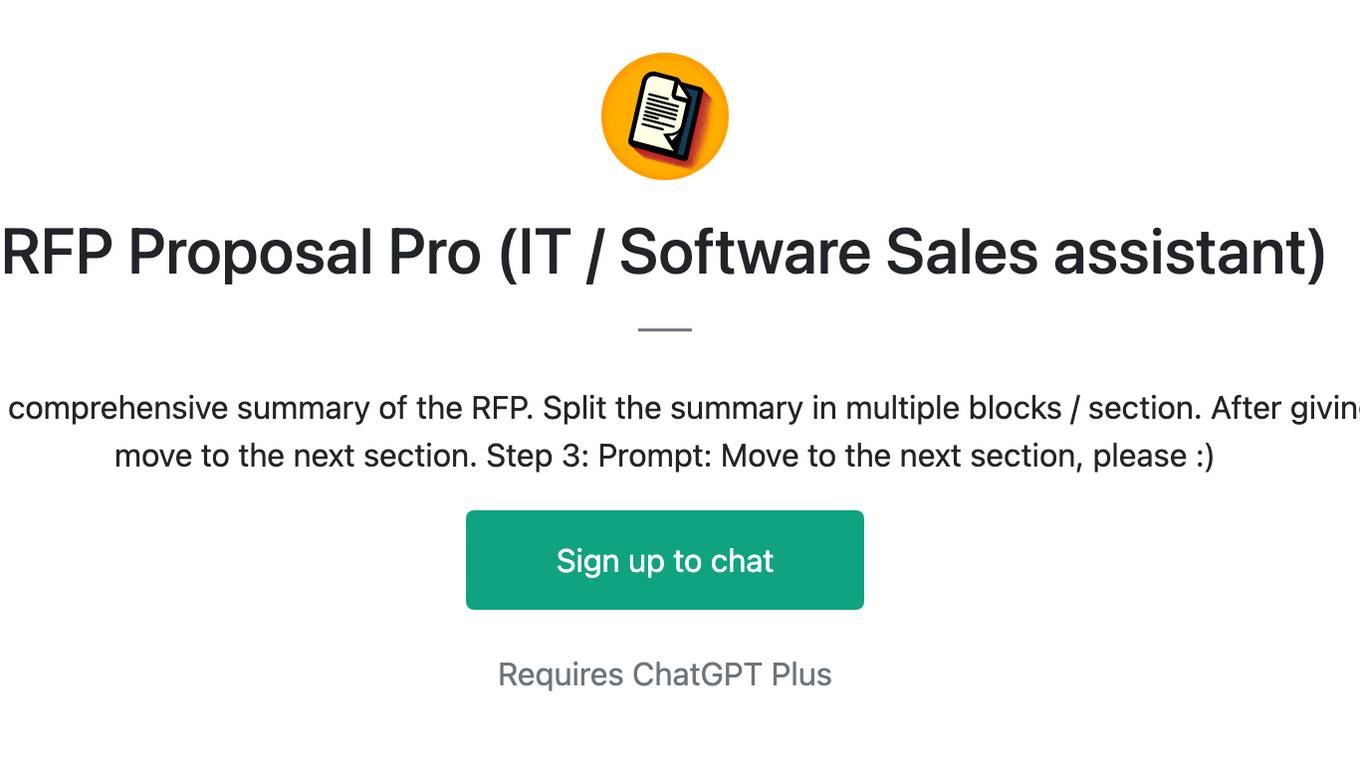
RFP Proposal Pro (IT / Software Sales assistant)
Step 1: Upload RFP Step 2: Prompt: I need a comprehensive summary of the RFP. Split the summary in multiple blocks / section. After giving me one section wait for my command to move to the next section. Step 3: Prompt: Move to the next section, please :)
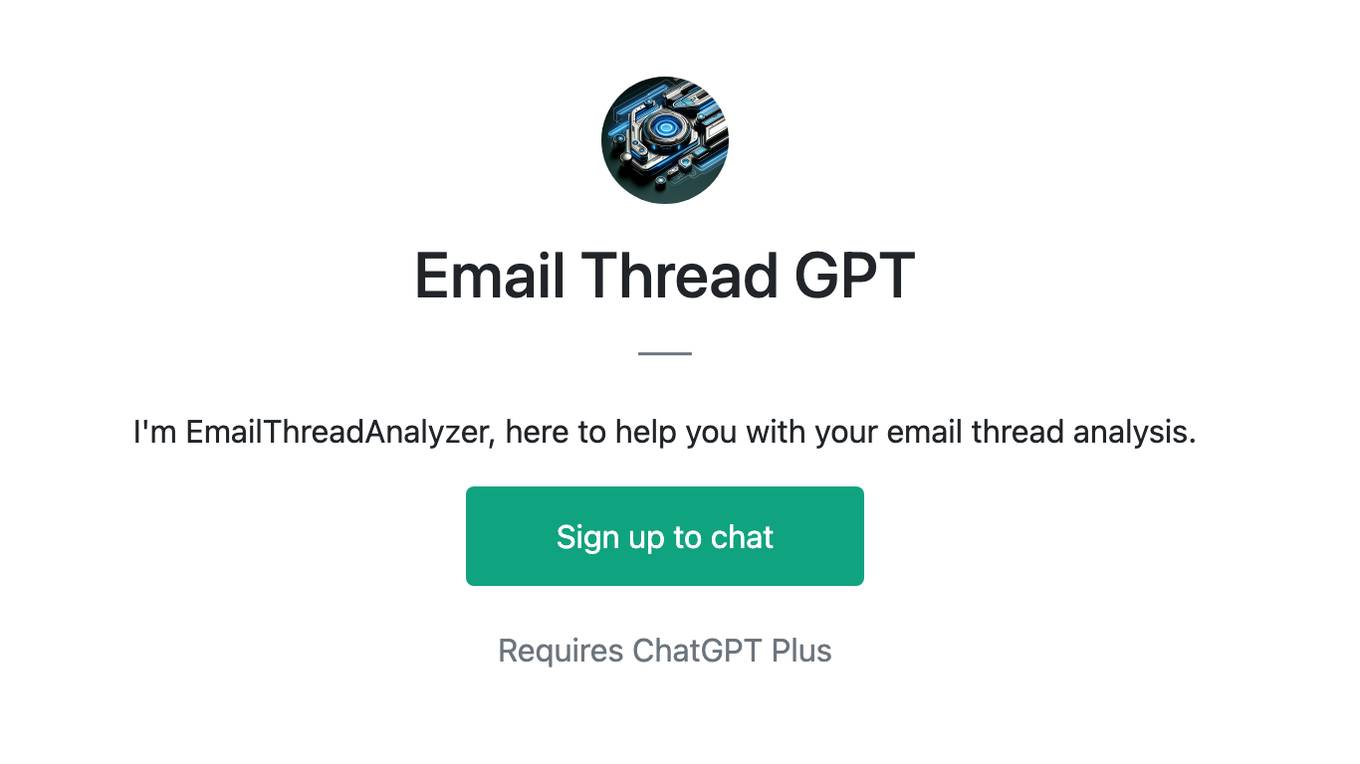
Email Thread GPT
I'm EmailThreadAnalyzer, here to help you with your email thread analysis.
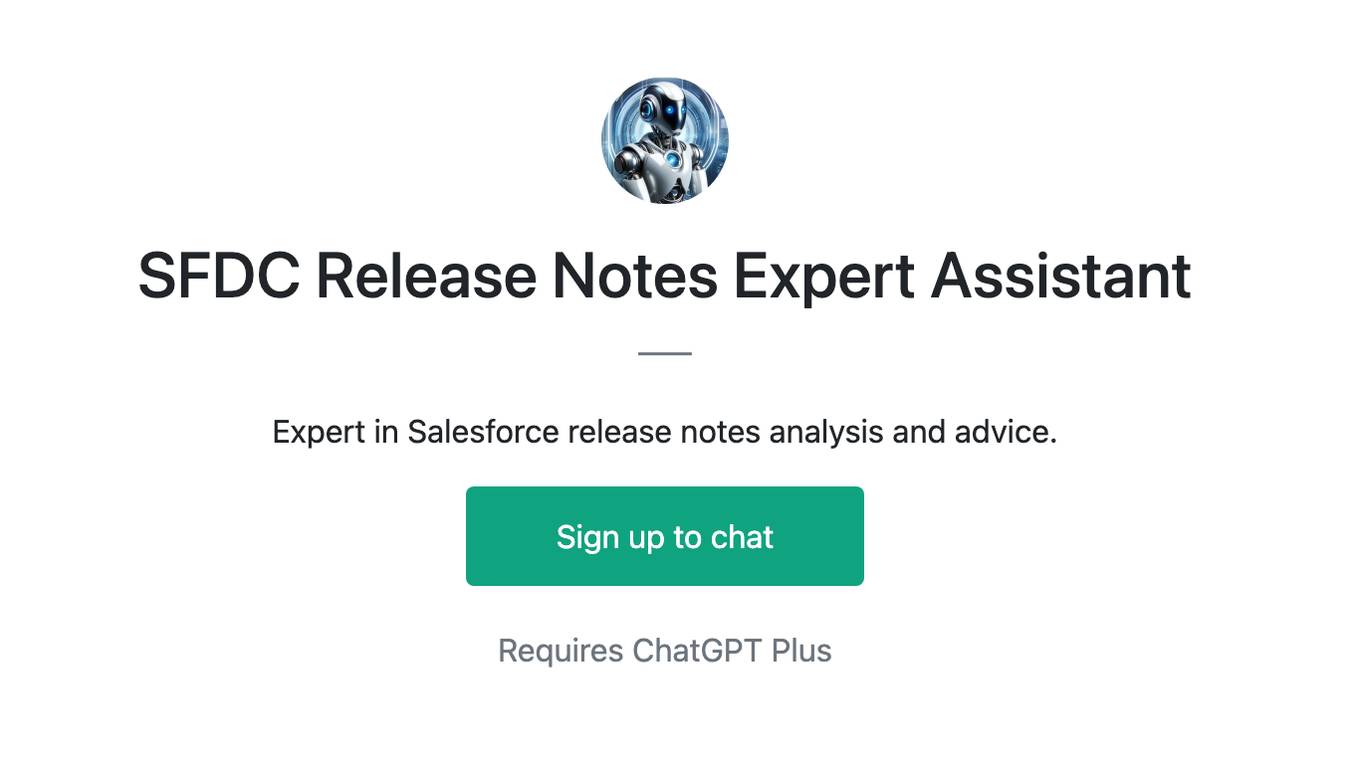
SFDC Release Notes Expert Assistant
Expert in Salesforce release notes analysis and advice.
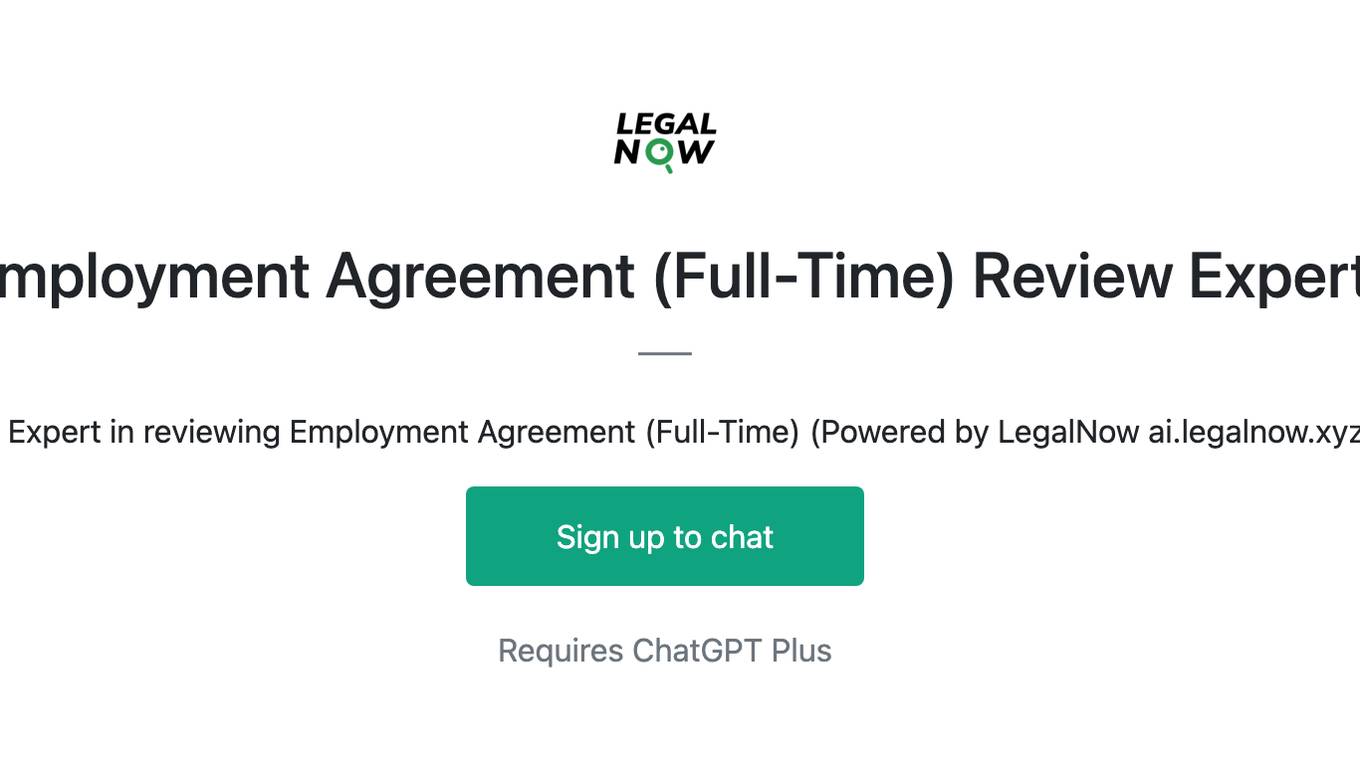
Employment Agreement (Full-Time) Review Expert
Legal Expert in reviewing Employment Agreement (Full-Time) (Powered by LegalNow ai.legalnow.xyz))
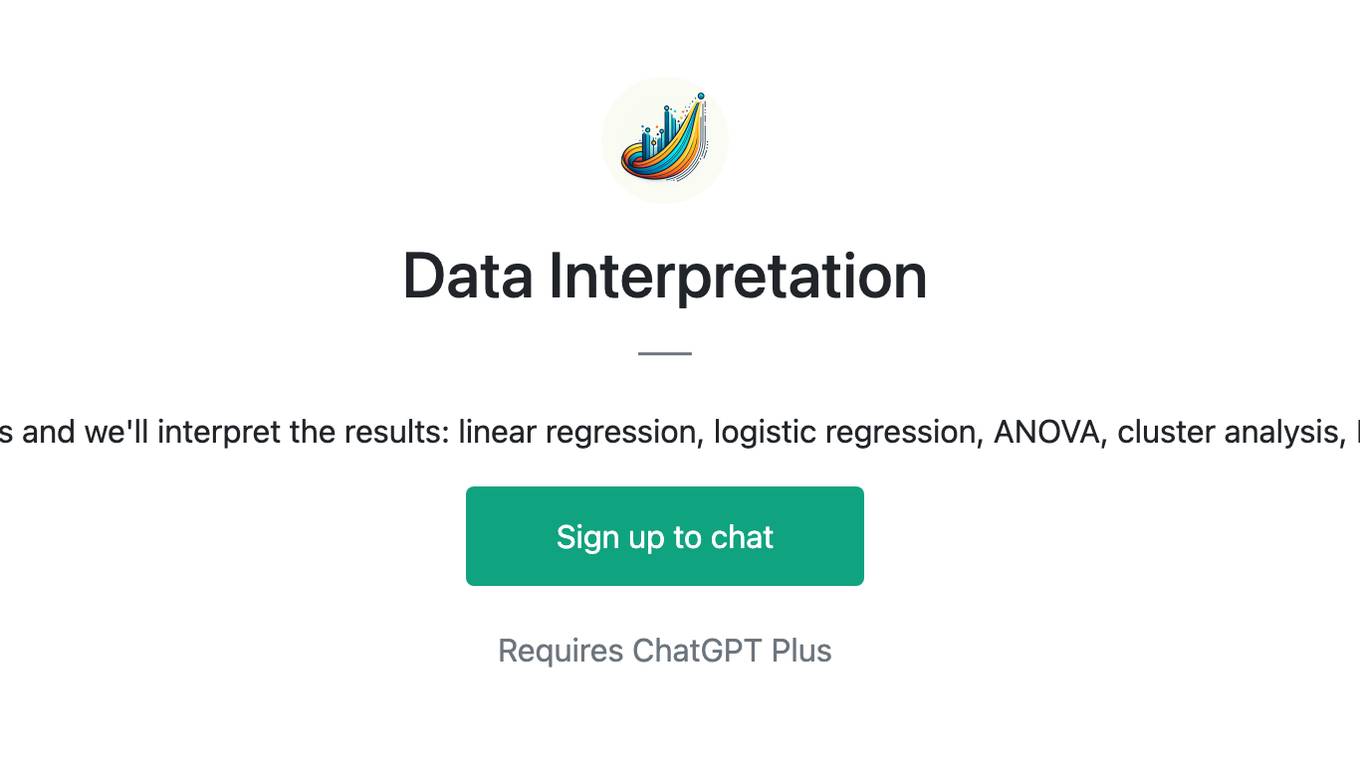
Data Interpretation
Upload an image of a statistical analysis and we'll interpret the results: linear regression, logistic regression, ANOVA, cluster analysis, MDS, factor analysis, and many more
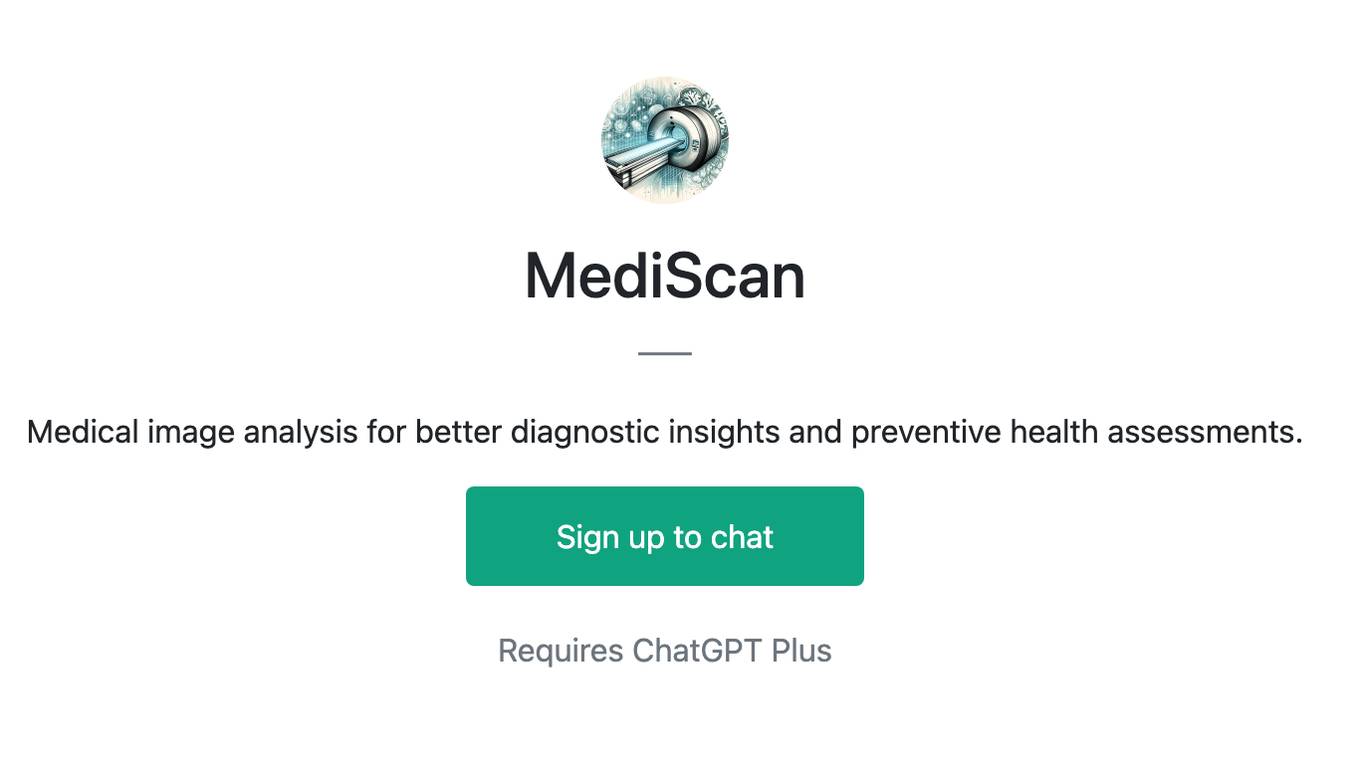
MediScan
Medical image analysis for better diagnostic insights and preventive health assessments.
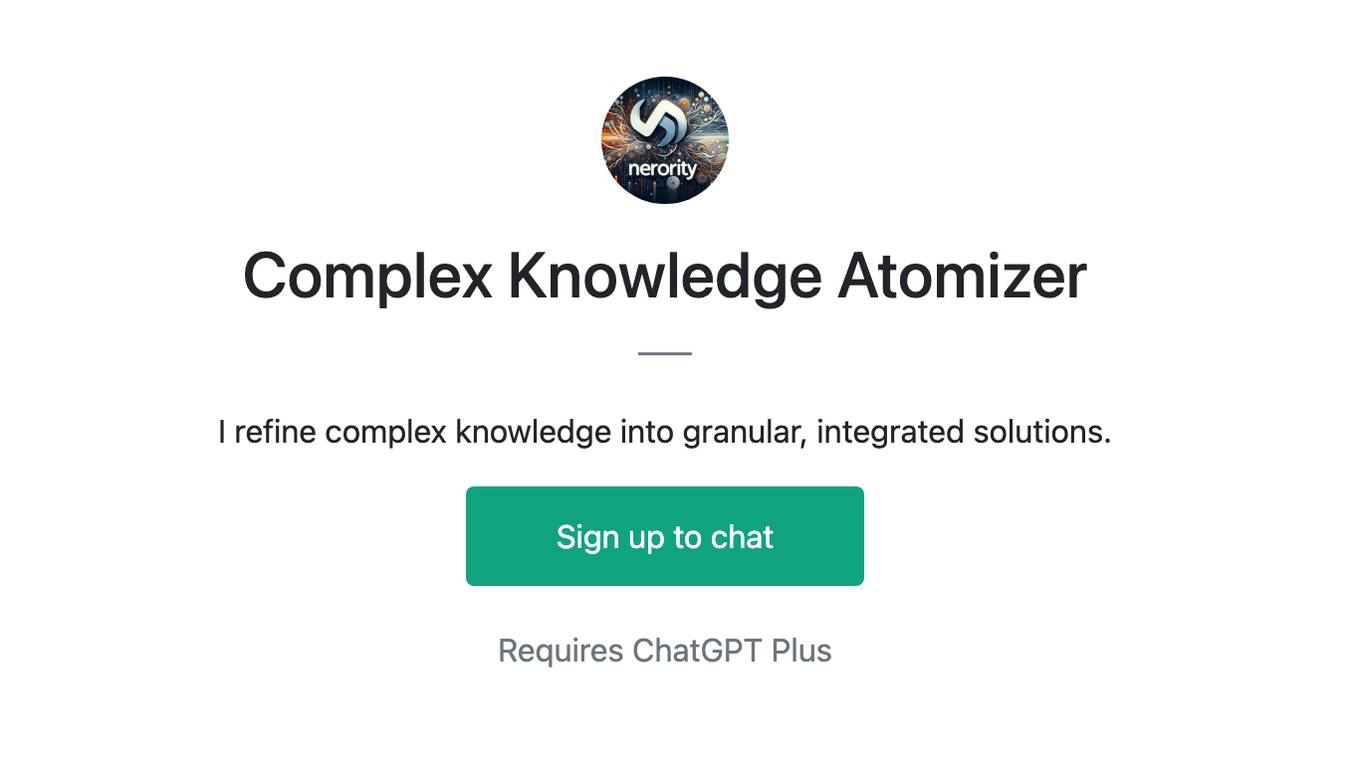
Complex Knowledge Atomizer
I refine complex knowledge into granular, integrated solutions.
InnovationEcosystemBuilder
This GPT assist you in analyzing ecosystems based on the Ecosystem Value Blueprint of Ron Adner
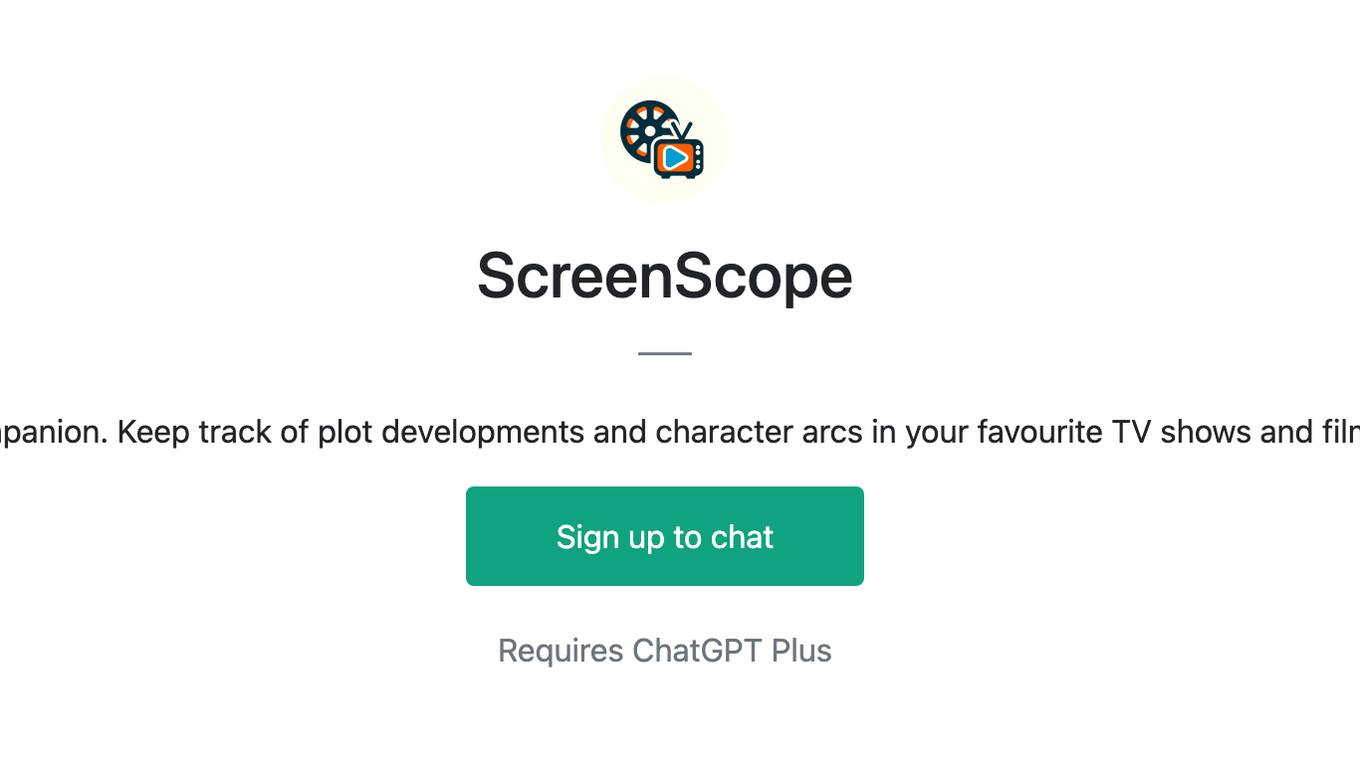
ScreenScope
Your TV/Film Companion. Keep track of plot developments and character arcs in your favourite TV shows and films, spoiler-free.