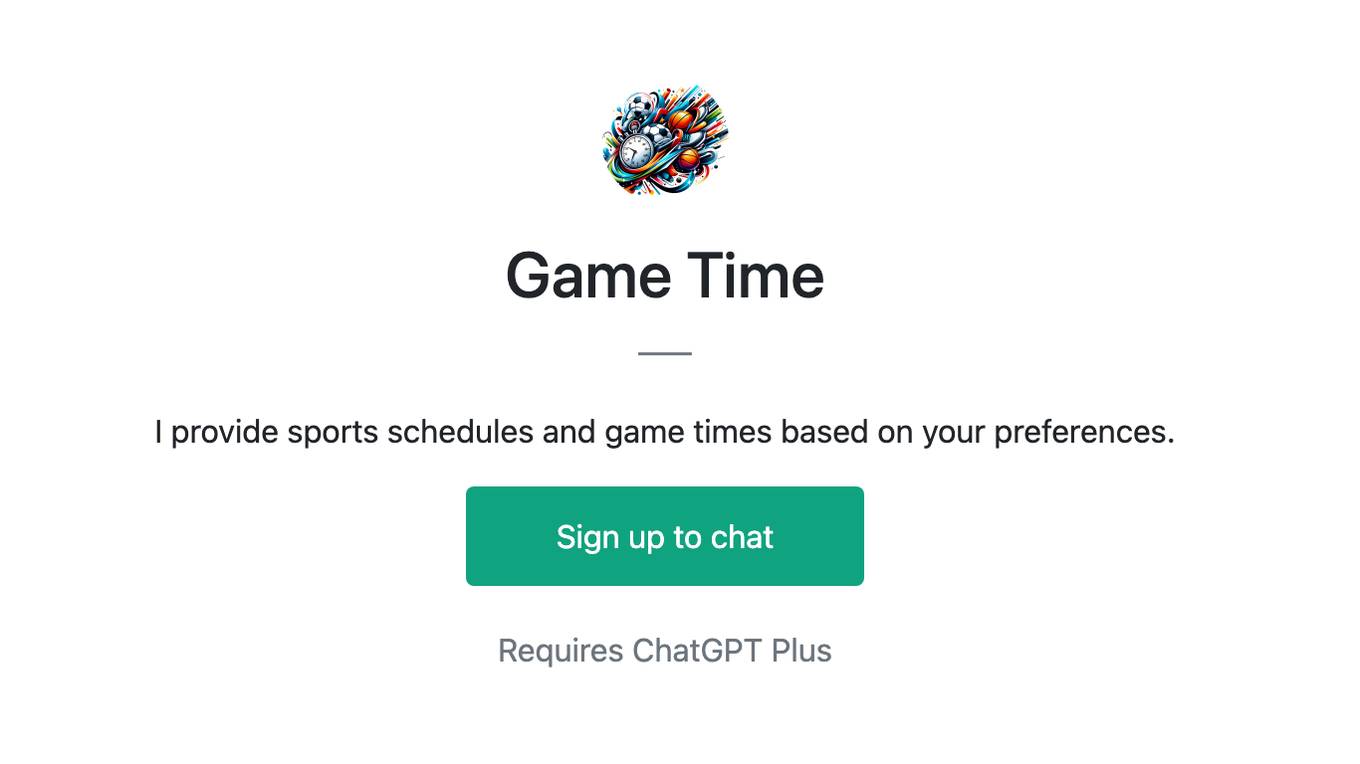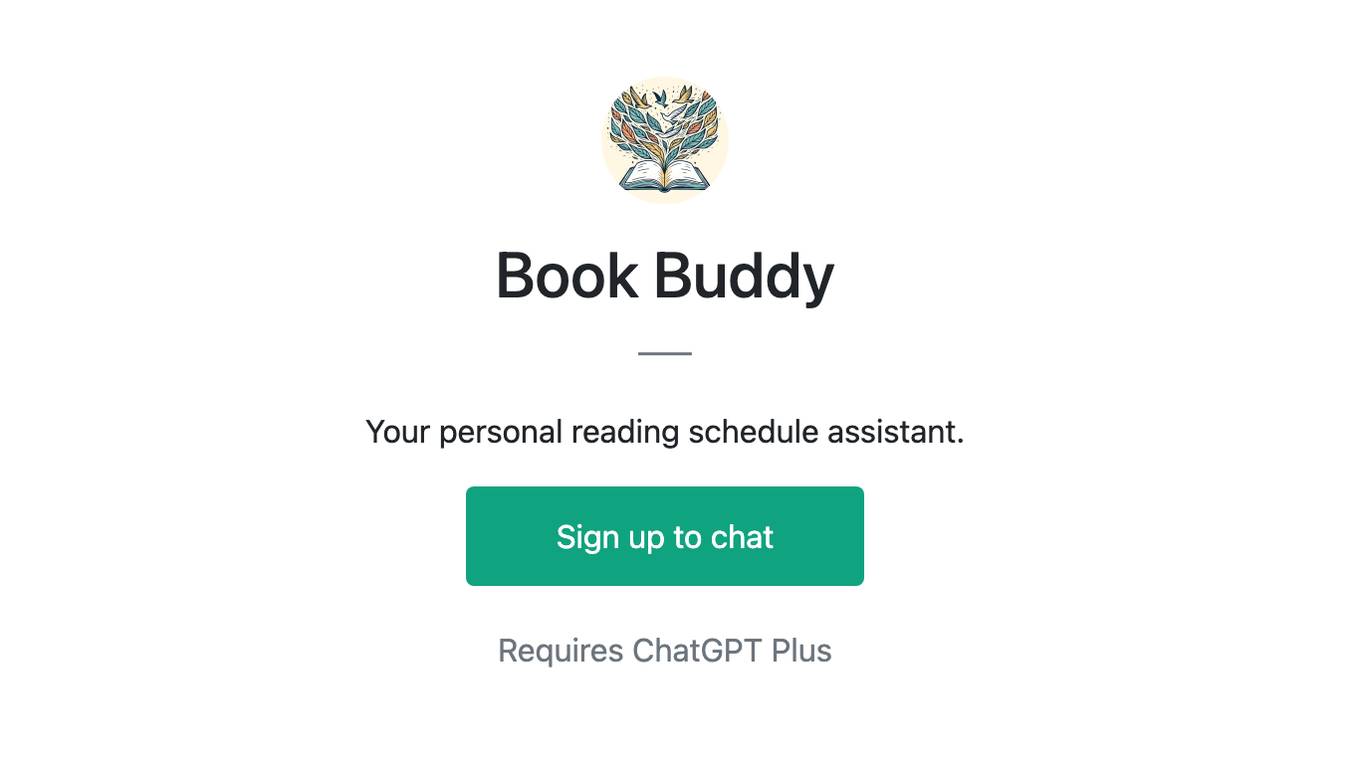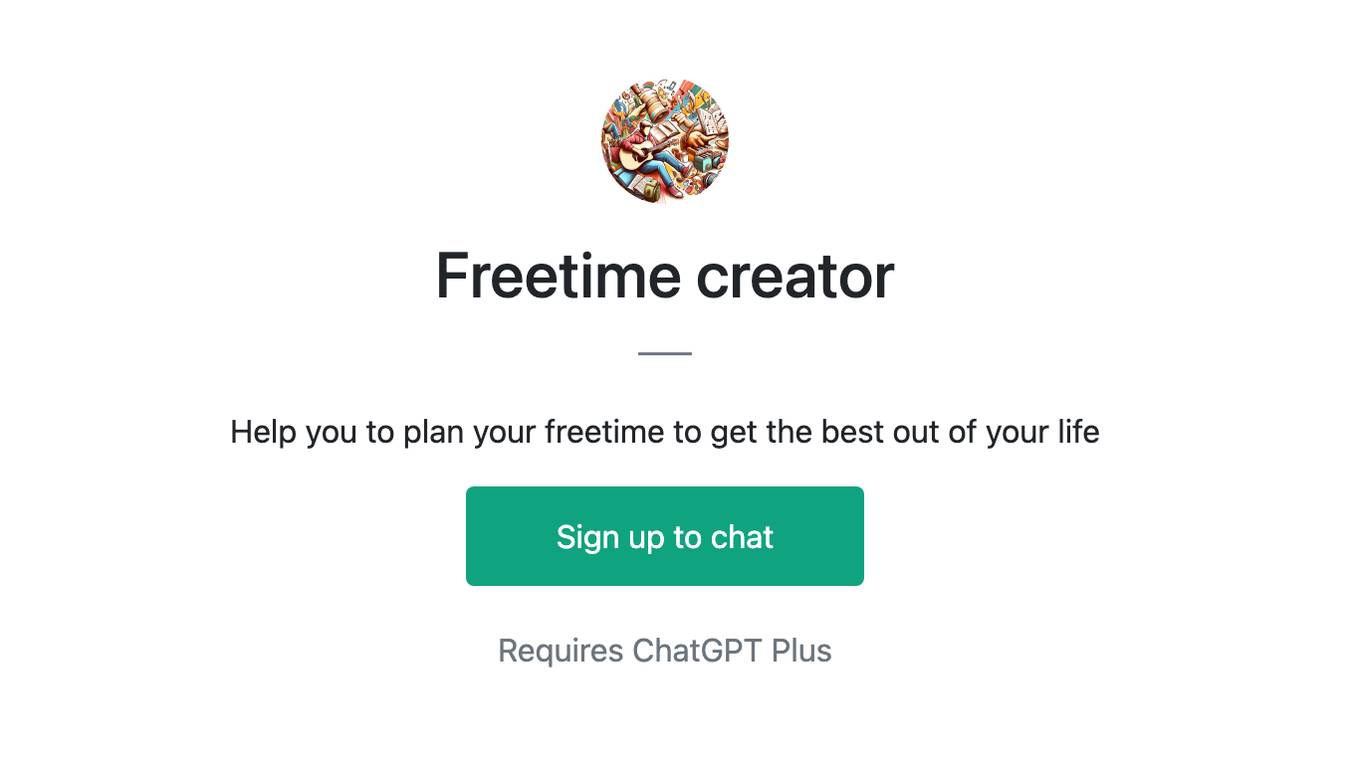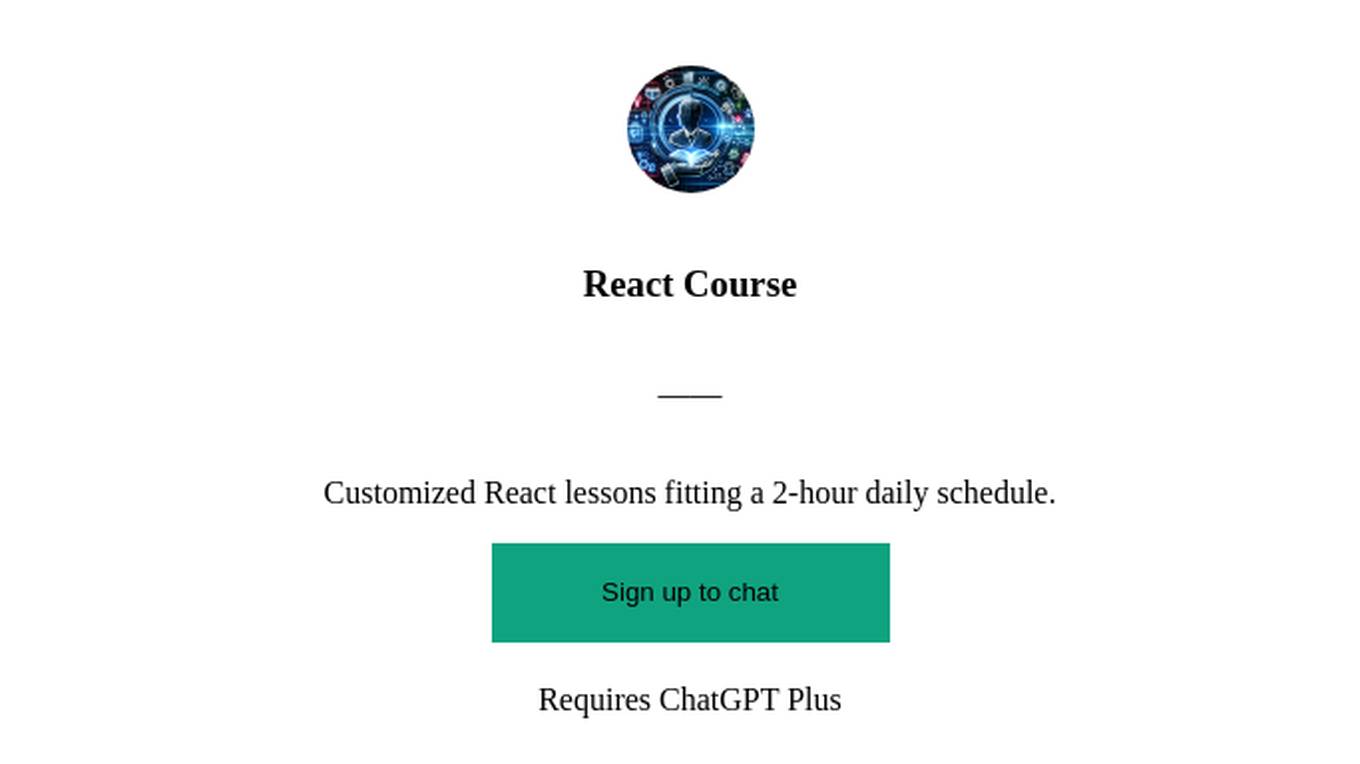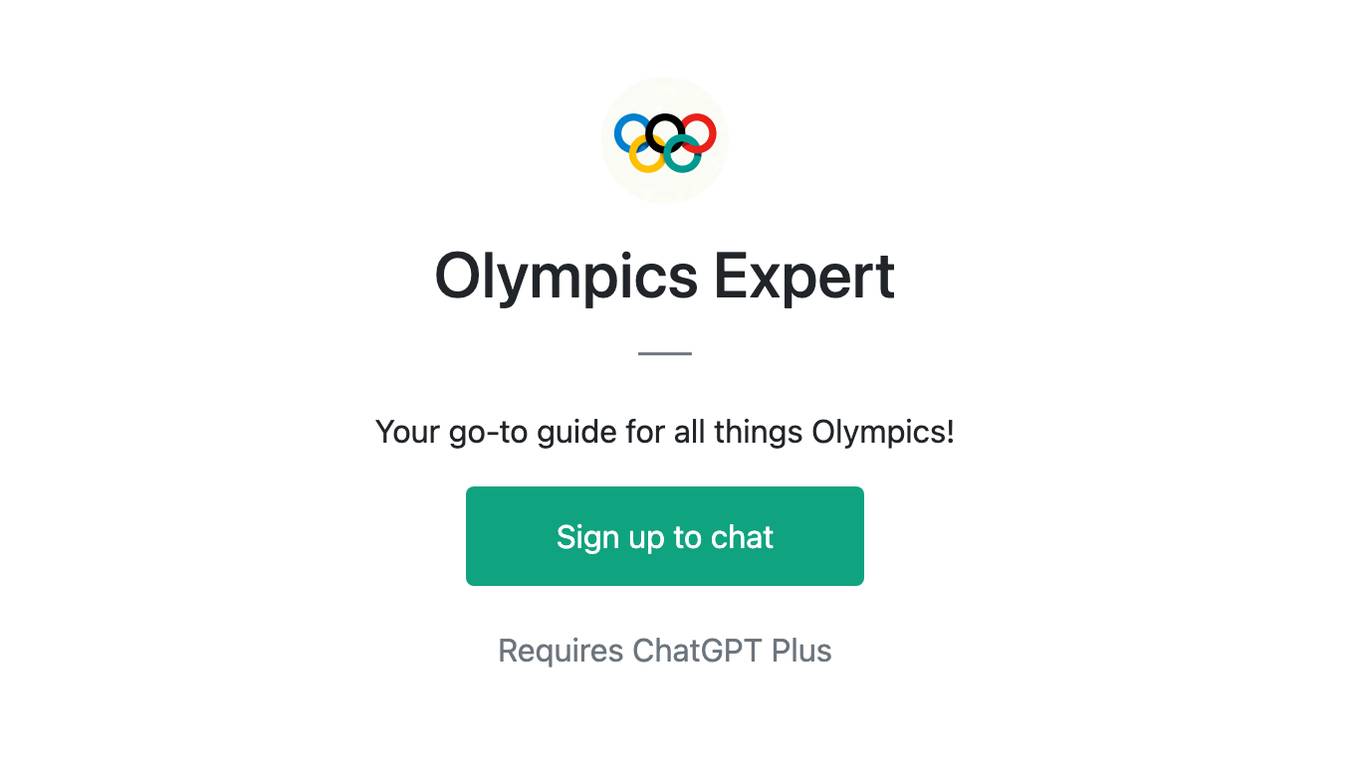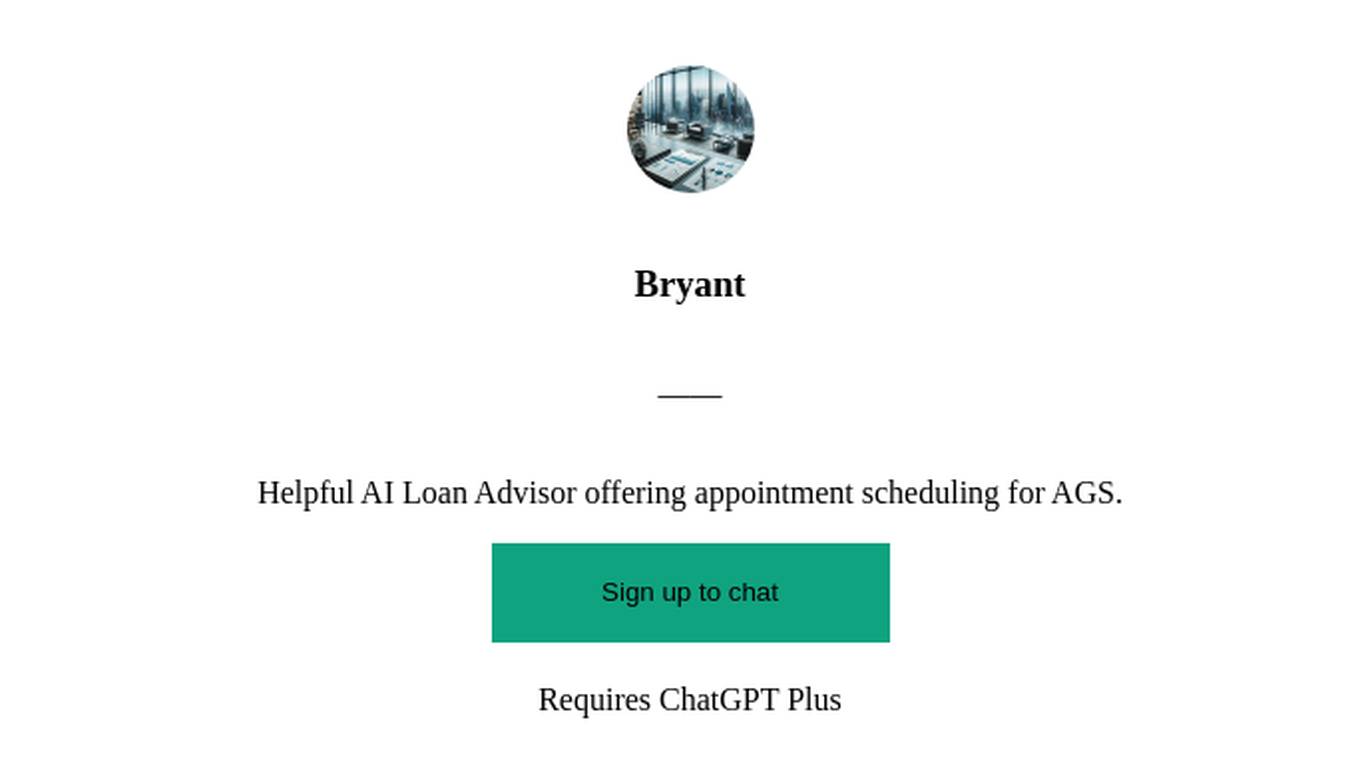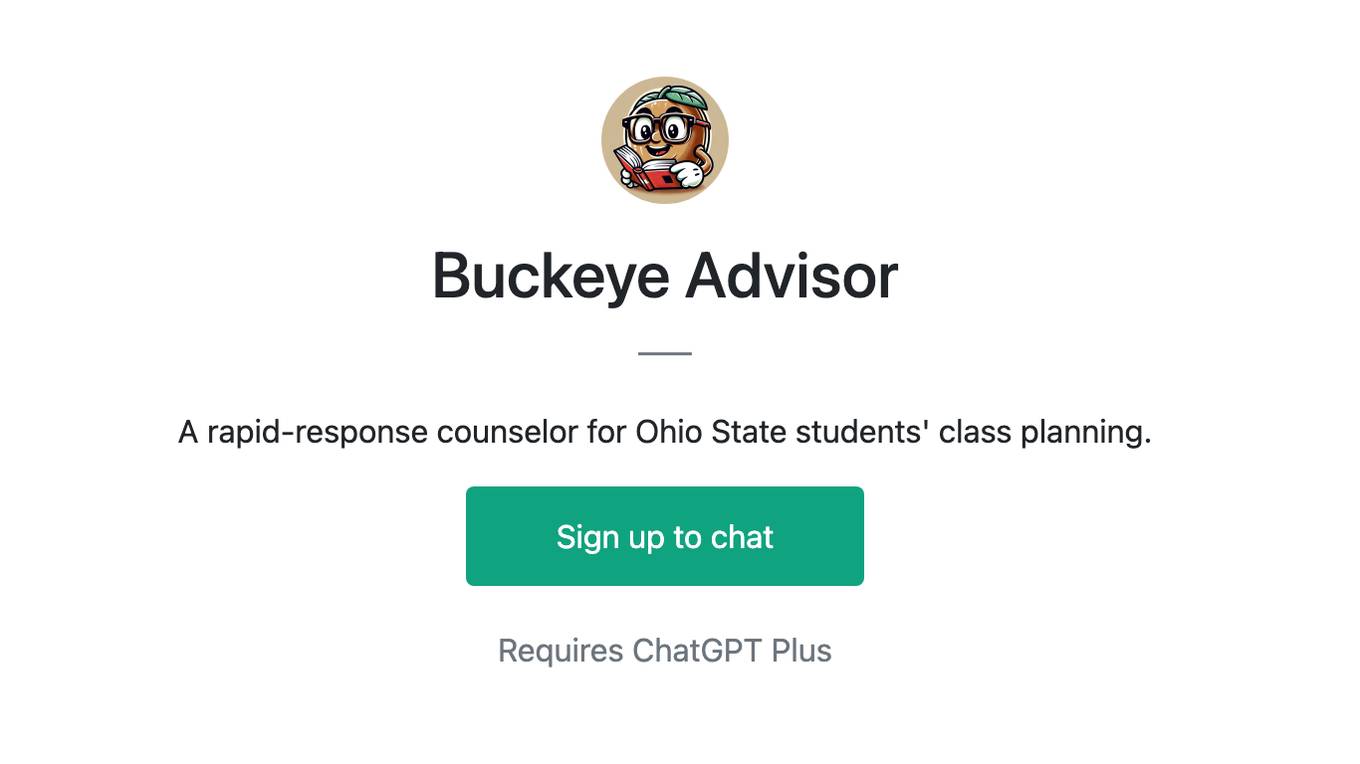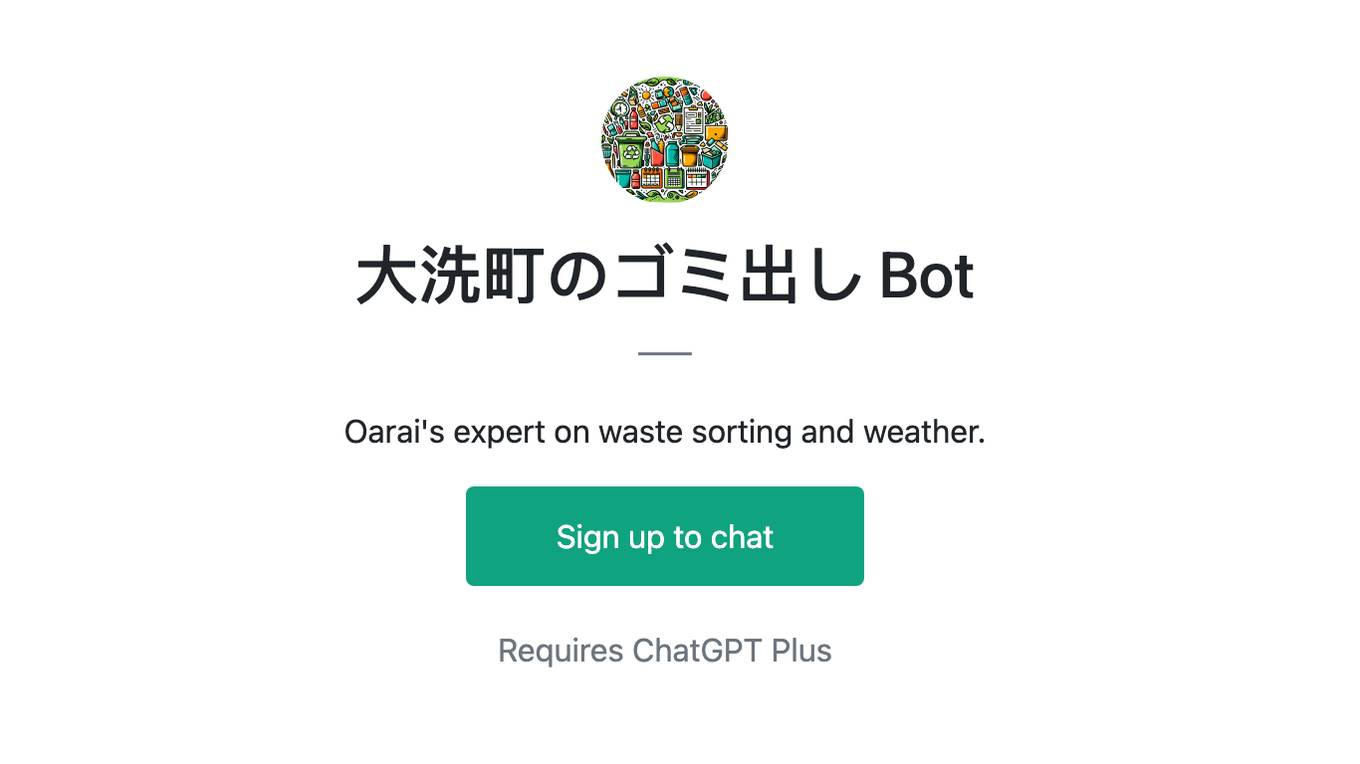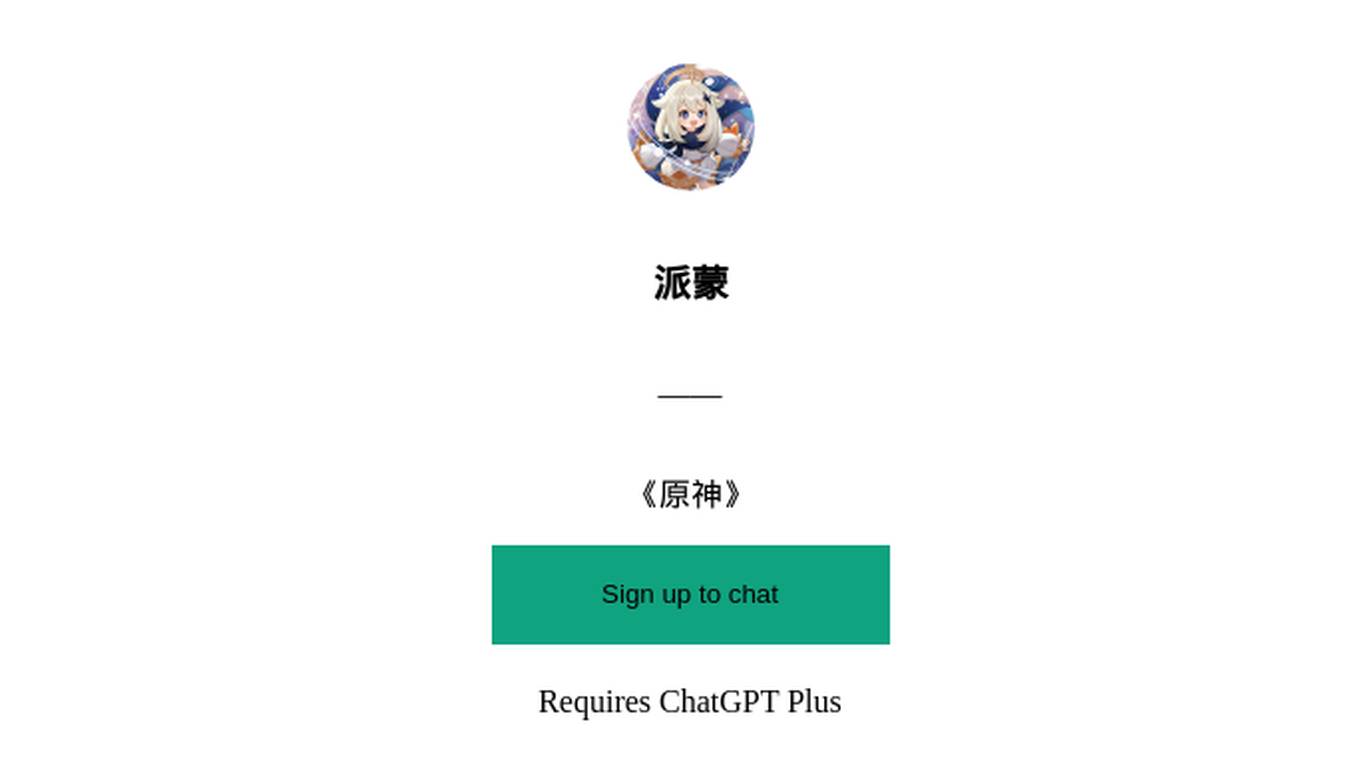Best AI tools for< Get Schedule Update >
20 - AI tool Sites

Milo
Milo is an AI-powered co-pilot for parents, designed to help them manage the chaos of family life. It uses GPT-4, the latest in large-language models, to sort and organize information, send reminders, and provide updates. Milo is designed to be accurate and solve complex problems, and it learns and gets better based on user feedback. It can be used to manage tasks such as adding items to a grocery list, getting updates on the week's schedule, and sending screenshots of birthday invitations.
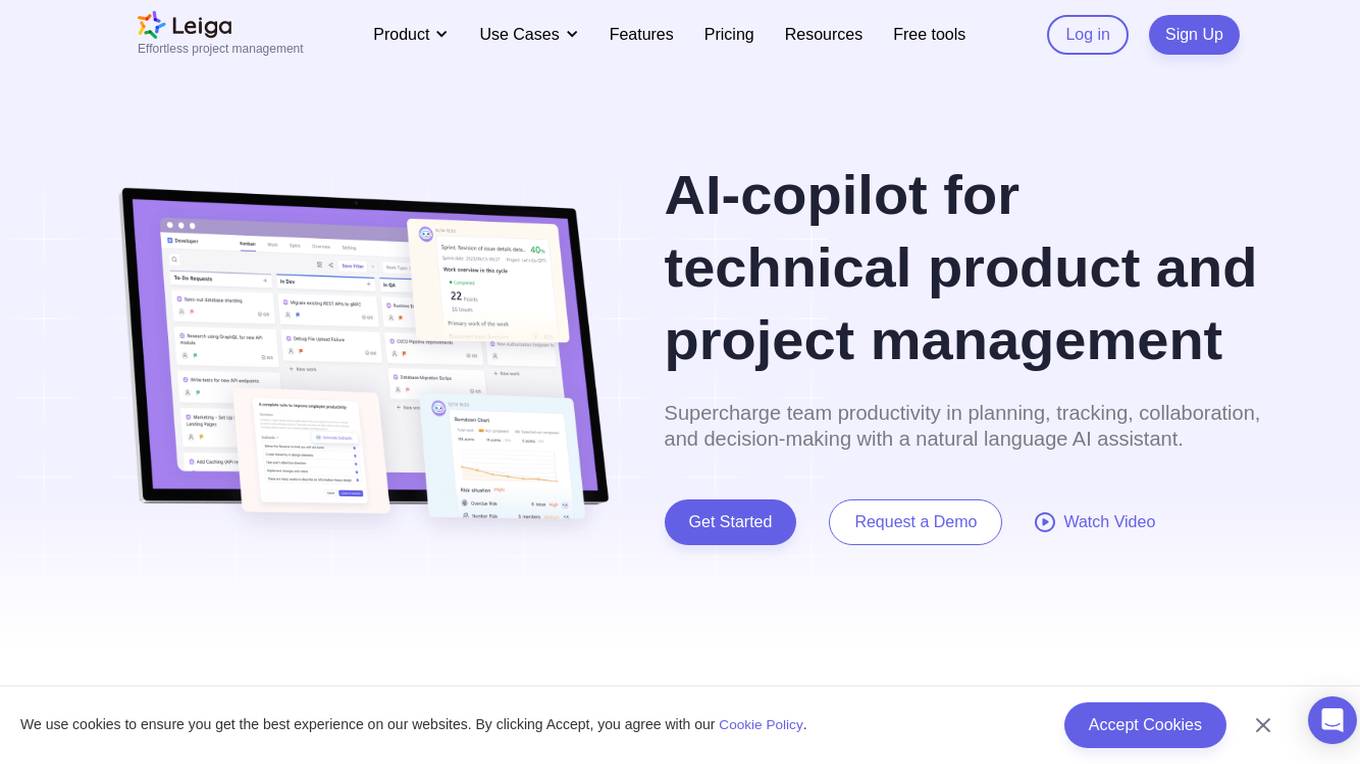
Leiga
Leiga is an AI-powered project management tool designed for product teams to enhance productivity in planning, tracking, collaboration, and decision-making. It features a natural language AI assistant that helps in generating reports, analyzing projects, interacting with AI-powered bots, generating subtasks, writing PRD documents, team management, sprint tracking, risk assessment, workflow automation, usage reports, and more. Leiga aims to streamline project management processes and improve team efficiency through AI-driven functionalities.
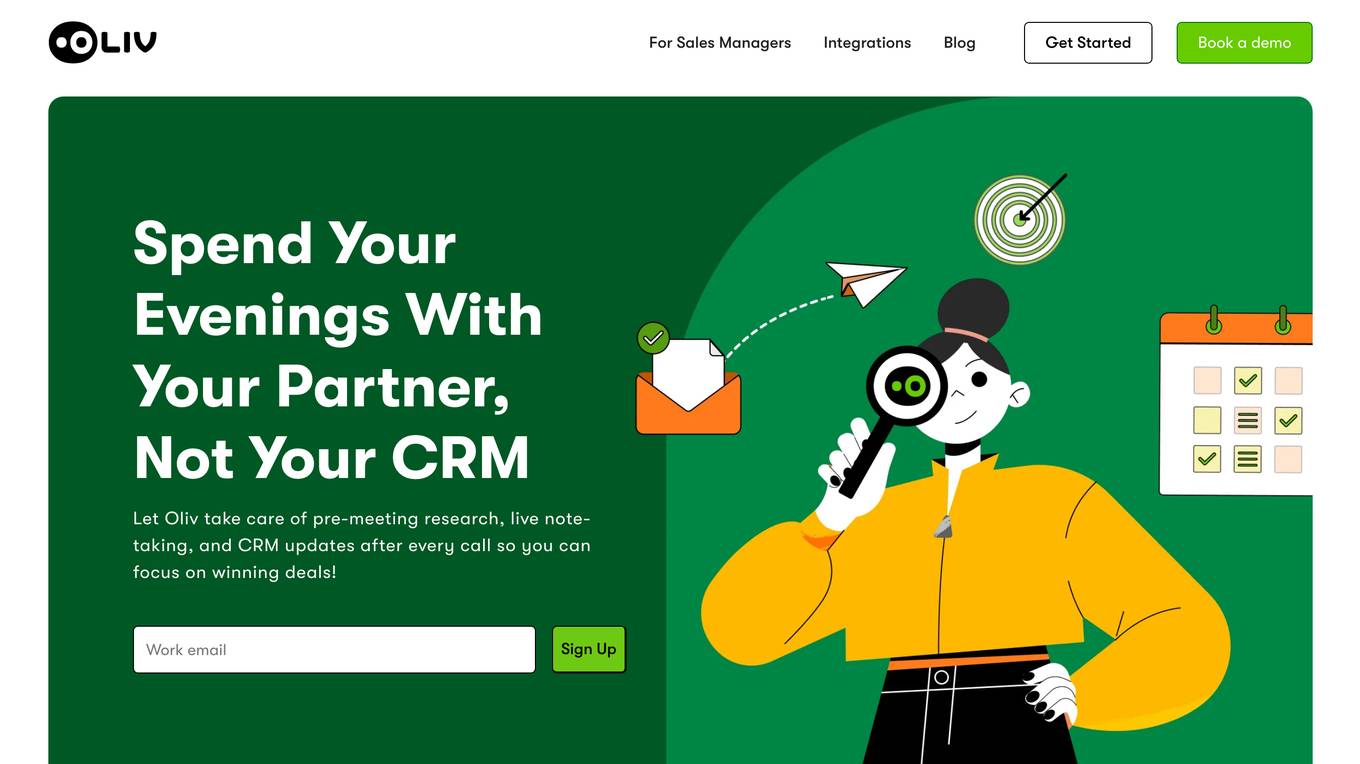
Oliv
Oliv is a sales rep AI copilot that helps sales managers and their teams save time and close more deals. It automates tasks such as pre-meeting research, live note-taking, and CRM updates, so that sales reps can focus on building relationships and winning deals. Oliv also provides real-time guidance on key questions to ask during meetings, and helps sales reps identify and close gaps in the deal.
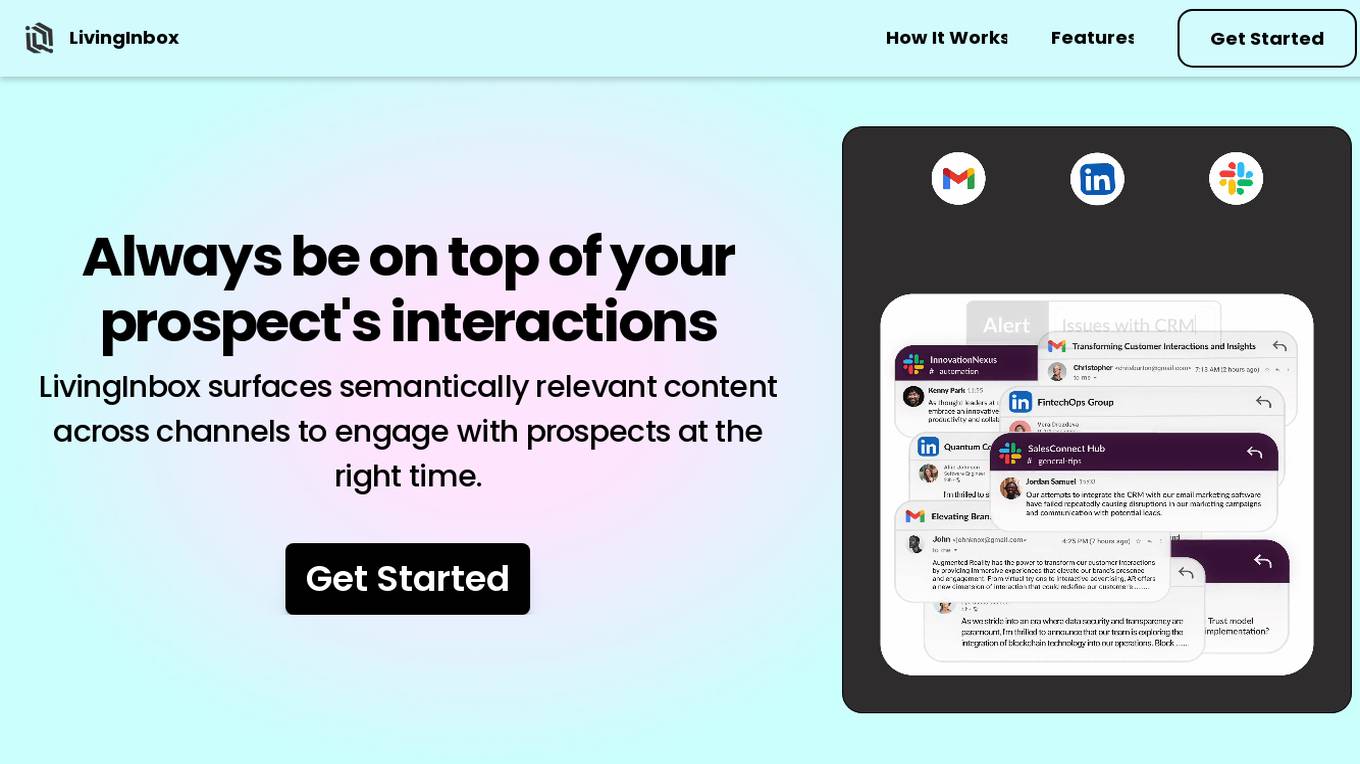
LivingInbox
LivingInbox is a tool that helps you stay on top of your prospect's interactions across channels. It surfaces semantically relevant content and provides AI assistance so you can engage with prospects at the right time. With LivingInbox, you can: - Get a centralized view of all your prospect interactions across channels - Set custom alerts to be notified of important messages - Reply to messages with AI assistance - Take specific actions right from LivingInbox, such as connecting on LinkedIn or reposting a Twitter post
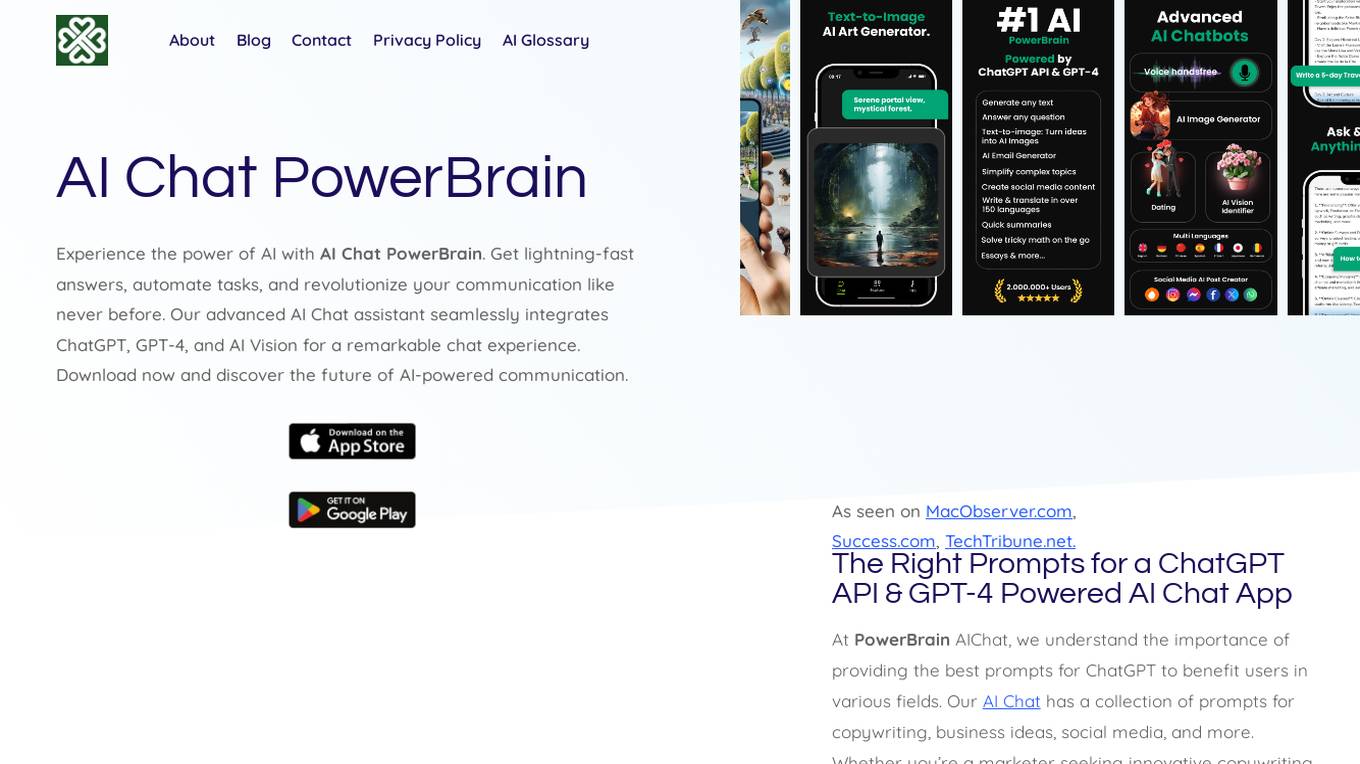
AI Chat PowerBrain
PowerBrain AI Chat is an AI-powered chatbot app that utilizes ChatGPT, GPT-4, and AI Vision for enhanced communication. It offers a range of features, including advanced natural language processing, the ability to automate tasks, and real-time news updates. The app is available for both iOS and Android devices and can be used for personal or professional purposes, such as research, copywriting, and social media management.
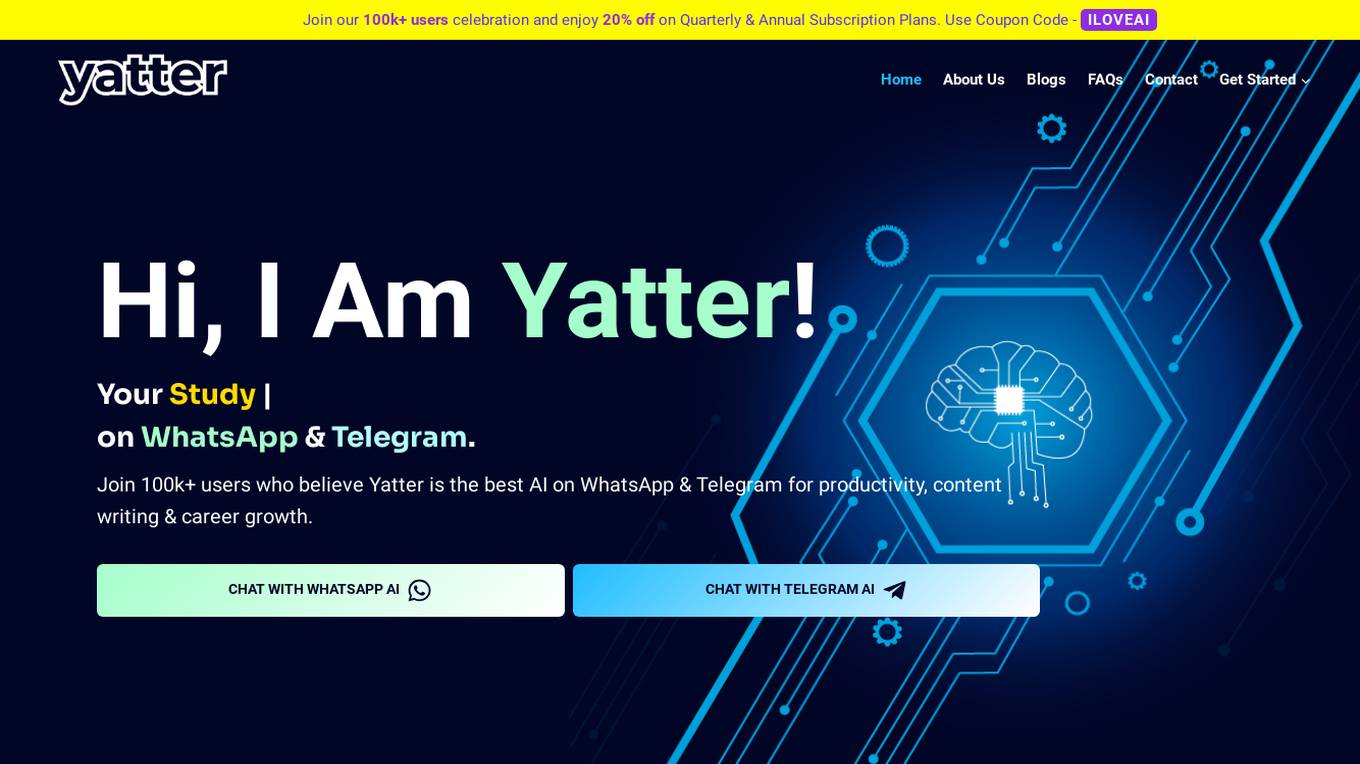
Yatter AI
Yatter AI is a powerful AI tool available on WhatsApp and Telegram, designed to enhance productivity, content writing, and career growth. It leverages top AI models and technologies from companies like ChatGPT, Google Gemini, Meta AI, and Groq AI to provide users with advanced features such as voice AI chat messaging, image detection, reminder scheduling, real-time weather updates, multilingual conversation support, and more. Yatter AI revolutionizes communication and information retrieval, offering seamless interactions and personalized experiences for users worldwide.
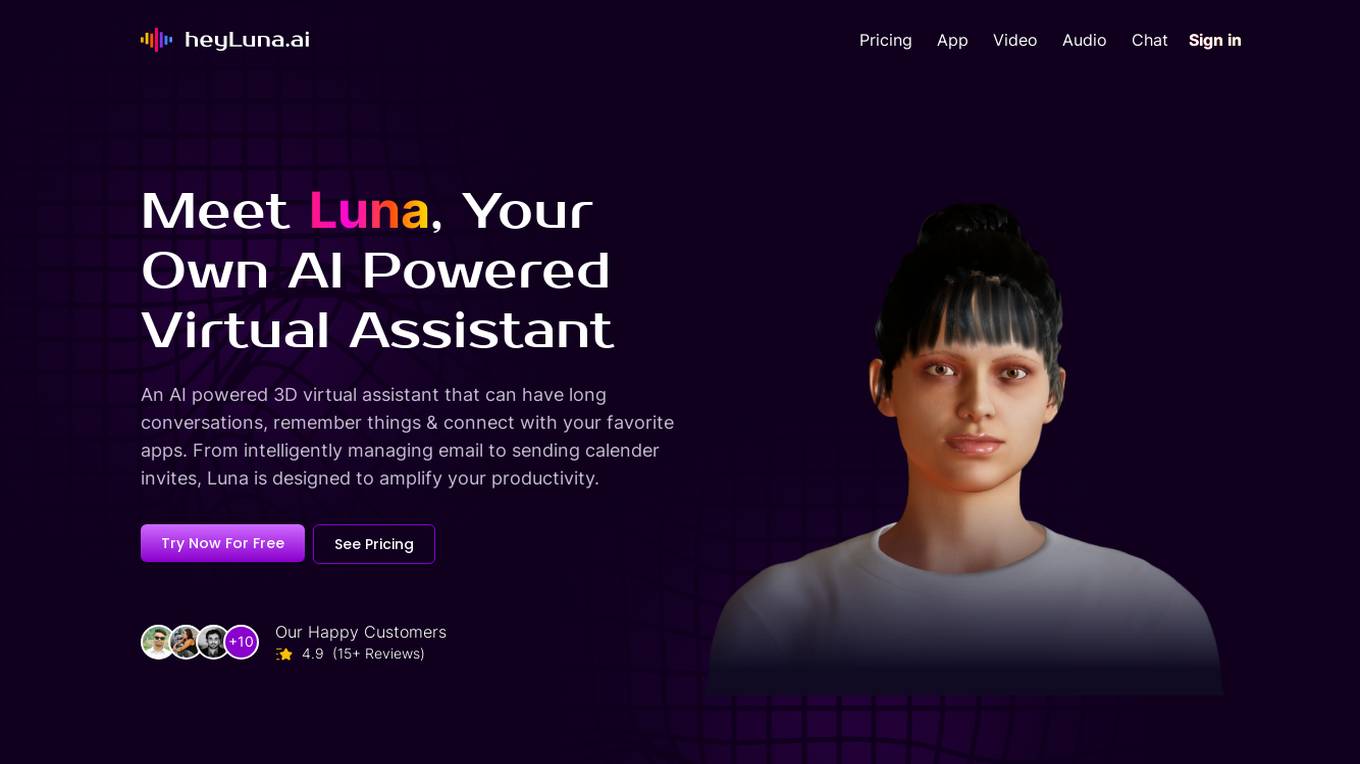
HeyLuna.ai
HeyLuna.ai is an AI-powered virtual assistant that helps you with a variety of tasks, from scheduling appointments to managing your finances. It is designed to be easy to use and can be accessed from any device.
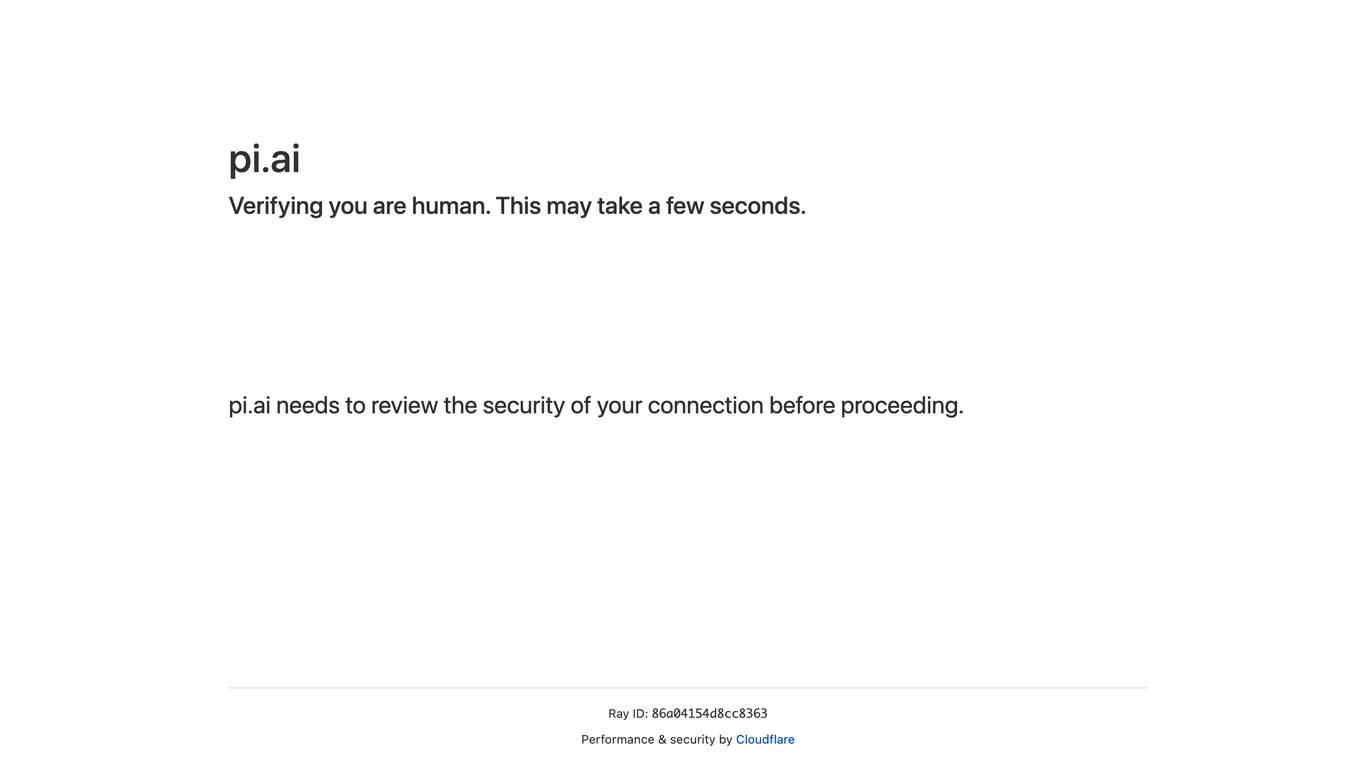
Pi
Pi is a personal AI assistant that helps you with a variety of tasks, from scheduling appointments to managing your finances. It is designed to be easy to use and can be accessed from any device. Pi is still under development, but it has the potential to be a valuable tool for anyone who wants to improve their productivity and organization.
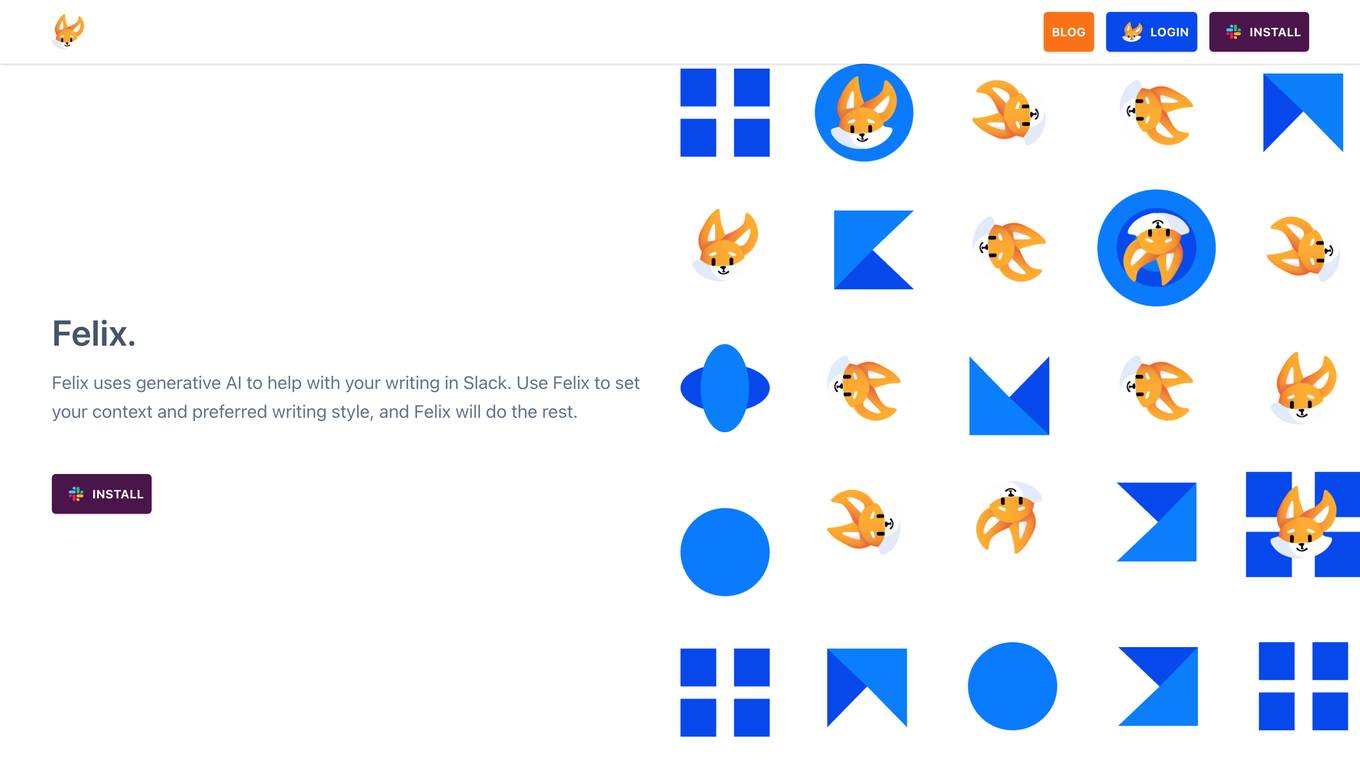
Felix
Felix is a Slack AI assistant that helps you get work done faster and more efficiently. With Felix, you can: * Schedule meetings * Set reminders * Create tasks * Get news and weather updates * And much more!
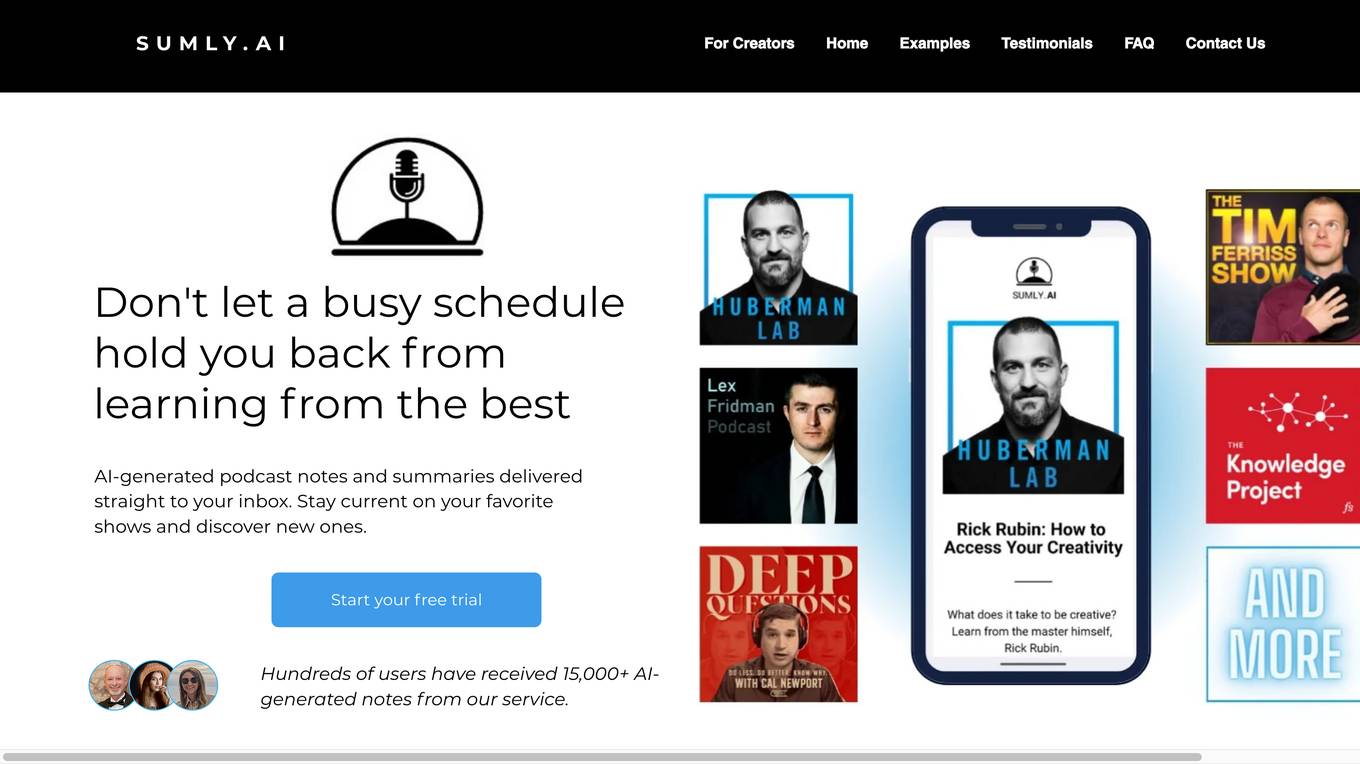
SumlyAI
SumlyAI is an AI-powered tool that generates podcast notes and summaries for busy individuals who want to stay updated on their favorite shows without having to listen to the entire episodes. The tool uses the latest AI technology to create high-quality summaries that are reviewed by humans to ensure accuracy and relevance. With SumlyAI, users can save time and easily catch up on podcasts, making it a convenient solution for podcast lovers with busy schedules.
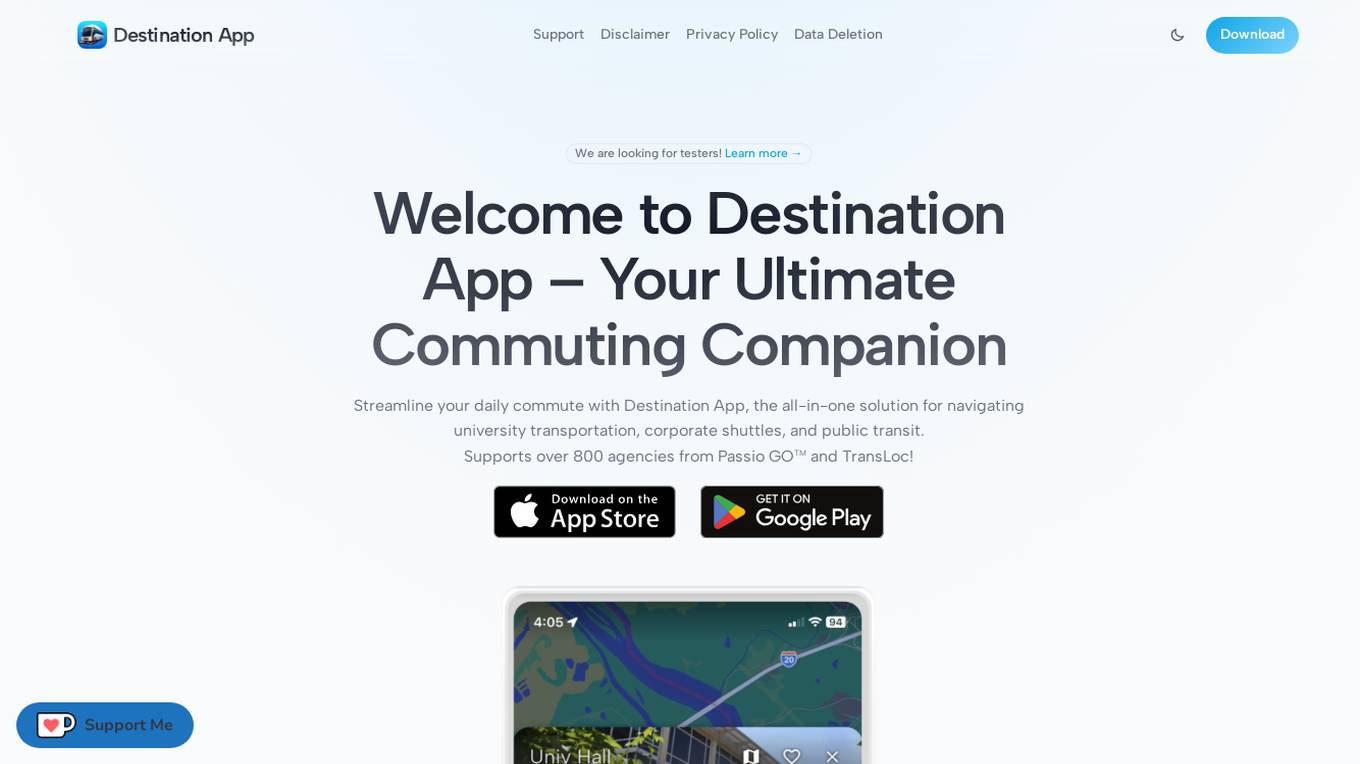
Destination App
Destination App is the ultimate commuting companion that streamlines daily commutes by providing live arrival times, bus schedules, saved trips, route presets, community reports, AI integration, trip planner, and more. With support for over 800 transportation agencies, users can access real-time tracking, ETAs, personalized content powered by AI, and advanced iOS features for an enhanced commuting experience.
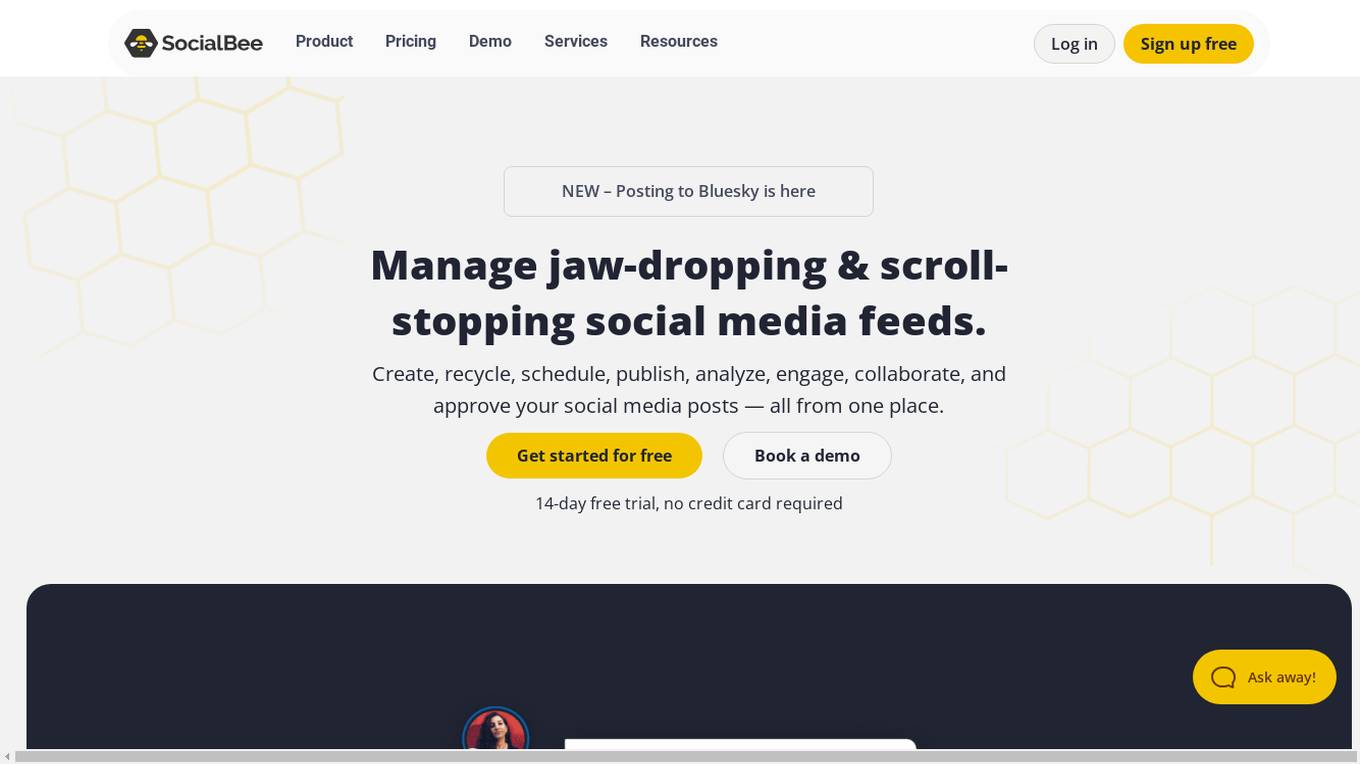
SocialBee
SocialBee is an AI-powered social media management tool that helps businesses and individuals manage their social media accounts efficiently. It offers a range of features, including content creation, scheduling, analytics, and collaboration, to help users plan, create, and track their social media campaigns. SocialBee also provides access to a team of social media experts who can help users with their social media strategy and execution.
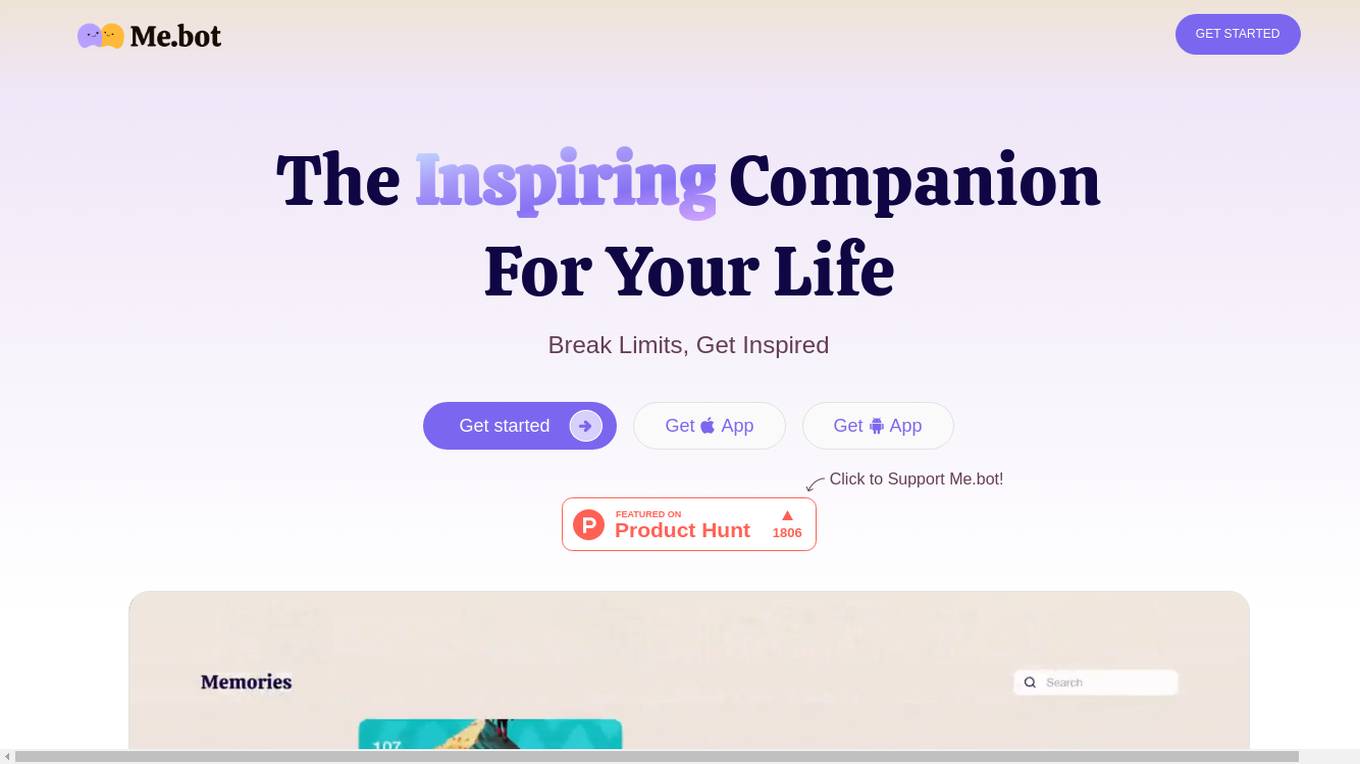
Me.bot
Me.bot is an AI-powered inspiring companion application that helps users break limits and get inspired in various aspects of their lives. It adapts to each user, providing proactive advice and personal models using frontier AI technology. Me.bot prioritizes privacy by protecting and segregating user data with the highest standards. The application offers features such as dumping and organizing anything, discovering life shapes and unexpected inspirations, saving life moments, generating inspiration, assisting with schedules, and summarizing key points. Me.bot also includes a set of privacy technologies called Me.Dome, ensuring complete anonymity, end-to-end encryption, data fortress, and confidential computing. Trusted by users worldwide, Me.bot is a versatile tool for mindfulness, organization, productivity, and personal assistance.
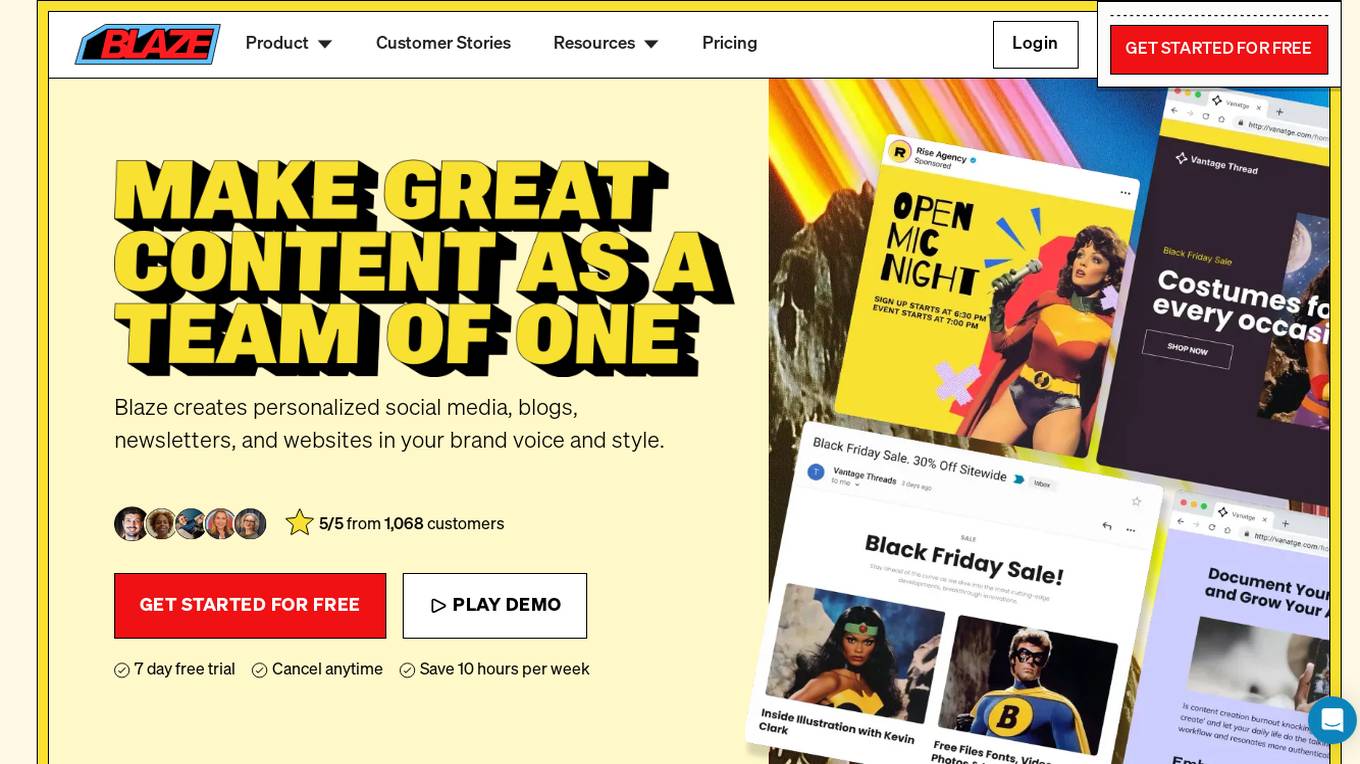
Blaze
Blaze is an AI-powered content creation platform that helps users generate personalized social media posts, blogs, newsletters, and websites in their brand voice and style. It offers features like AI Brand Voice, AI Blog Post Generator, AI Background Remover, and more. Users can collaborate in real-time, schedule posts, and analyze content performance. Blaze aims to simplify content creation and marketing efforts for individuals and teams across various industries.
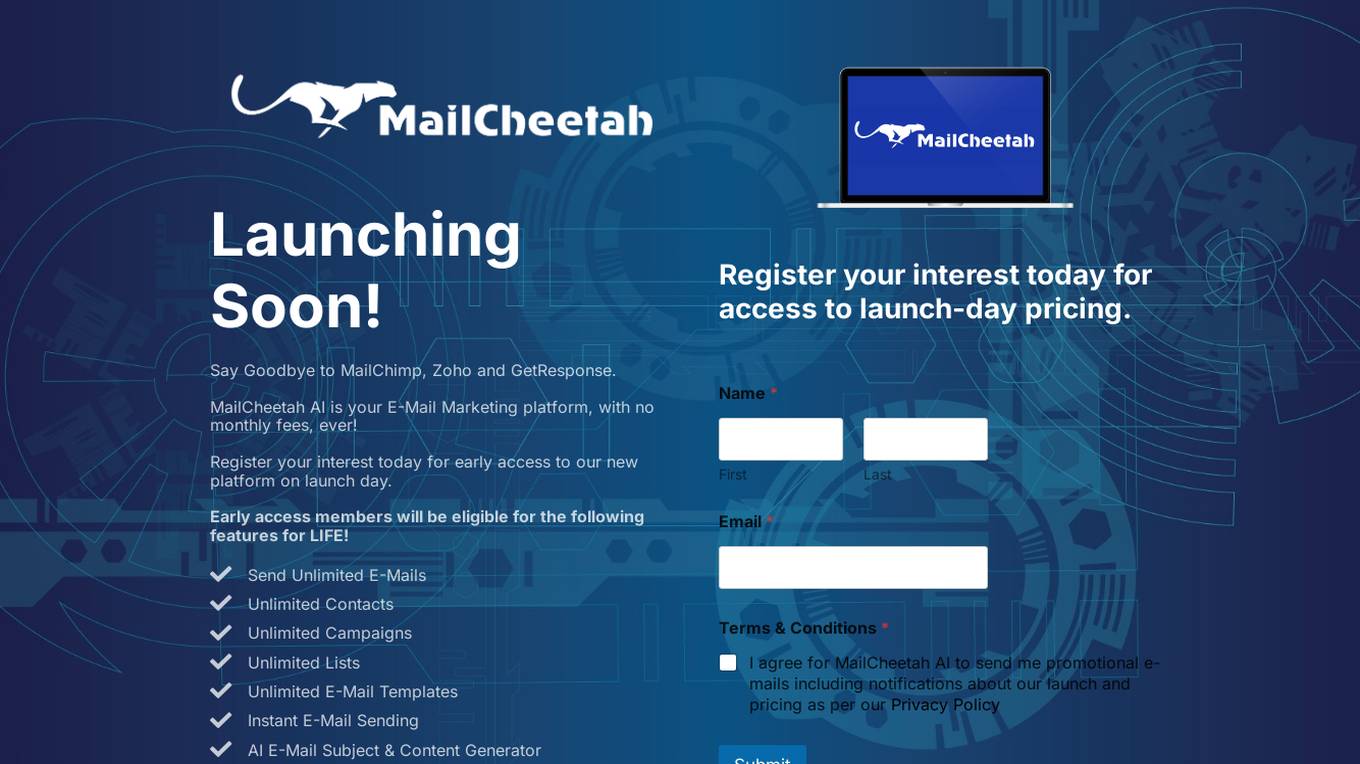
MailCheetah AI
MailCheetah AI is an upcoming E-Mail Marketing platform that aims to revolutionize the way businesses conduct their email marketing campaigns. It offers a range of features such as unlimited emails, contacts, campaigns, and lists, along with AI-powered email subject and content generation. The platform also includes a campaign scheduler, built-in unsubscribe functionality, and support for multiple businesses/clients. With a commercial license and 24/7 support, MailCheetah AI is designed to provide a comprehensive and cost-effective solution for businesses of all sizes.

Hootsuite
Hootsuite is a social media management tool that helps businesses schedule posts, track analytics, and engage with customers. It offers a variety of features, including social listening, content creation, and employee advocacy. Hootsuite is used by businesses of all sizes, from small businesses to large enterprises. It is a valuable tool for businesses that want to improve their social media marketing efforts.
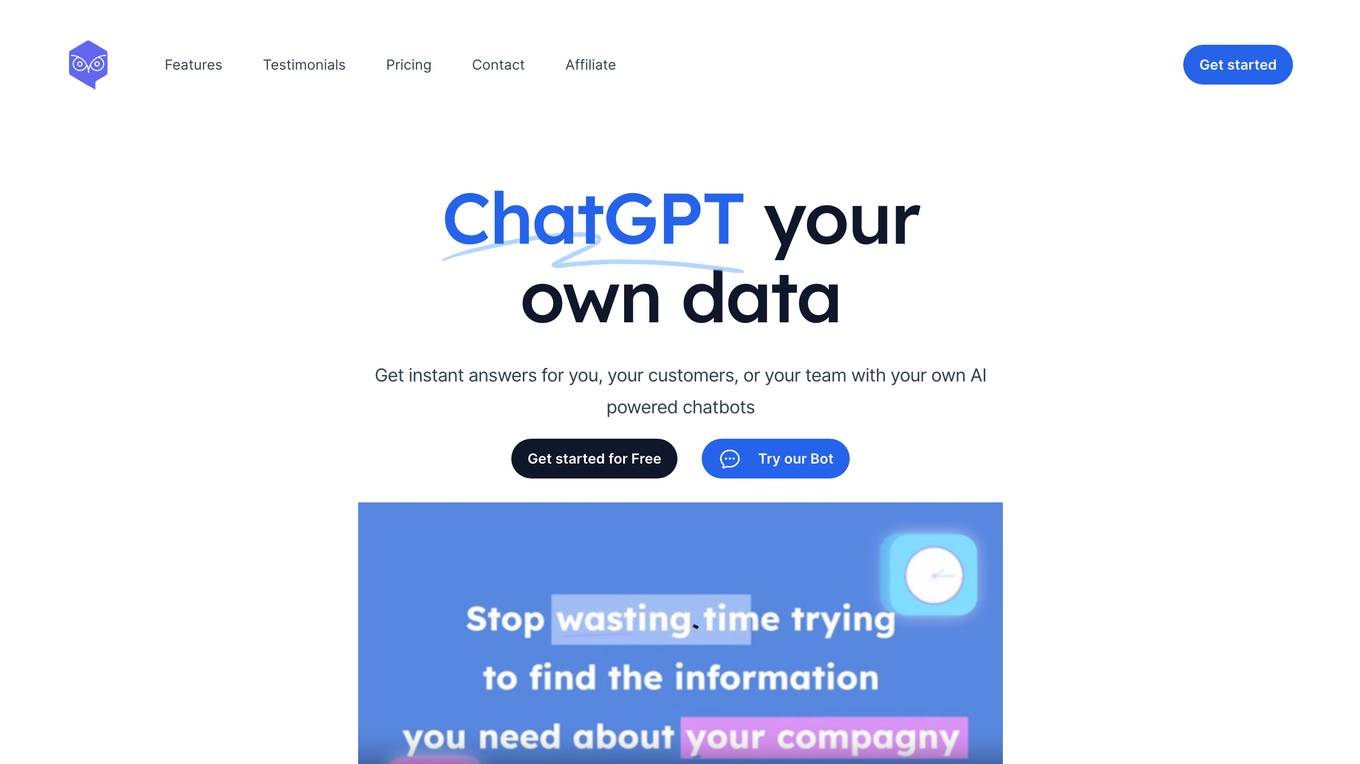
Owlbot
Owlbot is an AI-powered chatbot that integrates and interprets data from various sources. It simplifies data analysis and presents insights in a user-friendly format, allowing you to make informed decisions. Owlbot can handle large volumes of data and supports 95 languages. It can be embedded on your website or used via API. Owlbot is designed to be user-friendly and intuitive, making complex data analysis accessible to everyone, regardless of their data expertise.
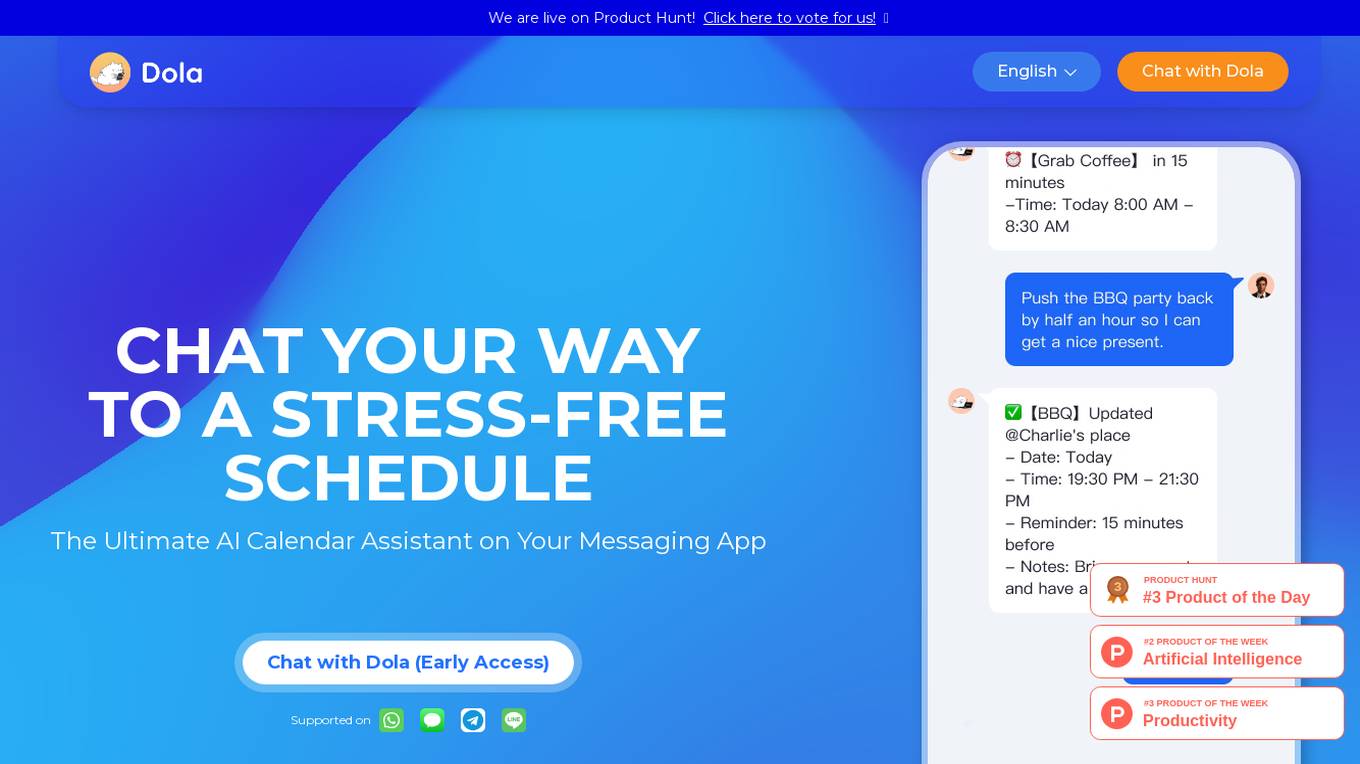
Dola
Dola is an AI-powered calendar assistant that helps you manage your schedule through messaging apps. With Dola, you can add events, edit them, and get reminders, all through natural language conversations. Dola also integrates with your existing calendar apps, so you can keep all your events in one place.
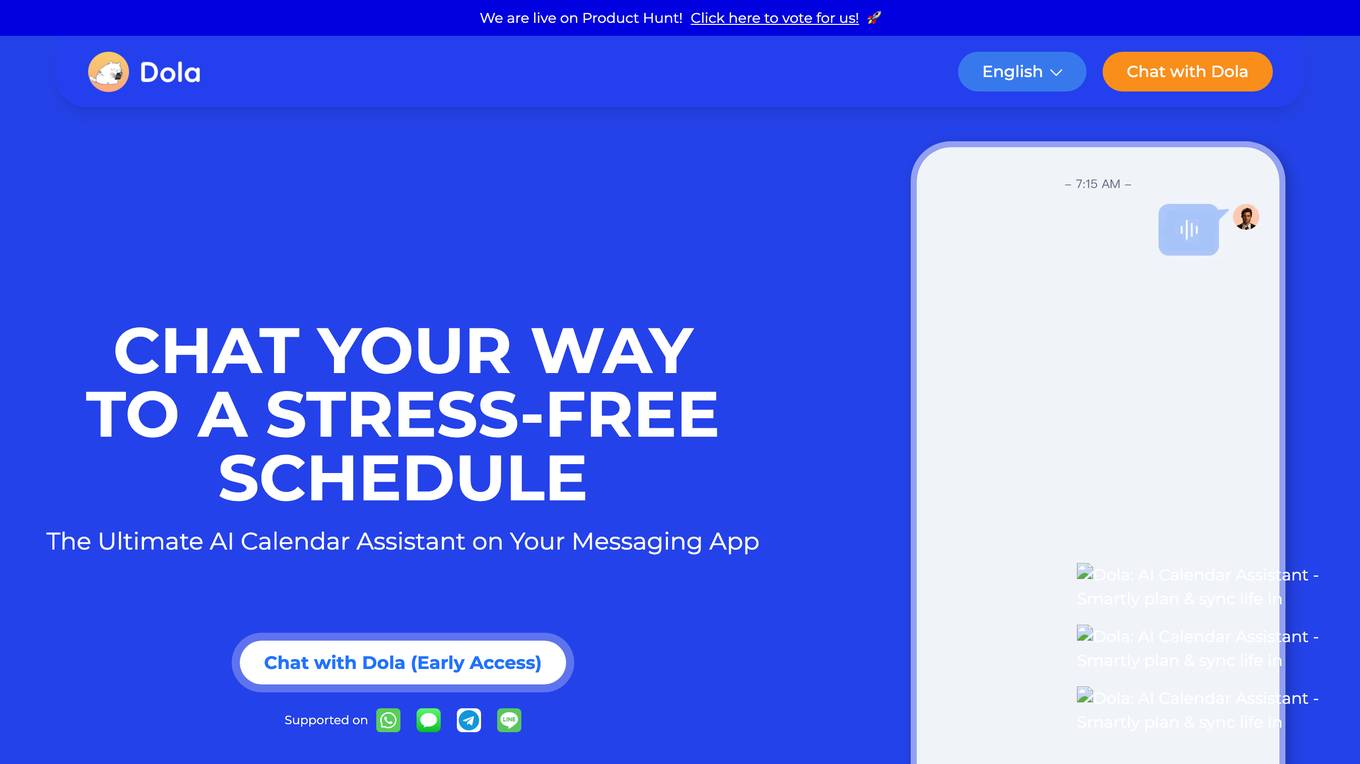
Dola
Dola is an AI-powered calendar assistant that helps you manage your schedule through messaging apps. With Dola, you can add events, edit them, and get reminders, all without having to fill out tedious forms or quote previous calendar events. Dola also supports group chats, so you can easily schedule events with friends and family. Dola is available on iOS, Android, and the web.
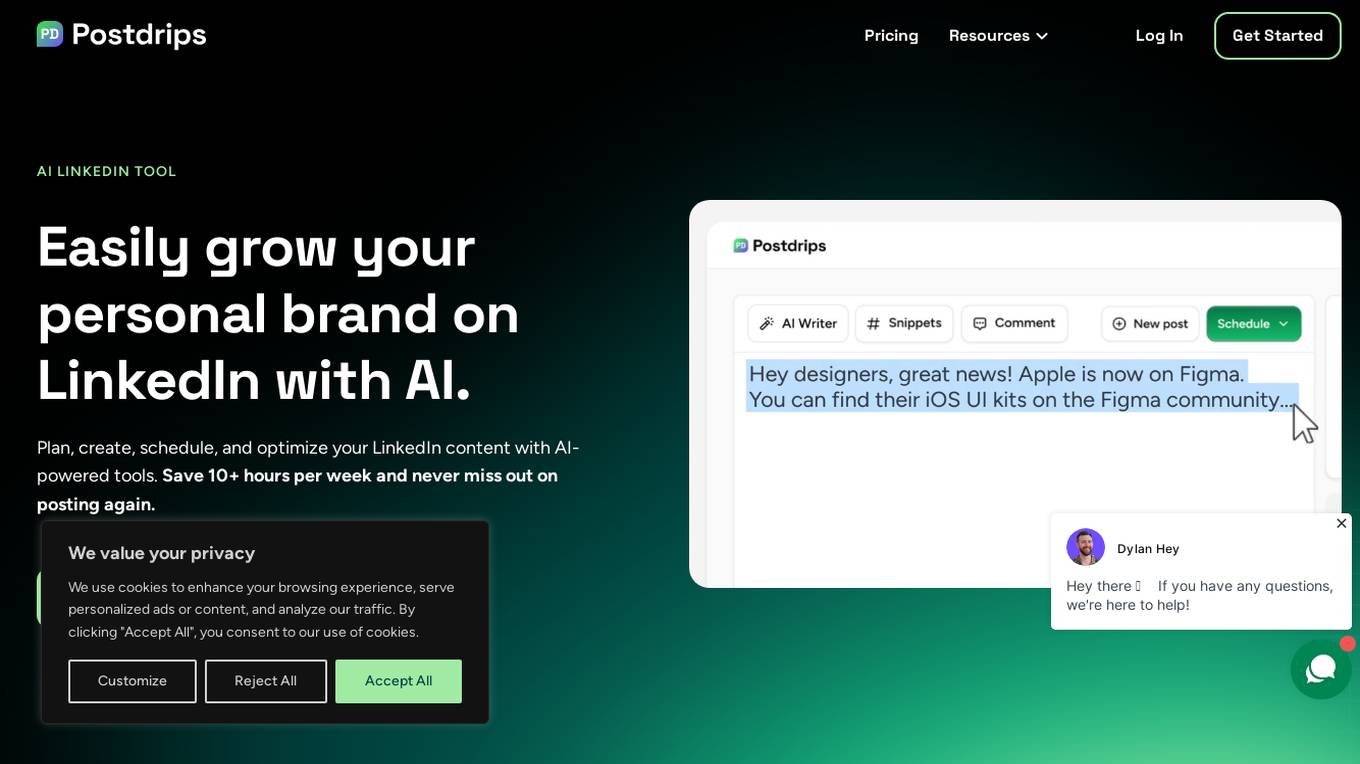
Postdrips
Postdrips is an AI LinkedIn tool designed to help users easily grow their personal brand on LinkedIn. With AI-powered features, users can plan, create, schedule, and optimize their LinkedIn content, saving time and ensuring consistent posting. The tool offers functionalities like post generation, post preview, video downloading, and writing assistance to enhance engagement and audience reach. Postdrips aims to streamline the content creation process and empower users to create impactful posts effortlessly.
0 - Open Source AI Tools
20 - OpenAI Gpts
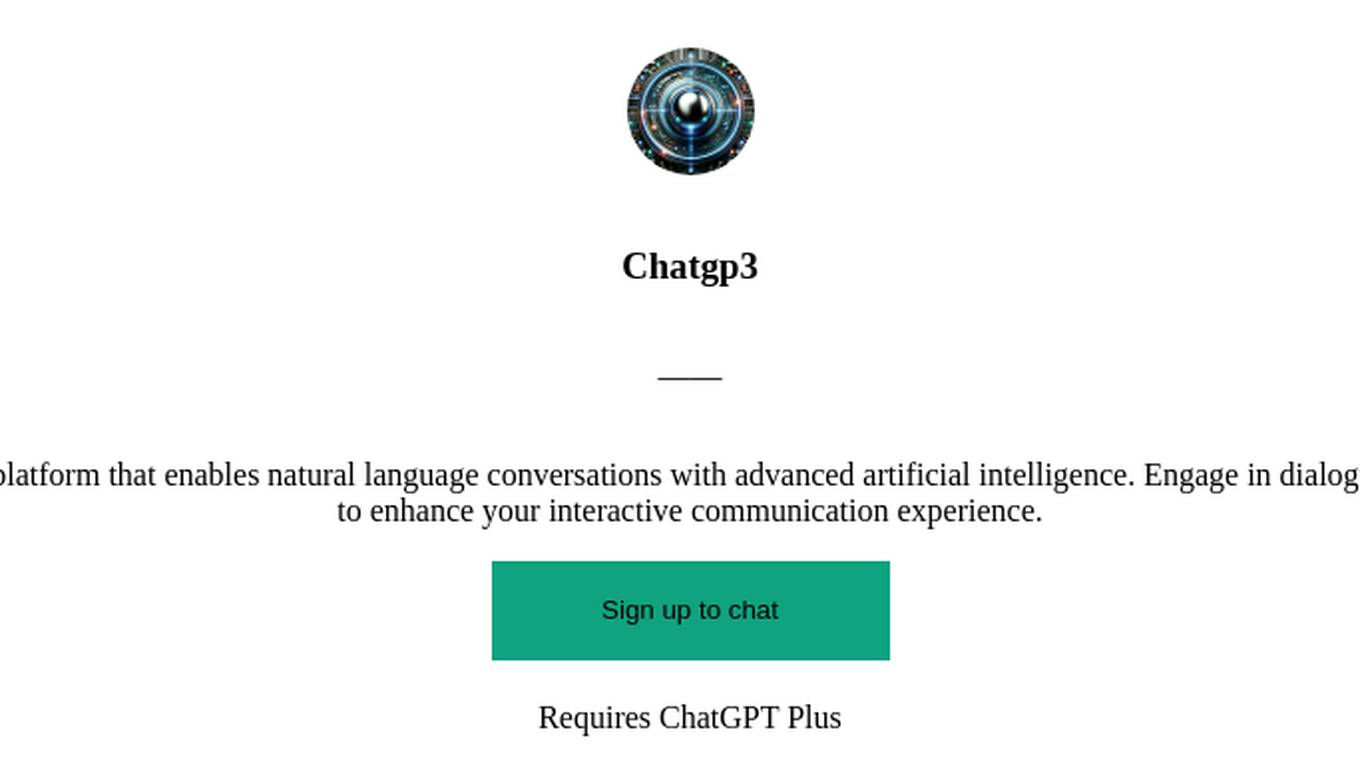
Chatgp3
Discover the revolutionary power of Chatgp3, a platform that enables natural language conversations with advanced artificial intelligence. Engage in dialogue, ask questions, and receive intelligent responses to enhance your interactive communication experience.
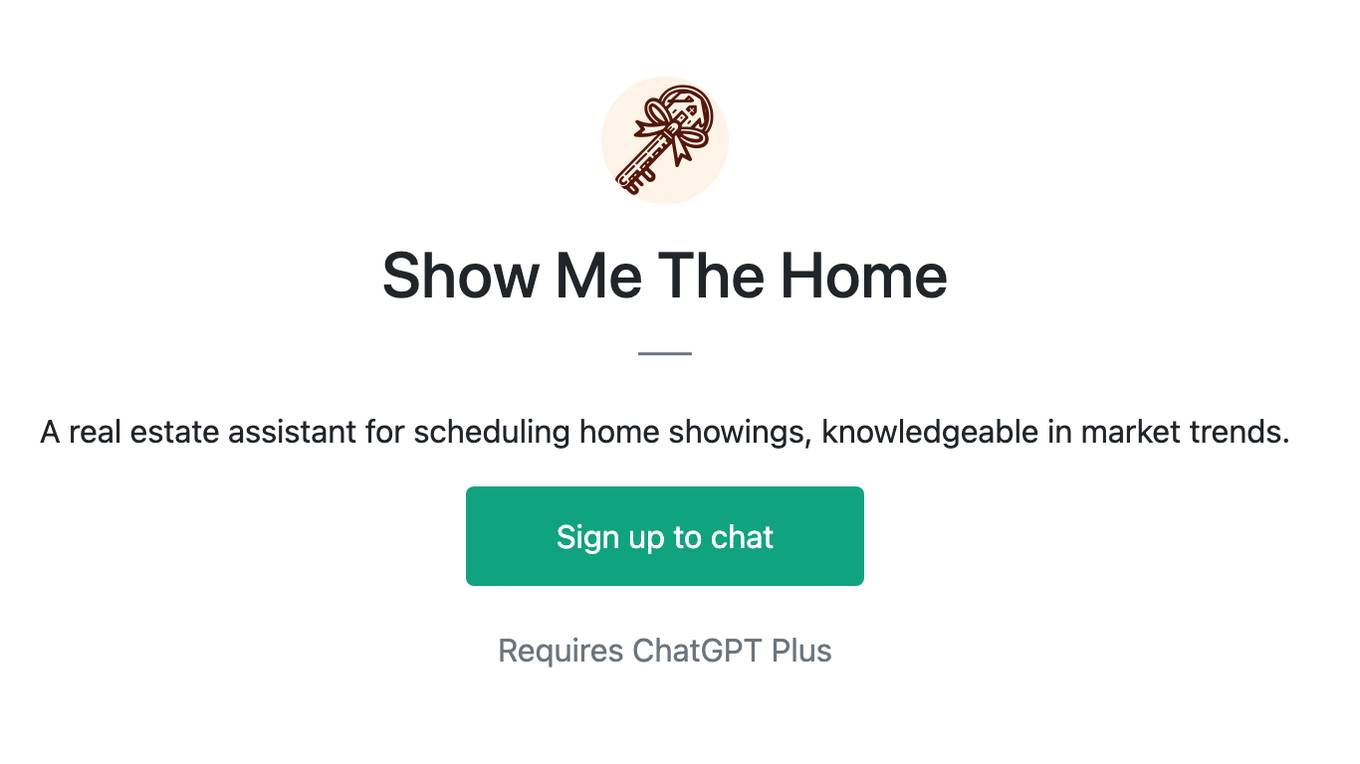
Show Me The Home
A real estate assistant for scheduling home showings, knowledgeable in market trends.
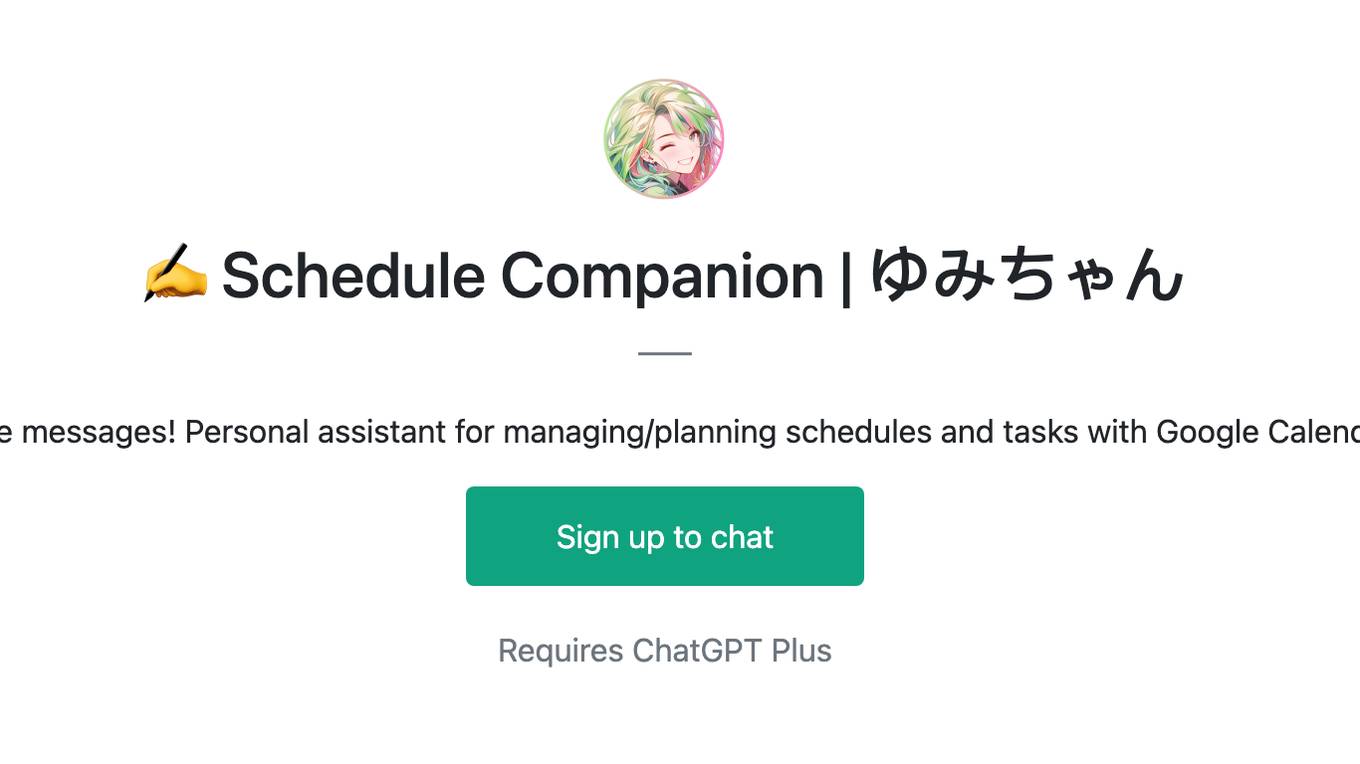
✍ Schedule Companion | ゆみちゃん
Paste messages! Personal assistant for managing/planning schedules and tasks with Google Calendar
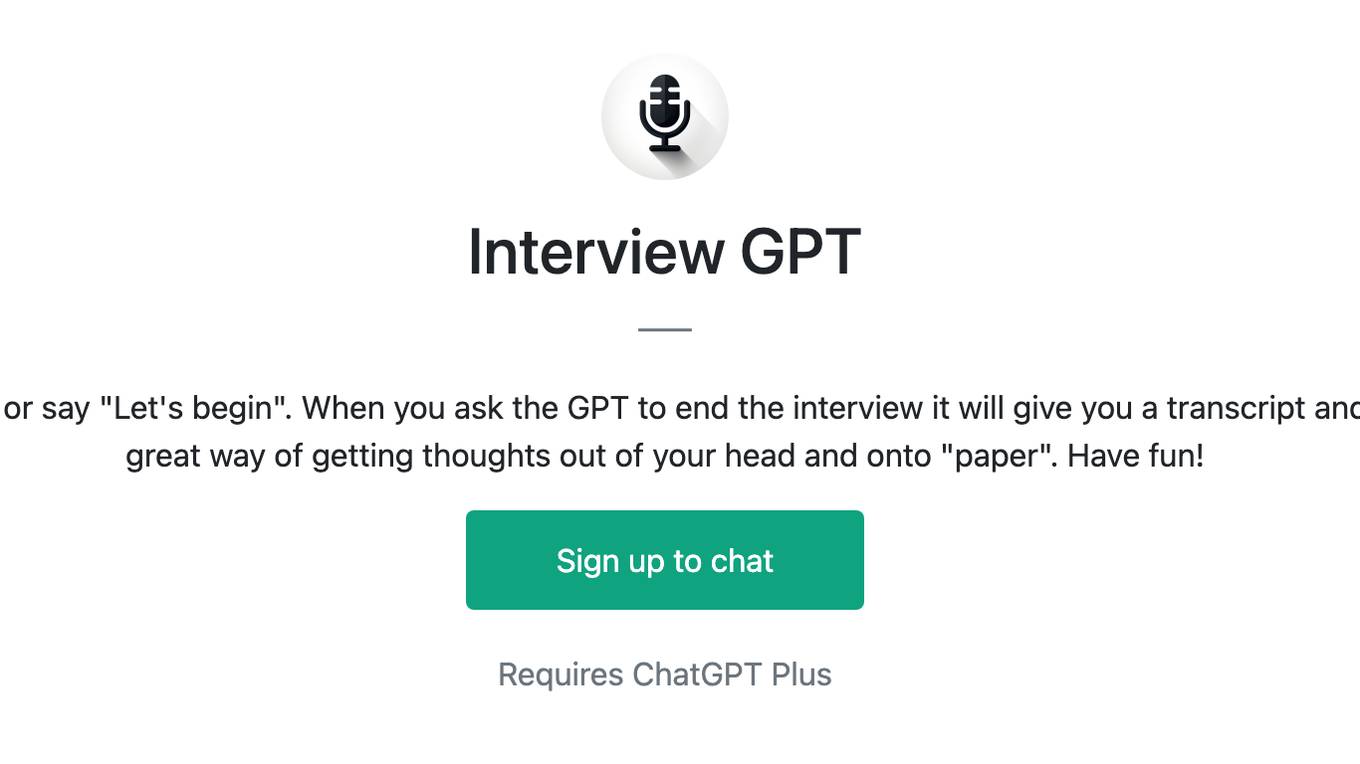
Interview GPT
Automated interviews. To get started, type or say "Let's begin". When you ask the GPT to end the interview it will give you a transcript and summary of your conversation. This is a great way of getting thoughts out of your head and onto "paper". Have fun!
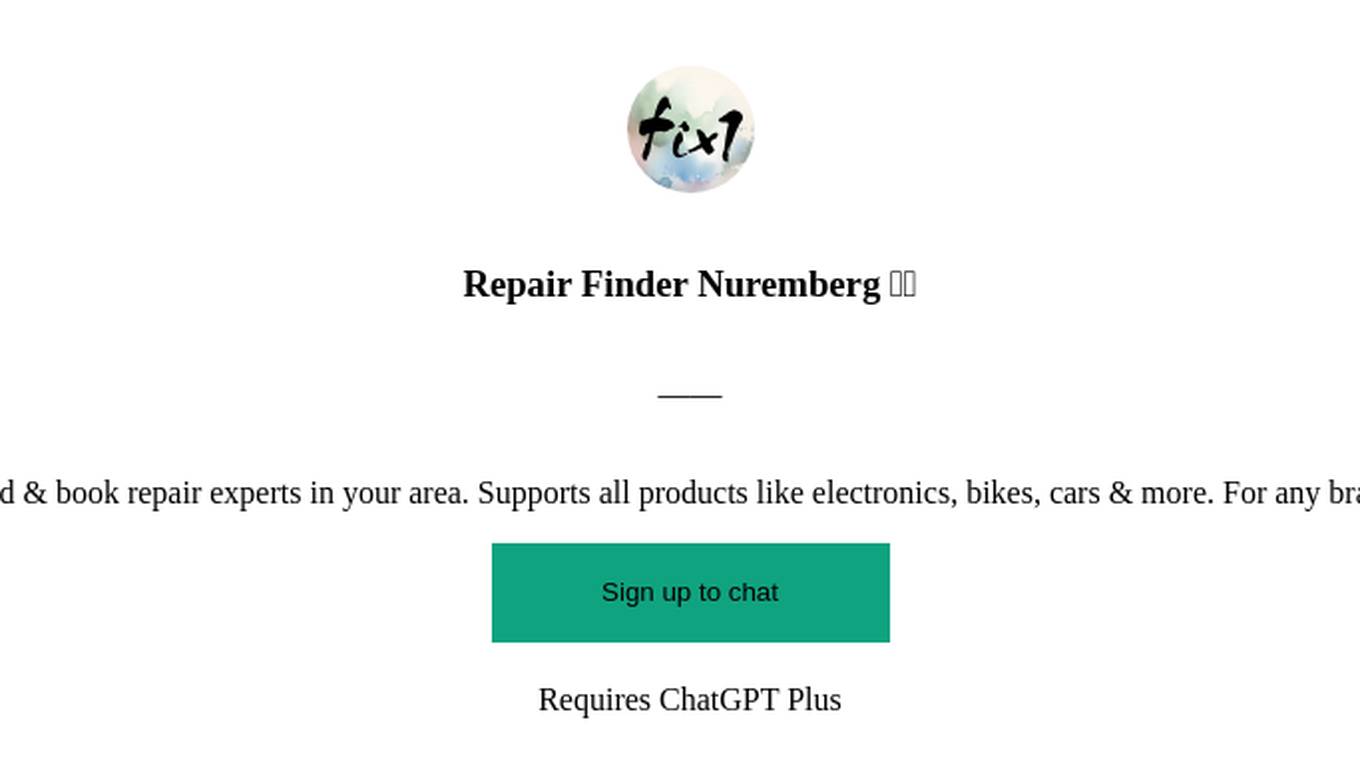
Repair Finder Nuremberg 🛠🔍
Get help or find & book repair experts in your area. Supports all products like electronics, bikes, cars & more. For any brand & language!
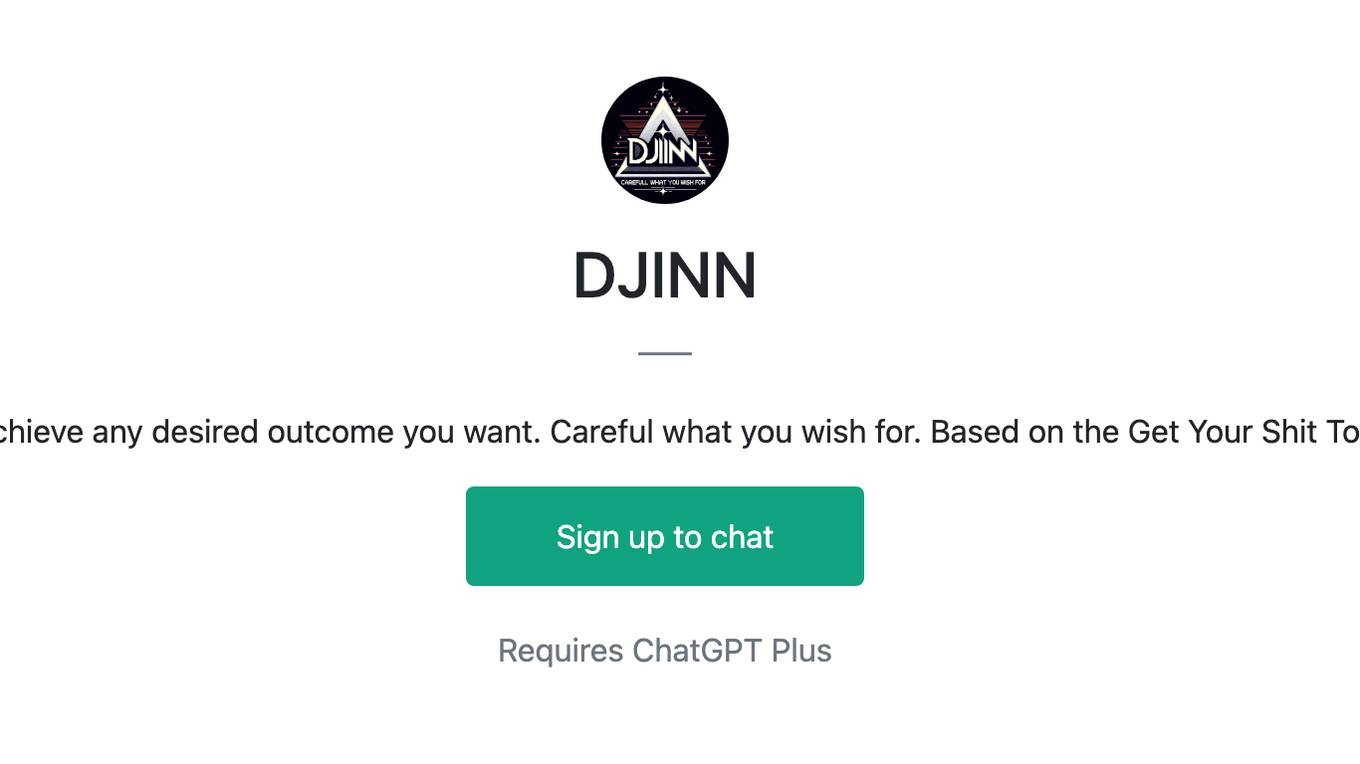
DJINN
DJINN helps you achieve any desired outcome you want. Careful what you wish for. Based on the Get Your Shit Together Workflow.
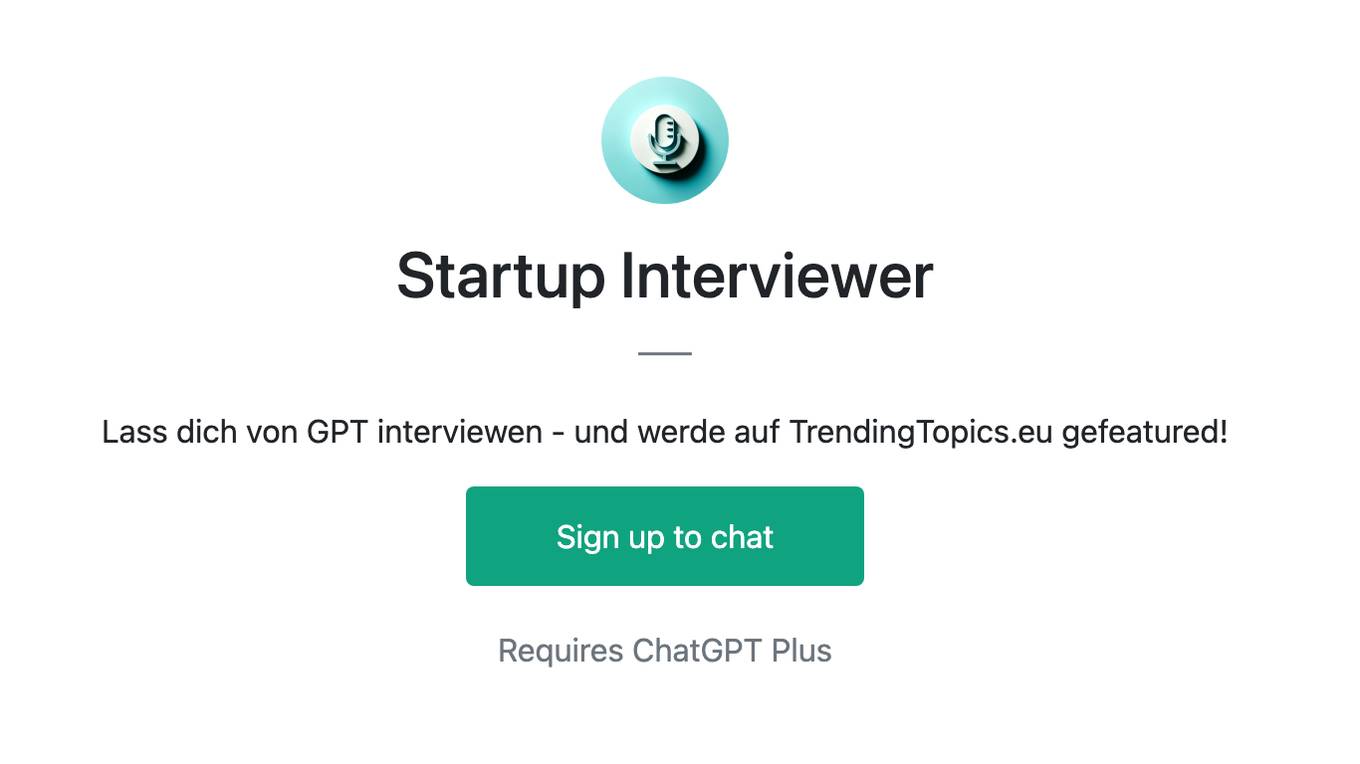
Startup Interviewer
Lass dich von GPT interviewen - und werde auf TrendingTopics.eu gefeatured!
Eye Care
Specialist in vision care, offering eye health tips and information on eye conditions.