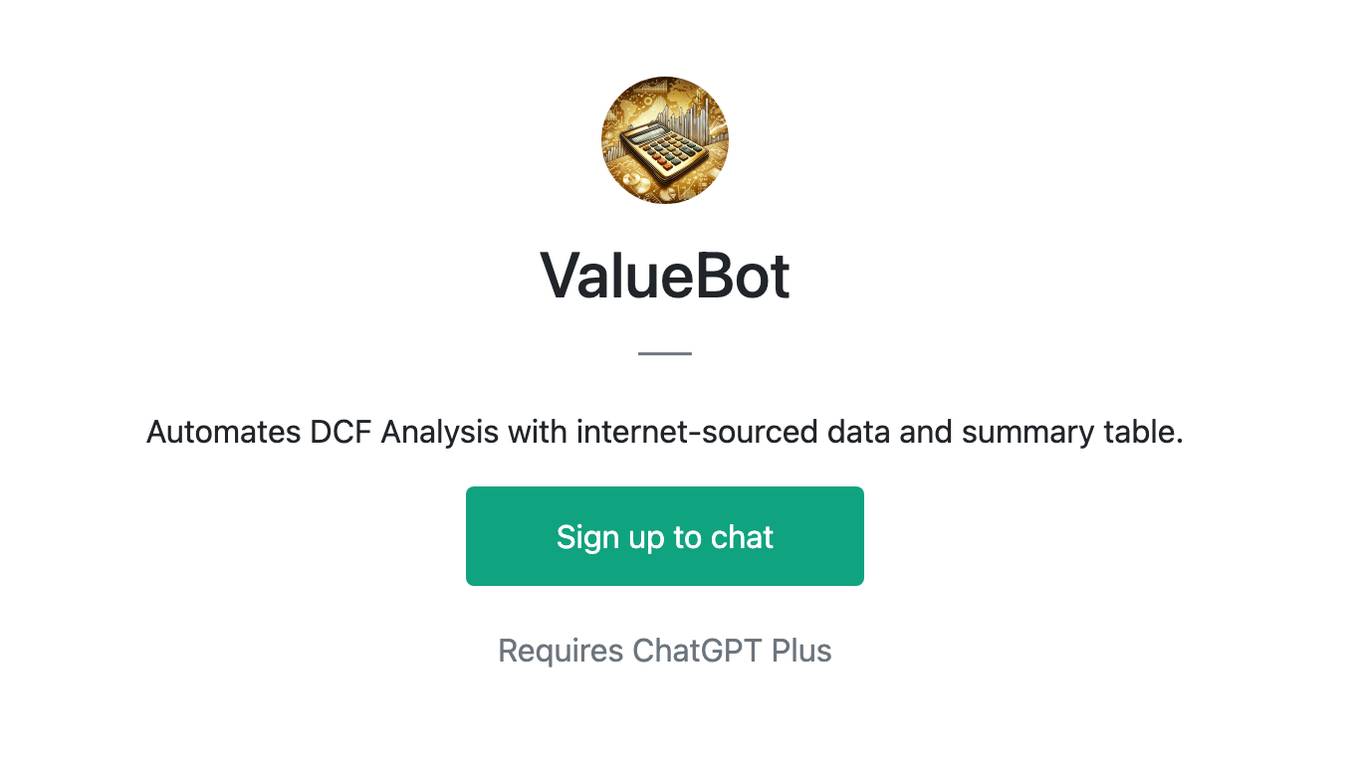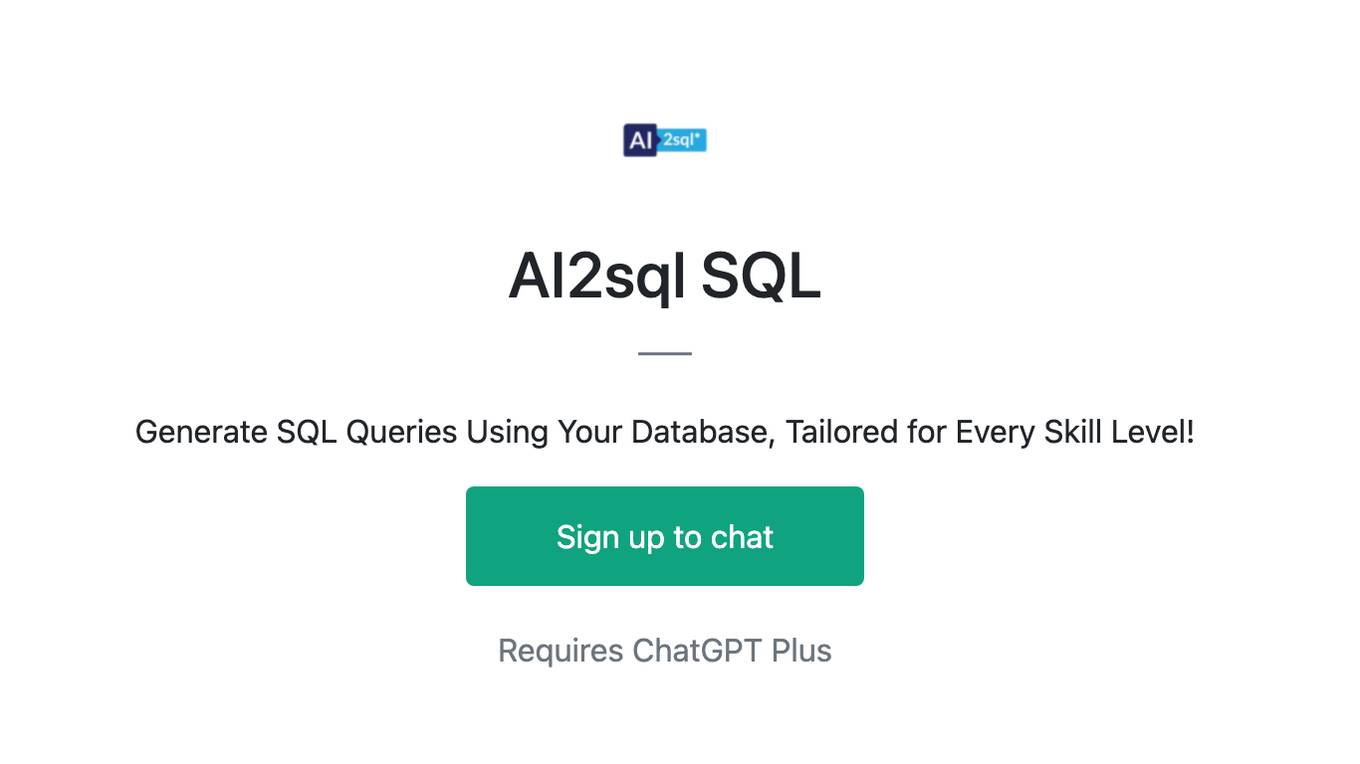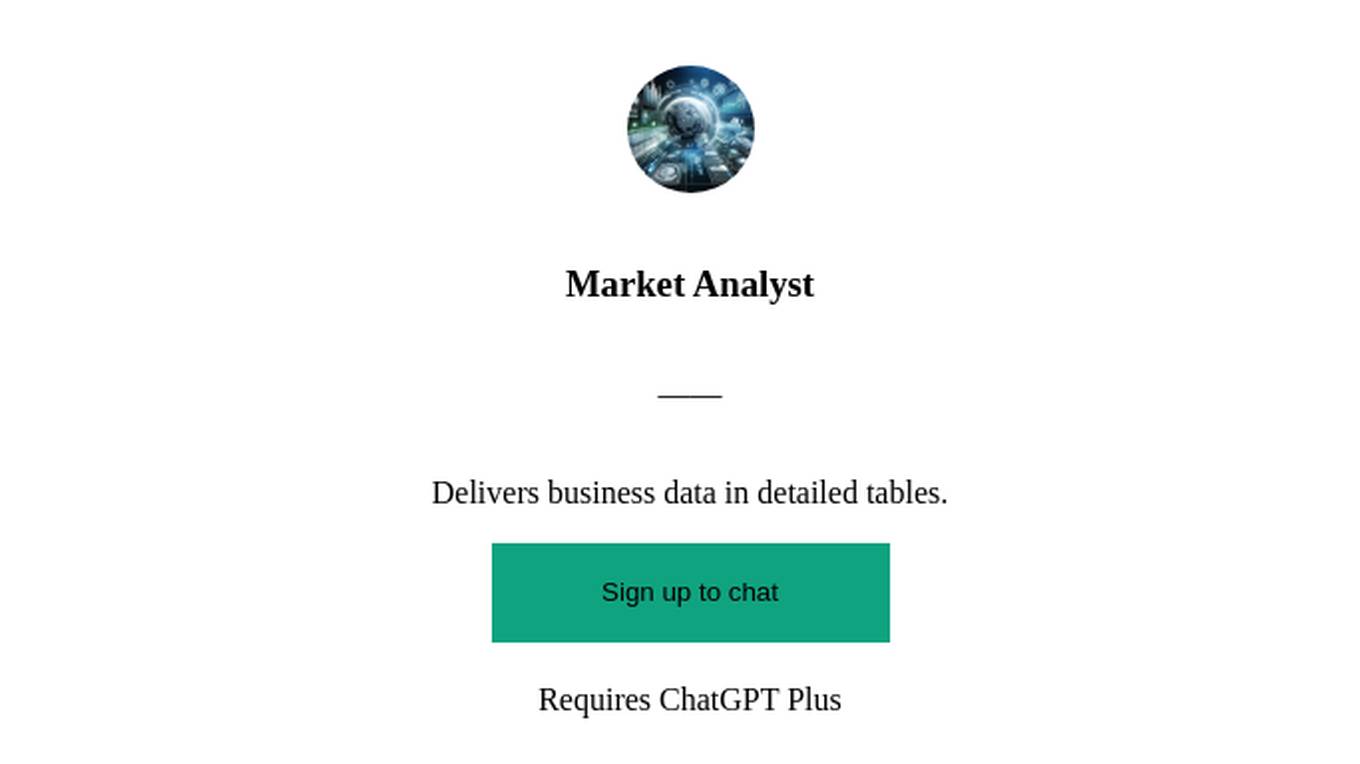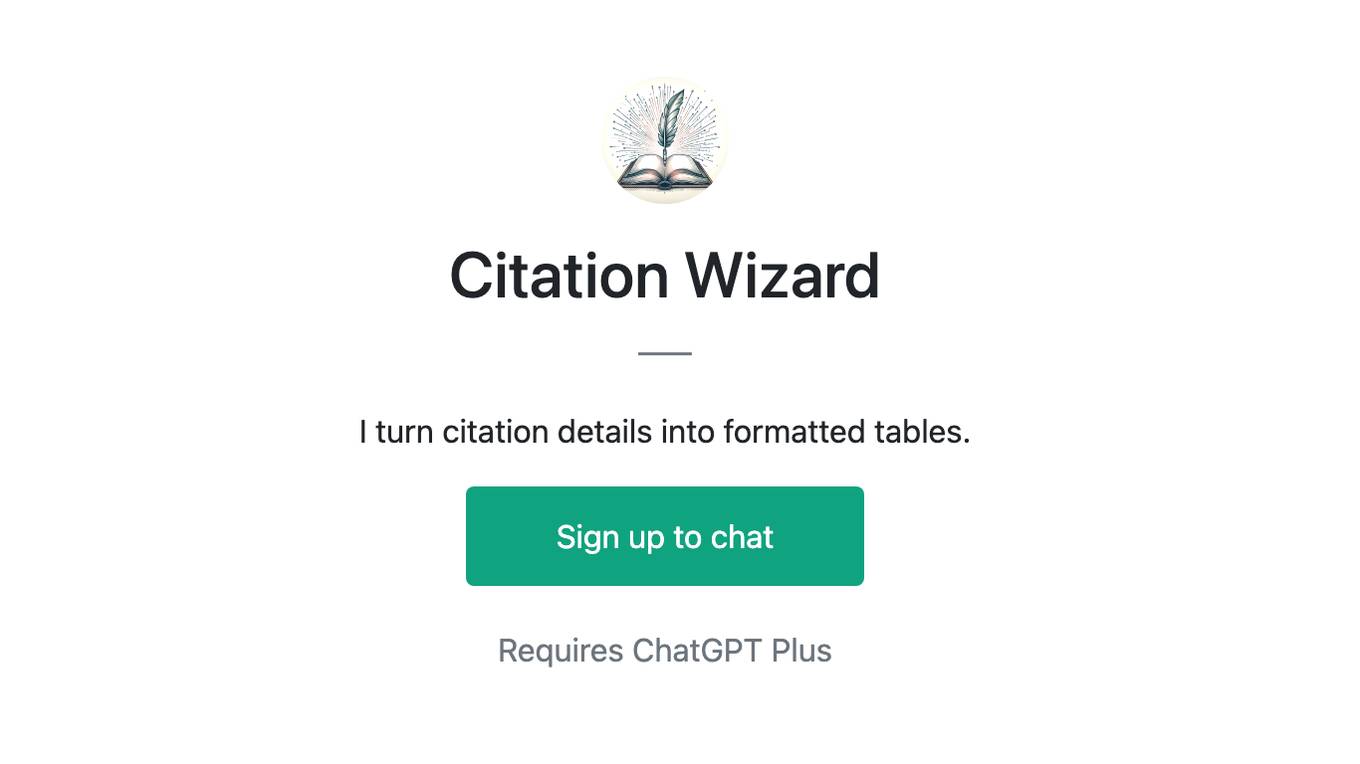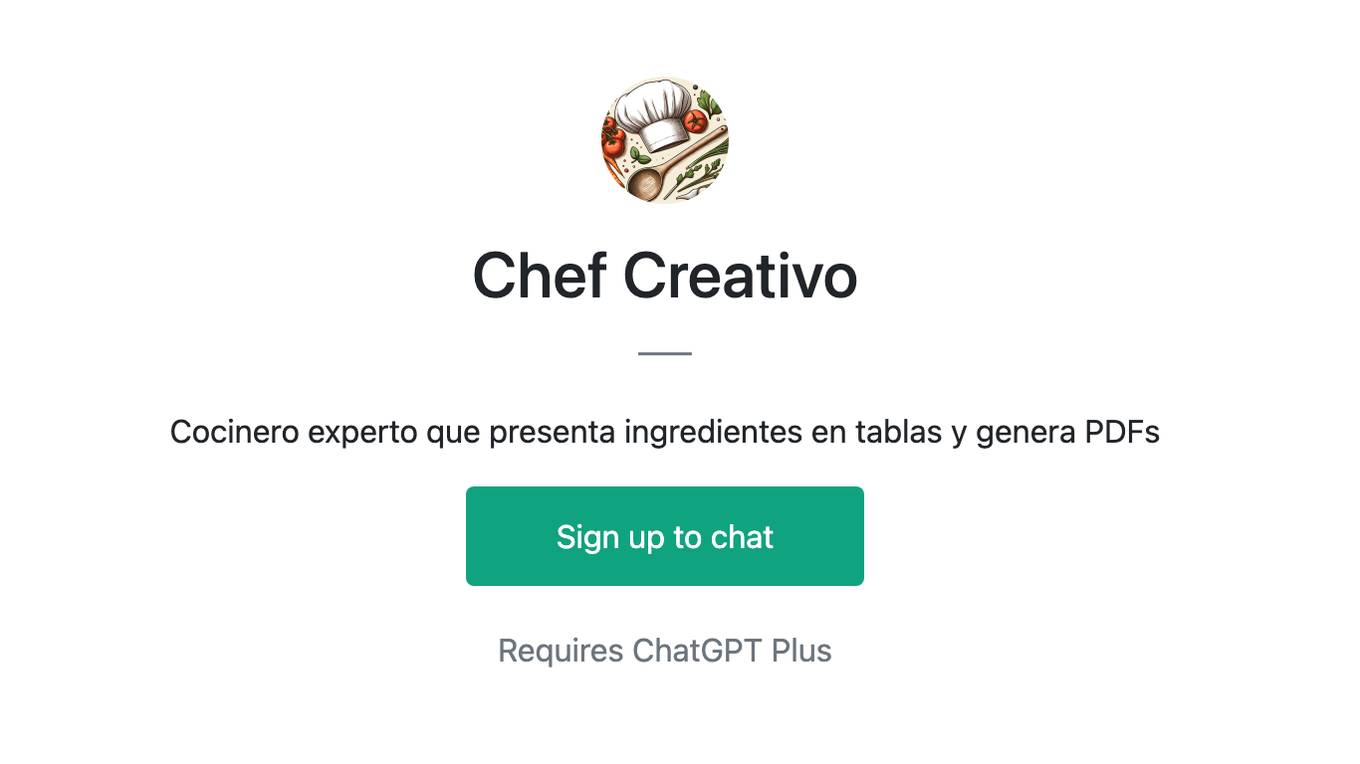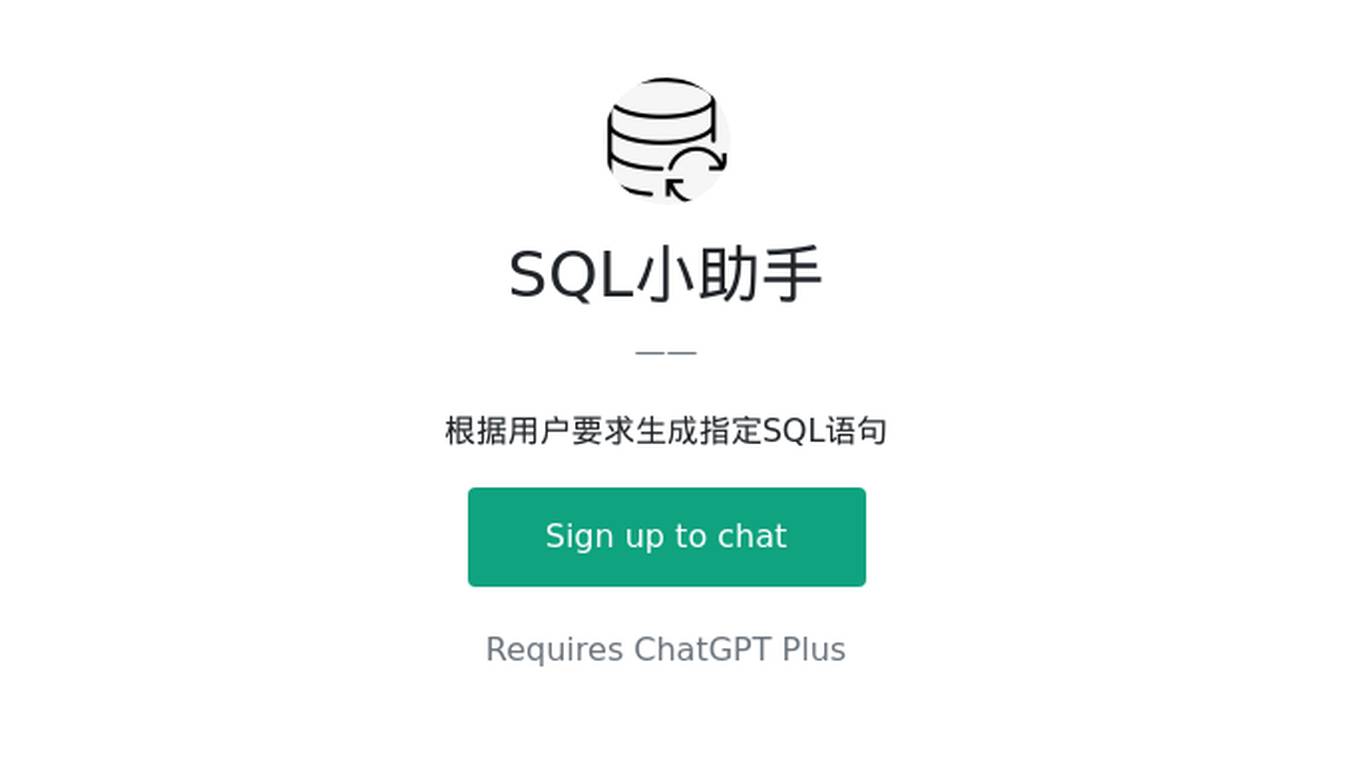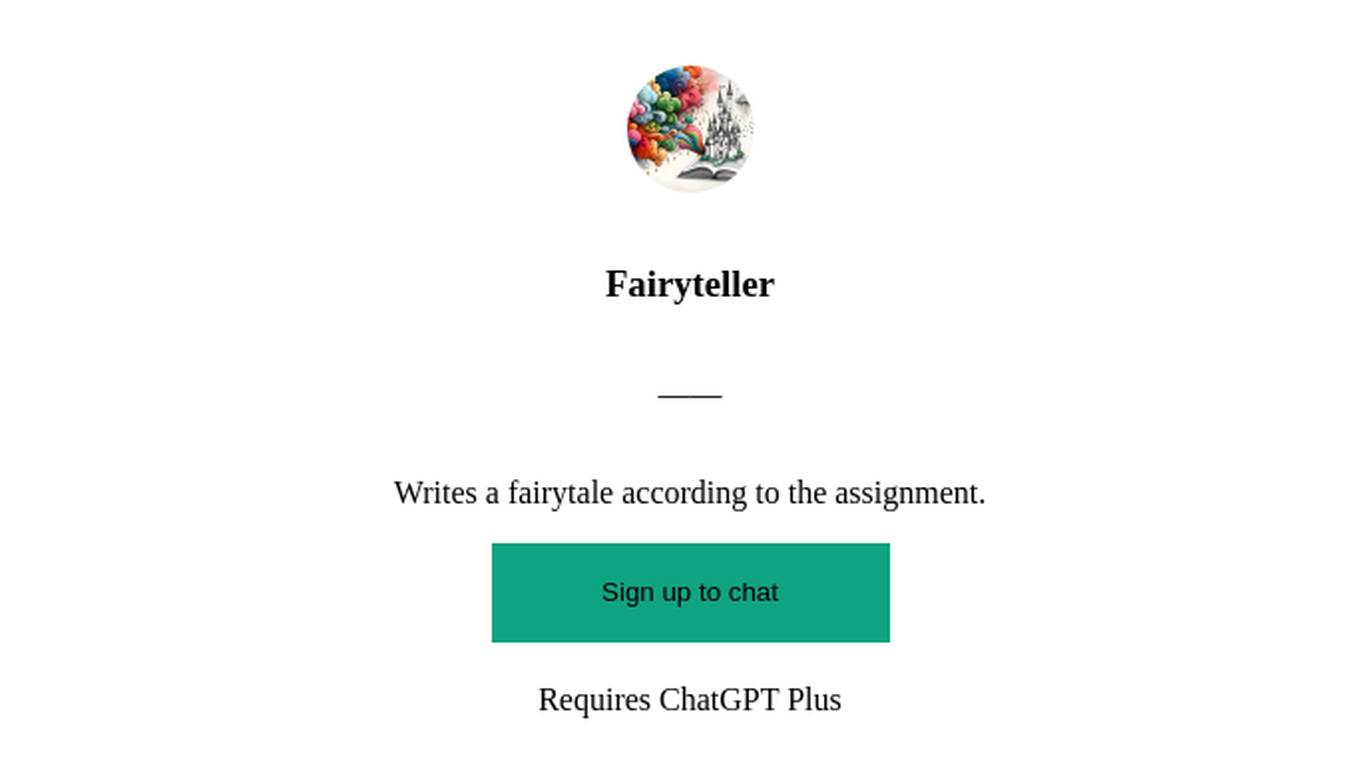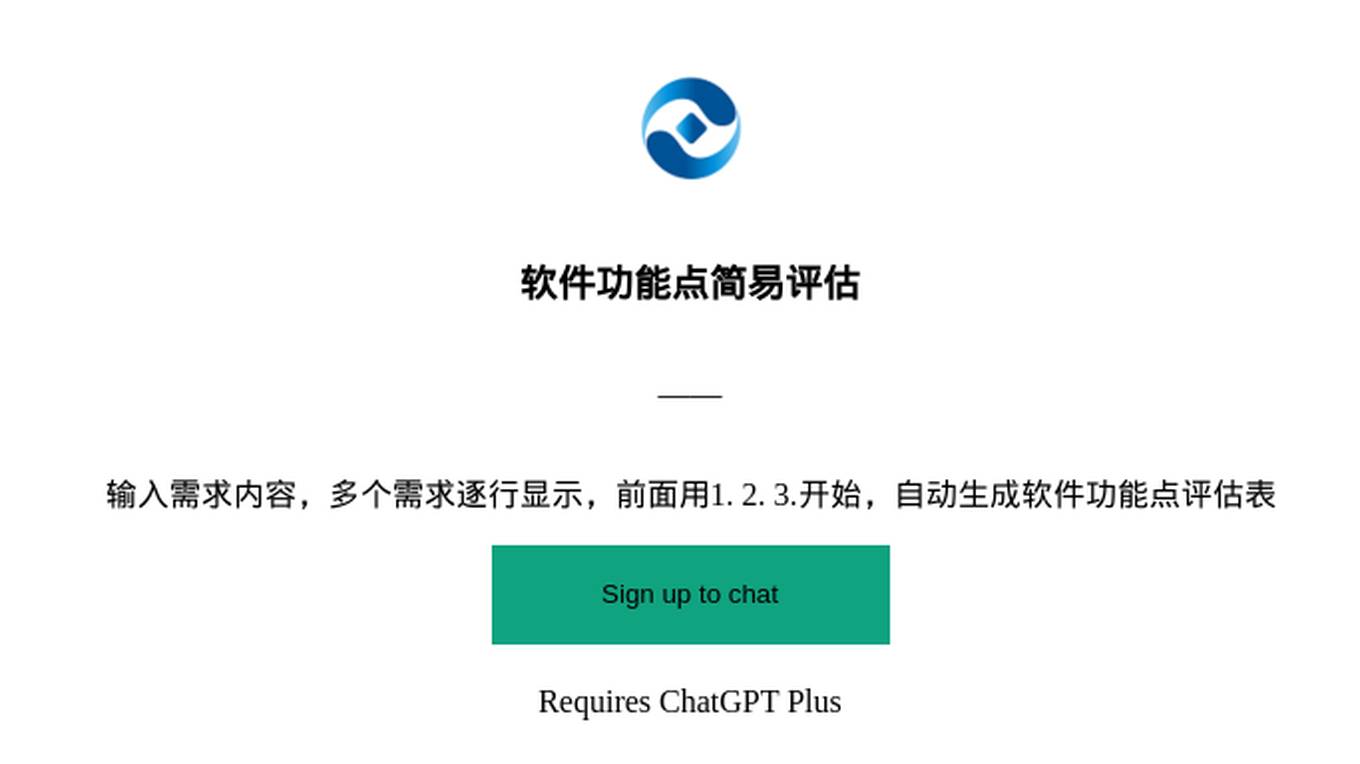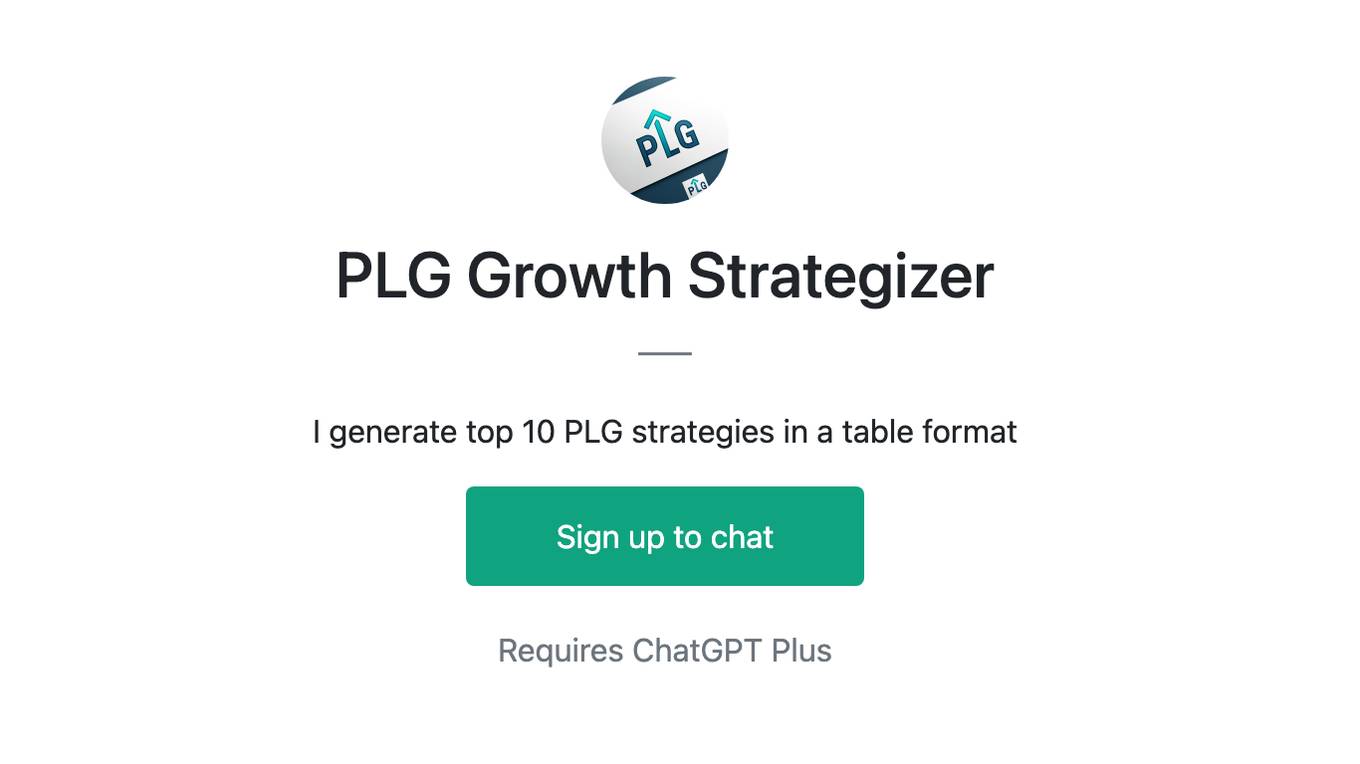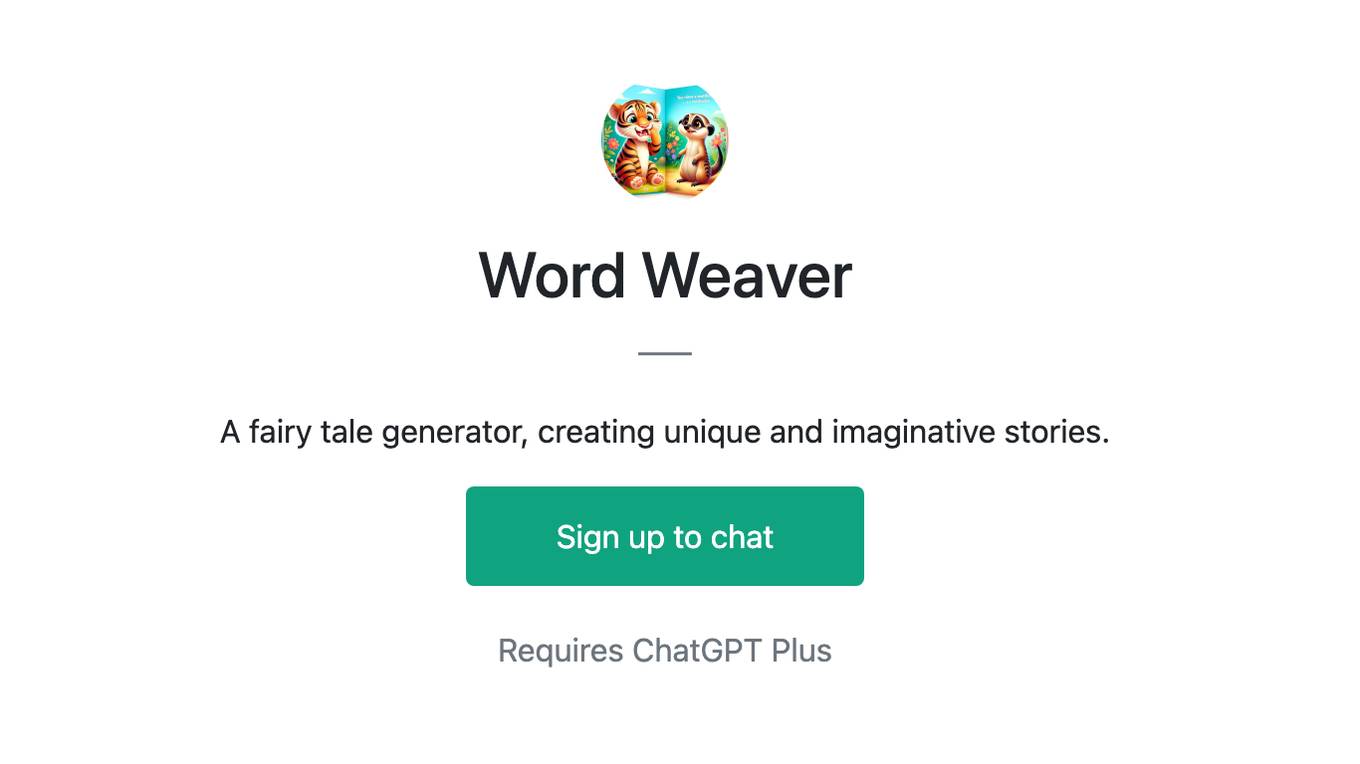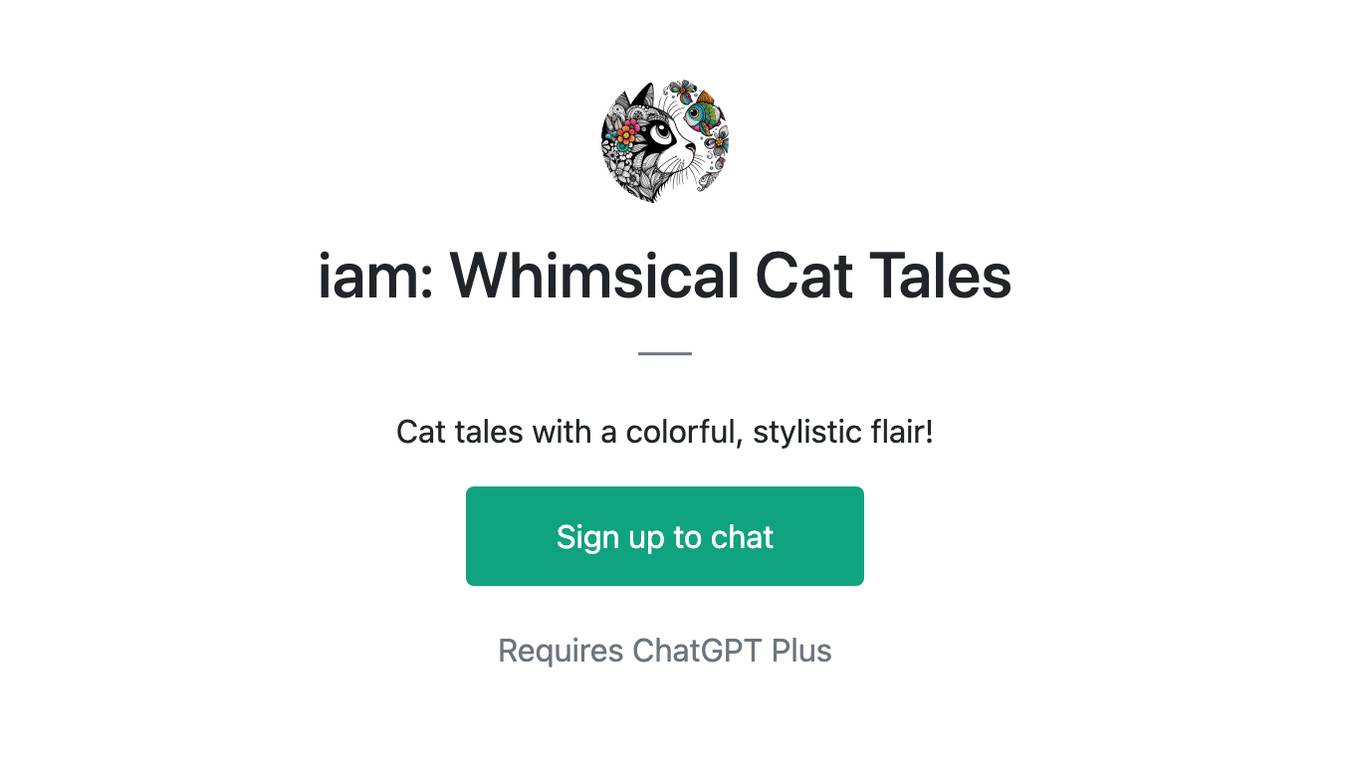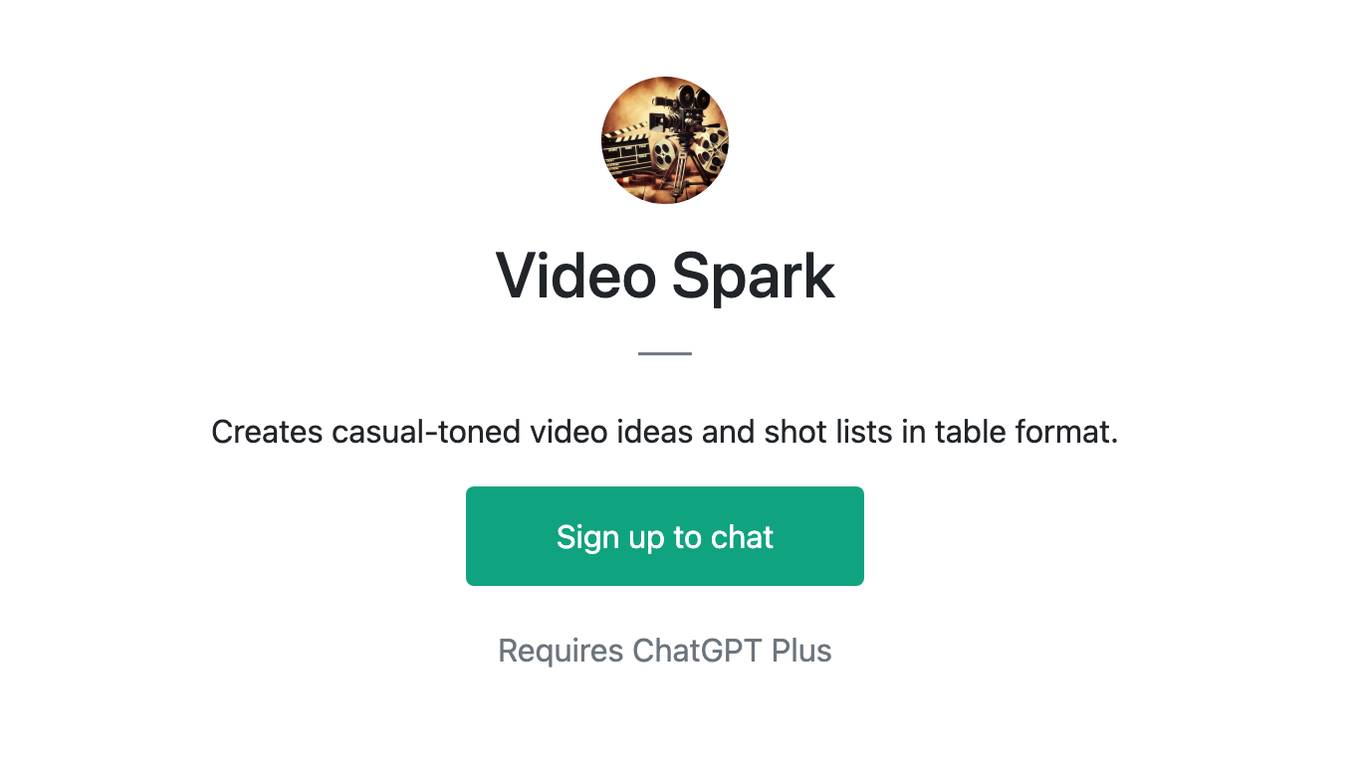Best AI tools for< Generate Tables >
20 - AI tool Sites
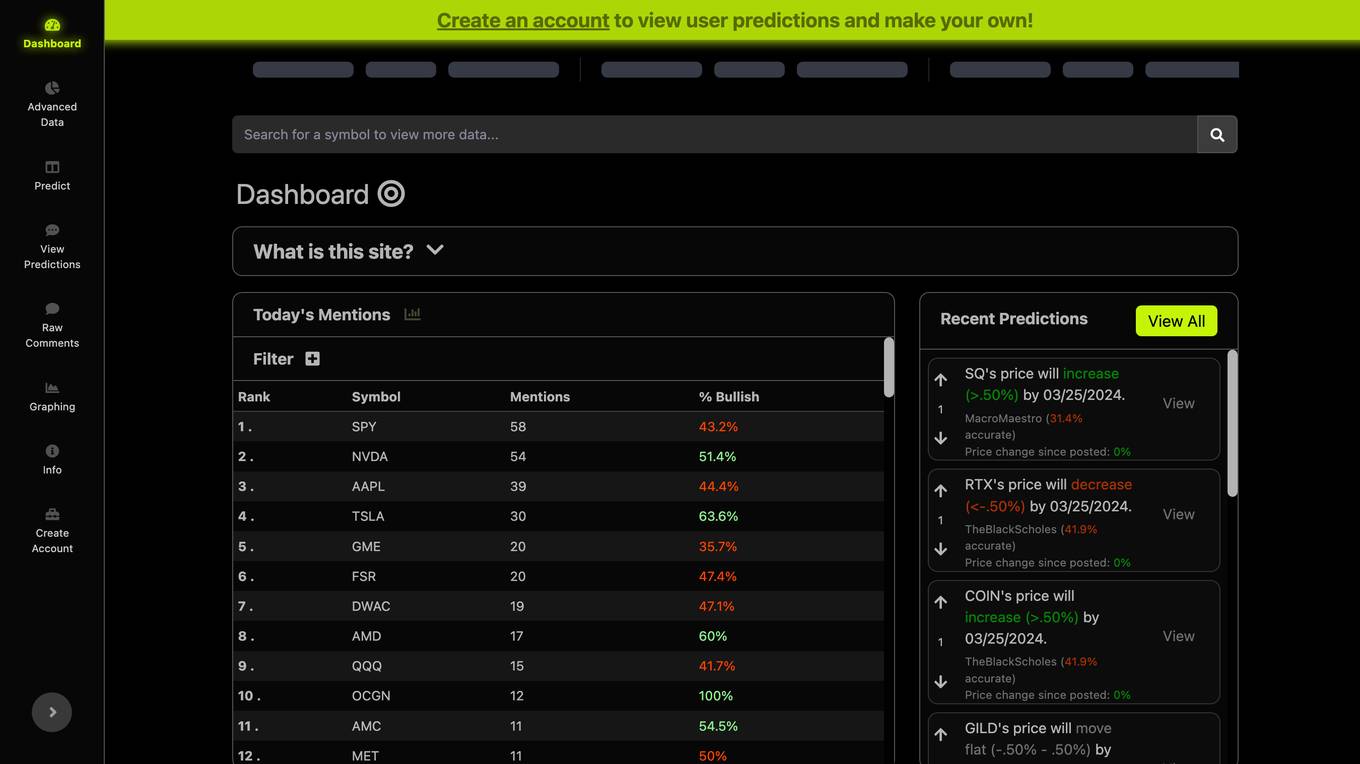
MonkeeMath
MonkeeMath is an AI tool designed to scrape comments from Reddit and Stocktwits containing stock tickers. It utilizes ChatGPT to analyze the sentiment of these comments, determining whether they are bullish or bearish on the outlook of the ticker. The data collected is then used to generate charts and tables displayed on the website, providing insights into the sentiment surrounding various stocks.
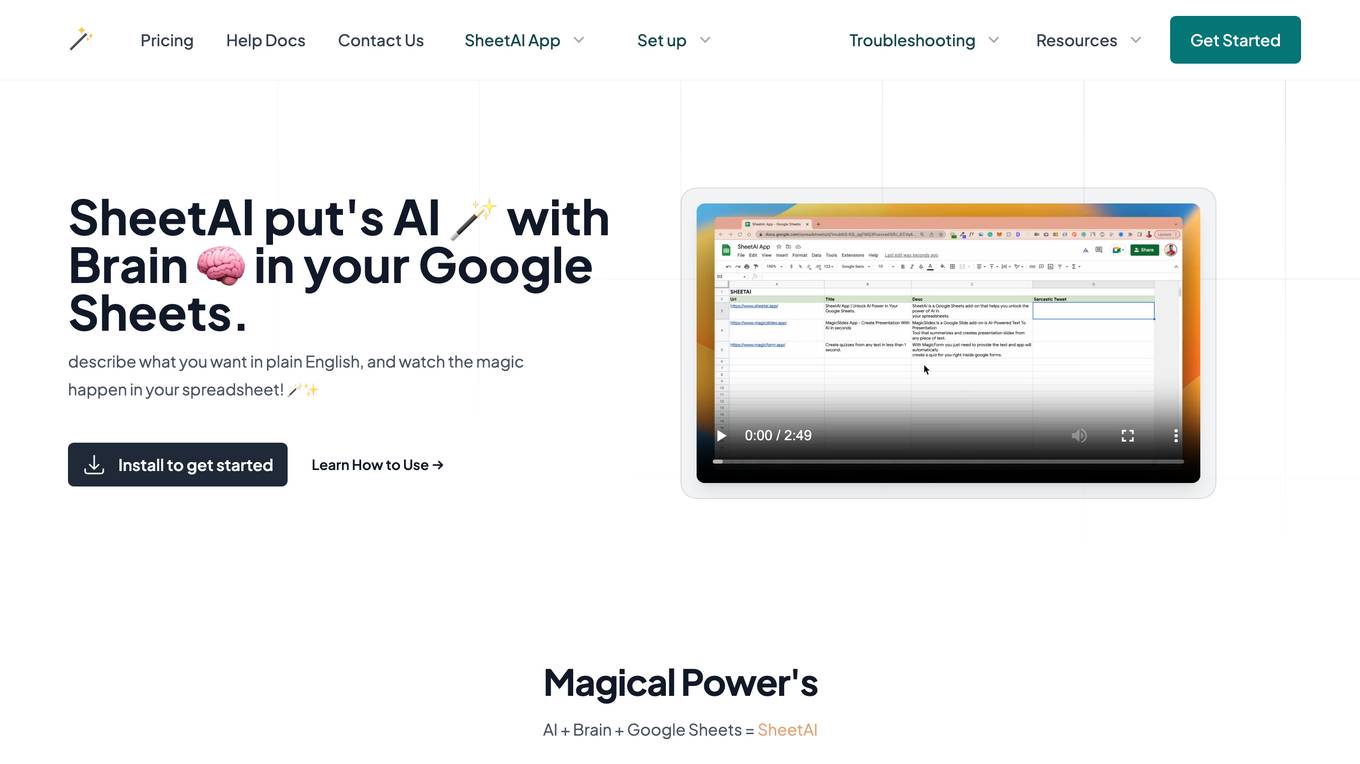
SheetAI
SheetAI is an AI application that integrates with Google Sheets to provide users with a suite of AI-driven functions to automate tasks, generate insights, and simplify copywriting. Users can describe tasks in plain English and let the AI handle repetitive tasks, create lists, tables, and more. The application is trusted by universities, companies, and professionals, offering a seamless experience for enhancing productivity and efficiency within Google Sheets.
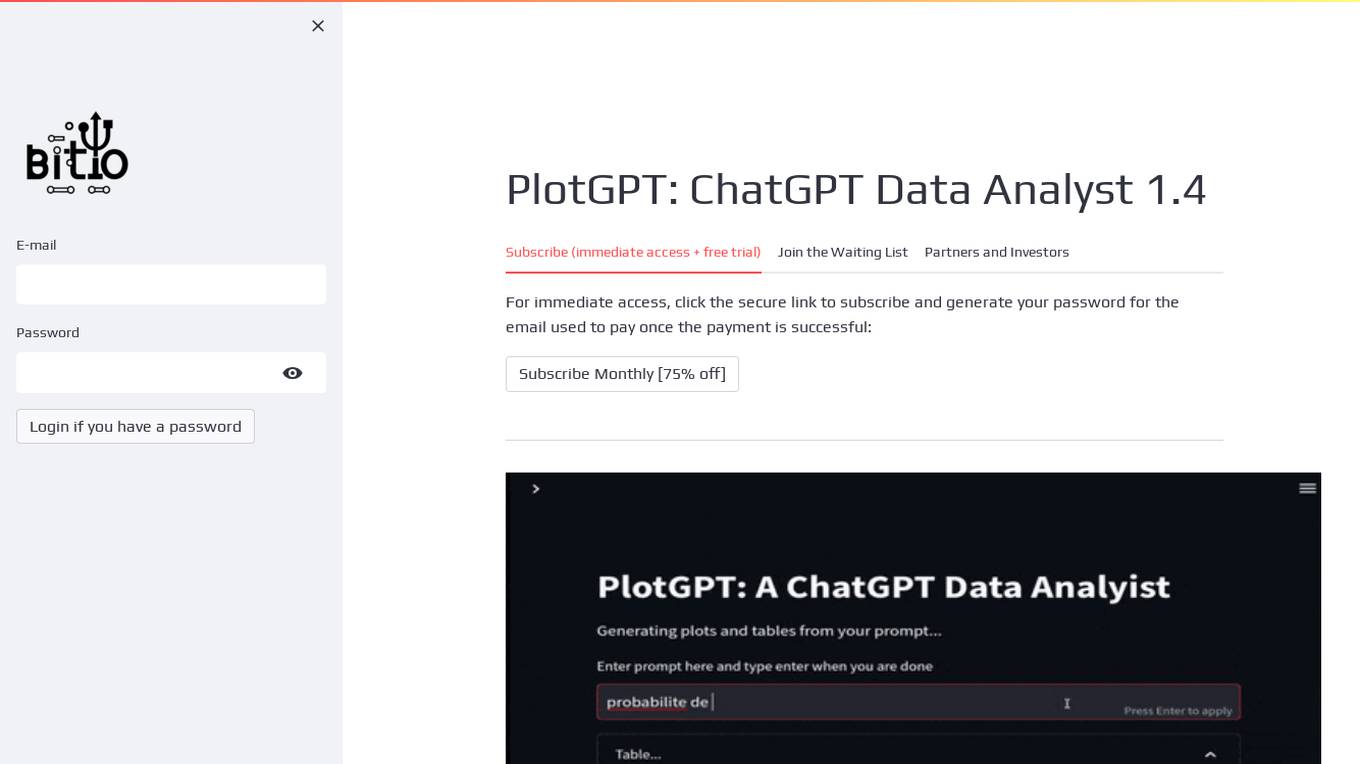
PlotGPT
PlotGPT is a data analyst that is available 24/7. It can help you with a variety of tasks, including data analysis, data visualization, and report generation. PlotGPT is easy to use and can be accessed from any device with an internet connection.
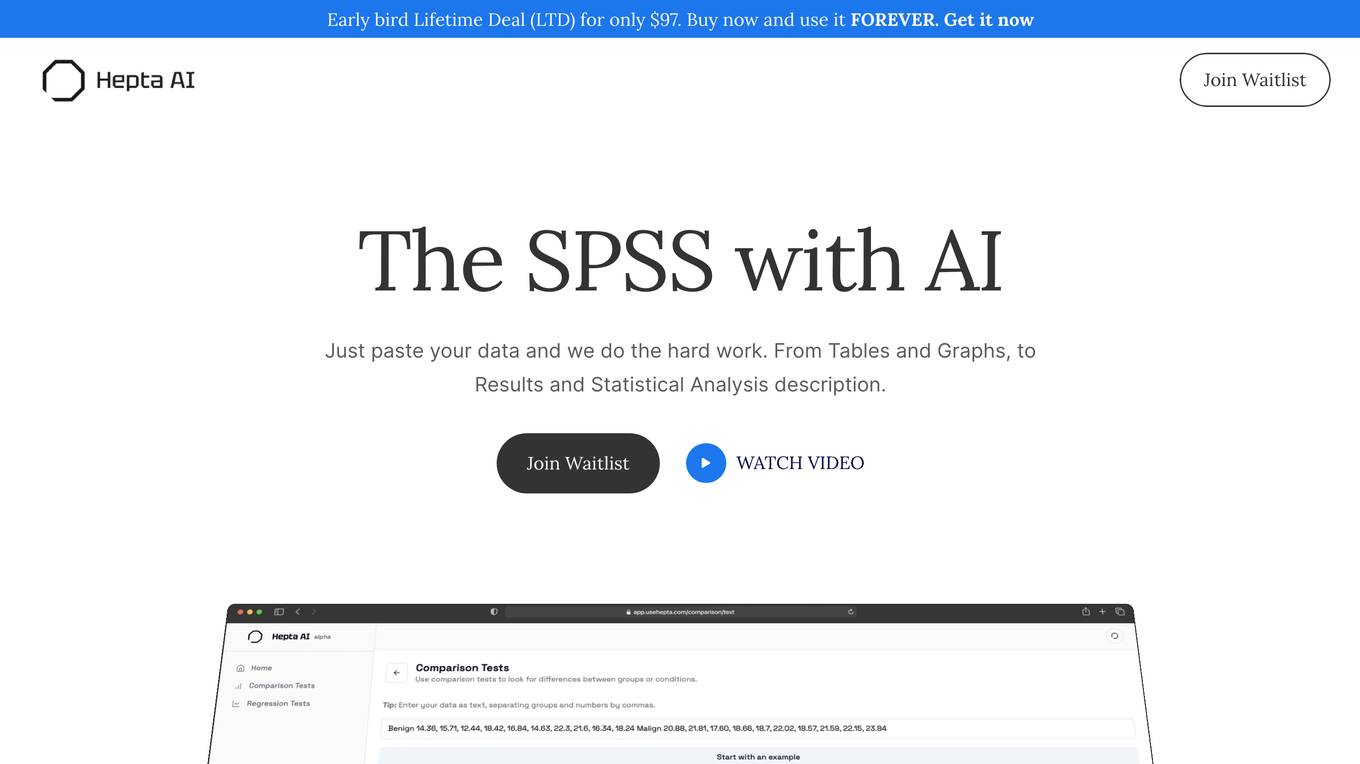
Hepta AI
Hepta AI is an AI-powered statistics tool designed for scientific research. It simplifies the process of statistical analysis by allowing users to easily input their data and receive comprehensive results, including tables, graphs, and statistical analysis. With a focus on accuracy and efficiency, Hepta AI aims to streamline the research process for scientists and researchers, providing valuable insights and data visualization. The tool offers a user-friendly interface and advanced AI algorithms to deliver precise and reliable statistical outcomes.
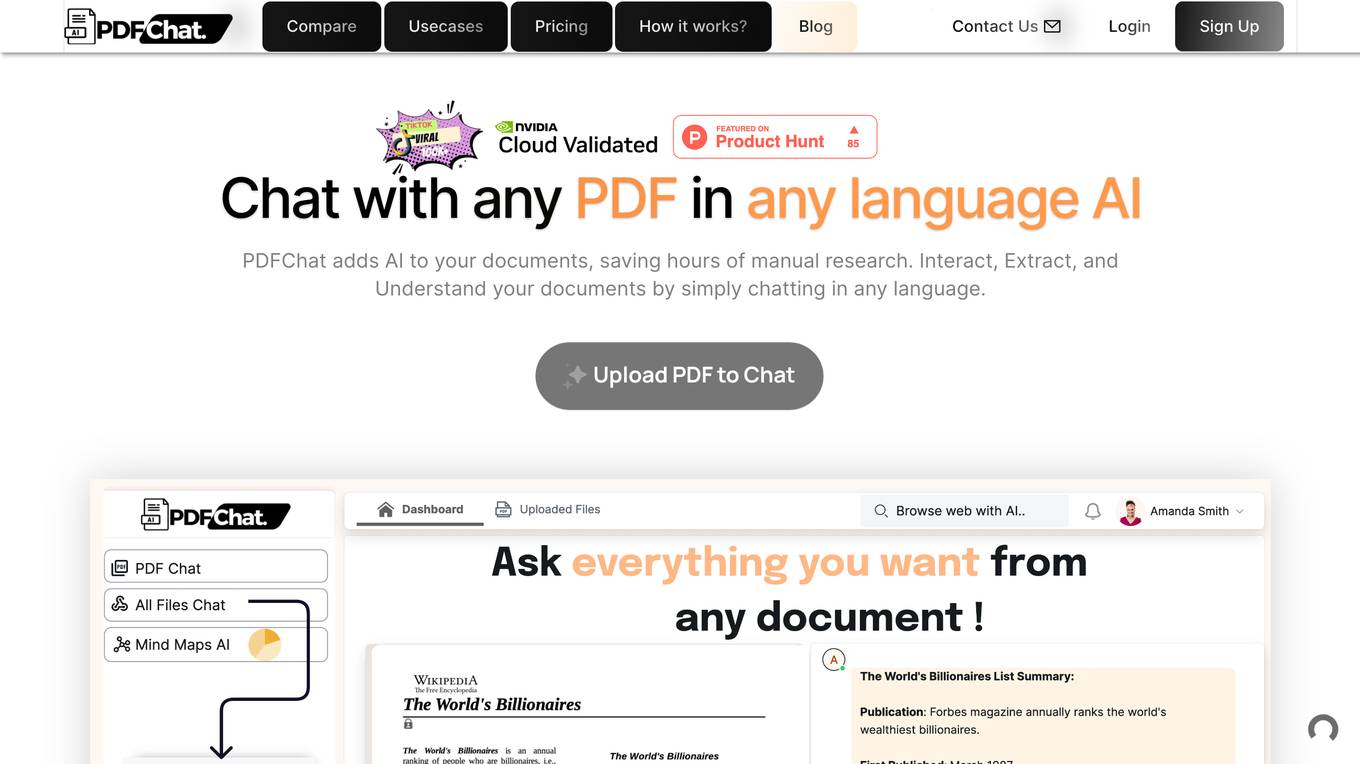
xPDF AI by PDFChat
xPDF AI by PDFChat is a personal AI assistant designed for PDF files. It offers advanced features to analyze tables, figures, and text from PDF documents, providing users with instant answers and insights. The AI assistant uses a chat interface for effortless interaction and is capable of summarizing PDF files, retrieving relevant figures, processing tables intelligently, and performing accurate calculations. Users can also benefit from voice chat, advanced search tools, performance analytics, report generation, and document assistance. With over 10,000 users trusting the platform, PDFChat aims to revolutionize document analysis and enhance productivity.
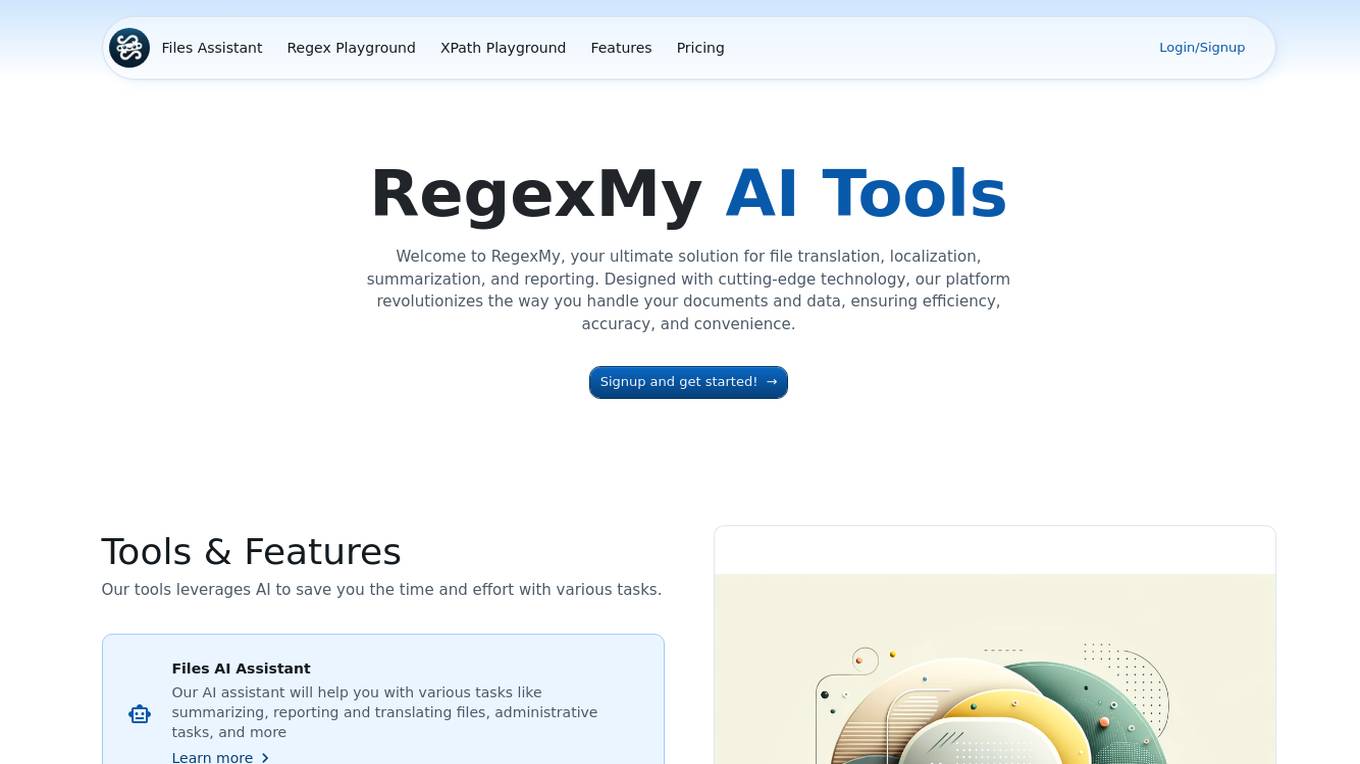
RegexMy
RegexMy is an AI-powered platform that offers solutions for file translation, localization, summarization, and reporting. The platform is designed with cutting-edge technology to enhance document and data handling efficiency, accuracy, and convenience. Users can leverage AI tools to streamline various tasks and benefit from features like Files AI Assistant, Regex Playground, and XPath Playground.
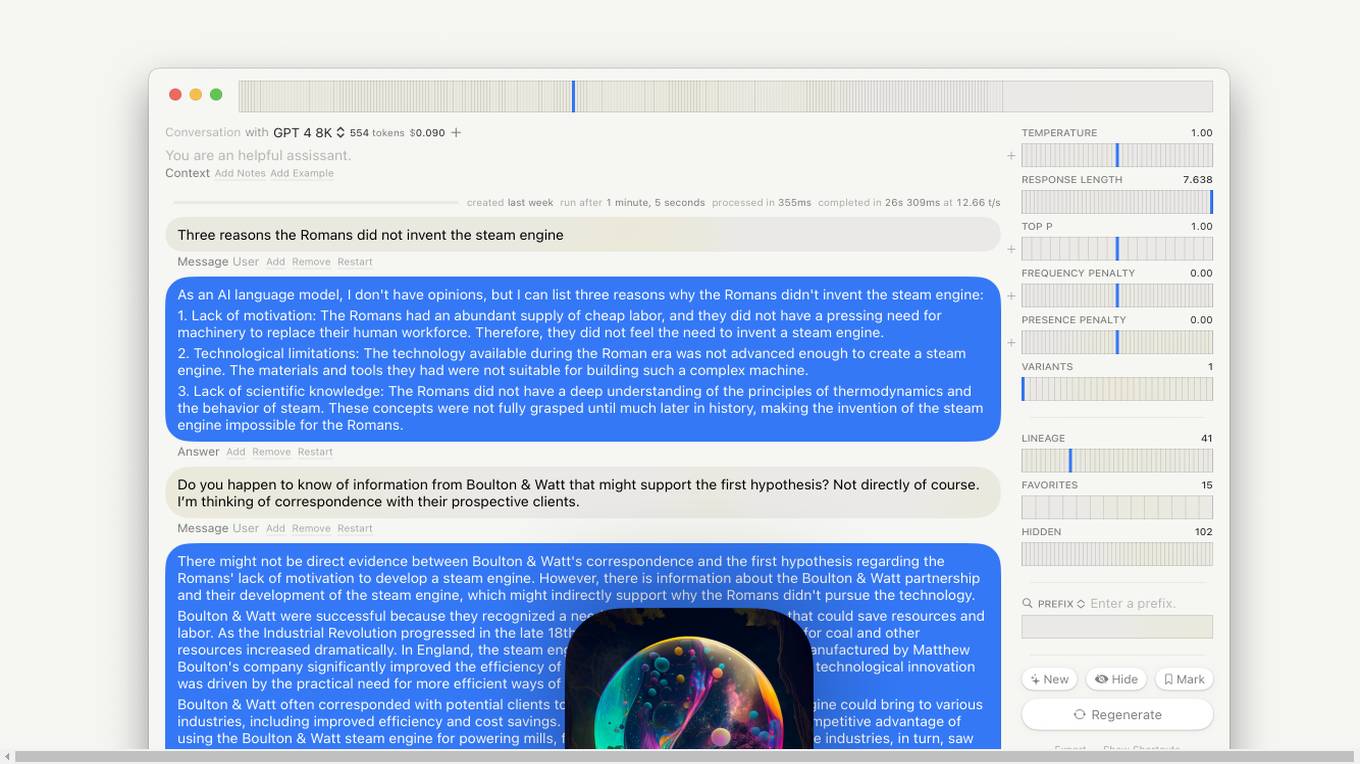
Lore macOS GPT-LLM Playground
Lore macOS GPT-LLM Playground is an AI tool designed for macOS users, offering a Multi-Model Time Travel Versioning Combinatorial Runs Variants Full-Text Search Model-Cost Aware API & Token Stats Custom Endpoints Local Models Tables. It provides a user-friendly interface with features like Syntax, LaTeX Notes Export, Shortcuts, Vim Mode, and Sandbox. The tool is built with Cocoa, SwiftUI, and SQLite, ensuring privacy and offering support & feedback.
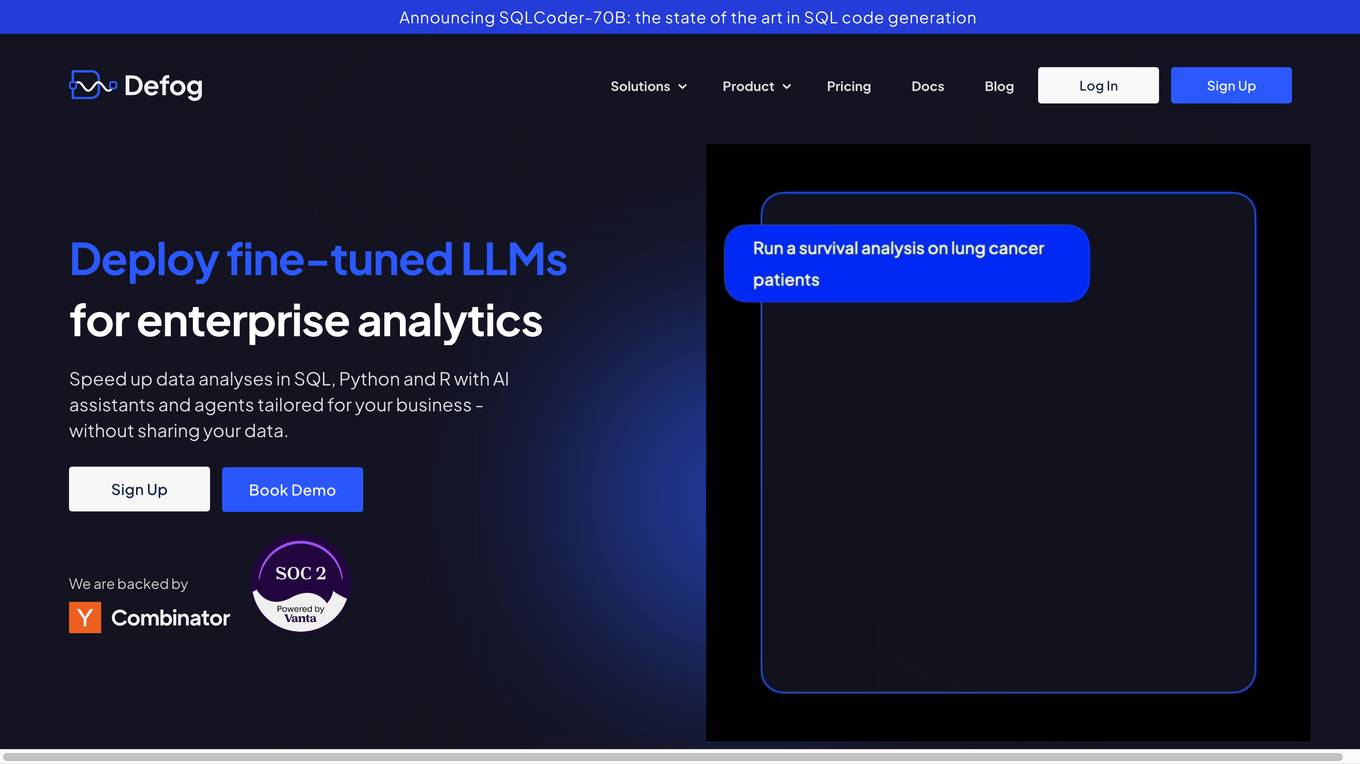
Defog.ai
Defog.ai provides fine-tuned AI models for enterprise SQL. It helps businesses speed up data analyses in SQL, Python, and R with AI assistants and agents tailored for their business - without sharing their data. Defog.ai's key features include the ability to ask questions of data in natural language, get results when needed, integrate with any SQL database or data warehouse, automatically visualize data as tables and charts, and fine-tune on your metadata to give results you can trust.
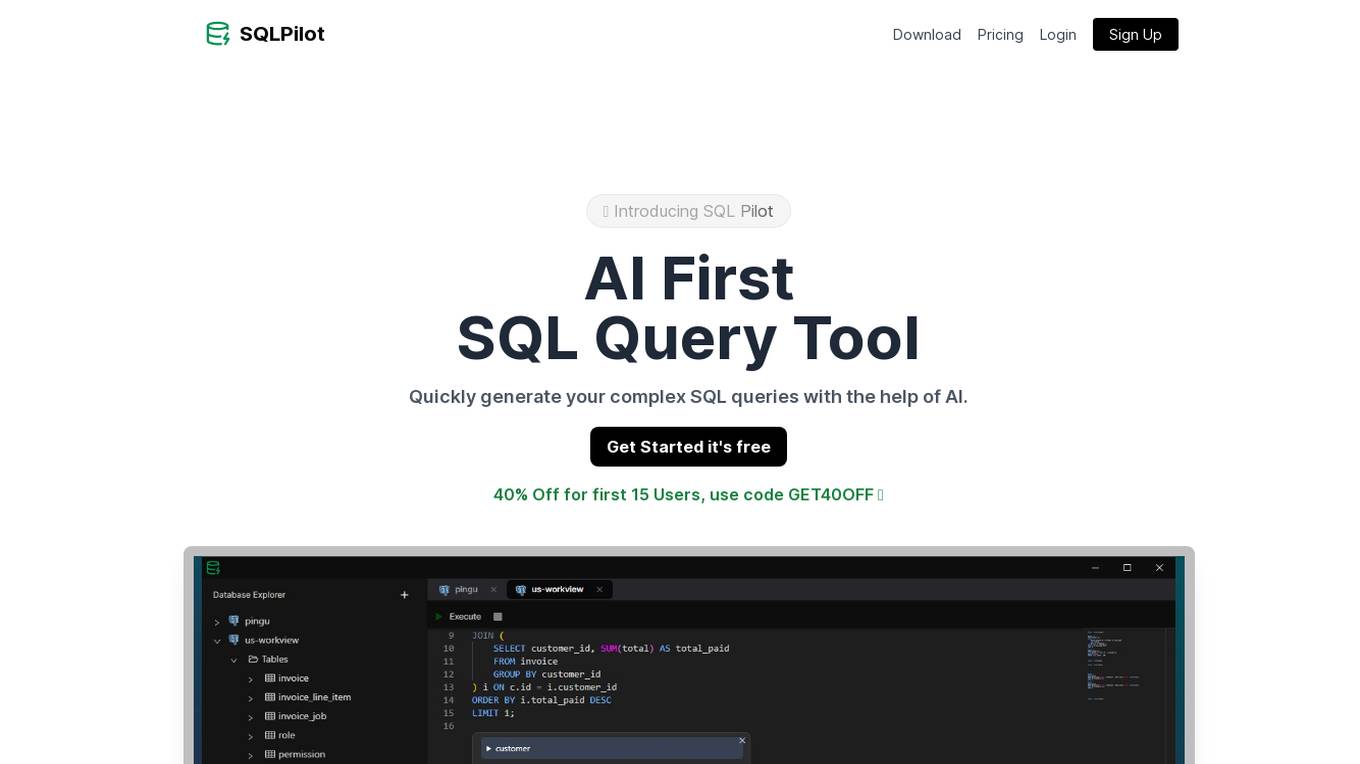
SQLPilot
SQLPilot is an AI-first SQL editor that leverages artificial intelligence to help users quickly generate complex SQL queries. The tool supports multiple GPT models, offers SQL autocomplete, ensures privacy and security by not storing user data, and allows users to download query results in CSV format. With SQLPilot, users can write prompts in natural language, mention required tables, and let the AI model generate the query with all the necessary context. Testimonials from users highlight the tool's efficiency, accuracy, and time-saving capabilities in database management.
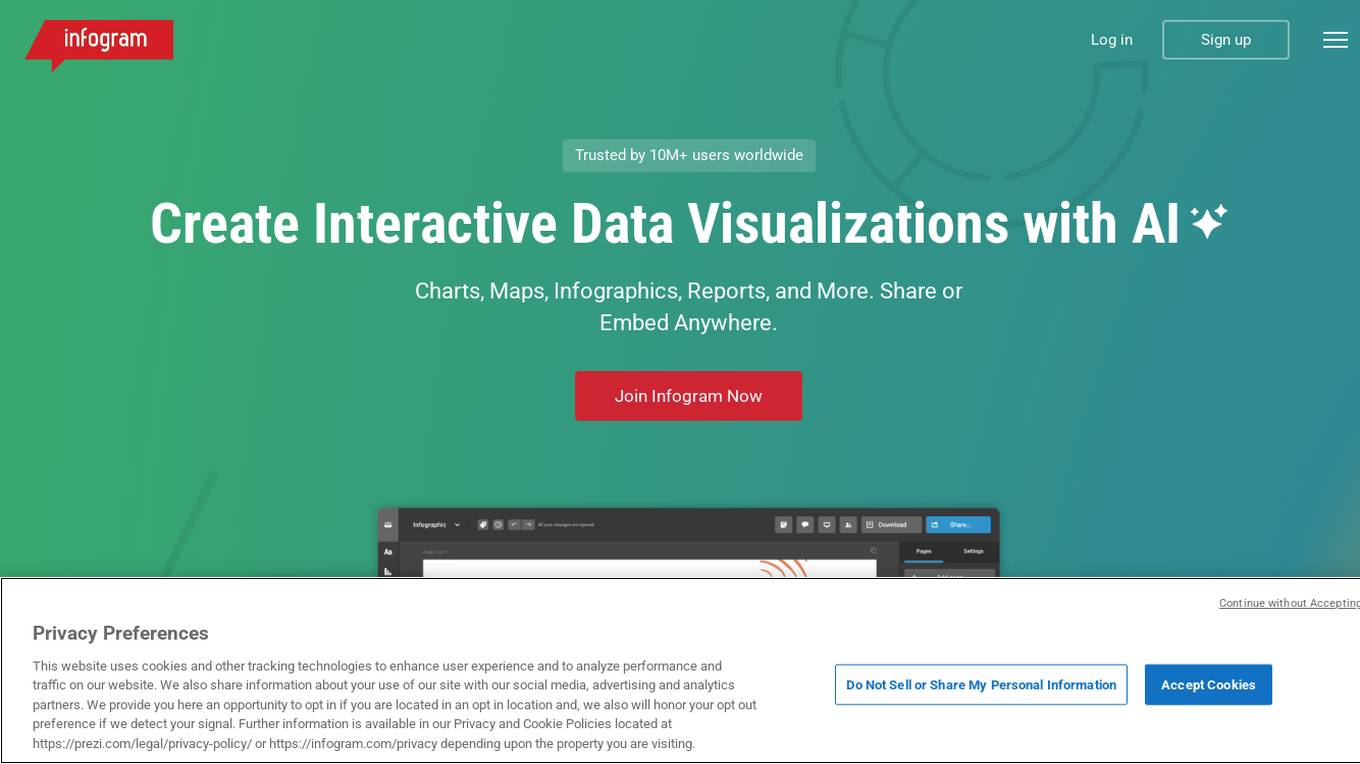
Infogram
Infogram is an AI-powered platform that enables users to create interactive data visualizations, infographics, reports, maps, charts, tables, slides, and dashboards effortlessly. With a wide range of features such as AI chart recommendations, interactive content, embeds, custom maps, data import, and advanced editing tools, Infogram empowers users to craft compelling visual stories. The platform also offers content engagement analytics, real-time collaboration, and a brand kit for consistent branding. Trusted by over 10 million users worldwide, Infogram is a go-to tool for individuals, teams, and organizations looking to transform data into engaging visuals.
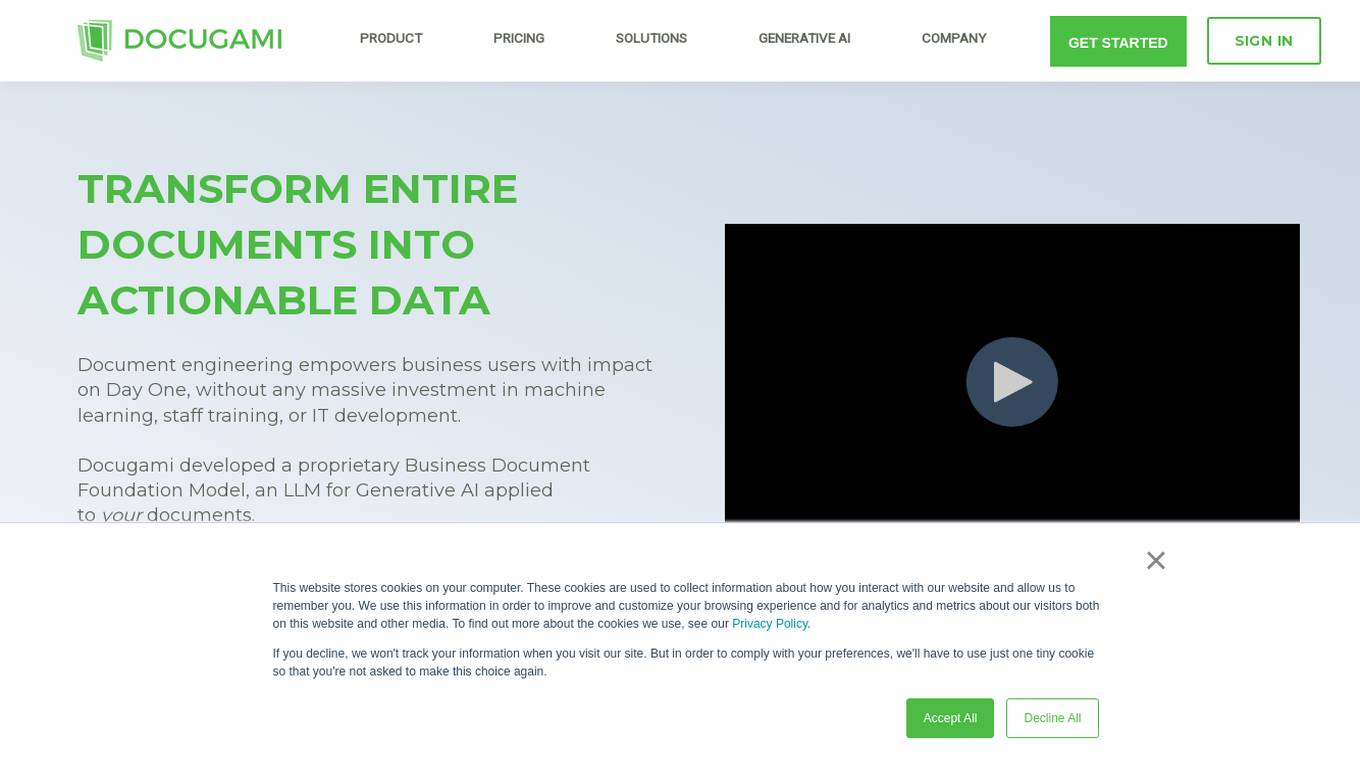
Docugami
Docugami is an AI-powered document engineering platform that enables business users to extract, analyze, and automate data from various types of documents. It empowers users with immediate impact without the need for extensive machine learning investments or IT development. Docugami's proprietary Business Document Foundation Model and Generative AI technology transform unstructured text and tables into structured information, allowing users to unlock insights, increase productivity, and ensure compliance.
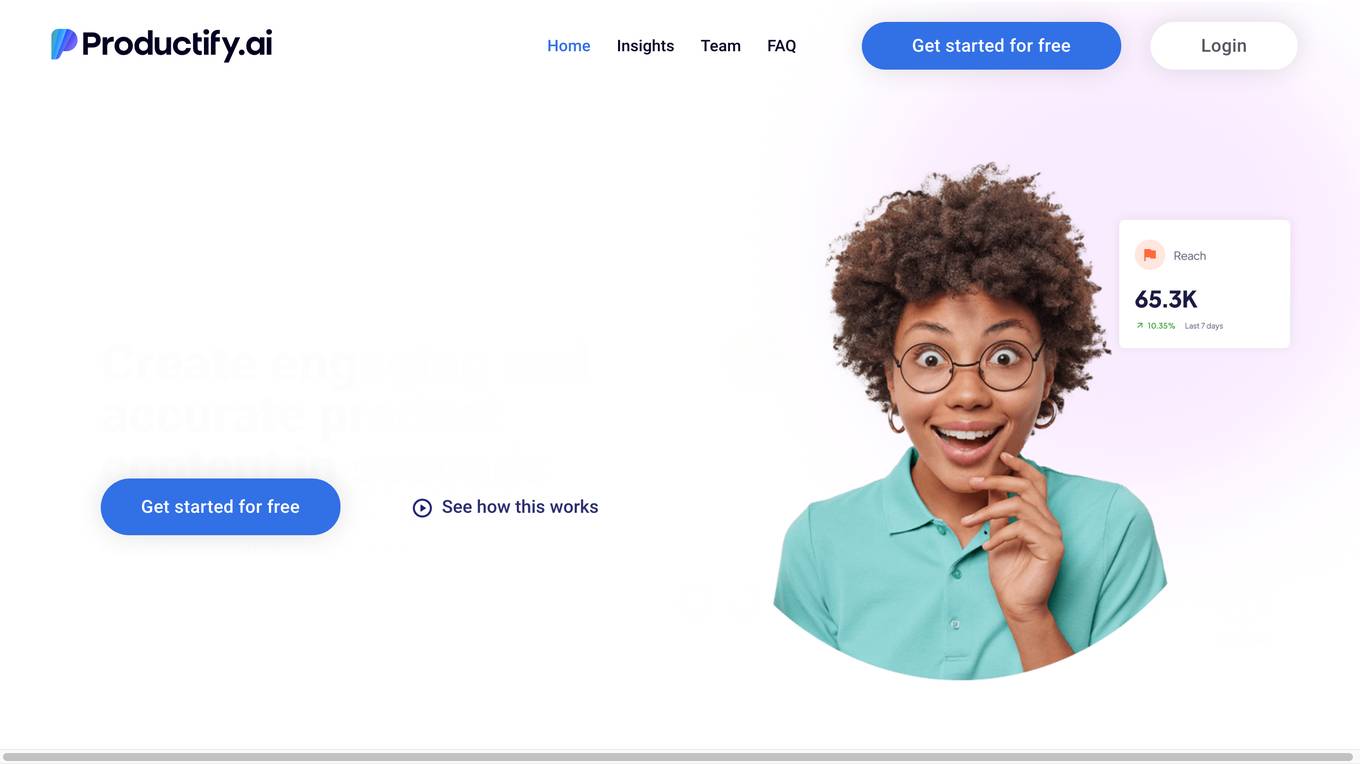
Productify.ai
Productify.ai is an AI-powered content generation tool that helps businesses create engaging and accurate product descriptions, features, benefits, SEO tags, and more. It is designed to help businesses increase their store's sales by generating high-quality marketing content quickly and easily. Productify.ai offers a range of features, including the ability to generate detailed product descriptions, short descriptions, headlines, SEO keywords, product categories, and FAB (features, attributes, and benefits) lists. It also includes tools for rewriting and summarizing text, translating text into multiple languages, and extracting data from tables and images.

Hogwarts AI
Hogwarts AI empowers users to effortlessly build dashboards and unlock valuable data insights without the need for SQL or complex data analytics tools. Trained on a vast repository of queries and patterns, Hogwarts AI seamlessly transforms product data into intuitive charts and summaries. Its diverse data integration capabilities allow for effortless connection to various sources, including Postgres, Snowflake, Salesforce, Stripe, and even Excel tables. The AI Copilot feature enables users to create visually compelling charts with text in minutes, eliminating the need for SQL and DAX queries. Hogwarts AI also provides intelligent chart recommendations to facilitate deeper insights and enables the generation of shareable charts for product documentation and executive reviews.
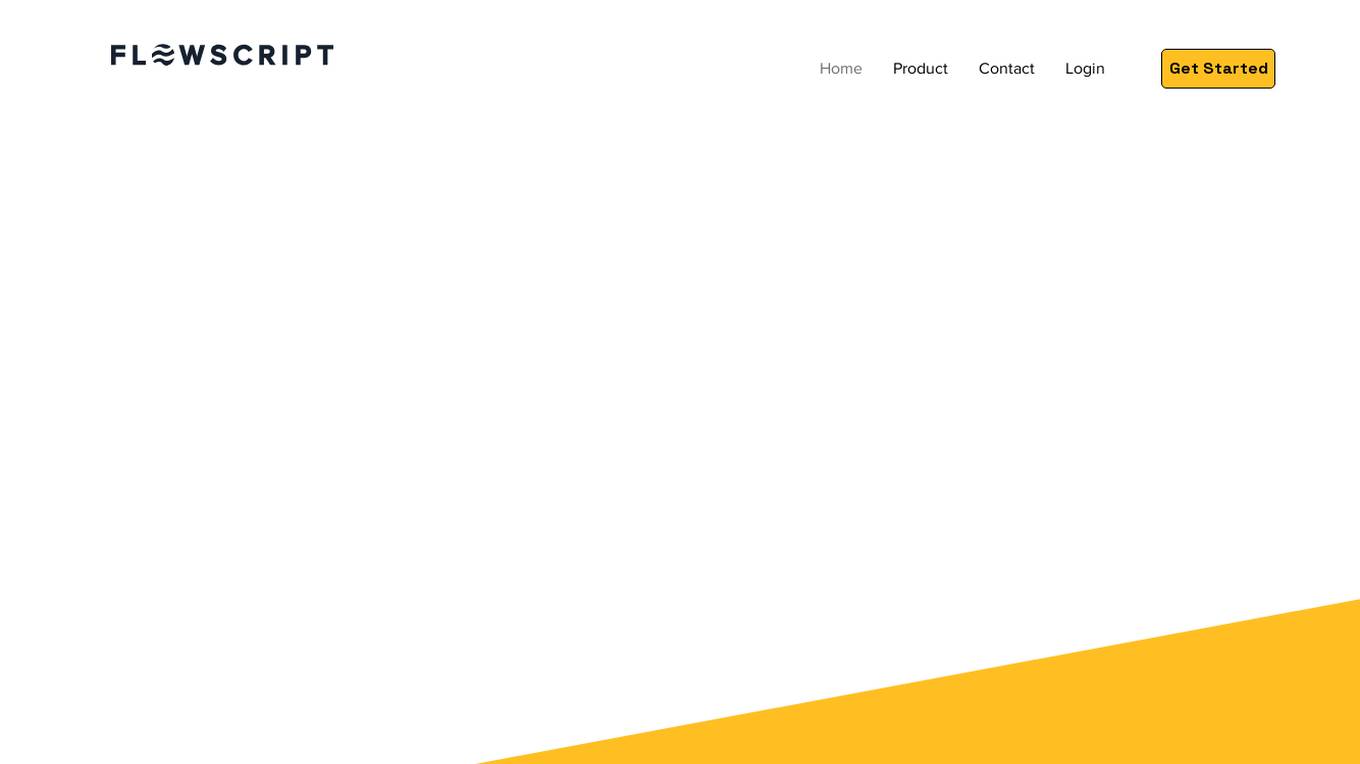
Flowscript
Flowscript is a revolutionary app development platform that empowers users to build fully functional web applications using plain English. Its AI-powered engine instantly converts requirements specified in plain English into applications with robust business rules, data models, and secure workflows. With Flowscript, anyone can become a developer and streamline their workflows, getting more done in less time. It offers features like AI-powered workflows, data tables with relations, dynamic form generation, engagement and interaction tools, and secure data storage options.
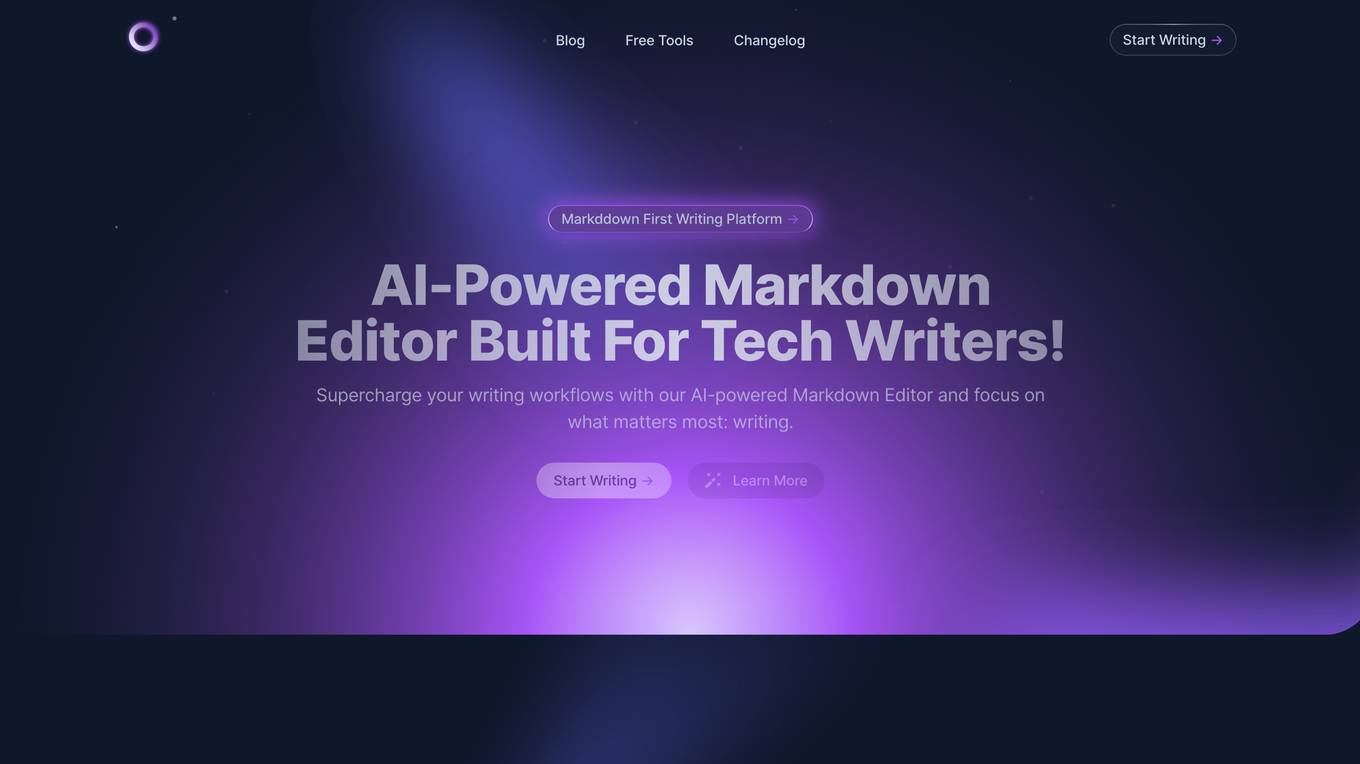
MD Editor
MD Editor is an AI-powered markdown editor designed for tech writers. It offers intelligent suggestions, formatting assistance, and code highlighting to streamline the writing process. With features like article management, powerful editor, sync & share, and customizable experience, MD Editor aims to boost productivity and improve the quality of technical writing. Users can import articles, generate drafts with AI, write from scratch, add code snippets, tables, images, and media, dictate articles using speech recognition, and get article metrics. The platform supports exporting to multiple formats and publishing to various platforms.

Manus
Manus is a general AI agent that excels at various tasks in work and life, bridging minds and actions to deliver results. It integrates comprehensive travel information, conducts in-depth stock analysis, develops engaging educational content, generates structured comparison tables, and conducts comprehensive research across extensive networks. Manus works exclusively in the user's best interest, providing actionable insights, visualizations, and customized strategies to increase performance.
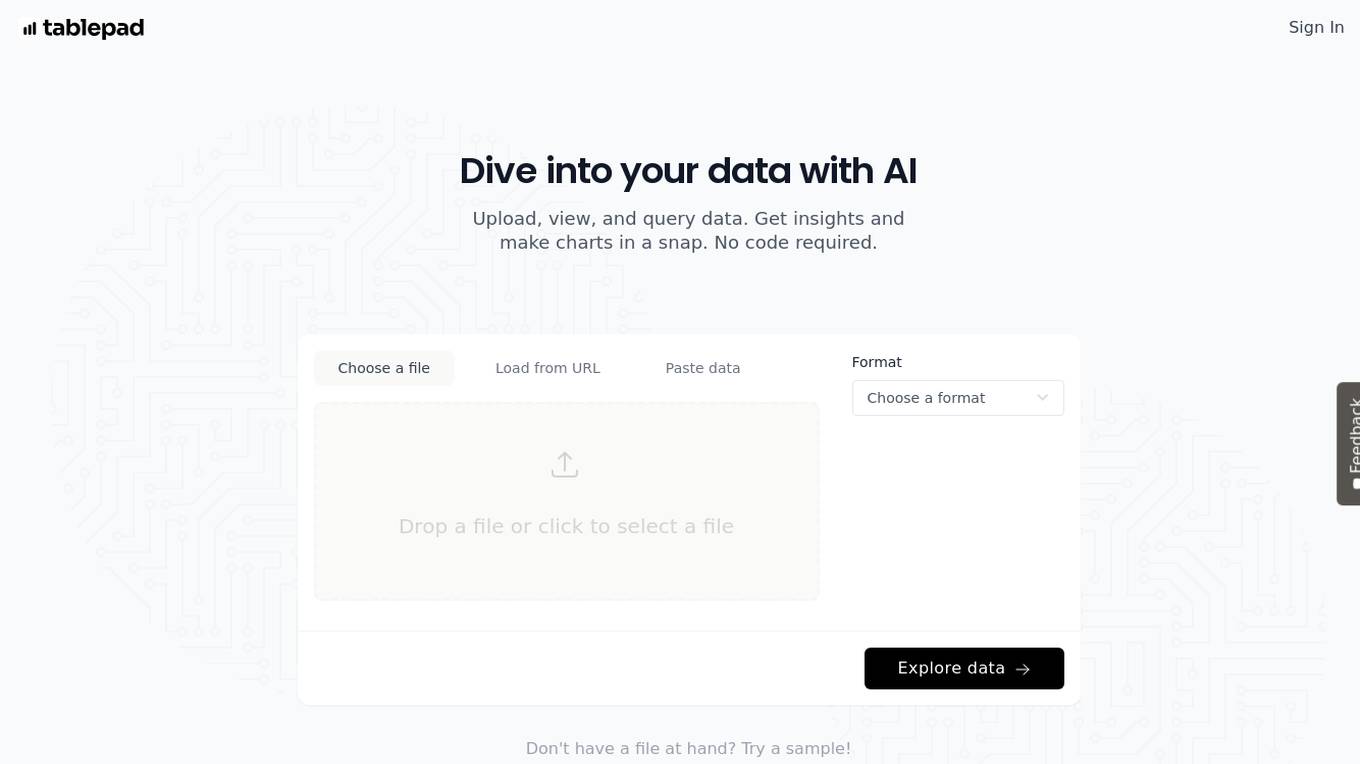
Tablepad
Tablepad is an AI-powered data analytics tool that allows users to upload, view, and query data effortlessly. With Tablepad, users can generate insights and create charts without the need for coding skills. The tool supports various file formats and offers automated visual insights by generating graphs and charts based on plain English questions. Tablepad simplifies data exploration and visualization, making it easy for users to uncover valuable insights from their data.

Tableau Augmented Analytics
Tableau Augmented Analytics is a class of analytics powered by artificial intelligence (AI) and machine learning (ML) that expands a human’s ability to interact with data at a contextual level. It uses AI to make analytics accessible so that more people can confidently explore and interact with data to drive meaningful decisions. From automated modeling to guided natural language queries, Tableau's augmented analytics capabilities are powerful and trusted to help organizations leverage their growing amount of data and empower a wider business audience to discover insights.

Catty.AI
Catty.AI is an AI-driven platform that provides personalized and interactive learning experiences for children aged 2-12. It offers a wide range of captivating topics, including science, history, mathematics, and more, presented through engaging fairytales, illustrations, and narrations. Catty.AI prioritizes the well-being of children, ensuring that all content is age-appropriate, safe, and respectful of diverse cultures and beliefs.
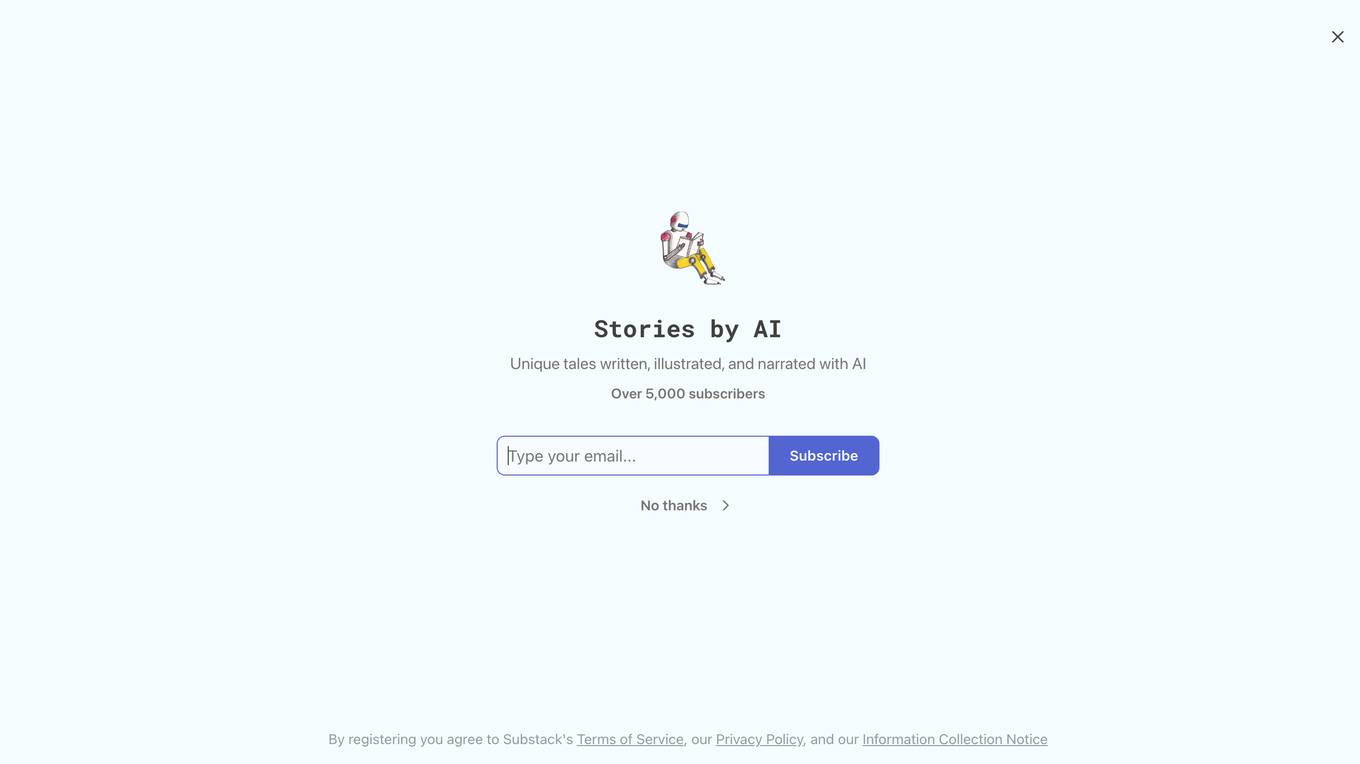
Stories by AI
Stories by AI is a website that offers unique tales written, illustrated, and narrated with AI. It has over 5,000 subscribers and provides a platform for users to explore AI-generated content.
0 - Open Source AI Tools
20 - OpenAI Gpts
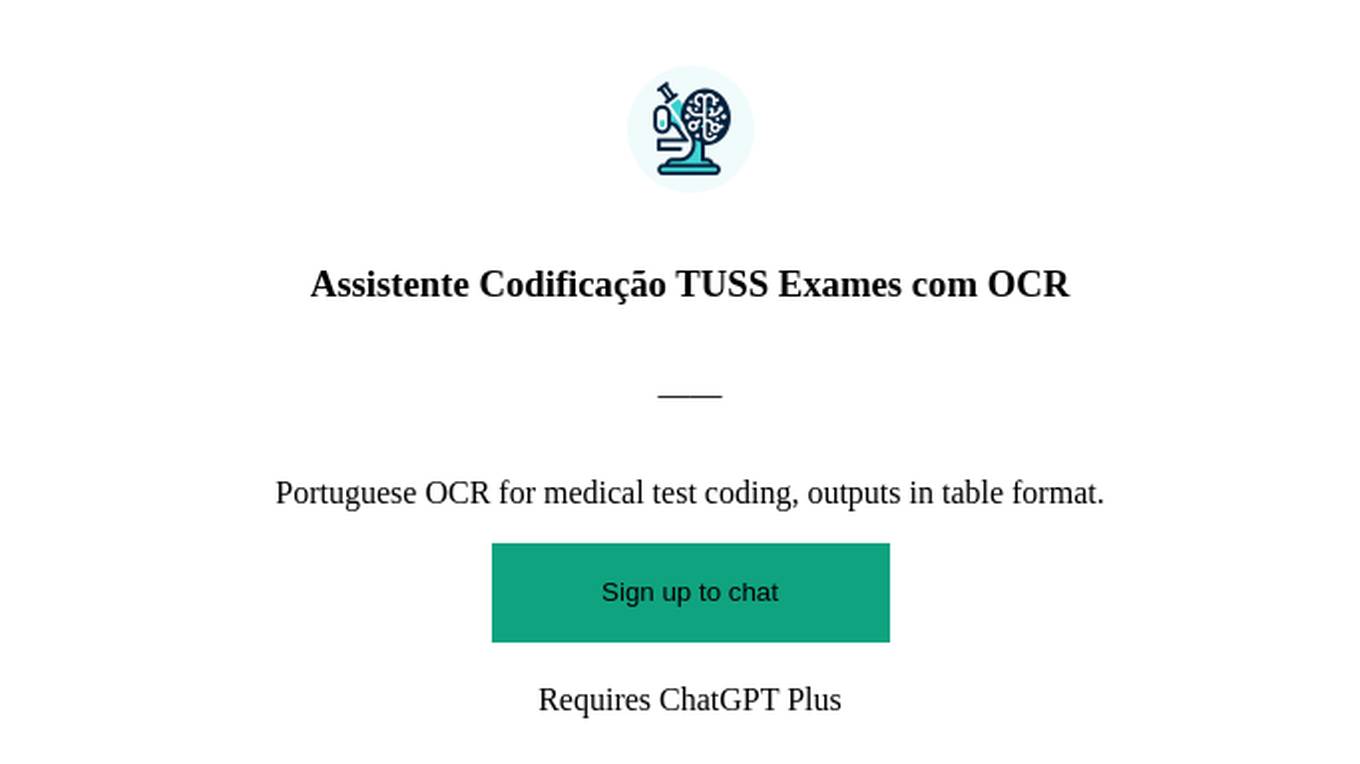
Assistente Codificação TUSS Exames com OCR
Portuguese OCR for medical test coding, outputs in table format.
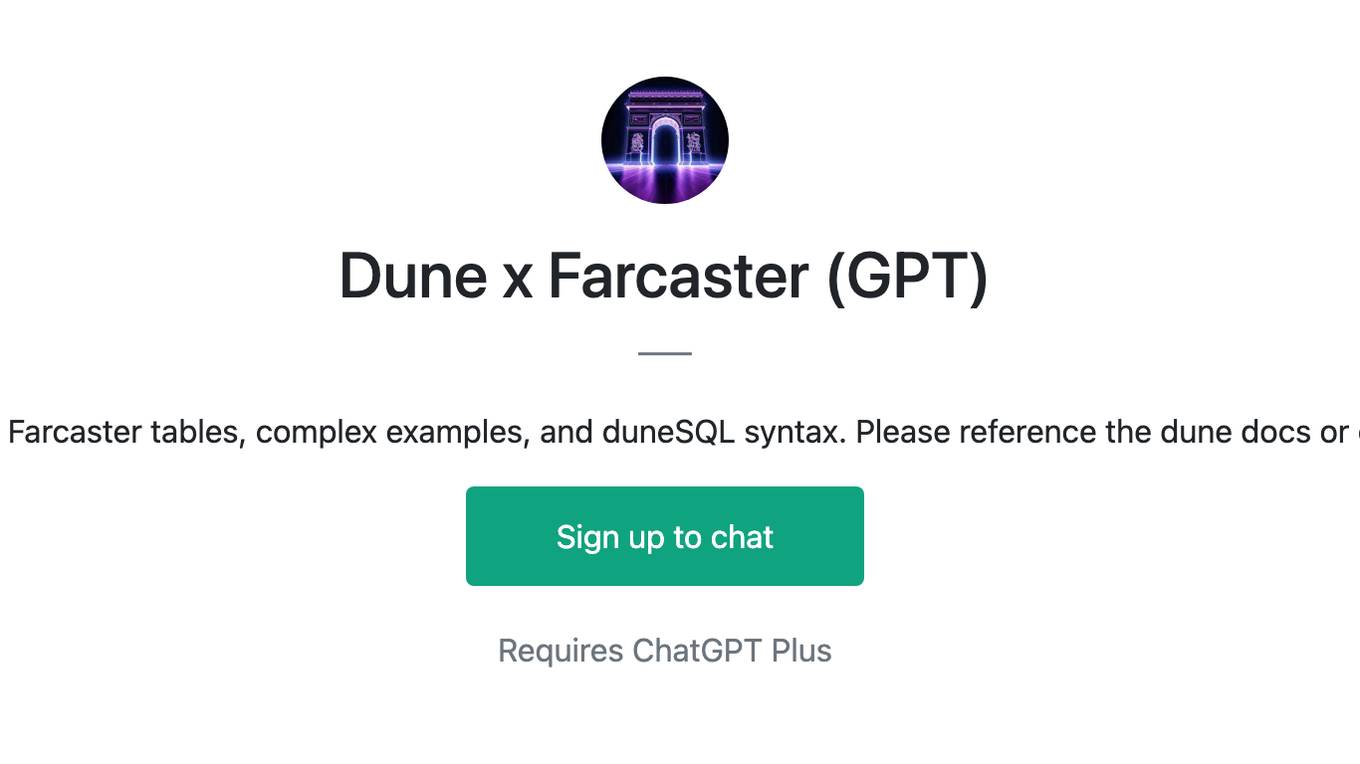
Dune x Farcaster (GPT)
A GPT pre-trained on duneSQL Farcaster tables, complex examples, and duneSQL syntax. Please reference the dune docs or contact @shoni.eth for errors
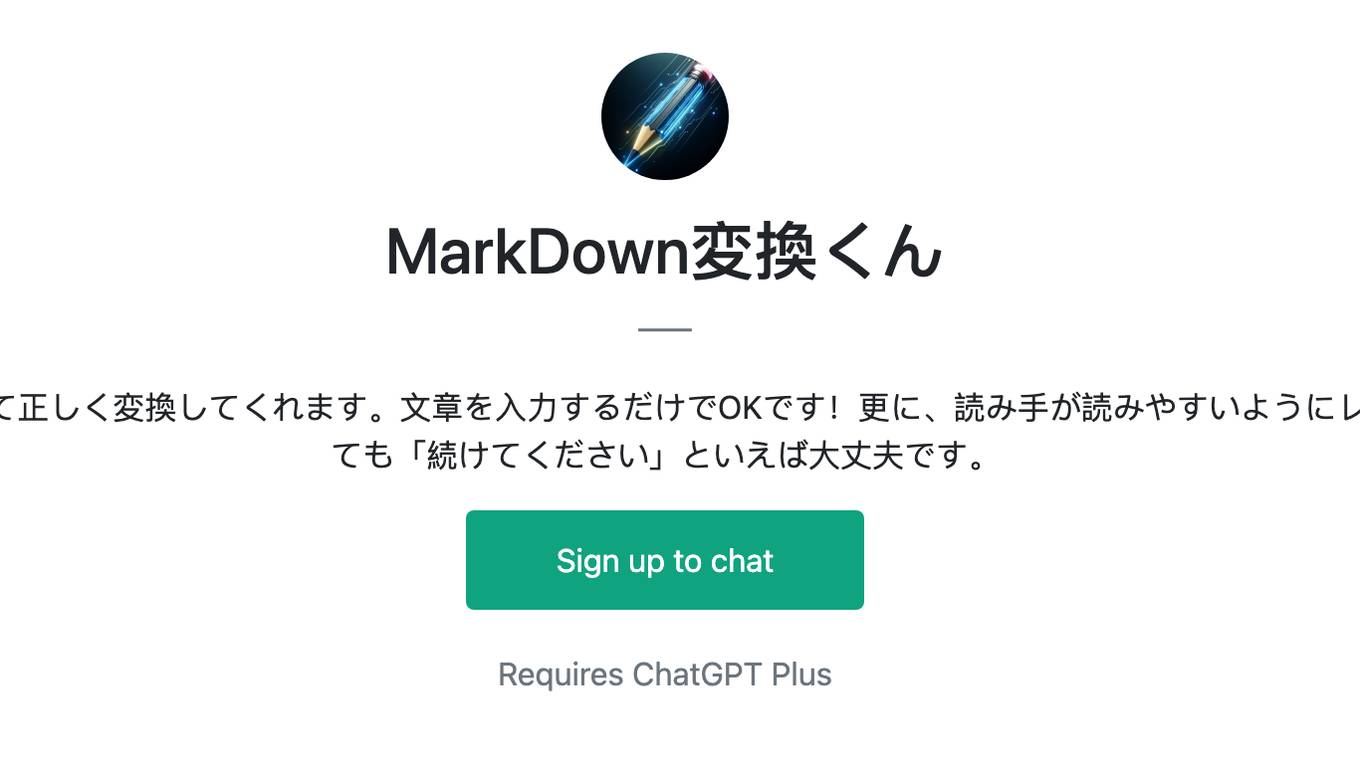
MarkDown変換くん
入力した文章をMarkdown形式にコードとして正しく変換してくれます。文章を入力するだけでOKです!更に、読み手が読みやすいようにレイアウトも考えてくれます!途中で止まっても「続けてください」といえば大丈夫です。
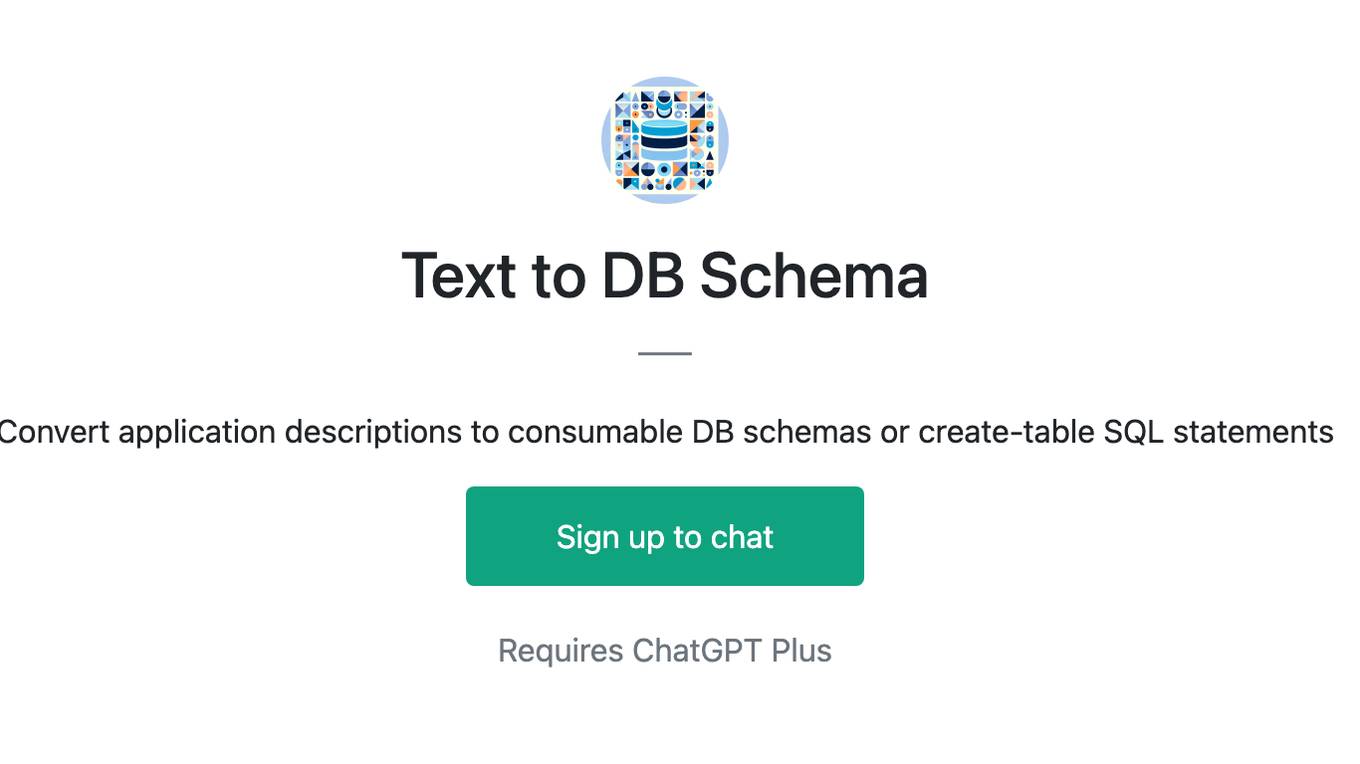
Text to DB Schema
Convert application descriptions to consumable DB schemas or create-table SQL statements
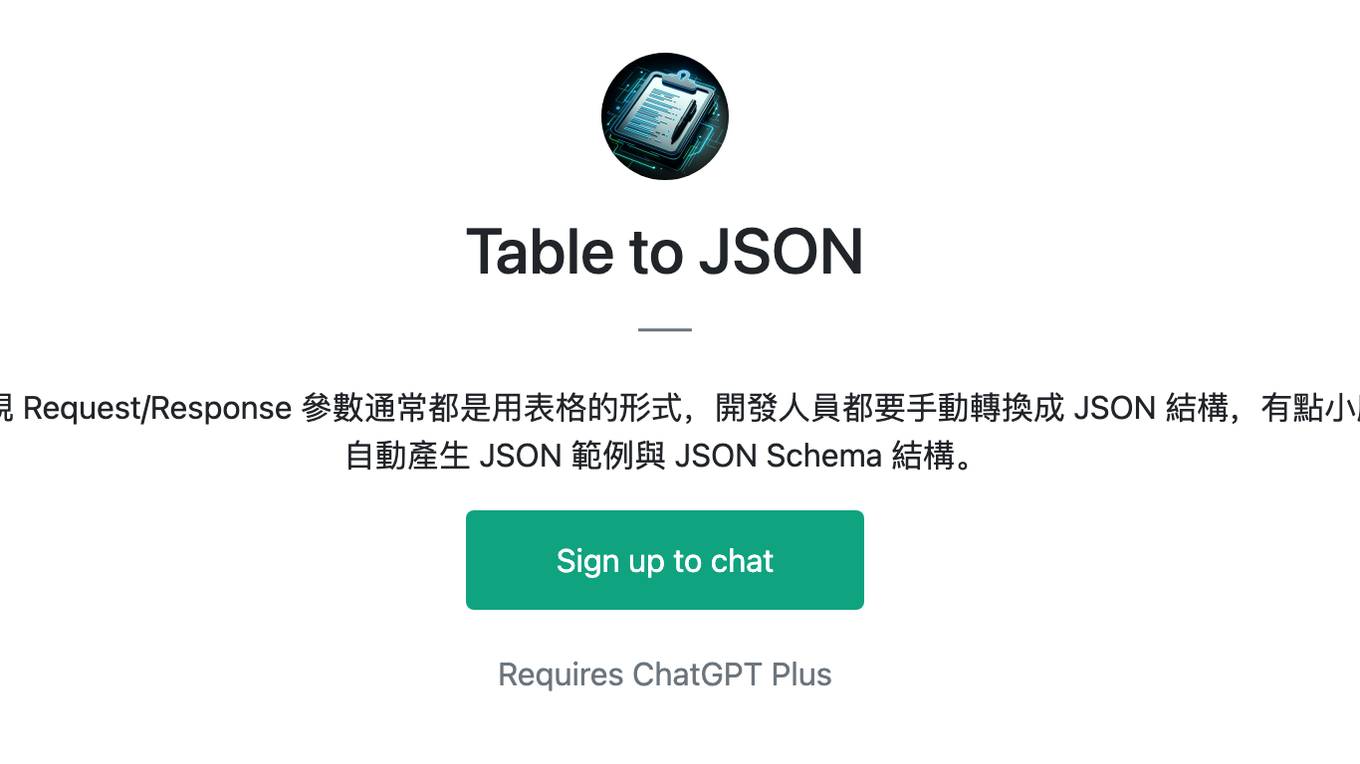
Table to JSON
我們經常在看 REST API 參考文件,文件中呈現 Request/Response 參數通常都是用表格的形式,開發人員都要手動轉換成 JSON 結構,有點小麻煩,但透過這個 GPT 只要上傳截圖就可以自動產生 JSON 範例與 JSON Schema 結構。
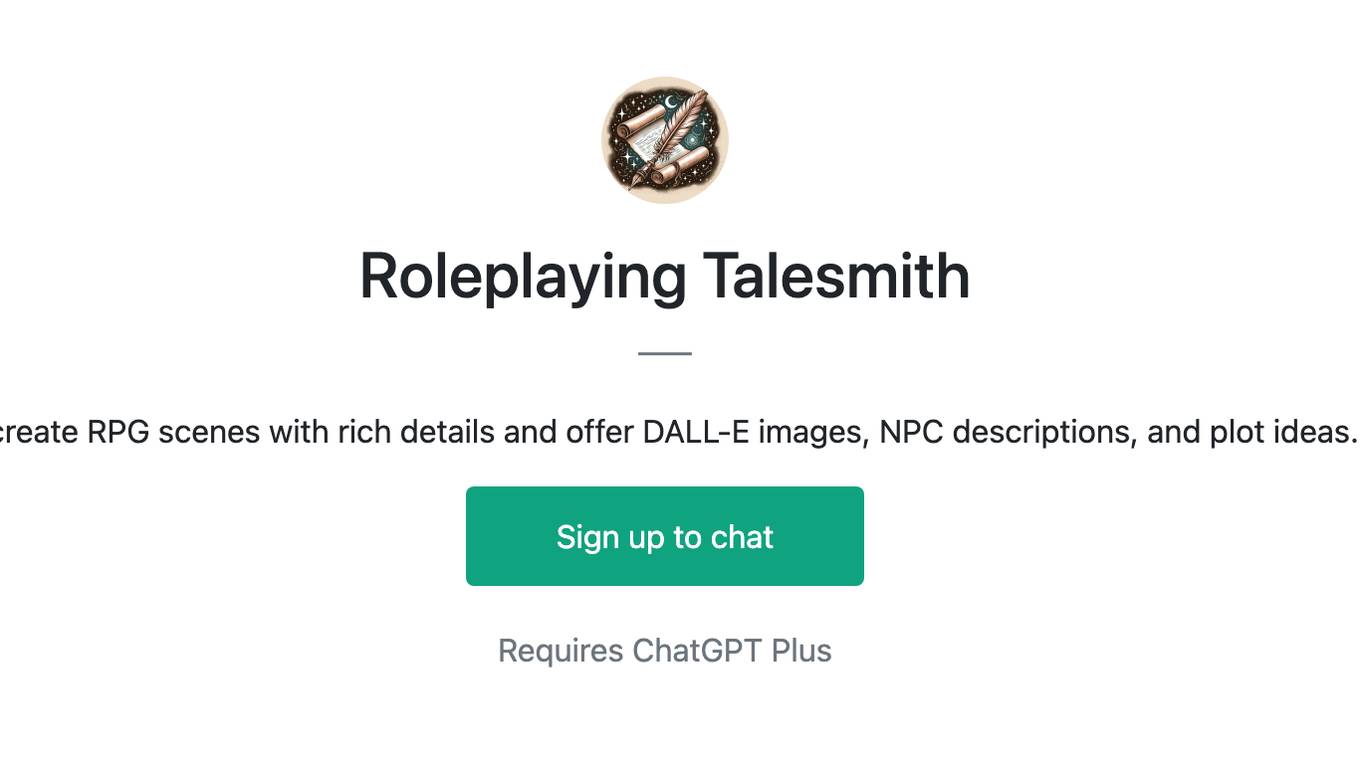
Roleplaying Talesmith
I create RPG scenes with rich details and offer DALL-E images, NPC descriptions, and plot ideas.

Fantasy Name Generator Bot
Generates random fantasy names for tabletop RPG games like Dungeons and Dragons