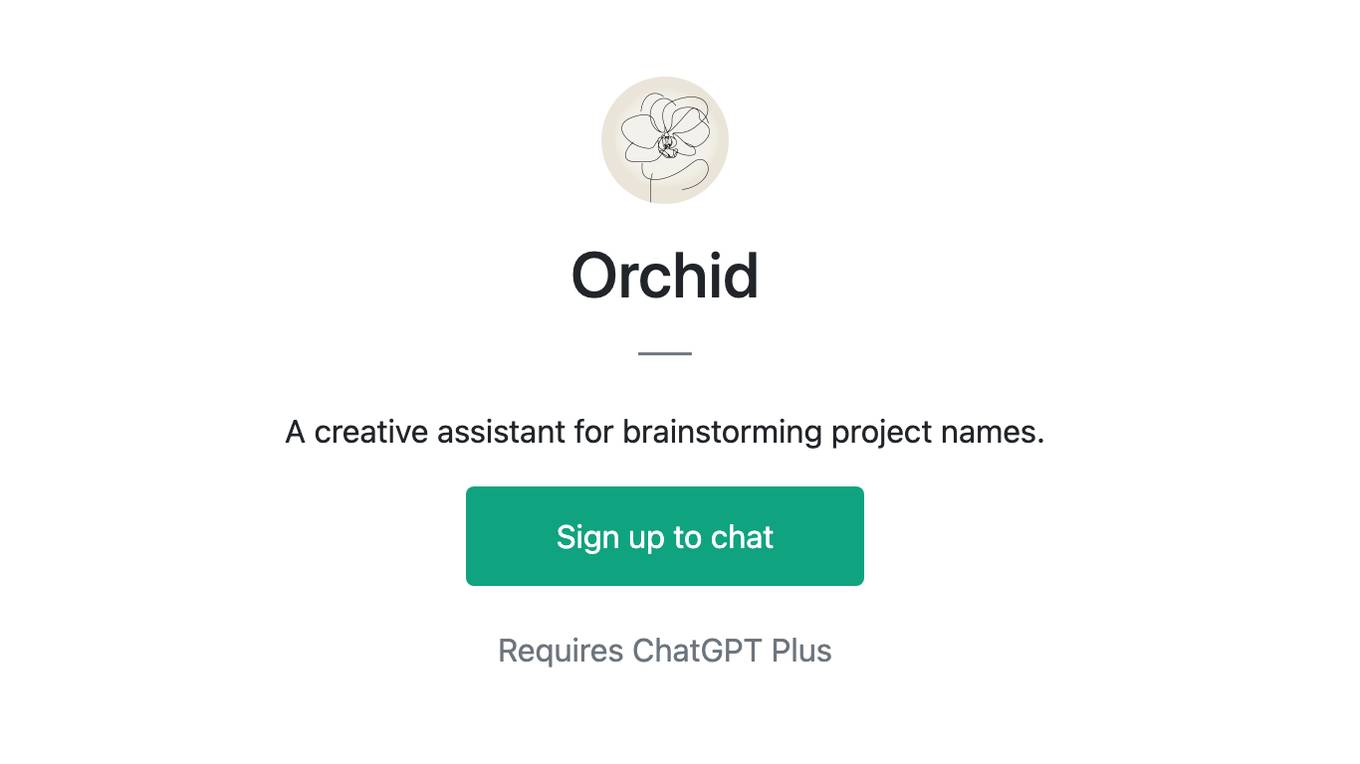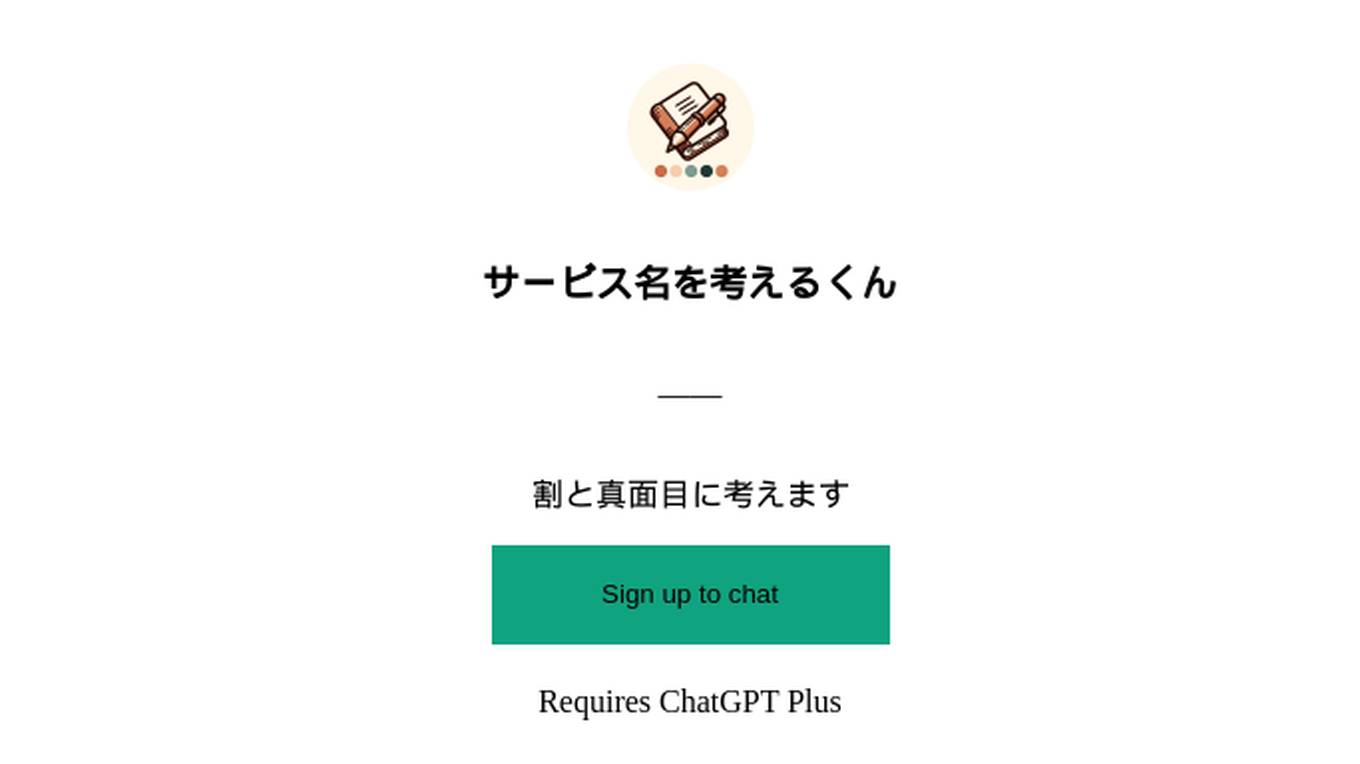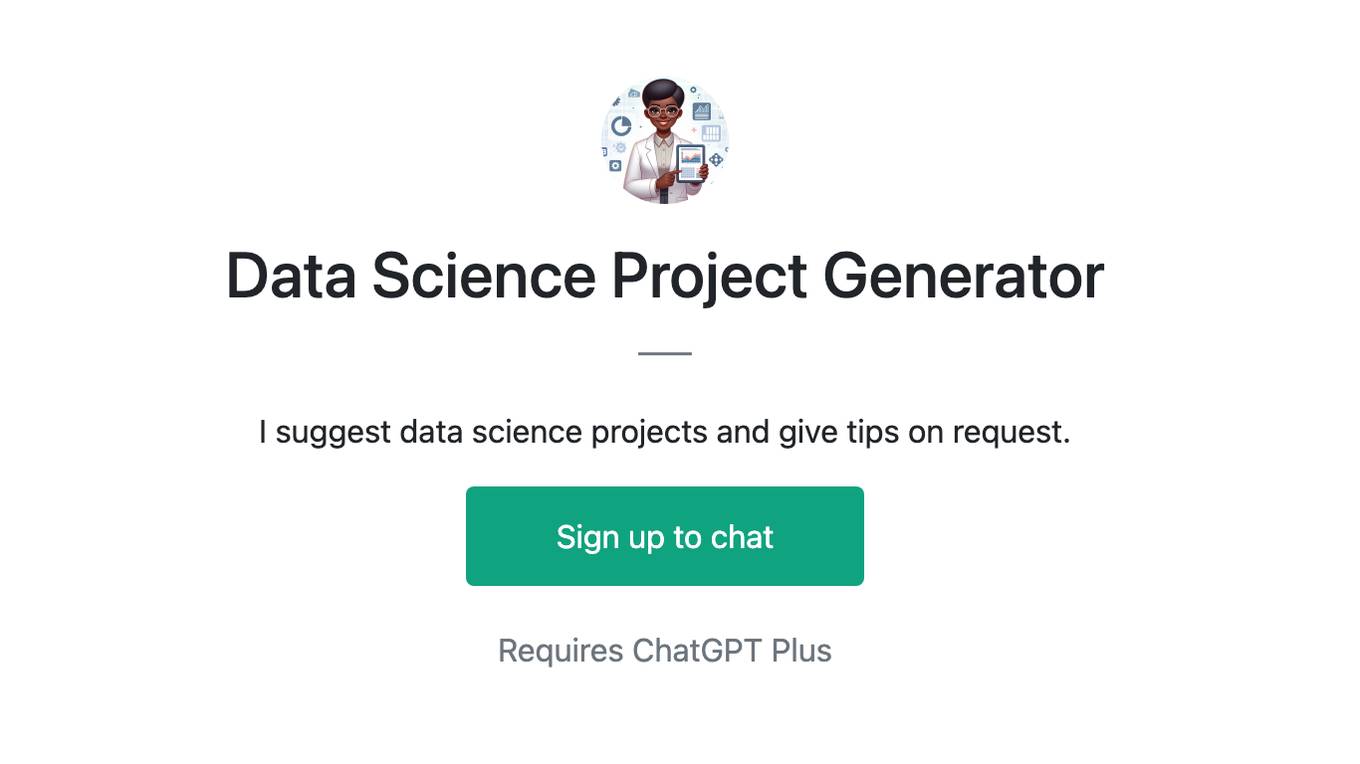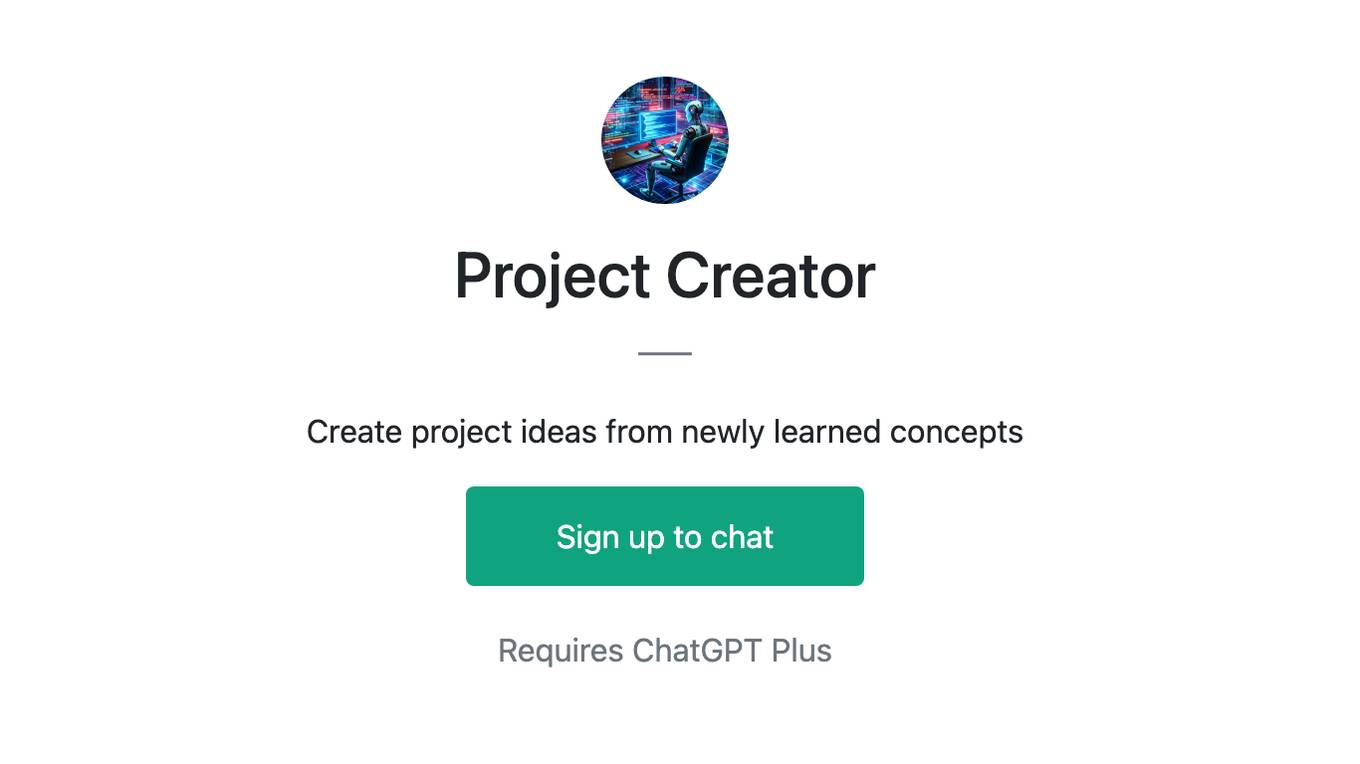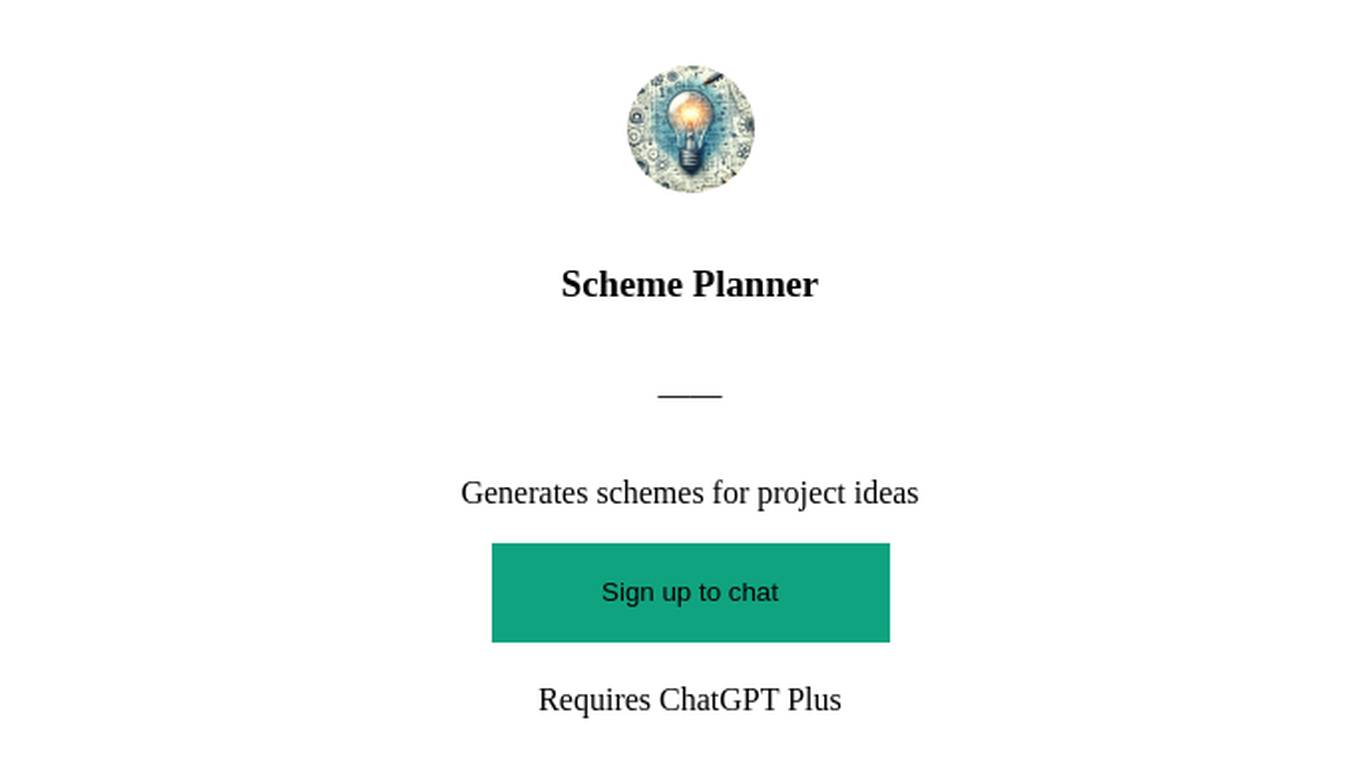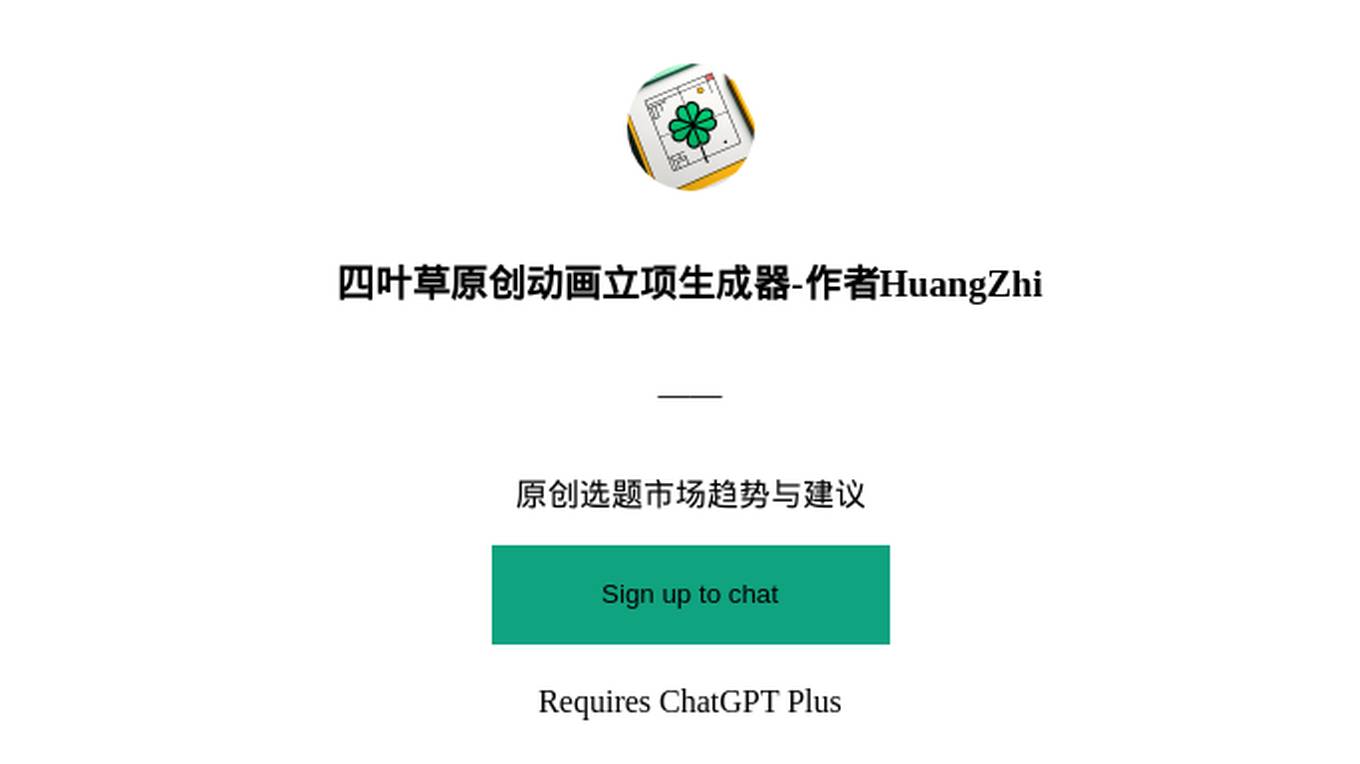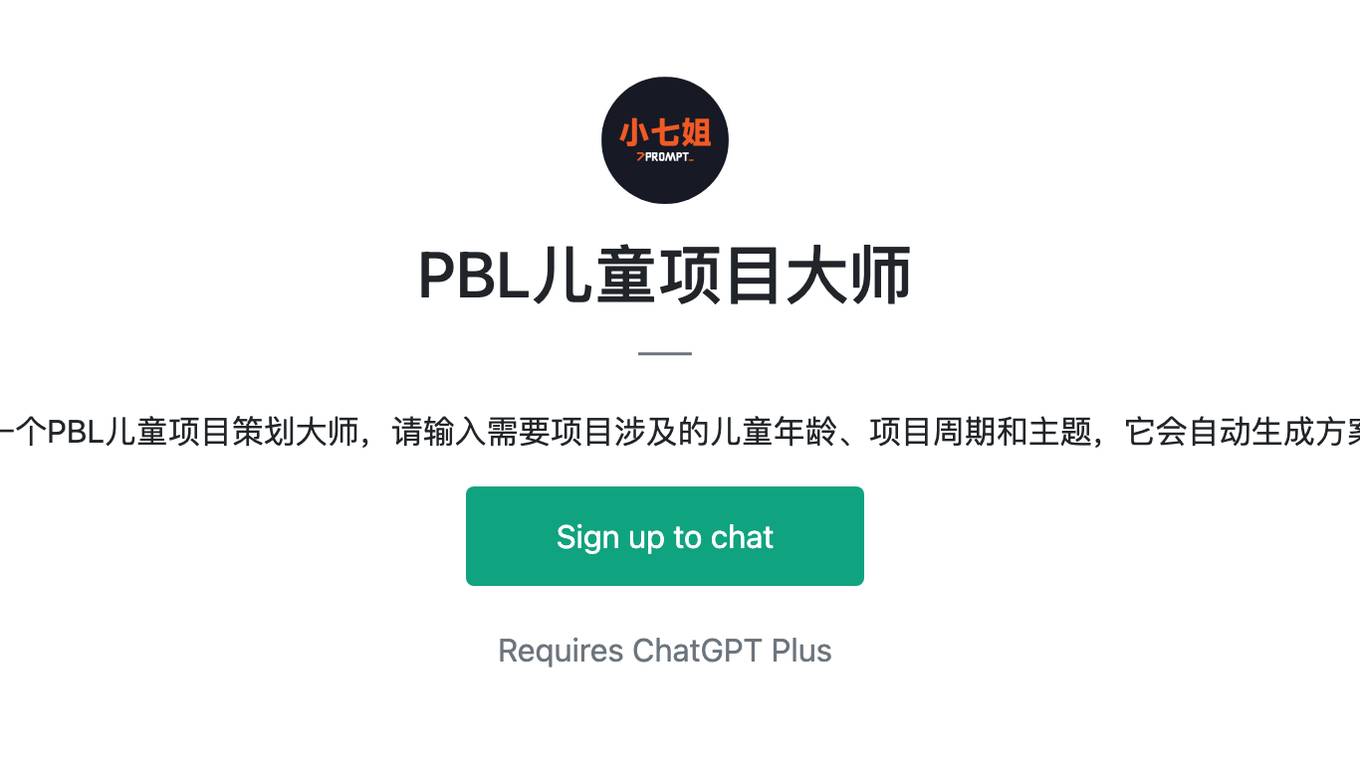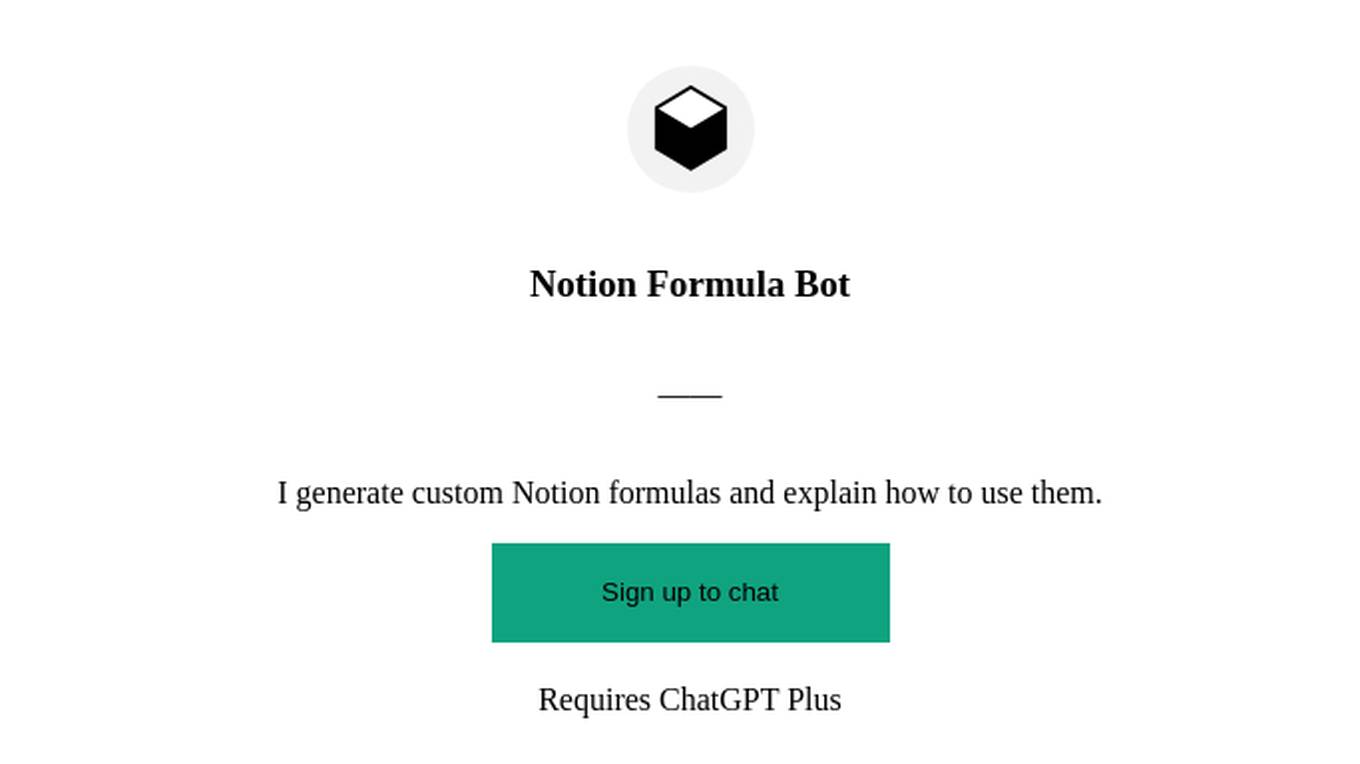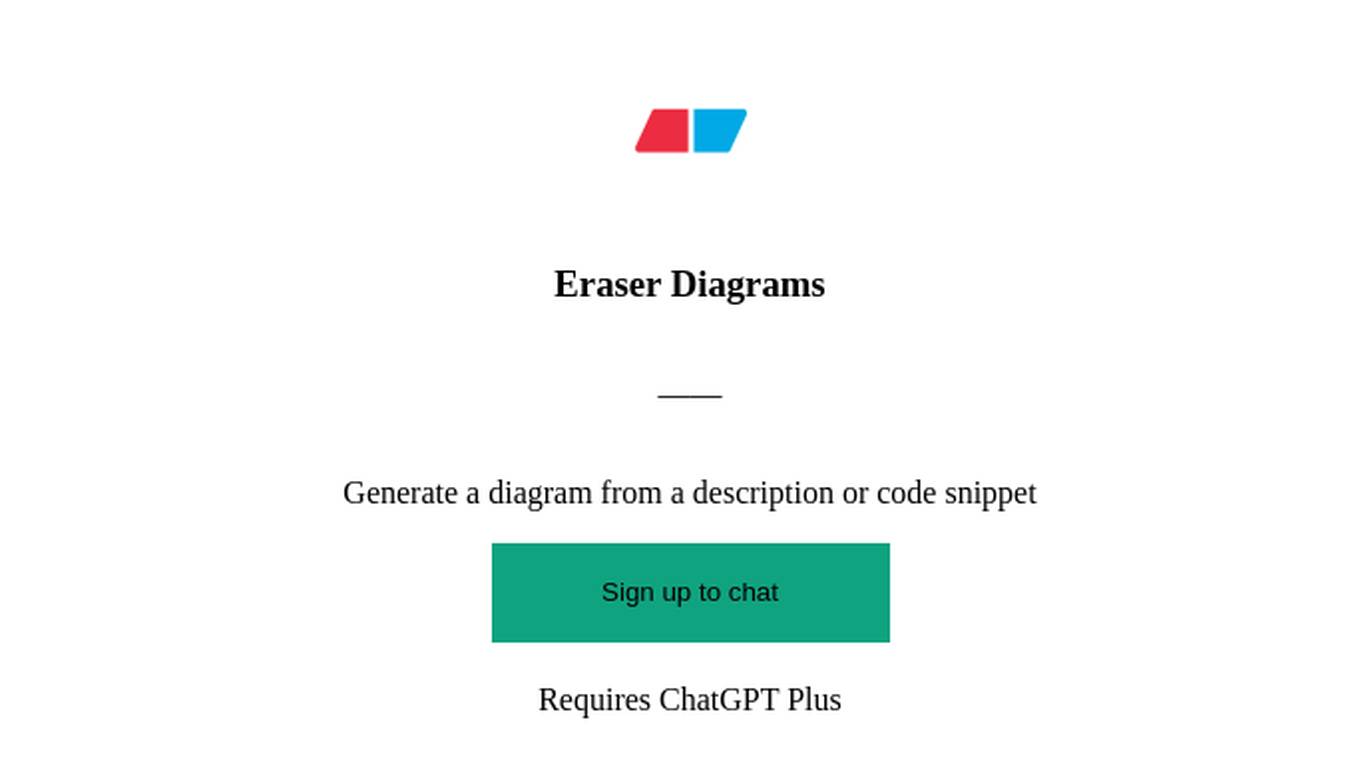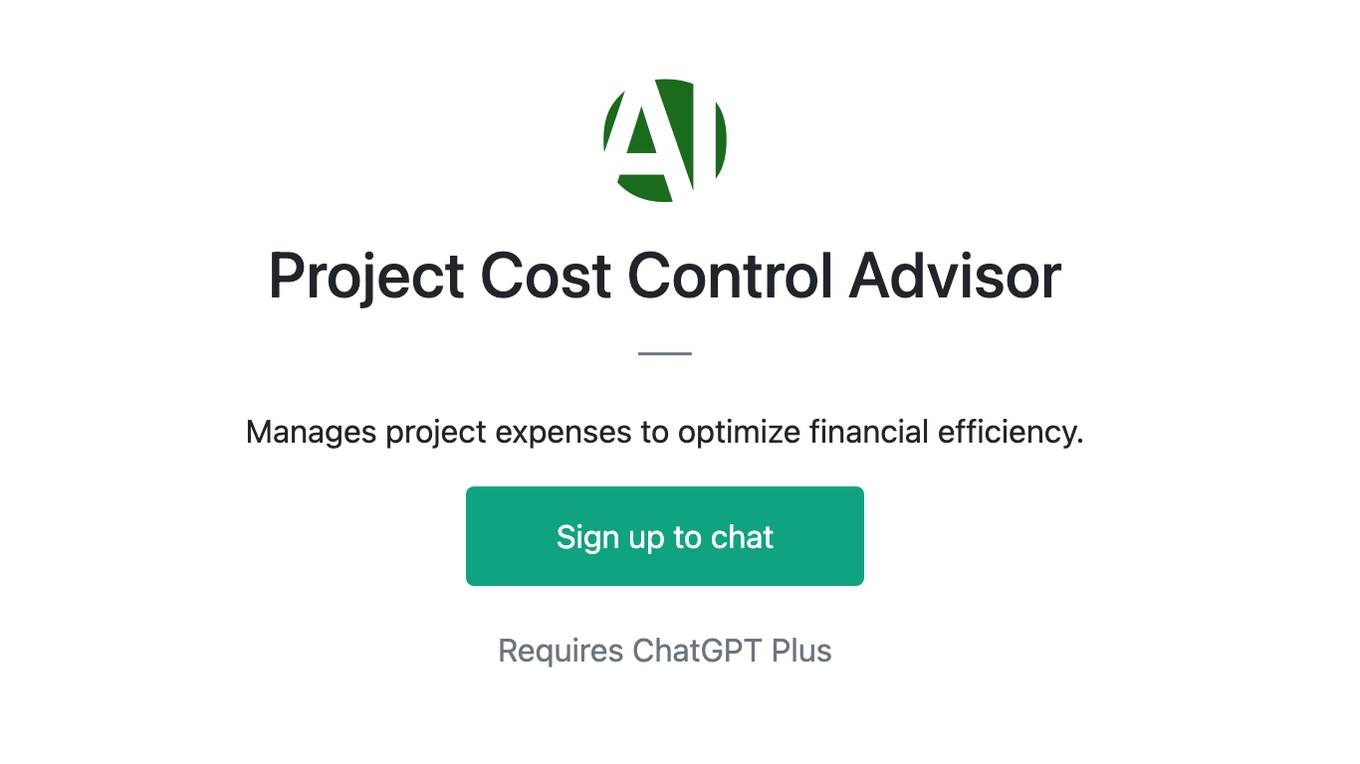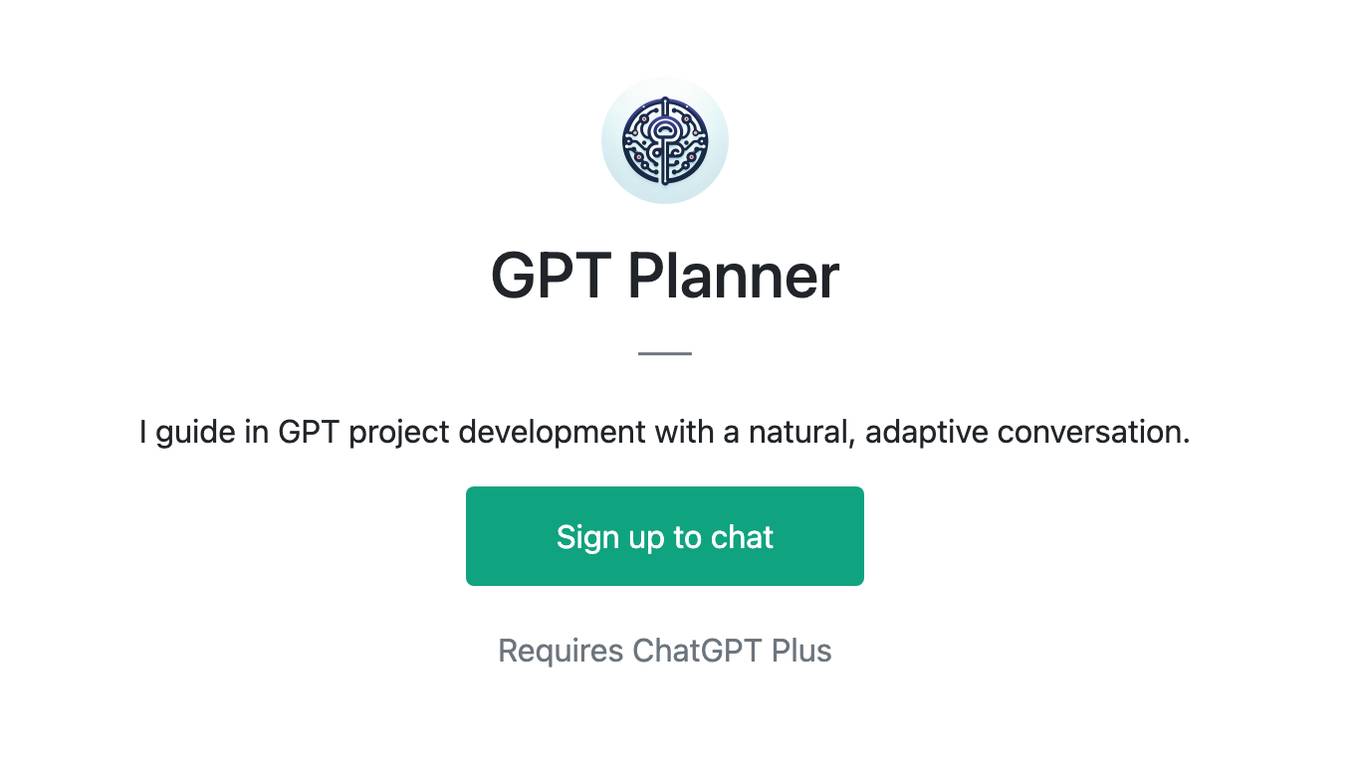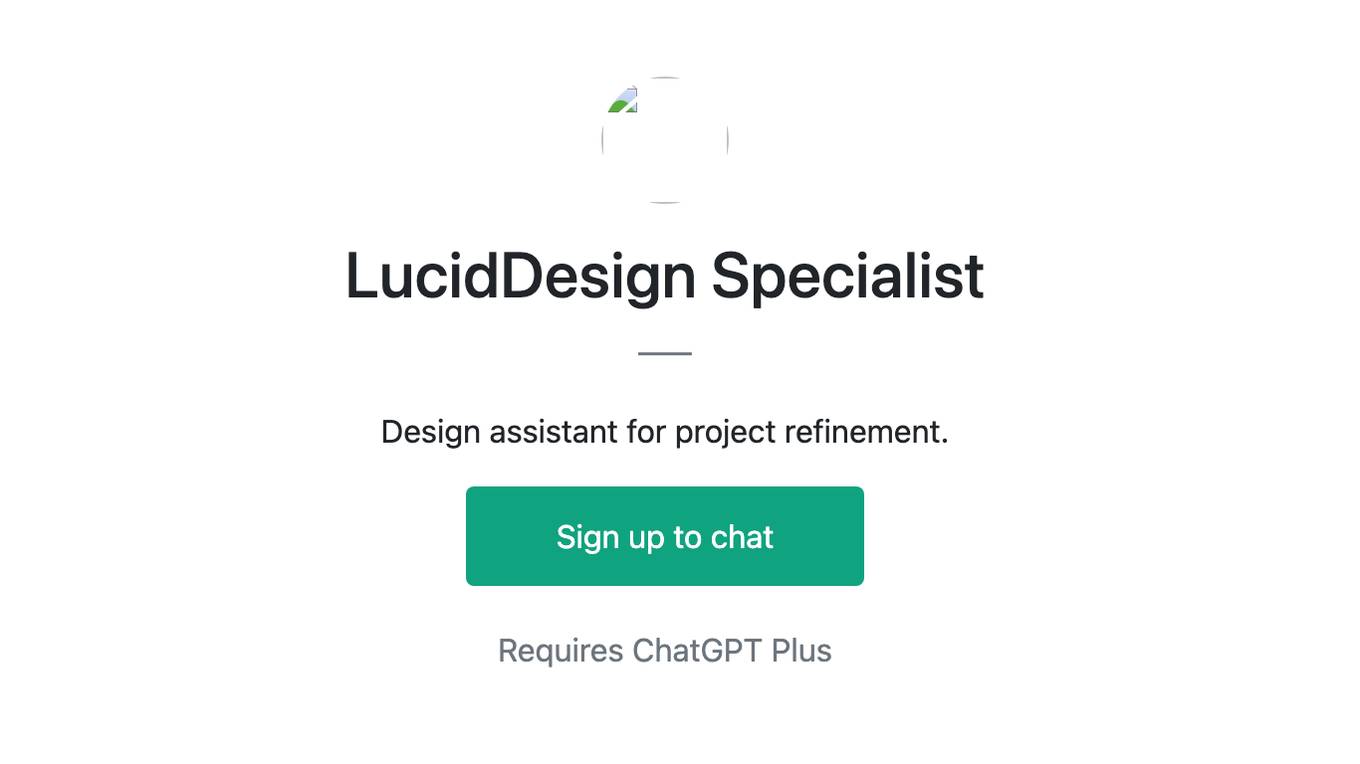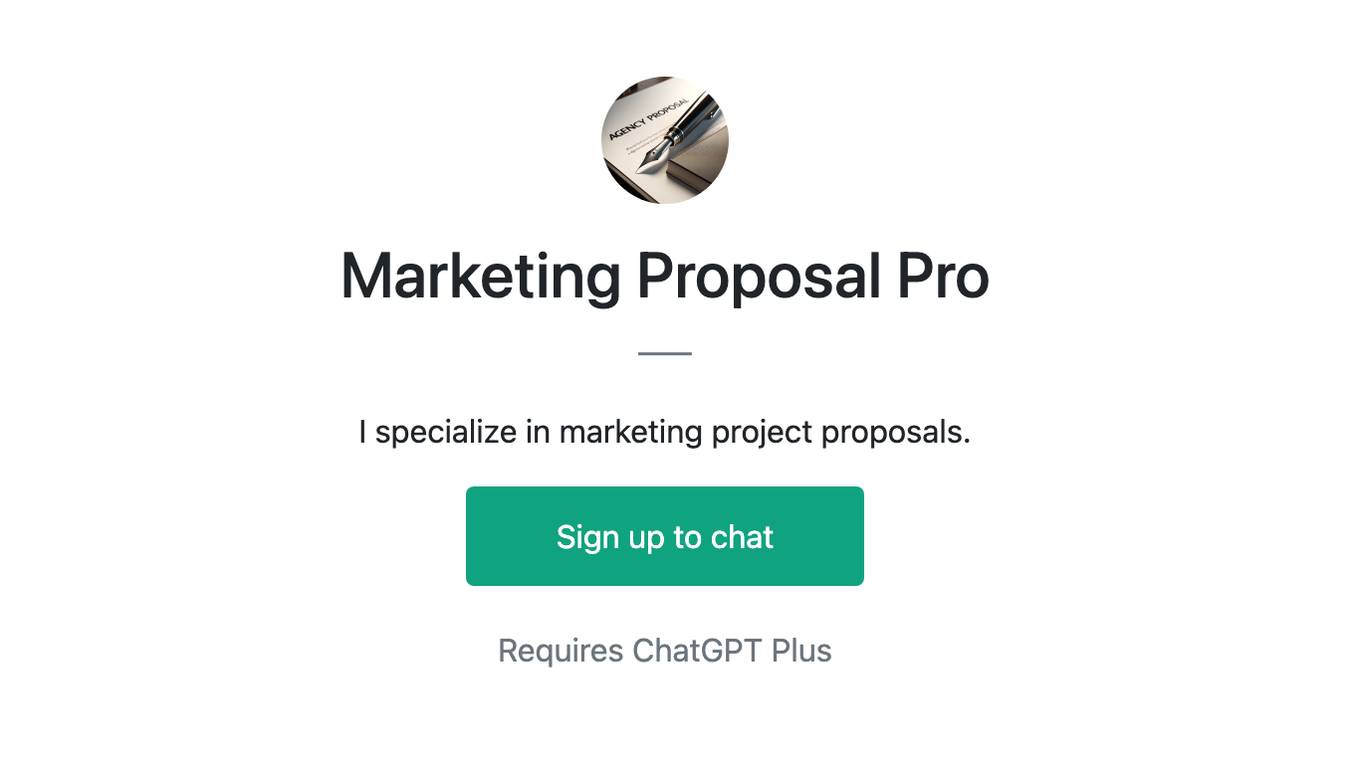Best AI tools for< Generate Project Names >
20 - AI tool Sites
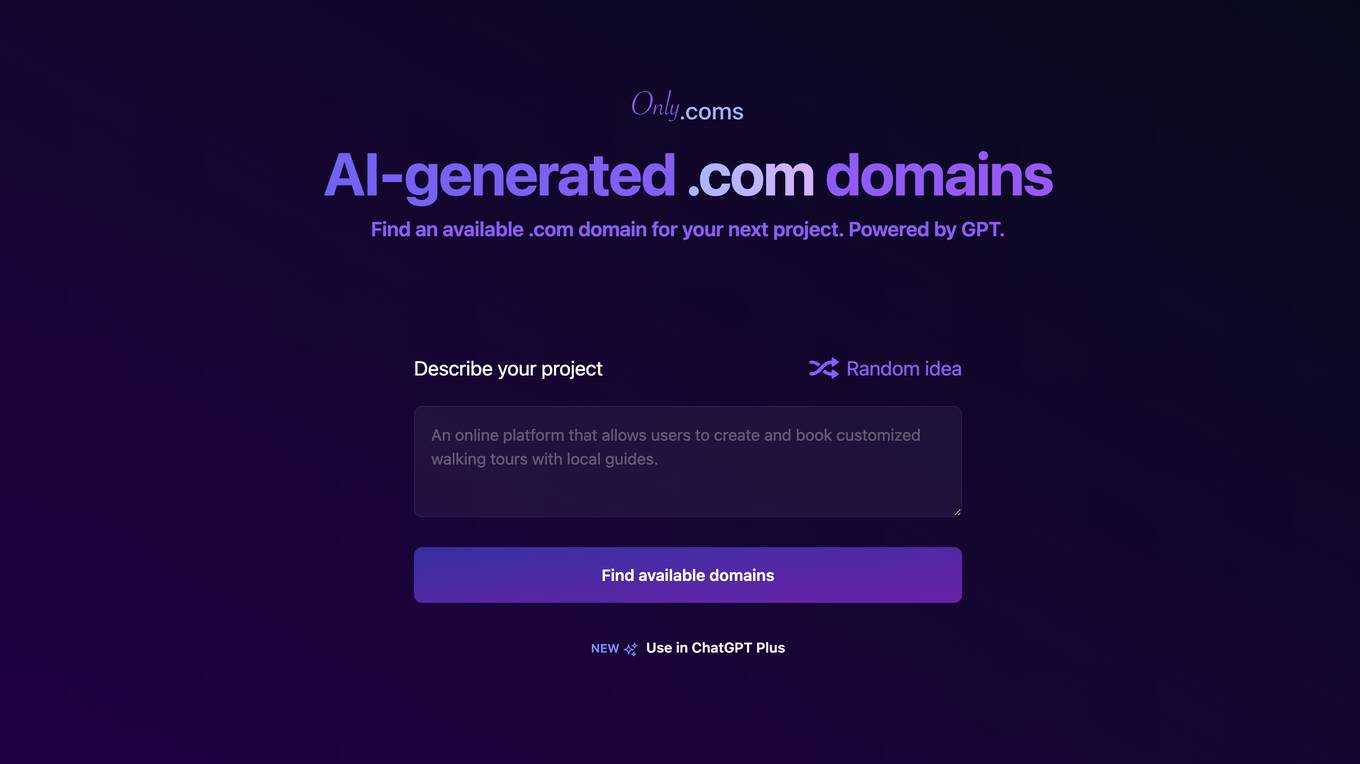
OnlyComs
OnlyComs is a website that uses artificial intelligence to generate .com domain names for your next project. It is powered by GPT, a large language model from OpenAI. You can use OnlyComs to find an available .com domain for your next project by describing your project or using a random idea. OnlyComs will then generate a list of available .com domains that match your criteria.
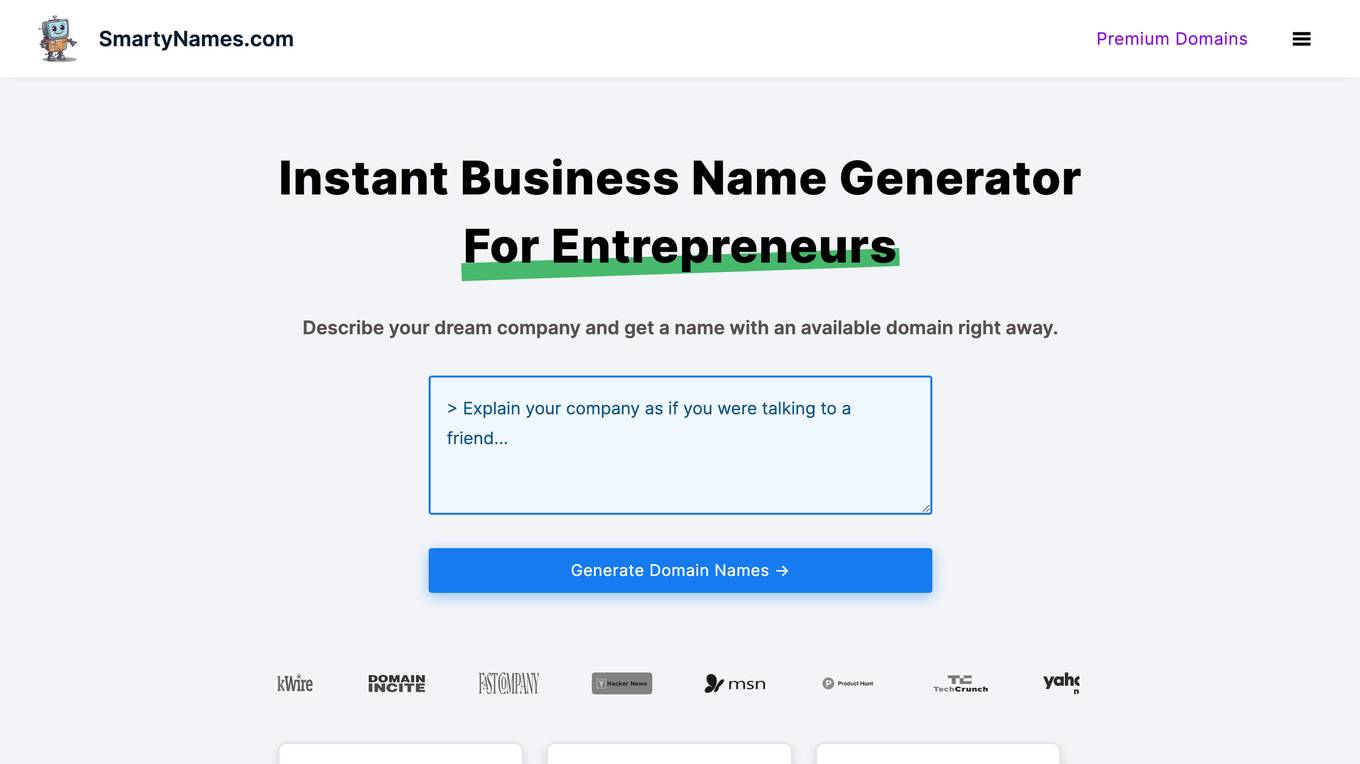
SmartyNames.com
SmartyNames.com is a business name generator that uses AI to help entrepreneurs come up with creative and unique names for their businesses. The tool is easy to use and provides instant results. It also offers a variety of features to help users find the perfect name for their business, including a domain name checker and a reverse domain search. SmartyNames.com is a valuable tool for any entrepreneur who is looking for a unique and memorable name for their business.
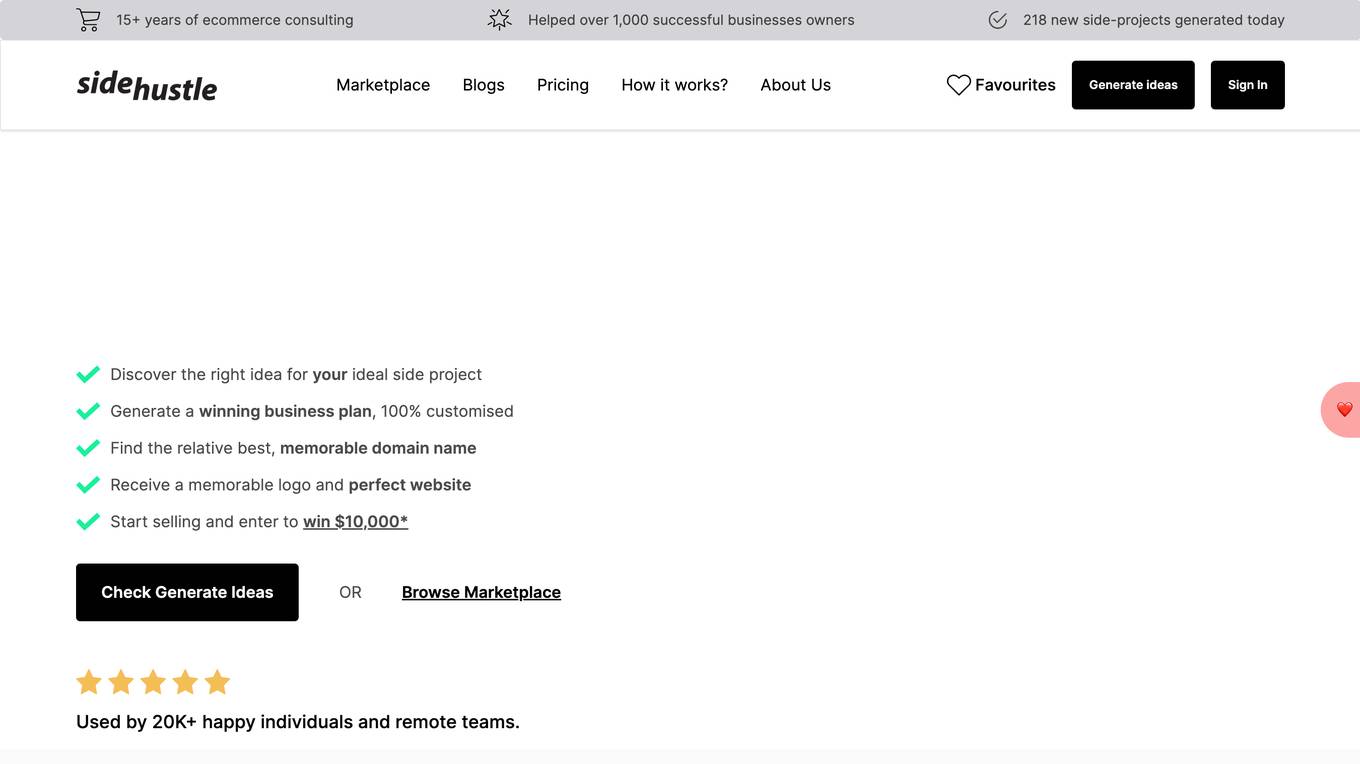
Side Hustle
Side Hustle is an AI-powered platform that helps entrepreneurs and small business owners generate business ideas, find domain names, and create branding and marketing materials. With over 15 years of experience in e-commerce consulting, Side Hustle has helped over 1,000 businesses succeed. The platform is used by over 20,000 individuals and remote teams and is supported by trusted e-commerce solutions.
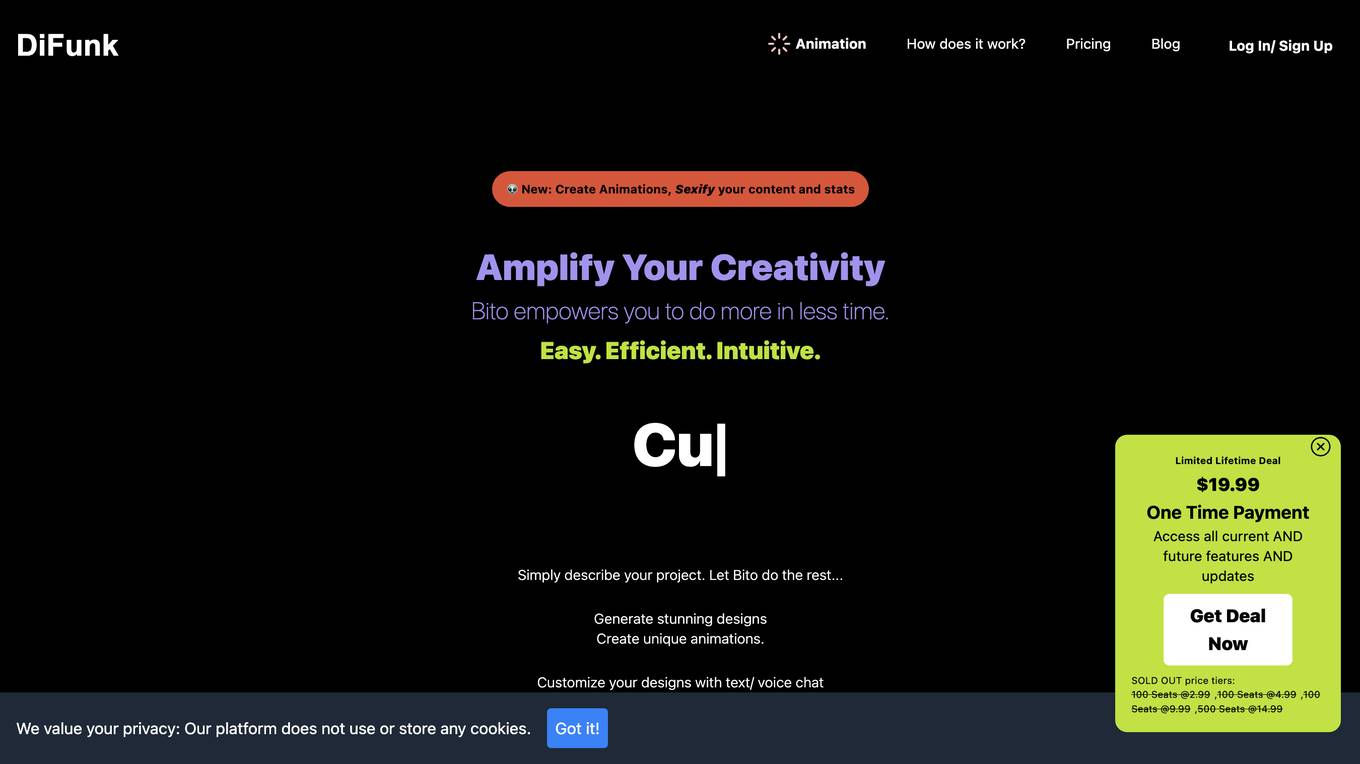
Getbito
Getbito.com is a domain parking service provided by GoDaddy.com. It allows users to temporarily park their domain names without setting up a website. The service is free and managed by GoDaddy, a well-known domain registrar and web hosting company. Users can reserve their desired domain names for future use or resale. Getbito.com is a convenient solution for individuals or businesses looking to secure domain names without the need for immediate website development.
Namewizard
Namewizard is an AI-powered domain name generator that helps you find the perfect domain name for your business or project. With Namewizard, you can generate unlimited domain name suggestions, check domain availability, and use advanced search filters to narrow down your results. Namewizard also offers a history of your domain name suggestions so you can easily track your progress. Namewizard is the perfect tool for anyone who is looking for a creative and unique domain name.
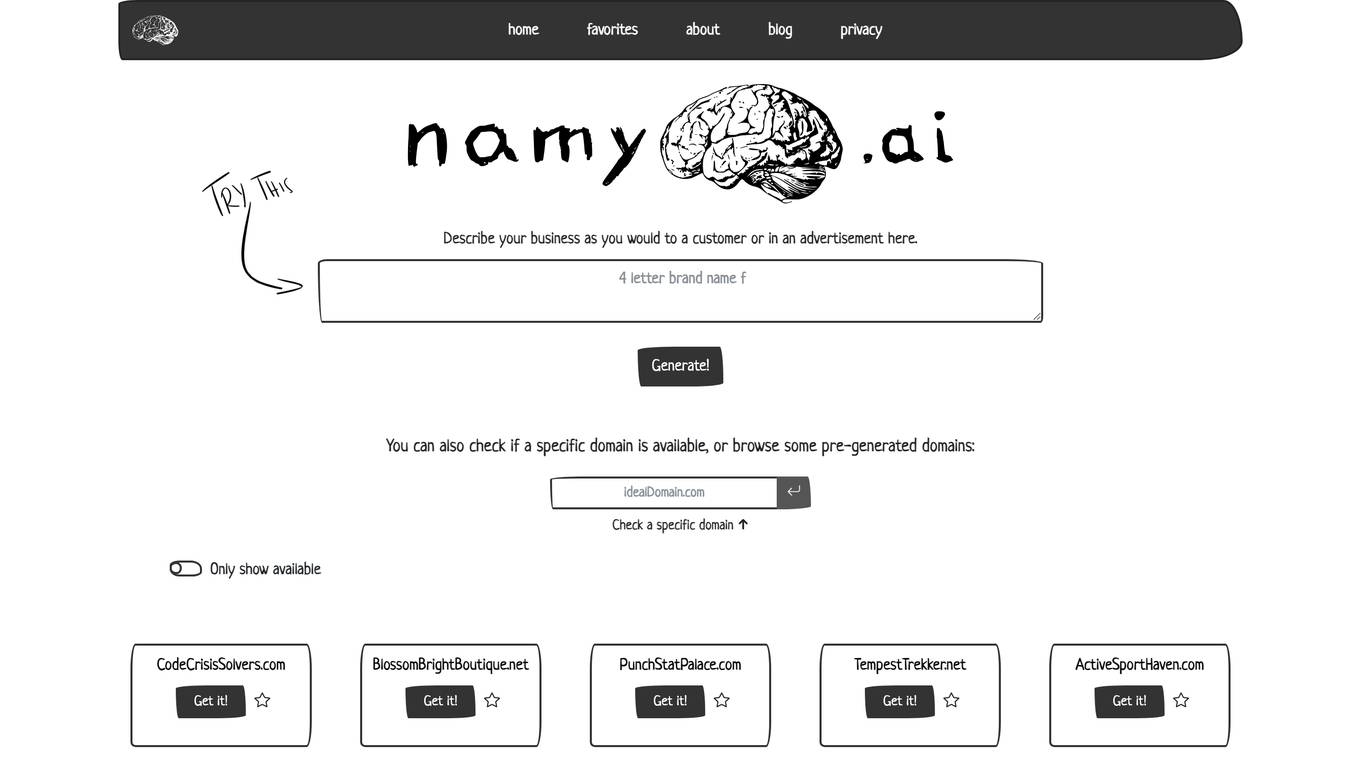
Namy.ai
Namy.ai is a domain generator that uses AI technology to help users quickly create website domain names. Users can describe their business or idea, and the tool generates domain suggestions in just 30 seconds. The tool also allows users to check domain availability and browse pre-generated domain options. With Namy.ai, users can easily find the perfect domain name for their business or project.
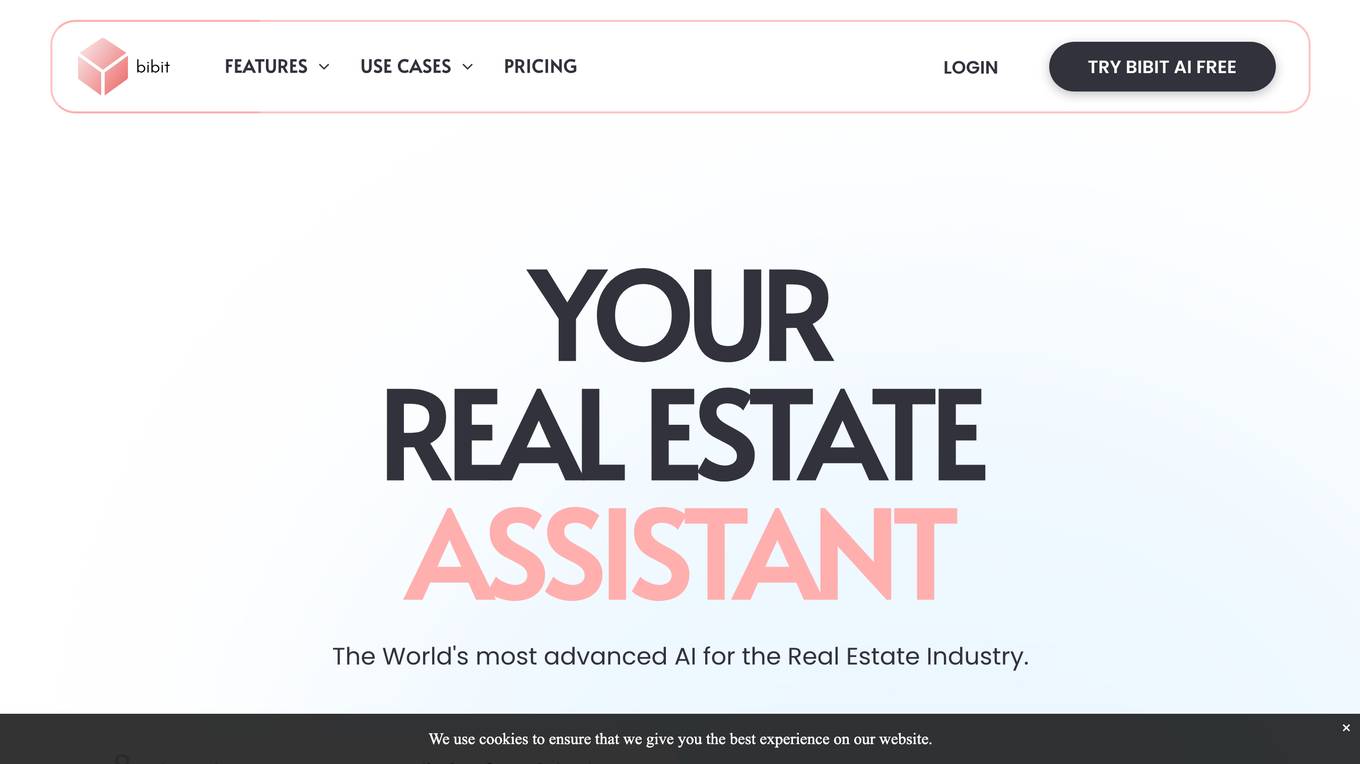
Bibit AI
Bibit AI is a real estate marketing AI designed to enhance the efficiency and effectiveness of real estate marketing and sales. It can help create listings, descriptions, and property content, and offers a host of other features. Bibit AI is the world's first AI for Real Estate. We are transforming the real estate industry by boosting efficiency and simplifying tasks like listing creation and content generation.
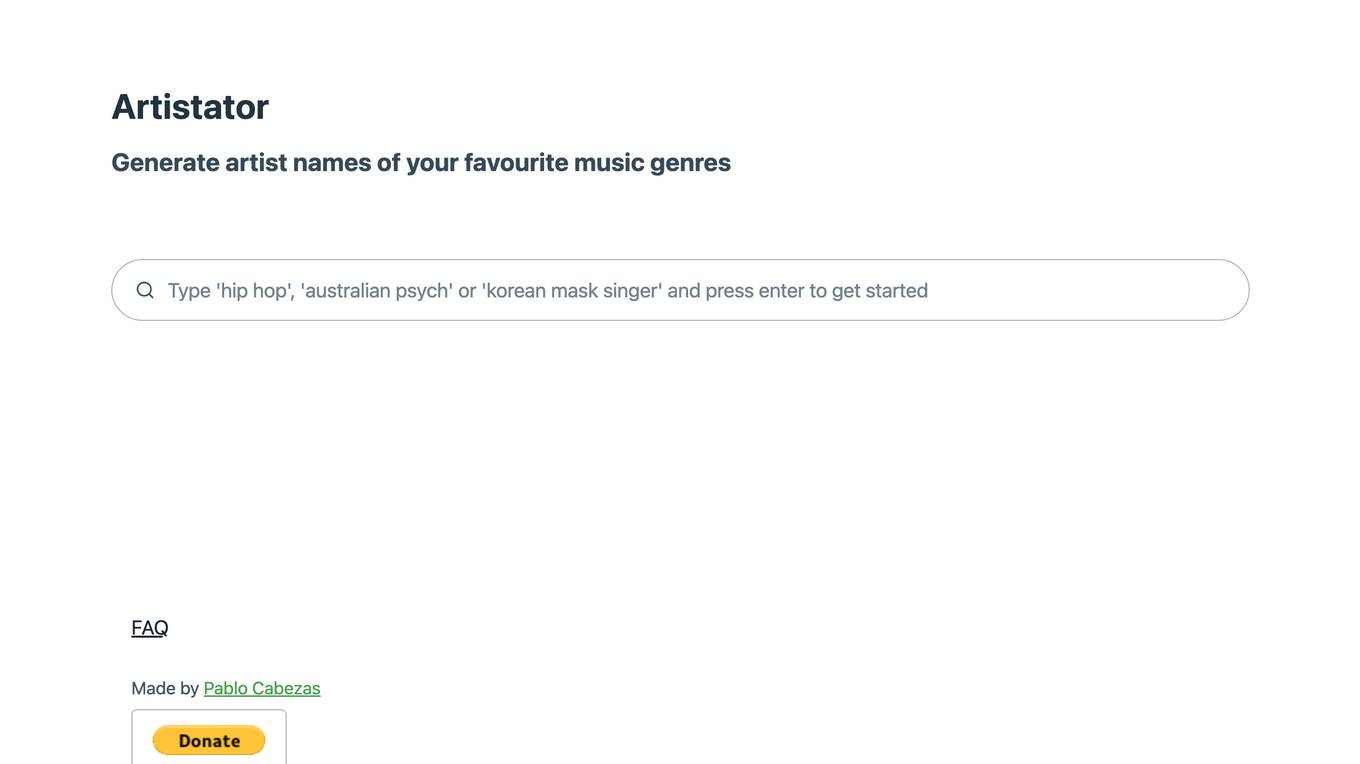
Artistator
Artistator is a web application that generates artist names for your favorite music genres. It allows users to easily come up with unique and creative names for artists in various music genres. The tool is simple to use and can be a fun way to brainstorm ideas for music projects or simply for entertainment purposes. Artistator is designed to be user-friendly and intuitive, making it accessible to a wide range of users.
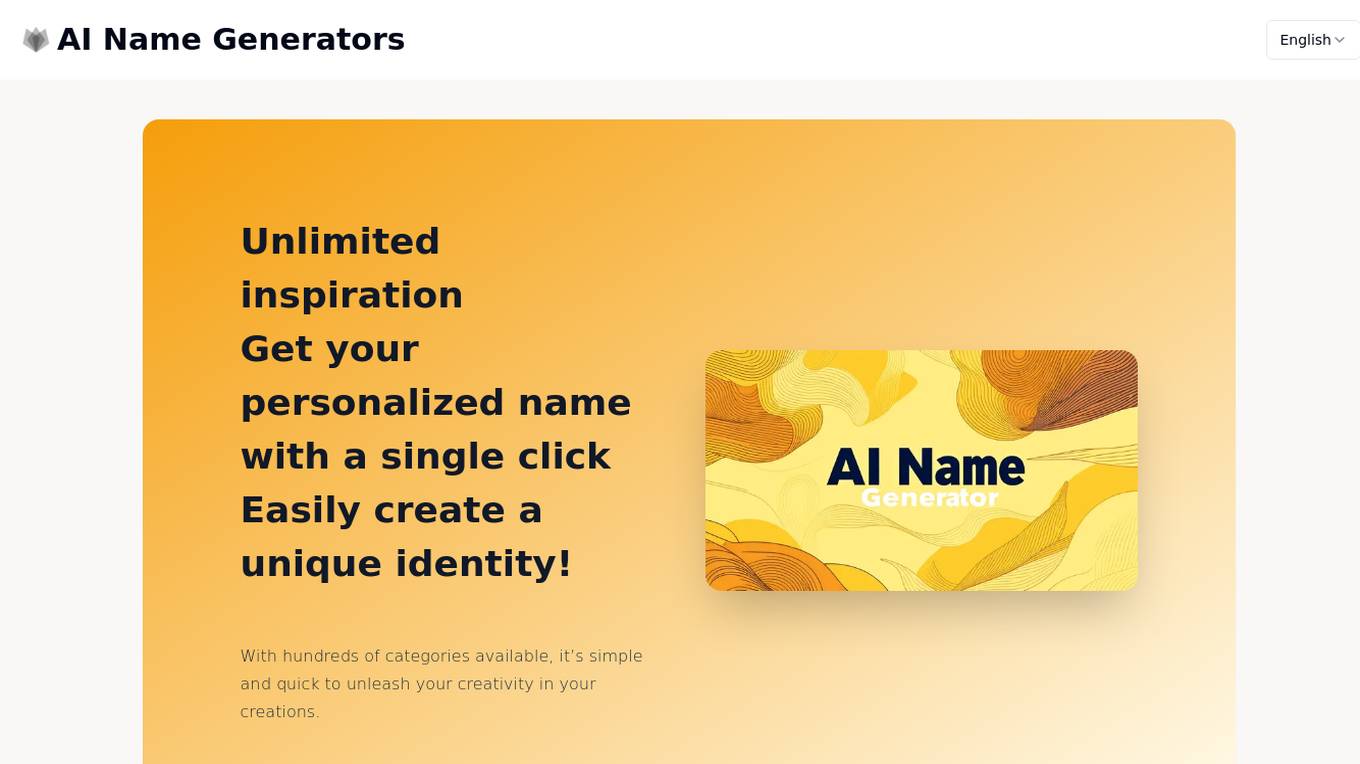
AI The Name
AI The Name is an AI name generator website that provides unlimited inspiration for personalized names with a single click. Users can easily create a unique identity by exploring hundreds of categories, allowing them to unleash their creativity in various creations. The website offers different name generators for people, babies, boys, girls, pets, brands, fantasy characters, and more, catering to a wide range of naming needs and preferences.
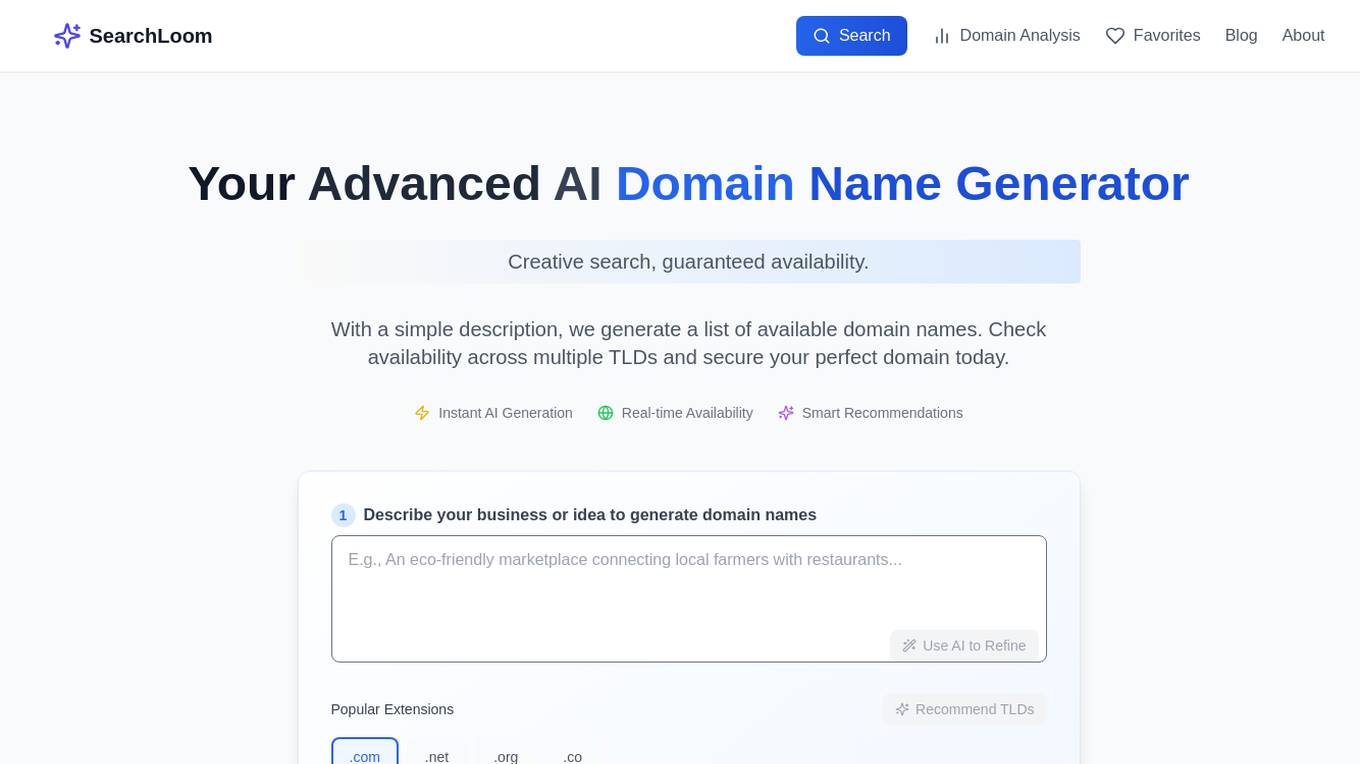
SearchLoom
SearchLoom is an AI-powered domain name generator that revolutionizes the process of finding the perfect domain name for your business or idea. By harnessing the power of artificial intelligence, SearchLoom generates creative and context-aware domain suggestions that align with your brand's identity and goals. The advanced AI technology analyzes your business description and industry context to provide intelligent domain recommendations across multiple TLDs, ensuring availability and relevance. With features like real-time availability checks, smart recommendations, and instant AI generation, SearchLoom offers a seamless and efficient domain search experience for modern businesses.
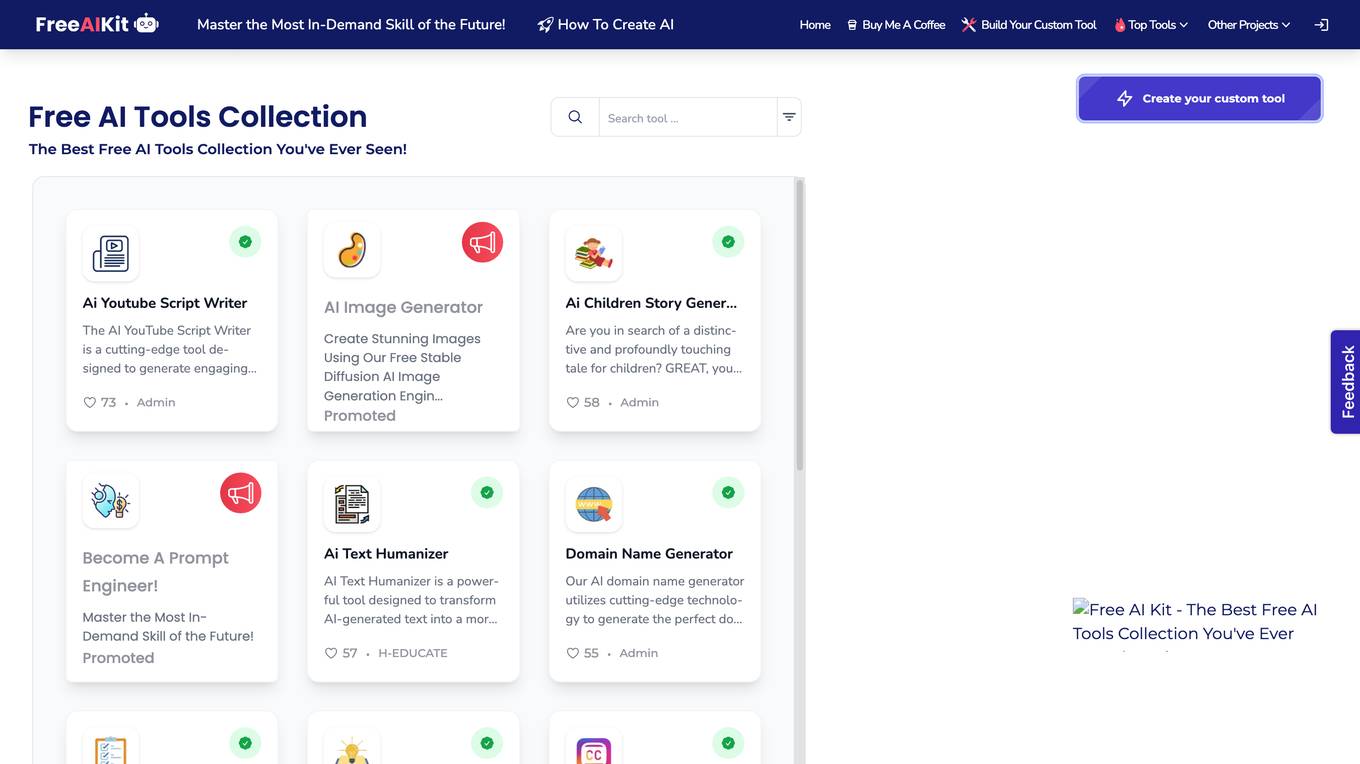
LearnWithHasan
LearnWithHasan offers a collection of AI-powered mini tools designed to boost online growth and success for users. These tools cover various aspects such as content creation, idea generation, and business development. Users can easily generate customized content, brainstorm ideas, and improve their online presence with the help of these tools. The platform aims to simplify tasks that would otherwise be time-consuming and labor-intensive, making it a valuable resource for individuals looking to enhance their digital presence.
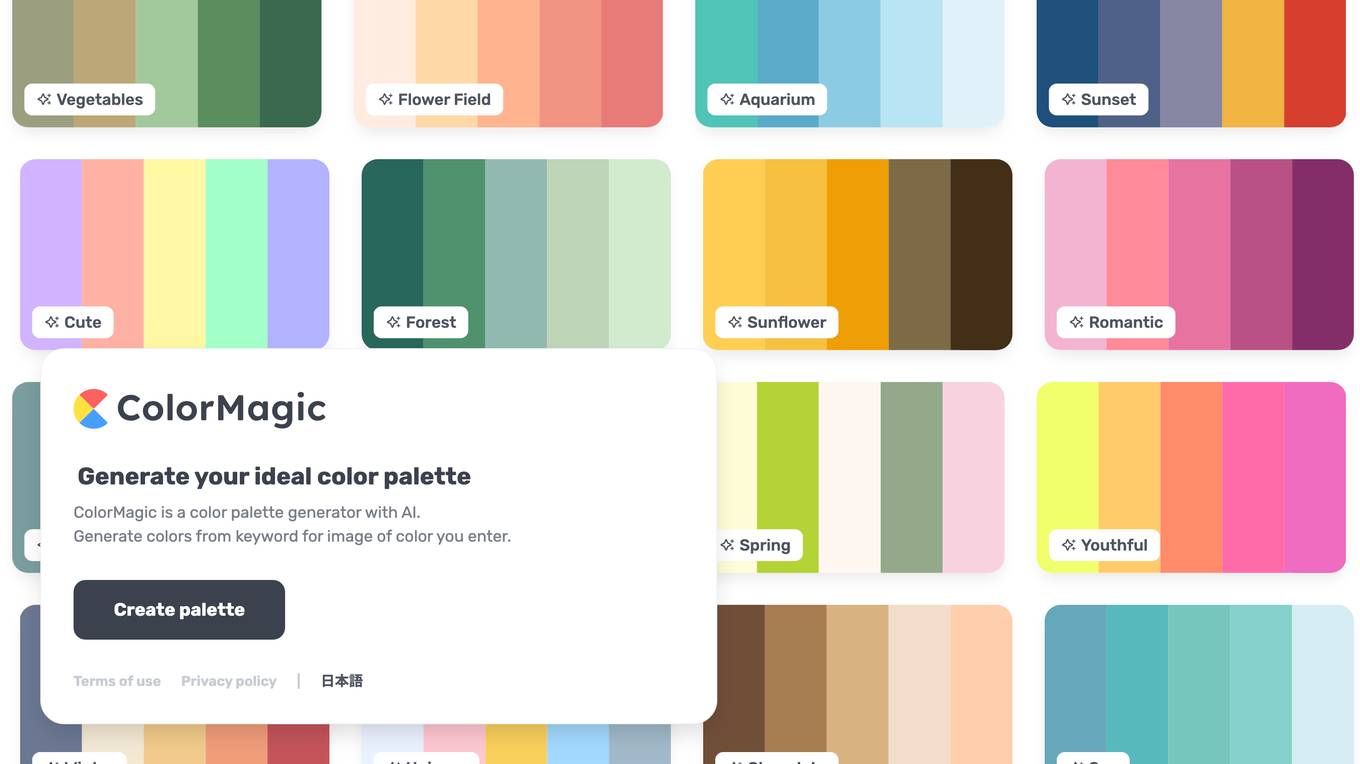
ColorMagic
ColorMagic is a powerful AI color palette generator that helps designers and creative professionals create beautiful color palettes in seconds. With features like generating color palettes from names, images, text, or hex codes, mixing and blending colors, creating CSS gradients, and extracting color palettes from images, ColorMagic offers versatile tools to inspire and enhance design projects. Designers worldwide use ColorMagic to explore vibrant color combinations and find the perfect inspiration for their designs.
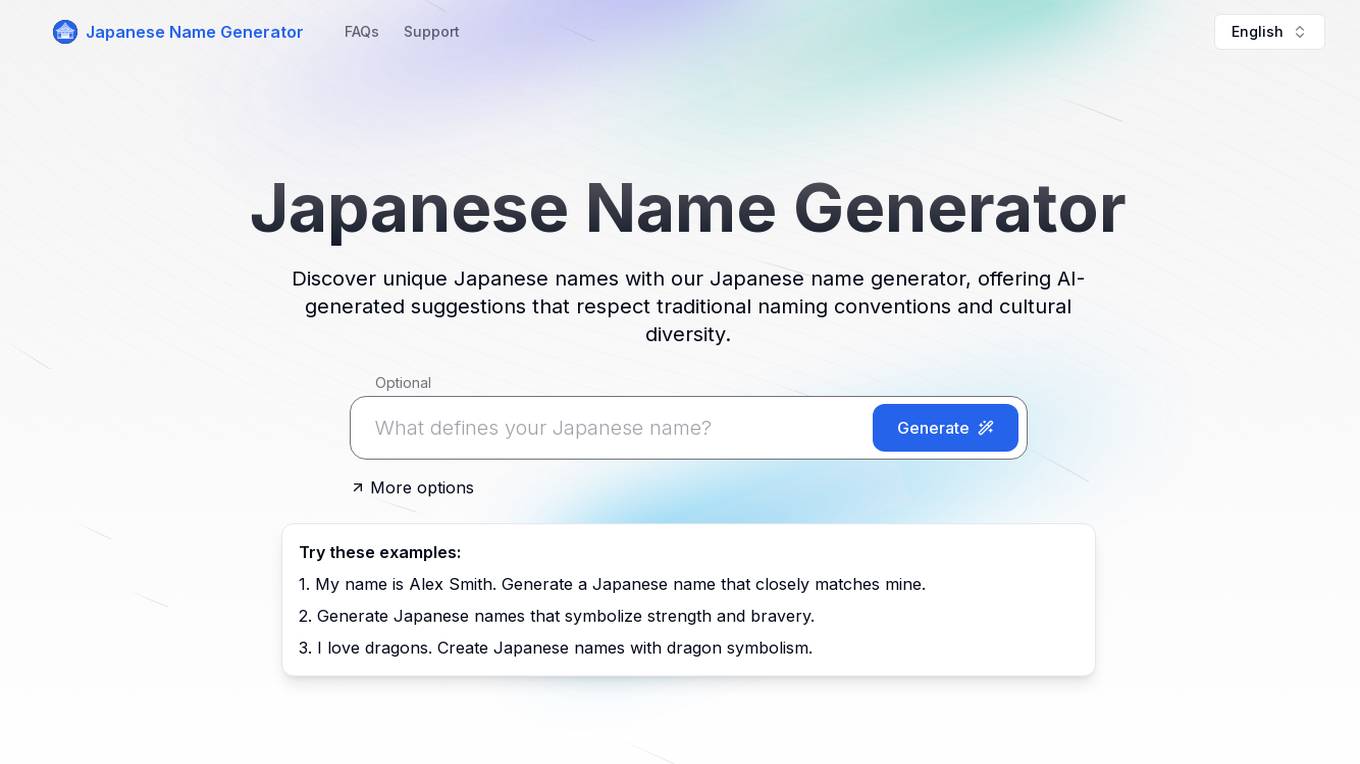
Japanese Name Generator
The Japanese Name Generator is an AI-powered tool that helps users discover unique Japanese names by offering AI-generated suggestions that respect traditional naming conventions and cultural diversity. It focuses on creating authentic Japanese names for various purposes, such as character development, writing projects, or naming newborns. The tool stands out for its meaningful name generation process that reflects the beauty, history, and depth of Japanese names, providing users with names commonly used in Japan and rooted in cultural significance.
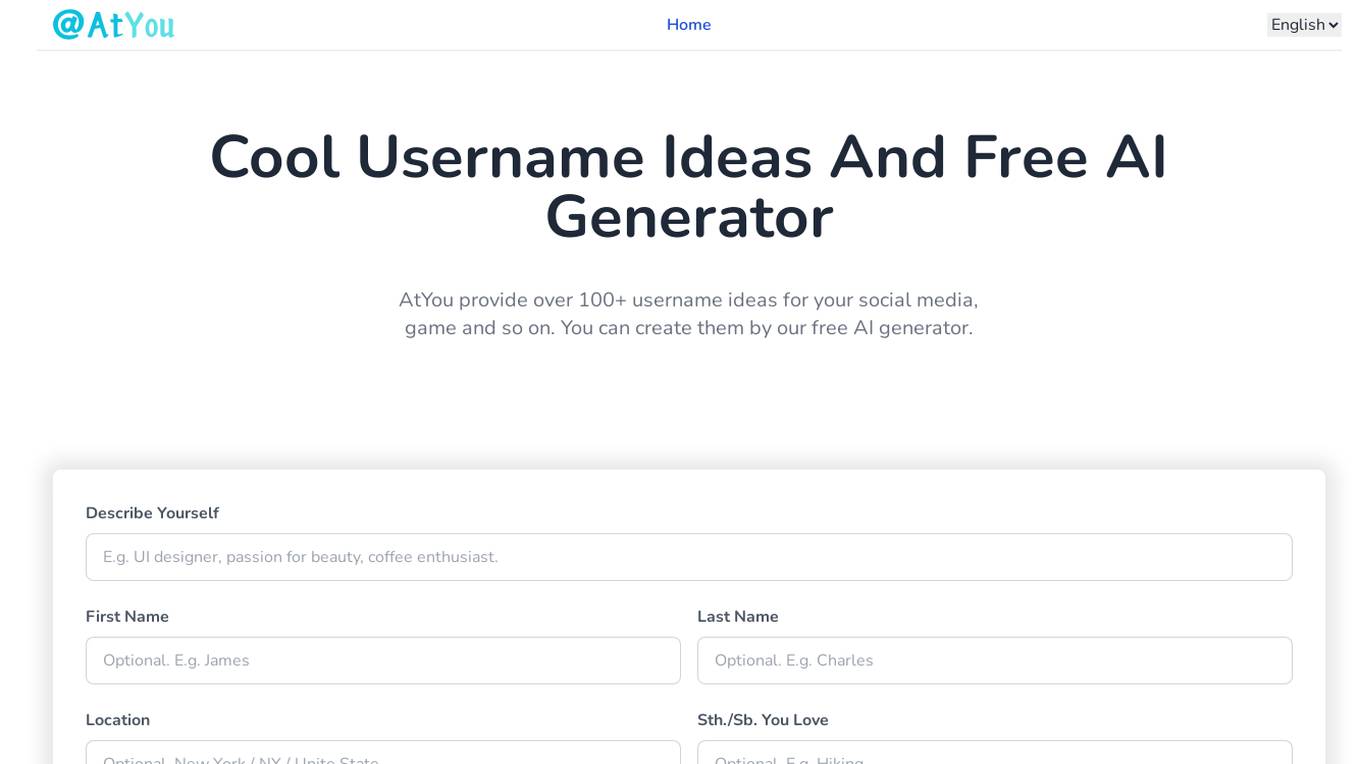
AtYou
AtYou is a platform that provides over 100+ username ideas for social media, games, and more through a free AI generator. Users can create unique usernames by combining different elements like their name, location, interests, and profession. The platform emphasizes privacy protection and does not collect any personal information. AtYou supports all major social media platforms and offers a simple 2-step process to generate usernames. Additionally, it includes FAQs to help users understand the importance of usernames and how to come up with good ideas.
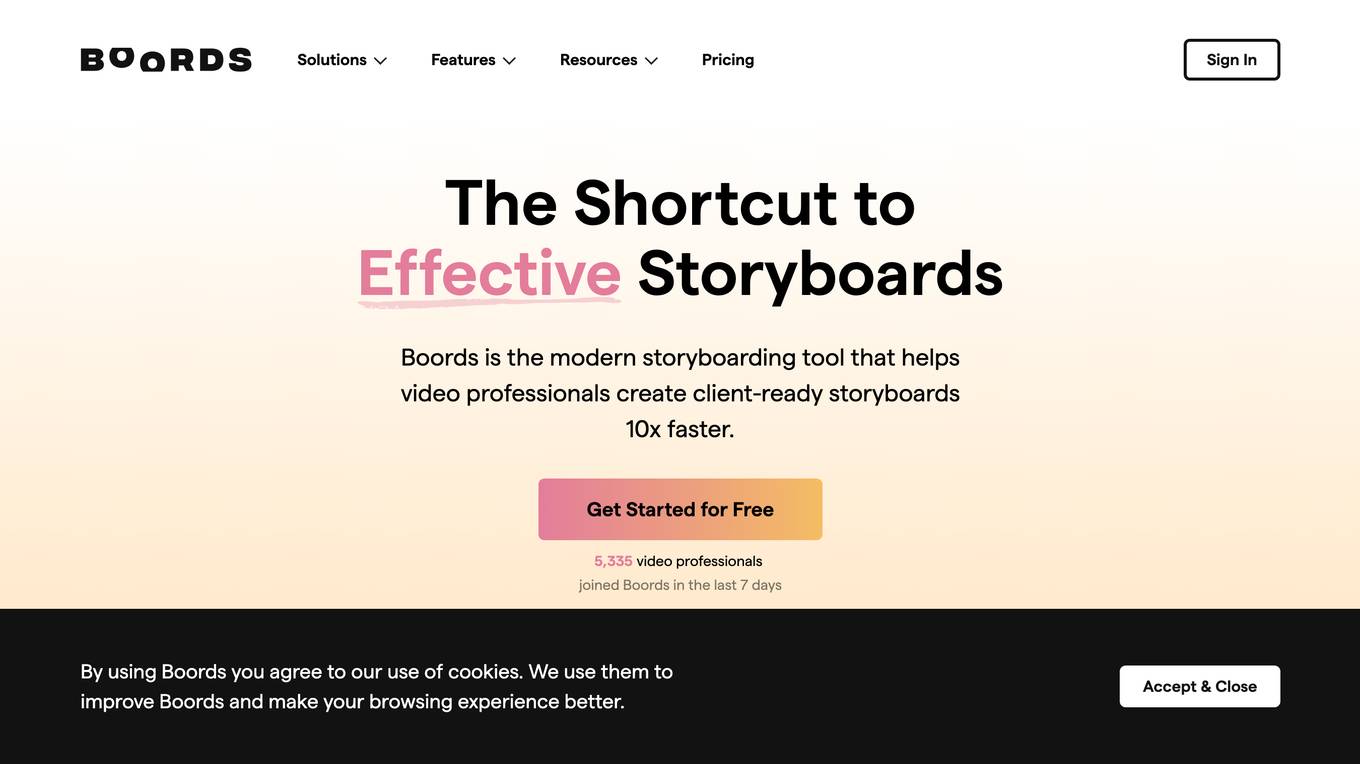
Boords
Boords is a top-rated online storyboarding software designed to make planning video projects a joy, not a job. With features like AI image generation, AI script generator, automatic frame numbering, real-time collaboration, and logical file names with version control, Boords streamlines the pre-production process for creative teams. It offers seamless collaboration, creativity-enabling AI tools, and efficient client sign-off processes. Trusted by over 700,000 professionals, Boords helps users create easy-to-use, professional storyboards quickly and efficiently.
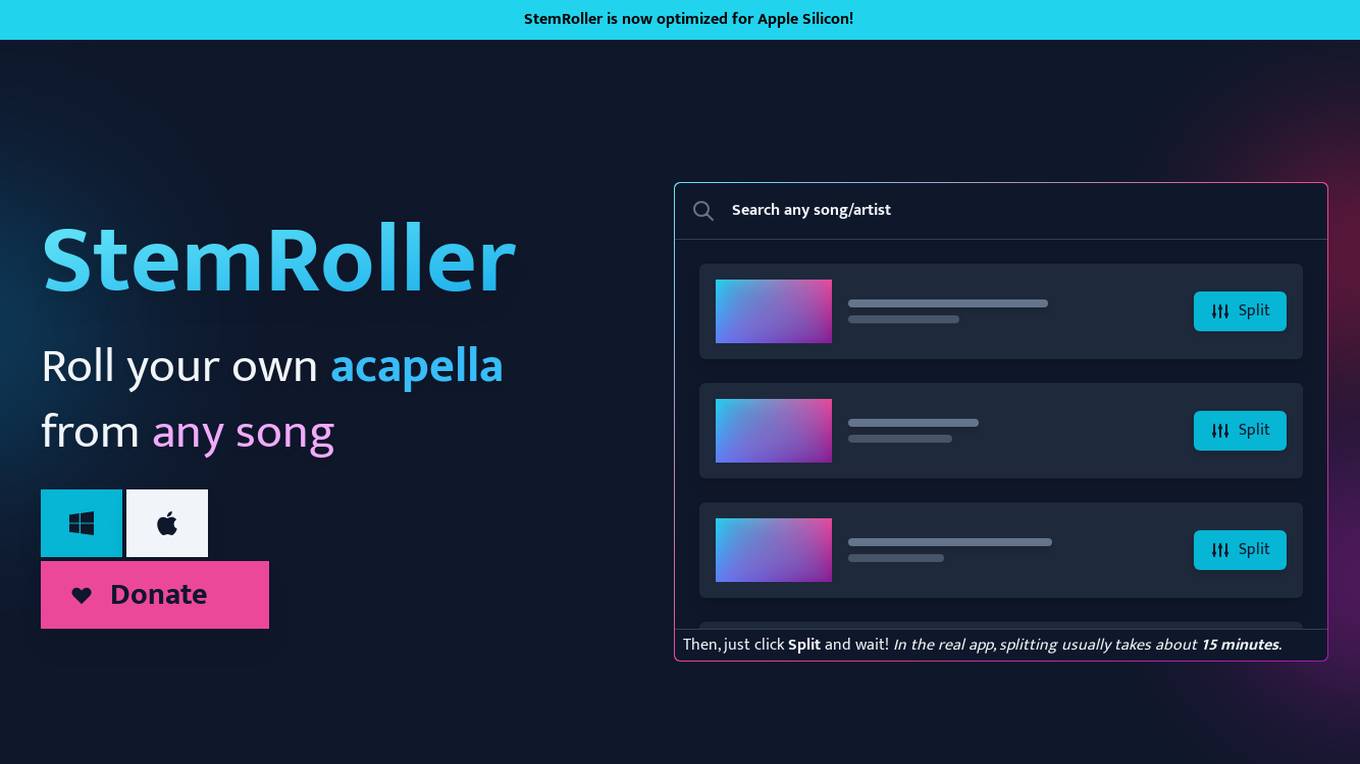
StemRoller
StemRoller is an AI-powered application that allows users to create stems, instrumental, or acapella versions of any song. Users can simply type the name of a song into the search bar, and StemRoller will find the song online and split it into vocals, drums, bass, and other stems. Additionally, an instrumental track is created with all non-vocal stems mixed down into one track. StemRoller is free and open-source, utilizing Facebook's advanced AI and machine learning research project Demucs. Users can also donate to support the app and receive assistance on Discord for any issues or questions.
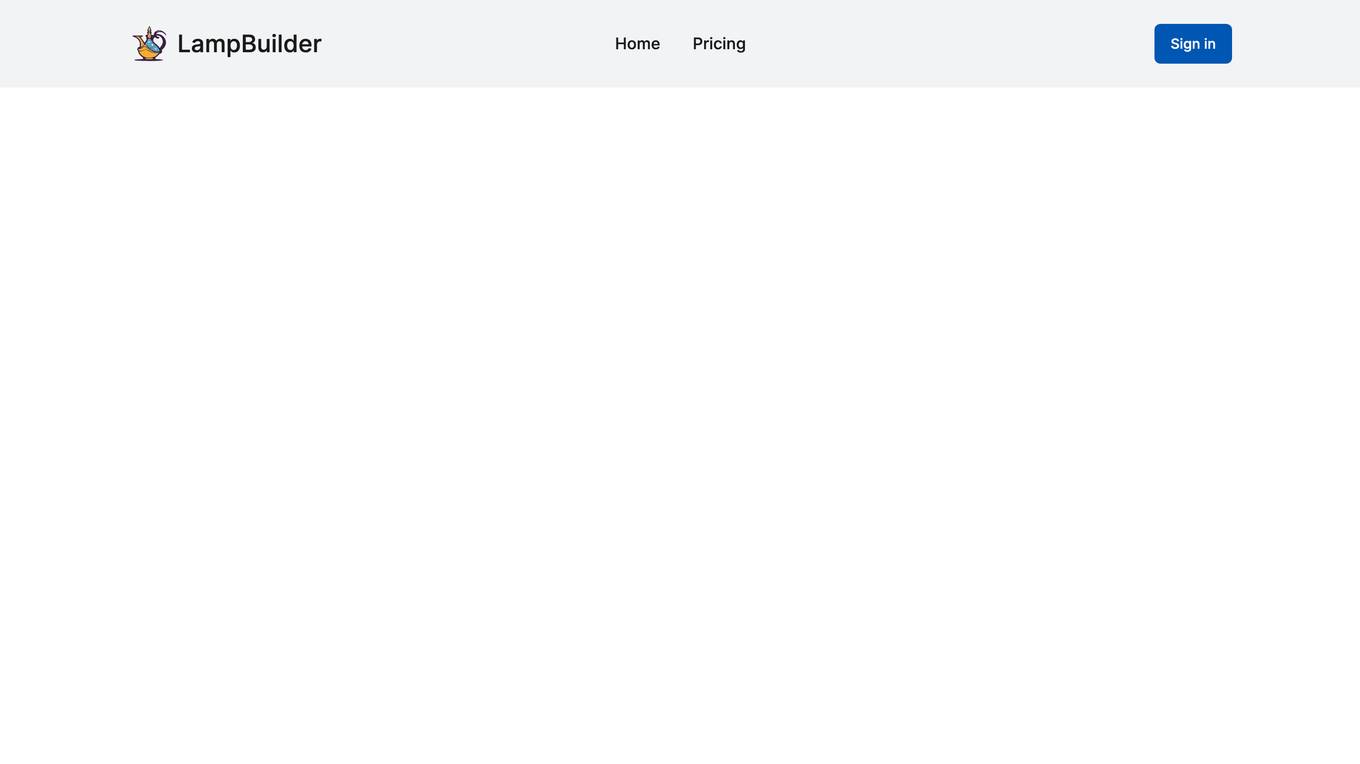
LampBuilder
LampBuilder is an AI-powered platform that allows users to instantly create stunning landing pages for their startups or projects. By simply inputting the startup's name and description, the AI generates a complete landing page layout, copy, and images in seconds. Users can easily edit the landing page on-site, craft customizable call-to-actions, and benefit from features like built-in waitlist and email follow-ups. LampBuilder also offers free custom domain hosting, a rich library of components, built-in SEO optimization, and multi-language support, making it a versatile tool for startup founders looking to launch products quickly.
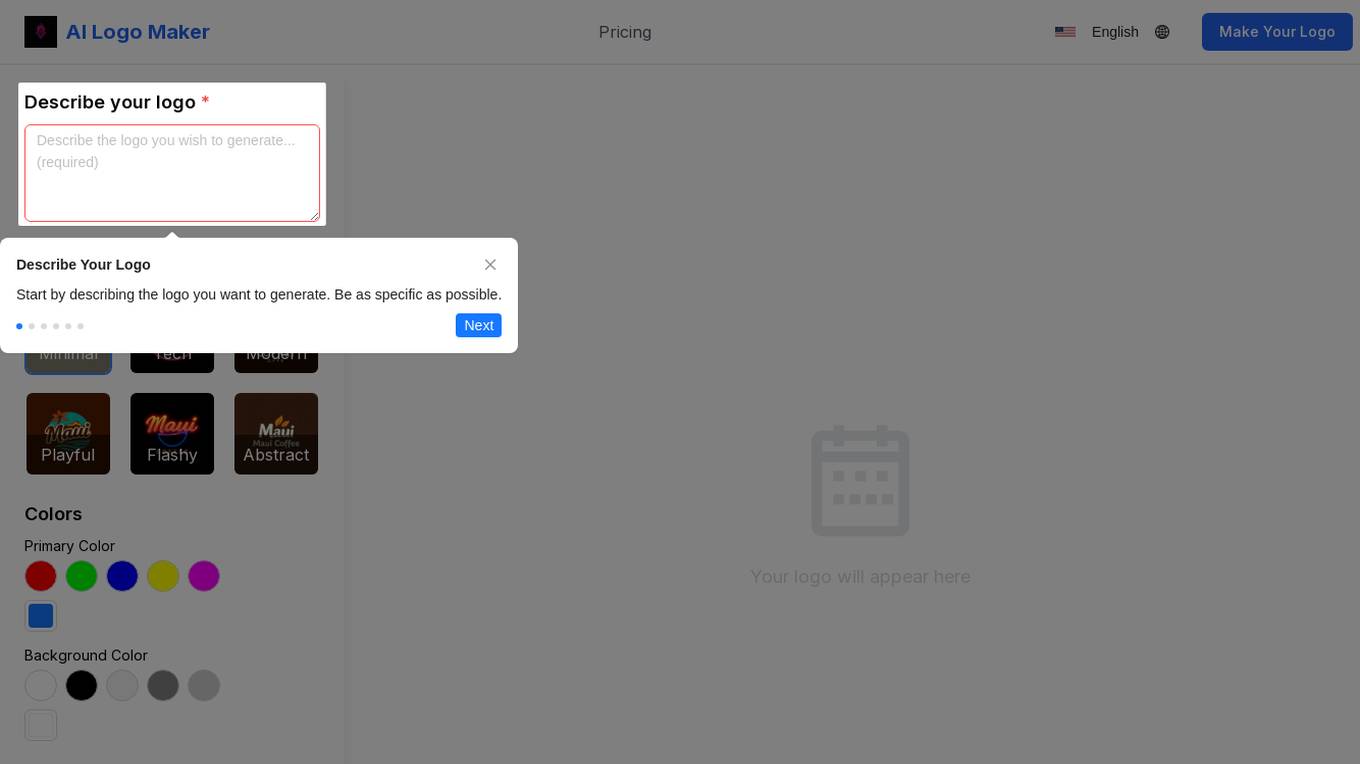
AI Logo Maker
The AI Logo Maker is a cutting-edge design tool that allows users to generate professional logos for their businesses quickly and easily. Users can describe their logo, choose a style, customize colors, and add a company name to create a unique logo. The tool is user-friendly, cost-effective, and provides multiple logo options in minutes. It is ideal for startups, small and medium-sized enterprises, and freelancers looking to design high-quality logos without the need for design experience or hiring professional designers.
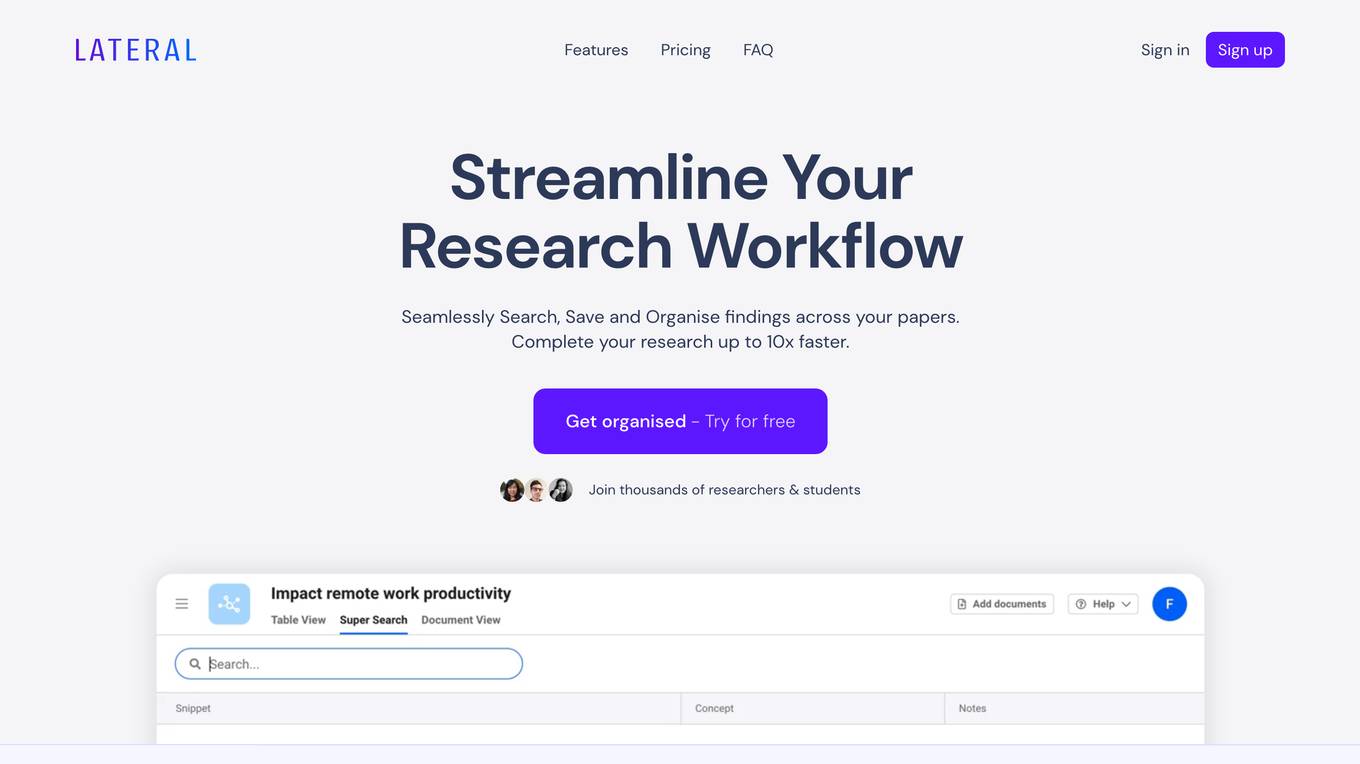
Lateral
Lateral is an AI-powered research tool that helps academics and students streamline their workflow by seamlessly searching, saving, and organizing findings across their papers. It uses AI to generate an auto-generated table, name concepts, and provide super search capabilities, making it easy to find relevant information quickly. Lateral also allows users to collaborate and share their work, making it a valuable tool for researchers working on collaborative projects.

Ponzu.gg
Ponzu.gg is a domain name that may be for sale. The website provides information about the domain and offers the option to inquire about purchasing it. It is a platform where users can explore the availability of the domain name and potentially acquire it for their own use. The site emphasizes copyright and privacy policy to protect intellectual property rights and user data.
0 - Open Source AI Tools
20 - OpenAI Gpts
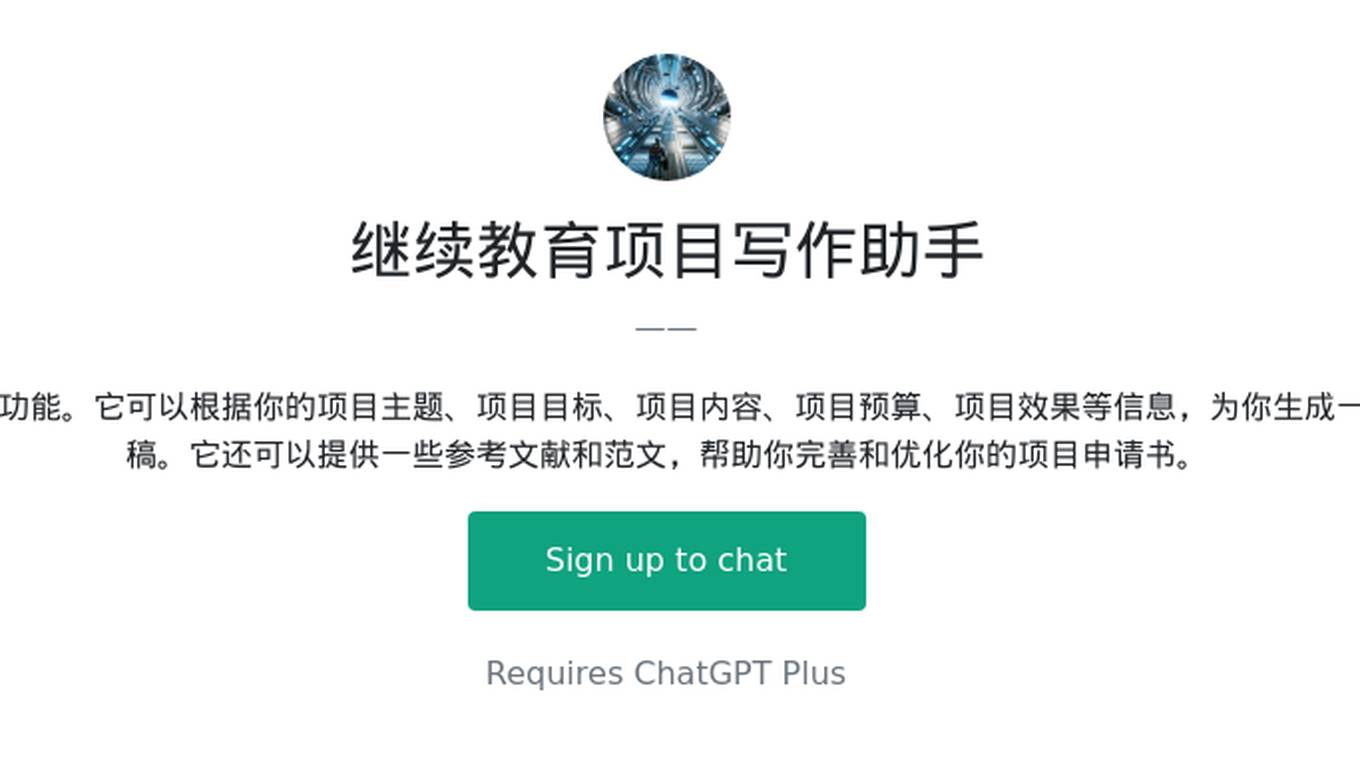
继续教育项目写作助手
是一个可以帮助你撰写继续教育项目申请书的功能。它可以根据你的项目主题、项目目标、项目内容、项目预算、项目效果等信息,为你生成一份符合格式要求和逻辑结构的项目申请书草稿。它还可以提供一些参考文献和范文,帮助你完善和优化你的项目申请书。
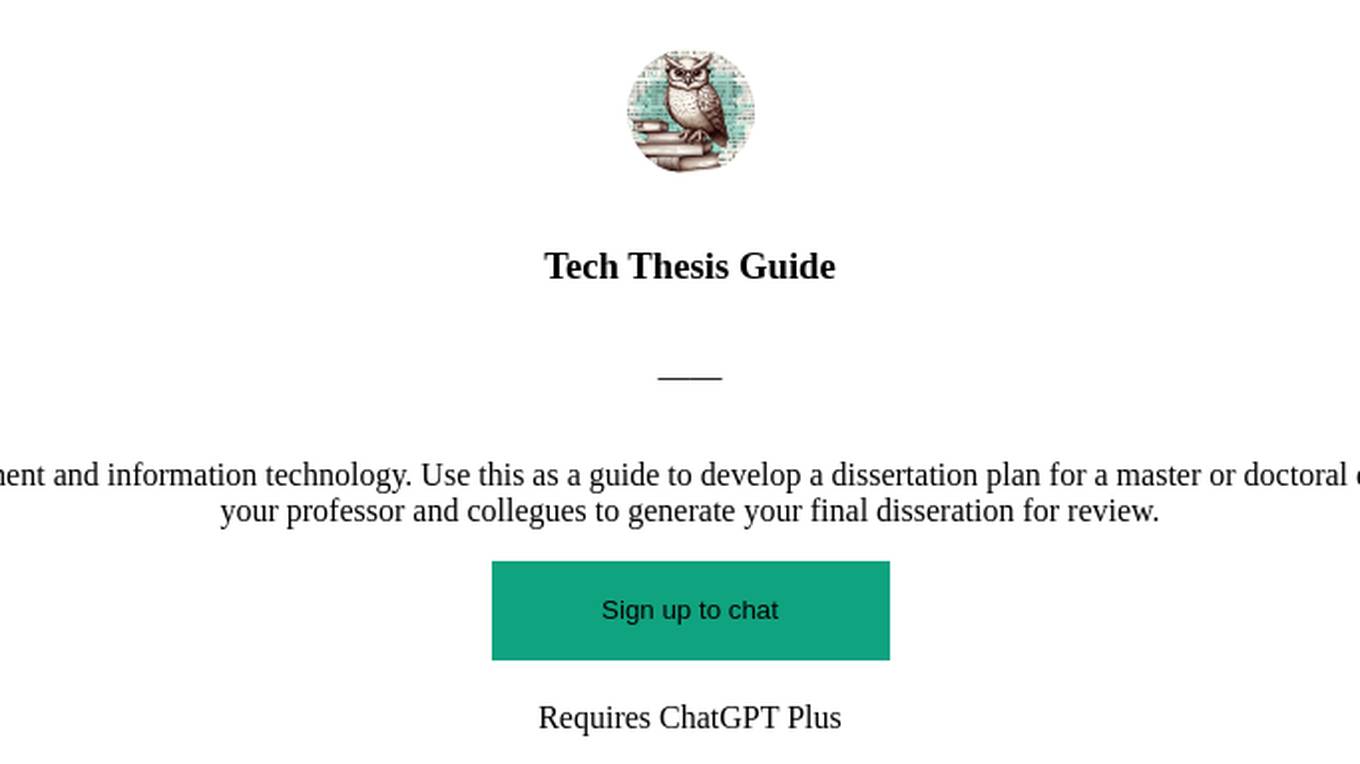
Tech Thesis Guide
Doctoral dissertation advisor for project management and information technology. Use this as a guide to develop a dissertation plan for a master or doctoral degree program. Explore ideas and collaborate with your professor and collegues to generate your final disseration for review.
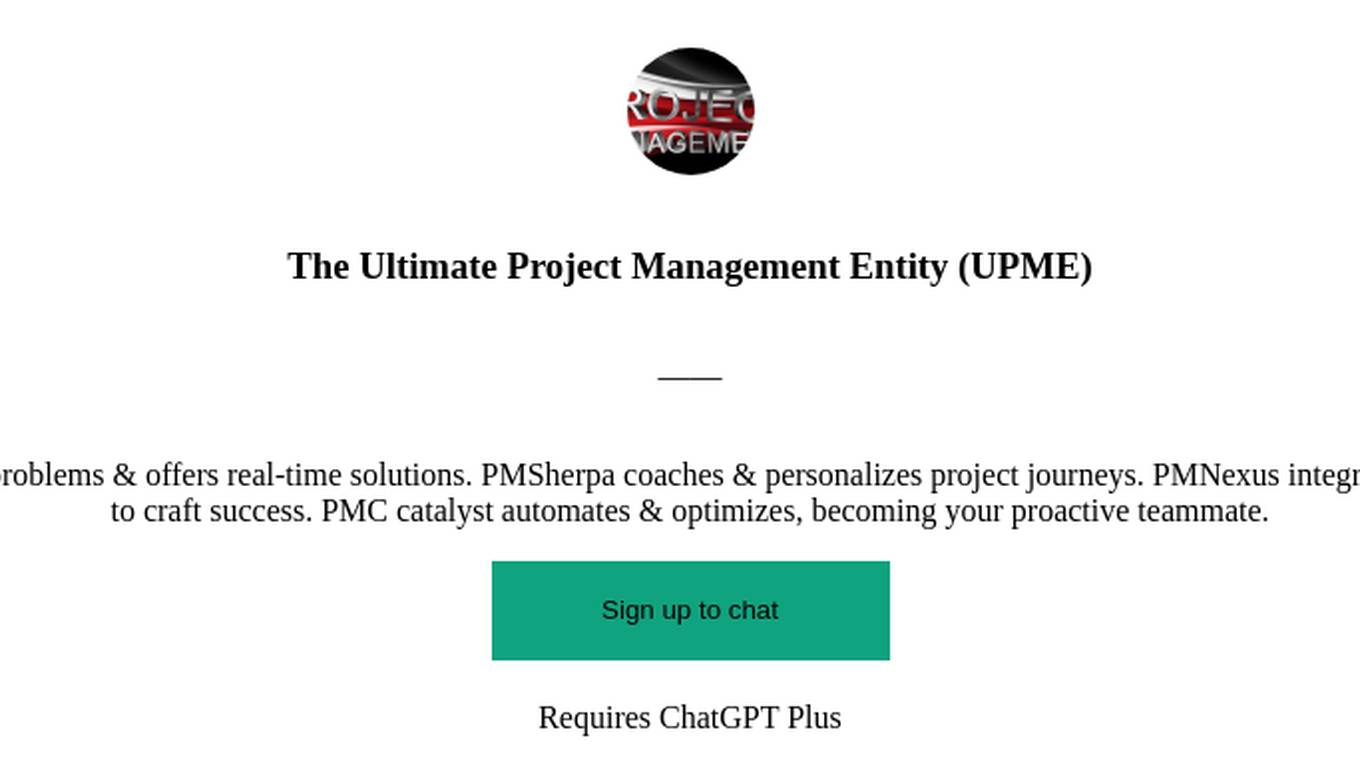
The Ultimate Project Management Entity (UPME)
Want more powerful agents? PMOracle predicts problems & offers real-time solutions. PMSherpa coaches & personalizes project journeys. PMNexus integrates tools for a unified view. PMA uses simulations to craft success. PMC catalyst automates & optimizes, becoming your proactive teammate.
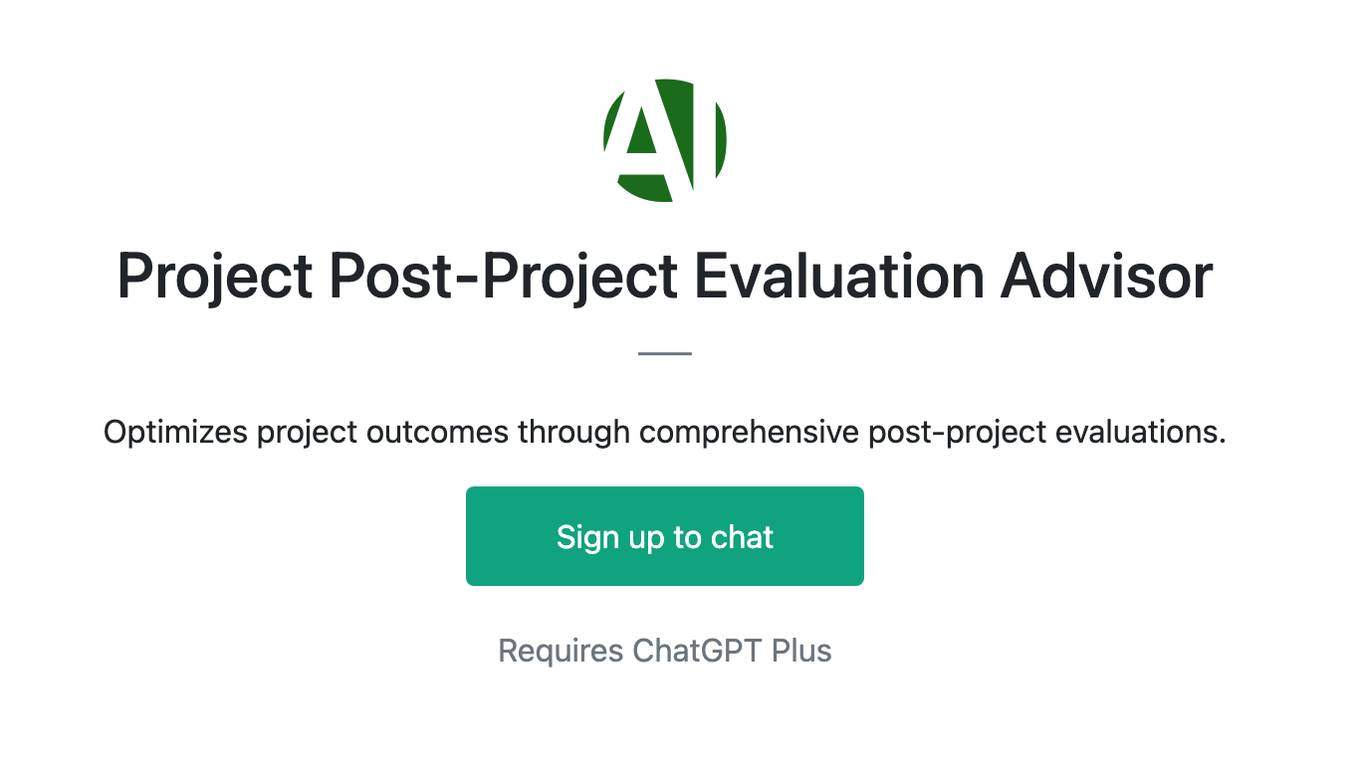
Project Post-Project Evaluation Advisor
Optimizes project outcomes through comprehensive post-project evaluations.
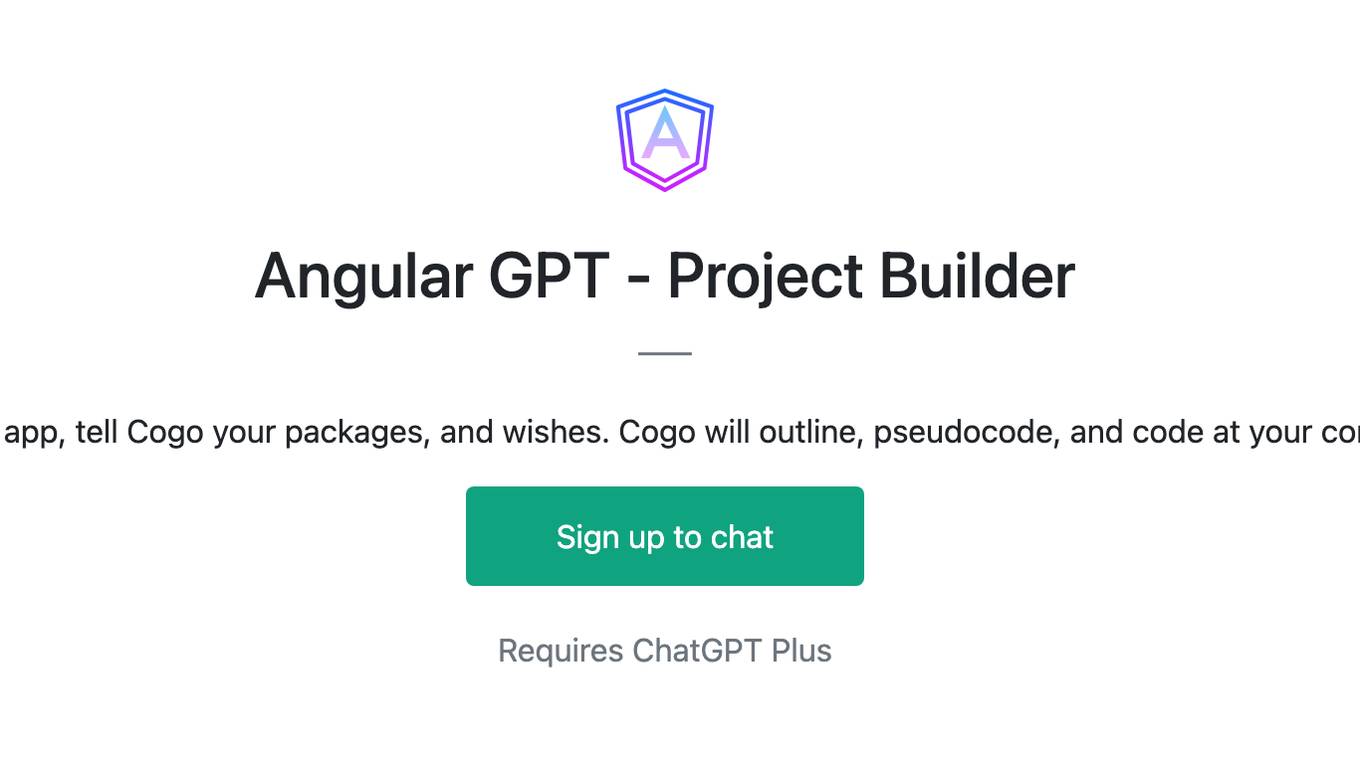
Angular GPT - Project Builder
Dream an app, tell Cogo your packages, and wishes. Cogo will outline, pseudocode, and code at your command.
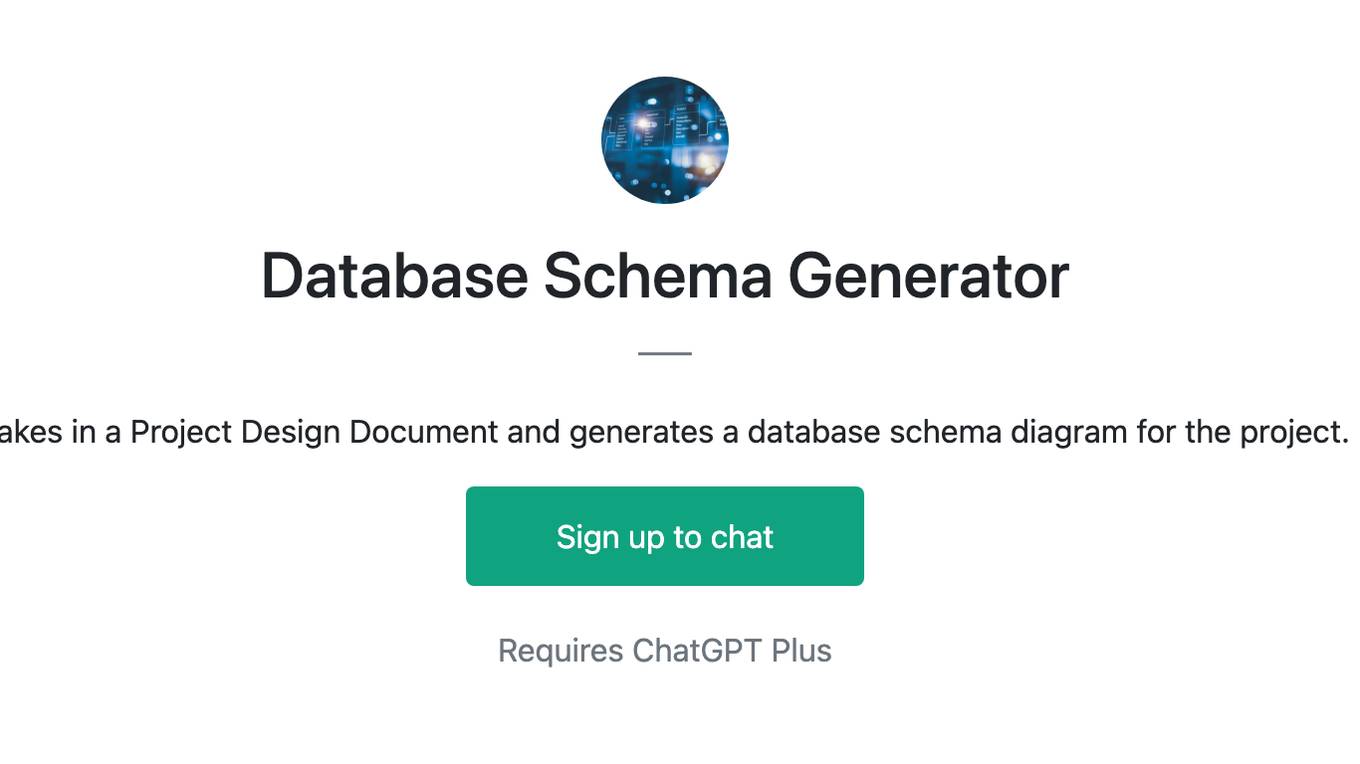
Database Schema Generator
Takes in a Project Design Document and generates a database schema diagram for the project.