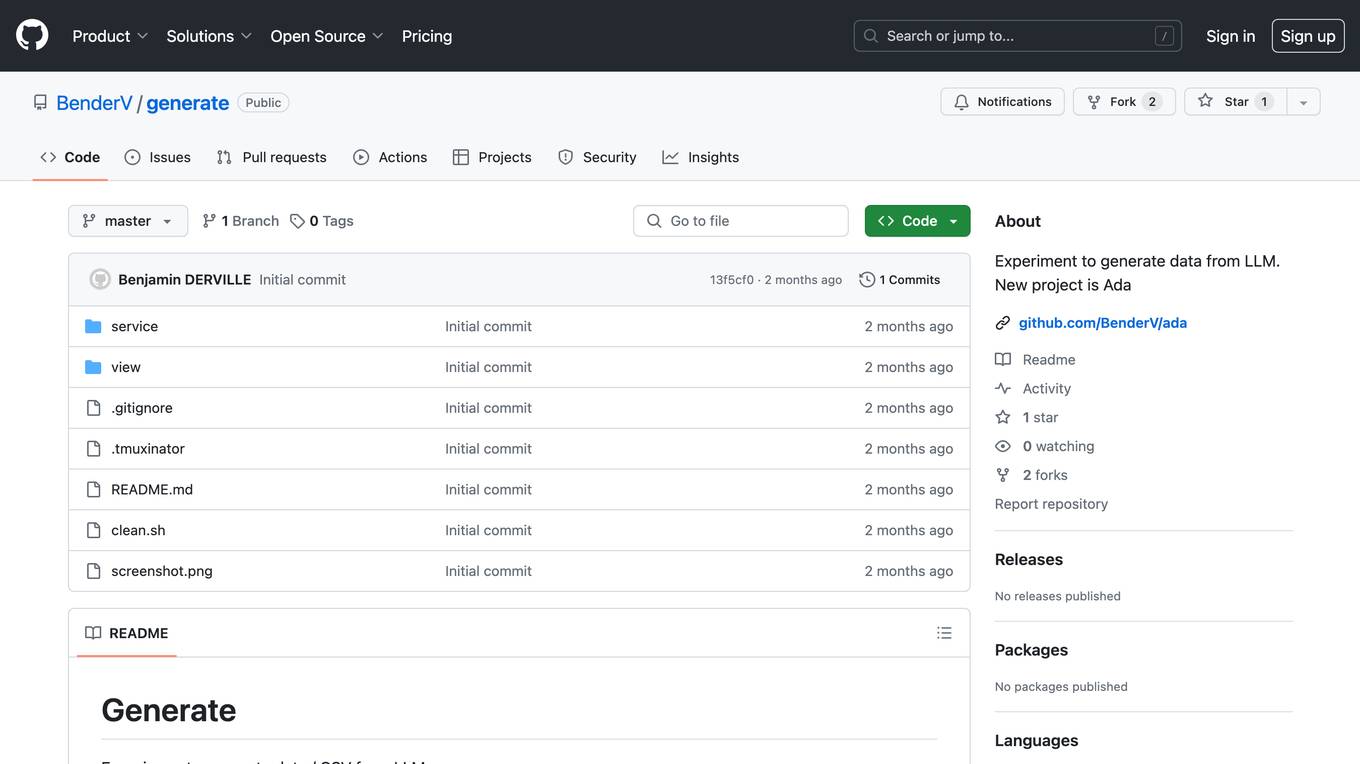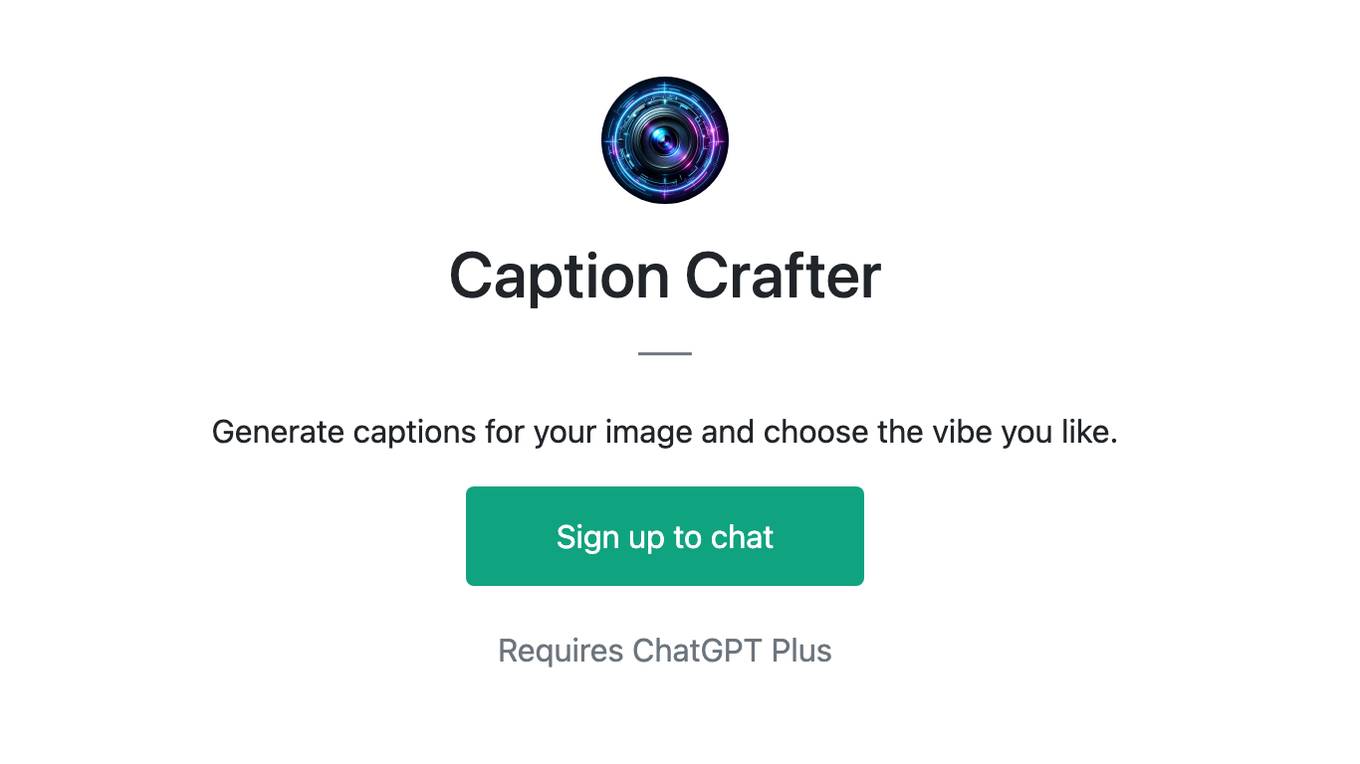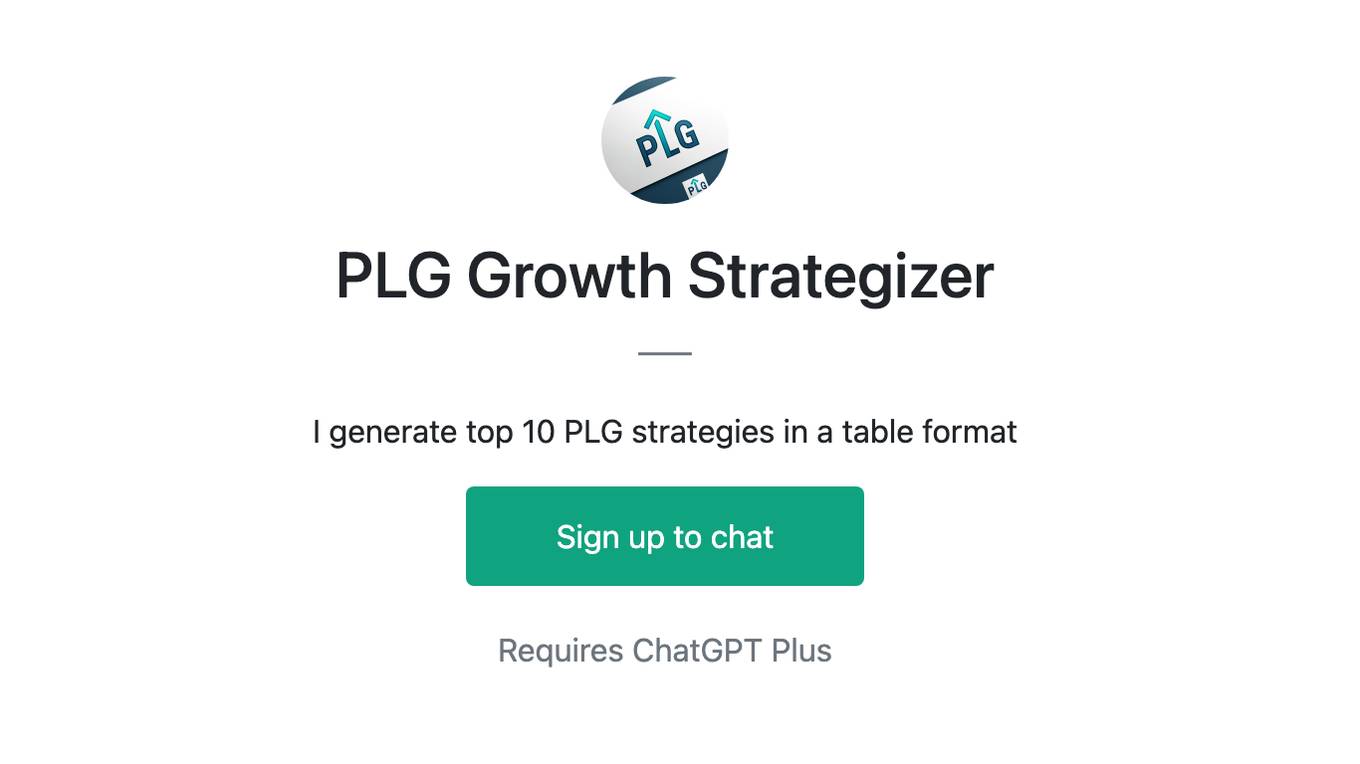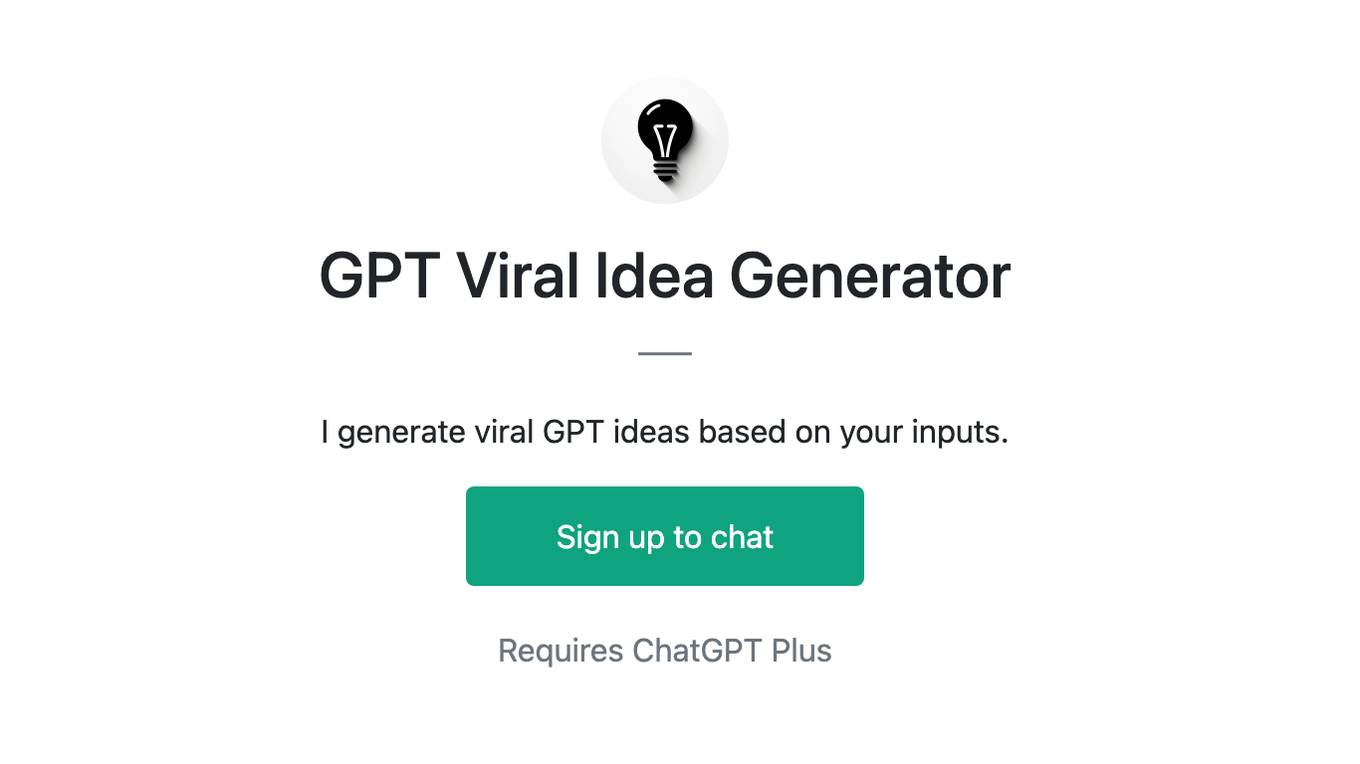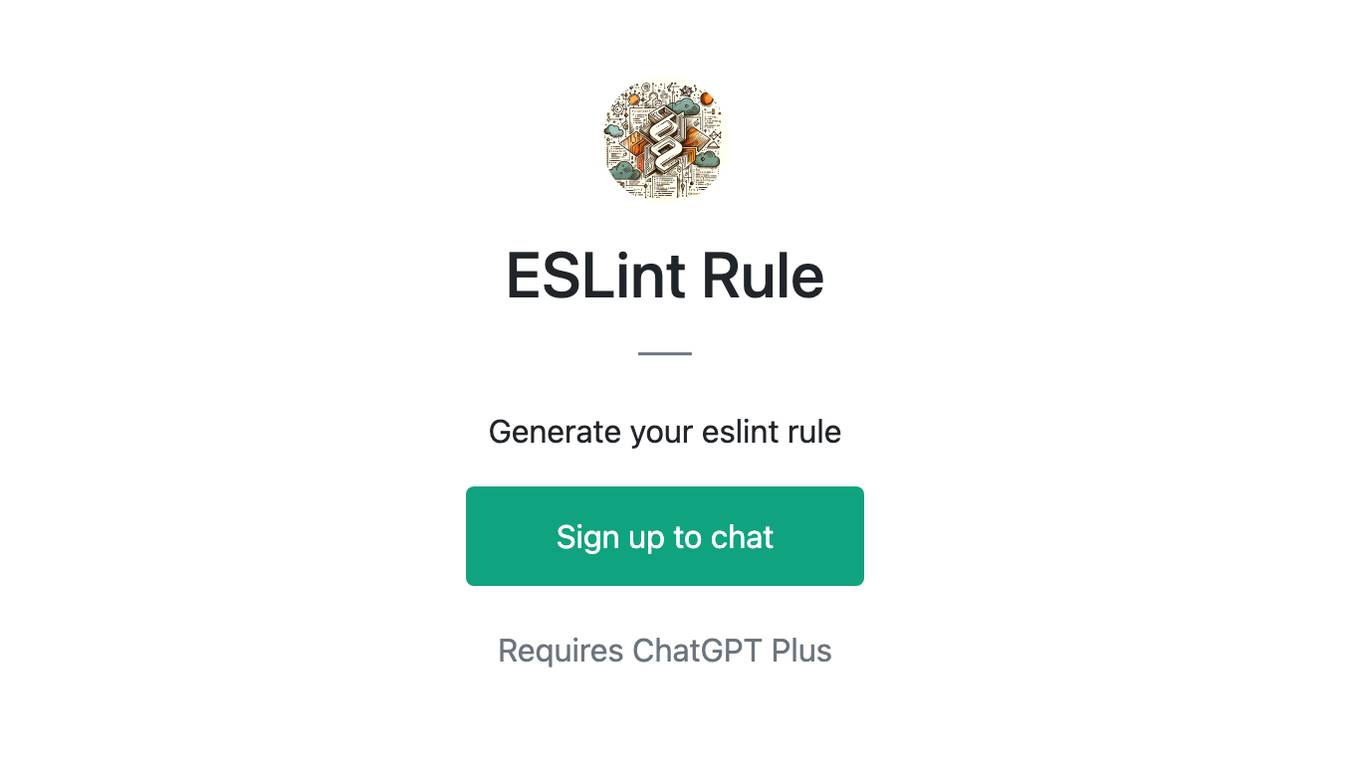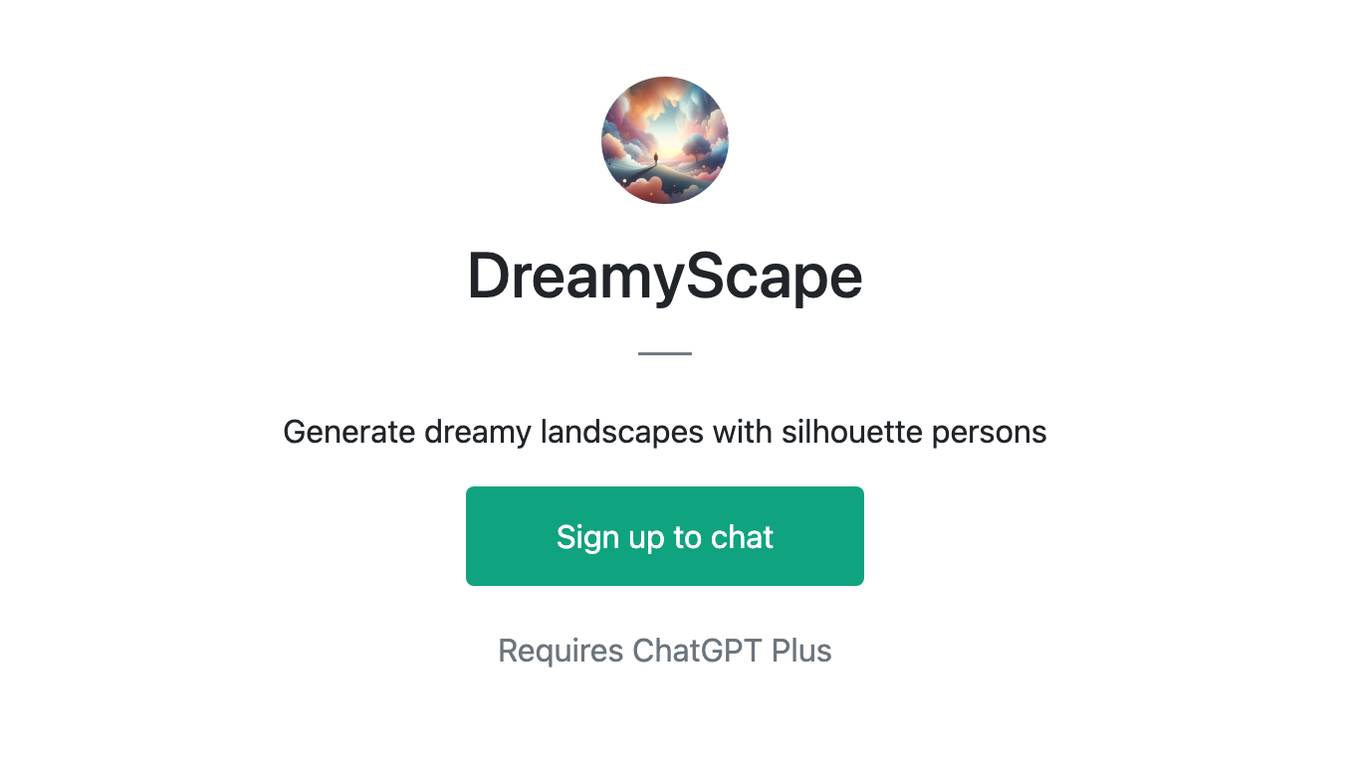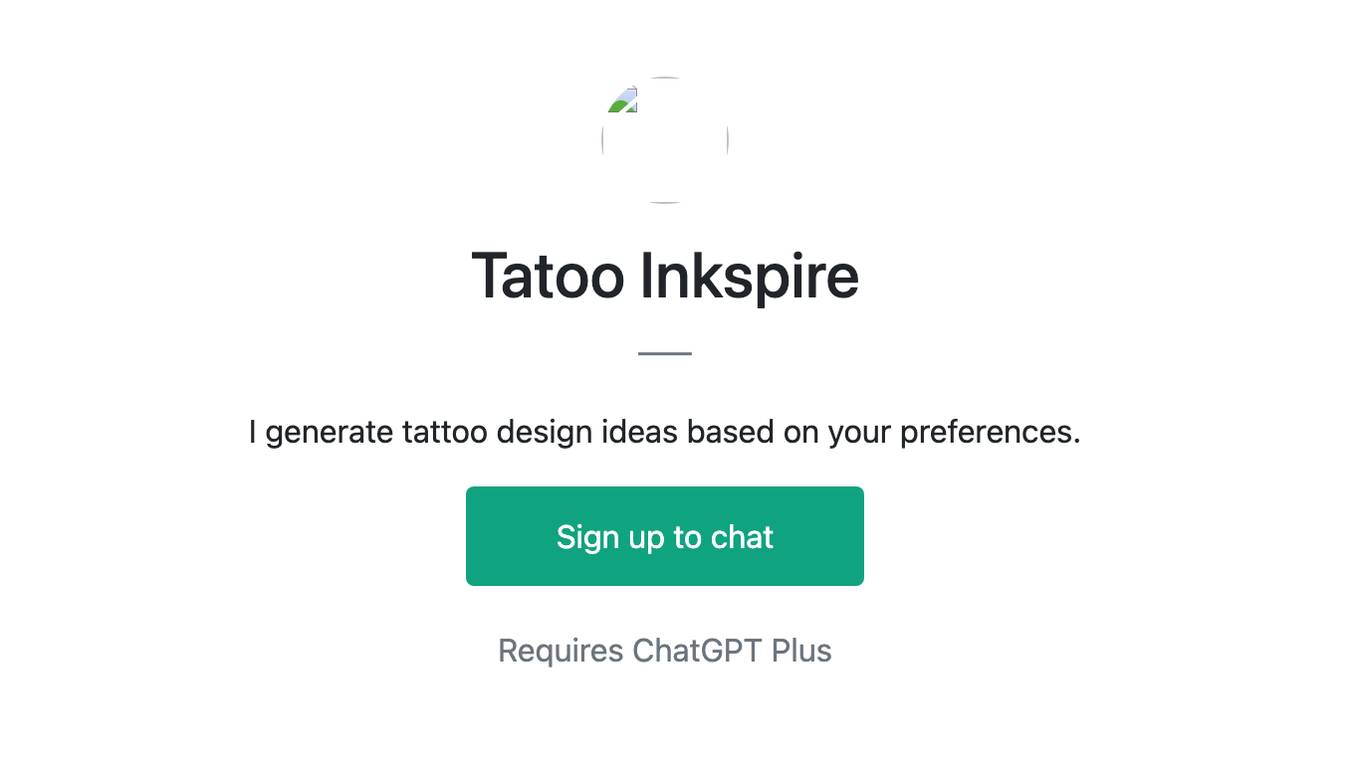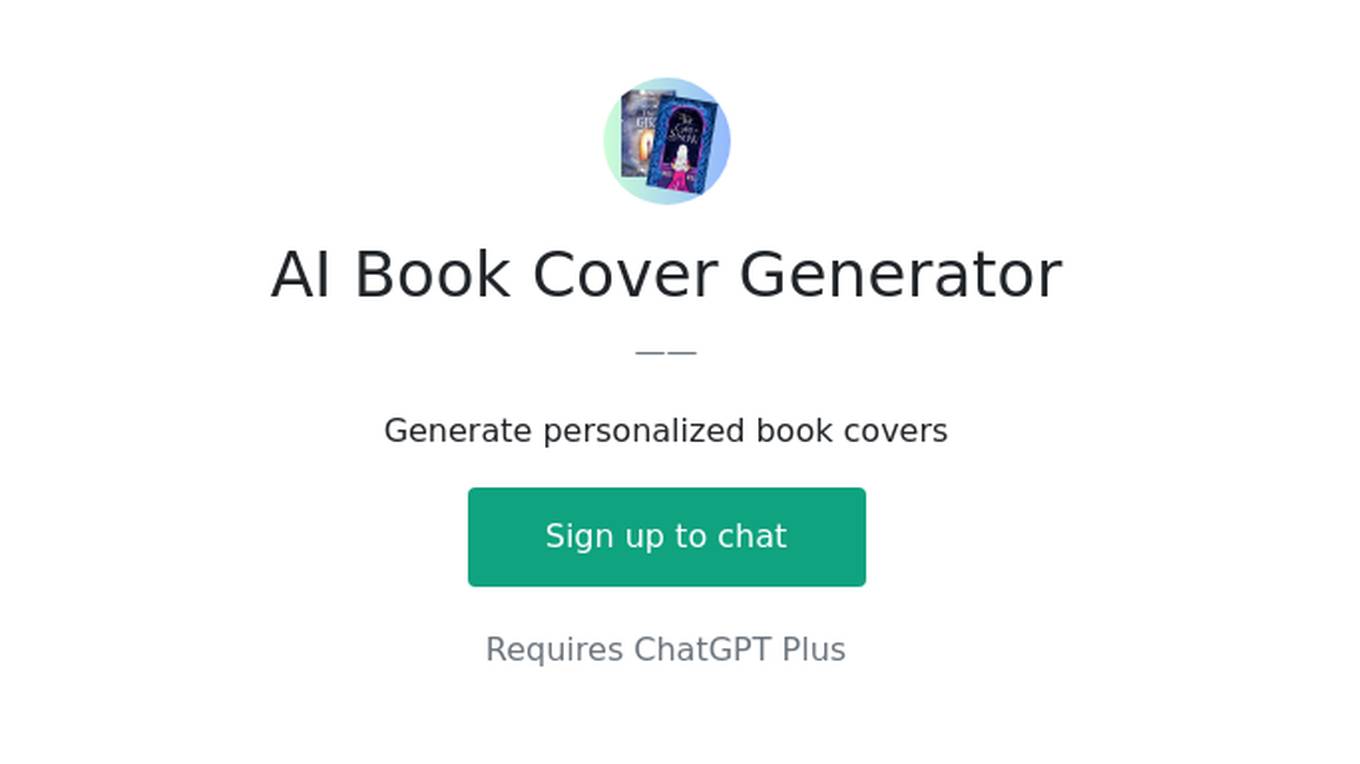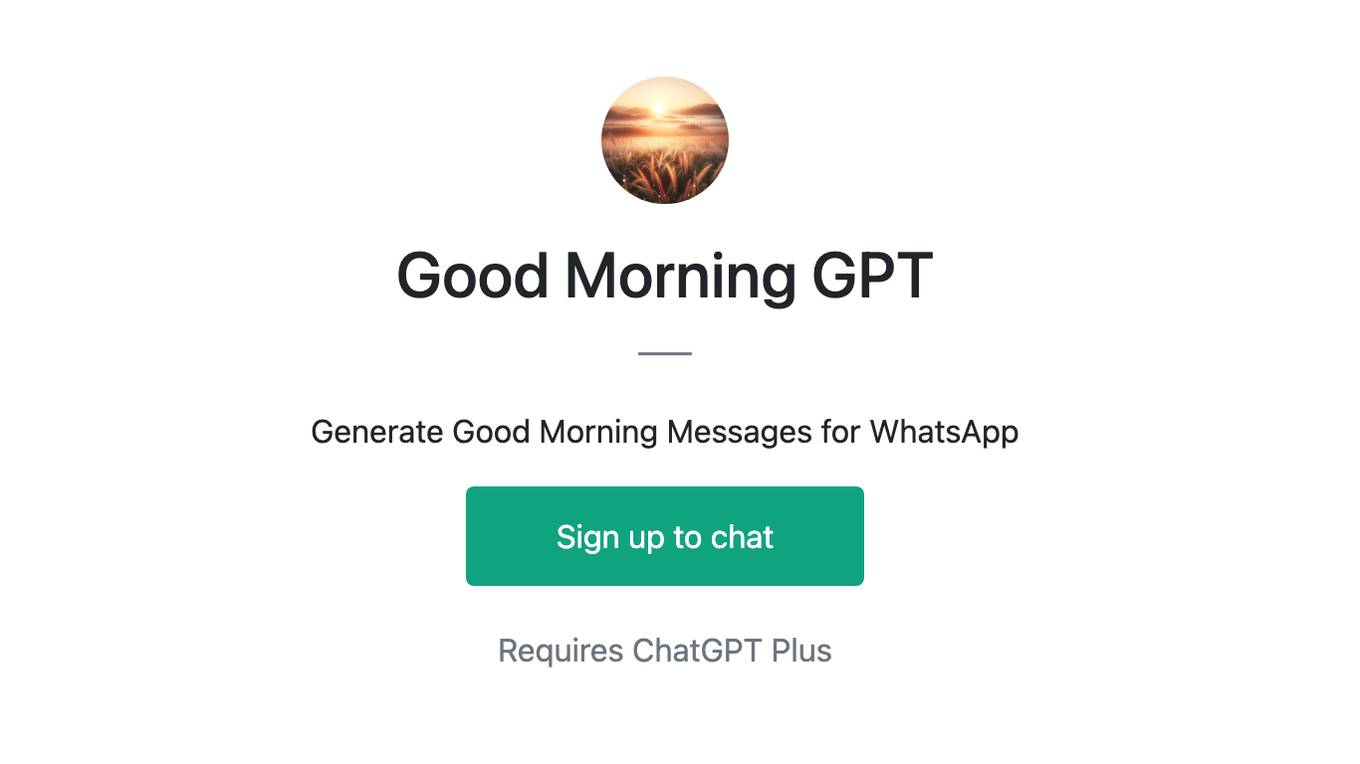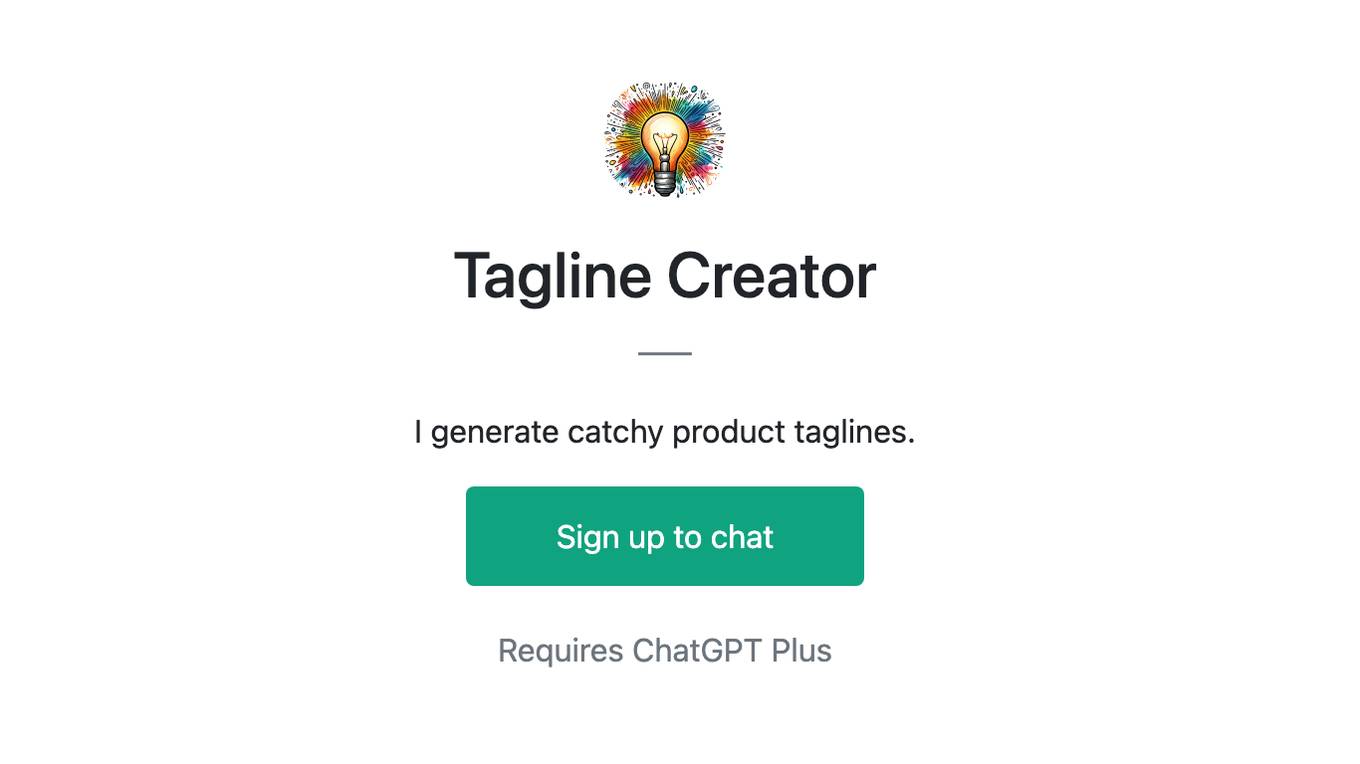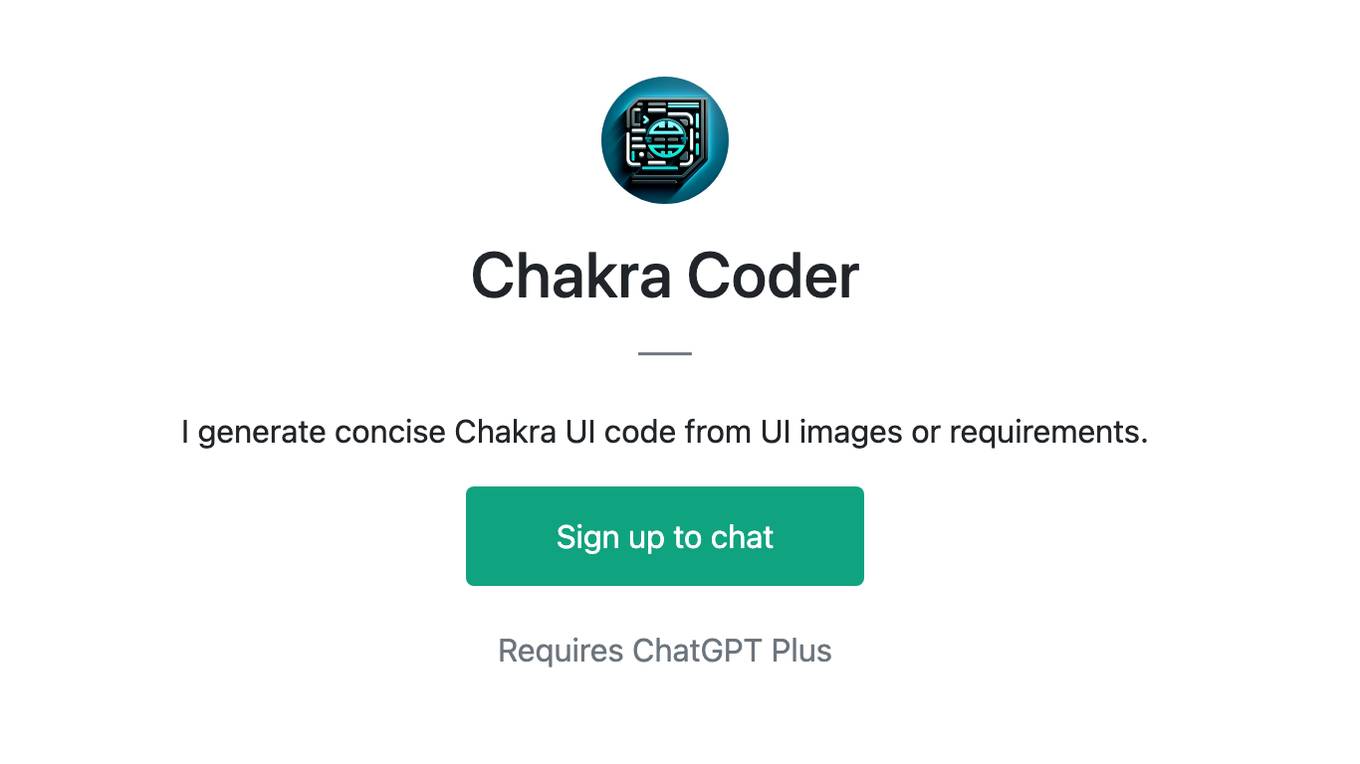Best AI tools for< Generate Metadata >
20 - AI tool Sites
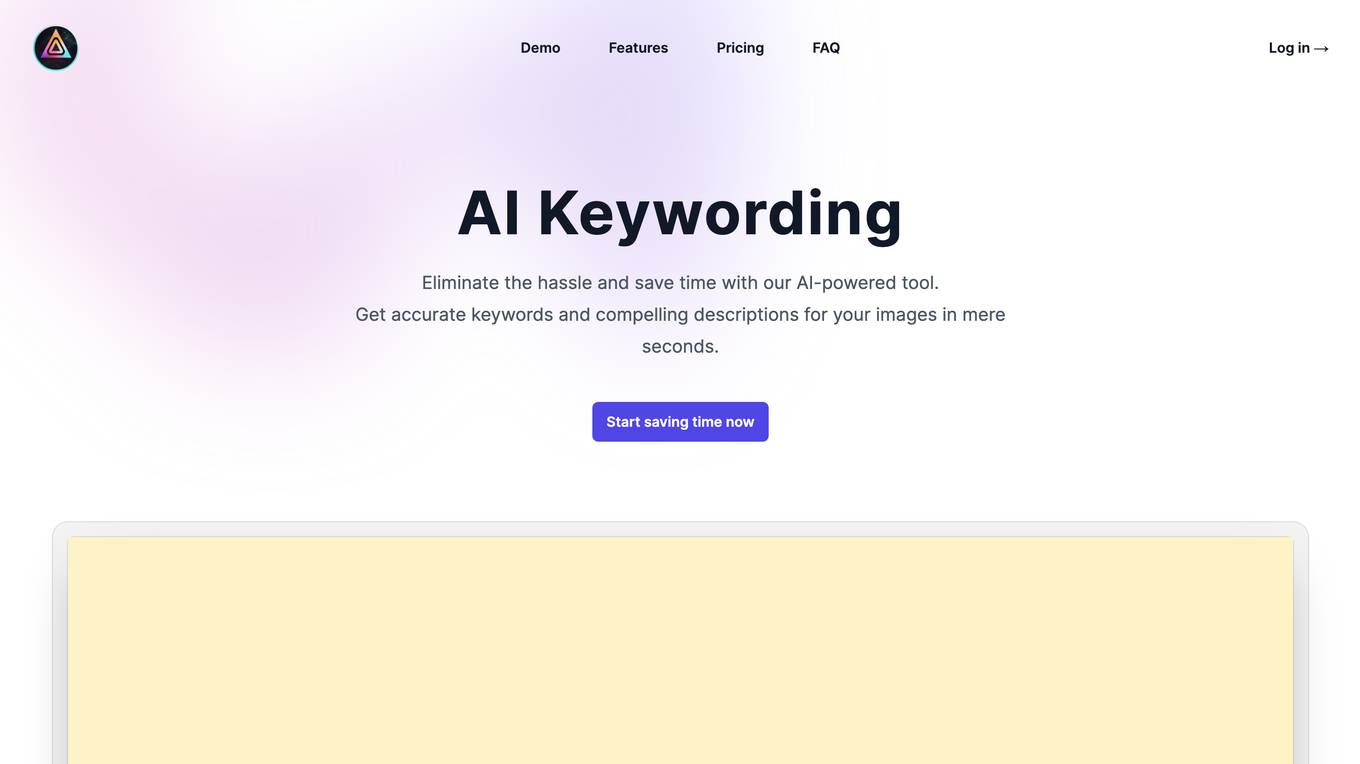
AI Keywording
AI Keywording is an AI-powered tool designed to streamline the process of image keywording and description writing. By utilizing advanced AI technology, users can quickly generate accurate keywords and compelling descriptions for their images in seconds. The tool offers a simple 5-step process, allowing users to upload images, have the AI analyze and generate metadata, and export the data in a CSV file for easy upload to stock websites or Adobe Bridge. With flexible token-based pricing and a commitment to data security, AI Keywording aims to revolutionize the way images are processed and optimized for online platforms.
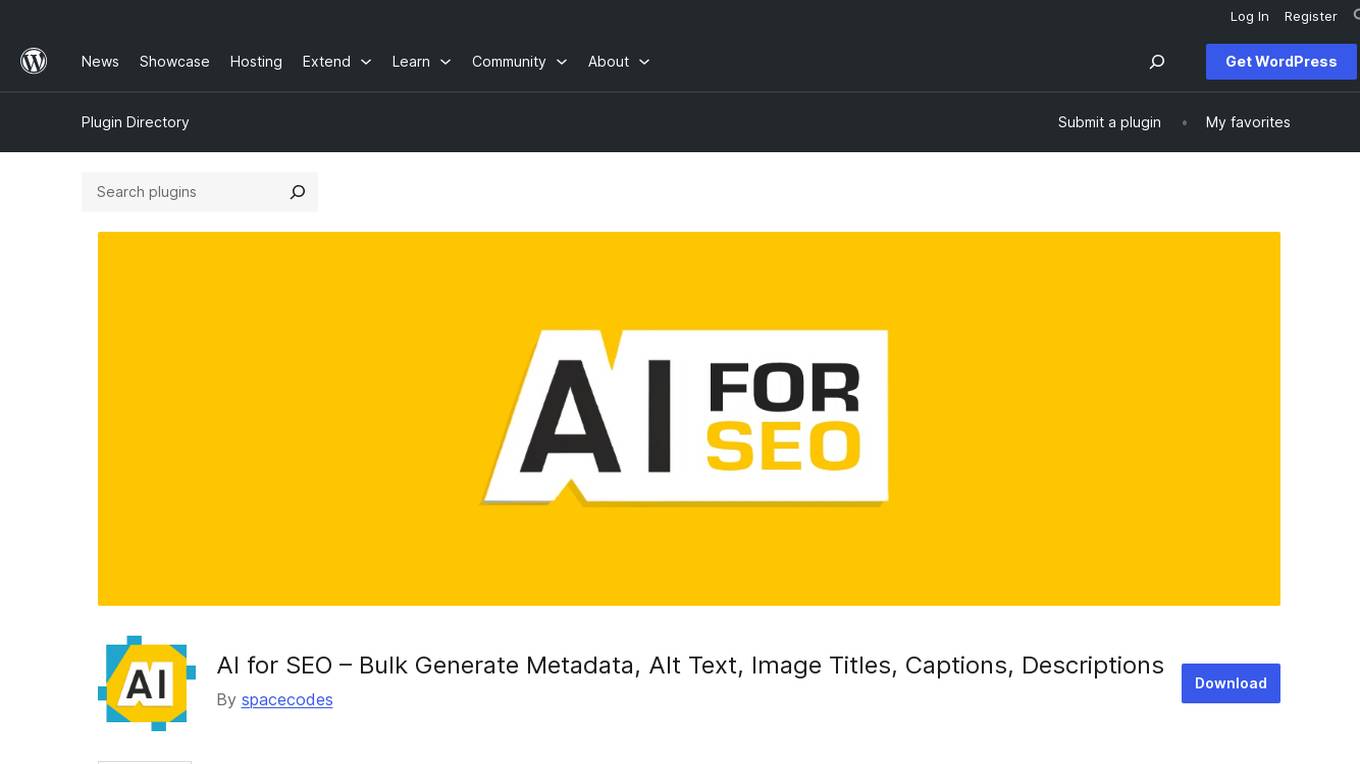
AI for SEO
AI for SEO is a WordPress plugin designed to help websites rank higher in search results by providing AI-driven tools to enhance SEO efforts. It offers automated generation of metadata, alt text, image titles, captions, and descriptions, making SEO optimization convenient and efficient. The plugin supports various editor integrations and provides features like progress tracking, WooCommerce compatibility, and a free plan with credit rollover. Additionally, it offers a 100% money-back guarantee within 14 days of purchase, ensuring risk-free usage.
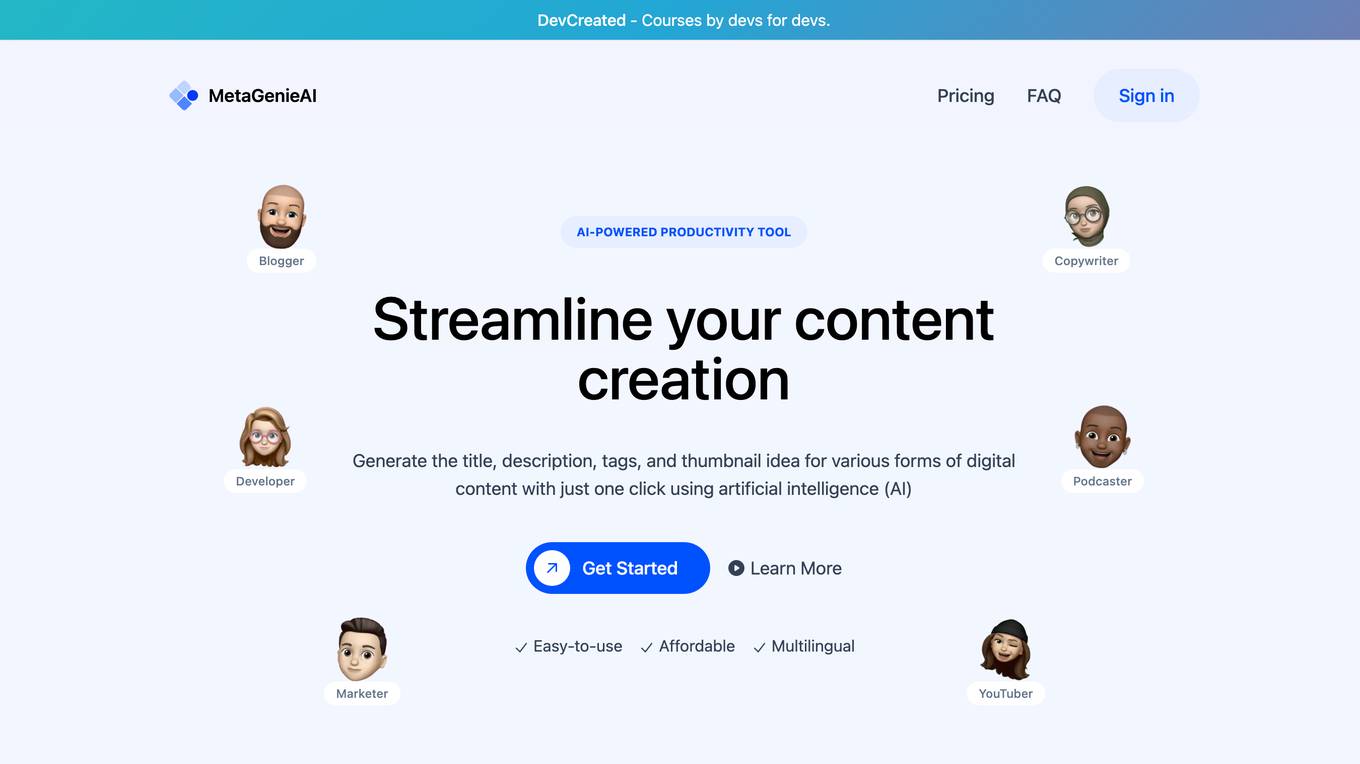
MetaGenieAI
MetaGenieAI is an AI-powered productivity tool that helps you generate high-quality metadata for all forms of digital content, including social media posts, blog articles, e-commerce product descriptions, and more. With MetaGenieAI, you can quickly and easily create compelling titles, descriptions, tags, and thumbnail ideas that will help your content stand out from the crowd and reach a wider audience.
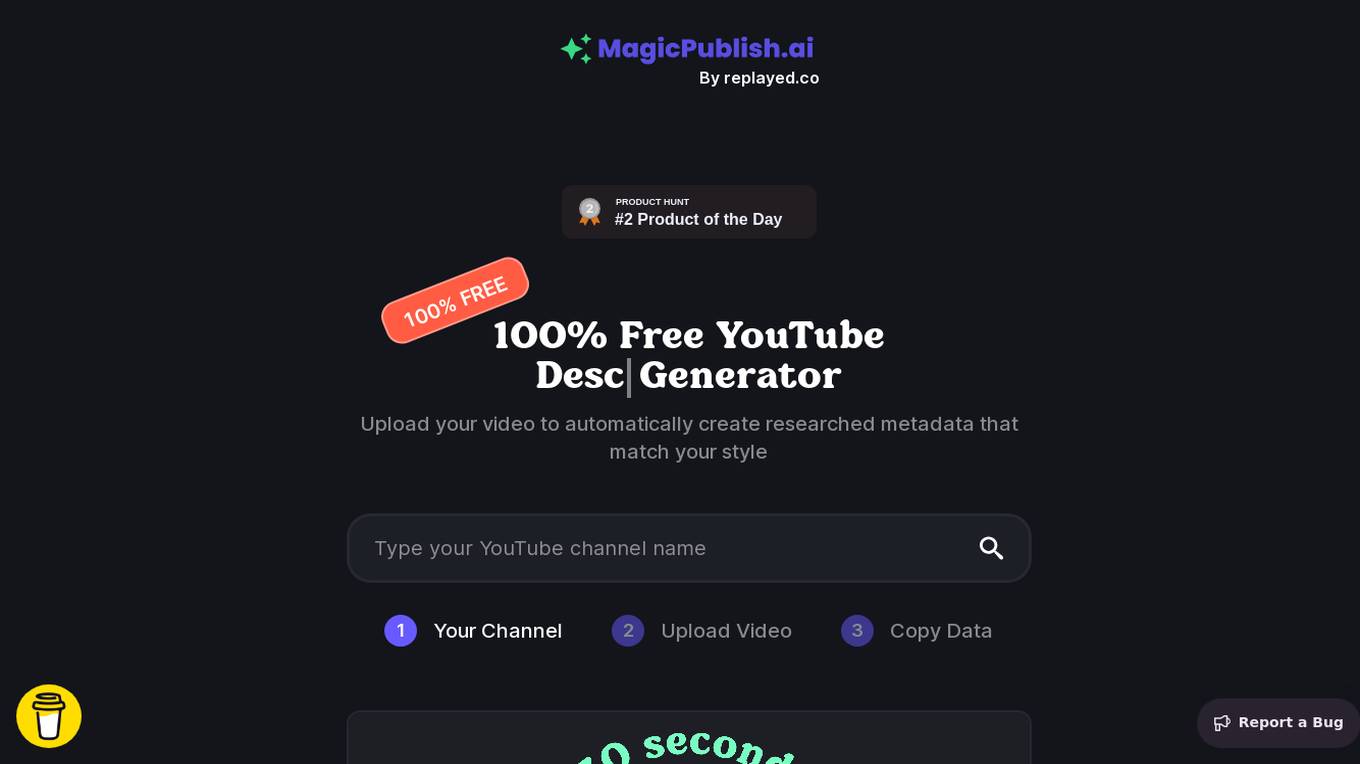
MagicPublish.ai
MagicPublish.ai is a metadata generator designed specifically for YouTube content creators. It is a tool developed by Replayed.co to help users optimize their video metadata for better visibility and engagement on the platform. With MagicPublish.ai, users can easily generate relevant tags, titles, and descriptions for their YouTube videos, ultimately improving their chances of reaching a wider audience and growing their channel. The tool streamlines the process of metadata creation, saving creators time and effort while ensuring that their content is well-optimized for search engines and viewers alike.
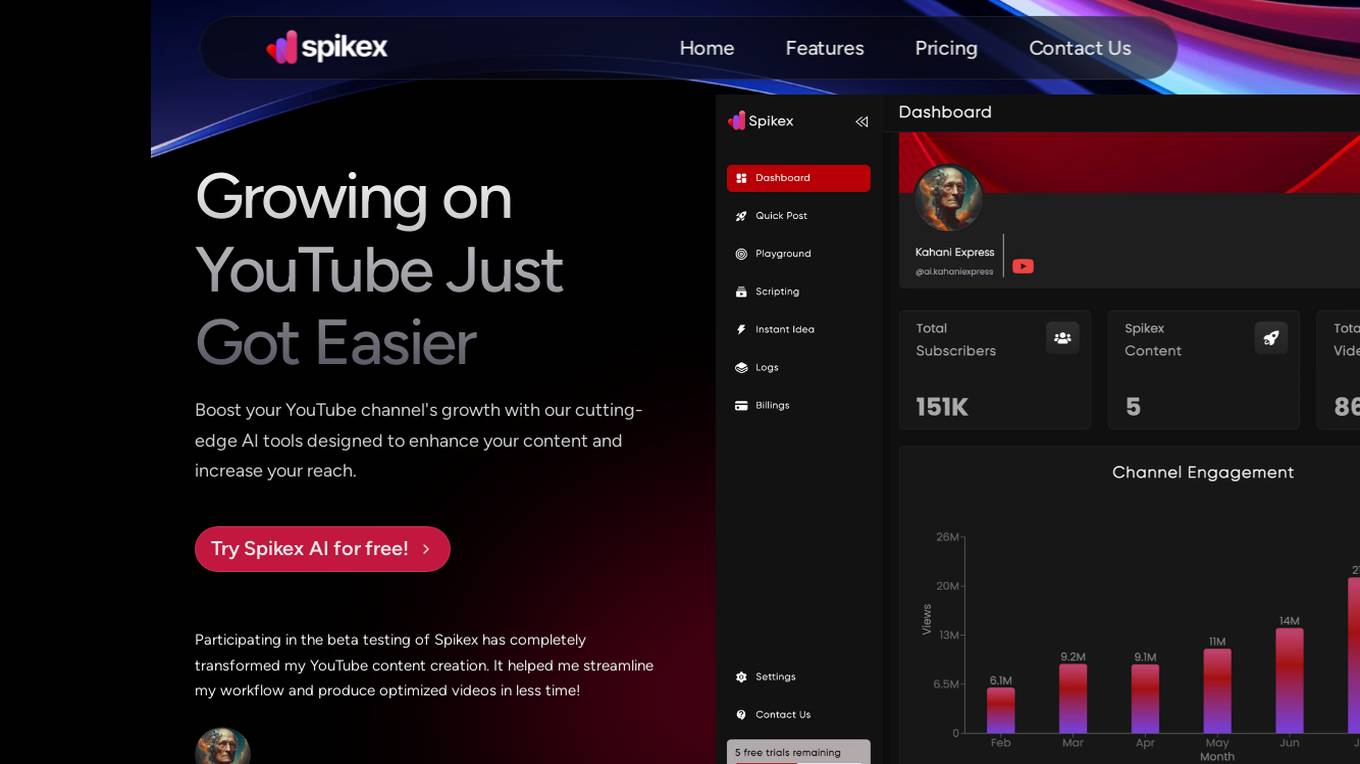
Spikex
Spikex is an AI tool designed to boost video engagement on YouTube through metadata optimization, script and idea generation. It helps content creators streamline their workflow, produce optimized videos, and enhance their content's visibility and reach. With features like AI-powered content creation, SEO-optimized metadata generation, and performance analytics, Spikex empowers users to create high-quality videos efficiently and effectively.
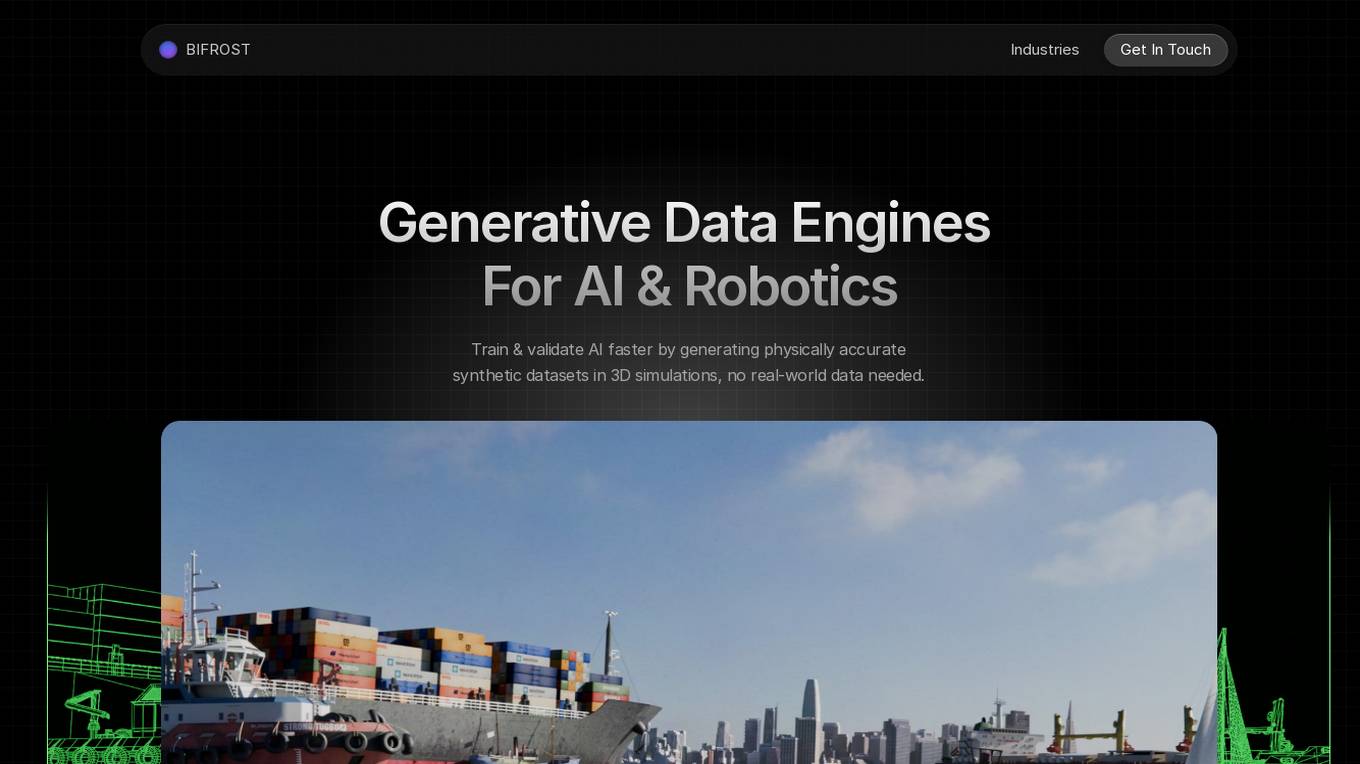
Bifrost AI
Bifrost AI is a data generation engine designed for AI and robotics applications. It enables users to train and validate AI models faster by generating physically accurate synthetic datasets in 3D simulations, eliminating the need for real-world data. The platform offers pixel-perfect labels, scenario metadata, and a simulated 3D world to enhance AI understanding. Bifrost AI empowers users to create new scenarios and datasets rapidly, stress test AI perception, and improve model performance. It is built for teams at every stage of AI development, offering features like automated labeling, class imbalance correction, and performance enhancement.
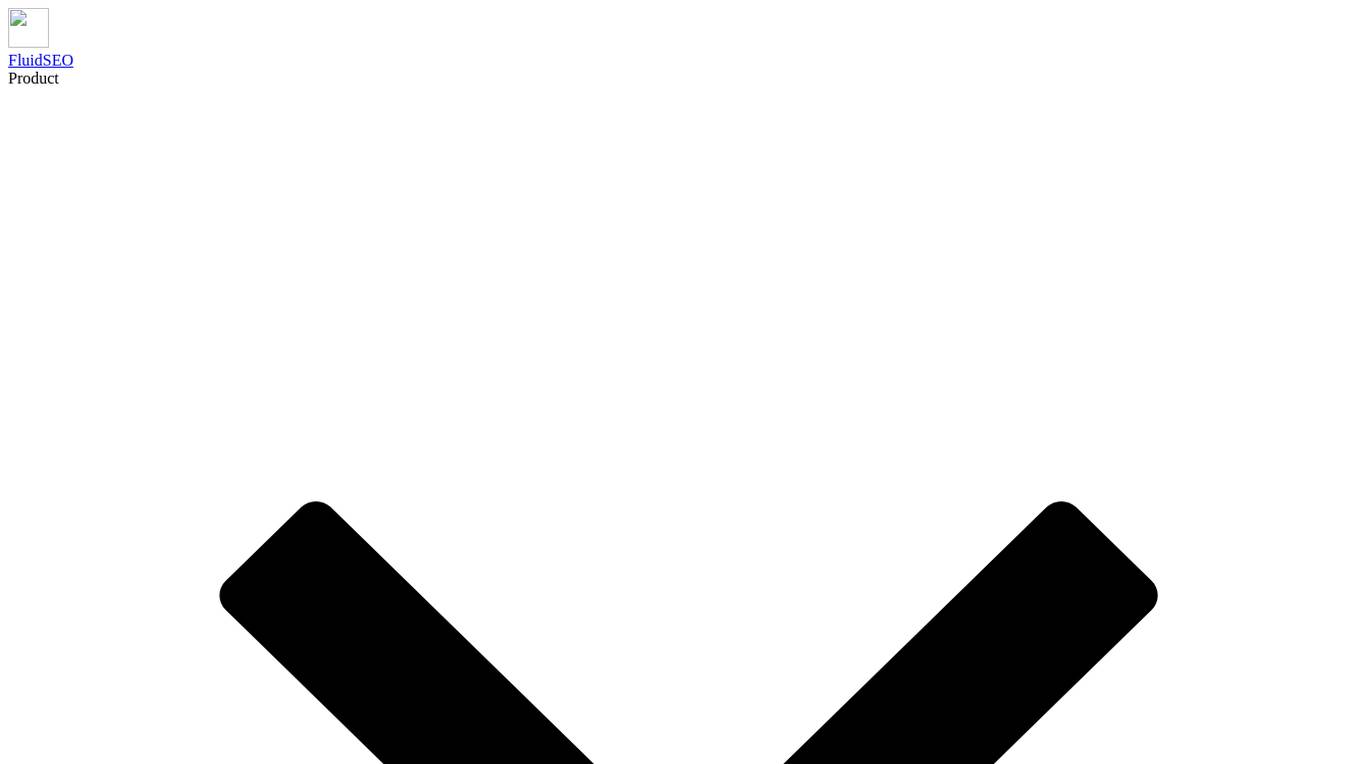
FluidSEO
FluidSEO is an AI-infused Webflow SEO application that helps users fix SEO problems efficiently. It offers features such as smart alt text generation, schema creation, bulk updates, and smart descriptions. The application streamlines the process of adding metadata and ensuring alt text for images, saving users time and effort. With FluidSEO, users can implement best practice SEO in Webflow with confidence, improve their site's ranking on Google, and simplify on-page SEO tasks. The application is designed to be user-friendly, making it suitable for Webflow designers, SEO managers, content marketers, and beginners.
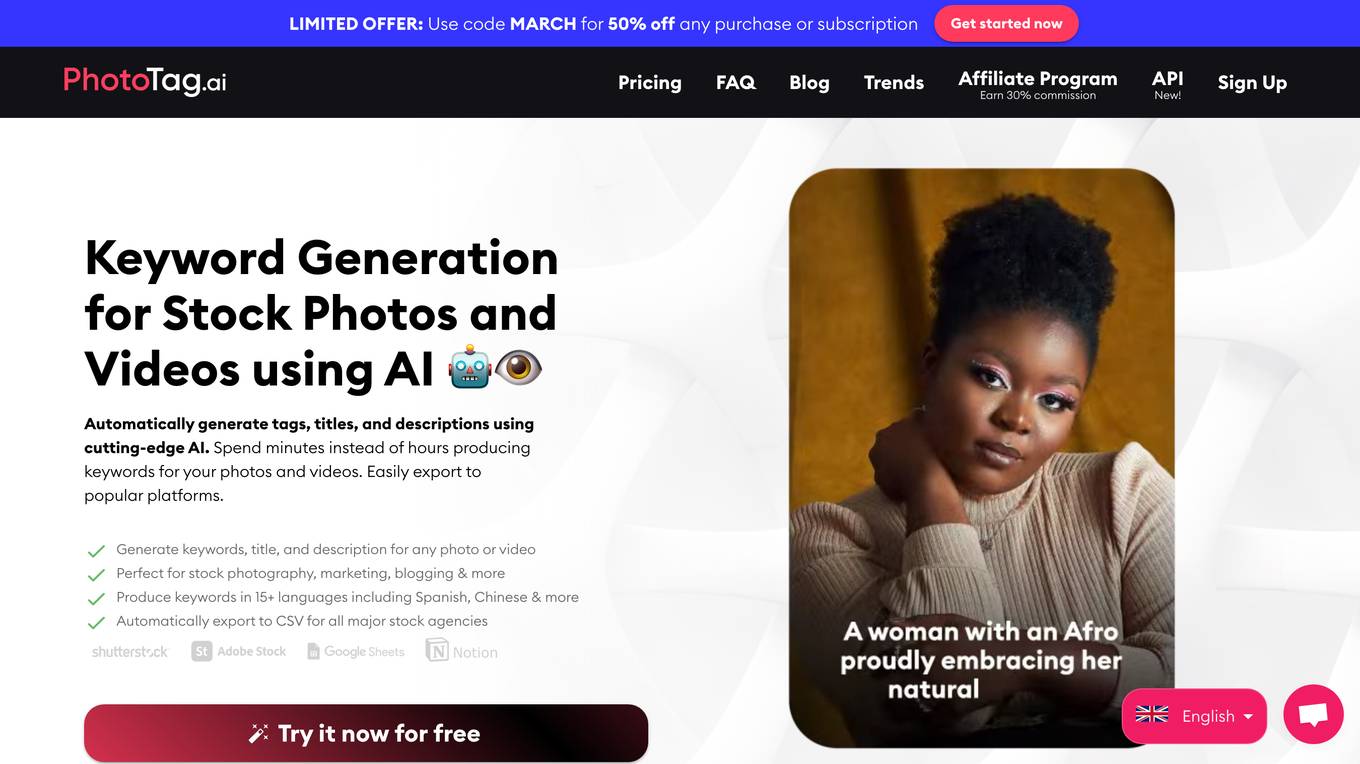
PhotoTag.ai
PhotoTag.ai is an AI-powered platform that helps users generate keywords, titles, and descriptions for photos and videos, saving time and enhancing productivity. With features like automatic tagging, Lightroom Classic plug-in, and API access, users can streamline their workflow and optimize their content for stock platforms and marketing. The platform offers affordable pricing options with pay-as-you-go models, making it ideal for stock photography, e-commerce, and marketing purposes. PhotoTag.ai supports various file formats for both images and videos, allowing users to upload and process multiple files simultaneously. The platform also provides customization options for users to fine-tune their results and export files with added metadata.
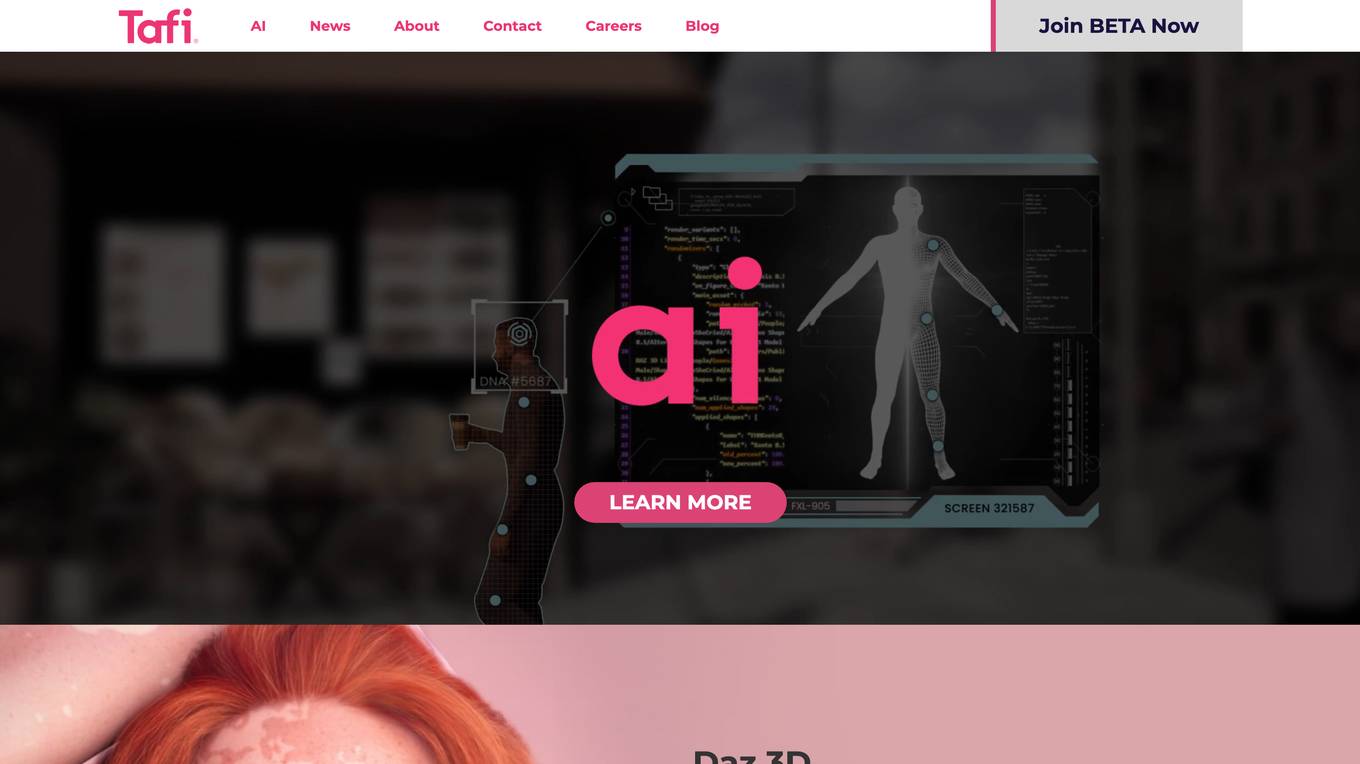
Tafi
Tafi is a leading AI tool for 3D content creation, offering a Text-to-3D AI character engine that generates procedurally generated, normalized 3D character and environment datasets at scale. It provides parametric character generation, real-time compatibility, dynamic clothing and hair simulation, semantic labeling, and metadata rich structured data. Tafi is trusted by major LLM providers and technology brands for its high-quality assets and enterprise-ready solutions.
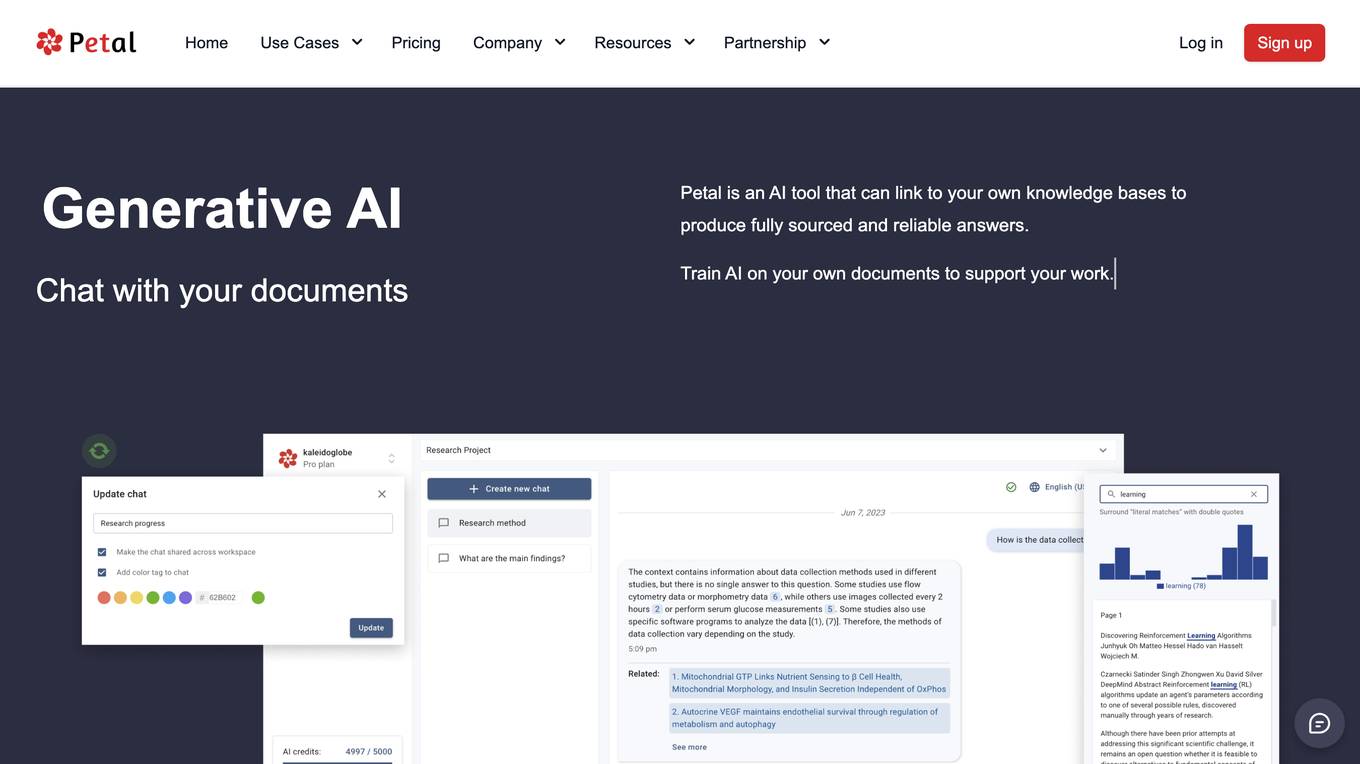
Petal
Petal is a document analysis platform powered by generative AI technology. It allows users to chat with their documents, providing fully sourced and reliable answers by linking to their own knowledge bases. Users can train AI on their documents to support their work, ensuring centralized knowledge management and document synchronization. Petal offers features such as automatic metadata extraction, file deduplication, and collaboration tools to enhance productivity and streamline workflows for researchers, faculty, and industry experts.
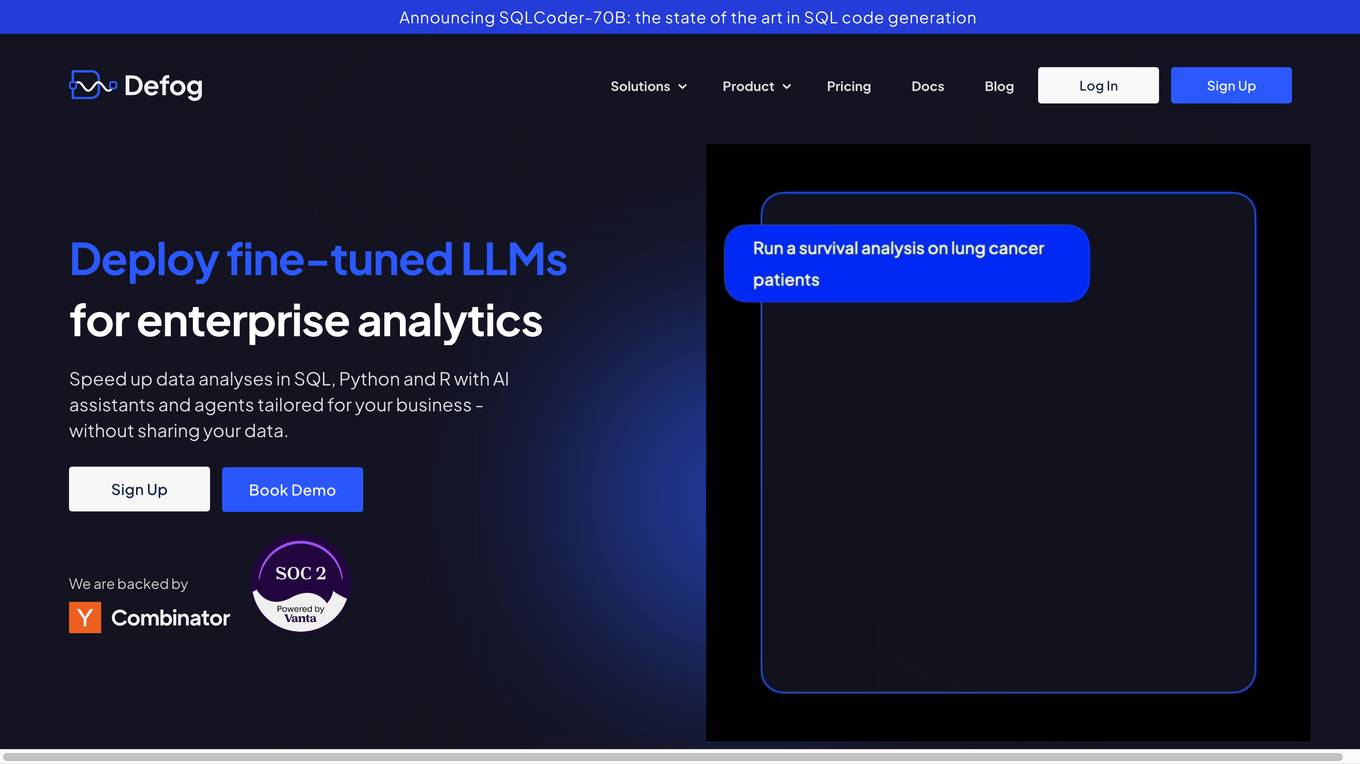
Defog.ai
Defog.ai provides fine-tuned AI models for enterprise SQL. It helps businesses speed up data analyses in SQL, Python, and R with AI assistants and agents tailored for their business - without sharing their data. Defog.ai's key features include the ability to ask questions of data in natural language, get results when needed, integrate with any SQL database or data warehouse, automatically visualize data as tables and charts, and fine-tune on your metadata to give results you can trust.
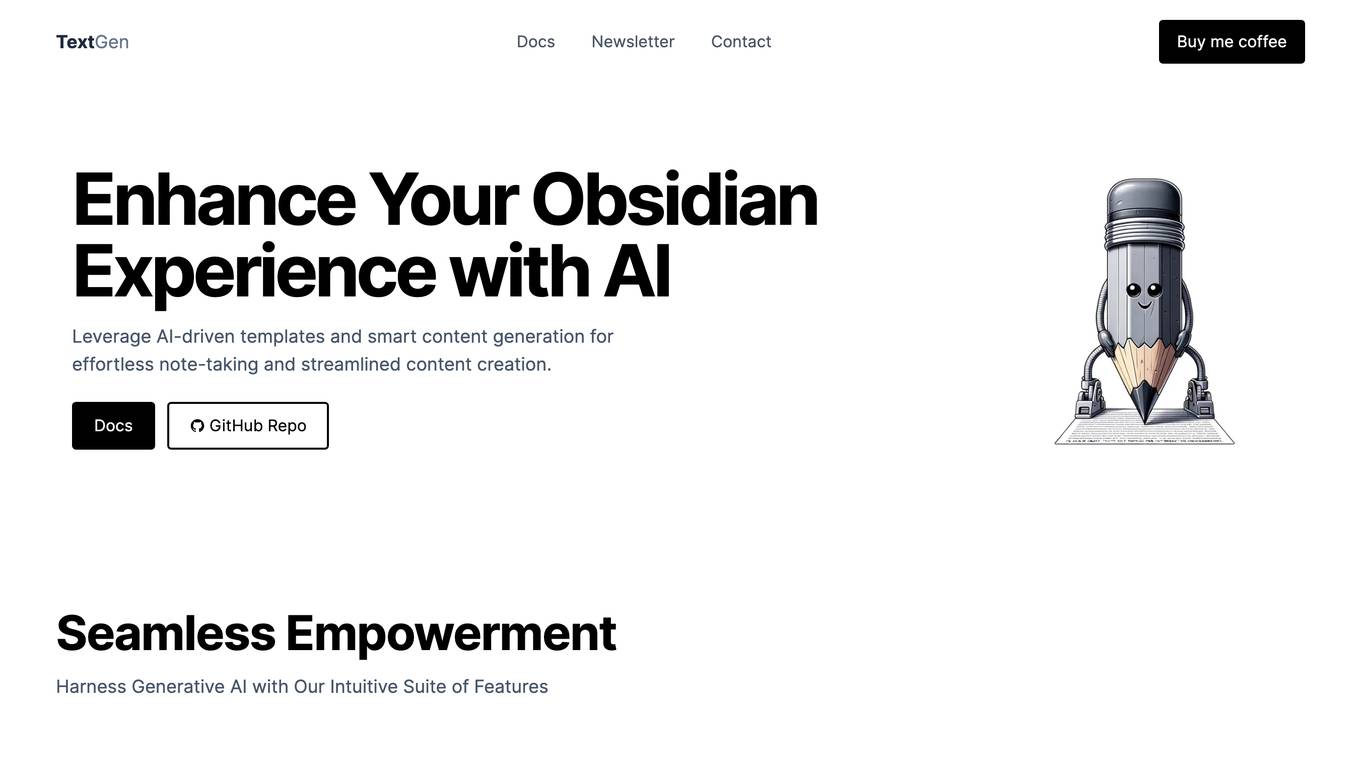
TextGen
TextGen is an AI-powered tool that enhances the Obsidian note-taking experience. It provides users with AI-driven templates and smart content generation capabilities, enabling effortless note-taking and streamlined content creation. TextGen is free and open-source, offering unrestricted access to its plugin and encouraging innovation within the community. The collaborative template hub fosters a shared creative space where users can exchange templates and explore new possibilities for generative AI applications in note-taking. TextGen's smart prompt customization feature allows users to tailor prompts based on template metadata, resulting in text outputs that are finely tuned to their specific context and needs. The extensive language model compatibility ensures flexibility, supporting a wide range of language models, including gpt-4-1106-preview (gpt4 turbo) 128k, gpt-3.5-instruct, claude, bard, and llama. The advanced template engine simplifies and enhances the note-taking routine, boosting productivity and efficiency. Optimized for the Obsidian experience, TextGen integrates seamlessly, augmenting personal knowledge management practices.

Image Ally
Image Ally is an AI-powered WordPress plugin that automates the process of generating detailed titles, descriptions, captions, and alt tags for images uploaded to a WordPress site. By leveraging advanced AI technology, Image Ally streamlines workflow, enhances web accessibility, optimizes SEO, and ensures privacy-focused processing of images and data. Users can easily manage their image metadata, edit AI-generated content, and access different pricing plans based on their image upload needs. The plugin seamlessly integrates with any WordPress theme, offering a user-friendly solution for image optimization.
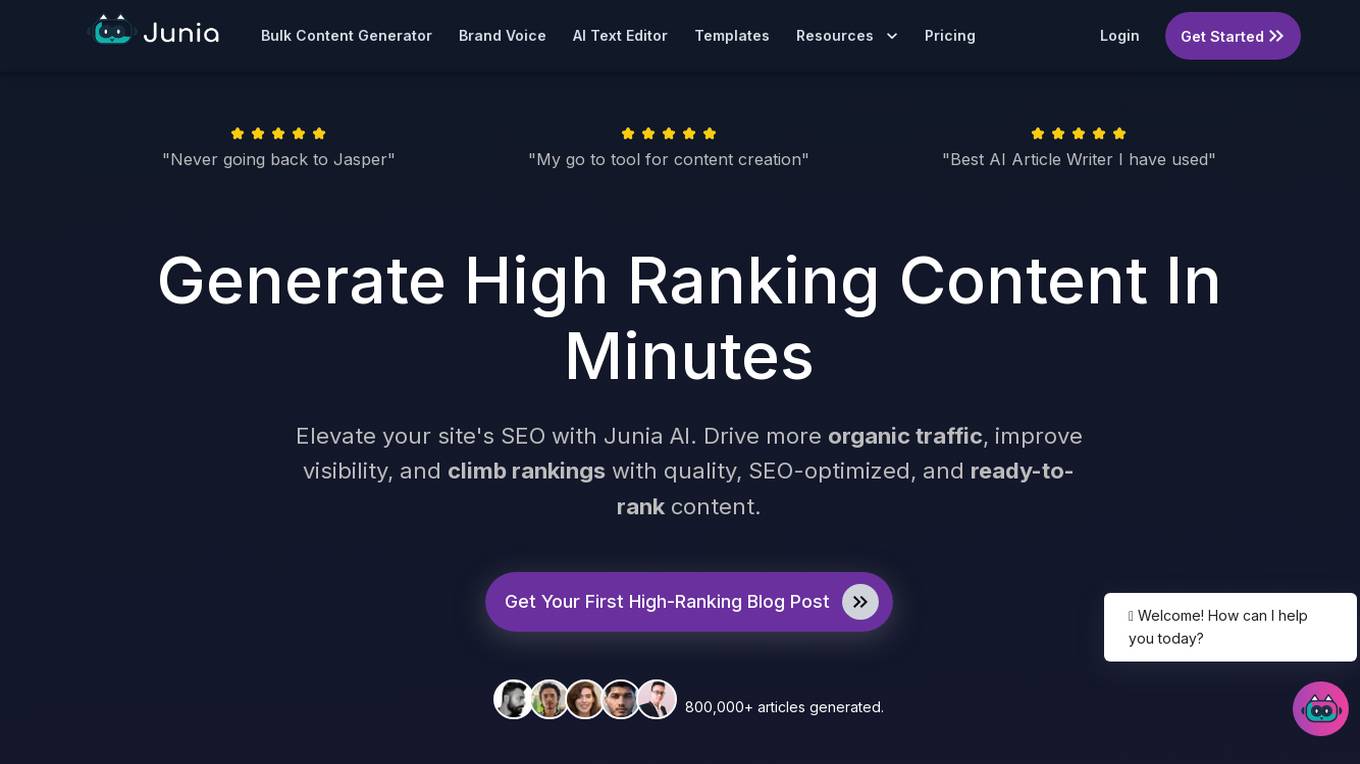
Junia AI
Junia AI is a leading AI writer tool designed for SEO and content generation. It offers a comprehensive solution for creating high-quality, SEO-optimized, and ready-to-rank content in minutes. With features like AI writer, auto-generation of images, auto SEO research, and long-form content creation, Junia AI streamlines the content creation process. Users can elevate their site's SEO, drive organic traffic, and improve visibility with the help of this AI application. Junia AI stands out with its ability to generate people-first content, tackle keyword research, optimize meta data, and enhance content quality. It is a game-changer for bloggers, copywriters, and businesses looking to enhance their content creation workflow with AI technology.
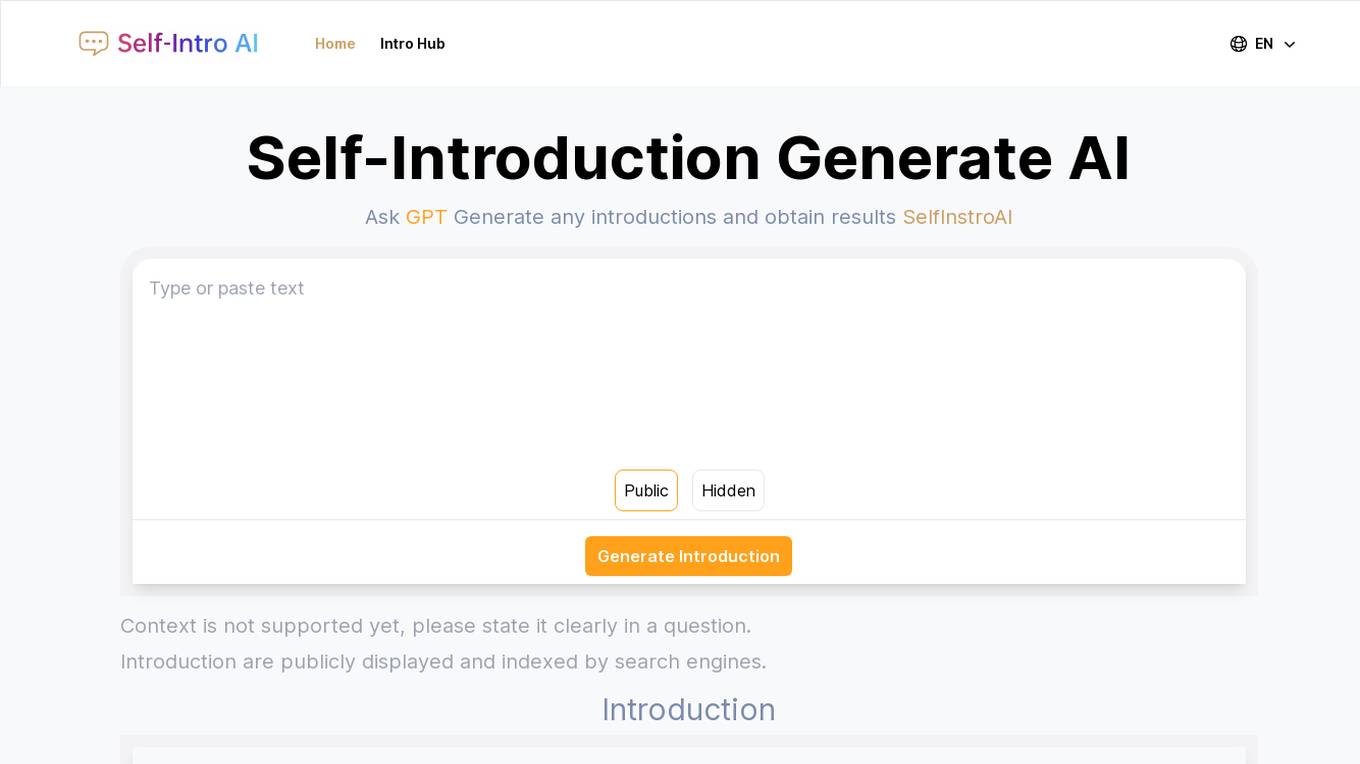
Self-Introduction Generate AI
Self-Introduction Generate AI is an innovative platform designed to assist individuals and businesses in crafting compelling and effective self-introductions. It leverages advanced AI technology to understand context and generate personalized content. The platform can analyze and understand various types of input, including text and context, to generate tailored self-introductions that are engaging and informative, enhancing personal and professional branding. With features like quick response times, quality assurance, and specialized service for self-introductions, it is an ideal tool for job applications, networking events, and personal branding initiatives.
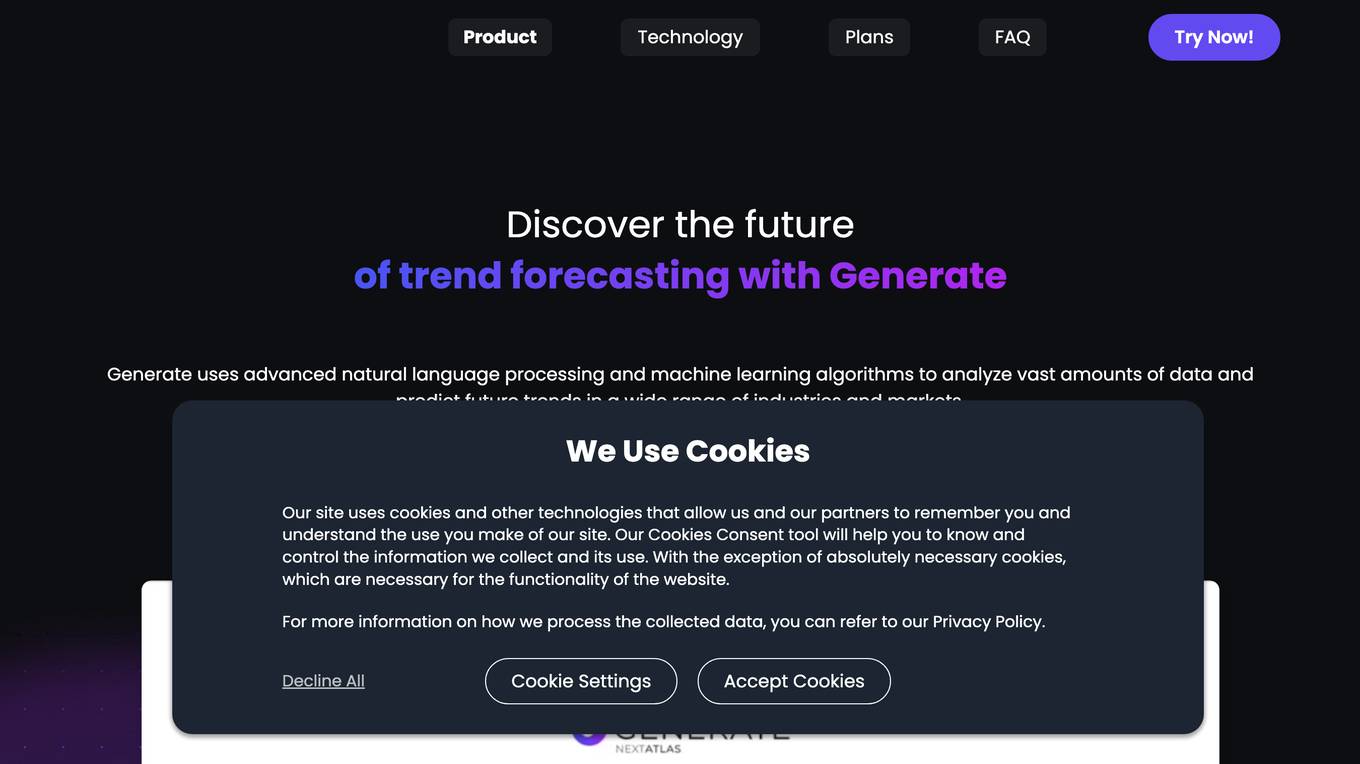
Nextatlas Generate
Nextatlas Generate is an AI-powered generative trend forecasting service that provides deep insights into market trends and consumer behavior. It leverages cutting-edge AI technology to offer specialized assistants for market research, innovation scouting, brand strategy, and more. The service analyzes real-time social media data, online content, and various sources to uncover emerging trends, consumer behaviors, and business cases. Nextatlas Generate Suite is designed to help businesses make data-driven decisions and stay ahead in their industries.
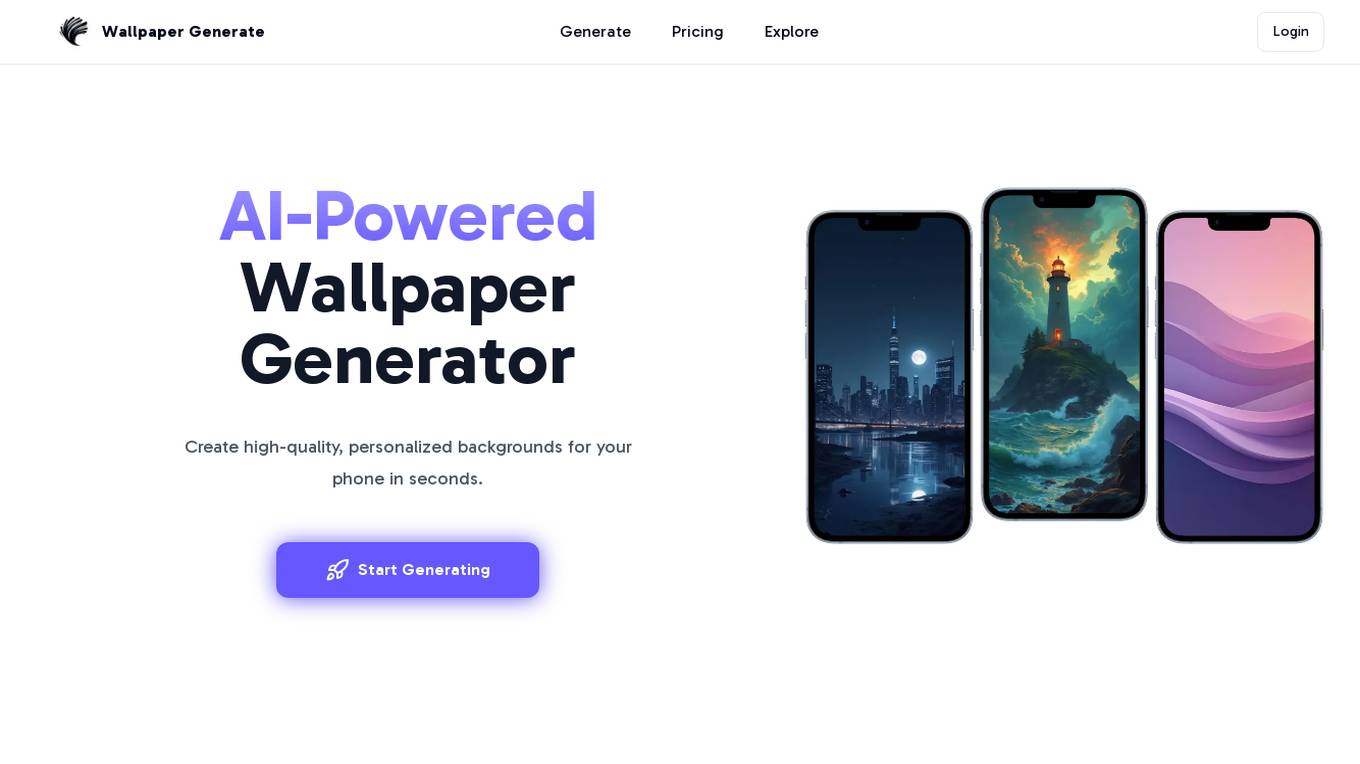
Wallpaper Generate
Wallpaper Generate is an AI-powered tool that allows users to create high-quality, personalized backgrounds for their phones in seconds. The platform offers a range of exceptional wallpaper styles, from nature and abstract to retro and vintage designs. Users can easily design and customize wallpapers by sharing their vision with the AI, selecting a style, and customizing colors. Wallpaper Generate provides infinite wallpaper possibilities, seamless creation process, high-quality designs, user-friendly design experience, stunning visual quality, and organized cloud storage integration.
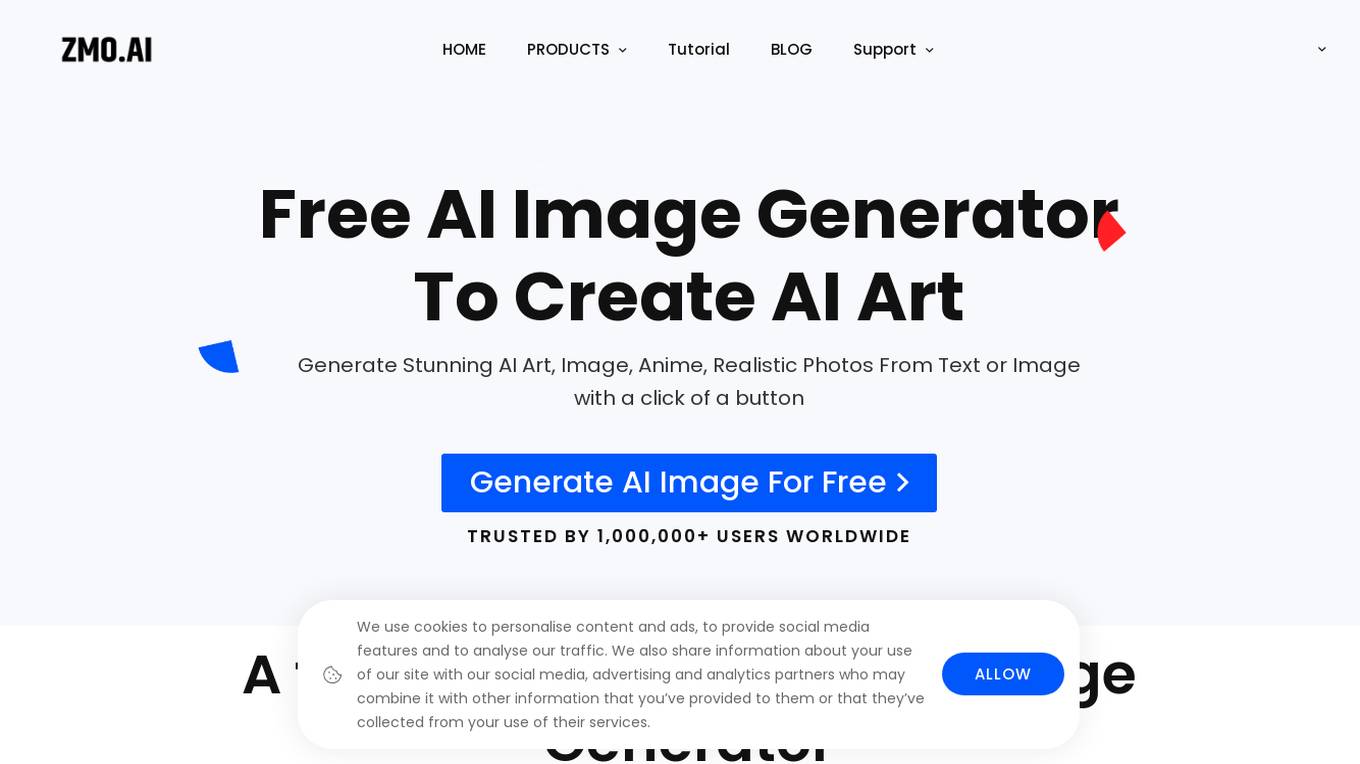
ZMO.AI
ZMO.AI is a free AI image generator tool that allows users to create stunning AI art, images, anime, and realistic photos from text or images with a simple click of a button. The tool offers a full suite of powerful features to generate, remove, expand, or edit images like a pro using AI magic. With ZMO.AI, users can effortlessly generate anime and manga characters, flawless portrait photos, and realistic backgrounds. The application is trusted by over 1,000,000 users worldwide for its high-quality AI image generation capabilities.
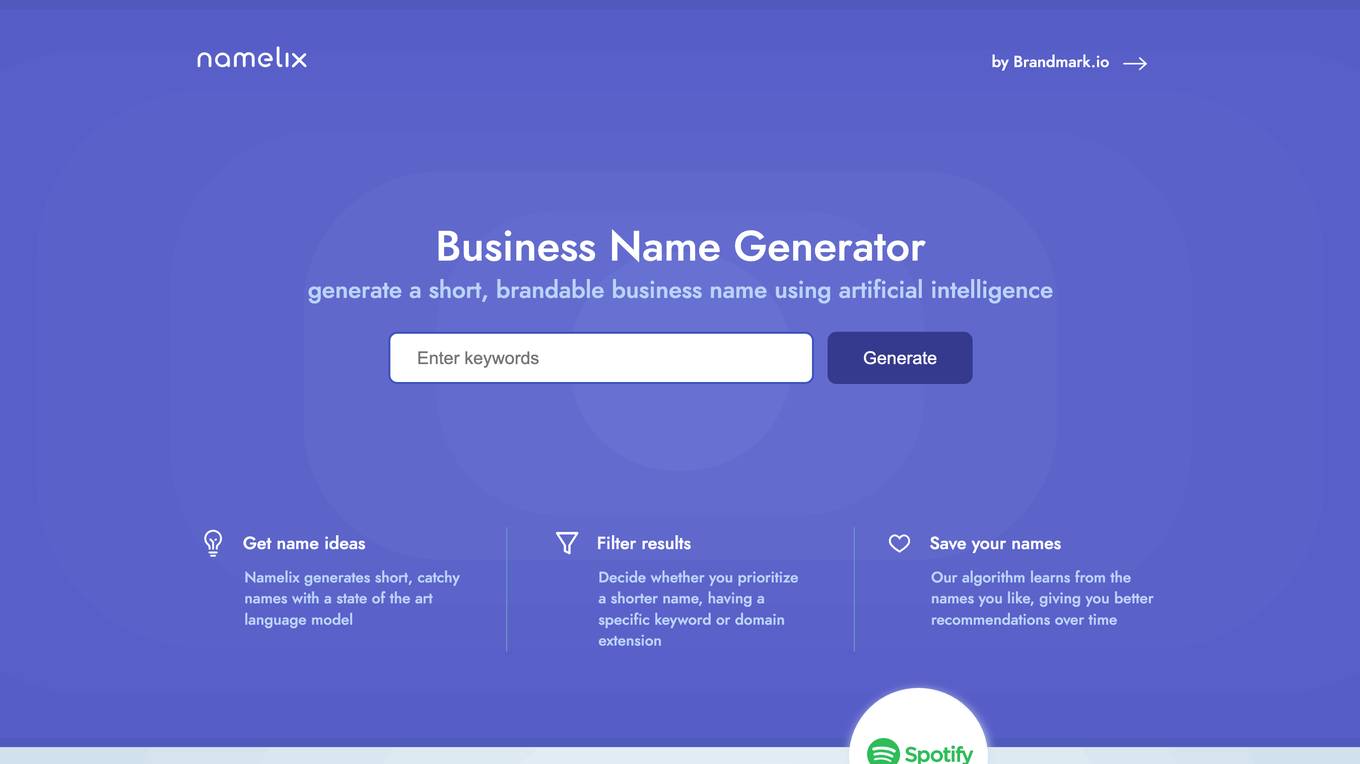
Namelix
Namelix by Brandmark.io is a free AI-powered business name generator that helps users create short, brandable names using artificial intelligence. The tool generates catchy names with a state-of-the-art language model, allowing users to filter results based on preferences such as name length, specific keywords, or domain extensions. Users can save their favorite names, and the algorithm learns from their choices to provide better recommendations over time. Namelix aims to address the challenge of limited naming options for new businesses by offering unique, memorable, and affordable branded names.
1 - Open Source AI Tools
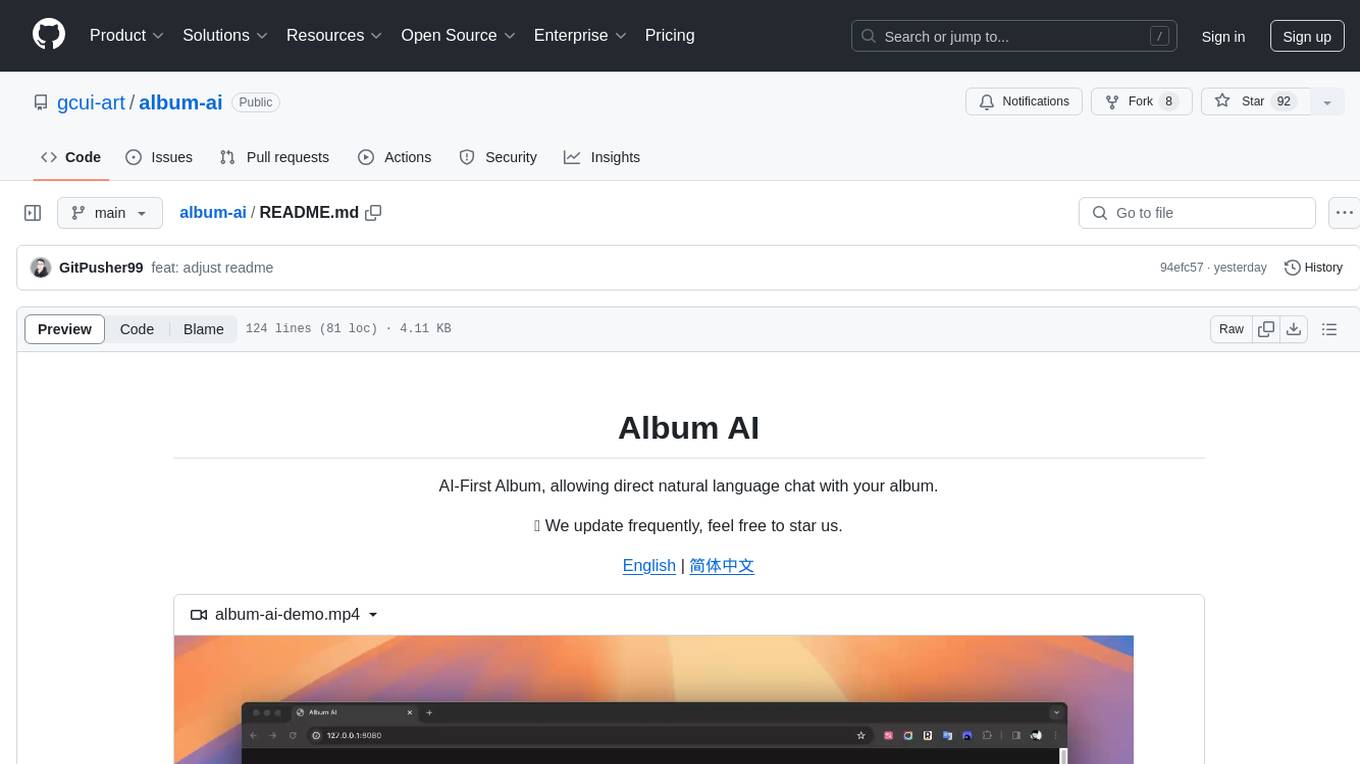
album-ai
Album AI is an experimental project that uses GPT-4o-mini to automatically identify metadata from image files in the album. It leverages RAG technology to enable conversations with the album, serving as a photo album or image knowledge base to assist in content generation. The tool provides APIs for search and chat functionalities, supports one-click deployment to platforms like Render, and allows for integration and modification under a permissive open-source license.
20 - OpenAI Gpts
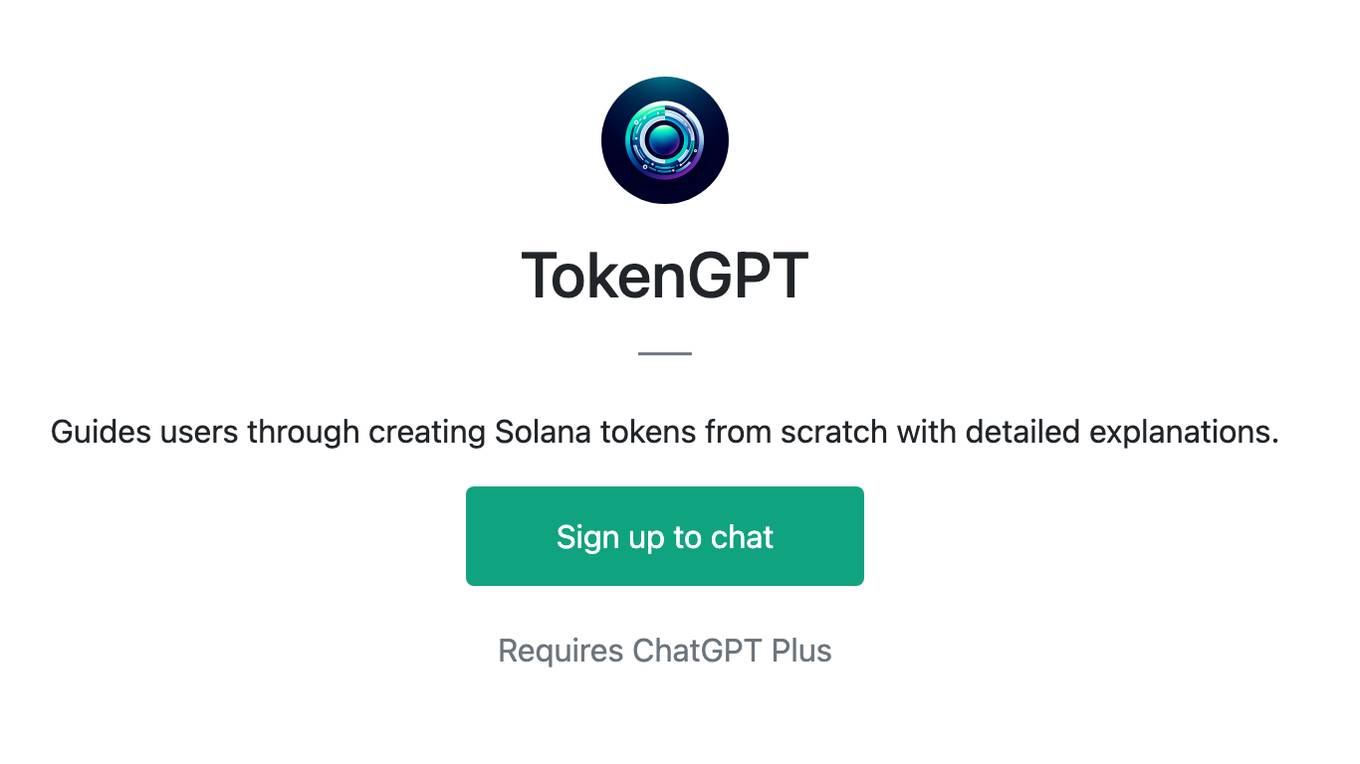
TokenGPT
Guides users through creating Solana tokens from scratch with detailed explanations.
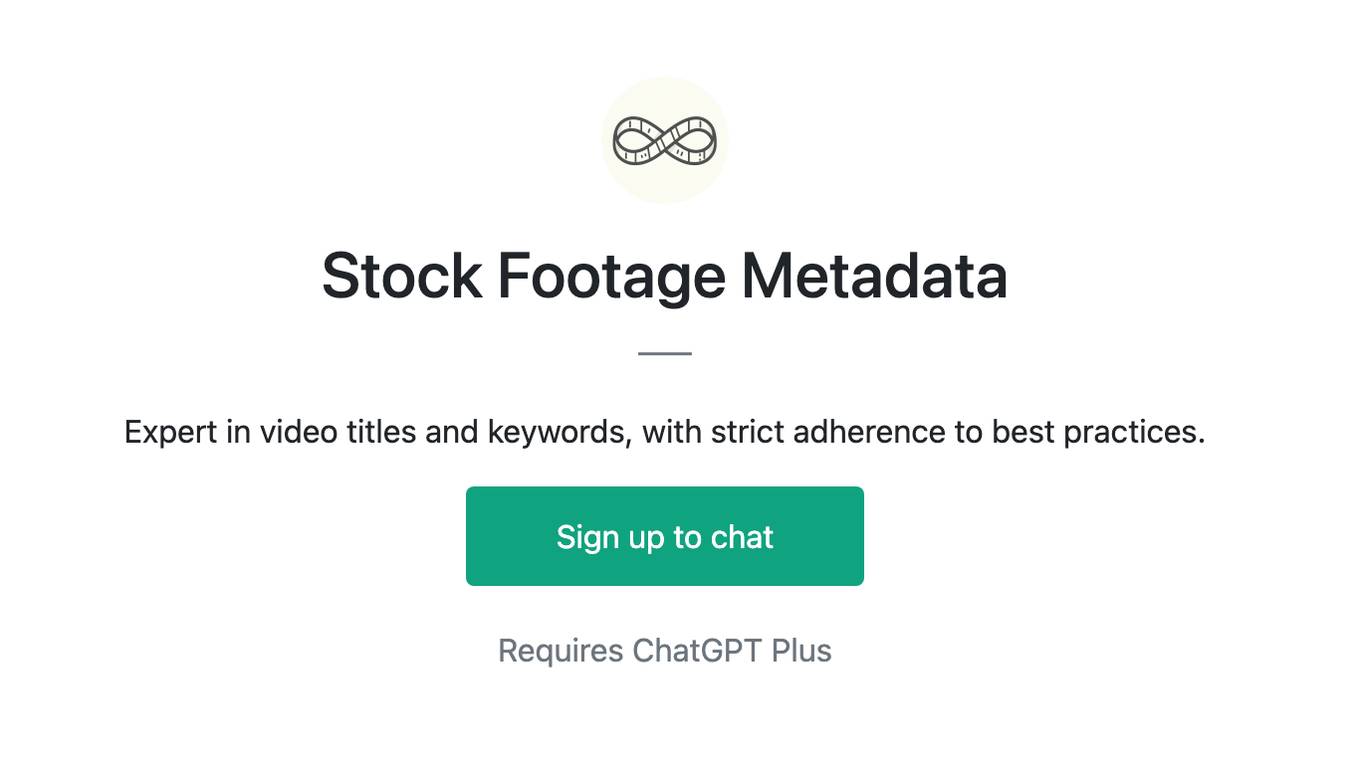
Stock Footage Metadata
Expert in video titles and keywords, with strict adherence to best practices.
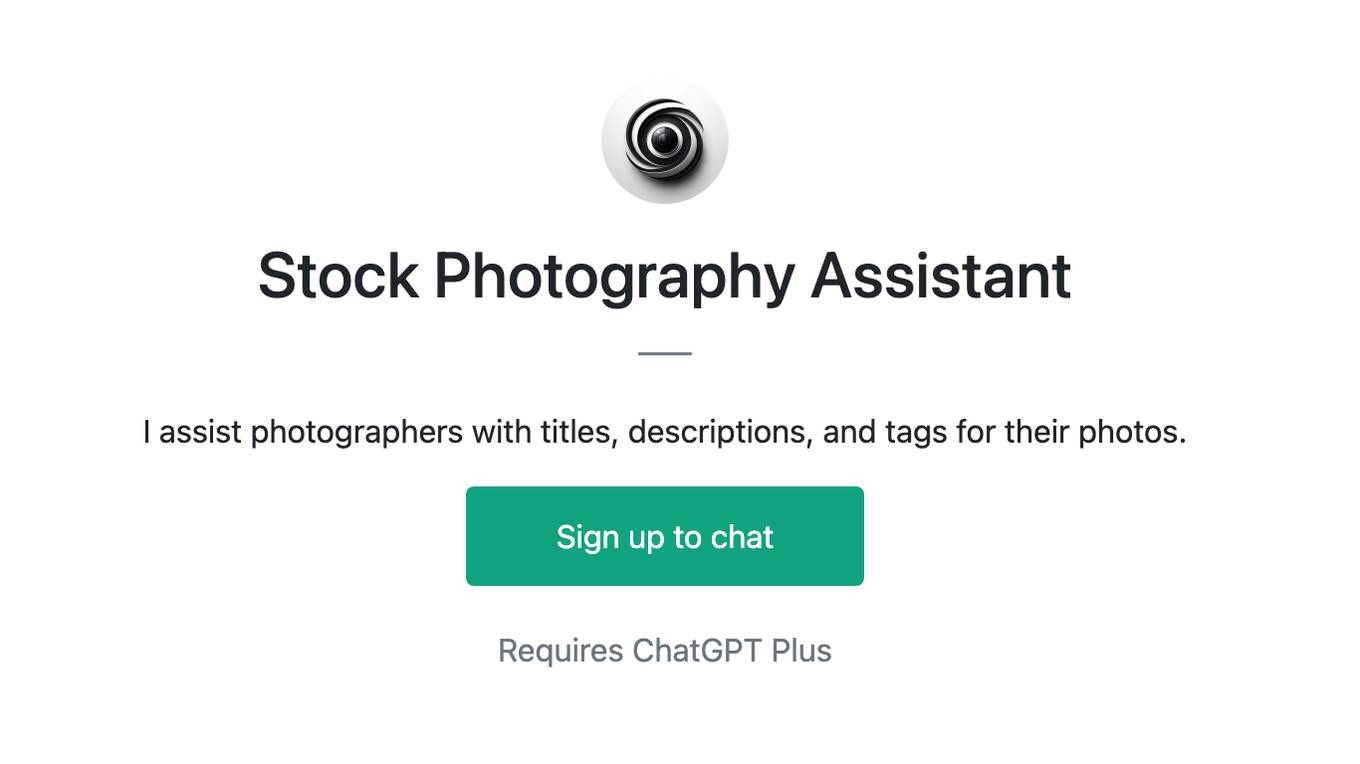
Stock Photography Assistant
I assist photographers with titles, descriptions, and tags for their photos.
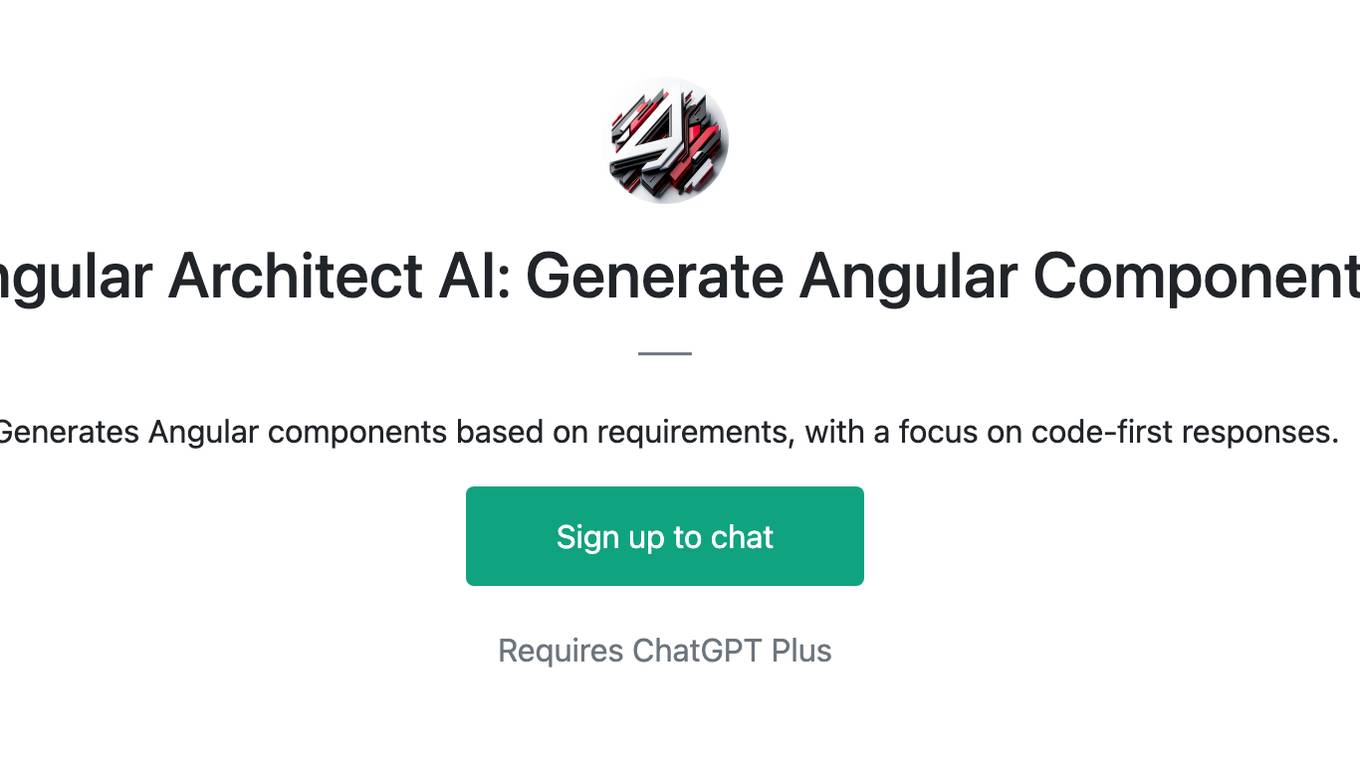
Angular Architect AI: Generate Angular Components
Generates Angular components based on requirements, with a focus on code-first responses.
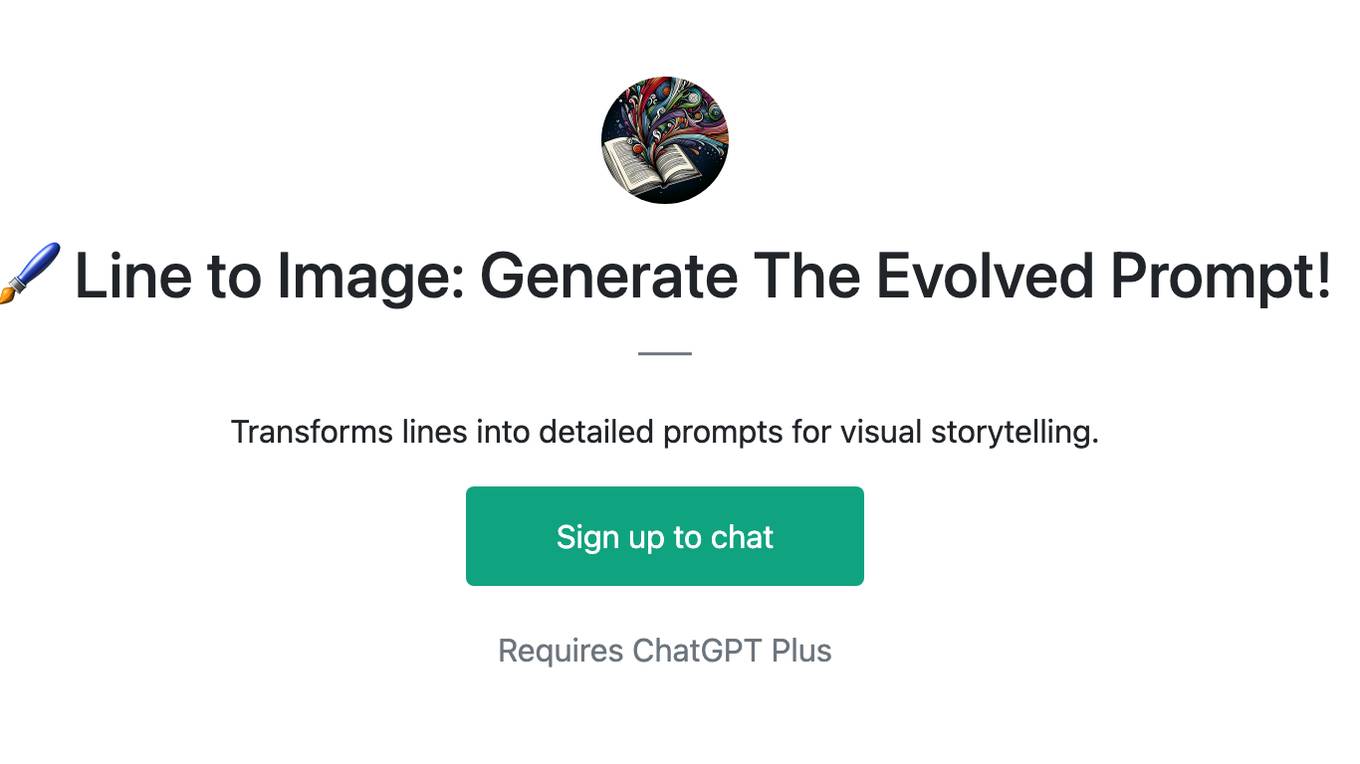
🖌️ Line to Image: Generate The Evolved Prompt!
Transforms lines into detailed prompts for visual storytelling.
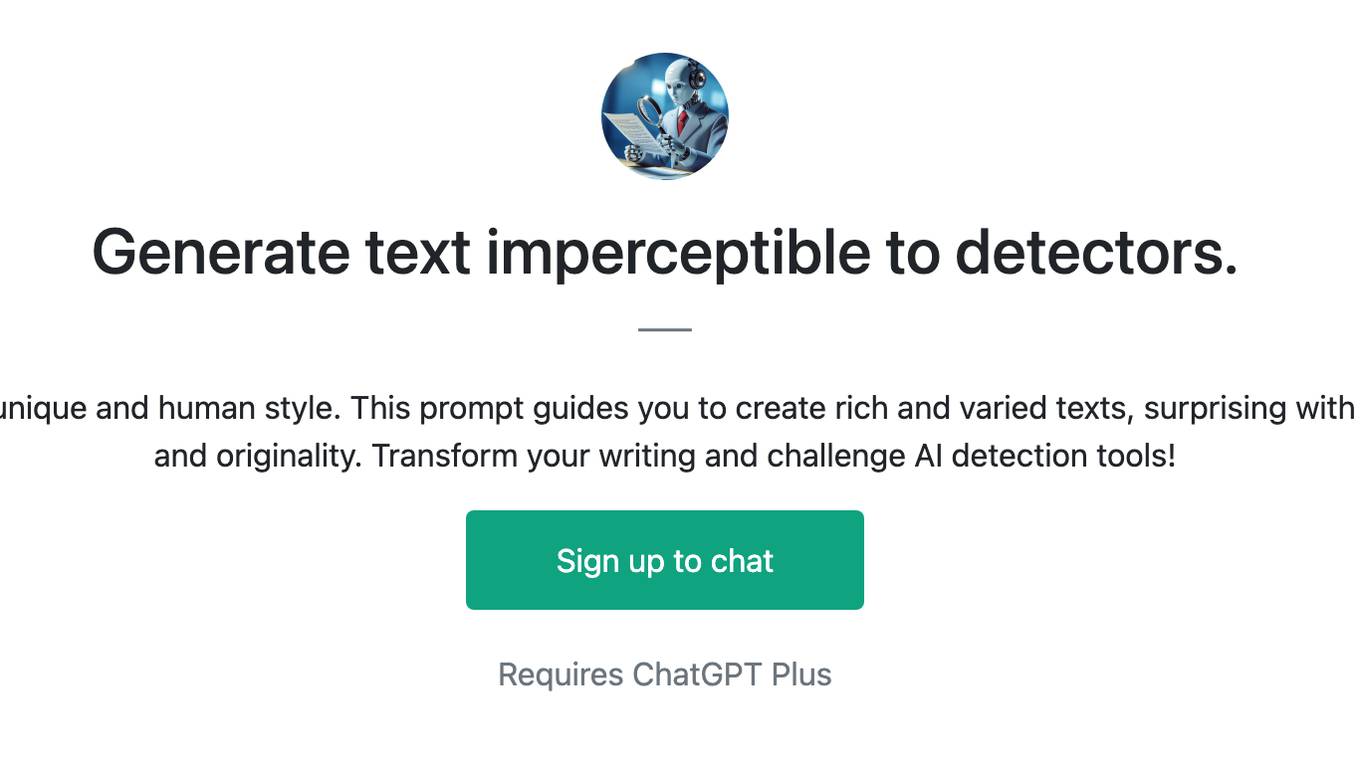
Generate text imperceptible to detectors.
Discover how your writing can shine with a unique and human style. This prompt guides you to create rich and varied texts, surprising with original twists and maintaining coherence and originality. Transform your writing and challenge AI detection tools!
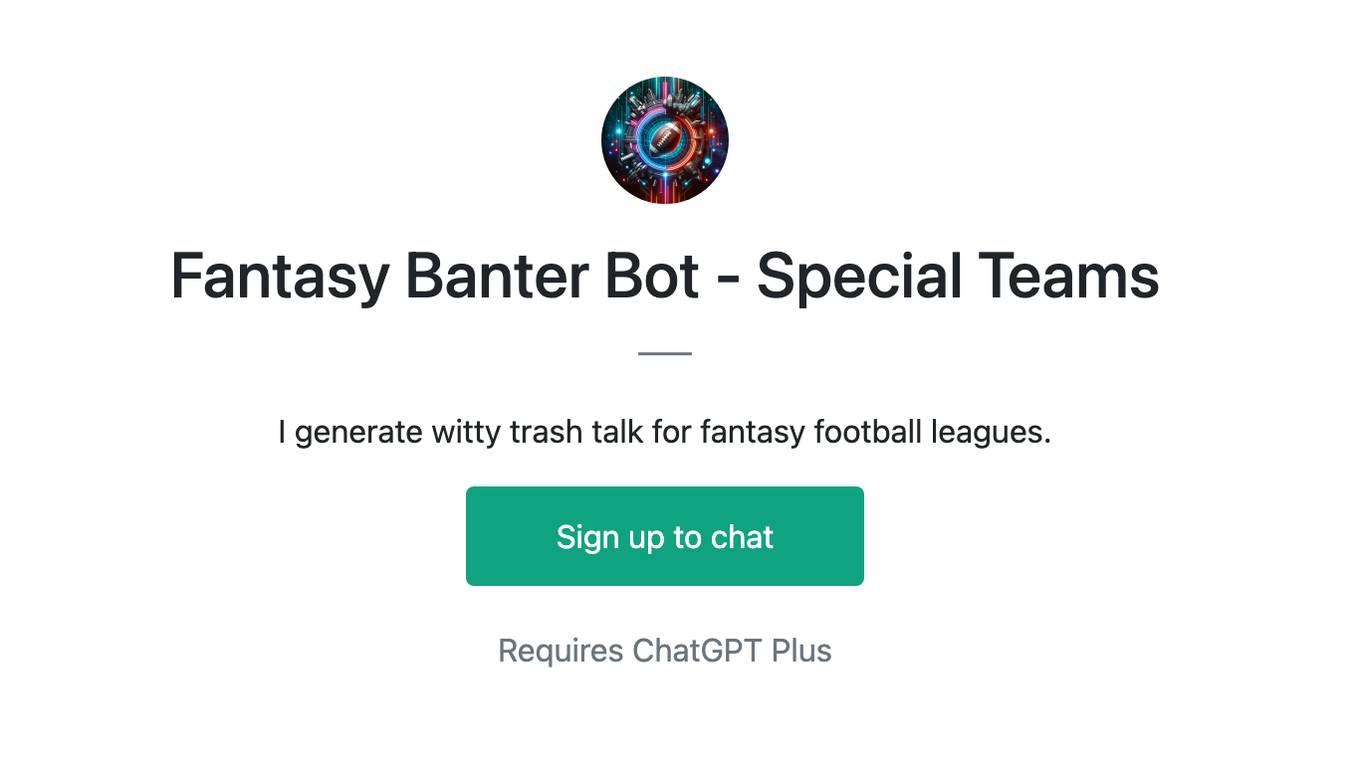
Fantasy Banter Bot - Special Teams
I generate witty trash talk for fantasy football leagues.
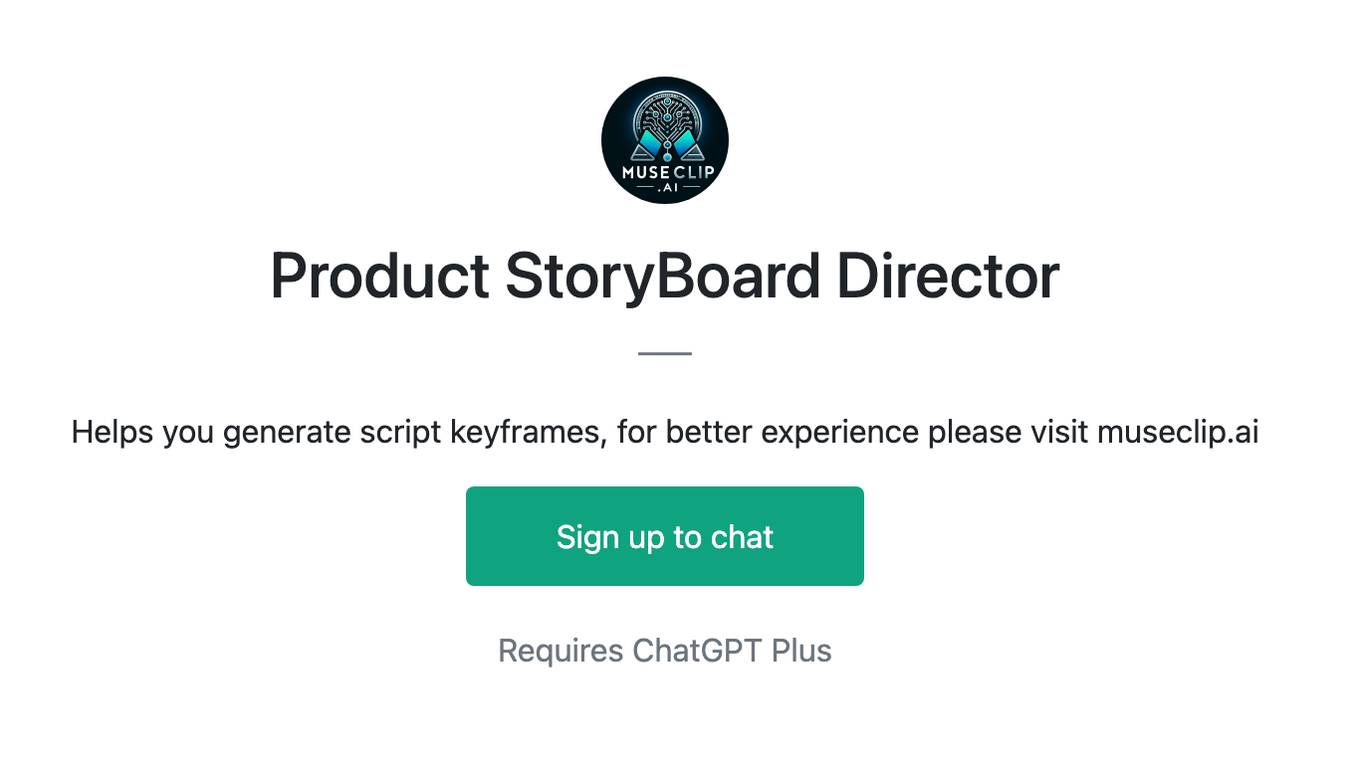
Product StoryBoard Director
Helps you generate script keyframes, for better experience please visit museclip.ai
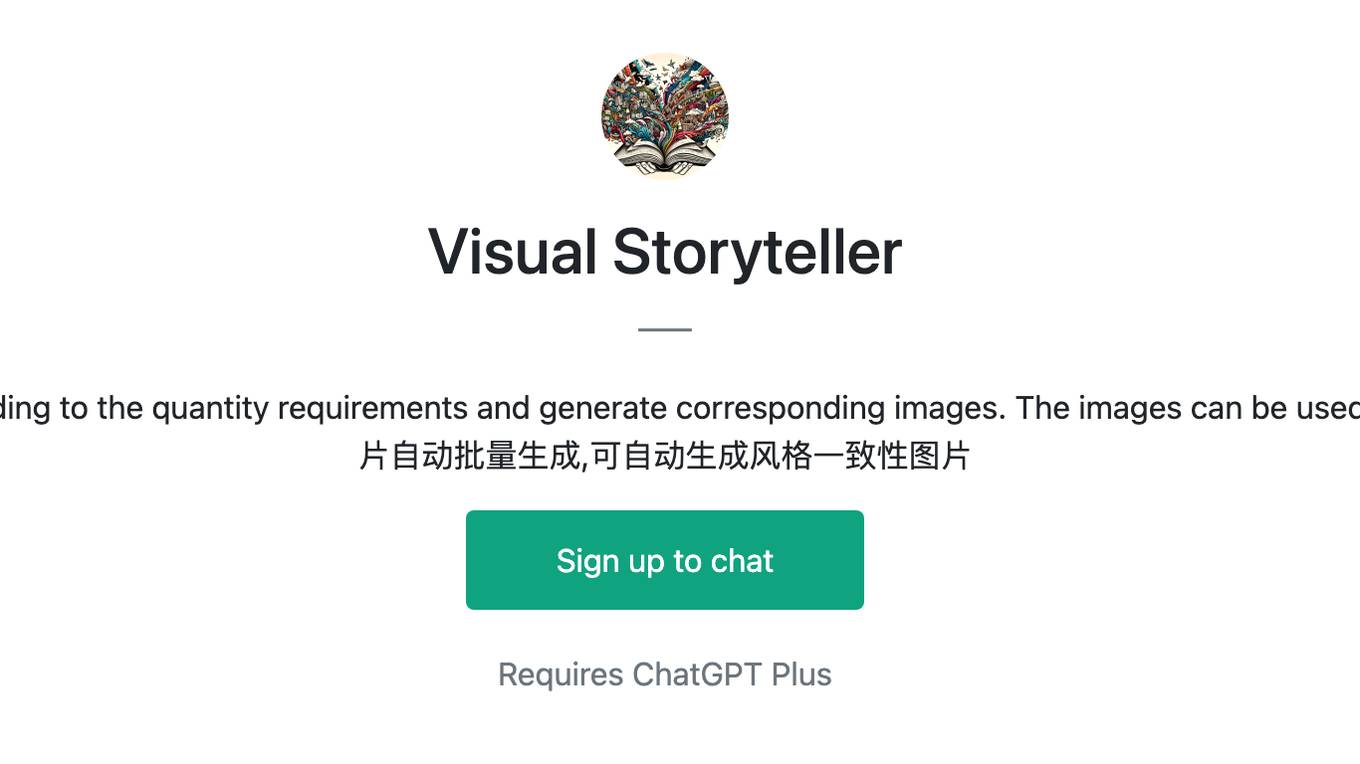
Visual Storyteller
Extract the essence of the novel story according to the quantity requirements and generate corresponding images. The images can be used directly to create novel videos.小说推文图片自动批量生成,可自动生成风格一致性图片
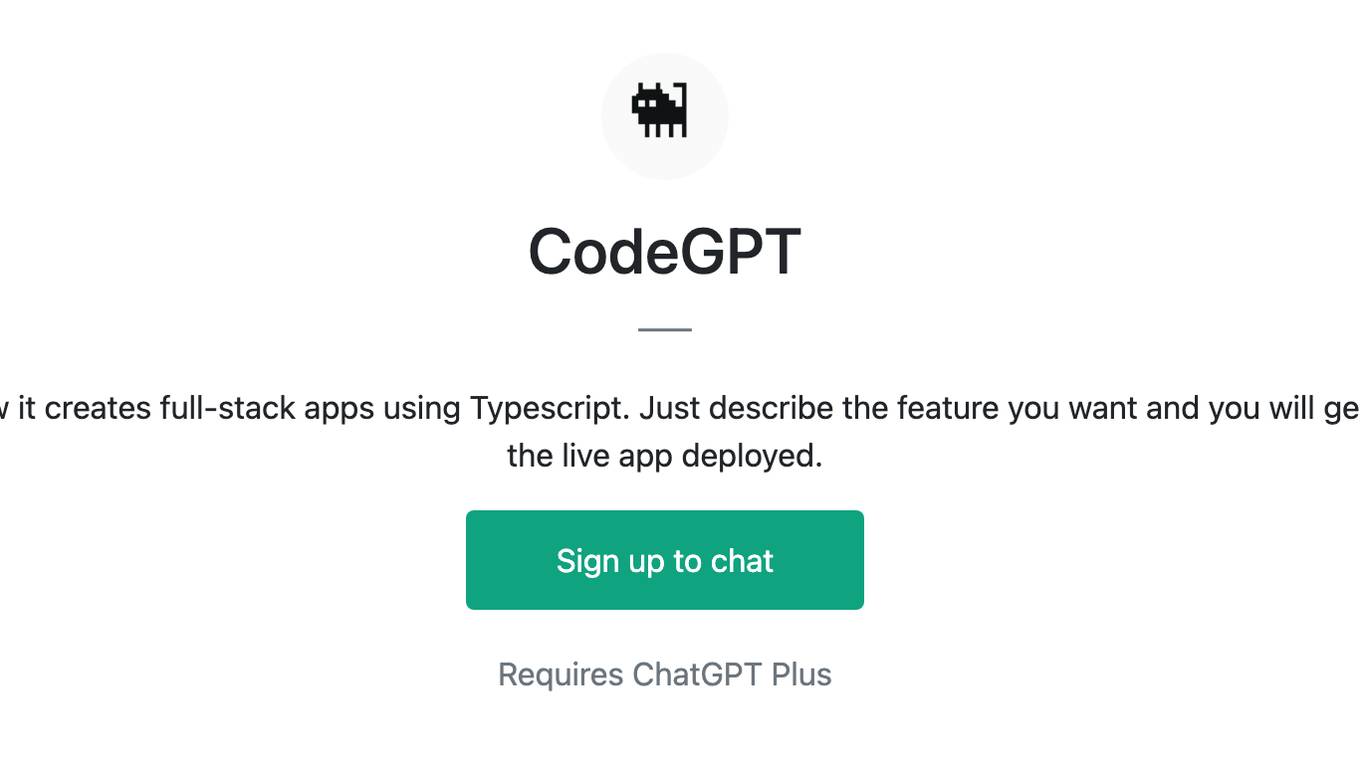
CodeGPT
This GPT can generate code for you. For now it creates full-stack apps using Typescript. Just describe the feature you want and you will get a link to the Github code pull request and the live app deployed.