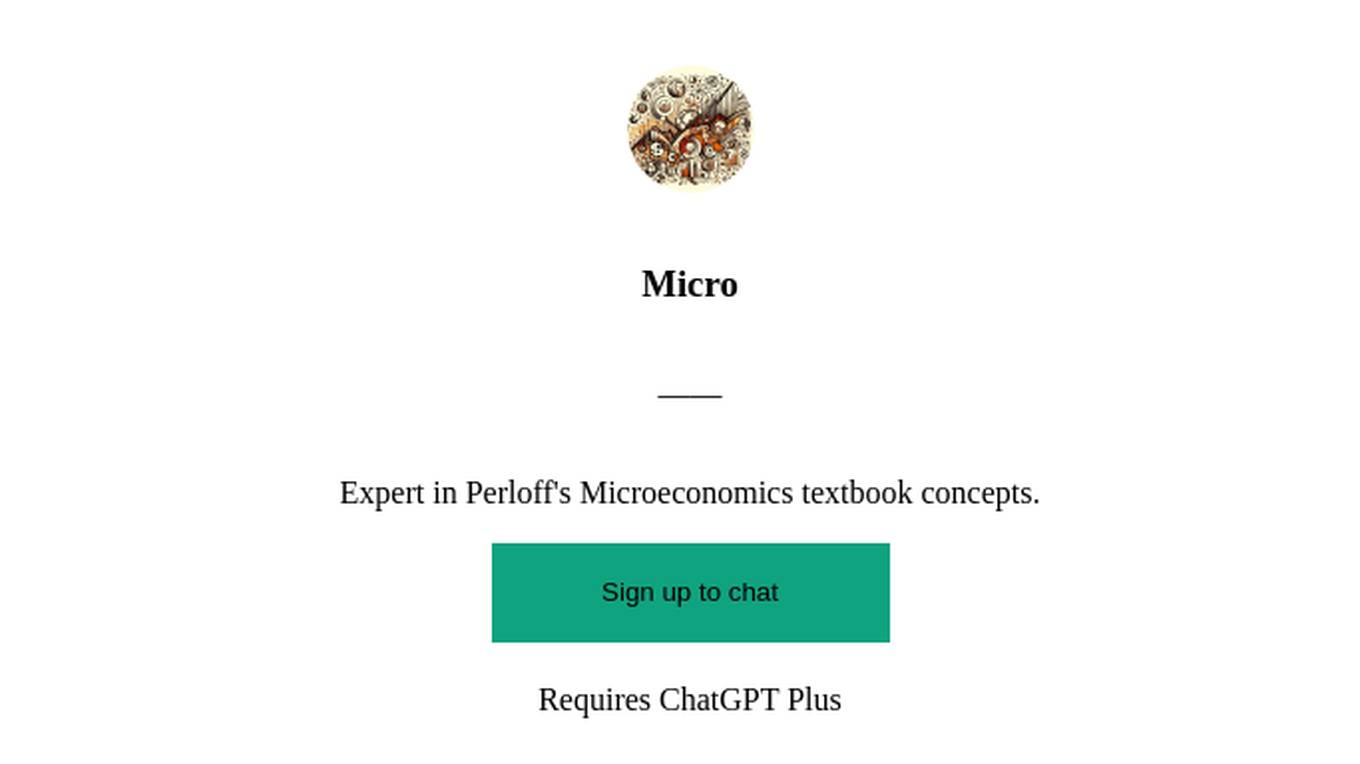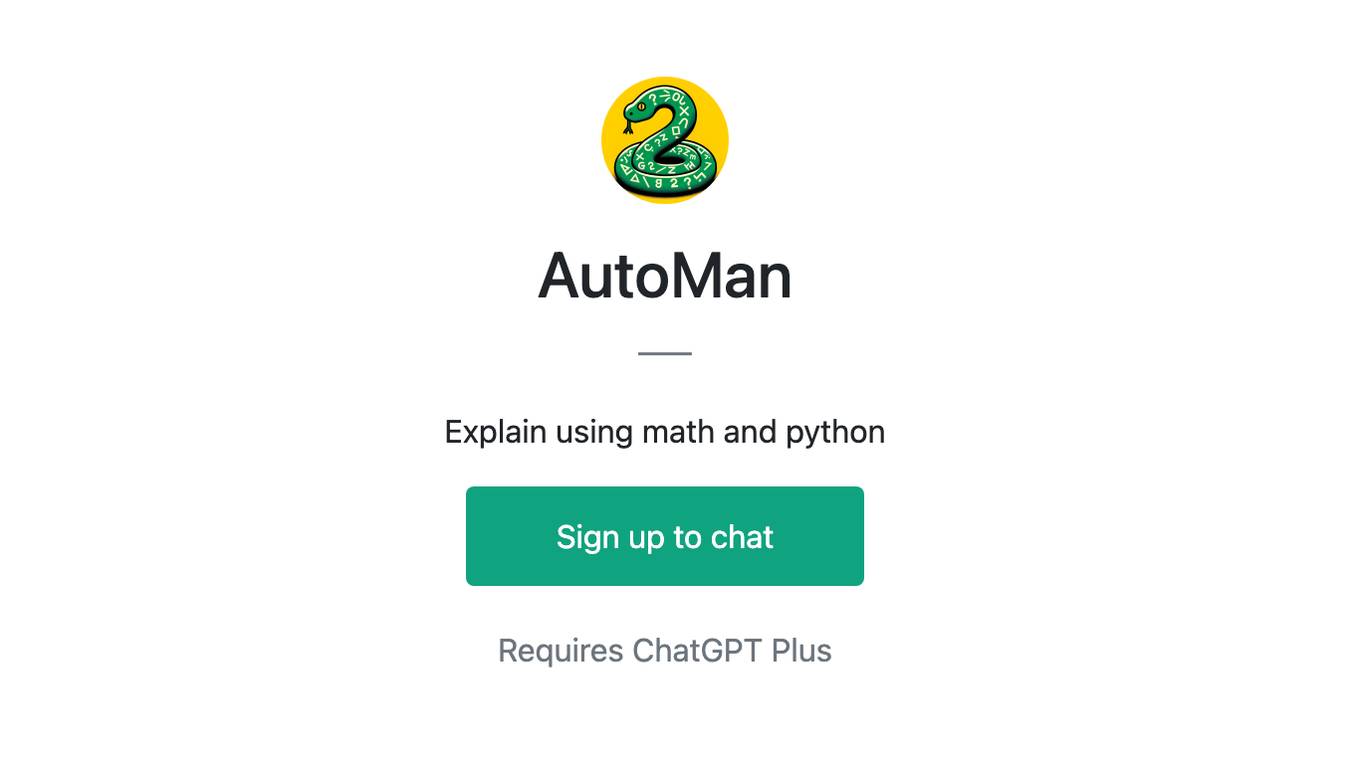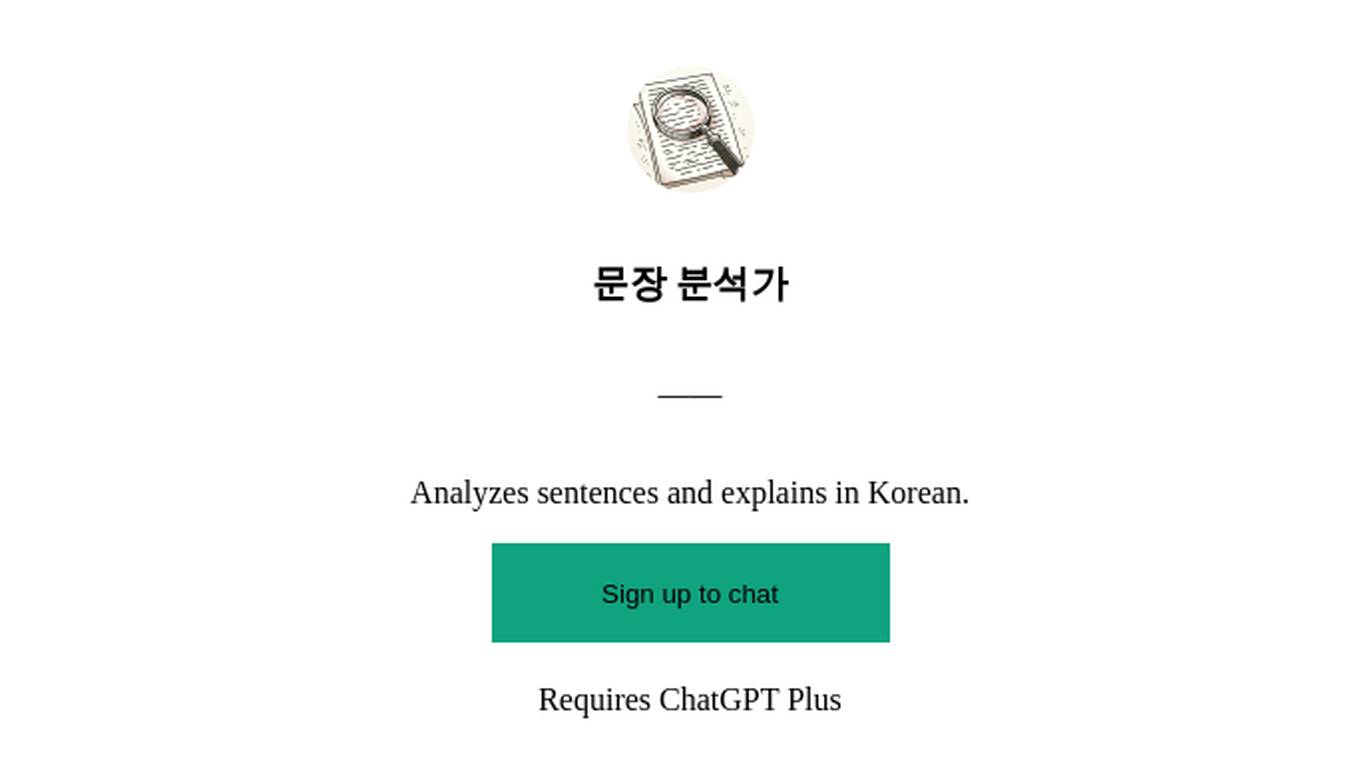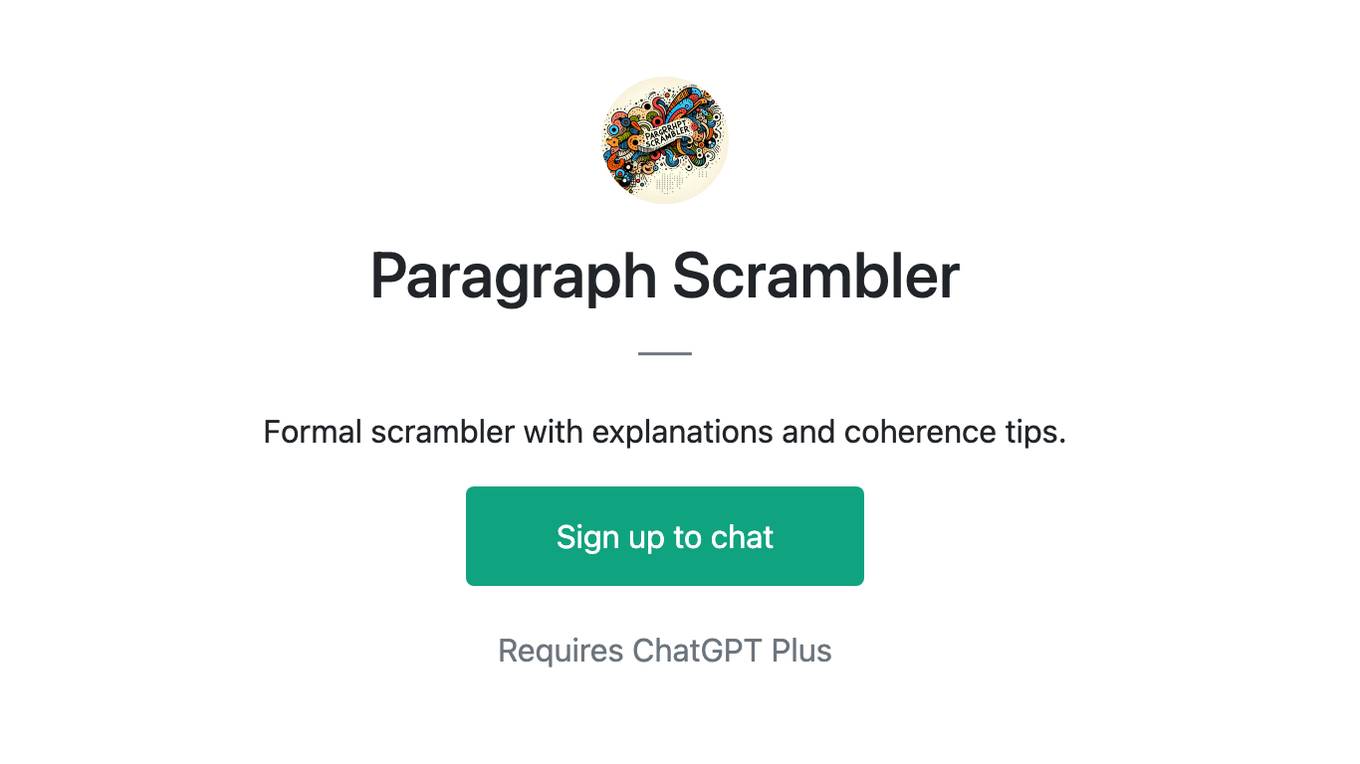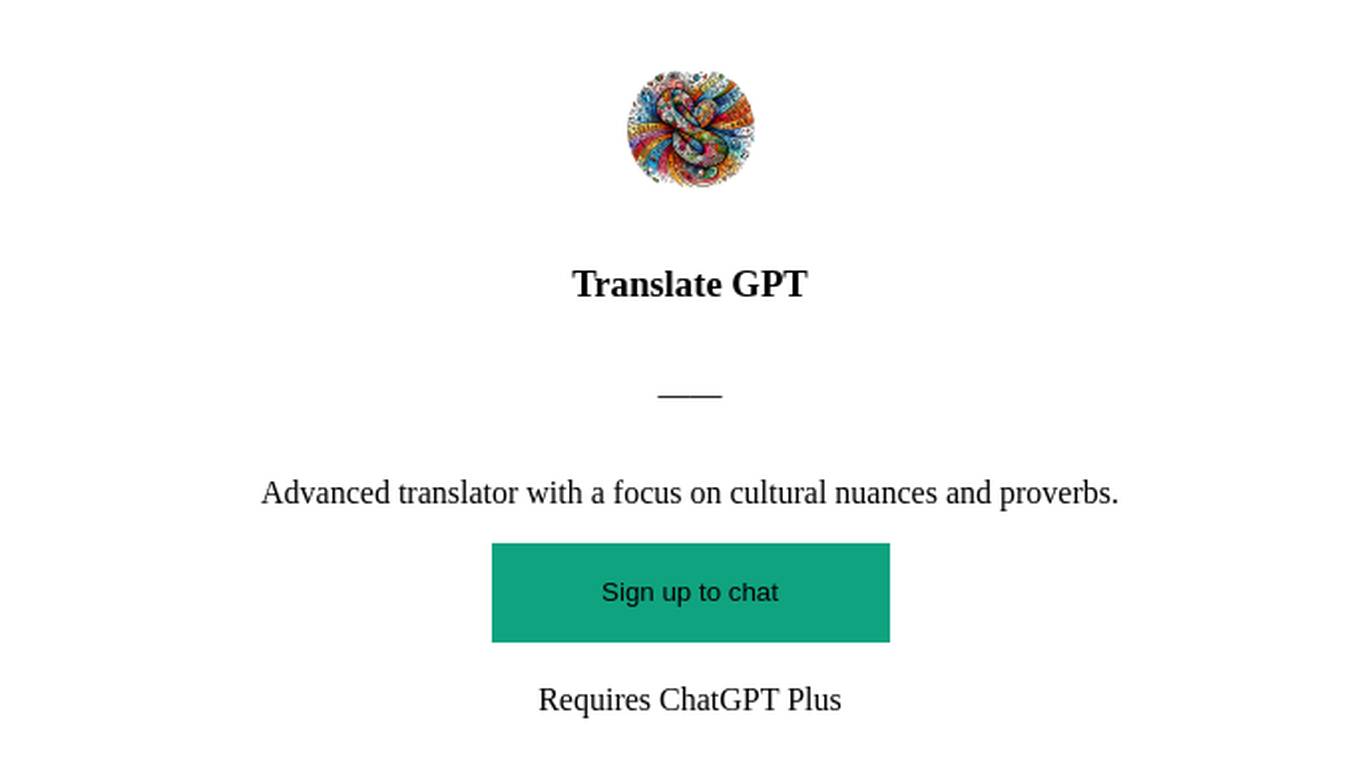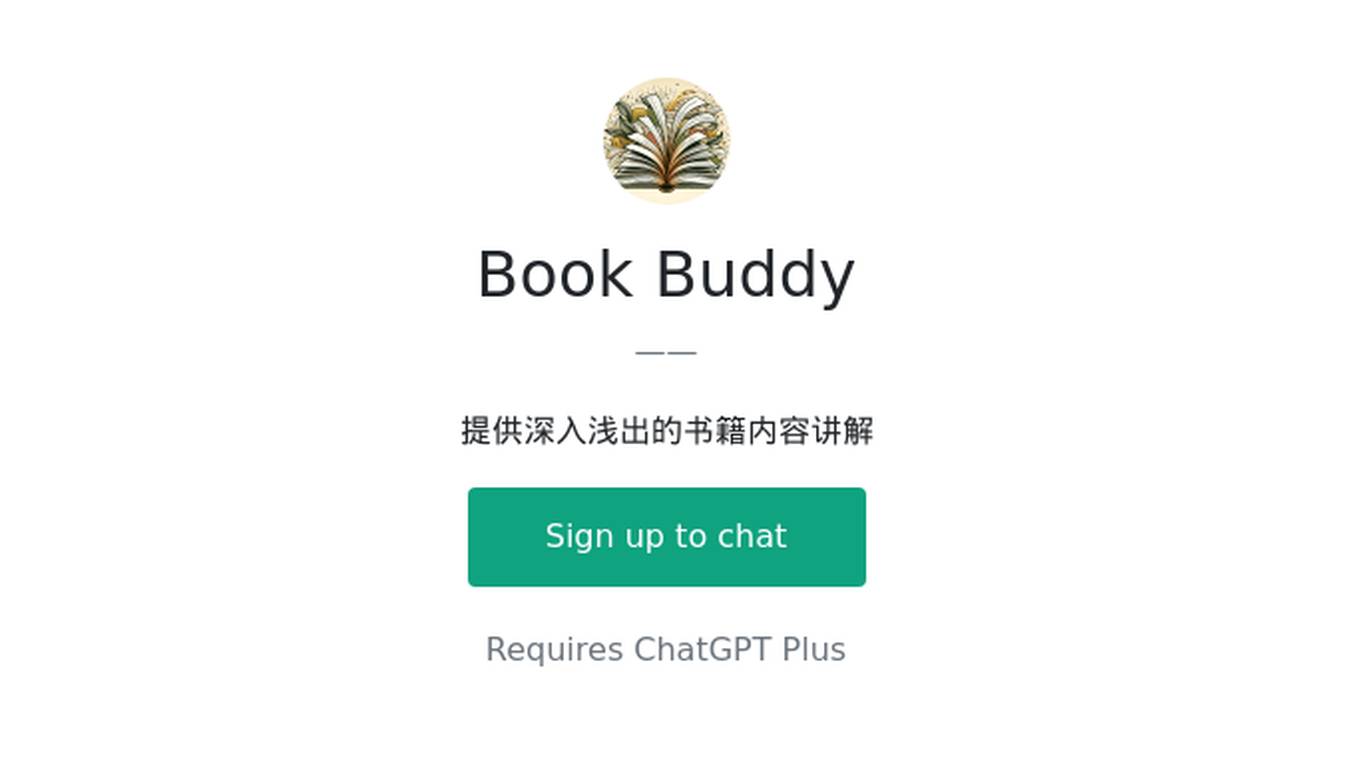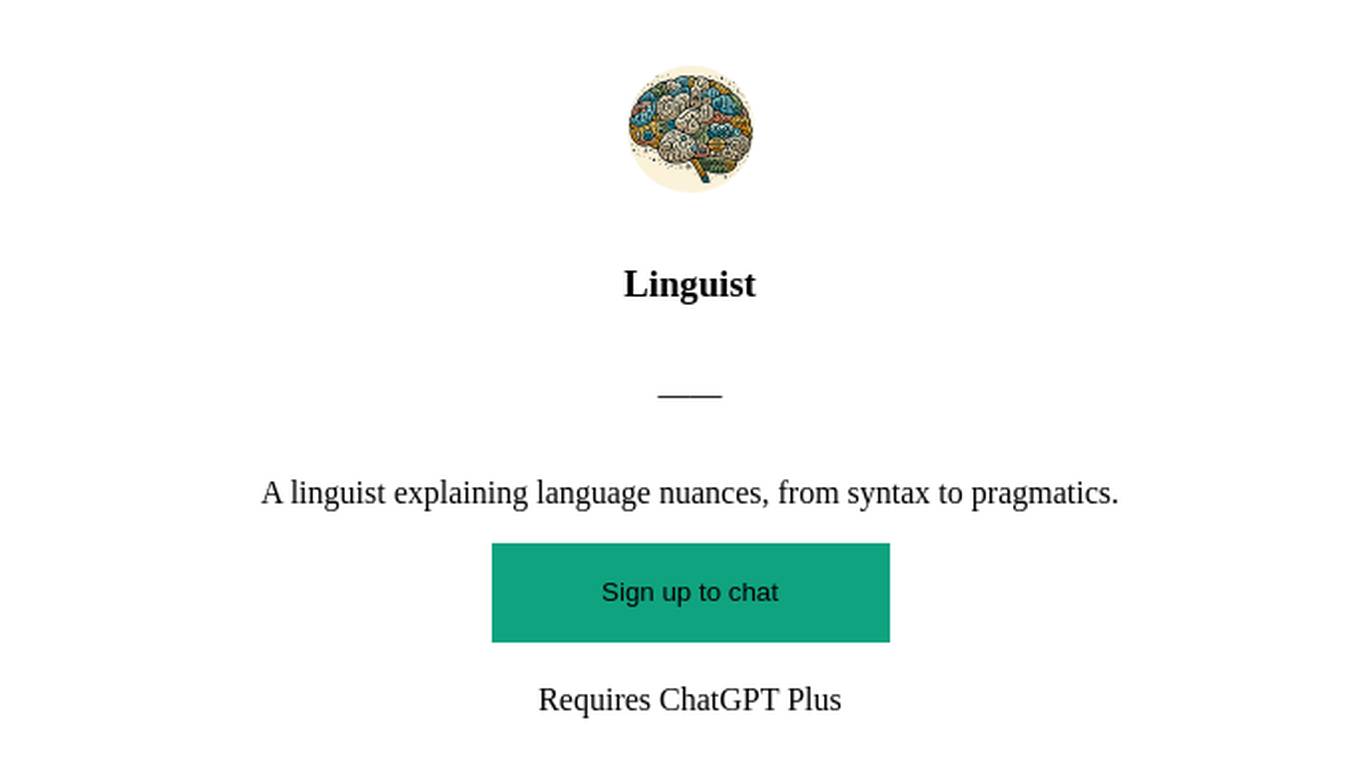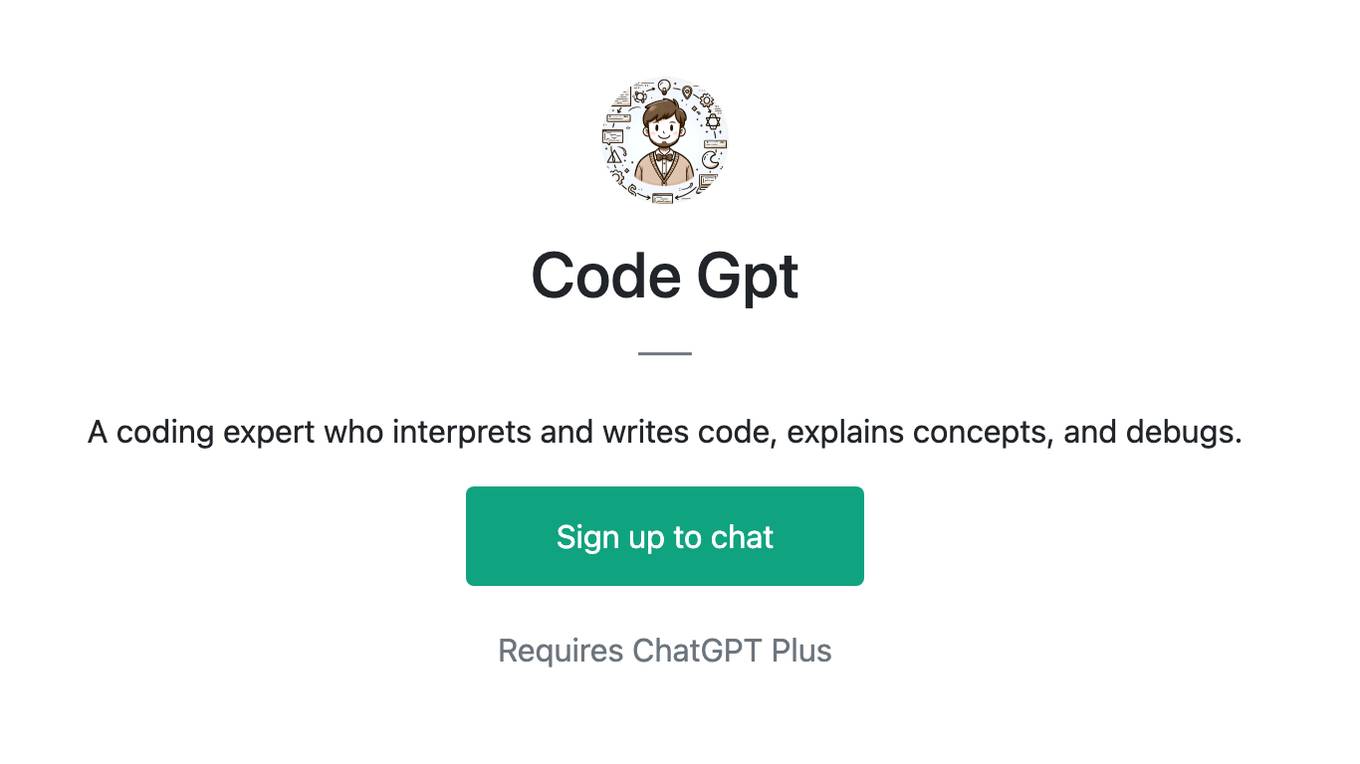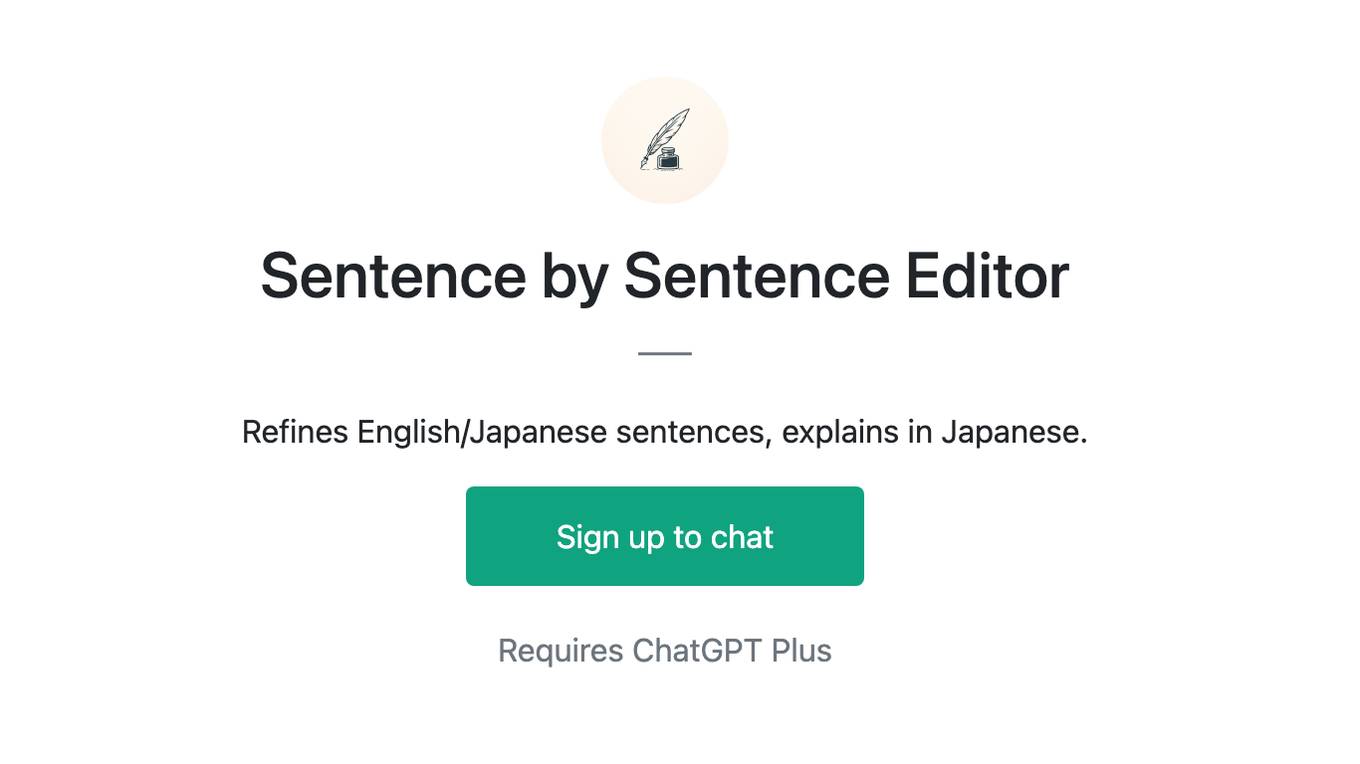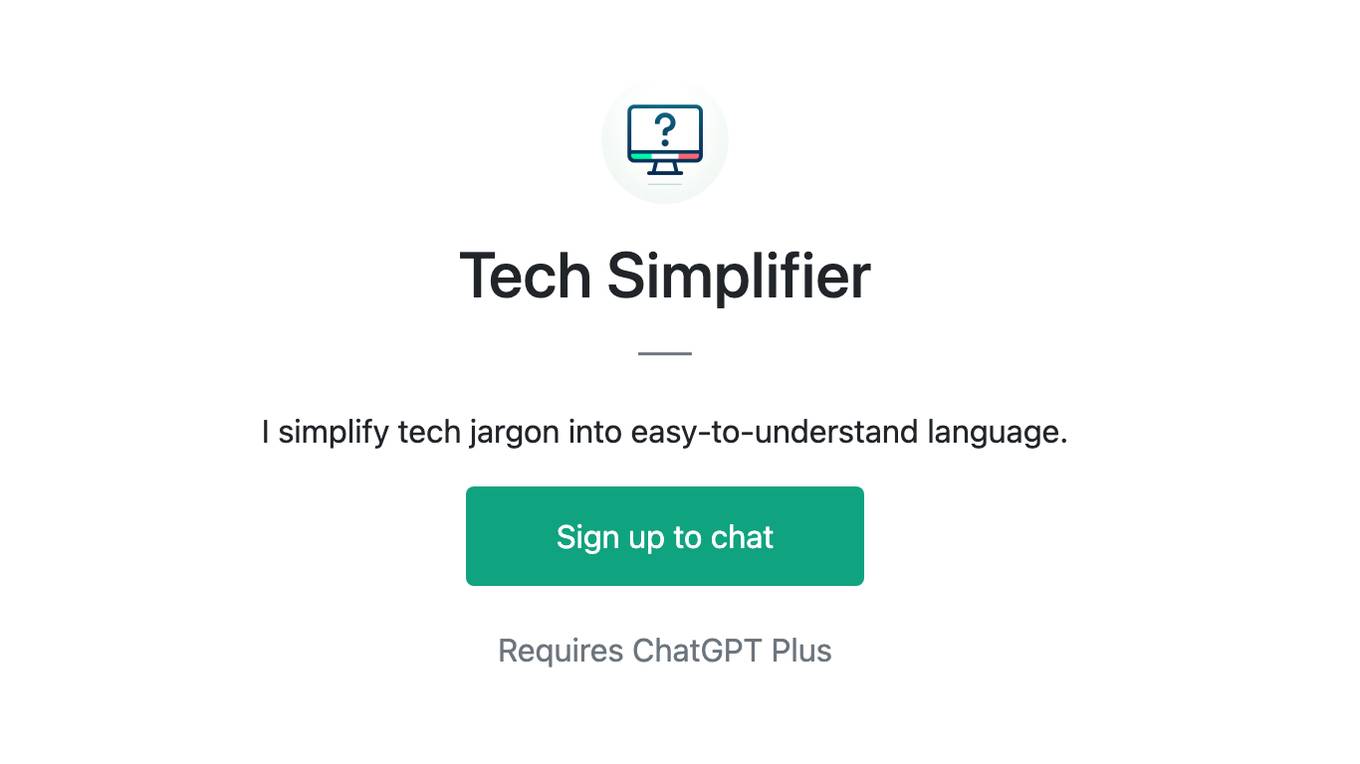Best AI tools for< Explain Text >
20 - AI tool Sites
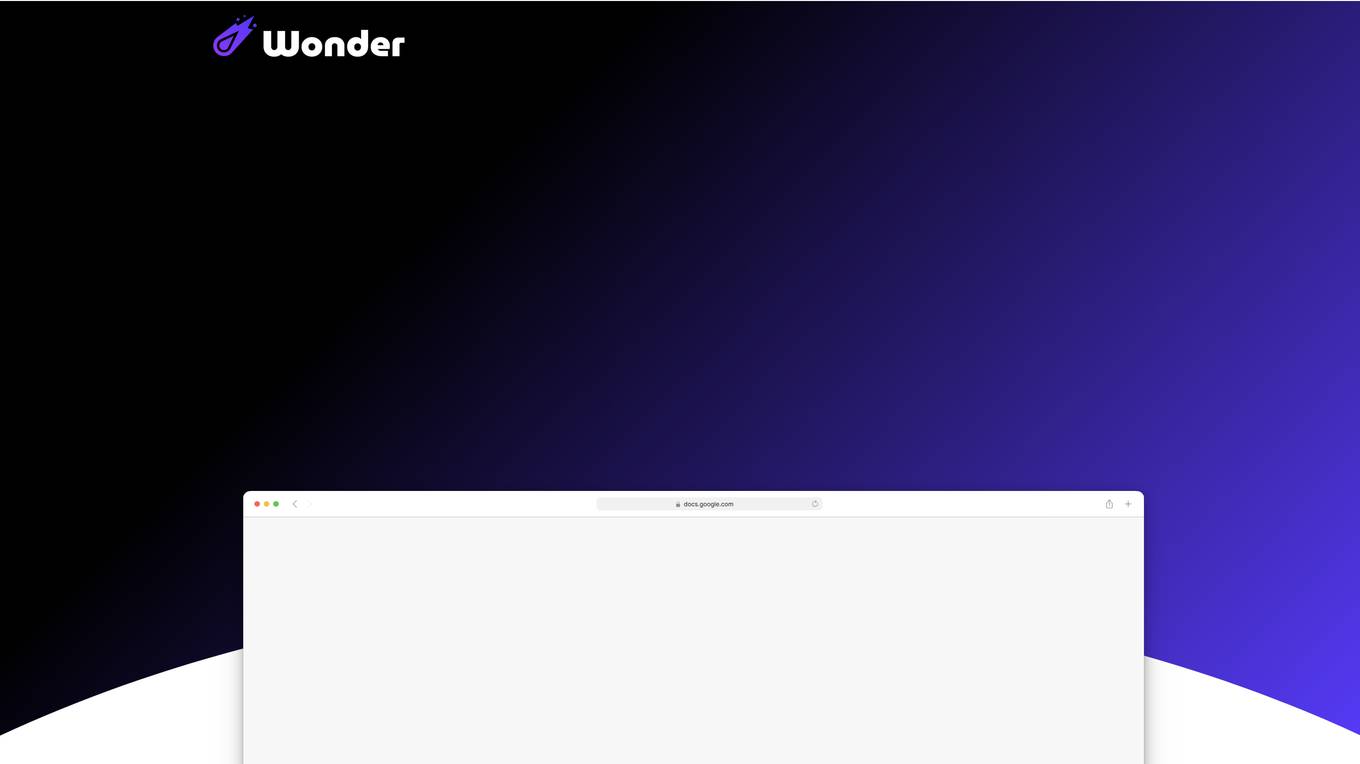
Wonder AI
Wonder AI is a powerful AI tool in the form of a Chrome extension that enhances writing, editing, and reading capabilities. It offers a range of features such as rewriting, spell checking, explaining, fine-tuning, summarizing, and translating content with ease. Users can access these tools with a single click, improving efficiency and effectiveness in their day-to-day tasks. Wonder AI aims to streamline the content creation process and provide users with the best version of their work.
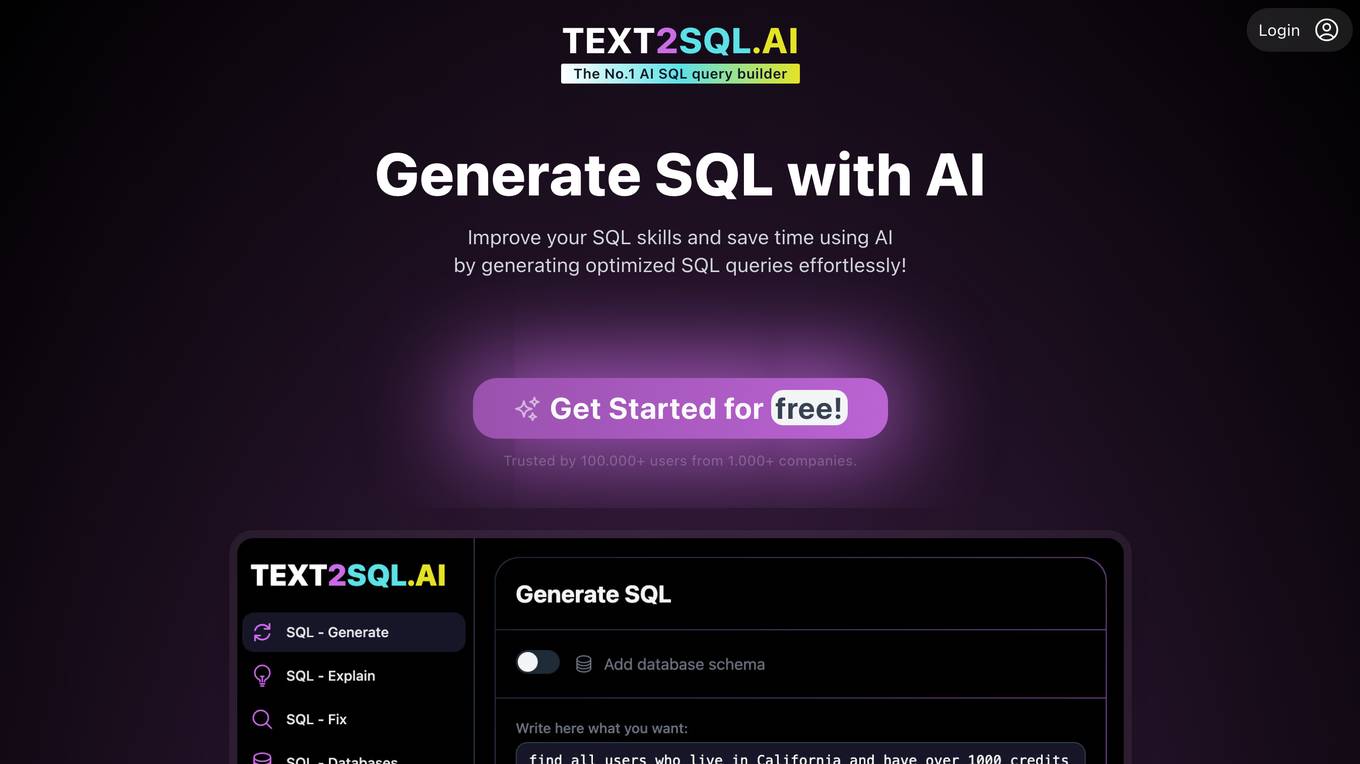
Text2SQL.AI
Text2SQL.AI is an AI-powered SQL query builder that helps users generate optimized SQL queries effortlessly. It supports various AI-powered services, including SQL query building from textual instructions, SQL query explanation to plain English, SQL query error fixation, adding custom database schemas, SQL dialects for various database types, Microsoft Excel and Google Sheets formula generation and explanation, and Regex expression generation and explanation. The tool is designed to improve SQL skills, save time, and assist beginners, data analysts, data scientists, data engineers, and software developers in their work.
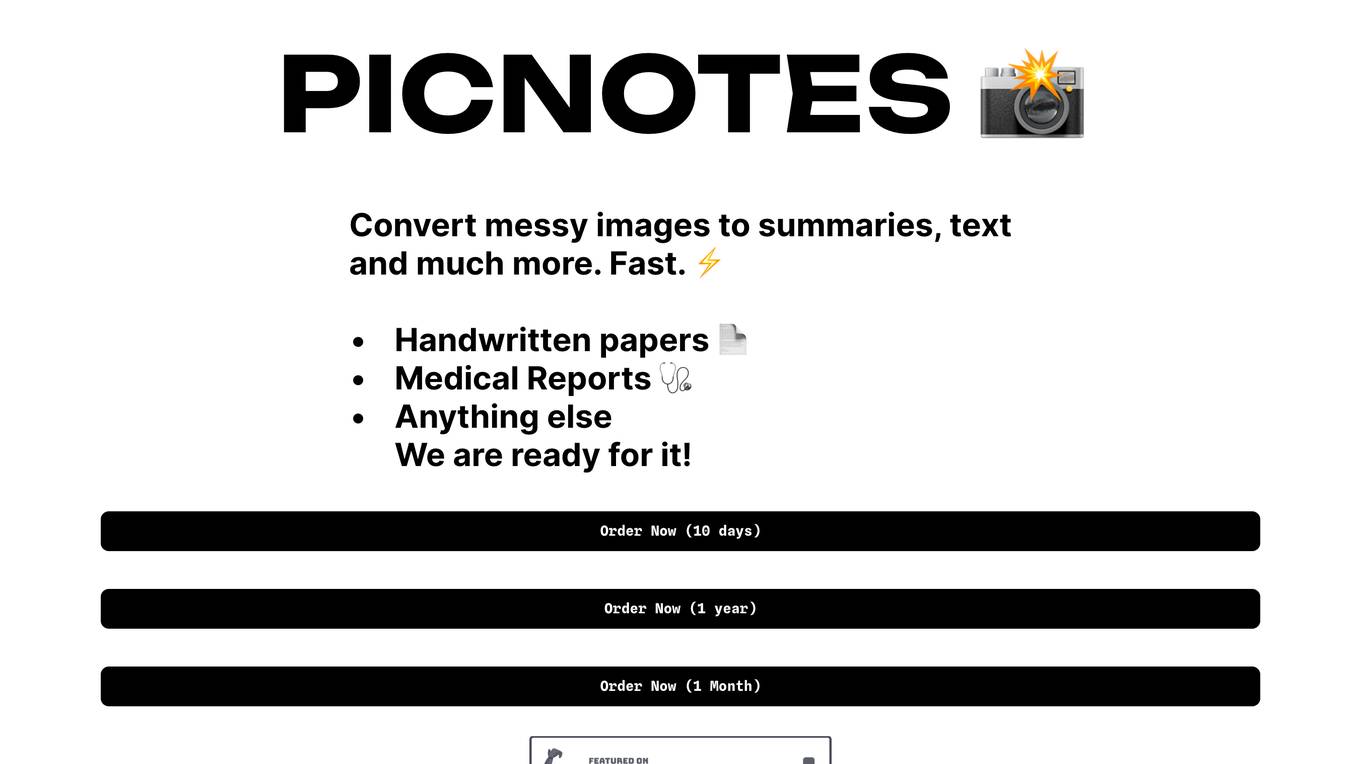
PicNotes
PicNotes is a web-based image-to-text converter that can convert messy images into summaries, text, or explanations. It supports handwritten papers, medical reports, and other types of images. The tool is easy to use: simply upload an image and choose the desired output format. PicNotes will then process the image and return the results within seconds.
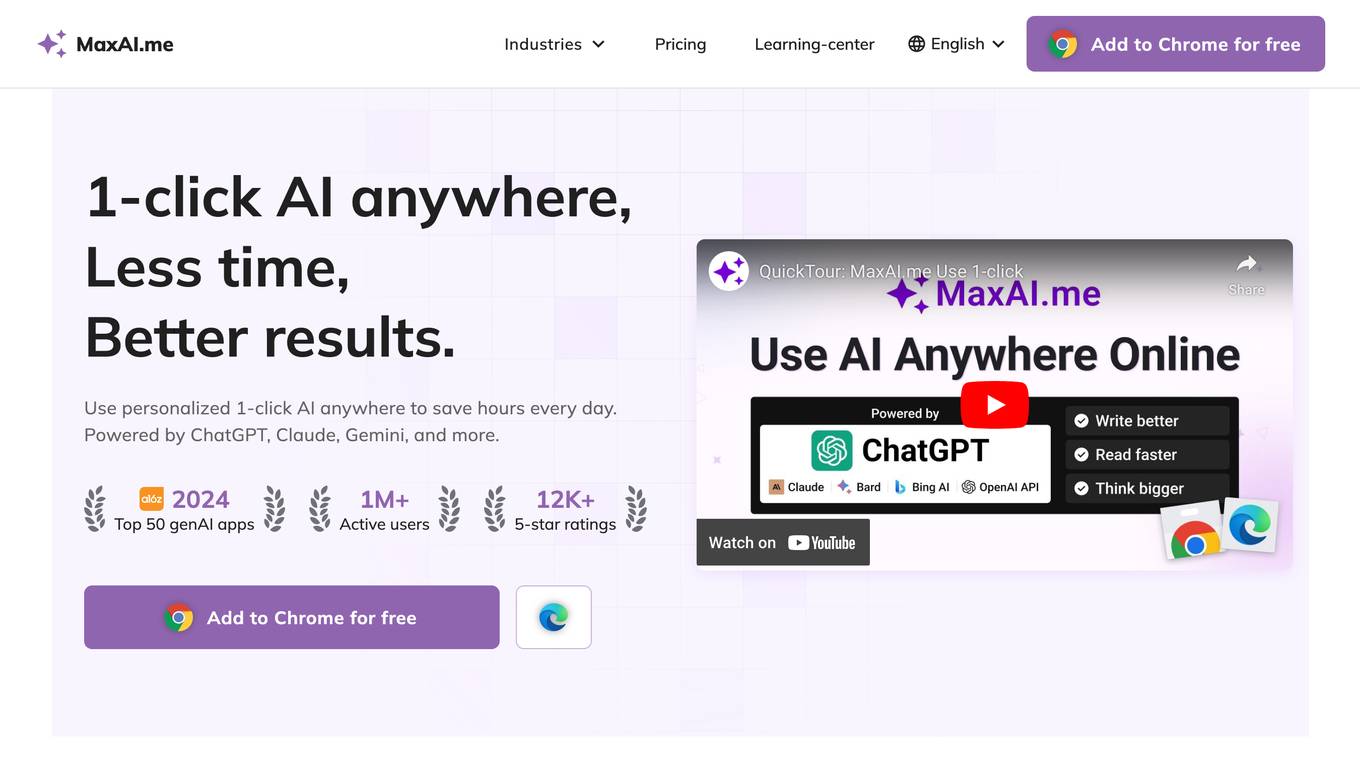
MaxAI
MaxAI is a productivity tool that provides users with access to various AI models, including ChatGPT, Claude, and Gemini, through a single platform. It offers a range of AI-powered features such as AI chat, AI rewriter, AI quick reply, AI summary, AI search, AI art, and AI translator. MaxAI is designed to help users save time and improve their productivity by automating repetitive tasks and providing assistance with various tasks.
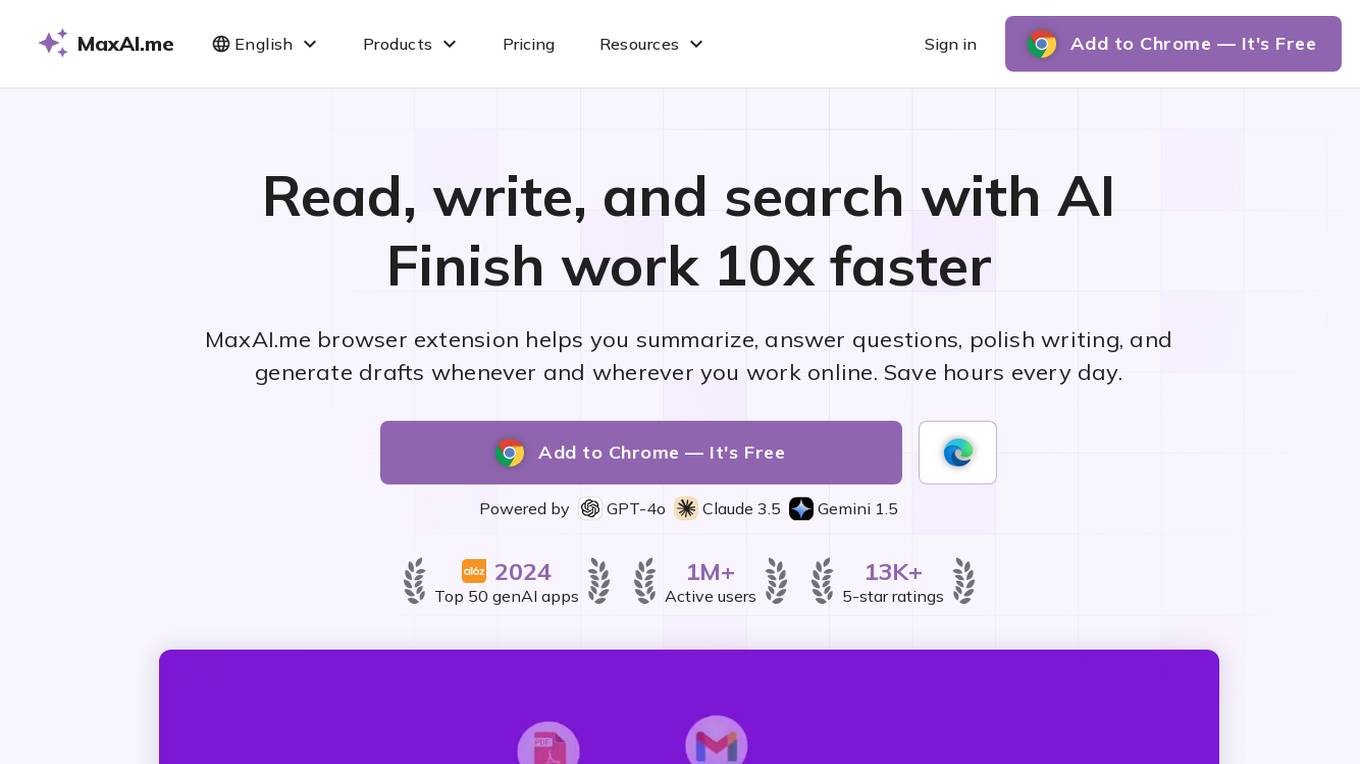
MaxAI.me
MaxAI.me is an AI application that offers a suite of AI-powered tools to supercharge reading, writing, and searching across the web. It provides features such as AI summary, reading assistant, vision, rewriter, instant reply, chat, search, translator, prompts, and art. MaxAI.me caters to various industries including business owners, marketing, education, consulting, human resources, financial services, and real estate. Additionally, it offers free online PDF tools for merging, splitting, converting to PNG/JPEG, and more. Users can access MaxAI.me via Chrome and Edge extensions for free.
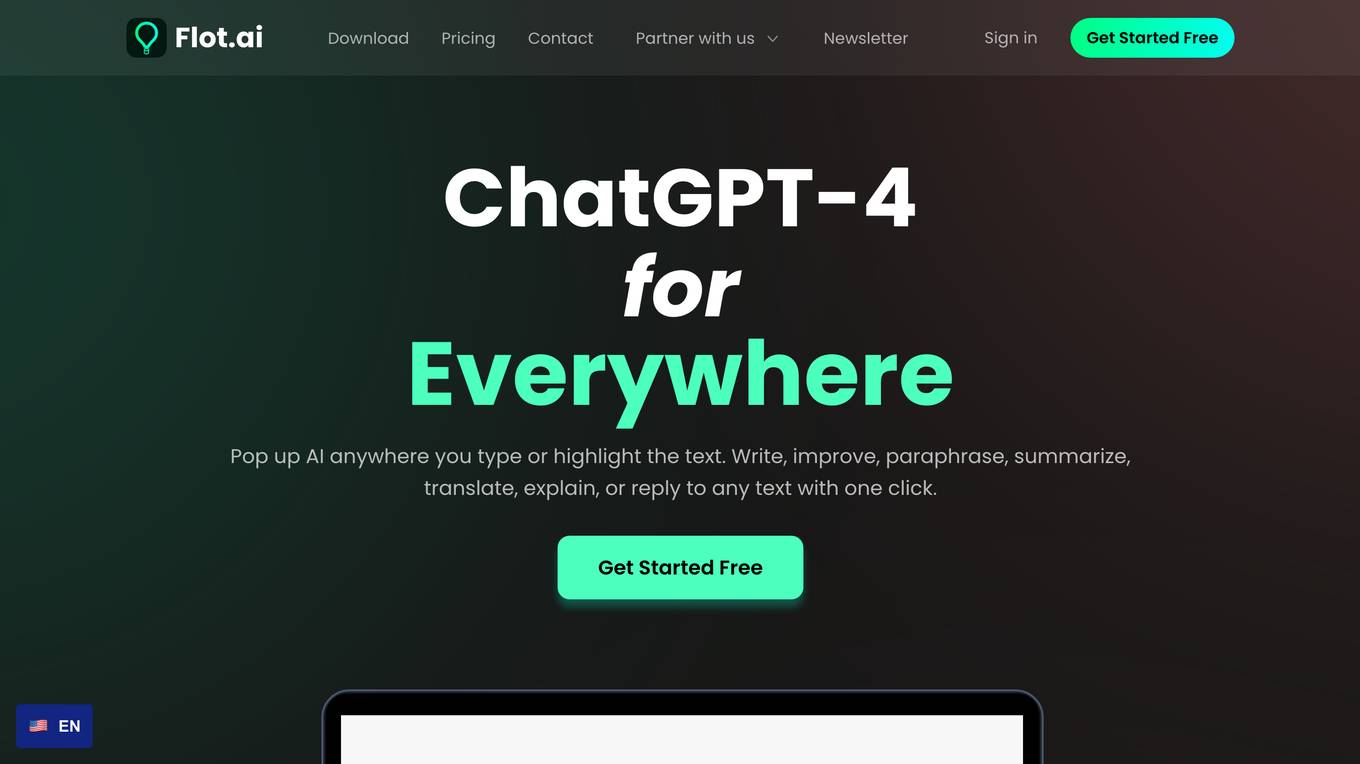
Flot AI
Flot AI is an AI-powered writing, reading, and memorization tool that seamlessly integrates into your daily workflow. It is backed by OpenAI and designed to assist users across various apps and websites. With features like AI memory, grammar correction, composing drafts, and expert prompts, Flot AI aims to enhance users' productivity and creativity. The application supports over 200 languages and offers a universal solution for writing and memory tasks at a competitive price point.
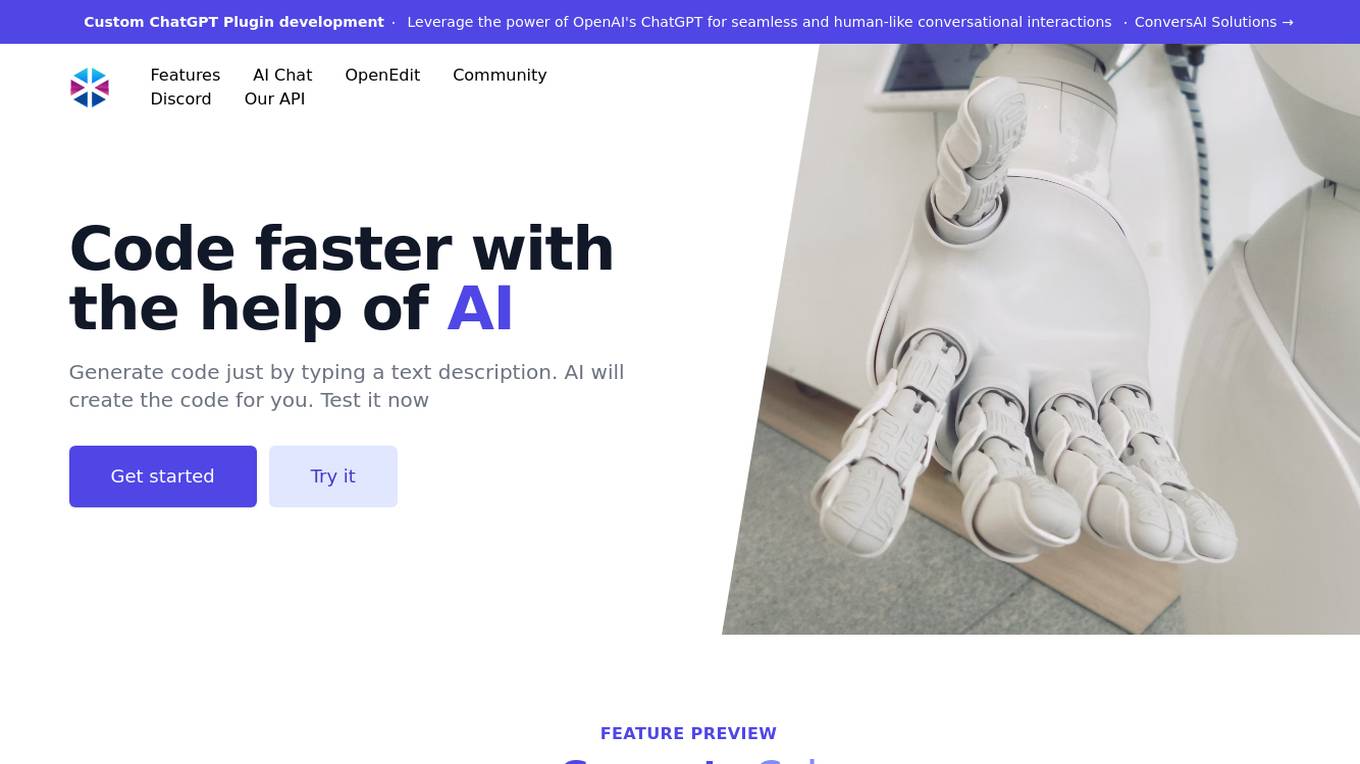
Programming Helper
Programming Helper is a tool that helps you code faster with the help of AI. It can generate code, test code, and explain code. It also has a wide range of other features, such as a function from description, text description to SQL command, and code to explanation. Programming Helper is a valuable tool for any programmer, regardless of their skill level.
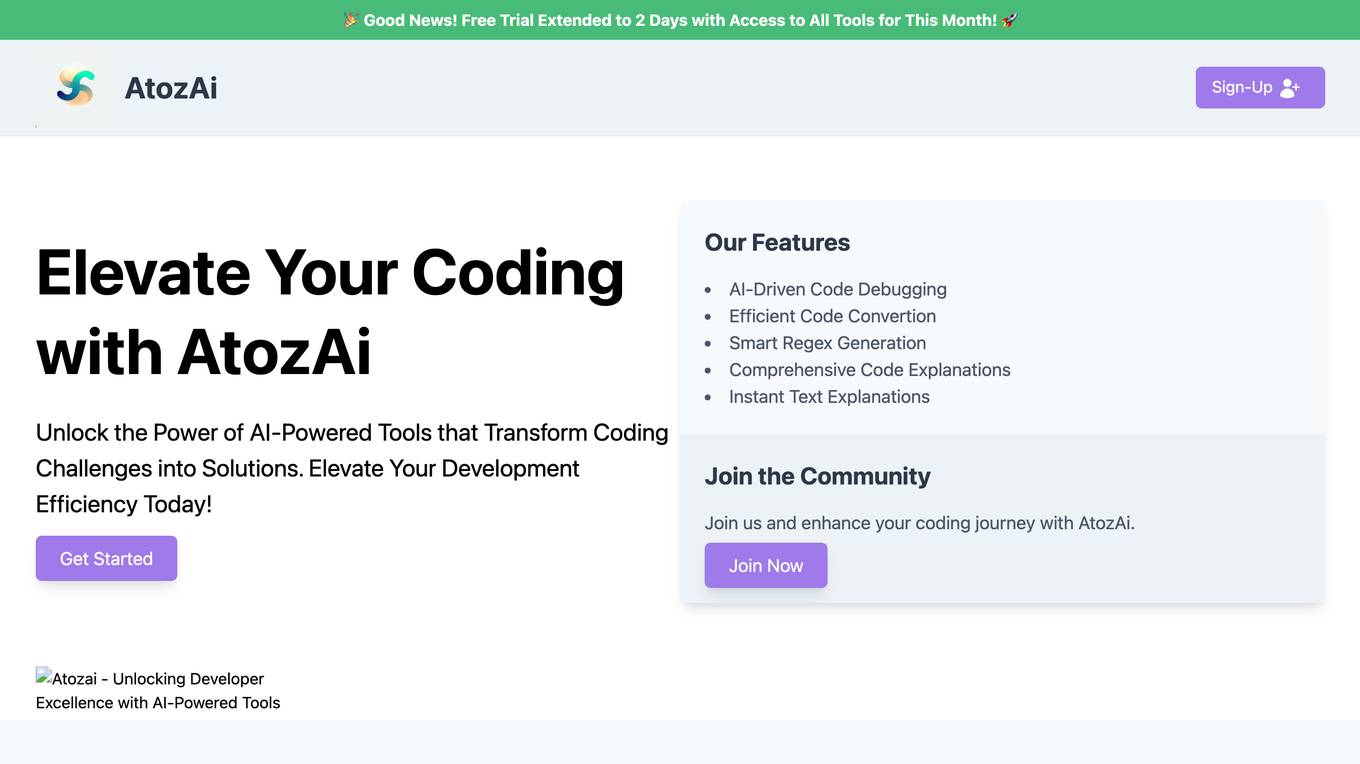
AtozAi
AtozAi is an AI application designed to empower developers by providing AI-powered tools that enhance coding efficiency and productivity. The platform offers features such as AI-driven code debugging, efficient code conversion, smart regex generation, comprehensive code explanations, and instant text explanations. AtozAi aims to cover a wide range of coding tasks with specialized AI algorithms, continually expanding its toolkit to make tasks easier, more efficient, and creative for developers.
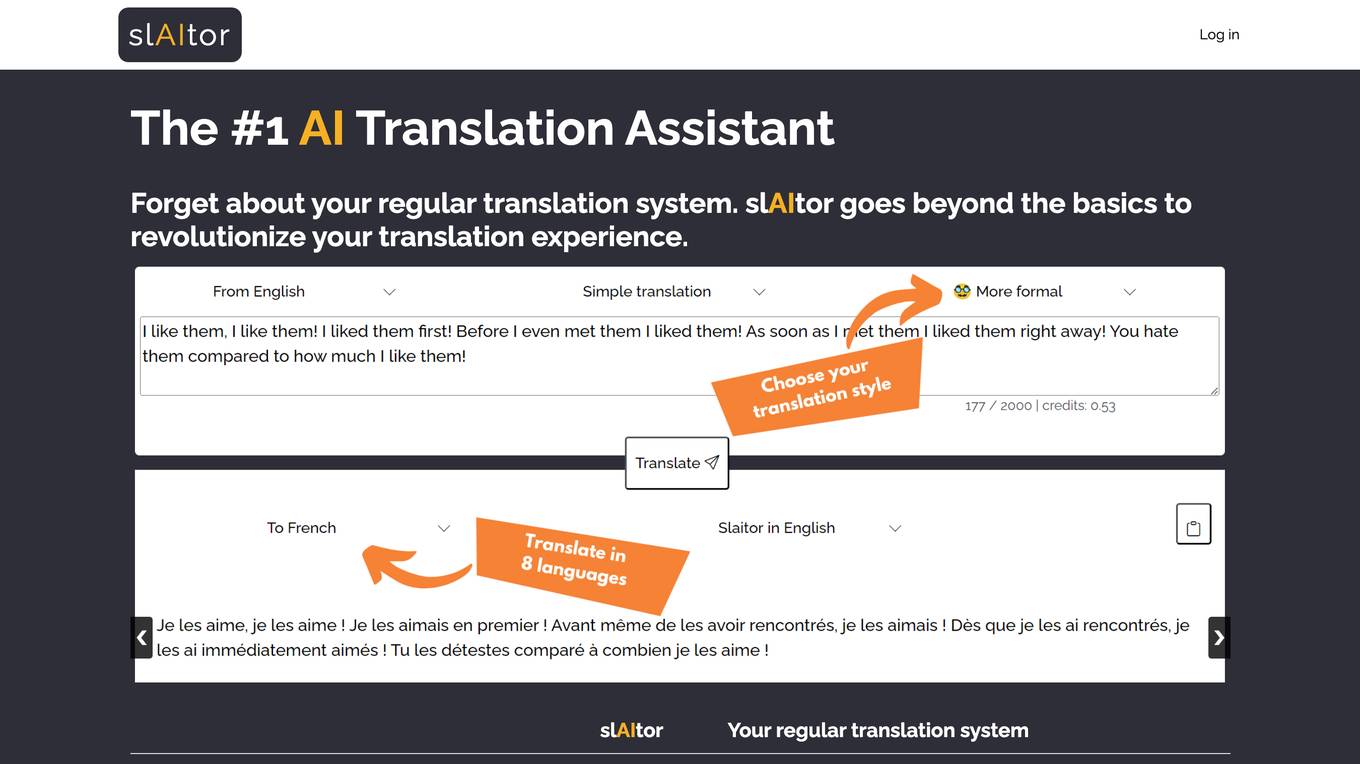
slAItor
slAItor is an AI translation assistant powered by GPT technology. It offers advanced translation features and customization options to enhance the translation experience. Users can benefit from step-by-step translations, multiple translation alternatives, and unique translation styles. The tool supports 28 language pairs and combines recent AI advancements with traditional translation techniques to deliver accurate and efficient translations. slAItor also provides post-processing and evaluation steps to ensure translation quality and offers a user-friendly interface for seamless translation management.
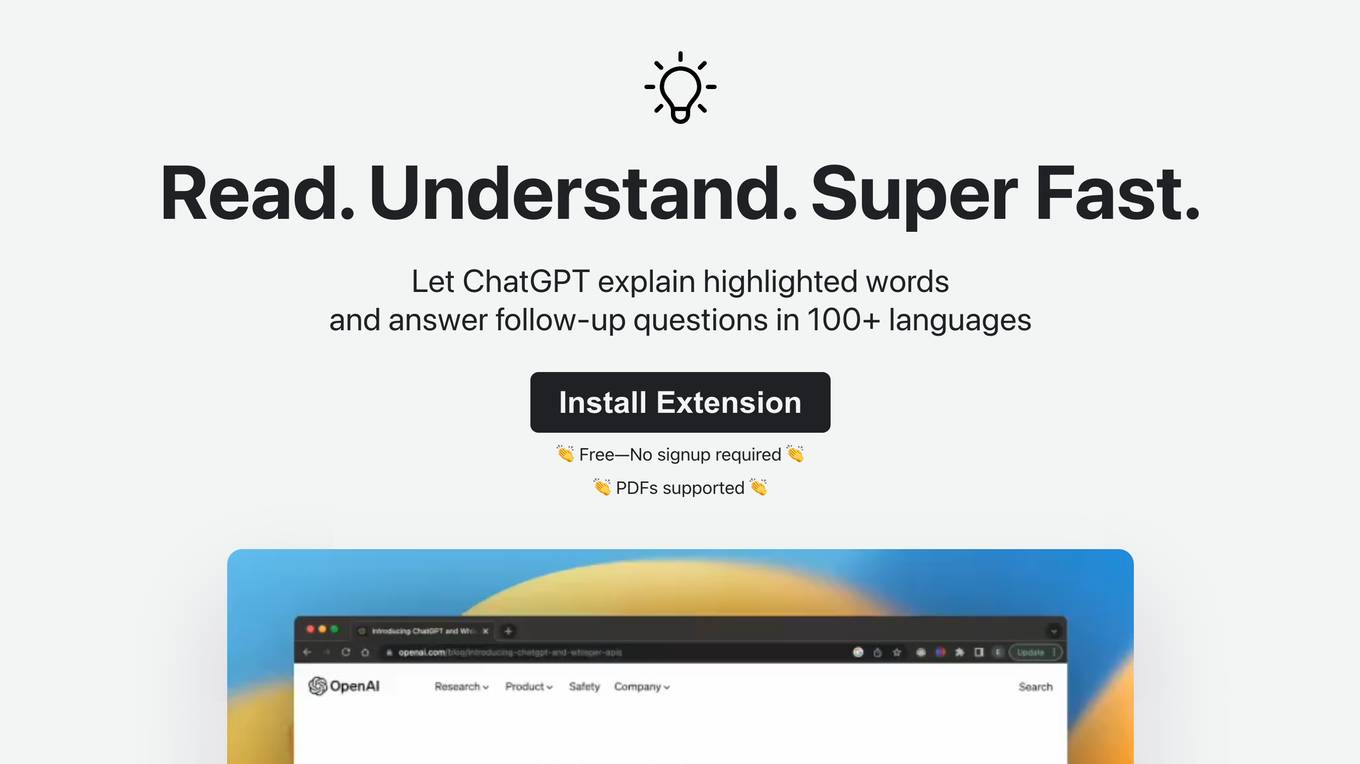
Tooltips.ai
Tooltips.ai is an AI-powered reading extension that provides instant definitions, translations, and summaries for any word or phrase you hover over. It is designed to enhance your reading experience by making it easier and faster to understand complex or unfamiliar content. Tooltips.ai integrates seamlessly with your browser, so you can use it on any website or document.
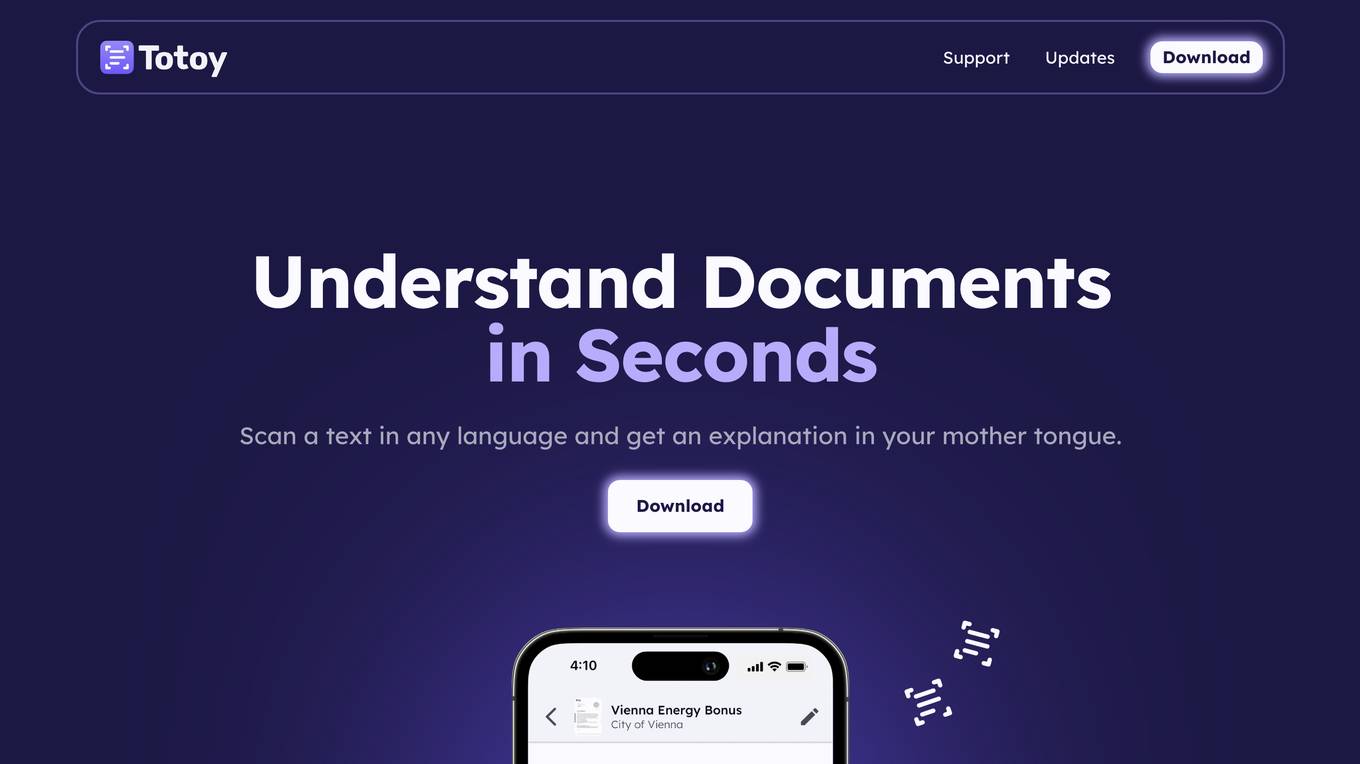
Totoy
Totoy is a Document AI tool that redefines the way documents are processed. Its API allows users to explain, classify, and create knowledge bases from documents without the need for training. The tool supports 19 languages and works with plain text, images, and PDFs. Totoy is ideal for automating workflows, complying with accessibility laws, and creating custom AI assistants for employees or customers.
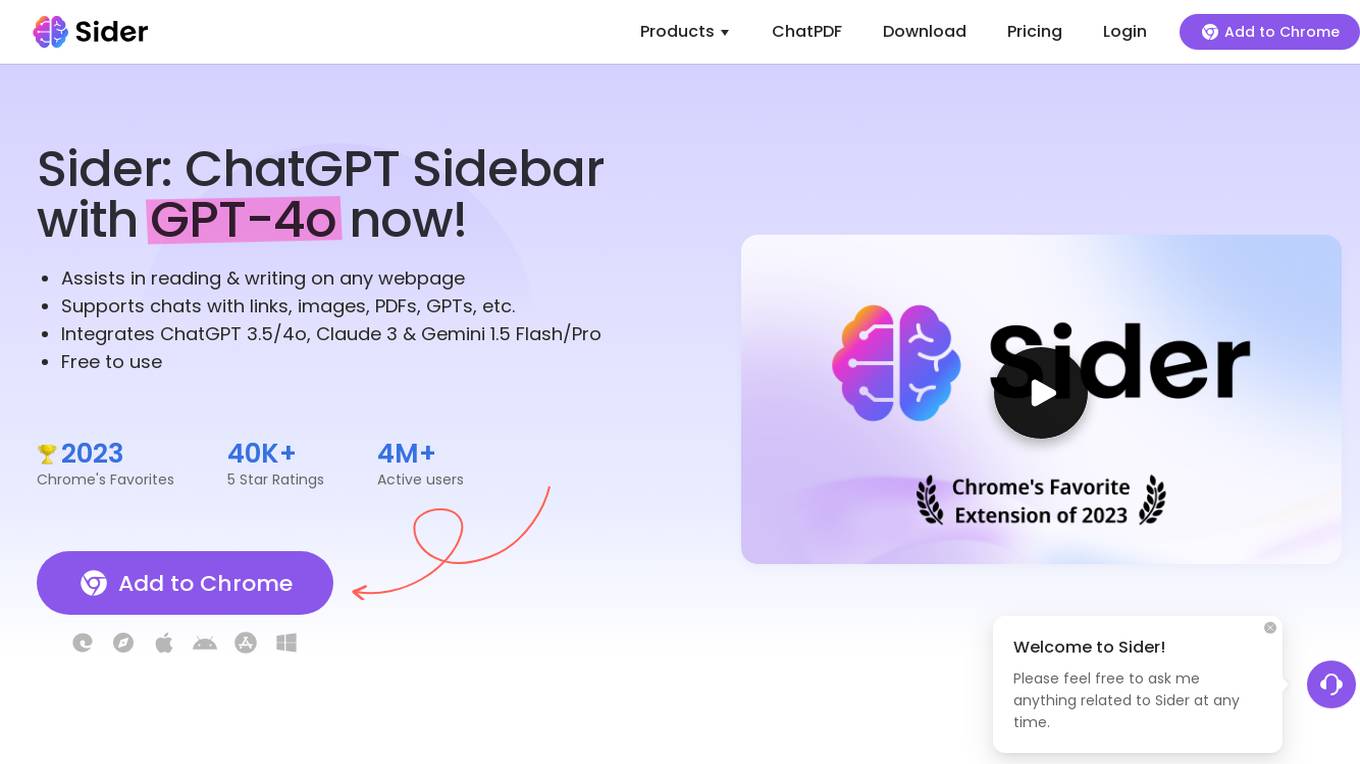
Sider
Sider is an AI tool that combines ChatGPT Sidebar with GPT-4o, Claude 3, and Gemini 1.5 to provide an all-in-one AI assistant for reading, writing, and chatting on any webpage. It offers features such as chat support with links, images, PDFs, and various GPT models, free usage, and integration with Chrome. Users can benefit from increased productivity, reduced time spent on tasks, and enhanced creativity and knowledge expansion.
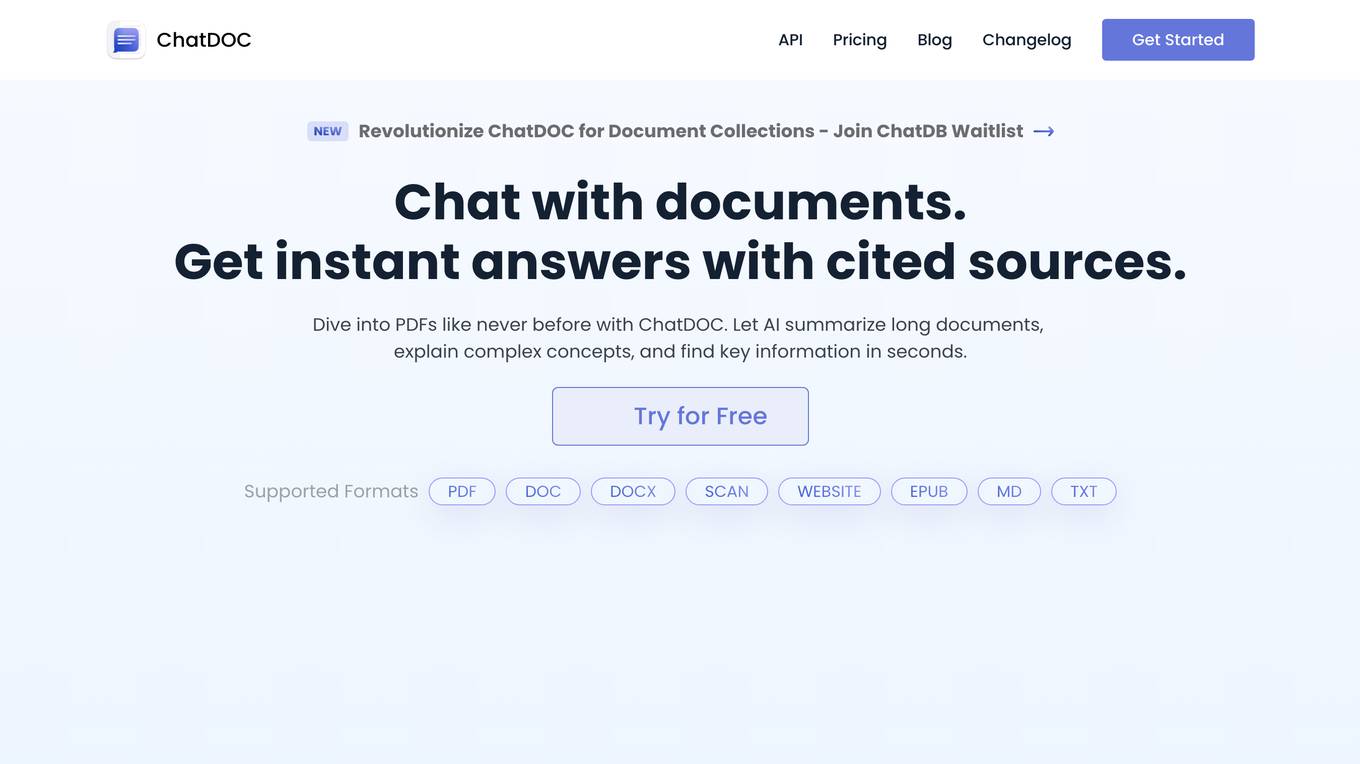
ChatDOC
ChatDOC is an AI-powered tool that allows users to chat with PDF documents and get instant answers with cited sources. It can summarize long documents, explain complex concepts, and find key information in seconds. ChatDOC is built for professionals and is used by over 500,000 global users.
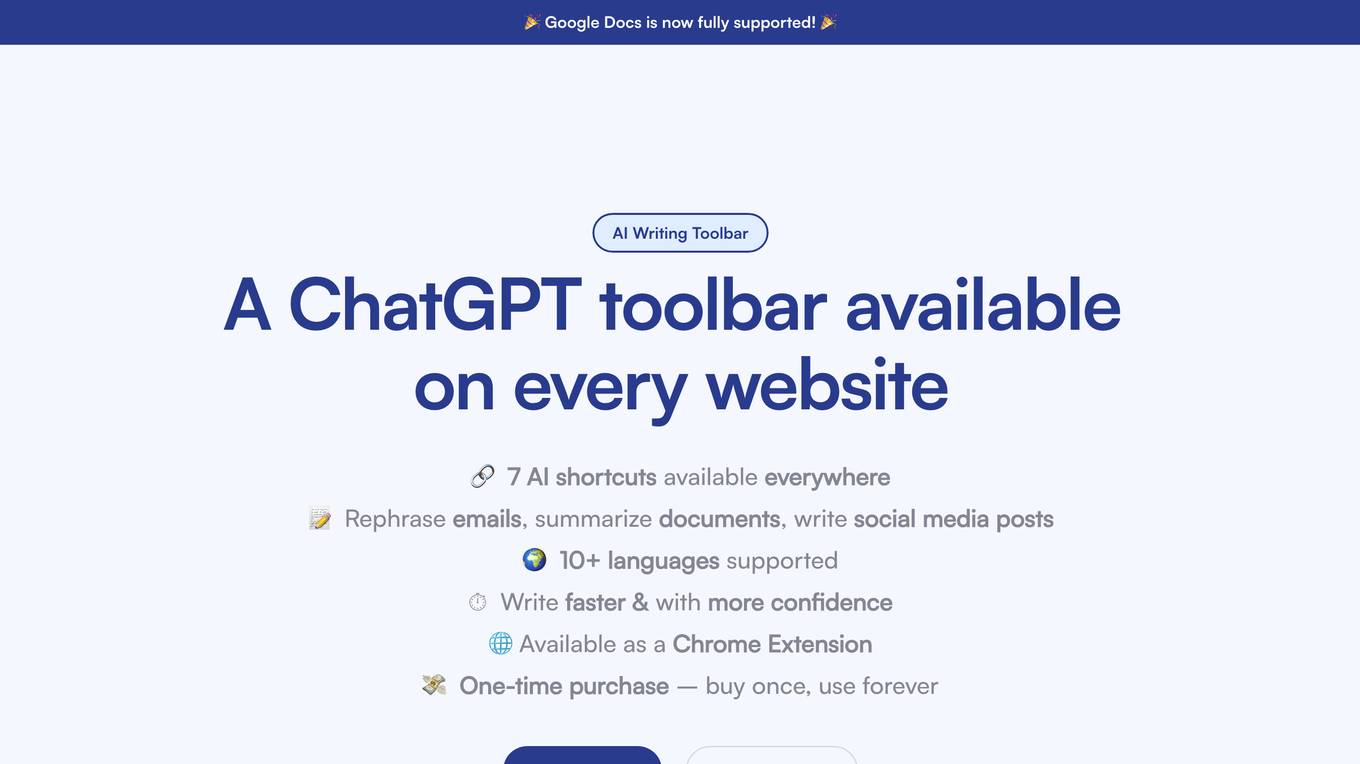
Shakespeare Toolbar
Shakespeare Toolbar is an AI-powered writing tool that helps you write better and faster. It is available as a Chrome extension and can be used on any website. With Shakespeare Toolbar, you can rephrase emails, summarize documents, write social media posts, and more. It supports over 10 languages and is available for a one-time purchase of $49.
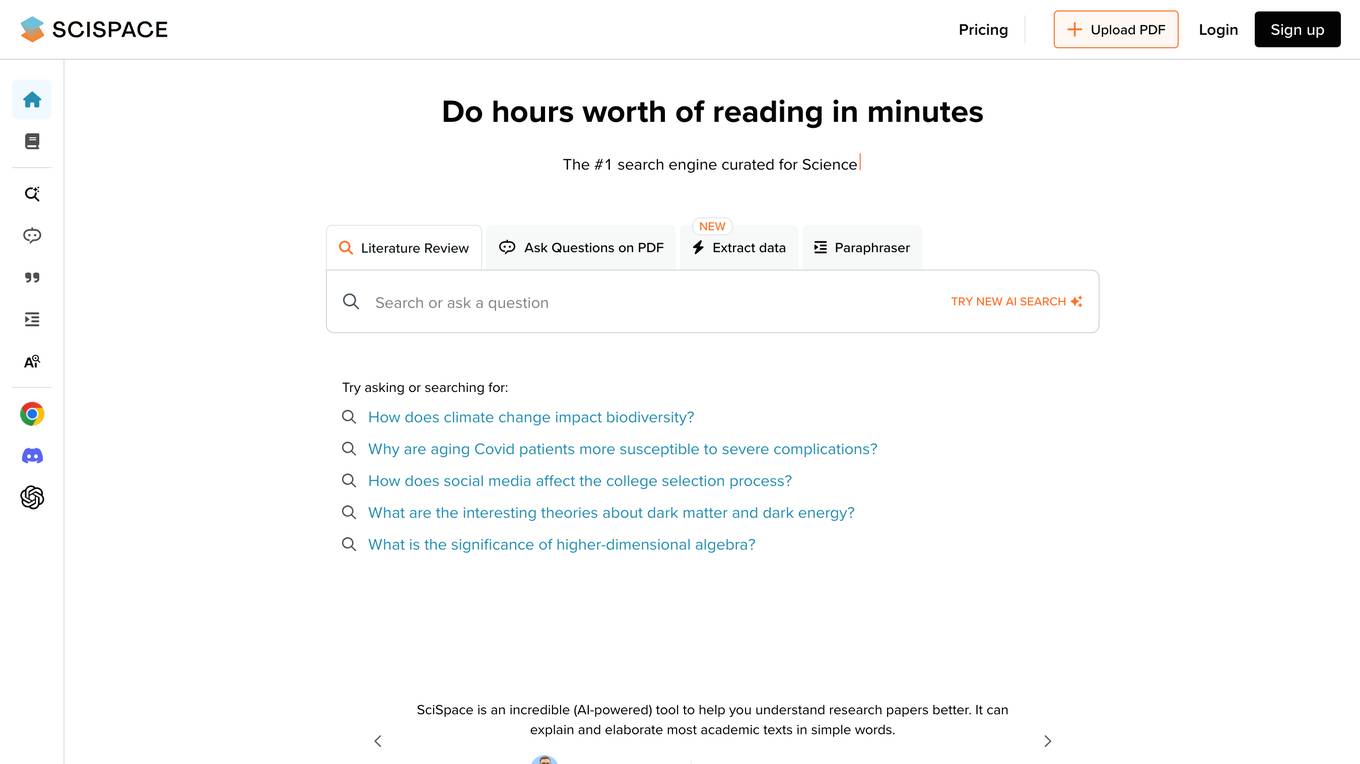
SciSpace
SciSpace is an AI-powered tool that helps researchers understand research papers better. It can explain and elaborate most academic texts in simple words. It is a great tool for students, researchers, and anyone who wants to learn more about a particular topic. SciSpace has a user-friendly interface and is easy to use. Simply upload a research paper or enter a URL, and SciSpace will do the rest. It will highlight key concepts, provide definitions, and generate a summary of the paper. SciSpace can also be used to generate citations and find related papers.
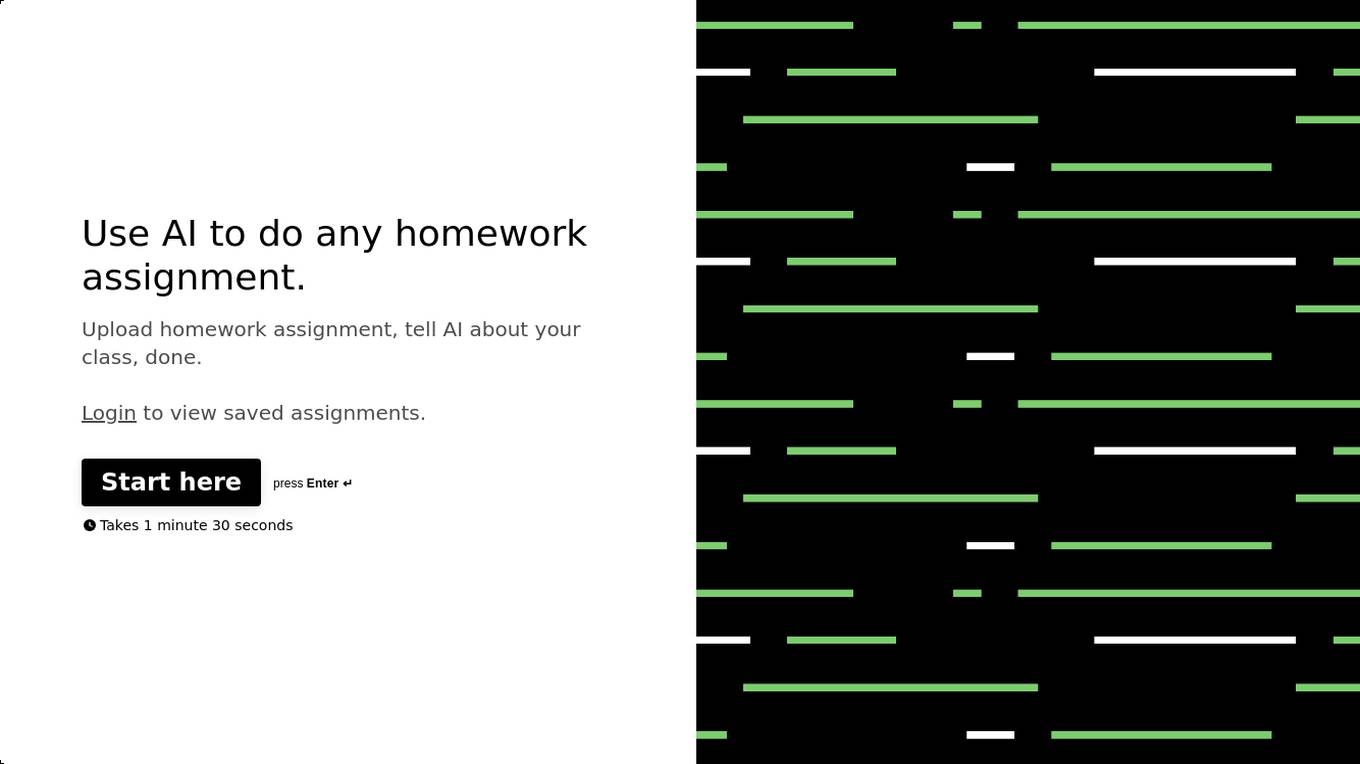
AI Does Your Homework
AI Does Your Homework is an innovative AI tool designed to assist students with their homework assignments. The tool utilizes advanced artificial intelligence algorithms to provide accurate solutions to a wide range of academic questions and problems. Students can simply input their questions into the tool, and it will generate step-by-step solutions, explanations, and answers in real-time. AI Does Your Homework aims to streamline the learning process, enhance understanding of complex topics, and improve academic performance.

Question AI
Question AI is a free AI homework helper designed to assist students with their homework assignments. The tool utilizes artificial intelligence to provide accurate and reliable answers to a wide range of academic questions. Students can simply input their homework questions into the tool, and it will generate step-by-step solutions to help them understand the concepts better. With Question AI, students can improve their learning outcomes and enhance their academic performance.
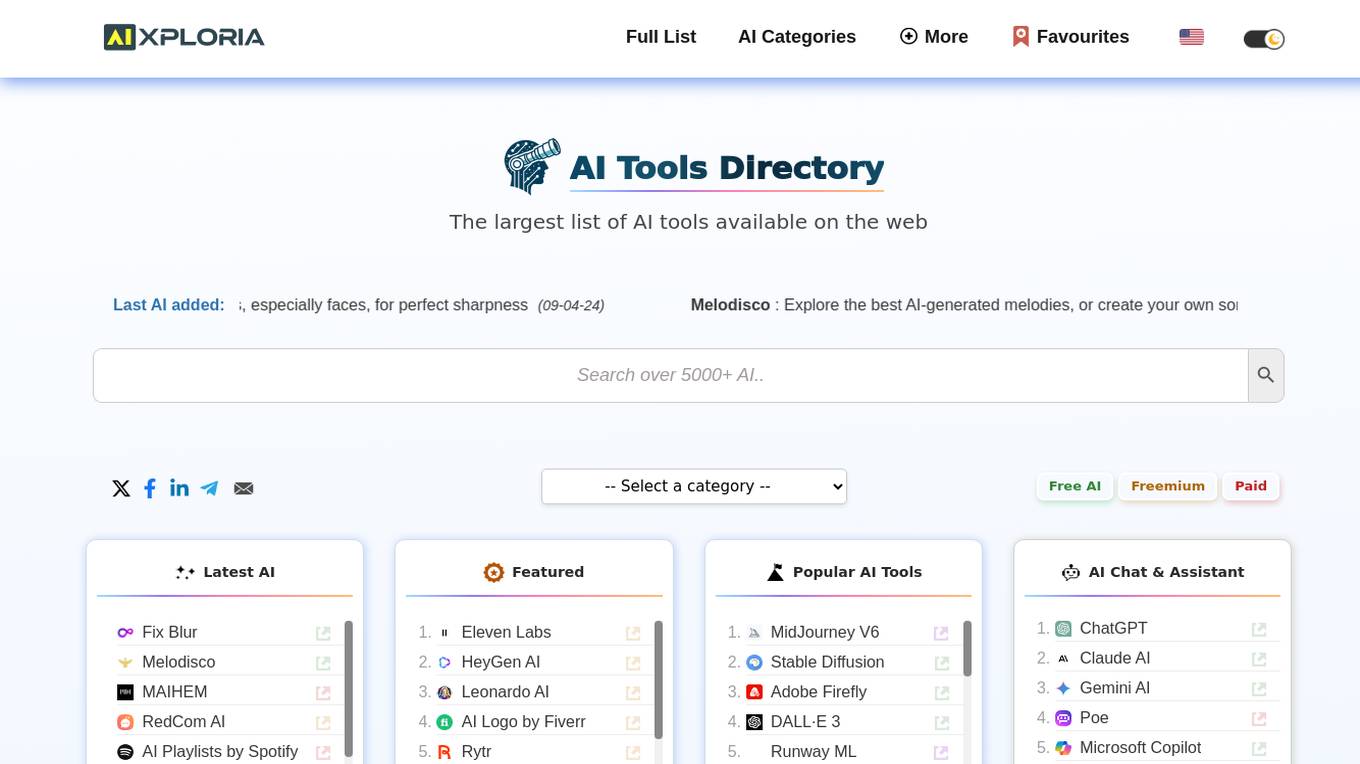
Aixploria
Aixploria is a website dedicated to artificial intelligence that allows you to discover the best AI tools directory available online. Our site features a selection of listings arranged in categories that make it easy for you to find AIs that meet your criteria. In fact, the largest list of sites using AI can be found on this page! Plus, this list is updated daily, so you can bookmark it so you don’t miss out on the latest news. Lately, the site also posts articles that explain how each AI works.
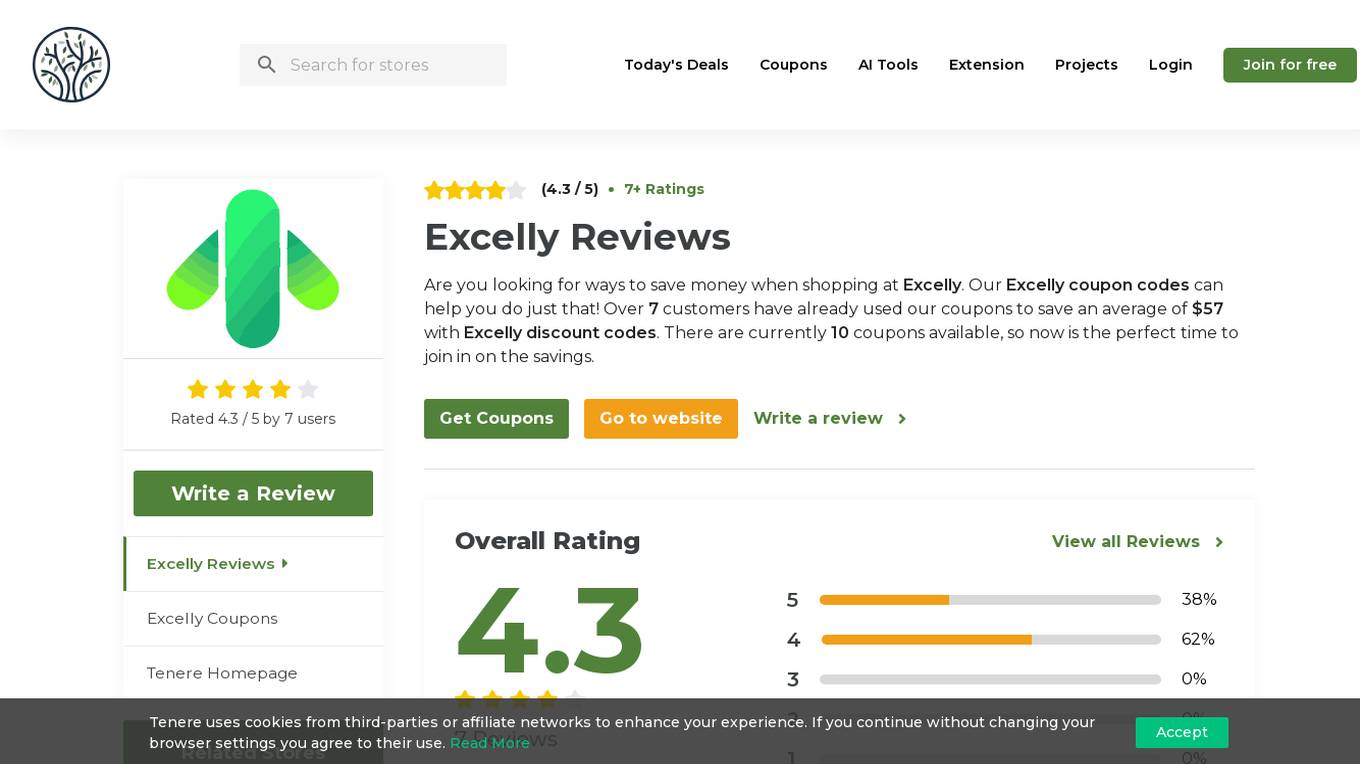
Excelly-AI
Excelly-AI is a powerful tool that transforms plain text into Excel formulas, supporting both Excel and Google Sheets. Users can generate any formula they like and receive explanations for each. It allows uploading .xlsx files for personalized prompts and offers VBA formula generation. Excelly-AI integrates with Slack for team collaboration and provides column schema support for meaningful prompts, enhancing Excel and Google Sheets operations.
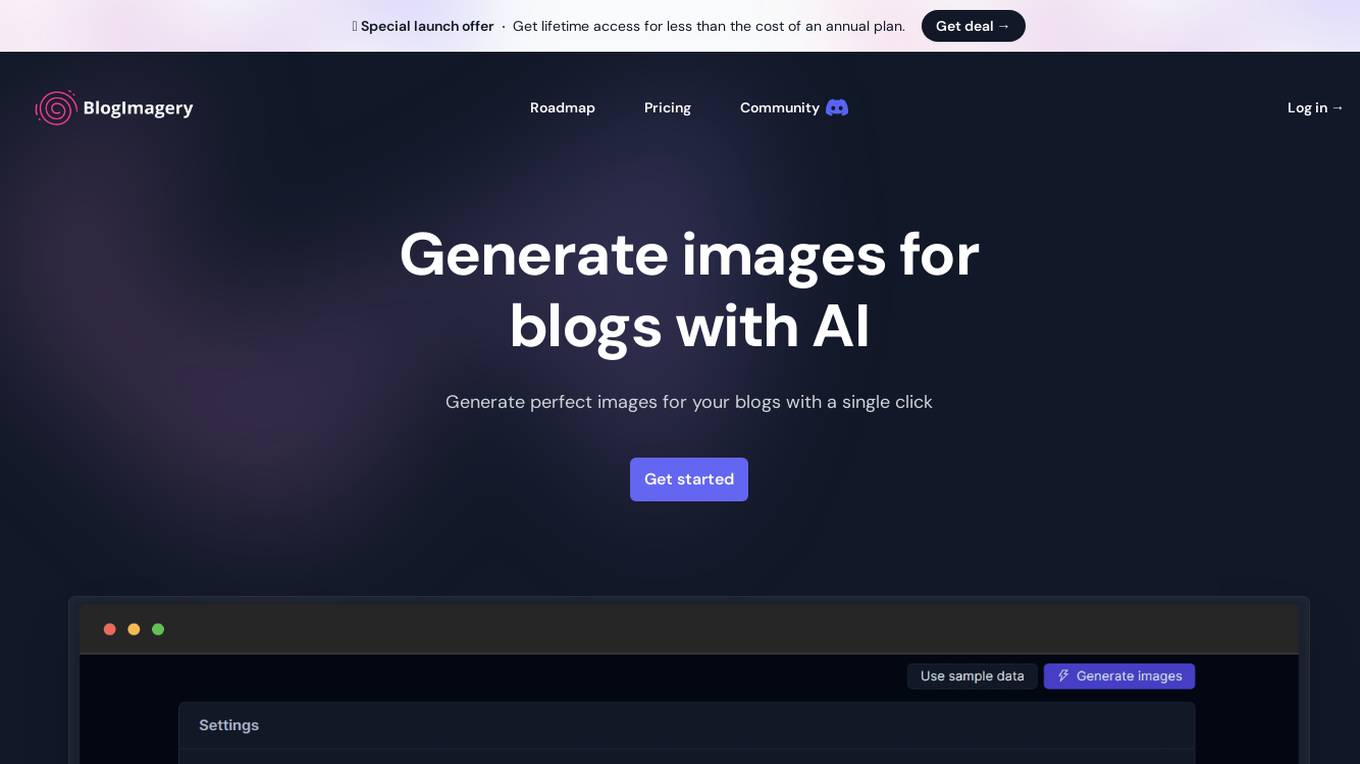
BlogImagery
BlogImagery is an AI-powered tool that helps you generate unique and visually appealing images for your blog posts. With just a single click, you can create images that are perfectly tailored to your content and style. BlogImagery offers a variety of art styles to choose from, so you can find the perfect look for your blog. You can also use BlogImagery to transform boring walls of text into beautiful articles. Original images have been shown to perform 40% better than stock photos, so using BlogImagery can help you improve your blog's engagement and traffic.
0 - Open Source AI Tools
20 - OpenAI Gpts
Email Proofreader
Copy and paste your email draft to be proofread by GPT without changing their content. Optionally, write 'Verbose = True' on the line before pasting your draft if you would like GPT to explain how it evaluated and changed your text after proofreading.
英文to中文,翻译助手
you provide English, I provide Chinese, also if there's idiom of English, the GPT will explain to you.
Japanese Hiragana Advisor
This GPT is able to parse a sentence, provide an appropriate translation of the input text and be able to provide a response explaining the structure of a sentence in japanese.
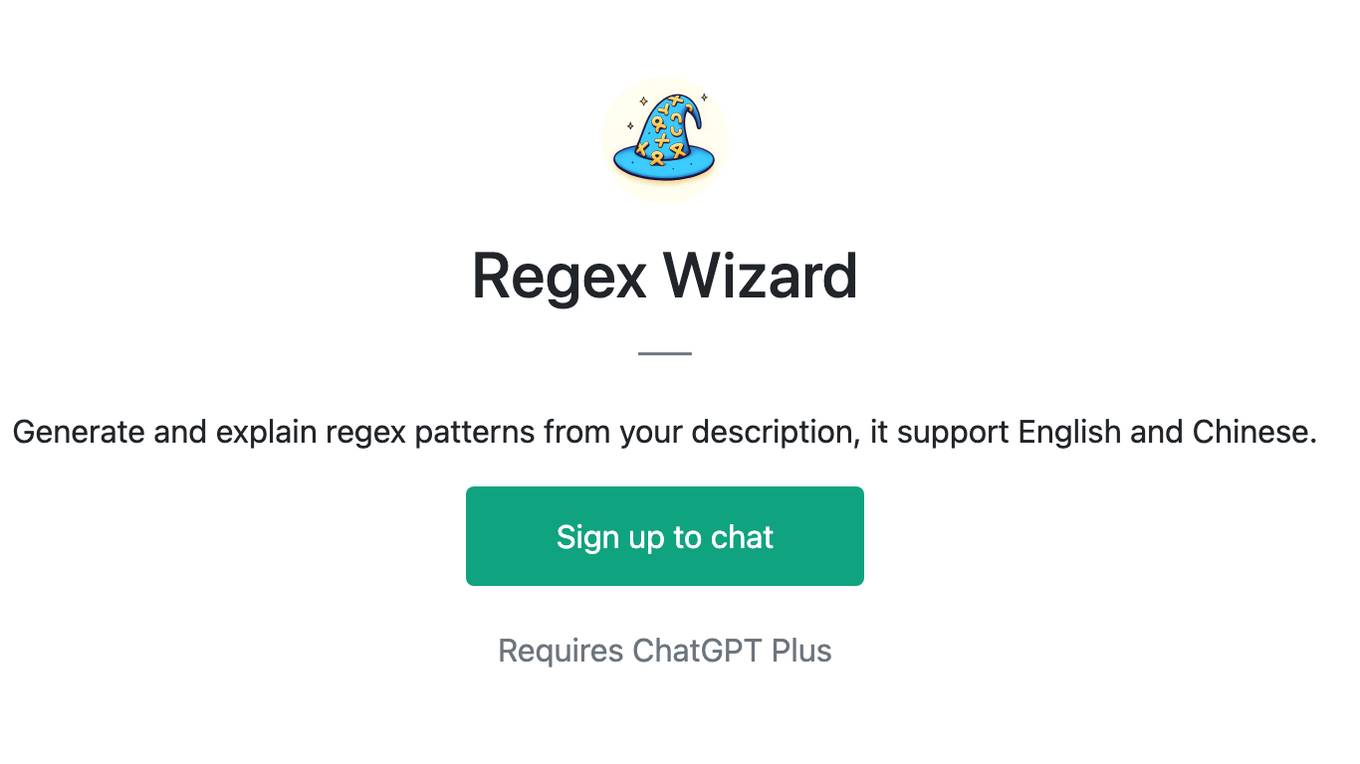
Regex Wizard
Generate and explain regex patterns from your description, it support English and Chinese.
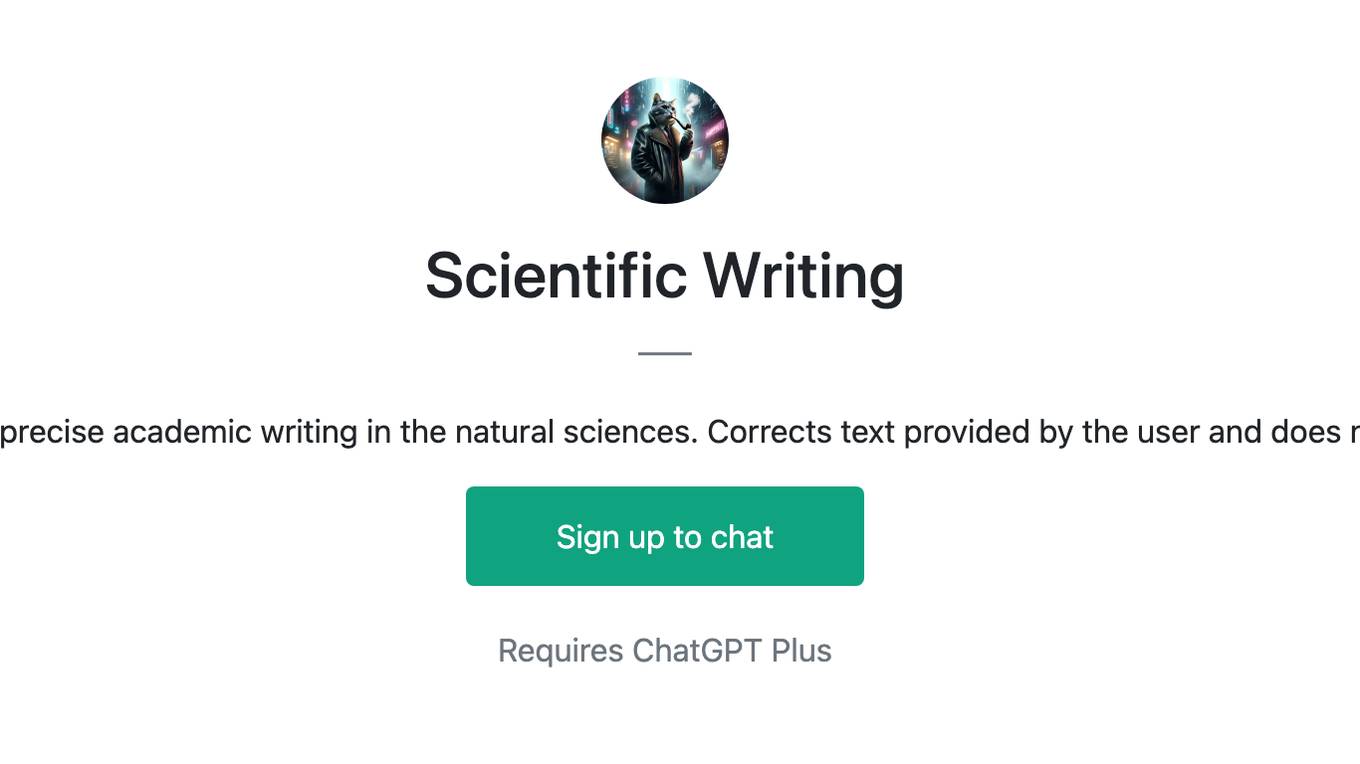
Scientific Writing
Specializes in clear, precise academic writing in the natural sciences. Corrects text provided by the user and does not write originally.
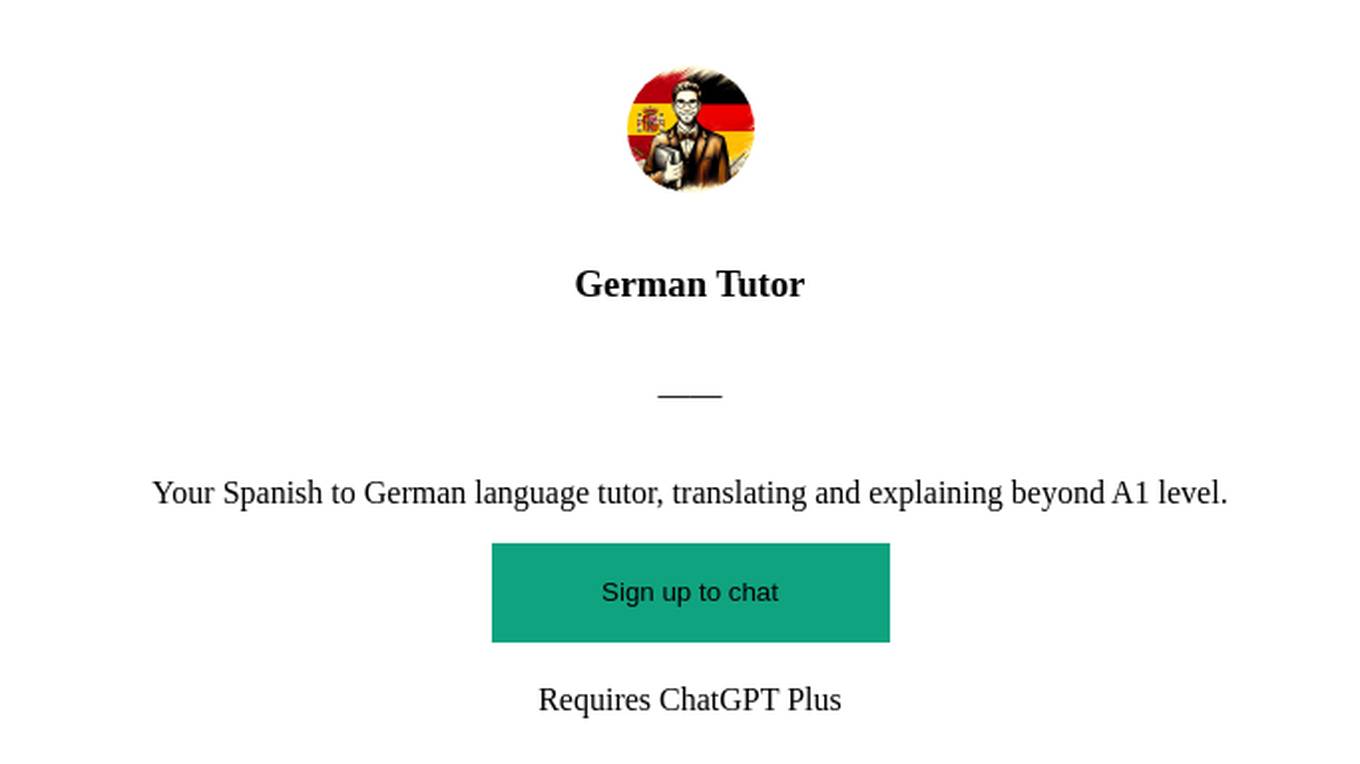
German Tutor
Your Spanish to German language tutor, translating and explaining beyond A1 level.
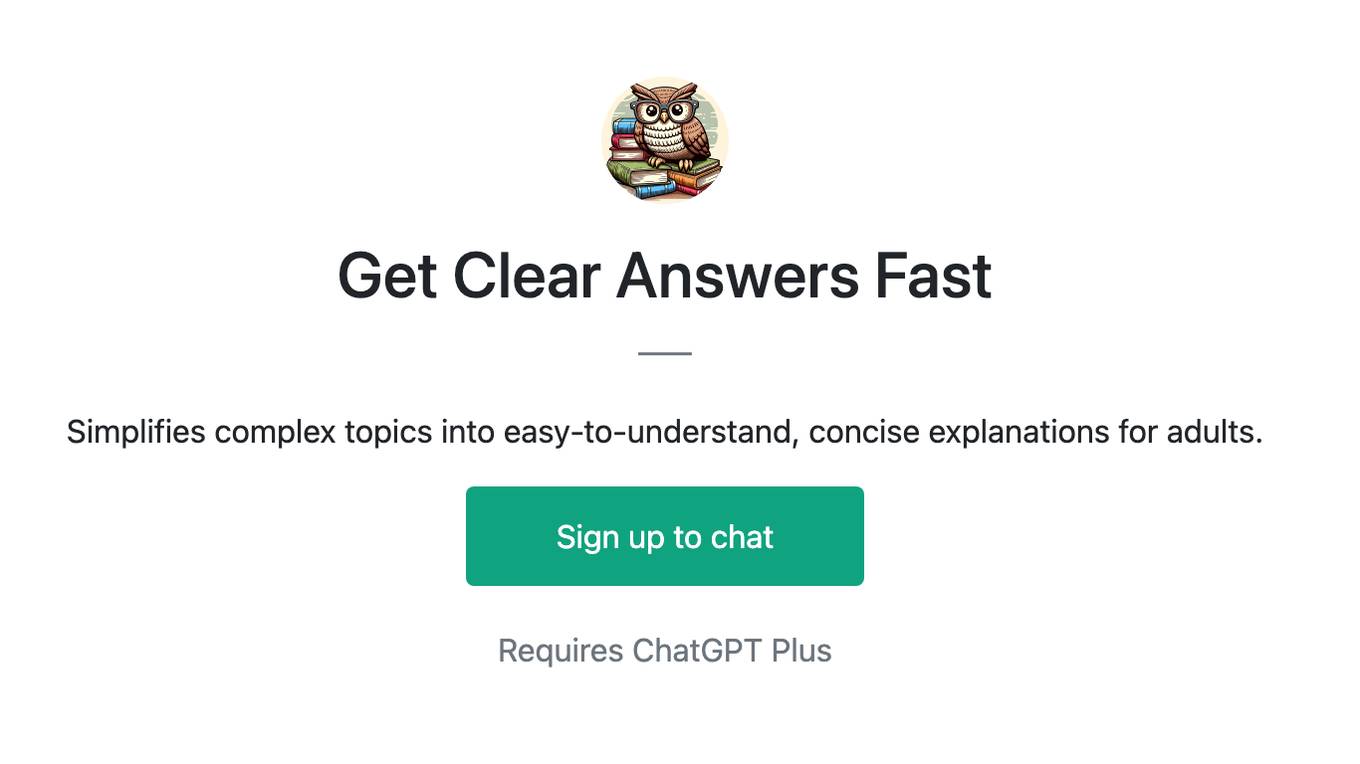
Get Clear Answers Fast
Simplifies complex topics into easy-to-understand, concise explanations for adults.