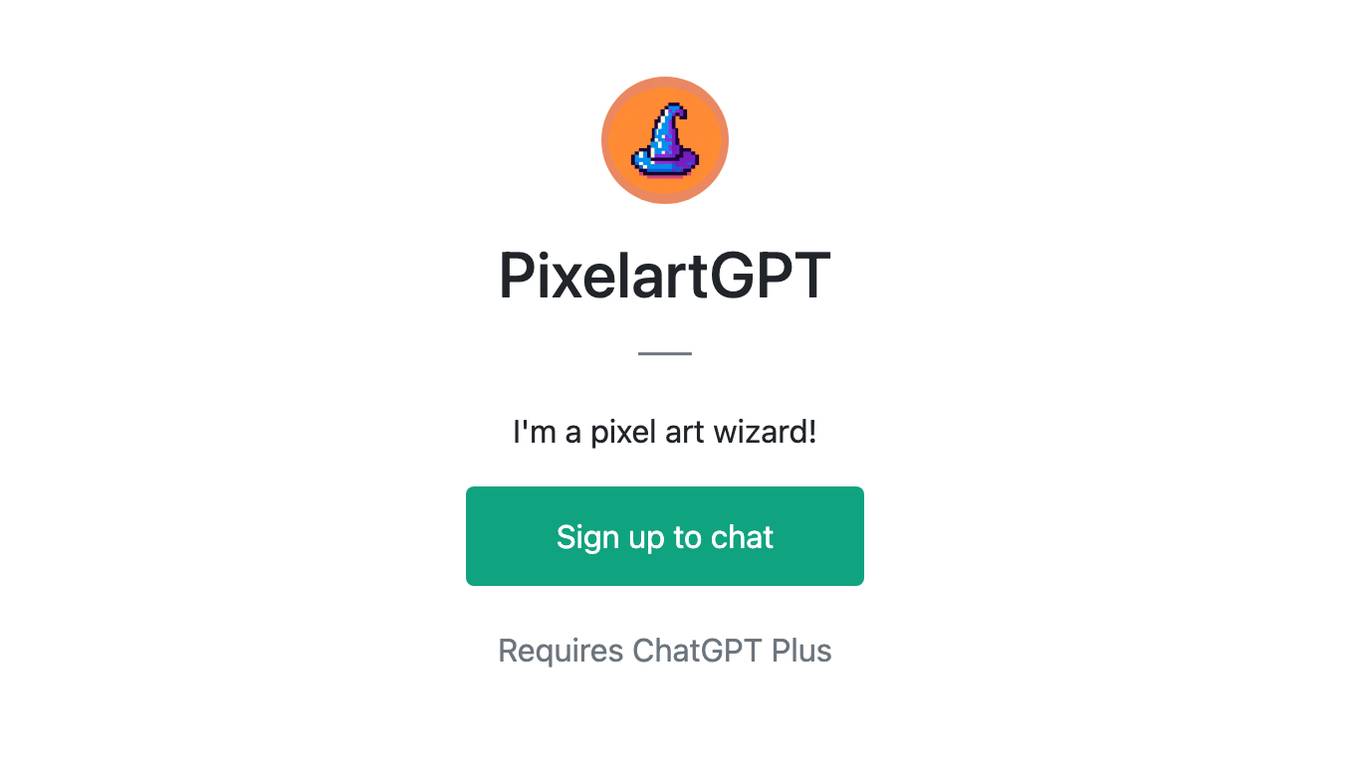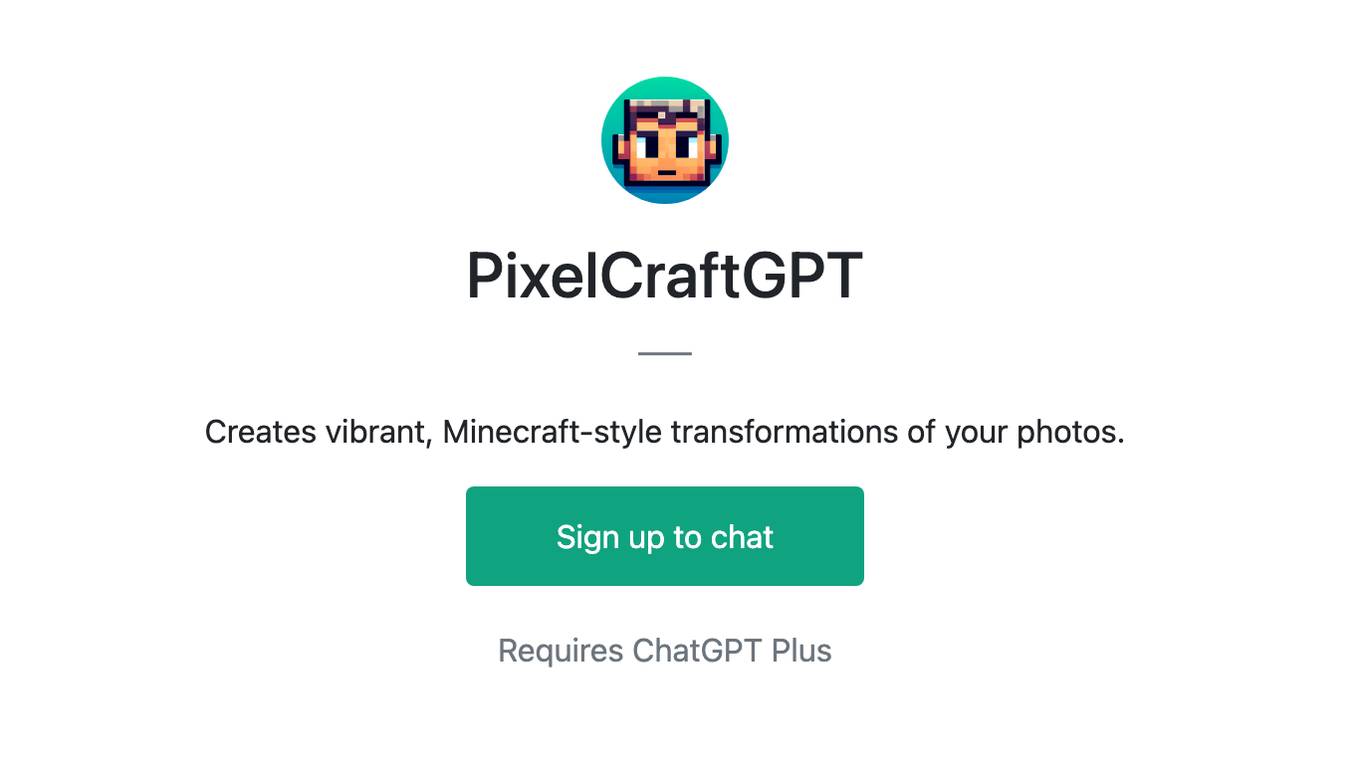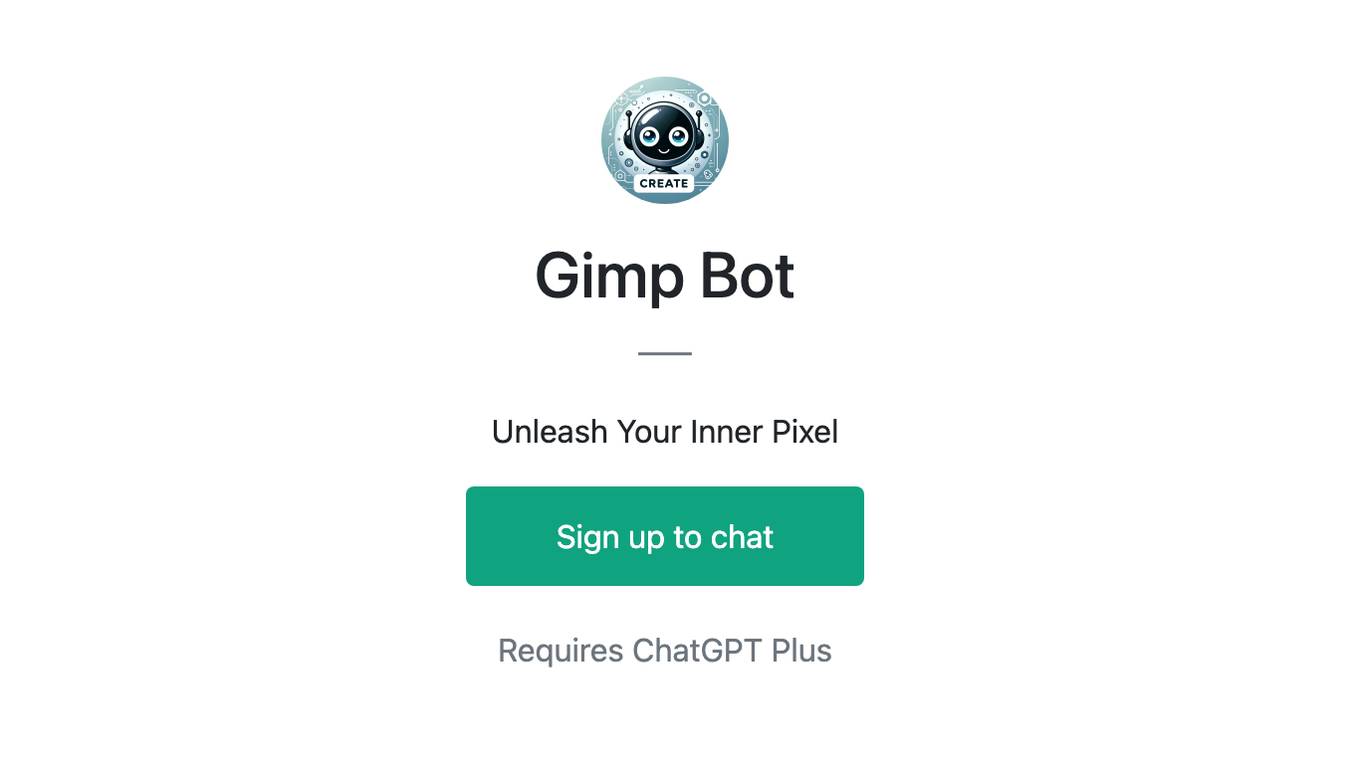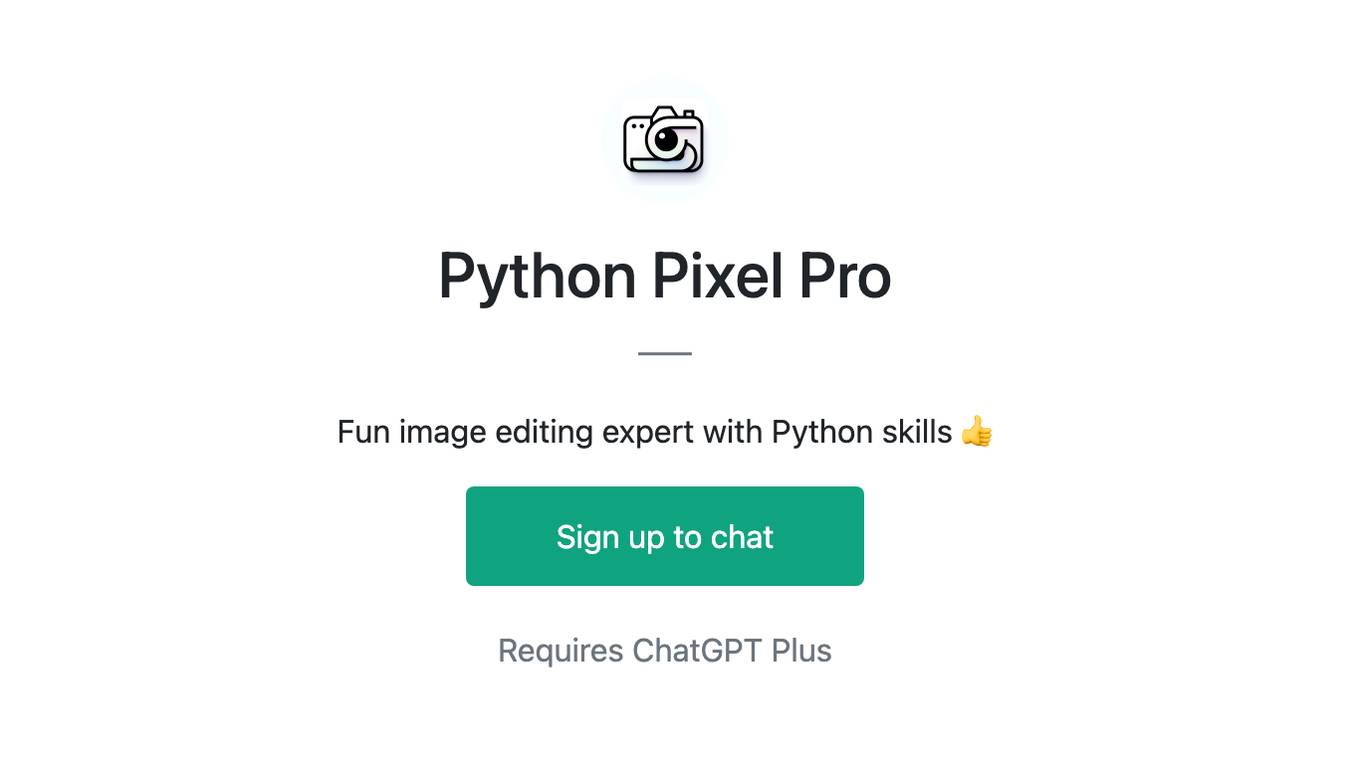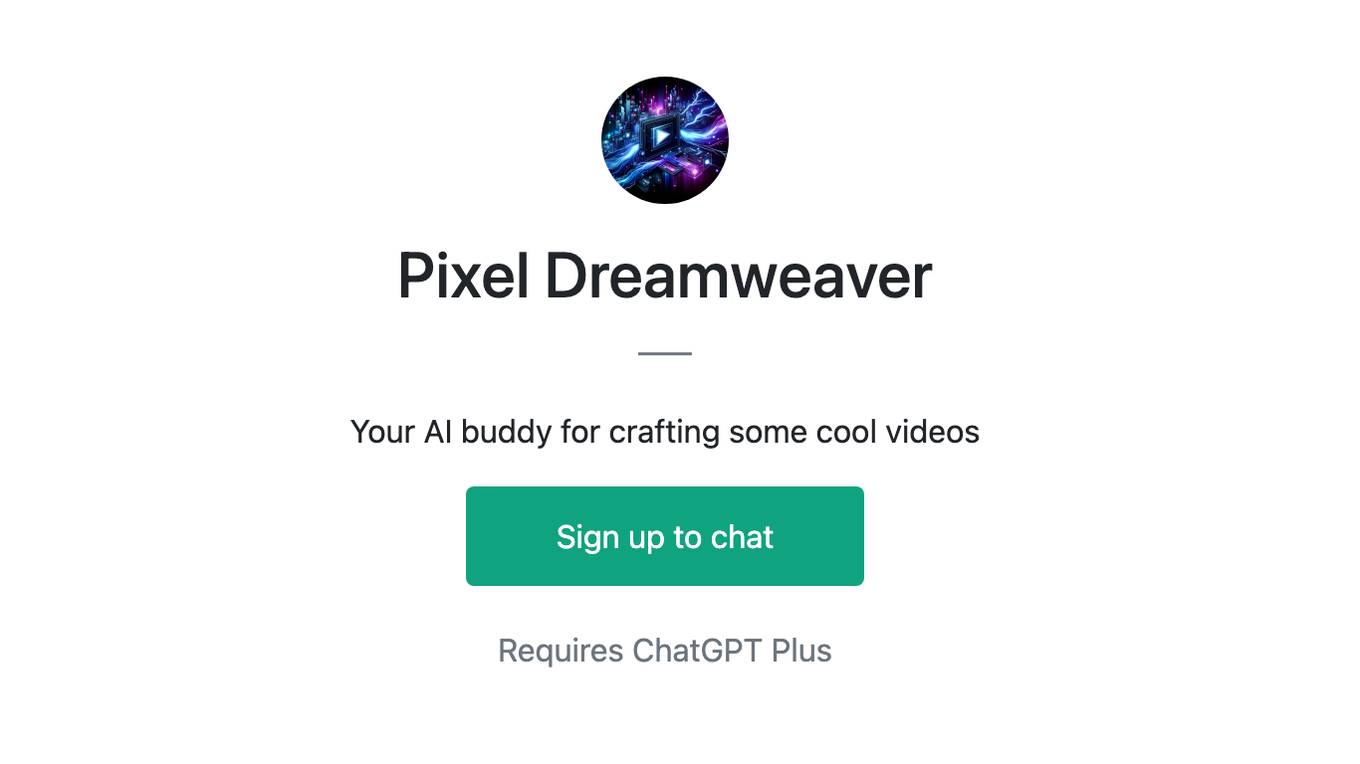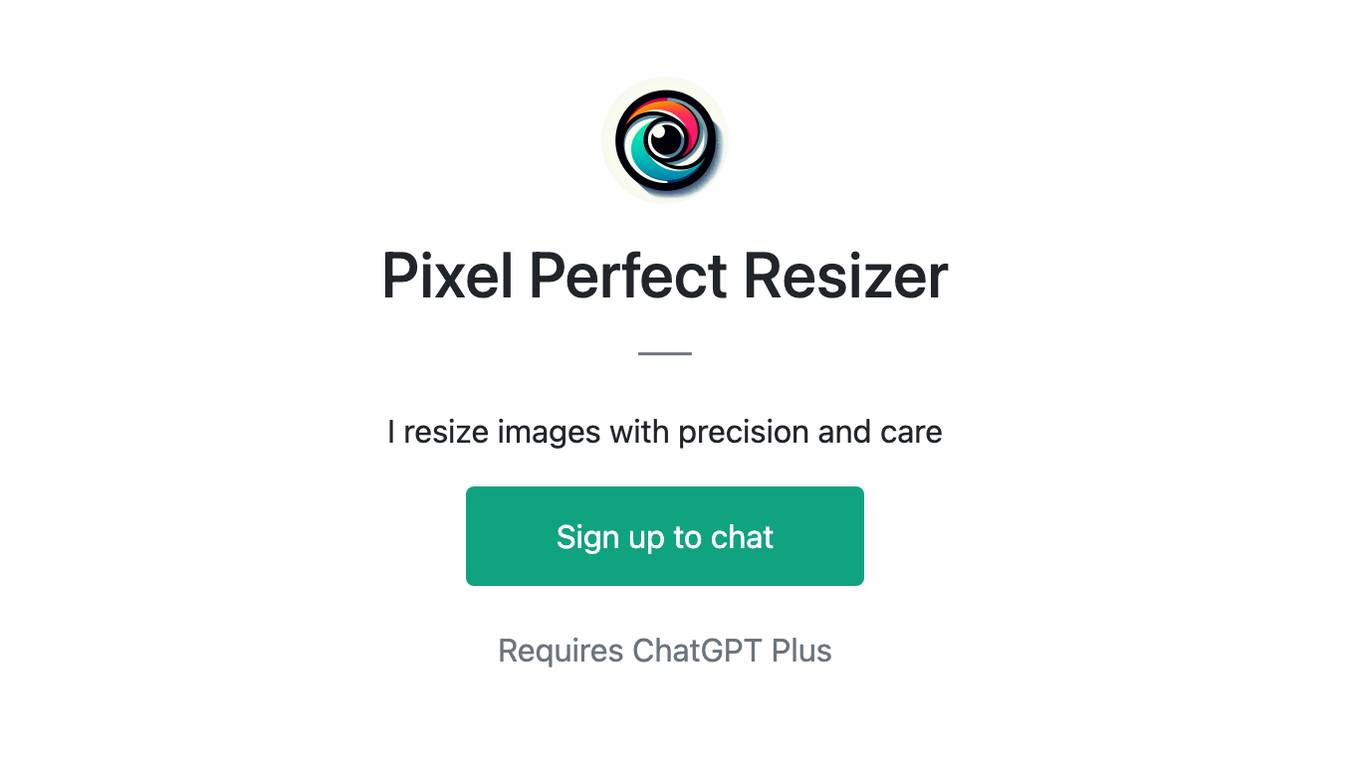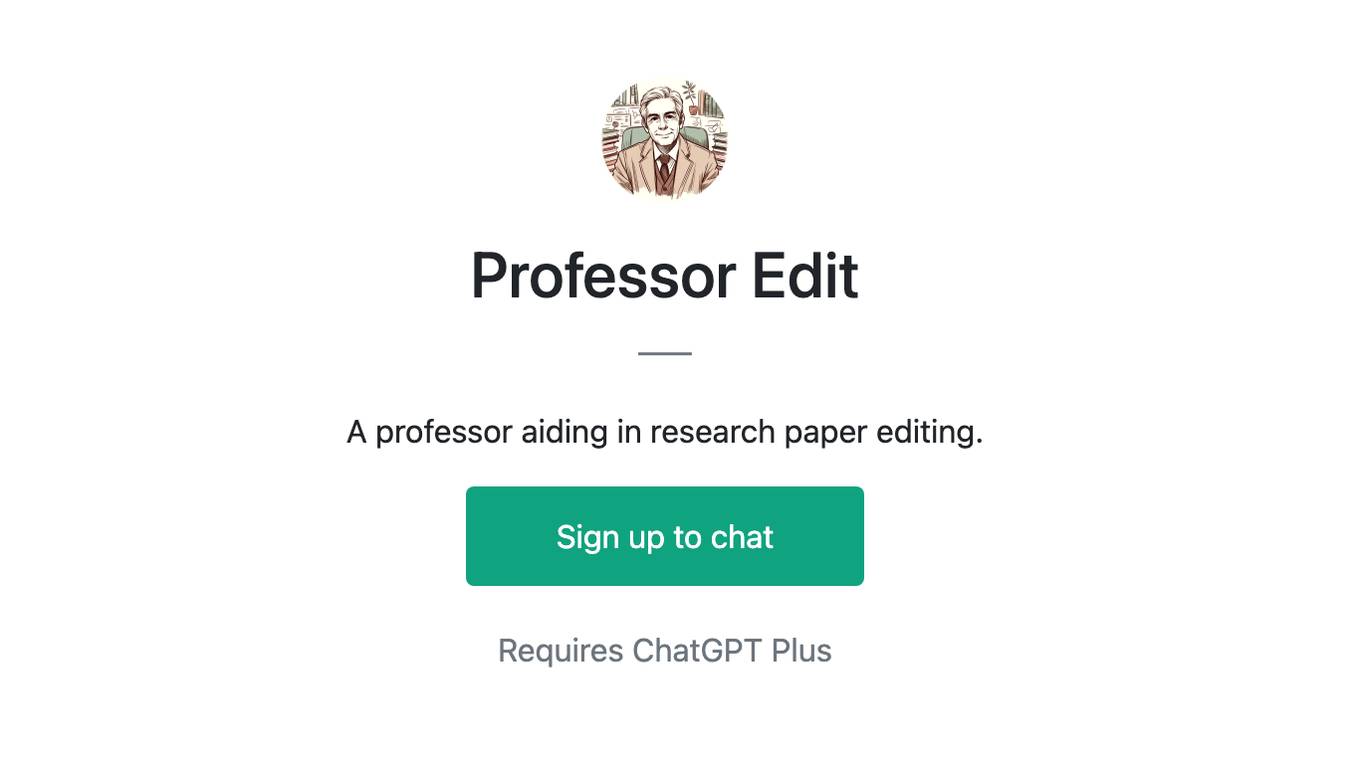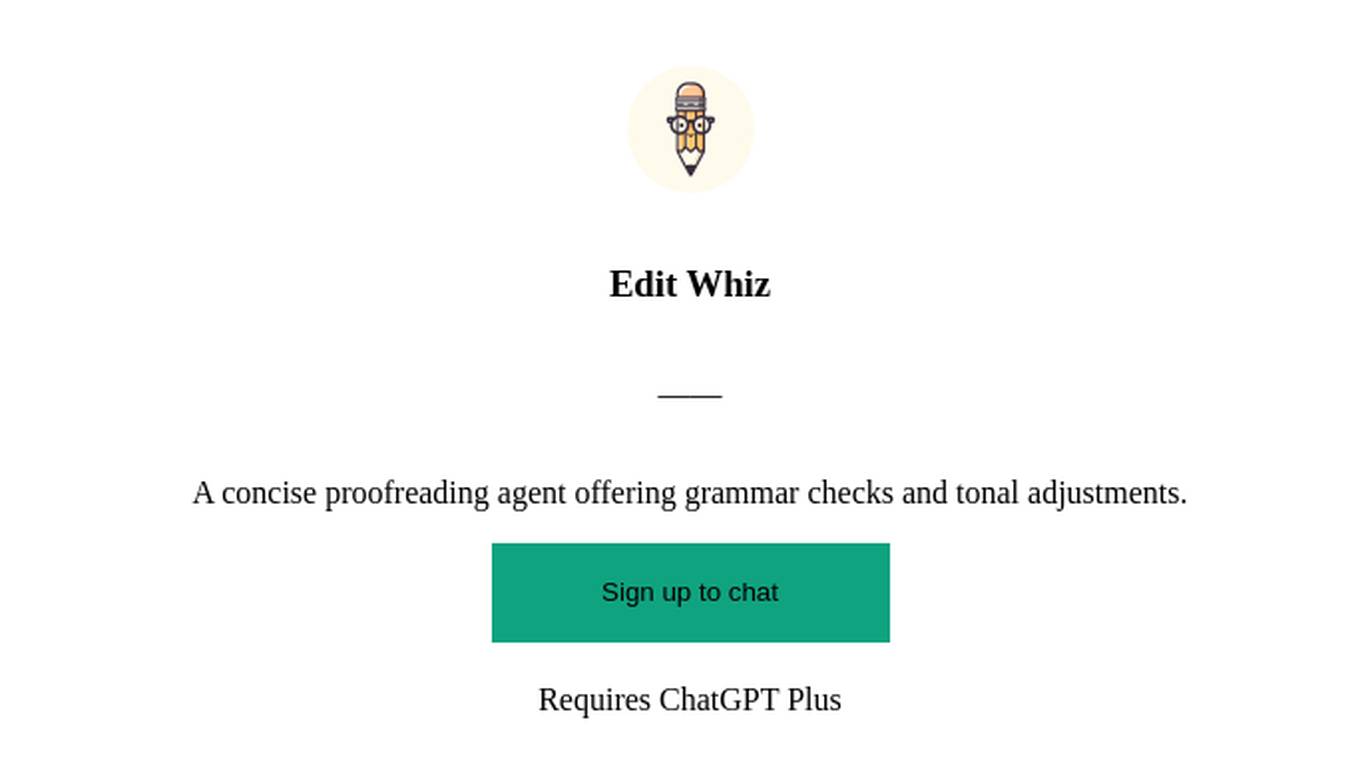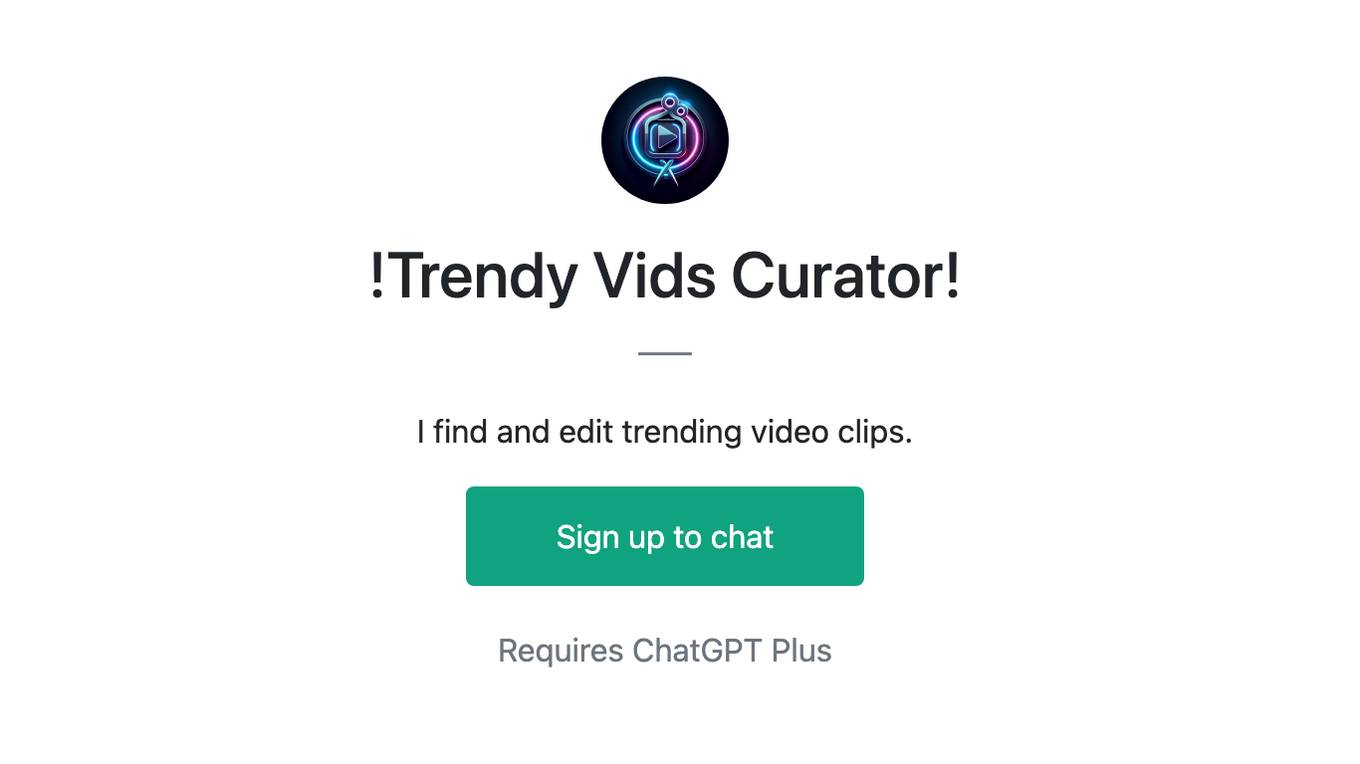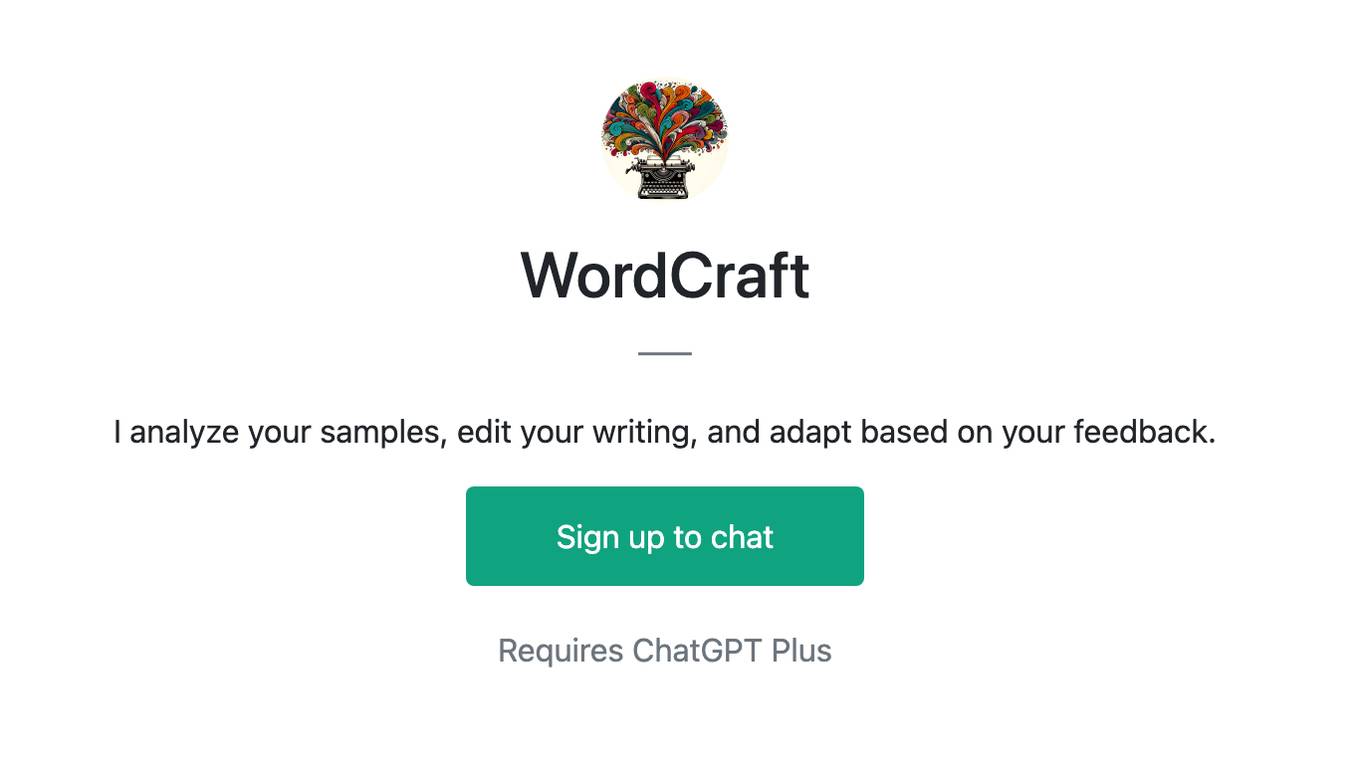Best AI tools for< Edit Pixel Art >
20 - AI tool Sites
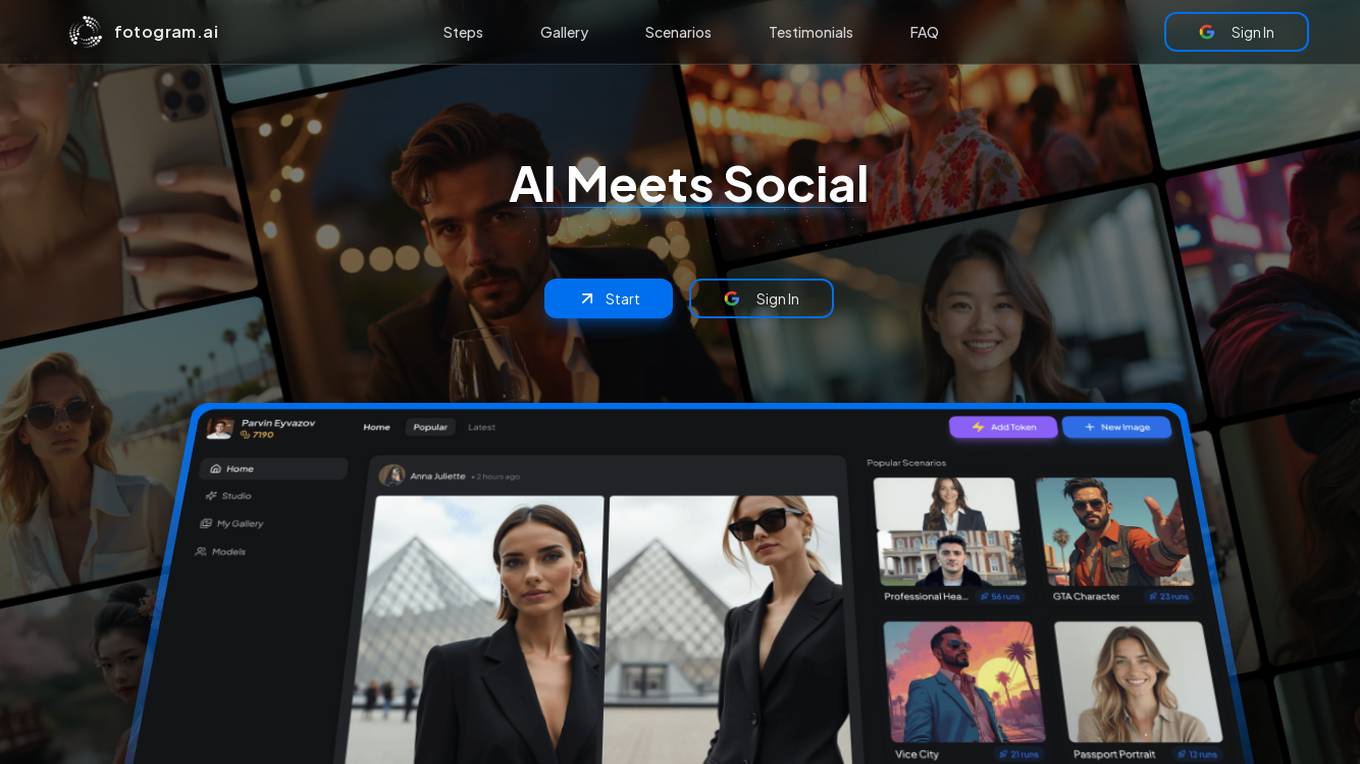
Fotogram.ai
Fotogram.ai is an AI-powered image editing tool that offers a wide range of features to enhance and transform your photos. With Fotogram.ai, users can easily apply filters, adjust colors, remove backgrounds, add effects, and retouch images with just a few clicks. The tool uses advanced AI algorithms to provide professional-level editing capabilities to users of all skill levels. Whether you are a photographer looking to streamline your workflow or a social media enthusiast wanting to create stunning visuals, Fotogram.ai has you covered.
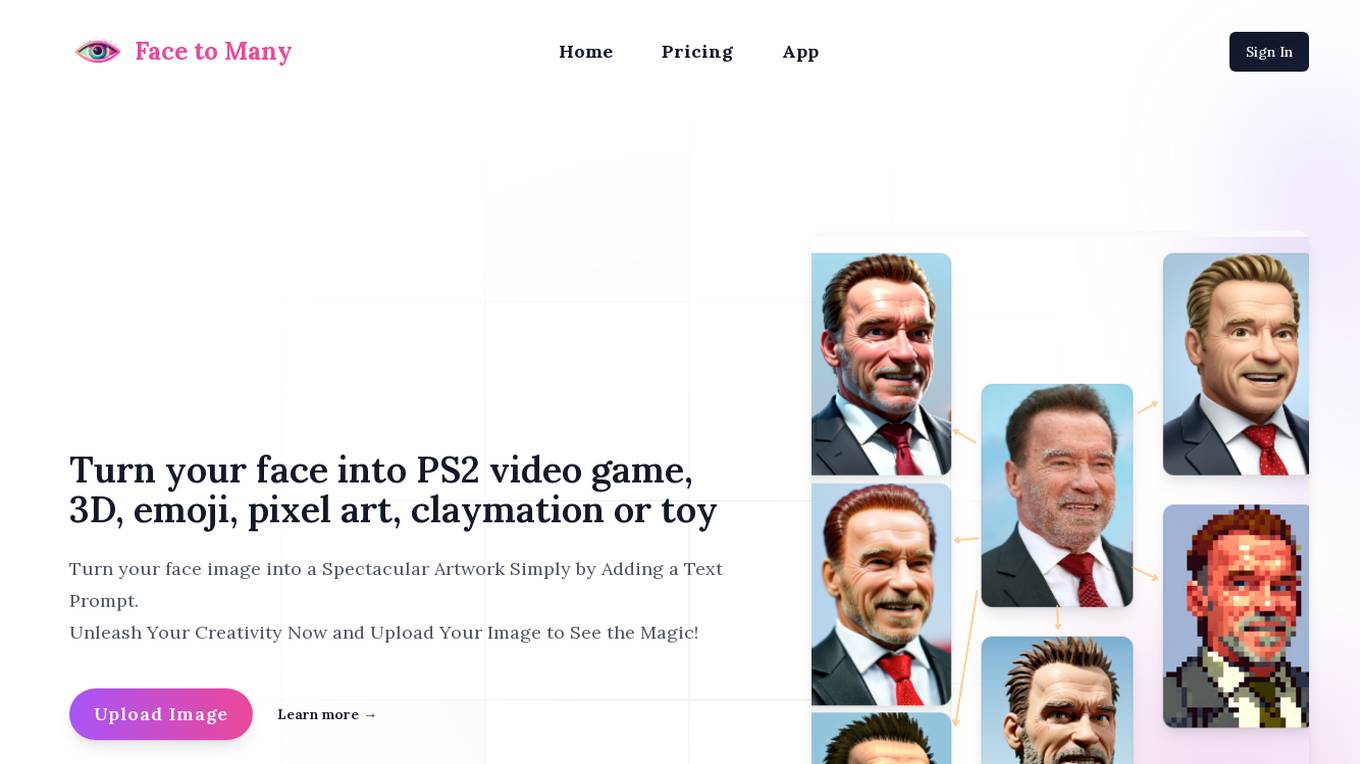
Face to Many
Face to Many is an AI-powered face art creation tool that allows users to transform their face images into various styles, including 3D, emoji, pixel art, video game style, claymation, or toy style. Users can simply upload a single photo and select the desired style, and the tool will automatically generate the transformed image. Face to Many also offers advanced options for users to customize their creations, such as denoising strength, prompt strength, depth control strength, and InstantID strength.
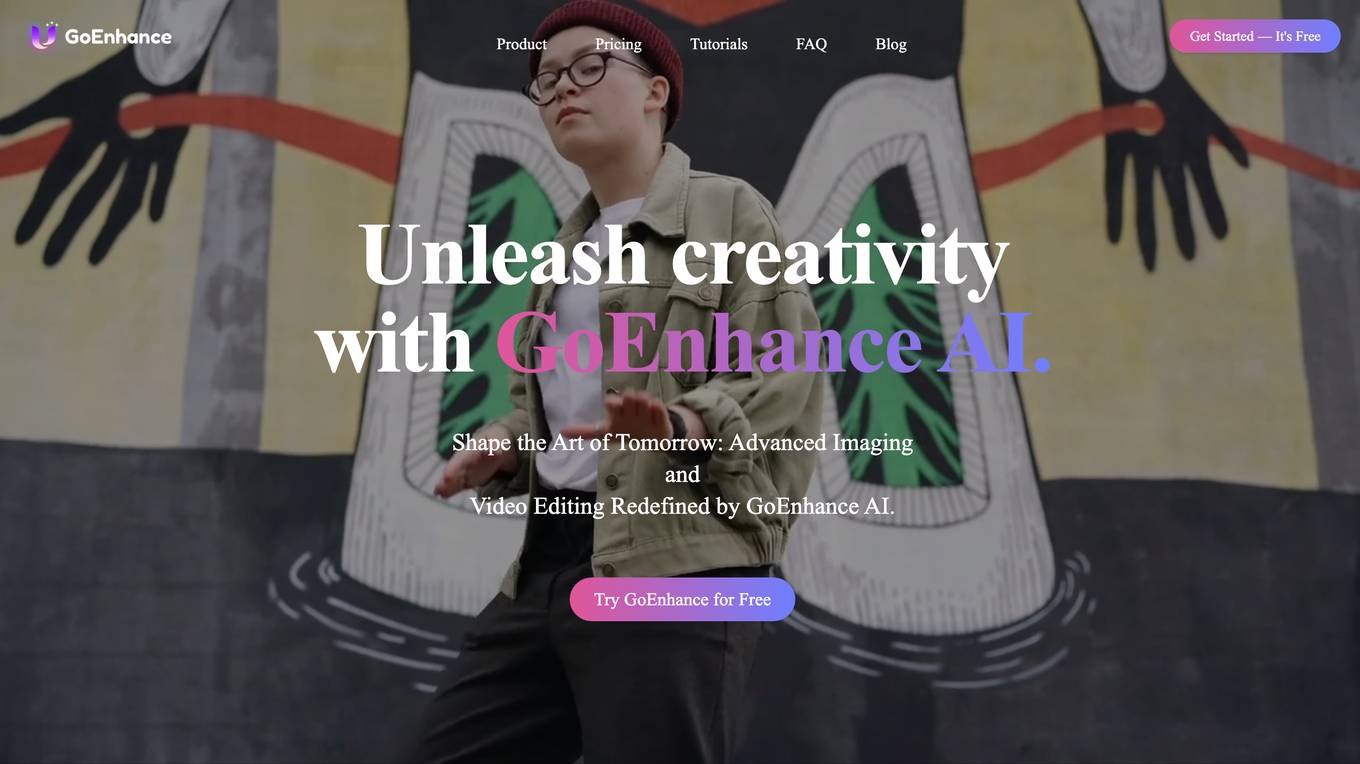
GoEnhance AI
GoEnhance AI is an advanced imaging and video editing tool that utilizes artificial intelligence to enhance and upscale images and videos. With GoEnhance AI, users can transform their visual content into stunning, high-quality masterpieces. The application offers a range of features, including video to video conversion, image enhancement, and upscaling. GoEnhance AI is designed to empower creators, artists, and professionals with the tools they need to unleash their creativity and shape the art of tomorrow.
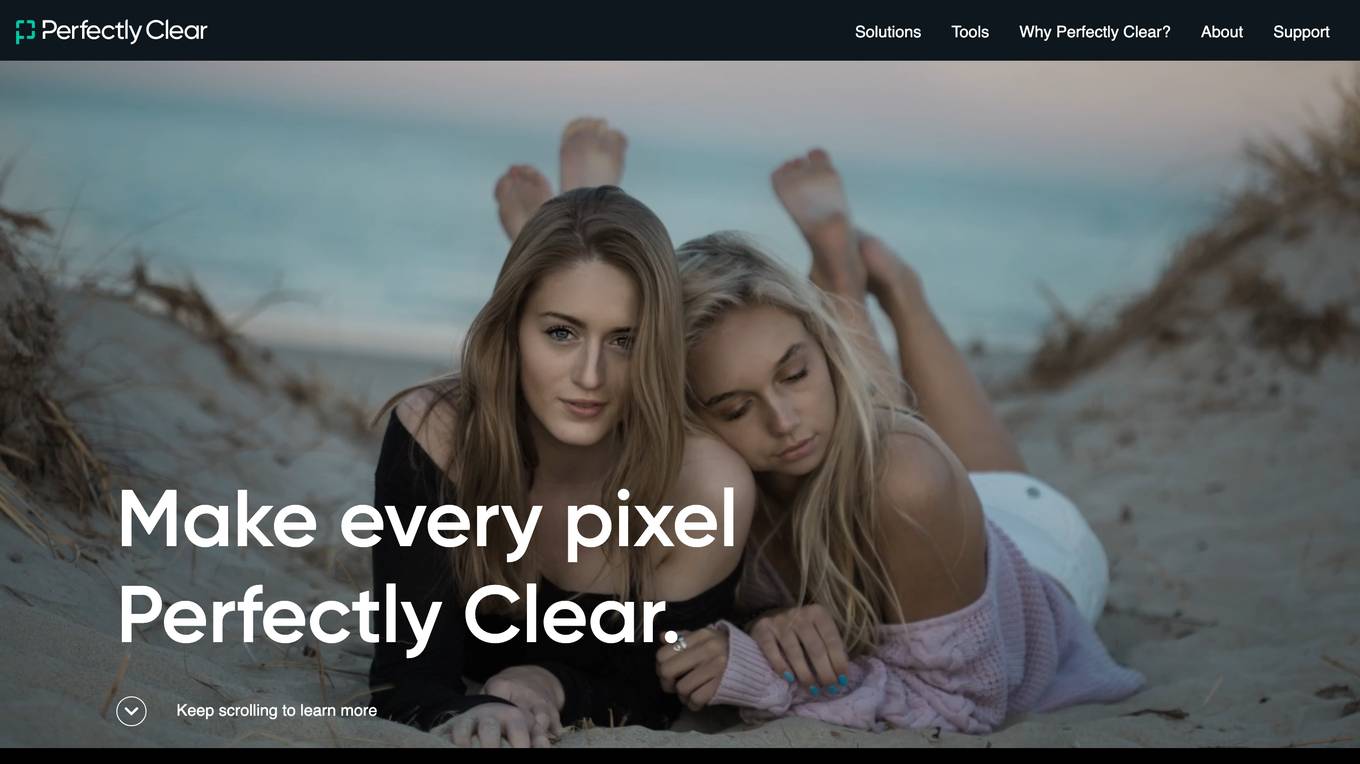
Perfectly Clear
Perfectly Clear is a leading provider of automatic image correction and AI video enhancement. With over 20 years of experience in real science and cutting-edge artificial intelligence, Perfectly Clear offers a range of solutions for businesses and individuals to improve the quality and consistency of their visual media. Perfectly Clear's technology is trusted by leading companies worldwide to automatically correct billions of photos and videos every year.
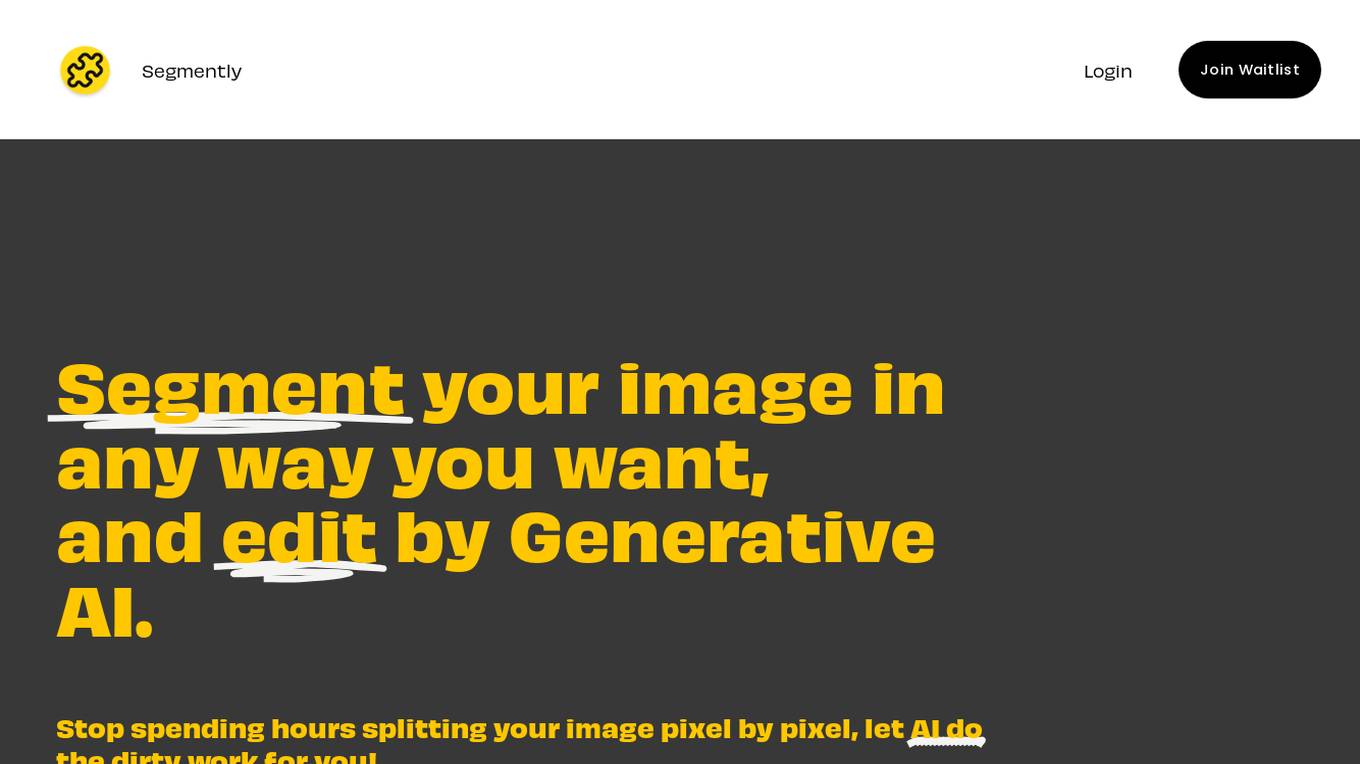
Segmently
Segmently is an AI-powered image segmentation tool that allows users to segment images in any desired way and edit them using Generative AI. It eliminates the need for manual pixel-by-pixel image splitting, saving users time and effort. The tool offers extremely accurate segmentation and provides controllability and editability features through text prompts or clicks. Users can segment objects, human figures, body parts, or anything else they desire, and then edit the segmented images with ease. Segmently is designed for post-editability, allowing users to download the segmented images as layered PSD files for further editing.
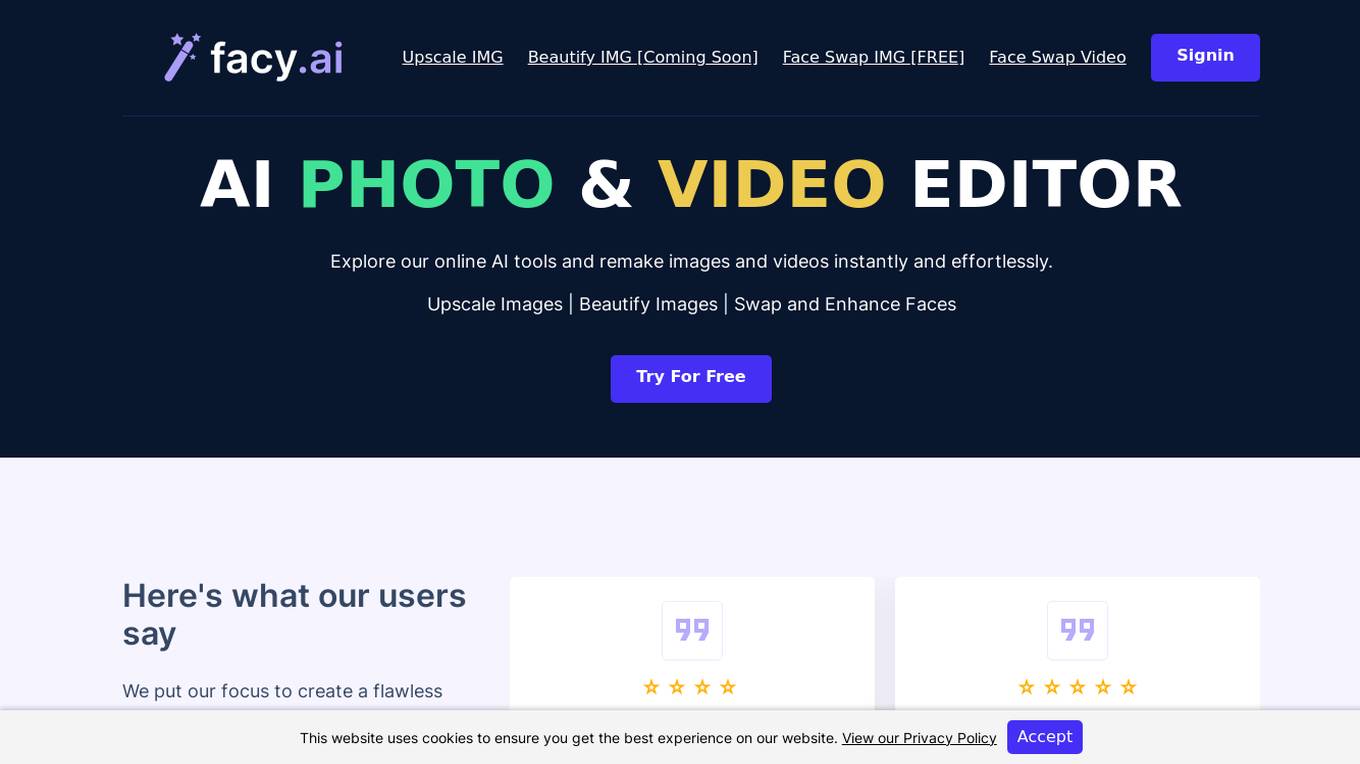
Facy
Facy is an advanced AI-powered web service that allows users to effortlessly modify images and videos. The platform offers high-quality image and video customization with professional-grade results. Facy simplifies complex tasks, making pixel-perfect AI technologies accessible to everyone. Users can swap faces on images for free, reface videos, and enjoy secure and fast processing of their media content.
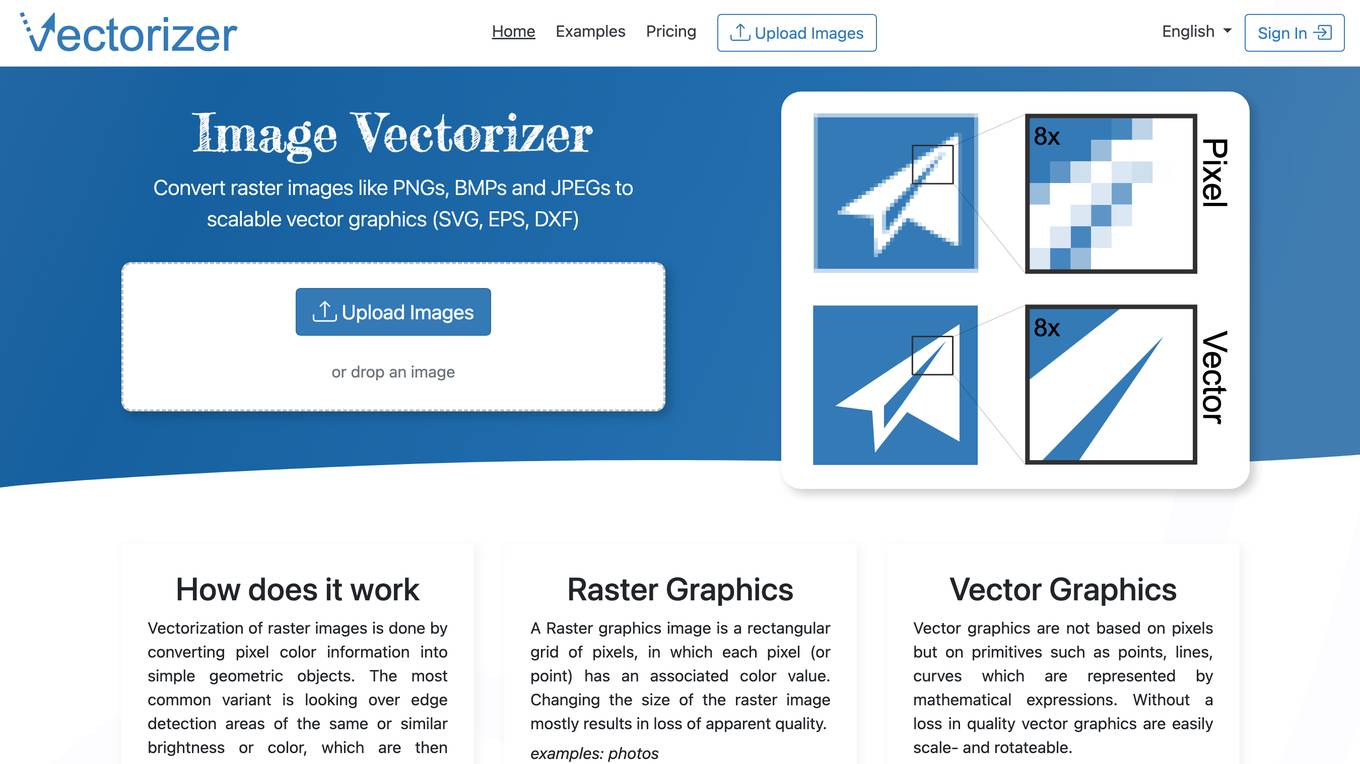
Vectorizer.io
Vectorizer.io is an online tool that converts raster images (such as PNGs, BMPs, and JPEGs) into scalable vector graphics (SVGs, EPSs, and DXFs). Vectorization is the process of converting pixel-based images into mathematical equations that define lines, curves, and shapes. This makes vector images resolution-independent, meaning they can be scaled to any size without losing quality. Vectorizer.io uses advanced algorithms to accurately trace the outlines of objects in raster images, producing high-quality vector outputs that are suitable for a variety of purposes, such as logo design, web graphics, and print production.
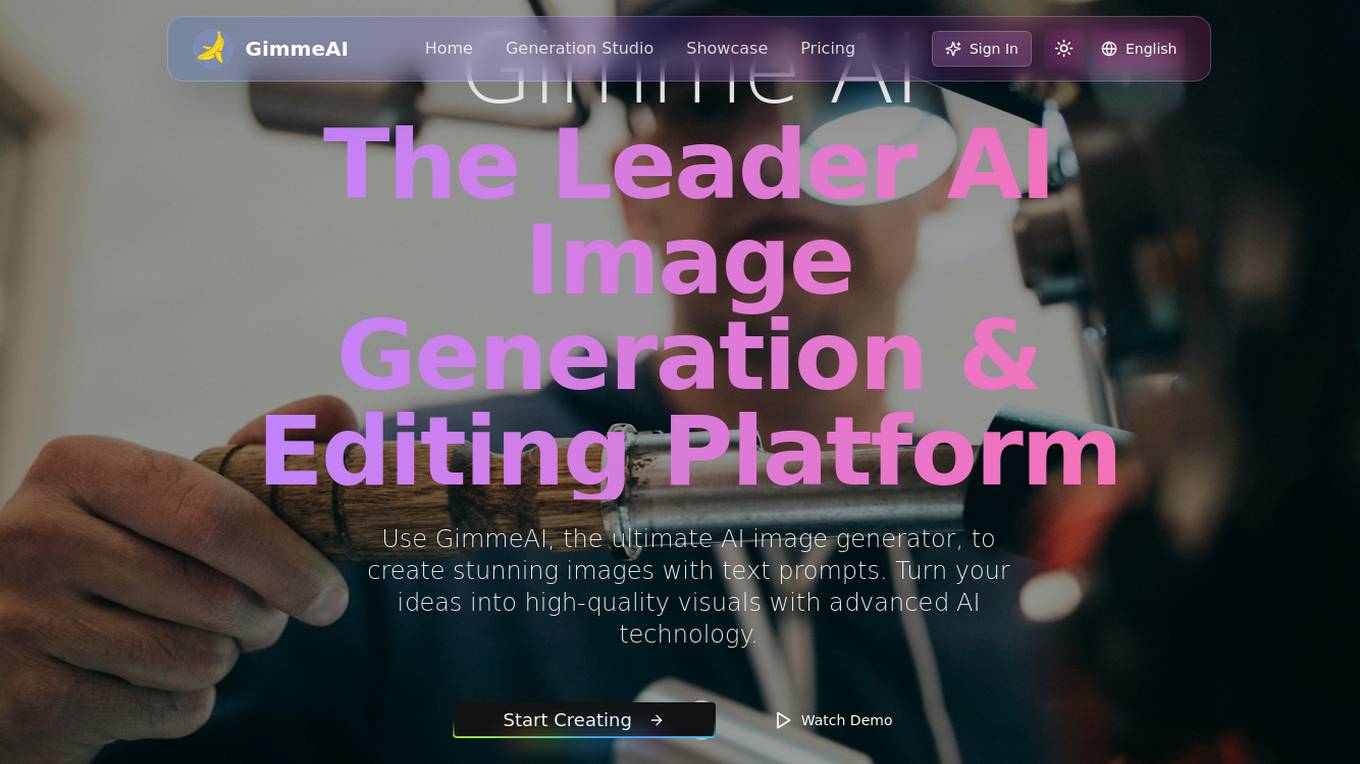
GimmeAI
GimmeAI is a revolutionary AI image generation and editing platform that empowers creators, designers, and businesses to transform text prompts into stunning visual works. With advanced AI technology, GimmeAI offers intuitive natural language editing, stable and reliable output, pixel-perfect precision editing, lightning-fast performance, and physics-aware realistic visual effects. The platform supports text-to-image generation, smart image editing, artistic style transfer, and efficient batch processing. GimmeAI stands out as a premier choice for AI-powered image generation, providing cutting-edge technology stack and wide application scenarios in creative design, business marketing, and education industries.
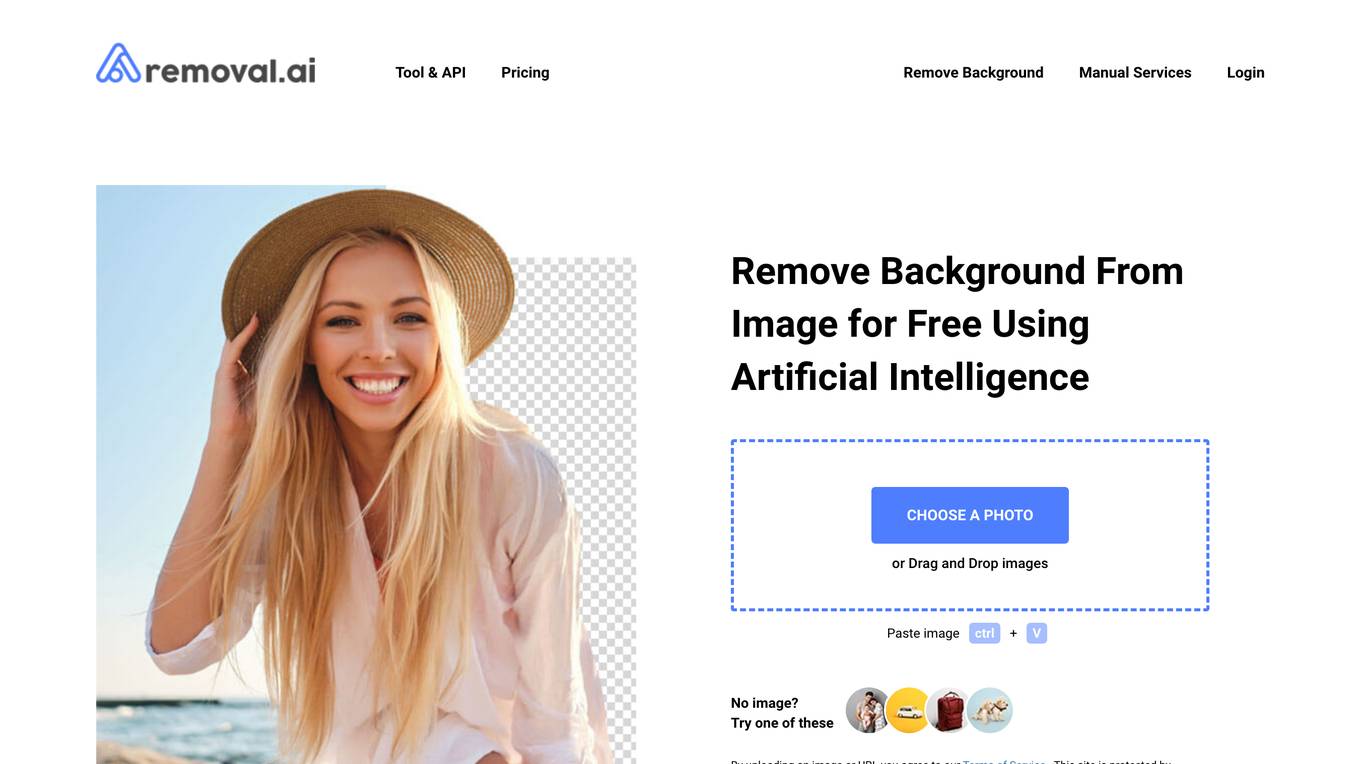
Removal.AI
Removal.AI is an AI-powered tool that uses advanced computer vision algorithms to detect the foreground pixel and separates the background completely from the foreground. It is a free-to-use online tool that allows users to remove the background from images instantly. Removal.AI also offers a range of other features, including the ability to add text and effects, edit the foreground manually, and use presets to fit in different marketplaces.
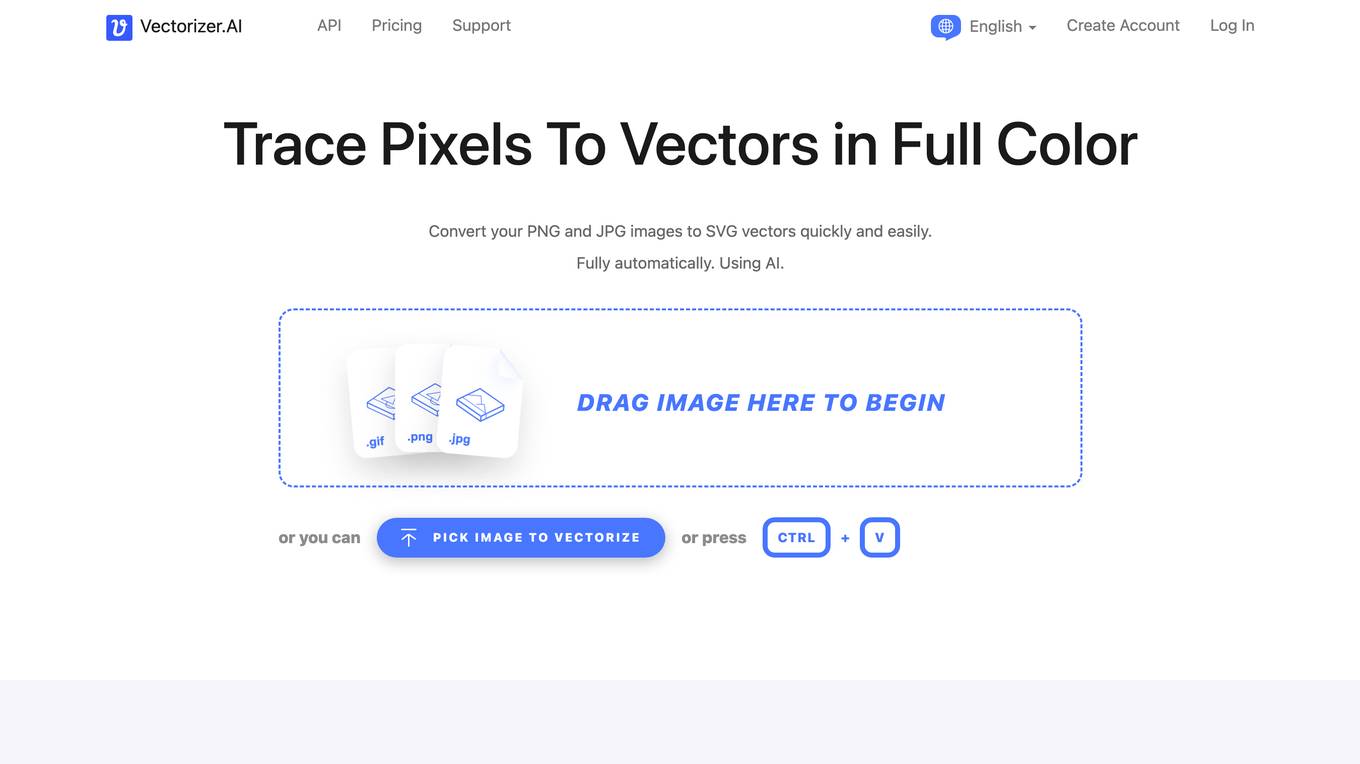
Vectorizer.AI
Vectorizer.AI is an online tool that allows users to convert PNG and JPG images to SVG vectors quickly and easily using AI technology. The application offers a fully automatic process that analyzes, processes, and converts images from pixels to geometric shapes. It provides a range of features such as full shape fitting, curve support, clean corners, symmetry modeling, and adaptive simplification. Vectorizer.AI supports various output formats including SVG, PDF, EPS, DXF, and PNG, and is designed to produce high-quality vector images suitable for printing, cutting, embroidering, and more.
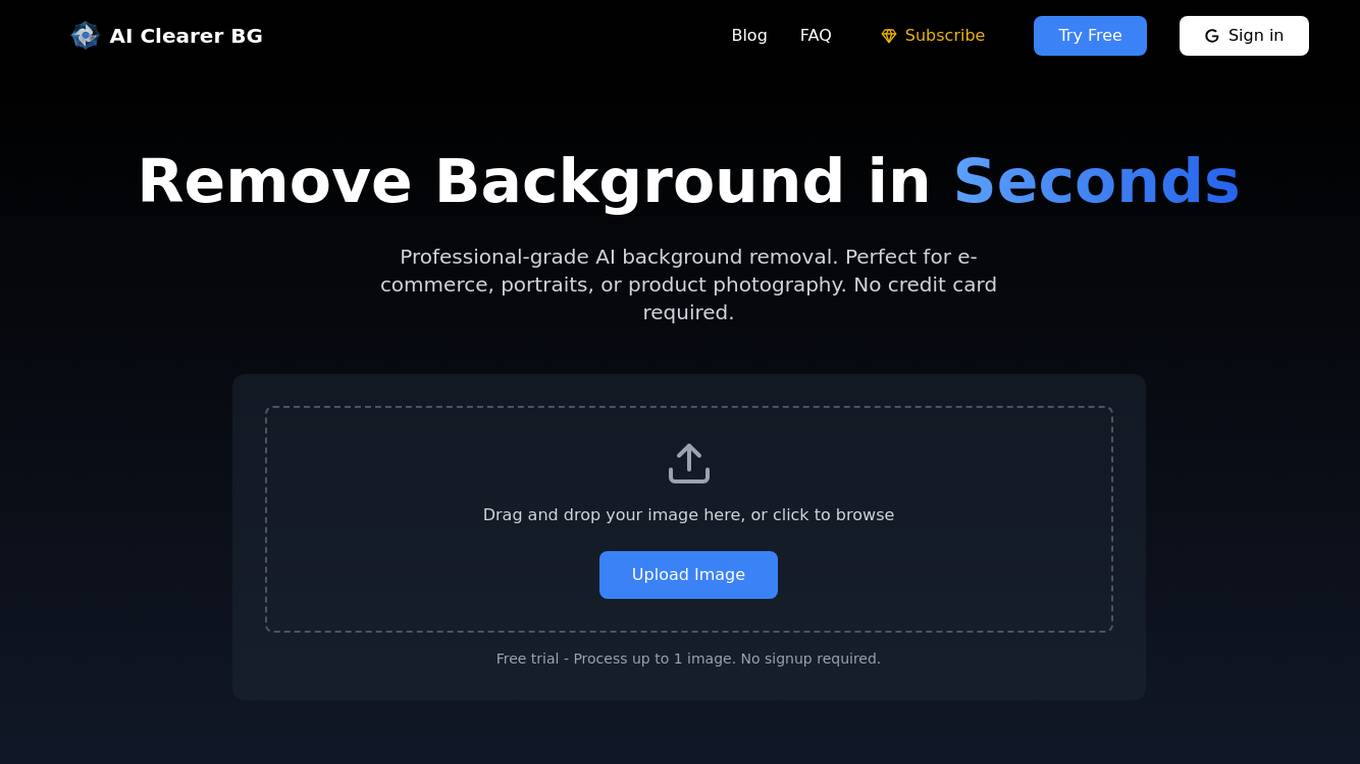
Bgclearer
Bgclearer.com is an AI-powered online tool that allows users to easily remove backgrounds from images for free. The tool utilizes advanced artificial intelligence algorithms to accurately detect and remove the background of any image, saving users time and effort. With a simple and user-friendly interface, users can upload their images, apply the background removal feature, and download the edited image in seconds. Bgclearer.com is a convenient and efficient solution for individuals and businesses looking to create professional-looking images without the need for complex photo editing software.
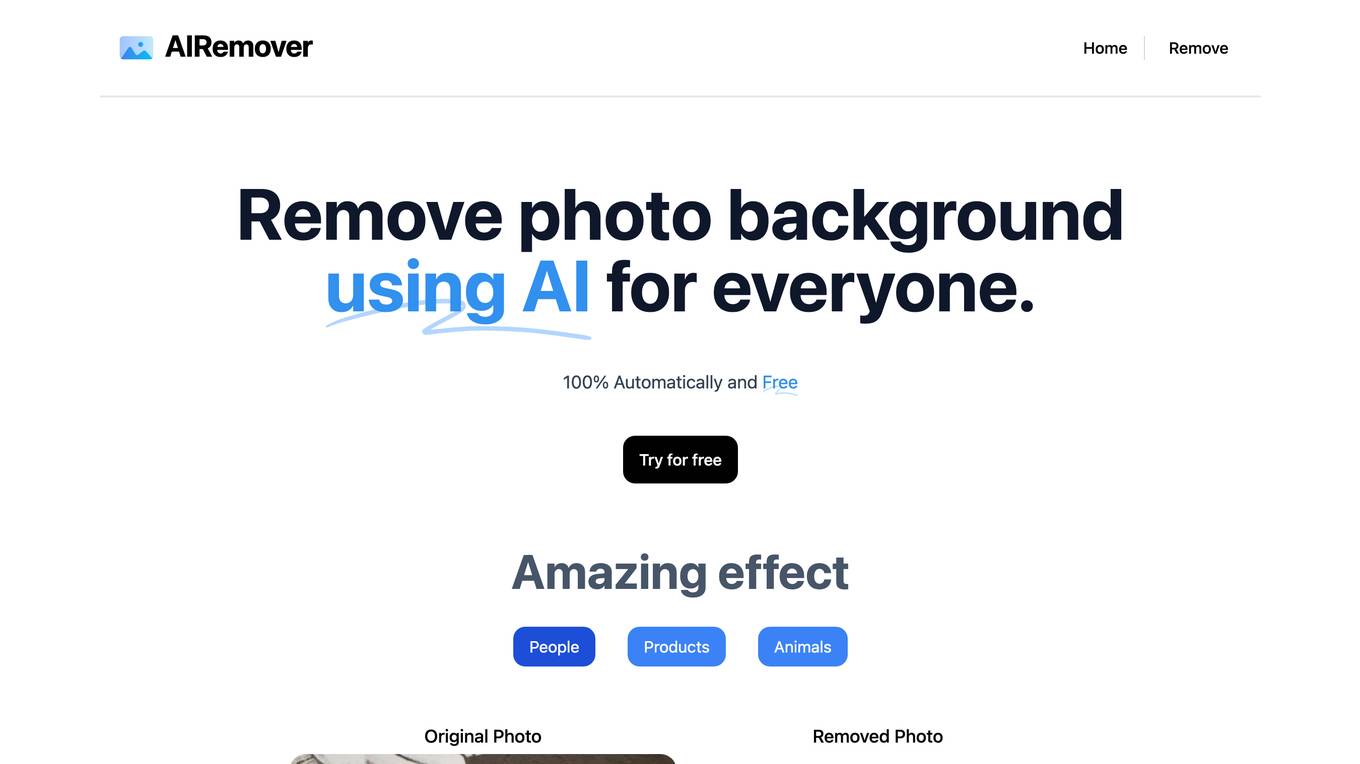
bgremove.club
bgremove.club is a free online background remover powered by AI. It can automatically remove the background from any image, making it easy to create transparent PNGs. The tool is 100% free to use and does not require any registration.
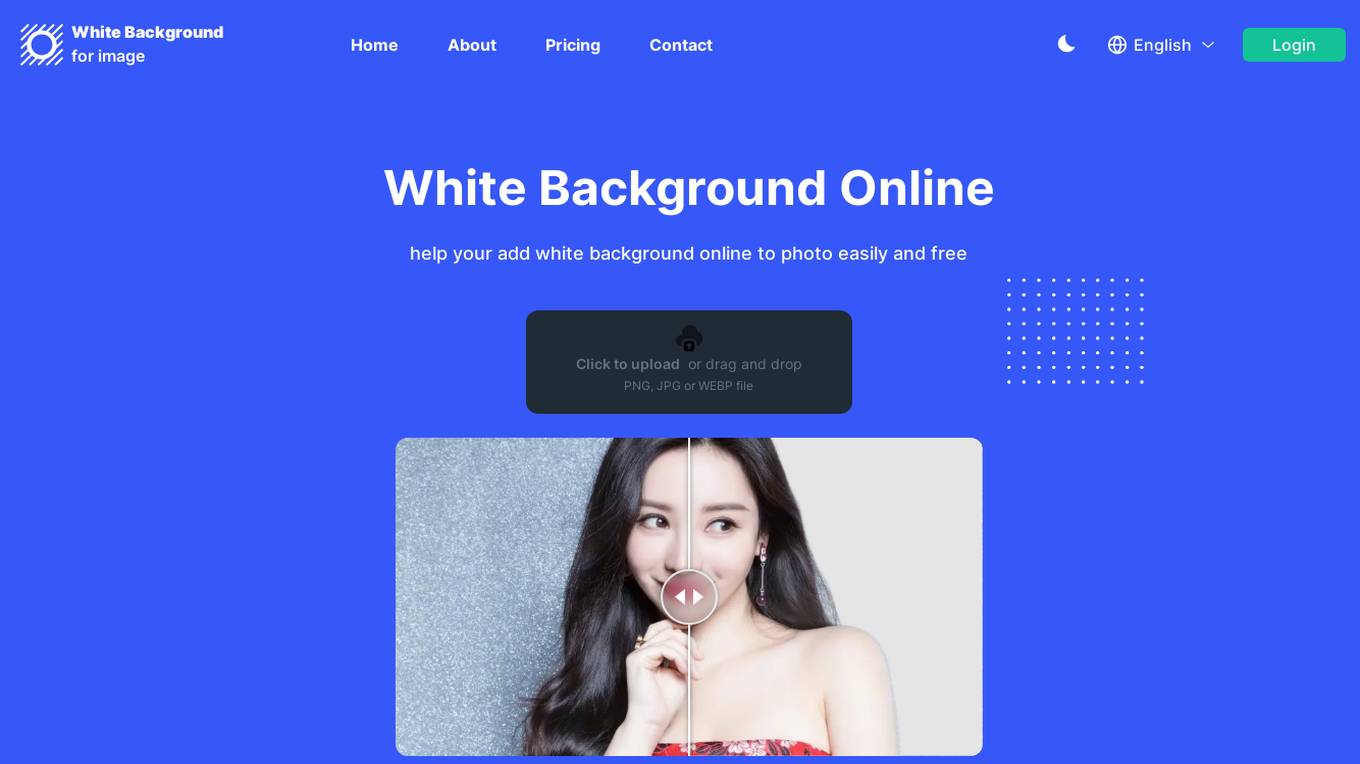
White Background Online
White Background Online is an advanced background removal tool that utilizes AI models for precise image extraction. It supports various image formats and is free to use. Developed by a team of experienced programmers, it offers fast and efficient background whitening with high precision. The tool is user-friendly, secure, and does not require any installation. It is suitable for individuals and businesses looking to enhance their image processing efficiency.
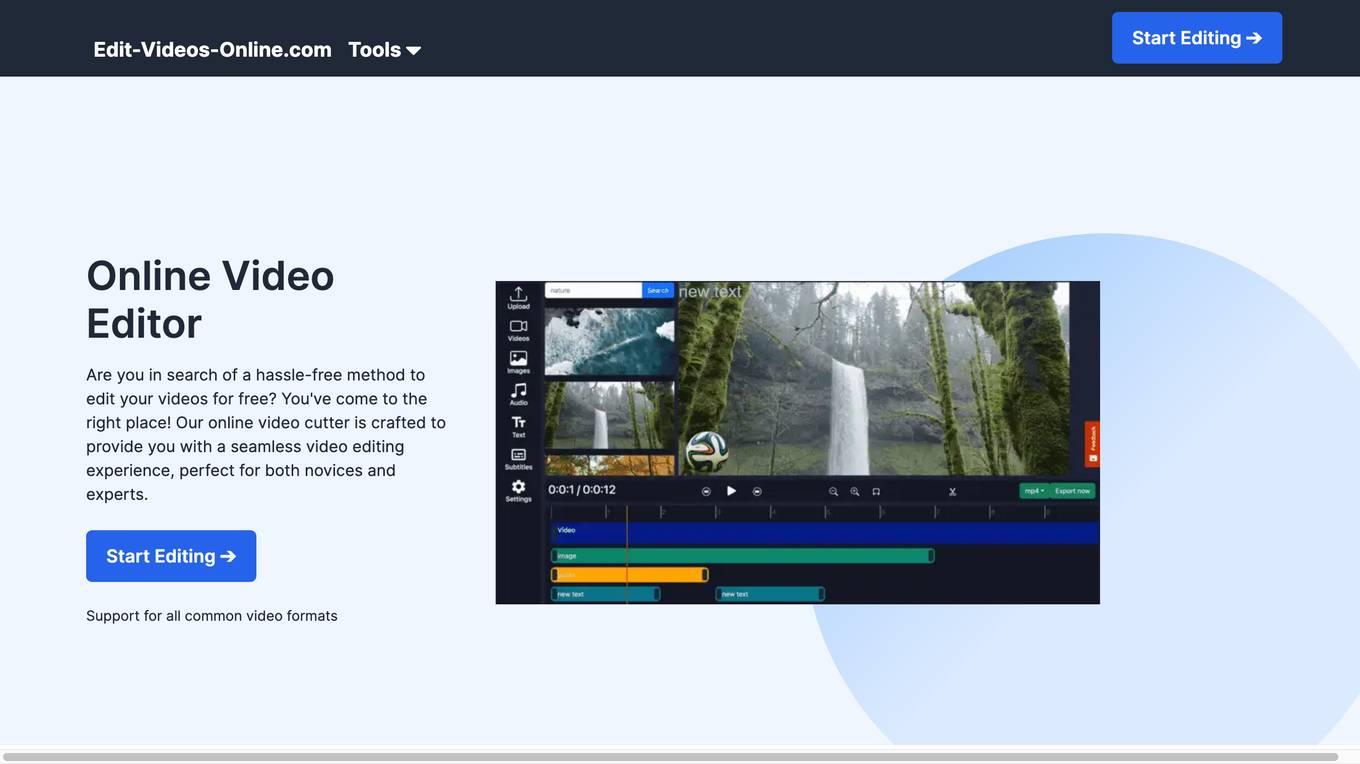
Edit-Videos-Online.com
Edit-Videos-Online.com is a free online video editor that allows users to edit and create videos without the need for registration or software installation. It supports a wide range of popular video formats and offers a variety of features such as video trimming, background removal, automatic caption generation, text and image addition, and audio editing. The editor is easy to use and provides a seamless video editing experience for both novices and experts.
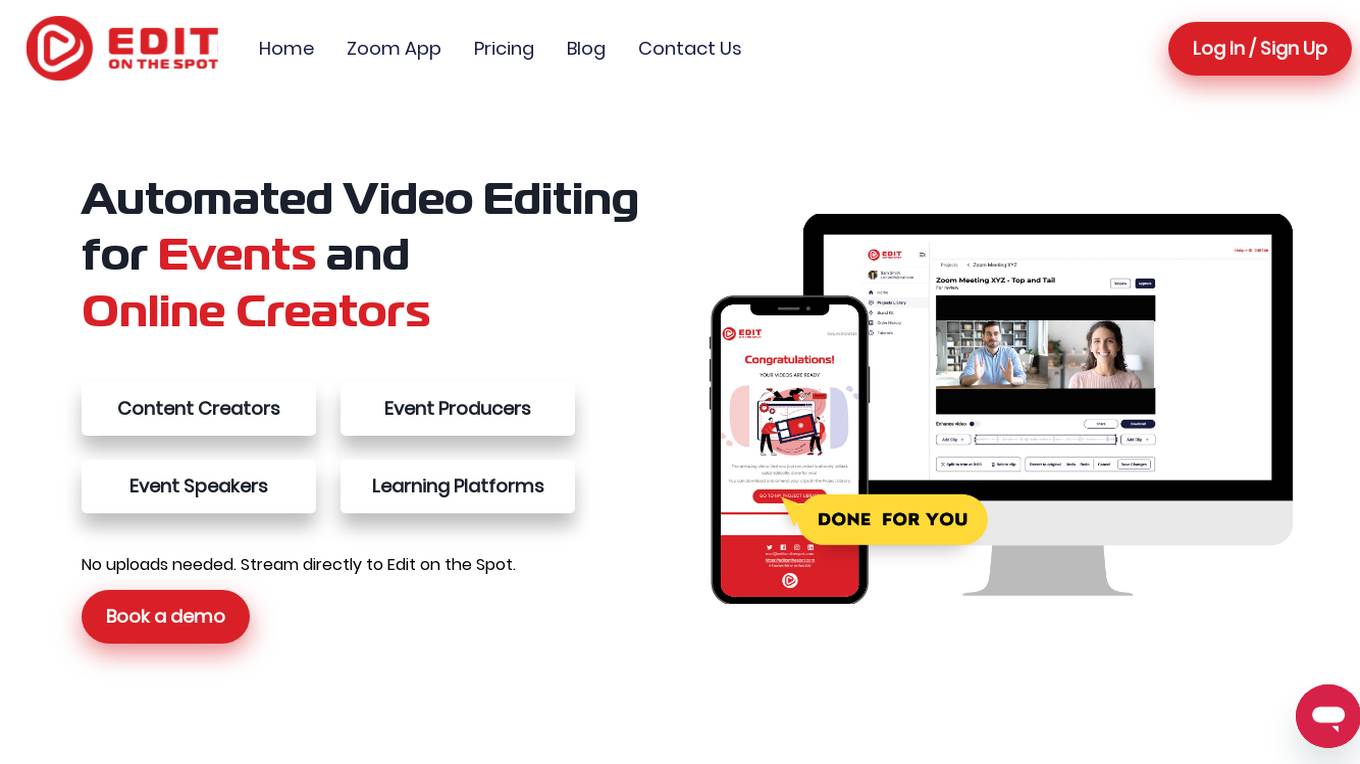
Edit on the Spot
Edit on the Spot is an automated video editing tool designed for events and online creators. It utilizes AI technology to streamline the video editing process, making it faster, easier, and more efficient. The tool allows users to edit videos in real-time, eliminating the need for manual editing tasks such as downloading, ingesting, and moving files between editing tools. With features like automatic trimming, AI-powered editing, custom branding, and instant delivery, Edit on the Spot aims to revolutionize the video editing industry by providing a hands-off approach to content creation.
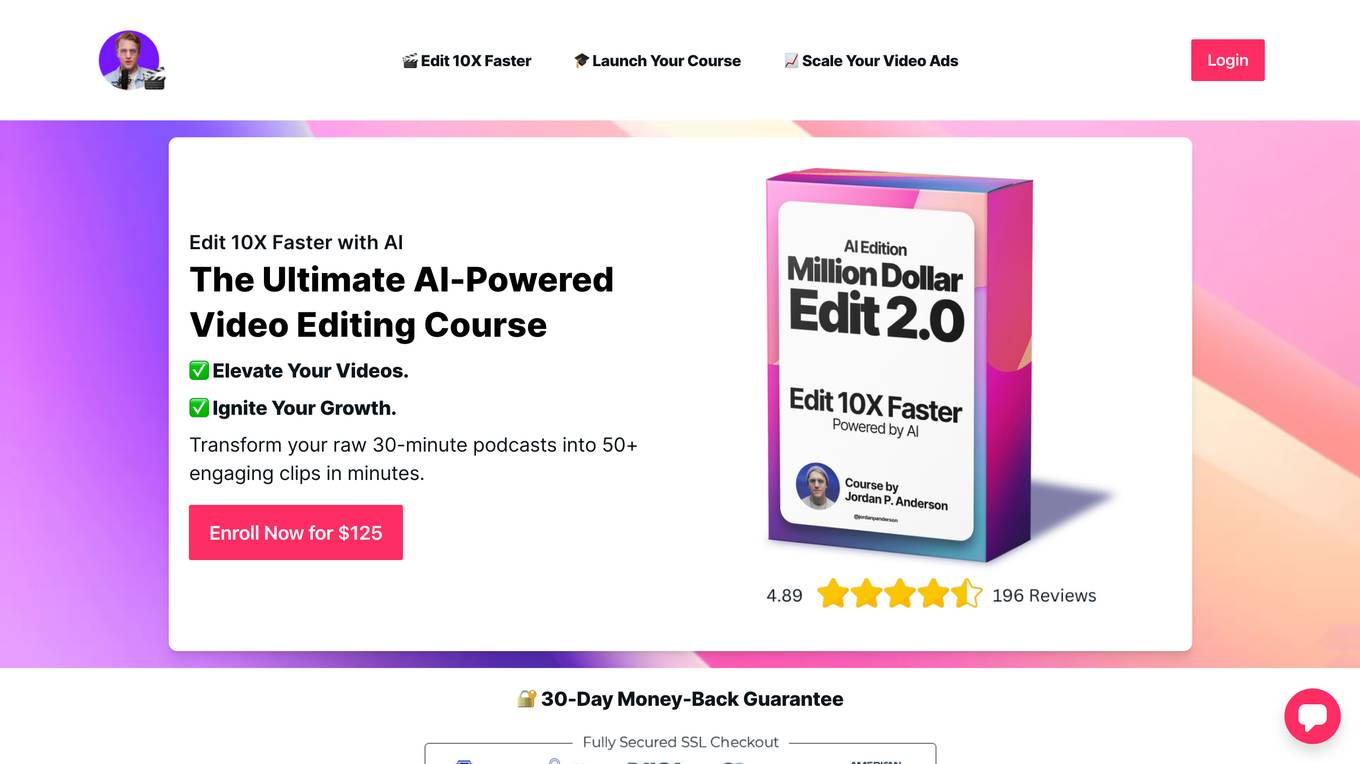
Million Dollar Edit 2.0
Million Dollar Edit 2.0 is an AI-powered editing tool that helps you write and edit faster and more efficiently. With its advanced AI algorithms, Million Dollar Edit 2.0 can help you identify and correct errors, improve your writing style, and even generate new content. Whether you're a student, a professional writer, or anyone who wants to improve their writing skills, Million Dollar Edit 2.0 can help you take your writing to the next level.
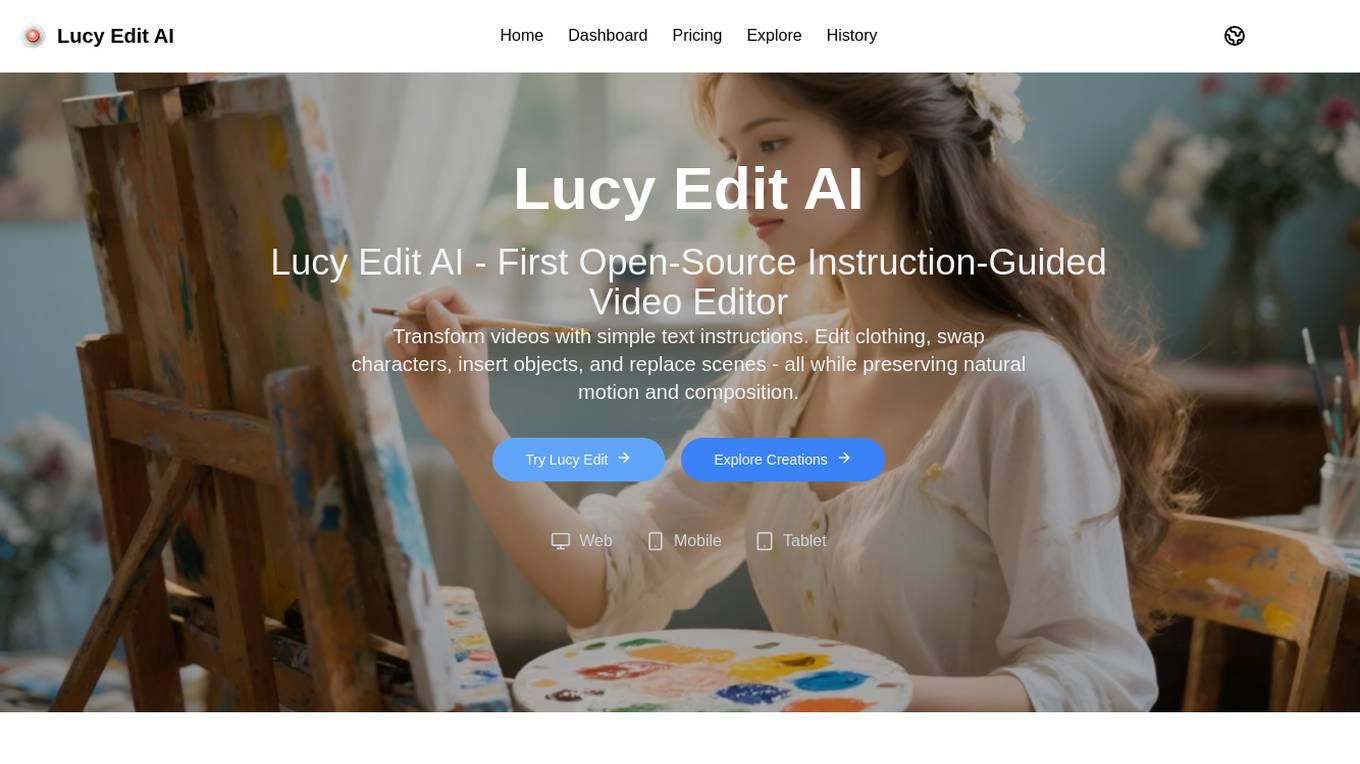
Lucy Edit AI
Lucy Edit AI is an open-source instruction-guided video editing model that allows users to transform videos with simple text instructions. It offers features such as text-guided editing, motion preservation, character transformations, object & scene editing, and high-fidelity transformations. The application is built on Wan2.2 5B architecture and supports 81-frame video generations. Lucy Edit AI is suitable for creators of all levels, from hobbyists to professionals, and is free to use for any purpose, including commercial projects.
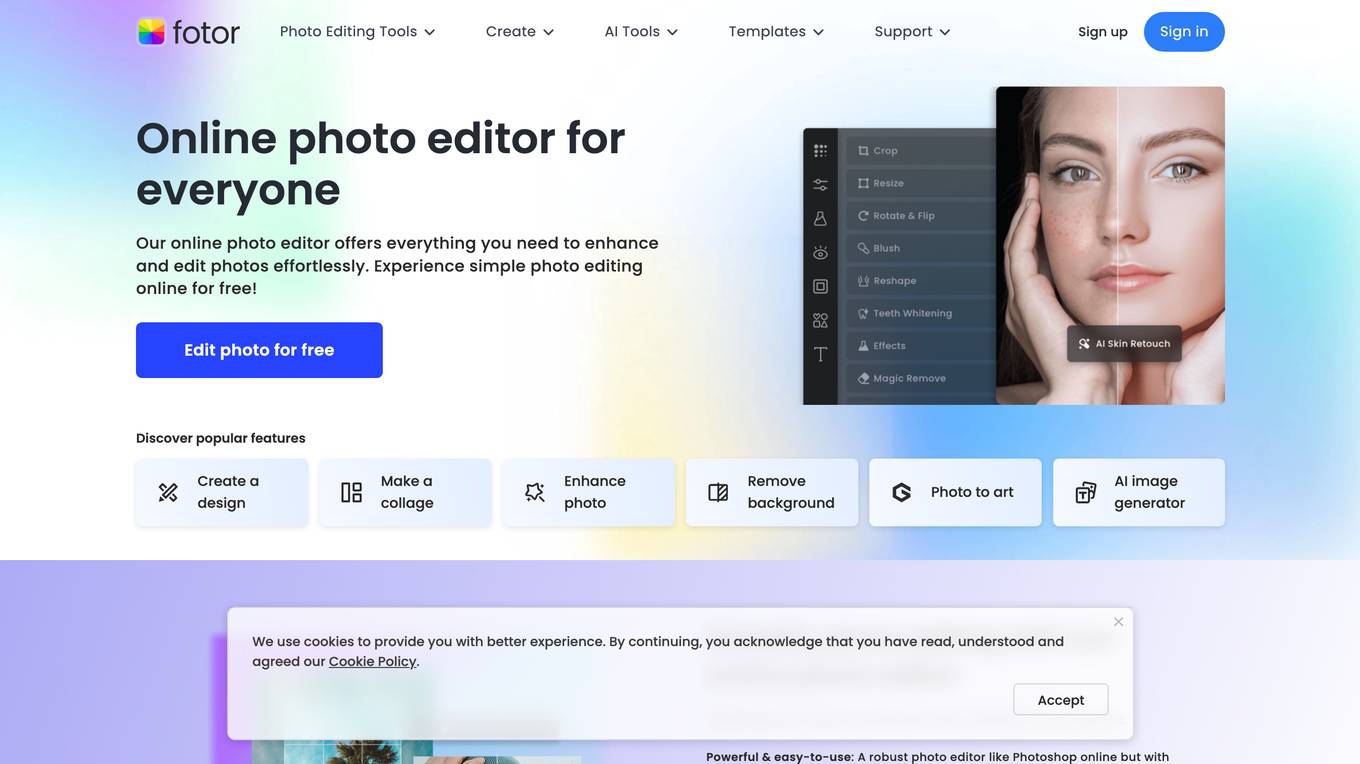
Fotor
Fotor is a free online photo editor that offers a wide range of features for editing and enhancing photos. With Fotor, you can crop, resize, adjust lighting and color, add filters and effects, and more. Fotor also offers a variety of AI-powered tools, such as AI Photo Enhancer, AI Background Remover, and AI Object Remover. These tools can help you to improve the quality of your photos, remove unwanted objects, and create stunning photo effects.
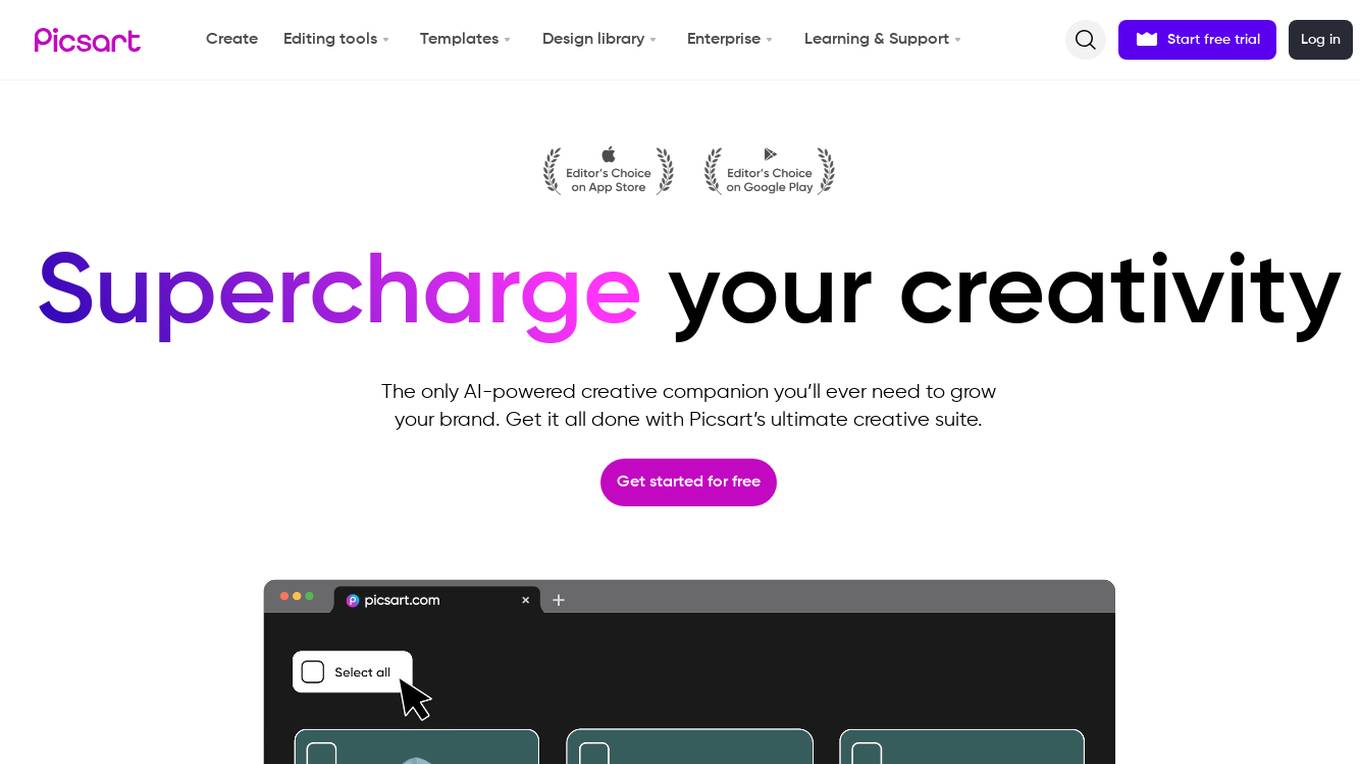
Picsart
Picsart is a free online photo editor and collage maker that allows users to edit photos, create collages, and add effects. It is a popular tool for both professional and amateur photographers, and it is also used by businesses to create marketing materials. Picsart is available as a web application, a desktop application, and a mobile app.

Descript
Descript is an AI-powered video and podcast editor that simplifies the editing process by offering features like video editing, podcasting, screen recording, automatic transcription, AI avatars, AI speech generation, and more. It allows users to create professional videos and podcasts with ease, using text-based editing and AI tools to enhance the content. Descript is designed to streamline the video and audio editing workflow, making it accessible for creators of all levels.
0 - Open Source AI Tools
20 - OpenAI Gpts
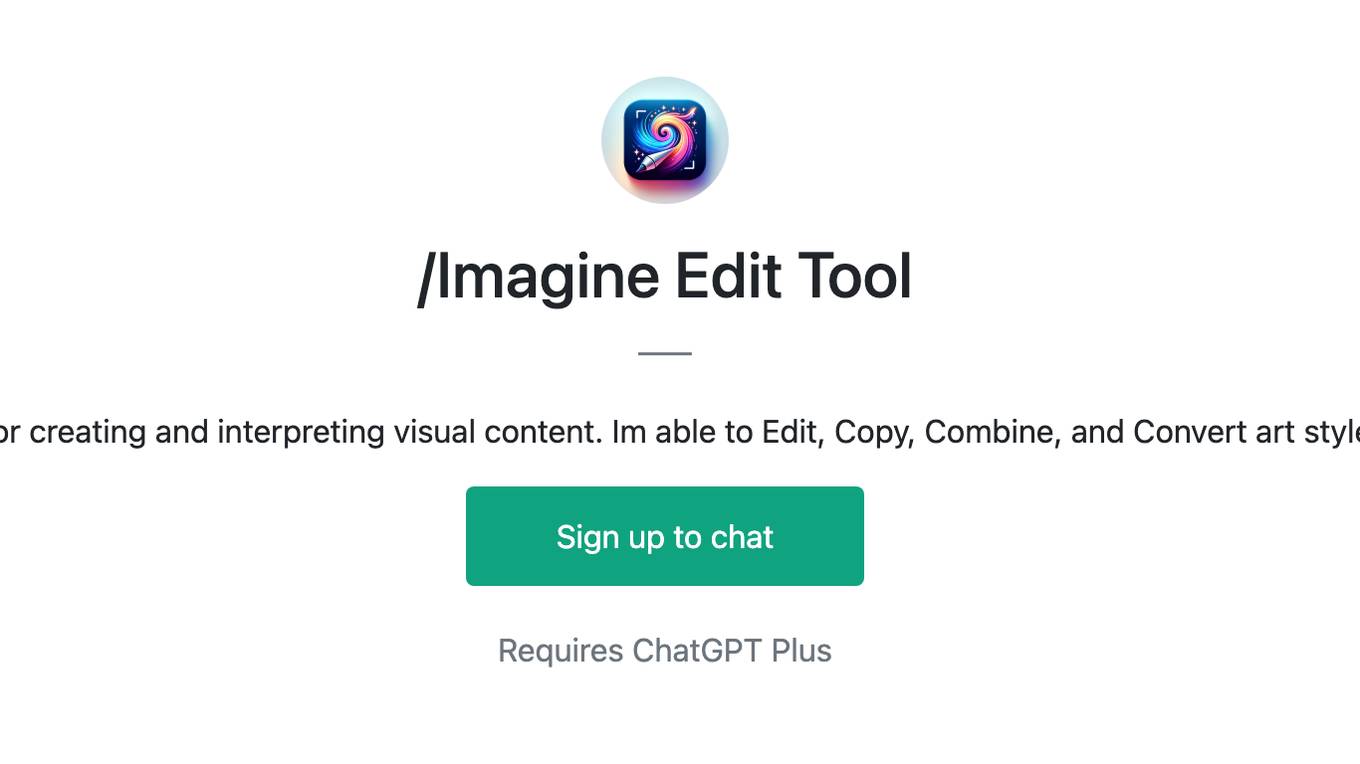
/Imagine Edit Tool
Advanced AI for creating and interpreting visual content. Im able to Edit, Copy, Combine, and Convert art styles/mediums.
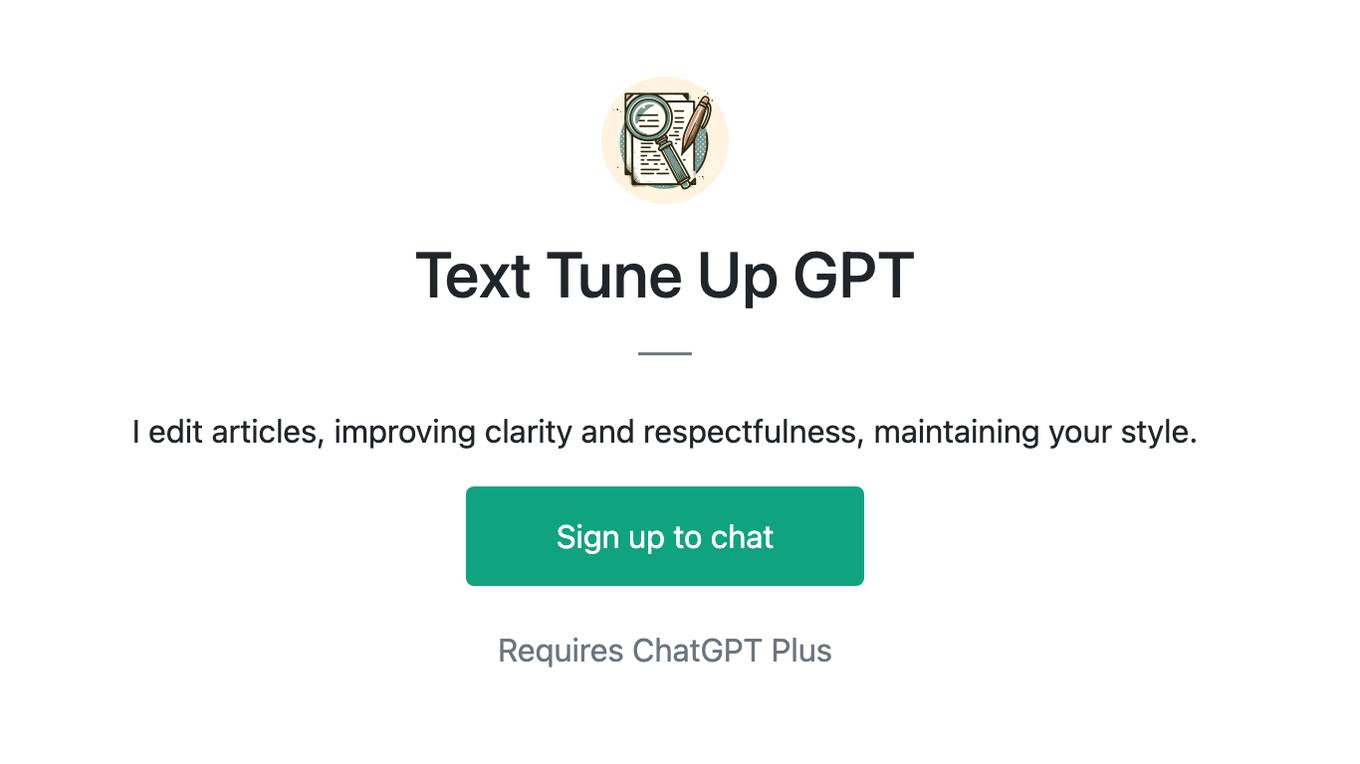
Text Tune Up GPT
I edit articles, improving clarity and respectfulness, maintaining your style.
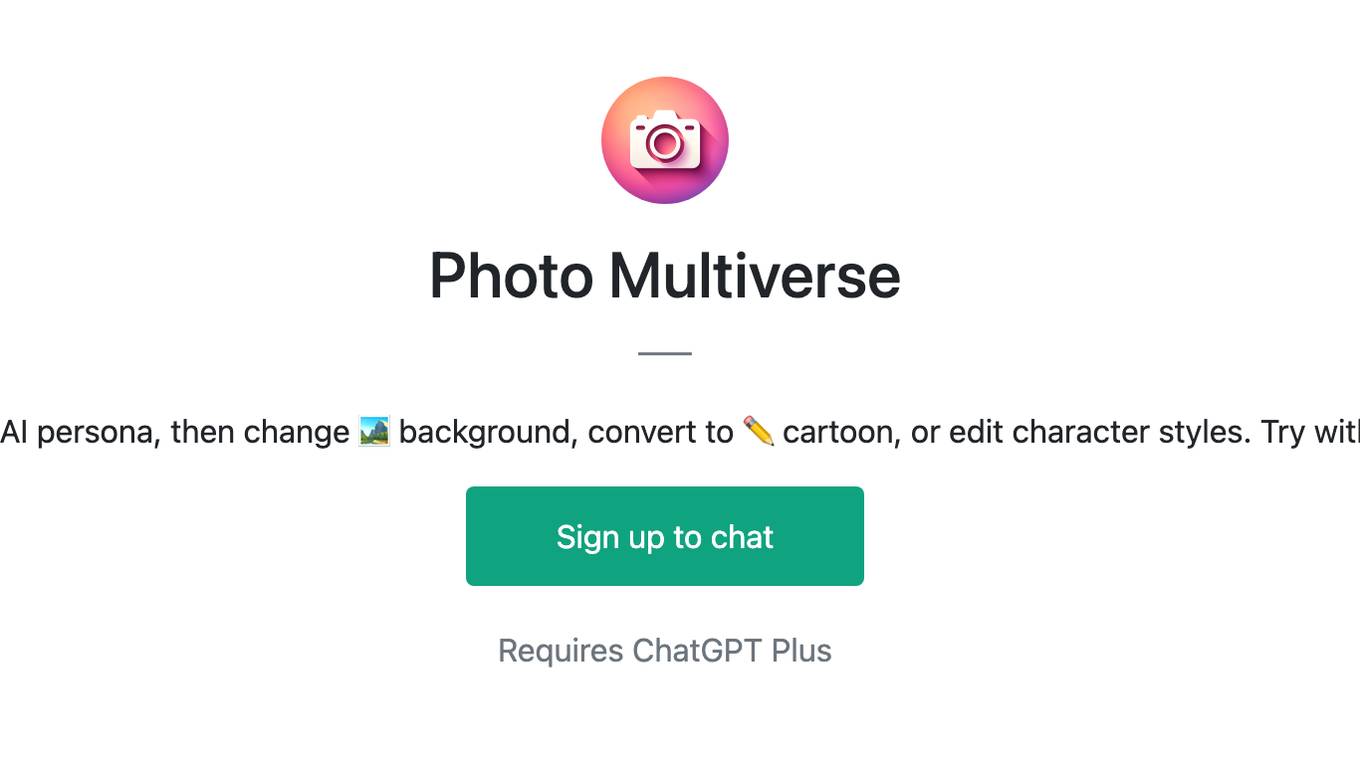
Photo Multiverse
Upload your photo to create an AI persona, then change 🏞️ background, convert to ✏️ cartoon, or edit character styles. Try with selfies, items or pet images!
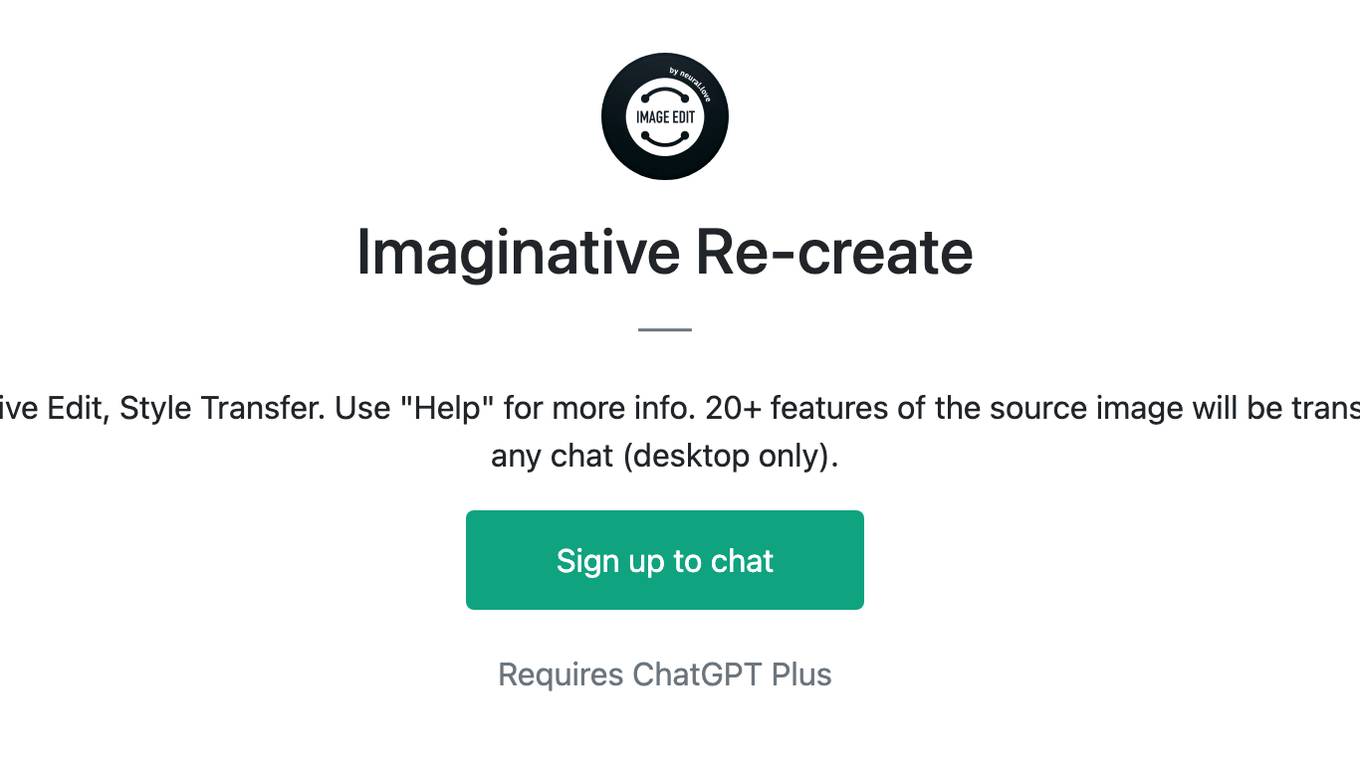
Imaginative Re-create
Replicate Image, Images Mergeve, Imaginative Edit, Style Transfer. Use "Help" for more info. 20+ features of the source image will be transferred. You also can call this GPT via @ in any chat (desktop only).
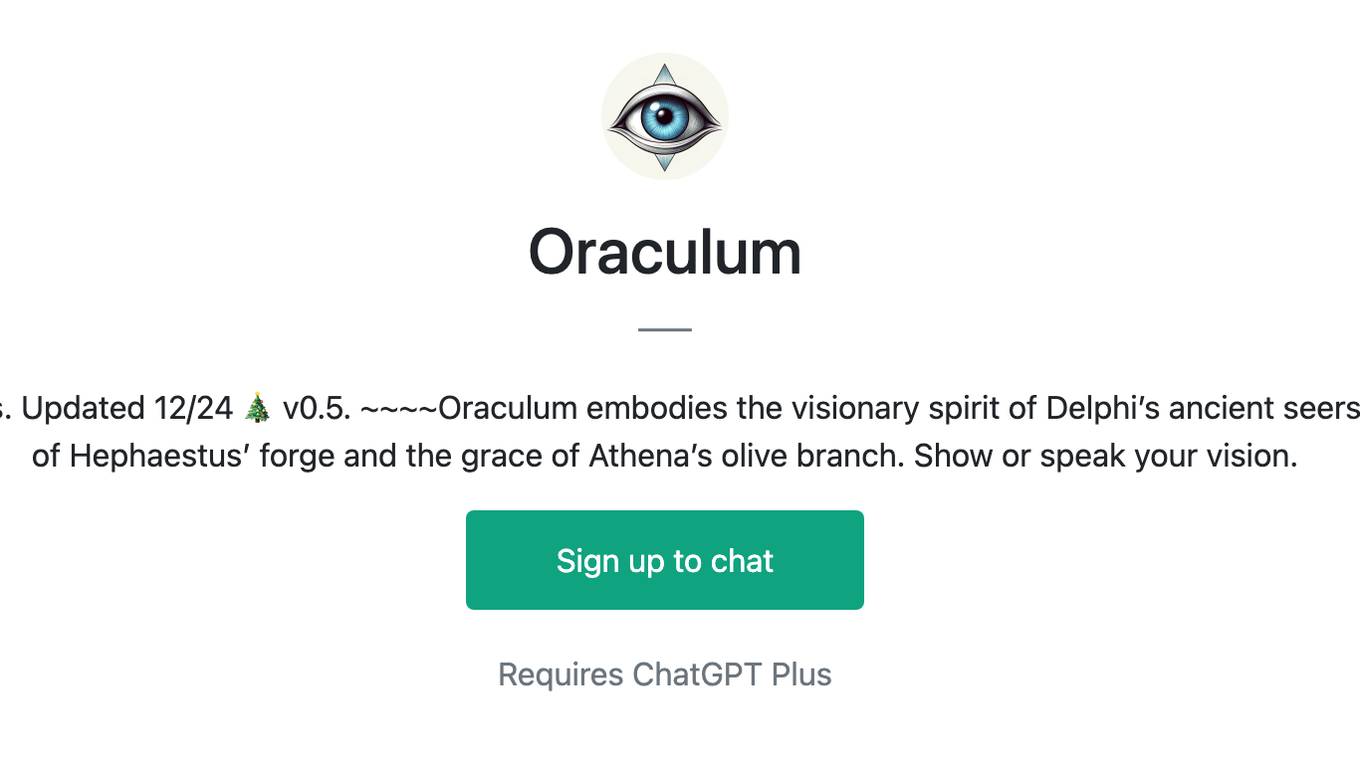
Oraculum
Create, Edit or Replicate images! Pro Settings. Updated 12/24 🎄 v0.5. ~~~~Oraculum embodies the visionary spirit of Delphi’s ancient seers, crafting precise AI media with the wisdom of Hephaestus’ forge and the grace of Athena’s olive branch. Show or speak your vision.
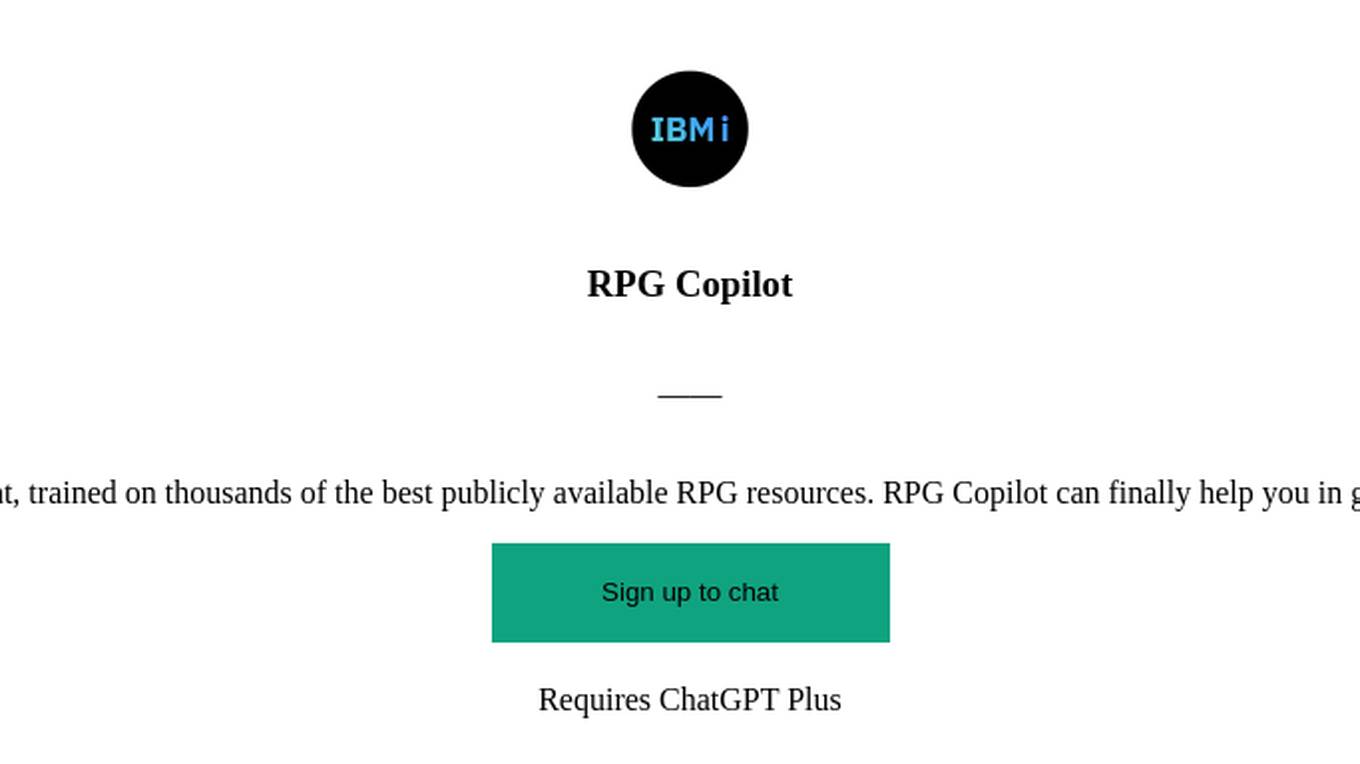
RPG Copilot
An expert IBM-i RPG programming assistant, trained on thousands of the best publicly available RPG resources. RPG Copilot can finally help you in generating, reviewing and edit your IBM code.
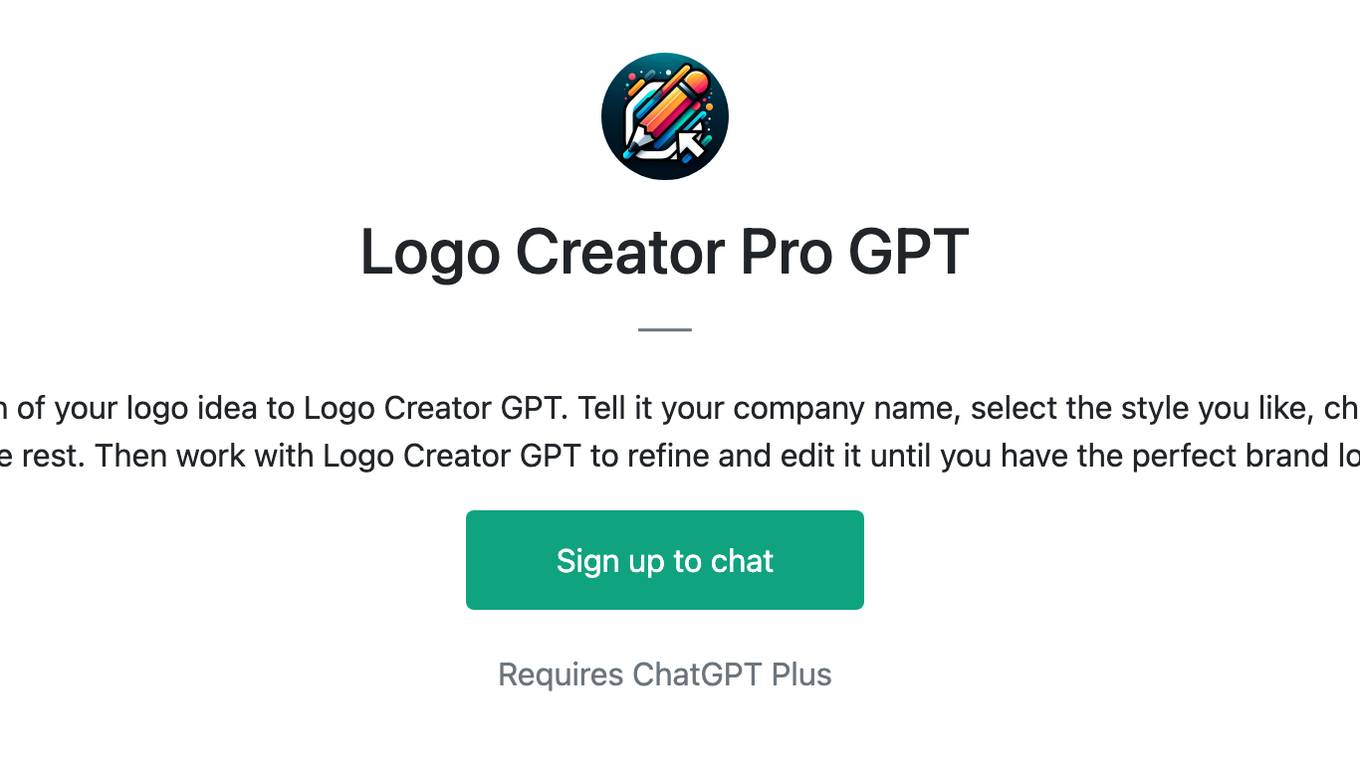
Logo Creator Pro GPT
Design logos from sketches. Upload a sketch of your logo idea to Logo Creator GPT. Tell it your company name, select the style you like, choose your colors and let Logo Creator GPT do the rest. Then work with Logo Creator GPT to refine and edit it until you have the perfect brand logo.
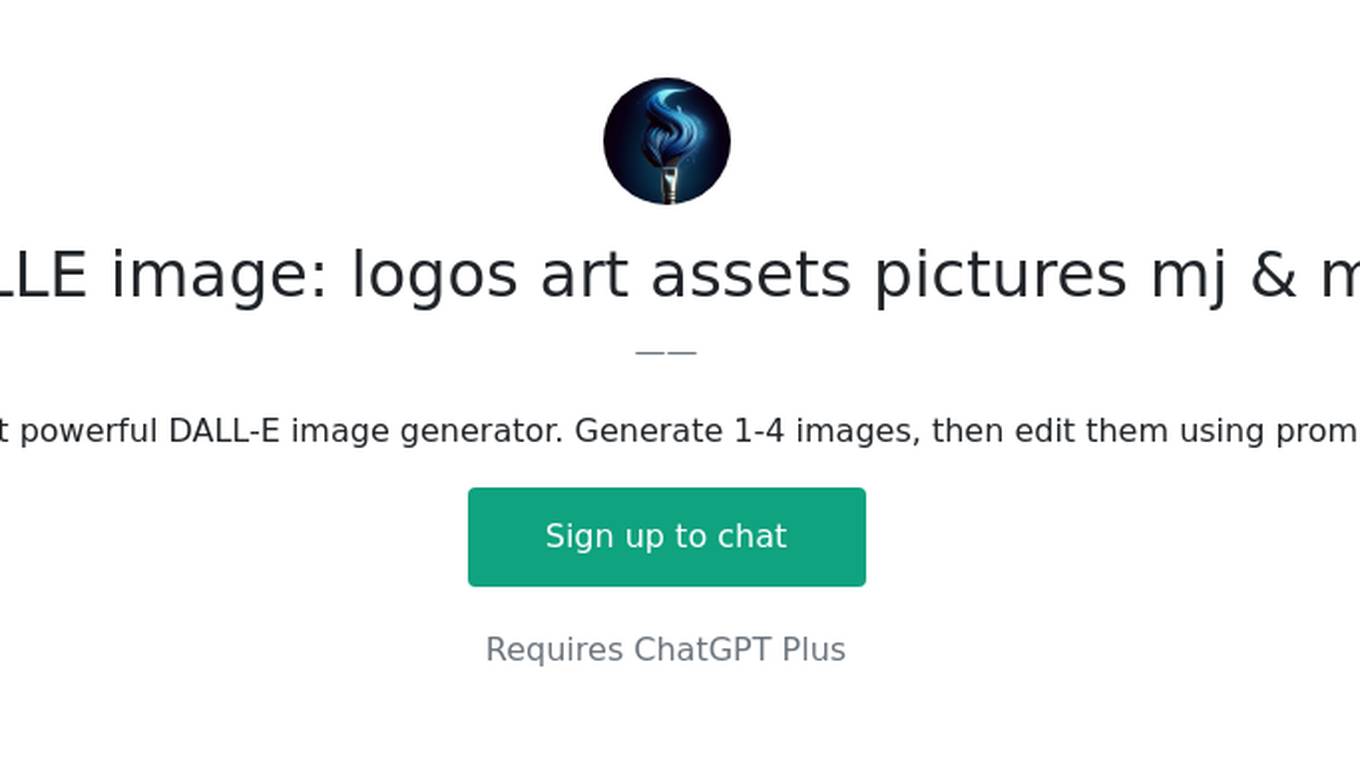
のDALLE image: logos art assets pictures mj & more
The world's most powerful DALL-E image generator. Generate 1-4 images, then edit them using prompts or hotkeys.
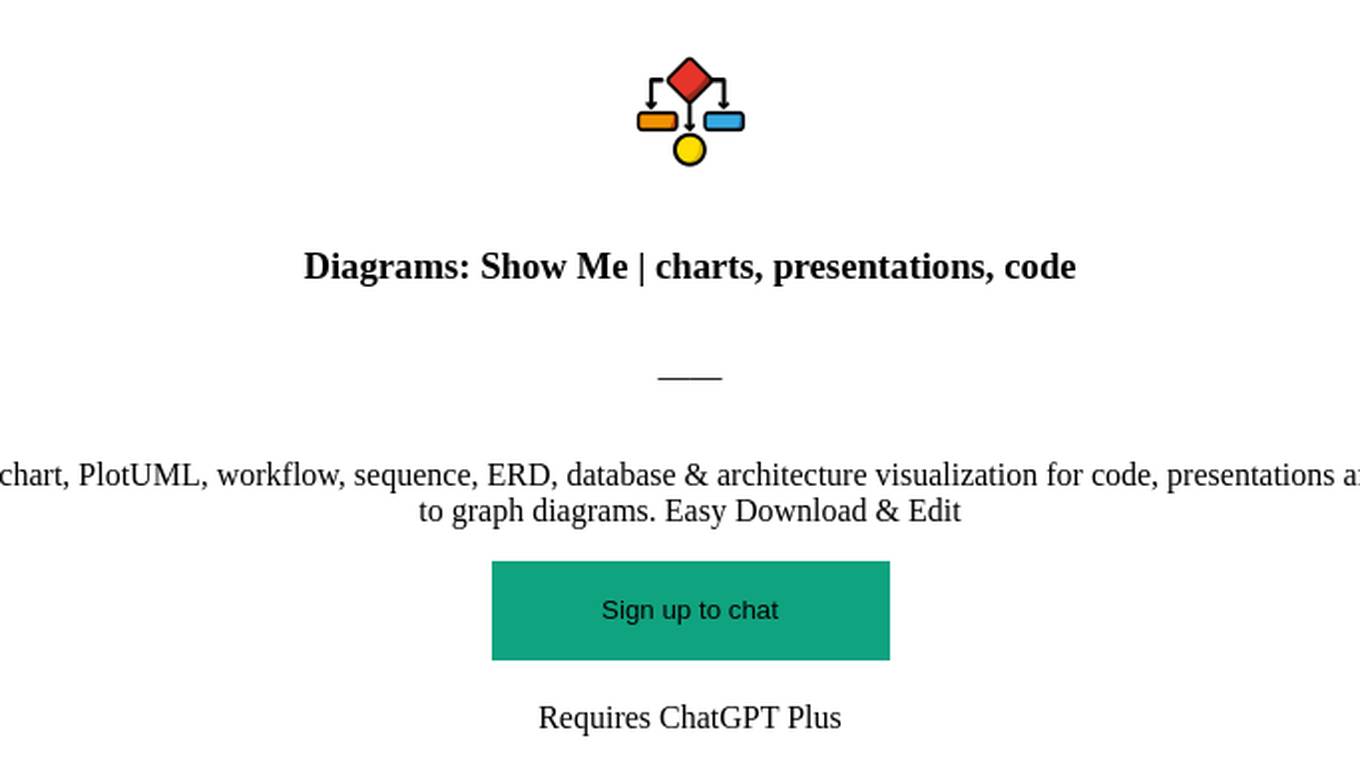
Diagrams: Show Me | charts, presentations, code
Diagram creation: flowcharts, mindmaps, UML, chart, PlotUML, workflow, sequence, ERD, database & architecture visualization for code, presentations and documentation. [New] Add a logo or any image to graph diagrams. Easy Download & Edit
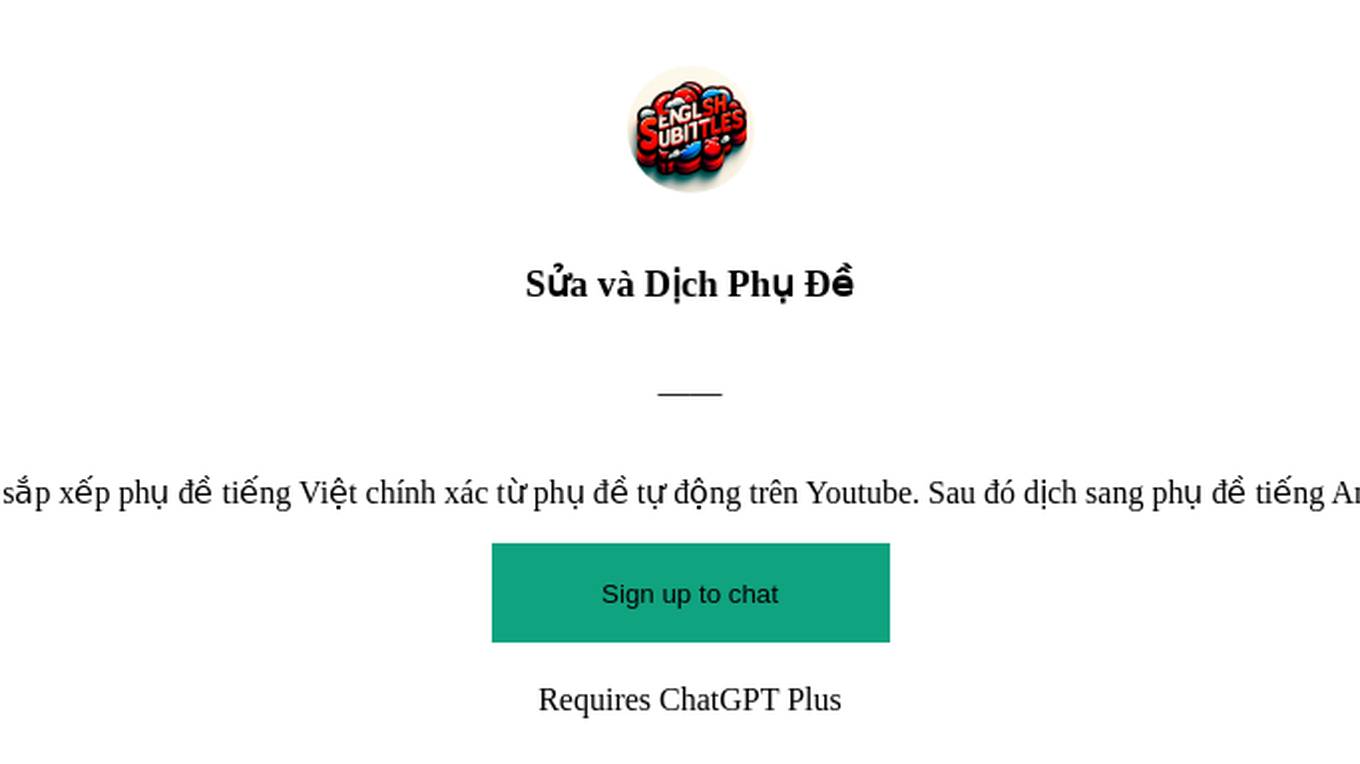
Sửa và Dịch Phụ Đề
Chỉnh sửa, sắp xếp phụ đề tiếng Việt chính xác từ phụ đề tự động trên Youtube. Sau đó dịch sang phụ đề tiếng Anh chính xác.