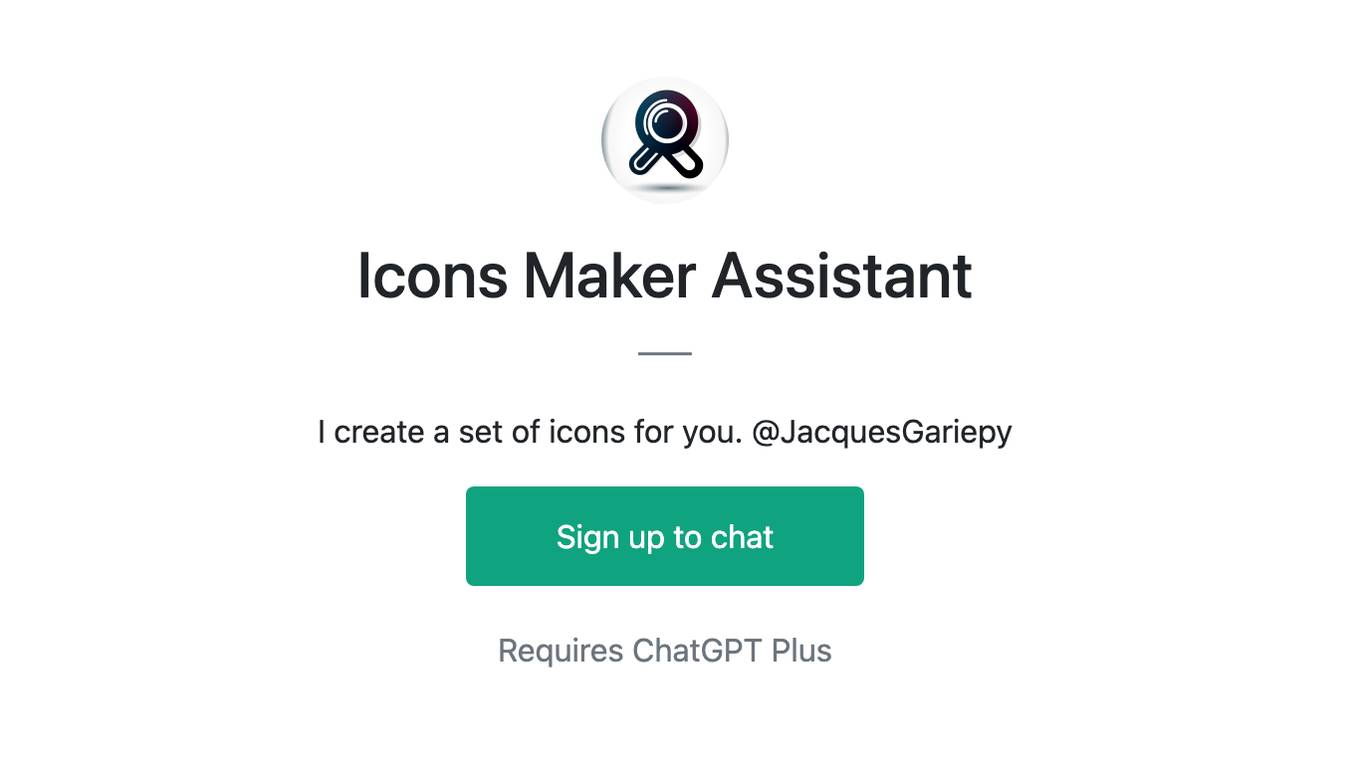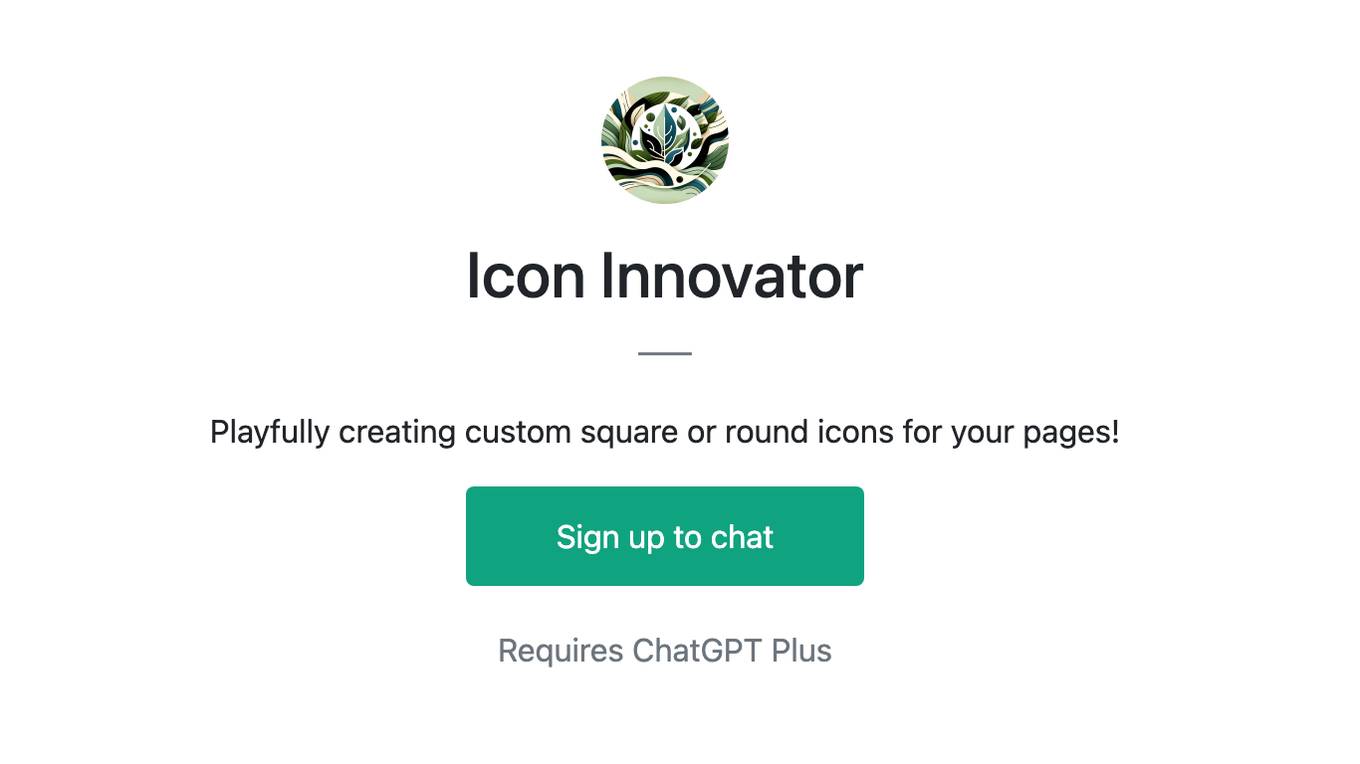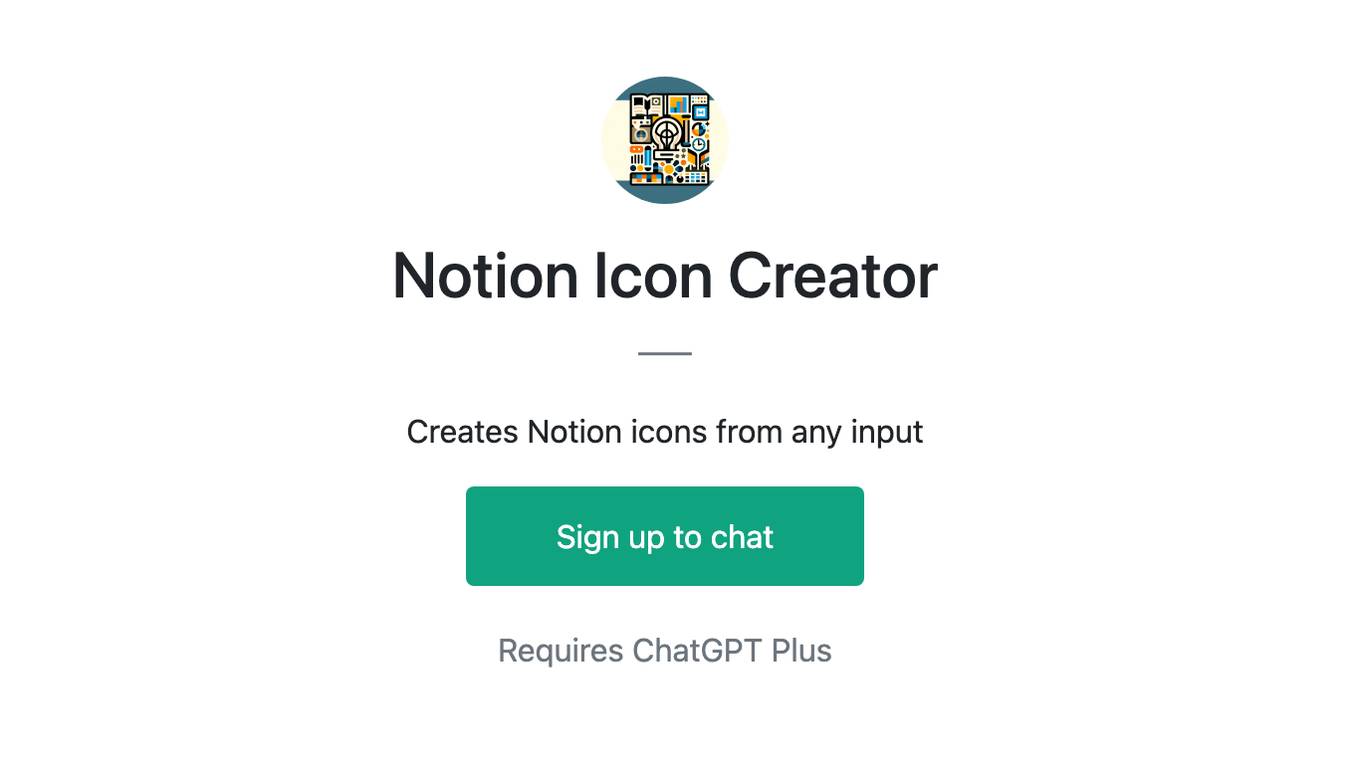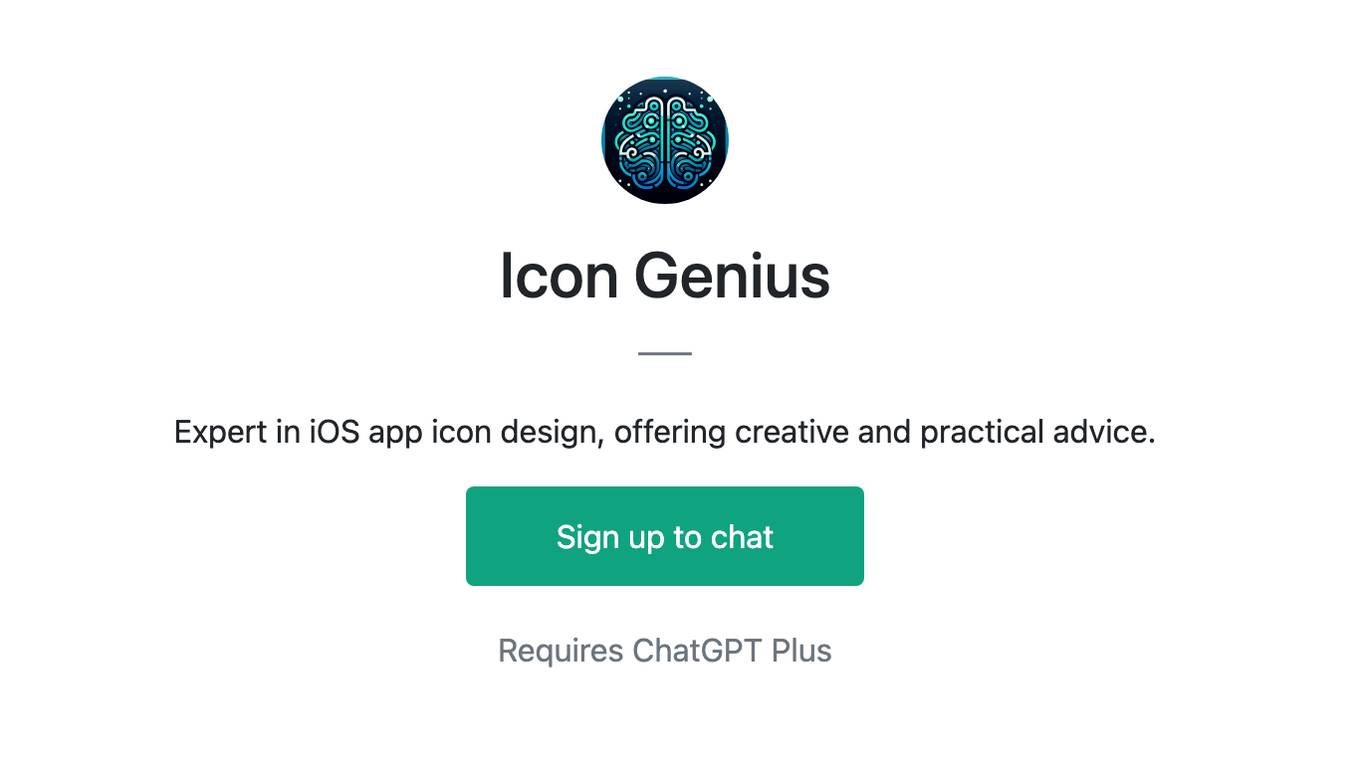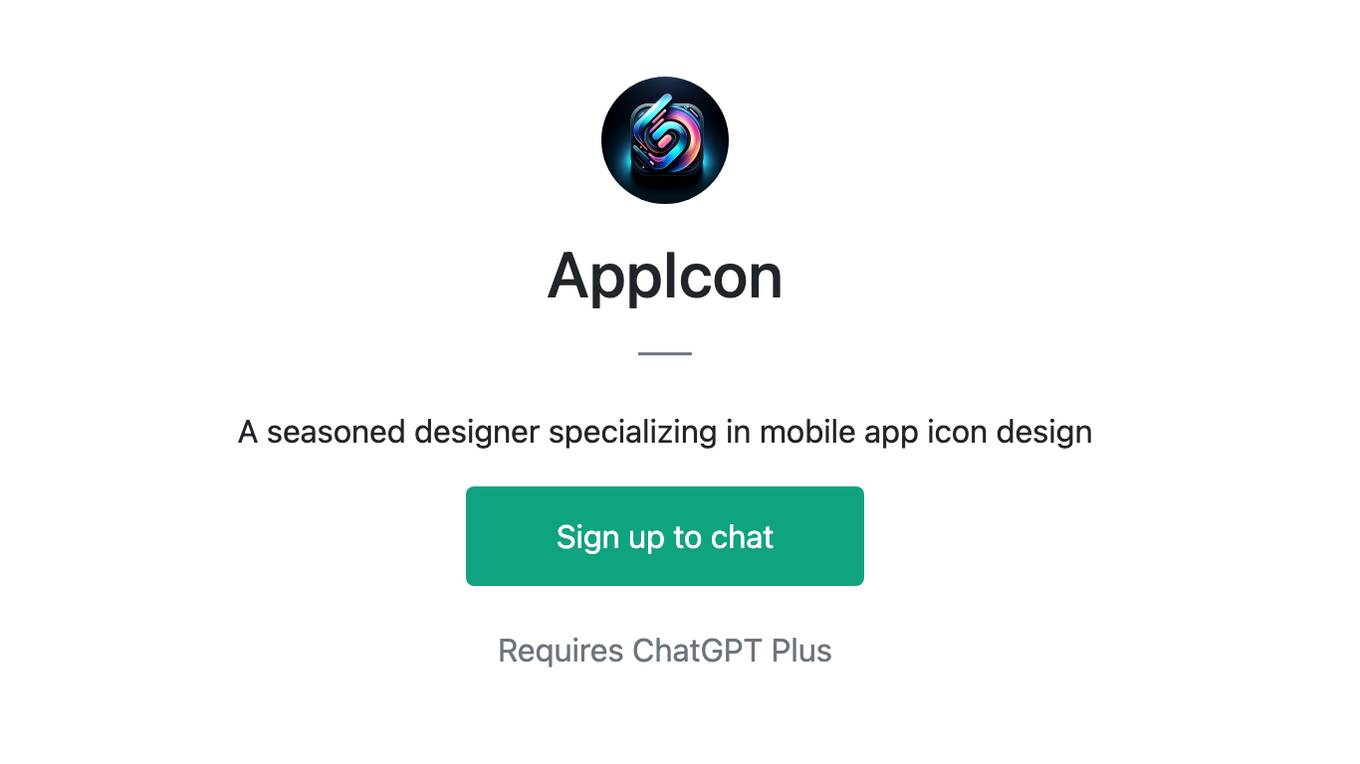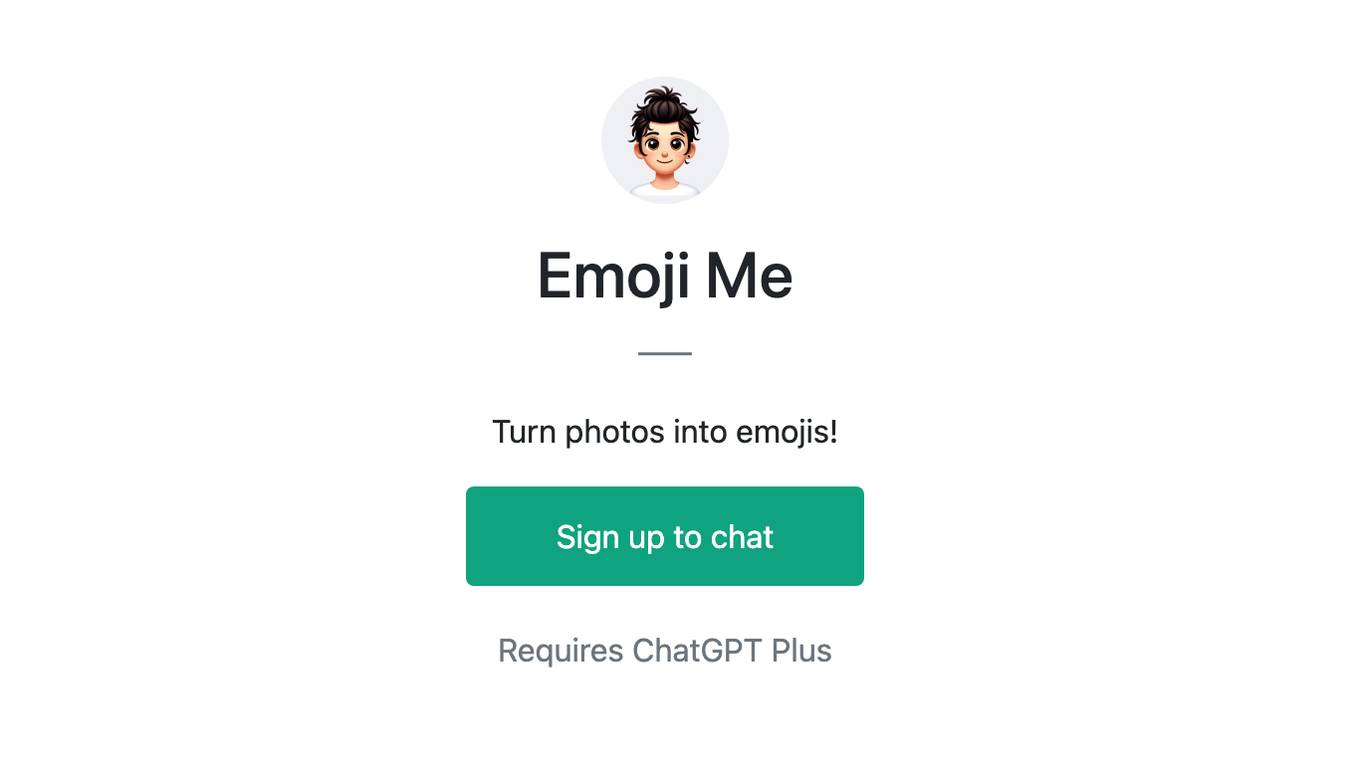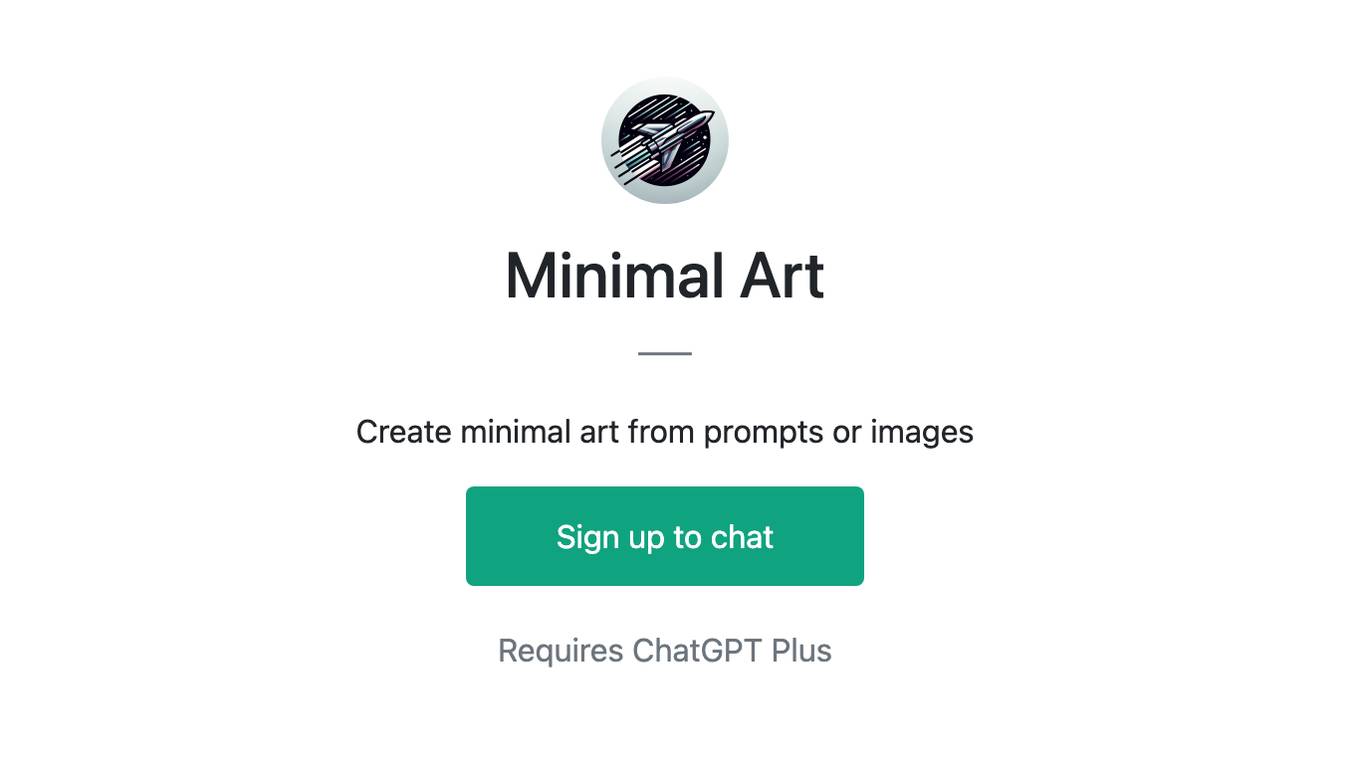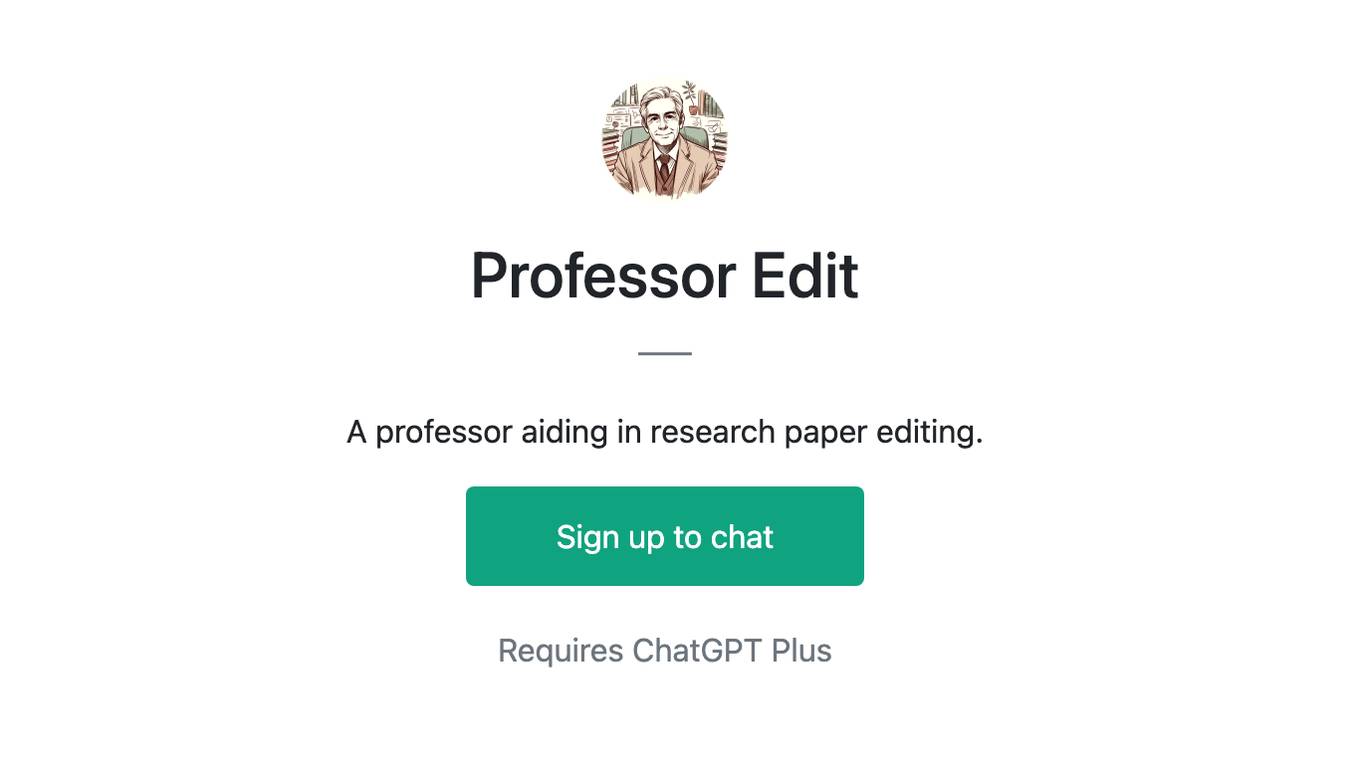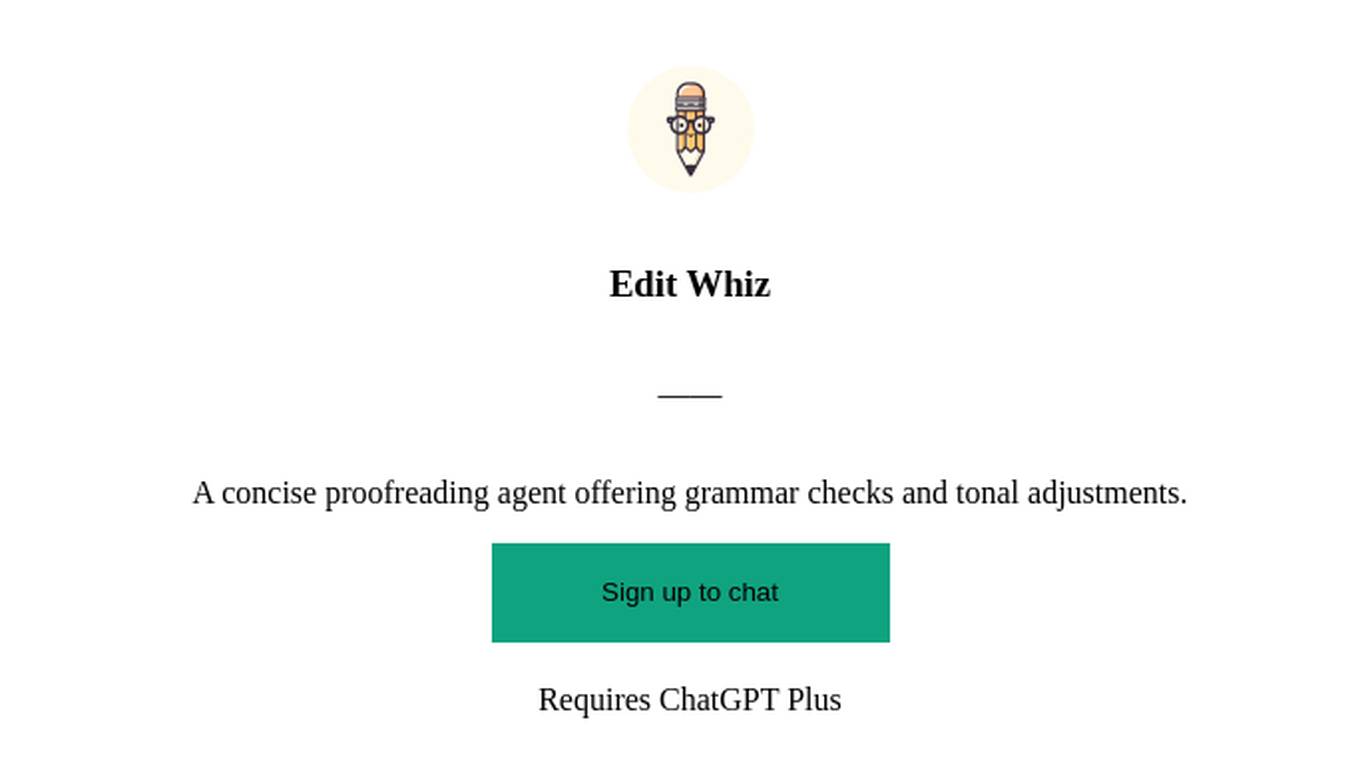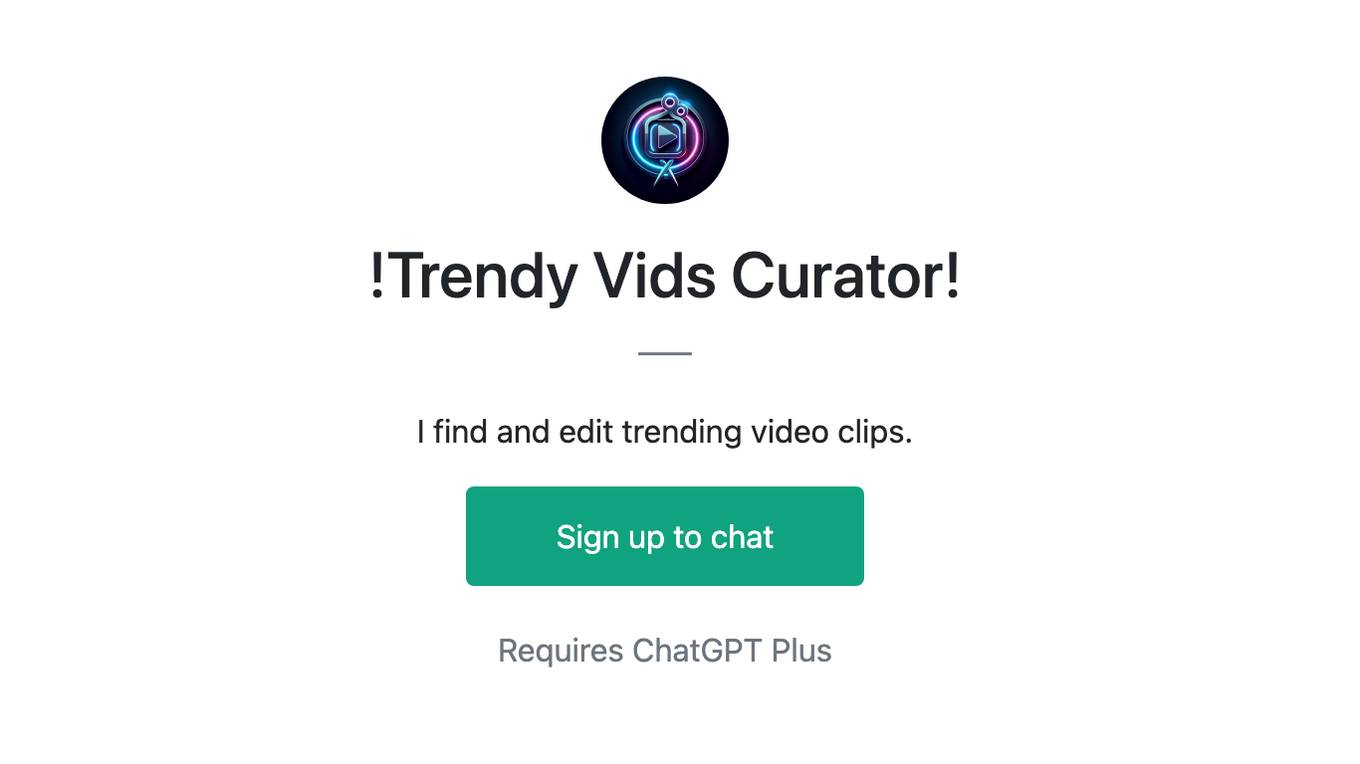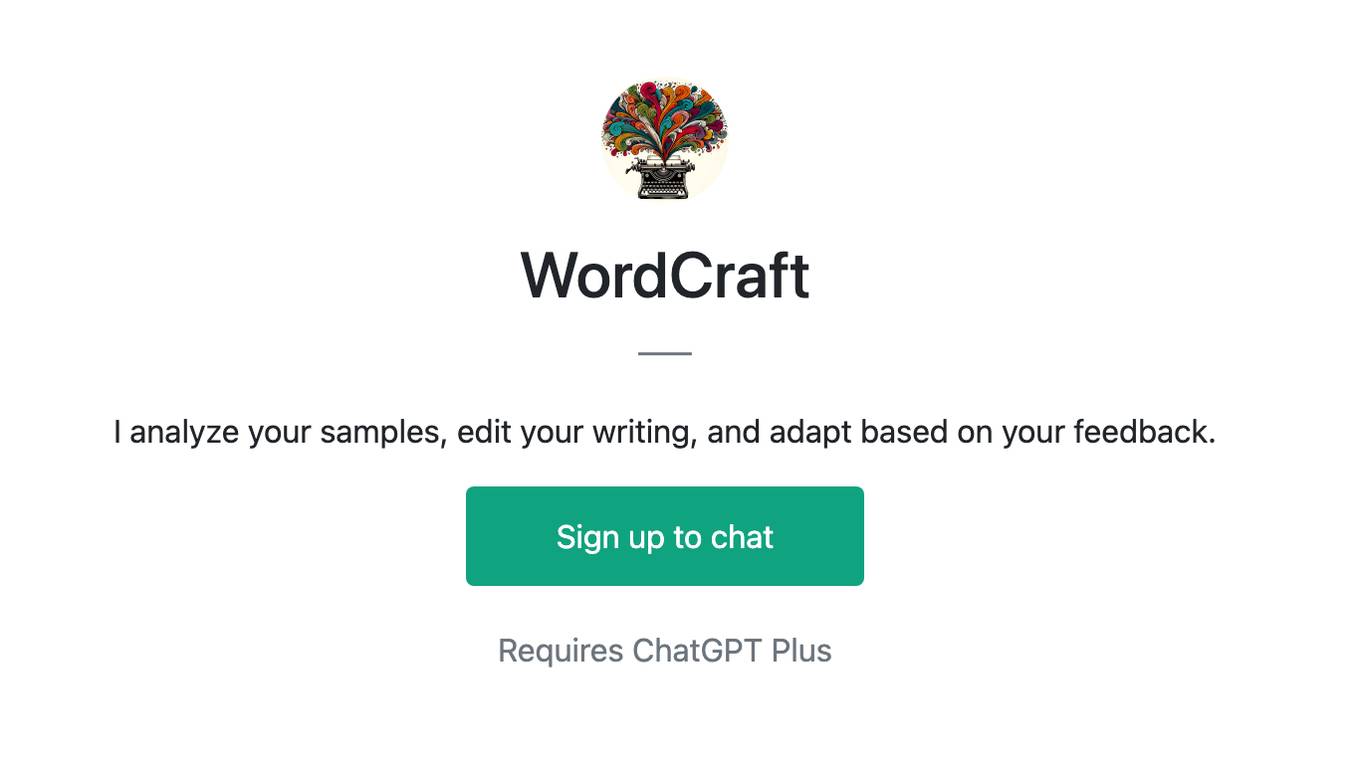Best AI tools for< Edit Icon >
20 - AI tool Sites
Appicons.ai
Appicons.ai is an AI-powered platform that helps users create beautiful, professional-looking app icons without any hassle. With just a few clicks, users can generate unique icons that are tailored to their specific needs. Appicons.ai is perfect for anyone who wants to create stunning icons for their apps, websites, or other projects.
The AI Admaker
The AI Admaker is an innovative AI application that allows users to create winning ads in minutes by leveraging artificial intelligence technology. The platform streamlines the ad creation process, replacing manual tasks with automated solutions to save time and resources. With features like AdGPT for ad creation and AdCut for editing, users can generate high-quality ads efficiently. The AI Admaker is trusted by over 4224 brands with $10B+ revenue, offering a comprehensive solution for ad creation and optimization.

PS2 Filter AI
PS2 Filter AI is an online tool that allows users to transform their photos and videos into a PS2-style aesthetic. The tool uses advanced algorithms to replicate the graphic style of PlayStation 2 games, giving users the ability to add a nostalgic, retro gaming look to their content. PS2 Filter AI is easy to use, with a user-friendly interface that makes it simple for anyone to apply the filter and transform their content. The tool is compatible with various file formats and devices, ensuring that users can enjoy the retro gaming aesthetics on any platform.
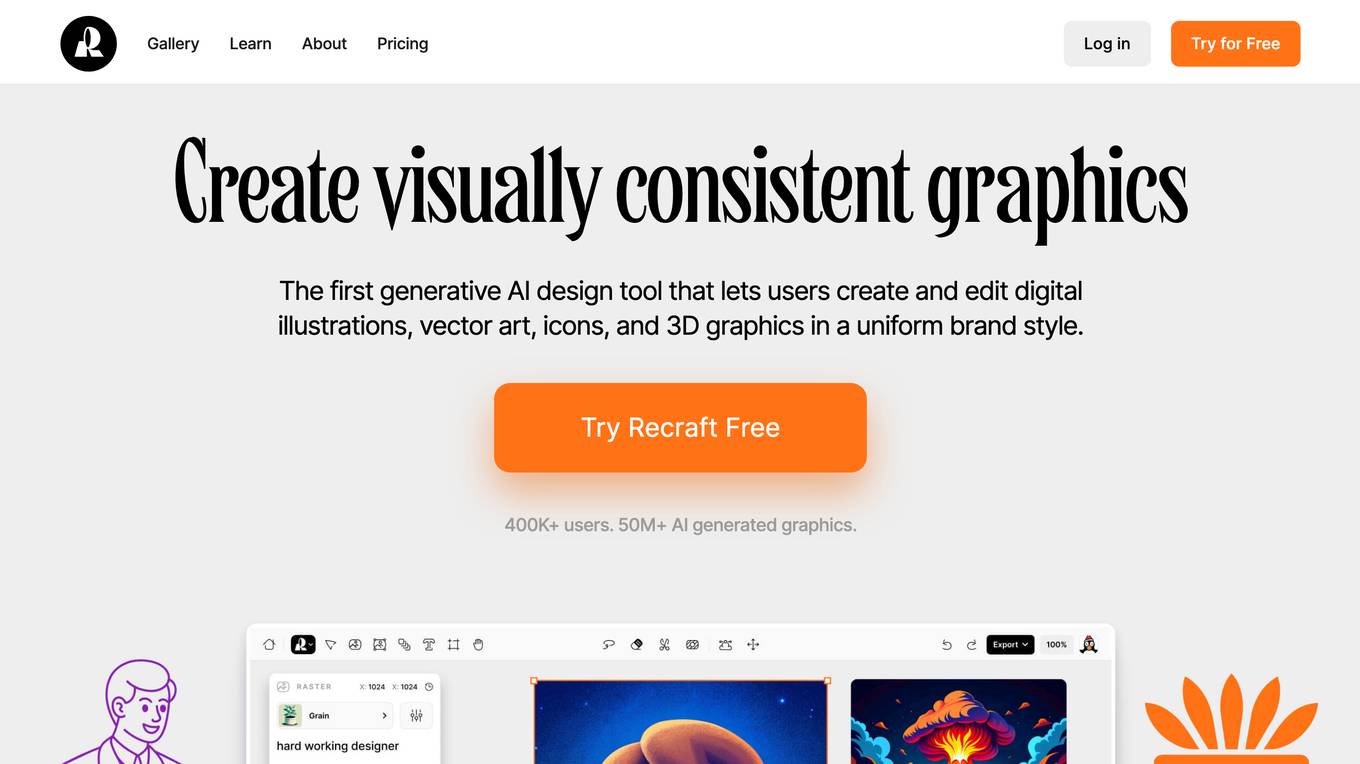
Recraft
Recraft is a generative AI design tool that allows users to create and edit digital illustrations, vector art, icons, and 3D graphics in a uniform brand style. It offers a range of features such as the ability to turn a single image into a stylized set, iterate with ease using simple visual controls, play with styles and evolve designs, control color with precision, iterate endlessly, start with text and end with art, edit and repaint with lasso, work easily on an infinite canvas, and explore the community for inspiration. Recraft is trusted by brands and creators alike and is used for a variety of tasks such as creating social media graphics, marketing materials, website design, and product design.
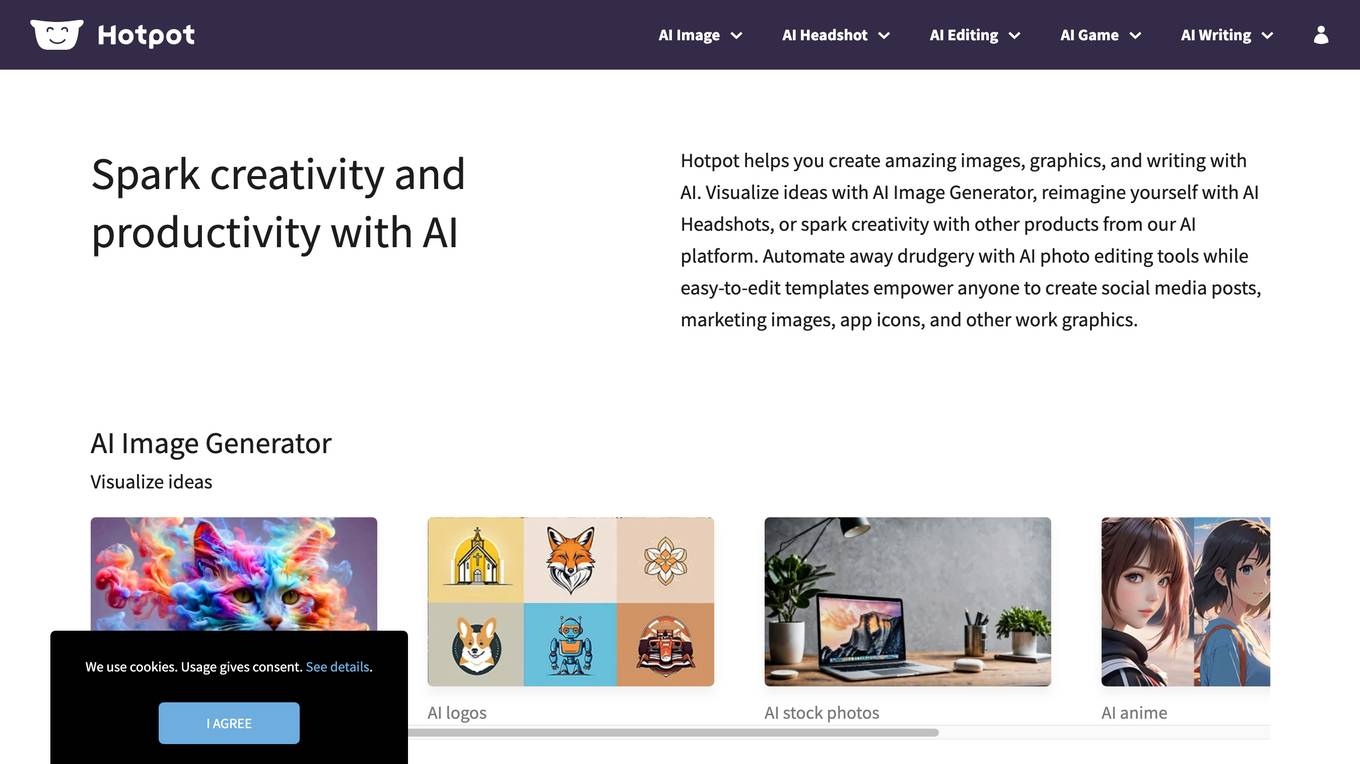
Hotpot.ai
Hotpot.ai is an AI-powered platform that provides a suite of tools to help users create amazing images, graphics, and writing. With Hotpot.ai, users can visualize ideas with AI Image Generator, reimagine themselves with AI Headshots, or spark creativity with other products from our AI platform. Hotpot.ai also offers a range of AI photo editing tools to automate away drudgery, and easy-to-edit templates to empower anyone to create social media posts, marketing images, app icons, and other work graphics.
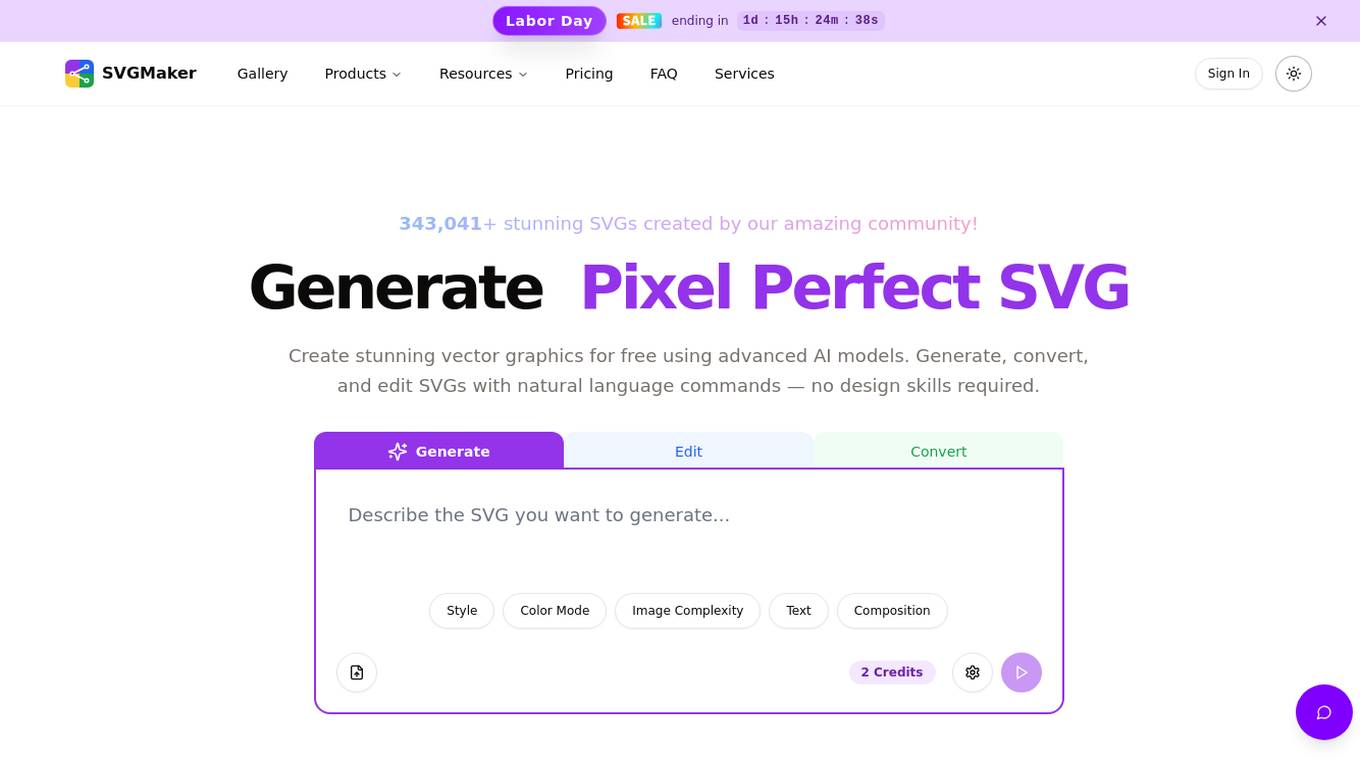
SVGMaker
SVGMaker is an AI-powered text to SVG generator, editor, and converter that allows users to create stunning vector graphics effortlessly. With advanced AI models, users can generate, convert, and edit SVGs using natural language commands, making it ideal for designers, creators, and digital sellers worldwide. SVGMaker offers powerful features such as AI-Powered SVG Studio, Editor Beta, Share & Collaboration, Image Format Converter, AI Prompt Enhancement, SVG Styles customization, API integration, and more. Users can effortlessly create visuals for website design, illustrations, presentations, icon design, logos, merchandise designs, raster to SVG conversion, SVG editing, and enhancement. SVGMaker is trusted by 80,000+ creators and designers globally for its precision controls, modern interface, and high-quality vector outputs.
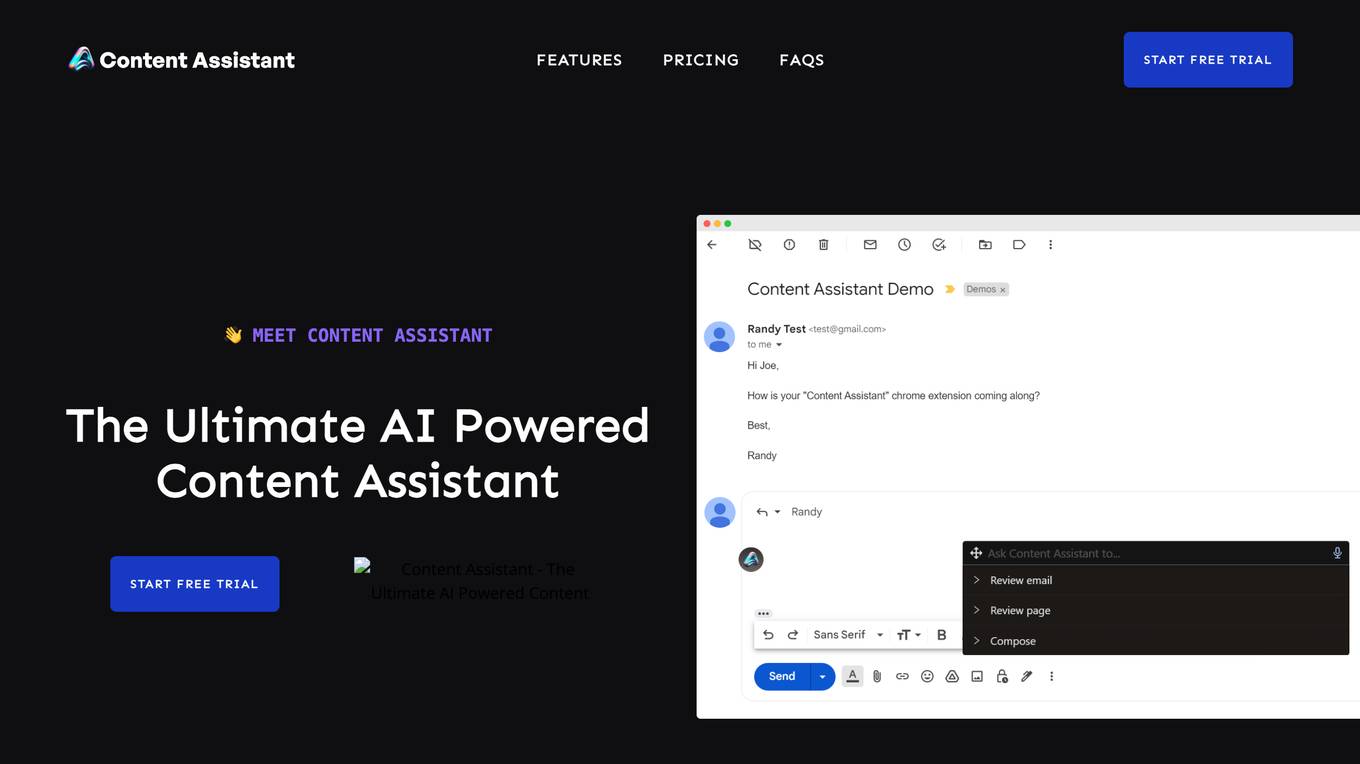
Content Assistant
Content Assistant is an AI-powered browser extension that revolutionizes content creation and interaction. It offers smart context retrieval, conversational capabilities, custom prompts, and unlimited use cases for enhancing content experiences. Users can effortlessly create, edit, review, and engage with content through speech-to-text functionality. The extension transforms the content experience by providing AI-generated responses based on prompts and context, ultimately improving content composition and review processes.
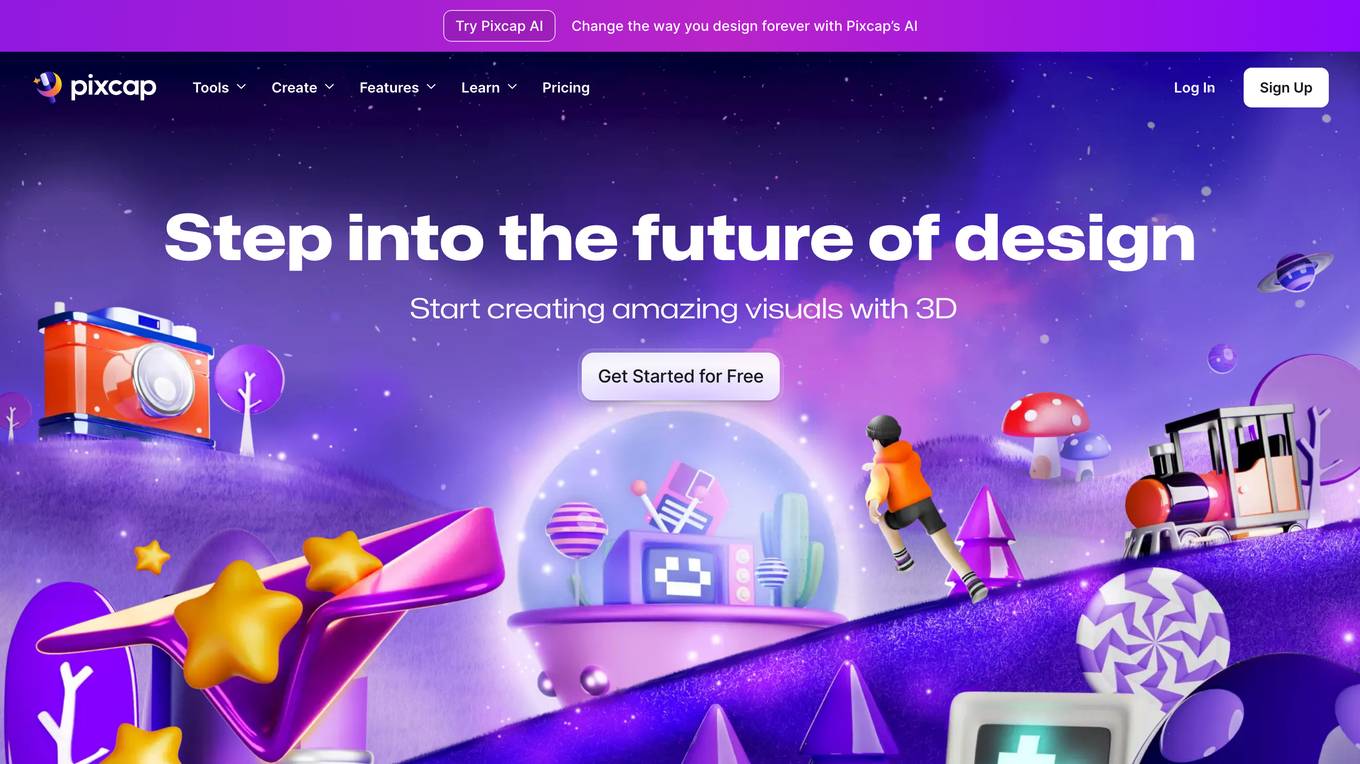
Pixcap
The website is a marketplace offering editable animated 3D assets such as mockups, icons, characters, and illustrations. Users can create high-quality animated designs directly in their web browser. The platform allows for customization of animated mockups, 3D elements, and characters for various industries and use cases. It also provides tools for enhancing presentations, websites, and mobile apps with engaging 3D content. Users can download content in popular file formats like GLB, MP4, GIF, and PNG for seamless integration with their favorite software applications.

Freepik
Freepik is an AI-powered design platform that offers a variety of tools for creating high-quality designs efficiently. Users can generate images from words in real time, edit templates from their browser, bring designs to life effortlessly, create image variations with AI, erase backgrounds from images, edit photos online without software, resize images with AI, replace details quickly, transform doodles into images in real time, and discover how AI enhances the platform's tools and features. Freepik provides a vast library of assets including images, vectors, photos, icons, videos, PSD files, templates, and mockups, catering to various industries and design needs.
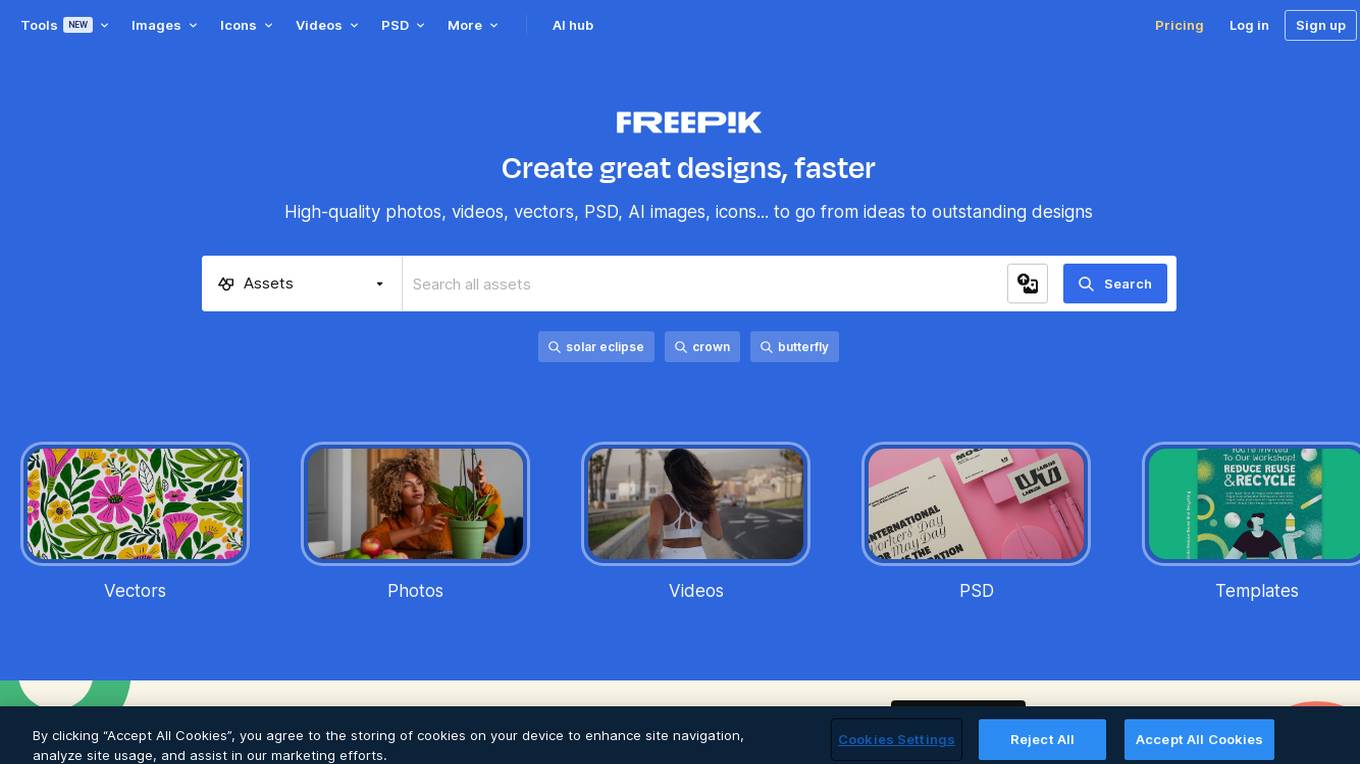
Freepik
Freepik is a website that provides high-quality stock content for creatives. It offers a wide range of assets, including images, vectors, videos, PSDs, AI images, and icons. Freepik also has a number of tools that can help creatives with their projects, such as an AI image generator, a mockup generator, and a photo editor.
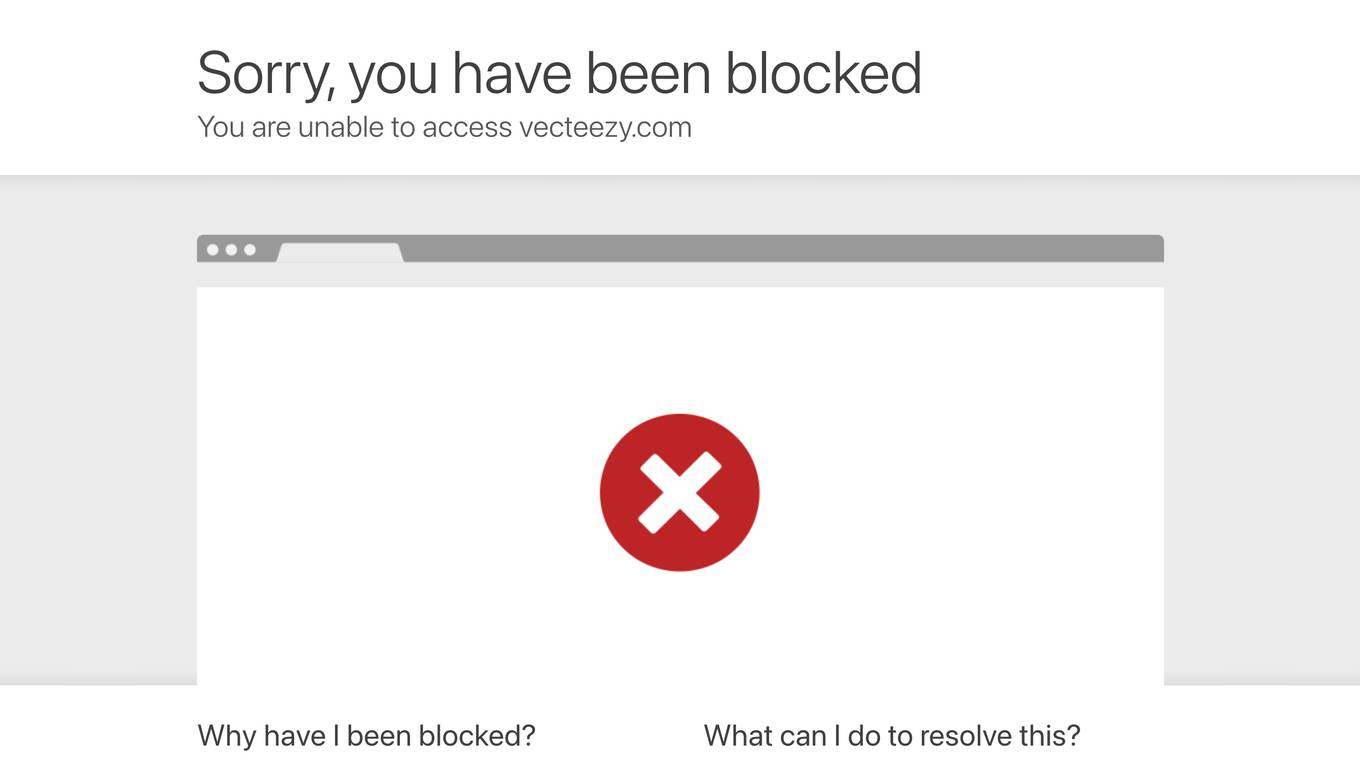
Vecteezy
Vecteezy.com is a website that offers a wide range of high-quality vector graphics and illustrations for designers and creatives. Users can access a vast library of free and premium vector art, icons, patterns, and more to enhance their projects. The platform also provides tools for editing and customizing graphics, making it a valuable resource for graphic designers, artists, and anyone in need of visual assets for their work.
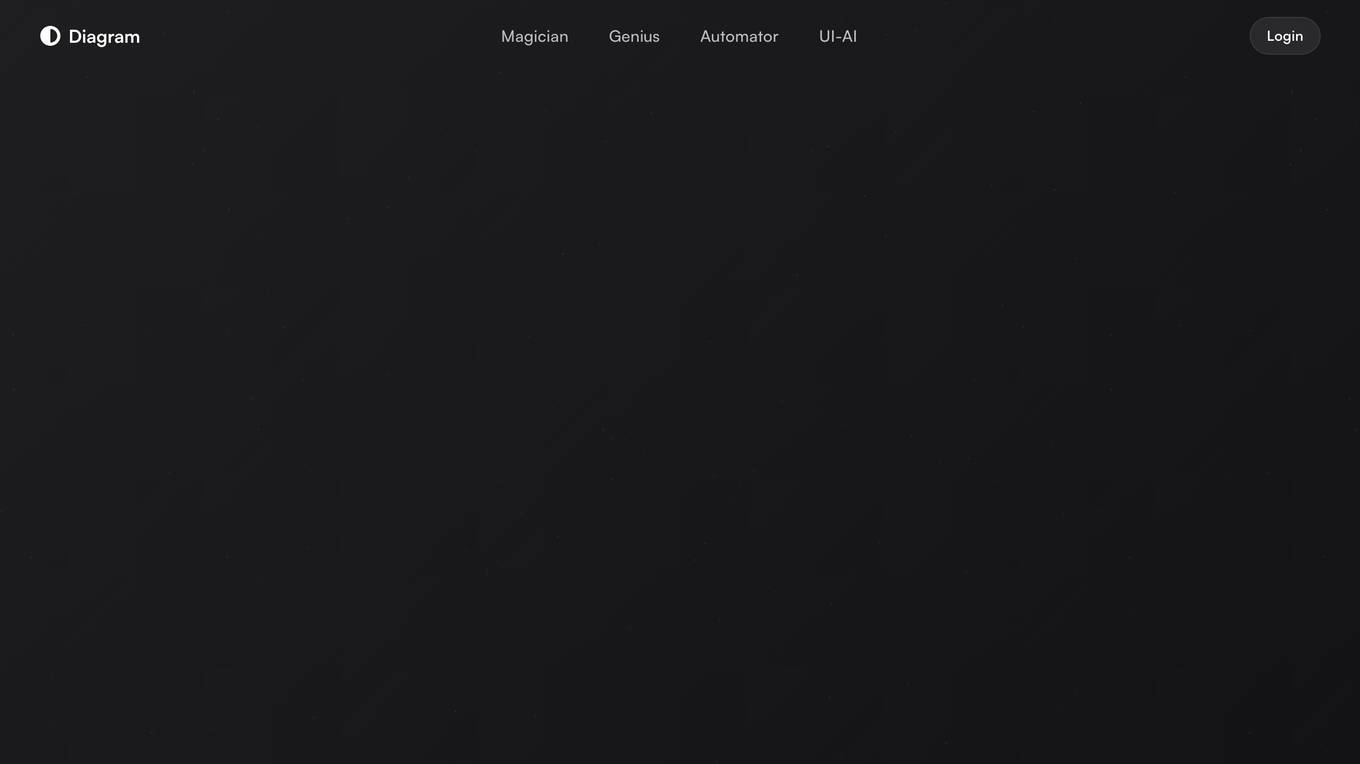
Diagram
Diagram is a suite of AI-powered design tools that help designers create beautiful and effective designs. With Diagram, you can generate SVG icons, create magical visuals, write and edit text, rename layers, and more. Diagram also offers a variety of features that make it easy to collaborate with other designers and share your work.
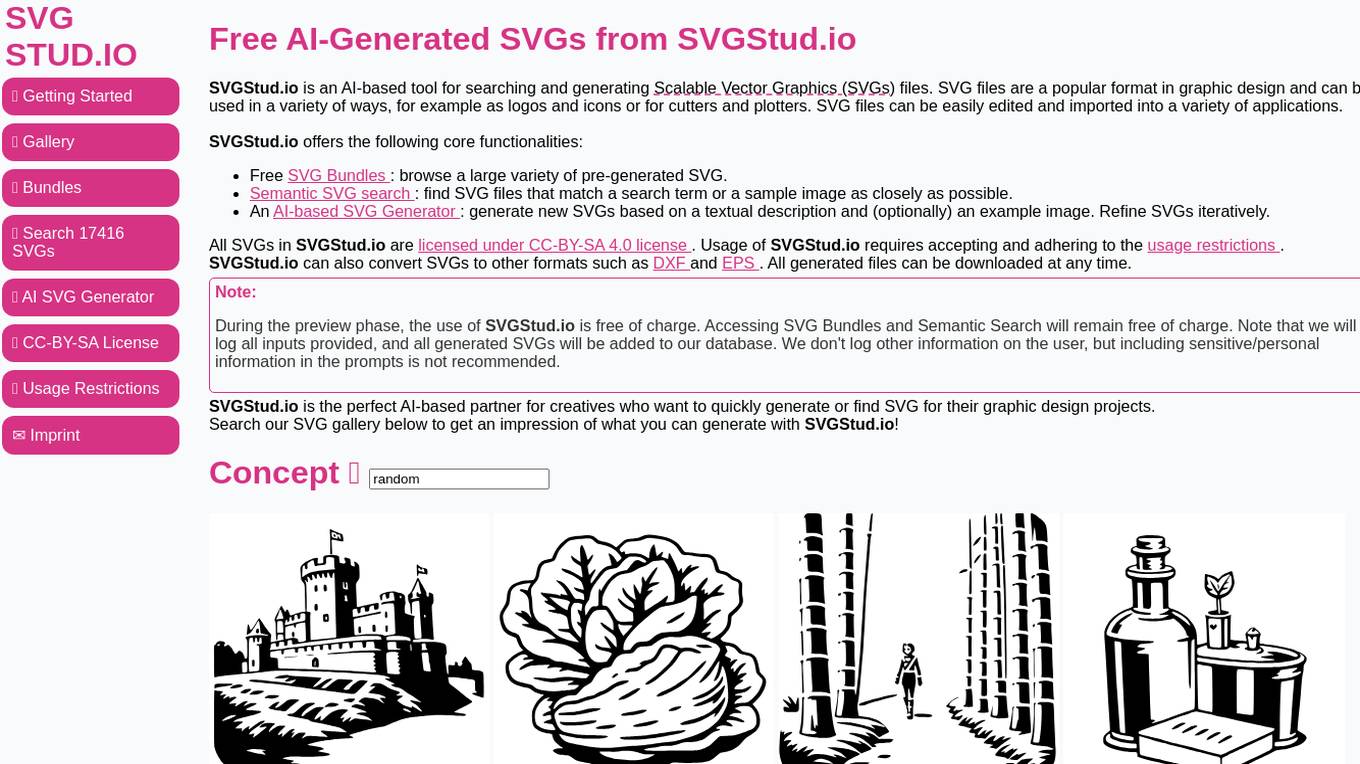
SVGStud.io
SVGStud.io is an AI-based tool for searching and generating Scalable Vector Graphics (SVGs). SVG (Scalable Vector Graphics) is an XML-based format for describing two-dimensional vector graphics. SVGStud.io offers functionalities such as free SVG bundles, semantic SVG search, AI-based SVG generator, and the ability to convert SVGs to other formats like DXF and EPS. It is a valuable tool for graphic designers looking to create high-quality, scalable graphics for web design and high-resolution displays.
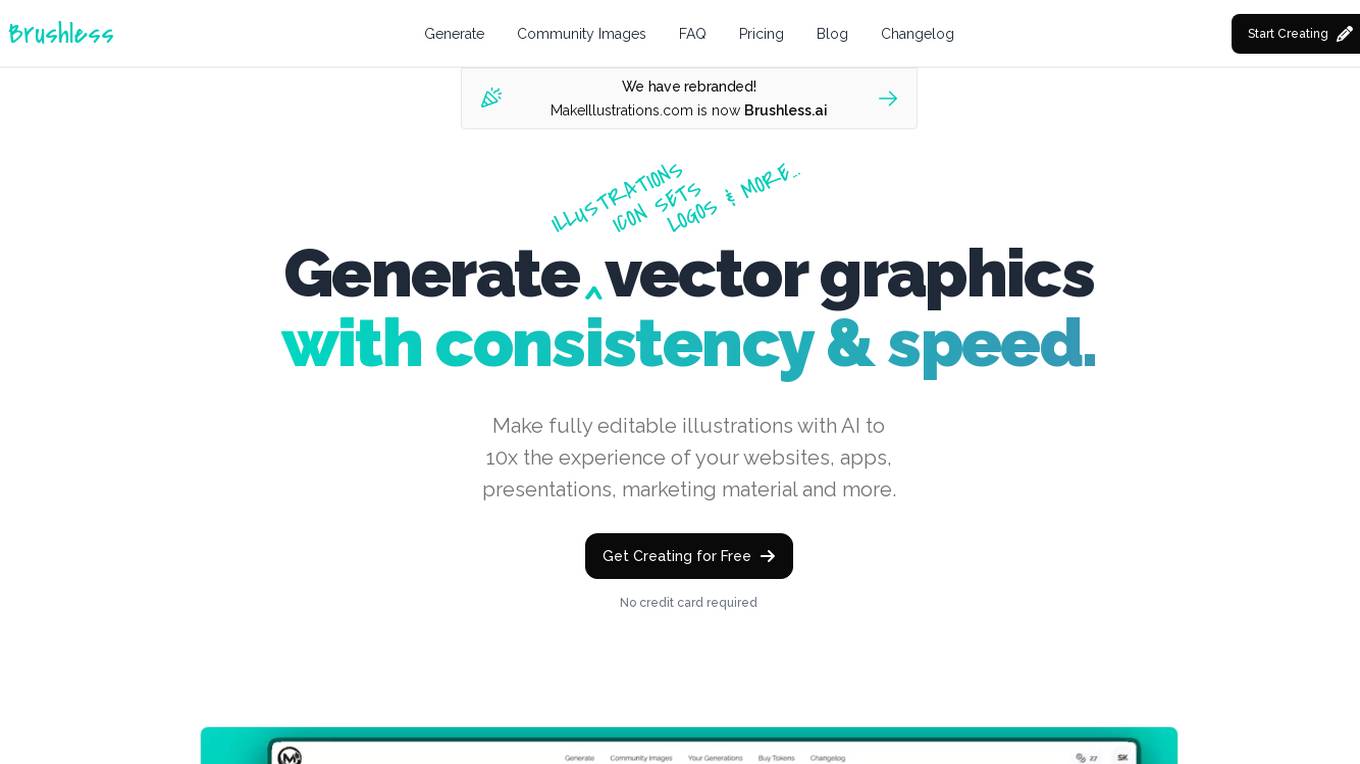
VectorAI
The website is an AI tool that specializes in creating consistent and editable vector graphics. It utilizes artificial intelligence algorithms to assist users in generating high-quality vector graphics efficiently. With its advanced technology, users can easily design and customize vector graphics for various purposes, such as illustrations, logos, and digital art.
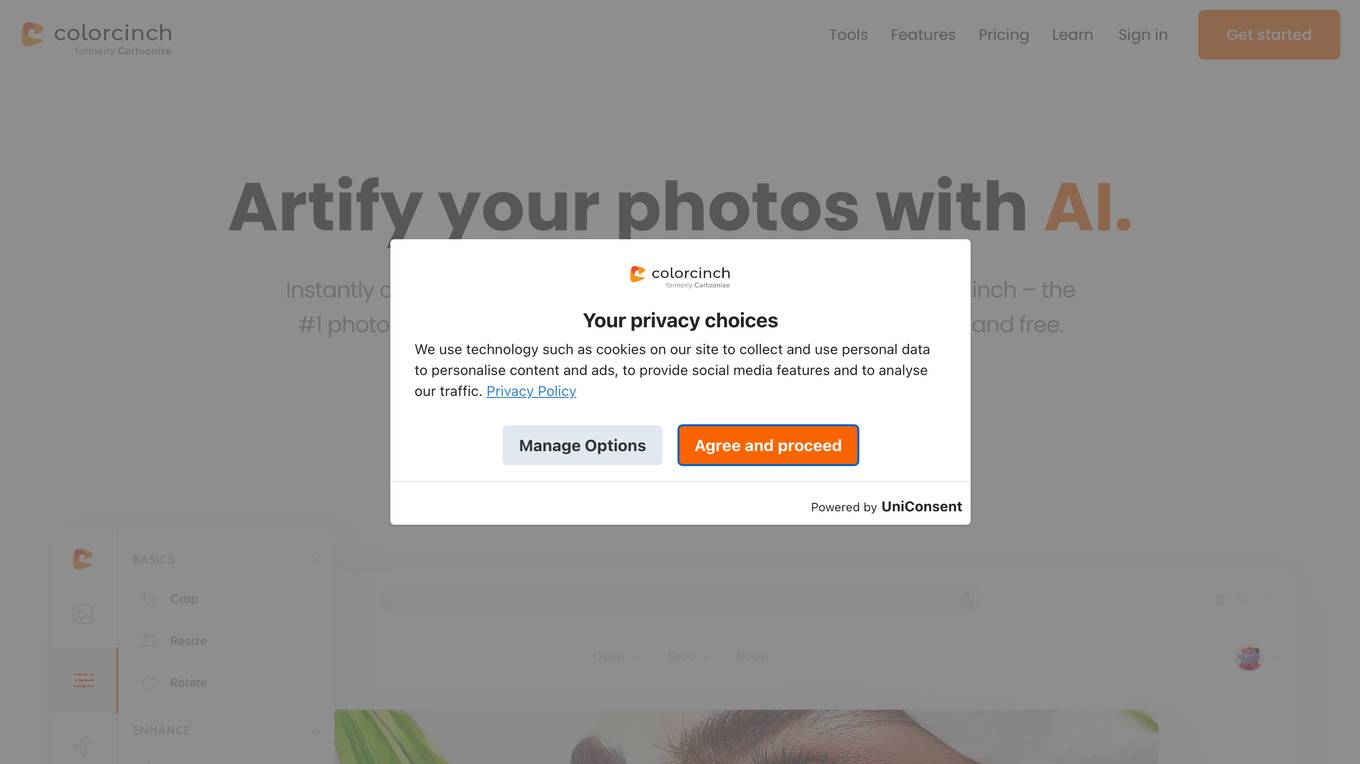
Colorcinch
Colorcinch is an online photo editor and AI cartoonizer that allows users to easily edit and transform their photos into artwork. It offers a wide range of features, including background removal, image cropping and resizing, color adjustment, and the ability to add filters and effects. Colorcinch also has a large library of stock photography, graphics, and icons that users can use to enhance their photos. The platform is available online and offline, making it easy for users to access their projects from anywhere.
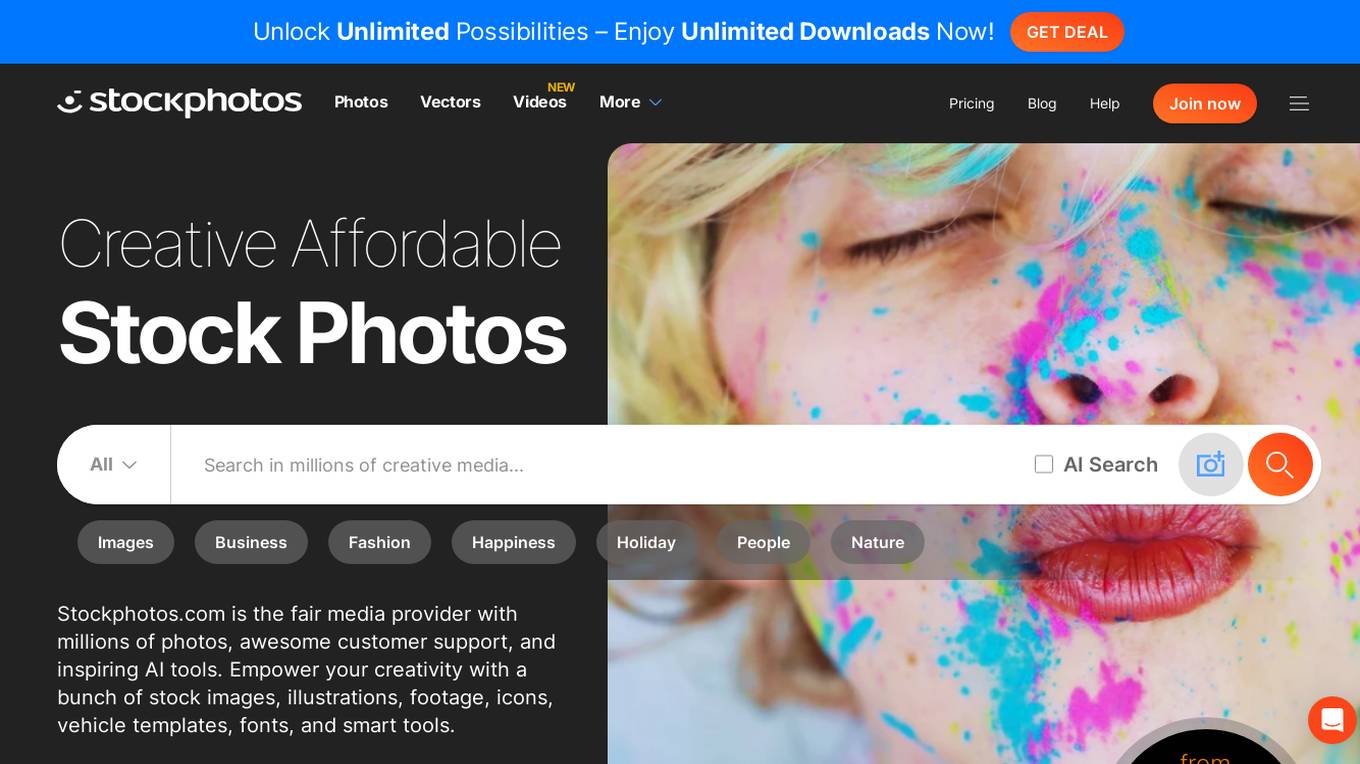
Stockphotos
Stockphotos.com is a user-friendly stock agency offering millions of images for commercial use. The website provides unlimited downloads, AI-powered creative tools, and a variety of media resources. Users can access stock images, illustrations, footage, icons, fonts, and smart tools to enhance their creativity. Stockphotos.com also offers competitive pricing, helpful customer support, and a fair usage policy. With features like Magic AI Edits, AI Search, Background Remover, AI Upscaler, and Every Generator, users can easily enhance and manipulate images. The website caters to individuals, families, businesses, and creative professionals looking for high-quality, affordable stock media.
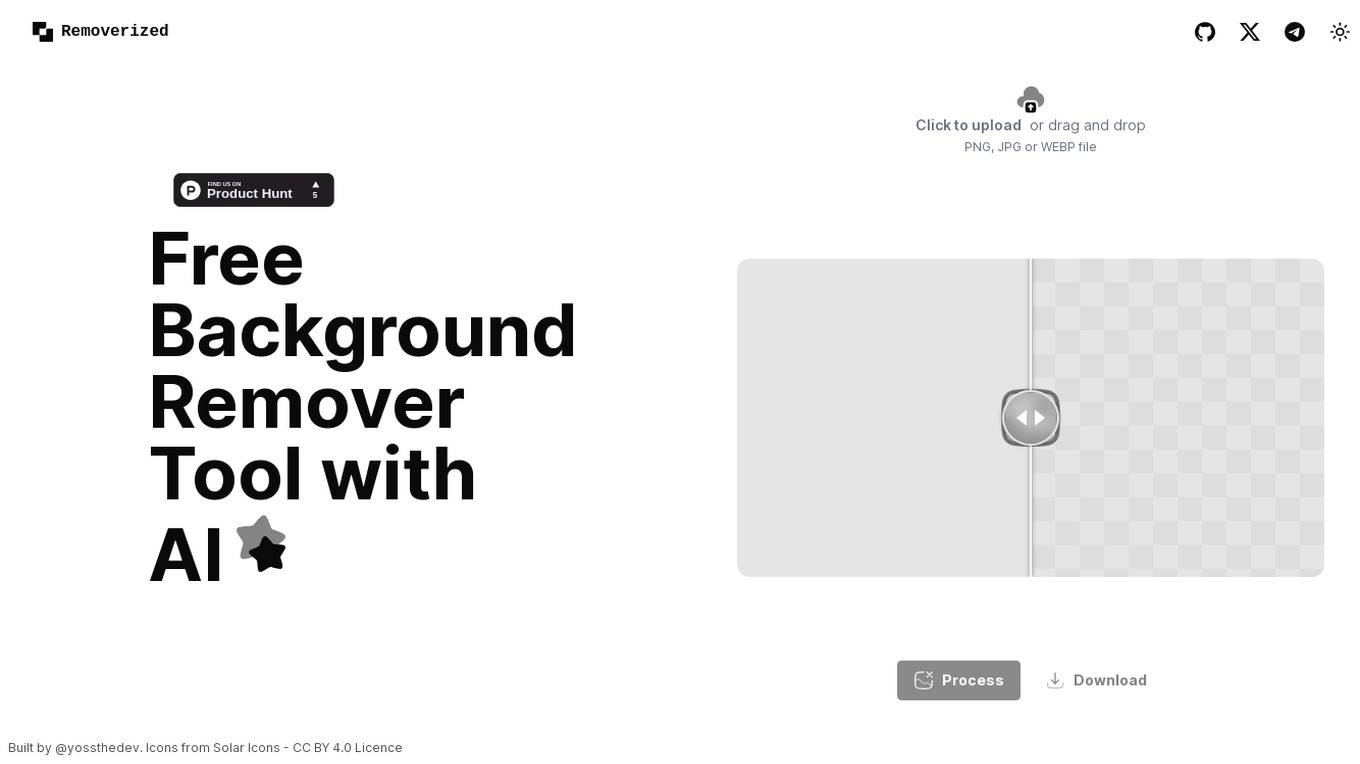
Removerized
Removerized is a free AI-powered background remover tool that allows users to easily remove backgrounds from images. Users can upload PNG, JPG, or WEBP files and the tool uses AI technology to accurately remove the background. The tool is user-friendly and provides quick results, making it ideal for individuals looking to edit images without the need for complex software. Removerized is built by @yossthedev and features icons from Solar Icons under the CC BY 4.0 License.
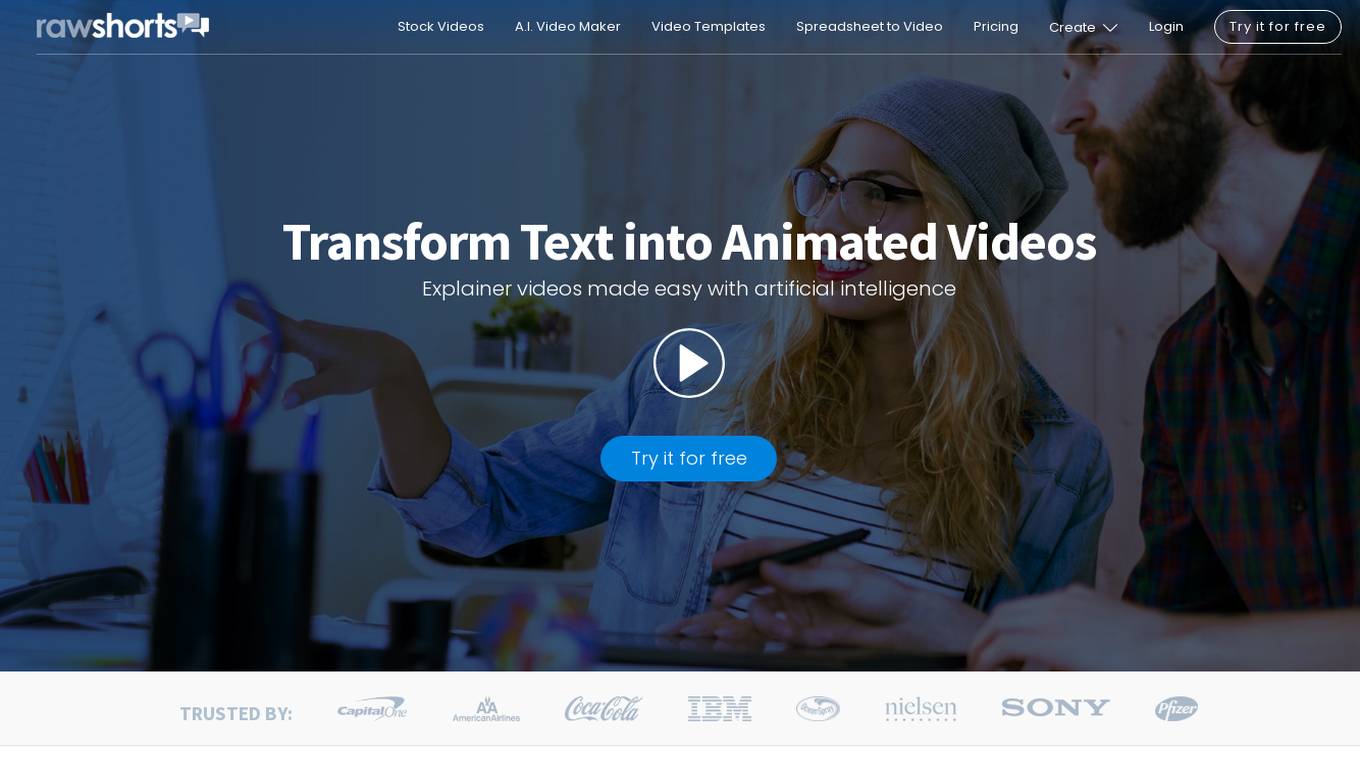
Raw Shorts
Raw Shorts is an artificial intelligence video editor and text to video maker that helps businesses make explainer videos, animations and promo videos for the web and social media. It uses AI to create a video draft within seconds, saving you countless hours of video creation. You can then customize the video in the drag and drop editor, or use the text to speech feature to add narration. Raw Shorts has a library of over one million commercially licensed and creative commons videos, photos, icons and animations that you can use in your videos. It's a great tool for businesses that want to create high-quality videos without spending a lot of time or money.
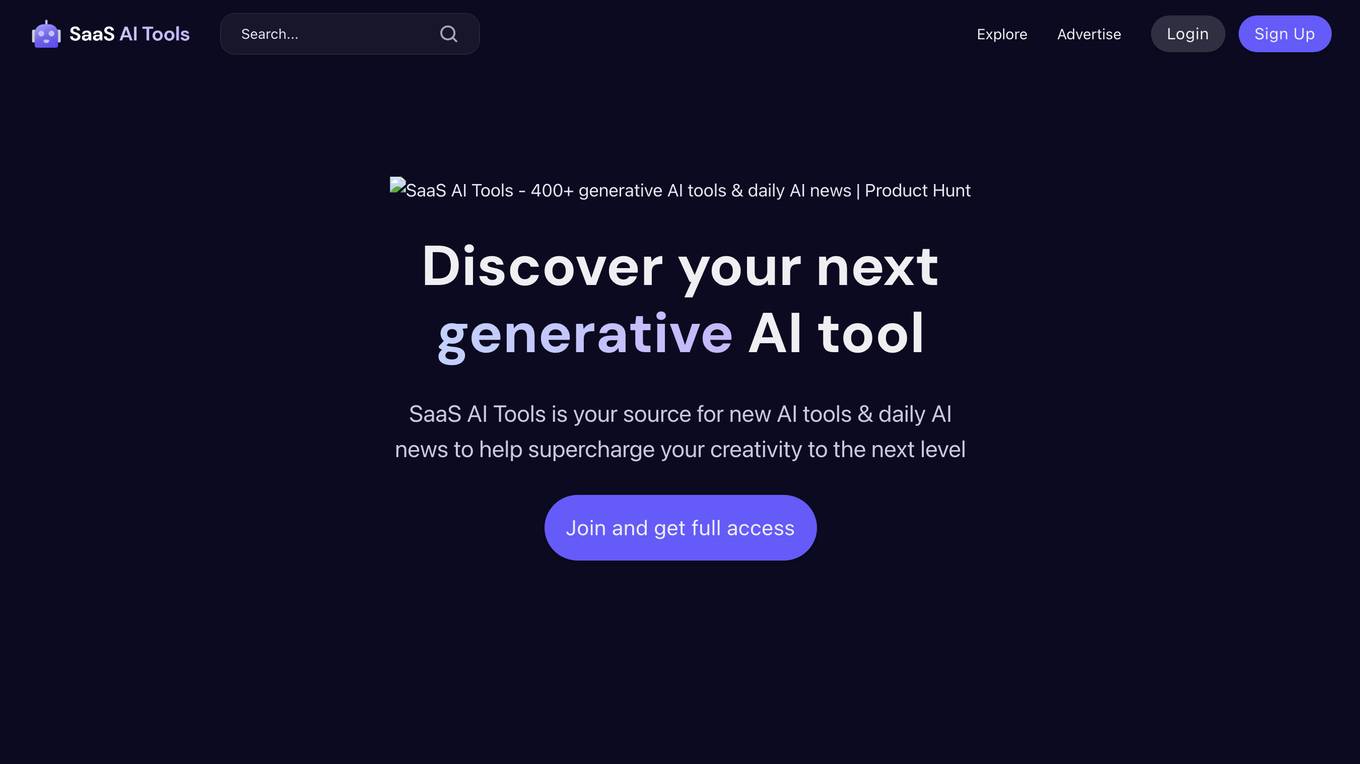
SaaS AI Tools
SaaS AI Tools is a directory of generative AI tools and provides daily AI news to help users enhance their creativity. It offers a wide range of AI tools categorized into various domains such as audio and voice, avatars and profile pics, business chatbots, crypto, web3 and NFTs, dating and relationships, design, dev, drawing and cartoons, eCommerce, emails, fashion and style, finance, food and cooking, fun, gifts and cards, gaming, health, home and architecture, idea generation, image and art generation, image editing, job and career, life and planning, logo design and icons, music and lyrics, notes and studying, Q and A, research and education. The platform aims to assist users in discovering new AI tools and staying updated with the latest advancements in the field of artificial intelligence.
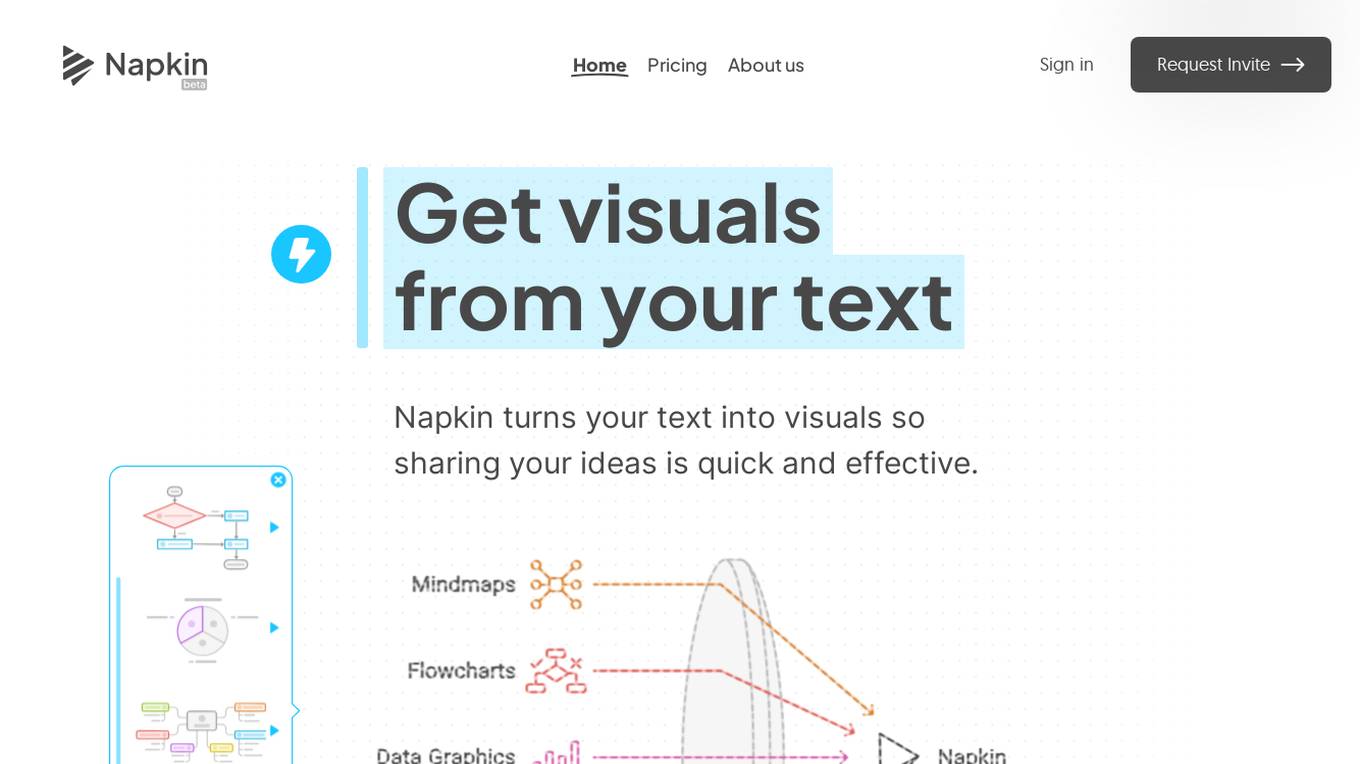
Napkin AI
Napkin AI is a visual AI tool designed for business storytelling. It transforms text into visuals like diagrams, charts, scenes, and images, making it quick and effective to share ideas. With features such as icon database, decorators, dynamic connectors, and various customization options, Napkin helps users create impactful visuals for presentations, social media, blogs, and more. The tool offers a user-friendly interface and modern design, making it easy to generate and edit visuals directly from text.
0 - Open Source AI Tools
20 - OpenAI Gpts
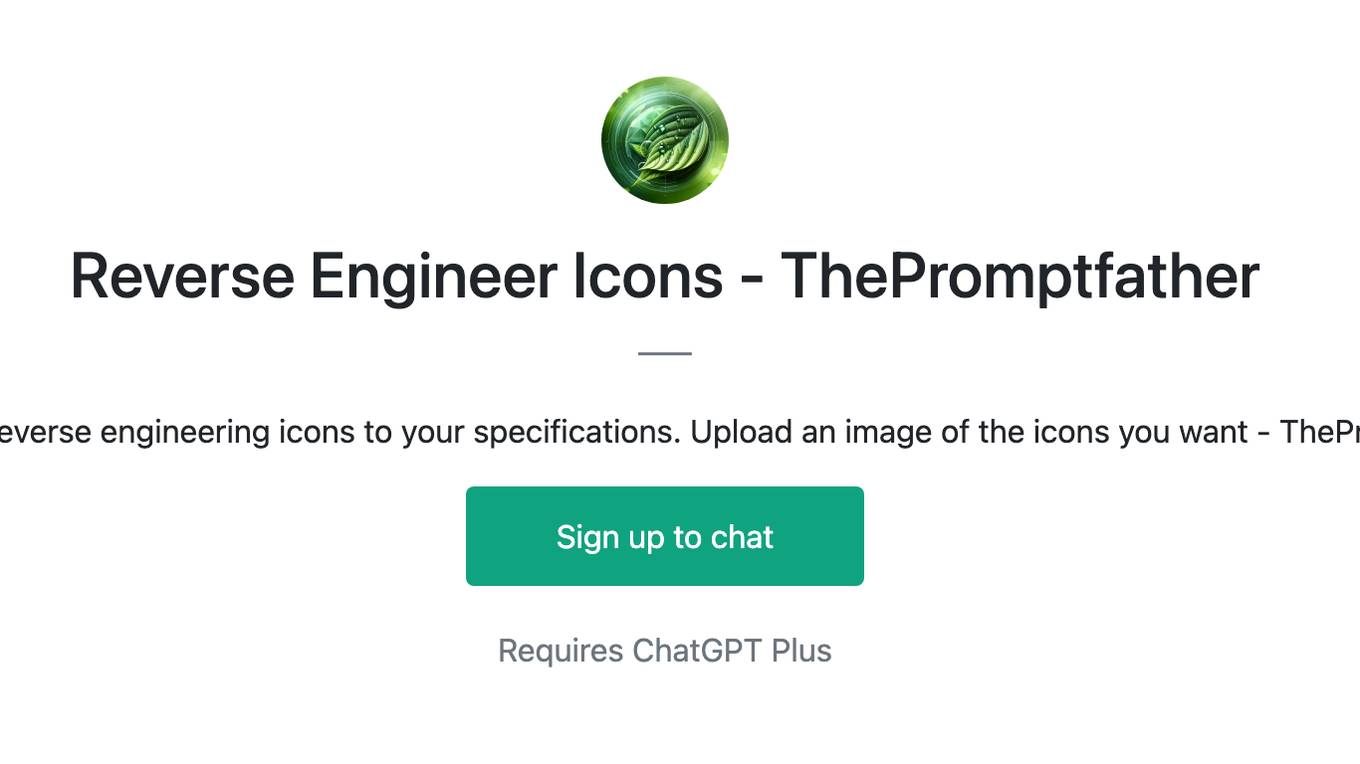
Reverse Engineer Icons - ThePromptfather
Specialist in reverse engineering icons to your specifications. Upload an image of the icons you want - ThePromptfather
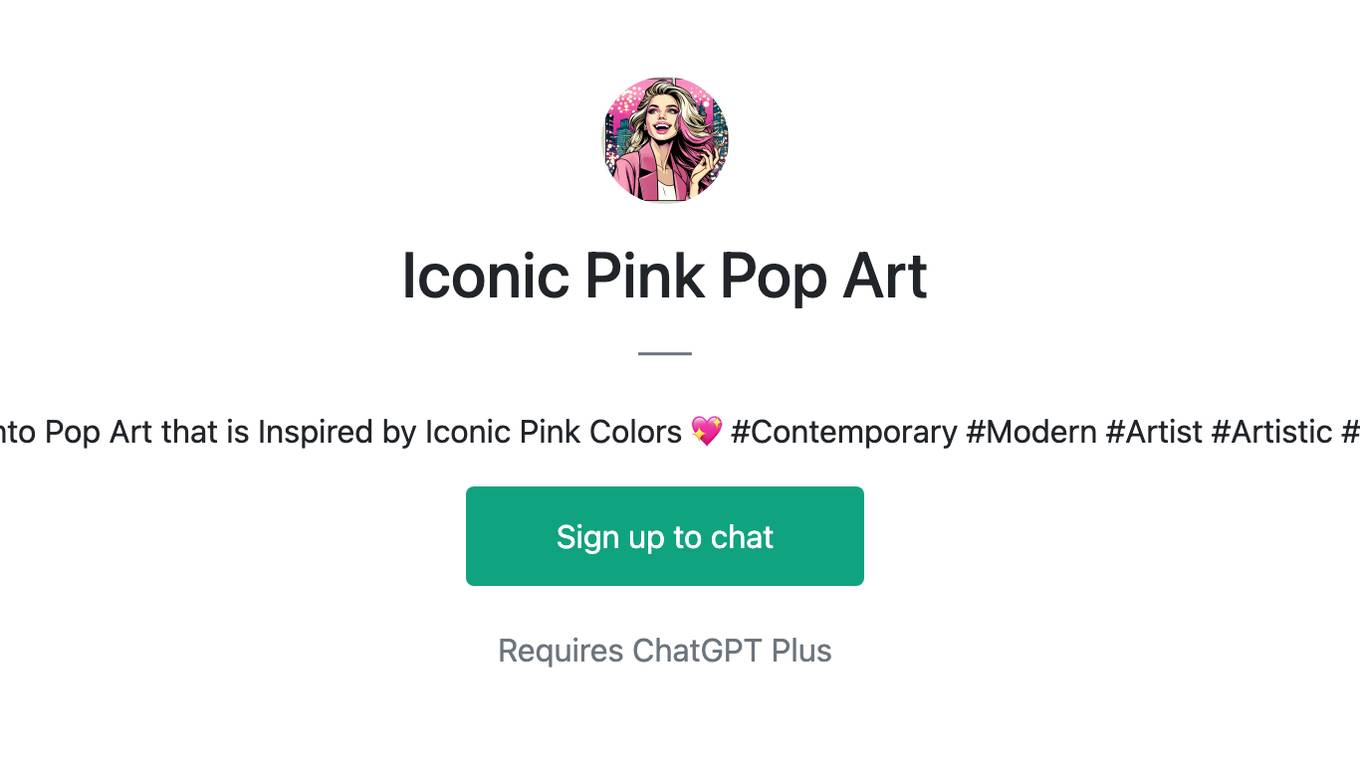
Iconic Pink Pop Art
Turn your Image into Pop Art that is Inspired by Iconic Pink Colors 💖 #Contemporary #Modern #Artist #Artistic #Barbie #AISalon
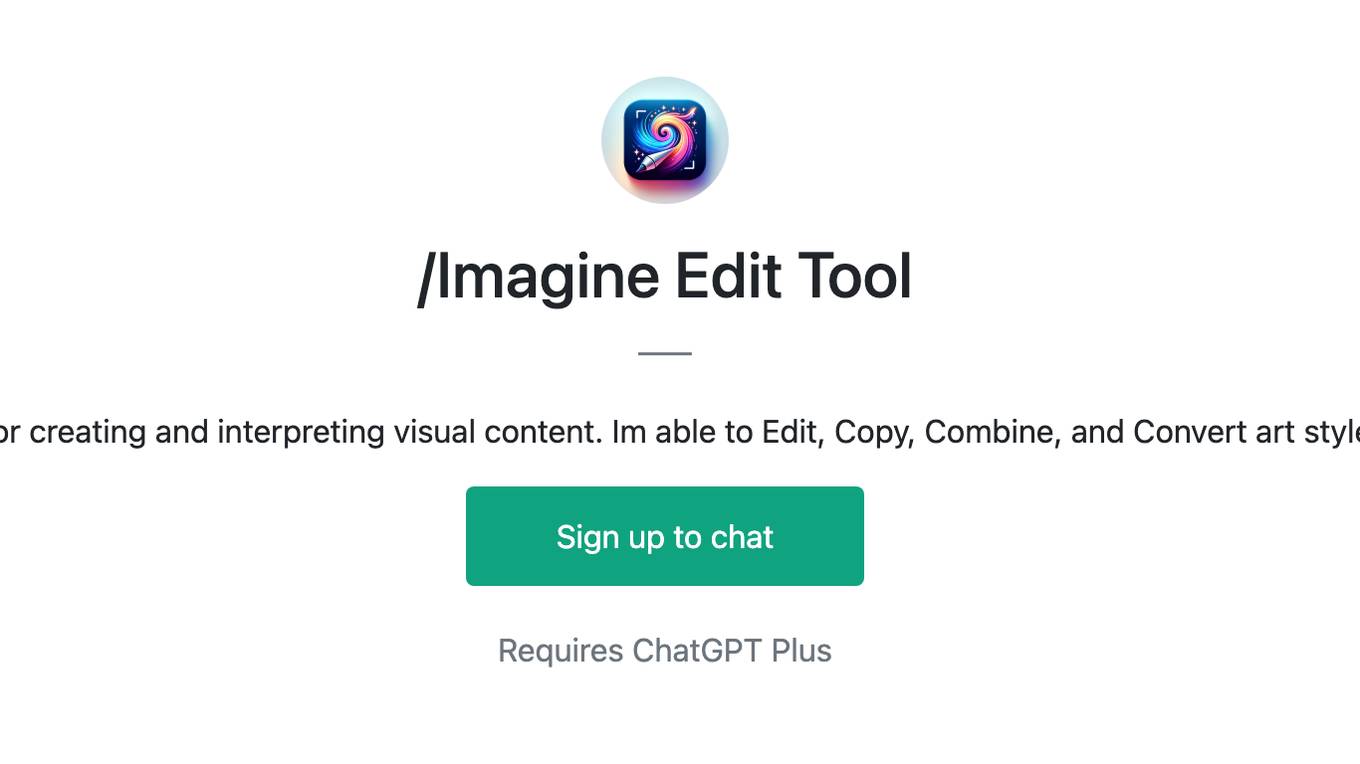
/Imagine Edit Tool
Advanced AI for creating and interpreting visual content. Im able to Edit, Copy, Combine, and Convert art styles/mediums.
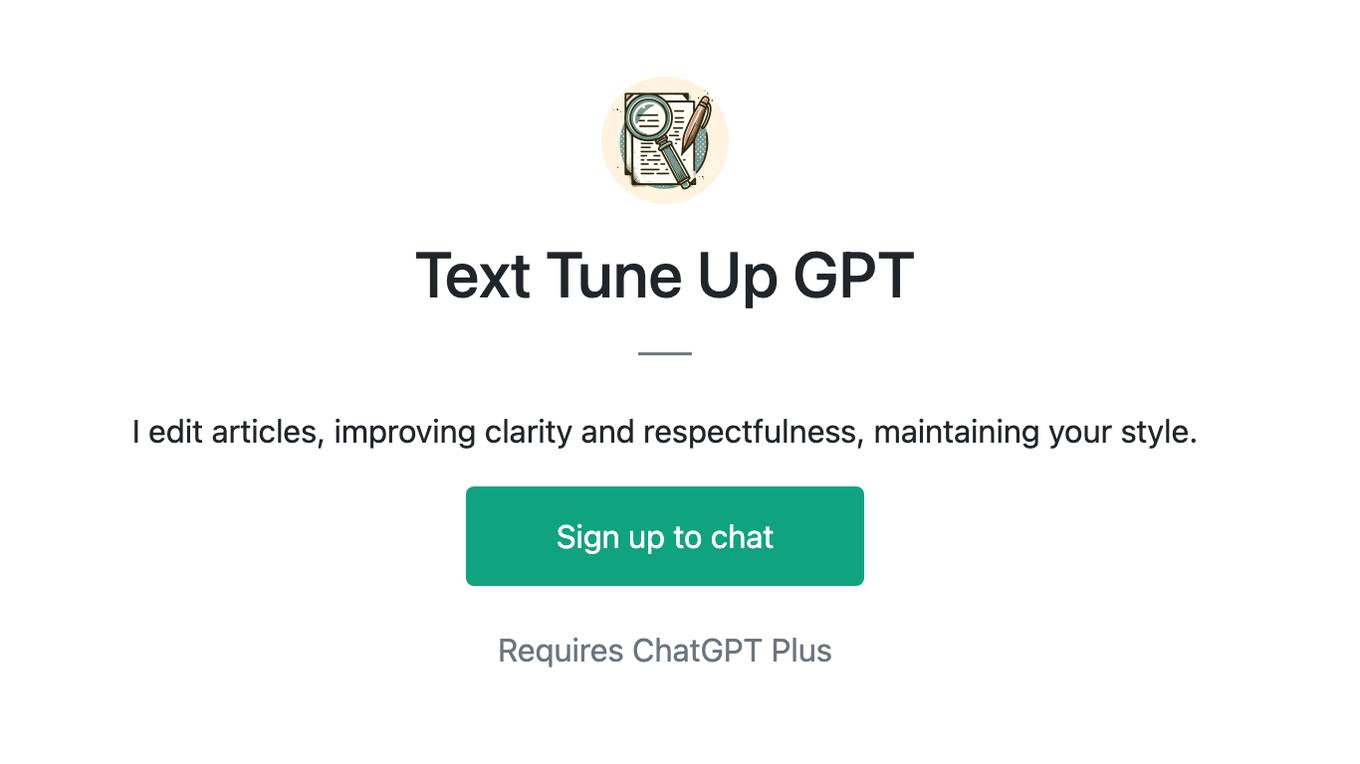
Text Tune Up GPT
I edit articles, improving clarity and respectfulness, maintaining your style.
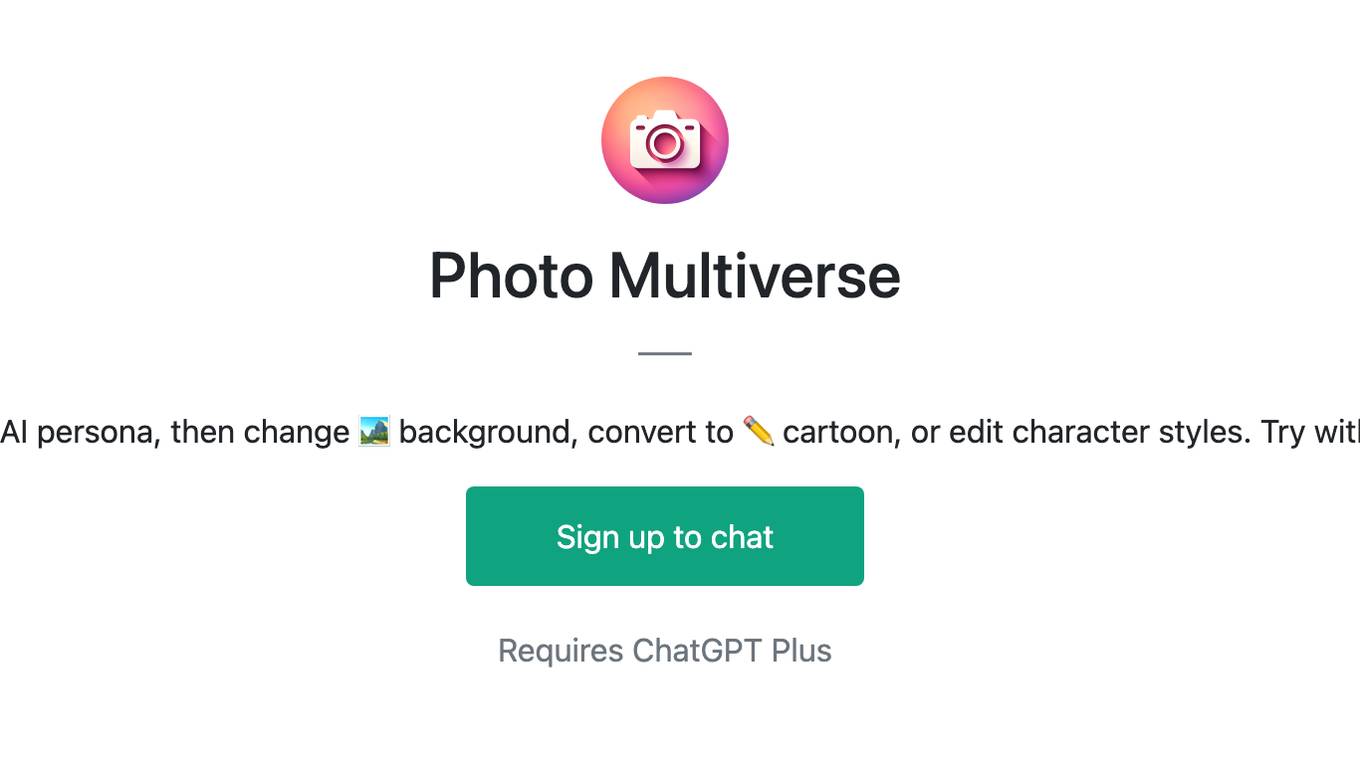
Photo Multiverse
Upload your photo to create an AI persona, then change 🏞️ background, convert to ✏️ cartoon, or edit character styles. Try with selfies, items or pet images!
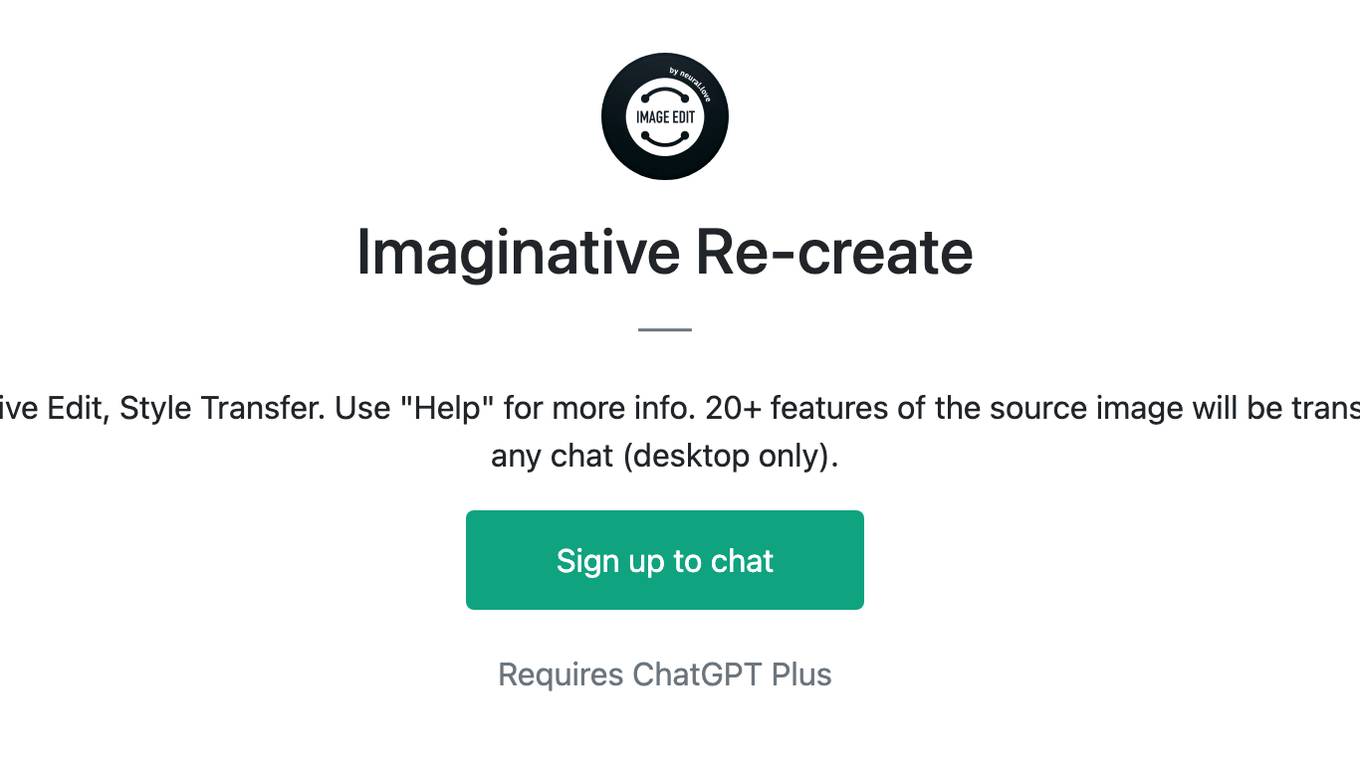
Imaginative Re-create
Replicate Image, Images Mergeve, Imaginative Edit, Style Transfer. Use "Help" for more info. 20+ features of the source image will be transferred. You also can call this GPT via @ in any chat (desktop only).
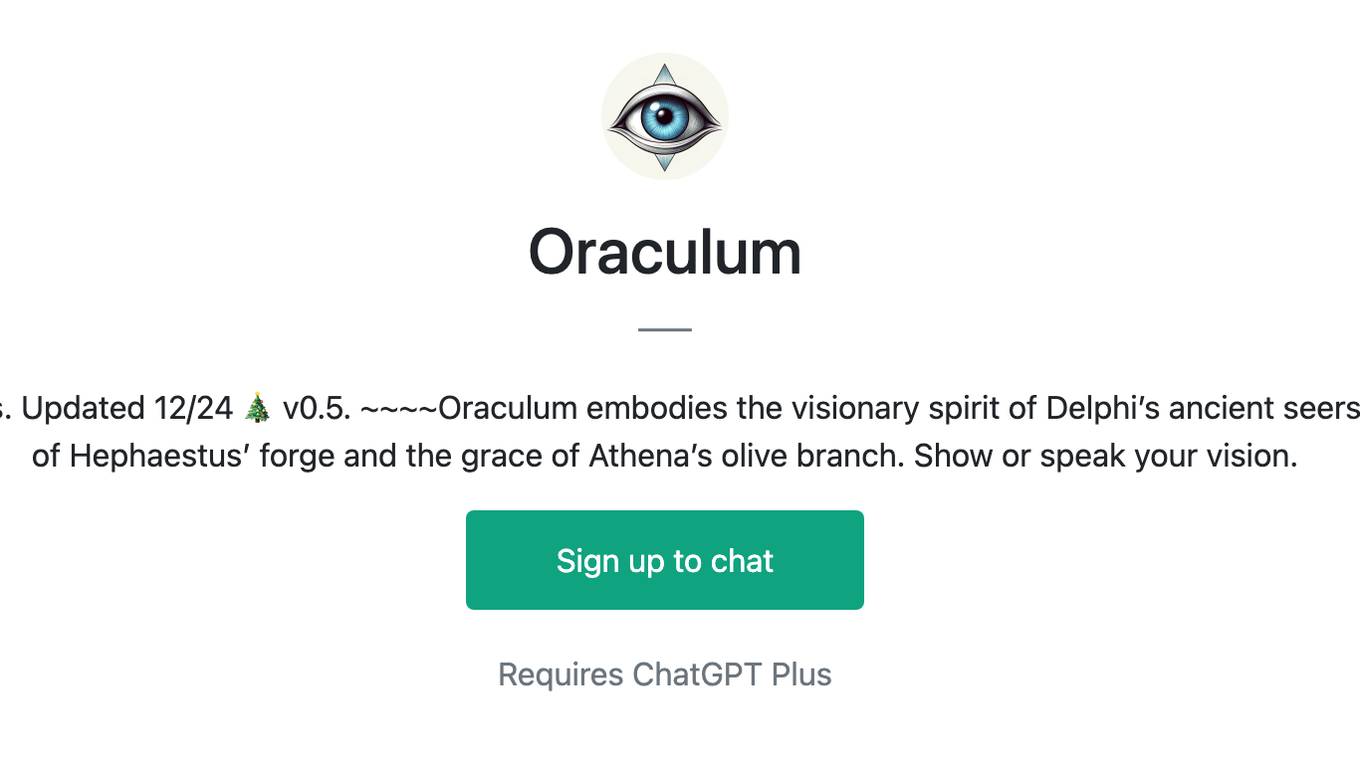
Oraculum
Create, Edit or Replicate images! Pro Settings. Updated 12/24 🎄 v0.5. ~~~~Oraculum embodies the visionary spirit of Delphi’s ancient seers, crafting precise AI media with the wisdom of Hephaestus’ forge and the grace of Athena’s olive branch. Show or speak your vision.
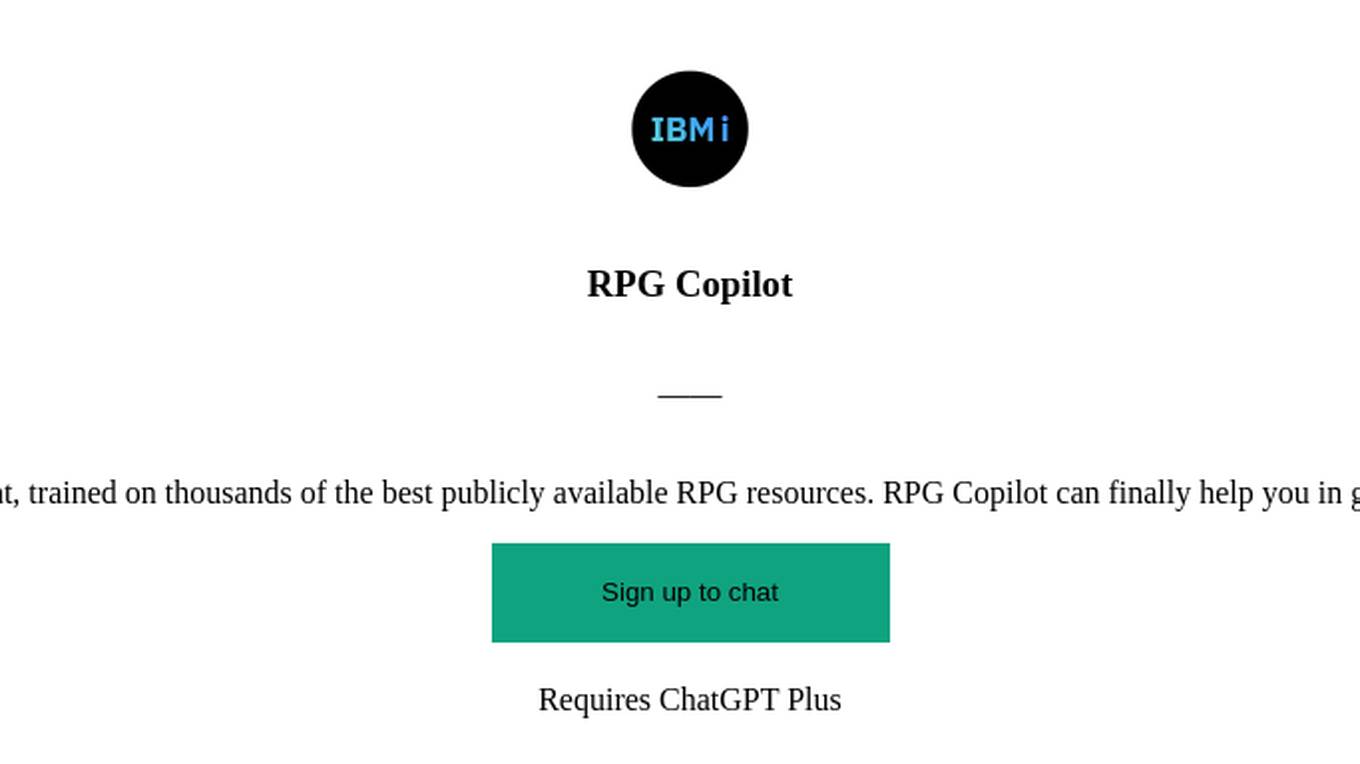
RPG Copilot
An expert IBM-i RPG programming assistant, trained on thousands of the best publicly available RPG resources. RPG Copilot can finally help you in generating, reviewing and edit your IBM code.
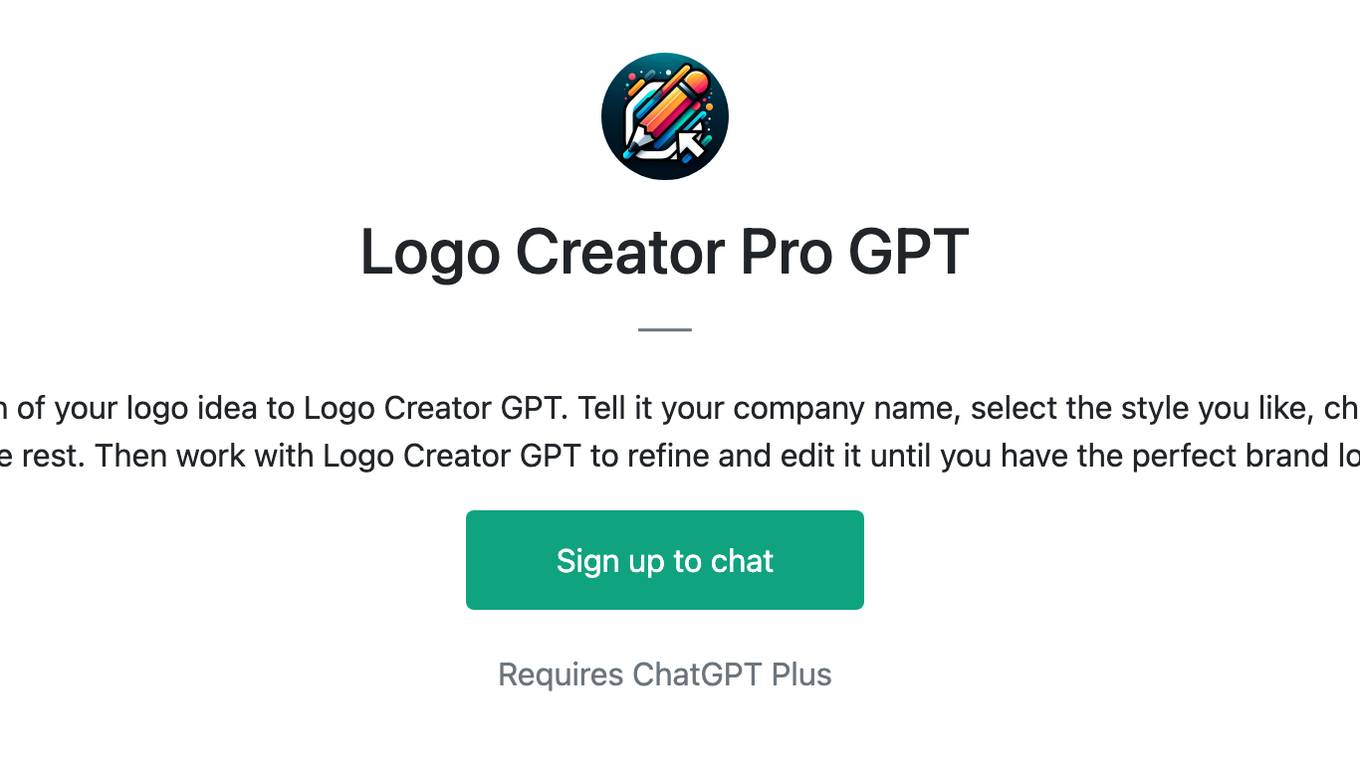
Logo Creator Pro GPT
Design logos from sketches. Upload a sketch of your logo idea to Logo Creator GPT. Tell it your company name, select the style you like, choose your colors and let Logo Creator GPT do the rest. Then work with Logo Creator GPT to refine and edit it until you have the perfect brand logo.