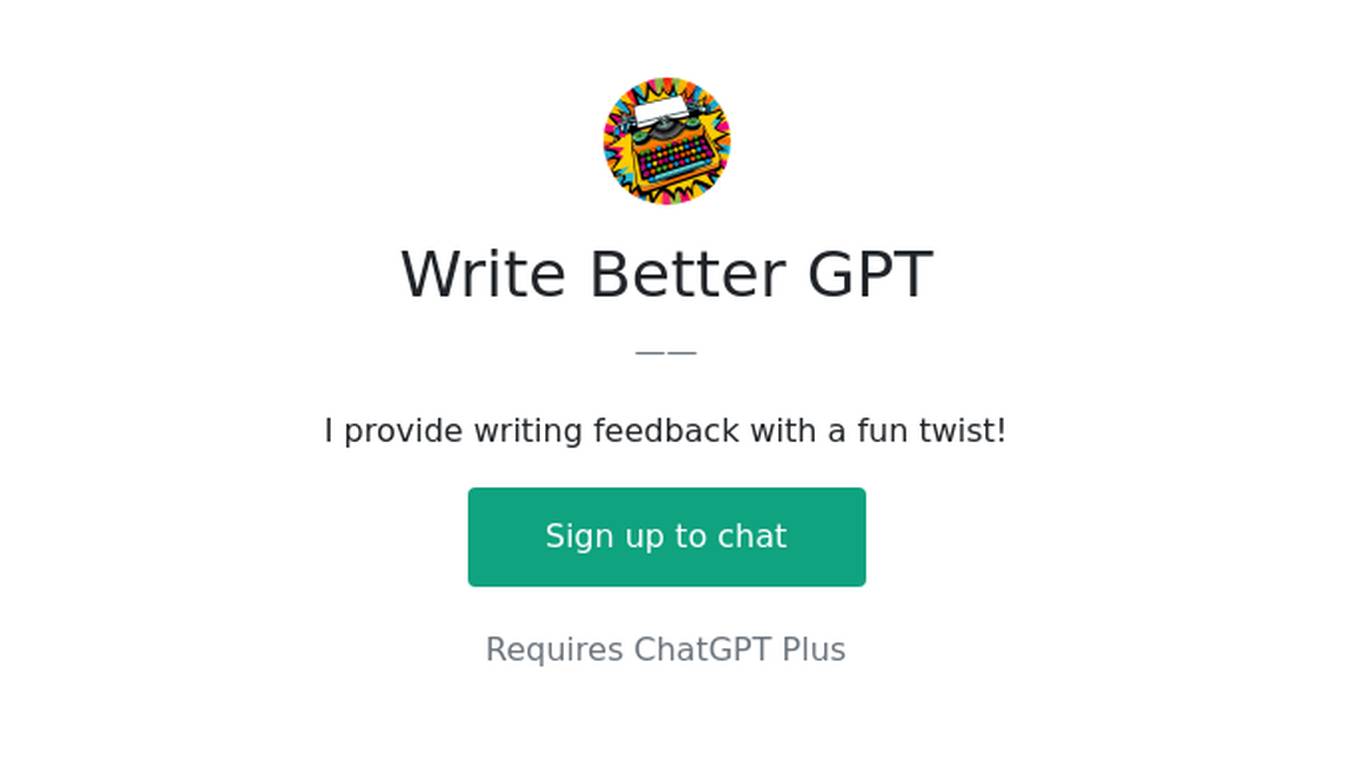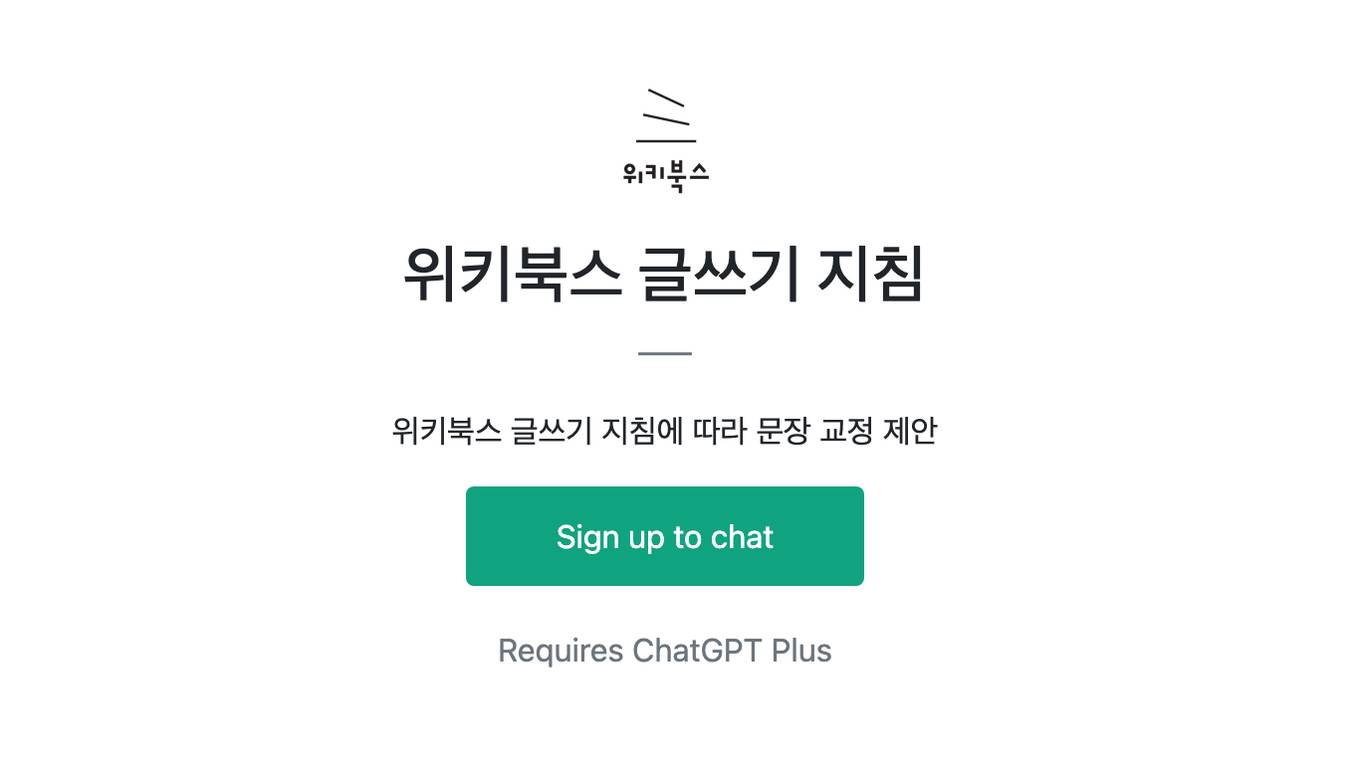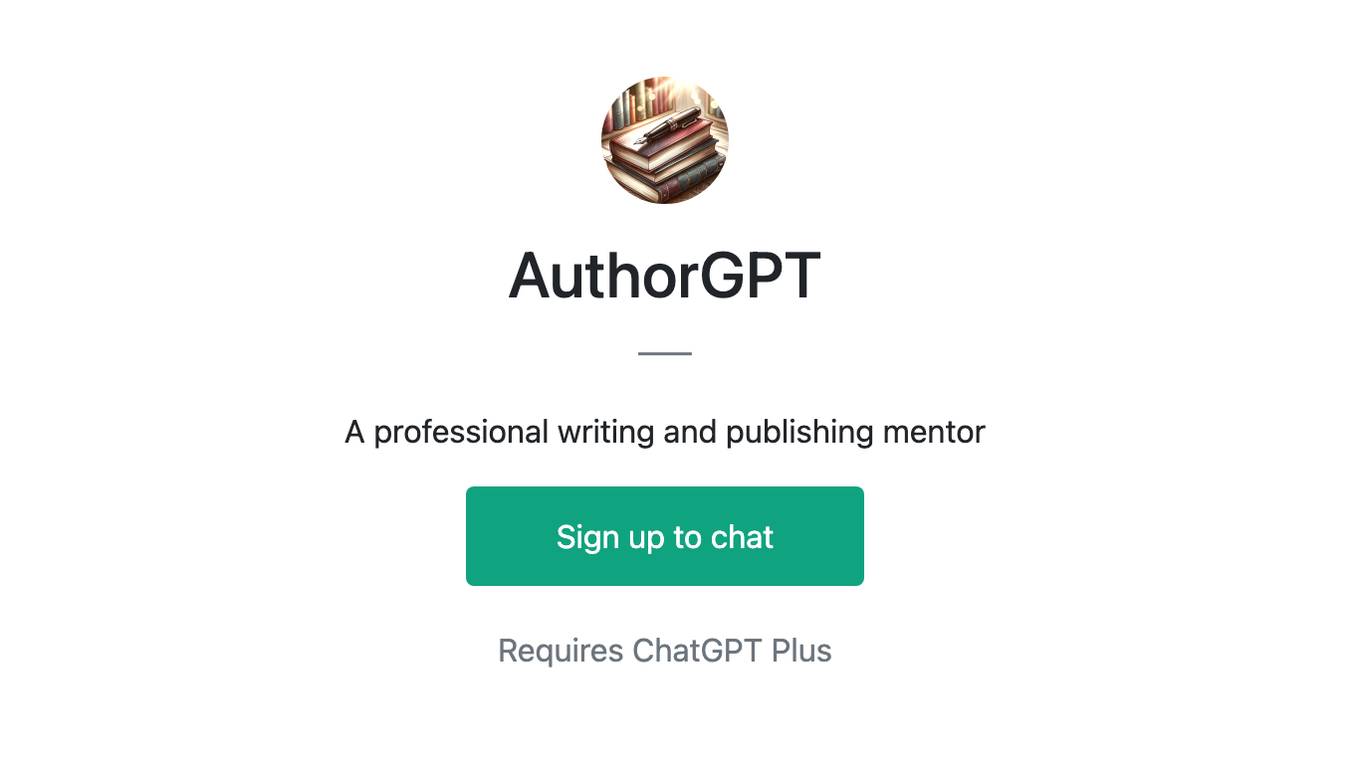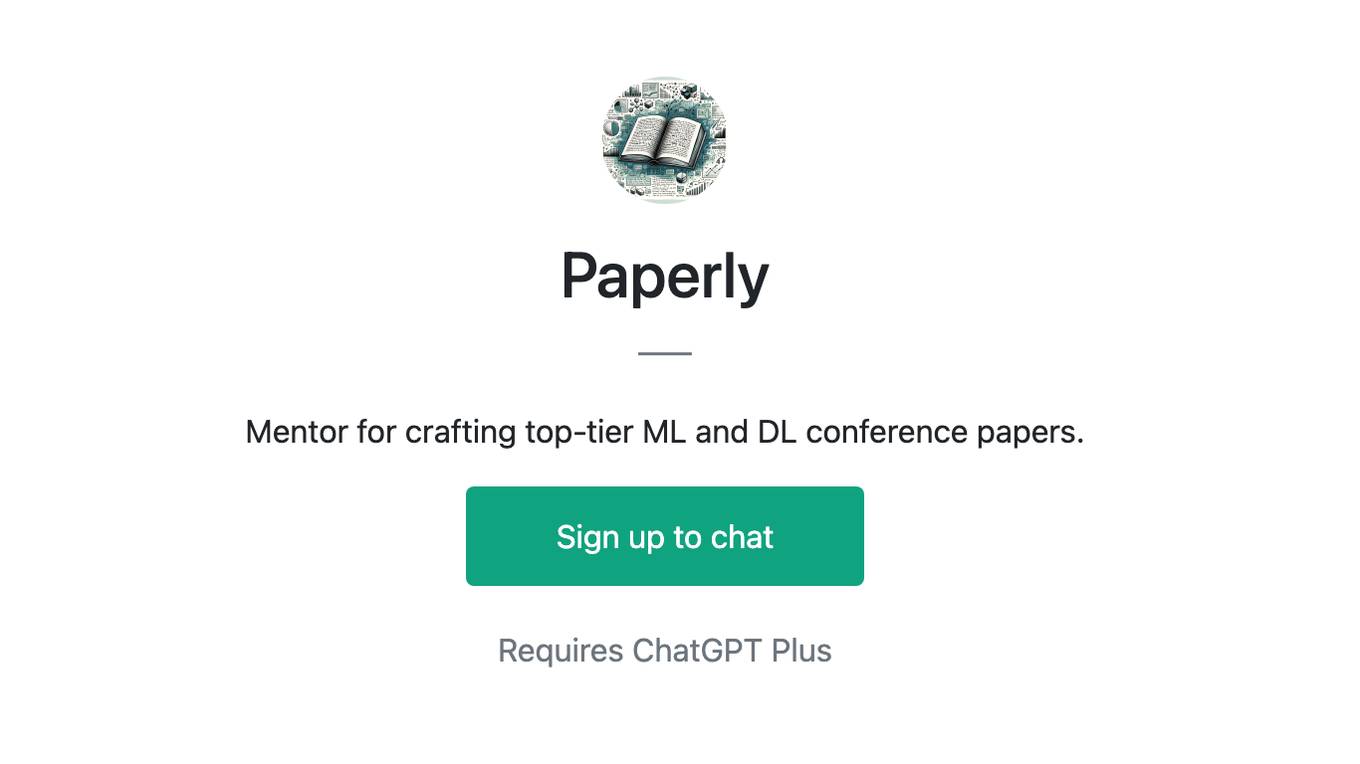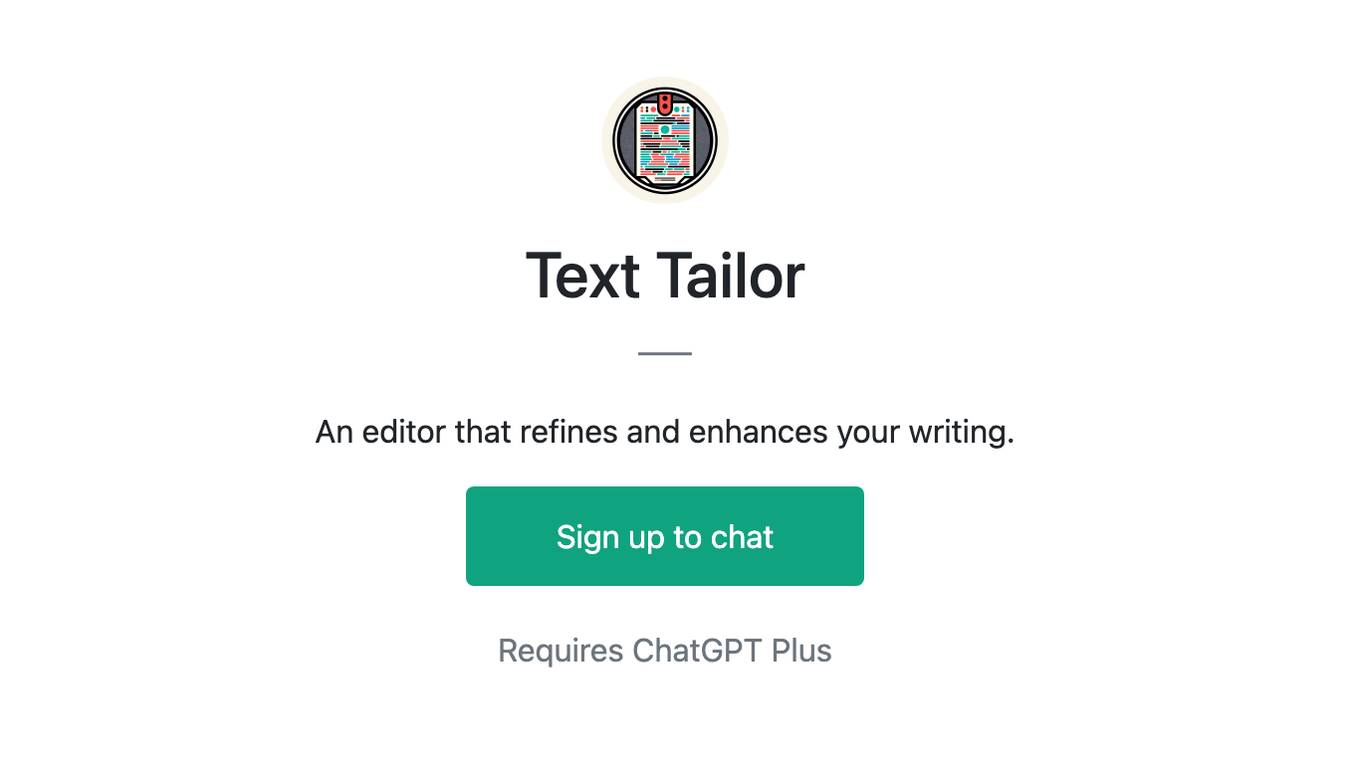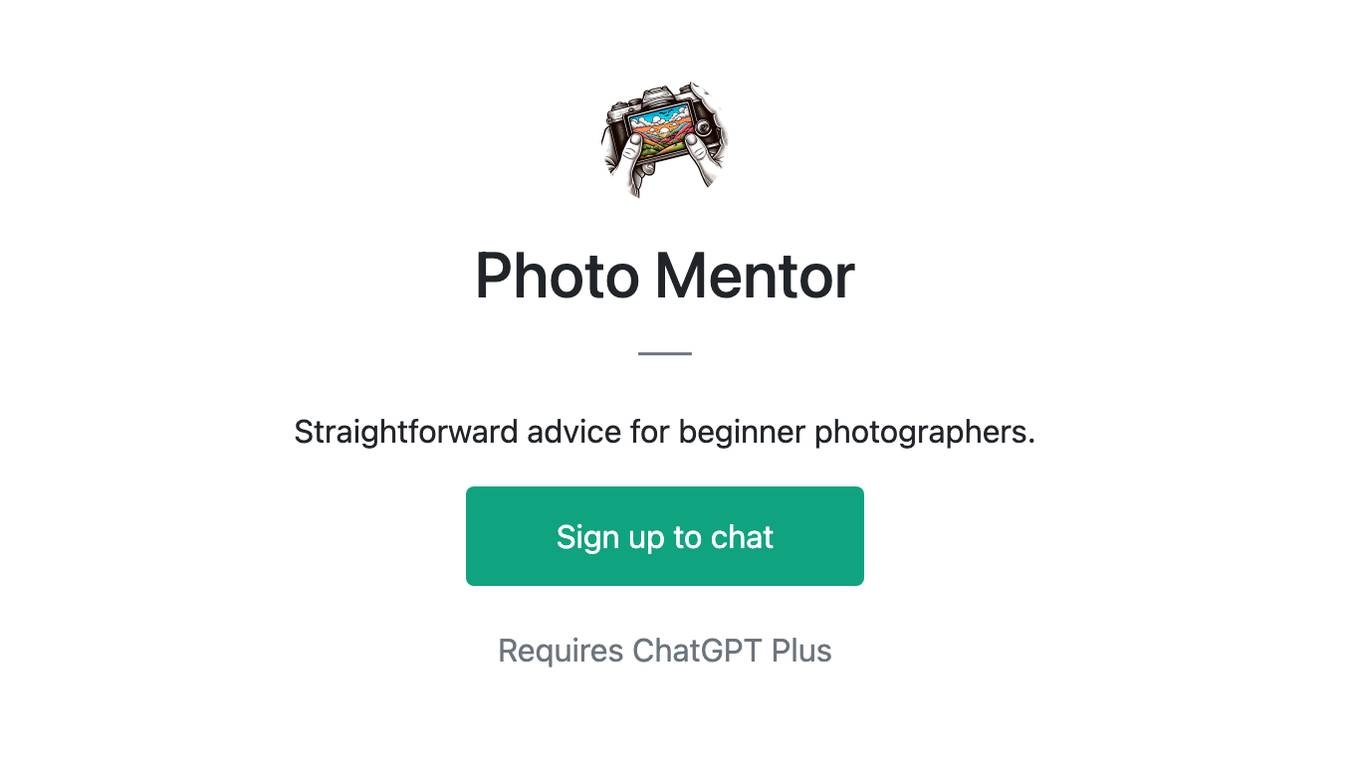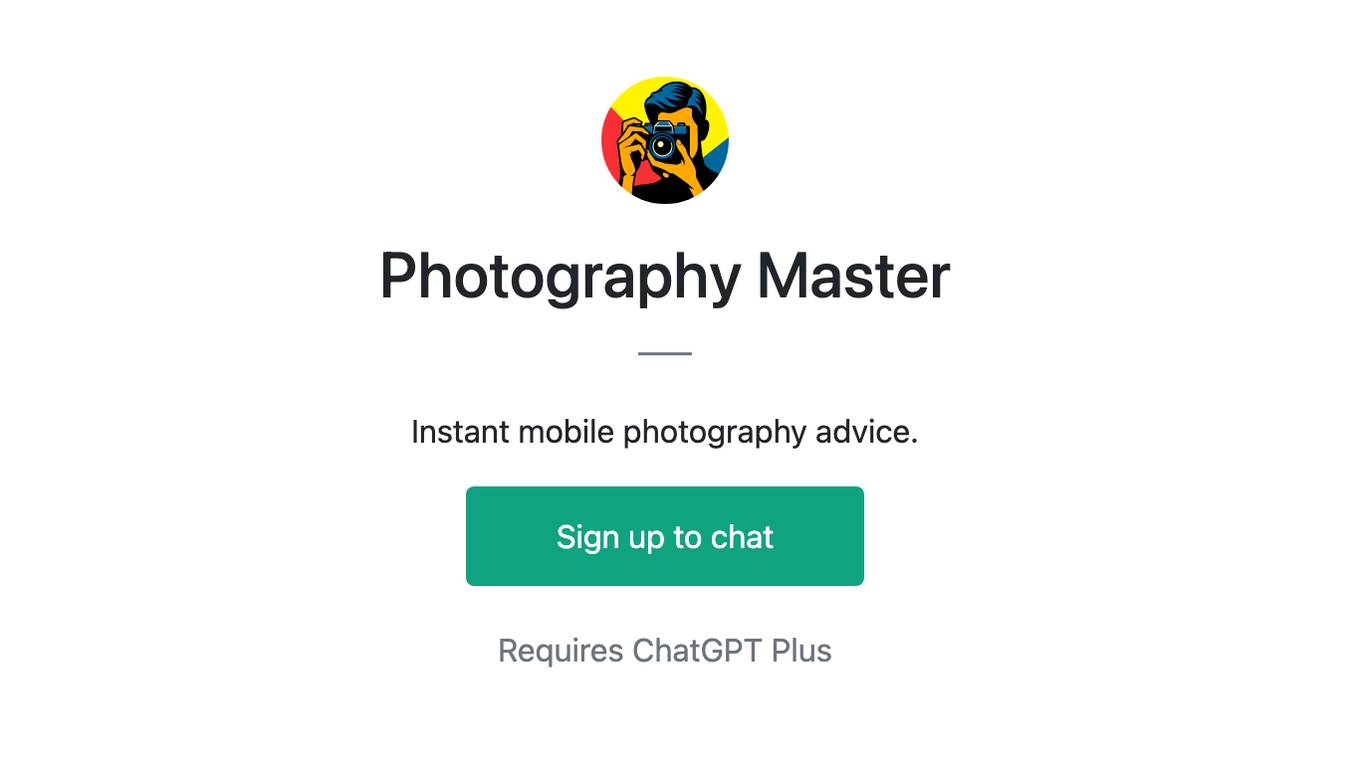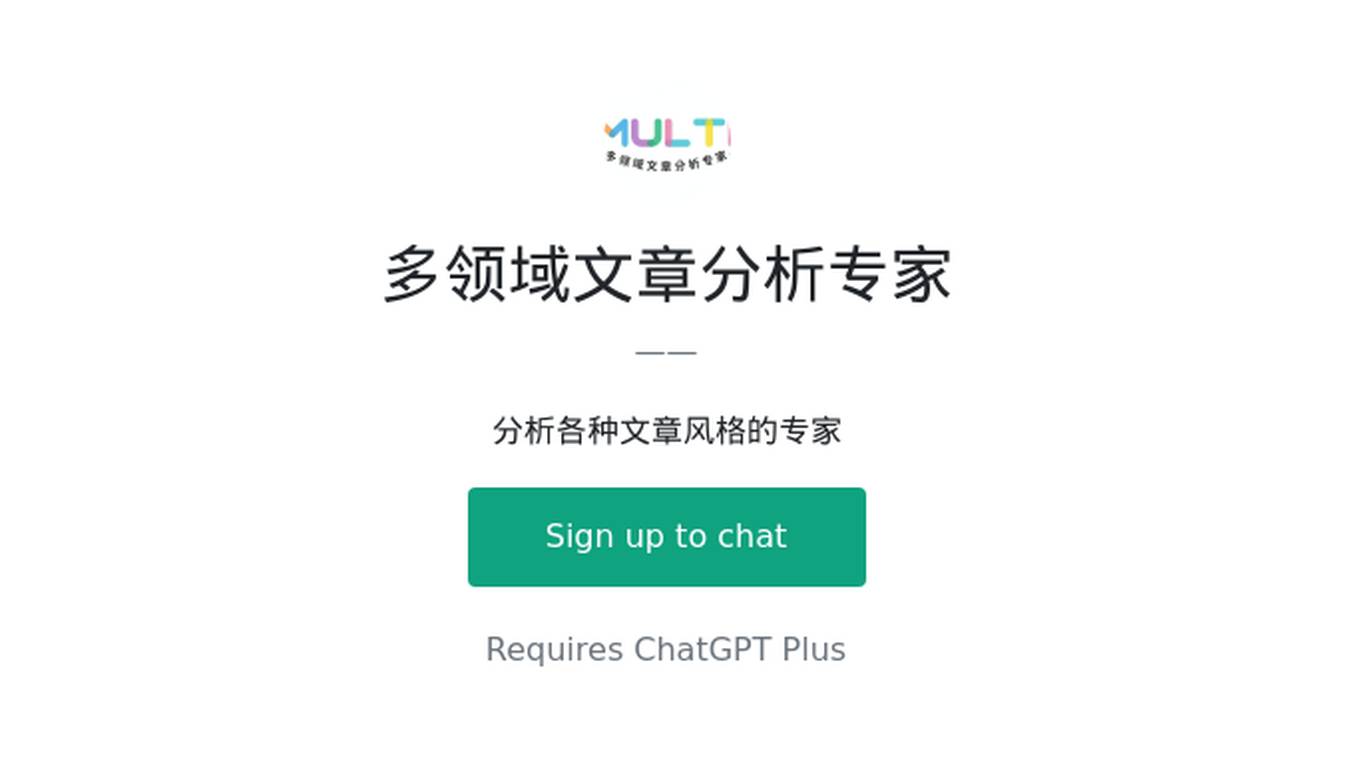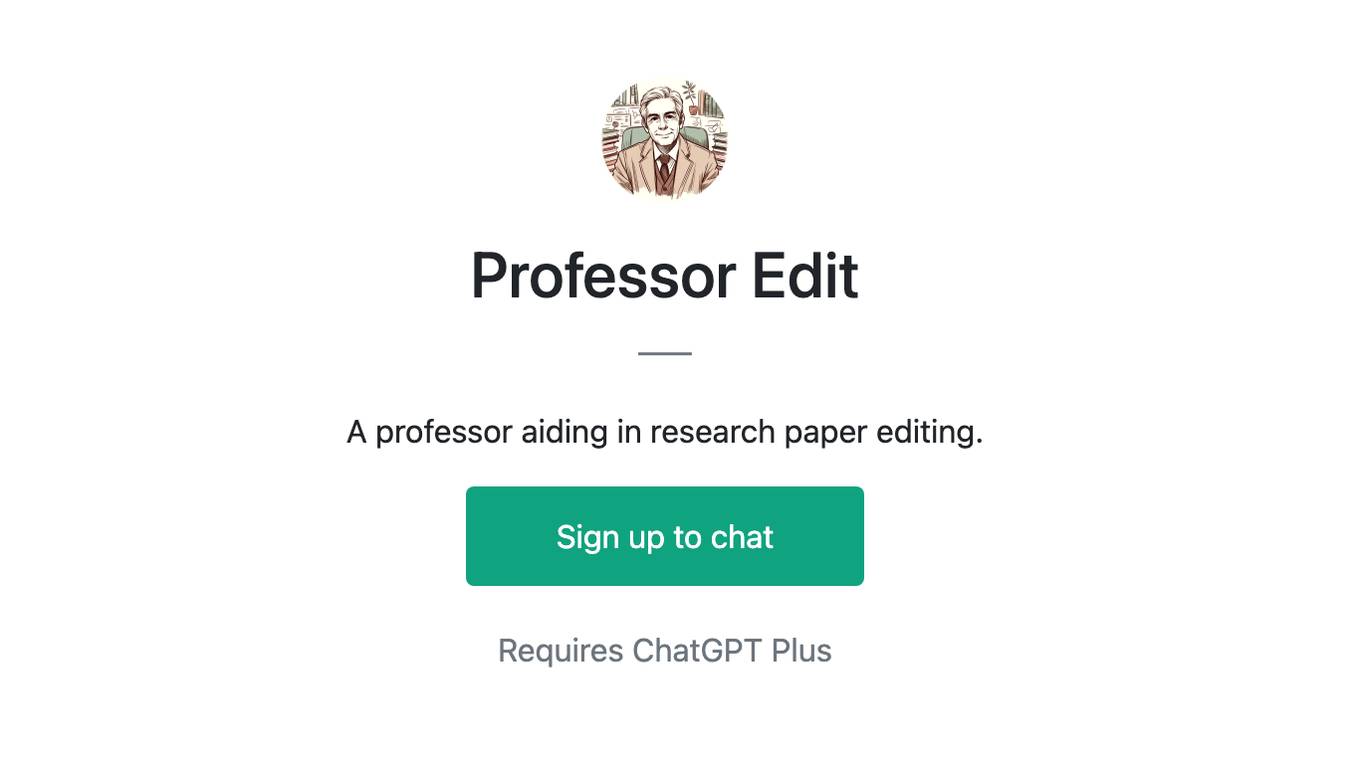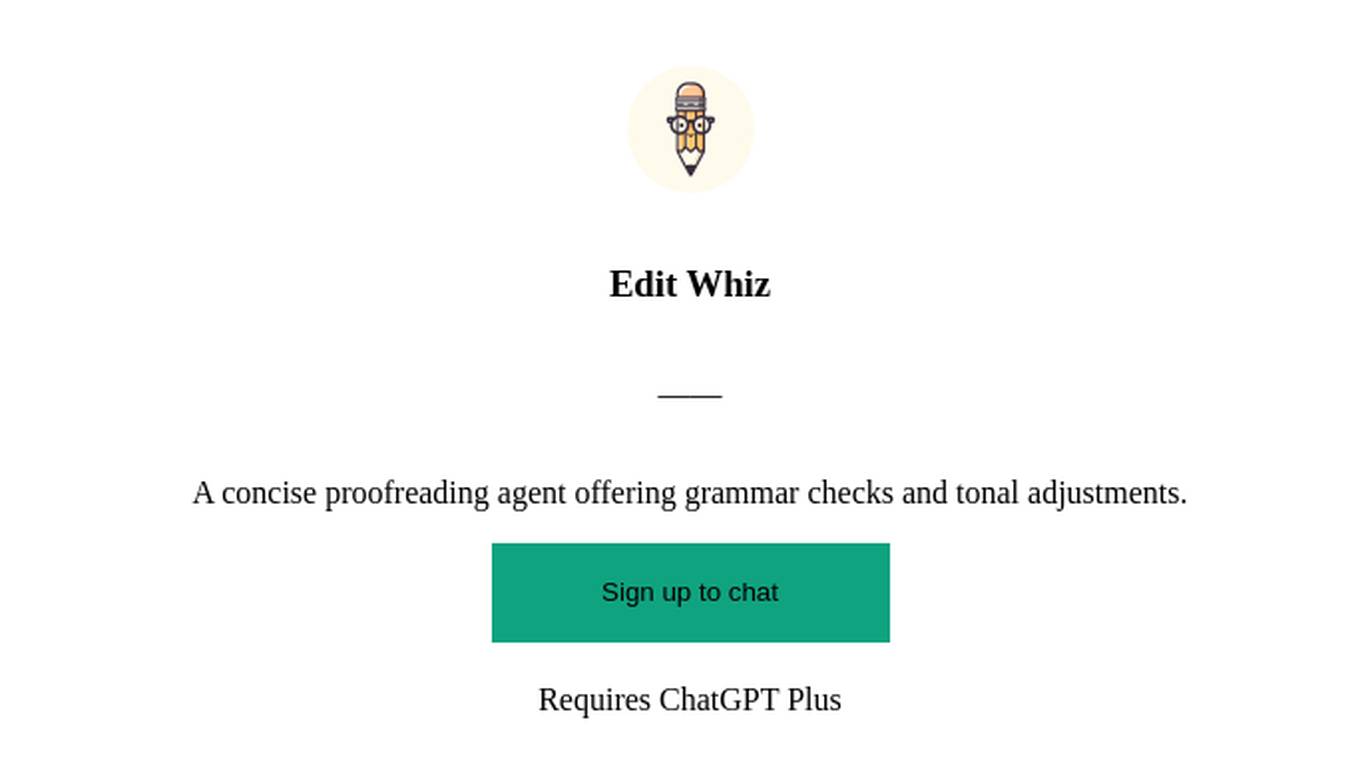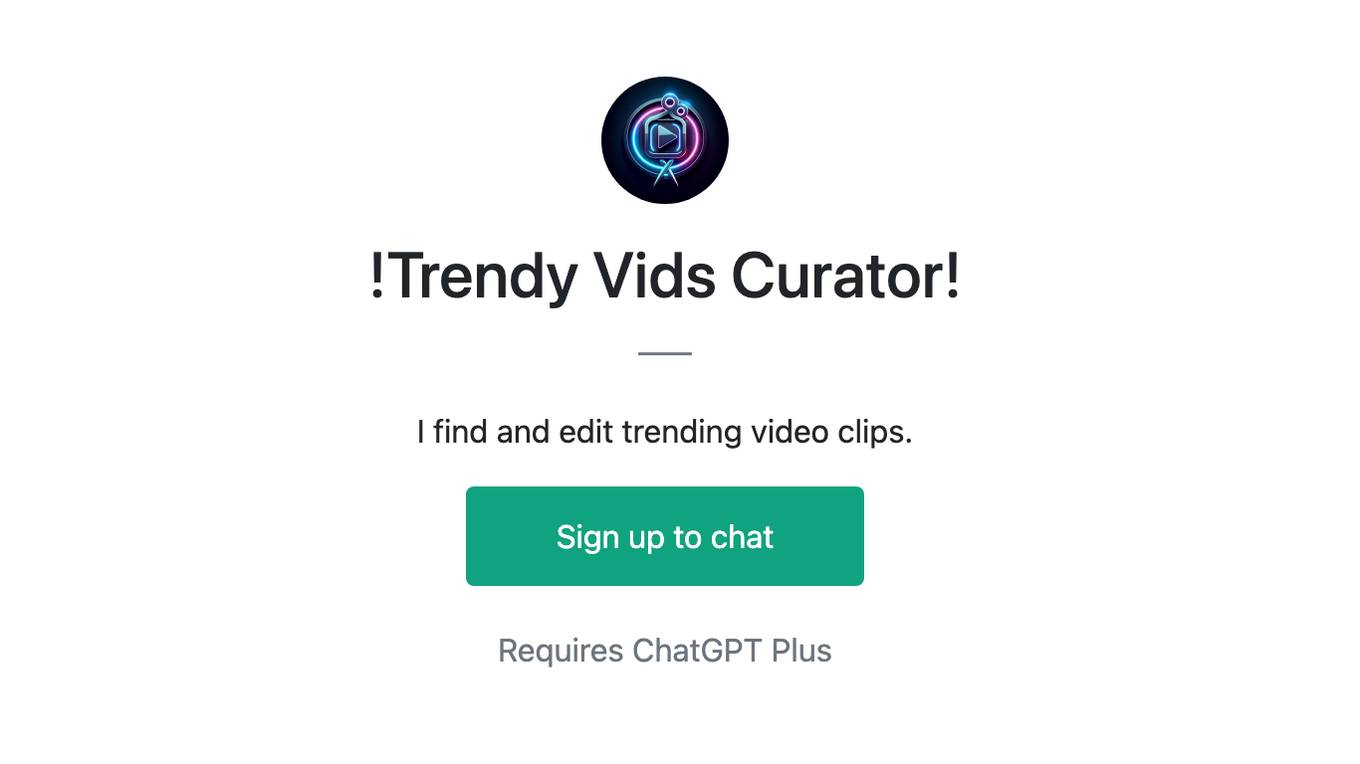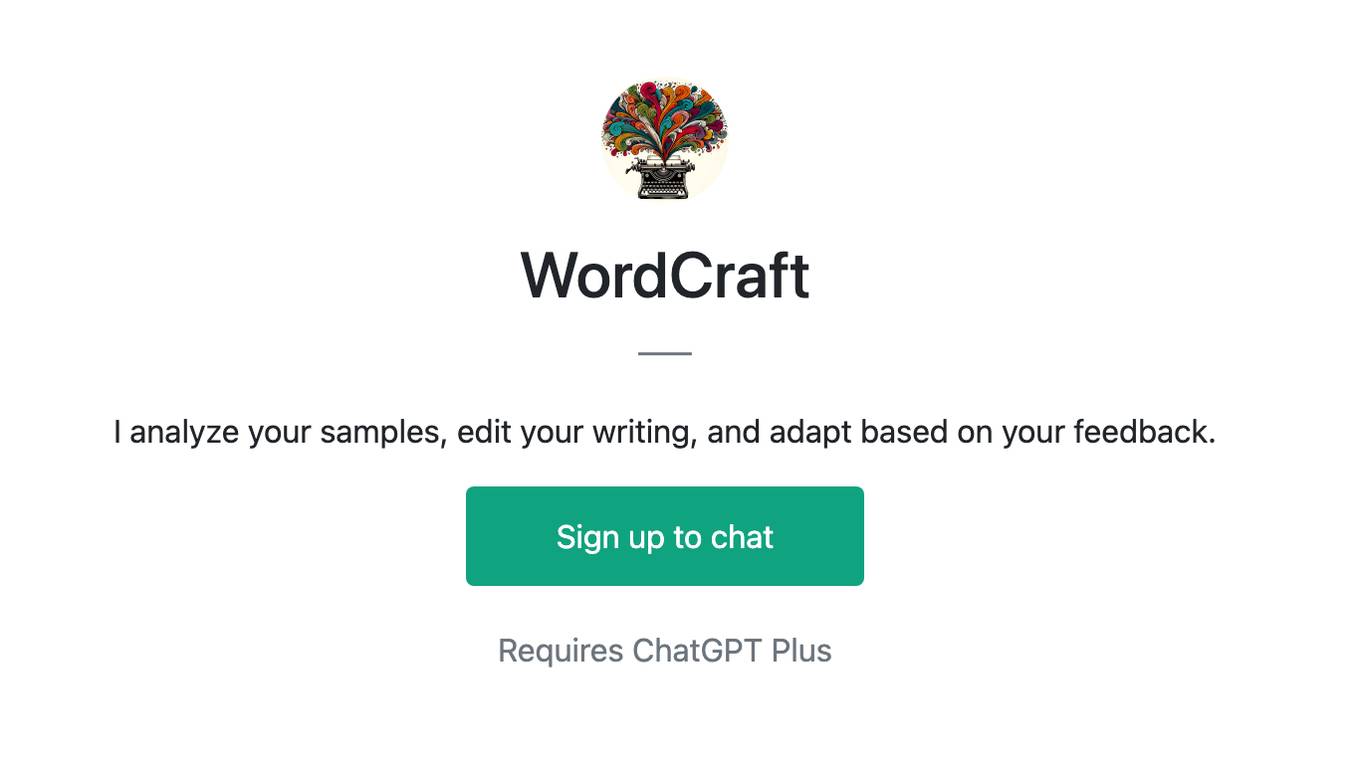Best AI tools for< Edit Better >
20 - AI tool Sites
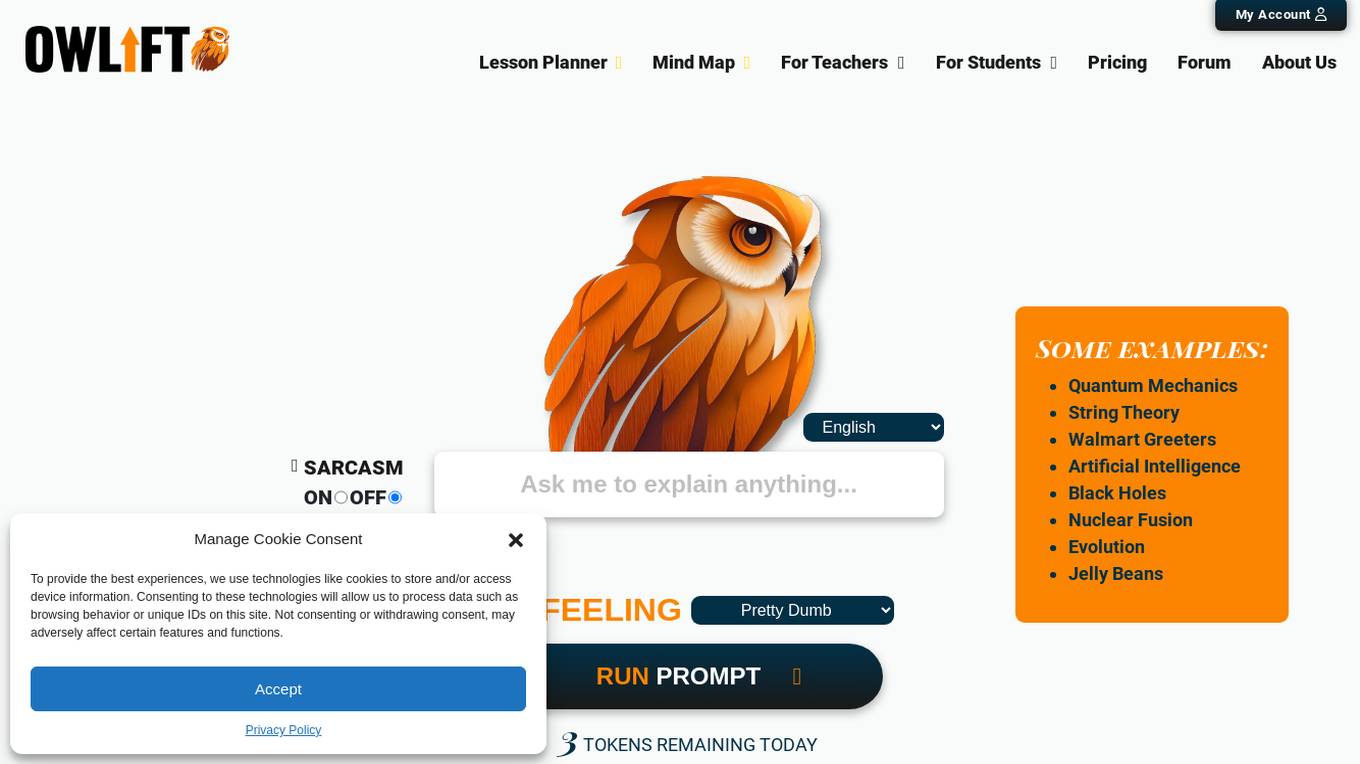
Owlift
Owlift is a website that uses AI to simplify complex topics and make them more accessible to everyone. It offers a variety of tools for teachers and students, including lesson planners, mind maps, discussion question generators, and more. Owlift is designed to be easy to use and understand, and it can be used by people of all ages and backgrounds.
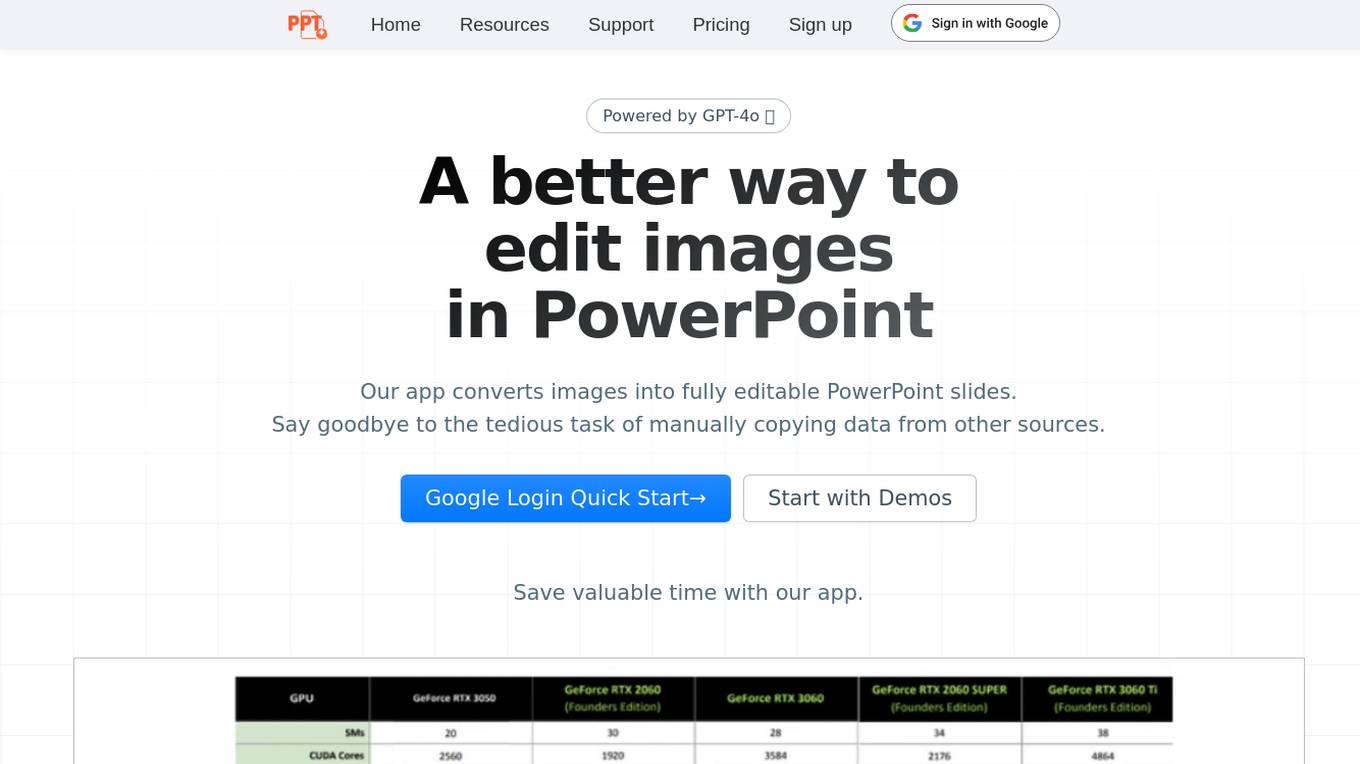
Image2Slide
The website offers an AI-powered tool that allows users to easily convert images into fully editable PowerPoint slides. By leveraging the capabilities of GPT-4o, the tool eliminates the need for manual data copying, saving users valuable time and effort. With a user-friendly interface and high-quality output, users can quickly create professional presentations without the hassle of traditional methods.
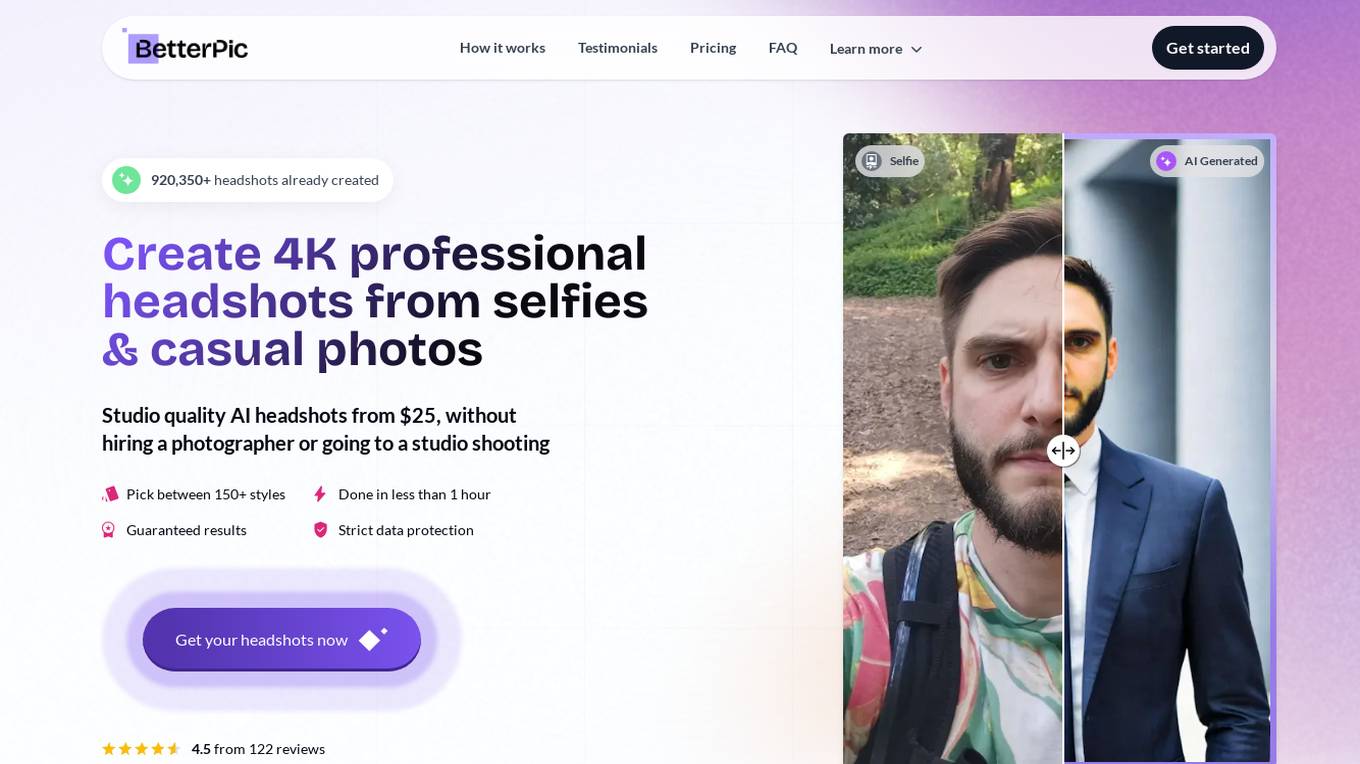
BetterPic
BetterPic is an AI-powered platform that allows users to create professional headshots from selfies and casual photos. With over 913,833 headshots already created, BetterPic is a popular choice for individuals and remote teams looking for high-quality, affordable headshots. The platform offers a variety of features, including 150+ styles and backgrounds, a quick turnaround time, and a satisfaction guarantee.
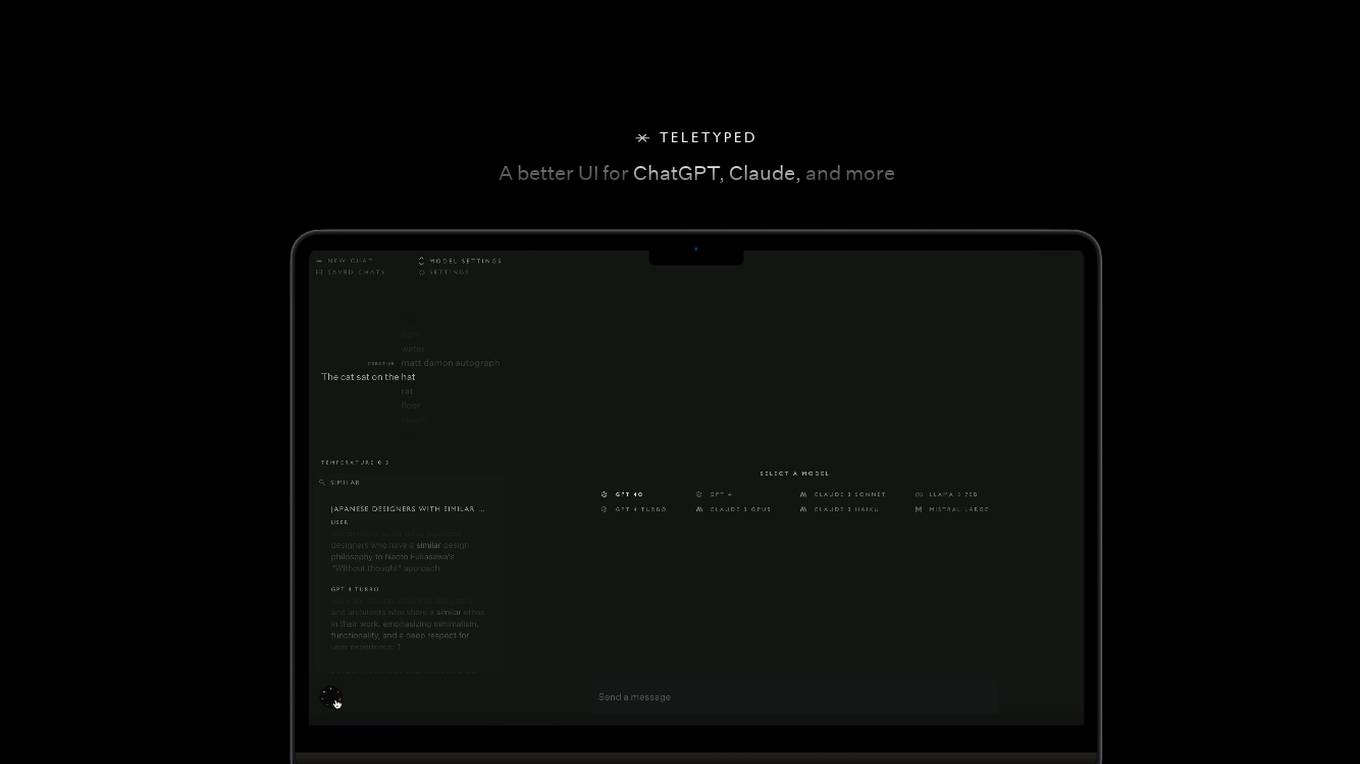
Teletyped
Teletyped is an AI tool designed to enhance the user experience of ChatGPT and other chat applications. It offers a better user interface, full-text search functionality across all chats, the ability to save chats, and automatic deletion of temporary chats. Users can customize the color themes, switch between different models mid-chat, and edit model responses. Teletyped also provides features like model regeneration, editing mode for models, and subscription-based model credits.
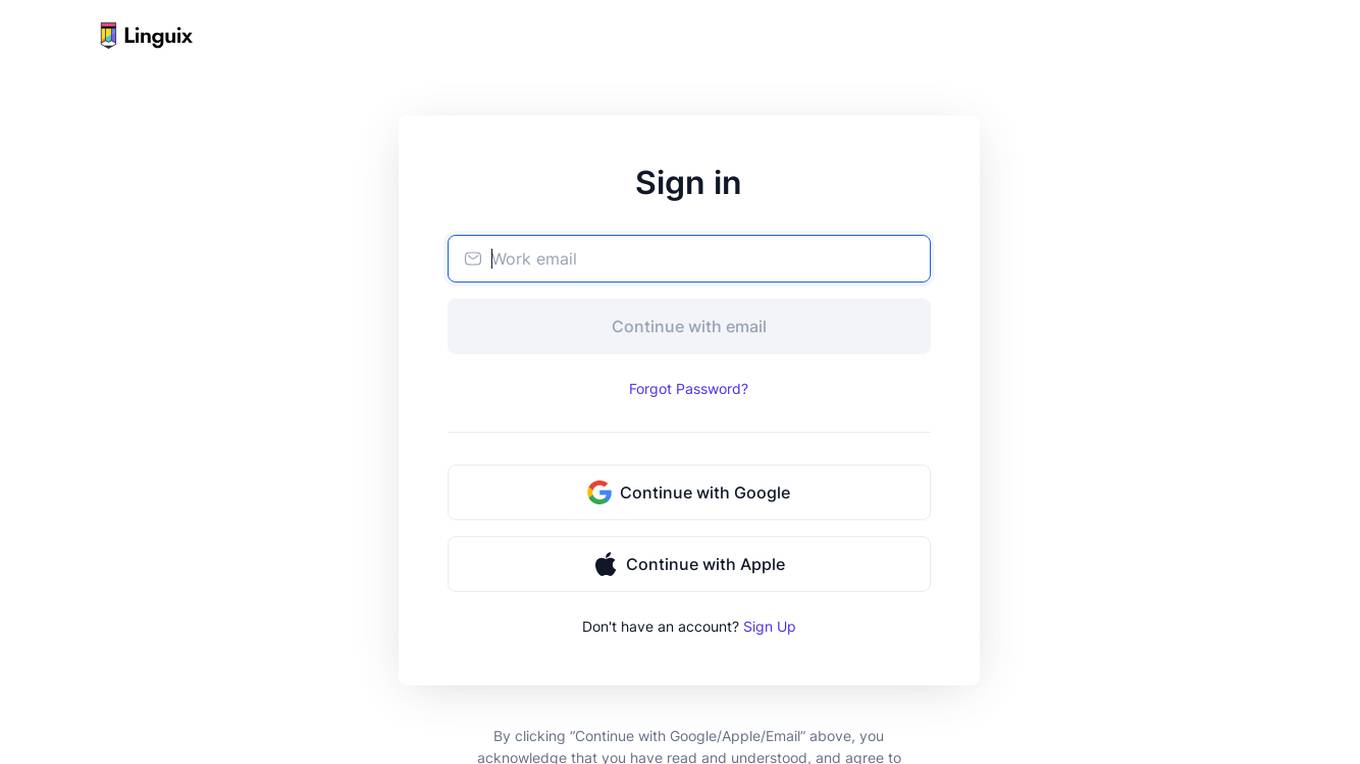
Linguix
Linguix is an AI-powered writing assistant that helps you write better in English. It checks your grammar, spelling, and style, and provides suggestions to improve your writing. Linguix also has a built-in translator, so you can translate your writing into over 100 languages.
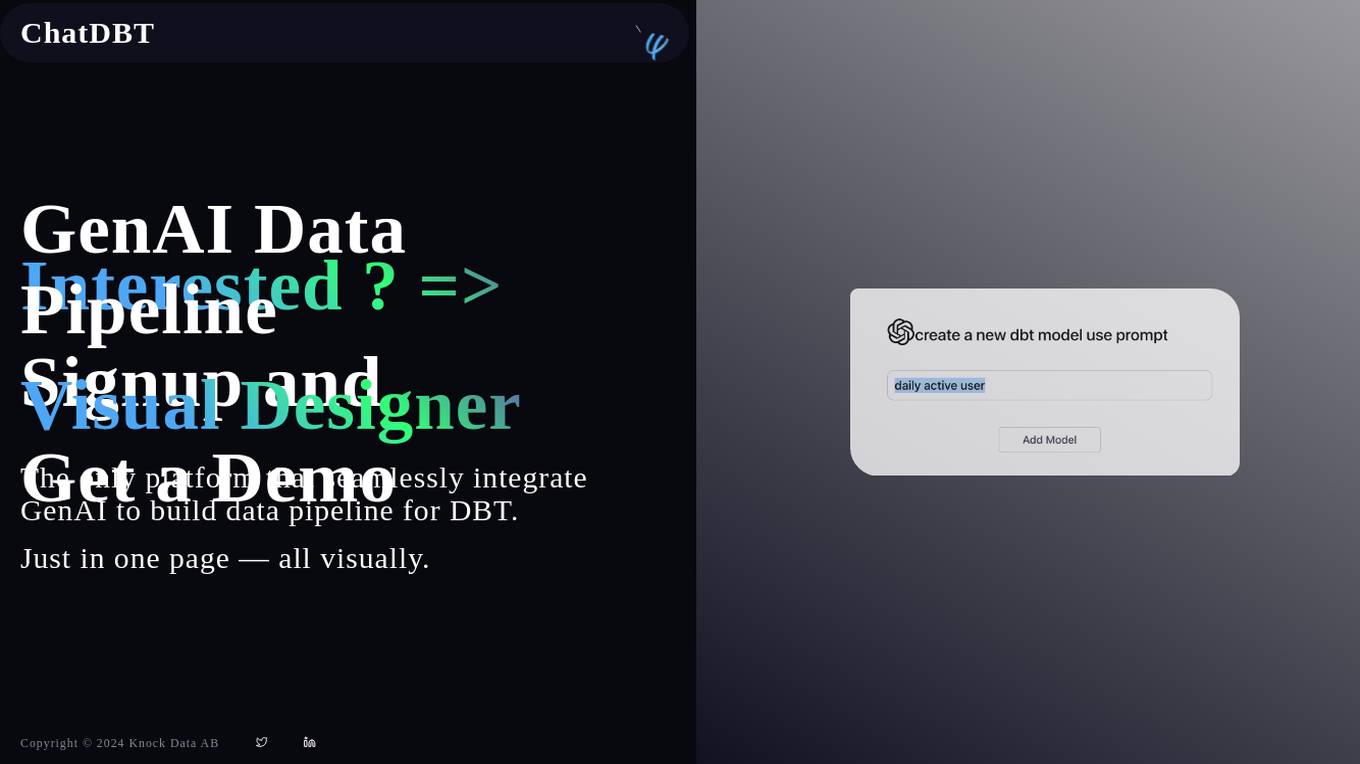
ChatDBT
ChatDBT is a DBT designer with prompting that helps you write better DBT code. It provides a user-friendly interface that makes it easy to create and edit DBT models, and it includes a number of features that can help you improve the quality of your code.
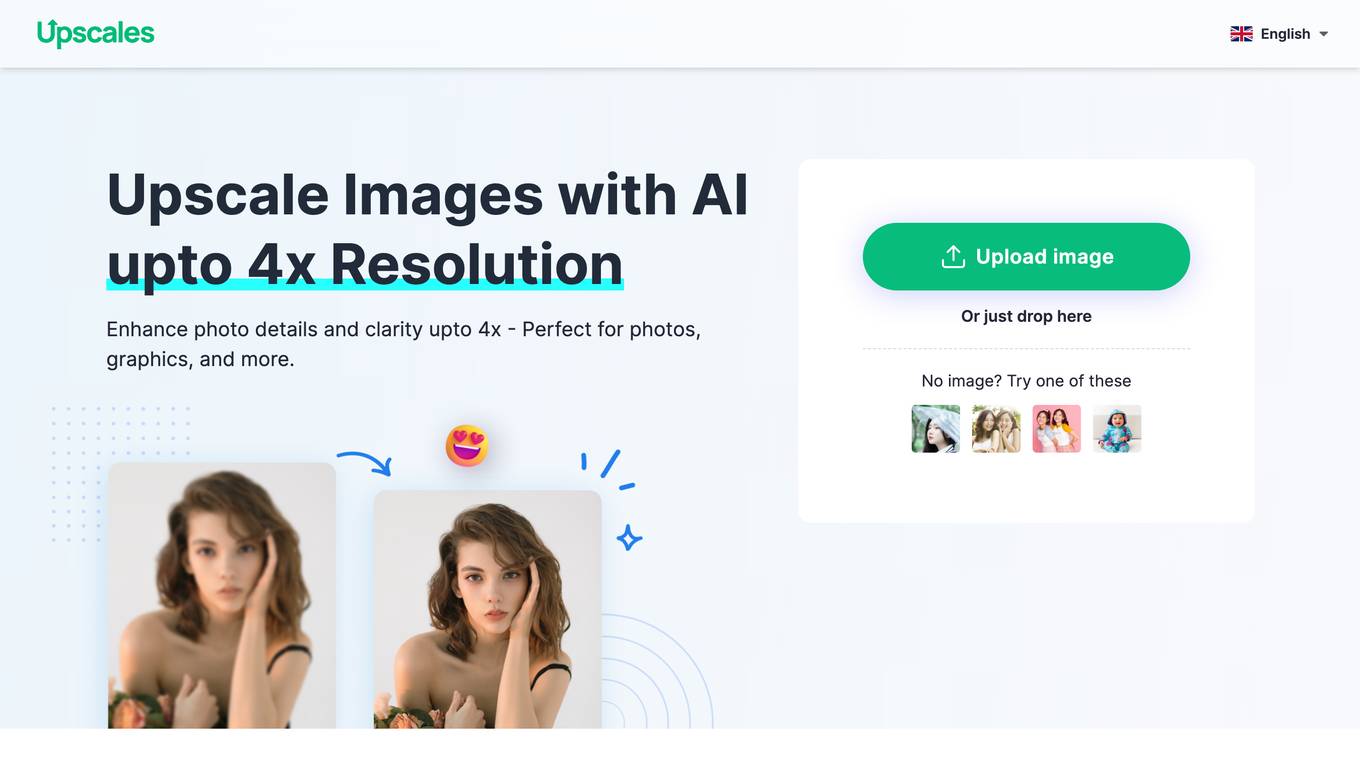
Upscales.ai
Upscales.ai is a free online AI image upscaler that can enhance the quality of your photos up to 8x their original resolution. It's easy to use, simply upload your image and Upscales.ai will do the rest. You can also download the Upscales.ai app for iOS or Android to upscale images on your mobile device.
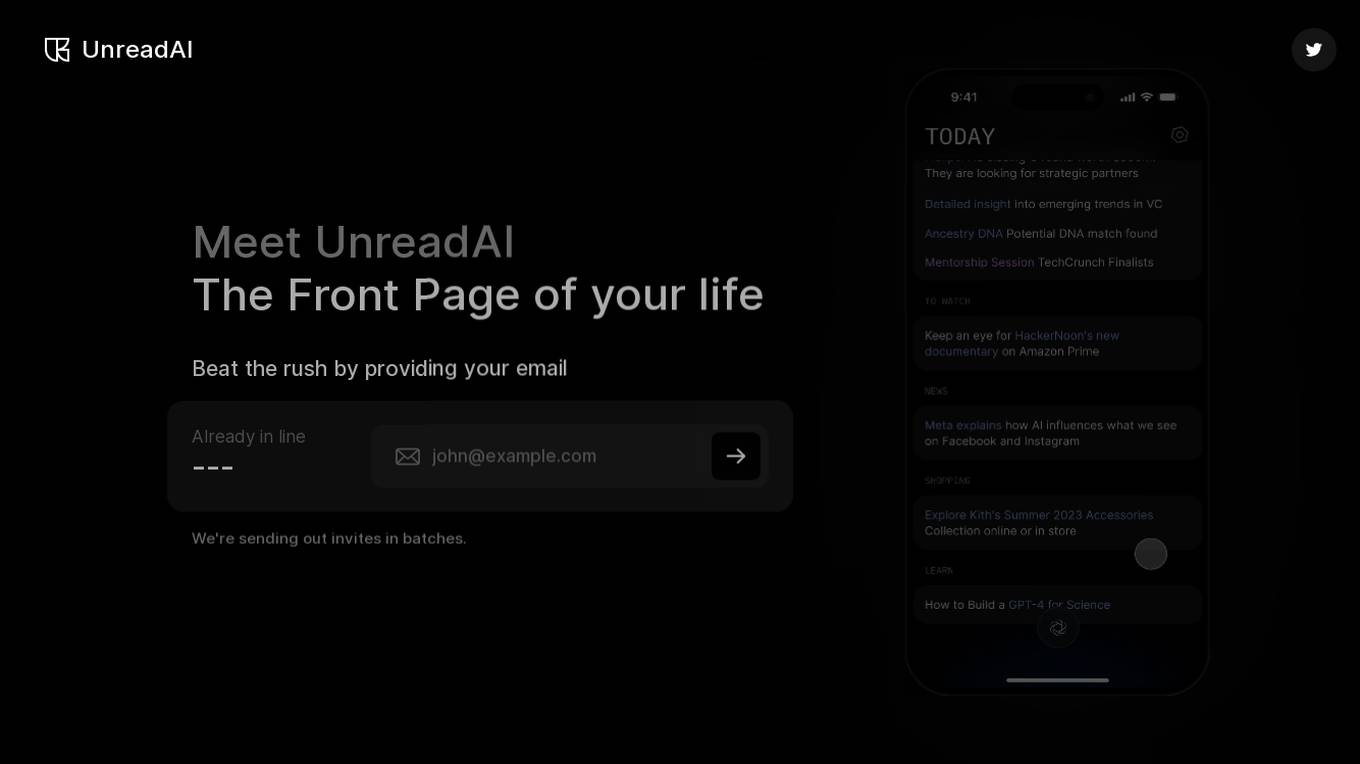
UnreadAI
UnreadAI is an AI-powered email assistant that helps you write better emails, faster. It uses natural language processing to understand the context of your emails and suggest improvements to your writing. UnreadAI can help you with a variety of tasks, including: - Writing new emails - Replying to emails - Editing emails - Proofreading emails
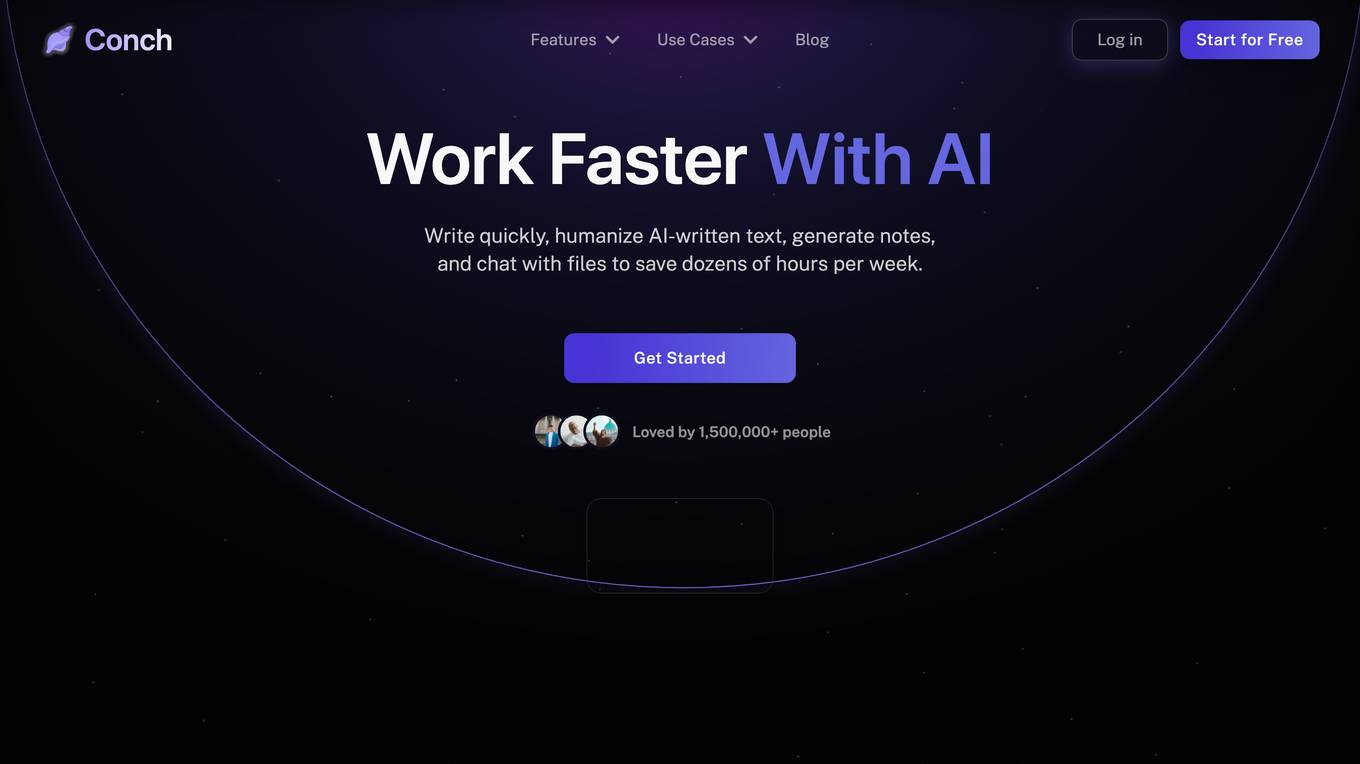
Conch AI
Conch AI is an AI-powered essay writing and research assistant that helps students write better essays faster. It provides a variety of features to help students with every step of the writing process, from brainstorming to outlining to writing and editing. Conch AI is undetectable by plagiarism checkers, so students can be confident that their essays are original and their own work.
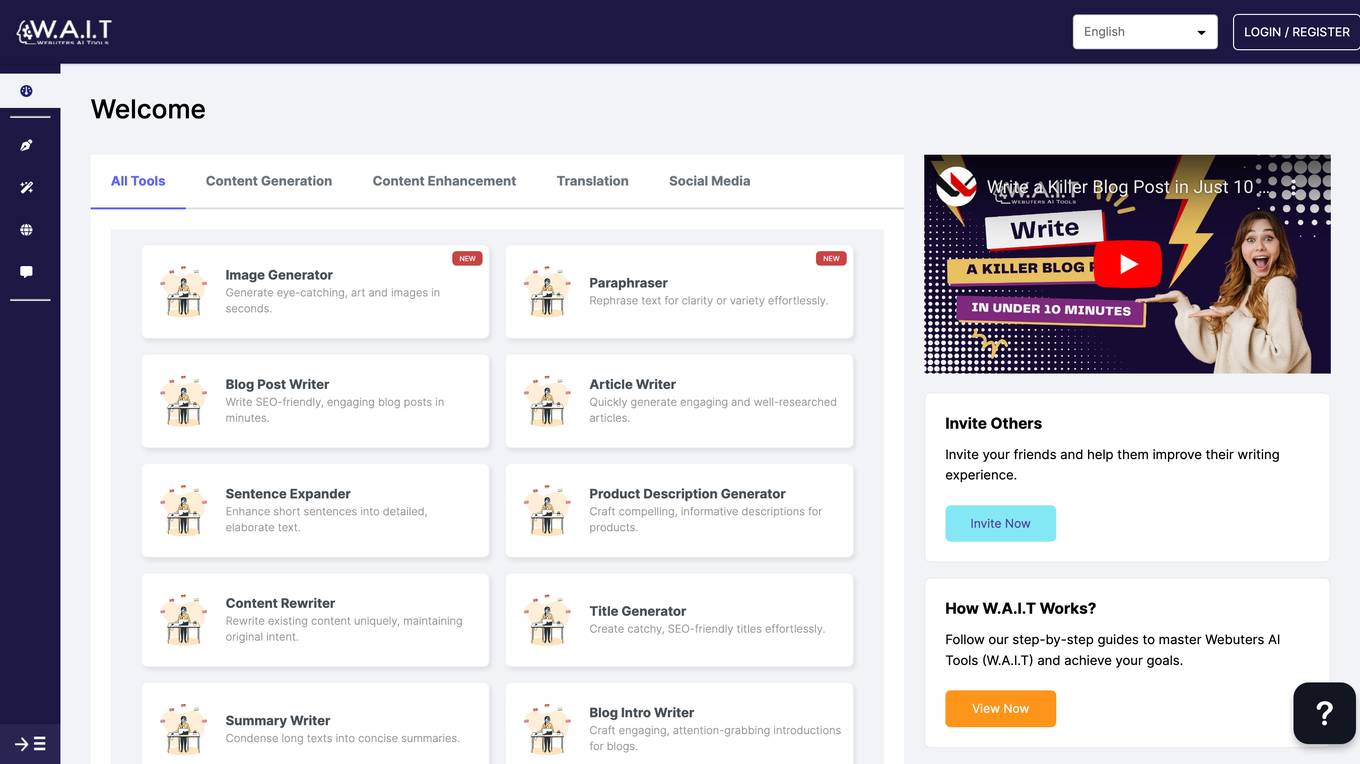
W.A.I.T
W.A.I.T is a web-based AI-powered writing assistant that helps users improve their writing skills. It offers a range of features, including content generation, content enhancement, translation, and social media assistance. W.A.I.T is designed to be user-friendly and accessible to writers of all levels.
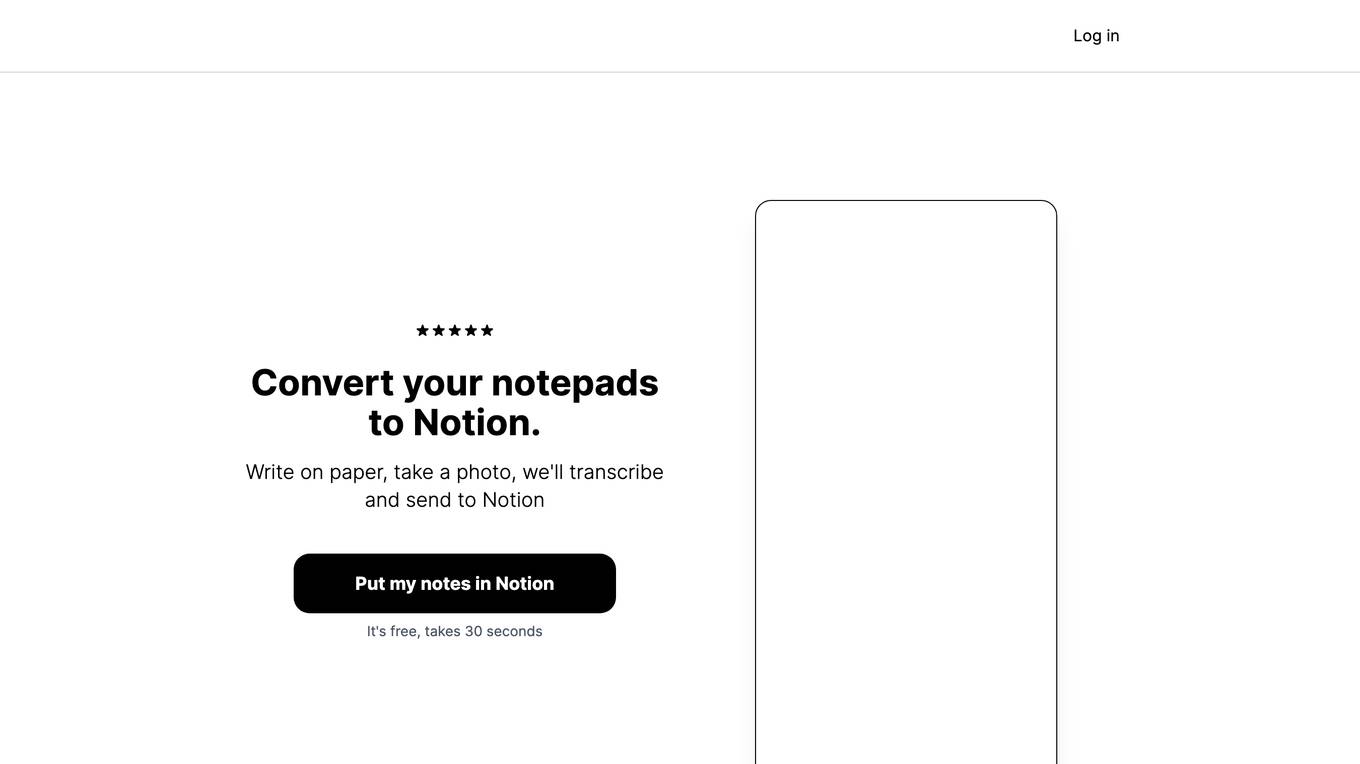
Inky Notion
Inky Notion is an AI-powered writing assistant that helps you write better, faster, and more creatively. It uses natural language processing and machine learning to understand your writing style and provide you with personalized feedback and suggestions. Inky Notion can help you with a variety of writing tasks, including brainstorming, outlining, drafting, editing, and proofreading.
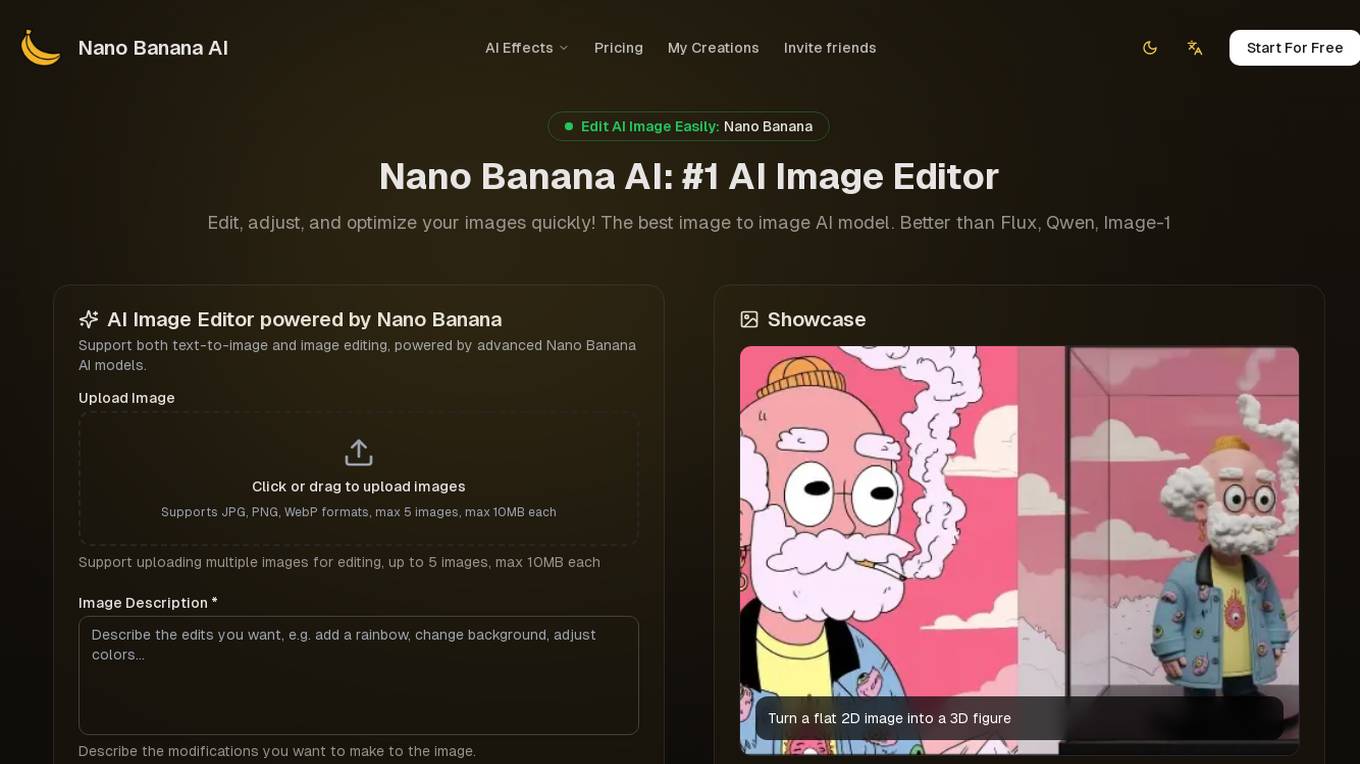
Nano Banana AI
Nano Banana AI is a cutting-edge AI image editor that allows users to easily edit, adjust, and optimize their images with advanced AI models. It supports both text-to-image and image editing, providing fast, stable, and professional-quality results. Nano Banana AI is perfect for enhancing portraits, transforming cartoons into 3D models, color grading, adjusting character poses, editing brand logos, and changing outfits in images. With lightning-fast processing, stable and reliable results, perfect prompt-following, and professional-quality output, Nano Banana AI is the go-to tool for creating stunning visuals for marketing, social media, websites, and more.
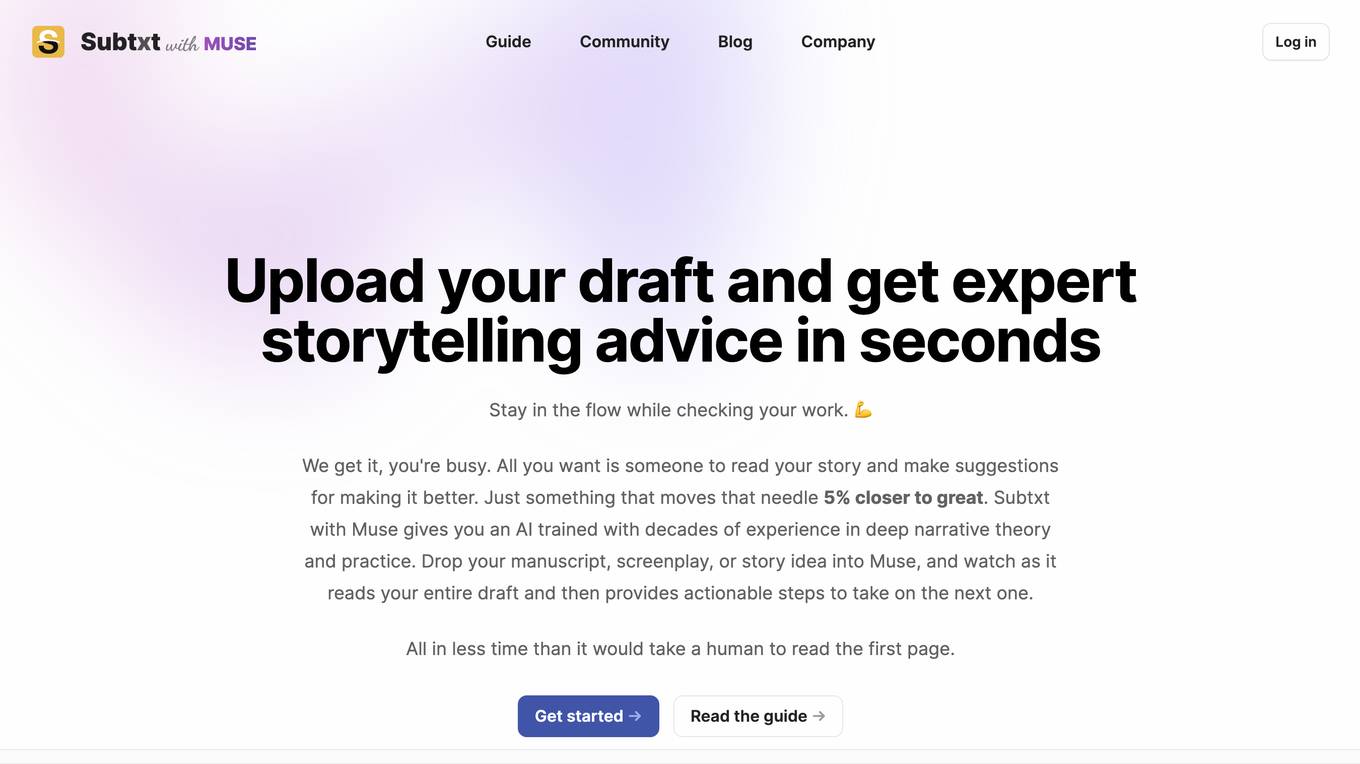
Subtxt with Muse
Subtxt with Muse is an AI-powered storytelling tool that provides expert advice and guidance to writers. It uses advanced natural language processing and machine learning algorithms to analyze your writing and offer actionable suggestions for improvement. Subtxt with Muse can help you develop complete, compelling narratives that captivate your audience from start to finish. It is designed to assist writers of all levels, from beginners to experienced professionals. With Subtxt with Muse, you can upload your draft, screenplay, or story idea and receive instant feedback and guidance. The AI will analyze your work and provide you with a detailed report that includes an assessment of your story's structure, character development, pacing, and more. Subtxt with Muse can also help you generate new ideas, explore different narrative possibilities, and overcome writer's block. It is an invaluable tool for any writer who wants to improve their craft and create stories that resonate with readers.
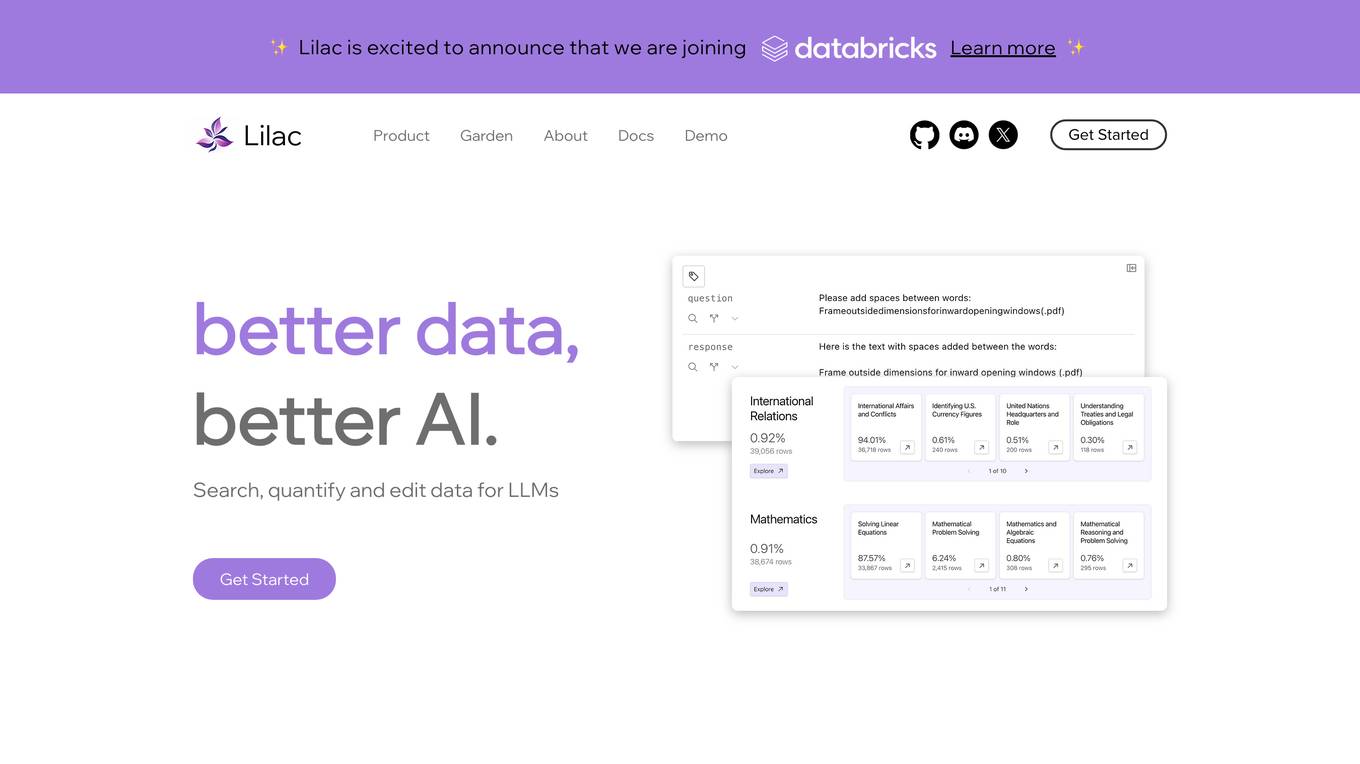
Lilac
Lilac is an AI tool designed to enhance data quality and exploration for AI applications. It offers features such as data search, quantification, editing, clustering, semantic search, field comparison, and fuzzy-concept search. Lilac enables users to accelerate dataset computations and transformations, making it a valuable asset for data scientists and AI practitioners. The tool is trusted by Alignment Lab and is recommended for working with LLM datasets.
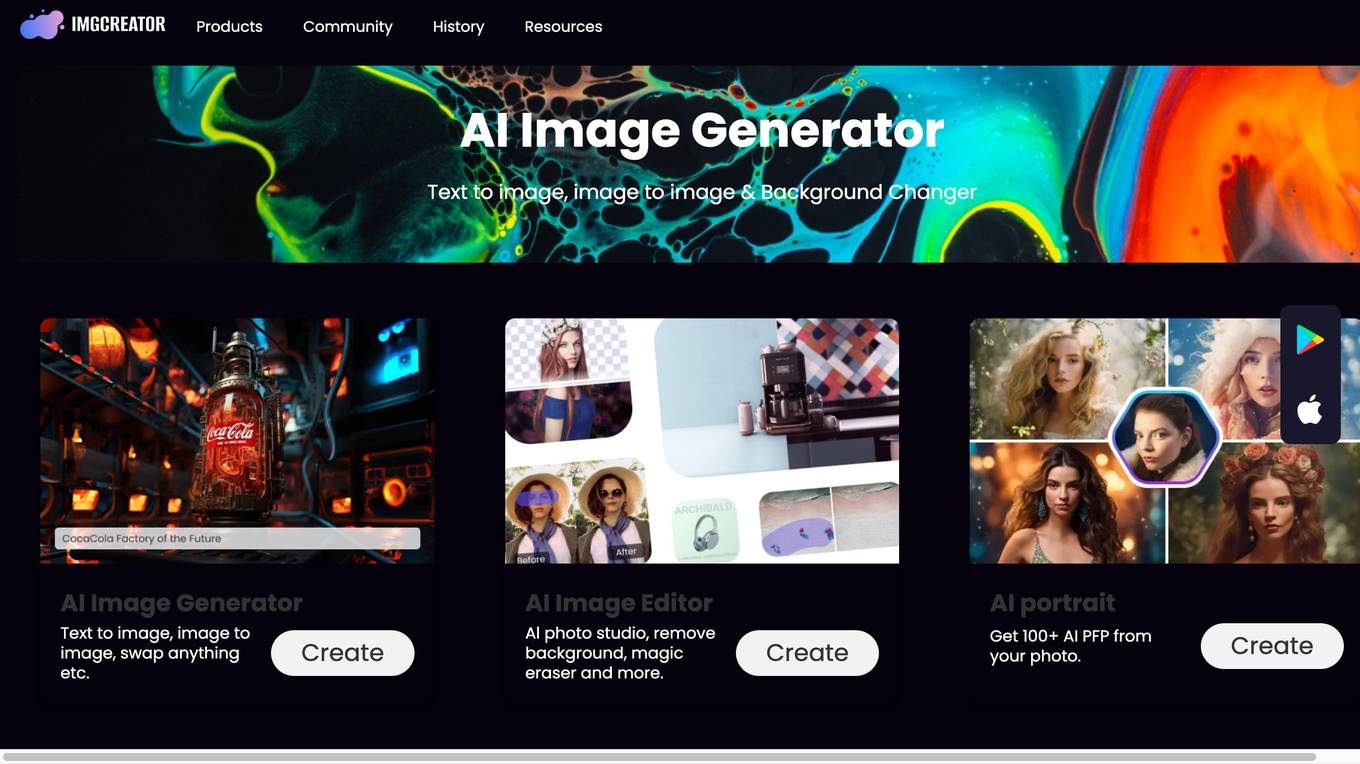
ImgCreator.AI
ImgCreator.AI is an AI-powered image generator that allows users to create images from text prompts. It offers a wide range of features, including the ability to generate images in different styles, edit existing images, and create animations. ImgCreator.AI is a powerful tool for artists, designers, and anyone who wants to create unique and engaging visual content.
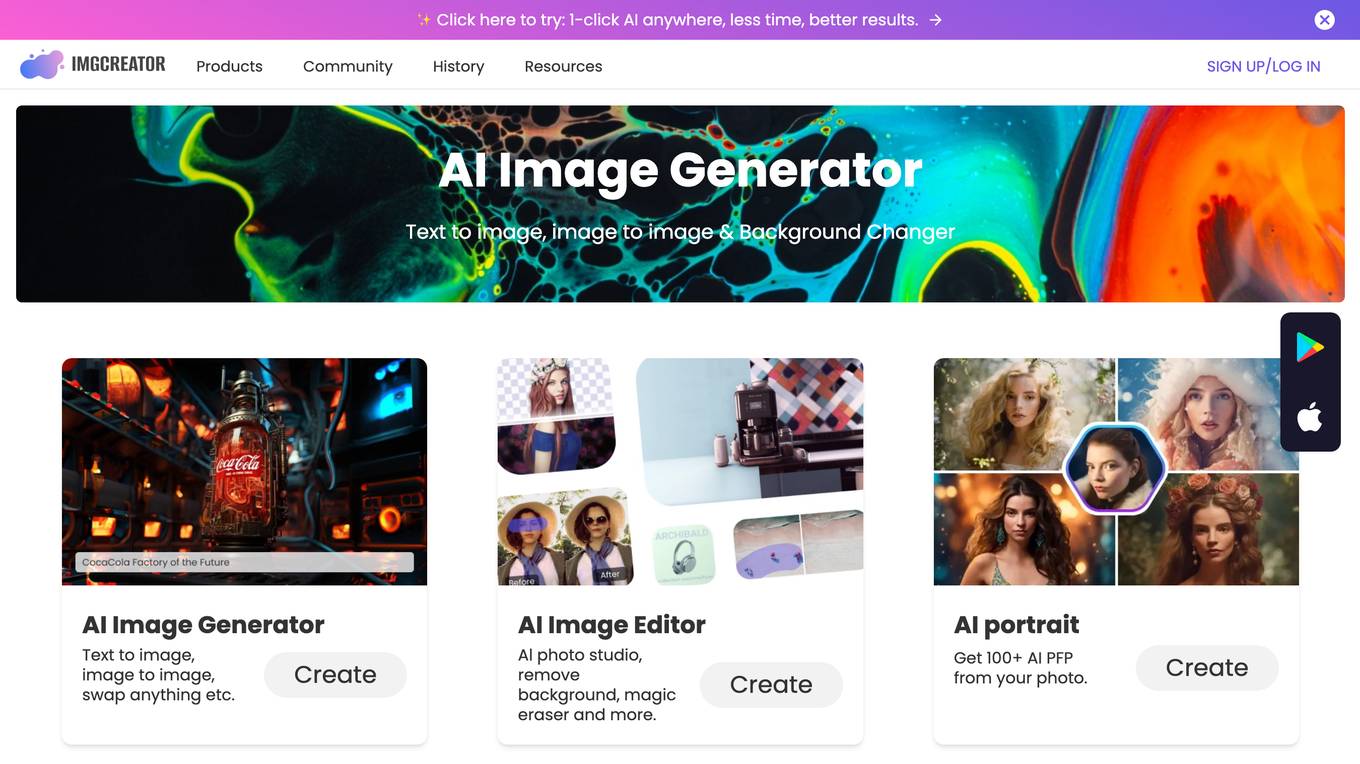
ImgCreator.AI
ImgCreator.AI is an AI-powered image generator that allows users to create images from text prompts. It offers a variety of features, including the ability to generate images in different styles, edit existing images, and create images from scratch. ImgCreator.AI is best suited for creating illustrations, anime, and concept design images.
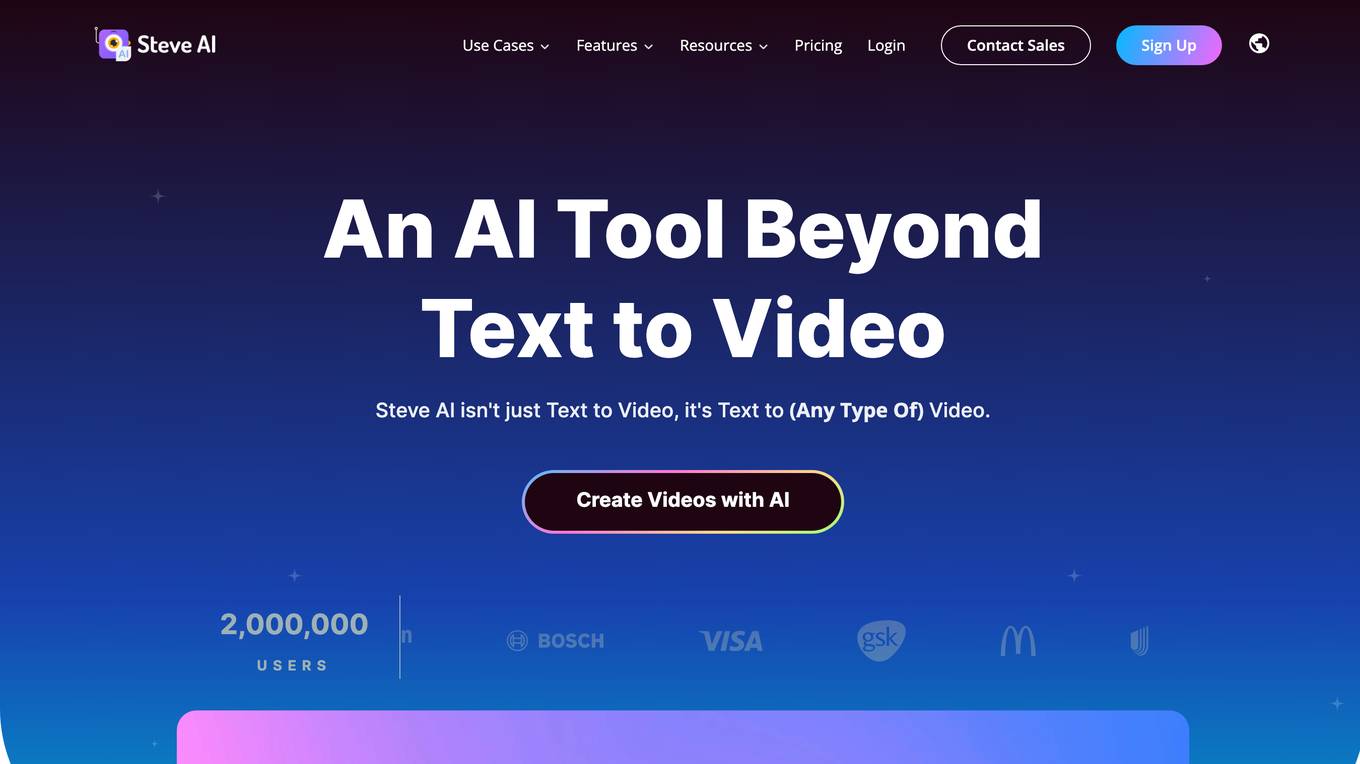
Steve AI
Steve AI is an AI-powered video generator tool that allows users to create videos from text, audio, or images. It offers a wide range of features, including the ability to create animated videos, talking head videos, and videos with AI-generated avatars. Steve AI is also easy to use, with a simple drag-and-drop interface and a variety of templates to choose from. It is a great tool for anyone who wants to create engaging and professional-looking videos without having to spend a lot of time or money.

Sermon Shots
Sermon Shots is an AI-powered platform that allows users to repurpose sermons into engaging clips and other content in minutes. The platform offers a range of features such as AI-generated clips, automatic transcription, search functionality, music addition, and hook animations. Users can easily create vertical-format sermon shorts with personalized touches. Sermon Shots aims to help churches enhance their online presence and connect with a wider audience through various content formats.
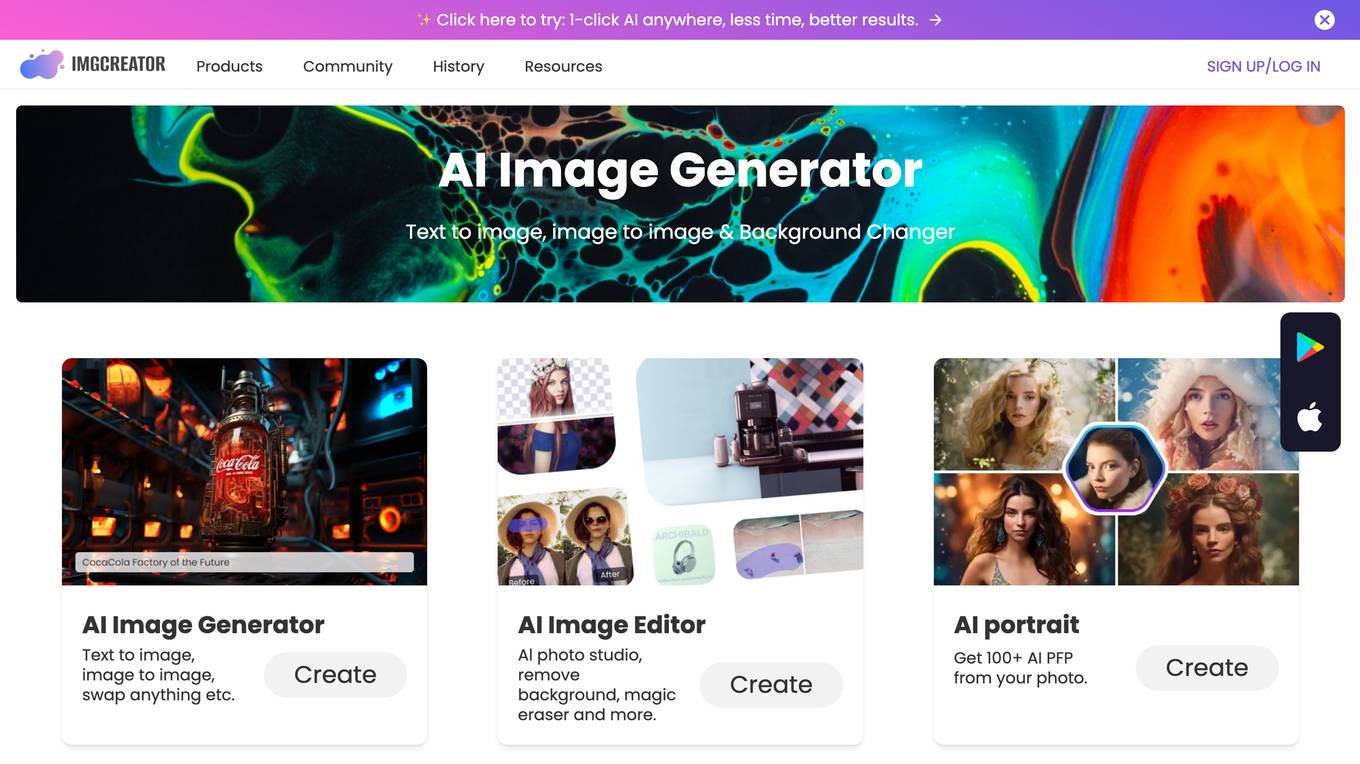
ImgCreator.AI
ImgCreator.AI is an AI-powered image generator that allows users to create images from text prompts. It offers a wide range of features, including the ability to generate images in different styles, edit existing images, and create images from scratch. ImgCreator.AI is easy to use and can be used by anyone, regardless of their technical skills. It is a powerful tool that can be used for a variety of purposes, including creating illustrations, concept art, and marketing materials.
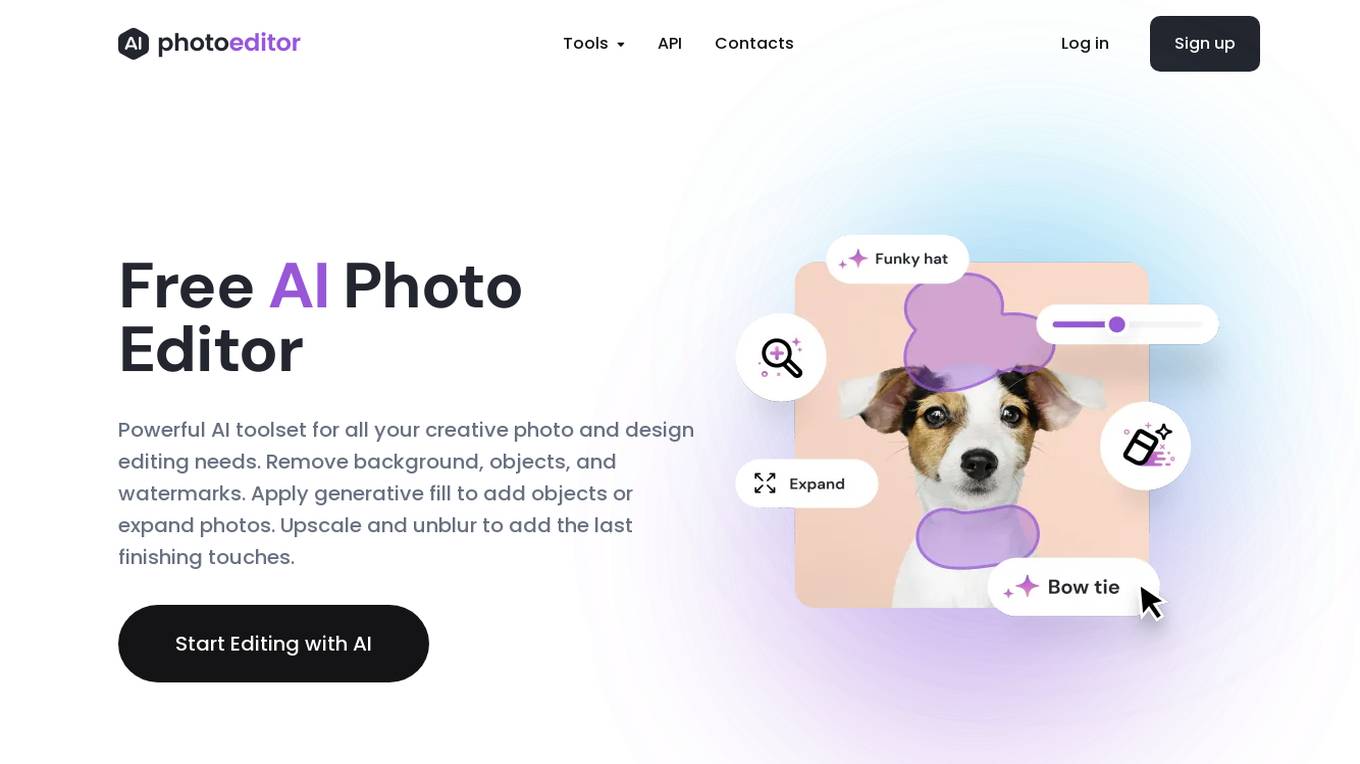
PhotoEditor.ai
PhotoEditor.ai is a cutting-edge visual AI platform powered by Artificial Intelligence that completely changes the way we edit photos. With our technology, you can easily remove unwanted objects, text or people from images. Add objects with generative fill or use different tools like Upscale, Unblur to achievie exceptional results compared to traditional methods. It is similar to Photoshop but provides way better results and easier to use.
0 - Open Source AI Tools
20 - OpenAI Gpts
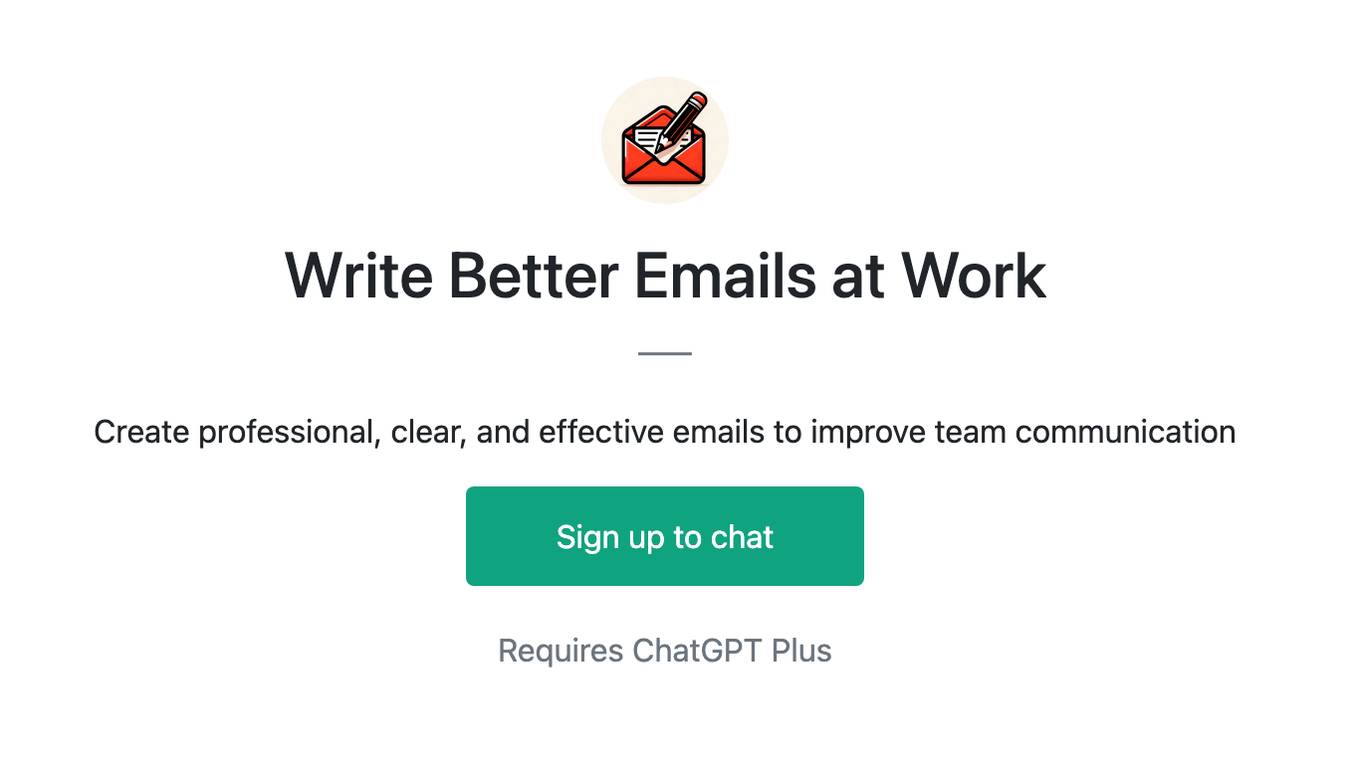
Write Better Emails at Work
Create professional, clear, and effective emails to improve team communication
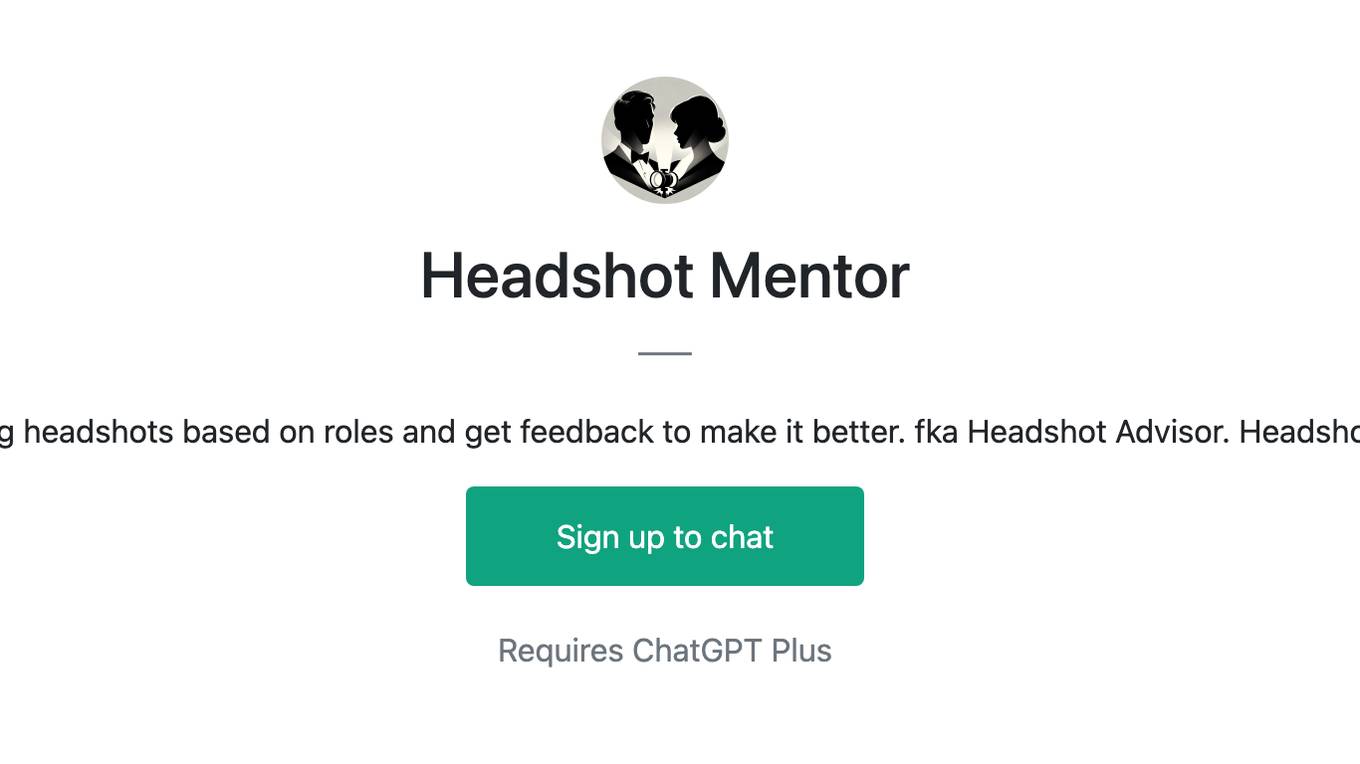
Headshot Mentor
Rate your acting headshots based on roles and get feedback to make it better. fka Headshot Advisor. HeadshotMentor.com
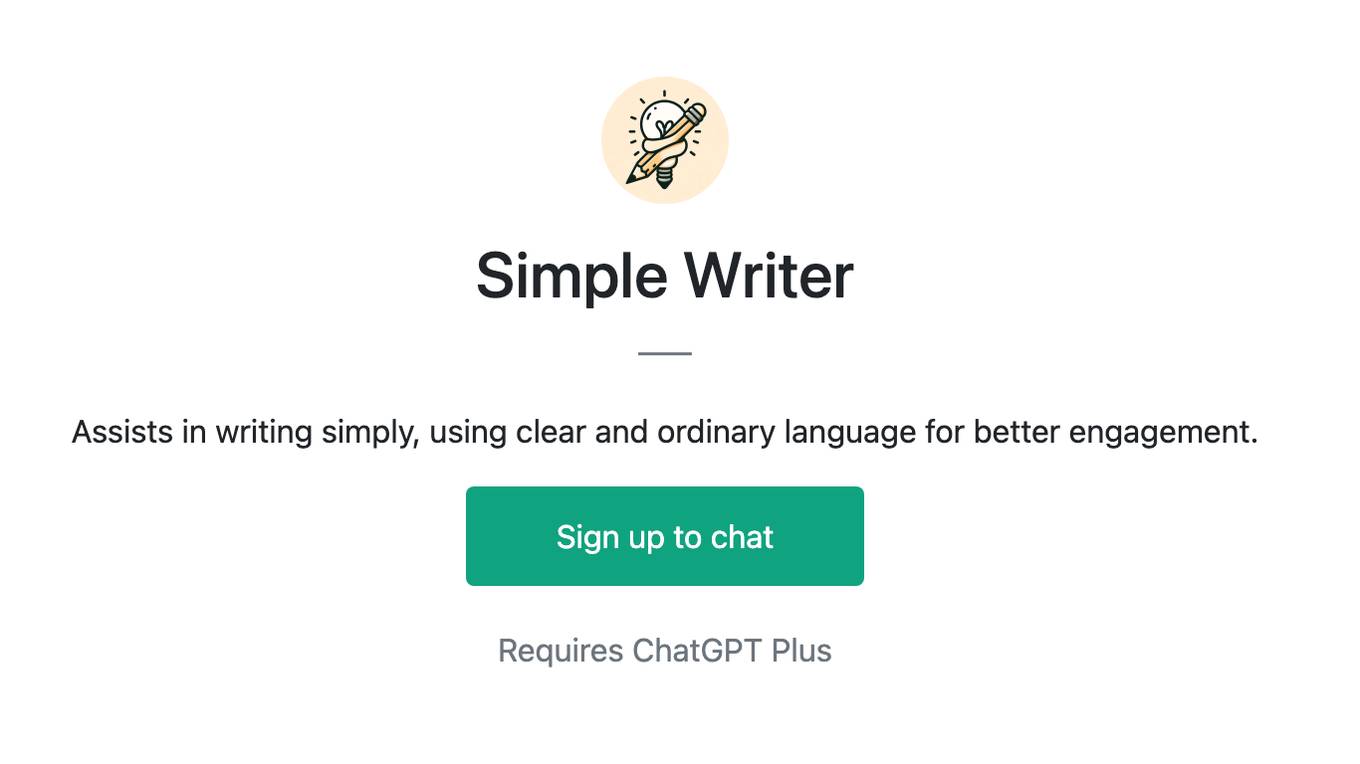
Simple Writer
Assists in writing simply, using clear and ordinary language for better engagement.
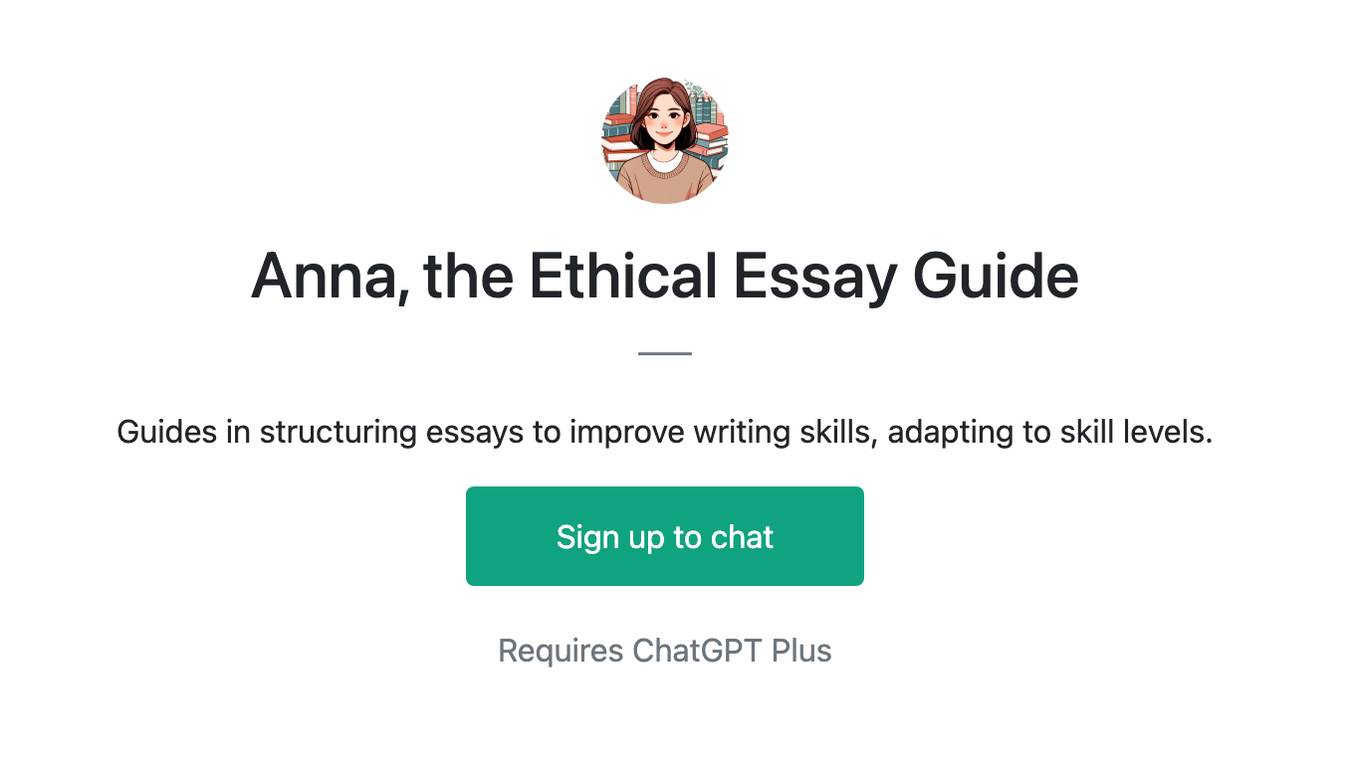
Anna, the Ethical Essay Guide
Guides in structuring essays to improve writing skills, adapting to skill levels.
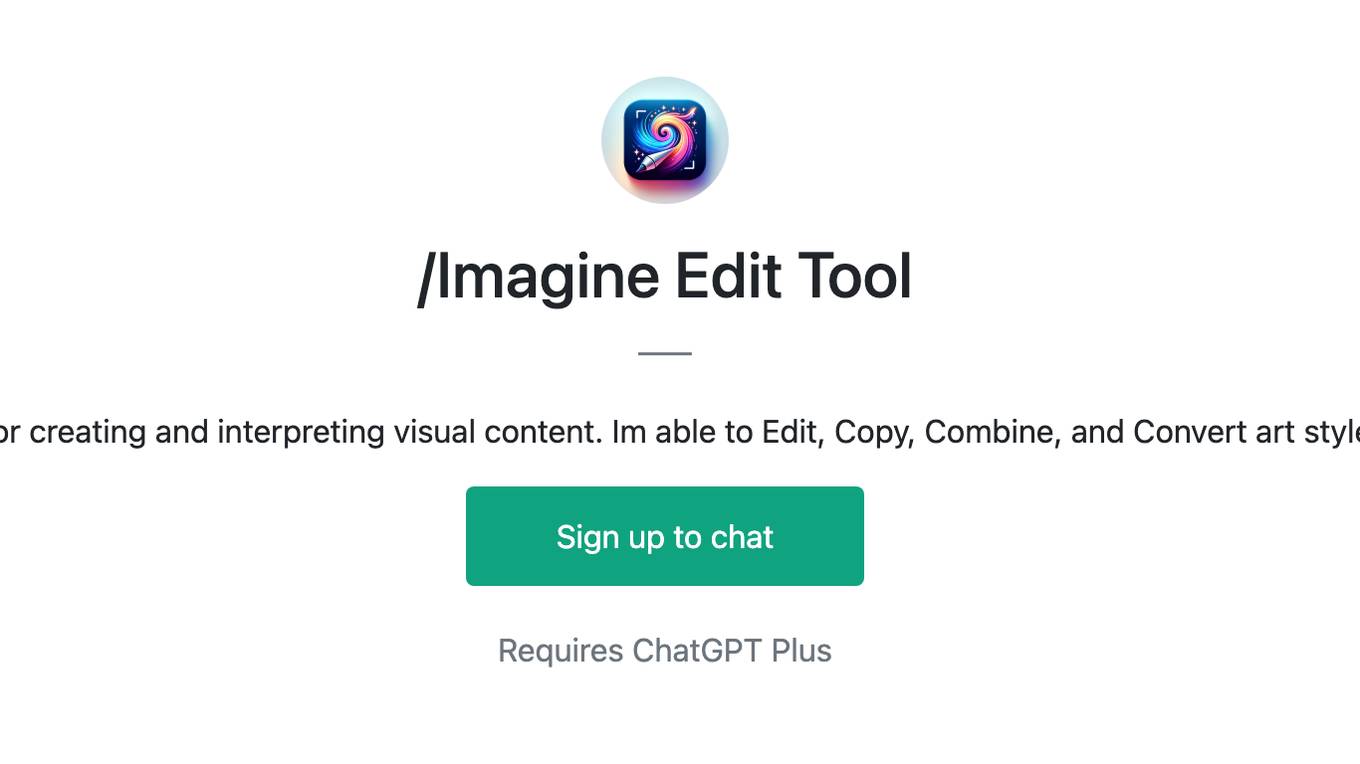
/Imagine Edit Tool
Advanced AI for creating and interpreting visual content. Im able to Edit, Copy, Combine, and Convert art styles/mediums.
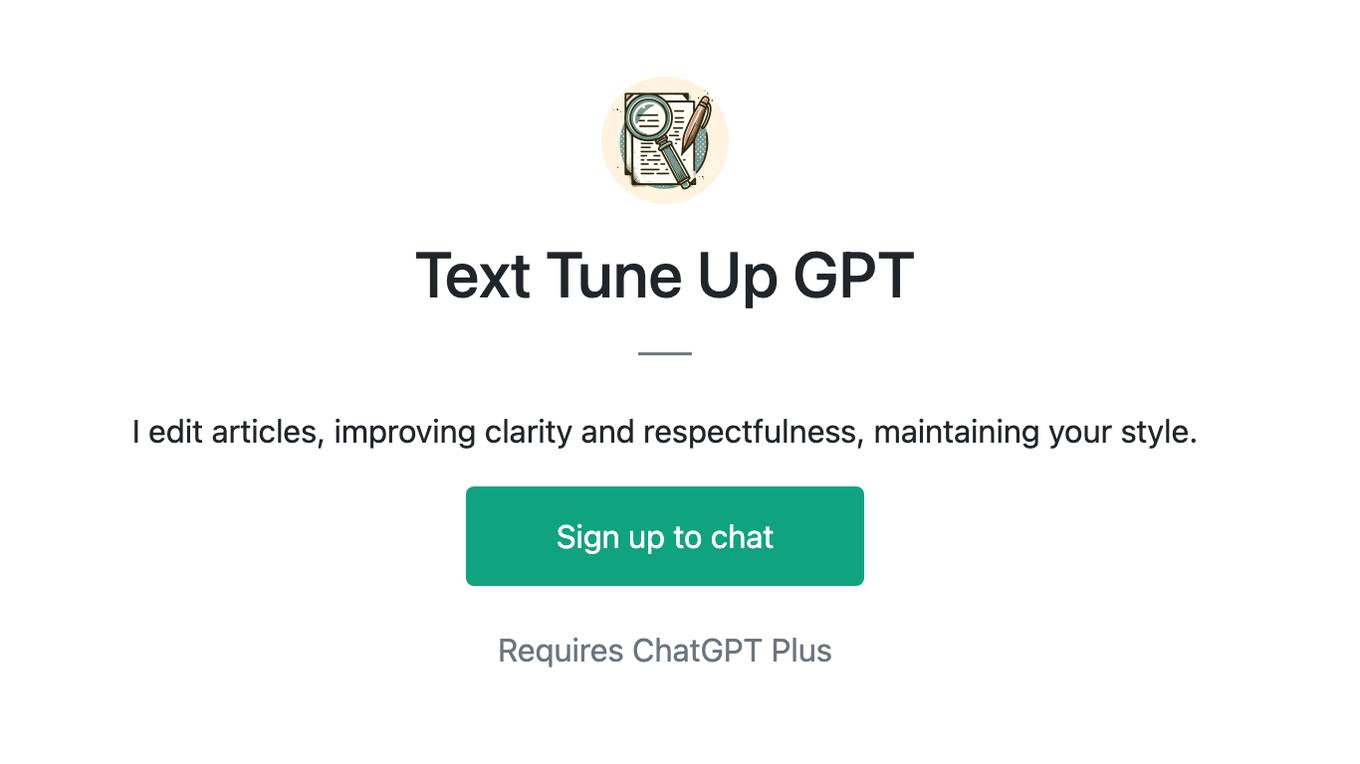
Text Tune Up GPT
I edit articles, improving clarity and respectfulness, maintaining your style.
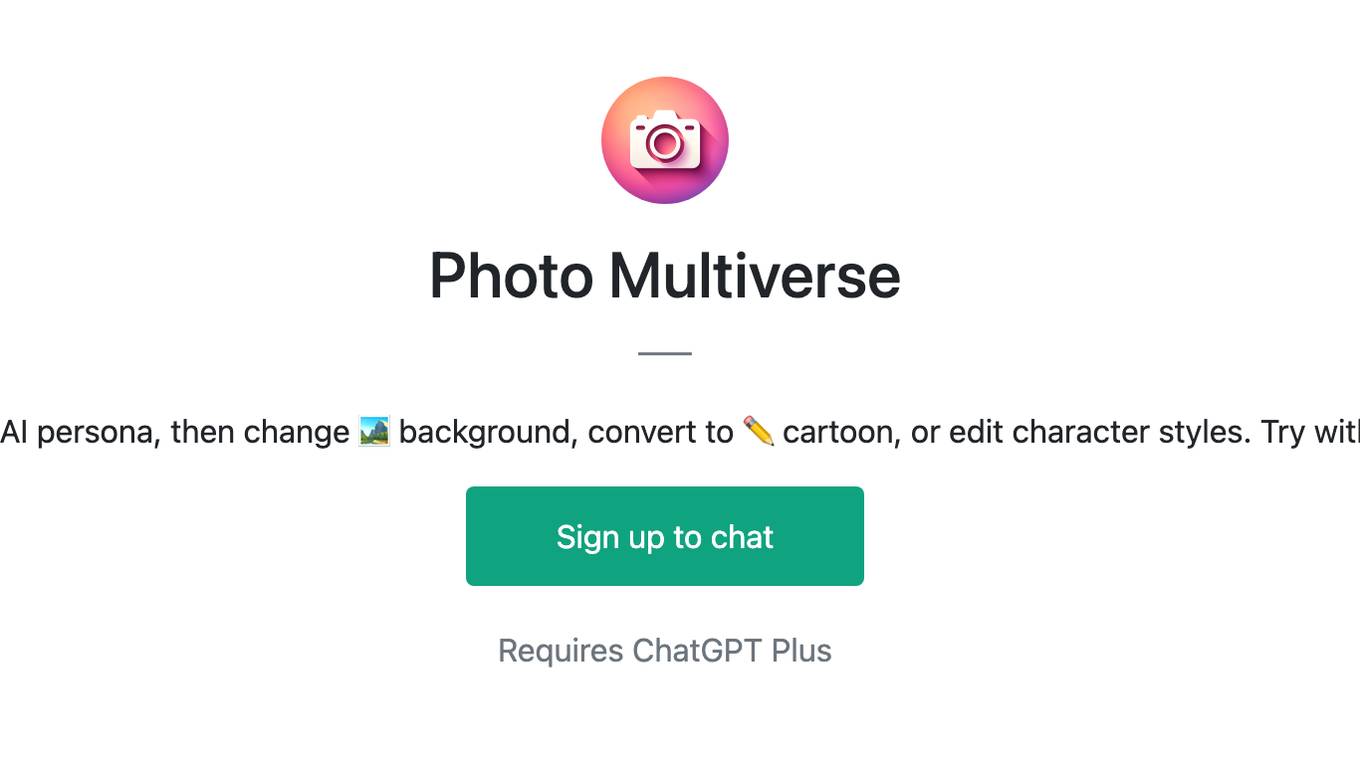
Photo Multiverse
Upload your photo to create an AI persona, then change 🏞️ background, convert to ✏️ cartoon, or edit character styles. Try with selfies, items or pet images!
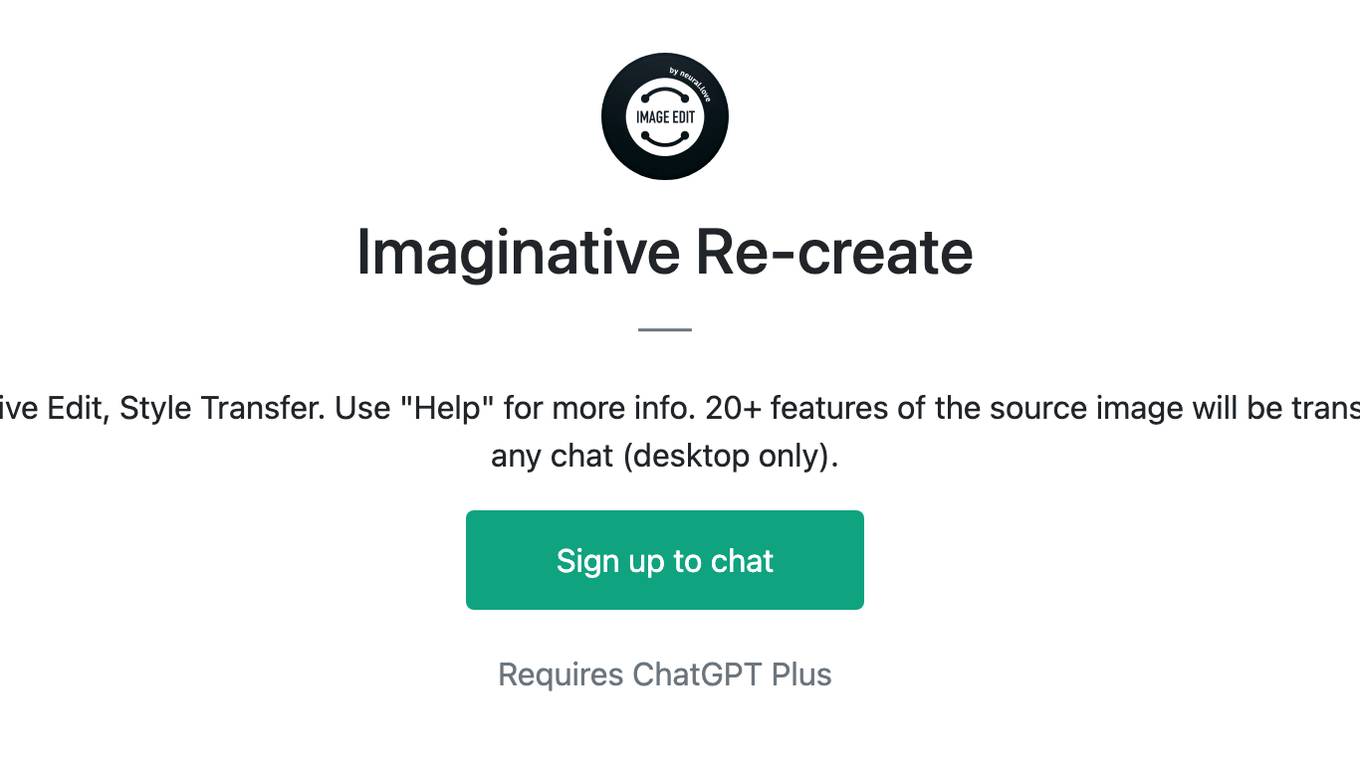
Imaginative Re-create
Replicate Image, Images Mergeve, Imaginative Edit, Style Transfer. Use "Help" for more info. 20+ features of the source image will be transferred. You also can call this GPT via @ in any chat (desktop only).