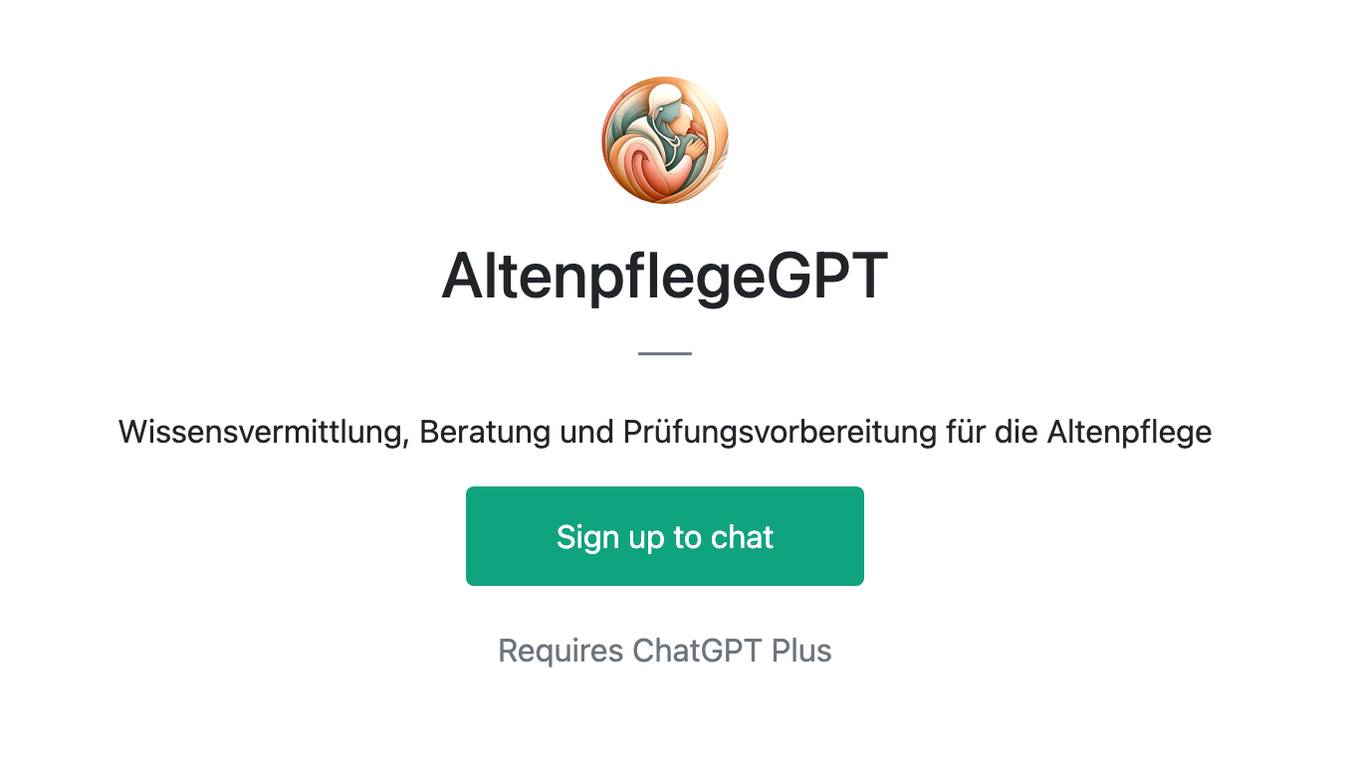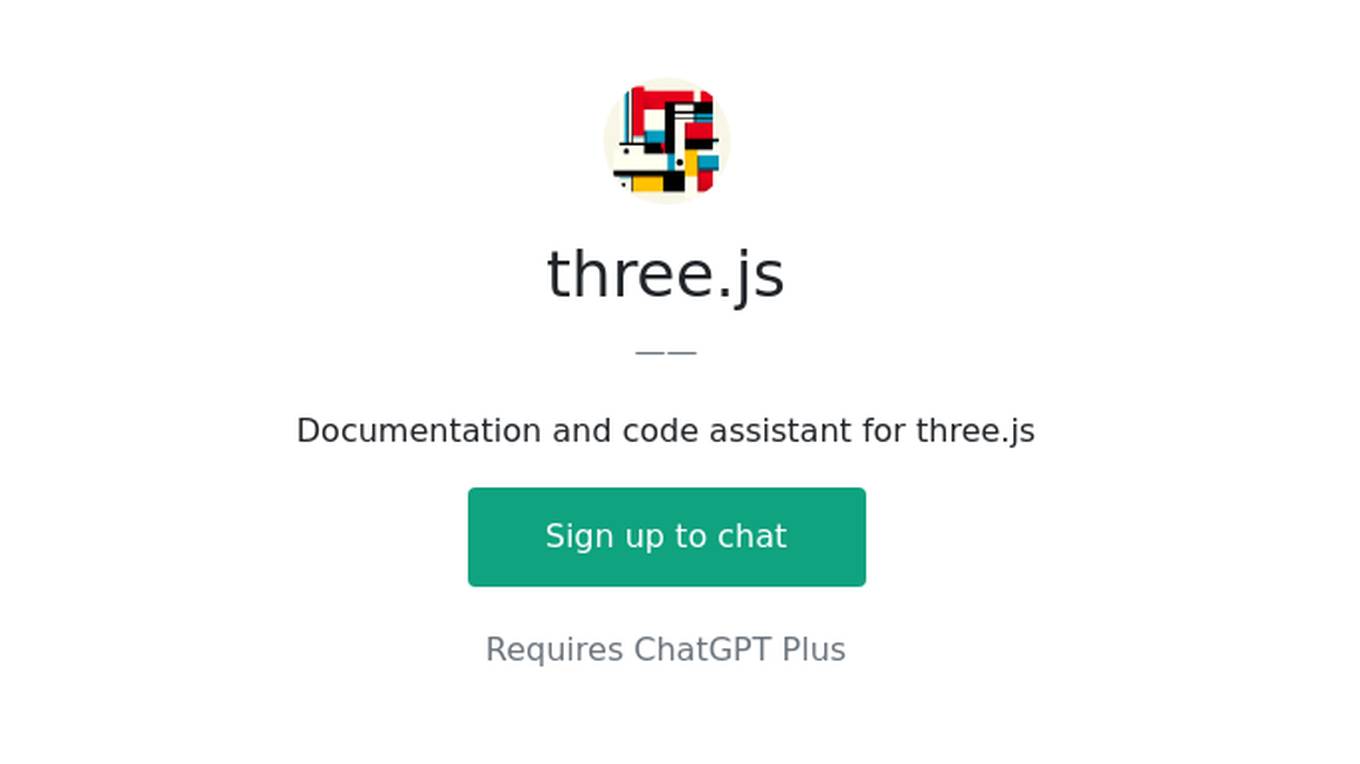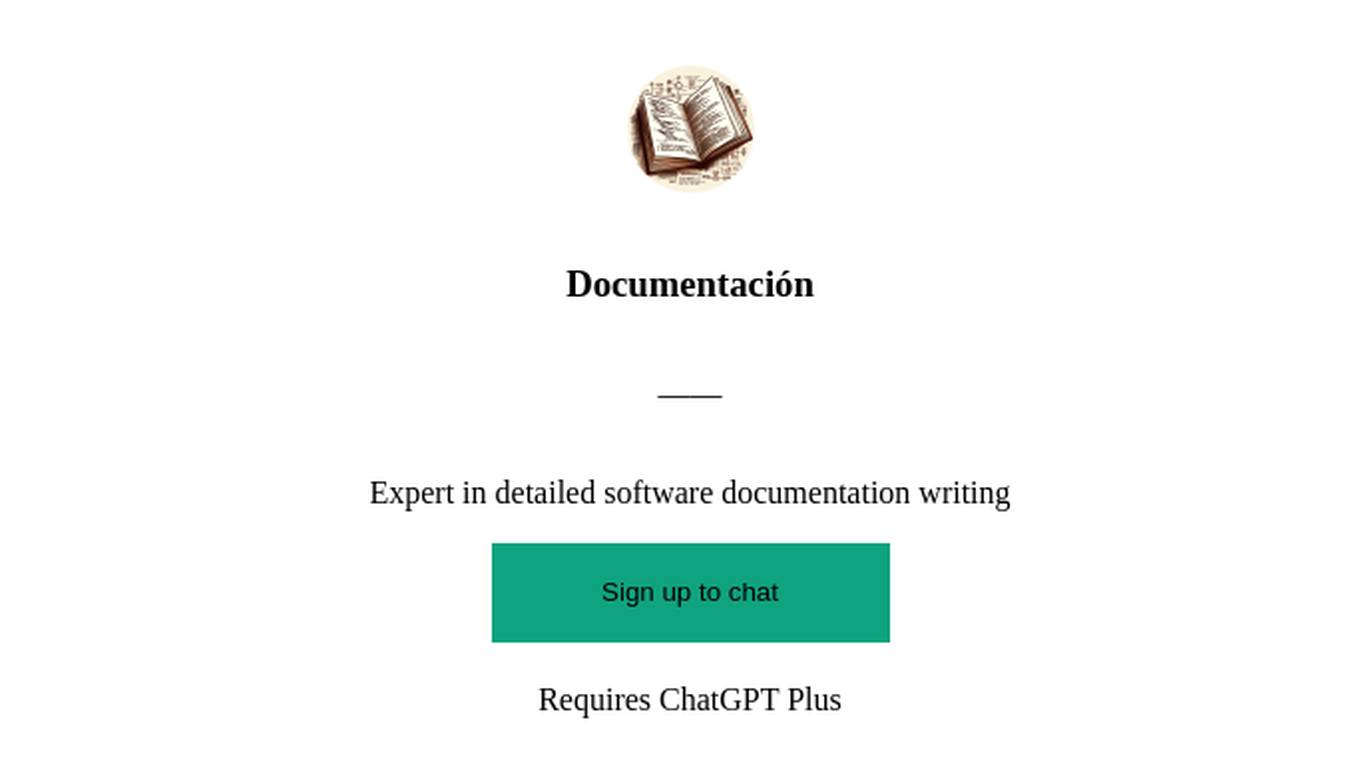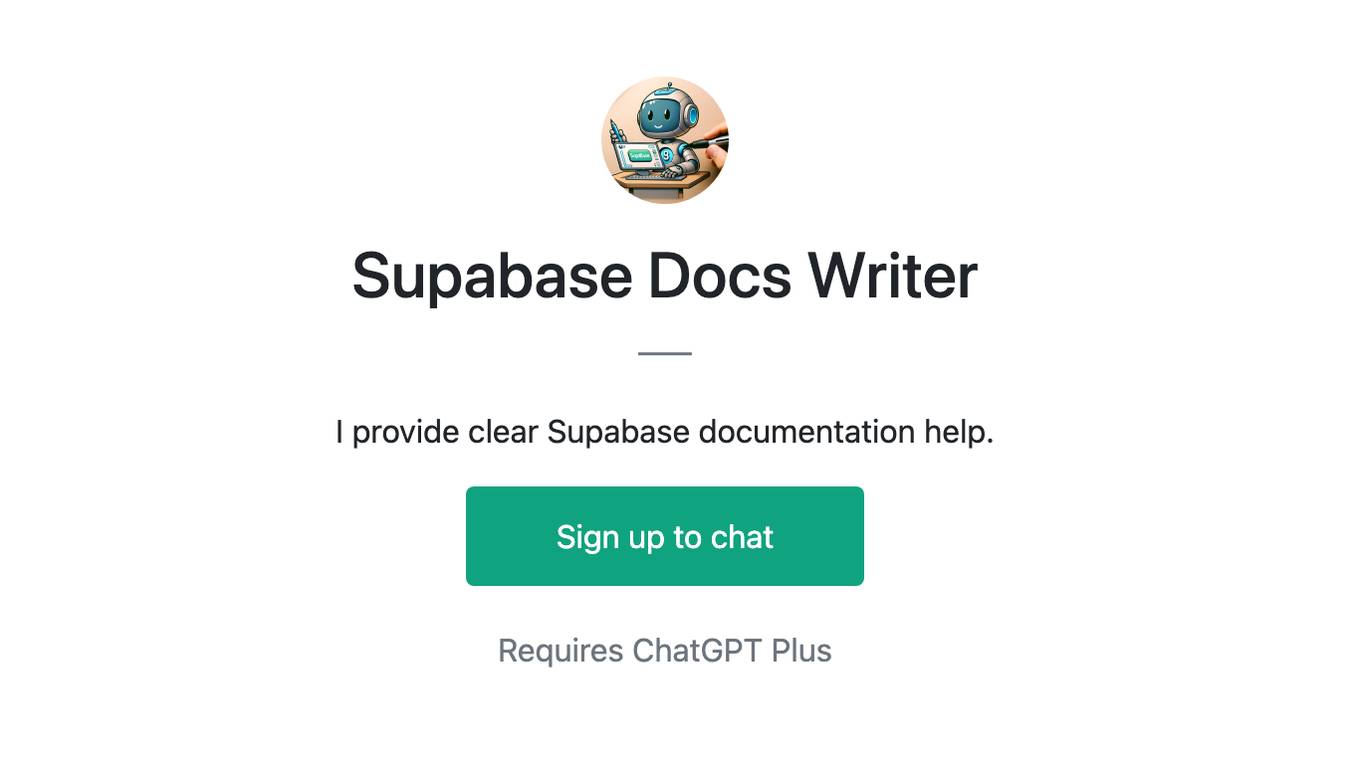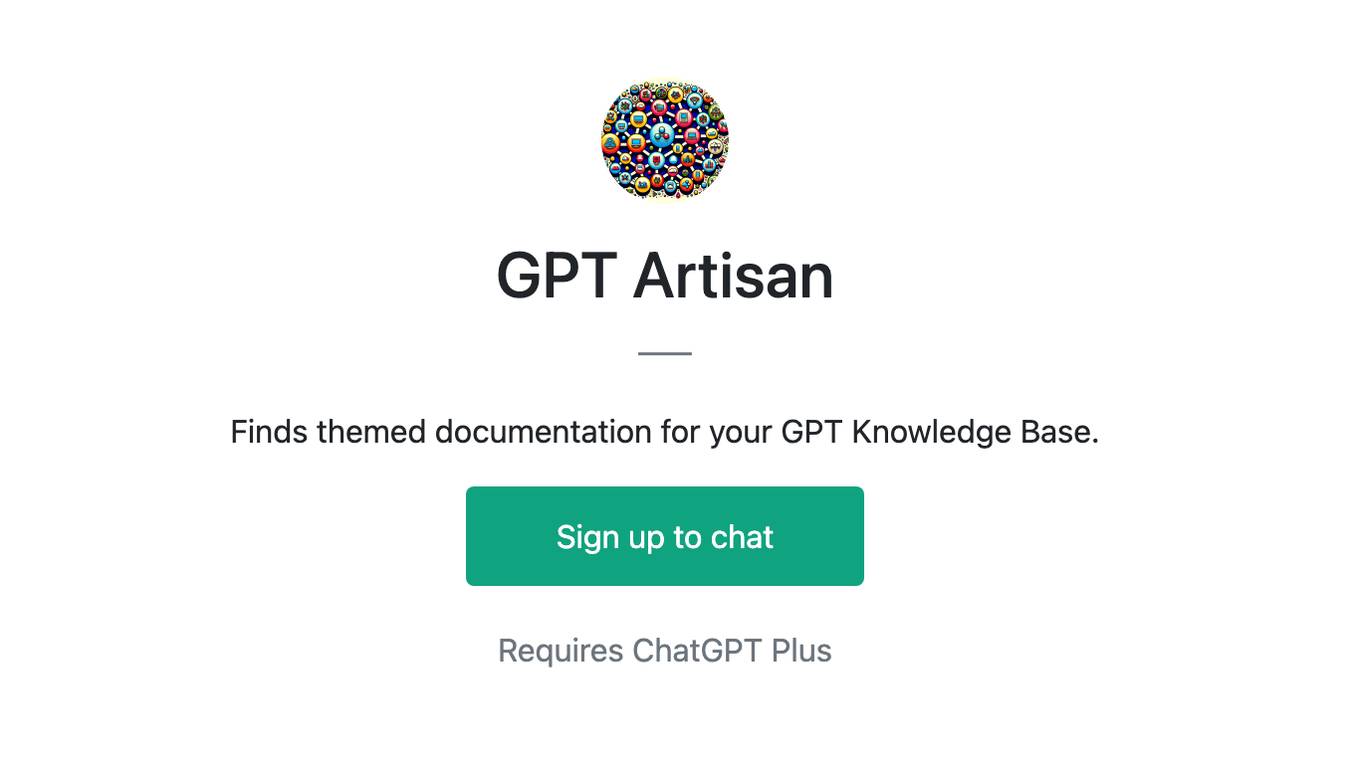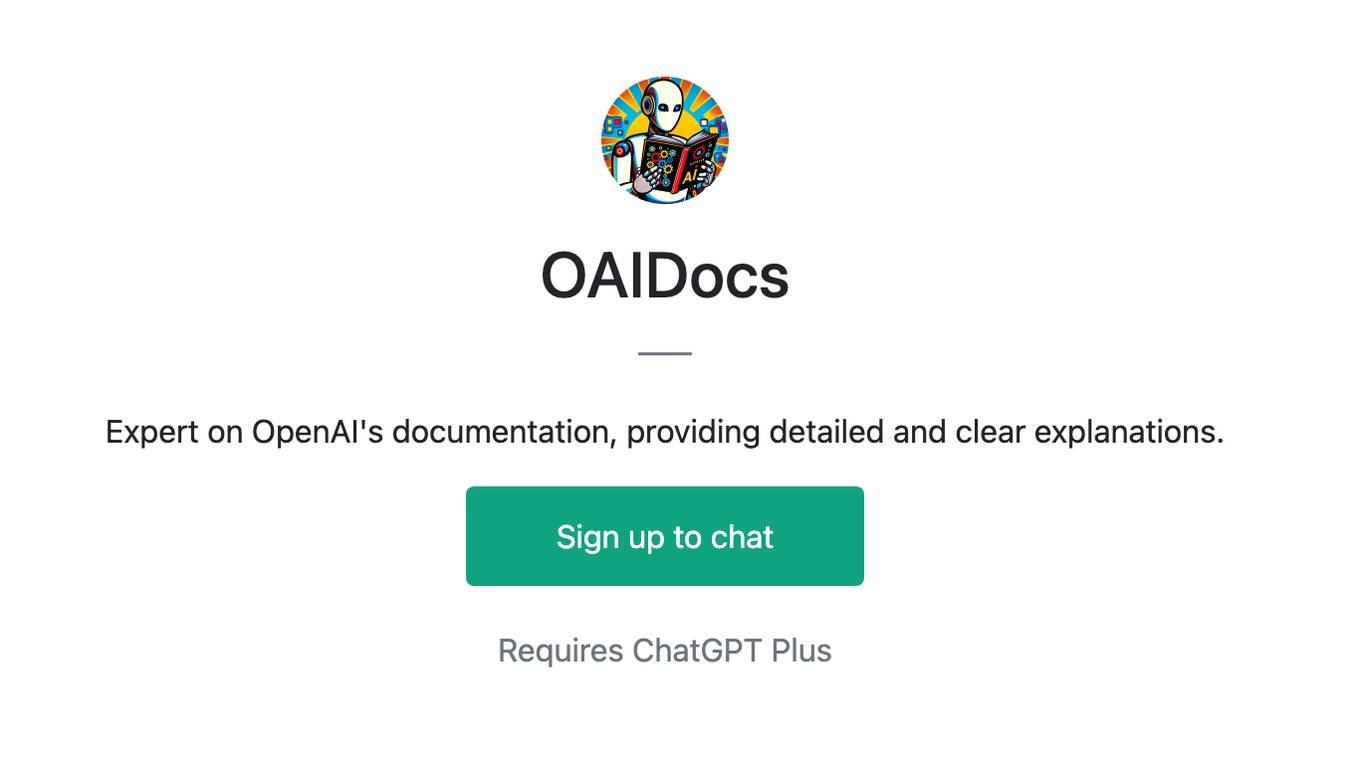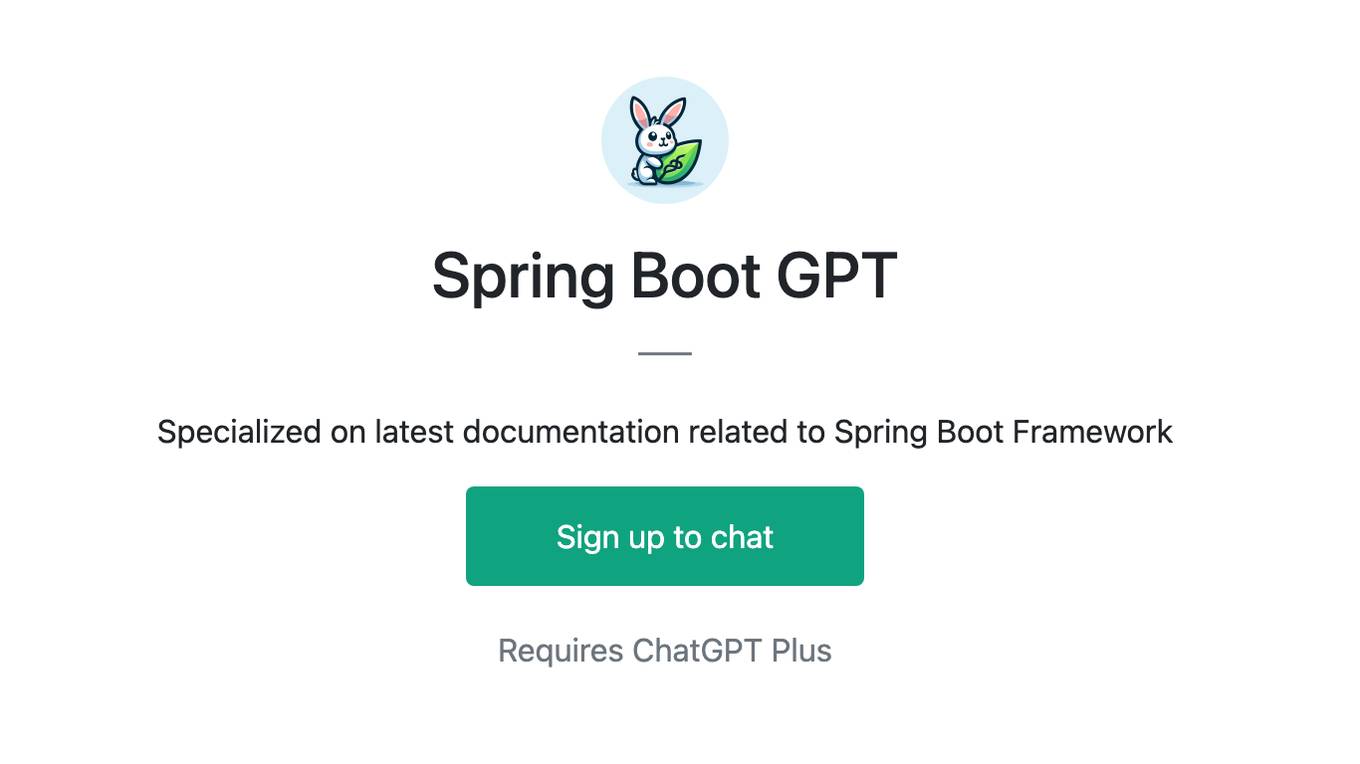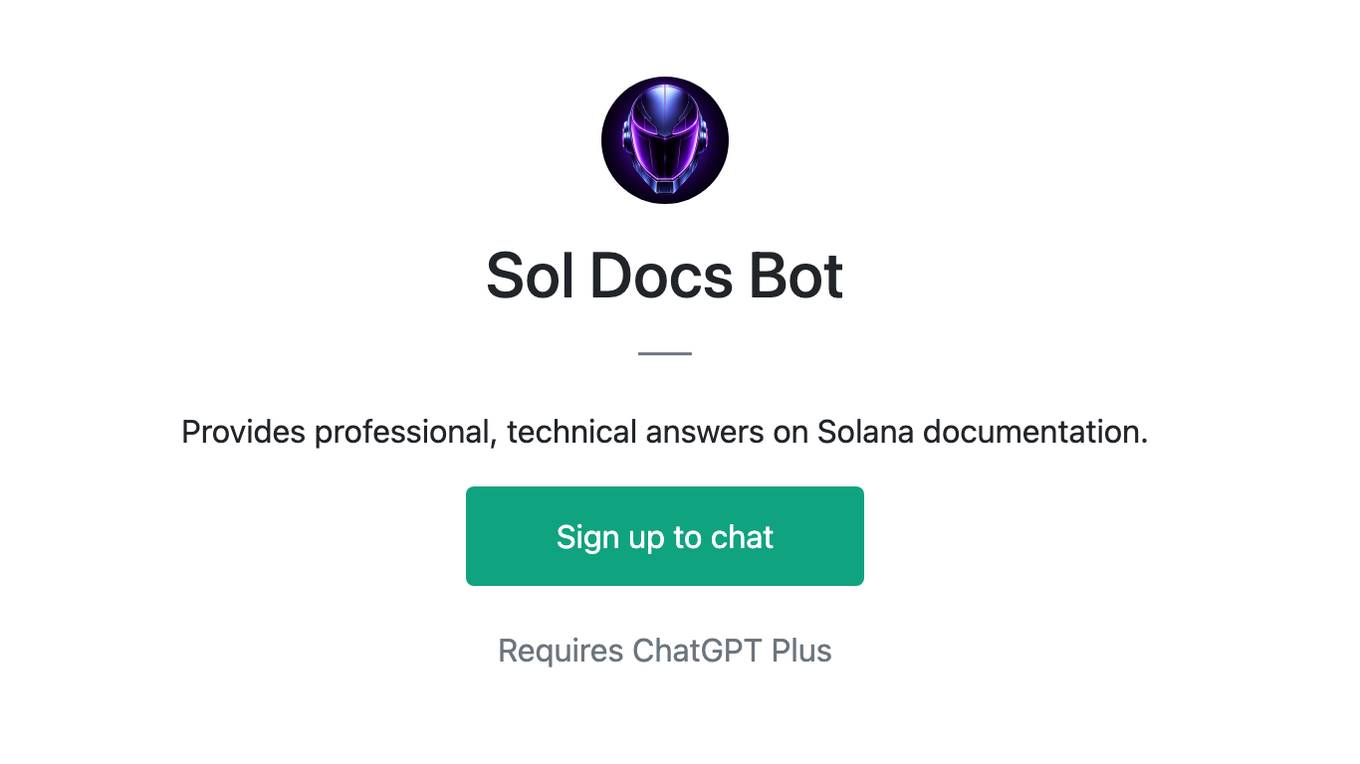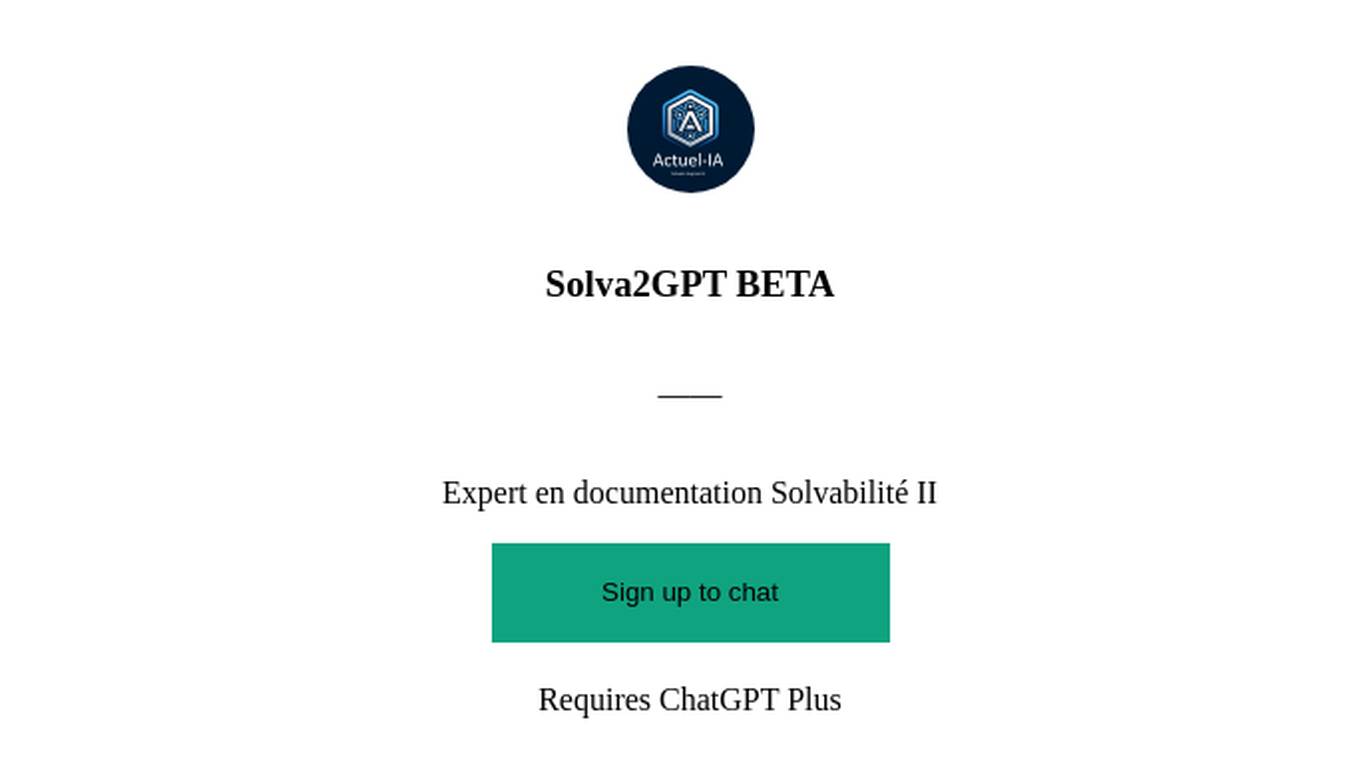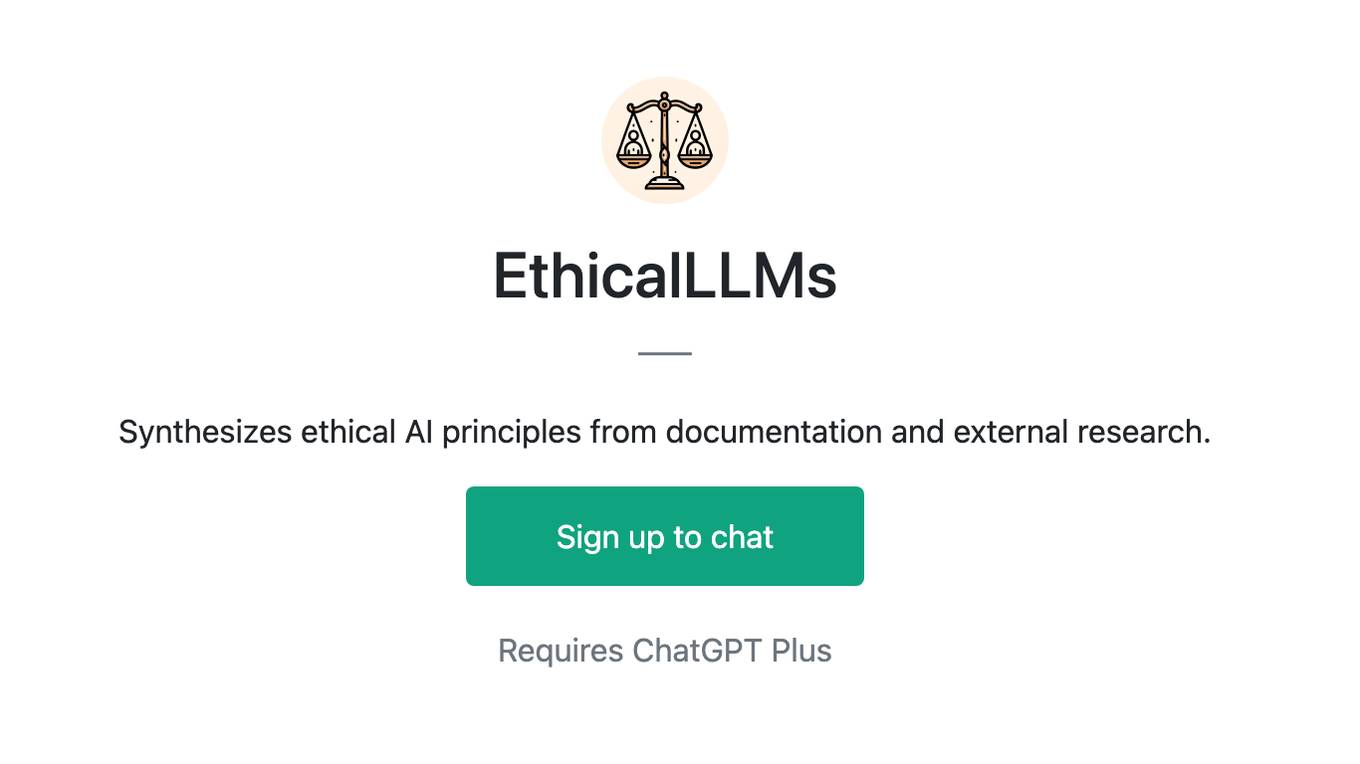Best AI tools for< Dokumentation >
20 - AI tool Sites
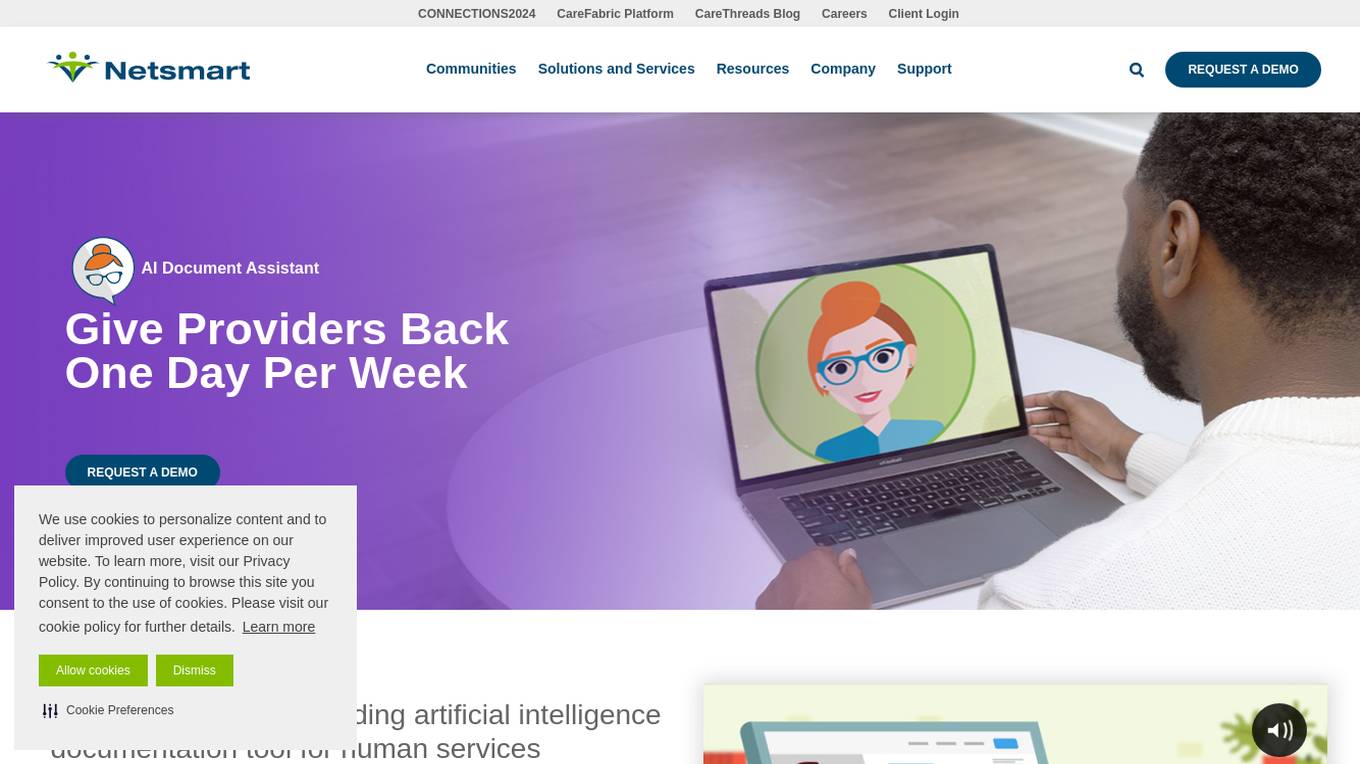
AI Documentation Assistant
The AI Documentation Assistant by Netsmart is a market-leading artificial intelligence documentation tool designed to streamline the documentation process in human services. It utilizes AI technology to enhance EHR systems, improve documentation quality, reduce errors, and increase staff efficiency. The tool caters to various sectors such as behavioral health, addiction treatment, child and family services, IDD, autism, and direct service providers. By leveraging AI capabilities, the assistant aims to save time, boost staff productivity, and enhance the overall quality of care provided.
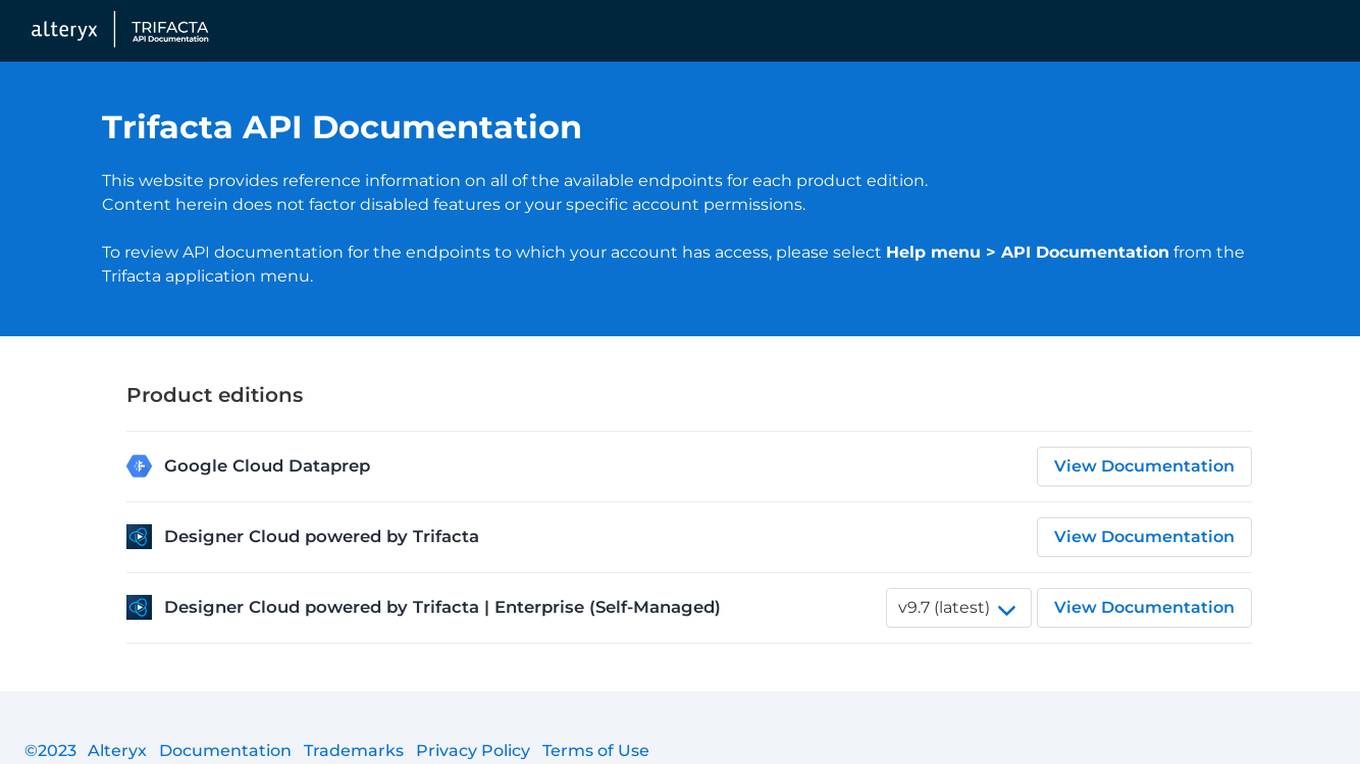
Trifacta API Documentation
Trifacta API Documentation provides reference information on all of the available endpoints for each product edition. This website does not factor disabled features or your specific account permissions. To review API documentation for the endpoints to which your account has access, please select Help menu > API Documentation from the Trifacta application menu.
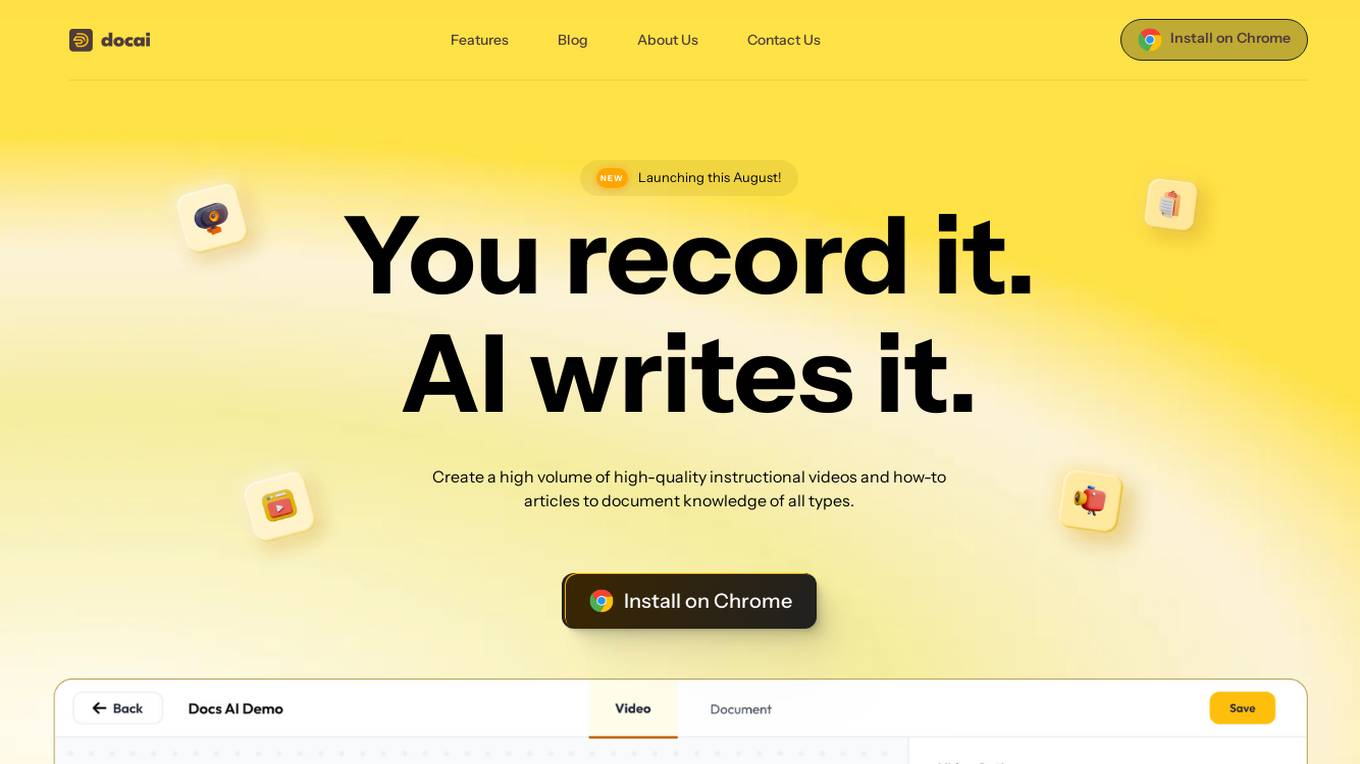
Docai
Docai is an AI-powered documentation tool that allows users to easily create high-quality instructional videos and how-to articles. By recording your screen and camera with the help of the Docai Chrome Extension, you can quickly generate comprehensive documentation using AI technology. Docai offers features such as studio-quality video production, auto-transcription, video editing capabilities, AI voice narrator, document templates, and collaborative editing. With key integrations, browser extensions, and a robust API, Docai can be seamlessly integrated into various workflows to streamline the documentation process.
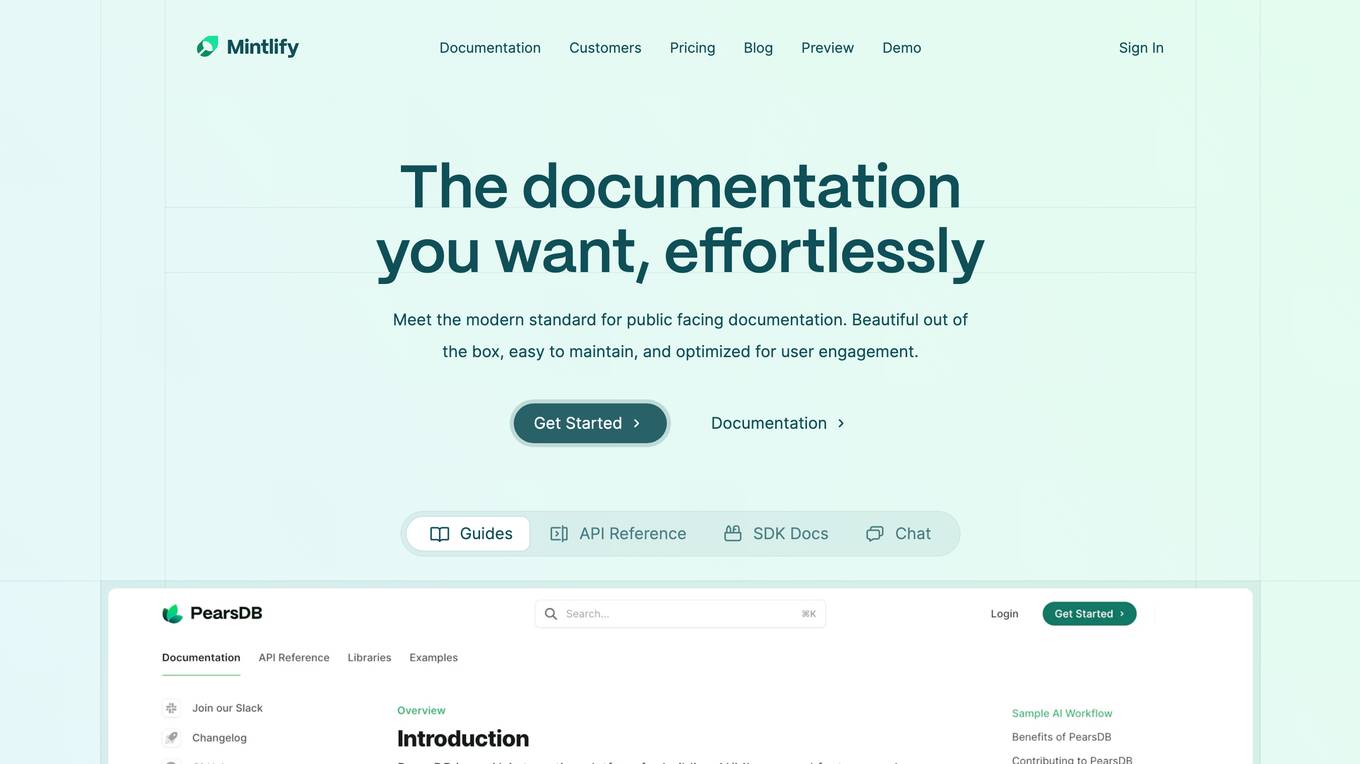
Mintlify
Mintlify is a modern documentation platform that helps businesses create beautiful, engaging, and user-friendly documentation. It is designed to be easy to use and maintain, and it offers a variety of features to help businesses improve their user engagement and conversions. Mintlify is used by a variety of companies, from fast-growing startups to large enterprises.
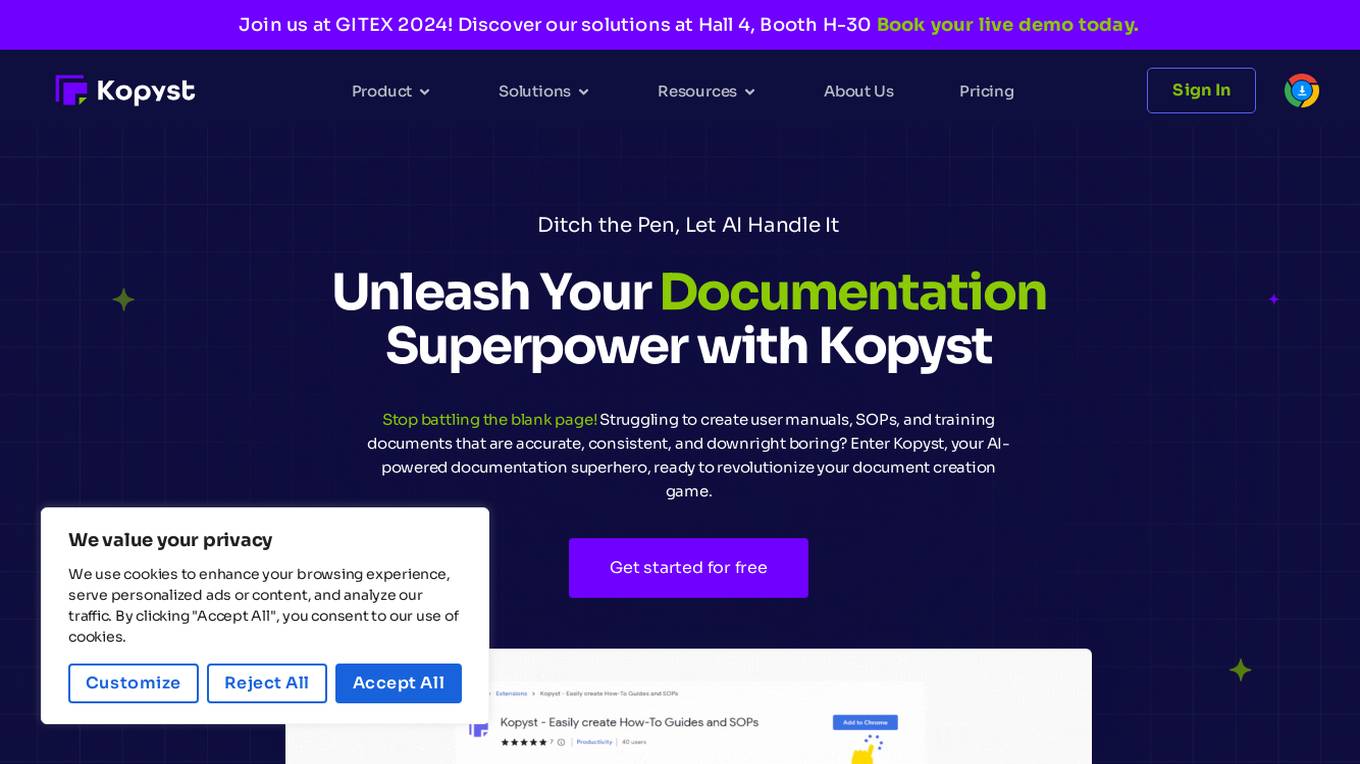
Kopyst
Kopyst is an AI-powered documentation tool that revolutionizes the process of creating engaging video and documents. It helps users streamline workflows, create user manuals, SOPs, and training documents with unmatched accuracy and efficiency. Kopyst offers features like instant documentation, versatile application for various document types, AI-powered intelligence, easy sharing and collaboration, and seamless integration with existing tools. The application empowers users to save time, reduce errors, optimize resources, and enhance productivity in documentation tasks.
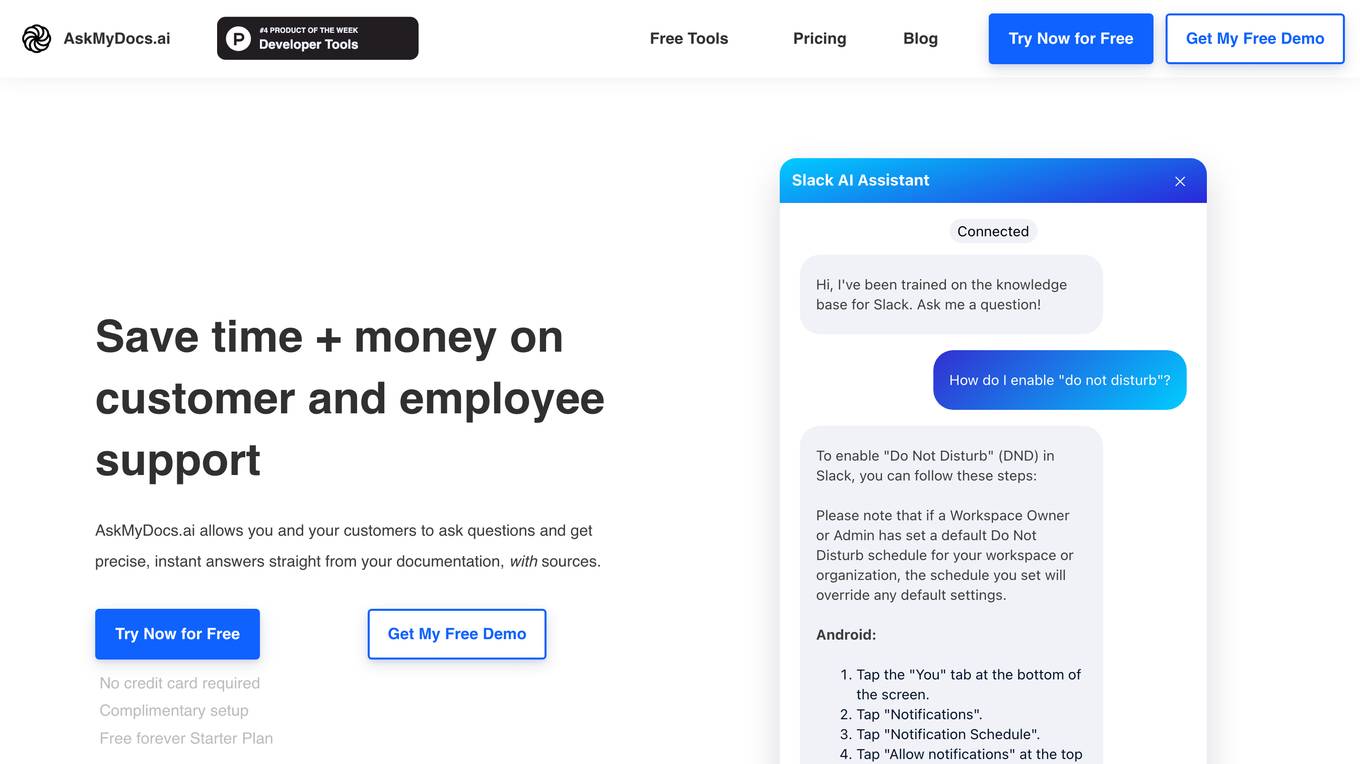
AskMyDocs.ai
AskMyDocs.ai is an AI tool designed to save time and money on customer and employee support by allowing users to ask questions and get precise, instant answers straight from their documentation sources. The tool offers various integrations with platforms like Zendesk, Gitbook, Sitemap, PDF, and Slack, enabling users to transform their knowledge base into an intelligent resource. AskMyDocs.ai provides features such as resource savings calculator, integrations with multiple platforms, and a chatbot for quick and precise responses. The tool offers different pricing plans catering to different business sizes and needs, with options for custom features and support SLAs.
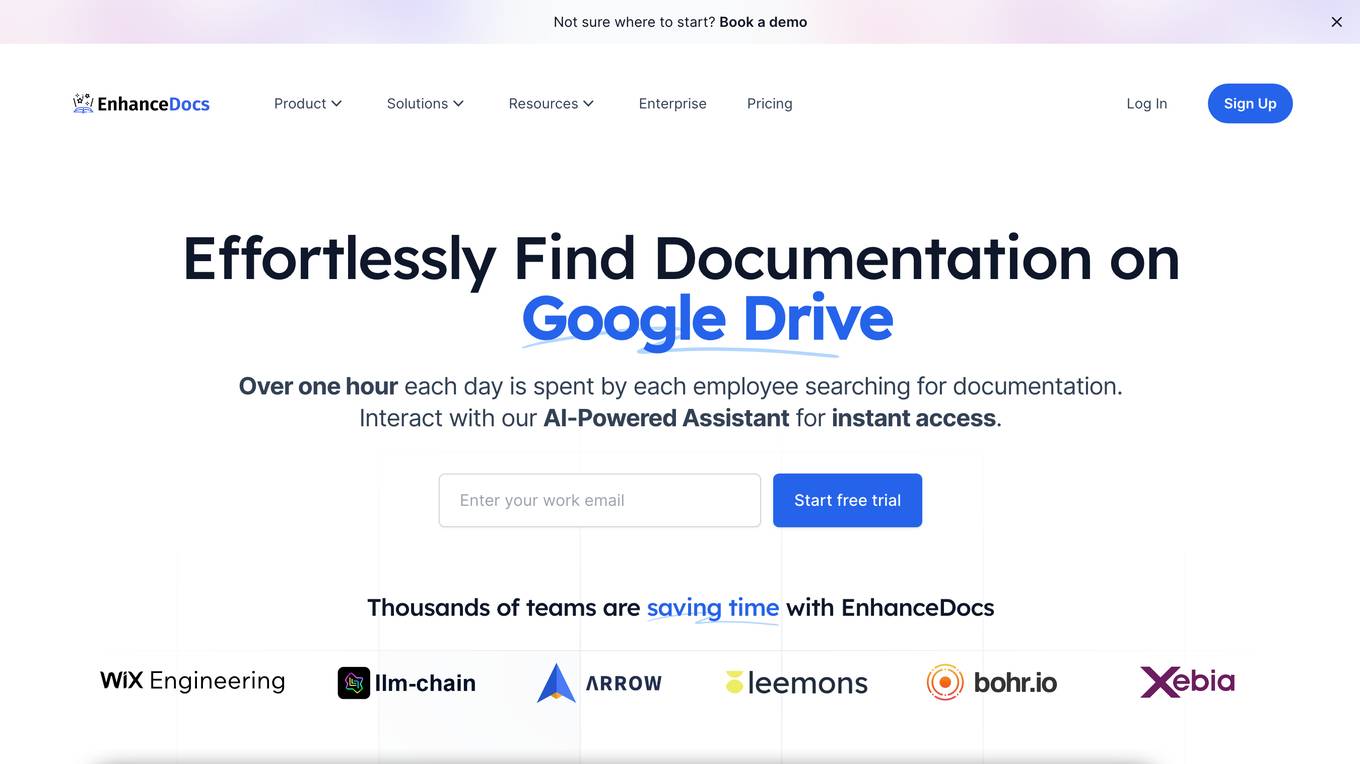
EnhanceDocs
EnhanceDocs is an AI-powered documentation tool that revolutionizes the way teams access and manage their documentation. It helps users effortlessly find documentation across various platforms like Notion, Google Drive, Confluence, SharePoint, and OneDrive. The tool offers features such as natural language documentation search, AI-generated content suggestions, and valuable analytics insights. EnhanceDocs aims to save teams time, improve productivity, and enhance the overall documentation experience.
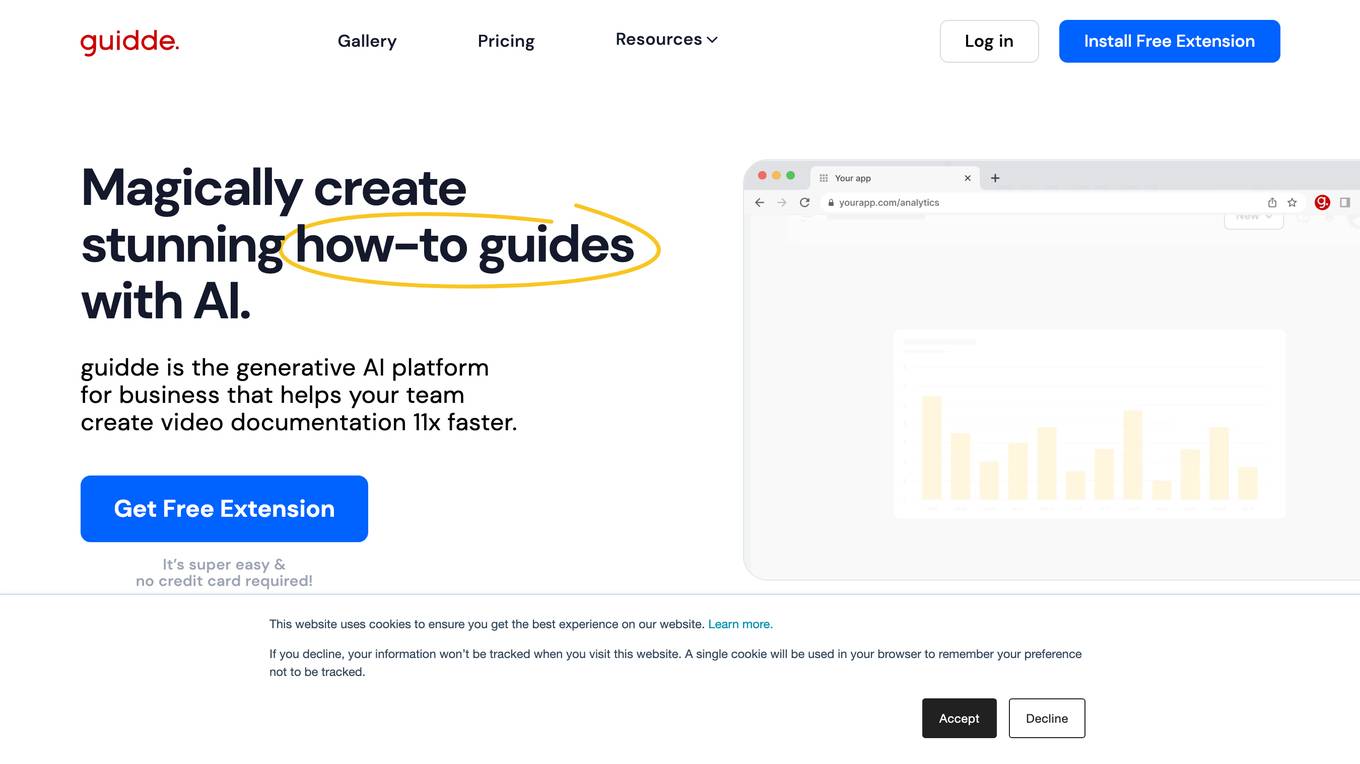
Guidde
Guidde is a generative AI platform that enables businesses to create video documentation 11x faster. It offers a seamless solution for transforming workflow captures into professional tutorials, delivering tailored content to employees and customers, and creating engaging onboarding materials, FAQs, and feature notes with AI assistance. Guidde simplifies the process of capturing complex flows, generating voiceovers, designing visuals, and sharing content effortlessly. Trusted by users and teams of all sizes, Guidde revolutionizes the way organizations create and consume knowledge, enhancing productivity and collaboration.
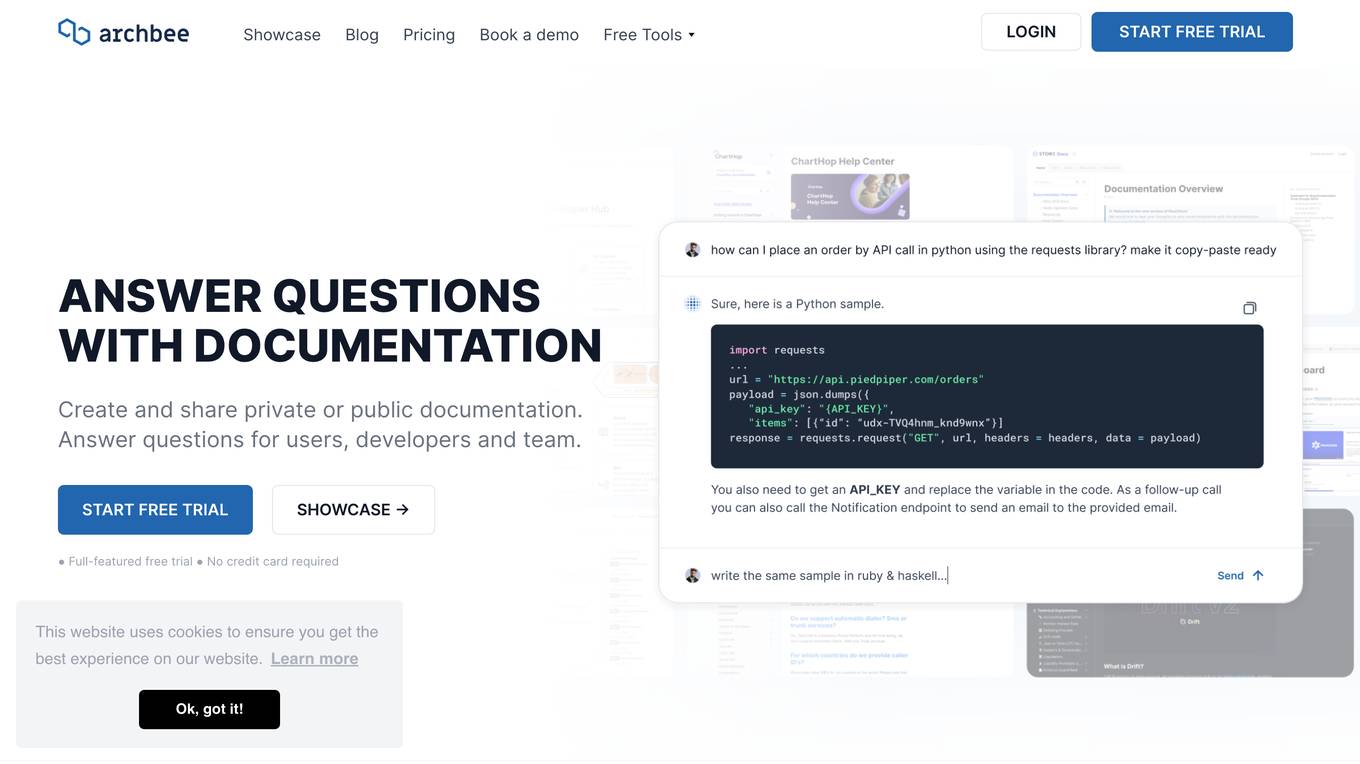
Archbee
Archbee is a complete documentation platform that leverages AI to help teams write, review, organize, and maintain documentation efficiently. It offers features such as AI-powered Write Assist, customizable templates, multiplayer team reviews, and insights for analyzing metrics. With Archbee, teams can collaborate in real-time, manage documentation at scale, and publish, share, and secure documentation on their domain or in their app. The platform streamlines workflows, integrates with powerful tools, and provides a seamless user experience for creating interactive and intuitive documentation.
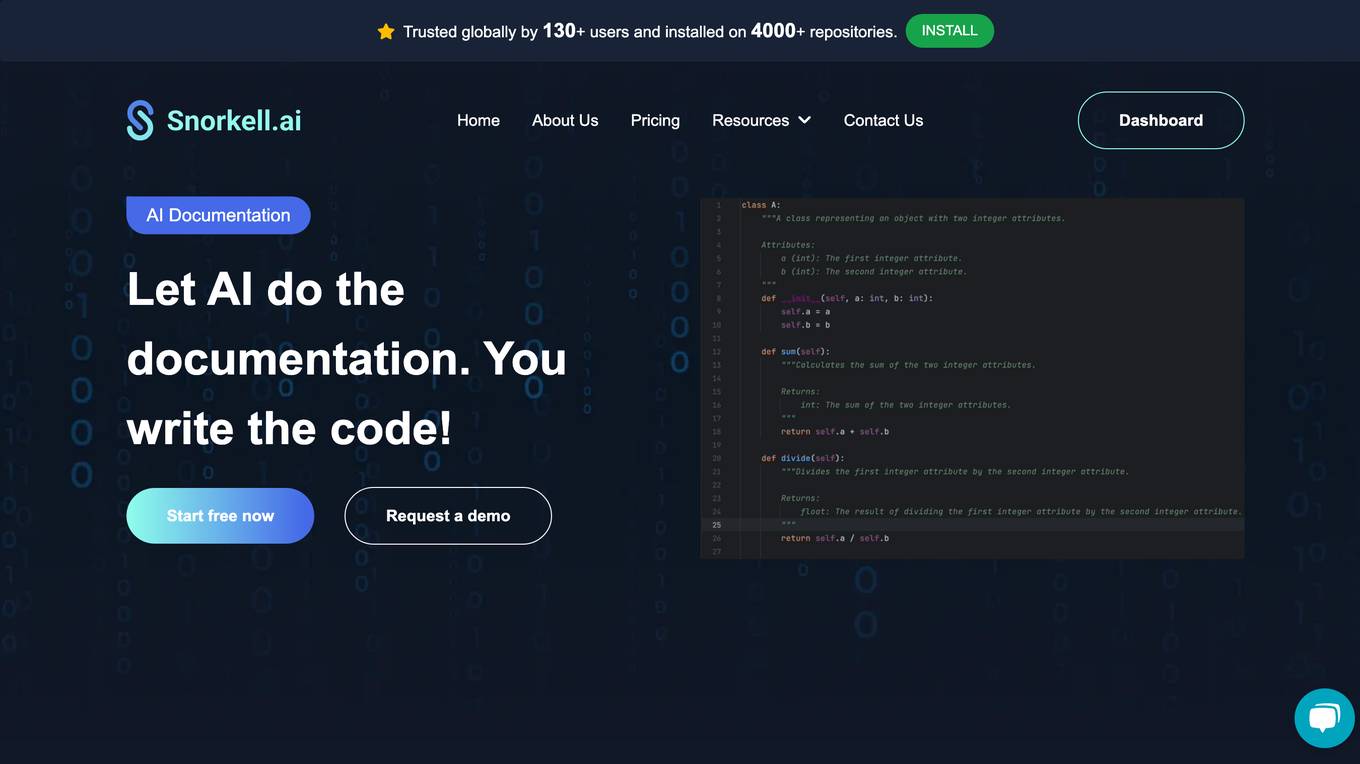
Snorkell.ai
Snorkell.ai is an automated documentation generation tool that uses AI to create and update docstrings for GitHub projects. It supports multiple programming languages, including Python, JavaScript, TypeScript, Java, and Kotlin. Snorkell.ai integrates with GitHub and automatically generates docstrings whenever a pull request is merged, ensuring that documentation is always up-to-date with the codebase. It helps developers save time and effort by automating the documentation process, leading to improved code quality and reduced onboarding time.
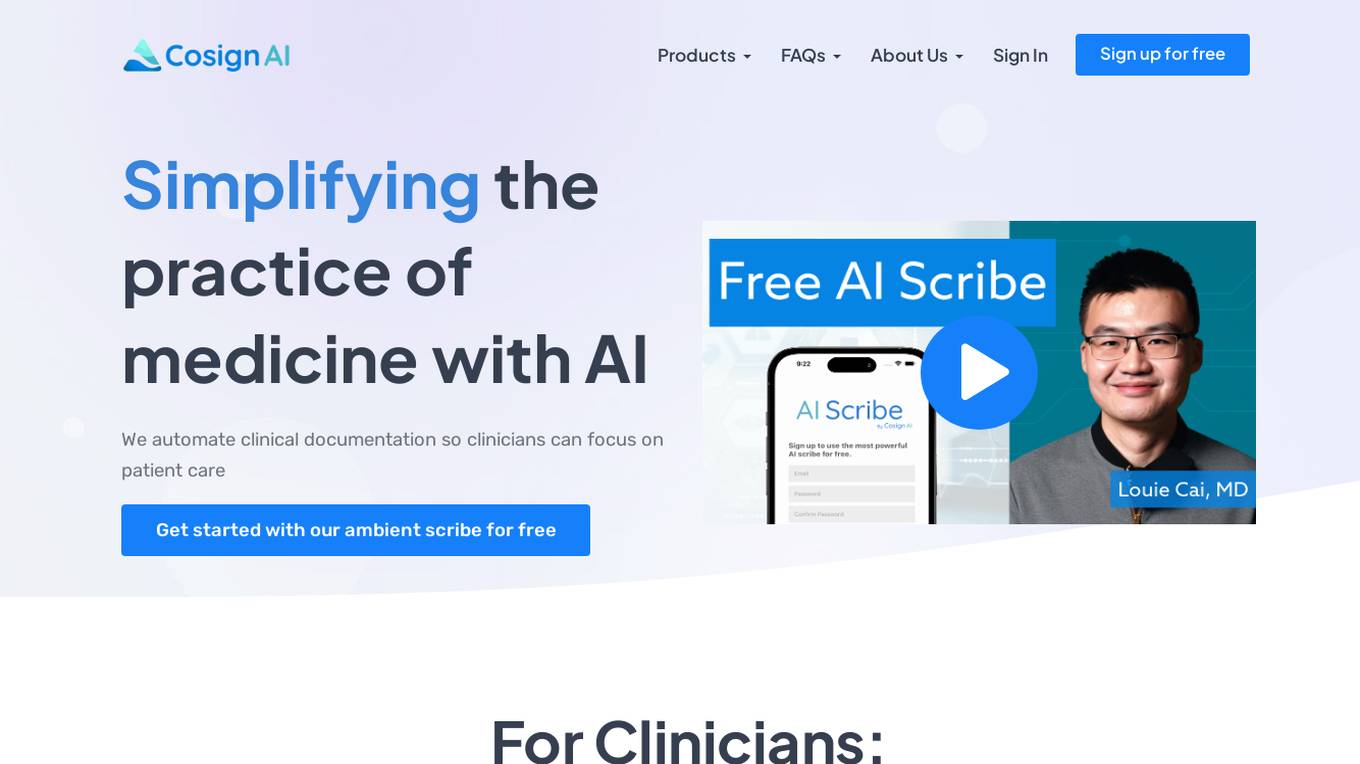
Cosign AI
Cosign AI is an AI application that optimizes clinical practices by automating clinical documentation through an ambient scribe. The tool transforms conversations and dictations into clinical notes using large language models and customizable templates. It prioritizes HIPAA compliance and data security, ensuring a secure infrastructure for storing and processing protected health information. Clinicians can save time, reduce burnout, and improve note quality with this innovative solution.
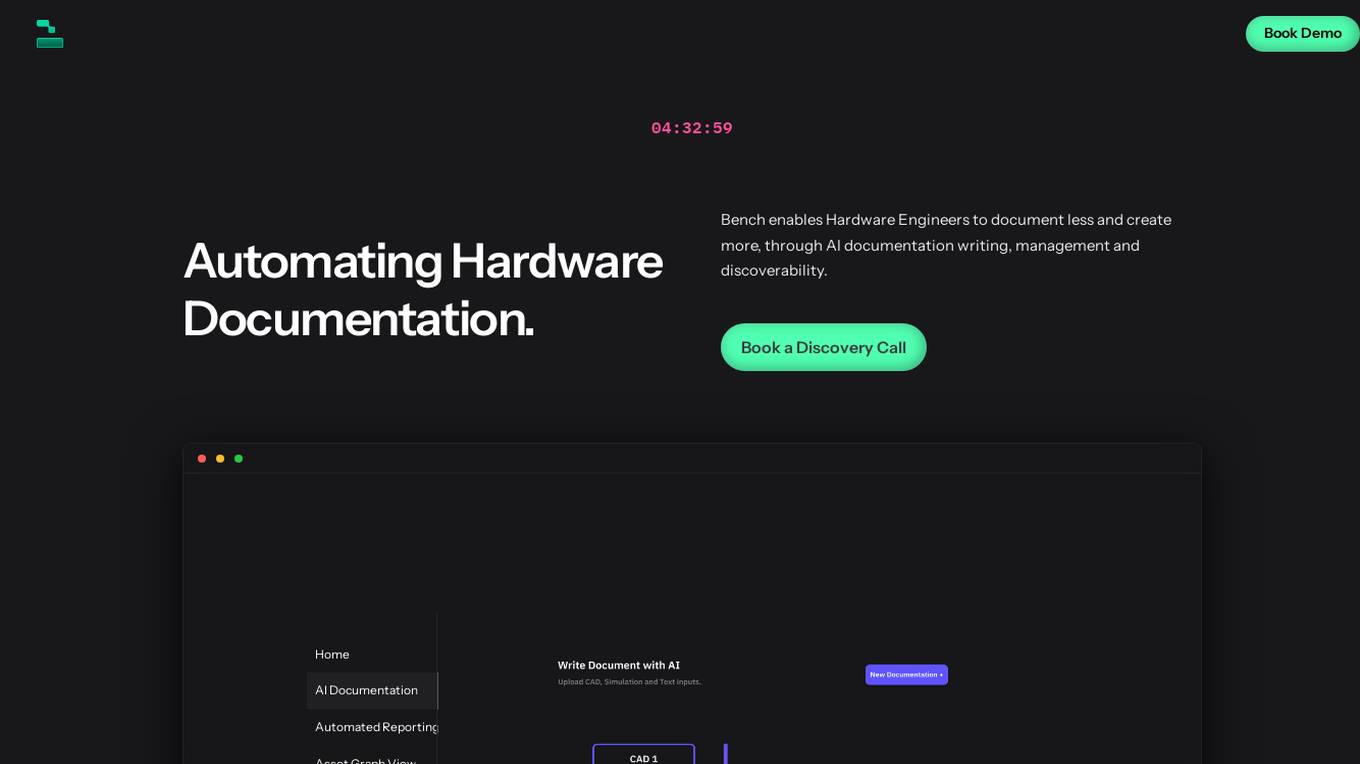
Bench
Bench is an AI tool designed to automate hardware documentation for Hardware Engineers. It helps users document less and create more by utilizing AI for documentation writing, management, and discoverability. The tool offers features such as adapting to specific use cases, AI documentation writing, single source of truth, data-rich asset pages, highlighting compliance gaps, automated reports, and physical asset logging. Bench is advantageous for increasing productivity, improving documentation accuracy, streamlining workflows, enhancing compliance, and enabling seamless integrations. However, it may have limitations in customization options, initial learning curve, and potential dependency on AI accuracy. The tool is suitable for Hardware Engineers, Technical Writers, Documentation Specialists, Compliance Officers, and Quality Assurance Engineers. Users can find Bench using keywords like AI documentation, hardware documentation automation, AI writing tool, documentation management tool, and asset logging AI. Tasks users can perform with Bench include automate documentation, manage assets, write AI documentation, generate reports, and log physical assets.
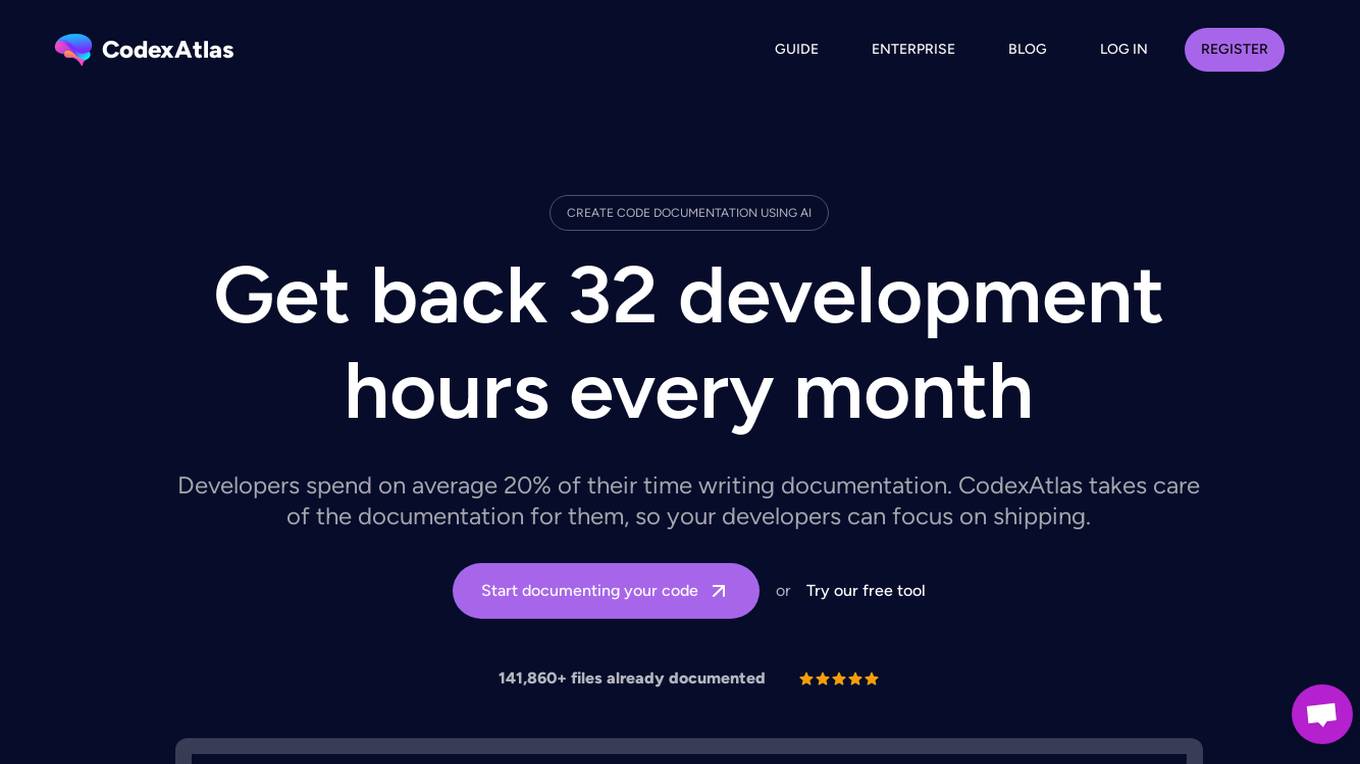
CodexAtlas
CodexAtlas is an AI-powered tool designed to automate code documentation processes. It leverages the latest advancements in Artificial Intelligence to generate and maintain documentation for software projects, freeing developers from the time-consuming task of writing documentation. With features like real-time updates, onboarding time reduction, and use-case detection, CodexAtlas aims to streamline the documentation process and enhance developer productivity. The tool also offers code conversion capabilities, business domain knowledge integration, and the option for on-premise deployment to cater to diverse organizational needs.

Astra Health AI Scribe
Astra Health is a leading multilingual AI scribe application designed for clinicians to automate clinical documentation, streamline medical notes creation, and enhance patient care. The application supports 35 languages, offers ambient listening mode for real-time transcription, and allows users to quantify AI efficiency in practice. Astra Health prioritizes security and compliance with Australian privacy regulations, providing personalized efficiency through custom templates and voice-controlled AI mode.
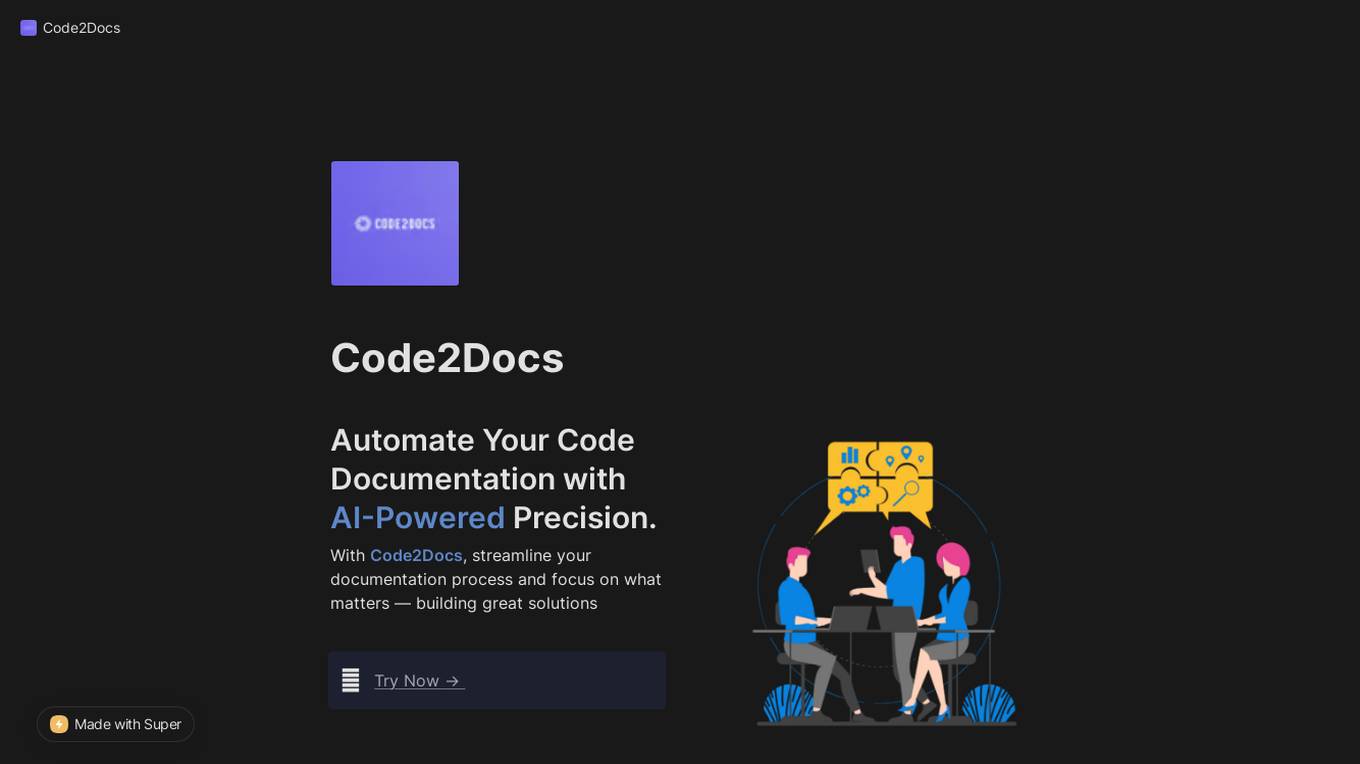
Code2Docs
Code2Docs is an AI-powered tool designed to automate code documentation for software developers. By leveraging advanced AI technology, Code2Docs streamlines the documentation process, transforming complex codebases into clear and comprehensive documentation. With seamless integration with GitHub and an intuitive user interface, Code2Docs aims to make documentation effortless and efficient, saving time and reducing technical debt for developers.
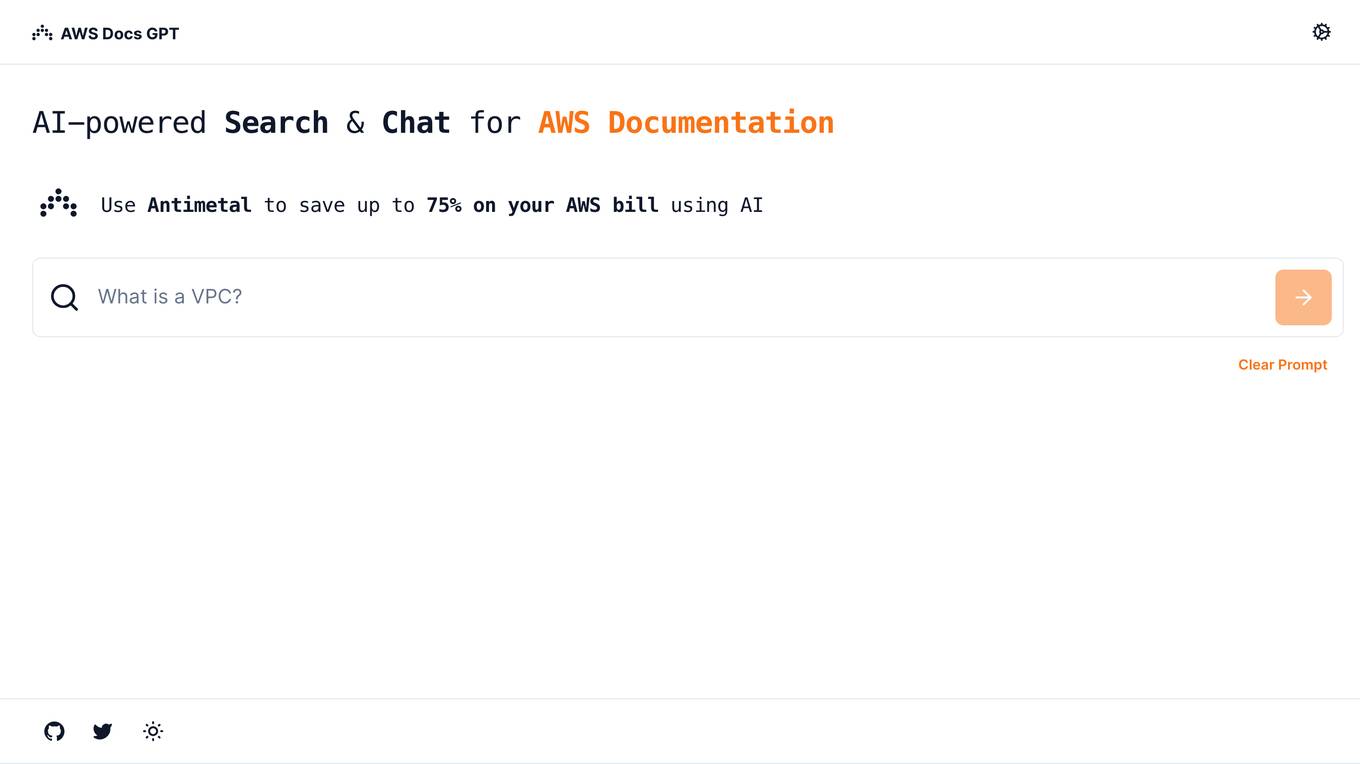
AWS Docs GPT
AWS Docs GPT is an AI-powered tool designed to enhance the user experience of searching and chatting for AWS documentation. By leveraging the power of artificial intelligence, this tool provides advanced search capabilities and interactive chat features to help users efficiently navigate through the vast AWS resources. With Antimetal integration, users can optimize their AWS costs by up to 75% through AI-driven insights. The tool aims to streamline the process of accessing and understanding AWS documentation, ultimately improving productivity and cost-efficiency for users.
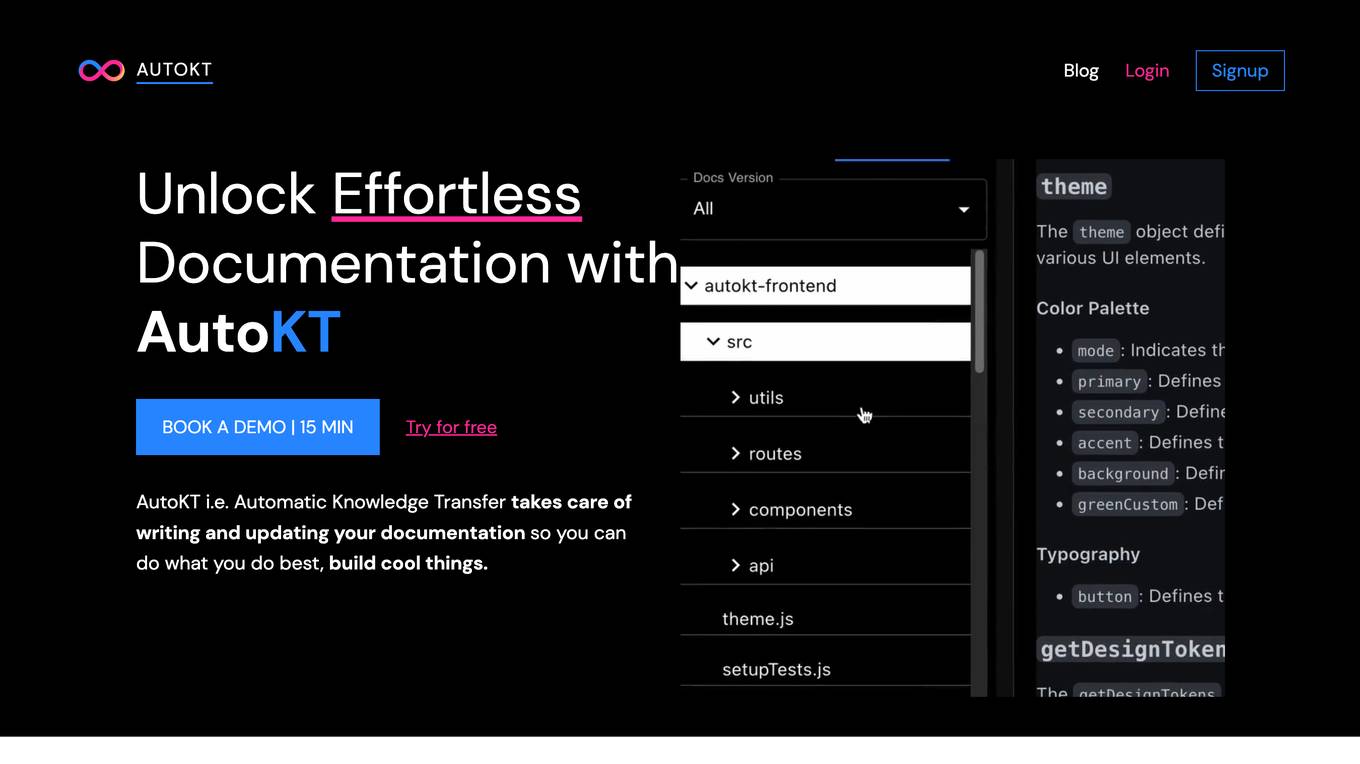
AutoKT
AutoKT is an AI-powered application designed for Automatic Knowledge Transfer. It helps in effortless documentation by automatically writing and updating documentation, allowing users to focus on building innovative projects. The tool addresses the challenge of time and bandwidth spent on writing and maintaining documentation in agile workplaces. AutoKT ensures asynchronous knowledge transfer by keeping documentation in sync with code changes and providing a query feature for easy access to information. It is a valuable tool for developers, enabling them to understand legacy code, streamline documentation writing, and facilitate faster onboarding of new team members.
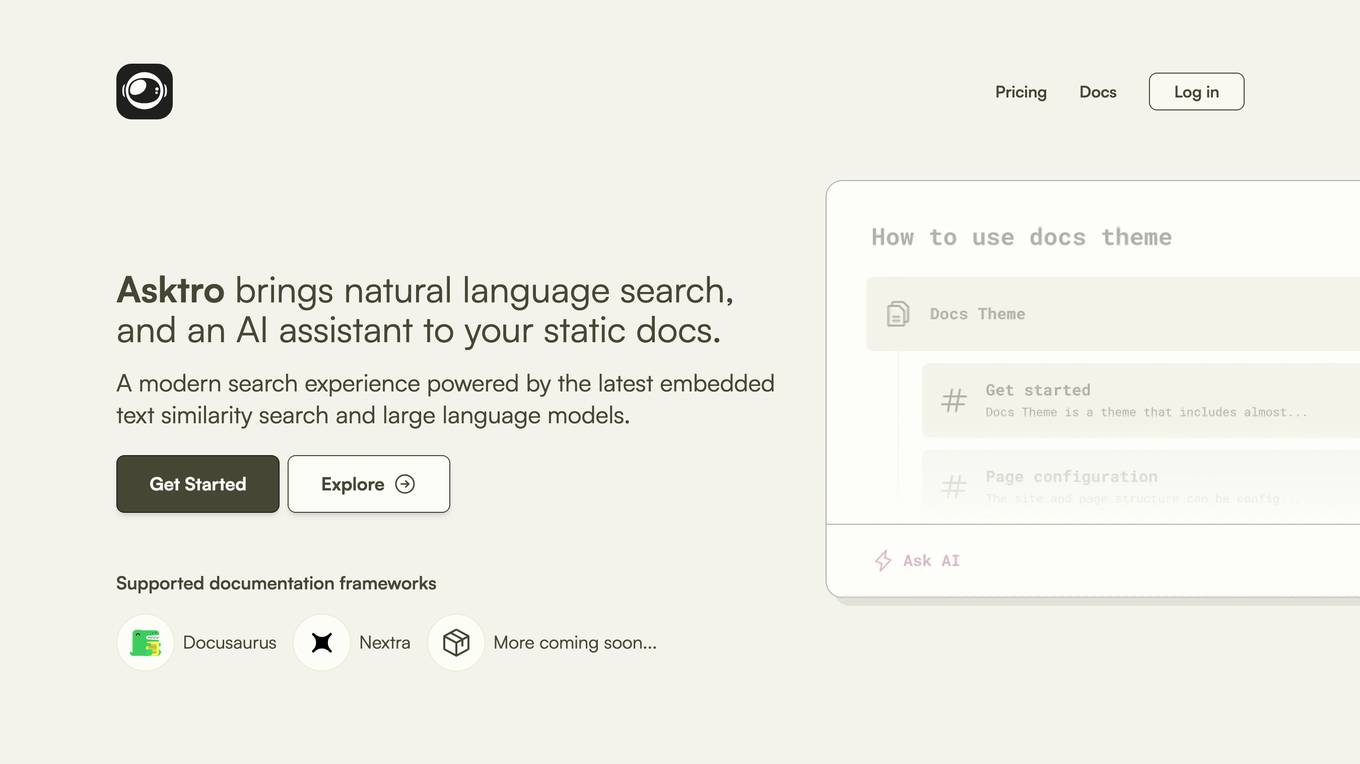
Asktro
Asktro is an AI tool that brings natural language search and an AI assistant to static documentation websites. It offers a modern search experience powered by embedded text similarity search and large language models. Asktro provides a ready-to-go search UI, plugin for data ingestion and indexing, documentation search, and an AI assistant for answering specific questions.
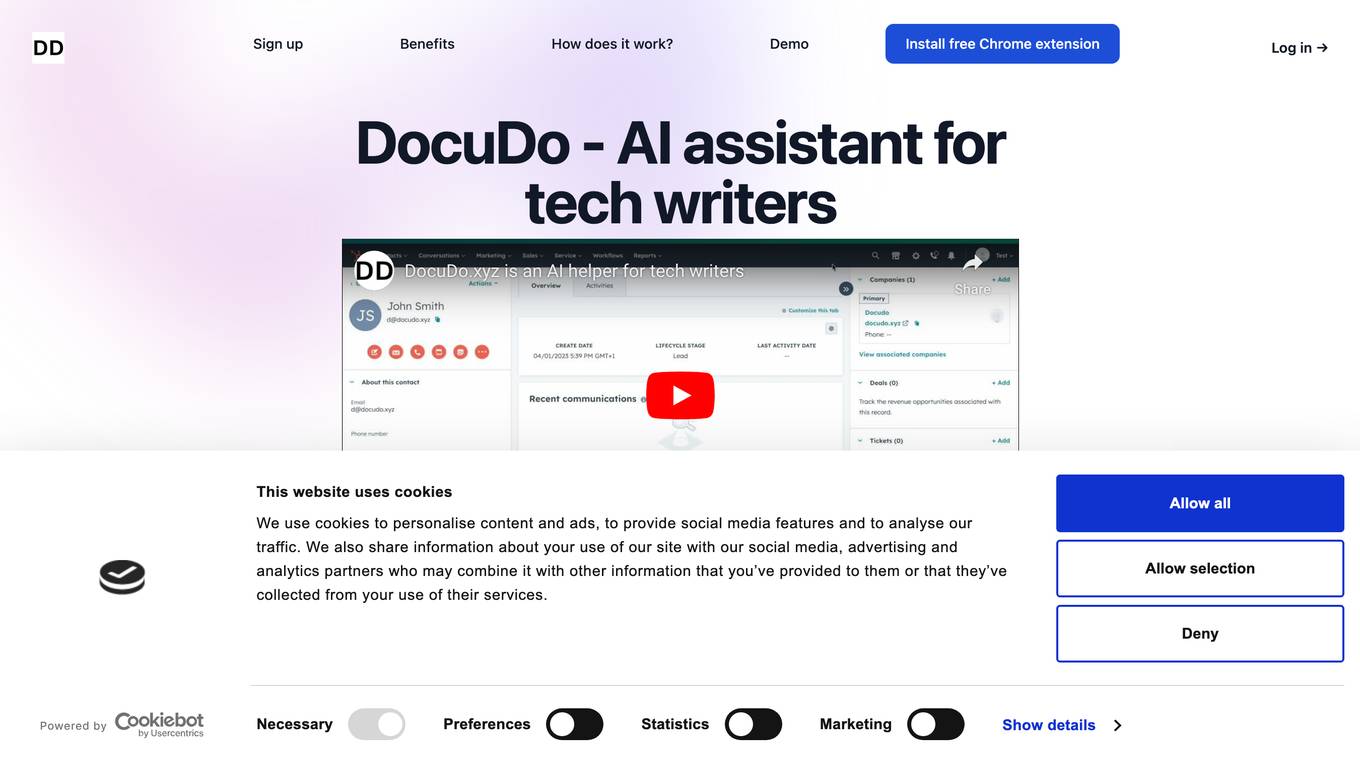
DocuDo
DocuDo is an AI assistant for tech writers that helps you write support documentation 10x faster. With DocuDo, you can record a screencast of your product, and DocuDo will automatically generate the corresponding support article. DocuDo uses LLM, such as ChatGPT, to prepare content and screenshots, so you can be sure that your documentation is accurate and up-to-date.
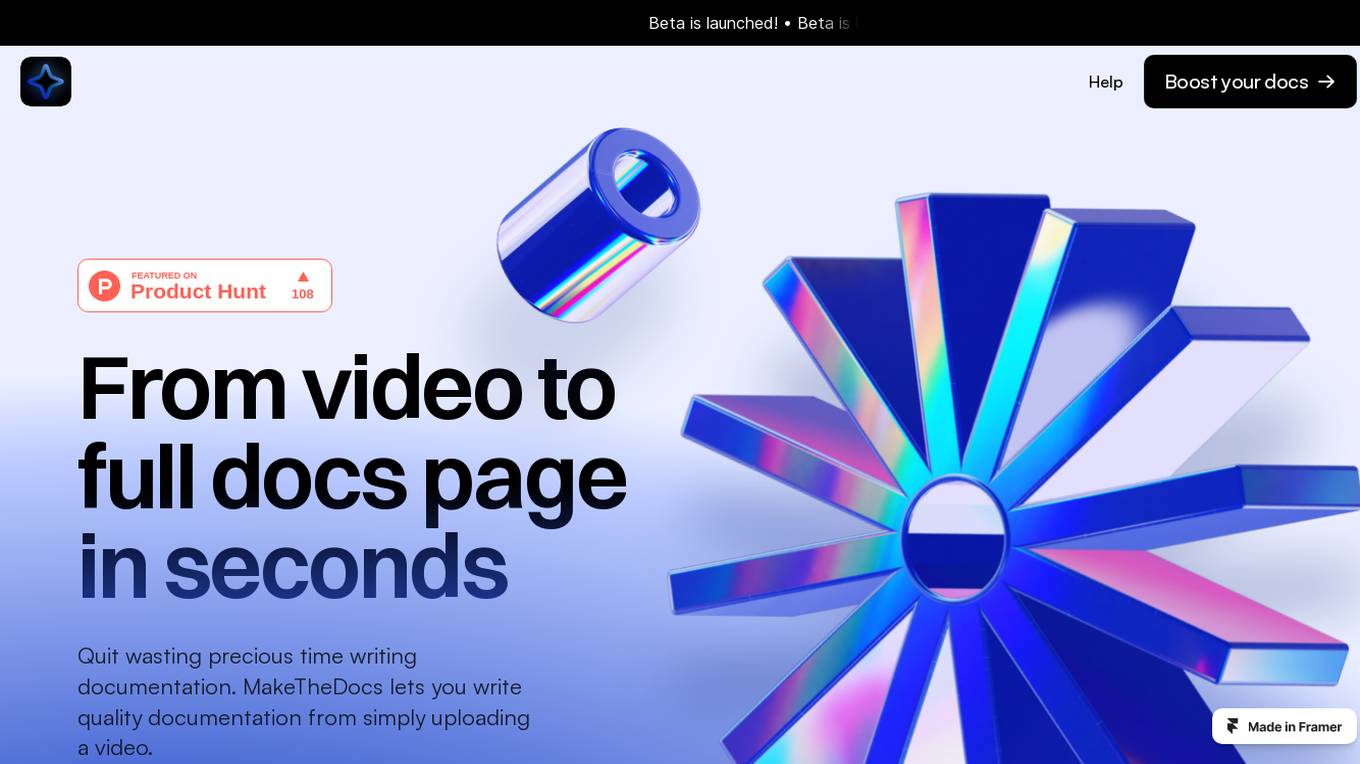
MakeTheDocs
MakeTheDocs is an AI-powered documentation tool that allows users to create quality documentation quickly by simply uploading a video. The tool leverages AI technology to analyze and generate documentation in less than a minute, saving users time and effort. MakeTheDocs offers various pricing plans with different features such as token usage, video length, export options, and support levels. Users can customize their documentation pages by adding branding and setting goals. The tool ensures data privacy by not collecting user data without consent.
0 - Open Source AI Tools
20 - OpenAI Gpts
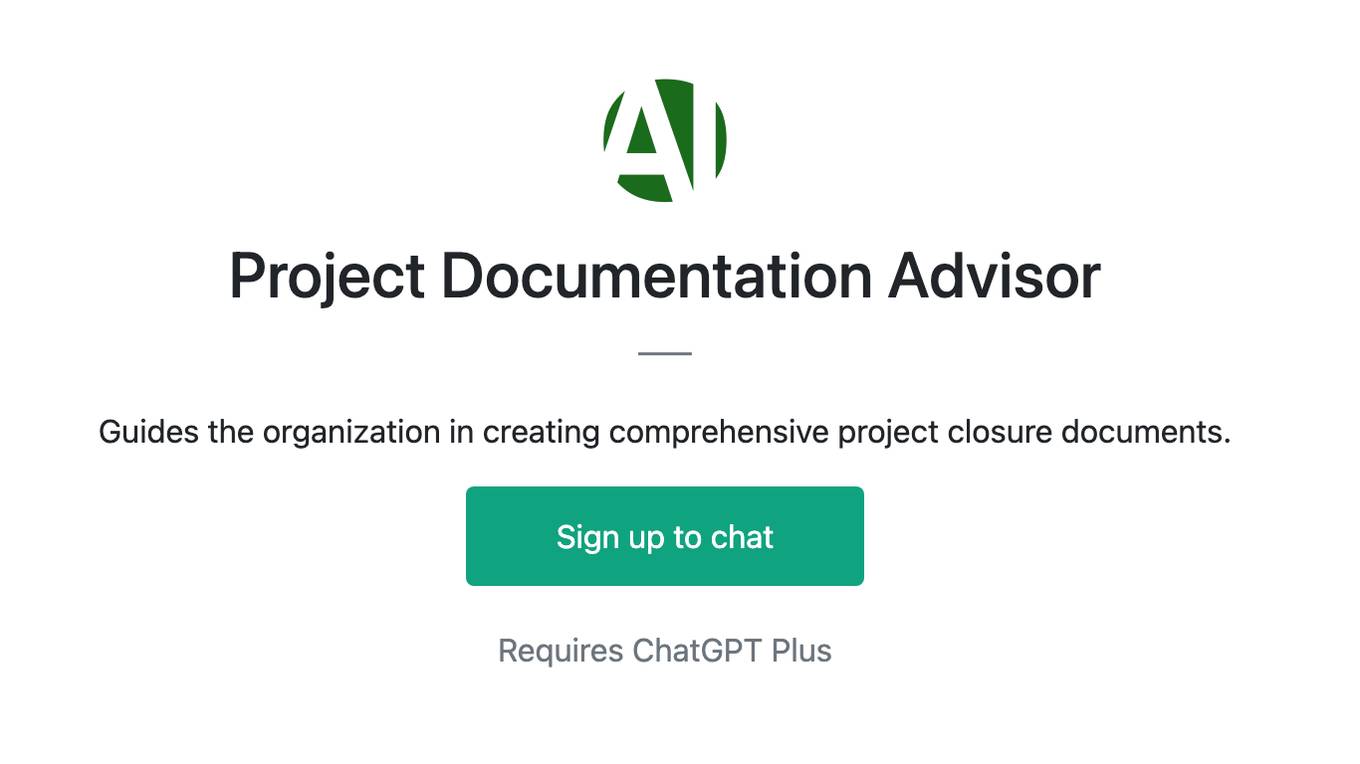
Project Documentation Advisor
Guides the organization in creating comprehensive project closure documents.
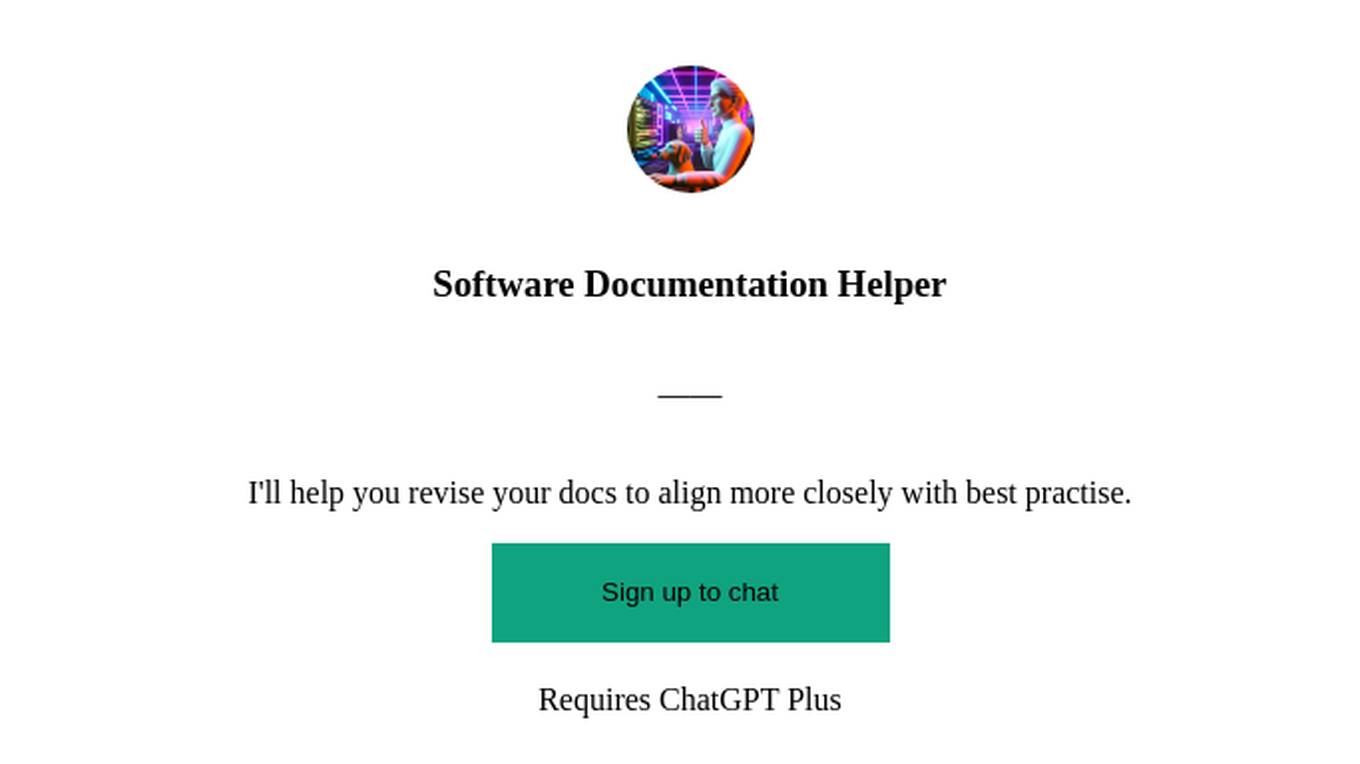
Software Documentation Helper
I'll help you revise your docs to align more closely with best practise.
Open AI API Documentation Assistant
Uses OpenAI's latest API docs to answer questions about their newly released API. This is not an official OpenAI bot.
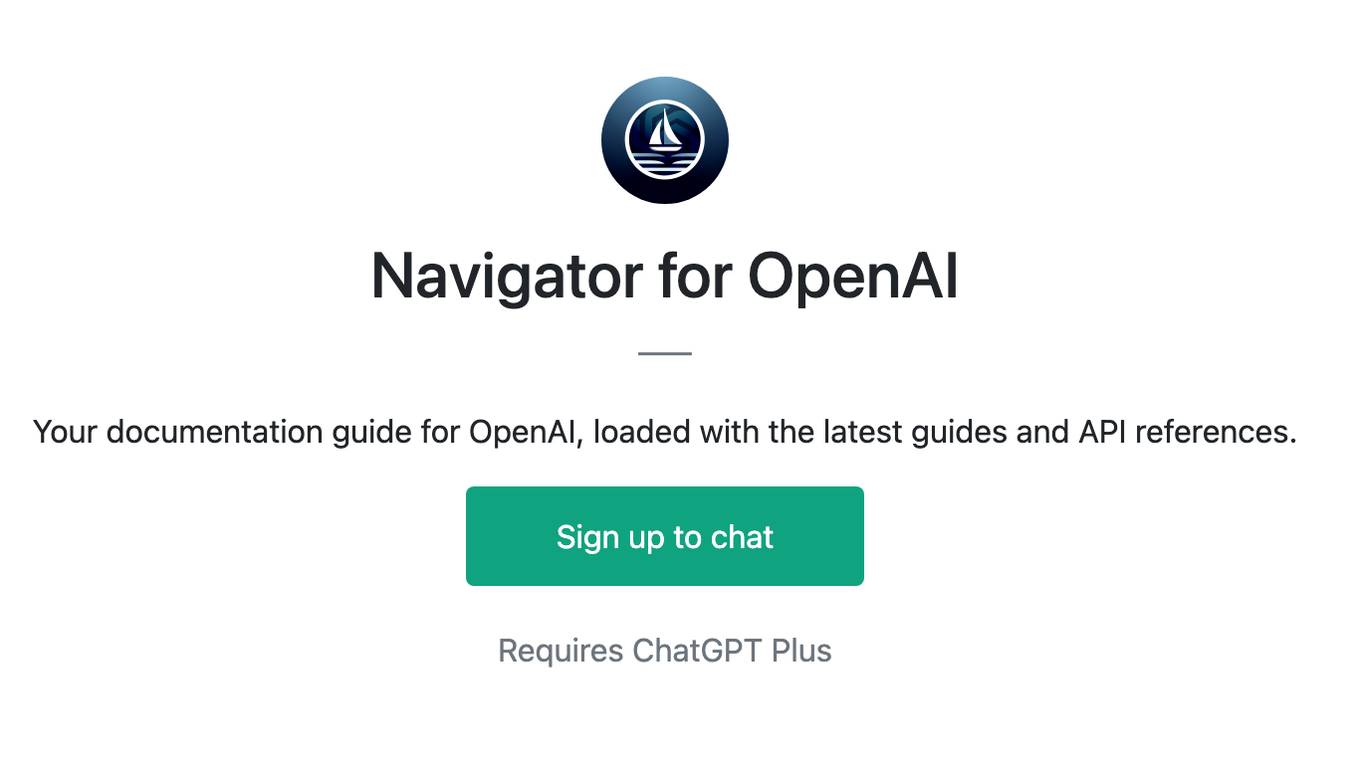
Navigator for OpenAI
Your documentation guide for OpenAI, loaded with the latest guides and API references.
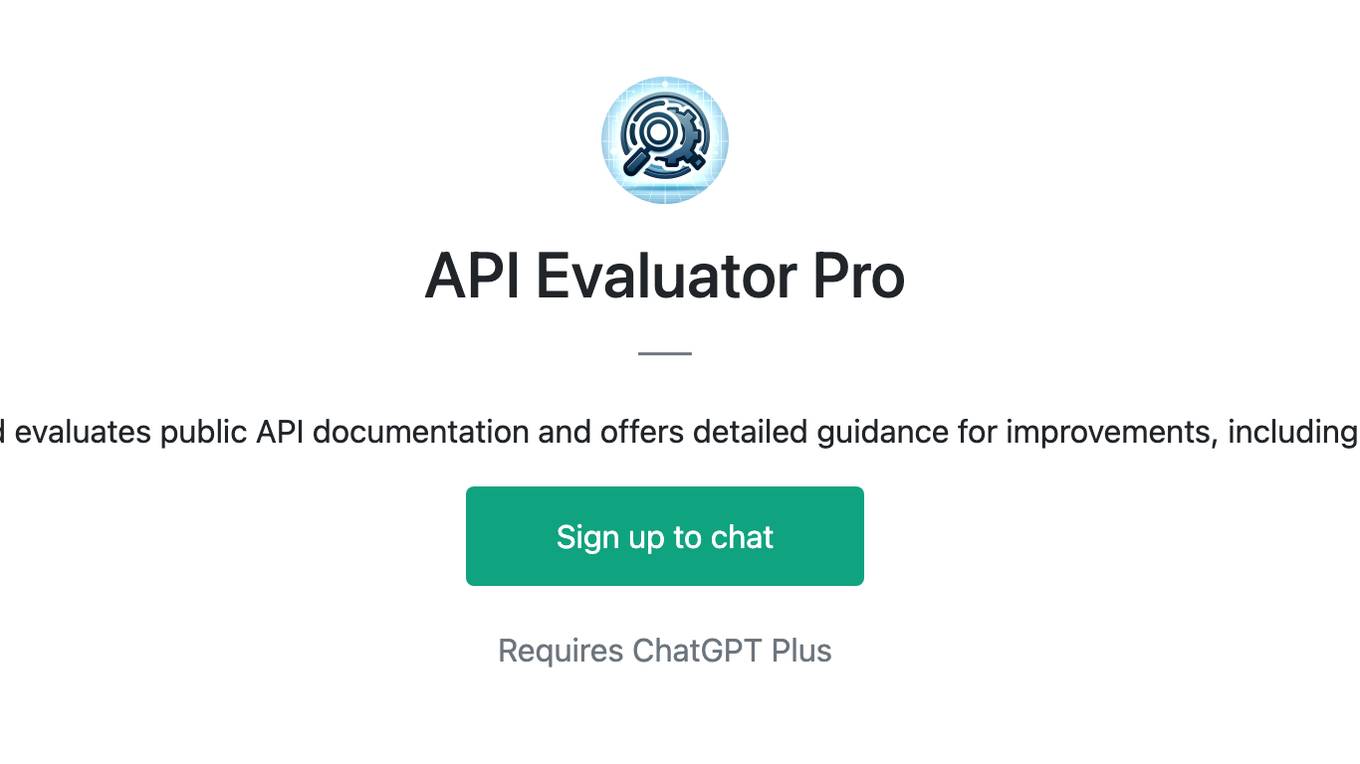
API Evaluator Pro
Examines and evaluates public API documentation and offers detailed guidance for improvements, including AI usability
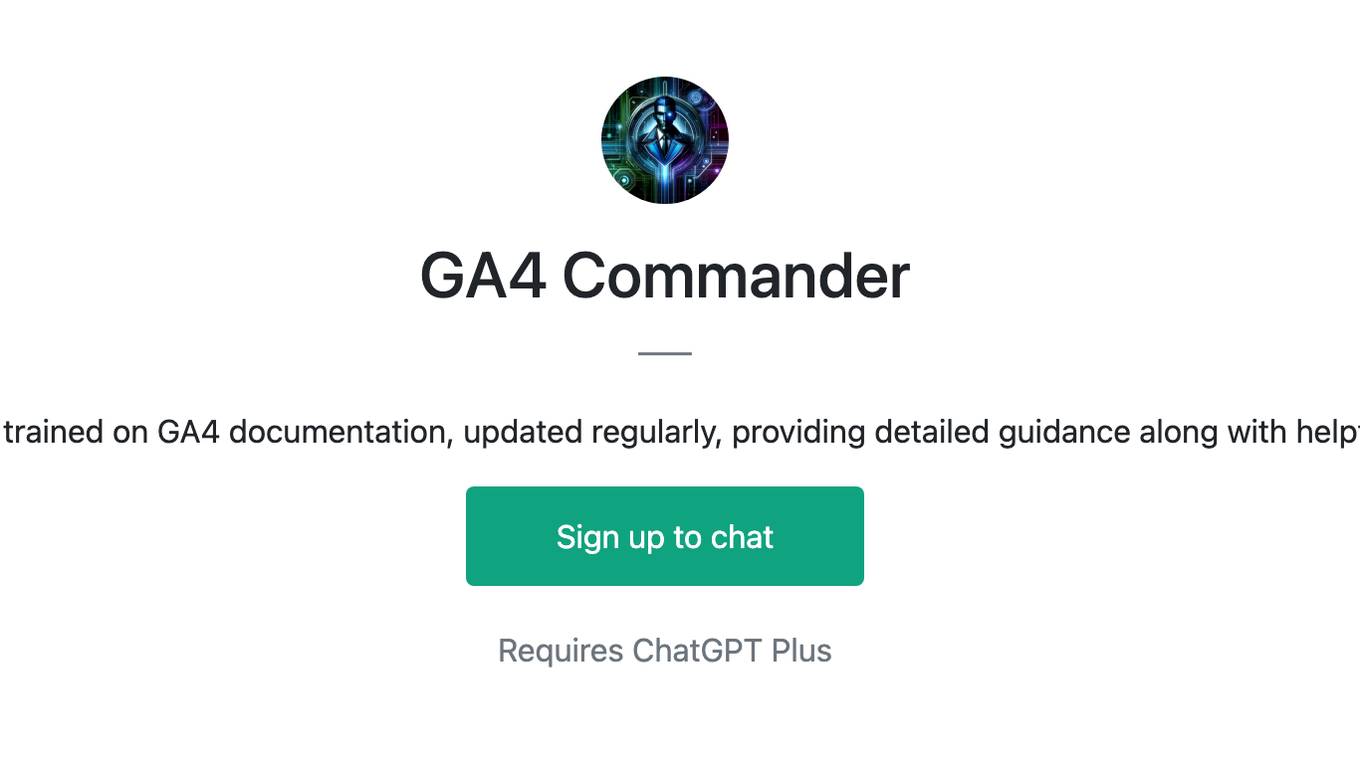
GA4 Commander
A chatbot trained on GA4 documentation, updated regularly, providing detailed guidance along with helpful links.
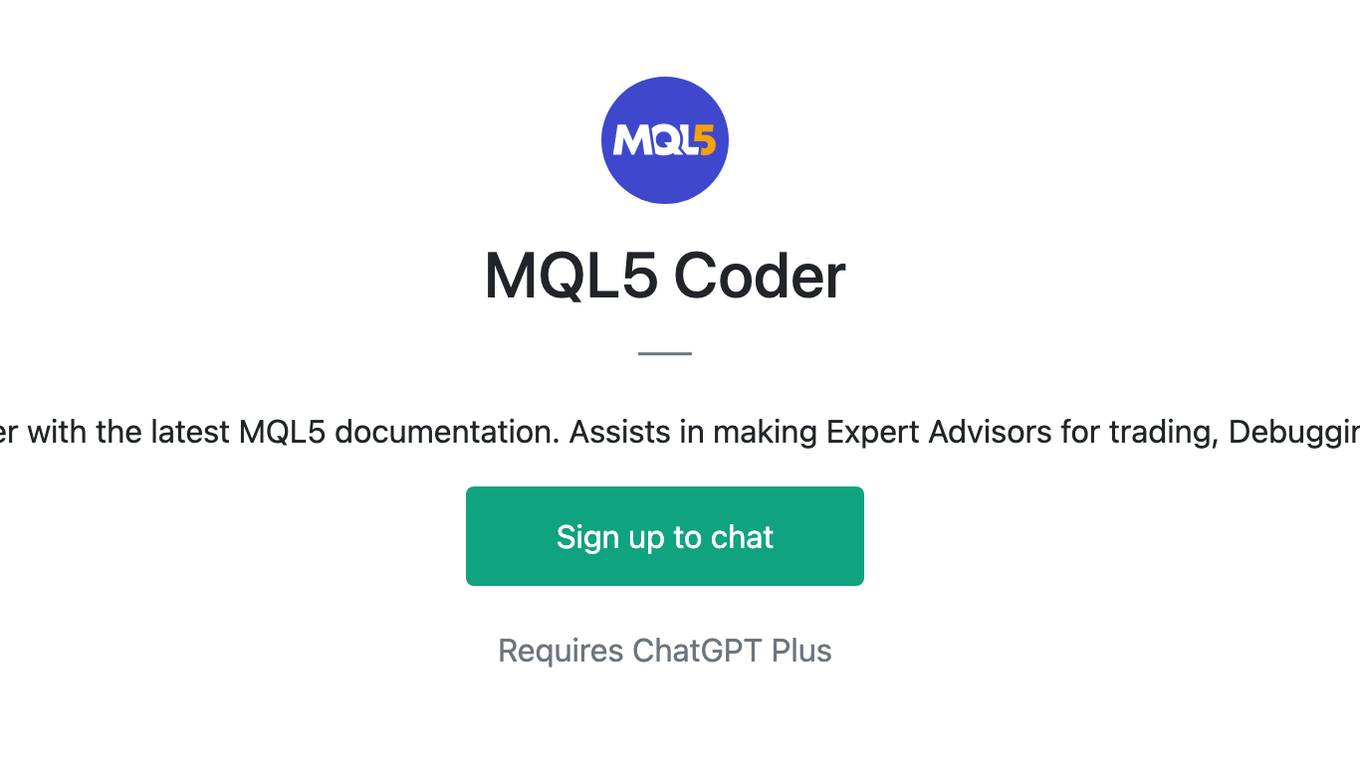
MQL5 Coder
Developer with the latest MQL5 documentation. Assists in making Expert Advisors for trading, Debugging, etc.